Mitsubishi PEFY-P15VMS1(L)-E, PEFY-P20VMS1(L)-E, PEFY-P25VMS1(L)-E, PEFY-P32VMS1(L)-E, PEFY-P40VMS1(L)-E Service Manual
...Page 1
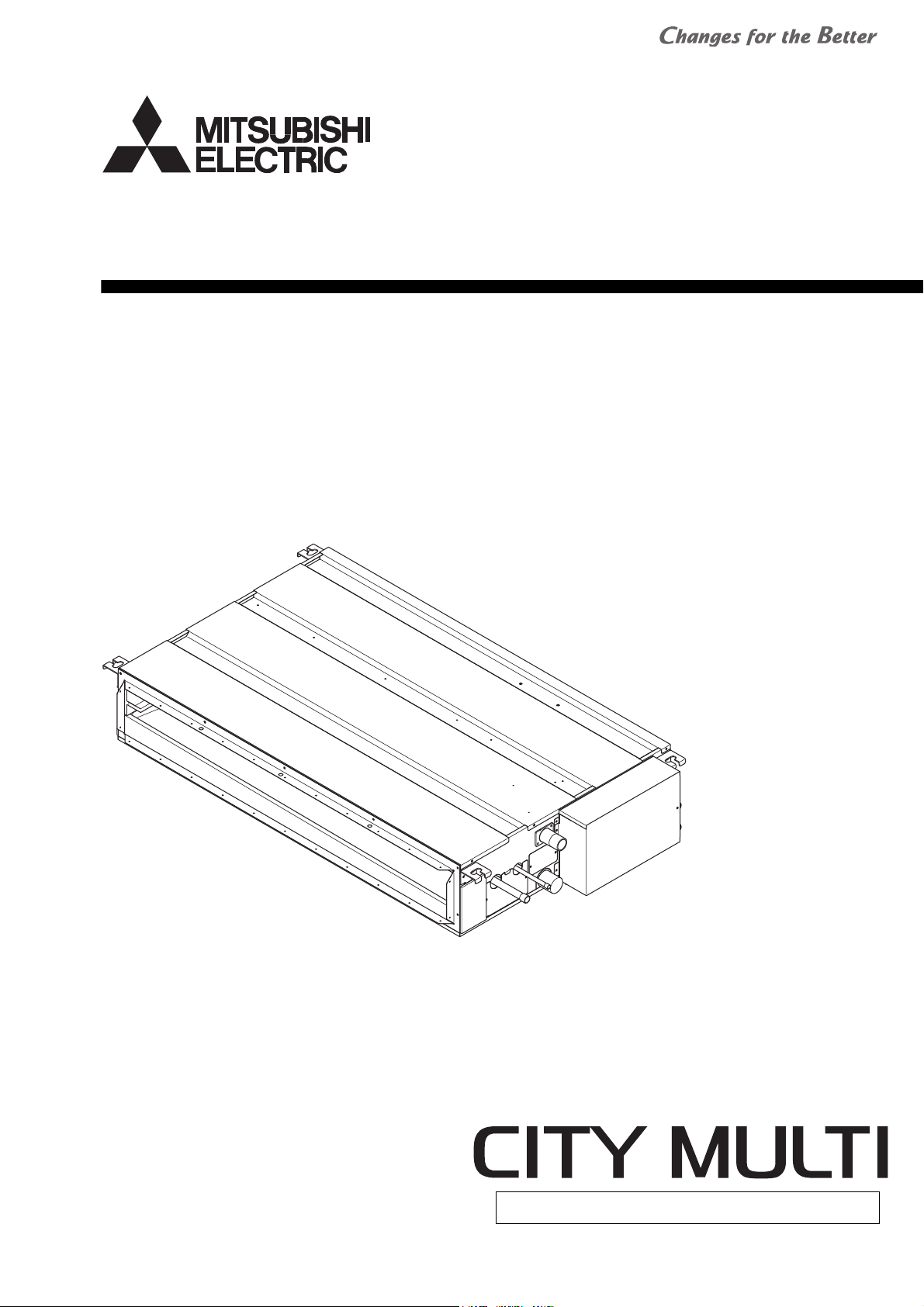
Air-Conditioners
TECHNICAL & SERVICE MANUAL
2007
Models
PEFY-P15VMS1(L)-E, PEFY-P40VMS1(L)-E
PEFY-P20VMS1(L)-E, PEFY-P50VMS1(L)-E
PEFY-P25VMS1(L)-E, PEFY-P63VMS1(L)-E
PEFY-P32VMS1(L)-E
For use with R410A, R407C, & R22
Page 2
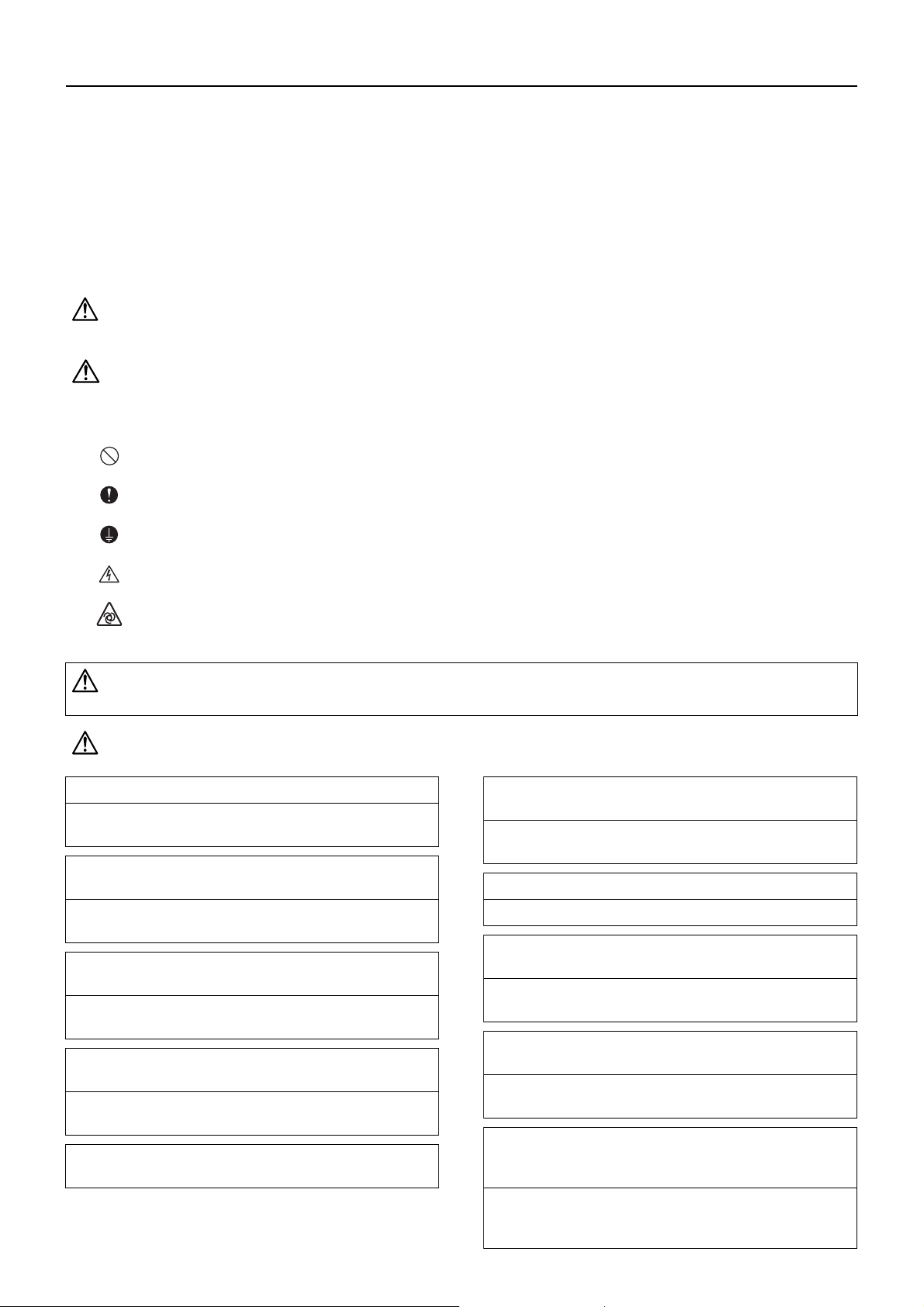
Safety Precautions
Read before installation and performing electrical work
Thoroughly read the following safety precautions prior to installation.
Observe these safety precautions for your safety.
This equipment may have adverse effects on the equipment on the same power supply system.
Contact the local power authority before connecting to the system.
Symbol explanations
WARNING
This symbol indicates that failure to follow the instructions exactly as stated poses the risk of serious injury or death.
CAUTION
This symbol indicates that failure to follow the instructions exactly as stated poses the risk of serious injury or dam-
age to the unit.
Indicates an action that must be avoided.
Indicates important instructions.
Indicates a parts that requires grounding.
Indicates that caution must be taken with rotating parts. (This symbol is on the main unit label.) <Color: Yellow>
Indicates that the parts that are marked with this symbol pose a risk of electric shock. (This symbol is on the main
unit label.) <Color: Yellow>
WARNING
Carefully read the labels affixed to the main unit.
WARNING
Ask your dealer or a qualified technician to install the unit.
Improper installation by the user may result in water leakage, electric shock, or fire.
Properly install the unit on a surface that can withstand its
weight.
Unit installed on an unstable surface may fall and cause injury.
Only use specified cables. Securely connect each cable so
that the terminals do not carry the weight of the cable.
Improperly connected cables may produce heat and start a
fire.
Take appropriate safety measures against wind gusts and
earthquakes to prevent the unit from toppling over.
Improper installation may cause the unit to topple over and
cause injury or damage to the unit.
Only use accessories (i.e., air cleaners, humidifiers, electric
heaters) recommended by Mitsubishi Electric.
Do not make any modifications or alterations to the unit.
Consult your dealer for repair.
Improper repair may result in water leakage, electric shock,
or fire.
Do not touch the heat exchanger fins with bare hands.
The fins are sharp and pose a risk of cuts.
In the event of a refrigerant leak, thoroughly ventilate the
room.
If gaseous refrigerant leaks out and comes in contact with
an open flame, toxic gases will be generated.
Properly install the unit according to the instructions in the
Installation Manual.
Improper installation may result in water leakage, electric
shock, or fire.
Have all electrical work performed by an authorized electrician according to the local regulations and the instructions
in this manual. Use a dedicated circuit.
Insufficient power supply capacity or improper installation
of the unit may result in malfunctions of the unit, electric
shock, or fire.
HWE07120 GB
ii
Page 3
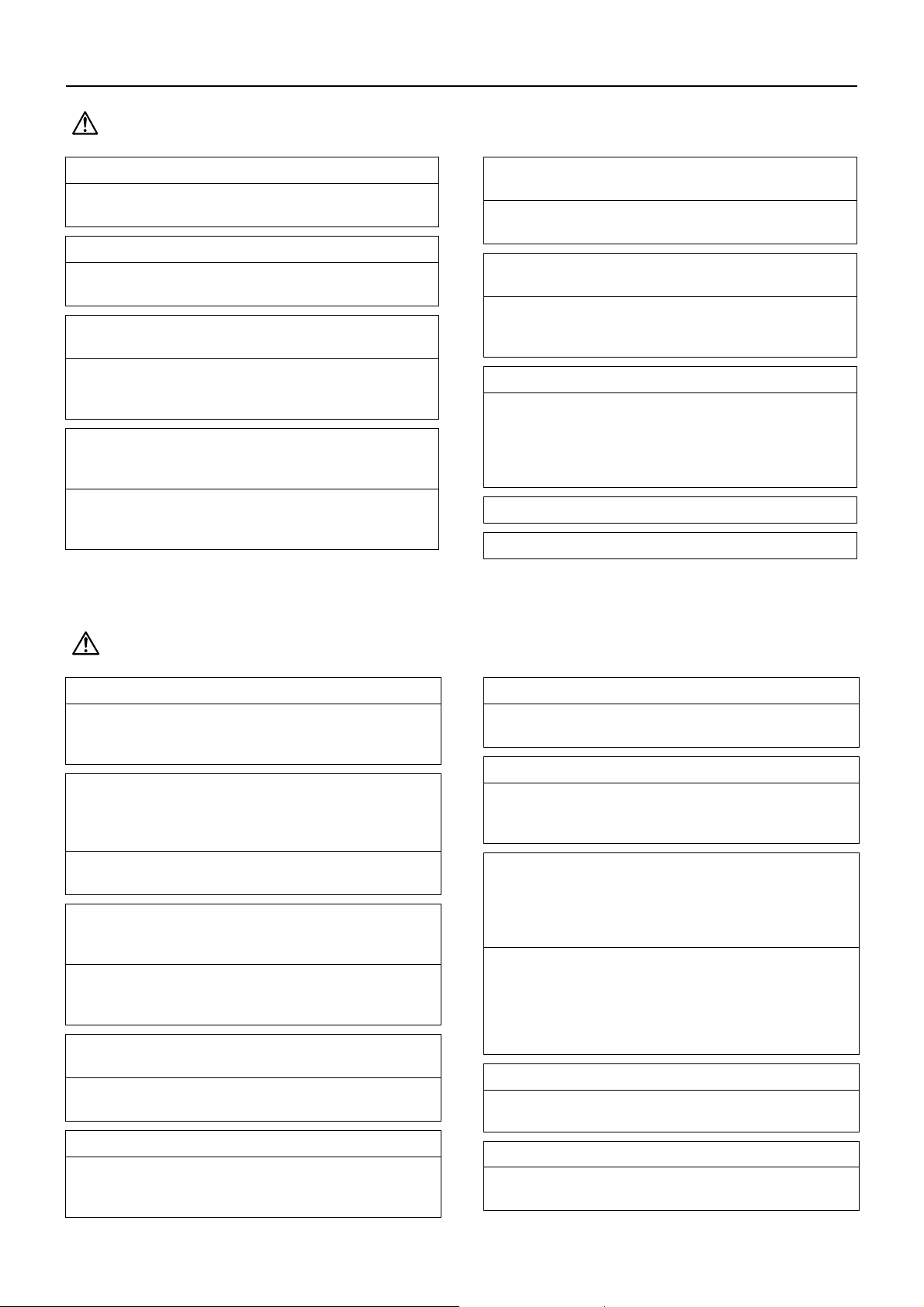
WARNING
Keep electrical parts away from water.
Wet electrical parts pose a risk of electric shock, smoke, or
fire.
Securely attach the control box cover.
If the cover is not installed properly, dust or water may infiltrate and pose a risk of electric shock, smoke, or fire.
Only use the type of refrigerant that is indicated on the unit
when installing or relocating the unit.
Infiltration of any other types of refrigerant or air into the unit
may adversely affect the refrigerant cycle and may cause
the pipes to burst or explode.
When installing the unit in a small space, take appropriate
precautions to prevent leaked refrigerant from reaching the
limiting concentration.
Leaked refrigerant gas will displace oxygen and may cause
oxygen starvation. Consult your dealer before installing the
unit.
Consult your dealer or a qualified technician when moving
or reinstalling the unit.
Improper installation may result in water leakage, electric
shock, or fire.
After completing the service work, check for a refrigerant
leak.
If leaked refrigerant is exposed to a heat source, such as a
fan heater, stove, or electric grill, toxic gases will be generated.
Do not try to defeat the safety features of the unit.
Forced operation of the pressure switch or the temperature
switch by defeating the safety features for these devices, or
the use of accessories other than the ones that are recommended by Mitsubishi Electric may result in smoke, fire, or
explosion.
Consult your dealer for proper disposal method.
Do not use a leak detection additive.
Precautions for handling units for use with R410A
CAUTION
Do not use the existing refrigerant piping.
A large amount of chlorine that may be contained in the residual refrigerant and refrigerator oil in the existing piping
may cause the refrigerator oil in the new unit to deteriorate.
Use refrigerant piping materials made of phosphorus deoxidized copper. Keep the inner and outer surfaces of the
pipes clean and free of such contaminants as sulfur, oxides,
dust, dirt, shaving particles, oil, and moisture.
Contaminants in the refrigerant piping may cause the refrigerator oil to deteriorate.
Store the piping materials indoors, and keep both ends of
the pipes sealed until immediately before brazing. (Keep elbows and other joints wrapped in plastic.)
Infiltration of dust, dirt, or water into the refrigerant system
may cause the refrigerator oil to deteriorate or cause the
compressor to malfunction.
Use a small amount of ester oil, ether oil, or alkyl benzene
to coat flares and flanges.
Infiltration of a large amount of mineral oil may cause the refrigerator oil to deteriorate.
Charge the system with refrigerant in the liquid phase.
If gaseous refrigerant is drawn out of the cylinder first, the
composition of the remaining refrigerant in the cylinder will
change and become unsuitable for use.
Only use R410A.
The use of other types of refrigerant that contain chloride
may cause the refrigerator oil to deteriorate.
Use a vacuum pump with a check valve.
If a vacuum pump that is not equipped with a check valve is
used, the vacuum pump oil may flow into the refrigerant cycle and cause the refrigerator oil to deteriorate.
Prepare tools for exclusive use with R 410A. Do not use the
following tools if they have been used with the conventional
refrigerant: gauge manifold, charging hose, gas leak detector, check valve, refrigerant charge base, vacuum gauge,
and refrigerant recovery equipment.
If the refrigerant or the refrigerator oil that may be left on these
tools are mixed in with R410A, it may cause the refrigerator oil
in the new system to deteriorate.
Infiltration of water may cause the refrigerator oil to deteriorate.
Leak detectors for conventional refrigerants will not detect an
R410A leak because R410A is free of chlorine.
Do not use a charging cylinder.
If a charging cylinder is used, the composition of the refrigerant
in the cylinder will change and become unsuitable for use.
Exercise special care when handling tools for use with R410A.
Infiltration of dust, dirt, or water into the refrigerant system
may cause the refrigerator oil to deteriorate.
HWE07120 GB
ii
Page 4

CONTENTS
I Features
[1] Features.................................................................................................................................... 1
II Components and Functions
[1] Components and Functions...................................................................................................... 2
III Specfications
[1] Specifications............................................................................................................................ 4
1.Specfications .......................................................................................................................... 4
2.Electrical component specifications........................................................................................ 6
IV Outlines and Dimensions
[1] Outlines and Dimensions.......................................................................................................... 7
V Wiring Diagram
[1] Wiring Diagram ......................................................................................................................... 9
VI Refrigerant System Diagram
[1] Refrigerant system diagram.................................................................................................... 11
VII Troubleshooting
[1] Troubleshooting ...................................................................................................................... 12
1.Check methods..................................................................................................................... 12
2.DC fan motor (fan motor/indoor control board)..................................................................... 16
3.Address switch setting .......................................................................................................... 17
4.Voltage test points on the control board ............................................................................... 18
5.Dipswitch setting (Factory setting)........................................................................................ 19
VIII Disassembly Procedure
[1] Disassembly Procedure.......................................................................................................... 22
1.Control box ........................................................................................................................... 22
2.Thermistor (Intake air) .......................................................................................................... 23
3.Drainpan ............................................................................................................................... 24
4.Thermistor (Gas pipe) (Liquid pipe) ...................................................................................... 25
5.Fan and fan motor ................................................................................................................ 26
6.Bearing ................................................................................................................................. 27
7.Heat exchanger .................................................................................................................... 28
HWE07120 GB
Page 5

HWE07120 GB
Page 6
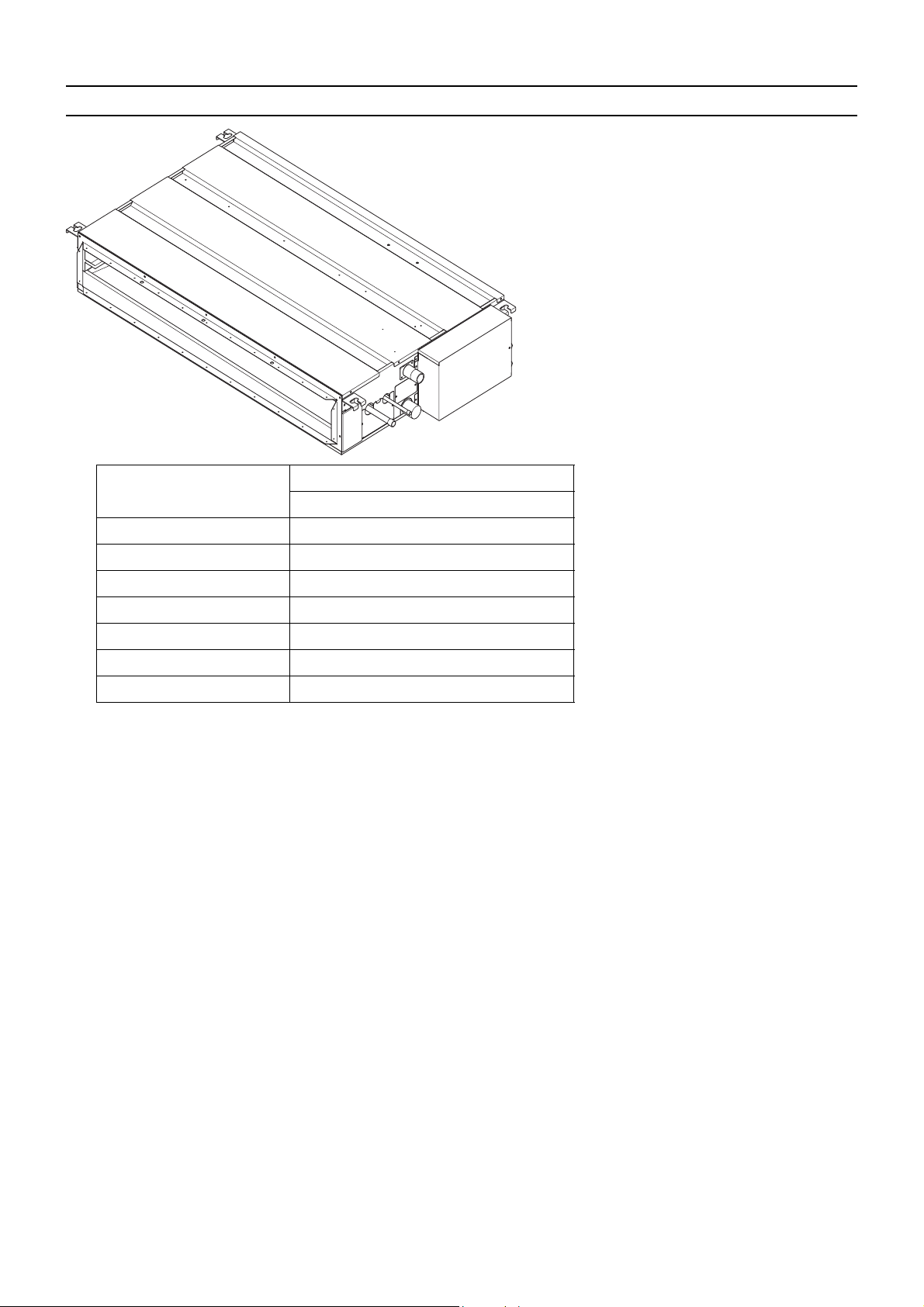
[ I Features ]
I Features
[1] Features
Model Cooling capacity/Heating capacity
kW
PEFY-P15VMS1(L)-E 1.7/1.9
PEFY-P20VMS1(L)-E 2.2/2.5
PEFY-P25VMS1(L)-E 2.8/3.2
PEFY-P32VMS1(L)-E 3.6/4.0
PEFY-P40VMS1(L)-E 4.5/5.0
PEFY-P50VMS1(L)-E 5.6/6.3
PEFY-P63VMS1(L)-E 7.1/8.0
HWE07120 GB
- 1 -
Page 7
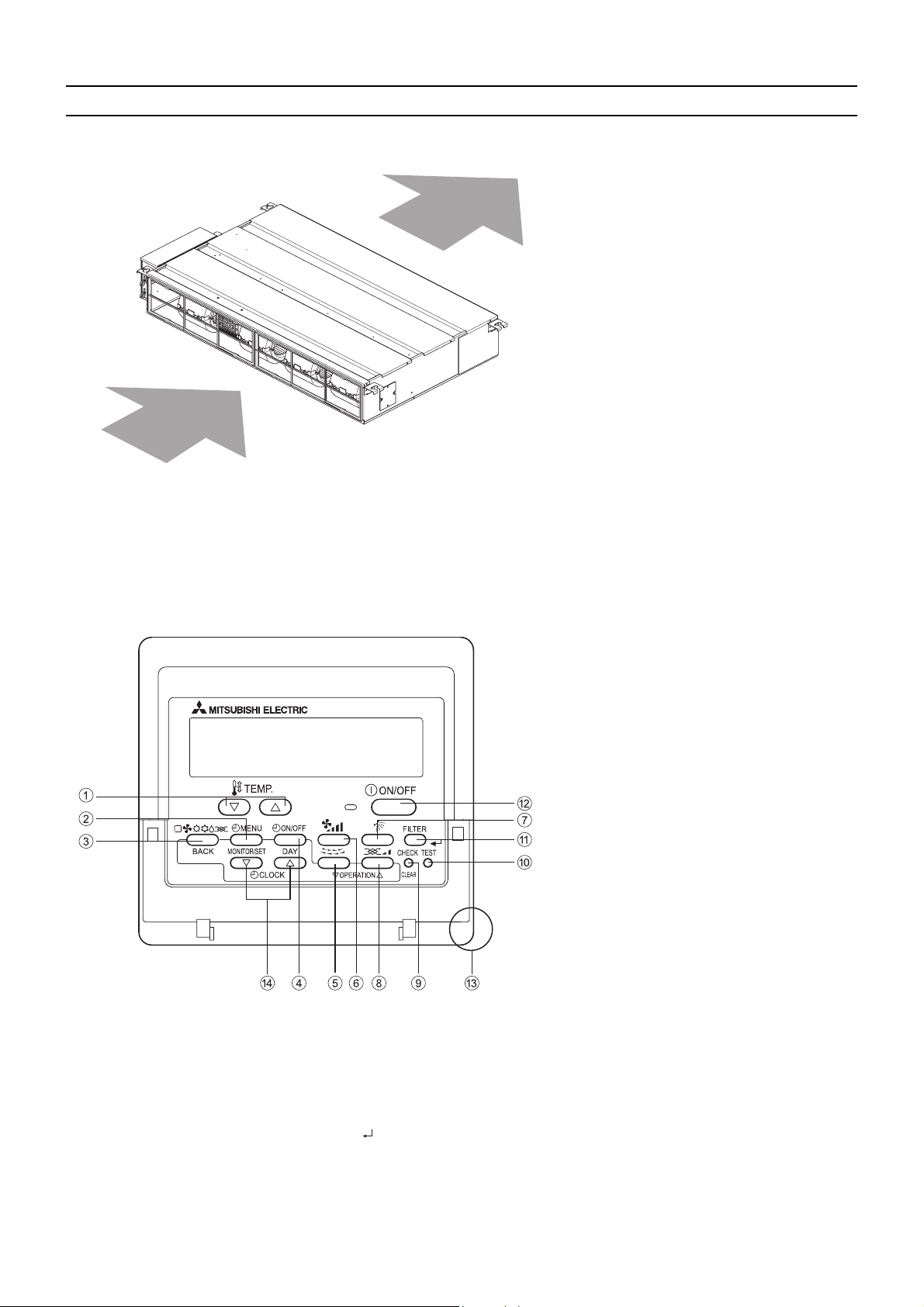
[ II Components and Functions ]
II Components and Functions
[1] Components and Functions
1. Indoor (Main) Unit
(A)
(A)
(A) Air
2. Remote Controller
[PAR-21MAA]
Once the operation mode is selected, the unit will remain in the selected mode until changed.
(1) Remote Controller Buttons
1 [Set Temperature] Button 7 [Vane Control] Button
2 [Timer Menu] Button 8 [Ventilation] Button
[Monitor/Set] Button [Operation] Button
3 [Mode] Button 9 [Check/Clear] Button
[Back] Button 10 [Test Run] Button
4 [Timer On/Off] Button 11 [Filter] Button
[Set Day] Button [ ] Button
5 [Louver] Button 12 [ON/OFF] Button
[Operation] Button 13 Position of built-in room thermistor
6 [Fan Speed] Button 14 [Set Time] Button
Keep the remote controller out of direct sunlight to ensure accurate measurement of room temperature.
The thermistor at the lower right-hand section of the remote controller must be free from obstructions to ensure accurate mea-
surement of room temperature.
HWE07120 GB
- 2 -
Page 8
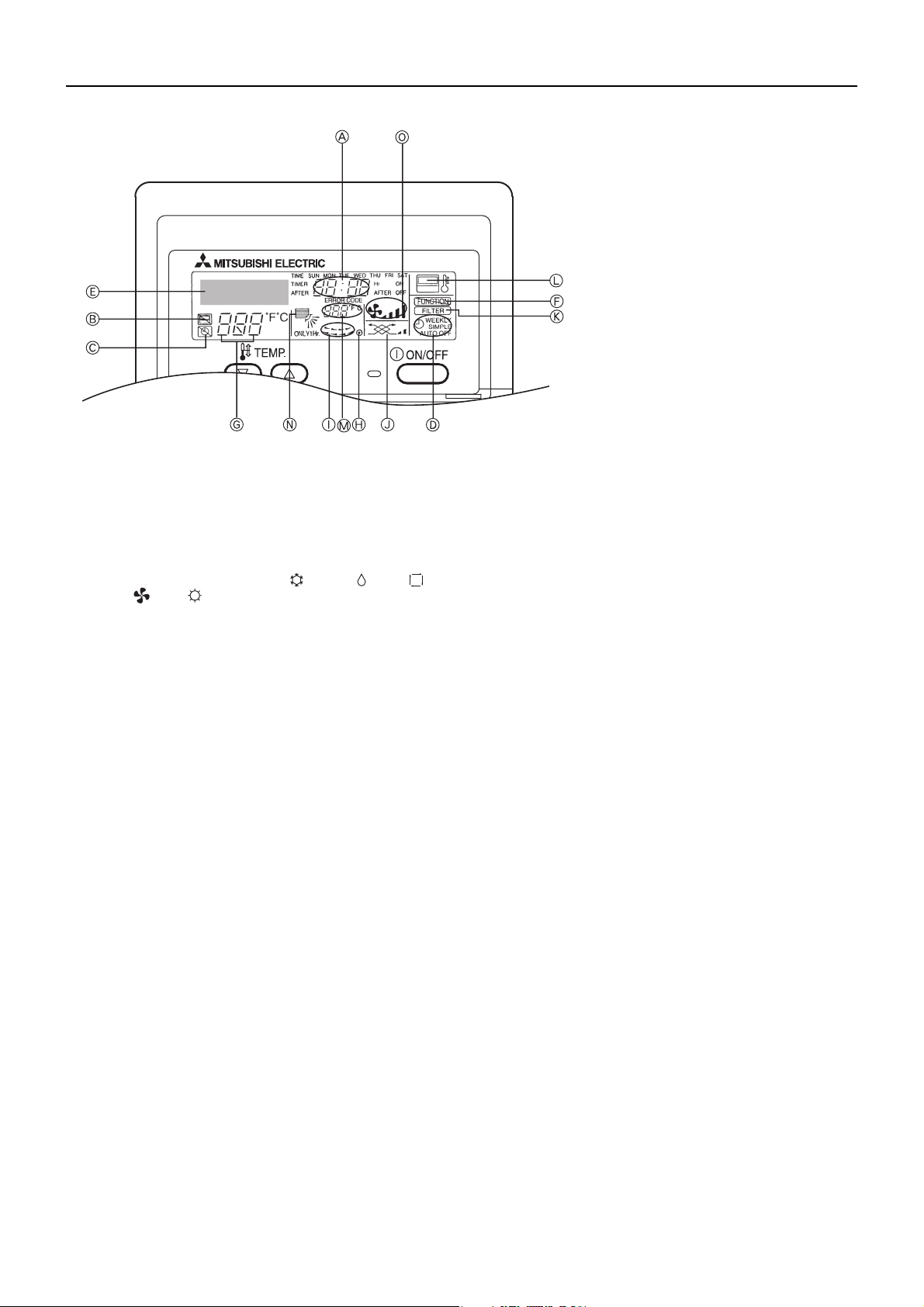
[ II Components and Functions ]
(2) Remote Controller Display
A Current time/Timer time I Louver swing
B Centralized control indicator J Ventilation
C Timer OFF indicator K Filter sign
D Timer mode L Sensor position
E Operation mode display: COOL, DRY, AUTO,
FAN, HEAT
M Room temperature
F Function Lock indicator N Vane setting
G Preset temperature O Fan speed
H Power indicator
HWE07120 GB
- 3 -
Page 9
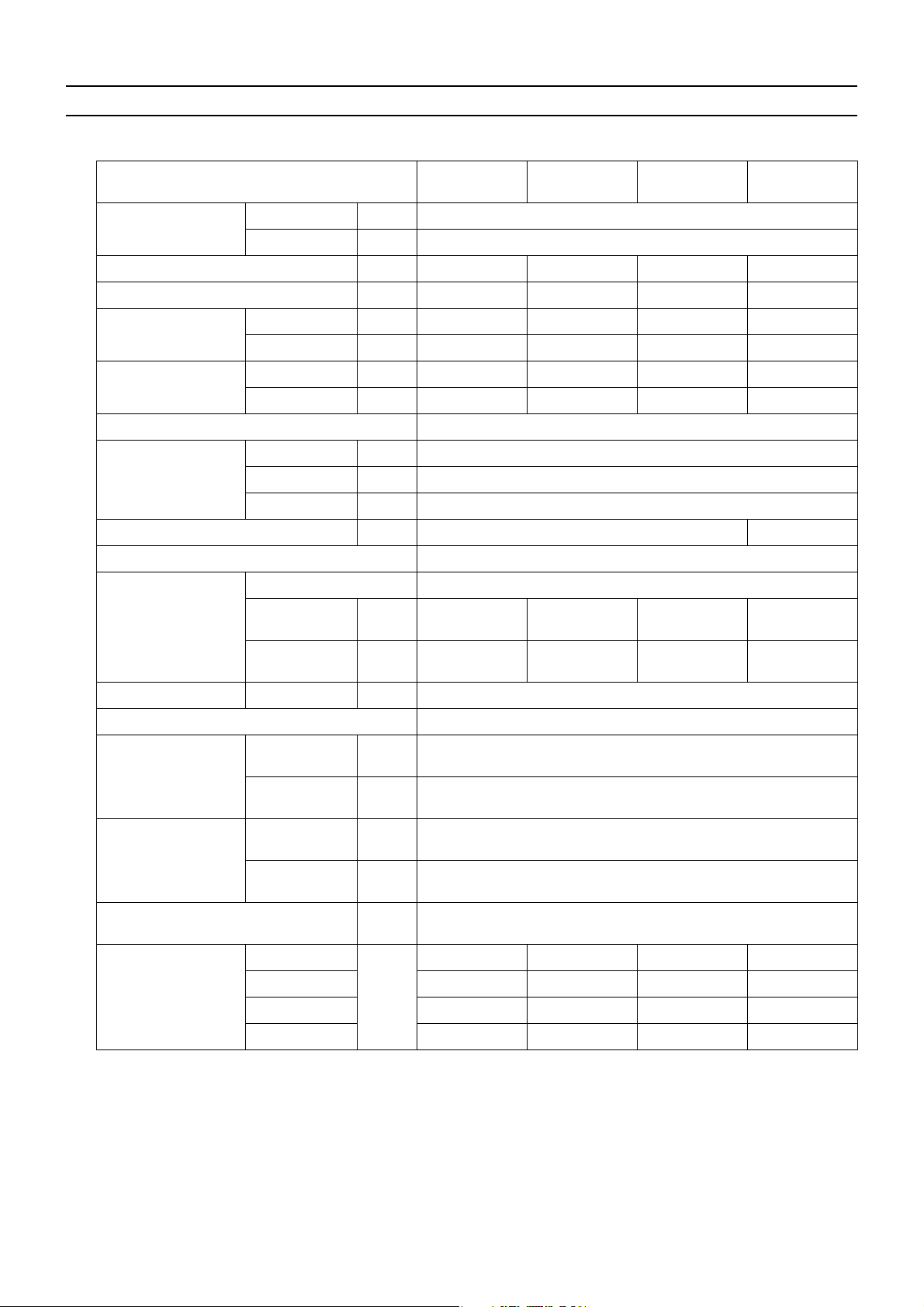
[ III Specfications ]
III Specfications
[1] Specifications
1. Specfications
Model PEFY-
P15VMS1(L)-E
PEFY-
P20VMS1(L)-E
PEFY-
P25VMS1(L)-E
PEFY-
P32VMS1(L)-E
Power supply Voltage V 220-240
Frequency Hz 50/60
Cooling capacity
Heating capacity
*1
*1
kW 1.7 2.2 2.8 3.6
kW 1.9 2.5 3.2 4.0
Power consumption Cooling kW 0.05/0.05 0.05/0.05 0.06/0.06 0.07/0.07
Heating kW 0.03/0.03 0.03/0.03 0.04/0.04 0.05/0.05
Current consumption Cooling A 0.42/0.42 0.47/0.47 0.50/0.50 0.50/0.50
Heating A 0.31/0.31 0.36/0.36 0.39/0.39 0.39/0.39
External finish (Munsel No.) Galvanized
Dimensions Height mm 200
Width mm 700
Depth mm 700
Net weight
*2
kg 19(18) 20(19)
Heat exchanger Cross fin (Aluminium fin and cupper tube)
Fan Type Sirocco fan x 2
3
Airflow rate
/min 5.0-6.0-7.0 5.5-6.5-8.0 5.5-7.0-9.0 6.0-8.0-10.0
m
(Low-Mid-High)
External static
Pa 5/15/35/50 5/15/35/50 5/15/35/50 5/15/35/50
pressure
Motor Output kW 0.096
Air filter PP Honeycomb fabric (washable)
Refrigerant pipe dimensions (R410A)
Refrigerant pipe dimensions (R22)
Drain pipe dimensions mm
Gas (Brazed
connection)
Liquid (Brazed
connection)
Gas (Brazed
connection)
Liquid (Brazed
connection)
mm
[in.]
mm
[in.]
mm
[in.]
mm
[in.]
ø12.7 [ø1/2]
ø6.35 [ø1/4]
ø12.7 [ø1/2]
ø6.35 [ø1/4]
O.D. 32 [1-9/32]
[in.]
Operating noise
(Low-Mid-High)
5Pa dB (A) 22-24-26 22-25-28 23-25-29 24-27-30
15Pa 22-24-28 22-25-29 24-26-30 24-27-32
35Pa 24-26-29 25-27-30 25-28-31 25-28-33
50Pa 24-27-30 25-28-32 25-29-33 25-29-34
*1 <Cooling> Indoor temperature: 27°CDB/19°CWB (81°FDB/66°FWB Outdoor temperature: 35°CDB (95°FDB)
<Heating> Indoor temperature: 20°CDB (68°FDB) Outdoor temperature: 7°CDB/6°CWB (45°FDB/43°FWB)
*2 Figures in the parentheses indicate the weight of drainpump-less units (L).
HWE07120 GB
- 4 -
Page 10
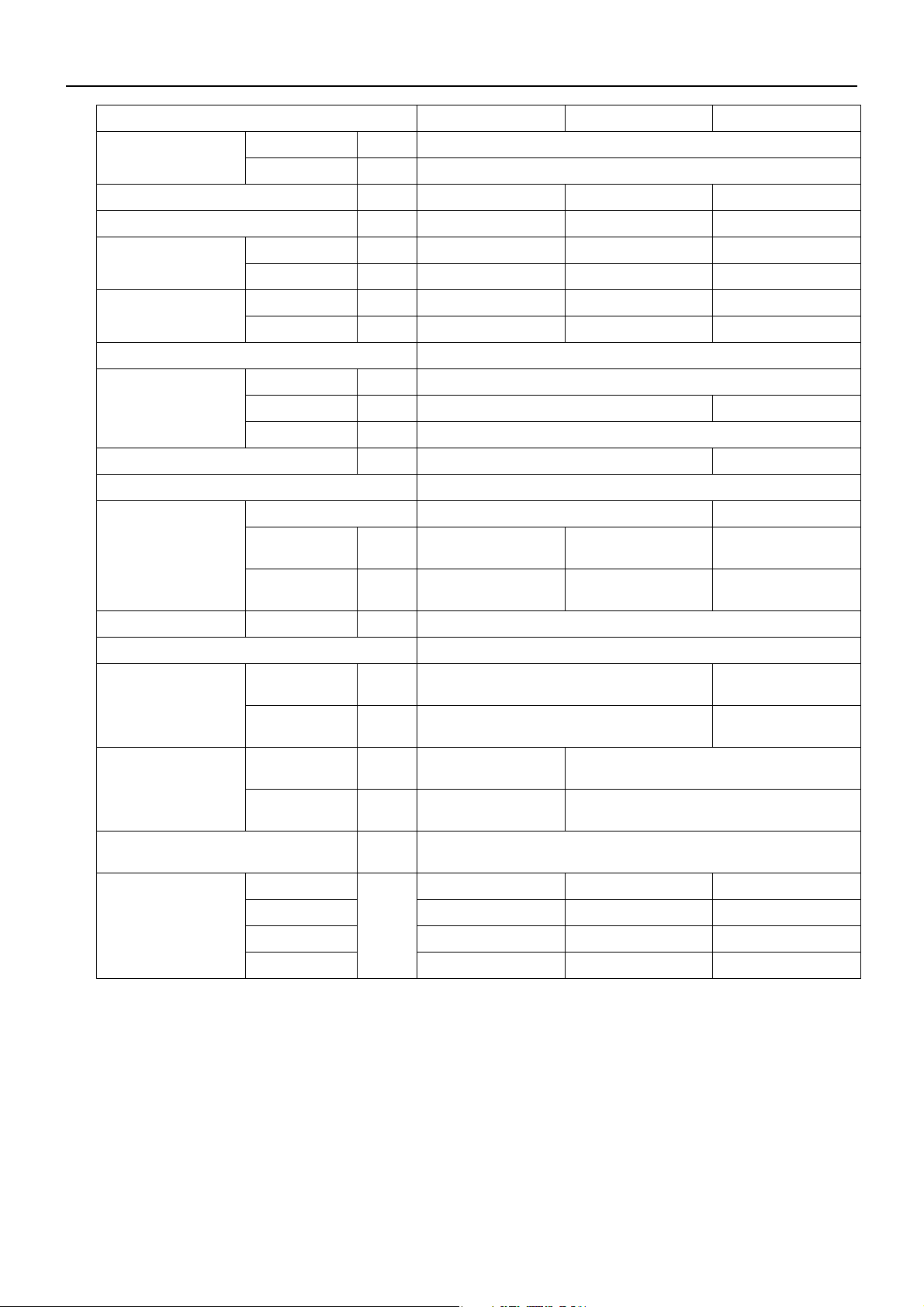
[ III Specfications ]
Model PEFY-P40VMS1(L)-E PEFY-P50VMS1(L)-E PEFY-P63VMS1(L)-E
Power supply Voltage V 220-240
Frequency Hz 50/60
Cooling capacity
Heating capacity
*1
*1
kW 4.5 5.6 7.1
kW 5.0 6.3 8.0
Power consumption Cooling kW 0.07/0.07 0.09/0.09 0.09/0.09
Heating kW 0.05/0.05 0.07/0.07 0.07/0.07
Current consumption Cooling A 0.56/0.56 0.67/0.67 0.72/0.72
Heating A 0.45/0.45 0.56/0.56 0.61/0.61
External finish (Munsel No.) Galvanized
Dimensions Height mm 200
Width mm 900 1100
Depth mm 700
Net weight
*2
kg 24(23) 28(27)
Heat exchanger Cross fin (Aluminium fin and cupper tube)
Fan Type Sirocco fan x 3 Sirocco fan x 4
3
Airflow rate
/min 8.0-9.5-11.0 9.5-11.0-13.0 12.0-14.0-16.5
m
(Low-Mid-High)
External static
Pa 5/15/35/50 5/15/35/50 5/15/35/50
pressure
Motor Output kW 0.096
Air filter PP Honeycomb fabric (washable)
Refrigerant pipe dimensions (R410A)
Refrigerant pipe dimensions (R22)
Drain pipe dimensions mm
Gas (Brazed
connection)
Liquid (Brazed
connection)
Gas (Brazed
connection)
Liquid (Brazed
connection)
mm
[in.]
mm
[in.]
mm
[in.]
mm
[in.]
ø12.7 [ø1/2] ø15.88 [ø5/8]
ø6.35 [ø1/4] ø9.52[ø3/8]
ø12.7 [ø1/2] ø15.88 [ø5/8]
ø6.35 [ø1/4] ø9.52[ø3/8]
O.D. 32 [1-9/32]
[in.]
Operating noise
(Low-Mid-High)
5Pa dB (A) 26-29-32 29-31-34 29-32-35
15Pa 28-30-33 30-32-35 30-33-36
35Pa 30-32-35 31-34-37 31-35-39
50Pa 31-33-36 32-34-38 32-36-40
*1 <Cooling> Indoor temperature: 27°CDB/19°CWB (81°FDB/66°FWB Outdoor temperature: 35°CDB (95°FDB)
<Heating> Indoor temperature: 20°CDB (68°FDB) Outdoor temperature: 7°CDB/6°CWB (45°FDB/43°FWB)
*2 Figures in the parentheses indicate the weight of drainpump-less units (L).
HWE07120 GB
- 5 -
Page 11
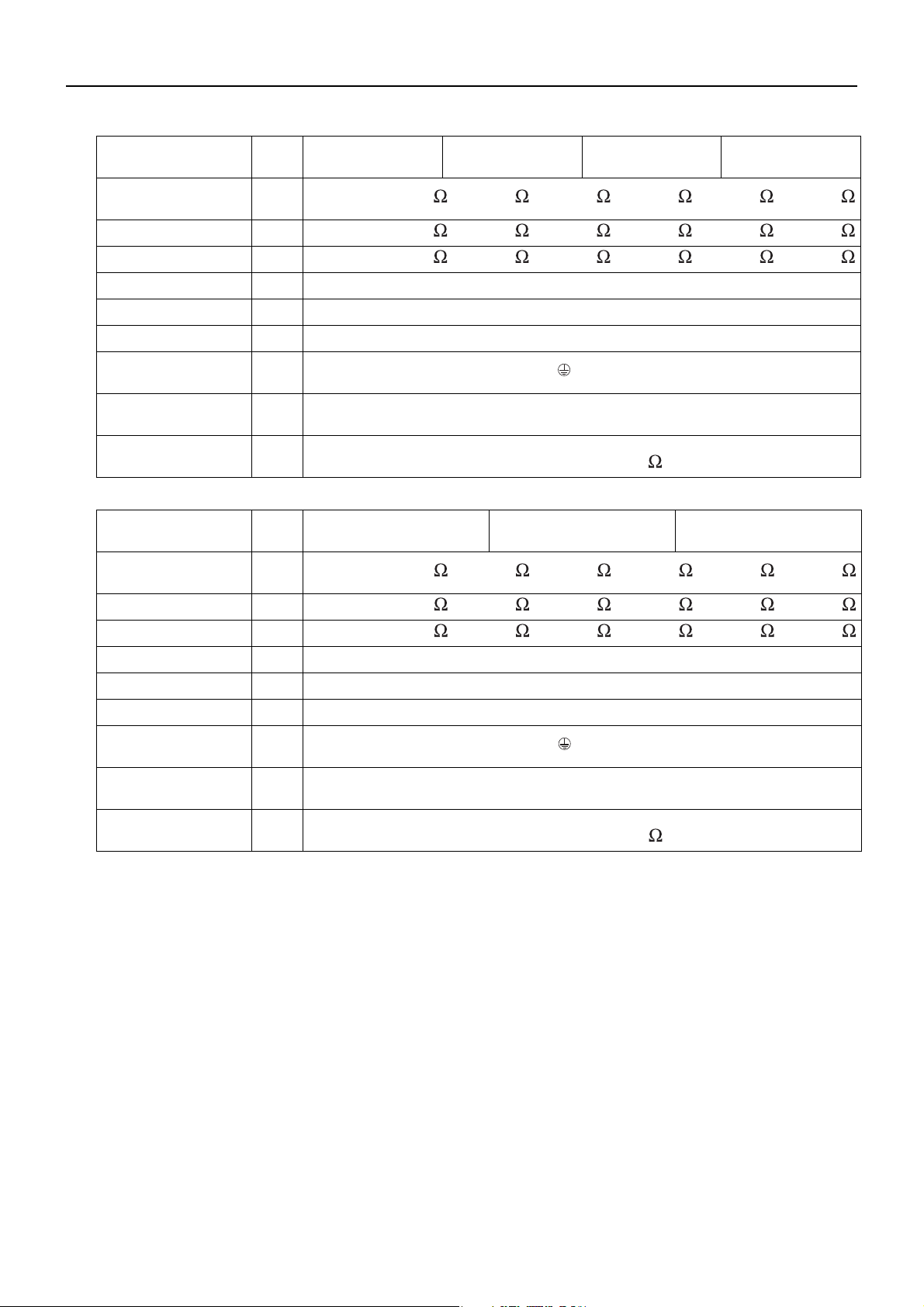
[ III Specfications ]
2. Electrical component specifications
Component Sym-
bol
Room temperature
TH21
thermistor
PEFY-
P15VMS1(L)-E
PEFY-
P20VMS1(L)-E
PEFY-
P25VMS1(L)-E
PEFY-
P32VMS1(L)-E
Resistance 0°C/15k , 10°C/9.6k , 20°C/6.3k , 25°C/5.4k , 30°C/4.3k , 40°C/3.0k
Liquid pipe thermistor TH22 Resistance 0°C/15k , 10°C/9.6k , 20°C/6.3k , 25°C/5.4k , 30°C/4.3k , 40°C/3.0k
Gas pipe thermistor TH23 Resistance 0°C/15k , 10°C/9.6k , 20°C/6.3k , 25°C/5.4k , 30°C/4.3k , 40°C/3.0k
Fuse FUSE 250V 6.3A
Fan motor 8-pole, Output 96W SIC-70CW-D8114-1
Linear expansion valve LEV 12VDC Stepping motor drive port diameter ø3.2 (0~2000 pulse)
Power supply terminal
block
Transmission terminal
block
TB2
TB5
TB15
(L, N, ) 330V 30A
(1, 2), (M1, M2, S) 250V 20A
Drain float switch DS Open/short detection
Initial contact resistance 500 m or less
Component Sym-
PEFY-P40VMS1(L)-E PEFY-P50VMS1(L)-E PEFY-P63VMS1(L)-E
bol
Room temperature
thermistor
TH21
Resistance 0°C/15k , 10°C/9.6k , 20°C/6.3k , 25°C/5.4k , 30°C/4.3k , 40°C/3.0k
Liquid pipe thermistor TH22 Resistance 0°C/15k , 10°C/9.6k , 20°C/6.3k , 25°C/5.4k , 30°C/4.3k , 40°C/3.0k
Gas pipe thermistor TH23 Resistance 0°C/15k , 10°C/9.6k , 20°C/6.3k , 25°C/5.4k , 30°C/4.3k , 40°C/3.0k
Fuse FUSE 250V 6.3A
Fan motor 8-pole, Output 96W SIC-70CW-D896-2
Linear expansion valve LEV 12VDC Stepping motor drive port diameter ø3.2 (0~2000 pulse)
Power supply terminal
block
Transmission terminal
block
TB2
TB5
TB15
(L, N, ) 330V 30A
(1, 2), (M1, M2, S) 250V 20A
Drain float switch DS Open/short detection
Initial contact resistance 500 m or less
HWE07120 GB
- 6 -
Page 12

[ IV Outlines and Dimensions ]
IV Outlines and Dimensions
[1] Outlines and Dimensions
1. PEFY-P15, 20, 25, 32, 40, 50, 63VMS1-E
157.520
37
1003712
Access door
777
G
50
50
450
450
50~150
Note2
More than 300
(A)
Access door
(B)
Ceiling surface
More than 10mm
Less than 300mm
More than 20mm
5mm
(Actual length)
175mm
Less than 550mm
<accessory>
Drain hose (I.D. 32)
Knockout hole 27
(Transmission wiring)
*1:R410A outdoor unit
*2:R407C,R22 outdoor unit
6.35
9.52
6.35 12.7
9.52 15.88
*1
*2
88100 x J=K
15
100
88
H20
12
L- 2.9
C
A90
B (Suspension bolt pitch)23
Air
inlet
Air
outlet
D (Duct)
100
10
100
30 100 x (E-1)=F
20
57
25
Air filter
Knockout hole 27
(Power source wiring)
Suspension bolt hole
4-14 x 30 Slot
Control box
Drainpump
(O.D. 32)
Drain pipe
67723
700
625(Suspension bolt pitch)
270
49
10
2 x E- 2.9
Refrigerant piping
2
brazing connection (liquid)
12.7
Gas pipe Liquid pipe
12
L
200
170
102
48
Terminal block(Transmission)
Terminal block(Power source)
16
K
500
J
5
H
660
G
8006007660798700 752
F
Drain pipe(O.D. 32)
(Spontaneous draining)
E
D
70116
270
C
B
100 25
150(Duct) 23
*1
900 952 998 860 9 800 1000 860 7 700 20
15.88
*2
24
900
9
1060
1200
1000
11
1060
1198
1152
1100
2 x 2- 2.9
Refrigerant piping
1
brazing connection (gas)
Model A
PEFY-P50VMS1-E
PEFY-P15,20,25,32VMS1-E
PEFY-P40VMS1-E
PEFY-P63VMS1-E
(A) Space required for service and maintenance.
(B) Provide an access door for maintenance at the bottom.
Note 1 Use M10 suspension bolts. (not supplied)
2 Provide an access door for maintenance at the bottom.
3 The dimensions in the table are those of the PEFY-P40, 50VMS1-E models, which have 3 fans. The PEFY-
P15~32VMS1-E model have 2 fans. The PEFY-P63VMS1-E model has 4 fans.
4 To connect an intake duct, uninstall the air filter on the unit, and install a locally procured air filter on the intake
duct on the intake side.
HWE07120 GB
- 7 -
Page 13

[ IV Outlines and Dimensions ]
2. PEFY-P15, 20, 25, 32, 40, 50, 63VMS1L-E
Access door
777
450
More than 300
(A)
450
50
50~150
G
Note2
50
37
1003712
157.520
H20
C
A90
B (Suspension bolt pitch)23
Air
inlet
Air
outlet
D (Duct)
Access door
Ceiling surface
More than 10mm
100
88
100
(B)
More than 20mm
Knockout hole 27
12 88100 x J=K
Air filter
L- 2.9
625(Suspension bolt pitch)
49
10
100
30 100 x (E-1)=F
20
(Transmission wiring)
(Power source wiring)
Knockout hole 27
200
Suspension bolt hole
4-14 x 30 Slot
170
102
Control box
67723
700
10
100 25
Terminal block(Transmission)
Terminal block(Power source)
Drain pipe(O.D. 32)
(Spontaneous draining)
70116
270
150(Duct) 23
*1:R410A outdoor unit
*2:R407C,R22 outdoor unit
6.35
9.52
6.3512.7
Gas pipe Liquid pipe
12
L
16
K
500
J
5
H
660
G
8006007660798700 752
F
E
D
C
B
*1
12.7
*1
900 952 998 860 9 800 1000 860 7 700 20
9.5215.88
*2
15.88
*2
24
900
9
1060
1200
1000
11
1060
1198
1152
1100
2 x E- 2.9
15
Refrigerant piping
2
brazing connection (liquid)
25
2 x 2- 2.9
Refrigerant piping
1
brazing connection (gas)
Model A
PEFY-P50VMS1L-E
PEFY-P15,20,25,32VMS1L-E
PEFY-P40VMS1L-E
PEFY-P63VMS1L-E
(A) Space required for service and maintenance.
(B) Provide an access door for maintenance at the bottom.
Note 1 Use M10 suspension bolts. (not supplied)
2 Provide an access door for maintenance at the bottom.
3 The dimensions in the table are those of the PEFY-P40, 50VMS1L-E models, which have 3 fans. The PEFY-
P15~32VMS1L-E model have 2 fans. The PEFY-P63VMS1L-E model has 4 fans.
4 To connect an intake duct, uninstall the air filter on the unit, and install a locally procured air filter on the intake
duct on the intake side.
HWE07120 GB
- 8 -
Page 14

[ V Wiring Diagram ]
V Wiring Diagram
[1] Wiring Diagram
1. PEFY-P15, 20,25,32,40,50,63VMS1(L)-E
13512132481324567
(Black)
DSA
U
ZNR02
I.B.
CND
FUSE
U
ZNR01
PULL BOX
TO NEXT INDOOR UNIT
L1:only PEFY-P63VMS1(L)-E
TB2
L
N
X1
L1
CNP
(Blue)
13
CNMF
FUSE (16A)
BREAKER (16A)
POWER SUPPLY
~220,230,240V
50,60Hz
M
1~
Drainpump
M
*FOR PEFY-P VMS1-E
(Blue)
INSIDE SECTION OF CONTROL BOX
DC310~340V
CN90
SWE
SW4 SW2
OFF ON
LED1
Rectify circuit
(Red)
CN27
(Red)
CN20
CN4F
12 14567
42311324
SW3
(Red)
CN42 CN2M
LED2
CN51 CN41 CN44
(Red)
CN81
CN52
(Green)
CN60
6
5
432
1
CN32
CN3A
1
(Blue)
3
4231
CN4F
*FOR PEFY-P VMS1L-E
TB15
S(SHIELD)
M2M1 21
TB5
t
*FOR PEFY-P VMS1-E
tt
TH22 TH21TH23 FS
M
LEV Fan motor
TO MA REMOTE
CONTROLLER
TO OUTDOOR UNIT
BC CONTROLLER
REMOTE CONTROLLER
8765432
432
1
CN82
3D
4C
5B
2E
6A
1F
79
0
CN43
8
(Connection No.)(10’s digit)(1’s digit)
1
SWC
SWA SWB
0
5
64
91
82
73
SW1
0
5
64
91
82
A.B.
HWE07120 GB
- 9 -
73
SW12 SW11 SW14
Page 15

[ V Wiring Diagram ]
Table.1 SYMBOL EXPLANATION
SYM-
BOL
NAME SYM-
BOL
NAME SYM-
I.B. Indoor control board CN32 Connector (Remote switch) SW4
A.B. Address board CN41 Connector (HA terminal-A) SWE
TB2 Power supply terminal block CN51 Connector (Centralized con-
trol)
(A.B.)
TB5 Transmission terminal block CN52 Connector (Remote display) SW11
(A.B.)
TB15 Transmission terminal block CN90 Connector (Wireless) SW12
(A.B.)
FUSE Fuse AC 250V 6.3A FS Float switch SW14
(A.B.)
ZNR01,02Varistor TH21 Thermistor (inlet air) SWA
(A.B.)
DSA Arrester TH22 Thermistor (liquid pipe) SWB
(A.B.)
X1 Aux. relay TH23 Thermistor (gas pipe) SWC
(A.B.)
BOL
(I.B.)
(I.B.)
SW1
NAME
Switch (function setting)
Connector (emergency operation)
Switch (function setting)
Switch (For setting the 1's digit
in the address)
Switch (For setting the 10's
digit in the address)
Switch (connection No.setting)
Switch (static pressure setting)
Switch (function setting)
Switch (static pressure setting)
L1 AC reactor (Power factor im-
provement)
CN27 Connector (Damper) SW3
SW2
(I.B.)
Switch (capacity code setting)
Switch (function setting)
(I.B.)
Note 1 Wiring to TB2, TB5, and TB15 indicated by the double-dashed lines is on-site work.
2 terminal block, connector.
HWE07120 GB
- 10 -
Page 16

[ VI Refrigerant System Diagram ]
VI Refrigerant System Diagram
[1] Refrigerant system diagram
(A)
(B)
(G)
(D)
(H)
(C)
(F)
(I)
(A) Gas pipe thermistor TH23
(B) Gas pipe
(C) Liquid pipe
(D) Brazed connections
(E) Strainer (#100 mesh)
(F) Linear expansion valve
(G) Liquid pipe thermistor TH22
(H) Heat exchanger
(I) Room temperature thermistor TH21
Capacity PEFY-P15, 20, 25, 32, 40VMS1(L)-E PEFY-P50VMS1(L)-E PEFY-P63VMS1(L)-E
Gas pipe ø12.7 [1/2] R410A: ø12.7 [1/2]
Liquid pipe ø6.35 [1/4] R410A: ø6.35 [1/4]
(E)(E)
ø15.88 [5/8]
R22: ø15.88 [5/8]
ø9.52 [3/8]
R22: ø9.52 [3/8]
HWE07120 GB
- 11 -
Page 17

[ VII Troubleshooting ]
VII Troubleshooting
[1] Troubleshooting
1. Check methods
1. Component and check points
(1) Thermistor
Room temperature thermistor (TH21)
Liquid pipe thermistor (TH22)
Gas pipe thermistor (TH23)
Disconnect the connector and measure the resistance between terminals with a tester.
(Ambient temperature 10°C - 30°C)
Normal Abnormal
4.3k - 9.6k Open or short
(Refer to the thermistor characteristic graph below.)
1) Thermistor characteristic graph
Low-temperature thermistor
Room temperature thermistor (TH21)
Liquid pipe thermistor (TH22)
Gas pipe thermistor (TH23)
Drain sensor (DS)
50
Thermistor R
Multiplier of B = 3480 k 2%
Rt = 15 exp { 3480( ) }
= 15 k 3%
0
1
273+t
1
273
0°C 15k
10°C 9.6k
20°C 6.3k
25°C 5.2k
40
30
(B)
20
30°C 4.3k
40°C 3.0k
(A) Temperature (°C)
10
(B) Resistance (k )
0
-20 -10 0 10 20 30 40 50
(A)
(2) Fan motor (CNMF)
Refer to the page on "DC fan motor (fan motor/indoor control board)."
(3) Linear expansion valve
Disconnect the connector, and measure the resistance between terminals with a tester.
Refer to the next page for details.
Normal Abnormal
200 k 10%
LEV
(F)
(E)
(D)
(C)
(B)
(A)
CN60
1
2
3
4
5
6
1-5 2-6 3-5 4-6 Open or short
White-Red Yellow-Brown Orange-Red Blue-Brown
(A) Brown (D) Orange
(B) Red (E) Yellow
(C) Blue (F) White
HWE07120 GB
- 12 -
Page 18

[ VII Troubleshooting ]
1) Summary of linear expansion valve (LEV) operation
The LEV is operated by a stepping motor, which operates by receiving a pulse signal from the indoor control board.
The LEV position changes in response to the pulse signal.
Indoor control board and LEV connection
(G)
12VDC
(J)
(C)
4
(A)
6
(E)
2
3
(F)
M
5
1
(D)
(B)
(A) Brown (F) White
(B) Red (G) Control board
(C) Blue (H) Connection (CN60)
(D) Orange (I) Drive circuit
(E) Yellow (J) Linear expansion valve
Pulse signal output and valve operation
Phase
number
1234
Output pulse
ø1 ON OFF OFF ON
ø2 ON ON OFF OFF
ø3 OFF ON ON OFF
ø4 OFF OFF ON ON
(A)
(B)
(C)
(D)
(E)
(F)
(H)
6
5
4
3
2
1
(I)
The output pulse changes in the following order:
When the valve closes 1 -> 2 -> 3 -> 4 -> 1
When the valve opens 4 -> 3 -> 2 -> 1 -> 4
When the valve position remains the same, all output signals will be OFF.
If any output signal is missing or if the signal remains ON, the motor vibrates and makes clicking noise.
HWE07120 GB
- 13 -
Page 19

[ VII Troubleshooting ]
2) LEV operation
(a) Close
(b) Open
(c) Fully open valve (2000 pulses)
(d) No. of pulses
(a)
(f)
(b)
(c)
(d)
(e)
(e) Extra tightning (80 - 100 pulse)
(f) Valve opening degree
When the power is turned on, a pulse signal of 2200 pulses is output (valve closure signal), to bring the valve to position A.
When the valve is operating normally, it is free of vibration noise. If the valve locks or when it goes from point E to A in the
figure, it makes louder noise than would be heard when there is an open phase.
Check for abnormal sound/vibration by placing the metal tip of a screwdriver against the valve and the handle side against
your ear.
3) Troubleshooting
Symptom Checking Criteria Remedy
Circuit failure on
the microcomputer
Disconnect the connectors on the control board, and connect LEDs to test the circuit as shown below.
6
5
4
3
2
1 k
LED
1
Pulse signals are output for 10 seconds when the main power is turned on. If there
are LEDs that do not light up at all or remain lit after the pulses are turned off, there
is a problem with the driving circuit.
Locked LEV The motor will idle and make small clicking noise if it is run while the LEV is locked.
If this clicking noise is heard both when the valve is fully closed and while it is being
opened, it indicates a problem.
Disconnected or
shorted LEV motor
easure the resistance between the coils with a tester (red-white, red-orange,
brown-yellow, brown-blue). The normal range of resistance is 150 10%
coils
Replace the indoor
control board if driving circuit failure is
detected.
Replace the LEV.
Replace the LEV.
HWE07120 GB
- 14 -
Page 20

[ VII Troubleshooting ]
Symptom Checking Criteria Remedy
Valve closure failure (leaky valve)
To check the LEV on the indoor unit, check the indoor unit liquid pipe temperature
that appears on the operation monitor on the outdoor unit's multi control board while
operating the indoor unit in question in the FAN mode and the other indoor units in
the cooling mode.
(A) Termistor (TH21)
(A)
LEV
Normally, the LEV is fully closed while the unit is in the FAN mode. If the valve is
leaky, liquid pipe thermistor reading will be lower than normal. If it is significantly
lower than the inlet temperature on the remote controller, valve closure failure is
suspected. If the amount of leakage is insignificant, replacement of LEV is unnecessary unless it is causing a problem.
Misconnections of
connectors or contact failure
(4) Drain-up mechanism
Measure the resistance between the terminals with a tester.
(coil temperature 20°C)
Perform a visual check for disconnected connectors.
Perform a visual check of lead wire color.
Replace the LEV if
the amount of leakage is great.
Disconnect the connectors on the control board and
perform a continuity
test.
Normal Abnormal
1
3
340 Open or short
(5) Drain float switch (CN4F)
Disconnect the connector, and measure the resistance between terminals with a tester.
(A) Moving part
(A)
1
2
3
4
(B)
(C)
(A)
(B) Switch
(C) Magnet
Position of the moving part Normal Abnormal
Up Short (any position but short)
Down Open (any position but open)
HWE07120 GB
- 15 -
Page 21

[ VII Troubleshooting ]
2. DC fan motor (fan motor/indoor control board)
1. CAUTION
A high voltage is applied to the connector for connection to the fan motor (CNMF).
Do not unplug the connector CNMF with the unit energized to avoid damage to the indoor control board and fan motor.
2. Troubleshooting
Symptom: Indoor unit fan does not run.
Check fan motor connector contact
(CNMF).
Is the fan motor connector
No
Fix the connection.
(CNMF) fully inserted?
Yes
Check the power supply.
Measure the voltage at the indoor control board.
310 - 340VDC (same with the voltage between fan connector 1 (+) and 4(-))
Power supply voltage
V
DC
15VDC (same with the voltage between fan connector 5 (+) and 4(-))
1 - 6.5VDC (same with the voltage between fan connector 6 (+) and 4(-))
[Values for Vsp are the values that are measured with the fan motor in operation.
Vsp is 0V when the fan motor is stopped.]
Is the voltage within the
No
Replace the indoor control board.
normal range?
Yes
Check the fan motor position thermistor signal.
Get the motor to make a full rotation or more, and measure the voltage at the test point
FG.
V
(same with the voltage between fan connector 7 (+) and 4(-))
Are 0VDC and 15VDC
No
Replace the motor.
displayed alternately?
Yes
Replace the indoor control board.
HWE07120 GB
- 16 -
Page 22

[ VII Troubleshooting ]
3. Address switch setting
Make sure that power to the unit is turned off.
(A)
(B)
ON
OFF
2
1
(A) Indoor unit control board
(B) Factory setting (all models)
1. When using an ME remote controller, set the address with the rotary switches (SW11, SW12).
Address setting is not required when the unit remote controller is used.
On-site address setting is required for the indoor units to run.
2. Address settings vary in different systems.
Refer to the section on address setting in the outdoor unit installation manual.
ON
OFF
3. Address is set with a combination of SW12 (10's digit) and SW11 (1's digit).
To set the address to "3," set SW12 to "0" and SW11 to "3."
To set the address to "25," set SW 12 to "2" and SW 11 to "5."
HWE07120 GB
- 17 -
Page 23

[ VII Troubleshooting ]
4. Voltage test points on the control board
1. PEFY-P15, 20, 25, 32, 40, 50, 63VMS1(L)-E
Fuse
CND
С25(*1)
CNP
CNMF
C951(*1)
PC941(*1)
Fuse Fuse(AC 250V 6.3A)
CND Power supply voltage (220 -
240VAC)
CN2M For M-NET transmission cable
connection (24 - 30VDC)
SWE Emergency operation
SW2 Capacity setting
SW4 Function setting
CN42 For address board connection
SW3 Function setting
CN81 For address board connection
CN32 Remote start/stop adapter
CN3A For MA remote controller cable
connection
(10 - 13 VDC (Between 1 and 3.))
CN52 Remote display
CN51 Centralized control
CN2M
SWE
SW2
SW4
CN42
SW3
CN81
CN32
LED2 CN3A CN60
LED1
CN3C
CN20
CN4F
CN44
CN41
CN51
CN52
CN41 JAMA standard HA terminal A
CN44 Thermistor (liquid/gas tempera-
ture)
CN4F Float thermistor
CN20 Thermistor (Inlet temperature)
CN3C Indoor-outdoor transmission
(0 - 24VDC)
CNMF Fan motor output
1 - 4: 310 - 340 VDC
5 - 4: 15 VDC
6 - 4: 0 - 6.5 VDC
7 - 4: Stop 0 or 15 VDC
Run 7.5 VDC
(0 - 15 pulse)
CNP Drain-up mechanism output
(200VAC)
(*1)
Voltage on the (-) side of PC941
V
FG
and C25
(Same with the voltage between 7
(+) and 4 (-) of CNMF)
VCCVoltage between the C25 pins
15 VDC
(Same with the voltage between 5
(+) and 4 (-) of CNMF)
Vsp Voltage between the C951 pins
0VDC (with the fan stopped)
1 - 6.5VDC (with the fan in operation)
(Same with the voltage between 6
(+) and 4 (-) of CNMF)
HWE07120 GB
- 18 -
Page 24

[ VII Troubleshooting ]
5. Dipswitch setting (Factory setting)
1. Function setting
(1) SW1
Switch position Function Switch setting
ON OFF
1 Active Thermistor (Intake air ther-
mistor)
2 Filter clogging detection Available Unavailable
3 Filter life 2500 hr 100 hr
4 Outdoor air intake Enabled Disabled
5 Remote display Thermo-ON signal Fan output
6 Humidifier operation During heating mode During heating operation
7 Fan speed Low Very low
8 Fan speed at heating Thermo-OFF Preset fan speed Follows the setting of SW1-7
9 Auto restart after power failure Enabled Disabled
10 Power start/stop Enabled Disabled
1) Adress board
Built-in thermistor on the remote
controller
Indoor unit
Factory setting
(2) SW3
Switch position Function Switch setting
ON OFF
1 Unit type Cooling only Heat pump
2- - -
3- - -
4- - -
5- - -
6- - -
7- - -
8 Heating 4-deg up Disabled Enabled
1) Indoor control board
Dipswitch settings must be made while the unit is stopped.
Factory setting
HWE07120 GB
- 19 -
Page 25

[ VII Troubleshooting ]
2. Capacity code setting
(1) SW2
1) Indoor control board
Dipswitch settings must be made while the unit is stopped.
Factory setting
The switches are set to correspond to the unit capacity.
PEFY-P20VMS1(L)-EPEFY-P15VMS1(L)-E PEFY-P25VMS1(L)-E PEFY-P32VMS1(L)-E
PEFY-P40VMS1(L)-E PEFY-P50VMS1(L)-E PEFY-P63VMS1(L)-E
3. Model setting
(1) SW4
1) Indoor control board
Dipswitch settings must be made while the unit is stopped.
Factory setting
Note:
Changes made to the dipswitches SW1, SW2, and SW3 will become effective when the unit comes to a stop (remote controller
off). There is no need to power cycle the unit.
4. External static pressure
(1) SWA, SWC
1) Address board
All models Factory
5Pa
2
3
2
1
1
SWA SWC
15Pa
2
3
2
1
1
SWA SWC
35Pa
2
3
2
1
1
SWA SWC
50Pa
2
3
2
1
1
SWA SWC
setting
3
2
1
SWA SWC
(A) Option
(A)
(B)
2
1
(B) Standard
Note:
Changes that are made to the dipswitches SWA and SWC immediately become effective regardless of the unit's operation
status (RUN/STOP) or the remote controller status (ON/OFF).
5. 1's and 10's digits
(1) SW11, SW12 (Rotary switch)
The use of a network remote controller (PAR-F27MEA) requires address setting.
1) Address board
Address settings must be made while the unit is stopped.
Factory setting
HWE07120 GB
- 20 -
Page 26

[ VII Troubleshooting ]
6. Connection No. setting
(1) SW14 (Rotary switch)
This switch is used when the unit connected to an R2 series of outdoor unit.
1) Address board
Factory setting
Note:
Changes to the dipswitches SW11, SW12, SW14, and SW15 must be made while the unit is stopped and the remote controller
is OFF.
HWE07120 GB
- 21 -
Page 27

[ VIII Disassembly Procedure ]
VIII Disassembly Procedure
[1] Disassembly Procedure
1. Control box
Exercise caution when removing heavy parts.
1. Removing the control box cover
(1) Remove the two fixing screws on the cover (A) to remove
it.
(A)
Fig.1
Fig.2
HWE07120 GB
- 22 -
Page 28

[ VIII Disassembly Procedure ]
2. Thermistor (Intake air)
Exercise caution when removing heavy parts.
1. Remove the control box cover according to the procedure
in section [1].
2. Remove the thermistor.
(1) Remove the two fixing screws on the metal base (B) to re-
move it.
(2) Pull out the thermistor holder (C) and thermistor (D) on
the control box.
(B)
Fig.3
Fig.4
P63 model only
(C), (D)
HWE07120 GB
- 23 -
Page 29

[ VIII Disassembly Procedure ]
3. Drainpan
Exercise caution when removing heavy parts.
1. Removing the filter and the bottom plate
(1) Push down the tab on the filter, and pull out the filter in
the direction of the arrow 1.
(2) Remove the fixing screws on the bottom plate (D), (E) to
remove it.
(a)
(a)
(a)
(a)
2. Removing the drainpan
(1) Pull out the drain pan in the direction of the arrow 1.
Note
Drain the water out of the drain pan before removing
it.
To avoid dew condensation, use insulated screws in
the places marked with circles in Figure 7.
Fig.5
Fig.6
(D)
(E)
(a)
(E)
Fig.7
(a) Insulation material
HWE07120 GB
- 24 -
Page 30

[ VIII Disassembly Procedure ]
4. Thermistor (Gas pipe) (Liquid pipe)
Exercise caution when removing heavy parts.
1. Remove the drain pan according to the procedure in section [1].
2. Removing the Heat exchanger cover
(1) Remove the four fixing screws on the heat exchanger cov-
er (F) to remove it.
3. Removing the thermistor
(1) Remove the thermistor (G) from the thermistor holder (H)
on the copper tube.
HEX
(F)
Fig.8
Thermistor size
Liquid pipe: ø8mm
Gas pipe: ø6mm
(G), (H)
Fig.9
HWE07120 GB
- 25 -
Page 31

[ VIII Disassembly Procedure ]
5. Fan and fan motor
Exercise caution when removing heavy parts.
1. Removing the filter and the bottom plate
(1) Push down the tab on the filter, and pull out the filter in the
direction of the arrow 1.
(2) Remove the fixing screws on the bottom plate (J) to re-
move it.
Fig.10
(a) Tab
(a)
(a)
(a)
(a)
(J)
2. Removing the punching metal
(1) Remove the two fixing screws on the punching metal (K)
to remove it.
3. Removing the fan casing (bottom half)
(1) Squeeze the tabs on the fan casing to remove it in the di-
rection of arrow 2.
4. Removing the motor cable
(1) Remove the motor cable threw the rubber bush.
5. Removing the fan motor and the Sirocco fan
(1) Remove the two motor fixing screws to remove the motor
and the Sirocco fan in the direction of arrow 3.
(a)
(K)
Fig.11
Fig.12
(2) Remove the four fan case fixing screws to take the top
half of the fan casing off.
Fig.13
HWE07120 GB
- 26 -
Page 32

[ VIII Disassembly Procedure ]
6. Bearing
P40, P50, P63 models only.
Exercise caution when removing heavy parts.
1. Removeing the bearing
(1) Remove the two fixing screws on the bearing cover (M)
to remove it.
(2) Remove the two bearing retainer screws to remove the
bearing.
(M)
Fig.14
Fig.15
HWE07120 GB
- 27 -
Page 33

[ VIII Disassembly Procedure ]
7. Heat exchanger
Exercise caution when removing heavy parts.
1. Remove the drain pan according to the procedure in section
[1].
2. Remove the heat exchanger cover according to the procedure in section [4] 2.
3. Removing the cover
(1) Remove the two fixing screws on the cover (T) to remove it.
(T)
Fig.16
4. Removing the Heat exchanger
(1) Remove the fixing screws on the heat exchanger (S) to re-
move it.
(T) Pipe support plate
(S)
Fig.17
HWE07120 GB
- 28 -
Page 34

Aug. 2007 HWE07120
Printed in Japan
New publication, effective Aug. 2007
Specifications subject to change without notice
