Mitsubishi PEFY-P18NMHU-E, PEFY-P30NMHU-E, PEFY-P24NMHU-E, PEFY-P27NMHU-E, PEFY-P36NMHU-E Technical & Service Manual
...Page 1
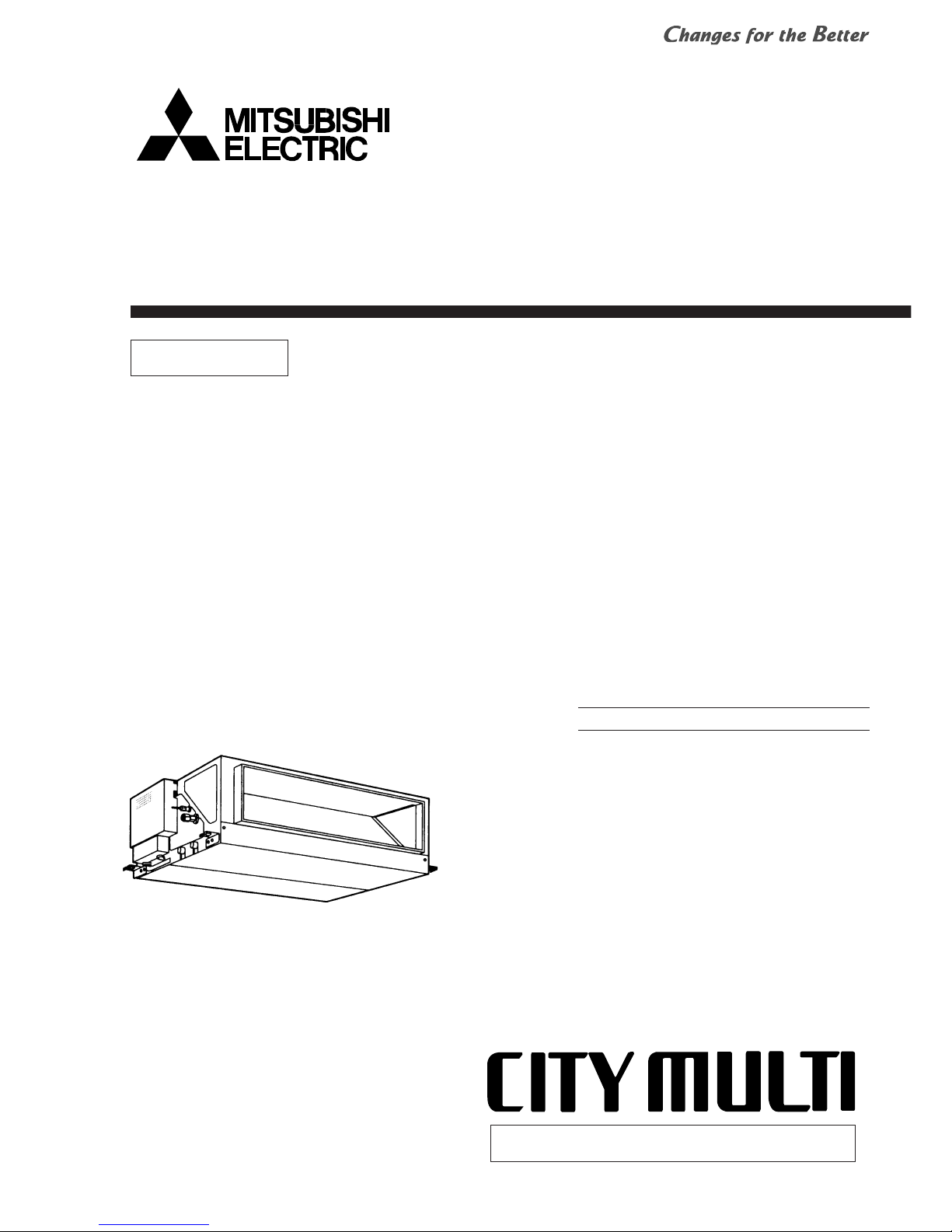
TECHNICAL & SERVICE MANUAL
Air-Conditioners For Building Application
<Indoor unit>
2005
Models
Ceiling Concealed
Series PEFY
PEFY-P15NMHU-E,PEFY-P18NMHU-E
PEFY-P24NMHU-E,PEFY-P27NMHU-E
PEFY-P30NMHU-E,PEFY-P36NMHU-E
PEFY-P48NMHU-E,PEFY-P54NMHU-E
PEFY-P72NMHU-E,PEFY-P96NMHU-E
INDOOR UNIT
CONTENTS
SAFETY PRECAUTIONS ·························1
1. FEATURES ···········································3
2. PART NAMES AND FUNCTIONS········4
3. SPECIFICATION ···································6
4. OUTLINES AND DIMENSIONS············8
5. WIRING DIAGRAM ·····························10
6.
REFRIGERANT SYSTEM DIAGRAM
12····
7. TROUBLE SHOOTING ·······················13
8. DISASSEMBLY PROCEDURE ···········
16
For use with the R410A & R22
Page 2
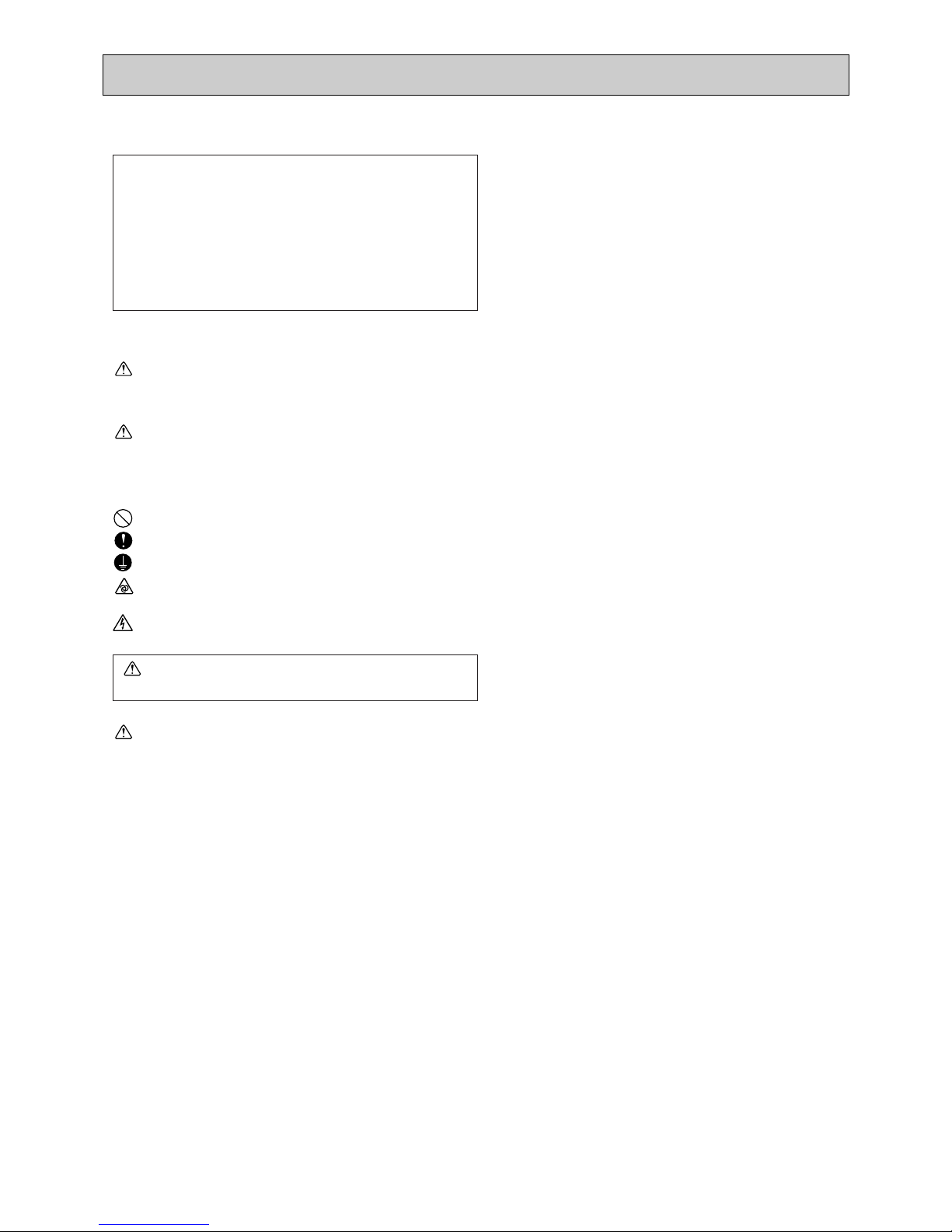
1
SAFETY PRECAUTIONS
and install the unit at the specified place.
- Improper installation may cause the unit to topple and result in
injury.
• Always use an air cleaner, humidifier, electric heater, and other
accessories specified by Mitsubishi Electric.
- Ask an authorized technician to install the accessories. Improper
installation by the user may result in water leakage, electric shock,
or fire.
• Never repair the unit. If the air conditioner must be repaired,
consult the dealer.
- If the unit is repaired improperly, water leakage, electric shock, or
fire may result.
• Do not touch the heat exchanger fins.
- Improper handling may result in injury.
• If refrigerant gas leaks during installation work, ventilate the
room.
- If the refrigerant gas comes into contact with a flame, poisonous
gases will be released.
• Install the air conditioner according to this Installation Manual.
- If the unit is installed improperly, water leakage, electric shock, or
fire may result.
• Have all electric work done by a licensed electrician according
to “Electric Facility Engineering Standard” and “Interior Wire
Regulations”and the instructions given in this manual and always use a special circuit.
- If the power source capacity is inadequate or electric work is per-
formed improperly, electric shock and fire may result.
• Securely install the cover of control box and the panel.
- If the cover and panel are not installed properly,dust or water may
enter the outdoor unit and fire or electric shock may result.
• When installing and moving the air conditioner to another site,
do not charge the it with a refrigerant different from the refrigerant specified on the unit.
- If a different refrigerant or air is mixed with the original refrigerant,
the refrigerant cycle may malfunction and the unit may be damaged.
• If the air conditioner is installed in a small room, measures
must be taken to prevent the refrigerant concentration from
exceeding the safety limit even if the refrigerant should leak.
- Consult the dealer regarding the appropriate measures to pre-
vent the safety limit from being exceeded. Should the refrigerant
leak and cause the safety limit to be exceeded, hazards due to
lack of oxygen in the room could result.
• When moving and reinstalling the air conditioner, consult the
dealer or an authorized technician.
- If the air conditioner is installed improperly, water leakage, elec-
tric shock, or fire may result.
• After completing installation work, make sure that refrigerant
gas is not leaking.
- If the refrigerant gas leaks and is exposed to a fan heater, stove,
oven, or other heat source, it may generate noxious gases.
• Do not reconstruct or change the settings of the protection
devices.
- If the pressure switch, thermal switch, or other protection device
is shorted and operated forcibly, or parts other than those specified
by Mitsubishi Electric are used, fire or explosion may result.
1. Before installation and electric work
s Before installing the unit, make sure you read all the
“Safety precautions”.
s The “Safety precautions” provide very important
points regarding safety. Make sure you follow them.
s This equipment may cause the adverse effect on the
same supply system.
s Please report to or take consent by the supply au-
thority before connection to the system.
Symbols used in the text
Warning:
Describes precautions that should be observed to prevent danger
of injury or death to the user.
Caution:
Describes precautions that should be observed to prevent damage
to the unit.
Symbols used in the illustrations
: Indicates an action that must be avoided.
: Indicates that impor tant instructions must be followed.
: Indicates a part which must be grounded.
: Indicates that caution should be taken with rotating parts. (This
symbol is displayed on the main unit label.) <Color: Yellow>
: Beware of electric shock (This symbol is displayed on the main
unit label.) <Color: Yellow>
Warning:
Carefully read the labels affixed to the main unit.
Warning:
• Ask the dealer or an authorized technician to install the air conditioner.
- Improper installation by the user may result in water leakage, elec-
tric shock, or fire.
• Install the air unit at a place that can withstand its weight.
- Inadequate strength may cause the unit to fall down, resulting in
injuries.
• Use the specified cables for wiring. Make the connections securely so that the outside force of the cable is not applied to the
terminals.
- Inadequate connection and fastening may generate heat and cause
a fire.
• Prepare for typhoons and other strong winds and earthquakes
• Keep the electric parts away from water (washing water etc.).
- It might result in electric shock, catching fire or smoke.
• To dispose of this product, consult your dealer.
• Do not use a leak detection additive.
Page 3
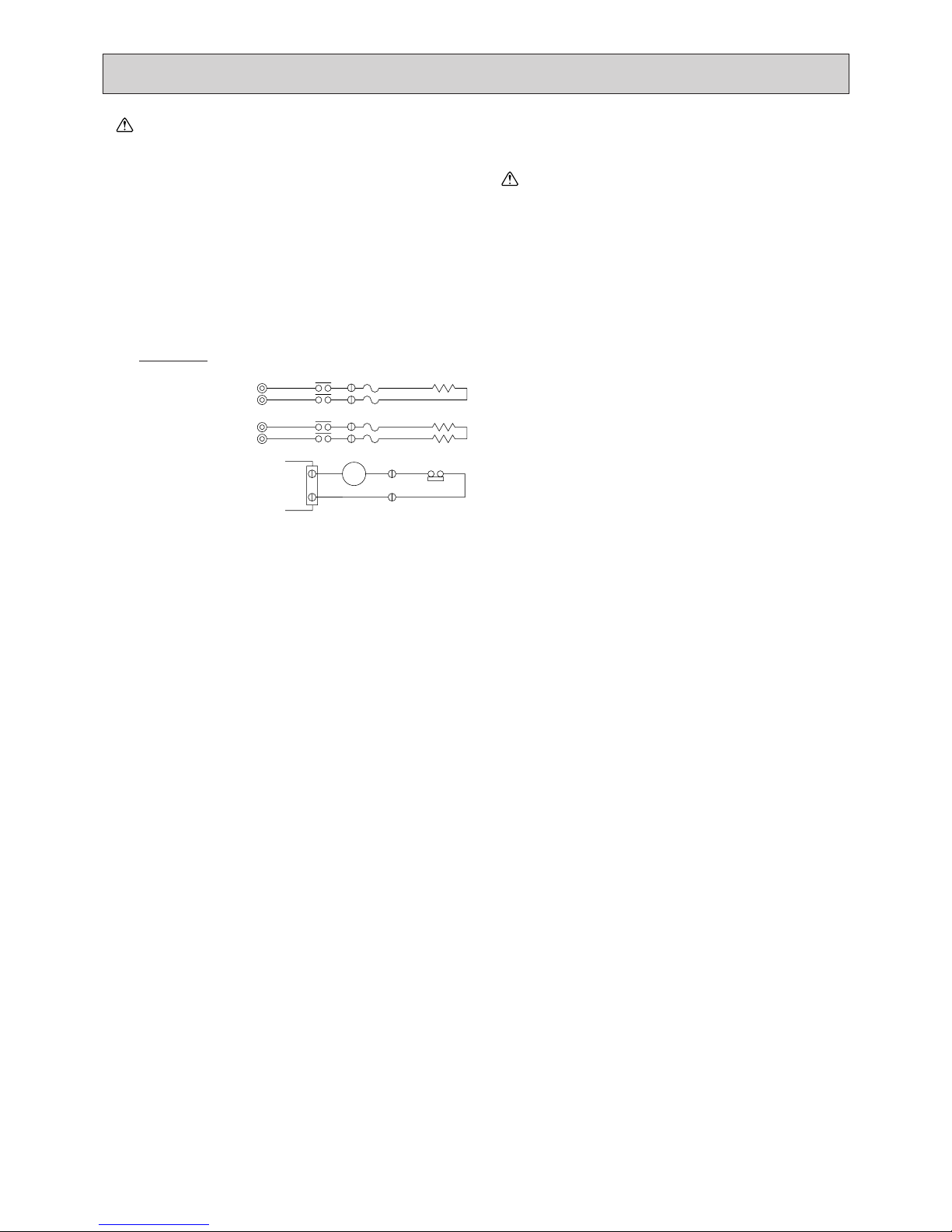
2
2. Precautions for devices that use
Caution:
• Do not use the existing refrigerant piping.
- The old refrigerant and refrigerator oil in the existing piping contains a large amount of chlorine which may cause the refrigerator
oil of the new unit to deteriorate.
• Use refrigerant piping made of C1220 (Cu-DHP) phosphorus
deoxidized copper as specified in the *JIS H3300 “Copper and
copper alloy seamless pipes and tubes”. In addition, be sure
that the inner and outer surfaces of the pipes are clean and
free of hazardous sulphur, oxides, dust/dirt, shaving particles,
oils, moisture, or any other contaminant.
- Contaminants on the inside of the refrigerant piping may cause
the refrigerant residual oil to deteriorate.
*JIS: Japanese Industrial Standard
• Store the piping to be used during installation indoors and keep
both ends of the piping sealed until just before brazing. (Store
elbows and other joints in a plastic bag.)
- If dust, dirt, or water enters the refrigerant cycle, deterioration of
the oil and compressor trouble may result.
• Use ester oil, ether oil or alkylbenzene (small amount) as the
refrigerator oil to coat flares and flange connections.
- The refrigerator oil will degrade if it is mixed with a large amount of
mineral oil.
• Use liquid refrigerant to fill the system.
- If gas refrigerant is used to seal the system, the composition of
the refrigerant in the cylinder will change and performance may
drop.
• Do not use a refrig
- If another refrigerant (R22, etc.) is used, the chlorine in the refrig-
erant may cause the refrigerator oil to deteriorate.
• Use a vacuum pump with a reverse flow check valve.
- The vacuum pump oil may flow back into the refrigerant cycle and
cause the refrigerator oil to deteriorate.
• Do not use the following tools that are used with conventional
refrigerants.
(Gauge manifold, charge hose, gas leak detector, reverse flow
check valve, refrigerant charge base, vacuum gauge, refrigerant recovery equipment)
- If the conventional refrigerant and refrigerator oil are mixed in the
• Do not use a charging cylinder.
- Using a charging cylinder may cause the refrigerant to deteriorate.
• Be especially careful when managing the tools.
- If dust, dirt, or water gets in the refrigerant cycle, the refrigerant
may deteriorate.
R410A refrigerant
erant other than R410A.
R410A , the refrigerant may deteriorated.
- If deteriorate.water is mixed in the R410A , the refrigerator oil may
- Since R410A does not contain any chlorine, gas leak detectors
for conventional refrigerants will not react to it.
Warning:
Note the following when building a heater in the air
conditioning system.
- Leave enough space between units for proper ventilation so that
the indoor unit temperature does not exceed 40
˚C when
windless.
- Keep the heater clean, and take appropriate measures so that
the indoor unit does not suck in the dust particles that
accumulate on the heater.
- Use the optional heater cable (PAC-YU24HT) to perform an
interlocked operation with indoor units.
- Do not build a heater inside the indoor unit.
•
Recommended circuit
FS1
FS2
FS1
FS2
R
S
R
S
CN24
H2
88H
H1
88H
26H
88H
Wiring diagram
1-phase power
supply
208V, 230V/60Hz
Control board
FS1, 2 ----- Thermal fuse
H1, H2 ----- Heater
26H --------- Overheat protection
thermostat
88H --------- Electromagnetic contactor
Page 4
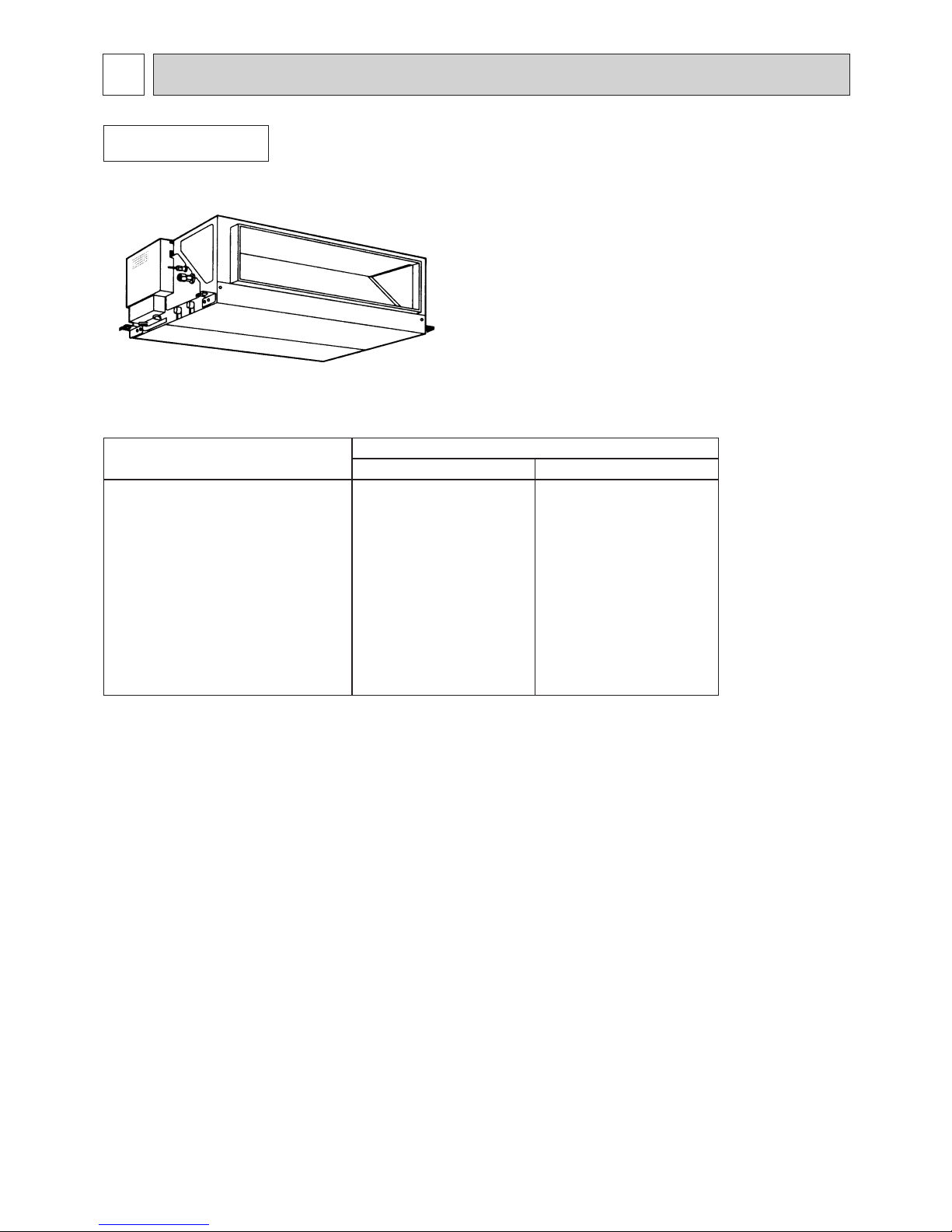
3
PEFY-P15NMHU-E
PEFY-P18NMHU-E
PEFY-P24NMHU-E
PEFY-P27NMHU-E
PEFY-P30NMHU-E
PEFY-P36NMHU-E
PEFY-P48NMHU-E
PEFY-P54NMHU-E
PEFY-P72NMHU-E
PEFY-P96NMHU-E
4.4 / 5.0
5.3 / 5.9
7.0 / 7.9
7.9 / 8.8
8.8 / 10.0
10.6 / 11.7
14.1 / 15.8
15.8 / 17.6
21.1 / 23.4
28.1 / 31.7
FEATURES
1
Indoor unit
Ceiling Concealed
Series PEFY
Models
Cooling capacity/Heating capacity
kW
15000 / 17000
18000 / 20000
24000 / 27000
27000 / 30000
30000 / 34000
36000 / 40000
48000 / 54000
54000 / 60000
72000 / 80000
96000 / 108000
BTU / h
Page 5
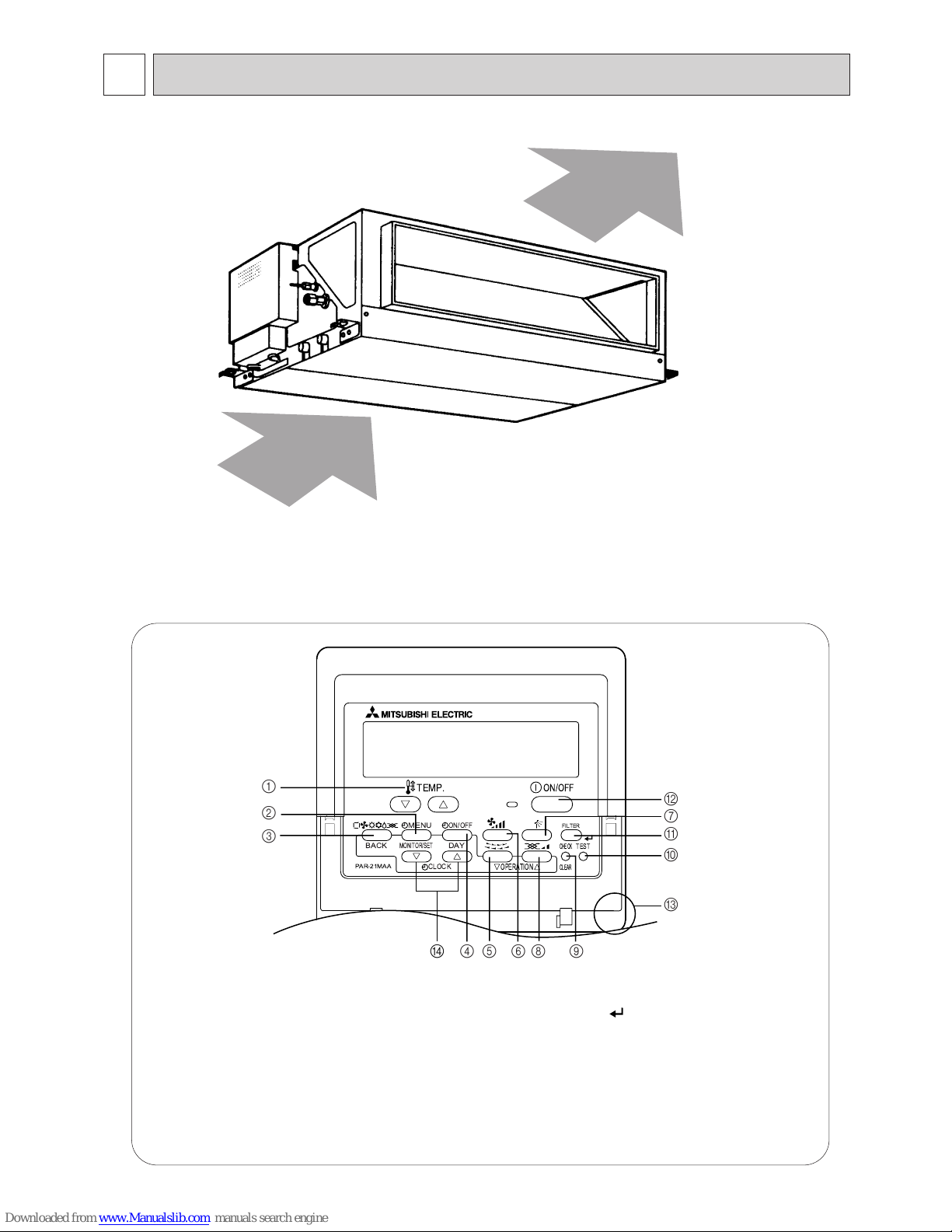
4
PART NAMES AND FUNCTIONS
2
● Indoor (Main) Unit
● Remote controller
[Operation buttons]
[PAR-21MAA]
● Once the controls are set, the same operation mode can
be repeated by simply pressing the ON/OFF button.
Air inlet
Air outlet
1 [Set Temperature] Button
2 [Timer Menu] Button
[Monitor/Set] Button
3 [Mode] Button
[Return] Button
4 [Timer On/Off] Button
[Set Day] Button
7 [Airflow Up/Down] Button
[Ventilation] Button
[Operation] Button
5 [Louver] Button
[Operation] Button
6 [Fan Speed] Button
[Check/Clear] Button
0 [Test run] Button
A
8
9
[Filter] Button
[ ] Button
B
C
D
[ON/OFF] Button
Position of built-in room temperature
[Set Time] Button
Ne• ver expose the remote controller to direct sunlight. Doing so can result in the erroneous measurement of room temperature.
• Never place any obstacle around the lower right-hand section of the remote controller. Doing so can
result in the erroneous measurement of room temperature.
PAR-21MAA
ON/OFF
FILTER
CHECK
OPERATION
CLEAR
TEST
TEMP.
MENU
BACK DAY
MONITOR/SET
CLOCK
ON/OFF
1
2
3
4
D 568 9
0
C
A
B
7
Page 6

5
[Display]
C
C
ON/OFF
CENTRALLY CONTROLLED
ERROR CODE
CLOCK
ON OFF
CHECK
CHECK MODE
FILTER
TEST RUN
FUNCTION
1Hr.
NOT AVAILABLE
STAND BY
DEFROST
TEMP.
A
B
C
E
P
M
F
K
D
OLGNIHJQ
A
Current time/Timer
B
Centralized control
C
Timer OFF
D
Timer indicator
E
Operation mode: COOL, DRY, AUTO, FAN, HEAT
F
“Locked” indicator
G
H
Set temperature
I
Power ON
J
Louver
K
L
Ventilation
M
N
O
P
Filter sign
Set effective for 1 hr.
Sensor position
Room temperature
Airflow
Fan speed
Page 7

3
SPECIFICATION
3-1. Specification
Notes: *1 Cooling/Heating capacity indicates the maximum value at operation under the following condition.
Cooling: Indoor: 26.7
˚C [80 ˚F] DB/19.4 ˚C [67 ˚F] WB Outdoor: 35 ˚C [95 ˚ F] DB
Heating: Indoor: 21.1
˚C [70 ˚ F] DB Outdoor: 8.3 ˚C [47 ˚F] DB/6.1 ˚C [43 ˚F] WB
*2 The operating noise is the data that was obtained in an anechoic room.
*3 As for the factory setting is below.
PEFY-P-NMHU-E series
Item Model
PEFY-P1
PEFY-P-NMHU-E
PEFY-P-NMHU-E
5NMHU-E PEFY-P18NMHU-E PEFY-P24NMHU-E PEFY-P27NMHU-E PEFY-P30NMHU-E
Power sourse 208/230V, 60Hz
Capacity
*1
Cooling
kW 4.4 5.3 7.0 7.9 8.8
BTU/h 15000 18000 24000 27000 30000
Heating
kW 5.0 5.9 7.9 8.8 10.0
BTU/h 17000 20000 27000 30000 34000
Dimension
Height
mm 380
in 14-31/32
Width
mm 750 1000
in 29-17/32 39-3/8
Depth
mm 900
in 35-7/16
Net weight
kg 44 45 50
lb 98 100 111
FAN
Airflow rate
(Low-High)
m
3
/min 10.0-14.0 10.0-14.0 13.5-19.0 15.5-22.0 18.0-25.0
cfm 353-494 353-494 477-671 547-777 636-883
External static
pressure *3
Pa
208V N/A -50-
N/A -50- N/A -50-
160 N/A -50- N/A -50- N/A -50- N/A -50-160 160 160 160
230V 100-150-200 100-150-200 100-150-200 100-150-200 100-150-200
Noise level
(Low-High) *2
dB(A)
208V 25-32 25-32 29-36 30-38 33-40
230V 34-39 34-39 36-41 35-41 38-43
Filter Standard filter
Item Model
PEFY-P36NMHU-E PEFY-P48NMHU-E PEFY-P54NMHU-E PEFY-P72NMHU-E PEFY-P96NMHU-E
Power sourse 208/230V, 60Hz
Capacity
*1
Cooling
kW 10.6 14.1 15.8 21.1 28.1
BTU/h 36000 48000 54000 72000 96000
Heating
kW 11.7 15.8 17.6 23.4 31.7
BTU/h 40000 54000 60000 80000 108000
Dimension
Height
mm 380 470
in 14-31/32 18-17/32
Width
mm 1200 1250
in 47-1/4 49-7/32
Depth
mm 900 1120
in 35-7/16 44-1/8
Net weight
kg 70 100
lb 155 221
FAN
Airflow rate
(Low-High)
m
3
/min 26.5-38.0 26.5-38.0 28.0-40.0 58.0 72.0
cfm 936-1342 936-1342 989-1412 2048 2541
External static
pressure *3
Pa
208V
N/A -50-
160 160 160 70-160 70-160
230V 0100-150-2 0 100-150-200 100-150-200 100-200 100-200
Noise level
(Low-High) *2
dB(A)
208V 31-41 31-41 31-41 45 52
230V 38-44 38-44 38-44 47 54
Filter Standard filter
PEFY-P15NMHU-E PEFY-P18NMHU-E PEFY-P24NMHU-E PEFY-P27NMHU-E PEFY-P30NMHU-E
208V 230V 208V 230V 208V 230V 208V 230V 208V 230V
50 150 50 150 50 150 50 150 50 150
PEFY-P36NMHU-E PEFY-P48NMHU-E PEFY-P54NMHU-E PEFY-P72NMHU-E PEFY-P96NMHU-E
208V 230V 208V 230V 208V 230V 208V 230V 208V 230V
50 150 50 150 50 150 160 200 160 200
6
Page 8
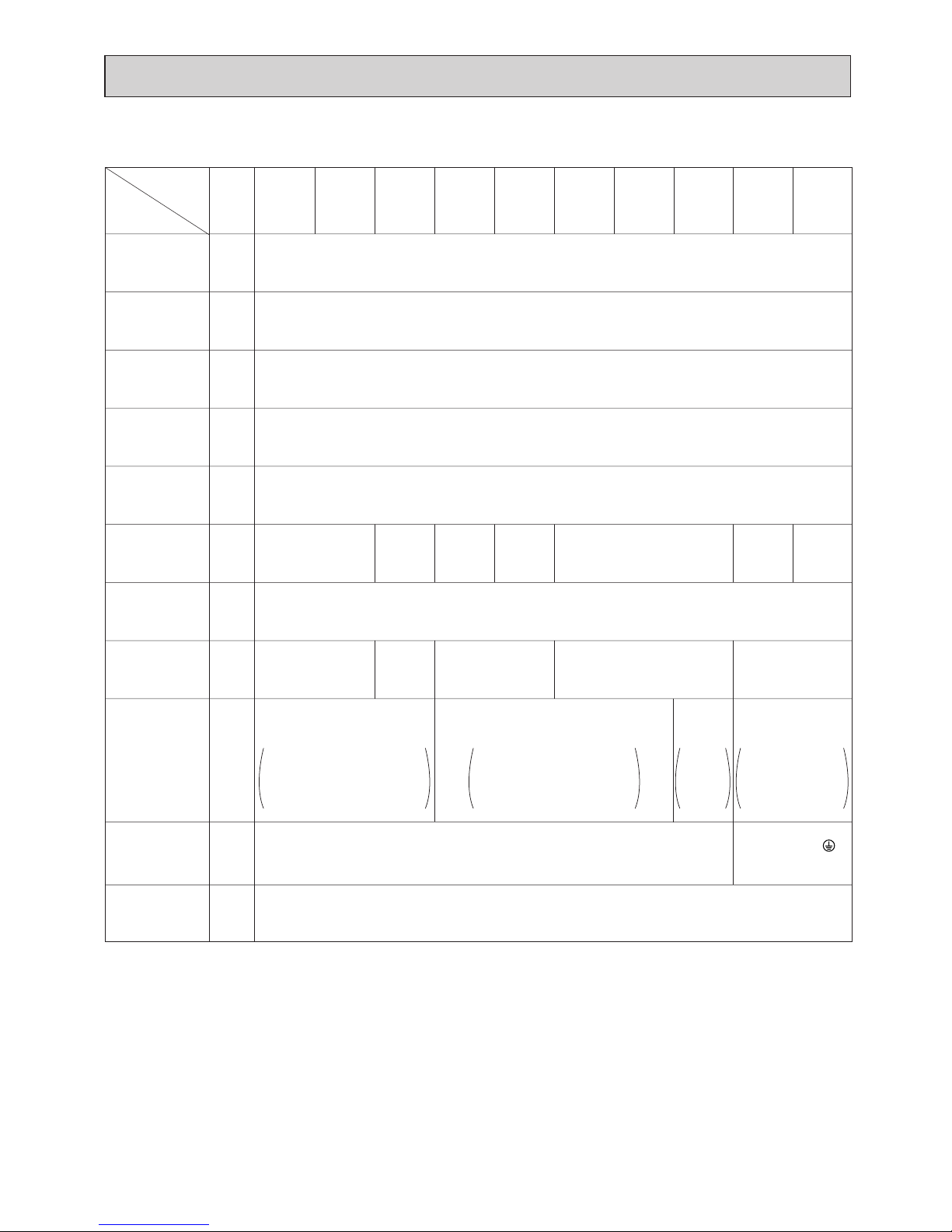
7
LEV
C1
MF1,2
PEFY-
P15
NMHU-E
PEFY-
P18
NMHU-E
PEFY-
P24
NMHU-E
PEFY-
P27
NMHU-E
PEFY-
P30
NMHU-E
PEFY-
P36
NMHU-E
PEFY-
P48
NMHU-E
PEFY-
P54
NMHU-E
PEFY-
P72
NMHU-E
PEFY-
P96
NMHU-E
3-2. Electrical parts specifications
Model
Parts
name
Tranrsformer T (Primary) 50/60Hz 220-240V (Secondry) (23.5V 0.9A)
TH21
Resistance0˚C[32˚F]/15kΩ,10˚C[50˚F]/9.6kΩ,20˚C[68˚F]/6.3kΩ,25˚C[77˚F]/5.4kΩ,
30˚C[86˚F]/4.3kΩ,40˚C[104˚F]/3.0kΩ
Resistance0˚C[32˚F]/15kΩ,10˚C[50˚F]/9.6kΩ,20˚C[68˚F]/6.3kΩ,25˚C[77˚F]/5.4kΩ,
30˚C[86˚F]/4.3kΩ,40˚C[104˚F]/3.0kΩ
Resistance0˚C[32˚F]/15kΩ,10˚C[50˚F]/9.6kΩ,20˚C[68˚F]/6.3kΩ,25˚C[77˚F]/5.4kΩ,
30˚C[86˚F]/4.3kΩ,40˚C[104˚F]/3.0kΩ
TH22
Gas pipe
thermistor
FUSE 250V 6.3A
TB2 (L1,L2,G) 330V 30A
TB5
TB15
(1,2),(M1,M2,S) 300V 10A
Fuse
(Indoor con-
troller board)
Power supply
terminal bed
Transmission
terminal bed
OFF135˚C ± 5˚C[275˚F ± 41˚F]
ON 95˚C ± 20˚C[203˚F ± 59˚F]
Room
temperature
thermistor
Fan motor
(with Inner-
thermostat)
4-pole OUTPUT
130W
NC-45VMH
4-pole
Output
180W
NC-71VMH
Symbol
(L1,L2,L3,G, )
660V 40A
TH23
Innerthermostat
(Fan motor)
Liquid pipe
thermistor
Fan motor
capacitor
Linear
expansion valve
4-pole
Output
220W
NC-80VMH
4-pole
Output
230W
NC-90VMH
4-pole
Output
650W
NS-224M-C1
4-pole
Output
850W
NS-280M-C1
4-pole OUTPUT 400W
NS-112VMH
3.0µF✕440V
4.0µF
✕440V
5.0µF✕440V
-
7.0µF✕440V
DC12V Stepping motor drive
port dimension ø 3.2
0~1800pulse
<at R410A outdoor unit>
0~2000pulse
<at the other outdoor unit>
0~1800pulse
<at R410A outdoor unit>
0~2000pulse
<at the other outdoor unit>
0~1800pulse
<at R410A outdoor unit>
0~2000pulse
<at the other outdoor unit>
0~1800pulse
<at R410A
outdoor unit>
0~2000pulse
<at the other
outdoor unit>
DC12V Stepping motor drive
port dimension ø 5.2
DC12V Stepping motor drive
port dimension ø 5.2
DC12V Stepping
motor drive port
dimension ø 6.4
Page 9
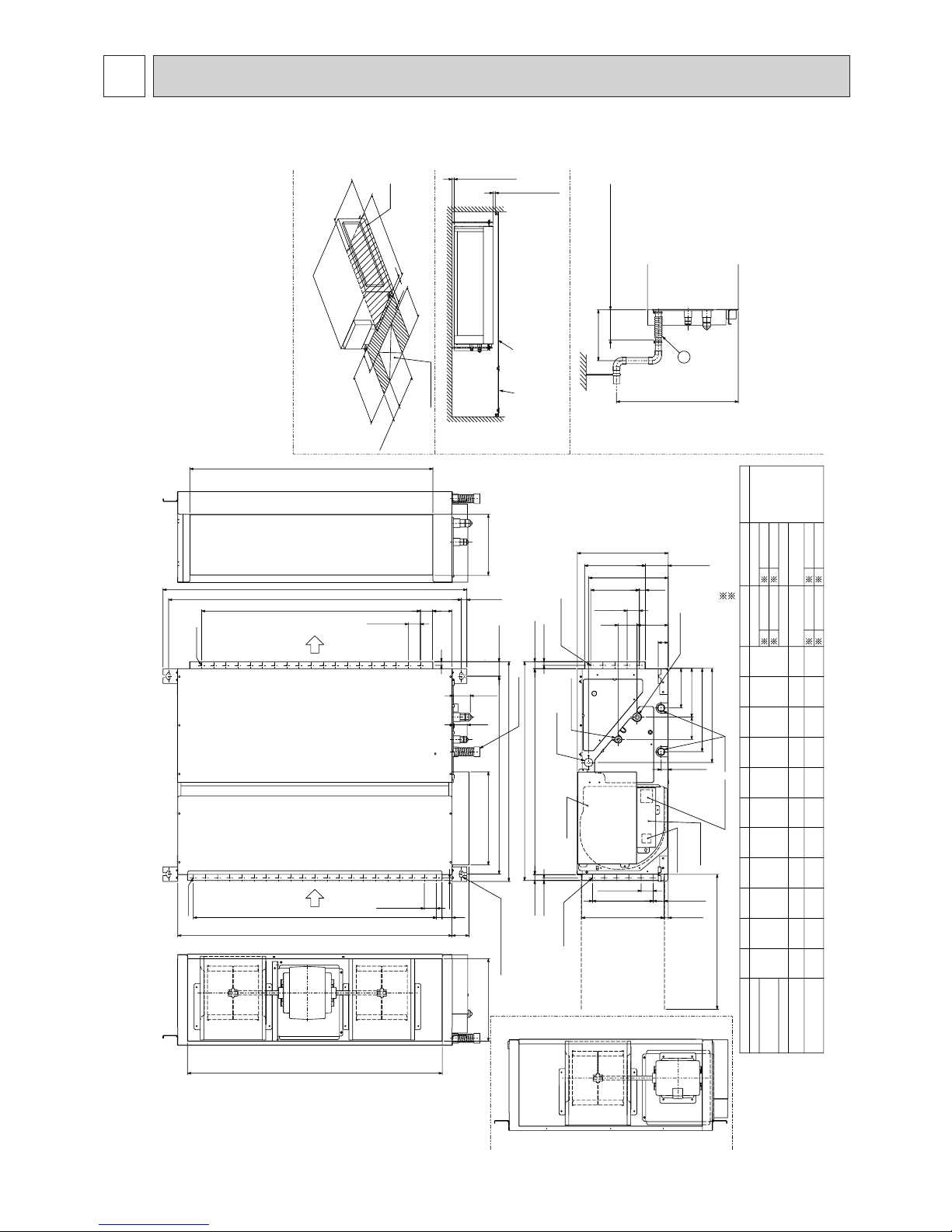
8
4
OUTLINES AND DIMENSIONS
PEFY-P15·18·24·27·30·36·48·54NMHU-E
Unit :mm(in.)
mm(in.)
1:R410A outdoor unit
2:R22 outdoor unit
Air inlet
Air outlet
Model:P15~30(Note3)
When installing the drain water lifting-up mech(option).
2x4-ø3(1/8)
2x6-
ø3(1/8)
3
780450
10
500
11
50550600680754800
1030700
15
800
17
25
1230900
19
1000
21
25
800
10001050
85093010041050
11301204
1250
ø9.52(3/8)
ø9.52(3/8)
ø15.88(5/8)
ø9.52(3/8)
ø15.88(5/8)
ø9.52(3/8)
ø15.88(5/8)
ø6.35(1/4)
ø12.7(1/2)
LKJHGFEDCBA
PEFY-P24NMHU-E
PEFY-P27·30NMHU-E
Model
3
Drain hose
2
1
ø9.52(3/8)
2
1
ø6.35(1/4)
1
Gas pipe <flare>
2
Liquid pipe <flare>
3Drain hose
ø12.7(1/2)
PEFY-P36·48·54NMHU-E
PEFY-P18NMHU-E
1Gas pipe
2Liquid pipe
ø19.05(3/4)
ø15.88(5/8)
Ceiling surface
Access door
Make the access door at the appointed position properly
for service maintenance.
450
100~200
450
Note2
625
Access door
L
50
50
700
150~200
PEFY-P15NMHU-E
J-ø3(1/8)
G-
ø3(1/8)
Suspension bolt hole
Terminal box
Drain hole
Control box
Drain hole
(option)
Drain hose
32mm(1-1/4inch)
<flexible joint>
(accessory)
Note1.Use M10 screw for the Suspension bolt (field supply).
2.Keep the service space for the maintenance from the bottom
when the heat exchanger is cleaned.
3.This chart indicates for PEFY-P36·48·54NMHU-E models, which has 2 fans.
PEFY-P15·18·24·27·30NMHU-E models have 1 fan.
4.Make sure to install the air filter(field supply) on the air intake side.
In case field supplied air filter is used, attach it where the filter
service is easily done.
5.On Model :18,36,48,54, you would use flare nut packed with the
Indoor Unit, when connecting the Outdoor Unit for R22.
Required space for service and maintenance.
Terminal bed
(Power source)
Terminal bed
(Transmission)
41
C
50x4=200
163(6-13/32)
300(11-13/16) or less
170
±5(6-23/32±7/32)(Actual length)
92
77130
41
25(1)
50(1-31/32)
50x5=250
550(21-21/32) Max
75
60
E
50
F
10(13/32)
80
60(2-3/8)
A
B(Suspension bolt pitch)
D
2
1
2
1
4-14x30(9/16x1-3/16) Slot
Keep duct-work length 850mm(33-15/32 in.) or more.
(1-31/32x4=7-7/8)
(2-3/8)
)(
)(
(1-
5/8)
(3-1/16)
(5-1/8)
(3-5/8)
(1-5/8)
(2-31/32)
(3-5/32)
(1-31/32)
(5-29/32~7-7/8)
(27-9/16)
(1-31/32)
(24-5/8)
(1-31/32)
(17-23/32)
(17-23/32)
(3-15/16~7-7/8)
(30-23/32)(17-23/32)(19-11/16)
(1-31/32)(21-21/32)
(23-5/8)
(26-25/32)(29-11/16)
(31-1/2)
(40-9/16)
(27-9/16)
(31-1/2)(1)
(48-7/16)(35-7/16)
(39-3/8)
(1)
(31-1/2)
(39-3/8)
(41-11/32)
(33-1/2)(36-5/8)
(39-17/32)(41-11/32)
(44-1/2)
(47-13/32)
(49-7/32)
70(2-25/32)
94(3-23/32)
(1-31/32)x5=(9-27/32)
200(7-7/8)
343(13-17/32)
387(15-1/4)
328(12-15/16)
250(9-27/32)
380(14-31/32)
29(1-5/32)
15(19/32)
847(33-3/8)
900(35-7/16)
17(11/16)
340(13-13/32)
10(13/32)
45(1-25/32)
50(1-31/32)
50(1-31/32)x(G-1)=H
24(31/32)
50(1-31/32)
20(13/16) or more
20(13/16) or more
250(9-27/32)
50(1-31/32)x(J-1)=K
50(1-31/32)
15(19/32)
23(29/32)
383(15-3/32)
904(35-19/32)
814(32-1/16)(Suspension bolt pitch)
340(13-13/32)
30(1-3/16)
Page 10
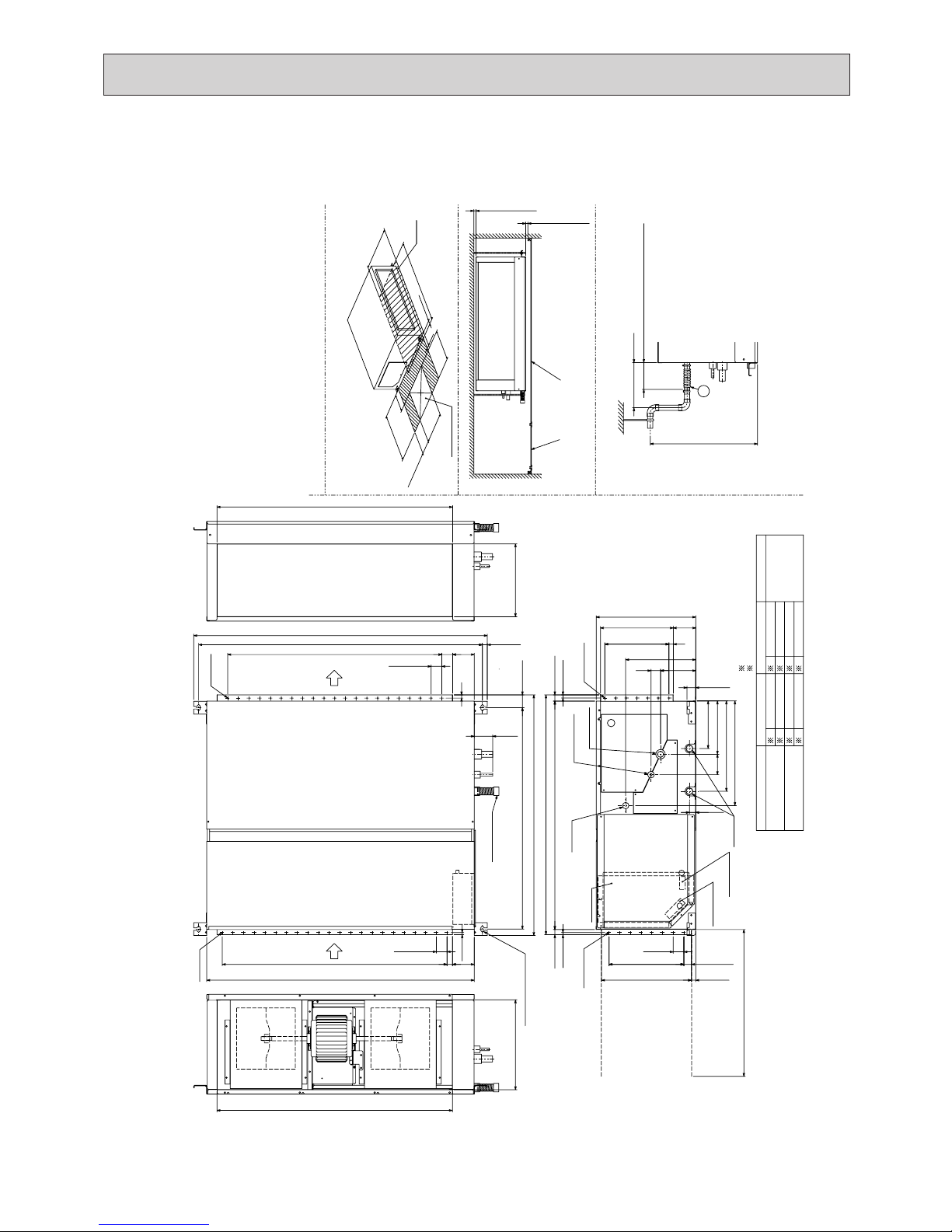
9
PEFY-P72 · 96NMHU-E
Unit :mm(in.)
1:R410A outdoor unit
2:R22 outdoor unit
Air inlet
Air outlet
mm(in.)
When installing the drain water lifting-up mech(option).
2x8-ø3(1/8)
2x7-
ø3(1/8)
Drain hose 32mm
<flexible joint >
(accessory)
3
Drain hose
ø9.52(3/8)
ø12.7(1/2)
ø9.52(3/8)
ø12.7(1/2)
PEFY-P72NMHU-E-(F)
ø19.05(3/4)
ø25.4 (1)
ø22.2 (7/8)
ø28.58(1-5/32)
PEFY-P96NMHU-E-(F)
2
Liquid pipe
3Drain hose
2
Liquid pipe <brazing>
1
Gas pipe <brazing>
1Gas pipe
3
Required space for service and maintenance.
Note2
Access door
450
200~300
450
730
(28-3/4)
50
150~200
Drain hole
(option)
Control box
Access door
Drain hole
22-ø3(1/8)
21-
ø3(1/8)
Model
Suspension bolt hole
Terminal bed
(Transmission)
Terminal bed
(Power source)
Make the access door at the appointed position properly
for service maintenance.
Ceiling surface
1.Use M10 screw for the Suspension bolt (field supply).
2.Keep the service space for the maintenance from the bottom
when the heat exchanger is cleaned.
3.Make sure to install the air filter(field supply)
on the air intake side.
In case field supplied air filter is used, attach it where
the filter service is easily done.
4.On this model, you would use pipe
packed with the Indoor Unit, when connecting
the Outdoor Unit for R22.
Note
221
1
221
1
50(1-31/32)
50(1-31/32)
60(2-3/8)
95
20
164
44
105
20(13/16)
35(1-13/32)
100
15
50
102 25
30
50x7=350
50x6=300
(1-1/4inch)
4-14x30(9/16x3/16) Slot
Keep duct-work length 850mm(33-15/32 in.) or more.
(3-3/32)
)(
(4-1/32)
(1)
(3-3/4)
(6-15/32)
(1-3/4)
(13/16)
(4-5/32)
(19/32)
(1-31/32)
(3-15/16)
1350
(53-5/32)
800
(31-1/2)
(5-29/32~7-7/8)
(7-7/8~11-13/16)
(17-23/32)
(17-23/32)
(1-31/32)
50
(1-31/32)
50(1-31/32)
(1-3/16)
550(21-21/32) Max
222(8-3/4)
(1-31/32x7=13-25/32)
(1-31/32x6=11-13/16)
300(11-13/16) or less
78
170±5(6-23/32±7/32)(Actual length)
1100(43-5/16)
340(13-13/32)
1034(40-23/32)(Suspension bolt pitch)
1124(44-9/32)
420(16-9/16)
110(43-5/16)
1372(54-1/32)
1326(52-7/32)(Suspension bolt pitch)
23(29/32)
249(9-13/16)
422(16-5/8)
489(19-9/32)
41(1-5/8)
340(13-13/32)
470(18-17/32)
29(1-5/32)
15(19/32)
1067(42-1/32)
10(13/32)
1120(44-1/8)
420(16-9/16)
50x20=1000(1-31/32x20=39-3/8)
50x21=1050(1-31/32x21=41-11/32)
1250(49-7/32)
327(12-7/8)
20(13/16) or more
20(13/16) or more
10(13/32)
24(31/32)
Page 11

10
5
WIRING DIAGRAM
PEFY-P15·18·24·27·30·36·48·54NMHU-E
)(
S(SHIELD)
G
PARTS LOCATION
INSIDE SECTION OF CONTROL BOX
2
1
1
2
F2
F1
AC250V
6.3A T
( )
AC250V
5A F
CN24 CN22CN27CN25CN23
5
FAN2
31
LED1
LED2
CN32 CN52 CN51 CN41
12
CN31
CN31
DS
31
2
1
CN2M
M2
M1
1
3
CN3A
1
2
SW12
(2nd digit)
SW11
(1st digit)
SW14
(Connection No.)
ZNR1
3
1
CN1
DSA1
S.B.
A
2
1
DP
131
3
5
9
9
8
8
44
6
5
9
1
36
89
1
89
3
(Red)
I.B.
X04X06 X05
X01
FAN3
CNP
CND
CNT
CN60
CN21
CN20
CN81
123
4
5
6
1
1
1
1
31
1
1
3
3
4
4
2
2
2
3
31
3
3
4
9
8
8
71
56
L1
L2
LEV
MF
TH21 TH22
SW3
SW2
SW1
1
3
CN3T
A.B.
6
5
4
3
2
1
7
8
CN29
1
2
TH23
8
7
123 4
123
4
CN42
SW4
(Blue)
CN62
CN82
ZNR
T
SW5
65
SW7
TB15 (TRANSMISSION TERMINAL BED)
TB5 (TRANSMISSION TERMINAL BED)
8
7
5
6
4
3
2
0
9
1
F
E
D
C
B
A
9
9
0
1
2
3
4
5
6
7
8
0
8
7
6
5
4
3
2
1
TB2
C
Color/External static pressure
Red/High Pressure
Blue/Low Pressure
White/Middle Pressure
Varistor
ZNR,ZNR1
Connector CN27
Connector CN25
Connector CN24
Connector CN23
Connector CN22
Thermistor (Inlet temp.detection)TH21
TH22
TH23
NAME SYMBOL
Power supply (Remote controller)
Power supply (I.B.)
LED2
LED1
Connector (Centrally control)
Connector (HA terminal-A)
Connector (Centrally control)
Connector (Remote indication) CN52
CN51
CN41
CN32
Inside < > is the optional parts.
Transmission terminal bedTB15
Drain pump
Drain sensor
Surge absorber board S.B.
Fuse AC250V 5A F
Fuse AC250V 6.3A TF1
<F2>
X01,X04~X06
NAME SYMBOL
<DP>
<DS>
SYMBOL
MF
C
I.B.
A.B.
T
LEV
Fan motor
Capacitor (for MF)
Electronic linear expan.valve
Indoor controller board
Address board
Transformer
Switch (1st digit address set)
SW2(I.B.)
SW3(I.B.)
SW11(A.B.)
SW12(A.B.)
SW14(A.B.)
SW1(A.B.)
SW4(I.B.)
TB2
TB5 Transmission terminal bed
Power source terminal bed
SYMBOL EXPLANATION
NAME
1.The part of the broken line indicates the circuit for optional parts.
2. A in the chart is the connector for a drain pump test run operation.
(The Drain Pump operates continuously if the connector is inserted
and the power is supplied.)
After the test run, make sure to remove the A connector.
3.The wirings to TB2,TB5,TB15 shown in chained line are field work.
4.Mark indicates terminal bed, connector, board insertion
connector or fastening connector of control board.
NOTE;
SW5(A.B.)
SW7(A.B.)
*insert
Thermistor (Piping temp.detection/gas)
Thermistor (Piping temp.detection/liquid)
I.B.
CONTROL BOX
TB5,TB15
A.B.TB2
S.B.
C
TO OUTDOOR UNIT
BC CONTROLLER
REMOTE CONTROLLER
TO MA REMOTE CONTROLLER
Aux.relay
Switch(for mode selection)
Switch(for capacity code)
Switch (2nd digit address set)
Switch (connection No.set)
Switch(for mode selection)
Switch(for model selection)
POWER SUPPLY
~208/230V 60Hz
TO DUCT
TO NEXT INDOOR UNIT
PULL BOX
FUSE(15A)
BREAKER(15A)
A connector is
attached to the
drain lift up
mechanism,
which is an
optional part.
NOTE 1
NOTE 1
NOTE 1,2
attachment to alter the external static pressure on the fan
Switch(for voltage selection)
Switch(for model selection)
(White)(Yellow) (Green)(Red)(Green)
(Yellow)
(Yellow)
(White)
(White)
(Blue)
(Blue)
(White)
(Blue)
(Red)
(White)
(White)
(White)
(White)
(Black)(Red)
(Red)
(Red)
(Red)
(Green)(White) (White) (White)
(White)
Page 12

11
PEFY-P72·96NMHU-E
S(SHIELD)
PARTS LOCATION
LEV adapter board
INSIDE SECTION OF CONTROL BOX
)(
()
AC250V
5A F
AC250V
6.3A T
1
2
2
1
1
2
CN27 CN22CN23 CN24 CN25
531
FAN2
51F
LED2
LED1
CN41CN51CN52CN32
SW7
51F
56
52F
GL3L2
CR
SW5
2
1
I.B.
CN2M
X01
FAN3
CNP
CND
CNT
CN60
CN31
CN21CN20
CN81
123
4
5
6
1
1 1
1
1
31
5
8
2
2
2
3
31
3
3
CN31
4
6
1
5
2
6
L1
DP
MF
DS
TH22
SW3
SW2
1
3
CN3T
A.B.
6
5
4
3
2
1
7
8
CN29
1
2
TH23
8
7
1234
123
4
CN42
SW4
31
TH21
7
95
9
4
X04X05X06
CN62
CN82
ZNR
8
2
3
49F
1
1234
5
6
89
52F
T
123456
LEV1
123456 654321
654321
LEV2
654321
F1
F2
SW12
(2nd digit)
SW11
(1st digit)
SW14
(Connection No.)
ZNR1
3
1
CN1
DSA1
S.B.
SW1
M2
M1
2
1
CN3A
3
1
A.B.
S.B.
TB2
TB5,TB15
52F
51F
I.B.
CONTROL BOX
Color/External static pressure
White/High Pressure
Blue/Low Pressure
( 9A )
TB2
TB5 (TRANSMISSION TERMINAL BED)
8
7
5
6
4
3
2
0
9
1
F
E
D
C
B
A
9
9
0
1
2
3
4
5
6
7
8
0
8
7
6
5
4
3
2
1
TB15 (TRANSMISSION TERMINAL BED)
VaristorZNR,ZNR1
Connector
CN27
Connector
CN25
Connector
CN24
Connector
CN23
Connector
CN22
NAMESYMBOL
Switch (1st digit address set)
49F
X01,X04~X06
SW4(I.B.)
SW3(I.B.)
SW2(I.B.)
SW7(A.B.)
SW5(A.B.)
SW1(A.B.)
SW14(A.B.)
SW12(A.B.)
SW11(A.B.)
Power supply (Remote controller)
Power supply (I.B.)
LED2
LED1
Connector (Centrally control)
Connector (HA terminal-A)
Connector (Centrally control)
Connector (Remote indication)
CN52
CN51
CN41
CN32
CAUTION;
NOTE;
1.To protect Fan motor from abnormal current, Over current relays<51F>
is installed. Therefore, do not change factory set value of Over current relays.
1.The part of the broken line indicates the circuit for optional parts.
2. A in the chart is the connector for a drain pump test run operation.
(The Drain Pump operates continuously if the connector is inserted
and the power is supplied.)
After the test run, make sure to remove the A connector.
3.The wirings to TB2,TB5,TB15 shown in chained line are field work.
4.Mark indicates terminal bed, connector, board insertion
connector or fastening connector of control board.
52F
Contactor (fan motor)
Over current relay (fan motor)
51F
<F2>
NAME
SYMBOL EXPLANATION
Power source terminal bed
Transmission terminal bed
TB5
TB2
Transformer
Address board
Indoor controller board
Electronic linear expan.valve
Fan motor
LEV1,LEV2
T
A.B.
I.B.
MF
SYMBOL
<DS>
<DP>
F1
Fuse AC250V 6.3A T
Fuse AC250V 5A F
S.B.
Surge absorber board
Drain sensor
Drain pump
SYMBOL NAME
TH22
TH23
Thermistor (Inlet temp.detection)
TH21
Inside < > is the optional parts.
TB15
Transmission terminal bed
Switch (2nd digit address set)
Switch (connection No.set)
Switch(for mode selection)
Switch(for voltage selection)
Switch(for model selection)
Switch(for capacity code)
Switch(for mode selection)
Switch(for model selection)
Aux.relay
Inner thermostat
BREAKER
NOTE 1
NOTE 1,2
A connector is attached
to the drain lift up
mechanism,
which is an optional part.
NOTE 1
Thermistor (Piping temp.detection/gas)
Thermistor (Piping temp.detection/liquid)
POWER SUPPLY
3~208V/230V 60Hz
TO DUCT
TO OUTDOOR UNIT
BC CONTROLLER
REMOTE CONTROLLER
TO MA REMOTE
CONTROLLER
A
(Green)(Red)(White)(Yellow)(Green)
(Yellow)
(Yellow)
(Blue)
(White)
(White)
(Blue)
(Blue)
(White)
(Red)
(White)
(Red)(White)
(White)
(Black)(White)(Red)
(Red)
(Red)
(White) (Green) (White) (White)
(Blue)
(White)
Page 13

12
REFRIGERANT SYSTEM DIAGRAM
6
Strainer (#100mesh)
Strainer (#100mesh)
Heat exchanger
Room temperature thermistor TH21
Gas pipe thermistor TH23
Liquid pipe thermistor TH22
Linear expansion valve
Gas pipe
Flared joints(Type 15~54)
Brazed joints(Type 72·96)
Gas pipe
PEFY-P15NMHU-E PEFY-P18NMHU-E PEFY-P24,27,30NMHU-E
Liquid pipe
Capacity
Item
ø
12.7 (1/2)
ø
15.88 (5/8)
ø
12.7 (1/2)
ø
15.88 (5/8)
ø
6.35 (1/4)
ø
9.52 (3/8)
ø
6.35 (1/4)
R410A
R22
R410A
R22
ø
9.52 (3/8)
mm <in.>
Gas pipe
PEFY-P36,48,54NMHU-E PEFY-P72NMHU-E PEFY-P96NMHU-E
Liquid pipe
Capacity
Item
ø
22.2 (7/8)
ø
19.05 (3/4)
ø
15.88 (5/8)
ø
19.05 (3/4)
ø
25.4 (1)
ø
28.58 (9/8)
ø
9.52 (3/8)
R410A
R22
R410A
R22
ø
12.7 (1/2)
ø
9.52 (3/8)
mm <in.>
Page 14

13
7
TROUBLE SHOOTING
7-1. How to check the parts
Room temperature
thermistor
(TH21)
Liquid pipe thermistor
(TH22)
Gas pipe thermistor
(TH23)
Trans
Fan motor
Fan motor
Linear expansion
valve
Disconnect the connector, then measure the resistance using a tester.
(Sorrounding temperature 10°C~30°C[50°F~86°F])
Disconnect the connector and measure the resistance using a tester.
Measure the resistance between the terminals using a tester. (at 20˚C[68°F])
Measure the resistance between the terminals using
a tester.
Disconnect the connector then measure the resistance valve using a tester.
Drain Pump
(Drain water lift up kit)
Drain sensor
(Drain water lift up kit)
Disconnect the connector then measure the resistance
valve using a tester.
(Sorrounding temperature 20°C~30°C[68°F~86°F])
(Refer to the thermistor characteristic graph)
Normal
4.3kΩ~9.6kΩ
Abnormal
Open or short
CNT(1)-(3)
Normal
App.15Ω
CN3T(1)-(3) App.4Ω
Abnormal
Open or short
Motor terminal
or
Relay connector
Normal
P40· 50 P63
Abnormal
Gray-Orange
68.8
Ω
Open or short
Gray-Black
Gray-Brown
Gray-Blue
53.73
Ω
59.92
Ω
74.17
Ω
47
Ω
37.29
Ω
39.81
Ω
49.8
Ω
P71
32.9
Ω
27.56
Ω
30.64
Ω
38.31
Ω
P80
33.3
Ω
27.1
Ω
28.56
Ω
36.82
Ω
P100·125·140
14.05
Ω
9.11
Ω
9.87
Ω
12.89
Ω
Motor terminal
or
Relay connector
Normal Abnormal
Red-White 6.68 Ω
Open or short
White-Black
Red-Black
Brown-Gray
6.68Ω
6.68Ω
8.144Ω
Gray-Yellow
Brown-Yellow
8.144Ω
8.144Ω
Normal
(1)-(5)
White-Red
150Ω ±10%
Abnormal
Open or short
(2)-(6)
Yellow-
Brown
(3)-(5)
Orange-Red
(4)-(6)
Blue-Brown
CNT
3T
1
3
CN3T
1
2
3
4
5
6
7
8
9
Gray
Blue
Black
Orange
Blown
Red
Red
Protector
Relay connector
Protector
Relay connector
4
1
8
9
2
5
3
6
Brown
Red
Orange
Orange
White
Gray
Black
Yellow
1
3
Red
Red
1
2
3
4
5
6
LEV
White
Yellow
Orange
Blue
Red
Brown
CN60
Parts name Check points
PEFY-P15~54
PEFY-P72 ·96
Measure the resistance between the terminals using a tester. (at 20˚C[68°F])
Normal
399Ω
Abnormal
Open or short
(Refer to the thermistor characteristic graph)
<Thermistor characteristic graph>
Room temperature thermistor(TH21)
Liquid pipe thermistor(TH22)
Gas pipe temperature thermistor(TH23)
Drain sensor(DS)
Thermistor R
0=15kΩ ± 3%
Fixed number of B=3480kΩ±2%
Rt=15exp { 3480( ) }
0˚C 15kΩ
10˚C 9.6kΩ
20˚C 6.3kΩ
25˚C 5.2kΩ
30˚C 4.3kΩ
40˚C
32˚F
50˚F
68˚F
77˚F
86˚F
104˚F 3.0kΩ
0
10
20
30
40
50
-20 -10
0 1020304050
Temperature
(˚C)
-
4 1432506886
104 122
[˚F]
Resistance (KΩ)
1
273+t
1
273
0˚C/6.0kΩ, 10˚C/3.9kΩ
20˚C/2.6kΩ, 25˚C/2.2kΩ
30˚C/1.8kΩ, 40˚C/1.3kΩ
1
3
Page 15

14
7-2. Setting of address switch
Make sure that power source is turning off.
ON
OFF
123456789
10
SW1
Indoor unit control board
< At delivery (All models)>
SW2 SW3
1)In case using M-NET remote controller, address is set by rotary switches.(SW11,SW12)
* It is not necessary setting address in case of using unit remote controller.
2) Indoor unit address setting rule is different by each field work.
Refer to install manual of outdoor unit , operate the address setting.
3)Setting the address is combination of SW11(1st digit address setting) and SW12(2nd digit address setting).
Address " 3 " setting is composed SW11 " 3 " and SW12 " 0 " .
Address " 25 " setting is composed SW11 " 5 " and SW12 " 2 " .
Indoor unit do not run without address setting in field.
CN62
SW1
SW7
ON
ON
ON
W254665G06
JP2
SW14
FP-AD-R
CN82
681 1
240V 220V
1
1
01
12
ASSY
2
34567891021
345678 9
G23
1
1
O
F
F
2
3
3
ABCDE F
10
JP1
SW5SWCSWA
1
3
2
SW12 SW11
0
1
2
3
4
5
6
7
8
9
A
B
C
D
E
F
0
1
2
3
4
5
6
7
8
9
0
1
2
3
4
5
6
7
8
9
ON
OFF
12 543
SW4
< At delivery (P15~54)>
SW4
ON
OFF
12 543
SW4
< At delivery (P72·96)>
Page 16

15
7-3. Setting of Dip-switch (at delivery)
7-4. Attention for test run
12345678910 12345678910 123123456
SW1 SW2
ON
OFF
ON
OFF
ON
OFF
ON
OFF
SW3 SW4
5
ON
OFF
220V
240V
SW5
123
SW4
5
123
SW4
5
123
SW4
5
123
SW4
5
123
SW4
5
123
SW4
5
123
SW4
5
PEFY-P15
NMHU-E
12345678910 12345678910123456
ON
OFF
220V
240V
SW5
PEFY-P18
NMHU-E
SW1 SW2
ON
OFF
ON
OFF
ON
OFF
ON
OFF
SW3
SWA
1
SWC
Standard
Indicate
Models Dip-SW
ON
OFF
220V
240V
SW5
PEFY-P27
NMHU-E
SW1 SW2
ON
OFF
ON
OFF
ON
OFF
ON
OFF
SW3
12345678910 12345678910123456
12345678910 12345678910123456
ON
OFF
220V
240V
SW5
PEFY-P24
NMHU-E
SW1 SW2
ON
OFF
ON
OFF
ON
OFF
ON
OFF
SW3
ON
OFF
220V
240V
SW5
PEFY-P36
NMHU-E
SW1 SW2
ON
OFF
ON
OFF
ON
OFF
ON
OFF
SW3
12345678910 12345678910123456
ON
OFF
220V
240V
SW5
PEFY-P48
NMHU-E
SW1 SW2
ON
OFF
ON
OFF
ON
OFF
ON
OFF
SW3
12345678910 12345678910123456
ON
OFF
220V
240V
SW5
PEFY-P54
NMHU-E
SW1
ON
OFF
SW2
ON
OFF
ON
OFF
SW3
ON
OFF
12345678910 12345678910123456
4
4
4
4
4
4
4
4
123
SW4
5
ON
OFF
220V
240V
SW5
PEFY-P72
NMHU-E
SW1
ON
OFF
SW2
ON
OFF
ON
OFF
SW3
ON
OFF
12345678910 12345678910123456
4
123
SW4
5
ON
OFF
220V
240V
SW5
PEFY-P96
NMHU-E
SW1
ON
OFF
SW2
ON
OFF
ON
OFF
SW3
ON
OFF
12345678910 12345678910123456
4
12345678910 12345678910123456
ON
OFF
220V
240V
SW5
PEFY-P30
NMHU-E
SW1 SW2
ON
OFF
ON
OFF
ON
OFF
ON
OFF
SW3
Equipment which is attached drain water lift up kit can be tested
pump out test when power supplied.(connect the connector(A))
< Drain-up machine >
Test run Connector (red)(A)
After pump out test, remove the connector
and put in the dummy connector.
After test run,remove the connector (A)(Fig .1)
Symbol LED operation under normal state
Lighting
LED1 At applying main power source
At receiving MA transmission power source
LED2
Lighting
7-5. Function the unit of the indoor
LED service board
123
ON
OFF
SW7
123
ON
OFF
SW7
123
ON
OFF
SW7
123
ON
OFF
SW7
123
ON
OFF
SW7
123
ON
OFF
SW7
123
ON
OFF
SW7
123
ON
OFF
SW7
123
ON
OFF
SW7
123
ON
OFF
SW7
Page 17

16
8
DISASSEMBLY PROCEDURE
OPERATING PROCEDURE PHOTOS
Models 15~54
1.Removing the control box cover
(1) Remove the fixing screws (two) of the control box (A), and
remove the cover. (Fig. 1)
*At this stage, the following servicing is possible.
1 Operation and check of the switches (listed below) which
are on the control board.
• Dip switch SW2 ···········Capacity code setting
• Dip switch SW3 ···········Function change
• Dip switch SW4 ···········Model code setting
2 Connection check of the lead wires (listed below) which are
connected to the controller board.
• Power supply lead wire.
• Network remote contoller transmission lead wire.
• Fan motor lead wire.
• LEV lead wire
• Intake air sensor lead wire
• Liquid piping sensor lead wire
• Gas piping sensor lead wire
• Power supply transformer lead wire
Address board lead wire
(• Drain pump lead wire)
(• Drain sensor lead wire)
3 Control board exchange
4 Condenser exchange
5 Power supply transformer exchange
6 Arrest exchange
7 Intake air sensor exchange
( ):Optional parts
2.Removing the terminal bed cover
(1) Remove the fixing screws (two) of the terminal bed cover
(B), and remove the cover. (Fig. 2)
*At this stage, the following servicing is possible.(Fig. 3)
1 Operation and check of the switches (listed below) which
are on the adress board.
• Rotary switches SW11, 12 ··· Address setting
• Rotary switch SW14 ········· Branch port setting
• Dip switch SW1 ············· Function change (main)
2 Address board exchange
3 Power supply terminal bed exchange
4 Transmission terminal bed exchange
8-1. CONTROL BOX
Be careful on removing heavy parts.
Fig.1
Fig.2
Fig.3
(A)
(B)
Page 18

17
OPERATING PROCEDURE PHOTOS
Be careful on removing heavy parts.
Fig.4
Fig.5
Models 72 · 96
1.Removing the control box cover
(1) Remove the fixing screws (four) of the control box cover (C),
and remove the cover. (Fig. 4)
*At this stage, the following servicing is possible.(Fig. 5)
1 Operation and check of the switches (listed below) which
are on the control board.
• Dip switch SW2 ···········Capacity code setting
• Dip switch SW3 ···········Function change
• Dip switch SW4 ···········Model code setting
2
Connection check of the lead wires (listed below) which are
connected to the controller board.
• Power supply lead wire.
• Network remote contoller transmission lead wire.
• Fan motor lead wire.
• LEV lead wire
• Intake air sensor lead wire
• Liquid piping sensor lead wire
• Gas piping sensor lead wire
• Power supply transformer lead wire
• Address board lead wire
(• Drain pump lead wire)
(• Drain sensor lead wire)
3
Control board exchange
4
Power supply transformer exchange
5
Arrest exchange
6
Intake air sensor exchange
7
Operation and check of the switches (listed below) which
are on the address board
• Rotary switches SW11, 12 ····Address setting
• Rotary switch SW14 ··········Branch port setting
• Dip switch SW1·············· Function change (main)
8
Address board exchange
9
Power supply terminal bed exchange
10
Transmission terminal bed exchange
( ):Optional parts
(C)
Page 19

18
Fig.1
Fig.2
Fig.3
Fig.4
8-2. FAN and FAN MOTOR
OPERATING PROCEDURE PHOTOS
Models 15~54
1.Removing the control box.
(1) Remove the control box cover and terminal bed cover with
procedure 8-1.
(2) Remove the fan motor connectors.
(3) Remove the fixing screws (two) of the control box and slide
the control box to remove.(Fig. 1)
(4) Move the control box to place that is not block operation.
(Fig. 2)
2.Removing the fan motor
Models 15~30
*After motor base (D) and bell mouse (C) attached the fan
case (B) removed,motor (A) can be pull with motor base
and fan along rail.
(1) Remove the fan motor connector (E).
(2) Loosen the fixing screws (F) (three) of the bell mouse (C),
and removed the bell mouse (D) turning screws in direction
arrow (counterclockwise).(Fig. 3)
(3) Remove the fixing screws (four) of the motor base(D).
Notice: It's necessary using the driver over 30cm length to
remove the fixing screws (a) .
(Fixing screws are placed back)
Be careful on removing heavy parts.
Fixing screws
Motor base (D)
Fixing screws (a)
Control box
Control box
(A)
(E)
(B)
(C)
(D)
Fixing screws (F)
Loosen fixing screws (not remove)
Models 40~63
Page 20

19
(A)
(D)
Arrow 1
Motor (A)
OPERATING PROCEDURE PHOTOS
(4) Slide the motor (A) with motor base (D) in direction of allow
1
. (Fig. 5)
Models 36
·48·54
*Motor maintenance procedure is almost 15~30 models
procedure.
Models 36~54 have twin shaft motor.After removing the
fan and fan case which are in front of motor,remove the
motor.
(1) Remove the bell mouse of the front fan motor with procedure
models 15~54.
(2) Loosen the setting screws of the front fan , removed the fan.
(3) Remove the front fan case.
(4) Operate with procedure models 15~30.
Notice: Fixing screws of the fan case are shown Fig. 7.
Remove the fixing screws (H) ,fan case can be removed.
Fig.5
Fig.6
Fan case
Service side
Fan case fixing screws (H)
Fig.7
Be careful on removing heavy parts.
Page 21

20
Fig.7
Fig.8
Fig.9
Fig.10
OPERATING PROCEDURE PHOTOS
Models 72· 96
1.Removing the control box.
(1) Remove the control box cover1 with procedure 8-1.
(2) Remove the fixing screws (four) of the control cover 2, and
remove the control cover2. (Fig. 7)
(3) Remove the fan motor connectors.
(4) Remove the fixing screws (three) of the control box and
remove the control box (Fig. 8)
(5) Move the control box to place that is not block operation.
(Fig. 9)
2.Removing the fan motor
*After the fan (A) ,the fan case (B) and the bell mouse (C)
removed, motor can be pull with motor base and inner fan
along rail.
(1) Remove the fixing screws (three) of the bell mouse (C), and
remove the bell mouse (C). (Fig. 3)
(2) Loosen the setting screws (G) of the front fan , removed the
fan.(Fig. 10)
Be careful on removing heavy parts.
Control box
cover 2
Control box
Control box
(A)
(E)
(B)
(C)
(D)
Fixing screws (F)
(G)
Page 22

21
OPERATING PROCEDURE PHOTOS
(3) After removing the fixing screws (H)(as shown models
36·48·54) of the front fan case(B) and remove the fan.
Pull the fan case (B).
(4) Remove the fixing screws (K)(three) of the bell mouse (J)
attached fan case (L), and remove the bell mouse (J).
(Fig.12)
(5) Remove the fixing screws (four) of the motor base(D).
Notice: It's necessary using the driver over 30cm length to
remove the fixing screws (a) .
(Fixing screws are placed back)(Fig. 13)
(6) Slide the motor (M) with motor base (D) in direction of arrow
2
. (Fig. 14)
Notice: It's not necessary removing the fan case (L).
Fig.11
Fig.12
Fig.14
Be careful on removing heavy parts.
Fig.13
Fig.15
(B)
Fixing screws (H)
(J)
Fixing screws (K)
(L)
(D)
Fixing screws
Motor base(D)
Fixing screws (a)
Motor (M)
(M)
(D)
Arrow 2
Page 23

22
8-3.
LEV,THERMISTOR (Liquid/Gas piping temperature detection)
OPERATING PROCEDURE PHOTOS
Models 15~54
1.Removing the LEV.
(1) Remove the control box cover with procedure 8-1.
(2) Remove the fixing screws (four) of the heat exchanger cover
(A), and remove the cover (A).(Fig. 1)
(3) Remove the LEV driving motor with a double spanner.(Fig. 2)
2.Removing the thermistors.
(1) Remove the thermistors from the thermistor holders which
are installed on the piping.(Fig. 2)
(liquid piping : fine piping , gas piping : thick piping)
Models 72 · 96
1.Removing the LEV. (These models have 2 LEV)
(1) Remove the fixing screws (three) of the heat exchanger cover
(A), and remove the cover (A).
(2) Remove the fixing screws (four) of the maintenance cover
(B), and remove the cover (B).(Fig. 3)
(3) Remove the LEV driving motor with a double spanner.(Fig. 4)
2.Removing the thermistors.
(1) Remove the thermistors from the thermistor holders which
are installed on the piping.(Fig. 4)
(liquid piping : fine piping , gas piping : thick piping)
Fig.1
Fig.2
Fig.3
LEV
Thermistor
Fig.4
Be careful on removing heavy parts.
(A)
Fixing screws
LEV
Thermistor
(A)
(B)
Fixing screws
Fixing screws
Page 24

23
8-4. HEAT EXCHANGER
OPERATING PROCEDURE PHOTOS
Models 15~54
1.Removing the heat exchanger.
(1) Remove the heat exchanger cover with procedure 8-3-1.
(2) Remove the bottom plate which is air outlet side.(fixing
screws : ten) (Fig. 1)
(3) Remove the drainpan.(Fig. 2)
Fig.1
Fig.2
Fig.3
Be careful on removing heavy parts.
Bottom plate
Drainpan
Fixing screws
Page 25

24
OPERATING PROCEDURE PHOTOS
(4) Remove the maintenance cover.(fixing screws : two) (Fig. 4)
(5) Remove the heat exchanger.(fixing screws : four) (Fig. 3,5)
*Removerd heat exchanger is as shown Fig .6
Fig.4
Fig.5
Fig.6
Be careful on removing heavy parts.
Fixing screwsMaintenance cover
Fixing screws
Page 26

25
Bottom plate
Drainpan
Fixing screws
OPERATING PROCEDURE PHOTOS
Models 72 · 96
1.Removing the heat exchanger.
(1) Remove the refrigerant piping and drain hose from main
unit.(Be care that water is not leaking from drain hose. )
(2) Remove the power supply wire and the transmission line.
(Make sure that power source is turning off. )
(3) Pull down the main unit.
(4) Turn over the main unit upside the bottom plate
(5) Remove the bottom plate which is air outlet side.(fixing
screws : fifteen) (Fig. 7)
(6) Remove the drainpan.(Fig. 8)
Fig.7
Fig.8
Fig.9
Be careful on removing heavy parts.
Page 27

26
OPERATING PROCEDURE PHOTOS
(7) Remove the fixing screws (three) of the heat exchanger
cover, and remove the cover. Remove the fixing screws
(four) of the maintenance cover, and remove the cover. (Fig.
10)
(7) Remove the heat exchanger.
Fixing screws(non-piping side) : two (Fig. 9)
Fixing screws(piping side) : two (Fig. 11)
*Removerd heat exchanger is as shown Fig.12
Fig.10
Fig.11
Fig.12
Be careful on removing heavy parts.
Fixing screws
Fixing screws
(A)
Maintenance cover
Fixing screws
Page 28

27
8-5. CONTROL BOX INSIDE LAYOUT
Models 15~54
Models 72 · 96
X06 X05 X04
CN42
CN81
FAN2
FAN3
CNP
CNT CND
CN3T
CN2M
CN20
CN60
LEV1
SW4SW3SW2
CN60
CN27
CN52
CN25
CN51
CN41
CN50
CN20
CN3R
CN29 CN21
CN2M
CN3T
CNDCNT
CNP
FAN3
FAN2
CN81
CN42
CN23
CN26
CN24
X04X05X06
DSA board
Magnet contactor
Trans
Trans
DSA board
Condenser
(for motor)
Power sourse
terminal bed
Power sourse
terminal bed
Address board
Address board
LEV adapter board
Transmission terminal bed
Transmission terminal bed
Indoor unit
contoller board
Indoor unit
contoller board
CN62CN82
SW12
SW11
SW1
SW14
SWA SWC
STR2012
SW5
SW5
STR2012
SW11
SW12SW14
SWC
SWA
SW1
CN82
CN62
LN
21
Page 29

28
8-6. SENSOR POSITION
●PEFY-P15NMHU-E ●PEFY-P18· 24NMHU-E
●PEFY-P27· 30NMHU-E ●PEFY-P36 · 48NMHU-E
●PEFY-P54NMHU-E ●PEFY-P72 · 96NMHU-E
Liquid sensor
Liquid sensor(72·96)
Liquid sensor
Liquid sensor
Liquid sensor
Liquid sensor
Gas sensor
Gas sensor
Gas sensor
Gas sensor
Gas sensor(48)
Gas sensor(96)
Gas sensor(72)
Gas sensor(36)
Page 30

Issued in Aug. 2005 HWE05120
New publication, effective Aug. 2005
Specifications subject to change without notice
Page 31

3400 Lawrenceville Suwanee Road ● Suwanee, Georgia 30024
Toll Free: 800-433-4822 ● Toll Free Fax: 800-889-9904
Specifications are subject to change without notice.
www.mrslim.com
