Mitsubishi PE-3EJA2.TH, PE-3EJA3.TH, PE-4EJSA2.TH, PE-5EJSA2.TH, PE-6EJSA2.TH Service Manual
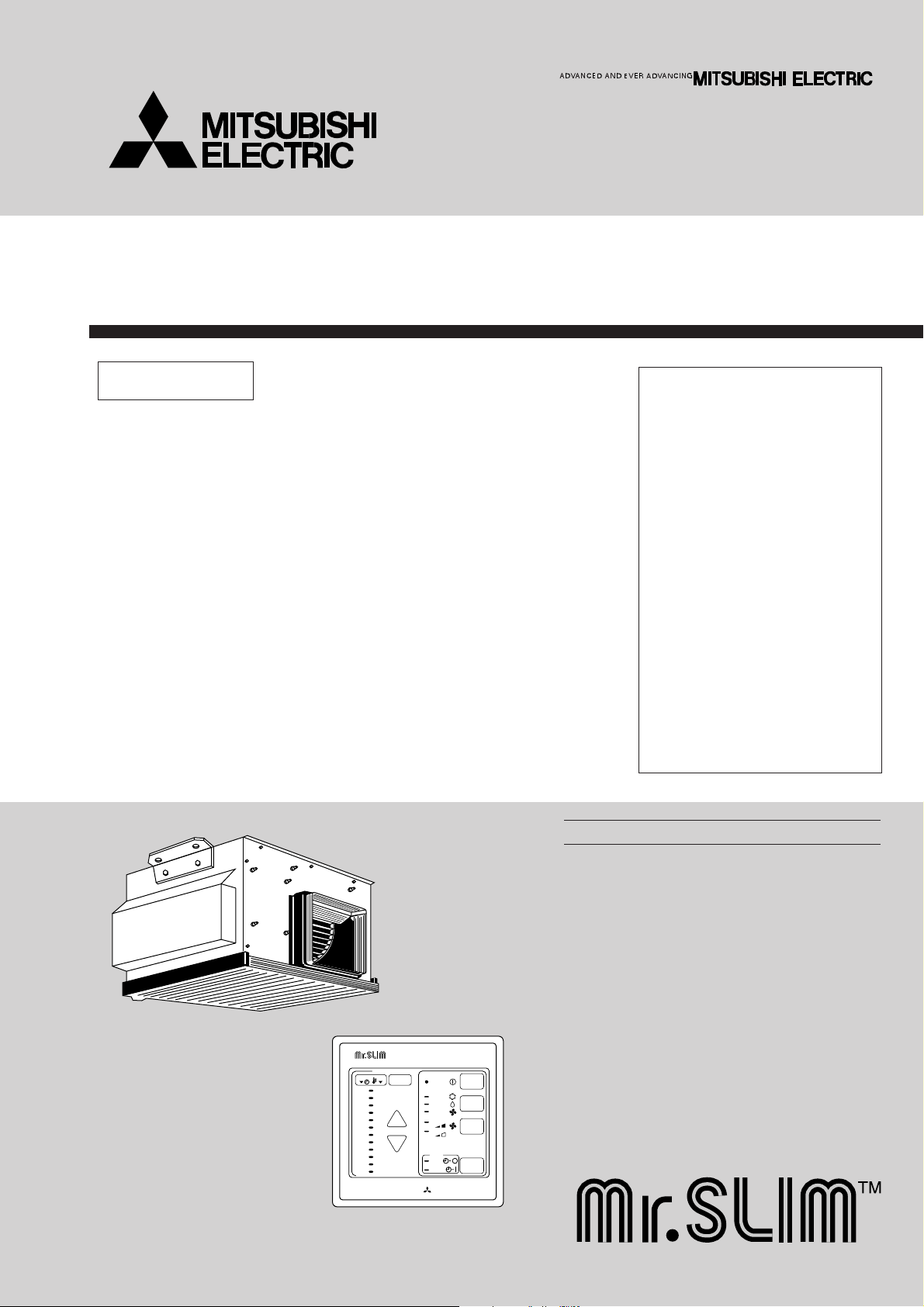
SPLIT-TYPE, AIR CONDITIONERS
MITSUBISHI ELECTRIC
12
11
10
9
8
7
6
5
4
3
2
1
29
28
27
26
25
24
23
22
21
20
19
18
TIMER TEMP
TIMER/TEMP.
UP
DOWN
POWER
COOL
ON/OFF
MODE
SELECT
FAN
SPEED
TIMER
MODE
DRY
FAN
HIGH
LOW
AUTO
STOP
START
TECHNICAL & SERVICE MANUAL
No. OC155
REVISED EDITION-B
Series PE
Ceiling Concealed
<Indoor unit>
[Model names] [Service Ref.]
PE-3EJA PE-3EJA
PE-3EJA
PE-4EJSA PE-4EJSA
PE-5EJSA PE-5EJSA
PE-6EJSA PE-6EJSA
2
.TH
3
.TH
2
2
2
.TH
.TH
.TH
CONTENTS
PE-3EJA3.TH added in
EDITION-B
Please destroy
.
OC155 REVISED
REVISED
EDITION-A.
This manual does not cover the
following outdoor units.
When servicing them, please refer
to the following service manual and
this manual in a set.
[Service Ref.]
OC152 REVISED EDITION-A
PU-3VJA1.TH, 3YJA1.TH
PU-4VLJSA1.TH, 4YJSA1.TH
PU-5YJSA.TH
PU-6YJSA.TH
OC127 REVISED EDITION-A
PU-3NJA
PU-4TJSA
1
2
OC199
PU-5TJSA
PU-6TJSA
1
1
OC206
PU-3VJC.TH, 3YJC.TH
Indoor unit
Remote controller
1. COMBINA TION OF AND OUTDOOR UNIT···3
2. TECHNICAL CHANGE ···························3
3. PART NAMES AND FUNCTIONS··········3
4. SPECIFICATIONS ··································5
5. DATA·······················································9
6. OUTLINES AND DIMENSIONS···········20
7. WIRING DIAGRAM·······························24
8.
REFRIGERANT SYSTEM DIAGRAM
········25
9. OPERATION FLOW-CHART················27
10. MICROPROCESSOR CONTROL ········30
11. TROUBLE SHOOTING·························36
12. DISASSEMBLY PROCEDURE·············39
13. PARTS LIST··········································41
14. OPTIONAL PARTS ·······························45
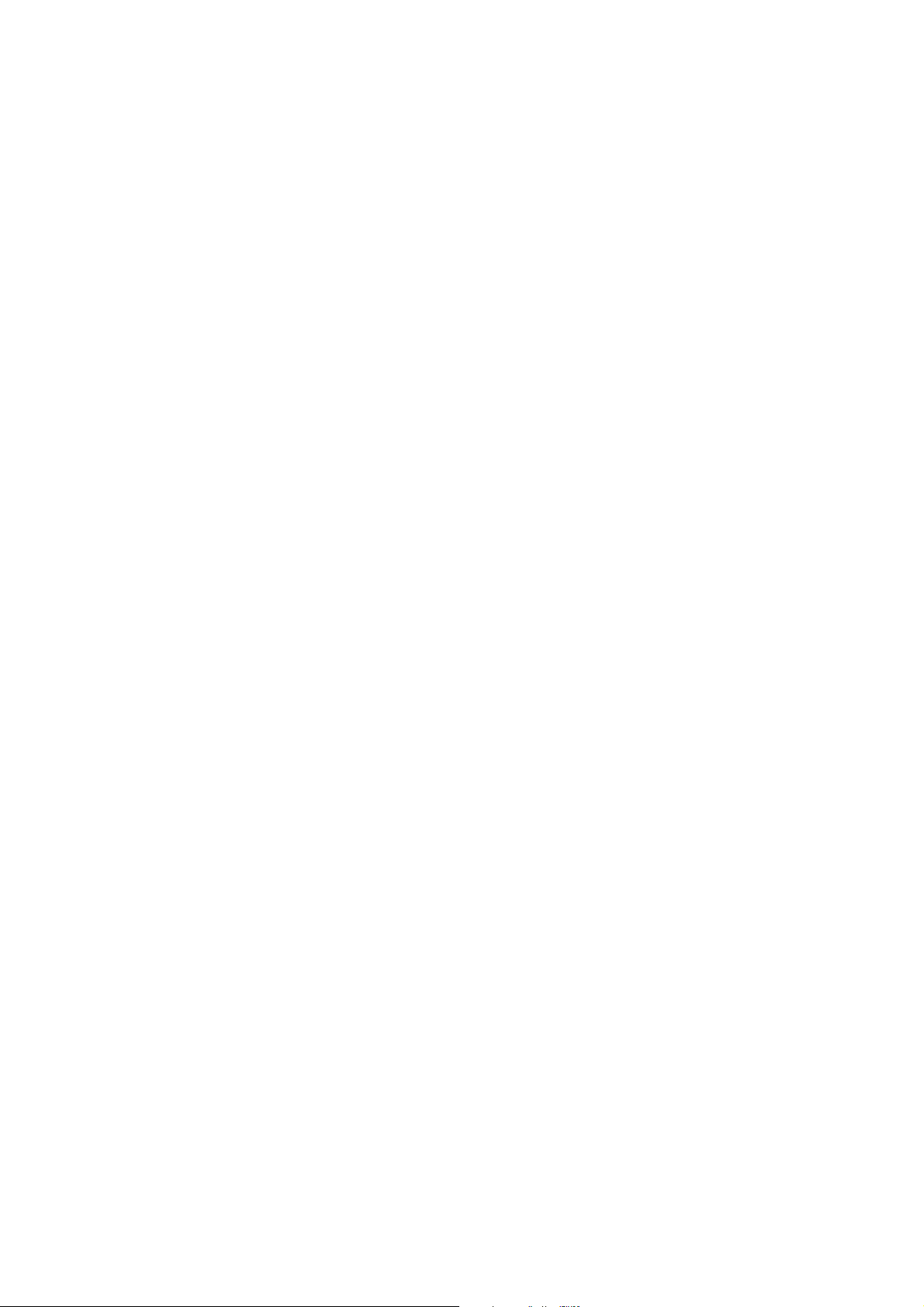
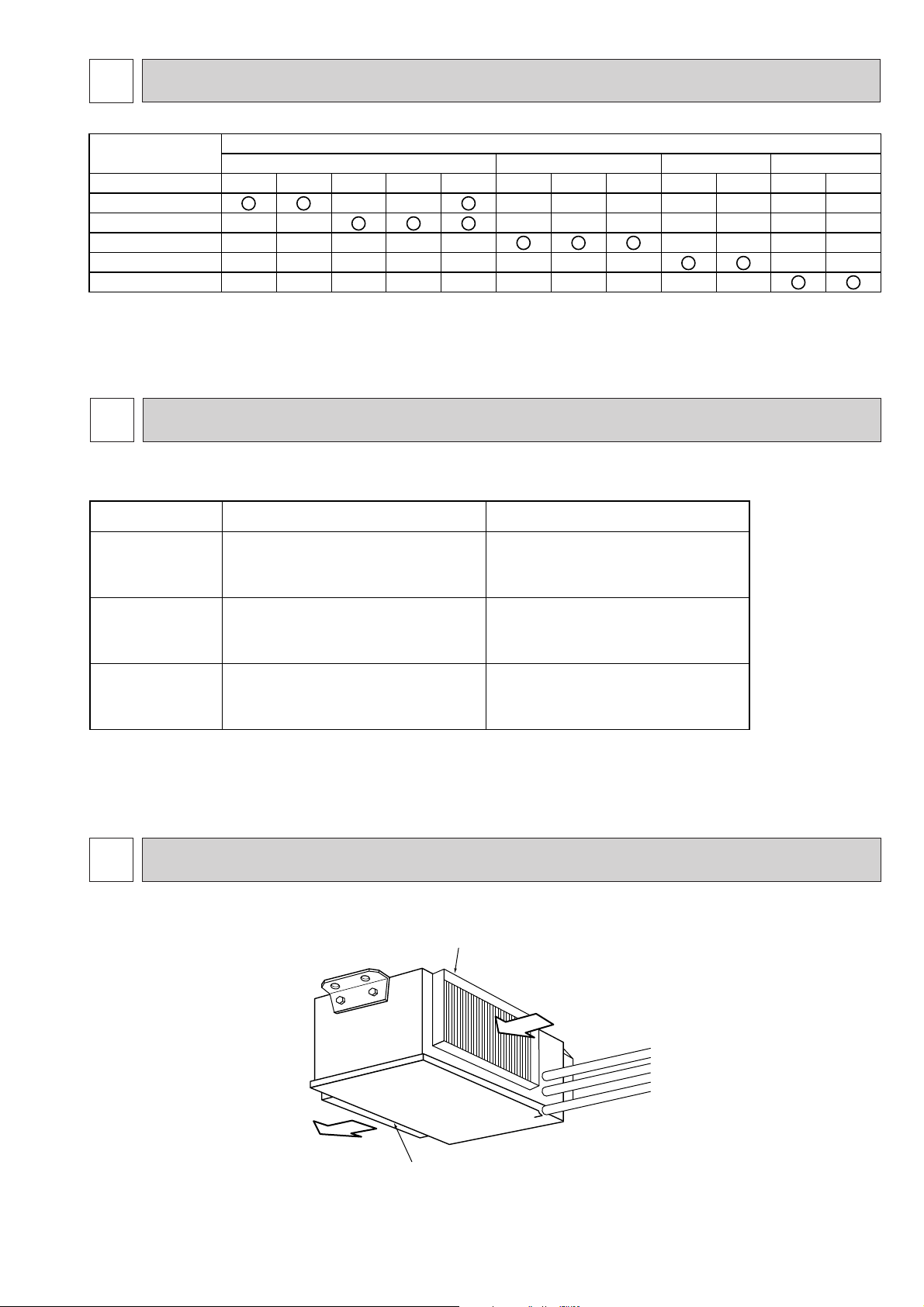
1
Air intake duct flange
Air outlet duct flange
Air outlet
Air intake
(sucks the air inside the room into the unit)
Change points PE-3EJA2.TH PE-3EJA3.TH
COOLING
CAPACITY
24,600 Btu/h
7,200 W
PU-3VJA
1.TH
PU-3YJA
1.TH
2.2kW(PU-3YJA
1.TH) 2.4kW(PU-3YJC.TH)
25,600 Btu/h
7,500 W
PU-3VJC.TH
PU-3YJC.TH
OUTDOOR
UNIT
COMPRESSOR
OUTPUT
Change points
Service Ref.
PE-3EJA
2.TH.
PE-3EJA
3.TH.
PE-4EJSA
2.TH.
PE-5EJSA
2.TH.
PE-6EJSA
2.TH.
VJA1.TH
—
—
—
—
YJA1.TH
—
—
—
—
NJA
1
—
—
—
VLJSA1.TH
—
—
—
—
YJSA1.TH
—
—
—
—
TJSA
2
—
—
—
—
YJSA.TH
—
—
—
—
TJSA
1
—
—
—
—
YJSA.TH
—
—
—
—
TJSA
1
—
—
—
—
VJC.TH
—
—
—
—
YJC.TH
—
—
—
—
345
Outdoor unit
6
COMBINATION OF INDOOR AND OUTDOOR UNITS
2
TECHNICAL CHANGE
Differences with PE-3EJA2.TH / PU-3VJA1.TH, PU-3YJA1.TH (OC155 REVISED EDITION-A)
3
PART NAMES AND FUNCTIONS
● Indoor (Main) Unit
3
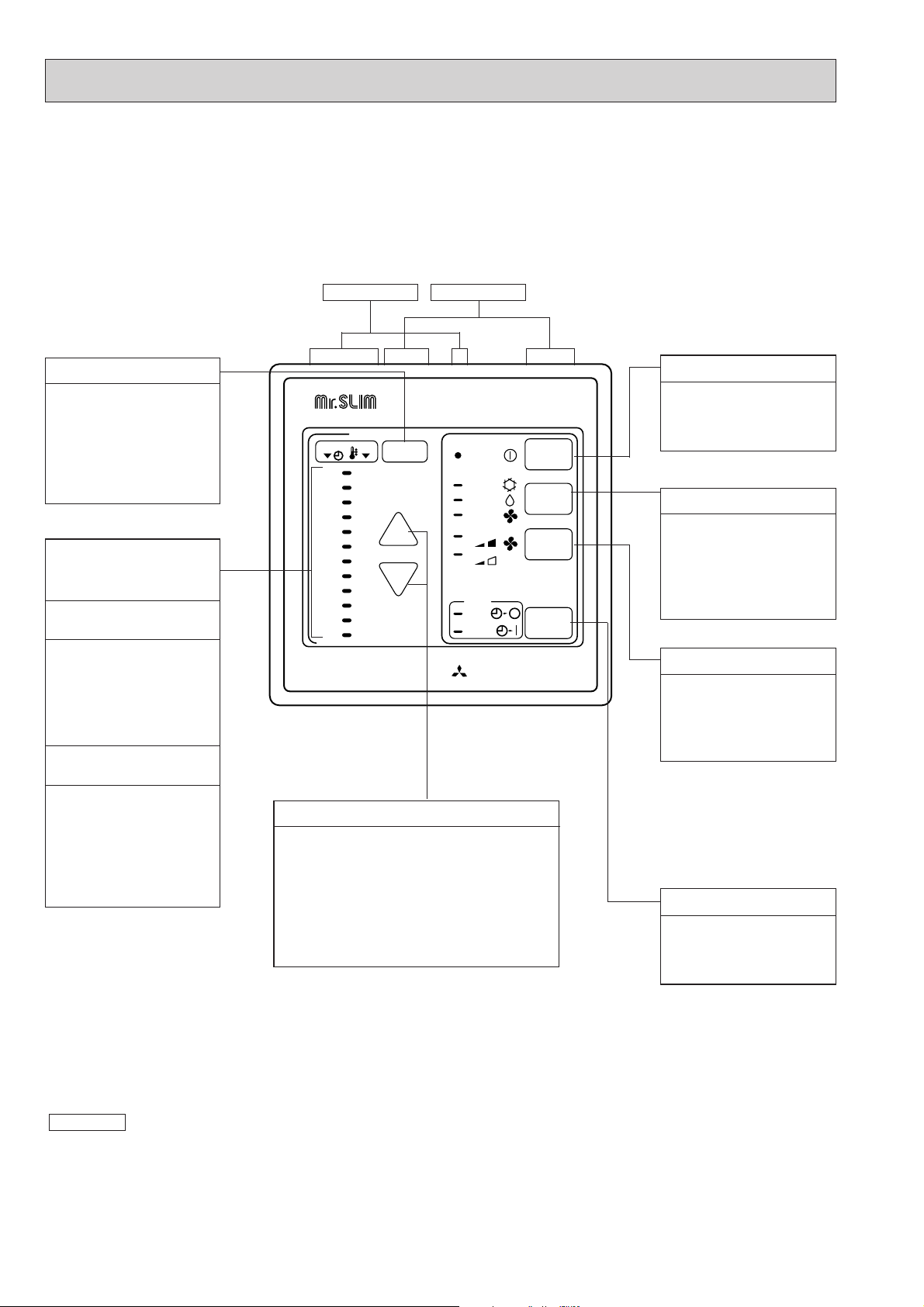
● Remote controller
MITSUBISHI ELECTRIC
12
11
10
9
8
7
6
5
4
3
2
1
29
28
27
26
25
24
23
22
21
20
19
18
TIMER TEMP
TIMER/TEMP.
UP
DOWN
POWER
COOL
ON/OFF
MODE
SELECT
FAN
SPEED
TIMER
MODE
DRY
FAN
HIGH
LOW
AUTO
STOP
START
Settings remain in effect until changed. Air conditioner
can be operated by simply pushing ON /OFF button
once settings have been made.
Display Panel Operating Panel
TIMER / TEMP.
This button is used to
change between display of
room temperature and display of remaining timer dur-
ON / OFF button
Pushing button starts operation. Pushing again stops
operation. Green lamp
remains lit during operation
ing "AUTO STOP" operation. Green lamps light in
selected display mode.
MODE SELECT button
This button is used to
Lamps display remaining timer time or room
temperature.
Remaining timer time
change between cooling,
ventilation and DRY operation modes. One of three
green lamps lights to indicate mode in effect.
display
Lamps indicate time
remaining until timer stops
timed operation. Green
lamps corresponding to
remaining number of hours
light.
Room Temperature
FAN SPEED button
This button is used to
change between low and
high fan speeds. One of
two green lamps lights to
indicate fan speed in effect.
display
Lamps display temperature
settings and actual room
temperatures.
● Temperature settings;
Green lamps light.
● Temperature in room;
Green lamps flash.
(Example display readings are for explanations
only ; actual display readings will differ.)
Attention :
● Pushing UP and Down buttons together for more than two seconds will initiate "trial run" or "inspection" mode. Avoid pushing
these buttons simultaneously during normal operation. Push ON / OFF button to cancel trial run or inspection mode if initiated by accident.
● All green lamps turn off when air conditioner is stopped.
● Avoid operation of buttons with fingernails or other sharp objects. Sharp objects may scratch operating panel.
UP and DOWN buttons
● Temperature control (While "TEMP" green
lamps is lit.)
Use UP and DOWN buttons to set desired
temperature between 18 and 29°C.
● Timed operation (While green "TIMER"
lamp is lit.)
Use UP and DOWN buttons to set timed
operation between one and twelve hours.
TIMER MODE button
Used for selecting timed
starting or stopping. Green
lamps lights to indicate
timer mode selected.
4
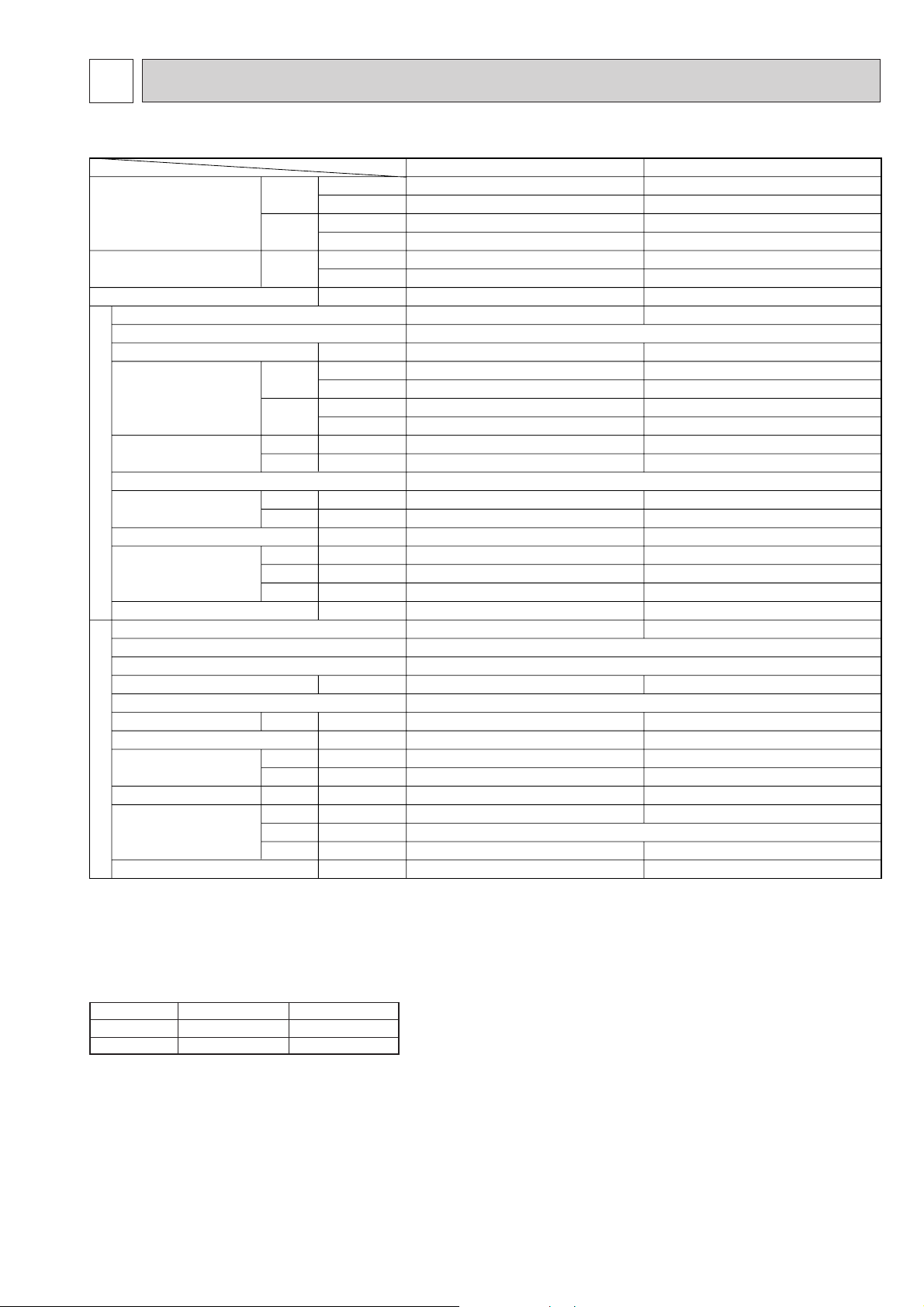
SPECIFICATIONS4
W
Btu/h
W
Btu/h
W
Btu/h
kW
kW
m
3
/min
CFM
m
3
/min
CFM
Pa (mmAq)
Pa (mmAq)
dB
dB
in.
mm (in.)
mm (in.)
mm (in.)
kg (lbs)
kW
W
kW
m
3
/min(CFM)
m
3
/min(CFM)
dB
mm (in.)
mm (in.)
mm (in.)
kg (lbs)
PE-3EJA
2.TH
7,200
24,600
8,100
27,600
6,700
23,000
3.41 / 3.76
PE-3EJA
2.TH
0.2
19 - 22
671 - 777
22 - 26
777 - 918
49 (5)
69 (7)
46 - 48
48 - 50
R1
785 (31)
690 (27-1/6)
428 (16-7/8)
46 (101)
W7 PU-3JA type
2.2
32 / 38
0.085
50 (1,765)
50 (1,765)
52 / 53
870 (34-1/4)
850 (33-7/16)
73 (161)
PE-4EJSA
2.TH
9,800
33,400
10,900
37,200
9,400
32,000
3.59 / 4.69
PE-4EJSA
2.TH
0.3
27 - 34
953 - 1,200
27 - 34
953 - 1,200
62 (6.35)
62 (6.35)
54 - 58
54 - 58
R1
1,055 (41-1/2)
690 (27-1/6)
428 (16-7/8)
58 (128)
W7 PU-4JSA type
2.7
32 / 38
0.065 + 0.065
95 (3,352)
95 (3,352)
54 / 55
870 (34-1/4)
1,258 (49-1/2)
94 (207)
50Hz
60Hz
60Hz
50Hz
60Hz
50Hz
60Hz
W
D
H
50/60Hz
50Hz
60Hz
50/60Hz
W
D
H
Service Ref.
External finish
Fan motor output
Airflow Lo - High
Ex. static pressure at
Hi - notch
Operation control & thermostat
Noise level Low - High W5
Unit drain thread
Dimensions
Weight
Service Ref.
External finish
Refrigerant (R-22) control
Compressor output
Protection devices
Crankcase heater W4
Fan motor output
Airflow
Noise level W5
Dimensions
Weight
Galvanized sheets
Remote controller & built-in
Munsell 5Y 7/1
Capillary tube
W6
295 + 24 (11-5/8 add 1)
Cooling capacity W1
Cooling capacity W2
Total input (50/60Hz) W3
OUTDOOR UNIT INDOOR UNIT
Service Ref.
Item
50Hz
60Hz
1. STANDARD SPECIFICATIONS
NOTE : W1 Rating conditions (JIS B 8616)
Indoor : D.B. 27°C (80°F), W.B.19°C (86°F)
Outdoor : D.B. 35°C (95°F), W.B. 24°C (75°F)
NOTE : W2 Rating conditions (SSA 385, 386)
Indoor : D.B. 29°C (84°F), W.B.19°C (86°F)
Outdoor : D.B. 46°C (115°F), W.B. 24°C (75°F)
NOTE : W3 Total input based on indicated voltage.
Service Ref.
50Hz
60Hz
Rating conditions (JIS B 8616)
NOTE : W4 Capacity of crankcase heater (W) based on 220 volts.
NOTE : W5 Noise level is measured in an unacoustic room based on JIS conditions.
NOTE : W6 V , N ···Inner thermostat, HP switch, LP switch
VL ···Inner thermostat, HP switch, LP switch, thermal switch.
T, Y···Thermal switch, Reversed - phase protector, HP switch, LPswitch
NOTE : W7 PU-3JA type···PU-3VJA
PU-4JSA type···PU-4VLJSA1.TH, 4YJSA1.TH, 4TJSA2
PE-3EJA
1ph 220V / 1ph 220V
1ph 220V / 1ph 220V 1ph 220V / 3ph 220V
2.TH
PE-4EJSA2.TH
1ph 220V / 3ph 380V
(Indoor / Outdoor)
1.TH, 3YJA1.TH, 3NJA1
5
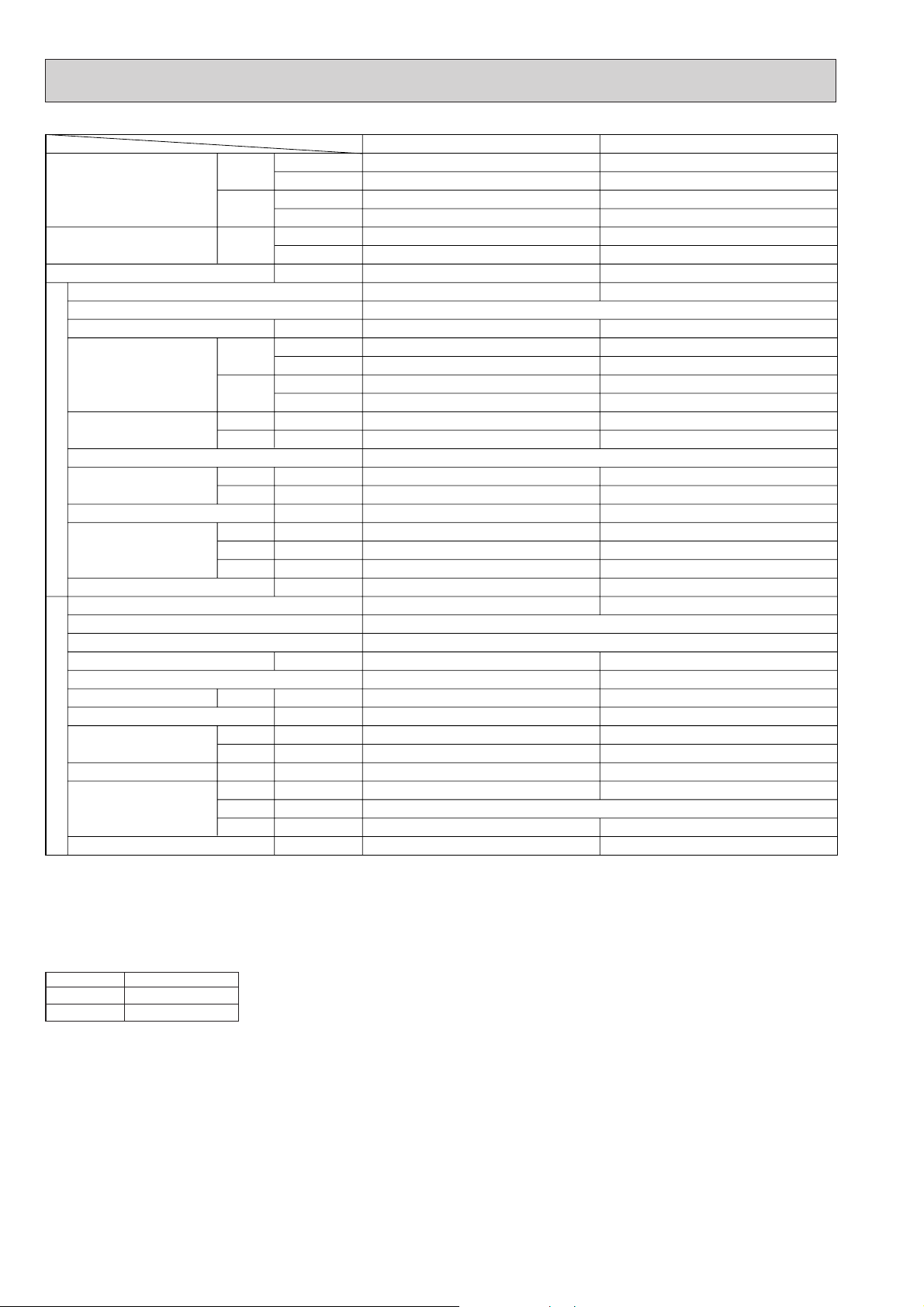
Item
Cooling capacity W1
Cooling capacity W2
Total input (50/60Hz) W3
Service Ref.
External finish
Fan motor output
Airflow Lo - High
Ex. static pressure at
Hi - notch
Operation control & thermostat
Noise level Low - High W5
Unit drain thread
Dimensions
Weight
Service Ref.
External finish
Refrigerant (R-22) control
Compressor output
Protection devices
Crankcase heater
Fan motor output
Airflow
OUTDOOR UNIT INDOOR UNIT
Noise level W5
Dimensions
Weight
50Hz
60Hz
60Hz
50Hz
60Hz
50Hz
60Hz
50Hz
60Hz
W
D
H
50/60Hz
50Hz
60Hz
50/60Hz
W
D
H
Service Ref.
W
Btu/h
W
Btu/h
W
Btu/h
kW
kW
3
m
/min
CFM
3
m
/min
CFM
Pa (mmAq)
Pa (mmAq)
dB
dB
in.
mm (in.)
mm (in.)
mm (in.)
kg (lbs)
kW
W
kW
3
m
/min(CFM)
3
m
/min(CFM)
dB
mm (in.)
mm (in.)
mm (in.)
kg (lbs)
PE-5EJSA
2.TH
12,100
41,300
13,500
46,100
11,000
37,500
5.10 / 6.06
PE-5EJSA
2.TH
0.4
34 - 42
1,200 - 1,482
34 - 42
1,200 - 1,482
62 (6.35)
62 (6.35)
Remote controller & built-in
54 - 58
54 - 58
R1
1,255 (49-7/16)
690 (27-1/6)
428 (16-7/8)
72 (159)
PU-5YJSA.TH, 5TJSA
3.5
W6
–
0.10 + 0.10
100(3,530)
100(3,530)
55 / 55
970 (38-3/16)
345 + 24 (13-9/16 add 1)
1,258 (49-1/2)
114 (282)
Galvanized sheets
1
Munsell 5Y 7/1
Capillary tube
PE-6EJSA
2.TH
14,000
47,800
15,200
51,900
13,400
45,700
5.65 / 6.58
PE-6EJSA
2.TH
0.4
34 - 42
1,200 - 1,482
34 - 42
1,200 - 1,482
62 (6.35)
62 (6.35)
54 - 58
54 - 58
R1
1,255 (49-7/16)
690 (27-1/6)
428 (16-7/8)
72 (159)
PU-6YJSA.TH, 6TJSA
4.2/4.0
W6
–
0.10 + 0.10
100(3,530)
100(3,530)
56/56
970 (38-3/16)
1,258 (49-1/2)
117 (313)
1
NOTE : W1 Rating conditions (JIS B 8616)
NOTE : W2 Rating conditions (SSA 385, 386)
NOTE : W3 Total input based on indicated voltage.
Indoor : D.B. 27°C (80°F), W.B. 19°C (86°F)
Outdoor : D.B. 35°C (95°F), W.B. 24°C (75°F)
Indoor : D.B. 29°C (84°F), W.B. 19°C (86°F)
Outdoor : D.B. 46°C (115°F), W.B. 24°C (75°F)
(Indoor / Outdoor)
Service Ref. PE-5/6EJSA2.TH
50Hz 1
60Hz 1
Rating conditions (JIS B 8616)
NOTE : W4 Capacity of crankcase heater (W) based on 220 volts.
NOTE : W5 Noise level is measured in an unacoustic room based on JIS conditions.
NOTE : W6 Y : Inner thermostat, HP switch, Thermal switch
ph 220V / 3ph 380V
ph 220V / 3ph 220V
T : Inner thermostat, HP switch, LP switch, Thermal switch
6
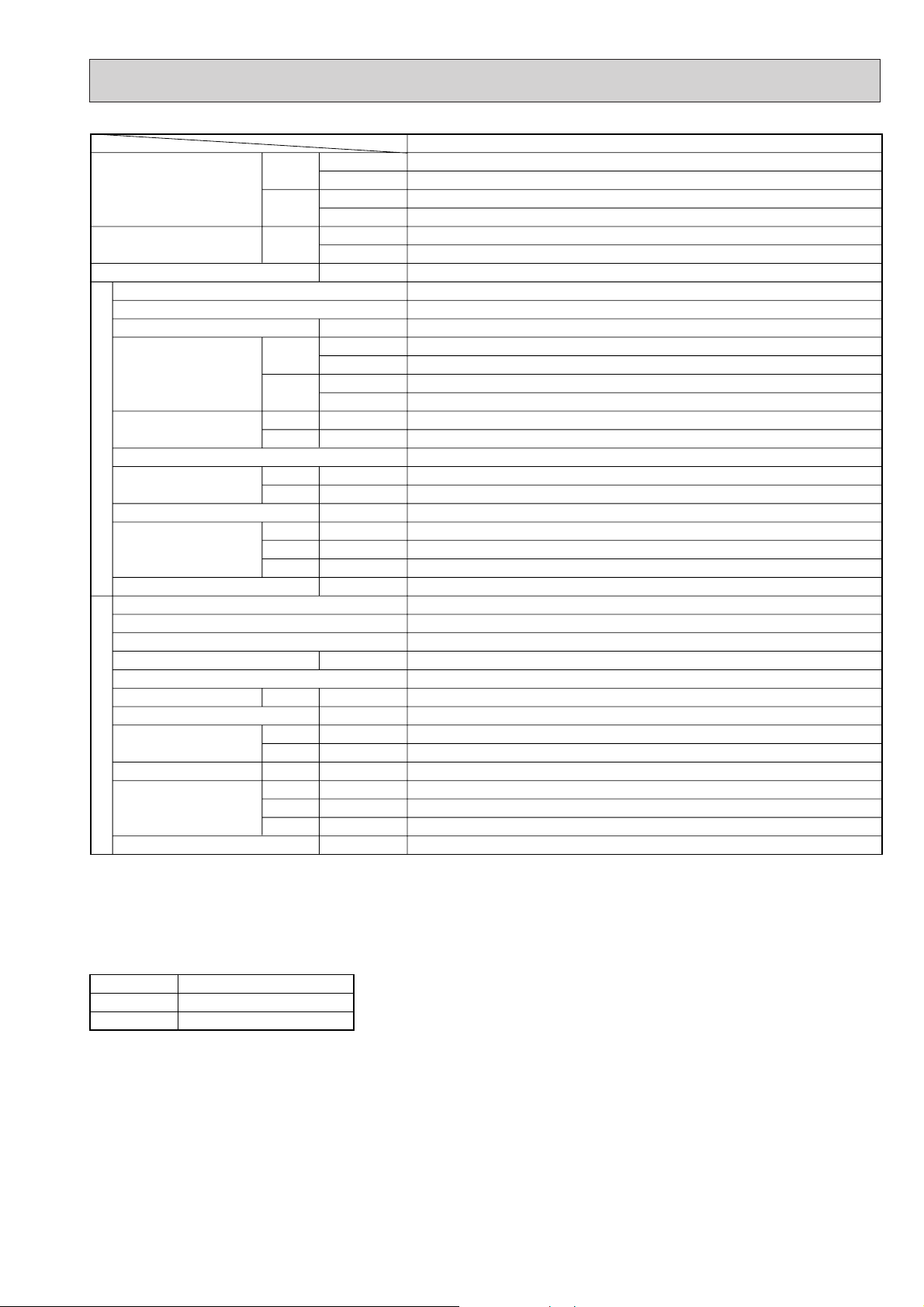
W
Btu/h
W
Btu/h
W
Btu/h
kW
kW
m
3
/min
CFM
m
3
/min
CFM
Pa (mmAq)
Pa (mmAq)
dB
dB
in.
mm (in.)
mm (in.)
mm (in.)
kg (lbs)
kW
W
kW
m
3
/min(CFM)
m
3
/min(CFM)
dB
mm (in.)
mm (in.)
mm (in.)
kg (lbs)
PE-3EJA
3.TH
7,500
25,600
8,100
27,600
6,700
23,000
3.41 / 3.76
PE-3EJA
3.TH
Galvanized sheets
0.2
19 - 22
671 - 777
22 - 26
777 - 918
49 (5)
69 (7)
Remote controller & built-in
46 - 48
48 - 50
R1
785 (31)
690 (27-1/6)
428 (16-7/8)
46 (101)
PU-3VJC.TH, 3YJC.TH, 3NJA
1
Munsell 5Y 7/1
Capillary tube
(V)2.2, (Y)2.4 / (N)2.2
W6
32 / 38
0.085
50 (1,765)
50 (1,765)
52 / 53
870 (34-1/4)
295 + 24 (11-5/8 add 1)
850 (33-7/16)
73 (161)
50Hz
60Hz
60Hz
50Hz
60Hz
50Hz
60Hz
W
D
H
50/60Hz
50Hz
60Hz
50/60Hz
W
D
H
Service Ref.
External finish
Fan motor output
Airflow Lo - High
Ex. static pressure at
Hi - notch
Operation control & thermostat
Noise level Low - High W5
Unit drain thread
Dimensions
Weight
Service Ref.
External finish
Refrigerant (R-22) control
Compressor output
Protection devices
Crankcase heater W4
Fan motor output
Airflow
Noise level W5
Dimensions
Weight
Cooling capacity W1
Cooling capacity W2
Total input (50/60Hz) W3
OUTDOOR UNIT INDOOR UNIT
Service Ref.
Item
50Hz
60Hz
PE - 3EJA 3.TH
Service Ref.
1ph 220V / 1ph 220V, 3ph 380V
1ph 220V / 1ph 220V
50Hz
60Hz
NOTE : W1 Rating conditions (JIS B 8616)
NOTE : W2 Rating conditions (SSA 385, 386)
NOTE : W3 Total input based on indicated voltage.
Indoor : D.B. 27°C (80°F), W.B. 19°C (86°F)
Outdoor : D.B. 35°C (95°F), W.B. 24°C (75°F)
Indoor : D.B. 29°C (84°F), W.B. 19°C (86°F)
Outdoor : D.B. 46°C (115°F), W.B. 24°C (75°F)
Rating conditions (JIS B 8616)
NOTE : W4 Capacity of crankcase heater (W) based on 220 volts.
NOTE : W5 Noise level is measured in an unacoustic room based on JIS conditions.
NOTE : W6 V , N ···Inner thermostat, HP switch, LP switch
Y···Thermal switch, Reversed - phase protector, HP switch, LP switch
(Indoor / Outdoor)
7
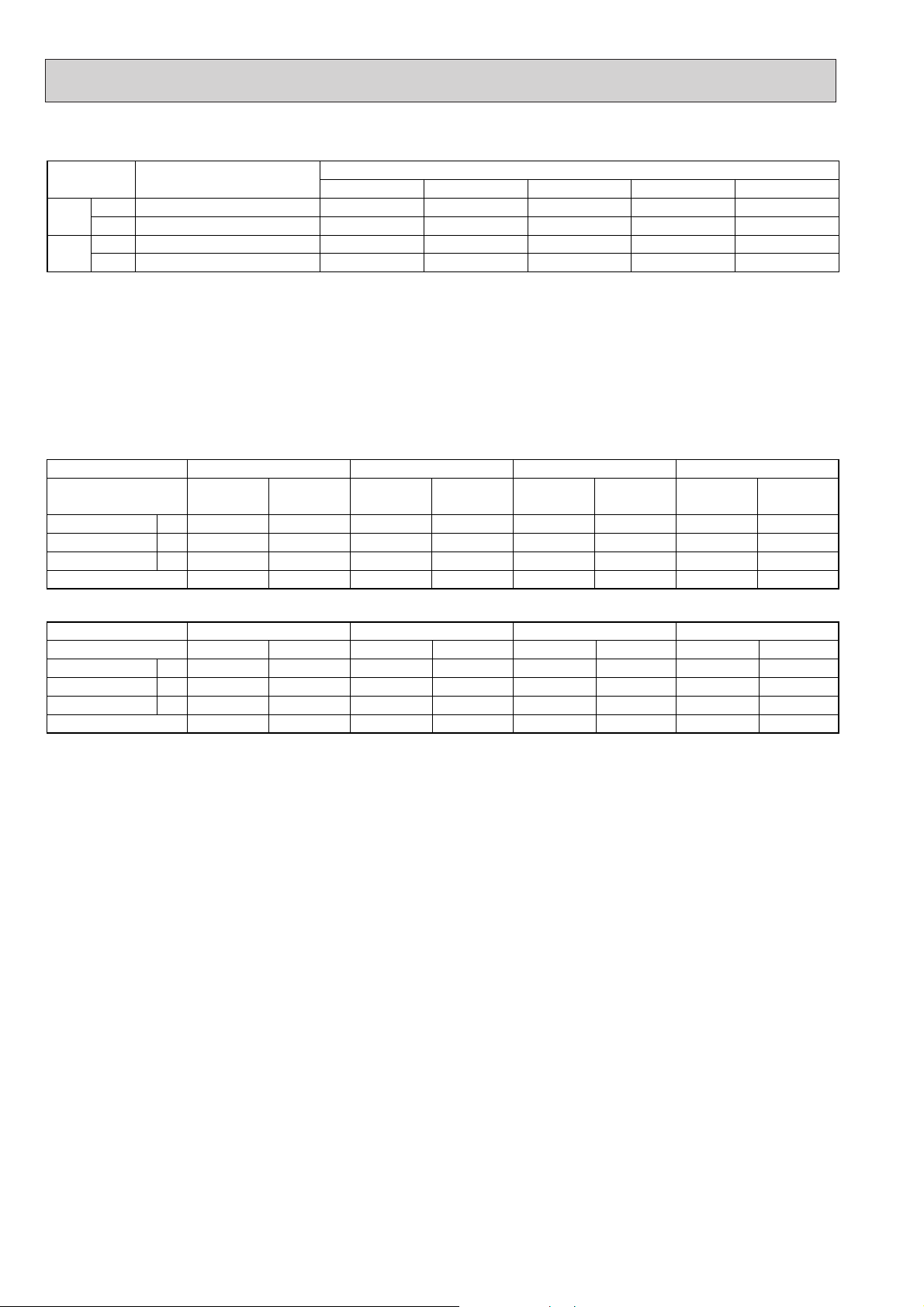
2. POWER SUPPLY & MODEL NAMES
1ph.
3ph.
1ph.
3ph.
PE - 3EJA 2.TH
PU-3VJA
1.TH
PU-3YJA
1.TH
PU-3NJA
1
—
PE - 3EJA
3.TH
PU-3VJC.TH
PU-3YJC.TH
PU-3NJA
1
—
PE - 4EJSA
2.TH
PU-4VLJSA
1.TH
PU-4YJSA
1.TH
—
PU-4TJSA
2
Service Ref.(Outdoor unit)
Service Ref.(Indoor unit)Power supply
220, 230, 240V
380/220, 400/230, 415/240V
220V
220V
PE - 5EJSA
2.TH
—
PU-5YJSA.TH
—
PU-5TJSA
1
PE - 6EJSA 2.TH
—
PU-6YJSA.TH
—
PU-6TJSA
1
50Hz
60Hz
Power supply (1 phase)
Current
Input
Starting current
Outdoor unit
PE-3EJA2.TH
PE-3EJA
3.TH
1.07
0.23
2.4
PU-3
V : 220V 50Hz V : 230V 50Hz V : 240V 50Hz N : 220V 60Hz
1.41
0.30
2.6
PU-4
PE-4EJSA2.TH
1.07
0.24
2.5
PU-3
PE-3EJA2.TH
PE-3EJA
3.TH
1.40
0.31
2.6
PU-4
PE-4EJSA2.TH
1.07
0.25
2.6
PU-3
PE-3EJA2.TH
PE-3EJA
3.TH
1.39
0.32
2.6
PU-4
PE-4EJSA2.TH
1.47
0.32
2.1
PU-3
PE-3EJA2.TH
PE-3EJA
3.TH
PE-4EJSA2.TH
1.95
0.42
2.6
PU-4
A
kW
A
Power supply (1 phase)
Service Ref.
Current
Input
Starting current
Outdoor unit
PE-5EJSA2.TH
2.50
0.54
4.1
PU-5
Y : 220V 50Hz Y : 230V 50Hz Y : 240V 50Hz T : 220V 60Hz
PE-6EJSA2.TH
2.50
0.54
4.1
PU-6
PE-5EJSA2.TH
2.53
0.57
4.1
PU-5
PE-6EJSA2.TH
2.53
0.57
4.1
PU-6
PE-5EJSA2.TH
2.58
0.60
4.1
PU-5
PE-6EJSA2.TH
2.58
0.60
4.1
PU-6
PE-5EJSA2.TH
1.99
0.43
3.1
PU-5
PE-6EJSA2.TH
1.99
0.43
3.1
PU-6
A
kW
A
Service Ref.
NOTE : 1. Power supply key N ········1ph, 220V, 60Hz
V (L) ···1ph, 220, 230, 240V, 50Hz Y ··· 3ph, 380 / 220, 400 / 230,
T ·········3ph, 220V, 60Hz 415 / 240V, 50Hz, 4wires
2. Primary power supplies for all indoor units are single - phase.
3. ELECTRICAL SPECIFICATIONS
Rating conditions
—
JIS B 8616
Series PE Indoor Unit (Single Phase)
Indoor : D.B. 27°C (80°F), W.B. 19°C (66°F)
Outdoor : D.B. 35°C (95°F), W.B. 24°C (75°F)
8
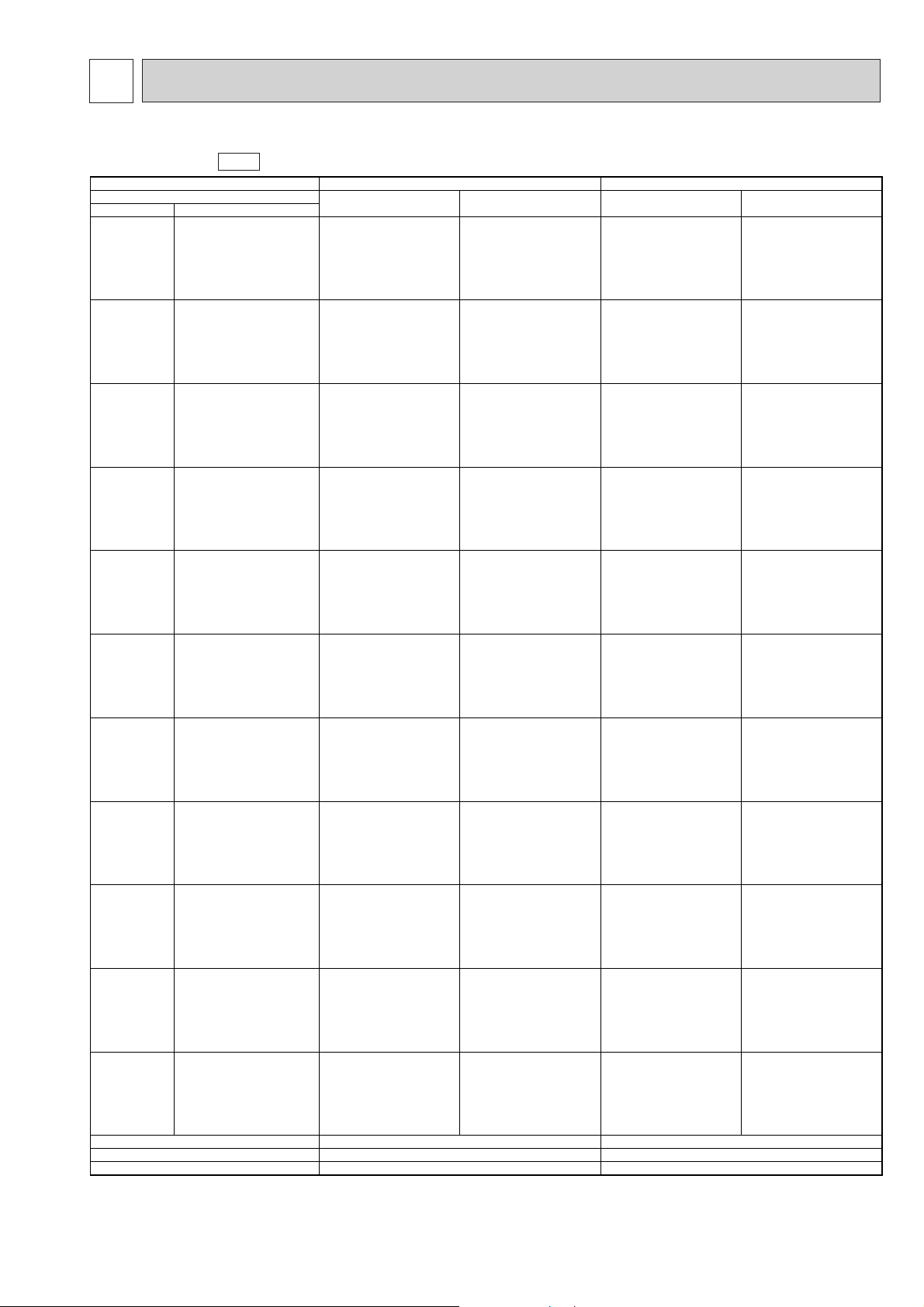
DATA5
PE-3EJA2.TH
22
0.26
0.69
Evaporator airflow (m3/min)
Bypass factors
S.H.F. at rating conditions
Service Ref.
Temperature
Outdoor D.B. Indoor D.B.
34
0.21
0.76
7.2
7.7
7.9
8.0
8.2
8.7
7.1
7.5
7.8
7.9
8.0
8.5
6.8
7.3
7.5
7.6
7.7
8.2
6.7
7.1
7.4
7.5
7.6
8.1
6.5
7.0
7.2
7.3
7.4
7.9
6.2
6.7
6.9
7.0
7.1
7.6
6.2
6.6
6.9
6.9
7.1
7.6
5.9
6.4
6.6
6.7
6.8
7.3
5.9
6.3
6.5
6.6
6.7
7.2
5.6
6.0
6.2
6.3
6.5
6.9
5.5
5.9
6.1
6.2
6.3
6.8
21°C
(69.8°F)
25°C
(77°F)
30°C
(86°F)
32.2°C
(90°F)
35°C
(95°F)
40°C
(104°F)
40.6°C
(105°F)
45°C
(113°F)
46°C
(115°F)
50°C
(122°F)
52°C
(125.5°F)
16°C
18°C
19°C
19.4°C
20°C
22°C
16°C
18°C
19°C
19.4°C
20°C
22°C
16°C
18°C
19°C
19.4°C
20°C
22°C
16°C
18°C
19°C
19.4°C
20°C
22°C
16°C
18°C
19°C
19.4°C
20°C
22°C
16°C
18°C
19°C
19.4°C
20°C
22°C
16°C
18°C
19°C
19.4°C
20°C
22°C
16°C
18°C
19°C
19.4°C
20°C
22°C
16°C
18°C
19°C
19.4°C
20°C
22°C
16°C
18°C
19°C
19.4°C
20°C
22°C
16°C
18°C
19°C
19.4°C
20°C
22°C
(60.8°F)
(64.4°F)
(66.2°F)
(67°F)
(68°F)
(71.6°F)
(60.8°F)
(64.4°F)
(66.2°F)
(67°F)
(68°F)
(71.6°F)
(60.8°F)
(64.4°F)
(66.2°F)
(67°F)
(68°F)
(71.6°F)
(60.8°F)
(64.4°F)
(66.2°F)
(67°F)
(68°F)
(71.6°F)
(60.8°F)
(64.4°F)
(66.2°F)
(67°F)
(68°F)
(71.6°F)
(60.8°F)
(64.4°F)
(66.2°F)
(67°F)
(68°F)
(71.6°F)
(60.8°F)
(64.4°F)
(66.2°F)
(67°F)
(68°F)
(71.6°F)
(60.8°F)
(64.4°F)
(66.2°F)
(67°F)
(68°F)
(71.6°F)
(60.8°F)
(64.4°F)
(66.2°F)
(67°F)
(68°F)
(71.6°F)
(60.8°F)
(64.4°F)
(66.2°F)
(67°F)
(68°F)
(71.6°F)
(60.8°F)
(64.4°F)
(66.2°F)
(67°F)
(68°F)
(71.6°F)
T.C.
0.81
0.82
0.83
0.83
0.84
0.86
0.84
0.85
0.86
0.86
0.87
0.89
0.90
0.92
0.93
0.93
0.94
0.96
0.93
0.95
0.96
0.97
0.97
0.99
0.96
0.99
1.00
1.00
1.01
1.04
1.03
1.06
1.07
1.08
1.08
1.11
1.04
1.06
1.08
1.08
1.09
1.12
1.10
1.12
1.14
1.15
1.16
1.20
1.11
1.14
1.15
1.16
1.17
1.21
1.16
1.19
1.21
1.22
1.23
1.28
1.19
1.22
1.24
1.25
1.26
1.31
C.F.
(T.I.)
C.F.
(T.I.)
9.8
10.5
10.8
10.9
11.1
11.8
9.6
10.2
10.6
10.7
10.9
11.6
9.3
9.9
10.2
10.3
10.5
11.2
9.1
9.7
10.0
10.2
10.3
11.0
8.9
9.5
9.8
10.1
10.1
10.8
8.5
9.1
9.4
9.5
9.7
10.3
8.4
9.0
9.3
9.5
9.6
10.3
8.1
8.6
8.9
9.1
9.3
9.9
8.0
8.6
8.9
9.0
9.2
9.8
7.6
8.2
8.5
8.6
8.8
9.4
7.4
8.0
8.3
8.4
8.6
9.2
T.C.
0.81
0.82
0.83
0.83
0.84
0.86
0.84
0.85
0.86
0.86
0.87
0.89
0.90
0.92
0.93
0.93
0.94
0.96
0.93
0.95
0.96
0.97
0.97
0.99
0.96
0.99
1.00
1.00
1.01
1.04
1.03
1.06
1.07
1.08
1.08
1.11
1.04
1.06
1.08
1.08
1.09
1.12
1.10
1.12
1.14
1.15
1.16
1.20
1.11
1.14
1.15
1.16
1.17
1.21
1.16
1.19
1.21
1.22
1.23
1.28
1.19
1.22
1.24
1.25
1.26
1.31
PE-4EJSA
2.TH
1. PERFORMANCE DATA
Cooling capacity 50Hz
Notes : 1. T.C : Total capacity ( ✕ 103W)
C.F (T.I.) : Correction factors of Total input (Indoor unit input + Outdoor unit input)
2. (°F) = 32 + 9 / 5 (°C)
3. Guaranteed operating range (cooling)
...
(Btu / h)
.
=
. (W) ✕ 3.4, (kcal / h) = (W) ✕ 0.86
Lower limit ... Indoor : D.B. 21°C (70°F), W.B. 15.5°C (60°F), Outdoor : D.B. 21°C (70°F)
{
Upper limit
...
Indoor : D.B. 35°C (95°F), W.B. 22.5°C (72.5°F), Outdoor : D.B. 52°C (125.5°F)
9
WVL
...
Outdoor : D.B. 46°C (115°F)
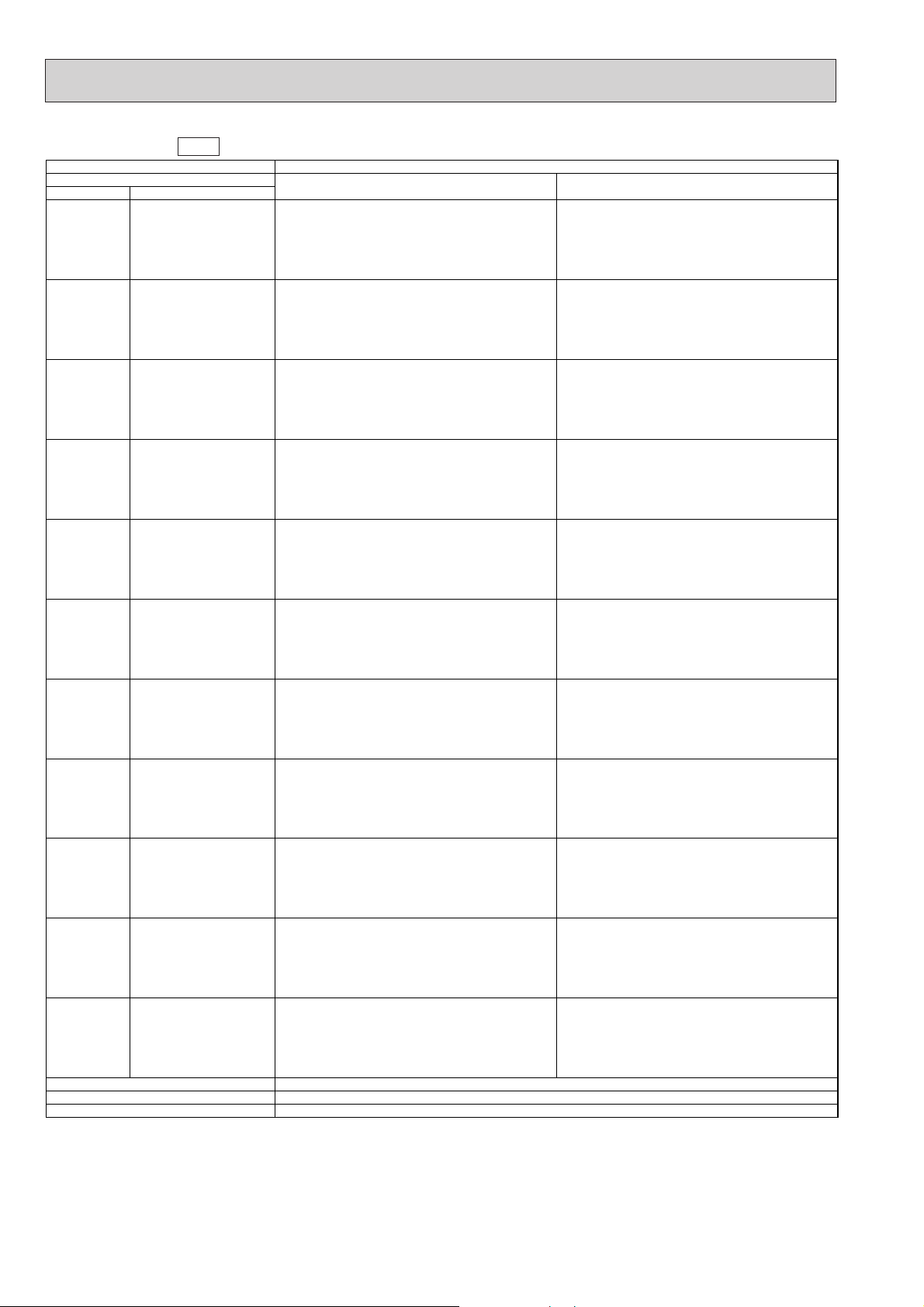
Cooling capacity
Service Ref.
Temperature
Outdoor D.B. Indoor D.B.
21°C
(69.8°F)
25°C
(77°F)
30°C
(86°F)
32.2°C
(90°F)
35°C
(95°F)
40°C
(104°F)
40.6°C
(105°F)
45°C
(113°F)
46°C
(115°F)
50°C
(122°F)
52°C
(125.5°F)
Evaporator airflow (m3/min)
Bypass factors
S.H.F. at rating conditions
Notes : 1. T.C : Total capacity ( ✕ 103W)
C.F (T.I.) : Correction factors of Total input (Indoor unit input + Outdoor unit input)
2. (°F) = 32 + 9 / 5 (°C)
3. Guaranteed operating range (cooling)
16°C
18°C
19°C
19.4°C
20°C
22°C
16°C
18°C
19°C
19.4°C
20°C
22°C
16°C
18°C
19°C
19.4°C
20°C
22°C
16°C
18°C
19°C
19.4°C
20°C
22°C
16°C
18°C
19°C
19.4°C
20°C
22°C
16°C
18°C
19°C
19.4°C
20°C
22°C
16°C
18°C
19°C
19.4°C
20°C
22°C
16°C
18°C
19°C
19.4°C
20°C
22°C
16°C
18°C
19°C
19.4°C
20°C
22°C
16°C
18°C
19°C
19.4°C
20°C
22°C
16°C
18°C
19°C
19.4°C
20°C
22°C
50Hz
(60.8°F)
(64.4°F)
(66.2°F)
(67°F)
(68°F)
(71.6°F)
(60.8°F)
(64.4°F)
(66.2°F)
(67°F)
(68°F)
(71.6°F)
(60.8°F)
(64.4°F)
(66.2°F)
(67°F)
(68°F)
(71.6°F)
(60.8°F)
(64.4°F)
(66.2°F)
(67°F)
(68°F)
(71.6°F)
(60.8°F)
(64.4°F)
(66.2°F)
(67°F)
(68°F)
(71.6°F)
(60.8°F)
(64.4°F)
(66.2°F)
(67°F)
(68°F)
(71.6°F)
(60.8°F)
(64.4°F)
(66.2°F)
(67°F)
(68°F)
(71.6°F)
(60.8°F)
(64.4°F)
(66.2°F)
(67°F)
(68°F)
(71.6°F)
(60.8°F)
(64.4°F)
(66.2°F)
(67°F)
(68°F)
(71.6°F)
(60.8°F)
(64.4°F)
(66.2°F)
(67°F)
(68°F)
(71.6°F)
(60.8°F)
(64.4°F)
(66.2°F)
(67°F)
(68°F)
(71.6°F)
PE-3EJA3.TH
T.C.
7.5
8.0
8.3
8.4
8.5
9.0
7.4
7.8
8.1
8.2
8.4
8.9
7.1
7.6
7.8
7.9
8.1
8.6
7.0
7.4
7.7
7.8
7.9
8.4
6.8
7.3
7.5
7.6
7.7
8.3
6.5
6.9
7.2
7.3
7.4
7.9
6.5
6.9
7.1
7.2
7.4
7.9
6.2
6.6
6.8
6.9
7.1
7.6
6.1
6.5
6.8
6.9
7.0
7.5
5.8
6.3
6.5
6.6
6.7
7.2
5.7
6.1
6.4
6.5
6.6
7.1
22
0.26
...
.
=
(Btu / h)
{
. (W) ✕ 3.4, (kcal / h) = (W) ✕ 0.86
Lower limit ... Indoor : D.B. 21°C (70°F), W.B. 15.5°C (60°F), Outdoor : D.B. 21°C (70°F)
Upper limit
...
Indoor : D.B. 35°C (95°F), W.B. 22.5°C (72.5°F), Outdoor : D.B. 52°C (125.5°F)
0.72
C.F.
(T.I.)
0.81
0.82
0.83
0.83
0.84
0.86
0.84
0.85
0.86
0.86
0.87
0.89
0.90
0.92
0.93
0.93
0.94
0.96
0.93
0.95
0.96
0.97
0.97
0.99
0.96
0.99
1.00
1.00
1.01
1.04
1.03
1.06
1.07
1.08
1.08
1.11
1.04
1.06
1.08
1.08
1.09
1.12
1.10
1.12
1.14
1.15
1.16
1.20
1.11
1.14
1.15
1.16
1.17
1.21
1.16
1.19
1.21
1.22
1.23
1.28
1.19
1.22
1.24
1.25
1.26
1.31
10
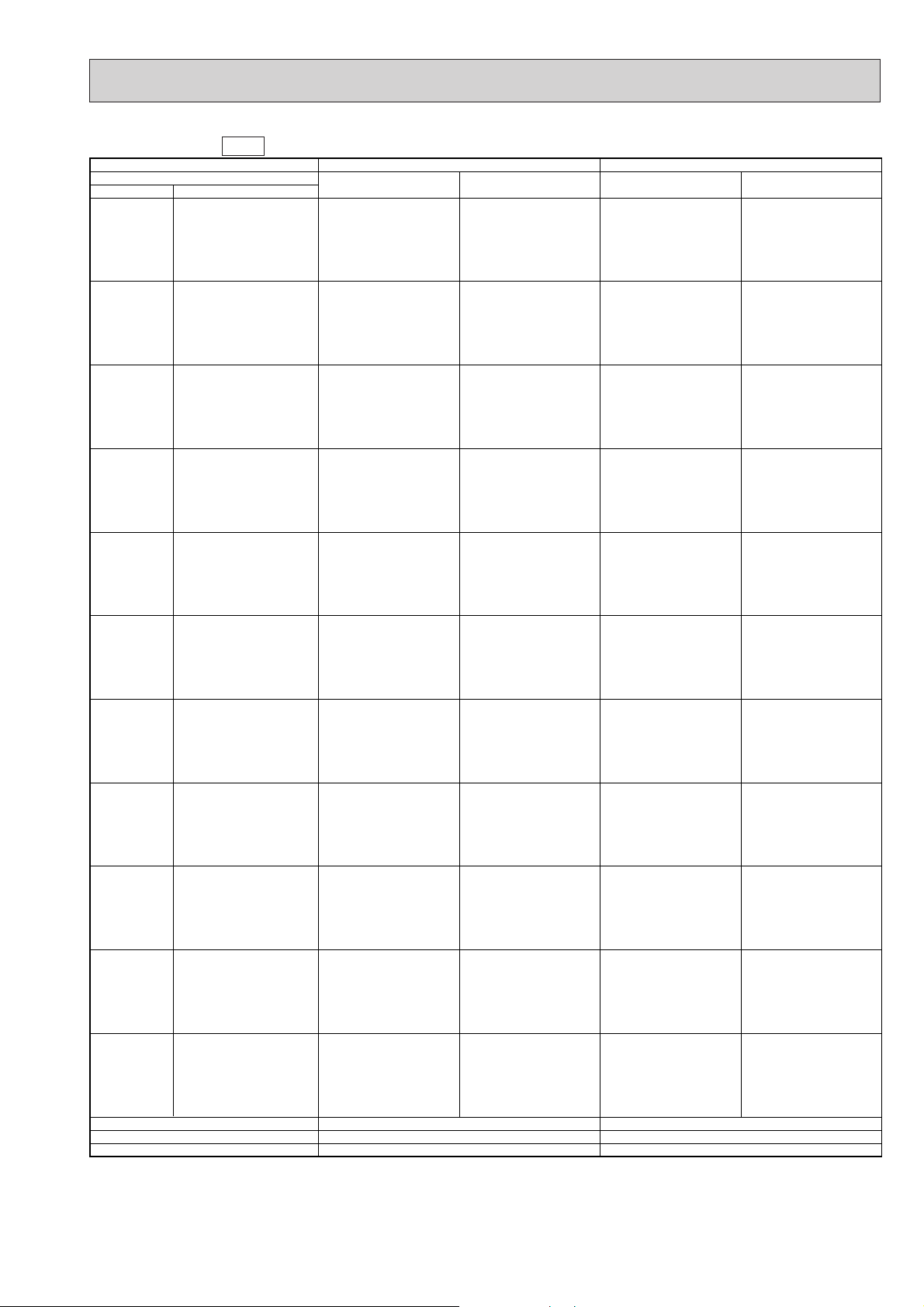
Cooling capacity
Service Ref.
Temperature
Outdoor D.B. Indoor D.B.
21°C
(69.8°F)
25°C
(77°F)
30°C
(86°F)
32.2°C
(90°F)
35°C
(95°F)
40°C
(104°F)
40.6°C
(105°F)
45°C
(113°F)
46°C
(115°F)
50°C
(122°F)
52°C
(125.5°F)
Evaporator airflow (m3/min)
Bypass factors
S.H.F. at rating conditions
Notes : 1. T.C : Total capacity ( ✕ 103W)
2. (°F) = 32 + 9 / 5 (°C)
3. Guaranteed operating range (cooling)
16°C
18°C
19°C
19.4°C
20°C
22°C
16°C
18°C
19°C
19.4°C
20°C
22°C
16°C
18°C
19°C
19.4°C
20°C
22°C
16°C
18°C
19°C
19.4°C
20°C
22°C
16°C
18°C
19°C
19.4°C
20°C
22°C
16°C
18°C
19°C
19.4°C
20°C
22°C
16°C
18°C
19°C
19.4°C
20°C
22°C
16°C
18°C
19°C
19.4°C
20°C
22°C
16°C
18°C
19°C
19.4°C
20°C
22°C
16°C
18°C
19°C
19.4°C
20°C
22°C
16°C
18°C
19°C
19.4°C
20°C
22°C
C.F (T.I.) : Correction factors of Total input (Indoor unit input + Outdoor unit input)
50Hz
(60.8°F)
(64.4°F)
(66.2°F)
(67°F)
(68°F)
(71.6°F)
(60.8°F)
(64.4°F)
(66.2°F)
(67°F)
(68°F)
(71.6°F)
(60.8°F)
(64.4°F)
(66.2°F)
(67°F)
(68°F)
(71.6°F)
(60.8°F)
(64.4°F)
(66.2°F)
(67°F)
(68°F)
(71.6°F)
(60.8°F)
(64.4°F)
(66.2°F)
(67°F)
(68°F)
(71.6°F)
(60.8°F)
(64.4°F)
(66.2°F)
(67°F)
(68°F)
(71.6°F)
(60.8°F)
(64.4°F)
(66.2°F)
(67°F)
(68°F)
(71.6°F)
(60.8°F)
(64.4°F)
(66.2°F)
(67°F)
(68°F)
(71.6°F)
(60.8°F)
(64.4°F)
(66.2°F)
(67°F)
(68°F)
(71.6°F)
(60.8°F)
(64.4°F)
(66.2°F)
(67°F)
(68°F)
(71.6°F)
(60.8°F)
(64.4°F)
(66.2°F)
(67°F)
(68°F)
(71.6°F)
PE-5EJSA2.TH
T.C.
12.1
12.9
13.3
13.5
13.7
14.6
11.9
12.7
13.1
13.2
13.5
14.3
11.4
12.2
12.6
12.8
13.0
13.8
11.2
12.0
12.4
12.5
12.8
13.6
11.0
11.7
12.1
12.3
12.5
13.3
10.5
11.2
11.6
11.7
12.0
12.8
10.4
11.1
11.5
11.7
11.9
12.7
10.0
10.7
11.0
11.2
11.4
12.2
9.9
10.6
10.9
11.0
11.2
12.1
8.9
9.6
9.9
10.0
10.3
10.6
7.9
8.5
8.8
8.9
9.1
9.4
C.F.
(T.I.)
0.81
0.82
0.83
0.83
0.84
0.86
0.84
0.85
0.86
0.86
0.87
0.89
0.90
0.92
0.93
0.93
0.94
0.96
0.93
0.95
0.96
0.97
0.97
0.99
0.96
0.99
1.00
1.00
1.01
1.04
1.03
1.06
1.07
1.08
1.08
1.11
1.04
1.06
1.08
1.08
1.09
1.12
1.10
1.12
1.14
1.15
1.16
1.20
1.11
1.14
1.15
1.16
1.17
1.21
1.16
1.19
1.21
1.22
1.23
1.28
1.19
1.22
1.24
1.25
1.26
1.31
PE-6EJSA
T.C.
14.1
15.0
15.4
15.6
15.9
16.8
13.7
14.6
15.1
15.3
15.6
16.6
13.2
14.1
14.6
14.8
15.0
16.0
13.0
13.9
14.3
14.5
14.8
15.7
12.7
13.5
14.0
14.2
14.5
15.4
12.1
13.0
13.4
13.6
13.8
14.8
12.1
12.9
13.3
13.5
13.8
14.7
11.5
12.4
12.8
13.0
13.2
14.1
11.4
12.2
12.6
12.7
13.0
14.0
10.3
11.1
11.5
11.6
11.9
12.3
9.1
9.8
10.2
10.3
10.5
10.9
42
0.18
...
{
.
=
(Btu / h)
. (W) ✕ 3.4, (kcal / h) = (W) ✕ 0.86
Lower limit ... Indoor : D.B. 21°C (70°F), W.B. 15.5°C (60°F), Outdoor : D.B. 21°C (70°F)
Upper limit
...
Indoor : D.B. 35°C (95°F), W.B. 22.5°C (72.5°F), Outdoor : D.B. 52°C (125.5°F)
0.82
...
WVL
Outdoor : D.B. 46°C (115°F)
42
0.16
0.77
2.TH
C.F.
(T.I.)
0.81
0.82
0.83
0.83
0.84
0.86
0.84
0.85
0.86
0.86
0.87
0.89
0.90
0.92
0.93
0.93
0.94
0.96
0.93
0.95
0.96
0.97
0.97
0.99
0.96
0.99
1.00
1.00
1.01
1.04
1.03
1.06
1.07
1.08
1.08
1.11
1.04
1.06
1.08
1.08
1.09
1.12
1.10
1.12
1.14
1.15
1.16
1.20
1.11
1.14
1.15
1.16
1.17
1.21
1.16
1.19
1.21
1.22
1.23
1.28
1.19
1.22
1.24
1.25
1.26
1.31
11
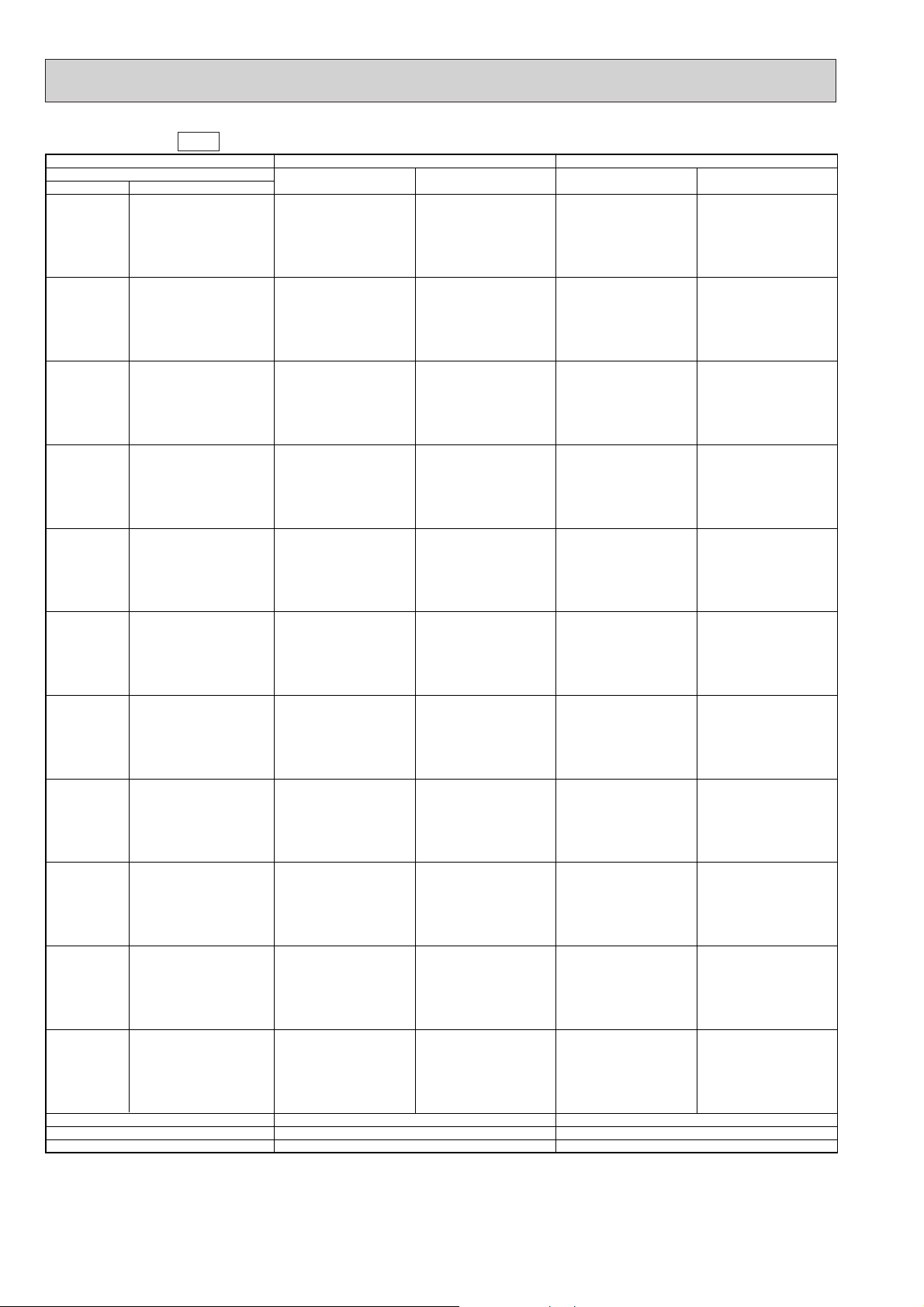
Cooling capacity
Service Ref.
Temperature
Outdoor D.B. Indoor D.B.
21°C
(69.8°F)
25°C
(77°F)
30°C
(86°F)
32.2°C
(90°F)
35°C
(95°F)
40°C
(104°F)
40.6°C
(105°F)
45°C
(113°F)
46°C
(115°F)
50°C
(122°F)
52°C
(125.5°F)
Evaporator airflow (m3/min)
Bypass factors
S.H.F. at rating conditions
Notes : 1. T.C : Total capacity ( ✕ 103W)
16°C
18°C
19°C
19.4°C
20°C
22°C
16°C
18°C
19°C
19.4°C
20°C
22°C
16°C
18°C
19°C
19.4°C
20°C
22°C
16°C
18°C
19°C
19.4°C
20°C
22°C
16°C
18°C
19°C
19.4°C
20°C
22°C
16°C
18°C
19°C
19.4°C
20°C
22°C
16°C
18°C
19°C
19.4°C
20°C
22°C
16°C
18°C
19°C
19.4°C
20°C
22°C
16°C
18°C
19°C
19.4°C
20°C
22°C
16°C
18°C
19°C
19.4°C
20°C
22°C
16°C
18°C
19°C
19.4°C
20°C
22°C
C.F (T.I) : Correction factors of Total input (Indoor unit input + Outdoor unit input)
2. (°F) = 32 + 9 / 5 (°C)
3. Guaranteed operating range (cooling)
60Hz
(60.8°F)
(64.4°F)
(66.2°F)
(67°F)
(68°F)
(71.6°F)
(60.8°F)
(64.4°F)
(66.2°F)
(67°F)
(68°F)
(71.6°F)
(60.8°F)
(64.4°F)
(66.2°F)
(67°F)
(68°F)
(71.6°F)
(60.8°F)
(64.4°F)
(66.2°F)
(67°F)
(68°F)
(71.6°F)
(60.8°F)
(64.4°F)
(66.2°F)
(67°F)
(68°F)
(71.6°F)
(60.8°F)
(64.4°F)
(66.2°F)
(67°F)
(68°F)
(71.6°F)
(60.8°F)
(64.4°F)
(66.2°F)
(67°F)
(68°F)
(71.6°F)
(60.8°F)
(64.4°F)
(66.2°F)
(67°F)
(68°F)
(71.6°F)
(60.8°F)
(64.4°F)
(66.2°F)
(67°F)
(68°F)
(71.6°F)
(60.8°F)
(64.4°F)
(66.2°F)
(67°F)
(68°F)
(71.6°F)
(60.8°F)
(64.4°F)
(66.2°F)
(67°F)
(68°F)
(71.6°F)
...
(Btu / h)
PE-3EJA2.TH, PE-3EJA3.TH
T.C.
8.1
8.7
8.9
9.0
9.2
9.7
7.9
8.5
8.7
8.9
9.0
9.6
7.7
8.2
8.4
8.5
8.7
9.3
7.5
8.0
8.3
8.4
8.6
9.1
7.3
7.8
8.1
8.2
8.4
8.9
7.0
7.5
7.8
7.9
8.0
8.5
7.0
7.5
7.8
7.9
8.0
8.5
6.7
7.5
7.4
7.5
8.0
8.2
6.6
7.1
7.3
7.4
7.6
8.1
6.3
6.8
7.0
7.1
7.3
7.8
6.2
6.6
6.9
7.0
7.1
7.6
C.F.
(T.I.)
0.81
0.82
0.83
0.83
0.84
0.86
0.84
0.85
0.86
0.86
0.87
0.89
0.90
0.92
0.93
0.93
0.94
0.96
0.93
0.95
0.96
0.97
0.97
0.99
0.96
0.99
1.00
1.00
1.01
1.04
1.03
1.06
1.07
1.08
1.08
1.11
1.04
1.06
1.08
1.08
1.09
1.12
1.10
1.12
1.14
1.15
1.16
1.20
1.11
1.14
1.15
1.16
1.17
1.21
1.16
1.19
1.21
1.22
1.23
1.28
1.19
1.22
1.24
1.25
1.26
1.31
26
0.35
0.67
.
=
. (W) ✕ 3.4, (kcal / h) = (W) ✕ 0.86
Lower limit ... Indoor : D.B. 21°C (70°F), W.B. 15.5°C (60°F), Outdoor : D.B. 21°C (70°F)
{
Upper limit
...
Indoor : D.B. 35°C (95°F), W.B. 22.5°C (72.5°F), Outdoor : D.B. 52°C (125.5°F)
PE-4EJSA
T.C.
10.9
11.7
12.0
12.2
12.4
13.1
10.7
11.4
11.8
11.9
12.1
12.9
10.3
11.0
11.3
11.5
11.7
12.5
10.1
10.8
11.2
11.3
11.5
12.3
9.9
10.5
10.9
11.0
11.3
12.0
9.4
10.1
10.4
10.6
10.8
11.5
9.4
10.0
10.4
10.5
10.7
11.4
9.0
9.6
10.0
10.1
10.3
11.0
8.9
9.5
9.9
10.0
10.2
10.9
8.5
9.1
9.5
9.6
9.8
10.5
8.3
8.9
9.2
9.4
9.6
10.3
34
0.23
0.74
2.TH
C.F.
(T.I.)
0.81
0.82
0.83
0.83
0.84
0.86
0.84
0.85
0.86
0.86
0.87
0.89
0.90
0.92
0.93
0.93
0.94
0.96
0.95
0.96
0.97
0.97
1.00
0.99
0.96
0.99
1.00
1.00
1.01
1.04
1.03
1.06
1.07
1.08
1.08
1.11
1.04
1.06
1.08
1.08
1.09
1.12
1.10
1.12
1.14
1.15
1.16
1.20
1.11
1.14
1.15
1.16
1.17
1.21
1.16
1.19
1.21
1.22
1.23
1.28
1.19
1.22
1.24
1.25
1.26
1.31
12
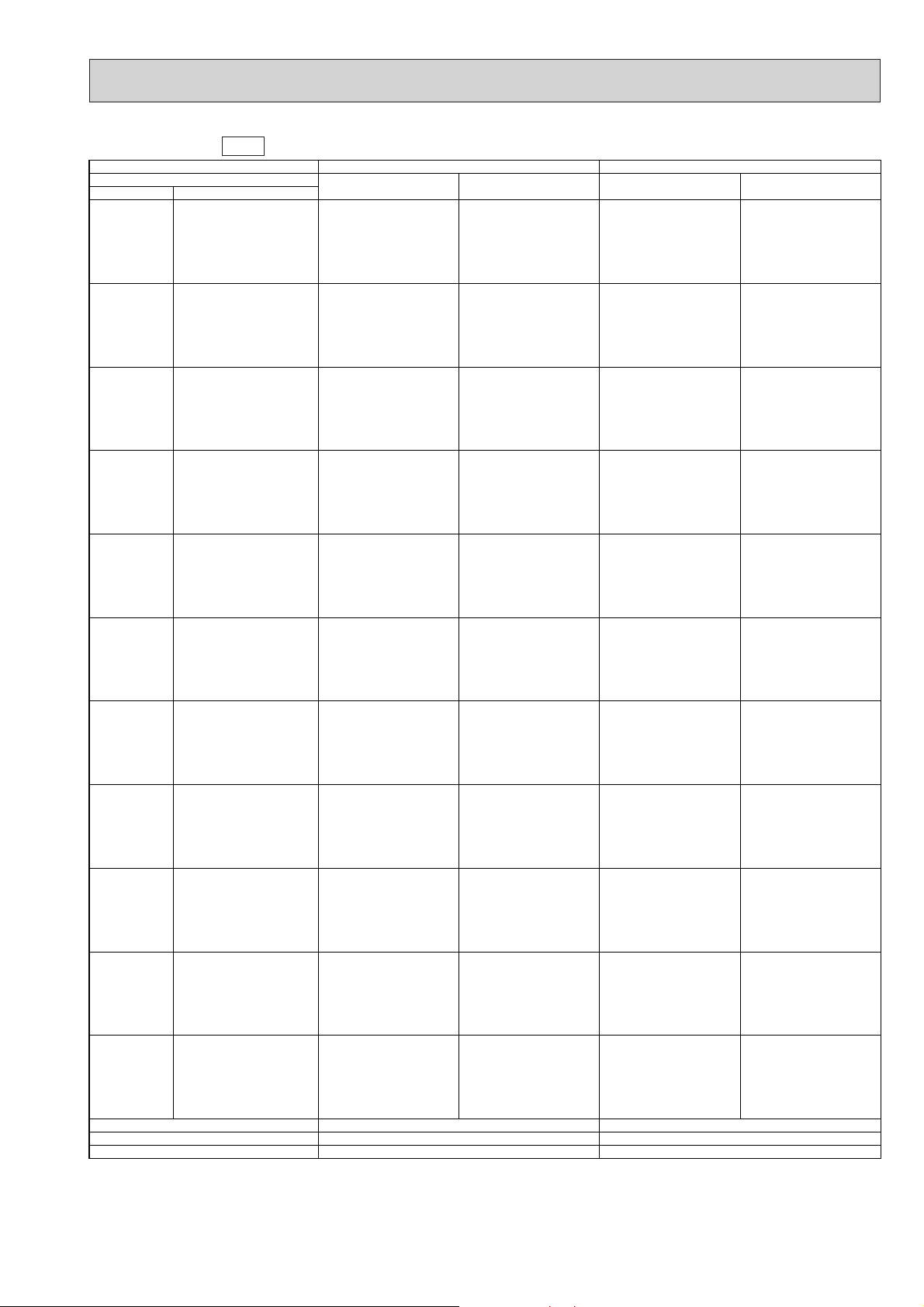
Cooling capacity
Service Ref.
Temperature
Outdoor D.B. Indoor D.B.
21°C
(69.8°F)
25°C
(77°F)
30°C
(86°F)
32.2°C
(90°F)
35°C
(95°F)
40°C
(104°F)
40.6°C
(105°F)
45°C
(113°F)
46°C
(115°F)
50°C
(122°F)
52°C
(125.5°F)
Evaporator airflow (m3/min)
Bypass factors
S.H.F. at rating conditions
Notes : 1. T.C : Total capacity ( ✕ 103W)
16°C
18°C
19°C
19.4°C
20°C
22°C
16°C
18°C
19°C
19.4°C
20°C
22°C
16°C
18°C
19°C
19.4°C
20°C
22°C
16°C
18°C
19°C
19.4°C
20°C
22°C
16°C
18°C
19°C
19.4°C
20°C
22°C
16°C
18°C
19°C
19.4°C
20°C
22°C
16°C
18°C
19°C
19.4°C
20°C
22°C
16°C
18°C
19°C
19.4°C
20°C
22°C
16°C
18°C
19°C
19.4°C
20°C
22°C
16°C
18°C
19°C
19.4°C
20°C
22°C
16°C
18°C
19°C
19.4°C
20°C
22°C
C.F (T.I) : Correction factors of Total input (Indoor unit input + Outdoor unit input)
2. (°F) = 32 + 9 / 5 (°C)
3. Guaranteed operating range (cooling)
60Hz
(60.8°F)
(64.4°F)
(66.2°F)
(67°F)
(68°F)
(71.6°F)
(60.8°F)
(64.4°F)
(66.2°F)
(67°F)
(68°F)
(71.6°F)
(60.8°F)
(64.4°F)
(66.2°F)
(67°F)
(68°F)
(71.6°F)
(60.8°F)
(64.4°F)
(66.2°F)
(67°F)
(68°F)
(71.6°F)
(60.8°F)
(64.4°F)
(66.2°F)
(67°F)
(68°F)
(71.6°F)
(60.8°F)
(64.4°F)
(66.2°F)
(67°F)
(68°F)
(71.6°F)
(60.8°F)
(64.4°F)
(66.2°F)
(67°F)
(68°F)
(71.6°F)
(60.8°F)
(64.4°F)
(66.2°F)
(67°F)
(68°F)
(71.6°F)
(60.8°F)
(64.4°F)
(66.2°F)
(67°F)
(68°F)
(71.6°F)
(60.8°F)
(64.4°F)
(66.2°F)
(67°F)
(68°F)
(71.6°F)
(60.8°F)
(64.4°F)
(66.2°F)
(67°F)
(68°F)
(71.6°F)
...
(Btu / h)
PE-5EJSA2.TH
T.C.
13.6
14.4
14.9
15.1
15.3
16.2
13.2
14.1
14.6
14.8
15.0
16.0
12.8
13.6
14.0
14.2
14.5
15.4
12.5
13.4
13.8
14.0
14.3
15.2
12.2
13.1
13.5
13.7
13.9
14.9
11.7
12.5
12.9
13.1
13.4
14.3
11.6
12.4
12.9
13.0
13.3
14.2
11.1
11.9
12.3
12.5
12.7
13.6
11.0
11.8
12.1
12.3
12.5
13.5
9.9
10.7
11.1
11.2
11.4
11.8
8.8
9.4
9.8
9.9
10.1
10.5
C.F.
(T.I.)
0.81
0.82
0.83
0.83
0.84
0.86
0.84
0.85
0.86
0.86
0.87
0.89
0.90
0.92
0.93
0.93
0.94
0.96
0.93
0.95
0.96
0.97
0.97
0.99
0.96
0.99
1.00
1.00
1.01
1.04
1.03
1.06
1.07
1.08
1.08
1.11
1.04
1.06
1.08
1.08
1.09
1.12
1.10
1.12
1.14
1.15
1.16
1.20
1.11
1.14
1.15
1.16
1.17
1.21
1.16
1.19
1.21
1.22
1.23
1.28
1.19
1.22
1.24
1.25
1.26
1.31
PE-6EJSA
T.C.
15.3
16.2
16.8
17.0
17.3
18.3
14.9
15.9
16.4
16.6
16.9
18.0
14.4
15.3
15.8
16.0
16.3
17.4
14.1
15.1
15.5
15.7
16.0
17.1
13.8
14.7
15.2
15.4
15.7
16.7
13.2
14.1
14.6
14.7
15.0
16.0
13.1
14.0
14.5
14.7
15.0
16.0
12.5
13.4
13.9
14.1
14.4
15.3
12.4
13.3
13.7
13.8
14.1
15.2
11.2
12.0
12.4
12.6
12.9
13.3
9.9
10.6
11.0
11.2
11.4
11.8
42
0.19
0.77
.
=
. (W) ✕ 3.4, (kcal / h) = (W) ✕ 0.86
Lower limit ... Indoor : D.B. 21°C (70°F), W.B. 15.5°C (60°F), Outdoor : D.B. 21°C (70°F)
{
Upper limit
...
Indoor : D.B. 35°C (95°F), W.B. 22.5°C (72.5°F), Outdoor : D.B. 52°C (125.5°F)
2.TH
42
0.19
0.73
C.F.
(T.I.)
0.81
0.82
0.83
0.83
0.84
0.86
0.84
0.85
0.86
0.86
0.87
0.89
0.90
0.92
0.93
0.93
0.94
0.96
0.93
0.95
0.96
0.97
0.97
0.99
0.96
0.99
1.00
1.00
1.01
1.04
1.03
1.06
1.07
1.08
1.08
1.11
1.04
1.06
1.08
1.08
1.09
1.12
1.10
1.12
1.14
1.15
1.16
1.20
1.11
1.14
1.15
1.16
1.17
1.21
1.16
1.19
1.21
1.22
1.23
1.28
1.19
1.22
1.24
1.25
1.26
1.31
13
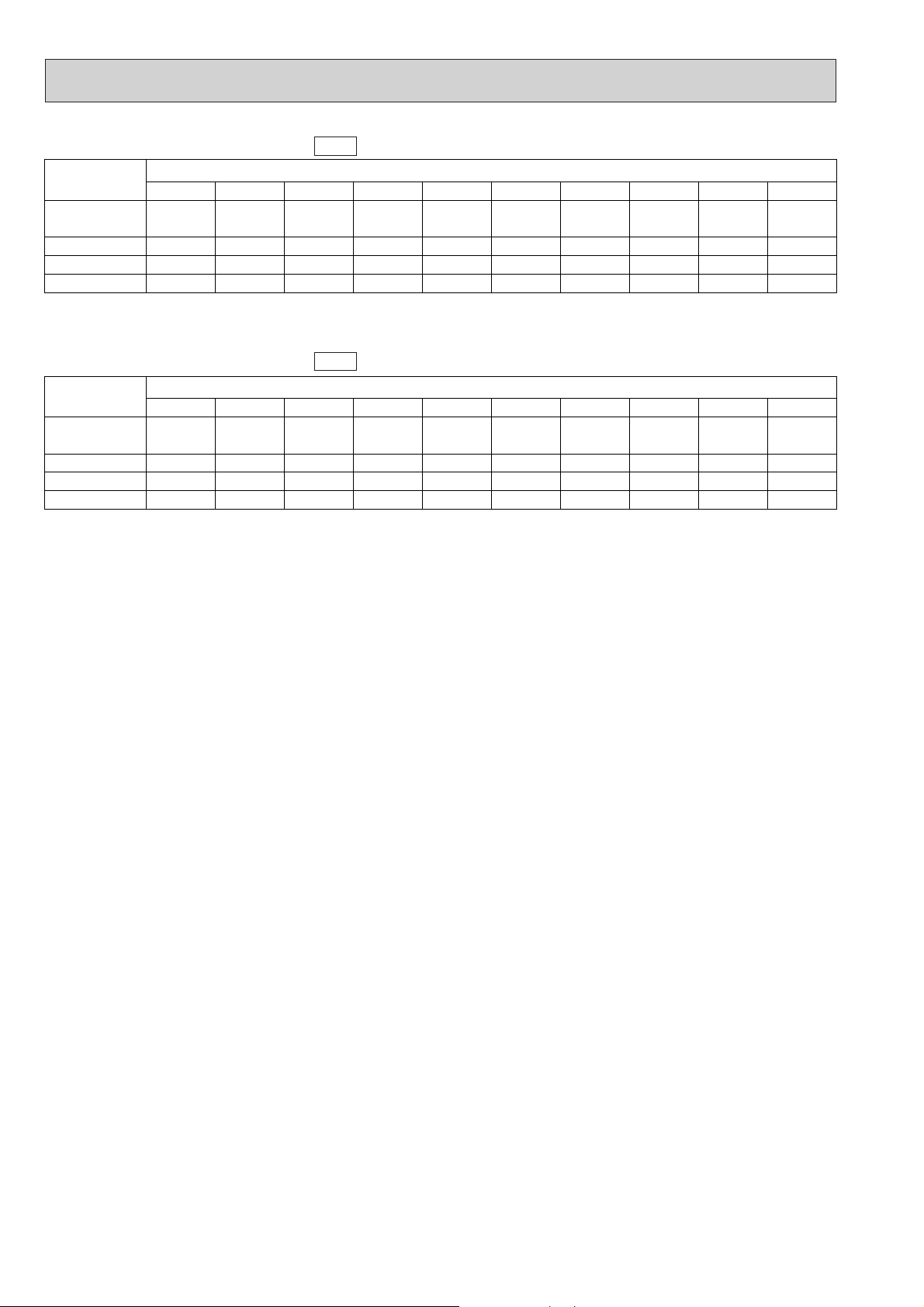
Cooling capacity correction factors
Service Ref.
PE-3EJA2.TH
PE-3EJA
3.TH
PE-4EJSA
PE-5EJSA
PE-6EJSA
2.TH
2.TH
2.TH
5m (16ft)
1.0
1.0
1.0
1.0
10m (33ft)
0.978
0.984
0.978
0.971
15m (49ft)
50Hz
0.962
0.974
0.962
0.950
Refrigerant piping length (one way)
20m (66ft)
0.948
0.964
0.948
0.931
25m (82ft)
0.934
0.954
0.934
0.912
30m (98ft)
0.921
0.944
0.921
0.896
35m (115ft)
—
0.935
0.908
0.880
40m (131ft)
—
0.926
0.896
0.864
45m (148ft)
—
—
0.884
0.850
50m (164ft)
—
—
0.875
0.840
Cooling capacity correction factors
Service Ref.
PE-3EJA2.TH
PE-3EJA
3.TH
PE-4EJSA
PE-5EJSA
PE-6EJSA
2.TH
2.TH
2.TH
5m (16ft)
1.0
1.0
1.0
1.0
10m (33ft)
0.971
0.980
0.971
0.960
15m (49ft)
60Hz
0.950
0.966
0.950
0.933
Refrigerant piping length (one way)
20m (66ft)
0.931
0.952
0.931
0.908
25m (82ft)
0.913
0.939
0.913
0.885
30m (98ft)
0.896
0.926
0.896
0.894
35m (115ft)
—
0.914
0.880
0.845
40m (131ft)
—
0.902
0.864
0.828
45m (148ft)
—
—
0.850
0.812
50m (164ft)
—
—
0.840
0.800
14
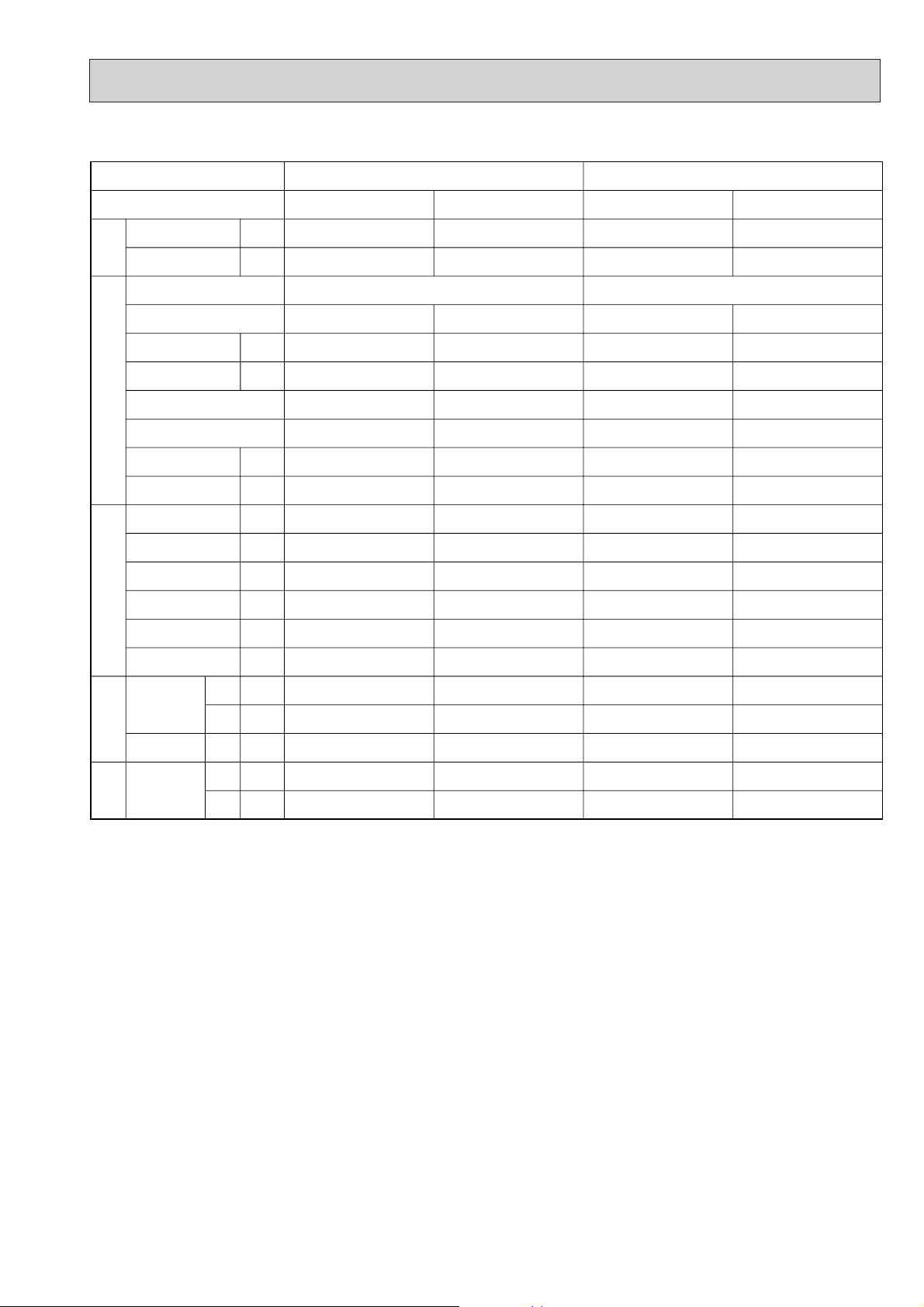
2. STANDARD OPERATION DATA
V
A
V
A
Capacity
Input
Indoor unit Service Ref.
Phase, Hz
Volts
Amperes
Outdoor unit Service Ref.
Phase, Hz
Volts
Amperes
Discharge
pressure
Suction
pressure
Discharge
temperature
Condensing
temperature
Suction
temperature
Ref. pipe
length
Discharge air
temperature
Service Ref.
Mode
Cooling
7,200
3.41
1, 50
220
1.07
PU-3VJA
1.TH
1, 50
220
15.1
2.04
0.465
64.1
52.4
4.5
5
27
19
13.1
35
24
W
kW
MPa
MPa
:
:
:
m
:
:
:
:
:
(kgf/F)
(kgf/F)
(20.8)
(4.7)
(22.4)
(4.5)
(19.5)
(5.5)
(21.8)
(5.2)
Cooling
8,100
3.76
1, 60
220
1.41
PU-3NJA
1
1, 60
220
17.6
2.20
0.44
73.2
54.2
1.3
5
27
19
14.2
35
24
Cooling
9,800
3.59
1, 50
220
1.41
PU-4YJSA
1.TH
3, 50
380
5.7
1.91
0.54
77.4
50.3
9.2
5
27
19
14.6
35
24
Cooling
10,900
4.69
1, 60
220
1.95
PU-4TJSA
2
3, 60
220
12.2
2.14
0.51
77.5
54.9
6.7
5
27
19
15.3
35
24
PE-3EJA
2.TH PE-4EJSA 2.TH
PE-3EJA
2.TH PE-4EJSA 2.TH
TotalElectrical CircuitRefrigerant CircuitIndoor side
Outdoor side
Intake air
temperature
Intake air
temperature
D.B.
W.B.
D.B.
D.B.
W.B.
The unit of pressure has been changed to Mpa based on SI (International System of Units) in accordance with I.S.O.
(International Organization for Standardization).
The conversion factor is : 1(Mpa) =10.2 (OOf/FF)
15
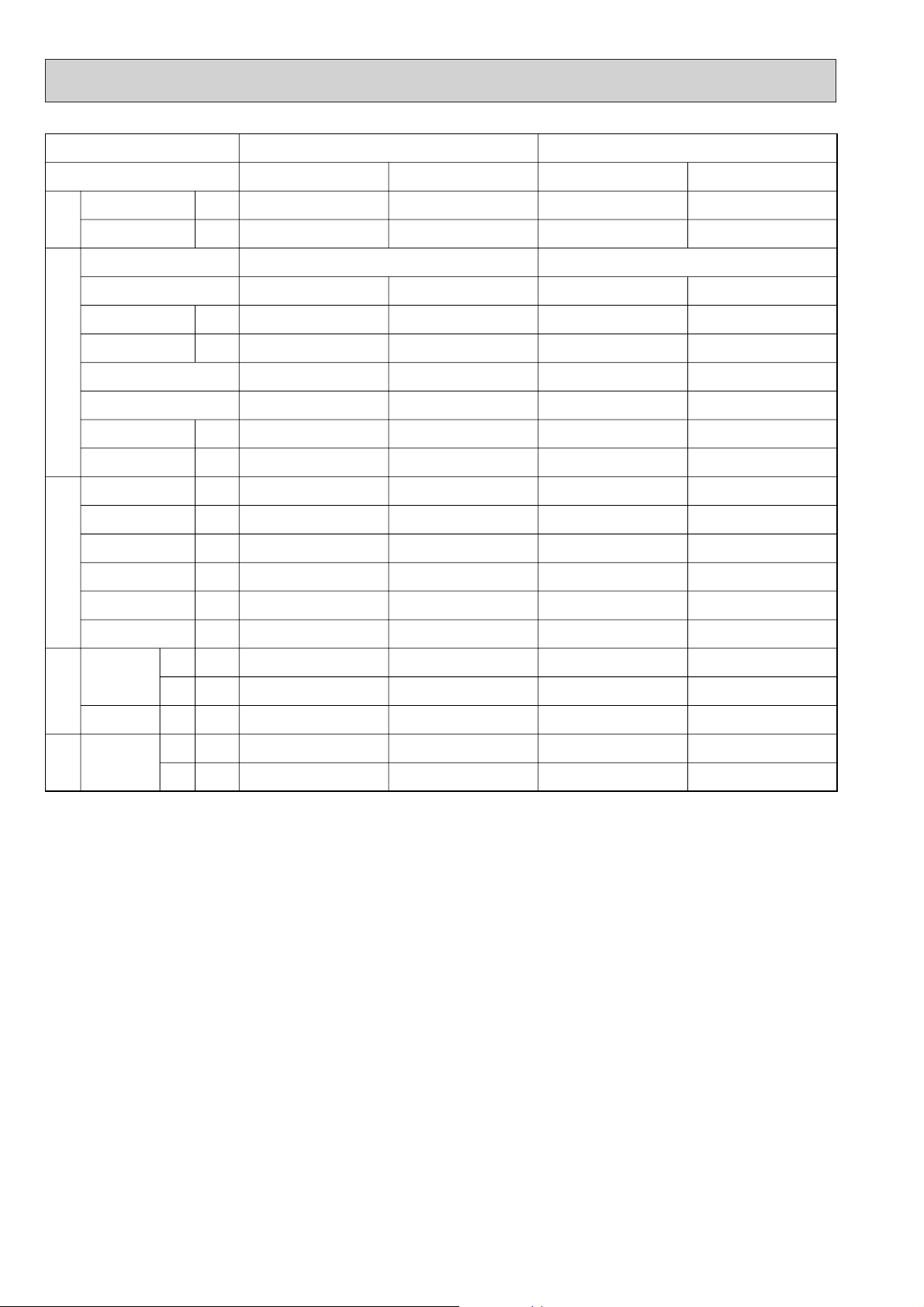
Capacity
Input
Indoor unit Service Ref.
Phase, Hz
Volts
Amperes
Outdoor unit Service Ref.
Phase, Hz
Volts
Amperes
Discharge
pressure
Suction
pressure
Discharge
temperature
Condensing
temperature
Suction
temperature
Ref. pipe
length
Discharge air
temperature
Service Ref.
Mode
W
kW
V
A
V
A
MPa
MPa
:
:
:
m
:
:
:
:
:
(kgf/F)
(kgf/F)
(20.2)
(4.4)
(19.9)
(4.5)
(19.0)
(4.9)
(20.5 )
(4.1)
Cooling
13,500
6.06
1, 60
220
1.99
PU-5TJSA
1
3, 60
220
16.83
1.98
0.43
78.3
51.9
1.6
5
27
19
14.9
35
24
Cooling
14,000
5.65
1, 50
220
2.50
PU-6YJSA.TH
3, 50
380
8.63
1.95
0.44
77.8
50.8
1.7
5
27
19
14.5
35
24
Cooling
12,100
5.10
1, 50
220
2.50
PU-5YJSA.TH
3, 50
380
8.15
1.86
0.48
72.2
49.3
- 0.9
5
27
19
15.5
35
24
Cooling
15,200
6.58
1, 60
220
1.99
PU-6TJSA
1
3, 60
220
18.70
2.01
0.40
81
52.1
- 0.5
5
27
19
14.1
35
24
PE-5EJSA
2.TH PE-6EJSA2.TH
PE-5EJSA
2.TH PE-6EJSA 2.TH
TotalElectrical CircuitRefrigerant CircuitIndoor side
Outdoor side
Intake air
temperature
Intake air
temperature
D.B.
W.B.
D.B.
D.B.
W.B.
The unit of pressure has been changed to Mpa based on SI (International System of Units) in accordance with I.S.O.
(International Organization for Standardization).
The conversion factor is : 1(Mpa) =10.2 (OOf/FF)
16

Service Ref.
PE-3EJA
3.TH
Mode
Capacity
TotalElectrical CircuitRefrigerant CircuitIndoor side
Input
Indoor unit Service Ref.
Phase, Hz
Volts
Amperes
Outdoor unit Service Ref.
Phase, Hz
Volts
Amperes
Discharge
pressure
Suction
pressure
Discharge
temperature
Condensing
temperature
Suction
temperature
Ref. pipe
length
Intake air
temperature
Discharge air
temperature
Intake air
temperature
Outdoor side
D.B.
W.B.
D.B.
D.B.
W.B.
W
kW
V
A
V
A
MPa
(kgf/F)
MPa
(kgf/F)
:
:
:
m
:
:
:
:
:
Cooling
7,500
3.41
1, 50
220
1.07
PU-3VJC.TH
1, 50
220
15.1
2.04
(20.8)
0.46
(4.7)
88.1
52.4
4.5
5
27
19
15.0
35
24
PE-3EJA
3.TH
Cooling
8,100
3.76
1, 60
220
1.41
PU-3NJA
1, 60
220
17.6
2.20
(22.4)
0.44
(4.5)
73.2
54.2
1.3
5
27
19
14.2
35
24
1
The unit of pressure has been changed to Mpa based on SI (International System of Units) in accordance with I.S.O.
(International Organization for Standardization).
The conversion factor is : 1(Mpa) =10.2 (OOf/FF)
17

3. FAN PERFORMANCE AND CORRECTED AIRFLOW
Airflow (m /min)
50Hz
50Hz
Recommended range
150
100
50
Hi
Lo
0
1.0
0.95
1.05
0.9
2022 25 30 3537
20 22 25 30 35 37 40
External static pressure(Pa)
(1Pa = 0.1mmAq)
Correction factor
Airflow (m /min)
Airflow (m /min)
60Hz
Recommended range
150
100
50
Hi
Lo
0
1.0
0.95
1.05
0.9
2022 25 30 3537
20 22 25 30 35 37 40
External static pressure(Pa)
(1Pa = 0.1mmAq)
Correction factor
Airflow (m /min)
60Hz
Capacity
Input
50Hz
50Hz
Recommended range
150
100
50
Hi
Lo
0
1.0
0.95
0.9
16 18 20 22
16 18 20 22
External static pressure(Pa)
(1Pa = 0.1mmAq)
Airflow (m /min)
(1m /min = 35.3CFM)
Correction factor
Airflow (m /min)
60Hz
60Hz
Recommended range
150
100
50
Hi
Lo
0
1.0
0.95
0.9
2019 22 24 26
19 20 22 24 26
External static pressure(Pa)
(1Pa = 0.1mmAq)
Correction factor
Airflow (m /min)
Capacity
Input
Service Ref. : PE-3EJA2.TH
PE-3EJA3.TH
Service Ref. : PE-4EJSA 2.TH
18

Service Ref. : PE-5EJSA 2.TH
Recommended range
150
100
50
0
External static pressure(Pa)
(1Pa = 0.1mmAq)
27 30 35 40 45 4850
Airflow (m /min)
1.05
1.0
0.95
Correction factor
0.9
27 30 35 40 45 48
Airflow (m /min)
50Hz
Hi
Lo
50Hz
Capacity
Input
Recommended range
150
100
Lo
50
0
External static pressure(Pa)
(1Pa = 0.1mmAq)
27 30 35 40 45 50
Airflow (m /min)
1.05
1.0
0.95
Correction factor
0.9
27 30 35 40 45
Airflow (m /min)
60Hz
Hi
60Hz
Service Ref. : PE-6EJSA 2.TH
50Hz
Recommended range
150
100
50
0
External static pressure(Pa)
(1Pa = 0.1mmAq)
27 30 35 40 45 48 50
Hi
Lo
Airflow (m /min)
50Hz
1.05
1.0
0.95
Correction factor
0.9
27 30 35 40 45 48
Airflow (m /min)
Capacity
Input
Recommended range
150
100
Lo
50
0
External static pressure(Pa)
(1Pa = 0.1mmAq)
27 30 35 40 45 50
Airflow (m /min)
1.05
1.0
0.95
Correction factor
0.9
27 30 35 40 45
Airflow (m /min)
60Hz
Hi
60Hz
19

6
11
11
105 35
70
44
50
59
75
35
3.2
(2 3/8)
60 265(10 1/2) 40 155 155 155
20(13/16)
10(3/8)
600(24)
100
70 300
900(36)
14524.5 145
22.5
20
672(26 1/ 2)
(4 3/16)
(13/16)
510(20 1/8)
339(13 3/8)
418(16 1/2)
(11 13/16)
530(7 7/8)
(2 3/4)
200(7 7/8) 200(7/8)130
220
128
14
20 20
25 25
15
15
15
11
9017525070
15
25
381(15) 10(3/8)
2585 85
125 125
(2 3/4)
530(20 7/8)
(8 7/16)
(5 1/16)
690(27 3/16)
730(28 3/4)
300(11 13/16)
235(9 1/4)
650(25 5/8)
40 40
(3·9/16)
345(13 5/8)
OUTLINES AND DIMENSIONS
1. INDOOR UNIT
PE-3EJA2.TH
PE-3EJA3.TH
Unit : mm (inch)
Refrigerant-pipe flared connection [9.52 (3/8)
1
Refrigerant-pipe flared connection [15.88 (5/8)
2
Electrical parts box
3
Drainage pan
4
Drainage pipe connection R1 (male)
5
Service panel (Indoor coil thermistor)
6
Room temperature thermistor
7
Heat insulator t10 (3/8)
8
Air intake duct flange
9
Air intake
10
11
Wiring entry (2-[22 (7/8) holes)
Suspension bolt holes (4-[12 (1/2))
12
14-[3 (1/8) holes
13
For air outlet duct connection (12-[3 (1/8) holes)
14
Air outlet
15
Mounting plate
16
Air outlet duct flange
17
Heat insulator t10 (3/8)
18
Service space (opening) in the ceiling
19
Service panel (Room temperature thermistor)
20
Duct earth
21
20

PE-4EJSA 2.TH
11
90
35
20
(13/16)
980(38 9/16)
(3·9/16)
795(31 5/16)
11 65(=715)
4 65(=260)
3 65(=195)
7 65(=455)
345(13 5/8)
70
40 40
65
200(7 7/8)
200(7/8)
130
20 20
65
22.5
15
15
22.5
530(20 7/8)
960(27 3/16)
44
55
63
85
35
(3 3/8)
70 245
(2 3/4) (9 5/8)
3.2
98
14
250(6 13/16)
(3 7/8)
1000(3 15/16)
500(19 11/16)
210(8 1/4)
920(36 1/4)40 40
20(13/16)
10(3/8)
39.5
65
339(13·3/8)
418(16·1/2)
15
90
11
17525070
15
27.5 27.5
381(15)
10(3/8)
65
(2 3/4)
(3·9/16)
100
70
300
900(36)
(11 13/16)
530(7 7/8)
(2 3/4)
600(24)
11
Unit : mm (inch)
Refrigerant-pipe flared connection [9.52 (3/8)
1
Refrigerant-pipe flared connection [19.05 (3/4)
2
3
4
5
6
7
8
9
10
11
Electrical parts box
Drain pan
Drain pipe connection R1 (male)
Service panel (Indoor coil thermistor)
Room temperature thermistor
Heat insulator t10 (3/8)
Air intake duct flange
Air intake
Wiring entry (2-[22 (7/8) holes)
Suspension bolt holes (4-[12 (1/2))
12
34-[3 (1/8) holes
13
For air outlet duct connection (24-[3 (1/8) holes)
14
Air outlet
15
Mounting plate
16
Air outlet duct flange
17
Heat insulator t10 (3/8)
18
Service space (opening) in the ceiling
19
Service panel (Room temperature thermistor)
20
Duct earth
21
21

PE-5EJSA 2.TH
11
11
90
35
20
1142(44 15/16)
(13/16)
(3 9/16)
995(39 3/16)
345(13 5/8)
530(20 7/8)
14 65(=910)
13 65(=845)
70
40
40
65
200(7 7/8)
130
20 20
65
27.5
15
15
27.5
200(7 7/8)
1160(15 11/16)
44
55
63
85
35
(3 3/8)
70 245
(2 3/4) (9 5/8)
3.2
98
14
250(6 13/16)
(3 7/8)
1200(47 1/4)
900(35 7/16)
110(4 5/16)
1120(44 1/8)40 40
4 65(=260)
3 65(=195)
20(13/16)
10(3/8)
10(3/8)
39.5
65
339(13 3/8)
418(16 1/2)
15
90
11
17525070
15
27.527.5
381(15)
65
(2 3/4)
(3 9/16)
100
70
300
900(36)
(11 13/16)
530(7 7/8)
600(24)
PE-6EJSA 2.TH
Unit : mm (inch)
Refrigerant-pipe flared connection [9.52 (3/8)
1
Refrigerant-pipe flared connection [19.05 (3/4)
2
Electrical parts box
3
Drain pan
4
Drain pipe connection R1 (male)
5
Service panel (Indoor coil thermistor)
6
Room temperature thermistor
7
Heat insulator t10 (3/8)
8
Air intake duct flange
9
Air intake
10
Wiring entry (2-[22 (7/8) holes)
11
Suspension bolt holes (4-[12 (1/2))
12
40-[3 (1/8) holes
13
For air outlet duct connection (36-[3 (1/8) holes)
14
Air outlet
15
Mounting plate
16
Air outlet duct flange
17
Heat insulator t10 (3/8)
18
19
20
21
Service space (opening) in the ceiling
Service panel (Room temperature thermistor)
Duct earth
22

2. REMOTE CONTROLLER
MITSUBISHI ELECTRIC
12
11
10
9
8
7
6
5
4
3
2
1
29
28
27
26
25
24
23
22
21
20
19
18
TIMER TEMP
TIMER/TEMP.
UP
DOWN
POWER
COOL
ON/OFF
MODE
SELECT
FAN
SPEED
TIMER
MODE
DRY
FAN
HIGH
LOW
AUTO
STOP
START
75
69
108
117
108
96.5
12
90.5
11.6
3.6
33
117
33
Rear side wiring
arrangememt opening
Upper side wiring
arrangement
opening
Fixing hole
83.5
12
86
4.6
46
9.2
MITSUBISHI ELECTRIC
12
11
10
9
8
7
6
5
4
3
2
1
29
28
27
26
25
24
23
22
21
20
19
18
TIMER TEMP
TIMER/TEMP.
UP
DOWN
POWER
COOL
ON/OFF
MODE
SELECT
FAN
SPEED
TIMER
MODE
DRY
FAN
HIGH
LOW
AUTO
STOP
START
Exposed remote controller
cable
Cable can be connected only to the
top of the remote controller.
(Right side, left side, and buttom are
not possible.)
Remote controller cable
Conduit tube
(local arrangement)
Switch box
(local arrangement)
Set screw (match with switch box),
local arrangement.
Unit : mm
●For exposed remote controller cable installation
Note : The cable for the remote controller has 10m (39ft) length and 12-core with connectors O.D. 5.8.
Remote controller cable installation
●For recessed remote controller cable installation
23

7
WIRING DIAGRAM
PE-3EJA2.TH / PE-3EJA3.TH / PE-4EJSA2.TH / PE-5EJSA2.TH / PE-6EJSA2.TH
SYMBOL NAME
C1
CN120<I.B>
CN51<I.B>
CNR120<R.B>
FI,2<I.B>
I.B
LD1<R.B>
LD3<R.B>
LD4<R.B>
LD5<R.B>
LD7<R.B>
LD8<R.B>
LD9<R.B>
LD10<R.B>
LD11<R.B>
LD12<R.B>
FAN MOTOR CAPACITOR
REMOTE CONTROLLER TRANSMISSION WIRE
CONNECTOR
REMOTE INDICATOR CONNECTOR
REMOTE CONTROLLER TRANSMISSION WIRE
CONNECTOR
FUSE (6.3A 250V)
INDOOR CONTROLLER BOARD
RUN INDICATOR LED
COOLING INDICATOR LED
FAN MODE INDICATOR LED
FAN HIGH INDICATOR LED
INDICATOR MODE TEMPERATURE LED
INDICATOR MODE TIMER LED
DRY INDICATOR LED
FAN LOW INDICATOR LED
OFF TIMER INDICATOR LED
ON TIMER INDICATOR LED
MF1
6
432
51
RED
BLU
BLK
WHT
ORN
YLW
BLU
C1
7
531
CND 31
POWER
RED
I.B
BLK
FAN1
F2 F1
X5
X6
X6 X5
CN2B
TWIN-2
SW3
ON
OFF
321
CN2A
TWIN-1
ZNR
SW1
ON
OFF
3213421
JR
01 02 03 04 05 06
NOTES:
1. Since the indoor transformer (T) is connected with 220V wiring, if 230V or 240V power is used, change the wiring connection as shown fig : 1 w.
When power supply is
240V
230V
fig w1
240 YELLOW
230 ORANGE
220 RED
Since the indoor fan motor (MF1) is connected with 220V 60Hz power, if 200V~240V 50Hz power is used, change the wiring connection as shown fig : 2 w.
fig w2
LD YELLOW
Indoor fan motor (MF1)
for 200V ~ 240V 50Hz.
BLUE
200—220 230—240
LD
2. Be sure to refer the outdoor unit electric wiring diagram before wiring of outdoor side unit.
3. Symbols used in wiring diagram above are.
/ : Terminal block, : Connector.
4. Emergency operation
If remote controller or microcomputer fails but there is no other trouble, emergency operation is possible by setting dip switch [SW3<I. B>] on the indoor controller board.
[Check items]
(1) Compressor and fan.
(2) Check the trouble position using self diagnostic function. If the result of self diagnosis indicates protective device such as freeze protection is functioning emer-
gency operation is not possible unless the cause is removed.
(3) In emergency operation, the operation made by only ON / OFF circuit breaker manually [ON / OFF with remote controller is not possible].
[Emergency operation procedure]
(1) Cooling is possible by setting
.
1
2 ON and 3 OFF for the dip switch (SW3<I.B>) at indoor controller board.
(2) Turn on outdoor unit side circuit breaker, then indoor unit side circuit breaker in this order.
(3) During emergency operation indoor fan runs at high.
(4) Thermostat will not function.
(5) Do not cooling for more than 10 hours (the indoor unit heat exchanger can freeze). DWG NO. BG79N636H01
SYMBOL NAME
LD13-24<R.B>
MF1
SW1<I.B>
SW2<I.B>
SW3<I.B>
SW1<R.B>
SW2<R.B>
SW3<R.B>
SW5<R.B>
SW6<R.B>
SW7<R.B>
SW8<R.B>
BLU
SW2
RED
WHT
YLW
CN20
INTAKE
TEMPERATURE / TIMER REMAINING TIME
INDICATOR LED
INDOOR FAN MOTOR
FUNCTION SWITCH
UNIT SWITCH
EMERGENCY OPERATION SWITCH
ON / OFF SWITCH
OPERATION MODE SWITCH
FAN HIGH / LOW SWITCH
INDICATOR SWITCH
TEMPERATURE TIMER SETTING UPSWITCH
TEMPERATURE TIMER SETTING DOWN
SWITCH
TIMER CONTINUOUS ON / OFF SWITCH
220V
230V
240V
YLW
CNT
CN50
DRAIN
T
35421
ORN
TRANS
12
RT1
220 BLUE
10.6VAC
14.5VAC
CN21
PIPE
RED
RED
BRN
BRN
342131
CN4T
TRANS
CN51
MULTIPLE
CN30
123
OUTDOOR
12
RT2
TB1
RED
BLU
GRN/YLW
Indoor unit
CN120
TO.RC
112
CN31
132
HEATER
CN2
TIMER
CN28
L.TEST
TO OUTDOOR UNIT
CONNECTING WIRES
DC 12V(non-polar)
SYMBOL NAME
R.B
T
TB1
TB2
RT1
RT2
X5<I.B>
X6<I.B>
ZNR<I.B>
JR
POWER SUPPLY
L
~ (1 PHASE)
N
220-240V
50Hz
REMOTE CONTROLLER BOARD
TRANSFORMER
POWER SUPPLYTERMINAL BLOCK
INDOOR / OUTDOOR CONNECTING WIRE TERMINAL BLOCK
ROOM TEMPERATURE THERMISTOR
(0°C / 15kΩ, 25°C / 5.4kΩ DETECT)
INDOOR COIL THERMISTOR
( 0°C / 15kΩ, 25°C / 5.4kΩ DETECT)
FAN MOTOR AUXILIARY RELAY
FAN MOTOR AUXILIARY RELAY
VARISTOR
FUNCTION SELECTOR JUMPER RESISTORS
220V
60Hz
Remote controller
Remote control transmission line
DC 12V with 12 core connector
R.B
LD8
ORN
YLW
TB2
21
LD13
LD14
LD15
LD16
LD17
LD18
LD19
LD20
LD21
LD22
LD23
LD24
LD7
SW5
SW6
SW7
CNR120
LD1
LD3
LD9
LD4
LD5
LD10
LD11
LD12
SW1
SW2
SW3
SW8
24

REFRIGERANT SYSTEM DIAGRAM8
PE-3EJA3.TH PU-3C type
PE-3EJA 2.TH PU-3A type
Indoor heat
exchanger
Outdoor heat
exchanger
Indoor coil
thermistor
RT2
Distributor
with strainer
Indoor heat
exchanger
Indoor coil
thermistor
RT2
Distributor
with strainer
Flared
connection
Flared
connection
Frexible tube
Refrigerant pipe [9.52(3/8")
(With insulation) option
Compressor
Accumulator
Ball
Valve
Charge
plug
Low pressure
switch
High pressure
switch
Check
plug
Ball Valve
(With service port)
Capillary tube
For injection
Capillary tube
(O.D. 3.2 I.D. 1.8
- L800) 2pcs
Indoor heat
exchanger
Refrigerant pipe [9.52(3/8")
(with heat insulator) option
Ball valve
(with service port)
Flow of refrigerant
Flow of refrigerant
D.P.R.
(Discharge pressure regulator)
Capillary tube
Compressor
Accumulator
(O.D. 3.2 oI.D. 1.8 o L800)
o2pcs
Ball
valve
Low pressure
switch
Charge
pIug
Check
pIug
High pressure
switch
Outdoor heat
exchanger
strainer
Strainer
Muffier
strainer
Flexible tube
Flared
connection
Flared
connection
Refrigerant pipe [15.88(5/8")
(With insulation) option
Refrigerant pipe [15.88(5/8")
(With insulation) option
PE-3EJA2.TH / PU-3VJA1.TH, PU-3YJA1.TH, PU-3NJA1
PE-3EJA3.TH, / PU-3NJA1
Unit : mm
PE-3EJA3.TH / PU-3VJC.TH, PU-3YJC.TH
25

Indoor heat
exchanger
Outdoor heat
exchanger
Flared
connection
Flexible tube
Compressor
Flared
connection
High
pressure
switch
Low pressure switch
(only PU-5,6TJSA
1
)
Refrigerant pipe [
9.52 (3/8")
(With insulator) option
OUTDOOR UNIT
PE-5EJSA
2
.TH
PE-6EJSA
2
.TH
PU-5 type
PU-6 type
Ball
valve
Check plug
Charge
plug
Accumulator
INDOOR UNIT
PE-4EJSA2.TH PU-4 type
Indoor heat
exchanger
Outdoor heat
exchanger
Indoor coil
thermistor
RT2
Distributor
with strainer
Indoor coil
thermistor
RT2
Distributor
with strainer
Flared
connection
Flared
connection
Flexible tube
Compressor
(Only PU-4TJSA,
4YJSA)
Accumulator
Ball
Valve
Charge
plug
Low pressure
switch
High pressure
switch
Check
plug
Ball Valve
(With service port)
Capillary tube
For injection
Capillary tube
(O.D.3.2 I.D.1.8
- L1360) 2pcs
Capillary tube
PU-5Y·TJSA (O.D. 4.0 oI.D. 2.4 – L400)
PU-6Y·TJSA (O.D. 4.0 oI.D. 2.4 – L200)
Ball valve
(with service port)
Capillary tube
PU-5Y·TJSA
(O.D. 4.0 oI.D. 2.4 – L840)o2pcs
PU-6YJSA
(O.D. 4.0 oI.D. 2.4 – L1200)o2pcs
PU-6TJSA
(O.D. 4.0 oI.D. 2.4 – L740)o2pcs
Strainer
DPR
Thermal switch
Refrigerant pipe [
19.05 (3/4")
(With insulator) option
Refrigerant pipe [
9.52(3/8")
(With insulator) option
Refrigerant pipe [
19.05(3/4")
(With insulator) option
Strainer
Muffler
Flow of refrigerant
Flow of refrigerant
PE-4EJSA2.TH / PU-4VLJSA1.TH, PU-4YJSA1.TH, PU-4TJSA2
Unit : mm
PE-5EJSA2.TH / PU-5YJSA.TH, PU-5TJSA1
PE-6EJSA2.TH / PU-6YJSA.TH, PU-6TJSA1
26

OPERATION FLOW-CHART9
FAN OPERATION
FAN
POWER SUPPLY
Live
ON/OFF
button ON
TIMER MODE
button ON
During
operation
AUTO STOP lamp ON AUTO START lamp ON
Auto start timer
Press / 1 12Hr up
Press / 12 1Hr down
Abnormal
operation mode
MODE SELECT
button
EMERGENCY
ALL STOP
Self-diagnostic function
Indicate & Memory
Protection device
Self hold
Protection device
Self hold reset
COOL OPERATION
DRY OPERATION
POWER lamp ON
NO
NO
NO
NO
NO
NO
NO
DRY
COOL
YES
YES
YES YES
YES
YES
YES
<Note 1>
<Note 3>
<Note 2>
<Note 5>
<Note 4>
Auto stop timer
Press / 1 12Hr up
Press / 12 1Hr down
Set time Elapsed time=0
Set time Elapsed time=0
1. Main operation
Note 1. Refer to page 33 for timer mode details.
Note 2. The unit starts operation by pressing the ON / OFF switch when unit is OFF.
During operation, the unit stops operation by pressing the ON / OFF switch.
In addition, operation can be turned ON / OFF with the centralized remote controller or the remote switch.
Note 3. The factors which cause "abnormal operation mode" are as follows.
● Outdoor unit abnormal operation.
● Fault of room temperature thermistor (RT1).
● Fault of indoor coil thermistor (RT2).
● Indoor coil frost protection mode.
● Drain water overflow prevention mode.
Note 4. The indoor fan runs on the low speed for 1 minute to eliminate remaining heat.
Note 5. The compressor will not start for 3 minutes after the stop to protect the compressor.
27

2. COOL operation
3-minute
time delay
Compressor start
3 minutes elapse
Compressor
start 10 minutes
elapse
Compressor
start 16 minutes
elapse
6-minute
time delay
Coil frost
protection
Coil frost
prevention
Indoor coil
temperature
1°C or below
Indoor coil
temperature 10 °C
or more
3-minute time delay
Coil frost
prevention release
Coil frost
prevention set
Range C
Allowance release
Compressor ON Compressor OFF
NO
NO
NO
NO
NO
NO
NO
NO
NO
NO
YES
YES
YES
YES
YES
YES
YES
YES
YES
YES
YES
YES
YES
YES
NO
NO
NO
NO
<Note 6>
<Note 7>
<Note 8>
Compressor
thermostat ON
Allowance release
Allowanse
Allowanse set
6-minute time delay
Coil frost
protection
check mode
Continue
1 minute
Fan speed LOW
Fan speed LOW
5 minutes elapse
Outdoor unit abnor-
mality check mode
Note 6. The thermostat is continuously ON during the test run.
Note 7. Refer to page 31 for coil frost protection.
Note 8. Range A : Indoor coil temperature is more than 5 degrees above room temperature.
Range B : Indoor coil temperature is within 5 degrees either way of room temperature.
Range C : Indoor coil temperature is more than 5 degrees below room temperature.
28

3. DRY operation
Compressor ON
Compressor OFF
10 minutes completed
Compressor ON
3 min.elapse
Compressor
themostat ON
Compressor
thermostat ON
Compressor ON
time completed
Fan stop
Compressor OFF
Compressor ON
time set
Compressor ON
Fan speed LOW
Compressor OFF
10-minute timer start
Room temperature
18 C or below
NO
NO
NO
NO
NO
NO
NO
YES
YES
YES
YES
YES
YES
YES
YES
YES
<Note 6>
<Note 10>
<Note 6>
<Note 11>
<Note 12>
<Note 12>
3-minute
time delay
Note 10. When the room temperature is 18°C or below, the compressor can not turn ON. When the room temperature rises to
19°C or above, the compressor will start operation after a 3-minute time delay.
Note 11. Refer to page 32 for the compressor operation time.
Note 12. In DRY operation, the indoor fan runs on the low speed during the compressor ON and stops during the compressor
OFF.
29

10 MICROPROCESSOR CONTROL
MITSUBISHI ELECTRIC
12
11
10
9
8
7
6
5
4
3
2
1
29
28
27
26
25
24
23
22
21
20
19
18
TIMER TEMP
TIMER/TEMP.
UP
DOWN
POWER
COOL
ON/OFF
MODE
SELECT
FAN
SPEED
TIMER
MODE
DRY
FAN
HIGH
LOW
AUTO
STOP
START
1. OUTLINE OF MICROPROCESSOR CONTROL
INPUT to remote controller
● ON-OFF switching.
● COOL-FAN selector switching.
● HIGH-LOW fan speed switching.
● TIMER mode selector switching.
● Thermostat setting.
● Timer setting.
● Self-diagnostic troubleshooting.
● Test run switching.
Indoor unit
REMOTE CONTROLLER
● Transmits and receives orders.
12
12V DC
OUTPUT to remote controller
● Indication lamps lights.
Polar, twelve (12) - core cable
Maximum length 50m (164ft)
INPUT from indoor unit
● Room temperature thermistor (RT1)
● Indoor coil thermistor (RT2)
OUTPUT to indoor unit
● Fan : ON-OFF.
● Fan speed : HIGH-LOW.
● Emergency stop.
INPUT from outdoor unit
● Compressor protection device working
INDOOR CONTROLLER BOARD
● Receives orders from remote controller and temperature data from
indoor unit.
● Processes orders and data.
● Transmits the power of indication lamp to remote controller.
● Controls indoor and outdoor operation.
● Self-diagnostic function.
W System control operation.<Optional>
W Emergency operation.
Non - polar, two (2) - core cable
Outdoor unit
12V DC
OUTDOOR UNIT
● Receives order from indoor
controller.
● Emergency stop.
OUTPUT to outdoor unit
● Compressor motor and outdoor fan motor :
ON - OFF
30

2. INDOOR UNIT CONTROL
TIMER
MITSUBISHI ELECTRIC
12
11
10
9
8
7
6
5
4
3
2
1
29
28
27
26
25
24
23
22
21
20
19
18
TIMER TEMP
TIMER/TEMP.
UP
DOWN
POWER
COOL
ON/OFF
MODE
SELECT
FAN
SPEED
TIMER
MODE
DRY
FAN
HIGH
LOW
AUTO
STOP
START
2-1 COOL operation
Steady Flash OFF
<COOL operation time chart>
Operation starts by
POWER button
ON.
ON
Thermostat
Indoor fan
OFF
ON
OFF
<How to operate>
1 Press POWER ON / OFF button.
2 Press MODE SELECT button to set operation mode to COOL.
3 Check lamp is ON and set desired temperature with UP or DOWN but-
TEMP
ton.
NOTES : 1. When lamp is ON, press DISPLA YSELECT button to change
the display to temperature mode.
2. Set temperature changes by 1°C in the range 18 ~ 29°C each time UP
or DOWN button is pressed.
3. The lighting lamp shows the set temperature, and the flashing lamp
shows the room temperature.
When the room temperature is equal to the set temperature, the lamp
keeps lighting, 0.5 seconds brightly and 0.5 seconds faintly.
Room temperature
becomes equal to
set temperature.
Room temperature
rises above set
temperature.
LOW or HIGHLOW or HIGH
Operation stops by
POWER button
OFF.
ON
Compressor
OFF
MIN. 3 minutes 1
W1 Even if the room temperature rise above the set temperature during this period, the compressor will not start until this
period has ended.
(1) Compressor control
1 3 minute time delay
To prevent overload, the compressor will not start within 3 minutes after stop.
2 The compressor runs when the room temperature is higher than the set temperature.
The compressor stops when the room temperature is equal to or lower than the set temperature.
3 The compressor stops in check mode or during protective functions.
4 Coil frost prevention
To prevent indoor coil frost, the compressor will stop when the indoor coil thermistor (RT2) reads 1°C or below after the compressor has been continuously operated for 16 minutes or more. The coil frost prevention is released under any of the following conditions.
● The indoor coil thermistor rises to 10°C or above.
● The room temperature becomes equal to or lower than the set temperature.
● COOL mode is stopped or changed to another mode.
NOTE : By cutting the jumper wire JRO2 on the indoor controller board, the temperature to start coil frost prevention changes
from 1°C to -3°C.
5 Coil frost protection
When indoor coil temperature becomes -15°C or below, coil frost protection will proceed as follows.
<Start condition>
After the compressor has been continuously operated for 3 minutes or more, and the indoor coil temperature has been
-15°C or below for 3 minutes, the coil frost protection will start.
<Coil frost protection>
Compressor stops for 6 minutes, and then restarts.
lf the start condition is satisfied again during the first 10 minutes of compressor operation, both the indoor and outdoor
units stop, and the remote controller displays this occurrence.
<Termination conditions>
Coil frost protection is released when the start condition is not satisfied again during the allowance, or when the COOL
mode stops or changes to another mode.
31

TIMER
(2) Indoor fan control
Indoor fan speed LOW/HIGH depends on the remote controller setting.
However, if an outdoor unit abnormality is detected, the indoor fan speed will be LOW, regardless of the remote controller
setting.
(3) Detecting abnormalities in the outdoor unit
After the compressor has been continuously operated for 3 minutes, if the difference between the difference between the
indoor coil temperature and room temperature is out of RANGE C, for 1 minute, the indoor fan speed will turn to LOW. Five
minutes later, if the difference is in RANGE C, the fan speed will return to the set speed. If the dif ference is still out of RANGE
C, the outdoor unit is deemed abnormal.
Thus, the compressor will stop and the trouble location is indicated on the remote controller.
RANGE A: Indoor coil temperature is more than 5 degrees above room temperature.
RANGE B : Indoor coil temperature is within 5 degrees either way of room temperature.
RANGE C : Indoor coil temperature is more than 5 degrees below room temperature.
2-2 DRY operation
<How to operate>
1 Press POWER ON / OFF button.
2 Press MODE SELECT button to set operation mode to DRY.
TIMER TEMP
TIMER/TEMP.
29
12
28
11
27
10
26
9
25
8
24
7
23
6
22
5
21
4
20
3
19
2
18
1
UP
DOWN
POWER
ON/OFF
COOL
MODE
DRY
SELECT
FAN
HIGH
FAN
SPEED
LOW
AUTO
STOP
TIMER
MODE
START
MITSUBISHI ELECTRIC
Steady Flash OFF
3 Check lamp is ON and set desired temperature with UP or DOWN but-
ton.
NOTES : 1. When lamp is ON, press DISPLA YSELECT button to change
TEMP
the display to temperature mode.
2. Set temperature changes by 1°C in the range 18 ~ 29°C each time UP
or DOWN button is pressed.
3. The lighting lamp shows the set temperature, and the flashing lamp
shows the room temperature.
When the room temperature is equal to the set temperature, the lamp
keeps lighting, 0.5 seconds brightly and 0.5 seconds faintly.
(1) Compressor control
1 3-minute time delay
To prevent overload, the compressor will not start within 3 minutes after stop.
2 The compressor runs when the room temperature is higher than the set temperature.
The compressor stops when the room temperature is equal to or lower than the set temperature.
3 The compressor stops in check mode or during protective functions.
4 The compressor will not start when the room temperature is below 18°C.
The compressor starts intermittent operation when the power is turned ON with room temperature above 18°C. The compressor ON / OFF time depends on the thermostat ON / OFF and the room temperature as follows.
After 3 minute compressor operation,
● If the room temperature thermistor reads above 28°C with thermostat ON, the compressor will operate for 6 more minutes
and then stop for 3 minutes.
● If the room temperature thermistor reads 26 °C ~28 °C with thermostat ON, the compressor will operate for 4 more minutes
and then stop for 3 minutes.
● If the room temperature thermistor reads 24°C ~26°C with thermostat ON, the compressor will operate for 2 more minutes
and then stop for 3 minutes.
● If the room temperature thermistor reads below 24°C with thermostat ON, the compressor will stop for 3 minutes.
● If the thermostat is OFF, regardless of room temperature, the compressor will stop for 10minutes.
5 Coil frost protection
Coil frost protection in DRY operation is the same as in COOL operation.
(2) Indoor fan control
The indoor fan runs on LOW speed during compressor operation. The fan speed cannot be changed with the remote controller.
Also, the indoor fan does not run during compressor OFF.
(3) Detecting abnormalities in the outdoor unit
An abnormality in the outdoor unit can not be detected in DRY operation.
32

2-3 FAN operation
TIMER
TIMER
<How to operate>
1 Press POWER ON / OFF button.
2 Press MODE SELECT button to set operation mode to FAN.
TIMER TEMP
TIMER/TEMP.
29
12
28
11
27
10
26
9
25
8
24
7
23
6
22
5
21
4
20
3
19
2
18
1
UP
DOWN
POWER
ON/OFF
COOL
MODE
DRY
SELECT
FAN
HIGH
FAN
SPEED
LOW
AUTO
STOP
TIMER
MODE
START
MITSUBISHI ELECTRIC
NOTES : Temperature can not be set in FAN operation.
Steady Flash OFF
(1) Indoor fan control
The indoor fan speed LOW / HIGH depends on the remote controller setting.
2-4 TIMER operation
<Timer function>
AUTO STOP ·········Air conditioner stops after the set time lapses.
AUTO START ········Air conditioner starts after the set time lapses.
TIMER TEMP
TIMER/TEMP.
29
12
28
11
27
10
26
9
25
8
24
7
23
6
22
5
21
4
20
3
19
2
18
1
UP
DOWN
POWER
ON/OFF
COOL
MODE
DRY
SELECT
FAN
HIGH
FAN
SPEED
LOW
AUTO
STOP
TIMER
MODE
START
MITSUBISHI ELECTRIC
Steady Flash OFF
<How to operate
1 While lamp is lighting, press TIMER MODE button.
2 Set the time for the AUTO STOP timer with the UP or DOWN button.
NOTE : The time setting is in 1 hour units up to 12 hours.
3 With the lapse of time, the timer lamps turn OFF one by one, showing the remain-
ing time.
4 To cancel the AUTO STOPtimer and continue operation, press the TIMER MODE
button.
To cancel the AUTO STOP timer and stop operation, press the POWER ON/OFF
button.
<How to operate AUTO START timer>
1 While lamp is OFF, press TIMER MODE button.
●
AUTO STOP timer>
● POWER
POWER
and lamps turn ON.
and lamps turn ON.
TIMER
2 Set the time for the AUTO START timer with the UP or DOWN button.
NOTE : The time setting is in 1 hour units up to 12 hours.
3 With the lapse of time, the timer lamps turn OFF one by one, showing the remain-
ing time.
4 To cancel the AUTO STARTtimer and keep the unit OFF , press the TIMER MODE
button.
To cancel the AUTO START timer and start operation, press the POWER ON /
OFF button.
2-5 Test run
The unit starts the test run by pressing both the UP and DOWN buttons simultaneously for more than two seconds during
lamp ON or the unit OFF.
● The test run automatically stops in 2 hours.
● Set temperature is not displayed during test run.
● Room temperature is displayed by the flashing green lamp when DISPLAY SELECT button is pressed.
● The test run can be released by pressing the POWER ON / OFF or the TIMER MODE button.
<Initial setting>
The units are set as follows by the factory.
1) AUTO START set time : 12hours
AUTO STOP set time : 12 hours
2) Initial operation mode : FAN
3) Fan speed : LOW
4) Set temperature : 28°C
33

2-6 Self-diagnostic function
TEMP
! When trouble occurs during operation, the unit stops
and displays the trouble location with the timer lamps
on the remote controller. All the other lamps are OFF
normally.
@ To activate the self-diagnostic function for service,
press the UP and DOWN buttons simultaneously for
more than two
seconds during operation with lamp ON
# The timer lamps show the latest trouble. Trouble data
is memorized until the next trouble occurs, even when
the breaker turns OFF.
$ All buttons except the POWER ON/OFF are unavail-
able during the self-diagnostic mode.
% To release the self-diagnostic mode, press the
POWER ON /OFF button.
2-7 Emergency operation
When the remote controller or microprocessor malfunctions and no other trouble exists, emergency cooling
operation is available by setting the dip switch on the
indoor controller board.
[Check items]
! Make sure the compressor and the fans are running
normally.
@ Locate the trouble with the self-diagnostic function. If
the self-diagnostic function indicates that the protection device (such as coil frost protection) is functioning,
the sources must be removed before attempting emergency operation.
Emergency operation ON / OFF is activated not with
the remote controller but with the circuit breaker.
[Emergency operation procedure]
! Cooling operation is available by setting the dip switch
(SW3<I.B>)
controller board.
@ To start emergency operation, turn the outdoor side cir-
cuit breaker ON first, and then the indoor side circuit
breaker ON.
# During emergency operation, the indoor fan runs on
HIGH speed, the compressor runs continuously.
$ Thermostat will not function.
% Do not use emergency cooling operation for more than
10 hours, as the indoor coil may freeze.
1 and 2 ON and 3 OFF on the indoor
SW3
ON
OFF
1 2 3
34

2-8 Function of jumper wire and dip switch on indoor controller board
1. Jumper wire
2. Dip switch
...
1 JR1
2 JR2
3 JR3
4 JR4
5 JR5
6 JR6
1 SW1 (Function switch)
Jumper wire for the auto vanes.
Cut JR01 for the unit WITHOUT auto vanes.
...
Jumper wire for the temperature to start coil frost prevention
Cutting JR02 changes the temperature from +1°C to -3°C.
...
Jumper wire for set temperature adjustment in HEAT mode.
In HEAT operation, heated air stagnates in the upper part of the room. The indoor unit installed in the upper part of the
room will detect the air temperature higher than the actual temperature in the living space. This difference is about 4
degrees. Therefore, the temperature detected by the room temperature thermistor should be corrected 4 degrees down.
The unit with JR04 attached will make this adjustment.
...
Jumper wire for the indoor fan speed during thermostat OFF in HEAT mode
Cutting JR04 changes the speed from Extra-Low to Low.
...
Jumper wire for detecting abnormalities in the outdoor unit
Cutting JR05 makes this detection unavailable. (Occurrence of abnormality can not be detected. )
...
Jumper wire for auto restart function
Cutting JR06 makes the auto restart function available.
ON
OFF
1 2 3
SW1-1) Switch for power supply
ON : 220V
OFF : 230V, 240V
SW1-2) Switch for single or twin control
ON : Twin control
OFF : Single control
SW1-3) Switch for unit number in twin control
(This switch is valid when SW1-2 is ON. )
ON : Unit No. 2
OFF : Unit No. 1
2 SW2 (Unit switch)
ON
OFF
1 2 3 4
3 SW3 (Emergency operation switch)
Normal operation For emergency cooling
1 2 3
ON
OFF
SW2-1) Switch for air conditioner with or without electric heater
SW2-2) Switch for air conditioner with or without heat pump
SW2-3) Switch for function code
SW2-4) Switch for function code
ON
OFF
ON : Unit with electric heater
OFF: Unit without electric heater
ON : Unit with heat pump
OFF: Unit without heat pump
ON : 1
OFF: 0
ON : 1
OFF: 0
1 2 3
35

11
TROUBLESHOOTING
1. SELF-DIAGNOSTIC FUNCTION
! When trouble occurs during operation, the unit stops and enters the self-diagnostic mode, and displays the trouble loca-
tion with the timer lamps on the remote controller. All the other lamps are OFF.
@ To activate the self-diagnostic function for service, press the UP and DOWN buttons simultaneously for more than two
TEMP.
seconds during operation with lamp ON.
# The timer lamps show the latest trouble. Trouble data is memorized until the next trouble occurs, even when the breaker
turns OFF. To clear the memory, press the UP and DOWN buttons simultaneously for more than two seconds during the
test run.
$ All buttons except the POWER ON/OFF button are unavailable during the self-diagnostic mode.
% To release the self-diagnostic mode, press the POWER ON/OFF button.
Unit
Transmission error
12
12
TIMER
▲
TEMP.
29
29
▲
▲
Trouble location
in twin control
Outdoor unit
Cause
●Wrong wiring between No. 1
and No. 2 units
●Poor connector contact
●Wrong wiring between
indoor/outdoor units
●Outdoor unit abnormality
detection
●Malfunction of outdoor coil
thermistor
●Reversed phase detected
Measures
●Check dip switch setting
●Check wiring
●Check wiring
●Check outdoor unit
●Check outdoor coil thermistor
11
11
10
10
9
9
8
8
7
7
6
6
5
5
4
4
3
3
2
2
1
1
28
28
27
27
26
26
25
25
24
24
23
23
22
22
21
21
20
20
19
19
18
18
Unit
No.1
Unit
No.2
Unit
No.1
Unit
No.2
Unit
No.1
Unit
No.2
Unit
No.1
Unit
No.2
Unit
No.1
Unit
No.2
Room
temperature
thermistor
(RT1)
Indoor coil
thermistor
(RT2)
Drain sensor
(DS)
Drain
overflow
protection
Coil frost
or overheat
prevention
●Poor connector contact
●Thermistor malfunction
●Poor connector contact
●Thermistor malfunction
●Poor connector contact
●Thermistor malfunction
●Drain pump malfunction
●Drain sensor improperly
mounted
●Air passage short cycle
●Air filter clogged
●Indoor fan malfunction
●Check connector
●Check thermistor
➔ No trouble ➔ replace indoor
●Check connector
●Check thermistor
➔ No trouble ➔ replace indoor
●Check connector
●Check thermistor
➔ No trouble ➔ replace indoor
●Check drain pump
●Check drain sensor
➔ No trouble ➔ replace indoor
●Remove blockage
●Check air filter
●Check indoor fan
}
controller
board.
}
controller
board.
}
controller
board.
}
controller
board.
(Indicates that the unit is in self-diagnostic mode)
36

2. OTHER TROUBLES AND CAUSES
Power ON/OFF button
does not work.
Indoor/outdoor connecting wire is connected
incorrectly.
Indoor/outdoor connecting wire shorts.
Compressor protector is
damaged.
Dicer is broken.
Remote controller is
damaged.
Transmission wire is
poorly connected.
Transmission wire is
damaged.
Connector is poorly
connected.
37

3. How to check the parts PE-EJ(S)A.TH
1
2
3
1
2
3
4
CNT T CN4T
RED
BRN
WHT
YLW
BLK
BLU
YLW
RED
ORN
Capacito
WHT
BLK
BLU
Protector
123456
713 5
0
10
20
30
40
50
-20 -10 0 10 20 30 40 50
< Thermistor for lower temperature >
Temperature (:)
Resistance (K")
Parts name Check points
Room temperature
thermistor
(RT1)
Indoor coil thermistor
(RT2)
Disconnect the connector, then measure the resistance using a tester.
(Surrounding temperature 10°C~30°C)
Normal
4.3k'~9.6k'
Abnormal
Open or short
(Refer to the thermistor)
Trans
Disconnect the connector and measure the resistance using a tester.
CNT(1)-(3)
CN4T(1)-(2)
CN4T(3)-(4)
Fan motor
Measure the resistance between the terminals using a tester.
(Surrounding temperature 20°C)
Motor terminal
or
Relay connector
WHT-BLK
BLK-BLU
BLU-YLW
YLW-RED
<Thermistor Characteristic graph>
Normal
WHT App. 135'
BRN App. 0.5~1.0'
RED App. 1.0~2.0'
3EJA2, 3EJA3
46.38'
17.25'
18.37'
(BLU-RED)
Abnormal
Open or short
Normal
PE-EJ(S)A
4EJSA2
20.63'
8.05'
3.18'
16.02'
5EJSA2, 6EJSA2
15.26'
5.118'
2.648'
14.49'
Abnormal
Open or short
Thermistor for
lower temperature
Thermistor R0=15k' ±3%
Fixed number of B=3480k' ±2%
Rt=15exp { 3480( ) }
0: 15k'
10: 9.6k'
20: 6.3k'
25: 5.2k'
30: 4.3k'
40: 3.0k'
Room temperature thermistor(RT1)
Indoor coil thermistor(RT2)
1
273+t
1
273
38

12
DISASSEMBLY PROCEDURE
PE-3EJA2.TH
PE-3EJA3.TH
OPERATING PROCEDURE PHOTOS&ILLUSTRATIONS
1. Removing the drain pan
! Unscrew each set screw on the right and left, and remove
the drain pan pushing it toward the back.
(See Photo 1)
2. Removing the electrical parts
! Remove the electrical parts cover.
(set screw ✕ 2) and the parts as blow (See Photo 2)
● Indoor controller board
● Transformer
● Run capacitor
● Fuse (6.3A)
● Terminal block
● Room temperature thermistor
(See Photo 3)
Photo 1
Drain pan
Photo 2
Room temperature
thermistor
Set screw
(for drain pan)
Electrical
parts cover
Set
screw
3. Removing the indoor coil thermistor
! Remove the drain pan.
@ Remove the electrical parts cover.
# Remove the set wire of the indoor coil thermistor.
(See Photo 1)
(See Photo 2 )
(See Photo 4)
Photo 3
Connector
Terminal
block
Photo 4
Indoor
controller board
Transformer
Run capacitor
Indoor coil
thermistor
39
Fan motor

OPERATING PROCEDURE PHOTOS
4. Removing the fan
Note : Perform the following with the indoor unit lowered down
to the floor.
! Remove the drain pan. (See Photo 1)
@ Disconnect the connector for the fan motor.
(See Photo 3)
# Take out the fan after removing the 7 set screws of the fan
plate. (See Photo 5 or 6.)
$ Unscrew four set screws of the bell mouth and remove the
bell mouth.
(See Photo 7.)
% Loosen the set screw of the fan to pull out the sirocco fan.
(See Photo 7.)
^ Unscrew the four set screws of the motor fitting, and
remove the fan motor. (See Photo 8.)
Photo 5
Fan plate
Set screw
Photo 6
Fan motor
Bell mouth
Set screw
Fan casing
Fixture set screw
Sirocco fan
Fan plate
Photo 8Photo 7
Fan casing
Fixture set screw
Fittings
Fan plate
Set screw
Fan motor
40

13
1
2
3
4
5
6
7
8
9
10
11
12
13
14
(R300B098F04)
(R302D730G01)
(BA02G745G10)
(BG00T021B01)
(BA00H896G08)
(BB02R503G10)
(R302G070G01)
(BA02L499G04)
2PCS/SET
MF1
Price
Amount
Unit
Q'ty/set
PE-3
EJA1.TH, EJA2.TH, EJA3.TH
No. Part No. Part Name
Specification
Remarks
(Drawing No.)
Wiring
Diagram
symbol
Recommended
Q'ty
E07 027 300
—
—
E07 018 500
E07 018 808
—
—
—
—
—
—
E07 018 505
E07 018 700
E07 027 620
PA6V205-E8INDOOR FAN MOTOR
CASING
BELL MOUTH
SIROCCO FAN
LEG
FAN PLATE
CABINET ASSY
AIR OUTLET DUCT FLANGE
AIR INTAKE DUCT FLANGE
FAN MOTOR LEG
MOTOR BEAM
RUBBER MOUNT
DRAIN PAN
HEAT EXCHANGER
1
1
1
1
2
1
1
1
1
1
1
2
1
1
914 3 4 5 7 2 5 6 8
11
10
13
12
1
PARTS LIST
STRUCTURAL PARTS
PE-3EJA 1.TH
PE-3EJA 2.TH
PE-3EJA 3.TH
41

STRUCTURAL PARTS
12 14 6 3 9 8 7 9 10 11
5
4
13
2
1
1
2
3
4
5
6
7
8
9
10
11
12
13
14
1
2
1
1
1
1
1
1
2
1
1
1
1
1
2PCS/SET
(BB00L212G04)
(BB02T248G02)
(R302D730G01)
(BA00N328G08)
(BG00T022B01)
(BB02G686G05)
(BA00H896G09)
(BB02G810G05)
MF1
Price
AmountUnit
Q'ty/set
PE-4
EJSA1.TH, EJSA2.TH
No. Part No. Part Name
Specification
Remarks
(Drawing No.)
Wiring
Diagram
symbol
Recom-
mended
Q'ty
E07 028 300
E07 018 505
E07 022 500
—
—
—
—
—
E07 018 808
—
—
—
E07 022 700
E07 028 620
PA6V305-EAINDOOR FAN MOTOR
RUBBER MOUNT
SIROCCO FAN
FAN MOTOR LEG
MOTOR BEAM
BELL MOUTH
CASING
CABINET ASSY
LEG
FAN PLATE
AIR OUTLET DUCT FLANGE
AIR INTAKE DUCT FLANGE
DRAIN PAN
HEAT EXCHANGER
PE-4EJSA1.TH
PE-4EJSA2.TH
42

STRUCTURAL PARTS
5 6 12 14 8 1 4 2 3 10 9 11
13
5
15
7
16
17
1
2
3
4
5
6
7
8
9
10
11
12
13
14
15
16
17
1
1
1
2
2
1
1
1
1
1
1
1
1
1
1
1
1
1
1
1
2
2
1
1
1
1
1
1
1
1
1
1
1
1
(BB00L212G04)
(BB02L182G04)
(R302D730G01)
(R300B098F04)
(R300B098F05)
(BA02N472G05)
(BA00H898G10)
(BG00T022B04)
(BB02L116G12)
MF1
Price
AmountUnit
Q'ty/set
PE-5
EJSA1.TH
EJSA
2.TH
PE-6
EJSA1.TH
EJSA
2.TH
No. Part No. Part Name
Specification
Remarks
(Drawing No.)
Wiring
Diagram
symbol
Recom-
mended
Q'ty
E07 029 300
—
—
E07 018 505
—
E07 018 500
E07 023 500
—
—
—
—
E07 018 809
E07 018 808
—
E07 023 700
E07 029 620
E07 030 620
—
PA6V400-ED
INDOOR FAN MOTOR
FAN MOTOR LEG
MOTOR BEAM
RUBBER MOUNT
BELL MOUTH
SIROCCO FAN
SIROCCO FAN
CASING
CASING
FAN PLATE
AIR OUTLET DUCT FLANGE
LEFT LEG
RIGHT LEG
CABINET ASSY
DRAIN PAN
HEAT EXCHANGER
HEAT EXCHANGER
AIR INTAKE DUCT FLANGE
PE-5EJSA1.TH, 6EJSA1.TH
PE-5EJSA2.TH, 6EJSA2.TH
43

ELECTRICAL PARTS
1
2
3
4
5
6
7
8
9
10
11
12
1
1
1
1
1
1
1
1
1
1
1
1
I.B
F1,2<I.B>
C1
T
TB1
TB2
RT1
RT2
R.B
w1
w1 : [CONTROLLER CASE] is made together with INDOOR CONTROLLER BOARD.
Price
AmountUnit
Q'ty/set
EJ(S)A1.TH, EJ(S)A2.TH, EJA3.TH
No. Part No. Part Name
Specification
Remarks
(Drawing No.)
Wiring
Diagram
symbol
Recom-
mended
Q'ty
E07 027 447
E07 006 382
E07 018 351
E07 027 339
E07 006 375
E07 007 375
E07 027 308
E07 027 307
E07 027 426
E07 027 088
E07 027 089
E07 027 087
250V 6.3A
8.0+/440VAC
3P (L, N, ;)
2P (1, 2)
10m
0.5m
INDOOR CONTROLLER BOARD
FUSE
INDOOR FAN CAPACITOR
TRANSFORMER
TERMINAL BLOCK
TERMINAL BLOCK
ROOM TEMPERATURE THERMISTOR
INDOOR COIL THERMISTOR
REMOTE CONTROLLER
REMOTE CONTROLLER COVER
REMOTE CONTROLLER CABLE
CABLE (FOR BOARD)
PE-3,4,5,6
PE-3EJA1.TH, PE-4EJSA1.TH, PE-5EJSA1.TH, PE-6EJSA1.TH
PE-3EJA2.TH, PE-4EJSA2.TH, PE-5EJSA2.TH, PE-6EJSA2.TH
PE-3EJA3.TH
44

14
28˚C
26
˚C
8:00
Normal
operation
23:00
Setback
operation
8:00
Normal
operation
Part No.
Pipe length
Pipe size O.D.
Connection method
PAC-05FFS-E
5m
PAC-07FFS-E
7m
Liquid : ø9.52 Gas : ø15.88
Indoor unit : Flared Outdoor unit : Flared
PAC-10FFS-E
10m
PAC-15FFS-E
15m
Part No.
Length
PAC-905EC
12m
PAC-906EC
20m
PAC-918EC
30m
PAC-919EC
50m
Part No.
Model Name
PAC-SK65PT (with set back function)
Program timer
Part name
Part No.
Exterior dimensions
Installation
Type of clock
Clock accuracy
Display - Time
- Week
- Timer
Program cycle
Timer setting unit
No. of set points
Power rating
Set back function
Program timer
PAC-SK65PT
120 x 120 x 15mm
Wall mount
Quartz
±50s / month
Liquid crystal display
Liquid crystal display
Liquid crystal display
24 hours
30 minutes
48 / day
5V DC
Provided
Part No.
Pipe length
Pipe size O.D.
Connection method
PAC-SC51PI-E
5m
PAC-SC52PI-E
7m
Liquid : ø9.52 Gas : ø19.05
Indoor unit : Flared Outdoor unit : Flared
PAC-SC53PI-E
10m
PAC-SC54PI-E
15m
OPTIONAL PARTS
1. REFRIGERANT PIPES
Service Ref. : PE-3EJA2.TH / PE-3EJA3.TH
Service Ref. : PE-4EJSA2.TH, PE-5EJSA 2.TH, PE-6EJSA 2.TH
Note 1. How to connect refrigerant pipes.
Factory supplied optional refrigerant piping contains refrigerant at the above atmospheric pressure. As long as connection takes no more than 5 minutes, no air will enter, and there will be no need for air purging.
Remove the blind caps and make the connections within 5 minutes. After the connections for the indoor and outdoor
units are made, open the stop valve on the outdoor unit to allow refrigerant gas to flow.
If piping length exceeds 20m, an additional charge of refrigerant is needed.
Note 2. The following main parts are contained in the optional refrigerant piping kit.
Heat insulating cover, vinyl tapes, nipples, sleeve, flange (for wall hole).
2. REMOTE CONTROLLER EXTENSION CABLE
When installing the remote controller at a distance from the air conditioner, use the designated extension cable with connector.
3. TIMER
When using a program timer, a program timer adapter (PAC-825AD) is also needed.
3-1 Program timer specifications
3-2 Feature of program timer
(1) Daily timer function
Daily timer can be set in 30 minute units up to 24 hours.
Each unit can be set for unit ON, unit OFF, or setback operation.
(2) Setback operation. (PAC-SK65PT)
Set back operation is useful for reducing running costs
e.g. : At a hotel with a 24-hour system
(3) Weekly timer function
Daily timer function can apply to each day of the week.
8:00~23:00 Cooling operation with set temperature at 26°C
23:00~8:00 Setback operation with 2 degrees of setback
As shown in the chart on the right, the set temperature rises 2
degrees automatically during the setback operation. When the setback operation ends, normal operation will begin.
45

Centralized
Remote
controller
Use 6-wire cable
Connect to indoor unit 2-wire cable
Connect to CN1 Connect to CN1
Program
timer
3-3 How to connect program timer
MITSUBISHI ELECTRIC
SET MONITOR
BACK
ON OFF
ON OFF
AHEAD
BACK
AHEAD
! Install the program timer next to the remote controller the same way as the remote controller is installed.
@ Connect the program timer and the remote controller with a 6-wire cable as shown in the figure below
NOTE : While the program timer is connected to the remote
controller, the 24-hour ON / OFF timer on the remote
controller will not operate.
3-4 Names and functions
<PAC-SK65PT>
Mode display
Current time
display
Current day
display
Weekly timer
display
Mode selector button : Use this button to select "MONITOR" or
"SET" mode.
"MONITOR" : Indicates the current timer setting. All buttons except
SET/MONITOR will not work. This is the
normal status.
"SET" : "SET" is used to set the time, change of day of the week, and
program the daily and weekly timer.
Clock adjustment button : Used to adjust the current time. Press AHEAD
button to advance the time. Each time the button is
pressed the time advances by 1 minute, and pressing continuously advances 1 minute at a 0. 5 second
interval. When the lower digit of the minutes
becomes 0 the indication advances in 10 minute
units. BACK button is used for reversing the time.
Each time the button is pressed the time reverses by
1 minute, and pressing continuously reverses the
time by 1 minute at a 0. 5 second interval. When the
lower digit of the minute becomes 0 the indication
reverses in 10 minutes units.
Daily timer display
NOTE : display above is
only an example.
Day setting button : Used to set the day of the week.
Pressing button changes the day.
▼
light displays in the order of S ➝ M ➝ T ➝ W.
Weekly timer button : Used to set the weekly timer.
Set back button : Used to set the set back amount.
Set back can be set in the range of 1 to 9°C in 1°C unit.
Daily timer button : Used to set the daily timer in 30 minute units.
46

4. CENTRALIZED REMOTE CONTROLLER
Allows individual or combined control of up to 16 units.
Part No. PAC-805RC
4-1 Dimensions
ENGAGED
GROUP
12345678910
ACTIVE BYPASS
DUAL CENTRAL
GROUP
SELECTION
PROGRAM
TIMER
CONTROLLER
OPERATION
117
POWER
ON/OFF
AHEAD
BACK
ACTIVE
BYPASS
DUAL
CENTRAL
MITSUBISHI ELECTRIC
4-2 Names and Functions
"ENGAGED" indicator
When this indicator is lit, transmission is in
progress and all switches are inoperative.
DUAL/CENTRAL switch
This change-over switch controls the oper-
ation of the accessory remote controller.
"DUAL"
Instructions from both the accessory
remote controller and the centralized
remote controller are valid. (Priority is
given to the last instruction received.)
117
12
ENGAGED
GROUP
12345678910
ACTIVE BYPASS
DUAL CENTRAL
ENGAGED
GROUP
12345678910
ACTIVE BYPASS
DUAL CENTRAL
GROUP
SELECTION
PROGRAM
TIMER
CONTROLLER
OPERATION
BACK
ACTIVE
BYPASS
DUAL
CENTRAL
113
GROUP
SELECTION
PROGRAM
TIMER
CONTROLLER
OPERATION
POWER
ON/OFF
AHEAD
23.5
BACK
ACTIVE
BYPASS
DUAL
CENTRAL
10 9 8 7 6 5 4 3 2 1
56.5
Unit : mm
11
POWER
ON/OFF
AHEAD
8
113
POWER ON/OFF switch
Operation ON/OFF switch.
▲BACK ▼AHEAD buttons
These buttons are used to designate
the attached unit(s). (They designate
the unit to be centrally controlled.)
●When group “00” is designated; collective ON/OFF instruction is sent to
all units.
●When group ¨01¨ - ¨16¨ is designated;
ON/OFF instruction is sent only to
the designated units.
"CENTRAL"
ON/OFF switching by the accessory
remote controller is invalidated. Operation
is controlled by the centralized remote controller only.
Initial setting is "DUAL".
MITSUBISHI ELECTRIC
ACTIVE/BYPASS switch
This change-over switch for the program timer.
(It selects the timer operation on the
program timer.)
Use “BYPASS” when a program timer
is not connected.
“ACTIVE”
LCD Matrix Display
This display indicates the operational status of all connected units either by steady
lighting or by flashing.
The switch turns ON / OFF commands
given from the program timer automatically.
“BYPASS”
ON / OFF Operation is controlled by
the centralized remote controller only.
Initial setting is “BYPASS”.
Independent “DUAL / CENTRAL” and “ACTIVE / BYPASS” setting of all the groups is possible. When power supply to the
centralized remote controller is cut, due to a power failure, for example all settings return to original “DUAL” and “BYPASS”.
47

TERMINAL-BLOCK
FOR TRANSMISSION
TERMINAL-BLOCK
OF POWER SUPPLY
Tie-lap
TRANSFORMER
Fuse(5A)
Tle-lap
LNE
Transmission
(W) (BN) (R) (O) (Y)
T
200
220
230
240
5A
L
N
E
POWER
SUPPLY
Wiring has to be change when
a 200,230 or 240 power is used.
BACK
ACTIVE
BYPASS
POWER
ON/OFF
DUAL
CENTRAL
AHEAD
ENGAGED
GROUP
ACTIVE BYPASS
GROUP
SELECTION
PROGRAM
TIMER
CONTROLLER
OPERATION
DUAL CENTRAL
12345678910
10 9 8 7 6 5 4 3 2 1
To adaptor's
terminal-block
Centralized remote
controller
Non-polar,
two-wire cable
To adaptor's
terminal-block
Power supply board box
BACK
ACTIVE
BYPASS
POWER
ON/OFF
DUAL
CENTRAL
AHEAD
ENGAGED
GROUP
ACTIVE BYPASS
GROUP
SELECTION
PROGRAM
TIMER
CONTROLLER
OPERATION
DUAL CENTRAL
12345678910
10 9 8 7 6 5 4 3 2 1
Dip switch
SW17
Centralized
remote controller
Power supply
board
4-3 Connection method
(1) Connections in the power supply cord.
1. Connect the power supply cord to the power supply terminal-block and fix it in-place with a tie-lap.
Connect a single phase 200V AC (220, 230, 240V) to LN.
As E is the GND terminal, be sure to ground the earth wire.
2. Connect the transmission line to the transmission terminal-block and fix it in-place with a tie-lap.
Use a Ø1.6 (AWG 14) or above two-wire cable for the transmission line.
CAUTION : Never connect the power supply cord to the transmission terminal-block.
(2) Connection method of centralized remote controller and power supply board.
1. Connect the centralized remote controller and power supply board with a non-polar, two-wire cable.
2. Wiring diagram 3. Set the max. address number with the dip switch SW17
of the centralized remote controller.
48

5. PROGRAM TIMER ADAPTER
This adapter is needed when a program timer (PAC-SK65PT) or the centralized remote controller (PAC-805RC) is used.
Part No. PAC-825AD
5-1 Parts included
➀ ADAPTER ··························1P ➁ 3-core cable···························1P
Length : 2m (6' 7") Length : 2m (6' 7")
➃ 4-core cable···························1P
Length : 2m (6' 7") Length : 2m (6' 7")
➂ 3-core cable···························1P
➄ 5-core cable ···························1P
5-2 Connection method
Connection and wiring methods differ with the type of the indoor unit used. Confirm the type before carrying out the work.
(1) Connections in the adapter Box
1. Connect the power supply cord to the terminal-block and fix it in-place with a tie-lap.
Connect a single phase 200V AC (220, 230, 240V) to L N.
As ; is the GND terminal, be sure to ground the earth wire.
2. Connect the transmission line to the transmission terminal-block and fix it in-place with a tie-lap, when a
centralized remote controller is being used.
CAUTION : Never connect the power supply cord to the transmission terminal-block
fig.1 fig.2
TERMINAL BLOCK
FOR
TRANSMISSION
CN22
Dip switch
TRANS CN1 CN21 CN51 CN30 CN42 CN50 CN40
SW1
(AG)
LNE
Tie-lap
Transmission cord
TRANSFORMER
Fuse(5A)
POWER SUPPLY CORD
TERMINAL BLOCK
FOR POWER
SUPPLY
Tie-lap
Transmission
CN22
TRANS
(W) (B) (Y)
200
220
-240
SW1
T
5A
POWER
SUPLLY
L
N
49

Adaptor
200~240V AC
3-core cable 5-core cable
52
To program timer
or centralized
remote controller
Fig.3
CN30 CN50
CN51CN2
Remote controller Indoor unit
Max. length of each calbe is 10m.
65
230
22
15
15
86 70
35
27
15
hole
40 80 40 27 18
Fixing screw hole
4- 5.5
95
220
22
35
120
12
30
200
2 2- 2.9
74
7
8
Fig. 4
10
ORN
BRN
RED
1
2
3
BRN
RED
ORN
YLW
GRN
BRN
RED
ORN
YLW
GRN
+
+
-
-
-
JST
XHP-3
5
2
5
+
-
<Wiring>
CN51
GREEN
RED
BROWN
YELLOW
ORANGE
5
1
connector (5P)
Electrical insulation is needed
Optional multiple display
adapter
Local wiring
Power
supply
The maximum distance between
indoor boared and relay is 10m.
X1
X1 RL
X2 GL
X2
(2) Set the address number (from SW1-1 to SW1-6) in
the dip switch when a centralized remote controller is
being used.
The address is the control number of each unit in the
centralized control system.
As the address serves as a time-delay device as
well, sequential starts (all units are triggered collectively by one single ON instruction)must be set with
different address numbers (greater than 0) for each
987654321
ON
SW1
Levers No. 1-6 can set the following addresses respectively
with binary notations.
Toggle32No.6 ON16No.5 ON8No.4 ON4No.3 ON2No.2 ON1No.1 ON
Address
adapter.
(Ex.1) 3 = 2 + 1 (Ex.2) 9 = 8 + 1 (Ex.3) 15 = 8 + 4 + 2 + 1
10
987654321
10
987654321
10
987654321
ON
(3) Connection from adaptor
5-3 Dimensions
ON
6. TIMER ADAPTER
This adapter is needed for system control and for operation via external contacts.
Part No. PAC-SA89TA-E
ON
7. REMOTE INDICATION ADAPTER
This adapter is used for remote indication (operation / check).
Part No.
PAC-559AD
50


HEAD OFFICE MITSUBISHI DENKI BLDG.MARUNOUCHI TOKYO100-8310 TELEX J24532 CABLE MELCO TOKYO
CCopyright 1997 MITSUBISHI ELECTRIC ENGINEERING CO., LTD.
Issued in Jul. 2000. No. OC155 REVISED EDITION-B 1540
Issued in Dec.1997. No. OC155 REVISED EDITION-A 670
Issued in Sep.1997. No. OC155 860
Printed in Japan.
New publication, effective Jul. 2000.
Specifications subject to change without notice.
