Page 1
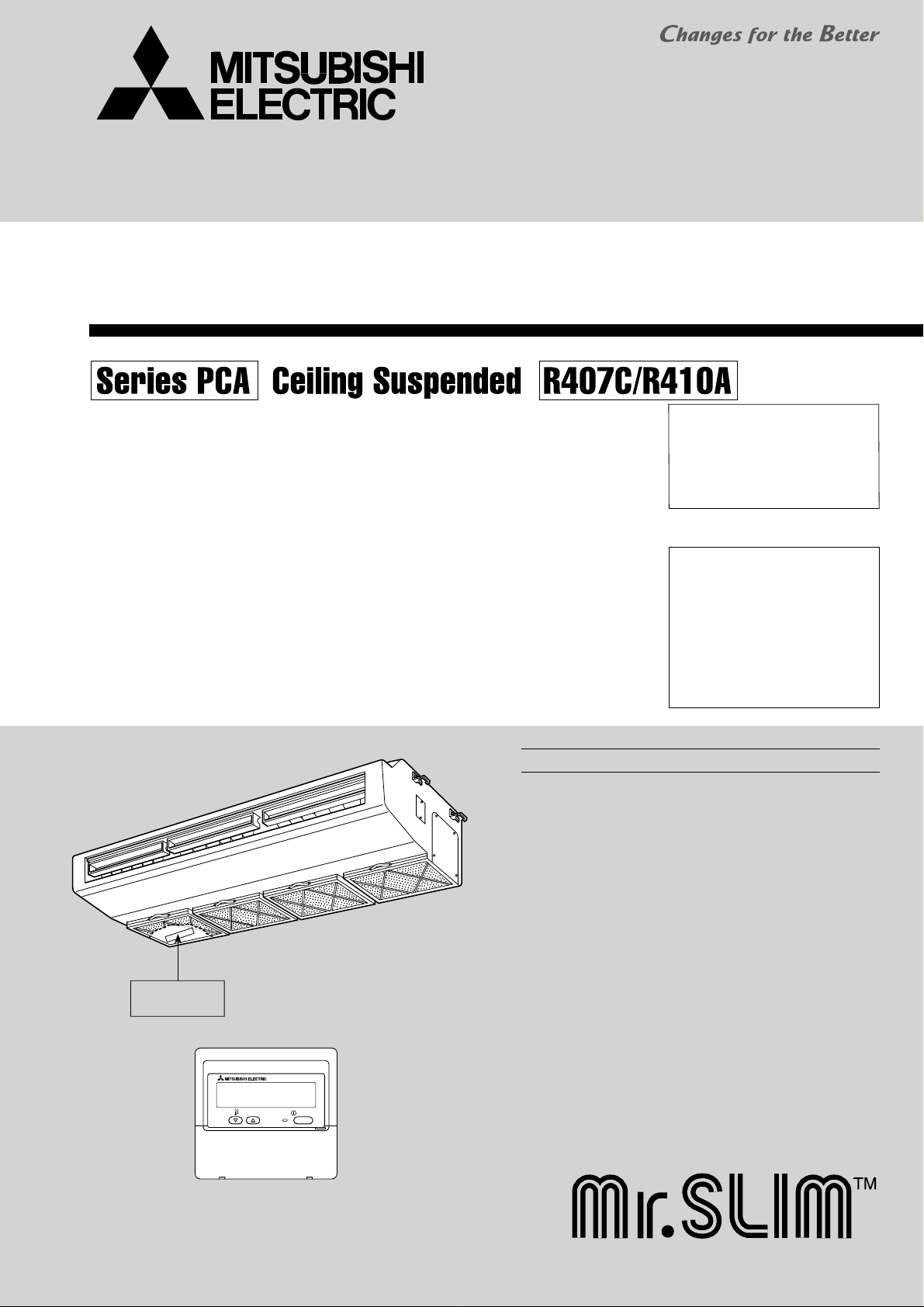
SPLIT-TYPE, HEAT PUMP AIR CONDITIONERS
SPLIT-TYPE, AIR CONDITIONERS
SERVICE MANUAL
May 2008
No. OC329
REVISED EDITION-B
Indoor unit
[Model names] [Service Ref.]
PCA-RP71HA
PCA-RP71HA
PCA-RP71HA#1
PCA-RP125HA
PCA-RP125HA
PCA-RP125HA#1
CONTENTS
1. TECHNICAL CHANGES
2. REFERENCE MANUAL
3. SAFETY PRECAUTION
4. PART NAMES AND FUNCTIONS
5. SPECIFICATIONS
6. NOISE CRITERION CURVES
7. OUTLINES AND DIMENSIONS
8.
WIRING DIAGRAM
INDOOR UNIT
Model name
indication
9.
REFRIGERANT SYSTEM DIAGRAM
10. TROUBLESHOOTING
11. SPECIAL FUNCTION
12. DISASSEMBLY PROCEDURE
13. PARTS LIST
14. RoHS PARTS LIST
Revision:
• PCA-RP71·125HA#1 are added
in REVISED EDITION-B.
• Some descriptions have been
modified.
• Please void OC329
REVISED EDITION-A.
Note:
• This manual describes only
service data of the indoor units.
• RoHS compliant products have
<G> mark on the spec name
plate.
• For servicing of RoHS compliant products, refer to the
RoHS Parts List.
..................................
...................................
...................................
....................
............................................
........................
......................
................................................
....................
....................................
.....................................
.......................
....................................................
.........................................
10
11
.
13
14
15
26
29
33
36
2
2
3
7
9
TEMP.
REMOTE CONTROLLER
ON/OFF
Page 2
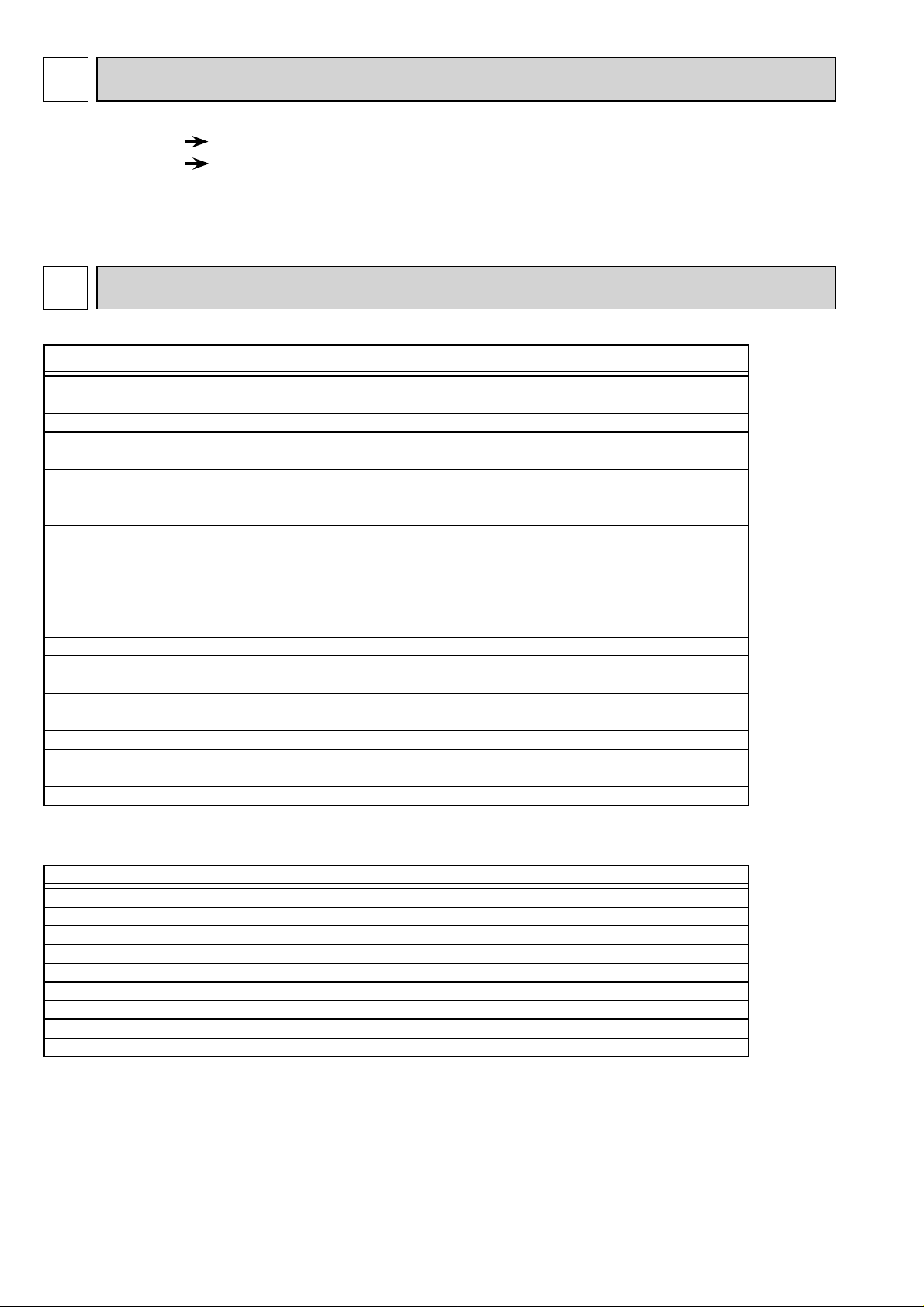
1
TECHNICAL CHANGES
PCA-RP71HA PCA-RP71HA#1
PCA-RP125HA PCA-RP125HA#1
INDOOR CONTROLLER BOARD(I.B.) has been changed.
2
REFERENCE MANUAL
2-1. OUTDOOR UNIT’S SERVICE MANUAL
Service Ref. Service Manual No.
PUHZ-RP35/50/60/71/100/125/140VHA
PUHZ-RP100/125/140YHA
(1)
PUHZ-RP71/100/125/140VHA
PUHZ-RP200/250YHA
PUHZ-RP200/250YHA
PU(H)-P • VGAA.UK
PU(H)-P • YGAA.UK
PUHZ-P100/125/140VHA.UK OC359
PUHZ-RP35/50/60/71/100/125/140VHA2
PUHZ-RP100/125/140YHA2
PUHZ-RP35/50/60/71/100VHA3
PUHZ-RP100YHA3
PU(H)-P71/100VHA
PU(H)-P100/125/140YHA
PUHZ-P100/125/140VHA2
PUHZ-RP71/100/125/140VHA2-A
PUHZ-RP100/125/140YHA2-A
PUHZ-BP100/125/140VHA-A
PUHZ-BP200/250YHA-A
PUHZ-P200/250YHA2 OCH424 / OCB424
PUHZ-HRP71/100VHA
PUHZ-HRP100/125YHA
PUHZ-RP200/250YHA2 OCH428 / OCB428
(1)(2)
(1)
-A OC339
(1)
.UK
-A OC337
(1)
(1)
.UK
(1)
.UK OCH415 / OCB415
(1)
(1)
OC334
OC338
OC336
OC374
OC379
OCH422 / OCB422
OCH423 / OCB423
OCH425 / OCB425
2-2. TECHNICAL DATA BOOK
Series (Outdoor unit) Manual No.
PUHZ-RP • HA(-A) OCS01
PU(H)-P • GAA.UK OCS02
PUHZ-RP • HA2 OCS05
PUHZ-P • HA OCS06
PU(H)-P • HA OCS07
PUHZ-P • VHA2, PUHZ-P • YHA OCS08
PUHZ-RP • HA2-A OCS09
PUHZ-BP • HA OCS10
PUHZ-HRP • HA OCS11
2
Page 3
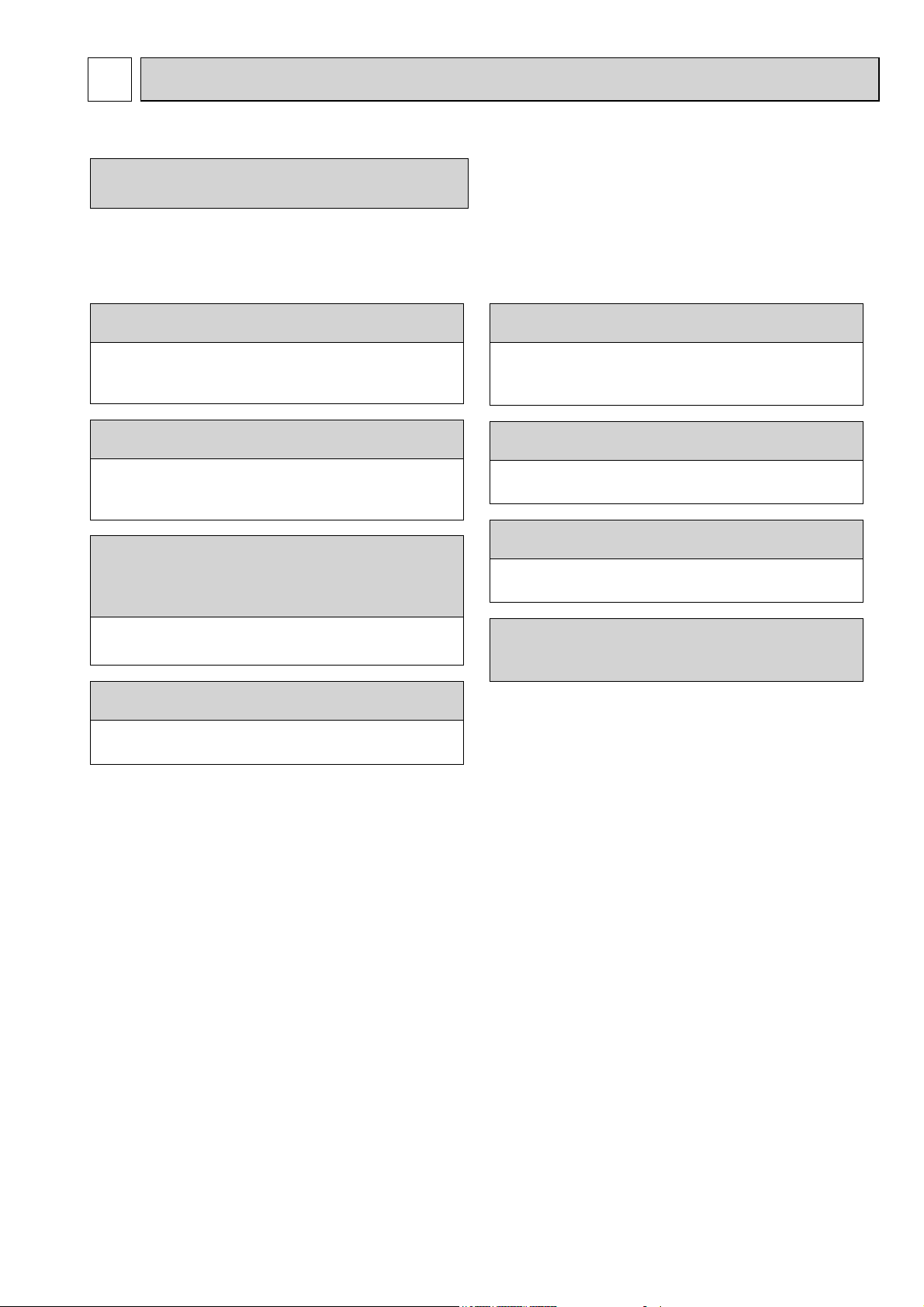
3
SAFETY PRECAUTION
3-1. ALWAYS OBSERVE FOR SAFETY
Before obtaining access to terminal, all supply
circuits must be disconnected.
3-2. CAUTIONS RELATED TO NEW REFRIGERANT
Cautions for units utilising refrigerant R407C
Do not use the existing refrigerant piping.
The old refrigerant and lubricant in the existing piping
contains a large amount of chlorine which may cause the
lubricant deterioration of the new unit.
Use “low residual oil piping”
If there is a large amount of residual oil (hydraulic oil, etc.)
inside the piping and joints, deterioration of the lubricant
will result.
Store the piping to be used during installation
indoors with keep both ends sealed until just
before brazing.
(Store elbows and other joints in a plastic bag.)
If dust, dirt, or water enters the refrigerant cycle,
deterioration of the oil and compressor trouble may result.
Use ESTER , ETHER or HAB as the lubricant to
coat flares and flange connection parts.
If large amount of mineral oil enter, that can cause
deterioration of refrigerant oil etc.
Use liquid refrigerant to charge the system.
If gas refrigerant is used to seal the system, the composition
of the refrigerant in the cylinder will change and performance
may drop.
Do not use a refrigerant other than R407C.
If another refrigerant (R22, etc.) is used, the chlorine in the
refrigerant may cause the lubricant deterioration.
Use a vacuum pump with a reverse flow check valve.
The vacuum pump oil may flow back into the refrigerant
cycle and cause the lubricant deterioration.
Ventilate the room if refrigerant leaks during
operation. If refrigerant comes into contact with
a flame, poisonous gases will be released.
33
Page 4
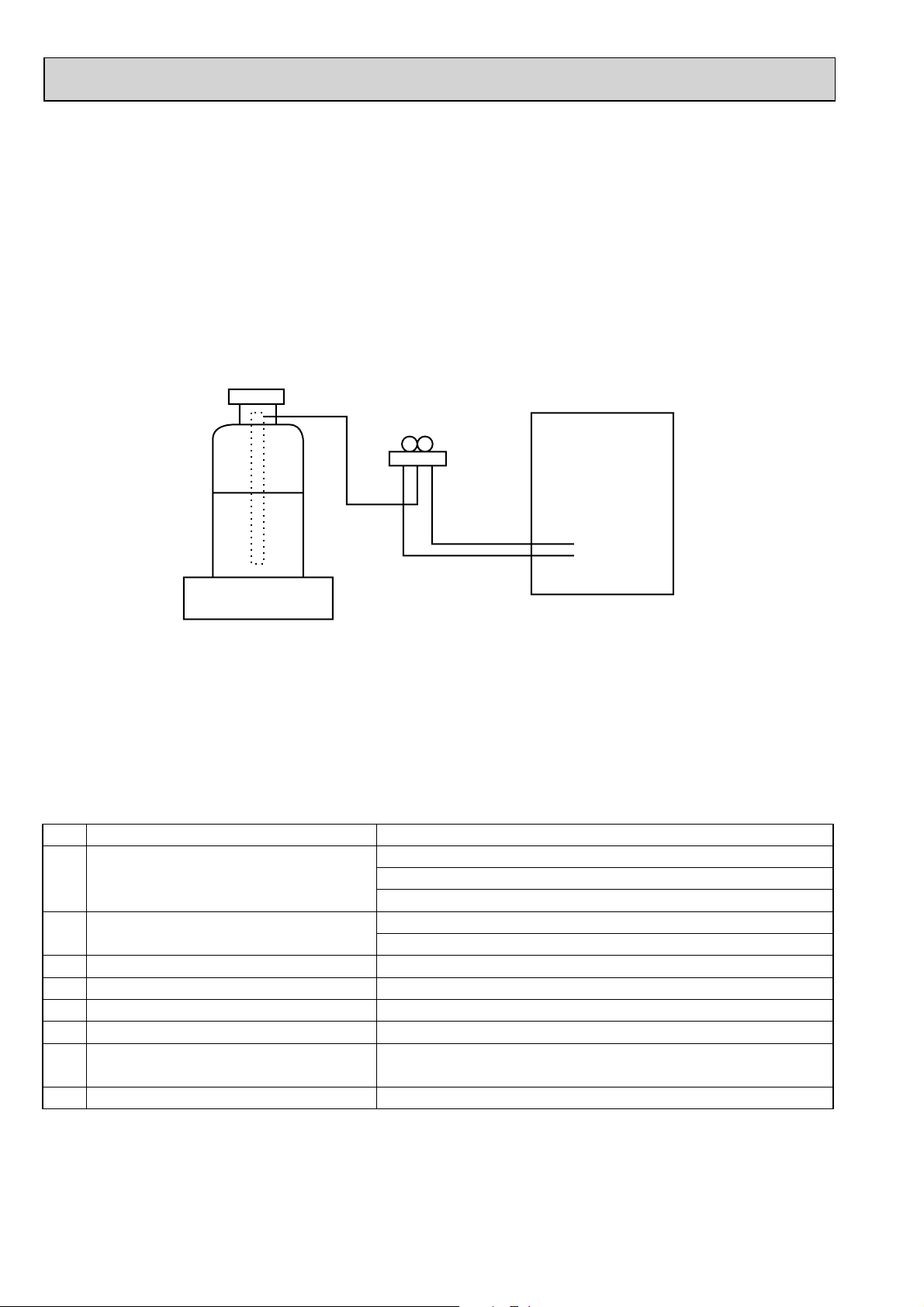
[1] Cautions for service
·After recovering the all refrigerant in the unit, proceed to working.
·Do not release refrigerant in the air.
·After completing the repair service, recharge the cycle with the specified amount of
liquid refrigerant.
[2] Refrigerant recharging
(1) Refrigerant recharging process
1Direct charging from the cylinder.
·R407C cylinder are available on the market has a syphon pipe.
·Leave the syphon pipe cylinder standing and recharge it.
(By liquid refrigerant)
Unit
Gravimeter
(2) Recharge in refrigerant leakage case
·After recovering the all refrigerant in the unit, proceed to working.
·Do not release the refrigerant in the air.
·After completing the repair service, recharge the cycle with the specified amount of
liquid refrigerant.
[3] Service tools
Use the below service tools as exclusive tools for R407C refrigerant.
No. Tool name Specifications
1 Gauge manifold ·Only for R407C.
·Use the existing fitting SPECIFICATIONS. (UNF7/16)
·Use high-tension side pressure of 3.43MPa·G or over.
2 Charge hose ·Only for R407C.
·Use pressure performance of 5.10MPa·G or over.
3 Electronic scale
4 Gas leak detector ·Use the detector for R134a or R407C.
5 Adapter for reverse flow check. ·Attach on vacuum pump.
6 Refrigerant charge base.
7 Refrigerant cylinder. ·For R407C ·Top of cylinder (Brown)
·Cylinder with syphon
8 Refrigerant recovery equipment.
—
—
—
4
Page 5
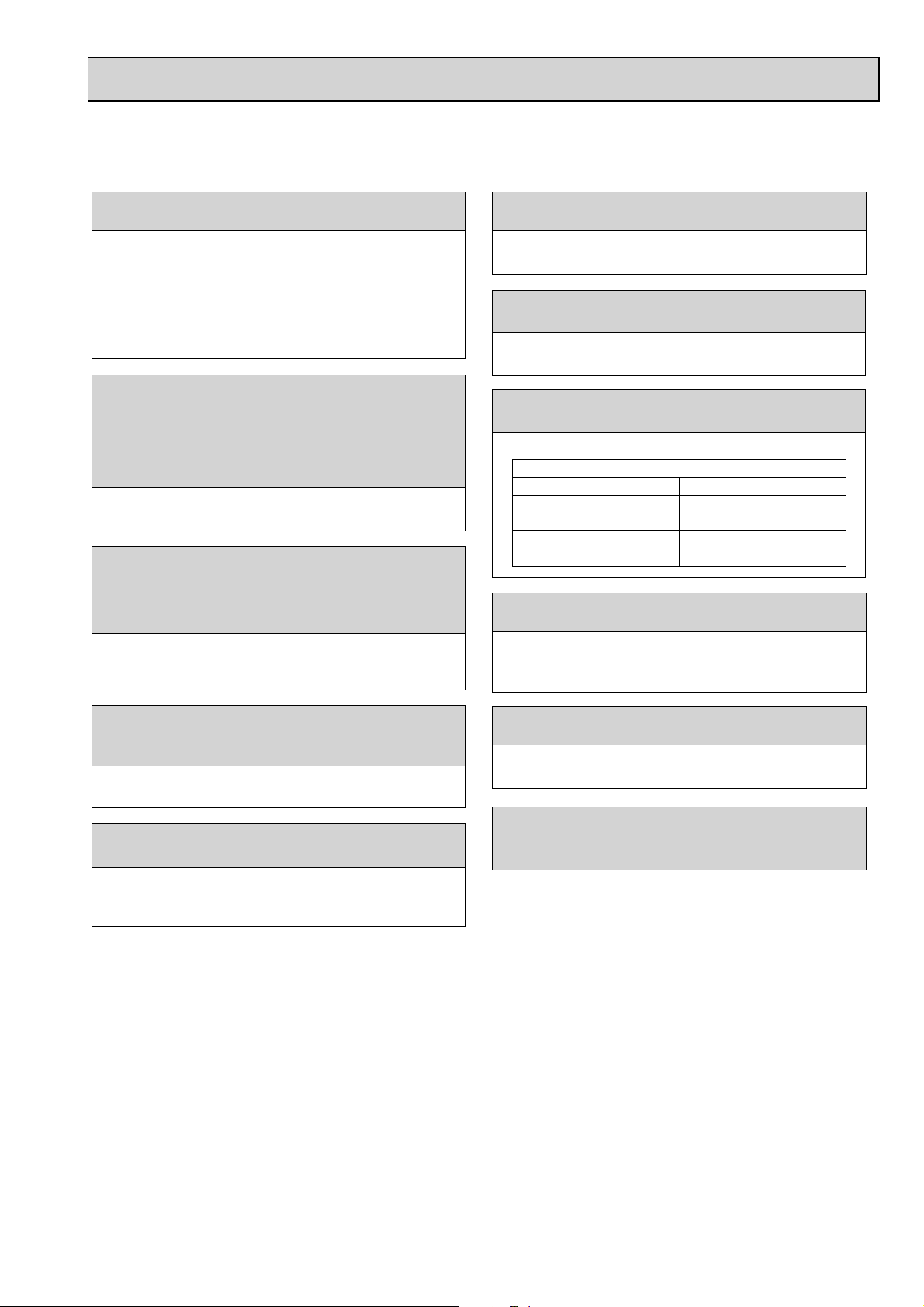
CAUTIONS RELATED TO NEW REFRIGERANT
Cautions for units utilising refrigerant R410A
Use new refrigerant pipes.
In case of using the existing pipes for R22, be careful with
the followings.
· For RP71VHA3 and RP125 be sure to perform
replacement operation before test run.
· Change flare nut to the one provided with this product.
Use a newly flared pipe.
· Avoid using thin pipes.
Make sure that the inside and outside of refrigerant piping is clean and it has no contamination
such as sulfur hazardous for use, oxides, dirt,
shaving particles, etc.
In addition, use pipes with specified thickness.
Contamination inside refrigerant piping can cause deterioration of refrigerant oil etc.
Store the piping to be used during installation
indoors and keep both ends of the piping sealed
until just before brazing. (Leave elbow joints, etc.
in their packaging.)
If dirt, dust or moisture enter into refrigerant cycle, that can
cause deterioration of refrigerant oil or malfunction of compressor.
Do not use refrigerant other than R410A.
If other refrigerant (R22 etc.) is used, chlorine in refrigerant can cause deterioration of refrigerant oil etc.
Use a vacuum pump with a reverse flow check
valve.
Vacuum pump oil may flow back into refrigerant cycle and
that can cause deterioration of refrigerant oil etc.
Use the following tools specifically designed for
use with R410A refrigerant.
The following tools are necessary to use R410A refrigerant.
Tools for R410A
Gauge manifold
Charge hose
Gas leak detector
Torque wrench
Flare tool
Size adjustment gauge
Vacuum pump adaptor
Electronic refrigerant
charging scale
Keep the tools with care.
If dirt, dust or moisture enter into refrigerant cycle, that can
cause deterioration of refrigerant oil or malfunction of compressor.
Use ester oil, ether oil or alkylbenzene oil (small
amount) as the refrigerant oil applied to flares
and flange connections.
If large amount of mineral oil enter, that can cause deterioration of refrigerant oil etc.
Do not use a charging cylinder.
If a charging cylinder is used, the composition of refrigerant will change and the efficiency will be lowered.
Ventilate the room if refrigerant leaks during
Charge refrigerant from liquid phase of gas
cylinder.
If the refrigerant is charged from gas phase, composition
change may occur in refrigerant and the efficiency will be
lowered.
operation. If refrigerant comes into contact with
a flame, poisonous gases will be released.
[1] Cautions for service
(1) Perform service after collecting the refrigerant left in unit completely.
(2) Do not release refrigerant in the air.
(3) After completing service, charge the cycle with specified amount of refrigerant.
(4) When performing service, install a filter drier simultaneously.
Be sure to use a filter drier for new refrigerant.
[2] Additional refrigerant charge
When charging directly from cylinder
· Check that cylinder for R410A on the market is syphon type.
· Charging should be performed with the cylinder of syphon stood vertically. (Refrigerant is charged from liquid phase.)
5
Page 6
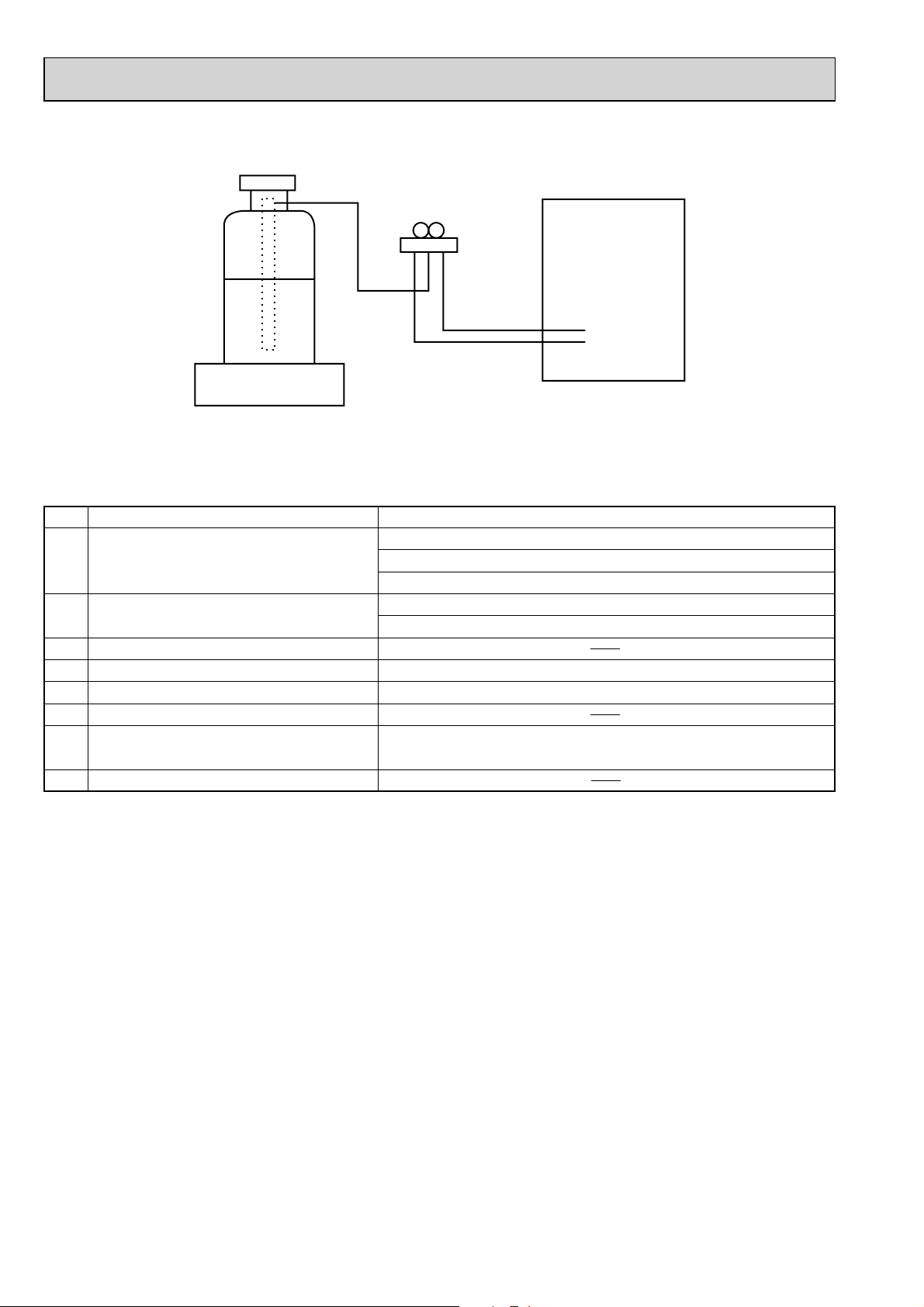
Unit
Gravimeter
[3] Service tools
Use the below service tools as exclusive tools for R410A refrigerant.
No. Tool name Specifications
1 Gauge manifold ·Only for R410A
·Use the existing fitting
·Use high-tension side pressure of 5.3MPa·G or over.
2 Charge hose ·Only for R410A
·Use pressure performance of 5.09MPa·G or over.
3 Electronic scale
4 Gas leak detector ·Use the detector for R134a, R407C or R410A.
5 Adaptor for reverse flow check ·Attach on vacuum pump.
6 Refrigerant charge base
7 Refrigerant cylinder ·Only for R410A Top of cylinder (Pink)
Cylinder with syphon
8 Refrigerant recovery equipment
specifications
. (UNF1/2)
6
Page 7
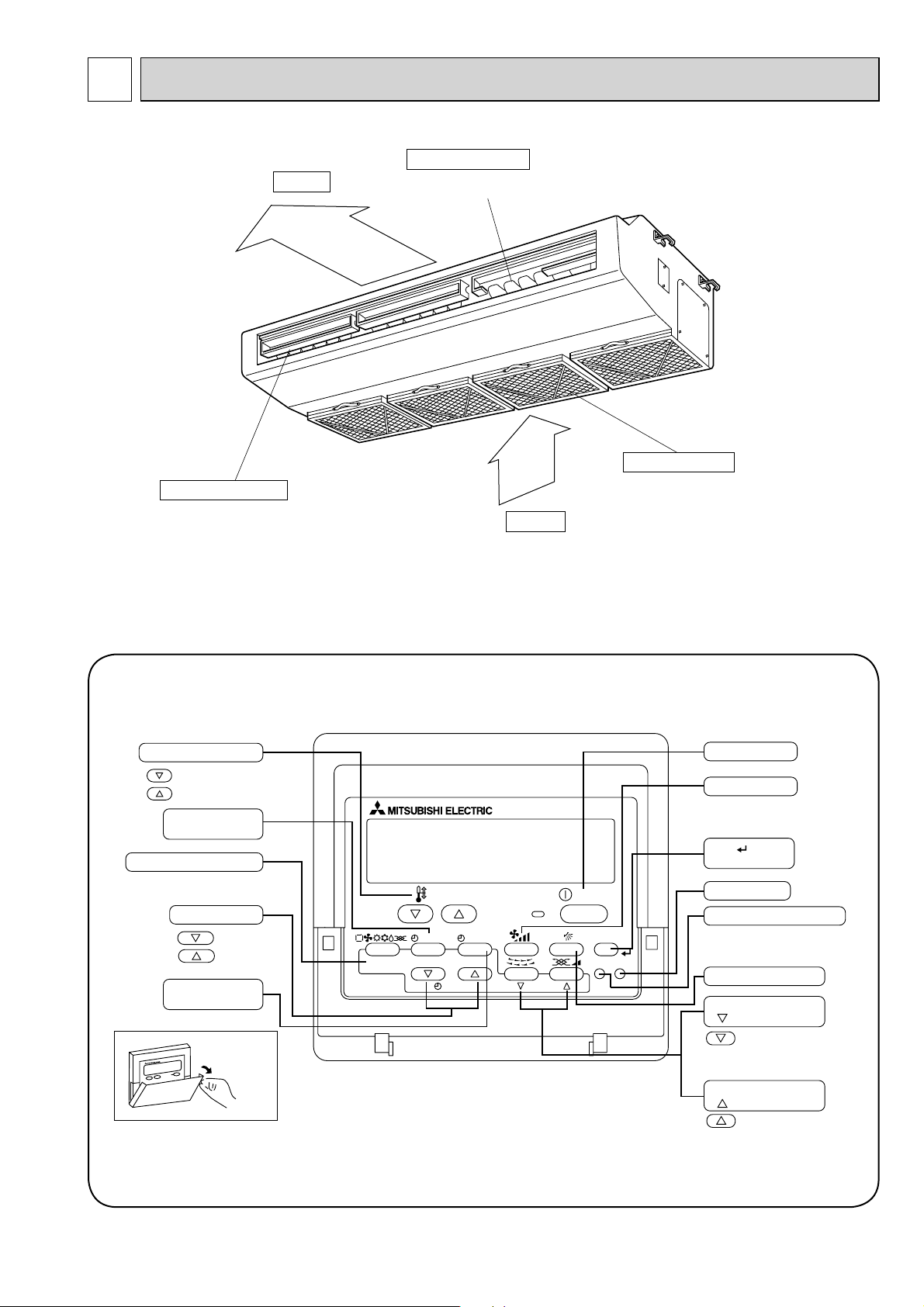
4
PAR-21MAA
ON/OFF
FILTER
CHECK
OPERATION
CLEAR
TEST
TEMP.
MENU
BACK DAY
MONITOR/SET
CLOCK
ON/OFF
Set T emperature buttons
Down
Up
Timer Menu button
(Monitor/Set button)
Mode button (Return button)
Set Time buttons
Back
Ahead
Timer On/Off button
(Set Day button)
Opening the
door.
ON/OFF button
Fan Speed button
Filter button
(<Enter> button)
Test Run button
Check button (Clear button)
Airflow Up/Down button
Louver button
( Operation button)
To preceding operation
number.
Ventilation button
(
Operation button)
T o next operation number.
PART NAMES AND FUNCTIONS
Indoor (Main) Unit
Left/right guide vanes
Air outlet
Change the direction of airflow
from the horizontal blower.
Oil filter (Air intake)
Up/down guide vanes
Change the direction of airflow from the
vartical blower.
Air intake
+ It prevents oil from
getting into the unit.
Remote controller
Once the controls are set, the same operation mode can be repeated by simply pressing the ON/OFF button.
Operation buttons
77
Page 8
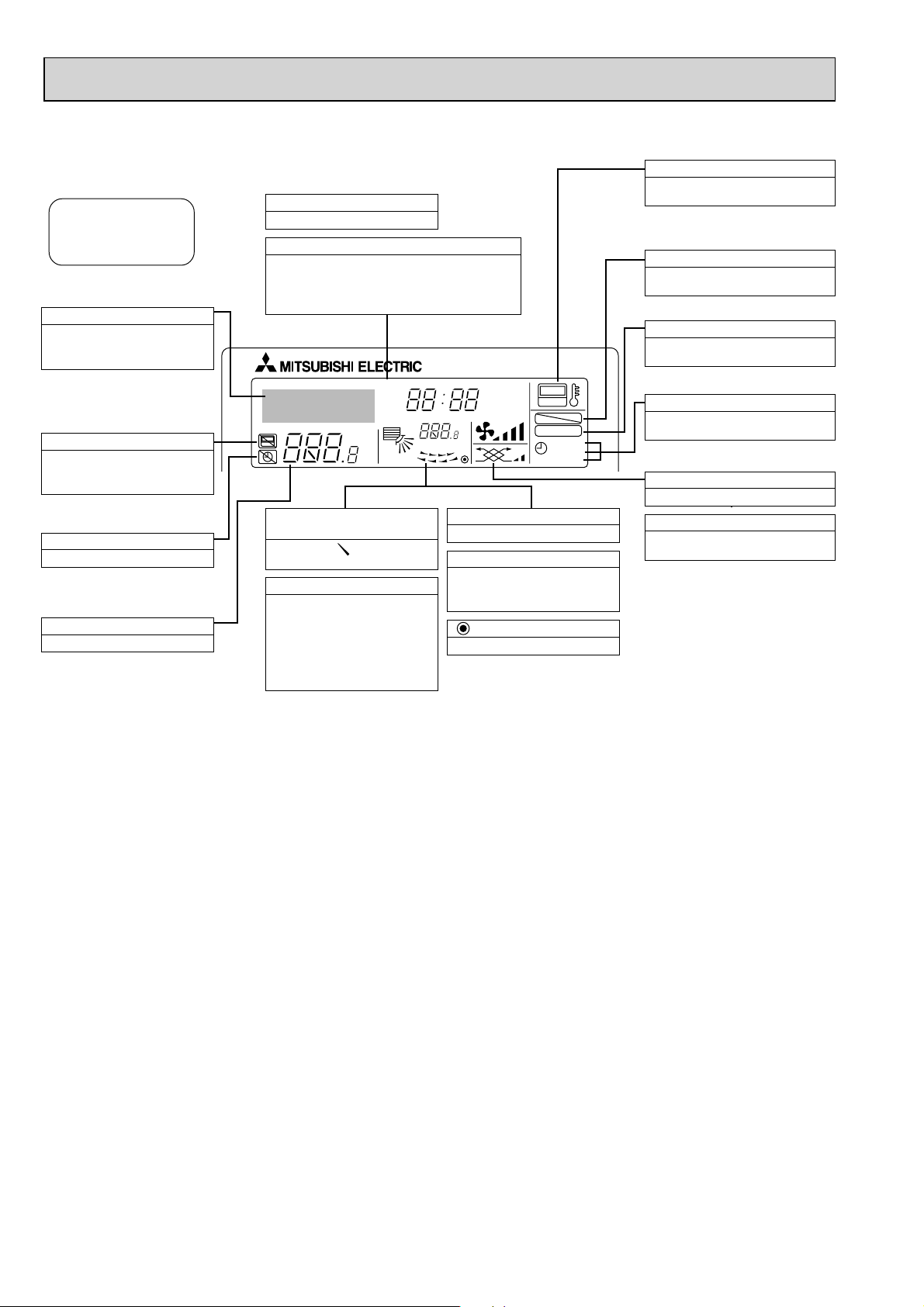
Display
For purposes of this explanation,
all parts of the display are shown
as lit. During actual operation, only
the relevant items will be lit.
Identifies the current operation
Shows the operating mode, etc.
* Multilanguage display is sup-
ported.
“Centrally Controlled” indicator
Indicates that operation of the remote controller has been prohibited by a master controller.
“Timer Is Off” indicator
Indicates that the timer is off.
Temperature Setting
Shows the target temperature.
Day-of-Week
Shows the current day of the week.
Time/Timer Display
Shows the current time, unless the simple or Auto Off
timer is set.
If the simple or Auto Off timer is set, shows the time
remaining.
TIME SUN MON TUE WED THU FRI SAT
TIMER
AFTER
ERROR CODE
°F°C
Hr
AFTER
°F°C
ONLY1Hr.
Up/Down Air Direction indicator
The indicator shows the direction of the outcoming airflow.
“One Hour Only” indicator
Displayed if the airflow is set to
low and downward during COOL
or DRY mode. (Operation varies
according to model.)
The indicator goes off after one
hour, at which time the airflow direction also changes.
Room Temperature display
Shows the room temperature.
Louver display
Indicates the action of the swing
louver. Does not appear if the
louver is stationary.
(Power On indicator)
Indicates that the power is on.
ON
OFF
FUNCTION
FILTER
WEEKLY
SIMPLE
AUTO OFF
“Sensor” indication
Displayed when the remote controller
sensor is used.
“Locked” indicator
Indicates that remote controller buttons have been locked.
“Clean The Filter” indicator
Comes on when it is time to clean the
filter.
Timer indicators
The indicator comes on if the corresponding timer is set.
Fan Speed indicator
Shows the selected fan speed.
Ventilation indicator
Appears when the unit is running in
Ventilation mode.
Caution
Only the Power on indicator lights when the unit is stopped and power supplied to the unit.
If you press a button for a feature that is not installed at the indoor unit, the remote controller will display the “Not Available”
message.
If you are using the remote controller to drive multiple indoor units, this message will appear only if he feature is not
present at every unit connected.
When power is turned ON for the first time, it is normal that “PLEASE WAIT” is displayed on the room temperature indication
(For max. 2minutes). Please wait until this “PLEASE WAIT” indication disappear then start the operation.
8
Page 9
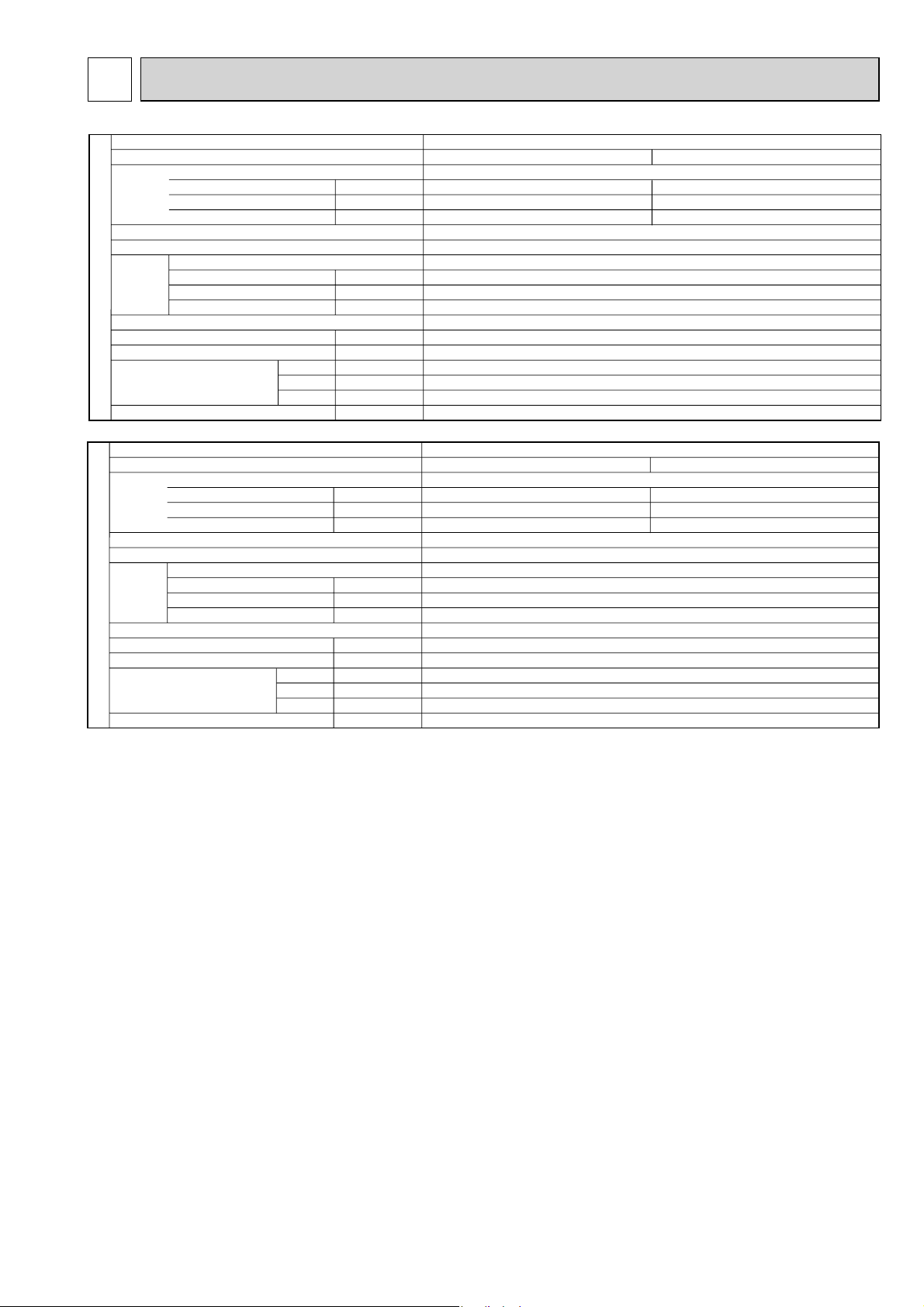
5
SPECIFICATIONS
Service Ref.
Mode
Power supply(phase, cycle, voltage)
Input
Running current
Starting current
External finish
Heat exchanger
Fan Fan(drive) x No.
Fan motor output
Airflow(Low-High)
External static pressure
INDOOR UNIT
Operation control & Thermostat
Noise level(Low-High)
Unit drain pipe I.D.
Dimensions
Weight
Service Ref.
Mode
Power supply(phase, cycle, voltage)
Input
Running current
Starting current
External finish
Heat exchanger
Fan Fan(drive) x No.
Fan motor output
Airflow(Low-High)
External static pressure
INDOOR UNIT
Operation control & Thermostat
Noise level(Low-High)
Unit drain pipe I.D.
Dimensions
Weight
W
D
H
W
D
H
kW
A
A
kW
*/min(CFM)
Pa(mmAq)
dB
mm(in.)
mm(in.)
mm(in.)
mm(in.)
kg(lbs)
kW
A
A
kW
*/min(CFM)
Pa(mmAq)
dB
mm(in.)
mm(in.)
mm(in.)
mm(in.)
kg(lbs)
PCA-RP71HA, PCA-RP71HA#1
Cooling
Single phase, 50Hz, 230V
0.09
0.43
0.86
Stainless steel
Plate fin coil
Sirocco fan (direct) x 2
0.04
17-19(600-670)
0(direct blow)
Remote controller & built-in
34-38
26(1)
1,136(44-3/4)
650(25-5/8)
280(11)
41(90)
PCA-RP125HA, PCA-RP125HA#1
Cooling
Single phase, 50Hz, 230V
0.26
1.19
2.38
Stainless steel
Plate fin coil
Sirocco fan (direct) x 4
0.08 + 0.08
30-38(1,060-1,350)
0(direct blow)
Remote controller & built-in
44-50
26(1)
1,520(59-7/8)
650(25-5/8)
280(11)
56(124)
Heating
0.09
0.43
0.86
Heating
0.26
1.19
2.38
99
Page 10
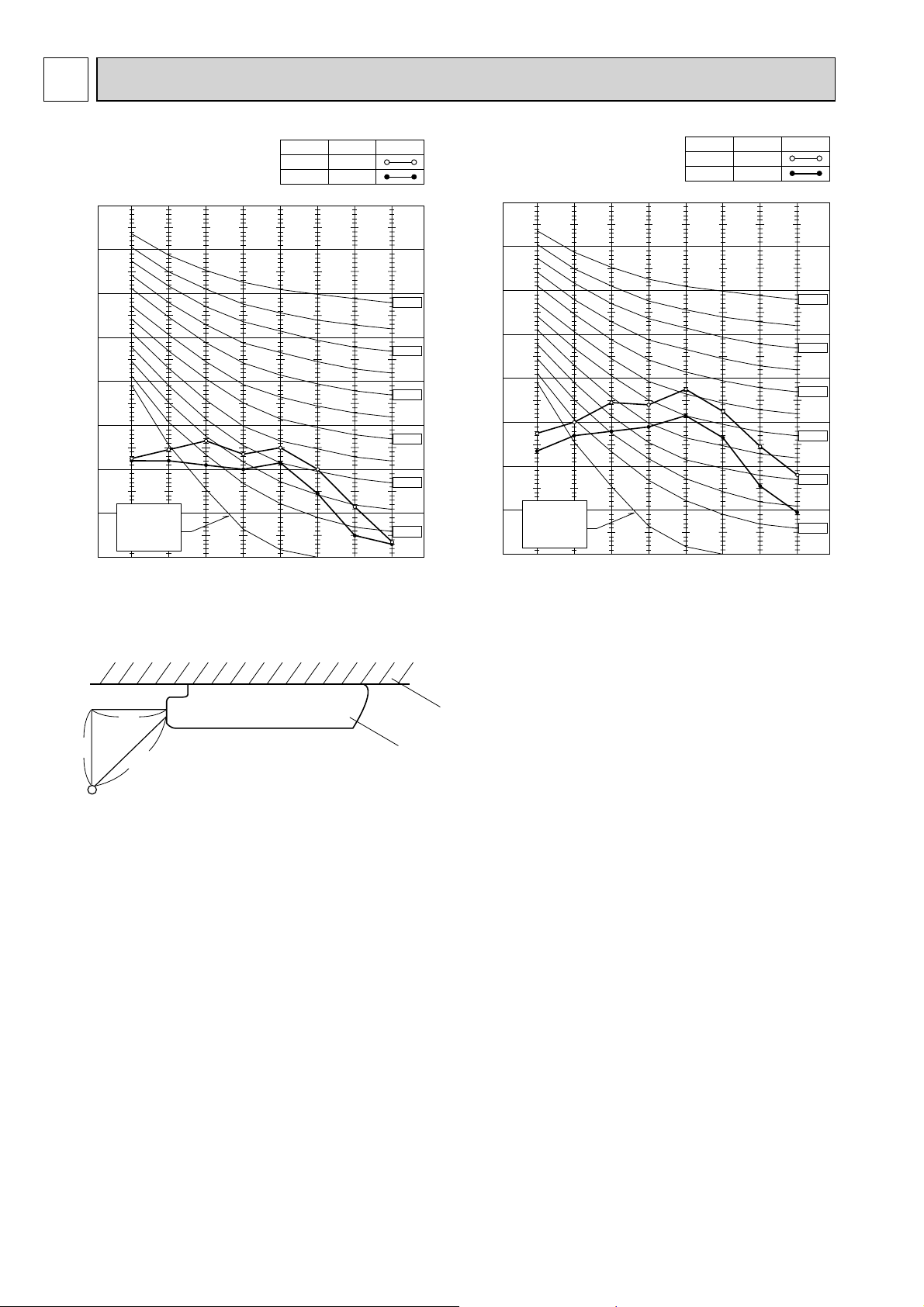
6
NOISE CRITERION CURVES
PCA-RP71HA
PCA-RP71HA#1
90
80
70
60
50
40
30
OCTAVE BAND SOUND PRESSURE LEVEL, dB ( 0dB = 0.0002 μbar )
APPROXIMATE
20
THRESHOLD OF
HEARING FOR
CONTINUOUS
NOISE
10
63 125 250 500 1000 2000 4000 8000
NOTCH
High
Low
BAND CENTER FREQUENCIES, Hz
SPL(dB)
38
34
LINE
NC-70
NC-60
NC-50
NC-40
NC-30
NC-20
PCA-RP125HA
PCA-RP125HA#1
90
80
70
60
50
40
30
OCTAVE BAND SOUND PRESSURE LEVEL, dB ( 0dB = 0.0002 μbar )
APPROXIMATE
20
THRESHOLD OF
HEARING FOR
CONTINUOUS
NOISE
10
63 125 250 500 1000 2000 4000 8000
NOTCH
High
Low
BAND CENTER FREQUENCIES, Hz
SPL(dB)
50
44
LINE
NC-70
NC-60
NC-50
NC-40
NC-30
NC-20
1m
1m
about 1.4m
MICROPHONE
ceiling
unit
10
Page 11
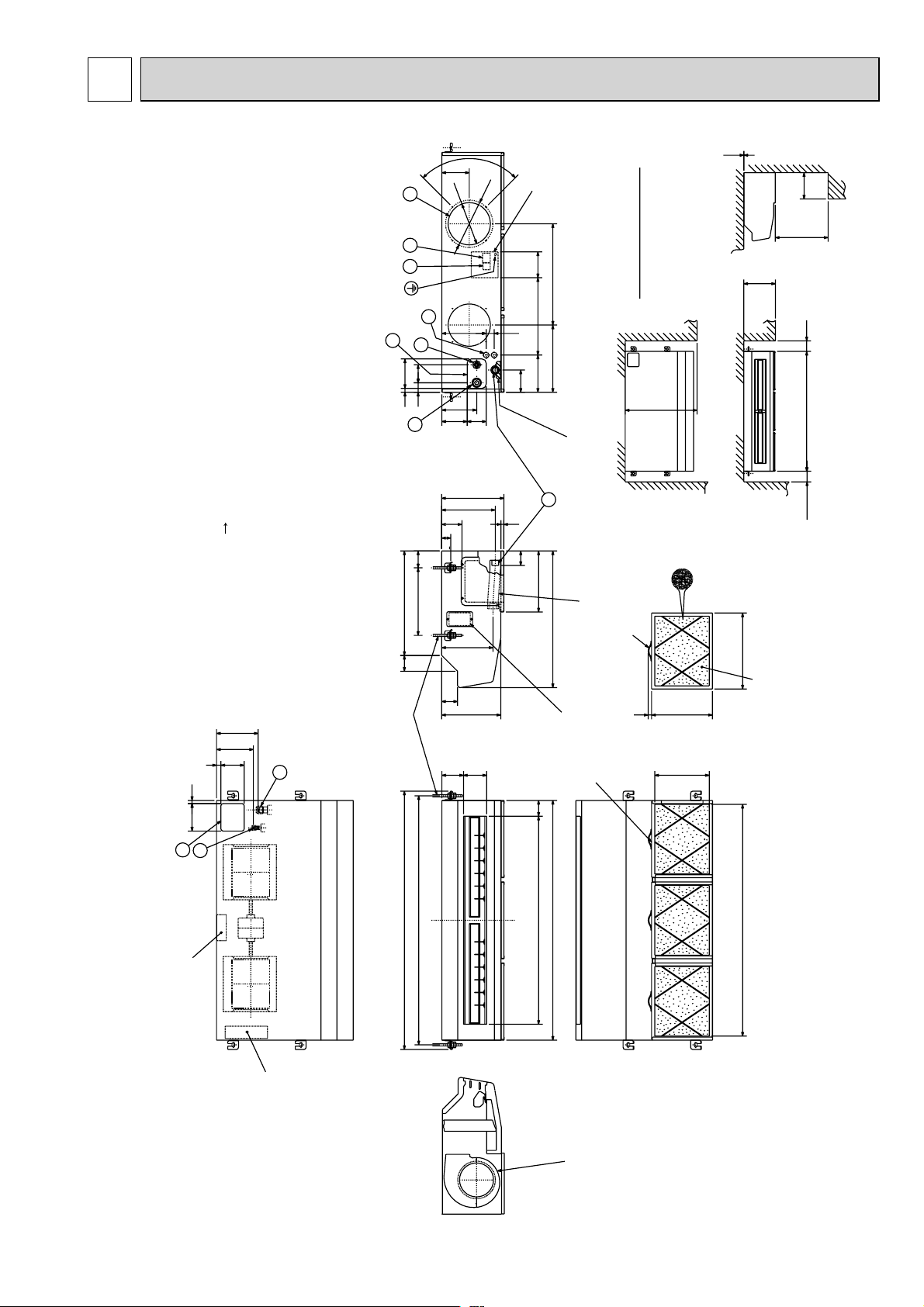
Ceiling
Less than
Less than
or more
Less than
or more
or more
300
<Suspension bolt pitch>
model:PAC-SG38KF-E (12pcs.)
Filter element for the exchange
1.Use M10 or W3/8 screw for anchor bolt.
NOTES.
(122 )
<Filter contour dimension>
16
handle
100
1001136
366
480
176
318
650
<Flexible hose(accessory)>
Terminal block box
78
Inspection port
(pipe sensor)
The half bottom of FAN CASING
can be separated.
Adjustable part
288
360
<Air outlet>
<Suspension bolt pitch>
<Air outlet>
<Air intake>
<Air intake>
Filter (3-pieces)
Terminal block bo
5
2
1
4
3
6
9
2
1
38
105
85
90°
Electrical box
Rear wall
500
250
2 ~ 3
(Gap to ceiling)
Allowing clearances
<gas>
<liquid>
Suspension bolt
130
210
45
165
120
1224
1180
75
1136
986
1098
70
243
254
175
197
110
21
130 15
258 110 102
320 80
90
14018
75
70~90
650
13
289
75
280
495
43
295
:222
:200
Refrigerant-pipe connection(gas pipe side/flared connection : 5/8F)
Refrigerant-pipe connection(liquid pipe side/flared connection : 3/8F)
Flexible hose(accessory) Drainage pipe connection(26mm I.D.)
Knockout hole for behind refrigerant-piping arrangement
Knockout hole for upper refrigerant-pipe arrangement
Knockout hole for wiring arrangement : 2- : 27
Terminal block(indoor/outdoor connecting line)
Terminal block(remote controller)
Knockout hole (duct for fresh air intake): 2- : 200
Option parts:duct flange( : 200). model: PAC-SF28OF-E(1 pc.)
7
OUTLINES AND DIMENSIONS
PCA-RP71HA
PCA-RP71HA#1
Unit : mm
11
Page 12
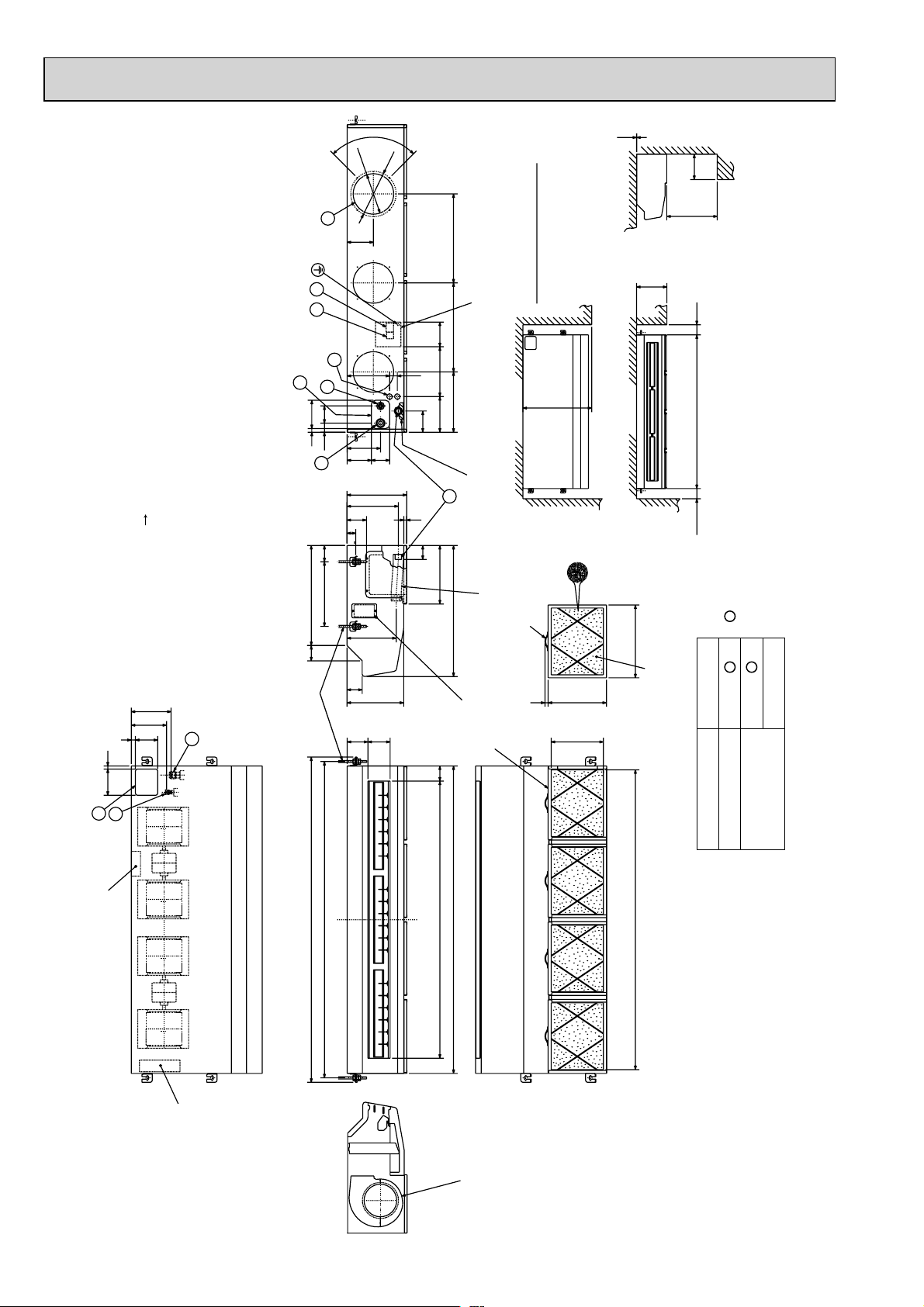
Ceiling
Less than
Less than
Less than
or more
or more
or more
Allowing clearances
Rear wall
(Gap to ceiling)
NOTES.
1.Use M10 or W3/8 screw for anchor bolt.
Use the current nuts meeting the pipe size
of the outdoor unit.
model:PAC-SG38KF-E (12pcs.)
Filter element for the exchange
<Suspension bolt pitch>
(122)246
handle
16
<Flexible hose(accessory)>
Terminal block box
78
<Filter contour dimension>
Inspection port
(pipe sensor)
The half bottom of FAN CASING
can be separated.
Adjustable part
288
360
<Air outlet>
<Suspension bolt pitch>
<Air outlet>
<Air intake>
<Air intake>
Filter (4-pieces)
Terminal block box
5
2
1
4
3
6
9
2
1
176
38 210
105
8545
165
:222
:200
440440298
130
90°
650
300
1001520100
Electrical box
500
250
2~3
<gas>
<liquid>
Suspension bolt
70
243
254
175
197
110
21
130 15
258
1482
110 102
1370 75
1608
320 801564
1520
90 120
14018
75
70~90
650
13
289
75
280
495
43
295
Refrigerant-pipe connection(gas pipe side/flared connection : 5/8F, 3/4F)
Refrigerant-pipe connection(liquid pipe side/flared connection : 3/8F)
Flexible hose(accessory) Drainage pipe connection(26mm I.D.)
Knockout hole for behind refrigerant-piping arrangement
Knockout hole for upper refrigerant-pipe arrangement
Knockout hole for wiring arrangement : 2- : 27
Terminal block(indoor/outdoor connecting line)
Terminal block(remote controller)
Knockout hole (duct for fresh air intake) : 2- : 200
Option parts:duct flange( : 200). model: PAC-SF28OF-E(1 pc.)
: 9.52
RP125
: 15.88
: 19.05
Available pipe size
LIQUID SIDE
GAS SIDE
: Initial flare nut size
PCA-RP125HA
PCA-RP125HA#1
Unit : mm
12
Page 13

8
WIRING DIAGRAM
PCA-RP71HA PCA-RP125HA
PCA-RP71HA#1 PCA-RP125HA#1
[ LEGEND ]
SYMBOL
P. B
I. B
INDOOR POWER BOARD
INDOOR CONTROLLER BOARD
FUSE
FUSE (T6.3AL250V)
ZNR
VARISTOR
CN2L
CONNECTOR (LOSSNAY)
CN32
CONNECTOR (REMOTE SWITCH)
CN41
CONNECTOR (HA TERMINAL-A)
CN51
CONNECTOR (CENTRALLY CONTROLL)
LED1
POWER SUPPLY (I. B)
LED2
POWER SUPPLY (R. B)
LED3
TRANSMISSION(INDOOR-OUTDOOR)
X1
RELAY (DEW PREVENTION HEATER)
X4
RELAY(FAN MOTOR)
X5
RELAY(FAN MOTOR)
X6
RELAY(FAN MOTOR)
SW1
SWITCH (MODEL SELECTION)
SW2
SWITCH (CAPACITY CODE) See Table 2.
SWITCH (EMERGENCY OPERATION)
SWE
NAME SYMBOL NAME
MF1, MF2
C1, C2
H2
TB2
TB4
TB5,TB6
TH1
TH2
TH5
See T able 1.
R. B
FAN MOTOR
CAPACITOR(FAN MOTOR)
DEW PREVENTION HEATER
TERMINAL BLOCK(INDOOR UNIT
POWER (OPTION))
TERMINAL BLOCK(INDOOR/OUTDOOR
CONNECTING LINE)
TERMINAL BLOCK(REMOTE CONTROLLER
TRANSMISSION LINE)
ROOM TEMP.THERMISTOR
(0°C/15k, 25°C/5.4k DETECT)
PIPE TEMP.THERMISTOR/LIQUID
(0°C/15k, 25°C/5.4k DETECT)
COND./ EVA.TEMP.THERMISTOR
(0°C/15k, 25°C/5.4k DETECT)
WIRED REMOTE CONTROLLER BOARD
ORN
654321
ORN
C1
RED
I.B
FAN
(WHT)
ON
OFF
Table 1
SW1
Service board
1 2 3 4 5
MF1
BLU
BLK
YLW
RED
SWE
WHT
WHT
BLU
BLK
YLW
C2
1357
X6 X5 X4
X6 X5 X4
SW2 SW1
Refer to tables 1
and 2 for service PCB.
ON
OFF
ORN
RED
654321
BRN
GRY
Table 2
MODELS
PCA-RP71HA
MF2
BLK
BLK
BLU
BLU
YLW
YLW
For PCA-RP125HA, PCA-RP125HA#1
CNDK
WHT
WHT
D.HEATER
CNC
(RED)
P.B
(RED)
H2
11
YLW
13 13 13 12
1
2
3
RED
YLW
ROWER
CNDK
(RED)
LED3 LED2 LED1
SW2
Service board
1 2 3 4 5
MODELS
ON
PCA-RP125HA
OFF
DC13.1V
WHT
ROWER
CND
(ORN)
ZNR
Service board
1 2 3 4 5
CN2S
(WHT)
1
2
YLW
ORN
FUSE
INTAKE
CN20
(RED)
12 12 12
TH1 TH2 TH5
BLK
WHT
ROWER
CN2D(WHT)
CN41 CN2L
LIQUID
CN21
(WHT)
WHT
WHT
12 13
ON
OFF
YLW
ORN
ORN
BRN
13
INDOOR/OUTDOOR
COMMUNICATION
CN3C(BLU)
REMOCON
PIPE
CN22
CN29
(BLU)
(BLK)
12
BLK
BLK
BLU
TB4
S1
TO
S2
OUTDOOR
S3
UNIT
CN32CN51
I.B
TB5
BLU
2
TRANSMISSION WIRES DC12V
1
Please set the voltage using the
remote controller.
For the setting method, please refer to
the indoor unit Installation Manual.
+1 (Fig.1)
YLW
ORN
POWER
INDOOR/OUTDOOR
CND
COMMUNICATION
(ORN)
CN3C
(BLU)
GRN/YLW
YLW
ORN
ORN
BRN
3131
RED
BLU
R.B
TB2
TB4
L
N
S1
S2
S3
1
TB6
2
POWER
SUPPLY
~(1PHASE)
230V 50Hz
TO
OUTDOOR
UNIT
NOTES:
1.Since the outdoor side electric wiring may change be sure to check the outdoor unit electric wiring for servicing.
2.Indoor and outdoor connecting wires are made with polarities, make wiring matching terminal numbers (S1,S2,S3).
3.Symbols used in wiring diagram above are, : Connector, : Terminal (block).
1 ; When work to supply power separately to Indoor and Outdoor unit was applied, refer to Fig1.
2 ; For power supply system of this unit, refer to the caution label located near this diagram.
1313
Page 14

9
REFRIGERANT SYSTEM DIAGRAM
PCA-RP71HA PCA-RP71HA#1
PCA-RP125HA PCA-RP125HA#1
Heat exchanger
Condenser/evaporator
temperature thermistor
(TH5)
Pipe temperature
Room temperature
thermistor (TH1)
Distributor
with strainer
#50
thermistor/liquid
(TH2)
Strainer
#50
Refrigerant GAS pipe connection
(Flare)
Refrigerant flow in cooling
Refrigerant flow in heating
Refrigerant LIQUID pipe connection
(Flare)
Strainer
#50
14
Page 15

10
TROUBLESHOOTING
10-1. TROUBLESHOOTING
<Error code display by self-diagnosis and actions to be taken for service (summary)>
Present and past error codes are logged and displayed on the wired remote controller or controller board of outdoor unit.
Actions to be taken for service and the trouble reoccurrence at field are summarized in the table below. Check the contents
below before investigating details.
Note : Refer to the manual of outdoor unit for malfunction-diagnosis method by remote controller.
Unit conditions at service
The trouble is reoccurring.
The trouble is not reoccurring.
Error code
Displayed
Not displayed
Logged
Not logged
Actions to be taken for service (summary)
Judge what is wrong and take a corrective action
according to “SELF-DIAGNOSIS ACTION TABLE” (10-2).
Conduct troubleshooting and ascertain the cause of the
trouble according to “TROUBLESHOOTING
BY INFERIOR PHENOMENA ” (10-3).
Consider the temporary defects such as the work of
protection devices in the refrigerant circuit including
compressor, poor connection of wiring, noise and etc.
Re-check the symptom, and check the installation
environment, refrigerant amount, weather when the
trouble occurred, and wiring related.
Reset error code logs and restart the unit after finishing
service.
There is no abnormality in electrical components,
controller boards, and remote controller.
Recheck the abnormal symptom.
Identify the cause of the trouble and take a corrective
action according to “TROUBLESHOOTING BY
INFERIOR PHENOMENA ” (10-3).
Continue to operate unit for the time being if the cause
is not ascertained.
There is no abnormality in electrical components,
controller boards, remote controller etc.
15
Page 16

10-2. SELF-DIAGNOSIS ACTION TABLE
Error Code
P1
P2
Abnormal point and detection method
Room temperature thermistor (TH1)
1 The unit is in 3-minute resume
prevention mode if short/open of
thermistor is detected. Abnormal if the
unit does not reset normally after 3 minutes. (The unit returns to normal opera-
tion, if it has been reset normally.)
2 Constantly detected during cooling,
drying, and heating operation.
Short: -90: or more
Open: -40: or less
Pipe temperature thermistor/Liquid
(TH2)
1 The unit is in 3-minute resume
prevention mode if short/open of
thermistor is detected. Abnormal if the
unit does not reset normally after 3 min-
utes. (The unit returns to normal opera-
tion, if it has been reset normally.)
2 Constantly detected during cooling,
drying, and heating (except defrosting)
operation
Short: 90: or more
Open: -40: or less
1 Defective thermistor
characteristics
2 Contact failure of connector
3 Breaking of wire or contact
failure of thermistor wiring
4 Defective indoor controller
1 Defective thermistor
characteristics
2 Contact failure of connector
3 Breaking of wire or contact
failure of thermistor wiring
4 Defective refrigerant circuit is
5 Defective indoor controller
Note: Refer to the manual of outdoor unit for the details of display
such as F, U, and other E.
Cause
(CN20) on the indoor controller
board (Insert failure)
board
(CN44) on the indoor controller board (Insert failure)
causing thermistor temperature of 90: or more or -40:
or less.
board
Countermeasure
1–3 Check resistance value of thermistor.
0: 15.0k"
10: 9.6k"
20: 6.3k"
30: 4.3k"
40: 3.0k"
If you put force on (draw or bend) the lead wire
with measuring resistance value of thermistor, breaking of wire or contact failure can be
detected.
2 Check contact failure of connector (CN20)
on the indoor controller board. Refer to 10-6.
Turn the power on again and check restart
after inserting connector again.
4 Check room temperature display on remote
controller.
Replace indoor controller board if there is
abnormal difference with actual room
temperature.
Turn the power off, and on again to operate
after check.
1–3 Check resistance value of thermistor.
For characteristics, refer to (P1) above.
2 Check contact failure of connector (CN44)
on the indoor controller board. Refer to 10-6.
Turn the power on and check restart after
inserting connector again.
4 Check pipe <liquid> temperature with remote
controller in test run mode. If pipe <liquid>
temperature is extremely low (in cooling
mode) or high (in heating mode), refrigerant
circuit may have defective.
5 Check pipe <liquid> temperature with
remote controller in test run mode. If there is
extremely difference with actual pipe <liquid>
temperature, replace indoor controller board.
P4
P5
Drain sensor (DS)
1 Suspensive abnormality, if short/open
of thermistor is detected for 30 seconds
continuously.Compressor and indoor fan
will be turned off
2 Short/open is detected for 30 seconds
continuously during suspensive
abnormality.
(The unit returns to normal operation,
if it has normally reset.)
3 Detect the following condition.
• During cooling and drying operation.
• In case that pipe <liquid> temperature room temperature <-10deg
(Except defrosting)
• When pipe <liquid> temperature or
room temperature is short/open
temperature.
• During drain pomp operation.
Malfunction of drain pump (DP)
1 Suspensive abnormality, if thermistor
of drain sensor is let heat itself and
temperature rises slightly. Compressor
and indoor fan will be turned off.
2 Drain pomp is abnormal if the condition
above is detected during suspensive
abnormality.
3 Constantly detected during drain pump
operation.
1 Defective thermistor
characteristics
2 Contact failure of connector
(CN31) on the indoor controller
board. (Insert failure).
3 Breaking of wire or contact
failure of drain sensor wiring.
4 Defective indoor controller board.
1 Malfunction of drain pump
2 Defective drain
Clogged drain pump
Clogged drain pipe
Attached drop of water at the
3
drain sensor
• Drops of drain trickles from
lead wire.
• Clogged filter is causing
wave of drain.
4 Defective indoor controller board.
Turn the power off, and on again to operate
after check.
1–3 Check resistance value of thermistor.
......
0:
6.0k"
....
10:
3.9k"
....
20:
2.6k"
....
30:
1.8k"
....
40:
1.3k"
2 Check contact failure of connector (CN31)
on the indoor controller board. Refer to 10-6.
Turn the power on again and check restart
after inserting connector again.
4 Replace indoor controller board if drain
pump operates with the line of drain sensor
connector CN31-1 and 2 is short-circuited,
and abnormality reappears.
Turn the power off, and on again to operate
after check.
1 Check if drain-up machine works.
2 Check drain function.
3 Check the setting of lead wire of drain sensor
and check clogs of the filter.
4 Replace indoor controller board if drain
pump operates with the line of drain sensor
connector CN31-1 and 2 is short-circuited
and abnormality reappears.
Refer to 10-6.
Turn the power off, and on again to operate
after check.
16
Page 17
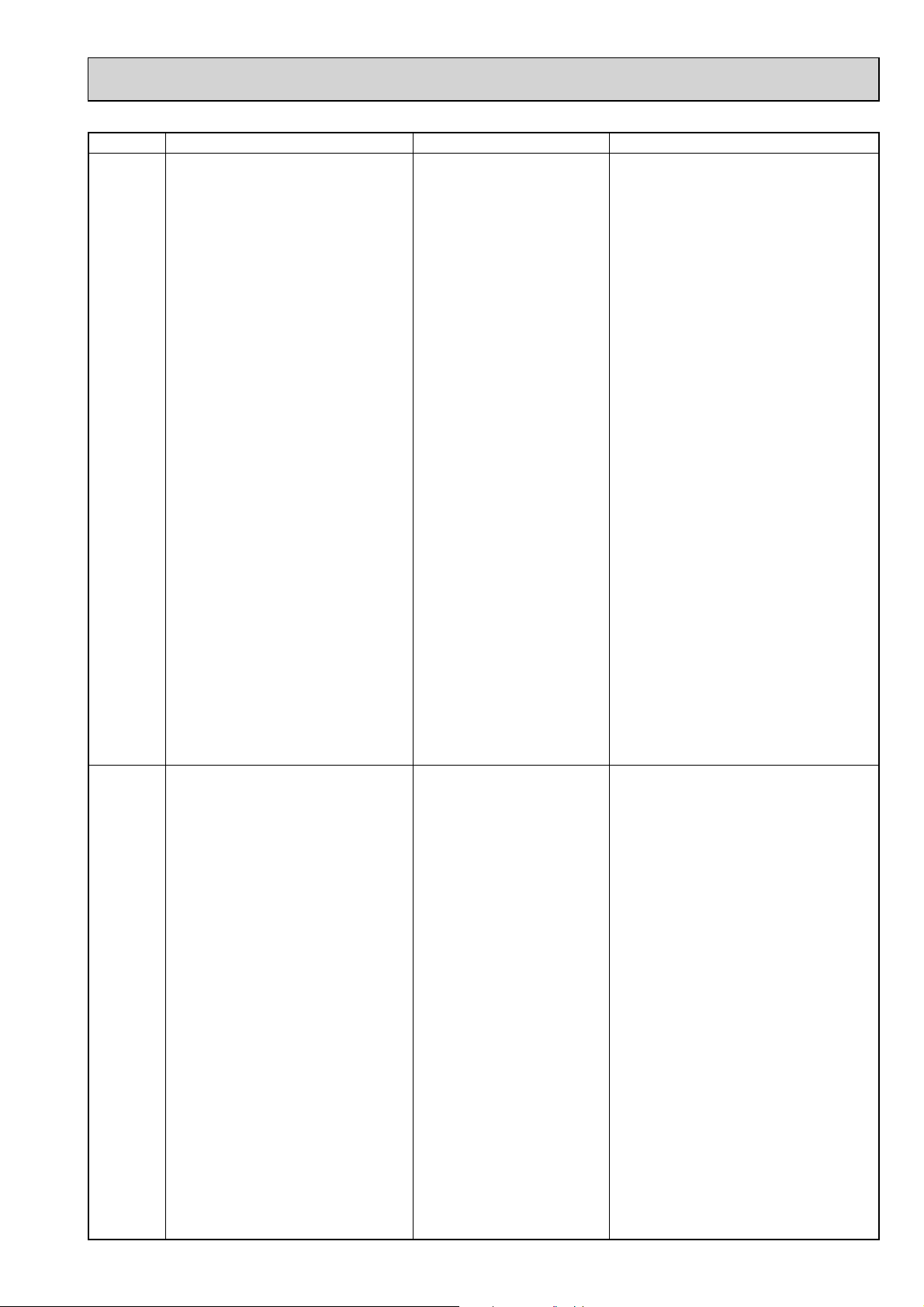
Error Code
Abnormal point and detection method
Freezing/overheating protection is working
1 Freezing protection (Cooling mode)
The unit is in 6-minute resume prevention mode if pipe <liquid or condenser/
evaporator> temperature stays under
-15: for 3 minutes, 3 minutes after the
compressor started. Abnormal if it stays
under -15: for 3 minutes again within
16 minutes after 6-minute resume prevention mode.
Cause
(Cooling or drying mode)
1 Clogged filter (reduced airflow)
2 Short cycle of air path
3 Low-load (low temperature)
operation out of the tolerance
range
4 Defective indoor fan motor
• Fan motor is defective.
• Indoor controller board is defective.
Countermeasure
(Cooling or drying mode)
1 Check clogs of the filter.
2 Remove shields.
4 Refer to 10-6.
P6
P8
2 Overheating protection (Heating mode)
The units is in 6 minute resume
prevention mode if pipe <condenser /
evaporator> temperature is detected as
over 70: after the compressor started.
Abnormal if the temperature of over
70: is detected again within 30 minutes
after 6 minute resume prevention mode.
Pipe temperature
<Cooling mode>
Detected as abnormal when the pipe temperature is not in the cooling range 3 minutes after compressor start and 6 minutes
after the liquid or condenser/evaporator
pipe is out of cooling range.
Note 1) It takes at least 9 minutes to
detect.
Note 2) Abnormality P8 is not detected in
drying mode.
Cooling range : -3 °C ] (TH-TH1)
TH: Lower temperature between: liquid
pipe temperature (TH2) and condenser/evaporator temperature (TH5)
TH1: Intake temperature
<Heating mode>
When 10 seconds have passed after the
compressor starts operation and the hot
adjustment mode has finished, the unit is
detected as abnormal when condenser/
evaporator pipe temperature is not in heating range within 20 minutes.
5 Defective outdoor fan control
6 Overcharge of refrigerant
7 Defective refrigerant circuit
(clogs)
(Heating mode)
1 Clogged filter (reduced airflow)
2 Short cycle of air path
3 Over-load (high temperature)
operation out of the tolerance
range
4 Defective indoor fan motor
• Fan motor is defective.
• Indoor controller board is defective.
5 Defective outdoor fan control
6 Overcharge of refrigerant
7 Defective refrigerant circuit
(clogs)
8 Bypass circuit of outdoor unit
is defective.
1 Slight temperature difference
between indoor room
temperature and pipe <liquid
or condenser / evaporator>
temperature thermistor
• Shortage of refrigerant
• Disconnected holder of pipe
<liquid or condenser /
evaporator> thermistor
• Defective refrigerant circuit
2 Converse connection of
extension pipe (on plural units
connection)
3 Converse wiring of indoor/
outdoor unit connecting wire
(on plural units connection)
4 Defective detection of indoor
room temperature and pipe
<condenser / evaporator>
temperature thermistor
5 Stop valve is not opened
completely.
5 Check outdoor fan motor.
67 Check operating condition of refrigerant
circuit.
(Heating mode)
1 Check clogs of the filter.
2 Remove shields.
4 Refer to 10-6.
5 Check outdoor fan motor.
6~8Check operating condition of refrigerant
circuit.
1~4 Check pipe <liquid or condenser / evapo-
rator> temperature with room temperature display on remote controller and
outdoor controller circuit board.
Pipe <liquid or condenser / evaporator>
temperature display is indicated by setting SW2 of outdoor controller circuit
board as follows.
Conduct temperature check with outdoor
controller circuit board after connecting
(
‘A-Control Service Tool(PAC-SK52ST)’.
23Check converse connection of extension
pipe or converse wiring of indoor/outdoor
unit connecting wire.
)
Note 3) It takes at least 27 minutes to
detect abnormality.
Note 4) It excludes the period of defrosting.
(Detection restarts when defrosting
mode is over.)
Heating range : 3 °C [ (TH5-TH1)
17
Page 18

Error Code
P9
Abnormal point and detection method
Pipe temperature thermistor /
Condenser-Evaporator (TH5)
1 The unit is in 3-minute resume protec-
tion mode if short/open of thermistor is
detected. Abnormal if the unit does not
get back to normal within 3 minutes. (The
unit returns to normal operation, if it has
been reset normally.)
2 Constantly detected during cooling,
drying, and heating operation (except
defrosting)
Short: 90: or more
Open: -40: or less
Cause
1 Defective thermistor
characteristics
2 Contact failure of connector
(CN44) on the indoor controller
board (Insert failure)
3 Breaking of wire or contact
failure of thermistor wiring
4 Temperature of thermistor is
90: or more or -40: or less
caused by defective refrigerant
circuit.
5 Defective indoor controller
board
Countermeasure
1–3 Check resistance value of thermistor.
For characteristics, refer to (P1) above.
2 Check contact failure of connector (CN44)
on the indoor controller board.
Refer to 10-7.
Turn the power on and check restart after
inserting connector again.
4 Operate in test run mode and check pipe
<condenser / evaporator> temperature with
outdoor controller circuit board. If pipe
<condenser / evaporator> temperature is
extremely low (in cooling mode) or high (in
heating mode), refrigerant circuit may have
defect.
5 Operate in test run mode and check pipe
<condenser / evaporator> temperature with
outdoor control circuit board. If there is
extreme difference with actual pipe
<condenser / evaporator> temperature,
replace indoor controller board.
There is no abnormality if none of above
comes within the unit.
Turn the power off and on again to operate.
In case of checking pipe temperature
with outdoor controller circuit board,
be sure to connect A-control service
(
tool (PAC-SK52ST).
)
E0
or
E4
E3
or
E5
Remote controller transmission
error(E0)/signal receiving error(E4)
1 Abnormal if main or sub remote con-
troller cannot receive any transmission
normally from indoor unit of refrigerant
address “0” for 3 minutes.
(Error code : E0)
2 Abnormal if sub remote controller could
not receive any signal for 2 minutes.
(Error code: E0)
1 Abnormal if indoor controller board can
not receive any data normally from
remote controller board or from other
indoor controller board for 3 minutes.
(Error code: E4)
2 Indoor controller board cannot receive
any signal from remote controller for 2
minutes. (Error code: E4)
Remote controller transmission
error(E3)/signal receiving error(E5)
1 Abnormal if remote controller could not
find blank of transmission path for 6 sec-
onds and could not transmit.
(Error code: E3)
2 Remote controller receives transmitted
data at the same time and compares the
received and transmitted data. Abnormal
if these data are judged to be different
30 continuous times. (Error code: E3)
1 Abnormal if indoor controller board could
not find blank of transmission path.
(Error code: E5)
2 Indoor controller board receives trans-
mitted data at the same time and com-
pares the received and transmitted data.
Abnormal if these data are judged to
be different 30 continuous times. (Error
code: E5)
1 Contact failure at transmission
wire of remote controller
2 All remote controllers are set
as “sub” remote controller.
In this case, E0 is displayed
on remote controller, and E4
is displayed at LED (LED1,
LED2) on the outdoor controller
circuit board.
3 Miswiring of remote controller
4 Defective transmitting receiving
circuit of remote controller
5 Defective transmitting receiving
circuit of indoor controller board
of refrigerant addresses “0”.
6 Noise has entered into the
transmission wire of remote
controller.
1 2 remote controllers are set as
“main.”
(In case of 2 remote con trollers)
2 Remote controller is connected
with 2 indoor units or more.
3 Repetition of refrigerant
address
4 Defective transmitting receiving
circuit of remote controller
5 Defective transmitting receiving
circuit of indoor controller board
6 Noise has entered into trans-
mission wire of remote control-
ler.
1 Check disconnection or looseness of indoor
unit or transmission wire of remote controller.
2 Set one of the remote controllers “main”
if there is no problem with the action above.
3 Check wiring of remote controller.
• Total wiring length: max. 500m
(Do not use cable x 3 or more.)
• The number of connecting indoor units:
max. 16 units
• The number of connecting remote controller: max. 2 units
When it is not the above-mentioned problem of
1~3
4 Diagnose remote controllers.
a) When “RC OK” is displayed,
Remote controllers have no problem.
Turn the power off, and on again to check.
If abnormality generates again, replace
indoor controller board.
b) When “RC NG” is displayed,
Replace remote controller.
c)When “RC E3” or “ERC 00-66” is dis-
played, noise may be causing abnormality.
* If the unit is not normal after replacing
indoor controller board in group control,
indoor controller board of address “0” may
be abnormal.
1 Set a remote controller to main, and the
other to sub.
2 Remote controller is connected with only one
indoor unit.
3 The address changes to a separate setting.
4~6 Diagnose remote controller.
a) When “RC OK” is displayed, remote con-
trollers have no problem.
Turn the power off,and on again to check.
When becoming abnormal again, replace
indoor controller board.
b)When “RC NG” is displayed, replace
remote controller.
c)When “RC E3” or “ERC 00-66” is dis-
played, noise may be causing abnormal-
ity.
18
Page 19

Error Code
E6
Abnornal point and detection method
Indoor/outdoor unit communication
error (Signal receiving error)
1 Abnormal if indoor controller board
cannot receive any signal normally for 6
minutes after turning the power on.
2 Abnormal if indoor controller board
cannot receive any signal normally for 3
minutes.
3 Consider the unit abnormal under the fol-
lowing condition: When 2 or more indoor
units are connected to an
outdoor unit, indoor controller board
cannot receive a signal for 3 minutes
from outdoor controller circuit board, a
signal which allows outdoor controller
circuit board to transmit signals.
Cause
1 Contact failure, short circuit or,
miswiring (converse wiring) of
indoor/outdoor unit connecting
wire
2 Defective transmitting receiving
circuit of indoor controller board
3 Defective transmitting receiving
circuit of indoor controller board
4 Noise has entered into indoor/
outdoor unit connecting wire.
Countermeasure
* Check LED display on the outdoor control
circuit board. (Connect A-control service
tool, PAC-SK52ST.)
Refer to outdoor unit service manual.
1 Check disconnection or looseness of indoor/
outdoor unit connecting wire of indoor unit or
outdoor unit.
Check all the units in case of twin triple
indoor unit system.
2-4 Turn the power off, and on again to check.
If abnormality generates again, replace
indoor controller board or outdoor
controller circuit board.
* Other indoor controller board may have
defect in case of twin triple indoor unit
system.
E7
Fb
E1
E2
PA
Indoor/outdoor unit communication
error (Transmitting error)
Abnormal if “1” receiving is detected 30
times continuously though indoor controller
board has transmitted “0”.
Indoor controller board
Abnormal if data cannot be read normally
from the nonvolatile memory of the indoor
controller board.
Remote controller control board
1 Abnormal if data cannot be read nor-
mally from the nonvolatile memory of the
remote controller control board.
(Error code: E1)
or
2 Abnormal if the clock function of remote
controller cannot be operated normally.
(Error code: E2)
Forced compressor stop
(due to water leakage abnormality)
1 When the intake temperature subtracted
with liquid pipe temperature is less than
-10:, drain sensor is detected whether
it is soaked in the water or not at the interval
of 90 seconds. (Drain pump will start operating
when the drain sensor is detected to be
soaked in the water.)
2 The unit has a water leakage abnormality
when the following conditions, a and b, are
satisfied while the above-mentioned detection
is performed.
a) The drain sensor is detected to be
soaked in the water 10 times in a row.
b) The intake temperature subtracted with
liquid pipe temperature is detected to be
less than -10: for a total of 30 minutes.
(When the drain sensor is detected to
be NOT soaked in the water, the detection
record of a and b will be cleared.)
3 The drain sensor detection is performed
in operations other than cooling. (When
the unit stops operating, during heating
or fan operation, when the unit stops
because of some abnormality)
*Once the water leakage abnormality is
detected, abnormality state will not be
released until the main power is reset.
1 Defective transmitting receiving
circuit of indoor controller board
2 Noise has entered into power
supply.
3 Noise has entered into outdoor
control wire.
1 Defective indoor controller
board
1 Defective remote controller 1 Replace remote controller.
1 Drain pump trouble
2 Drain defective
· Drain pump clogging
· Drain pipe clogging
3 Open circuit of drain sensor
side heater
4 Contact failure of drain sensor
connector
5 Dew condensation on drain
sensor
· Drain water descends along
lead wire.
· Drain water waving due to filter
clogging.
6 Extension piping connection
difference at twin, triple,
quadruple system.
7 Mis-wiring of indoor/ outdoor
connecting at twin, triple,
quadruple system.
8 Room temperature thermistor /
liquid pipe temperature thermis tor detection is defective.
1-3 Turn the power off, and on again to check.
If abnormality generates again, replace
indoor controller board.
1 Replace indoor controller board.
1 Check the drain pump.
2 Please confirm whether water can be
drained.
3 Confirm the resistance of the drain sensor.
4 Check the connector contact failure.
5 Check the drain sensor leadwire mounted.
Check the filter clogging
6 Check the piping connection.
7 Check the indoor/ outdoor connecting wires.
8 Check the room temperature display of
remote controller.
Check the indoor liquid pipe temperature
display of outdoor controller board.
19
Page 20
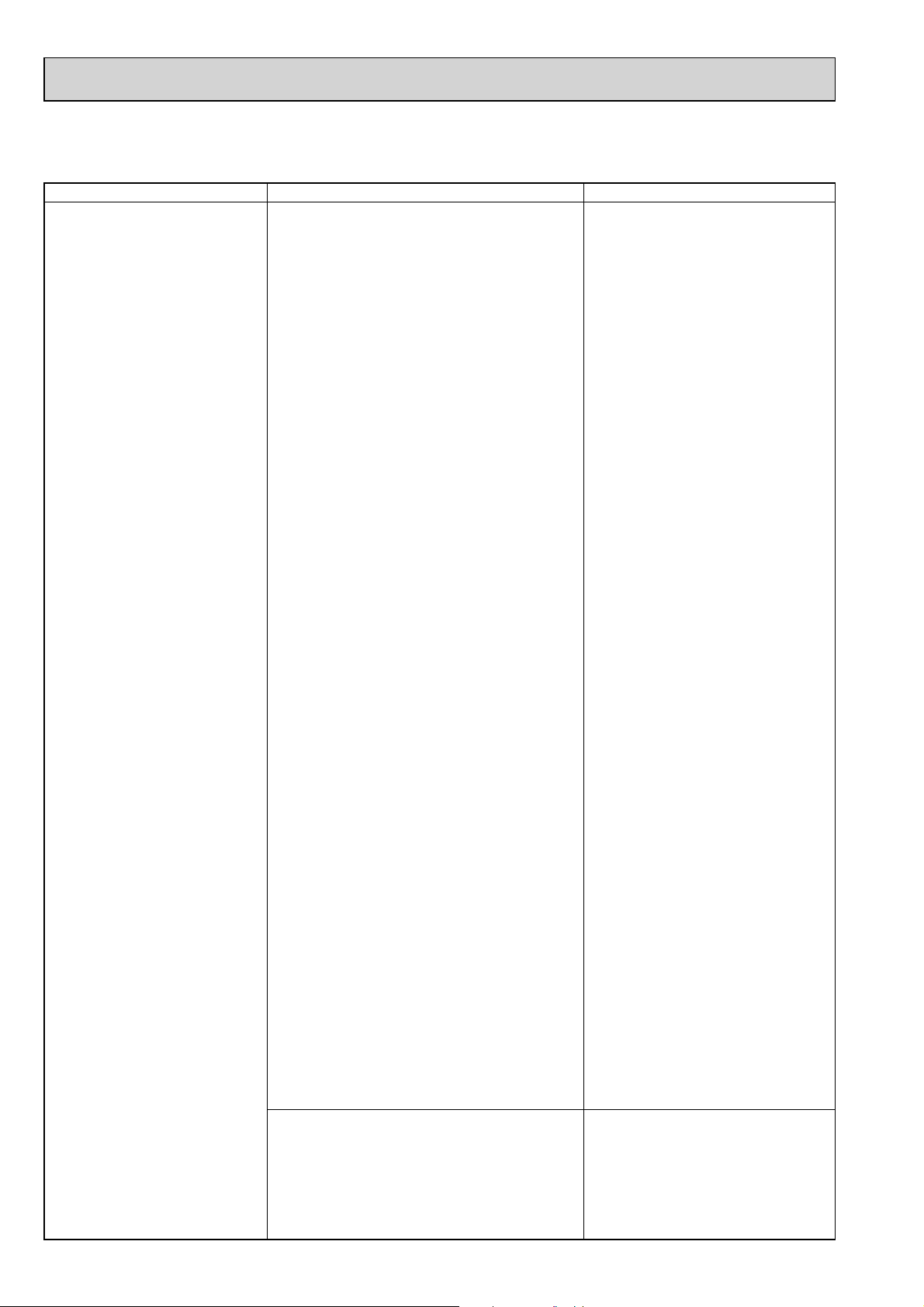
10-3. TROUBLESHOOTING BY INFERIOR PHENOMENA
Note: Refer to the manual of outdoor unit for the detail of remote
controller.
Phenomena
(1)LED2 on indoor controller board
is off.
• When LED1 on indoor controller board is also off.
1 Power supply of rated voltage is not supplied to out-
door unit.
2 Defective outdoor controller circuit board.
3 Power supply of 220~240V is not supplied to indoor
unit.
4 Defective indoor power board.
5 Defective indoor controller board.
(For the separate indoor/outdoor unit power sup-
ply system)
1 Power supply of 220~240V AC is not supplied to
indoor unit.
2 The connectors of the optional replacement kit are
not used.
3 Defective indoor controller board.
4 Defective indoor power board.
• When LED1 on indoor controller board is lit.
1 Mis-setting of refrigerant address for outdoor unit
(There is no unit corresponding to refrigerant
address “0”.)
Cause
Countermeasure
1 Check the voltage of outdoor power
supply terminal block (L, N) or (L3, N).
• When AC 220~240V is not detected.
Check the power wiring to outdoor unit
and the breaker.
• When AC 220~240V is detected.
—Check 2 (below).
2 Check the voltage between outdoor
terminal block S1 and S2.
• When AC 220~240V is not detected.
Check the fuse on outdoor controller cir-
cuit board.
Check the wiring connection.
• When AC 220~240V is detected.
—Check 3 (below).
3 Check the voltage between indoor terminal
block S1 and S2.
• When AC 220~240V is not detected.
Check indoor/outdoor unit connecting
wire for mis-wiring.
• When AC 220~240V is detected.
—Check 4 (below).
4 Check voltage output from CN2S on indoor
power board (DC13.1V). Refer to 10-6-1.
• When no voltage is output.
Check the wiring connection.
• When output voltage is between DC12.5V
and DC13.7V.
—Check 5 (below).
5 Check the wiring connection between indoor
controller board and indoor power board.
Check the fuse on indoor controller board.
If no problems are found, indoor controller
board is defective.
1 Check the voltage of indoor power supply
terminal block (L,N).
• When AC220~240V is not detected.
Check the power supply wiring.
• When AC220~240V is detected.
-Check 2 (below).
2 Check that there is no problem in the meth-
od of connecting the connectors.
• When there are problems in the method
of connecting the connectors.
Connect the connector correctly referring
to installation manual of an optional kit.
• When there is no problem in the method
of connecting the connectors.
-Check 3 (below).
3 Check voltage output from CNDK on indoor
controller board.
• When AC220~240V is not detected.
Check the fuse on indoor controller board.
Check the wiring connection between
indoor power supply terminal block and
CND on indoor controller board.
• When AC220~240V is detected.
-Check 4 (below).
4 Check voltage output from CN2S on indoor
power board.
• When no voltage output.
Check the wiring connection between
CNDK on indoor controller board and
CNSK on indoor power board.
If no problem are found,indoor power
board is defective.
• When DC12.5~13.7V is detected.
Check the wiring connection between
CN2S on indoor power board and
CN2D on indoor power board.
If no problem are found,indoor controller
board is defective.
1 Reconfirm the setting of refrigerant address
for outdoor unit
Set the refrigerant address to “0”.
(For grouping control system under
which 2 or more outdoor units are
connected, set one of the units to “0”.)
Set refrigerant address using SW1 (3-6)
on outdoor controller circuit board.
20
Page 21
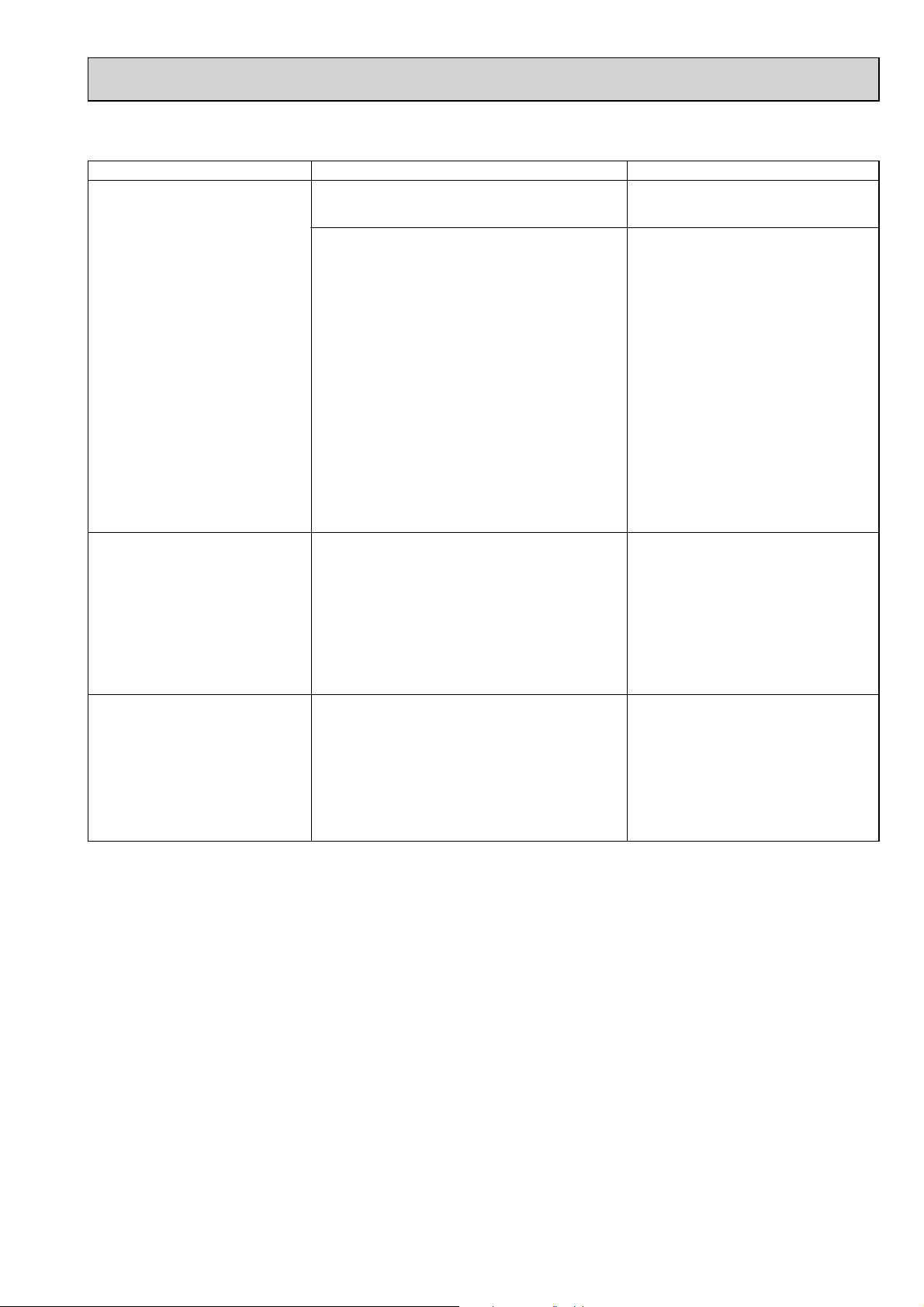
Phenomena
(2)LED2 on indoor controller board
is blinking.
(3)Upward/downward vane
performance failure
(4)Receiver for wireless remote
controller
Note: Refer to the manual of outdoor unit for the detail of remote
controller.
Cause
• When LED1 on indoor controller board is also blinking.
Connection failure of indoor/outdoor unit connecting
wire
• When LED1 is lit.
1 Mis-wiring of remote controller wires
Under twin triple indoor unit system, 2 or more indoor
units are wired together.
2 Refrigerant address for outdoor unit is wrong or not
set.
Under grouping control system, there are some units
whose refrigerant address is 0.
3 Short-cut of remote controller wires
4 Defective remote controller
1 The vane is not downward during defrosting and heat
preparation and when the thermostat is OFF in HEAT
mode. (Working of COOL protection function)
2 Vane motor does not rotate.
• Defective vane motor
• Breaking of wire or connection failure of connector
• Up/down vane setting is “No vanes”.
3 Upward/downward vane does not work.
• The vane is set to fixed position.
1 Weak batteries of wireless remote controller.
2 Contact failure of connector (CNB) on wireless
remote controller board.
(Insert failure)
3 Contact failure of connector (CN90) on indoor con-
troller board.(Insert failure)
4 Contact failure of connector between wireless remote
controller board and indoor controller board.
Countermeasure
Check indoor/outdoor unit connecting wire
for connection failure.
1 Check the connection of remote con troller wires in case of twin triple indoor
unit system. When 2 or more indoor units
are wired in one refrigerant system,
connect remote controller wires to one of
those units.
2 Check the setting of refrigerant address
in case of grouping control system.
If there are some units whose refrigerant
addresses are 0 in one group, set one of
the units to 0 using SW1 (3-6) on outdoor
controller circuit board.
34 Remove remote controller wires and
check LED2 on indoor controller board.
• When LED2 is blinking, check the shortcut of remote controller wires.
• When LED2 is lit, connect remote
controller wires again and:
if LED2 is blinking, remote controller
is defective; if LED2 is lit, connection
failure of remote controller terminal
block etc. has returned to normal.
1 Normal operation (The vane is set to
horizontal regardless of remote control.)
2 Check 2 (left).
• Check the vane motor. (Refer to “How
to check the parts”.)
• Check for breaking of wire or connection failure of connector.
• Check “Up/down vane setting”. (Unit
function selection by remote controller).
3 Normal operation (Each connector on
vane motor side is disconnected.)
1 Replace batteries of wireless remote con-
troller.
2~4
Check contact failure of each connector.
If no problems are found of connector,
replace indoor controller board.
When the same trouble occurs even if
indoor controller board is replaced,
replace wireless remote controller
board.
10-4.
WHEN WIRED REMOTE CONTROLLER OR INDOOR UNIT MICRO COMPUTER TROUBLES
1. If there is not any other wrong when trouble occurs, emergency operation starts as the indoor controller board switch (SWE)
is set to ON.
During the emergency operation the indoor unit is as follows;
Indoor fan high speed operation
2. When emergency operating for COOL or HEAT, setting of the switch (SWE) on the indoor controller board and outdoor unit
emergency operation are necessary.
3. Check items and notices as the emergency operation
(1) Emergency operation cannot be used as follows;
• When the outdoor unit is something wrong.
• When the indoor fan is something wrong.
• When drain over flow protected operation is detected during self-diagnosis. (Error code : P5)
(2) Emergency operation will be serial operation by the power supply ON/OFF.
ON/OFF or temperature, etc. adjustment is not operated by the remote controller.
(3) Do not operate for a long time as cold air is blown when the outdoor unit starts defrosting operation during heat emer-
gency operation.
(4) Cool emergency operation must be within 10 hours. Other wire, heat exchanger of indoor unit may get frosted.
(5) After completing the emergency operation, return the switch setting, etc. in former state.
(6) Since vane does not work at emergency operation, position the vane slowly by hand.
21
Page 22
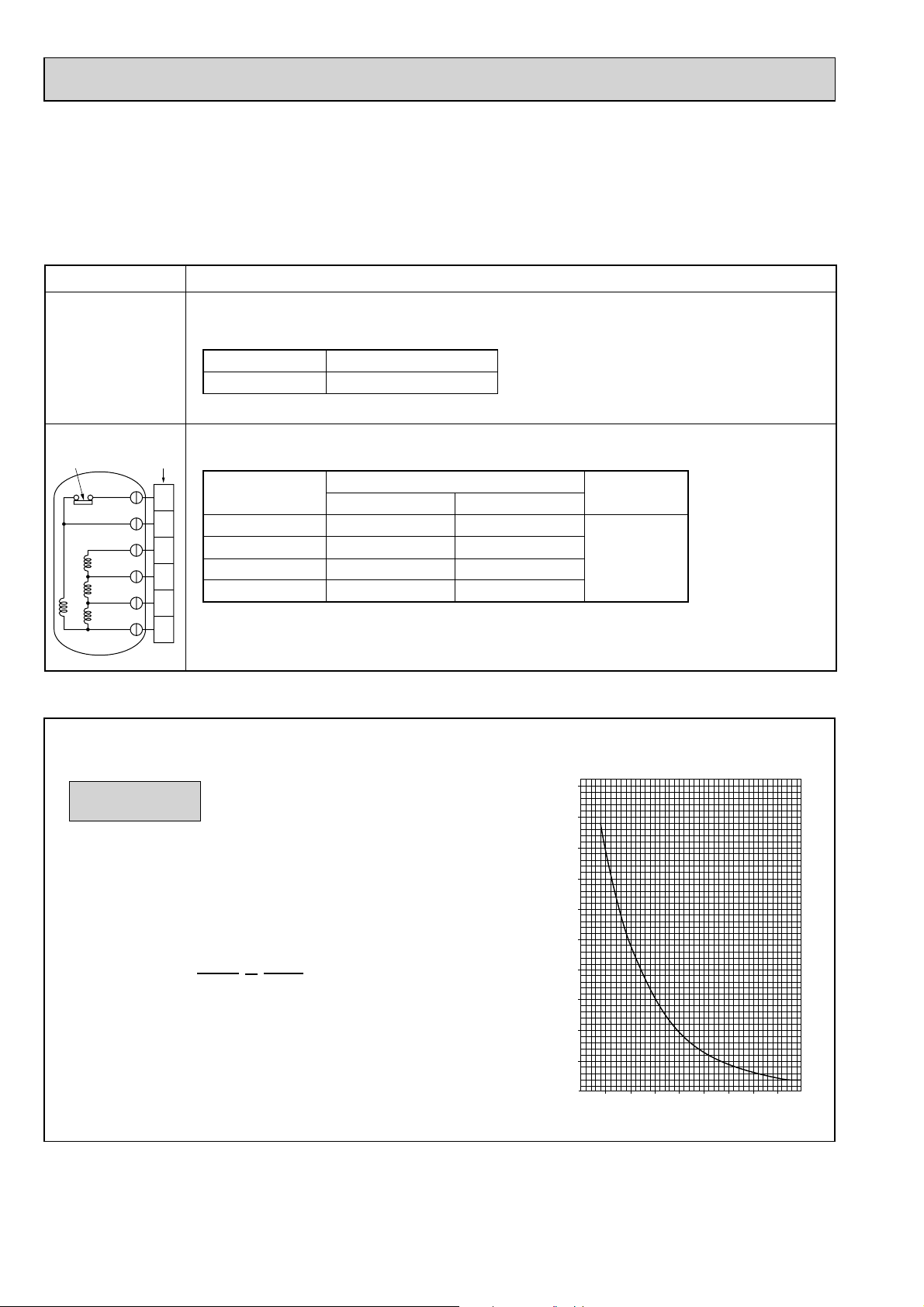
10-5. HOW TO CHECK THE PARTS
PCA-RP71HA PCA-RP71HA#1
PCA-RP125HA PCA-RP125HA#1
Parts name Check points
Room temperature
thermistor (TH1)
Pipe temperature
thermistor (TH2)
Condenser/Evaporator
temperature thermistor
(TH5)
Fan motor
Protector
(MF)
White
Orange
Red
Yellow
Blue
Black
Relay
connector
Disconnect the connector then measure the resistance with a tester.
(At the ambient temperature 10~30)
Normal
4.3k~9.6k
Abnormal
Open or short
Measure the resistance between the terminals with a tester.
(Winding temperature 20)
Normal
Connector
White–Black
Black–Blue
Blue–Yellow
Yellow–Red
Protector
OPEN : 135±5
CLOSE : 95±15
PCA-RP71
140.5
15.4
28.5
80.4
(Refer to <Thermistor Characteristic graph> for a detail.)
Abnormal
PCA-RP125
75.6
36.7
Open or short
23.6
47.8
<Thermistor Characteristic graph>
Thermistor for
lower temperature
Room temperature thermistor(TH1)
Pipe temperature thermistor(TH2)
Condenser/evaporator temperature
thermistor(TH5)
Thermistor R0=15k ± 3%
Fixed number of B=3480k ± 2%
Rt=15exp { 3480( ) }
1
273+t
1
273
0: 15k
10: 9.6k
20: 6.3k
25: 5.4k
30: 4.3k
40: 3.0k
< Thermistor for lower temperature >
50
40
30
20
Resistance (K)
10
0
-20-100 1020304050
Temperature ()
22
Page 23

10-6. TEST POINT DIAGRAM
10-6-1. Power board
PCA-RP71HA PCA-RP71HA#1
PCA-RP125HA PCA-RP125HA#1
CN2S
Connect to the indoor controller board (CN2D)
Between 1 to 3 12.6-13.7V DC (Pin1 (+))
CNSK
Connect to the indoor controller board
(CNDK)
Between 1 to 3 220-240V AC
23
Page 24
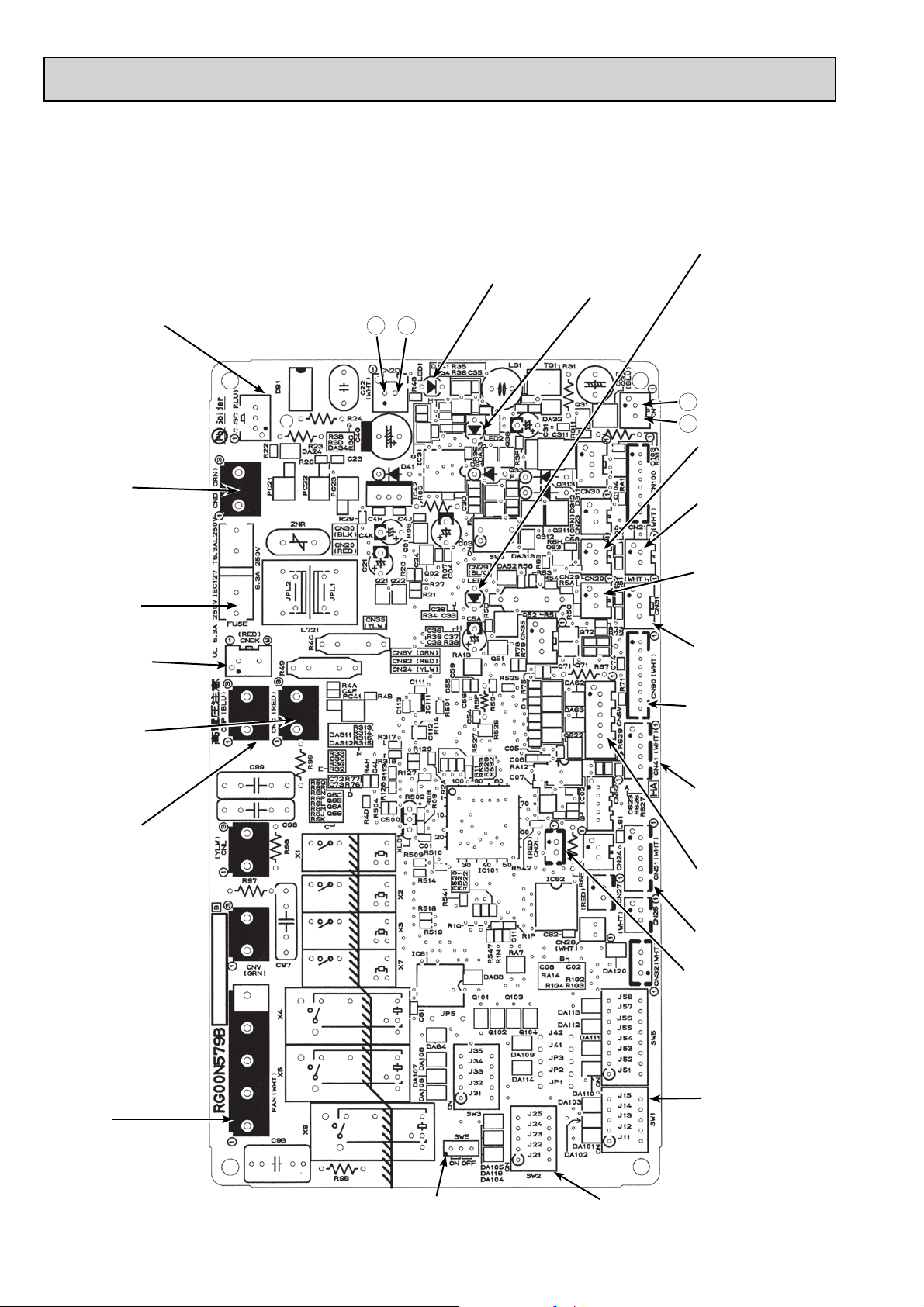
10-6-2. Indoor controller board
PCA-RP71HA PCA-RP71HA#1
PCA-RP125HA PCA-RP125HA#1
CN3C
Transmission
(Indoor/outdoor)
(0~24V DC)
CND
Power
supply input
(220~240V AC)
FUSE
(6.3A 250V)
CNDK
Connect to the indoor
power board (CNSK)
(220~240V AC)
CNC
Dew prevention
heater (H2)
(220~240V AC)
CNP
Drain-pump output
(DP)
(220~240V AC)
CN2D
Connector to the indoor
power board (CN2S)
(12.5~13.7V DC)
}
–
+
LED1
Power supply
(I.B)
LED2
Power supply
(R.B)
LED3
Transmission
(Indoor/outdoor)
CN22
Remote controller
+
connecting wire
}
(10.4~14.6V DC)
–
CN20
Room temperature
thermistor (TH1)
CN21
Pipe temperature
thermistor/Liquid
(TH2)
CN29
Condenser/evaporator
temperature thermistor
(TH5)
CN31
Drain sensor (DS)
CN90
Connect to the wireless remote controller
board (CNB)
CN41
Connector
(HA terminal-A)
CN6V
Vane motor output
(MV)
FAN
Fan motor output
SWE
Emergency operation
24
CN51
Centrally control
CN2L
Connector
(LOSSNAY)
SW1
Model setting
SW2
Capacity setting
Page 25
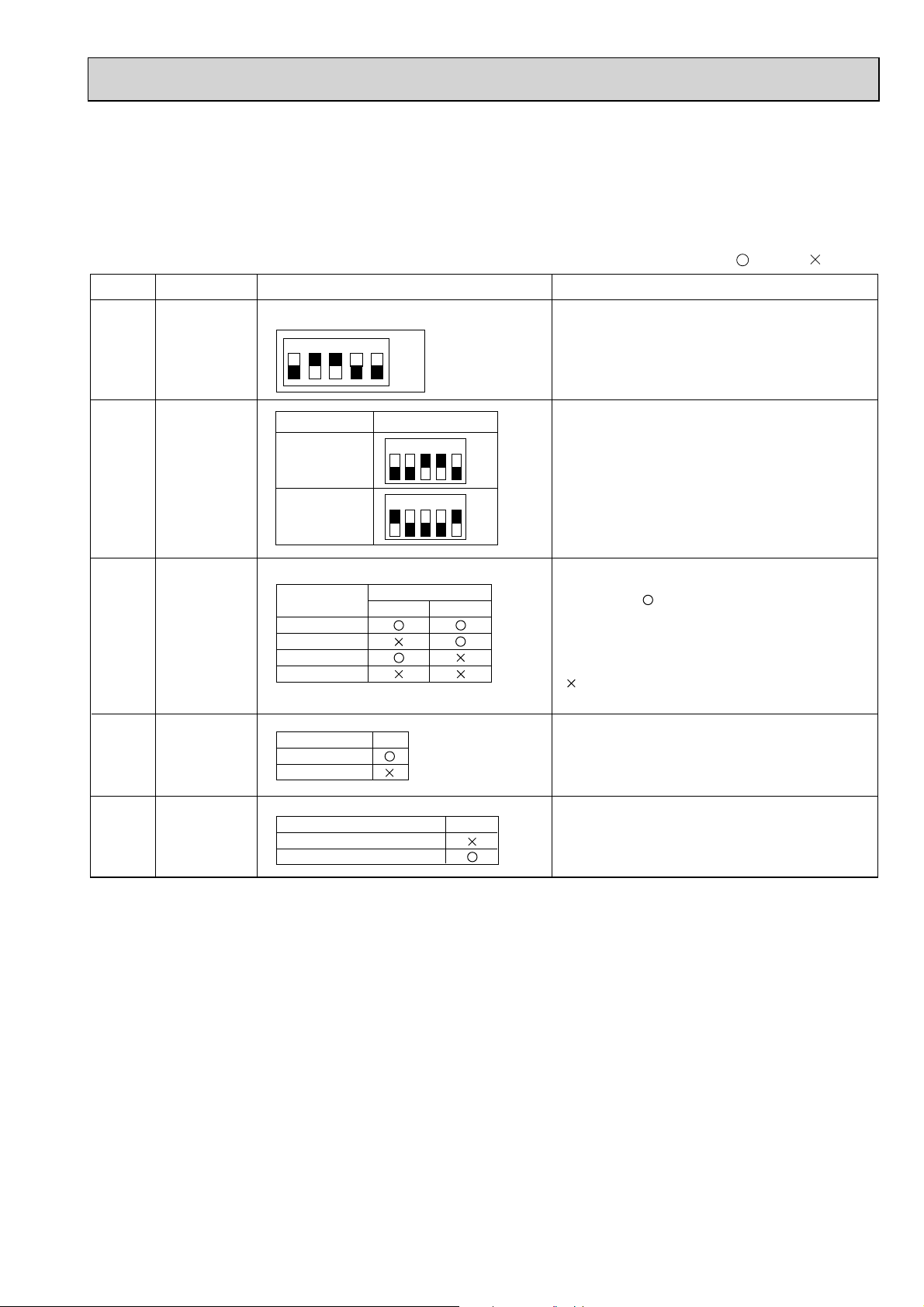
10-7. FUNCTIONS OF DIP SWITCH AND JUMPER WIRE
Each function is controlled by the dip switch and the jumper wire on control p.c. board.
SW1 and SW2 are equipped only for service parts.
Model setting and capacity setting are memorized in the nonvolatile memory of the control p.c. board of
the unit.
(Marks in the table below) Jumper wire ( : Short : Open)
Jumper wire
SW1
SW2
J41
J42
Functions
Model
settings
Capacity
settings
Pair number
setting with
wireless
remote
controller
Setting by the dip switch and jumper wire
For service board
12345
MODELS
PCA-RP71HA
ON
OFF
Service board
1 2 3 4 5
ON
OFF
PCA-RP125HA
1 2 3 4 5
ON
OFF
Wireless remote
controller setting
0
1
2
3 ~ 9
Control PCB setting
J41 J42
Remarks
<Initial setting>
Wireless remote controller: 0
Control PCB: (for both J41 and J42)
Four pair number settings are supported.
The pair number settings of the wireless remote
controller and indoor control PCB (J41/J42) are
given in the table on the left.
(' ' in the table indicates the jumper line is disconnected.)
JP1
JP3
Unit type
setting
Indoor
controller
board type
setting
Model
Without TH5
With TH5
Indoor controller board type
For product
Service parts
JP1
There is no jumper (JP1) because these models
have the cond./eva. temperature thermistor (TH5).
JP3
25
Page 26

11
SPECIAL FUNCTION
11-1. ROTATION FUNCTION(AND BACK-UP FUNCTION, 2ND STAGE CUT-IN FUNCTION)
For PCA-RP71/125HA#1
11-1-1. Operation
(1) Rotation function (and Back-up function)
• Outline of functions
· Main and sub unit operate alternately according to the interval of rotation setting.
w Main and sub unit should be set by refrigerant address.(Outdoor Dip switch setting)
Refrigerant address"00" Main unit
Refrigerant address"01" Sub unit
· When error occurrs to one unit, another unit will start operation.(Back-up function)
• System constraint
· This function is available only by the grouping control system(INDOOR UNIT : OUTDOOR UNIT=1:1) of 2 refrigerant
groups.(Refer to Fig. 1)
· Main indoor unit should be connected for wired remote controller and the transmission line(TB5) for main and sub unit
should also be connected. (Refer to Fig. 1)
(This function cannot be set by wireless remote controller.)
· Set refrigerant address of each unit.(Dip switch on the outdoor unit···Refrigerant address 00/01)
Operation pattern
[Back-up function only]··· Request code number "312"
Start operation
Main
unit
IC-1
Sub
unit
IC-2
[Rotation function] & [Back-up function]··· Request code number "313~318"
Start operation
Main
unit
IC-1
Sub
unit
IC-2
(Ex:When the request code number is "313", each unit operates alternately in daily cycle.)
Run
Stop
Main Sub Sub Main Main Sub
Run
Stop
1~28 days 1~28 days
Error occurs on main unit.
Main Sub
Abnormal condition
Run
Stop
Run
Run
Stop Run
Error occurs on main unit.
Abnormal condition
Main
unit
2
Refrigerant address
"00"
OC-1
3(2)
IC-1
2
RC
Fig. 1
OC : Outdoor unit
IC : Indoor unit
RC : Wired remote controller
Refrigerant address
"01"
OC-2
Sub
3(2)
unit
IC-2
Note:
· When the uint is restarted to operate after turning off the power or OFF operation, the unit which was operating will start
operation.
· To operate the main unit, refer to the 11-1-2. and set the requet code No. which is not the same as the current one, and set
again the former request code No.
(2) 2nd stage cut-in function
Outline of functions
· Number of operating units is determined according to the room temperature and set point.
· When room temperature becomes higher than set point, standby unit starts.(2 units operation)
· When room temperature falls below set point -4:, standby unit stops.(1 unit operation)
System constraint
· This function is available only in rotation operation and back-up function in
cooling mode.
[2nd stage cut-in function]··· Request code number "322~324"
Start operation Sub unit start operation
Main
unit
IC-1
Room temp. Set point
Run
Room temp. < Set point -4
Sub unit stop
Sub
unit
IC-2
Stop StopRun
26
Page 27

11-1-2. How to set rotation function(Back-up function, 2nd stage cut-in function)
You can set these functions by wired remote controller.(Maintenance monitor)
NOTICE
Both main and sub unit should be set in same setting.
Every time replacing indoor controller board for servicing, the function should be set again.
(1) Request Code List
Rotation setting
Setting No.
(Request code)
No.1
(310)
No.2
(311)
No.3
(312)
No.4
(313)
No.5
(314)
No.6
(315)
No.7
(316)
No.8
(317)
No.9
(318)
Setting contents
Monitoring the request code of current setting.
Rotation and Back-up OFF (Normal group control operation)
Back-up function only
Rotation ON (Alternating interval = 1day) and back up function
Rotation ON (Alternating interval = 3day) and back up function
Rotation ON (Alternating interval = 5day) and back up function
Rotation ON (Alternating interval = 7day) and back up function
Rotation ON (Alternating interval = 14day) and back up function
Rotation ON (Alternating interval = 28day) and back up function
Initial
setting
nd stage cut-in setting
2
Setting No.
(Request code)
No.1
(320)
No.2
(321)
No.3
(322)
No.4
(323)
No.5
(324)
Setting contents
Monitoring the request code of current setting.
Cut-in function OFF
Cut-in Function ON(Set point = Set temp.+ 4°C(7.2°F))
Cut-in Function ON(Set point = Set temp.+ 6°C(10.8°F))
Cut-in Function ON(Set point = Set temp.+ 8°C(14.4°F))
Initial
setting
2727
Page 28

(2) Setting method of each function by wired remote controller
1. Stop operation().
2. Press the button () for 3 seconds so that [Maintenance mode] appears on the screen ().
After a while, [00] appears in the refrigerant address number display area.(at )
3. Press the button () for 3 seconds to switch to [Maintenance monitor].
Note) It is not possible to switch to [Maintenance monitor] during data request in maintenance mode
[----] appears on the screen () when [Maintenance monitor] is activated.
(The display () now allows you to set a request code No.)
TEST
CHECK
(i.e., while “----” is blinking) since no buttons are operative.
B: Refrigerant address
C: Data display area
D: Request code display area
4. Press the [TEMP ( and )] buttons () to select the desired refrigerant address.
[ScreenB]
5. Press the [CLOCK ( and )] buttons () to set the desired request code No.(“311~318”, “321~324”)
6. Press the button () to perform function setting.
If above setting operations are done correctly, "Request code number will appear in data display area.()
[Example: When the "311" of "Request code number" is set, [311] appears on the screen.()]
[Refererence]
You can check current "request code number" setting by setting the "request code number"(“310” or “320”) and
pressing the button.()
[Example: When the current setting is "Setting No.2(Request code 311)", [311] appears on the screen.()]
7. To return to normal mode, press the button ().
FILTER
FILTER
ON/OFF
28
Page 29

12
DISASSEMBLY PROCEDURE
PCA-RP71HA PCA-RP125HA
PCA-RP71HA#1 PCA-RP125HA#1
OPERATING PROCEDURE PHOTOS&ILLUSTRATIONS
1. Removing the oil filter
(1) Slide the oil filter towards you to remove. (See figure 1.)
2. Removing the terminal block box cover
(1) Remove the oil filter. (See figure 1.)
(2) Remove a screw for terminal block box cover, and remove
the terminal block box cover. (See photo 1.)
Figure 1
Oil filter
Photo 1
Slide
Filter rail Fan guard
Terminal
block box
Screw
Terminal
block box
cover
Clamp for
wiring
3. Removing the control box
(1) Remove the oil filter. (See figure 1.)
(2) Loosen the screw for control box cover to remove the
control box cover. (See photo 2.)
(3) Remove the lead wire from the 2 clips.
(4) Remove the 2 white cord heater relay connectors (1P o 2)
and 2 fan motor relay connectors (6P o 2) in the control
box.
(5) Remove the 2 screws for control box to slide the control
box downward.
Electrical parts in the control box
• Fan motor capacitor
• Indoor controller board
• Power board
Photo 2
Screws for
control box
Screw for
control box
cover
Photo 3
Cord heater
relay
connectors
Power board
Fan motor
capacitor
Clip for
lead wire
Fan motor
relay connectors
Pipe
temperature
thermistor
connector
(CN21)
Room
temperature
thermistor
connector
(CN20)
Indoor
controller
board
2929
Page 30

OPERATING PROCEDURE PHOTOS&ILLUSTRATIONS
4. Removing the fan motor
(1) Remove the oil filter. (See figure 1.)
(2) Remove the control box cover. (See photo 2.)
(3) Remove the room temperature thermistor connector (CN20)
on the indoor controller board. (See photo 3.)
(4) Remove a filter rail that is the nearest to the control box.
(See photo 4.)
(5) Remove the fan guard. (See photo 5.)
(6) Remove the room temperature thermistor together with the
holder at the right side of the casing.
Photo 4
Screws for
filter reil
Photo 5
Control box
cover
Screws for Fan guard
Room
temperature
thermistor
Filter reil
Room
temperature
thermistor
Fan guard
Screws for Fan guard
5. Removing the fan motor and the sirocco fan
(1) Remove the oil filter. (See figure 1.)
(2) Remove the control box cover.
(See photo 2.)
(3) Remove the fan motor relay connectors (6P) in the control
box. (See photo 3.)
(4) Remove the 3 filter rails.
(5) Remove the fan guard.
(6) Remove the lower casing.
(See photo 1, 4.)
(See photo 5.)
(See photo 6.)
(7) Remove the green earth wire from the motor support.
(See photo 7.)
(8) Remove the 2 screws (M5 × 12) for motor support, and
remove the left and right motor supports.
(9) Remove the fan motor together with the sirocco fan.
(10) Remove the 2 set screws (M6) to separate the fan motor
from the sirocco fan.
Photo 6
Control box
cover
Photo 7
Screws for casing
casing
Earth wire
Fan motor
Set screws
Screws for casing
casing
30
Sirocco fan
Screws for
motor support
Motor
support
Sirocco fan
Page 31

OPERATING PROCEDURE PHOTOS
6. Removing the pipe temperature thermistor
(1) Remove the oil filter. (See figure 1.)
(2) Remove the fan guard.
(See photo 1.)
(3) Remove the terminal block box cover.
(4) Remove the white relay connector (2P) in the terminal
block box. (See photo 8.)
(5) Remove the service panel. (See photo 9.)
(6) Remove the pipe temperature thermistor from the holder.
(See photo 10.)
Caution for installation
When installing the pipe temperature
thermistor, slack off its lead wire as
shown in the photo. Otherwise, water
trickled down the lead wire may splash
on the connector and this could cause a
short circuit of the connector.
Photo 8
Photo 9
Photo 10
Relay connector
Terminal block box
Service panel
Screw for
service panel
Inspection port
7. Removing the under panel
(1) Remove the oil filter. (See figure 1.)
(2) Remove the 3 filter rails. (See photo 1, 4.)
(3) Remove the 12 screws (left: 1, right: 1, Bottom: 10) for
under panel, and remove the under panel.
(See photo 11.)
8. Removing the drain pan
(1) Remove the oil filter. (See Figure 1)
(2) Remove the 3 filter rails. (See photo 1, 4.)
(3) Remove the under panel. (See photo 11.)
(4) Pull the blue lead wire for cord heater towards you to
slack off. (See photo 12.)
(5) Remove the 3 screws at the center of the drain pan, and
remove the drain pan.
Photo 11
Screw for
under panel
(left:1)
Photo 12
Pipe temperature
thermistor
Under panel
Slack off
Screw for under panel
(right:1)
Screws for under panel (Bottom:10)
Lead wire for
cord heater
(Note) Remove the drain pan carefully since the drain could
remain in it.
31
Screws for
drain pan
Drain pan
Page 32

OPERATING PROCEDURE PHOTOS
9. Removing the guide vane
(1) Remove the oil filter. (See figure 1.)
(2) Remove the 3 filter rails. (See photo 1, 4.)
(3) Remove the under panel. (See photo 11.)
(4) Remove the drain pan. (See photo 12.)
(5) Remove the 3 screws (4 × 10) for guide vane, and
remove the guide vane. (See photo 13.)
10. Removing the vane
(1) Slide the vane to the center of the unit, and pull it towards
you to remove. (See photo 14.)
Caution for installation
When installing the vane, check that its
projection is on the left-rear side.
Projection
11. Removing the heat exchanger
(1) Remove the oil filter. (See figure 1.)
(2) Remove the 3 filter rails. (See photo 1, 4.)
(3) Remove the under panel. (See photo 11.)
(4) Remove the drain pan. (See photo 12.)
(5) Remove the 2 screws (4 × 10) for pipe cover, and remove
the pipe cover. (See photo 15.)
(6) Remove the 3 screws (4 × 10, left: 2, right: 1) for heat
exchanger. (See photo 15, 16.)
(7) Remove the 2 screws (4 × 10) for heat exchanger at the
top of the unit, and remove the heat exchanger.
(See photo 17.)
Photo 13
Photo 14
Slide
Photo 15
Heat exchanger
Guide vane
Screws for guide vaneDrain pan
Vane
Slide
pipe cover
Screw for
Heat exchanger
(right)
Screw for
pipe cover
Screws for
Heat exchanger
(top)
Photo 16Photo 17
Heat exchanger
Heat exchanger
Screws for
Heat exchanger
(left)
32
Page 33
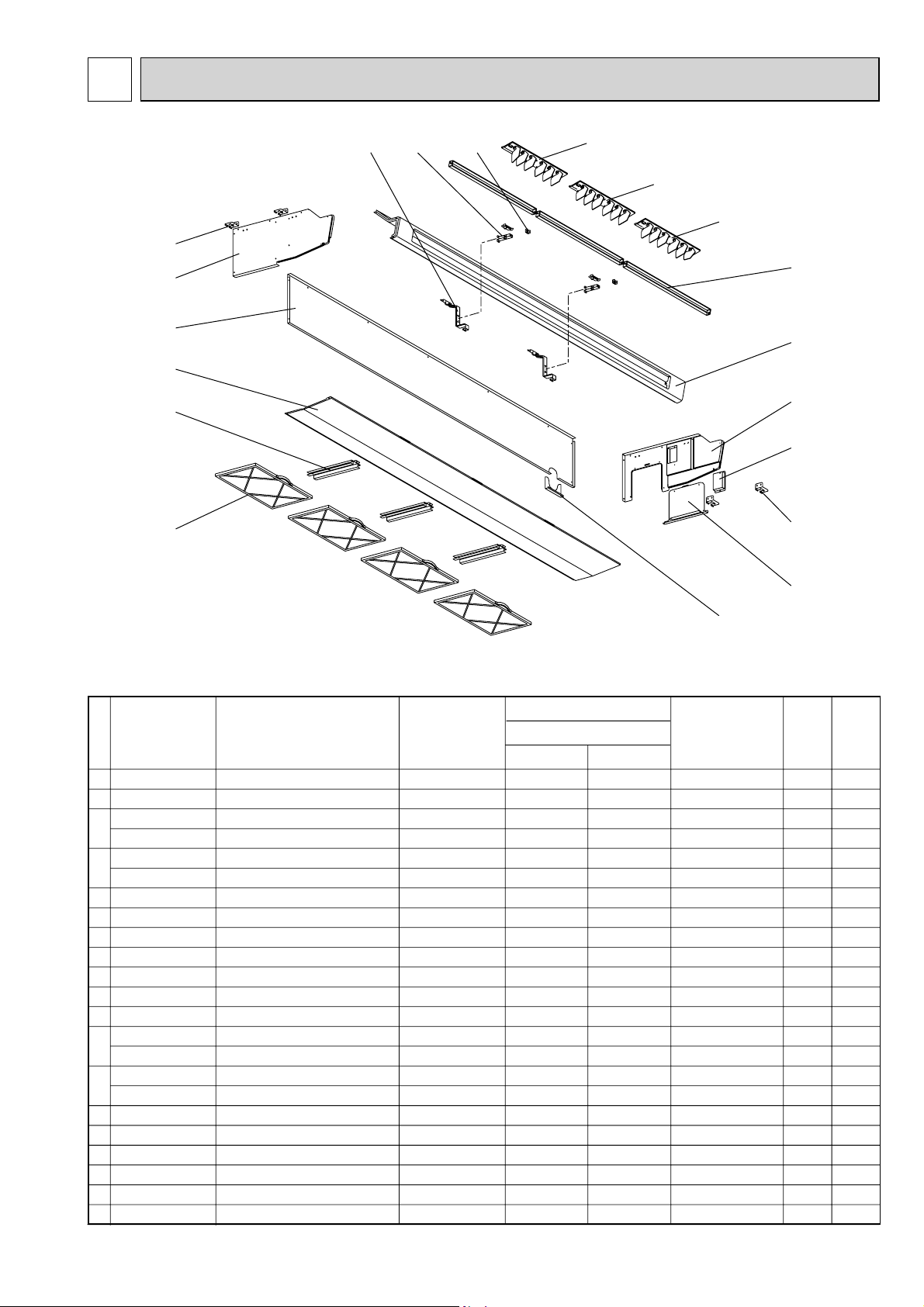
13
PARTS LIST (non-RoHS compliant)
STRUCTURAL PART
PCA-RP71HA
PCA-RP125HA
1
2
3
4
5
6
19
18
17
16
15
14
13
12
11
10
9
No.
Parts No. Parts Name
R01 13N 809
1
R01 13N 662
2
T7W E02 676
3
T7W E03 676
R01 12N 669
4
R01 13N 669
R01 13N 503
5
R01 E05 500
6
7
R01 13N 667
8
R01 13N 808
9
R01 13N 668
10
R01 13N 661
11
T7W E02 651
12
T7W E03 651
R01 12N 002
13
R01 13N 002
R01 13N 086
14
R01 13N 087
15
R01 13N 085
16
R01 13N 533
17
18
19
—
—
—
LEG-L
SIDE PLATE-L
REAR PANEL
REAR PANEL
UNDER PANEL
UNDER PANEL
FILTER RAIL
OIL FILTER
DRAIN HOSE SUPPORT
SIDE COVER
LEG-R
SERVICE PANEL
SIDE PLATE-R
FRONT PANEL
FRONT PANEL
VANE ASSY
VANE ASSY
GUIDE VANE ASSY-6L
GUIDE VANE ASSY-6C
GUIDE VANE ASSY-6R
VANE HOLDER
VANE SUPPORT
FRONT SUPPORT
Specifications
Q'ty / set
71HA
2
1
1
1
2
3
1
1
2
1
1
1
2
1
1
1
1
1
PCA-RP
125HA
2
1
1
1
3
4
1
1
2
1
1
1
3
1
1
1
2
2
2
7
Remarks
(Drawing No.)
(BG00K145G02)
(BG00K146G02)
(BG00T773G01)
8
Wiring
Diagram
Symbol
Recommended
Q'ty
33
Page 34
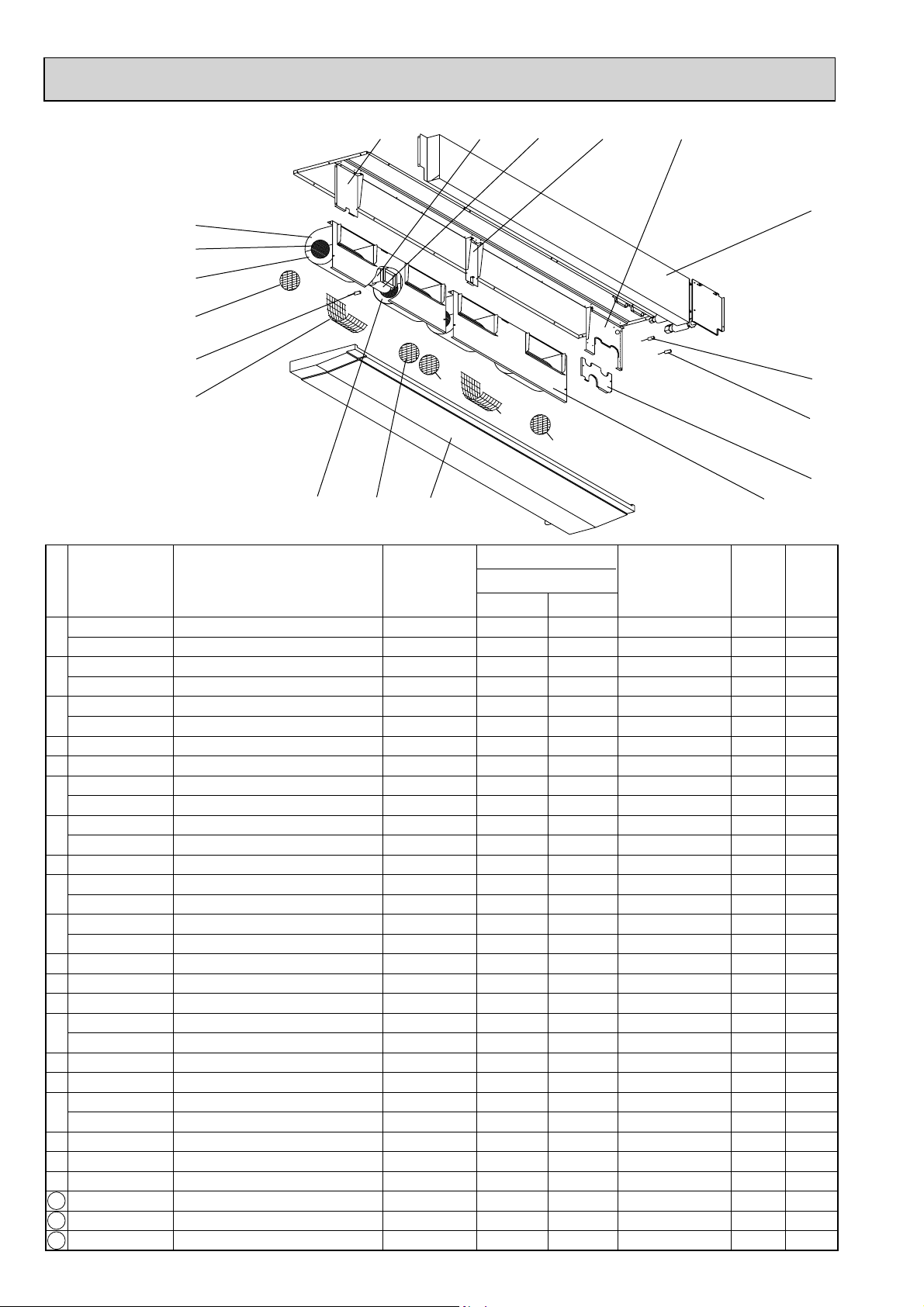
FAN PARTS
20 15
PCA-RP71HA
PCA-RP125HA
1
2
3
4
5
6
7
8
Part numbers that are circled are not shown in the figure.
No.
Parts No. Parts Name
R01 12N 110
1
R01 13N 110
R01 12N 114
2
R01 13N 114
T7W E02 111
3
T7W E03 111
T7W E12 675
4
R01 E51 202
5
T7W E14 675
6
T7W E13 675
T7W E00 111
7
T7W E01 111
T7W E11 675
8
R01 12N 529
9
R01 13N 529
10
11
R01 13N 202
12
R01 E63 202
13
R01 H04 480
14
T7W K07 480
15
16
T7W E20 762
17
T7W E21 762
R01 45K 130
18
R01 83E 126
19
20
R01 13N 521
21
R01 13N 072
22
R01 811 105
23
—
—
—
—
—
—
T. CASING ASSY
T. CASING ASSY
SIROCO FAN
SIROCO FAN
UNDER CASING-L
UNDER CASING-L
FAN GUARD-S
ROOM TEMPERATUR TERMISTOR
FAN GUARD-L
FAN GUARD-L
UNDER CASING-R
UNDER CASING-R
FAN GUARD-S
DRAINPAN ASSY
DRAINPAN ASSY
FAN PLATE
FAN PLATE
PIPE SUPPORT
PIPE TEMPERATURE TERMISTOR
CONDENSER / EVAPORATOR TEMPERATURE TERMISTOR
HEAT EXCHANGER
HEAT EXCHANGER
FAN PLATE SUPPORT-R
FAN PLATE SUPPORT-C
FAN MOTOR
FAN MOTOR
MOTOR LEG
PIECE FOR MOTOR
FAN PLATE SUPPORT-L
PIPE COVER
DRAIN HOSE COVER
RUBBER MOUNT
9
Specifications
PA6V40-CB
PA4V80-CA
18,19 17
4
6
71HA
2
2
1
1
1
1
1
1
1
1
1
1
1
1
1
1
1
1
1
1
1
1
2
8
Q'ty / set
PCA-RP
125HA
16
14
13
12
11
10
Remarks
(Drawing No.)
4
4
2
2
1
2
2
2
1
(BG00N756G15)
2
1
1
1
1
1
1
2
2
2
1
1
1
4
(BG00N756G14)
(BG02T500H04)
(BG00N893G15)
(BG00N893G14)
(BG00N893G13)
Wiring
Diagram
Symbol
TH1
TH2
TH5
MF1
MF1,2
Recom-
mended
Q'ty
34
Page 35
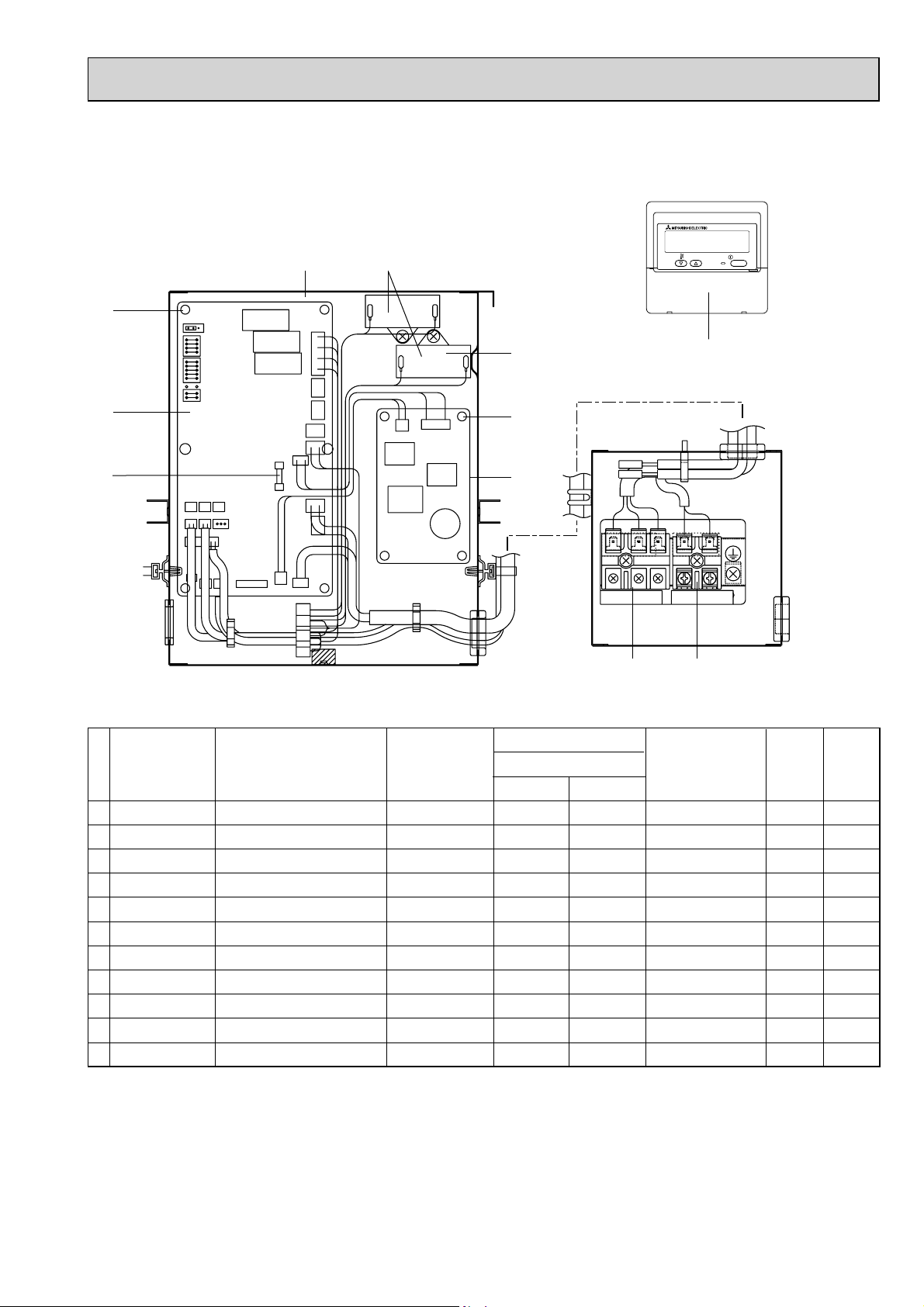
ELECTRICAL PARTS
PCA-RP71HA
PCA-RP125HA
7, 8
6
TEMP.
ON/OFF
1
S3S2S1
11
21
TO REMOTE
CONTROLLER
5
2
3
1
4
TO OUTDOOR
UNIT
9 10
No.
Parts No. Parts Name Specifications
R01 18J 054
1
T7W E41 310
2
R01 E02 239
3
R01 E02 313
4
R01 A00 255
5
R01 576 255
6
7
8
T7W E23 716
9
R01 556 246
10
T7W E08 713
11
—
—
SUPPORT
CONTROLLER BOARD
FUSE
POWER BOARD
RUN CAPACITOR
RUN CAPACITOR
CONTROL BOX COVER
CONTROL BOX
TERMINAL BLOCK
TERMINAL BLOCK
REMOTE CONTROLLER
250V 6.3A
2.5, 440V
3, 440V
3P(S1, S2, S3)
2P(1, 2)
PAR-21MAA
71HA
9
1
1
1
1
1
1
1
1
1
Q'ty / set
PCA-RP
125HA
9
1
1
1
2
1
1
1
1
1
Remarks
(Drawing No.)
(BG02N713H05)
(BG00T759G13)
Wiring
Diagram
Symbol
I.B
FUSE
P. B
C1
C1,C2
TB4
TB5
R.B
Recommended
Q'ty
35
Page 36
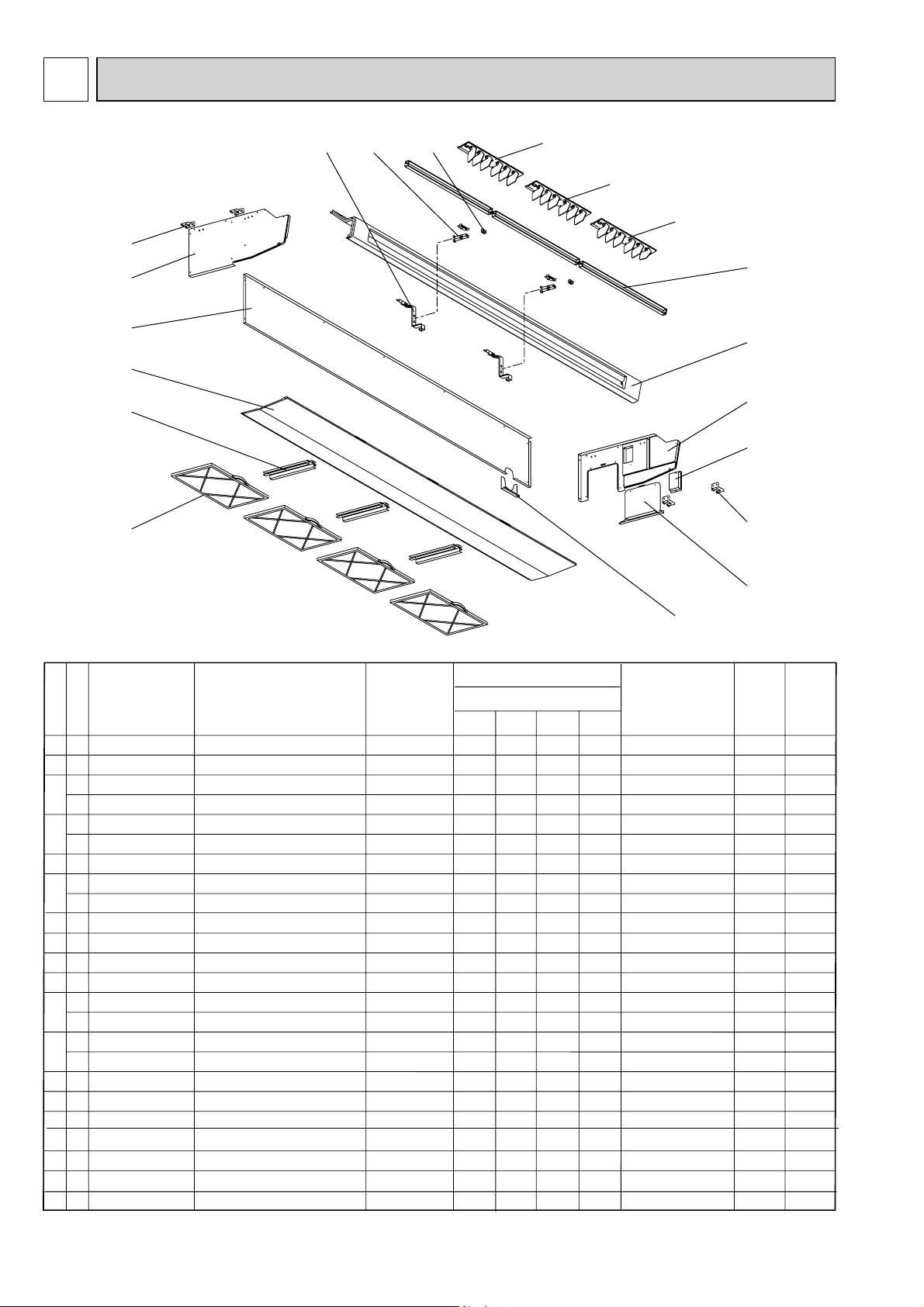
14
RoHS PARTS LIST
STRUCTURAL PART
PCA-RP71/125HA
PCA-RP71/125HA#1
1
2
3
4
5
6
19
18
17
16
15
14
13
12
11
10
9
No.
1
2
3
4
5
6
7
8
9
10
11
12
13
14
15
16
17
18
19
Parts No. Parts Name
RoHS
G
R01 14N 809
G
R01 14N 662
G
T7W 14N 676
G
T7W 15N 676
G
R01 14N 669
R01 15N 669
G
R01 14N 503
G
R01 14N 500
G
G
R01 15N 500
G
R01 14N 667
G
R01 14N 808
G
R01 14N 668
G
R01 14N 661
G
T7W 14N 651
G
T7W 15N 651
G
R01 15N 002
G
R01 16N 002
G
R01 14N 086
G
R01 14N 087
G
R01 14N 085
G
R01 14N 533
G
G
G
—
—
—
LEG-L
SIDE PLATE-L
REAR PANEL
REAR PANEL
UNDER PANEL
UNDER PANEL
FILTER RAIL
OIL FILTER
OIL FILTER
DRAIN HOSE SUPPORT
SIDE COVER
LEG-R
SERVICE PANEL
SIDE PLATE-R
FRONT PANEL
FRONT PANEL
VANE ASSY
VANE ASSY
GUIDE VANE ASSY-6L
GUIDE VANE ASSY-6C
GUIDE VANE ASSY-6R
VANE HOLDER
VANE SUPPORT
FRONT SUPPORT
Specifications
71HA
2
1
1
1
2
3
1
1
2
1
1
1
2
1
1
1
1
1
Q'ty / set
PCA-RP
71HA#1
2
1
1
1
2
3
1
1
2
1
1
1
2
1
1
1
1
1
125HA
2
1
1
1
3
4
1
1
2
1
1
1
3
1
1
1
2
2
2
125HA#1
2
1
1
1
3
4
1
1
2
1
1
1
3
1
1
1
2
2
2
7
Remarks
(Drawing No.)
(BG00K145G02)
(BG00K146G02)
(BG00T773G02)
8
Wiring
Diagram
Symbol
Recom-
mended
Q'ty
36
Page 37

FAN PARTS
PCA-RP71/125HA
PCA-RP71/125HA#1
20 15
18,19 17
16
1
2
3
4
5
6
7
8
Part numbers that are circled are not shown in the figure.
No.
1
2
3
4
5
6
7
8
9
10
11
12
13
14
15
16
17
18
19
20
21
22
23
Parts No. Parts Name
RoHS
R01 14N 110
G
R01 15N 110
G
R01 14N 114
G
R01 15N 114
G
T7W 16N 111
G
T7W 17N 111
G
T7W 18N 675
G
R01 15N 202
G
T7W 15N 675
G
T7W 16N 675
G
T7W 14N 111
G
T7W 15N 111
G
T7W 17N 675
G
R01 15N 529
G
R01 16N 529
G
G
G
G
G
G
G
G
G
G
G
G
G
G
G
G
G
G
—
—
—
R01 16N 202
R01 17N 202
R01 J68 480
T7W H55 480
—
—
T7W 14N 762
T7W 15N 762
R01 14N 130
R01 14N 126
—
R01 14N 521
R01 14N 072
R01 14N 105
T. CASING ASSY
T. CASING ASSY
SIROCO FAN
SIROCO FAN
UNDER CASING-L
UNDER CASING-L
FAN GUARD-S(L)
ROOM TEMPERATUR TERMISTOR
FAN GUARD-L
FAN GUARD-L
UNDER CASING-R
UNDER CASING-R
FAN GUARD-S(R)
DRAINPAN ASSY
DRAINPAN ASSY
FAN PLATE
FAN PLATE
PIPE SUPPORT
PIPE TEMPERATURE TERMISTOR
CONDENSER / EVAPORATOR TEMPERATURE TERMISTOR
HEAT EXCHANGER
HEAT EXCHANGER
FAN PLATE SUPPORT-R
FAN PLATE SUPPORT-C
FAN MOTOR
FAN MOTOR
MOTOR LEG
PIECE FOR MOTOR
FAN PLATE SUPPORT-L
PIPE COVER
DRAIN HOSE COVER
RUBBER MOUNT
9
Specifications
PA6V40-CC
PA4V80-CA
4
71HA·71HA#1
6
2
2
1
1
1
1
1
1
1
1
1
1
1
1
1
1
1
1
1
1
1
1
2
8
Q'ty / set
PCA-RP
125HA·125HA#1
4
4
2
2
1
2
2
2
1
2
1
1
1
1
1
1
2
2
2
1
1
1
4
Remarks
(Drawing No.)
(BG00N756G17)
(BG00N756G16)
(BG02T500H04)
(BG00N893G15)
(BG00N893G14)
(BG00N893G13)
10
Wiring
Diagram
Symbol
TH1
TH2
TH5
MF1
MF1,2
14
13
12
11
Recom-
mended
Q'ty
3737
Page 38
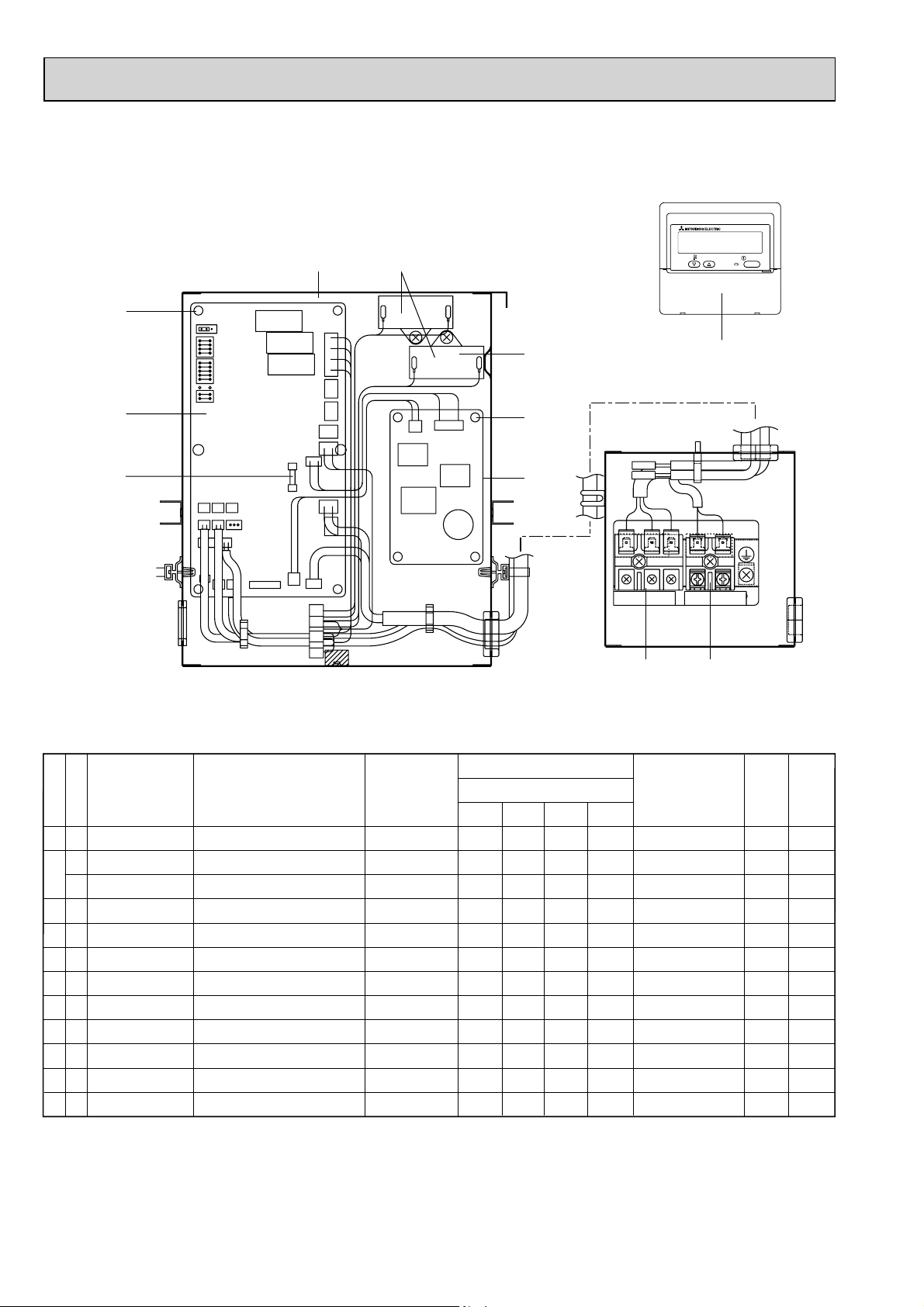
ELECTRICAL PARTS
PCA-RP71/125HA
PCA-RP71/125HA#1
7, 8
6
TEMP.
ON/OFF
1
S3S2S1
11
21
TO REMOTE
CONTROLLER
5
2
3
1
4
TO OUTDOOR
UNIT
9 10
No.
1
2
3
4
5
6
7
8
9
10
11
Parts No. Parts Name
RoHS
R01 20J 054
G
T7W E51 310
G
G
T7W E74 310
R01 E06 239
G
R01 E38 313
G
R01 14N 255
G
R01 E12 255
G
G
G
R01 E20 246
G
R01 E21 246
G
T7W E11 713
G
—
—
SUPPORT
CONTROLLER BOARD
CONTROLLER BOARD
FUSE
POWER BOARD
RUN CAPACITOR
RUN CAPACITOR
CONTROL BOX COVER
CONTROL BOX
TERMINAL BLOCK
TERMINAL BLOCK
REMOTE CONTROLLER
Specifications
250V 6.3A
2.5, 440V
3, 440V
3P(S1, S2, S3)
2P(1, 2)
PAR-21MAA
71HA
9
1
1
1
1
1
1
1
1
1
Q'ty / set
PCA-RP
71HA#1
9
1
1
1
1
1
1
1
1
1
125HA
9
1
1
1
2
1
1
1
1
1
125HA#1
9
1
1
1
2
1
1
1
1
1
Remarks
(Drawing No.)
(BG02N713H07)
(BG00T759G16)
Wiring
Diagram
Symbol
I.B
I.B
FUSE
P. B
C1
C1,C2
TB4
TB5
R.B
Recom-
mended
Q'ty
38
Page 39

39
Page 40
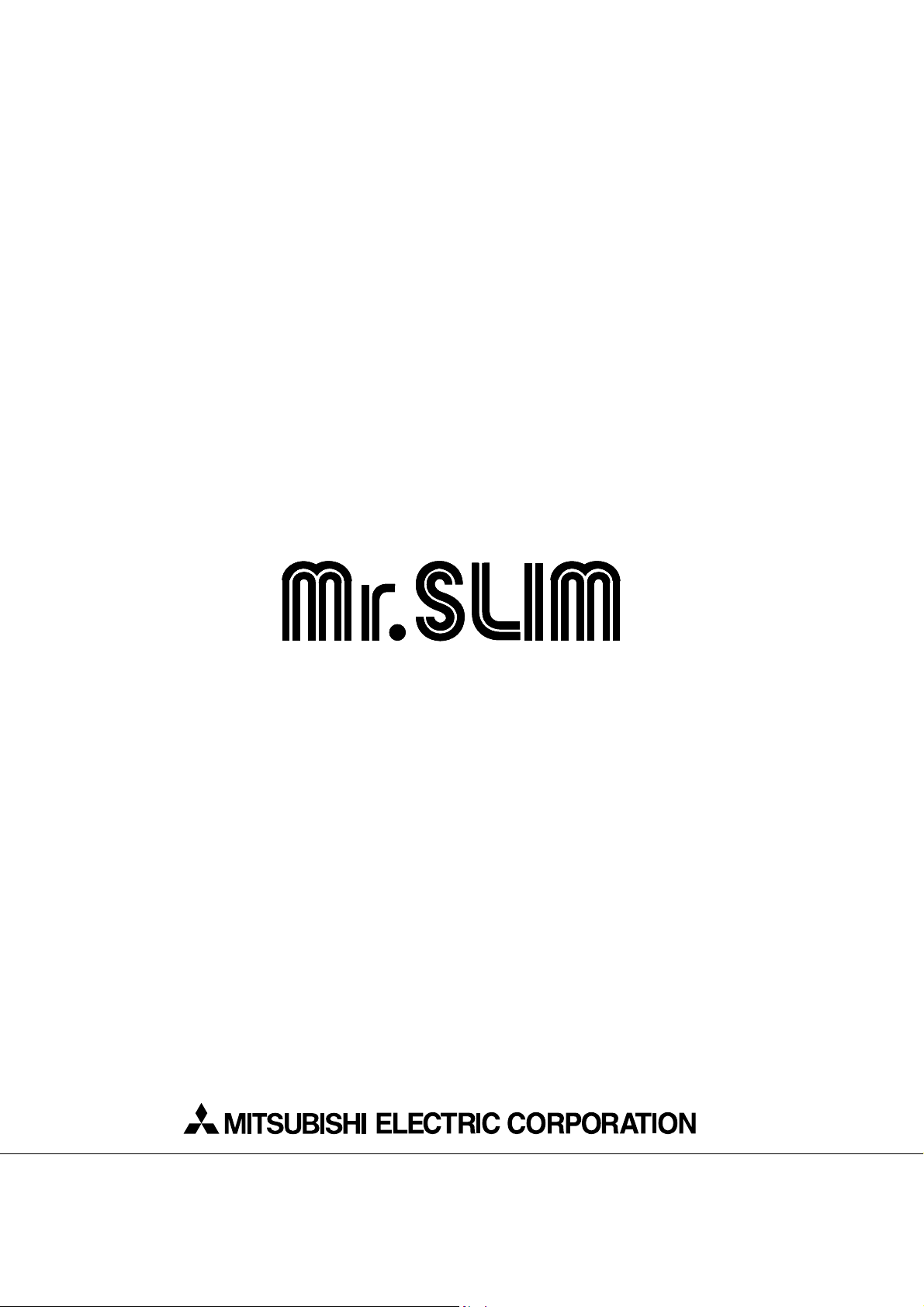
TM
HEAD OFFICE : TOKYO BLDG., 2-7-3, MARUNOUCHI, CHIYODA-KU, TOKYO 100-8310, JAPAN
CCopyright 2005 MITSUBISHI ELECTRIC ENGINEERING CO., LTD.
Distributed in May 2008 No.OC329 REVISED EDITION-B PDF 7
Distributed in Jul. 2006 No.OC329 REVISED EDITION-A PDF 8
Distributed in Jun. 2005 No.OC329 PDF 9
Made in Japan.
New publication, effective May 2008.
Specifications subject to change without notice.
