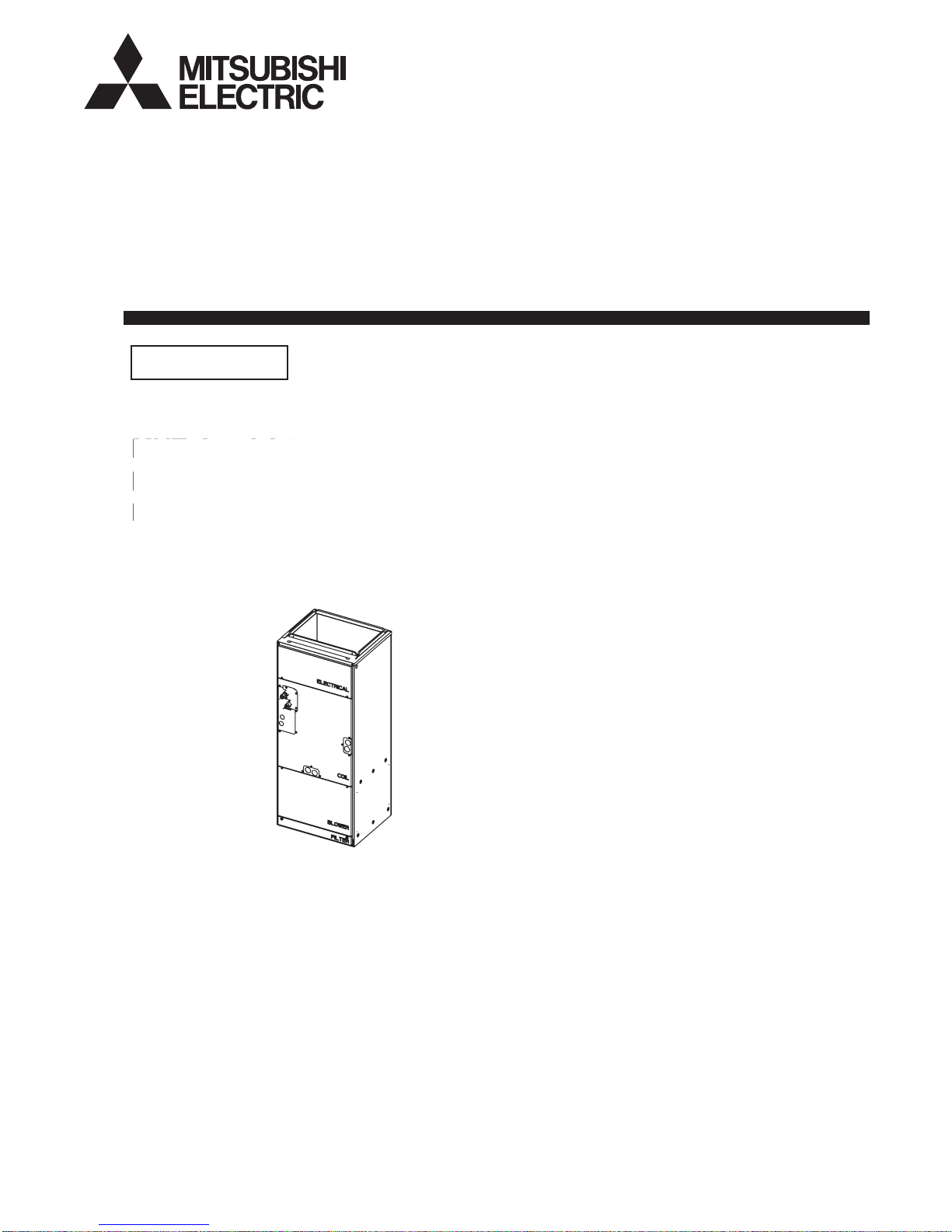
Air-Conditioners
SERVICE MANUAL
Series MVZ
Model name
Model name
<Indoor unit>
<Indoor unit>
MVZ-A12AA4
MVZ-A12, 18, 24, 30, 36AA7
MVZ-A18AA4
Multi-Position Air Handler
-
M-SERIES
INDOOR UNIT


Contents
1. SAFETY PRECAUTION .....................................................................................................................................................2
1-1. Always observe for safety .........................................................................................................................................2
1-2. Cautions related to new refrigerant ...........................................................................................................................2
2. PART NAMES AND FUNCTIONS ......................................................................................................................................3
3. SPECIFICATION ................................................................................................................................................................4
4. FAN PERFORMANCE AND CORRECTED AIR FLOW .....................................................................................................6
MVZ-A12AA7 ...................................................................................................................................................................6
MVZ-A18AA7 ...................................................................................................................................................................7
MVZ-A24AA7 ...................................................................................................................................................................8
MVZ-A30AA7 ...................................................................................................................................................................9
MVZ-A36AA7 .................................................................................................................................................................10
MVZ-A12, 18, 24, 30, 36AA7 .........................................................................................................................................11
5. SOUND PRESSURE LEVELS .........................................................................................................................................12
5-1. Sound pressure level ..............................................................................................................................................12
5-2. NC curves ...............................................................................................................................................................12
6. OUTLINES & DIMENSIONS ............................................................................................................................................15
7. WIRING DIAGRAM ..........................................................................................................................................................17
8. REFRIGERANT SYSTEM DIAGRAM ..............................................................................................................................18
9. HEATER CONTROL .........................................................................................................................................................19
&RQWURO6SHFL¿FDWLRQV$QG)XQFWLRQ6HWWLQJ ...........................................................................................................19
9-2. Fan control ..............................................................................................................................................................21
9-3. CN24RELAY-KIT-CM3 (Optional Parts) installation ................................................................................................22
10. HUMIDIFIER CONTROL ................................................................................................................................................24
&RQWURO6SHFL¿FDWLRQV ...........................................................................................................................................24
10-2. Installation .............................................................................................................................................................24
11.
ERV (ENERGY RECOVERY VENTILATION) CONTROL .......................................................................................................................25
&RQWURO6SHFL¿FDWLRQV ............................................................................................................................................25
12. TROUBLESHOOTING ...................................................................................................................................................26
12-1. Cautions on troubleshooting .................................................................................................................................26
12-2. Self-check function ................................................................................................................................................27
12-3. Self-diagnosis action table ....................................................................................................................................29
12-4. Troubleshooting by inferior phenomena ...............................................................................................................33
12-5. Test point diagram .................................................................................................................................................34
12-6. Trouble criterion of main parts...............................................................................................................................36
12-7. Thermistor .............................................................................................................................................................36
12-8. DC Fan motor (FAN MOTOR/INDOOR CONTROLLER BOARD) .......................................................................37
12-9. Functions of DIP switch and jumper wire ..............................................................................................................38
13. DISASSEMBLY PROCEDURE ......................................................................................................................................39
13-1. Control box ............................................................................................................................................................39
13-2. Thermistor (Return Air) ..........................................................................................................................................40
13-3. Coil Assembly........................................................................................................................................................41
13-4. Blower/Fan Assembly............................................................................................................................................43

SAFETY PRECAUTION1
1-1. Always observe for safety
Before obtaining access to terminal, all supply
circuits must be disconnected.
1-2. CAUTIONS RELATED TO NEW REFRIGERANT
1-2. Cautions related to new refrigerant
Cautions for units utilising refrigerant R410A
Use new refrigerant pipes.
In case of using the existing pipes for R22, be careful with
the followings.
· For A36 and A42, be sure to perform replacement oper-
ation before test run.
· Change flare nut to the one provided with this product.
Use a newly flared pipe.
· Avoid using thin pipes.
Make sure that the inside and outside of refrigerant piping is clean and it has no contamination
such as sulfur hazardous for use, oxides, dirt,
shaving particles, etc.
In addition, use pipes with specified thickness.
Contamination inside refrigerant piping can cause deterioration of refrigerant oil etc.
Store the piping to be used indoors during
installation and both ends of the piping sealed
until just before brazing. (Leave elbow joints, etc.
in their packaging.)
If dirt, dust or moisture enters into refrigerant cycle, that can
cause deterioration of refrigerant oil or malfunction of compressor.
Do not use refrigerant other than R410A.
If other refrigerant (R22 etc.) is used, chlorine in refrigerant can cause deterioration of refrigerant oil etc.
Use a vacuum pump with a reverse flow check
valve.
Vacuum pump oil may flow back into refrigerant cycle and
that can cause deterioration of refrigerant oil etc.
Use the following tools specifically designed for
use with R410A refrigerant.
The following tools are necessary to use R410A refrigerant.
Tools for R410A
Gauge manifold
Charge hose
Gas leak detector
Torque wrench
Flare tool
Size adjustment gauge
Vacuum pump adaptor
Electronic refrigerant
charging scale
Handle tools with care.
If dirt, dust or moisture enters into refrigerant cycle, that can
cause deterioration of refrigerant oil or malfunction of compressor.
Use ester oil, ether oil or alkylbenzene oil (small
amount) as the refrigerant oil applied to flares
and flange connections.
If large amount of mineral oil enters, that can cause deterioration of refrigerant oil etc.
Do not use a charging cylinder.
If a charging cylinder is used, the composition of refrigerant will change and the efficiency will be lowered.
Ventilate the room if refrigerant leaks during
Charge refrigerant from liquid phase of gas
cylinder.
If the refrigerant is charged from gas phase, composition
change may occur in refrigerant and the efficiency will be
lowered.
operation. If refrigerant comes into contact with
a flame, poisonous gases will be released.
[1] Cautions for service
(1) Perform service after recovering the refrigerant left in unit completely.
(2) Do not release refrigerant in the air.
(3) After completing service, charge the cycle with specified amount of refrigerant.
(4) When performing service, install a filter drier simultaneously.
Be sure to use a filter drier for new refrigerant.
[2] Additional refrigerant charge
When charging directly from cylinder
· Check that cylinder for R410A on the market is syphon type.
· Charging should be performed with the cylinder of syphon stood vertically. (Refrigerant is charged from liquid phase.)
6SHFL¿FDWLRQVDUHVXEMHFWWRFKDQJHZLWKRXWQRWLFH © 2016 Mitsubishi Electric US, Inc.
2
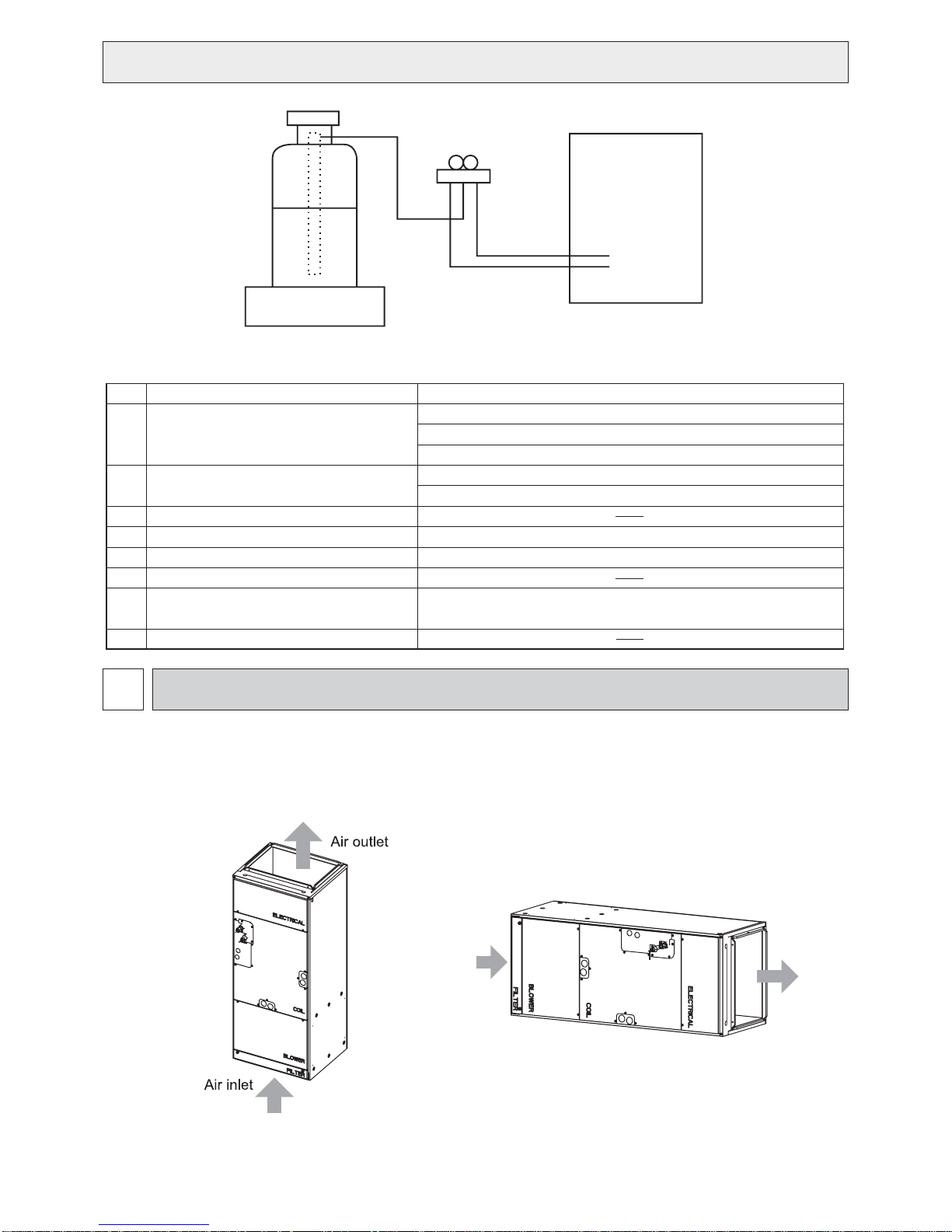
Gravimeter
[3] Service tools
Use the below service tools as exclusive tools for R410A refrigerant.
No. Tool name Specifications
1 Gauge manifold
2 Charge hose
3 Electronic scale
4 Gas leak detector
5 Adaptor for reverse flow check
6 Refrigerant charge base
7 Refrigerant cylinder
8 Refrigerant recovery equipment
· Only for R410A
· Use the existing fitting specifications. (UNF1/2)
· Use high-tension side pressure of 5.3MPa·G or over.
· Only for R410A
· Use pressure performance of 5.09MPa·G or over.
· Use the detector for R134a, R407C or R410A.
· Attach on vacuum pump.
· Only for R410A · Top of cylinder (Pink)
· Cylinder with syphon
Unit
PART NAMES AND FUNCTIONS2
Indoor Unit
•
(1)Vertical
(2)Horizontal Right
Air
inlet
Air
outlet
6SHFL¿FDWLRQVDUHVXEMHFWWRFKDQJHZLWKRXWQRWLFH © 2016 Mitsubishi Electric US, Inc.
3
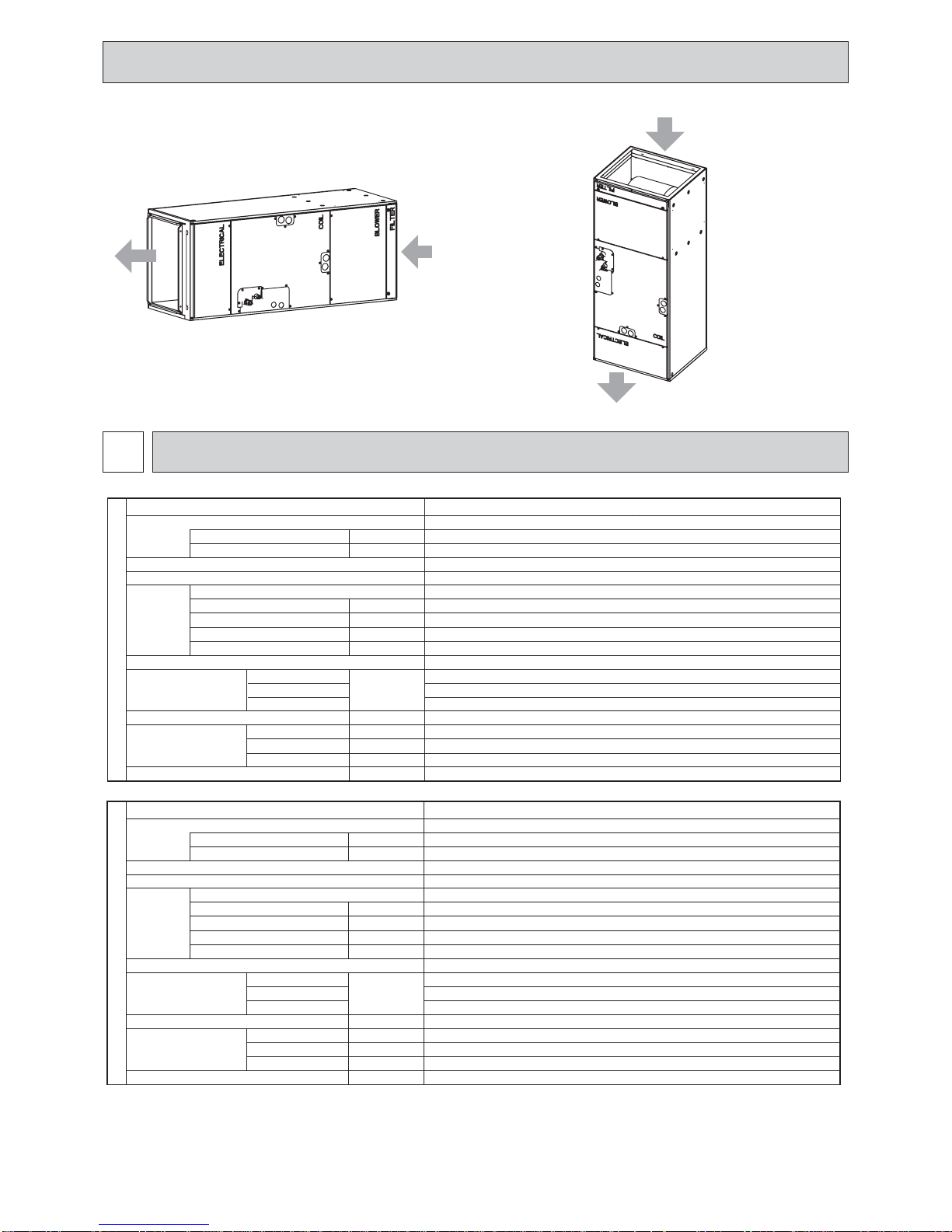
(3)Horizontal left
(4)Down flow
Air inlet
Air
outlet
SPECIFICATION3
Servi ce Ref .
Power supply (phase, cycle, voltage)
External finish
Heat exchanger
Fan
Operation control & Thermostat
INDOOR UNIT
Sound pressure level
(Low-Mid-High)
Drain pipe mm (in . )
Dime ns ions W mm (in. )
Weight
Max. Fuse Size
Min. Circuit Ampacity A
Fan (drive) x No.
Fan motor output
Fan mot or
Airflow (Low-Mid-High)
External static pressure
75Pa (0.30 in.WG)
125Pa (0.50 in.WG)
200Pa (0.80 in.WG)
D mm (in. )
H mm (in. )
m
A
kW
F.L.A
3
/mi n (CF M)
Pa (in.WG)
dB ( A )
kg (lbs )
Air
inlet
Air outlet
MVZ-A12AA7
1 pha s e, 60H z, 208/230V
Galvanized steel cabinet - Powder coated Slate Gray
7.9-9.6-11.3 (280-340-400)
75-125-200 (0.30-0.50-0.80)
Remote controller & built-in
15
3.00
Plate n coil
Sirocco fan
19.05 (3/4) FPT
1275 (50-1/4)
x 1
0.121
2.4
24-28-32
27-31-35
32-36-41
432 (17)
548 (21-5/8)
51 (113)
Servi ce Ref .
Power supply (phase, cycle, voltage)
External finish
Heat exchanger
Fan
Operation control & Thermostat
INDOOR UNIT
Sound pressure level
(Low-Mid-High)
Dra in pipe mm (in. )
Dime ns ions W mm (in. )
Weight
6SHFL¿FDWLRQVDUHVXEMHFWWRFKDQJHZLWKRXWQRWLFH © 2016 Mitsubishi Electric US, Inc.
Max. Fuse Size
Min. Circuit A mpacity A
Fan (drive) x No.
Fan motor output
Fan mot or
Airflow (Low-Mid-High)
External static pressure
75Pa (0.30 in.WG)
125Pa (0.50 in.WG)
200Pa (0.80 in.WG)
D mm (in. )
H mm (in. )
kW
F.L.A
3
/mi n (CF M)
m
Pa (in.WG)
dB ( A )
kg (lbs )
MVZ-A18AA7
A
Galvanized Steel Cabinet - Powder coated Slate Gray
1 pha s e, 60H z, 208/230V
11.6-14.1-16.6 (410-497-585)
75-125-200 (0.30-0.50-0.80)
Remote controller & built-in
15
3.00
Plate n coil
Sirocco fan
19.05 (3/4) FPT
1275 (50-1/4)
x 1
0.121
2.4
26-30-34
28-32-36
33-37-41
432 (17)
548 (21-5/8)
51 (113)
4
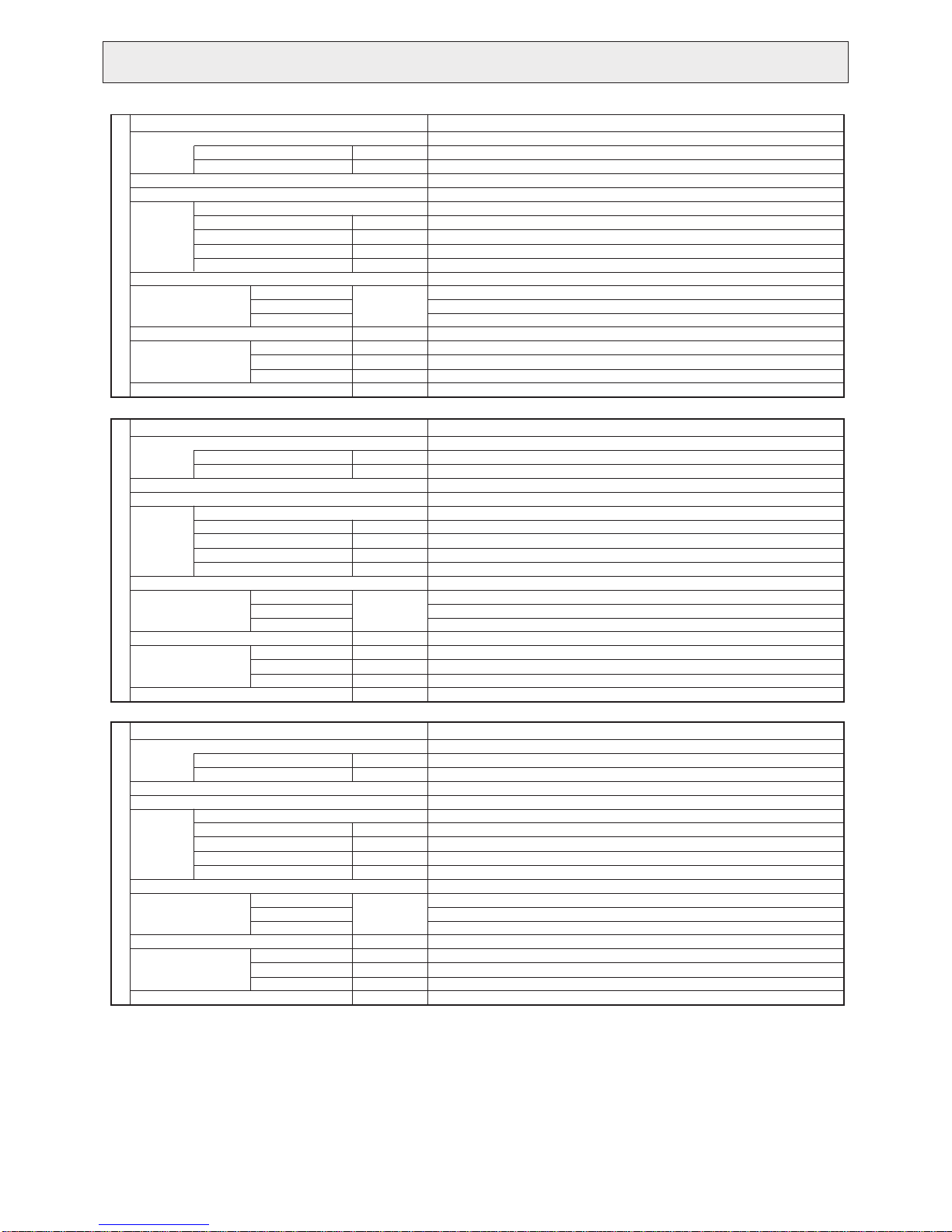
Servi ce Ref .
Power supply (phase, cycle, voltage)
External finish
Heat exchanger
Fan
Operation control & Thermostat
INDOOR UNIT
Sound pressure level
(Low-Mid-High)
Drain pipe mm (in . )
Dime ns ions W mm (in. )
Weight
Max. Fuse Size
Min. Circuit A mpacity A
Fan (drive) x No.
Fan motor output
Fan mot or
Airflow (Low-Mid-High)
External static pressure
75Pa (0.30 in.WG)
125Pa (0.50 in.WG)
200Pa (0.80 in.WG)
D mm (in. )
H mm (in. )
3
m
/mi n (CF M)
Pa (in.WG)
dB ( A )
kg (lbs )
kW
F.L.A
MVZ-A24AA7
A
Galvanized Steel Cabinet - Powder coated Slate Gray
1 phase, 60Hz, 208/230V
14.6-17.7-20.8 (515-625-735)
75-125-200 (0.30-0.50-0.80)
Remote controller & built-in
15
3.00
Plate n coil
Sirocco fan
19.05 (3/4) FPT
1275 (50-1/4)
x 1
0.121
2.4
28-33-36
30-34-38
34-38-42
432 (17)
548 (21-5/8)
51 (113)
Servi ce Ref .
Power supply (phase, cycle, voltage)
External finish
Heat exchanger
Fan
Operation control & Thermostat
INDOOR UNIT
Sound pressure level
(Low-Mid-High)
Drain pipe mm (in . )
Dime ns ions W mm (in. )
Weight
Servi ce Ref .
Power supply (phase, cycle, voltage)
External finish
Heat exchanger
Fan
Operation control & Thermostat
INDOOR UNIT
Sound pressure level
(Low-Mid-High)
Drain pipe mm (in . )
Dime ns ions W mm (in. )
Weight
Max. Fuse Size
Min. Circuit A mpacity A
Fan (drive) x No.
Fan motor output
Fan mot or
Airflow (Low-Mid-High)
External static pressure
75Pa (0.30 in.WG)
125Pa (0.50 in.WG)
200Pa (0.80 in.WG)
D mm (in. )
H mm (in. )
Max. Fuse Size
Min. Circuit A mpacity A
Fan (drive) x No.
Fan motor output
Fan mot or
Airflow (Low-Mid-High)
External static pressure
75Pa (0.30 in.WG)
125Pa (0.50 in.WG)
200Pa (0.80 in.WG)
D mm (in. )
H mm (in. )
3
m
/mi n (CF M)
Pa (in.WG)
dB ( A )
kg (lbs )
3
m
/mi n (CF M)
Pa (in.WG)
dB ( A )
kg (lbs )
kW
F.L.A
kW
F.L.A
MVZ-A30AA7
A
Galvanized Steel Cabinet - Powder coated Slate Gray
1 phase, 60Hz, 208/230V
17.3-21.1-24.8 (613-744-875)
75-125-200 (0.30-0.50-0.80)
Remote controller & built-in
15
4.13
Plate n coil
Sirocco fan
19.05 (3/4) FPT
1378 (54-1/4)
x 1
0.244
3.3
30-34-38
32-36-40
35-39-43
534 (21)
548 (21-5/8)
64 (141)
MVZ-A36AA7
A
Ga lvanized Steel Cabinet - P owder coated S late Gray
1 phase, 60Hz, 208/230V
21.7-26.4-31.0 (767-931-1095)
75-125-200 (0.30-0.50-0.80)
Re m o te co n tr o ll e r & bu il t- i n
15
4.13
Plate fin coil
S irocco fan
0.244
3.3
33-37-41
35-39-43
37-41-45
19.05 (3/4) FP T
534 (21)
548 (21-5/8)
1378 (54-1/4)
64 (141)
1
6SHFL¿FDWLRQVDUHVXEMHFWWRFKDQJHZLWKRXWQRWLFH © 2016 Mitsubishi Electric US, Inc.
5
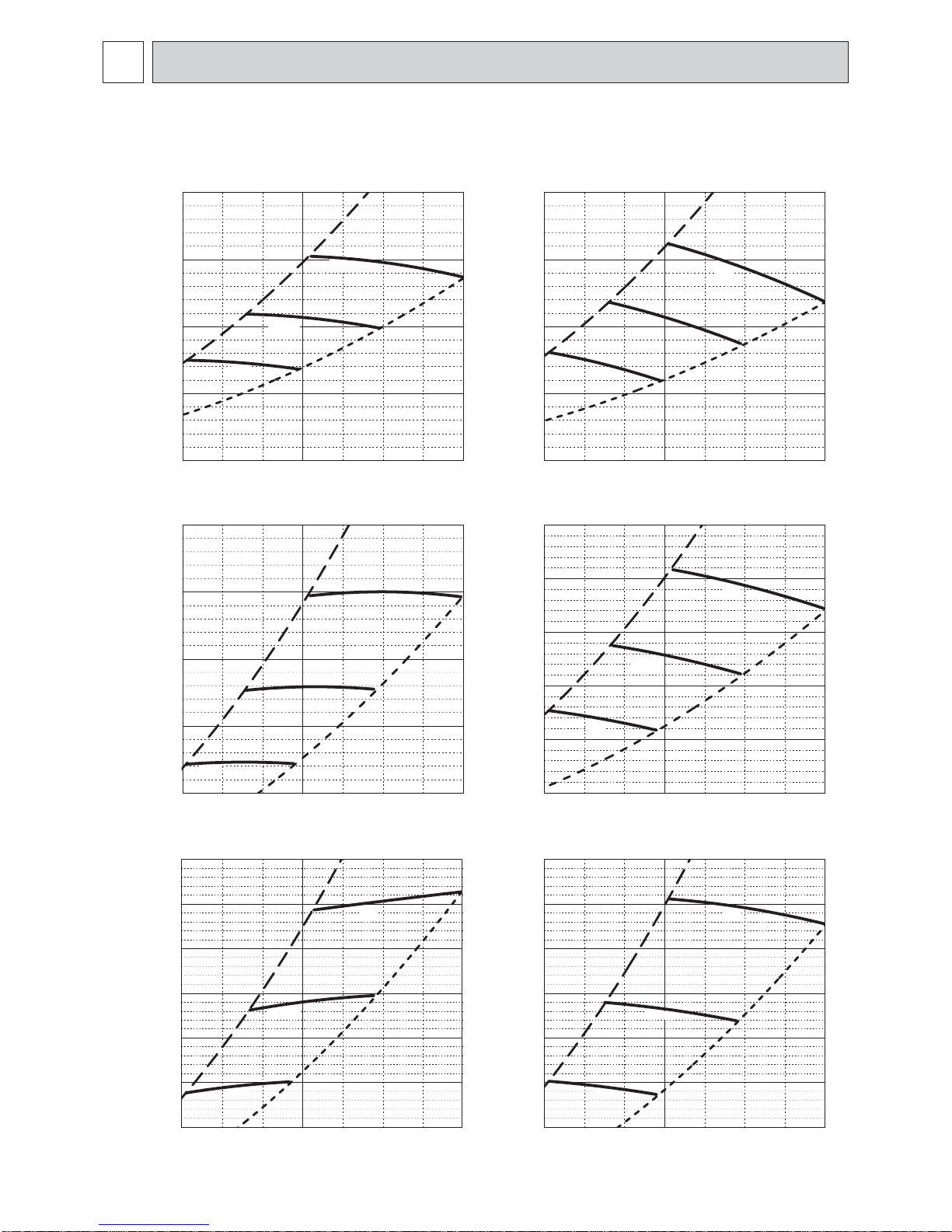
FAN PERFORMANCE AND CORRECTED AIR FLOW4
MVZ-A12AA4
MVZ-A12AA7
• Vertical, Horizontal Right, Horizontal Left • Downflow
External static pressure 0.30 [in.WG] (75Pa) 208/230V 60Hz
[0.40]
100
[0.40]
100
External static pressure 0.30 [in.WG] (75Pa) 208/230V 60Hz
[0.30]
[0.20]
Static pressure (Pa)[in.WG]
[0.10]
[0.60]
[0.50]
[0.40]
Static pressure (Pa)[in.WG]
[0.30]
[0.20]
75
50
Middle
High
Low
25
0
[0]
7
[247]
External static pressure 0.50 [in.WG] (125Pa) 208/230V 60Hz
150
125
100
10
[353]
Airflow rate (m
3
/min)[cfm]
High
Middle
75
Low
50
[247]
7
10
[353]
Airflow rate (m
3
/min)[cfm]
[494]
[494]
75
[0.30]
50
[0.20]
Static pressure (Pa)[in.WG]
25
[0.10]
0
[0.60]
[0.50]
[0.40]
[0]
7
[247]
150
125
100
14
Low
10
[353]
Airflow rate (m
External static pressure 0.50 [in.WG] (125Pa) 208/230V 60Hz
Middle
3
/min)[cfm]
High
High
[494]
14
Middle
75
[0.30]
Static pressure (Pa)[in.WG]
Low
50
[0.20]
25
[0.10]
14
[247]
7
10
[353]
Airflow rate (m
3
/min)[cfm]
[494]
14
External static pressure 0.80 [in.WG] (200Pa) 208/230V 60Hz
225
[0.90]
200
[0.80]
175
[0.70]
150
[0.60]
Middle
Static pressure (Pa)[in.WG]
125
[0.50]
100
[0.40]
[0.30]
75
7
[247]
Low
10
[353]
Airflow rate (m
6SHFL¿FDWLRQVDUHVXEMHFWWRFKDQJHZLWKRXWQRWLFH © 2016 Mitsubishi Electric US, Inc.
3
/min)[cfm]
High
[494]
External static pressure 0.80 [in.WG] (200Pa) 208/230V 60Hz
225
[0.90]
200
[0.80]
[0.70]
[0.60]
175
150
High
Middle
Static pressure (Pa)[in.WG]
125
[0.50]
100
[0.40]
75
[0.30]
14
[247]
7
Low
10
[353]
Airflow rate (m
3
/min)[cfm]
[494]
14
6
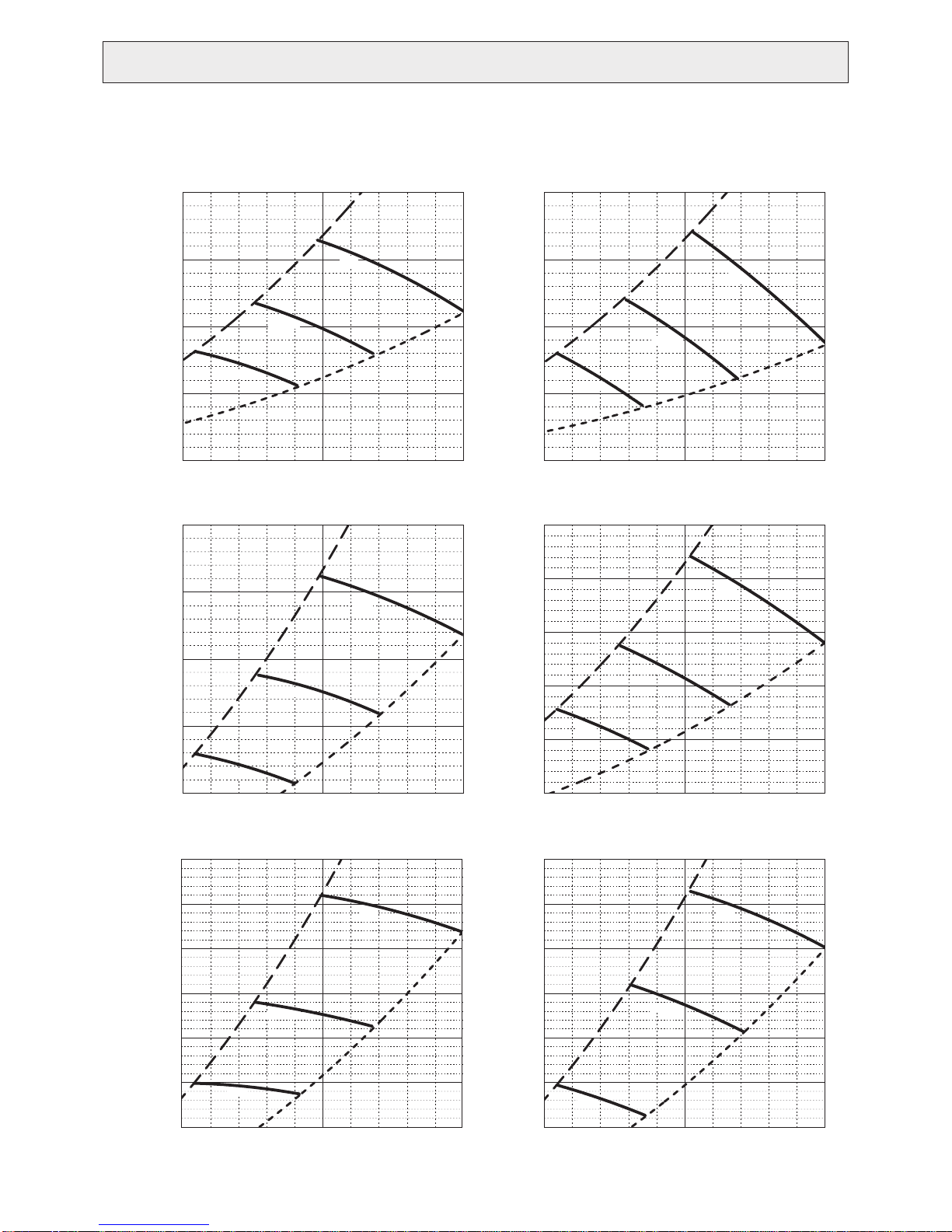
MVZ-A18AA4
MVZ-A18AA7
• Vertical, Horizontal Right, Horizontal Left • Downflow
External static pressure 0.30 [in.WG] (75Pa) 208/230V 60Hz
[0.40]
100
[0.40]
100
External static pressure 0.30 [in.WG] (75Pa) 208/230V 60Hz
[0.30]
[0.20]
Static pressure (Pa)[in.WG]
[0.10]
[0.60]
[0.50]
[0.40]
Static pressure (Pa)[in.WG]
75
50
Middle
High
Low
25
0
[0]
10
[353]
External static pressure 0.50 [in.WG] (125Pa) 208/230V 60Hz
150
125
100
[530]
Airflow rate (m
15
3
/min)[cfm]
High
Middle
[706]
75
[0.30]
50
[0.20]
Static pressure (Pa)[in.WG]
25
[0.10]
0
[0.60]
[0.50]
[0.40]
[0]
10
[353]
150
125
100
20
Low
External static pressure 0.50 [in.WG] (125Pa) 208/230V 60Hz
Middle
[530]
Airflow rate (m
15
3
/min)[cfm]
High
High
[706]
20
Middle
75
[0.30]
Static pressure (Pa)[in.WG]
[0.30]
[0.20]
[0.90]
[0.80]
[0.70]
[0.60]
Static pressure (Pa)[in.WG]
[0.50]
[0.40]
[0.30]
75
Low
50
10
[353]
External static pressure 0.80 [in.WG] (200Pa) 208/230V 60Hz
225
200
175
150
15
[530]
Airflow rate (m3/min)[cfm]
High
Middle
125
100
75
10
[353]
Low
[530]
Airflow rate (m
15
3
/min)[cfm]
[706]
[706]
50
[0.20]
25
20
20
[0.10]
[0.90]
[0.80]
[0.70]
[0.60]
Static pressure (Pa)[in.WG]
[0.50]
[0.40]
[0.30]
225
200
175
150
125
100
75
Low
[353]
10
[530]
Airflow rate (m
15
3
/min)[cfm]
External static pressure 0.80 [in.WG] (200Pa) 208/230V 60Hz
High
Middle
Low
[353]
10
[530]
Airflow rate (m
15
3
/min)[cfm]
[706]
[706]
20
20
6SHFL¿FDWLRQVDUHVXEMHFWWRFKDQJHZLWKRXWQRWLFH © 2016 Mitsubishi Electric US, Inc.
7
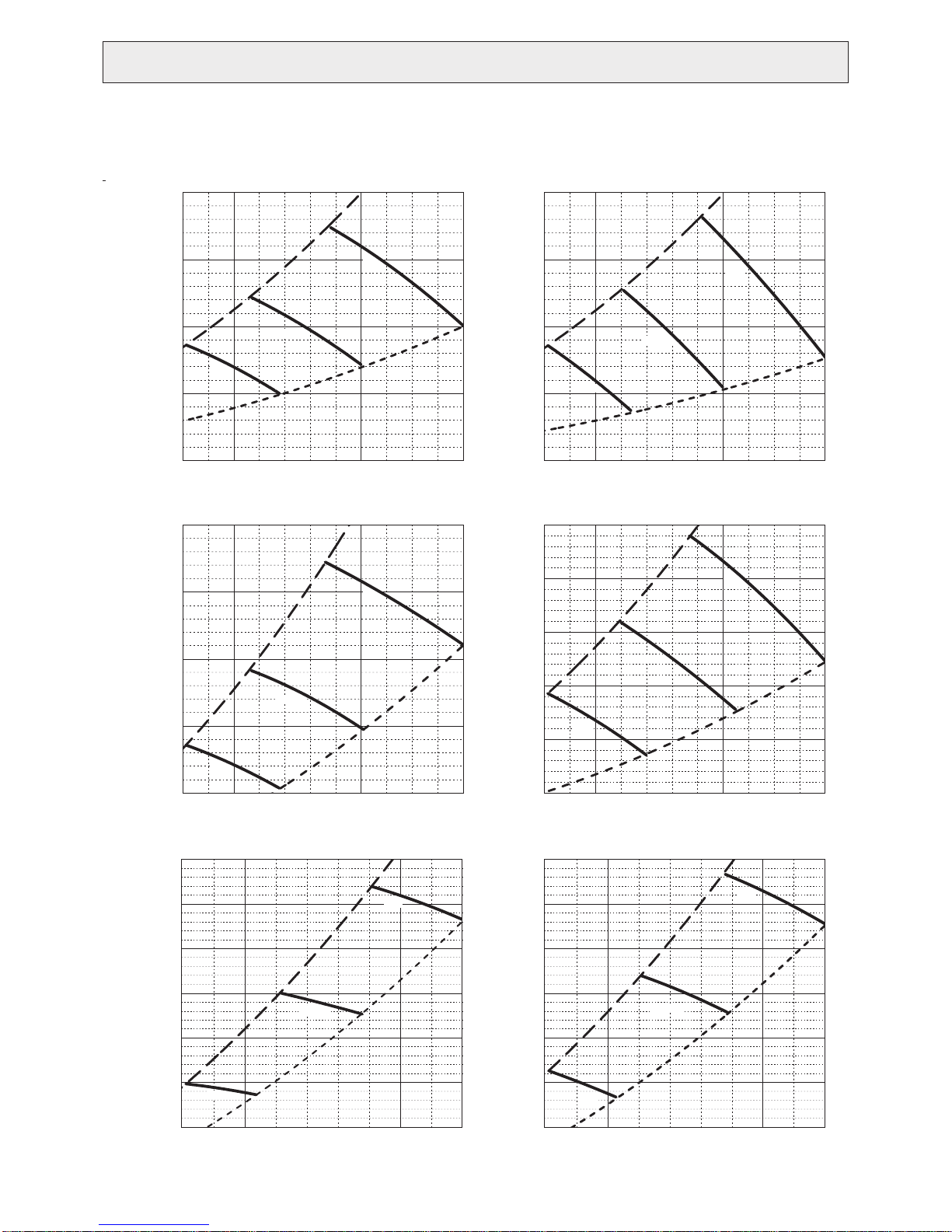
MVZ-A24AA4
MVZ-A24AA7
• Vertical, Horizontal Right, Horizontal Left • Downflow
External static pressure 0.30 [in.WG] (75Pa) 208/230V 60Hz
[0.40]
100
[0.40]
100
External static pressure 0.30 [in.WG] (75Pa) 208/230V 60Hz
[0.30]
[0.20]
Static pressure (Pa)[in.WG]
[0.10]
[0.60]
[0.50]
[0.40]
Static pressure (Pa)[in.WG]
[0.30]
[0.20]
75
50
Middle
High
Low
25
0
[0]
13
[459]
150
125
100
[530]
15
Airflow rate (m
3
/min)[cfm]
[706]
20
External static pressure 0.50 [in.WG] (125Pa) 208/230V 60Hz
High
Middle
75
Low
50
[459]
13
[530]
15
Airflow rate (m
3
/min)[cfm]
[706]
20
[847]
[847]
75
[0.30]
50
[0.20]
Static pressure (Pa)[in.WG]
25
[0.10]
0
[0.60]
[0.50]
[0.40]
[0]
150
125
100
24
Low
[459]
13
[530]
15
External static pressure 0.50 [in.WG] (125Pa) 208/230V 60Hz
Middle
Airflow rate (m
3
/min)[cfm]
20
[706]
High
High
[847]
24
Middle
75
[0.30]
Static pressure (Pa)[in.WG]
Low
50
[0.20]
25
24
[0.10]
[459]
13
[530]
15
Airflow rate (m
3
/min)[cfm]
20
[706]
[847]
24
External static pressure 0.80 [in.WG] (200Pa) 208/230V 60Hz
225
[0.90]
200
[0.80]
175
[0.70]
150
[0.60]
Static pressure (Pa)[in.WG]
[0.50]
[0.40]
[0.30]
125
100
Low
75
[459]
13
[530]
15
Middle
Airflow rate (m
6SHFL¿FDWLRQVDUHVXEMHFWWRFKDQJHZLWKRXWQRWLFH © 2016 Mitsubishi Electric US, Inc.
3
/min)[cfm]
High
[706]
External static pressure 0.80 [in.WG] (200Pa) 208/230V 60Hz
225
[0.90]
/min)[cfm]
High
[706]
20
[777]
22
200
[0.80]
175
[0.70]
150
[0.60]
Static pressure (Pa)[in.WG]
125
[0.50]
100
[0.40]
75
20
[777]
22
[0.30]
[459]
Low
13
[530]
15
Middle
Airflow rate (m
3
8
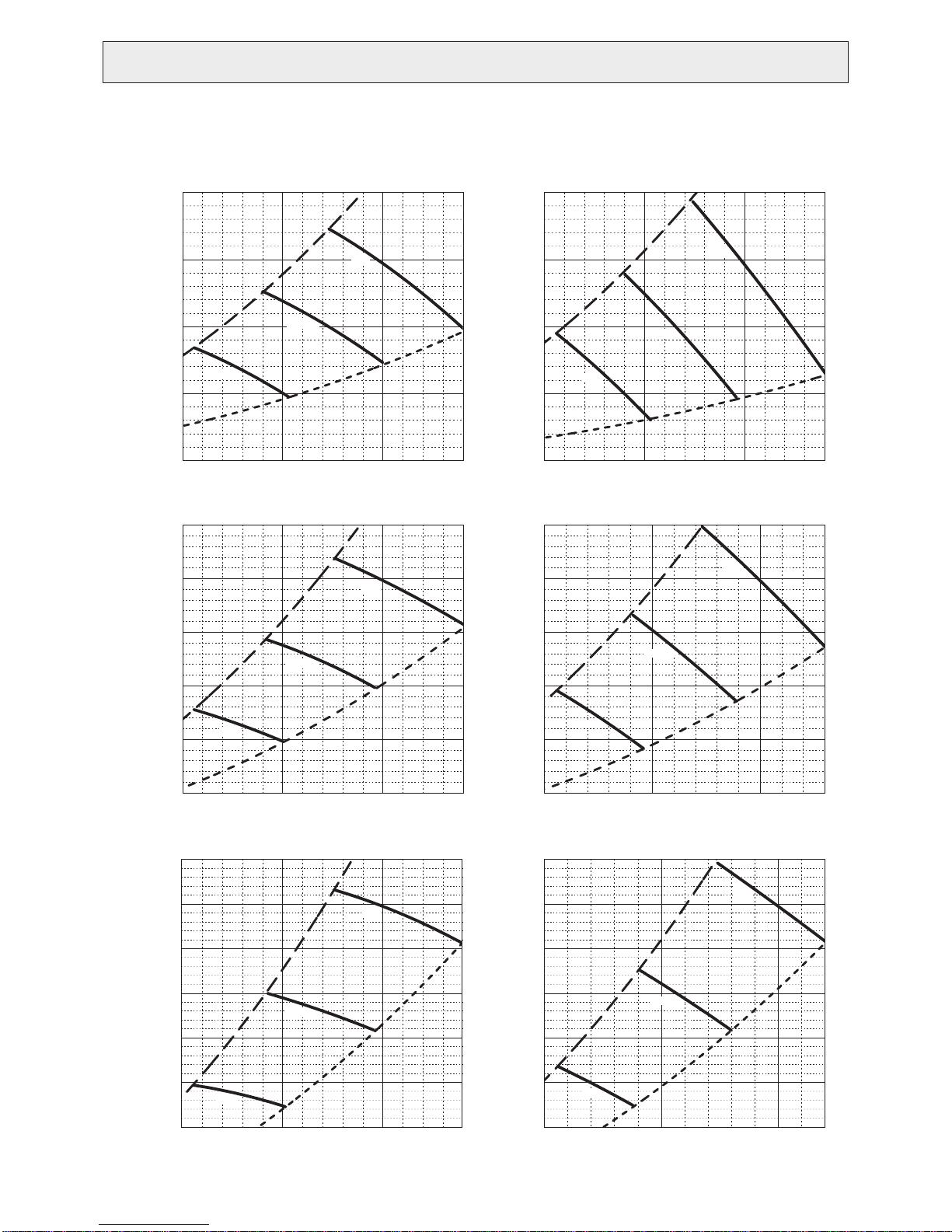
MVZ-A30AA4
MVZ-A30AA7
• Vertical, Horizontal Right, Horizontal Left • Downflow
External static pressure 0.30 [in.WG] (75Pa) 208/230V 60Hz
[0.40]
100
[0.40]
100
External static pressure 0.30 [in.WG] (75Pa) 208/230V 60Hz
[0.30]
[0.20]
Static pressure (Pa)[in.WG]
[0.10]
[0.60]
[0.50]
[0.40]
[0.30]
Static pressure (Pa)[in.WG]
[0.20]
75
50
Middle
High
Low
25
0
[0]
15
[530]
External static pressure 0.50 [in.WG] (125Pa) 208/230V 60Hz
150
125
100
20
[706]
Airflow rate (m
3
/min)[cfm]
[883]
High
Middle
75
50
Low
3
/min)[cfm]
High
High
[883]
25
29
[1024]
75
[0.30]
50
[0.20]
Static pressure (Pa)[in.WG]
25
[0.10]
0
[0.60]
[0.50]
[0.40]
[0]
[530]
150
125
100
25
29
[1024]
Low
15
External static pressure 0.50 [in.WG] (125Pa) 208/230V 60Hz
Middle
20
[706]
Airflow rate (m
Middle
75
[0.30]
Static pressure (Pa)[in.WG]
Low
50
[0.20]
25
[0.10]
15
[530]
External static pressure 0.80 [in.WG] (200Pa) 208/230V 60Hz
225
[0.90]
200
[0.80]
175
[0.70]
150
[0.60]
20
[706]
Airflow rate (m
Middle
Static pressure (Pa)[in.WG]
125
[0.50]
100
[0.40]
[0.30]
75
[530]
Low
15
20
[706]
Airflow rate (m
6SHFL¿FDWLRQVDUHVXEMHFWWRFKDQJHZLWKRXWQRWLFH © 2016 Mitsubishi Electric US, Inc.
3
/min)[cfm]
3
/min)[cfm]
High
[883]
[883]
25
[0.10]
[0.90]
[0.80]
[0.70]
[0.60]
Static pressure (Pa)[in.WG]
[0.50]
[0.40]
[0.30]
15
[530]
External static pressure 0.80 [in.WG] (200Pa) 208/230V 60Hz
225
200
175
150
125
100
75
[530]
Low
15
25
25
29
[1024]
29
[1024]
20
[706]
Airflow rate (m
Middle
20
[706]
Airflow rate (m
3
/min)[cfm]
3
/min)[cfm]
High
[883]
25
[883]
28
[989]
27
25
[953]
9
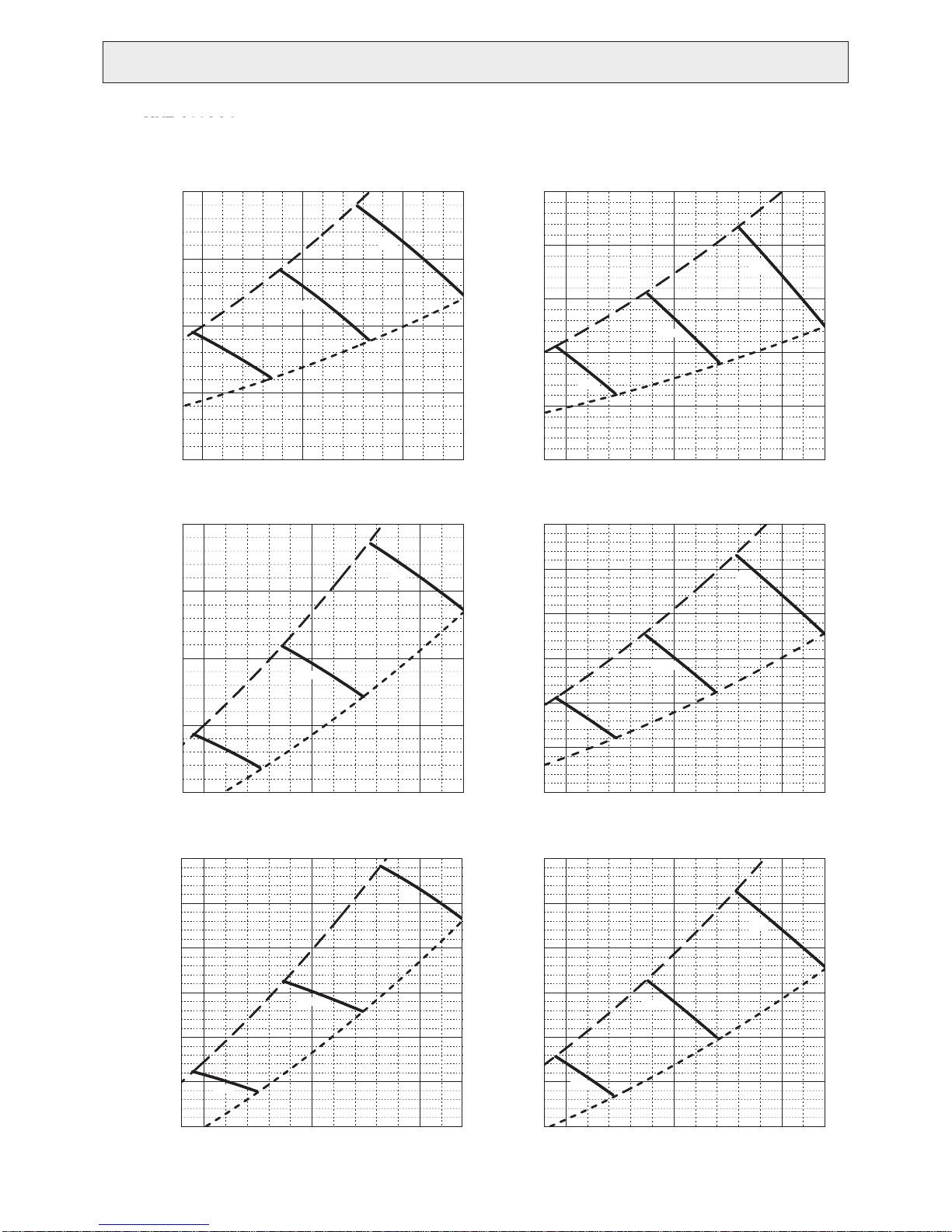
MVZ-A36AA4
MVZ-A36AA7
• Vertical, Horizontal Right, Horizontal Left • Downflow
External static pressure 0.30 [in.WG] (75Pa) 208/230V 60Hz
[0.40]
100
[0.50]
125
External static pressure 0.30 [in.WG] (75Pa) 208/230V 60Hz
[0.30]
[0.20]
Static pressure (Pa)[in.WG]
[0.10]
[0.60]
[0.50]
[0.40]
Static pressure (Pa)[in.WG]
[0.30]
75
Middle
50
Low
25
0
[0]
19
20
[671]
[706]
External static pressure 0.50 [in.WG] (125Pa) 208/230V 60Hz
150
125
100
25
[883]
Airflow rate (m
3
/min)[cfm]
Middle
75
Low
High
High
30
[1059]
33
[1165]
[0.40]
[0.30]
[0.20]
Static pressure (Pa)[in.WG]
[0.10]
[0.70]
[0.60]
[0.50]
[0.40]
Static pressure (Pa)[in.WG]
[0.30]
[0.20]
100
75
Middle
50
Low
25
0
[0]
19
20
[671]
[706]
External static pressure 0.50 [in.WG] (125Pa) 208/230V 60Hz
175
150
125
100
75
25
[883]
Airflow rate (m3/min)[cfm]
Middle
Low
50
High
High
30
[1059]
32
[1130]
50
[0.20]
[0.90]
[0.80]
[0.70]
[0.60]
Static pressure (Pa)[in.WG]
[0.50]
[0.40]
[0.30]
19
20
[671]
[706]
External static pressure 0.80 [in.WG] (200Pa) 208/230V 60Hz
225
200
175
150
125
100
75
[671]
Low
19
20
[706]
25
[883]
Airflow rate (m
Middle
25
[883]
Airflow rate (m
6SHFL¿FDWLRQVDUHVXEMHFWWRFKDQJHZLWKRXWQRWLFH © 2016 Mitsubishi Electric US, Inc.
3
/min)[cfm]
3
/min)[cfm]
High
30
[1059]
30
[1059]
32
[1130]
32
[1130]
10
[0.10]
[0.80]
[0.70]
[0.60]
[0.50]
Static pressure (Pa)[in.WG]
[0.40]
[0.30]
[0.20]
25
19
20
[671]
[706]
External static pressure 0.60 [in.WG] (150Pa) 208/230V 60Hz
200
175
150
125
25
[883]
Airflow rate (m
3
/min)[cfm]
Middle
100
75
Low
50
[671]
19
20
[706]
25
[883]
Airflow rate (m
3
/min)[cfm]
High
30
[1059]
30
[1059]
32
[1130]
32
[1130]
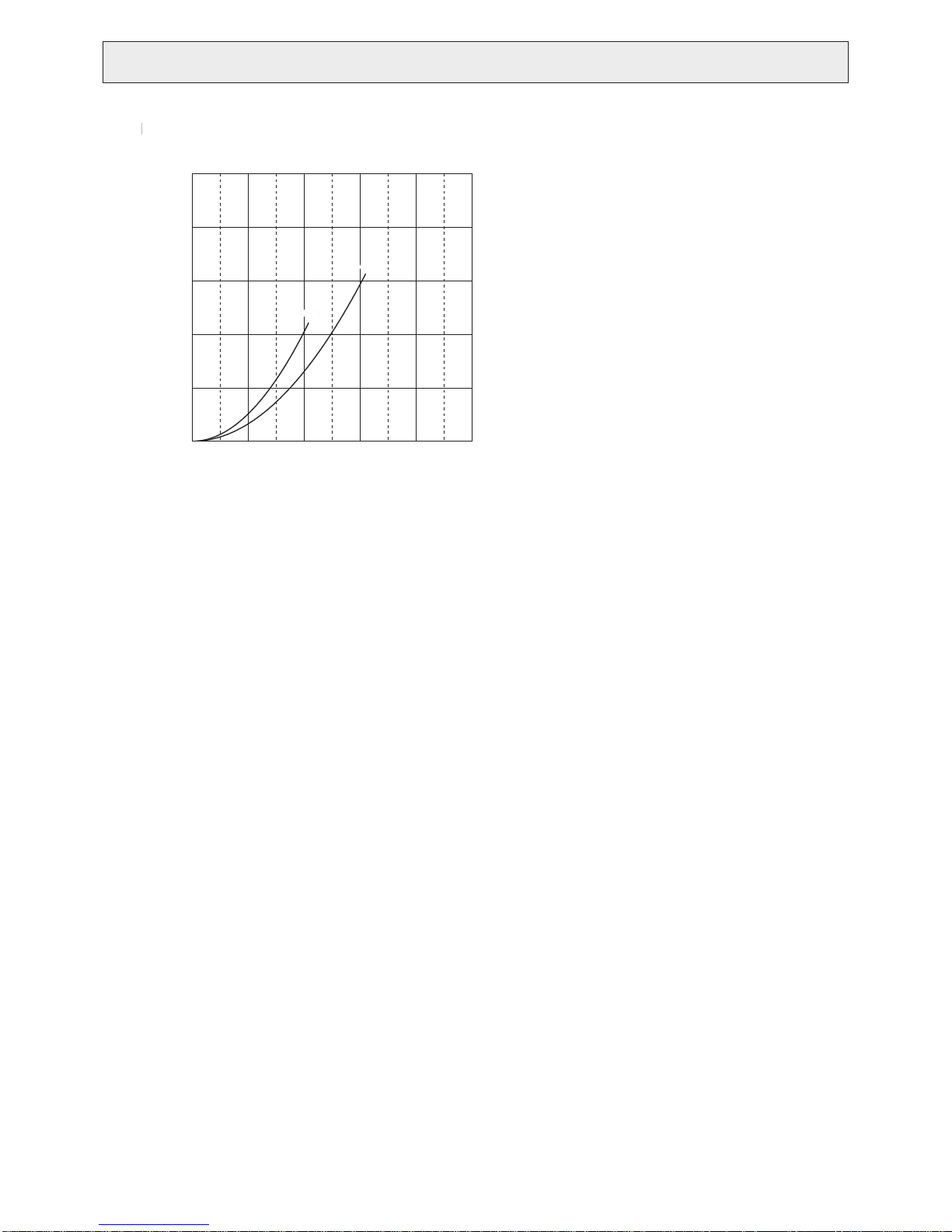
MVZ-A12, 18, 24, 30, 36AA4
A
MVZ-A12, 18, 24, 30, 36AA7
ir filter
Power source:208/230V 60Hz
25
[0.100]
20
[0.080]
15
[0.060]
10
[0.040]
External static pressure (Pa)[in.WG]
5
[0.020]
0
[0]
0
[0]
[353]
10
A12,18,24A12,18,24
20
[706]
Airflow rate (m3/min)[cfm]
[1059]
A30,36
A30,36
30
40
[1412]
50
[1766]
6SHFL¿FDWLRQVDUHVXEMHFWWRFKDQJHZLWKRXWQRWLFH © 2016 Mitsubishi Electric US, Inc.
11
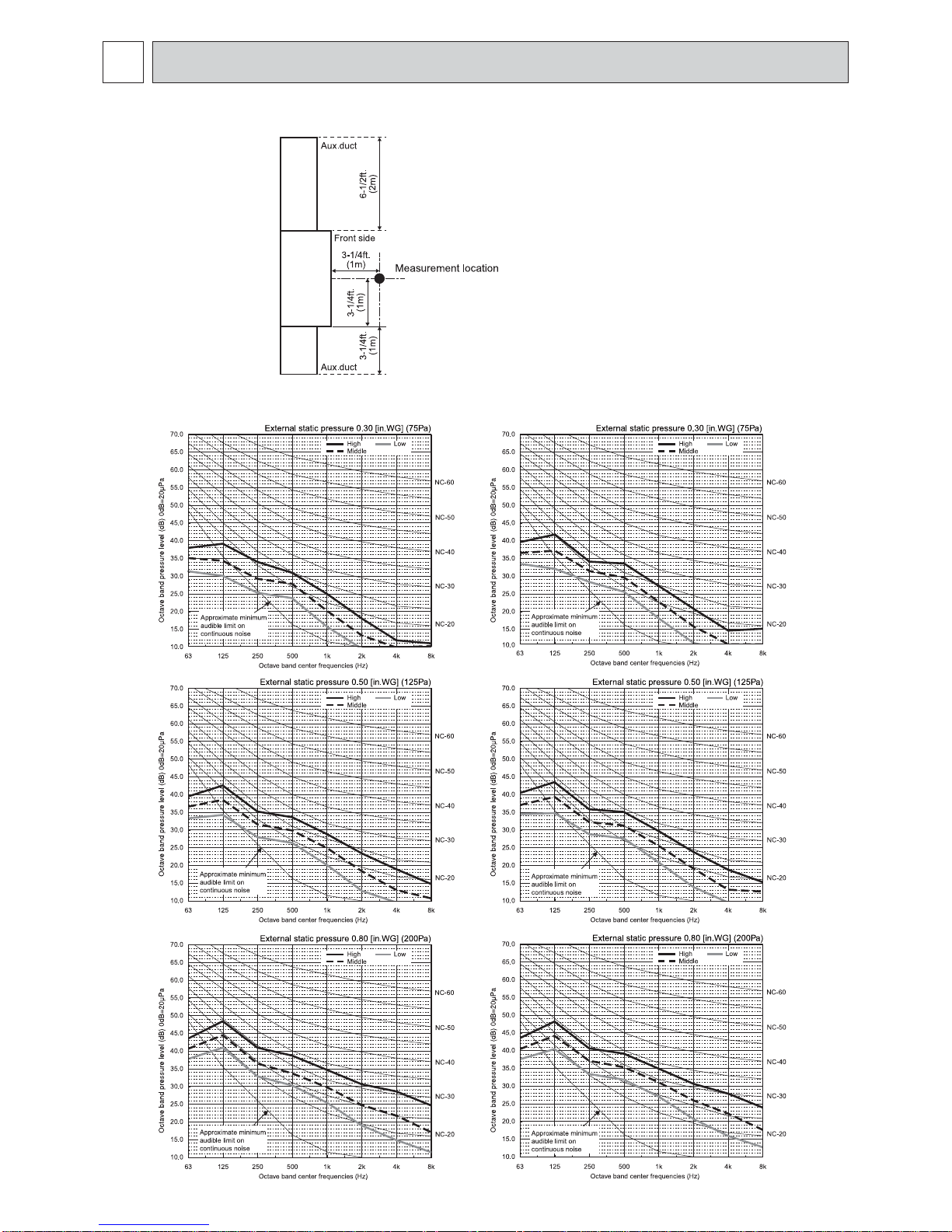
SOUND PRESSURE LEVELS5
5-1. Sound pressure level
Multi-Position
5-2. NC curves
MVZ-A12AA7 MVZ-A18AA7
6SHFL¿FDWLRQVDUHVXEMHFWWRFKDQJHZLWKRXWQRWLFH © 2016 Mitsubishi Electric US, Inc.
12

MVZ-A24AA7
MVZ-A30AA7
6SHFL¿FDWLRQVDUHVXEMHFWWRFKDQJHZLWKRXWQRWLFH © 2016 Mitsubishi Electric US, Inc.
13

MVZ-A36AA7
6SHFL¿FDWLRQVDUHVXEMHFWWRFKDQJHZLWKRXWQRWLFH © 2016 Mitsubishi Electric US, Inc.
14

6 OUTLINES & DIMENSIONS
INDOOR UNIT
MVZ-A12, 18, 24, 30, 36AA7
Unit:mm(in.)
548(21-5/8)
Note 1.Keep the service space for maintenance at the front.
ø26 Knockout Hole
(Remote controller transmission)
28.8(1-3/16)
(Duct)
402(15-7/8)
117.4 (4-5/8)
Top
view
Front
24(15/16)
13.2(9/16)
Terminal block
76(3)
transmission)
ø26 Knockout Hole
(Remote controller
E
55(2-3/16)
Secondary drain pipe
(Emergency draining)
Control box
43(1-3/4)
Primary drain pipe
Terminal block
(Indoor / Outdoor unit connection)
(Remote controller transmission)
(Gravity drain)
ø19.05(3/4) 3/4"FPT
ø19.05(3/4) 3/4"FPT
F
8(3/8)
Primary drain pipe
(Gravity drain)
ø19.05(3/4) 3/4"FPT
(Horizontal Right)
D
view
Right side
Bottom
525.5(20-3/4)
50.8(2)
477X402
376X402
Duct Connection
(14-13/16X15-7/8)
(20X16X1)
508X508X25.4
508X406.4X25.4
Nominal Filter Size
3
Model
MVZ-A18AA7
MVZ-A24AA7
MVZ-A12AA7
MVZ-A30AA7
470(18-9/16)
6.35
ø
Liquid pipe
36.8(1-1/2)
12.7
ø
Gas pipe
1 2
(18-13/16X15-7/8)
(20X20X1)
MVZ-A36AA7
9.52
(1/4)
(3/8)
ø
(1/2)
(5/8)
15.88
ø
C
B(Duct)
Air outlet
Top
view
connection)
ø26 Knockout Hole
(Indoor / Outdoor unit
Secondary drain pipe
(Emergency draining)
2-ø4.6 Burring Holes
for electric heat installation
flare connection(gas)
Refrigerant piping
1
ø19.05(3/4) 3/4"FPT
flare connection(liquid)
Refrigerant piping
2
ø26 Knockout Hole
unit connection)
(Indoor / Outdoor
8(3/8)
ø19.05(3/4) 3/4"FPT
(Gravity drain)
(Horizontal left)
Primary drain pipe
55(2-3/16)
70(2-13/16)
77.8(3-1/8)
66(2-5/8)
8(3/8)
30(1-3/16)
43(1-3/4)
92(3-5/8)
55(2-3/16)
ø19.05(3/4) 3/4"FPT
Secondary drain pipe
(Emergency draining)
H
G
Air inlet
A
view
Left side
Air filter
3
Bottom
J
view
360
(14-3/16)
(29)
735.5
823
(32-7/16)
680
(26-13/16)
1275
(50-1/4)
224
(8-7/8)
281
(11-1/8)
376
(14-13/16)
432
(17)
461
(18-3/16)
792
(31-3/16)
953.5
(37-9/16)
737
(29-1/16)
1378
(54-1/4)
266.5
(10-1/2)
382.6
(15-1/8)
477
(18-13/16)
(21)
534
Model A B C D E F G H J
MVZ-A18AA7
MVZ-A24AA7
MVZ-A36AA7
MVZ-A12AA7
MVZ-A30AA7
6SHFL¿FDWLRQVDUHVXEMHFWWRFKDQJHZLWKRXWQRWLFH © 2016 Mitsubishi Electric US, Inc.
15

Unit:mm(in.)
609.6(24)
609.6(24)
Length of Unit
Horizontal Installation
Clearance Area
6SHFL¿FDWLRQVDUHVXEMHFWWRFKDQJHZLWKRXWQRWLFH © 2016 Mitsubishi Electric US, Inc.
609.6(24)
16
609.6(24)
Width of Unit
Vertical Installation

7 WIRING DIAGRAM
MVZ-A18AA4
M
4
MVZ-A30AA4
MVZ-A36AA4
MVZ-A12, 18, 24, 30, 36AA7
1
SW1
(BLUE)
CN3C
3
SW2
CN90
1
2
3
4
5
6
7
8
9
(GREEN)
CNF
123456789
CN1
LED1
BZ1
RU
SW2SW1
W.B .
OPTIONAL PARTS
SYMBOL EXPLANATION
SYMBOL
I.B.
CN24-1
CN24-2
CN25
CN2A
CN2C
CN2L
CN32
CN41
CN51
CN90
CN105
CNER
CNF
LED1
LED2
LED3
t˚
INDOOR CONTROLLER BOARD
CONNECTOR (HEATER CONTROL 1ST)
CONNECTOR (HEATER CONTROL 2ND)
CONNECTOR (HUMIDITY OUTPUT)
CONNECTOR (0-10V ANALOG INPUT)
CONNECTOR (ERV OUTPUT)
CONNECTOR (LOSSNAY)
CONNECTOR (REMOTE SWITCH)
CONNECTOR (HA TERMINAL-A)
CONNECTOR (CENTRALLY CONTROL)
CONNECTOR (WIRELESS)
CONNECTOR (RADIO FREQUENCY INTERFACE)
CONNECTOR (ERV INPUT)
CONNECTOR (HUMIDITY INPUT)
LED(POWER SUPPLY)
LED(REMOTE CONTROLLER SUPPLY)
LED(TRANSMISSION INDOOR-OUTDOOR)
TH2
NAME
OFF
ON
SW5
LED3
CN44
CN4F
1
1
2
2
3
3
4
4
t˚
t˚
TH5
TH1
SWE
(BLACK)
CN2C
(RED)
(YELLOW)
CN20
CN24-1
1
2
SYMBOL NAME
I.B.
SW1
SW2
SW5
SWE
P. B .
F01
ZNR01,02
DSA
X10
TH1
TH2
TH5
TB4
TB15
RFI
CN32
CN41
(RED)
CNER
(BLUE)
CN24-2
(RED)
CN2L
INDOOR CONTROLLER BOARD
SWITCH (FOR MODEL SELECTION)
SWITCH (FOR CAPACITY CODE)
SWITCH (FOR MODE SELECTION)
CONNECTOR (EMERGENCY OPERATION)
POWER SUPPLY BOARD
FUSE AC250V 6.3A
VARISTOR
ARRESTOR
AUX.RELAY
INTAKE AIR TEMP. THERMISTOR
PIPE TEMP
COND
.
/EVA.TEMP. THERMISTOR
TERMINAL BLOCK
(INDOOR/OUTDOOR CONNECTING LINE)
TERMINAL BLOCK
(REMOTE CONTROLLER TRANSMISSION LINE)
(RED)
CN105
LED2
(BLACK)
CN2A
CN25
(BLUE)
CN22
CN51
CNXB2
LED1
1
2
CNXC2
3
451
2
.
THERMISTOR/LIQUID
RADIO FREQUENCY INTERFACE FOR RF THERMOSTAT
I.B.
2
1
(BLUE)
CNXA2
1
2
3
4
5
4
3
2
1
RFI
OPTIONAL PARTS
W.B .
R.B.
INSIDE SECTION OF CONTROL BOX
153
DSA
U
ZNR01
ZNR02
U
(BLUE)
CNXB1
4123
IR WIRELESS REMOTE CONTROLLER BOARD
RU
RECEIVING UNIT
BZ1
BUZZER
LED1
LED(RUN INDICATOR)
SW1
SWITCH(HEATING ON/OFF)
SW2
SWITCH(COOLING ON/OFF)
WIRED REMOTE CONTROLLER BOARD
TERMINAL BLOCK
TB6
(REMOTE CONTROLLER TRANSMISSION LINE)
CNXA1 CNMFCNXC1
5
12
NAMESYMBOL
F01
(RED)
CND
X10
321
4
P. B .
DC280-340V
RECTIFIER CIRCUIT
MS
3~
FAN MOTOR
TRANSMISSION
WIRES DC 12V
TB15
1
2
TB4
S1
S2
S3
MODEL
MODEL
MVZ-A12AA4
MVZ-A12AA7
17654
MVZ-A18AA4
MVZ-A18AA7
MVZ-A24AA4
VZ-A24AA
MVZ-A24AA7
MVZ-A30AA4
MVZ-A30AA7
MVZ-A36AA4
MVZ-A36AA7
Note1.Since the outdoor side electric wiring may change
to check the outdoor unit electric wiring for
2.Indoor and outdoor connecting wires are made with
polarities,make wiring matching terminal numbers
(S1,S2,S3).
3.Symbols used in wiring diagram above are as
:CONNECTOR
:TERMINAL
(HEAVY DOTTED LINE):FIELD WIRING
(THIN DOTTED LINE):OPTIONAL PARTS
4.Use copper supply wire.
UTILISER DES FILS D'ALIMENTATION EN CUIVRE.
TB6
1
2
R.B.
REMOTE CONTROLLER
OPTIONAL PARTS
TO OUTDOOR UNIT
SWITCH
SWITCH
ON
ON
ON
ON
1
1
ON
ON
SW2 SW2
SW2 SW2
ON
ON
1
1
ON
ON
ON
ON
SW2 SW2 SW2
SW2 SW2 SW2
12345
12345
554433221
554433221
554433221
554433221
ON
SW5
SW5
ON
ON
SW5
SW5
ON
ON
SW5
SW5
ON
ON
ON
ON
SW5 SW5
SW5 SW5
servicing.
SW1
ON
SW1
ON
SW1
ON
SW1
ON
SW1
ON
SW1
54321
54321
ON
SW1
54321
54321
ON
SW1
54321
54321
ON
SW1
54321
54321
ON
SW1
54321
54321
follows.
54321687
54321687
54321687
54321687
54321687
54321687
54321687
54321687
54321687
54321687
be sure
SYMBOL
I.B.
CN24-1
CN24-2
CN25
CN2A
CN2C
CN2L
CN32
CN41
CN51
CN90
CN105
CNER
CNF
LED1
LED2
LED3
INDOOR CONTROLLER BOARD
CONNECTOR (HEATER CONTROL 1ST)
CONNECTOR (HEATER CONTROL 2ND)
CONNECTOR (HUMIDITY OUTPUT)
CONNECTOR (0-10V ANALOG INPUT)
CONNECTOR (ERV OUTPUT)
CONNECTOR (LOSSNAY)
CONNECTOR (REMOTE SWITCH)
CONNECTOR (HA TERMINAL-A)
CONNECTOR (CENTRALLY CONTROL)
CONNECTOR (WIRELESS)
CONNECTOR (RADIO FREQUENCY INTERFACE)
CONNECTOR (ERV INPUT)
CONNECTOR (HUMIDITY INPUT)
LED(POWER SUPPLY)
LED(REMOTE CONTROLLER SUPPLY)
LED(TRANSMISSION INDOOR-OUTDOOR)
NAME
6SHFL¿FDWLRQVDUHVXEMHFWWRFKDQJHZLWKRXWQRWLFH © 2016 Mitsubishi Electric US, Inc.
SYMBOL NAME
I.B.
P. B .
INDOOR CONTROLLER BOARD
SW1
SWITCH (FOR MODEL SELECTION)
SW2
SWITCH (FOR CAPACITY CODE)
SW5
SWITCH (FOR MODE SELECTION)
SWE
CONNECTOR (EMERGENCY OPERATION)
POWER SUPPLY BOARD
F01
FUSE AC250V 6.3A
ZNR01,02
VARISTOR
DSA
ARRESTOR
X10
AUX.RELAY
TH1
INTAKE AIR TEMP. THERMISTOR
TH2
PIPE TEMP
TH5
COND
TERMINAL BLOCK
TB4
(INDOOR/OUTDOOR CONNECTING LINE)
TERMINAL BLOCK
TB15
(REMOTE CONTROLLER TRANSMISSION LINE)
RFI
RADIO FREQUENCY INTERFACE FOR RF THERMOSTAT
.
THERMISTOR/LIQUID
.
/EVA.TEMP. THERMISTOR
17
OPTIONAL PARTS
W.B .
IR WIRELESS REMOTE CONTROLLER BOARD
RU
RECEIVING UNIT
BZ1
BUZZER
LED1
LED(RUN INDICATOR)
SW1
SWITCH(HEATING ON/OFF)
SW2
SWITCH(COOLING ON/OFF)
R.B.
WIRED REMOTE CONTROLLER BOARD
TERMINAL BLOCK
TB6
(REMOTE CONTROLLER TRANSMISSION LINE)
NAMESYMBOL

8 REFRIGERANT SYSTEM DIAGRAM
MVZ-A12, 18, 24, 30, 36AA7
Strainer (#50)
Heat exchanger
Refrigerant GAS pipe connection
(Flare)
Thermistor TH5
(Cond./ Eva.temperature)
Thermistor TH2
Pipe temperature(Liquid)
Refrigerant LIQUID pipe connection
(Flare)
Thermistor TH1
(Room temperature)
Distributor
with strainer (#50)
Strainer (#50)
Refrigerant flow in cooling
Refrigerant flow in heating
6SHFL¿FDWLRQVDUHVXEMHFWWRFKDQJHZLWKRXWQRWLFH © 2016 Mitsubishi Electric US, Inc.
18

9 HEATER CONTROL
9-1. Control Specifications And Function Setting
• Table 1 shows the mode setting for the field-installed heater.
Table. 1 [Function Table]
Select unit numbers 01 to 03 or all units (AL [wired remote controller] / 07 [IR wireless remote controller])
Mode (function ) No.
Wired remote controller
(RF thermostat)
11 (111) 23 (123)
11 Ɣ No Heater Present
21 ņ
22 ņ
*1
Heater will not operate during all error modes. Heater will only operate during a communication error between indoor unit and
outdoor unit.
Factory Setting Mode
Heater Available
Disable heater during
Defrost and Error
Heater Available
Enable heater and fan
during Defrost and
Error
*1
• Table 2 shows how the field-installed heater is controlled.
Heater Operation In
Error
OFF OFF High
ON ON High
Heater Operation
During Defrost
Fan Control When
Heater ON
Table. 2 [Heater Control Table]
Condition
AND
TRA has not
increased by
0.9 °F [0.5°
C] in X min
EH1 ON for
> 7 min
AND
) >
Mode Change
EH1 ON ż AND ż
EH2 ON ż AND ż AND ż
EH1 OFF ż
EH2 OFF ż
KEY
• EH1: Electric Heater 1
• EH2: Electric Heater 2
• To: Set point temperature
: Return Air temperature
• T
RA
• X: Time delay (Selectable. Default is 24 min. Selectable to 14, 19, or 29 min)
(To -T
2.7 ° F
[1.5 °C]
RA
(To -T
2.7 ° F
[1.5 ° C]
RA
) >
AND
TRA has not
increased by 0.9 °
F [0.5° C] in 7 min
(To -TRA) <
0.9 °F
[0.5° C]
6SHFL¿FDWLRQVDUHVXEMHFWWRFKDQJHZLWKRXWQRWLFH © 2016 Mitsubishi Electric US, Inc.
19

• Table 3 shows how the time delay is selected
Table. 3 [Time Delay Selection Table]
Request Code
390 Monitor Time Delay Setting
391
392
393
394
*1
Time delay can only be selected with MA controller. If use of a non-MA controller is desired, the time delay must first be
selected with the MA controller. Then the non-MA controller can be attached and used.
*2
The default time delay setting is 24 minutes.
*3
All delay times are approximate.
*1
Set Time Delay to 14 minutes
Set Time Delay to 19 minutes
Set Time Delay to 24 minutes
Set Time Delay to 29 minutes
Action
*3
*2
• Chart 1 and Table 4 show an example of heater operation.
Chart 1 [Heater Operation Example]
T
o
- 0.9 °F [0.5 °C]
T
o
- 2.7 °F [1.5 °C]
T
o
༃
༄
༅
༃
༄
༅
༆
༇
༈
T
RA
> 7
min
EH1
EH2
X min X min X min
ON
OFF
ON
OFF
Table. 4 [Heater Operation Example]
Step Condition Result
༃
(To -TRA) > 2.7 °F [1.5 °C] AND
(To -TRA) < 2.7 °F [1.5 °C] AND TRA increasing faster than 0.9 °F [0.5°C] in 7 min EH2 not ON
༄
(To -TRA) < 0.9 °F [0.5°C] EH1 OFF
༅
༆
(To -TRA) > 2.7 °F [1.5 °C] AND
(To -TRA) > 2.7 °F [1.5 °C] AND TRA not increasing faster than 0.9 °F [0.5°C] in 7 min EH2 ON
༇
(To -TRA) < 0.9 °F [0.5°C]
༈
TRA has not increased by 0.9 °F [0.5°C] in X min EH1 ON
TRA has not increased by 0.9 °F [0.5°C] in X min EH1 ON
EH1 OFF
EH2 OFF
6SHFL¿FDWLRQVDUHVXEMHFWWRFKDQJHZLWKRXWQRWLFH © 2016 Mitsubishi Electric US, Inc.
20

9-2. Fan control
By setting the Mode No. 23 in the Function Table in section 9-1 and using CN4Y from the CN24RELAY-KIT-CM3 kit, the
following patters of fan control will become possible.
Fan Control Patterns
CN4Y for FAN control
(CN24RELAY-KIT-CM3)
Enabled
Mode (function)
No. 23 (123)
1 OFF STOP Set (Heater ON) Ɣ
2 ON STOP High*2 (Heater ON) ņ
Heater operation in
defrost and error *1
Fan operation in
defrost and error
*1 Heater will not operate during all error modes. Heater will only operate during a communication error between indoor unit and
outdoor unit
*2 While the heater is on, the fan will operate at high speed regardless of the fan setting on the remote controller.
* If a heater is installed in the duct, do not use CN4Y. By doing so, the fan will turn off when the heater is on,
which may result in fire.
Fan Speed Setting *3
Mode
Heating Thermo-OFF DEFROST or ERROR
Setting
Very Low Very Low 25 1
Fan Control
STOP Remote Controller Setting 25 2 -
Remote Controller Setting Remote Controller Setting 25 3 -
*3 Refer to the Installation Manual for function settings.
Fan (All modes
other than defrost
and error)
Factory Setting
Mode No. Setting Initial Setting
ż
6SHFL¿FDWLRQVDUHVXEMHFWWRFKDQJHZLWKRXWQRWLFH © 2016 Mitsubishi Electric US, Inc.
21

9-3. CN24RELAY-KIT-CM3 (Optional Parts) installation
The following section describes installation of the External Heater Adapter that connects to MVZ-A AA7
series indoor unit. This products is the special wiring parts to drive an electric heater with the air conditioner.
(1) Parts list
Check that the following parts are included in the package.
1) External output cable..................................................................... 2 in total
Two types of cables with different connectors are included.
2) Panel heater connector.................................................................. 3 in total
White: 3
3) Relay
(2) Connection to the indoor unit
Use the cables that fit the connectors on the indoor unit control board.
1) External output cable
This cable is used to connect a relay circuit for an interlocked operation with either an electric or a panel heater.
Select the heater output pattern (1st = CN24-1 or 2nd = CN24-2) to use, and connect the cable to the connector
on the indoor unit control board that corresponds to the selection.
2) Panel heater connector
This connector is used to perform an interlocked operation with a panel heater. Depending on the indoor unit control board
specification, connect the cable to CN4Y as appropriate.
CN4Y for FAN control
(CN24RELAY-KIT-CM3)
6SHFL¿FDWLRQVDUHVXEMHFWWRFKDQJHZLWKRXWQRWLFH © 2016 Mitsubishi Electric US, Inc.
22

yy y
(3) Wiring
A basic connection method is shown below.
Remote control board Relay circuit
Electric Heater
power source
Electric Heater
or panel
heater
Preparations in the field
X
X
Adapter
Red 1
White 2
White 1
(applicable only when a panel
heater is connected)
Maximum cable length
is 10 m (32ft)
The length of the electrical wiring for the CN24RELAY-KIT-CM3 is 2 meters (6-1/2 ft.)
To extend this length, use sheathed 2-core cable.
Control cable type: CVV, CVS, CPEV or equivalent.
Cable size: 0.5 mm
2
~ 1.25 mm2 (16 to 22 AWG)
Don't extend the cable more than 10 meters (32ft)
Indoor unit
control board
CN24
White
CN4Y
White
3
Recommended circuit
Wiring diagram
1-phase
power supply
208V, 230V/60Hz
R
S
R
S
Control board
88H
88H
88H
CN24-1 or CN24-2
FS1
FS2
FS1
FS2
H1
H2
26H
(4) Wiring restrictions
Keep the length of the cable connecting to the circuit board of the indoor unit shorter than 10 meters (32ft).
Longer than 10 meters (32ft) could cause improper operation.
Use a transit relay when extending wiring such as remote wiring.
FS1, 2 ----- Thermal fuse
H1, H2 ----- Heater
26H --------- Overheat
88H --------- Electromagnetic contactor
protection thermostat
6SHFL¿FDWLRQVDUHVXEMHFWWRFKDQJHZLWKRXWQRWLFH © 2016 Mitsubishi Electric US, Inc.
23

10
g
g
HUMIDIFIER CONTROL
10-1. Control Specifications
The below table shows how the field installed humidifier and fan speed is controlled.
Mode (function) No.
Wired remote controller
(RF thermostat)
13 (113) 16 (116)
2
- - Except for heat operation OFF RC settin
RC:Remote controller
The fan continues to run for 30 seconds after the humidifier stops.
1
2
Humidistat
output
CNF input
OFF Heat operation & Thermo OFF OFF RC setting
ON Heat operation & Thermo OFF OFF RC settin
OFF Heat operation & Thermo OFF OFF RC setting
ON Heat operation & Thermo OFF ON High
Condition (no defrost/no error)
Heat operation & Thermo ON
Heat operation & Thermo ON ON High
Heat operation & Thermo ON
Heat operation & Thermo ON
CN25 output
Fan speed
10-2. Installation
A basic connection method is shown below.
Indoor unit
control board
Humidifier
power source
SVA
Humidifier
On-site preparation
Maximum cable length is 10m(32ft)
XA
CN25
XA
CNF
Humidistat
Use XA relay having following specifications
Rated voltage:12VDC
Power consumption:1W or less
Humidistat:Minimum applicable load 1mA at DC
Contact rating voltage:15VDC or more
Contact rating current:0.1A or more
6SHFL¿FDWLRQVDUHVXEMHFWWRFKDQJHZLWKRXWQRWLFH © 2016 Mitsubishi Electric US, Inc.
24

11
ERV (ENERGY RECOVERY VENTILATION) CONTROL
11-1. Control Specifications
The below table shows how the field installed ERV is controlled.
ERV output C ondition Fan speed CN2C output
CNER input
OFF Cool/Heat/Fan operation R C setting O N
Defrost S T OP O F F
S TOP S TOP OF F
ON C ool/Heat/F an opera tion R C s etting O N
Defrost S T OP O F F
S TOP ON
STOP
(=Fan output)
11-2. INSTALLATION
A basic connection method is shown below.
Indoor unit
control board
CN2C
ERV
power source
XF
XB
ERV
On-site preparation
Maximum cable length is 10m(32ft)
XB
CNER
ERV switch
Use XB relay having following specifications
Rated voltage:12VDC
Power consumption:1W or less
ERV switch:Minimum applicable load 1mA at DC
Contact rating voltage:15VDC or more
Contact rating current:0.1A or more
6SHFL¿FDWLRQVDUHVXEMHFWWRFKDQJHZLWKRXWQRWLFH © 2016 Mitsubishi Electric US, Inc.
25

12
TROUBLESHOOTING
12-1. Cautions on troubleshooting
(1) Before troubleshooting, check the followings:
1 Check the power supply voltage.
2 Check the indoor/outdoor connecting wire for mis-wiring.
(2) Take care the followings during servicing.
1 Before servicing the air conditioner, be sure to turn off the remote controller first to stop the main unit, and then turn
off the breaker.
2 When removing the indoor controller board, hold the edge of the board with care NOT to apply stress on the
components.
3 When connecting or disconnecting the connectors, hold the housing of the connector. DO NOT pull the lead wires.
Lead wires
6SHFL¿FDWLRQVDUHVXEMHFWWRFKDQJHZLWKRXWQRWLFH © 2016 Mitsubishi Electric US, Inc.
26

12-2. Self-check function
• Refer to the installation manual that comes with each remote controller for details.
• RF thermostat is not established.
[Output pattern A] Errors detected by indoor unit
IR wireless remote controller
Beeper sounds/OPERATION
INDICATOR lamp flashes
(Number of times)
1
2
3
4
5
6
7
8
9
10
11
12
No sound
[Output pattern B] Errors detected by unit other than indoor unit (outdoor unit, etc.)
IR wireless remote controller
Beeper sounds/OPERATION
INDICATOR lamp flashes
(Number of times)
1
2
3
4
5
6
7
8
9
10
11
12
13
14
*1 If the beeper does not sound again after the initial two beeps to confirm the self-check start signal was received and the OPERATION INDICATOR lamp does not
come on, there are no error records.
*2 If the beeper sounds three times continuously “beep, beep, beep (0.4 + 0.4 + 0.4 sec.)” after the initial two beeps to confirm the self-check start signal was
received, the specified refrigerant address is incorrect.
• On IR wireless remote controller
The continuous buzzer sounds from receiving section of indoor unit.
Blink of operation lamp
• On wired remote controller
Check code displayed on the LCD.
Wired remote controller
RF thermostat
Check code
P1
P2, P9
E6, E7
P4
P5
P6
EE
P8
E4
–
–
Fb
– –
Wired remote controller
RF thermostat
Check code
E9
UP
U3, U4
UF
U2
U1, Ud
U5
U8
U6
U7
U9, UH
–
–
Others
Intake sensor error
Pipe (Liquid or 2-phase pipe) sensor error
Indoor/outdoor unit communication error
Drain sensor error
Drain pump error
Freezing/Overheating safeguard operation
Communication error between indoor and outdoor units
Pipe temperature error
Remote controller signal receiving error
–
–
Indoor unit control system error (memory error, etc.)
No corresponding
Indoor/outdoor unit communication error (Transmitting error) (Outdoor unit)
Compressor overcurrent interruption
Open/short of outdoor unit thermistors
Compressor overcurrent interruption (When compressor locked)
Abnormal high discharging temperature/49C worked/ insufficient refrigerant
Abnormal high pressure (63H worked)/ Overheating safeguard operation
Abnormal temperature of heat sink
Outdoor unit fan protection stop
Compressor overcurrent interruption/Abnormal of power module
Abnormality of super heat due to low discharge temperature
Abnormality such as overvoltage or voltage shortage and abnormal
synchronous signal to main circuit/Current sensor error
–
–
Other errors (Refer to the technical manual for the outdoor unit.)
Symptom
Symptom Remark
For details, check the LED
display of the outdoor controller
board.
Remark
• If the unit cannot be operated properly after the above test run has been performed, refer to the following table to remove the cause.
PLEASE WAIT
PLEASE WAIT →Error code
Display messages do not appear
even when operation switch is
turned ON (operation lamp does
not light up).
On the IR wireless remote controller with conditions above, following phenomena takes place.
• No signals from the remote controller are accepted.
• OPE lamp is blinking.
• The buzzer makes a short ping sound.
Note:
Operation is not possible for about 30 seconds after cancellation of function selection. (Correct operation)
For about 2 minutes
following power-on
After about 2 minutes has expired
following power-on
Symptom
6SHFL¿FDWLRQVDUHVXEMHFWWRFKDQJHZLWKRXWQRWLFH © 2016 Mitsubishi Electric US, Inc.
LED 1, 2 (PCB in outdoor unit)Wired remote controller
After LED 1, 2 are lighted, LED 2 is turned
off, then only LED 1 is lighted. (Correct
operation)
Only LED 1 is lighted. → LED 1, 2 blink.
Only LED 1 is lighted. → LED 1, 2 blinks
twice, LED 2 blinks once.
27
Cause
• For about 2 minutes after power-on, operation of the
remote controller is not possible due to system start-up.
(Correct operation)
• Connector for the outdoor unit’s protection device is not
connected.
• Reverse or open phase wiring for the outdoor unit’s power
terminal block (L1, L2, L3)
• Incorrect wiring between indoor and outdoor units
(incorrect polarity of S1, S2, S3)
• Remote controller wire short

For description of each LED (LED1, 2, 3) provided on the indoor controller, refer to the following table.
LED 1 (power for microcomputer)
LED 2 (power for remote controller)
LED 3 (communication between indoor and outdoor units)
Indicates whether control power is supplied. Make sure that this LED is always lit.
Indicates whether power is supplied to the remote controller. This LED lights only in the case of
the indoor unit which is connected to the outdoor unit refrigerant address “0”.
Indicates state of communication between the indoor and outdoor units. Make sure that this LED is
always blinking.
AUTO RESTART FUNCTION
Indoor controller board
This model is equipped with the AUTO RESTART FUNCTION.
When the indoor unit is controlled with the remote controller, the operation mode, set temperature, and the fan speed are memorized by the indoor controller board.
The auto restart function sets to work the moment the power has restored after power failure, then, the unit will restart automatically.
Set the AUTO RESTART FUNCTION using the wireless remote controller. (Mode no.1).
6SHFL¿FDWLRQVDUHVXEMHFWWRFKDQJHZLWKRXWQRWLFH © 2016 Mitsubishi Electric US, Inc.
28

12-3. Self-diagnosis action table
Error Code
P1
Abnormal point and detection method
Room temperature
thermistor (TH1)
1 The unit is in three-minute resume
prevention mode if short/open of
thermistor is detected. Abnormal if the
unit does not reset normally after three
minutes. (The unit returns to normal
operation, if it has normally reset.)
2 Constantly detected during cooling,
drying and heating operation
6KRUWÛ&>Û)@RUPRUH
2SHQÛ&>Û)@RUOHVV
Note: Refer to the manual of outdoor unit for the details of display
such as F, U, and other E.
1 Defective thermistor
characteristics
2 Contact failure of connector
(CN20) on the indoor controller
board (Insert failure)
3 Breaking of wire or contact
failure of thermistor wiring
4 Defective indoor controller
board
Cause
Countermeasure
1–3 Check resistance value of thermistor.
0:>Û)@N"
10:>Û)@N"
20:>Û)@N"
30:>Û)@N"
40:>Û)@N"
If you put force on (draw or bend) the lead wire
with measuring resistance value of thermistor
breaking of wire or contact failure can be
detected.
2 Check contact failure of connector (CN20) on
the indoor controller board. Refer to 12-5.
Turn the power on again and check restart
after inserting connector again.
4 Check room temperature display on remote
controller.
Replace indoor controller board if there is
abnormal difference with actual room
temperature.
Turn the power off, and on again to operate
after check.
P2
Pipe temperature
thermistor/Liquid (TH2)
1 The unit is in three-minute resume
prevention mode if short/open of
thermistor is detected. Abnormal if the
unit does not reset normally after three
minutes. (The unit returns to normal
operation, if it has normally reset.)
2 Constantly detected during cooling,
drying, and heating (except defrosting)
operation.
6KRUWÛ&>Û)@RUPRUH
2SHQÛ&>Û)@RUOHVV
Contact failure of drain float switch (CN4F)
1 Extract when the connector of drain float
switch is disconnected.
(3 and 4 of connector CN4F is not
short-circuited.)
2 Constantly detected during operation.
1 Defective thermistor
characteristics
2 Contact failure of connector
(CN44) on the indoor controller
board (Insert failure)
3 Breaking of wire or contact
failure of thermistor wiring
4 Defective refrigerant circuit is
causing thermistor temperature
RIÛ&>Û)@RUPRUHRU
Û&>Û)@RUOHVV
5 Defective indoor controller board
1 Contact failure of connector
(Insert failure)
2 Defective indoor controller
board
1–3 Check resistance value of thermistor.
For characteristics, refer to (P1) above.
2 Check contact failure of connector (CN44) on
the indoor controller board. Refer to 12-5.
Turn the power on again and check restart
after inserting connector again.
4 Check pipe <liquid> temperature with remote
controller in test run mode. If pipe <liquid>
temperature is extremely low (in cooling
mode) or high (in heating mode), refrigerant
circuit may have defective.
5 Check pipe <liquid> temperature with remote
controller in test run mode. If there is extreme
difference with actual pipe <liquid> temperature,
replace indoor controller board.
Turn the power off, and on again to operate
after check.
1 Check contact failure of float switch connec-
tor.
Turn the power on again and check after
inserting connector again.
2 Operate with connector (CN4F) short-circuit-
ed.
Refer to 12-5. Replace indoor controller
board if abnormality reappears.
P4
(5701)
6SHFL¿FDWLRQVDUHVXEMHFWWRFKDQJHZLWKRXWQRWLFH © 2016 Mitsubishi Electric US, Inc.
29

Error Code
P6
Abnormal point and detection method
Freezing/overheating protection is
working
1 Freezing protection (Cooling mode)
The unit is in six-minute resume prevention mode if pipe <liquid or condenser/
evaporator> temperature stays under
-15:>Û)@IRUWKUHHPLQXWHVDIWHUWKH
compressor started. Abnormal if it stays
under -15:>Û)@IRUWKUHHPLQXWHVDJDLQ
within 16 minutes after six-minute
resume prevention mode.
2 Overheating protection (Heating mode)
The units is in six-minute resume
prevention mode if pipe <Liquid or condenser / evaporator> temperature is
detected as over 70:>Û)@DIWHUWKH
compressor started. Abnormal if the
temperature of over 70:>Û)@LV
detected again within 10 minutes after
six-minute resume prevention mode.
Cause
(Cooling or drying mode)
1 Clogged filter (reduced airflow)
2 Short cycle of air path
3 Low-load (low temperature)
operation beyond the tolerance
range
4 Defective indoor fan motor
• Fan motor is defective.
• Indoor controller board is
defective.
5 Defective outdoor fan control
6 Overcharge of refrigerant
7 Defective refrigerant circuit
(clogs)
(Heating mode)
1 Clogged filter (reduced airflow)
2 Short cycle of air path
3 Over-load (high temperature)
operation beyond the tolerance
range
4 Defective indoor fan motor
• Fan motor is defective.
• Indoor controller board is
defective.
Countermeasure
(Cooling or drying mode)
1 Check clogging of the filter.
2 Remove shields.
4 Refer to 12-8. DC Fan motor (FAN MOTOR/
INDOOR CONTROLLER BOARD)
5 Check outdoor fan motor.
67 Check operating condition of refrigerant
circuit.
(Heating mode)
1 Check clogs of the filter.
2 Remove shields.
4 Refer to 12-8. DC Fan motor (FAN MOTOR/
INDOOR CONTROLLER BOARD)
P8
Pipe temperature
<Cooling mode>
Detected as abnormal when the pipe temperature is not in the cooling range 3 minutes after compressor start and 6 minutes
after the liquid or condenser/evaporator
pipe is out of cooling range.
Note 1) It takes at least 9 minutes. to
detect.
Note 2) Abnormality P8 is not detected in
drying mode.
Cooling range :
GHJÛ&GHJÛ)] (TH-TH1)
TH: Lower temperature between: liquid
pipe temperature (TH2) and condenser/evaporator temperature (TH5)
TH1: Intake temperature
<Heating mode>
When 10 seconds have passed after the
compressor starts operation and the hot
adjustment mode has finished, the unit is
detected as abnormal when condenser/
evaporator pipe temperature is not in heating range within 20 minutes.
Note 3) It takes at least 27 minutes to
detect abnormality.
Note 4) It excludes the period of defrosting
(Detection restarts when defrosting
mode is over)
Heating range :
GHJÛ&GHJÛ)[ (TH5-TH1)
5 Defective outdoor fan control
6 Overcharge of refrigerant
7 Defective refrigerant circuit
(clogs)
8 Bypass circuit of outdoor unit is
defective.
1 Slight temperature difference
between indoor room
temperature and pipe <liquid
or condenser / evaporator>
temperature thermistor
• Shortage of refrigerant
• Disconnected holder of pipe
<liquid or condenser /
evaporator> thermistor
• Defective refrigerant circuit
2 Converse connection of
extension pipe (on plural units
connection)
3 Converse wiring of indoor/
outdoor unit connecting wire
(on plural units connection)
4 Defective detection of indoor
room temperature and pipe
<condenser / evaporator>
temperature thermistor
5 Stop valve is not opened
completely.
5 Check outdoor fan motor.
6~8Check operating condition of refrigerant
circuit.
1~4 Check pipe <liquid or condenser /
evaporator> temperature with room
temperature display on remote
controller and outdoor controller circuit
board.
Conduct temperature check with outdoor
controller circuit board after connecting
(
‘A-Control Service Tool(PAC-SK52ST)’.
23 Check converse connection of extension
pipe or converse wiring of indoor/outdoor
unit connecting wire.
)
6SHFL¿FDWLRQVDUHVXEMHFWWRFKDQJHZLWKRXWQRWLFH © 2016 Mitsubishi Electric US, Inc.
30

Error Code
P9
Abnormal point and detection method
Abnormality of pipe temperature thermistor / Condenser-Evaporator (TH5)
1 The unit is in three-minute resume pro-
tection mode if short/open of thermistor
is detected. Abnormal if the unit does
not get back to normal within three minutes. (The unit returns to normal operation, if it has normally reset.)
2 Constantly detected during cooling, dry-
ing, and heating operation (except
defrosting)
6KRUWÛ&>Û)@RUPRUH
2SHQÛ&>Û)@RUOHVV
Cause
1 Defective thermistor
characteristics
2 Contact failure of connector
(CN44) on the indoor controller
board (Insert failure)
3 Breaking of wire or contact
failure of thermistor wiring
4 Temperature of thermistor is
90:>Û)@RUPRUHRU
Û&>Û)@RUOHVVFDXVHGE\
defective refrigerant circuit.
5 Defective indoor controller
board
Countermeasure
1–3 Check resistance value of thermistor.
For characteristics, refer to (P1) above.
2 Check contact failure of connector (CN44)
on the indoor controller board.
Refer to 12-5.
Turn the power on and check restart after
inserting connector again.
4 Operate in test run mode and check pipe
<condenser / evaporator> temperature.
If pipe <condenser / evaporator> tempera-
ture is extremely low (in cooling mode) or
high (in heating mode), refrigerant circuit
may have defect.
5 When no problems are found in 1-4 above,
replace the indoor unit control board.
Remote controller transmission
error(E0)/signal receiving error(E4)
1 Abnormal if main or sub remote controller
can not receive normally any transmission from indoor unit of refrigerant
address “0” for three minutes.
(Error code : E0)
2 Abnormal if sub remote controller could
not receive for any signal for two min-
utes. (Error code: E0)
1 Abnormal if indoor controller board can
E0
or
E4
E3
or
E5
not receive normally any data from
remote controller board or from other
indoor controller board for three minutes.
(Error code: E4)
2 Indoor controller board cannot receive
any signal from remote controller for two
minutes. (Error code: E4)
Remote controller transmission
error(E3)/signal receiving error(E5)
1 Abnormal if remote controller could not
find blank of transmission path for six
seconds and could not transmit.
(Error code: E3)
2 Remote controller receives transmitted
data at the same time, compares the
data, and when detecting it, judges
different data to be abnormal 30
continuous times. (Error code: E3)
1 Abnormal if indoor controller board could
not find blank of transmission path.
(Error code: E5)
2 Indoor controller board receives trans-
mitted data at the same time, compares
the data,and when detecting it, judges
different data to be abnormal 30
continuous times. (Error code: E5)
1 Contact failure at transmission
wire of remote controller
2 All remote controllers are set
as “sub” remote controller. In
this case, E0 is displayed on
remote controller, and E4 is
displayed at LED (LED1, LED2)
on the outdoor controller circuit
board.
3 Mis-wiring of remote controller
4 Defective transmitting receiving
circuit of remote controller
5 Defective transmitting receiving
circuit of indoor controller board
of refrigerant address “0”
6 Noise has entered into the
transmission wire of remote
controller.
1 Two remote controller are set
as “main.”
(In case of 2 remote con trollers)
2 Remote controller is connected
with two indoor units or more.
3 Repetition of refrigerant
address
4 Defective transmitting receiving
circuit of remote controller
5 Defective transmitting receiving
circuit of indoor controller
board
6 Noise has entered into trans-
mission wire of remote control-
ler.
1 Check disconnection or looseness of indoor
unit or transmission wire of remote controller.
2 Set one of the remote controllers “main”.
If there is no problem with the action above.
3 Check wiring of remote controller.
• Total wiring length: max.500m
(Do not use cable 5 3 or more)
• The number of connecting indoor units:
max.16units
• The number of connecting remote controller: max.2units
When it is not the above-mentioned problem of
1~3
4 Diagnose remote controllers.
a) When “RC OK” is displayed,
Remote controllers have no problem.
Turn the power off, and on again to
check. If abnormality generates again,
replace indoor controller board.
b) When “RC NG” is displayed,
Replace remote controller.
c) When “RC E3” is displayed,
d) When “ERC 00-06” is displayed,
[ c),d)oNoise may be causing abnormality. ]
If the unit is not normal after replacing
indoor controller board in group control,
indoor controller board of address “0”
may be abnormal.
1 Set a remote controller to main, and the
other to sub.
2 Remote controller is connected with only one
indoor unit.
3 The address changes to a separate setting.
4~6 Diagnose remote controller.
a) When “RC OK”is displayed, remote con-
trollers have no problem.
Turn the power off,and on again to check.
When becoming abnormal again, replace
indoor controller board.
b)When “RC NG”is displayed, replace
remote controller.
c)When “RC E3”or “ERC 00-66”is displayed,
noise may be causing abnormality.
6SHFL¿FDWLRQVDUHVXEMHFWWRFKDQJHZLWKRXWQRWLFH © 2016 Mitsubishi Electric US, Inc.
31

Error Code
E6
Abnormal point and detection method
Indoor/outdoor unit communication
error (Signal receiving error)
1 Abnormal if indoor controller board
cannot receive any signal normally for
six minutes after turning the power on.
2 Abnormal if indoor controller board
cannot receive any signal normally for
three minutes.
3 Consider the unit as abnormal under the
following condition: When two or more
indoor units are connected to an
outdoor unit, indoor controller board
cannot receive a signal for three minutes
from outdoor controller circuit board, a
signal which allows outdoor controller
circuit board to transmit signals.
Cause
1 Contact failure, short circuit or,
mis-wiring (converse wiring) of
indoor/outdoor unit connecting
wire
2 Defective transmitting receiving
circuit of indoor controller board
3 Defective transmitting receiving
circuit of indoor controller board
4 Noise has entered into indoor/
outdoor unit connecting wire.
Countermeasure
Check LED display on the outdoor control cir-
cuit board. (Connect A-control service
tool, PAC-SK52ST.)
Refer to EA-EC item if LED displays EA-EC.
1 Check disconnection or looseness of indoor/
outdoor unit connecting wire of indoor unit or
outdoor unit.
Check all the units in case of twin triple
indoor unit system.
2-4 Turn the power off, and on again to check.
If abnormality generates again, replace
indoor controller board or outdoor
controller circuit board.
Other indoor controller board may have
defect in case of twin triple indoor unit
system.
E7
Indoor/outdoor unit communication
error (Transmitting error)
Abnormal if “1” receiving is detected 30
times continuously though indoor controller
board has transmitted “0”.
Indoor controller board
Abnormal if data cannot be read normally
from the nonvolatile memory of the indoor
controller board.
Fb
Remote controller control board
1 Abnormal if data cannot be read normal-
ly from the nonvolatile memory of the
remote controller control board.
(Error code: E1)
2 Abnormal if the clock function of remote
controller cannot be operated normally.
(Error code: E2)
1 Defective transmitting receiving
circuit of indoor controller board
2 Noise has entered into power
supply.
3 Noise has entered into outdoor
control wire.
1 Defective indoor controller
board
1 Defective remote controller 1 Replace remote controller.
1-3 Turn the power off, and on again to check.
If abnormality generates again, replace
indoor controller board.
1 Replace indoor controller board.
E1
or
E2
6SHFL¿FDWLRQVDUHVXEMHFWWRFKDQJHZLWKRXWQRWLFH © 2016 Mitsubishi Electric US, Inc.
32

12-4. Troubleshooting by inferior phenomena
(1)LED2 on indoor controller board
Phenomena
is off.
• When LED1 on indoor controller board is also off.
1 Power supply of rated voltage is not supplied to out-
door unit.
2 Defective outdoor controller circuit board
3 Power supply of 208~230V is not supplied to indoor
unit.
4 Defective indoor controller board
Cause
Note: Refer to the manual of outdoor unit for the detail of remote
controller.
Countermeasure
1 Check the voltage of outdoor power
supply terminal block (L, N) or (L
• When AC 208~230V is not detected.
Check the power wiring to outdoor unit
and the breaker.
• When AC 208~230V is detected.
—Check 2 (below).
2 Check the voltage between outdoor
terminal block S1 and S2.
• When AC 208~230V is not detected.
Check the fuse on outdoor controller
circuit board.
Check the wiring connection.
• When AC 208~230V is detected.
—Check 3 (below).
3 Check the voltage between indoor terminal
block S1 and S2.
• When AC 208~230V is not detected.
Check indoor/outdoor unit connecting
wire for mis-wiring.
• When AC 208~230V is detected.
—Check 4 (below).
4 Check the fuse on indoor controller board.
Check the wiring connection.
If no problem are found, indoor controller
board is defective.
3, N).
(2)LED2 on indoor controller board
is blinking.
• When LED1 on indoor controller board is also blinking.
Connection failure of indoor/outdoor unit connecting
wire
• When LED1 is lit.
1 Mis-wiring of remote controller wires
Under twin triple indoor unit system, 2 or more indoor
units are wired together.
2 Refrigerant address for outdoor unit is wrong or not
set.
Under grouping control system, there are some units
whose refrigerant address is 0.
3 Short-cut of remote controller wires
4 Defective remote controller
Check indoor/outdoor unit connecting wire
for connection failure.
1 Check the connection of remote con troller wires in case of twin triple indoor
unit system. When 2 or more indoor units
are wired in one refrigerant system,
connect remote controller wires to one of
those units.
2 Check the setting of refrigerant address in
case of grouping control system.
If there are some units whose refrigerant
addresses are 0 in one group, set one of
the units to 0 using SW1 (3-6) on outdoor
controller circuit board.
34 Remove remote controller wires and
check LED2 on indoor controller board.
• When LED2 is blinking, check the
short-cut of remote controller wires.
• When LED2 is lit, connect remote
controller wires again and:
if LED2 is blinking, remote controller
is defective; if LED2 is lit, connection
failure of remote controller terminal
block etc. has returned to normal.
6SHFL¿FDWLRQVDUHVXEMHFWWRFKDQJHZLWKRXWQRWLFH © 2016 Mitsubishi Electric US, Inc.
33

12-5. Test point diagram
12-5-1. Power supply board
MVZ-A12AA7
MVZ-A18AA7
MVZ-A24AA7
MVZ-A30AA7
MVZ-A36AA7
CND
CND Power supply voltage (208 - 230VAC)
CNMF Fan motor output
1 - 4: 310 - 340 VDC
5 - 4: 15 VDC
6 - 4: 0 - 6.5 VDC
7 - 4: Stop 0 or 15 VDC
Run 7.5 VDC
(0 - 15 pulse)
CNXA1
Connect to the indoor controller board
CNXB1
Connect to the indoor controller board
CNXC1
Connect to the indoor controller board
CNXA2
Connect to the indoor power board
CNXB2
Connect to the indoor power board
CNXC2
Connect to the indoor power board
(*1)
V
Voltage on the (-) side of PC51 and
FG
C25
(Same with the voltage between 7 (+)
and 4 (-) of CNMF)
V
Voltage between the C25 pins 15
CC
VDC
(Same with the voltage between 5 (+)
and 4 (-) of CNMF)
V
sp Voltage between the C53 pins
0VDC (with the fan stopped)
1 - 6.5VDC (with the fan in operation)
(Same with the voltage between 6 (+)
and 4 (-) of CNMF)
CNXB1 CNXC1 CNXA1 CNMF
PC51
6SHFL¿FDWLRQVDUHVXEMHFWWRFKDQJHZLWKRXWQRWLFH © 2016 Mitsubishi Electric US, Inc.
(*1)
C53
(*1)
C25
(*1)
34

MVZ A12AA4
12-5-2. Indoor controller board
MVZ-A12AA7
MVZ-A18AA4
MVZ-A18AA7
MVZ-A24AA4
MVZ-A24AA7
MVZ-A30AA4
MVZ-A30AA7
MVZ-A36AA4
MVZ-A36AA7
SWE Emergency operation
SW1 Model selection
SW2 Capacity setting
CN105 Radio frequency interface
CN22CN105
CN32 Remote start/stop adapter
CN25
CNER
CN41
CN32
SWE
SW1
SW2
CNXA2
CNXC2
CNXB2
CN51
CN24-2
CN2C
CN24-1
CN20
CN4F
CN44
CN22 F
CN51 Centralized control
CN41 JAMA standard HA terminal A
CN44 Thermistor
CN4F Float sensor
CN20 Thermistor (Inlet temperature)
CN24-1
CN24-2
CN4Y For fan control
CN3C Indoor-outdoor transmission
CN90 Wireless remote controller
CNXA2
or MA remote controller cable connection
(10 - 13 VDC)
(liquid/condenser/evaporator
temperature)
1st Heater control (12VDC)
2nd Heater control
(0 - 24VDC)
Connect to the indoor controller board
CN3C
6SHFL¿FDWLRQVDUHVXEMHFWWRFKDQJHZLWKRXWQRWLFH © 2016 Mitsubishi Electric US, Inc.
CN4Y
CN90
CNF
35
CNXB2
Connect to the indoor controller board
CNX
C2
Connect to the indoor controller board
CNXA1
Connect to the indoor power board
CNXB1
Connect to the indoor power board
CNXC1
Connect to the indoor power board
CNER
ERV controll
CN2C
ERV input
CN25
Humidity conrol
CNF
Humidity input

12-6. Trouble criterion of main parts
MVZ-A12AA7
MVZ-A18AA7
MVZ-A24AA7
MVZ-A30AA7
MVZ-A36AA7
Part name
Room temperature
thermistor
(TH1)
Pipe temperature
thermistor/liquid
(TH2)
Condenser/evaporator
temperature thermistor
(TH5)
Wiring diagram
Check method and criterion
Measure the resistance with a tester.
(Part temperature 10C (50F) ~ 30C (86F))
Normal
4.3k~9.6k
Vm (Power supply for motor)
Vcc (Power supply for control)
Regulator Hall IC
Vsp (Speed command voltage)
PG (Pulse output for rotation)
GND
Abnormal
Opened or short-circuited
Motor
Board with build-in motor
Power
device
Current detecting resistor
Pre
driver
Motor winding
12-7. Thermistor
<Thermistor Characteristic graph>
Thermistor for
lower temperature
Thermistor R
0 = 15 k" ± 3%
Fixed number of B = 3480 k" ± 2%
Rt = 15exp { 3480( ) }
0°C (32°F) 15 k"
10°C (50°F) 9.6 k"
20°C (68°F) 6.3 k"
25°C (77°F) 5.2 k"
30°C (86°F) 4.3 k"
40°C (104°F) 3.0 k"
6SHFL¿FDWLRQVDUHVXEMHFWWRFKDQJHZLWKRXWQRWLFH © 2016 Mitsubishi Electric US, Inc.
Room temperature thermistor (TH1)
Pipe temperature thermistor (TH2)
Condenser/evaporator temperature
thermistor (TH5)
1
273+t
1
273
36
< Thermistor for lower temperature >
50
40
30
20
Resistance (K")
10
0
-20 -10 0 10 20 30 40 50
-4 14 32 50 68 86 104 122
Temperature
(˚C)
˚F

12-8. DC Fan motor (FAN MOTOR/INDOOR CONTROLLER BOARD)
Check method of DC fan motor (fan motor/indoor controller circuit board)
Notes
1
· High voltage is applied to the connecter (CNMF) for the fan motor. Give attention to the service.
· Do not pull out the connector (CNMF) for the motor with the power supply on.
(It causes trouble of the indoor controller circuit
Self check
2
Symptom : The indoor fan cannot turn around.
Check the fuse (FUSE) on indoor
controller board.
board and fan motor.)
Did the fuse blow?
No
Wiring contact check
Contact of fan motor connector (CNMF)
Yes
Check the drain pump (DP)
Is the resistance between
terminals normal?
No
Replace drain pump (DP).
Is there no contact failure?
Yes
Power supply check (Remove the connector (CNMF))
Measure the voltage in the indoor controller circuit
TEST POINT
1 :VDC (between 1 (+) and 4 (-) of the fan connector): VDC DC310~340V
No
Wiring recovery
board.
TEST POINT 2 :VCC (between 5 (+) and 4 (-) of the fan connector): VCC DC15V
Is the voltage normal?
No
Replace indoor
controller board.
Check the operation.
NG
Replace the fan motor.
Yes
OK
END
Measure the resistance of the fan motor.
Is the resistance of the fan motor
normal?(Refer to below table)
Yes
Does the fan motor rotate smoothly?
Yes
Turn OFF the power supply and
connect the connector CNMF.
Turn ON the power supply and
measure the voltage of connector
CNMF while rotaing the motor by
the hand.
No
No
Yes
Replace indoor controller board (I.B).
Replace fan motor (MF).
MVZ-A12,18, 24, 30, 36AA7
Measuring points Resistance
pin 1 - pin 4
O.L.
pin 5 - pin 4 50k
pin 6 - pin 4 150k
pin 7 - pin 4
*To measure the resistance, connect
the negative (-) end of the tester to pin 4.
6SHFL¿FDWLRQVDUHVXEMHFWWRFKDQJHZLWKRXWQRWLFH © 2016 Mitsubishi Electric US, Inc.
O.L.
Does the voltage between pin 7 and pin 4
of connector CNMF repeat 0V and 5V?
Yes
Check the operation of fan.
NG
OK
Replace indoor controller board.
37
END
No
Replace the fan motor.
Yes
Check the operation of fan.
NG
OK
Replace indoor controller board.
END

12-9. Functions of DIP switch and jumper wire
Each function is controlled by the dip switch and the jumper wire on control p.c. board.
SW1 and SW2 are equipped only for service parts.
Model setting and capacity setting are memorized in the nonvolatile memory of the control p.c. board of
the unit.
(Marks in the table below) Jumper wire ( : Short : Open)
Jumper wire
SW1
SW2
J41
J42
Functions
Model
settings
Capacity
settings
Pair number
setting with
wireless
remote
controller
Setting by the dip switch and jumper wire
For service board
12345
MODELS
MVZ-A12AA7
ON
OFF
Service board
1 2 3 4 5
ON
OFF
MVZ-A18AA7
1 2 3 4 5
ON
OFF
MVZ-A24AA7
1 2 3 4 5
ON
OFF
MVZ-A30AA7
1 2 3 4 5
ON
OFF
MVZ-A36AA7
1 2 3 4 5
ON
OFF
Wireless remote
controller setting
0
1
2
3 ~ 9
Control PCB setting
J41 J42
Remarks
<Settings at time of factory shipment>
Wireless remote controller: 0
Control PCB: (for both J41 and J42)
Four pair number settings are supported.
The pair number settings of the wireless remote
controller and indoor control PCB (J41/J42) are
given in the table on the left.
(' ' in the table indicates the jumper line is disconnected.)
JP1
JP3
Unit type
setting
Indoor
controller
board type
Model
Without TH5
With TH5
Indoor controller board type
Factory shipment
setting
6SHFL¿FDWLRQVDUHVXEMHFWWRFKDQJHZLWKRXWQRWLFH © 2016 Mitsubishi Electric US, Inc.
JP1
Service parts
There is no jumper (JP1) because these models
have the cond./eva. temperature thermistor (TH5).
JP3
38

13
DISASSEMBLY PROCEDURE
13-1. Control box
Exercise caution when removing heavy parts.
1. Remove the Electric panel (2 screws)
Fig. 1
6SHFL¿FDWLRQVDUHVXEMHFWWRFKDQJHZLWKRXWQRWLFH © 2016 Mitsubishi Electric US, Inc.
39

13-2. Thermistor (Return Air)
Exercise caution when removing heavy parts.
1. Remove the Filter panel (2 thumbscrews).
2. Remove the Blower panel (2 screws).
3. Remove the cover over the Return Air thermistor
box and unplug the thermistor.
4. Pull out the thermistor holder and thermistor inside
the box.
Fig. 3
Fig. 4
6SHFL¿FDWLRQVDUHVXEMHFWWRFKDQJHZLWKRXWQRWLFH © 2016 Mitsubishi Electric US, Inc.
40

13-3. Coil Assembly
Exercise caution when removing heavy parts.
1. Remove the Electrical, Blower and Filter panel
indicated in sections 1 and 2.
2. Remove the Coil panel by removing all of the
screws securing it to the (3) smaller panels for
refrigerant and drain lines.
3. Slide the smaller panels in the directions indicated
and remove.
Fig. 5
4 Remove the (1 or 2) brackets that secure the
coil, unplug the thermistors from the control
board and route the wires out of the control box
area and into the coil section. Next, slide the
coil from the frame.
Fig. 6
Fig. 7
6SHFL¿FDWLRQVDUHVXEMHFWWRFKDQJHZLWKRXWQRWLFH © 2016 Mitsubishi Electric US, Inc.
Fig. 8
41

5. Remove the plate covering the coil assembly to
access the thermistors.
6. Remove lower and side drain pan.
Fig. 9
Fig. 10
6SHFL¿FDWLRQVDUHVXEMHFWWRFKDQJHZLWKRXWQRWLFH © 2016 Mitsubishi Electric US, Inc.
42

13-4. Blower/Fan Assembly
Exercise caution when removing heavy parts.
1. Remove the Blower and Filter panel (along
with
filter if installed) indicated in section 2.
2. Remove the (1 or 2) brackets that secure the
coil assembly.
3. Remove the door that covers the small enclosure
attached to the fan assembly (Fig.12).
Unplug the motor and route the wire harness out
of the enclosure.
4. Remove the (2) screws that secure the fan
assembly and slide out.
Fig. 11
Fig. 12
6SHFL¿FDWLRQVDUHVXEMHFWWRFKDQJHZLWKRXWQRWLFH © 2016 Mitsubishi Electric US, Inc.
43

This product is designed and intended for use in the residential,
commercial and light-industrial environment.
Please be sure to put the contact address/telephone number on
this manual before handing it to the customer.
MEUS DOC# MD-1404-K009, December 2016
6SHFL¿FDWLRQVDUHVXEMHFWWRFKDQJHZLWKRXWQRWLFH © 2016 Mitsubishi Electric US, Inc.
MITSUBISHI ELECTRIC US, INC.
www.mitsubishielectric-usa.com
Toll Free: 800-433-4822
