Page 1
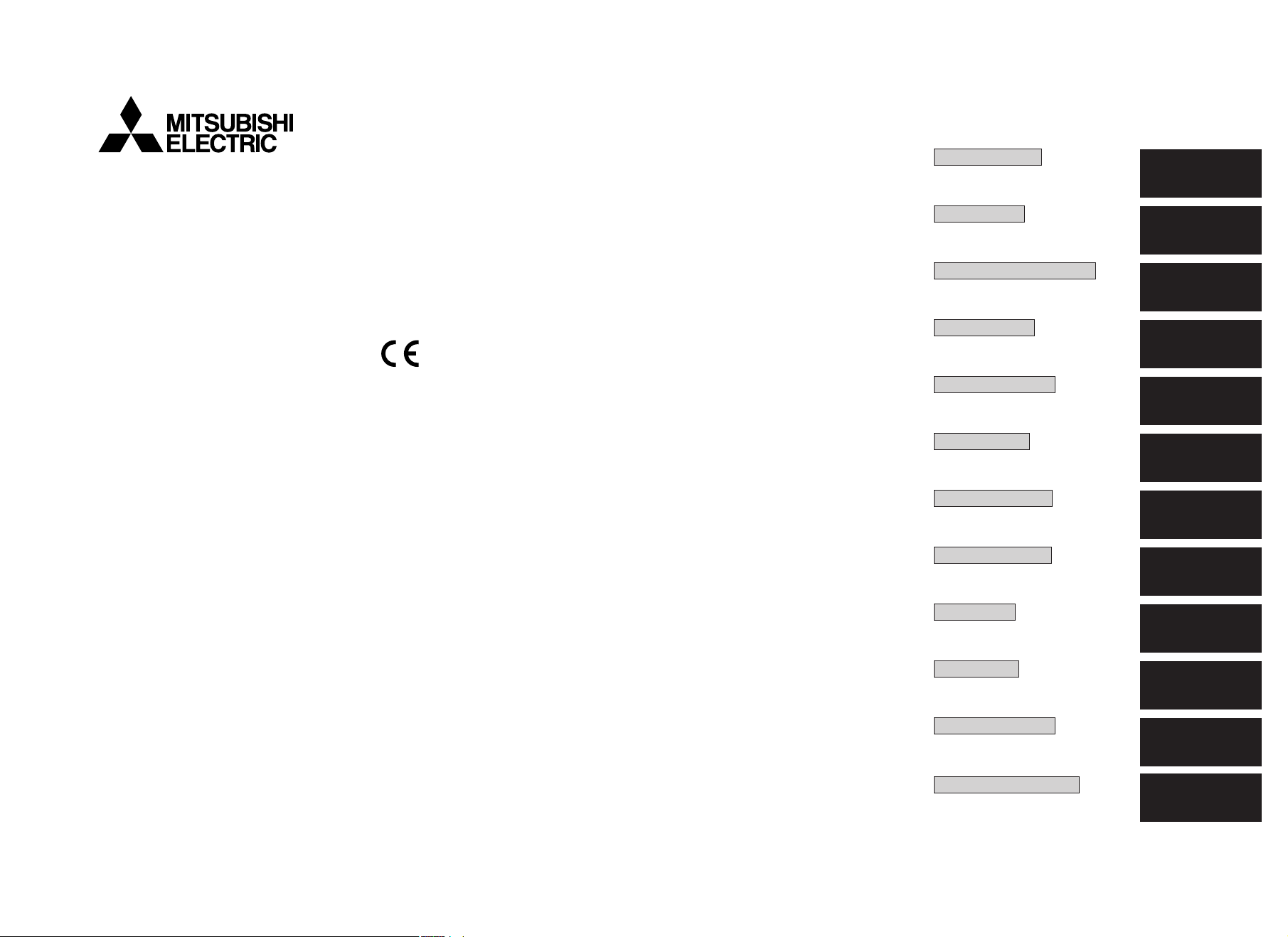
SPLIT-TYPE AIR CONDITIONERS
OPERATING INSTRUCTIONS
INDOOR UNIT
MSZ-HC25VA
MSZ-HC35VA
MSZ-HC35VAB
OPERATING INSTRUCTIONS For customers
To use this unit correctly and safely, be sure to read this operating instructions
•
before use.
Bedienungsanleitung Für Kunden
Um diese Einheit richtig und sicher zu verwenden, unbedingt diese Bedienungs-
•
anleitung vor der Inbetriebnahme durchlesen.
NOTICE D’UTILISATION A l’attention des clients
Pour avoir la certitude d’utiliser cet appareil correctement et en toute sécurité, veuillez
•
lire attentivement cette notice d’instructions avant de mettre l’appareil en fonction.
GEBRUIKSAANWIJZING Voor de klant
Om dit apparaat op de juiste manier en veilig te gebruiken, dient u eerst deze
•
gebruiksaanwijzing aandachtig door te lezen.
MANUAL DE INSTRUCCIONES Para los clientes
Para emplear correctamente este aparato y por razones de seguridad debe leer
•
este manual de instrucciones de manejo antes de su utilización.
LIBRETTO D’ISTRUZIONI Per gli utenti
Per utilizzare correttamente quest’unità, leggere questo libretto d’istruzioni atten-
•
tamente e per intero.
√¢∏°π∂™ §∂πΔ√Àƒ°π∞™ °È· ÙÔÓ ÂÏ¿ÙË
°И· У· ¯ЪЛЫИМФФИ‹ЫВЩВ ·˘Щ‹ ЩЛУ МФУ¿‰· ЫˆЫЩ¿ О·И МВ ·ЫК¿ПВИ·, ‚В‚·ИˆıВ›ЩВ
•
fiЩИ ¤¯ВЩВ ‰И·‚¿ЫВИ ·˘Щfi ЩФ ВБ¯ВИЪ›‰ИФ Ф‰ЛБИТУ ЪИУ ·fi ЩЛУ ¯Ъ‹ЫЛ.
INSTRUÇÕES DE OPERAÇÃO Para os clientes
Para utilizar esta unidade correctamente, certifique-se de que lê estas instruções
•
de operação antes da utilização.
BRUGSANVISNING Til kunden
Læs denne brugsanvisning før brugen så korrekt og forsvarlig anvendelse af klima-
•
anlægget sikres.
BRUKSANVISNING För kunder
För att använda enheten på rätt och säkert sätt ska denna bruksanvisning läsas
•
innan enheten tas i bruk.
‹fiLETME TAL‹MATLARI‹fiLETME TAL‹MATLARI
‹fiLETME TAL‹MATLARI Sat›n al›c›lar için
‹fiLETME TAL‹MATLARI‹fiLETME TAL‹MATLARI
Bu birimi do¤ru ve güvenli olarak çal›flt›rmak için, kullanmadan önce bu iflletme
•
talimatlar›n› mutlaka okuyun.
РУКОВОДСТВО ПО ЭКСПЛУАТАЦИИ Для пользователей
Для обеспечения правильного и безопасного использования прибора следует
•
до начала его эксплуатации внимательно прочитать данное руководство.
English
Deutsch
Français
Nederlands
Español
Italiano
∂ППЛУИО¿
Português
Dansk
Svenska
Türkçe
Русский
Page 2
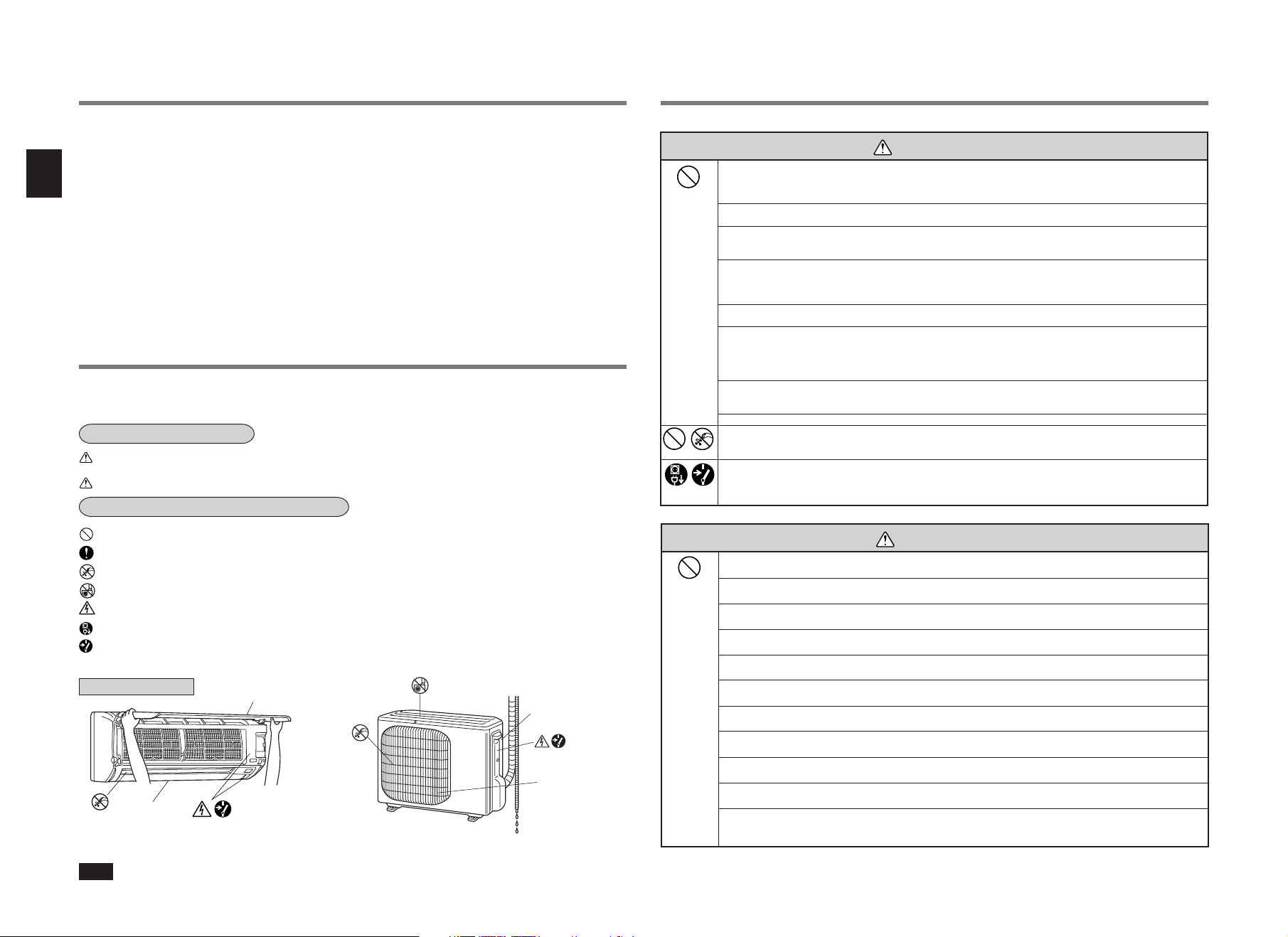
CONTENTS
SAFETY PRECAUTIONS ........................................................................................................................................................ 2
NAME OF EACH PART ............................................................................................................................................................ 3
PREPARATION BEFORE OPERATION .................................................................................................................................. 4
MANUAL OPERATION (COOL, DRY, HEAT)........................................................................................................................... 6
AIR FLOW VELOCITY AND DIRECTION ADJUSTMENT ...................................................................................................... 6
ECONO COOL OPERATION ................................................................................................................................................... 8
TIMER OPERATION (ON/OFF TIMER) ................................................................................................................................... 8
WHEN THE AIR CONDITIONER IS NOT GOING TO BE USED FOR A LONG TIME ............................................................ 8
MAINTENANCE ....................................................................................................................................................................... 8
CLEANING THE FRONT PANEL ............................................................................................................................................. 9
CLEANING THE AIR FILTER (ANTI-MOLD) ........................................................................................................................... 9
BEFORE CONTACTING THE SERVICE REPRESENTATIVE, CHECK THE FOLLOWING AGAIN...................................... 10
WHEN YOU THINK THAT TROUBLE HAS OCCURRED ...................................................................................................... 10
INSTALLATION, RELOCATION AND INSPECTION .............................................................................................................. 11
SPECIFICATIONS ................................................................................................................................................................. 11
WEEE .................................................................................................................................................................................. 122
SAFETY PRECAUTIONS
• Since rotating parts and parts which could cause an electric shock are used in this product, be sure to read
these “Safety Precautions” before use.
• Since the cautionary items shown here are important for safety, be sure to observe them.
Marks and their meanings
WARNING: Incorrect handling could cause a serious hazard, such as death, serious injury, etc. with a high prob-
ability.
CAUTION: Incorrect handling could cause a serious hazard depending on the conditions.
Meanings of symbols used in this manual
This air conditioner is NOT intended for use by children or infirm persons without supervisions.
•
WARNING
Do not use intermediate connection of the power supply cord or the extension cord and do not
connect many devices to one AC outlet.
• A fire or an electric shock may result from poor contact, poor insulation, exceeding the permissible
current, etc.
Remove dirt from the power supply plug and securely insert the plug into the outlet.
• If dirt adheres to the plug or insertion is incomplete, it may cause a fire or an electric shock.
Do not scratch or process the power supply cord, etc.
• Do not put heavy object on the power supply cord and do not scratch or process the cord. The cord may
be damaged and this may cause a fire or an electric shock.
Do not turn the breaker off/on and/or disconnect/connect the power supply plug during operation.
• This may cause a fire due to spark, etc.
• Be sure to turn off the breaker and/or disconnect the power supply plug absolutely after switching the
indoor unit off with the remote controller.
Do not expose your skin directly to cool air for a long time.
• This could damage your health.
Installation, repairs or relocation should not be done by the customer.
• If this is done incorrectly, it may cause a fire, an electric shock, or injury from the unit falling, water
leaking, etc. Consult your dealer.
• If the power supply cord is damaged, it must be replaced by the manufacturer or its service agent in order
to avoid a hazard.
This appliance is not intended for use by persons (including children) with reduced physical, sensory
or mental capabilities, or lack of experience and knowledge, unless they have been given supervision
or instruction concerning use of the appliance by a person responsible for their safety.
Children should be supervised to ensure that they do not play with the appliance.
Do not insert your finger or a stick, etc. into the air inlet/outlet.
• Since the fan rotates at high speed, this may cause an injury.
• Young children should be supervised to ensure that they do not play with the air conditioner.
When an abnormality (burning smell, etc.) occurs, stop the air conditioner and disconnect the power
supply plug and/or turn off the breaker.
• If the unit continues to be operated in an abnormal condition, it may cause a fire, trouble, etc. In this case,
consult your dealer.
: Be sure not to do.
: Be sure to follow the instruction.
: Never insert your finger or stick, etc.
: Never step onto the indoor/outdoor unit and do not put anything on them.
: Danger of electric shock. Be careful.
: Be sure to disconnect the power supply plug from the power outlet.
: Be sure to shut off the power.
• After reading this manual, keep it together with the installation manual in a handy place for easy reference.
Warning positions
ENCLOSURE
FRONT PANEL
ENCLOSURE
AIR OUTLET
2
CAUTION
When the air filter is to be removed, do not touch the metal parts of the indoor unit.
• This may cause an injury.
Do not touch the air inlet or aluminum fin of the outdoor unit.
• This may cause an injury.
Do not put a vase or glass on the indoor unit.
• Water dropping into the indoor unit may deteriorate the insulation, causing electric shock.
Do not use an insecticide or flammable spray.
• This may cause a fire or deformation of the cabinet.
Do not put a pet or houseplant where it will be exposed to direct airflow.
• This could injure the pet or plant.
Do not place other electric appliances or furniture under the indoor/outdoor unit.
• Water may drip down from the unit, and this may cause damage or malfunction to them.
Do not leave the unit on an installation stand which is damaged.
• The unit may fall and this may cause an injury.
Do not step onto an unstable bench when maintaining the unit, etc.
• This may cause an injury, etc. if you fall down.
Do not pull the power supply cord.
• The core wire of the power supply cord may be disconnected and this may cause a fire.
Do not charge or disassemble the batteries and do not throw them into a fire.
• This may result in leakage, fire or an explosion.
Do not operate the unit for a long time in high humidity, e.g. leaving a door or window open.
• In the cooling mode, if the unit is operated in a room with high humidity (80% RH or more) for a long time,
water condensed in the air conditioner may drop and wet or damage furniture, etc.
Page 3
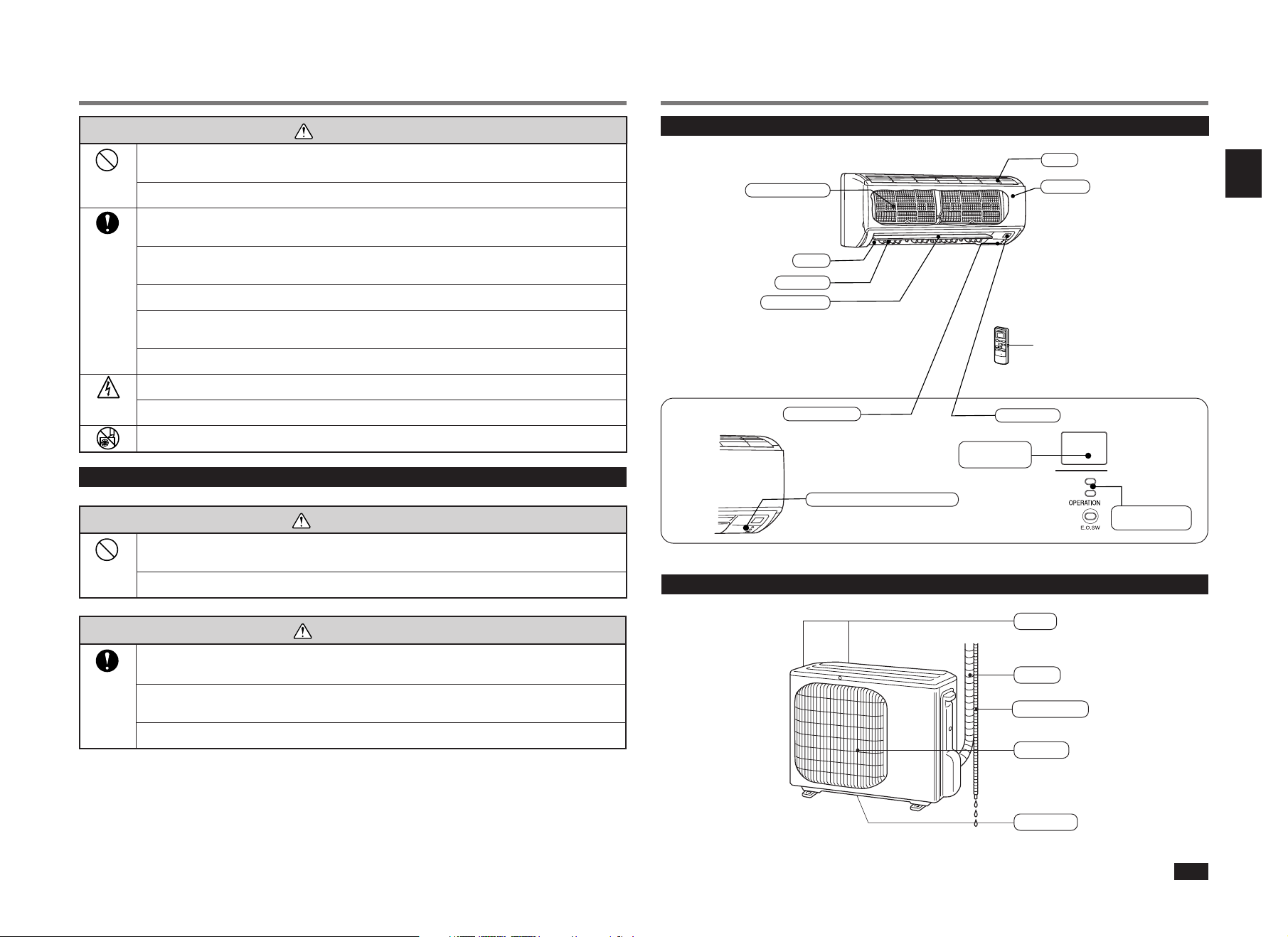
SAFETY PRECAUTIONS NAME OF EACH PART
Do not use the unit for special purposes.
• Do not use this air conditioner to preserve precision devices, food, animals, plants and art objects.
This may cause deterioration of quality, etc.
Do not put a stove, etc. where they are exposed to direct airflow.
• This may cause imperfect combustion.
When the unit is to be cleaned, switch it off and disconnect the power supply plug and/or turn off the
breaker.
• Since the fan rotates at high speed during operation, this may cause an injury.
When the unit is not going to be used for a long time, disconnect the power supply plug and/or turn
off the breaker.
• Otherwise, dirt may collect and this may cause a fire.
Replace the 2 batteries of the remote controller with new ones of same type.
• Using an old battery together with a new one may result in heat generation, leakage or an explosion.
If liquid from the batteries gets onto your skin or clothes, wash it well with clean water.
• If liquid from the batteries gets into your eyes, wash them well with clean water and consult a doctor at
once.
Ventilate well in using the unit with a stove, etc.
• An oxygen shortage may occur.
Do not operate switches with wet hands.
• This may cause an electric shock.
Do not clean the air conditioner with water or put a vase or glass on it.
• Water may enter the unit and degrade the insulation. This may cause an electric shock.
Do not step or put anything on the indoor/outdoor unit.
• This may cause an injury, etc. if you or something falls down.
For installation
• Consult your dealer for installation of the air conditioner. Since special techniques and work are required,
installation should not be done by the customer. If this is done incorrectly, it may cause a fire, an electric
shock, injury or water leaking.
Do not install the unit where flammable gas could leak.
• If gas leaks and collects around the unit, it may cause an explosion.
CAUTION
WARNING
Indoor unit
Outdoor unit
Air filter (Anti-mold)
Air outlet
Vertical vane
Horizontal vane
Operation section
Emergency operation switch (E.O. SW)
Display section
Remote control
receiving section
Air inlet
Front panel
Remote controller
Operation Indicator
lamp
CAUTION
Earth the unit.
• Do not connect the earth to a gas pipe, water pipe, lightning rod or the earth of a telephone. If the
earthing is incorrect, it may cause an electric shock.
Install an earth leakage breaker depending on the place where the air conditioner is to be installed
(humid places, etc.).
• If the earth leakage breaker is not installed, it may cause an electric shock.
Drain should be fully drained.
• If the drainage route is incomplete, water may drop from the unit. This may wet and damage the furniture.
Air inlet
Piping
Drainage hose
Air outlet
Drain outlet
3
Page 4
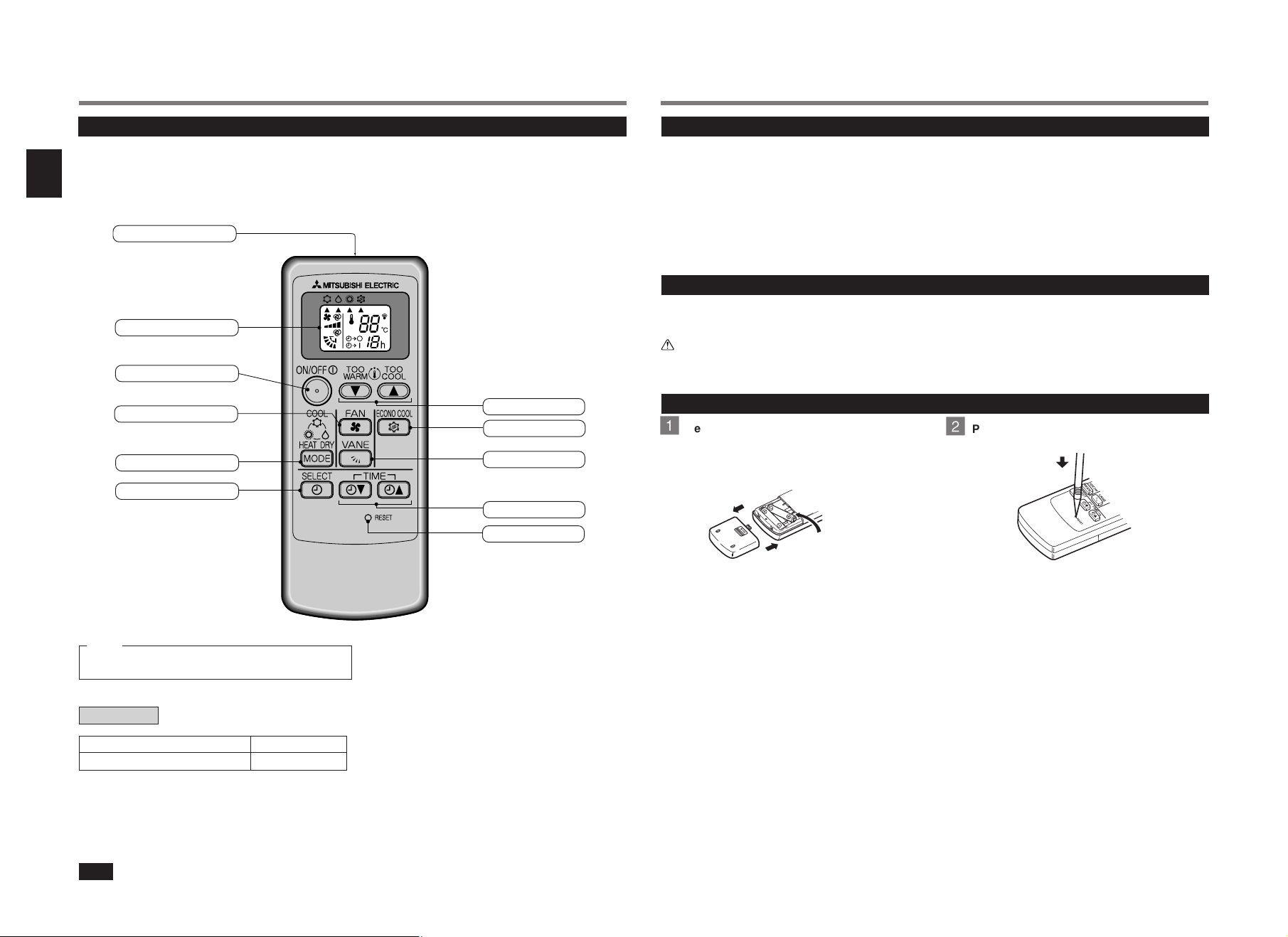
NAME OF EACH PART
PREPARATION BEFORE OPERATION
Remote controller
Signal transmitting section
Operation display section
ON/OFF (operate/stop) button
Fan speed control button
Operation select button
Timer mode select button
Temperature buttons
ECONO COOL button
Vane control button
Time set buttons
RESET button
Auto restart function
These models are equipped with an auto restart function. If you do not want to use this function,
■
please consult the service representative because the setting of the unit needs to be changed.
Auto restart function is ...
When the indoor unit is controlled with the remote controller, the operation mode, the set temperature and the fan speed are
stored in the memory. If a power failure occurs or the main power is turned off during operation, “Auto restart function” sets
automatically to start operating in the same mode as the one set with the remote controller just before the shutoff of the main
power. (Refer to page 5 for details.)
Power supply
Insert the power supply plug into the power outlet and/or turn the breaker on.
■
WARNING:
Remove dirt from the power supply plug and insert the plug securely.
If dirt adheres to the plug or insertion is incomplete, it may cause a fire or an electric shock.
Remote controller (How to set the batteries)
1
Remove the back lid and insert batteries.
Then reattach the back lid.
Insert the minus pole of the batteries first.
Check if the polarity of the batteries is correct.
Insert the minus pole of
the batteries first.
2
Press the RESET button.
Press using
a thin stick.
• If the RESET button is not pressed, the remote controller may not operate correctly.
• Be sure to press the RESET button not too strongly.
NOTE
Use the remote controller provided with the unit only.
Do not use other remote controller.
Optional parts Optional parts are available from your local dealer.
Name of parts Type name
REMOTE CONTROLLER HOLDER MAC-1200RC
Refer to page 5 (Handing of the remote controller)
4
Page 5
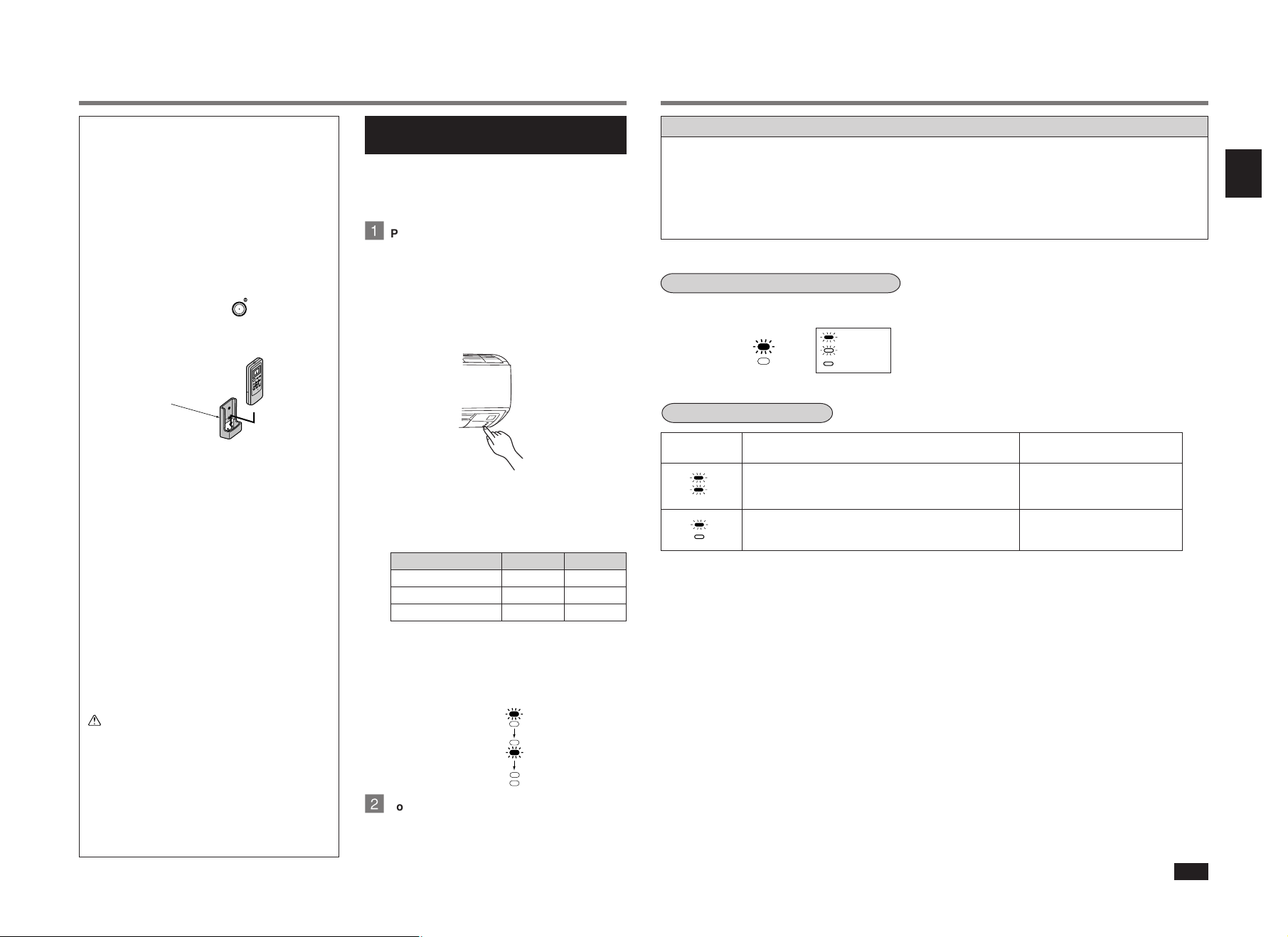
PREPARATION BEFORE OPERATION
Handling of the remote controller
• The range that the signal can reach is about 6 m when
the remote controller is pointed at the front of the indoor unit.
• When a button is pressed, one or two beeps will be
heard from the indoor unit. If no sound is heard, operate again.
• Use the remote controller carefully.
If it is dropped, thrown or it gets wet, the remote controller may not operate.
When installing on a wall, etc.
• Install the remote controller holder (option) in a position
where the signal reception sound (beep) can be heard
from the indoor unit when the
How to install/remove the remote controller
Installing : Insert the remote controller downward.
Removing : Pull it up.
Remote controller
holder (option)
Dry-cell batteries
■ Reference for replacing batteries
Replace the batteries with new AAA alkaline batteries
in the following cases:
ON/OFF
button is pressed.
· When the indoor unit does not respond to the remote
control signal.
· When the display on the remote controller becomes
dim.
· When a button of the remote controller is pressed, all
displays appear on the screen, and then disappear
immediately.
Do not use manganese batteries. The remote controller
could malfunction.
• The service life of an alkaline battery is about 1 year.
However, a battery whose time limit is approaching
may be exhausted soon. The recommended usable
time limit is indicated (month/year) on the bottom of
the battery.
• To prevent liquid leakage, take out all batteries when
the remote controller is not going to be used for a
long time.
CAUTION:
If liquid from the batteries gets onto your skin or
clothes, wash it well with clean water.
If liquid from the batteries gets into your eyes, wash
them well with clean water and consult a doctor at
once.
• Do not use rechargeable batteries.
• Replace the 2 batteries with new ones of the same
type.
• Dispose of exhausted batteries in the correct manner.
When the remote controller cannot be
used (emergency operation)
When the batteries of the remote controller run out or
the remote controller malfunctions, the emergency operation can be done using the EMERGENCY OPERATION
switch.
1
Press the EMERGENCY OPERATION switch.
• Each time the EMERGENCY OPERATION switch is
pressed, the unit will operate in order of EMERGENCY COOL MODE, EMERGENCY HEAT MODE
and STOP MODE.
However, when the EMERGENCY OPERATION
switch is once pressed, the unit will operate in test
run for 30 minutes and then the operation mode
shifts to EMERGENCY MODE.
• Details of EMERGENCY MODE are as shown below.
However, the temperature control does not work for
30 minutes in test run and the unit is set to continuous operation. The fan speed is set to High in test
run and shifts to Medium after 30 minutes.
Operation mode COOL HEAT
Set temperature 24°C 24°C
Fan speed Medium Medium
Horizontal vane Auto Auto
• The operation mode is indicated by the Operation
Indicator lamp on the indoor unit as following figure.
Operation Indicator lamp
EMERGENCY COOL
EMERGENCY HEAT
STOP
2
To stop the emergency operation, press the
EMERGENCY OPERATION switch once (in
case of EMERGENCY HEAT MODE) or twice
(in case of EMERGENCY COOL MODE).
Description of “AUTO RESTART FUNCTION”
• These units are equipped with an auto restart function. When the main power is turned on, the air conditioner will start
operation automatically in the same mode as the one set with the remote controller before the shutoff of the main
power.
• If the unit was set to off with the remote controller before the shutoff of the main power, it will remain stopped even after
the main power is turned on.
• If the unit was in the emergency operation before the shutoff of the main power, it will start operation, when main power
comes on, in the same mode as the one set with the remote controller before the emergency operation.
Details of display on the indoor unit
The operation indicator at the right side of the indoor unit indicates the operation state.
Lighted
Operation Indicator
Blinking
Not lighted
Operation indicator lamp
Indication
Operation state
This shows that the air conditioner is operating to reach the
target temperature. Please wait until the target temperature
is obtained.
This shows that the room temperature is approaching the
target temperature.
Difference between target
temperature and room temperature
About 2°C or more
About 2°C or less
5
Page 6
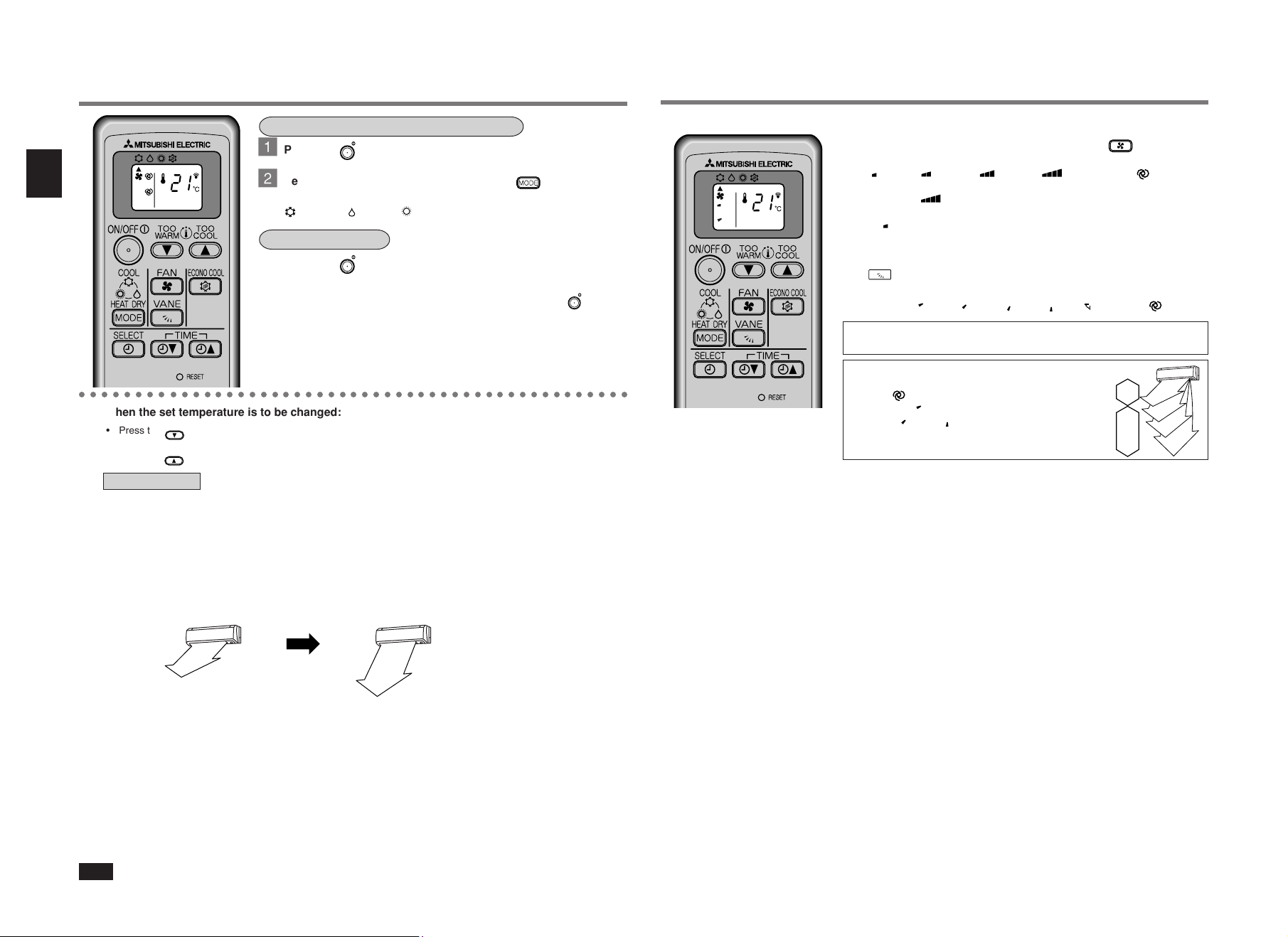
MANUAL OPERATION (COOL, DRY, HEAT)
AIR FLOW VELOCITY AND DIRECTION ADJUSTMENT
To select the COOL, DRY or HEAT mode:
1
Press the
2
Select the operation mode by pressing the button.
Each time this button is pressed, the operation mode is changed in sequence:
(COOL) → (DRY) → (HEAT)
ON/OFF
button.
To stop operation:
Press the
■
After the operation mode is set once, the operation starts in the same mode as
the one set previously from the next time by simply pressing the
○○○○○○○○○○○○○○○○○○○○○○○○○○○○○○○○○○○○○○○○○○○○○○○○○
When the set temperature is to be changed:
■
• Press the
• Press the
In DRY operation
• The temperature control (temperature setting) cannot be done.
• The room temperature is slightly lowered in this operation mode.
TOO
WARM
button to lower the temperature. One press lowers the temperature by about 1°C.
TOO
COOL
button to raise the temperature. One press raises the temperature by about 1°C.
ON/OFF
button.
ON/OFF
button.
AIR FLOW velocity and direction can be selected as required.
To change the AIR FLOW velocity, press the
■
Each time the button is pressed, the fan speed is changed in sequence:
(Low) → (Med.) → (High) → (Super High) → (AUTO)
• Use the
• If the operating sound of the air conditioner disturbs your sleep, use the
(Low) notch.
To change the AIR FLOW blowing direction vertically, press the
■
VANE
button.
Each time the button is pressed, the angle of the horizontal vane is changed in
sequence:
SWING OPERATION
Use the swing operation for the air flow to reach all corners of the room.
Recommended horizontal vane range for more efficient
air-conditioning
Use the
Use position
positions
ing to your requirements.
(Super High) notch to cool/heat the room more efficiently.
(1) → (2) → (3) → (4) → (SWING) → (AUTO)
(AUTO) position usually.
(1) in the COOL or DRY mode and use
(2) to (4) in the HEAT mode when adjust-
FAN
COOL
DRY
HEAT
button.
1
2
3
4
The details of the display on the indoor unit are explained on page 5.
■
If the air conditioner doesn’t cool or heat effectively…
If the fan speed is set to Low or AUTO, sometimes the air conditioner may not cool or heat the air effectively. In this case,
change the fan speed to Med. or upper.
Change the fan speed.
Fan speed: Low or AUTO
Fan speed: Med. or upper
6
Page 7
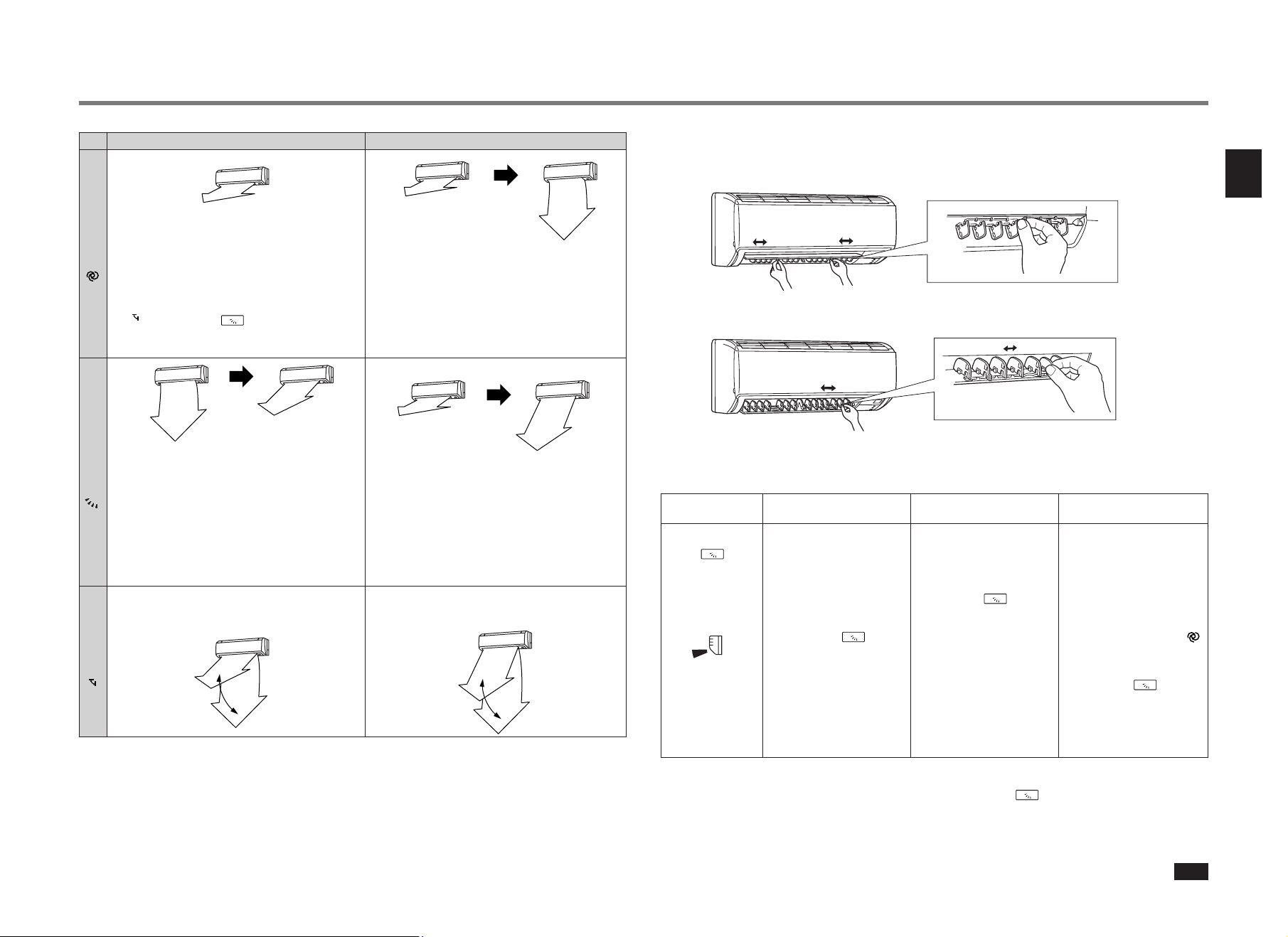
AIR FLOW VELOCITY AND DIRECTION ADJUSTMENT
Movement of the horizontal vane
COOL/DRY HEAT
At the start
of heating
operation
When air
becomes
warm…
When air
becomes
warm…
(2)
Position (4)
Set position
(4)
Horizontal position
• The vane automatically moves to horizontal position.
It will not swing.
AUTO
NOTE:
Air blows out upper than position (1).
• To constantly change the air flow direction, select
(SWING) with the
VANE
button.
Horizontal
position
• Immediately after the air conditioner starts operat-
• Once the air conditioner starts operating, the fan
Very small
air flow
ing, the vane stays at horizontal position. Once the
air from the indoor unit becomes sufficiently warm,
the vane moves to position (4).
speed increases gradually as the air from the indoor
unit gets warmer, and continues until the set speed
is finally reached.
At the start
of heating
After
around 0.5
to 1 hour
When the air flow direction is
set to position (2), (3) or (4)
Position (1)
• After around one hour of operation, the air conditioner automatically moves the vane to position (1).
MANUAL
To change the air flow direction to the original setting, operate the VANE button on the remote controller again.
• The vane does not move to the straight-down position in the COOL and DRY mode.
operation
Horizontal
position
Very small
air flow
• Immediately after the air conditioner starts operating, the vane stays at horizontal position. Once the
air from the indoor unit becomes sufficiently warm,
the vane moves to the position corresponding to the
set direction of air flow.
• Once the air conditioner starts operating, the fan
speed increases gradually as the air from the indoor
unit gets warmer, and continues until the set speed
is finally reached.
• The vane moves intermittently between positions (1)
and (4). The vane stops for a brief period at positions (1) and (4).
SWING
(1)
(4)
• The vane moves intermittently between positions (2)
and (4). The vane stops for a brief period at positions
(2) and (4).
NOTE:
• Adjust the vertical AIR FLOW direction using the remote controller. Moving the horizontal vane manually can cause
trouble.
To change the horizontal direction of the air flow, move the vertical vane manually.
■
Adjust the vane before operation starts.
Since the horizontal vane moves automatically, your fingers may be caught.
• When the horizontal vane is in position (1), (2), (3), or (4).
Adjust the vertical vane by moving the tab to the opposite direction of your preferred air flow direction.
• When the horizontal vane is in horizontal position.
Adjust the vertical vane by moving the second vane tabs on both ends of the vertical vane to the direction of your preferred air
flow direction.
To change the air flow direction not to blow directly onto your body.
To change the air
flow direction
Pressing and hold-
VANE
ing the
button
for 2 seconds or
more causes the
horizontal vane to
reverse and move
to horizontal position.
Horizontal
position
When to use this function?
Use this function if you don’t
want the air from the indoor
unit to blow directly onto your
body.
• Depending on the shape
of the room, the air may
blow directly onto your
body.
• Press the
VANE
button
again to return the vane to
the previously-set position.
COOL/DRY HEAT
The air conditioner starts the
cooling or drying operation
approx. 3 minutes after the
vane has moved to the horizontal position.
• When the
VANE
button is
pressed again, the vane
returns to the previouslyset position and the air
conditioner starts the cooling or drying operation in
approx. 3 minutes.
The air conditioner starts heating operation approx. 3 minutes after the vane has moved
to the horizontal position.
• Sometimes the area
around your feet may not
warm. To warn the area
around the feet, set the
horizontal vane to
(AUTO) or the downwardblowing position.
VANE
• When the
button is
pressed again, the vane returns to the previously-set
position and the air conditioner starts heating operation in approx. 3 minutes.
NOTE:
• If you make the air flow not to blow directly onto your body by pressing
VANE
button, the compressor stops for 3
minutes even during the operation of the air conditioner.
• The air conditioner operates with decreased air flow until the compressor turns on again.
• When the vertical air flow direction is changed from vane positions (1) through (4) to the horizontal position or vice
versa, the horizontal air flow direction will change to the opposite direction.
7
Page 8

ECONO COOL OPERATION
WHEN THE AIR CONDITIONER IS NOT GOING TO BE
Use this operation when you want to be comfortable in COOL mode even with energy saved.
Perform the following operations while the unit is operating in the MANUAL COOL mode.
Press the
■
When the (ECONO COOL) operation is selected in COOL mode, the air
conditioner performs swing operation vertically in various cycle according to the
temperature of air conditioner.
Also SET TEMPERATURE is automatically set 2°C higher than in COOL mode.
ECONO COOL
button.
To release the ECONO COOL operation:
Press the
■
○○○○○○○○○○○○○○○○○○○○○○○○○○○○○○○○○
• When the
• The
What is “ECONO COOL”?
Swing air flow (change of air flow) makes you feel cooler than constant air flow. So, even though the set temperature is
automatically set 2°C higher, it is possible to perform cooling operation with keeping comfort. As a result, energy can be saved.
ECONO COOL
button again.
VANE
button is pressed or the operation mode is changed during
the ECONO COOL operation, ECONO COOL operation is released.
FAN
button, the
low) are available.
TOO
WARM
TOO
COOL
or
button and ON/OFF timer (explained be-
TIMER OPERATION (ON/OFF TIMER)
USED FOR A LONG TIME
When it is not going to be used for a long
time:
1
Perform the FAN operation for 3 or 4 hours
to dry the inside of the air conditioner.
• To perform FAN operation, set the remote controller to the highest temperature in the MANUAL COOL
mode. (Refer to page 6.)
2
Turn off the breaker and/or disconnect the
power supply plug.
CAUTION:
Turn off the breaker or disconnect the power supply plug
when the air conditioner is not going to be used for a
long time.
Dirt may collect and this may cause a fire.
3
Remove the batteries from the remote controller.
CAUTION:
To prevent liquid leakage, take out all batteries when the
remote controller is not going to be used for a long time.
MAINTENANCE
When the air conditioner is to be used
again:
1
Clean the air filter and install it in the indoor
unit.
(Refer to page 9 for cleaning instructions.)
2
Check that the air inlet and outlet of the indoor/outdoor units are not blocked with any
obstacles.
3
Check that the earth is connected correctly.
CAUTION:
Earth the unit.
Do not connect the earth to a gas pipe, water pipe, lightning rod or the earth of a telephone. If the earthing is
incorrect, it may cause an electric shock.
It is convenient to set the timer when you go to bed, when you get home, when you get up, etc.
1
Select the timer mode by pressing the
tion.
Each time this button is pressed, the timer mode is changed in sequence:
(OFF TIMER) (ON TIMER) TIMER RELEASE
2
Set the time of the timer using the button.
Each time this button is pressed, the set time increase or decrease by 1 hour to
12 hours.
To release the timer:
Press the
■
TIMER) are not displayed.
NOTE:
• The OFF TIMER and the ON TIMER cannot be set at the same time.
• The displayed time is the time remaining and will decrease in 1-hour increments as time passes.
SELECT
button until (OFF TIMER) and (ON
SELECT
button during opera-
8
Before starting maintenance
Turn off the breaker and/or disconnect the
■
power supply plug.
CAUTION:
When the unit is to be cleaned, switch it off and disconnect the power supply plug or turn off the breaker. Since
the fan rotates at high speed during operation, it may
cause an injury.
Cleaning the indoor unit
Clean the unit using a soft dry cloth.
■
• If the dirt is noticeable, wipe the unit with a cloth
soaked in a solution of mild detergent diluted in lukewarm water.
• Do not use gasoline, benzine, thinner, polishing powder, or insecticide. The unit may be damaged.
• The front panel may come off if it is lifted up past its
level position. If the front panel comes off, refer to
step
3
in CLEANING THE FRONT PANEL.
Page 9

CLEANING THE FRONT PANEL
Front panel
1
Hold both ends of the front panel and lift the
panel up until a “click” is heard. (1) Holding
the hinges, lift the panel up until it is level,
and pull the hinges forward to remove the
front panel. (2)
Hinge
Hole
CAUTION:
• Do not drop the front panel or pull it out forcibly.
The panel may be damaged.
• Do not step onto an unstable bench when removing or
installing the front panel.
This may cause an injury, etc. if you fall down.
2
3
Wipe the front panel with a soft dry cloth or
wash it with water.
After washing the panel, wipe up the remaining water with a soft dry cloth and let it dry
out of direct sunlight.
• If the dirt is noticeable, wipe the front panel with a
cloth soaked in a solution of mild detergent diluted
in lukewarm water.
• Do not use gasoline, benzine, thinner, polishing
powder, or insecticide and do not wash the front
panel with a scrubbing brush or the hard surface of
a sponge.
• Do not soak the front panel in water/lukewarm water longer than two hours and do not expose the
panel to direct sunlight, heat, or flames when drying it. The panel may be deformed or discolored.
Hold both ends of the front panel, keep the
panel level, and insert the hinges into the
holes on the upper part of the indoor unit until
they click into place. Then, close the front
panel securely and press the three positions
on the front panel as indicated by the arrows.
CLEANING THE AIR FILTER (ANTI-MOLD)
Cleaning the air filter (about once every 2 weeks)
1
Holding the knob on the air filter, pull up the
filter slightly and then pull down to remove.
Open the front
panel, then
remove/replace
Air filter
Remove.
CAUTION:
When the air filter is to be removed, do not touch the
metal parts of the indoor unit.
This may cause an injury.
2
Remove dirt from the air filter using a vacuum
the filter.
cleaner or by washing the filter with water.
• Do not wash with scrubbing brush or hard surface
of sponge. Otherwise, the filter may deform.
• If the dirt is noticeable, wash the filter with a solution of mild detergent diluted in lukewarm water.
• If hot water (50°C or more) is used, the filter may
be deformed.
○○○○○○○○○○○○○○○○○○○○○○○○○○○○○○○○○○○○○○○○○○○○○○○○○
3
After washing with water/lukewarm water,
dry the air filter well in the shade.
• Do not expose the air filter to direct sunlight or heat
from a fire when drying it.
4
Install the air filter.
(Securely install its tabs.)
Install.
Optional product
Name of parts Catechin air filter
Parts number MAC-3003CF
What is “Catechin air filter”?
The air filter is dyed with a natural material, catechin, that is contained in tea. The catechin air filter deodorizes
odor and noxious gases such as formaldehyde, ammonia, and acetaldehyde. Moreover, it restraints the activity of
the viruses adhering to the filter.
9
Page 10

BEFORE CONTACTING THE SERVICE REPRE-
WHEN YOU THINK THAT TROUBLE HAS OCCURRED
SENTATIVE, CHECK THE FOLLOWING AGAIN
Question
The air conditioner cannot
be operated.
The horizontal vane does
not move.
The room cannot be cooled
or heated sufficiently.
The air from the indoor unit
smells strange.
The display on the remote
controller does not appear
or it is dim. The indoor unit
does not respond to the remote control signal.
When a power failure occurs.
Even if the above items are checked, when the air conditioner does not
recover from the trouble, stop using the air conditioner and consult your
dealer.
In the following cases, stop using the air conditioner and consult your dealer.
• When water leaks or drops from the indoor unit.
• When the upper operation indicator lamp blinks.
• When the breaker trips frequently.
• The remote control signal may not be received in a room where an electronic
ON/OFF type fluorescent lamp (inverter-type fluorescent lamp, etc.) is used.
• Operation of the air conditioner may interfere with radio or TV reception in
areas where the reception is weak. An amplifier may be required for the affected device.
• When thunder is heard, stop operation and disconnect the power supply plug
or turn off the breaker. Otherwise, the electrical parts may be damaged.
• Is the breaker turned on?
• Is the fuse blown?
• Is the ON timer set? (Page 8)
• Are the horizontal vane and the vertical vane
attached to the indoor unit correctly?
• Is the fan guard deformed?
• Is the temperature setting correct? (Page 6)
• Is the filter clean? (Page 9)
• Is the fan of the indoor unit clean?
• Are there any obstacles blocking the air inlet or
outlet of the indoor or outdoor unit?
• Is a window or door open?
• Is the filter clean? (Page 9)
• Is the fan of the indoor unit clean?
• Are the batteries exhausted? (Page 5)
• Is the polarity (+, -) of the batteries correct?
(Page 4)
• Are any buttons on the remote controller of other
electric appliances being pressed?
• Does the air conditioner start operating again?
If the air conditioner had operated before the
power failure, as these models are equipped with
an auto restart function, the air conditioner should
start operating again. (Refer to Description of
“AUTO RESTART FUNCTION” on page 5.)
Check points
Question
The air conditioner cannot
be operated for about 3 minutes when restarted.
Cracking sound is heard.
The air from the indoor unit
smells strange.
The sound of water flowing
is heard.
The sound as burbling is
heard.
The room cannot be cooled
sufficiently.
Mist is discharged from the
air outlet of the indoor unit.
Mechanical sound is heard
from the indoor unit.
The swing operation of the
HORIZONTAL VANE is suspended for about 15 seconds, then restarted.
Answer (not a malfunction)
• This protects the air conditioner according to instructions from the microprocessor. Please wait.
• This sound is generated by the expansion/contraction of the front panel, etc. due to change in
temperature.
• The air conditioner may suck in an odor adhering to the wall, carpet, furniture, cloth, etc. and
blow it out with the air.
• This is the sound of refrigerant flowing inside
the air conditioner.
• This is the sound of condensed water flowing in
the heat exchanger.
• This is the sound of the heat exchanger defrosting.
• This sound is heard when the outside air is absorbed from the drain hose in turning on the
range hood or the ventilation fan and that makes
water flowing in the drain hose spout out.
This sound is also heard when the outside air
blows into the drain hose in case the outside
wind is strong.
• When a ventilation fan or a gas cooker is used
in a room, the cooling load increases, resulting
in an insufficient cooling effect.
• When the outside air temperature is high, the
cooling effect may not be sufficient.
• The cool air from the air conditioner rapidly cools
moisture in the air inside the room, and it turns
into mist.
• This is the switching sound in turning on/off the
fan or the compressor.
• This is for the swing operation of the HORIZONTAL VANE to be performed normally.
Question
The air flow direction
changes during operation.
The direction of the horizontal vane cannot be adjusted with the remote controller.
Water leaks from the outdoor unit.
White smoke is discharged
from the outdoor unit.
Air does not blow out soon
in the heating operation.
The operation is stopped
for about 10 minutes in the
heating operation.
Hissing sound is sometimes heard.
The room cannot be heated
sufficiently.
The air conditioner starts
the operation only with the
main power turned on,
though you do not operate
the unit with the remote
controller.
Answer (not a malfunction)
• When the air conditioner is operated in COOL
or DRY mode, if the operation continues with air
blowing down for 1 hour, the direction of the air
flow is automatically set to position (1) to prevent condensed water from dropping.
• In the heating operation, if the air flow temperature is too low or when defrosting is being done,
the horizontal vane position is automatically set
to horizontal.
• During COOL and DRY operations, pipe or pipe
connecting sections are cooled and this causes
water to condense.
• In the heating operation, the defrosting operation makes water frozen on the outdoor unit melt
and drip down.
• In the heating operation, water drips from the
heat exchanger.
This is not a malfunction. However, if you have
any trouble with water dripping, consult your
dealer for drainage work. Please note that we
cannot provide drainage work in such climate
that the outdoor unit may get frosted.
• In the heating operation, vapor generated by the
defrosting operation looks like white smoke.
• Please wait as the air conditioner is preparing
to blow out warm air.
• Defrosting of the outdoor unit is being done (Defrosting operation).
Since this is completed in 10 minutes, please
wait. (When the external temperature is too low
and humidity is too high, frost is formed.)
• This is the sound when the flow of refrigerant
inside the air conditioner is switched.
• When the outside air temperature is low, the
heating effect may not be sufficient.
• These models are equipped with an auto restart
function. When the main power is turned off without stopping the air conditioner with the remote
controller and is turned on again, the air conditioner will start operation automatically in the
same mode as the one set with the remote controller just before the shutoff of the main power.
10
Page 11

INSTALLATION, RELOCATION AND INSPECTION
Installation place
Avoid installing the air conditioner in the following places.
• Where flammable gas could leak.
CAUTION:
Do not install the unit where flammable gas could leak.
If gas leaks and collects around the unit, it may cause
an explosion.
• Where there is much machine oil.
• Salty places such as the seaside.
• Where sulfide gas is generated such as a hot spring.
• Where oil is splashed or where the area is filled with
oily smoke.
• Where there is high-frequency or wireless equipment.
To prevent the effects
of a fluorescent lamp,
keep as far apart as
possible.
1 m
or more
Cordless
phone or
Portable
Radio
phone
Inverter-type
fluorescent lamp
1 m
or more
The installation location of the outdoor unit should be
at least 3 m away from the antennas for TV sets,
radios, etc. In areas where the reception is weak, provide greater space between the outdoor unit and the
antenna of the affected device if operation of the air
conditioner interferes with radio or TV reception.
Keep a space
to prevent the
picture
distortion or
the noise.
100 mm or
more
TV
3 m
or more
Wellventilated
dry place
200 mm or
more
wall, etc.
WARNING:
If the air conditioner operates but does not cool or heat (depending on model) the room, consult your dealer since
there may be a refrigerant leak. Be sure to ask the service representative whether there is refrigerant leakage or not
when repairs are carried out.
The refrigerant charged in the air conditioner is safe. Refrigerant normally does not leak, however, if refrigerant gas
leaks indoors, and comes into contact with the fire of a fan heater, space heater, stove, etc., harmful substances will be
generated.
Electrical work
• Provide an exclusive circuit for the power supply of the air conditioner.
• Be sure to observe the breaker capacity.
WARNING:
• The customer should not install this unit.
If installation is done incorrectly, it may cause a fire, an electric shock, or injury from the unit falling, water leaking, etc.
• Do not use intermediate connection of the power supply cord or the extension cord and do not connect many
devices to one AC outlet.
A fire or an electric shock may result from poor contact, poor insulation, exceeding the permissible current, etc.
Consult your dealer.
CAUTION:
• Earth the unit.
Do not connect the earth to a gas pipe, water pipe, lightning rod or the earth of a telephone. If the earthing is
incorrect, it may cause an electric shock.
• Install an earth leakage breaker depending on the place where the air conditioner is to be installed (humid places, etc.).
If the earth leakage breaker is not installed, it may cause an electric shock.
Inspection and maintenance
• When the air conditioner is used for several seasons, the capacity may be lowered due to dirt inside the unit.
• Depending on the condition, an odor may be generated or dehumidified water may not drain out smoothly due to dirt, dust, etc.
• It is recommended that the unit be inspected and maintained (charged) by specialist in addition to normal maintenance.
Consult your dealer.
Disposal
To dispose of this product, consult your dealer.
If you have any questions, consult your dealer.
SPECIFICATIONS
Model Indoor
Function
Power supply
Capacity kW
Input kW
Weight
Refrigerant filling
capacity (R410A)
IP code
Permissible
excessive
operating
pressure
Noise level
NOTE:
1. Rating condition
Cooling — Indoor: 27°C DB, 19°C WB
Heating — Indoor: 20°C DB
Set name
Outdoor
Indoor kg
Outdoor kg
kg
Indoor
Outdoor
LP ps MPa
HP ps MPa
Indoor (Super High/
High/Med./Low)
dB(A)
Outdoor dB(A)
Outdoor: 35°C DB
Outdoor: 7°C DB, 6°C WB
MSZ-HC25VA
MSZ-HC25VA
MUZ-HC25VA
Cooling
Heating
MSZ-HC35VA
MSZ-HC35VA
MUZ-HC35VA
Cooling
~ /N, 230V, 50Hz
2.5
0.77
3.2
0.88
3.15
0.98
0.73 0.75
43/38/32/26
46 47
43/38/32/26
47 48
2. Guaranteed operating range
Upper limit
Cooling
Lower limit
Upper limit
Heating
Lower limit
Heating
3.6
0.995
9
25
IP 20
IP 24
1.64
4.15
Indoor Outdoor
32°C DB 43°C DB
23°C WB —
21°C DB 18°C DB
15°C WB —
27°C DB 24°C DB
— 18°C WB
20°C DB -10°C DB
— -11°C WB
MSZ-HC35VAB
MSZ-HC35VAB
MUZ-HC35VAB
Cooling
3.4
1.13
43/38/32/26
47 48
Heating
3.6
0.995
Operating sound considerations
• Do not put an object around the air outlet of the outdoor unit. This may lower the capacity or increase the volume of the
operating sound.
• If an abnormal sound is heard during operation, consult your dealer.
Relocation
• When the air conditioner is to be removed or re-installed because of rebuilding, moving, etc., special techniques and work
are required.
WARNING:
Repairs or relocation should not be done by the customer.
If this is done incorrectly, it may cause a fire, an electric shock, or an injury from the unit falling, water leaking, etc.
Consult your dealer.
11
Page 12

СОДЕРЖАНИЕ
МЕРЫ ПРЕДОСТОРОЖНОСТИ ........................................................................................................................................ 112
НАЗВАНИЯ ОТДЕЛЬНЫХ ЧАСТЕЙ ПРИБОРА ................................................................................................................. 113
ПОДГОТОВКА ПРИБОРА К ЭКСПЛУАТАЦИИ ................................................................................................................... 114
РУЧНОЕ УПРАВЛЕНИЕ РЕЖИМАМИ (ОХЛАЖДЕНИЕ, СУШКА, ОБОГРЕВ) ................................................................ 116
РЕГУЛИРОВАНИЕ СКОРОСТИ И НАПРАВЛЕНИЯ ВОЗДУШНОГО ПОТОКА ............................................................... 116
ФУНКЦИЯ ЭНРГОСБЕРЕЖЕНИЯ ПРИ ОХЛАЖДЕНИИ (ECONO COOL) ...................................................................... 118
РАБОТА С ИСПОЛЬЗОВАНИЕМ ТАЙМЕРА (ТАЙМЕР ВКЛЮЧЕНИЯ/ВЫКЛЮЧЕНИЯ) ................................................. 118
КОГДА ВЫ НЕ СОБИРАТЕСЬ ПОЛЬЗОВАТЬСЯ КОНДИЦИОНЕРОМ ДЛИТЕЛЬНОЕ ВРЕМЯ ..................................... 118
ТЕХНИЧЕСКОЕ ОБСЛУЖИВАНИЕ ................................................................................................................................... 118
ОЧИСТКА ПЕРЕДНЕЙ ПАНЕЛИ ........................................................................................................................................ 119
ОЧИСТКА ВОЗДУШНОГО ФИЛЬТРА (ANTI-MOLD) (ПРОТИВ ОБРАЗОВАНИЯ ПЛЕСЕНИ) ........................................ 119
ПЕРЕД ОБРАЩЕНИЕМ В СЕРВИСНУЮ СЛУЖБУ ЕЩЕ РАЗ ПРОВЕРЬТЕ СЛЕДУЮЩЕЕ .......................................... 120
ЕСЛИ ВАМ КАЖЕТСЯ, ЧТО ПРИБОР НЕИСПРАВЕН ..................................................................................................... 120
УСТАНОВКА, ПЕРЕМЕЩЕНИЕ И ОСМОТР ПРИБОРА ................................................................................................... 121
ТЕХНИЧЕСКИЕ ХАРАКТЕРИСТИКИ .................................................................................................................................121
WEEE ................................................................................................................................................................................... 122
МЕРЫ ПРЕДОСТОРОЖНОСТИ
•
Ввиду того, что в конструкции данного изделия использованы вращающиеся детали, а также детали, способные привести к поражению
электрическим током, обязательно прочитайте данный раздел “Меры предосторожности” перед использованием прибора.
• Так как предостерегающая информация, содержащаяся в данном разделе, касается вашей безопасности,
обязательно следуйте изложенным инструкциям.
Символы и их значения
ПРЕДУПРЕЖДЕНИЕ: Неправильное обращение с прибором представляет собой серьезную угрозу для
ОСТОРОЖНО: Неправильное обращение с прибором представляет собой серьезную угрозу для
здоровья или с большой степенью вероятности может привести к смертельному
исходу или получению тяжелой травмы и т.д.
здоровья в зависимости от конкретных обстоятельств.
Данный кондиционер НЕ ПРЕДНАЗНАЧЕН для использования детьми или больными людьми без присмотра.
•
ПРЕДУПРЕЖДЕНИЕ
Запрещается использовать промежуточное соединение в шнуре питания или использовать удлинитель,
а также подсоединять несколько приборов к одной розетке электропитания переменного тока.
• Слабые соединения, недостаточная изоляция, превышение допустимого тока и т.д. могут привести
к пожару или поражению электрическим током.
Вытрите пыль с вилки шнура питания и плотно вставьте вилку в розетку.
Наличие на вилке грязи или неплотная вставка вилки в розетку могут привести к пожару или поражению электрическим током.
•
Запрещается резать или каким-либо образом модернизировать шнур питания и т.д.
Запрещается ставить тяжелые предметы на шнур питания или резать или каким-либо образом модернизировать
•
его. Это может повредить шнур питания и привести к пожару или поражению электрическим током.
Запрещается выключать/включать прерыватель тока в сети и/или отсоединять/подсоединять
вилку шнура питания во время работы прибора.
• Это может привести к пожару вследствие образования искры и т.д.
• Обязательно выключайте прерыватель тока в сети или отсоединяйте вилку шнура питания от
розетки после выключения пульта с помощью пульта дистанционного управления.
Защищайте кожу от длительного воздействия холодного воздуха.
• Это вредно для вашего здоровья.
Установка, ремонт или перемещение данного прибора пользователем запрещается.
• Если это сделать неправильно, это может привести к пожару, поражению электрическим током,
получению травм вследствие падения прибора, утечки воды и т.д. Обратитесь к своему дилеру.
• При наличии повреждения в шнуре питания его следует заменить у производителя или его
сервисного представителя во избежание опасной ситуации.
Данное устройство не предназначено для использования людьми (включая детей) с
ограниченными физическими, сенсорными или психическими возможностями. При недостатке
опыта и знаний разрешается пользоваться данным устройством только под наблюдением
лица, ответственного за безопасность, или после инструктажа по использованию прибора.
Дети должны быть под присмотром и не играть с устройством.
Запрещается вставлять пальцы, палки и т.д. в воздухозаборные/воздуховыпускные отверстия.
• Так как лопасти вентилятора вращаются с большой скоростью, это может привести к травмам.
• Необходимо внимательно следить за маленькими детьми, чтобы они не играли с кондиционером.
При появлении любых ненормальных признаков (запах гари и т.д.) немедленно остановите
кондиционер, выньте вилку шнура питания из розетки и/или отключите прерыватель тока в сети.
• Продолжение эксплуатации прибора в ненормальной ситуации может привести к пожару, поломке
и т.д. В данном случае вам необходимо обратиться к своему дилеру.
Значение символики, используемой в тексте руководства
: Строго воспрещается.
: Тщательно следуйте инструкциям.
: Запрещается вставлять пальцы или палки и т.д.
:
Запрещается вставать на внутренний/наружный прибор или ставить на них какие-либо предметы.
: Опасность поражения электрическим током. Будьте осторожны.
: Обязательно отсоедините вилку шнура питания от розетки электропитания.
: Обязательно отключите электропитание.
• После прочтения храните данное руководство вместе с руководством по установке прибора в
легкодоступном месте и пользуйтесь ими для справок.
Расположение символики безопасности на приборе
ПЕРЕДНЯЯ ПАНЕЛЬ
КОРПУС
КОРПУС
ВОЗДУХОВЫПУСКНЫЕ
ОТВЕРСТИЯ
112
ОСТОРОЖНО
При необходимости снятия воздушного фильтра не касайтесь металлических частей внутреннего прибора.
• Это может привести к травме.
Запрещается касаться воздухозаборного отверстия или алюминиевого оребрения наружного прибора.
• Это может привести к травме.
Запрещается ставить вазы или стаканы на внутренний прибор.
•
Капание воды на внутренний прибор может привести к ухудшению изоляции, в результате чего можно получить поражение электрическим током.
Запрещается использовать инсектициды или воспламеняющиеся аэрозоли.
• Это может привести к пожару или деформации корпуса прибора.
Оберегайте домашних животных и растения от прямого воздействия воздушного потока.
• Это вредно для здоровья животных и растений.
Запрещается ставить другие электроприборы или мебель под внутренний/наружный прибор.
• С прибора может капать вода, а это может привести к их повреждению или неисправностям.
Запрещается оставлять данный прибор на поврежденном установочном основании.
• Прибор может упасть и причинить травмы.
Запрещается вставать на неустойчивые подставки при техобслуживании кондиционера и т.д.
• В случае падения это может привести к травме и т.д.
Запрещается тянуть за шнур питания.
• Может произойти разрыв сердечника шнура питания, и это может привести к пожару.
Запрещается заряжать и разбирать батарейки и бросать их в огонь.
• Это может привести к утечке жидкости, пожару или взрыву.
Запрещается эксплуатировать прибор в течение продолжительного периода в условиях
высокой влажности, например, в помещении с открытой дверью или окном.
•
Если прибор длительное время работает в режиме охлаждения в помещении с высокой влажностью (80% отн. влажности
или выше), возможно капание влаги, сконденсировавшейся в кондиционере, и это может повредить мебель и т.д.
Page 13

МЕРЫ ПРЕДОСТОРОЖНОСТИ
НАЗВАНИЯ ОТДЕЛЬНЫХ ЧАСТЕЙ ПРИБОРА
ОСТОРОЖНО
Запрещается использование прибора не по назначению.
• Запрещается использовать данный кондиционер в целях хранения точных приборов, продуктов
питания, животных, растений и предметов искусства.
Это может неблагоприятно сказаться на их качестве и т.д.
Запрещается ставить печки и подобное оборудование в зоне прямого воздействия воздушного потока.
• Это может привести к неполному сгоранию горючих веществ.
Перед очисткой прибора отключите его и отсоедините вилку шнура питания от розетки и/
или выключите прерыватель тока в сети.
• Так как лопасти вентилятора вращаются с большой скоростью при работе прибора, это может
привести к травмам.
Если вы не собираетесь пользоваться кондиционером в течение длительного времени,
отсоедините вилку шнура питания от розетки и/или выключите прерыватель тока в сети.
• В противном случае возможно скопление грязи, и это может привести к пожару.
При замене 2 батареек пульта дистанционного управления заменяйте их новыми батарейками
одинакового типа.
• Использование старой батарейки вместе с новой может вызвать образование тепла, утечку
жидкости или взрыв батарейки.
При попадании жидкости из батареек на кожу или одежду тщательно промойте их в чистой воде.
• При попадании жидкости из батареек в глаза тщательно промойте их в чистой воде и немедленно
обратитесь к врачу.
Проветривайте помещение, в котором прибор используется одновременно с печкой или
подобным оборудованием.
• Это может привести к нехватке кислорода.
Запрещается прикасаться к выключателям мокрыми руками.
• Это может привести к поражению электрическим током.
Запрещается мыть кондиционер водой или ставить на него вазы или стаканы.
• В кондиционер может попасть вода и повредить изоляцию. Это может привести к поражению
электрическим током.
Запрещается наступать на внутренний/наружный приборы или ставить на них какие-либо
предметы.
• В случае вашего падения или падения постороннего предмета это может привести к травме и т.д.
Внутренний прибор
Воздушный фильтр (Anti-mold)
(против образования плесени)
Воздуховыпускное
отверстие
Вертикальная заслонка
Горизонтальная заслонка
Панель управления
Кнопка аварийного управления
(E.O. SW)
Дисплей
Зона приема сигналов с
пульта дистанционного
управления
Воздухозаборное отверстие
Передняя панель
Пульт дистанционного управления
Индикаторная
лампочка работы
При установке прибора
•
Для установки кондиционера воздуха обратитесь к своему дилеру. Так как при установке необходимые
специальные навыки и особые процедуры работы, заказчик не должен осуществлять установку самостоятельно.
Если сделать это неправильно, возможен пожар, поражение электрическим током или утечка воды.
Запрещается устанавливать прибор в местах возможной утечки воспламеняющегося газа.
• При утечке и скоплении газа рядом с прибором может произойти взрыв.
Заземлите прибор.
• Запрещается подсоединять провод заземления к газовым и водопроводным трубам,
молниеотводам или проводу телефонного заземления. Неправильное заземление прибора может
привести к поражению электрическим током.
В зависимости от места установки кондиционера (места с повышенной влажностью и т.д.)
установите прерыватель утечки тока на землю.
•
Если прерыватель утечки тока на землю не установлен, возможно поражение электрическим током.
Обеспечьте надлежащий дренаж кондиционера.
• При незавершенной прокладке дренажной системы возможно капание воды из прибора. Это
может привести к намоканию и повреждению мебели.
ПРЕДУПРЕЖДЕНИЕ
ОСТОРОЖНО
Наружный прибор
Воздухозаборные отверстия
Трубы
Дренажный шланг
Воздуховыпускное отверстие
Выходное дренажное отверстие
113
Page 14

НАЗВАНИЯ ОТДЕЛЬНЫХ ЧАСТЕЙ ПРИБОРА
ПОДГОТОВКА ПРИБОРА К ЭКСПЛУАТАЦИИ
Пульт дистанционного управления
Излучатель сигналов
Сектор рабочего дисплея
Кнопка ON/OFF
(работа/останов)
Кнопка регулирования
скорости вентилятора
Кнопка выбора режима работы
Кнопка выбора режима таймера
Кнопки регулирования
температуры
Кнопка ECONO COOL
Кнопка регулирования
положения заслонок
Кнопки TIME (установка времени)
Кнопка RESET (СБРОС)
Функция повторного автозапуска
Кондиционеры данных моделей оснащены функцией автозапуска. Если вы не хотите
■
пользоваться этой функцией, обратитесь к представителю сервисной службы, так как
потребуется изменить настройки данного прибора.
Что такое функция повторного автозапуска...
Когда управление внутренним прибором производится с пульта дистанционного управления, режим работы, заданная
температура и скорость вентилятора вносятся в память прибора. Если произошел сбой питания или электропитание
прибора было выключено во время его работы, функция повторного автозапуска автоматически настраивает прибор
на работу в том режиме, который был задан с помощью пульта дистанционного управления до отключения
электропитания. (Подробнее см. стр. 115.)
Электропитание
Вставьте вилку шнура питания в розетку электросети и/или включите прерыватель тока в
■
сети.
ПРЕДУПРЕЖДЕНИЕ:
Вытрите пыль с вилки шнура питания и плотно вставьте вилку в розетку.
Наличие на вилке грязи или неплотная вставка вилки в розетку могут привести к пожару или поражению
электрическим током.
Пульт дистанционного управления (установка батареек)
1
Снимите заднюю крышку и вставьте
батарейки.
Затем установите крышку на место.
Первым вставляйте конец батарейки с
отрицательной полярностью. Следите за
соблюдением полярности.
2
Нажмите кнопку RESET (СБРОС).
Нажмите
остроконечным
предметом.
ПРИМЕЧАНИЕ
Пользуйтесь только тем пультом дистанционного управления, который был поставлен с прибором.
Не используйте другие пульты дистанционного управления.
Дополнительные части Дополнительные части можно приобрести у своего местного дилера.
Название части Тип
ДЕРЖАТЕЛЬ ПУЛЬТА ДИСТАНЦИОННОГО УПРАВЛЕНИЯ MAC-1200RC
См. стр. 115 (Обращение с пультом дистанционного управления)
114
Первым вставляйте
конец батарейки с
отрицательной
полярностью.
• Если не нажать кнопку RESET (СБРОС),
кондиционер может работать неправильно.
• Не нажимайте кнопку RESET (СБРОС) слишком
сильно.
Page 15

ПОДГОТОВКА ПРИБОРА К ЭКСПЛУАТАЦИИ
Правила обращения с пультом дистанционного управления
•
Дальность действия сигнала составляет приблизительно
6 метров, если пульт дистанционного управления
направлен на переднюю панель внутреннего прибора.
•
При нажатии кнопки на пульте дистанционного
управления внутренний прибор издает один или два
звуковых сигнала. Если звукового сигнала не слышно, еще
раз нажмите кнопку.
•
Соблюдайте осторожность при обращении с пультом
дистанционного управления.
При падении пульта или попадании внутрь воды он может
выйти из строя.
При установке в настенном держателе и т.д.
• Установите держатель пульта дистанционного
управления (дополнительно) в таком месте, где при
нажатии кнопки
слышен характерный звук приема сигнала с пульта.
Как устанавливать/снимать пульт дистанционного
управления
Установка : Вставьте пульт дистанционного
Снятие :Поднимите его вверх.
Держатель пульта дистанционного
управления (дополнительно)
Батарейки сухого типа
Инструкции по замене батареек
■
В следующих случаях следует заменить батарейки на новые
щелочные батарейки типоразмера AAA:
·
Когда внутренний прибор не реагирует на сигналы с пульта
дистанционного управления.
·
Когда потускнел дисплей на пульте дистанционного
управления.
·
Когда, при нажатии кнопки на пульте дистанционного
управления, на экране сначала загораются, а затем
немедленно исчезают все индикации дисплея.
Запрещается использовать марганцевые батарейки. Это
может привести к неисправности пульта дистанционного
управления.
•
Срок действия щелочной батарейки составляет примерно 1 год.
Однако батарейки с истекающим сроком годности выходят
из строя быстрее. Рекомендуемый крайний срок
использования батареек (месяц/год) указан на торце
батарейки.
•
Для предотвращения утечки жидкости из батареек
вынимайте их из пульта дистанционного управления, если
вы не собираетесь пользоваться пультом в течение
длительного времени.
ОСТОРОЖНО:
При попадании жидкости из батареек на кожу или
одежду тщательно промойте их в чистой воде.
При попадании жидкости из батареек в глаза тщательно
промойте их в чистой воде и немедленно обратитесь к врачу.
•
Не пользуйтесь аккумуляторными батарейками.
•
При замене батареек заменяйте 2 батарейки на новые
батарейки одинакового типа.
•
Утилизируйте использованные батарейки надлежащим
образом.
ON/OFF
из внутреннего прибора будет
управления в держатель.
Когда использование пульта дистанционного управления
невозможно (аварийное управление кондиционером)
Когда в пульте дистанционного управления сели
батарейки или в случае его неисправности, кнопка
EMERGENCY OPERATION (АВАРИЙНОЕ УПРАВЛЕНИЕ
КОНДИЦИОНЕРОМ) позволяет осуществлять аварийное
управление прибором.
1
Нажмите кнопку EMERGENCY OPERATION
(АВАРИЙНОЕ УПРАВЛЕНИЕ КОНДИЦИОНЕРОМ).
• При последовательном нажатии кнопки
EMERGENCY OPERATION кондиционер
переключается в режим EMERGENCY COOL
MODE (РЕЖИМ АВАРИЙНОГО ОХЛАЖДЕНИЯ),
EMERGENCY HEAT MODE (РЕЖИМ АВАРИЙНОГО
ОБОГРЕВА) и STOP MODE (РЕЖИМ ОСТАНОВА).
Однако если кнопку EMERGENCY OPERATION
нажать один раз, кондиционер в течение 30
минут будет работать в режиме пробного
прогона, затем переключится в режим
EMERGENCY MODE (АВАРИЙНЫЙ РЕЖИМ).
• Более подробная информация об аварийном
режиме EMERGENCY MODE приводится ниже.
Однако механизм управления температурой не
работает в течение 30 минут во время пробного
прогона, а прибор работает непрерывно. Во
время пробного прогона скорость вентилятора
устанавливается на “High” (Высокая), а через 30
минут переключается на “Medium” (Средняя).
Режим работы
Заданная температура
Скорость вентилятора
Горизонтальная заслонка
Режим работы отображается с помощью индикаторной
•
лампочки работы, как показано на рисунке ниже.
Индикаторная лампочка работы
АВАРИЙНОЕ
ОХЛАЖДЕНИЕ
АВАРИЙНЫЙ
ОБОГРЕВ
ОСТАНОВ
2
Для остановки режима аварийного
ОХЛАЖДЕНИЕ
24°C 24°C
Средняя Средняя
Авто Авто
управления нажмите кнопку EMERGENCY
OPERATION один раз (из РЕЖИМА
АВАРИЙНОГО ОБОГРЕВА) или два раза (из
РЕЖИМА АВАРИЙНОГО ОХЛАЖДЕНИЯ).
ОБОГРЕВ
Описание “ФУНКЦИИ ПОВТОРНОГО АВТОЗАПУСКА”
• Кондиционеры данных моделей оснащены функцией автозапуска. После включения питания кондиционер
автоматически начинает работать в том режиме, который был установлен с помощью пульта дистанционного
управления перед отключением питания.
• Если прибор был выключен с помощью пульта дистанционного управления до отключения питания, он
останется выключенным даже после включения питания.
• Если прибор находился в режиме аварийного управления перед отключением питания, он начнет работу при
подаче питания в том режиме, который был установлен с помощью пульта дистанционного управления перед
работой в режиме аварийного управления.
Индикация на внутреннем приборе
Индикатор работы, расположенный в правой части внутреннего прибора, отображает режим работы.
Горит
Operation Indicator
Мигает
Не горит
Индикаторная лампочка работы
Индикация
Режим работы
Указывает на то, что кондиционер работает на
достижение заданной температуры. Пожалуйста,
подождите достижения планируемой температуры.
Указывает на то, что температура в помещении
приближается к планируемой температуре.
Разница между планируемой температурой
и температурой в помещении
Около 2°С или больше
Около 2°С или меньше
115
Page 16

РУЧНОЕ УПРАВЛЕНИЕ РЕЖИМАМИ (ОХЛАЖДЕНИЕ,
РЕГУЛИРОВАНИЕ СКОРОСТИ И НАПРАВЛЕНИЯ
СУШКА, ОБОГРЕВ)
Для выбора режимов COOL (ОХЛАЖДЕНИЕ), DRY
(ОСУШКА) или HEAT (ОБОГРЕВ):
1
Нажмите кнопку
2
Выберите режим работы нажатием кнопки .
При каждом нажатии кнопки режимы работы переключаются в следующей
последовательности:
(HEAT - ОБОГРЕВ)
Для остановки работы прибора:
Нажмите кнопку
■
После того, как вы один раз задали режим работы, при повторном
включении прибор будет включаться в ранее установленном режиме при
нажатии кнопки
○○○○○○○○○○○○○○○○○○○○○○○○○○○○○○○○○○○○○○○○○○○○○○○○
Если необходимо изменить заданную температуру:
■
• Нажмите кнопку
на 1°C.
• Нажмите кнопку
примерно на 1°C.
При работе в режиме DRY (СУШКА)
• Регулирование температуры (заданной температуры) невозможно.
• При работе кондиционера в данном режиме температура помещения немного снижается.
Подробная информация о дисплее внутреннего прибора приводится на стр. 115.
■
TOO
WARM
, чтобы снизить температуру. Одно нажатие приводит к снижению температуры примерно
TOO
COOL
, чтобы повысить температуру. Одно нажатие приводит к повышению температуры
ON/OFF
.
(COOL - ОХЛАЖДЕНИЕ) → (DRY - СУШКА) →
ON/OFF
.
ON/OFF
.
ВОЗДУШНОГО ПОТОКА
Вы можете по желанию выбрать скорость и направление ВОЗДУШНОГО ПОТОКА.
Для изменения скорости ВОЗДУШНОГО ПОТОКА нажмите
■
кнопку
При каждом нажатии данной кнопки скорость вентилятора изменяется в
следующей последовательности:
• Используйте установку
• Если звук работающего кондиционера мешает вам спать, используйте
Для изменения направления ВОЗДУШНОГО ПОТОКА по
■
вертикали нажмите кнопку
При каждом нажатии данной кнопки угол позиции горизонтальной
заслонки изменяется в следующей последовательности:
→
РАБОТА В РЕЖИМЕ КАЧАНИЯ (SWING)
Использование режима качания позволяет воздушному потоку проникать
во все уголки помещения.
Рекомендуемый диапазон горизонтальной
заслонки для обеспечения более эффективного
кондиционирования воздуха
Используйте положение
стандартное.
Чтобы отрегулировать положение заслонки по
желанию, используйте позиции
COOL (ОХЛАЖДЕНИЕ) или DRY (СУШКА), а
позиции с
(ОБОГРЕВ).
FAN
.
(High - Высокая) → (Super High - Очень высокая) → (AUTO - АВТО)
быстрого охлаждения/обогрева помещения.
установку
(3) → (4) → (SWING - КАЧАНИЕ) → (AUTO - АВТО)
(Low - Низкая).
(2) по (4) - в режиме HEAT
(Low - Низкая) → (Med. - Средняя) →
(Super High - Очень высокая) для более
VANE
.
COOL
(AUTO - АВТО) как
(1) в режиме
DRY
HEAT
(1) → (2)
1
2
3
4
Если кондиционер воздуха плохо охлаждает или обогревает...
В некоторых случаях, когда скорость вентилятора установлена на Low (Низкая) или AUTO (АВТО), кондиционер может
плохо охлаждать или обогревать воздух. В таком случае, установите Med. (Средняя) или высокую скорость вентилятора.
Измените скорость
вентилятора.
Скорость вентилятора:
Low (Низкая) или AUTO
Скорость вентилятора: Med. (Средняя)
или Upper (повышенная)
116
Page 17

РЕГУЛИРОВАНИЕ СКОРОСТИ И НАПРАВЛЕНИЯ ВОЗДУШНОГО ПОТОКА
Движение горизонтальной заслонки
COOL/DRY (ОХЛАЖДЕНИЕ/СУШКА) HEAT (ОБОГРЕВ)
В начале
режима
обогрева
Горизонтальное
Горизонтальное
положение
• Заслонка автоматически устанавливается в
горизонтальное положение. Заслонка не
качается.
ПРИМЕЧАНИЕ:
AUTO (АВТО)
Воздух выдувается выше положения (1).
• Для непрерывного изменения направления
воздушного потока выберите
VANE
.
После
примерно
0,5-1 часа
При направлении потока, установленном в
положение (2), (3) или (4)
(SWING) кнопкой
Положение (1)
• После работы примерно в течение одного часа
кондиционер автоматически устанавливает
заслонку в положение (1). Для изменения
направления воздушного потока в соответствии
с первоначальной установкой снова нажмите
MANUAL (РУЧНОЕ)
кнопку VANE (ЗАСЛОНКА).
• Заслонка не переходит в положение прямо вниз
в режимах COOL (ОХЛАЖДЕНИЕ) и DRY
(СУШКА).
• Заслонка периодически перемещается между
положениями (1) и (4). На короткое время
заслонка останавливается в положениях (1) и (4).
(1)
(4)
положение
•
Непосредственно после начала работы
кондиционера заслонка остается в горизонтальном
положении. Когда воздух из внутреннего прибора
становится достаточно теплым, заслонка
перемещается в положение (4).
• После начала работы кондиционера с
прогреванием воздуха от внутреннего прибора
скорость работы вентилятора постепенно
возрастает до достижения заданной скорости.
В начале
режима
обогрева
Горизонтальное
положение
•
• После начала работы кондиционера с
Очень слабый
воздушный
поток
Непосредственно после начала работы
кондиционера заслонка остается в горизонтальном
положении. После прогрева воздуха от
внутреннего прибора заслонка устанавливается в
положение, соответствующее установленному
направлению воздушного потока.
прогреванием воздуха от внутреннего прибора
скорость работы вентилятора постепенно
возрастает до достижения заданной скорости.
• Заслонка периодически перемещается между
положениями (2) и (4). На короткое время
заслонка останавливается в положениях (2) и (4).
SWING (КАЧАНИЕ)
ПРИМЕЧАНИЕ:
• Регулируйте поток воздуха в вертикальном направлении с помощью пульта дистанционного управления
(AIR FLOW (НАПРАВЛЕНИЕ ВОЗДУХА)). Установка горизонтальной заслонки вручную может привести к
неисправности.
Очень
слабый
воздушный
поток
Когда воздух
прогревается...
Когда воздух
прогревается...
(2)
(4)
Положение (4)
Установленное
положение
Для изменения направления воздушного потока в горизонтальной плоскости вручную
■
сдвиньте вертикальную заслонку.
Отрегулируйте заслонку до начала работы кондиционера.
Так как горизонтальная заслонка движется автоматически, следите за тем, чтобы не прищемить пальцы.
• Когда горизонтальная заслонка находится в положении (1), (2), (3) или (4).
Отрегулируйте вертикальную заслонку, передвигая фиксатор в направлении, противоположном предпочтительному
направлению воздушного потока.
• Когда горизонтальная заслонка находится в горизонтальном направлении.
Отрегулируйте вертикальную заслонку, передвигая фиксаторы второй заслонки с обоих концов вертикальной заслонки
в сторону предпочтительного направления воздушного потока.
Изменение направления потока воздуха, чтобы он не попадал непосредственно на вас.
Для изменения направления
воздушного потока
Нажатие и
удержание в
течение не менее
2 секунд кнопки
VANE
приводит к
обратному
движению
горизонтальной
заслонки и
перемещению ее
в горизонтальное
положение.
Горизонтальное
положение
Когда использовать эту
функцию?
Пользуйтесь этой
функцией, если вы не
хотите, чтобы воздух из
внутреннего прибора
попадал непосредственно
на вас.
• В зависимости от
формы комнаты воздух
может попадать
непосредственно на
вас.
• Повторно нажмите
кнопку
VANE
для
возврата заслонки в
установленное ранее
положение.
COOL/DRY
(ОХЛАЖДЕНИЕ/СУШКА)
Кондиционер начинает
охлаждать или
просушивать воздух спустя
примерно 3 минуты после
установки заслонки в
горизонтальное положение.
• При повторном
нажатии кнопки
VANE
заслонка вернется в
установленное ранее
положение и
кондиционер начнет
работу в режиме
охлаждения или сушки
примерно через 3
минуты.
HEAT (ОБОГРЕВ)
Кондиционер начинает
обогревать воздух спустя
примерно 3 минуты после
установки заслонки в
горизонтальное положение.
• Иногда воздух над
полом может не
прогреваться. Для
обогрева воздуха у
пола установите
горизонтальную
заслонку в положение
(AUTO - АВТО) или в
положение направления
потока вниз.
• При повторном нажатии
VANE
кнопки
вернется в
установленное ранее
положение, и
кондиционер начнет
работу в режиме
нагревания примерно
заслонка
через 3 минуты.
ПРИМЕЧАНИЕ:
• Если воздушный поток не направлен непосредственно на тело с помощью кнопки
останавливается на 3 минуты даже во время работы кондиционера.
• Кондиционер работает с необходимым воздушным потоком до тех пор, пока компрессор не включится снова.
• Когда вертикальное направление воздушного потока изменяется из положений заслонки с (1) до (4) на
горизонтальное положение или наоборот, горизонтальное направление воздушного потока изменяется на
VANE
, компрессор
противоположное направление.
117
Page 18

ФУНКЦИЯ ЭНРГОСБЕРЕЖЕНИЯ ПРИ ОХЛАЖДЕНИИ (ECONO COOL)
КОГДА ВЫ НЕ СОБИРАТЕСЬ ПОЛЬЗОВАТЬСЯ
Используйте эту функцию, если вы хотите почувствовать комфорт при работе кондиционера в
режиме COOL (ОХЛАЖДЕНИЕ), и при этом сэкономить электроэнергию.
Выполните следующие операции, когда кондиционер
работает в режиме MANUAL COOL (РУЧНОЕ ОХЛАЖДЕНИЕ).
Нажмите кнопку
■
При выборе функции (ECONO COOL) в режиме COOL (ОХЛАЖДЕНИЕ)
кондиционер работает в режиме качания в вертикальном направлении с
переменным циклом, который зависит от температуры кондиционера.
При этом ЗАДАННАЯ ТЕМПЕРАТУРА автоматически устанавливается на
2°C выше, чем в режиме COOL (ОХЛАЖДЕНИЕ).
ECONO COOL
.
Для выключения функции ECONO COOL (ЭНЕРГОСБЕРЕЖЕНИЕ ПРИ ОХЛАЖДЕНИИ):
Еще раз нажмите кнопку
■
○○○○○○○○○○○○○○○○○○○○○○○○○○○○○○○○
•
Если во время действия функции ECONO COOL (ЭНЕРГОСБЕРЕЖЕНИЕ ПРИ ОХЛАЖДЕНИИ)
нажать кнопку
• Кнопки
(пояснения представлены ниже) продолжают действовать.
Что такое функция ECONO COOL (ЭНЕРГОСБЕРЕЖЕНИЕ ПРИ ОХЛАЖДЕНИИ)?
Качающийся воздушный поток (изменение направления воздушного потока) приносит ощущение дополнительной
свежести по сравнению с воздушным потоком постоянного направления. Поэтому, несмотря на то, что заданная
температура автоматически устанавливается на 2°C выше, имеется возможность осуществления операции
охлаждения, поддерживая комфортные условия. В результате можно сэкономить электроэнергию.
VANE
, или изменить режим работы, функция ECONO COOL отключится.
TOO
FAN
WARM
,
или
ECONO COOL
.
TOO
COOL
, и таймер ВКЛЮЧЕНИЯ/ВЫКЛЮЧЕНИЯ
РАБОТА С ИСПОЛЬЗОВАНИЕМ ТАЙМЕРА (ТАЙМЕР
ВКЛЮЧЕНИЯ/ВЫКЛЮЧЕНИЯ)
Таймер удобно настраивать на время, когда вы ложитесь спать, приходите домой, встаете утром и т.д.
1
Во время работы выберите режим таймера нажатием кнопки
SELECT
.
При каждом нажатии этой кнопки режим таймера изменяется в
118
последовательности:
(ON TIMER) (ТАЙМЕР ВКЛЮЧЕНИЕ) TIMER RELEASE
(ОТКЛЮЧЕНИЕ ТАЙМЕРА)
2
Установите время таймера с помощью кнопки .
При каждом нажатии кнопки устанавливаемое время увеличивается или
уменьшается на 1 час до 12 часов.
Для отключения таймера:
Нажимайте кнопку
■
отображаться (OFF TIMER) (ТАЙМЕР ВЫКЛЮЧЕНИЯ) и
(ON TIMER) (ТАЙМЕР ВКЛЮЧЕНИЯ).
ПРИМЕЧАНИЕ:
• OFF TIMER (ТАЙМЕР ВЫКЛЮЧЕНИЯ) и ON TIMER (ТАЙМЕР ВКЛЮЧЕНИЯ)
невозможно установить одновременно.
• Отображается оставшееся время, которое с течением будет уменьшаться
с шагом в 1 час.
(OFF TIMER) (ТАЙМЕР ВЫКЛЮЧЕНИЯ)
SELECT
до тех пор, пока перестанут
КОНДИЦИОНЕРОМ ДЛИТЕЛЬНОЕ ВРЕМЯ
Когда вы собираетесь отключить
кондиционер на длительное время:
1
Включите кондиционер на 3 или 4 часа в
режиме FAN (ВЕНТИЛЯТОР), чтобы
просушить внутренние детали прибора.
• Для включения режима FAN (ВЕНТИЛЯТОР),
установите максимальную температуру на
пульте дистанционного управления в режиме
MANUAL COOL (РУЧНОЕ ОХЛАЖДЕНИЕ). (См.
стр. 116.)
2
Выключите прерыватель тока в сети и/
или отсоедините вилку шнура питания
от розетки.
ОСТОРОЖНО:
Если вы не собираетесь пользоваться
кондиционером длительное время, выключите
прерыватель тока в сети или отсоедините вилку
шнура питания от розетки.
В противном случае возможно скопление грязи, и
это может привести к пожару.
3
Выньте батарейки из пульта
дистанционного управления.
ОСТОРОЖНО:
Для предотвращения утечки жидкости из батареек,
вынимайте все батарейки из пульта дистанционного
управления, если вы не собираетесь пользоваться
пультом в течение продолжительного времени.
Когда вы собираетесь включить
кондиционер после длительного перерыва:
1
Очистите воздушный фильтр и
установите его во внутренний прибор.
(Инструкции по очистке фильтра приведены на стр.
119.)
2
Убедитесь в том, что воздухозаборные и
воздуховыпускные отверстия
внутреннего/наружного приборов не
заблокированы какими-либо
посторонними предметами.
3
Проверьте правильность подключения
заземления.
ОСТОРОЖНО:
Заземлите прибор.
Запрещается подсоединять провод заземления к
газовым и водопроводным трубам, молниеотводам
или проводу телефонного заземления.
Неправильное заземление прибора может привести
к поражению электрическим током.
ТЕХНИЧЕСКОЕ ОБСЛУЖИВАНИЕ
Перед началом техобслуживания
Выключите прерыватель тока в сети и/
■
или отсоедините вилку шнура питания
от розетки.
ОСТОРОЖНО:
Перед очисткой прибора отключите его и
отсоедините вилку шнура питания от розетки или
выключите прерыватель тока в сети. Так как лопасти
вентилятора вращаются с большой скоростью при
работе прибора, это может привести к травмам.
Очистка внутреннего прибора
Прибор следует чистить мягкой сухой
■
тканью.
• При сильном загрязнении протрите прибор
тканью, смоченной в растворе мягкого моющего
средства, растворенного в теплой воде.
• Запрещается использовать газолин, бензин,
растворитель, полировочный порошок или
инсектициды. Это может привести к
повреждению прибора.
• Передняя панель может отделиться, если
поднять ее выше обычного горизонтального
положения. При отделении передней панели см.
шаг
3
в разделе ОЧИСТКА ПЕРЕДНЕЙ
ПАНЕЛИ.
Page 19

ОЧИСТКА ПЕРЕДНЕЙ ПАНЕЛИ
ОЧИСТКА ВОЗДУШНОГО ФИЛЬТРА (ANTI-MOLD)
Передняя панель
1
Возьмитесь за оба края передней панели
и поднимайте ее до щелчка. (1)
Удерживая петли, поднимите панель
вверх до горизонтального положения, и
потяните петли вперед, чтобы снять
переднюю панель. (2)
Петля
Отверстие
ОСТОРОЖНО:
• Не роняйте переднюю панель и не прикладывайте
излишних усилий при ее снятии.
Это может привести к повреждению панели.
• При снятии или установке передней панели
используйте только устойчивые подставки.
В противном случае, при падении возможно
получение травм и т.д.
2
Протрите переднюю панель мягкой сухой
тканью или промойте ее в воде.
После мытья панели протрите ее насухо
мягкой сухой тканью и оставьте сушиться
вдали от прямых солнечных лучей.
• При сильном загрязнении протрите переднюю
панель тканью, смоченной в растворе мягкого
моющего средства, растворенного в теплой
воде.
• Запрещается использовать газолин, бензин,
растворитель, полировочный порошок или
инсектициды, а также промывать переднюю
панель, используя грубую щетку или губку.
• Не замачивайте переднюю панель в холодной
или теплой воде более, чем на два часа, и не
оставляйте ее на солнце, в теплых местах или
рядом с открытым пламенем. Это может
привести к деформации или обесцвечиванию
панели.
3
Держите переднюю панель за торцы и,
удерживая ее в горизонтальном
положении, вставьте петли в отверстия
в верхней части внутреннего прибора до
щелчка. Затем осторожно закройте
переднюю панель, и надавите в трех
местах передней панели, обозначенных
стрелками.
(ПРОТИВ ОБРАЗОВАНИЯ ПЛЕСЕНИ)
Очистка воздушного фильтра (примерно один раз в 2 недели)
1
Удерживая ручку на воздушном фильтре,
немного вытяните фильтр, а затем
потяните вниз, чтобы снять его.
Откройте
переднюю
панель и
Воздушный
фильтр
ОСТОРОЖНО:
При необходимости снятия воздушного фильтра не
касайтесь металлических частей внутреннего
прибора.
Это может привести к травмам.
2
Удалите грязь с воздушного фильтра с
Снимите.
снимите/
установите на
место фильтр.
помощью пылесоса или путем промывки
фильтра водой.
• Не проводите очистку жесткой щеткой или
губкой с жесткой поверхностью. Это может
привести к деформации фильтра.
• При сильном загрязнении промойте фильтр в
растворе мягкого моющего средства,
растворенного в теплой воде.
• Использование горячей (50°C или выше) воды
может привести к деформации фильтра.
3
После промывки фильтра в воде/теплой
воде просушите фильтр в затененном
месте.
• При сушке воздушного фильтра не допускайте
попадания на него прямого солнечного света
или воздействия источника тепла.
4
Установите воздушный фильтр.
(Надежно установите его фиксаторы.)
Установите.
○○○○○○○○○○○○○○○○○○○○○○○○○○○○○○○○○○○○○○○○○○○○○○○○
Дополнительное изделие
Название части
Номер части MAC-3003CF
Катехиновый воздушный фильтр
Что такое “Катехиновый воздушный фильтр”?
Это воздушный фильтр, окрашенный при помощи природного материала, катехина, содержащегося в чае.
Катехиновый воздушный фильтр устраняет неприятный запах и токсичные газы, такие, как формальдегид,
аммиак и ацетальдегид. Более того, он блокирует действие вирусов, накапливающихся в фильтре.
119
Page 20

ПЕРЕД ОБРАЩЕНИЕМ В СЕРВИСНУЮ
ЕСЛИ ВАМ КАЖЕТСЯ, ЧТО ПРИБОР НЕИСПРАВЕН
СЛУЖБУ ЕЩЕ РАЗ ПРОВЕРЬТЕ СЛЕДУЮЩЕЕ
Вопрос
Кондиционер воздуха не
работает.
Горизонтальная
заслонка не двигается.
Недостаточное
охлаждение или обогрев
помещения.
Воздух, выходящий из
внутреннего прибора,
имеет специфический
запах.
на дисплее пульта
дистанционного
управления нет
изображения, или дисплей
потускнел. Внутренний
прибор не реагирует на
сигналы с пульта.
Если произошел сбой
питания.
Если даже после выполнения вышеуказанных проверок
кондиционер не возобновит нормальную работу, прекратите его
эксплуатацию и обратитесь к своему дилеру.
В следующих случаях необходимо остановить работу кондиционера и
обратиться к своему дилеру.
• Если с внутреннего прибора стекает вода.
• Если мигает верхняя индикаторная лампочка работы.
• Если часто срабатывает прерыватель тока в сети.
• Сигнал с пульта дистанционного управления может не приниматься в
помещении, где установлены люминесцентные лампы, ВКЛЮЧЕНИЕ/
ВЫКЛЮЧЕНИЕ которых производится с помощью электронного
устройства (люминесцентные лампы инверторного типа и т.д.).
• В регионах со слабыми радиоволнами при работе кондиционера
возникают помехи при приеме теле- и радиовещания. Для нормального
приема теле- и радиовещания может потребоваться усилитель.
• Во время грозы остановите кондиционер и отсоедините вилку шнура
питания от розетки или выключите прерыватель тока в сети. В
противном случае возможно повреждение электрических деталей.
Пункты, требующие проверки
•
Возможно, выключен прерыватель тока в сети?
• Возможно, перегорел предохранитель?
• Возможно, запрограммирован таймер
ВКЛЮЧЕНИЯ? (Стр. 118)
• ППравильно ли подсоединена
горизонтальная и вертикальная заслонка к
внутреннему прибору?
• Не деформирована ли защитная решетка
вентилятора?
• Возможно, неправильно задана
температура? (Стр. 116)
• Возможно, засорился фильтр? (Стр. 119)
• Чист ли вентилятор внутреннего прибора?
• Возможно, заблокировано воздухозаборное
или воздуховыпускное отверстие
внутреннего или наружного прибора?
• Возможно, открыто окно или дверь?
• Возможно, засорился фильтр? (Стр. 119)
• Чист ли вентилятор внутреннего прибора?
• Возможно, сели батарейки? (Стр. 115)
• Возможно, не соблюдена полярность (+, -)
при установке батареек? (Стр. 114)
• Возможно, нажаты какие-либо кнопки на
пульте дистанционного управления других
электроприборов?
• Кондиционер возобновил работу?
Если перед сбоем питания кондиционер
работал, он включится снова, так как эти
модели оборудованы функцией повторного
автозапуска. (См. описание в разделе
“ФУНКЦИЯ ПОВТОРНОГО АВТОЗАПУСКА”
на стр. 115.)
120
При повторном запуске
кондиционер не
реагирует на команды
управления в течение
приблизительно 3 минут.
Слышно потрескивание.
Воздух, выходящий из
внутреннего прибора, имеет
специфический запах.
Слышен звук текущей
воды.
Слышен булькающий
звук.
Помещение
охлаждается
недостаточно.
Из воздуховыпускного
отверстия внутреннего
прибора выходит легкий
туман.
Из внутреннего прибора
слышен механический
звук.
Режим качания
ГОРИЗОНТАЛЬНОЙ
ЗАСЛОНКИ
приостанавливается
приблизительно на 15
секунд, после чего
возобновляется.
Вопрос
Ответ (это не неисправность)
• Это защитная функция кондиционера,
которая включается в соответствии с
инструкциями микропроцессора.
Пожалуйста, подождите.
• Потрескивание объясняется расширением/
сжатием передней панели и других деталей
прибора вследствие изменения температуры.
• Кондиционер всасывает запахи стен,
ковра, мебели, ткани и выдувает их вместе
с воздухом.
• Это звук хладагента, протекающего по
трубам внутри кондиционера.
• Это звук водяного конденсата,
протекающего по трубам теплообменника.
• Это звук теплообменника при
размораживании.
• Этот звук слышен, когда наружный воздух
всасывается из дренажного шланга при
включении вытяжного устройства или
вентилятора, что и вызывает выброс струи
воды из дренажного шланга.
Этот звук также слышен при сильном
ветре, когда наружный воздух с силой
проникает в дренажный шланг.
• При использовании в помещении
вентилятора или газовой плиты нагрузка
на кондиционер, работающий в режиме
охлаждения, возрастает, в результате чего
эффективность охлаждения снижается.
• При высокой температуре наружного
воздуха эффективность охлаждения
может быть недостаточной.
• Прохладный воздух, поступающий из
кондиционера, быстро охлаждает влагу
воздуха внутри помещения, и
образовывается дымка.
• Этот звук появляется при включении/
выключении вентилятора или
компрессора.
• Это необходимо для обеспечения
нормальной работы ГОРИЗОНТАЛЬНОЙ
ЗАСЛОНКИ в режиме качания.
Вопрос
Во время работы
изменяется направление
движения воздушного
потока.
Направление
горизонтальной
заслонки нельзя
отрегулировать с
помощью пульта
дистанционного
управления.
Из наружного прибора
вытекает вода.
Из наружного прибора
выходит белый дым.
При работе в режиме
обогрева воздух
выдувается не сразу.
При работе в режиме
обогрева прибор
останавливается
примерно на 10 минут.
Иногда слышен
шипящий звук.
Помещение обогревается
недостаточно.
Кондиционер начинает
работу только при
включении питания,
даже если управление с
помощью пульта
дистанционного
управления не
осуществляется.
Ответ (это не неисправность)
• При работе кондиционера в режиме COOL
(ОХЛАЖДЕНИЕ) или DRY (СУШКА) при
направлении воздушного потока вниз на
протяжении 1 часа для предотвращения
капания конденсата направление потока
автоматически устанавливается в
положение (1).
• При работе в режиме обогрева, если
температура воздушного потока слишком
низкая, или во время размораживания,
горизонтальная заслонка автоматически
устанавливается в горизонтальное
положение.
• При работе в режимах COOL
(ОХЛАЖДЕНИЕ) и DRY (СУШКА) происходит
охлаждение труб и трубных соединений, что
вызывает конденсацию влаги.
• При работе в режиме обогрева во время
операции размораживания замерзшая на
наружном приборе вода тает и стекает вниз.
• Во время работы в режиме нагрева вода
капает с теплообменника.
Это не является неисправностью. Тем не
менее, при возникновении неисправности,
связанной с капанием воды, обратитесь к
дилеру для выполнения дренажных работ.
Обратите внимание, что компания не
может выполнить дренажные работы в
климатических условиях, при которых
наружный прибор может замерзнуть.
• При работе в режиме обогрева пар,
который появляется в результате
размораживания, выглядит как белый дым.
• Пожалуйста, подождите, пока кондиционер
готовится к выдуванию теплого воздуха.
• Производится размораживание наружного
прибора (Операция размораживания).
Эта операция длится 10 минут, пожалуйста,
подождите. (При слишком низкой
температуре наружного воздуха и слишком
высокой влажности образуется изморось.)
• Этот звук слышен при изменении потока
хладагента внутри кондиционера воздуха.
• При низкой температуре наружного
воздуха эффективность обогрева может
снизиться.
• Кондиционеры данных моделей оснащены
функцией повторного автозапуска. При
выключении питания без остановки
работы кондиционера с помощью пульта
дистанционного управления и
последующем включении питания
кондиционер автоматически начнет работу
в том режиме, который был установлен с
помощью пульта дистанционного
управления до отключения питания.
Page 21

УСТАНОВКА, ПЕРЕМЕЩЕНИЕ И ОСМОТР ПРИБОРА
Место установки
Следует избегать установки кондиционера воздуха в
следующих местах.
В местах, где возможна утечка воспламеняющегося газа.
•
ОСТОРОЖНО:
Запрещается устанавливать прибор в местах
возможной утечки воспламеняющегося газа.
При утечке и скоплении газа рядом с прибором
может произойти взрыв.
• В местах, где много машинного масла.
• В местах, где много соли, например, на морском
побережье.
• В местах образования сероводородного газа,
например, рядом с горячим природным источником.
• В местах выброса нефтепродуктов или в местах
с обильными нефтяными испарениями.
• В местах с наличием высокочастотного или
беспроводного оборудования.
ПРЕДУПРЕЖДЕНИЕ:
Если кондиционер работает, но не охлаждает или не обогревает (в зависимости от модели) помещение, обратитесь к
своему дилеру, так как это может свидетельствовать об утечке хладагента. После выполнения ремонта обязательно
спросите у представителя сервисной службы о наличии или отсутствии утечки хладагента.
Хладагент, заправленный в систему кондиционера, не представляет опасности для здоровья. Обычно утечки хладагента
не наблюдается, однако в случае утечки газообразного хладагента внутри помещения и его последующего контакта с
огнем тепловентилятора, отопителя помещений, печи и т.д. происходит образование вредных для здоровья веществ.
Наружный прибор должен устанавливаться на расстоянии не менее 3 м от антенн
телевизоров, радиоприемников и т.д. В регионах со слабыми радиоволнами требуется
большее расстояние между наружным прибором и антенной, в случае, если при работе
кондиционера воздуха возникают помехи при приеме радио- или телевещания.
Люминесцентная лампа
Устанавливайте как
можно дальше для
защиты от воздействия
люминесцентных ламп.
Не
менее 1 м
Беспроводный
телефон или
портативный
телефон
инверторного типа
Не менее
1 м
Радиоприемник
Обеспечьте
достаточное
расстояние для
предотвращения
искажения
изображения и
звука.
Телевизор
Не
менее
3 м
Не менее
100 мм
Хорошо
проветриваемое
сухое место
Не менее
200 мм
стена и т.п.
Электромонтажные работы
• Обеспечьте отдельный контур сети для питания кондиционера.
• Обязательно соблюдайте допустимую мощность прерывателя тока в сети.
ПРЕДУПРЕЖДЕНИЕ:
• Запрещается самостоятельная установка кондиционера пользователем.
Неправильное выполнение установки может привести к пожару, поражению электрическим током или
травме вследствие падения блока, утечки воды и т.д.
• Запрещается использовать промежуточное соединение в шнуре питания или использовать удлинитель, а
также подсоединять несколько приборов к одной розетке электропитания переменного тока.
Слабые соединения, недостаточная изоляция, превышение допустимого тока и т.д. могут привести к пожару
или поражению электрическим током.
Обратитесь к своему дилеру.
ОСТОРОЖНО:
• Заземлите прибор.
Запрещается подсоединять провод заземления к газовым и водопроводным трубам, молниеотводам или
проводу телефонного заземления. Неправильное заземление прибора может привести к поражению
электрическим током.
• В зависимости от места установки кондиционера (места с повышенной влажностью и т.д.) установите
прерыватель утечки тока на землю.
Если прерыватель утечки тока на землю не установлен, возможно поражение электрическим током.
Осмотр и техническое обслуживание
• После использования кондиционера в течение нескольких сезонов эффективность его работы может снизиться
вследствие скопления грязи на внутренних деталях прибора.
• В зависимости от конкретных условий эксплуатации возможно образование неприятных запахов или неполный
дренаж влаги вследствие скопления пыли, грязи и т.д.
• Кроме обычных операций по уходу за прибором рекомендуется обеспечивать регулярный осмотр и
техобслуживание (заправку) кондиционера специалистом. Обратитесь к своему дилеру.
Примите во внимание шум при работе прибора
• Не кладите посторонние предметы рядом с воздуховыпускным отверстием наружного прибора. Это может снизить
эффективность его работы или повысить уровень шума при работе прибора.
• Если при работе слышен необычный шум, обратитесь к своему дилеру.
Перемещение прибора в другое место
• Для перемещения прибора, а также для его установки на новом месте вследствие проведения ремонта, переезда
и т.д. требуются специальные навыки и особые процедуры работы.
ПРЕДУПРЕЖДЕНИЕ:
Выполнение ремонта и перемещение кондиционера пользователем запрещается.
Неправильное выполнение процедур может привести к пожару, поражению электрическим током или травме
вследствие падения блока, утечки воды и т.д.
Обратитесь к своему дилеру.
Утилизация
По вопросам утилизации данного изделия обратитесь к своему дилеру.
При возникновении каких-либо вопросов обращайтесь к своему дилеру.
ТЕХНИЧЕСКИЕ ХАРАКТЕРИСТИКИ
Модель Внутренний
Комплект
Наружный
Режим
Требования к электропитанию
Мощность кВт
Мощность на входе кВт
Масса
Объем хладагента
(R410A)
Код IP
Допустимое
избыточное
рабочее
давление
шума
Внутренний кг
Наружный кг
кг
Внутренний
Наружный
Низк. давл. МПа
Выс. давл. МПа
Внутренний (очень высокий/
высокий/средний/низкий)
дБ(А)Уровень
Наружный дБ(А)
ПРИМЕЧАНИЕ:
1. Расчетные условия эксплуатации
Охлаждение - Внутренний: 27°C DB, 19°C WB
Обогрев - Внутренний: 20°C DB
Наружный: 35°C DB
Наружный: 7°C DB, 6°C WB
MSZ-HC25VA
MSZ-HC25VA
MUZ-HC25VA
Охлаждение
2,5
0,77
43/38/32/26
46 47
MSZ-HC35VA
MSZ-HC35VA
MUZ-HC35VA
Обогрев
Охлаждение
~ /N, 230 B, 50 Гц
3,2
0,88
3,15
0,98
0,73 0,75
IP 20
IP 24
1,64
4,15
43/38/32/26
47 48
2. Гарантированный рабочий диапазон
Верхний предел
Охлаждение
Нижний предел
Верхний предел
Обогрев
Нижний предел
MSZ-HC35VAB
MSZ-HC35VAB
MUZ-HC35VAB
3,6
Охлаждение
3,4
1,13
Обогрев
0,995
9
25
43/38/32/26
47 48
Внутренний Наружный
32°C DB 43°C DB
23°C WB —
21°C DB 18°C DB
15°C WB —
27°C DB 24°C DB
— 18°C WB
20°C DB -10°C DB
— -11°C WB
Обогрев
3,6
0,995
121
Page 22

WEEE
Note: This symbol mark is for EU countries only.
This symbol mark is according to the directive 2002/96/EC
Article 10 Information for users and Annex IV, and/or to the
directive 2006/66/EC Article 20 Information for end-users
and Annex II.
English
Your MITSUBISHI ELECTRIC product is designed and manufactured with high quality
materials and components which can be recycled and/or reused.
This symbol means that electrical and electronic equipment, batteries and accumulators,
at their end-of-life, should be disposed of separately from your household waste.
If a chemical symbol is printed beneath the symbol shown above, this chemical symbol
means that the battery or accumulator contains a heavy metal at a certain concentration.
This will be indicated as follows:
Hg: mercury (0,0005%), Cd: cadmium (0,002%), Pb: lead (0,004%)
In the European Union there are separate collection systems for used electrical and
electronic products, batteries and accumulators.
Please, dispose of this equipment, batteries and accumulators correctly at your local
community waste collection/recycling centre.
Please, help us to conserve the environment we live in!
Deutsch
Ihr MITSUBISHI ELECTRIC-Produkt wurde unter Einsatz von qualitativ hochwertigen
Materialien und Komponenten konstruiert und gefertigt, die für Recycling und/oder
Wiederverwendung geeignet sind.
Dieses Symbol bedeutet, dass elektrische und elektronische Geräte sowie Batterien
und Akkus am Ende ihrer Nutzungsdauer von Hausmüll getrennt zu entsorgen sind.
Wenn ein chemisches Symbol unterhalb des oben abgebildeten Symbols erscheint,
bedeutet dies, dass die Batterie bzw. der Akku ein Schwermetall in einer bestimmten
Konzentration enthält. Dies wird wie folgt angegeben:
Hg: Quecksilber (0,0005 %), Cd: Cadmium (0,002 %), Pb: Blei (0,004 %)
In der Europäischen Union gibt es unterschiedliche Sammelsysteme für gebrauchte
Elektrik- und Elektronikgeräte einerseits sowie Batterien und Akkus andererseits.
Bitte entsorgen Sie dieses Gerät, Batterien und Akkus vorschriftsmäßig bei Ihrer
kommunalen Sammelstelle oder im örtlichen Recycling-Zentrum.
Bitte helfen Sie uns, die Umwelt zu erhalten, in der wir leben!
Français
Votre produit Mitsubishi Electric est conçu et fabriqué avec des matériels et des
composants de qualité supérieure qui peuvent être recyclés et/ou réutilisés.
Ce symbole signifie que les équipements électriques et électroniques, les batteries et
les accumulateurs, à la fin de leur durée de service, doivent être éliminés séparément
des ordures ménagères.
Si un symbole chimique est imprimé sous le symbole illustré ci-dessus, il signifie que
la batterie ou l’accumulateur contient une certaine concentration de métal lourd. Elle
sera indiquée comme suit :
Hg : mercure (0,0005%), Cd : cadmium (0,002%), Pb : plomb (0,004%)
Dans l’Union Européenne, il existe des systèmes sélectifs de collecte pour les produits
électriques et électroniques, les batteries et les accumulateurs usagés.
Nous vous prions donc de confier cet équipement, ces batteries et ces accumulateurs
à votre centre local de collecte/recyclage.
Aidez-nous à conserver l’environnement dans lequel nous vivons !
Les machines ou appareils électriques et électroniques contiennent souvent des matières
qui, si elles sont traitées ou éliminées de manière inappropriée, peuvent s’avérer
potentiellement dangereuses pour la santé humaine et pour l’environnement.
Cependant, ces matières sont nécessaires au bon fonctionnement de votre appareil
ou de votre machine. Pour cette raison, il vous est demandé de ne pas vous débarrasser
de votre appareil ou machine usagé avec vos ordures ménagères.
122
Nederlands
Mitsubishi Electric producten zijn ontwikkeld en gefabriceerd uit eerste kwaliteit
materialen.
De onderdelen kunnen worden gerecycled en/of worden hergebruikt.
Het symbool betekent dat de elektrische en elektronische onderdelen, batterijen en
accu’s op het einde van de gebruiksduur gescheiden van het huishoudelijk afval moeten
worden ingezameld.
Wanneer er onder het bovenstaande symbool een chemisch symbool staat gedrukt,
betekent dit dat de batterij of accu zware metalen in een bepaalde concentratie bevat.
Dit wordt als volgt aangeduid:
Hg: kwik (0,0005%), Cd: cadmium (0,002%), Pb: lood (0,004%)
In de Europese Unie worden elektrische en elektronische producten, batterijen en
accu’s afzonderlijk ingezameld.
Breng deze apparatuur, batterijen en accu’s dan naar het gemeentelijke
afvalinzamelingspunt.
Help ons mee het milieu te beschermen!
Español
Su producto MITSUBISHI ELECTRIC está diseñado y fabricado con materiales y
componentes de alta calidad que pueden ser reciclados y/o reutilizados.
Este símbolo significa que el aparato eléctrico y electrónico, las pilas, baterías y los
acumuladores, al final de su ciclo de vida, se deben tirar separadamente del resto de
sus residuos domésticos.
Si hay un símbolo químico impreso debajo del símbolo mostrado arriba, este símbolo
químico significa que la pila, batería o el acumulador contienen un metal pesado con
cierta concentración. Esto se indicará de la forma siguiente:
Hg: mercurio (0,0005%), Cd: cadmio (0,002%), Pb: plomo (0,004%)
En la Unión Europea existen sistemas de recogida específicos para productos eléctricos
y electrónicos, pilas, baterías y acumuladores usados.
Por favor, deposite los aparatos mencionados, las pilas, baterías y acumuladores en
el centro de recogida/reciclado de residuos de su lugar de residencia local cuando
quiera tirarlos.
i Ayúdenos a conservar el medio ambiente!
Italiano
Questo prodotto MITSUBISHI ELECTRIC è stato progettato e fabbricato con materiali
e componenti di alta qualità, che possono essere riciclati e/o riutilizzati.
Questo simbolo significa che i prodotti elettrici ed elettronici, le batterie e gli accumulatori,
devono essere smaltiti separatamente dai rifiuti casalinghi alla fine della loro
vita di servizio.
Se sotto il simbolo mostrato sopra è stampato un simbolo chimico, il simbolo chimico
significa che la batteria o l’accumulatore contiene un metallo pesante con una certa
concentrazione. Ciò viene indicato come segue:
Hg: mercurio (0,0005%), Cd: cadmio (0,002%), Pb: piombo (0,004%)
Nell’Unione Europea ci sono sistemi di raccolta differenziata per i prodotti elettrici ed
elettronici, le batterie e gli accumulatori usati.
Per disfarsi di questo prodotto, delle batterie e degli accumulatori, portarli al centro
locale di raccolta/riciclaggio dei rifiuti.
Aiutateci a conservare l’ambiente in cui viviamo!
∂ППЛУИО¿
ΔФ ЪФ˚fiУ MITSUBISHI ELECTRIC Ф˘ ‰И·ı¤ЩВЩВ В›У·И Ы¯В‰И·ЫМ¤УФ О·И
О·Щ·ЫОВ˘·ЫМ¤УФ ·fi ˘ПИО¿ О·И ВН·ЪЩ‹М·Щ· ˘„ЛП‹˜ ФИfiЩЛЩ·˜, Щ· ФФ›· МФЪФ‡У
У· ·У·О˘ОПˆıФ‡У ‹/О·И У· ¯ЪЛЫИМФФИЛıФ‡У Н·У¿.
ΔФ Ы‡М‚ФПФ ·˘Щfi ЫЛМ·›УВИ fiЩИ Ф ЛПВОЩЪИОfi˜ О·И ЛПВОЩЪФУИОfi˜ ВНФПИЫМfi˜, ФИ
М·Щ·Ъ›В˜ О·И ФИ Ы˘ЫЫˆЪВ˘Щ¤˜, ЫЩФ Щ¤ПФ˜ ЩЛ˜ ‰И¿ЪОВИ·˜ ˙ˆ‹˜ ЩФ˘˜, ı· Ъ¤ВИ У·
·ФЪЪИКЩФ‡У НВ¯ˆЪИЫЩ¿ ·fi Щ· ˘fiПФИ· ФИОИ·О¿ ·ФЪЪ›ММ·Щ¿ Ы·˜.
∞У ¤¯ВИ ВОЩ˘ˆıВ› ¤У· ¯ЛМИОfi Ы‡М‚ФПФ О¿Щˆ ·fi ЩФ Ы‡М‚ФПФ Ф˘ ·ВИОФУ›˙ВЩ·И
·УˆЩ¤Ъˆ, ·˘Щfi ЩФ ¯ЛМИОfi Ы‡М‚ФПФ ЫЛМ·›УВИ fiЩИ Л М·Щ·Ъ›· ‹ Ф Ы˘ЫЫˆЪВ˘Щ‹˜ ВЪИ¤¯ВИ
¤У· ‚·Ъ‡ М¤Щ·ППФ ЫВ ФЪИЫМ¤УЛ Ы˘БО¤УЩЪˆЫЛ. ∞˘Щfi ı· ˘Ф‰ВИОУ‡ВЩ·И ˆ˜ ·ОФПФ‡ıˆ˜:
Hg: ˘‰Ъ¿ЪБ˘ЪФ˜ (0,0005%), Cd: О¿‰МИФ (0,002%), Pb: МfiП˘‚‰Ф˜ (0,004%)
™ЩЛУ ∂˘Ъˆ·˚О‹ ŒУˆЫЛ ˘¿Ъ¯Ф˘У НВ¯ˆЪИЫЩ¿ Ы˘ЫЩ‹М·Щ· Ы˘ППФБ‹˜ БИ· Щ· ¯ЪЛЫИМФФИЛМ¤У·
ЛПВОЩЪИО¿ О·И ЛПВОЩЪФУИО¿ ЪФ˚fiУЩ·, ЩИ˜ М·Щ·Ъ›В˜ О·И ЩФ˘˜ Ы˘ЫЫˆЪВ˘Щ¤˜.
¶·Ъ·О·ПФ‡МВ ‰И·ı¤ЫЩВ ·˘ЩfiУ ЩФУ ВНФПИЫМfi, ЩИ˜ М·Щ·Ъ›В˜ О·И ЩФ˘˜ Ы˘ЫЫˆЪВ˘Щ¤˜
ЫЩФ ЩФИОfi Ы·˜ ОФИУФЩИОfi О¤УЩЪФ Ы˘ППФБ‹˜/·У·О‡ОПˆЫЛ˜ ·ФЪЪИММ¿ЩˆУ.
μФЛı‹ЫЩВ М·˜ У· ЪФЫЩ·ЩВ‡ЫФ˘МВ ЩФ ВЪИ‚¿ППФУ ЫЩФ ФФ›Ф ˙Ф‡МВ!
Português
O seu produto MITSUBISHI ELECTRIC foi concebido e produzido com materiais e
componentes de alta qualidade que podem ser reciclados e/ou reutilizados.
Este símbolo significa que o equipamento eléctrico e electrónico, as baterias e os
acumuladores, no final da sua vida útil, devem ser deitados fora separadamente do
lixo doméstico.
Se houver um símbolo químico impresso por baixo do símbolo mostrado acima, o
símbolo químico indica que a bateria ou acumulador contém metais pesados numa
determinada concentração. Isto aparecerá indicado da maneira seguinte:
Hg: mercúrio (0,0005%), Cd: cádmio (0,002%), Pb: chumbo (0,004%)
Na União Europeia existem sistemas de recolha separados para produtos eléctricos
e electrónicos, baterias e acumuladores usados.
Por favor, entregue este equipamento, as baterias e os acumuladores correctamente,
no seu ponto local de recolha/reciclagem.
Por favor, ajude-nos a conservar o ambiente em que vivemos!
Dansk
Dit produkt fra MITSUBISHI ELECTRIC er designet og fremstillet med kvalitetsmaterialer
og komponenter, der kan genindvindes og/eller genbruges.
Dette symbol viser, at elektrisk eller elektronisk udstyr, batterier og akkumulatorer ikke
må bortskaffes sammen med almindeligt husholdningsaffald efter endt levetid.
Hvis der er trykt et kemisk symbol under symbolet ovenfor, betyder det, at batteriet
eller akkumulatoren indeholder en bestemt koncentration af et tungmetal. Dette angives
som følger:
Hg: kviksølv (0,0005 %), Cd: cadmium (0,002 %), Pb: bly (0,004 %)
I EU er der særlige indsamlingsordninger for brugte elektriske og elektroniske produkter,
batterier og akkumulatorer.
Bortskaf udstyret, batterier og akkumulatorer korrekt på en lokal affalds-/genbrugsplads.
Hjælp os med at bevare det miljø, vi lever i!
Svenska
Denna produkt från MITSUBISHI ELECTRIC är designad och tillverkad av material
och komponenter med hög kvalitet som kan återvinnas och/eller återanvändas.
Denna symbol betyder att förbrukade elektriska och elektroniska produkter, batterier
och ackumulatorer skall sorteras och hanteras separat från hushållsavfall.
Om det finns en kemisk beteckning tryckt under ovanstående symbol betyder det att
batteriet eller ackumulatorn innehåller en tungmetall med en viss koncentration. Detta
anges på följande sätt:
Hg: kvicksilver (0,0005%), Cd: kadmium (0,002%), Pb: bly (0,004%)
Inom den Europeiska Unionen finns det separata insamlingssystem för begagnade
elektriska och elektroniska produkter, batterier och ackumulatorer.
Var vänlig lämna denna produkt, batterier och ackumulatorer hos din lokala
mottagningsstation för avfall och återvinning.
Var snäll och hjälp oss att bevara miljön vi lever i!
TürkçeTürkçe
Türkçe
TürkçeTürkçe
Bu sembol iflareti sadece AB ülkeleri içindir.
Bu sembol iflareti 2002/96/EC Direktifi Madde 10 Kullanıcı Bilgileri ve Ek IV'e ve/veya
2006/66/EC Direktifi Madde 20 Son Kullanıcı bilgileri ve Ek II'ye uygundur.
Русский
данный символ применяется только в странах ЕС.
Данный символ соответствует директиве 2002/96/EC, Статья 10, информация
для пользователей, и Приложению Annex IV и/или директиве 2006/66/EC, Статья
20, информация для конечных пользователей, и Приложению II.
Page 23

HEAD OFFICE: TOKYO BLDG., 2-7-3, MARUNOUCHI, CHIYODA-KU, TOKYO 100-8310, JAPAN
SG79Y767H03
