Mitsubishi MR-J2S-10CL, MR-J2S-40CL, MR-J2S-20CL, MR-J2S-60CL, MR-J2S-70CL Instruction Manual
...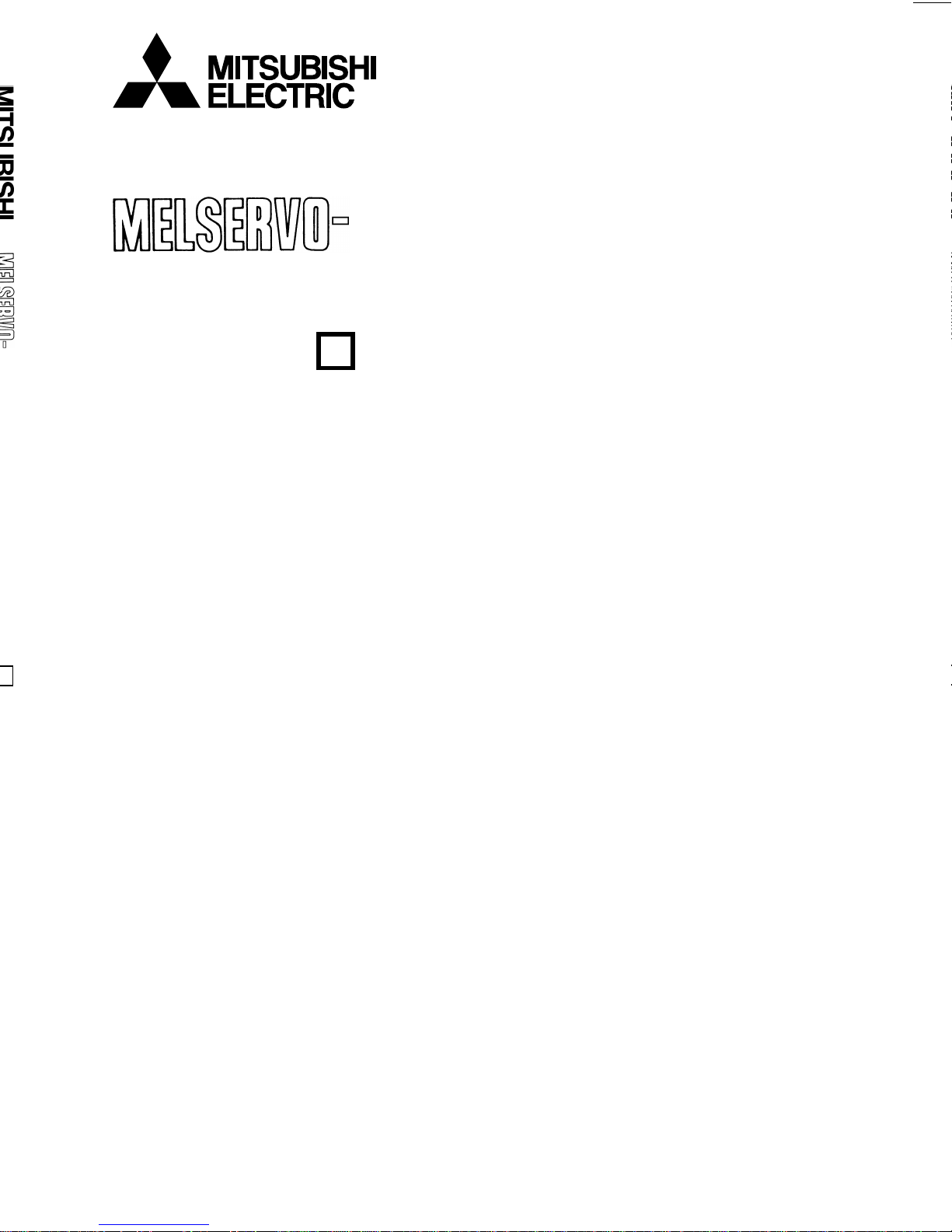
General-Purpose AC Servo
MODEL
MR-J2S- CL
SERVO AMPLIFIER
INSTRUCTION MANUAL
Program Compatible
J2-Super Series
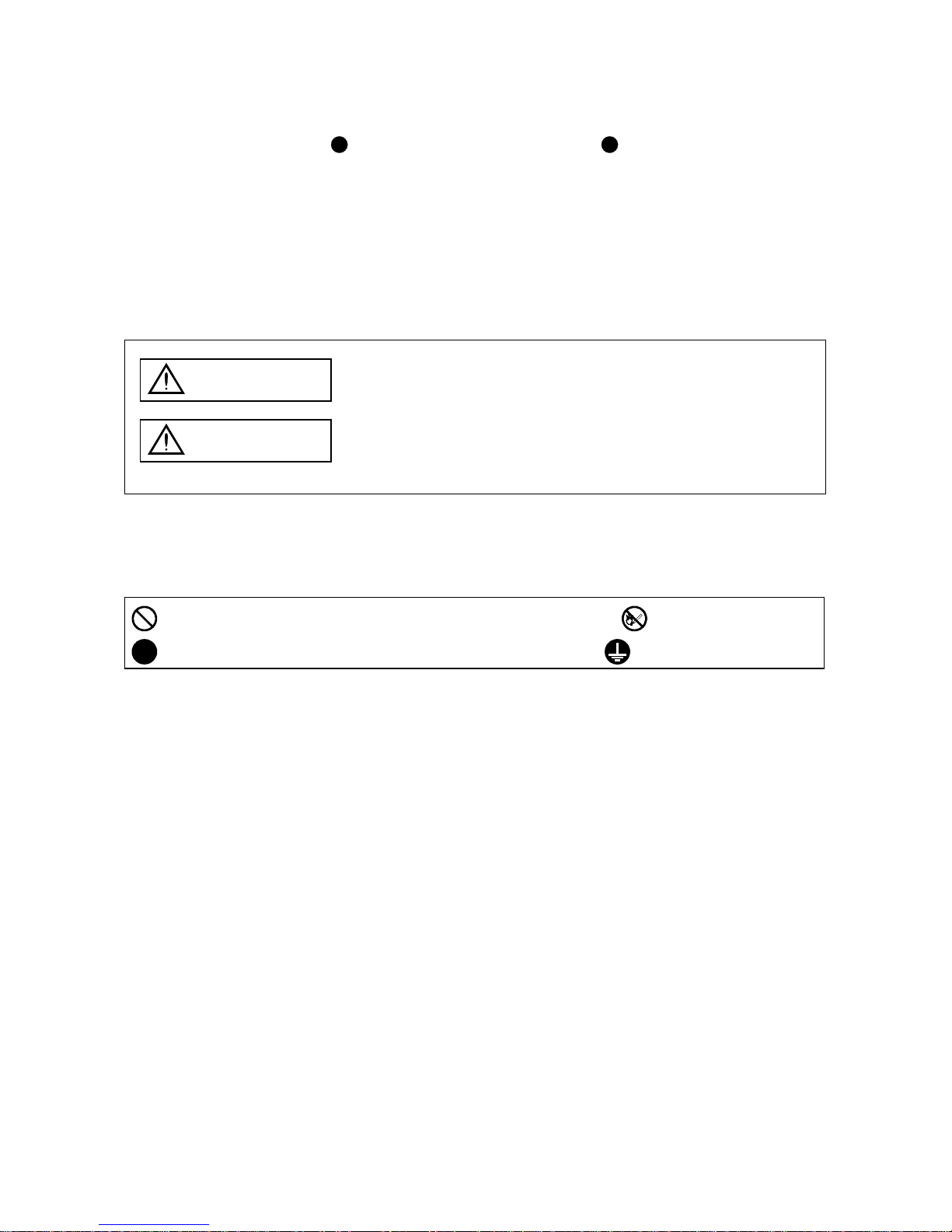
A - 1
Safety Instructions
(Always read these instructions before using the equipment.)
Do not attempt to install, oper ate, mainta in or inspect the s ervo amplif ier and servo m otor until you hav e read
through this I nstruction M anual, Insta llation guide, Servo motor Instruction Manual a nd appende d docum ents
carefully and can use the equipment corr ect l y. D o not use the ser vo amplifier and servo motor un ti l you have a
full knowledge of the equipment, safety information and instructions.
In this Instruction Manual, the safety instruction levels are classified into "WARNING" and "CAUTION".
WARNING
Indicates that incorrect handling may cause hazardous conditions,
resulting in death or severe injury.
CAUTION
Indicates that incorrect handling may cause hazardous conditions,
resulting in medium or slight injury to personnel or may cause physical
damage.
Note that the CAUTION level may lead to a serious consequence according to conditions. Please follow the
instructions of both levels because they are important to personnel safety.
What must not be done and what must be done are indicated by the following diagrammatic symbols:
: Indicates what must not be done. For example, "No Fire" is indicated by
.
: Indicates what must be do ne . Fo r exa mple , gr ou nd ing i s in di cat ed by
.
In this Instructi on Manual, instr uctions at a lower level t han the abo ve, instruc tions for other func tions, an d so
on are classified into "POINT".
After reading this installation guide, always keep it accessible to the operator.

A - 2
1. To prevent electric shock, note the following:
WARNING
Before wiring or inspection, switch power off and wait for more than 10 minutes. Then, confirm the voltage
is safe with voltage tester. Otherwise, you may get an electric shock.
Connect the serv o a mpl i fier and se rvo mot o r to grou nd .
Any person who is involved in wiring and inspection should be fully competent to do the work.
Do not attempt to wire the servo amplifier and servo motor until they have been installed. Otherwise, you
may get an electric shock.
Operate the switches with dry hand to prevent an electric shock.
The cables should not be damaged, st ressed, loaded, or pin ched. Othe rwise, y ou may get an ele ctric shock.
2. To prevent fire, note the following:
CAUTION
Do not install the servo amplifier, servo motor and regenerative brake resistor on or near combustibles.
Otherwise a fire may cause.
When the servo amplifier has become faulty, switch off the main servo amplifier power side. Continuous
flow of a large current may cause a fire.
When a regenerative brake resistor is used, use an alarm signal to switch main power off. Otherwise, a
regenerative brake transistor fault or the like may overheat the regenerative brake resistor, causing a fire.
3. To prevent injury, note the follow
CAUTION
Only the voltage specified in the Instruction Manual should be applied to each terminal, Otherwise, a
burst, damage, etc. may occur.
Connect the terminals correctly to prevent a burst, damage, etc.
Ensure that polarity ( , ) is correct. Otherwise, a burst, damage, etc. may occur.
During power-on or for some time after power-off, do not touch or close a parts (cable etc.) to the servo
amplifier heat sink, regenerative brake resistor, servo motor, etc. Their temperatures may be high and you
may get burnt or a parts may damaged.

A - 3
4. Additional instructions
The following instructions should also be fully noted. Incorrect handling may cause a fault, injury, electric
shock, etc.
(1) Transportation and installation
CAUTION
Transport the products correctly according to their weights.
Stacking in excess of the specified number of products is not allowed.
Do not carry the servo motor by the cables, shaft or encoder.
Do not hold the front cover to transport the controller. The controller may drop.
Install the servo amplifier in a load-bearing place in accordance with the Instruction Manual.
Do not climb or stand on servo equipment. Do not put heavy objects on equipment.
The controller and servo motor must be installed in the specified direction.
Leave specified clearances between the servo amplifier and control enclosure walls or other equipment.
Do not install or operate the servo amplifier and servo motor which has been damaged or has any parts
missing.
Provide adequate protection to prevent screws and other conductive matter, oil and other combustible
matter from entering the servo amplifier.
Do not drop or strike servo amplifier or servo motor. Isolate from all impact loads.
When you keep or use it, please fulfill the following environmental conditions.
Conditions
Environment
Servo amplifier Servo motor
[ ]0 to 55 (non-freezing) 0 to 40 (non-freezing)
Operation
[
] 32 to 131 (non-freezing) 32 to 104 (non-freezing)
[ ] 20 to 65 (non-freezing) 15 to 70 (non-freezing)
Ambient
temperature
Storage
[
] 4 to 149 (non-freezing) 5 to 158 (non-freezing)
Operation 90%RH or less (non-condensing) 80%RH or less (non-condensing)
Ambient
humidity
Storage 90%RH or less (non-condensing)
Ambience Indoors (no direct sunlight) Free from corrosive gas, flammable gas, oil mist, dust and dirt
Altitude Max. 1000m (3280 ft) above sea level
HC-KFS Series
HC-MFS Series
HC-UFS13 to 73
X
Y : 49
HC-SFS81
HC-SFS52 to 152
HC-SFS53 to 153
HC-RFS Series
HC-UFS 72
152
X
Y : 24.5
HC-SFS121 201
HC-SFS202
352
HC-SFS203
353
HC-UFS202
X : 24.5
Y : 49
[m/s2] 5.9 or less
HC-SFS301
X : 24.5
Y : 29.4
HC-KFS Series
HC-MFS Series
HC-UFS 13 to 73
X
Y : 161
HC-SFS81
HC-SFS52 to 152
HC-SFS53 to 153
HC-RFS Series
HC-UFS 72
152
X
Y : 80
HC-SFS121 201
HC-SFS202
352
HC-SFS203
353
HC-UFS202
X : 80
Y : 161
(Note)
Vibration
[ft/s
2
] 19.4 or less
HC-SFS301
X : 80
Y : 96
Note. Except the servo motor with reduction gear.
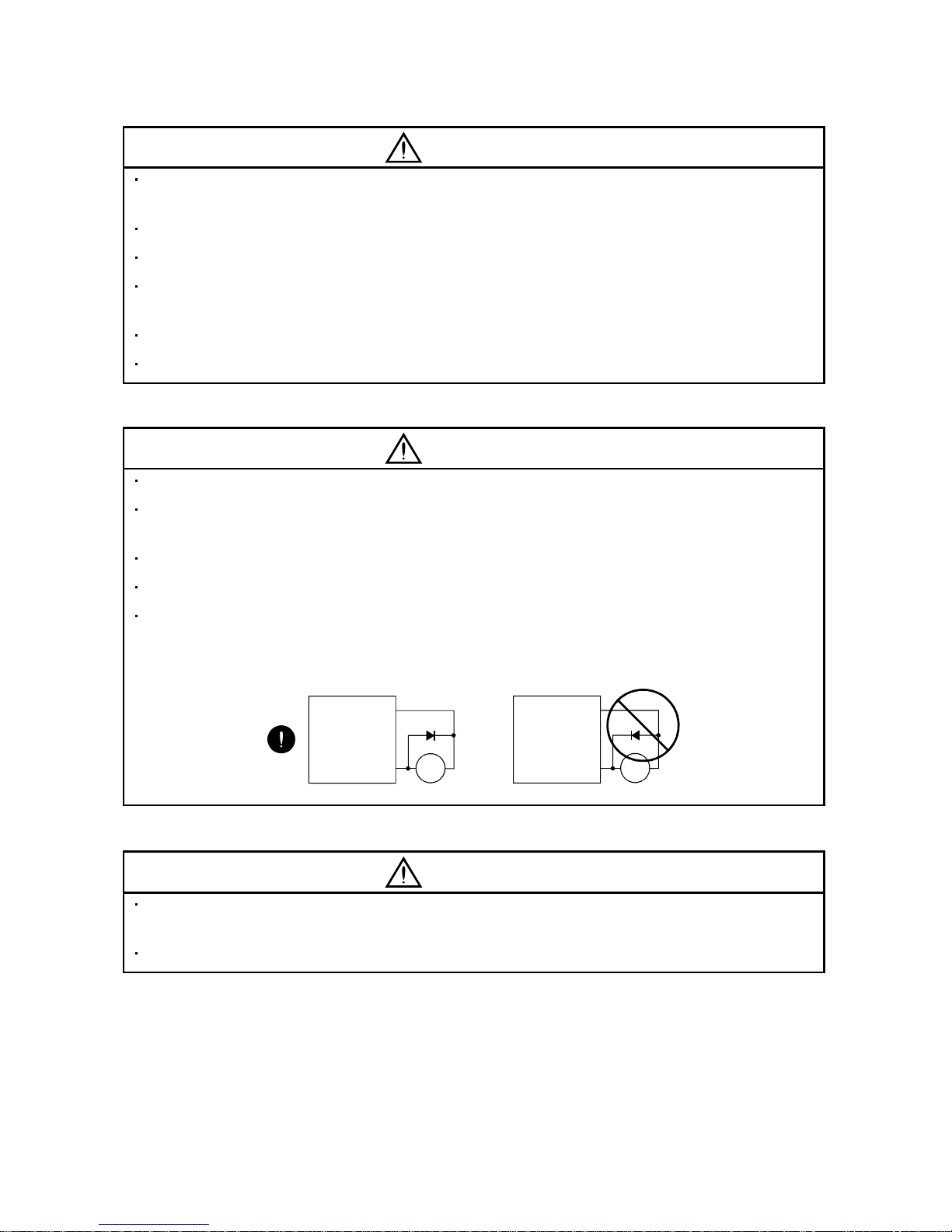
A - 4
CAUTION
Securely attach the servo motor to the machine. If attach insecurely, the servo motor may come off during
operation.
The servo motor with reduction gear must be installed in the specified direction to prevent oil leakage.
For safety of personnel, always cover rotating and moving parts.
Never hit the servo motor or shaft, especially when coupling the servo motor to the machine. The encoder
may become faulty.
Do not subject the servo motor shaft to more than the permissible load. Otherwise, the shaft may break.
When the equipment has been stored for an extended period of time, consult Mitsubishi.
(2) Wiring
CAUTION
Wire the equipment correctly and securely. Otherwise, the servo motor may misoperate.
Do not install a power capacitor, surge absorber or radio noise filter (FR-BIF option) between the servo
motor and servo amplifier.
Connect the output terminals (U, V, W) correctly. Otherwise, the servo motor will operate improperly.
Do not connect AC power directly to the servo motor. Otherwise, a fault may occur.
The surge absorbing dio de in stal le d on th e DC ou t put si gna l rel ay must be wired in the speci fie d di re ctio n .
Otherwise, the forced stop (EMG) and other protective circuits may not operate.
COM
(24VDC)
Servo
amplifier
RA
Control
output
signal
RA
Servo
amplifier
COM
(24VDC)
Control
output
signal
(3) Test run adjustment
CAUTION
Before operation, check the parameter settings. Improper settings may cause some machines to perform
unexpected operation.
The parameter settings must not be changed excessively. Operation will be insatiable.
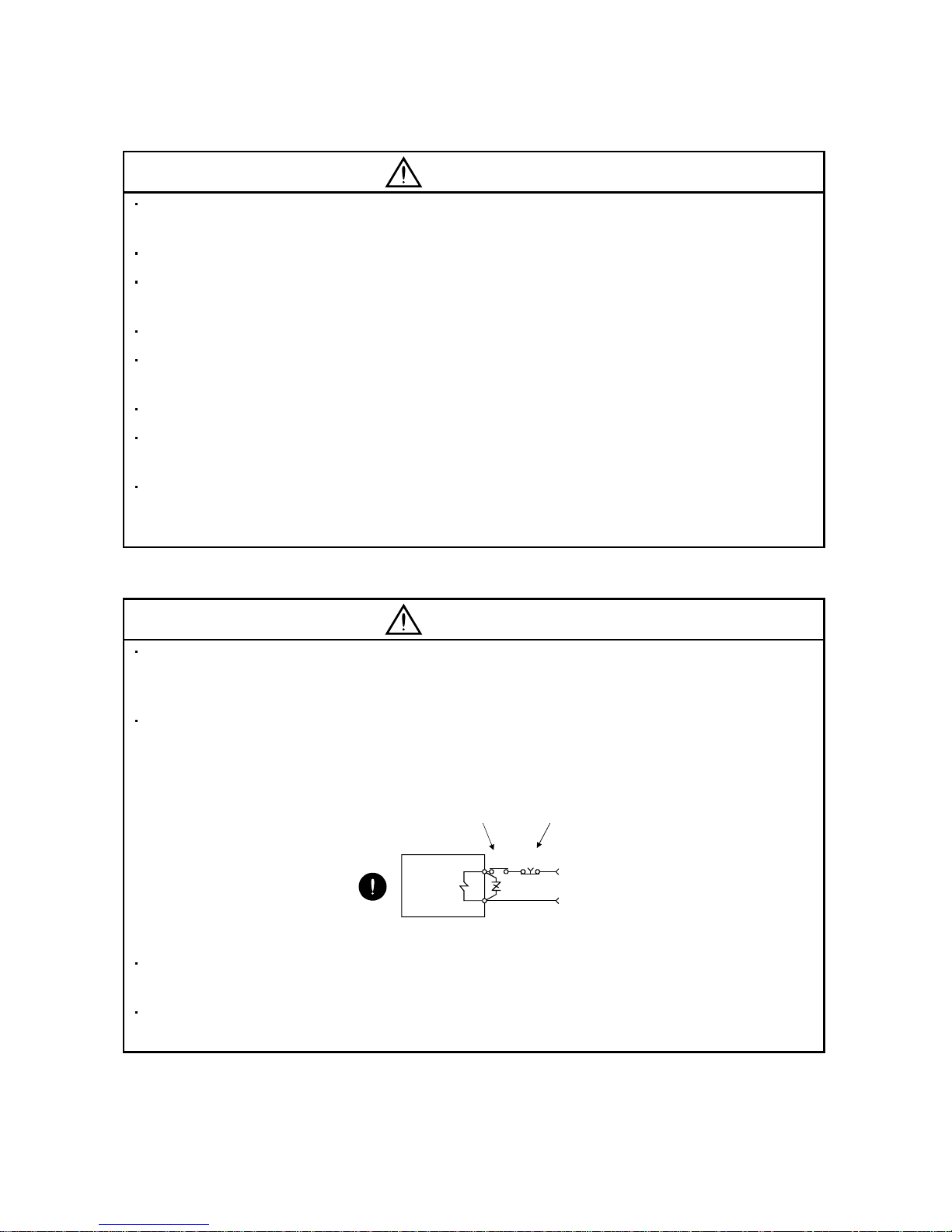
A - 5
(4) Usage
CAUTION
Provide an extern al emergenc y stop circuit to ens ure that operation c an be sto pped and po wer switch ed
off immediately.
Any person who is involved in disassembly and repair should be fully competent to do the work.
Before resett ing an alarm , mak e sure th at the r un s ignal is off to preve nt an ac cident . A sud den r estart is
made if an alarm is reset with the run signal on.
Do not modify the equipment.
Use a noise fi lter, etc. to m inim i ze th e inf lue nce of e lectrom ag netic int erf erenc e, which m a y b e c aus ed b y
electronic equipment used near the servo amplifier.
Use the servo amplifier with the specified servo motor.
The electromagnetic brake on the servo motor is designed to hold the motor shaft and should not be used
for ordinary braking.
For such reasons as service life and mechanical structure (e.g. where a ballscrew and the servo motor are
coupled via a timing belt), the electromagnetic brake may not hold the motor shaft. To ensure safety,
install a stoppe r on the mach in e side .
(5) Corrective actions
CAUTION
When it is assum ed that a hazardous condi tion may take p lace at the occur due to a po wer failure or a
product fault, use a servo motor with electromagnetic brake or an external brake mechanism for the
purpose of prev en ti on .
Configure the electromagnetic brake circuit so that it is activated not only by the servo amplifier signals but
also by an extern al fo rc ed stop (EM G) .
EMGRA
24VDC
Contacts must be open when
servo-on (SON) is off, when a trouble (ALM)
is present and when an electromagnetic
brake interlock (MBR).
Electromagnetic brake
Servo motor
Circuit must be
opened during
forced stop (EMG).
When any alarm has occurred, eliminate its cause, ensure safety, and deactivate the alarm before
restarting operation.
When power is restor ed after an instant aneous power fail ure, keep awa y from the m achine becaus e the
machine may be restarted suddenly (design the machine so that it is secured against hazard if restarted).

A - 6
(6) Maintenance, inspection and parts replacement
CAUTION
With age, the electrolytic capacitor will deteriorate. To prevent a secondary accident due to a fault, it is
recommended to replace the electrolytic capacitor every 10 years when used in general environment.
Please consult our sales representative.
(7) General instructi o n
To illustrate de ta ils, the equipment in t he d ia gr ams of this Specificatio ns a nd Instruction Ma nu a l may have
been drawn without co vers and safety guards. W hen the equipment is operated, the covers and safety
guards must be installed as specified. Operation must be performed in accordance with this Specifications
and Instruction Manual.
About processing of waste
When you discard servo amplifier, a battery (primary battery), and other option articles, please follow the law of
each country (area).
FOR MAXIMUM SAFETY
This product is not designed or manufactured to be used in equipment or systems in situations that can
affect or enda nge r hu man li fe .
When considering this product for operation in special applications such as machinery or systems used in
passenger transportation, medical, aerospace, atomic power, electric power, or submarine repeating
applications, please contact your nearest Mitsubishi sales representative.
Although this product was manufactured under conditions of strict quality control, you are strongly advised
to install safety devices to forestall serious accidents when it is used in facilities where a breakdown in the
product is likely to cause a serious accident.
EEP-ROM life
The number of write times to the EEP-ROM, which stores parameter settings, etc., is limited to 100,000. If
the total number of the following operations exceeds 100,000, the servo amplifier and/or converter unit may
fail when the EEP-ROM reaches the end of its useful life.
Write to the EEP-R OM du e to par a mete r set tin g ch an ges
Home position setting in the absolute position detection system
Write to the EEP-ROM due to device changes
Write to the EEP-ROM due to program changes
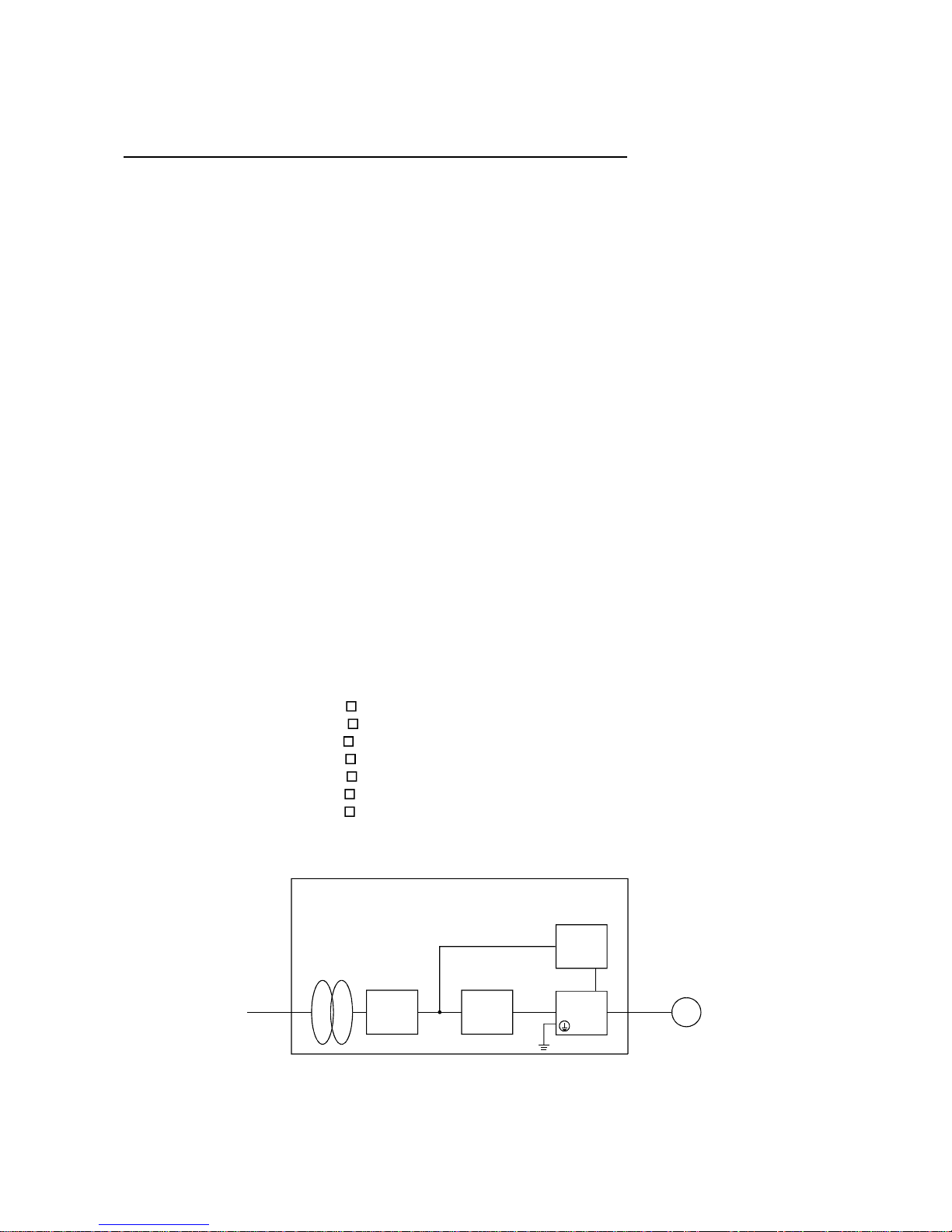
A - 7
COMPLIANCE WITH EC DIRECTIVES
1. WHAT ARE EC DIRE CTI VES ?
The EC directives were issued to standardize the regulations of the EU countries and ensure smooth
distribution of safety-guaranteed products. In the EU countries, the machinery directive (effective in
January, 1995), EMC directive (effective in January, 1996) and low voltage dir ective (effective in January,
1997) of the EC directives require that products to be sold should meet their fundamental safety
requirements and carry the CE marks (CE mar king). CE marking applies to machines and equipment
into which servo amplifiers have been installed.
(1) EMC directive
The EMC directive applies not to the servo units alone but to servo-incorporated machines and
equipment. This requires the EMC filters to be used with the servo-incorporated machines and
equipment to comply with the EMC directive. For specific EMC directive conforming methods, refer to
the EMC Installation Guidelines (IB(NA)67310).
(2) Low voltage di re ctiv e
The low voltage directive applies also to servo units alone. Hence, they are designed to comply with
the low voltage directive.
This servo is certified by TUV, third-party assessment orga nization, to comply with th e low voltage
directive.
(3) Machine directive
Not being machines, the servo amplifiers need not comply with this directive.
2. PRECAUTIONS FOR COMPLIANCE
(1) Servo amplifiers and servo motors used
Use the servo amplifiers and servo motors which comply with the standard model.
Servo amplifier series :MR-J2S-10CL to MR-J2S-700CL
MR-J2S-10CL1 to MR-J2S40CL1
Servo motor series :HC-KFS
HC-MFS
HC-SFS
HC-RFS
HC-UFS
HA-LFS
HC-LFS
(2) Configuration
Reinforced
insulating
transformer
NFB
MC
SM
No-fuse
breaker
Magnetic
contactor
Reinforced
insulating type
24VDC
power
supply
Servo
amplifier
Servo
motor
Control box
(3) Environment
Operate the servo amplifier at or above the contamination level 2 set forth in IEC664. For this
purpose, install the servo amplifier in a control box which is protected against water, oil, carbon, dust,
dirt, etc. (IP54).
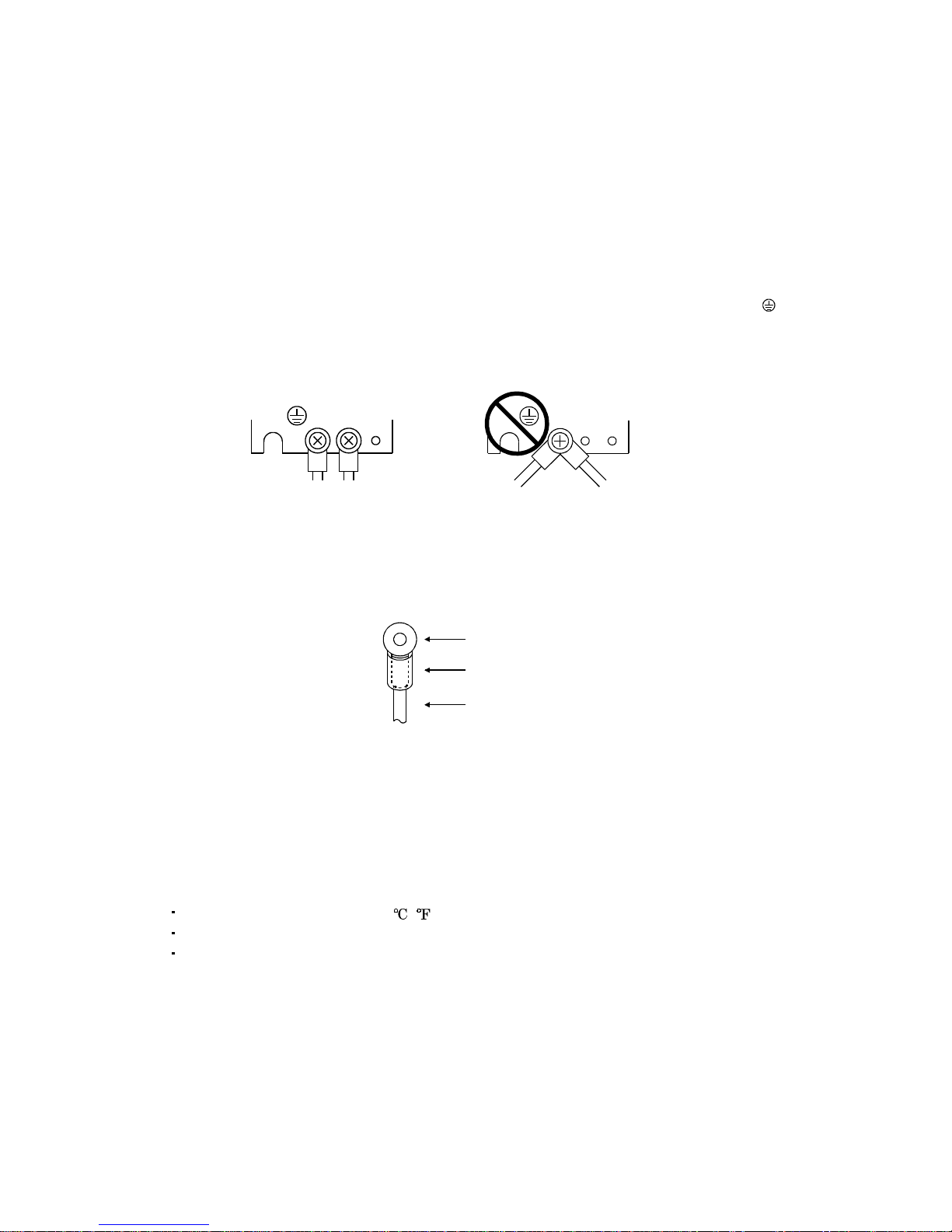
A - 8
(4) Power supply
(a) Operate the servo amplifier to meet the requirements of the overvoltage category II set forth in
IEC664. For this purpose, a reinforced insulating transformer conforming to the IEC or EN
Standard should be used in the power input section.
(b) When supplying interface power from external, use a 24VDC power supply which has been
insulation-reinforced in I/O.
(5) Grounding
(a) To prevent an electric shock, always connect the protective earth (PE) terminals (marked
) of the
servo amplifier to the protective earth (PE) of the control box.
(b) Do not connect two ground cables to the same protective earth (PE) terminal. Always connect the
cables to the terminals one-to-one.
PE terminals
PE terminals
(c) If a leakage current breaker is used to prevent an electric shock, the protective earth (PE) terminals
of the servo ampli fi er mus t b e c onne ct ed t o t h e c orr es pondi n g eart h t ermi nal s.
(6) Wiring
(a) The cables to be connected to the terminal block of the servo amplifier must have crimping
terminals provided with insulating tubes to prevent contact with adjacent terminals.
Crimping terminal
Insulating tube
Cable
(b) Use the servo motor side power connector which complies with the EN Standard. The EN Standard
compliant power connector sets are available from us as options.
(7) Auxiliary equipment and options
(a) The no-fuse breaker and magnetic contactor used should be the EN or IEC standard-compliant
products of the models described in Section 14.2.2.
(b) The sizes of the cable s described in Section 14.2.1 mee t the following requ irements. To meet th e
other requirements, follow Table 5 and Appendix C in EN60204-1.
Ambient tempera t ur e: 40 (104 ) [ ( )]
Sheath: PVC (polyvinyl chloride)
Installed on wall surface or open table tray
(c) Use the EMC filter for noise reduction.
(8) Performing EMC tests
When EMC tests are run on a machine/device into which the servo amplifier has been installed, it
must conform to the electromagnetic compatibility (immunity/emission) standards after it has
satisfied the operating environment/electrical equipment specifications.
For the other EMC directive guidelines on the servo amplifier, refer to the EMC Installation
Guidelines(IB(NA)67310).
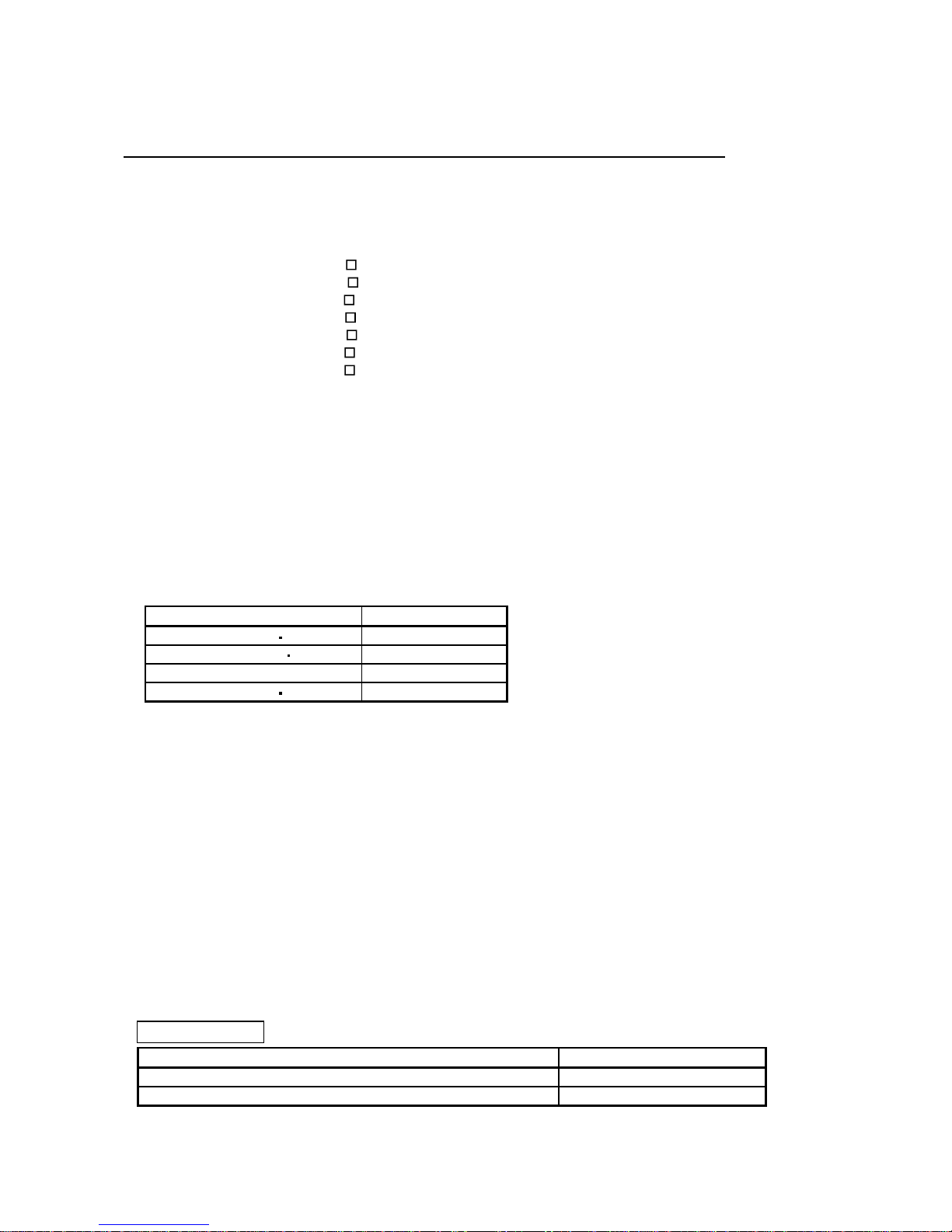
A - 9
CONFORMANCE WITH UL/C-UL STANDARD
(1) Servo amplifiers and servo motors used
Use the servo amplifiers and servo motors which comply with the standard model.
Servo amplifier series :MR-J2S-10CL to MR-J2S-700CL
MR-J2S-10CL1 to MR-J2S-40CL1
Servo motor series :HC-KFS
HC-MFS
HC-SFS
HC-RFS
HC-UFS
HA-LFS
HC-LFS
(2) Installation
Install a fan of 100C FM (2.8m
3
/min) air flo w 4 [in] (10.16 [ cm]) above the servo amplifier or p rovide
cooling of at least equivalent capability.
(3) Short circuit rating
This servo amplifier conforms to the circuit whose peak current is limited to 5000A or less. Having
been subjected to the short-circuit tests of the UL in the alternating-current circuit, the servo
amplifier conforms to the above circuit.
(4) Capacitor discharge time
The capacitor disch arg e time is as li sted below . To ensu re saf ety , do no t to uch the ch argin g sec tion f or
10 minutes after power-off.
Servo amplifier Discharge time [min]
MR-J2S-10CL(1) 20CL(1) 1
MR-J2S-40CL(1) 60CL 2
MR-J2S-70CL to 350CL 3
MR-J2S-500CL 700CL 5
(5) Options and auxiliary equipment
Use UL/C-UL standard-compliant products.
(6) Attachment of a servo motor
For the flange size of the machine side where the servo motor is installed, refer to “CONFORMANCE
WITH UL/C-UL STANDARD” in the Servo Motor Instruction Manual.
(7) About wiring protection
For installation in United States, branch circuit protection must be provided, in accordance with the
National Electrical Code and any applicable local codes.
For installation in Canada, branch circuit protection must be provided, in accordance with the Canada
Electrical Code and any applicable provincial codes.
<<About the manual s>>
This Instruction Manua l and the MELSER VO Serv o Moto r Ins truction M anual are requ ired if you use
the MR-J2S-CL for the first time. Always purchase them and use the MR-J2S-CL safely.
Relevant manuals
Manual name Manual No.
MELSERVO Servo Motor Instruction Manual SH(NA)3181
EMC Installation Guidelines IB(NA)67310
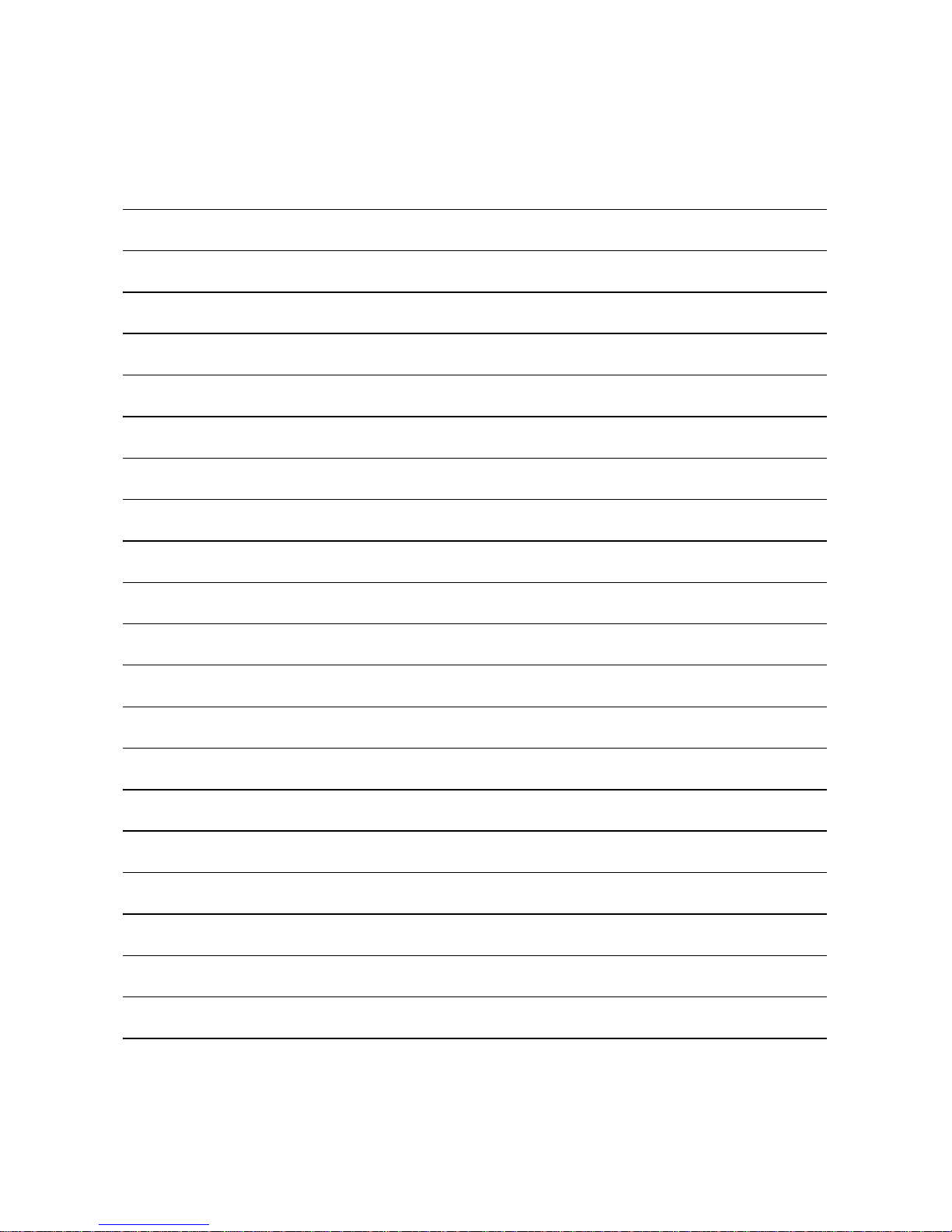
A - 10
MEMO
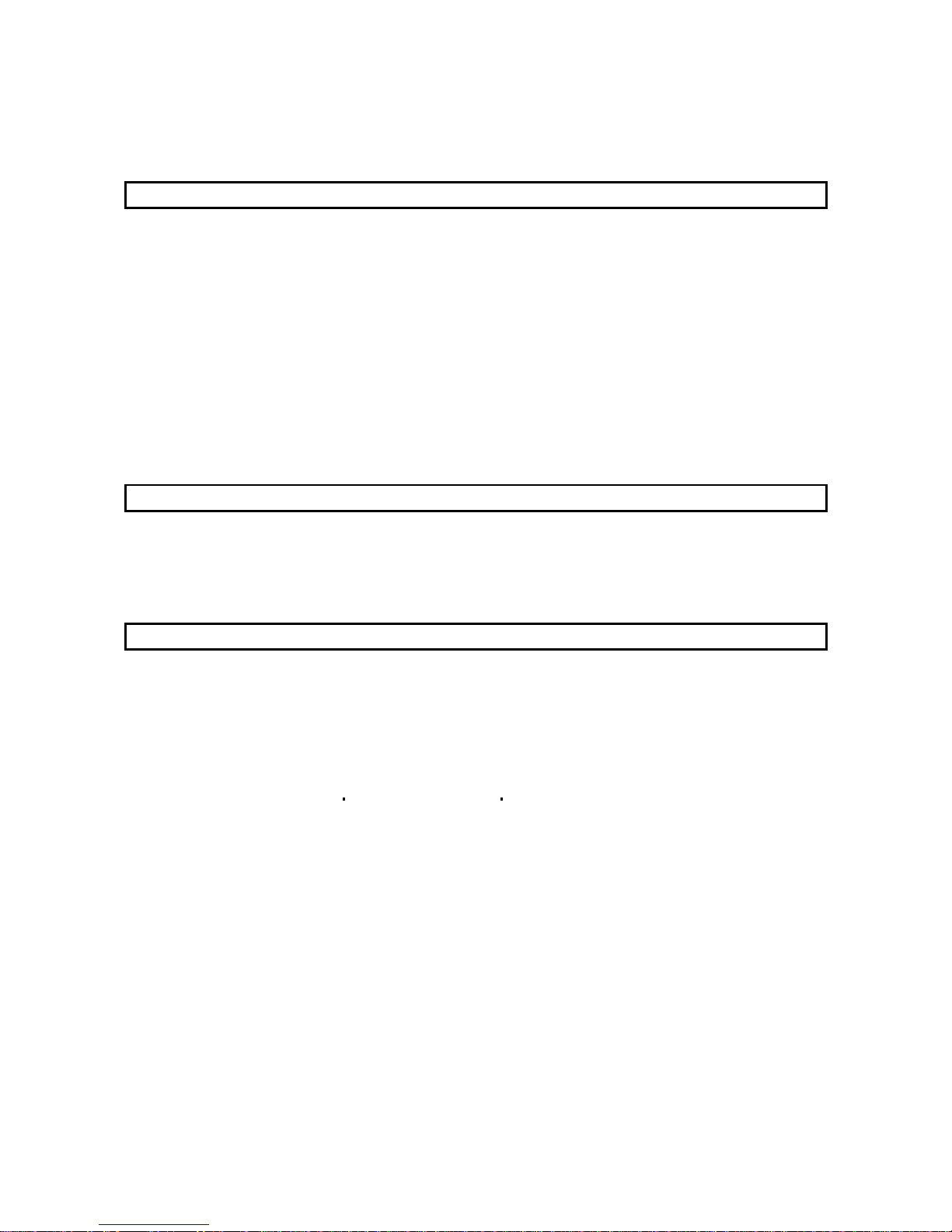
1
CONTENTS
1. FUNCTIONS AND CONFIGURATION 1- 1 to 1-24
1.1 Introduction.............................................................................................................................................. 1- 1
1.1.1 Function block diagram....................................................................................................................1- 2
1.1.2 System configuration........................................................................................................................1- 3
1.1.3 I/O devices .........................................................................................................................................1- 8
1.2 Servo amplifier standard specifications................................................................................................1- 9
1.3 Function list ............................................................................................................................................1-11
1.4 Model code definition .............................................................................................................................1-12
1.5 Combination with servo motor............................................................................................... ...............1-13
1.6 Structure..................................................................................................................................................1-14
1.6.1 Part names .......................................................................................................................................1-14
1.6.2 Removal and reinstallation of the front cover ..............................................................................1-18
1.7 Servo system with auxiliary equipment...............................................................................................1-20
2. INSTALLATION 2- 1 to 2- 4
2.1 Environmental conditions.......................................................................................................................2- 1
2.2 Installation direction and clearances ....................................................................................................2- 2
2.3 Keep out foreign materials .....................................................................................................................2- 3
2.4 Cable stress ..............................................................................................................................................2- 4
3. SIGNALS AND WIRING 3- 1 to 3-36
3.1 Standard connection example ................................................................................................................3- 2
3.2 Internal connection diagram of servo amplifier ...................................................................................3- 4
3.3 I/O signals................................................................................................................................................. 3- 5
3.3.1 Connectors and signal arrangements............................................................................................. 3- 5
3.3.2 Signal (devices) explanations ..........................................................................................................3- 6
3.4 Detailed description of signals (devices)...............................................................................................3-13
3.4.1 Forward rotation start
Reverse rotation start Temporary stop/Restart................................ 3-13
3.4.2 Movement complete.........................................................................................................................3-14
3.4.3 Override............................................................................................................................................3-15
3.4.4 Torque limit......................................................................................................................................3-16
3.5 Alarm occurrence timing chart .............................................................................................................3-18
3.6 Interfaces.................................................................................................................................................3-19
3.6.1 Common line ....................................................................................................................................3-19
3.6.2 Detailed description of the interfaces............................................................................................3-20
3.7 Input power supply circuit.....................................................................................................................3-23
3.7.1 Connection example.........................................................................................................................3-23
3.7.2 Terminals..........................................................................................................................................3-25
3.7.3 Power-on sequence...........................................................................................................................3-26
3.8 Connection of servo amplifier and servo motor...................................................................................3-27
3.8.1 Connection instructions ..................................................................................................................3-27
3.8.2 Connection diagram.........................................................................................................................3-27
3.8.3 I/O terminals....................................................................................................................................3-29
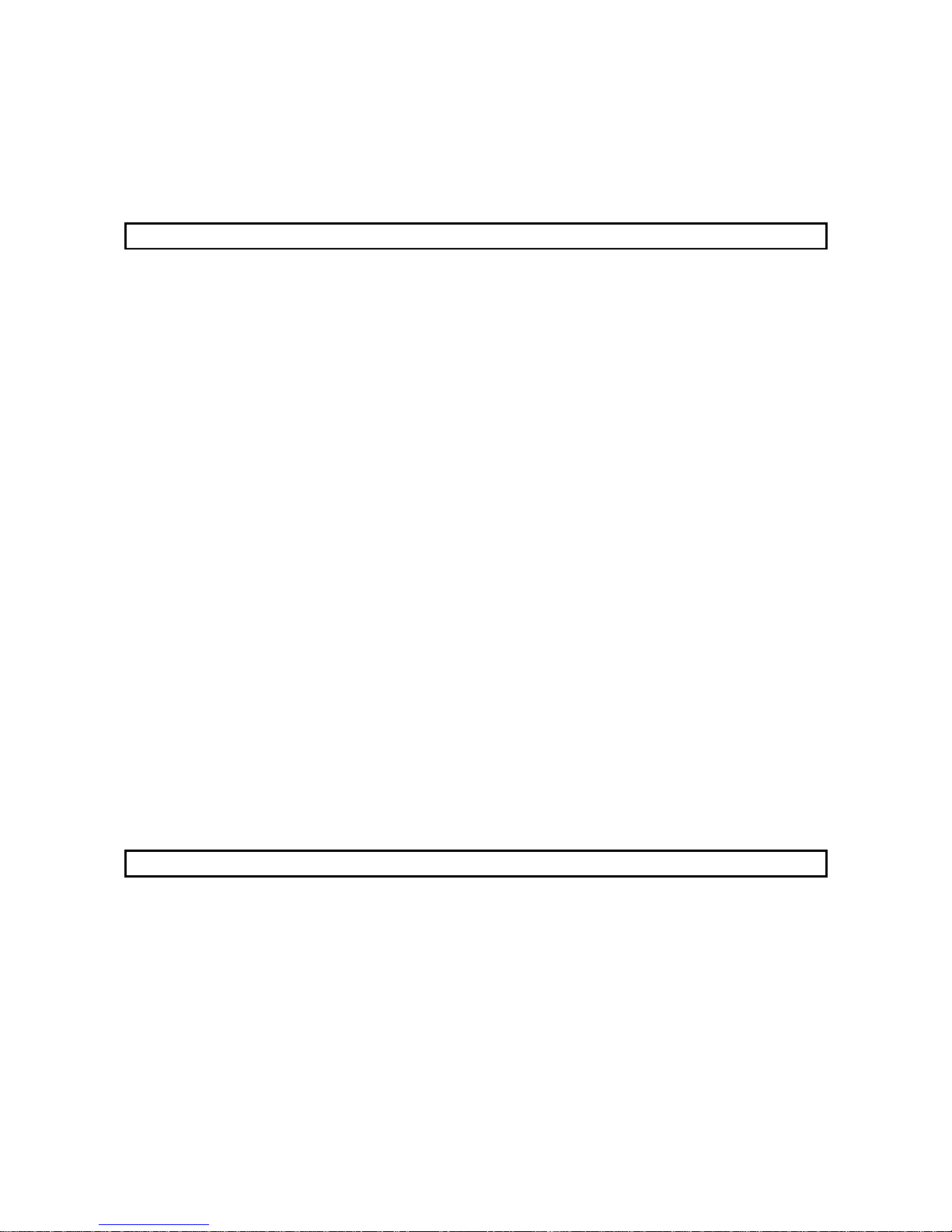
2
3.9 Servo motor with electromagnetic brake .............................................................................................3-31
3.10 Grounding .............................................................................................................................................3-34
3.11 Servo amplifier terminal block (TE2) wiring method.......................................................................3-35
3.12 Instructions for the 3M connector.......................................................................................................3-36
4. OPERATION 4- 1 to 4-50
4.1 When switching power on for the first time..........................................................................................4- 1
4.1.1 Pre-operation checks ........................................................................................................................4- 1
4.1.2 Startup.................................................................................................................. .............................4- 2
4.2 Program operation mode.........................................................................................................................4- 5
4.2.1 What is program operation mode? ..................................................................................................4- 5
4.2.2 Programming language....................................................................................................................4- 6
4.2.3 Basic setting of signals and parameters........................................................................................4-25
4.2.4 Program operation timing chart ....................................................................................................4-26
4.3 Manual operation mode.........................................................................................................................4-27
4.3.1 Jog operation ....................................................................................................................................4-27
4.3.2 Manual pulse generator operation.................................................................................................4-29
4.4 Manual home position return mode .....................................................................................................4-31
4.4.1 Outline of home position return.....................................................................................................4-31
4.4.2 Dog type home position return............................................................................................ ...........4-33
4.4.3 Count type home position return ...................................................................................................4-35
4.4.4 Data setting type home position return ........................................................................................4-36
4.4.5 Stopper type home position return ................................................................................................4-37
4.4.6 Home position ignorance (servo-on position defined as home position).....................................4-38
4.4.7 Dog type rear end reference home position return....................................................................... 4-39
4.4.8 Count type front end reference home position return..................................................................4-40
4.4.9 Dog cradle type home position return ...........................................................................................4-41
4.4.10 Home position return automatic return function.......................................................................4-42
4.5 Absolute position detection system....................................................................................................... 4-43
4.6 Serial communication operation ...........................................................................................................4-46
4.6.1 Positioning operation in accordance with programs....................................................................4-46
4.6.2 Multidrop system.............................................................................................................................4-46
4.6.3 Group designation............................................................................................................................4-47
4.7 Incremental value command system........................................................................................... .........4-49
5. PARAMETERS 5- 1 to 5-26
5.1 Parameter list..........................................................................................................................................5- 1
5.1.1 Parameter write inhibit ...................................................................................................................5- 1
5.1.2 List ..................................................................................................................................................... 5- 2
5.2 Detailed explanation..............................................................................................................................5-21
5.2.1 Electronic gear .................................................................................................................................5-21
5.2.2 Changing the status display screen...............................................................................................5-22
5.2.3 S-pattern acceleration/deceleration...............................................................................................5-23
5.2.4 Analog output...................................................................................................................................5-23
5.2.5 Changing the stop pattern using a limit switch...........................................................................5-25
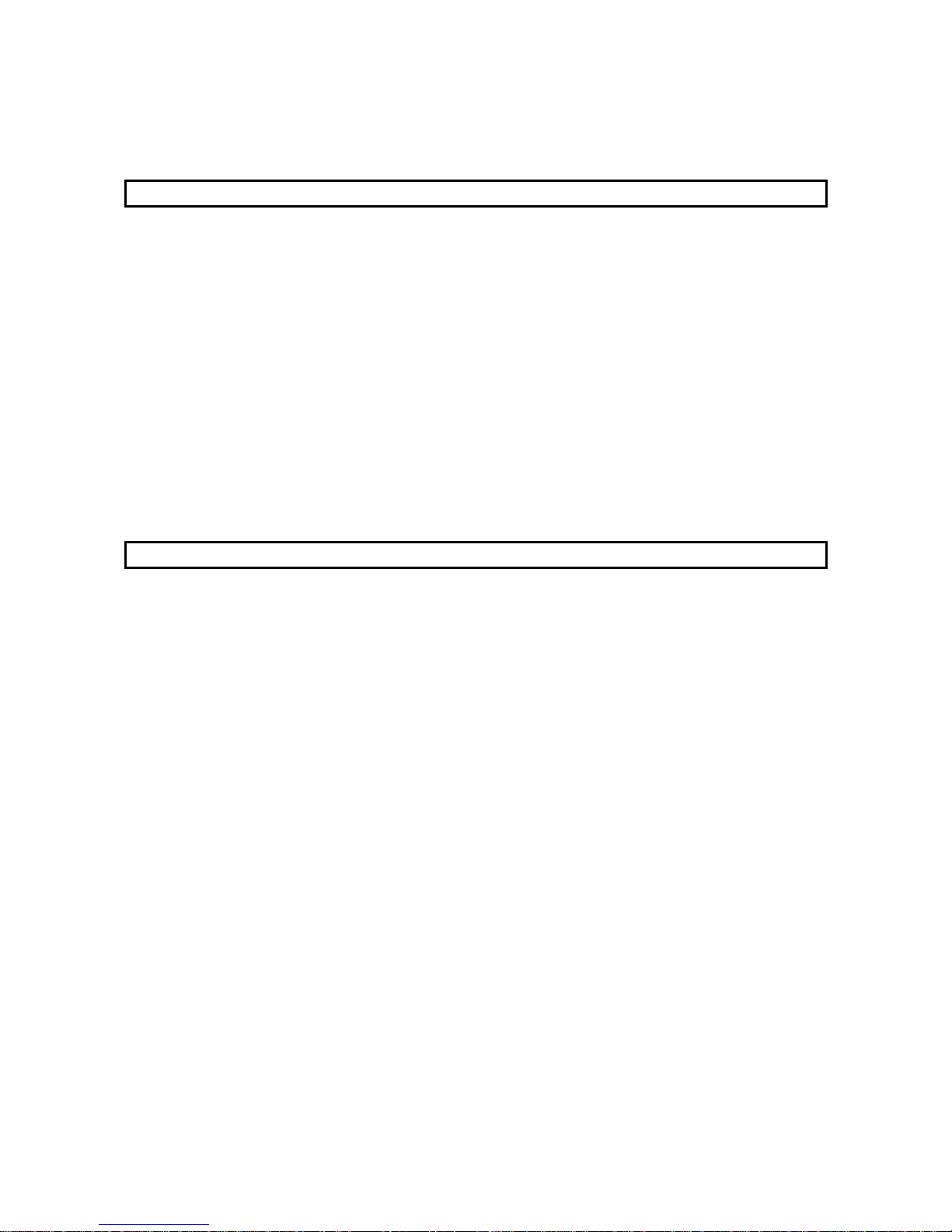
3
5.2.6 Alarm history clear..........................................................................................................................5-25
5.2.7 Software limit...................................................................................................................................5-25
6. SERVO CONFIGURATION SOFTWARE 6- 1 to 6-24
6.1 Specifications ...........................................................................................................................................6- 1
6.2 System configuration...............................................................................................................................6- 1
6.3 Station setting..........................................................................................................................................6- 3
6.4 Parameters...............................................................................................................................................6- 4
6.5 Simple Program.......................................................................................................................................6- 6
6.5.1 Program data.....................................................................................................................................6- 6
6.5.2 Indirect addressing...........................................................................................................................6- 9
6.6 Device assignment method....................................................................................................................6-11
6.7 Test operation.........................................................................................................................................6-15
6.7.1 Jog operation ....................................................................................................................................6-15
6.7.2 Positioning operation....................................................................................................................... 6-17
6.7.3 Motor-less operation........................................................................................................................6-19
6.7.4 Output signal (DO) forced output ..................................................................................................6-20
6.7.5 Program test operation ...................................................................................................................6-21
6.8 Alarm history ..........................................................................................................................................6-23
7. DISPLAY AND OPERATION 7- 1 to 7-20
7.1 Display flowchart..................................................................................................................................... 7- 1
7.2 Status display ..........................................................................................................................................7- 2
7.2.1 Display transition.............................................................................................................................7- 2
7.2.2 Display examples.............................................................................................................................. 7- 3
7.2.3 Status display list.............................................................................................................................7- 4
7.3 Diagnosis mode........................................................................................................................................7- 5
7.3.1 Display transition.............................................................................................................................7- 5
7.3.2 Diagnosis mode list...........................................................................................................................7- 6
7.4 Alarm mode................................................................................................................. .............................7- 8
7.4.1 Display transition.............................................................................................................................7- 8
7.4.2 Alarm mode list.................................................................................................................................7- 9
7.5 Parameter mode .....................................................................................................................................7-11
7.5.1 Parameter mode transition.............................................................................................................7-11
7.5.2 Operation example...........................................................................................................................7-12
7.6 External I/O signal display....................................................................................................................7-14
7.7 Output signal (DO) forced output .........................................................................................................7-15
7.8 Test operation mode........................................................................................................ .......................7-16
7.8.1 Mode change.....................................................................................................................................7-16
7.8.2 Jog operation ....................................................................................................................................7-17
7.8.3 Positioning operation....................................................................................................................... 7-18
7.8.4 Motor-less operation........................................................................................................................7-19
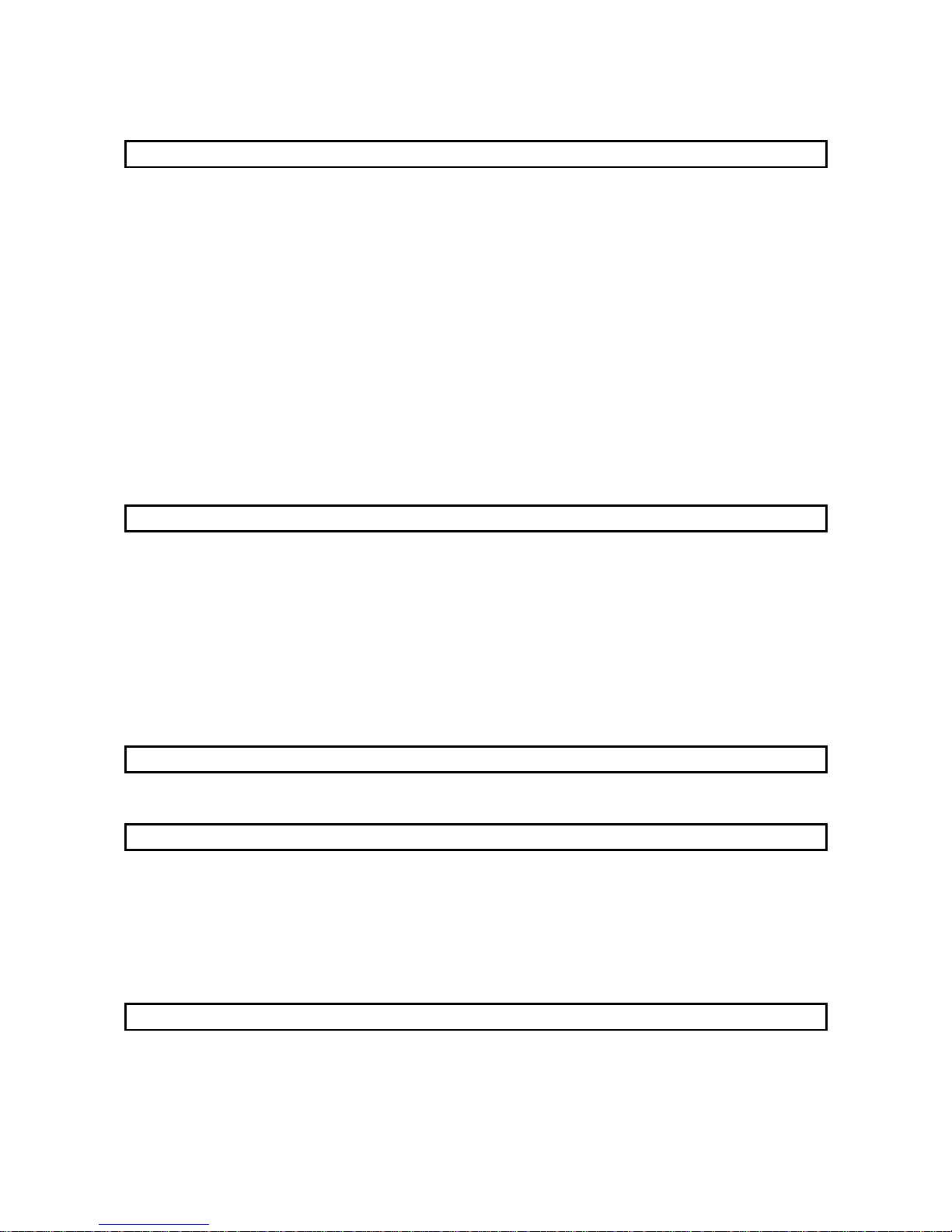
4
8. GENERAL GAIN ADJUSTMENT 8- 1 to 8-12
8.1 Different adjustment methods ...............................................................................................................8- 1
8.1.1 Adjustment on a single servo amplifier..........................................................................................8- 1
8.1.2 Adjustment using servo configuration software............................................................................8- 2
8.2 Auto tuning ..............................................................................................................................................8- 3
8.2.1 Auto tuning mode .............................................................................................................................8- 3
8.2.2 Auto tuning mode operation............................................................................................................8- 4
8.2.3 Adjustment procedure by auto tuning............................................................................................8- 5
8.2.4 Response level setting in auto tuning mode...................................................................................8- 6
8.3 Manual mode 1 (simple manual adjustment).......................................................................................8- 7
8.3.1 Operation of manual mode 1 ...........................................................................................................8- 7
8.3.2 Adjustment by manual mode 1 .......................................................................................................8- 7
8.4 Interpolation mode .................................................................................................................................8-10
8.5 Differences in auto tuning between MELSERVO-J2 and MELSERVO-J2-Super..........................8-11
8.5.1 Response level setting.....................................................................................................................8-11
8.5.2 Auto tuning selection....................................................................................................................... 8-11
9. SPECIAL ADJUSTMENT FUNCTIONS 9- 1 to 9-10
9.1 Function block diagram ..........................................................................................................................9- 1
9.2 Machine resonance suppression filter ...................................................................................................9- 1
9.3 Adaptive vibration suppression control.................................................................................................9- 3
9.4 Low-pass filter .........................................................................................................................................9- 4
9.5 Gain changing function...........................................................................................................................9- 5
9.5.1 Applications....................................................................................................................................... 9- 5
9.5.2 Function block diagram....................................................................................................................9- 5
9.5.3 Parameters ........................................................................................................................................9- 6
9.5.4 Gain changing operation..................................................................................................................9- 8
10. INSPECTION 10- 1 to 10- 2
11. TROUBLESHOOTING 11- 1 to 11-10
11.1 Trouble at start-up ..............................................................................................................................11- 1
11.1.1 Position control mode...................................................................................................................11- 1
11.2 When alarm or warning has occurred...............................................................................................11- 2
11.2.1 Alarms and warning list ..............................................................................................................11- 2
11.2.2 Remedies for alarms.....................................................................................................................11- 3
11.2.3 Remedies for warnings.................................................................................................................11- 9
12. OUTLINE DIMENSION DRAWINGS 12- 1 to 12- 8
12.1 Servo amplifiers...................................................................................................................................12- 1
12.2 Connectors............................................................................................................................................12- 6
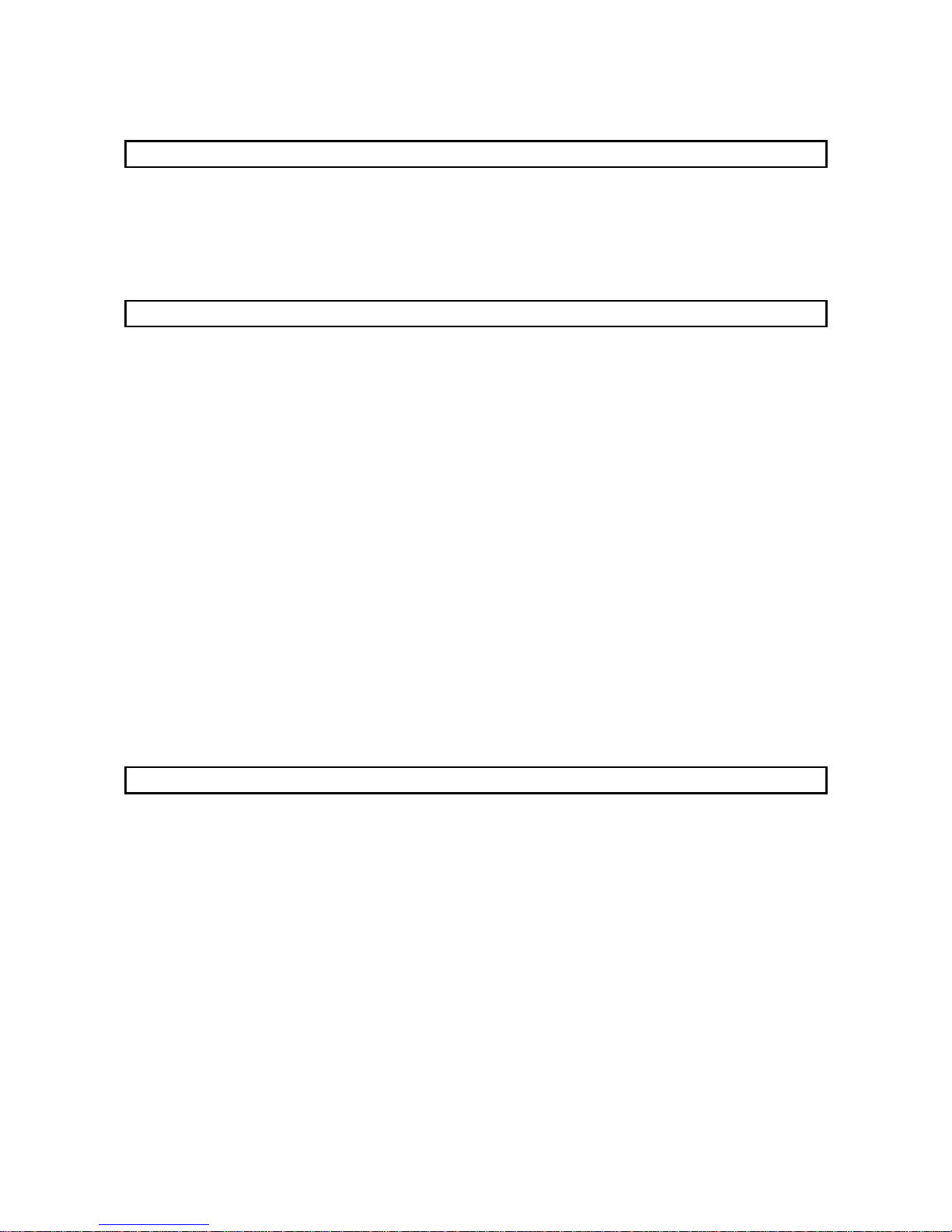
5
13. CHARACTERISTICS 13- 1 to 13- 8
13.1 Overload protection characteristics...................................................................................................13- 1
13.2 Power supply equipment capacity and generated loss ....................................................................13- 2
13.3 Dynamic brake characteristics...........................................................................................................13- 4
13.4 Encoder cable flexing life................................................................................................ ....................13- 6
13.5 Inrush Currents at Power-On of Main Circuit and Control Circuit .............................................. 13- 7
14. OPTIONS AND AUXILIARY EQUIPMENT 14- 1 to 14-44
14.1 Options..................................................................................................................................................14- 1
14.1.1 Regenerative brake options.........................................................................................................14- 1
14.1.2 Brake unit......................................................................................................................................14- 9
14.1.3 Power return converter...............................................................................................................14-11
14.1.4 Cables and connectors.................................................................................................................14-14
14.1.5 Junction terminal block (MR-TB20)..........................................................................................14-22
14.1.6 Maintenance junction card (MR-J2CN3TM) ............................................................................14-24
14.1.7 External digital display (MR-DP60)..........................................................................................14-26
14.1.8 Manual pulse generator (MR-HDP01) ......................................................................................14-28
14.1.9 Battery (MR-BAT, A6BAT).........................................................................................................14-29
14.2 Auxiliary equipment ..........................................................................................................................14-30
14.2.1 Recommended wires....................................................................................................................14-30
14.2.2 No-fuse breakers, fuses, magnetic contactors...........................................................................14-32
14.2.3 Power factor improving reactors................................................................................................14-32
14.2.4 Relays............................................................................................................................................14-33
14.2.5 Surge absorbers ...........................................................................................................................14-33
14.2.6 Noise reduction techniques.........................................................................................................14-33
14.2.7 Leakage current breaker.............................................................................................................14-39
14.2.8 EMC filter.....................................................................................................................................14-41
14.2.9 Setting potentiometers for analog inputs..................................................................................14-43
15. COMMUNICATION FUNCTIONS 15- 1 to 15-36
15.1 Configuration.......................................................................................................................................15- 1
15.1.1 RS-422 configuration....................................................................................................................15- 1
15.1.2 RS-232C configuration.................................................................................................................15- 2
15.2 Communication specifications............................................................................................................15- 3
15.2.1 Communication overview.............................................................................................................15- 3
15.2.2 Parameter setting.........................................................................................................................15- 4
15.3 Protocol.................................................................................................................................................15- 5
15.4 Character codes ...................................................................................................................................15- 7
15.5 Error codes ...........................................................................................................................................15- 8
15.6 Checksum.............................................................................................................................................15- 8
15.7 Time-out operation..............................................................................................................................15- 9
15.8 Retry operation....................................................................................................................................15- 9
15.9 Initialization........................................................................................................................................15-10
15.10 Communication procedure example ...............................................................................................15-10
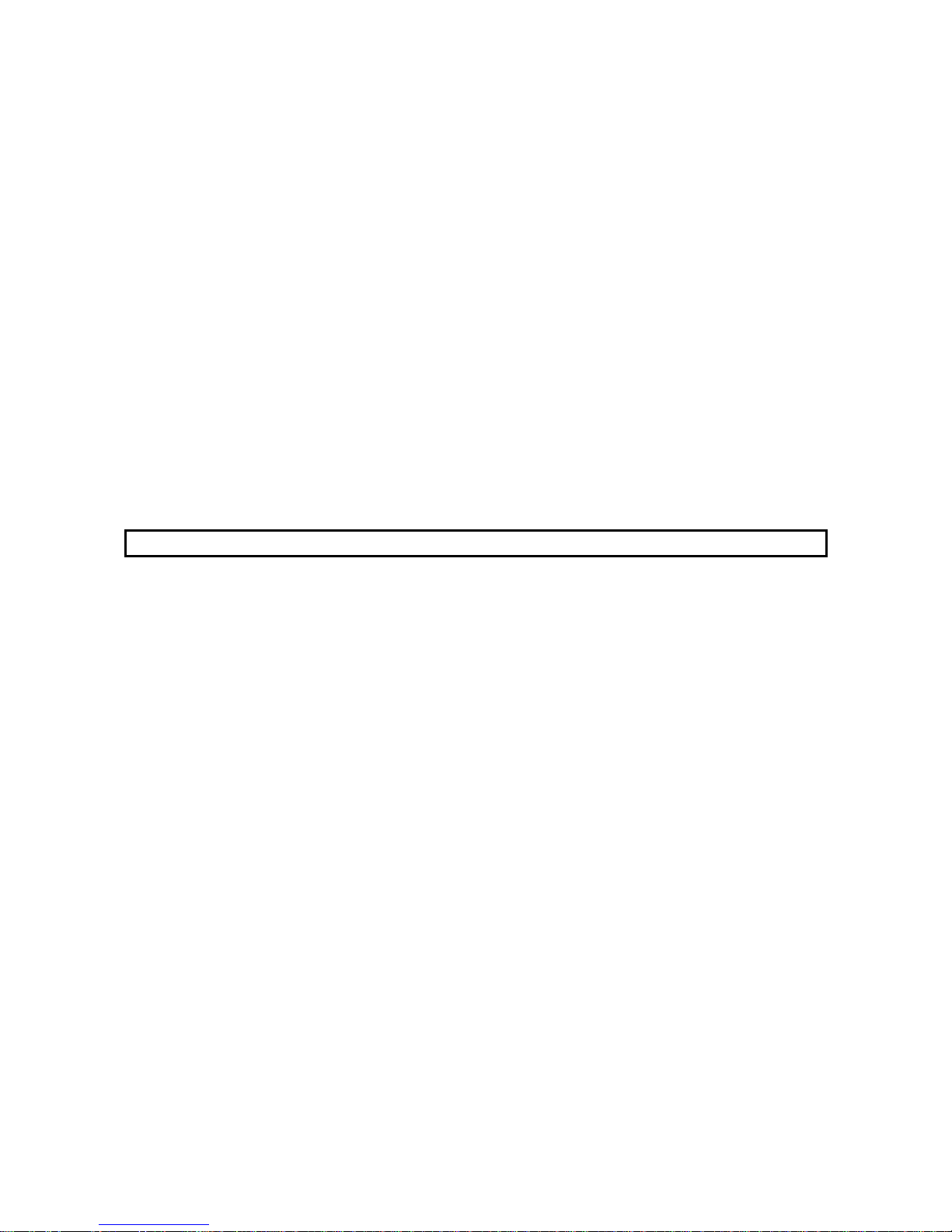
6
15.11 Command and data No. list.............................................................................................................15-11
15.11.1 Read commands.........................................................................................................................15-11
15.11.2 Write commands........................................................................................................................15-14
15.12 Detailed explanations of commands...............................................................................................15-16
15.12.1 Data processing..........................................................................................................................15-16
15.12.2 Status display ............................................................................................................................15-18
15.12.3 Parameter...................................................................................................................................15-19
15.12.4 External I/O signal statuses.....................................................................................................15-21
15.12.5 Device ON/OFF..........................................................................................................................15-23
15.12.6 Disable/enable of I/O devices (DIO) .........................................................................................15-24
15.12.7 Input devices ON/OFF (test operation)...................................................................................15-25
15.12.8 Test operation mode..................................................................................................................15-26
15.12.9 Output signal pin ON/OFF output signal (DO) forced output..............................................15-29
15.12.10 Alarm history...........................................................................................................................15-30
15.12.11 Current alarm..........................................................................................................................15-31
15.12.12 Current position latch data ....................................................................................................15-32
15.12.13 General-purpose register ........................................................................................................15-33
15.12.14 Servo amplifier group designation.........................................................................................15-35
15.12.15 Software version......................................................................................................................15-36
Appendix App- 1 to App- 2
App 1. Status indication block diagram .................................................................................................App- 1
App 2. Junction terminal block (MR-TB20) terminal block labels......................................................App- 2
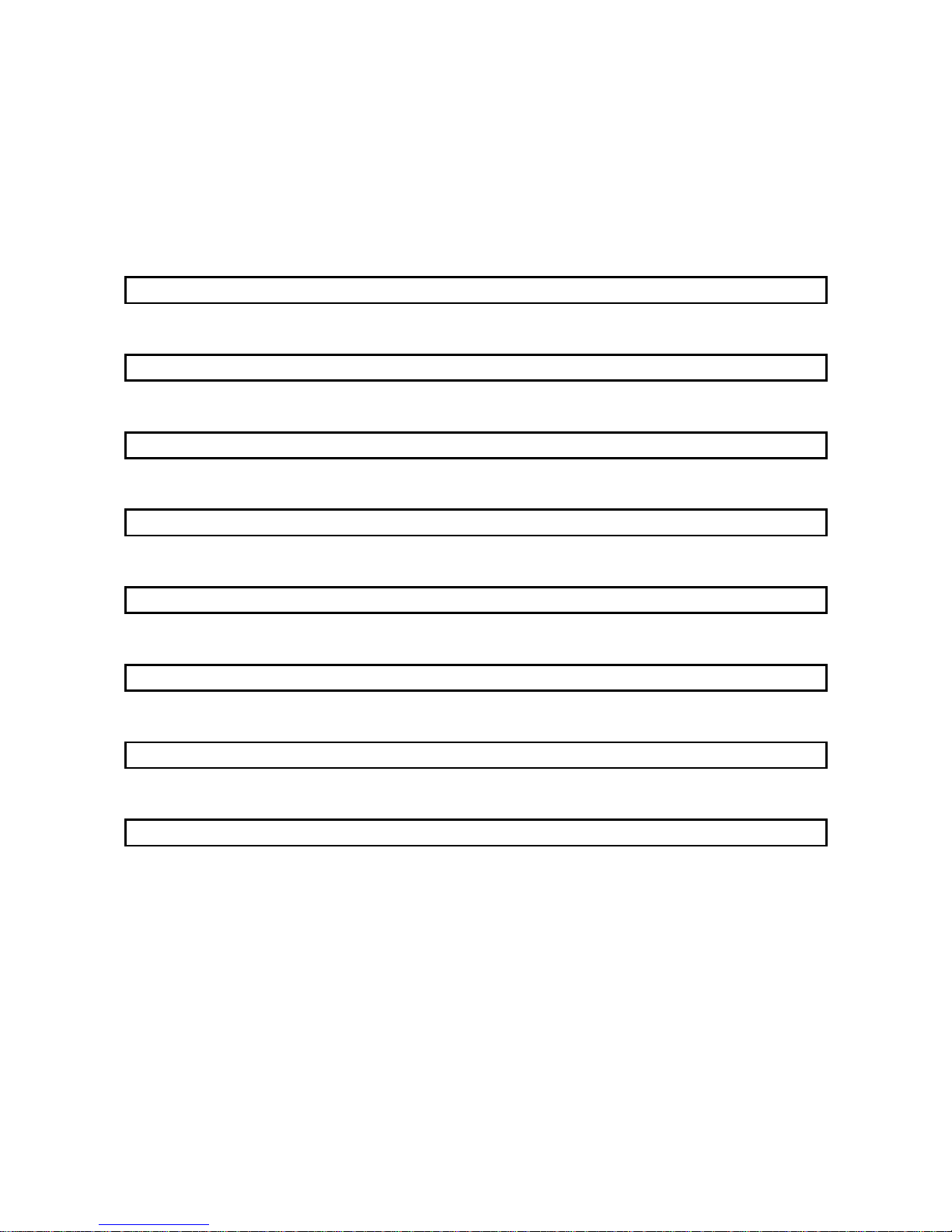
7
Optional Servo Motor Instruction Manual CONTENTS
The rough table of contents of the optional MELSERVO Servo Motor Instruction Manual is intro duced
here for your reference. Note that the contents of the Servo Motor Instruction Manual are not included in
the Servo Amplifier Instruction Manual.
1. INTRODUCTION
2. INSTALLATION
3. CONNECTORS USED FOR SERVO MOTOR WIRING
4. INSPECTION
5. SPECIFICATIONS
6. CHARACTERISTICS
7. OUTLINE DIMENSION DRAWINGS
8. CALCULA TIO N ME TH ODS FOR DESIGNIN G
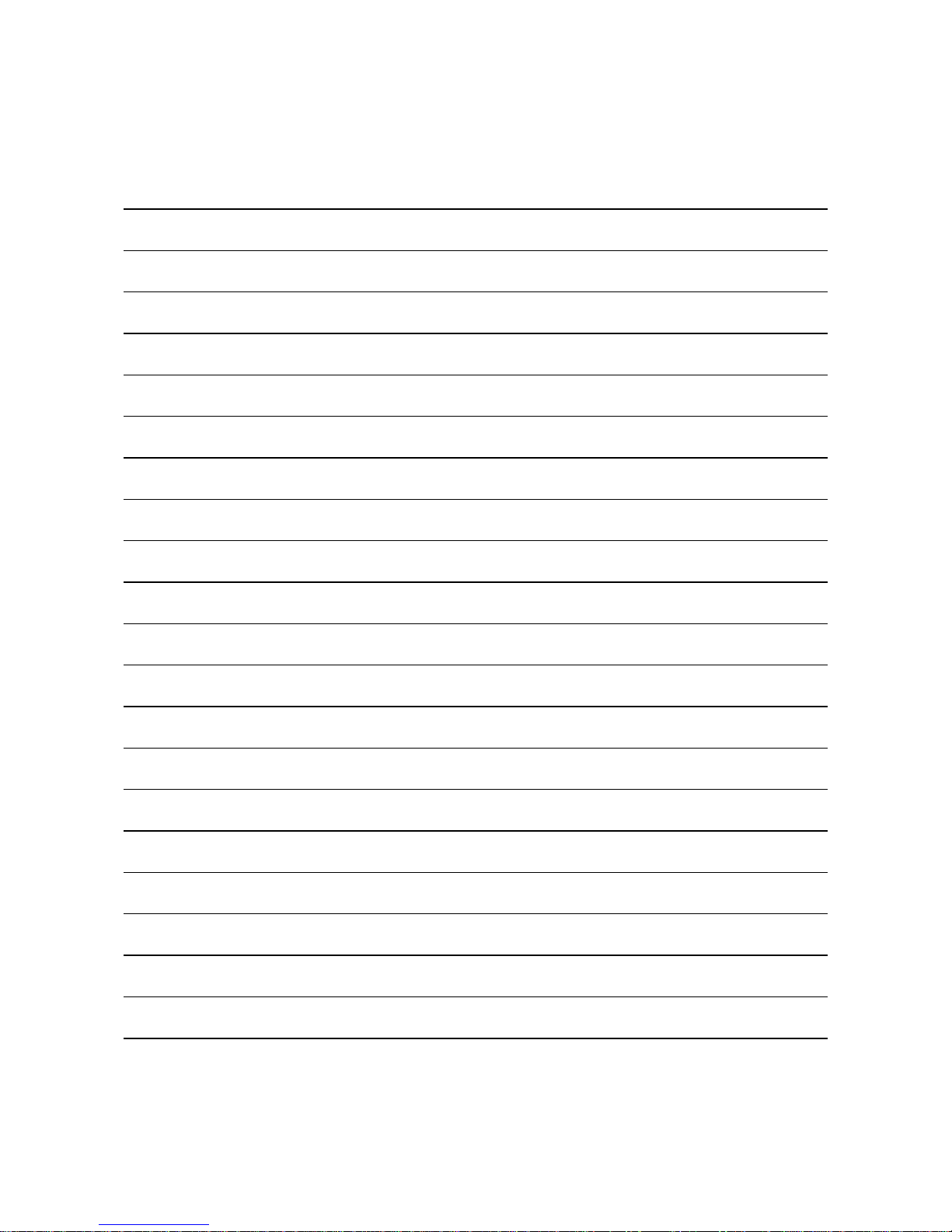
8
MEMO

1 - 1
1. FUNCTIONS AND CONFIGURATION
1. FUNCTIONS AND CONFIGURATION
1.1 Introduction
The MR-J2S-CL progr am-compatible AC servo amplifie r is based on the MR-J2S-CP AC servo amp lifier
with built-in positioning functions and incorporates program-driven, single-axis positioning functions.
These functions perform positioning operation by creating the position data (target positions), servo motor
speeds, acceleration and deceleration time constants, etc. as a program and executing the program. The
servo amplifier is the mos t appropriate to configu re a simple positioning system or to simp lify a system,
for example.
Up to 16 programs can be created. The program capacity is 120 steps as a total of all programs.
All servo motors are equipped with an absolute position encoder as standard. An absolute position
detection system can be configured by merely adding a battery to the servo amplifier. Once the home
position has been set, home position return is not required at power on, alarm occurrence, etc.
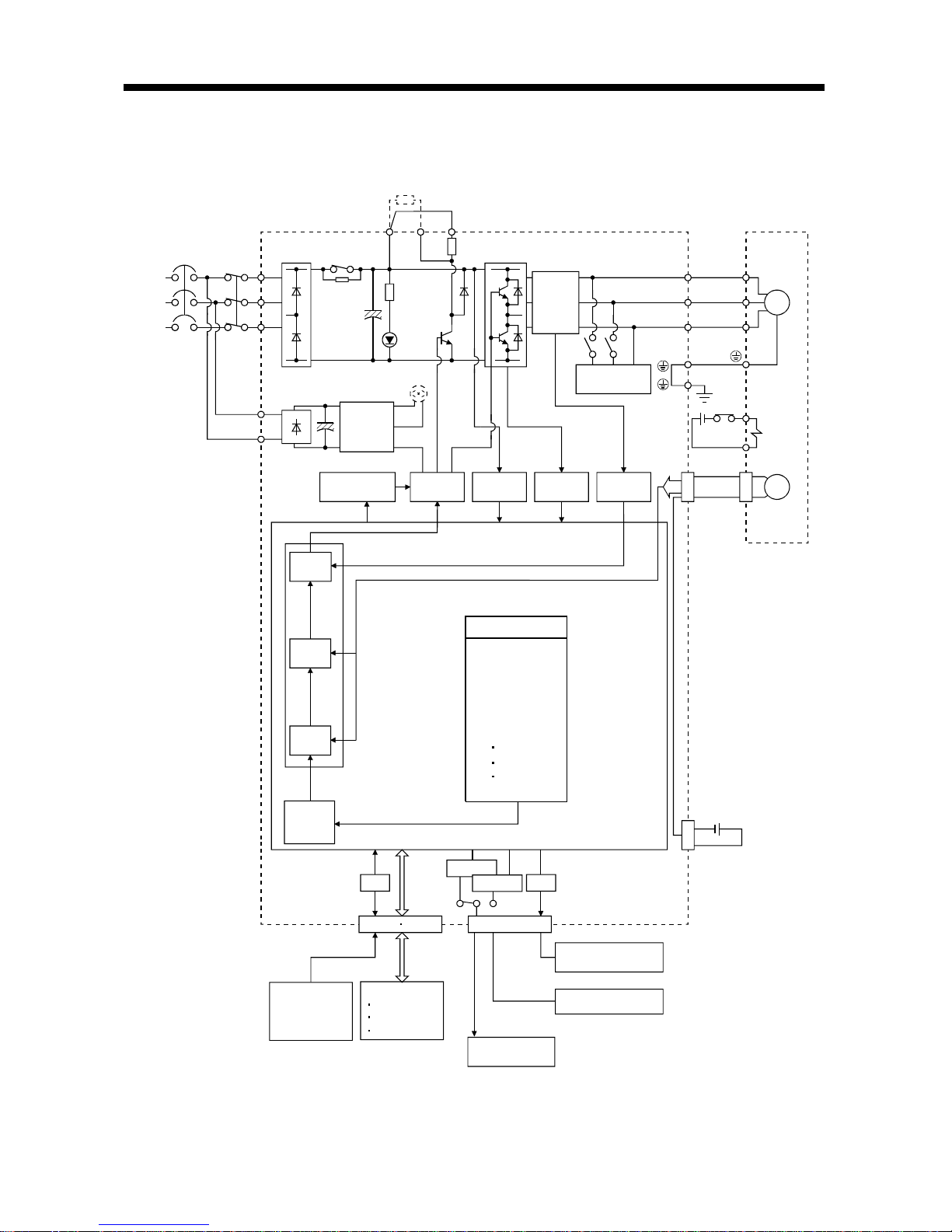
1 - 2
1. FUNCTIONS AND CONFIGURATION
1.1.1 Function block diagram
The function block diagram of this servo is shown below.
(Note2)
Power
supply
3-phase
200 to
230VAC,
or
1-phase
100 to
120VAC
NFB
MC
Servo amplifier
Regenerative brake option
(Note1)
(Note3)
PDC
DS
RA
L
1
L
2
L
3
CHARGE
lamp
Regenerative
brake
transistor
Dynamic
brake
Current
detector
Servo motor
SM
U
V
W
U
V
W
E2
E1
Encoder
Electromagnetic
brake
CN2
L
11
L
21
Fan
(MR-J2S-200CP or more)
Regenerative
brake
Base
amplifier
Voltage
detection
Overcurrent
protection
Control
power
supply
Current
detection
I/F
A/D
CN1A CN1B
RS-232C
RS-422
D/A
CN3
CON1
MR-BAT
Optional battery
(for absolute position
detection system)
D I/O control
Servo on
Start
Failure, etc.
Analog
(2 channels)
To other servo
amplifier
RS-422/RS-232C
Controller
Analog monitor
(2 channels)
Model adaptive control
Current
control
Position
control
Speed
control
Position
command
creation
Note:1. The built-in regenerative brake resistor is not provided for the MR-J2S-10CL (1).
2. For 1-phase 230VAC, connect the power supply to L
1,L2
and leave L3 open.
L
3
is not provided for a 1-phase 100 to120VAC power supply.
3. For MR-J2S-350CL or less.
Program
SPN (1000)
STA (200)
STB (300)
MOV (500)
SPN (1000)
MOVA (1000)
MOVA (0)
STOP
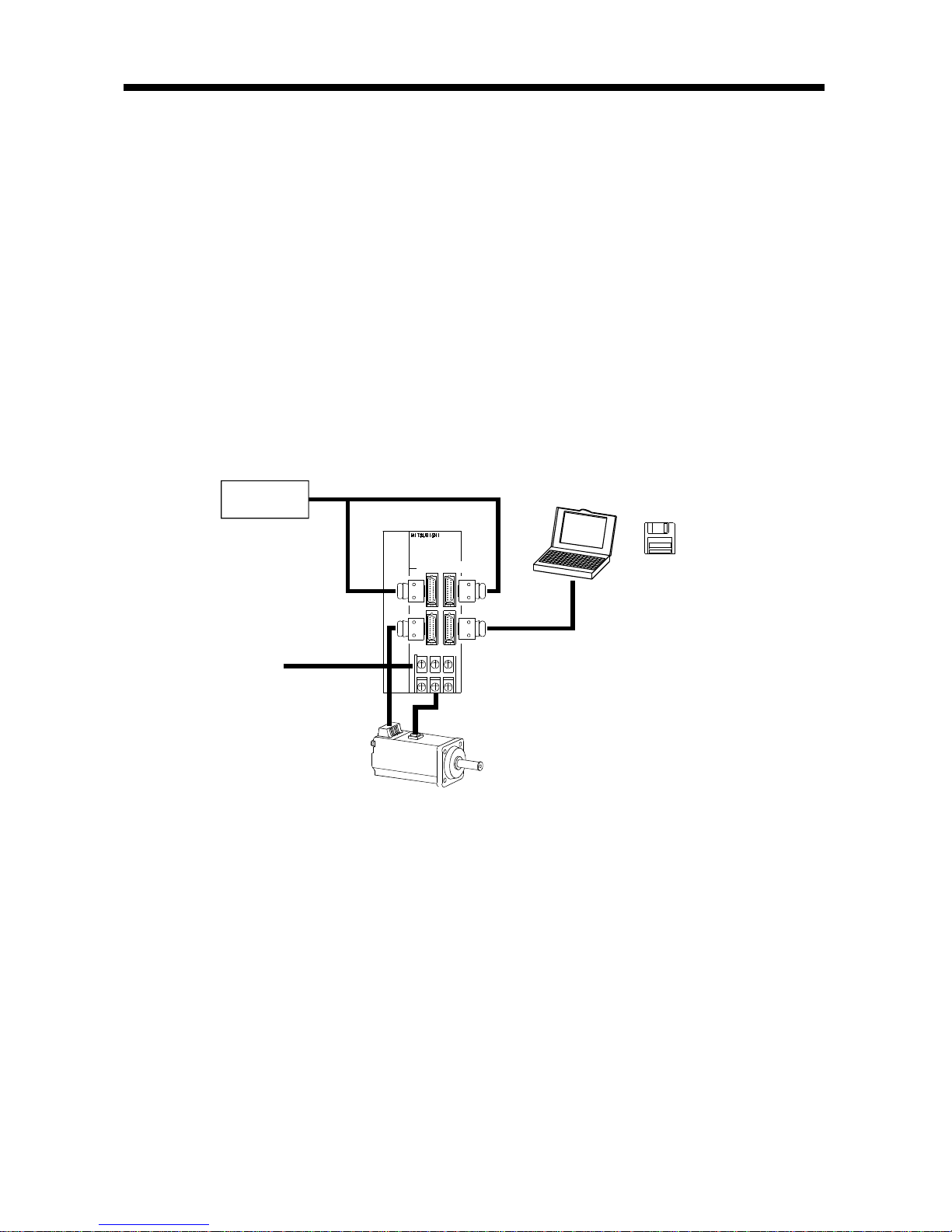
1 - 3
1. FUNCTIONS AND CONFIGURATION
1.1.2 System configuration
This section describes operations using this servo.
You can arrange any configurations from a single-axis to max. 32-axis systems. Further, the connector
pins in the interface section allow you to assign the optimum signals to respective systems. (Refer to
Sections 1.1.3 and 3.3 .3.) The Servo configur ation Software (refer to Chapter 6) and per sonal computer
are required to change or assign devices.
(1) Operation using external input signals
(a) Description
The following configuration example assumes that external input signals are used to control all
signals (devices).
The I/O signals are as fac t ory- set.
(b) Configuration
The following configuration uses external I/O signals. The personal computer is used with Servo
configuration Software to set creation of a program, change and monitor the parameters.
Servo amplifier
External I/O
signals
Power supply
Servo motor
RS–232C
Servo configuration
Software
Personal
computer
CN1A CN1B
CN2 CN3
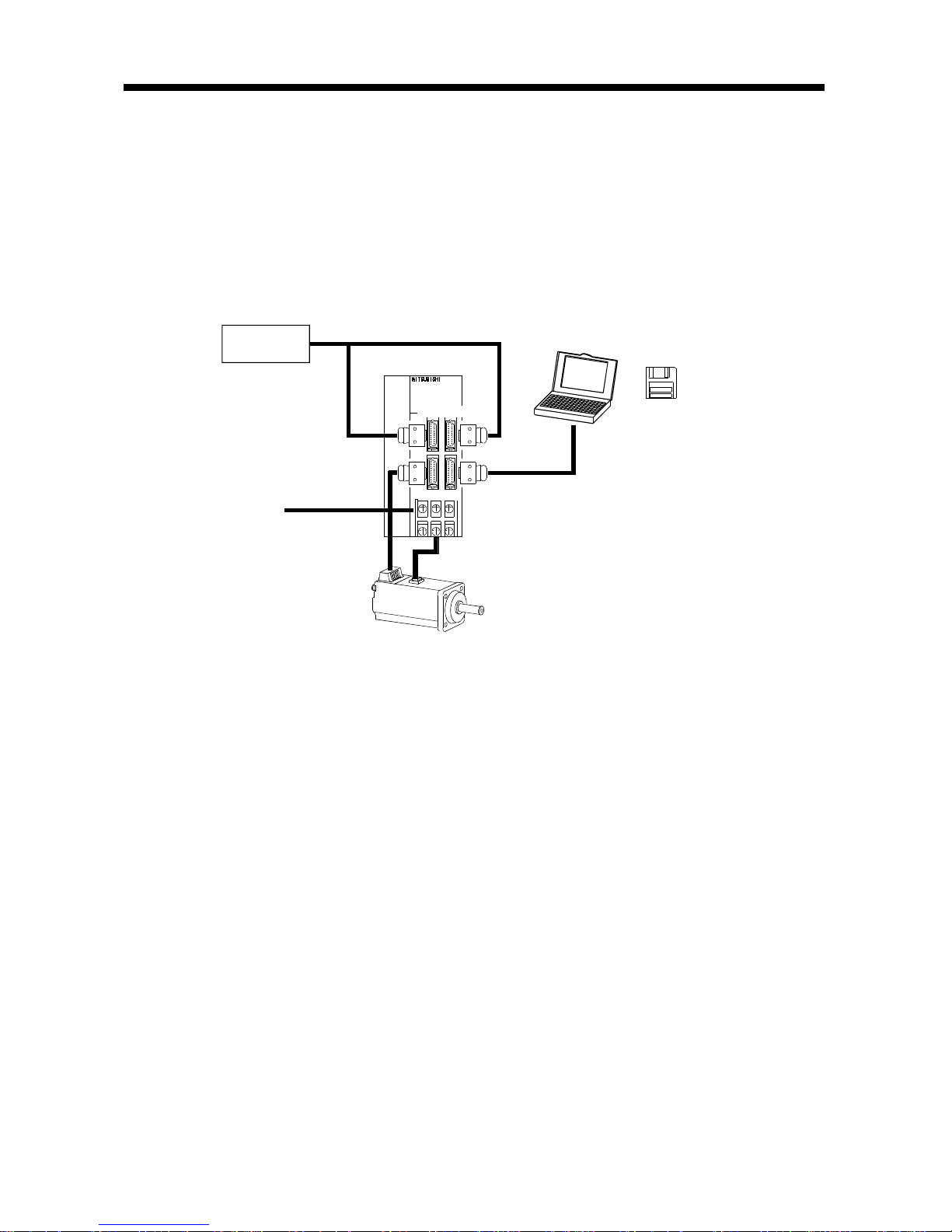
1 - 4
1. FUNCTIONS AND CONFIGURATION
(2) Operation using external input signals and communication
(a) Description
Communication can be used to Selection of the program, change parameter values, and confirm
monitor data, for example. Enter a forward rotation start (ST1) or reverse rotation start (ST2)
through the external I/O. Use this system when position data/speed setting or the host personal
computer or the like is used to change the parameter values, for example.
(b) Configuration
1) One servo amplifier is connected with the personal computer by RS-232C.
Servo amplifier
External I/O
signals
Power supply
Servo motor
RS–232C
Servo configuration
Software
Personal
computer
CN1A CN1B
CN2 CN3
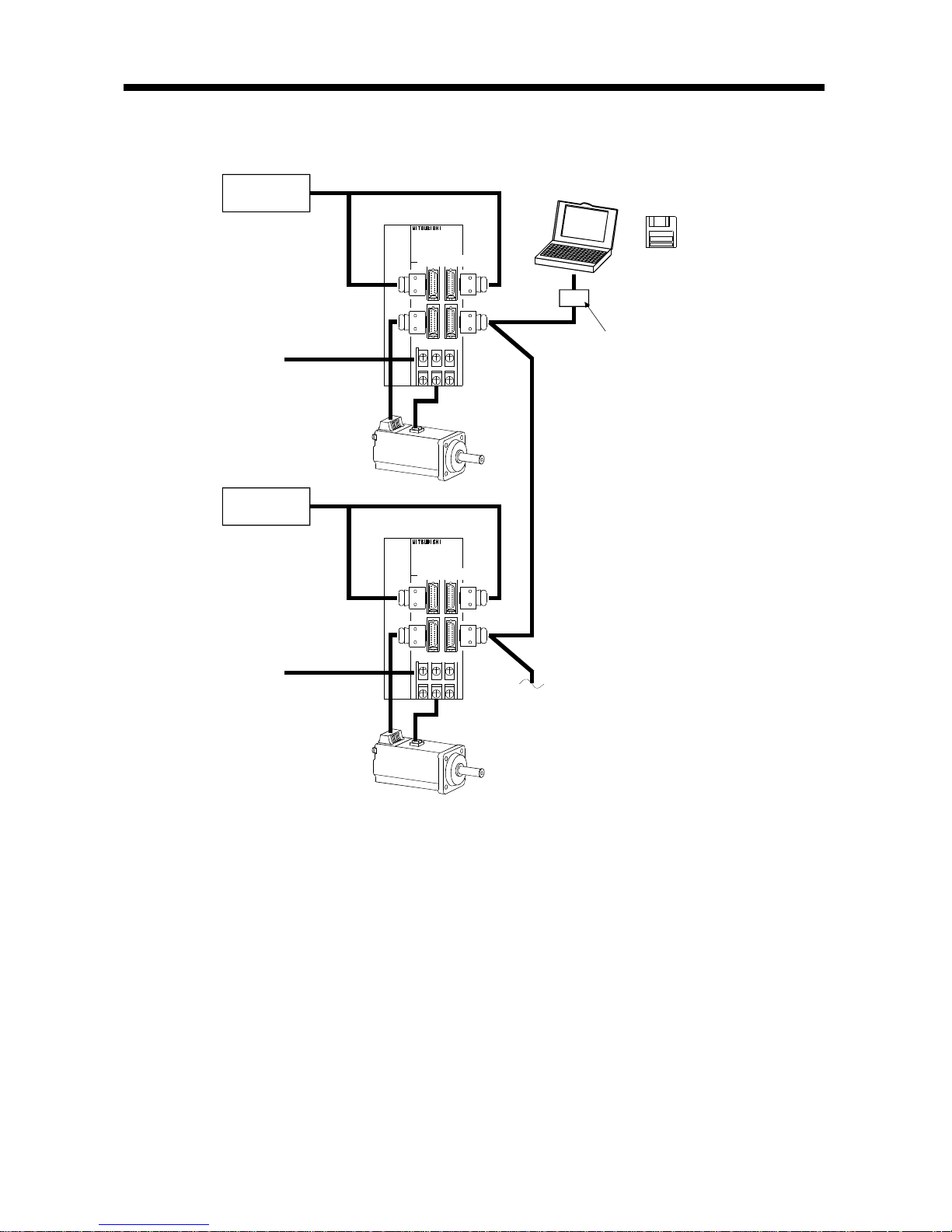
1 - 5
1. FUNCTIONS AND CONFIGURATION
2) Several (up to 32) servo amplifiers are connected with the personal computer by RS-422.
Use parameter No. 16 to change the communication system.
Servo amplifier (axis 1)
External I/O
signals
Power supply
Servo motor
RS–422
Servo configuration
Software
Personal
computer
CN1A CN1B
CN2 CN3
Servo amplifier (axis 2)
External I/O
signals
Servo motor
CN1A CN1B
CN2 CN3
RS–232C
RS–232C/RS-422 converter
(to be prepared by the customer)
To the next axis
RS–422
Power supply
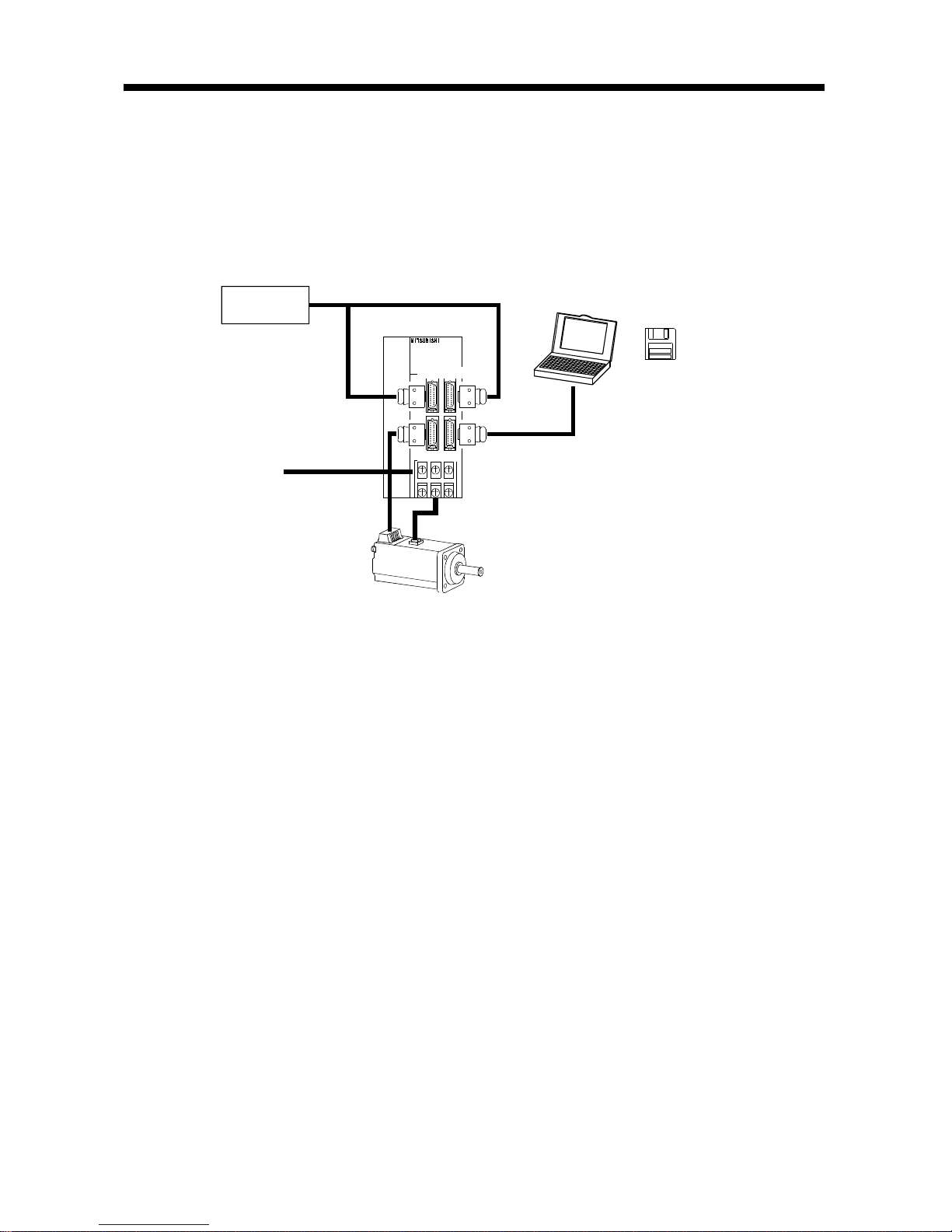
1 - 6
1. FUNCTIONS AND CONFIGURATION
(3) Operation using communication
(a) Description
Analog input, forced sto p (EMG) and other signals are controlled by exte rnal I/O signals an d the
other devices controlled through communication. Also, you can set each program, selection of the
program, and change or set parameter values, for example. Up to 32 axes may be controlled.
(b) Configuration
1) One servo amplifier is connected with the personal computer by RS-232C.
Servo amplifier
External I/O
signals
Power supply
Servo motor
RS–232C
Servo configuration
Software
Personal
computer
CN1A CN1B
CN2 CN3
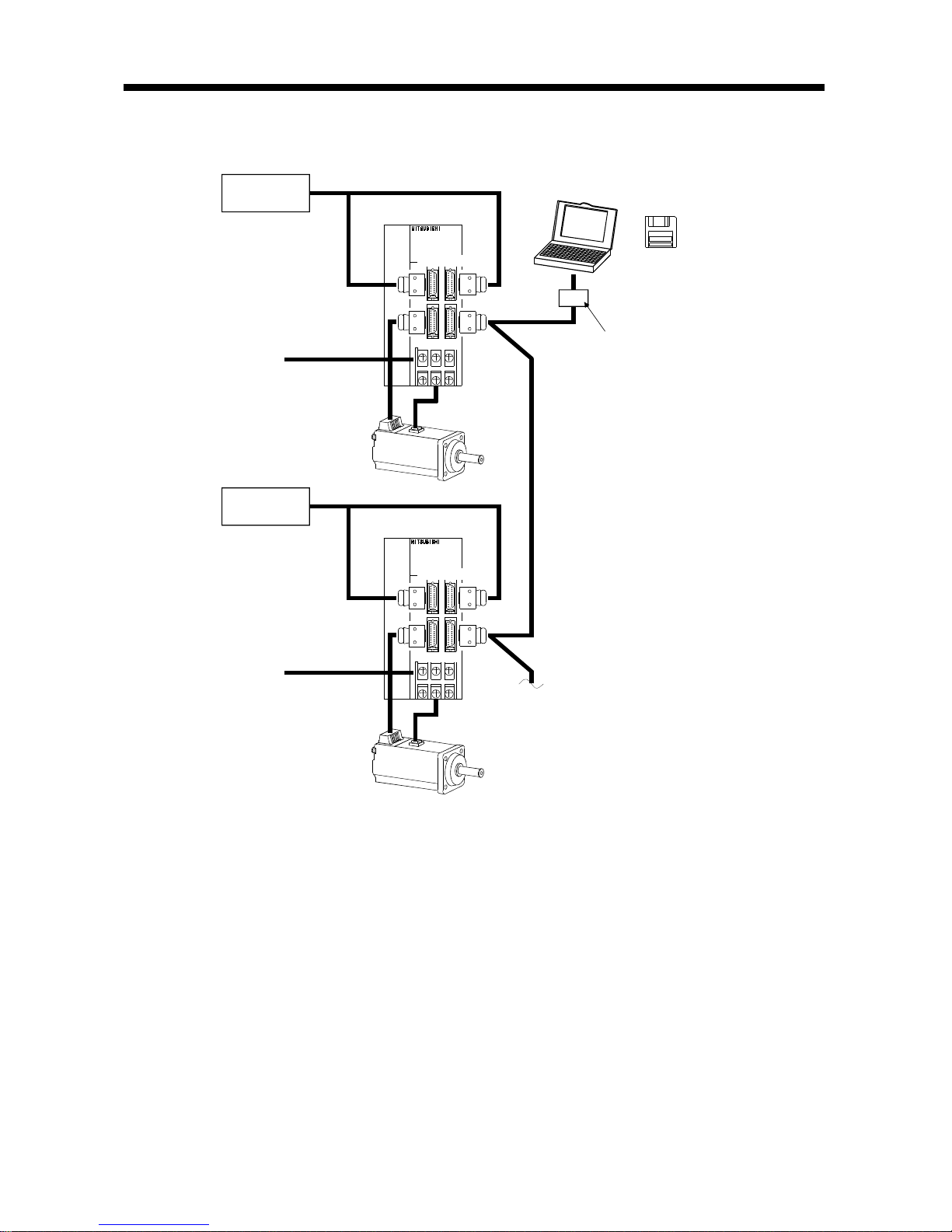
1 - 7
1. FUNCTIONS AND CONFIGURATION
2) Several (up to 32) servo amplifiers are connected with the personal computer by RS-422.
Use parameter No. 16 to change the communication system.
Servo amplifier (axis 1)
External I/O
signals
Power supply
Servo motor
RS–422
Servo configuration
Software
Personal
computer
CN1A CN1B
CN2 CN3
Servo amplifier (axis 2)
External I/O
signals
Servo motor
CN1A CN1B
CN2 CN3
RS–232C
RS–232C/RS-422 converter
(to be prepared by the customer)
To the next axis
RS–422
Power supply
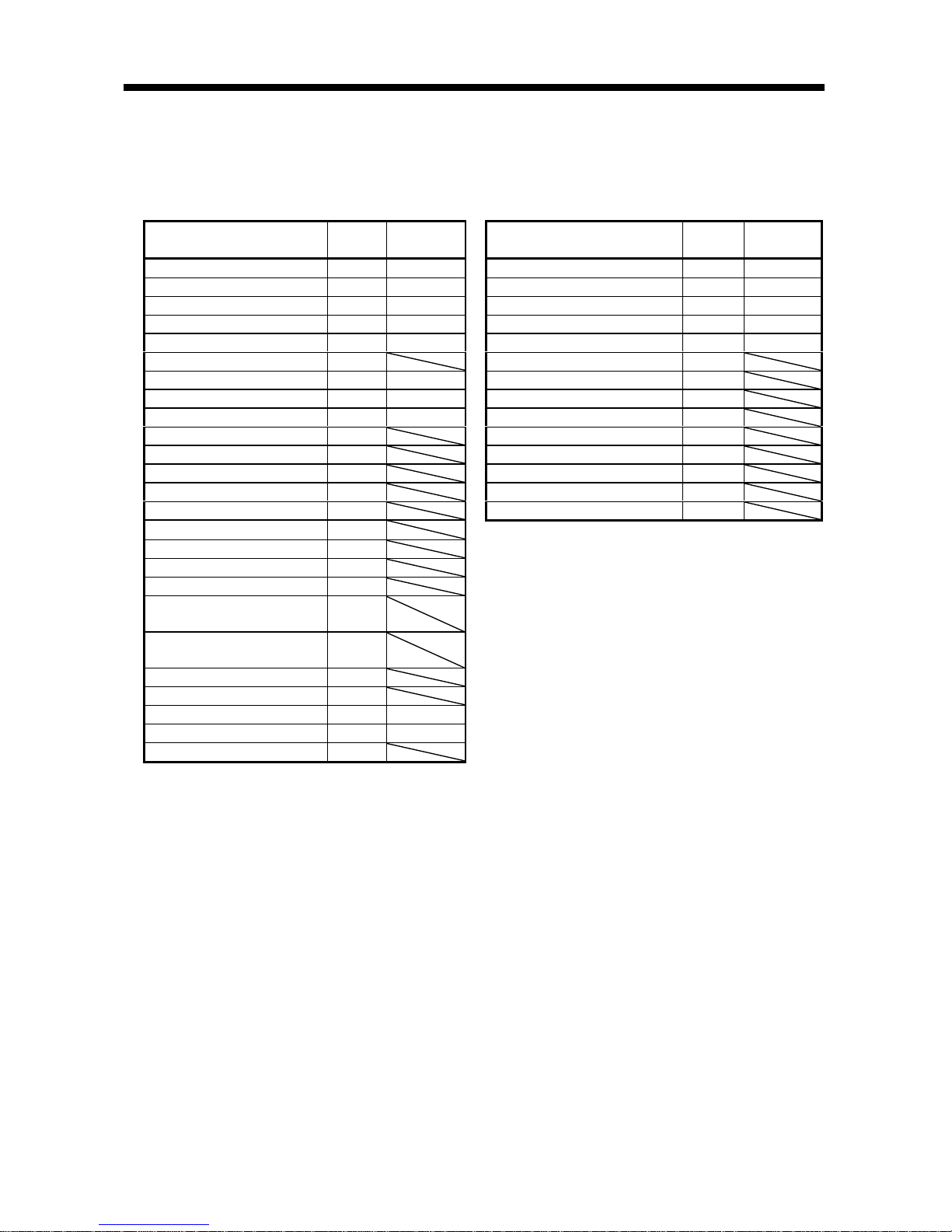
1 - 8
1. FUNCTIONS AND CONFIGURATION
1.1.3 I/O devices
This servo amplifier allows devices to be al located to the pins of connector CN1A/CN1B a s desired. The
following devices can be allocated. For device details, refer to Section 3.3.2.
Input device Symbol
Factory-
allocated pin
Output device Symbol
Factory-
allocated pin
Servo-on SON CN1A-19 Trouble ALM CN1B-18
Reset RES CN1B-15 Ready RD CN1B-19
Forward rotation stroke end LSP CN1B-16 Movement complete PED CN1B-6
Reverse rotation stroke end LSN CN1B-17 Zeroing completion ZP CN1A-18
Forward rotation start ST1 CN1B-7 Program output 1 OUT1 CN1B-4
Reverse rotation start ST2 Program output 2 OUT2
Proximity dog DOG CN1A-8 Program output 3 OUT3
Program No. selection 1 DI0 CN1B-5 Electromagnetic brake interlock MBR
Program No . selection 2 DI1 CN1B-14 Position range POT
Program No. selecti on 3 DI2 Warning WNG
Program No. selection 4 DI3 Battery warning BWNG
Forced stop EMG Limiting torque TLC
Automatic/manual selection MD0 Temporary stop PUS
Override selection OVR SYNC synchronous output SOUT
External torque limit selection TL
Internal torque l imit selection TL2
Proportion control PC
Temporary stop/restart STP
Manual pulse generator
multiplication 1
TP0
Manual pulse generator
multiplication 2
TP1
Gain switch CDP
Current position latch input LPS
Program input 1 PI1 CN1B-8
Program input 2 PI2 CN1B-9
Program input 3 PI3

1 - 9
1. FUNCTIONS AND CONFIGURATION
1.2 Servo amplifier standard specifications
Servo amplifier
MR-J2S-
Item
10CL 20CL 40CL 60CL 70CL 100CL 200CL 350CL 500CL 700CL 10CL1 20CL1 40CL1
Voltage/frequency
3-phase 200 to 230VAC, 50/60Hz
or 1-phase 230VAC, 50/60Hz
3-phase 200 to 230VAC, 50/60Hz
1-phase 100 to
120VAC 50/60Hz
Permissible voltage fluctuation
3-phase 200 to 230VAC:
170 to 253VAC
1-phase 230VAC: 207 to 253VAC
3-phase 170 to 253VAC
1-phase
85 to 127VAC
Permissible frequency fluctuation Within 5%
Power supply
Power supply capacity Refer to Section13.2
System Sine-wave PWM control, curr ent c ontr ol syste m
Dynamic brake Built-in
Protective functions
Overcurrent shut-off, regenerative overvoltage shut-off, overload shut-off (electronic
thermal relay), se rv o motor overheat protection, encode r e rro r protection, regen era t i ve
brake error prot ecti on , u ndervoltage, instan t a neous power failure protection, ove rs p eed
protection, exces si v e error protecti on
Operational
specifications
Programming language (Programming with Servo-configuration software).
Programming capacity: 120 steps
Position
command input
Setting by programming language.
Movement setting range at 1 point:
1[ m] to 999.999[mm]
Speed command
input
Servo motor speed , a cceleration/decelera t i on time constant and S - pattern
acceleration/decel era t i on t ime constant by programming langua ge.
S-pattern acceleration/decel erat ion time constant can set by parameter N o.1 4 or by
programming.
Command system
Programming
System
Signed absolut e va l u e command (signed in cremental value c o mma n d s y st em can be
specified), signed incremental value command system
Program operation mode
Setting by programming language
Jog
Jog operation is perform ed in accordance with the paramet er-set sp eed command by
contact input or through RS-422 (232C) communication.
Manual
operation
mode
Manual pulse
generator
Manual feed is made by manual pulse generator.
Command pulse multiplication:
1, 10 or 100 is selected using parameter.
Dog type
Home position return is made starting with Z-phase pulse after passage of proximity dog.
Home position address may be set. Home position shift distance may be set. Home position
return direction may be selected .
Automatic at-dog home position return, Automatic stroke return function
Count type
Home position return is made by counting encoder pulses after contact with proximity dog.
Home position address may be set. Home position shift value may be set. Home position
return direction may be set.
Automatic at-dog home position return, Automatic stroke return function
Data setting type
Home position return is made without dog.
Home position may be set at any p osi t i on b y manual operatio n, etc. Home posit i on a ddress
may be set.
Operation mode
Manual
home
position
return
mode
Stopper type
Home position return is mad e b y p ressi ng ma chine part against stroke end.
Home position address may be set. Home position return direction may be set.
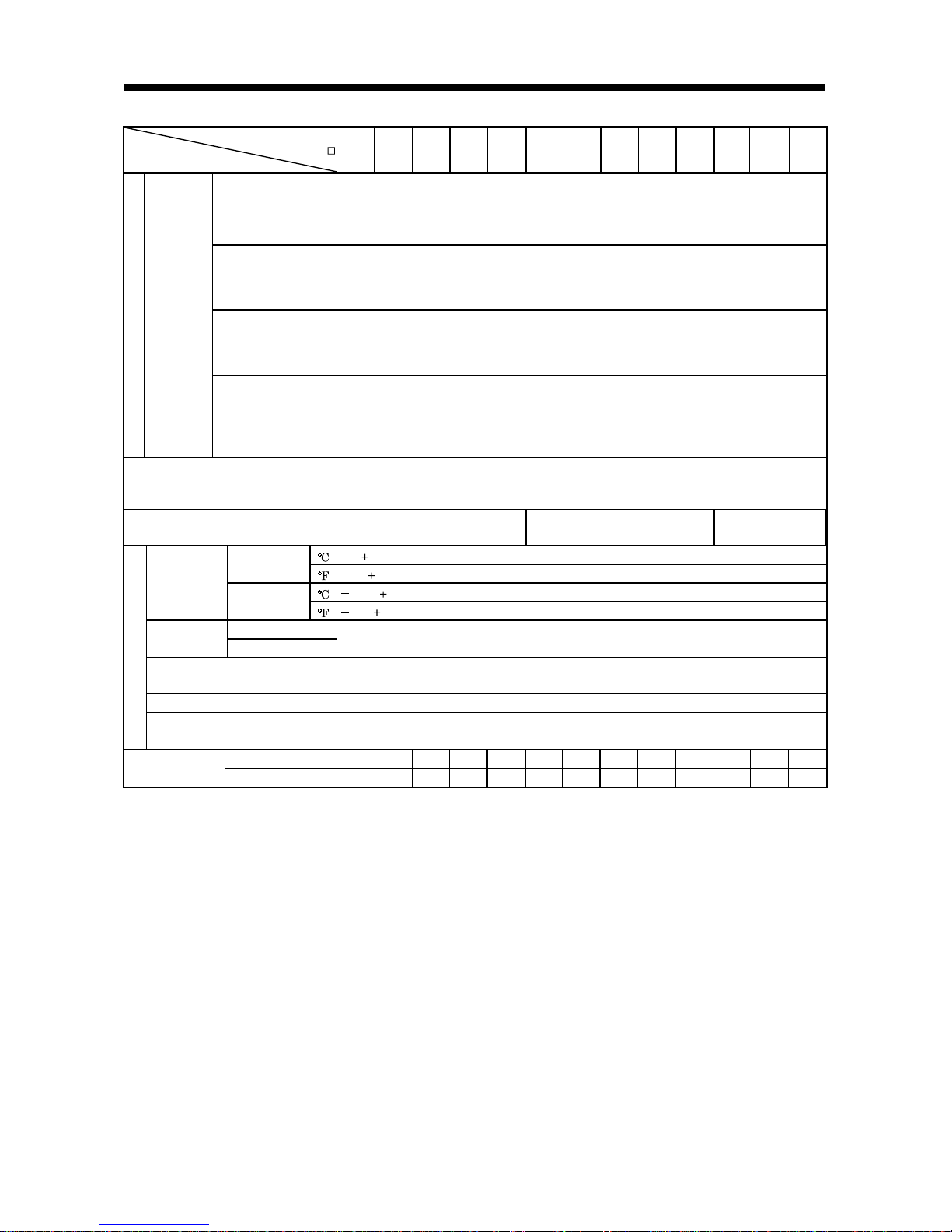
1 - 10
1. FUNCTIONS AND CONFIGURATION
Servo amplifier
MR-J2S-
Item
10CL 20CL 40CL 60CL 70CL 100CL 200CL 350CL 500CL 700CL 10CL1 20CL1 40CL1
Home position
ignorance
(Servo-on position as
home position)
Position where servo-on (SON) is s w it ch ed on is defined as home position.
Home position address may be set.
Dog type rear end
reference
Home position return is made with respect to the rear end of a proximity dog.
Home position address may be set. Home position shift value may be set. Home position
return direction may be set.
Automatic at-dog home position return, Automatic stroke return function
Count type front end
reference
Home position return is made with respect to the front end of a proximity dog.
Home position address may be set. Home position shift value may be set. Home position
return direction may be set.
Automatic at-dog home position return, Automatic stroke return function
Operation mode
Manual
home
position
return
mode
Dog cradle type
Home position return is made with respect to the front end of a proximity dog by the first
Z-phase pulse.
Home position address may be set. Home position shift value may be set. Home position
return direction may be set.
Automatic at-dog home position return, Automatic stroke return function
Other functions
Absolute position detection, backlash function
Overtravel prevention using external limit switch
Software stroke limit, override using external analog signal
Structure Self-cooled, open (IP0 0) Force-cooling, open (I P00 )
Self-cooled,
open (IP00)
[ ]0 to 55 (non-freezing)
Operation
[
] 32 to 131 (non-freezing)
[ ] 20 to 65 (non-freezing)
Ambient
temperature
Storage
[
] 4 to 149 (non-freezing)
Operation
Ambient
humidity
Storage
90%RH or less (n on- c o n d en si n g)
Ambient
Indoors (no direct s un li g ht )
Free from corrosive gas, flammable gas, oil mist, dust and dirt
Altitude Max. 1000m (3280ft) above sea level
5.9 [m/s2] or less
Environment
Vibration
19.4 [ft/s
2
] or less
[kg] 0.7 0.7 1.1 1.1 1.7 1.7 2.0 2.0 4.9 7.2 0.7 0.7 1.1
Weight
[lb] 1.5 1.5 2.4 2.4 3.75 3.75 4.4 4.4 10.8 15.87 1.5 1.5 2.4
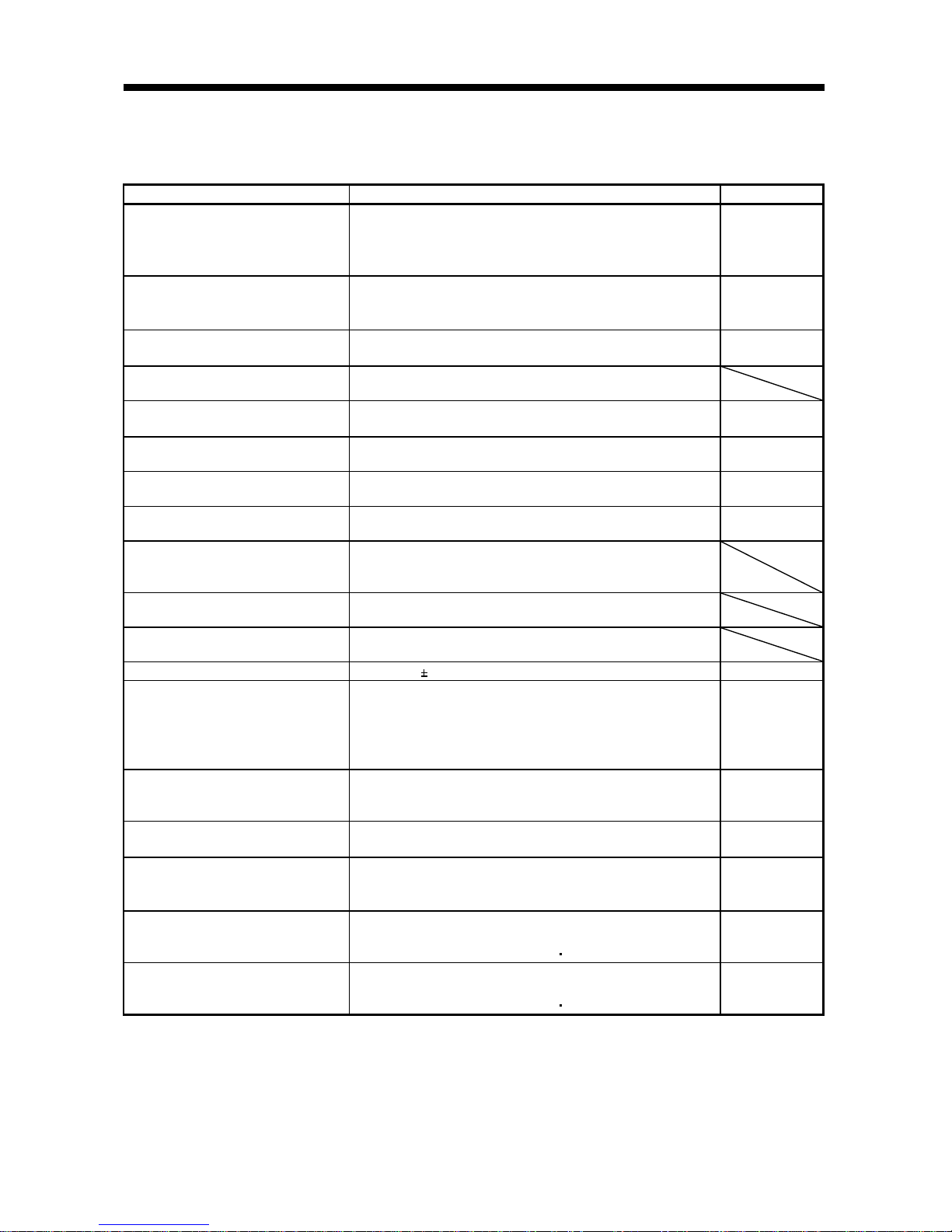
1 - 11
1. FUNCTIONS AND CONFIGURATION
1.3 Function list
The following table lists the functions of this servo. For details of the functions, refer to the reference field.
Function Description Reference
Positioning by program operation
Operation is performed in accordance with the contents of any
program selected from among pre-created 16 programs.
Use the external input signal or communication function to choose
the program.
Section 4.2
Manual home position return
Dog type, count type, data setting type, stopper type, home
position ignoran ce, dog type rear end reference, count type front
end reference, dog cradle type
Section 4.4
Multidrop communicatio n
Up to 32 axes of MR-J2S-CL are controllable simultaneously by
RS-422 communication.
Section 4.6.3
Chapter 15
High-resolut ion encoder
High-resolution encoder of 131072 pulses/rev is used as a servo
motor encoder.
Absolute position detection system
By merely setting the home position once, home position return
need not be done at each power on.
Section 4.5
Gain changing function
You can switch between gains during rotation and gains during
stop or use an external signal to change gains during operation.
Section 9.5
Adaptive vibration suppression control
Servo amplifier detects mechanical resonance and sets filter
characteristics automatically to suppress mechanical vibration.
Section 9.3
Low-pass filter
Suppresses high-frequency resonance which occurs as servo
system response is increased.
Section 9.4
Machine analyzer function
Analyzes the frequency characteristic of the mechanical system by
simply connecting a servo configuration software-installed
personal computer and servo amplifier.
Machine simulation
Can simulate machine motions on a personal computer screen on
the basis of the machine analyzer results.
Gain search function
Personal computer changes gains automatically and searches for
overshoot-free gains in a short time.
Slight vibration suppression control Vibration of 1 pulse at servo motor stop is suppressed. Parameter No. 20
Electronic gear
The electronic gear is used to make adjustment so that the servo
amplifier setting matches the machine moving distance. Also,
changing the electronic gear value allows the machine to be moved
at any multiplication ratio to the moving distance using the servo
amplifier.
Section 5.2.1
Auto tuning
Automatically adjusts the gain to optimum value if load applied to
the servo motor shaft varies. Higher in performance than MR-J2
series servo amplifier.
Chapter 8
S-pattern acceleration/deceleration time
constant
Acceleration/deceleration can be made smoothly.
Section 4.2.1 (2) 2)
Section 5.2.3
Regenerative brake option
Used when the buil t - i n regenerative b ra ke resistor of the servo
amplifier does not have sufficient regenerative capability for the
regenerative power generat ed.
Section 14.1.1
Brake unit
Used when the regenerative bra ke option cann ot pr ov i de enough
regenerative power.
Can be used with the MR-J2S-500CL
MR-J2S-700CL.
Section 14.1.2
Return converter
Used when the regenerative brake option cannot provide enough
regenerative power.
Can be used with the MR-J2S-500CL
MR-J2S-700CL.
Section 14.1.3

1 - 12
1. FUNCTIONS AND CONFIGURATION
Function Description Reference
Analog monitor The servo status is output in terms of voltage in real time. Section 5.2.4
Alarm history
By using the Se rvo configuration Software, the current alarm an d
five past alarm numbers are stor ed and dis pl a y ed.
Section 6.8
I/O signal selection (Device setting)
By using the Servo configuration Software, any devices can be
assigned to 9 input, 5 output and 1 I/O pins.
Section 6.6
Torque limit
Servo motor-torque is limited.
Parameter 2 limit value
Analog input
1 limit value
Section 3.2.5
Override (speed limit)
The servo motor speed is limited by analog input.
The ratio of override to the set speed can be changed between 0 to
200%.
Section 3.2.4
Status display The servo status is displayed. Section 7.2
Test operation mode
Jog, Positioning, Operation w/ o motor, Forced outp ut , P ro g ram
test
Section 6.7
Limit switch
The servo motor travel region can be limited using the forward
rotation stroke end (LSP)/reverse rotation stroke end (LSN).
Section 5.2.5
Software limit
The travel region is limited using parameters in terms of address.
The function similar to that of a limit switch is limited by
parameter.
Section 5.2.9
1.4 Model code definition
(1) Rating plate
POWER
MITSUBISHI
AC SERVO
MADE IN JAPAN
MODEL
MR-J2S-60CL
MITSUBISHI ELECTRIC CORPORATION
600W
3.2A 3PH 1PH200-230V 50Hz
170V 0-360Hz 3.6A
POWER :
INPUT :
OUTPUT :
SERIAL :
AC SERVO
A5
PASSED
Model
Capacity
Applicable power supply
Rated output current
Serial number
3PH 1PH200-230V 60Hz
5.5A 1PH 230V 50/60Hz
TC3 AAAAG52

1 - 13
1. FUNCTIONS AND CONFIGURATION
(2) Model
MR–J2S–100CL or less
MR–J2S–200CL 350CL
Program compatibility operation function
Rated output
Rating plate
Rating plate
MR–J2S–
Series
CL
Note:1. Not supplied to the servo amplifier of
MR-J2S-60CL or more.
2. Not supplied to the servo amplifier of
MR-J2S-100CL or more.
Power Supply
Power supply
None
3-phase 200 to 230VAC
(Note2)
1-phase 230VAC
(Note1)
1
1-phase 100V to 120VAC
Symbol
Rated
output [W]
100
10
Symbol
200
20
400
40
600
60
750
70
1000100
2000200
3500350
Rated
output [W]
Symbol
5000500
7000700
MR-J2S-500CL
MR-J2S-700CL
Rating plate Rating plate
1.5 Combination with servo motor
The following table lists combinatio ns of servo ampl ifier s and se rvo moto rs. The same comb inat ions app ly
to the models with electromagnetic brakes and the models with reduction gears.
Servo motors
HC-SFS HC-UFS
Servo amplifier
HC-KFS
HC-MFS
1000r/min 2000r/min 3000r/min
HC-RFS
2000r/min 3000r/min
MR-J2S-10CL (1) 053 13 053 13 13
MR-J2S-20CL (1) 23 23 23
MR-J2S-40CL (1) 43 43 43
MR-J2S-60CL 52 53
MR-J2S-70CL 73 73 72 73
MR-J2S-100CL 81 102 103
MR-J2S-200CL 121 201 152 202 153 203 103 153 152
MR-J2S-350CL 301 352 353 203 202
MR-J2S-500CL 502 353 503 352 502
MR-J2S-700CL 702
Servo motors
HA-LFS
Servo amplifier
(Note)
1000r/min
(Note)
1500r/min
2000r/min
(Note)
HC-LFS
MR-J2S-60CL 52
MR-J2S-100CL 102
MR-J2S-200CL 152
MR-J2S-350CL 202
MR-J2S-500CL
(Note)
502 302
MR-J2S-700CL 601 701M
(Note)
702
Note: Consult us since the servo amplifier to be used with any of these servo motors is optional.

1 - 14
1. FUNCTIONS AND CONFIGURATION
1.6 Structure
1.6.1 Part names
(1) MR-J2S-100CL or less
MODE
UP DOWN SET
Used to set data.
Used to change the
display or data in each
mode.
Used to change the
mode.
Reference
Section4.5
Chapter7
Name/Application
Battery holder
Contains the battery for absolute position data ba ck up .
Battery connector (CON1)
Used to connect the battery for absolute position data
backup.
Display
The 5-digit, seven-segment LED shows the ser v o
status and alarm number.
MODE
UP DOWN
SET
I/O signal connector (CN1A)
Used to connect digital I/O signals.
Communication connector (CN3)
Used to connect a command device (RS-422/RS-232C)
and output analog monitor data.
Name plate
Charge lamp
Lit to indicate that the main circuit is charged. While
this lamp is lit, do not reconnect the cables.
Encoder connector (CN2 )
Connector for connection of the servo motor encoder.
Main circuit terminal block (TE1)
Used to connect the input power supply and servo
motor.
Protective earth (PE) terminal ( )
Ground terminal.
Section4.5
Operation section
Used to perform status display, diagnostic, alarm and
parameter setti ng op e rat io ns.
Chapter7
Section3.3
I/O signal connector (CN1B)
Used to connect digital I/O signals.
Section3.3
Chapter6
Chapter15
Section14.1.4
Section1.4
Section3.3
Section14.1.4
Control circuit terminal block (TE2)
Used to connect the contr ol circuit power supply and
regenerative brake option.
Section3.7.2
Section3.7.2
Section14.1.1
Section3.10

1 - 15
1. FUNCTIONS AND CONFIGURATION
(2) MR-J2S-200CL MR-J2S-350CL
POINT
This servo amplifier is shown without the front cover. For removal of the
front cover, refer to Section 1.6.2.
MODE UP DOWN
SET
Cooling fan
Mounting hole (4 places)
Used to set data.
Used to change the
display or data in each
mode.
Used to change the
mode.
Reference
Section4.5
Chapter7
Name/Application
Battery holder
Contains the battery for absolute position data backup.
Battery connector (CON1)
Used to connect the battery for absolute position data
backup.
Display
The 5-digit, seven-segment LED shows the servo
status and alarm number.
MODE
UP
DOWN
SET
I/O signal connector (C N 1A)
Used to connect digital I/O signals.
Communication connector (CN3)
Used to connect a command device (RS-422/RS232C)
and output analog monitor data.
Name plate
Charge lamp
Lit to indicate that the main circuit is charged. While
this lamp is lit, do not reconnect the cables.
Encoder con ne ctor (CN2)
Connector for connection of the servo motor encoder.
Main circuit terminal block (TE1)
Used to connect the input power supply and servo
motor.
Protective earth (PE) terminal ( )
Ground terminal.
Section4.5
Operation section
Used to perform status display, diagnostic, alarm and
parameter setting operations.
Chapter7
Section3.3
I/O signal connector (C N 1B)
Used to connect digital I/O signals.
Section3.3
Chapter6
Chapter15
Section14.1.4
Section1.4
Section3.3
Section14.1.4
Control circui t te rminal block (TE2 )
Used to connect the con tro l circuit power supply and
regenerative brake option.
Section3.7
Section3.7.2
Section14.1.1
Section3.10

1 - 16
1. FUNCTIONS AND CONFIGURATION
(3) MR-J2S-500CL
POINT
The servo amplifier is shown wi thout the front cover. For removal of the
front cover, refer to Section 1.6.2.
MODE
UP
DOWN SET
MODE
UP DOWN SET
Name/Application Reference
Battery connector (CON1)
Used to connect the battery for absolute position data
backup.
Section4.5
Battery holder
Contains the battery for absolute position data backup.
Section4.5
Display
The 5-digit, seven-segment LED show s the se rvo
status and alarm number.
Chapter7
Operation section
Used to perform status display, diagnostic, alarm and
parameter setting operations.
Chapter7
Used to set data.
Used to change the
display or data in each
mode.
Used to change the
mode.
I/O signal connector (C N 1A)
Used to connect digital I/O signals.
Section3.3
Section3.3
I/O signal connector (C N 1B)
Used to connect digital I/O signals.
Chapter6
Chapter15
Section14.1.4
Communication connector (CN3)
Used to connect a command device (RS-422/RS232C)
and output analog monitor data.
Encoder con ne ctor (CN2)
Connector for connection of the servo motor encoder.
Section3.3
Section14.1.4
Charge lamp
Lit to indicate that the main circuit is charged.
While this lamp is lit, do not reconnect the cables.
Control circui t te rminal block (TE2 )
Used to connect the con tro l circuit power supply and
regenerative brake option.
Section3.7.2
Section14.1.4
Main circuit terminal block (TE1)
Used to connect the input power supply and servo
motor.
Section3.7.2
Section12.1
Section14.1.1
Name plate Section1.3
Protective earth (PE) terminal ( )
Ground terminal.
Section3.10
Section12.1
Installation notch
(4 places)
Cooling fan

1 - 17
1. FUNCTIONS AND CONFIGURATION
(4) MR-J2S-700CL
POINT
The servo amplifier is shown wi thout the front cover. For removal of the
front cover, refer to next page.
MODE
UP DOWN
SET
MODE UP DOWN SET
Name/Application
Reference
Battery connector (CON1)
Used to connect the battery for absolute position data
backup.
Section4.5
Battery holder
Contains the battery for absolute position data backup.
Section4.5
Display
The 5-digit, seven-segment LED shows the servo
status and alarm number.
Chapter7
Operation section
Used to perform status display, diagnostic, alarm and
parameter setting operations.
Chapter7
Used to set data.
Used to change the
display or data in each
mode.
Used to change the
mode.
I/O signal connector (CN1A)
Used to connect digital I/O signals.
Section3.3
I/O signal connector (CN1B)
Used to connect digital I/O signals.
Section3.3
Communication connector (CN3)
Used to connect a command device (RS-422/RS232C)
and output analog monitor data.
Chapter6
Chapter15
Section14.1.4
Charge lamp
Lit to indicate that the main circuit is charged.
While this lamp is lit, do not reconnect the cables.
Control circuit terminal block (TE2)
Used to connect the cont ro l circuit power supply.
Encoder connecto r ( C N2)
Connector for connection of the servo motor encoder.
Name plate
Main circuit terminal block (TE1)
Used to connect the input po we r sup p ly, regenerative
brake option and servo motor.
Protective earth (PE) terminal ( )
Ground terminal.
Section3.7.2
Section14.1.4
Section3.3
Section14.1.4
Section1.3
Section3.7.2
Section12.1
Section14.1.1
Section3.10
Section12.1
Cooling fan
Installation notch
(4 places)

1 - 18
1. FUNCTIONS AND CONFIGURATION
1.6.2 Removal and reinstallation of the front cover
CAUTION
To avoid the risk of an electric sh ock, do not ope n the front cov er while power is
on.
(1) For MR-J2S-200CL or more
Front cover hook
(2 places)
Front cover socket
(2 places)
2)
1)
Front cover
2)
1)
Removal of the front cover
Reinstallation of the front cover
1) Insert the front cover hooks into the front cover sockets of
the servo amplifier.
2) Press the front cover against the servo amplifier until the
removing knob clicks.
1) Hold down the removing knob.
2) Pull the front cover toward you.
(2) For MR-J2S-500CL
Front cove r socket
(2 places)
Removal of the front cover
Reinstallation of the front cover
1) Insert the front cover hooks into the front cover sockets of
the servo amplifier.
2) Press the front cover against the servo amplifier until the
removing knob clicks.
1) Hold down the removing knob.
2) Pull the front cover toward you.
2)
1)
Front co ve r hook
(2 places)
2)
1)
Front cove r

1 - 19
1. FUNCTIONS AND CONFIGURATION
(3) For MR-J2S-700CL
Front cover socket
(2 places)
A)
1)
Removal of the front cover
Reinstallation of the front cover
1) Insert the two front cover hooks at the bottom into the
sockets of the servo amplifier.
2) Press the front cover against the servo amplifier until the
removing knob clicks.
1) Push the removing knob A) or B), and put you
finger into the front hole of the front cover.
2) Pull the front cover toward you.
A)
2)
B)
2)
1)
Front cover
hook
(2 places)

1 - 20
1. FUNCTIONS AND CONFIGURATION
1.7 Servo system with auxiliary equipment
WARNING
To prevent an electric shock, always connect the protective earth (PE) terminal
(terminal m ar k ed
) of the servo amplifier to the prot ective ear th (PE) of the contr ol
box.
(1) MR-J2S-100CL or less
(a) For 3-phase 20 0V t o 230V AC or 1 -phas e 23 0V AC
(Note2)
3-phase 200V
to 230VAC power
supply or
1-phase 230VAC
power supply
No-fuse breaker
(NFB) or fuse
Magnetic
contactor
(MC)
To CN2
To CN3
To CN1B
To CN1A
L
1
L
2
L
21
L
11
Protective earth (PE) terminal
Servo motor
Personal
computer
U
VW
Servo configuration
software
MRZJW3-SETUP151
E
Servo amplifier
Regenerative brake
option
D
P
C
CHARGE
Control circuit terminal block
(Note1)
Encoder cable
(Note1)
Power supply lead
L
3
Note: 1. The HC-SFS, HC-RFS, HC-UFS 2000r/min series have cannon connectors.
2. A 1-phase 230VAC power supply may be used with the servo amplifier of MR-J2S-70CL or less. Connect the power supply to
L
1
and L2 terminals and leave L3 open.
Power
factor
improving
reactor
(FR-BAL)
Options and auxiliary equipment
No-fuse breaker
Magnetic contactor
Servo configuration software
Regenerative brake option
Reference
Section 14.2.2
Section 14.2.2
Chapter 6
Section 14.1.1
Options and auxiliary equipment
Reference
Cables
Manual pulse generator
External digital display
Section 14.2.1
Section 14.1.8
Section 14.1.7
Power factor improving reactor
Section 14.2.3
Junction terminal block
Manual pulse generator
External digital display
Command device

1 - 21
1. FUNCTIONS AND CONFIGURATION
(b) For 1-phas e 10 0V t o 120V AC
1-phase 100V
to 120VAC
power supply
No-fuse breaker
(NFB) or fuse
Magnetic
contactor
(MC)
To CN2
To CN3
To CN1B
To CN1A
L
21
L
11
Protective earth (PE) terminal
Servo motor
Personal
computer
UVW
Servo configuration
software
MRZJW3-SETUP151E
Servo amplifier
Regenerative brake
option
D
P
C
CHARGE
Control circuit terminal block
(Note)
Encoder cable
Note: The HC-SFS, HC-RFS, HC-UFS 2000 r/min series have cannon connectors.
(Note)
Power supply lead
L1
L
2
Power
factor
improving
reactor
(FR-BAL)
Options and auxiliary equipment
No-fuse breaker
Magnetic contactor
Servo configuration sof tware
Regenerative brake option
Reference
Section 14.2.2
Section 14.2.2
Chapter 6
Section 14.1.1
Options and auxiliary equipment
Reference
Cables
Manual pulse generator
External digital display
Section 14.2.1
Section 14.1.8
Section 14.1.7
Power factor improving reactor
Section 14.2.3
Junction terminal block
Manual pulse generator
External digital display
Command device

1 - 22
1. FUNCTIONS AND CONFIGURATION
(2) MR-J2S-200CL MR-J2S-350CL
Options and auxiliary equipment
No-fuse breaker
Magnetic contactor
Servo configuration software
Regenerative brake option
Reference
Section 14.2.2
Section 14.2.2
Chapter 6
Section 14.1.1
Options and auxiliary equipment
Reference
Cables
Manual pulse generator
External digital display
Section 14.2.1
Section 14.1.8
Section 14.1.7
Power
factor
improving
reactor
(FR-BAL)
3-phase 200V
to 230VAC
power supply
No-fuse
breaker
(NFB) or
fuse
Magnetic
contactor
(MC)
To CN2
To CN3
To CN1B
To CN1A
L
1
L
2
L
3
L
21
L
11
Servo amplifier
Regenerative brake option
PCUVW
Personal
computer
Servo
configuration
software
MRZJW3SETUP151E
Power factor improving reactor
Section 14.2.3
Junction terminal
block
Manual pulse
generator
External digital display
Command device

1 - 23
1. FUNCTIONS AND CONFIGURATION
(3) MR-J2S-500CL
3-phase 200V
to 230VAC
power supply
No-fuse
breaker
(NFB) or
fuse
Magnetic
contactor
(MC)
Servo amplifier
L
1
L
2
L
3
Regenerative brake option
P
C
U
V
W
L
21
L
11
To CN2
To CN1A
To CN1B
To CN3
Command device
Junction terminal
block
Manual pulse
generator
External digital display
Personal
computer
Servo
configuration
software
MRZJW3SETUP151E
Options and auxiliary equipment
No-fuse breaker
Magnetic contactor
Servo configuration software
Regenerative brake option
Reference
Section 14.2.2
Section 14.2.2
Chapter 6
Section 14.1.1
Options and auxiliary equipment
Reference
Cables
Manual pulse generator
External digital display
Section 14.2.1
Section 14.1.8
Section 14.1.7
Power factor improving reactor
Section 14.2.3
Power
factor
improving
reactor
(FR-BAL)

1 - 24
1. FUNCTIONS AND CONFIGURATION
(4) MR-J2S-700CL
Options and auxiliary equipment
No-fuse breaker
Magnetic contactor
Servo configuration software
Regenerative brake option
Reference
Section 14.2.2
Section 14.2.2
Chapter 6
Section 14.1.1
Options and auxiliary equipment
Reference
Cables
Manual pulse generator
External digital display
Section 14.2.1
Section 14.1.8
Section 14.1.7
Power factor improving reactor
Section 14.2.3
Command device
Junction terminal
block
Manual pulse
generator
External digital display
Personal
computer
Servo
configuration
software
MRZJW3SETUP151E
To CN1A
To CN1B
To CN3
To CN2
Regenerative brake option
U
V
W
L
1
L
2
L
3
Power
f
actor
improving
reactor
(FR-BAL)
Magnetic
contactor
(MC)
L
11
L
21
No-fuse
breaker
(NFB) or
fuse
3-phase 200V
to 230VAC
power supply
Servo amplifier
P
C

2 - 1
2. INSTALLATION
2. INSTALLATION
CAUTION
Stacking in excess of the limited number of products is not allowed.
Install the equipment to incombustibles. Installing them directly or close to
combustibles will led to a fire.
Install the equipment in a load-bearing place in accordance with this Instruction
Manual.
Do not get on or put heavy load on the equipment to prevent injury.
Use the equipment within the specified environmental condition range.
Provide an adequate protection to prevent screws, metallic detritus and other
conductive matter or oil and other combustible matter from entering the servo
amplifier.
Do not block the intake/exhaust ports of the servo amplifier. Otherwise, a fault may
occur.
Do not subject the servo amplifier to drop impact or shock loads as they are
precision equipment.
Do not install or operate a faulty servo amplifier.
When the product has been stored for an extended period of time, consult
Mitsubishi.
2.1 Environmental conditions
Environment Conditions
[ ]0 to 55 (non-free zing)
Operation
[
] 32 to 131 (non-freezing)
[ ] 20 to 65 (non-freezing)
Ambient
temperature
Storage
[
] 4 to 149 (non-freezing)
Operation
Ambient
humidity
Storage
90%RH or less (non-condensing)
Ambience
Indoors (no direct sunlight)
Free from corrosive gas, flammable gas, oil mist, dust and dirt
Altitude Max. 1000m (3280 ft) above sea level
[m/s2] 5.9 [m/s2] or less
Vibration
[ft/s
2
] 19.4 [ft/s2] or less

2 - 2
2. INSTALLATION
2.2 Installation direction and clearances
CAUTION
Do not hold the front cover to transport the controller. The controller may drop.
The equipment mus t be installe d in the specifie d direction . Otherwis e, a fault may
occur.
Leave specified clearances between the servo amplifier and control box inside
walls or other equipment.
(1) Installation of one servo amplifier
Control box Control box
10mm
(0.4 in.)
or more
10mm
(0.4 in.)
or more
40mm
(1.6 in.)
or more
40mm
(1.6 in.)
or more
Wiring clearance
70mm
(2.8 in.)
Servo amplifier
Up
Down

2 - 3
2. INSTALLATION
(2) Installation of two or more servo amplifiers
Leave a large clearance between the top of the servo amplifier and the internal surface of the control
box, and install a fan to prevent the internal temperature of the control box from exceeding the
environmental conditions.
Control box
30mm
(1.2 in.)
or more
30mm
(1.2 in.)
or more
10mm
(0.4 in.)
or more
40mm
(1.6 in.)
or more
100mm
(4.0 in.)
or more
(3) Others
When using heat generating equipment such as the regenerative brake option, install them with full
consideration of heat generation so that the servo amplifier is not affected.
Install the servo amplifier on a perpendicular wall in the correct vertical direction.
2.3 Keep out foreign materials
(1) When installing the unit in a control box, prevent drill chip s and wire fragmen ts from entering th e
servo amplifier.
(2) Prevent oil, water, metallic dust, etc. from entering the servo amplifier through openings in the control
box or a fan installed on the ceiling.
(3) When insta lling the con trol box in a place wher e there are much toxic g as, dirt and dust, co nduct an
air purge (force clean air into the control box from outside to make the internal pressure higher than
the external pressure) to prevent such materials from entering the control box.

2 - 4
2. INSTALLATION
2.4 Cable stress
(1) The way of clamping the cable must be fully examined so that flexing stress and cable's own weight
stress are not applied to the cable connection.
(2) For use in any application where the servo motor moves, fix the cables (encoder, power supply, brake)
supplied with the servo motor, and flex the optional encoder cable or the power supply and brake
wiring cables. Use the optional encoder cable within the flexing life range. Use the power supply and
brake wiring cables within the flexi ng lif e of the cabl es.
(3) Avoid any probability that the cable sheath might be cut by sharp chips, rubbed by a machine corner
or stamped by workers or vehicles.
(4) The flexing lives of the cables are shown below. In actuality, provide a little allowance for these values.
For installation on a machine where the servo motor will move, the flexing radius should be made as
large as possible. Refer to Section 13.4 for the flexing life.

3 - 1
3. SIGNALS AND WIRING
3. SIGNALS AND WIRING
WARNING
Any person who is involved in wiring should be fully competent to do the work.
Before starting wiring, switch power off, then wait for more than 10 minutes, and
after the charge lamp has gone off, make sure that the voltage is safe in the tester
or like. Otherwise, you may get an electric shock.
Ground the servo amplifier and the servo motor securely.
Do not attempt to wire the servo amplifier and servo motor until they have been
installed. Otherwise, you may get an electric shock.
The cables should not be damaged, stressed excessively, loaded heavily, or
pinched. Otherwise, you may get an electric shock.
CAUTION
Wire the equipment correctly and securely. Otherwise, the servo motor may
misoperate, resulting in injury.
Connect cables to correct terminals to prevent a burst, fault, etc.
Ensure that polarity ( , ) is correct. Otherwise, a burst, damage, etc. may occur.
The surge absorbing diode installed to the DC relay designed for control output
should be fitted in the specified direction. Otherwise, the signal is not output due to
a fault, disabling the forced stop (EMG) and other protective circuits.
Control output
signal
COM
(24VDC)
Servo amplifier
RA
RA
Servo
amplifier
COM
(24VDC)
Control
output
signal
Use a noise filter, etc. to minimize the influence of electromagnetic interference,
which may be given to electronic equipment used near the servo amplifier.
Do not install a power capacitor, surge suppressor or radio noise filter (FR-BIF
option) with the power line of the servo motor.
When using the regenerative brake resistor, switch power off with the alarm signal.
Otherwise, a transistor fault or the like may overheat the regenerative brake
resistor, causing a fire.
Do not modify the equipment.
POINT
CN1A, CN1B, CN2 and CN3 have the same shape. Wrong connection of
the connectors will lead to a failure. Connect them correctly.

3 - 2
3. SIGNALS AND WIRING
3.1 Standard connection example
LSP
PI2
ST1
DI0
DI1
RST
SG
P15R
VC
LG
16
17
9
7
5
14
15
10
11
2
LSN
TLA
SD
1
12
4
3
MO1
LG
A
14
13
MO2
LG
A
SD
CN3
CN1B
SON
DOG
CN1A
RA5
CN1A
8
19
18
9
COM
ZP
3
4
6
18
19
13
RA1
RA2
RA3
RA4
OUT1
VDD
PED
ALM
RD
COM
CN1B
CN3
10
SG
8PI1
6LA
16 LAR
7LB
17 LBR
5LZ
15 LZR
SD
CN1B
Servo amplifier
(Note 3, 7)(Note 3, 7)
10m (32.79ft.) or less
Proximity dog
Home position
return completion
(Note 2, 4)
(Note 3, 7) (Note 3, 7)
Servo-on
Forward rotation stroke end
Reverse rotation stroke end
Program input 1
Program input 2
Forward rotation start
Reset
(Note 5)
Upper limit setting
(Note 8)
Override
Plate
Upper limit setting
(Note 9) Analog torque limit
2m (6.56ft.) or less
(Note 11)
Personal
computer
Servo Configuration
software
(Note 10)
Communication cable
(Note 3, 7)
Plate
(Note 1)
2m (6.56ft.) or less
(Note 10)
Monitor output
Max. 1mA
meter
Zero center
10k
10k
Program output 1
Movement
complete
Trouble (Note 6)
Ready
Program No. selection 1
Program No. selection 2
Plate
Encoder A-phase pulse
(differential line driver)
Encoder B-phase pulse
(differential line driver)
Encoder Z-phase pulse
(differential line driver)
(Note 2, 4)
(Note 3, 7)

3 - 3
3. SIGNALS AND WIRING
Note: 1. To prevent an electric shock, always connect the protective earth (PE) terminal of the servo amplifier to the protective earth
(PE) of the control bo x.
2. Connect the diode in the correct direction. If it is connected reversely, the servo amplifier will be faulty and will not output
signals, disabling the emergency stop and other protective circ uit s.
3. CN1A, CN1B, CN2 and CN3 have the same shape. Wrong connection of the connectors will lead to a fault.
4. The sum of currents that flow in the external relays should be 80mA max. If it exceeds 80mA, supply interface power from
external.
5. When starting operation, always connect the forward/reverse rotation stroke end (LSN/LSP) with SG. (Normally closed
contacts)
6. Trouble (ALM) is connected with COM in normal alarm-free condition.
7. The pins with the same signal name are connected in the servo amplifier.
8. When using override (VC), make the override selection (OVR) device available.
9. When using analog torque limit (TLA), make the external torque limit selection (TL) devices available.
10. When connecting the personal computer together with monitor outputs 1, 2, use the maintenance junction card (MR-J2CN3TM).
(Refer to Section 14.1.6).
11. Use MRZJW3-SETUP 151E (Ver. E1 or more).
12. Connect to CN1A-10 when using the junction terminal block (MR-TB20).

3 - 4
3. SIGNALS AND WIRING
3.2 Internal connection diagram of servo amplifier
This section gives the internal connection diagram where the signal assignment is in the initial status.
Servo amplifier
SG
DI0
ST1
PI1
PI2
DI1
RST
LSP
LSN
SG
5
7
8
9
14
15
16
17
10, 20
10, 20
OPC
PG
PP
NG
NP
SD
11
13
3
12
2
Casing
CN1A
CN1B
VC
TLA
P15R
LG
SD
2
12
11
1
Casing
CN1A
P15R
4
Approx. 4.7k
Approx. 4.7k
Approx. 4.7k
Approx. 4.7k
Approx. 4.7k
Approx. 4.7k
Approx. 4.7k
Approx. 100
Approx. 1.2k
Approx. 1.2k
15VDC
OUT1
PED
ALM
RD
4
6
18
19
CN1B
CN1A
16
7
17
5
14
1
15
6
LG
MO1
4
CN3
MO2
LA
LAR
LB
LZ
LZR
OP
LBR
14
2
12
9
19
5
15
RXD
TXD
SDP
SDN
RDP
RDN
PE
VDD
COM
COM
DOG
CN1B
3
13
9
8
24VDC
Approx. 4.7k
ZP
18
CN1A
CN1A
CN1B
Approx. 100
SON
19
Approx. 4.7k

3 - 5
3. SIGNALS AND WIRING
3.3 I/O signals
3.3.1 Connectors and signal arrangements
POINT
The connector pin-outs shown above are viewed from the cable connector
wiring section side.
(1) Signal arrangement
1
2
3
5
4
6
7
9
8
10
11
12
13
14
15
16
17
18
19
20
RXD
MO1
TRE
LG
LG
RDP
SDP
TXD
MO2
P5
LG
LG
RDN
SDN
1
2
3
5
4
6
7
9
8
10
11
12
13
14
15
16
17
18
19
20
1
2
3
5
4
6
7
9
8
10
11
12
13
14
15
16
17
18
19
20
1
2
3
5
4
6
7
9
8
10
11
12
13
14
15
16
17
18
19
20
MD
LG
MDR
P5
LG
MRR
P5
LG
P5
BAT
MR
LG
Servo amplifier
CN2 CN3
CN1A CN1B
The connector frames are
connected with the PE (earth)
terminal inside the servo amplifier.
LG
NP
P15R
DOG
SG
COM
PP
OPC
ZP
SG
LG
SG
SG
COM
RST
LSN
ST1
PI1
PI2
PED
DI0
VDD
OUT1
LSP
ALM
DI1
TLA
P15R
VC
RD
SON

3 - 6
3. SIGNALS AND WIRING
3.3.2 Signal (devices) explanations
(1) I/O devices
POINT
The devices not indicated in the Connector Pin No. field of the I/O devices
can be assigned to the connector CN1A/CN1B using the Servo
Configuration software.
In the factory setting state, Forced stop (EMG) and Automatic/manual
selection (MD0) are not assigned to the pins but are preset to turn on
automatically.
(a) Pins whose devices can be changed
Refer to Section 3.6.2 for the I/O interfaces (symbols in the I/O Division field in the table) of the
corresponding connector pins.
Pin type Connector pin No. I/O division Device in initial status
CN1B-5 Program No. selection 1 (DI0)
CN1B-14 Program No. sele ct ion 2 (DI1)
CN1A-8 Proximity dog (DOG)
CN1B-15 Reset (RST)
CN1B-16 Forward rotation stroke end (LSP)
CN1B-17 Reverse rotation stroke end (LSN)
CN1B-7 Forward rotation start (ST1)
CN1B-8 Program input 1 (PI1)
Input-only pins
CN1B-9
DI-1
Program input 2 (PI2)
I/O pin CN1A-19 DI-1 or DO-1
Servo-on (SON)
You can assign an I/O device using the Servo
Configuration software.
CN1B-4 Program output 1 (OUT1)
CN1B-6 Movement complete (PED)
CN1B-18 Trouble (ALM)
CN1B-19 Ready (RD)
Output-only pins
CN1A-18
DO-1
Home position return completion(ZP)
(b) Input devices
Device name
Devices
symbol
Connector
pin No.
Functions/Applications
Forced stop EMG Turn EMG on to bring the motor to an Forced stop state, in which the servo is
switched off and the dynamic brake is operated.
Turn EMG off in the Forced stop state to reset that state.
In the factory setting state, Forced stop (EMG) is preset to turn on automatically.
(Refer to Section 6.6 (2) (c).)
Servo-on SON CN1B-19 Turn SON on to power on the base circuit and make the servo amplifier ready to
operate (servo-on).
Turn it off to shut off the base circuit and coast the servo motor (servo off).
Reset RES CN1B-15 Turn RES on for more than 50ms to reset the alarm.
Some alarms cannot be deactivated by the reset signal. Refer to Section 11.2.1.
Turning RES on in an alarm-free status shuts off the base circuit. The base circuit
is not shut off when "
1 " is set in parameter No. 55.
Since this device is not designed for stopping. Do not switch it on during operation.

3 - 7
3. SIGNALS AND WIRING
Device name
Devices
symbol
Connector
pin No.
Functions/Applications
To start o peration, t urn LSP/LSN on. T urn it off to br ing the motor to a sudden
stop and make it servo-lo cked.
Set "
1" in parameter No. 22 to make a slow stop.
(Refer to Section 5.2.5.)
(Note) Input signals Operation
LSP LSN
CCW
directionCWdirection
Forward rotation
stroke end
LSP CN1B-16
11
01
10
00
Reverse rotation stroke
end
LSN CN1B-17
Note. 0: OFF
1: ON
Program input1 PI1 CN1B-8 Turn PI1 on to resume the ste p s topped by the SYNC (1) command in the program.
Program input2 PI2 CN1B-9 Turn PI2 on to resume the ste p s topped by the SYNC (2) command in the program.
Program input3 PI3 Tu r n P I 3 on to resum e t he s te p s to pped by the SYNC (3) command in the program.
Forward rotation start ST1 CN1B-7 1. In program operation mode
When ST1 is turned on, the operation of the program selected with DI0 to DI3 is
executed.
2. Jog operation in manual operation mode
While ST1 is kept on, the servo motor rotates in the forward rotation direction.
Forward rotation indicates an address increasing direction.
Reverse rotation start ST2 While ST2 is kept on in jog operation of the manual operation mode, the servo
motor rotates in the reverse rotation direction. Reverse rotation indicates an
address decreasing direction.
ST2 is invalid in any other operation mode.
Automatic/manual
selection
MD0 Turn MD0 on to select the program operation mode, or turn it off to select the
manual operation mode.
In the factory setting state, Forced stop (EMG) is preset to turn on automatically.
(Refer to Section 6.6 (2) (c).)
Turn DOG on to bring, the proximity dog signal is detected. The polarity of dog
detection input can be change d w i t h the parameter.
Parameter No.8
Polarity of proximity dog
detection input
0 (initial value) OFF
1 ON
Proximity dog DOG CN1A-8

3 - 8
3. SIGNALS AND WIRING
Device name
Devices
symbol
Connector
pin No.
Functions/Applications
Select the program number from among those combined by DI0, DI1, DI2 an d DI3
to start operation on the leading edge of ST1 in the program operation mode.
Program No. selecti on 1 DI0 CN1B-5
Input signal (Note)
DI3DI2DI1DI0
Program No.
Program No. selecti on 2 DI1 CN1B-14
0000 1
0001 2Program No. selecti on 3 DI2
0010 3
0011 4
0100 5
0101 6
0110 7
0111 8
1000 9
1001 10
1010 11
1011 12
1100 13
1101 14
1110 15
1111 16
Program No. selecti on 4 DI3
Note. 0: OFF
1: ON
Override selectio n OVR Turn OVR on to make override (VC) valid.
External torque limit
selection
TL Turn TL on to make analog torque limit (TLA) valid.
For details, refer to Section 3.4.4.
Internal torque limit
selection
TL2 Turn TL2 off to make parameter No.28 (Internal torque limit 1) valid, or turn it on
to make parameter No.29 (Internal torque limit 2) valid.
For detailes, refer to Section 3.4.4.
Proportion control PC Turn PC on to bring the speed amplifier from the proportional integral type to the
proportional type.
If the servo motor at a stop is rotated even one pulse due to any external factor, it
generates torque to compensate for a position shift. In such a case where the axis
will be locked mechanically after Movement complete (PED) has turned off, turning
Proportion control (PC) on as soon as Movement complete (PED) turns off can
suppress unnecessary torque that attempts to compensate for a position shift.
When the shaft is to be locked for a lo ng time, switch on the proportion control (PC)
and External torque limit selection (TL) at the same time to make the torque less
than the rated by the analog torque limit (TLA).

3 - 9
3. SIGNALS AND WIRING
Device name
Devices
symbol
Connector
pin No.
Functions/Applications
Temporary
stop/Restart
STP Turn STP on during program operation to make a temporary stop.
Turn it on again to make a restart.
If any of Program inputs 1 to 3 (PI1 to PI3) is turned on during a temporary stop, it
is ignored.
When the program mode is switched to the manual mode during a temporary stop,
the remaining m ov in g distance is erased. During hom e p osi t i o n return and jog
operation, the temporary stop/restart input is ignored. Refer to Section 4.2.6, (3).
Manual pulse
generator
multiplication 1
TP0 Used to select the multiplication factor of the manual pulse generator.
When it is not selected, the parameter No.1 setting is made valid.
(Note) Input signal
TP1 TP0
Manual pulse generator
multiplication factor
0 0 Parameter No.1 setting
01 1 time
1 0 10 times
1 1 100 times
Manual pulse
generator
multiplication 2
TP1
Note: 0: OFF
1: ON
Gain switch CDP Turn CDP on to change the load inertia moment ratio into parameter No. 64 (load
inertia moment ratio to servo motor 2) and the gain values into the values
multiplied by parameter No. 65 to 67.
Current position latch
input
LPS Turn LPS on during execution of the LPOS command to latch the current position
on its leading edge. The latched current position can be read using the
communication command.

3 - 10
3. SIGNALS AND WIRING
(c) Output devices
Device name
Devices
symbol
Connector
pin No.
Functions/Applications
Trouble ALM CN1B-18 ALM turns off when power is switched off or the protective circuit is activated to
shut off the base circuit.
Without alarm occurring, ALM turns on within 1s after power-on.
Ready RD CN1B-19 RD turns on when the servo is switched on and the servo amplifier is ready to
operate.
Movement complete PED CN1B-6 PED turns on when the droop pulse value is within the movement complete output
range and the command remaining distance is "0". (Refer to Section 3.4.2.)
The movement complete outp ut ra nge can be changed with parame te r No . 6 .
INP turns on at servo-on.
When a home position return is not completed, PED is off in a servo-off status.
Home position return
completion
ZP CN1A-18 ZP turns on at completion of a home position return.
In the absolute position system, ZP turns on when the servo amplifier is ready to
operate, but turns off if:
1) SON is turned of f.
2) EMG is turned of f .
3) RES is turned on.
4) Alarm occurs;
5) Limit switch open s;
6) Home position set has not been made after the purchase of the product;
7) Home position set has not been made after the o ccurrence of absolu t e p os it i on
erasure (AL. 25) or a b sol u te position counter warning
(AL. E3);
8) Home position set has not been made after the setting of the electronic gear value;
9) Home position set has not been made after the absolute position system was made
valid; or
10) The ST1 coordinate system ("000
" in parameter No.1) ha s been changed.
11) Software limit is valid.
12) Home position return completion.
13) Home position set has not been made after home position return position data
(parameter No. 42) setting.
If the status is not any of 1) to 13) and the home position setting has already been
completed at least once, home position return completion (ZP) is placed in the same
output status as ready (RD).
Electromagnetic brake
interlock
MBR MBR turns off when the servo is switched off or an alarm occurs.
When an alarm occurs, they are turned off independently of the base circuit status.
Position range POT Position range (POT) is on when the current position is within the range set in
parameters No. 50 to 53. If the current position is within the set range, the device
is off when a home position return is not yet complete or while the base circuit is off
(during servo off, alarm occurrence or alarm reset).
Warning WNG When warning has occurred, WNG turns on.
When there is no warning, WNG turns off within 1s after power-on.
Battery warning BWNG BWNG turns on when battery cable breakage warning (AL. 92) or battery warning
(AL. 9F) has occurred.
When there is no battery warning, BWNG turns off within 1s after power-on.
Limiting torque TLC TLC-SG are connected when the torque generated reaches the value set to the
internal torque limit 1 (parameter No. 28), internal torque limit 1 (parameter No.
29) or analog torque limit (TLA). They are disconnected when the servo-on (SON)
switches off.
Temporary stop PUS PUS turns on when dece leration to a stop is started by Temporary stop/restart
(STP). PUS turns off when Temporary stop/restart (STP) is enabled again to
resume operation.
Program output 1 OUT1
CN1B-4
OUT1 turns on when the OUTON (1) command in the program is given. OUT1
turns off when the OUTOF command is given.
The time to turn it off can be set in parameter No. 74.
Program output 2 OUT2 OUT2 turns on when the OUTON (2) command in the program is give n. OUT2
turns off when the OUTOF command is given.
The time to turn it off can be set in parameter No. 75.
Program output 3 OUT3 OUT3 turns on when the OUTON (3) command in the program is give n. OUT3
turns off when the OUTOF command is given.
The time to turn it off can be set in parameter No. 76.

3 - 11
3. SIGNALS AND WIRING
(2) Input sign al
For the input interfaces (symbols in I/O column in the table), refer to Section 3.6.2.
Signal
Signal
symbol
Connector
pin No.
Functions/Applications
I/O
division
PP CN1A-3
PG CN1A-13
NP CN1A-2
Manual pulse
generator
NG CN1A-12
Used to connect the manual pulse generator (MR-HDP01).
For details, refer to Section 14.1.8.
Override VC CN1B-2 10 to 10V is applied to across VC-LG to limit the servo motor speed.
Apply
10[V] for 0[%] override, 0[V] for 100[%], or 10[V] for 200[%].
Analog
input
Analog torque limit TLA CN1B-12 To use this signal, set any of servo configuration software to make the
external torque limit selection (TL0) available.
When the analog torque limit (TLA) is valid, torque is limited in the full
servo motor output torque range. Apply 0 to
10VDC across TLA-LG.
Connect the positive terminal of the power supply to TLA. Maximum
torque is generated at
10V. (Refer to in Section 3.4.4.) Resolution:10bits
Analog
input
(3) Output signal
For the output interfaces (symbols in I/O column in the table), refer to Section 3.6.2.
Signal
Signal
symbol
Connector
pin No.
Functions/Applications
I/O
division
Encoder Z-phase pulse
(open collector)
OP CN1A-14 Outputs the zero-point signal of the encoder. One pulse is output per
servo motor revo lut i on. OP and LG are connected when the zero-point
position is reached. (Ne g at i ve lo g ic )
The minimum pulse width is about 400
s. For home position return
using this pulse, set the creep speed to 100r/min. or less.
DO-2
Encoder A-phase pulse
(differential line driver)LALAR
CN1A-6
CN1A-16
DO-2
Encoder B-phase pulse
(differential line driver)LBLBR
CN1A-7
CN1A-17
Outputs pulses per servo motor revolution set in parameter No. 27 in the
differential line driver system. In CCW rotation of the servo motor, the
encoder B-phase pulse lags t he e nco der A-phase pulse by a phase angle
of
/2.
The relationships be t wee n rotation direction and phase di fference of the
A- and B-phase pulses can be changed using parameter No. 58.
DO-2
Encoder Z-phase pulse
(differential line driver)LZLZR
CN1A-5
CN1A-15
The same signal as OP is output in the differential line driver system.
DO-2
Analog monitor 1 MO1 CN3-4 Used to output the data set in parameter No.17 to across MO1-LG in
terms of voltage. Resolution 10 bits
Analog
output
Analog monitor 2 MO2 CN3-14 Used to output the data set in parameter No.17 to across MO2-LG in
terms of voltage. Resolution 10 bits
Analog
output

3 - 12
3. SIGNALS AND WIRING
(4) Communication
POINT
Refer to Chapter 15 for the communication function.
Signal
Signal
symbol
Connector
pin No.
Functions/Applications
RS-422 I/F SDP
SDN
RDP
RDN
CN3-9
CN3-19
CN3-5
CN3-15
RS-422 and RS-232C functions cannot be used together.
Choose either one in parameter No. 16.
RS-422 termination TRE CN3-10 Termination resistor connection terminal of RS-422 interface.
When the servo amplifier is the termination axis, connect this terminal to RDN
(CN3-15).
RS-232C I/F TXD
RXD
CN3-2
CN3-12
RS-422 and RS-232C functions cannot be used together.
Choose either one in parameter No. 16.
(5) Power supply
Signal
Signal
symbol
Connector
pin No.
Functions/Applications
I/F internal power
supply
VDD CN1B-3 Used to output 24V 10% to across VDD-SG.
When using this power supply for digital interface, connect it with COM.
Permissible current : 80mA
Digital I/F power
supply input
COM CN1A-9
CN1B-13
Used to input 24VDC (200mA or more) for input interface.
Connect the positive (
) terminal of the 24VDC external power supply.
24VDC 10%
Open collecto r po w e r
input
OPC CN1A-11 When you use a manual pulse generator , supply this terminal with the positive ( )
power of 24VDC.
Digital I/F common SG CN1A-10
20
CN1B-10
20
Common terminal for input signals such as SON and EMG. Pins are connected
internally.
Separated from LG.
15VDC power supply P15R CN1A-4
CN1B-11
Outputs 15VDC to across P15R-LG. Available as power for VC and VLA.
Permissible current: 30mA
Control common LG CN1A-1
CN1B-1
CN3-1,
11
3,
13
Common terminal for TLA, VC, OP, MO1, MO2 and P15R.
Pins are connected in t ernally.
Shield SD Plate Connect the external conductor of the shield cable.

3 - 13
3. SIGNALS AND WIRING
3.4 Detailed description of signals (devices)
3.4.1 Forward rotation start
Reverse rotation start Temporary stop/Restart
(1) A forward rotation start (ST1) or a reverse rotation start (ST2) should make the sequence which can
be used after the main circuit has been established. These signals are invalid if it is switched on before
the main circuit is established.
Normally, it is interlocked with the ready signal (RD).
(2) A start in the servo amplifier is made when the ex ternal start sig nal change s from OFF to ON . The
delay time of the servo amplifier's internal processing is max. 3ms. The delay time of other signals is
max. 10ms.
Servo motor speed
Forward rotation start (ST1)
or reverse rotation start (ST2)
3ms or less
3ms or less
5ms or mo re
Temporary stop/Restart (STP)
10ms
or less
(3) When a programmable controller is used, the ON time of the start/stop signal should be 5ms or longer
to prevent a malfunction.
(4) During operation, the forward rotation start (ST1) or reverse rotation start (ST2) is not accepted. The
next operation should always be started after the Movement complete (PED) is output.

3 - 14
3. SIGNALS AND WIRING
3.4.2 Movement complete
POINT
If servo-on occurs after a stop made by servo-off, alarm occurrence or
Forced stop (EMG) ON during automatic operation, Movement complete
(PED), turn on. To make a start again, confirm the program No. being
specified, and turn on Forward rotation start (ST1).
The following timing charts show the output timing relationships between the position command
generated in th e servo amplifier and the Movement comp lete (PED). This timing can be chan ged using
parameter No. 6 (Movement complete output range). Turn PED on to bring in the servo-on status.
Forward rotation start (ST1)
or reverse rotation start (ST2)
Position command and
servo motor speed
3ms or less
Movement complete range
Servo motor speed
Position command
OFF
ON
OFF
ON
Movement complete ( PED)
When parameter No. 6 is small
Forward rotation start (ST1)
or reverse rotation start (ST2)
Position command and
servo motor speed
Movement complete (PED)
3ms or less
Movement complete range
Servo motor speed
Position command
OFF
ON
OFF
ON
When parameter No. 6 is large

3 - 15
3. SIGNALS AND WIRING
3.4.3 Override
POINT
When using the override (VC), make the override selection (OVR) device
available.
The override (VC) may be used to change the servo motor speed. The following table lists the signals and
parameter related to the override:
Item Name Remarks
Analog input signal Override (VC)
Contact input sign al Override selec tion (OVR) Servo Configuration Software setting required.
Parameter No.25 over rid e off s et 999 to 999mV
(1) Override (VC)
By applying a voltage (
10 to 10V) to the override (VC) terminal, ch ange values can be set from
outside consecutively. The following graph shows the relationship between the input voltage and the
ratio of actual speed to preset speed.
Override selection (OVR)
OVR
SG
VC
LG
Servo amplifie
r
Override (VC)
Override (VC) applic at ion voltage
Ratio of actual speed to
preset speed
10
10
200
[%]
0
[V]
0
100
SD
10 to 10V
(2) Override selection (OVR)
Used to make the override (VC) valid or invalid.
Servo amplifier
Override selection
(OVR)
Override
Override (VC)
10 to 10V
Motor
Using the override selection (OVR), choose a change value as follows:
External input signal
OVR
Speed change value
0 No change
1 Override (VC) setting is made valid.
Note. 0 : OFF
1 : ON
(3) Override offset (parameter No.25)
Using parameter No.25, the offset voltage can be set relative to the input voltage for the override (VC).
The setting is between
999 to 999mV.

3 - 16
3. SIGNALS AND WIRING
3.4.4 Torque limit
POINT
To use the torque limit, make the extern al torque lim it selectio n (TL) and
internal torque limit selection (TL2) available.
The following table lists the signals and parameters related to the torque limit:
Item Name Remarks
Analog input signal Analog torque limit (TLA)
External torque limit selection (TL)
Contact input signals
Internal torque l imit selection (TL2)
Contact output signal Limiting torque (TLC)
Servo Configuration Software setting
required.
No.28 (internal torque limit 1) 0 to 100%
No.29 (internal torque limit 2) 0 to 100%
No.26 (torque limit offset) 999 to 999mV
Parameters
No.59 (function selection 2)
Selection of the rotation direction in which
torque limit is executed
The torque limit is ava ilable in two types : intern al to rque limit se t in par ameter s an d an alo g tor que lim it
(TLA) using analog input signal. This function limits torque on the assumption that the maximum torque
of the servo motor is 100%.
(1) Internal torque limits 1, 2
Use parameter No .28 and 29 to set the internal tor que limit value s. The following g raph shows the
torque relative to the setting.
Max. torque
0
0 100
Torque limit value [%]
Torque
(2) Analog torque limit (TLA)
By applying a voltage (0 to 10V) to the analog torque limit (TLA) terminal, limit values can be set from
outside consecutively. The following graph shows the relationship between input voltage and limit
value.
Depending on the servo amplifier, the limit value has about 5% variations to the input voltage. As this
may not cause torque to be limited suff iciently at le ss than 0.05 V, use this fun ction at th e voltage of
0.05V or more.
Refer to the following diagram when using the 15V power output (P15R) of the servo amplifier:
100
0
010
TLA application voltage [V]
TLA Application Voltage vs.
Torque Limit Value
Torque limit value [%]
5%
0.05
TL
SG
P15R
TLA
LG
SD
Servo amplifie
r
Japan Resistor RRS10
or equivalent
Connection Example
2k
2k

3 - 17
3. SIGNALS AND WIRING
(3) External torque limit selection (TL), internal torque limit selection (TL2)
To use the e xternal torqu e limit selec tion (TL) and internal to rque limi t selection (TL2), m ake them
available using the Servo Configuration Software (refer to Chapter 6).
These input signals may be used to choose the torque limit values made valid.
(Note) External input signals
TL2 TL
Torque limit value made valid
0 0 Internal torque limit value 1 (parameter No. 28)
01
TLA
Parameter No. 28: Parameter No. 28
TLA
Parameter No. 28: TLA
10
Parameter No. 29
Parameter No. 28: Parameter No. 28
Parameter No. 29
Parameter No. 28: Parameter No. 29
11
TLA
Parameter No. 76: Parameter No. 29
TLA
Parameter No. 29: TLA
Note.0: OFF
1: ON
(4) External torque limit offset (parameter No.26)
Using parameter No.26, the offset voltage can be set relative to the input voltage of the analog torque
limit (TLA). The setting is between
999 to 999mV.
(5) Selection of rotation direction for torque limit execution (parameter No.59)
Using parameter No.59, the rotation direction for torque limit execution can be selected.
Rotation direction for torque limit execution
Parameter No.59 setting
CCW direction CW direction
0 (initial value)
1
2
For example, when “ 1 ” is set in parameter No . 59, torque lim it i s e xe c ute d in th e CCW direction
but not in CW direction.
CCW rotation: Torque limit is executed.
CW rotation: Torque limit is not executed.

3 - 18
3. SIGNALS AND WIRING
3.5 Alarm occurrence timing chart
CAUTION
When an alarm has occurred, remove its cause, make sure that the operation
signal is not being input, ensure safety, and reset the alarm before restarting
operation.
When an alarm occurs in the servo amplifier, the base circuit is shut off and the servo motor is coated to a
stop. Switch off the main circuit power supply in the external sequence. To reset the alarm, switch the
control circuit power supply from off to on, press the "SET" button on the current alarm screen, or turn
the reset (RES) from off to on. However, the alarm cannot be reset unless its cause is removed.
ON
OFF
ON
OFF
ON
OFF
ON
OFF
ON
OFF
ON
OFF
1s
Brake operation
50ms or more
60ms or more
Alarm occurs.
Remove cause of trouble.
Brake operation
Power off
Power on
Valid
Invalid
Main circuit
control circuit
power supply
Base circuit
Dynamic brake
Servo-on
(SON)
Reset
(RES)
Ready
(RD)
Trouble
(ALM)
(Note)
Note. Switch off the main circuit power as soon as an alarm occurs.
(1) Overcurrent, overload 1 or overload 2
If operation is repeated by switching control circuit power off, then on to reset the overcurrent
(AL.32), overload 1 (AL.50) or overload 2 (AL.51) alarm after its occurrence, without removing
its cause, the servo amplifier and servo motor may become faulty due to temperature rise.
Securely remove the cause of the alarm and also allow about 30 minutes for cooling before
resuming operation.
(2) Regenerative alarm
If operation is repeated by switching control circuit power off, then on to re set the regenerative
(AL.30) alarm after its occurrence, the external regenerative brake re sistor will generate heat,
resulting in an accident.
(3) Instantane ou s pow er fa il ure
Undervoltage (AL.10) occurs if power is restored after a 60ms or longer power failure of the
control power supply or after a drop of the bus voltage to or below 200VDC. If the power failure
persists further, the control power switches off. When the power failure i s reset in this state, the
alarm is reset and the servo motor will start suddenly if the servo-on (SON) is on. To prevent
hazard, make up a sequence which will switch off the servo-on (SON) if an alarm occurs.
(4) Incremental system
When an alarm occurs, the home position is lost. When resuming operation after deactivating
the alarm, make a home position return.

3 - 19
3. SIGNALS AND WIRING
3.6 Interfaces
3.6.1 Common line
The following diagram shows the power supply and its common line.
Dl-1
CN1A
CN1B
VDD
COM
SON,etc.
SG
OPC
24VDC
ALM,etc
CN1A
CN1B
RA
DO-1
Manual pulse generator
MR-HDP01
A(B)
0V
5V
PP(NP)
SG
5V
SG
<Isolated>
15VDC 10 % 3 0mA
P15R
TLA
VC,
etc.
LG
SD
Analog input
( 10V/max. current)
Differential line driver
output
35mA or less
Single-phase
100 to 200VAC
Analog monitor
TXD
TXD
RXD
RXDLGE
L
1
L
2
Servo motor encoder
CN2
MR
MRR
SD
MO1
MO2
CN3
LG
RDP
RDN
SDP
SDN
LG
SD
Servo motor
SM
Ground
LG
SD
LA,etc
LAR,etc
LG
OP

3 - 20
3. SIGNALS AND WIRING
3.6.2 Detailed description of the interfaces
This section gives the details of the I/O signal interfaces (refer to I/O Division in the table) indicated in
Sections 3.3.2. Refer to this section and connect the interfaces with the external equipment.
(1) Digital input interface DI-1
Give a signal w i th a rel ay o r o pe n co lle c to r transistor. Sour ce inp ut is also po ssi ble . Re fe r to (6) in this
section.
For use of internal power supply For use of external power supply
VDD
COM
24VDC
SGTR
Servo amplifier
R: Approx. 4.7
SON, etc.
(Note)
For a tran sistor
Approx. 5mA
V
CES
1.0V
I
CEO
100 A
Switch
COM
SG
Switch
SON, etc.
24VDC
200mA or more
Servo amplifier
R: Approx. 4.7
VDD
24VDC
Do not connect
VDD-COM.
Note: This also applies to the use of the external power supply.
(2) Digital output interface DO-1
A lamp, relay or photocoupler can be driven. Provide a diode (D) for an inductive load, or an inrush
current suppressing resister (R) for a lamp load. (Permissible current: 40mA or less, inrush current:
100mA or less)
(a) Inductive load
For use of internal power supply For use of external power supply
VDD
24VDC
COM
SG
Servo amplifier
If the diode is not
connected as shown,
the servo amplifier
will be damaged.
Load
ALM, etc.
24VDC
10%
COM
SG
Servo amplifier
Load
ALM, etc.
If the diode is not
connected as shown,
the servo amplifier
will be damaged.
VDD
24VDC
Do not connect
VDD-COM.

3 - 21
3. SIGNALS AND WIRING
(b) Lamp load
For use of internal power supply For use of external power supply
24VDC
VDD
COM
R
Servo amplifier
ALM, etc.
SG
COM
SG
R
24VDC
10%
Servo amplifier
ALM, etc.
VDD
24VDC
Do not connect
VDD-COM.
(3) Encoder pulse output DO-2
(a) Open collector system
Interface
Servo amplifier
OP
5 to 24VDC
Photocoupler
SD
Max. output cu r rent : 35mA
LG
Servo amplifier
OP
SD
LG
(b) Differential line driver system
1) Interface
Max. output current: 35mA
LA
(LB, LZ)
LAR
(LBR, LZR)
LG
SD
LA
(LB, LZ)
LAR
(LBR, LZR)
SD
Servo amplifier Servo amplifier
Am26LS32 or equivalent High-speed photocoupler
150
100
2) Output pulse
Servo motor CCW rotation
LA
LAR
LB
LBR
LZ
LZR
T
/2
400 s or more
OP
LZ signal varies 3/8T on its leading edge.

3 - 22
3. SIGNALS AND WIRING
(4) Analog input
Input impedance 10 to 12k
Upper limit setting 2 k
15VDC
P15R
VC‚ etc
LG
SD
2k
Servo amplifier
Approx.
10k
(5) Analog output
Output voltage 10V
Max.1mA
Max. output current
Resolution : 10bits
MO1
(MO2)
LG
SD
A
Servo amplifier
Reading in one or
both directions
1mA meter
10k
(6) Source input interface
When using the input inte rface of source type, all Dl-1 inpu t sign als are of source type . Sour ce o utput
cannot be provided.
For use of internal power supply For use of external power supply
SG
COM
24VDC
VDD
TR
R: Approx. 4.7
SON,
etc.
(Note)
For a transistor
Approx. 5mA
V
CES
1.0V
I
CEO
100 A
Switch
Servo amplifier
SG
COM
24VDC
200mA or more
R: Approx. 4.7
SON,etc.
Switch
Servo amplifier
Note: This also applies to the use of the external power supply.

3 - 23
3. SIGNALS AND WIRING
3.7 Input power supply circuit
CAUTION
When the servo amplifier has become faulty, switch power off on the servo
amplifier power side. Continuous flow of a large current may cause a fire.
Use the trouble signal to switch power off. Otherwise, a regenerative brake
transistor fault or th e like may ov erheat the re generative b rake resist or, causing a
fire.
3.7.1 Connection example
Wire the power supply and main circuit as shown below so that the servo-on (SON) turns off as soon as
alarm occurrence is detected and power is shut off.
A no-fuse breaker (NFB) must be used with the input cables of the power supply.
(1) For 3-phase 200 to 230VAC power supply
RA
OFF
ON
MC
MC
SK
NFB MC
L
1
L
2
L
3
L
11
L
21
EMG
SON
SG
VDD
COM
ALM RA
3
-phase
2
00 to 230 VAC
Forced stop
Servo-on
Troubl
e
Servo amplifier
Forced
stop

3 - 24
3. SIGNALS AND WIRING
(2) For 1-phase 100 to 120VAC or 1-phase 230VAC power supply
RA
OFF
ON
MC
MC
SK
NFB MC
L
1
L
2
L
3
L
11
L
21
EMG
SON
SG
VDD
COM
ALM RA
Power supply
1-phase 100 to
120VAC or
1-phase 230VAC
Forced stop
Servo-on
(Note)
Servo amplifier
Trouble
Forced
stop
Note : Not provided for 1-phase 100 to 120VAC.

3 - 25
3. SIGNALS AND WIRING
3.7.2 Terminals
The positions and signal arrangements of the terminal blocks change with the capacity of the servo
amplifier. Refer to Section 12.1.
Symbol
Connection Target
(Application)
Description
Supply L1, L2 and L3 with the following power:
For 1-phase 230VAC, connect the power supply to L
1/L2
and leave L3 open.
Servo amplifier
Power supply
MR-J2S-10CL
to 70CL
MR-J2S-100CL
to 700CL
MR-J2S-10CL1
to 40CL1
3-phase 200 to 230VAC,
50/60Hz
L
1L2L3
1-phase 230VAC,
50/60Hz
L
1L2
1-phase 100 to 120VAC,
50/60Hz
L
1L2
L1, L2, L3Main circuit power supply
U, V, W Servo motor output Connect to the servo motor power supply terminals (U, V, W).
Servo amplifier
Power supply
MR-J2S-10CL to 700CL
MR-J2S-10CL1 to
40CL1
1-phase 200 to 230VAC,
50/60Hz
L
11L21
1-phase 100 to 120VAC,
50/60Hz
L
11L21
L11, L21Control circuit power supply
P, C, D Regenerative brake option
1) MR-J2S-350CL or less
Wiring is factory-connected across P-D (servo amplifier built-in regenerative
brake resistor).
When using the regenerative brake option, alwa y s remove the wiring f rom
across P-D and connect the regenera t ive brake option across P-C.
2) MR-J2S-500CL or more
Wiring is factory-connected across P-C (servo amplifier built-in regenerative
brake resistor).
When using the regenerative brake option, alwa y s remove the wiring f rom
across P-C and connect the regener a ti v e b rake op tio n across P-C.
Refer to Section 14.1.1 for details.
N
Return converter
Brake unit
When using the return converter or brake unit, connect it across P-N.
Do not connect it to the servo amplifier of MR-J2S-350CL or less.
Refer to Sections 14.1.2 and 14.1.3 for details.
Protective eart h (PE)
Connect this terminal to the protective earth (PE) terminals of the servo motor
and control box for groundi ng.

3 - 26
3. SIGNALS AND WIRING
3.7.3 Power-on sequence
(1) Power-on procedure
1) Always wire th e power supply as shown in a bove Section 3. 7.1 using the magnetic cont actor with
the main circuit power supply (three-phase 200V: L
1
, L2, L3, single-phase 230V: L1, L2). Configure
up an external sequence to switch off the magnetic contactor as soon as an alarm occurs.
2) Switch on the control circuit power supply L
11
, L21 simultaneously with the main circuit power
supply or before switching on the main circuit power supply. If the main circuit power supply is no t
on, the display shows the corresponding warning. However, by switching on the main circuit power
supply, the warning disappears and the servo amplifier will operate properly.
3) The servo amplifier can accept the servo-on (SON) about 1 to 2s after the main cir cuit power supply
is switched on. Therefore, when servo-on (SON) is switched on simultaneously with the main circuit
power supply, the base circuit will switch on in about 1 to 2s, and the ready (RD) will switch on in
further about 20ms, making the servo amplifier ready to ope rate. (Refer to paragr aph (2) in this
section.)
4) When the reset (RES) is switched on, the base circuit is shut off and the servo motor shaft coasts.
(2) Timing chart
20ms 20ms 20ms10ms 10ms
10ms10ms
10ms
60ms
60ms
SON accepted
(1 to 2s)
ON
OFF
ON
OFF
ON
OFF
ON
OFF
ON
OFF
Power supply
Base circuit
Servo-on
(SON)
Reset
(RES)
Ready
(RD)
(3) Forced stop
Forced stop (EMG) can be used by making device setting on the Servo Configuration Software.
Make up a circuit which shuts off main circuit power as soon as EMG-SG are opened at a forced stop.
To ensure safety, always install an external emergency stop switch across EMG-SG. By disconnecting
EMG-SG, the dynamic brake is operated to bring the servo motor to a sudden stop. At this time, the
display shows the servo emergency stop warning (AL.E6).
During ordinary operation, do not use the external forced stop (EMG) to alternate stop and run.
The servo amplifier life may be shortened.
Servo amplifier
EMG
SG
VDD
COM
Forced stop

3 - 27
3. SIGNALS AND WIRING
3.8 Connection of servo amplifier and servo motor
3.8.1 Connection instructions
WARNING
Insulate the connections of the power supply terminals to prevent an electric
shock.
CAUTION
Connect the wir es to the correc t phase termina ls (U, V, W ) of the servo am plifier
and servo motor. Otherwise, the servo motor will operate improperly.
Do not connect AC power supply directl y to the servo motor. Other wise, a fault
may occur.
POINT
Do not apply the test lead bars or like of a tester directly to the pins of the
connectors supplied with the servo motor. Doing so will deform the pins,
causing poor contact.
The connection method differs according to the series and capacity of the servo motor and whether or not
the servo motor has the electromagnetic brake. Perform wiring in accordance with this section.
(1) For grounding, connect the earth cable of the servo motor to the protective earth (PE) terminal of the
servo amplifier and connect the ground cable of the servo amplifier to the earth via the protective
earth of the control box. Do not connect them directly to the protective earth of the control panel.
Servo
amplifier
Servo motor
PE terminal
Control box
(2) Do not share the 24VDC interface power supply between the interface and electromagnetic brake.
Always use the power supply designed exclusively for the electromagnetic brake.
3.8.2 Connection diagram
The followin g table lists w iring me thods accordin g to the servo motor types. U se the connec tion d iagram
which conforms to the servo motor used. For cables required for wiring, refer to Section 14.2.1. For
encoder cable connection, refer to Section 14.1.4. For the signal layouts of the connectors, refer to Section
3.8.3.
For the servo motor connector, refer to Chapter 3 of the Servo Motor Instruction Manual.

3 - 28
3. SIGNALS AND WIRING
Servo motor Connection diagram
HC-MF053 (B) to 73 (B)
HA-FF053 (B) to 63 (B)
HC-UF13 (B) to 73 (B)
U
V
W
Servo amplifier
B1
B2
24VDC
EMG
CN2
(Note 1)
(Note3)
Encoder
Electromagnetic
brake
To be shut off when servoon (SON) switches off or by
trouble (ALM)
Encoder cable
U (Red)
V (White)
W (Black)
(Green)
Motor
Servo motor
(Note2)
Note:1. To prevent an electric shock, always connect the protective earth (PE) termi nal of the
servo amplifier to the protective earth (PE) of the control box.
2. This circuit applies to the servo motor with electromagnetic brake.
3. For the HA-FF series, connect the ground cable to the earth terminal of the servo motor.
HC-SF121 (B) to 301 (B)
HC-SF202 (B) to 702 (B)
HC-SF203 (B)
353 (B)
HC-UF202 (B) to 502 (B)
HC-RFS353 (B) to 503 (B)
U
V
W
S
ervo amplifier
B1
B2
24VDC
EMG
CN2
(Note 1)
Encoder
Electromagnetic
brake
To be shut off when servoon (SON) switches off or by
trouble (ALM)
Encoder cable
Motor
Servo motor
(Note2)
U
V
W
Note:1.To prevent an electric shock, always connect the protecti ve earth (PE) terminal of the
servo amplifier to the protective earth (PE) of the control box.
2.This circuit applies to the servo motor with electromagnetic brake.
HC-SF81(B)
HC-SF52 (B) to 152 (B)
HC-SF53 (B) to 153 (B)
HC-RF103 (B) to 203 (B)
HC-UF72 (B)
152 (B)
U
V
W
S
ervo amplifier
B1
B2
24VDC
EMG
CN2
(Note 1)
Encoder
Electromagnetic
brake
To be shut off when servoon (SON) switches off or by
trouble (ALM)
Encoder cable
Motor
Servo motor
(Note2)
U
V
W
Note:1.To prevent an electric shock, always connect the protecti ve earth (PE) terminal of the
servo amplifier to the protective earth (PE) of the control box.
2.This circuit applies to the servo motor with electromagnetic brake.

3 - 29
3. SIGNALS AND WIRING
3.8.3 I/O terminals
(1) HC-KFS
HC-MFS HC-UFS3000r/min series
24
13
4
Power supply connector ( mol ex)
Without electromagnetic brake
5557-04R-210 (receptacle)
5556PBTL (Female terminal)
With electromagnetic brake
5557-06R-210 (receptacle)
5556PBTL (Female terminal)
Encoder cable 0.3m (0.98ft.)
Power supply lead
4-AWG19 0.3m (0.98ft.)
With connector 1-172169-9
(AMP)
1
2
3
4
1
25
4
36
1
2
3
5
6
Power supply
connector
5557-04R-210
Pin
Signal
Earth
U
V
W
Power supply
connector
5557-06R-210
Pin
Signal
Earth
U
V
W
MR
123
MRR BAT
MD
456
MDR
P5
789
LG SHD
Encoder connector signal arrangemen
t
B1
B2
(Note)
(Note)
Note:Supply electromagnetic
brake power (24VDC).
There is no polarity.
a
b
View b
View b
View a

3 - 30
3. SIGNALS AND WIRING
(2) HC-SFS HC-RFS HC-UFS2000 r/min series
Servo moto r si de connectors
Servo motor
For power supply For encoder
Electromagnetic
brake connector
HC-SFS81(B)
HC-SFS52(B) to 152(B)
HC-SFS53(B) to 153(B)
CE05-2A2223PD-B
The connector
for power is
shared.
HC-SFS121(B) to 301(B)
HC-SFS202(B) to 502 (B)
HC-SFS203(B)
353(B)
CE05-2A2410PD-B
HC-SFS702(B)
CE05-2A3217PD-B
MS3102A10SL-
4P
HC-RFS103(B) to 203 (B)
CE05-2A2223PD-B
HC-RFS353(B) 503(B)
CE05-2A2410PD-B
HC-UFS72(B) 152(B)
CE05-2A2223PD-B
The connector
for power is
shared.
Encoder connector
Brake connec tor Power supply c onnector
a
b
c
HC-UFS202(B) to 502(B)
CE05-2A2410PD-B
MS3102A2029P
MS3102A10SL-
4P
Pin
A
B
C
D
E
F
G
H
Signal
U
V
W
(Note)
B2
(Earth)
Key
A
B
C
D
E
F
G
H
(Note)
B1
CE05-2A22-23PD-B
Power supply connector signal arrangement
Pin
A
B
C
D
E
F
G
U
V
W
CE05-2A24-10PD-B
Key
A
B
C
D
E
F
G
Signal
(Earth)
(Note)
B2
(Note)
B1
Note:Supply electromagnetic
brake power (24VDC).
There is no polarit
y
.
Note:Supply electromagnetic
brake power (24VDC).
There is no polarity.
View c View c
H
J
K
M
L
N
TP
SR
C
A
B
D
E
F
G
Pin
A
B
C
D
E
F
G
H
J
Signal
MR
MRR
BAT
LG
Pin
K
L
M
N
P
R
S
T
Signal
SD
LG
P5
Encoder connector signal arrangement
MS3102A20-29P
Key
MD
MDR
F
View a
A
B
Pin
A
B
Signal
(Note)
B1
(Note)
B2
Electromagnetic br a ke co nn ector signal arrangement
MS3102A10SL-4P
Key
Note:Supply electromagnetic
brake power (24VDC).
There is no polarity.
View b

3 - 31
3. SIGNALS AND WIRING
3.9 Servo motor with electromagnetic brake
CAUTION
Configure the electromagnetic brake operation circuit so that it is activated not only
by the servo amplifier signals but also by an external forced stop (EMG).
EMGRA
24VDC
Contacts must be open when
servo-on (SON) is off or when a
trouble (ALM) is present and when an
electromagnetic brake interlock (MBR).
Electromagnetic brake
Servo motor
Circuit must be
opened during
forced stop (EMG).
The electromagnetic brake is provided for holding the motor shaft. Do not use it for
ordinary braking.
POINT
For the power supply capacity, operation delay time and other
specifications of the electromagnetic brake, refer to the Servo Motor
Instruction Manual.
Note the following when the servo motor equipped with electromagnetic brake is used for applications
requiring a brake to hold the motor shaft (vertical lift applications):
1) In the device setting of the Servo Configuration software, make the electromagnetic brake interlock
(MBR) available.
2) Do not share the 24VDC interface p ower supply be tween the in terface and ele ctromagnetic bra ke.
Always use the power supply designed exclusively for the electromagnetic brake.
3) The brake will operate when the power (24VDC) switches off.
4) While the reset (RES) is on, the base circuit is shut off. When using the servo motor with a vertical
shaft, use the electr omagnetic brake interlock (MBR).
5) Turn off the servo-on (SON) after the servo motor has stopped.
(1) Connection diagram
MBR
COM
Servo amplifier
Servo motor
Z
B1
B2
Forced
stop
RA
24VDC
RA
VDD
(2) Setting
1) In the device setting of the Servo Configuration Software, make the electromagnetic brake interlock
(MBR) available.
2) Using parameter No. 33 (electromagnetic brake sequence output), set a time delay (Tb) at servo-off
from electromagnetic brake operation to base circuit shut-off as in the timing chart shown in (3) in
this section.

3 - 32
3. SIGNALS AND WIRING
(3) Timing charts
(a) Servo-on (SON) command (from controller) ON/OFF
Tb (ms) after servo-on (SON) is switched off, servo lock is released and the servo motor coasts.
If the electromagnetic brake is made valid in the servo lock status, the brake life may be shorter.
For use in vertical lift and similar applications, therefore, set delay time (Tb) to the time which is
about equal to the electromagnetic brake operation delay time and during which the load will not
drop.
Servo motor speed
Electromagnetic
brake interlock(MBR)
ON
OFF
Base circuit
Invalid(ON)
Valid(OFF)
ON
OFF
Servo-on(SON)
Electromagnetic brake
operation delay time
Tb
Coasting
0 r/min
(60ms)
(80ms)
(b) Forced stop (EMG) ON/OFF
Servo motor speed
Electromagnetic
brake interlock (MBR)
ON
OFF
Base circuit
Invalid (ON)
Valid (OFF)
Forced stop (EMG)
(10ms)
(180ms)
(180ms)
Dynamic brake
Dynamic brake
Electromagnetic brake
Electromagnetic brake
Invalid (ON)
Valid (OFF)
Electromagnetic brake
operation delay time
Electromagnetic brake release

3 - 33
3. SIGNALS AND WIRING
(c) Alarm occurrence
Servo motor speed
ON
OFF
Base circuit
Electromagnetic
brake i nterloc k (MBR)
Invalid(ON)
Valid(OFF)
Trouble (ALM)
No(ON)
Yes(OFF)
Dynamic brake
Dynamic brake
Electromagnetic brake
Electromagnetic brake
operation delay time
Electromagnetic brake
(10ms)
(d) Both main and control circuit power supplies off
Servo motor speed
ON
OFF
Base circuit
Electromagnetic
brake interlock(MBR)
Invalid(ON)
Valid(OFF)
Trouble (ALM)
No(ON)
Yes(OFF)
ON
OFF
Main circuit
Dynamic brake
Dynamic brake
Electromagnetic brake
Electromagnetic brak
e
Control circuit
power
(Note)
15 to 100ms
(10ms)
(10ms or less)
Electromagnetic brake
operation delay time
Note: Changes with the operating status.
(e) Only main circuit power supply off (control circuit power supply remains on)
Servo motor speed
ON
OFF
Base circuit
Electromagnetic
brake interlock
(MBR)
Invalid(ON)
Valid(OFF)
Trouble (ALM)
No(ON)
Yes(OFF)
ON
OFF
Main circuit power
supply
Dynamic brake
Dynamic brake
Electromagnetic brake
Electromagnetic brake
(Note 1)
15ms or more
Electromagnetic brake
operation delay time
(Note 2)
10ms or less
Note: 1. Changes with the operating status.
2. When the main circuit power supply is off in a motor stop status,
the main circuit off warning (AL.E9) occurs and the trouble (ALM) does not turn off.
(10ms)

3 - 34
3. SIGNALS AND WIRING
3.10 Grounding
WARNING
Ground the servo amplifier and servo motor securely.
To prevent an electric shock, always connect the protective earth (PE) terminal of
the servo amplifier with the protective earth (PE) of the control box.
The servo amplifier switches the power transistor on-off to supply power to the servo motor. Depending on
the wiring and ground cablerouting, the servo amplifier may be affected by the switching noise (due to
di/dt and dv/dt) of the transistor. To prevent such a fault, refer to the following diagram and always
ground.
To conform to the EMC Directive, refer to the EMC Installation Guidelines (IB (NA) 67310).
Control box
Servo amplifier
L
1
L
2
L
3
L
11
L
21
CN1A
CN1B
Line filter
NFB
MC
Protec tive earth(PE)
CN2
U
V
W
Outer
box
Servo motor
Ensure to connect it to PE
terminal of the servo amplifier.
Do not connect it directly to
the protective earth of
the control panel.
Encoder
SM
U
V
W
(Note)
Power supply
3-phase
200 to 230VAC,
1-phase
230VAC or
1-phase
100 to 120VAC
Note: For 1-phase 230VAC, connect the power supply to L1 L2 and leave L3 open.
Programmable
controller
There is no L3 for 1-phase 100 to 120VAC power supply.

3 - 35
3. SIGNALS AND WIRING
3.11 Servo amplifier terminal block (TE2) wiring method
1) Termination of the cables
Solid wire: After the sheath has been stripped, the cable can be used as it is. (Cable size: 0.2 to
2.5mm
2
)
Approx. 10mm
(0.39inch)
Twisted wire : Use the cable afte r strip ping the sheath an d twistin g the core . At th is time , take
care to avoid a short caused by the loose wires of the core and the adjacent pole.
Do not solder the core as it may cau se a contact fault. (C able size: 0.2 to 2.5mm
2
)
Alternatively, a bar terminal may be used to put the wires together.
Cable size Bar terminal type
[mm2] AWG For 1 cable For 2 cables
Crimping tool
Maker
BT1.25-9-1 NH1 NICHIFU
1.25 16
TUB-1.25 YHT-2210 JST
AI-TWIN2 1.5-8BK
1.5 16 AI1.5-8BK
AI-TWIN2
1.5-12BK
CRIMPFOX-UD6 Phoenix Contact
BT2-9-1 NH1 NICHIFU
214
TUB-2 YHT-2210 JST
2.5 14
AI2.5-8BU
AI2.5-8BK-1000
AI-TWIN2
2.5-10BU
AI-TWIN2
2.5-13BU
CRIMPFOX-UD6 Phoenix Contact
2) Connection
Insert the core of the cable into the opening and tighten the screw with a flat-blade screwdriver
so that the cable does not come off. (Tightening torque: 0.3 to 0.4N
m (2.7 to 3.5Ib in)) Before
inserting the cable into the opening, make sure that the screw of the terminal is fully loose.
When using a cable of 1.5mm
2
or less, two cables may be inserted into one opening.
To loosen.
To tighten.
Opening
Control circuit terminal block
Cable
Flat-blade screwdriver
Tip thickness 0.4 to 0.6mm (0.016 to 0.024in.)
Overall width 2.5 to 3.5mm (0.098 to 0.138in.)

3 - 36
3. SIGNALS AND WIRING
Use of a flat-blade torque screwdriver is recommended to manage the screw tightening torque. The
following table indicates the recomme nded products of th e torque screwdrive r for tightening tor que
management and the flat-blade bit for torque screwdriver. When managing torque with a Phillips bit,
please consult us.
Product Model Maker/Representative
Torque screwdriver N6L TDK Nakamura Seisakusho
Bit for torque screwdriver B-30, flat-blade, H3.5 X 73L Shiro Sangyo
3.12 Instructions for the 3M connector
When fabricating an encoder cable or the like, securely connect the shielded external conductor of the
cable to the ground plate as shown in this section and fix it to the connector shell.
External conductor Sheath
External conductor
Pull back the external conductor to cover the sheath
SheathCore
Strip the sheath.
Screw
Screw
Ground plate
Cable

4 - 1
4. OPERATION
4. OPERATION
4.1 When switching power on for the first time
4.1.1 Pre-operation checks
Before starting operation, check the following:
(1) Wiring
(a) A correct power supply is connected to the power input ter minals ( L
1
, L2, L3, L11, L21) of the servo
amplifier.
(b) The servo motor power supply terminals (U, V, W) of the servo amplifier match in phase with the
power input terminals (U, V, W) of the servo motor.
(c) The servo motor power supply terminals (U, V, W) of the servo amplifier are not shorted to the
power input terminals (L
1
, L2, L3) of the servo motor.
(d) The earth terminal of the servo motor is connected to the PE terminal of the servo amplifier.
(e) Note the following when using the regenerative brake option, brake unit or power return converter:
1) For the MR-J2S-350CL or less, the lead h as been removed from across D-P of the con trol circ uit
terminal block, and twisted cables are used for its wiring.
2) For the MR-J2S-500CL or more, the lead has been removed from across P-C of the servo
amplifier built-in regenerative brake resistor, and twisted cables are used for its wiring.
(f) When stroke end limit switches are used, the signals across LSP-SG and LSN-SG are on during
operation.
(g) 24VDC or higher voltages are not applied to the pins of connectors CN1A and CN1B.
(h) SD and SG of connectors CN1A and CN1B are not shorted.
(i) The wiring cables are free from excessive force.
(2) Environment
Signal cables and power cables are not shorted by wire offcuts, metallic dust or the like.
(3) Machine
(a) The screws in the servo motor installation part and shaft-to-machine connection are tight.
(b) The servo motor and the machine connected with the servo motor can be operated.

4 - 2
4. OPERATION
4.1.2 Startup
WARNING
Do not operate the switches with wet hands. You may get an electric shock.
CAUTION
Before starting operation, check the parameters. Some machines may perform
unexpected operation.
During power-on or soon after power-off, do not touch the servo amplifier heat
sink, regenerative brake resistor, servo motor, etc. as they may be at high
temperatures. You may get burnt.
Connect the servo motor with a machine after confirming that the servo motor operates properly alone.
For startup reference, a single machine structure will be described. Refer to this section and start up the
machine safely.
(1) Machine conditions
Program No. 2
Servo motor
HC-MFS131072pulse/rev
Servo motor
speed
Ballscrew
P
B
10mm(0.39inch)
Reduction ratio
1/n 1/2
Servo amplifier
Regenerative
brake option
MR-RB032
Ta
Tb
0r/min
V
Position data (P) 200mm(787.40inch)
Speed (V) 2500r/min
Acceleration time constant (Ta) 200ms
Deceleration time constant (Tb) 300ms
P
P
B
1) Absolute position detection system used
2) Command resolution: 10
m
3) Command system: Absolute value command system
4) Electronic gear calculation
CMX(pulse)
CDV( m)
131072 13107210131072
5000
32768
1250
1
n
P
B
1000
1000
1
2
........................................................(4.1)
CMX 32768
CDV
1250
5) External input signals are used by the program selection, forward rotation start (ST1), servo-on
(SON) and other commands.
6) Program No.2 is used to execute program operation once.

4 - 3
4. OPERATION
(2) Startup procedure
(a) Power on
1) Switch off the servo-on (SON).
2) When main circuit power/control circuit power is switched on, "PoS" (Curren t position) appears
on the servo amplifier display.
In the absolute position detection system, first power-on results in the absolute position lost
(AL.25) alarm and the servo sy stem cannot be sw itched o n. This is not a f ailu re and takes p lace
due to the uncharged capacitor in the encoder.
The alarm can be deactivated by keeping power on for a few minutes in the alarm status and
then switching power off once and on again.
Also in the absolute position detection system, if power is switched on at the servo motor speed
of 500r/min or higher, position mismatch may occur due to external force or the like. Power must
therefore be switched on when the servo motor is at a stop.
(b) Test operation
Using jog operation in the "test operation mode" of the Servo Configuration Software, make sure
that the servo motor operates. (Refer to Section 6.7.1, 7.8 .2)
(c) Parameter setting
Set the parameter s acco r din g to the s tr ucture and specif ica tio ns of the machine. Ref er to Chapter 5
for the parameter definitions and to Sections 6.4 and 7.6 for the setting method.
Parameter Name Setting Description
No.0
Command system, regenerative
brake option selection
20
Absolute value command system.
MR-RB032 regenerative brake option
is used.
No.1 F ee ding function selection
10
When forward ro tat io n st a rt (S T 1 ) is
valid, address is incremented in CCW
direction.
Since command res olu tio n is 10 tim e s,
feed length multiplication factor of 10
times is selected.
No.2 Function selection 1
Absolute position detection system.
1
No.4 Electronic gear numerator (CMX)
8192 From calculation result of formula (4.1)
No.5 Electronic gear denominator (CDV)
5000 From calculation result of formula (4.1)
After setting the above parameters, switch power off once. Then switch power on again to make the
set parameter values valid.
(d) Program setting
Set the program according to the operation pattern. Refer to Section 4.2 for the program definitions
and to Sections 4.2 and 6.5 for the setting method.
Program
Description
SPN (2500)
STA (200)
STB (300)
MOV (20000)
STOP
Speed (Motor speed) 2500 [r/min]
Acceleration time constant 200 [ms]
Deceleration time constant 300 [ms]
Absolute move command 20000 [
10
STM
m]
Program end
(e) Servo-on
Switch the servo-on in th e following procedure:
1) Switch on main circuit/control circuit power.
2) Switch on the servo-on (SON).
When placed in the servo-on status, the servo amplifier is ready to operate and the servo motor is
locked. By using th e sequence in the diagnostic mod e in Section 7.3, th e ready status can be shown
on the servo amplifier display. In the operation-ready status, the foll owing screen appears.

4 - 4
4. OPERATION
(f) Home position return
Perform home position return as required. Refer to Section 4.4 for home position return types. A
parameter setting example for dog type home position return is given here.
Parameter Name Setting Description
No.8 Home position return type
000
Dog type home position return is selected.
Home position return is started in address
incremented directio n.
Proximity dog (DOG) is valid at OFF.
No.9 Home position return speed 1000 Motion is made up to proximity dog at 1000r/min.
No.10 Creep speed 10 Motion is made up to home position at 10r/min.
No.11 Home position shift distance 0 No home position shift
No.42 Home position return position data
Used to set the current position on completion of home
position return.
No.43 Moving distance after proximity dog Not used in dog type home position return.
After setting the above parameters, switch power off once. Then switch power on again to make the
set parameter values valid.
Create a program that executes a home position return. Here, create it as program No. 1.
Program Description
ZRT Zeroing
STOP Program end
Set the input signals as listed below and switch on the forward rotation start (ST1) to execute
home position return.
Device name Symbol ON/OFF Description
Automatic/manua l s ele ction MD0 ON Program operation mode is selected.
Program No. selecti on 1 DI0 OFF
Program No. selecti on 2 DI1 OFF
Program No.1 is selected.
Forward rotation stroke end LSP ON CCW rotation side limit switch is turned on.
Reverse rotation stroke end LSN ON CW rotation side limit switch is turned on.
Servo-on SON ON Servo is switched on.
(g) Automatic operation
Set the input signals as listed below and switch on the forward rotation start (ST1) to execute
automatic operation in accordance with program No.2.
Device name Symbol ON/OFF Description
Automatic/manual selection MD0 ON Automatic operation mode is selected.
Servo-on SON ON Servo is switched on.
Forward rotation stroke end LSP ON CCW rotation side limit switch is turned on.
Reverse rotation stroke end LSN ON CW rotation side limit switch is turned on.
Program No. selecti on 1 DI0 ON
Program No. selecti on 2 DI1 OFF
Program No.2 is selected.
(h) Stop
In any of the following statuses, the servo amplifier interrupts and stops the operation of the servo
motor.
When the servo motor used is equipped with an electromagnetic brake, refer to Section 3.9 (3).
Note that forward rotation stroke end (LSP), reverse rotation stroke end (LSN) off has the same
stopping pattern as described below.
1) Servo-on (SON) OFF
The base circuit is shut off and the servo motor coasts.
2) Alarm occurrence
When an alarm occurs, the base circuit is shut off and the dynamic brake is operated to brin g the
servo motor to a sudden stop.
3) Forced stop (EMG) OFF
The base circuit is shut off and the dynamic brake is operated to bring the servo motor to a
sudden stop. Servo forced warning (A.E6) occurs.
4) Forward rotation stroke end (LSP), reverse rotation stroke end (LSN) OFF
The droop pulse value is erased and the servo motor is stopped and servo-locked. It can be run in
the opposite direction.

4 - 5
4. OPERATION
4.2 Program operation mode
4.2.1 What is program operation mode?
Make selection with the input signals or by communication from among the programs that have been
created in advance using the Servo Configuration software, and perform operation with Forward
rotation start (ST1).
This servo is factory-set to the absolute position command system.
As the position data, the absolute move command ("MOV" command) used to specify the target
address or the incremental move command ("MOVI" command) used to specify the moving distance
can be set. Note that the movable range is -999999 to 999999 [
10
STM
m]. Positioning is enabled
within this rang e.
Setting range:
999999 to 999999 [ 10
STM
m] (STM feed length multiplication parameter No.1)
Position data setting range
[ 10 m]
999999
999999
STM

4 - 6
4. OPERATION
4.2.2 Programming language
The maximum number of program steps is 120. Though up to 16 programs can be created, the total
number of program steps is up to 120.
The set program can be selected using Program No. selection 1 (DI0) to Program No. selection 4 (ID3).
(1) Command list
Command Name Setting
Setting
range
Unit
Indirect
Addressing
Description
SPN
(Note 2)
Speed
(Motor speed)
SPN
(Set value)
0 to
Max
speed
r/min
Use to set the command speed given to the motor for
positioning.
The set value shoud not be more than the maximum
speed of the motor.
STD
(Note 2)
S-pattern
Acceleration/
Deceleration
time constant
STD
(Set value)
0 to 100 ms
S-pattern acceleration/deceleration time constant.
Set this command when inserting an S-pattern time
constant for the acceleration/deceleration time
constant of the program.
STC
(Note 2)
Acceleration/
Deceleration
time constant
STC
(Set value)
0 to 20000 ms
Use to set both the acceleration time constant and
deceleration time constant.
The set value is the time from when the used servo
motor is at a stop until it reaches the rated speed, or
the time from when the servo motor is running at the
rated speed until it stops.
When this command is used, the acceleration time
constant and deceleration time constant are equal.
"STA" and "STB" commands can set the acceleration
time constant and deceleration time constant
individually. It can not be chan ged during command
output.
STA
(Note 2)
Acceleration
time constant
STA
(Set value)
0 to 20000 ms
Use to set the acceleration time.
The set value is the time from when the used servo
motor is at a stop until it reaches the rated speed.
It can not be changed during command output.
STB
(Note 2)
Deceleration
time constant
STB
(Set value)
0 to 20000 ms
Use to set the deceleration time constant.
The set value is the time from when the servo motor
is running at the rated speed until it stops.
It can not be changed during command output.
MOV
Absolute move
command
MOV
(Set value)
-999999
to 999999
10
STM
m
The set value is regarded as an absolute value for
movement.
MOVA
Absolute
continuous
move
command
MOVA
(Set value)
-999999
to 999999
10
STM
m
The set value is regarded as an absolute value for
continuous movement.
Always use this command with the "MOV" command.
MOVI
Incremental
move
command
MOVI
(Set value)
-999999
to 999999
10
STM
m
The set value is regarded as an incremental value for
movement.

4 - 7
4. OPERATION
Command Name Setting
Setting
range
Unit
Indirect
Addressing
Description
MOVIA
Incremental
continuous
move
command
MOVIA
(Set value)
-999999
to 999999
10
STM
m
The set value is regarded as an incremental value for
movement.
Always use this command with the "MOVI"
command.
Stops the next step until any of Program input 1
(PI1) to Program input 3 (PI3) turns ON after the
output of SYNC synchronous output (SOUT).
Set value Input signal
1 Pr ogram input 1 (PI1)
2 Pr ogram input 2 (PI2)
3 Pr ogram input 3 (PI3)
SYNC
(Note 1)
Waiting
external
signal to
switch on
SYNC
(Set value)
1 to 3
Turns ON any of Prog ram output 1 (OUT1) to
Program output 3 (OUT3).
By setting the ON time with parameter No. 74 to No.
76, the signal can also be turned OFF in the preset
time.
Set value Input signal
1 Program output 1 (OUT1)
2 Program output 2 (OUT2)
3 Program output 3 (OUT3)
OUTON
(Note 1
3)
External
signal ON
output
OUTON
(Set value)
1 to 3
Turns OFF any of Program output 1 (OUT1) to
Program output 3 (OUT3) that has been turned ON
by the "OUTON" command.
Set value Input signal
1 Program output 1 (OUT1)
2 Program output 2 (OUT2)
3 Program output 3 (OUT3)
OUTOF
(Note 1)
External
signal OFF
output
OUTOF
(Set value)
1 to 3
TRIP
(Note 1)
Absolu te trip
point
TRIP
(Set value)
-999999
to 999999
10
STM
m
When the trip point is reached, the next step will be
executed.
TRIPI
(Note 1)
Incremental
Trip point
TRIPI
(Set value)
-999999
to 999999
10
STM
m
Executes the next step when the moving distance set
to the "TRIPI" command is traveled fr o m when
"MOVI" and "MOVIA" started during the movement
executed by the "MOVI" and "MOVIA" commands.
The command should be programmed after "MOVI"
and "MOVIA" command, otherwise program error
occurs.
ITP
(Note 1
4)
Interrupt
positioning
command
ITP
(Set value)
0 to
999999
10
STM
m
Makes a stop using the interrupt signal when the
preset moving distan ce is reached. Use this
command in combination with the "SYNC"
command, and describe it after "SYNC". An error
will occur if this command is described after any
other command.

4 - 8
4. OPERATION
Command Name Setting
Setting
range
Unit
Indirect
Addressing
Description
COUNT
(Note 1)
External
pulse counter
COUNT
(Set value)
-999999
to 999999
pulse
Executes the next step when the pulse counter value
becomes greater th an the count value set to the
"COUNT" command.
COUNT (0) is clearing of the pulse counter.
FOR
NEXT
Step repeat
command
FOR
(SET value)
NEXT
0, 1 to
10000
Times
Repeats the steps located between the "FOR (set
value)" command and "NEXT" command by the
preset number of times.
Setting "0" selects endless repetition.
LPOS
(Note 1)
Position latch LPOS
Latches the current position on the leading edge of
Input device current latch (LPS).
The latched current position data can be read by the
communication command.
There are some error values between the latched
data and the actual exact position, due to the
sampling time and mo to r speed.
TIM
Dwell
command
time
TIM
(Set value)
1 to 2000
10ms
Holds the next step until the preset time elapses.
ZRT Zeroing ZRT Executes a manual home position return.
TIMES
Program
repeat
command
TIMES
(Set value)
0, 1 to
10000
Times
Place the "TIMS (setting value)" command at the
beginning of the program and set the number of
program execution times.
Setting "0" selects endless repetition.
STOP Program end STOP
Program stops signal, and it must be at end of the
program. (Required)
Always describe this comm an d on the l a s t l ine.
Note 1. "SYNC" "OUTON" "OUTOF" "TRIP" "TRIPI" "COUNT" "LPOS" and "ITP" commands are available to be validated during
command outputting.
2. The "SPN" command is valid when the "MOV", "MOVA", "MOVI" or "MOVIA" command is executed. The "STA", "STB", "STC"
and "STD" commands are valid when the "MOV" or "MOVI" command is executed.
3. When the ON time has been set in parameter No. 74 to No. 76, the next command is executed after the preset time has
elapsed.
4. The remaining moving distance by ITP command is lower than setting value, the command would be ignored and sk ip to the
next program command.

4 - 9
4. OPERATION
(2) Details of programming languages
(a) Details of the command (SPN
STA STB STC STD)
"SPN" "STA" "ST B" "STC" and "STD" comman ds will be v alidated, w hen the "MOV" and "MOVA"
commands are executing. The setting numbers will be validated, expect resetting the numbers.
1) Program example 1
When operation is to be performed in two patterns that have the same servo motor speed,
acceleration time constant and deceleration time constant but different move commands.
Program Description
SPN (1000)
STA (200)
STB (300)
MOV (1000)
TIM (10)
MOV (2000)
STOP
Speed (Motor speed) 1000 [r/min] a)
Acceleration time constant 200 [ms] b)
Deceleration time constant 300 [m s] c)
Absolute move command 1000 [
10
STM
m] d)
Dwell command time 100 [ms] e)
Absolute move command 2000 [
10
STM
m] f)
Program
end
0r/min
Servo motor
speed
Forward
rotation
a) Speed
(Motor speed)
(1000r/min)
d) Absolute move command
(1000 10
STM
m)
b) Acceleration time
constant (200ms)
c) Deceleration time
constant (300ms)
b) Acceleration time
constant (200ms)
c) Deceleration time
constant (300ms)
f) Absolute move command
(2000 10
STM
m)
e) Dwell command
time (100ms)
a) Speed (Motor speed)
(1000r/min)

4 - 10
4. OPERATION
2) Program example 2
When operation is to be performed in two patterns that have different servo motor speeds,
acceleration time constants, deceleration time constants and move commands.
Program Description
SPN (1000)
STA (200)
STB (300)
MOV (1000)
TIM (10)
SPN (500)
STC (200)
MOV (1500)
STOP
Speed (Motor speed) 1000 [r/min] a)
Acceleration time constant 200 [ms] b)
Deceleration time constant 300 [m s] c)
Absolute move command 1000 [
10
STM
m] d)
Dwell command time 100 [ms] e)
Speed (Motor Speed) 500 [r/min] f)
Acceleration/deceleration time constant 200 [ms] g)
Absolute move command 1500 [
10
STM
m] h)
Program
end
0r/min
Servo motor
speed
Forward
rotation
d) Absolute move command
(1000 10
STM
m)
b) Acceleration time
constant (200ms)
c) Deceleration time
constant (300ms)
g) Acceleration/
deceleration time
constant
(200ms)
h) Absolute move command
(1500 10
STM
m)
e) Dwell command
time (100ms)
f) Speed (Motor speed)
(500r/min)
a) Speed
(Motor speed)
(1000r/min)
3) Program example 3
Use of an S-pattern acceleration/deceleration time constant allows sudden operation to be eased
at the time of accele ration and deceleration . When the "STD" comm and is used , parameter N o.
14 (S-pattern acceleration/deceleration time constant) is ignored.
Program Description
SPN (1000)
STC (100)
STD (10)
MOV (2000)
STOP
Speed (Motor speed) 1000 [r/min] a)
Acceleration/deceleration time constant 1000 [ms] b)
S-pattern acceleration/deceleration time constant 10 [ms] c)
Absolute move command 2000 [
10
STM
m] d)
Program
end
0r/min
Servo motor
speed
Forward
rotation
c) S-pattern acceleration/
deceleration time
constant (10ms)
a) Speed
(Motor speed)
(1000r/min)
c)
c) c)
d) Absolute move command
(2000 10
STM
m)
b) Acceleration/deceleration
time constant
(1000ms)
b) Acceleration/deceleration
time constant
(1000ms)

4 - 11
4. OPERATION
(b) Continuous move command (MOVA MOVIA)
POINT
"MOV" cannot be u sed with "MOVIA", and "MOVI" cannot be used with
"MOVA".
The "MOVA" command is a continuous move command for the "MOV" command. After execution of
the movement by the "MOV" command, the movement of the "MOVA" command can be executed
continuously without a stop.
The speed changing point of the "MOVA" command is the deceleration starting position of the
operation performed by the preceding "MOV" and "MOVA" commands.
The acceleration/deceleration time constant of the "MOVA" command is the value at execution of
the preceding "MOV" command.
The "MOVIA" command is a continuous move command for the "MOVI" comm and. After execution
of the movement by the "MOVI" command, the movement of the "MOVIA" command can be
executed continuously without a stop.
The speed changing point of the "MOVIA" command is the deceleration starting position of the
operation performed by the preceding "MOVI" and "MOVIA" commands.
The acceleration/deceleration time constant of the "MOVIA" command is the value at execution of
the preceding "MOVI" command.
Command Name Setting Unit Description
MOV
Absolute move
command
MOV
(Set value)
10
STM
m Absolute move command
MOVA
Absolute
continuous
move
command
MOVA
(Set value)
10
STM
m Absolute continuous move command
MOVI
Incremental
move
command
MOVI
(Set value)
10
STM
m Inc remental move command
MOVIA
Incremental
continuous
move
command
MOVIA
(Set value)
10
STM
m Incremental continuous move command
1) Program example 1
Use of an S-pattern time constant allows sudden operation to be eased at the time of acceleration
and deceleration.
Program Description
SPN (500)
STA (200)
STB (300)
MOV (500)
SPN (1000)
MOVA (1000)
MOVA (0)
STOP
Speed (Motor speed) 500 [r/min] a)
Acceleration time constant 200 [ms] b)
Deceleration time constant 300 [m s] c)
Move command 500 [
10
STM
m] d)
Speed (Motor speed) 1000 [r/min] e)
Continuous move command 1000 [
10
STM
m] f)
Continuous move command 0 [
10
StM
m] g)
Program
end
0r/min
Servo motor
speed
Reverse
rotation
a) Speed(Motor speed)
(500r/min)
d) Absolute move
command
(500 10
STM
m)
b) Acceleration time
constant (200ms)
c) Deceleration time
constant (300ms)
b) Acceleration time
constant (200ms)
f) Absolute continuous
move command
(1000 10
STM
m)
Forward
rotation
g) Absolute continuou
s
move command
(0 10
STM
m)
e) Speed
(Motor speed)
(1000r/min)
e) Speed
(Motor speed)
(1000r/min)

4 - 12
4. OPERATION
2) Program example 2 (Wrong usage)
In continuous operation, the acceleration or deceleration time constant cannot be changed at
each speed change. Hence, the "STA", "STB" or "STD" command is ignored if it is inserted for a
speed change.
Program Description
SPN (500)
STA (200)
STB (300)
MOV (500)
SPN (1000)
STC (500)
MOVA (1000)
SPN (1500)
STC (100)
MOVA (0)
STOP
Speed (Motor speed) 500 [r/min] a)
Acceleration time constant 200 [ms] b)
Deceleration time constant 300 [m s] c)
Absolute move command 500 [
10
STM
m] d)
Speed (Motor speed) 1000 [r/min] e)
Acceleration/deceleration time constant 500 [ms] f)
Absolute continuous move command 1000 [
10
STM
m] g)
Speed (Motor speed) 1500 [r/min] h)
Acceleration/deceleration time constant 100 [ms] i)
Absolute continuous move command 0 [
10
STM
m] j)
Program
end
Ignored.
Ignored.
0r/min
Servo motor
speed
Reverse
rotation
a) Speed(Motor speed)
(500r/min)
d) Absolute move command
(500 10
STM
m)
c) Deceleration time
constant (300ms)
b) Acceleration time
constant (200ms)
g) Absolute continuous
move command
(1000 10
STM
m)
Forward
rotation
j) Absolute continuou
s
move command
(0 10
STM
m)
h) Speed
(Motor speed)
(1500r/min)
e) Speed
(Motor speed)
(1000r/min)
(c) Input/output command (OUTON/OUTOF), trip point command (TRIP/TRIPI)
1) Program example 1
As soon as the program is executed, Program output 1 (OUT1) is turned ON. When the program
ends, Program output 1 (OUT1) turns OFF.
Program Description
SPN (1000)
STA (200)
STB (300)
MOV (500)
OUTON (1)
TIM (10)
MOV (250)
TIM (5)
STOP
Speed (Motor speed) 1000 [r/min]
Acceleration/deceleration time constant 200 [ms]
Deceleration time constant 300 [m s]
Absolute move command 500 [
10
STM
m]
Program output 1 (OUT 1) is turned ON. a)
Dwell command time 100 [ms]
Absolute move command 250 [
10
STM
m]
Dwell command time 50 [ms] b)
Program end
Servo motor
speed
Forward
rotation
Program output1
(OUT1)
a) b)
0r/min
ON
OFF
Dwell command time
(100ms)
Dwell
command
time
(50ms)

4 - 13
4. OPERATION
2) Program example 2
Using parameter No. 74 to 76, Program output 1 (OUT1) to Program out 3 (OUT3) can be turned
off automatically.
Parameter No. Name Set ting Description
74 OUT1 output time setting 20 OUT1 is turned off in 200ms. a)
75 OUT2 output time setting 10 OUT2 is turned off in 100ms. b)
76 OUT3 output time setting 50 OUT3 is turned off in 500ms. c)
Program Description
SPN (500)
STA (200)
STB (300)
MOV (1000)
OUTON (1)
OUTON (2)
OUTON (3)
STOP
Speed (Motor speed) 500 [r/min]
Acceleration time constant 200 [ms]
Deceleration time constant 300 [m s]
Absolute move command 1000 [
10
STM
m]
Program output 1 (OUT 1) is turned ON.
Program output 2 (OUT 2) is turned ON.
Program output 3 (OUT 3) is turned ON.
Program end
0r/min
ON
OFF
ON
OFF
ON
OFF
Forward
rotation
Servo motor
speed
Program output1
(out1)
Program output2
(out2)
Program output3
(out3)
a) 200ms
b) 100ms
c) 500ms

4 - 14
4. OPERATION
3) Program example 3
When the "TRIP" and "TRIPI" commands are used to set the position addresses where the
"OUTON" and "OUTOF" commands will be executed.
Program Description
SPN (1000)
STA (200)
STB (300)
MOV (500)
TRIP (250)
OUTON (2)
TRIP (400)
OUTOF (2)
TIM (10)
MOVI (500)
TRIPI (300)
OUTON (2)
STOP
Speed (Motor speed) 1000 [r/min]
Acceleration time constant 200 [ms]
Deceleration time constant 300 [m s]
Absolute move command 500 [
10
STM
m]
Absolute trip point 250 [
10
STM
m] a)
Program output 2 (OUT 2) is turned ON. b)
Absolute trip point 400 [
10
STM
m] c)
Program output 2 (OUT 2) is turned OFF. d)
Dwell command time 100 [ms]
Incremental move command 500 [
10
STM
m]
Incremental trip point 300 [
10
STM
m] e)
Program output 2 (OUT 2) is turned ON. f)
Program end g)
0r/min
ON
OFF
100ms
Servo motor
speed
Forward
rotation
Program output2
(OUT2)
b) d) f) g)
a) 250
10
STM
m
c) 400
10
STM
m
e) 300
10
STM
m

4 - 15
4. OPERATION
4) Program example 4
POINT
"MOV" cannot be used with "TRIPI".
Note that the "TRI P " and "T RI PI " commands do not e xe cu te the n e x t ste p un less the axis p asses
the preset address or travels the preset moving distance.
Program Description
SPN (500)
STA (200)
STB (300)
MOVI (600)
TRIPI (300)
OUTON (3)
SPN (700)
MOVIA (700)
TRIPI (300)
OUTOF (3)
STOP
Speed (Motor speed) 500 [r/min]
Acceleration time constant 200 [ms]
Deceleration time constant 300 [m s]
Incremental move command 600 [
10
STM
m] a)
Absolute trip point 300 [
10
STM
m] b)
Program output 3 (OUT 3) is turned ON. c)
Speed (Motor speed) 700 [r/min]
Incremental continuous move command 700 [
10
STM
m] d)
Incremental trip point 300 [
10
STM
m] e)
Program output 3 (OUT 3) is turned OFF. f)
Program end
0r/min
ON
OFF
Servo motor
speed
Forward
rotation
Program output3
(OUT3)
b) 300
d) Incremental continuous
move command
(700 10
STM
m)
c) f)
a) Incremental move
command
(600 10
STM
m)
10
STM
m
900
( a) MOVI (600 ) e) TRIPI (300))
10
STM
m

4 - 16
4. OPERATION
(d) Dwell (TIM)
To the "TIM (setting value)" command, set the time from when the command remaining distance is
"0" until the next step is executed.
For reference, the following examples show the operations performed when this command is used
with the other commands.
1) Program example 1
Program Description
TIM (20)
SPN (1000)
STC (20)
MOV (1000)
STOP
Dwell command time 200 [ms] a)
Speed (Motor speed) 1000 [r/min]
Acceleration/deceleration time constant 20 [ms]
Absolute move command 1000 [
10
STM
m]
Program end
0r/min
ON
OFF
Forward
rotation
Servo motor
speed
Forward rotation
start
(ST1)
a) 200ms
2) Program example 2
Program Description
SPN (1000)
STC (20)
MOVI (1000)
TIM (20)
OUTON (1)
MOVI (500)
STOP
Speed (Motor speed) 1000 [r/min]
Acceleration/deceleration time constant 20 [ms]
Incremental move command 1000 [
10
STM
m]
Dwell command time 200 [ms] a)
Program output 1 (OUT 1) is turned ON. b)
Incremental move command 500 [r/min]
Program end
0r/min
ON
OFF
Forward
rotation
Servo motor
speed
Program
output1
(OUT1)
a) 200ms
b)

4 - 17
4. OPERATION
3) Program example 3
Program Description
SPN (1000)
STC (20)
MOVI (1000)
OUTON (1)
TIM (20)
MOVI (500)
STOP
Speed (Motor speed) 1000 [r/min]
Acceleration/deceleration time constant 20 [ms]
Incremental move command 1000 [
10
STM
m]
Program output 1 (OUT 1) is turned ON. a)
Dwell command time 200 [ms] b)
Incremental move command 500 [
10
STM
m]
Program end
0r/min
ON
OFF
Forward
rotation
Servo motor
speed
Program
output1
(OUT1)
b) 200ms
a)
4) Program example 4
Program Description
SPN (1000)
STC (20)
MOVI (1000)
TIM (20)
OUTON (1)
TIM (30)
MOVI (500)
STOP
Speed (Motor speed) 1000 [r/min]
Acceleration/deceleration time constant 20 [ms]
Incremental move command 1000 [
10
STM
m]
Dwell command time 200 [ms] a)
Program output 1 (OUT 1) is turned ON. b)
Dwell command time 300 [ms] c)
Incremental move command 500 [
10
STM
m]
Program end
0r/min
ON
OFF
Forward
rotation
Servo motor
speed
Program
output1
(OUT1)
a) 200ms c) 300ms
b)
