Page 1
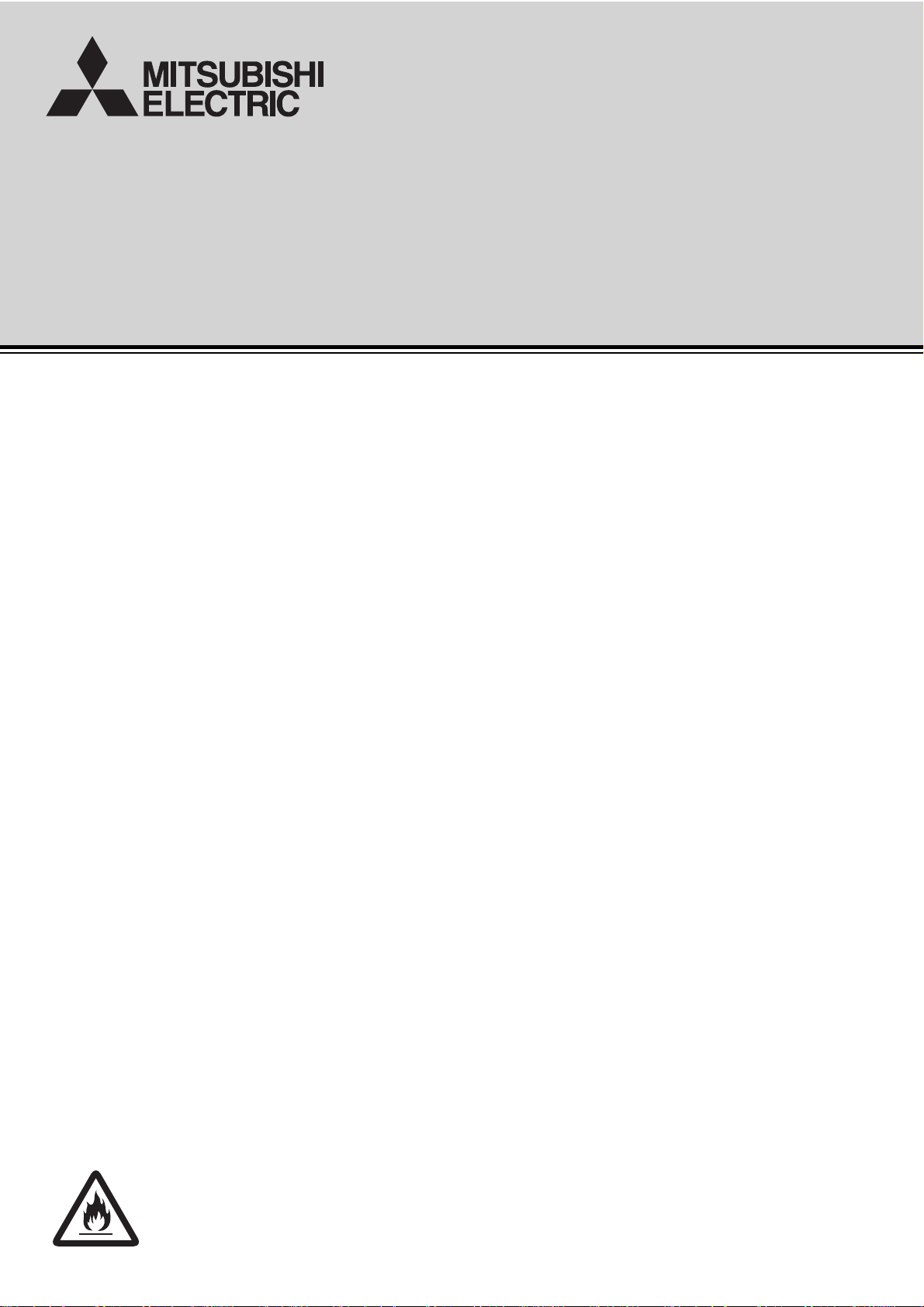
Refrigerator-Freezer
MODEL
MR-E62S
OPERATING INSTRUCTIONS
R600a
Page 2
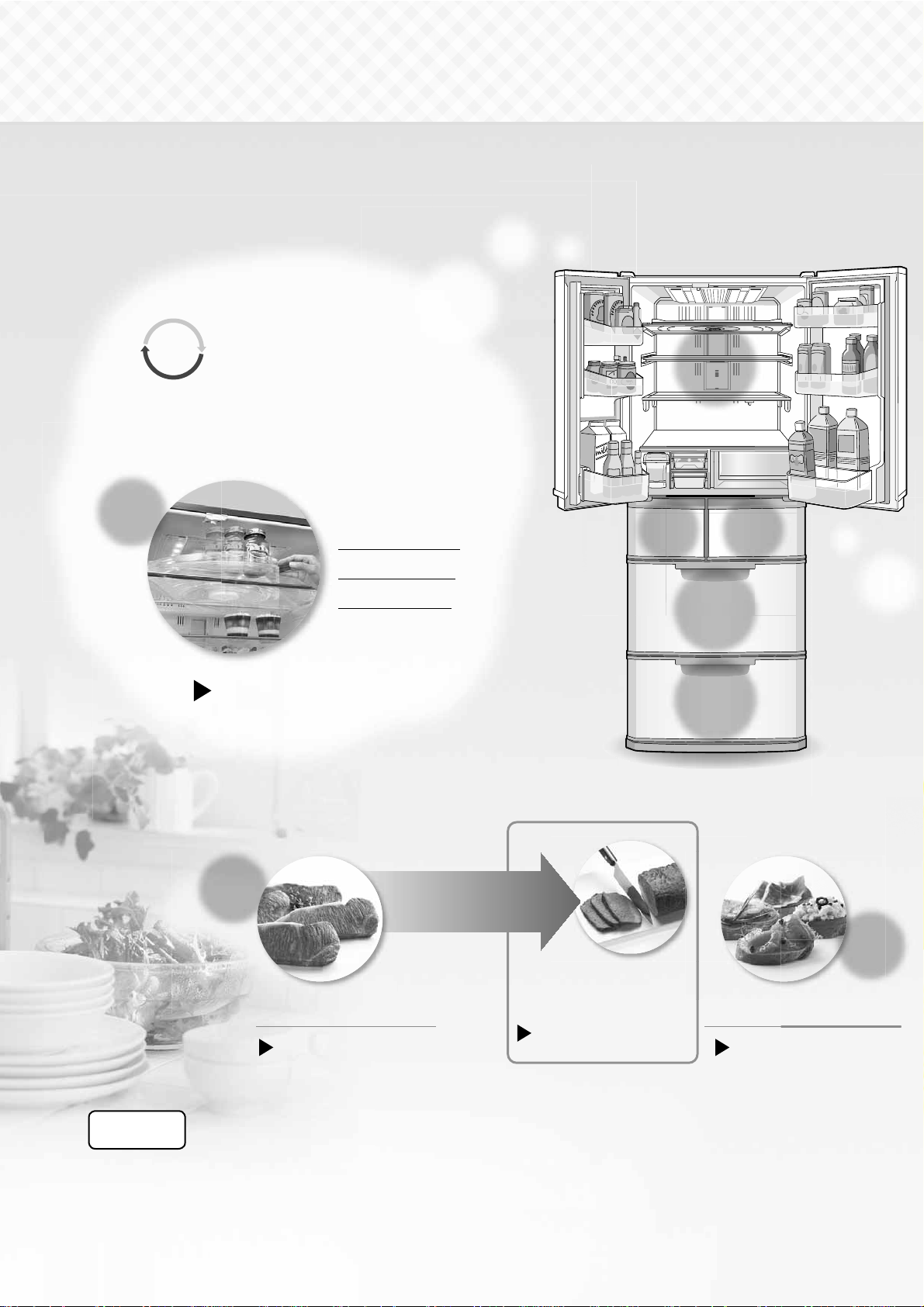
Function Overview
Move and rotate for effi cient use of space from
the top to bottom shelves
Revolving Shelf
Get the hard-to-reach items at the top,
innermost position!
Refrigerator
compartment
Shelves can be
rotated without
removing food.
Pages 20 - 21
You can place freshly cooked, hot food directly inside! The cold air is sterilized*1
The food temperature is stabilized to minimize
frost and discoloration. (Freezer burn control)
Refrigerator
compartment
Ice making
compartment
compartment
Vegetable
compartment
Versa
compartment
Freezer
and deodorized with the
HIKARI LED and fi lter.
Versa
compartment
After supercool
freezing, store in the
soft freezing mode.
Refrigerator
compartment
Soft Freezing
Frozen but you can cut!
HIKARI Active Vio deodorizerHIKARI Supercool Freezing
Pages 14 - 17
Pages 15 - 17 Pages 20 - 21
*1 The effect has been proven after 18
with a 12 cm
Silent Design
This refrigerator is manufactured for refrigerating and freezing foods in general households. For industrial use, please use a commercial
The material names are indicated on the main plastic parts to facilitate recycling.
An extremely low noise level of about 16 dB(A)*2.
*2 According to the noise level test specifi ed in JIS C9607 (at low speed operation). dB(A): Noise level unit. Decibel A
2
fi lter, but these conditions
*1
Page 3
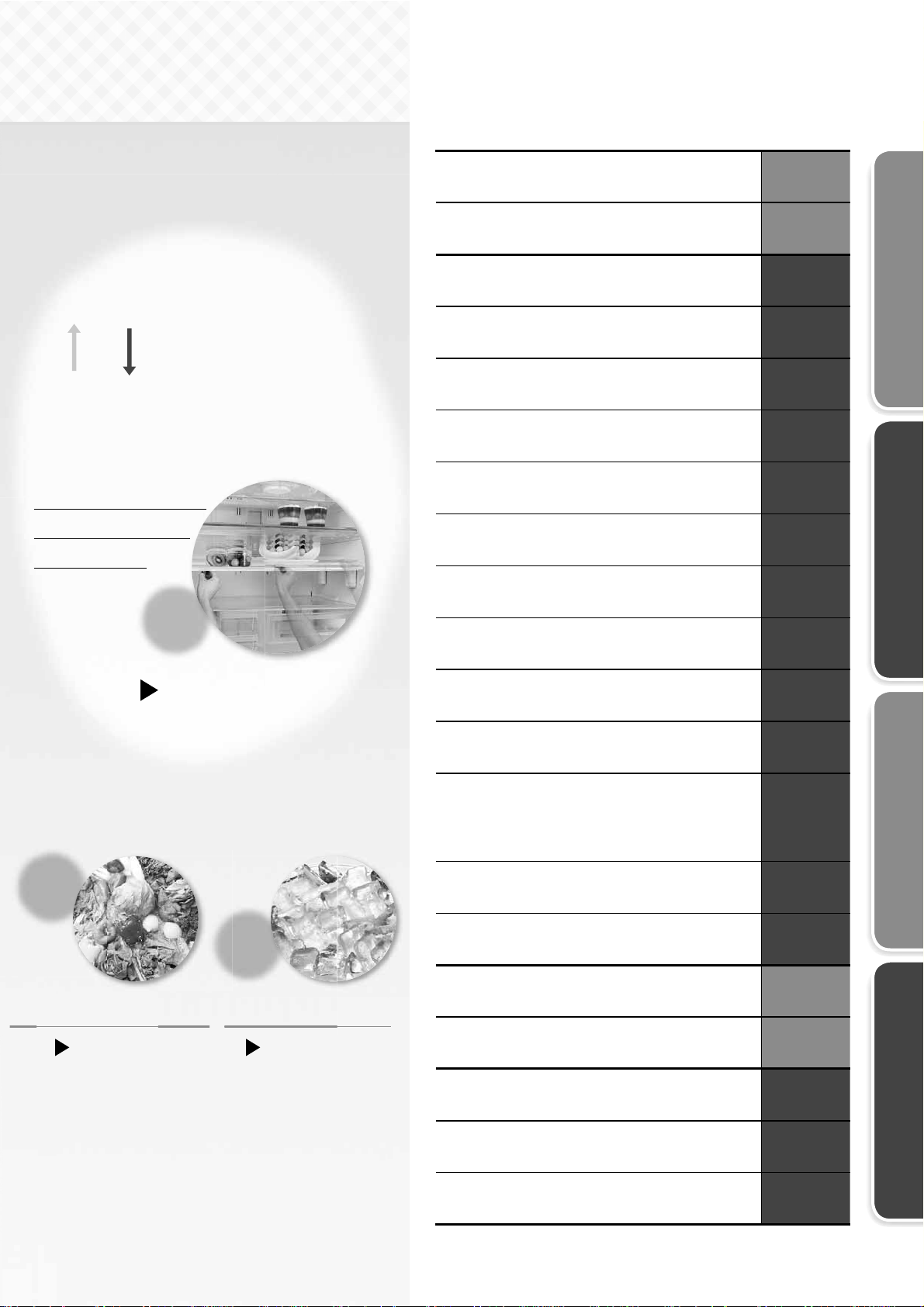
Contents
Page
AUTO Shelf
When you only need a little more
height... no problem!
Shelves can be moved
up and down without
removing food.
Refrigerator
compartment
Safety Precautions
From Installation to Operation
Placing Food Inside
Using the Control Panel
Compartment Temperature Control
Selecting the Ice Making Mode
Versa Compartment Temperature
Control
Freezing for Delicious Food
(Supercool Freezing)
Tips for Supercool Freezing and Soft
Freezing
Power Saving
(ECO MODE, ECO GUIDE)
4-5
6-7
8-9
10-11
12
13
14
15
16-17
18
Page 21
The vitamins in
vegetables are boosted
by the HIKARI LED
Vegetable
compartment
Page 23 Page 24
hours in a test where bacteria was sterilized in a sealed container
vary from the actual operation conditions.
Delicious, crystal clear
ice is made using the
HIKARI LED and fi lter
Ice making
compartment
HIKARI UV Crystal IceHIKARI Vitamin Factory
Other Settings
(Child Safety Lock, Setting Reset)
Refrigerator Compartment
Freezer Compartment
Versa Compartment
(Supercool Freezing Room)
Vegetable Compartment
Ice Making Compartment
(Automatic Ice Maker)
Cleaning the Automatic Ice Maker
Removing and Cleaning the Parts
Other Issues
19
20-21
22-23
23
24-25
26-27
28-29
30-31
TroubleshootingBefore Use Operation Cleaning
refrigerator-freezer.
Specifi cations
Troubleshooting
31
32-34
Page 4
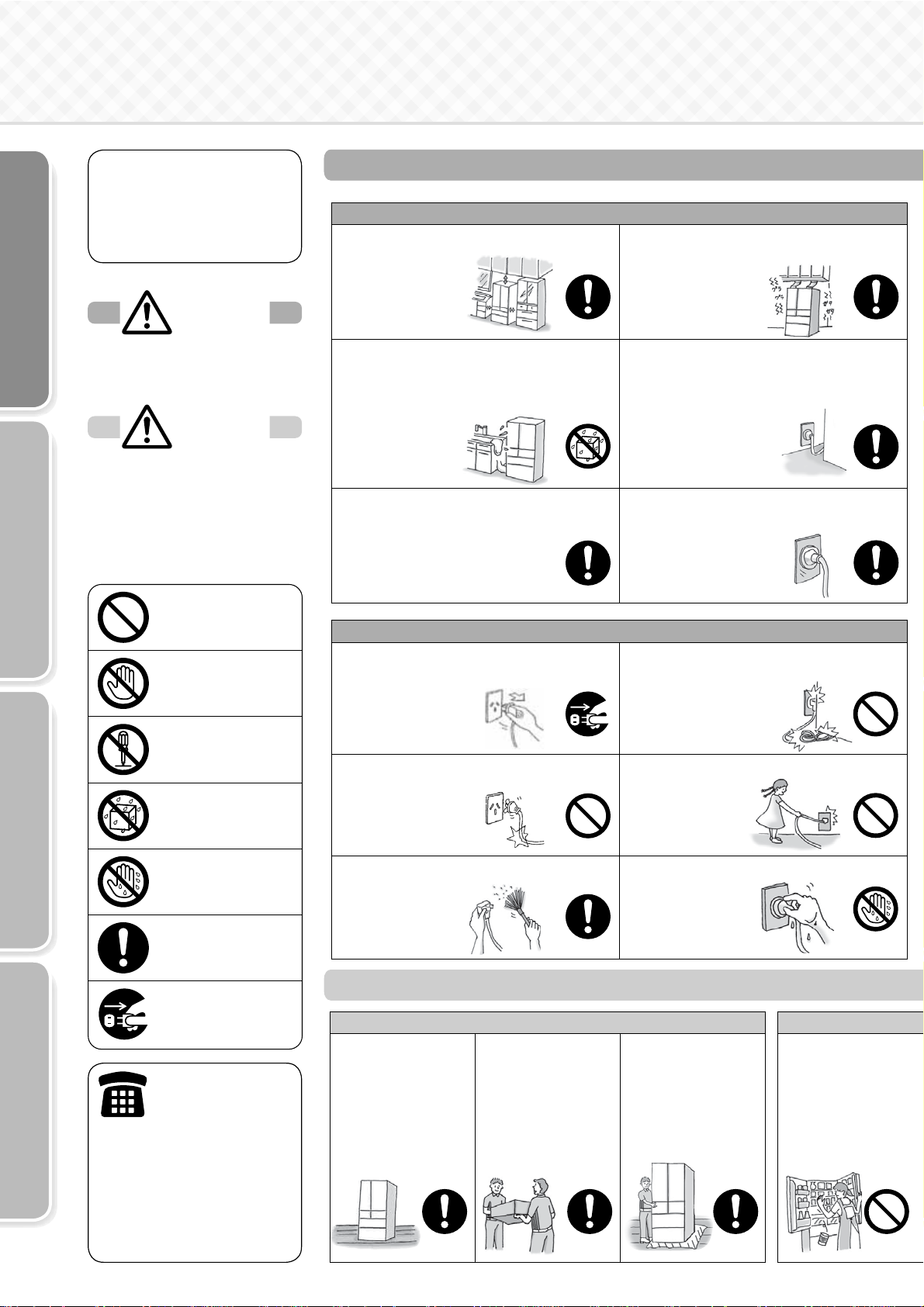
Safety Precautions
The danger and degree of
danger caused by improper
handling are categorized
and described with the
following indicators.
Warning
Improper handling can result
in death or serious injury.
Caution
Improper handling can result
in personal injury or damage
to your house, household
furnishings, etc.
Meaning of symbols.
Leave space around the refrigerator.
If refrigerant leaks, it
may accumulate and
catch fi re or explode.
Page 6
X
Do not install the refrigerator outdoors
or in places exposed to water or
excessive humidity.
Water may cause
insulation failure,
resulting in an electric
shock or fi re.
Page 6
X
If the power cord is damaged, call our MITSUBISHI
SERVICE CENTER for the replacement.
If the power cord is damaged, purchase
a new cord from MITSUBISHI SERVICE
CENTER. Make sure that the power
cord is designed for this model.
Page 6
X
Installation
Leave space
Water prohibited
Service Call
Anchor the refrigerator to a strong
wall or post to protect against damage
during earthquakes.
The refrigerator may tip
over and cause injury.
Pages 6 - 7
X
Use a dedicated outlet for the power
supply that meets the rating specifi ed
on the rating label. (The rating label
is located on the door-liner of the
refrigerator compartment.)
Using extension cords and
plugging too many leads
into a single socket can
cause heat build-up or fi re.
Page 6
X
Insert the power plug with the cord
facing down, and fully insert
the prongs.
Inserting the plug upsidedown places stress on the
cord and may cause heat
generation or fi re.
Only use an outlet that meets the specifi ed rating.
Prevent tipping
Cord facing down
TroubleshootingBefore Use Operation Cleaning
immediately and contact
the retail store where you
purchased the refrigerator
or a Mitsubishi Electric
Maintenance Service
or Customer Service
representative.
4
Never do
Never touch
Never attempt to
disassemble, repair
or alter
Never expose to
water
Never touch with
wet hands
Be sure to follow
the instructions
Be sure to remove
the power plug
from the socket
If an abnormality or
malfunction occurs,
stop operation
Power and power plug
Remove the power plug before
cleaning.
Otherwise an electric
shock or injury may
result.
Remove plug
Do not use damaged cords or plugs, or
loose sockets.
Doing so may cause an
electric shock or fi re.
Do not use
Remove dust periodically from the
power plug.
Dust may cause
insulation failure,
resulting in fi re.
Remove dust
Installation and transportation
Anchor the
refrigerator to a
strong and level fl oor
by adjusting the
adjustable supports.
Otherwise, the
refrigerator may move
and cause injury.
Pages 6 - 7
X
Install level
Use the
transportation
hand-holds when
transporting the
refrigerator.
Holding other parts may
result in injury.
Page 30
X
Use the hand-holds Use protective
Do not crush the power plug with the rear
of the refrigerator.
Do not damage the power cord.
Pressing, folding, bundling
or placing heavy objects on
the power cord may cause an
electric shock or fi re.
Do not pull the cord when unplugging
the power plug.
The cord may be
damaged, resulting in
electric shock or fi re.
Do not plug in or out the power plug with
wet hands.
Doing so may cause an
electric shock.
Be careful not to
damage the fl oor
or injure yourself
when moving the
refrigerator.
Lay a protective sheet on
the fl oor and move the
refrigerator slowly.
material
Do not pack
in excessive
amounts of food.
Do not pull the
shelves with
excessive force.
Food may fall out and
cause injury.
Prohibited
Prohibited
Wet hands
prohibited
Prohibited
Page 5
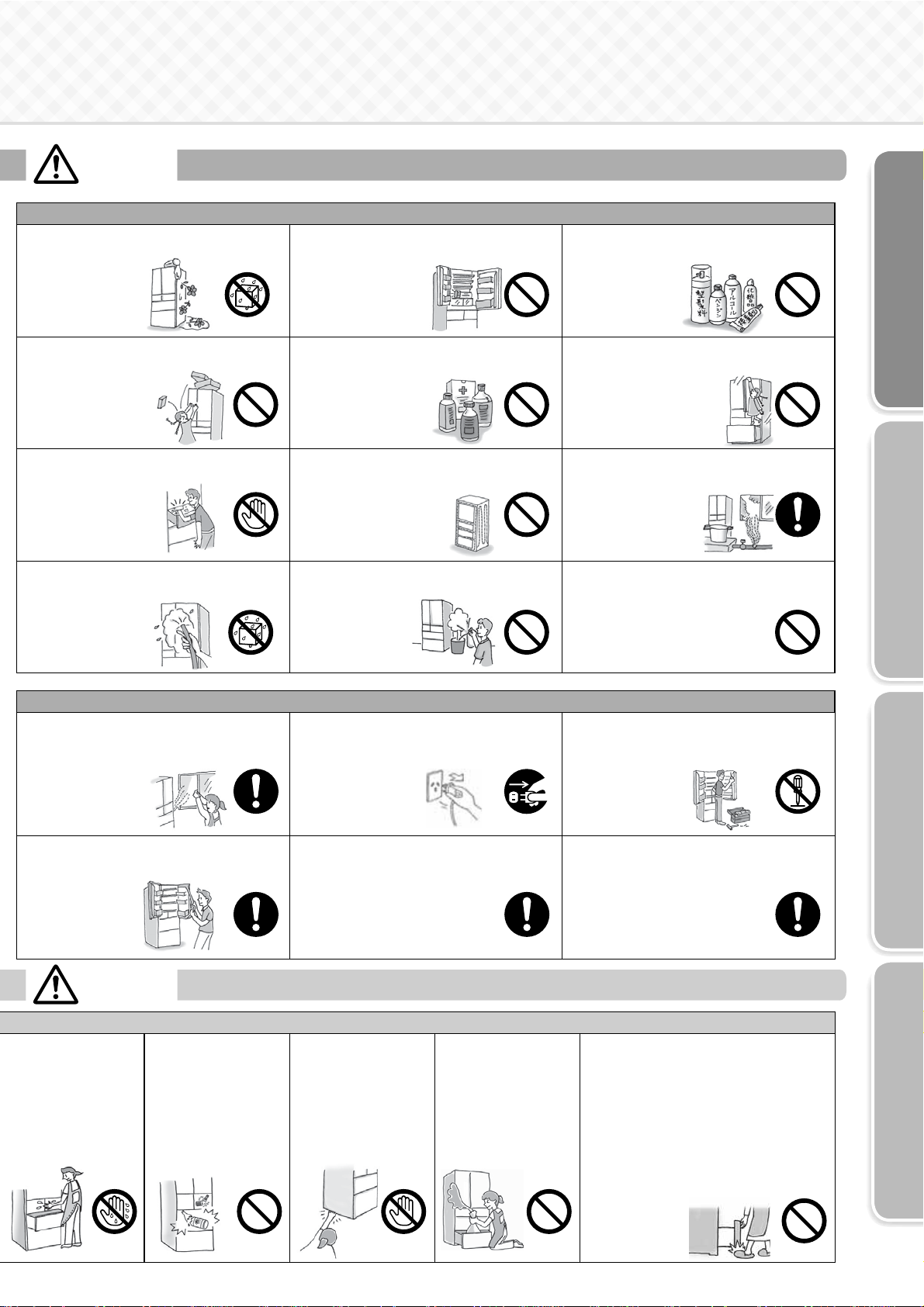
Warning
Do not place water containers on top
of the refrigerator.
Exposing electrical parts
to water may cause an
electric shock or fi re.
Water prohibited
Operation
Do not use electrical appliances
inside the refrigerator.
The refrigerant gas leaking into
the compartment with sparks
from an electrical contact may
cause fi re and explosion.
Prohibited
Do not place volatile, infl ammable
objects inside the refrigerator.
Benzene, cosmetics
and hair dressing
products may catch
fi re or explode.
Do not store
Do not place objects on top of the
refrigerator.
Objects may fall when
the doors are opened or
closed and cause injury.
Prohibited
Do not touch the mechanical area of
the automatic ice maker (area above
the ice tray).
Doing so may result in
injury.
Do not touch
Do not wash with water or spill soup
or juice onto the refrigerator.
Water or other liquid may
cause an electric shock or
fi re. Wipe off any liquid
immediately.
Water prohibited
If the refrigerant circuit (pipe) is
damaged, do not touch the refrigerator
and avoid using fl ames. Open windows
to ventilate.
If the refrigerant circuit
is damaged, contact the
retail store.
Ventilate
Do not store chemicals or scientifi c
specimens in the refrigerator.
Substances that require
strict control must not
be stored in household
refrigerators.
Do not store
Do not damage or drive screws into
the refrigerator's refrigerant circuit
(pipes).
Because combustible
refrigerant is used, this may
result in fi re or an explosion.
Prohibited
Do not use combustible sprays near
the refrigerator.
Sparks from an
electrical contact may
cause an ignition and
fi re.
Do not use Do not use
Malfunctions and long-term storage
If an abnormality occurs (such as a
burning odor), unplug the power plug
and stop the refrigerator operation.
Continuing to operate
with an abnormality may
cause an electric shock or
fi re.
Remove plug
Do not hang from the door or handle.
Do not climb on an open door.
Do not apply a heavy load.
The refrigerator may tip
over and cause injury.
Prohibited
If you notice a gas leak, do not touch
the refrigerator. Open windows to
ventilate.
Sparks from an electrical
contact may cause an
explosion or fi re.
Ventilate
Do not use in a shed or garage.
Pet amimals may damage the electrical
wiring and cause an electric shock or
fi re.
Do not disassemble, repair or alter.
Do not use while parts are damaged.
Doing so may cause
injury, electric shock or
fi re.
Do not disassemble
If there is a possibility of a child getting
trapped in the refrigerator during storage,
pull out and remove
the door packing.
Children getting
trapped in refrigerators
is very dangerous.
Remove packing Dry
Caution
Do not touch food
or containers
in the freezer
compartment
with wet hands.
Doing so may cause a
cold injury.
Wet hands
prohibited
Do not place
glass bottles in
the freezer, ice
making and versa
compartments.
The bottle may break if
the liquid inside freezes,
causing an injury.
Do not store Prohibited
When not using the refrigerator for a
long time, unplug the power plug and
open the doors to dry the refrigerator.
If the refrigerator is not dried
suffi ciently, refrigerant may leak due to
condenser corrosion and cause a fi re or
explosion.
Operation
Do not put
your hands or
feet under the
refrigerator.
The steel plates or other
parts may cause injury.
Do not touch
Do not eat food
that is discolored
or has a bad odor.
Doing so may result in
food poisoning or illness.
Contact the retail store or municipal
government for details about correct
refrigerator disposal.
Improper disposal may cause
refrigerant leaks, resulting in a fi re or
explosion if exposed to a fl ame.
Dispose properly
Observe the following when
opening and closing the doors.
• Do not open or close the doors when another person
is touching the refrigerator.
• Do not put your fi ngers on the top edge of a drawertype door while closing it.
• Do not open or close the doors with excessive force.
(Food may fall out and cause injury.)
• Be careful not to trap your fi ngers or any other part of
your body.
• Be careful not hit a part of your body.
• Do not trap your feet with the bottom drawer. (Danger
of your toes caught by the drawer.)
Prohibited
TroubleshootingBefore Use Operation Cleaning
5
Page 6
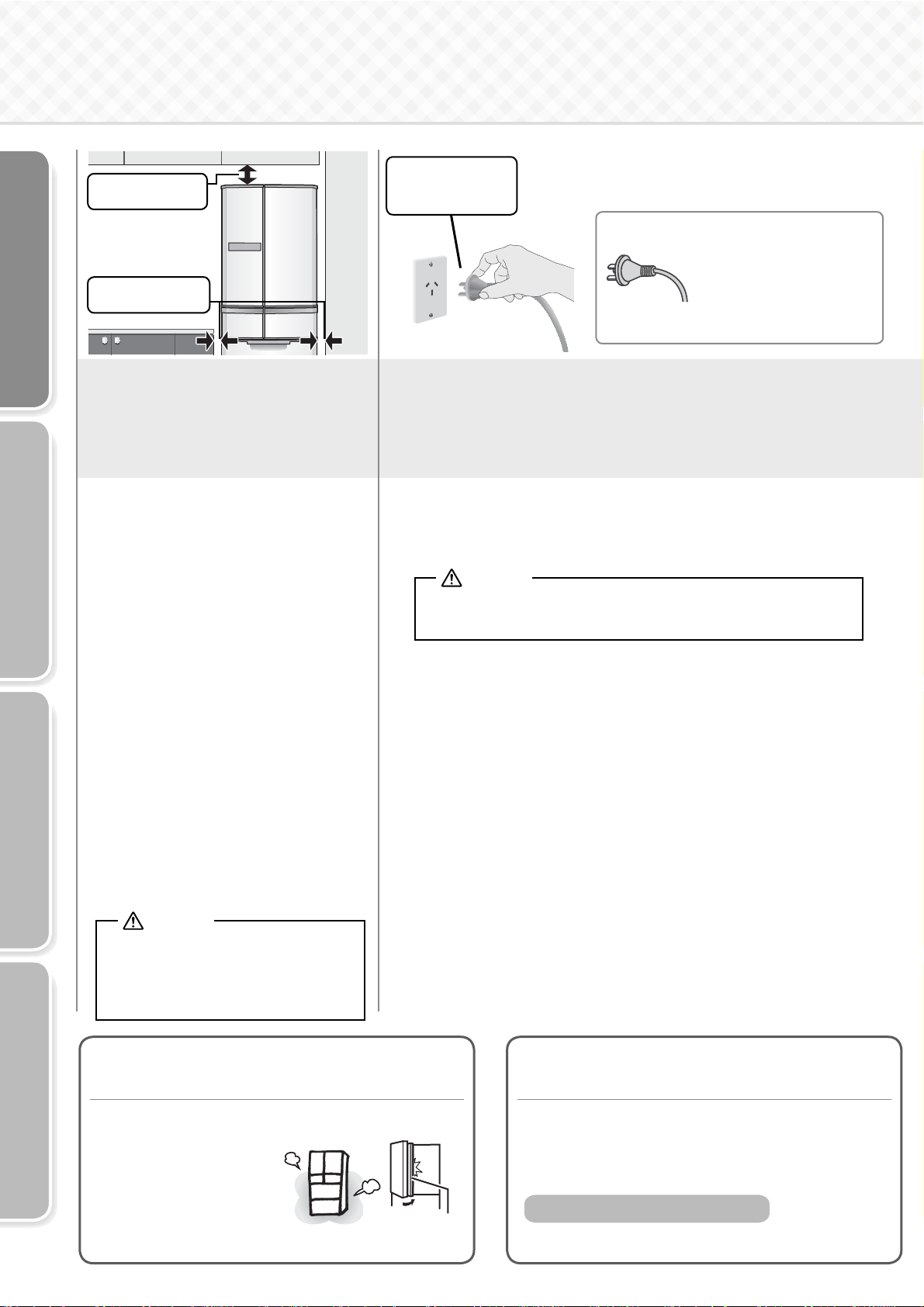
From Installation
to Operation
1
Install the refrigerator in:
TroubleshootingBefore Use Operation Cleaning
A gap of
at least 10 cm
A gap of
At least 5 cm
at least 2 cm
Installation
A place with good ventilation not
exposed to direct sunlight or hot air
To prevent a drop in cooling performance
and to reduce power costs.
A place with low humidity
To prevent rusting, electric shock and fi re.
A strong and level place
To prevent vibration and noise, and ajar
or tilting doors.
If the refrigerator supports sink easily into
the fl oor material, lay a strong plate or
board underneath.
(To prevent deformation or discoloration
due to the weight or heat.)
A place away from other devices
To prevent noise or video interference
with devices such as televisions.
A place with at least 2 cm of
space on the left and right of
the refrigerator, and 10 cm of
space from the top.
To allow heat to dissipate from the top
and the sides of the refrigerator.
Warning
Do not obstruct the refrigerator vents
or the space around the refrigerator.
If refrigerant leaks, it may accumulate
and catch fi re or explode.
Dedicated
outlet that meets
the specifi ed rating.
Turn on the power of the
refrigerator as soon as
possible.
The refrigerator will not be
damaged even if you turn on
the power immediately after the
installation.
2
Connect the power supply
* Connect power supply soon after installing the refrigerator
Use a dedicated outlet
Use a dedicated outlet for the power supply that meets the rating specifi ed
on the rating label. (The rating label is located on the door-liner of the
refrigerator compartment.)
Warning
Using outlets that do not meet the specifi ed rating or plugging in too
many leads into a single socket can cause heat buildup or fi re.
The refrigerator will not be damaged even if the power is
supplied soon after installation.
It takes a while for the refrigerator to cool, therefore
supply power as soon as possible.
Electrical Connections
Make sure this unit is properly grounded.
The refrigerator should always be plugged into its dedicated electrical
outlet.
This will provide the best performance and prevent electrical circuits
from being overloaded and causing a fi re.
Make sure that the electrical outlet provides the proper voltage.
Extension cords are not recommended.
If your refrigerator is installed in the high humidity location, not only
ground connection but also installation of the earth leakage breaker is
recommended.
If the power cord is damaged, purchase a new cord from MITSUBISHI
SERVICE CENTER. Make sure that the power cord is designed for this
model.
If the power cord is damaged, call our MITSUBISHI
for the replacement, in order to avoid a hazard.
SERVICE CENTER
6
The outside of the refrigerator and the
rotating partition get hot.
Heat dissipation causes
the temperature to rise to
about 50°C to 60°C when
operation is fi rst started,
and during the summer. The
rotating partition may get hot
when heated by the heater.
Rotating
partition
Cooling takes time after turning
on the refrigerator.
• Wait until the refrigerator has fully cooled before storing
non-cooled food or ice cream.
• Do not open the doors more than necessary, and close
them as soon as possible.
When making ice for the fi rst time
In the summer, it may take more than 24 hours.
Page 7
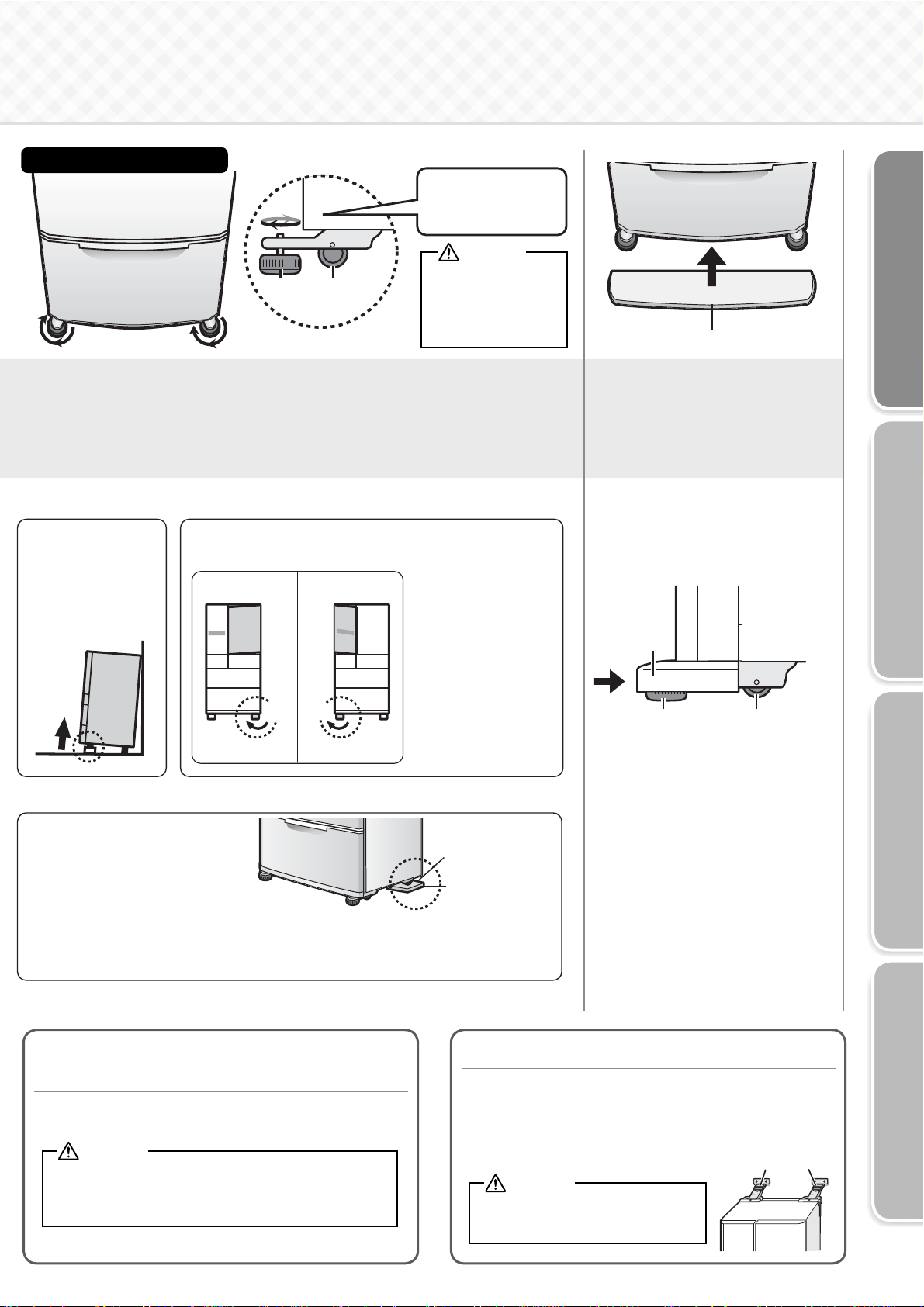
Bottom front of refrigerator
Turn the adjustable
supports in the arrow
direction until they
touch the fl oor.
Caution
Adjustable
support
Caster
If the supports are not
adjusted properly, the
refrigerator may move
and cause injury.
Support cover
3
Adjustment and anchoring
(To prevent vibration, noise, movement, and ajar doors)
Turn the adjustable supports until they touch the fl oor and
the front casters are raised from the fl oor.
4
Support cover
The support cover is stored
inside the refrigerator
compartment at shipment.
Preventing ajar doors
Adjust the supports to
make the refrigerator
level.
If the front of the
refrigerator is slightly
raised, the doors are
easier to close.
If the door is still tilted after adjustment of the supports
When installing the refrigerator in
the corner of a room, one of the
rear supports may sink, causing the
refrigerator to tilt. If this happens, use
a caster support (sold separately) or
strong board for adjustment. (Normally,
use a board with a thickness of about 2
to 3 mm.)
Adjusting a tilted door or unevenness
Readjust the adjustable supports as
shown in the fi gures below.
The right door tilts down
Raise the right side
To purchase a caster support, contact the retail
store where you purchased the refrigerator.
Model: MRPR-03CS
The left door tilts down
Right Left
Raise the left side
If the installation
location is not level or
the supports sink after
a few days due to the
weight of the food,
the doors may appear
tilted.
Readjust the supports.
(Depending on the
volume stored, more
than 100 kg of food
can be stored in the
refrigerator.)
Rear support
Caster support or
strong board
Installing the support cover
Insert the support cover horizontally
and fully, until it makes contact with
the rear side.
Support
cover
Adjustable
support
Caster
Do not damage or drive screws into
the refrigerant circuit (pipes).
Although fl ammable refrigerant is used, the refrigerant circuit
is hermetically sealed and normally leaks will not occur.
Warning
Should the refrigerant circuit be damaged:
1. Do not use fl ames or electrical appliances nearby.
2. Open the windows to fully ventilate the room.
Then, contact the retail store where you purchased the refrigerator.
TroubleshootingBefore Use Operation Cleaning
Prepare for earthquakes.
Pass 2 strong belts through the hand-holds on the top rear of the
refrigerator and anchor them to a strong location, such as wall or post.
To obtain the refrigerator tipping prevention belts (sold separately),
contact the retail store where you purchased the refrigerator.
Model: MRPR-02BL
Warning
The refrigerator may tip over
and cause injury.
Strong belts
7
Page 8
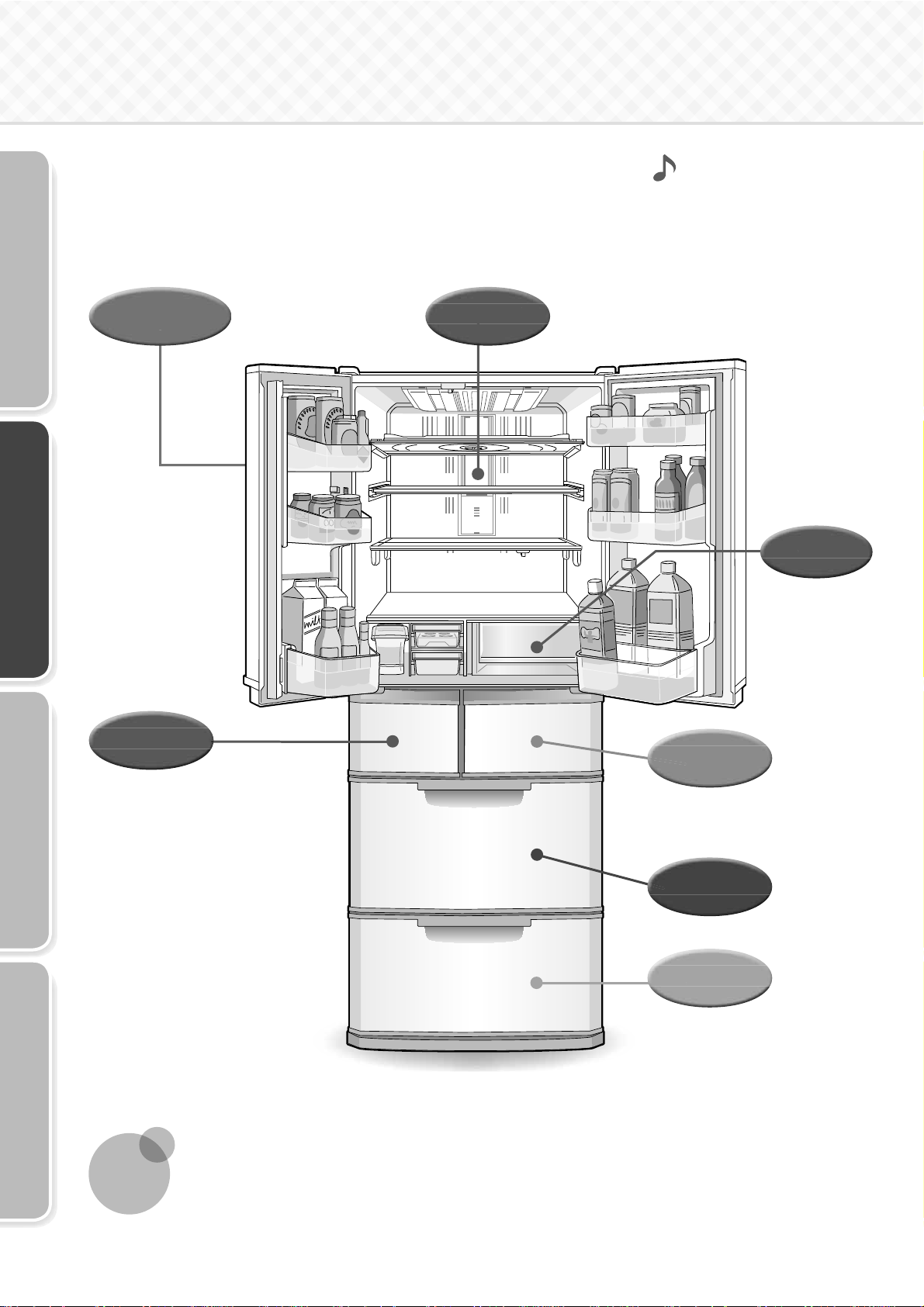
Placing Food Inside
You are now a skillful storage organizer
Get the most out of your refrigerator to make cooking
more fun! and dishes tastier!
Control
Ice making
compartment
Panel
Pages 10 - 19
X
Refrigerator
compartment
Pages 20 - 21
X
Versa
compartment
Chilled
Page 20
X
X
TroubleshootingBefore Use Operation Cleaning
Pages 24 - 25
The temperatures described here are measured in the lower center of the refrigerator after the temperature has
Note
stabilized when the surrounding temperature is 30°C and the doors are closed without any food inside. The
temperature fl uctuates with factors such as the food storage condition and how often the doors are opened and closed.
Pages 22 - 23
X
Freezer
compartment
Vegetable
compartment
Page 22
X
Page 23
X
8
Page 9
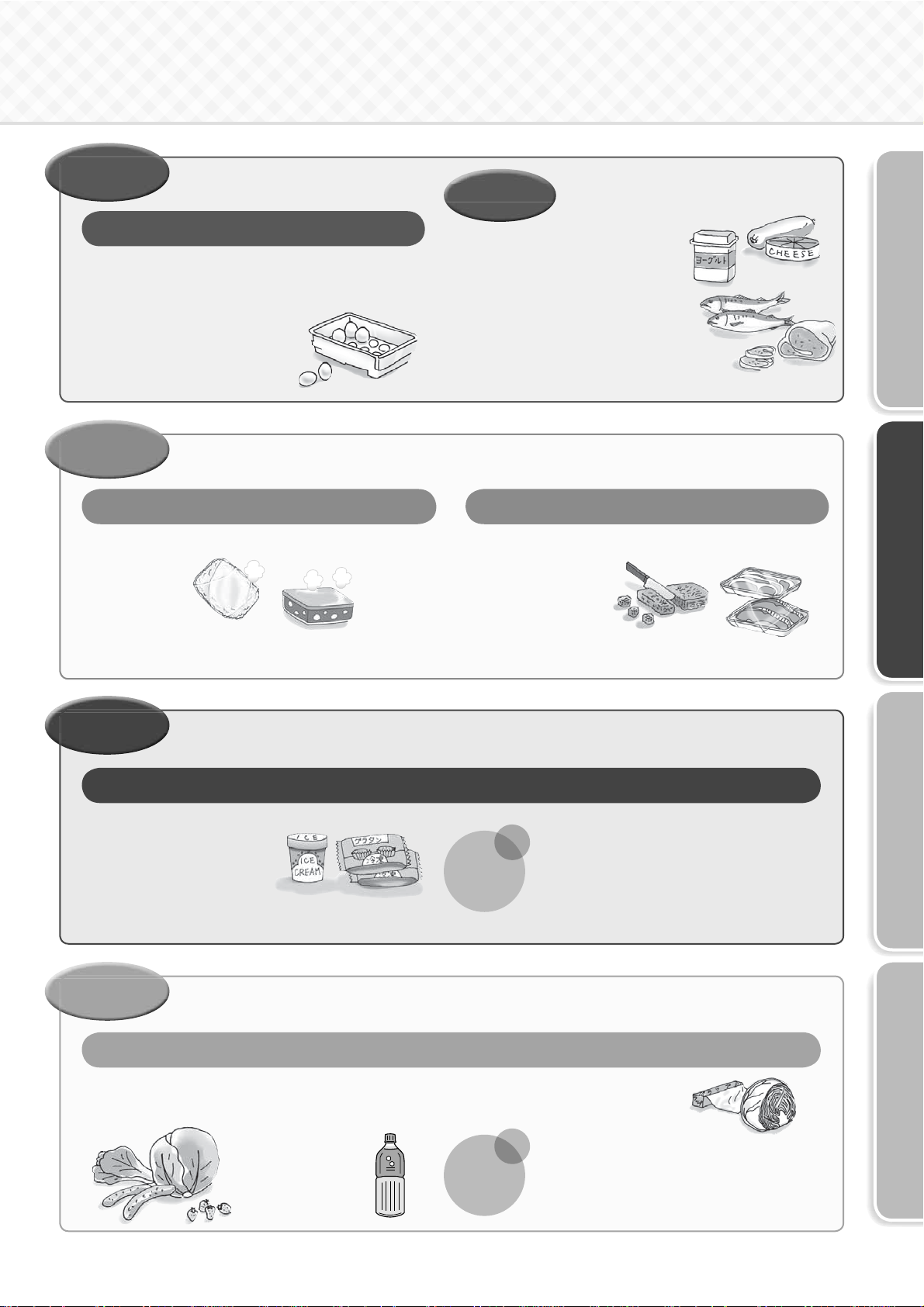
Refrigerator
compartment
About
0
°C
to
6
°C
Chilled
About
-3
°C
to
3
°C
Food to be used soon
Food or ingredients that are used daily
Keep eggs in the chilled egg
compartment
Food you do not want to
freeze
Versa
compartment
Soft freezing: About -9°C
Food you want to supercool freeze
Freeze without losing moisture and taste.
Rice
Curry
Sauces
For details
Pages 16 - 17
X
to
Dairy products:
Yoghurt, cheese, etc.
Paste-like products:
Minced fi
Processed food:
Ham, sausages, etc.
Fresh food: Meat, fi sh, shellfi sh, etc.
°C (Can be changed to freezing)
-5
sh, fi sh rolls, etc.
Soft freezing makes storage more convenient
Preparation is easy even while frozen.
Blocks of meat
Ground meat
Cutlets, cod roe
For details
Pages 14, 16 - 17
X
Freezer
compartment
Frozen food
Ice cream
Food frozen at home
Vegetable
compartment
Vegetables
Fruit
About
About
-22
°C
to
-16
°C
Food for long-term storage
to
9
°C
3
°C
Vegetables and fruit
Drinks
(2 L plastic bottles can fi t in the front
bottle pocket.)
Do not stack food higher than the case.
Note
Storing fruit and vegetables in
plastic wrap keeps them even
fresher.
Note
(The food will be caught at the rear of the
case and may keep the door ajar.)
The water that evaporates from the food is kept
inside the compartment to maintain the moisture.
Depending on the storage condition of vegetables
or other food, using plastic wrap can keep them
even fresher.
TroubleshootingBefore Use Operation Cleaning
9
Page 10
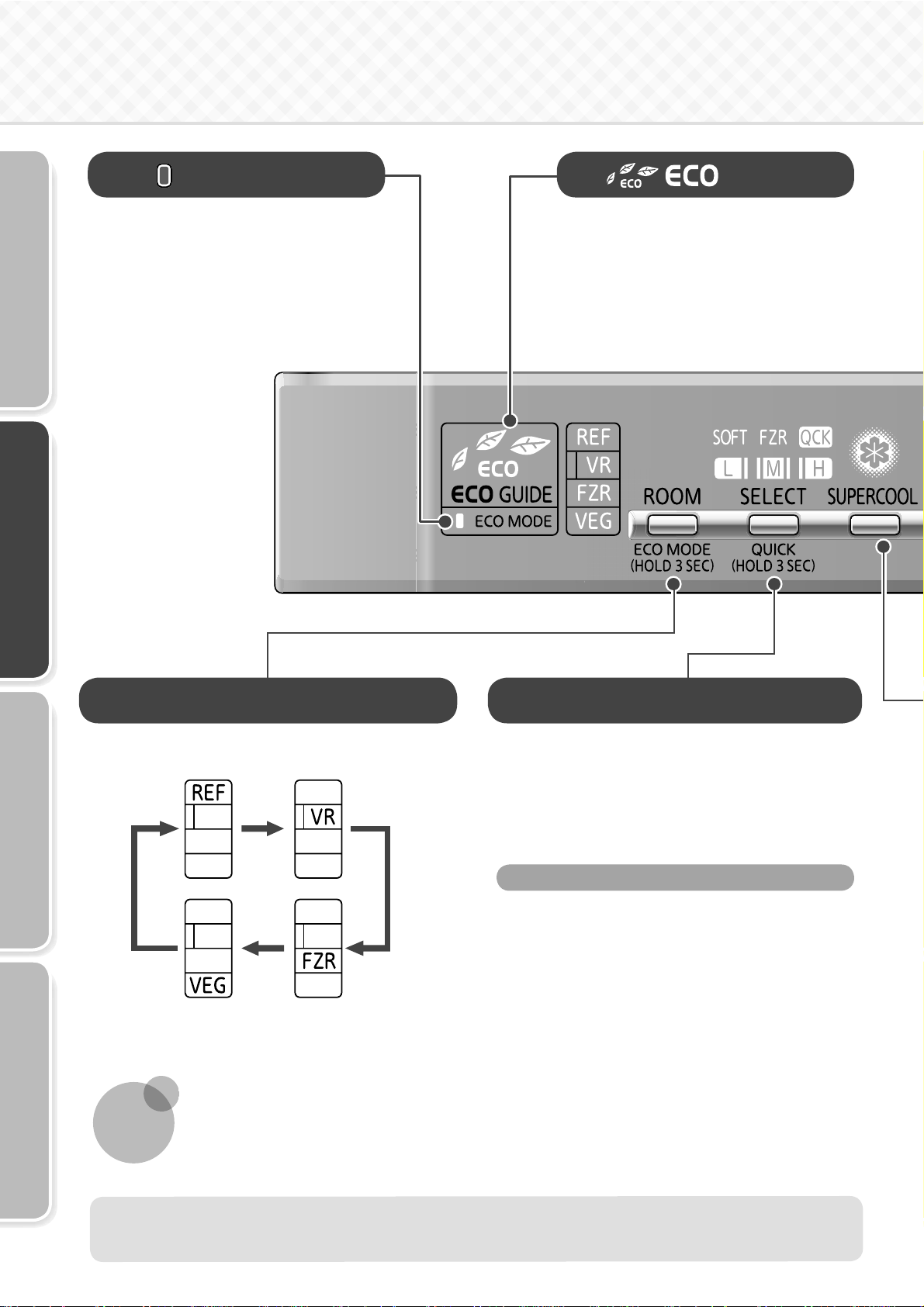
Using the Control Panel
ECO MODE
Use when you want to save power.
When the temperature inside the
refrigerator is stable, the power-saving
operation is performed automatically.
(Operates with the freezer compartment
temperature set slightly higher.)
* This display example may differ from the actual display.
Page 18
X
GUIDE
The "ECO Level" of the refrigerator is
indicated by the number of leaves.
The higher the number of leaves, the
better the power-saving performance.
Page 18
X
Switches the displayed compartment
The screen display changes each time the
button is pressed.
TroubleshootingBefore Use Operation Cleaning
Note
Sets the temperature of the displayed compartment
Refrigerator, freezer, and
vegetable compartments
Fast cooling (QCK)
Versa compartment
Initial settings (at time of purchase)
Refrigerator, freezer, and
vegetable compartments: ..."M"
Ice making compartment: ..."REG"
Versa compartment: ..........."SOFT FZR" • "M"
When a control panel button is pressed, the display lights up. Note that the corresponding operation is not performed
yet. Press the button that you want to operate after lighting up the display.
After a (refrigerator, freezer or ice making compartment) door is closed, the ECO GUIDE and ECO MODE displays
light up for about 30 seconds.
To return the compartment selection, temperature control, fast cooling and supercool freezing settings to their initial
condition (at the time of purchase), for example if you have forgotten the settings
Page 19
X
Page 12
X
Page 12
X
Page 14
X
10
To save power, the control panel display turns off if there is no operation for about 30 seconds.
(The settings are saved.)
To check the setting (or operation) status, press a control panel button to light up the display.
Page 11
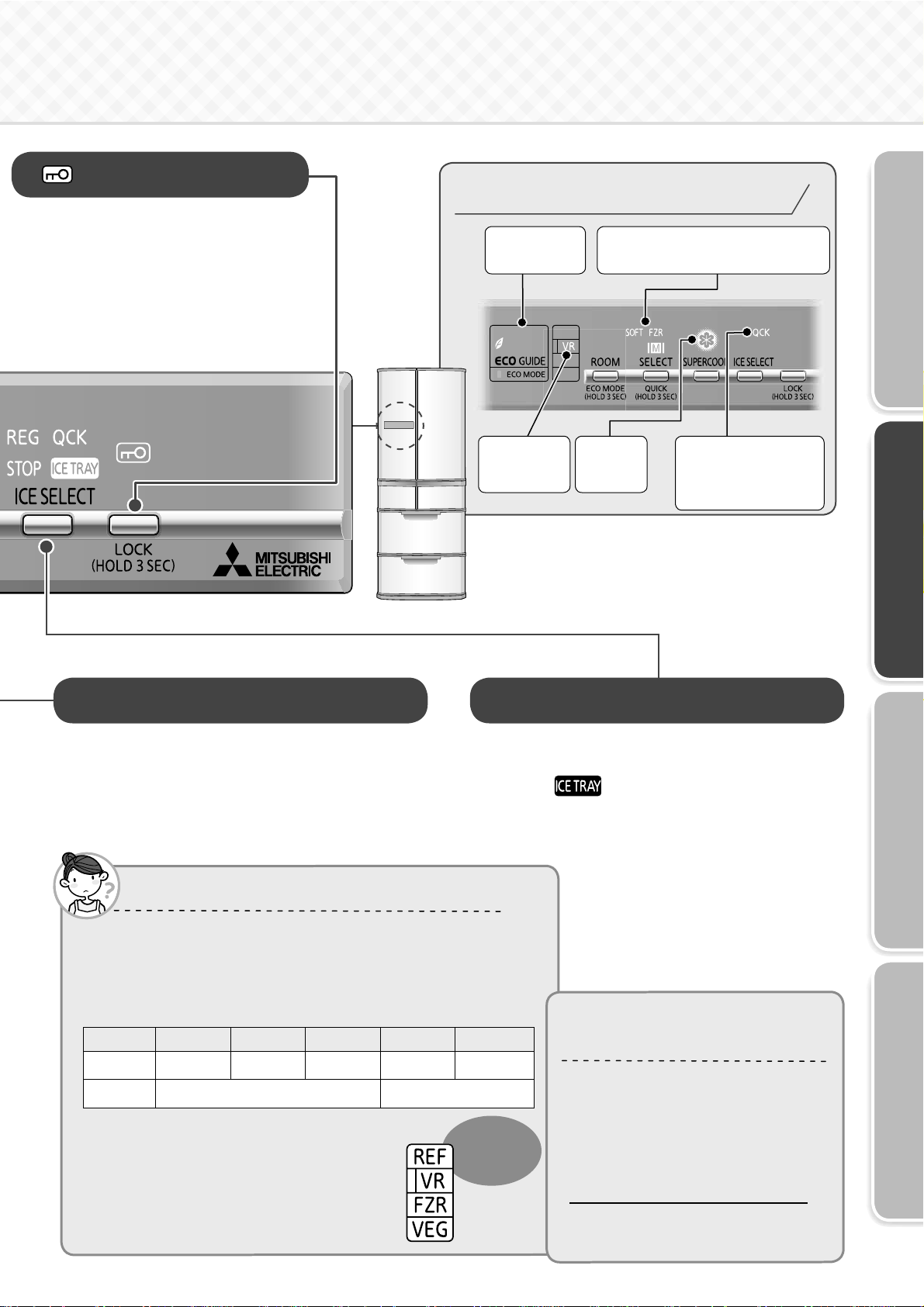
Child safety lock
Locks the control panel to prevent
accidental button operations by
children.
Page 19
X
Display example
(Example: When the versa compartment is displayed)
Displays the
ECO GUIDE
The versa compartment temperature
is set to "SOFT FZR" "M".
Supercool freezing
Press to start supercool freezing.
Available only when the versa compartment
is set to soft freezing (low, medium or high).
Supercool freezing
Page 15
X
Displays
the versa
compartment
Supercool
freezing is
operating
The ice making setting
of the ice making
compartment is set to
"QCK".
Sets the ice making compartment
Selecting the ice making
mode
When is on
If you will not make ice
for a long time
Cleaning the ice tray
Pages 13, 25
X
Page 13
X
Page 25
X
Page 26
X
About the door alarm and interior lamp
The door alarm sounds when the refrigerator, ice making or freezer
compartment door is open for 1 minute or longer. When a door is open
for 4 minutes or longer, the interior light of the refrigerator compartment
blinks to alert you.
The door alarm frequency and the interior light operation vary
depending on how long the door has been open. See below for details.
Door open time 1 minute 2 minutes 3 minutes 4 minutes
Alarm
Interior light
The compartment display on the control panel blinks
in time with the door alarm sound.
Check for an ajar door or trapped food (packing, rear
side of the drawer cases).
(Check at least once a month.)
If the alarm keeps sounding even after closing the
doors, contact the retail store where you purchased
the refrigerator.
2 beeps 3 beeps 4 beeps
On Blinks twice per minute
Continuous long
beeps
5 minutes or longer
Continuous short
beeps
Blinks in
time
with
the door alarm
If the control panel display
blinks
The refrigerator is in the demonstration
operation when the entire display blinks
3 times in regular intervals, or the
compartment display and temperature
control display blinks repeatedly in order.
The refrigerator does not cool in this mode.
Cancel the demonstration operation.
Page 30
X
TroubleshootingBefore Use Operation Cleaning
11
Page 12

Compartment Temperature Control
Setting the temperature in the refrigerator, vegetable and freezer compartments
1
Press to display the compartment
that you want to set.
The compartment display changes each time the button is pressed.
2
* Display example
Temperature control
Press to set the temperature.
The display changes each time the button is pressed.
Compartment
display
*2
*1: The setting at installation (at time of purchase).
*2: This temperature is different from the freezer setting of the versa compartment.
About temperature control for the versa compartment
(
To control the temperature more precisely
To set the freezer compartment to a lower temperature
Note
When cooling is
too strong
2 to 3°C higher
than medium
The temperatures described here are measured in the lower center of the refrigerator after the temperature has
stabilized when the surrounding temperature is 30°C and the doors are closed without any food inside. The temperature
fl uctuates with factors such as the food storage condition and how often the doors are opened and closed.
Before and after defrosting, the temperature inside the refrigerator may drop or rise temporarily.
When cooling is
a little too strong
1 to 2°C higher
than medium
Standard
About 0 to 6
About -22 to -16
About 3 to 9
Page 14
Page 31
Page 30
*1
°C
°C
°C
)
Fast cooling (QCK)
When you want to cool
a little more
About 1 to 2°C lower than
medium
About 0 to 1°C lower than
medium
When you want to
cool more
About 2 to 3°C lower than
medium
About 1 to 2°C lower than
medium
TroubleshootingBefore Use Operation Cleaning
12
* Display example
When should I use ?
For example, after you have bought a
lot of food and you want to freeze them
quickly to preserve their freshness.
• You can use fast cooling even when other food is
inside!
• The operation sound gets louder during fast cooling,
because the refrigerator operates at high speed.
1
Press to display the compartment
that you want to set for fast cooling.
The display changes each time the button is pressed.
2
Press for about 3 seconds.
(Until the buzzer sounds twice.)
lights up.
stops automatically after about 2 hours.
(After stopping, goes off and the temperature reverts to the set temperature.)
When the versa compartment is set to soft freezing,
is not available.
Stopping before the cooling ends
1
Press to turn off .
(A buzzer sounds 3 times.)
Page 13

Selecting the Ice Making Mode
Setting the ice making compartment
1
Press to select the ice making setting.
The display changes each time the button is pressed.
* Display example
About the ice
The size of the ice depends on various factors, such
as the amount of water in the water tank.
About 10 to 12 ice cubes can be made each time.
If the ice is stored for a long time, the ice
cubes may join together or shrink. (Due
to a phenomenon called sublimation.)
If you try to crush ice that has joined
together, be careful not to injure your
hands.
About quick ice making
In the following cases, quick ice making is stopped
automatically.
•
When the ice storage box is full (about 80 to 140 ice cubes)
• When there is no water in the water tank
•
When about 10 hours have passed in quick ice making mode
(The display changes from to .)
The operation sound gets louder during quick ice
making, because the refrigerator operates at high speed.
It may take more than 24 hours to make ice
immediately after installation, even in quick ice
making mode.
When quick ice making is performed, the ice may split
or crack because the freezing is performed quickly.
Set to at installation.
Making ice
Display
*1: For short term storage of frozen food. Not to be used for long term
Ice making
setting
Regular ice
making
Quick ice
making
Stop ice
making
The ice making time is the approximate time for a single batch
(10 to 12 ice cubes).
In addition to the surrounding temperature, water type, and water volume
and temperature in the water tank, the ice making times may vary with
the following conditions, and be longer than those described above.
•
When the ambient temperature is low, such as during winter
•
When the doors are frequently opened and closed
•
When the freezer compartment is set to low
•
When the refrigerator is set to ECO mode
•
When the ice tray is pulled out and reinserted during ice making
storage of frozen food or ice cream.
Page 25
Application
When you want to make ice 110 to 130 minutes
When you want to make ice quickly 80 to 100 minutes
When you want to use as a 2-star compartment
or you want to clean the ice making compartment
Approximate ice
making time
*1
,
−
Ice tray precautions
When is on
The display lights up when the ice tray or ice tray lock lever is not
installed correctly.
Before making ice, install the ice tray and lock the ice lock lever, making
sure that
is off.
When the ice making setting is blinking
Ice tray is not correctly installed
Ice tray is operating (regular ice making setting)
* Display example
When any of
Do not remove the ice tray while it is operating. Doing so may cause an
injury.
If you open the ice tray door while the ice tray is operating, you will be
alerted by a repetitive buzzer.
, or
is blinking, the ice tray is operating.
To save power, the control panel display turns off if there is no operation for about 30 seconds.
(The settings are saved.)
To check the setting (or operation) status, press a control panel button to light up the display.
TroubleshootingBefore Use Operation Cleaning
13
Page 14

Versa Compartment
Temperature Control
Setting the versa compartment temperature
1
Press to display .
2
* Display example
Press to set the temperature.
Difference between
freezing and soft freezing
The storage time is not the same due to difference
in their temperature.
Separately use soft freezing and freezing with
reference to the table on the right.
About -5°C About -7°C About -9°C About -12°C About -15°C About -18°C
For food frozen
too hard to cut
and food with a
lot of moisture.
• Boiled vegetables
• Large blocks of
meat with not
much fat
The optimum
temperature for
soft freezing.
Can be frozen with
package.
For food that is
diffi cult to
freeze and food
containing a lot of
salt or sugar.
• Food pickled in
soy sauce or miso
• Cod roe
Display Application Other functions
When storing food such as meat or fi sh with
soft freezing for
When storing meat, fi sh and other processed
food for
* This temperature is different from the freezer compartment temperature.
Temperature control
For preserving
food containing
a lot of salt or
sugar.
Enjoy the texture of
the food.
about 2 to 3 weeks
about 1 month
For preserving
food
that was
frozen at home.
Supercool freezing
X
Page 15
Fast cooling
X
Page 12
For preserving
frozen food that
was purchased,
such as ice
cream.
Preserves ice cream
at the optimum
hardness for
comfortable eating.
TroubleshootingBefore Use Operation Cleaning
To control the temperature more precisely
14
Note
Ice cream or frozen food that was
purchased cannot be stored in
modes
X
Page 31
Before and after defrosting, the temperature inside the refrigerator may drop or rise temporarily.
The temperatures described here are measured in the lower center of the refrigerator after the temperature has stabilized
when the surrounding temperature is 30°C and the doors are closed without any food inside. The temperature fl uctuates
with factors such as the food storage condition and how often the doors are opened and closed.
After changing from freezing to soft freezing, it takes some time for the temperature inside the refrigerator to stabilize.
(About 2 hours.)
or .
Page 15

Freezing for Delicious Food
(Supercool Freezing)
Setting supercool freezing
1
Press to display .
* Display example
The supercool freezing
operation is the same for hot
food and cold food.
The HIKARI sensor detects the food
temperature to automatically determine
the appropriate cooling.
Check that
2
z
If the setting is
temperature stabilizes (after about 2 hours) before performing
step
.
3
(Supercool freezing cannot be performed in the freezer mode.)
3
Press .
lights up.
, set to and wait until the
is displayed.
Stopping before the cooling ends
1
Press to turn off .
What happens when food is frozen with
supercool freezing?
Hot food such as freshly
cooked rice or curry
Main ingredients such as
meat or fi sh
You can use supercool freezing even when other
food is inside!
z
If 30 seconds pass without any control panel button operations,
all displays other than
z
Supercool freezing fi nishes automatically after about 3 to
12 hours
(
* The time varies depending on the amount, temperature and
z
After supercool freezing fi
freezing.
*
.
turns off.)
type of food.
For more tips, see the next page
turn off.
nishes, the food is stored with soft
Supercool freezing of hot food
• Freezing for delicious food with its moisture and fl avor preserved.
Freezing for delicious food that does not
lose its taste and texture
• When thawing meat, hardly any juiciness is lost.
• The texture is preserved even in food such as potatoes, bamboo
shoots, and broccoli.
Supercool freezing fi nished
Soft freezing makes
storage more convenient
If you want to store the food for a long time, move it to the freezer compartment after supercool freezing has fi nished.
The door of the versa compartment can be opened and closed even during supercool freezing.
Supercool freezing can only be performed in the versa compartment. Supercool freezing cannot be performed when
Note
the versa compartment is set to
(A buzzer sounds 3 times and
Even when supercool freezing is operating,
If the versa compartment setting is changed to
.
is not displayed.)
The food is easy to cut even when frozen.
• Although the food looks like it is frozen, it can be taken out and cut
with a kitchen knife.
is not displayed unless the compartment selection is .
, the supercool freezing fi nishes.
TroubleshootingBefore Use Operation Cleaning
15
Page 16

Step
1
Tips for Supercool Freezing
and Soft Freezing
Supercool
freezing
Freeze without losing moisture and taste. Store meat and fi sh with soft freezing and
Rice
Curry
Sauces
TroubleshootingBefore Use Operation Cleaning
Step
Use plastic wrap to cover containers or
wrap rice.
Avoid using aluminum foil or paper wrapping, because
it interferes with accurate measurement of the food
temperature.
When storing food in sealed containers,
stuff the food until the container is full.
If there is not much food in a container, the food
temperature may not be measured accurately.
What about storage containers?
You can supercool freeze hot food!
For leftover rice, divide it by
the amount per serving and
wrap them. while still warm and
supercool freeze it.
It can be preserved for about 2 weeks with soft freezing.
It thaws well with no unevenness.
Leftover curry can be put in the
versa compartment while still hot
for supercool freezing.
Even curry containing potatoes can
be stored without losing its texture
and taste.
Freshly cooked sauces can be poured into a storage container
while still hot for supercool freezing. After hardening, the
sauce can be diced and put into a storage bag, which takes
up less space and lets you take out only the amount that you
need each time.
What about hot food?
Do not store food that is hotter
than 80°C.
Example: Freshly
cooked rice is
about 70°C
If food is too hot it may deform nearby
containers. Also, when food is too hot to hold
with your bare hands, be very careful not to
burn yourself.
Storing meat and fi sh with soft freezing
take it out just before you use it. You can
easily cut the soft frozen food using a kitchen
knife.
Blocks of meat
We recommend using blocks of meat of about 100 to 400
grams for supercool freezing. Meat that has been stored in
the freezer or was purchased frozen can be transferred to soft
freezing.
Depending on the size of the
food, it can be cut 2 to 5 hours
after transferring from the freezer
compartment.
Thinly sliced meat or bacon
Can be cut without thawing. They will thaw while basting,
when you can easily separate them.
If they cannot be separated
immediately after removal,
wait for a while and try again.
Ground meat
You can cut out the required amount with a kitchen knife.
If you cut the meat into cubes and
leave them in room temperature for
about 15 to 30 minutes, they will
have thawed enough to be kneaded by
hand.
16
Potatoes and broccoli
Boiled vegetables to be used in croquettes or salads
can be cooled down using supercool freezing.
Cutlets and cod roe
Cutlets can be cooked on a low fl ame without thawing them
fi rst.
Food with a high salt content, such
as cod roe, does not freeze and so
can be used immediately.
When performing soft freezing after
Note
freezing, or freezing after soft freezing,
use the food within a short period of time
(about 1 to 2 weeks).
Page 17

Step
Step
2
Step
3
When placing food inside
Supercool freeze
together at the same time.
If more food is added afterward, the
supercool freezing may not work.
If hot food and cold food below
room temperature are placed
inside at the same time, priority
is given to cooling the hot food.
The HIKARI sensor (infrared sensor)
monitors the food condition from the top of
the versa compartment. Arrange the food to
make it easy for the sensor to measure the
temperature.
Step
Where should the food
be placed?
Lay out the food for
supercool freezing
fl at and on top in the
versa compartment.
When food is hidden behind
its temperature cannot be
measured accurately.
Delicious fruit and desert recipes Others
We recommend that
hot food be separated
from the frozen food
and placed at the front.
The hot food may touch
and thaw the frozen
food.
Sweet fruits are recommended.
You can enjoy a wide range of supercool
frozen fruits.
Mix supercool frozen fruit with yoghurt and milk in a blender to
make a simple, healthy drink. It is also easy to make healthy lowsugar jam or ice cream.
Watermelon
Make watermelon ice by cutting
watermelon into bite-size pieces and
supercool freezing them.
You can try with lots of different fruits.
Frozen yoghurt
Sugared yoghurt can be supercool frozen
while still in its cup. After one night, it
becomes a fi ne, smooth ice cream.
Smoothie
Cut half a peeled apple into large bite-size
pieces, and a peeled kiwi into circular slices
with a thickness of 1 cm. Supercool freeze them.
Put the supercool frozen apple and kiwi into a blender
with 250 cc of milk and some honey (if you like), and
blend until smooth (makes 2 servings).
Jam
Put 1 pack of strawberries (about 300 grams) into a container
and mash them thoroughly.
Mix in 60 to 100 grams of sugar (depending on the
sweetness of the strawberries) and supercool freeze the
mixture.
Leave for one night and it turns
into a tasty strawberry jam.
Easy to make from even a small amount
of fruit. Try next time you have some
leftover fruit!
Do not store in a glass container.
It may break.
Note
(apple and kiwi smoothie)
(strawberry jam)
When fruit is thawed it does not return to its original
condition. Eat frozen fruit without thawing it.
The freezing time varies depending on the sugar content.
Leave for one night after supercool freezing.
If fruit is stored for more than a week with soft freezing,
its taste may change. To enjoy the fresh texture, we
recommend eating within 2 to 3 days.
Natto
Natto can be mixed immediately after
removal from the compartment.
Fried bean curd
You can cut out the required amount.
Food not suitable for supercool freezing or soft freezing
Food that has
already thawed once
The texture and quality
cannot be guaranteed.
Food that cannot be frozen
(Konjac (devil's tongue), tofu, milk, raw eggs, etc.)
The preservation of the pre-freezing
texture and quality cannot be guaranteed.
Ice cream or frozen food that
was purchased
Store in the freezer compartment.
With supercool freezing and soft freezing,
Note
Even after supercool freezing has fi nished and turns off,
the food may not be completely frozen.
When placing more food inside additionally, refrain from
opening the doors often.
Supercool freezing may not be possible or the degree of
freezing or freezer burn may vary depending on the food
type, cooking method, storage arrangement (stacking,
storage location), the amount of food, and the storage time.
Depending on how much sugar, salt or fat that the food
contains, freezing may not be possible or the food may
harden when frozen (cannot be cut immediately with a
kitchen knife).
If the food has frozen hard, leave it for about 5 to 15 minutes
at room temperature and you should be able to cut it with a
kitchen knife.
Set the temperature according to how the food is frozen.
food is frozen at about -7°C, so it takes about
24 hours for the food to freeze completely.
Page 14
X
TroubleshootingBefore Use Operation Cleaning
17
Page 18

Power Saving
(ECO MODE, GUIDE)
Setting ECO MODE
Performs the power-saving operation automatically when the temperature inside the
refrigerator is stable.
1
Press for about 3 seconds.
(Until the buzzer sounds twice.)
lights up.
To cancel
* Display example
1
Press for about 3 seconds.
(Until the buzzer sounds twice.)
lights up when ECO mode is set and the power-saving operation is started.
Note
Even when ECO mode is set, the power-saving operation may stop and
are frequently opened, after defrosting, or during fast cooling. (After the freezer compartment is suffi ciently cooled and
the temperature is stable, the power-saving operation is restarted automatically.)
may go off, for example when the doors
The ECO Level of the previous 24 hours is determined by factors such as the temperature
settings of the compartments and the frequency of opening the doors, and is indicated by the
number of leaves.
* When the level is 0, one leaf blinks slowly.
TroubleshootingBefore Use Operation Cleaning
About the GUIDE
The ECO Level is indicated in 4 levels from 0 to 3.
Level 1 Level 2 Level 3
How can I increase the ECO level? (Tips for power saving)
Set ECO MODE
When the temperature inside the refrigerator is stable, the
power-saving operation is performed automatically. This is not
set initially.
Use a higher temperature setting
When a higher temperature setting is used in each compartment,
the power consumption is reduced. We also recommend setting
the versa compartment to soft freezing.
Set the anti-condensation heater to low
When the humidity is low, setting the anti-condensation heater
to low helps save power.
X
Page 30
The better the ECO Level, the higher the number of leaves.
The ECO Level is updated about once 1 hour.
(If there is no change in the ECO Level, the number of leaves does not change.)
Initially (at the time of purchase), one leaf is displayed.
ECO GUIDE is displayed even when ECO mode is not set.
After a (refrigerator, freezer or ice making compartment) door is closed, the
ECO GUIDE and ECO mode displays light up for about 30 seconds. Then,
they go off.
Do not open the doors more than necessary,
and close them as soon as possible
If doors are opened frequently or are kept open for a long
time, cold air escapes from the refrigerator and more
power is consumed.
Even when a door is open only slightly, it can cause frost
or condensation, reduce the cooling performance, or
generate water drips.
Arrange the food carefully
If too much food is packed inside the refrigerator or the
air outlets are blocked, the fl ow of cold air is impaired,
which inhibits the cooling of the food inside.
18
Be careful not to
trap items such as
food, plastic bags,
or the power cord in
the doors.
Keep a gap
between food
Wait until hot food has
cooled before placing
it inside. (Hot food can
be put in when using
supercool freezing!)
Page 19

Other Settings
(Child Safety Lock, Setting Reset)
Setting the child safety lock
Locks the control panel to prevent accidental button operation by children.
1
Press for about 3 seconds.
(Until the buzzer sounds twice.)
lights up.
To cancel
Note
* Display example
Even when the child safety lock is set, the
compartment selection can be operated.
1
Press for about 3 seconds.
(Until the buzzer sounds twice.)
Resetting
Returns the compartment selection, temperature control, fast cooling and supercool freezing
settings to their initial condition (at the time of purchase). Use, for example, if you have
forgotten the settings.
1
Press and at the same
time for about 3 seconds.
(Until the buzzer sounds twice.)
* Display example
The temperature setting for the versa compartment does not change.
Note
To save power, the control panel display turns off if there is no operation for about 30 seconds.
(The settings are saved.)
To check the setting (or operation) status, press a control panel button to light up the display.
When the ice making setting is
Fast cooling and supercool freezing are canceled.
, it changes to . If in other settings, it does not change.
TroubleshootingBefore Use Operation Cleaning
19
Page 20

Refrigerator Compartment
Precautions for using
the Revolving Shelf
Before closing the
refrigerator door, return
the Revolving Shelf to its
original position.
Do not hang on the
Revolving Shelf.
Do not place items as they
are protruding from the
Revolving Shelf.
Two-way fl exishelf
Revolving Shelf
Ceiling air
outlets
Adjustable
pocket
(small)
AUTO
Shelf
Bottle
pocket
(small)
Interior light
When a door is open for more than 4 minutes,
the interior light blinks twice a minute to alert you.
If the light stays on continuously for 60 minutes, it
turns off.
If the door is then closed, the interior light turns
on again when the door is opened.
Do not place the following
items on the Revolving Shelf.
• Stacked items that slide easily,
• Items that spill easily.
*
Otherwise food may fall and cause
injury, or damage to a shelf or pocket.
TroubleshootingBefore Use Operation Cleaning
* If food with a high level of moisture is placed near the air outlets, it may freeze.
If the door alarm sounds
such as glass bottles.
Do not place items with a total
weight of 10 kg or more on the
Revolving Shelf.
Rotating
partition
Chilled egg
compartment
Do not close the door
while the rotating partition
is opened out to the front.
If you open or close the doors
with force, the rotating partition
may open to the front. Open and
close the doors slowly.
(Otherwise damage may result.)
Page 11
Egg
Shelf
Small item
case
Chilled
About -3 to 3°C
Slide chilled
case
Use to store food such as meat,
fi sh, processed food (minced
fi sh, ham, etc.) and yoghurt.
Set automatically
• The temperature cannot be
set with the control panel.
• Do not place food that
freezes easily.
Page 32
20
Wrap food that have strong odors thoroughly before storage
Food that transfers odors easily
Rakkyo, dried fi sh, natto, miso, beef, takuan, sardines,
kimchi, jiaozi, etc.
• A slight odor may remain.
Food to which odors are easily transferred
Puddings, ice cream, potato salad, tofu, rice, bread,
milk, cake, ice, etc.
• A slight odor may remain.
Page 21

Adjustable
pocket
(large)
Blue LED
Bacteria and
odors are
removed with
HIKARI power.
If the light stays
on continuously
for 5 minutes, it
turns off.
Air outlets
Bottle
pocket
(large)
Do not leave food hanging
over shelves or pockets.
Do not place glass bottles
that cannot fi t all the way to
the bottom at the front of the
bottle pocket.
The bottle may keep a door ajar, or
the bottle may break.
Do not attach a case that you
purchased separately onto
the outside of a pocket.
It may keep a door ajar and reduce
the cooling performance, or food
may fall and cause an injury or
damage to a case or lid.
You can move the shelves and pockets
(You can also remove them)
Revolving Shelf
Open the refrigerator compartment doors (left
and right).
Slide the left and right levers to the side to
release them.
Rotate slowly while holding the edge of the tray.
(The tray can be turned in both directions, to the
left or the right.)
After operating the shelf, return it to its original position by
following the procedure in reverse. Then, set the left and right
levers to the lock position to fi x the shelf.
Removing and installing the Revolving Shelf
Page 28
Do not close the door
while food is in front of
the slide chilled case
or the small item
case.
Fully stow away the
cases.
If food freezes in the following kinds
of situations, set the refrigerator
Note
compartment temperature to "M",
"L M" or "L".
When the refrigerator compartment
•
temperature is set to "H"
In winter or at other times when the
•
surrounding temperature is 5°C or less
A long-life LED is used as the interior
light, so usually replacement is not
required.
Page 12
AUTO Shelf
Move the lever to the left or right to adjust the space
between the shelves.
down up
If the AUTO Shelf disengages, push it back into position from above.
Removing and installing the AUTO Shelf
Two-way fl exishelf
As a wide shelf
1
(One)
Adjustable pockets
Adjustable to 2 positions
Small Large
Halve the shelf width
2
to store tall objects
(Two)
Removing the pockets
Page 28
Page 29
TroubleshootingBefore Use Operation Cleaning
21
Page 22

Freezer
Versa
Compartment
Freezing case (upper)
Compartment
(Supercool Freezing Room)
HIKARI sensor (infrared sensor, blue LED)
The food temperature is detected with an infrared sensor.
Freezing
case (lower)
Do not place tall objects
in the freezing case (lower).
• Food or the slide case may be
damaged.
•
The door may not be closed.
TroubleshootingBefore Use Operation Cleaning
Do not put in plastic drink bottles other than
those for freezing.
The frozen contents may break the bottle.
When the door is open, the door alarm sounds
to alert you.
Check for a gap such as an ajar door or trapped food (packing, rear
side of the drawer case).
* Check at least once a month.
500 ml plastic bottles for freezing can be
placed standing up in the compartment.
X
Page 5
X
Page 11
Aluminum tray
The cold tray quickly cools the food.
Do not stack food higher than the case.
• The door may not be closed.
• Food may be damaged.
• Food may be thawed.
Freeze to your taste!
Difference between freezing and soft freezing
Page 14
X
When soft-freezing food such as
SOFT
FZR
FZR
Cold air sterilized*1 and deodorized with light!
Minimizes the transfer of odors.
meat or fish for about 2 to 3 weeks.
When supercool freezing food.
When storing meat, fish and
other processed food for about
1 month.
About the blue LED in the versa compartment
The operation of the blue LED in the versa compartment is linked
to the blue LED inside the refrigerator compartment.
The blue LED turns on when a refrigerator compartment
door is opened.
Also in cases other than the above, the refrigerator may
automatically turn on the blue LED.
* The blue LED does not always turn on when the versa
compartment door is opened.
*1 The effect has been proven after 18 hours in a test using a 12cm2
fi lter bacteria-inoculated in a sealed container with a 12 cm
but these conditions vary from the actual operation conditions.
2
fi lter,
22
Page 23

Vegetable
Compartment
Do not disassemble the LED
or expose it to water
• Exposing the LED to water may break it.
• A long-life LED is used, so usually
replacement is not required.
Versa case
Orange LED (upper area)
Slide case
Vegetable case
Fits 2 L plastic bottles.
Do not place tall objects on the vegetable case.
• Food or the slide case may be damaged.
• The door may not be closed.
• If the slide case is removed, the vegetable compartment
becomes dry.
Bathed in light to increase the nutrients! Vitamins boosted up
The orange LED is always on.
Storing fruit and
vegetables in plastic wrap keeps them even fresher.
• Vegetables stay alive even after harvest. Being bathed in light, their nutrients are boosted up.
• There is almost no vegetable, fruit, drink or seasoning that cannot be preserved or stored
being exposed to light.
• The vegetable nutrients are increased even with a weak light, so packaging does not need to
be removed (except when the packaging completely blocks off the light).
• The vegetable nutrients are not increased forever. The preservation also depends
on the freshness at the time of purchase. Eat vegetables when they are as fresh as possible.
• Because the vegetable compartment has a high humidity, fogging or condensation may form
on the roof of the vegetable compartment or the bottom of the cases. Condensation forming
on the bottom may make the case dirty, so wipe it off with a dry cloth.
TroubleshootingBefore Use Operation Cleaning
23
Page 24

Ice Making Compartment
(Automatic Ice Maker)
Water tank cap
Water tank lid
The lid can be set on the
tank in both directions,
facing the front or rear.
Water tank
(about 1.2 L)
Water tank setting
position line
This is the guideline for
the water tank setting
position.
Push in the water tank
until it makes contact
with the inner side. Make
sure that the line can be
seen in front of the water
tank.
Water supply pipe
Pipe
Water supply pump
Optical catalyst and
lead-cleaning fi lter
Ice tray
It can be removed
for cleaning.
Soundproof
mat
Reduces the sound
of dropping ice.
Do not dispose of it.
Ice server
Ice storage box Ice tray lock lever
Clean the ice maker periodically to ensure that the ice is pure and delicious.
If the door alarm sounds
Page 11
V-LED lamp
Light is radiated on the optical catalyst
and lead-cleaning fi lter to prevent
breeding of bacteria
* The effect has been proven after 18 hours in
a test using a 12cm
in a sealed container with a 12 cm
these conditions vary from the actual operation
conditions.
The V-LED lamp turns on
• When the refrigerator compartment
or ice making compartment door is
open (the light turns off 5 minutes
after the door is opened)
• Before and after supplying water to
the ice tray
Page 26
*
inside the water tank.
2
fi lter bacteria-inoculated
2
fi lter, but
TroubleshootingBefore Use Operation Cleaning
24
Ice making precautions
Do not place objects at the rear of the ice storage box.
Ice tray
Ice server
Sensor lever
Door
Ice storage box
Do not store food higher than the ice storage box (because it may
cause an ajar door, malfunction or damage).
When using the regular or quick ice making setting, do not put
anything other than ice.
The level of the ice storage is checked automatically by the sensor
lever, and ice making is stopped when the ice reaches a certain level
(about 80 to 140 ice cubes). To ensure that the ice storage level is
detected correctly, make sure that the ice is fl at and that the ice server
is kept in its storage position in the front right of the ice storage box.
Lay fl at
(Detects the ice
storage level.)
Do not pour anything other than
cold water into the water tank, such
as warm water, juice, tea or other
liquids (the tank can resist heat up
to 60°C).
Pouring anything other than cold water into the
tank may damage the automatic ice maker or
water supply pump.
Do not pour water directly into the ice tray to make
ice.
Unfrozen water in the ice tray may fall into the ice storage box, and
the ice may join not forming cubes.
When ice is made using water with a high mineral
content, such as mineral water, white deposits
(white crystals) may form in the ice.
This is the crystallized mineral content and is not harmful.
Page 25

Making ice
Press on the control
1
panel and select
Make sure that
2
control panel is not on.
If the lamp is on, insert the ice tray and lock
the ice tray lock lever.
Page 26
Remove the water tank.
3
Water tank
or .
Page 13
on the
4
5
Water supply port
Slide the water tank cap
Full position
and pour water into the
water supply port up to the
full position.
If water is fi lled beyond the full position,
water may spill when you carry or tilt
the tank. Further, it may cause the water channels in the ice
tray to freeze, or the ice to join together or form a protrusion.
WARNING-Fill with potable water only.
Close the water tank cap, and while holding
the water tank horizontally, push it in until
it makes contact with the inner side.
If there is a gap between the water tank and the water
supply pipe, the water tank may freeze.
Check that there are no foreign objects between the tank
holder and the water supply pipe area.
Push in the water tank until it makes contact with the
inner side. Setting
prevent ice from forming.
Return the water tank to its original position
the water tank incorrectly may
Page 26
When carrying the water tank, hold the tank with both hands.
Note
(If you hold the lid, the tank may fall and cause an injury.)
Stopping ice making
Empty the ice tray and water tank.
1
2
3
Set the ice making setting of the
ice making compartment to
Page 13
Remove the water tank and
empty the water.
Water tank
Remove the ice tray and empty
the water and ice.
For details on removal, see the page that
describes the cleaning methods.
Page 26
(When not using for a long time)
4
.
5
Remove the ice
storage box and empty
the water and ice.
Do not dispose of the
soundproof mat.
Wash the water tank
pipe, optical catalyst and lead-cleaning fi lter)
(water supply pump,
water supply pipe, ice storage box,
soundproof mat, ice tray and ice server,
dry them completely, and then return
them to their original positions.
Page 27
If the water tank is not
returned to its original
position, the food
inside the refrigerator
compartment may freeze.
Return the water tank to its
original position
Ice storage
box
,
TroubleshootingBefore Use Operation Cleaning
Note
Wash the water tank, water supply pipe and ice tray before making ice for the fi rst time, or
if you have not made ice for more than a week. Odors or dust may be adhered to the parts.
25
Page 26

Cleaning the Automatic
Ice Maker
Clean the ice maker periodically to ensure that the ice is pure and delicious.
Prevents formation of water scale and mold.
* Do not use a dishwashing machine, because it may deform the parts.
once a
1
once a
1
2
3
TroubleshootingBefore Use Operation Cleaning
4
26
week
Remove the lid and wash it.
(Upper temperature limit about 60°C)
* If mold forms easily because of the type of water,
clean about 2 or 3 times a week.
When using bleach to clean the water tank and
lid, follow the product instructions.
Water tank
Align the mark on the
water tank cap with
the mark on the lid,
and remove it.
Mark
Water supply pipe and tank holder
month
Pull out the water supply pipe
and wipe the tank holder with
a clean cloth.
•
Do not rinse the tank holder with water.
Doing so may cause a malfunction.
• I
f the water supply pipe is not
installed, the food inside the
refrigerator compartment may freeze.
Disassemble and wash the parts.
• Rotate and remove the aluminum pipe.
* White minerals or chlorine
accumulation may be adhered to the
parts, but this is not abnormal. Wash
off such substances and reuse the
parts.
Follow the procedure
in reverse to return
the parts to their
original positions.
•
Push in the water supply pipe fi rmly
so that there is no unevenness. Using
while unevenly set may cause a
malfunction.
Check that there are no foreign objects
between the water supply pipe and the
tank packing or tank holder.
• If the parts are not inserted fi rmly
or there are gaps due to foreign
objects, it may cause abnormal
noise or prevent ice from forming.
It may also cause the water in
the water tank or food in the
refrigerator compartment to freeze.
Tank
packing
Water supply pipe
Tank holder
Packing
Aluminum
pipe
Water supply pipe
Tank holder
Keep horizontally
trap foreign
Water supply pipe
Do not
objects
1~2 times
a
1
year
Press to select .
• The ice tray is operating while
Close the door and wait until the blinking fi nishes.
• The door alarm sounds if the door is opened while the ice
tray is operating.
Ice tray
is blinking.
Open the door of the ice making
2
compartment and unlock the ice
tray lock lever.
• When the ice tray lock lever is
display turns on.
3
4
unlocked the
Pull the ice tray towards
the front and then remove it.
• There is a risk of the water spilling.
Pull out the tray slowly.
Empty the ice tray and wash it.
• After washing the tray, dry off any moisture.
Push in the ice tray until it makes
5
a clicking sound, and then lock
the ice tray lock lever.
• Check that
If the lamp is on, check the position of the ice tray lock lever.
Ice tray lock
lever is locked
Press to select the ice
6
making setting.
is off.
Ice tray lock
lever is released
Page 13
Page 27

Do not use the following for cleaning.
Items such as sponges or scrubbers that may damage surfaces, or cleaners such as alkaline detergents,
scouring powder, boiling water, oil or acid
once a
month
1
Pipe, water supply pump, and optical catalyst and lead-cleaning fi lter
Pull out the pipe and packing,
and rotate and remove the
water supply pump.
Water supply pump
Tank packing
Disassemble the parts and
2
3
wash them.
Water
The impeller is made
from a magnet.
Wash it thoroughly
to remove any
foreign objects.
supply
pump
Impeller
Follow the procedure in reverse to return
the parts to their original positions.
If the packing is not set, the water inside the water tank and food inside the refrigerator compartment may freeze.
Replacement is not usually required for the optical catalyst and lead-cleaning fi lter. However, it may require
Note
replacement in the following cases.
•
When it clogs because something other than water was put in the tank
To purchase a new fi lter, contact the retail store where you purchased the refrigerator.
* If mold forms easily because of the type of water, clean about 2 or 3 times a month.
Pipe
Cap
Pipe
Optical
catalyst
and leadcleaning
fi lter
Lid
When setting,
align the mark
on the tank with
the mark on the
packing.
Do not use cleaners such as kitchen
detergents, benzene or bleach to clean
the optical catalyst and lead-cleaning fi lter.
• Doing so may result in odors of
the ice.
Remove the
cap while
opening the
tab with your
fi nger.
•
When it is damaged
Tank
packing
•
When mold has formed
Procedures for returning the water supply
pump and pipe to their original positions
Incorrect assembly may prevent ice from forming,
or increase the operation noise.
Assembling the water supply pump Installing the pipe
1. Fit the fi lter into the cap.
Completed
view
4. Rotate and fi
x the tab
of the cap in step 2 into the
projection (
) on the water
()
supply pump in step 3.
* Make sure that the impeller is inside.
2. Fit the lid onto the
Completed
assembly made in step 1.
Rotate
Completed
view
5. Set the water supply pump in
step 4
onto the water tank by
rotating it in the direction of
the arrow.
* Align the triangle
3. Attach the impeller onto
the water supply pump.
Completed
view
mark on the
bottom of the
water tank with
the triangle mark
on the fi lter and
push in while
making sure that
there is no gap.
Rotate
view
1. Insert the pipe into the water tank.
Pipe
Water
supply
pump
Caution
Do not let foreign
objects block the
hole.
2. Connect the pipe to the water
supply pump.
* Check that there are
no foreign objects
between the pipe
and the water
supply pump.
Water
supply
pump
Pipe
TroubleshootingBefore Use Operation Cleaning
27
Page 28

Step
2
Step
1
Removing and Cleaning
the Parts
Step
Remove the power plug
Warning
Failure to unplug
may result in an
electric shock.
Wait at least 10 minutes before reinserting the power plug
into the socket.
If you insert the plug immediately, the mechanism will not
function.
Revolving Shelf
Shelf removal
Set the left and right levers to
the "Lock" position.
Lever
Lever
Hold the front of the Revolving
Shelf with both hands, and
while slightly lifting up the rear,
push the Revolving Shelf to the
rear. (Guide the rear of the shelf
to get on the left and right rails.)
Lift the front of the Revolving
Shelf, and remove from the
refrigerator. (Pass it on the top
of the left and right rails.)
Shelf installation
Make sure that the levers are in the
"Lock" position.
Place the Revolving Shelf in the
refrigerator, put it on the left and right
rails, and pass it on the rails to the rear.
While passing the Revolving Shelf
through the grooves of the left and
right rails and pulling it to the front,
lower the rear of the Revolving Shelf.
(When pulling the Revolving Shelf to
the front, make sure that it stops in the
grooves of the rails.)
Lever
Lever
Step
• Wipe with a soft cloth soaked in warm water, or remove and rinse
(Wipe the control panel with a soft, dry cloth.)
•
For stubborn dirt, wipe using water mixed with a weak concentration of kitchen
In particular, be sure to wipe off oily dirt because leaving it may damage the
How to cleanBefore cleaning
Do not use insecticide spray,alkaline or low alkaline kitchen
powdered soap, alcohol, benzene, thinner, oil, acid, scrubbers,
Doing so may cause the plastic parts (such as the door
or damage or rust the doors or painted surfaces.
Tray removal
Set the lever to the "Lock" position.
Hold the stopper knob
in the middle of the
Revolving Shelf, and
remove the stopper
by turning it in the
direction of the arrow.
Insert your hand
from the center of the
Revolving Shelf, and
lift up the tray.
*There is a risk of the tray falling.
Move it slowly.
Pull out with both hands.
When installing the tray, position the tray in the
direction shown in the fi gure. Installing in other
directions will result in incorrect installation,
and the part may fall out.
Stopper
AUTO Shelf
TroubleshootingBefore Use Operation Cleaning
28
(Do not disassemble the AUTO Shelf, or use chemicals such as grease to clean it. Doing so may cause a malfunction.)
Shelf removal
Move the lever to the right end.
Strongly push up each support,
one by one. (4 locations.)
(A clicking
sound is made
when the support
disengages.
If the supports are fi rmly set
and diffi cult to disengage, tilt
the inner tabs to the inner side.
Remove from the refrigerator.
)
Shelf installation
Make sure that the lever
is on the right side.
Make sure that the 4 metal stoppers are
fi tted, and place the shelf lightly so that
the 4 supports are aligned with the 4 metal
stoppers.
Push in each of the 4 supports in turn from
above. (A clicking sound is made.)
Move the lever to the left and right and
check that the AUTO Shelf is kept level
when moved up and down. (
not kept level, remove the AUTO Shelf
and repeat steps
If the shelf is
to .)
Tray removal
Push up the 3 tabs on the rear of the tray
with your fi nger.
Lift up the rear of the tray until the 3
front tabs and the 2 side tabs disengage.
* There is a risk of the tray falling.
Move it slowly.
Pull out with both hands.
Two-way fl exishelf
Push in and
lift up.
Page 29

Step
3
To return the parts, perform the removal procedures in reverse.
Step
with water.
detergent (neutral).
plastic parts.
Check the power plug and cord
For safety, clean periodically.
detergents, scouring powder,
boiling water, or similar substances.
handles, caps and cases) to split,
Refrigerator rear and fl oor
Remove the support cover.
Turn the adjustable supports to raise them from the
fl oor, and pull out the refrigerator. (We recommend
laying out protective material on the fl oor to prevent
the fl oor from being damaged. Also, be careful not to
injure yourself.)
Remove the dust from the rear panels, walls and fl oor,
and wipe off any dirt.
(These areas are prone to buildup of dust and black
dirt due to air convection. Clean
them periodically. Doing so will also
improve power effi ciency.)
Check for water dripping on the fl oor.
Caution
Do not place your hands
under the refrigerator. You
may be injured.
Unplug the power plug from the socket and check it.
• Check for damage or abnormal heating on the power plug
and cord.
Remove any dust from the power plug and surrounding area,
and then wipe with a dry cloth.
Firmly insert the power plug into the socket.
After cleaning and periodically
Dust
Damaged
cord
Slide chilled case and small item case
Fully pull out.
Lift out to the front.
Grime
and dust
Adjustable pockets and bottle pockets
Lift up the left and right alternately. (The pockets are fi rmly installed.)
Pull out to the front.
Warning
If the power plug or
cord is damaged or dust
accumulates, it may cause
an electric shock or a fi re.
When installing
• Make sure that the pockets are securely set.
(Incorrect setting may cause a pocket to disengage and fall out,
causing an injury.)
Ice making and
versa compartments
Fully pull out the door.
Lift out to the front.
Freezer and vegetable compartments
Freezer compartment:
Freezing case (upper)
Vegetable compartment:
Slide case
Fully pull out.
Lift out to the front.
Wipe off any dirt, dripping or
condensation.
Freezer compartment:
Freezing case (lower)
Vegetable compartment:
Vegetable case
Pull out while slightly
lifting up the door, and
then tilt.
Lift out to the front.
Drip gutters
Drip
gutters
TroubleshootingBefore Use Operation Cleaning
29
Page 30

Other Issues
Issue Action
• Minimize the frequency of opening the doors, and avoid adding more food.
A power outage occurs
To move the
refrigerator or change
its orientation
• Control panel settings other than the temperature settings may change. Check the settings. (Child safety lock, fast cooling,
supercool freezing, etc.)
Raise the adjustable supports.
Lay protective material under the casters and rear supports to prevent fl oor damage.
Move the refrigerator in the forward and backward directions.
* Dragging in directions other than forward and backward may damage the fl oor.
Page 7
X
When not using the
refrigerator for a long
time
To transport the
refrigerator
(when moving house, etc.)
To set the freezer
compartment to a
lower temperature
Clean the automatic ice maker.
Unplug the power plug, clean the interior of the refrigerator, and open the doors for 2 to 3 days to dry the inside.
*
If the refrigerator is not dried suffi ciently, it may cause mold, odors, or refrigerant (gas) leaks due to condenser corrosion.
Empty any water or ice from the water tank and ice tray.
Wear protective gear (gloves).
Remove the support cover and raise the adjustable supports.
Unplug the power plug.
Lay towels under the drainage port and the lower rear edge of the
refrigerator, and position a container or tray with a height of about 3 cm on
the towels to collect the water.
* The towels prevent fl oor damage, and water from being spilled on the fl oor.
Tilt the refrigerator slowly to the rear by about 30 degrees, and drain the
water from the evaporation tray via the drainage port on the lower rear
side. (The evaporation tray is not visible from the outside.)
* Because the refrigerator is heavy, the work must be performed by at least 2 people.
* The work must not be performed by small children or people who are not
capable of doing heavy work. Ask a specialist transportation company.
2 or more people should hold the hand-holds on the lower inside of the
front and the upper side of the rear, and carry the refrigerator slowly.
• Do not lay down the refrigerator on its side. (The compressor may be damaged.)
• When moving house, the frequency does not need changing. (Can be used with
both 50 and 60 Hz.)
Pages 25 - 26
X
Pages 25 - 26
X
Drainage port
Front lower
inside
Rear upper
side
Warning
Do not damage the refrigerant circuit, because it contains a combustible refrigerant.
If the refrigerant (gas) leaks, it may cause a fi re or explosion.
Repeatedly press to display .
Press and at the same time for about 3 seconds. (Until
the buzzer sounds twice.)
Press to set .
a
setting other than
• When the refrigerator is set to temperature fine adjustment mode and the temperature control display of the freezer
compartment is set to
To cancel
, or perform step .
, the temperature of the freezer compartment can be set lower.
Set the temperature control display of the freezer compartment to
"FZR" blinks
about once every
10 seconds
Demonstration operation status
When the entire display blinks 3 times at a
TroubleshootingBefore Use Operation Cleaning
certain interval even though you have not
operated any buttons
When the compartment displays and
temperature control displays on the control
panel blink in order
When the mark blinks rapidly (about
5 times per second) or the alarm cannot
be turned off
30
• The refrigerator does not cool in this mode. Contact the retail store where you purchased the
refrigerator, or cancel the demonstration operation with the procedure below.
To cancel the demonstration operation
Keep the doors of the refrigerator compartment open.
Press
Press , and at the same time for about 5 seconds.
Make sure that there is no blinking of the display area for after a minute.
(If the display still blinks, the demonstration operation has not been canceled.)
Contact the retail store where you purchased the refrigerator as soon as possible.
Alternatively, contact MITSUBISHI SERVICE CENTER.
• Press the ICE SELECT button for about 5 seconds to stop the alarm. An inspection is
required. Contact the retail store where you purchased the refrigerator or a Mitsubishi Electric
Maintenance Service or Customer Service representative.
twice.
Page 31

When the refrigerator compartment, freezer compartment, or versa
compartment (with the temperature control set to "FZR") is selected,
you can control the temperature more precisely.
• When temperature fi ne adjustment mode is set, the compartment
display blinks about every 10 seconds.
Setting the temperature fi ne adjustment mode
Refrigerator or freezer
compartment
Low setting
Page 12
X
About 0.3°C lower
than “L”
Versa compartment
(freezer setting)
About -12°C
Page 14
X
About 0.6°C lower
than “L”
To control the
temperature more
precisely
(Temperature fi ne
adjustment mode)
Press and at the same time for about 3 seconds.
(Until the buzzer sounds twice.)
To cancel
The same operation as above.
Performing the temperature fi ne adjustment
Example: To set the refrigerator compartment
0.6°C lower than the low setting
Press to display
the compartment for which
you want to perform fi ne
temperature adjustment.
Repeatedly press
to perform fi ne adjustment
of the temperature.
* The values on the right are approximate. The temperature may differ from the
values on the right, depending on factors such as the food storage condition and
how often the doors are opened.
This represents a blinking display.
Note 1: The temperature of
temperature fi ne adjustment mode is lower than when the
refrigerator is not in temperature fi ne adjustment mode.
"REF" blinks
once about every
10 seconds
freezer compartment setting in
"H" blinks
About 0.6°C lower
than “L”
Low medium setting
Page 12
X
About 0.3°C higher
than “M”
Medium setting
Page 12
X
About 0.3°C lower
than “M”
Medium high setting
Page 12
X
About 0.6°C higher
than “H”
About 0.3°C higher
than “H”
High setting
Note 1:
Page 12
X
About 1.2°C lower
than “L”
About 1.2°C higher
than “M”
About 0.6°C higher
than “M”
About -15°C
Page 14
X
About 0.6°C lower
than “M”
About 1.2°C lower
than “M”
About 1.8°C lower
than “M”
About 2.4°C lower
than “M”
About -18°C
Page 14
X
Specifi cations
This appliance is designed for use in Australia, New Zealand
only and can not be used in any other country. No servicing is
available outside of Australia, New Zealand.
Food storage
compartment type
Fresh food 317 279
Refrigerator
compartment
Short term
frozen food
Ice making
compartment
Short term
Versa
Freezer
frozen food
compartment
compartment
Special (unfrozen
Vegetable
compartment
Total volume 637 460
Freezer 137 79
food)
Gross volume
(litres)
24 7
46 23
113 72
Storage volume
(litres)
Parts Quantity
Revolving Shelf
AUTO Shelf
Two-way fl exishelf
Slide chilled case
Water tank
(With optical catalyst and lead-cleaning fi lter)
Adjustable pocket (large)
Adjustable pocket (small)
Small item case
Refrigerator compartment
Egg Shelf
Bottle pocket (large)
Bottle pocket (small)
Ice tray
Ice storage box
Soundproof mat
Ice server
Ice making
compartment
Versa case
Versa
Aluminum tray
Compartment
Freezing case (upper)
Freezing case (lower)
Freezer
compartment
Vegetable case
Slide case
Vegetable
compartment
Support cover 1
1
1
1
1
1
2
2
2
1
1
1
TroubleshootingBefore Use Operation Cleaning
1
1
1
1
1
1
1
1
1
1
31
Page 32

Troubleshooting
First, check the items described in this section. If the problem persists, contact the retail store where you purchased the
refrigerator as soon as possible.
Frequently asked questions in the initial period and in summer
The refrigerator does not cool
at all!
•
•
•
The outer walls heat up!
• The outer walls heat up signifi cantly (to about 50 to 60°C)
• The refrigerator compartment rotating partition also has a
•
Does not cool well
Not much ice is
made
Ice melts
Cannot make ice
Water in the tank
stays at the same
level
TroubleshootingBefore Use Operation Cleaning
Food freezes in
compartments
other than the
freezer
Questions about operation and handling
The control panel turns
off automatically!
The refrigerator takes time to cool when you fi rst start using it.
In the summer, it may take up to 24 hours for the inside to be fully
cooled.
Are the displays on the control panel blinking?
Demonstration operation:
Is the power plug disconnected or has the circuit breaker
tripped?
Page 30
X
• To save power, the display goes off
if there is no operation for about 30
seconds.
Strong odors on the
food or ice!
• Do you clean the water tank once a
week?
immediately after installation and in the summer. This is
because the heat discharging and condensation prevention
pipes are located on the sides and the top of the refrigerator.
They are required for cooling and the heat is not an abnormality.
condensation prevention heater that heats up.
A heat discharging fan is located under the refrigerator. Warm
air may be discharged from here.
Page 6
X
• Have you placed food with strong
odors inside the refrigerator without
sealing in a container?
Problem Check Explanation and action
M
Is “L” set as the temperature for the compartment?
N
Has enough time passed after installation?
O
Is heat discharging being blocked? Check there is
gap around the refrigerator and the refrigerator is not
exposed to direct sunlight.
P
Is the fl ow of cold air being blocked? Are the doors
being opened frequently, or is a door ajar?
M
Has enough time passed after installation?
N
Is the ice tray installed correctly?
Has
O
Are the water supply pump and pipe installed correctly
onto the water tank?
P
Is the water supply pipe installed correctly in the tank
holder area?
Q
Has food, the ice server or other object been left in the
ice storage box?
R
Is the ice making setting on the control panel for the
ice making compartment set to “STOP”?
S
Is there enough water in the water tank?
Is the refrigerator tilted?
M
Is the temperature on the control panel set to “H”?
N
Is food with a lot of moisture stored at the rear of the
shelf?
O
Is the surrounding temperature 5°C or less?
P
Is the water supply pipe installed correctly?
turned on?
M
Set the temperature to “M” or “H”.
N
It takes about 4 to 5 hours for the refrigerator to cool, and
up to about 24 hours in the summer to make ice.
O
Check that the refrigerator is installed correctly.
P
Check the quantity of food inside and ajar door.
Pages 18, 22-23
X
M
It takes about 4 to 5 hours after fi rst starting operation for
the refrigerator to cool, and up to about 24 hours in the
summer to make ice.
N
Set the ice tray lock lever to the correct position.
O
In particular, ensure that the opening of the pipe inside
the tank is installed fi rmly to the tank.
P
Check.
Q
The ice storage box is judged to be full of ice. Remove
food or other objects from the ice storage box. Also,
spread the ice out fl at all the way to the front.
R
Set to “REG” or “QCK”.
S
The number of ice cubes in one batch may be reduced.
M
Set the temperature to “M”. Note that in the fast cooling operation,
the temperature inside the refrigerator drops temporarily.
N
Place drinks and food containing a lot of moisture, such as
tofu, vegetables and fruit, at the front.
O
Freezing is likely to be prevented when the temperature
settings of the refrigerator compartment and vegetable
compartment are set to “L”.
P
When the installation is incorrect or a gap is caused by a
foreign object, the cold air may fl ow in reverse and cause
food in the refrigerator compartment to freeze.
Page 10
X
Page 26
X
Page 20
X
Page 6
X
Page 26
X
Page 27
X
Page 26
X
Page 25
X
32
Food in the versa
compartment
melts
M
Has enough time passed after temperature adjustment
or installation?
N
Is food stuck up in the upper area?
O
Did the hot food make contact with other food?
P
Did you press the SUPERCOOL button after placing
hot food inside?
Q
Was ice cream or frozen food stored with the “FZR”
“L” or “FZR” “M” setting?
M
The refrigerator takes time to cool completely. Wait 30
minutes before placing food inside, or use fast cooling.
N
Leave a gap in the upper area so that the cold air can fl ow.
O
Frozen food may thaw if it makes contact with hot food.
P
Press the SUPERCOOL button after placing hot food
inside. The food temperature will drop quickly.
Q
Set to “FZR” “H”.
Page 33

Problem Check Explanation and action
M
Cannot adjust the
temperature
Cannot perform
supercool freezing
(lamp does not
light up)
Supercool frozen
food does not taste
good
Condensation
forms on the outer
walls and inside the
refrigerator
Frost forms in the
freezer compartment
Water drips onto the
fl oor
Doors open easily
Doors do not close
Door alarm sounds
M
M
M
N
O
M
N
M
N
O
M
N
displayed?
Is
Is the compartment display “VR” and the temperature
setting display “SOFT FZR”?
Did you press the SUPERCOOL button?
Is the food that you want to supercool freeze on top
inside the versa compartment, without overlapping?
Has enough time passed after changing the versa
compartment fo “SOFT FZR”?
Are the doors being opened frequently, or is a door
ajar?
Is the humidity high, for example is it raining?
Is a door making contact with food or a case?
Is too much food packed inside?
Has food fallen behind a case in a drawer door, or is
the power cord or another object trapped between the
refrigerator and a door?
Is the refrigerator installed stably?
Are the adjustable supports making contact with the
fl oor?
Is the door of the refrigerator, ice making or freezer
compartments open?
Is the rotating partition of the refrigerator compartment
open to the front?
Cancel the child safety lock.
M
Change the setting of the versa compartment to soft
freezing, and then press the SUPERCOOL button.
Supercool freezing is only available when the versa
compartment is set to soft freezing.
M
Press the SUPERCOOL button. Check that the supercool
freezing indicator is displayed.
N
The food temperature is measured with the HIKARI
sensor. Lay out the food for supercool freezing fl at and
on top in the versa compartment.
O
Set to soft freezing, and when the temperature has
stabilized (after about 2 hours), perform supercool
freezing.
M
When moisture in the air cools, it forms frost or
condensation. Even when a door is open only slightly,
it can cause frost or condensation, or dripping onto the
fl oor.
N
Condensation may form temporarily. Wipe off with a
dry cloth. It is also easy for frost to form in the freezer
compartment. Minimize the time that the doors are open.
M
Store food so that the door does not make contact with
objects when closed.
N
Remove any objects. Make sure that the door does not
trap objects such as food, power cords or plastic bags.
O
Lower the adjustable supports to raise the front side
slightly and make the doors easier to close.
M
Close the door. The alarm sounds at every minute
after the door is opened, and after 4 minutes it sounds
continuously.
If the alarm sounds even after closing the door, press the
ICE SELECT button for about 5 seconds to stop it. An
inspection is required. Contact the retail store where you
purchased the refrigerator.
N
Check the position of the rotating partition while the
doors are open.
X
Page 19
X
Page 15
X
Page 17
X
Page 15
X
Page 18
X
Page 7
X
Pages 11, 30
Ice is small or
joined together
Water tank or
water supply pipe
freezes
Water tank or
water supply pipe
is warm
Noise interferes
with televisions or
other devices
M
Has ice been stored inside for a long time?
M
Is the water supply pipe installed fi rmly in the water
tank? Is there a foreign object between the water tank
and the water supply pipe?
N
Has food, a plastic bag or another object fallen behind
the case in the ice making compartment or freezer
compartment?
This is because of the anti-freeze heater.
It is not an abnormality.
M
Is the refrigerator installed near to an electronic device
such as a television?
N
Is the power to the refrigerator supplied from a socket
near the entry hole of the antenna cable?
M
If the ice is stored for a long time, ice cubes may join
together or shrink.
(Due to a phenomenon called sublimation.)
M
When the installation is incorrect or a gap is caused by a
foreign object, the cold air may fl ow in reverse and cause
freezing.
N
The cold air may fl ow in reverse and cause freezing.
Remove any objects.
M
Install the refrigerator away from electronic devices such
as televisions.
N
We recommend using a separate, grounded power
supply.
Page 26
X
TroubleshootingBefore Use Operation Cleaning
33
Page 34

Troubleshooting
(Continued)
Problem Check
M
The noise gets louder suddenly or the tone changes.
N
A rattling or squeaking sound is made sometimes (every
1 to 2 hours).
Loud noises
Annoying noise
These noises
are normal.
Blue LED in the
versa compartment
does not turn on
O
After turning on the power, a thumping or creaking
sound is made sometimes in the ice making "STOP"
mode (every 1 to 2 hours).
P
A whistling sound is made after closing a door.
Q
A hissing, bubbling or running water sound is made
sometimes.
R
A whipping or dripping sound is sometimes heard from
inside the refrigerator after a door is opened.
S
A buzzing sound is made sometimes.
T
A low whirring sound is made after opening the freezer
compartment door.
While the versa compartment is open, open the door of the refrigerator compartment and check that the blue LED
inside the versa compartment turns on.
If the LED turns on, there is no abnormality.
Explanation and action
M
Immediately after installation, when the weather is
hot, when the doors are frequently opened and closed,
during the fast cooling operation, and in similar
situations, the refrigerator switches to high-speed
operation and cools with high power.
N
This is the sound of the automatic ice maker. Even when
there is no water in the water tank, the automatic ice maker
and pump make a sound about every 100 minutes.
O
This is the sound of the automatic ice maker's
operation check.
The check is performed even in the "STOP" ice
making mode.
P
This is the sound of the fan motor starting.
Q
This is the sound of the refrigerant (gas) fl owing.
R
This is the creaking sound as warm air enters and
expands the plastic.
S
This is the operating sound of the damper as it adjusts
the air fl ow.
T
This is the sound of air blowing through the cooling
fan.
Page 22
X
TroubleshootingBefore Use Operation Cleaning
34
Page 35

Memo
Page 36

This refrigerator uses fl ammable foaming gas for
■
insulation.
Please deliver the unit to specialized industrial
waste dealer when you do away it.
Please follow the rules in your country.
WARNING - Do not use mechanical devices
■
or other means to accelerate the defrosting
process, other than those recommended by the
manufacturer.
WARNING - Do not use electrical appliances
■
inside the food storage compartments of the
appliance, unless they are of the type
recommended by the manufacturer.
WARNING - Just in case of having damaged the
■
refrigerant circuit, do not use electric items or
fi re equipments near by, and open the window
to ventilate the room. And contact the retail
The refrigerator contains fl ammable refrigerant
■
(R600a: iso-butane).
The refrigeration system behind and inside the
■
refrigerator contains refrigerant.
Do not allow any sharp objects to come into
contact with the refrigeration system.
Do not block the openings on the circumstances
■
of the refrigerator.
The user manual should be handed over to any
■
person who would use or handle the refrigerator
whenever the refrigerator would be transferred
to another location and delivered to a recycling
plant.
The appliance is not intended for use by young
■
children or infi rm persons without supervision.
Young children should be supervised to ensure
■
that they do not play with the appliance.
store at which you purchased it or the following
MITSUBISHI SERVICE CENTER.
R600 a Refrigerant Warning
• This appliance contains a small quantity of R600a refrigerant which is fl ammable.
• During transportation and installation, ensure that the tubing of the refrigerant circuit is not damaged.
• Leaking refrigerant can ignite and may damage the eyes.
• In the event any damage does occur, avoid exposure to open fi res and any device which creates a spark.
Disconnect the appliance from the mains power.
• Thoroughly ventilate the room in which the appliance is located for several minutes.
• Notify Mitsubishi Electric Australia Pty Ltd. for necessary action and advice.
• The room for installing the appliance must be at least 1 cubic metre per 8 grams of refrigerant.
The refrigerant quantity contained in this appliance is noted on the Rating Plate of the appliance.
• If your Mitsubishi Electric Refrigerator should require service, please contact Mitsubishi Electric Australia
Pty Ltd see back page of this user manual for contact details.
NOTE: MITSUBISHI ELECTRIC AUSTRALIA PTY LTD. DO NOT ALLOW SERVICE
TO THE REFRIGERATION CIRCUIT OF THIS APPLIANCE.
HEAD OFFICE: TOKYO BLDG., 2-7-3, MARUNOUCHI, CHIYODA-KU, TOKYO 100-8310, JAPAN
SOLE AGENT in Australia
MITSUBISHI ELECTRIC AUSTRALIA PTY LTD.
(Incorporated in New South Wales) ABN 58 001 215 792
New South Wales:
348 Victoria Road, Rydalmere NSW 2116 Ph: (02) 9684 7777, Fax: (02) 9898 0484
Queensland:
Unit 12, 469 Nudgee Road, Hendra QLD 4011 Ph: (07) 3623 2000, Fax: (07) 3630 1888
South Australia / Northern Territory:
Suite 1, 224 Glen Osmond Road, FULLARTON SA 5063 Ph: (08) 8338 1001, Fax: (08) 8338 0501
Western Australia:
Unit 5, 329 Collier Road, Bassendean WA 6054 Ph: (08) 9377 3400, Fax: (08) 9377 3499
Victoria / Tasmania:
Suite 28, 270 Ferntree Gully Road, Notting Hill VIC 3168 Ph: (03) 9535 7800, Fax: (03) 9535 7801
SOLE AGENT in New Zealand
BLACK DIAMOND TECHNOLOGIES LIMITED (BDT)
Wellington Offi ce (Head Offi ce)
1 Parliament Street PO Box 30-772 Lower Hutt Ph: (04) 560 9100, Fax: (04) 560 9133
Auckland Offi ce
Unlt 1, 4 Walls Road Penrose Auckland PO Box 12-726 Ph: (09) 526 9340, Fax: (09) 526 9369
Christchurch Offi ce
Suite 2, Level 1, 37 Manderville Street Christchurch PO Box 1604 Ph: (03) 341 7052, Fax: (03) 341 7054
AZ79L109H01
Printed in Japan
