Mitsubishi M38027E8SS, M38027E8SP, M38027E8FS, M38027M8-XXXSP, M38027M8-XXXFP Datasheet
...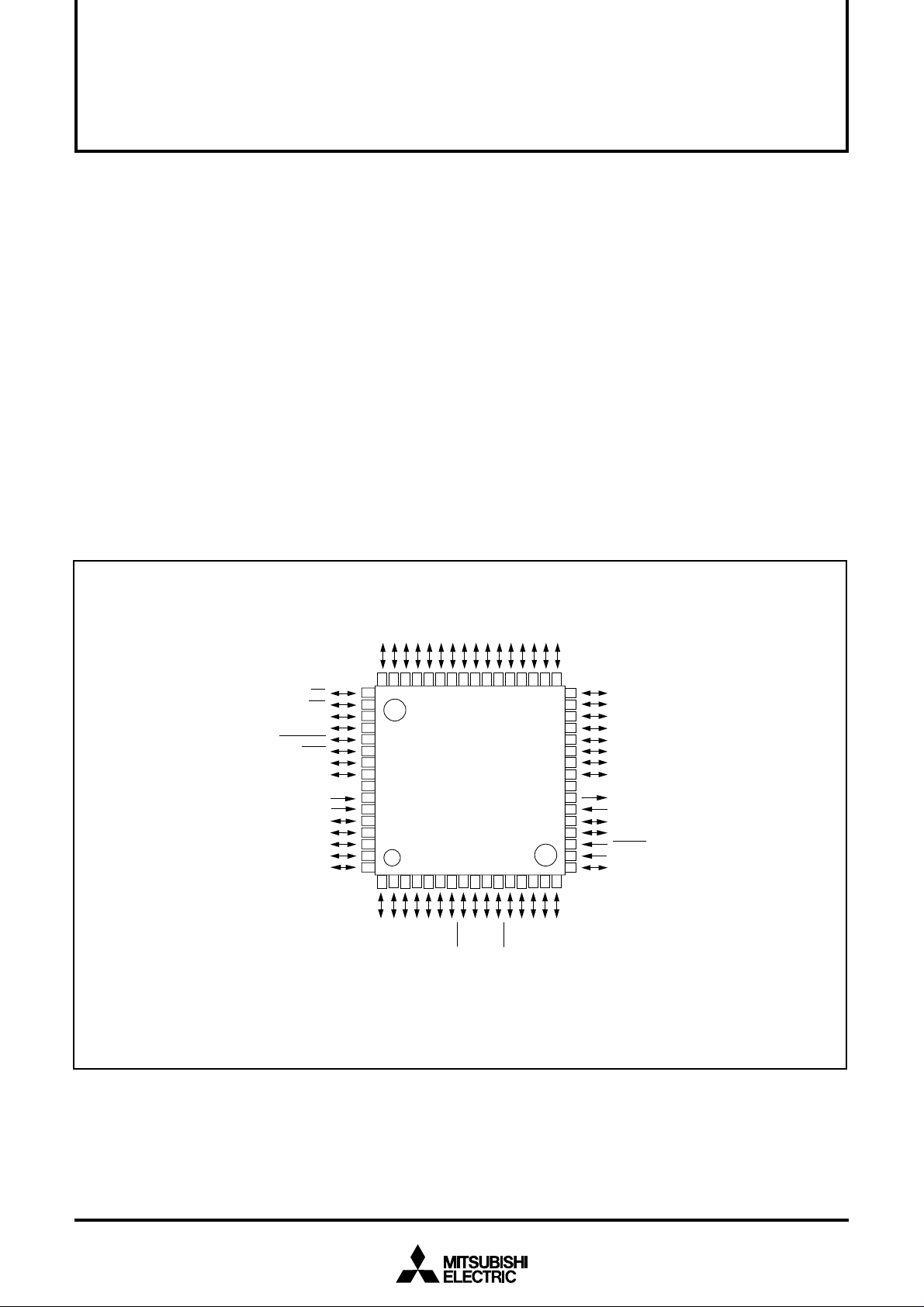
MITSUBISHI MICROCOMPUTERS
3802 Group
SINGLE-CHIP 8-BIT CMOS MICROCOMPUTER
Programmable input/output ports ............................................. 56
DESCRIPTION
The 3802 group is the 8-bit microcomputer based on the 740 family core technology.
The 3802 group is designed for controlling systems that require
analog signal processing and include two serial I/O functions, A-D
converters, and D-A converters.
The various microcomputers in the 3802 group include variations
of internal memory size and packaging. For details, refer to the
section on part numbering.
For details on availability of microcomputers in the 3802 group, refer to the section on group expansion.
FEATURES
Basic machine-language instructions....................................... 71
•
The minimum instruction execution time ............................ 0.5 µs
•
(at 8 MHz oscillation frequency)
Memory size
•
ROM .................................................................. 8 K to 32 K bytes
RAM ................................................................. 384 to 1024 bytes
•
Interrupts .................................................. 16 sources, 16 vectors
•
Timers ............................................................................. 8 bit ✕ 4
•
Serial I/O1 .................... 8-bit ✕ 1 (UART or Clock-synchronized)
•
Serial I/O2 ....................................8-bit ✕ 1 (Clock-synchronized)
•
PWM................................................................................ 8-bit ✕ 1
•
A-D converter .................................................. 8-bit ✕ 8 channels
•
D-A converter.................................................. 8-bit ✕ 2 channels
•
Clock generating circuit ....................... Internal feedback resistor
•
(connect to external ceramic resonator or quartz-crystal oscillator)
Power source voltage..................................................3.0 to 5.5 V
•
(Extended operating temperature version : 4.0 to 5.5 V)
Power dissipation............................................................... 32 mW
•
Memory expansion possible
•
Operating temperature range .................................... –20 to 85°C
•
(Extended operating temperature version : –40 to 85°C)
APPLICATIONS
Office automation, VCRs, tuners, musical instruments, cameras,
air conditioners, etc.
PIN CONFIGURATION (TOP VIEW)
P37/RD
P36/WR
P35/SYNC
P34/φ
P33/RESETOUT
P32/ONW
P31/DA2
P30/DA1
VCC
VREF
SS
AV
7
/AN
7
P6
6
/AN
6
P6
P65/AN5
P64/AN4
P63 /AN3
2
/AD3
P01/AD1
P03
P00/AD0
P02/AD
45
46
48
47
49
50
51
52
53
54
55
56
M38022M4-XXXFP
57
58
59
60
61
62
63
64
123
4
/AN1
/INT3
P60/AN0
P62/AN2
P61
P57
7
P04/AD4
P06/AD6
P05/AD5
P07/AD
41
44
43
42
56789
0
/PWM
/SRDY2
/CNTR1
5
P56
P53
P54/CNTR
P5
/AD8
P10
40
P52/SCLK2
P11/AD9
39
10
P51/SOUT2
/AD13
P12/AD10
P14/AD12
P16/AD14
P13/AD11
P15
38
37
35
36
34
11
12
131415
D
/SIN2
P50
/SRDY1
P47
P46/SCLK1
4/RXD
P45/TX
P4
Package type : 64P6N-A
64-pin plastic-molded QFP
P17/AD15
33
32
31
30
29
28
27
26
25
24
23
22
21
20
19
18
17
16
/INT2
3
P4
P20/DB0
P21/DB1
P22/DB2
P23/DB3
P24/DB4
P25/DB5
P26/DB6
P27/DB7
VSS
XOUT
XIN
P40/INT4
P41/INT0
RESET
CNVSS
P42/INT1
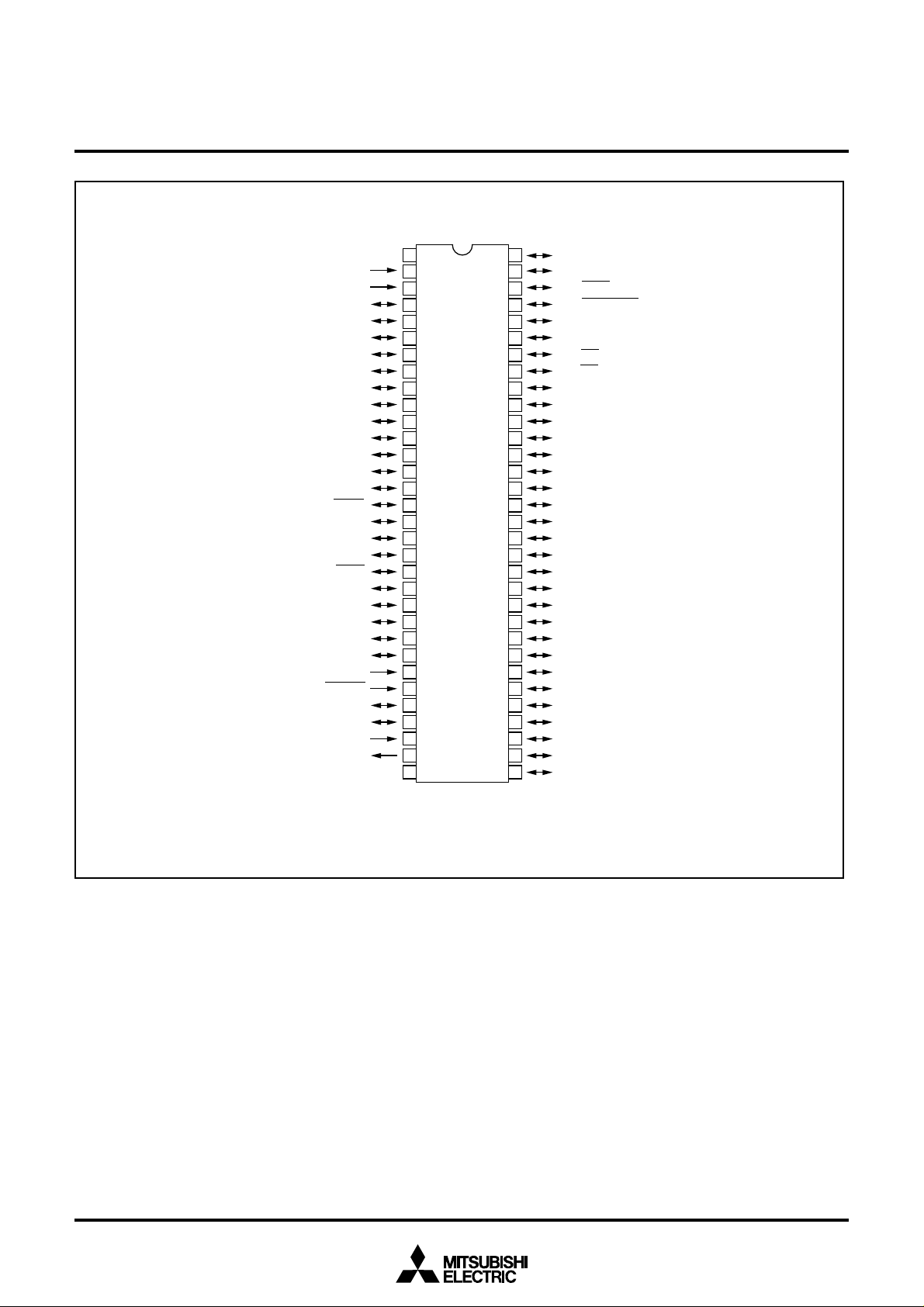
PIN CONFIGURATION (TOP VIEW)
MITSUBISHI MICROCOMPUTERS
3802 Group
SINGLE-CHIP 8-BIT CMOS MICROCOMPUTER
V
V
AV
P67/AN
P66/AN
P65/AN
P64/AN
P63/AN
2
/AN
P6
1
/AN
P6
P60/AN
P57/INT
P56/PWM
P5
5
/CNTR
P54/CNTR
/S
RDY2
P5
3
2/SCLK2
P5
P51/S
OUT2
P50/S
P47/S
RDY1
P46/S
CLK1
5/TX
P4
P44/R
3
/INT
P4
P42/INT
CNV
RESET
P41/INT
P40/INT
X
OUT
V
REF
IN2
X
X
CC
1
2
SS
7
6
5
4
3
2
1
0
3
3
4
5
6
7
8
9
10
11
12
M38022M4-XXXSP
13
14
1
15
0
16
17
18
19
20
21
D
D
SS
22
23
24
2
25
1
26
27
28
0
29
4
IN
30
31
SS
32
64
63
62
61
60
59
58
57
56
55
54
53
52
51
50
49
48
47
46
45
44
43
42
41
40
39
38
37
36
35
34
33
P3
0
/DA
1
P31/DA
2
P32/ONW
P33/RESET
P34/φ
P3
5
/SYNC
/WR
6
P3
/RD
7
P3
P00/AD
0
P01/AD
1
P02/AD
2
3
P03/AD
P04/AD
4
P05/AD
5
P06/AD
6
7
P07/AD
0
/AD
8
P1
P11/AD
9
P12/AD
10
P13/AD
11
P14/AD
12
P15/AD
13
14
P16/AD
15
P17/AD
P20/DB
0
P21/DB
1
P22/DB
2
P23/DB
3
P24/DB
4
P25/DB
5
P26/DB
6
P27/DB
7
OUT
Package type : 64P4B
64-pin shrink plastic-molded DIP
2
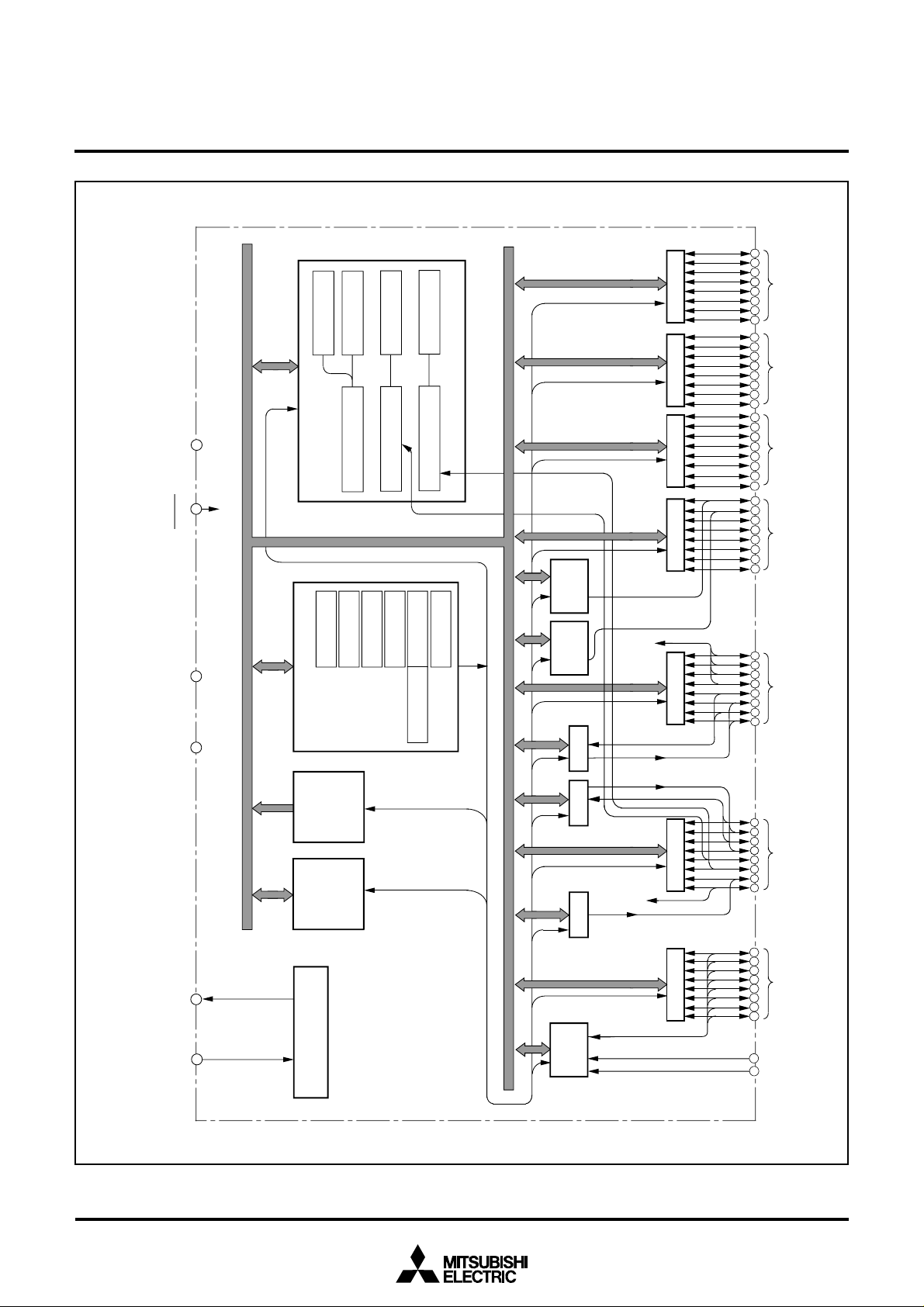
MITSUBISHI MICROCOMPUTERS
CNTR1
CNTR
0
VREF AVSS
RAM
ROM
CPU
A
X
Y
S
PC
H
PCL
PS
VSS
32
RESET
27
VCC
1
26
CNVSS
P0(8)
49 50 51
52 53
54
55
56
P1(8)
41
43 45
47
42 44
46
48
P2(8)
33 35 37 39
36
38 40
P3(8)
57 59
61 63
58 60
62 64
P4(8)
20 22
24 28
21 23
25
29
P5(8)
12 14
16 18
13
15
17
19
P6(8)
46
10
59
11
3
34
2
XIN
30
XOUT
31
D-A
(8)
D-A
(8)
A-D
(8)
Reset input
Clock generating circuit
Clock input Clock output
Prescaler 12 (8)
Timer 1 (8)
Timer 2 (8)
I/O port P4 I/O port P0I/O port P1I/O port P2I/O port P3
I/O port P5
I/O port P6
7 8
SI/O1 (8)
INT
0
INT2
INT4
Prescaler X (8)
Timer X (8)
Prescaler Y (8)
Timer Y (8)
converter 2
converter 1
~
SI/O2 (8)
PWM (8)
INT3
converter
3802 Group
SINGLE-CHIP 8-BIT CMOS MICROCOMPUTER
FUNCTIONAL BLOCK DIAGRAM (Package : 64P4B)
3
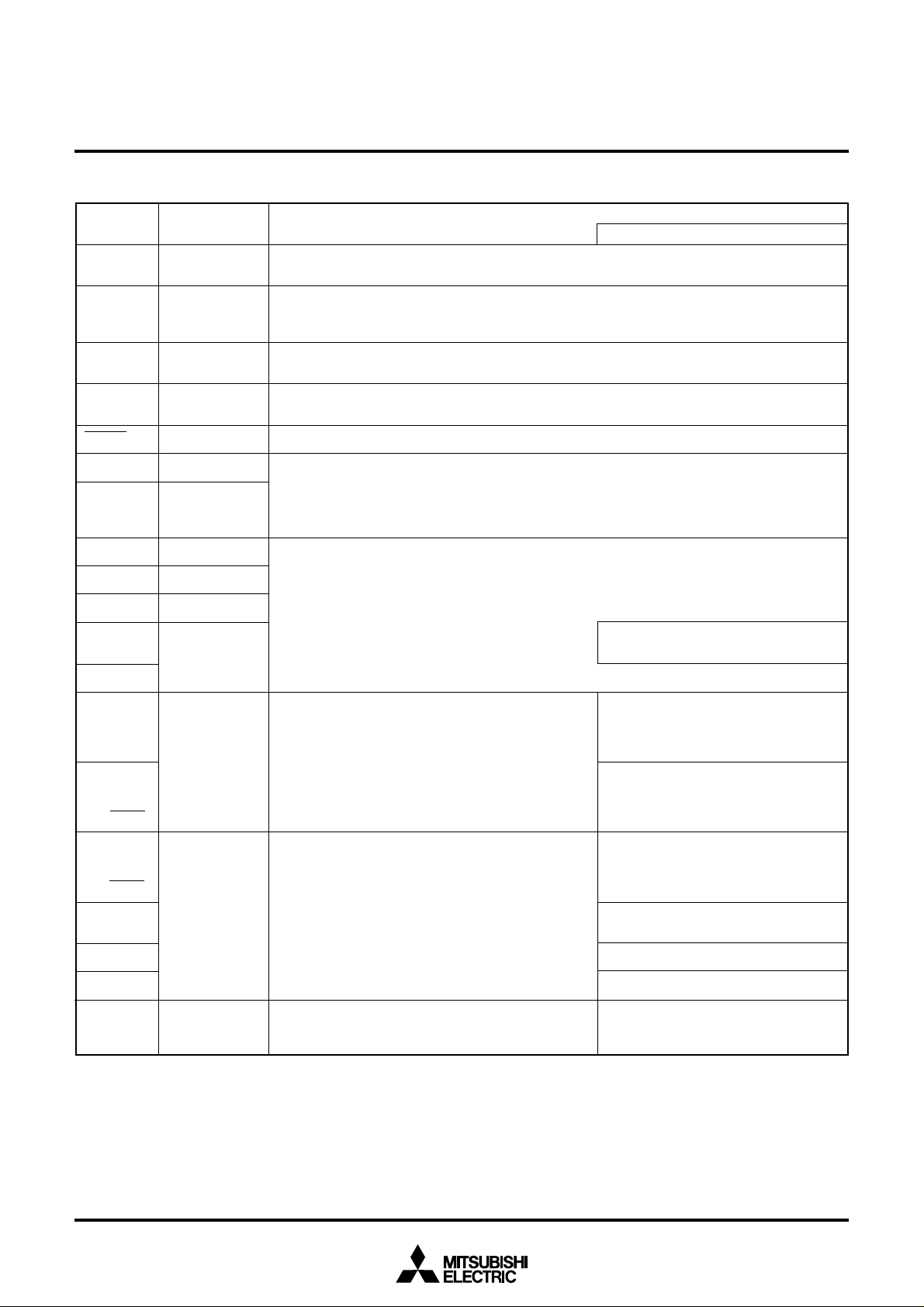
PIN DESCRIPTION
MITSUBISHI MICROCOMPUTERS
3802 Group
SINGLE-CHIP 8-BIT CMOS MICROCOMPUTER
Pin
VCC, VSS
CNVSS
VREF
AVSS
RESET
XIN
XOUT
P00–P07
P10–P17
P20–P27
P30/DA1,
P31/DA2
Name
Power source
CNVSS
Analog reference
voltage
Analog power
source
Reset input
Clock input
Clock output
I/O port P0
I/O port P1
I/O port P2
I/O port P3
Function
Function except a port function
• Apply voltage of 3.0 V–5.5 V to VCC, and 0 V to VSS.
(Extended operating temperature version : 4.0 V to 5.5 V)
• This pin controls the operation mode of the chip.
• Normally connected to VSS.
• If this pin is connected to VCC, the internal ROM is inhibited and external memory is accessed.
• Reference voltage input pin for A-D and D-A converters
• GND input pin for A-D and D-A converters
• Connect to VSS.
• Reset input pin for active “L”
• Input and output signals for the clock generating circuit.
• Connect a ceramic resonator or quartz-crystal oscillator between the XIN and XOUT pins to set the
oscillation frequency.
• If an external clock is used, connect the clock source to the XIN pin and leave the XOUT pin open.
• The clock is used as the oscillating source of system clock.
• 8 bit CMOS I/O port
• I/O direction register allows each pin to be individually programmed as either input or output.
• At reset this port is set to input mode.
• In modes other than single-chip, these pins are used as address, data, and control bus I/O pins.
• CMOS compatible input level
• CMOS 3-state output structure
• D–A conversion output pins
P32–P37
P40/INT4,
P41/INT0,
P42/INT1,
P43/INT2
P44/RXD,
P45/TXD,
P46/SCLK1,
P47/SRDY1
P50/SIN2,
P51/SOUT2,
P52/SCLK2,
P53/SRDY2
P54/CNTR0,
P55/CNTR1
P56/PWM
P57/INT3
P60/AN0–
P67/AN7
I/O port P4
I/O port P5
I/O port P6
• 8-bit CMOS I/O port with the same function as port P0
• CMOS compatible input level
• CMOS 3-state output structure
• 8-bit CMOS I/O port with the same function as port P0
• CMOS compatible input level
• CMOS 3-state output structure
• 8-bit CMOS I/O port with the same function as port P0
• CMOS compatible input level
• CMOS 3-state output structure
• External interrupt input pin
• Serial I/O1 I/O pins
• Serial I/O2 I/O pins
• Timer X and Timer Y I/O pins
• PWM output pin
• External interrupt input pin
• A-D conversion input pins
4
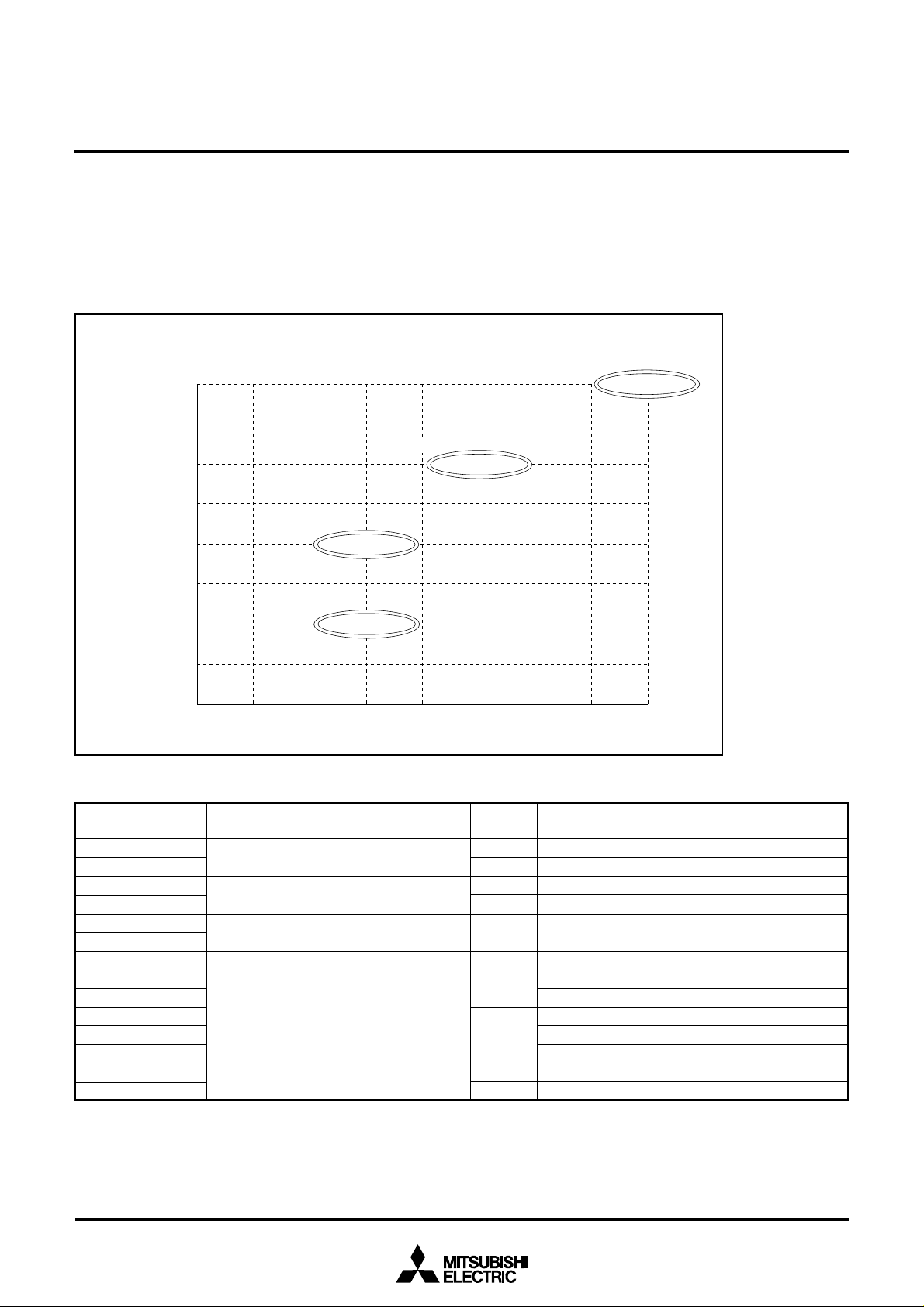
MITSUBISHI MICROCOMPUTERS
3802 Group
SINGLE-CHIP 8-BIT CMOS MICROCOMPUTER
GROUP EXPANSION
Mitsubishi plans to expand the 3802 group as follows:
(1) Support for mask ROM, One Time PROM, and EPROM
versions
ROM/PROM capacity................................... 8 K to 32 K bytes
RAM capacity .............................................. 384 to 1024 bytes
Memory Expansion Plan
ROM size (bytes)
32K
28K
Mass product
24K
20K
Mass product
16K
12K
Mass product
8K
M38022M4
M38022M2
(2) Packages
64P4B ............................................ Shrink plastic molded DIP
64P6N-A................................................... Plastic molded QFP
64S1B-E.................................................... Shrink ceramic DIP
64D0................................................................... Ceramic LCC
Mass product
M38027M8/E8
M38024M6
4K
192
256 384 512 640 768 896 1024
Currently supported products are listed below
Product
M38022M2-XXXSP
M38022M2-XXXFP
M38022M4-XXXSP
M38022M4-XXXFP
M38024M6-XXXSP
M38024M6-XXXFP
(P) ROM size (bytes)
ROM size for User in ( )
8192
(8062)
16384
(16254)
24576
(24446)
M38027M8-XXXSP
M38027E8-XXXSP
M38027E8SP
M38027M8-XXXFP
M38027E8-XXXFP
32768
(32638)
M38027E8FP
M38027E8SS
M38027E8FS
RAM size (bytes)
RAM size (bytes)
384
384
640
1024
Package
64P4B
64P6N-A
64P4B
64P6N-A
64P4B
64P6N-A
64P4B
64P6N-A
64S1B-E
64D0
As of May 1996
Remarks
Mask ROM version
Mask ROM version
Mask ROM version
Mask ROM version
Mask ROM version
Mask ROM version
Mask ROM version
One Time PROM version
One Time PROM version (blank)
Mask ROM version
One Time PROM version
One Time PROM version (blank)
EPROM version
EPROM version
5
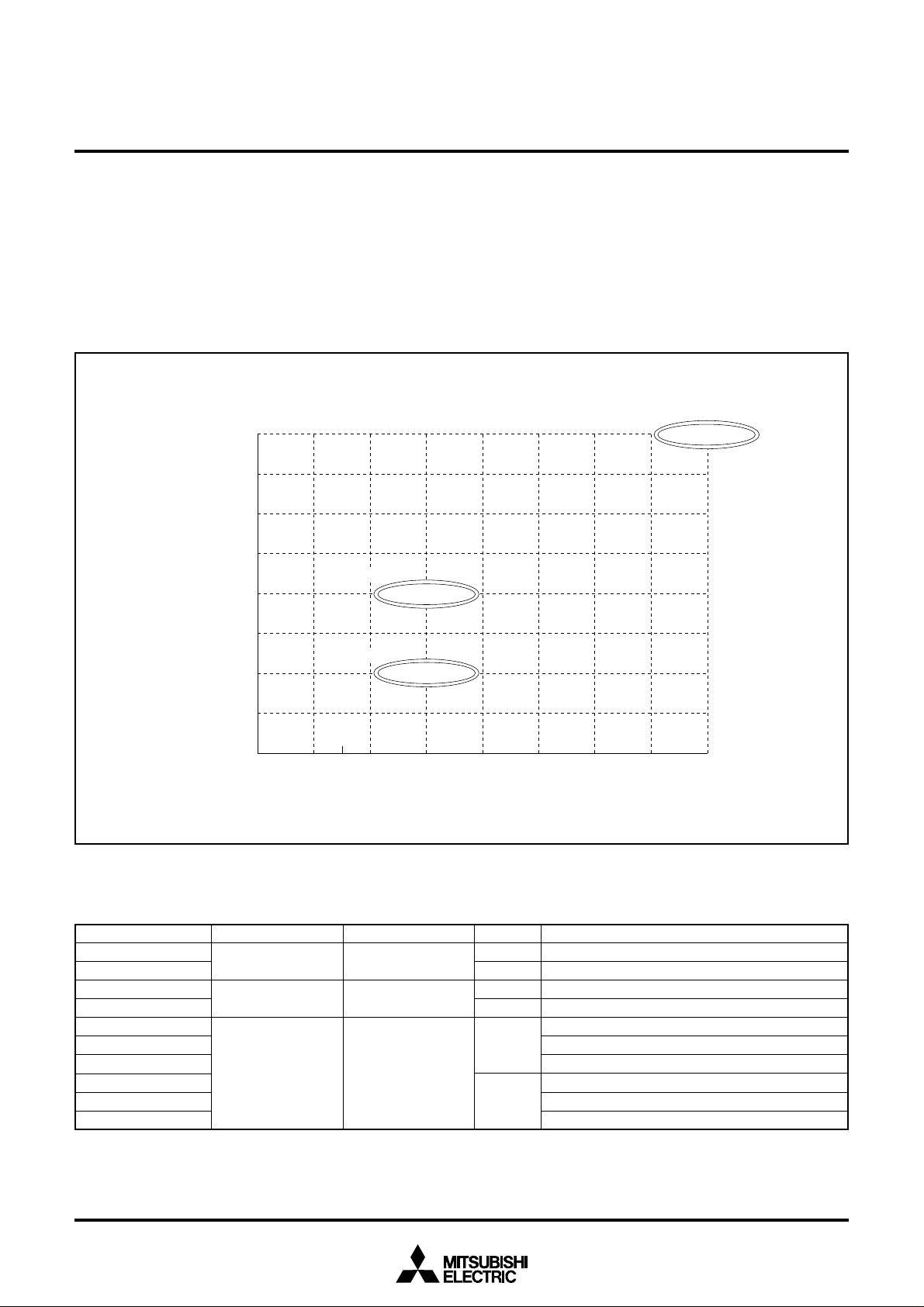
MITSUBISHI MICROCOMPUTERS
3802 Group
SINGLE-CHIP 8-BIT CMOS MICROCOMPUTER
GROUP EXPANSION (Extended operating temperature version)
Mitsubishi plans to expand the 3802 group (extended operating
temperature version) as follows:
(1) Support for mask ROM One Time PROM, and EPROM ver-
sions
ROM/PROM capacity................................... 8 K to 32 K bytes
RAM capacity .............................................. 384 to 1024 bytes
(2) Packages
64P4B ............................................ Shrink plastic molded DIP
64P6N-A................................................... Plastic molded QFP
Memory Expansion Plan (Extended operating temperature version)
ROM size (bytes)
32K
28K
24K
20K
Mass product
16K
12K
Mass product
8K
M38022M4D
M38022M2D
Mass product
M38027M8D/E8D
4K
192
256 384 512 640 768 896 1024
RAM size (bytes)
Currently supported products are listed below. As of May 1996
Product
M38022M2DXXXSP
M38022M2DXXXFP
M38022M4DXXXSP
M38022M4DXXXFP
M38027M8DXXXSP
M38027E8DXXXSP
M38027E8DSP
M38027M8DXXXFP
M38027E8DXXXFP
M38027E8DFP
(P) ROM size (bytes)
8192
(8062)
16384
(16254)
32768
(32638)
RAM size (bytes)
384
384
1024
Package
64P4B
64P6N-A
64P4B
64P6N-A
64P4B
64P6N-A
Remarks
Mask ROM version
Mask ROM version
Mask ROM version
Mask ROM version
Mask ROM version
One Time PROM version
One Time PROM version (blank)
Mask ROM version
One Time PROM version
One Time PROM version (blank)
6
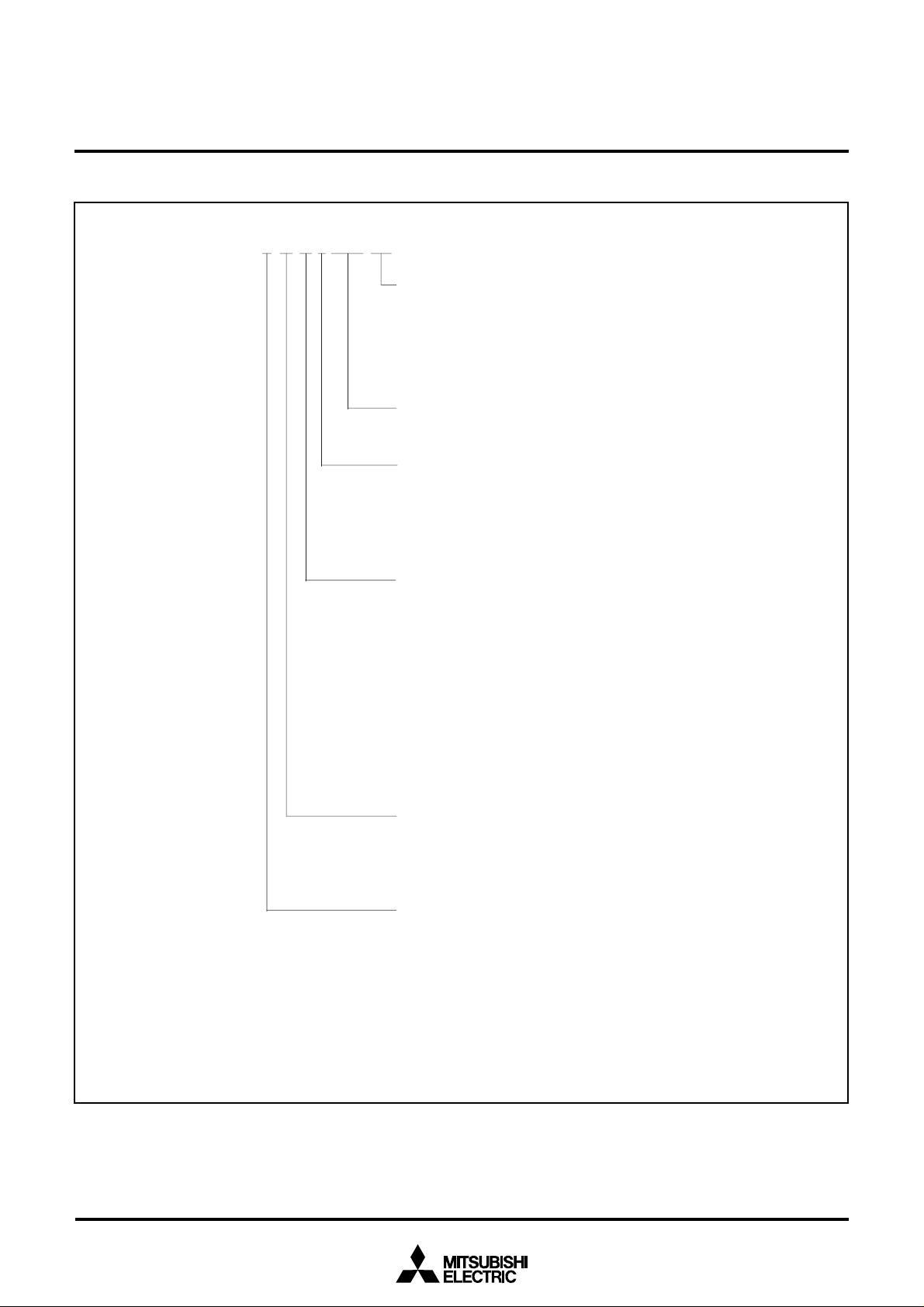
PART NUMBERING
MITSUBISHI MICROCOMPUTERS
3802 Group
SINGLE-CHIP 8-BIT CMOS MICROCOMPUTER
Product
M3802 2 M 4 - XXX SP
Package type
SP : 64P4B package
FP : 64P6N-A package
SS : 64S1B-E package
FS : 64D0 package
ROM number
Omitted in some types.
Normally, using hyphen.
When electrical characteristic, or division of quality
identification code using alphanumeric character
– : standard
D : Extended operating temperature version
ROM/PROM size
: 4096 bytes
1
: 8192 bytes
2
: 12288 bytes
3
: 16384 bytes
4
: 20480 bytes
5
: 24576 bytes
6
: 28672 bytes
7
: 32768 bytes
8
The first 128 bytes and the last 2 bytes of ROM
are reserved areas ; they cannot be used.
Memory type
M
: Mask ROM version
E
: EPROM or One Time PROM version
RAM size
: 192 bytes
0
: 256 bytes
1
: 384 bytes
2
: 512 bytes
3
: 640 bytes
4
: 768 bytes
5
: 896 bytes
6
: 1024 bytes
7
7
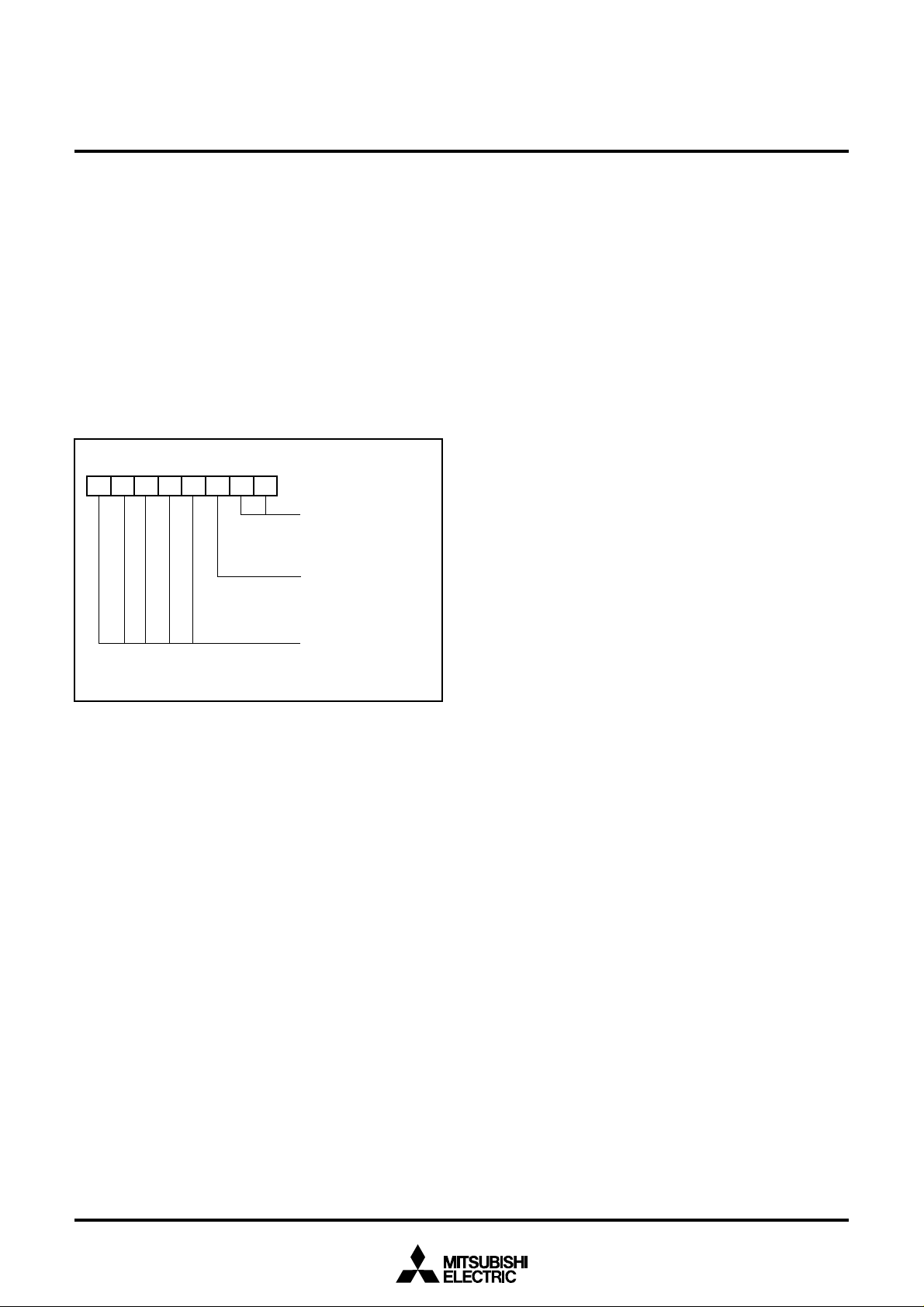
FUNCTIONAL DESCRIPTION
Central Processing Unit (CPU)
The 3802 group uses the standard 740 family instruction set. Refer to the table of 740 family addressing modes and machine instructions or the SERIES 740 <Software> User’s Manual for details on the instruction set.
Machine-resident 740 family instructions are as follows:
The FST and SLW instruction cannot be used.
The STP, WIT, MUL, and DIV instruction can be used.
CPU mode register
The CPU mode register is allocated at address 003B16.
The CPU mode register contains the stack page selection bit.
MITSUBISHI MICROCOMPUTERS
3802 Group
SINGLE-CHIP 8-BIT CMOS MICROCOMPUTER
b7
b0
CPU mode register
(
Fig. 1 Structure of CPU mode register
CPUM : address
Processor mode bits
b1 b0
0 0 : Single-chip mode
0 1 : Memory expansion mode
1 0 : Microprocessor mode
1 1 : Not available
Stack page selection bit
0 : 0 page
1 : 1 page
Not used (return “0” when read)
003B16)
8
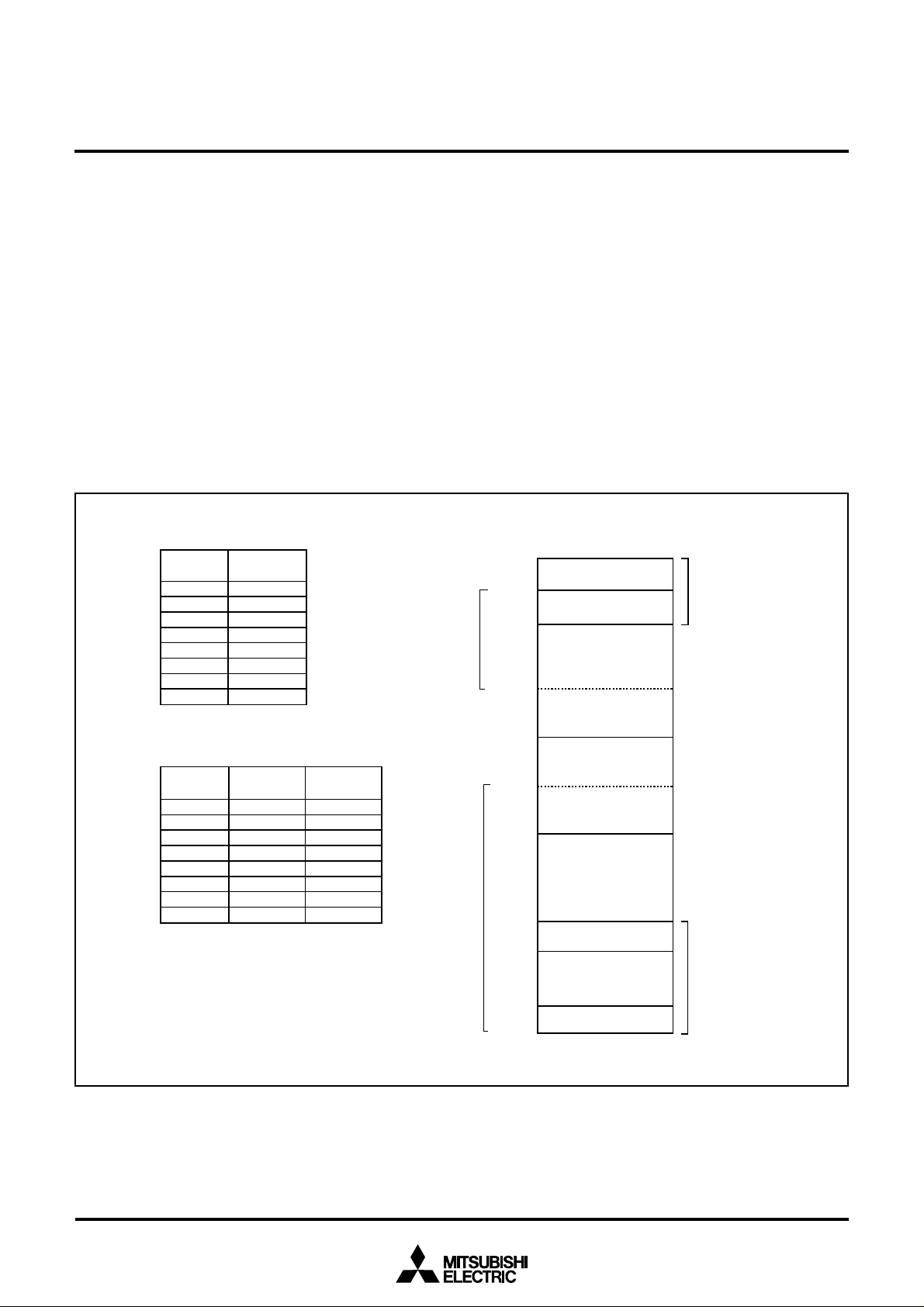
MITSUBISHI MICROCOMPUTERS
3802 Group
SINGLE-CHIP 8-BIT CMOS MICROCOMPUTER
Memory
Special function register (SFR) area
The Special Function Register area in the zero page contains control registers such as I/O ports and timers.
RAM
RAM is used for data storage and for stack area of subroutine
calls and interrupts.
ROM
The first 128 bytes and the last 2 bytes of ROM are reserved for
device testing and the rest is user area for storing programs.
Interrupt vector area
The interrupt vector area contains reset and interrupt vectors.
RAM area
RAM capacity
(bytes)
192
256
384
512
640
768
896
1024
Address
XXXX
00FF
013F
01BF
023F
02BF
033F
03BF
043F
16
16
16
16
16
16
16
16
16
Zero page
The 256 bytes from addresses 000016 to 00FF16 are called the
zero page area. The internal RAM and the special function registers (SFR) are allocated to this area.
The zero page addressing mode can be used to specify memory
and register addresses in the zero page area. Access to this area
with only 2 bytes is possible in the zero page addressing mode.
Special page
The 256 bytes from addresses FF0016 to FFFF16 are called the
special page area. The special page addressing mode can be
used to specify memory addresses in the special page area. Access to this area with only 2 bytes is possible in the special page
addressing mode.
0000
RAM
0040
0100
XXXX
16
16
16
16
SFR area
Zero page
Reserved area
ROM area
ROM capacity
(bytes)
4096
8192
12288
16384
20480
24576
28672
32768
Fig. 2 Memory map diagram
Address
YYYY
F000
E000
D000
C000
B000
A000
9000
8000
0440
16
Not used
16
16
16
16
16
16
16
16
16
Address
ZZZZ
F080
E080
D080
C080
B080
A080
9080
8080
16
16
16
16
16
16
16
16
16
ROM
YYYY
ZZZZ
FF00
FFDC
FFFE
FFFF
16
Reserved ROM area
(128 bytes)
16
16
16
Interrupt vector area
16
Reserved ROM area
16
Special page
9
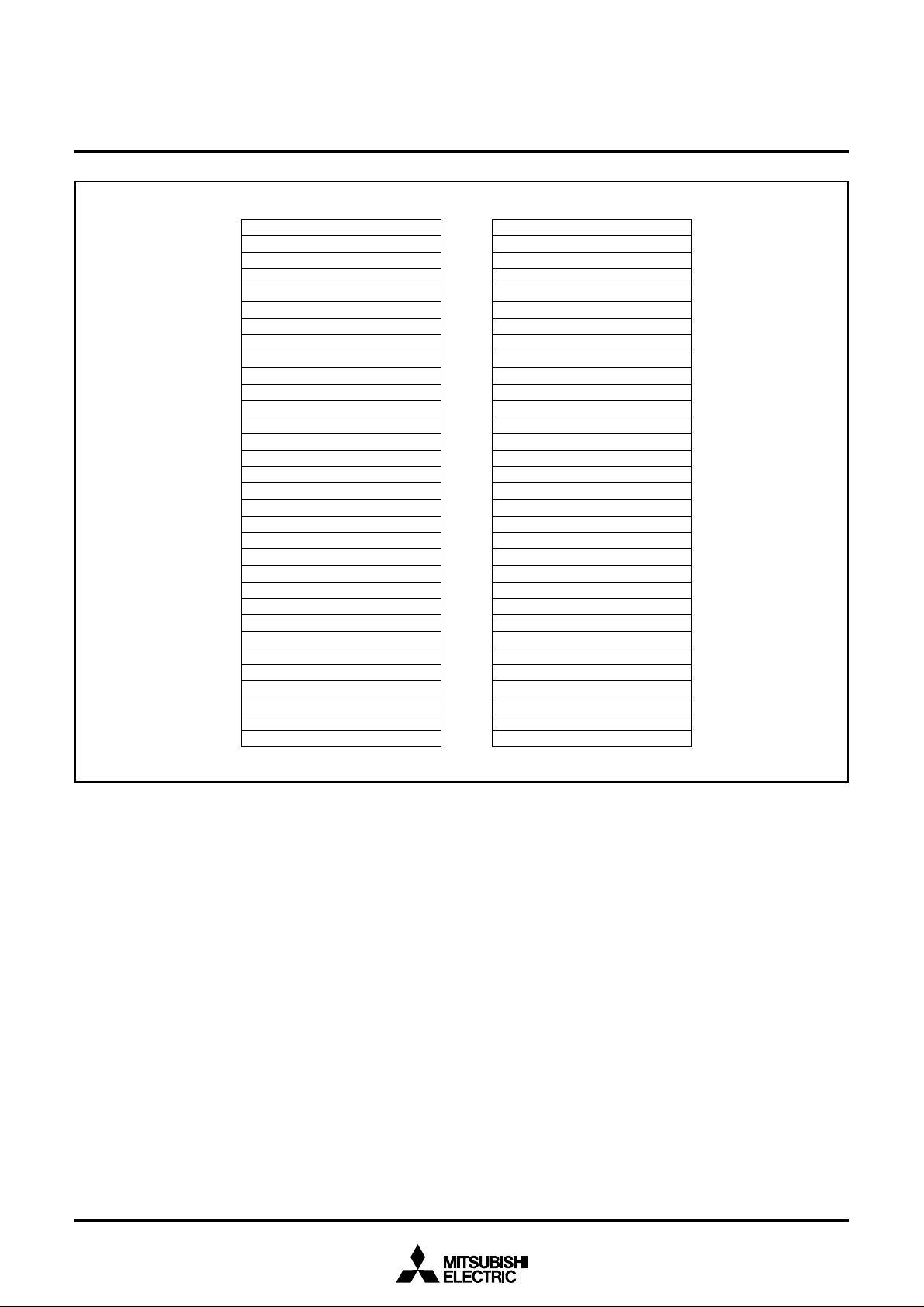
MITSUBISHI MICROCOMPUTERS
3802 Group
SINGLE-CHIP 8-BIT CMOS MICROCOMPUTER
Port P0 (P0)
000016
Port P0 direction register (P0D)
000116
Port P1 (P1)
000216
Port P1 direction register (P1D)
000316
Port P2 (P2)
000416
Port P2 direction register (P2D)
000516
Port P3 (P3)
000616
Port P3 direction register (P3D)
000716
Port P4 (P4)
000816
Port P4 direction register (P4D)
000916
Port P5 (P5)
000A16
Port P5 direction register (P5D)
000B16
Port P6 (P6)
000C16
Port P6 direction register (P6D)
000D16
000E16
000F16
001016
001116
001216
001316
001416
001516
001616
001716
Transmit/Receive buffer register (TB/RB)
001816
Serial I/O1 status register (SIO1STS)
001916
Serial I/O1 control register (SIO1CON)
001A16
UART control register (UARTCON)
001B16
Baud rate generator (BRG)
001C16
Serial I/O2 control register (SIO2CON)
001D16
001E16
Serial I/O2 register (SIO2)
001F16
Prescaler 12 (PRE12)
002016
Timer 1 (T1)
002116
Timer 2 (T2)
002216
Timer XY mode register (TM)
002316
Prescaler X (PREX)
002416
Timer X (TX)
002516
Prescaler Y (PREY)
002616
Timer Y (TY)
002716
002816
002916
002A16
PWM control register (PWMCON)
002B16
PMW prescaler (PREPWM)
002C16
002D16
PWM register (PWM)
002E16
002F16
003016
003116
003216
003316
AD/DA control register (ADCON)
003416
A-D conversion register (AD)
003516
D-A1 conversion register (DA1)
003616
D-A2 conversion register (DA2)
003716
003816
003916
Interrupt edge selection register (INTEDGE)
003A16
CPU mode register (CPUM)
003B16
Interrupt request register 1(IREQ1)
003C16
Interrupt request register 2(IREQ2)
003D16
Interrupt control register 1(ICON1)
003E16
Interrupt control register 2(ICON2)
003F16
Fig. 3 Memory map of special function register (SFR)
10
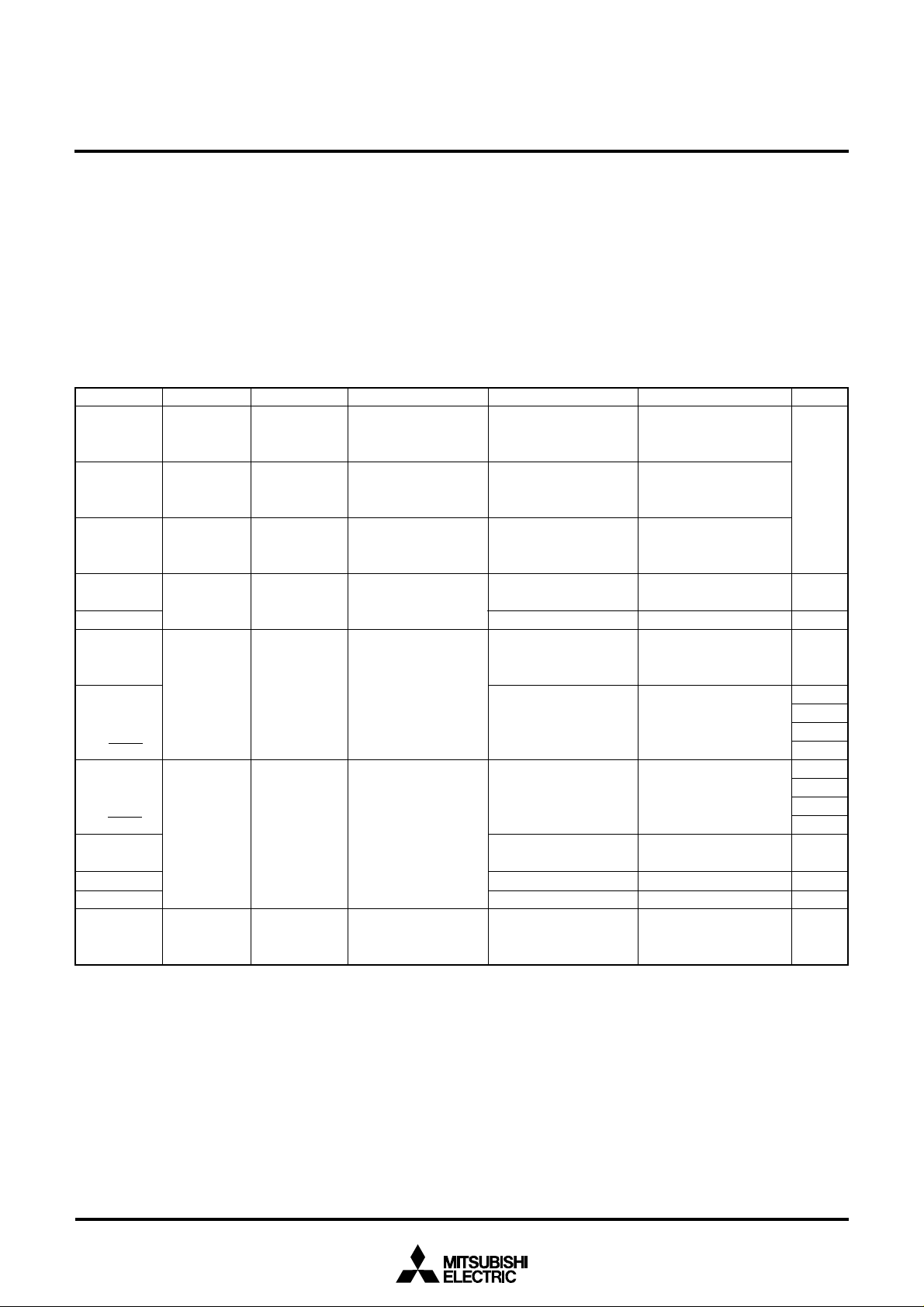
MITSUBISHI MICROCOMPUTERS
3802 Group
SINGLE-CHIP 8-BIT CMOS MICROCOMPUTER
I/O Ports
Direction registers
The 3802 group has 56 programmable I/O pins arranged in seven
I/O ports (ports P0 to P6). The I/O ports have direction registers
which determine the input/output direction of each individual pin.
Each bit in a direction register corresponds to one pin, each pin
can be set to be input port or output port.
When “0” is written to the bit corresponding to a pin, that pin becomes an input pin. When “1” is written to that bit, that pin becomes an output pin.
Pin
P00–P07
P10–P17
P20–P27
P30/DA1
P31/DA2
P32–P37
P40/INT4,
P41/INT0,
P43/INT2
P44/RXD,
P45/TXD,
P46/SCLK1,
P47/SRDY1
P50/SIN2,
P51/SOUT2,
P52/SCLK2,
P53/SRDY2
P54/CNTR0,
P55/CNTR1
P56/PWM
P57/INT3
P60/AN0–
P67/AN7
Note 1: For details of the functions of ports P0 to P3 in modes other than single-chip mode, and how to use double-function ports as func-
tion I/O ports, refer to the applicable sections.
2: Make sure that the input level at each pin is either 0 V or VCC during execution of the STP instruction.
When an input level is at an intermediate potential, a current will flow from VCC to VSS through the input-stage gate.
Name
Port P0
Port P1
Port P2
Port P3
Port P4
Port P5
Port P6
Input/Output
Input/output,
individual bits
Input/output,
individual bits
Input/output,
individual bits
Input/output,
individual bits
Input/output,
individual bits
Input/output,
individual bits
Input/output,
individual bits
I/O Format
CMOS 3-state output
CMOS compatible
input level
CMOS 3-state output
CMOS compatible
input level
CMOS 3-state output
CMOS compatible
input level
CMOS 3-state output
CMOS compatible
input level
CMOS 3-state output
CMOS compatible
input level
CMOS 3-state output
CMOS compatible
input level
CMOS 3-state output
CMOS compatible
input level
If data is read from a pin which is set to output, the value of the
port output latch is read, not the value of the pin itself. Pins set to
input are floating. If a pin set to input is written to, only the port
output latch is written to and the pin remains floating.
Non-Port Function
Address low-order byte
output
Address high-order
byte output
Data bus I/O
D-A conversion output
Control signal I/O
External interrupt input
Serial I/O1 function I/O
Serial I/O2 function I/O
Timer X and Timer Y
function I/O
PWM output
External interrupt input
A-D conversion input
Related SFRs
CPU mode register
CPU mode register
CPU mode register
AD/DA control register
CPU mode register
CPU mode register
Interrupt edge selection
register
Serial I/O1 control
register
UART control register
Serial I/O2 control
register
Timer XY mode register
PWM control register
Interrupt edge selection register
Ref.No.
(1)
(2)
(1)
(3)
(4)
(5)
(6)
(7)
(8)
(9)
(10)
(11)
(12)
(13)
(3)
(14)
11
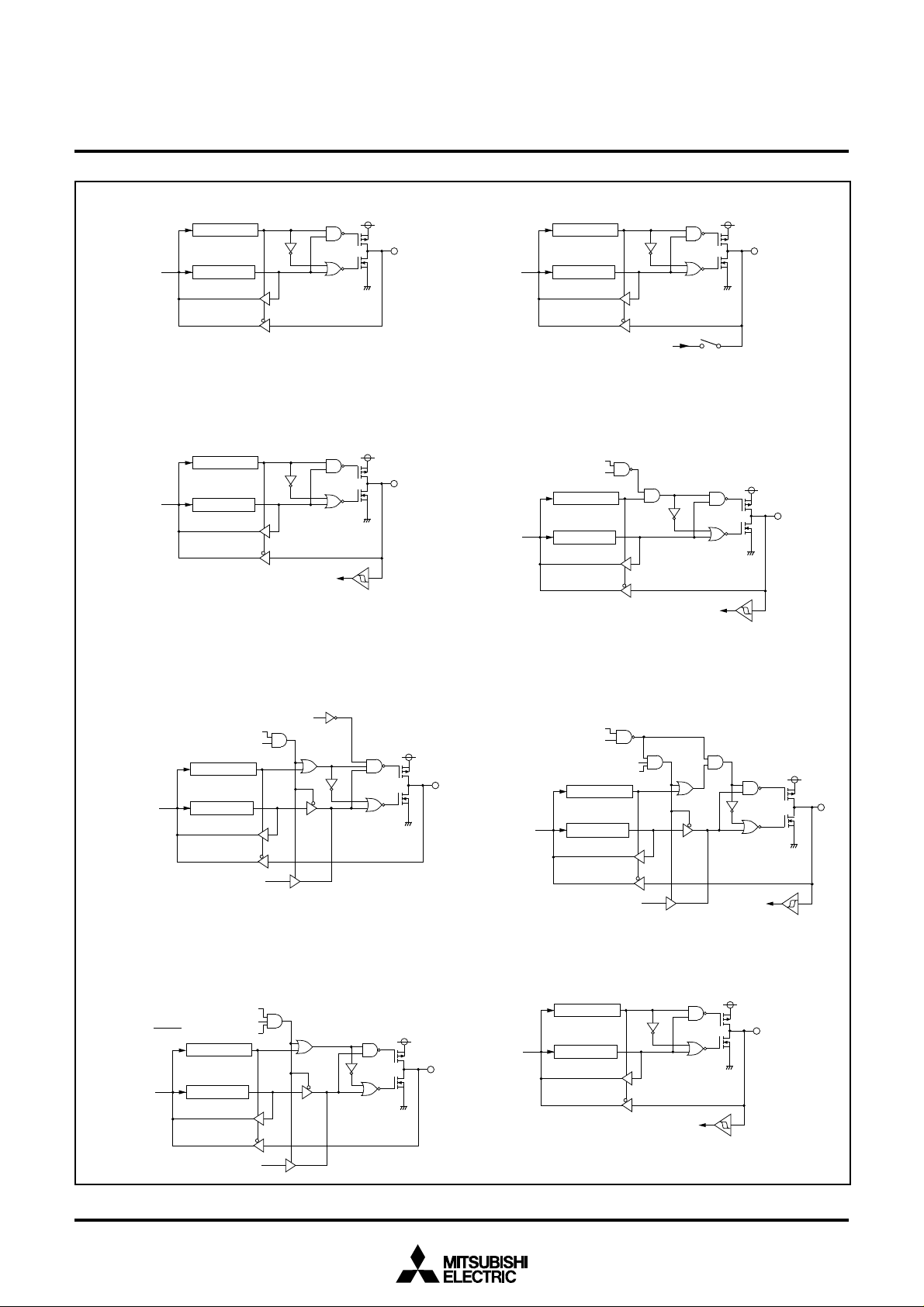
MITSUBISHI MICROCOMPUTERS
3802 Group
SINGLE-CHIP 8-BIT CMOS MICROCOMPUTER
(1) Ports P0, P1, P2, P32–P37
Direction register
Data bus
Port latch
(3) Ports P40–P43, P57
Direction register
Data bus
Port latch
Interrupt input
(2) Ports P30, P31
Direction register
Data bus
Port latch
(4) Port P44
Serial I/O1 enable bit
Receive enable bit
Direction register
Data bus
Port latch
D–A conversion output
DA1 output enable bit (P30)
DA
2 output enable bit (P31)
Serial I/O1 input
(5) Port P45 (6) Port P46
P45/TXD P-channel output disable bit
Serial I/O1 enable bit
Transmit enable bit
Direction register
Data bus
Port latch
Serial I/O1 output
Serial I/O1 synchronous
clock selection bit
Serial I/O1 enable bit
Serial I/O1 mode selection bit
Data bus
(7) Port P47 (8) Port P50
Serial I/O1 mode selection bit
Serial I/O1 enable bit
S
RDY1 output enable bit
Data bus
Direction register
Port latch
Data bus
Serial I/O1 enable bit
Direction register
Port latch
Serial I/O1 clock output
Direction register
Port latch
Serial I/O2 input
Serial I/O1
external
clock input
Serial I/O1 ready output
Fig. 4 Port block diagram (single-chip mode) (1)
12
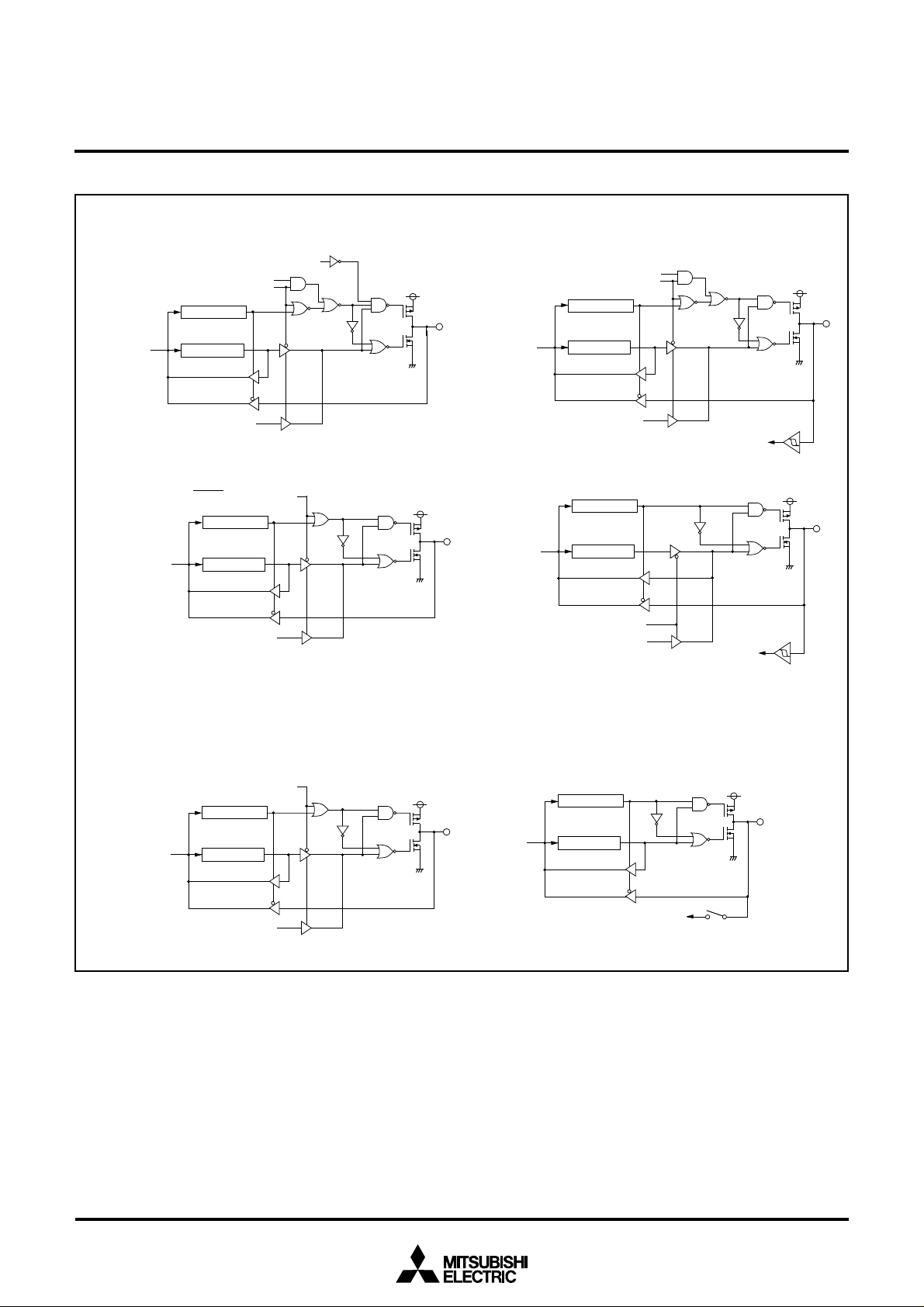
MITSUBISHI MICROCOMPUTERS
3802 Group
SINGLE-CHIP 8-BIT CMOS MICROCOMPUTER
(9) Port P5
Data bus
(11) Port P5
1
P5
1/SOUT2
Serial I/O2 transmit end signal
Serial I/O2 port selection bit
Direction register
Port latch
Serial I/O2 output
3
Data bus
Serial I/O2 ready output
P-channel output disable bit
S
RDY2
output enable bit
Direction register
Port latch
(10) Port P5
Data bus
2
Serial I/O2
synchronous clock selection bit
Serial I/O2 port selection bit
Serial I/O2 clock output
(12) Ports P54, 5
Data bus
Direction register
Port latch
5
Direction register
Port latch
Pulse output mode
Timer output
Serial I/O2 external clock input
CNTR
0
, CNTR
Interrupt input
1
6
PWM output enable bit
Direction register
Data bus
Port latch
PWM output
Fig. 5 Port block diagram (single-chip mode) (2)
(14) Port P6(13) Port P5
Data bus
Direction register
Port latch
A-D conversion input
Analog input pin selection bit
13
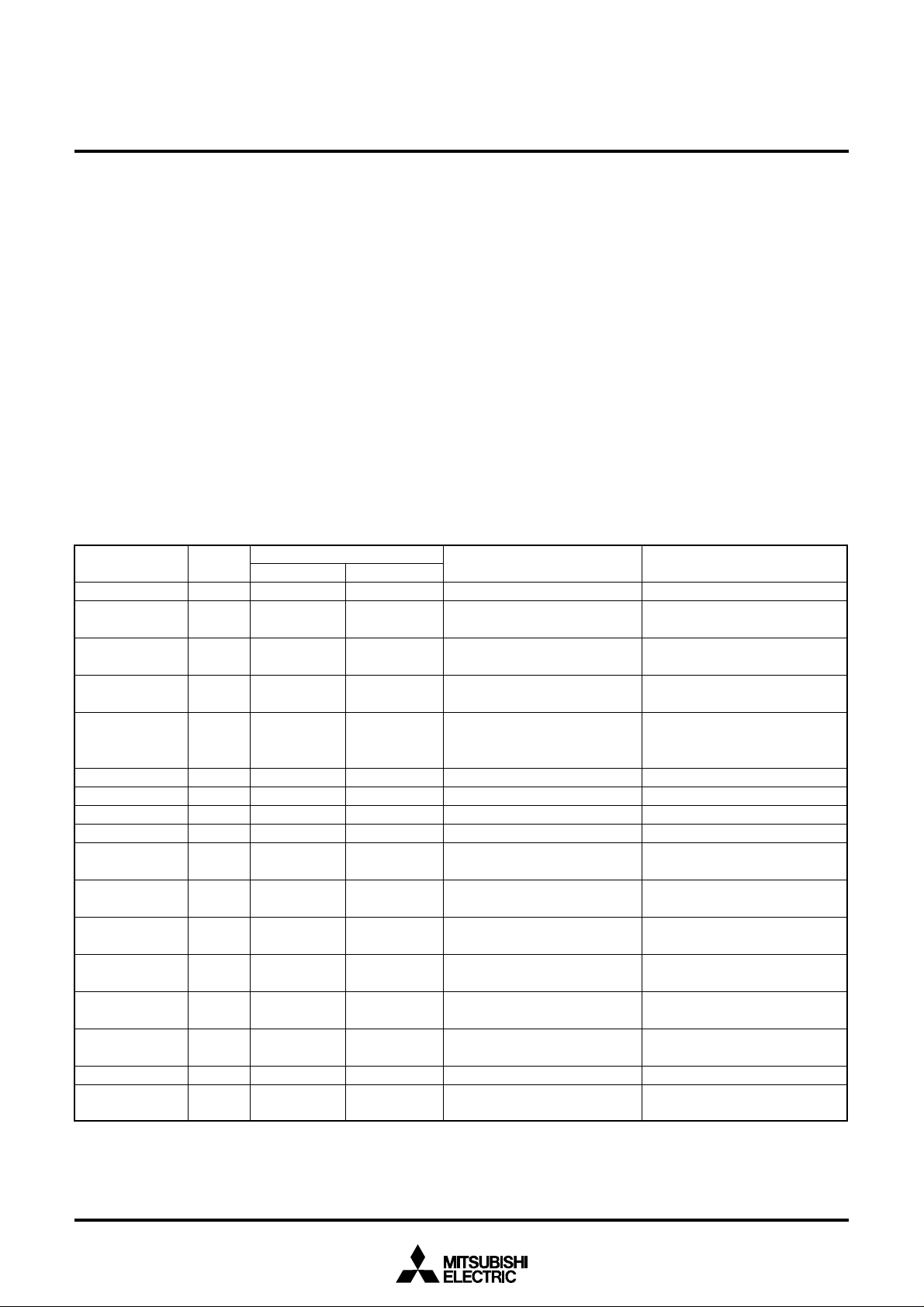
MITSUBISHI MICROCOMPUTERS
3802 Group
SINGLE-CHIP 8-BIT CMOS MICROCOMPUTER
INTERRUPTS
Interrupts occur by sixteen sources: seven external, eight internal,
and one software.
Interrupt control
Each interrupt is controlled by an interrupt request bit, an interrupt
enable bit, and the interrupt disable flag except for the software interrupt set by the BRK instruction. An interrupt occurs if the corresponding interrupt request and enable bits are “1” and the interrupt disable flag is “0”.
Interrupt enable bits can be set or cleared by software.
Interrupt request bits can be cleared by software, but cannot be
set by software.
The BRK instruction cannot be disabled with any flag or bit. The I
(interrupt disable) flag disables all interrupts except the BRK instruction interrupt.
When several interrupts occur at the same time, the interrupts are
received according to priority.
Table 1. Interrupt vector addresses and priority
Interrupt Source
Reset (Note 2)
INT
0
INT1
Serial I/O1
reception
Serial I/O1
transmission
Timer X
Timer Y
Timer 1
Timer 2
CNTR0
CNTR1
Serial I/O2
INT2
INT3
INT4
A-D converter
Priority
1
2
3
4
5
6
7
8
9
10
11
12
13
14
15
16
Vector Addresses (Note 1)
High
FFFD16
FFFB16
FFF916
FFF716
FFF516
FFF316
FFF116
FFEF16
FFED16
FFEB16
FFE916
FFE716
FFE516
FFE316
FFE116
FFDF16
Low
FFFC16
FFFA16
FFF816
FFF616
FFF416
FFF216
FFF016
FFEE16
FFEC16
FFEA16
FFE816
FFE616
FFE416
FFE216
FFE016
FFDE16
Interrupt operation
When an interrupt is received, the contents of the program counter
and processor status register are automatically stored into the
stack. The interrupt disable flag is set to inhibit other interrupts
from interfering.The corresponding interrupt request bit is cleared
and the interrupt jump destination address is read from the vector
table into the program counter.
Notes on use
When the active edge of an external interrupt (INT0 to INT4,
CNTR
0, or CNTR1) is changed, the corresponding interrupt re-
quest bit may also be set. Therefore, please take following sequence;
(1) Disable the external interrupt which is selected.
(2) Change the active edge selection.
(3) Clear the interrupt request bit which is selected to “0”.
(4) Enable the external interrupt which is selected.
Interrupt Request
Generating Conditions
At reset
At detection of either rising or
falling edge of INT0 input
At detection of either rising or
falling edge of INT1 input
At completion of serial I/O1
data reception
At completion of serial I/O1
transfer shift or when
transmission buffer is empty
At timer X underflow
At timer Y underflow
At timer 1 underflow
At timer 2 underflow
At detection of either rising or
falling edge of CNTR0 input
At detection of either rising or
falling edge of CNTR1 input
At completion of serial I/O2
data transfer
At detection of either rising or
falling edge of INT2 input
At detection of either rising or
falling edge of INT3 input
At detection of either rising or
falling edge of INT4 input
At completion of A-D conversion
Non-maskable
External interrupt
(active edge selectable)
External interrupt
(active edge selectable)
Valid when serial I/O1 is selected
Valid when serial I/O1 is selected
STP release timer underflow
External interrupt
(active edge selectable)
External interrupt
(active edge selectable)
Valid when serial I/O2 is selected
External interrupt
(active edge selectable)
External interrupt
(active edge selectable)
External interrupt
(active edge selectable)
Remarks
BRK instruction
Note 1: Vector addresses contain interrupt jump destination addresses.
2: Reset function in the same way as an interrupt with the highest priority.
14
17
FFDD16
FFDC16
At BRK instruction execution
Non-maskable software interrupt
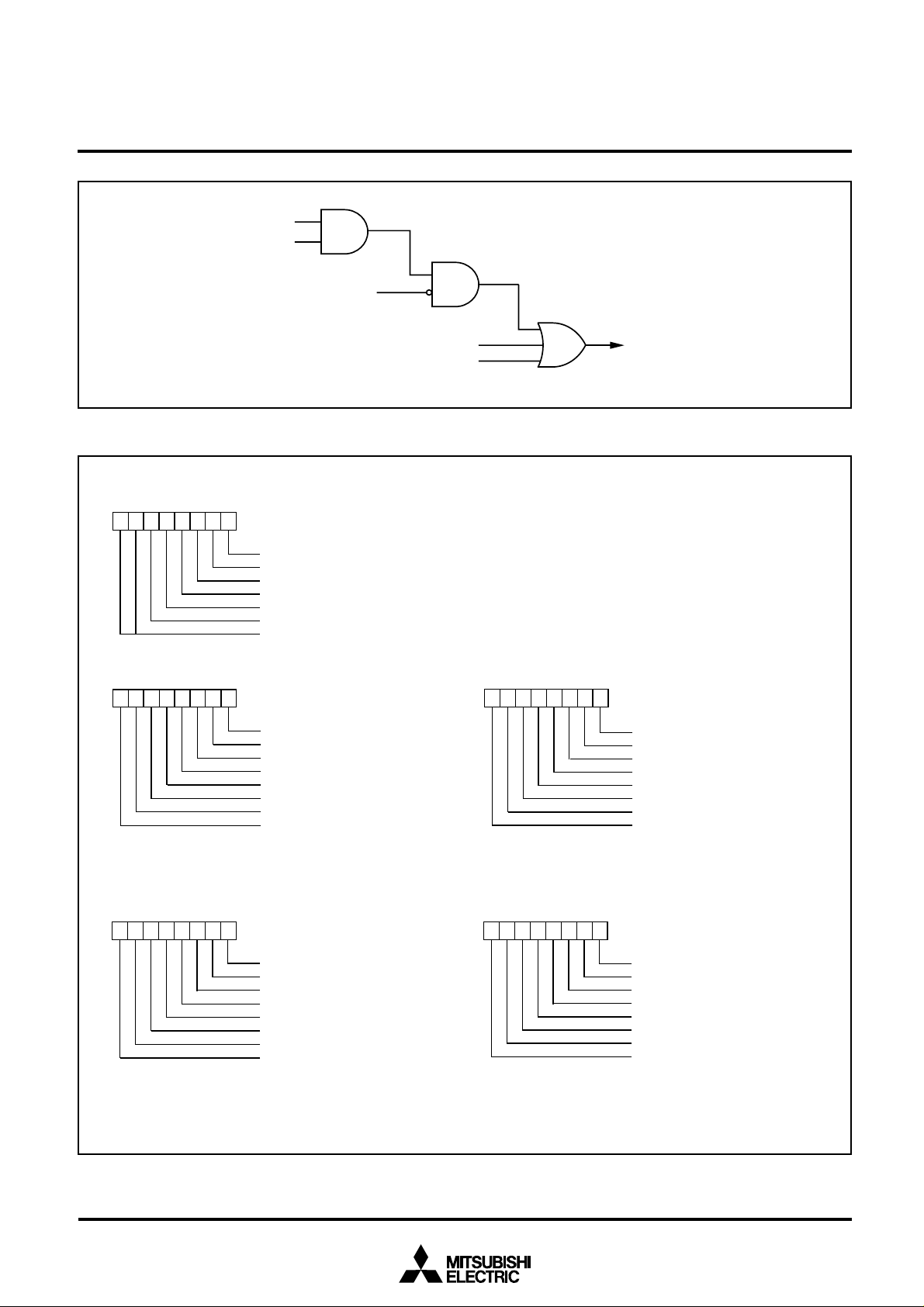
Interrupt request bit
Interrupt enable bit
Interrupt disable flag (I)
MITSUBISHI MICROCOMPUTERS
3802 Group
SINGLE-CHIP 8-BIT CMOS MICROCOMPUTER
Fig. 6 Interrupt control
b7 b0
b7 b0
BRK instruction
Interrupt edge selection register
16
(INTEDGE : address 003A
)
INT0 active edge selection bit
INT
1
active edge selection bit
Not used (returns “0” when read)
INT
2
active edge selection bit
INT
3
active edge selection bit
INT
4
active edge selection bit
Not used (returns “0” when read)
Interrupt request register 1
(IREQ1 : address 003C
16
)
INT0 interrupt request bit
INT
1
interrupt request bit
Serial I/O1 receive interrupt request bit
Serial I/O1 transmit interrupt request bit
Timer X interrupt request bit
Timer Y interrupt request bit
Timer 1 interrupt request bit
Timer 2 interrupt request bit
Reset
0 : Falling edge active
1 : Rising edge active
b7 b0
Interrupt request
Interrupt request register 2
(IREQ2 : address 003D
CNTR0 interrupt request bit
CNTR
1
interrupt request bit
Serial I/O2 interrupt request bit
INT2 interrupt request bit
INT
3
interrupt request bit
INT
4
interrupt request bit
AD converter interrupt request bit
Not used (returns “0” when read)
0 : No interrupt request issued
1 : Interrupt request issued
16
)
b7 b0
Interrupt control register 1
(ICON1 : address 003E
INT0 interrupt enable bit
INT
1
interrupt enable bit
Serial I/O1 receive interrupt enable bit
Serial I/O1 transmit interrupt enable bit
Timer X interrupt enable bit
Timer Y interrupt enable bit
Timer 1 interrupt enable bit
Timer 2 interrupt enable bit
Fig. 7 Structure of interrupt-related registers
b7 b0
16
)
Interrupt control register 2
(ICON2 : address 003F16)
CNTR0 interrupt enable bit
CNTR
1
interrupt enable bit
Serial I/O2 interrupt enable bit
INT
2
interrupt enable bit
INT
3
interrupt enable bit
INT
4
interrupt enable bit
AD converter interrupt enable bit
Not used (returns “0” when read)
(Do not write “1” to this bit)
0 : Interrupts disabled
1 : Interrupts enabled
15
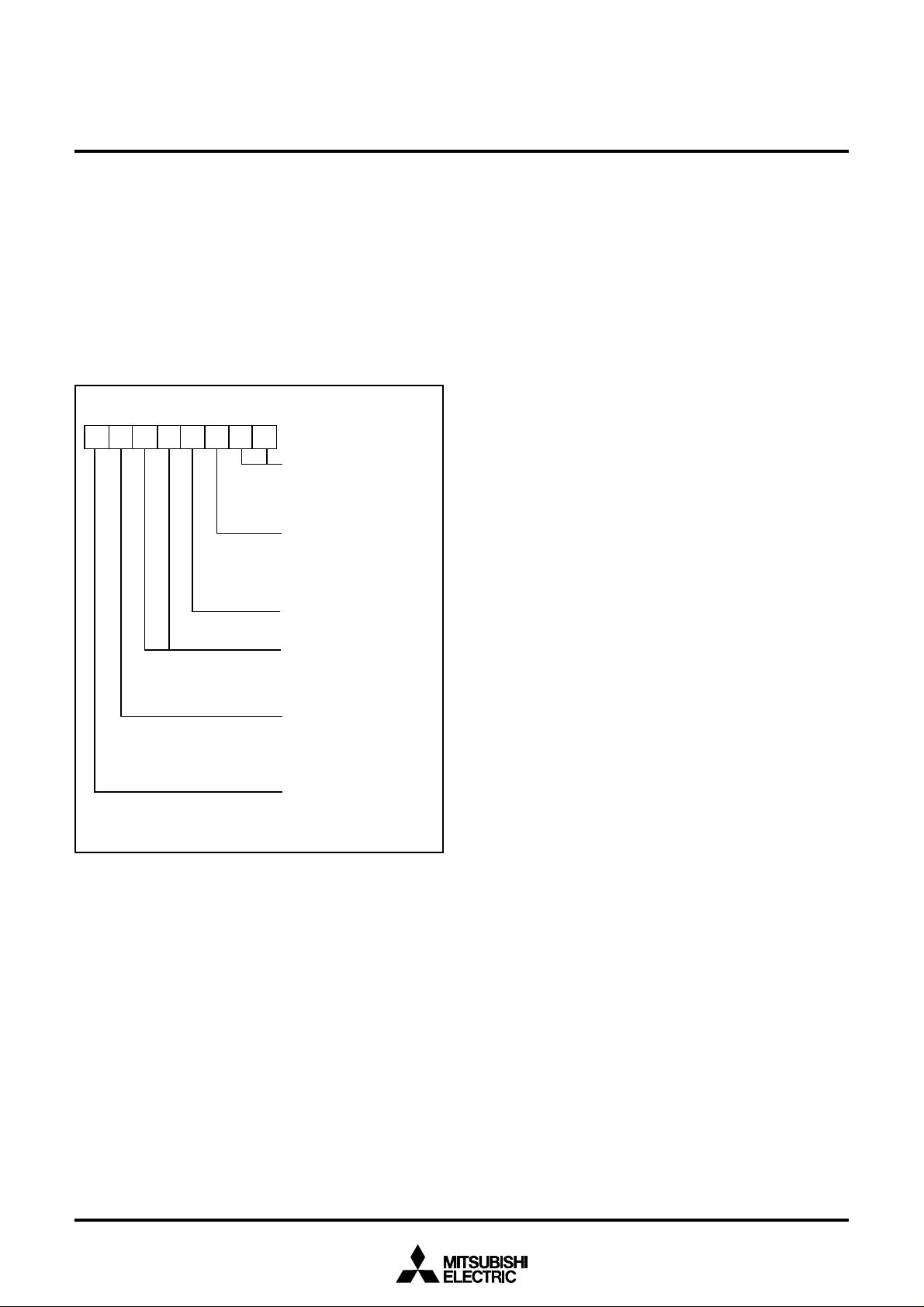
MITSUBISHI MICROCOMPUTERS
3802 Group
SINGLE-CHIP 8-BIT CMOS MICROCOMPUTER
Timers
The 3802 group has four timers: timer X, timer Y, timer 1, and timer
2.
All timers are count down. When the timer reaches “00
derflow occurs at the next count pulse and the corresponding
timer latch is reloaded into the timer and the count is continued.
When a timer underflows, the interrupt request bit corresponding
to that timer is set to “1”.
The division ratio of each timer or prescaler is given by 1/(n + 1),
where n is the value in the corresponding timer or prescaler latch.
b7
b0
Timer XY mode register
(TM : address 002316)
Timer X operating mode bit
b1b0
0 0: Timer mode
0 1: Pulse output mode
1 0: Event counter mode
1 1: Pulse width measurement mode
CNTR0 active edge switch bit
0: Interrupt at falling edge
Count at rising edge in event
counter mode
1: Interrupt at rising edge
Count at falling edge in event
counter mode
Timer X count stop bit
0: Count start
1: Count stop
Timer Y operating mode bit
b4b5
0 0: Timer mode
0 1: Pulse output mode
1 0: Event counter mode
1 1: Pulse width measurement mode
CNTR1 active edge switch bit
0: Interrupt at falling edge
Count at rising edge in event
counter mode
1: Interrupt at rising edge
Count at falling edge in event
counter mode
Timer Y count stop bit
0: Count start
1: Count stop
16”, an un-
Timer 1 and Timer 2
The count source of prescaler 12 is the oscillation frequency divided by 16. The output of prescaler 12 is counted by timer 1 and
timer 2, and a timer underflow sets the interrupt request bit.
Timer X and Timer Y
Timer X and Timer Y can each be selected in one of four operating
modes by setting the timer XY mode register.
Timer Mode
The timer counts f(X
Pulse Output Mode
Timer X (or timer Y) counts f(X
the timer reach “00
CNTR
1) pin is inverted. If the CNTR0 (or CNTR1) active edge
switch bit is “0”, output begins at “ H”.
If it is “1”, output starts at “L”. When using a timer in this mode, set
the corresponding port P5
put mode.
Event Counter Mode
Operation in event counter mode is the same as in timer mode,
except the timer counts signals input through the CNTR
CNTR
1 pin.
Pulse Width Measurement Mode
If the CNTR
counts at the oscillation frequency divided by 16 while the CNTR
(or CNTR1) pin is at “H”. If the CNTR0 (or CNTR1) active edge
switch bit is “1”, the count continues during the time that the
CNTR
0 (or CNTR1) pin is at “L”.
In all of these modes, the count can be stopped by setting the
timer X (timer Y) count stop bit to “1”. Every time a timer
underflows, the corresponding interrupt request bit is set.
IN)/16 in timer mode.
IN)/16. Whenever the contents of
16”, the signal output from the CNTR0 (or
4 ( or port P55) direction register to out-
0 or
0 (or CNTR1) active edge selection bit is “0”, the timer
0
Fig. 8 Structure of timer XY register
16
