Page 1

Air-Conditioners
SEZ-KA35, KA50, KA60VA
OPERATION MANUAL
For safe and correct use, please read this operation manual thoroughly before operating the air-conditioner unit.
BEDIENUNGSHANDBUCH
Zum sicheren und einwandfreien Gebrauch der Klimaanlage dieses Bedienungshandbuch vor Inbetriebnahme
gründlich durchlesen.
MANUEL D’UTILISATION
Pour une utilisation correcte sans risques, veuillez lire le manuel d’utilisation en entier avant de vous servir du
climatiseur.
BEDIENINGSHANDLEIDING
Voor een veilig en juist gebruik moet u deze bedieningshandleiding grondig doorlezen voordat u de
airconditioner gebruikt.
MANUAL DE INSTRUCCIONES
Lea este manual de instrucciones hasta el final antes de poner en marcha la unidad de aire acondicionado
para garantizar un uso seguro y correcto.
ISTRUZIONI DI FUNZIONAMENTO
Leggere attentamente questi istruzioni di funzionamento prima di avviare l’unità, per un uso corretto e sicuro
della stessa.
E°XEIPI¢IO O¢H°IøN XPH™Eø™
°И· ·ЫК¿ПВИ· О·И ЫˆЫЩ‹ ¯Ъ‹ЫЛ, ·Ъ·О·ПВ›ЫЩВ ‰И·‚¿ЫВЩВ ЪФЫВ¯ЩИО¿ ·˘Щfi ЩФ ВБ¯ВИЪ›‰ИФ ¯Ъ‹ЫВˆ˜ ЪИУ ı¤ЫВЩВ ЫВ
ПВИЩФ˘ЪБ›· ЩЛ МФУ¿‰· ОПИМ·ЩИЫМФ‡.
MANUAL DE OPERAÇÃO
Para segurança e utilização correctas, leia atentamente o manual de operação antes de pôr a funcionar a
unidade de ar condicionado.
FOR USER
FÜR BENUTZER
POUR L’UTILISATEUR
VOOR DE GEBRUIKER
Nederlands
PARA EL USUARIO
PER L’UTENTE
°π∞ ∆√¡ Ã∏™∆∏
PARA O UTILIZADOR
Português
English
Deutsch
Français
Español
Italiano
∂ППЛУИО¿
DRIFTSMANUAL
Läs denna driftsmanual noga för säkert och korrekt bruk innan luftkonditioneringen används.
FÖR ANVÄNDAREN
Svenska
Page 2
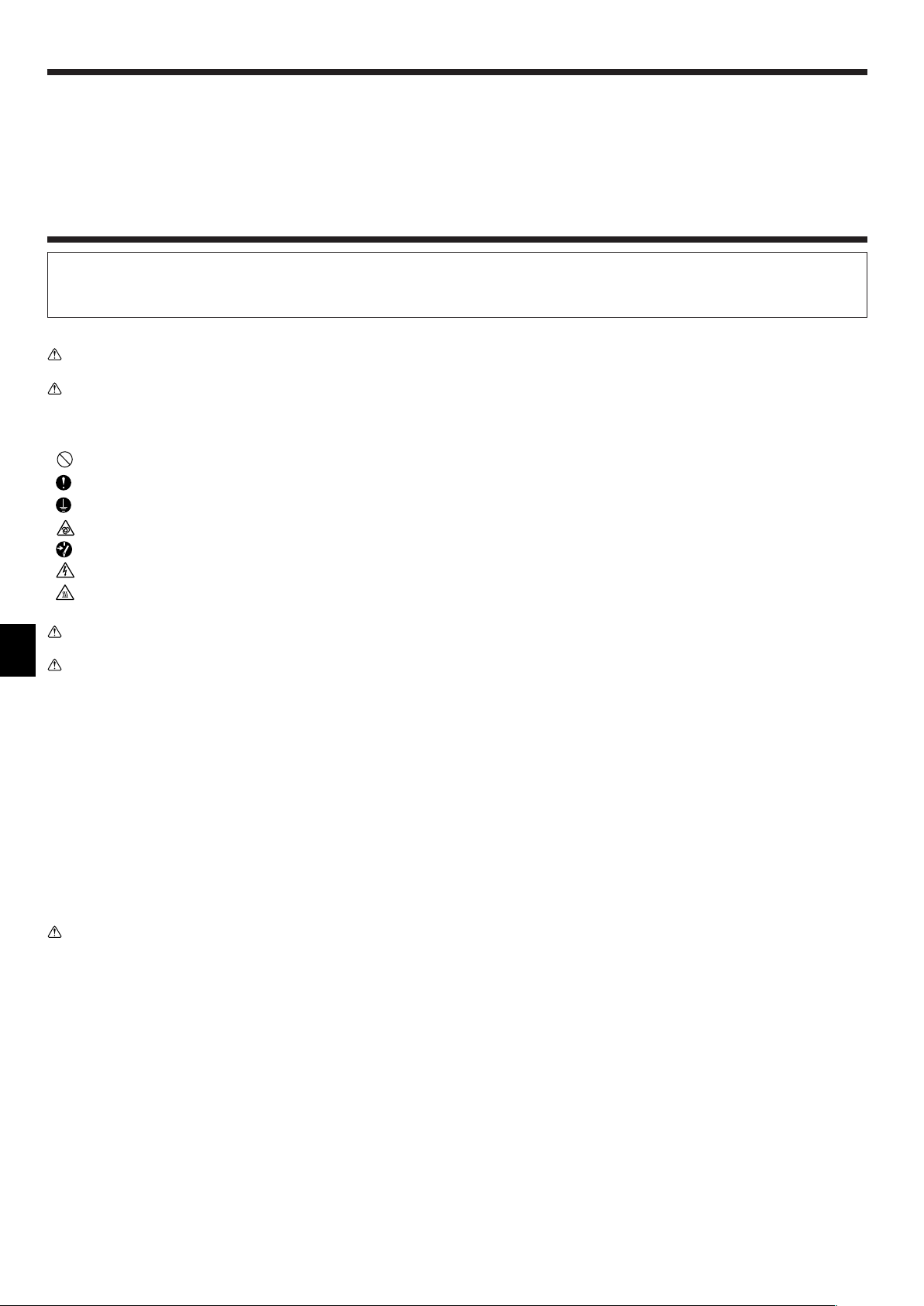
Contents
1. Safety Precautions ...................................................................................................................................................................... 2
2. Operation..................................................................................................................................................................................... 3
3. Care and cleaning ..................................................................................................................................................................... 13
4. Troubleshooting ......................................................................................................................................................................... 13
5. Installation, relocation and inspection ....................................................................................................................................... 14
6. Specifications ............................................................................................................................................................................ 15
1. Safety Precautions
s Before installing the unit, make sure you read all the “Safety precautions”.
s The “Safety precautions” provide very important points regarding safety. Make sure you follow them.
s Please report to or take consent by the supply authority before connection to the system.
Symbols used in the text
Warning:
Describes precautions that should be observed to prevent danger of injury or death to the user.
Caution:
Describes precautions that should be observed to prevent damage to the unit.
Symbols used in the illustrations
: Indicates an action that must be avoided.
: Indicates that important instructions must be followed.
: Indicates a part which must be grounded.
: Indicates that caution should be taken with rotating parts.
: Indicates that the main switch must be turned off before servicing.
: Beware of electric shock.
: Beware of hot surface.
Warning:
Carefully read the labels affixed to the main unit.
Warning:
• The unit should not be installed by the user. Ask the dealer or an authorized company to install the unit. If the unit is installed improperly,
water leakage, electric shock or fire may result.
• Do not stand on, or place any items on the unit.
• Do not splash water over the unit and do not touch the unit with wet hands. An electric shock may result.
• Do not spray combustible gas close to the unit. Fire may result.
• Do not place a gas heater or any other open-flame appliance where it will be exposed to the air discharged from the unit. Incomplete
combustion may result.
• Ventilate the room if refrigerant leaks during operation.
If the refrigerant comes in contact with a flame, poisonous gases will be released.
• Do not remove the front panel or the fan guard from the outdoor unit when it is running. You could be injured if you touch rotating, hot or
high-voltage parts.
• Never insert fingers, sticks etc. into the intakes or outlets, otherwise injury may result, since the fan inside the unit rotates at high speed.
• If you detect odd smells, stop using the unit, turn off the power switch and consult your dealer.
• This air conditioner is NOT intended for use by children or infirm persons without supervision.
• Young children should be supervised to ensure that they do not play with the air conditioner.
Caution:
• Do not use any sharp object to push the buttons, as this may damage the remote controller.
• Never block or cover the indoor or outdoor unit’s intakes or outlets.
Disposing of the unit
When you need to dispose of the unit, consult your dealer. If pipes are removed incorrectly, refrigerant (fluorocarbon gas) may blow out and come into
contact with your skin, causing injury. Releasing refrigerant into the atmosphere also damages the environment.
2
Page 3
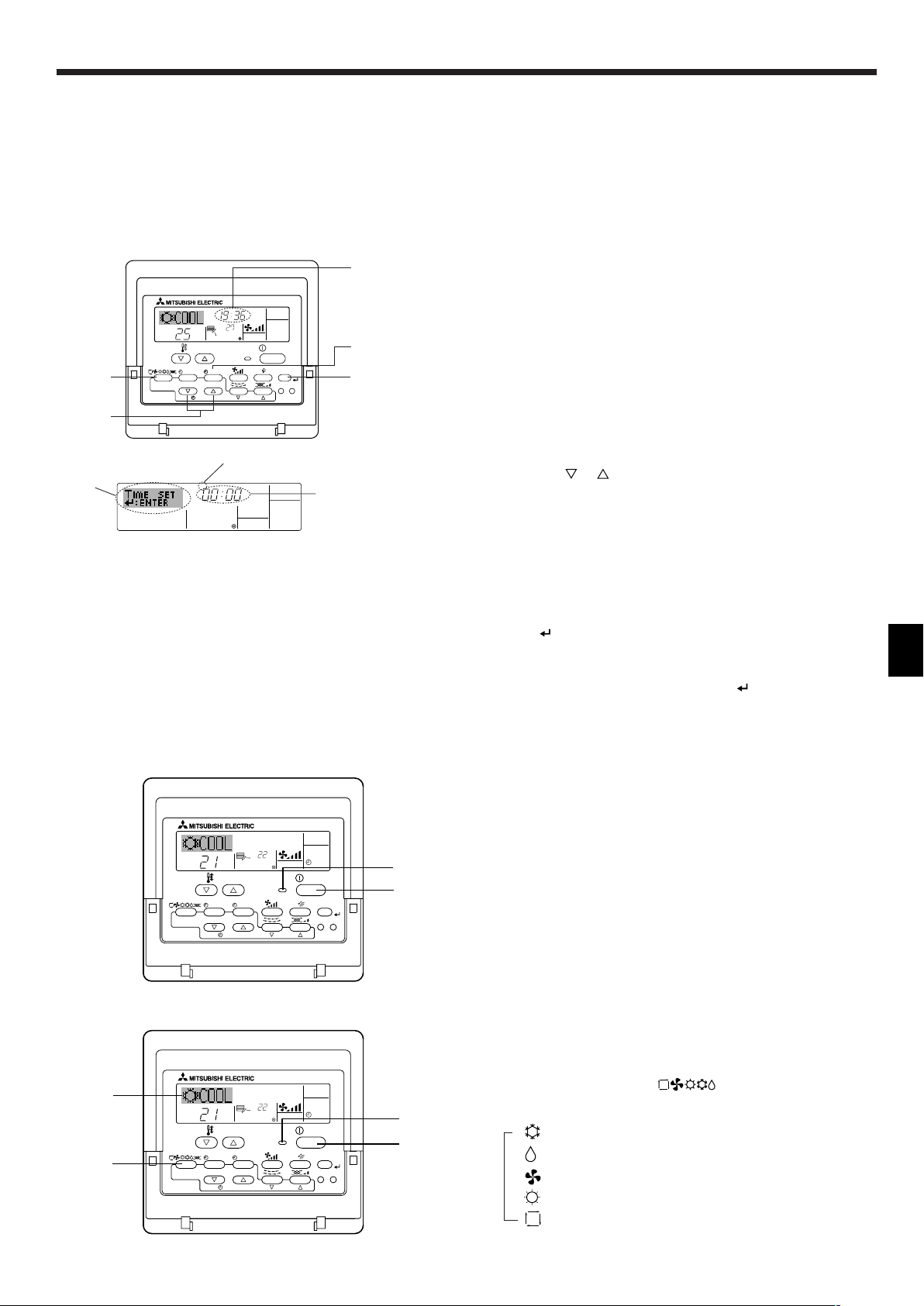
2. Operation
˚C
˚C
SIMPLE
PAR-21MAA
ON/OFF
FILTER
CHECK
OPERATION
CLEAR
TEST
TEMP.
MENU
BACK DAY
MONITOR/SET
CLOCK
ON/OFF
1
A
˚C
˚C
SIMPLE
PAR-21MAA
ON/OFF
FILTER
CHECK
OPERATION
CLEAR
TEST
TEMP.
MENU
BACK DAY
MONITOR/SET
CLOCK
ON/OFF
2
B
1
A
˚C
˚C
TIME SUN
PAR-21MAA
ON/OFF
FILTER
CHECK
OPERATION
CLEAR
TEST
TEMP.
MENU
BACK DAY
MONITOR/SET
CLOCK
ON/OFF
2
4
9
1
A
TIME SUN
2
3
4
Day of the Week &
Time display
Day of the Week Setting
Time Setting
2.1. Description of “AUTO RESTART FUNCTION”
• This unit is equipped with the auto restart function. When the main power is
turned on, the air conditioner will start operation automatically in the same
mode as set with the remote controller before the shutoff of main power.
• If the unit was set to off with the remote controller before the shutoff of
main power, it will remain stopped even after the main power is turned on.
• If the unit was in the TEST RUN before the shutoff of main power, it will
start operation, at main power on, in the same mode as set with the
remote controller before the TEST RUN.
2.2. Setting the day of the week and time
■ Use this screen to change the current day of the week and time setting.
Note:
The day and time will not appear if clock use has been disabled at Function
Selection of remote controller.
ss
sHow to Set the Day of the Week and Time...
ss
1. Press the or Set Time button A to show display 2.
2. Press the Timer On/Off (Set Day) button 9 to set the day.
* Each press advances the day shown at 3 : Sun → Mon → ... → Fri
→ Sat.
3. Press the appropriate Set Time button A as necessary to set the
time.
* As you hold the button down, the time (at 4) will increment first in
minute intervals, then in ten-minute intervals, and then in one-hour
intervals.
4. After making the appropriate settings at Steps 2 and 3, press the
Filter button 4 to lock in the values.
Note:
Your new entries at Steps 2 and 3 will be cancelled if you press the Mode
(Return) button 2 before pressing the Filter
button 4.
5. Press the Mode (Return) button 2 to complete the setting proce-
dure. This will return the display to the standard control screen, where
1 will now show the newly set day and time.
2.3. Switching the unit on/off
• The power supply should not be turned off while the air conditioner is in
use. This can cause the unit to break down.
1 Press the ON/OFF button.
AThe ON indicator should light up.
• Even if you press the ON/OFF button immediately after shutting down
the operation in progress, the air conditioner will not start for about three
minutes. This is to prevent the internal components from being damaged.
• If the operation stops due to a power failure, the unit will not automatically restart until the power has been restored. Press the ON/OFF button to restart.
2.4. Mode select
1 If the unit is off, press the ON/OFF button to turn it on.
AThe ON indicator should light up.
2 Press the operation mode ( ) button and select the opera-
tion mode.
B
s
(COOL) Cooling mode
(DRY) Drying mode
(FAN) Fan mode
(HEAT) Heating mode
(AUTO) Automatic (cooling/heating) mode
3
Page 4
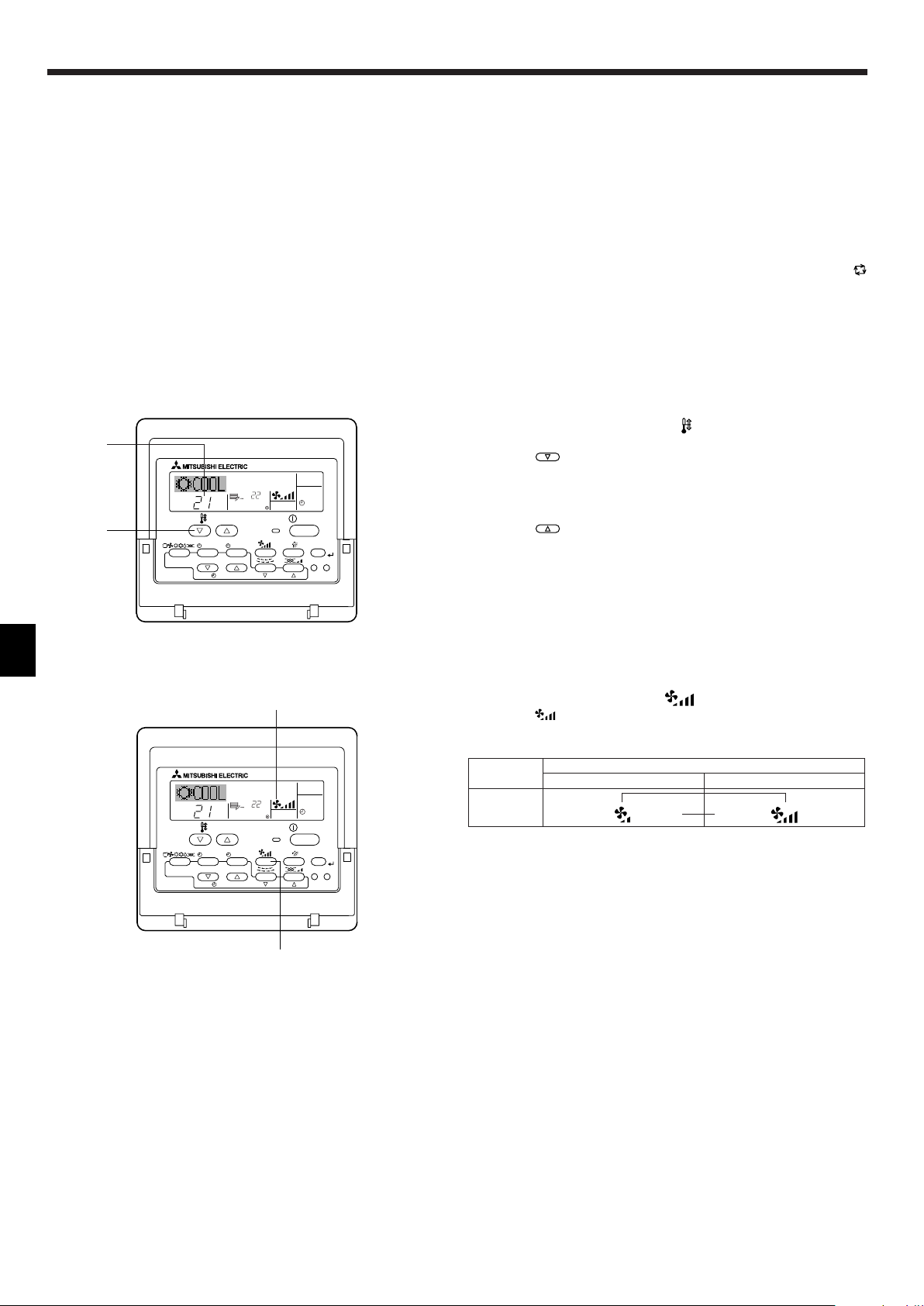
2. Operation
˚C
˚C
SIMPLE
PAR-21MAA
ON/OFF
FILTER
CHECK
OPERATION
CLEAR
TEST
TEMP.
MENU
BACK DAY
MONITOR/SET
CLOCK
ON/OFF
A
1
˚C
˚C
SIMPLE
PAR-21MAA
ON/OFF
FILTER
CHECK
OPERATION
CLEAR
TEST
TEMP.
MENU
BACK DAY
MONITOR/SET
CLOCK
ON/OFF
A
1
TEMP.
Information for multi system air conditioner (Outdoor
unit: MXZ series)
ss
sMulti system air conditioner (Outdoor unit: MXZ series) can con-
ss
nect two or more indoor units with one outdoor unit. According to
the capacity, two or more units can operate simultaneously.
• When you try to operate two or more indoor units with one outdoor unit
simultaneously, one for the cooling and the other for heating, the operation mode of the indoor unit that operates earlier is selected. The other
indoor units that will start the operation later cannot operate, indicating
an operation state.
In this case, please set all the indoor units to the same operation mode.
• There might be a case that the indoor unit, which is operating in
(AUTO) mode. Cannot change over to the operating mode (COOL ↔
HEAT) and becomes a state of standby.
• When indoor unit starts the operation while the defrosting of outdoor
unit is being done, it takes a few minutes (max. about 15 minutes) to
blow out the warm air.
• In the heating operation, though indoor unit that does not operate may
get warm or the sound of refrigerant flowing may be heard, they are not
malfunction. The reason is that the refrigerant continuously flows into it.
2.5. Selecting a temperature
ss
sTo decrease the room temperature:
ss
1 Press button to set the desired temperature.
AThe selected temperature is displayed.
• Each time you press the button, the temperature value decreases by 1 °C.
ss
sTo increase the room temperature:
ss
1 Press button to set the desired temperature.
AThe selected temperature is displayed.
• Each time you press the button, the temperature value increases by 1 °C.
• Available temperature ranges are as follows:
Cooling & Drying: 19 - 30 °C
Heating: 17 - 28 °C
Automatic: 19 - 28 °C
• The display flashes either 8 °C - 39 °C to inform you if the room temperature is lower or higher than the displayed temperature.
4
2.6. Selecting a fan speed
1 Press button to select a desired fan speed.
• Each time you press the button, available options change with the display A on the remote controller, as shown below.
Fan speed
2-stage
The display and the fan speed of the unit will differ in the following situations:
• When STAND BY and DEFROST are displayed.
• Just after the heating mode (while waiting to change to another mode).
• When the temperature of the room is higher than the temperature set-
ting of the unit operating in the heating mode.
• In the dry operation, the indoor fan automatically turns to low-speed
operation. Switching of fan speed is impossible.
• When the temperature of the heat exchanger is low in the heating mode
(e.g., immediately after heating operation starts).
Remote controller display
Low High
▼
▼
Page 5
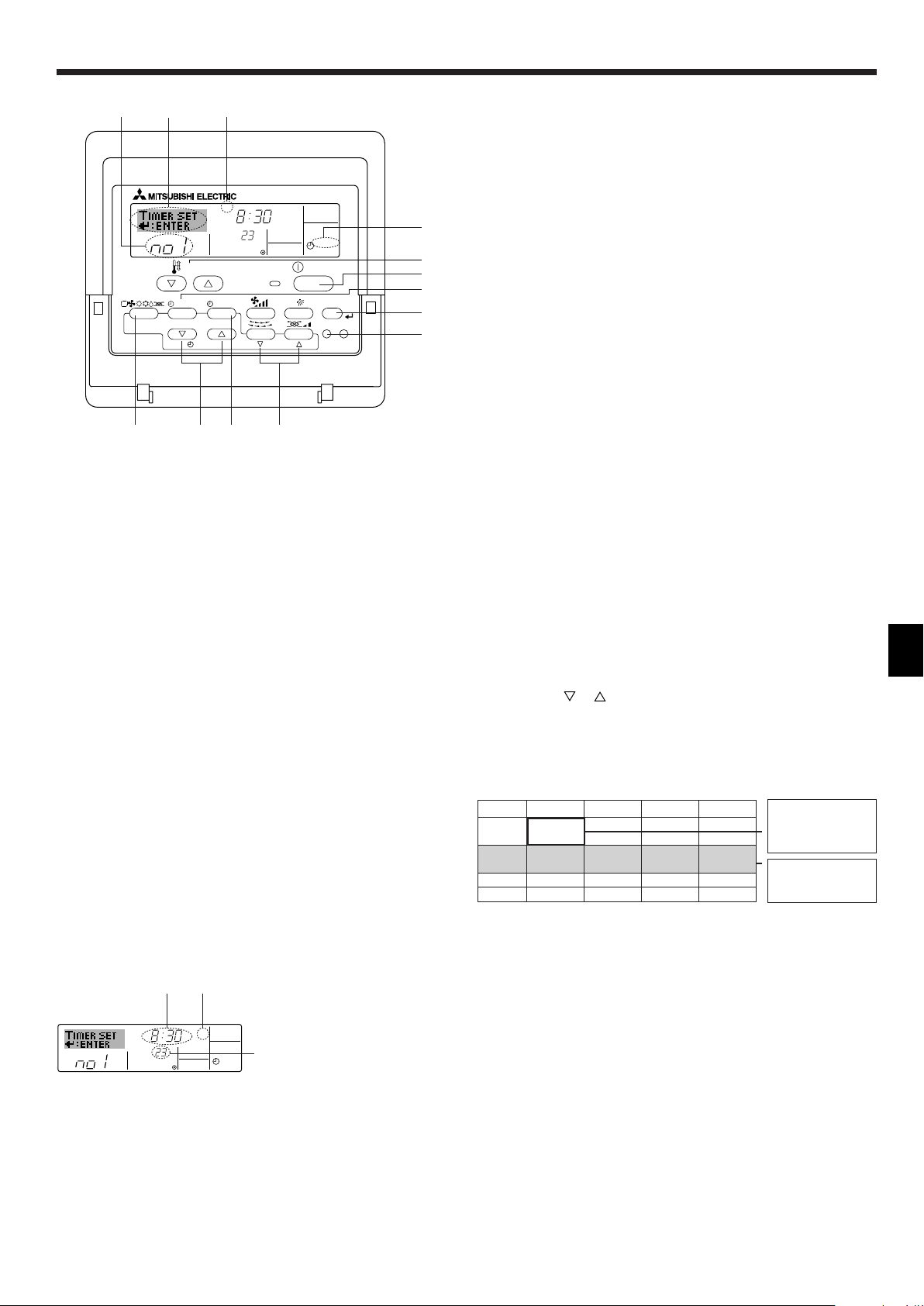
˚C
SUN
ON
WEEKLY
PAR-21MAA
ON/OFF
FILTER
CHECK
OPERATION
CLEAR
TEST
TEMP.
MENU
BACK DAY
MONITOR/SET
CLOCK
ON/OFF
2
42 3
A9 78
0
4
1
3
B
1
˚C
SUN
ON
WEEKLY
6
7
5
2. Operation
Operation No.
Shows the time
setting
Day Setting
Shows the selected operation (ON or OFF)
* Does not appear if operation is not set.
Shows the temperature setting
* Does not appear if tempera-
ture is not set.
2.7. Using the timer
This section explains how to set and use the timer. You can use Function
Selection of remote controller to select which of three types of timer to use:
1 Weekly timer, 2 Simple timer, or 3 Auto Off timer.
For information about how to set the Function Selection of remote controller, refer to section 2.10. [4]–3 (3).
2.7.1. Using the Weekly Timer
■ The weekly timer can be used to set up to eight operations for each day
of the week.
• Each operation may consist of any of the following: ON/OFF time
together with a temperature setting, or ON/OFF time only, or temperature setting only.
• When the current time reaches a time set at this timer, the air condi-
tioner carries out the action set by the timer.
■ Time setting resolution for this timer is 1 minute.
Note:
*1. Weekly Timer/Simple Timer/Auto Off Timer cannot be used at the same time.
*2. The weekly timer will not operate when any of the following conditions is in
effect.
The timer feature is off; the system is in an malfunction state; a test run is
in progress; the remote controller is undergoing self-check or remote controller check; the user is in the process of setting a function ; the user is in
the process of setting the timer; the user is in the process of setting the
current day of the week or time; the system is under central control. (Specifically, the system will not carry out operations (unit on, unit off, or temperature setting) that are prohibited during these conditions.)
ss
sHow to Set the Weekly Timer
ss
1. Be sure that you are at a standard control screen, and that the weekly
timer indicator 1 is shown in the display.
2. Press the Timer Menu button B, so that the “Set Up” appears on the
screen (at 2).
(Note that each press of the button toggles the display between “Set
Up” and “Monitor”.)
3. Press the Timer On/Off (Set Day) button 9 to set the day. Each press
advances the display at 3 to the next setting, in the following sequence: “Sun Mon Tues Wed Thurs Fri Sat” → “Sun” → ... → “Fri ” →
“Sat” → “Sun Mon Tues Wed Thurs Fri Sat”...
4. Press the or Operation button (7 or 8) as necessary to select
the appropriate operation number (1 to 8) 4.
* Your inputs at Steps 3 and 4 will select one of the cells from the
matrix illustrated below. (The remote-controller display at left
shows how the display would appear when setting Operation 1 for
Sunday to the values indicated below.)
Setup Matrix
Op No. Sunday Monday ··· Saturday
• 8:30
• ON
No. 1
No. 2
• 23 °C
• 10:00
• OFF
• 10:00
• OFF
• 10:00
• OFF
• 10:00
• OFF
···
No. 8
Note:
By setting the day to “Sun Mon Tues Wed Thurs Fri Sat”, you can set the same
operation to be carried out at the same time every day.
(Example: Operation 2 above, which is the same for all days of the week.)
ss
sSetting the Weekly Timer
ss
5. Press the appropriate Set Time button A as necessary to set the
desired time (at 5).
* As you hold the button down, the time first increments in minute
intervals, then in ten-minute intervals, and then in one-hour intervals.
6. Press the ON/OFF button 1 to select the desired operation (ON or
OFF), at 6.
* Each press changes the next setting, in the following sequence:
No display(no setting) → “ON” → “OFF”
7. Press the appropriate Set Temperature button 3 to set the desired
temperature (at 7).
* Each press changes the setting, in the following sequence: No
display (no setting) ⇔ 24 ⇔ 25 ⇔ ... ⇔ 29 ⇔ 30 ⇔ 12 ⇔ ... ⇔ 23
⇔ No display.
(Available range: The range for the setting is 12 °C to 30 °C. The
actual range over which the temperature can be controlled, however, will vary according to the type of the connected unit.)
<Operation 1 settings for
Sunday>
▲
Start the air conditioner at
8:30, with the temperature
set to 23 °C.
▲
<Operation 2 settings for
every day>
Tur n off the air conditioner
at 10:00.
5
Page 6
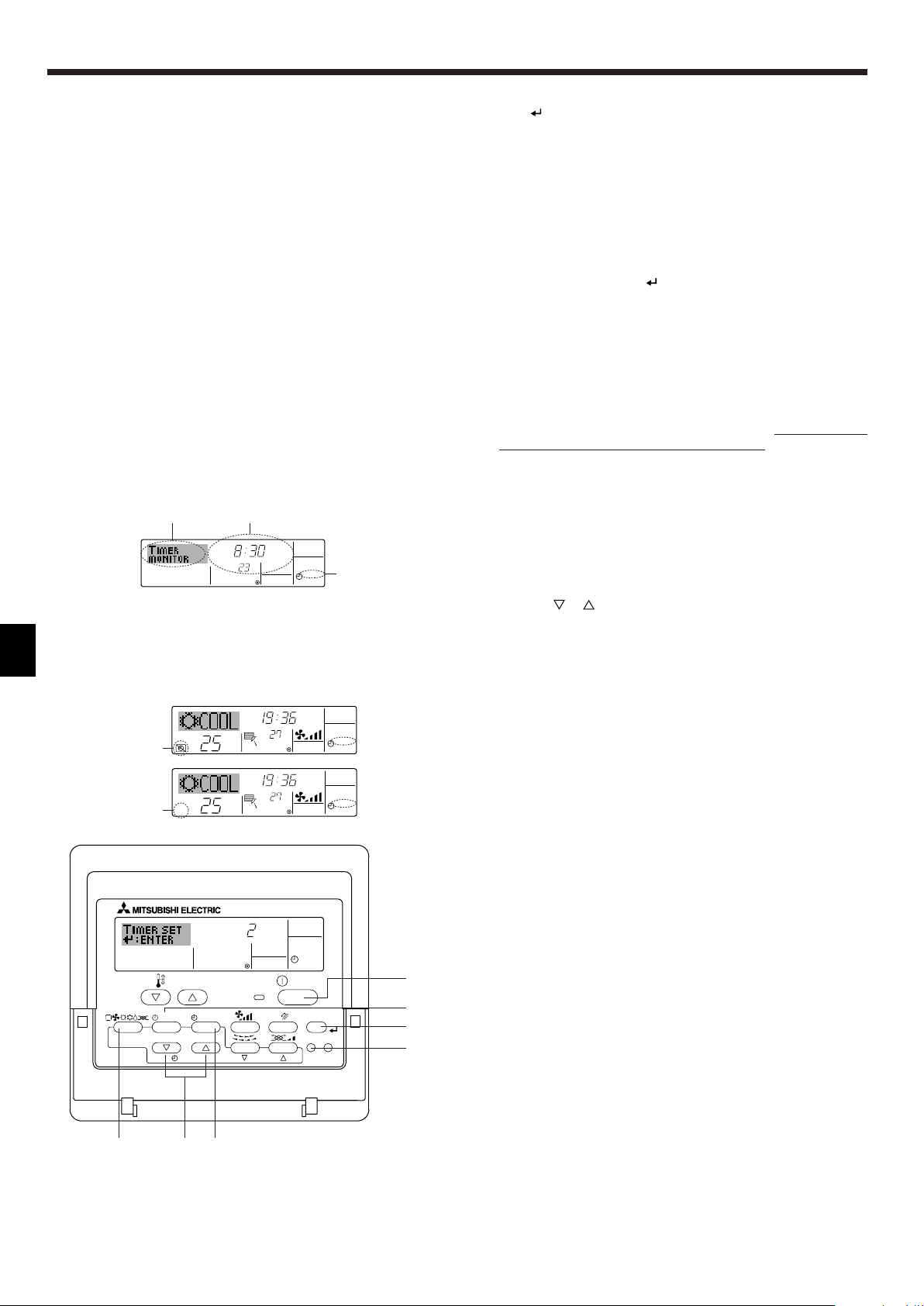
˚C
˚C
TIME SUN
WEEKLY
0
˚C
˚C
TIME SUN
WEEKLY
0
ONHr
AFTER
SIMPLE
PAR-21MAA
ON/OFF
FILTER
CHECK
OPERATION
CLEAR
TEST
TEMP.
MENU
BACK DAY
MONITOR/SET
CLOCK
ON/OFF
2A9
0
4
1
B
˚C
TIMER
SUN
ON
OFF
WEEKLY
1
9
8
2. Operation
8. After making the appropriate settings at Steps 5, 6 and 7, press the
Filter button 4 to lock in the values.
To clear the currently set values for the selected operation, press
and quickly release the Check (Clear) button 1 once.
* The displayed time setting will change to “—:—”, and the On/Off
and temperature settings will all disappear.
(To clear all weekly timer settings at once, hold down the Check
(Clear) button 0 for two seconds or more. The display will begin
flashing, indicating that all settings have been cleared.)
Note:
Your new entries will be cancelled if you press the Mode (Return) button
2 before pressing the Filter
button 4.
If you have set two or more different operations for exactly the same
time, only the operation with the highest Operation No. will be carried
out.
9. Repeat Steps 3 to 8 as necessary to fill as many of the available cells
as you wish.
10.Press the mode (Return) button 2 to return to the standard control
screen and complete the setting procedure.
11.To activate the timer, press the Timer On/Off button 9, so that the
“Timer Off” indication disappears from the screen. Be sure that the
“Timer Off” indication is no longer displayed.
* If there are no timer settings, the “Timer Off ” indication will flash on
the screen.
Timer Settings
ss
sHow to View the Weekly Timer Settings
ss
1.
Be sure that the weekly timer indicator is visible on the screen (at 1).
2. Press the Timer Menu button B so that “Monitor” is indicated on the
screen (at 8).
3. Press the Timer On/Off (Set Day) button 9 as necessary to select
the day you wish to view.
4. Press the or Operation button (7 or 8) as necessary to change
the timer operation shown on the display (at 9).
* Each press will advance to the next timer operation, in order of
time setting.
5. To close the monitor and return to the standard control screen, press
the Mode (Return) button 2.
ss
sTo Turn Off the Weekly Timer
ss
Press the Timer On/Off button 9 so that “Timer Off” appears at 0.
ss
sTo Turn On the Weekly Timer
ss
Press the Timer On/Off button 9 so that the “Timer Off” indication (at 0)
goes dark.
2.7.2. Using the Simple Timer
■ You can set the simple timer in any of three ways.
• Start time only: The air conditioner starts when the set time has
• Stop time only: The air conditioner stops when the set time has
• Start & stop times: The air conditioner starts and stops at the re-
■ The simple timer (start and stop) can be set only once within a 72-hour
period.
The time setting is made in hour increments.
elapsed.
elapsed.
spective elapsed times.
6
Note:
*1. Weekly Timer/Simple Timer/Auto Off Timer cannot be used at the same time.
*2. The simple timer will not operate when any of the following conditions is in
effect.
The timer is off; the system is in malfunction state; a test run is in progress;
the remote controller is undergoing self-check or remote controller check;
the user is in the process of selecting a function; the user is in the process
of setting the timer; the system is under central control. (Under these conditions, On/Off operation is prohibited.)
Page 7
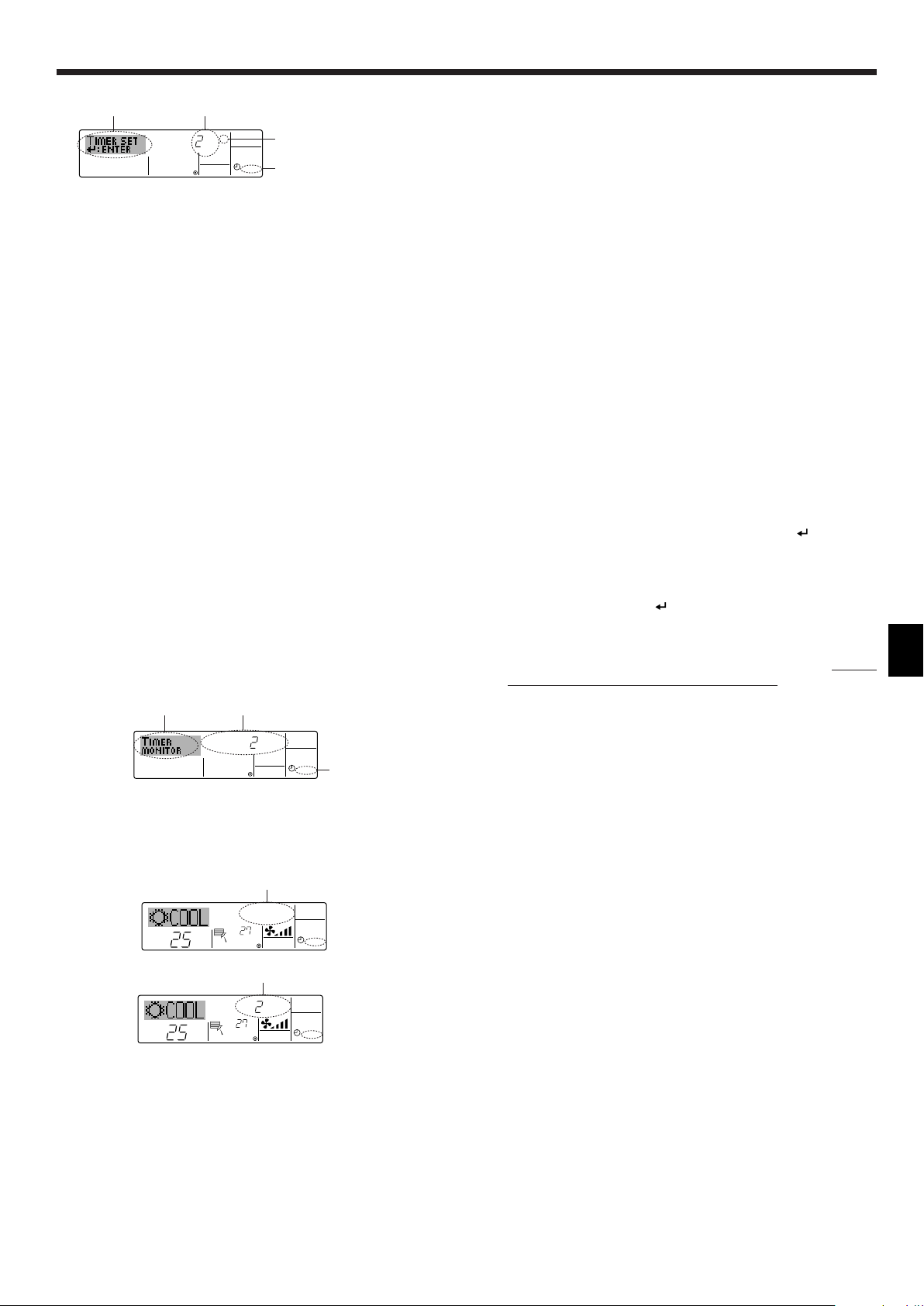
ONHr
AFTER
SIMPLE
4
1
3
2
2. Operation
TIMER ON
OFFHrAFTER
SIMPLE
1
6
5
˚C
˚C
SIMPLE
7
˚C
˚C
ONHr
AFTER
SIMPLE
7
Timer Setting
Action (On or Off)
* “— —” is displayed if there
is no setting.
ss
sHow to Set the Simple Timer
ss
1. Be sure that you are at a standard control screen, and that the simple timer indicator is visible in the display (at 1).
When something other than the Simple Timer is displayed, set it to
SIMPLE TIMER using the function selection of remote controller (see
2.10. [4]–3 (3)).
2. Press the Timer Menu button B, so that the “Set Up” appears on the
screen (at 2). (Note that each press of the button toggles the display
between “Set Up” and “Monitor”.)
3. Press the ON/OFF button 1 to display the current ON or OFF simple
timer setting. Press the button once to display the time remaining to
ON, and then again to display the time remaining to OFF. (The ON/
OFF indication appears at 3).
•“ON” timer: The air conditioner will start operation when the
specified number of hours has elapsed.
•“OFF” timer: The air conditioner will stop operation when the
specified number of hours has elapsed.
4. With “ON” or “OFF” showing at 3: Press the appropriate Set Time
button A as necessary to set the hours to ON (if “ON” is displayed)
or the hours to OFF (if “OFF” is displayed) at 4.
• Available Range: 1 to 72 hours
5. To set both the ON and OFF times, repeat Steps 3 and 4.
* Note that ON and OFF times cannot be set to the same value.
6. To clear the current ON or OFF setting: Display the ON or OFF setting (see step 3) and then press the Check (Clear) button 0 so that
the time setting clears to “—” at 4. (If you want to use only an ON
setting or only an OFF setting, be sure that the setting you do not
wish to use is shown as “—”.)
7. After completing steps 3 to 6 above, press the Filter button 4 to
lock in the value.
Timer Setting
Note:
Your new settings will be cancelled if you press the Mode (Return) button
2 before pressing the Filter
8.
Press the Mode (Return) button 2 to return to the standard control screen.
button 4.
9. Press the Timer On/Off button 9 to start the timer countdown. When
the timer is running, the timer value is visible on the display. Be sure
that the timer value is visible and appropriate.
ss
sViewing the Current Simple Timer Settings
ss
1. Be sure that the simple timer indicator is visible on the screen (at 1).
2. Press the Timer Menu button B, so that the “Monitor” appears on the
screen (at 5).
• If the ON or OFF simple timer is running, the current timer value
will appear at 6.
• If ON and OFF values have both been set, the two values appear
alternately.
3. Press the Mode (Return) button 2 to close the monitor display and
return to the standard control screen.
ss
sTo Turn Off the Simple Timer...
ss
Press the Timer On/Off button 9 so that the timer setting no longer appears on the screen (at 7).
ss
sTo Turn On the Simple Timer...
ss
Press the Timer On/Off button 9 so that the timer setting becomes visible
at 7.
7
Page 8
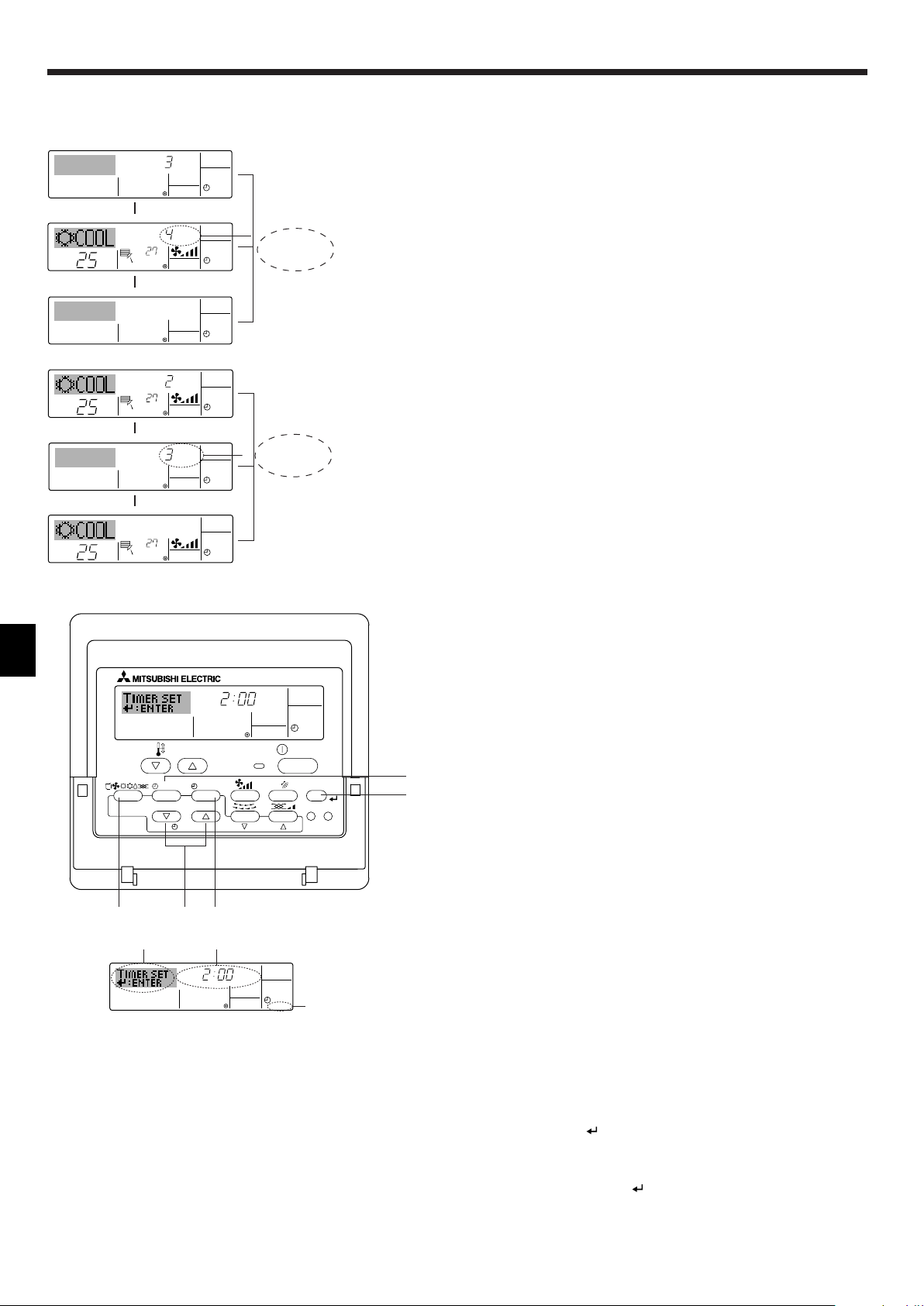
AFTER OFF
AUTO OFF
3
1
2
ONHr
AFTER
SIMPLE
˚C
˚C
OFFHrAFTER
SIMPLE
SIMPLE
˚C
˚C
OFFHrAFTER
SIMPLE
ONHr
AFTER
SIMPLE
˚C
˚C
SIMPLE
AFTER OFF
AUTO OFF
PAR-21MAA
ON/OFF
FILTER
CHECK
OPERATION
CLEAR
TEST
TEMP.
MENU
BACK DAY
MONITOR/SET
CLOCK
ON/OFF
2A9
4
B
2. Operation
▲
▲
▲
▲
At Timer Start
At 3 hours after
timer start
At 7 hours after
timer start
At Timer Start
At 2 hours after
timer start
At 5 hours after
timer start
Display shows the timer’s ON setting (hours
remaining to ON).
Display changes to
show the timer’s OFF
setting (hours remaining to OFF). The time
displayed is OFF setting (7 hours) – ON setting (3 hours) = 4 hours.
The air conditioner
goes off, and will remain off until someone restarts it.
Display shows the timer’s OFF setting (hours
remaining to OFF).
Display changes to
show the timer’s ON
setting (hours remaining to ON). The time
displayed is ON setting
(5 hours) – OFF setting
(2 hours) = 3 hours.
The air conditioner
comes on, and will
continue to run until
someone turns it off.
Examples
If ON and OFF times have both been set at the simple timer, operation and
display are as indicated below.
Example 1:
Start the timer, with ON time set sooner than OFF time
ON Setting: 3 hours
OFF Setting: 7 hours
Example 2:
Start the timer, with OFF time is sooner than ON time
ON Setting: 5 hours
OFF Setting: 2 hours
Timer Setting
2.7.3. Using the Auto Off Timer
■ This timer begins countdown when the air conditioner starts, and shuts
the air conditioner off when the set time has elapsed.
■ Available settings run from 30 minutes to 4 hours, in 30-minute intervals.
Note:
*1. Weekly Timer/Simple Timer/Auto Off Timer cannot be used at the same time.
*2. The Auto Off timer will not operate when any of the following conditions is
in effect.
The timer is off; the system is in malfunction state; a test run is in progress;
the remote controller is undergoing self-check or remote controller check;
the user is in the process of selecting a function; the user is in the process
of setting the timer; the system is under central control. (Under these conditions, On/Off operation is prohibited.)
ss
sHow to Set the Auto Off Timer
ss
1. Be sure that you are at a standard control screen, and that the Auto
Off timer indicator is visible in the display (at 1).
When something other than the Auto Off Timer is displayed, set it to
AUTO OFF TIMER using the function selection of remote controller
(see 2.10. [4]–3 (3)).
2. Hold down the Timer Menu button B for 3 seconds, so that the “Set
Up” appears on the screen (at 2).
(Note that each press of the button toggles the display between “Set
Up” and “Monitor”.)
3. Press the appropriate Set Time button A as necessary to set the
OFF time (at 3).
4. Press the Filter button 4 to lock in the setting.
Note:
Your entry will be cancelled if you press the Mode (Return) button 2
before pressing the Filter
button 4.
8
Page 9
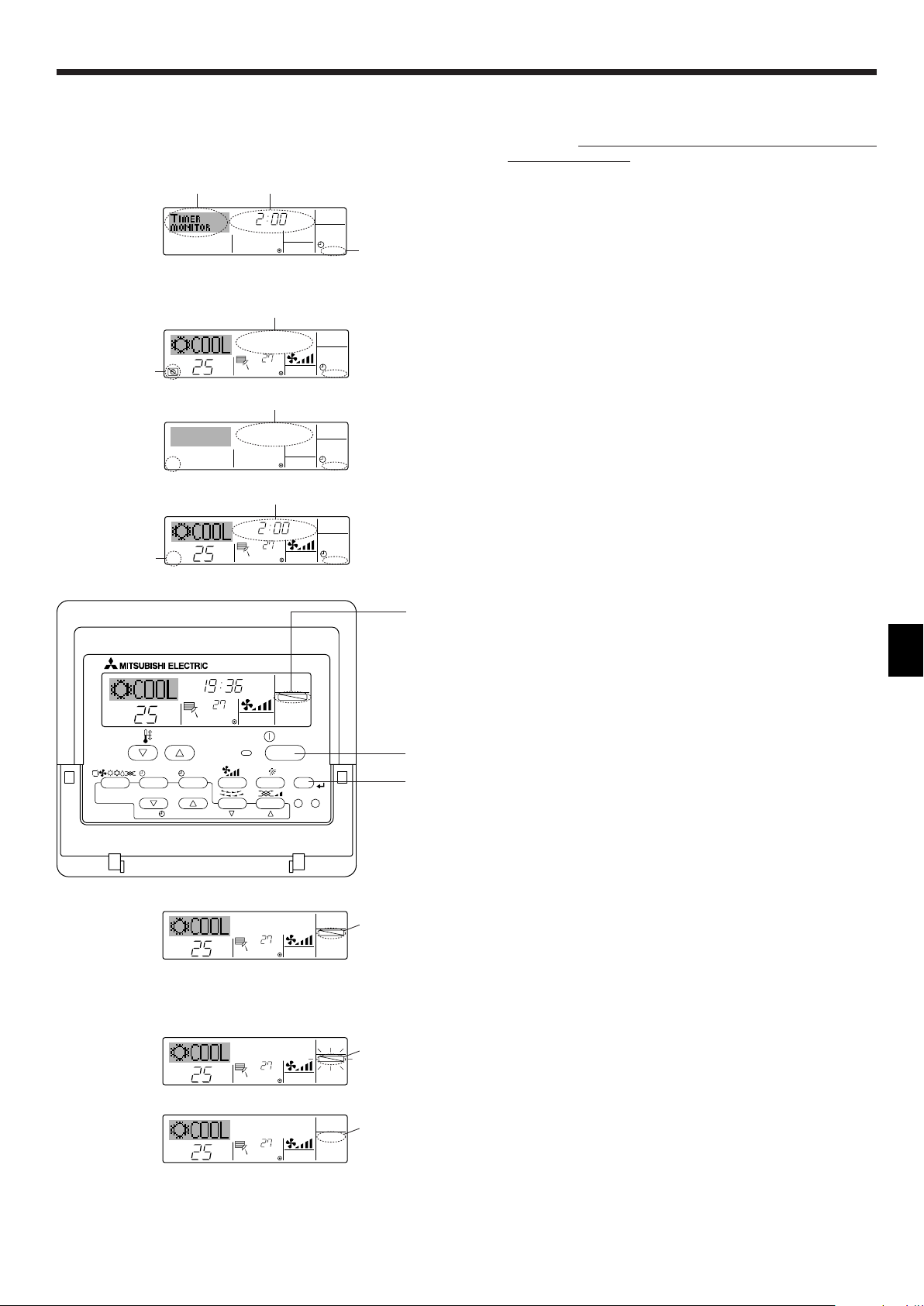
AFTER
TIMER
OFF
AUTO OFF
5
1
4
˚C
˚C
AUTO OFF
6
7
AUTO OFF
7
˚C
˚C
AFTER OFF
AUTO OFF
6
7
˚C
˚C
TIME SUN
FUNCTION
PAR-21MAA
ON/OFF
FILTER
CHECK
OPERATION
CLEAR
TEST
TEMP.
MENU
BACK DAY
MONITOR/SET
CLOCK
ON/OFF
4
1
1
2. Operation
˚C
˚C
FUNCTION
1
˚C
˚C
FUNCTION
1
˚C
˚C
1
5. Press the Mode (Return) button 2 to complete the setting procedure
and return to the standard control screen.
6. If the air conditioner is already running, the timer starts countdown
immediately. Be sure to check that the timer setting appears cor-
rectly on the display.
Timer Setting
Lock Indicator
ss
sChecking the Current Auto Off Timer Setting
ss
1. Be sure that the “Auto Off” is visible on the screen (at 1).
2. Hold down the Timer Menu button B for 3 seconds, so that “Moni-
tor” is indicated on the screen (at 4).
• The timer remaining to shutdown appears at 5.
3. To close the monitor and return to the standard control screen, press
the Mode (Return) button 2.
ss
sTo Turn Off the Auto Off Timer...
ss
● Hold down the Timer On/Off button 9 for 3 seconds, so that “Timer Off”
appears (at 6) and the timer value (at 7) disappears.
● Alternatively, turn off the air conditioner itself. The timer value (at 7) will
disappear from the screen.
ss
sTo Turn On the Auto Off Timer...
ss
● Hold down the Timer On/Off button 9 for 3 seconds. The “Timer Off “
indication disappears (at 6), and the timer setting comes on the display
(at 7).
● Alternatively, turn on the air conditioner. The timer value will appear at
7.
2.8. Locking the remote controller buttons (Operation
function limit controller )
■ If you wish, you can lock the remote controller buttons. You can use the
Function Selection of remote controller to select which type of lock to
use. (For information about selecting the lock type, see section 2.10. [4]-
2. (1)).
Specifically, you can use either of the following two lock types.
1 Lock All Buttons:
Locks all of the buttons on the remote controller.
2 Lock All Except ON/OFF:
Locks all buttons other than the ON/OFF button.
Note:
The “Locked” indicator appears on the screen to indicate that buttons are cur-
rently locked.
ss
sHow to Lock the Buttons
ss
1. While holding down the Filter button 4, press and hold down the
ON/OFF button 1 for 2 seconds. The “Locked” indication appears on
the screen (at 1), indicating that the lock is now engaged.
* If locking has been disabled in Function Selection of remote con-
troller, the screen will display the “Not Available” message when
you press the buttons as described above.
• If you press a locked button, the “Locked” indication (at 1) will blink
on the display.
ss
sHow to Unlock the Buttons
ss
1. While holding down the Filter button 4, press and hold down the
ON/OFF button 1 for 2 seconds—so that the “Locked” indication
disappears from the screen (at 1).
9
Page 10
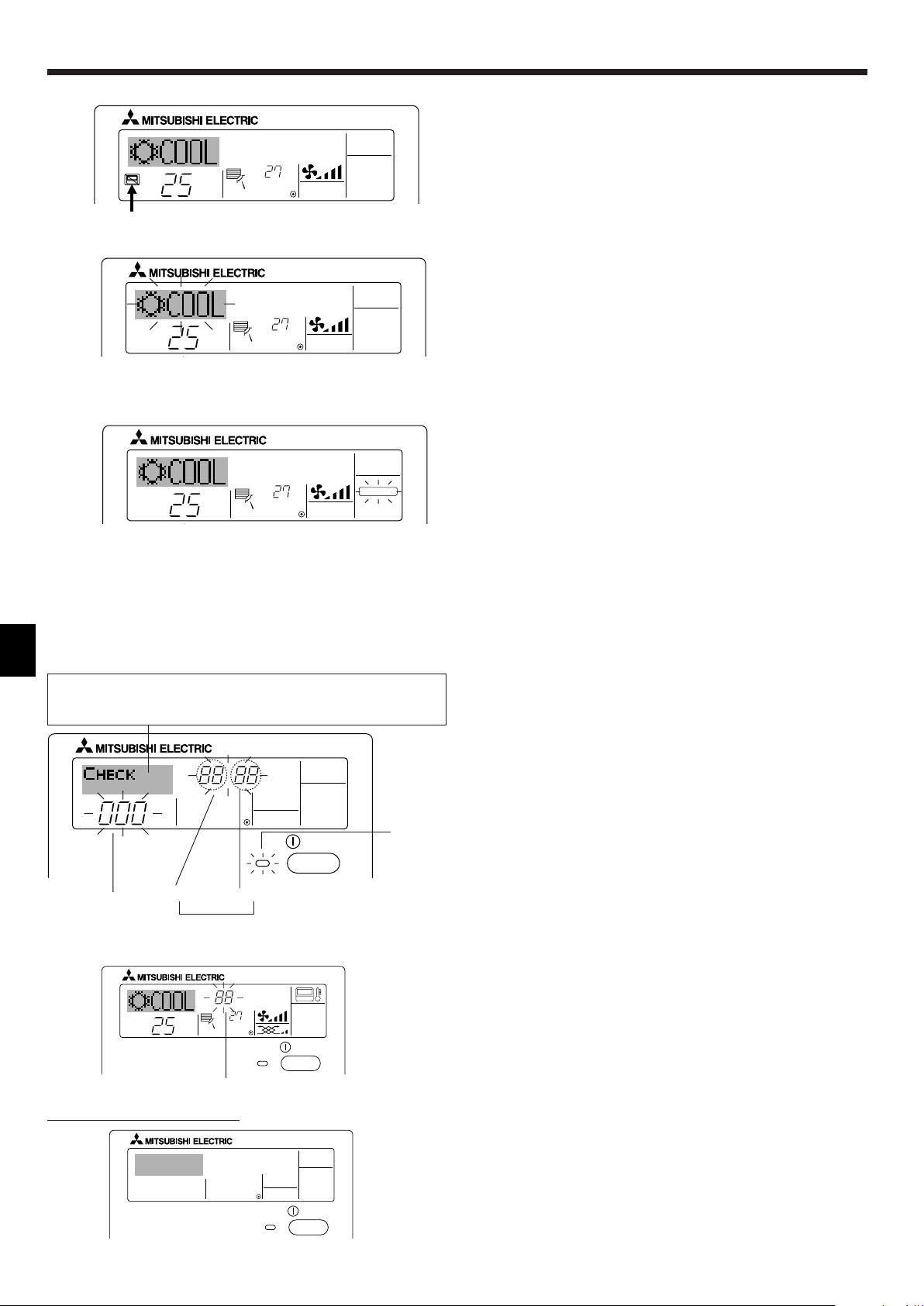
ON/OFF
˚C
˚C
ERROR CODE
ON/OFF
CALL:XXXX
XXX:XXX
2. Operation
ON/OFF
ERROR CODE
ON/OFF
TEMP.
˚C
˚C
ON/OFF
TEMP.
˚C
˚C
ON/OFF
TEMP.
˚C
˚C
FILTER
2.9. Other indications
2.9.1. Centrally Controlled
● Displayed when operation is controlled by central controller, etc.
Restricted operations are shown below.
• ON/OFF (including timer operation)
• Operation mode
• Set temperature
Note:
May also be individually restricted.
2.9.2. Flashing Mode Indicator
■ When flashes continuously
Displayed when another indoor unit connected to the outdoor unit is
already operating in a different operation mode.
Match with the operation mode of the other indoor unit.
■ When mode switched after display flashes
Displayed when operation mode is restricted for each season by central
controller, etc.
Use another operation mode.
2.9.3. Flashing “Filter”
■ Indicates that the filter needs cleaning.
Clean the filter.
■ When resetting “FILTER” display
When the [FILTER] button is pressed two times successively after cleaning the filter, the display goes off and is reset.
If you have entered contact number to be called in the event of a problem, the screen displays this number. (You can set this up under Function Selection of remote controller. For information, refer to section 2.10.)
ON lamp
(Flashing)
Indoor Unit’s
Refrigerant
Address
Error Code
Indoor Unit No.
Alternating
Display
Error Code
When the Check button is pressed:
Note:
● When two or more different types of indoor unit are controlled, the cleaning
period differs with the type of filter. When the master unit cleaning period
arrives, “FILTER” is displayed. When the filter display goes off, the cumula-
tive time is reset.
● “FILTER” indicates the cleaning period when the air conditioner was used
under general indoor air conditions by criteria time. Since the degree of dirtiness depends on the environmental conditions, clean the filter accordingly.
● The filter cleaning period cumulative time differs with the model.
2.9.4. Flashing Error Codes
● If the ON lamp and error code are both flashing: This means that the air
conditioner is out of order and operation has been stopped (and cannot
resume). Take note of the indicated unit number and error code, then
switch off the power to the air conditioner and call your dealer or servicer.
● If only the error code is flashing (while the ON lamp remains lit): Operation is continuing, but there may be a problem with the system. In this
case, you should note down the error code and then call your dealer or
servicer for advice.
* If you have entered contact number to be called in the event of a
problem, push the Check button to display it on the screen. (You can
set this up under Function Selection of remote controller. For information, refer to section 2.10.)
10
Page 11
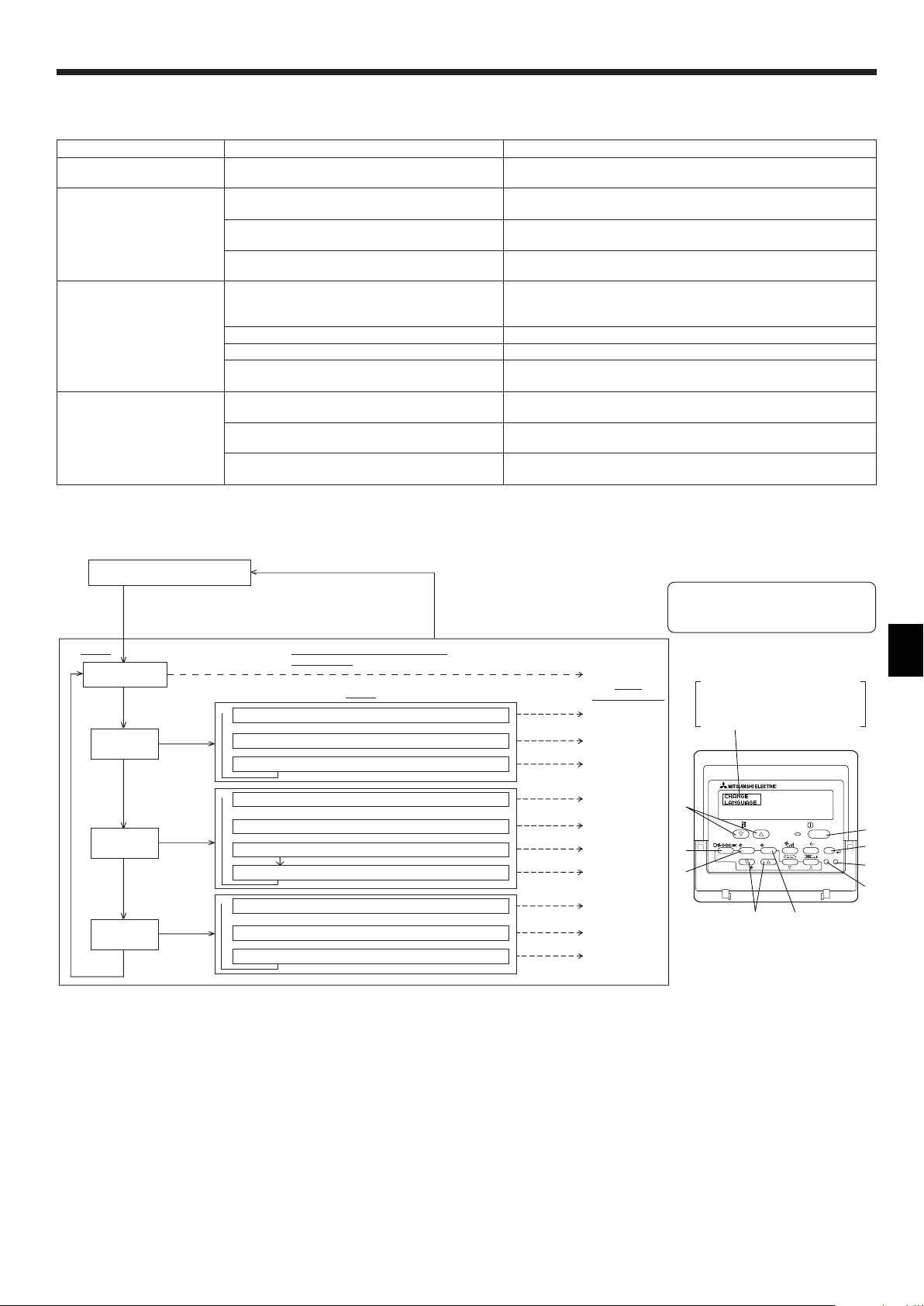
2. Operation
PAR-21MAA
ON/OFF
FILTER
CHECK
OPERATION
CLEAR
TEST
TEMP.
MENU
BACK DAY
MONITOR/SET
CLOCK
ON/OFF
F
G
C
D
B
I
A
H
E
2.10. Function selection of remote controller
The setting of the following remote controller functions can be changed using the remote controller function selection mode. Change the setting when
needed.
Item 1
1. Change Language
Language setting to display
Item 2
• Display in multiple languages is possible.
(“CHANGE LANGUAGE”)
2. Function limit
(“ FUNCTION SELEC-
TION”)
(1) Operation function limit setting (operation lock)
(“LOCKING FUNCTION”)
(2) Use of automatic mode setting (“SELECT AUTO
• Setting the range of operation limit (operation lock)
• Setting the use or non-use of “automatic” operation mode
MODE”)
(3) Temperature range limit setting (“LIMIT TEMP
• Setting the temperature adjustable range (maximum, minimum)
FUNCTION”)
3. Mode selection
(“MODE SELECTION”)
4. Display change
(“DISP MODE SETTING”)
(1) Remote controller main/sub setting (“CON-
TROLLER MAIN/SUB”)
(2) Use of clock setting (“CLOCK”)
(3) Timer function setting (“WEEKLY TIMER”)
(4) Contact number setting for error situation
(“CALL.”)
(1) Temperature display °C/°F setting (“TEMP
MODE °C/°F”)
(2) Suction air temperature display setting (“ROOM
TEMP DISP SELECT”)
(3) Automatic cooling/heating display setting
(“AUTO MODE DISP C/H”)
• Selecting main or sub remote controller
* When two remote controllers are connected to one group, one
controller must be set to sub.
• Setting the use or non-use of clock function
• Setting the timer type
• Contact number display in case of error
• Setting the telephone number
• Setting the temperature unit (°C or °F) to display
• Setting the use or non-use of the display of indoor (suction) air
temperature
• Setting the use or non-use of the display of “Cooling” or “Heat-
ing” display during operation with automatic mode
2.10.1. Function selection flowchart
[1] Stop the air conditioner to start remote controller function selection mode. → [2] Select from item 1. → [3] Select from item 2. → [4] Make the setting. (Details are specified
in item 3) → [5] Setting completed. → [6] Change the display to the normal one. (End)
Item 3 (Setting content)
Normal display (Display when
the air condition is not running)
(Hold down the E button and press the D button for two
seconds.)
* The display cannot be changed during the unit function
selection, the test run and the self diagnosis.
Item 1 Remote Controller Function Se-
Change Language
(“CHANGE LANGUAGE”)
Press the G button.
lection Mode
Item 2
Function limit
(“FUNCTION
SELECTION”)
Press the
E button.
Mode selection
(“MODE
SELECTION”)
Display change
(“DISP MODE
SETTING”)
Press the
E button.
Press the
G button.
Press the
E button.
Press the
G button.
Press the
E button.
Press the
G button.
→
Operation function limit setting (“LOCKING FUNCTION”)
→
→
Use of automatic mode setting (“SELECT AUTO MODE”)
Press the G button.
Temperature range limit setting (“LIMIT TEMP FUNCTION”)
→
Remote controller main/sub setting (“CONTROLLER MAIN/SUB”)
Press the G button.
Use of clock setting (“CLOCK”)
Timer function setting (“WEEKLY TIMER”)
Contact number setting for error situation (“CALL.”)
→
Temperature display °C/°F setting (“TEMP MODE °C/°F”)
→→→→→
Suction air temperature display setting (“ROOM TEMP DISP SELECT”)
Press the G button.
Automatic cooling/heating display setting (“AUTO MODE DISP C/H”)
(Hold down the E button and press
the D button for two seconds.)
* The remote controller records the
setting that is made in this way.
See [4]–1
Item 3
(Setting content)
Press the
D button.
See [4]–2. (1)
See [4]–2. (2)
See [4]–2. (3)
Press the
D button.
See [4]–3. (1)
See [4]–3. (2)
See [4]–3. (3)
See [4]–3. (4)
Press the
D button.
See [4]–4. (1)
See [4]–4. (2)
See [4]–4. (3)
NOTE
Timer operation stops when the display for
remote controller function selection is
changed to the normal one.
Dot display
The language that is selected in
CHANGE LANGUAGE mode appears on this display. English is
set in this manual.
11
Page 12
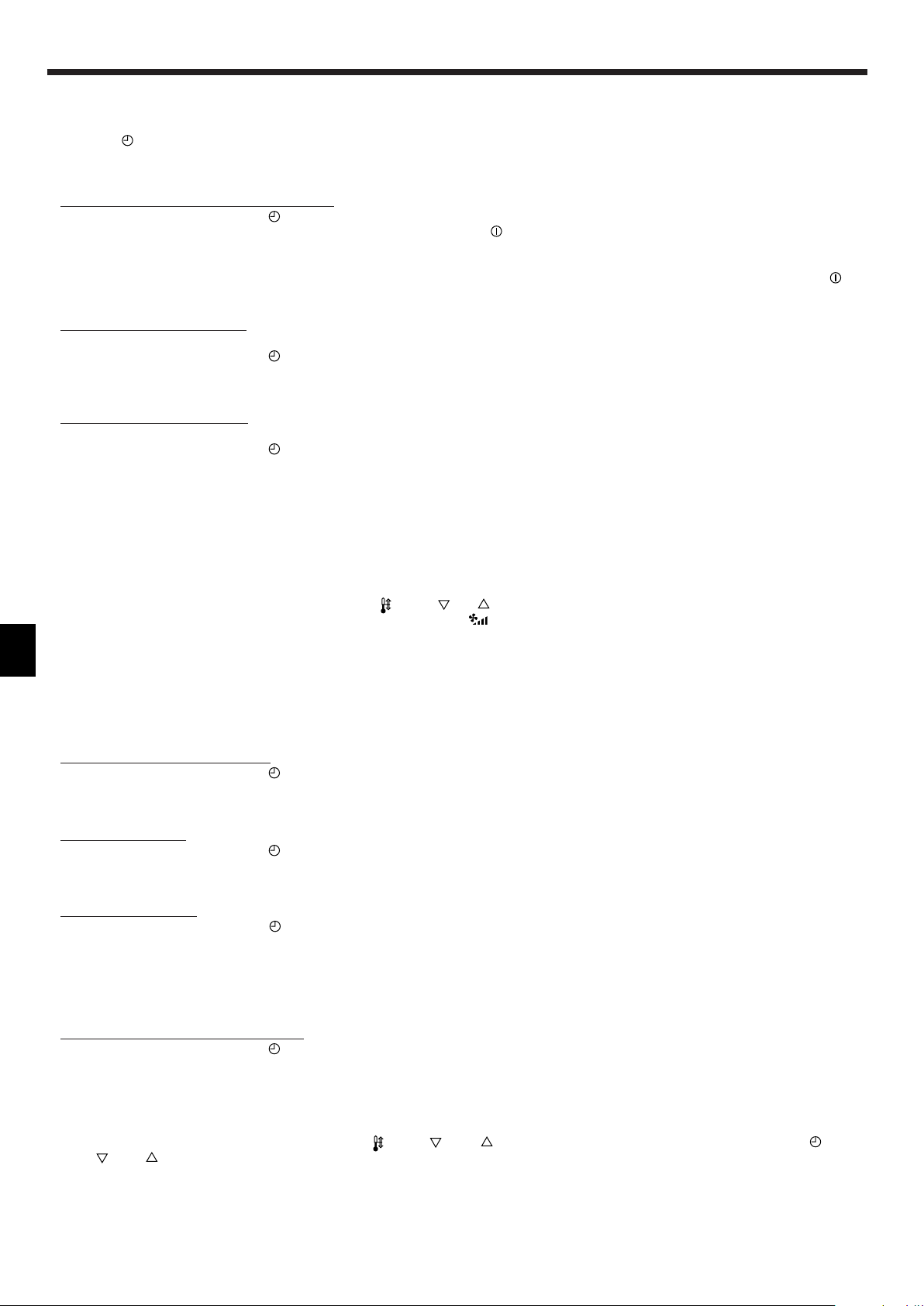
2. Operation
2.10.2. Detailed setting
[4]–1. CHANGE LANGUAGE setting
The language that appears on the dot display can be selected.
• Press the [ MENU] button G to change the language.
1 Japanese (JP), 2 English (GB), 3 German (D), 4 Spanish (E), 5 Russian (RU), 6 Italian (I), 7 Chinese (CH), 8 French (F)
[4]–2. Function limit
(1) Operation function limit setting (operation lock)
• To switch the setting, press the [ ON/OFF] button D.
1 no1 : Operation lock setting is made on all buttons other than the [ ON/OFF] button.
2 no2 : Operation lock setting is made on all buttons.
3 OFF (Initial setting value) : Operation lock setting is not made.
* To make the operation lock setting valid on the normal screen, it is necessary to press buttons (Press and hold down the [FILTER] and [ ON/
OFF] buttons at the same time for two seconds.) on the normal screen after the above setting is made.
(2) Use of automatic mode setting
When the remote controller is connected to the unit that has automatic operation mode, the following settings can be made.
• To switch the setting, press the [ ON/OFF] button D.
1 ON (Initial setting value) : The automatic mode is displayed when the operation mode is selected.
2 OFF : The automatic mode is not displayed when the operation mode is selected.
(3) Temperature range limit setting
After this setting is made, the temperature can be changed within the set range.
• To switch the setting, press the [ ON/OFF] button D.
1 LIMIT TEMP COOL MODE :
The temperature range can be changed on cooling/dry mode.
2 LIMIT TEMP HEAT MODE :
The temperature range can be changed on heating mode.
3 LIMIT TEMP AUTO MODE :
The temperature range can be changed on automatic mode.
4 OFF (initial setting) : The temperature range limit is not active.
* When the setting, other than OFF, is made, the temperature range limit setting on cooling, heating and automatic mode is made at the same time.
However, the range cannot be limited when the set temperature range has not changed.
• To increase or decrease the temperature, press the [ TEMP. ( ) or ( )] button F.
• To switch the upper limit setting and the lower limit setting, press the [ ] button H. The selected setting will flash and the temperature can be
set.
• Settable range
Cooling/Dry mode: Lower limit: 19°C ~ 30°C Upper limit: 30°C ~ 19°C
Heating mode: Lower limit: 17°C ~ 28°C Upper limit: 28°C ~ 17°C
Automatic mode: Lower limit: 19°C ~ 28°C Upper limit: 28°C ~ 19°C
* The settable range varies depending on the unit to connect (Mr. Slim units, CITY MULTI units, and intermediate temperature units)
[4]–3. Mode selection setting
(1) Remote controller main/sub setting
• To switch the setting, press the [ ON/OFF] button D.
1 Main : The controller will be the main controller.
2 Sub : The controller will be the sub controller.
(2) Use of clock setting
• To switch the setting, press the [ ON/OFF] button D.
1 ON : The clock function can be used.
2 OFF : The clock function cannot be used.
(3) Timer function setting
• To switch the setting, press the [ ON/OFF] button D (Choose one of the followings.).
1 WEEKLY TIMER (initial setting on MA deluxe) : The weekly timer can be used.
2 AUTO OFF TIMER : The auto off timer can be used.
3 SIMPLE TIMER (Default setting on MA smooth) : The simple timer can be used.
4 TIMER MODE OFF : The timer mode cannot be used.
* When the use of clock setting is OFF, the “WEEKLY TIMER” cannot be used.
(4) Contact number setting for error situation
• To switch the setting, press the [ ON/OFF] button D.
1 CALL OFF : The set contact numbers are not displayed in case of error.
2 CALL **** *** ****: The set contact numbers are displayed in case of error.
CALL_ : The contact number can be set when the display is as shown on the left.
• Setting the contact numbers
To set the contact numbers, follow the following procedures.
Move the flashing cursor to set numbers. Press the [ TEMP. ( ) and ( )] button F to move the cursor to the right (left). Press the [ CLOCK
( ) and ( )] button C to set the numbers.
12
Page 13
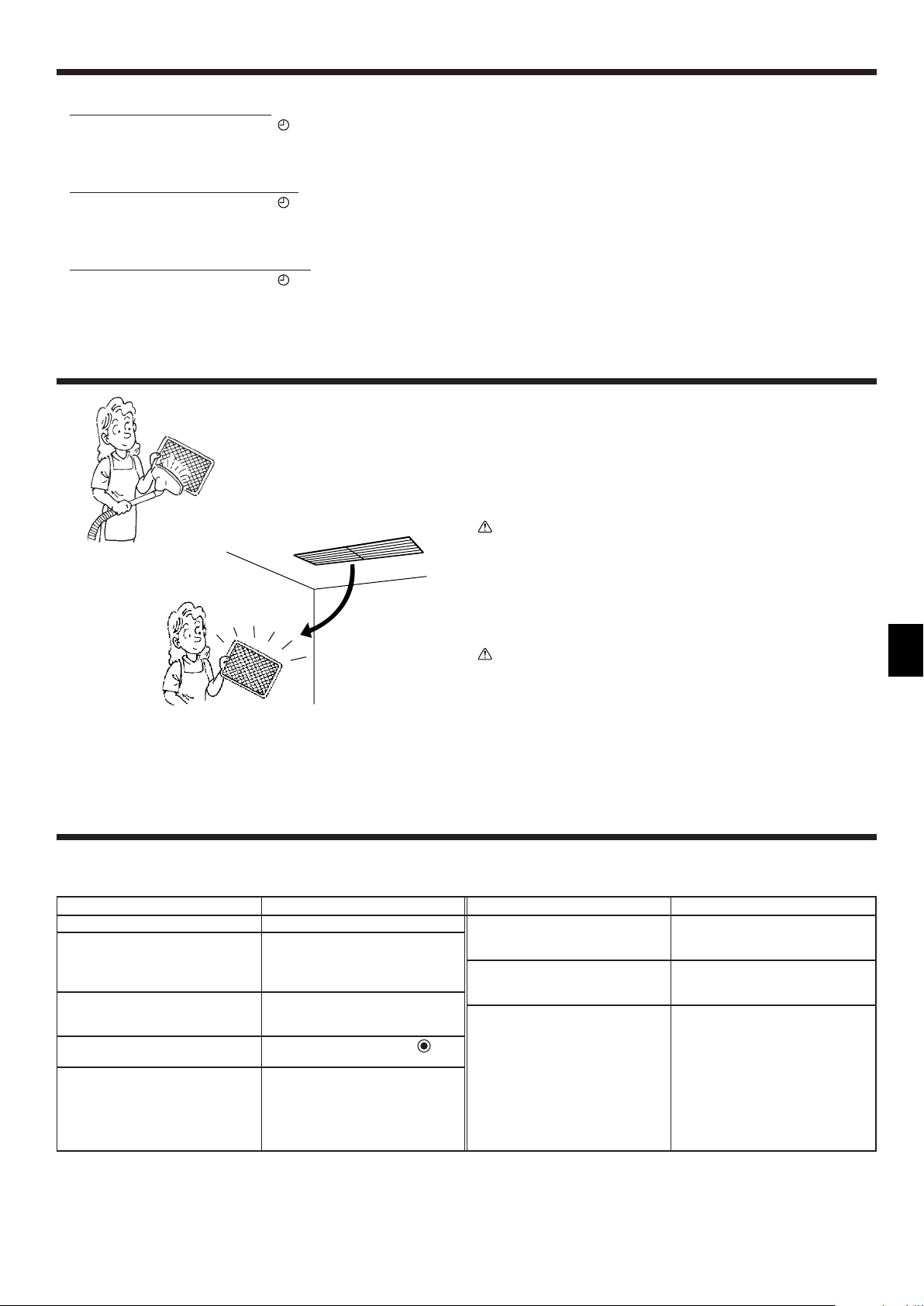
2. Operation
A
B
[4]–4. Display change setting
(1) Temperature display °C/°F setting
• To switch the setting, press the [ ON/OFF] button D.
1 °C : The temperature unit °C is used.
2 °F : The temperature unit °F is used.
(2) Suction air temperature display setting
• To switch the setting, press the [ ON/OFF] button D.
1 ON : The suction air temperature is displayed.
2 OFF : The suction air temperature is not displayed.
(3) Automatic cooling/heating display setting
• To switch the setting, press the [ ON/OFF] button D.
1 ON : One of “Automatic cooling” and “Automatic heating” is displayed under the automatic mode is running.
2 OFF : Only “Automatic” is displayed under the automatic mode.
3. Care and cleaning
3.1. Cleaning the filters and the indoor unit
Cleaning the filters
• Clean the filters using a vacuum cleaner. If you do not have a vacuum
cleaner, tap the filters against a solid object to knock off dirt and dust.
• If the filters are especially dirty, wash them in lukewarm water. Take care
to rinse off any detergent thoroughly and allow the filters to dry completely before putting them back into the unit.
Caution:
• Do not dry the filters in direct sunlight or by using a heat source,
such as an electric heater: this may warp them.
• Do not wash the filters in hot water (above 50°C), as this may warp
them.
• Make sure that the air filters are always installed. Operating the
unit without air filters can cause malfunction.
Caution:
• Before you start cleaning, stop operation and turn OFF the power
supply.
• The air filter should be obtained locally. Be sure to check on the
location and the way of setting with the contractor when the unit
perform a trial run. (Example) The air filter should be attached to
the indoor unit’s air intake (rear side of unit).
AAir intake
BFilter
4. Troubleshooting
Before you call out a repair man, check the following table to see whether there is a simple solution to your problem.
[for wired remote controller]
Problem
Unit does not cool or heat very well.
The unit stops operating before ar-
riving at the set temperature in the
heating mode.
A white mist is expelled from the indoor unit.
The indicators of the remote controller do not light up when operated.
CENTRALLY CONTROLLED is displayed in the remote controller.
Clean the filter.
Frost forms when the outdoor tem-
perature is low and humidity is high.
Wait for about 10 minutes for the frost
to melt.
This may occur just after the unit is
turned on when a high level of humidity is present in the room.
Turn on the power switch. “ ” will
be displayed.
The start and stop functions of the
remote controller are not available
when the CENTRALLY CONTROLLED message is lit.
Solution
The start and stop functions are not
available just after restarting the unit.
“PLEASE WAIT” is displayed in the
remote controller.
An error code is displayed in the remote controller.
If none of the above apply, turn the main switch off and contact the dealer from whom you bought the air-conditioner, telling him the model name and the
nature of the problem. Do not try to fix the unit yourself.
Problem
Solution
Wait about three minutes (operation
has stopped to prevent damage to
the air conditioner).
An automatic startup test is being
performed (will last for about two minutes).
A self-diagnostic function is being
performed to preserve the air conditioner.
* Do not attempt to make repairs
yourself. Turn the main switch off
and contact the dealer from whom
you bought the air conditioner. Provide him or her with the name of the
unit and the information displayed
in the remote controller.
13
Page 14
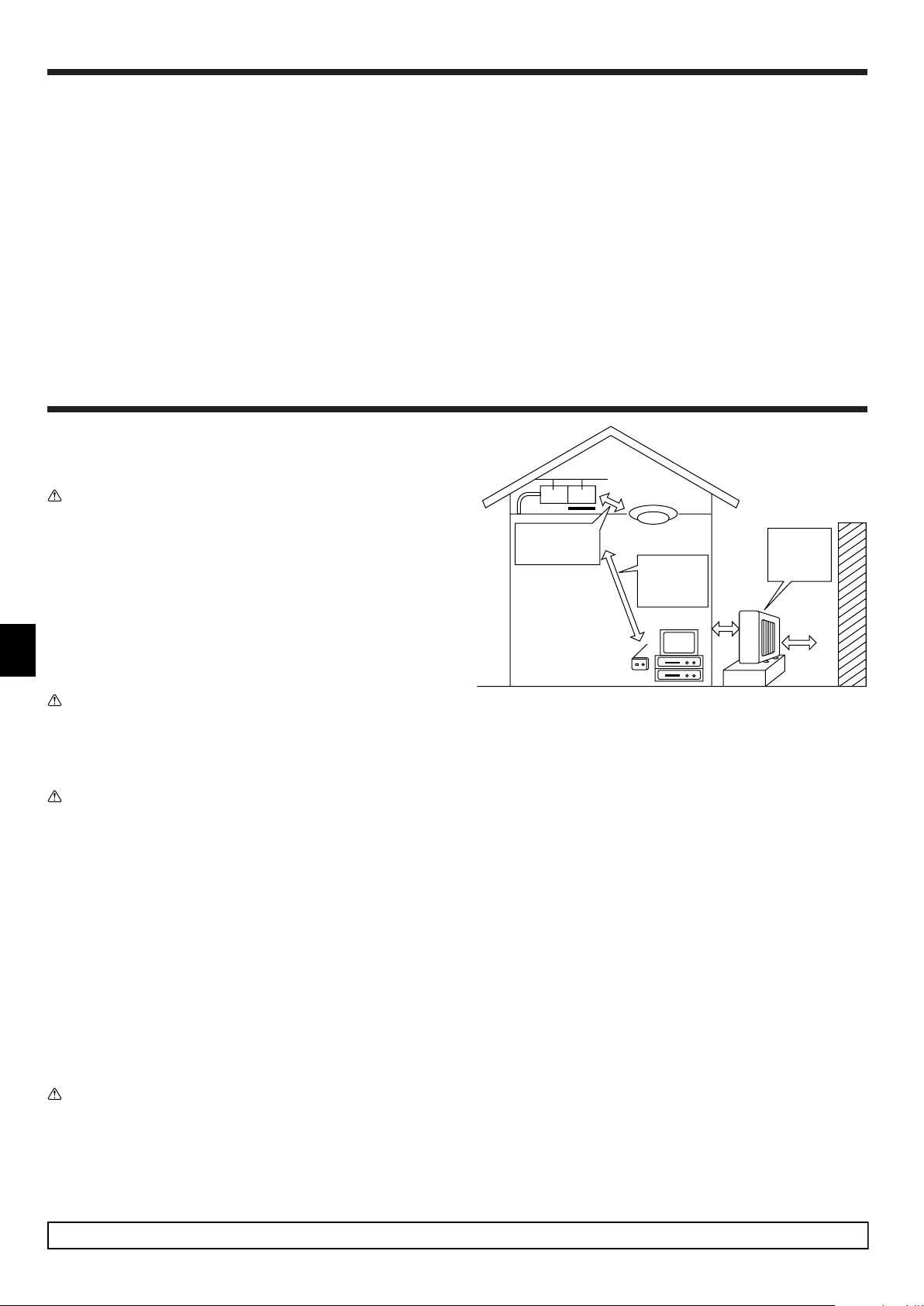
4. Troubleshooting
In any of the following cases, turn off the main power switch and contact your local dealer for service:
• The operation lamp (in the remote controller) flashes.
• The switches do not work properly.
• The circuit breaker trips frequently (or the fuse blows frequently).
• Water has accidentally been splashed into the unit.
• Water leaks from the unit.
• Something is accidentally dropped into the air-conditioner.
• An unusual noise is heard during operation.
The following do not indicate any malfunction:
Odours: smells such as tobacco or cosmetic odours may persist after they have been sucked into the unit.
Sound of liquid flowing inside indoor unit: this can occur during or after operation and is simply the sound of refrigerant being circulated inside the unit.
Ticking sound coming from indoor unit: this can occur when cooling or heating has just begun or has just stopped. It is caused by the indoor unit shrinking
or expanding slightly due to the change in temperature.
NOTE: The refrigerant charged in the air conditioner is safe. Refrigerant normally does not leak, however, if refrigerant gas leaks indoors, and comes into contact
with the fire of a fan heater, space heater, stove, etc., harmful substances will be generated.
Be sure to ask the service representative whether there is refrigerant leakage or not when repairs are carried out.
5. Installation, relocation and inspection
Installation place
Avoid installing the air conditioner in the following places.
• Where flammable gas could leak.
Inverter type
Radio
fluorescent lamp
To prevent picture
distortion or
noise, keep 1 m
or more apart.
TV
100 mm or more
Wellventilated dry
place
400 mm or more
Wall, etc.
Caution:
Do not install the unit where flammable gas could leak.
If gas leaks and collects around the unit, it may cause an explosion.
• Where there is much machine oil.
• Salty place such as the seaside.
• Where sulfide gas is generated such as a hot spring.
• Where there is oil splashing or much oily smoke.
Electrical work
• Provide an exclusive circuit for power supply of the air conditioner.
• Be sure to observe the breaker capacity.
To prevent the effect
of a fluorescent lamp,
keep it away as far
apart as possible.
Warning:
• The customer should not install this unit. If the unit is installed incorrectly, fire, electric shock, injury due to a falling unit, water leakage, etc.
may result.
• Do not connect using branched outlet or an extension cord, and do not attach many loads to one electric outlet.
A fire or electric shock may result from poor contact, poor insulation, exceeding the permissible current, etc.
Consult your dealer.
Caution:
• Apply grounding
Do not connect a grounding wire to a gas pipe, water pipe, lightning rod or ground wire of a telephone.
If a grounding is incorrect, it may cause an electric shock.
• Install an earth leakage breaker depending on the place where the air conditioner is to be installed (humid place, etc.).
If the earth leakage breaker is not installed, it may cause an electric shock.
Inspection and maintenance
• When the air conditioner is used for several seasons, the capacity may be lowered due to dirt inside the unit.
• Depending upon the conditions of use, an odor may be generated or dirt, dust, etc. may prevent proper drainage.
• It is recommended to apply inspection and maintenance (charged) by a specialist in addition to normal maintenance. Consult your dealer.
Also consider operation sound
• Do not put an object around the air outlet of the outdoor unit. It may cause lowering of capacity or increase operating sound.
• If abnormal sound is heard during operation, consult your dealer.
Relocation
• When the air conditioner is to be removed or reinstalled because of rebuilding, moving, etc., special techniques and work are required.
Warning:
Repair or relocation should not be done by the customer.
If this is done incorrectly, it may cause a fire, electric shock, injury by dropping of the unit, water leakage, etc. Consult your dealer.
Disposal
• To dispose of this product, consult your dealer.
14
If you have any question, consult your dealer.
Page 15
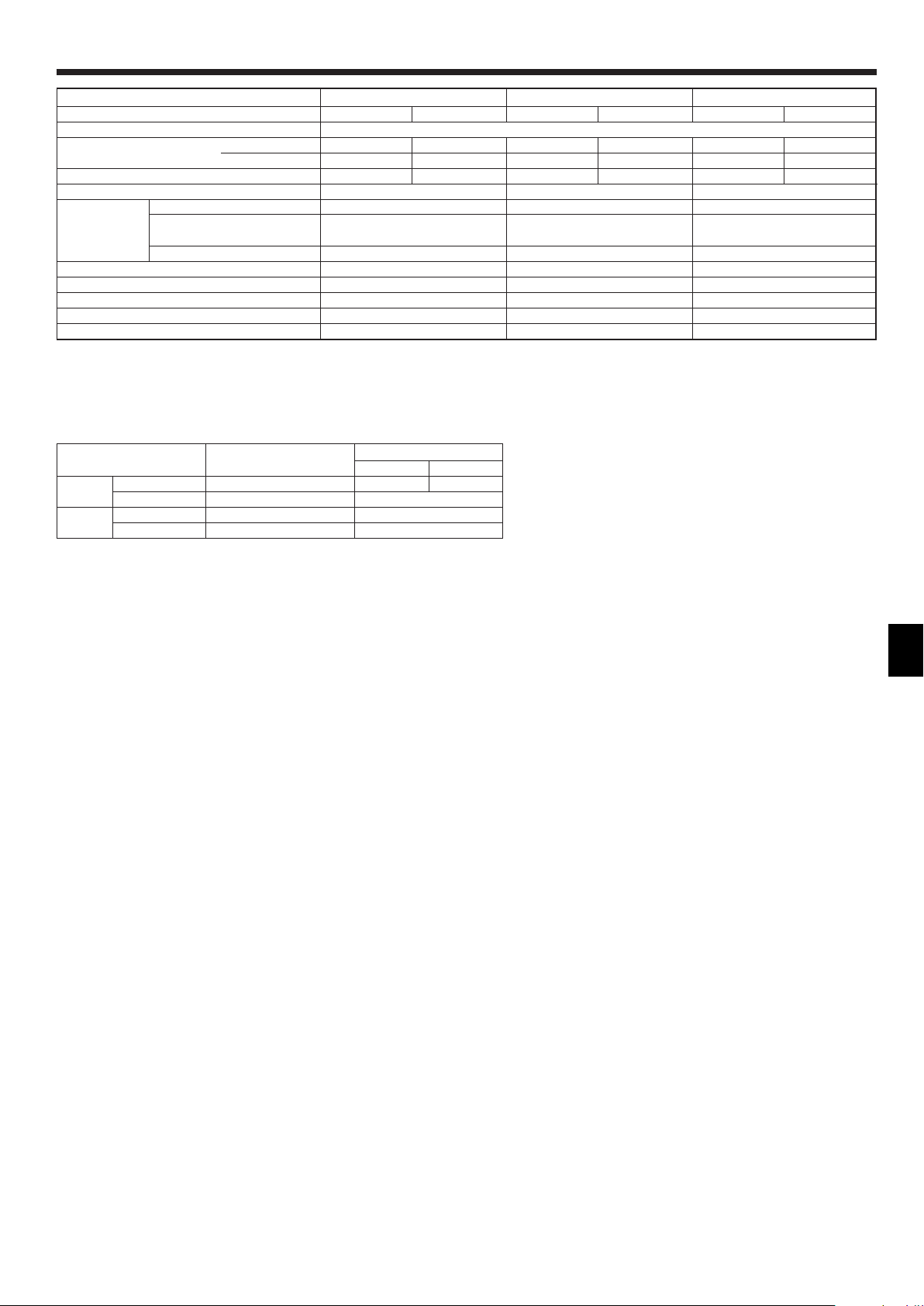
6. Specifications
Function
Power supply
Capacity
Input kW
Indoor unit
Fan
Weight kg
Outdoor unit
Noise level (Lo-Hi) dB (A)
Refrigerant R410A kg
Weight kg
Notes: 1. Rating conditions (cooling) Indoor : 27°C DB, 19°C WB Outdoor : 35°C DB
2. Rating conditions (heating) Indoor : 20°C DB Outdoor : 7°C DB, 6°C WB
3. Specifications subject to change without notice.
Guaranteed operating range
Cooling
Heating
Units should be installed by licensed electric contractor accordingly to local code requirement.
Model
kW
BTU/h
Airflow (Lo-Hi) CMM
Ext. static
pressure
Noise level (Lo-Hi) dB (A)
Upper limit 32°C DB, 23°C WB 46°C DB, – 43°C DB, –
Lower limit 21°C DB, 15°C WB -10°C DB, –
Upper limit 27°C DB, – 24°C DB, 18°C WB
Lower limit 20°C DB, – -10°C DB, -11°C WB
Pa (mmAq)
Indoor
SEZ-KA35VA
Cooling Heating
3.5 4.0
11,900 13,600
1.06 1.10
SEZ-KA35VA
10-13
Std. : 30 (3)
Max. : 50 (5)
30-35
33.5
SUZ-KA35VA
48
1.05
35
Outdoor
KA35 KA50, KA60
Cooling Heating
~/N, 230V, 50Hz
5.0 5.9
17,100 20,100
1.78 1.84
SEZ-KA50VA
SEZ-KA50VA
12-17
Std. : 30 (3)
Max. : 50 (5)
31-39
33.5
SUZ-KA50VA
55
1.6
53
SEZ-KA60VA
Cooling Heating
5.5 6.9
18,800 23,500
1.96 2.45
SEZ-KA60VA
12-20
Std. : 30 (3)
Max. : 50 (5)
32-43
33.5
SUZ-KA60VA
55
1.8
53
15
Page 16
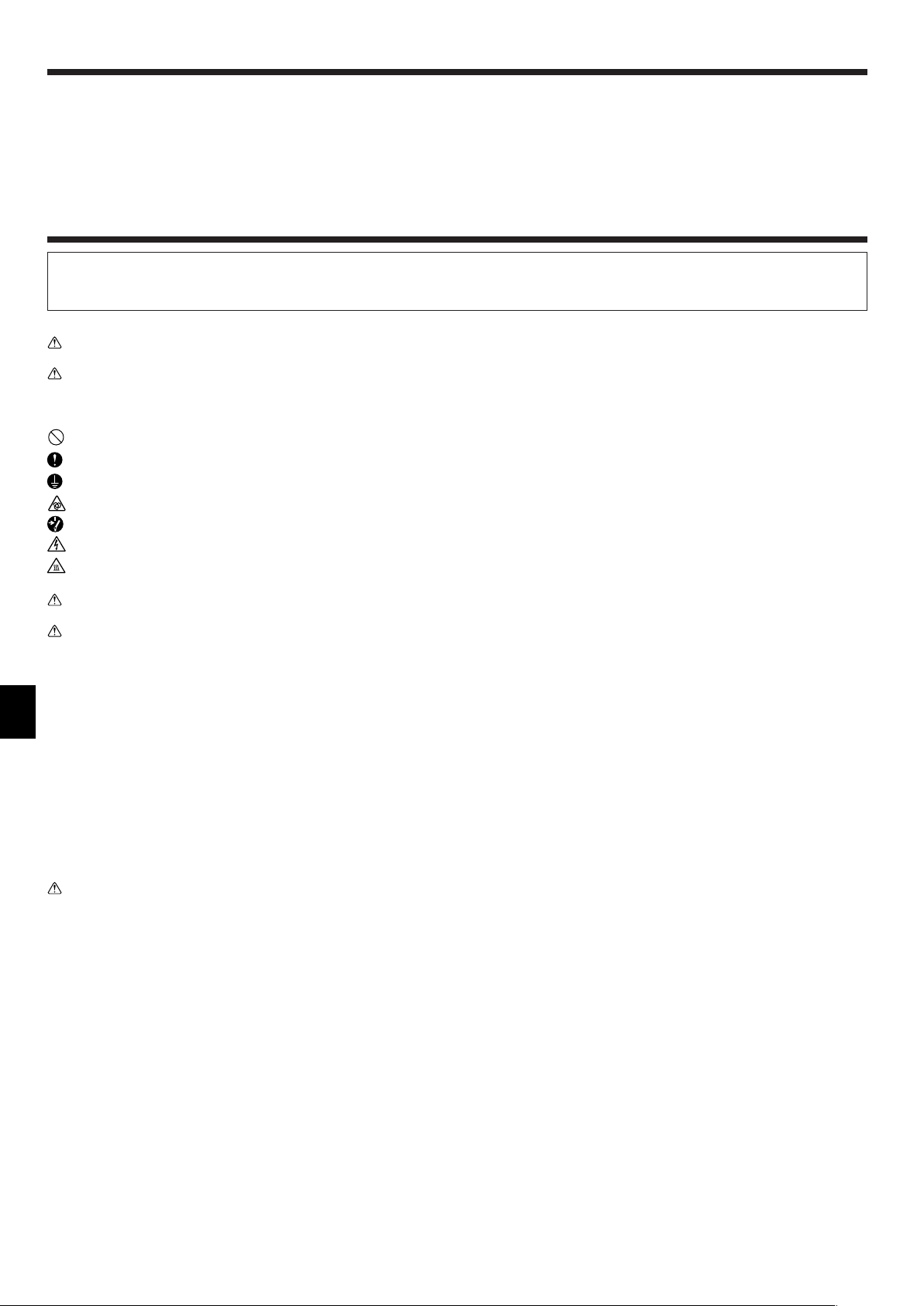
Inhaltsverzeichnis
1. Sicherheitsvorkehrungen ........................................................................................................................................................... 16
2. Bedienung ................................................................................................................................................................................. 17
3. Pflege und Reinigung ................................................................................................................................................................ 27
4. Fehlerbehebung ........................................................................................................................................................................ 27
5. Einbau, Umsetzen und Inspektion ............................................................................................................................................. 28
6. Technische daten....................................................................................................................................................................... 29
1. Sicherheitsvorkehrungen
s Vor dem Einbau der Anlage vergewissern, daß Sie alle Informationen über “Sicherheitsvorkehrungen” gelesen haben.
s Die “Sicherheitsvorkehrungen” enthalten sehr wichtige Sicherheitsgesichtspunkte. Sie sollten sie unbedingt befolgen.
s Vor Anschluß an das System Mitteilung an Stromversorgungsunternehmen machen oder dessen Genehmigung einholen.
Im Text verwendete Symbole
Warnung:
Beschreibt Vorkehrungen, die beachtet werden sollten, um den Benutzer vor der Gefahr von Verletzungen oder tödlicher Unfälle zu bewahren.
Vorsicht:
Beschreibt Vorkehrungen, die beachtet werden sollten, damit an der Anlage keine Schäden entstehen.
In den Abbildungen verwendete Symbole
: Beschreibt eine Handlung, die unterbleiben muß.
: Zeigt an, daß wichtige Anweisungen zu befolgen sind.
: Verweist auf einen Teil der Anlage, der geerdet werden muß.
: Zeigt an, daß bei rotierenden Teilen Vorsicht geboten ist.
: Zeigt an, daß vor Beginn der Wartungsarbeiten der Hauptschalter ausgeschaltet werden muß.
: Gefahr von elektrischem Schlag.
: Verbrennungsgefahr.
Warnung:
Sorgfältig die auf der Hauptanlage aufgebrachten Aufschriften lesen.
Warnung:
• Die Anlage sollte nicht vom Benutzer eingebaut werden. Bitten Sie Ihren Händler oder eine Vertragswerkstatt, die Anlage einzubauen. Wenn die Anlage unsachgemäß eingebaut wurde, kann Wasser auslaufen, können Stromschläge erfolgen, oder es kann Feuer ausbrechen.
• Nicht auf die Anlage stellen oder Gegenstände darauf ablegen.
• Kein Wasser über die Anlage spritzen und die Anlage auch nicht mit nassen Händen berühren. Dies kann zu Stromschlägen führen.
• Kein brennbares Gas in der Nähe der Anlage versprühen. Es kann Feuer ausbrechen.
• Keine Gasheizung oder sonstige Geräte mit offenen Flammen in Bereichen abstellen, an denen Luft aus der Anlage ausströmt. Unvollständige Verbrennung
kann die Folge sein.
• Lüften Sie den Raum gut durch, wenn Kühlflüssigkeit bei Benutzung ausläuft.
Es entstehen giftige Gase, wenn die Kühlflüssigkeit mit Feuer in Berührung kommt.
• Wenn die Anlage läuft, nicht die Frontplatte oder den Gebläseschutz von der Außenanlage abnehmen. Sie könnten sich verletzen, wenn Sie drehende, heiße
oder unter Hochspannung stehende Teile berühren.
• Niemals die Finger, Stöcke etc. in die Ansaug- oder Austrittsöffnungen stecken. Dies kann zu Verletzungen führen, da sich der Gebläseventilator im Inneren der
Anlage mit hoher Geschwindigkeit dreht.
• Wenn Sie merkwürdige Gerüche feststellen, sollten Sie die Anlage nicht mehr benutzen, den Strom abschalten und sich an Ihren Kundendienst wenden.
• Diese Klimaanlage darf NICHT von Kindern oder unsicheren Personen ohne Aufsicht benutzt werden.
• Kleine Kinder müssen beaufsichtigt werden, um sicherzustellen, daß sie nicht an der Klimaanlage herumspielen.
Vorsicht:
• Zum Drücken der Tasten keine scharfen Gegenstände benutzen, da dadurch die Fernbedienung beschädigt werden kann.
• Die Ansaug- oder Austrittsöffnungen weder der Innen- noch der Außenanlage blockieren oder abdecken.
Die Anlage entsorgen
Zum Entsorgen des Gerätes wenden Sie sich an Ihren Kundendienst. Wenn Rohrleitungen unsachgemäß abgenommen werden, kann Kühlmittel (Fluorkohlenstoffgas)
austreten, mit Ihrer Haut in Berührung kommen und Verletzungen hervorrufen. Kühlgas in die Atmosphäre ablassen führt auch zu Umweltschäden.
16
Page 17
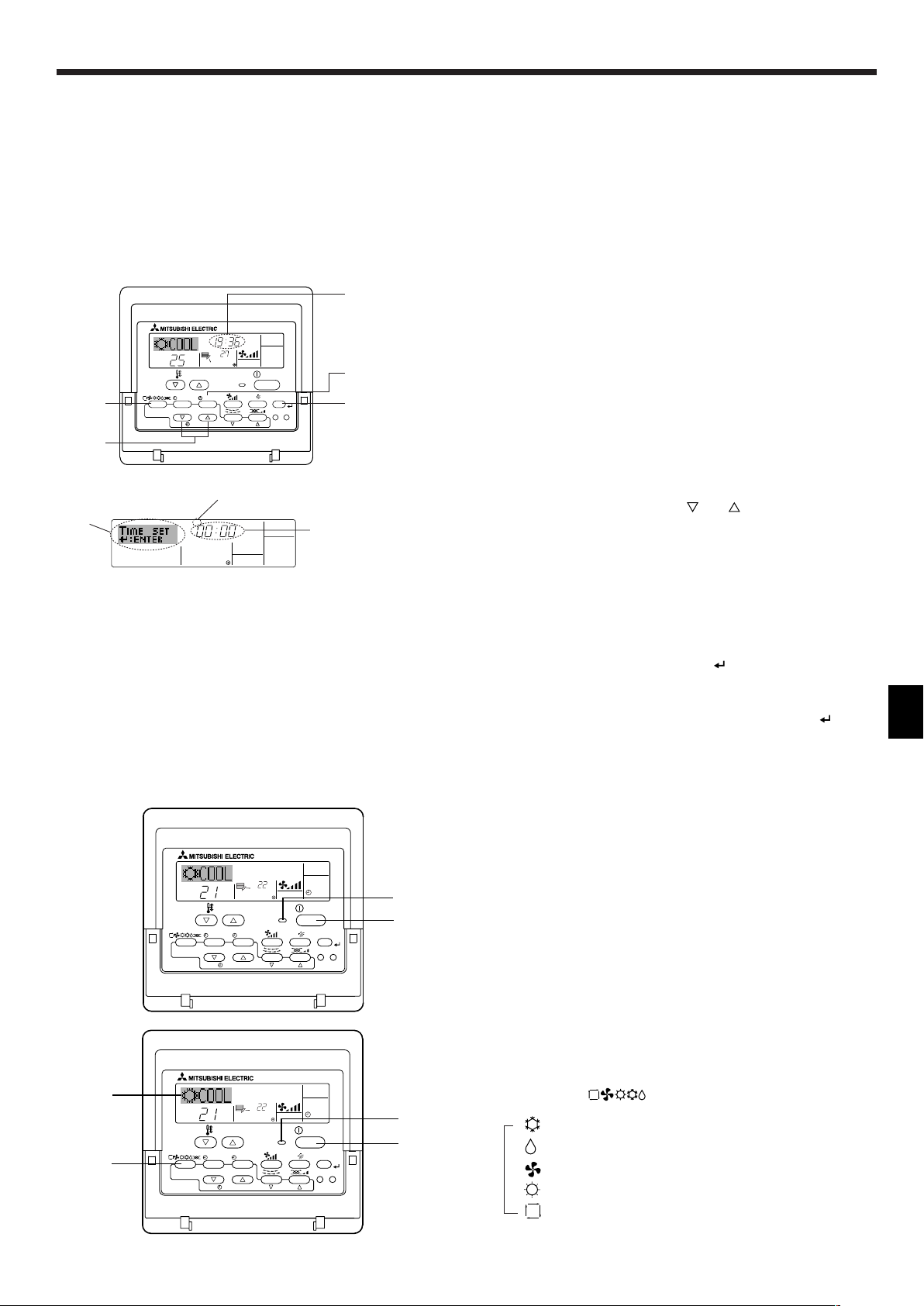
2. Bedienung
˚C
˚C
SIMPLE
PAR-21MAA
ON/OFF
FILTER
CHECK
OPERATION
CLEAR
TEST
TEMP.
MENU
BACK DAY
MONITOR/SET
CLOCK
ON/OFF
1
A
˚C
˚C
SIMPLE
PAR-21MAA
ON/OFF
FILTER
CHECK
OPERATION
CLEAR
TEST
TEMP.
MENU
BACK DAY
MONITOR/SET
CLOCK
ON/OFF
2
B
1
A
˚C
˚C
TIME SUN
PAR-21MAA
ON/OFF
FILTER
CHECK
OPERATION
CLEAR
TEST
TEMP.
MENU
BACK DAY
MONITOR/SET
CLOCK
ON/OFF
2
4
9
1
A
TIME SUN
2
3
4
Anzeige des Wochentags
und der Zeit
Einstellung des Wochentags
Zeit-Einstellung
2.1. Beschreibung der “AUTOMATISCHEN STARTWIEDERHOLUNGSFUNKTION”
• Die Anlage besitzt eine automatische Startwiederholungsfunktion. Wenn der Netz-
schalter eingeschaltet ist, nimmt die Klimaanlage den Betrieb automatisch in der
gleichen Betriebsart auf, in der sie vor dem Ausschalten des Netzschalters über
die Fernbedienung eingestellt war.
• Wenn die Anlage vor dem Abschalten des Netzschalters über die Fernbedienung
auf OFF (Aus) geschaltet war, bleibt sie ausgeschaltet, selbst wenn der Netzschalter wieder eingeschaltet wird.
• Wenn die Anlage vor dem Ausschalten des Netzschalters im Testlauf arbeitete,
beginnt sie beim Einschalten des Netzschalters in der gleichen Betriebsart, in der
sie vor Einschalten des Testlaufs mittels der Fernbedienung eingestellt war.
2.2. Einstellen des Wochentags und der Zeit
■ Verwenden Sie diesen Bildschirm um den aktuellen Wochentag und die Zeitein-
stellung zu ändern.
Hinweis:
Der Tag und die Zeit erscheinen nicht, wenn die Uhr in der Funktionsauswahl
deaktiviert wurde.
ss
s So stellen Sie den Wochentag und die Zeit ein…
ss
1. Drücken Sie die Taste Zeit einstellen
2. Drücken Sie die Taste Timer Ein/Aus (Tag einstellen) 9, um den Tag einzustel-
len.
* Mit jedem Drücken rückt die Anzeige unter 3 einen Tag vor: Sun → Mon →
... → Fri → Sat.
3. Drücken Sie die entsprechenden Taste Zeit einstellen A nach Bedarf, um die
Zeit einzustellen.
* Wenn Sie die Taste gedrückt halten, rückt die Zeit (unter 4) zuerst in Minuten-
intervallen vor, dann in Zehn-Minuten-Intervallen und dann in Ein-StundenIntervallen.
4. Nachdem Sie die entsprechenden Einstellungen unter Schritt 2 und 3 durchgeführt haben, drücken Sie die Taste Filter
oder A, um 2 anzuzeigen.
4, um die Werte zu speichern.
Hinweis:
Ihre neuen Einträge unter Schritt 2 und 3 werden storniert, wenn Sie die
Taste Modus (Zurück) 2 drücken, bevor Sie die Taste Filter
4 drük-
ken.
5. Drücken Sie die Taste Modus (Zurück) 2, um den Einstellvorgang abzuschlie-
ßen. Die Anzeige kehrt zum Standardkontrollbildschirm zurück, auf dem 1
jetzt die neue Einstellung für den Tag und die Zeit erscheint.
2.3. Die Anlage ein-/ausschalten
• Die Netzstromversorgung sollte während des Betriebs der Klimaanlage nicht ausgeschaltet werden. Dies kann zu einem Totalausfall der Anlage führen.
1 Die ON/OFF (NETZSTROM EIN/AUS)-Taste drücken.
A Die ON/EIN-Anzeige muß aufleuchten.
• Selbst wenn Sie die ON/OFF (NETZSTROM EIN/AUS-) Taste unmittelbar nach
Abschaltung des in Gang befindlichen Betriebs drücken, beginnt die Klimaanlage
etwa drei Minuten lang nicht zu laufen. Dadurch wird verhindert, daß Teile im Inneren der Anlage beschädigt werden.
• Wenn der Betrieb durch Stromausfall unterbrochen wird, läuft die Anlage nach
Beendigung des Stromausfalls nicht automatisch wieder an. ON/OFF (NETZSTROM EIN/AUS)-Taste drücken, um sie wieder in Gang zu setzen.
2.4. Betriebsart wählen
1 Wenn die Anlage ausgeschaltet ist, zum Einschalten ON/OFF (NETZSTROM
EIN/AUS)-Taste drücken.
A Die ON/EIN-Anzeige muß aufleuchten.
2 Die Betriebsart (
)-Taste drücken und die Betriebsart wählen.
B
s
(COOL) Kühlen
(DRY) Trocknen
(FAN) Gebläse
(HEAT) Heizen
(AUTO) Automatik (Kühlen/Heizen)
17
Page 18
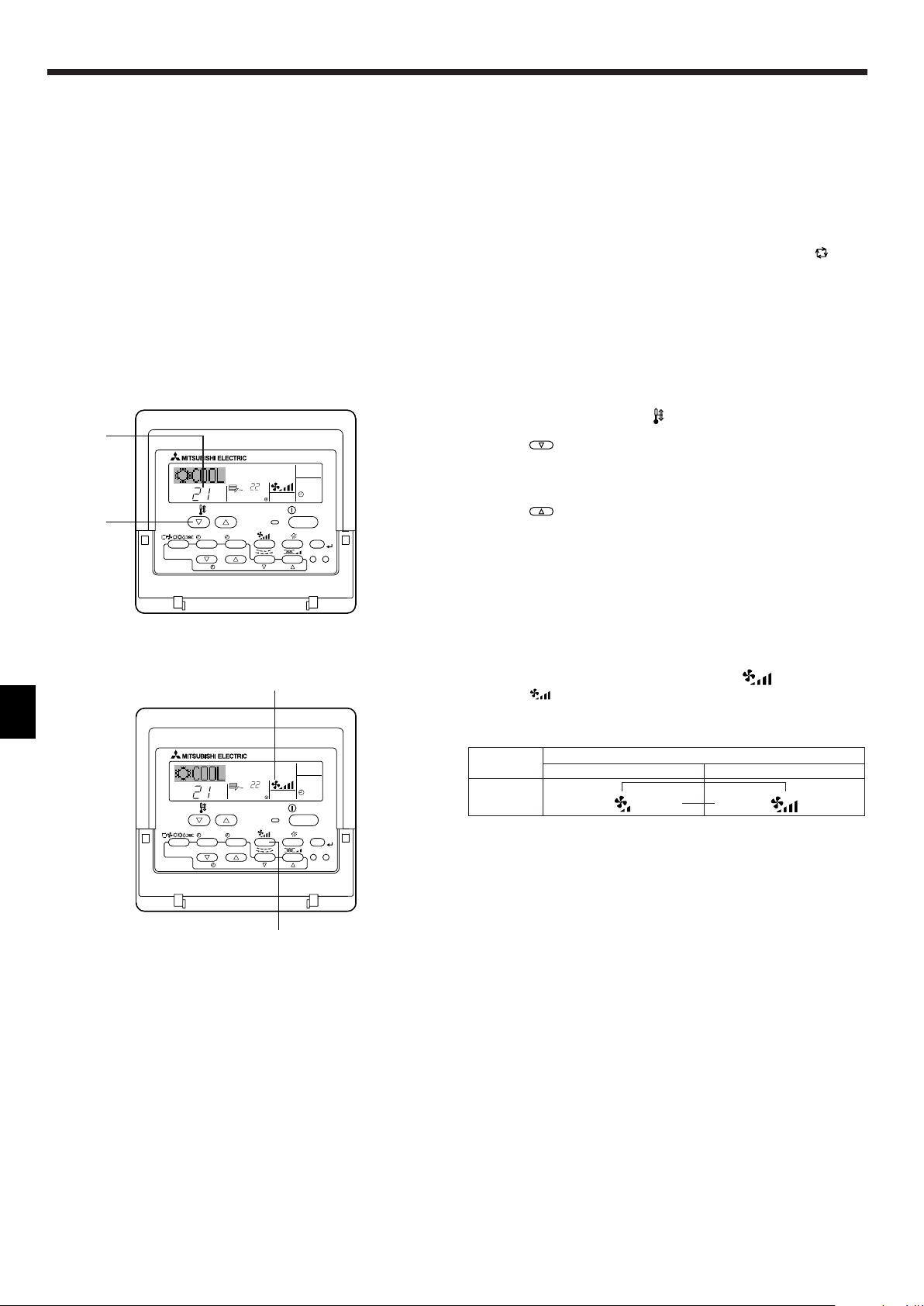
2. Bedienung
TEMP.
˚C
˚C
SIMPLE
PAR-21MAA
ON/OFF
FILTER
CHECK
OPERATION
CLEAR
TEST
TEMP.
MENU
BACK DAY
MONITOR/SET
CLOCK
ON/OFF
A
1
˚C
˚C
SIMPLE
PAR-21MAA
ON/OFF
FILTER
CHECK
OPERATION
CLEAR
TEST
TEMP.
MENU
BACK DAY
MONITOR/SET
CLOCK
ON/OFF
A
1
Informationen über Multisystem-Klimaanlagen (Aussenanlage:
Baureihe MXZ)
ss
s Multiystem-Klimaanlagen (Außenanlage: Baureihe MXZ) können zwei oder
ss
mehr Innenanlagen mit einer Außenanlage verbinden. Je nach Leistungsvermögen können mehr als zwei Anlagen gleichzeitig betrieben werden.
• Wenn Sie versuchen, zwei oder mehr Innenanlagen mit einer Außenanlage gleichzeitig zu betreiben - eine zum Kühlen und die andere zum Heizen - wird die Betriebsart der Innenanlage, die zuerst arbeitet, gewählt. Die anderen Innenanlagen,
die später mit dem Betrieb beginnen, können nicht arbeiten und zeigen einen
Betriebszustand an.
In diesem Falle bitte alle Innenanlagen auf die gleiche Betriebsart einstellen.
• Es könnte der Fall eintreten, daß das Innengerät, das in der Betriebsart
(AUTO)
läuft, nicht in die Betriebsart (KÜHLEN ↔ HEIZEN) überwechseln kann und in
den Zustand der Betriebsbereitschaft eintritt.
• Wenn die Innenanlage während der Enteisung der Außenanlage ihren Betrieb
beginnt, dauert es einige Minuten (max. 15 Minuten) bis die Warmluft ausgeblasen wird.
• Im Heizbetrieb liegt keine Fehlfunktion vor, wenn sich möglicherweise die Innenanlage, obgleich sie nicht arbeitet, erwärmt oder das Geräusch von strömendem
Kältemittel hörbar wird. Die Ursache liegt darin, daß das Kältemittel kontinuierlich
durch die Anlage strömt.
2.5. Wahl einer Temperatur
ss
s Zum Absenken der Raumtemperatur:
ss
1 Taste
A Die eingestellte Raumtemperatur wird angezeigt.
• Bei jedem Drücken der Taste vermindert sich der Temperaturwert um 1 °C.
ss
s Zur Erhöhung der Raumtemperatur:
ss
1 Taste
A Die eingestellte Temperatur wird angezeigt.
• Bei jedem Drücken der Taste erhöht sich der Temperaturwert um 1 °C.
• Folgende Temperaturbereiche sind verfügbar:
Kühlen und Trocknen: 19 - 30 °C
Heizen: 17 - 28 °C
Automatik: 19 - 28 °C
• Die Anzeige blinkt bei 8 °C bis 39 °C und informiert so darüber ob die Raumtemperatur höher oder niedriger als die angezeigte Temperatur ist.
drücken, um die gewünschte Raumtemperatur einzustellen.
drücken, um die gewünschte Raumtemperatur einzustellen.
2.6. Wahl einer Gebläsegeschwindigkeit
1 Taste drücken, um die gewünschte Gebläsegeschwindigkeit einzustel-
len.
• Bei jedem Drücken der Taste ändern sich die verfügbaren Optionen entsprechend
der Anzeige A auf der Fernbedienung, wie dargestellt.
Gebläse-
leistung
2-Vierstufig
Die Anzeige und die Gebläseleistung der Anlage ist in den folgenden Situationen
anders.
• Bei der Anzeige von STAND BY und DEFROST.
• Direkt nach der Betriebsart Heizen (während auf das Wechseln zu einer anderen
Betriebsart gewartet wird).
• Wenn die Raumtemperatur höher ist als die Temperatureinstellung der Anlage, die
in der Betriebsart Heizen läuft.
• Bei Lufttrocknung wird der Ventilator der Inneneinheit automatisch auf schwachen
Luftstrom geschaltet und Umschaltung ist nicht möglich.
• Wenn die Temperatur des Wärmetauschers im Heizbetrieb niedrig ist (z. B. zu
Beginn des Heizbetriebs).
Fernbedienungsanzeige
Langsam Schnell
▼
▼
18
Page 19
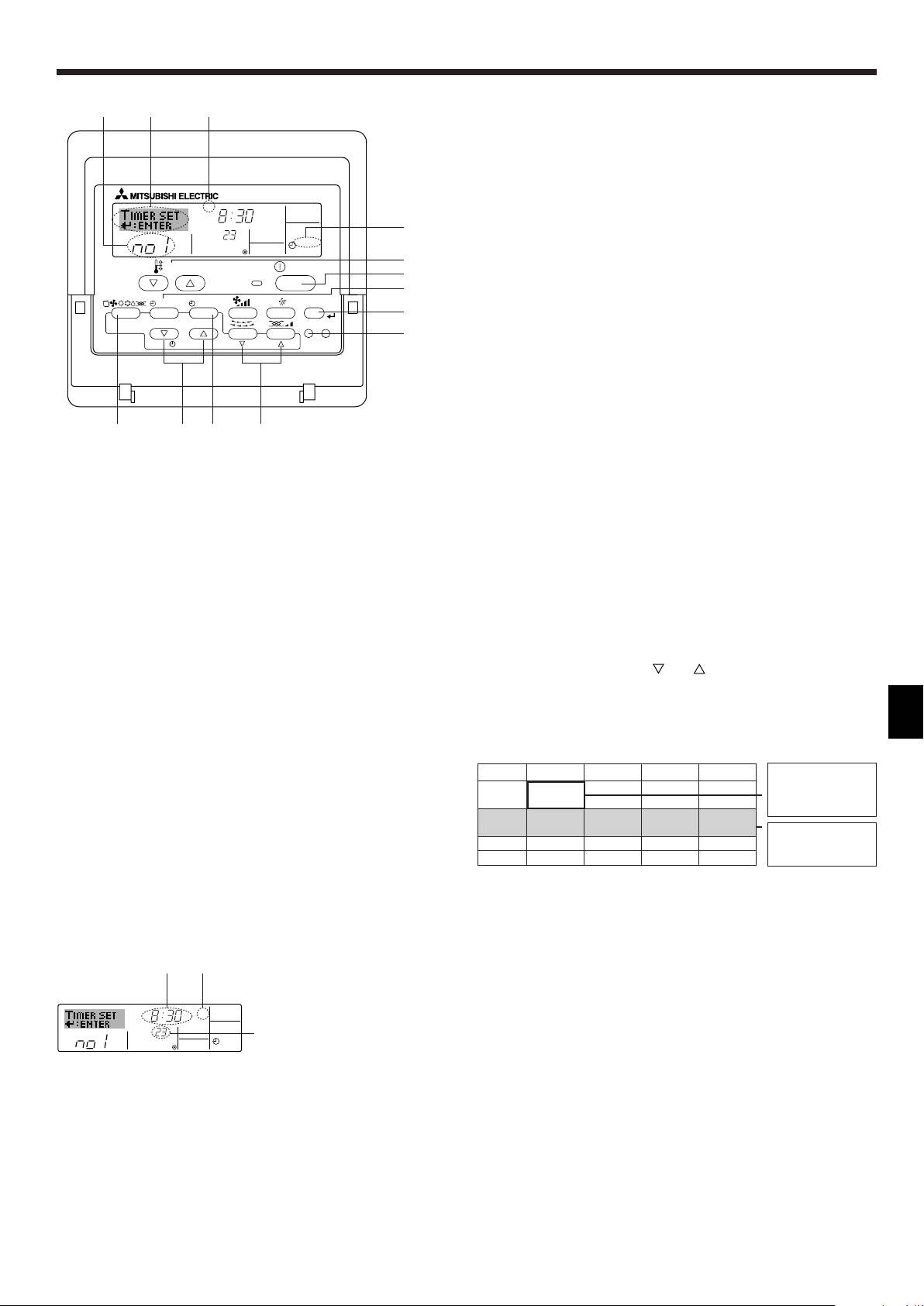
2. Bedienung
˚C
SUN
ON
WEEKLY
PAR-21MAA
ON/OFF
FILTER
CHECK
OPERATION
CLEAR
TEST
TEMP.
MENU
BACK DAY
MONITOR/SET
CLOCK
ON/OFF
2
42 3
A9 78
0
4
1
3
B
1
˚C
SUN
ON
WEEKLY
6
7
5
Betriebsart Nr.
Tageseinstellung
2.7. Verwenden des Timers
Dieser Abschnitt erklärt, wie Sie den Timer einstellen und verwenden. Sie können die
Funktionsauswahl verwenden, um auszuwählen, welchen der drei Timer Sie verwenden möchten: 1 Wöchentlicher Timer, 2 Einfacher Timer oder 3 Auto-Off-Timer.
Informationen darüber, wie Sie die Funktionsauswahl einstellen, finden Sie in Abschnitt 2.10. [4]–3 (3).
2.7.1. Verwenden des wöchentlichen Timers
■ Der wöchentliche Timer kann verwendet werden, um bis zu acht Betriebsarten für
jeden Tag der Woche einzustellen.
• Jede Betriebsart kann aus Folgendem bestehen: EIN/AUS-Zeit zusammen mit
einer Temperatureinstellung oder nur EIN/AUS-Zeit oder nur Temperatureinstellung.
• Wenn die aktuelle Zeit eine vom Timer eingestellte Zeit erreicht, führt die Kli-
maanlage die vom Timer eingestellte Aktion durch.
■ Die Einteilung der Zeiteinstellung für diesen Timer ist 1 Minute.
Hinweis:
*1. Der wöchentliche Timer/einfache Timer/Auto-Off-Timer können nicht gleich-
zeitig eingestellt werden.
*2. Der wöchentliche Timer funktioniert nicht, wenn eine der folgenden Bedin-
gungen wirksam ist.
Die Timerfunktion ist ausgeschaltet; das System befindet sich in einem
unnormalen Zustand; ein Testlauf wird durchgeführt; die Fernbedienung
führt einen Selbstcheck oder eine Diagnose durch; der Benutzer stellt gerade eine Funktion oder einen Timer oder den aktuellen Wochentag oder
die Zeit ein; das System wird zentral gesteuert. (Das System führt insbesondere dann keine Betriebsarten durch (Gerät ein, Gerät aus oder
Temperatureinstellung), die während diesen Bedingungen deaktiviert sind.)
ss
s So stellen Sie den wöchentlichen Timer ein
ss
1. Achten Sie darauf, daß Sie sich im Standardkontrollbildschirm befinden und daß
die Anzeige für den wöchentlichen Timer 1 auf dem Display angezeigt wird.
2. Drücken Sie die Taste Timer-Menü B, so daß “Set Up” auf dem Bildschirm
erscheint (unter 2).
(Beachten Sie, daß mit jedem Tastendruck die Anzeige zwischen“Set Up” und
“Monitor” umgeschaltet wird.)
3. Drücken Sie die Taste Timer Ein/Aus (Tag einstellen) 9, um den Tag einzustel-
len. Mit jedem Drücken geht die Anzeige unter 3 zur nächsten Einstellung in
der folgenden Reihenfolge: “Sun Mon Tues Wed Thurs Fri Sat” → “Sun” → ...
→ “Fri” → “Sat” → “Sun Mon Tues Wed Thurs Fri Sat”...
4. Drücken Sie die Taste Betrieb
entsprechende Betriebsnummer auszuwählen (1 bis 8) 4.
* Mit Ihren Eingaben unter Schritt 3 und 4 wählen Sie eine der Zellen aus der
unten dargestellten Matrix. (Die Fernbedienungsanzeige auf der linken Seite zeigt, wie das Display aussieht, wenn Betrieb 1 für Sonntag auf die unten
angegebenen Werte eingestellt ist.)
Setup-Matrix
Betr.-Nr.
Sunday Monday ··· Saturday
• 8:30
• ON
No. 1
No. 2
• 23 °C
• 10:00
• OFF
• 10:00
• OFF
···
No. 8
Hinweis:
Durch Einstellen des Tags auf “Sun Mon Tues Wed Thurs Fri Sat”, können Sie
festlegen, daß derselbe Betrieb jeden Tag zur selben Zeit durchgeführt wird.
(Beispiel: Betrieb 2 oben, der für jeden Tag der Woche gleich ist.)
oder (7 oder 8) so oft wie nötig, um die
<Einstellungen von Betrieb
1 für Sonntag>
▲
Klimaanlage um 8.30 Uhr
mit auf 23 °C eingestellter
• 10:00
• OFF
• 10:00
• OFF
Temperatur starten.
▲
<Einstellung von Betrieb 2
für jeden Tag>
Klimaanlage um 10.00 Uhr
ausschalten.
Zeigt die Zeiteinstellung
Zeigt die ausgewählte Betriebsart an (EIN oder AUS)
an
* Erscheint nicht, wenn die Betriebsart nicht ein-
gestellt ist.
Zeigt die Temperatureinstellung an
* Erscheint nicht, wenn die Tempera-
tur nicht eingestellt ist.
ss
s Einstellen des wöchentlichen Timers
ss
5. Drücken Sie die entsprechende Taste Zeit einstellen A so oft wie nötig, um die
gewünschte Zeit einzustellen (unter 5).
* Wenn Sie die Taste gedrückt halten, rückt die Zeit zuerst in Minutenintervallen,
dann in Zehn-Minuten-Intervallen und dann in Ein-Stunden-Intervallen vor.
6. Drücken Sie die Taste EIN/AUS 1, um die gewünschte Betriebsart auszuwäh-
len (EIN oder AUS) unter 6.
* Jedes Drücken ändert die nächste Einstellung in der folgenden Reihenfol-
ge: keine Anzeige (keine Einstellung) → “ON” → “OFF”.
7. Drücken Sie die entsprechende Taste Temperatur einstellen 3, um die ge-
wünschte Temperatur einzustellen (unter 7).
* Jedes Drücken ändert die Einstellung in der folgenden Reihenfolge: keine
Anzeige (keine Einstellung) ⇔ 24 ⇔ 25 ⇔ ... ⇔ 29 ⇔ 30 ⇔ 12 ⇔ ... ⇔ 23
⇔ keine Anzeige.
(Verfügbarer Bereich: Der Bereich für die Einstellung ist 12 °C bis 30 °C.
Der tatsächliche Bereich, über den die Temperatur gesteuert werden kann,
variiert jedoch entsprechend des Typs des angeschlossenen Geräts.)
19
Page 20
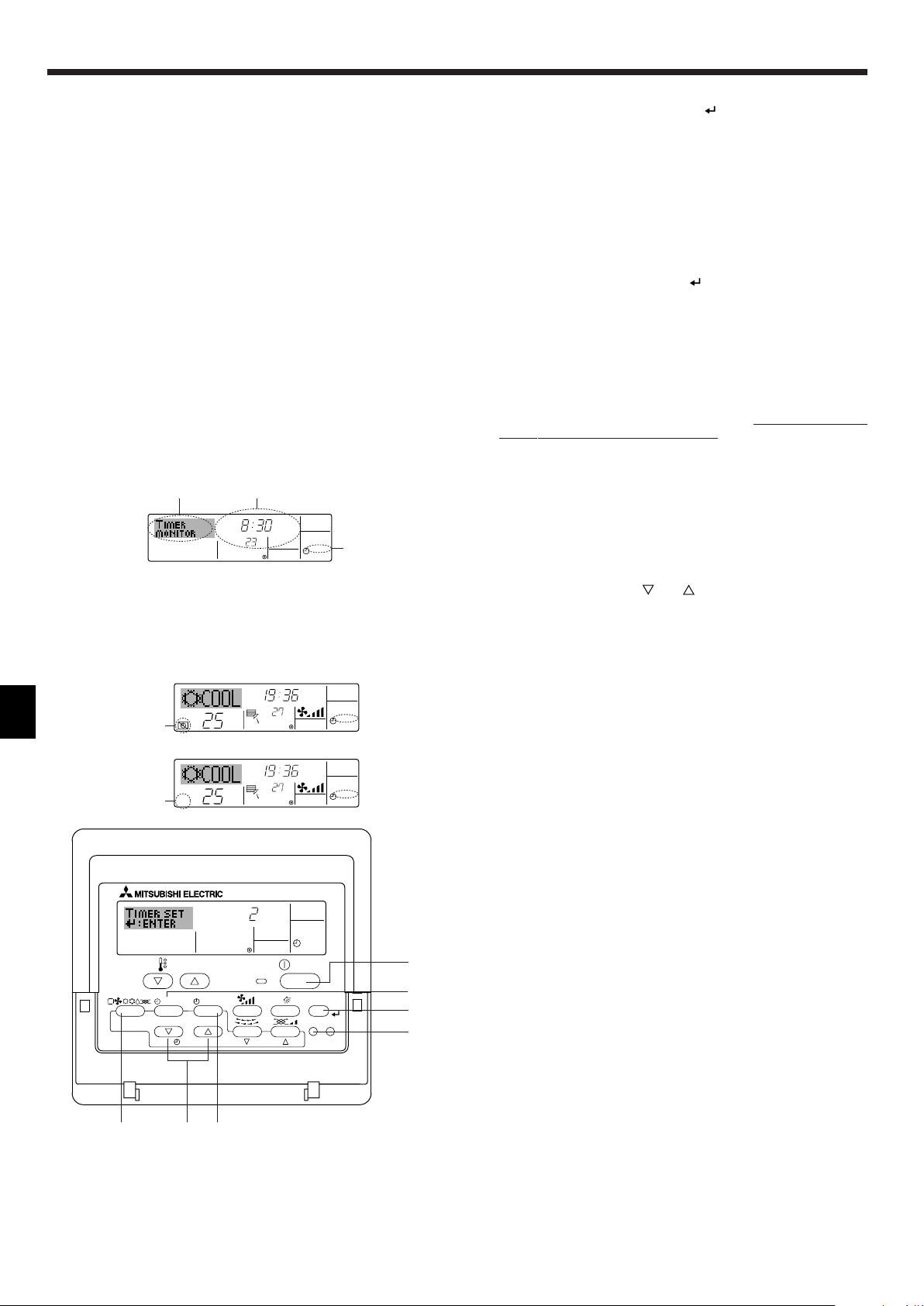
2. Bedienung
˚C
˚C
TIME SUN
WEEKLY
0
˚C
˚C
TIME SUN
WEEKLY
0
ONHr
AFTER
SIMPLE
PAR-21MAA
ON/OFF
FILTER
CHECK
OPERATION
CLEAR
TEST
TEMP.
MENU
BACK DAY
MONITOR/SET
CLOCK
ON/OFF
2A9
0
4
1
B
˚C
TIMER
SUN
ON
OFF
WEEKLY
1
9
8
Timer-Einstellungen
8. Nachdem Sie die entsprechenden Einstellungen unter Schritt 5, 6 und 7 durchgeführt haben, drücken Sie die Taste Filter
4, um die Werte zu speichern.
Um die aktuell eingestellten Werte für den ausgewählten Betrieb einzustellen,
drücken Sie die Taste Check (Löschen) 1 einmal kurz.
* Die angezeigte Zeiteinstellung ändert sich zu “—:—” und die Ein/Aus- und
Temperatureinstellungen verschwinden.
(Um alle wöchentlichen Timer-Einstellungen gleichzeitig zu löschen, halten
Sie die Taste Check (Löschen) 0 mindestens zwei Sekunden lang gedrückt.
Das Display beginnt zu blinken, wodurch angezeigt wird, daß alle Einstellungen gelöscht wurden.)
Hinweis:
Ihre neuen Einträge werden storniert, wenn Sie die Taste Modus (Zurück)
2 drücken, bevor Sie die Taste Filter
4 drücken.
Wenn Sie zwei oder mehr unterschiedliche Betriebsarten für genau dieselbe Zeit eingestellt haben, wird nur die Betriebsart mit der höchsten
Betriebsart-Nr. ausgeführt.
9. Wiederholen Sie die Schritte 3 bis 8 nach Bedarf, um so viele der verfügbaren
Zellen auszufüllen, wie Sie möchten.
10. Drücken Sie die Taste Modus (Zurück) 2, um zum Standardkontrollbildschirm
zurückzukehren und den Einstellvorgang zu beenden.
11. Um den Timer zu aktivieren, drücken Sie die Taste Timer Ein/Aus 9, so daß
die Anzeige “Timer Off” vom Bildschirm verschwindet.
Achten Sie darauf, daß
die Anzeige “Timer Off” verschwunden ist.
* Wenn es keine Timer-Einstellungen gibt, blinkt die Anzeige “Timer Off” auf
dem Bildschirm.
ss
s So zeigen Sie den wöchentlichen Timer an
ss
1. Achten Sie darauf, daß die wöchentliche Timer-Anzeige auf dem Bildschirm
sichtbar ist (unter 1).
2. Drücken Sie die Taste Timer-Menü B, so daß “Monitor” auf dem Bildschirm
erscheint (unter 8).
3. Drücken Sie die Taste Timer Ein/Aus (Tag einstellen) 9 so oft wie nötig, um
den Tag einzustellen, den Sie anzeigen möchten.
4. D rücken Sie die Taste Betrieb
oder (7 oder 8) so oft wie nötig, um den
auf dem Display angezeigten Timer-Betrieb zu ändern (unter 9).
* Mit jedem Drücken gelangen Sie zur nächsten Timer-Betriebsart in der Rei-
henfolge der Zeiteinstellung.
5. Um den Monitor zu schließen und zum Standardkontrollbildschirm zurückzu-
kehren, drücken Sie die Taste Modus (Zurück) 2.
ss
s So schalten Sie den wöchentlichen Timer aus
ss
Drücken Sie die Taste Timer Ein/Aus 9, so daß “Timer Off” unter 0 erscheint.
ss
s So schalten Sie den wöchentlichen Timer ein
ss
Drücken Sie die Taste Timer Ein/Aus 9, so daß die Anzeige “Timer Off” (unter 0)
verschwindet.
2.7.2. Verwenden des einfachen Timers
■ Sie haben drei Möglichkeiten, den einfachen Timer einzustellen.
• Nur Startzeit: Die Klimaanlage startet, wenn die eingestellte Zeit ver-
• Nur Stopzeit: Die Klimaanlage stoppt, wenn die eingestellte Zeit ver-
• Start- und Stopzeiten: Die Klimaanlage startet und stoppt, wenn die entspre-
■ Der einfache Timer (Start und Stop) kann nur einmal innerhalb eines Zeitraums
von 72 Stunden eingestellt werden. Die Zeiteinstellung erfolgt in Stunden-Schritten.
Hinweis:
*1. Der wöchentliche Timer/einfache Timer/Auto-Off-Timer können nicht gleich-
zeitig eingestellt werden.
*2. Der einfache Timer funktioniert nicht, wenn eine der folgenden Bedingun-
gen wirksam ist:
Die Timerfunktion ist ausgeschaltet; das System befindet sich in einem
unnormalen Zustand; ein Testlauf wird durchgeführt; die Fernbedienung
führt einen Selbstcheck oder eine Diagnose durch; der Benutzer wählt gerade eine Funktion aus; der Benutzer stellt gerade den Timer ein; das System wird zentral gesteuert. (Unter diesen Bedingungen ist der Ein/AusBetrieb deaktiviert.)
gangen ist.
gangen ist.
chenden Zeiten vergangen sind.
20
Page 21
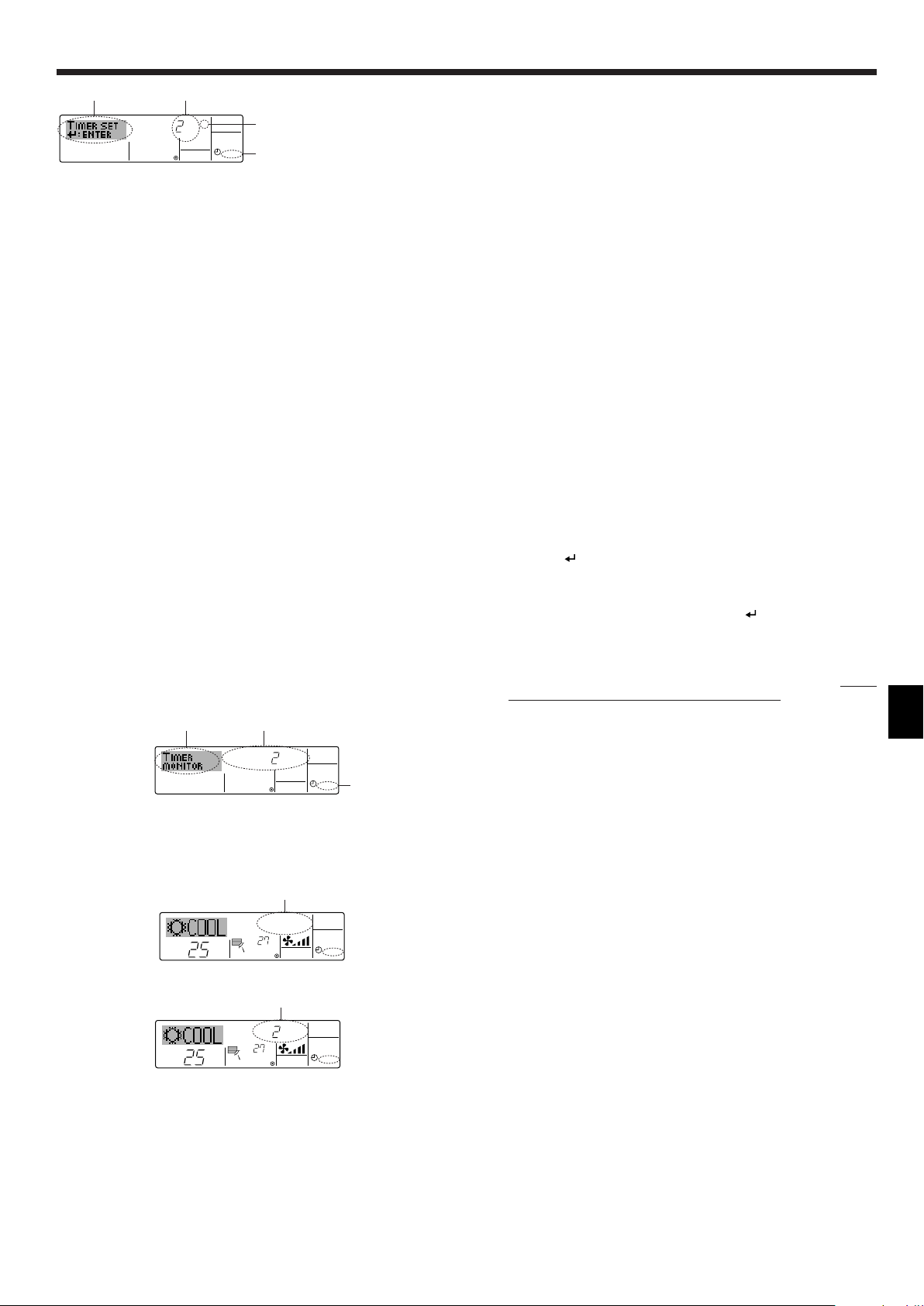
2. Bedienung
TIMER ON
OFFHrAFTER
SIMPLE
1
6
5
˚C
˚C
SIMPLE
7
˚C
˚C
ONHr
AFTER
SIMPLE
7
ONHr
AFTER
SIMPLE
4
1
3
2
Timer-Einstellung
Aktion (Ein oder Aus)
* “— —” wird angezeigt, wenn
es keine Einstellung gibt.
ss
s So stellen Sie den einfachen Timer ein
ss
1. Achten Sie darauf, daß Sie sich im Standardkontrollbildschirm befinden und daß
die Anzeige des einfachen Timers auf dem Display angezeigt wird (unter 1).
Wenn etwas anderes als der einfache Timer angezeigt wird, stellen Sie den
EINFACHEN TIMER mit Hilfe der Timer-Funktionseinstellung auf der Fernbedienung ein (siehe 2.10. [4]–3 (3)).
2. Drücken Sie die Taste Timer-Menü B, so daß “Set Up” auf dem Bildschirm
erscheint (unter 2). (Beachten Sie, daß mit jedem Tastendruck die Anzeige
zwischen “Set Up” und “Monitor” umgeschaltet wird.)
3. Drücken Sie die Taste EIN/AUS 1, um die aktuelle EIN- oder AUS-Einstellung
des einfachen Timers anzuzeigen. Drücken Sie die Taste einmal, um die restliche Zeit unter EIN anzuzeigen, und dann noch einmal, um die restliche Zeit
unter AUS anzuzeigen. (Die Anzeige EIN/AUS erscheint unter 3.)
•“EIN”-Timer: Die Klimaanlage startet den Betrieb, wenn die angegebe-
ne Anzahl Stunden vergangen ist.
•“AUS”-Timer: Die Klimaanlage stoppt den Betrieb, wenn die angegebe-
ne Anzahl Stunden vergangen ist.
4. Wenn “ON” oder “OFF” unter 3 angezeigt wird: Drücken Sie die entsprechen-
de Taste Zeit einstellen A so oft wie nötig, um die Stunden auf EIN (falls “ON”
angezeigt wird) oder die Stunden auf AUS (falls “OFF” angezeigt wird) unter 4
einzustellen.
• Verfügbarer Bereich: 1 bis 72 Stunden
5. Um sowohl die Zeiten für EIN als auch für AUS einzustellen, wiederholen Sie
die Schritte 3 und 4.
* Beachten Sie, daß die AUS- und EIN-Zeiten nicht auf denselben Wert ein-
gestellt werden können.
6. So löschen Sie die aktuelle EIN- oder AUS-Einstellung: Zeigen Sie die EIN-
oder AUS-Einstellung (siehe Schritt 3) an und drücken Sie dann die Taste Check
(Löschen) 0, so daß die Zeiteinstellung zu “—” unter 4 zurückkehrt. (Wenn
Sie nur eine EIN-Einstellung oder nur eine AUS-Einstellung verwenden wollen, achten Sie darauf, daß die Einstellung, die Sie nicht verwenden möchten,
als “—” angezeigt wird.)
7. Nach Durchführung der oben angegebenen Schritte 3 bis 6 drücken Sie die
Taste Filter
4, um den Wert zu speichern.
Timer-Einstellung
Hinweis:
Ihre neuen Einstellungen werden storniert, wenn Sie die Taste Modus
(Zurück) 2 drücken, bevor Sie die Taste Filter
4 drücken.
8. Drücken Sie die Taste Modus (Zurück) 2, um zum Standardkontrollbildschirm
zurückzukehren.
9. Drücken Sie die Taste Timer Ein/Aus 9, um den Timer-Countdown zu starten.
Wenn der Timer läuft, wird der Timer-Wert auf dem Display angezeigt.
Achten
Sie darauf, ob der Timer-Wert sichtbar und richtig ist.
ss
sAnzeigen der aktuellen Einstellungen des einfachen Timers
ss
1. Achten Sie darauf, daß die Anzeige des einfachen Timers auf dem Bildschirm
sichtbar ist (unter 1).
2. Drücken Sie die Taste Timer-Menü B, so daß “Monitor” auf dem Bildschirm
erscheint (unter 5).
• Falls der einfache EIN- oder AUS-Timer läuft, erscheint der aktuelle Timer-
Wert unter 6.
• Falls die EIN- und AUS-Werte beide eingestellt wurden, erscheinen beide
Werte abwechselnd.
3. Drücken Sie die Taste Modus (Zurück) 2, um die Monitoranzeige zu schließen
und zum Standardkontrollbildschirm zurückzukehren.
ss
sSo schalten Sie den einfachen Timer aus...
ss
Drücken Sie die Taste Timer Ein/Aus 9, so daß die Timer-Einstellung nicht mehr auf
dem Bildschirm erscheint (unter 7).
ss
s So starten Sie den einfachen Timer...
ss
Drücken Sie die Taste Timer Ein/Aus 9, so daß die Timer-Einstellungen unter 7
sichtbar sind.
21
Page 22
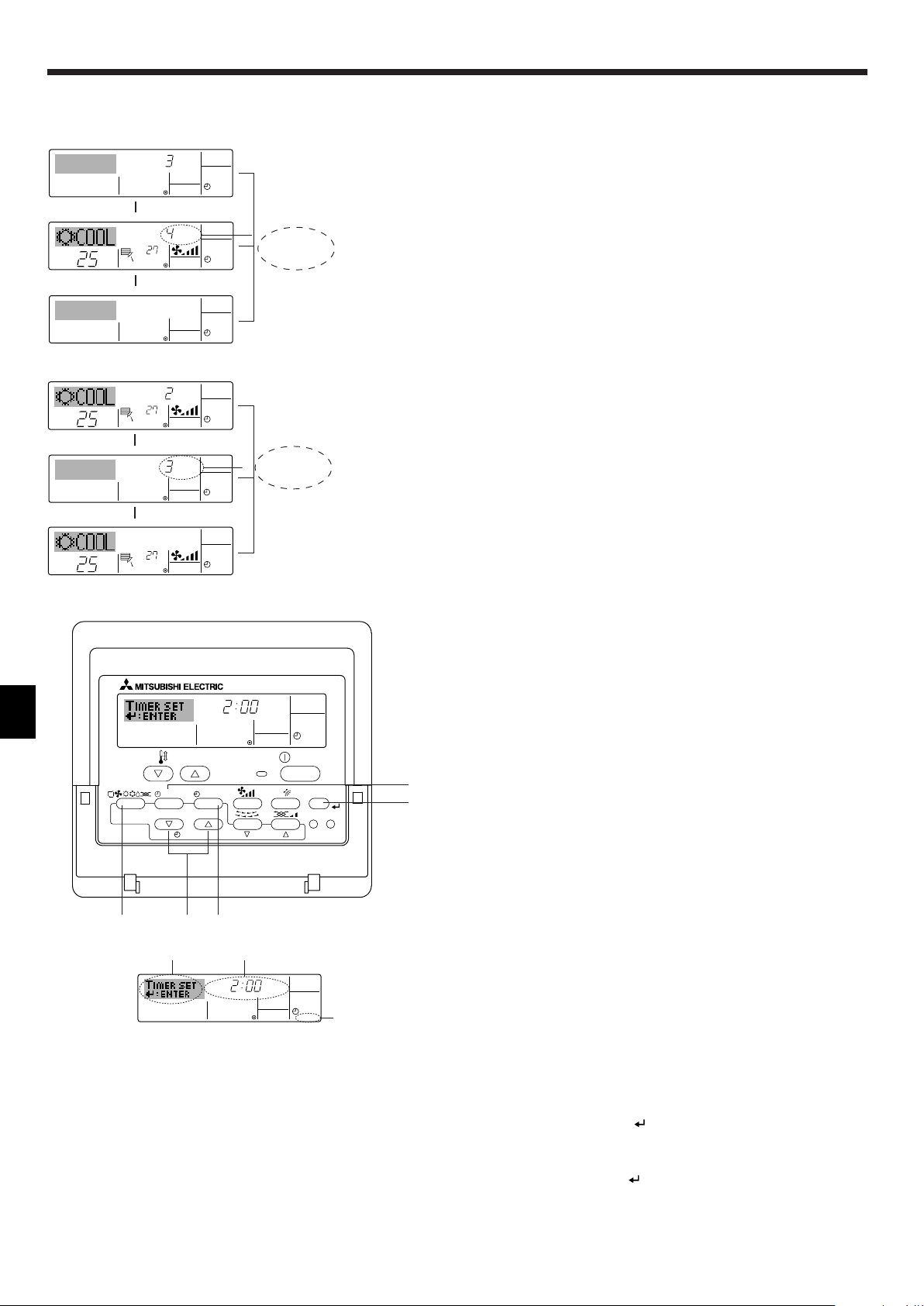
ONHr
AFTER
SIMPLE
˚C
˚C
OFFHrAFTER
SIMPLE
SIMPLE
˚C
˚C
OFFHrAFTER
SIMPLE
ONHr
AFTER
SIMPLE
˚C
˚C
SIMPLE
2. Bedienung
AFTER OFF
AUTO OFF
PAR-21MAA
ON/OFF
FILTER
CHECK
OPERATION
CLEAR
TEST
TEMP.
MENU
BACK DAY
MONITOR/SET
CLOCK
ON/OFF
2A9
4
B
AFTER OFF
AUTO OFF
3
1
2
▲
▲
▲
▲
Beim Timer-Start Das Display zeigt die EIN-
3 Stunden
nach dem
Timer-Start
7 Stunden nach
dem Timer-Start
Beim Timer-Start
2 Stunden
nach dem
Timer-Start
5 Stunden nach
dem Timer-Start
Einstellung des Timers
(Stunden bleiben EIN).
Die Anzeige wechselt zur
Anzeige der AUS-Einstellung des Timers (Stunden bleiben AUS).
Die angezeigte Zeit entspricht der Einstellung
AUS (7 Stunden) – Einstellung EIN (3 Stunden)
= 4 Stunden.
Die Klimaanlage schaltet
sich aus und bleibt aus,
bis sie von jemandem erneut gestartet wird.
Das Display zeigt die AUSEinstellung des Timers
(Stunden bleiben AUS).
Das Display wechselt zur
Anzeige der EIN-Einstellung des Timers (Stunden
bleiben EIN).
Die angezeigte Zeit entspricht der Einstellung
EIN (5 Stunden) – Einstellung AUS (2 Stunden)
= 3 Stunden.
Die Klimaanlage schaltet
sich ein und läuft weiter,
bis sie jemand ausschaltet.
Beispiele
Falls die EIN- und AUS-Zeiten beide im einfachen Timer eingestellt wurden, werden
der Betrieb und die Anzeige wie unten dargestellt.
Beispiel 1:
Starten Sie den Timer, wobei die EIN-Zeit früher als die AUS-Zeit eingestellt ist.
EIN-Einstellung: 3 Stunden
AUS-Einstellung: 7 Stunden
Beispiel 2:
Starten Sie den Timer, wobei die AUS-Zeit vor der EIN-Zeit liegt.
EIN-Einstellung: 5 Stunden
AUS-Einstellung: 2 Stunden
Timer-Einstellung
2.7.3. Verwenden des Auto-Off-Timers
■ Dieser Timer beginnt den Countdown, wenn die Klimaanlage startet, und schaltet
die Klimaanlage aus, wenn die eingestellte Zeit abgelaufen ist.
■ Die verfügbaren Einstellungen gehen in 30-Minuten-Intervallen von 30 Minuten
bis zu 4 Stunden.
Hinweis:
*1. Der wöchentliche Timer/einfache Timer/Auto-Off-Timer können nicht gleich-
zeitig eingestellt werden.
*2. Der Auto-Off-Timer funktioniert nicht, wenn eine der folgenden Bedingun-
gen wirksam ist:
Die Timerfunktion ist ausgeschaltet; das System befindet sich in einem
unnormalen Zustand; ein Testlauf wird durchgeführt; die Fernbedienung
führt einen Selbstcheck oder eine Diagnose durch; der Benutzer wählt gerade eine Funktion aus; der Benutzer stellt gerade den Timer ein; das System wird zentral gesteuert. (Unter diesen Bedingungen ist der Ein/AusBetrieb deaktiviert.)
ss
s So stellen Sie den Auto-Off-Timer ein
ss
1. Achten Sie darauf, daß Sie sich im Standardkontrollbildschirm befinden und
daß die Anzeige “Auto Off Timer” auf dem Display angezeigt wird (unter 1).
Wenn etwas anderes als der Auto-Off-Timer angezeigt wird, stellen Sie den
AUTO-OFF-TIMER mit Hilfe der Timer-Funktionseinstellung auf der Fernbedienung ein (siehe 2.10. [4]–3 (3)).
2. Halten Sie die Taste Timer-Menü B 3 Sekunden lang gedrückt, so daß “Set
Up” auf dem Bildschirm erscheint (unter 2).
(Beachten Sie, daß mit jedem Tastendruck die Anzeige zwischen “Set Up” und
“Monitor” umgeschaltet wird.)
3. Drücken Sie die entsprechende Taste Zeit einstellen A so oft wie nötig, um die
OFF-Zeit einzustellen (unter 3).
4. Drücken Sie die Taste Filter
Hinweis:
Ihr Eintrag wird storniert, wenn Sie die Taste Modus (Zurück) 2 drücken,
bevor Sie die Taste Filter
4, um die Einstellung zu speichern.
4 drücken.
22
Page 23
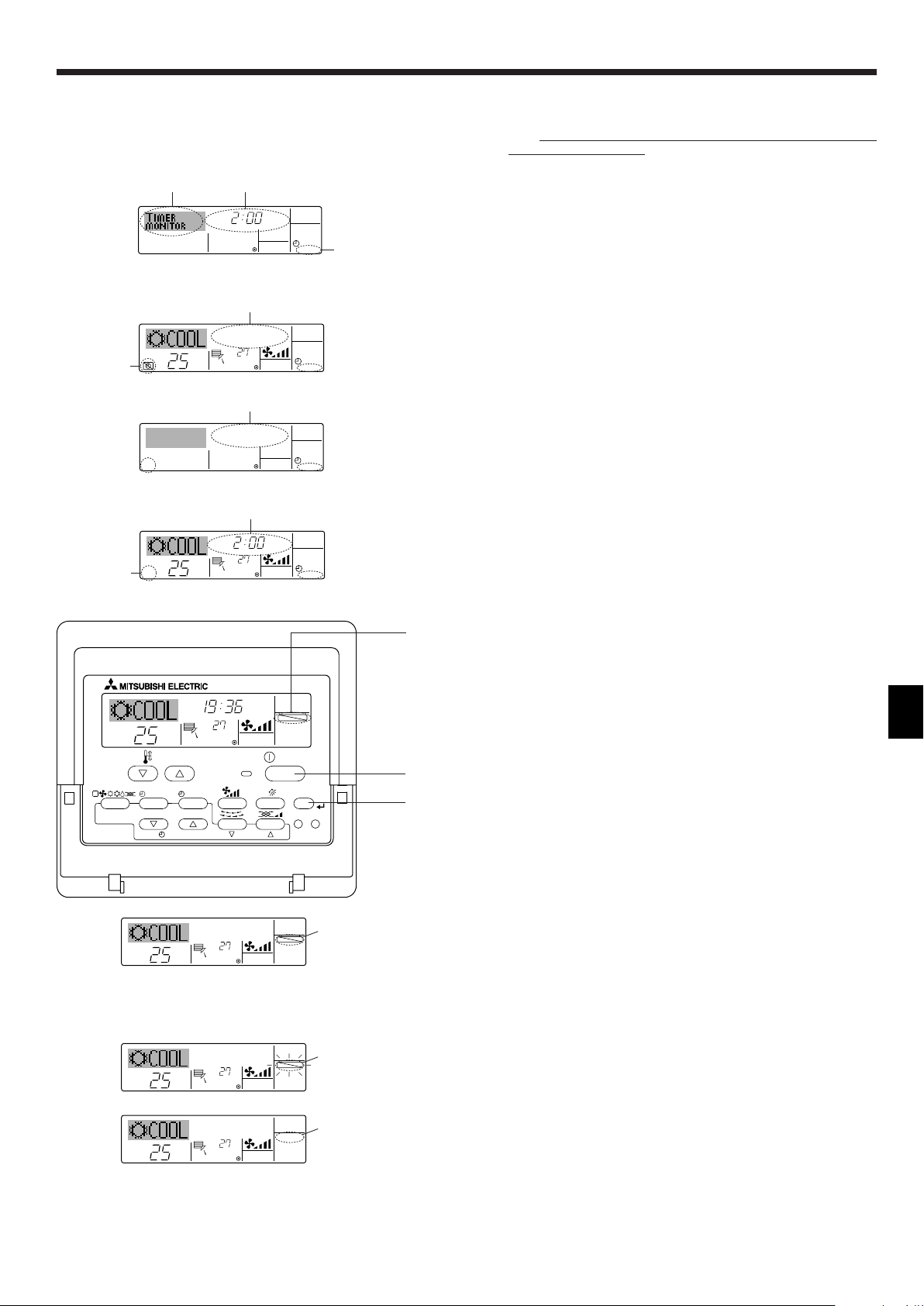
˚C
˚C
FUNCTION
1
˚C
˚C
FUNCTION
1
˚C
˚C
1
˚C
˚C
TIME SUN
FUNCTION
PAR-21MAA
ON/OFF
FILTER
CHECK
OPERATION
CLEAR
TEST
TEMP.
MENU
BACK DAY
MONITOR/SET
CLOCK
ON/OFF
4
1
1
2. Bedienung
AFTER
TIMER
OFF
AUTO OFF
5
1
4
˚C
˚C
AUTO OFF
6
7
AUTO OFF
7
˚C
˚C
AFTER OFF
AUTO OFF
6
7
Timer-Einstellung
5. Drücken Sie die Taste Modus (Zurück) 2, um den Einstellvorgang zu beenden
und zum Standardkontrollbildschirm zurückzukehren.
6. Falls die Klimaanlage bereits läuft, beginnt der Timer sofort mit dem Countdown.
Achten Sie darauf, zu überprüfen, ob die Timer-Einstellung richtig
auf dem Display erscheint.
ss
s Überprüfen der aktuellen Einstellung des Auto-Off-Timers
ss
1. Achten Sie darauf, daß “Auto Off” auf dem Bildschirm sichtbar ist (unter 1).
2. Halten Sie die Taste Timer-Menü B 3 Sekunden lang gedrückt, so daß “Moni-
tor” auf dem Bildschirm angegeben wird (unter 4).
• Der Timer, der noch beendet werden muß, erscheint unter 5.
3. Um den Monitor zu schließen und zum Standardkontrollbildschirm zurückzu-
kehren, drücken Sie die Taste Modus (Zurück) 2.
ss
s So schalten Sie den Auto-Off-Timer aus...
ss
● Halten Sie die Taste Timer Ein/Aus 9 3 Sekunden lang gedrückt, so daß “Timer
Off” erscheint (unter 6) und der Timer-Wert (unter 7) verschwindet.
● Oder schalten Sie die Klimaanlage selbst aus. Der Timer-Wert (unter 7) verschwin-
det vom Bildschirm.
Sperr-Anzeige
ss
s So starten Sie den Auto-Off-Timer...
ss
● Halten Sie die Taste Timer Aus/Ein 9 3 Sekunden lang gedrückt. Die Anzeige
“Timer Off” erscheint (unter 6) und die Timer-Einstellung erscheint auf dem Dis-
play (unter 7).
● Oder schalten Sie die Klimaanlage ein. Der Timer-Wert erscheint unter 7.
2.8. Sperren der Fernbedienungstasten (Beschränkung
der Betriebsfunktionen)
■ Wenn Sie möchten, können Sie die Tasten der Fernbedienung sperren. Sie kön-
nen die Einstellungen der Funktionsauswahl verwenden, um auszuwählen, welche Art von Sperre Sie verwenden möchten. (Informationen zur Auswahl des Sperrtyps finden Sie in Abschnitt 2.10. [4]–2 (1).)
Sie können eine der zwei folgenden Sperrarten verwenden:
1 Alle Tasten sperren:
Sperrt alle Tasten auf der Fernbedienung.
2 Alle außer EIN/AUS sperren:
Sperrt alle Tasten außer der Taste EIN/AUS.
Hinweis:
Die Anzeige “Locked” erscheint auf dem Bildschirm, um anzugeben, daß die
Tasten zur Zeit gesperrt sind.
ss
s So sperren Sie die Tasten
ss
1. Halten Sie die Taste Filter 4 zusammen mit der Taste EIN/AUS 1 2 Sekunden
lang gedrückt. Die Anzeige “Locked” erscheint auf dem Bildschirm (unter 1)
und zeigt an, daß die Sperre jetzt aktiv ist.
* Wenn das Sperren in der Funktionsauswahl deaktiviert wurde, zeigt der
Bildschirm die Meldung “Not Available” an, wenn Sie die Tasten wie oben
beschrieben drücken.
• Wenn Sie eine gesperrte Taste drücken, blinkt die Anzeige “Locked” (unter 1)
auf dem Display.
ss
s So entsperren Sie die Tasten
ss
1. Halten Sie die Taste Filter 4 zusammen mit der Taste EIN/AUS 1 2 Sekunden
lang gedrückt – die Anzeige “Locked” verschwindet vom Bildschirm (unter 1).
23
Page 24
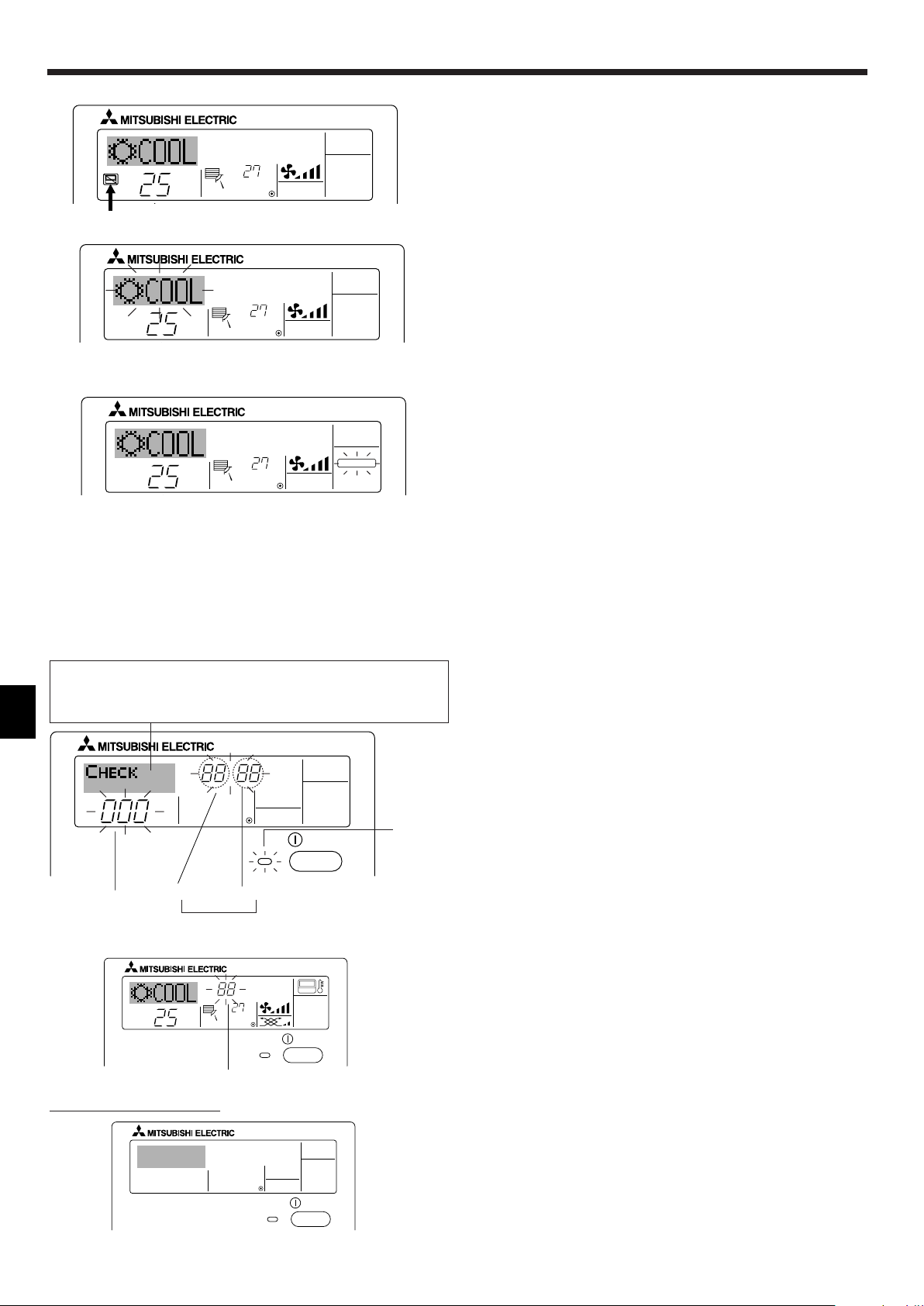
ON/OFF
TEMP.
˚C
˚C
ON/OFF
TEMP.
˚C
˚C
ON/OFF
TEMP.
˚C
˚C
FILTER
ON/OFF
ERROR CODE
ON/OFF
˚C
˚C
ERROR CODE
ON/OFF
CALL:XXXX
XXX:XXX
2. Bedienung
2.9. Weitere Anzeigen
2.9.1. Zentral gesteuert
● Angezeigt, wenn der Betrieb von der Zentralsteuerung usw. kontrolliert wird.
Nachfolgend werden eingeschränkte Operationen gezeigt.
• EIN/AUS (inkl. Timerbetrieb)
• Betriebsart
• Temperatureinstellung
Hinweis:
Kann auch individuell eingeschränkt sein.
2.9.2. Blinkende Modus-Anzeige
■ Bei Dauerblinken
Wird angezeigt, wenn eine andere Innenanlage an eine Außenanlage angeschlossen ist, die bereits in einer anderen Betriebsart arbeitet.
Abstimmung mit der Betriebsart der anderen Innenanlage.
■ Wenn Modus geschaltet wird, nachdem die Anzeige blinkt
Angezeigt, wenn die Betriebsart für jede Saison durch die Zentralsteuerung usw.
eingeschränkt wird.
Andere Betriebsart benutzen.
2.9.3. “Filter” blinkt
■ Anzeige, daß der Filter gereinigt werden muß.
Filter reinigen.
■ “FILTER”-Anzeige zurücksetzen
Wird nach dem Reinigen des Filters die Taste [FILTER] zweimal hintereinander
gedrückt, wird die Anzeige gelöscht und zurückgesetzt.
Hinweis:
● Werden zwei oder mehr Innenanlagen gesteuert, kann die Reinigungsperiode
entsprechend der Filtertypen unterschiedlich sein. Wird die Reinigungsperiode der Hauptanlage erreicht, wird “FILTER” angezeigt. Ist die Anzeige
Filter ausgeschaltet, ist die kumulierte Zeit zurückgesetzt.
● “FILTER” zeigt die Reinigungsperiode an, in der die Klimaanlage unter allge-
meinen inneren Luftbedingungen in einer bestimmten Zeit betrieben wurde.
Da der Grad der Verunreinigung von den Umgebungskonditionen abhängig
ist, muß der Filter entsprechend gereinigt werden.
● Die kumulative Zeit der Reinigungsperiode der Filter unterscheidet sich nach
den entsprechenden Modellen.
Wenn Sie eine Telefonnummer eingegeben haben, die bei Auftreten eines Problems angerufen werden sollte, zeigt der Bildschirm diese Nummer an. (Sie kön-
nen dies in der Funktionsauswahl einrichten. Informationen dazu finden Sie in
Abschnitt 2.10.)
Lampe EIN
(blinkt)
Kältemitteladresse des
Innengeräts
Wenn die Taste Check gedrückt ist:
Fehlercode
Wechselnde Anzeige
Innengerät-Nr.
Fehlercode
2.9.4. Blinkende Fehlercodes
● Falls sowohl die Lampe EIN als auch der Fehlercode blinken: Dies bedeutet, daß
die Klimaanlage gestört ist und der Betrieb gestoppt wurde (und nicht wiederaufgenommen werden kann). Notieren Sie sich die angegebene Gerätenummer und
den Fehlercode und schalten Sie dann die Netztaste der Klimaanlage aus und
rufen Sie Ihren Händler oder Servicetechniker.
● Wenn nur der Fehlercode blinkt (während die Lampe EIN leuchtet): Der Betrieb
läuft weiter, es kann jedoch ein Problem mit dem System vorliegen. In diesem Fall
sollten Sie den Fehlercode notieren und Ihren Händler oder Servicetechniker um
Rat fragen.
* Falls Sie eine Telefonnummer eingegeben haben, die bei Auftreten eines Pro-
blems angerufen werden soll, drücken Sie die Taste Check und die Nummer
wird auf dem Bildschirm angezeigt. (Sie können dies in der Funktionsauswahl
einrichten. Informationen dazu finden Sie in Abschnitt 2.10.)
24
Page 25
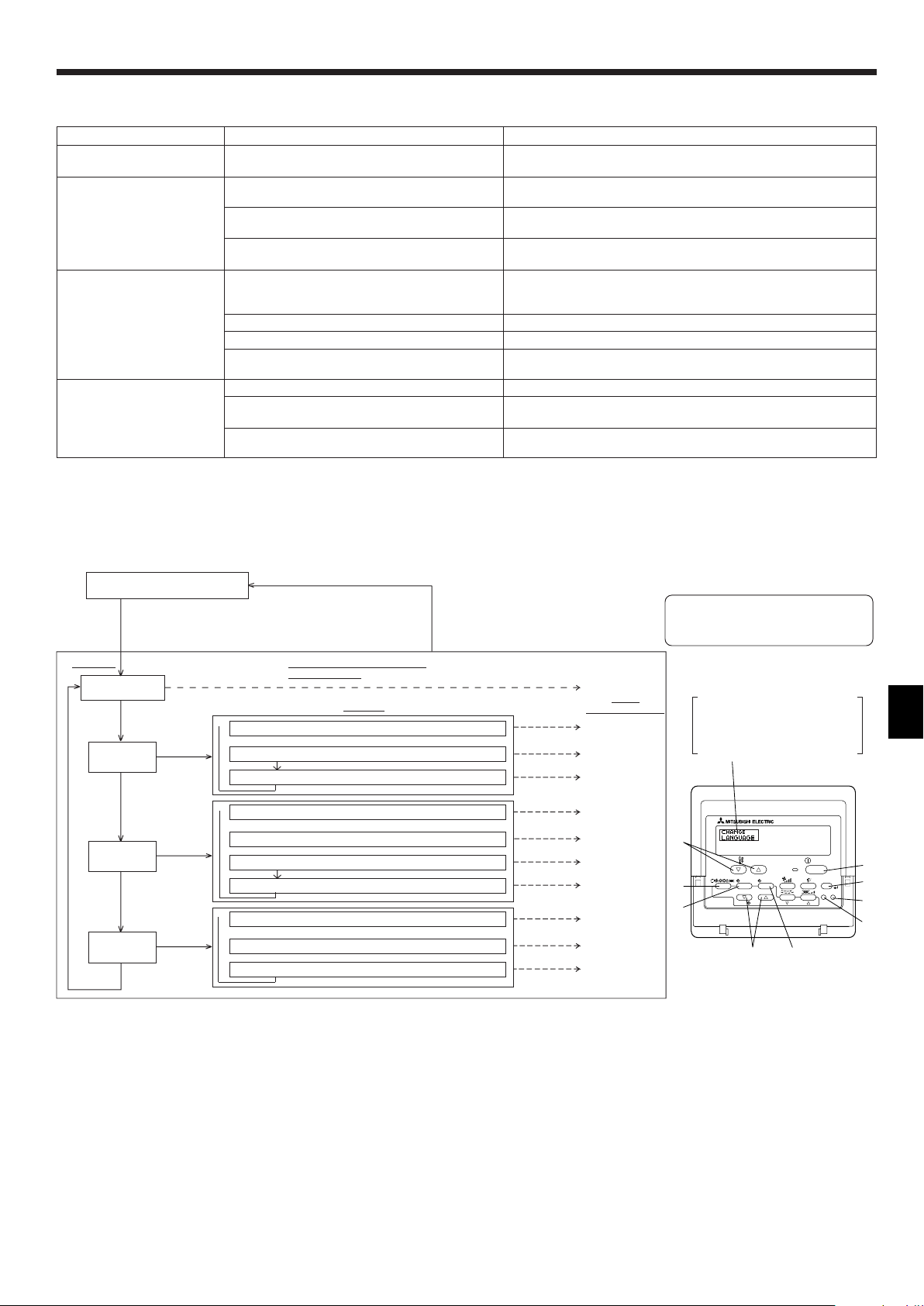
2. Bedienung
PAR-21MAA
ON/OFF
FILTER
CHECK
OPERATION
CLEAR
TEST
TEMP.
MENU
BACK DAY
MONITOR/SET
CLOCK
ON/OFF
F
G
C
D
B
I
A
H
E
2.10. Funktionsauswahl an der Fernbedienung
Die Einstellung der folgenden Fernbedienungsfunktionen kann mit dem Auswahlmodus der Fernbedienungsfunktion geändert werden. Ändern Sie die Einstellung nach Bedarf.
Eintrag 1
1. Sprache ändern
Eintrag 2
Einstellung der angezeigten Sprache
• Anzeige in mehreren Sprachen ist möglich.
Eintrag 3 (Inhalt der Einstellungen)
(“CHANGE LANGUAGE”)
2. Funktionsgrenzen
(“Funktion auswahlen”)
(1) Einstellung der Funktionsgrenzen bei der Bedienung
(Operation Lock) (“Sperr-Funktion”)
(2) Einstellung der Benutzung der Betriebsart Automa-
• Einstellung der Funktionsgrenzen bei der Bedienung (Operation Lock)
• Einstellung, ob die Betriebsart “Automatisch” benutzt wird oder nicht
tisch (“Auswahl autobetrieb”)
(3) Einstellung der Temperaturgrenzen (“Limit temp Funk-
• Einstellung des Temperaturbereichs (Maximum, Minimum)
tion”)
3. Auswahl der Betriebsart
(“Betriebsart wahlen”)
(1) Haupt-/Nebenfunktion der Fernbedienung (“Haupt/Ne-
ben controller”)
• Auswahl der Funktion als Haupt-/Nebenfernbedienung
* Wenn zwei Fernbedienungen in einer Gruppe angeschlossen sind, muss
eine der beiden als Nebengerät arbeiten.
• Einstellung, ob die Zeitfunktionen benutzt werden oder nicht
• Einstellen des Timer-Typs
• Anzeige der Kontaktnummer für den Fall von Fehlfunktionen
• Einstellen der Telefonnummer
• Einstellen der Temperatureinheit der Anzeige (°C oder °F)
• Einstellung, ob die Temperatur der (angesaugten) Innenluft angezeigt wird
oder nicht
• Einstellung, ob “Cooling” oder “Heating” (Kühlen/Heizen) in der Betriebs-
art Automatisch angezeigt werden oder nicht
4. Änderung der Anzeige
(“Anzeige betriebsart”)
(2) Benutzung der Uhreinstellung (“Uhr”)
(3) Einstellung der Timer-Funktion (“Wochenzeit schalt uhr”)
(4) Kontaktnummer für den Fall von Fehlfunktionen
(“CALL.”)
(1) Temperatureinstellung in °C/°F (“Wechsel °C/°F”)
(2) Einstellung der Anzeige der Luftansaugtemperatur
(“Raum TEMP gewahlt”)
(3) Einstellung der automatischen Kühl-/Heizanzeige
(“Auto Betrieb C/H”)
2.10.1. Flussdiagramm der Funktionsauswahl
[1] Stoppen Sie die Klimaanlage, um den Funktionsauswahlmodus der Fernbedienung zu starten → [2] Wählen Sie aus Eintrag 1 aus. → [3] Wählen Sie aus Eintrag 2 aus. →
[4] Nehmen Sie die Einstellung vor. (Einzelheiten werden in Eintrag 3 angegeben) → [5] Einstellung abgeschlossen. → [6] Umschaltung der Anzeige auf Normalbetrieb. (Ende)
Normalbetriebsanzeige (Anzeige bei
deaktivierter Klimaanlage)
(Halten Sie die Taste E gedrückt und drücken Sie Taste D
zwei Sekunden lang.)
* Die Anzeige lässt sich während der Funktionsauswahl,
des Testlaufs und der Selbstdiagnose nicht ändern.
Eintrag 1 Funktionsauswahlmodus der
Sprache ändern
(“CHANGE LANGUAGE”)
Drücken Sie Taste G.
Fernbedienung
Eintrag 2
Drücken Sie
Taste E.
Funktionsgrenzen
(“Funktion
auswahlen”)
Drücken
Sie Taste
E.
Drücken Sie
Taste E.
Auswahl der
Betriebsart
(“Betriebsart wahlen”)
Drücken
Sie Taste
E.
Änderung der Anzeige
(“Anzeige betriebsart”)
Drücken Sie
Taste
Drücken Sie
Taste
Drücken Sie
Taste
→
Einstellung der Funktionsgrenzen bei der Bedienung (“Sperr-Funktion”)
→
→
Einstellung der Benutzung der Betriebsart Automatisch (“Auswahl autobetrieb”)
G
.
Einstellung der Temperaturgrenzen (“Limit temp Funktion”)
→
Haupt-/Nebenfunktion der Fernbedienung (“Haupt/Neben controller”)
Drücken Sie Taste G.
Drücken Sie Taste G.
G
Benutzung der Uhreinstellung (“Uhr”)
.
Einstellung der Timer-Funktion (“Wochenzeit schalt uhr”)
Kontaktnummer für den Fall von Fehlfunktionen (“CALL.”)
→
Temperatureinstellung in °C/°F (“Wechsel °C/°F”)
G
.
→→→→→
Einstellung der Anzeige der Luftansaugtemperatur (“Raum TEMP gewahlt”)
Drücken Sie Taste G.
Einstellung der automatischen Kühl-/Heizanzeige (“Auto Betrieb C/H”)
(Halten Sie die Taste E gedrückt und drük-
ken Sie Taste D zwei Sekunden lang.)
* Die Fernbedienung speichert die vorge-
nommenen Änderungen.
Siehe [4]–1
Eintrag 3
(Inhalt der Einstellungen)
Drücken Sie
Taste D.
Siehe [4]–2. (1)
Siehe [4]–2. (2)
Siehe [4]–2. (3)
Drücken Sie
Taste D.
Siehe [4]–3. (1)
Siehe [4]–3. (2)
Siehe [4]–3. (3)
Siehe [4]–3. (4)
Drücken Sie
Taste D.
Siehe [4]–4. (1)
Siehe [4]–4. (2)
Siehe [4]–4. (3)
HINWEIS
Der Timer-Betrieb stoppt, wenn die Anzeige des Funktionsauswahlmodus auf die
Normalbetriebsanzeige umschaltet.
Punktmatrixanzeige
Die mit CHANGE LANGUAGE
(Sprache einstellen) eingestellte
Sprache wird hier angezeigt. In
den Darstellungen dieser Anleitung ist Englisch ausgewählt.
25
Page 26
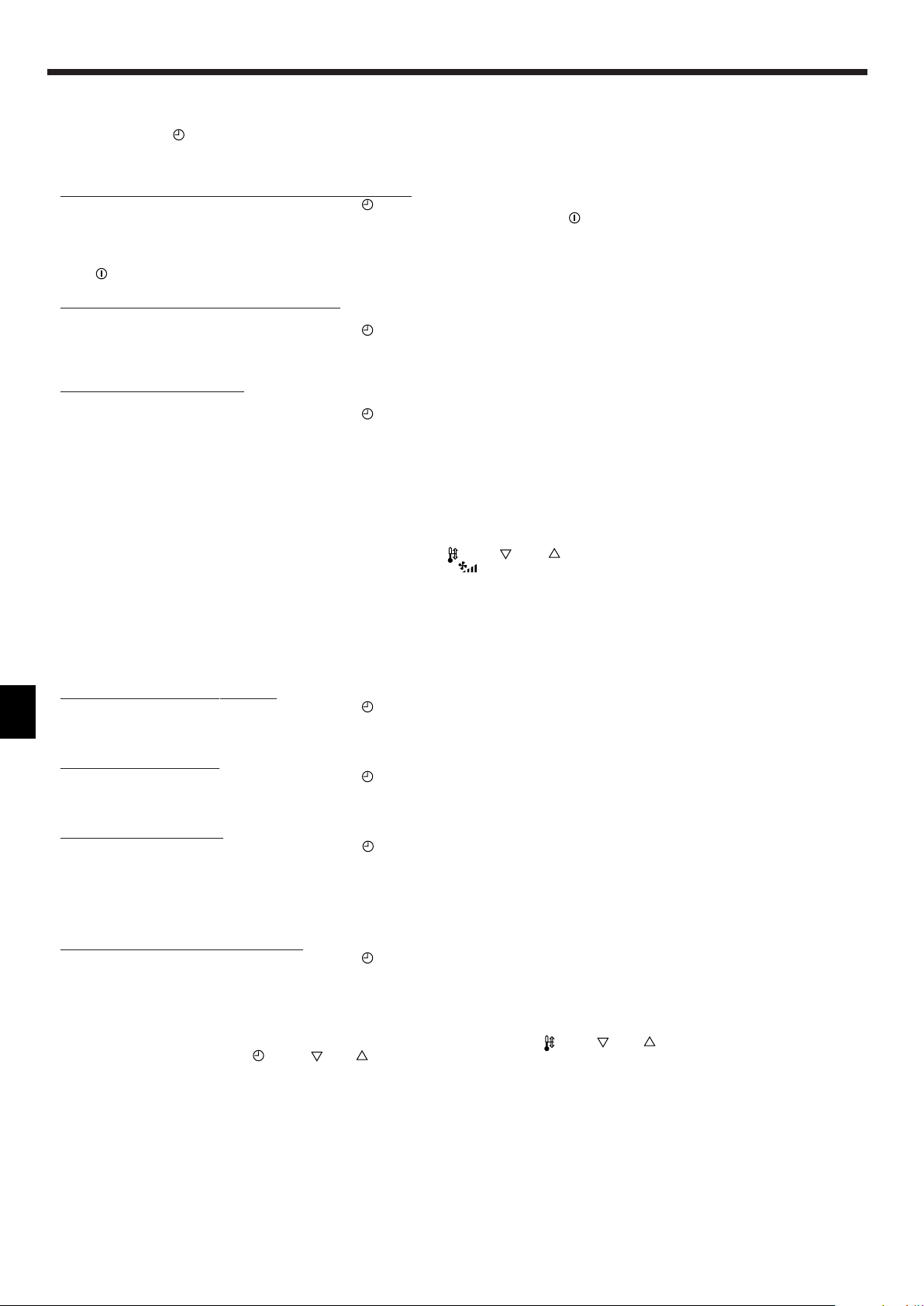
2. Bedienung
2.10.2. Genaue Einstellung
[4]–1. Einstellung CHANGE LANGUAGE (Sprache ändern)
Die Sprache des Punktmatrix-Displays kann eingestellt werden.
• Drücken Sie die Taste [
1 Japanisch (JP), 2 Englisch (GB), 3 Deutsch (D), 4 Spanisch (E), 5 Russisch (RU), 6 Italienisch (I), 7 Chinesisch (CH), 8 Französisch (F)
[4]–2. Funktionsgrenzen
(1) Einstellung der Funktionsgrenzen bei der Bedienung (Operation Lock)
• Zur Umschaltung der Einstellung drücken Sie die Taste [
1 no1 : Die Einstellung der Bedienungssperre (Operation Lock) gilt für alle Tasten außer der [
2 no2 : Die Einstellung der Bedienungssperre gilt für alle Tasten.
3 OFF (Anfängliche Einstellungswert): Die Einstellung der Bedienungssperre wird nicht vorgenommen.
* Damit die Bedienungssperre (Operation Lock) in der normalen Anzeige gültig ist, müssen Sie die [FILTER]-Taste gedrückt halten und währenddessen die Taste
[
ON/OFF] zwei Sekunden lang drücken, nachdem Sie die obige Einstellung durchgeführt haben.
(2) Einstellung der Benutzung der Betriebsart Automatisch
Wenn die Fernbedienung an einem Gerät angeschlossen ist, bei dem ein automatischer Betrieb möglich ist, können die folgenden Einstellungen vorgenommen werden.
• Zur Umschaltung der Einstellung drücken Sie die Taste [
1 ON (Anfängliche Einstellungswert) : Die Betriebsart Automatisch wird angezeigt, wenn diese Betriebsart ausgewählt wird.
2 OFF : Die Betriebsart Automatisch wird nicht angezeigt, wenn diese Betriebsart ausgewählt wird.
(3) Einstellung der Temperaturgrenzen
Nach dieser Einstellung kann die Temperatur im eingestellten Bereich verändert werden.
• Zur Umschaltung der Einstellung drücken Sie die Taste [
1 Limit Kuhl Temp :
Der Temperaturbereich kann in der Betriebsart Kühlen/Trocknen geändert werden.
2 Limit Heiz Temp :
Der Temperaturbereich kann in der Betriebsart Heizen geändert werden.
3 Limit Auto Temp :
Der Temperaturbereich kann in der Betriebsart Automatisch geändert werden.
4 OFF (Anfangseinstellung) : Die Temperaturbereichsgrenzen sind nicht aktiv.
* Wenn eine andere Einstellung als OFF gewählt wird, werden die Temperaturbereichsgrenzen für Kühlen, Heizen und automatischen Betrieb gleichzeitig eingestellt.
Der Bereich kann jedoch nicht begrenzt werden, wenn der eingestellte Temperaturbereich sich nicht geändert hat.
• Um die Temperatur zu erhöhen oder zu verringern, drücken Sie die Taste [
• Um die Obergrenze und die Untergrenze einzustellen, drücken Sie die Taste [
ratur kann eingestellt werden.
• Einstellbarer Bereich
Betriebsart Kühlen/Trocknen: Untergrenze: 19°C bis 30°C Obergrenze: 30°C bis 19°C
Betriebsart Heizen: Untergrenze: 17°C bis 28°C Obergrenze: 28°C bis 17°C
Betriebsart Automatisch: Untergrenze: 19°C bis 28°C Obergrenze: 28°C bis 19°C
* Der einstellbare Bereich hängt vom angeschlossenen Gerät ab (Mr.-Slim-Geräte, CITY MULTI-Geräte und Zwischentemperaturgeräte)
MENU] G, um die Sprache einzustellen.
ON/OFF] D.
ON/OFF]-Taste.
ON/OFF] D.
ON/OFF] D.
TEMP. ( ) oder ( )] F.
] H(Gebläsegeschwindigkeit). Die ausgewählte Einstellung blinkt, und die Tempe-
[4]–3. Einstellen der Auswahl der Betriebsart
(1) Haupt-/Nebenfunktion der Fernbedienung
• Zur Umschaltung der Einstellung drücken Sie die Taste [
1 Haupt : Die Fernbedienung fungiert als Hauptfernbedienung.
2 Neben : Die Fernbedienung fungiert als Nebenfernbedienung.
(2) Benutzung der Uhreinstellung
• Zur Umschaltung der Einstellung drücken Sie die Taste [
1 ON : Die Clock-Funktion kann benutzt werden.
2 OFF : Die Clock-Funktion kann nicht benutzt werden.
(3) Einstellung der Timer-Funktion
• Zur Umschaltung der Einstellung drücken Sie die Taste [
1 Wochenzeit schalt uhr (anfängliche Einstellung an der MA deluxe): Der Wochen-Timer kann benutzt werden.
2 Auto Zeit funktion Aus : Der Auto-Off-Timer kann benutzt werden.
3 Einfnche zeit funktion (Voreinstellung bei MA smooth): Der einfache Timer kann benutzt werden.
4 Zeitschaltuhr Aus : Der Timer-Modus kann nicht benutzt werden.
* Wenn die Verwendung der Clock-Einstellung auf OFF steht, kann “Wochenzeit schalt uhr” nicht benutzt werden.
(4) Kontaktnummer für den Fall von Fehlfunktionen
• Zur Umschaltung der Einstellung drücken Sie die Taste [
1 CALL OFF : Die eingestellten Kontaktnummern werden im Falle von Fehlfunktionen nicht angezeigt.
2 CALL **** *** **** : Die eingestellten Kontaktnummern werden im Falle von Fehlfunktionen angezeigt.
CALL_ : Die Kontaktnummer kann eingegeben werden, wenn das Display so aussieht wie links gezeigt.
• Eingabe der Kontaktnummern
Zur Eingabe der Kontaktnummern gehen Sie wie folgt vor.
Bewegen Sie den blinkenden Cursor auf die eingestellten Nummern. Drücken Sie die Taste [
bewegen. Drücken Sie die Taste [
CLOCK ( ) und ( )] C, um die Nummern einzustellen.
ON/OFF] D.
ON/OFF] D.
ON/OFF] D (Wählen Sie einen der folgenden Einträge aus.).
ON/OFF] D.
TEMP. ( ) und ( )] F, um den Cursor nach rechts (links) zu
26
Page 27
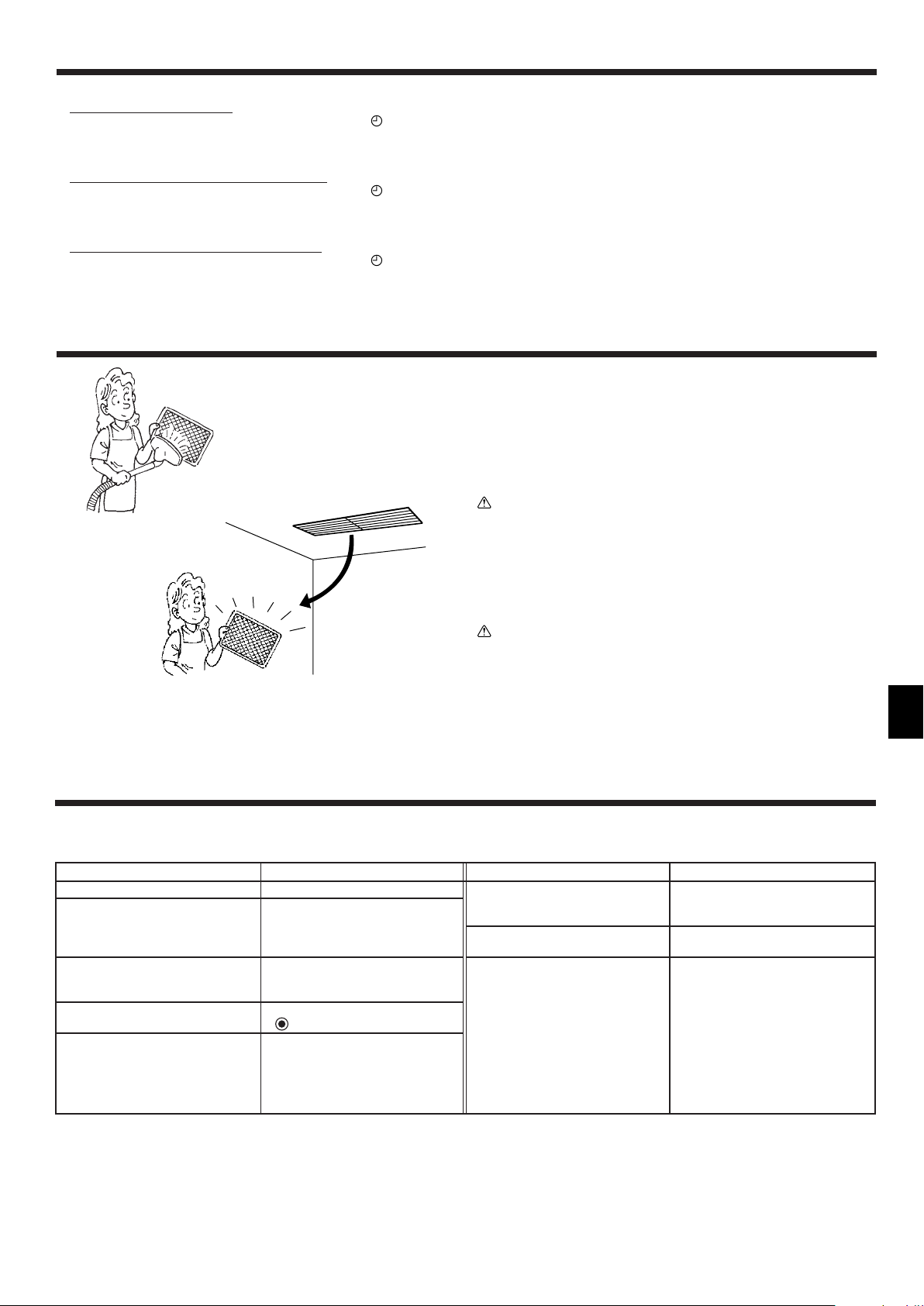
2. Bedienung
A
B
[4]–4. Einstellung der Anzeige
(1) Temperatureinstellung in °C/°F
• Zur Umschaltung der Einstellung drücken Sie die Taste [
1 °C:Für die Temperatur wird die Einheit Celsius (°C) verwendet.
2 °F:Für die Temperatur wird die Einheit Fahrenheit (°F) verwendet.
(2) Einstellung der Anzeige der Luftansaugtemperatur
• Zur Umschaltung der Einstellung drücken Sie die Taste [
1 ON : Die Temperatur der Ansaugluft wird angezeigt.
2 OFF : Die Temperatur der Ansaugluft wird nicht angezeigt.
(3) Einstellung der automatischen Kühl-/Heizanzeige
• Zur Umschaltung der Einstellung drücken Sie die Taste [
1 ON : Entweder “Automatic cooling” (Automatisches Kühlen) oder “Automatic heating” (Automatisches Heizen) wird in der Betriebsart Automatisch ange-
zeigt.
2 OFF : Nur “Automatic” wird in der Betriebsart Automatisch angezeigt.
3. Pflege und Reinigung
ON/OFF] D.
ON/OFF] D.
ON/OFF] D.
3.1. Reinigung der Filter und der Innenanlage
Reinigung der Filter
• Die Filter mit einem Staubsauger reinigen. Wenn Sie keinen Staubsauger besitzen, den Schmutz und Staub durch Klopfen der Filter auf einen harten Gegenstand hinaus befördern.
• Wenn die Filter besonders schmutzig sind, diese in lauwarmem Wasser auswaschen. Sorgfältig darauf achten, das Waschmittel gründlich auszuspülen und die
Filter vor dem Wiedereinsetzen in die Anlage vollständig trocknen lassen.
Vorsicht:
• Die Filter nicht in direktem Sonnenlicht oder unter Verwendung einer Wär-
mequelle, wie etwa einer Elektroheizung, trocknen: sie können sich dadurch
verformen.
• Die Filter nicht in heißem Wasser (mehr als 50°C) waschen, da sie sich sonst
verformen können.
• Dafür sorgen, daß die Luftfilter immer installiert sind. Der Betrieb der Anlage
ohne Luftfilter kann zu Fehlfunktionen führen.
Vorsicht:
• Vor Beginn der Reinigung den Betrieb unterbrechen und den Netzstrom ausschalten (Schalterstellung OFF/AUS).
• Der Luftfilter ist vor Ort zu beschaffen. Bei Durchführung des Testlaufs darauf achten, den Standort und die Art der Installation des Luftfilters mit der
durchführenden Firma zu überprüfen. (Beispiel) Der Luftfilter muß am Lufteinlaß des Innengerätes angebracht sein. (Rückseite des Gerätes).
A Lufteinlaß
B Filter
4. Fehlerbehebung
Bevor Sie sich an den Kundendienst wenden, prüfen Sie nachstehende Tabelle, um festzustellen, ob es eine einfache Lösung für Ihr Problem gibt.
[Für verdrahteter Fernbedienung]
Problem
Die Anlage kühlt oder heizt nicht richtig.
Die Anlage stoppt, bevor die in der Be-
triebsart Heizen eingestellte Temperatur
erreicht ist.
Die Innenanlage stößt einen weißen Nebel aus.
Die Anzeigen auf der Fernbedienung
leuchten nicht auf, wenn sie benutzt wird.
CENTRALLY CONTROLLED (Zentral gesteuert) wird auf der Fernbedienung angezeigt.
Wenn keiner der oben beschriebenen Fälle zutrifft, schalten Sie den Hauptschalter aus und wenden sich an den Kundendienst des Händlers, von dem Sie die Klimaanlage
gekauft haben, geben Sie die Modellbezeichnung an und beschreiben Sie das Problem. Versuchen Sie nicht, die Anlage selbst zu reparieren.
Reinigen Sie die Filter.
Frost bildet sich, wenn die Außentempe-
ratur niedrig und die Luftfeuchtigkeit hoch
ist. Warten Sie für ungefähr 10 Minuten,
damit der Frost abtauen kann.
Dies kann direkt nach dem Einschalten
der Anlage auftreten, wenn der Raum
eine hohe Luftfeuchtigkeit aufweist.
Schalten Sie den Netzstromtaste ein.
“
” wird angezeigt.
Die Funktionen “Start” und “Stopp” ste-
hen auf der Fernbedienung nicht zur Verfügung, wenn die Meldung CENTRALLY
CONTROLLED (Zentral gesteuert) aufleuchtet.
Lösung
Die Funktionen “Start” und “Stopp” ste-
hen nicht nach dem erneuten Start der
Anlage zur Verfügung.
Die Fernbedienung zeigt “PLEASE
WAIT” an.
Die Fernbedienung zeigt einen Fehlercode an.
Problem
Warten Sie für ungefähr drei Minuten (der
Betrieb wird angehalten, um eine Beschä-
digung der Klimaanlage zu vermeiden).
Ein automatischer Starttest wird durchgeführt (dieser dauert ungefähr zwei Minuten).
Eine Selbstdiagnose-Funktion wird
durchgeführt, um die Klimaanlage vor
Schäden zu schützen.
*Führen Sie Reparaturen niemals selbst
durch. Schalten Sie die Netzstromversorgung aus und setzen Sie
sich mit dem Händler in Verbindung,
von dem Sie die Klimaanlage gekauft
haben. Teilen Sie ihm den Namen der
Anlage und die auf der Fernbedienung
angezeigten Angaben mit.
Lösung
27
Page 28
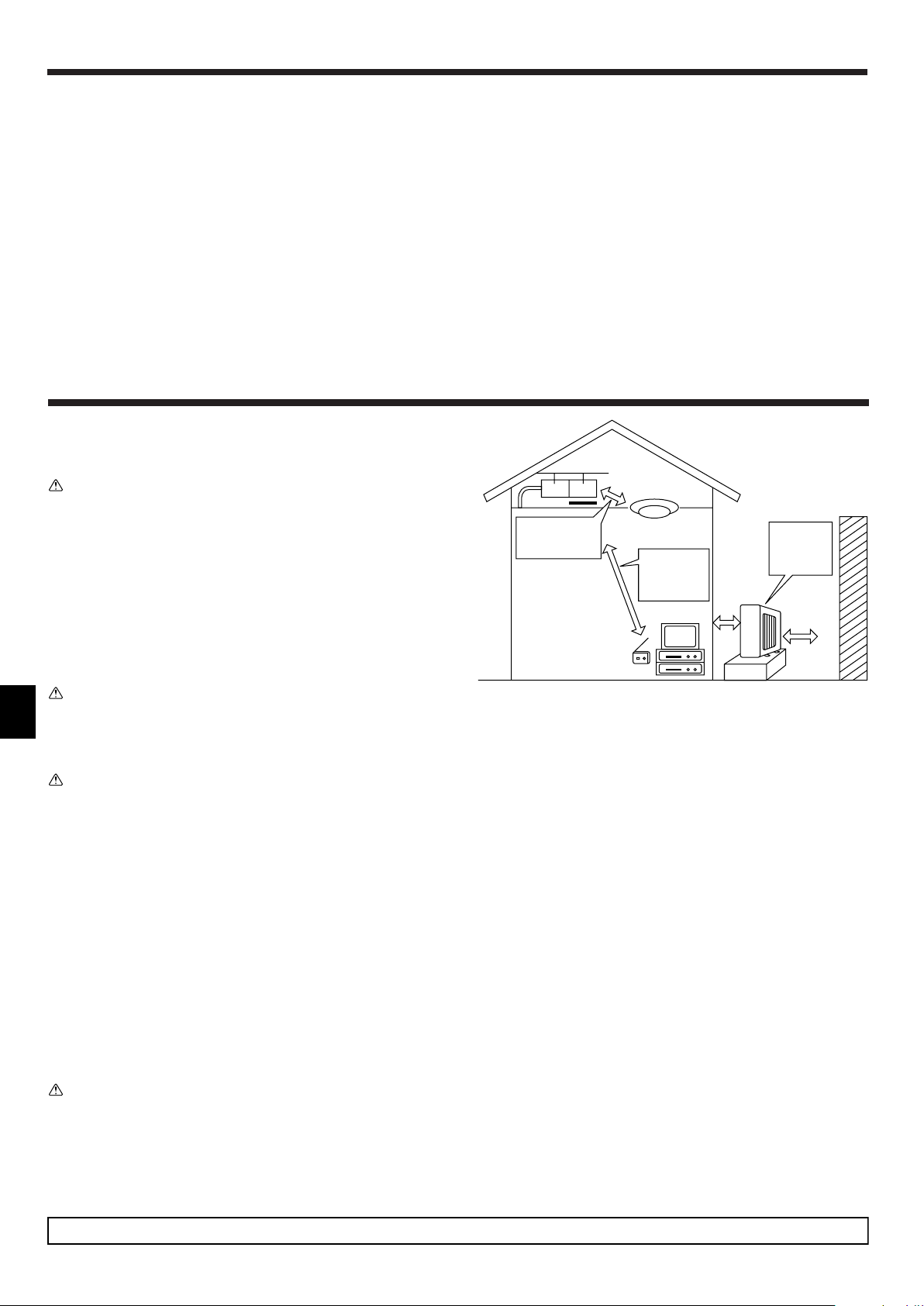
4. Fehlerbehebung
In allen folgenden Fällen Hauptschalter ausschalten und Ihren Händler um Kundendienst bitten:
• Die Betriebslampe (der Fernbedienung) blinkt.
• Die Schalter arbeiten nicht einwandfrei.
• Trennschalter schaltet häufig aus (oder Sicherung brennt häufig durch).
• Wasser ist aus Versehen in die Anlage geraten.
• Die Anlage ist undicht, und es tritt Wasser aus.
• Ein Fremdkörper ist versehentlich in die Klimaanlage geraten.
• Während des Betriebs sind ungewöhnliche Geräusche zu hören.
Folgendes deutet nicht auf Fehlfunktionen hin:
Gerüche wie Tabakgeruch oder Kosmetikduft können abgegeben werden, nachdem sie von der Anlage angesaugt wurden.
Geräusch von fließendem Wasser in der Innenanlage: Dies kann während oder nach dem Betrieb der Anlage auftreten und ist nur das Geräusch des in der Anlage umlaufenden Kühlmittels.
Ein Ticken in der Innenanlage: Dies kann unmittelbar nach Beginn oder Ende des Kühl- oder Heizvorgangs auftreten. Es wird dadurch verursacht, daß die Innenanlage
aufgrund der Temperaturänderung sich geringfügig zusammenzieht oder ausdehnt.
HINWEIS: Das Kältemittel, das in die Klimaanlage eingefüllt wurde, ist sicher. Normalweise tritt das Kältemittel nicht aus. Wenn allerdings Kältemittelgas in
geschlossenen Räumen austritt und mit der offenen Flamme einer Gebläseheizung, einer Raumheizung, eines Ofens etc. in Berührung kommt, werden gesundheitsschädliche Substanzen erzeugt.
Achten Sie bitte darauf, den Kundendiensttechniker bei der Ausführung von Reparaturen zu fragen, ob Kältemittel austritt oder nicht.
5. Einbau, Umsetzen und Inspektion
Einbauort
Vermeiden Sie den Einbau der Klimaanlage an Orten
• wo entzündliche Gase austreten können,
Vorsicht:
Anlage nicht an Orten aufstellen, an denen brennbares Gas austreten kann.
Wenn Gas austritt und sich in der Nähe der Anlage ansammelt, besteht Explosionsgefahr.
• wo es ölig ist,
Um Wechselwirkungen mit
Leuchtsstoffröhren zu vermeiden,
halten Sie einengrößmöglichen
Abstand ein.
• mit salzhaltiger Luft (z.B. Meeresufer)
• wo schwefelhaltige Dämpfe vorkommen, z.B. in der Nähe von heißen Quellen,
• wo Öl austreten kann oder Öldunst in der Luft liegt.
Elektrische Arbeiten
• Legen Sie einen unabhängigen Stromkreis für die Netzversorgung der Klimaanlage.
• Achten Sie auf ausreichende Kapazität der Sicherung.
Warnung:
• Der Kunde sollte die Anlage nicht selbst aufstellen. Wenn die Aufstellung unsachgemäß erfolgt, besteht Feuergefahr, können Stromschläge und Verletzungen
durch Tropfen der Anlage, austretendes Wasser etc. erfolgen.
• Anschluß nicht durch verzweigte Ausgänge oder ein Verlängerungskabel vornehmen. Auch nicht mehrere Geräte an eine Netzsteckdose anschließen.
Durch schlechte Kontakte, schlechte Isolierung, Überschreiten der zulässigen Stromstärke und -spannung etc. besteht Brand- und Stromschlaggefahr.
Den Händler/Kundendienst zu Rate ziehen.
Vorsicht:
• Erdung vornehmen
Erdleitung nicht an eine Gas-, Wasserrohrleitung, einen Beleuchtungsstab oder Erdungsleitung eines Telefons anschließen.
Bei unsachgemäßer Erdung besteht Stromschlaggefahr.
• Je nach Betriebsbedingungen (Feuchtigkeit etc.) am Aufstellort der Klimaanlage einen Erdschlußunterbrecher anbringen.
Wenn der Erdschlußunterbrecher nicht angebracht wird, besteht Stromschlaggefahr.
Elektronisch gesteuerte Leuchtstoffröhre
Um Bildstörungen
oder Rauschen zu
vermeiden, halten Sie
einen Abstand von
mindestens 1 m ein.
Radio
Mauer, etc.
Gut belüfteter,
trockener Ort.
Mindestens
100 mm
TV
Mindestens
400 mm
Inspektion und Wartung
• Wenn die Klimaanlage über mehrere Jahreszeiten hinweg benutzt werden soll, kann die Leistungsfähigkeit durch Schmutzablagerungen im Innern der Anlage abnehmen.
• Je nach Betriebsbedingungen können sich Gerüche bilden oder Abwasser kann wegen Schmutz, Staub etc. nicht ordnungsgemäß ablaufen. Es wird empfohlen, Inspektion
und Wartung (gegen Bezahlung) zusätzlich zur normalen Wartung von Fachleuten durchführen zu lassen. Ihren Händler/Kundendienst zu Rate ziehen.
• Es wird empfohlen, die Anlage zusätzlich zur normalen Wartung von einem Fachhändler (gegen Bezahlung) inspizieren und warten zu lassen. Wenden Sie sich an Ihren
Fachhändler.
Achten Sie auch auf die Betriebsgeräusche
• Stellen Sie keine Gegenstände in die Nähe des Luftaustritts der Außenanlage. Sie verringern damit die Leistungsfähigkeit der Anlage und machen die Betriebsgeräusche
lauter.
• Wenn Sie während des Betriebs ein abnormales Geräusch hören, wenden Sie sich an Ihren Fachhändler.
Umsetzen
• Wenn die Klimaanlage wegen Bauarbeiten, Umzugs, etc. abgebaut oder neu installiert werden soll, sind spezielle Arbeiten notwendig.
Warnung:
Reparaturen oder Verlagerungen der Anlage dürfen nicht vom Kunden selbst vorgenommen werden.
Bei unsachgemäßer Vornahme bestehen Brand- und Stromschlaggefahr sowie die Gefahr von Verletzungen durch Tropfen der Anlage, austretendes Wasser etc.
Ihren Händer /Kundendienst zu Rate ziehen.
Entsorgung
• Wenden Sie sich für eine korrekte Entsorgung der Anlage an Ihren Fachhändler.
Wenn Sie irgendwelche Fragen haben, wenden Sie sich an Ihren Fachhändler.
28
Page 29
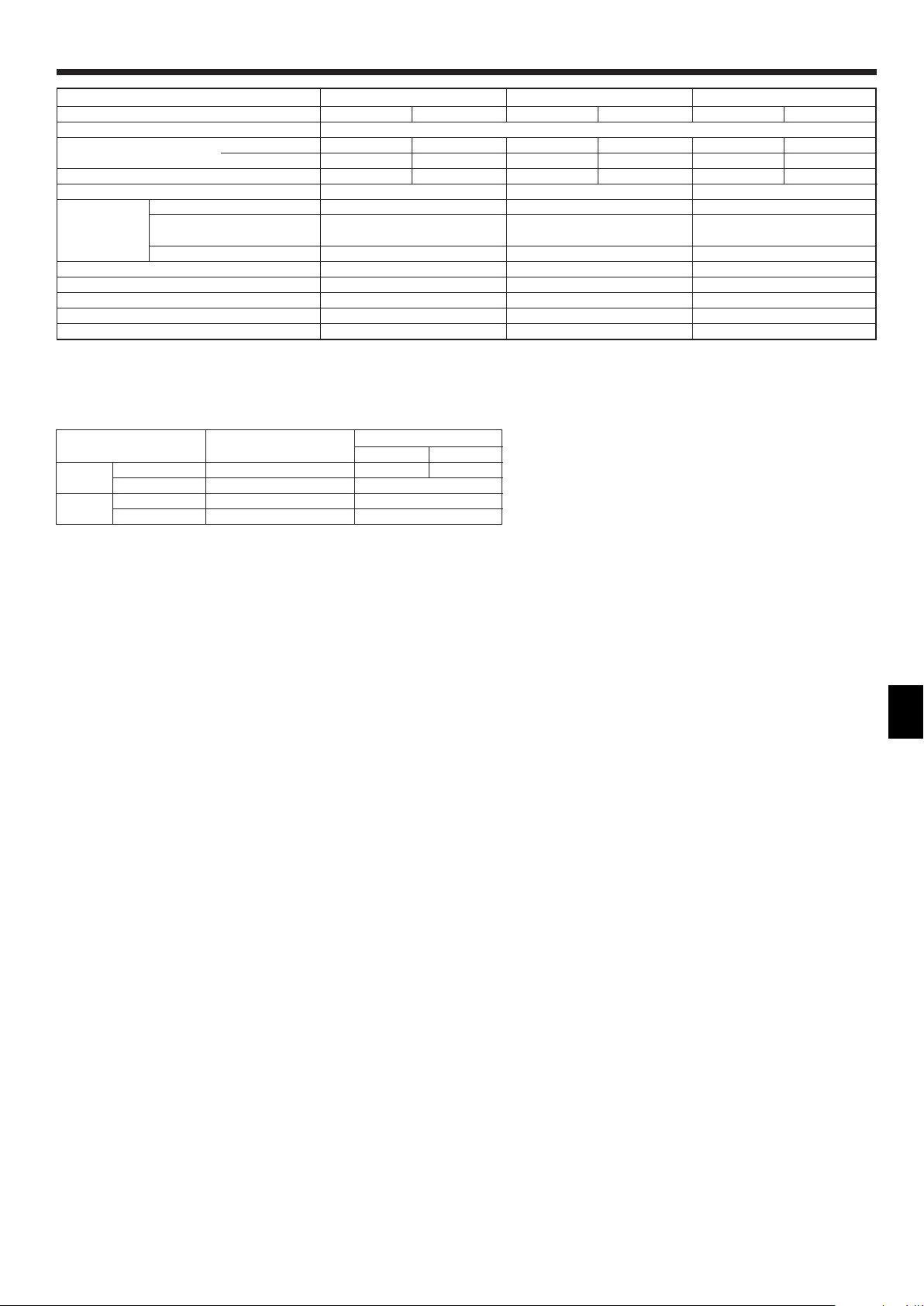
6. Technische daten
Funktion
Stromversorgung
Kapazität
Eingang kW
Innenanlage
Gebläse
Gewicht kg
Außenanlage
Geräuschpegel Ho-Ni dB (A)
Kühlmittel R410A kg
Gewicht kg
Hinweise: 1. Werte der Betriebszustände (Kühlung) Innen : 27°C DB, 19°C WB, Außen : 35°C DB
2. Werte der Betriebszustände (Heizung) Innen : 20°C DB, Außen : 7°C DB, 6°C WB
3. Technische Daten unterliege-n Änderungen ohne Vorankündigung.
Garantierter Betriebsbereich
Kühlung
Heizung
Anlagen müssen von zugelassenen Elektrounternehmen gemäß gesetzlichen Vorschriften installiert werden.
Modell
kW
BTU/h
Durchfluß Ho-Ni CMM
Äußerer
statischer Druck
Geräuschpegel Ho-Ni
Maximum 32°C DB, 23°C WB 46°C DB, – 43°C DB, –
Minimum 21°C DB, 15°C WB -10°C DB, –
Maximum 27°C DB, – 24°C DB, 18°C WB
Minimum 20°C DB, – -10°C DB, -11°C WB
Pa (mmaq)
dB (A)
Innen
SEZ-KA35VA
Kühlung Heizung
3,5 4,0
11.900 13.600
1,06 1,10
SEZ-KA35VA
10-13
Std. : 30 (3)
Max. : 50 (5)
30-35
33,5
SUZ-KA35VA
48
1,05
35
Außen
KA35 KA50, KA60
SEZ-KA50VA
Kühlung Heizung
~/N, 230V, 50Hz
5,0 5,9
17.100 20.100
1,78 1,84
SEZ-KA50VA
Std. : 30 (3)
Max. : 50 (5)
SUZ-KA50VA
12-17
31-39
33,5
55
1,6
53
SEZ-KA60VA
Kühlung Heizung
5,5 6,9
18.800 23.500
1,96 2,45
SEZ-KA60VA
12-20
Std. : 30 (3)
Max. : 50 (5)
32-43
33,5
SUZ-KA60VA
55
1,8
53
29
Page 30
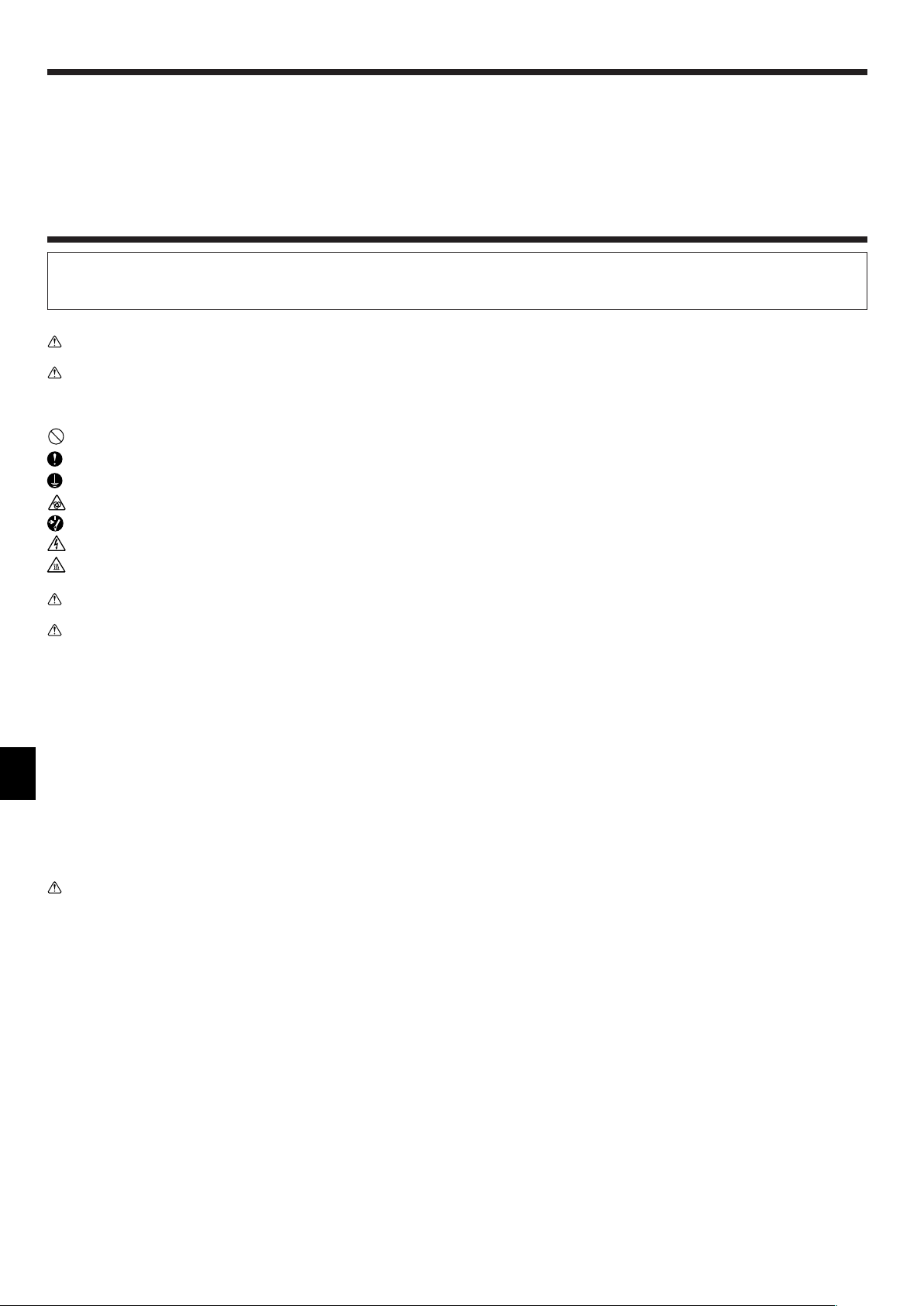
Index
1. Consignes de sécurité............................................................................................................................................................... 30
2. Fonctionnement ......................................................................................................................................................................... 31
3. Entretien et nettoyage ............................................................................................................................................................... 41
4. Guide de dépannage ................................................................................................................................................................. 41
5. Installation, deplacement et inspection ..................................................................................................................................... 42
6. Spécifications techniques .......................................................................................................................................................... 43
1. Consignes de sécurité
s Avant d’installer le climatiseur, lire attentivement toutes les “Consignes de sécurité”.
s Les “Consignes de sécurité” reprennent des points très importants concernant la sécurité. Veillez bien à les suivre.
s Veuillez consulter ou obtenir la permission votre compagnie d’électricité avant de connecter votre système.
Symboles utilisés dans le texte
Avertissement:
Précautions à suivre pour éviter tout danger de blessure ou de décès de l’utilisateur.
Précaution:
Décrit les précautions qui doivent être prises pour éviter d’endommager l’appareil.
Symboles utilisés dans les illustrations
: Indique une action qui doit être évitée.
: Indique que des instructions importantes doivent être prises en considération.
: Indique un élément qui doit être mis à la terre.
: Indique des précautions à prendre lors du maniement de pièces tournantes.
: Indique que l’interrupteur principal doit être désactivé avant d’effectuer tout travail d’entretien.
: Danger d’électrocuition.
: Attention, surface chaude.
Avertissement:
Prendre soin de lire les étiquettes se trouvant sur l’appareil principal.
Avertissement:
• Cet appareil ne doit pas être installé par l’utilisateur. Demander au revendeur ou à une société agréée de l’installer. Si l’appareil n’est pas correctement installé
il peut y avoir un risque de fuite d’eau, d’électrocution ou d’incendie.
• Ne pas marcher sur l’appareil ni y déposer des objets.
• Ne jamais éclabousser l’appareil ni le toucher avec des mains humides. Il pourrait en résulter un risque d’électrocution.
• Ne pas vaporiser de gaz inflammable à proximité de l’appareil sous risque d’incendie.
• Ne pas placer de chauffage au gaz ou tout autre appareil fonctionnant avec une flamme vive là où il serait exposé à l’échappement d’air du climatiseur. Cela
risquerait de provoquer une mauvaise combustion.
• Aérez le local en cas de fuite de liquide frigorigène en cours de fonctionnement.
Tout contact du liquide frigorigène avec une flamme libère des gaz toxiques.
• Ne pas retirer la face avant ou la protection du ventilateur de l’appareil extérieur pendant son fonctionnement. Vous risqueriez de vous blesser si vous touchez
les éléments rotatifs, les parties chaudes ou sous haute tension.
• Ne jamais mettre les doigts, des bâtons, etc. dans les entrées et sorties d’air sous risque de blessure car le ventilateur situé à l’intérieur de l’appareil tourne à
grande vitesse.
• Si vous sentez des odeurs étranges, arrêter l’appareil, le mettre hors tension et contacter le revendeur.
• Ne JAMAIS laisser des enfants ou des personnes handicapées utiliser le climatiseur sans surveillance.
• Toujours surveiller que les jeunes enfants ne jouent pas avec le climatiseur.
Précaution:
• Ne pas utiliser d’objet pointu pour enfoncer les boutons car cela risquerait d’endommager la commande à distance.
• Ne jamais obstruer les entrées et sorties des appareils extérieurs et intérieurs.
Rangement de l’appareil
Lorsque vous devez ranger l’appareil, veuillez consulter votre revendeur. Si les tuyaux ne sont pas correctement retirés, du produit réfrigérant (gaz fluorocarbonique) pourrait
s’échapper et entrer en contact avec votre peau, causant ainsi des blessures. L’échappement de produit réfrigérant dans l’atmosphère pollue également l’environnement.
30
Page 31

2. Fonctionnement
˚C
˚C
SIMPLE
PAR-21MAA
ON/OFF
FILTER
CHECK
OPERATION
CLEAR
TEST
TEMP.
MENU
BACK DAY
MONITOR/SET
CLOCK
ON/OFF
1
A
˚C
˚C
SIMPLE
PAR-21MAA
ON/OFF
FILTER
CHECK
OPERATION
CLEAR
TEST
TEMP.
MENU
BACK DAY
MONITOR/SET
CLOCK
ON/OFF
2
B
1
A
˚C
˚C
TIME SUN
PAR-21MAA
ON/OFF
FILTER
CHECK
OPERATION
CLEAR
TEST
TEMP.
MENU
BACK DAY
MONITOR/SET
CLOCK
ON/OFF
2
4
9
1
A
TIME SUN
2
3
4
Affichage du jour de la
semaine et de l’heure
Réglage du jour de la semaine
Réglage de l’heure
2.1. Description de la “FONCTION DE REDEMARRAGE AUTOMATIQUE”
• Cet appareil est équipé de la fonction de redémarrage automatique. Lorsqu’il est
remis sous tension, le climatiseur se met automatiquement à fonctionner dans le
mode demandé par la télécommande au moment de sa mise hors tension.
• Si l’appareil avait été éteint par la télécommande avant sa mise hors tension, il
reste arrêté même après sa remise sous tension.
• Si l’appareil avait adopté le test de fonctionnement avant la coupure de l’alimenta-
tion, lors de sa remise sous tension, il recommence à fonctionner dans le mode
programmé par la télécommande avant l’entrée en test de fonctionnement.
2.2. Régler le jour de la semaine et l’heure
■ Utilisez cet écran pour changer le jour de la semaine et l’heure.
Remarque:
Le jour et l’heure n’apparaîtront pas si l’horloge a été déconnectée dans la
sélection des fonctions.
ss
s Comment régler le jour de la semaine et l’heure…
ss
1. Appuyez sur le bouton de réglage horaire A
2.
2. Appuyez sur le bouton 9 Timer On/Off pour régler le jour.
* À chaque fois que vous appuyez, vous avancez le jour affiché en 3 : Dim →
Lun → … → Ven → Sam.
3. Appuyez sur le bouton de réglage correspondant A afin de régler l’heure.
* À chaque fois que vous maintenez le bouton appuyé, l’heure (en 4) aug-
mentera d’abord toutes les minutes, puis toutes les 10 minutes, puis toutes
les heures.
4. Après avoir effectué les réglages nécessaires des étapes 2 et 3, appuyez sur
le bouton 4 Filter
pour valider ces informations.
ou pour appeler l’affichage
Remarque:
Vos nouvelles informations des étapes 2 et 3 seront effacées si vous tapez
le bouton 2 Mode (Entrée) avant d’appuyer sur le bouton 4 Filter
.
5. Appuyez sur le bouton 2 Mode (Entrée) pour terminer la procédure de ré-
glage. Cela ramènera l’affichage sur l’écran de contrôle standard, où 1 vous
indiquera le nouveau jour et la nouvelle heure.
2.3. Pour allumer/éteindre le climatiseur
• L’alimentation ne doit pas être interrompue lorsque le climatiseur est en marche.
Autrement, l’appareil pourrait tomber en panne.
1 Appuyer sur le bouton ON/OFF (Marche/Arrêt).
A Le voyant ON devrait s’allumer.
• Même si vous appuyez sur le bouton ON/OFF immédiatement après avoir arrêté
la fonction en cours, le climatiseur ne se remettra en route que trois minutes plus
tard. Ceci est une précaution pour éviter l’endommagement de tout composant
interne.
• Si la fonction s’arrête à cause d’une coupure de courant, l’appareil ne se remettra
automatiquement en marche qu’une fois le courant revenu. Appuyer sur le bouton
ON/OFF pour le remettre en marche.
2.4. Choix du mode
1 Si l’appareil est éteint, appuyer sur le bouton ON/OFF pour l’allumer.
A Le voyant ON devrait s’allumer.
2 Appuyer sur la touche du mode de fonctionnement (
) pour sélec-
tionner le mode de fonctionnement souhaité.
B
(COOL) Mode de refroidissement
s
(DRY) Mode de assèchement
(FAN) Mode de soufflerie
(HEAT) Mode de chauffage
(AUTO) Mode automatique (refroidissement/chauffage)
31
Page 32

˚C
˚C
SIMPLE
PAR-21MAA
ON/OFF
FILTER
CHECK
OPERATION
CLEAR
TEST
TEMP.
MENU
BACK DAY
MONITOR/SET
CLOCK
ON/OFF
A
1
˚C
˚C
SIMPLE
PAR-21MAA
ON/OFF
FILTER
CHECK
OPERATION
CLEAR
TEST
TEMP.
MENU
BACK DAY
MONITOR/SET
CLOCK
ON/OFF
A
1
TEMP.
2. Fonctionnement
Informations concernant les climatiseurs multi-systemes (Appareil exterieur de la serie MXZ)
ss
s Les climatiseurs multi-systèmes (avec un appareil extérieur de la série MXZ)
ss
permettent de raccorder deux ou davantage d’appareils intérieurs à un appareil extérieur. En fonction de la capacité, plusieurs appareils intérieurs
peuvent ainsi fonctionner simultanément.
• Lorsque vous essayez de faire fonctionner simultanément deux ou davantage
d’appareils intérieurs reliés à un seul appareil extérieur, un pour le refroidissement
et l’autre pour le chauffage, le mode de fonctionnement sélectionné sera celui de
l’appareil intérieur qui a été mis en fonctionnement en premier. Les autres appareils intérieurs qui seraient mis en fonctionnement par la suite ne peuvent pas
s’activer bien qu’ils indiquent un état de fonctionnement.
Dans ce cas, régler tous les appareils intérieurs sur le même mode de fonctionnement.
• Il se peut que l’unité intérieure, qui fonctionne en mode
(AUTO), ne puisse
passer en mode (REFROIDISSEMENT ↔ CHAUFFAGE) et se mette en veille.
• Lorsque l’appareil intérieur se met en fonctionnement alors que le dégivrage de
l’appareil extérieur est en cours, il faut laisser passer quelques minutes (max.
environ 15 minutes) avant que l’appareil ne souffle de l’air chaud.
• Lorsque l’appareil fonctionne en mode chauffage, si le dessus de l’appareil chauffe
ou que vous entendez le flux de gaz à l’intérieur, cette situation n’a rien d’anormal.
Le gaz réfrigérant circule en effet de manière continue dans l’appareil intérieur
même si celui-ci ne fonctionne pas.
2.5. Sélection d’une température
ss
s Pour réduire la température ambiante:
ss
1 Appuyer sur le bouton
A La température sélectionnée est affichée.
• A chaque fois que vous appuyez sur le bouton, la valeur de la température baisse
de 1 °C.
pour sélectionner la température désirée.
ss
s Pour augmenter la température ambiante:
ss
1 Appuyer sur le bouton
pour sélectionner la température désirée.
A La température sélectionnée est affichée.
• A chaque fois que vous appuyez sur le bouton, la valeur de la température aug-
mente de 1 °C.
• Plages de températures à votre disposition:
Rafraichissement et Assèchement: 19 - 30 °C
Chauffage: 17 - 28 °C
Automatique: 19 - 28 °C
• L’affichage clignote sur 8 °C ou 39 °C pour signaler que la température de la pièce
est inférieure ou supérieure à la température affichée.
2.6. Sélection d’une vitesse de ventilateur
1 Appuyer sur le bouton pour sélectionner la vitesse du ventilateur désirée.
• A chaque fois que vous appuyez sur le bouton, les options disponibles changent
en même temps que l’affichage A sur la télécommande, de la manière suivante.
Vitesse de
ventilateur
2 vitesses
L’affichage et la vitesse de ventilation de l’appareil différeront dans les cas suivants.
• Lorsque les indications STAND BY (veilleuse) et DEFROST (dégivrage) sont affi-
chées.
• Juste après la mise en marche du mode de chauffage (en attendant de passer à
un autre mode).
• Lorsque la température de la pièce est supérieure au réglage de température de
l’appareil qui fonctionne en mode de chauffage.
• Lors de l’opération de déshumidification, le ventilateur intérieur se met automatiquement sur faible vitesse et il est alors impossible de changer de vitesse.
• Lorsque la température de l’échangeur thermique est basse en mode de chauffage (par ex., juste après le lancement de l’opération de chauffage).
Affichage de la télécommande
Faible (Low) Elevée (High)
▼
▼
32
Page 33

˚C
SUN
ON
WEEKLY
PAR-21MAA
ON/OFF
FILTER
CHECK
OPERATION
CLEAR
TEST
TEMP.
MENU
BACK DAY
MONITOR/SET
CLOCK
ON/OFF
2
42 3
A9 78
0
4
1
3
B
1
˚C
SUN
ON
WEEKLY
6
7
5
2. Fonctionnement
N° de fonctionnement
Réglage du jour
2.7. Utiliser le programmateur
Cette section explique comment régler et utiliser le minuteur. Vous pouvez utiliser la
sélection des fonctions pour sélectionner le type de programmateur, entre les trois
disponibles. 1 Hebdomadaire, 2 Simple, ou 3 Arrêt auto.
Pour de plus amples informations sur comment régler la sélection des fonctions,
voyez la section 2.10. [4]–3 (3).
2.7.1. Utiliser le programmateur hebdomadaire
■ Le programmateur hebdomadaire peut servir à régler les huit opérations pour cha-
que jour de la semaine.
• Chaque opération permet l’une ou l’autre des fonctions suivantes : Program-
mateur Marche/Arrêt avec un réglage de température ou programmateur Marche/Arrêt seulement, ou réglage de température seulement.
•À l’heure dite, le conditionneur d’air effectue l’action programmée.
■ La précision horaire de ce programmateur est de 1 minute.
Remarque:
*1. Les programmateurs hebdomadaire / simple / Arrêt auto ne peuvent être
utilisés en même temps.
*2. Le programmateur hebdomadaire ne fonctionne pas dans les conditions
suivantes.
La fonction minuteur est éteinte ; le système est dans un état anormal ; un
test est en cours ; la commande à distance effectue un auto-test ou un
diagnostic ; l’utilisateur est en train de régler une fonction ou un program-
mateur ou le jour ou l’heure ; le système est sous contrôle central. (Spéci-
fiquement, le système n’effectuera pas d’opération (unité en marche, arrêt,
ou en réglage de température) qui sont désactivées dans ce cas.)
ss
s Comment régler le programmateur hebdomadaire
ss
1. Assurez-vous que vous êtes sur l’écran de contrôle standard, et que le témoin
du programmateur hebdomadaire 1 s’affiche.
2. Appuyez sur le bouton Menu du programmateur B, de manière à ce que le
“Réglage” apparaisse à l’écran (en 2).
(Notez qu’à chaque fois que vous appuyez sur le bouton, vous passez de
“Réglage” à “Moniteur” (moniteur).)
3. Appuyez sur le bouton On/Off du programmateur 9 pour régler le jour. À cha-
que fois que vous appuyez, vous changez le réglage en 3, selon la séquence
suivante : “Dim Lun Mar Mer Jeu Ven Sam” → “Dim” → … → “Ven” → “Sam”
→ “Dim Lun Mar Mer Jeu Ven Sam”…
4. Appuyez sur le bouton (7 ou 8) d’opération
nécessaire pour sélectionner le numéro d’opération approprié (1 à 8) 4.
* Vos choix aux étapes 3 et 4 sélectionneront l’une des cellules de la matrice
affichée ci-dessous (l’affichage de la commande à distance à gauche montre comment l’affichage devrait apparaître lors du réglage de l’opération 1
pour dimanche aux valeurs indiquées ci-dessous).
ou autant de fois que
Affiche le réglage de
l’heure
Affiche l’opération choisie (Marche ou Arrêt)
*N’apparaît pas si l’opération n’est pas réglée.
Affiche le réglage de la température
*N’apparaît pas si la température
n’est pas réglée.
Matrice de réglage
N ° d’op. Sunday Monday ··· Saturday
• 8:30
• ON
No. 1
No. 2
• 23 °C
• 10:00
• OFF
• 10:00
• OFF
• 10:00
• OFF
• 10:00
• OFF
···
No. 8
<Réglage de l’opération 1
pour dimanche>
▲
Démarrer le conditionneur
d’air à 8:30, avec la température à 23 °C.
▲
<Réglage de l’opération 2
pour tous les jours>
Éteindre le conditionneur
d’air à 10:00.
Remarque:
En réglant le jour sur “Dim Lun Mar Mer Jeu Ven Sam”, vous pouvez régler la
même opération à effectuer au même moment tous les jours.
(Exemple : L’opération 2 ci-dessus, qui est la même pour tous les jours de la
semaine).
ss
s Régler le programmateur hebdomadaire
ss
5. Appuyez sur le bouton de réglage de l’heure A approprié autant de fois que
nécessaire pour régler l’heure choisie (en 5).
* Quand vous maintenez le bouton appuyé, l’heure augmentera d’abord tou-
tes les minutes, puis toutes les 10 minutes, puis toutes les heures.
6. Appuyez sur le bouton ON/OFF 1 pour sélectionner l’opération choisie (Mar-
che ou Arrêt : marche ou arrêt), en 6.
* À chaque fois que vous appuyez vous passez au réglage suivant, selon la
séquence suivante : aucun affichage (pas dé réglage) → “MARCHE” → “AR-
RET”
7. Appuyez sur le bouton de réglage de température 3 approprié pour régler la
température choisie (en 7).
* À chaque fois que vous appuyez vous changez le réglage, selon la sé-
quence suivante : aucun affichage (pas de réglage) ⇔ 24 ⇔ 25 ⇔ ... ⇔ 29
⇔ 30 ⇔ 12 ⇔ ... ⇔ 23 ⇔ pas d’affichage.
(Plage disponible : La plage disponible pour ce réglage va de 12 °C à 30 °C.
La plage réelle au-delà de laquelle la température peut être contrôlée, toutefois, peut changer en fonction du type d’unité connectée.)
33
Page 34

2. Fonctionnement
˚C
˚C
TIME SUN
WEEKLY
0
˚C
˚C
TIME SUN
WEEKLY
0
ONHr
AFTER
SIMPLE
PAR-21MAA
ON/OFF
FILTER
CHECK
OPERATION
CLEAR
TEST
TEMP.
MENU
BACK DAY
MONITOR/SET
CLOCK
ON/OFF
2A9
0
4
1
B
˚C
TIMER
SUN
ON
OFF
WEEKLY
1
9
8
Réglage du programmateur
8. Après avoir effectué les réglages nécessaires des étapes 5, 6 et 7, appuyez
sur le bouton 4 Filter
pour valider ces informations.
pour effacer les valeurs actuelles de l’opération choisie, appuyez et relâchez
rapidement le bouton 1 Check (Clear) une fois.
* Le réglage du temps affiché devient “—:—”, et les réglages de température
et On/Off s’éteignent tous.
(Pour effacer tous les réglages du programmateur hebdomadaire d’un coup,
appuyez sur le bouton 0 Check (Clear) pendant 2 secondes ou plus. L’affi-
chage commencera à clignoter, ce qui indiquera que tous les réglages ont
été effacés.)
Remarque:
Vos nouvelles informations seront effacées si vous tapez le bouton 2
Mode (Entrée) avant d’appuyer sur le bouton 4 Filter
.
Si vous avez réglé deux opérations différentes ou plus pour le même
temps exactement, seule l’opération ayant le n °le plus élevé sera effectuée.
9. Répétez les étapes 3 à 8 autant de fois que nécessaire pour remplir les cellu-
les disponibles que vous souhaitez.
10. Appuyez sur le bouton 2 Mode (Retour) pour revenir à l’écran de contrôle
standard et terminer la procédure de réglage.
11. Pour activer le programmateur, appuyez sur le bouton Timer On/Off (programmateur Marche/arrêt) 9, de manière à ce que l’indication “Timer Off” (arrêt
programmateur) disparaisse de l’écran.
Veillez à ce que l’indication “Timer
Off” ne s’affiche plus.
* Si le programmateur n’est pas réglé, l’indication “arrêt programmateur” cli-
gnote à l’écran.
ss
s Comment visualiser les réglages du programmateur hebdomadaire
ss
1. Assurez-vous que l’indication du programmateur hebdomadaire apparaisse à
l’écran (en
1
).
2. Appuyez sur le bouton Menu du programmateur B, de manière à ce que l’écran
affiche “Moniteur” (en 8).
3. Appuyez sur le bouton Marche/Arrêt du programmateur 9 tant qu’il faut pour
choisir le jour.
4. Appuyez sur le bouton (7 ou 8) d’opération
ou autant que nécessaire
pour changer l’opération du programmateur à l’affichage (en 9).
* À chaque fois que vous appuyez, vous passez à l’opération du programma-
teur suivante, dans l’ordre du réglage horaire.
5. Pour fermer le moniteur et retourner à l’écran de contrôle standard, appuyez
sur le bouton Mode (Entrée) 2.
ss
s Pour éteindre le programmateur hebdomadaire
ss
Appuyez sur le bouton Marche/Arrêt du programmateur 9, de manière à ce que
l’indication “arrêt programmateur” apparaisse en 0.
ss
s Pour allumer le programmateur hebdomadaire
ss
Appuyez sur le bouton Marche/Arrêt du programmateur 9, de manière à ce que
l’indication “arrêt programmateur” s’éteigne en 0.
2.7.2. Utiliser le programmateur simple
■ Vous pouvez régler le programmateur simple de trois manières possible.
• Heure de démarrage uniquement :
Le conditionneur d’air démarre quand le temps indiqué s’est écoulé.
• Heure d’arrêt uniquement :
Le conditionneur d’air s’arrête quand le temps indiqué s’est écoulé.
• Horaires de marche & d’arrêt:
Le conditionneur d’air démarre et s’arrête quand les temps indiqués se sont
écoulés.
■ Le programmateur simple (démarrage et arrêt) peut être régler une fois seulement
sur une période de 72 heures. Le réglage se fait heure par heure.
Remarque:
*1. Les programmateurs hebdomadaire / simple / Arrêt auto ne peuvent être
utilisés en même temps.
*2. Le programmateur simple n’opérera pas dans les cas suivants.
La fonction programmateur est éteinte ; anomalie du système ; un test est
en cours ; la commande à distance effectue un auto-test ou un diagnostic ;
l’utilisateur est en train de sélectionner une fonction ; l’utilisateur est en
train de régler le programmateur ; le système est sous contrôle central.
(Dans ces conditions, l’opération Marche/Arrêt est désactivée.)
34
Page 35

TIMER ON
OFFHrAFTER
SIMPLE
1
6
5
˚C
˚C
SIMPLE
7
˚C
˚C
ONHr
AFTER
SIMPLE
7
2. Fonctionnement
ONHr
AFTER
SIMPLE
4
1
3
2
Réglage du programmateur
Action (On or Off)
* “— —” is displayed if there is
no setting.
ss
s Comment régler le programmateur simple
ss
1. Assurez-vous que vous êtes sur un écran de contrôle standard, et que le té-
moin du programmateur simple s’affiche (en 1).
Quand tout autre chose que le programmateur simple est affiché, il faut le
régler sur PROGRAMMATEUR SIMPLE avec le réglage des fonctions de programmateur de la commande à distance (voir 2.10. [4]–3 (3)).
2. Appuyez sur le bouton Menu B, de manière à ce que le “Réglage” apparaisse
à l’écran (en 2). (Notez qu’à chaque fois que vous appuyez sur le bouton,
vous passez de “Réglage” à “Moniteur”.)
3. Appuyez sur le bouton ON/OFF 1 pour afficher le réglage du programmateur
simple (Marche ou Arrêt : marche ou arrêt). Appuyez une fois sur le bouton
pour afficher le temps restant sur Marche, et une fois encore pour afficher le
temps restant sur Arrêt (l’indication Marche/Arrêt apparaît en 3) :
• Programmateur “Marche” :
Le conditionneur d’air démarre quand le nombre d’heures indiqué s’est
écoulé.
• Programmateur “Arrêt” :
Le conditionneur d’air s’arrête quand le nombre d’heures indiqué s’est écoulé.
4. Avec l’indication “Marche” ou “Arrêt” en 3: Appuyez sur le bouton de réglage
d’heure A approprié autant de fois que nécessaire pour régler l’heure sur
Marche (si “Marche” s’affiche) ou sur Arrêt (si “Arrêt” s’affiche en 4).
• Plage disponible : 1 à 72 heures
5. Pour régler à la fois pour Marche et pour Arrêt, répéter les étapes 3 et 4.
* Notez que les temps pour Marche et Arrêt ne peuvent avoir la même valeur.
6. Pour effacer le réglage Marche ou Arrêt actuel : Afficher le réglage Marche ou
Arrêt (voir étape 3) puis appuyer sur le bouton Check (Clear) 0 de manière à
ce que le réglage passe à “—” en 4. (Si vous souhaitez utiliser un réglage
Marche ou Arrêt uniquement, assurez-vous que le réglage dont vous ne voulez pas est bien sur “—”.)
7. Après avoir effectué les étapes 3 à 6, appuyez sur le bouton 4 Filter
valider ces informations.
pour
Réglage du programmateur
Remarque:
Vos nouvelles informations seront effacées si vous tapez le bouton 2
Mode (Entrée) avant d’appuyer sur le bouton 4 Filter
.
8. Appuyez sur le bouton 2 Mode (Entrée) pour retourner à l’écran de contrôle
standard.
9. Appuyez sur le bouton Marche/Arrêt du programmateur 9 pour lancer le compte
à rebours. Pendant que le programme s’exécute, l’affichage indique l’état du
programmateur.
Veillez à ce que la valeur du programmateur soit visible et
convenable.
ss
s Afficher les réglages actuels du programmateur simple
ss
1. Assurez-vous que l’indication du programmateur simple apparaisse à l’écran
(sur 1).
2. Appuyez sur le bouton Menu B, de manière à ce que le “Moniteur” apparaisse
à l’écran (en 5).
• Si le programmateur simple Marche ou Arrêt est en fonction, son état actuel
apparaîtra en 6.
• Si les valeurs Marche et Arrêt ont été réglées toutes les deux, les deux
valeurs apparaîtront alternativement.
3. Appuyez sur le bouton 2 Mode (Entrée) pour fermer le moniteur et retourner
à l’écran de contrôle standard.
ss
s Pour éteindre le programmateur simple...
ss
Appuyez sur le bouton Marche/Arrêt du programmateur 9, de manière à ce que le
réglage du programmateur n’apparaisse plus à l’écran (en 7).
ss
s Pour lancer le programmateur simple…
ss
Appuyez sur le bouton Marche/Arrêt du programmateur 9, de manière à ce que le
réglage du programmateur apparaisse en 7.
35
Page 36

ONHr
AFTER
SIMPLE
˚C
˚C
OFFHrAFTER
SIMPLE
SIMPLE
˚C
˚C
OFFHrAFTER
SIMPLE
ONHr
AFTER
SIMPLE
˚C
˚C
SIMPLE
2. Fonctionnement
AFTER OFF
AUTO OFF
PAR-21MAA
ON/OFF
FILTER
CHECK
OPERATION
CLEAR
TEST
TEMP.
MENU
BACK DAY
MONITOR/SET
CLOCK
ON/OFF
2A9
4
B
AFTER OFF
AUTO OFF
3
1
2
▲
▲
▲
▲
Au démarrage du
programmateur
3 heures après le
démarrage du
programmateur
7 heures après le
démarrage du
programmateur
Au démarrage du
programmateur
2 heures après le
démarrage du programmateur
5 heures après le
démarrage du programmateur
Affiche le réglage de dé-
marrage du programmateur (les heures restant
avant le démarrage).
l’Affichage change pour
montrer le réglage d’arrêt
du programmateur (les heures restant avant l’arrêt).
L’affichage indique l’ho-
raire de la manière suivante : ARRÊT (7 heures)
– MARCHE (3 heures) =
4 heures.
Le conditionneur d’air
s’éteint, et restera éteint
jusqu’à ce que quelqu’un
le relance.
Affiche le réglage d’arrêt du
programmateur (les heures restant avant l’arrêt).
l’Affichage change pour
montrer le réglage de dé-
marrage du programmateur (les heures restant
avant le démarrage).
L’affichage indique l’horaire
de la manière suivante :
MARCHE (5 heures) – ARRÊT (2 heures) = 3 heures.
Le conditionneur d’air
s’allume, et restera allumé jusqu’à ce que quelqu’un l’éteigne.
Exemples
Si les horaires de marche et d’arrêt ont été réglés pour le programmateur simple,
l’opération et l’affichage sont comme indiqués comme ci-dessous.
Exemple 1 :
Démarrer le programmateur, avec l’heure de démarrage avant l’heure d’arrêt
Réglage Marche : 3 heures
Réglage Arrêt : 7 heures
Example 2:
Démarrer le programmateur, avec l’heure d’arrêt avant l’heure de démarrage
Réglage Marche : 5 heures
Réglage Arrêt : 2 heures
Réglage du programmateur
2.7.3. Utiliser le programmateur Arrêt Auto
■ Ce programmateur commence le compte à rebours au démarrage du conditionneur
d’air, et éteint le conditionneur quand le temps indiqué s’est écoulé.
■ les réglages possibles vont de 30 minutes à 4 heures, par tranches de 30 minutes.
Remarque:
*1. Les programmateurs hebdomadaire / simple / Arrêt auto ne peuvent être
utilisés en même temps.
*2. Le programmateur Arrêt Auto n’opérera pas quand l’une des conditions
suivantes est en fonction.
La fonction programmateur est éteinte ; anomalie du système ; un test est
en cours ; la commande à distance effectue un auto-test ou un diagnostic ;
l’utilisateur est en train de sélectionner une fonction ; l’utilisateur est en
train de régler le programmateur ; le système est sous contrôle central.
(Sous ces conditions, l’opération Marche/Arrêt est désactivée.)
ss
s Comment régler le programmateur Arrêt Auto
ss
1. Assurez-vous que vous êtes sur un écran de contrôle standard, et que le té-
moin du programmateur Arrêt Auto s’affiche (en 1).
Quand tout autre chose que le programmateur arrêt auto est affiché, il faut le
régler sur PROGRAMMATEUR ARRÊT AUTO avec le réglage des fonctions
de programmateur de la commande à distance (voir 2.10. [4]–3 (3)).
2. Appuyez sur le bouton Menu du programmateur B pendant 3 secondes, de
manière à ce que le “Réglage” apparaisse à l’écran (en 2).
(Notez qu’à chaque fois que vous appuyez sur le bouton, vous passez de
“Réglage” à “Moniteur”.)
3. Appuyez sur le bouton de réglage d’heure A approprié autant de fois que
nécessaire pour régler l’heure d’arrêt (en 3).
4. Appuyez sur le bouton 4 Filter
Remarque :
Vos informations seront effacées si vous tapez le bouton 2 Mode (Entrée) avant d’appuyer sur le bouton 4 Filter
pour enregistrer le réglage.
.
36
Page 37

˚C
˚C
FUNCTION
1
˚C
˚C
FUNCTION
1
˚C
˚C
1
˚C
˚C
TIME SUN
FUNCTION
PAR-21MAA
ON/OFF
FILTER
CHECK
OPERATION
CLEAR
TEST
TEMP.
MENU
BACK DAY
MONITOR/SET
CLOCK
ON/OFF
4
1
1
2. Fonctionnement
AFTER
TIMER
OFF
AUTO OFF
5
1
4
˚C
˚C
AUTO OFF
6
7
AUTO OFF
7
˚C
˚C
AFTER OFF
AUTO OFF
6
7
5. Appuyez sur le bouton 2 Mode (Entrée) pour terminer la procédure de ré-
glage et retourner à l’écran de contrôle standard.
6. Si le conditionneur d’air est déjà en fonction, le programmateur démarre le
compte à rebours immédiatement.
Veillez à vérifier que le réglage du pro-
grammateur apparaisse correctement à l’écran.
Réglage du programmateur
Lock Indicator
ss
s Vérifier le réglage actuel du programmateur Arrêt Auto
ss
1. Assurez-vous que l’indication “Arrêt Auto” apparaisse à l’écran (sur 1).
2. Appuyez sur le bouton Menu du programmateur B pendant 3 secondes, de
manière à ce que “Moniteur” apparaisse à l’écran (en 4).
• Le temps restant avant l’extinction apparaît en 5.
3. Pour fermer le moniteur et retourner à l’écran de contrôle standard, appuyez
sur le bouton Mode (Entrée) 2.
ss
s Pour éteindre le programmateur Arrêt Auto...
ss
● Appuyez sur le bouton Marche/Arrêt du programmateur 9 pendant 3 secondes,
de manière à ce que l’indication “Arrêt programmateur” apparaisse en 6 et que la
valeur du programmateur (en 7) disparaisse.
● Sinon, il est possible d’éteindre le conditionneur d’air lui-même. La valeur du pro-
grammateur (en 7) disparaîtra de l’écran.
ss
s Pour démarrer le programmateur Arrêt Auto...
ss
● Appuyez sur le bouton Marche/Arrêt du programmateur 9 pendant 3 secondes.
L’indication “Arrêt programmateur” disparaît (en 6), et le réglage du programma-
teur apparaît (en 7).
● Sinon, il est possible d’allumer le conditionneur d’air lui-même. La valeur du pro-
grammateur apparaît en 7.
2.8. Verrouiller les boutons de la télécommande (limite de
fonctionnement d’opération)
■ Si vous le souhaitez, vous pouvez verrouiller les boutons de la télécommande.
Vous pouvez utiliser le réglage de la sélection des fonctions pour sélectionner le
type de verrouillage. (Pour de plus amples informations sur comment sélectionner
ce verrouillage, voyez la section 2.10. [4]–2 (1)).
Vous pouvez utiliser spécifiquement l’un ou l’autre des verrouillages ci-dessous.
1 Blocage de tous les boutons :
Bloque tous les boutons de la télécommande.
2 Blocage de tout sauf ON/OFF (Marche/Arrêt) :
Bloque tous les boutons autres que ON/OFF.
Remarque:
L’indicateur “verrouillé” apparaît à l’écran pour indiquer que les boutons sont
actuellement bloqués.
ss
s Comment bloquer les boutons
ss
1. Tout en pressant le bouton Filter 4, maintenez appuyé le bouton ON/OFF 1
pendant 2 secondes. L’indicateur “verrouillé” apparaît à l’écran (en 1), indi-
quant que le verrouillage est enclenché.
* Si le verrouillage a été désactivé pour la sélection des fonctions, l’écran
affichera le message “indisponible” quand vous appuyez sur les boutons de
la manière indiquée ci-dessus.
• Si vous appuyez sur un bouton bloqué, l’indication “Verrouillé” (en 1) cligno-
tera à l’écran.
ss
s Comment débloquer les boutons
ss
1. Tout en pressant le bouton Filter 4, maintenez appuyé le bouton ON/OFF 1
pendant 2 secondes—de manière à ce que l’indication “verrouillé” disparaisse
de l’écran (en 1).
37
Page 38

ON/OFF
TEMP.
˚C
˚C
ON/OFF
TEMP.
˚C
˚C
ON/OFF
TEMP.
˚C
˚C
FILTER
ON/OFF
ERROR CODE
ON/OFF
˚C
˚C
ERROR CODE
ON/OFF
CALL:XXXX
XXX:XXX
2. Fonctionnement
2.9. Autres indications
2.9.1. Commande centralisée
● S’affiche lorsque le fonctionnement est contrôlé par un contrôleur central, etc.
Les fonctionnements réduits sont illustrés ci-dessous.
• ON/OFF (y compris le fonctionnement de la minuterie)
• Mode de fonctionnement
• Réglage de la température
Remarque:
Peut aussi être réduit de manière individuelle.
2.9.2. Indicateur de mode clignotant
■ Lorsqu’il clignote de manière continue
S’affiche lorsqu’un autre appareil intérieur connecté à l’appareil extérieur fonc-
tionne déjà dans un autre mode.
Correspond au mode de fonctionnement de l’autre appareil intérieur.
■ Si le mode est activé après le clignotement de l’affichage
S’affiche si le mode de fonctionnement est réduit pour chaque saison par un contrôleur central, etc.
Utilisez un autre mode de fonctionnement.
2.9.3. “Filtre” clignotant
■ Affiche qu’il faut nettoyer le filtre.
Nettoyez le filtre.
■ Pour réinitialiser l’affichage “FILTER” (filtre)
Si vous appuyez deux fois successives sur la touche [FILTER] (filtre) après avoir
nettoyé le filtre, l’affichage s’éteint puis est réinitialisé.
Remarque:
● Si deux types d’appareils intérieurs (ou plus) sont contrôlés, la période en-
tre les nettoyages dépend du type de filtre. Si vous devez nettoyer le filtre de
l’appareil principal, “FILTER” (filtre) s’affiche. Si l’affichage s’éteint, la pé-
riode cumulée est réinitialisée.
● “FILTER” (filtre) indique la période entre les nettoyages en heure si le clima-
tiseur est utilisé dans des conditions d’air intérieur normales. Toutefois, le
degré d’encrassement du filtre dépend des conditions environnementales ;
nettoyez-le donc en conséquence.
● La période cumulée avant le nettoyage du filtre varie selon les modèles.
Si vous avez entré un numéro de téléphone à appeler en cas de problème, l’écran
affiche ce numéro. (Vous pouvez effectuer ce réglage sous la sélection des fonctions. Pour de plus amples informations, reportez-vous section 2.10.)
Témoin de
marche
(clignotant)
Adresse du réfri-
gérant de l’unité
intérieure
Quand on appuie sur le bouton Check:
Code d’erreur
Affichage alternant
N° d’unité intérieure
Code d’erreur
2.9.4. Codes d’erreur clignotants
● Si le témoin de marche et le code d’erreur clignotent tous les deux : Cela signifie
que le conditionneur d’air est hors service et que le fonctionnement est arrêté (et
qu’il ne peut être relancé). Notez le numéro d’unité et le code d’erreur, puis étei-
gnez l’alimentation du conditionneur et appelez votre fournisseur ou votre technicien de maintenance.
● Si seul le code d’erreur clignote (alors que le témoin de marche reste allumé):
L’opération continue, mais il se peut que le système ait un problème. Dans ce cas,
vous devez noter le code d’erreur, puis appeler votre fournisseur ou votre technicien pour lui demander son avis.
* Si vous avez entré un numéro de téléphone à appeler en cas de problème,
appuyez sur le bouton Check pour l’afficher à l’écran. (Vous pouvez effectuer
ce réglage sous la sélection des fonctions. Pour de plus amples informations,
reportez-vous section 2.10.)
38
Page 39

2. Fonctionnement
PAR-21MAA
ON/OFF
FILTER
CHECK
OPERATION
CLEAR
TEST
TEMP.
MENU
BACK DAY
MONITOR/SET
CLOCK
ON/OFF
F
G
C
D
B
I
A
H
E
2.10. Sélection des fonctions de la commande à distance
Le réglage des fonctions de la commande suivantes peut être modifié à l’aide du mode de sélection des fonctions de la commande à distance. Modifiez le réglage au besoin.
Elément 1
1. Modification de la langue
Elément 2
Réglage des langues d’affichage
• L’affichage en plusieurs langues est possible.
Elément 3 (contenu de réglage)
(“CHANGE LANGUAGE”)
2. Limitation des fonctions
(“SELECTION FONCTIONS”)
(1) Réglage de la limitation des fonctions de fonctionne-
ment (verrouillage de fonctionnement) (“BLOCAGE
• Réglage de la plage de limitation de fonctionnement (verrouillage de fonctionnement)
FONCTIONS”)
(2) Utilisation du réglage du mode automatique (“SELEC-
• Activation ou désactivation du mode de fonctionnement “automatique”
TION DU MODE AUTO”)
(3) Réglage de la limitation de la plage de températures
• Réglage de la plage de températures ajustable (maximum, minimum)
(“LIMITATION TEMPERATURE”)
3. Sélection des modes
(“SELECTION DU MODE”)
(1) Réglage de la commande à distance principale/se-
condaire (“TELCOMMANDE MAITRE/ESCLAVE”)
• Sélection de la commande à distance principale ou secondaire
* Lorsque deux commandes à distance sont connectées à un groupe,
l’une des deux doit être réglée en tant que commande secondaire.
(2) Utilisation du réglage de l’horloge (“AFFICHAGE
• Activation ou désactivation de la fonction d’horloge
HORLOGE”)
(3) Réglage de la fonction de minuterie (“PROG HEBDO
• Réglage du type de minuterie
MADAIRE”)
• Affichage du numéro à contacter en cas d’erreur
• Réglage du numéro de téléphone
• Réglage de l’unité de température (°C ou °F) à afficher
• Activation ou désactivation de l’affichage de la température de l’air (d’as-
piration) intérieur
• Activation ou désactivation de l’affichage “Cooling” (Refroidissement) ou
“Heating” (Chauffage) pendant le fonctionnement en mode automatique
4. Modification de l’affichage
(“AFFICHAGE SOUS MENU”)
(4) Réglage du numéro à contacter en cas d’erreur
(“CALL.”)
(1) Réglage de l’affichage de la température °C/°F (“TEM-
PERATURE °C/°F”)
(2) Réglage de l’affichage de la température de l’air d’as-
piration (“TEMPERATURE AMBIANTE”)
(3) Réglage de l’affichage du refroidissement/chauffage
automatique (“AFFICHAGE AUTO F/C”)
2.10.1. Organigramme de sélection des fonctions
[1] Arrêtez le climatiseur pour activer le mode de sélection des fonctions de la commande à distance. → [2] Sélectionnez l’élément 1. → [3] Sélectionnez l’élément 2. →
[4] Effectuez le réglage (vous trouverez plus de détails dans la colonne Elément 3). → [5] Réglage terminé. → [6] Repassez à l’affichage normal (fin).
Affichage normal (affichage lorsque
le climatiseur ne fonctionne pas)
(Maintenez la touche E enfoncée et appuyez sur la touche D pendant
deux secondes.)
*L’affichage ne peut pas être modifié pendant la sélection des fonc-
tions de l’appareil, l’essai de fonctionnement et l’auto-diagnostic.
Elément 1 Mode de sélection des fonctions
Change Language
(“CHANGE LANGUAGE”)
Appuyez sur la touche G.
de la commande à distance
Elément 2
Appuyez sur la
touche E.
Limitation des fonctions
(“SELECTION FONCTIONS”)
Appuyez
sur la
touche
E.
Appuyez sur
la touche E.
Sélection des modes
(“SELECTION DU
MODE”)
Appuyez
sur la
touche E.
Modification de l’affichage
(“AFFICHAGE SOUS
MENU”)
Appuyez
sur la
touche G.
Appuyez sur
la touche
Appuyez sur
la touche
→
Réglage de la limitation des fonctions de fonctionnement (“BLOCAGE FONCTIONS”)
→
→
Utilisation du réglage du mode automatique (“SELECTION DU MODE AUTO”)
Appuyez sur la touche G.
Réglage de la limitation de la plage de températures (“LIMITATION TEMPERATURE”)
→
Réglage de la commande à distance principale/secondaire (“TELCOMMANDE MAITRE/ESCLAVE”)
Appuyez sur la touche G.
Utilisation du réglage de l’horloge (“AFFICHAGE HORLOGE”)
G
.
Réglage de la fonction de minuterie (“PROG HEBDO MADAIRE”)
Réglage du numéro à contacter en cas d’erreur (“CALL.”)
→
Réglage de l’affichage de la température °C/°F (“TEMPERATURE °C/°F”)
G
.
→→→→→
Réglage de l’affichage de la température de l’air d’aspiration (“TEMPERATURE AMBIANTE”)
Appuyez sur la touche G.
Réglage de l’affichage du refroidissement/chauffage automatique (“AFFICHAGE AUTO F/C”)
(Maintenez la touche E enfoncée et appuyez
sur la touche D pendant deux secondes.)
* De la sorte, la commande à distance enre-
gistre les réglages effectués.
Reportez-vous
au point [4]–1
Elément 3
(contenu de réglage)
Appuyez sur
la touche D.
Appuyez sur
la touche D.
Appuyez sur
la touche D.
Reportez-vous au
point [4]–2. (1)
Reportez-vous au
[4]–2. (2)
point
Reportez-vous au
point [4]–2. (3)
Reportez-vous au
point [4]–3. (1)
Reportez-vous au
point [4]–3. (2)
Reportez-vous au
point [4]–3. (3)
Reportez-vous au
point [4]–3. (4)
Reportez-vous au
point [4]–4. (1)
Reportez-vous au
point [4]–4. (2)
Reportez-vous au
point [4]–4. (3)
REMARQUE
Le fonctionnement de la minuterie est interrompu lorsque l’affichage de sélection
des fonctions de la commande à distance
passe à l’affichage normal.
Ecran à pixels
Cet écran s’affiche dans la langue sélectionnée dans le mode
CHANGE LANGUAGE (Modification de la langue). L’anglais
est sélectionné dans ce manuel.
39
Page 40

2. Fonctionnement
2.10.2. Réglage détaillé
[4]–1. Réglage CHANGE LANGUAGE (Modification de la langue)
La langue d’affichage de l’écran à pixels peut être sélectionnée.
• Appuyez sur la touche [
1 Japonais (JP), 2 Anglais (GB), 3 Allemand (D), 4 Espagnol (E), 5 Russe (RU), 6 Italien (I), 7 Chinois (CH), 8 Français (F)
[4]–2. Limitation des fonctions
(1) Réglage de la limitation des fonctions de fonctionnement (verrouillage de fonctionnement)
• Pour commuter le réglage, appuyez sur la touche [
1 no1 : Le réglage du verrouillage de fonctionnement est appliqué à toutes les touches autres que la touche [
2 no2 : Le réglage du verrouillage de fonctionnement est appliqué à toutes les touches.
3 OFF (valeur de réglage initial) :
* Pour appliquer le réglage du verrouillage de fonctionnement à l’écran normal, il est nécessaire d’appuyer sur les touches (Appuyez simultanément sur les touches
[FILTER] et [
(2) Utilisation du réglage du mode automatique
Lorsque la commande à distance est connectée à l’appareil disposant du mode de fonctionnement automatique, les réglages suivants peuvent être effectués.
• Pour commuter le réglage, appuyez sur la touche [
1 ON (valeur de réglage initial) : Le mode automatique s’affiche lorsque ce mode de fonctionnement est sélectionné.
2 OFF : Le mode automatique ne s’affiche pas lorsque ce mode de fonctionnement est sélectionné.
(3) Réglage de la limitation de la plage de températures
Une fois ce réglage effectué, la température peut être modifiée dans la plage définie.
• Pour commuter le réglage, appuyez sur la touche [
1 LIMITE TEMP MODE FROID :
Le mode de la plage de températures peut être modifié en mode refroidissement/déshumidification.
2 LIMITE TEMP MODE CHAUD :
Le mode de la plage de températures peut être modifié en mode chauffage.
3 LIMITE TEMP MODE AUTO :
Le mode de la plage de températures peut être modifié en mode automatique.
4 OFF (programmation initiale) : La limitation de la plage de températures n’est pas active.
* Lorsqu’un réglage autre que OFF est sélectionné, le réglage de la limitation de la plage de températures des modes refroidissement, chauffage et automatique
s’effectue en même temps. Toutefois, la plage ne peut pas être limitée lorsque la plage de températures réglée n’a pas été modifiée.
• Pour augmenter ou diminuer la température, appuyez sur la touche [
• Pour commuter entre le réglage maximal et minimal, appuyez sur la touche [
• Plage réglable
Mode refroidissement/déshumidification : Limite inférieure : 19°C à 30°C Limite supérieure : 30°C à 19°C
Mode chauffage : Limite inférieure : 17°C à 28°C Limite supérieure : 28°C à 17°C
Mode automatique : Limite inférieure : 19°C à 28°C Limite supérieure : 28°C à 19°C
* La plage réglable varie en fonction de l’appareil à connecter (Mr. Slim, CITY MULTI et à température intermédiaire)
MENU] G pour modifier la langue.
ON/OFF] D.
ON/OFF].
Le réglage du verrouillage de fonctionnement n’est pas appliqué.
ON/OFF] en même temps et les maintenir enfoncées pendant deux secondes.) sur l’écran normal après avoir effectué le réglage ci-dessus.
ON/OFF] D.
ON/OFF] D.
TEMP. ( ) ou ( )] F.
] H. Le réglage sélectionné clignote et la température peut être réglée.
[4]–3. Réglage de la sélection des modes
(1) Réglage de la commande à distance principale/secondaire
• Pour commuter le réglage, appuyez sur la touche [
1 Maitre : La commande devient la commande principale.
2 Esclave : La commande devient la commande secondaire.
(2) Utilisation du réglage de l’horloge
• Pour commuter le réglage, appuyez sur la touche [
1 ON : La fonction d’horloge peut être utilisée.
2 OFF : La fonction d’horloge ne peut pas être utilisée.
(3) Réglage de la fonction de minuterie
• Pour commuter le réglage, appuyez sur la touche [
1 PROG HEBDO MADAIRE (programmation initiale sur le modèle MA Deluxe):
La minuterie hebdomadaire peut être utilisée.
2 PROG HORAIRE ARRET AUTO:
L’arrêt différé automatique peut être utilisé.
3 PROG HORAIRE SIMPLIFIE (réglage par défaut sur le modèle MA Smooth):
La minuterie simple peut être utilisée.
4 PROG HORAIRE INACTIF:
Le mode de minuterie ne peut pas être utilisé.
* Lorsque l’utilisation du réglage de l’horloge est définie sur OFF, la fonction “PROG HEBDO MADAIRE” ne peut pas être utilisée.
(4) Réglage du numéro à contacter en cas d’erreur
• Pour commuter le réglage, appuyez sur la touche [
1 CALL OFF : Les numéros à contacter définis ne s’affichent pas en cas d’erreur.
2 CALL **** *** **** : Les numéros à contacter définis s’affichent en cas d’erreur.
CALL_ : Le numéro à contacter peut être réglé lorsque l’affichage est tel qu’illustré à gauche.
• Réglage des numéros à contacter
Pour régler les numéros à contacter, effectuez la procédure suivante.
Déplacez le curseur clignotant sur les numéros réglés. Appuyez sur la touche [
sur la touche [
CLOCK ( ) et ( )] C pour régler les numéros.
ON/OFF] D.
ON/OFF] D.
ON/OFF] D (Choisissez l’une des fonctions suivantes.).
ON/OFF] D.
TEMP. ( ) et ( )] F pour déplacer le curseur vers la droite (gauche). Appuyez
40
Page 41

A
B
2. Fonctionnement
[4]–4. Réglage de l’affichage
(1) Réglage de l’affichage de la température °C/°F
• Pour commuter le réglage, appuyez sur la touche [
1 °C:L’unité de température °C est utilisée.
2 °F:L’unité de température °F est utilisée.
(2) Réglage de l’affichage de la température de l’air d’aspiration
• Pour commuter le réglage, appuyez sur la touche [
1 ON : La température de l’air d’aspiration s’affiche.
2 OFF : La température de l’air d’aspiration ne s’affiche pas.
(3) Réglage de l’affichage du refroidissement/chauffage automatique
• Pour commuter le réglage, appuyez sur la touche [
1 ON : L’une des fonctions “Automatic cooling” (Refroidissement automatique) ou “Automatic heating” (Chauffage automatique) s’affiche en mode automatique.
2 OFF : Seule la fonction “Automatic” (Automatique) s’affiche en mode automatique.
ON/OFF] D.
ON/OFF] D.
ON/OFF] D.
3. Entretien et nettoyage
3.1. Nettoyage des filtres et de l’appareil intérieur
Nettoyage des filtres
• Nettoyer les filtres avec un aspirateur. Si vous ne possédez pas d’aspirateur, bat-
tre les filtres contre un objet dur afin de les secouer et de retirer toutes les saletés
et la poussière.
• Si les filtres sont particulièrement sales, les laver à l’eau tiède. Veiller à rincer
soigneusement toute trace de détergent et laisser sécher les filtres complètement
avant de les remonter dans le climatiseur.
Précaution:
• Ne jamais laisser sécher les filtres au soleil ni les sécher en utilisant une
source de chaleur comme un chauffage électrique : vous risqueriez de les
déformer.
• Ne jamais laver les filtres à l’eau chaude (au-dessus de 50°C) car vous risqueriez de les faire gondoler.
• Veiller à ce que les filtres à air soient toujours en place. La mise en marche
de l’appareil alors que les filtres sont retirés pourrait en effet être à l’origine
d’un mauvais fonctionnement.
Précaution:
• Avant de commencer à nettoyer l’appareil, l’arrêter et le mettre HORS tension.
• Le filtre à air doit être obtenu auprès du revendeur local. Vérifier l’emplacement et le mode d’installation du filtre à air auprès du fournisseur lorsque le
climatiseur effectue un essai. (Exemple) Le filtre à air doit être fixé sur l’arri-
vée d’air de l’appareil intérieur (à l’arrière de l’appareil).
A Arrivée d’air
B Filtre
4. Guide de dépannage
Avant de faire appel à un technicien pour les réparations, veuillez consulter le tableau suivant pour voir si votre problème ne peut pas être résolu très simplement.
[Pour la télécommande à fil]
Problème
L’appareil ne refroidit pas ou ne chauffe
pas correctement.
L’appareil s’arrête de fonctionner avant
d’arriver à la température programmée en
mode de chauffage.
L’appareil intérieur dégage une buée blan-
che.
Les témoins de la télécommande ne s’allument pas.
L’indication CENTRALLY CONTROLLED
(contrôle centralisé) s’affiche sur la télécommande.
Si aucune des situations reprises ci-dessus ne correspond à la vôtre, veuillez éteindre l’interrupteur principal et contacter le représentant qui vous a vendu le climatiseur, en
lui communiquant le nom du modèle et la nature du problème. Ne jamais essayer de réparer l’appareil par vous-même.
Nettoyer le filtre.
Du givre se forme lorsque la tempéra-
ture extérieure est basse et que le taux
d’humidité est élevé. Attendre environ dix
minutes que le givre fonde.
Cela peut se produire juste après la mise
sous tension de l’appareil, lorsque le taux
d’humidité de la pièce est très élevé.
Mettre l’appareil sous tension. “
s’afficher.
Les fonctions de mise en marche/arrêt
de la télécommande ne sont pas disponibles lorsque le message CENTRALLY
CONTROLLED est allumé.
Remède
Les fonctions de mise en marche/arrêt
ne sont pas disponibles juste après la remise en marche de l’appareil.
“PLEASE WAIT” s ’affiche sur la télécom-
mande.
Un code d’erreur s’affiche sur la télécommande.
” doit
Problème
Attendre environ 3 minutes (le fonctionnement a été arrêté pour éviter tout dé-
gât au climatiseur).
Un test de démarrage automatique est
en cours (il durera environ deux minutes).
La fonction d’auto-diagnostic s’est activée pour préserver le climatiseur.
* Ne jamais essayer d’effectuer soi-
même les réparations. Eteindre l’interrupteur principal et contacter le revendeur qui vous a vendu le climatiseur.
Vous devrez lui fournir le nom du modèle et les informations qui s’affichent
sur la télécommande.
Remède
41
Page 42

4. Guide de dépannage
Dans tous les cas suivants, veuillez éteindre l’interrupteur principal et contacter votre revendeur local pour une assistance technique:
• Le voyant de fonctionnement (de la télécommande) clignote.
• Lorsque les interrupteurs ne fonctionnent pas correctement.
• Lorsque le coupe-circuit s’active trop souvent (ou que le fusible saute fréquemment).
• Lorsque du liquide a accidentellement pénétré dans l’appareil.
• Lors de fuites d’eau provenant de l’appareil.
• Lorsqu’un corps étranger a accidentellement pénétré dans le climatiseur.
• Lorsqu’un bruit inhabituel se fait entendre pendant le fonctionnement de l’appareil.
Les faits suivants n’indiquent pas un mauvais fonctionnement de l’appareil:
Une émanation d’odeurs: des odeurs comme celles du tabac ou de produits cosmétiques peuvent persister après leur aspiration dans l’appareil.
Le son de liquide s’écoulant au sein de l’appareil intérieur: ceci peut se produire pendant ou après une période de fonctionnement et il s’agit simplement du bruit du liquide
réfrigérant qui circule au sein de l’appareil.
Un son de cliquetis provenant de l’appareil intérieur: ce phénomène peut se produire lorsque le refroidissement ou le chauffage vient d’être activé ou arrêté. Il est dû au léger
resserrement ou à une certaine dilatation de l’appareil intérieur suite au changement de température.
REMARQUE: Le réfrigérant chargé dans le climatiseur n’est pas dangereux. Il ne fuit normalement pas mais, si cela devait se produire à l’intérieur et que le
réfrigérant devait entrer en contact avec un chauffage, un poêle, etc. il risque de dégager des substances nocives.
Toujours veiller à demander au représentant du service technique s’il y a eu des fuites de réfrigérant ou non lors de réparations éventuelles.
5. Installation, deplacement et inspection
Conseils concernant l’emplacement
Evitez d’installer le climatiseur dans les endroits suivants :
• Où il y a risque de fuite de gaz inflammable.
Lampe á
Précaution:
N’installez pas l’appareil dans un endroit où il pourrait y avoir une fuite de gaz
combustible.
Si le gaz fuit et s’accumule autour de l’appareil, il y aura un risque d’explosion.
• Où il y a grande quantité d’huile pour machines.
Pour éviter les effets dûs
à une lampe fluorescente,
le mettre dans un endroit
le plus éloigné possible.
• Dans un endroit à haute teneur en sel, par exemple au bord de la mer.
• Près d’une source chaude émanant du soufre.
• Où il pourrait y avoir des éclaboussements d’huile ou de la fumée de graisse.
Installation électrique
• Installez un circuit électrique réservé exclusivement au climatiseur.
• Respectez la capacité du disjoncteur.
Avertissement:
• Le client ne doit pas installer l’appareil. Si l’installation n’est pas effectuée correctement, il y aura risque d’incendie, de choc électrique, de blessure (si
l’appareil tombe), de fuite d’eau, etc.
• N’utilisez pas de dérivation ou de rallonge pour le connecter, et ne branchez pas plusieurs appareils à la même prise.
Un incendie ou un choc électrique pourrait être le résultat d’un mauvais contact, une mauvais isolation, trop de courant, etc.
Veuillez consulter votre concessionnaire.
Précaution:
• Mettez à la terre.
Ne connectez pas un fil de mise à la terre à un tuyau de gaz, un tuyau d’eau, un paratonnerre ou au fil de mise à la terre d’un téléphone.
Une mauvaise mise à la terre pourrait être la cause d’un choc électrique.
• Installez un disjoncteur différentiel selon l’endroit où le climatiseur sera installé (endroit humide, etc.)
Si le disjoncteur différentiel n’est pas installé, il y aura risque de choc électrique.
modèle de tube
fluorescent onduleur
Pour éviter la distorsion de l’image ou
les parasites, placez
à 1 m de distance ou
plus.
radio
TV
100 mm ou plus
endroit sec et
bien ventilé
400 mm ou
plus
mur, etc.
Inspection et entretien
• Quand le climatiseur est utilisé pendant plusieurs saisons, sa performance peut être amoindrie du fait de saletés se trouvant à l’intérieur de l’appareil.
• Suivant les conditions d’utilisation, il se peut qu’il y ait une odeur ou que l’eau accumulée durant l’assèchement ne s’évacue pas correctement à cause de la saleté, la
poussière, etc.
• Il est recommandé de faire inspecter et réviser l’appareil (à vos frais) par un spécialiste en plus de l’entretien normal. Veuillez consulter votre concessionnaire.
Bruit de l’appareil
• Ne placez pas d’objet près de la sortie d’air de l’appareil extérieur. Cela pourrait en amoindrir la performance ou augmenter le bruit durant le fonctionnement.
• Si un bruit anormal est entendu pendant la marche, veuillez consulter votre concessionnaire.
Entsorgung
• Quand le climatiseur doit être enlevé ou réinstallé à cause de travaux, d’un déménagement, etc., cela doit être fait par un technicien qualifié.
Avertissement:
Le client ne doit pas réparer ou déplacer l’appareil lui-même.
Si cela est fait incorrectement, il y aura risque d’incendie, de choc électrique, de blessure (si l’appareil tombe), de fuite d’eau, etc. Veuillez consulter votre
concessionnaire.
Pour s’en débarrasser
• Pour jeter ce produit, veuillez consulter votre concessionnaire.
Si vous avez d’autres questions, veuillez consulter votre concessionnaire.
42
Page 43

6. Spécifications techniques
Fonction
Alimentation principale
Puissance
EntréekW
Appareil intérieur
Ventilateur
Poids kg
Appareil extérieur
Niveau de bruit Faible-Elevé dB (A)
Réfrigérant R410A kg
Poids kg
Remarques: 1. Conditions de tension (refroidissement) A l’intérieur: 27˚C DB (BS), 19˚C WB (BH) A l’extérieur : 35˚C DB (BS)
Fourchette de fonctionnement garantie
Refroidissement
Chauffage
Les appareils doivent être installés par un électricien professionnel agréé en fonction des normes locales.
Modèle
kW
BTU/h
Débit d’air Faible-Elevé CMM
Pression statique
extérieure
Niveau de bruit Faible-Elevé
2. Conditions de tension (chauffage) A l’intérieur : 20˚C DB (BS) A l’extérieur : 7˚C DB (BS), 6˚C WB (BH)
3. Spécifications sujettes à modifications sans avis préalable.
Maximum 32°C DB, 23°C WB 46°C DB, – 43°C DB, –
Minimum 21°C DB, 15°C WB -10°C DB, –
Maximum 27°C DB, – 24°C DB, 18°C WB
Minimum 20°C DB, – -10°C DB, -11°C WB
Pa (mmaq)
dB (A)
A l’intérieur
SEZ-KA35VA
Cooling Chauffage
3,5 4,0
11.900 13.600
1,06 1,10
SEZ-KA35VA
10-13
Std. : 30 (3)
Max. : 50 (5)
30-35
33,5
SUZ-KA35VA
48
1,05
35
A l’extérieur
KA35 KA50, KA60
SEZ-KA50VA
Cooling Chauffage
~/N, 230V, 50Hz
5,0 5,9
17.100 20.100
1,78 1,84
SEZ-KA50VA
12-17
Std. : 30 (3)
Max. : 50 (5)
31-39
33,5
SUZ-KA50VA
55
1,6
53
SEZ-KA60VA
Cooling Chauffage
5,5 6,9
18.800 23.500
1,96 2,45
SEZ-KA60VA
12-20
Std. : 30 (3)
Max. : 50 (5)
32-43
33,5
SUZ-KA60VA
55
1,8
53
43
Page 44

Inhoud
1. Veiligheidsvoorschriften ............................................................................................................................................................. 44
2. Gebruik...................................................................................................................................................................................... 45
3. Onderhoud en schoonmaken .................................................................................................................................................... 55
4. Problemen en oplossingen ........................................................................................................................................................ 55
5. Installeren, verplaatsen en controleren ..................................................................................................................................... 56
6. Specificaties .............................................................................................................................................................................. 57
1. Veiligheidsvoorschriften
s Lees alle “Veiligheidsvoorschriften” voordat u het apparaat installeert.
s In de “Veiligheidsvoorschriften” staan belangrijke instructies met betrekking tot de veiligheid. Volg ze zorgvuldig op.
s Stel de aanleverende instantie op de hoogte of vraag om toestemming voordat u het systeem aansluit op het net.
Symbolen die in de tekst worden gebruikt
Waarschuwing:
Beschrijft maatregelen die genomen moeten worden om het risico van verwonding of dood van degebruiker te voorkomen.
Voorzichtig:
Beschrijft maatregelen die genomen moeten worden om schade aan het apparaat te voorkomen.
Symbolen die in de afbeeldingen worden gebruikt
: Geeft een handeling aan die u beslist niet moet uitvoeren.
: Geeft aan dat er belangrijke instructies opgevolgd moeten worden.
: Geeft een onderdeel aan dat geaard moet worden.
: Betekent dat u voorzichtig moet zijn met draaiende onderdelen.
: Geeft aan dat het apparaat moet worden uitgezet voor onderhoud.
: Geeft aan dat er een risico van elektrische schokken bestaat.
: Geeft aan dat u op dient te passen voor hete oppervlakken.
Waarschuwing:
Lees de stickers die op het apparaat zitten zorgvuldig.
Waarschuwing:
• Het apparaat mag niet door de gebruiker zelf worden geïnstalleerd. Vraag de zaak waar u het apparaat gekocht heeft of een erkend bedrijf om het apparaat te
installeren. Als het apparaat niet juist is geïnstalleerd, kan dit lekkage, elektrische schokken of brand tot gevolg hebben.
• Ga niet op het apparaat staan en plaats geen voorwerpen op het apparaat.
• Zorg ervoor dat u geen water op het apparaat knoeit en raak het apparaat nooit met natte handen aan. Dit kan elektrische schokken tot gevolg hebben.
• Spuit niet met brandbaar gas in de buurt van het apparaat. Dit kan brand tot gevolg hebben.
• Zet geen gasverwarmingstoestel of een ander toestel met open vuur op een plaats waar het blootstaat aan de lucht die het apparaat uitblaast. Dit kan onvolledige verbranding tot gevolg hebben.
• Ventileer de kamer als er koelstof lekt wanneer de unit in werking is.
Als de koelstof met vuur in contact komt, komen er giftige gassen vrij.
• Verwijder nooit de beschermkap van de ventilator in het buitenapparaat terwijl het apparaat aan staat. U kunt gewond raken als u onderdelen aanraakt die
draaien, heet zijn of onder stroom staan.
• Duw nooit uw vingers of stokjes of iets dergelijks in de toevoer- en afvoeropeningen - dit kan tot verwondingen leiden, aangezien de ventilator in het apparaat
met hoge snelheid draait.
• Als u iets vreemds ruikt, dient u het apparaat niet meer te gebruiken. Draai de schakelaar uit en raadpleeg uw dealer.
• Deze airconditioner is NIET bedoeld voor gebruik door kinderen of onbekwame personen die niet onder toezicht staan.
• Jonge kinderen moeten onder toezicht staan om te voorkomen dat ze met de airconditioning gaan spelen.
Voorzichtig:
• Gebruik geen scherpe voorwerpen om de toetsen in te drukken - hiermee kunt u het bedieningspaneel beschadigen.
• Zorg ervoor dat de toevoer- en afvoeropeningen van het binnen- of buitenapparaat nooit verstopt raken of afgedekt worden.
Het apparaat verwijderen
Raadpleeg de zaak waar u het apparaat gekocht heeft indien u zich van het apparaat wilt ontdoen. Als de buizen op de verkeerde manier worden verwijderd, kan er koelstof
(fluorkoolzuurgas) uit ontsnappen en in contact komen met uw huid, met letsel tot gevolg. Koelstof in de lucht laten ontsnappen is ook schadelijk voor het milieu.
44
Page 45

2. Gebruik
˚C
˚C
SIMPLE
PAR-21MAA
ON/OFF
FILTER
CHECK
OPERATION
CLEAR
TEST
TEMP.
MENU
BACK DAY
MONITOR/SET
CLOCK
ON/OFF
1
A
˚C
˚C
SIMPLE
PAR-21MAA
ON/OFF
FILTER
CHECK
OPERATION
CLEAR
TEST
TEMP.
MENU
BACK DAY
MONITOR/SET
CLOCK
ON/OFF
2
B
1
A
˚C
˚C
TIME SUN
PAR-21MAA
ON/OFF
FILTER
CHECK
OPERATION
CLEAR
TEST
TEMP.
MENU
BACK DAY
MONITOR/SET
CLOCK
ON/OFF
2
4
9
1
A
TIME SUN
2
3
4
Weergave dag van de
week en tijd
2.1. Beschrijving van de functie “AUTO RESTART”
• Dit apparaat is uitgerust met de functie Auto Restart (automatisch opnieuw starten). Wanneer de netvoeding wordt ingeschakeld, start de airconditioner automatisch in de werkstand die was ingesteld met de afstandsbediening voordat de
stroomtoevoer werd onderbroken.
• Als de airconditioner was uitgeschakeld met de afstandsbediening voordat de
stroomtoevoer werd onderbroken, blijft het apparaat uitgeschakeld, ook nadat de
netvoeding wordt ingeschakeld.
• Als de airconditioner bezig was met de uitvoering van een test voordat de stroomtoevoer werd onderbroken, start het apparaat, wanneer de netvoeding wordt ingeschakeld, in de werkstand die was ingesteld met de afstandsbediening vóór de
uitvoering van de test.
2.2. De dag van de week en de tijd instellen
■ Via dit scherm wijzigt u de huidige dag van de week en de tijd.
Opmerking:
De dag en tijd worden niet weergegeven als de klok is uitgeschakeld bij Function
Selection.
Dag van de week instellen
Tijd instellen
ss
s De dag van de week en de tijd instellen…
ss
1. Druk op
of op van Set Time A zodat 2 wordt weergegeven.
2. Druk op Timer On/Off (Set Day) 9 om de dag in te stellen.
* Met elke druk op de knop schuift de weergegeven dag bij 3 een dag op:
Sun → Mon → ... → Fri → Sat (Zo, ma, …. vr, za).
3. Druk zo vaak als nodig is op Set Time A om de tijd in te stellen.
* Als u de knop ingedrukt houdt, neemt de tijd (bij 4) eerst toe in minuten,
dan met een interval van tien minuten en tenslotte met een interval van een
uur.
4. Nadat u bij de stappen 2 en 3 de juiste instellingen hebt ingevoerd, drukt u op
Filter
4 om de waarden te vergrendelen.
Opmerking:
De nieuwe waarden die u hebt ingevoerd bij de stappen 2 en 3 worden
geannuleerd als u op Mode (Return) 2 drukt voordat u op Filter
4
hebt gedrukt.
5. Druk op Mode (Return) 2 om de instelprocedure te voltooien. Het standaard
bedieningsscherm wordt weer weergegeven. Bij 1 wordt nu de zojuist ingestelde dag en tijd weergegeven.
2.3. Het apparaat in- en uitschakelen
• U mag de stroomvoorziening niet uitschakelen als de airconditioner aanstaat. Dit
kan ervoor zorgen dat het apparaat defect gaat.
1 Druk op de ON/OFF (AAN/UIT)-toets.
A De “ON” indicator moet gaan branden.
• Zelfs als u direct op de ON/OFF (AAN/UIT)-toets drukt nadat u de air-conditioner
net uitgeschakeld hebt, zal het apparaat voor ongeveer drie minuten niet starten.
Dit is om te voorkomen dat interne onderdelen schade oplopen.
• Indien het apparaat stopt vanwege een stroomonderbreking, gaat het niet automatisch weer aan nadat de stroom is hersteld. Druk op ON/OFF om het apparaat
weer aan te zetten.
2.4. Kiezen van de werkingsstand
1 Als het apparaat is uitgeschakeld, druk dan op ON/OFF (AAN/UIT) om het aan
te zetten.
A Het ON-controlelampje moet gaan branden.
2 Druk op knop Operation mode (
stand.
B
s
(COOL) Koelen
(DRY) Drogen
(FAN) Ventileren
(HEAT) Verwarmen
(AUTO) Automatisch (koelen/verwarmen)
) en kies de gewenste werkings-
45
Page 46

TEMP.
˚C
˚C
SIMPLE
PAR-21MAA
ON/OFF
FILTER
CHECK
OPERATION
CLEAR
TEST
TEMP.
MENU
BACK DAY
MONITOR/SET
CLOCK
ON/OFF
A
1
˚C
˚C
SIMPLE
PAR-21MAA
ON/OFF
FILTER
CHECK
OPERATION
CLEAR
TEST
TEMP.
MENU
BACK DAY
MONITOR/SET
CLOCK
ON/OFF
A
1
2. Gebruik
Informatie over de multi system-airconditioner (Buitenunit:
MXZ-LIJN)
ss
s Bij de Multi-System-airconditioner (buitenunit: MXZ-lijn) kunt u twee of meer
ss
binnenuniten op één buitenunit aansluiten. Afhankelijk van de capaciteit kunt
u meer dan twee binnenuniten tegelijk in werking hebben.
• Wanneer u probeert meer dan twee binnenuniten, aangesloten op één buitenunit,
te gelijk te gebruiken, een voor koelen en een andere voor te verwarmen, wordt de
werkstand gekozen van het binnenunit dat als eerste in werking werd gesteld. De
overige binnenuniten die later in werking zouden worden gesteld, stellen zichzelf
buiten gebruik en geven een indicatie weer.
In dit geval dient u alle binnenuniten op dezelfde werkstand in te stellen.
• Als de binnenunit is ingeschakeld in de automatische modus
(AUTO), is het
mogelijk dat de bedieningsmodus (COOL ↔ HEAT) niet kan worden gewijzigd. In
plaats hiervan wordt de unit dan stand-by gezet.
• Wanneer het binnenunit in werking treedt terwijl het buitenunit bezig is met ontdooien, duurt het enkele minuten (maximaal 15) voordat het warme lucht begint
uit te blazen.
• In de verwarmingsstand kan de binnenunit warm worden of kan het geluid van
stromende koelvloeistof worden gehoord, terwijl de binnenunit niet functioneert. In
deze gevallen is er geen sprake van een storing. De oorzaak ligt in het feit dat de
koelvloeistof voortdurend door de binnenunit stroomt.
2.5. De temperatuur instellen
ss
s Om de kamertemperatuur te verlagen:
ss
1 Druk op
A De ingestelde temperatuur wordt weergegeven.
• De temperatuurinstelling gaat elke keer als u de toets drukt met 1 °C omlaag.
ss
s Om de kamertemperatuur te verhogen:
ss
1 Druk op
A De ingestelde temperatuur wordt weergegeven.
• De temperatuurinstelling gaat elke keer als u de toets drukt met 1 °C omhoog.
om de gewenste temperatuur in te stellen.
om de gewenste temperatuur in te stellen.
• Het beschikbare temperatuurbereik dat ingesteld kan worden is:
Koelen & Drogen: 19 - 30 °C
Verwarmen: 17 - 28 °C
Automatisch: 19 - 28 °C
• Het display knippert op 8 °C of op 39 °C ten teken dat de kamertemperatuur onder
8 °C of boven 39 °C ligt.
2.6. De ventilatorsnelheid instellen
1 Druk op om de gewenste ventilatorsnelheid in te stellen.
• Telkens als u op de toets drukt, veranderen de beschikbare opties met de display
A op de afstandsbediening, zoals hieronder aangegeven.
Vitesse de
ventilateur
2-staps
Het display en de ventilatorsnelheid van het apparaat wijken in de volgende gevallen
van elkaar af.
• Wanneer STAND-BY of DEFROST (ontdooien) wordt weergegeven.
• Onmiddellijk na afloop van de verwarmingsstand (wanneer het apparaat wacht
totdat er wordt overgeschakeld naar een andere gebruiksinstelling).
• Wanneer de kamertemperatuur hoger is dan de temperatuur die is ingesteld op
het apparaat, in de verwarmingsstand.
• In de droogstand gaat de binnenventilator automatisch over op lage snelheid. U
kunt de ventilatorsnelheid niet wijzigen in deze stand.
• Als de temperatuur van de warmtewisselaar in de verwarmingsstand laag is (bijvoorbeeld onmiddellijk nadat het verwarmen begonnen is).
Display van de afstandsbediening
Laag Hoog
▼
▼
46
Page 47

2. Gebruik
˚C
SUN
ON
WEEKLY
PAR-21MAA
ON/OFF
FILTER
CHECK
OPERATION
CLEAR
TEST
TEMP.
MENU
BACK DAY
MONITOR/SET
CLOCK
ON/OFF
2
42 3
A9 78
0
4
1
3
B
1
˚C
SUN
ON
WEEKLY
6
7
5
Werkingsnummer (No.)
Dag instellen
2.7. De timer
Hieronder wordt uitgelegd hoe u de timer instelt en gebruikt. Met behulp van Function
Selection kunt u aangeven welk van de drie typen timers u wilt gebruiken: 1 Weekly
timer (schakelklok), 2 Simple timer (enkelvoudige timer) of 3 Auto Off timer (automatisch uitschakelen).
Zie paragraaf 2.10. [4]–3 (3) als u meer wilt weten over het instellen van Function
Selection.
2.7.1. De Weekly Timer (Schakelklok)
■ Met de schakelklok kunt u maximaal acht handelingen opgeven voor elke dag van
de week.
• Elke handeling kan bestaan uit: aan/uit-tijd in combinatie met een tempera-
tuur, alleen de aan/uit-tijd of alleen de temperatuur.
• Als de huidige tijd op de ingestelde tijd van deze timer komt, wordt de op de
timer ingestelde handeling op de airconditioner uitgevoerd.
■ De minimale tijd die u kunt instellen op de timer is 1 minuut.
Opmerking:
*1. De schakelklok, enkelvoudige timer en automatisch uitschakelen kunnen
niet tegelijkertijd worden gebruikt.
*2. De schakelklok werkt niet als aan een van de volgende voorwaarden is
voldaan.
De timerfunctie is uitgeschakeld; het systeem bevindt zich in een abnormale staat; er is een testrun gaande; op de afstandsbediening wordt een
zelftest of diagnose uitgevoerd; de gebruiker schakelt op dit moment een
functie of timer in of stelt de huidige dag van de week of de tijd in; het
systeem wordt centraal bestuurd. (Op het systeem worden met name geen
handelingen uitgevoerd (unit aan, unit uit, temperatuur instellen) die tijdens deze omstandigheden zijn uitgeschakeld.)
ss
s Schakelklok instellen
ss
1. Zorg dat u het standaard bedieningsscherm voor u hebt en dat de indicator
van de schakelklok 1 op het display wordt weergegeven.
2. Druk op Timer Menu B, zodat “Set Up” op het scherm verschijnt (bij 2).
(Met elke druk op de knop schakelt u tussen “Set Up” en “Monitor”.)
3. Druk op Timer On/Off (Set Day) 9 om de dag in te stellen. Met elke druk op de
knop schuift de weergegeven dag bij 3 een dag op, in de onderstaande volgorde: “Sun Mon Tues Wed Thurs Fri Sat” → “Sun” → … → “Fr i” → “Sat” → “Sun
Mon Tues Wed Thurs Fri Sat” …
4. Druk zo vaak als nodig op
werkingsnummer te selecteren (1 tot en met 8) 4.
* Door middel van uw keuze bij de stappen 3 en 4 wordt een van de cellen uit
de onderstaande matrix geselecteerd (op het display van de afstandsbediening links wordt weergegeven wat op het display komt te staan als u Operation
1 voor Sunday (Werking 1 voor zondag) op de onderstaande warden instelt).
Instellingsmatrix
Op No. Sunday Monday ··· Saturday
• 8:30
• ON
No. 1
• 23 °C
No. 2
• 10:00
• OFF
• 10:00
• OFF
···
No. 8
Opmerking:
Als u de dag instelt op “Sun Mon Tues Wed Thurs Fri Sat”, kunt u elke dag
dezelfde handelingen laten uitvoeren op dezelfde tijd.
(Bijvoorbeeld: Operation 2 hierboven, die voor alle dagen van de week gelijk
is.)
of voor Operation (7 of 8) om het juiste
<Operation 1-instellingen
voor zondag>
▲
Start de airconditioner om
8.30 uur, met een ingestelde
• 10:00
• OFF
• 10:00
• OFF
temperatuur van 23 °C.
▲
<Operation 2-instellingen
voor elke dag>
Zet de airconditioner uit om
10.00 uur.
De ingestelde tijd
De geselecteerde handeling (ON of OFF)
* Wordt niet weergegeven als de handeling niet
is ingesteld.
De ingestelde temperatuur
* Wordt niet weergegeven als de
temperatuur niet is ingesteld.
ss
s Schakelklok instellen
ss
5. Druk zo vaak als nodig op de betreffende Set Time-knop A om de gewenste
tijd in te stellen (bij 5).
* Als u de knop ingedrukt houdt, neemt de tijd eerst toe in minuten, dan met
een interval van tien minuten en tenslotte met een interval van een uur.
6. Druk op ON/OFF 1 om de gewenste handeling te selecteren (ON of OFF), bij
6.
* Met elke druk op de knop wijzigt de volgende instelling, in de onderstaande
volgorde: geen weergave (geen instelling) → “ON” → “OFF”
7. Druk zo vaak als nodig op de betreffende Set Temperature-knop 3 om de
gewenste temperatuur in te stellen (bij 7).
* Met elke druk op de knop wijzigt u de instelling, in de onderstaande volg-
orde: geen weergave (geen instelling) ⇔ 24 ⇔ 25 ⇔ ... ⇔ 29 ⇔ 30 ⇔ 12 ⇔
... ⇔ 23 ⇔ geen weergave.
(Beschikbaar bereik: het instellingsbereik varieert van 12 °C tot 30 °C. Het
daadwerkelijke bereik voor de temperatuurregeling is echter afhankelijk van
het type unit dat is aangesloten.)
47
Page 48

2. Gebruik
˚C
˚C
TIME SUN
WEEKLY
0
˚C
˚C
TIME SUN
WEEKLY
0
ONHr
AFTER
SIMPLE
PAR-21MAA
ON/OFF
FILTER
CHECK
OPERATION
CLEAR
TEST
TEMP.
MENU
BACK DAY
MONITOR/SET
CLOCK
ON/OFF
2A9
0
4
1
B
˚C
TIMER
SUN
ON
OFF
WEEKLY
1
9
8
Timerinstellingen
8. Nadat u bij de stappen 5, 6 en 7 de juiste instellingen hebt ingevoerd, drukt u
op Filter
4 om de waarden te vergrendelen.
Als u de huidige reeks waarden voor de geselecteerde handeling wilt verwijderen, drukt u eenmaal op Check (Clear) 1 en laat deze snel weer los.
* De weergegeven tijd verandert in “—:—” en de instellingen On/Off en tem-
peratuur verdwijnen allemaal.
(Als u alle schakelklokinstellingen in een keer wilt wissen, houdt u Check
(Clear) 0 twee seconden of langer ingedrukt. Het display begint te knipperen ter aanduiding dat alle instellingen zijn gewist.)
Opmerking:
De nieuwe waarden worden geannuleerd als u op Mode (Return) 2 drukt
voordat u op Filter
4 hebt gedrukt.
Als u twee of meer verschillende handelingen voor precies dezelfde tijd
hebt ingesteld, wordt alleen de handeling met het hoogste Operation No.
uitgevoerd.
9. Herhaal, indien nodig, de stappen 3 tot en met 8, om alle gewenste cellen te
vullen.
10. Druk op Mode (Return) 2 om terug te keren naar het standaard bedienings-
scherm en de instelprocedure te voltooien.
11. Voor het activeren van de timer drukt u op Timer On/Off 9, zodat de indicatie
“Timer Off” van het scherm verdwijnt.
Controleer of de indicatie “Timer Off”
niet langer wordt weergegeven.
* Als er geen timerinstellingen meer zijn, knippert de indicatie “Timer Off” op
het scherm.
ss
s Schakelklokinstellingen weergeven
ss
1. Controleer dat de schakelklokindicator zichtbaar is op het scherm (bij 1).
2. Druk op Timer Menu B, zodat “Monitor” op het scherm verschijnt (bij 8).
3. Druk zo vaak als nodig op Timer On/Off (Set Day) 9 om de dag weer te geven
waarvan u de instellingen wilt bekijken.
4. Druk zo vaak als nodig op
of voor Operation (7 of 8) om het juiste
werkingsnummer op het display weer te geven (bij 9).
* Met elke druk op de knop wordt geschakeld naar de volgende timerhandeling,
in volgorde van de ingestelde tijd.
5. Als u de monitor wilt sluiten en terug wilt keren naar het standaard bedieningsscherm drukt u op Mode (Return) 2.
ss
s De schakelklok uitschakelen
ss
Druk op Timer On/Off 9, zodat de indicatie “Timer Off” verschijnt bij 0.
ss
s De schakelklok inschakelen
ss
Druk op Timer On/Off 9, zodat de indicatie “Timer Off ” donker wordt (bij 0).
2.7.2. De Simple Timer (Enkelvoudige timer)
■ U kunt de enkelvoudige timer op drie manieren instellen.
• Alleen begintijd: de airconditioner wordt ingeschakeld als de ingestelde
• Alleen eindtijd: de airconditioner wordt uitgeschakeld als de ingestelde
• Begin- en eindtijden: de airconditioner wordt in- en uitgeschakeld als de
■ De enkelvoudige timer (starten en stoppen) kan slechts eenmaal binnen een periode van 72 uur worden ingesteld. De tijd kan worden ingesteld in intervallen van
een uur.
Opmerking:
*1. De schakelklok, enkelvoudige timer en automatisch uitschakelen kunnen
niet tegelijkertijd worden gebruikt.
*2. De enkelvoudige timer werkt niet als aan een van de volgende voorwaar-
den is voldaan.
De timerfunctie is uitgeschakeld; het systeem bevindt zich in een abnormale staat; er is een testrun gaande; op de afstandsbediening wordt een
zelftest of diagnose uitgevoerd; de gebruiker stelt op dit moment een functie in; het systeem wordt centraal bestuurd. (Onder deze voorwaarden is de
On/Off-handeling uitgeschakeld.)
tijd is verstreken.
tijd is verstreken.
ingestelde tijdstippen zijn verstreken.
48
Page 49

TIMER ON
OFFHrAFTER
SIMPLE
1
6
5
˚C
˚C
SIMPLE
7
˚C
˚C
ONHr
AFTER
SIMPLE
7
2. Gebruik
ONHr
AFTER
SIMPLE
4
1
3
2
Timer instellen
Handeling (On of Off)
* “— —” wordt weergegeven als er
niets is ingesteld.
ss
s Enkelvoudige timer instellen
ss
1. Zorg dat u het standaard bedieningsscherm voor u hebt en dat de indicator
van de enkelvoudige timer 1 op het display wordt weergegeven.
Als niet de enkelvoudige timer wordt weergegeven, maar iets anders, stelt u
de SIMPLE TIMER in via de afstandsbediening (zie 2.10. [4]–3 (3)) timerfunctie
inschakelen.
2. Druk op Timer Menu B, zodat “Set Up” op het scherm verschijnt (bij 2). (Met
elke druk op de knop schakelt u tussen “Set Up” en “Monitor”.)
3. Druk op ON/OFF 1 om de huidige instelling van de enkelvoudige timer weer
te geven (ON of OFF). Druk eenmaal op de knop om de resterende tijd voor
ON weer te geven en druk dan nogmaals op de knop om de resterende tijd
voor OFF weer te geven. (de indicatie ON/OFF ziet u bij 3).
•“ON”-timer: de airconditioner wordt ingeschakeld als het opgegeven
aantal uren is verstreken.
•“OFF”-timer: de airconditioner wordt uitgeschakeld als het opgegeven
aantal uren is verstreken.
4. “ON” of “OFF” wordt weergegeven bij 3: Druk zo vaak als nodig op de betref-
fende Set Time-knop A om de uren ON in te stellen (als “ON” wordt weergege-
ven) of de uren OFF (als “OFF” wordt weergegeven bij 4).
• Beschikbaar bereik: 1 tot 72 uur
5. Als u zowel de ON- als de OFF-tijden wilt instellen, herhaalt u de stappen 3 en
4.
* De ON- en OFF-tijden kunnen echter niet op dezelfde waarde worden inge-
steld.
6. Zo wist u de huidige ON- of OFF-instelling: Geef de ON- of OFF-instelling weer
(zie stap 3) en druk vervolgens op Check (Clear) 0 zodat de tijd op “—” komt
te staan bij 4. (Wilt u alleen een ON-instelling of alleen een OFF-instelling
gebruiken, controleer dan of de instelling die u niet wilt gebruiken als “—” wordt
weergegeven.)
7. Nadat u de stappen 3 tot en met 6 hebt ingevoerd, drukt u op Filter
de waarden te vergrendelen.
4 om
Timer instellen
Opmerking:
De nieuwe waarden worden geannuleerd als u op Mode (Return) 2 drukt
voordat u op Filter
4 hebt gedrukt.
8. Druk op Mode (Return) 2 om terug te keren naar het standaard bedienings-
scherm.
9. Druk op Timer On/Off 9 om het aftellen te starten. Als de timer aftelt, is de
waarde zichtbaar op het display.
Controleer of de timerwaarde zichtbaar en
goed wordt weergegeven.
ss
s De huidige instellingen van de enkelvoudige timer weergeven
ss
1. Controleer dat de indicator van de enkelvoudige timer zichtbaar is op het scherm
(bij 1).
2. Druk op Timer Menu B, zodat “Monitor” op het scherm verschijnt (bij 5).
• Als de ON- of OFF-enkelvoudige timer wordt uitgevoerd, verschijnt de hui-
dige timerwaarde bij 6.
• Als zowel de ON- als de OFF-waarden zijn ingesteld, worden de beide war-
den om en om weergegeven.
3. Druk op Mode (Return) 2 om de monitorweergave te sluiten en terug te keren
naar het standaard bedieningsscherm.
ss
s De enkelvoudige timer uitschakelen...
ss
Druk op Timer On/Off 9, zodat de timerinstelling niet meer op het scherm wordt
weergegeven (bij 7).
ss
s De enkelvoudige timer starten…
ss
Druk op Timer On/Off 9, zodat de timerinstelling verschijnt bij 7.
49
Page 50

ONHr
AFTER
SIMPLE
˚C
˚C
OFFHrAFTER
SIMPLE
SIMPLE
˚C
˚C
OFFHrAFTER
SIMPLE
ONHr
AFTER
SIMPLE
˚C
˚C
SIMPLE
2. Gebruik
AFTER OFF
AUTO OFF
PAR-21MAA
ON/OFF
FILTER
CHECK
OPERATION
CLEAR
TEST
TEMP.
MENU
BACK DAY
MONITOR/SET
CLOCK
ON/OFF
2A9
4
B
AFTER OFF
AUTO OFF
3
1
2
Voorbeelden
Als zowel de ON- als de OFF-tijden zijn ingeschakeld voor de enkelvoudige timer, is
de werking en weergave als volgt.
Voorbeeld 1:
Bij het starten van
de timer
▲
3 uur na het
starten van de
timer
▲
Display toont de ON-instelling van de timer (resterende uren tot ON).
Display toont de OFF-instelling van de timer (resterende uren tot OFF).
De weergegeven tijd is
OFF (7 uur) – ON (3 uur)
= 4 uur.
Start de timer, waarbij de ON-tijd vroeger is dan de OFF-tijd
ON-instelling: 3 uur
OFF-instelling: 7 uur
7 uur na het
starten van de
timer
De airconditioner wordt
uitgeschakeld en blijft uitgeschakeld totdat iemand anders deze opnieuw inschakelt.
Voorbeeld 2:
Bij het starten van
de timer
▲
2 uur na het
starten van de
timer
▲
5 uur na het starten
van de timer
Display toont de OFF-instelling van de timer (resterende uren tot OFF).
Display toont de ON-instelling van de timer (resterende uren tot ON).
De weergegeven tijd is
ON (5 uur) – OFF (2 uur)
= 3 uur.
De airconditioner wordt
ingeschakeld en blijft ingeschakeld totdat iemand anders deze uitschakelt.
Start de timer, waarbij de OFF-tijd vroeger is dan de ON-tijd
ON-instelling: 5 uur
OFF-instelling: 2 uur
2.7.3. Automatisch uitschakelen (de Auto Off-timer)
■ Deze timer begint met aftellen als de airconditioner wordt ingeschakeld en schakelt de airconditioner uit als de ingestelde tijd is verstreken.
■ De beschikbare instellingen variëren van 30 minuten tot 4 uur, met intervallen van
30 minuten.
Opmerking:
*1. De schakelklok, enkelvoudige timer en automatisch uitschakelen kunnen
niet tegelijkertijd worden gebruikt.
*2. De Auto Off-timer werkt niet als aan een van de volgende voorwaarden is
voldaan.
De timerfunctie is uitgeschakeld; het systeem bevindt zich in een abnormale staat; er is een testrun gaande; op de afstandsbediening wordt een
zelftest of diagnose uitgevoerd; de gebruiker stelt op dit moment een functie in; het systeem wordt centraal bestuurd. (Onder deze voorwaarden is de
On/Off-handeling uitgeschakeld.)
50
Timer instellen
ss
s Auto Off-timer instellen
ss
1. Zorg dat u het standaard bedieningsscherm voor u hebt en dat de indicator
van de Auto Off-timer (bij 1) op het display wordt weergegeven.
Als automatisch uitschakelen niet wordt weergegeven, maar iets anders, stelt
u de AUTO OFF TIMER in via de afstandsbediening (zie 2.10. [4]–3 (3))
timerfunctie inschakelen.
2. Houd Timer Menu B drie seconden lang ingedrukt, zodat “Set Up” op het
scherm verschijnt (bij 2).
(Met elke druk op de knop schakelt u tussen “Set Up” en “Monitor”.)
3. Druk zo vaak als nodig op de betreffende Set Time-knop A om de OFF-tijd in
te stellen (bij 3).
4. Druk op Filter
4 om de instelling te vast te zetten.
Opmerking:
De nieuwe waarde wordt geannuleerd als u op Mode (Return) 2 drukt
voordat u op Filter
4 hebt gedrukt.
Page 51

˚C
˚C
FUNCTION
1
˚C
˚C
FUNCTION
1
˚C
˚C
1
˚C
˚C
TIME SUN
FUNCTION
PAR-21MAA
ON/OFF
FILTER
CHECK
OPERATION
CLEAR
TEST
TEMP.
MENU
BACK DAY
MONITOR/SET
CLOCK
ON/OFF
4
1
1
2. Gebruik
AFTER
TIMER
OFF
AUTO OFF
5
1
4
˚C
˚C
AUTO OFF
6
7
AUTO OFF
7
˚C
˚C
AFTER OFF
AUTO OFF
6
7
Timer instellen
5. Druk op Mode (Return) 2 om de instelprocedure af te sluiten en terug te keren
naar het standaard bedieningsscherm.
6. Als de airconditioner al aan staat, begint de timer direct met aftellen.
Controleer dat de instelling van de timer correct wordt weergegeven op het
display.
ss
s De instelling van de Auto Off-timer controleren
ss
1. Controleer dat “Auto Off ” zichtbaar is op het scherm (bij 1).
2. Houd Timer Menu B drie seconden lang ingedrukt, zodat “Monitor” op het
scherm verschijnt (bij 4).
• De tijd tot uitschakeling ziet u staan bij 5.
3. Als u de monitor wilt sluiten en terug wilt keren naar het standaard bedieningsscherm drukt u op Mode (Return) 2.
ss
s De Auto-Off timer uitschakelen...
ss
● Houd Timer On/Off 9 drie seconden lang ingedrukt, zodat “Timer Off” op het
scherm verschijnt (bij 6) en de timerwaarde (bij 7) verdwijnt.
● Of zet de airconditioner zelf uit. De timerwaarde (bij 7) verdwijnt van het scherm.
ss
s De Auto-Off timer starten...
ss
● Houd Timer On/Off 9 drie seconden lang ingedrukt. De indicatie “Timer Off” ver-
dwijnt (bij 6) en de timerinstelling licht (bij 7) op het display op.
● Of zet de airconditioner aan. De timerwaarde wordt weergegeven bij 7.
Vergrendelingsindicator
2.8. De knoppen van de afstandsbediening vergrendelen
(functiebeperking van Operation)
■ Als u dat wilt, kunt u de knoppen van de afstandsbediening vergrendelen. Met
behulp van de instellingen van Function Selection kunt u aangeven welk type vergrendeling u wilt gebruiken. (Zie paragraaf 2.10. [4]–2 (1) als u meer wilt weten over
het selecteren van het type vergrendeling.)
U hebt met name de keuze uit de onderstaande twee vergrendelingstypen.
1 Lock All Buttons:
hiermee vergrendelt u alle knoppen op de afstandsbediening.
2 Lock All Except ON/OFF:
hiermee vergrendelt u alle knoppen op de afstandsbediening, behalve de knoppen On en Off.
Opmerking:
De indicatie “Locked” (Vergrendeld) verschijnt op het scherm om aan te geven
dat de knoppen momenteel zijn vergrendeld.
ss
s De knoppen vergrendelen
ss
1. Druk, terwijl u de knop Filter 4 ingedrukt houdt, op ON/OFF 1 en houd deze
twee seconden ingedrukt. De indicatie “Locked” (Vergrendeld) verschijnt op
het scherm (bij 1) om aan te geven dat de vergrendeling actief is.
* Als de vergrendeling is uitgeschakeld in Function Selection verschijnt op
het scherm de melding “Not Available” (Niet beschikbaar) als u op de hier-
boven genoemde knoppen drukt.
• Als u op een vergrendelde knop drukt, knipper t de indicatie “Locked” (Vergren-
deld) op het display (bij 1).
ss
s De knoppen ontgrendelen
ss
1. Druk, terwijl u de knop Filter 4 ingedrukt houdt, op ON/OFF 1 en houd deze
twee seconden ingedrukt, zodat de indicatie “Locked” (Vergrendeld) verdwijnt
van het scherm (bij 1)
51
Page 52

ON/OFF
TEMP.
˚C
˚C
ON/OFF
TEMP.
˚C
˚C
ON/OFF
TEMP.
˚C
˚C
FILTER
ON/OFF
ERROR CODE
ON/OFF
˚C
˚C
ERROR CODE
ON/OFF
CALL:XXXX
XXX:XXX
2. Gebruik
2.9. Andere indicaties
2.9.1. Centrally Controlled (Centrale besturing)
● Wordt weergegeven als er een bedieningshandeling wordt uitgevoerd via het
bedieningspaneel CENTRAAL REGELEN.
Hieronder treft u een overzicht aan van de handelingen die niet kunnen worden
uitgevoerd.
• In-/uitschakelen met [AAN/UIT]-knop (inclusief bediening van de timer)
• Werkstandkeuze
• Temperatuur instellen
Opmerking:
Kunnen ook afzonderlijk worden geblokkeerd.
2.9.2. Indicator Knipperende modus
■ Als de aanduiding blijft knipperen
De aanduiding verschijnt als een ander binnenapparaat dat op het buitenapparaat
is aangesloten al in werking is, maar in een andere werkstand staat.
Zorg dat de beide binnenapparaten in dezelfde werkstand komen te staan.
■ Als u de werkstand wijzigt nadat de aanduiding is gaan knipperen
Verschijnt als een werkstand is geblokkeerd voor een bepaald seizoen, via de
centrale bedieningseenheid, etc.
Stel in op een andere werkstand.
2.9.3. Knipperende indicatie “Filter”
■ Hiermee wordt aangegeven dat het filter moet worden schoongemaakt.
Reinig het filter.
■ De aanduiding “FILTER” uitschakelen
Druk, nadat u het filter heeft schoongemaakt, de [FILTER]-knop tweemaal achter
elkaar in. De aanduiding verdwijnt.
Als u een telefoonnummer hebt opgegeven dat moet worden gebeld in geval van
problemen, wordt dit nummer op het scherm weergegeven. (U kunt dit nummer
instellen onder Function Selection. Zie paragraaf 2.10. voor meer informatie.)
ON-lampje
(knippert)
Adres koelmiddel
binnenunit
Foutcode
Wisselende weergave
Nummer binnenunit
Opmerking:
● Als er twee of meer verschillende soorten binnenapparaten worden bediend,
verschilt dit schoonmaakinterval, afhankelijk van het soort filter. Op het tijdstip dat het filter van het hoofdapparaat moet worden schoongemaakt, verschijnt de aanduiding “FILTER”. Als de aanduiding weer verdwijnt, begint de
telling opnieuw.
● “FILTER” geeft het schoonmaakinterval aan dat wordt gehanteerd als het
binnenapparaat onder normale omstandigheden wordt gebruikt. Er wordt
alleen rekening gehouden met de verstreken gebruiksduur. Als het filter wordt
gebruikt in situaties waar de lucht vervuild is, dient u het filter vaker schoon
te maken.
● Het schoonmaakinterval voor het filter verschilt van model tot model.
2.9.4. Knipperende foutcodes
● Het ON-lampje en de foutcode knipperen allebei: dit betekent dat de airconditioner
defect is en de werking is onderbroken (kan niet worden hervat). Schrijf het aangegeven unitnummer en de foutcode op, schakel de stroom van de airconditioner uit
en bel de leverancier of de onderhoudstechnicus.
Na het drukken op de Check-knop:
52
Foutcode
● Alleen de foutcode knippert (terwijl het ON-lampje blijft branden): het apparaat
blijft werken, hoewel er mogelijk een probleem is ontstaan. Schrijf in dit geval de
foutcode op en bel de leverancier of de onderhoudstechnicus voor advies.
* Als u een telefoonnummer hebt opgegeven dat moet worden gebeld in geval
van problemen, drukt u op Check om dit nummer op het scherm weer te geven. (U kunt dit nummer instellen onder Function Selection. Zie paragraaf 2.10.
voor meer informatie.)
Page 53

2. Gebruik
PAR-21MAA
ON/OFF
FILTER
CHECK
OPERATION
CLEAR
TEST
TEMP.
MENU
BACK DAY
MONITOR/SET
CLOCK
ON/OFF
F
G
C
D
B
I
A
H
E
2.10. Functiekeuze van de afstandsbediening
De instelling van de volgende functies van de afstandsbediening kan in de functiekeuzestand van de afstandsbediening worden gewijzigd. Wijzig de instelling indien nodig.
Item 1
1. De taal wijzigen
Instelling displaytaal
Item 2
• Weergave is mogelijk in meerdere talen.
(“CHANGE LANGUAGE”)
2. Functiebegrenzing
(“FUNCTION SELECTION”)
(1) Instelling begrenzing bedrijfsfuncties
(bedrijfsblokkering) (“LOCKING FUNCTION”)
(2) Instelling gebruik van de automatische stand
(“SELECT AUTO MODE”)
(3) Instelling van de temperatuurbegrenzingen (“LIMIT
• Het instellen van de begrenzing van bedrijfsfuncties (bedrijfsblokkering)
• Instelling van het wel of niet gebruiken van de “automatische” bedrijfs-
stand
• Instellen van het instelbare temperatuurbereik (maximum, minimum)
TEMP FUNCTION”)
3. Standkeuze
(“MODE SELECTION”)
(1) Instelling hoofd/sub-afstandsbediening
(“CONTROLLER MAIN/SUB”)
• Keuze van de hoofd- of subafstandsbediening
* Indien op één groep twee afstandsbedieningen zijn aangesloten, dient
één afstandsbediening als “sub” te worden ingesteld.
(2) Instelling klok gebruiken (“CLOCK”)
(3) Instelling van de timerfunctie (“WEEKLY TIMER”)
(4) Instelling contactnummer bij storingen (“CALL.”)
• Instelling van het wel of niet gebruiken van de klokfunctie
• Instelling van het type timer
• Weergave van het te bellen nummer bij storingen
• Instelling van het telefoonnummer
4. Display wijzigen
(“DISP MODE SETTING”)
(1) Instelling temperatuurweergave °C/°F (“TEMP
MODE °C/°F”)
(2) Instelling weergave afzuigluchttemperatuur (“ROOM
TEMP DISP SELECT”)
(3) Instelling weergave automatisch koelen/verwarmen
(“AUTO MODE DISP C/H”)
• Instelling van de weer te geven temperatuureenheid (°C of °F)
• Instelling van het wel of niet gebruiken van het display van de binnen-
(aanzuig)-luchttemperatuur
• Instelling van het wel of niet gebruiken van het display voor “koelen” of
“verwarmen” tijdens bedrijf in de automatische stand
2.10.1. Stroomdiagram functiekeuze
[1] Stop de airconditioner om met de selectieprocedure van de afstandsbediening te kunnen starten. → [2] Maak een keuze uit item 1. → [3] Maak een keuze uit item 2. → [4]
Voer de instelling uit. (De details worden toegelicht in item 3) → [5] Instelling voltooid. → [6] Wijzig het display naar normaal. (Einde)
Item 3 (betekenis van de instelling)
Normaal display (display als de
airconditioner niet in bedrijf is)
(Houd toets E ingedrukt en druk gedurende twee seconden op toets D.)
* Het display kan niet worden gewijzigd tijdens de unit-
keuze, het proefdraaien of de zelfdiagnose.
Item 1 Functiekeuzestand van de
De taal wijzigen
(“CHANGE LANGUAGE”)
Druk op de G-knop.
afstandsbediening
Item 2
Functiebegrenzing
(“FUNCTION
SELECTION”)
Druk op
de
E-knop.
Standkeuze
(“MODE
SELECTION”)
Display wijzigen
(“DISP MODE
SETTING”)
Druk op de
E-knop.
Druk op de
G-knop.
Druk op de
E-knop.
Druk op de
G-knop.
Druk op de
E-knop.
Druk op de
G-knop.
→
Instelling begrenzing bedrijfsfuncties (“LOCKING FUNCTION”)
→
→
Instelling gebruik van de automatische stand (“SELECT AUTO MODE”)
Instelling van de temperatuurbegrenzingen (“LIMIT TEMP FUNCTION”)
→
Instelling hoofd/sub-afstandsbediening (“CONTROLLER MAIN/SUB”)
Instelling klok gebruiken (“CLOCK”)
Instelling van de timerfunctie (“WEEKLY TIMER”)
Instelling contactnummer bij storingen (“CALL.”)
→
Instelling temperatuurweergave °C/°F (“TEMP MODE °C/°F”)
→→→→→
Instelling weergave afzuigluchttemperatuur (“ROOM TEMP DISP SELECT”)
Instelling weergave automatisch koelen/verwarmen (“AUTO MODE DISP C/H”)
(Houd toets E ingedrukt en druk gedurende twee seconden op toets D.)
* De afstandsbediening legt de instelling
vast die op deze wijze is gemaakt.
Druk op de G-knop.
Druk op de G-knop.
Druk op de G-knop.
Druk op de
D-knop.
Druk op de
D-knop.
Druk op de
D-knop.
Zie [4]–1
Item 3 (betekenis
van de instelling)
Zie [4]–2. (1)
Zie [4]–2. (2)
Zie [4]–2. (3)
Zie [4]–3. (1)
Zie [4]–3. (2)
Zie [4]–3. (3)
Zie [4]–3. (4)
Zie [4]–4. (1)
Zie [4]–4. (2)
Zie [4]–4. (3)
OPMERKING
De timer stopt als het display voor de
selectie van de afstandsbedieningsfunctie
is gewijzigd naar normaal.
Matrixdisplay
De taal die is geselecteerd in
CHANGE LANGUAGE (taal wijzigen) wordt in dit display weergegeven. In deze handleiding is
Engels als taal ingesteld.
53
Page 54

2. Gebruik
2.10.2. Details van de instellingen
[4]–1. Instelling CHANGE LANGUAGE (taal wijzigen)
De taal in het matrixdisplay kan worden geselecteerd.
• Druk op de [
1 Japans (JP), 2 Engels (GB), 3 Duits (D), 4 Spaans (E), 5 Russisch (RU), 6 Italiaans (I), 7 Chinees (CH), 8 Frans (F)
[4]–2. Functiebegrenzing
(1) Instelling begrenzing bedrijfsfuncties (bedrijfsblokkering)
• Om de instelling te wijzigen drukt u op de [
* Om de instelling van de bedrijfsblokkering op het normale scherm van kracht te laten worden, moeten de [FILTER]- en de [
(2) Instelling gebruik van de automatische stand
Indien de afstandsbediening aangesloten is op een unit met automatische bedrijfsstand, kunnen de volgende instellingen worden uitgevoerd.
• Om de instelling te wijzigen drukt u op de [
(3) Instelling van de temperatuurbegrenzingen
Nadat deze instelling is gemaakt, kan de temperatuur binnen het ingestelde bereik worden gewijzigd.
• Om de instelling te wijzigen drukt u op de [
* Indien de instelling wordt gemaakt (behalve bij OFF (uit)), wordt tegelijkertijd de temperatuurbegrenzing bij koelen, verwarmen en automatisch ingesteld. Het bereik
• Om de temperatuur hoger of lager te maken, drukt u op [
• Om naar de instelling van de bovenste en onderste begrenzing te schakelen, drukt u op [
• Instelbaar bereik
* Het instelbare gebied varieert afhankelijk van de aan te sluiten unit (Mr. Slim-units, CITY MULTI-units, en tussenliggende-temperatuur-units)
MENU]-toets G om de taal te wijzigen.
1 no1 : Voor de instelling van de bedrijfsblokkering worden alle toetsen behalve de [
2 no2 : De bedrijfsblokkering wordt via alle toetsen ingesteld.
3 OFF (Initiële instelling) : De bedrijfsblokkering wordt niet ingesteld.
seconden tegelijkertijd worden ingedrukt, bij het normale scherm en nadat de bovenstaande instelling is uitgevoerd.
1 ON (Initiële instelling) : Als de bedrijfsstand wordt geselecteerd, wordt de automatische stand getoond.
2 OFF : Als de bedrijfsstand wordt geselecteerd, wordt de automatische stand niet getoond.
1 LIMIT TEMP COOL MODE : Het temperatuurbereik kan in de koel/droogstand worden gewijzigd.
2 LIMIT TEMP HEAT MODE : Het temperatuurbereik kan in de verwarmingsstand worden gewijzigd.
3 LIMIT TEMP AUTO MODE : Het temperatuurbereik kan in de automatische stand worden gewijzigd.
4 OFF (initiële instelling) : De begrenzing van het temperatuurbereik is niet geactiveerd.
kan echter niet worden begrensd als het ingestelde temperatuurbereik niet is gewijzigd.
bereik kan worden ingesteld.
Koel/droogstand : Ondergrens: 19°C t/m 30°C Bovengrens: 30°C t/m 19°C
Verwarmingsstand : Ondergrens: 17°C t/m 28°C Bovengrens: 28°C t/m 17°C
Automatische stand : Ondergrens: 19°C t/m 28°C Bovengrens: 28°C t/m 19°C
ON/OFF]-knop D.
ON/OFF]-knop gebruikt.
ON/OFF]-knoppen D.
ON/OFF]-knoppen D.
TEMP. ( ) of ( )] F.
] H. De geselecteerde instelling zal knipperen waarna het temperatuur-
ON/OFF]-knoppen gedurende twee
[4]–3. Standkeuze-instelling
(1) Instelling hoofd/sub-afstandsbediening
• Om de instelling te wijzigen drukt u op de [
1 Main : De afstandsbediening is de hoofd-afstandsbediening.
2 Sub : De afstandsbediening is de sub-afstandsbediening.
(2) Instelling klok gebruiken
• Om de instelling te wijzigen drukt u op de [
1 ON : De klokfunctie kan worden gebruikt.
2 OFF : De klokfunctie kan niet worden gebruikt.
(3) Instelling van de timerfunctie
• Om de instelling te wijzigen drukt u op de [
1 WEEKLY TIMER (initiële instelling op de MA Deluxe) : De weektimer kan worden gebruikt.
2 AUTO OFF TIMER : De auto-uit-timer kan worden gebruikt.
3 SIMPLE TIMER (Standaardinstelling op de MA Smooth) : De eenvoudige timer kan worden gebruikt.
4 TIMER MODE OFF : De timer kan niet worden gebruikt.
* Indien de instelling voor het gebruik van de klok OFF (uit) is, kan de “WEEKLY TIMER” niet worden gebruikt.
(4) Instelling contactnummer bij storingen
• Om de instelling te wijzigen drukt u op de [
1 CALL OFF : De ingestelde te bellen nummers worden bij een storing niet getoond.
2 CALL **** *** **** : De ingestelde te bellen nummers worden bij een storing getoond.
CALL_ : Het te bellen nummer kan worden ingesteld als het display verschijnt dat links wordt getoond.
• Het instellen van de te bellen nummers
Om de te bellen nummers in te stellen dient u de onderstaande procedures te volgen.
Verplaats de knipperende cursor naar de in te stellen nummers. Druk op [
op [
CLOCK ( ) en ( ).]-knoppen C om de nummers in te stellen.
ON/OFF]-knop D.
ON/OFF]-knop D.
ON/OFF]-knop D (Kies één van de volgende.)
ON/OFF]-knop D.
TEMP. ( ) en ( )]-knoppen F om de cursor naar rechts of links te verplaatsen. Druk
54
Page 55

A
B
2. Gebruik
[4]–4. Displayweergave-instelling
(1) Instelling temperatuurweergave °C/°F
• Om de instelling te wijzigen drukt u op de [
1 °C : Voor de temperatuur wordt de eenheid °C gebruikt.
2 °F : Voor de temperatuur wordt de eenheid °F gebruikt.
(2) Instelling weergave afzuigluchttemperatuur
• Om de instelling te wijzigen drukt u op de [
1 ON : De afzuigluchttemperatuur wordt weergegeven.
2 OFF : De afzuigluchttemperatuur wordt niet weergegeven.
(3) Instelling weergave automatisch koelen/verwarmen
• Om de instelling te wijzigen drukt u op de [
1 ON : Bij automatisch bedrijf wordt “automatisch koelen” of “automatisch verwarmen” weergegeven.
2 OFF : Bij automatisch bedrijf wordt alleen “automatisch” getoond.
3. Onderhoud en schoonmaken
ON/OFF]-knop D.
ON/OFF]-knop D.
ON/OFF]-knop D.
3.1. Reinigen van de filters en het binnenapparaat
Reinigen van de filters
• Maak de filters schoon met behulp van een stofzuiger. Als u niet de beschikking
heeft over een stofzuiger, klop de filters dan lichtjes tegen een hard voorwerp
zodat al het stof en vuil eruit valt.
• Als de filters heel erg vuil zijn, was deze dan in lauw water. Als u wasmiddel gebruikt, zorg dan dat dit hierna grondig wordt weggespoeld en laat de filters goed
drogen voordat u deze weer plaatst.
Voorzichtig:
• Droog de filters nooit in direct zonlicht of met behulp van een warmtebron
zoals een straalkacheltje of een haardroger; hierdoor kunnen de filters kromtrekken.
• Was de filters nooit in heet water (meer dan 50°C); hierdoor kunnen de filters
kromtrekken.
• Let erop dat de filters altijd zijn geïnstalleerd als u het apparaat gebruikt.
Gebruik van het apparaat zonder de filters kan leiden tot beschadiging ervan.
Voorzichtig:
• Voordat u de unit reinigt, moet u de unit buiten werking stellen en de stroomtoevoer uitschakelen.
• Het luchtfilter moet u ter plaatse aanschaffen. Tijdens de proefwerking van
de airconditioner, moet u uw leverancier raadplegen over de installatieplaats
en -methode van het luchtfilter. (Voorbeeld) het luchtfilter moet aan de luchtinlaatzijde (aan de achterzijde) van de binnenunit worden bevestigd.
A Luchtinlaat
B Filter
4. Problemen en oplossingen
Controleer, voordat u een reparateur belt, de volgende tabel om te zien of er een eenvoudige oplossing voor uw probleem is.
[Voor de snoer afstandsbediening]
Probleem
Het apparaat koelt of verwarmt niet goed.
Het apparaat houdt op voordat de ingestelde temperatuur in de verwarmingsstand wordt bereikt.
Het binnenapparaat stoot een witte nevel uit.
De indicatielampjes van de afstandsbediening gaan niet branden wanneer deze
wordt gebruikt.
Op het display van de afstandsbediening
wordt “CENTRALLY CONTROLLED”
(CENTRAAL BESTUURD) weergegeven.
Oplossing
Maak het filter schoon.
Is zet zich af op het apparaat wanneer
de buitentemperatuur laag is en de vochtigheidsgraad hoog. Wacht circa 10 minuten zodat het ijs kan smelten.
Dit kan optreden kort nadat het apparaat
is ingeschakeld, wanneer de vochtigheidsgraad in de kamer hoog is.
Schakel de netspanning in. Op het
display wordt “
De start- en stopfuncties van de afstandsbediening zijn niet beschikbaar wanneer
het bericht “CENTRALLY
CONTROLLED” wordt weergegeven.
” weergegeven.
De start- en stopfuncties van de afstandsbediening zijn niet beschikbaar onmiddellijk nadat het apparaat opnieuw is ingeschakeld.
Het bericht “PLEASE WAIT” wordt weer-
gegeven op het display van de afstandsbediening.
Er wordt een foutcode weergegeven op
het display van de afstandsbediening.
Probleem
Oplossing
Wacht ongeveer drie minuten (het apparaat is opgehouden om schade aan de
airconditioner te voorkomen).
Het apparaat voert een automatische
opstartproef uit (deze duurt ongeveer
twee minuten).
Het apparaat voert een zelfdiagnosefunctie uit om de airconditioner te beschermen.
* Probeer het apparaat niet zelf te repa-
reren. Schakel de hoofdschakelaar uit
en neem contact op met de dealer bij
wie u de airconditioner heeft gekocht.
Geef deze persoon de modelnaam van
het apparaat en de informatie die wordt
weergegeven op het display van de afstandsbediening.
Als geen van bovenstaande oplossingen helpt, dient u de netschakelaar uit te schakelen en contact op te nemen met de zaak waar u de airconditioner gekocht heeft. Noem
altijd het model en het soort probleem. Probeer het apparaat niet zelf te repareren.
55
Page 56

4. Problemen en oplossingen
In de volgende gevallen dient u de netschakelaar uit te schakelen en contact op te nemen met de plaatselijke dealer:
• Het bedieningslampje (op de afstandsbediening) knippert.
• De schakelaars werken niet goed.
• De stroomverbreker schiet vaak los (of de zekering springt regelmatig).
• Er is per ongeluk water in het apparaat gekomen.
• Er lekt water uit het apparaat.
• Er is per ongeluk iets in de airconditioner gevallen.
• Tijdens de werking klinkt een abnormaal geluid.
De volgende zaken wijzen niet op een storing:
Geur: geuren zoals van tabak of parfum blijven hangen, zelfs nadat ze in het apparaat zijn gezogen.
Geluid van vloeistof die binnen het binnenapparaat stroomt: dit kan tijdens of na de werking optreden en is gewoon het geluid van koelstof die binnenin het apparaat circuleert.
Tikkend geluid in het binnenapparaat: dit kan te horen zijn wanneer het koelen of verwarmen net begonnen of gestopt is. Het wordt veroorzaakt doordat het binnenapparaat
enigszins krimpt of uitzet als gevolg van de temperatuurwisseling.
OPMERKING: Het koelmiddel in de airconditioner is veilig. In normale omstandigheden lekt het koelmiddel niet. Mocht er binnenshuis toch koelgas lekken en in
contact komen met het vuur van een kachel, fornuis, etc, komen er schadelijke stoffen vrij.
Vraag aan de monteur of er koelgas is vrijgekomen tijdens een reparatie.
5. Installeren, verplaatsen en controleren
Installatieplaats
Vermijd installatie van de airconditioner op de volgende plaatsen:
• Waar ontvlambaar gas kan lekken.
Radio
Invertertype
neonlamp
Om vervorming van
het beeld of ruis te
voorkomen, dient u
minimaal 1 meter afstand aan te houden.
TV
100 mm of
meer
Goed geventileerde droge
plaats
400 mm of
meer
Muur, etc.
Voorzichtig:
Installeer de airconditioner niet op plaatsen waar mogelijk ontvlambaar gas lekt.
Gelekt gas rond de airconditioner veroorzaakt mogelijk een ontploffing.
• In de buurt van machineolie.
• In zoute gebieden, bijvoorbeeld aan de kust.
Vermijd invloed van
neonlampen en houd
derhalve uit de buurt
van neonlampen
• In de buurt van sulfidegas, bijvoorbeeld bij hete bronnen.
• Bij oliespatten of olieachtige rook.
Elektrische voorzieningen
• Zorg voor een apart, gescheiden spanningscircuit voor de airconditioner.
• Neem de capaciteit van het circuit in acht.
Waarschuwing:
• De klant dient de airconditioner niet zelf te installeren. Indien de installatie niet juist wordt uitgevoerd, bestaat er kans op brand, een elektrische schok, letsel
als het apparaat zou vallen, waterschade, enz.
• Gebruik geen afgetakt stopcontact of een verlengsnoer en sluit nooit teveel apparaten op hetzelfde stopcontact aan.
Slechte contacten, slechte isolatie, overschrijding van het toelaatbare vermogen, enz. kunnen brand of een elektrische schok tot gevolg hebben.
Raadpleeg uw dealer.
Voorzichtig:
• Sluit het apparaat aan op aarde.
Gebruik voor de aarding geen gas- of waterleidingen, bliksemafleiding of telefoonaarding.
Slecht uitgevoerde aarding kan een elektrische schok tot gevolg hebben.
• Installeer, afhankelijk van de installatieplaats, een aardelekschakelaar (bijvoorbeeld bij installatie op een vochtige plaats).
Indien er in dit geval geen aardelekschakelaar is geplaatst, kan dit een elektrische schok veroorzaken.
Inspecteren en onderhoud
• Als u de airconditioner gedurende enkele seizoenen heeft gebruikt, is het mogelijk dat de capaciteit vermindert wegens stof of vuil binnenin de airconditioner.
• Afhankelijk van de omstandigheden wordt er mogelijk een geur opgewekt of kunnen vuil, stof, enz. een goede afvoer tegenhouden.
• Behalve het normale onderhoud bevelen wij u aan dat u de airconditioner door een specialist laat inspecteren en onderhouden (tegen betaling). Raadpleeg uw dealer.
Let op geluidsoverlast
• Plaats geen voorwerpen rond de luchtuitlaat van de buitenunit. Dit kan de capaciteit verlagen of het geluid doen toenemen.
• Raadpleeg uw dealer indien de airconditioner tijdens gebruik abnormaal veel lawaai maakt.
Verplaatsen
• Wanneer de airconditioner vanwege renovatie, verhuizing of dergelijke moet worden verplaatst, moet u dit door een erkend installateur laten uitvoeren omdat er namelijk
speciale kennis en werkzaamheden voor zijn vereist.
Waarschuwing:
Reparatie of het verplaatsen dient niet door de klant zelf te worden uitgevoerd.
Als dit verkeerd wordt uitgevoerd, kunnen brand, een elektrische schok, letsel door een vallend apparaat, waterschade, enz. het gevolg zijn. Raadpleeg uw dealer.
Weggooien
• Raadpleeg uw handelaar wanneer u dit toestel wilt weggooien.
Raadpleeg uw handelaar indien u verdere vragen heeft.
56
Page 57

6. Specificaties
Model
Functie
Stroomtoevoer
Capaciteit
Invoer kW
Binnenapparaat
Ventilator
Gewicht kg
Binnenapparaat
Geluidsniveau (Lo-Hi) dB (A)
Koelstof R410A kg
Gewicht kg
Opmerkingen: 1. Bedrijfsvoorwaarden (koelen) : Binnen : 27°C DB, 19°C WB Buiten : 35°C DB
Gegarandeerd gebruiksbereid
Koelen
Verwarmen
De apparaten moeten worden geïnstalleerd door een erkend elektricien, in overeenstemming met de plaatselijke eisen.
Luchtstrom (Lo-Hi) CMM
Externe statische
druk
Geluidsniveau (Lo-Hi) dB (A)
2. Bedrijfsvoorwaarden (verwarmen) : Binnen : 20°C DB Buiten : 7°C DB, 6°C WB
3. Specificaties kunnen zonder voorafgaand bericht gewijzigd worden.
Hoogste limiet 32°C DB, 23°C WB 46°C DB, – 43°C DB, –
Laagste limiet 21°C DB, 15°C WB -10°C DB, –
Hoogste limiet 27°C DB, – 24°C DB, 18°C WB
Laagste limiet 20°C DB, – -10°C DB, -11°C WB
kW
BTU/h
Pa (mmaq)
Binnen
SEZ-KA35VA
Koelen Verwarmen
3,5 4,0
11.900 13.600
1,06 1,10
SEZ-KA35VA
10-13
Std. : 30 (3)
Max. : 50 (5)
30-35
33,5
SUZ-KA35VA
48
1,05
35
Buiten
KA35 KA50, KA60
SEZ-KA50VA
Koelen Verwarmen
~/N, 230V, 50Hz
5,0 5,9
17.100 20.100
1,78 1,84
SEZ-KA50VA
12-17
Std. : 30 (3)
Max. : 50 (5)
31-39
33,5
SUZ-KA50VA
55
1,6
53
SEZ-KA60VA
Koelen Verwarmen
5,5 6,9
18.800 23.500
1,96 2,45
SEZ-KA60VA
12-20
Std. : 30 (3)
Max. : 50 (5)
32-43
33,5
SUZ-KA60VA
55
1,8
53
57
Page 58

Contenido
1. Medidas de Seguridad .............................................................................................................................................................. 58
2. Manejo....................................................................................................................................................................................... 59
3. Mantenimiento y limpieza .......................................................................................................................................................... 69
4. Localización de fallos ................................................................................................................................................................ 69
5. Instalación, reubicación e inspección ........................................................................................................................................ 70
6. Especificaciones........................................................................................................................................................................ 71
1. Medidas de Seguridad
s Antes de instalar la unidad, asegúrese de haber leído el capítulo de “Medidas de seguridad”.
s Las “Medidas de seguridad” señalan aspectos muy importantes sobre seguridad. Es importante que se cumplan todos.
s Antes de conectar el sistema, informe al servicio de suministro o pídale permiso para efectuar la conexión.
Símbolos utilizados en el texto
Atención:
Describe precauciones que deben tenerse en cuenta para evitar el riesgo de lesiones o muerte del usuario.
Cuidado:
Describe las precauciones que se deben tener para evitar daños en la unidad.
Símbolos utilizados en las ilustraciones
: Indica una acción que debe evitarse.
: Indica que deben seguirse unas instrucciones importantes.
: Indica una pieza que debe estar conectada a tierra.
: Indica que debe tenerse cuidado con las piezas giratorias.
: Indica que debe apagarse el interruptor principal antes de intervenir en la unidad.
: Peligro de descarga eléctrica.
: Peligro por superficie caliente.
Atención:
Lea atentamente las etiquetas adheridas a la unidad principal.
Atención:
• La unidad no debe ser instalada por el usuario. Pida a su distribuidor o a una empresa debidamente autorizada que se lo instale. La incorrecta instalación de
la unidad puede dar lugar a goteo de agua, descarga eléctrica o fuego.
• No se suba encima ni coloque objetos sobre la unidad.
• No vierta agua sobre la unidad ni la toque con las manos húmedas. Puede producirse una descarga eléctrica.
• No rocíe gases combustibles en las proximidades de la unidad. Puede haber riesgo de incendio.
• No coloque calentadores de gas o cualquier otro aparato de llama abierta expuestos a la corriente de aire descargada por la unidad. Puede dar lugar a una
combustión incompleta.
• Si el refrigerante gotea durante el uso, ventile la habitación.
Si el refrigerante entra en contacto con una llama, se producirán gases tóxicos.
• No extraiga el panel frontal del ventilador de la unidad exterior mientras esté en funcionamiento. Puede resultar herido si toca piezas giratorias, calientes o de
alto voltaje.
• No inserte nunca dedos, palos, etc. en las tomas o salidas de aire ya que pueden ocurrir graves accidentes debido a la alta velocidad de giro de la unidad.
• Si detecta olores raros pare la unidad, desconecte el interruptor de red y consulte con su distribuidor.
• Este aparato de aire acondicionado NO debe ser utilizado por niños ni por personas inválidas sin el control de una persona adulta.
• Los niños pequeños deben estar vigilados por personas adultas para impedir que jueguen con el equipo de aire acondicionado.
Cuidado:
• No utilice objetos puntiagudos para apretar los botones ya que podría dañarse el controlador remoto.
• No bloquee ni cubra nunca las tomas y salidas de las unidades interior y exterior.
Eliminación de la unidad
Cuando deba eliminar la unidad, consulte con su distribuidor. Si las conducciones se extraen incorrectamente puede haber fuga de refrigerante (gas de fluorocarbono) que
entre en contacto con su piel causándole daño. La liberación del gas a la atmósfera también perjudica al medio ambiente.
58
Page 59

2. Manejo
˚C
˚C
SIMPLE
PAR-21MAA
ON/OFF
FILTER
CHECK
OPERATION
CLEAR
TEST
TEMP.
MENU
BACK DAY
MONITOR/SET
CLOCK
ON/OFF
1
A
˚C
˚C
SIMPLE
PAR-21MAA
ON/OFF
FILTER
CHECK
OPERATION
CLEAR
TEST
TEMP.
MENU
BACK DAY
MONITOR/SET
CLOCK
ON/OFF
2
B
1
A
˚C
˚C
TIME SUN
PAR-21MAA
ON/OFF
FILTER
CHECK
OPERATION
CLEAR
TEST
TEMP.
MENU
BACK DAY
MONITOR/SET
CLOCK
ON/OFF
2
4
9
1
A
TIME SUN
2
3
4
Visualización de día de
la semana y hora
Configuración del día de la semana
Configuración de la hora
2.1. Descripción de la función de reencendido automático
“AUTO RESTART FUNCTION”
• Este aparato dispone de una función de reencendido automático. El equipo, al
encenderse, vuelve automáticamente al mismo modo de funcionamiento seleccionado desde el mando a distancia antes de apagarlo desde el interruptor principal.
• Si el equipo se apaga desde el mando a distancia antes de hacerlo desde el
interruptor principal, el aparato permanece detenido aunque se encienda desde
el interruptor principal.
• Si el equipo estaba en prueba de funcionamiento antes de apagarlo desde el
interruptor principal, volverá al mismo modo de funcionamiento seleccionado desde el mando a distancia antes de prueba de funcionamiento.
2.2. Configuración de día de la semana y hora
■ Utilice esta pantalla para cambiar la configuración de día de la semana y hora
actual.
Nota:
El día y la hora no aparecerán si se ha desactivado la utilización del reloj en la
Selección de Función.
ss
s Cómo configurar el día de la semana y la hora…
ss
1. Pulse
2. Pulse el botón Timer On/Off (Set Day) 9 para fijar el día.
3. Pulse el botón Set Time apropiado A según sea necesario para configurar la
4. Después de realizar las configuraciones apropiadas en los Pasos 2 y 3, pulse
o del botón Set Time A para que muestre el indicador 2.
* Cada pulsación avanza el día que se muestra en 3: Sun → Mon → ... → Fri
→ Sat.
hora.
* Mientras mantiene presionado el botón, la hora (en 4) avanzará primero
en intervalos de minutos, luego en intervalos de diez minutos y después en
intervalos de una hora.
el botón
Filter 4 para fijar los valores.
Nota:
Sus nuevas entradas en los Pasos 2 y 3 se cancelarán si presiona el
botón Mode (Return) 2 antes de presionar el botón
Filter 4.
5. Pulse el botón Mode (Return) 2 para completar el procedimiento de configu-
ración. Esto volverá a la pantalla de control estándar, donde 1 mostrará ahora
el día y la hora recientemente configurados.
2.3. Encendido y apagado de la unidad
• No se debe desconectar la alimentación principal mientras el acondicionador esté
funcionando; podría provocar la rotura de la unidad.
1 Pulse el botón de encendido ON/OFF.
A El indicador ON se encenderá.
• Aunque pulse una vez más el botón de encendido ON/OFF inmediatamente des-
pués de apagar el aparato, el acondicionador de aire no se pondrá en marcha
hasta pasados tres minutos. Esto tiene como fin evitar daños en los componentes
internos.
• Si el acondicionador se para por un corte de corriente, la unidad no se pondrá
automáticamente en marcha al volver la corriente. Para ponerla en marcha pulse
el botón de encendido ON/OFF para poner la unidad en marcha.
2.4. Selección de modo
1 Si la unidad está apagada, pulse el botón de encendido ON/OFF para ponerla
en marcha.
A Se encenderá el indicador ON.
2 Pulse el botón de modos de funcionamiento (
) y seleccione el
modo de funcionamiento.
B
(COOL) Modo de enfriamiento
s
(DRY) Modo secado
(FAN) Modo de ventilador
(HEAT) Modo de calefacción
(AUTO) Modo automático (enfriamiento/calefacción)
59
Page 60

2. Manejo
˚C
˚C
SIMPLE
PAR-21MAA
ON/OFF
FILTER
CHECK
OPERATION
CLEAR
TEST
TEMP.
MENU
BACK DAY
MONITOR/SET
CLOCK
ON/OFF
A
1
˚C
˚C
SIMPLE
PAR-21MAA
ON/OFF
FILTER
CHECK
OPERATION
CLEAR
TEST
TEMP.
MENU
BACK DAY
MONITOR/SET
CLOCK
ON/OFF
A
1
TEMP.
Información sobre los equipos de aire acondicionado
multisistema (Unidad exterior: serie MXZ)
ss
s Los equipos de aire acondicionado multisistema (unidad exterior de la serie
ss
MXZ) permiten conectar dos o más unidades interiores a una sola unidad
exterior. Estas unidades interiores (dos o más) podrán funcionar simultá-
neamente, dependiendo de la capacidad del equipo.
• Si intenta poner en funcionamiento de manera simultánea dos o más unidades
interiores conectadas a una sola unidad exterior, una para la refrigeración y otra
para la calefacción, el equipo selecciona el modo de funcionamiento de la unidad
interior que ha de funcionar en primer término. Las demás unidades interiores que
tendrán que ponerse en funcionamiento posteriormente no pueden activarse, indicando un estado de funcionamiento.
En este caso, seleccione el mismo modo de funcionamiento en todas las unidades interiores.
• Puede darse el caso de que la unidad interior, que esté funcionando en modo
(AUTO), no pueda cambiar entre los modos (FRÍO ↔ CALOR) y quede en estado
de espera.
• Si la unidad interior empieza a funcionar al mismo tiempo que la unidad exterior
está eliminando la escarcha, tardará unos minutos (Máx. 15 minutos aproximadamente) en generar aire caliente.
• En el modo de calefacción, aunque la unidad interior no esté en funcionamiento,
es posible que dicha unidad se caliente o se oiga el ruido del refrigerante, pero
esto no supone ninguna anomalía. Lo que sucede es que el refrigerante circula
continuamente dentro de la unidad interior.
2.5. Ajuste de la temperatura
ss
s Para disminuir la temperatura de la habitación:
ss
1 Pulse el botón
A En el visor aparecerá la temperatura seleccionada.
• Cada vez que pulse el botón el valor de la temperatura disminuye 1 °C.
para fijar la temperatura deseada.
ss
s Para aumentar la temperatura de la habitación:
ss
1 Pulse el botón
para fijar la temperatura deseada.
A En el visor aparecerá la temperatura seleccionada.
• Cada vez que pulse el botón el valor de la temperatura aumentará 1 °C.
• Las gamas de ajuste de temperaturas disponibles son las siguientes:
Enfriamiento y secado: 19 - 30 °C
Calefacción: 17 - 28 °C
Automático: 19 - 28 °C
• La pantalla parpadea 8 °C -39 °C para informar si la temperatura de la habitación
es inferior o superior a la temperatura que se visualiza.
2.6. Ajuste de la velocidad del ventilador
1 Pulse el botón para seleccionar la velocidad de ventilador deseada.
• Cada vez que pulse el botón cambian las opciones disponibles, y en el visor A del
control remoto se verá lo que se indica a continuación.
Vitesse de
ventilateur
de 2 fases
La pantalla y la velocidad del ventilador de la unidad difieren en las siguientes situaciones.
• Cuando aparezcan en la pantalla STAND BY y DEFROST (RESERVA y DESCONGELACIÓN).
• Después del modo de calefacción (mientras espera el cambio a otro modo).
• Cuando la temperatura de la habitación es superior al ajuste de temperatura de la
unidad que está funcionando en el modo de calefacción.
• En el modo de secado se selecciona automáticamente la velocidad baja del ven-
tilador y resulta imposible cambiarla.
• Cuando la temperatura del intercambiador de calor está baja en el modo de calefacción (p. ej., inmediatamente tras el inicio del funcionamiento de calefacción).
Pantalla del controlador remoto
Baja Alta
▼
▼
60
Page 61

˚C
SUN
ON
WEEKLY
PAR-21MAA
ON/OFF
FILTER
CHECK
OPERATION
CLEAR
TEST
TEMP.
MENU
BACK DAY
MONITOR/SET
CLOCK
ON/OFF
2
42 3
A9 78
0
4
1
3
B
1
˚C
SUN
ON
WEEKLY
6
7
5
2. Manejo
N° de Funcionamiento
Muestra la configuración de la hora
Configuración del día
Muestra la operación seleccionada (encendido o
apagado)
* No aparece si no se ha configurado la operación.
Muestra la temperatura fijada
* No aparece si no se ha fijado la
temperatura.
2.7. Utilización del temporizador
Esta sección explica cómo configurar y utilizar el temporizador. Puede utilizar la Selección de Función para seleccionar cuál de los tres tipos de temporizador utilizar:
1 temporizador semanal, 2 temporizador simple o 3 temporizador automático.
Para obtener información sobre cómo configurar la Selección de Función, consulte
la sección 2.10. [4]–3 (3).
2.7.1. Utilización del temporizador semanal
■ El temporizador semanal puede utilizarse para configurar hasta ocho funciones
para cada día de la semana.
• Cada función puede consistir en cualquiera de las siguientes: hora de encen-
dido y apagado junto a una configuración de la temperatura, sólo hora de
encendido y apagado o sólo configuración de la temperatura.
• Cuando la hora actual alcanza la hora configurada en este temporizador, el
acondicionador de aire realiza la acción configurada por el temporizador.
■ El tiempo necesario para la configuración de la hora para este temporizador es de
1 minuto.
Nota:
*1. El temporizador semanal, el temporizador simple y el temporizador auto-
mático no pueden utilizarse al mismo tiempo.
*2. El temporizador semanal no funcionará si se da alguna de las siguientes
condiciones.
La función de temporizador está desactivada, el sistema está en estado
anómalo, está realizándose una prueba de funcionamiento, el mando a distancia está realizando una autoevaluación o diagnóstico, el usuario está
configurando el día de la semana u hora actual, el sistema está bajo control central. (Específicamente, el sistema no realizará las funciones (encendido, apagado de la unidad o configuración de la temperatura)
deshabilitadas durante estas condiciones).
ss
s Cómo configurar el temporizador semanal
ss
1. Asegúrese de que se encuentra en la pantalla de control estándar y de que el
indicador del temporizador semanal 1 se muestra en la pantalla.
2. Pulse el botón Timer Menu B, de modo que aparezca en la pantalla “Set Up”
(en 2).
(Recuerde que cada pulsación del botón cambia la pantalla entre “Set Up” y
“Monitor”).
3. Pulse el botón Timer On/Off (Set Day) 9 para configurar el día. Cada pulsa-
ción avanza la pantalla 3 a la próxima configuración en la secuencia que se
indica a continuación: “Sun Mon Tues Wed Thurs Fri Sat” → “Sun” → … (Do-
mingo Lunes Martes Miércoles Jueves Viernes Sábado → Domingo) → “Fri”
→ “Sat” → “Sun Mon Tues Wed Thurs Fri Sat”… (Viernes → Sábado → Domin-
go Lunes Martes Miércoles Jueves Viernes Sábado)
4. Pulse el botón
cionar el número de operación apropiado (1 a 8) 4.
* La información introducida en los Pasos 3 y 4 seleccionará una de las cel-
das de la matriz ilustrada a continuación.
(La pantalla del mando a distancia en la izquierda muestra cómo se mostraría la pantalla cuando se configura Operación 1 para el domingo con los
valores indicados a continuación).
Matriz de configuración
N° de op.
Sunday Monday ··· Saturday
• 8:30
• ON
No. 1
• 23 °C
• 10:00
No. 2
• OFF
···
No. 8
Nota:
Configurando el día a “Sun Mon Tues Wed Thurs Fri Sat”, puede configurar la
misma operación a la misma hora todos los días.
(Por ejemplo: la Operación 2 arriba mencionada es la misma para todos los
días de la semana).
ss
s Configuración del temporizador semanal
ss
5. Pulse el botón Set Time apropiado A según sea necesario para fijar la hora
deseada (en 5).
* Durante su pulsación, la hora avanza primero en intervalos de un minuto,
luego en intervalos de diez minutos y finalmente en intervalos de una hora.
6. Pulse el botón ON/OFF 1 para seleccionar la operación deseada (encendido
o apagado), en 6.
* Cada pulsación cambia al siguiente valor en la secuencia que se indica a
continuación: sin indicación (sin configuración) → “ON” → “OFF”
7. Pulse el botón Set Temperature apropiado 3 para fijar la temperatura desea-
da (en 7).
* Cada pulsación cambia la configuración en la secuencia que se indica a
continuación: sin indicación (sin configuración) ⇔ 24 ⇔ 25 ⇔ ... ⇔ 29 ⇔
30 ⇔ 12 ⇔ ... ⇔ 23 ⇔ sin indicación.
(Rango disponible: el rango de configuración es de 12 °C a 30 °C. El rango
real de control de temperatura, sin embargo, variará según el tipo de unidad conectada).
o Operation (7 o 8) según sea necesario para selec-
<Valores de Operación 1 para el
domingo>
▲
Iniciar el funcionamiento del acondicionador de aire a las 8:30, con
• 10:00
• OFF
• 10:00
• OFF
• 10:00
• OFF
la temperatura fijada en 23 °C.
▲
<Valores de Operación 2
para todos los días>
Apagar el acondicionador
de aire a las 10:00.
61
Page 62

2. Manejo
˚C
˚C
TIME SUN
WEEKLY
0
˚C
˚C
TIME SUN
WEEKLY
0
ONHr
AFTER
SIMPLE
PAR-21MAA
ON/OFF
FILTER
CHECK
OPERATION
CLEAR
TEST
TEMP.
MENU
BACK DAY
MONITOR/SET
CLOCK
ON/OFF
2A9
0
4
1
B
˚C
TIMER
SUN
ON
OFF
WEEKLY
1
9
8
Valores fijados del temporizador
8. Después de realizar las configuraciones apropiadas en los Pasos 5, 6 y 7,
pulse el botón
Filter 4 para guardar los valores.
Para borrar los valores actualmente configurados para la operación seleccionada, pulse y suelte rápidamente el botón Check (Clear) 1 una vez.
* El valor de la hora mostrada cambiará a “—:—” y desaparecerán tanto los
valores de encendido/apagado como el de temperatura.
(Para borrar todas las configuraciones del temporizador semanal de una
vez, mantenga pulsado el botón Check (Clear) 0 durante dos o más segundos. La pantalla comenzará a parpadear, indicando que se han borrado
todos los valores fijados).
Nota:
Sus datos nuevos se cancelarán si pulsa el botón Mode (Return) 2 antes
de pulsar el botón
Filter 4.
Si ha configurado dos o más operaciones diferentes para la misma hora
exactamente, sólo se realizará la operación con el número más elevado.
9. Repita los Pasos 3 a 8 según sea necesario para completar tantas celdas
disponibles como desee.
10. Pulse el botón Mode (Return) 2 para regresar a la pantalla de control estándar
y completar el procedimiento de configuración.
11. Para activar el temporizador, pulse el botón Timer On/Off 9, de modo que el
indicador “Timer Off ” desaparezca de la pantalla.
Asegúrese de que ya no se
muestre el indicador “Timer Off”.
* Si no hay valores fijados del temporizador, el indicador “Timer Off” parpa-
deará en la pantalla.
ss
s Cómo visualizar los valores fijados del temporizador semanal
ss
1. Asegúrese de que se muestra en la pantalla el indicador del temporizador
semanal (en 1).
2. Pulse el botón Timer Menu B de modo que se indique en la pantalla “Monitor”
(en 8).
3. Pulse el botón Timer On/Off (Set Day) 9 según sea necesario para seleccio-
nar el día que desea visualizar.
4. Pulse el botón Operation
o (7 o 8) según sea necesario para cambiar
el funcionamiento del temporizador mostrado en la pantalla (en 9).
* Cada pulsación, avanzará a la próxima operación del temporizador, en el
orden de configuración de la hora.
5. Para cerrar el monitor y regresar a la pantalla Standard Control, pulse el botón
Mode (Return) de 2.
62
ss
s Para desactivar el temporizador semanal
ss
Pulse el botón Timer On/Off 9 de modo que aparezca “Timer Off” en 0.
ss
s Para activar el temporizador semanal
ss
Pulse el botón Timer On/Off 9 de modo que el indicador “Timer Off” (en 0) se
oscurezca.
2.7.2. Utilización del temporizador simple
■ Puede configurar el temporizador simple de cualquiera de las tres formas siguientes.
• Sólo hora de puesta en marcha:
• Sólo hora de parada: el acondicionador de aire se detendrá cuando haya
• Horas de puesta en marcha y de parada:
■ El temporizador simple (puesta en marcha y parada) puede configurarse sólo una
vez en un periodo de 72 horas. La configuración de la hora se realiza en aumentos
de una hora.
Nota:
*1. El temporizador semanal, el temporizador simple y el temporizador auto-
mático no pueden utilizarse al mismo tiempo.
*2. El temporizador simple no funcionará si se da cualquiera de las condicio-
nes siguientes.
El temporizador está desactivado, el sistema está en estado anómalo, está
realizándose una prueba de funcionamiento, el mando a distancia está realizando una autoevaluación o diagnóstico, el usuario está seleccionando
una función o configurando el temporizador, el sistema está bajo control
central. (En estas condiciones, la operación de encendido y apagado está
deshabilitada).
el acondicionador de aire comenzará a funcionar cuando haya transcurrido el tiempo fijado.
transcurrido el tiempo fijado.
el acondicionador de aire comienza a funcionar y se
detiene cuando hayan transcurrido las horas respectivas.
Page 63

TIMER ON
OFFHrAFTER
SIMPLE
1
6
5
˚C
˚C
SIMPLE
7
˚C
˚C
ONHr
AFTER
SIMPLE
7
2. Manejo
ONHr
AFTER
SIMPLE
4
1
3
2
Configuración del temporizador
Acción (encendido o apagado)
* Se muestra “— —” si no hay confi-
guración.
ss
s Cómo configurar el temporizador simple
ss
1. Asegúrese de que se encuentra en una pantalla de control estándar y de que
el indicador de temporizador simple se muestra en la pantalla (en 1).
Cuando se muestre algo diferente a Temporizador Simple, colóquelo en TEMPORIZADOR SIMPLE utilizando el ajuste de función de temporizador del mando a distancia (véase 2.10. [4]–3 (3)).
2. Pulse el botón Timer Menu B, de modo que aparezca en la pantalla “Set Up”
(en 2). (Recuerde que cada pulsación del botón cambia la pantalla entre “Set
Up” y “Monitor”).
3. Pulse el botón ON/OFF 1 para mostrar los valores configurados actuales de
encendido o apagado del temporizador simple. Pulse el botón una vez para
ver el tiempo restante hasta el encendido y luego de nuevo para ver el tiempo
restante hasta el apagado. (El indicador ON/OFF aparece en 3).
• Temporizador “ON”: el acondicionador de aire comenzará a funcionar
cuando haya transcurrido el número de horas especificado.
• Temporizador “OFF”: el acondicionador de aire se detendrá cuando haya
transcurrido el número de horas especificado.
4. Mostrando “ON” u “OFF” en 3: pulse el botón Set Time A apropiado según
sea necesario para fijar las horas hasta el encendido (si se muestra “ON”) o
las horas hasta el apagado (si se muestra “OFF”) en 4.
• Rango disponible: 1 a 72 horas
5. Para fijar las horas hasta el encendido y el apagado, repita los Pasos 3 y 4.
* Recuerde que las horas de encendido y apagado no pueden fijarse en el
mismo valor.
6. Para borrar la configuración de encendido o apagado actual: Muestre el valor
configurado de encendido o apagado (véase el paso 3) y luego pulse el botón
Check (Clear) 0 para borrar la configuración de la hora a “—” en 4. (Si desea
utilizar sólo un valor de configuración de encendido o una configuración de
apagado, asegúrese de que la configuración que no desea utilizar se muestra
como “—”).
7. Después de completar los Pasos 3 y 6 arriba mencionados, pulse el botón
Filter 4 para fijar el valor.
Configuración del temporizador
Nota:
Sus configuraciones nuevas se cancelarán si pulsa el botón Mode (Return)
2 antes de pulsar el botón
Filter 4.
8. Pulse el botón Mode (Return) 2 para regresar a la pantalla de control estándar.
9. Pulse el botón Timer On/Off 9 para iniciar la cuenta atrás del temporizador.
Cuando el temporizador está funcionando, su valor es visible en la pantalla.
Asegúrese de que el valor del temporizador sea visible y apropiado.
ss
s Visualización de las configuraciones actuales del temporizador simple
ss
1. Asegúrese de que el indicador del temporizador simple está visible en la pan-
talla (en 1).
2. Pulse el botón Timer Menu B, para que aparezca “Monitor” en la pantalla (en
5).
• Si el temporizador simple de encendido o apagado está funcionando, su
valor actual aparecerá en 6.
• Si se han fijado ambos valores, encendido y apagado, aparecen alternati-
vamente ambos valores.
3. Pulse el botón Mode (Return) 2 para cerrar la pantalla del monitor y regresar
a la pantalla de control estándar.
ss
s Para desactivar el temporizador simple...
ss
Pulse el botón Timer On/Off 9 para que la configuración del temporizador ya no
aparezca en la pantalla (en 7).
ss
s Para iniciar el temporizador simple…
ss
Pulse el botón Timer On/Off 9 para que la configuración del temporizador sea visible en 7.
63
Page 64

ONHr
AFTER
SIMPLE
˚C
˚C
OFFHrAFTER
SIMPLE
SIMPLE
˚C
˚C
OFFHrAFTER
SIMPLE
ONHr
AFTER
SIMPLE
˚C
˚C
SIMPLE
2. Manejo
AFTER OFF
AUTO OFF
PAR-21MAA
ON/OFF
FILTER
CHECK
OPERATION
CLEAR
TEST
TEMP.
MENU
BACK DAY
MONITOR/SET
CLOCK
ON/OFF
2A9
4
B
AFTER OFF
AUTO OFF
3
1
2
Ejemplos
Si se han configurado las horas de encendido y apagado en el temporizador simple,
el funcionamiento y la pantalla son según se indica a continuación
Ejemplo 1:
Al inicio del
temporizador
▲
3 horas después
del inicio del
temporizador
▲
7 horas después
del inicio del
temporizador
La pantalla muestra la configuración de encendido del temporizador (las horas restantes
para llegar al encendido).
La pantalla cambia para mostrar el valor de apagado del temporizador (las horas restantes
para el apagado).
La hora mostrada es el valor
configurado de apagado (7 horas) “- el valor” configurado de
encendido (3 horas) = 4 horas.
El acondicionador de aire se
desactiva y permanecerá desactivado hasta que alguien lo
reinicie.
Inicie el temporizador, con la hora de encendido fijada más temprano que la hora de
apagado.
Configuración de encendido: 3 horas
Configuración de apagado: 7 horas
Ejemplo 2:
Al inicio del
temporizador
▲
2 horas después
del inicio del
temporizador
▲
5 horas después
del inicio del
temporizador
La pantalla muestra el valor de
apagado del temporizador (las
horas restantes para el apagado).
La pantalla cambia para mostrar el valor de encendido del
temporizador (las horas restantes para el encendido).
La hora indicada es el valor configurado de encendido (5 horas)
“- el valor” configurado de apagado (2 horas) = 3 horas.
El acondicionador de aire comienza a funcionar y continuará funcionando hasta que alguien lo detenga.
Inicie el temporizador, con la hora de apagado fijada más temprano que la hora de
encendido
Configuración de encendido: 5 horas
Configuración de apagado: 2 horas
Configuración del temporizador
2.7.3. Utilización del temporizador de apagado automático
■ Este temporizador comienza la cuenta atrás cuando el acondicionador de aire
comienza a funcionar y apaga el acondicionador cuando haya transcurrido el tiempo
fijado.
■ Los valores disponibles abarcan desde 30 minutos a 4 horas, en intervalos de 30
minutos.
Nota:
*1. El temporizador semanal, el temporizador simple y el temporizador auto-
mático no pueden utilizarse al mismo tiempo.
*2. El temporizador Auto Off no funcionará si se dan cualquiera de las siguien-
tes condiciones.
El temporizador está desactivado, el sistema está en estado anómalo, está
realizándose una prueba de funcionamiento, el mando a distancia está realizando una autoevaluación o diagnóstico, el usuario está seleccionando
una función o configurando el temporizador, el sistema está bajo control
central. (En estas condiciones, la operación de encendido y apagado está
deshabilitada).
ss
s Cómo configurar el temporizador de apagado automático
ss
1. Asegúrese de que usted se encuentre en una pantalla de control estándar y
que el indicador del temporizador de apagado automático Auto Off se muestre
en la pantalla (en 1).
Cuando se muestre algo diferente al Temporizador Automático, colóquelo en
TEMPORIZADOR AUTOMÁTICO utilizando el ajuste de función de temporizador del mando a distancia (véase 2.10. [4]–3 (3)).
2. Mantenga pulsado el botón Timer Menu B durante 3 segundos, para que
aparezca “Set Up” en la pantalla (en 2).
(Recuerde que cada pulsación del botón cambia la pantalla entre “Set Up” y
“Monitor”).
3. Pulse el botón Set Time apropiado A según sea necesario para configurar la
hora de apagado (en 3).
4. Pulse el botón
Nota:
Los datos introducidos se cancelarán si pulsa el botón Mode (Return) 2
antes de pulsar el botón
Filter 4 para fijar la configuración.
Filter 4.
64
Page 65

˚C
˚C
FUNCTION
1
˚C
˚C
FUNCTION
1
˚C
˚C
1
˚C
˚C
TIME SUN
FUNCTION
PAR-21MAA
ON/OFF
FILTER
CHECK
OPERATION
CLEAR
TEST
TEMP.
MENU
BACK DAY
MONITOR/SET
CLOCK
ON/OFF
4
1
1
2. Manejo
AFTER
TIMER
OFF
AUTO OFF
5
1
4
˚C
˚C
AUTO OFF
6
7
AUTO OFF
7
˚C
˚C
AFTER OFF
AUTO OFF
6
7
Configuración del temporizador
5. Pulse el botón Mode (Return) 2 para completar el procedimiento de configu-
ración y regresar a la pantalla de control estándar.
6. Si el acondicionador de aire ya está funcionando, el temporizador comienza
inmediatamente la cuenta atrás.
Asegúrese de comprobar que el valor fija-
do del temporizador aparece correctamente en la pantalla.
ss
s Comprobación de la configuración actual del temporizador de apagado au-
ss
tomático
1. Asegúrese de que “Auto Off” esté visible en la pantalla (en 1).
2. Mantenga pulsado el botón Timer Menu B durante 3 segundos, para que se
indique en la pantalla “Monitor” (en 4).
• El tiempo restante para el apagado aparece en 5.
3. Para cerrar el monitor y regresar a la pantalla Standard Control, pulse el botón
Mode (Return) de 2.
ss
s Para desactivar temporizador de apagado automático...
ss
● Mantenga pulsado el botón Timer On/Off 9 durante 3 segundos para que aparez-
ca “Timer Off” (en 6) y desaparezca el valor del temporizador (en 7).
● Alternativamente, desconecte el acondicionador de aire. El valor del temporizador
(en 7) desaparecerá de la pantalla.
ss
s Para iniciar el temporizador de apagado automático...
ss
● Mantenga pulsado el botón Timer On/Off 9 durante 3 segundos. Desaparece la
indicación “Timer Off” (en 6) y la configuración del temporizador aparece en la
pantalla (en 7).
● Alternativamente, encienda el acondicionador de aire. El valor del temporizador
aparecerá en 7.
Indicador de
bloqueo
2.8. Bloqueo de los botones del mando a distancia (límite
de función de Operación)
■ Si lo desea, puede bloquear los botones del mando a distancia. Puede utilizar los
valores de la Selección de Funciones para seleccionar qué tipo de bloqueo utilizar. (Para más información sobre selección del tipo de bloqueo, consulte la sección 2.10., punto [4]–2 (1)).
Específicamente, puede utilizar cualquiera de los dos tipos de bloqueo que se
indican a continuación.
1 Bloquear todos los botones:
bloquea todos los botones en el mando a distancia.
2 Bloquear todo excepto ON/OFF (encendido/apagado):
bloquea todos los botones excepto el botón ON/OFF.
Nota:
Aparece en la pantalla el indicador “Locked” (bloqueado) para indicar que los
botones están bloqueados en este momento.
ss
s Cómo bloquear los botones
ss
1. Mientras pulsa el botón Filter 4, pulse y mantenga pulsado el botón ON/OFF
1 durante 2 segundos. Aparece en la pantalla el indicador “Locked” (en 1)
indicando que está activado el bloqueo.
* Si el bloqueo se ha deshabilitado en Function Selection, la pantalla mostra-
rá el mensaje “Not Available” (no disponible) cuando pulse los botones según se describe anteriormente.
• Si pulsa un botón bloqueado, parpadeará en la pantalla el indicador “Locked”
(en 1).
ss
s Cómo desbloquear los botones
ss
1. Mientras pulsa el botón Filter 4, pulse y mantenga pulsado el botón ON/OFF
1 durante 2 segundos para que el indicador “Locked” desaparezca de la pan-
talla (en 1).
65
Page 66

ON/OFF
TEMP.
˚C
˚C
ON/OFF
TEMP.
˚C
˚C
ON/OFF
TEMP.
˚C
˚C
FILTER
ON/OFF
ERROR CODE
ON/OFF
˚C
˚C
ERROR CODE
ON/OFF
CALL:XXXX
XXX:XXX
2. Manejo
2.9. Otras indicaciones
2.9.1. Centrally Controlled
● Aparece cuando el funcionamiento se controla desde el controlador central o sistema similar.
A continuación se muestra el funcionamiento restringido.
• ON/OFF (incluyendo el funcionamiento del temporizador)
• Modo de funcionamiento
• Ajuste de temperatura
Nota:
Es posible que se restrinjan de forma individual.
2.9.2. Indicador de modo parpadeante
■ Cuando parpadea de forma continua
Aparece cuando otra unidad interior conectada a la unidad exterior está en funcionamiento en un modo de funcionamiento distinto.
Iguale con el modo de funcionamiento de la unidad interior.
■ Cuando cambia el modo después de que parpadee el indicador
Aparece cuando el modo de funcionamiento se restringe para cada estación mediante el controlador central o sistema similar.
Utilice otro modo de funcionamiento.
2.9.3. “Filter” parpadeante
■ Indica que el filtro necesita una limpieza.
Limpie el filtro.
■ Cuando restablezca el indicador “FILTER” (Filtro)
Cuando presiona el botón [FILTER] (Filtro) dos veces sucesivamente después de
haber limpiado el filtro, el indicador se apagará y se restablecerá.
Si ha introducido un número telefónico al cual llamar en caso de problemas, la
pantalla mostrará este número. (Puede configurarlo en la Selección de Función.
Para más información, consulte la sección 2.10.).
Lámpara
ON
(parpadeando)
Dirección del
proveedor de
refrigerante de la
unidad interior
Código de error
Pantalla alternante
N° de unidad interior
Nota:
● Cuando se controlan dos o más tipos diferentes de unidad interior, el perio-
do de limpieza difiere con el tipo de filtro. Cuando llega el momento de limpiar la unidad principal, aparece “FILTER” (Filtro). Cuando se apague el indi-
cador del filtro, el tiempo acumulado se reajustará.
● “FILTER” (Filtro) indica el periodo de limpieza en que se usó el acondiciona-
dor de aire bajo las condiciones generales de aire interior por tiempo. Ya que
el grado de suciedad depende de las condiciones ambientales, limpie el filtro de acuerdo con las circunstancias.
● El periodo acumulado de limpieza del filtro difiere según el modelo.
2.9.4. Códigos de error parpadeantes
● Si parpadean la lámpara ON y el código de error: esto significa que el acondicio-
nador de aire está estropeado y su funcionamiento se ha detenido (y no puede
reanudarse). Tome nota del número de unidad indicado y del código de error;
luego desconecte la alimentación del acondicionador de aire y llame a su distribuidor o proveedor de servicio técnico.
● Si sólo parpadea el código de error (mientras la lámpara ON permanece encendi-
da): continúa el funcionamiento, pero puede existir un problema en el sistema. En
este caso, debe anotar el código de error y luego llamar a su distribuidor o proveedor de servicio técnico para asesoramiento.
* Si ha introducido un número de teléfono al cual llamar en caso de problemas,
pulse el botón Check para mostrarlo en la pantalla. (Puede configurarlo en la
Selección de Función. Para más información, consulte la sección 2.10.).
Cuando se pulsa el botón Check:
66
Código de error
Page 67

2. Manejo
PAR-21MAA
ON/OFF
FILTER
CHECK
OPERATION
CLEAR
TEST
TEMP.
MENU
BACK DAY
MONITOR/SET
CLOCK
ON/OFF
F
G
C
D
B
I
A
H
E
2.10. Selección de funciones del controlador remoto
El ajuste de las siguientes funciones del controlador remoto se puede cambiar utilizando el modo Selección de función del controlador remoto. Cambie el ajuste cuando sea
necesario.
Ítem 1
1. Cambio de idioma
Ajuste del idioma que aparece en el indicador
Ítem 2
• El indicador puede aparecer en distintos idiomas.
(“CHANGE LANGUAGE”)
2. Límite de funciones
(“SELECCIÓN DE
FUNCIÓNES”)
(1) Ajuste del límite de funciones (bloqueo de funciones)
(“FUNCIÓN BLOQUEADA”)
(2) Uso del ajuste de modo automático (“SELECCIÓN
• Ajuste del rango de límite de funcionamiento (bloqueo de funcionamiento)
• Ajuste del uso (o no) del modo de funcionamiento “automático”
MODO AUTO”)
(3) Ajuste del límite de rango de temperatura (“LIMIT
• Ajuste del rango de temperatura (máximo, mínimo)
TEMP CONSIGNA”)
3. Selección de modo
(“SELECCIÓN DE MODO”)
(1) Ajuste del controlador remoto principal/secundario
(“CONTROL PRINCIPAL/SECUNDARIO”)
• Selección del controlador remoto principal o secundario
* Si se conectan dos controladores remotos a un grupo, uno de los
controladores debe seleccionarse como secundario.
(2) Uso del ajuste del reloj (“RELOJ”)
(3) Ajuste de la función de temporizador
• Ajuste del uso (o no) de la función de reloj
• Ajuste del tipo de temporizador
(“TEMPORIZA-DOR SEMANAL”)
• Indicador del número de contacto en caso de error
• Ajuste del número de teléfono
• Ajuste de la unidad de temperatura (°C o °F) que debe aparecer en el
indicador
• Ajuste del uso (o no) del indicador de temperatura del aire (aspiración)
del interior
• Ajuste del uso (o no) del indicador de “Cooling” (Refrigeración) o
“Heating” (Calefacción) durante el funcionamiento en modo automático
4. Cambio de indicador
(“MOSTRAR MODO”)
(4) Ajuste de número de contacto en caso de error
(“CALL.”)
(1) Ajuste del indicador de temperatura °C/°F (“TEMP.
GRADOS °C/°F”)
(2) Ajuste del indicador de temperatura del aire de
aspiración (“MOSTRAR TEMP.”)
(3) Ajuste del indicador de refrigeración/calefacción
automática (“MOSTRAR F/C EN AUTO”)
2.10.1. Diagrama de flujo de selección de función]
[1] Apague el acondicionador de aire para iniciar el modo Selección de función del controlador remoto. → [2] Seleccione del Ítem 1. → [3] Seleccione del Ítem 2. → [4] Realice
el ajuste. (Los detalles se especifican en el Ítem 3) → [5] Ajuste finalizado. → [6] Cambie el indicador al modo normal. (Fin)
Ítem 3 (Contenido de ajuste)
Indicador normal (Indicador que aparece
cuando el acondicionador de aire está apagado)
(Mantenga pulsado el botón E y presione el botón D
durante dos segundos).
*
El indicador no se puede cambiar durante la selección de función
de la unidad, la prueba de funcionamiento y el autodiagnóstico.
Ítem 1 Modo de selección de función del
Cambio de idioma
(“CHANGE LANGUAGE”)
Presione el botón G.
controlador remoto
Ítem 2
Límite de funciones
(“SELECCIÓN DE
FUNCIÓNES”)
Presione
el botón
E.
Selección de modo
(“SELECCIÓN DE
MODO”)
Cambio de indicador
(“MOSTRAR
MODO”)
Presione el
botón E.
Presione el
botón
Presione el
botón E.
Presione el
botón
Presione el
botón E.
Presione el
botón
→
Ajuste del límite de funciones (“FUNCIÓN BLOQUEADA”)
→
→
Uso del ajuste de modo automático (“SELECCIÓN MODO AUTO”)
G.
Ajuste del límite de rango de temperatura (“LIMIT TEMP CONSIGNA”)
→
Ajuste del controlador remoto principal/secundario (“CONTROL PRINCIPAL/SECUNDARIO”)
Uso del ajuste del reloj (“RELOJ”)
G.
Ajuste de la función de temporizador (“TEMPORIZA-DOR SEMANAL”)
Ajuste de número de contacto en caso de error (“CALL.”)
→
Ajuste del indicador de temperatura °C/°F (“TEMP. GRADOS °C/°F”)
G.
→→→→→
Ajuste del indicador de temperatura del aire de aspiración (“MOSTRAR TEMP.”)
Presione el botón G.
Presione el botón G.
Presione el botón G.
Ajuste del indicador de refrigeración/calefacción automática (“MOSTRAR F/C EN AUTO”)
(Mantenga pulsado el botón E y presione
el botón D durante dos segundos).
* El controlador remoto registra el ajuste
que se hace de esta forma.
Vea [4]–1
Ítem 3
(Contenido de ajuste)
Presione el
botón D.
Vea [4]–2. (1)
Vea [4]–2. (2)
Vea [4]–2. (3)
Presione el
botón D.
Vea [4]–3. (1)
Vea [4]–3. (2)
Vea [4]–3. (3)
Vea [4]–3. (4)
Presione el
botón D.
Vea [4]–4. (1)
Vea [4]–4. (2)
Vea [4]–4. (3)
NOTA
El funcionamiento del temporizador se detiene
cuando se cambia al modo Normal el indicador
de selección de función del controlador remoto.
Indicador de puntos
El idioma que se selecciona en el
modo Cambio de idioma aparece
en este indicador. En este manual
se ha seleccionado el inglés.
67
Page 68

2. Manejo
2.10.2. Ajuste detallado
[4]–1. Ajuste de Cambio de idioma
Se puede seleccionar el idioma que aparece en el indicador de puntos.
• Presione el botón [
1 Japonés (JP), 2 Inglés (GB), 3 Alemán (D), 4 Español (E), 5 Ruso (RU), 6 Italiano (I), 7 Chino (CH), 8 Francés (F)
[4]–2. Límite de funciones
(1) Ajuste del límite de funciones (bloqueo de funciones)
• Para cambiar el ajuste, presione el botón [
1 no1 : Se realiza el ajuste de bloqueo de funcionamiento en todos los botones salvo en el botón [
2 no2 : Se realiza el ajuste de bloqueo de funcionamiento en todos los botones.
3 OFF (Valor del ajuste inicial) : No se realiza el bloqueo de funcionamiento.
* Para que el bloqueo de funcionamiento sea válido en la pantalla normal, hay que presionar los botones (Presione y mantenga pulsados a la vez los botones [FILTER]
y [
ON/OFF] durante dos segundos) en la pantalla normal una vez que se ha realizado el ajuste anterior.
(2) Uso del ajuste de modo automático
Cuando se conecta el controlador remoto a la unidad que tiene ajustado el modo funcionamiento automático, se pueden realizar los siguientes ajustes.
• Para cambiar el ajuste, presione el botón [
1 ON (Valor del ajuste inicial) : Aparece el modo automático cuando se selecciona el modo de funcionamiento.
2 OFF : No aparece el modo automático cuando se selecciona el modo de funcionamiento.
(3) Ajuste del límite de rango de temperatura
Una vez que se realiza el ajuste, se puede cambiar la temperatura dentro del rango establecido.
• Para cambiar el ajuste, presione el botón [
1 LIMIT TEMP MODO FRÍO :
El rango de temperatura se puede cambiar en modo refrigeración/secado.
2 LIMIT TEMP MODO CALOR :
El rango de temperatura se puede cambiar en modo calefacción.
3 LIMIT TEMP MODO AUTO :
El rango de temperatura se puede cambiar en modo automático.
4 OFF (ajuste inicial) :
No está activo el límite de rango de temperatura.
* Cuando se ajusta una posición distinta de la de desactivación (OFF), se ajusta a la vez el límite de rango de temperatura en modo refrigeración, calefacción y
automático. No obstante, no se puede limitar el rango cuando no ha cambiado el rango de temperatura establecido.
• Para disminuir o aumentar la temperatura, presione el botón [
• Para cambiar el ajuste de límite superior y el ajuste de límite inferior, presione el botón [
temperatura.
• Rango ajustable
Modo Refrigeración/Secado : Límite inferior: 19°C a 30°CLímite superior: 30°C a 19°C
Modo Calefacción : Límite inferior: 17°C a 28°CLímite superior: 28°C a 17°C
Modo Automático : Límite inferior: 19°C a 28°CLímite superior: 28°C a 19°C
* El rango ajustable varía en función de la unidad que hay que conectar (unidades Mr. Slim, CITY MULTI y de temperatura intermedia)
MENU] G para cambiar el idioma.
ON/OFF] D.
ON/OFF].
ON/OFF] D.
ON/OFF] D.
TEMP. ( ) o ( )] F.
] H. El ajuste seleccionado parpadeará y ya se puede ajustar la
[4]–3. Ajuste de selección de modo
(1) Ajuste del controlador remoto principal/secundario
• Para cambiar el ajuste, presione el botón [
1 Principal : El controlador será el principal.
2 Secundario : El controlador será el secundario.
(2) Uso del ajuste del reloj
• Para cambiar el ajuste, presione el botón [
1 ON : Se puede usar la función de reloj.
2 OFF : No se puede usar la función de reloj.
(3) Ajuste de la función de temporizador
• Para cambiar el ajuste, presione el botón [
1 TEMPORIZADOR SEMANAL (ajuste inicial en MA Deluxe) : Se puede usar el temporizador semanal.
2 APAGADO AUTOMÁTICO : Se puede usar el temporizador de desactivación automática.
3 TEMPORIZADOR SIMPLE (Ajuste por defecto en MA Smooth) : Se puede usar el temporizador simple.
4 TEMPORIZADOR APAGADO : No se puede usar el modo temporizador.
* Cuando el uso del ajuste de reloj está desactivado (OFF), no se puede usar el “TEMPORIZADOR SEMANAL”.
(4) Ajuste de número de contacto en caso de error
• Para cambiar el ajuste, presione el botón [
1 CALL OFF : Los números de contacto establecidos no aparecen en el indicador en caso de error.
2 CALL **** *** **** : Los números de contacto establecidos aparecen en el indicador en caso de error.
CALL_ : El número de contacto se puede ajustar cuando el indicador aparece según se muestra a la izquierda.
• Ajuste de los números de contacto
Para ajustar los números de contacto, proceda del siguiente modo.
Mueva el cursor parpadeante para ajustar los números. Presione el botón [
[
CLOCK ( ) y ( )] C (Reloj) para ajustar los números.
ON/OFF] D.
ON/OFF] D.
ON/OFF] D (Elija una de las siguientes funciones).
ON/OFF] D.
TEMP. ( ) y ( )] F para mover el cursor a la derecha (izquierda). Presione el botón
68
Page 69

A
B
2. Manejo
[4]–4. Ajuste del cambio de indicador
(1) Ajuste del indicador de temperatura °C/°F
• Para cambiar el ajuste, presione el botón [
1 °C : Se utiliza la unidad de temperatura en °C.
2 °F : Se utiliza la unidad de temperatura en °F.
(2) Ajuste del indicador de temperatura del aire de aspiración
• Para cambiar el ajuste, presione el botón [
1 ON : Aparece la temperatura del aire de aspiración.
2 OFF : No aparece la temperatura del aire de aspiración.
(3) Ajuste del indicador de refrigeración/calefacción automática
• Para cambiar el ajuste, presione el botón [
1 ON : Aparece la posición “Automatic cooling” (Refrigeración automática) o “Automatic heating” (Calefacción automática) en el modo automático.
2 OFF : Sólo aparece la posición “Automatic” (Automático) en el modo automático.
ON/OFF] D.
ON/OFF] D.
ON/OFF] D.
3. Mantenimiento y limpieza
3.1. Limpieza de los filtros y de la unidad interior
Limpieza de los filtros
• Limpie los filtros con ayuda de una aspiradora. Si no tiene aspiradora, golpee
suavemente los filtros contra un objeto sólido para desprender el polvo y la suciedad.
• Si los filtros están especialmente sucios, lávelos con agua tibia. Tenga cuidado de
aclarar bien cualquier resto de detergente y deje que los filtros se sequen completamente antes de volver a ponerlos en la unidad.
Cuidado:
• No seque los filtros colocándolos al sol o con una fuente de calor como el
de una estufa eléctrica; podrían deformarse.
• No lave los filtros en agua caliente (más de 50°C) ya que se deformarían.
• Cerciórese de que los filtros están siempre instalados. El funcionamiento
de la unidad sin filtros puede provocar un mal funcionamiento.
Cuidado:
• Antes de iniciar la limpieza, pare el aparato y desconecte la fuente de alimentación.
• El filtro de aire se debe obtener en el comercio local. Confirme con el
instalador la ubicación y el método de instalación del filtro de aire durante la
prueba de funcionamiento del acondicionador de aire. (Ejemplo) El filtro de
aire se debe acoplar a la toma de aire de la unidad interior (parte posterior
de la unidad).
A Toma de aire
B Filtro
4. Localización de fallos
Antes de llamar al servicio técnico, compruebe la tabla siguiente para ver si hay alguna solución fácil a su problema.
[Para controlador remoto cableado]
Problema
La unidad no refrigera ni calienta muy
bien.
La unidad detiene su funcionamiento
antes de alcanzar la temperatura ajustada en el modo de calefacción.
La unidad interior expulsa un vaho blanco.
Los indicadores del controlador remoto
no se encienden cuando se activa.
Se visualiza en el controlador remoto la
indicación CENTRALLY CONTROLLED
(CONTROLADO CENTRALMENTE).
Limpie el filtro.
Se forma escarcha cuando la temperatura exterior es baja y la humedad es elevada. Espere aproximadamente 10 minutos para que se derrita la escarcha.
Esto puede producirse inmediatamente
después de encenderse la unidad cuando existe un elevado nivel de humedad
en la habitación.
Encienda el equipo. Se visualizará el indicador “
Las funciones de arranque y parada del
controlador remoto no están disponibles
cuando se enciende el mensaje
CENTRALLY CONTROOLED.
Solución
Las funciones de arranque y parada del
controlador remoto no están disponibles
después del rearranque de la unidad.
En el controlador remoto se visualiza la
indicación “PLEASE WAIT”.
En el controlador remoto se visualiza un
código de error.
”.
Si ninguno de los fallos descritos arriba se aplica a su problema, desconecte el interruptor principal y llame al distribuidor al que adquirió el aparato de aire acondicionado;
dígale el modelo y la naturaleza del problema. No intente reparar usted mismo la unidad.
Problema
Espere aproximadamente tres minutos (el
funcionamiento se ha interrumpido para
evitar una anomalía en el acondicionador de aire).
Se está realizando una prueba de arranque automático que durará aproximadamente dos minutos.
Se está ejecutando una función de
autodiagnóstico para preservar el acondicionador de aire.
* No intente efectuar usted mismo las re-
paraciones. Apague el equipo y pón-
gase en contacto con el concesionario
en donde adquirió el acondicionador de
aire y proporcione a la persona responsable el nombre de la unidad y la información que visualice en el controlador
remoto.
Solución
69
Page 70

4. Localización de fallos
En cualquiera de los casos siguientes desconecte el interruptor principal y contacte con su distribuidor local para servicio técnico:
• Ve rá parpadear la luz de operación (en el controlador remoto).
• Los conmutadores no funcionan correctamente.
• El diferencial salta con frecuencia (o saltan los fusibles con frecuencia).
• Se ha vertido accidentalmente agua en la unidad.
• Pérdidas de agua en la unidad.
• Algo ha entrado accidentalmente en la unidad.
• Se escucha un ruido inusual durante el funcionamiento.
Lo siguiente no supone un funcionamiento incorrecto:
Olores: Los olores como tabaco o cosméticos pueden perdurar tras haber sido absorbidos por la unidad.
Ruido de líquido dentro de la unidad interior: Esto puede suceder durante o después del funcionamiento y no es más que el refrigerante que circula dentro de la unidad.
Ruido de “clics” en la unidad interior: Esto puede suceder cuando acaba de empezar o de acabar el proceso de enfriado o calentamiento. El ruido lo causa la ligera expansión
y contracción por los cambios de temperatura en la unidad.
NOTA: El refrigerante cargado en el acondicionador de aire es seguro. Normalmente este refrigerante no gotea; no obstante, si el gas refrigerante tiene fugas en
un espacio interior y entra en contacto con una llama proveniente del calentador de un ventilador, de un calentador de habitaciones, de una estufa, etc.,
se generarán sustancias nocivas.
Asegúrese de consultar con su representante de mantenimiento si existe alguna fuga de refrigerante cuando se realicen las reparaciones del aparato.
5. Instalación, reubicación e inspección
Lugar para la instalación
Evite instalar el acondicionador de aire en los siguientes lugares:
• Donde pudiera gotear gas inflamable.
Lámpara
Radio
fluorescente tipo
inversor
Para evitar distorsión de las imágenes o ruidos,
manténgalo como
mínimo a 1 m.
Televisor
100 mm o más
Lugar seco
bien ventilado
400 mm o más
Pared, etc.
Cuidado:
No instale la unidad en lugares en los que pueda haber fugas de gas inflamable.
Si se producen fugas de gas y éste se acumula se podría producir una explosión.
• Donde haya mucho aceite de máquinas.
• Lugar de mucha sal como en la costa.
• Donde se genere gas sulfúrico, tal como aguas termales.
• Donde se salpique aceite o haya mucho humo graso.
Partes eléctricas
• Facilite un circuito exclusivo para el suministro de corriente del condicionador de aire.
• Asegúrese de observar la potencia del interruptor.
Para evitar el efecto de
la lámpara fluorescente, manténgalo lo más
alejado posible.
Atención:
• No instale la unidad por su cuenta. Si la instalación es incorrecta podrían producirse incendios, descargas eléctricas, fugas de agua, podría resultar herido de
caerse el acondicionador de aire, etc.
• No haga la conexión mediante un conector múltiple o un alargo y no acople demasiados cables de alimentación a un mismo enchufe, ya que podrían producir-
se descargas eléctricas por mala conexión, mal aislamiento, exceso de corriente, etc.
Póngase en contacto con su proveedor.
Cuidado:
• Conexión de la toma de tierra:
No conecte el cable de tierra a una tubería de gas o de agua, a un pararrayos o a la toma de tierra de un teléfono. Si la conexión a tierra no se efectúa
correctamente podrían producirse descargas eléctricas.
• Instale el interruptor contra tierras según el lugar en el que va a instalar la unidad de aire acondicionado (en un lugar húmedo, etc...). Si no se instala el
interruptor contra tierras se podrían producir descargas eléctricas.
Inspección y mantenimiento
• Si usa el acondicionador durante varias temporadas, es posible que su potencia se reduzca por acumulación de suciedad dentro de la unidad.
• Según las condiciones de uso, es posible que se produzcan algunos olores o que el agua de la deshumidificación no se desagüe correctamente debido a la suciedad, el
polvo, etc.
• Además del mantenimiento habitual se recomienda que solicite a un especialista la inspección y el mantenimiento (a su cargo) del acondicionador de aire. Póngase en
contacto con su proveedor.
Observe también el sonido del funcionamiento
• No coloque nada sobre la salida de aire de la unidad exterior, ya que podría reducirse la potencia o aumentar el sonido producido por el funcionamiento.
• Si oye un ruido anormal mientras funciona, consulte a su proveedor.
Reubicación
• Cuando se ha de extraer o reinstalar el condicionador de aire debido a nueva construcción, cambio de casa, etc. se requieren técnicas y trabajos especiales.
Atención:
No repare ni cambie de lugar el acondicionador de aire por su cuenta.
Si no se hace correctamente podrían producirse incendios, descargas eléctricas, fugas de agua, podría resultar herido de caerse el acondicionador de aire, etc.
Póngase en contacto con su proveedor.
Cuando quiera deshacerse de la unidad
• Antes de tirar este artículo, consulte a su proveedor.
70
Ante cualquier duda, consulte a su proveedor.
Page 71

6. Especificaciones
Función
Tensión
Portencia
Entrada kW
Unidad interior
Ventilador
Peso kg
Unidad exterior
Nivel de ruidos dB (A)
Refrigerante R410A kg
Peso kg
Notas: 1. Condiciones de evaluación (frío) Interior : 27°C TS, 19°C TH Fuera : 35°C TS
2. Condiciones de evaluación (calor) Interior : 20°C TS Fuera : 7°C TS, 6°C TH
3. Especificaciones sujetas a cambios sin previo aviso.
Gama de funcionamiento garantizado
Frío
Calor
TS = Termómetro seco, TH = Termómetro húmedo
La instalación de las unidades la realizará un técnico electricista autorizado según la normativa local.
Modelo
kW
BTU/h
Caudal Lo-Hi CMM
Presión estática
exterior
Nivel de ruidos Lo-Hi dB (A)
Máximo 32°C DB, 23°C WB 46°C DB, – 43°C DB, –
Mínimo 21°C DB, 15°C WB -10°C DB, –
Máximo 27°C DB, – 24°C DB, 18°C WB
Mínimo 20°C DB, – -10°C DB, -11°C WB
Pa (mmaq)
Interior
SEZ-KA35VA
Frío Calor
3,5 4,0
11.900 13.600
1,06 1,10
SEZ-KA35VA
10-13
Std. : 30 (3)
Màx. : 50 (5)
30-35
33,5
SUZ-KA35VA
48
1,05
35
Fuera
KA35 KA50, KA60
SEZ-KA50VA
Frío Calor
~/N, 230V, 50Hz
5,0 5,9
17.100 20.100
1,78 1,84
SEZ-KA50VA
SUZ-KA50VA
12-17
Std. : 30 (3)
Màx. : 50 (5)
31-39
33,5
55
1,6
53
SEZ-KA60VA
Frío Calor
5,5 6,9
18.800 23.500
1,96 2,45
SEZ-KA60VA
12-20
Std. : 30 (3)
Màx. : 50 (5)
32-43
33,5
SUZ-KA60VA
55
1,8
53
71
Page 72

Indice
1. Misure di sicurezza.................................................................................................................................................................... 72
2. Funzionamento.......................................................................................................................................................................... 73
3. Cura e pulizia ............................................................................................................................................................................ 83
4. Ricerca dei guasti ...................................................................................................................................................................... 83
5. Installazione, spostamento e controllo ...................................................................................................................................... 84
6. Specifiche tecniche ................................................................................................................................................................... 85
1. Misure di sicurezza
s Leggere attentamente la sezione “Misure di sicurezza” prima di far funzionare l’unità.
s La sezione “Misure di sicurezza” contiene informazioni importanti sulla sicurezza di funzionamento dell’unità. Accertarsi che vengano seguite perfetta-
mente.
s Prima di collegare l’equipaggiamento alla rete di alimentazione, contattare o chiedere l’autorizzazione dell’autorità competente.
Simboli utilizzati nel testo
Avvertenza:
Descrive le precauzioni da prendere per evitare il rischio di lesioni, anche mortali, per l’utente.
Cautela:
Descrive le precauzioni da prendere per evitare il danneggiamento dell’unità.
Simboli utilizzati nelle illustrazioni
: Indica un’azione da evitare.
: Indica la necessità di rispettare un’istruzione importante.
: Indica la necessità di collegare un componente a massa.
: Indica che occorre operare con grande cautela con le parti rotanti.
: Indica che l’interruttore principale deve essere disattivato prima di effettuare la manutenzione.
: Attenzione alle scosse elettriche.
: Attenzione alle superfici roventi.
Avvertenza:
Leggere attentamente le etichette attaccate all’unità principale.
Avvertenza:
• L’unità non deve essere installata dall’utente. Richiedere al distributore o ad una società autorizzata di installare l’unità. Se l’unità non è installata correttamente, vi è il rischio di perdite d’acqua, di scosse elettriche o di incendio.
• Non salire e non appoggiare alcun oggetto sull’unità.
• Non spruzzare acqua sull’unità e non toccarla con le mani bagnate. Ciò può provocare una scossa elettrica.
• Non spruzzare gas combustibile nei pressi dell’unità, per evitare il rischio di un incendio.
• Non piazzare un riscaldatore a gas o qualsiasi altro apparecchio a fiamma aperta in un luogo esposto all’aria scaricata dall’unità. Ciò può essere alla base di
una combustione incompleta.
• In caso di perdite di refrigerante durante il funzionamento, ventilare la stanza.
Se il refrigerante viene a contatto con fiamme vengono esalati gas tossici.
• Non rimuovere il pannello anteriore o la griglia di protezione del ventilatore dalla sezione esterna durante il funzionamento dell’unità. Un eventuale contatto con
le parti rotanti, roventi o ad alta tensione può infatti causare conseguenze gravi.
• Non inserire le dita, oggetti appuntiti, ecc..., nei fori di entrata o di uscita dell’unità per evitare di ferirsi, in quanto il ventilatore all’interno dell’unità ruota ad alta
velocità.
• In presenza di odori particolari, arrestare il funzionamento dell’unità, spegnere l’interruttore di alimentazione e contattare il proprio distributore.
• Il climatizzatore NON può essere usato da bambini o persone inferme senza la sorveglianza appropriata.
• È opportuno sorvegliare i bambini piccoli affinché non giochino con il climatizzatore.
Cautela:
• Non usare alcun oggetto appuntito per premere i pulsanti, in modo da non danneggiare il comando a distanza.
• Non bloccare o coprire gli ingressi o le uscite interni od esterni dell’unità.
Eliminazione dell’unità
Se occorre eliminare l’unità, contattare il proprio distributore. Nel caso in cui i tubi siano rimossi in modo non corretto, il refrigerante (gas fluorocarburo) può infatti fuoruscire
e venire a contatto della pelle, con conseguenze gravi. Il rilascio di refrigerante nell’atmosfera è inoltre dannoso per l’ambiente.
72
Page 73

2. Funzionamento
˚C
˚C
SIMPLE
PAR-21MAA
ON/OFF
FILTER
CHECK
OPERATION
CLEAR
TEST
TEMP.
MENU
BACK DAY
MONITOR/SET
CLOCK
ON/OFF
1
A
˚C
˚C
SIMPLE
PAR-21MAA
ON/OFF
FILTER
CHECK
OPERATION
CLEAR
TEST
TEMP.
MENU
BACK DAY
MONITOR/SET
CLOCK
ON/OFF
2
B
1
A
˚C
˚C
TIME SUN
PAR-21MAA
ON/OFF
FILTER
CHECK
OPERATION
CLEAR
TEST
TEMP.
MENU
BACK DAY
MONITOR/SET
CLOCK
ON/OFF
2
4
9
1
A
TIME SUN
2
3
4
Display Giorno della
settimana e ora
Impostazione del giorno della
settimana
Impostazione dell’ora
2.1. Descrizione della “FUNZIONE DI RIAVVIO AUTOMATICO”
• Questa unità è dotata della funzione di riavvio automatico. Quando l’interruttore
generale dell’unità è stato acceso, il condizionatore d’aria comincerà a funzionare
nella stessa modalità di funzionamento impostata con il telecomando prima dell’interruzione di corrente.
• Se l’unità è stata disattivata con il telecomando prima dell’interruzione di corrente,
non riprenderà a funzionare automaticamente con il ritorno della corrente.
• Se l’unità era in mode di prova di funzionamento prima dell’interruzione di corrente, riprenderà a funzionare nella stessa modalità di funzionamento impostata con
il telecomando prima del mode di prova di funzionamento.
2.2. Impostazione del giorno della settimana e dell’ora
■ Usare questa schermata per modificare il giorno corrente della settimana e
l’impostazione dell’ora.
Nota:
Il giorno e l’ora non saranno visualizzati se in Selezione funzioni è stato
disattivato l’uso dell’orologio.
ss
s Come impostare il giorno della settimana e l’ora…
ss
1. Premere il pulsante “Set Time”
2. Premere il pulsante “Timer On/Off” (Set Day) 9 per impostare il giorno.
* Ad ogni pressione del pulsante si passa al giorno successivo a quello vi-
sualizzato in 3 : Dom → Lun → ... → Ven → Sab
3. Premere il pulsante “Set Time” appropriato A per regolare l’ora nel modo de-
siderato.
* Tenendo premuto il pulsante, l’ora (v. 4) aumenterà prima ad intervalli di un
minuto, poi ad intervalli di dieci minuti, e quindi ad intervalli di un’ora.
4. Dopo aver effettuato le impostazioni appropriate ai passaggi 2 e 3 premere il
pulsante 4 “Filter”
per confermare i valori.
o A per visualizzare il display 2.
Nota:
I nuovi valori immessi nei passaggi 2 e 3 saranno cancellati se si preme
il pulsante “Mode” (Return) 2 prima di premere il pulsante 4 “Filter”
5. Premere il pulsante 2 “Mode” (Return) per completare la procedura di
impostazione. Premendo questo pulsante il display visualizzerà nuovamente
la schermata di controllo standard; in 1 saranno visualizzati il giorno e l’ora
appena impostati.
2.3. Accensione/spegnimento dell’unità
• Evitare di interrompere l’alimentazione del condizionatore quando questo sta funzionando, per non danneggiarlo.
1 Premere il pulsante ON/OFF.
A La spia di accensione si illumina.
• Anche se viene premuto il pulsante ON/OFF immediatamente dopo lo spegnimento dell’unità, il condizionatore non si avvierà durante tre minuti. Ciò serve ad
evitare che i componenti interni rimangano danneggiati.
• Se il funzionamento del condizionatore viene arrestato a seguito di un’interruzione di corrente, l’unità verrà riavviata automaticamente solo al ripristino della corrente. Premere il pulsante ON/OFF per riavviare l’unità.
2.4. Selezione della modalità
1 Se l’unità è spenta, premere il pulsante ON/OFF per accenderla.
A La spia di accensione si illumina.
2 Premere il pulsante della modalità di funzionamento (
) e selezio-
nare la modalità desiderata.
B
s
(COOL) Modalità di raffreddamento
(DRY) Modalità di deumidificazione
(FAN) Modalità di ventilazione
(HEAT) Modalità di riscaldamento
(AUTO) Modalità automatica (raffreddamento/riscaldamento)
73
.
Page 74

2. Funzionamento
TEMP.
˚C
˚C
SIMPLE
PAR-21MAA
ON/OFF
FILTER
CHECK
OPERATION
CLEAR
TEST
TEMP.
MENU
BACK DAY
MONITOR/SET
CLOCK
ON/OFF
A
1
˚C
˚C
SIMPLE
PAR-21MAA
ON/OFF
FILTER
CHECK
OPERATION
CLEAR
TEST
TEMP.
MENU
BACK DAY
MONITOR/SET
CLOCK
ON/OFF
A
1
Informazioni relative al condizionatore dell’aria multi system
(Sezione esterna: serie MXZ)
ss
s condizionatore dell’aria Multi System (sezione esterna: serie MXZ) può col-
ss
legare più di due unità ad una singola sezione esterna. Conformemente alla
capacità, è possibile far funzionare simultaneamente più di due sezioni interne.
• Quando si cerca di far funzionare più di due sezioni interne simultaneamente ad
una singola sezione esterna, una per il raffreddamento e l’altra per il riscaldamento, viene selezionata la modalità di funzionamento della sezione interna che funziona per prima. L’altra sezione interna che inizierà a funzionare successivamen-
te, arresterà il suo funzionamento e verrà indicato il messaggio.
In questo caso, si prega di impostare tutte le sezioni interne nella stessa modalità
di funzionamento.
• Quando l’unità interna funziona in modalità
(AUTO), può accadere che non
riesca a passare alla modalità di funzionamento (RAFFREDDAMENTO ↔ RISCALDAMENTO); in questo caso l’unità entrerà in stato di attesa (standby).
• Quando la sezione interna inizia a funzionare una volta completata la fase di
sbrinamento della sezione esterna, ci vorranno alcuni minuti (max. circa 15 minuti)
prima che venga soffiata aria calda.
• In modalità riscaldamento, se la parte superiore della sezione interna diventa calda o viene percepito il rumore causato dal flusso di gas, non si è in presenza, nei
due casi, di un malfunzionamento. Il motivo è da ricercarsi nel fatto che il gas
refrigerante scorre continuamente all’interno della sezione interna anche questa
non sta funzionando.
2.5. Impostazione della temperatura
ss
s Per abbassare la temperatura della stanza:
ss
1 Premere il pulsante
A Verrà visualizzata la temperatura selezionata.
• Ogni volta che si preme il pulsante, la temperatura diminuisce di 1 °C.
per impostare la temperatura desiderata.
ss
s Per aumentare la temperatura della stanza:
ss
1 Premere il pulsante
per impostare la temperatura desiderata.
A Verrà visualizzata la temperatura selezionata.
• Ogni volta che si preme il pulsante, la temperatura aumenta di 1 °C.
• I campi di valori della temperatura disponibili sono:
Raffreddamento e deumidificazione: 19 - 30 °C
Riscaldamento: 17 - 28 °C
Automatico: 19 - 28 °C
• Sul display lampeggia sia 8 °C - 39 °C per informarvi se la temperatura della
stanza è inferiore o superiore a quella visualizzata.
2.6. Selezione della velocità del ventilatore
1 Premere il pulsante per selezionare una velocità del ventilatore.
• Ogni volta che si preme il pulsante, vengono visualizzate in sequenza sul display
A le opzioni disponibili come mostrato qui sotto.
Velocità del
ventilatore
2 modalità
Il display e la velocità di ventilazione dell’unità differiranno nelle seguenti situazioni:
• Quando vengono visualizzati i messaggi STAND BY (ATTESA) e DEFROST
(SBRINAMENTO).
• Subito dopo la modalità riscaldamento (in attesa di cambiare verso un’altra modalità).
• Quando la temperatura reale della stanza è superiore a quella impostata sull’unità
che sta funzionando in modalità riscaldamento.
• Durante l’attivazione della funzione di deumidificazione, il ventilatore interno viene
impostato automaticamente su velocità bassa. Sarà impossibile modificare tale
impostazione.
• Quando la temperatura dello scambiatore di calore è bassa nella modalità di riscaldamento (ad esempio, subito dopo l’avvio del funzionamento in modalità di
riscaldamento).
Display del regolatore a distanza
Bassa Alta
▼
▼
74
Page 75

˚C
SUN
ON
WEEKLY
PAR-21MAA
ON/OFF
FILTER
CHECK
OPERATION
CLEAR
TEST
TEMP.
MENU
BACK DAY
MONITOR/SET
CLOCK
ON/OFF
2
42 3
A9 78
0
4
1
3
B
1
˚C
SUN
ON
WEEKLY
6
7
5
2. Funzionamento
N. operazione
Visualizza l’ora impostata
Impostazione del giorno
Visualizza l’operazione selezionata (ON o OFF)
* Non viene visualizzato se non si è impostata
un’operazione.
Visualizza la temperatura impostata
* Non viene visualizzato se non si è
impostata la temperatura.
2.7. Utilizzo del timer
In questa sezione si spiega come impostare e utilizzare il timer. Si può usare la Selezione funzioni per scegliere quale utilizzare tra i tre tipi di timer: 1 Timer settimanale,
2 Timer semplice, o 3 Timer di arresto automatico.
Per informazioni su come impostare la Selezione funzioni, fare riferimento alla sezione 2.10. [4]–3 (3).
2.7.1. Utilizzo del timer settimanale
■ Il timer settimanale può essere utilizzato per impostare un massimo di otto opera-
zioni per ciascun giorno della settimana.
• Si può scegliere tra le seguenti operazioni: Accensione/arresto timer con
impostazione della temperatura, solo Accensione/arresto timer, oppure solo
Impostazione della temperatura.
• Quando viene raggiunto l’orario impostato per il timer, il condizionatore d’aria
esegue l’azione impostata dal timer.
■ La risoluzione per l’impostazione di questo timer è di 1 minuto.
Nota:
*1. Il Timer settimanale/Timer semplice/Timer di arresto automatico non pos-
sono essere usati contemporaneamente.
*2. Il timer settimanale non funzionerà in presenza di una qualsiasi delle se-
guenti condizioni:
La funzione timer è disattivata; presenza di una condizione anomala dell’impianto; è in corso un test; il telecomando sta effettuando un controllo o
una diagnosi; l’utente sta impostando una funzione, un timer o
un’impostazione; sull’impianto è impostato il controllo centralizzato. (In
particolare, l’impianto non eseguirà le operazioni (accensione/spegnimento unità o impostazione temperatura) che sono disattivate in presenza di
tali condizioni).
ss
s Come impostare il timer settimanale
ss
1. Assicurarsi che sia visualizzata la schermata di controllo standard e che l’indicato-
re corrispondente al timer settimanale 1 sia visualizzato sul display.
2. Premere il pulsante “Timer Menu” B per visualizzare il messaggio “Set Up” sullo
schermo (in 2).
(Tenere presente che ad ogni pressione del pulsante sul display si alterneranno i
messaggi “Set Up” e “Monitor”).
3. Premere il pulsante “Timer On/Off (Set Day)” 9 per impostare il giorno. Ad ogni
pressione del pulsante in 3 viene visualizzata l’impostazione successiva, in base
alla seguente sequenza: “Dom Lun Mar Mer Gio Ven Sab” → “Dom” → … → “Ven”
→ “Sab” → “Dom Lun Mar Mer Gio Ven Sab”…
4. Premere il pulsante “Operation”
selezionare il numero di operazione desiderato (da 1 a 8) 4.
* Con le scelte effettuate ai passaggi 3 e 4 si selezionerà una delle celle della
matrice illustrata di seguito.
(Il display del telecomando illustrato a sinistra mostra l’aspetto del display
quando si imposta l’Operazione 1 per Domenica con i valori riportati di seguito).
Matrice di impostazione
N. op. Sunday Monday ··· Saturday
• 8:30
• ON
No. 1
• 23 °C
No. 2
• 10:00
• OFF
• 10:00
• OFF
···
No. 8
Nota:
Impostando come giorno “Dom Lun Mar Mer Gio Ven Sab”, si può fare in modo
che la stessa Operazione sia eseguita ogni giorno alla stessa ora.
(Esempio: L’Operazione 2 descritta in precedenza, uguale per tutti i giorni della
settimana).
ss
s Impostazione del timer settimanale
ss
5. Premere il pulsante “Set Time” A appropriato fino a impostare l’ora desiderata
(in 5).
* Tenendo premuto il pulsante, l’ora aumenta prima ad intervalli di un minuto,
poi ad intervalli di dieci minuti, e quindi ad intervalli di un’ora.
6. Premere il pulsante “ON/OFF” 1 per selezionare l’operazione desiderata (ON
o OFF) in 6.
* Ad ogni pressione del pulsante si passa all’impostazione successiva, in base
alla seguente sequenza: nessun display (nessuna impostazione) → “ON”
→ “OFF”
7. Premere il pulsante “Set Temperature” 3 appropriato fino a impostare la tem-
peratura desiderata (in 7).
* Ad ogni pressione del pulsante si passa all’impostazione successiva, in base
alla seguente sequenza: nessun display (nessuna impostazione)
⇔ 24 ⇔ 25 ⇔ ... ⇔ 29 ⇔ 30 ⇔ 12 ⇔ ... ⇔ 23 ⇔ nessun display.
(Intervallo disponibile: L’intervallo disponibile per questa impostazione è
compreso tra 12 °C e 30 °C. Tuttavia l’intervallo effettivo per il controllo della
temperatura varia a seconda del tipo di unità collegata).
o (7 o 8) il numero di volte necessario per
<Impostazioni Operazione
1 per Domenica>
▲
Avviare il condizionatore
alle 8.30, ad una tempera-
• 10:00
• OFF
• 10:00
• OFF
tura di 23 °C.
▲
<Impostazioni Operazione
2 per tutti i giorni>
Spegnere il condizionatore
alle 10.00.
75
Page 76

˚C
˚C
TIME SUN
WEEKLY
0
˚C
˚C
TIME SUN
WEEKLY
0
ONHr
AFTER
SIMPLE
PAR-21MAA
ON/OFF
FILTER
CHECK
OPERATION
CLEAR
TEST
TEMP.
MENU
BACK DAY
MONITOR/SET
CLOCK
ON/OFF
2A9
0
4
1
B
˚C
TIMER
SUN
ON
OFF
WEEKLY
1
9
8
2. Funzionamento
8. Dopo aver effettuato le impostazioni appropriate ai passaggi 5, 6 e 7, premere
il pulsante 4 “Filter”
per confermare i valori.
Per cancellare i valori correntemente impostati per l’operazione selezionata,
premere una volta e rilasciare rapidamente il pulsante “Check (Clear)” 1.
*L’impostazione dell’ora visualizzata diventerà “—:—”, e le impostazioni di
accensione/spegnimento (on/off) e di temperatura si spegneranno.
(Per annullare in una sola operazione tutte le impostazioni del timer settimanale, tenere premuto il pulsante “Check (Clear)” 0 per due o più secon-
di. Il display inizierà a lampeggiare per segnalare la cancellazione di tutte le
impostazioni).
Nota:
Le nuove impostazioni immesse saranno cancellate se si preme il pulsante “Mode” (Return) 2 prima di premere il pulsante 4 “Filter”
.
Se si sono impostate due o più operazioni diverse per la stessa ora, sarà
eseguita soltanto l’operazione corrispondente al N. Operazione più alto.
9. Ripetere i passaggi da 3 a 8 fino a riempire tutte le celle disponibili desiderate.
10. Premere il pulsante “Mode” (Return) 2 per tornare alla schermata di controllo
standard e completare la procedura di impostazione.
11. Per attivare il timer, premere il pulsante “Timer On/Off” 9 per far scomparire
dallo schermo l’indicatore “Timer Off”.
Assicurarsi che l’indicatore “Timer
Off” non sia più visualizzato.
* Se non sono attive delle impostazioni timer, l’indicatore “Timer Off” inizierà
a lampeggiare sullo schermo.
Impostazioni del timer
ss
s Come visualizzare le impostazioni del timer settimanale
ss
1. Assicurarsi che l’indicatore corrispondente al timer settimanale sia visibile sullo schermo (in 1).
2. Premere il pulsante “Timer Menu” B per visualizzare il messaggio “Monitor”
sullo schermo (in 8).
3. Premere il pulsante “Timer On/Off (Set Day)” 9 il numero di volte necessarie
per selezionare il giorno desiderato.
4. Premere il pulsante “Operation”
o (7 o 8) per modificare l’operazione
timer visualizzata sul display (in 9).
* Ad ogni pressione del pulsante si passerà all’operazione timer successiva,
seguendo l’ordine di impostazione.
5. Per chiudere il monitor e tornare alla schermata di controllo standard, premere
il pulsante “Mode” (Return) 2.
ss
s Per disattivare il timer settimanale
ss
Premere il pulsante “Timer On/Off” 9 per visualizzare il messaggio “Timer Off” 0.
ss
s Attivare il timer settimanale
ss
Premere il pulsante “Timer On/Off” 9 per spegnere l’indicatore “Timer Off” (in 0).
2.7.2. Utilizzo del timer semplice
■ Il timer semplice può essere impostato in uno dei tre modi seguenti.
• Start time only (Solo ora di avvio):
Il condizionatore d’aria si mette in funzione all’ora impostata.
• Stop time only (Solo ora di spegnimento):
Il condizionatore d’aria smette di funzionare all’ora impostata.
• Start & stop times (Ore di accensione e spegnimento):
Il condizionatore d’aria si avvia e si spegne agli orari rispettivamente impostati.
76
■ Il timer semplice (avvio e arresto) può essere impostato soltanto una volta nell’ar-
co di 72 ore. L’impostazione dell’ora viene effettuata con incrementi di un’ora.
Nota:
*1. Il Timer settimanale/Timer semplice/Timer di arresto automatico non pos-
sono essere usati contemporaneamente.
*2. Il timer semplice non funzionerà in presenza di una qualsiasi delle seguen-
ti condizioni:
Il timer è disattivato; presenza di una condizione anomala dell’impianto; è
in corso un test; il telecomando sta effettuando un controllo o una diagnosi; l’utente sta selezionando una funzione; l’utente sta impostando il timer;
sull’impianto è impostato il controllo centralizzato. (In presenza di queste
condizioni, l’operazione “On/Off” viene disattivata).
Page 77

TIMER ON
OFFHrAFTER
SIMPLE
1
6
5
˚C
˚C
SIMPLE
7
˚C
˚C
ONHr
AFTER
SIMPLE
7
ONHr
AFTER
SIMPLE
4
1
3
2
2. Funzionamento
Impostazione del timer
Azione (On o Off)
* “— —” viene visualizzato se non si
sono effettuate impostazioni.
ss
s Come impostare il timer semplice
ss
1. Assicurarsi che sia visualizzata la schermata di controllo standard e che l’indicatore corrispondente al timer semplice 1 sia visualizzato sul display.
Quando è visualizzato una modalità diversa dal Timer semplice, impostare il
TIMER SEMPLICE con il telecomando (v. 2.10. [4]–3 (3)) – impostazione della
funzione timer.
2. Premere il pulsante “Timer Menu” B per visualizzare il messaggio “Set Up”
sullo schermo (in 2). (Tenere presente che ad ogni pressione del pulsante sul
display si alterneranno i messaggi “Set Up” e “Monitor”).
3. Premere il pulsante “ON/OFF” 1 per visualizzare le impostazioni correnti per
l’accensione (ON) o lo spegnimento (OFF) del timer semplice. Premere una
volta il pulsante per visualizzare quanto tempo rimane prima dell’accensione
(ON), e premerlo nuovamente per visualizzare quanto tempo rimane prima
dello spegnimento (OFF). (L’indicatore “ON/OFF” viene visualizzata in 3).
• Timer di accensione (ON):
Il condizionatore d’aria si metterà in funzione una volta trascorso il numero
di ore specificato.
• Timer di spegnimento (OFF):
Il condizionatore d’aria smetterà di funzionare una volta trascorso il numero
di ore specificato.
4. Con “ON” o “OFF” visualizzati in 3: Premere il pulsante “Set Time” A appro-
priato per impostare l’orario di accensione (se è visualizzato “ON”) o l’orario di
spegnimento (se in 4 è visualizzato “OFF”).
• Intervalli disponibili: da 1 a 72 ore
5. Per impostare l’orario di accensione (ON) e spegnimento (OFF), ripetere i passaggi 3 e 4.
* Tenere presente che non si può impostare lo stesso valore come orario di
accensione e spegnimento.
6. Per annullare le impostazioni di accensione e spegnimento correnti: Visualizzare
l’impostazione di accensione (ON) o spegnimento (OFF) (v. passaggio 3) e
quindi premere il pulsante “Check (Clear)” 0; l’impostazione dell’ora sarà can-
cellata e sarà visualizzato “—” in 4. (Per usare soltanto un’impostazione di
accensione (ON) o spegnimento (OFF), assicurarsi che per l’impostazione che
non si desidera utilizzare sia visualizzato “—” sul display).
7. Dopo aver completato i passaggi da 3 a 6, premere il pulsante 4 “Filter”
confermare il valore.
per
Impostazione del timer
Nota:
Le nuove impostazioni immesse saranno cancellate se si preme il pulsante “Mode” (Return) 2 prima di premere il pulsante 4 “Filter”
.
8. Premere il pulsante 2 “Mode” (Return) per tornare alla schermata di controllo
standard.
9. Premere il pulsante “Timer On/Off” 9 per avviare il conto alla rovescia del
timer. Quando il timer è in funzione, il valore del timer viene visualizzato sul
display.
Assicurarsi che il valore del timer sia visibile e corretto.
ss
s Visualizzazione delle impostazioni correnti del timer semplice
ss
1. Assicurarsi che l’indicatore corrispondente al timer semplice sia visibile sullo
schermo (in 1).
2. Premere il pulsante “Timer Menu” B per visualizzare il messaggio “Monitor”
sullo schermo (in 5).
• Se è in funzione il timer semplice di accensione (ON) o spegnimento (OFF),
il valore del timer corrente sarà visualizzato in 6.
• Se si sono impostati entrambi i valori di accensione e spegnimento (ON/
OFF), i due valori vengono visualizzati in sequenza.
3. Premere il pulsante “Mode” (Return) 2 per chiudere il display del monitor e
tornare alla schermata di controllo standard.
ss
s Per disattivare il timer semplice...
ss
Premere il pulsante “Timer On/Off” 9 in modo che l’impostazione timer non sia più
visualizzata sullo schermo (in 7).
ss
s Per avviare il timer del semplice…
ss
Premere il pulsante “Timer On/Off” 9 per visualizzare l’impostazione timer in 7.
77
Page 78

ONHr
AFTER
SIMPLE
˚C
˚C
OFFHrAFTER
SIMPLE
SIMPLE
˚C
˚C
OFFHrAFTER
SIMPLE
ONHr
AFTER
SIMPLE
˚C
˚C
SIMPLE
AFTER OFF
AUTO OFF
PAR-21MAA
ON/OFF
FILTER
CHECK
OPERATION
CLEAR
TEST
TEMP.
MENU
BACK DAY
MONITOR/SET
CLOCK
ON/OFF
2A9
4
B
AFTER OFF
AUTO OFF
3
1
2
2. Funzionamento
Esempi
Se gli orari di accensione (ON) e spegnimento (OFF) sono stati impostati sul timer
semplice, l’operazione e il display si presenteranno nel modo seguente.
Sul display viene
All’avvio del timer
▲
3 ore dopo
l’avvio del
timer
▲
7 ore dopo l’avvio
del timer
All’avvio del timer
▲
2 ore dopo
l’avvio del timer
▲
5 ore dopo l’avvio
del timer
visualizzata l’impostazione
di accensione (ON) del
timer (il numero di ore che
manca all’accensione del
timer).
Sul display viene
visualizzata l’impostazione
di spegnimento (OFF) del
timer (il numero di ore che
manca allo spegnimento)
L’ora visualizzata è
l’impostazione di
spegnimento (OFF - 7 ore) –
di avvio (ON - 3 ore) = 4 ore.
Il condizionatore d’aria si
spegne e rimane spento
fino a quando qualcuno
lo riaccende.
Sul display viene
visualizzata l’impostazione
di spegnimento (OFF) del
timer (il numero di ore che
manca allo spegnimento).
Sul display viene
visualizzata l’impostazione
di accensione (ON) del
timer (il numero di ore che
manca all’accensione).
L’ora visualizzata è
l’impostazione di avvio (ON
- 5 ore) – di spegnimento
(OFF - 2 ore) = 3 ore.
Il condizionatore d’aria
si accende e rimane
acceso fino a quando
qualcuno lo spegne.
Esempio 1:
Avvio del timer, con orario di accensione (ON) impostato prima dell’orario di spegnimento (OFF)
Impostazione di accensione (ON): 3 ore
Impostazione di spegnimento (OFF): 7 ore
Esempio 2:
Avvio del timer, con orario di spegnimento (OFF) impostato prima dell’orario di accensione (ON)
Impostazione di accensione (ON): 5 ore
Impostazione di spegnimento (OFF): 2 ore
Impostazione del timer
2.7.3. Utilizzo del Timer di arresto automatico (Auto Off)
■ Questo timer inizia il conto alla rovescia quando il condizionatore d’aria si mette in
funzione, e lo spegne all’orario impostato.
■ Le impostazioni disponibili vanno da 30 minuti a 4 ore, in intervalli di 30 minuti.
Nota:
*1. Il Timer settimanale/Timer semplice/Timer di arresto automatico non pos-
sono essere usati contemporaneamente.
*2. Il timer di arresto automatico non funzionerà in presenza di una qualsiasi
delle seguenti condizioni:
Il timer è disattivato; presenza di una condizione anomala dell’impianto; è
in corso un test; il telecomando sta effettuando un controllo o una diagnosi; l’utente sta selezionando una funzione; l’utente sta impostando il timer;
sull’impianto è impostato il controllo centralizzato. (In presenza di queste
condizioni, l’operazione “On/Off” viene disattivata).
ss
s Come impostare il timer di arresto automatico
ss
1. Assicurarsi che sia visualizzata la schermata di controllo standard e che l’indi-
catore corrispondente al timer di arresto automatico 1 sia visualizzato sul
display.
Quando è visualizzata una modalità diversa dal Timer di arresto automatico,
impostare il TIMER DI ARRESTO AUTOMATICO con il telecomando (see 2.10.
[4]–3 (3)) – impostazione della funzione timer).
2. Premere il pulsante “Timer Menu” B per 3 secondi, fino a visualizzare il mes-
saggio “Set Up” sullo schermo (in 2).
(Tenere presente che ad ogni pressione del pulsante sul display si alterneranno i messaggi “Set Up” e “Monitor”).
3. Premere il pulsante “Set Time” A appropriato fino a impostare l’ora di spegni-
mento (OFF) desiderata (in 3).
4. Premere il pulsante 4 “Filter”
Nota:
Le impostazioni immesse saranno cancellate se si preme il pulsante
“Mode” (Return) 2 prima di premere il pulsante 4 “Filter”
per confermare le impostazioni.
.
78
Page 79

˚C
˚C
FUNCTION
1
˚C
˚C
FUNCTION
1
˚C
˚C
1
˚C
˚C
TIME SUN
FUNCTION
PAR-21MAA
ON/OFF
FILTER
CHECK
OPERATION
CLEAR
TEST
TEMP.
MENU
BACK DAY
MONITOR/SET
CLOCK
ON/OFF
4
1
1
AFTER
TIMER
OFF
AUTO OFF
5
1
4
˚C
˚C
AUTO OFF
6
7
AUTO OFF
7
˚C
˚C
AFTER OFF
AUTO OFF
6
7
2. Funzionamento
5. Premere il pulsante “Mode” (Return) 2 per completare la procedura
d’impostazione e tornare alla schermata di controllo standard.
6. Se il condizionatore d’aria è già in funzione, il timer inizierà immediatamente il
conto alla rovescia.
Verificare che le impostazioni timer siano visualizzate
correttamente sul display.
Impostazione del timer
Indicatore “Lock”
ss
s Controllo delle impostazioni del timer di arresto automatico
ss
1. Assicurarsi che l’indicatore corrispondente al timer di arresto automatico sia
visibile sullo schermo (in 1).
2. Premere il pulsante “Timer Menu” B per 3 secondi, fino a visualizzare il mes-
saggio “Monitor” sullo schermo (in 4).
• In 5 viene visualizzato il tempo che rimane prima dell’arresto dell’apparec-
chio.
3. Per chiudere il monitor e tornare alla schermata di controllo standard, premere
il pulsante “Mode” (Return) 2.
ss
s Disattivare il timer di arresto automatico...
ss
● Tenere premuto il pulsante “Timer On/Off” 9 per 3 secondi, fino a quando viene
visualizzato “Timer Off” (in 6) e scompare il valore timer (in 7).
● In alternativa, spegnere il condizionatore d’aria. Il valore timer (in 7) scomparirà
dallo schermo.
ss
s Avviare il timer di arresto automatico...
ss
● Tenere premuto il pulsante “Timer On/Off” 9 per 3 secondi. L’indicazione “Timer
off” scompare (in 6), e l’impostazione timer viene visualizzata sul display (in 7).
● In alternativa, accendere il condizionatore d’aria. Il valore timer sarà visualizzato
in 7.
2.8. Blocco dei pulsanti del telecomando (limite di funzio-
namento)
■ Se lo si desidera, si possono bloccare i pulsanti del telecomando. Si possono
usare le impostazioni di Selezione funzioni per selezionare il tipo di blocco da
utilizzare. (Per informazioni sulla selezione del tipo di blocco, vedere la sezione
2.10. [4]–2 (1)).
Più precisamente, si possono usare i seguenti due tipi di blocco.
1 Blocca tutti i pulsanti: Blocca tutti i pulsanti del telecomando.
2 Blocca tutti tranne ON/OFF: Blocca tutti i pulsanti tranne il pulsante ON/OFF.
Nota:
L’indicatore “Locked” viene visualizzato sullo schermo per segnalare il blocco
dei pulsanti.
ss
s Come bloccare i pulsanti
ss
1. Tenendo premuto il pulsante “Filter” 4, premere e tenere premuto il pulsante
ON/OFF 1 per 2 secondi. L’indicazione “Locked” si accende sullo schermo (in
1), per segnalare l’attivazione del blocco.
• Se il blocco è stato disattivato in Selezione funzioni, quando si premeranno
i pulsanti nel modo descritto in precedenza sullo schermo sarà visualizzato
il messaggio “Not available”.
• Se si preme un pulsante bloccato, l’indicazione “Locked” (in 1) lampeggerà
sul display.
ss
s Come sbloccare i pulsanti
ss
1. Tenendo premuto il pulsante “Filter” 4, premere e tenere premuto il pulsante
ON/OFF 1 per 2 secondi; l’indicazione “Locked” scomparirà dallo schermo (in
1).
79
Page 80

ON/OFF
TEMP.
˚C
˚C
ON/OFF
TEMP.
˚C
˚C
ON/OFF
TEMP.
˚C
˚C
FILTER
ON/OFF
ERROR CODE
ON/OFF
˚C
˚C
ERROR CODE
ON/OFF
CALL:XXXX
XXX:XXX
2. Funzionamento
2.9. Altre indicazioni
2.9.1. Centrally Controlled (Controllo centralizzato)
● Viene visualizzato quando il funzionamento è controllato dal sistema di controllo
centrale, ecc.
Le operazioni limitate sono indicate sotto.
• ON/OFF (incluso il funzionamento del timer).
• Modalità di funzionamento
• Temperatura impostata
Nota:
Si possono anche limitare individualmente.
2.9.2. Indicatore “Mode” lampeggiante
■ Lampeggiamento continuo
Viene visualizzato quando un’altra sezione interna collegata alla sezione esterna
è già in funzione in una diversa modalità operativa.
Far corrispondere con la modalità di funzionamento dell’altra sezione interna.
■ Lampeggiamento display “Modalità modificata dopo”
Viene visualizzato quando la modalità di funzionamento è limitata in ogni stagione
dal sistema di controllo centrale, ecc.
Utilizzare un’altra modalità di funzionamento.
2.9.3. Indicatore “Filter” lampeggiante
■ Indica che il filtro deve essere pulito.
Pulire il filtro.
■ Reset display “FILTER” (FILTRO)
Quando si preme due volte successivamente il pulsante [FILTER] (FILTRO) dopo
la pulizia del filtro, il display si spegne e viene ripristinato.
Se si è fornito un recapito telefonico di riferimento per eventuali problemi, il numero viene visualizzato sullo schermo. (Questa impostazione può essere effettuata in Selezione funzioni. Per informazioni, fare riferimento alla sezione 2.10.)
Indicatore
ON (Lampeggiante)
Indirizzo refrigerante unità interna
Codice di errore
Display alternato
N. unità interna
Nota:
● Quando vengono controllati due o più tipi di sezioni interne, il periodo di
pulizia differisce a seconda del tipo di filtro. Quando arriva il momento di
pulire l’unità principale, viene visualizzato “FILTER” (FILTRO). Quando si spe-
gne il display del filtro, viene ripristinato il periodo di tempo cumulativo.
● “FILTER” (FILTRO) indica il periodo di pulizia quando è stato utilizzato il
climatizzatore secondo le condizioni generali dell’aria interna. Poiché il grado di sporcizia dipende dalle condizioni ambientali, pulire il filtro in conseguenza.
● Il periodo di tempo cumulativo per la pulizia del filtro varia a seconda del
modello.
2.9.4. Codici di errore lampeggianti
● Se lampeggiano sia l’indicatore ON, sia il codice di errore: Significa che il condi-
zionatore d’aria è guasto e il funzionamento è stato interrotto (e non può essere
ripristinato). Prendere nota del numero unità indicato e del codice di errore, quindi
togliere l’alimentazione al condizionatore d’aria e contattare il proprio rivenditore o
tecnico.
Codice di errore
Quando è abbassato il pulsante “Check”:
80
● Se lampeggia soltanto il codice di errore (e l’indicatore ON rimane acceso): L’ap-
parecchio continua a funzionare, ma c’è un problema nell’impianto. In questo caso,
prendere nota del codice di errore e contattare il proprio rivenditore o tecnico per
una consulenza.
* Se si è immesso un recapito telefonico di riferimento per eventuali problemi,
premere il pulsante “Check” per visualizzarlo sullo schermo. (Questa
impostazione può essere effettuata in Selezione funzioni. Per informazioni,
fare riferimento alla sezione 2.10.)
Page 81

2. Funzionamento
PAR-21MAA
ON/OFF
FILTER
CHECK
OPERATION
CLEAR
TEST
TEMP.
MENU
BACK DAY
MONITOR/SET
CLOCK
ON/OFF
F
G
C
D
B
I
A
H
E
2.10. Selezione delle funzioni del comando a distanza
L’impostazione delle funzioni del comando a distanza elencate di seguito può essere modificata mediante la modalità di selezione delle funzioni del comando a distanza.
Modificare l’impostazione se necessario.
Elemento 1
1. Modifica lingua
Elemento 2
Impostazione lingua visualizzata sul display
• La visualizzazione in più lingue è possibile.
Elemento 3 (descrizione dell’impostazione)
(“CHANGE LANGUAGE”)
2. Limite funzioni
(“SELEZIONE FUNZIONI”)
(1) Impostazione limite funzioni di funzionamento (bloc-
co funzionamento) (“BLOCCO FUNZIONI”)
(2) Uso impostazione modalità automatica (“SELEZIO-
• Impostazione dell’intervallo del limite di funzionamento (blocco funzionamento)
• Impostazione dell’uso o meno della modalità di funzionamento “automatica”
NE MODO AUTO”)
(3) Impostazione limite intervallo temperatura (“LIMITA-
• Impostazione dell’intervallo regolabile della temperatura (massima, minima)
ZIONE TEMPAERATURA”)
3. Selezione modalità
(“SELEZIONE MODO”)
(1) Impostazione comando a distanza principale/asser vito
(“CONTROLLO MAIN/SUB”)
• Selezione del comando a distanza principale o asservito
* Se due comandi a distanza sono collegati a un unico gruppo, un co-
mando a distanza deve essere impostato come asservito.
(2) Uso impostazione orologio (“OROLOGIO”)
(3) Impostazione funzione timer (“TIMER SETTIMANA-
• Impostazione dell’uso o meno della funzione orologio
• Impostazione del tipo di timer
LE”)
• Visualizzazione del numero da chiamare in caso di errore
• Impostazione del numero di telefono
• Impostazione dell’unità di temperatura (°C o °F) visualizzata
• Impostazione dell’uso o meno del display della temperatura dell’aria in-
terna (aspirata)
• Impostazione dell’uso o meno del display “Cooling” (Raffreddamento) o
“Heating” (Riscaldamento) durante il funzionamento nella modalità auto-
4. Modifica display
(“IMPOSTAZIONE MODO
DISPLAY”)
(4) Impostazione numero da chiamare in caso di errore
(“CALL.”)
(1) Impostazione display temperatura °C/°F (“TEMPERA-
TURA °C/°F”)
(2) Impostazione display temperatura aria aspirata (“TEM-
PERATURA AMBIENTE”)
(3) Impostazione display raffreddamento/riscaldamento
automatico (“AUTO C/H”)
matica
2.10.1. Flusso di selezione delle funzioni
[1] Arrestare il climatizzatore per avviare la modalità di selezione delle funzioni del comando a distanza. → [2] Selezionare una voce dell’elenco Elemento 1. → [3] Selezionare
una voce dell’elenco Elemento 2. → [4] Eseguire l’impostazione. (I dettagli sono specificati nell’elenco Elemento 3.) → [5] Impostazione completata. → [6] Reimpostare il
display normale. (Fine)
Display normale (quando il
climatizzatore non è in funzione)
(Tenere premuto il pulsante E, quindi premere il pulsante D per
due secondi.)
* Non è possibile modificare il display durante la selezione delle
funzioni dell’unità, la prova di funzionamento e l’autodiagnosi.
Elemento 1
Modifica lingua
(“CHANGE LANGUAGE”)
Premere il
pulsante E.
Limite funzioni
(“SELEZIONE
FUNZIONI”)
Premere
il pulsante
E.
Premere il
pulsante E.
Selezione modalità
(“SELEZIONE
MODO”)
Premere il
pulsante
E.
Modifica display
(“IMPOSTAZIONE
MODO DISPLAY”)
Premere il pulsante G.
→
Impostazione limite funzioni di funzionamento (“BLOCCO FUNZIONI”)
Premere il
pulsante
Premere il
pulsante
Uso impostazione modalità automatica (“SELEZIONE MODO AUTO”)
G
.
Impostazione limite intervallo temperatura (“LIMITAZIONE TEMPAERATURA”)
→
Impostazione comando a distanza principale/asservito (“CONTROLLO MAIN/SUB”)
Uso impostazione orologio (“OROLOGIO”)
G
.
Impostazione funzione timer (“TIMER SETTIMANALE”)
Impostazione numero da chiamare in caso di errore (“CALL.”)
→
Premere il
pulsante
Impostazione display temperatura °C/°F (“TEMPERATURA °C/°F”)
G
.
Impostazione display temperatura aria aspirata (“TEMPERATURA AMBIENTE”)
Impostazione display raffreddamento/riscaldamento automatico (“AUTO C/H”)
Modalità di selezione delle
funzioni del comando a distanza
Elemento 2
→
→
Premere il pulsante G.
Premere il pulsante G.
→→→→→
Premere il pulsante G.
(Tenere premuto il pulsante E, quindi premere il pulsante D per due secondi.)
* In questo modo il comando a distanza
registra l’impostazione eseguita.
Vedere [4]–1
Elemento 3 (descrizione
dell’impostazione)
Premere il
pulsante D.
Premere il
pulsante D.
Premere il
pulsante D.
Vedere [4]–2. (1)
Vedere [4]–2. (2)
Vedere [4]–2. (3)
Vedere [4]–3. (1)
Vedere [4]–3. (2)
Vedere [4]–3. (3)
Vedere [4]–3. (4)
Vedere [4]–4. (1)
Vedere [4]–4. (2)
Vedere [4]–4. (3)
NOTA
Il funzionamento del timer si arresta quando il display di selezione delle funzioni del
comando a distanza viene sostituito con il
display normale.
Display a matrice di punti
La lingua selezionata mediante la
funzione CHANGE LANGUAGE
(Cambia lingua) viene visualizzata in
questo display. Nel presente manuale è impostata la lingua inglese.
81
Page 82

2. Funzionamento
2.10.2. Impostazione dettagliata
[4]–1. Impostazione CHANGE LANGUAGE (Cambia lingua)
La lingua visualizzata nel display a matrice di punti può essere selezionata.
• Per cambiare lingua, premere il pulsante [
1 Giapponese (JP), 2 Inglese (GB), 3 Tedesco (D), 4 Spagnolo (E), 5 Russo (RU), 6 Italiano (I), 7 Cinese (CH), 8 Francese (F)
[4]–2. Limite funzioni
(1) Impostazione limite funzioni di funzionamento (blocco funzionamento)
• Per attivare o disattivare l’impostazione, premere il pulsante [
1 no1 : L’impostazione di blocco del funzionamento viene eseguita per tutti i pulsanti, tranne il pulsante [
2 no2 : L’impostazione di blocco del funzionamento viene eseguita per tutti i pulsanti.
3 OFF (Impostazione iniziale) : L’impostazione di blocco del funzionamento non viene eseguita.
* Per rendere effettiva l’impostazione di blocco del funzionamento nel display normale, è necessario premere e tenere premuti contemporaneamente per due secondi
i pulsanti [FILTER] e [
(2) Uso impostazione modalità automatica
Quando il comando a distanza è collegato a un’unità che funziona in modalità automatica, è possibile eseguire le impostazioni seguenti.
• Per attivare o disattivare l’impostazione, premere il pulsante [
1 ON (Impostazione iniziale) : Quando viene selezionata la modalità di funzionamento, la modalità automatica viene visualizzata.
2 OFF : Quando viene selezionata la modalità di funzionamento, la modalità automatica non viene visualizzata.
(3) Impostazione limite intervallo temperatura
Una volta eseguita questa impostazione, è possibile modificare la temperatura entro l’intervallo impostato.
• Per attivare o disattivare l’impostazione, premere il pulsante [
1 LIMITAZIONE MODO COOL :
L’intervallo di temperatura può essere modificato nella modalità di raffreddamento/deumidificazione.
2 LIMITAZIONE MODO HEAT :
L’intervallo di temperatura può essere modificato nella modalità di riscaldamento.
3 LIMITAZIONE MODO AUTO :
L’intervallo di temperatura può essere modificato nella modalità automatica.
4 OFF (impostazione iniziale) : Il limite dell’intervallo di temperatura non è attivo.
* Quando viene eseguita un’impostazione diversa da OFF, contemporaneamente viene impostato il limite dell’intervallo di temperatura nelle modalità di raffreddamen-
to, riscaldamento e automatica. Tuttavia, tale intervallo non può essere limitato se l’intervallo di temperatura impostato non è stato modificato.
• Per aumentare o ridurre la temperatura, premere il pulsante [
• Per impostare il limite superiore e il limite inferiore, premere il pulsante [
• Intervallo impostabile
Modalità di raffreddamento/deumidificazione : Limite inferiore: 19°C a 30°C Limite superiore: 30°C a 19°C
Modalità di riscaldamento : Limite inferiore: 17°C a 28°C Limite superiore: 28°C a 17°C
Modalità automatica : Limite inferiore: 19°C a 28°C Limite superiore: 28°C a 19°C
*L’intervallo impostabile varia a seconda dell’unità da collegare (unità Mr. Slim, unità CITY MULTI o unità a temperatura intermedia).
ON/OFF] sul display normale dopo avere eseguito la suddetta impostazione.
MENU] G.
ON/OFF] D.
ON/OFF].
ON/OFF] D.
ON/OFF] D.
TEMP. ( ) o ( )] F.
] H. L’impostazione selezionata lampeggia ed è possibile impostare la temperatura.
[4]–3. Selezione della modalità
(1) Impostazione comando a distanza principale/asservito
• Per attivare o disattivare l’impostazione, premere il pulsante [
1 Main : Il comando a distanza viene impostato come principale.
2 Sub : Il comando a distanza viene impostato come asservito.
(2) Uso impostazione orologio
• Per attivare o disattivare l’impostazione, premere il pulsante [
1 ON : La funzione orologio può essere utilizzata.
2 OFF : La funzione orologio non può essere utilizzata.
(3) Impostazione funzione timer
• Per attivare o disattivare l’impostazione, premere il pulsante [
1 TIMER SETTIMANALE (impostazione iniziale di MA Deluxe) : È possibile utilizzare il timer settimanale.
2 AUTO OFF TIMER : È possibile utilizzare il timer a disattivazione automatica.
3 TIMER SEMPLIFICATO (impostazione predefinita di MA Smooth) : È possibile utilizzare il timer semplice.
4 TIMER OFF : Non è possibile utilizzare la modalità timer.
* Se l’orologio è impostato in modo da non essere usato (OFF), non è possibile utilizzare il “TIMER SETTIMANALE”.
(4) Impostazione numero da chiamare in caso di errore
• Per attivare o disattivare l’impostazione, premere il pulsante [
1 CALL OFF : I numeri da chiamare impostati non vengono visualizzati in caso di errore.
2 CALL **** *** **** : I numeri da chiamare impostati vengono visualizzati in caso di errore.
CALL_ : Quando il display è come quello mostrato a sinistra, è possibile impostare i numeri da chiamare.
• Impostazione dei numeri da chiamare
Per impostare i numeri da chiamare, attenersi alla procedura seguente.
Spostare il cursore lampeggiante per impostare i numeri. Premere i pulsanti [
i pulsanti [
CLOCK ( ) e ( )] C per impostare i numeri.
ON/OFF] D.
ON/OFF] D.
ON/OFF] D (Scegliere una delle impostazioni seguenti.)
ON/OFF] D.
TEMP. ( ) e ( )] F per spostare il cursore verso destra e verso sinistra. Premere
82
Page 83

A
B
2. Funzionamento
[4]–4. Impostazione del display
(1) Impostazione display temperatura °C/°F
• Per attivare o disattivare l’impostazione, premere il pulsante [
1 °C : Viene utilizzata l’unità di temperatura °C.
2 °F : Viene utilizzata l’unità di temperatura °F.
(2) Impostazione display temperatura aria aspirata
• Per attivare o disattivare l’impostazione, premere il pulsante [
1 ON : La temperatura dell’aria aspirata viene visualizzata.
2 OFF : La temperatura dell’aria aspirata non viene visualizzata.
(3) Impostazione display raffreddamento/riscaldamento automatico
• Per attivare o disattivare l’impostazione, premere il pulsante [
1 ON : Nella modalità automatica vengono visualizzati “Automatic cooling” (Raffreddamento automatico) e “Automatic heating” (Riscaldamento automatico).
2 OFF : Nella modalità automatica viene visualizzato solo “Automatic” (Automatica).
3. Cura e pulizia
ON/OFF] D.
ON/OFF] D.
ON/OFF] D.
3.1. Pulizia dei filtri e della sezione interna
Pulizia dei filtri
• Pulire i filtri utilizzando un aspirapolvere. Qualora questo non sia disponibile, battere i filtri contro un oggetto solido per far partire la sporcizia e la polvere.
• Se i filtri sono particolarmente sporchi, lavarli in acqua tiepida. Accertarsi di sciacquare via completamente qualsiasi traccia di detergente e far asciugare completamente i filtri prima di rimetterli nell’unità.
Cautela:
• Non far asciugare i filtri alla luce diretta del sole o usando una sorgente di
calore, come un elettroriscaldatore: questo potrebbe deformarli.
• Non lavare i filtri in acqua calda (sopra i 50°C), per non deformarli.
• Accertarsi che i filtri dell’aria siano sempre installati. La mancanza di detti
filtri nell’unità può causare un cattivo funzionamento della stessa.
Cautela:
• Prima di iniziare la pulizia, spegnere l’apparecchio e staccare l’alimentazione (OFF).
• Il filtro aria è disponibile presso il distributore locale. Prima di effettuare una
prova di funzionamento del condizionatore d’aria, chiedere al rivenditore
conferma riguardo alla posizione ed all’installazione del filtro. (Esempio) Il
filtro aria va fissato alla presa d’aria dell’unità interna (sul retro dell’unità).
A Presa d’aria
B Filtro
4. Ricerca dei guasti
Prima di chiamare un tecnico, fare riferimento alla seguente tabella per controllare se l’inconveniente può essere risolto in un modo più semplice.
[Per il regolatore a distanza con fili]
Inconveniente
L’unità non raffredda o riscalda molto
bene.
L’unità si arresta prima di arrivare alla tem-
peratura impostata in modalità riscalda-
mento.
Dalla sezione interna esce una nebbiolina
bianca.
Le spie del regolatore a distanza non si
accendono quando vengono attivate le
funzioni corrispondenti.
Viene visualizzato il messaggio
CENTRALLY CONTROLLED (controllo
centrale) nel regolatore a distanza.
Soluzione
Pulire il filtro.
Si forma una brina quando la temperatura esterna è bassa e il tasso di umidità è
elevato. Attendere per circa 10 minuti che
la brina si sciolga.
Questo può succedere appena dopo l’accensione dell’unità, quando vi è nella
stanza una forte umidità.
Accendere l’interruttore di alimentazione.
Verrà visualizzato “
Le funzioni di accensione e spegnimento del regolatore a distanza non sono disponibili quando viene visualizzato sul
display il messaggio CENTRALLY CONTROLLED.
”.
Le funzioni di avvio e arresto non sono
disponibili subito dopo aver riavviato l’unità.
Viene visualizzato il messaggio “PLEASE
WAIT” sul display del regolatore a distanza.
È stato visualizzato un codice di anomalia sul display del regolatore a distanza.
Inconveniente
Attendere tre minuti circa (il funzionamento si è interrotto per evitare danni al condizionatore).
Viene effettuato un test di avviamento automatico (dura due minuti circa).
Viene effettuata un’autodiagnosi in modo
da conservare il condizionatore in buone
condizioni.
* Non cercare di riparare da soli. Spegnere
l’interruttore di alimentazione principale e
contattare il concessionario presso cui è
stata acquistata l’unità. Indicare a quest’ul-
timo il nome del modello e comunicargli
tutte le informazioni visualizzate sul display
del regolatore a distanza.
Soluzione
Se nessuna delle indicazioni fornite qui sopra consente la ripresa del funzionamento dell’unità, spegnere l’interruttore di alimentazione principale e contattare il distributore
presso cui è stato effettuato l’acquisto. Comunicargli il nome del modello e la natura del problema. Non cercare di riparare l’unità da soli.
83
Page 84

4. Ricerca dei guasti
In uno qualsiasi dei casi seguenti, spegnere l’interruttore di alimentazione principale e contattare il distributore locale per ottenere assistenza:
• La spia di funzionamento del telecomando lampeggia.
• Gli interruttori non funzionano correttamente.
• L’interruttore di circuito scatta frequentemente (oppure il fusibile si brucia frequentemente).
•È stata spruzzata incidentalmente dell’acqua sull’unità.
• L’unità presenta delle perdite d’acqua.
• Un oggetto è incidentalmente caduto all’interno del condizionatore.
• Viene percepito un rumore anormale durante il funzionamento.
Ciò che segue non è un segno indicativo di un eventuale malfunzionamento dell’unità:
Odori: odori come quello del tabacco o di cosmetici possono persistere anche dopo che sono stati aspirati nell’unità.
Rumore di liquido che si muove all’interno della sezione interna: questo fatto può essere riscontrato durante o dopo il funzionamento, ed è semplicemente il rumore del
refrigerante all’interno dell’unità.
Ticchettio proveniente dalla sezione interna: ciò può verificarsi immediatamente dopo l’inizio o l’arresto del raffreddamento o del riscaldamento, a seguito di un restringimento
o di una dilatazione dell’unità causati da una variazione della temperatura.
NOTA: Il refrigerante caricato nel condizionatore è sicuro. Di solito, non vi sono perdite. Tuttavia, qualora vi siano delle perdite di refrigerante all’interno e questo
venga a contatto con apparecchi di riscaldamento, fornelli, ecc., verranno generate delle sostanze pericolose.
Chiedere quindi al tecnico, al momento della riparazione, di verificare la presenza di eventuali perdite di refrigerante.
5. Installazione, spostamento e controllo
Posizione di installazione
Evitate di installare il condizionatore nelle seguenti posizioni:
• Dove potrebbero esserci perdite di gas infiammabili.
Lampada
radio
fluorescente con
inverter
Per evitare distorsioni delle immagini or
adiodisturbi, tenete il
condizionatore ad
1 m o più di distanza.
TV
100 mm o più
Posizione
asciutta ben
ventilata
400 mm o più
Parete, ecc.
Attenzione:
Non installate l’unità in luoghi caratterizzati dalla presenza di perdite di gas infiammabili.
In caso di perdita e di raccolta di tali gas attorno all’apparecchio, vi è il rischio di
esplosione.
• Dove c’è molto olio di macchina.
• Zone con atmosfera salina, come ad esempio vicino al mare.
• Dove vengono generati gas solforosi, per esempio vicino a fonti termali.
• Dove ci sono spruzzi d’olio o molti fumi di olio.
Installazione elettrica
• Prevedete un circuito separato per l’alimentazione di corrente del condizionatore.
• AccertateVi di rispettare il potere di rottura del sezionatore dell’impianto di condizionamento.
Per prevenire gli effetti della lampada fluorescente,
tenete il condizionatore il
più lontano possibile.
Avvertenza:
• Il cliente non deve installare l’apparecchio da solo. Errori nell’installazione possono infatti provocare incendi, scosse elettriche, infortuni a seguito del ribaltamento
dell’apparecchio, perdite di acqua, ecc...
• Evitate di collegare l’apparecchio usando un’uscita a diramazione o una prolunga, e non collegate più carichi alla stessa uscita di corrente.
Vi è infatti il rischio di incendio o scosse elettriche a seguito di un contatto non corretto, un isolamento scadente, un carico troppo elevato, ecc....
Consultate per questo il vostro rivenditore.
Attenzione:
• Mettete a terra l’apparecchio.
Non collegate la linea di messa a terra a qualsiasi tubo del gas, tubo dell’acqua, asta di illuminazione o linea di messa a terra del telefono, per evitare il rischio
di scosse elettriche.
• Installate un interruttore del circuito per dispersione verso terra in funzione delle caratteristiche del luogo in cui dovrà essere installato il condizionatore (luogo
umido, ecc...).
In caso di mancata installazione di questo interruttore, vi è il rischio di scosse elettriche.
Controllo e manutenzione
• Se utilizzate il condizionatore per diverse stagioni, lo sporco che si accumula nell’apparecchio può ridurne le prestazioni.
• In funzione delle condizioni di utilizzo, lo sporco, la polvere, ecc... possono provocare cattivi odori o l’intasamento di un tubo di drenaggio con perdite d’acqua.
• Oltre alla normale manutenzione, Vi raccomandiamo di far controllare ed eseguire la manutenzione da uno specialista (con addebito dei costi). Consultate il Vostro
rivenditore.
State anche attenti al rumore di funzionamento
• Non ponete oggetti intorno all’uscita dell’aria dell’apparecchio esterno, possono ridurne le prestazioni o far aumentare il rumore di funzionamento.
• Se sentite rumori anomali durante il funzionamento, consultate il Vostro rivenditore.
Spostamenti
• Se è necessario smontare il condizionatore per installarlo in una posizione diversa a seguito di lavori edili, traslochi ecc., sono necessarie tecniche particolari e personale
specializzato.
Avvertenza:
La riparazione o lo spostamento non devono essere effettuati dal cliente.
Se maneggiato impropriamente, il condizionatore può provocare incendi, scosse elettriche, infortuni se si ribalta o cade, perdite di acqua, ecc.
Consultate il vostro rivenditore.
Smaltimento
• Consultate il Vostro rivenditore per lo smaltimento di questo prodotto.
Per qualsiasi chiarimento, rivolgeteVi al Vostro rivenditore.
84
Page 85

6. Specifiche tecniche
Funzione
Alimentazione corrente
Portenza
Potenza assorbita kW
Sezione interna
Ventilatore
Peso kg
Sezione esterna
Livello sonoro dB (A)
Refrigerante R410A kg
Peso kg
Notas: 1. Condizioni di funzionamento nominali (raffreddamento) Temp. interna : 27°C DB, 19°C WB. Temp. esterna : 35°C DB.
2. Condizioni di funzionamento nominali (riscaldamento) Temp. interna : 20°C DB. Temp. esterna : 7°C DB, 6°C WB.
3. Le specifiche possono essere modificate senza obbligo di comunicazione preventiva.
Gamma di funzionamento garantita
Raffreddamento
Riscaldamento
Le unità devono essere installate da un elettricista autorizzato conformemente ai regolamenti locali in vigore.
Modello
Portata d’aria bassa/alta
Pressione statica
esterna
Livello sonoro bassa/alta
Max 32°C DB, 23°C WB 46°C DB, – 43°C DB, –
Min 21°C DB, 15°C WB -10°C DB, –
Max 27°C DB, – 24°C DB, 18°C WB
Min 20°C DB, – -10°C DB, -11°C WB
Pa (mmaq)
Temp. interna
Raffreddamento
kW
BTU/h
CMM
dB (A)
SEZ-KA35VA
Riscaldamento
3,5 4,0
11.900 13.600
1,06 1,10
SEZ-KA35VA
10-13
Std. : 30 (3)
Max. : 50 (5)
30-35
33,5
SUZ-KA35VA
48
1,05
35
Temp. esterna
KA35 KA50, KA60
Raffreddamento
SEZ-KA50VA
Riscaldamento
~/N, 230V, 50Hz
5,0 5,9
17.100 20.100
1,78 1,84
SEZ-KA50VA
12-17
Std. : 30 (3)
Max. : 50 (5)
31-39
33,5
SUZ-KA50VA
55
1,6
53
Raffreddamento
18.800 23.500
1,96 2,45
SEZ-KA60VA
Riscaldamento
5,5 6,9
SEZ-KA60VA
12-20
Std. : 30 (3)
Max. : 50 (5)
32-43
33,5
SUZ-KA60VA
55
1,8
53
85
Page 86

¶ÂÚȯfiÌÂÓ·
1. ¶ÚÔÊ˘Ï·ÎÙÈο ª¤ÙÚ· ∞ÛÊ·Ï›·˜ ........................................................................................................................................... 86
2. §ÂÈÙÔ˘ÚÁ›· ................................................................................................................................................................................. 87
3. ºÚÔÓÙ›‰· Î·È Î·ı¿ÚÈÛÌ· .......................................................................................................................................................... 97
4. ∂ÓÙÔÈÛÌfi˜ ‚Ï·‚ÒÓ ................................................................................................................................................................. 97
5. ∂°∫∞∆∞™∆∞™∏, ª∂∆∞∫√ªπ™∏ ∫∞π ∂¶π£∂øƒ∏™∏ ............................................................................................................ 98
6. ¶ÚԉȷÁڷʤ˜ .......................................................................................................................................................................... 99
1. ¶ÚÔÊ˘Ï·ÎÙÈο ª¤ÙÚ· ∞ÛÊ·Ï›·˜
s ¶ÚÈÓ Î¿ÓÂÙ ÙËÓ ÂÁηٿÛÙ·ÛË Ù˘ ÌÔÓ¿‰·˜, ‚‚·Èˆı›Ù fiÙÈ ‰È·‚¿Û·Ù fiÏ· Ù· “¶ÚÔÊ˘Ï·ÎÙÈο ª¤ÙÚ· ∞ÛÊ·Ï›·˜”.
s ∆· “¶ЪФК˘П·ОЩИО¿ ª¤ЩЪ· ∞ЫК·ПВ›·˜” ·Ъ¤¯Ф˘У ФП‡ ЫЛМ·УЩИО¤˜ ПЛЪФКФЪ›В˜ Ы¯ВЩИО¿ МВ ЩЛУ ·ЫК¿ПВИ·. ¶·Ъ·О·ПВ›ЫЩВ У· ‚В‚·ИТУВЫЩВ fiЩИ ВК·ЪМfi˙ВЩВ Щ·
̤ÙÚ· ·ÛÊ·Ï›·˜ Ô˘ ÚԂϤÔÓÙ·È.
s ¶ÚÈÓ Î¿ÓÂÙ ÙË Û‡Ó‰ÂÛË ÛÙÔ Û‡ÛÙËÌ·, ·Ú·Î·Ïԇ̠ӷ ·Ó·Ê¤ÚÂÙ ‹ Ó· ˙ËÙ‹ÛÂÙ ÂȂ‚·›ˆÛË ·fi ÙÔÓ ·ÚÌfi‰ÈÔ ÔÚÁ·ÓÈÛÌfi ·ÓÂÊԉȷÛÌÔ‡.
™‡М‚ФП· Ф˘ ¯ЪЛЫИМФФИФ‡УЩ·И ЫЩФ ОВ›МВУФ
¶ÚÔÂȉÔÔ›ËÛË:
¶ВЪИБЪ¿КВИ Щ· М¤ЩЪ· ·ЫК·ПВ›·˜ Ф˘ Ъ¤ВИ У· П·М‚¿УФУЩ·И БИ· ЩЛУ ЪfiПЛ„Л ЩФ˘ ОИУ‰‡УФ˘ ЩЪ·˘М·ЩИЫМФ‡ ‹ О·И ı·У¿ЩФ˘ ЩФ˘ ¯Ъ‹ЫЩЛ.
¶ÚÔÛÔ¯‹:
¶ВЪИБЪ¿КВИ ЪФК˘П·ОЩИО¿ М¤ЩЪ· Ф˘ Ъ¤ВИ У· П·М‚¿УФУЩ·И БИ· У’·ФКВ‡БВЩ·И ‚П¿‚Л ЫЩЛ МФУ¿‰·.
™‡М‚ФП· Ф˘ ¯ЪЛЫИМФФИФ‡УЩ·И ЫЩИ˜ ВИОФУФБЪ·К‹ЫВИ˜
: ¢Â›¯ÓÂÈ ÂÓ¤ÚÁÂÈ· Ô˘ Ú¤ÂÈ Ó’·ÔʇÁÂÙ·È.
: ¢В›¯УВИ fiЩИ Ъ¤ВИ У’·ОФПФ˘ıФ‡УЩ·И Ф‰ЛБ›В˜ ЫЛМ·УЩИОФ‡ ВЪИВ¯ФМ¤УФ˘.
: ¢В›¯УВИ М¤ЪФ˜ ЩЛ˜ Ы˘ЫОВ˘‹˜ Ф˘ Ъ¤ВИ У· БВИТУВЩ·И.
: ™ЛМ·›УВИ fiЩИ Ъ¤ВИ У· ЪФЫ¤¯ВЩВ Щ· М¤ЪЛ Ф˘ ВЪИЫЩЪ¤КФУЩ·И.
: ¢В›¯УВИ fiЩИ Ф ОВУЩЪИОfi˜ ‰И·ОfiЩЛ˜ Ъ¤ВИ У· ОПВ›ЫВИ ЪИУ ·fi ЩЛ Ы˘УЩ‹ЪЛЫЛ.
: ∫›У‰˘УФ˜ ЛПВОЩЪФПЛН›·˜.
: ∫›Ó‰˘ÓÔ˜ ÏfiÁˆ η˘Ù‹˜ ÂÈÊ·Ó›·˜.
¶ÚÔÂȉÔÔ›ËÛË:
¢И·‚¿˙ВЩВ ЪФЫВ¯ЩИО¿ ЩИ˜ ВЩИО¤ЩВ˜ Ф˘ В›У·И ОФППЛМ¤УВ˜ ¿Уˆ ЫЩЛУ О‡ЪИ· МФУ¿‰·.
¶ÚÔÂȉÔÔ›ËÛË:
• ∏ ÂÁηٿÛÙ·ÛË Ù˘ ÌÔÓ¿‰·˜ ‰ÂÓ Ú¤ÂÈ Ó· Á›ÓÂÙ·È ·fi ÙÔÓ ¯Ú‹ÛÙË. ∑ËÙ‹ÛÂÙ ·fi ÙÔ Î·Ù¿ÛÙËÌ· Ô˘ ÙËÓ ·ÁÔÚ¿Û·Ù ‹ ·fi ÂÍÔ˘ÛÈÔ‰ÔÙË̤ÓË ÂÙ·ÈÚ›· Ó· οÓÔ˘Ó
ЩЛУ ВБО·Щ¿ЫЩ·ЫЛ ЩЛ˜ МФУ¿‰·˜. ∂¿У Л ВБО·Щ¿ЫЩ·ЫЛ ЩЛ˜ МФУ¿‰·˜ ‰ВУ Б›УВИ fiˆ˜ ЪФ‚П¤ВЩ·И, ВУ‰¤¯ВЩ·И У· ¤¯ВИ Ы·У ·ФЩ¤ПВЫМ· У· ·ЪФ˘ЫИ·ЫЩВ› ‰И·ЪЪФ‹ УВЪФ‡,
У· ЪФОПЛıВ› ЛПВОЩЪФПЛН›· ‹ У· Ы˘М‚В› ˘ЪО·БИ¿.
• ªЛ ЫЩ¤ОВЫЩВ ‹ ЩФФıВЩВ›ЩВ ‰И¿КФЪ· В›‰Л ¿Уˆ ЫЩЛ МФУ¿‰·.
• ªЛ ВЩ¿ЩВ ‹ ИЩЫИП›˙ВЩВ УВЪfi ¿Уˆ ЫЩЛ МФУ¿‰· О·И МЛ ЩЛУ ·ББ›˙ВЩВ МВ ‚ЪВБМ¤У· ¯¤ЪИ·. А¿Ъ¯ВИ О›У‰˘УФ˜ У· ЪФОПЛıВ› ЛПВОЩЪФПЛН›·.
• ªЛ „ВО¿˙ВЩВ В‡КПВОЩФ ·¤ЪИФ ОФУЩ¿ ЫЩЛ МФУ¿‰·. ∂У‰¤¯ВЩ·И У· ЪФОПЛıВ› ˘ЪО·БИ¿.
• ªË ÙÔÔıÂÙ›Ù ıÂÚÌ¿ÛÙÚ· Áη˙ÈÔ‡ ‹ οı ¿ÏÏË Û˘Û΢‹ Ô˘ ·Ú¿ÁÂÈ Á˘ÌÓ‹ ÊÏfiÁ· Û ̤ÚÔ˜ fiÔ˘ ı· ÂÎÙ›ıÂÙ·È ÛÙËÓ ·Ô‚ÔÏ‹ ·ÂÚ›ˆÓ ·fi ÙË ÌÔÓ¿‰·. ∏ η‡ÛË Ù˘
ıÂÚÌ¿ÛÙÚ·˜ ÂÓ‰¤¯ÂÙ·È Ó· Â›Ó·È ·ÙÂÏ‹˜.
• ∞ВЪ›ЫЩВ ЩФ ¯ТЪФ ЫВ ВЪ›ЩˆЫЛ ‰И·ЪЪФ‹˜ „˘ОЩИОФ‡ О·Щ¿ ЩЛ ПВИЩФ˘ЪБ›· ЩЛ˜ МФУ¿‰·˜.
∞У ЩФ „˘ОЩИОfi ¤ЪıВИ ЫВ В·К‹ МВ КПfiБ·, ı· ·ВПВ˘ıВЪˆıФ‡У ‰ЛПЛЩЛЪИТ‰Л ·¤ЪИ·.
• ªЛУ ·К·ИЪВ›ЩВ ЩФ МЪФЫЩИУfi П·›ЫИФ ‹ ЩФ ЪФЫЩ·ЩВ˘ЩИОfi ЩФ˘ ·УВМИЫЩ‹Ъ· ·fi ЩЛУ ВНˆЩВЪИО‹ МФУ¿‰· fiЩ·У ПВИЩФ˘ЪБВ›. ∞У ·ББ›НВЩВ Щ· ВЪИЫЩЪВКfiМВУ· М¤ЪЛ ‹ Щ·
М¤ЪЛ ˘„ЛП‹˜ ıВЪМfiЩЛЩ·˜ ‹ Щ¿ЫЛ˜ ЩЛ˜ МФУ¿‰·˜, ˘¿Ъ¯ВИ О›У‰˘УФ˜ ЩЪ·˘М·ЩИЫМФ‡.
• ªЛУ ‚¿˙ВЩВ Щ· ‰¿¯Щ˘П¿ Ы·˜, ·И¯МЛЪ¿ ‹ ¿ПП· ·УЩИОВ›МВУ· ЫЩИ˜ ВИЫfi‰Ф˘˜ ‹ ЩИ˜ ВНfi‰Ф˘˜ ·¤Ъ· БИ·Щ› ˘¿Ъ¯ВИ О›У‰˘УФ˜ ЩЪ·˘М·ЩИЫМФ‡ ·fi ЩФУ ·УВМИЫЩ‹Ъ· ЫЩФ ВЫˆЩВЪИОfi
ЩЛ˜ МФУ¿‰·˜ Ф ФФ›Ф˜ ВЪИЫЩЪ¤КВЩ·И МВ ˘„ЛП‹ Щ·¯‡ЩЛЩ·.
• ∞У ‰И·ИЫЩТЫВЩВ ·Ъ¿НВУВ˜ М˘Ъˆ‰И¤˜, ЫЩ·М·Щ‹ЫЩВ ЩЛ МФУ¿‰·, ОПВ›ЫЩВ ЩФ ‰И·ОfiЩЛ ЩЪФКФ‰ФЫ›·˜ О·И ВИОФИУˆУ‹ЫЩВ МВ ЩФУ ·УЩИЪfiЫˆФ.
• ∆Ф Ы˘БОВОЪИМ¤УФ ОПИМ·ЩИЫЩИОfi ¢∂¡ ЪФФЪ›˙ВЩ·И БИ· У· ¯ЪЛЫИМФФИВ›Щ·И ¯ˆЪ›˜ В›‚ПВ„Л ·fi ·И‰И¿ ‹ ¿ЩФМ· МВ ВИ‰ИО¤˜ ·У¿БОВ˜.
• ªИОЪ¿ ·И‰И¿ Ъ¤ВИ У· ВИ‚П¤ФУЩ·И ТЫЩВ У· МЛУ ·›˙Ф˘У МВ ЩФ ОПИМ·ЩИЫЩИОfi.
¶ÚÔÛÔ¯‹:
• ªЛ ¯ЪЛЫИМФФИВ›ЩВ ·И¯МЛЪ¿ ·УЩИОВ›МВУ· БИ· У· ·Щ¿ЩВ Щ· ОФ˘МИ¿, Л ВУ¤ЪБВИ· ·˘Щ‹ ВУ‰¤¯ВЩ·И У· ЪФО·П¤ЫВИ ‚П¿‚Л ЫЩФ ЩЛПВ¯ВИЪИЫЩ‹ЪИФ.
• ¶ФЩ¤ МЛ МПФО¿ЪВЩВ ‹ О·П‡ЩВЩВ Щ· ·УФ›БМ·Щ· ВИЫfi‰Ф˘ О·И ВНfi‰Ф˘ ·¤Ъ· ЩЛ˜ ВЫˆЩВЪИО‹˜ О·И ЩЛ˜ ВНˆЩВЪИО‹˜ МФУ¿‰·˜.
¶¤Щ·БМ· ЩЛ˜ МФУ¿‰·˜ Ы·У ¿¯ЪЛЫЩЛ
ŸЩ·У ¯ЪВИ·ЫЩВ› У· ВЩ¿НВЩВ ЩЛУ ·ПИ¿ МФУ¿‰·, Ы˘М‚Ф˘ПВ˘ЩВ›ЩВ ЩФУ ·УЩИЪfiЫˆФ. ™В ВЪ›ЩˆЫЛ Ф˘ ФИ ЫˆПЛУТЫВИ˜ ‰ВУ ·ФЫ˘У‰ВıФ‡У МВ ЩФУ ЫˆЫЩfi ЩЪfiФ,
˘¿Ъ¯ВИ О›У‰˘УФ˜ ·ВПВ˘ı¤ЪˆЫЛ˜ „˘ОЩИОФ‡ (·¤ЪИФ КıФЪИˆМ¤УФ˘ ˘‰ЪФБФУ¿УıЪ·О·) ЩФ ФФ›Ф В¿У ¤ЪıВИ ЫВ В·К‹ МВ ЩФ ‰¤ЪМ· ЪФО·ПВ› ЩЪ·˘М·ЩИЫМfi. ∏ ·ВПВ˘ı¤ЪˆЫЛ
„˘ОЩИОФ‡ ЫЩЛУ ·ЩМfiЫК·ИЪ· В›У·И ВИ‚П·‚‹˜ БИ· ЩФ ВЪИ‚¿ППФУ.
86
Page 87

2. §ÂÈÙÔ˘ÚÁ›·
˚C
˚C
SIMPLE
PAR-21MAA
ON/OFF
FILTER
CHECK
OPERATION
CLEAR
TEST
TEMP.
MENU
BACK DAY
MONITOR/SET
CLOCK
ON/OFF
1
A
˚C
˚C
SIMPLE
PAR-21MAA
ON/OFF
FILTER
CHECK
OPERATION
CLEAR
TEST
TEMP.
MENU
BACK DAY
MONITOR/SET
CLOCK
ON/OFF
2
B
1
A
˚C
˚C
TIME SUN
PAR-21MAA
ON/OFF
FILTER
CHECK
OPERATION
CLEAR
TEST
TEMP.
MENU
BACK DAY
MONITOR/SET
CLOCK
ON/OFF
2
4
9
1
A
TIME SUN
2
3
4
ŒÓ‰ÂÈÍË Ë̤ڷ˜ Ù˘
‚‰ÔÌ¿‰·˜ Î·È ÒÚ·˜
2.1. ¶ВЪИБЪ·К‹ ЩЛ˜ ПВИЩФ˘ЪБ›·˜ “∞А∆√ª∞∆∏
∂¶∞¡∂∫∫π¡∏™∏”
• ∏ МФУ¿‰· ·˘Щ‹ В›У·И ВНФПИЫМ¤УЛ МВ ПВИЩФ˘ЪБ›· ·˘ЩfiМ·ЩЛ˜ В·УВОО›УЛЫЛ˜.
ŸЩ·У ·УФ›НВЩВ ЩФУ ОВУЩЪИОfi ‰И·ОfiЩЛ ЩЪФКФ‰ФЫ›·˜, ЩФ ОПИМ·ЩИЫЩИОfi ı· ·Ъ¯›ЫВИ
У· ПВИЩФ˘ЪБВ› ·˘ЩfiМ·Щ· МВ ЩФУ ›‰ИФ ЩЪfiФ ПВИЩФ˘ЪБ›·˜ Ф˘ В›¯В ВИПВ¯ıВ› МВ
ЩФ ЩЛПВ¯ВИЪИЫЩ‹ЪИФ ЪИУ ОПВ›ЫВЩВ ЩФ ‰И·ОfiЩЛ.
• ∞У В›¯·ЩВ ЫЩ·М·Щ‹ЫВИ ЩЛ ПВИЩФ˘ЪБ›· ЩФ˘ ОПИМ·ЩИЫЩИОФ‡ МВ ЩФ ЩЛПВ¯ВИЪИЫЩ‹ЪИФ
ЪФЩФ‡ ОПВ›ЫВЩВ ЩФУ ОВУЩЪИОfi ‰И·ОfiЩЛ ЩЪФКФ‰ФЫ›·˜, ı· ·Ъ·МВ›УВИ ОПВИЫЩfi
·ОfiМЛ О·И ·КФ‡ ·УФ›НВЩВ ЩФУ ОВУЩЪИОfi ‰И·ОfiЩЛ.
• ∞У Л МФУ¿‰· ВОЩВПФ‡ЫВ ¢√∫πª∞™∆π∫∏ §∂π∆√Аƒ°π∞ (TEST RUN) ЪФЩФ‡
ОПВ›ЫВЩВ ЩФУ ОВУЩЪИОfi ‰И·ОfiЩЛ ЩЪФКФ‰ФЫ›·˜, ı· ·Ъ¯›ЫВИ О·И ¿ПИ У· ПВИЩФ˘ЪБВ›
МВ ЩФУ ›‰ИФ ЩЪfiФ Ф˘ В›¯В ВИПВ¯ıВ› ЫЩФ ЩЛПВ¯ВИЪИЫЩ‹ЪИФ ЪИУ ЩЛ
¢√∫πª∞™∆π∫∏ §∂π∆√Аƒ°π∞ МfiПИ˜ ·УФ›НВЩВ ЩФУ ОВУЩЪИОfi ‰И·ОfiЩЛ.
2.2. ƒ‡ıÌÈÛË Ù˘ Ë̤ڷ˜ Ù˘ ‚‰ÔÌ¿‰·˜ Î·È Ù˘ ÒÚ·˜
■ ГЪЛЫИМФФИ‹ЫЩВ ЩЛУ ФıfiУЛ ·˘Щ‹ БИ· У· ·ПП¿НВЩВ ЩЛ Ъ‡ıМИЫЛ ЩЛ˜ ЩЪ¤¯Ф˘Ы·˜
Ë̤ڷ˜ Ù˘ ‚‰ÔÌ¿‰·˜ ‹ Ù˘ ÒÚ·˜.
¶·Ъ·Щ‹ЪЛЫЛ:
¢ВУ ı· ВМК·УИЫЩВ› Л ЛМ¤Ъ· О·И Л ТЪ· ·У ¤¯ВИ ·ВУВЪБФФИЛıВ› Л ¯Ъ‹ЫЛ ЪФПФБИФ‡
·fi ЩЛУ ВИПФБ‹ ПВИЩФ˘ЪБ›·˜.
ƒ‡ıÌÈÛË Ë̤ڷ˜ Ù˘ ‚‰ÔÌ¿‰·˜
ƒ‡ıÌÈÛË ÒÚ·˜
s ¶Ò˜ Ó· Ú˘ıÌ›ÛÂÙ ÙËÓ Ë̤ڷ Ù˘ ‚‰ÔÌ¿‰·˜ Î·È ÙËÓ ÒÚ·…
1. ¶È¤ÛÙ ÙÔ Ï‹ÎÙÚÔ Ú‡ıÌÈÛ˘ ¯ÚfiÓÔ˘
‹ A БИ· У· ВМК·УИЫЩВ› Л
¤Ó‰ÂÈÍË 2.
2. ¶И¤ЫЩВ ЩФ П‹ОЩЪФ ¯ЪФУФ‰И·ОfiЩЛ ¤У·ЪНЛ˜/‰И·ОФ‹˜ ПВИЩФ˘ЪБ›·˜ (Ъ‡ıМИЫЛ˜
Ë̤ڷ˜) 9 ÁÈ· Ó· Ú˘ıÌ›ÛÂÙ ÙËÓ Ë̤ڷ.
* ªÂ οı ¿ÙËÌ· ÙÔ˘ Ï‹ÎÙÚÔ˘, ÚÔ¯ˆÚ¿ÂÈ Ë Ë̤ڷ Ô˘ ÂÌÊ·Ó›˙ÂÙ·È
ÛÙÔ 3: Sun → Mon → … → Fri → Sat.
3. ¶И¤ЫЩВ ЩФ О·Щ¿ППЛПФ П‹ОЩЪФ Ъ‡ıМИЫЛ˜ ¯ЪfiУФ˘ A, fiˆ˜ ··ÈÙ›ٷÈ, ÁÈ·
Ó· Ú˘ıÌ›ÛÂÙ ÙËÓ ÒÚ·.
* ∫·ıÒ˜ Ȥ˙ÂÙ ·Ú·ÙÂٷ̤ӷ ÙÔ Ï‹ÎÙÚÔ, Ë ÒÚ· (ÛÙÔ 4) ı· ·˘Í¿ÓÂÙ·È
ÛÙ·‰È·Î¿ ÚÒÙ· Û ‚‹Ì·Ù· ÙÔ˘ ÂÓfi˜ ÏÂÙÔ‡, ηÙfiÈÓ Û ‚‹Ì·Ù· ÙˆÓ
‰¤Î· ÏÂÙÒÓ Î·È ¤ÂÈÙ· Û ‚‹Ì·Ù· Ù˘ Ì›·˜ ÒÚ·˜.
4. ∞КФ‡ О¿УВЩВ ЩИ˜ О·Щ¿ППЛПВ˜ Ъ˘ıМ›ЫВИ˜ ЫЩ· ‚‹М·Щ· 2 О·И 3, И¤ЫЩВ ЩФ
П‹ОЩЪФ К›ПЩЪФ˘
4 БИ· У· ОПВИ‰ТЫВЩВ ЩИ˜ ЩИМ¤˜.
¶·Ъ·Щ‹ЪЛЫЛ:
√И У¤В˜ О·Щ·¯ˆЪ›ЫВИ˜ Ф˘ О¿У·ЩВ ЫЩ· ‚‹М·Щ· 2 О·И 3 ı· ·О˘ЪˆıФ‡У ·У
И¤ЫВЩВ ЩФ П‹ОЩЪФ О·Щ¿ЫЩ·ЫЛ˜ (ВИЫЩЪФК‹˜) 2 ÚÈÓ È¤ÛÂÙ ÙÔ Ï‹ÎÙÚÔ
Ê›ÏÙÚÔ˘
5. ¶И¤ЫЩВ ЩФ П‹ОЩЪФ О·Щ¿ЫЩ·ЫЛ˜ (ВИЫЩЪФК‹˜) 2 БИ· У· ФПФОПЛЪТЫВЩВ ЩЛ
‰È·‰Èηۛ· Ú‡ıÌÈÛ˘. ∏ ¤Ó‰ÂÈÍË ı· ÂÈÛÙÚ¤„ÂÈ ÛÙËÓ Ù˘È΋ ÔıfiÓË ÂϤÁ¯Ô˘,
4.
fiÔ˘ ÙÔ 1 ı· ‰Â›¯ÓÂÈ ÙÒÚ· ÙËÓ ÚfiÛÊ·Ù· Ú˘ıÌÈṲ̂ÓË Ë̤ڷ Î·È ÒÚ·.
2.3. ХУФИБМ· О·И ОПВ›ЫИМФ ЩЛ˜ МФУ¿‰·˜
• ∏ ЛПВОЩЪИО‹ ·ЪФ¯‹ ‰ВУ Ъ¤ВИ У· ОПВ›УВИ ВУТ ‚Ъ›ЫОВЩ·И ЫВ ПВИЩФ˘ЪБ›· Л
МФУ¿‰· ОПИМ·ЩИЫМФ‡. ∏ ВУ¤ЪБВИ· ·˘Щ‹ ВУ‰В¯ФМ¤Уˆ˜ У· ЪФО·П¤ЫВИ ‚П¿‚Л
ЫЩЛ Ы˘ЫОВ˘‹.
1 ¶·Щ‹ЫВЩВ ЩФ ‰И·ОfiЩЛ ПВИЩФ˘ЪБ›·˜ МВ ЩЛУ ¤У‰ВИНЛ ON/OFF.
A ∆Ф КˆЩ¿ОИ ПВИЩФ˘ЪБ›·˜ ·У¿‚ВИ (√¡).
• ∞ОfiМЛ ОИ ·У ·Щ‹ЫВЩВ ЩФ ‰И·ОfiЩЛ ПВИЩФ˘ЪБ›·˜ МВ ЩЛУ ¤У‰ВИНЛ ON/OFF БИ·
У’·УФ›НВЩВ ¿ПИ ЩЛ Ы˘ЫОВ˘‹ ·М¤Ыˆ˜ МfiПИ˜ ЩЛУ ОПВ›Ы·ЩВ, ‰ВУ ЪfiОВИЩ·И У·
ЩВıВ› ЫВ ПВИЩФ˘ЪБ›· ЪИУ ВЪ¿ЫФ˘У ЩЪ›· ПВЩ¿. ∞˘Щfi Ы˘М‚·›УВИ БИ· У·
ЪФЫЩ·ЩВ‡ФУЩ·И Щ· ВЫˆЩВЪИО¿ М¤ЪЛ ЩЛ˜ Ы˘ЫОВ˘‹˜ ·fi Щ˘¯fiУ ‚П¿‚В˜.
• ∂¿У Л ПВИЩФ˘ЪБ›· ЩЛ˜ Ы˘ЫОВ˘‹˜ ЫЩ·М·Щ‹ЫВИ ПfiБˆ ЪФЫˆЪИУ‹˜ ‰И·ОФ‹˜ ЩФ˘
ЛПВОЩЪИОФ‡ ЪВ‡М·ЩФ˜, ‰ВУ В·У·ПВИЩФ˘ЪБВ› ·˘ЩfiМ·Щ· fiЩ·У В·У¤Ъ¯ВЩ·И ЩФ
ЪВ‡М·. °И· У’·Ъ¯›ЫВИ Л ПВИЩФ˘ЪБ›· ЩЛ˜ Ъ¤ВИ У· ·Щ‹ЫВЩВ ЩФ ‰И·ОfiЩЛ
ПВИЩФ˘ЪБ›·˜ МВ ЩЛУ ¤У‰ВИНЛ ON/OFF.
2.4. ∂ИПФБ‹ ЩЪfiФ˘ ПВИЩФ˘ЪБ›·˜
1 ∂¿У Л МФУ¿‰· В›У·И ОПВИЫЩ‹, ·Щ‹ЫВЩВ ЩФ ‰И·ОfiЩЛ ПВИЩФ˘ЪБ›·˜ МВ ЩЛУ
¤Ó‰ÂÈÍË ON/OFF ÁÈ· Ó· ÙËÓ ·ÓÔ›ÍÂÙÂ.
A ∆Ф КˆЩ¿ОИ ПВИЩФ˘ЪБ›·˜ ·У¿‚ВИ (√¡).
2 ¶·Щ‹ЫЩВ ЩФ ОФ˘М› ВИПФБ‹˜ ПВИЩФ˘ЪБ›·˜ (
ЩЪfiФ ПВИЩФ˘ЪБ›·˜.
B
s
(COOL) §ВИЩФ˘ЪБ›· ОПИМ·ЩИЫМФ‡ МВ ОЪ‡Ф ·¤Ъ·
(DRY) §ÂÈÙÔ˘ÚÁ›· ·Ê‡ÁÚ·ÓÛ˘
(FAN) §ВИЩФ˘ЪБ›· ·УВМИЫЩ‹Ъ·
(HEAT) §ÂÈÙÔ˘ÚÁ›· ı¤ÚÌ·ÓÛ˘
(AUTO) ∞˘ЩfiМ·ЩЛ ПВИЩФ˘ЪБ›· („‡НЛ˜/ı¤ЪМ·УЫЛ˜)
) Î·È ÂÈϤÍÙ ÙÔÓ
87
Page 88

˚C
˚C
SIMPLE
PAR-21MAA
ON/OFF
FILTER
CHECK
OPERATION
CLEAR
TEST
TEMP.
MENU
BACK DAY
MONITOR/SET
CLOCK
ON/OFF
A
1
˚C
˚C
SIMPLE
PAR-21MAA
ON/OFF
FILTER
CHECK
OPERATION
CLEAR
TEST
TEMP.
MENU
BACK DAY
MONITOR/SET
CLOCK
ON/OFF
A
1
TEMP.
2. §ÂÈÙÔ˘ÚÁ›·
¶ПЛЪФКФЪ›В˜ БИ· Щ· Ы˘ЫЩ‹М·Щ· Multi (∂НˆЩВЪИО‹ МФУ¿‰·: ™ВИЪ¿
MXZ)
s ™Щ· Ы˘ЫЩ‹М·Щ· Multi (∂НˆЩВЪИО‹ МФУ¿‰·: ЫВИЪ¿ MXZ) В›У·И ‰˘У·Щ‹ Л Ы‡У‰ВЫЛ
‰‡Ф ‹ ВЪИЫЫfiЩВЪˆУ ВЫˆЩВЪИОТУ МФУ¿‰ˆУ ЫВ М›· ВНˆЩВЪИО‹ МФУ¿‰·. ∞У¿ПФБ·
МВ ЩЛУ ИО·УfiЩЛЩ· ЩФ˘ Ы˘ЫЩ‹М·ЩФ˜, МФЪФ‡У У· ПВИЩФ˘ЪБФ‡У Щ·˘Щfi¯ЪФУ· ‰‡Ф
‹ ВЪИЫЫfiЩВЪВ˜ МФУ¿‰В˜.
• ∫·Щ¿ ЩЛУ Щ·˘Щfi¯ЪФУЛ ПВИЩФ˘ЪБ›· ‰‡Ф ‹ ВЪИЫЫfiЩВЪˆУ ВЫˆЩВЪИОТУ МФУ¿‰ˆУ
МВ М›· ВНˆЩВЪИО‹ МФУ¿‰·, М›· ЫВ ПВИЩФ˘ЪБ›· „‡НЛ˜ О·И ФИ ¿ППВ˜ ЫВ ПВИЩФ˘ЪБ›·
ı¤ЪМ·УЫЛ˜, ВИП¤БВЩ·И Ф ЩЪfiФ˜ ПВИЩФ˘ЪБ›·˜ ЩЛ˜ ВЫˆЩВЪИО‹˜ МФУ¿‰·˜ Ф˘
·Ъ¯›˙ВИ У· ПВИЩФ˘ЪБВ› УˆЪ›ЩВЪ· ·fi ЩИ˜ ¿ППВ˜. √И ¿ППВ˜ ВЫˆЩВЪИО¤˜ МФУ¿‰В˜
Ф˘ ı· НВОИУ‹ЫФ˘У ·ЪБfiЩВЪ· ‰ВУ МФЪФ‡У У· ПВИЩФ˘ЪБ‹ЫФ˘У, ВМК·У›˙ФУЩ·˜
МИ· ¤У‰ВИНЛ ПВИЩФ˘ЪБ›·˜.
™ЩЛУ ВЪ›ЩˆЫЛ ·˘Щ‹, ВИП¤НЩВ БИ· fiПВ˜ ЩИ˜ ВЫˆЩВЪИО¤˜ МФУ¿‰В˜ ЩЛУ ›‰И·
О·Щ¿ЫЩ·ЫЛ ПВИЩФ˘ЪБ›·˜.
• А¿Ъ¯ВИ ВУ‰В¯fiМВУФ Л ВЫˆЩВЪИО‹ МФУ¿‰·, Л ФФ›· ПВИЩФ˘ЪБВ› ЫВ ·˘ЩfiМ·ЩЛ
ПВИЩФ˘ЪБ›·
(AUTO) Ó· ÌËÓ ÌÔÚ› Ó· ·ÏÏ¿ÍÂÈ Û ηٿÛÙ·ÛË „‡Í˘ -
ı¤ÚÌ·ÓÛ˘ (COOL ↔ HEAT) Î·È Ó· Ù›ıÂÙ·È Û ηٿÛÙ·ÛË ·Ó·ÌÔÓ‹˜.
• ŸЩ·У Л ВЫˆЩВЪИО‹ МФУ¿‰· ·Ъ¯›˙ВИ У· ПВИЩФ˘ЪБВ› ВУТ Л ВОЩВПВ›Щ·И ·fi„˘НЛ
ЩЛ˜ ВНˆЩВЪИО‹˜ МФУ¿‰·˜, ı· ¯ЪВИ·ЫЩФ‡У МВЪИО¿ ПВЩ¿ (ВЪ›Ф˘ 15 ПВЩ¿ ЩФ
ФП‡) БИ· У· ·Ъ¯›ЫВИ У· ВН¤Ъ¯ВЩ·И ˙ВЫЩfi˜ ·¤Ъ·˜ ·fi ЩЛ МФУ¿‰·.
• ™ЩЛ ПВИЩФ˘ЪБ›· ı¤ЪМ·УЫЛ˜, ·ЪfiПФ Ф˘ Л ВЫˆЩВЪИО‹ МФУ¿‰· ‰ВУ ПВИЩФ˘ЪБВ›,
МФЪВ› У· ·У·Щ˘¯ıВ› ˘„ЛП‹ ıВЪМФОЪ·Ы›· ‹ У· ·ОФ˘ЫЩВ› Ф ‹¯Ф˜ ЩФ˘ „˘ОЩИОФ‡
Ф˘ О˘П¿. ∞˘Щ¿ ‰ВУ В›У·И ВУ‰В›НВИ˜ ‚П¿‚Л˜. √ ПfiБФ˜ В›У·И fiЩИ ЩФ „˘ОЩИОfi ‰ВУ
ЫЩ·М·Щ¿ У· О˘П¿ ЫЩФ ВЫˆЩВЪИОfi ЩЛ˜ МФУ¿‰·˜.
2.5. ∂ИПФБ‹ ıВЪМФОЪ·Ы›·˜
s °И· У· ¯·МЛПТЫВЩВ ЩЛ ıВЪМФОЪ·Ы›· ‰ˆМ·Щ›Ф˘:
1 ¶·Ù‹ÛÂÙ ÙÔ ÎÔ˘Ì› Ì ÙËÓ ¤Ó‰ÂÈÍË
ıВЪМФОЪ·Ы›· Ф˘ ı¤ПВЩВ.
A ∏ ıВЪМФОЪ·Ы›· Ф˘ ¤¯ВЩВ ВИП¤НВИ ВМК·У›˙ВЩ·И.
• ∫¿ıВ КФЪ¿ Ф˘ ·Щ¿ЩВ ЩФ ОФ˘М›, Л ıВЪМФОЪ·Ы›· МВИТУВЩ·И О·Щ¿ 1 Ж∫.
ÁÈ· Ó· ÙÔÔıÂÙ‹ÛÂÙÂ ÙË
s °И· У· ·˘Н‹ЫВЩВ ЩЛ ıВЪМФОЪ·Ы›· ‰ˆМ·Щ›Ф˘:
1 ¶·Ù‹ÛÂÙ ÙÔ ÎÔ˘Ì› Ì ÙËÓ ¤Ó‰ÂÈÍË
ÁÈ· Ó· ÙÔÔıÂÙ‹ÛÂÙÂ ÙË
ıВЪМФОЪ·Ы›· Ф˘ ı¤ПВЩВ.
A ∏ ıВЪМФОЪ·Ы›· Ф˘ ¤¯ВЩВ ВИП¤НВИ ВМК·У›˙ВЩ·И.
• ∫¿ıВ КФЪ¿ Ф˘ ·Щ¿ЩВ ЩФ ОФ˘М›, Л ıВЪМФОЪ·Ы›· ·˘Н¿УВИ О·Щ¿ 1 Ж∫.
• √И ОП›М·ОВ˜ ıВЪМФОЪ·ЫИТУ Ф˘ ‰И·Щ›ıВУЩ·И В›У·И:
∫Ú‡Ô˜ & ™ÙÂÁÓfi˜ ·¤Ú·˜: 19 - 30 Æ∫
£ÂÚÌfi˜ ·¤Ú·˜: 17 - 28 Ж∫
∞˘ЩfiМ·ЩЛ ПВИЩФ˘ЪБ›·: 19 - 28 Æ∫
• ™ЩЛУ ФıfiУЛ ·У·‚ФЫ‚‹УВИ М›· ·fi ЩИ˜ ‰‡Ф ВУ‰В›НВИ˜ 8 Ж∫ ‹ 39 Ж∫ БИ· У· Ы·˜
ПЛЪФКФЪ‹ЫВИ В¿У Л ıВЪМФОЪ·Ы›· ЩФ˘ ¯ТЪФ˘ В›У·И ¯·МЛПfiЩВЪЛ ‹ ˘„ЛПfiЩВЪЛ
·fi ÙËÓ ¤Ó‰ÂÈÍË Ô˘ ÂÌÊ·Ó›˙ÂÙ·È ÛÙËÓ ÔıfiÓË.
2.6. ∂ИПФБ‹ Щ·¯‡ЩЛЩ·˜ ·УВМИЫЩ‹Ъ·
1 ¶·Ù‹ÛÂÙ ÙÔ ÎÔ˘Ì› Ì ÙËÓ ¤Ó‰ÂÈÍË ÁÈ· Ó· ÂÈϤÍÂÙ ÙËÓ Ù·¯‡ÙËÙ·
Ф˘ ı¤ПВЩВ ВЪИЫЩЪФК‹˜ ЩФ˘ ·УВМИЫЩ‹Ъ·.
• ∫¿ı ÊÔÚ¿ Ô˘ ·Ù¿Ù ÙÔ ÎÔ˘Ì›, ÔÈ ‰È·ı¤ÛÈ̘ ÂÈÏÔÁ¤˜ ·ÏÏ¿˙Ô˘Ó ÛÙË
ÌÈÎÚ‹ ÔıfiÓË A ЩФ˘ ЩЛПВ¯ВИЪИЫЩ‹ЪИФ˘, ˆ˜ К·›УФУЩ·И ИФ О¿Щˆ.
∆·¯‡ÙËÙ·
·УВМИЫЩ‹Ъ·
2-‰È·‚·ıÌ›ÛÂȘ
∏ ¤У‰ВИНЛ ЫЩЛУ ФıfiУЛ О·И Л Щ·¯‡ЩЛЩ· ЩФ˘ ·УВМИЫЩ‹Ъ· ЩЛ˜ МФУ¿‰·˜ ı· ‰И·К¤ЪФ˘У
ЫЩИ˜ ·ОfiПФ˘ıВ˜ ВЪИЩТЫВИ˜:
• ŸÙ·Ó ÂÌÊ·Ó›˙ÔÓÙ·È ÔÈ ÂӉ›ÍÂȘ STAND BY (∞Ó·ÌÔÓ‹) Î·È DEFROST (∞fi„˘ÍË).
• ∞М¤Ыˆ˜ МВЩ¿ ЩЛ ПВИЩФ˘ЪБ›· ı¤ЪМ·УЫЛ˜ (‰И¿ЫЩЛМ· ·У·МФУ‹˜ БИ· ·ПП·Б‹
ПВИЩФ˘ЪБ›·˜).
• ŸЩ·У Л ıВЪМФОЪ·Ы›· ЩФ˘ ¯ТЪФ˘ В›У·И ˘„ЛПfiЩВЪЛ ·fi ЩЛУ ЪФВИПВБМ¤УЛ
ıВЪМФОЪ·Ы›· ЩЛ˜ МФУ¿‰·˜ БИ· ЩЛ ПВИЩФ˘ЪБ›· ı¤ЪМ·УЫЛ˜.
• ∫·Щ¿ ЩЛ ПВИЩФ˘ЪБ›· ЫЩ¤БУˆЫЛ˜, Ф ВЫˆЩВЪИОfi˜ ·УВМИЫЩ‹Ъ·˜ Щ›ıВЩ·И ·˘ЩФМ¿Щˆ˜
ЫВ ПВИЩФ˘ЪБ›· ¯·МЛП‹˜ Щ·¯‡ЩЛЩ·˜. ∏ ·ПП·Б‹ Щ·¯‡ЩЛЩ·˜ ЩФ˘ ·УВМИЫЩ‹Ъ· ‰ВУ
В›У·И ‰˘У·Щ‹.
• ŸЩ·У Л ıВЪМФОЪ·Ы›· ЩФ˘ ВУ·ПП¿ОЩЛ ıВЪМfiЩЛЩ·˜ В›У·И ¯·МЛП‹ ЫЩЛ ПВИЩФ˘ЪБ›·
ı¤ЪМ·УЫЛ˜ (.¯. ·М¤Ыˆ˜ МВЩ¿ ЩЛУ ¤У·ЪНЛ ЩЛ˜ ПВИЩФ˘ЪБ›·˜ ı¤ЪМ·УЫЛ˜).
√ıfiУЛ ЩЛПВ¯ВИЪИЫЩЛЪ›Ф˘
÷ÌËÏ‹ À„ËÏ‹
▼
▼
88
Page 89

2. §ÂÈÙÔ˘ÚÁ›·
˚C
SUN
ON
WEEKLY
PAR-21MAA
ON/OFF
FILTER
CHECK
OPERATION
CLEAR
TEST
TEMP.
MENU
BACK DAY
MONITOR/SET
CLOCK
ON/OFF
2
42 3
A9 78
0
4
1
3
B
1
˚C
SUN
ON
WEEKLY
6
7
5
∞Ъ. ПВИЩФ˘ЪБ›·˜
∂ÌÊ·Ó›˙ÂÈ ÙË
Ú‡ıÌÈÛË ¯ÚfiÓÔ˘
ƒ‡ıÌÈÛË Ë̤ڷ˜
∂МК·У›˙ВИ ЩЛУ ВИПВБМ¤УЛ ПВИЩФ˘ЪБ›· (¤У·ЪНЛ
‹ ‰И·ОФ‹ ПВИЩФ˘ЪБ›·˜)
* ¢ВУ ВМК·У›˙ВЩ·И ·У ‰ВУ В›У·И Ъ˘ıМИЫМ¤УЛ Л ПВИЩФ˘ЪБ›·.
∂МК·У›˙ВИ ЩЛ Ъ‡ıМИЫЛ ıВЪМФОЪ·Ы›·˜
* ¢ÂÓ ÂÌÊ·Ó›˙ÂÙ·È ·Ó ‰ÂÓ Â›Ó·È
Ъ˘ıМИЫМ¤УЛ Л ıВЪМФОЪ·Ы›·.
2.7. ÃÚ‹ÛË ÙÔ˘ ¯ÚÔÓԉȷÎfiÙË
∏ ВУfiЩЛЩ· ·˘Щ‹ ВНЛБВ› ЩФУ ЩЪfiФ Ъ‡ıМИЫЛ˜ О·И ¯Ъ‹ЫЛ˜ ЩФ˘ ¯ЪФУФ‰И·ОfiЩЛ.
ªФЪВ›ЩВ У· ¯ЪЛЫИМФФИ‹ЫВЩВ ЩЛУ ВИПФБ‹ ПВИЩФ˘ЪБ›·˜ БИ· У· ВИП¤НВЩВ ¤У·У
·fi ÙÔ˘˜ ÙÚÂȘ Ù‡Ô˘˜ ¯ÚÔÓԉȷÎfiÙË ÁÈ· ¯Ú‹ÛË: 1 ∂‚‰ÔÌ·‰È·›Ô˜
¯ÚÔÓԉȷÎfiÙ˘, 2 ∞Ïfi˜ ¯ÚÔÓԉȷÎfiÙ˘ ‹ 3 ГЪФУФ‰И·ОfiЩЛ˜ ·˘ЩfiМ·ЩЛ˜
‰И·ОФ‹˜.
°И· ПЛЪФКФЪ›В˜ Ы¯ВЩИО¿ МВ ЩФУ ЩЪfiФ Ъ‡ıМИЫЛ˜ ЩЛ˜ ВИПФБ‹˜ ПВИЩФ˘ЪБ›·˜,
·Ó·ÙÚ¤ÍÙ ÛÙËÓ ÂÓfiÙËÙ· 2.10. [4]–3 (3).
2.7.1. ÃÚ‹ÛË ÙÔ˘ ‚‰ÔÌ·‰È·›Ô˘ ¯ÚÔÓԉȷÎfiÙË
■ ªФЪВ›ЩВ У· ¯ЪЛЫИМФФИ‹ЫВЩВ ЩФУ В‚‰ФМ·‰И·›Ф ¯ЪФУФ‰И·ОfiЩЛ БИ· У· Ъ˘ıМ›ЫВЩВ
¤ˆ˜ ФОЩТ ПВИЩФ˘ЪБ›В˜ БИ· О¿ıВ ЛМ¤Ъ· ЩЛ˜ В‚‰ФМ¿‰·˜.
• ∫¿ıВ ПВИЩФ˘ЪБ›· ВУ‰В¯ФМ¤Уˆ˜ У· ·ФЩВПВ›Щ·И ·fi ФФИ·‰‹ФЩВ ·fi Щ·
ВН‹˜: ГЪfiУФ˜ ¤У·ЪНЛ˜/‰И·ОФ‹˜ ПВИЩФ˘ЪБ›·˜ М·˙› МВ Ъ‡ıМИЫЛ ıВЪМФОЪ·Ы›·˜
‹ МfiУФ ¯ЪfiУФ˜ ¤У·ЪНЛ˜/‰И·ОФ‹˜ ПВИЩФ˘ЪБ›·˜ ‹ МfiУФ Ъ‡ıМИЫЛ
ıВЪМФОЪ·Ы›·˜.
• ŸЩ·У Ф ЩЪ¤¯ˆУ ¯ЪfiУФ˜ КЩ¿ЫВИ ЩФ ¯ЪfiУФ Ф˘ ¤¯ВИ Ъ˘ıМИЫЩВ› ЫЩФ
¯ЪФУФ‰И·ОfiЩЛ ·˘ЩfiУ, ЩФ ОПИМ·ЩИЫЩИОfi ВОЩВПВ› ЩЛУ ВУ¤ЪБВИ· Ф˘ ¤¯ВИ
Ъ˘ıМИЫЩВ› ЫЩФ ¯ЪФУФ‰И·ОfiЩЛ.
■ ∏ ·Ó¿Ï˘ÛË Ú‡ıÌÈÛ˘ ¯ÚfiÓÔ˘ ÁÈ· ÙÔ ¯ÚÔÓԉȷÎfiÙË ·˘Ùfi Â›Ó·È 1 ÏÂÙfi.
¶·Ъ·Щ‹ЪЛЫЛ:
*1. ¢ВУ В›У·И ‰˘У·Щfi У· ¯ЪЛЫИМФФИЛıФ‡У Щ·˘Щfi¯ЪФУ·: В‚‰ФМ·‰И·›Ф˜
¯ÚÔÓԉȷÎfiÙ˘/·Ïfi˜ ¯ÚÔÓԉȷÎfiÙ˘/¯ÚÔÓԉȷÎfiÙ˘ ·˘ÙfiÌ·Ù˘
‰È·ÎÔ‹˜.
*2. √ В‚‰ФМ·‰И·›Ф˜ ¯ЪФУФ‰И·ОfiЩЛ˜ ‰ВУ ı· ПВИЩФ˘ЪБВ› fiЩ·У ИЫ¯‡ВИ М›· ·fi ЩИ˜
ВН‹˜ Ы˘Уı‹ОВ˜:
√ ¯ЪФУФ‰И·ОfiЩЛ˜ В›У·И ·УВУВЪБfi˜, ЩФ Ы‡ЫЩЛМ· ‰ВУ ‚Ъ›ЫОВЩ·И ЫВ К˘ЫИФПФБИО‹
О·Щ¿ЫЩ·ЫЛ, ‚Ъ›ЫОВЩ·И ЫВ ВН¤ПИНЛ ‰ФОИМ‹, ЩФ ЩЛПВ¯ВИЪИЫЩ‹ЪИФ Ъ·БМ·ЩФФИВ›
·˘ЩФ-¤ПВБ¯Ф ‹ ‰И¿БУˆЫЛ, Ф ¯Ъ‹ЫЩЛ˜ ‚Ъ›ЫОВЩ·И ЫЩЛ ‰И·‰ИО·Ы›· Ъ‡ıМИЫЛ˜ МИ·˜
ПВИЩФ˘ЪБ›·˜ ‹ ЩФ˘ ¯ЪФУФ‰И·ОfiЩЛ ‹ ЩЛ˜ ЩЪ¤¯Ф˘Ы·˜ ЛМ¤Ъ·˜ ЩЛ˜ В‚‰ФМ¿‰·˜ ‹
ЩЛ˜ ТЪ·˜, ЩФ Ы‡ЫЩЛМ· ВП¤Б¯ВЩ·И ОВУЩЪИО¿. (∂И‰ИОfiЩВЪ·, ЩФ Ы‡ЫЩЛМ· ‰ВУ ı·
Ъ·БМ·ЩФФИВ› ПВИЩФ˘ЪБ›В˜ [¤У·ЪНЛ ПВИЩФ˘ЪБ›·˜ МФУ¿‰·˜, ‰И·ОФ‹ ПВИЩФ˘ЪБ›·˜
МФУ¿‰·˜ ‹ Ъ‡ıМИЫЛ ıВЪМФОЪ·Ы›·˜] Ф˘ В›У·И ·ВУВЪБФФИЛМ¤УВ˜ О·Щ¿ ЩЛ
‰И¿ЪОВИ· ЩˆУ Ы˘УıЛОТУ ·˘ЩТУ).
s ¶Ò˜ Ó· Ú˘ıÌ›ÛÂÙ ÙÔÓ Â‚‰ÔÌ·‰È·›Ô ¯ÚÔÓԉȷÎfiÙË
1. µВ‚·ИˆıВ›ЩВ fiЩИ ‚Ъ›ЫОВЫЩВ ЫВ Щ˘ИО‹ ФıfiУЛ ВП¤Б¯Ф˘ О·И ВМК·У›˙ВЩ·И Ф
‰Â›ÎÙ˘ ‚‰ÔÌ·‰È·›Ô˘ ¯ÚÔÓԉȷÎfiÙË 1 ÛÙËÓ ¤Ó‰ÂÈÍË.
2. ¶È¤ÛÙ ÙÔ Ï‹ÎÙÚÔ ÌÂÓÔ‡ ¯ÚÔÓԉȷÎfiÙË B БИ· У· ВМК·УИЫЩВ› ЩФ Set Up
ÛÙËÓ ÔıfiÓË (ÛÙÔ 2).
(™ЛМВИТЫ·ЩВ fiЩИ, МВ О¿ıВ ¿ЩЛМ· ЩФ˘ П‹ОЩЪФ˘, ·ПП¿˙ВИ Л ¤У‰ВИНЛ МВЩ·Н‡
Set Up О·И Monitor).
3. ¶И¤ЫЩВ ЩФ П‹ОЩЪФ ¯ЪФУФ‰И·ОfiЩЛ ¤У·ЪНЛ˜/‰И·ОФ‹˜ ПВИЩФ˘ЪБ›·˜ (Ъ‡ıМИЫЛ˜
Ë̤ڷ˜) 9 ÁÈ· Ó· Ú˘ıÌ›ÛÂÙ ÙËÓ Ë̤ڷ. ªÂ οı ¿ÙËÌ· ÙÔ˘ Ï‹ÎÙÚÔ˘,
Ë ¤Ó‰ÂÈÍË ÛÙÔ 3 ÚÔ¯ˆÚ¿ÂÈ ÛÙËÓ ÂfiÌÂÓË Ú‡ıÌÈÛË Û‡Ìʈӷ Ì ÙËÓ ÂÍ‹˜
·ÎÔÏÔ˘ı›·: “Sun Mon Tues Wed Thurs Fri Sat” → “Sun” → … → “Fri” →
“Sat” → “Sun Mon Tues Wed Thurs Fri Sat”…
4. ¶И¤ЫЩВ ЩФ П‹ОЩЪФ ПВИЩФ˘ЪБ›·˜
ВИП¤НВЩВ ЩФУ О·Щ¿ППЛПФ ·ЪИıМfi ПВИЩФ˘ЪБ›·˜ (1 ¤ˆ˜ 8) 4.
* ªÂ ÙȘ ηٷ¯ˆÚ›ÛÂȘ Û·˜ ÛÙ· ‚‹Ì·Ù· 3 Î·È 4 ı· ÂÈϤÍÂÙ ¤Ó· ·fi Ù·
ОВПИ¿ ЩФ˘ ›У·О· Ф˘ ·ВИОФУ›˙ВЩ·И ·Ъ·О¿Щˆ.
(∏ ¤У‰ВИНЛ ЩЛПВ¯ВИЪИЫЩЛЪ›Ф˘ ЫЩ· ·ЪИЫЩВЪ¿ ·ЪФ˘ЫИ¿˙ВИ ЩФУ ЩЪfiФ Ф˘
ı· ВМК·УИЫЩВ› Л ¤У‰ВИНЛ ·У Ъ˘ıМ›ЫВЩВ ЩЛ ПВИЩФ˘ЪБ›· 1 ЫЩИ˜ ЩИМ¤˜ Ф˘
˘Ф‰ВИОУ‡ФУЩ·И ·Ъ·О¿Щˆ БИ· ЩЛУ ∫˘ЪИ·О‹).
¶›Ó·Î·˜ Ú‡ıÌÈÛ˘
∞Ъ. ПВИЩФ˘ЪБ›·˜
No. 1
No. 2
Sunday Monday ··· Saturday
• 8:30
• ON
• 23 °K
• 10:00
• OFF
• 10:00
• OFF
···
No. 8
¶·Ъ·Щ‹ЪЛЫЛ:
∞У Ъ˘ıМ›ЫВЩВ ЩЛУ ЛМ¤Ъ· ЫВ “Sun Mon Tues Wed Thurs Fri Sat”, МФЪВ›ЩВ У·
Ъ˘ıМ›ЫВЩВ У· Ъ·БМ·ЩФФИЛıВ› Л ›‰И· ПВИЩФ˘ЪБ›· ЩЛУ ›‰И· ТЪ· О¿ıВ ЛМ¤Ъ·.
(¶·Ъ¿‰ВИБМ·: ∏ ПВИЩФ˘ЪБ›· 2 ·Ъ·¿Уˆ, Л ФФ›· В›У·И Л ›‰И· БИ· fiПВ˜ ЩИ˜ ЛМ¤ЪВ˜
ЩЛ˜ В‚‰ФМ¿‰·˜).
s ƒ‡ıÌÈÛË ÙÔ˘ ‚‰ÔÌ·‰È·›Ô˘ ¯ÚÔÓԉȷÎfiÙË
5. ¶И¤ЫЩВ ЩФ О·Щ¿ППЛПФ П‹ОЩЪФ Ъ‡ıМИЫЛ˜ ¯ЪfiУФ˘ A, fiˆ˜ ··ÈÙ›ٷÈ, ÁÈ·
Ó· Ú˘ıÌ›ÛÂÙ ÙÔÓ ÂÈı˘ÌËÙfi ¯ÚfiÓÔ (ÛÙÔ 5).
* ∫·ıÒ˜ Ȥ˙ÂÙ ÙÔ Ï‹ÎÙÚÔ ·Ú·ÙÂٷ̤ӷ, Ô ¯ÚfiÓÔ˜ ·˘Í¿ÓÂÙ·È ÛÙ·‰È·Î¿
ÚÒÙ· Û ‚‹Ì·Ù· ÙÔ˘ ÂÓfi˜ ÏÂÙÔ‡, ηÙfiÈÓ Û ‚‹Ì·Ù· ÙˆÓ ‰¤Î·
ÏÂÙÒÓ Î·È ¤ÂÈÙ· Û ‚‹Ì·Ù· Ù˘ Ì›·˜ ÒÚ·˜.
6. ¶И¤ЫЩВ ЩФ П‹ОЩЪФ ¤У·ЪНЛ˜/‰И·ОФ‹˜ ПВИЩФ˘ЪБ›·˜ 1 ÁÈ· Ó· ÂÈϤÍÂÙÂ
ЩЛУ ВИı˘МЛЩ‹ ПВИЩФ˘ЪБ›· (¤У·ЪНЛ ‹ ‰И·ОФ‹ ПВИЩФ˘ЪБ›·˜) ЫЩФ 6.
* ªÂ οı ¿ÙËÌ· ÙÔ˘ Ï‹ÎÙÚÔ˘, ·ÏÏ¿˙ÂÈ Ë Ú‡ıÌÈÛË Û‡Ìʈӷ Ì ÙËÓ
ÂÍ‹˜ ·ÎÔÏÔ˘ı›·: η̛· ¤Ó‰ÂÈÍË (η̛· Ú‡ıÌÈÛË) → ON → OFF
7. ¶И¤ЫЩВ ЩФ О·Щ¿ППЛПФ П‹ОЩЪФ Ъ‡ıМИЫЛ˜ ıВЪМФОЪ·Ы›·˜ 3 ÁÈ· Ó· Ú˘ıÌ›ÛÂÙÂ
ЩЛУ ВИı˘МЛЩ‹ ıВЪМФОЪ·Ы›· (ЫЩФ 7).
* ªÂ οı ¿ÙËÌ· ÙÔ˘ Ï‹ÎÙÚÔ˘, ·ÏÏ¿˙ÂÈ Ë Ú‡ıÌÈÛË Û‡Ìʈӷ Ì ÙËÓ
ÂÍ‹˜ ·ÎÔÏÔ˘ı›·: η̛· ¤Ó‰ÂÈÍË (η̛· Ú‡ıÌÈÛË) ⇔ 24 ⇔ 25 ⇔ … ⇔ 29
⇔ 30 ⇔ 12 ⇔ … ⇔ 23 ⇔ η̛· ¤Ó‰ÂÈÍË.
(¢И·ı¤ЫИМЛ ВЪИФ¯‹ ЩИМТУ: ∏ ВЪИФ¯‹ ЩИМТУ БИ· ЩЛ Ъ‡ıМИЫЛ В›У·И 12 ЖK
¤ˆ˜ 30 ЖK. ŸМˆ˜, Л Ъ·БМ·ЩИО‹ ВЪИФ¯‹ ЩИМТУ ВУЩfi˜ ЩЛ˜ ФФ›·˜
МФЪВ› У· ВП¤Б¯ВЩ·И Л ıВЪМФОЪ·Ы›· ‰И·К¤ЪВИ ·У¿ПФБ· МВ ЩФ В›‰Ф˜ ЩЛ˜
МФУ¿‰·˜ Ф˘ В›У·И Ы˘У‰В‰ВМ¤УЛ).
‹ ( 7 ‹ 8), fiˆ˜ ··ÈÙ›ٷÈ, ÁÈ· Ó·
<ƒ˘ıМ›ЫВИ˜ ПВИЩФ˘ЪБ›·˜ 1
БИ· ЩЛУ ∫˘ЪИ·О‹>
▲
ŒУ·ЪНЛ ОПИМ·ЩИЫЩИОФ‡ ЫЩИ˜
8:30, МВ ЩЛ ıВЪМФОЪ·Ы›·
• 10:00
• OFF
• 10:00
• OFF
Ú˘ıÌÈṲ̂ÓË ÛÙÔ˘˜ 23 ÆK.
▲
<ƒ˘ıМ›ЫВИ˜ ПВИЩФ˘ЪБ›·˜ 2
БИ· О¿ıВ ЛМ¤Ъ·>
¢И·ОФ‹ ЩЛ˜ ПВИЩФ˘ЪБ›·˜
ЩФ˘ ОПИМ·ЩИЫЩИОФ‡ ЫЩИ˜
10:00.
89
Page 90

2. §ÂÈÙÔ˘ÚÁ›·
˚C
˚C
TIME SUN
WEEKLY
0
˚C
˚C
TIME SUN
WEEKLY
0
ONHr
AFTER
SIMPLE
PAR-21MAA
ON/OFF
FILTER
CHECK
OPERATION
CLEAR
TEST
TEMP.
MENU
BACK DAY
MONITOR/SET
CLOCK
ON/OFF
2A9
0
4
1
B
˚C
TIMER
SUN
ON
OFF
WEEKLY
1
9
8
ƒ˘ıÌ›ÛÂȘ ¯ÚÔÓԉȷÎfiÙË
8. ∞КФ‡ О¿УВЩВ ЩИ˜ О·Щ¿ППЛПВ˜ Ъ˘ıМ›ЫВИ˜ ЫЩ· ‚‹М·Щ· 5, 6 О·И 7, И¤ЫЩВ ЩФ
П‹ОЩЪФ К›ПЩЪФ˘
4 БИ· У· ОПВИ‰ТЫВЩВ ЩИ˜ ЩИМ¤˜.
°И· У· ‰И·БЪ¿„ВЩВ ЩИ˜ ЩЪ¤¯Ф˘ЫВ˜ Ъ˘ıМИЫМ¤УВ˜ ЩИМ¤˜ БИ· ЩЛУ ВИПВБМ¤УЛ
ПВИЩФ˘ЪБ›·, И¤ЫЩВ О·И ·К‹ЫЩВ БЪ‹БФЪ· ЩФ П‹ОЩЪФ ВП¤Б¯Ф˘ (‰И·БЪ·К‹˜)
1 Ì›· ÊÔÚ¿.
* ∏ Ú‡ıÌÈÛË ¯ÚfiÓÔ˘ Ô˘ ÂÌÊ·Ó›˙ÂÙ·È ı· ·ÏÏ¿ÍÂÈ Û “—:—” Î·È ı· Û‚‹ÛÔ˘Ó
ФИ Ъ˘ıМ›ЫВИ˜ ¤У·ЪНЛ˜/‰И·ОФ‹˜ ПВИЩФ˘ЪБ›·˜ О·И ıВЪМФОЪ·Ы›·˜.
(°И· У· ‰И·БЪ¿„ВЩВ Щ·˘Щfi¯ЪФУ· fiПВ˜ ЩИ˜ Ъ˘ıМ›ЫВИ˜ В‚‰ФМ·‰И·›Ф˘
¯ЪФУФ‰И·ОfiЩЛ, И¤ЫЩВ ·Ъ·ЩВЩ·М¤У· ЩФ П‹ОЩЪФ ВП¤Б¯Ф˘ (‰И·БЪ·К‹˜)
0 БИ· ‰‡Ф ‰В˘ЩВЪfiПВЩ· ‹ ВЪИЫЫfiЩВЪФ. £· ·Ъ¯›ЫВИ У· ·У·‚ФЫ‚‹УВИ Л
¤У‰ВИНЛ, ˘Ф‰ВИОУ‡ФУЩ·˜ fiЩИ ¤¯Ф˘У ‰И·БЪ·КВ› fiПВ˜ ФИ Ъ˘ıМ›ЫВИ˜).
¶·Ъ·Щ‹ЪЛЫЛ:
√И У¤В˜ О·Щ·¯ˆЪ›ЫВИ˜ Ф˘ О¿У·ЩВ ı· ·О˘ЪˆıФ‡У ·У И¤ЫВЩВ ЩФ П‹ОЩЪФ
О·Щ¿ЫЩ·ЫЛ˜ (ВИЫЩЪФК‹˜) 2 ÚÈÓ È¤ÛÂÙ ÙÔ Ï‹ÎÙÚÔ Ê›ÏÙÚÔ˘
4.
™В ВЪ›ЩˆЫЛ Ф˘ ¤¯ВЩВ Ъ˘ıМ›ЫВИ ‰‡Ф ‹ ВЪИЫЫfiЩВЪВ˜ ‰И·КФЪВЩИО¤˜
ПВИЩФ˘ЪБ›В˜ БИ· ЩЛУ ›‰И· ТЪ·, ı· Ъ·БМ·ЩФФИЛıВ› МfiУФ Л ПВИЩФ˘ЪБ›· МВ ЩФ
МВБ·П‡ЩВЪФ ·ЪИıМfi ПВИЩФ˘ЪБ›·˜.
9. ∂·У·П¿‚ВЩВ Щ· ‚‹М·Щ· 3 ¤ˆ˜ 8, fiˆ˜ ··ИЩВ›Щ·И, БИ· У· Ы˘МПЛЪТЫВЩВ
fiЫ· ·fi Щ· ‰И·ı¤ЫИМ· ОВПИ¿ ВИı˘МВ›ЩВ.
10. ¶И¤ЫЩВ ЩФ П‹ОЩЪФ О·Щ¿ЫЩ·ЫЛ˜ (ВИЫЩЪФК‹˜) 2 ÁÈ· Ó· ÂÈÛÙÚ¤„ÂÙ ÛÙËÓ
Щ˘ИО‹ ФıfiУЛ ВП¤Б¯Ф˘ О·И У· ФПФОПЛЪТЫВЩВ ЩЛ ‰И·‰ИО·Ы›· Ъ‡ıМИЫЛ˜.
11. °И· У· ВУВЪБФФИ‹ЫВЩВ ЩФ ¯ЪФУФ‰И·ОfiЩЛ, И¤ЫЩВ ЩФ П‹ОЩЪФ
¯ЪФУФ‰И·ОfiЩЛ ¤У·ЪНЛ˜/‰И·ОФ‹˜ ПВИЩФ˘ЪБ›·˜ 9, ÒÛÙ ӷ Û‚‹ÛÂÈ Ô ‰Â›ÎÙ˘
·УВУВЪБФ‡ ¯ЪФУФ‰И·ОfiЩЛ ·fi ЩЛУ ФıfiУЛ.
µÂ‚·Èˆı›Ù fiÙÈ ¤Û‚ËÛ Ô
‰В›ОЩЛ˜ ·УВУВЪБФ‡ ¯ЪФУФ‰И·ОfiЩЛ.
* ∞Ó ‰ÂÓ ˘¿Ú¯Ô˘Ó Ú˘ıÌ›ÛÂȘ ¯ÚÔÓԉȷÎfiÙË, ÛÙËÓ ÔıfiÓË ·Ó·‚ÔÛ‚‹ÓÂÈ
Ф ‰В›ОЩЛ˜ ·УВУВЪБФ‡ ¯ЪФУФ‰И·ОfiЩЛ.
s ¶Ò˜ Ó· ÚÔ‚¿ÏÂÙ ÙȘ Ú˘ıÌ›ÛÂȘ ‚‰ÔÌ·‰È·›Ô˘ ¯ÚÔÓԉȷÎfiÙË
1. µÂ‚·Èˆı›Ù fiÙÈ Ô ‰Â›ÎÙ˘ ‚‰ÔÌ·‰È·›Ô˘ ¯ÚÔÓԉȷÎfiÙË ÂÌÊ·Ó›˙ÂÙ·È ÛÙËÓ
ÔıfiÓË (ÛÙÔ 1).
2. ¶È¤ÛÙ ÙÔ Ï‹ÎÙÚÔ ÌÂÓÔ‡ ¯ÚÔÓԉȷÎfiÙË B БИ· У· ВМК·УИЫЩВ› ЩФ Monitor
ÛÙËÓ ÔıfiÓË (ÛÙÔ 8).
3. ¶И¤ЫЩВ ЩФ П‹ОЩЪФ ¯ЪФУФ‰И·ОfiЩЛ ¤У·ЪНЛ˜/‰И·ОФ‹˜ ПВИЩФ˘ЪБ›·˜ (Ъ‡ıМИЫЛ˜
ЛМ¤Ъ·˜) 9, fiˆ˜ ··ÈÙ›ٷÈ, ÁÈ· Ó· ÂÈϤÍÂÙ ÙËÓ Ë̤ڷ Ô˘ ÂÈı˘Ì›ÙÂ
Ó· ÚÔ‚¿ÏÂÙÂ.
4. ¶И¤ЫЩВ ЩФ П‹ОЩЪФ ПВИЩФ˘ЪБ›·˜
‹ ( 7 ‹ 8), fiˆ˜ ··ÈÙ›ٷÈ, ÁÈ· Ó·
·ПП¿НВЩВ ЩЛ ПВИЩФ˘ЪБ›· ¯ЪФУФ‰И·ОfiЩЛ Ф˘ ВМК·У›˙ВЩ·И ЫЩЛУ ¤У‰ВИНЛ
(ЫЩФ 9).
* ªВ О¿ıВ ¿ЩЛМ· ЩФ˘ П‹ОЩЪФ˘, ı· ЪФ¯ˆЪ¿ЩВ ЫЩЛУ ВfiМВУЛ ПВИЩФ˘ЪБ›·
¯ÚÔÓԉȷÎfiÙË Û‡Ìʈӷ Ì ÙË ÛÂÈÚ¿ Ù˘ Ú‡ıÌÈÛ˘ ¯ÚfiÓÔ˘.
5. °И· У· ОПВ›ЫВЩВ ЩЛУ ·Ъ·ОФПФ‡ıЛЫЛ О·И У· ВИЫЩЪ¤„ВЩВ ЫЩЛУ Щ˘ИО‹
ФıfiУЛ ВП¤Б¯Ф˘, И¤ЫЩВ ЩФ П‹ОЩЪФ О·Щ¿ЫЩ·ЫЛ˜ (ВИЫЩЪФК‹˜) 2.
90
s °И· У· ·ВУВЪБФФИ‹ЫВЩВ ЩФУ В‚‰ФМ·‰И·›Ф ¯ЪФУФ‰И·ОfiЩЛ
¶И¤ЫЩВ ЩФ П‹ОЩЪФ ¯ЪФУФ‰И·ОfiЩЛ ¤У·ЪНЛ˜/‰И·ОФ‹˜ ПВИЩФ˘ЪБ›·˜ 9 ТЫЩВ У·
ВМК·УИЫЩВ› Ф ‰В›ОЩЛ˜ ·УВУВЪБФ‡ ¯ЪФУФ‰И·ОfiЩЛ ЫЩФ 0.
s °И· У· ВУВЪБФФИ‹ЫВЩВ ЩФУ В‚‰ФМ·‰И·›Ф ¯ЪФУФ‰И·ОfiЩЛ
¶И¤ЫЩВ ЩФ П‹ОЩЪФ ¯ЪФУФ‰И·ОfiЩЛ ¤У·ЪНЛ˜/‰И·ОФ‹˜ ПВИЩФ˘ЪБ›·˜ 9 ТЫЩВ У·
Ы‚‹ЫВИ Ф ‰В›ОЩЛ˜ ·УВУВЪБФ‡ ¯ЪФУФ‰И·ОfiЩЛ (ЫЩФ 0).
2.7.2. ГЪЛЫИМФФИ‹ЫЩВ ЩФУ ·Пfi ¯ЪФУФ‰И·ОfiЩЛ
■ ªÔÚ›Ù ӷ Ú˘ıÌ›ÛÂÙ ÙÔÓ ·Ïfi ¯ÚÔÓԉȷÎfiÙË Ì ÙÚÂȘ ÙÚfiÔ˘˜.
• ÃÚfiÓÔ˜ ¤Ó·Ú͢ ÌfiÓÔ: ∆Ф ОПИМ·ЩИЫЩИОfi НВОИУ¿ fiЩ·У ·Ъ¤ПıВИ Ф
¯ÚfiÓÔ˜ Ú‡ıÌÈÛ˘.
• ÃÚfiÓÔ˜ ‰È·ÎÔ‹˜ ÌfiÓÔ: ∆Ф ОПИМ·ЩИЫЩИОfi ЫЩ·М·Щ¿ fiЩ·У ·Ъ¤ПıВИ Ф
¯ÚfiÓÔ˜ Ú‡ıÌÈÛ˘.
• ГЪfiУФИ ¤У·ЪНЛ˜ О·И ‰И·ОФ‹˜: ∆Ф ОПИМ·ЩИЫЩИОfi НВОИУ¿ О·И ЫЩ·М·Щ¿ fiЩ·У
·Ú¤ÏıÔ˘Ó ÔÈ ·ÓÙ›ÛÙÔȯÔÈ ¯ÚfiÓÔÈ.
■ ªФЪВ›ЩВ У· Ъ˘ıМ›ЫВЩВ ЩФУ ·Пfi ¯ЪФУФ‰И·ОfiЩЛ (¤У·ЪНЛ О·И ‰И·ОФ‹) МfiУФ
М›· КФЪ¿ ВУЩfi˜ ¯ЪФУИОФ‡ ‰И·ЫЩ‹М·ЩФ˜ 72 ˆЪТУ. ∏ Ъ‡ıМИЫЛ ¯ЪfiУФ˘ Б›УВЩ·И
МВ ‚‹М·Щ· ЩЛ˜ М›·˜ ТЪ·˜.
¶·Ъ·Щ‹ЪЛЫЛ:
*1. ¢ВУ В›У·И ‰˘У·Щfi У· ¯ЪЛЫИМФФИЛıФ‡У Щ·˘Щfi¯ЪФУ·: В‚‰ФМ·‰И·›Ф˜
¯ÚÔÓԉȷÎfiÙ˘/·Ïfi˜ ¯ÚÔÓԉȷÎfiÙ˘/¯ÚÔÓԉȷÎfiÙ˘ ·˘ÙfiÌ·Ù˘
‰È·ÎÔ‹˜.
*2. √ ·Пfi˜ ¯ЪФУФ‰И·ОfiЩЛ˜ ‰ВУ ı· ПВИЩФ˘ЪБВ› fiЩ·У ИЫ¯‡ВИ М›· ·fi ЩИ˜ ВН‹˜
Ы˘Уı‹ОВ˜:
√ ¯ЪФУФ‰И·ОfiЩЛ˜ В›У·И ·УВУВЪБfi˜, ЩФ Ы‡ЫЩЛМ· ‰ВУ ‚Ъ›ЫОВЩ·И ЫВ К˘ЫИФПФБИО‹
О·Щ¿ЫЩ·ЫЛ, ‚Ъ›ЫОВЩ·И ЫВ ВН¤ПИНЛ ‰ФОИМ‹, ЩФ ЩЛПВ¯ВИЪИЫЩ‹ЪИФ Ъ·БМ·ЩФФИВ›
·˘ЩФ-¤ПВБ¯Ф ‹ ‰И¿БУˆЫЛ, Ф ¯Ъ‹ЫЩЛ˜ ‚Ъ›ЫОВЩ·И ЫЩЛ ‰И·‰ИО·Ы›· ВИПФБ‹˜ МИ·˜
ПВИЩФ˘ЪБ›·˜, Ф ¯Ъ‹ЫЩЛ˜ ‚Ъ›ЫОВЩ·И ЫЩЛ ‰И·‰ИО·Ы›· Ъ‡ıМИЫЛ˜ ЩФ˘
¯ЪФУФ‰И·ОfiЩЛ, ЩФ Ы‡ЫЩЛМ· ВП¤Б¯ВЩ·И ОВУЩЪИО¿. (™ЩИ˜ Ы˘Уı‹ОВ˜ ·˘Щ¤˜,
·ВУВЪБФФИВ›Щ·И Л ПВИЩФ˘ЪБ›· ¤У·ЪНЛ˜/‰И·ОФ‹˜).
Page 91

2. §ÂÈÙÔ˘ÚÁ›·
TIMER ON
OFFHrAFTER
SIMPLE
1
6
5
˚C
˚C
SIMPLE
7
˚C
˚C
ONHr
AFTER
SIMPLE
7
ONHr
AFTER
SIMPLE
4
1
3
2
ƒ‡ıÌÈÛË ¯ÚÔÓԉȷÎfiÙË
∂Ó¤ÚÁÂÈ· (On ‹ Off)
* ™Â ÂÚ›ÙˆÛË Ô˘ ‰ÂÓ ˘¿Ú¯ÂÈ
Ú‡ıÌÈÛË, ÂÌÊ·Ó›˙ÂÙ·È “— —”.
s ¶Ò˜ Ó· Ú˘ıÌ›ÛÂÙ ÙÔÓ ·Ïfi ¯ÚÔÓԉȷÎfiÙË
1. µВ‚·ИˆıВ›ЩВ fiЩИ ‚Ъ›ЫОВЫЩВ ЫВ Щ˘ИО‹ ФıfiУЛ ВП¤Б¯Ф˘ О·И ВМК·У›˙ВЩ·И Ф
‰Â›ÎÙ˘ ·ÏÔ‡ ¯ÚÔÓԉȷÎfiÙË ÛÙËÓ ¤Ó‰ÂÈÍË (ÛÙÔ 1).
ŸЩ·У ВМК·У›˙ВЩ·И ¤У‰ВИНЛ ‰И·КФЪВЩИО‹ ЩФ˘ ·ПФ‡ ¯ЪФУФ‰И·ОfiЩЛ, Ъ˘ıМ›ЫЩВ
ЩЛУ ЫЩФ SIMPLE TIMER ¯ЪЛЫИМФФИТУЩ·˜ ЩЛ Ъ‡ıМИЫЛ ПВИЩФ˘ЪБ›·˜
¯ЪФУФ‰И·ОfiЩЛ ЩФ˘ ЩЛПВ¯ВИЪИЫЩЛЪ›Ф˘ (‚П. 2.10. [4]–3 (3)).
2. ¶È¤ÛÙ ÙÔ Ï‹ÎÙÚÔ ÌÂÓÔ‡ ¯ÚÔÓԉȷÎfiÙË B БИ· У· ВМК·УИЫЩВ› ЩФ Set Up
ÛÙËÓ ÔıfiÓË (ÛÙÔ 2). (™ЛМВИТЫ·ЩВ fiЩИ, МВ О¿ıВ ¿ЩЛМ· ЩФ˘ П‹ОЩЪФ˘,
·ÏÏ¿˙ÂÈ Ë ¤Ó‰ÂÈÍË ÌÂٷ͇ Set Up Î·È Monitor).
3. ¶И¤ЫЩВ ЩФ П‹ОЩЪФ ¤У·ЪНЛ˜/‰И·ОФ‹˜ ПВИЩФ˘ЪБ›·˜ 1 БИ· У· ВМК·УИЫЩВ› Л
ЩЪ¤¯Ф˘Ы· Ъ‡ıМИЫЛ ·ПФ‡ ¯ЪФУФ‰И·ОfiЩЛ ON ‹ OFF. ¶И¤ЫЩВ ЩФ П‹ОЩЪФ
М›· КФЪ¿ БИ· У· ВМК·У›ЫВЩВ ЩФ ¯ЪfiУФ Ф˘ ·ФМ¤УВИ ¤ˆ˜ ЩЛУ ¤У·ЪНЛ О·И
О·ЩfiИУ И¤ЫЩВ ЩФ Н·У¿ БИ· У· ВМК·У›ЫВЩВ ЩФ ¯ЪfiУФ Ф˘ ·ФМ¤УВИ ¤ˆ˜ ЩЛ
‰И·ОФ‹. (√ ‰В›ОЩЛ˜ ¤У·ЪНЛ˜/‰И·ОФ‹˜ ПВИЩФ˘ЪБ›·˜ ВМК·У›˙ВЩ·И ЫЩФ 3).
• ГЪФУФ‰И·ОfiЩЛ˜ ¤У·ЪНЛ˜: ∆Ф ОПИМ·ЩИЫЩИОfi ı· ·Ъ¯›ЫВИ У· ПВИЩФ˘ЪБВ›
fiЩ·У ·Ъ¤ПıВИ Ф О·ıФЪИЫМ¤УФ˜ ·ЪИıМfi˜
ˆЪТУ.
• ГЪФУФ‰И·ОfiЩЛ˜ ‰И·ОФ‹˜: ∆Ф ОПИМ·ЩИЫЩИОfi ı· ЫЩ·М·Щ‹ЫВИ У· ПВИЩФ˘ЪБВ›
fiЩ·У ·Ъ¤ПıВИ Ф О·ıФЪИЫМ¤УФ˜ ·ЪИıМfi˜
ˆЪТУ.
4. ªÂ ON ‹ OFF Ó· ÂÌÊ·Ó›˙ÂÙ·È ÛÙÔ 3: ¶И¤ЫЩВ ЩФ О·Щ¿ППЛПФ П‹ОЩЪФ
Ú‡ıÌÈÛ˘ ¯ÚfiÓÔ˘ A, fiˆ˜ ··ÈÙ›ٷÈ, ÁÈ· Ó· Ú˘ıÌ›ÛÂÙ ÙȘ ÒÚ˜ ¤ˆ˜ ÙËÓ
¤У·ЪНЛ ПВИЩФ˘ЪБ›·˜ (·У ВМК·У›˙ВЩ·И ON) ‹ ЩИ˜ ТЪВ˜ ¤ˆ˜ ЩЛ ‰И·ОФ‹
ПВИЩФ˘ЪБ›·˜ (·У ВМК·У›˙ВЩ·И OFF ЫЩФ 4).
• ¢И·ı¤ЫИМЛ ВЪИФ¯‹ ЩИМТУ: 1 ¤ˆ˜ 72 ТЪВ˜.
5. °И· У· Ъ˘ıМ›ЫВЩВ ЩИ˜ ТЪВ˜ ¤У·ЪНЛ˜ О·И ‰И·ОФ‹˜ ПВИЩФ˘ЪБ›·˜, В·У·П¿‚ВЩВ
Щ· ‚‹М·Щ· 3 О·И 4.
* ™ЛМВИТЫ·ЩВ fiЩИ ‰ВУ МФЪВ›ЩВ У· Ъ˘ıМ›ЫВЩВ ЩИ˜ ТЪВ˜ ¤У·ЪНЛ˜ О·И ‰И·ОФ‹˜
ПВИЩФ˘ЪБ›·˜ ЫЩЛУ ›‰И· ЩИМ‹.
6. °И· У· ‰И·БЪ¿„ВЩВ ЩЛУ ЩЪ¤¯Ф˘Ы· Ъ‡ıМИЫЛ ¤У·ЪНЛ˜ ‹ ‰И·ОФ‹˜ ПВИЩФ˘ЪБ›·˜:
∂МК·У›ЫЩВ ЩЛ Ъ‡ıМИЫЛ ¤У·ЪНЛ˜ ‹ ‰И·ОФ‹˜ ПВИЩФ˘ЪБ›·˜ (‚П. ‚‹М· 3) О·И
О·ЩfiИУ И¤ЫЩВ ЩФ П‹ОЩЪФ ВП¤Б¯Ф˘ (‰И·БЪ·К‹˜) 0 ÒÛÙÂ Ë Ú‡ıÌÈÛË ¯ÚfiÓÔ˘
Ó· ·ÏÏ¿ÍÂÈ ÛÂ “—” ÛÙÔ 4 . (™В ВЪ›ЩˆЫЛ Ф˘ ВИı˘МВ›ЩВ У·
¯ЪЛЫИМФФИ‹ЫВЩВ МfiУФ ЩЛ Ъ‡ıМИЫЛ ¤У·ЪНЛ˜ ПВИЩФ˘ЪБ›·˜ ‹ МfiУФ ЩЛ Ъ‡ıМИЫЛ
‰И·ОФ‹˜ ПВИЩФ˘ЪБ›·˜, ‚В‚·ИˆıВ›ЩВ fiЩИ ВМК·У›˙ВЩ·И ˆ˜ “—” Л Ъ‡ıМИЫЛ Ф˘
‰ВУ ВИı˘МВ›ЩВ У· ¯ЪЛЫИМФФИ‹ЫВЩВ).
7. ∞КФ‡ ФПФОПЛЪТЫВЩВ Щ· ·Ъ·¿Уˆ ‚‹М·Щ· 3 ¤ˆ˜ 6, И¤ЫЩВ ЩФ П‹ОЩЪФ
К›ПЩЪФ˘
4 БИ· У· ОПВИ‰ТЫВЩВ ЩЛУ ЩИМ‹.
ƒ‡ıÌÈÛË ¯ÚÔÓԉȷÎfiÙË
¶·Ъ·Щ‹ЪЛЫЛ:
√И У¤В˜ Ъ˘ıМ›ЫВИ˜ Ф˘ О¿У·ЩВ ı· ·О˘ЪˆıФ‡У ·У И¤ЫВЩВ ЩФ П‹ОЩЪФ
О·Щ¿ЫЩ·ЫЛ˜ (ВИЫЩЪФК‹˜) 2 ÚÈÓ È¤ÛÂÙ ÙÔ Ï‹ÎÙÚÔ Ê›ÏÙÚÔ˘
4.
8. ¶И¤ЫЩВ ЩФ П‹ОЩЪФ О·Щ¿ЫЩ·ЫЛ˜ (ВИЫЩЪФК‹˜) 2 ÁÈ· Ó· ÂÈÛÙÚ¤„ÂÙ ÛÙËÓ
Ù˘È΋ ÔıfiÓË ÂϤÁ¯Ô˘.
9. ¶И¤ЫЩВ ЩФ П‹ОЩЪФ ¤У·ЪНЛ˜/‰И·ОФ‹˜ ПВИЩФ˘ЪБ›·˜ ¯ЪФУФ‰И·ОfiЩЛ 9 ÁÈ·
У· НВОИУ‹ЫВЩВ ЩЛУ ·УЩ›ЫЩЪФКЛ М¤ЩЪЛЫЛ ЩФ˘ ¯ЪФУФ‰И·ОfiЩЛ. ŸЩ·У ПВИЩФ˘ЪБВ›
Ф ¯ЪФУФ‰И·ОfiЩЛ˜, ˆ˜ ¤У‰ВИНЛ ВМК·У›˙ВЩ·И Л ЩИМ‹ ЩФ˘ ¯ЪФУФ‰И·ОfiЩЛ.
µÂ‚·Èˆı›Ù fiÙÈ Ë ÙÈÌ‹ ÙÔ˘ ¯ÚÔÓԉȷÎfiÙË Â›Ó·È ÔÚ·Ù‹ Î·È ÛˆÛÙ‹.
s ¶ÚÔ‚ÔÏ‹ ÙˆÓ ÙÚÂ¯Ô˘ÛÒÓ Ú˘ıÌ›ÛÂˆÓ ·ÏÔ‡ ¯ÚÔÓԉȷÎfiÙË
1. µÂ‚·Èˆı›Ù fiÙÈ Ô ‰Â›ÎÙ˘ ·ÏÔ‡ ¯ÚÔÓԉȷÎfiÙË ÂÌÊ·Ó›˙ÂÙ·È ÛÙËÓ ÔıfiÓË
(ÛÙÔ 1).
2. ¶È¤ÛÙ ÙÔ Ï‹ÎÙÚÔ ÌÂÓÔ‡ ¯ÚÔÓԉȷÎfiÙË B БИ· У· ВМК·УИЫЩВ› Л ¤У‰ВИНЛ
Monitor ÛÙËÓ ÔıfiÓË (ÛÙÔ 5).
• ™В ВЪ›ЩˆЫЛ Ф˘ ‚Ъ›ЫОВЩ·И ЫВ ПВИЩФ˘ЪБ›· Ф ·Пfi˜ ¯ЪФУФ‰И·ОfiЩЛ˜
¤У·ЪНЛ˜ ‹ ‰И·ОФ‹˜ ПВИЩФ˘ЪБ›·˜, ВМК·У›˙ВЩ·И Л ЩЪ¤¯Ф˘Ы· ЩИМ‹ ЩФ˘
¯ЪФУФ‰И·ОfiЩЛ ЫЩФ 6.
• ™Â ÂÚ›ÙˆÛË Ô˘ ¤¯Ô˘Ó Á›ÓÂÈ Î·È ÔÈ ‰‡Ô Ú˘ıÌ›ÛÂȘ ¤Ó·Ú͢ Î·È ‰È·ÎÔ‹˜
ПВИЩФ˘ЪБ›·˜, ВМК·У›˙ФУЩ·И ‰И·‰Ф¯ИО¿ ФИ ‰‡Ф ·˘Щ¤˜ ЩИМ¤˜.
3. ¶И¤ЫЩВ ЩФ П‹ОЩЪФ О·Щ¿ЫЩ·ЫЛ˜ (ВИЫЩЪФК‹˜) 2 ÁÈ· Ó· ÎÏ›ÛÂÙ ÙËÓ
¤Ó‰ÂÈÍË ·Ú·ÎÔÏÔ‡ıËÛ˘ Î·È Ó· ÂÈÛÙÚ¤„ÂÙ ÛÙËÓ Ù˘È΋ ÔıfiÓË ÂϤÁ¯Ô˘.
s °И· У· ·ВУВЪБФФИ‹ЫВЩВ ЩФУ ·Пfi ¯ЪФУФ‰И·ОfiЩЛ...
¶И¤ЫЩВ ЩФ П‹ОЩЪФ ¯ЪФУФ‰И·ОfiЩЛ ¤У·ЪНЛ˜/‰И·ОФ‹˜ ПВИЩФ˘ЪБ›·˜ 9 ÒÛÙ ӷ
ÌËÓ ÂÌÊ·Ó›˙ÂÙ·È Ï¤ÔÓ Ë Ú‡ıÌÈÛË ¯ÚÔÓԉȷÎfiÙË ÛÙËÓ ÔıfiÓË (ÛÙÔ 7).
s °И· У· НВОИУ‹ЫВЩВ ЩФУ ·Пfi ¯ЪФУФ‰И·ОfiЩЛ…
¶И¤ЫЩВ ЩФ П‹ОЩЪФ ¯ЪФУФ‰И·ОfiЩЛ ¤У·ЪНЛ˜/‰И·ОФ‹˜ ПВИЩФ˘ЪБ›·˜ 9 ТЫЩВ У·
ВМК·УИЫЩВ› Л Ъ‡ıМИЫЛ ¯ЪФУФ‰И·ОfiЩЛ ЫЩФ 7.
91
Page 92

2. §ÂÈÙÔ˘ÚÁ›·
ONHr
AFTER
SIMPLE
˚C
˚C
OFFHrAFTER
SIMPLE
SIMPLE
˚C
˚C
OFFHrAFTER
SIMPLE
ONHr
AFTER
SIMPLE
˚C
˚C
SIMPLE
AFTER OFF
AUTO OFF
PAR-21MAA
ON/OFF
FILTER
CHECK
OPERATION
CLEAR
TEST
TEMP.
MENU
BACK DAY
MONITOR/SET
CLOCK
ON/OFF
2A9
4
B
AFTER OFF
AUTO OFF
3
1
2
▲
▲
▲
▲
™ÙËÓ ¤Ó·ÚÍË
¯ÚÔÓԉȷÎfiÙË
™ÙȘ 3 ÒÚ˜ ÌÂÙ¿
ÙËÓ ¤Ó·ÚÍË ÙÔ˘
¯ÚÔÓԉȷÎfiÙË
™ÙȘ 7 ÒÚ˜ ÌÂÙ¿
ÙËÓ ¤Ó·ÚÍË ÙÔ˘
¯ÚÔÓԉȷÎfiÙË
™ÙËÓ ¤Ó·ÚÍË
¯ÚÔÓԉȷÎfiÙË
™ÙȘ 2 ÒÚ˜ ÌÂÙ¿
ÙËÓ ¤Ó·ÚÍË ÙÔ˘
¯ÚÔÓԉȷÎfiÙË
∏ ¤У‰ВИНЛ ВМК·У›˙ВИ ЩЛ Ъ‡ıМИЫЛ
¤У·ЪНЛ˜ ПВИЩФ˘ЪБ›·˜ ЩФ˘
¯ЪФУФ‰И·ОfiЩЛ (ТЪВ˜ Ф˘ ·ФМ¤УФ˘У
¤ˆ˜ ЩЛУ ¤У·ЪНЛ ПВИЩФ˘ЪБ›·˜).
∏ ¤У‰ВИНЛ ·ПП¿˙ВИ ТЫЩВ У· ВМК·У›˙ВИ
ЩЛ Ъ‡ıМИЫЛ ‰И·ОФ‹˜ ПВИЩФ˘ЪБ›·˜ ЩФ˘
¯ЪФУФ‰И·ОfiЩЛ (ТЪВ˜ Ф˘ ·ФМ¤УФ˘У
¤ˆ˜ ЩЛ ‰И·ОФ‹ ПВИЩФ˘ЪБ›·˜).
√ ¯ЪfiУФ˜ Ф˘ ВМК·У›˙ВЩ·И В›У·И
Ъ‡ıМИЫЛ OFF (7 ТЪВ˜) – Ъ‡ıМИЫЛ ON
(3 ТЪВ˜) = 4 ТЪВ˜.
™‚‹УВИ ЩФ ОПИМ·ЩИЫЩИОfi О·И ı·
·Ъ·МВ›УВИ Ы‚ЛЫЩfi ¤ˆ˜ fiЩФ˘ О¿ФИФ˜
ЩФ ı¤ЫВИ Н·У¿ ЫВ ПВИЩФ˘ЪБ›·.
∏ ¤У‰ВИНЛ ВМК·У›˙ВИ ЩЛ Ъ‡ıМИЫЛ
‰И·ОФ‹˜ ПВИЩФ˘ЪБ›·˜ ЩФ˘
¯ЪФУФ‰И·ОfiЩЛ (ТЪВ˜ Ф˘ ·ФМ¤УФ˘У
¤ˆ˜ ЩЛ ‰И·ОФ‹ ПВИЩФ˘ЪБ›·˜).
∏ ¤У‰ВИНЛ ·ПП¿˙ВИ ТЫЩВ У· ВМК·У›˙ВИ
ЩЛ Ъ‡ıМИЫЛ ¤У·ЪНЛ˜ ПВИЩФ˘ЪБ›·˜ ЩФ˘
¯ЪФУФ‰И·ОfiЩЛ (ТЪВ˜ Ф˘ ·ФМ¤УФ˘У
¤ˆ˜ ЩЛУ ¤У·ЪНЛ ПВИЩФ˘ЪБ›·˜).
√ ¯ЪfiУФ˜ Ф˘ ВМК·У›˙ВЩ·И В›У·И
Ъ‡ıМИЫЛ ON (5 ТЪВ˜) – Ъ‡ıМИЫЛ OFF
(2 ТЪВ˜) = 3 ТЪВ˜.
¶·Ú·‰Â›ÁÌ·Ù·
™В ВЪ›ЩˆЫЛ Ф˘ ¤¯Ф˘У Ъ˘ıМИЫЩВ› ФИ ТЪВ˜ ¤У·ЪНЛ˜ О·И ‰И·ОФ‹˜ ПВИЩФ˘ЪБ›·˜
ЫЩФУ ·Пfi ¯ЪФУФ‰И·ОfiЩЛ, Л ПВИЩФ˘ЪБ›· О·И Л ¤У‰ВИНЛ ˘Ф‰ВИОУ‡ФУЩ·И ·Ъ·О¿Щˆ.
¶·Ъ¿‰ВИБМ· 1:
ŒУ·ЪНЛ ¯ЪФУФ‰И·ОfiЩЛ, МВ ЩФ ¯ЪfiУФ ¤У·ЪНЛ˜ ПВИЩФ˘ЪБ›·˜ У· ЪФЛБВ›Щ·И ЩФ˘
¯ЪfiУФ˘ ‰И·ОФ‹˜ ПВИЩФ˘ЪБ›·˜
ƒ‡ıМИЫЛ ¤У·ЪНЛ˜ ПВИЩФ˘ЪБ›·˜: 3 ТЪВ˜
ƒ‡ıМИЫЛ ‰И·ОФ‹˜ ПВИЩФ˘ЪБ›·˜: 7 ТЪВ˜
¶·Ъ¿‰ВИБМ· 2:
ŒУ·ЪНЛ ¯ЪФУФ‰И·ОfiЩЛ, МВ ЩФ ¯ЪfiУФ ‰И·ОФ‹˜ ПВИЩФ˘ЪБ›·˜ У· ЪФЛБВ›Щ·И ЩФ˘
¯ЪfiУФ˘ ¤У·ЪНЛ˜ ПВИЩФ˘ЪБ›·˜
ƒ‡ıМИЫЛ ¤У·ЪНЛ˜ ПВИЩФ˘ЪБ›·˜: 5 ТЪВ˜
ƒ‡ıМИЫЛ ‰И·ОФ‹˜ ПВИЩФ˘ЪБ›·˜: 2 ТЪВ˜
™ÙȘ 5 ÒÚ˜ ÌÂÙ¿
ÙËÓ ¤Ó·ÚÍË ÙÔ˘
¯ÚÔÓԉȷÎfiÙË
ƒ‡ıÌÈÛË ¯ÚÔÓԉȷÎfiÙË
∞У¿‚ВИ ЩФ ОПИМ·ЩИЫЩИОfi О·И ı· Ы˘УВ¯›˙ВИ
У· ПВИЩФ˘ЪБВ› ¤ˆ˜ fiЩФ˘ О¿ФИФ˜ ЩФ
Ы‚‹ЫВИ.
2.7.3. ÃÚ‹ÛË ÙÔ˘ ¯ÚÔÓԉȷÎfiÙË ·˘ÙfiÌ·Ù˘ ‰È·ÎÔ‹˜
■ √ ¯ЪФУФ‰И·ОfiЩЛ˜ ·˘Щfi˜ НВОИУ¿ВИ ·УЩ›ЫЩЪФКЛ М¤ЩЪЛЫЛ fiЩ·У ·Ъ¯›ЫВИ ЩФ
ОПИМ·ЩИЫЩИОfi У· ПВИЩФ˘ЪБВ› О·И ‰И·ОfiЩВИ ЩЛ ПВИЩФ˘ЪБ›· ЩФ˘ ОПИМ·ЩИЫЩИОФ‡ fiЩ·У
·Ъ¤ПıВИ Ф Ъ˘ıМИЫМ¤УФ˜ ¯ЪfiУФ˜.
■ √È ‰È·ı¤ÛÈ̘ Ú˘ıÌ›ÛÂȘ Â›Ó·È ·fi 30 ÏÂÙ¿ ¤ˆ˜ 4 ÒÚ˜, Û ‚‹Ì·Ù· ÙˆÓ 30
ÏÂÙÒÓ.
¶·Ъ·Щ‹ЪЛЫЛ:
*1. ¢ВУ В›У·И ‰˘У·Щfi У· ¯ЪЛЫИМФФИЛıФ‡У Щ·˘Щfi¯ЪФУ·: В‚‰ФМ·‰И·›Ф˜
¯ÚÔÓԉȷÎfiÙ˘/·Ïfi˜ ¯ÚÔÓԉȷÎfiÙ˘/¯ÚÔÓԉȷÎfiÙ˘ ·˘ÙfiÌ·Ù˘
‰È·ÎÔ‹˜.
*2. √ ¯ЪФУФ‰И·ОfiЩЛ˜ ·˘ЩfiМ·ЩЛ˜ ‰И·ОФ‹˜ ‰ВУ ı· ПВИЩФ˘ЪБВ› fiЩ·У ИЫ¯‡ВИ М›·
·fi ЩИ˜ ВН‹˜ Ы˘Уı‹ОВ˜:
√ ¯ЪФУФ‰И·ОfiЩЛ˜ В›У·И ·УВУВЪБfi˜, ЩФ Ы‡ЫЩЛМ· ‰ВУ ‚Ъ›ЫОВЩ·И ЫВ К˘ЫИФПФБИО‹
О·Щ¿ЫЩ·ЫЛ, ‚Ъ›ЫОВЩ·И ЫВ ВН¤ПИНЛ ‰ФОИМ‹, ЩФ ЩЛПВ¯ВИЪИЫЩ‹ЪИФ Ъ·БМ·ЩФФИВ›
·˘ЩФ-¤ПВБ¯Ф ‹ ‰И¿БУˆЫЛ, Ф ¯Ъ‹ЫЩЛ˜ ‚Ъ›ЫОВЩ·И ЫЩЛ ‰И·‰ИО·Ы›· ВИПФБ‹˜ МИ·˜
ПВИЩФ˘ЪБ›·˜, Ф ¯Ъ‹ЫЩЛ˜ ‚Ъ›ЫОВЩ·И ЫЩЛ ‰И·‰ИО·Ы›· Ъ‡ıМИЫЛ˜ ЩФ˘
¯ЪФУФ‰И·ОfiЩЛ, ЩФ Ы‡ЫЩЛМ· ВП¤Б¯ВЩ·И ОВУЩЪИО¿. (™ЩИ˜ Ы˘Уı‹ОВ˜ ·˘Щ¤˜,
·ВУВЪБФФИВ›Щ·И Л ПВИЩФ˘ЪБ›· ¤У·ЪНЛ˜/‰И·ОФ‹˜).
s ¶Ò˜ Ó· Ú˘ıÌ›ÛÂÙ ÙÔ ¯ÚÔÓԉȷÎfiÙË ·˘ÙfiÌ·Ù˘ ‰È·ÎÔ‹˜
1. µВ‚·ИˆıВ›ЩВ fiЩИ ‚Ъ›ЫОВЫЩВ ЫВ Щ˘ИО‹ ФıfiУЛ ВП¤Б¯Ф˘ О·И ВМК·У›˙ВЩ·И Ф
‰Â›ÎÙ˘ ¯ÚÔÓԉȷÎfiÙË ·˘ÙfiÌ·Ù˘ ‰È·ÎÔ‹˜ ÛÙËÓ ¤Ó‰ÂÈÍË (ÛÙÔ 1).
ŸЩ·У ВМК·У›˙ВЩ·И ¤У‰ВИНЛ ‰И·КФЪВЩИО‹ ЩФ˘ ¯ЪФУФ‰И·ОfiЩЛ ·˘ЩfiМ·ЩЛ˜
‰И·ОФ‹˜, Ъ˘ıМ›ЫЩВ ЩЛУ ЫЩФ AUTO OFF TIMER ¯ЪЛЫИМФФИТУЩ·˜ ЩЛ Ъ‡ıМИЫЛ
ПВИЩФ˘ЪБ›·˜ ¯ЪФУФ‰И·ОfiЩЛ ЩФ˘ ЩЛПВ¯ВИЪИЫЩЛЪ›Ф˘ (‚П. 2.10. [4]–3 (3)).
2. ¶È¤ÛÙ ·Ú·ÙÂٷ̤ӷ ÙÔ Ï‹ÎÙÚÔ ÌÂÓÔ‡ ¯ÚÔÓԉȷÎfiÙË B ÁÈ· 3
‰В˘ЩВЪfiПВЩ· БИ· У· ВМК·УИЫЩВ› ЩФ Set Up ЫЩЛУ ФıfiУЛ (ЫЩФ 2).
(™ЛМВИТЫ·ЩВ fiЩИ, МВ О¿ıВ ¿ЩЛМ· ЩФ˘ П‹ОЩЪФ˘, ·ПП¿˙ВИ Л ¤У‰ВИНЛ МВЩ·Н‡
Set Up О·И Monitor).
3. ¶И¤ЫЩВ ЩФ О·Щ¿ППЛПФ П‹ОЩЪФ Ъ‡ıМИЫЛ˜ ¯ЪfiУФ˘ A, fiˆ˜ ··ÈÙ›ٷÈ, ÁÈ·
Ó· Ú˘ıÌ›ÛÂÙ ÙÔ ¯ÚfiÓÔ ‰È·ÎÔ‹˜ (ÛÙÔ 3).
4. ¶È¤ÛÙ ÙÔ Ï‹ÎÙÚÔ Ê›ÏÙÚÔ
¶·Ъ·Щ‹ЪЛЫЛ:
∏ О·Щ·¯ТЪИЫЛ Ф˘ О¿У·ЩВ ı· ·О˘ЪˆıВ› ·У И¤ЫВЩВ ЩФ П‹ОЩЪФ О·Щ¿ЫЩ·ЫЛ˜
(ВИЫЩЪФК‹˜) 2 ÚÈÓ È¤ÛÂÙ ÙÔ Ï‹ÎÙÚÔ Ê›ÏÙÚÔ˘
4 БИ· У· ОПВИ‰ТЫВЩВ ЩЛ Ъ‡ıМИЫЛ.
4.
92
Page 93

2. §ÂÈÙÔ˘ÚÁ›·
˚C
˚C
FUNCTION
1
˚C
˚C
FUNCTION
1
˚C
˚C
1
˚C
˚C
TIME SUN
FUNCTION
PAR-21MAA
ON/OFF
FILTER
CHECK
OPERATION
CLEAR
TEST
TEMP.
MENU
BACK DAY
MONITOR/SET
CLOCK
ON/OFF
4
1
1
AFTER
TIMER
OFF
AUTO OFF
5
1
4
˚C
˚C
AUTO OFF
6
7
AUTO OFF
7
˚C
˚C
AFTER OFF
AUTO OFF
6
7
5. ¶И¤ЫЩВ ЩФ П‹ОЩЪФ О·Щ¿ЫЩ·ЫЛ˜ (ВИЫЩЪФК‹˜) 2 БИ· У· ФПФОПЛЪТЫВЩВ ЩЛ
‰È·‰Èηۛ· Ú‡ıÌÈÛ˘ Î·È Ó· ÂÈÛÙÚ¤„ÂÙ ÛÙËÓ Ù˘È΋ ÔıfiÓË ÂϤÁ¯Ô˘.
6. ™В ВЪ›ЩˆЫЛ Ф˘ ‹‰Л ПВИЩФ˘ЪБВ› ЩФ ОПИМ·ЩИЫЩИОfi, ЩФ ¯ЪФУfiМВЩЪФ ·Ъ¯›˙ВИ
·М¤Ыˆ˜ ЩЛУ ·УЩ›ЫЩЪФКЛ М¤ЩЪЛЫЛ.
µÂ‚·Èˆı›Ù fiÙÈ ÂÌÊ·Ó›˙ÂÙ·È ÛˆÛÙ¿ Ë
Ú‡ıÌÈÛË ¯ÚÔÓԉȷÎfiÙË ÛÙËÓ ¤Ó‰ÂÈÍË.
ƒ‡ıÌÈÛË ¯ÚÔÓԉȷÎfiÙË
¢Â›ÎÙ˘
ÎÏÂȉÒÌ·ÙÔ˜
s ŒÏÂÁ¯Ô˜ Ù˘ ÙÚ¤¯Ô˘Û·˜ Ú‡ıÌÈÛ˘ ¯ÚÔÓԉȷÎfiÙË ·˘ÙfiÌ·Ù˘ ‰È·ÎÔ‹˜
1. µÂ‚·Èˆı›Ù fiÙÈ ÂÌÊ·Ó›˙ÂÙ·È ÛÙËÓ ÔıfiÓË Ë ¤Ó‰ÂÈÍË “Auto Off” (ÛÙÔ 1).
2. ¶È¤ÛÙ ·Ú·ÙÂٷ̤ӷ ÙÔ Ï‹ÎÙÚÔ ÌÂÓÔ‡ ¯ÚÔÓԉȷÎfiÙË B ÁÈ· 3
‰В˘ЩВЪfiПВЩ· БИ· У· ВМК·УИЫЩВ› ЩФ Monitor ЫЩЛУ ФıfiУЛ (ЫЩФ 4).
• √ ¯ÚfiÓÔ˜ Ô˘ ·Ô̤ÓÂÈ ¤ˆ˜ ÙË ‰È·ÎÔ‹ ÂÌÊ·Ó›˙ÂÙ·È ÛÙÔ 5.
3. °È· Ó· ÎÏ›ÛÂÙ ÙËÓ ·Ú·ÎÔÏÔ‡ıËÛË Î·È Ó· ÂÈÛÙÚ¤„ÂÙ ÛÙËÓ Ù˘È΋
ФıfiУЛ ВП¤Б¯Ф˘, И¤ЫЩВ ЩФ П‹ОЩЪФ О·Щ¿ЫЩ·ЫЛ˜ (ВИЫЩЪФК‹˜) 2.
s °И· У· ·ВУВЪБФФИ‹ЫВЩВ ЩФУ ¯ЪФУФ‰И·ОfiЩЛ ·˘ЩfiМ·ЩЛ˜ ‰И·ОФ‹˜...
● ¶È¤ÛÙ ·Ú·ÙÂٷ̤ӷ ÙÔ Ï‹ÎÙÚÔ ¤Ó·Ú͢/‰È·ÎÔ‹˜ ¯ÚÔÓԉȷÎfiÙË 9 ÁÈ· 3
‰В˘ЩВЪfiПВЩ· ТЫЩВ У· ВМК·УИЫЩВ› Ф ‰В›ОЩЛ˜ ·УВУВЪБФ‡ ¯ЪФУФ‰И·ОfiЩЛ (ЫЩФ
6) Î·È Ó· Û‚‹ÛÂÈ Ë ÙÈÌ‹ ÙÔ˘ ¯ÚÔÓԉȷÎfiÙË (ÛÙÔ 7).
● ∂У·ПП·ОЩИО¿, Ы‚‹ЫЩВ ЩФ ›‰ИФ ЩФ ОПИМ·ЩИЫЩИОfi. £· Ы‚‹ЫВИ Л ЩИМ‹ ЩФ˘
¯ÚÔÓԉȷÎfiÙË (ÛÙÔ 7) ·fi ÙËÓ ÔıfiÓË.
s °И· У· НВОИУ‹ЫВЩВ ЩФУ ¯ЪФУФ‰И·ОfiЩЛ ·˘ЩfiМ·ЩЛ˜ ‰И·ОФ‹˜...
● ¶È¤ÛÙ ·Ú·ÙÂٷ̤ӷ ÙÔ Ï‹ÎÙÚÔ ¤Ó·Ú͢/‰È·ÎÔ‹˜ ¯ÚÔÓԉȷÎfiÙË 9 ÁÈ· 3
‰В˘ЩВЪfiПВЩ·. ™‚‹УВИ Ф ‰В›ОЩЛ˜ ·УВУВЪБФ‡ ¯ЪФУФ‰И·ОfiЩЛ (ЫЩФ 6) ηÈ
ÂÌÊ·Ó›˙ÂÙ·È Ë Ú‡ıÌÈÛË ¯ÚÔÓԉȷÎfiÙË ÛÙËÓ ¤Ó‰ÂÈÍË (ÛÙÔ 7).
● ∂У·ПП·ОЩИО¿, ·У¿„ЩВ ЩФ ОПИМ·ЩИЫЩИОfi. ∏ ЩИМ‹ ЩФ˘ ¯ЪФУФ‰И·ОfiЩЛ ı· ВМК·УИЫЩВ›
ÛÙÔ 7.
2.8. ∫ПВ›‰ˆМ· ЩˆУ П‹ОЩЪˆУ ЩФ˘ ЩЛПВ¯ВИЪИЫЩЛЪ›Ф˘ (fiЪИФ
ПВИЩФ˘ЪБ›·˜)
■ ∞У ЩФ ВИı˘МВ›ЩВ, МФЪВ›ЩВ У· ОПВИ‰ТЫВЩВ Щ· П‹ОЩЪ· ЩФ˘ ЩЛПВ¯ВИЪИЫЩЛЪ›Ф˘.
Œ¯ВЩВ ЩЛ ‰˘У·ЩfiЩЛЩ· У· ¯ЪЛЫИМФФИ‹ЫВЩВ ЩИ˜ Ъ˘ıМ›ЫВИ˜ ЩЛ˜ ВИПФБ‹˜
ПВИЩФ˘ЪБ›·˜ БИ· У· ВИП¤НВЩВ ЩФ В›‰Ф˜ ОПВИ‰ТМ·ЩФ˜ Ф˘ ı· ¯ЪЛЫИМФФИ‹ЫВЩВ.
(°И· ПЛЪФКФЪ›В˜ Ы¯ВЩИО¿ МВ ЩЛУ ВИПФБ‹ ЩФ˘ В›‰Ф˘˜ ОПВИ‰ТМ·ЩФ˜, ·У·ЩЪ¤НЩВ
ЫЩЛУ ВУfiЩЛЩ· 2.10. [4]–2 (1)).
∂И‰ИОfiЩВЪ·, МФЪВ›ЩВ У· ¯ЪЛЫИМФФИ‹ЫВЩВ ФФИФ‰‹ФЩВ ·fi Щ· ВН‹˜ ‰‡Ф В›‰Л
ОПВИ‰ТМ·ЩФ˜.
1 ∫Ï›‰ˆÌ· fiÏˆÓ ÙˆÓ Ï‹ÎÙÚˆÓ:
∫ПВИ‰ТУВИ fiП· Щ· П‹ОЩЪ· ЩФ˘ ЩЛПВ¯ВИЪИЫЩЛЪ›Ф˘.
2 ∫Ï›‰ˆÌ· fiÏˆÓ ÙˆÓ Ï‹ÎÙÚˆÓ ÂÎÙfi˜ ÙÔ˘ Ï‹ÎÙÚÔ˘ ON/OFF:
∫ПВИ‰ТУВИ fiП· Щ· П‹ОЩЪ· ВОЩfi˜ ·fi ЩФ П‹ОЩЪФ ПВИЩФ˘ЪБ›·˜ (ON/OFF).
¶·Ú·Ù‹ÚËÛË:
™ÙËÓ ÔıfiÓË ÂÌÊ·Ó›˙ÂÙ·È Ô ‰Â›ÎÙ˘ ÎÏÂȉÒÌ·ÙÔ˜ ÁÈ· Ó· ˘Ô‰Â›ÍÂÈ fiÙÈ Ù· Ï‹ÎÙÚ·
Â›Ó·È ÙÒÚ· ÎÏÂȉˆÌ¤Ó·.
s ¶Т˜ У· ОПВИ‰ТЫВЩВ Щ· П‹ОЩЪ·
1. ∂ÓÒ È¤˙ÂÙ ÙÔ Ï‹ÎÙÚÔ Ê›ÏÙÚÔ˘ 4, ȤÛÙ ·Ú·ÙÂٷ̤ӷ ÙÔ Ï‹ÎÙÚÔ
ПВИЩФ˘ЪБ›·˜ (ON/OFF) 1 ÁÈ· 2 ‰Â˘ÙÂÚfiÏÂÙ·. ∂ÌÊ·Ó›˙ÂÙ·È Ô ‰Â›ÎÙ˘
ÎÏÂȉÒÌ·ÙÔ˜ ÛÙËÓ ÔıfiÓË (ÛÙÔ 1), ˘Ф‰ВИОУ‡ФУЩ·˜ fiЩИ В›У·И ЩТЪ·
ВУВЪБФФИЛМ¤УФ ЩФ ОПВ›‰ˆМ·.
* ™В ВЪ›ЩˆЫЛ Ф˘ ¤¯ВИ ·ВУВЪБФФИЛıВ› ЩФ ОПВ›‰ˆМ· ·fi ЩЛУ ВИПФБ‹
ПВИЩФ˘ЪБ›·˜, ЫЩЛУ ФıfiУЛ ı· ВМК·УИЫЩВ› ЩФ М‹У˘М· “Not Available” (¢ВУ
‰И·Щ›ıВЩ·И) fiЩ·У И¤˙ВЩВ Щ· П‹ОЩЪ· fiˆ˜ ВЪИБЪ¿КВЩ·И ·Ъ·¿Уˆ.
• ∞Ó È¤ÛÂÙ ¤Ó· ÎÏÂȉˆÌ¤ÓÔ Ï‹ÎÙÚÔ, ˆ˜ ¤Ó‰ÂÈÍË ·Ó·‚ÔÛ‚‹ÓÂÈ Ô ‰Â›ÎÙ˘
ÎÏÂȉÒÌ·ÙÔ˜ (ÛÙÔ 1).
s ¶Т˜ У· НВОПВИ‰ТЫВЩВ Щ· П‹ОЩЪ·
1. ∂ÓÒ È¤˙ÂÙ ÙÔ Ï‹ÎÙÚÔ Ê›ÏÙÚÔ˘ 4, ȤÛÙ ·Ú·ÙÂٷ̤ӷ ÙÔ Ï‹ÎÙÚÔ
ПВИЩФ˘ЪБ›·˜ (ON/OFF) 1 ÁÈ· 2 ‰Â˘ÙÂÚfiÏÂÙ·–ÒÛÙ ӷ Û‚‹ÛÂÈ ·fi ÙËÓ
ÔıfiÓË Ô ‰Â›ÎÙ˘ ÎÏÂȉÒÌ·ÙÔ˜ (ÛÙÔ 1).
93
Page 94

2. §ÂÈÙÔ˘ÚÁ›·
ON/OFF
TEMP.
˚C
˚C
ON/OFF
TEMP.
˚C
˚C
ON/OFF
TEMP.
˚C
˚C
FILTER
ON/OFF
ERROR CODE
ON/OFF
˚C
˚C
ERROR CODE
ON/OFF
CALL:XXXX
XXX:XXX
2.9. ХППФИ ‰В›ОЩВ˜
2.9.1. ∫ВУЩЪИОfi˜ ¤ПВБ¯Ф˜
● ∂МК·У›˙ВЩ·И fiЩ·У Л ПВИЩФ˘ЪБ›· ЩЛ˜ МФУ¿‰·˜ ВП¤Б¯ВЩ·И ·fi ОВУЩЪИО‹ МФУ¿‰·
ВП¤Б¯Ф˘ ОЩП.
πЫ¯‡Ф˘У ФИ ·Ъ·О¿Щˆ ВЪИФЪИЫМФ›.
• §ВИЩФ˘ЪБ›· ON/OFF (Ы˘МВЪИП·М‚·УФМ¤УЛ˜ О·И ЩЛ˜ ПВИЩФ˘ЪБ›·˜ ¯ЪФУФ‰И·ОfiЩЛ)
• ∆ЪfiФ˜ ПВИЩФ˘ЪБ›·˜
• ∫·ıФЪИЫМ¤УЛ ıВЪМФОЪ·Ы›·
¶·Ъ·Щ‹ЪЛЫЛ:
ªФЪВ› У· ИЫ¯‡Ф˘У О·И МВМФУˆМ¤УФИ ВЪИФЪИЫМФ›.
2.9.2. ¢Â›ÎÙ˘ ηٿÛÙ·Û˘ Ô˘ ·Ó·‚ÔÛ‚‹ÓÂÈ
■ ŸЩ·У ·У·‚ФЫ‚‹УВИ Ы˘УВ¯Т˜
™˘М‚·›УВИ fiЩ·У М›· ¿ППЛ ВЫˆЩВЪИО‹ МФУ¿‰· Ы˘У‰В‰ВМ¤УЛ ЫЩЛУ ВНˆЩВЪИО‹
МФУ¿‰· ПВИЩФ˘ЪБВ› ‹‰Л МВ ‰И·КФЪВЩИОfi ЩЪfiФ ПВИЩФ˘ЪБ›·˜.
∂ИП¤НЩВ ›‰ИФ ЩЪfiФ ПВИЩФ˘ЪБ›·˜ МВ ЩЛУ ¿ППЛ ВЫˆЩВЪИО‹ МФУ¿‰·.
■ ŸЩ·У ВМК·У›˙ВЩ·И Ф ЩЪfiФ˜ ПВИЩФ˘ЪБ›·˜ ·КФ‡ ·У·‚ФЫ‚‹ЫВИ ЩФ П·М¿ОИ
™˘М‚·›УВИ fiЩ·У ˘¿Ъ¯ВИ ВЪИФЪИЫМfi˜ ЩФ˘ ЩЪfiФ˘ ПВИЩФ˘ЪБ›·˜ ·fi ЩЛУ ОВУЩЪИО‹
МФУ¿‰· ВП¤Б¯Ф˘ ОЩП. ·У¿ПФБ· МВ ЩЛУ ВФ¯‹.
∂ИП¤НЩВ ¿ППФ ЩЪfiФ ПВИЩФ˘ЪБ›·˜.
2.9.3. ¢В›ОЩЛ˜ О·ı·ЪИЫМФ‡ К›ПЩЪФ˘ Ф˘ ·У·‚ФЫ‚‹УВИ
■ ¢ЛПТУВИ fiЩИ ЩФ К›ПЩЪФ ¯ЪВИ¿˙ВЩ·И О·ı¿ЪИЫМ·.
∫·ı·Ъ›ЫЩВ ЩФ К›ПЩЪФ.
■ °И· ЩФ МЛ‰ВУИЫМfi ЩЛ˜ ¤У‰ВИНЛ˜ “FILTER”
ŸЩ·У ·Щ‹ЫВЩВ ЩФ ОФ˘М› [FILTER] ‰‡Ф КФЪ¤˜ ‰И·‰Ф¯ИО¿ ·КФ‡ О·ı·Ъ›ЫВЩВ
ЩФ К›ПЩЪФ, Л ¤У‰ВИНЛ Ы‚‹УВИ О·И МЛ‰ВУ›˙ВЩ·И.
∞У ¤¯ВЩВ ВИЫ¿БВИ О¿ФИФУ ЩЛПВКˆУИОfi ·ЪИıМfi ЩФУ ФФ›Ф МФЪВ›ЩВ У· О·П¤ЫВЩВ
ЫВ ВЪ›ЩˆЫЛ О¿ФИФ˘ ЪФ‚П‹М·ЩФ˜, ЫЩЛУ ФıfiУЛ ı· ВМК·У›˙ВЩ·И Ф ·ЪИıМfi˜
·˘Щfi˜. (∏ Ъ‡ıМИЫЛ ·˘Щ‹ МФЪВ› У· Б›УВИ ЫЩЛУ ВИПФБ‹ ПВИЩФ˘ЪБ›·˜. °И·
ПЛЪФКФЪ›В˜, ·У·ЩЪ¤НЩВ ЫЩЛУ ВУfiЩЛЩ· 2.10.).
§˘¯У›·
ПВИЩФ˘ЪБ›·˜
(·У·‚ФЫ‚‹УВИ)
¢ИВ‡ı˘УЫЛ „˘ОЩИОФ‡
ВЫˆЩВЪИО‹˜ МФУ¿‰·˜
∫ˆ‰ÈÎfi˜ ÛÊ¿ÏÌ·ÙÔ˜
∂Ó·ÏÏ·ÛÛfiÌÂÓË ¤Ó‰ÂÈÍË
∞ЪИıМfi˜ ВЫˆЩВЪИО‹˜ МФУ¿‰·˜
¶·Ú·Ù‹ÚËÛË:
● ŸЩ·У ВП¤Б¯ФУЩ·И ‰‡Ф ‹ ВЪИЫЫfiЩВЪФИ ‰И·КФЪВЩИОФ› Щ‡ФИ ВЫˆЩВЪИОТУ МФУ¿‰ˆУ, Л
ВЪ›Ф‰Ф˜ О·ı·ЪИЫМФ‡ ЩФ˘ К›ПЩЪФ˘ ФИО›ППВИ ·У¿ПФБ· МВ ЩФУ Щ‡Ф ЩФ˘ К›ПЩЪФ˘.
ŸЩ·У ЩФ К›ПЩЪФ ЩЛ˜ О‡ЪИ·˜ МФУ¿‰·˜ ¯ЪВИ¿˙ВЩ·И О·ı¿ЪИЫМ·, Л ¤У‰ВИНЛ “FILTER”
(ºπ§∆ƒ√) ВМК·У›˙ВЩ·И ЫЩЛУ ФıfiУЛ. ŸЩ·У Л ¤У‰ВИНЛ К›ПЩЪФ˘ ·‡ВИ У· ВМК·У›˙ВЩ·И,
Ф Ы˘УФПИОfi˜ ¯ЪfiУФ˜ МЛ‰ВУ›˙ВЩ·И.
● ∏ ¤У‰ВИНЛ “FILTER” ·КФЪ¿ ЩФУ О·ı·ЪИЫМfi ЩФ˘ К›ПЩЪФ˘ fiЩ·У ЩФ ОПИМ·ЩИЫЩИОfi
¯ЪЛЫИМФФИВ›Щ·И ЫВ К˘ЫИФПФБИО¤˜ Ы˘Уı‹ОВ˜ ВЫˆЩВЪИОТУ ¯ТЪˆУ О·И Б›УВЩ·И МfiУФ МВ
¯ЪФУИО¿ ОЪИЩ‹ЪИ·. ∂ВИ‰‹ Л ‚ЪˆМИ¿ ЩФ˘ К›ПЩЪФ˘ ВН·ЪЩ¿Щ·И ·fi ЩИ˜ ВЪИ‚·ППФУЩИО¤˜
Ы˘Уı‹ОВ˜, Ы˘УИЫЩ¿Щ·И У· О·ı·Ъ›˙ВЩВ ЩФ К›ПЩЪФ fiФЩВ В›У·И ··Ъ·›ЩЛЩФ.
● √ Ы˘УФПИОfi˜ ¯ЪfiУФ˜ БИ· ЩЛ ‰И¿ЪОВИ· ЩЛ˜ ВЪИfi‰Ф˘ О·ı·ЪИЫМФ‡ ЩФ˘ К›ПЩЪФ˘ ВН·ЪЩ¿Щ·И
·fi ÙÔ ÌÔÓÙ¤ÏÔ.
2.9.4. ∫ˆ‰ÈÎÔ› ÛÊ·ÏÌ¿ÙˆÓ Ô˘ ·Ó·‚ÔÛ‚‹ÓÔ˘Ó
● ™В ВЪ›ЩˆЫЛ Ф˘ ·У·‚ФЫ‚‹УФ˘У О·И Л П˘¯У›· ПВИЩФ˘ЪБ›·˜ О·И Ф Оˆ‰ИОfi˜
ЫК¿ПМ·ЩФ˜: ∞˘Щfi ЫЛМ·›УВИ fiЩИ ЩФ ОПИМ·ЩИЫЩИОfi В›У·И ¯·П·ЫМ¤УФ О·И ¤¯ВИ ‰И·ОФВ›
Л ПВИЩФ˘ЪБ›· (‰ВУ В›У·И ‰˘У·Щ‹ Л В·У·КФЪ¿ ЩФ˘). ™ЛМВИТЫЩВ ЩФУ ·ЪИıМfi
МФУ¿‰·˜ О·И ЩФУ Оˆ‰ИОfi ЫК¿ПМ·ЩФ˜ Ф˘ ˘Ф‰ВИОУ‡ФУЩ·И, ·ФЫ˘У‰¤ЫЩВ ЩФ
ОПИМ·ЩИЫЩИОfi ·fi ЩЛУ ЛПВОЩЪИО‹ ·ЪФ¯‹ О·И О·П¤ЫЩВ ЩФУ ˆПЛЩ‹ ‹ ЩФУ ˘В‡ı˘УФ
Ы˘УЩ‹ЪЛЫЛ˜.
ŸÙ·Ó ȤÛÂÙ ÙÔ Ï‹ÎÙÚÔ ÂϤÁ¯Ô˘:
94
∫ˆ‰ÈÎfi˜ ÛÊ¿ÏÌ·ÙÔ˜
● ™Â ÂÚ›ÙˆÛË Ô˘ ·Ó·‚ÔÛ‚‹ÓÂÈ ÌfiÓÔ Ô Îˆ‰ÈÎfi˜ ÛÊ¿ÏÌ·ÙÔ˜ (ÂÓÒ ·Ú·Ì¤ÓÂÈ
·У·ММ¤УЛ Л П˘¯У›· ПВИЩФ˘ЪБ›·˜): ∏ ПВИЩФ˘ЪБ›· Ы˘УВ¯›˙ВЩ·И, ·ПП¿ ВУ‰В¯ФМ¤Уˆ˜
У· ˘¿Ъ¯ВИ Ъfi‚ПЛМ· МВ ЩФ Ы‡ЫЩЛМ·. ™ЩЛУ ВЪ›ЩˆЫЛ ·˘Щ‹, ı· Ъ¤ВИ У·
ЫЛМВИТЫВЩВ ЩФУ Оˆ‰ИОfi ЫК¿ПМ·ЩФ˜ О·И О·ЩfiИУ У· О·П¤ЫВЩВ ЩФУ ˆПЛЩ‹ ‹
ЩФУ ˘В‡ı˘УФ Ы˘УЩ‹ЪЛЫЛ˜ БИ· Ы˘М‚Ф˘П‹.
* ∞У ¤¯ВЩВ ВИЫ¿БВИ О¿ФИФУ ЩЛПВКˆУИОfi ·ЪИıМfi ЩФУ ФФ›Ф МФЪВ›ЩВ У·
О·П¤ЫВЩВ ЫВ ВЪ›ЩˆЫЛ О¿ФИФ˘ ЪФ‚П‹М·ЩФ˜, И¤ЫЩВ ЩФ П‹ОЩЪФ ВП¤Б¯Ф˘
БИ· У· ЩФ ВМК·У›ЫВЩВ ЫЩЛУ ФıfiУЛ. (∏ Ъ‡ıМИЫЛ ·˘Щ‹ МФЪВ› У· Б›УВИ ЫЩЛУ
ВИПФБ‹ ПВИЩФ˘ЪБ›·˜. °И· ПЛЪФКФЪ›В˜, ·У·ЩЪ¤НЩВ ЫЩЛУ ВУfiЩЛЩ· 2.10.).
Page 95

2. §ÂÈÙÔ˘ÚÁ›·
PAR-21MAA
ON/OFF
FILTER
CHECK
OPERATION
CLEAR
TEST
TEMP.
MENU
BACK DAY
MONITOR/SET
CLOCK
ON/OFF
F
G
C
D
B
I
A
H
E
2.10. ∂ИПФБ‹ ПВИЩФ˘ЪБ›·˜ ЩЛПВ¯ВИЪИЫЩЛЪ›Ф˘
∏ Ъ‡ıМИЫЛ ЩˆУ ·ОfiПФ˘ıˆУ ПВИЩФ˘ЪБИТУ ЩЛПВ¯ВИЪИЫЩЛЪ›Ф˘ МФЪВ› У· ·ПП¿НВИ МВ ЩЛ ¯Ъ‹ЫЛ ЩЛ˜ ВИПФБ‹˜ ПВИЩФ˘ЪБ›·˜ ЩФ˘ ЩЛПВ¯ВИЪИЫЩЛЪ›Ф˘. ∞ПП¿НЩВ ЩИ˜ Ъ˘ıМ›ЫВИ˜
fiЩ·У В›У·И ··Ъ·›ЩЛЩФ.
™ÙÔÈ¯Â›Ô 1
1. ∞ПП·Б‹ БПТЫЫ·˜
ƒ‡ıМИЫЛ БПТЫЫ·˜ ВМК¿УИЫЛ˜
™ÙÔÈ¯Â›Ô 2
• ∂›У·И ‰˘У·Щ‹ Л ВМК¿УИЫЛ ЩˆУ ВУ‰В›НВˆУ ЫВ ФПП¤˜ БПТЫЫВ˜.
(“CHANGE LANGUAGE”)
2. ŸЪИФ ПВИЩФ˘ЪБ›·˜
(“FUNCTION SELECTION”)
(1) ƒ‡ıМИЫЛ ФЪ›Ф˘ ПВИЩФ˘ЪБ›·˜ (ПВИЩФ˘ЪБ›· ОПВИ‰ТМ·ЩФ˜)
(“LOCKING FUNCTION”)
(2) ГЪ‹ЫЛ Ъ‡ıМИЫЛ˜ ·˘ЩfiМ·ЩЛ˜ ПВИЩФ˘ЪБ›·˜ (“SELECT
• ƒ‡ıМИЫЛ ЩФ˘ В‡ЪФ˘˜ ЩФ˘ ФЪ›Ф˘ ПВИЩФ˘ЪБ›·˜ (ПВИЩФ˘ЪБ›· ОПВИ‰ТМ·ЩФ˜)
• ∂УВЪБФФ›ЛЫЛ ‹ МЛ ЩЛ˜ “·˘ЩfiМ·ЩЛ˜” ПВИЩФ˘ЪБ›·˜
AUTO MODE”)
• ƒ‡ıМИЫЛ ЩФ˘ В‡ЪФ˘˜ ВИПВБfiМВУЛ˜ ıВЪМФОЪ·Ы›·˜ (М¤БИЫЩЛ ЩИМ‹,
ÂÏ¿¯ÈÛÙË ÙÈÌ‹)
• ∂ИПФБ‹ ЩФ˘ О˘Ъ›Ф˘ ‹ ЩФ˘ ‰В˘ЩВЪВ‡ФУЩФ˜ ЩЛПВ¯ВИЪИЫЩЛЪ›Ф˘
* ŸЩ·У Ы˘У‰¤ФУЩ·И ‰‡Ф ЩЛПВ¯ВИЪИЫЩ‹ЪИ· ЫВ М›· ФМ¿‰·, ЩФ ¤У·
3. ∂ИПФБ‹ ПВИЩФ˘ЪБ›·˜
(“MODE SELECTION”)
(3) ƒ‡ıМИЫЛ В‡ЪФ˘˜ ıВЪМФОЪ·Ы›·˜ (“LIMIT TEMP
FUNCTION”)
(1) ƒ‡ıМИЫЛ О‡ЪИФ˘/‰В˘ЩВЪВ‡ФУЩФ˜ ЩЛПВ¯ВИЪИЫЩЛЪ›Ф˘
(“CONTROLLER MAIN/SUB”)
ЩЛПВ¯ВИЪИЫЩ‹ЪИФ Ъ¤ВИ У· ФЪИЫЩВ› ˆ˜ ‰В˘ЩВЪВ‡ФУ.
(2) ƒ‡ıÌÈÛË ÒÚ·˜ (“CLOCK”)
(3) ƒ‡ıМИЫЛ ПВИЩФ˘ЪБ›·˜ ¯ЪФУФ‰И·ОfiЩЛ (“WEEKLY
• ∂УВЪБФФ›ЛЫЛ ‹ МЛ ЩЛ˜ ПВИЩФ˘ЪБ›·˜ ЪФПФБИФ‡
• ƒ‡ıМИЫЛ ЩФ˘ Щ‡Ф˘ ¯ЪФУФМ¤ЩЪФ˘
TIMER”)
• ∞ЪИıМfi˜ ВИОФИУˆУ›·˜ ЫВ ВЪ›ЩˆЫЛ ЩВ¯УИОФ‡ ЪФ‚П‹М·ЩФ˜
• ∂ИПФБ‹ ЩФ˘ ·ЪИıМФ‡ ЩЛПВКТУФ˘
• ƒ‡ıМИЫЛ ЩЛ˜ МФУ¿‰·˜ ıВЪМФОЪ·Ы›·˜ (ЖC ‹ ЖF) Ф˘ ı· ВМК·У›˙ВЩ·И
• ∂УВЪБФФ›ЛЫЛ ‹ МЛ ЩЛ˜ ВМК¿УИЫЛ˜ ЩЛ˜ ¤У‰ВИНЛ˜ ıВЪМФОЪ·Ы›·˜
ВЫˆЩВЪИОФ‡ (ВИЫВЪ¯fiМВУФ˘) ·¤Ъ·
• ∂УВЪБФФ›ЛЫЛ ‹ МЛ ЩЛ˜ ВМК¿УИЫЛ˜ ЩЛ˜ ¤У‰ВИНЛ˜ “Cooling” (ж‡НЛ) ‹
“Heating” (£¤ЪМ·УЫЛ) О·Щ¿ ЩЛ ‰И¿ЪОВИ· ·˘ЩfiМ·ЩЛ˜ ПВИЩФ˘ЪБ›·˜
4. ∞ÏÏ·Á‹ ÂӉ›ÍˆÓ
(“DISP MODE SETTING”)
(4) ƒ‡ıМИЫЛ ·ЪИıМФ‡ ВИОФИУˆУ›·˜ ЫВ ВЪ›ЩˆЫЛ
Ù¯ÓÈÎÔ‡ ÚÔ‚Ï‹Ì·ÙÔ˜ (“CALL.”)
(1) ∂ИПФБ‹ МФУ¿‰·˜ М¤ЩЪЛЫЛ˜ ıВЪМФОЪ·Ы›·˜ ЖC/ЖF
(“TEMP MODE ÆC/ÆF”)
(2) ƒ‡ıМИЫЛ ¤У‰ВИНЛ˜ ıВЪМФОЪ·Ы›·˜ ВИЫВЪ¯fiМВУФ˘ ·¤Ъ·
(“ROOM TEMP DISP SELECT”)
(3) ƒ‡ıÌÈÛË ¤Ó‰ÂÈ͢ ·˘ÙfiÌ·Ù˘ „‡Í˘/ı¤ÚÌ·ÓÛ˘
(“AUTO MODE DISP C/H”)
2.10.1. ¢И¿БЪ·ММ· ВИПФБ‹˜ ПВИЩФ˘ЪБ›·˜
[1] ™Щ·М·Щ‹ЫЩВ ЩЛ ПВИЩФ˘ЪБ›· ЩФ˘ ОПИМ·ЩИЫЩИОФ‡ БИ· У· ·Ъ¯›ЫВЩВ ЩЛУ ВИПФБ‹ ПВИЩФ˘ЪБ›·˜ ЩФ˘ ЩЛПВ¯ВИЪИЫЩЛЪ›Ф˘. → [2] ∫¿ÓÙ ̛· ÂÈÏÔÁ‹ ·fi ÙÔ ÛÙÔÈ¯Â›Ô 1. → [3]
∫¿ÓÙ ̛· ÂÈÏÔÁ‹ ·fi ÙÔ ÛÙÔÈ¯Â›Ô 2. → [4] ∫¿УЩВ ЩЛ Ъ‡ıМИЫЛ. (√И ПВЩФМ¤ЪВИВ˜ ВВНЛБФ‡УЩ·И ЫЩФ ЫЩФИ¯В›Ф 3) → [5] √ÏÔÎÏ‹ÚˆÛË Ú‡ıÌÈÛ˘. → [6] ∞ПП·Б‹ ЩˆУ
ВУ‰В›НВˆУ ФıfiУЛ˜ ЫЩИ˜ О·УФУИО¤˜. (∆¤ПФ˜)
™ЩФИ¯В›Ф 3 (¶ПЛЪФКФЪ›В˜ Ъ‡ıМИЫЛ˜)
∫·УФУИО¤˜ ВУ‰В›НВИ˜ (∂У‰В›НВИ˜ fiЩ·У
ЩФ ОПИМ·ЩИЫЩИОfi ‰ВУ ПВИЩФ˘ЪБВ›)
(∫Ú·Ù‹ÛÙ ·ÙË̤ÓÔ ÙÔ ÎÔ˘Ì› E Î·È ·Ù‹ÛÙ ÙÔ ÎÔ˘Ì› D ÁÈ·
‰‡Ô ‰Â˘ÙÂÚfiÏÂÙ·.)
*
∏ ¤У‰ВИНЛ ‰ВУ В›У·И ‰˘У·ЩfiУ У· ·ПП¿НВИ О·Щ¿ ЩЛ ‰И¿ЪОВИ· ЩЛ˜ ВИПФБ‹˜
ПВИЩФ˘ЪБ›·˜ МФУ¿‰·˜, ЩЛ˜ ‰ФОИМ·ЫЩИО‹˜ ПВИЩФ˘ЪБ›·˜ О·И ЩФ˘ ·˘ЩfiМ·ЩФ˘ ВП¤Б¯Ф˘.
™ÙÔÈ¯Â›Ô 1 ∂ИПФБ‹ ПВИЩФ˘ЪБ›·˜
∞ПП·Б‹ БПТЫЫ·˜
(“CHANGE LANGUAGE”)
¶·Ù‹ÛÙ ÙÔ ÎÔ˘Ì› G
ЩЛПВ¯ВИЪИЫЩЛЪ›Ф˘
™ÙÔÈ¯Â›Ô 2
¶·Ù‹ÛÙÂ ÙÔ
ÎÔ˘Ì›
ŸЪИФ ПВИЩФ˘ЪБ›·˜
(“FUNCTION
SELECTION”)
¶·Ù‹ÛÙÂ
ÙÔ ÎÔ˘Ì›
E
¶·Ù‹ÛÙÂ
ÙÔ ÎÔ˘Ì›
E
∂ИПФБ‹ ПВИЩФ˘ЪБ›·˜
(“MODE
SELECTION”)
¶·Ù‹ÛÙÂ ÙÔ
ÎÔ˘Ì›
∞ÏÏ·Á‹ ÂӉ›ÍˆÓ
(“DISP MODE
SETTING”)
E
¶·Ù‹ÛÙÂ ÙÔ
ÎÔ˘Ì›
¶·Ù‹ÛÙÂ ÙÔ
ÎÔ˘Ì›
E
¶·Ù‹ÛÙÂ ÙÔ
ÎÔ˘Ì›
→
ƒ‡ıМИЫЛ ФЪ›Ф˘ ПВИЩФ˘ЪБ›·˜ (“LOCKING FUNCTION”)
→
→
ГЪ‹ЫЛ Ъ‡ıМИЫЛ˜ ·˘ЩfiМ·ЩЛ˜ ПВИЩФ˘ЪБ›·˜ (“SELECT AUTO MODE”)
G
ƒ‡ıМИЫЛ В‡ЪФ˘˜ ıВЪМФОЪ·Ы›·˜ (“LIMIT TEMP FUNCTION”)
→
ƒ‡ıМИЫЛ О‡ЪИФ˘/‰В˘ЩВЪВ‡ФУЩФ˜ ЩЛПВ¯ВИЪИЫЩЛЪ›Ф˘ (“CONTROLLER MAIN/SUB”)
ƒ‡ıÌÈÛË ÒÚ·˜ (“CLOCK”)
G
ƒ‡ıМИЫЛ ПВИЩФ˘ЪБ›·˜ ¯ЪФУФ‰И·ОfiЩЛ (“WEEKLY TIMER”)
ƒ‡ıМИЫЛ ·ЪИıМФ‡ ВИОФИУˆУ›·˜ ЫВ ВЪ›ЩˆЫЛ ЩВ¯УИОФ‡ ЪФ‚П‹М·ЩФ˜ (“CALL.”)
→
∂ИПФБ‹ МФУ¿‰·˜ М¤ЩЪЛЫЛ˜ ıВЪМФОЪ·Ы›·˜ ЖC/ЖF (“TEMP MODE ЖC/ЖF”)
G
→→→→→
ƒ‡ıМИЫЛ ¤У‰ВИНЛ˜ ıВЪМФОЪ·Ы›·˜ ВИЫВЪ¯fiМВУФ˘ ·¤Ъ· (“ROOM TEMP DISP SELECT”)
ƒ‡ıÌÈÛË ¤Ó‰ÂÈ͢ ·˘ÙfiÌ·Ù˘ „‡Í˘/ı¤ÚÌ·ÓÛ˘ (“AUTO MODE DISP C/H”)
(∫Ú·Ù‹ÛÙ ·ÙË̤ÓÔ ÙÔ ÎÔ˘Ì› E Î·È ·Ù‹ÛÙÂ
ÙÔ ÎÔ˘Ì›
*
D
∆Ф ЩЛПВ¯ВИЪИЫЩ‹ЪИФ О·Щ·БЪ¿КВИ ЩЛ Ъ‡ıМИЫЛ
Ф˘ Ъ·БМ·ЩФФИВ›Щ·И МВ ·˘Щ‹ ЩЛ ‰И·‰ИО·Ы›·.
¶·Ù‹ÛÙ ÙÔ ÎÔ˘Ì› G
¶·Ù‹ÛÙ ÙÔ ÎÔ˘Ì› G
¶·Ù‹ÛÙ ÙÔ ÎÔ˘Ì› G
ÁÈ· ‰‡Ô ‰Â˘ÙÂÚfiÏÂÙ·.)
µÏ. [4]–1
(¶ПЛЪФКФЪ›В˜ Ъ‡ıМИЫЛ˜)
¶·Ù‹ÛÙÂ ÙÔ
ÎÔ˘Ì› D
µÏ. [4]–2. (1)
µÏ. [4]–2. (2)
µÏ. [4]–2. (3)
¶·Ù‹ÛÙÂ ÙÔ
ÎÔ˘Ì› D
µÏ. [4]–3. (1)
µÏ. [4]–3. (2)
µÏ. [4]–3. (3)
µÏ. [4]–3. (4)
¶·Ù‹ÛÙÂ ÙÔ
ÎÔ˘Ì› D
µÏ. [4]–4. (1)
µÏ. [4]–4. (2)
µÏ. [4]–4. (3)
™ÙÔÈ¯Â›Ô 3
™∏ª∂πш™∏
∏ ПВИЩФ˘ЪБ›· ЩФ˘ ¯ЪФУФ‰И·ОfiЩЛ
ЫЩ·М·Щ¿ВИ fiЩ·У Л ¤У‰ВИНЛ БИ· ЩЛУ
ВИПФБ‹ ПВИЩФ˘ЪБ›·˜ ЩЛПВ¯ВИЪИЫЩЛЪ›Ф˘
·ПП¿˙ВИ ЫЩЛУ О·УФУИО‹.
√ıfiУЛ ОФ˘О›‰ˆУ
∏ БПТЫЫ· Ф˘ ¤¯ВИ ВИПВ¯ıВ› ЫЩЛУ
О·Щ¿ЫЩ·ЫЛ ПВИЩФ˘ЪБ›·˜ CHANGE
LANGUAGE (∞§§∞°∏ °§ш™™∞™)
ВМК·У›˙ВЩ·И ЫВ ·˘Щ‹ ЩЛУ ФıfiУЛ. ™В ·˘Щfi
ЩФ ВБ¯ВИЪ›‰ИФ ¤¯Ф˘У ВИПВ¯ıВ› Щ· ·ББПИО¿.
95
Page 96

2. §ÂÈÙÔ˘ÚÁ›·
2.10.2. §ÂÙÔ̤ÚÂȘ Ú‡ıÌÈÛ˘
[4]–1. ƒ‡ıÌÈÛË CHANGE LANGUAGE (∞§§∞°∏ °§ø™™∞™)
ªФЪВ› У· ВИПВ¯ıВ› Л БПТЫЫ· Ф˘ ı· ВМК·У›˙ВЩ·И ЫЩЛУ ФıfiУЛ ОФ˘О›‰ˆУ.
• ¶È¤ÛÙ ÙÔ ÎÔ˘Ì› [
1 π·ˆÓÈο (JP), 2 ∞ББПИО¿ (GB), 3 °ÂÚÌ·ÓÈο (D), 4 πÛ·ÓÈο (E), 5 ƒÒÛÈη (RU), 6 πÙ·ÏÈο (I), 7 ∫ÈÓ¤˙Èη (CH), 8 °·ÏÏÈο (F)
[4]–2. ŸЪИФ ПВИЩФ˘ЪБ›·˜
(1) ƒ‡ıМИЫЛ ФЪ›Ф˘ ПВИЩФ˘ЪБ›·˜ (ПВИЩФ˘ЪБ›· ОПВИ‰ТМ·ЩФ˜)
• °È· Ó· ·ÏÏ¿ÍÂÙ ÙË Ú‡ıÌÈÛË, ·Ù‹ÛÙ ÙÔ ÎÔ˘Ì› [
1 no1 : ∏ Ъ‡ıМИЫЛ ЩЛ˜ ПВИЩФ˘ЪБ›·˜ ОПВИ‰ТМ·ЩФ˜ ИЫ¯‡ВИ БИ· fiП· Щ· ОФ˘МИ¿ ВОЩfi˜ ·fi ЩФ [
2 no2 : ∏ Ъ‡ıМИЫЛ ЩЛ˜ ПВИЩФ˘ЪБ›·˜ ОПВИ‰ТМ·ЩФ˜ ИЫ¯‡ВИ БИ· fiП· Щ· ОФ˘МИ¿.
3 OFF (∆ИМ‹ ·Ъ¯ИО‹˜ Ъ‡ıМИЫЛ˜) : ∏ ПВИЩФ˘ЪБ›· ОПВИ‰ТМ·ЩФ˜ ‰ВУ В›У·И ВУВЪБФФИЛМ¤УЛ.
* °И· У· ВУВЪБФФИ‹ЫВЩВ ЩЛ Ъ‡ıМИЫЛ ПВИЩФ˘ЪБ›·˜ ОПВИ‰ТМ·ЩФ˜ ЫЩЛУ О·УФУИО‹ ФıfiУЛ, В›У·И ··Ъ·›ЩЛЩФ У· ·Щ‹ЫВЩВ О¿ФИ· ОФ˘МИ¿ (¶·Щ‹ЫЩВ Щ·˘Щfi¯ЪФУ· О·И
ÎÚ·Ù‹ÛÙ ·ÙË̤ӷ Ù· ÎÔ˘ÌÈ¿ [FILTER] Î·È [
(2) ГЪ‹ЫЛ Ъ‡ıМИЫЛ˜ ·˘ЩfiМ·ЩЛ˜ ПВИЩФ˘ЪБ›·˜
ŸЩ·У ЩФ ЩЛПВ¯ВИЪИЫЩ‹ЪИФ В›У·И Ы˘У‰В‰ВМ¤УФ МВ МФУ¿‰· Л ФФ›· ‚Ъ›ЫОВЩ·И ЫВ ·˘ЩfiМ·ЩЛ ПВИЩФ˘ЪБ›·, МФЪФ‡У У· Ъ·БМ·ЩФФИЛıФ‡У ФИ ·ОfiПФ˘ıВ˜ Ъ˘ıМ›ЫВИ˜.
• °È· Ó· ·ÏÏ¿ÍÂÙ ÙË Ú‡ıÌÈÛË, ·Ù‹ÛÙ ÙÔ ÎÔ˘Ì› [
1 ON (∆ИМ‹ ·Ъ¯ИО‹˜ Ъ‡ıМИЫЛ˜) : ∏ ¤У‰ВИНЛ ·˘ЩfiМ·ЩЛ˜ ПВИЩФ˘ЪБ›·˜ ВМК·У›˙ВЩ·И fiЩ·У ВИП¤БВЩ·И Л О·Щ¿ЫЩ·ЫЛ ПВИЩФ˘ЪБ›·˜.
2 OFF : ∏ ¤У‰ВИНЛ ·˘ЩfiМ·ЩЛ˜ ПВИЩФ˘ЪБ›·˜ ‰ВУ ВМК·У›˙ВЩ·И fiЩ·У ВИП¤БВЩ·И Л О·Щ¿ЫЩ·ЫЛ ПВИЩФ˘ЪБ›·˜.
(3) ƒ‡ıМИЫЛ В‡ЪФ˘˜ ıВЪМФОЪ·Ы›·˜
∞КФ‡ Ъ·БМ·ЩФФИЛıВ› ·˘Щ‹ Л Ъ‡ıМИЫЛ, МФЪВ› У· ВИПВ¯ıВ› М›· ıВЪМФОЪ·Ы›· ·У¿МВЫ· ЫЩФ О·ıФЪИЫМ¤УФ В‡ЪФ˜.
• °È· Ó· ·ÏÏ¿ÍÂÙ ÙË Ú‡ıÌÈÛË, ·Ù‹ÛÙ ÙÔ ÎÔ˘Ì› [
1 LIMIT TEMP COOL MODE :
∆Ф В‡ЪФ˜ ıВЪМФОЪ·Ы›·˜ МФЪВ› У· ·ПП¿НВИ ЫЩЛ ПВИЩФ˘ЪБ›· „‡НЛ˜/·К‡БЪ·УЫЛ˜.
2 LIMIT TEMP HEAT MODE :
∆Ф В‡ЪФ˜ ıВЪМФОЪ·Ы›·˜ МФЪВ› У· ·ПП¿НВИ ЫЩЛ ПВИЩФ˘ЪБ›· ı¤ЪМ·УЫЛ˜.
3 LIMIT TEMP AUTO MODE :
∆Ф В‡ЪФ˜ ıВЪМФОЪ·Ы›·˜ МФЪВ› У· ·ПП¿НВИ ЫЩЛУ ·˘ЩfiМ·ЩЛ ПВИЩФ˘ЪБ›·.
4 OFF (·Ú¯È΋ Ú‡ıÌÈÛË) :
∆Ф В‡ЪФ˜ ıВЪМФОЪ·Ы›·˜ ‰ВУ В›У·И ВУВЪБfi.
* ŸЩ·У Б›УВИ Ъ‡ıМИЫЛ ¿ППЛ ¤Ъ·У ЩЛ˜ OFF (∞¶∂¡∂ƒ°√¶√π∏™∏), Б›УВЩ·И Щ·˘Щfi¯ЪФУ· Л Ъ‡ıМИЫЛ ЩФ˘ В‡ЪФ˘˜ ıВЪМФОЪ·Ы›·˜ БИ· ЩИ˜ ПВИЩФ˘ЪБ›В˜ ·˘ЩfiМ·ЩЛ,
„‡НЛ О·И ı¤ЪМ·УЫЛ. ŸМˆ˜, ‰ВУ В›У·И ‰˘У·Щfi У· ЩВıВ› fiЪИФ БИ· ЩФ В‡ЪФ˜ fiЩ·У ‰ВУ ¤¯ВИ ·ПП¿НВИ Л ВИПВБМ¤УЛ ıВЪМФОЪ·Ы›·.
• °И· У· ·˘Н‹ЫВЩВ ‹ У· МВИТЫВЩВ ЩЛ ıВЪМФОЪ·Ы›·, ·Щ‹ЫЩВ ЩФ ОФ˘М› [
• °И· У· ·ПП¿НВЩВ ЩЛ Ъ‡ıМИЫЛ ·УТЩВЪФ˘ О·И О·ЩТЩВЪФ˘ ФЪ›Ф˘, ·Щ‹ЫЩВ ЩФ ОФ˘М› [
ЩЛ ıВЪМФОЪ·Ы›·.
• ∂‡ÚÔ˜ Ú‡ıÌÈÛ˘
§ВИЩФ˘ЪБ›· „‡НЛ˜/·К‡БЪ·УЫЛ˜: ∫·ЩТЩВЪФ fiЪИФ: 19ЖC ¤ˆ˜ 30ЖC ∞УТЩВЪФ fiЪИФ: 30ЖC ¤ˆ˜ 19ЖC
§ÂÈÙÔ˘ÚÁ›· ı¤ÚÌ·ÓÛ˘: ∫·ЩТЩВЪФ fiЪИФ: 17ЖC ¤ˆ˜ 28ЖC ∞УТЩВЪФ fiЪИФ: 28ЖC ¤ˆ˜ 17ЖC
∞˘ЩfiМ·ЩЛ ПВИЩФ˘ЪБ›·: ∫·ЩТЩВЪФ fiЪИФ: 19ЖC ¤ˆ˜ 28ЖC ∞УТЩВЪФ fiЪИФ: 28ЖC ¤ˆ˜ 19ЖC
* ∆Ф В‡ЪФ˜ Ъ‡ıМИЫЛ˜ ·ПП¿˙ВИ ·У¿ПФБ· МВ ЩЛ Ы˘У‰В‰ВМ¤УЛ МФУ¿‰· (ªФУ¿‰В˜ Mr. Slim, МФУ¿‰В˜ CITY MULTI О·И МФУ¿‰В˜ ВУ‰И¿МВЫЛ˜ ıВЪМФОЪ·Ы›·˜)
MENU] G БИ· У· ·ПП¿НВЩВ ЩЛ БПТЫЫ·.
ON/OFF] D.
ON/OFF].
ON/OFF] БИ· ‰‡Ф ‰В˘ЩВЪfiПВЩ·) ЫЩЛУ О·УФУИО‹ ФıfiУЛ ·КФ‡ Б›УВИ Л ·Ъ·¿Уˆ Ъ‡ıМИЫЛ.
ON/OFF] D.
ON/OFF] D.
TEMP. ( ) ‹ ( )] F.
] H. ∏ ВИПВБМ¤УЛ Ъ‡ıМИЫЛ ı· ·У·‚ФЫ‚‹ЫВИ О·И МФЪВ›ЩВ У· Ъ˘ıМ›ЫВЩВ
[4]–3. ƒ‡ıМИЫЛ ВИПФБ‹˜ ПВИЩФ˘ЪБ›·˜
(1) ƒ‡ıМИЫЛ О‡ЪИФ˘/‰В˘ЩВЪВ‡ФУЩФ˜ ЩЛПВ¯ВИЪИЫЩЛЪ›Ф˘
• °È· Ó· ·ÏÏ¿ÍÂÙ ÙË Ú‡ıÌÈÛË, ·Ù‹ÛÙ ÙÔ ÎÔ˘Ì› [
1 Main : ∆Ф ЩЛПВ¯ВИЪИЫЩ‹ЪИФ ı· В›У·И ЩФ О‡ЪИФ ЩЛПВ¯ВИЪИЫЩ‹ЪИФ.
2 Sub : ∆Ф ЩЛПВ¯ВИЪИЫЩ‹ЪИФ ı· В›У·И ЩФ ‰В˘ЩВЪВ‡ФУ ЩЛПВ¯ВИЪИЫЩ‹ЪИФ.
(2) ƒ‡ıÌÈÛË ÒÚ·˜
• °È· Ó· ·ÏÏ¿ÍÂÙ ÙË Ú‡ıÌÈÛË, ·Ù‹ÛÙ ÙÔ ÎÔ˘Ì› [
1 ON : ∏ ПВИЩФ˘ЪБ›· ЪФПФБИФ‡ В›У·И ВУВЪБФФИЛМ¤УЛ.
2 OFF : ∏ ПВИЩФ˘ЪБ›· ЪФПФБИФ‡ ‰ВУ В›У·И ВУВЪБФФИЛМ¤УЛ.
(3) ƒ‡ıМИЫЛ ПВИЩФ˘ЪБ›·˜ ¯ЪФУФ‰И·ОfiЩЛ
• °È· Ó· ·ÏÏ¿ÍÂÙ ÙË Ú‡ıÌÈÛË, ·Ù‹ÛÙ ÙÔ ÎÔ˘Ì› [
1 WEEKLY TIMER (AЪ¯ИО‹ Ъ‡ıМИЫЛ ЫЩФ ЩЛПВ¯ВИЪИЫЩ‹ЪИФ MA deluxe) : ªФЪВ› У· ¯ЪЛЫИМФФИЛıВ› Ф В‚‰ФМ·‰И·›Ф˜ ¯ЪФУФ‰И·ОfiЩЛ˜.
2 AUTO OFF TIMER : ªФЪВ› У· ¯ЪЛЫИМФФИЛıВ› Ф ¯ЪФУФ‰И·ОfiЩЛ˜ ·˘ЩfiМ·ЩЛ˜ ·ВУВЪБФФ›ЛЫЛ˜.
3 SIMPLE TIMER (¶ЪФВИПВБМ¤УЛ Ъ‡ıМИЫЛ ЫЩФ ·Пfi ЩЛПВ¯ВИЪИЫЩ‹ЪИФ MA) : ªФЪВ› У· ¯ЪЛЫИМФФИЛıВ› Ф ·Пfi˜ ¯ЪФУФ‰И·ОfiЩЛ˜.
4 TIMER MODE OFF : ¢ВУ МФЪВ› У· ¯ЪЛЫИМФФИЛıВ› Л ПВИЩФ˘ЪБ›· ¯ЪФУФ‰И·ОfiЩЛ.
* ŸЩ·У ЩФ ЪФПfiИ В›У·И ·ВУВЪБФФИЛМ¤УФ (Ъ‡ıМИЫЛ OFF), ‰ВУ МФЪВ› У· ¯ЪЛЫИМФФИЛıВ› Ф “WEEKLY TIMER” (∂µ¢√ª∞¢π∞π√™ Гƒ√¡√¢π∞∫√¶∆∏™).
(4) ƒ‡ıМИЫЛ ·ЪИıМФ‡ ВИОФИУˆУ›·˜ ЫВ ВЪ›ЩˆЫЛ ЩВ¯УИОФ‡ ЪФ‚П‹М·ЩФ˜
• °È· Ó· ·ÏÏ¿ÍÂÙ ÙË Ú‡ıÌÈÛË, ·Ù‹ÛÙ ÙÔ ÎÔ˘Ì› [
1 CALL OFF : ™В ВЪ›ЩˆЫЛ ЩВ¯УИОФ‡ ЪФ‚П‹М·ЩФ˜ ‰ВУ ВМК·У›˙ФУЩ·И ФИ О·ıФЪИЫМ¤УФИ ·ЪИıМФ› ВИОФИУˆУ›·˜.
2 CALL **** *** **** : ™В ВЪ›ЩˆЫЛ ЩВ¯УИОФ‡ ЪФ‚П‹М·ЩФ˜ ВМК·У›˙ФУЩ·И ФИ О·ıФЪИЫМ¤УФИ ·ЪИıМФ› ВИОФИУˆУ›·˜.
CALL_ : √ ·ЪИıМfi˜ ВИОФИУˆУ›·˜ МФЪВ› У· ВИПВ¯ıВ› fiЩ·У Л ¤У‰ВИНЛ ЩЛ˜ ФıfiУЛ˜ В›У·И fiМФИ· МВ ВОВ›УЛ ЫЩ· ·ЪИЫЩВЪ¿.
• ∂ИПФБ‹ ЩˆУ ·ЪИıМТУ ВИОФИУˆУ›·˜
°И· У· ВИП¤НВЩВ ЩФ˘˜ ·ЪИıМФ‡˜ ВИОФИУˆУ›·˜, ·ОФПФ˘ı‹ЫЩВ ЩЛУ ·Ъ·О¿Щˆ ‰И·‰ИО·Ы›·.
ªВЩ·ОИУ‹ЫЩВ ЩФУ ‰ЪФМ¤· Ф˘ ·У·‚ФЫ‚‹УВИ БИ· У· ФЪ›ЫВЩВ ЩФ˘˜ ·ЪИıМФ‡˜. ¶И¤ЫЩВ ЩФ ОФ˘М› [
ЪФ˜ Щ· ‰ВНИ¿ (‹ ·ЪИЫЩВЪ¿). ¶И¤ЫЩВ ЩФ ОФ˘М› [
ON/OFF] D.
ON/OFF] D.
ON/OFF] D (∂ÈϤÍÙ ¤Ó· ·fi Ù· ·ÎfiÏÔ˘ı·.).
ON/OFF] D.
TEMP. ( ) ‹ ( )] F ÁÈ· Ó· ÌÂÙ·ÎÈÓ‹ÛÂÙ ÙÔÓ ‰ÚÔ̤·
CLOCK ( ) Î·È ( )] C ÁÈ· Ó· ÔÚ›ÛÂÙ ÙÔ˘˜ ·ÚÈıÌÔ‡˜.
96
Page 97

2. §ÂÈÙÔ˘ÚÁ›·
A
B
[4]–4. ƒ‡ıÌÈÛË ·ÏÏ·Á‹˜ ÂӉ›ÍˆÓ
(1) ∂ИПФБ‹ МФУ¿‰·˜ М¤ЩЪЛЫЛ˜ ıВЪМФОЪ·Ы›·˜ ЖC/ЖF
• °È· Ó· ·ÏÏ¿ÍÂÙ ÙË Ú‡ıÌÈÛË, ·Ù‹ÛÙ ÙÔ ÎÔ˘Ì› [
1 ÆC : ГЪЛЫИМФФИВ›Щ·И Л МФУ¿‰· ıВЪМФОЪ·Ы›·˜ ЖC.
2 ÆF : ГЪЛЫИМФФИВ›Щ·И Л МФУ¿‰· ıВЪМФОЪ·Ы›·˜ ЖF.
(2) ƒ‡ıМИЫЛ ¤У‰ВИНЛ˜ ıВЪМФОЪ·Ы›·˜ ВИЫВЪ¯fiМВУФ˘ ·¤Ъ·
• °È· Ó· ·ÏÏ¿ÍÂÙ ÙË Ú‡ıÌÈÛË, ·Ù‹ÛÙ ÙÔ ÎÔ˘Ì› [
1 ON : ∂МК·У›˙ВЩ·И Л ıВЪМФОЪ·Ы›· ВИЫВЪ¯fiМВУФ˘ ·¤Ъ·.
2 OFF : ¢ВУ ВМК·У›˙ВЩ·И Л ıВЪМФОЪ·Ы›· ВИЫВЪ¯fiМВУФ˘ ·¤Ъ·.
(3) ƒ‡ıÌÈÛË ¤Ó‰ÂÈ͢ ·˘ÙfiÌ·Ù˘ „‡Í˘/ı¤ÚÌ·ÓÛ˘
• °È· Ó· ·ÏÏ¿ÍÂÙ ÙË Ú‡ıÌÈÛË, ·Ù‹ÛÙ ÙÔ ÎÔ˘Ì› [
1 ON : ∂ÌÊ·Ó›˙ÂÙ·È Â›Ù ÙÔ “Automatic cooling” (∞˘ÙfiÌ·ÙË „‡ÍË) ›Ù ÙÔ”Automatic heating” (∞˘ÙfiÌ·ÙË ı¤ÚÌ·ÓÛË) fiÙ·Ó ¤¯ÂÈ ÂÈϯı› Ë ·˘ÙfiÌ·ÙË
ПВИЩФ˘ЪБ›·.
2 OFF : ∂МК·У›˙ВЩ·И МfiУФ ЩФ “Automatic” (∞˘ЩfiМ·ЩЛ ПВИЩФ˘ЪБ›·) fiЩ·У ¤¯ВИ ВИПВ¯ıВ› Л ·˘ЩfiМ·ЩЛ ПВИЩФ˘ЪБ›·.
3. ºÚÔÓÙ›‰· Î·È Î·ı¿ÚÈÛÌ·
ON/OFF] D.
ON/OFF] D.
ON/OFF] D.
3.1. ∫·ı·ЪИЫМfi˜ ЩˆУ К›ПЩЪˆУ О·И ЩЛ˜ ВЫˆЩВЪИО‹˜ МФУ¿‰·˜
∫·ı·ÚÈÛÌfi˜ ÙˆÓ Ê›ÏÙÚˆÓ
• ∫·ı·Ъ›ЫЩВ Щ· К›ПЩЪ· МВ ЛПВОЩЪИО‹ ЫОФ‡·. ∞У ‰ВУ ¤¯ВЩВ ЛПВОЩЪИО‹ ЫОФ‡·,
¯Щ˘‹ЫЩВ ВП·КЪ¿ Щ· К›ПЩЪ· ЫВ ¤У· ЫЩВЪВfi ·УЩИОВ›МВУФ БИ· У· К‡БВИ Л ЫОfiУЛ
О·И Л ‚ЪˆМИ¿.
• ∞У Щ· К›ПЩЪ· В›У·И ФП‡ ‚ЪТМИО·, П‡УЩВ Щ· МВ ¯ПИ·Ъfi УВЪfi. ºЪФУЩ›ЫЩВ У·
НВ‚Б¿ПВЩВ ФП‡ О·П¿ ЩФ ·ФЪЪ˘·УЩИОfi Ф˘ ¯ЪЛЫИМФФИ‹Ы·ЩВ О·И ·К‹ЫЩВ Щ·
К›ПЩЪ· У· ЫЩВБУТЫФ˘У ВУЩВПТ˜ ЪИУ Щ· ЩФФıВЩ‹ЫВЩВ Н·У¿ ЫЩЛ МФУ¿‰·.
¶ÚÔÛÔ¯‹:
• ªЛУ ·К‹УВЩВ Щ· К›ПЩЪ· У· ЫЩВБУТЫФ˘У ЫЩФУ ‹ПИФ О·И МЛ ¯ЪЛЫИМФФИВ›ЩВ ЛБ‹
ıВЪМfiЩЛЩ·˜, fiˆ˜ МИ· ЛПВОЩЪИО‹ ıВЪМ¿ЫЩЪ·, БИ· У· Щ· ЫЩВБУТЫВЩВ БИ·Щ› ˘¿Ъ¯ВИ
О›У‰˘УФ˜ У· ·Ъ·МФЪКˆıФ‡У.
• ªËÓ Ï¤ÓÂÙ ٷ Ê›ÏÙÚ· Ì ˙ÂÛÙfi ÓÂÚfi (¿Óˆ ·fi 50ÆK) ÁÈ·Ù› ÌÔÚ› Ó·
·Ú·ÌÔÚʈıÔ‡Ó.
• µВ‚·ИˆıВ›ЩВ fiЩИ Щ· К›ПЩЪ· ‚Ъ›ЫОФУЩ·И ¿УЩ· ЫЩЛ ı¤ЫЛ ЩФ˘˜. ∏ ПВИЩФ˘ЪБ›· ЩЛ˜
МФУ¿‰·˜ ¯ˆЪ›˜ К›ПЩЪ· ·¤Ъ· МФЪВ› У· ЪФО·П¤ЫВИ ‚П¿‚Л.
¶ÚÔÛÔ¯‹:
• ¶ЪФЩФ‡ ·Ъ¯›ЫВЩВ ЩФУ О·ı·ЪИЫМfi, ‰И·Оfi„ЩВ ЩЛ ПВИЩФ˘ЪБ›· О·И ·ВУВЪБФФИ‹ЫЩВ
ЩЛУ ·ЪФ¯‹ ЪВ‡М·ЩФ˜.
• ∆Ф К›ПЩЪФ ·¤Ъ· ı· Ъ¤ВИ У· ·БФЪ¿˙ВЩ·И ЩФИО¿. ™˘М‚Ф˘ПВ˘ıВ›ЩВ ЩФУ
ЪФМЛıВ˘Щ‹ БИ· ЩЛУ ı¤ЫЛ О·И ЩЛ М¤ıФ‰Ф ВБО·Щ¿ЫЩ·ЫЛ˜ ЩФ˘ К›ПЩЪФ˘ ·¤Ъ·, О·Щ¿
ЩЛУ ВОЩ¤ПВЫЛ ‰ФОИМ·ЫЩИО‹˜ ПВИЩФ˘ЪБ›·˜ ЩФ˘ ОПИМ·ЩИЫЩИОФ‡. (¶·Ъ¿‰ВИБМ·) ∆Ф
К›ПЩЪФ ·¤Ъ· ı· Ъ¤ВИ У· ЪФЫ·ЪМfi˙ВЩВ ЫЩЛУ ВИЫ·БˆБ‹ ·¤Ъ· ЩЛ˜ ВЫˆЩВЪИО‹˜
МФУ¿‰·˜ (›Ыˆ fi„Л ЩЛ˜ МФУ¿‰·˜).
A ∂ÈÛ·ÁˆÁ‹ ·¤Ú·
B º›ÏÙÚÔ
4. ∂ÓÙÔÈÛÌfi˜ ‚Ï·‚ÒÓ
¶ЪИУ О·П¤ЫВЩВ О¿ФИФ ВИ‰ИОfi БИ· ВИЫОВ˘‹ ЩЛ˜ МФУ¿‰·˜, ВП¤БНВЩВ ·fi ЩФУ ИФ О¿Щˆ ›У·О· БИ· У· ‰И·ИЫЩТЫВЩВ В¿У ˘¿Ъ¯ВИ ·П‹ П‡ЫЛ ЫЩФ Ъfi‚ПЛМ¿ Ы·˜.
[БИ· ВУЫ‡ЪМ·ЩФ ЩЛПВ¯ВИЪИЫЩ‹ЪИФ]
¶Úfi‚ÏËÌ·
∏ ÌÔÓ¿‰· ‰ÂÓ ıÂÚÌ·›ÓÂÈ Ô‡Ù „‡¯ÂÈ
Ôχ ηϿ.
∏ МФУ¿‰· ЫЩ·М·Щ¿ ЪИУ КЩ¿ЫВИ ЫЩЛУ
ВИПВБМ¤УЛ ıВЪМФОЪ·Ы›· ЩЛ˜
ПВИЩФ˘ЪБ›·˜ ı¤ЪМ·УЫЛ˜.
§В˘О‹ ФМ›¯ПЛ ‚Б·›УВИ ·fi ЩЛУ
ВЫˆЩВЪИО‹ МФУ¿‰·.
√И ВУ‰ВИОЩИО¤˜ П˘¯У›В˜ ЩФ˘
ЩЛПВ¯ВИЪИЫЩЛЪ›Ф˘ ‰ВУ ·У¿‚Ф˘У fiЩ·У
·˘Щfi ПВИЩФ˘ЪБВ›.
™ЩФ ЩЛПВ¯ВИЪИЫЩ‹ЪИФ ВМК·У›˙ВЩ·И Л
¤У‰ВИНЛ CENTRALLY CONTROLLED
(∫ВУЩЪИО¿ ВПВБ¯fiМВУФ).
∂¿У О·М›· ·fi ЩИ˜ ВУ¤ЪБВИВ˜ Ф˘ Ы·˜ ЪФЩВ›УФ˘МВ ЫЩФУ ›У·О· ИФ ¿Уˆ ‰ВУ ¤¯ВИ ·ФО·Щ·ЫЩ‹ЫВИ ЩЛ ‚П¿‚Л ЫЩЛ Ы˘ЫОВ˘‹ Ы·˜, ОПВ›ЫВЩВ ЩФУ ЛПВОЩЪИОfi ‰И·ОfiЩЛ О·И
ВИОФИУˆУ‹ЫВЩВ МВ ЩФ О·Щ¿ЫЩЛМ· Ф˘ ·БФЪ¿Ы·ЩВ ЩЛ Ы˘ЫОВ˘‹, ЩФ˘˜ ФФ›Ф˘˜ У· ВУЛМВЪТЫВЩВ БИ· ЩФ МФУЩ¤ПФ Ф˘ ¤¯ВЩВ О·И ЩЛ К‡ЫЛ ЩФ˘ ЪФ‚П‹М·ЩФ˜. ªЛУ
ВИ¯ВИЪ‹ЫВЩВ У· ВИ‰ИФЪıТЫВЩВ ЩЛ МФУ¿‰· ФИ ›‰ИФИ.
∫·ı·Ú›ÛÙ ÙÔ Ê›ÏÙÚÔ.
ŸЩ·У Л ВНˆЩВЪИО‹ ıВЪМФОЪ·Ы›· В›У·И
¯·МЛП‹ О·И Л ˘БЪ·Ы›· ˘„ЛП‹,
‰ЛМИФ˘ЪБВ›Щ·И ¿БФ˜. ¶ВЪИМ¤УВЩВ ВЪ›Ф˘
10 ПВЩ¿ БИ· У· ПВИТЫВИ Ф ¿БФ˜.
∞˘Щfi МФЪВ› У· Ы˘М‚В› О·Щ¿ ЩЛУ ¤У·ЪНЛ
ПВИЩФ˘ЪБ›·˜ ЩЛ˜ МФУ¿‰·˜ В¿У ЫЩФ ¯ТЪФ
˘¿Ъ¯ВИ ˘„ЛПfi ФЫФЫЩfi ˘БЪ·Ы›·˜.
∞УФ›НЩВ ЩФ ‰И·ОfiЩЛ ЩЪФКФ‰ФЫ›·˜. £·
ВМК·УИЫЩВ› Л ¤У‰ВИНЛ “
ŸЩ·У ВМК·У›˙ВЩ·И ЩФ М‹У˘М·
CENTRALLY CONTROLLED (∫ВУЩЪИО¿
ВПВБ¯fiМВУФ) ФИ ПВИЩФ˘ЪБ›В˜ ¤У·ЪНЛ˜ О·И
‰И·ОФ‹˜ ПВИЩФ˘ЪБ›·˜ ‰ВУ В›У·И
‰И·ı¤ЫИМВ˜.
§‡ÛË
∞М¤Ыˆ˜ МВЩ¿ ЩФ ¿У·ММ· ЩЛ˜ МФУ¿‰·˜
ФИ ПВИЩФ˘ЪБ›В˜ ¤У·ЪНЛ˜ О·И ‰И·ОФ‹˜
ПВИЩФ˘ЪБ›·˜ ‰ВУ В›У·И ‰И·ı¤ЫИМВ˜.
™ЩФ ЩЛПВ¯ВИЪИЫЩ‹ЪИФ ВМК·У›˙ВЩ·И Л
¤У‰ВИНЛ “PLEASE WAIT”.
™ЩФ ЩЛПВ¯ВИЪИЫЩ‹ЪИФ ВМК·У›˙ВЩ·И ¤У·˜
Оˆ‰ИОfi˜ ЫК¿ПМ·ЩФ˜.
”.
¶Úfi‚ÏËÌ·
¶ВЪИМ¤УВЩВ ВЪ›Ф˘ ЩЪ›· ПВЩ¿ (Л
ПВИЩФ˘ЪБ›· ¤¯ВИ ‰И·ОФВ› БИ· У·
ЪФПЛКıВ› ˙ЛМИ¿ ЫЩФ ОПИМ·ЩИЫЩИОfi).
∂ОЩВПВ›Щ·И ¤У· ·˘ЩfiМ·ЩФ ЩВЫЩ ¤У·ЪНЛ˜
ПВИЩФ˘ЪБ›·˜ (ı· ‰И·ЪО¤ЫВИ ВЪ›Ф˘ ‰‡Ф
ПВЩ¿).
Œ¯ВИ ВУВЪБФФИЛıВ› М›·
·˘ЩФ‰И·БУˆЫЩИО‹ ПВИЩФ˘ЪБ›· БИ· ЩЛУ
ЪФЫЩ·Ы›· ЩФ˘ ОПИМ·ЩИЫЩИОФ‡.
* ªËÓ ÚÔÛ·ı›Ù ӷ οÓÂÙ ÂÈÛ΢‹
МfiУФИ Ы·˜. ∫ПВ›ЫЩВ ЩФУ ОВУЩЪИОfi
‰И·ОfiЩЛ О·И ВИОФИУˆУ‹ЫЩВ МВ ЩФУ
·УЩИЪfiЫˆФ ·fi ЩФУ ФФ›Ф ·БФЪ¿Ы·ЩВ
ЩФ ОПИМ·ЩИЫЩИОfi ·Ъ¤¯ФУЩ·˜ ЩФ fiУФМ·
ЩЛ˜ МФУ¿‰·˜ О·И ЩИ˜ ПЛЪФКФЪ›В˜ Ф˘
ВМК·У›˙ФУЩ·И ЫЩФ ЩЛПВ¯ВИЪИЫЩ‹ЪИФ.
§‡ÛË
97
Page 98

4. ∂ÓÙÔÈÛÌfi˜ ‚Ï·‚ÒÓ
™В О¿ıВ М›· ·fi ЩИ˜ ИФ О¿Щˆ ВЪИЩТЫВИ˜, ОПВ›ЫВЩВ ЩФУ ЛПВОЩЪИОfi ‰И·ОfiЩЛ О·И ВИОФИУˆУ‹ЫВЩВ МВ ЩФУ ·УЩИЪfiЫˆФ ЩЛ˜ ВЪИФ¯‹˜ Ы·˜ БИ· ВИЫОВ˘‹:
• ∆Ф П·М¿ОИ ПВИЩФ˘ЪБ›·˜ (ЫЩФ ЩЛПВ¯ВИЪИЫЩ‹ЪИФ) ·У·‚ФЫ‚‹УВИ.
• √И ‰И·ОfiЩВ˜ ‰ВУ ПВИЩФ˘ЪБФ‡У О·УФУИО¿.
• √ ‰И·ОfiЩЛ˜ ЩФ˘ О˘ОПТМ·ЩФ˜ ВУВЪБФФИВ›Щ·И Ы˘¯У¿
(‹ Ë ·ÛÊ¿ÏÂÈ· η›ÁÂÙ·È Û˘¯Ó¿).
• ¡ÂÚfi ¤¯ÂÈ ÌÂÈ Ù˘¯·›· ̤۷ ÛÙË ÌÔÓ¿‰·.
• À¿Ú¯ÂÈ ‰È·ÚÚÔ‹ ·fi ÙË ÌÔÓ¿‰·.
• ∫¿ÙÈ ¤ÂÛÂ Ù˘¯·›· ̤۷ ÛÙË ÌÔÓ¿‰·.
• ™ЩЛ ‰И¿ЪОВИ· ПВИЩФ˘ЪБ›·˜ ЩЛ˜ МФУ¿‰·˜ ·ОФ‡БВЩ·И ·Ы˘У‹ıИЫЩФ˜ ıfiЪ˘‚Ф˜.
∆· ИФ О¿Щˆ ‰ВУ ‰В›¯УФ˘У ВП·ЩЩˆМ·ЩИО‹ ПВИЩФ˘ЪБ›· ЩЛ˜ МФУ¿‰·˜:
√ЫМ¤˜: М˘Ъˆ‰И¤˜ fiˆ˜ ·˘Щ¤˜ ·fi ЩФ О¿УИЫМ· ‹ ·fi О·ПП˘УЩИО¿ ВУ‰В¯ФМ¤Уˆ˜ У· ВИМ¤УФ˘У МВЩ¿ ЩЛУ ·ФЪЪfiКЛЫ‹ ЩФ˘˜ М¤Ы· ЫЩЛ МФУ¿‰·.
√ ‹¯Ф˜ ·fi ˘БЪfi Ф˘ Ъ¤ВИ М¤Ы· ЫЩЛУ ВЫˆЩВЪИО‹ МФУ¿‰·: Ф ‹¯Ф˜ ·˘Щfi˜ ВУ‰В¯ФМ¤Уˆ˜ У· ·ОФ‡БВЩ·И ЩfiЫФ ЫЩЛ ‰И¿ЪОВИ· ‹ О·И МВЩ¿ ЩЛ ПВИЩФ˘ЪБ›· ЩЛ˜ МФУ¿‰·˜,
ФКВ›ПВЩ·И ЫЩФУ ‹¯Ф Ф˘ ·Ъ¿БВЩ·И ·fi ЩЛУ О˘ОПФКФЪ›· ЩФ˘ „˘ОЩИОФ‡ ˘БЪФ‡ ЫЩФ ВЫˆЩВЪИОfi ЩЛ˜ МФУ¿‰·˜.
√ ‹¯Ф˜ ЩИО-Щ·О Ф˘ ЪФ¤Ъ¯ВЩ·И М¤Ы· ·fi ЩЛУ ВЫˆЩВЪИО‹ МФУ¿‰·: Ф ‹¯Ф˜ ·˘Щfi˜ ·Ъ¿БВЩ·И МfiПИ˜ ·Ъ¯›˙ВИ ‹ МfiПИ˜ ЫЩ·М·Щ¿ Ф ОПИМ·ЩИЫМfi˜ МВ ОЪ‡Ф ‹ МВ ıВЪМfi ·¤Ъ·.
√КВ›ПВЩ·И ЫВ ВП·КЪ‹ Ы˘ЫЩФП‹ ‹ ‰И·ЫЩФП‹ ЩЛ˜ ВЫˆЩВЪИО‹˜ МФУ¿‰·˜ ВН·ИЩ›·˜ ЩЛ˜ МВЩ·‚ФП‹˜ ЩˆУ ıВЪМФОЪ·ЫИТУ.
™∏ª∂πш™∏: ∆Ф „˘ОЩИОfi М¤ЫФ Ф˘ ¯ЪЛЫИМФФИВ›Щ·И ЫЩФ ОПИМ·ЩИЫЩИОfi В›У·И ·ЫК·П¤˜. ∆Ф „˘ОЩИОfi Ы˘У‹ıˆ˜ ‰ВУ ·ЪФ˘ЫИ¿˙ВИ ‰И·ЪЪФ¤˜. ∂¿У, ˆЫЩfiЫФ, ЫЛМВИˆıВ›
‰И·ЪЪФ‹ ЩФ˘ „˘ОЩИОФ‡ ·ВЪ›Ф˘ ЫВ ВЫˆЩВЪИОfi ¯ТЪФ О·И ¤ЪıВИ ЫВ В·К‹ МВ ЩЛ КПfiБ· МИ·˜ ıВЪМ¿ЫЩЪ·˜ ˘БЪ·ВЪ›Ф˘ ‹ ¿ППФ˘ Щ‡Ф˘, МФЪВ› У· ‰ЛМИФ˘ЪБЛıФ‡У
ВИО›У‰˘УВ˜ Ф˘Ы›В˜. ∫·Щ¿ ЩЛУ ВОЩ¤ПВЫЛ ВИЫОВ˘ТУ, У· ЪˆЩ¿ЩВ ¿УЩ· ЩФУ ЩВ¯УИОfi В¿У ˘¿Ъ¯ВИ ‰И·ЪЪФ‹ „˘ОЩИОФ‡ ‹ fi¯И.
5. ∂°∫∞∆∞™∆∞™∏, ª∂∆∞∫√ªπ™∏ ∫∞π ∂¶π£∂øƒ∏™∏
ÃÒÚÔ˜ ÂÁηٿÛÙ·Û˘
∞ФК‡БВЩВ ЩЛУ ЩФФı¤ЩЛЫЛ ЩФ˘ ОПИМ·ЩИЫЩИОФ‡ ЩЫ· ·Ъ·О¿Щˆ М¤ЪЛ.
• ŸФ˘ МФЪВ› У· ‰И·ЪЪ¤Ф˘У В‡КПВОЩ· ·¤ЪИ·.
§·ÌÙ‹Ú·˜
ƒ·‰ÈfiʈÓÔ
КıФЪИЫМФ‡ МВ
МВЩ·Ы¯ЛМ·ЩИЫЩ‹
°È· Ó· ·ÔʇÁÂÙ ÙËÓ
·ППФ›ˆЫЛ ЩЛ˜ ВИОfiУ·˜ ‹
ЩФ ıfiЪ˘‚Ф, КЪФУЩ›ЫЩВ Л
·fiЫЩ·ЫЛ У· В›У·И
ЩФ˘П¿¯ИЫЩФУ 1 М¤ЩЪФ.
∆ËÏÂfiÚ·ÛË
100 mm ‹
ВЪИЫЫfiЩВЪФ
∫·Ï¿
·ÂÚÈ˙fiÌÂÓÔ˜
¯ÒÚÔ˜ ¯ˆÚ›˜
˘ÁÚ·Û›·
400 mm ‹
ВЪИЫЫfiЩВЪФ
∆Ô›¯Ô˜, ÎÏ.
¶ƒ√™√Г∏:
ªЛУ ЩФФıВЩВ›ЩВ ЩЛУ МФУ¿‰· ЫВ М¤ЪФ˜ fiФ˘ МФЪВ› У· ‰И·К‡БВИ В‡КПВОЩФ ·¤ЪИФ.
∂¿У ‰И·К‡БВИ ·¤ЪИФ О·И Ы˘БОВУЩЪˆıВ› Б‡Ъˆ ·fi ЩЛУ МФУ¿‰·, МФЪВ› У· ЪФО·П¤ЫВИ
¤ОЪЛНЛ.
• ŸÔ˘ ˘¿Ú¯Ô˘Ó ÔÏÏ¿ ÏÈ·ÓÙÈο Ì˯·ÓÈο ¤Ï·È·.
• ŸÔ˘ ˘¿Ú¯ÂÈ Ôχ ·Ï¿ÙÈ, ÁÈ· ·Ú¿‰ÂÈÁÌ· Û ·ÎÙ¤˜.
°È· Ó· ÌËÓ ˘¿Ú¯Ô˘Ó ·ÚÂÌ‚ÔϤ˜
·fi П·МЩ‹ЪВ˜ КıФЪИЫМФ‡,
КЪФУЩ›ЫЩВ У· ‚Ъ›ЫОФУЩ·И ЫВ fiЫФ
ЩФ ‰˘У·ЩfiУ МВБ·П‡ЩВЪЛ ·fiЫЩ·ЫЛ.
• ŸÔ˘ ·Ú¿ÁÔÓÙ·È ıÂÈÔ‡¯· ·¤ÚÈ·, ÁÈ· ·Ú¿‰ÂÈÁÌ· Û ıÂṲ́˜ ËÁ¤˜.
• ŸФ˘ ИЩЫИПИ¤Щ·И П¿‰И ‹ fiФ˘ Ф ¯ТЪФ˜ В›У·И БВМ¿ЩФ˜ О·УФ‡˜ П·‰ИФ‡.
∏ПВОЩЪФПФБИО‹ ВБО·Щ¿ЫЩ·ЫЛ
• ∆Ъ·‚‹НЩВ М›· ·ФОПВИЫЩИО‹ БЪ·ММ‹ БИ· ЩЛУ ЩЪФКФ‰ФЫ›· ЩФ˘ ОПИМ·ЩИЫЩИОФ‡.
• µВ‚·ИˆıВ›ЩВ fiЩИ ЩЛЪ‹ЩВ ЩЛУ ВИЩЪВfiМВУЛ ¤УЩ·ЫЛ ЩФ˘ ‰И·ОfiЩЛ ЩЪФКФ‰ФЫ›·˜.
¶ÚÔÂȉÔÔ›ËÛË:
• ∏ ВБО·Щ¿ЫЩ·ЫЛ ЩЛ˜ МФУ¿‰·˜ ‰ВУ Ъ¤ВИ У· Б›УВЩ·И ·fi ЩФУ ВП¿ЩЛ. ∞У Л ВБО·Щ¿ЫЩ·ЫЛ ‰ВУ Б›УВИ ЫˆЫЩ¿, ˘¿Ъ¯ВИ О›У‰˘УФ˜ ˘ЪО·БИ¿˜, ЛПВОЩЪФПЛН›·˜, ЩЪ·˘М·ЩИЫМФ‡
·fi ÙÒÛË Ù˘ ÌÔÓ¿‰·˜, ‰È·ÚÚÔ‹˜ ÓÂÚÔ‡ ÎÙÏ.
• ªЛУ ¯ЪЛЫИМФФИВ›ЩВ БИ· ЩЛ Ы‡У‰ВЫЛ О·ПТ‰ИФ В¤ОЩ·ЫЛ˜ ‹ ‰И·ОП¿‰ˆЫЛ О·И МЛУ Ы˘У‰¤ВЩВ ВЪИЫЫfiЩВЪВ˜ Ы˘ЫОВ˘¤˜ ЫЩЛУ ›‰И· ЛПВОЩЪИО‹ Ъ›˙·.
А¿Ъ¯ВИ О›У‰˘УФ˜ ˘ЪО·БИ¿˜ ‹ ЛПВОЩЪФПЛН›·˜ ВН·ИЩ›·˜ О·О‹˜ В·К‹˜, ·УВ·ЪОФ‡˜ МfiУˆЫЛ˜, ˘¤Ъ‚·ЫЛ˜ ЩФ˘ ВИЩЪВfiМВУФ˘ ЛПВОЩЪИОФ‡ КФЪЩ›Ф˘ ОЩП.
∞В˘ı˘УıВ›ЩВ ЫЩФУ ·УЩИЪfiЫˆfi Ы·˜.
¶ÚÔÛÔ¯‹:
• ∂Ê·ÚÌÔÁ‹ Á›ˆÛ˘
ªЛУ Ы˘У‰¤ВЩВ ЩФ О·ПТ‰ИФ БВ›ˆЫЛ˜ ЫВ ЫˆП‹У· ·ВЪ›Ф˘, УВЪФ‡, ·ПВНИО¤Ъ·˘УФ ‹ ЫВ О·ПТ‰ИФ БВ›ˆЫЛ˜ ЩЛПВКˆУИО‹˜ БЪ·ММ‹˜.
∞У Л БВ›ˆЫЛ ‰ВУ Б›УВИ ЫˆЫЩ¿, МФЪВ› У· ЪФОПЛıВ› ЛПВОЩЪФПЛН›·.
• ∆ФФıВЩ‹ЫЩВ ‰И·ОfiЩЛ ‰И·ЪЪФ‹˜ БВ›ˆЫЛ˜ ·У¿ПФБ· МВ ЩФ ЫЛМВ›Ф ВБО·Щ¿ЫЩ·ЫЛ˜ ЩФ˘ ОПИМ·ЩИЫЩИОФ‡ (М¤ЪФ˜ МВ ˘БЪ·Ы›· ОЩП.).
∞У ‰ВУ ЩФФıВЩ‹ЫВЩВ ‰И·ОfiЩЛ ‰И·ЪЪФ‹˜ БВ›ˆЫЛ˜, ˘¿Ъ¯ВИ О›У‰˘УФ˜ ЛПВОЩЪФПЛН›·˜.
ŒÏÂÁ¯Ô˜ Î·È Û˘ÓÙ‹ÚËÛË
• ŸЩ·У ЩФ ОПИМ·ЩИЫЩИОfi ¯ЪЛЫИМФФИВ›Щ·И БИ· ·ЪОВЩ¿ ¯ЪfiУИ·, Л ·fi‰ФЫ‹ ЩФ˘ МФЪВ› У· МВИˆıВ› ВН·ИЩ›·˜ ЩˆУ Ъ‡ˆУ Ф˘ Ы˘ЫЫˆЪВ‡ФУЩ·И ЫЩФ ВЫˆЩВЪИОfi ЩЛ˜ МФУ¿‰·˜.
• ∞У¿ПФБ· МВ ЩИ˜ Ы˘Уı‹ОВ˜ ¯Ъ‹ЫЛ˜ ЩФ˘ ОПИМ·ЩИЫЩИОФ‡, МФЪВ› У· ·ЪФ˘ЫИ·ЫЩФ‡У ФЫМ¤˜ ‹ У· МЛУ Б›УВЩ·И ЫˆЫЩ‹ ·ФЫЩЪ¿ББИЫЛ ПfiБˆ ЩЛ˜ Ы˘ЫЫТЪВ˘ЫЛ˜ ЫОfiУЛ˜,
Ú‡ˆÓ ÎÙÏ.
• ∂ОЩfi˜ ·fi ЩЛУ Щ·ОЩИО‹ Ы˘УЩ‹ЪЛЫЛ, Ы·˜ Ы˘УИЫЩФ‡МВ У· ВОЩВПВ›ЩВ ЪФПЛЩИОfi ¤ПВБ¯Ф О·И Ы˘УЩ‹ЪЛЫЛ ЩФ˘ ОПИМ·ЩИЫЩИОФ‡ ·fi ВИ‰ИОfi (МВ ¯Ъ¤ˆЫЛ). ∞В˘ı˘УıВ›ЩВ ЫЩФУ
·ÓÙÈÚfiÛˆfi Û·˜.
¡· П·М‚¿УВЩВ ˘fi„Л Ы·˜ О·И ЩФУ ‹¯Ф ПВИЩФ˘ЪБ›·˜ ЩФ˘ ОПИМ·ЩИЫЩИОФ‡
• ªЛУ ЩФФıВЩВ›ЩВ ·УЩИОВ›МВУ· Б‡Ъˆ ·fi ЩЛУ ¤НФ‰Ф ·¤Ъ· ЩЛ˜ ВНˆЩВЪИО‹˜ МФУ¿‰·˜. ªФЪВ› У· МВИˆıВ› Л ·fi‰ФЫЛ ЩФ˘ ОПИМ·ЩИЫЩИОФ‡ ‹ У· ·˘НЛıВ› Ф ıfiЪ˘‚Ф˜ О·Щ¿
ЩЛ ПВИЩФ˘ЪБ›· ЩФ˘.
• ∞У Ф ‹¯Ф˜ О·Щ¿ ЩЛ ПВИЩФ˘ЪБ›· ЩФ˘ ОПИМ·ЩИЫЩИОФ‡ ‰ВУ В›У·И К˘ЫИФПФБИОfi˜, ·В˘ı˘УıВ›ЩВ ЫЩФУ ·УЩИЪfiЫˆfi Ы·˜.
∞ÏÏ·Á‹ ı¤Û˘
• ŸЩ·У ЪfiОВИЩ·И У· ·ПП¿НВЩВ ı¤ЫЛ ВБО·Щ¿ЫЩ·ЫЛ˜ ЩФ˘ ОПИМ·ЩИЫЩИОФ‡ ПfiБˆ МВЩ·ОfiМИЫЛ˜, ·У·О·›УИЫЛ˜ ОЩП., ··ИЩФ‡УЩ·И ВИ‰ИО¤˜ ВЪБ·Ы›В˜ О·И ‰И·‰ИО·Ы›В˜.
¶ЪФВИ‰ФФ›ЛЫЛ:
∏ ВИЫОВ˘‹ ‹ Л ·ПП·Б‹ ЩЛ˜ ı¤ЫЛ˜ ВБО·Щ¿ЫЩ·ЫЛ˜ ЩФ˘ ОПИМ·ЩИЫЩИОФ‡ ‰ВУ Ъ¤ВИ У· Б›УФУЩ·И ·fi ЩФУ ВП¿ЩЛ.
∞У ‰ВУ Б›УФ˘У ЫˆЫЩ¿, МФЪВ› У· ЪФОПЛıВ› ˘ЪО·БИ¿, ЛПВОЩЪФПЛН›·, ЩЪ·˘М·ЩИЫМfi˜ ·fi ЩЛУ ЩТЫЛ ЩЛ˜ МФУ¿‰·˜, ‰И·ЪЪФ‹ УВЪФ‡ ОЩП. ∞В˘ı˘УıВ›ЩВ ЫЩФУ ·УЩИЪfiЫˆfi
Ы·˜.
∞fiÚÚÈ„Ë
• °È· Ó· ·ÔÚÚ›„ÂÙ ·˘Ùfi ÙÔ ÚÔïfiÓ, Û˘Ì‚Ô˘Ï¢Ù›Ù ÙÔÓ ·ÓÙÈÚfiÛˆfi Û·˜.
∞У ¤¯ВЩВ ФФИ·‰‹ФЩВ ВЪТЩЛЫЛ, Ы˘М‚Ф˘ПВ˘ЩВ›ЩВ ЩФУ ·УЩИЪfiЫˆfi Ы·˜.
98
Page 99

6. ¶ÚԉȷÁڷʤ˜
§ÂÈÙÔ˘ÚÁ›·
∆ÚÔÊÔ‰ÔÛ›·
∞fi‰ÔÛË
πÛ¯‡˜ ÂÈÛfi‰Ô˘ kW
∂ЫˆЩВЪИО‹ МФУ¿‰·
∞УВМИЫЩ‹Ъ·˜
µ¿ÚÔ˜ kg
∂НˆЩВЪИО‹ МФУ¿‰·
™Щ¿ıМЛ ıФЪ‡‚Ф˘ (Г·МЛП‹-А„ЛП‹) dB (A)
æ˘ÎÙÈÎfi R410A kg
µ¿ÚÔ˜ kg
™ЛМВИТЫВИ˜: 1. ™˘Уı‹ОВ˜ ‰И·‚¿ıМИЫЛ˜ („‡НЛ) ∂ЫˆЩВЪИО‹ : 27Ж C DB, 19Ж C WB ∂НˆЩВЪИО‹ : 35Ж C DB
∂ББ˘ЛМ¤УЛ ОП›М·О· ПВИЩФ˘ЪБ›·˜
æ‡ÍË
£¤ÚÌ·ÓÛË
∏ ВБО·Щ¿ЫЩ·ЫЛ Ъ¤ВИ У· Б›УВЩ·И ·fi ‰ИПˆМ·ЩФ‡¯Ф ЛПВОЩЪФПfiБФ Ы‡МКˆУ· МВ ЩФ˘˜ О·УФУИЫМФ‡˜ О·И ЩИ˜ ЪФ‰И·БЪ·К¤˜ Ф˘ ИЫ¯‡Ф˘У ЫЩЛ ¯ТЪ· Ы·˜.
ªÔÓÙ¤ÏÔ
kW
BTU/h
¶·ÚÔ¯‹ ·¤Ú· (÷ÌËÏ‹-À„ËÏ‹)
∂͈Ù. ÛÙ·ÙÈ΋
›ÂÛË
™Ù¿ıÌË ıÔÚ‡‚Ô˘ (÷ÌËÏ‹-À„ËÏ‹)
2. ™˘Óı‹Î˜ ‰È·‚¿ıÌÈÛ˘ (ı¤ÚÌ·ÓÛË) ∂ЫˆЩВЪИО‹ : 20Ж C DB ∂НˆЩВЪИО‹ : 7Ж C DB, 6Ж C WB
3. √И ЪФ‰И·БЪ·К¤˜ ˘fiОВИУЩ·И ЫВ ·ПП·Б‹ ¯ˆЪ›˜ ЪФВИ‰ФФ›ЛЫЛ.
∞УТЩВЪФ fiЪИФ
∫·ЩТЩВЪФ fiЪИФ
∞УТЩВЪФ fiЪИФ 27Æ ∫ÂÏÛ›Ô˘ DB, –
∫·ЩТЩВЪФ fiЪИФ 20Æ ∫ÂÏÛ›Ô˘ DB, –
32Æ ∫ÂÏÛ›Ô˘ DB, 23Æ ∫ÂÏÛ›Ô˘ WB
21Æ ∫ÂÏÛ›Ô˘ DB, 15Æ ∫ÂÏÛ›Ô˘ WB
CMM
Pa (mmaq)
dB (A)
∂ЫˆЩВЪИО‹
SEZ-KA35VA
æ‡ÍË £¤ÚÌ·ÓÛË
3,5 4,0
11.900 13.600
1,06 1,10
SEZ-KA35VA
10-13
Std. : 30 (3)
ª¤Á. : 50 (5)
30-35
33,5
SUZ-KA35VA
48
1,05
35
∂НˆЩВЪИО‹
KA35 KA50, KA60
46Æ ∫ÂÏÛ›Ô˘ DB, – 43Æ ∫ÂÏÛ›Ô˘ DB, –
-10Æ ∫ÂÏÛ›Ô˘ DB, –
24Æ ∫ÂÏÛ›Ô˘ DB, 18Æ ∫ÂÏÛ›Ô˘ WB
-10Æ ∫ÂÏÛ›Ô˘ DB, -11Æ ∫ÂÏÛ›Ô˘ WB
SEZ-KA50VA
æ‡ÍË £¤ÚÌ·ÓÛË
~/N, 230V, 50Hz
5,0 5,9
17.100 20.100
1,78 1,84
SEZ-KA50VA
12-17
Std. : 30 (3)
ª¤Á. : 50 (5)
31-39
33,5
SUZ-KA50VA
55
1,6
53
SEZ-KA60VA
æ‡ÍË £¤ÚÌ·ÓÛË
5,5 6,9
18.800 23.500
1,96 2,45
SEZ-KA60VA
12-20
Std. : 30 (3)
ª¤Á. : 50 (5)
32-43
33,5
SUZ-KA60VA
55
1,8
53
99
Page 100

Índice
1. Precauções de Segurança ...................................................................................................................................................... 100
2. Funcionamento........................................................................................................................................................................ 101
3. Cuidados e limpeza ................................................................................................................................................................. 111
4. Avarias..................................................................................................................................................................................... 111
5. Instalação, mudança de local e inspecção .............................................................................................................................. 112
6. Especificações ........................................................................................................................................................................ 113
1. Precauções de Segurança
s Antes de instalar a unidade, leia atentamente as “Precauções de segurança”.
s As “Precauções de segurança” referem aspectos de grande importância relativos à segurança. Observe-os.
s Reporte-se ou peça autorização à autoridade responsável pelo fornecimento antes de proceder à ligação do sistema.
Símbolos utilizados no texto
Aviso:
Descreve as precauções a observar para evitar riscos de ferimentos ou morte ao utilizador.
Cuidado:
Descreve os cuidados a ter para não danificar o aparelho.
Símbolos utilizados nas ilustrações
: Indica uma acção a evitar.
: Indica a existência de instruções importantes a seguir.
: Indica uma peça a ligar à terra.
: Indica que se deve ter cuidado com as peças rotativas.
: Indica que o interruptor principal deve ser desligado antes de proceder à manutenção.
: Perigo de choques eléctricos.
: Atenção à superfície quente.
Aviso:
Leia atentamente os rótulos afixados na unidade principal.
Aviso:
• O aparelho não deve ser instalado pelo utilizador. Peça ao distribuidor ou a uma empresa autorizada para o instalar. Se o aparelho não for instalado correctamente, pode haver fugas de água, choques eléctricos ou provocar incêndio.
• Não se sente no aparelho nem coloque objectos em cima dele.
• Não derrame água sobre o aparelho e não lhe toque com as mãos. Pode apanhar um choque eléctrico.
• Não vaporize gás combustível perto do aparelho para não provocar incêndio.
• Não ponha um aquecedor a gás nem qualquer outro aparelho com chama viva à saída da descarga de ar do aparelho para não dar origem a combustão
defeituosa.
• Caso exista uma fuga de refrigerante durante o funcionamento, ventile a sala.
Caso o refrigerante entre em contacto com uma chama, serão libertados gases tóxicos.
• Não retire o painel frontal nem a protecção da ventoinha da unidade exterior enquanto ela funcionar. Pode ferir-se tocando em peças rotativas, quentes ou de
alta voltagem.
• Nunca meta os dedos, paus, etc. nas entradas ou saídas para não correr o risco de se ferir, uma vez que a ventoinha gira a alta velocidade no interior do
aparelho.
• Se detectar cheiros estranhos, deixe de utilizar o aparelho, desligue o interruptor da alimentação e consulte o seu distribuidor.
• Este aparelho de ar condicionado NÃO se destina a ser utilizado por crianças ou pessoas enfermas sem supervisão.
• Deve ser prestada especial atenção às crianças, para que não brinquem com o aparelho de ar condicionado.
Cuidado:
• Não utilize objectos pontiagudos para accionar os botões, a fim de não danificar o controlador remoto.
• Nunca bloqueie nem tape as admissões ou saídas internas e externas do aparelho.
Arrumação do aparelho
Se necessitar de arrumar o aparelho, consulte o seu distribuidor. Se os tubos forem removidos incorrectamente, o (gás de fluorocarbono) refrigerante pode escapar-se e
entrar em contacto com a pele, causando-lhe ferimentos. A libertação do refrigerante para a atmosfera também é nociva para o ambiente.
100
