Mitsubishi Electric Jet Towel JT-SB116JH-G-NA, Jet Towel JT-SB116JH-W-NA Instruction Manual
Page 1
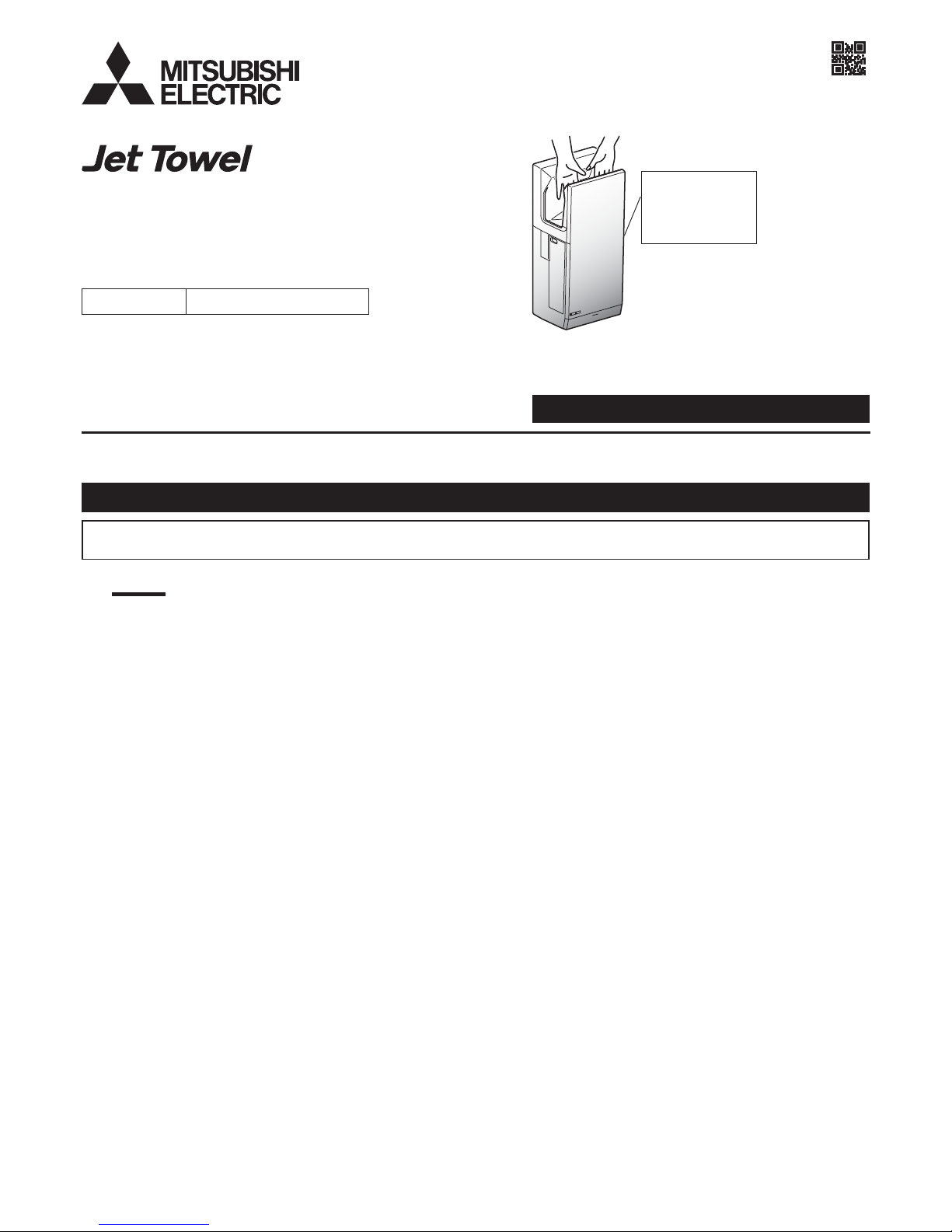
This product is intended for the purpose of drying hands and is not covered by the warranty if used for any other purpose.
It has no sterilizing or disinfecting functions.
− 1 −
You should not attempt to install the unit yourself, as this may affect the safety and functionality of the unit.
INSTRUCTION MANUAL For User
Hand dryer
■ Read this manual thoroughly before use to ensure the unit is used safely and correctly.
After reading the manual, store it in an easily accessible location for future reference.
INDEX
Safety Precautions ……………………………………………… 2
■ Names of Parts ………………………………………………………
3
How to use the unit ……………………………………………… 3
■ Check the maintenance switch is off ………………………………
3
■ After washing hands …………………………………………………
3
■ If not using for a long period ………………………………………
3
Maintenance ……………………………………………………… 4
1. Turn the maintenance switch ON before cleaning ……… 4
2. Cleaning the unit and hand drying area ………………… 4
3. Cleaning the air fi lter ……………………………………… 5
4. Draining and cleaning the drain tank ……………………… 5
5. Cleaning the drain pipe …………………………………… 6
If you think something has gone wrong ……………………… 7
Specifi cations …………………………………………………… 8
■ Drying times for different modes (approximate) and uses ………
8
1311875HF4503
MODEL
JT-SB116JH-G-NA
JT-SB116JH-W-NA
Model Name
Display Position.
Power voltage
display position.
Unit color -G
(Grey),
-W
(White)
Page 2
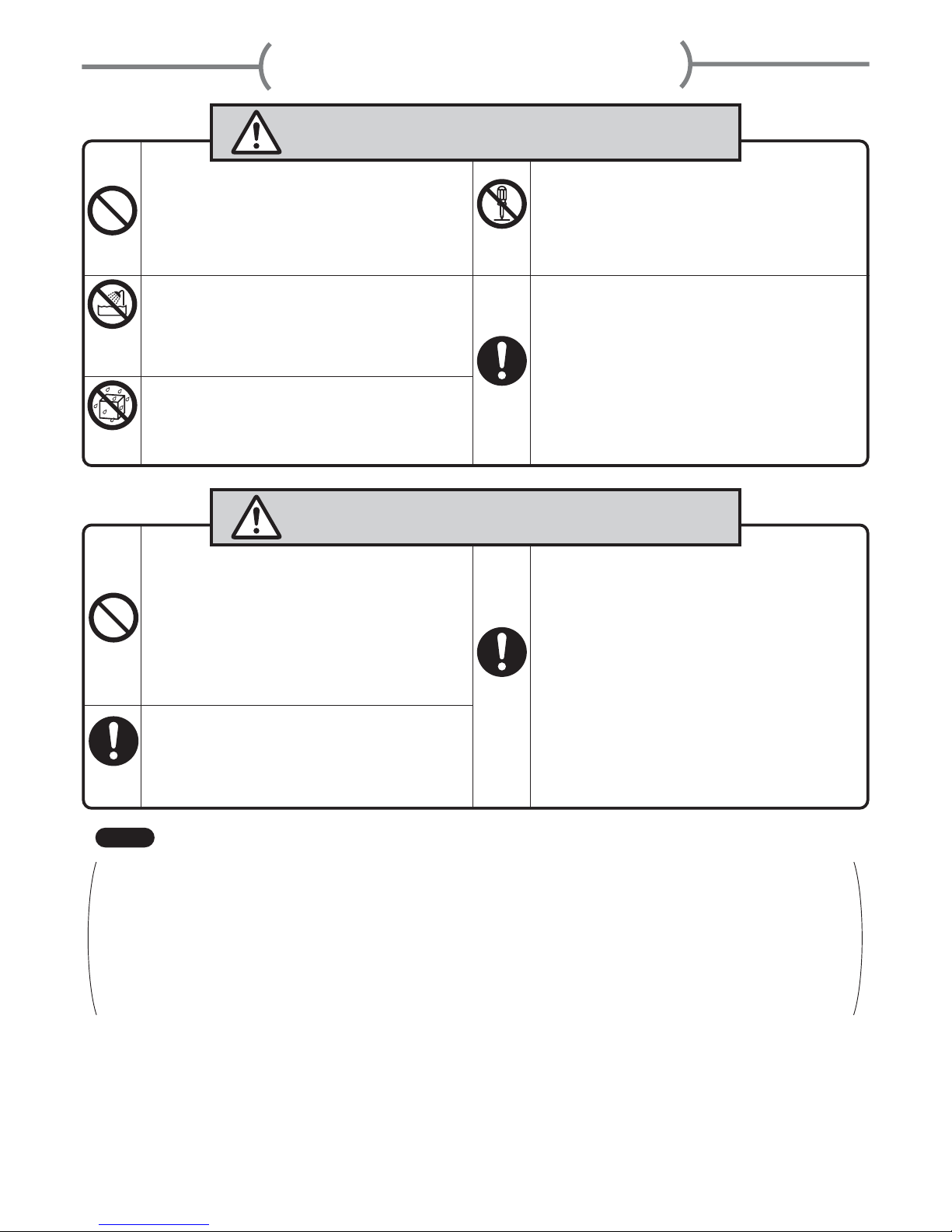
Warning
The following may lead to death or serious
personal injury if handled incorrectly
Caution
The following may lead to injury or damage to
property if the unit is handled incorrectly.
− 2 −
Do not open the front panel.
Doing so may result in an electric shock.
Do not use at locations where salt damage may occur, or
where corrosive, neutral, or reductive gases are present.
The above may cause fi re,
electric
shocks or malfunctions.
This unit is not intended for use by young children
or infi rm persons unless they are adequately
supervised by a responsible person to ensure that
they can use the unit safely.
Young children should be supervised to ensure
that they do not play with the unit.
Do not use for drying anything other than hands.
Inappropriate use may cause an accident.
Do not modify or disassemble the unit.
Doing so may cause fi res, electric shocks or injury.
When changing the installation place, consult
your dealer or installer.
There is a risk of injury.
Always use the unit with the drain tank, air fi lter,
and side cover attached.
Any water entering the unit may cause short circuits,
electric shocks or damage.
If the unit stops working or begins acting
strangely, turn the breaker off then contact your
dealer or contractor.
Failure to do any of the above may cause electric
shock or fi re through short circuit.
Use 120 Vac power.
Using the incorrect power supply may cause fi res,
fumes, electric shocks or malfunctions.
Use exclusive wiring.
Using this unit with other devices on a branch socket
may cause abnormal heat, which may cause fi res.
Do not use in a shower room or other locations with a
great deal of humidity in the air, or where condensation
may form on the unit.
This may cause electric shocks or malfunctions.
Always turn on the maintenance switch during
maintenance work.
Wear rubber gloves when cleaning the unit.
Not doing so may result in injuries.
Do not allow water to get on the unit.
This may cause electric shocks or malfunctions.
Prohibited
Prohibited
Safety Precautions
Do not use in the
bathroom/
shower room
Do not allow the
unit to get wet
Do not
disassemble
Follow
instructions
Follow
instructions
Follow
instructions
Note
Do not use in the following locations.
Outdoors Locations where the temperature could be lower than 50ºF (10ºC). Locations where there is a lot
of dust. Locations where the temperature could be higher than 104ºF (40ºC). Locations where there is a lot of
condensation. Locations where salt damage may occur. Vehicles (including ships and airplanes)
Locations where the unit is in direct or strong sunlight. (May cause the sensor to malfunction.)
Near food or tableware. Locations where the unit may come into direct contact with water. Kitchens
(Where there is a risk of water splashing.)
Locations where corrosive, neutral, or reductive gases are present.
(This may shorten the working life of the unit and/or cause malfunctions.)
Rooms that have a sterilization basin, swimming pools, bathrooms.
Do not use with chemicals on your hands.
(This may damage the surface of the unit, or cause discoloration or cracking.)
Be sure to completely wipe off any detergents or chemicals on the unit.
(Failure to do so may damage the surface of the unit, or cause discoloration or cracking.)
Only use the specifi ed cleaning agents.
(For details on detergents, see the "Maintenance" section.)
If water is sucked into the unit, it may cause damage to the mechanism, or moisture may be absorbed into the soundproofi ng
material, allowing bacteria to breed. Therefore, do not allow water to come in contact with the air fi lter or air duct.
Page 3
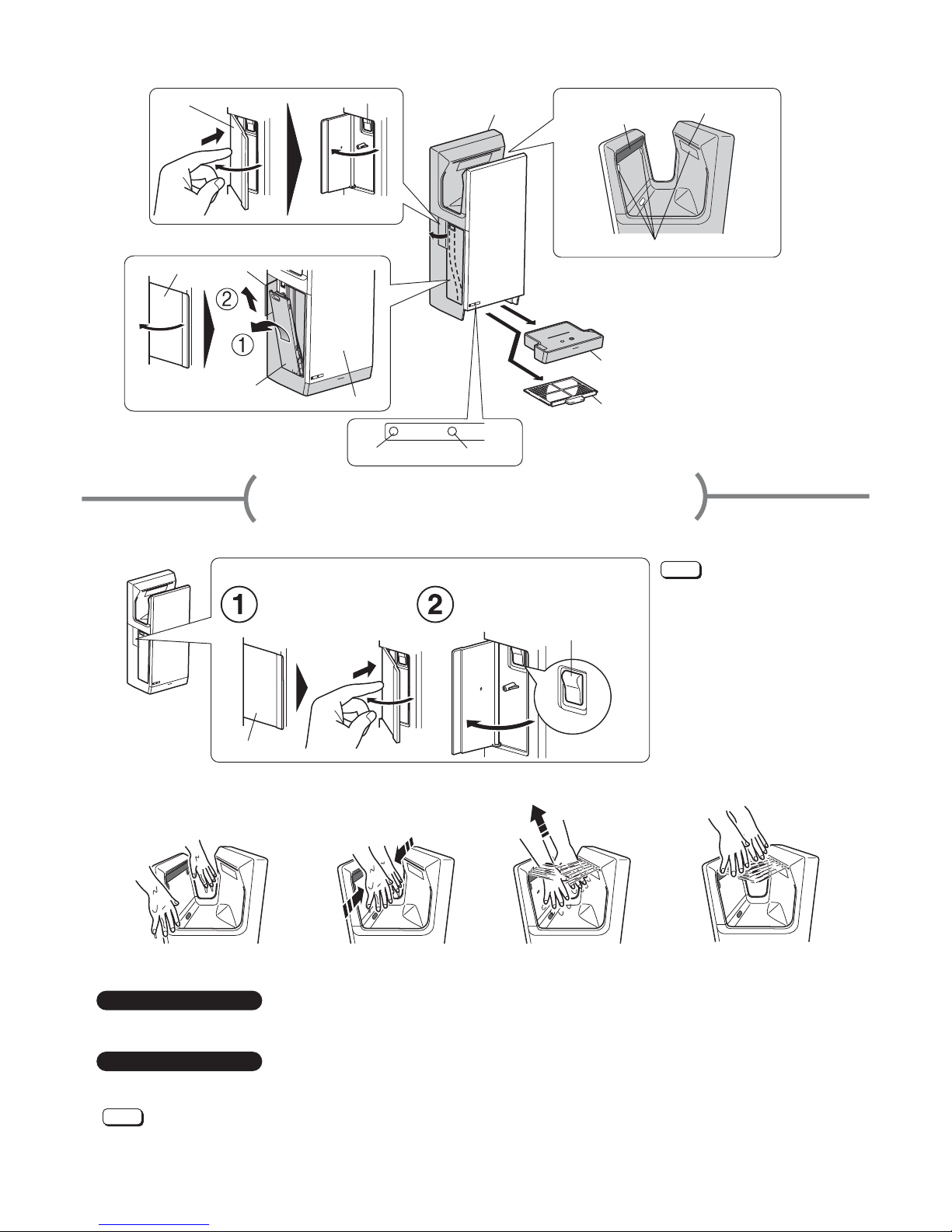
OFF
Open the service
panel.
Check the maintenance
switch off.
How to open
− 3 −
The blue light does not have a sterilizing
effect.
Do not look directly into the blue light.
■ Names of Parts
※ Shaded areas in the fi gure indicate antibacterial material.
Power Heater
Hand drying area
Black wall area
Blue light
Maintenance switch*
Main unit
Service panel
Service panel
Side cover
Front panel
*
Before cleaning the unit, turn the maintenance switch on.
The blower does not turn on while cleaning.
Drain tank
Air fi lter
Display
Power lamp
Heater lamp
Sensor
4321
NOTE
Do not turn the maintenance
switch off while hands or
other objects are inside the
hand drying area.
The lamp does not light up
even when the maintenance
switch turned off. (see page 7)
■ Check the maintenance switch is off
■ After washing hands
How to use the unit
Insert hands from the side Bring hands upwardsWet hands
※ Repeat 2-3 times
* Before cleaning the unit, turn the maintenance switch on.
The blower does not turn on while cleaning.
Automatic Stop Function
The power lamp fl ashes and the dryer stops automatically if the unit is used continually for more than 30 seconds.
To continue using the hand dryer, remove your hands, and then re-insert them.
Simple heater
Softens the feeling of cold air.
If the room temperature is above 80ºF (30ºC), the heater will stop working to prevent the temperature from rising too high.
NOTE
If the room temperature is less than 64ºF (18ºC), the air may feel cold.
■ If not using for a long period
Then turn the breaker off.
Service panel
Maintenance switch*
Page 4

Cautions
Only use cleaning products that are labeled as safe "Safe to use on plastics".
Do not use any of the following cleaning materials.
(They may damage the surface of the unit, or cause discoloration or cracking.)
Solvents such as thinner or benzene Acid, alkaline or chlorine detergents
Mold and mildew removers Citrus-based or other plant-based detergents
Nylon scourers or abrasives
Antiseptics
Do not clean the front panel with alcohol.
(This may damage the surface of the unit, or cause discoloration or cracking.)
※ "Alcohol" means a disinfectant with an ethanol content of 83% or less.
※ Be sure to dispose of any alcohol that has collected in the drain tank.
※ Do not spray alcohol directly onto the unit.
Damage to the unit (such as rusting) is not covered by the warranty if the above cautions are not observed.
1. Open the service
panel.
2. Turn the maintenance
switch on.
Hand drying area
Sensor
Front panel
Black wall area
− 4 −
When cleaning the unit, use a neutral detergent. (pH: 6-8)
The exterior of the unit can be wiped with alcohol. (Excluding the front panel)
After cleaning with neutral detergent or alcohol, be sure to wipe away all remaining traces of the detergent or alcohol.
After wiping the unit clean with alcohol, be sure to dispose of any alcohol that has collected in the drain tank.
※ Do not spray alcohol directly onto the unit.
When using a chemical cloth, be sure to follow the instructions carefully.
Warning
Caution
Do not allow water to get on the unit.
This may cause electric shocks or malfunctions.
Always turn on the maintenance switch during maintenance
work.
Wear rubber gloves when cleaning the unit.
Not doing so may result in injuries.
Turn the maintenance switch ON before cleaning
Cleaning the unit and hand drying area
1
2
Maintenance
Wipe with a well-wrung wet cloth
NOTE
After cleaning with neutral detergent or alcohol,
be sure to wipe away all remaining traces of the
detergent or alcohol.
Clean the sensor area about once a week.
NOTE
After cleaning, turn the
maintenance switch off.
Do not turn the maintenance
switch off while hands or
other objects are inside the
hand drying area.
If it is particularly dirty (at least once a week)
NOTE
* The blower does not turn on while cleaning.
ON
Service panel
Maintenance
switch*
Page 5

− 5 −
Cleaning the air fi lter
Draining and cleaning the drain tank
3
4
Around once a week
Before it fi lls up (at least once a week)
1. Remove the drain
tank and air fi lter
2. To remove dust with... 3. Reinstall the drain tank
and air fi lter
•
Tap gently by hand
•
Use a vacuum cleaner
Air fi lter
Handle
Drain tank
NOTE
If the air filter is particularly dirty, clean it with warm or cold water.
After washing the air filter with water, dry it thoroughly.
Cautions
Never dry the air filter using a heat source such as flames or a dryer.
This may damage the fi lter or cause fi res.
Ensure that the air filter is fitted properly.
Dirt and dust may get into the unit and shorten its working life if the air fi lter is out of position.
1. Remove the drain tank 2. Empty the water, and wash the lid
and drain tank.
3. Attach the lid
Drain tank
Click
4. Reinstall the drain
tank
Empty the drain water at least once a week before the drain water exceeds the full
line.
NOTE
Full line
Cautions
Empty the drain tank regularly.
If the drain tank is not emptied it will start to smell, and the drain water may leak onto the fl oor causing the
fl oor to become dirty.
Ensure that the drain tank is fitted properly.
or
Page 6

1
2
Drain collection
outlet
Drain pipe
Handle
Drain hole
2. Hook your fi ngers into
the handle on the side
cover, and pull it diagonally
upwards.
3. Wipe the inside of the side
cover and drain pipe with a
well-wrung wet cloth.
1. Open the service panel.
Side cover (inside)
Cleaning the drain pipe
5
At least once a week
1. After cleaning, attach the side cover.
2. Turn the maintenance switch off and then close
the service panel.
• Gently wipe any dirt from the drain using a soft cloth.
• Do not pour water directly onto the drain pipe.
NOTE
Drain
collection
outlet
Drain pipe
Cautions
• Ensure that the side cover is fitted properly.
OFF
Service panel
Maintenance switch
Service panel
− 6 −
Page 7

− 7 −
Are any lamps in the display on?
Has a blackout occurred?
Has the dryer been used continually for
more than 30 seconds?
Are any lamps in the display fl ashing?
The heater lamp is off.
Has a blackout occurred?
The ground fault circuit interrupter is "OFF".
This may fl ash if there is a malfunction in
the power supply.
There is no unevenness, even when touched by hand.
(No feeling of cracking)
If the above fi xes do not work, turn off the breaker, and have your dealer inspect and if necessary
repair the unit. (Costs are as agreed with the dealer.)
Contact your dealer for any changes to
settings or adjustments etc.
Costs are as agreed with the dealer.
Do not attempt to modify or disassemble
this unit yourself.
Air conditioning is not working.
Is the room temperature too high?
Was the maintenance switch turned off while your
hands or an object was inside the hand drying area?
Are you putting your hands in all the way?
Is the sensor blocked by dirt or dust?
Is the black wall area in the hand drying area white with dirt?
Turn the maintenance switch off at the service panel.
Turn the ground fault circuit interrupter on.
Contact the dealer about any changes to the settings.
Costs are as agreed with the dealer.
If the room temperature is above 86ºF (30ºC), the
heater will stop working to prevent the temperature
from rising too high.
Turn the ground-fault circuit interrupter on.
Turn the breaker off, check that all of the lamps on
the display section are off, and then wait for 1 minute
before turning the breaker back on.
This pattern occurs when the product is molded (manufactured).
It does not affect product performance, and is not a malfunction.
The air may not feel warm if the room temperature is
less than 64ºF (18ºC).
Turn the maintenance switch on, and when the display
lamps all go out, remove any foreign substances or
dirt. Then the maintenance switch off.
If the hand dryer is used continually for more than 30 seconds,
the power lamp fl ashes, and the dryer automatically stops.
To continue using the hand dryer, remove your hands, and
then re-insert them.
Place your hands all the way inside the hand drying area.
No air blows even if
hands are inserted
Stops operating
during hand drying
Air is cold
Air does not
warm up
The lamp does not light up
even when the maintenance
switch is turned off.
The display section
lamp fl ashes
Crack-like shapes can be
seen around the nozzle
The operating sound is too
loud (Air blow is too strong)
I want to reduce power
consumption (want to
turn off the heater)
Air does not stop
If you think something has gone wrong
Perform the following checks and fi xes.
Check Fix Problem
Cautions
Page 8

− 8 −
Specifi cations
Model Voltage Frequency
Power Input
Current Weight Dimensions (WxDxH)
JT-SB116JH-G-NA
※
JT-SB116JH-W-NA
※
120 Vac 60Hz 1250 W 11.4 A
26.5 lbs
(12 kg)
11
13
16" × 858" × 2638" (in.)
(300 × 219 × 670 (mm))
The values above are when the air volume is "high". The drain tank capacity is 1.7pt. (0.8ℓ).
※
With simple heater.
■ Drying times for different modes (approximate) and uses
Mode
Drying times (approximate)
※
Noise Use
JT-SB116JH-G-NA
JT-SB116JH-W-NA
HIGH 9~11secs approx. 61dB To dry hands quickly
STANDARD 11~13secs approx. 58dB To achieve both quick drying and low noise
※
Drying times are based on Mitsubishi measurements. (50mg of water per hand)
