Page 1
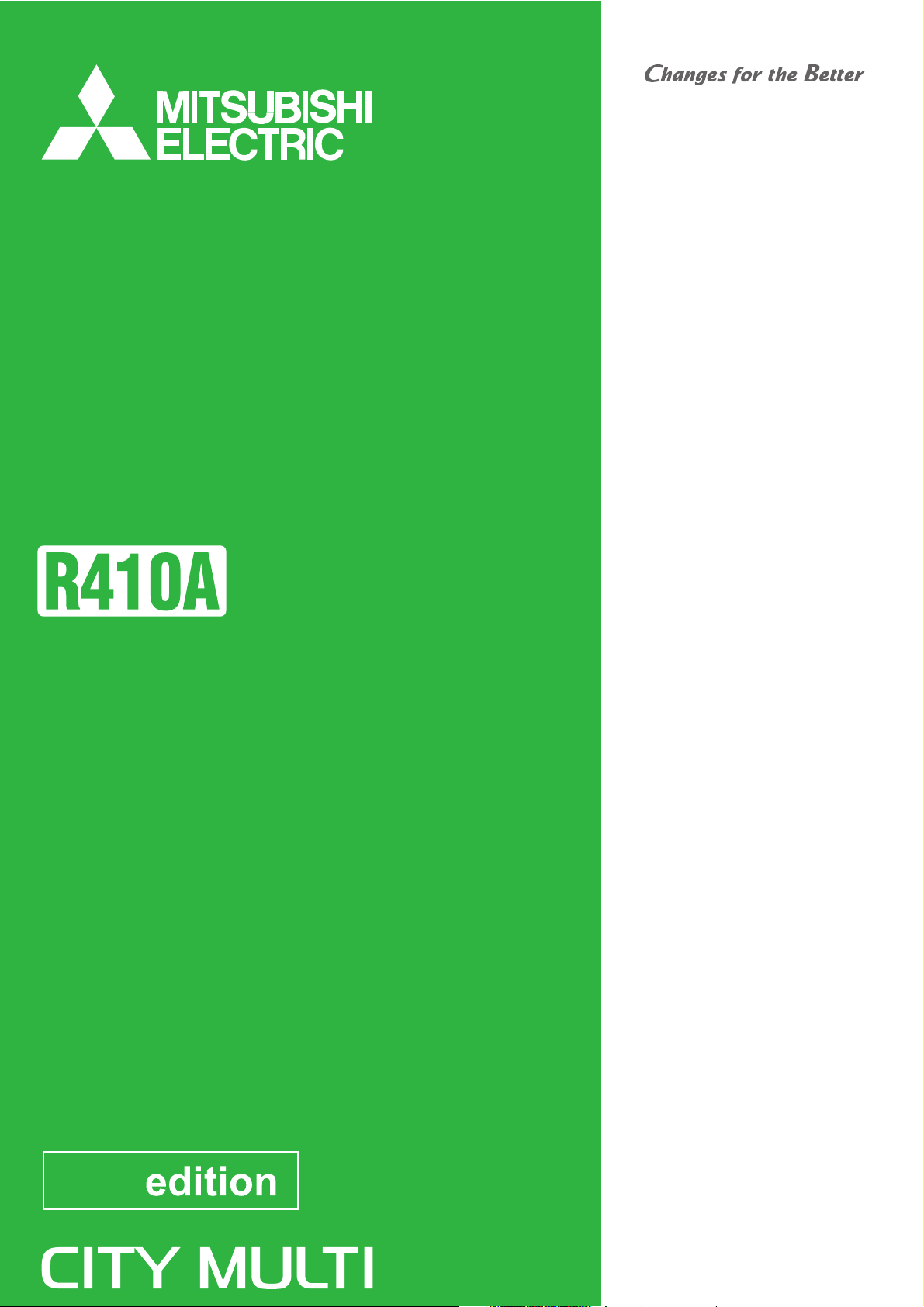
AIR CONDITIONERS
Models
PURY-(E)P200, (E)P250, (E)P300, P350, P400YHM-A
PURY-EP400, P450, (E)P500,P550, (E)P600YSHM-A
PURY-P650,P700,P750,P800YSHM-A
PURY-EP450,EP550YSHM-A1
2nd
Service Handbook
Page 2
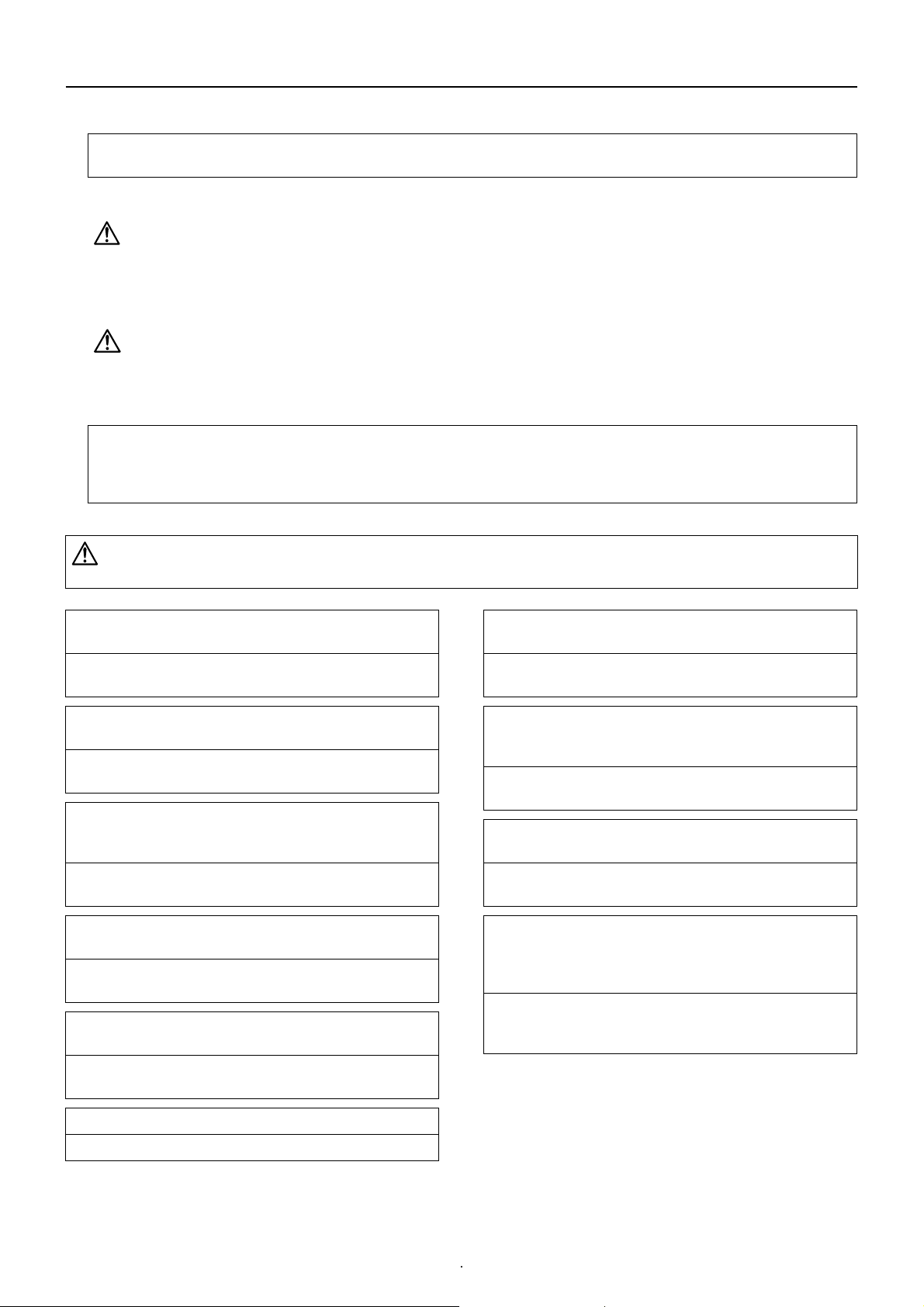
Safety Precautions
Before installing the unit, thoroughly read the following safety precautions.
Observe these safety precautions for your safety.
WARNING
This symbol is intended to alert the user to the presence of important instructions that must be followed to avoid
the risk of serious injury or death.
CAUTION
This symbol is intended to alert the user to the presence of important instructions that must be followed to avoid
the risk of serious injury or damage to the unit.
After reading this manual, give it to the user to retain for future reference.
Keep this manual for easy reference. When the unit is moved or repaired, give this manual to those who provide these
services.
When the user changes, make sure that the new user receives this manual.
WARNING
Ask your dealer or a qualified technician to install the
unit.
Improper installation by the user may result in water leakage, electric shock, smoke, and/or fire.
Properly install the unit on a surface that can withstand the weight of the unit.
Unit installed on an unstable surface may fall and cause injury.
Only use specified cables. Securely connect each cable so that the terminals do not carry the weight of the
cable.
Improperly connected or fixed cables may produce heat
and start a fire.
Take appropriate safety measures against strong
winds and earthquakes to prevent the unit from falling.
If the unit is not installed properly, the unit may fall and
cause serious injury to the person or damage to the unit.
Do not make any modifications or alterations to the
unit. Consult your dealer for repair.
Improper repair may result in water leakage, electric shock,
smoke, and/or fire.
In the event of a refrigerant leak, thoroughly ventilate
the room.
If refrigerant gas leaks and comes in contact with an open
flame, poisonous gases will be produced.
When installing the All-Fresh type units, take it into
consideration that the outside air may be discharged
directly into the room when the thermo is turned off.
Direct exposure to outdoor air may have an adverse effect
on health. It may also result in food spoilage.
Properly install the unit according to the instructions
in the installation manual.
Improper installation may result in water leakage, electric
shock, smoke, and/or fire.
Have all electrical work performed by an authorized
electrician according to the local regulations and instructions in this manual, and a dedicated circuit must
be used.
Insufficient capacity of the power supply circuit or improper
installation may result in malfunctions of the unit, electric
shock, smoke, and/or fire.
Do not touch the heat exchanger fins.
The fins are sharp and dangerous.
HWE0713A GB
ii
Page 3
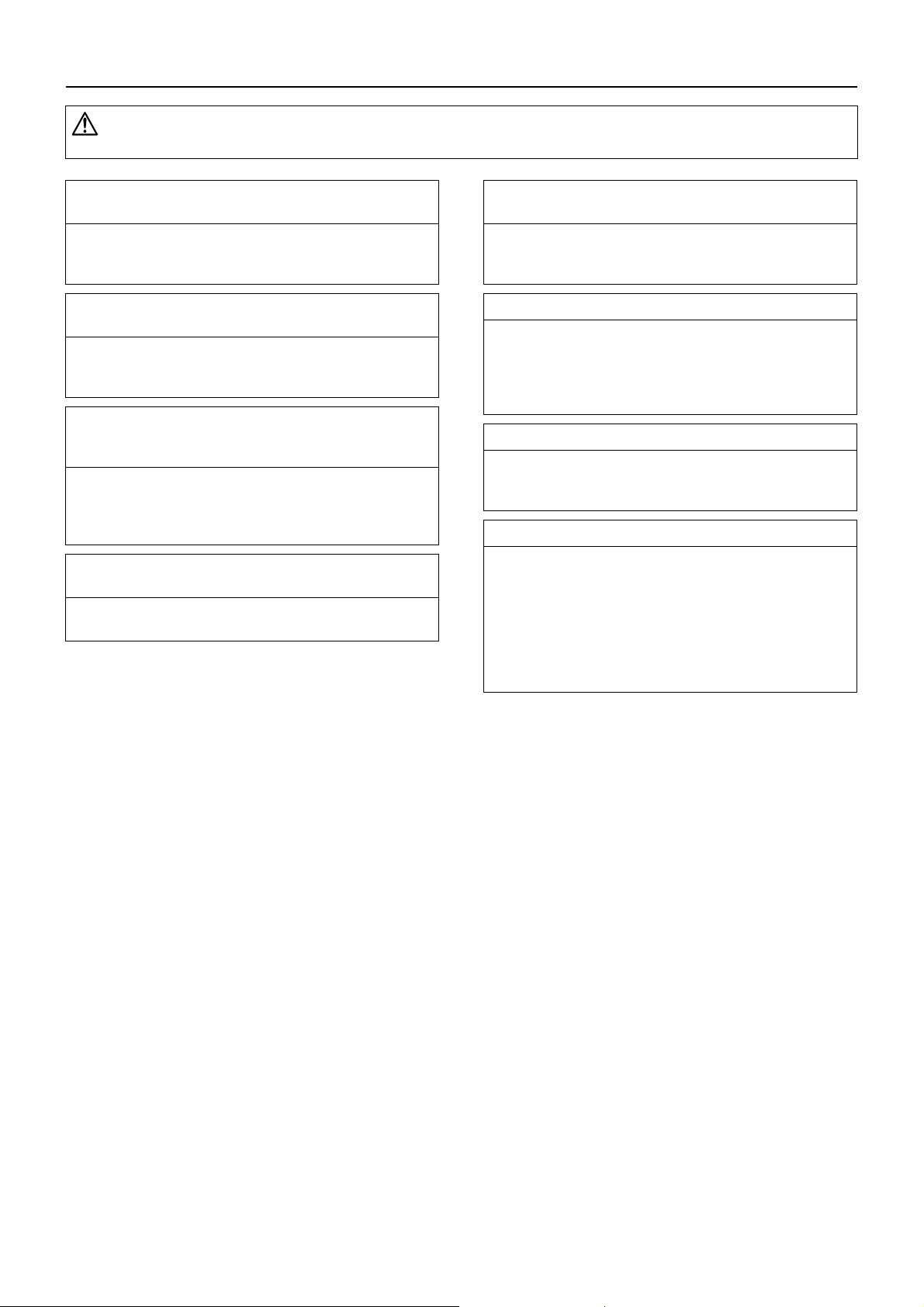
WARNING
Securely attach the terminal block cover (panel) to the
unit.
If the terminal block cover (panel) is not installed properly,
dust and/or water may infiltrate and pose a risk of electric
shock, smoke, and/or fire.
Only use the type of refrigerant that is indicated on the
unit when installing or reinstalling the unit.
Infiltration of any other type of refrigerant or air into the unit
may adversely affect the refrigerant cycle and may cause
the pipes to burst or explode.
When installing the unit in a small room, exercise caution and take measures against leaked refrigerant
reaching the limiting concentration.
Consult your dealer with any questions regarding limiting
concentrations and for precautionary measures before installing the unit. Leaked refrigerant gas exceeding the limiting concentration causes oxygen deficiency.
Consult your dealer or a specialist when moving or reinstalling the unit.
Improper installation may result in water leakage, electric
shock, and/or fire.
After completing the service work, check for a gas
leak.
If leaked refrigerant is exposed to a heat source, such as a
fan heater, stove, or electric grill, poisonous gases may be
produced.
Do not try to defeat the safety features of the unit.
Forced operation of the pressure switch or the temperature
switch by defeating the safety features of these devices, or
the use of accessories other than the ones that are recommended by MITSUBISHI may result in smoke, fire, and/or
explosion.
Only use accessories recommended by MITSUBISHI.
Ask a qualified technician to install the unit. Improper installation by the user may result in water leakage, electric
shock, smoke, and/or fire.
Control box houses high-voltage parts.
When opening or closing the front panel of the control box,
do not let it come into contact with any of the internal components. Before inspecting the inside of the control box,
turn off the power, keep the unit off for at least 10 minutes,
and confirm that the voltage between FT-P and FT-N on
INV Board has dropped to DC20V or less. (It takes about
10 minutes to discharge electricity after the power supply is
turned off.)
HWE0713A GB
ii
Page 4
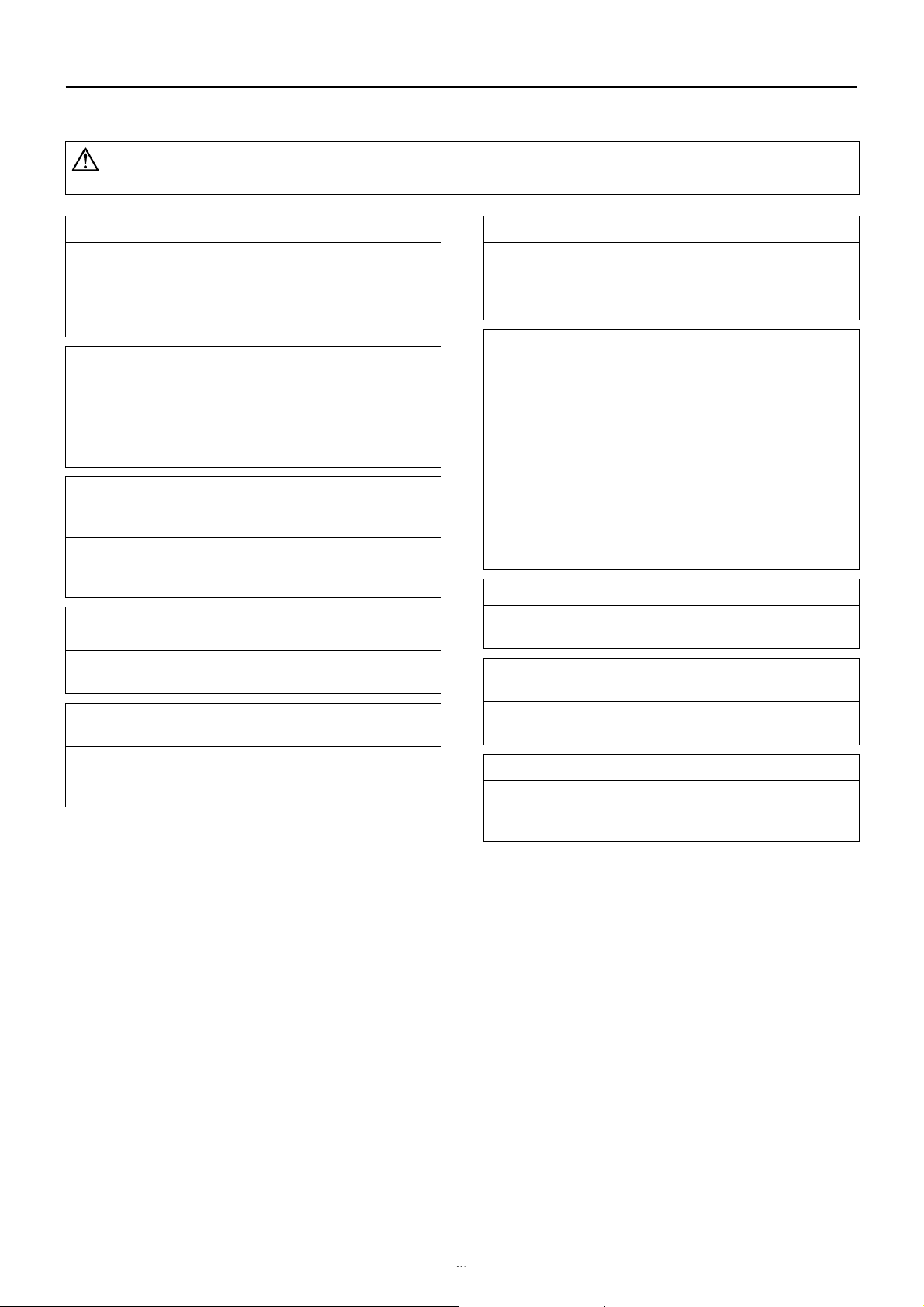
Precautions for handling units for use with R410A
CAUTION
Do not use the existing refrigerant piping.
A large amount of chlorine that is contained in the residual
refrigerant and refrigerator oil in the existing piping may
cause the refrigerator oil in the new unit to deteriorate.
R410A is a high-pressure refrigerant and can cause the
existing pipes to burst.
Use refrigerant pipes made of phosphorus deoxidized
copper. Keep the inner and outer surfaces of the pipes
clean and free of such contaminants as sulfur, oxides,
dust, dirt, shaving particles, oil, and water.
These types of contaminants inside the refrigerant pipes
may cause the refrigerant oil to deteriorate.
Store the pipes to be installed indoors, and keep both
ends of the pipes sealed until immediately before brazing. (Keep elbows and other joints wrapped in plastic.)
Infiltration of dust, dirt, or water into the refrigerant system
may cause the refrigerating machine oil to deteriorate or
cause the unit to malfunction.
Use a small amount of ester oil, ether oil, or alkylbenzene to coat flares and flanges.
Infiltration of a large amount of mineral oil may cause the refrigerating machine oil to deteriorate.
Charge liquid refrigerant (as opposed to gaseous refrigerant) into the system.
If gaseous refrigerant is charged into the system, the composition of the refrigerant in the cylinder will change and
may result in performance loss.
Use a vacuum pump with a reverse-flow check valve.
If a vacuum pump that is not equipped with a reverse-flow
check valve is used, the vacuum pump oil may flow into the
refrigerant cycle and cause the refrigerating machine oil to
deteriorate.
Prepare tools for exclusive use with R410A. Do not use
the following tools if they have been used with the conventional refrigerant (gauge manifold, charging hose,
gas leak detector, reverse-flow check valve, refrigerant
charge base, vacuum gauge, and refrigerant recovery
equipment.).
If the refrigerant or the refrigerating machine oil left on
these tools are mixed in with R410A, it may cause the refrigerating machine oil to deteriorate.
Infiltration of water may cause the refrigerating machine
oil to deteriorate.
Gas leak detectors for conventional refrigerants will not
detect an R410A leak because R410A is free of chlorine.
Do not use a charging cylinder.
If a charging cylinder is used, the composition of the refrigerant will change, and the unit may experience power loss.
Exercise special care when handling the tools for use
with R410A.
Infiltration of dust, dirt, or water into the refrigerant system
may cause the refrigerating machine oil to deteriorate.
Only use refrigerant R410A.
The use of other types of refrigerant that contain chlorine
(i.e. R22) may cause the refrigerating machine oil to deteriorate.
HWE0713A GB
iiiiii
Page 5
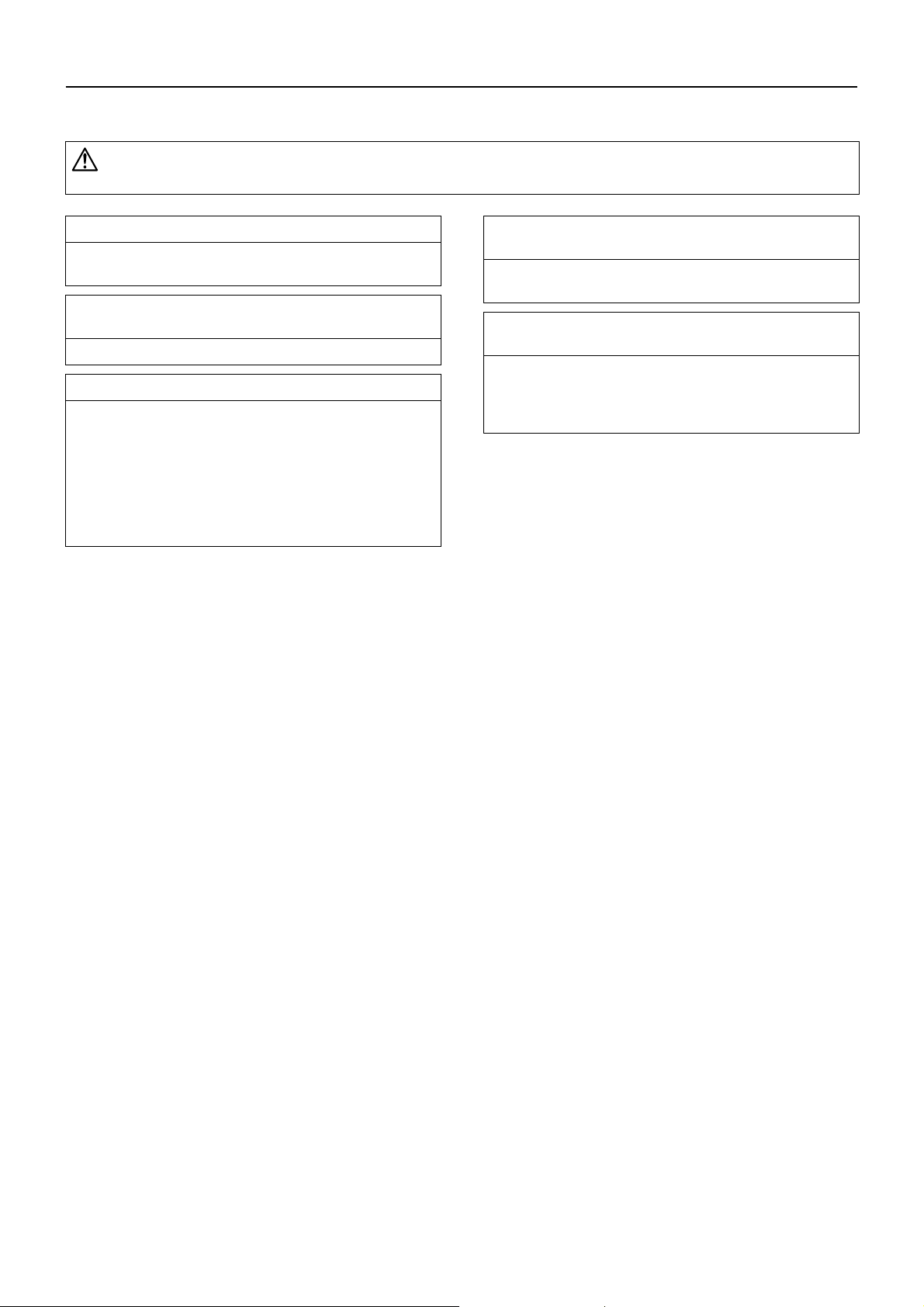
Before installing the unit
WARNING
Do not install the unit where a gas leak may occur.
If gaseous refrigerant leaks and piles up around the unit, it
may be ignited.
Do not use the unit to keep food items, animals, plants,
artifacts, or for other special purposes.
The unit is not designed to preserve food products.
Do not use the unit in an unusual environment.
Do not install the unit where a large amount of oil or steam
is present or where acidic or alkaline solutions or chemical
sprays are used frequently. Doing so may lead to a remarkable drop in performance, electric shock, malfunctions, smoke, and/or fire.
The presence of organic solvents or corrosive gas (i.e.
ammonia, sulfur compounds, and acid) may cause gas
leakage or water leakage.
When installing the unit in a hospital, take appropriate
measures to reduce noise interference.
High-frequency medical equipment may interfere with the
normal operation of the air conditioner or vice versa.
Do not install the unit on or over things that cannot get
wet.
When the humidity level exceeds 80% or if the drainage
system is clogged, the indoor unit may drip water. Drain water is also discharged from the outdoor unit. Install a centralized drainage system if necessary.
HWE0713A GB
iv
Page 6
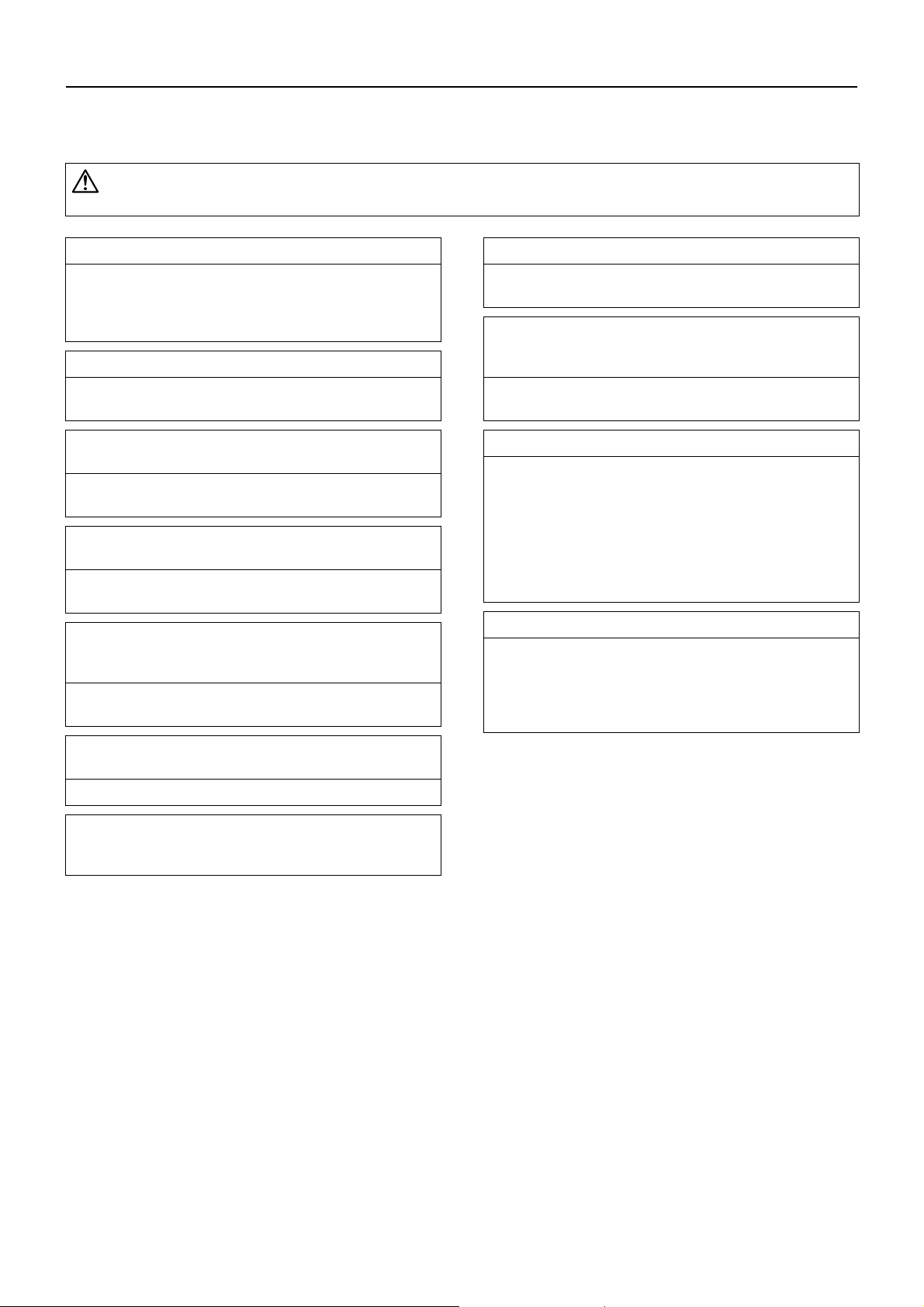
Before installing the unit (moving and reinstalling the unit) and performing
electrical work
CAUTION
Properly ground the unit.
Do not connect the grounding wire to a gas pipe, water pipe,
lightning rod, or grounding wire from a telephone pole. Improper grounding may result in electric shock, smoke, fire,
and/or malfunction due to noise interference.
Do not put tension on the power supply wires.
If tension is put on the wires, they may break and result in
excessive heat, smoke, and/or fire.
Install an earth leakage breaker to avoid the risk of
electric shock.
Failure to install an earth leakage breaker may result in
electric shock, smoke, and/or fire.
Use the kind of power supply wires that are specified
in the installation manual.
The use of wrong kind of power supply wires may result in
current leak, electric shock, and/or fire.
Use breakers and fuses (current breaker, remote
switch <switch + Type-B fuse>, moulded case circuit
breaker) with the proper current capacity.
The use of wrong capacity fuses, steel wires, or copper
wires may result in malfunctions, smoke, and/or fire.
Periodically check the installation base for damage.
If the unit is left on a damaged platform, it may fall and
cause injury.
Properly install the drain pipes according to the instructions in the installation manual. Keep them insulated to avoid dew condensation.
Improper plumbing work may result in water leakage and
damage to the furnishings.
Exercise caution when transporting products.
Products weighing more than 20 kg should not be carried
alone.
Do not carry the product by the PP bands that are used on
some products.
Do not touch the heat exchanger fins. They are sharp and
dangerous.
When lifting the unit with a crane, secure all four corners
to prevent the unit from falling.
Properly dispose of the packing materials.
Nails and wood pieces in the package may pose a risk of
injury.
Plastic bags may pose a risk of choking hazard to chil-
dren. Tear plastic bags into pieces before disposing of
them.
Do not spray water on the air conditioner or immerse
the air conditioner in water.
Otherwise, electric shock and/or fire may result.
When handling units, always wear protective gloves to
protect your hands from metal parts and high-temperature parts.
HWE0713A GB
vv
Page 7
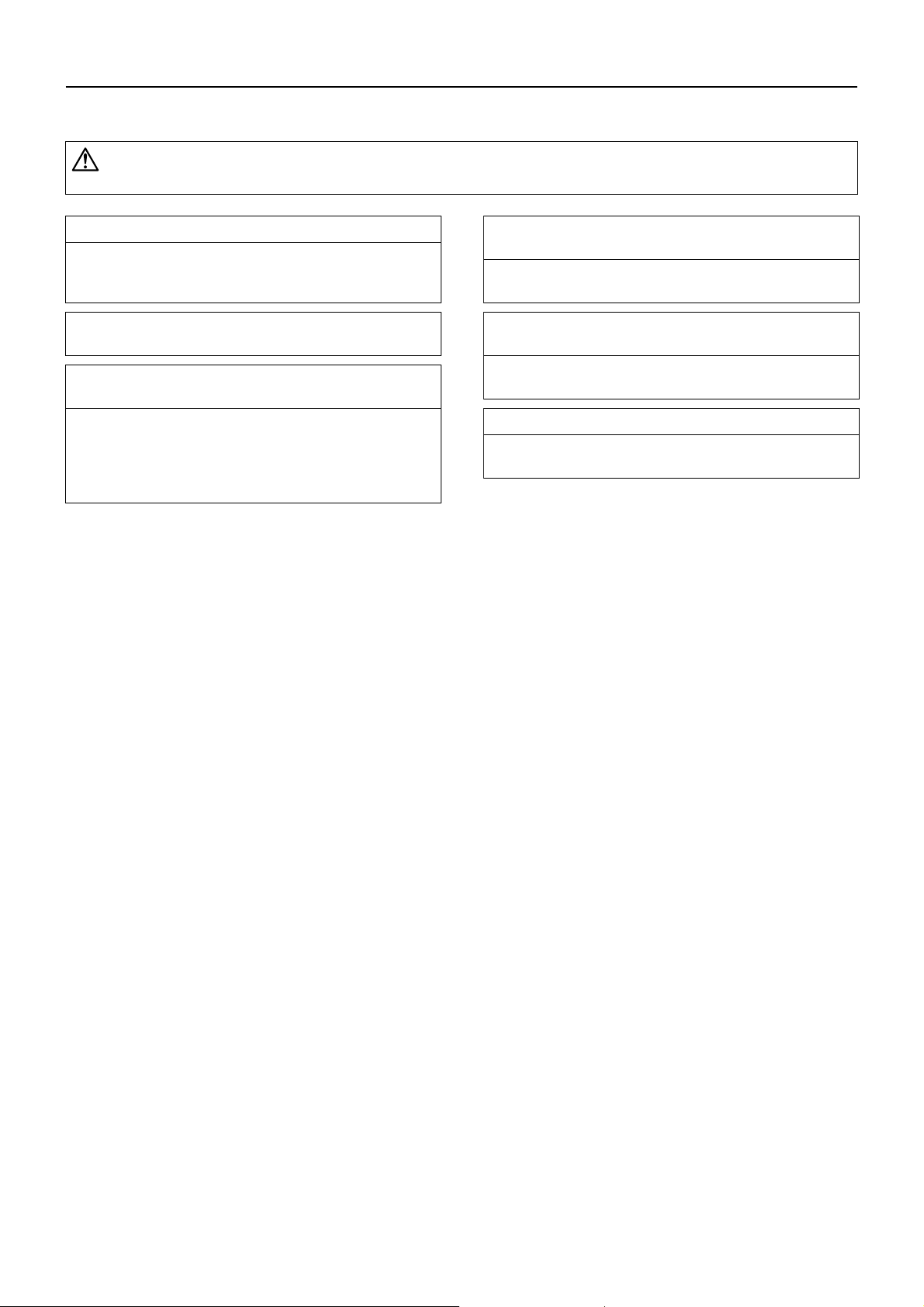
Before the test run
CAUTION
Turn on the unit at least 12 hours before the test run.
Keep the unit turned on throughout the season. If the unit is
turned off in the middle of a season, it may result in malfunctions.
To avoid the risk of electric shock or malfunction of the
unit, do not operate switches with wet hands.
Do not touch the refrigerant pipes with bare hands during and immediately after operation.
During or immediately after operation, certain parts of the
unit such as pipes and compressor may be either very cold
or hot, depending on the state of the refrigerant in the unit
at the time. To reduce the risk of frost bites and burns, do
not touch these parts with bare hands.
Do not operate the unit without panels and safety
guards.
Rotating, high-temperature, or high-voltage parts on the unit
pose a risk of burns and/or electric shock.
Do not turn off the power immediately after stopping
the operation.
Keep the unit on for at least five minutes before turning off
the power to prevent water leakage or malfunction.
Do not operate the unit without the air filter.
Dust particles may build up in the system and cause malfunctions.
HWE0713A GB
vi
Page 8

CONTENTS
I
II
III
IV
V
VI
VII
VIII
Read Before Servicing
[1] Read Before Servicing.............................................................................................................. 3
[2] Necessary Tools and Materials ................................................................................................ 4
[3] Piping Materials ........................................................................................................................ 5
[4] Storage of Piping ...................................................................................................................... 7
[5] Pipe Processing........................................................................................................................ 7
[6] Brazing...................................................................................................................................... 8
[7] Air Tightness Test..................................................................................................................... 9
[8] Vacuum Drying (Evacuation) ..................................................................................................10
[9] Refrigerant Charging .............................................................................................................. 12
[10] Remedies to be taken in case of a Refrigerant Leak............................................................ 12
[11] Characteristics of the Conventional and the New Refrigerants ............................................ 13
[12] Notes on Refrigerating Machine Oil ...................................................................................... 14
Restrictions
[1] System configuration .............................................................................................................. 17
[2] Types and Maximum allowable Length of Cables .................................................................. 18
[3] Switch Settings and Address Settings .................................................................................... 19
[4] Sample System Connection ................................................................................................... 25
[5] An Example of a System to which an MA Remote Controller is connected ........................... 26
[6] An Example of a System to which an ME Remote Controller is connected ........................... 38
[7] An Example of a System to which both MA Remote Controller and ME Remote
Controller are connected ........................................................................................................40
[8] Restrictions on Pipe Length.................................................................................................... 43
Outdoor Unit Components
[1] Outdoor Unit Components and Refrigerant Circuit ................................................................. 57
[2] Control Box of the Outdoor Unit.............................................................................................. 60
[3] Outdoor Unit Circuit Board...................................................................................................... 61
[4] BC Controller Components..................................................................................................... 66
[5] Control Box of the BC Controller ............................................................................................69
[6] BC Controller Circuit Board .................................................................................................... 70
Remote Controller
[1] Functions and Specifications of MA and ME Remote Controllers .......................................... 75
[2] Group Settings and Interlock Settings via the ME Remote Controller .................................... 76
[3] Interlock Settings via the MA Remote Controller .................................................................... 80
[4] Using the built-in Temperature Sensor on the Remote Controller .......................................... 81
Electrical Wiring Diagram
[1] Electrical Wiring Diagram of the Outdoor Unit ........................................................................ 85
[2] Electrical Wiring Diagram of the BC Controller....................................................................... 86
[3] Electrical Wiring Diagram of Transmission Booster................................................................ 96
Refrigerant Circuit
[1] Refrigerant Circuit Diagram .................................................................................................... 99
[2] Principal Parts and Functions ............................................................................................... 106
Control
[1] Functions and Factory Settings of the Dipswitches .............................................................. 117
[2] Controlling the Outdoor Unit ................................................................................................. 123
[3] Controlling BC Controller ...................................................................................................... 136
[4] Operation Flow Chart............................................................................................................ 137
Test Run Mode
[1] Items to be checked before a Test Run ................................................................................ 145
[2] Test Run Method .................................................................................................................. 146
[3] Operating Characteristic and Refrigerant Amount................................................................ 147
[4] Adjusting the Refrigerant Amount......................................................................................... 147
[5] Refrigerant Amount Adjust Mode.......................................................................................... 150
[6] The following symptoms are normal. .................................................................................... 152
[7] Standard Operation Data (Reference Data) ......................................................................... 153
HWE0713A GB
Page 9

CONTENTS
IX
X
Troubleshooting
[1] Error Code Lists.................................................................................................................... 191
[2] Responding to Error Display on the Remote Controller........................................................ 194
[3] Investigation of Transmission Wave Shape/Noise ............................................................... 261
[4] Troubleshooting Principal Parts............................................................................................ 264
[5] Refrigerant Leak ................................................................................................................... 293
[6] Compressor Replacement Instructions................................................................................. 295
[7] Servicing the BC controller ................................................................................................... 306
[8] Troubleshooting Using the Outdoor Unit LED Error Display................................................. 309
LED Monitor Display on the Outdoor Unit Board
[1] How to Read the LED on the Service Monitor ...................................................................... 313
HWE0713A GB
Page 10
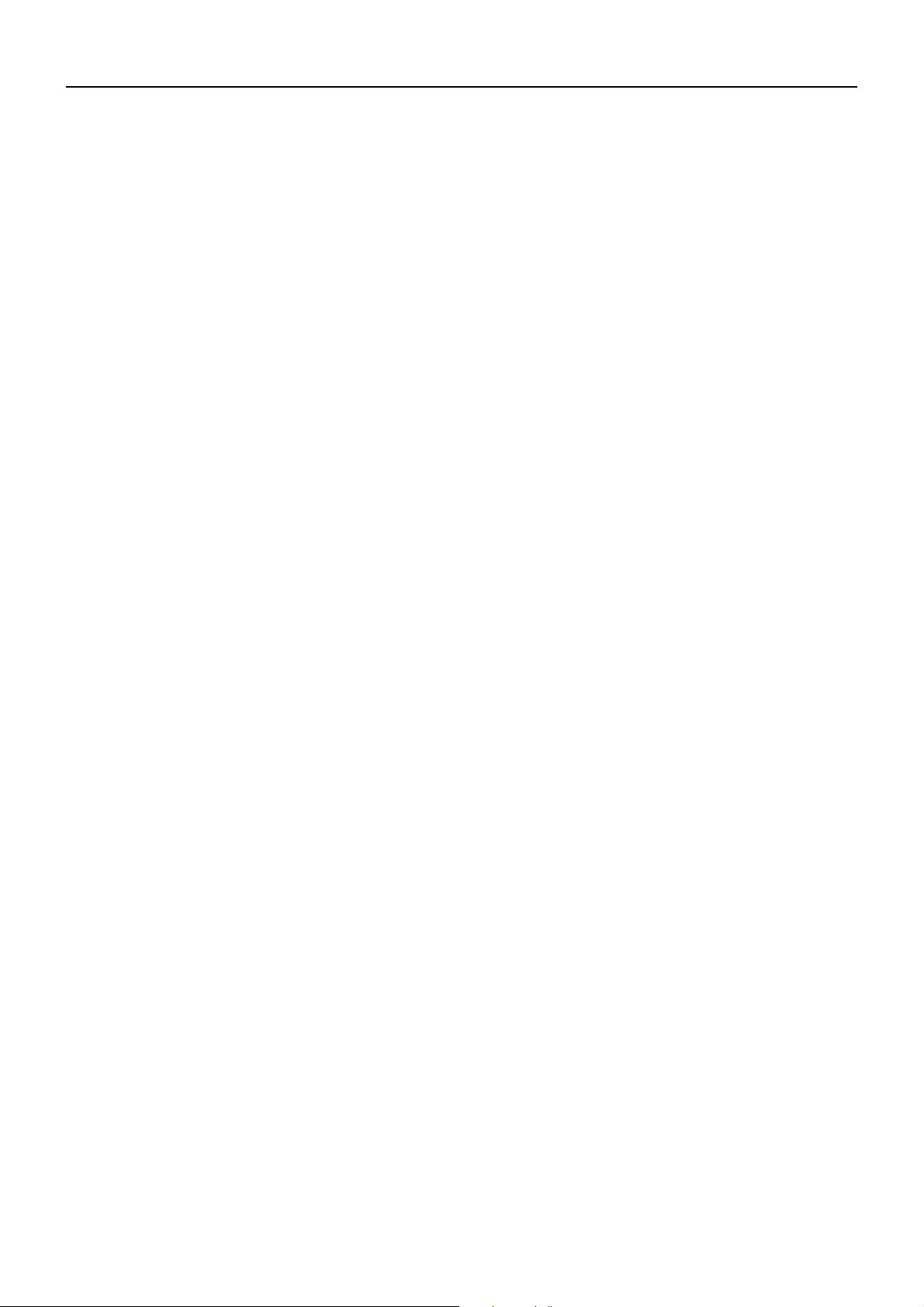
I
Read Before Servicing
[1] Read Before Servicing ....................................................................................................... 3
[2] Necessary Tools and Materials.......................................................................................... 4
[3] Piping Materials .................................................................................................................5
[4] Storage of Piping ............................................................................................................... 7
[5] Pipe Processing................................................................................................................. 7
[6] Brazing............................................................................................................................... 8
[7] Air Tightness Test.............................................................................................................. 9
[8] Vacuum Drying (Evacuation) ........................................................................................... 10
[9] Refrigerant Charging........................................................................................................ 12
[10] Remedies to be taken in case of a Refrigerant Leak ....................................................... 12
[11] Characteristics of the Conventional and the New Refrigerants .......................................13
[12] Notes on Refrigerating Machine Oil ................................................................................. 14
HWE0713A GB
- 1 -
Page 11
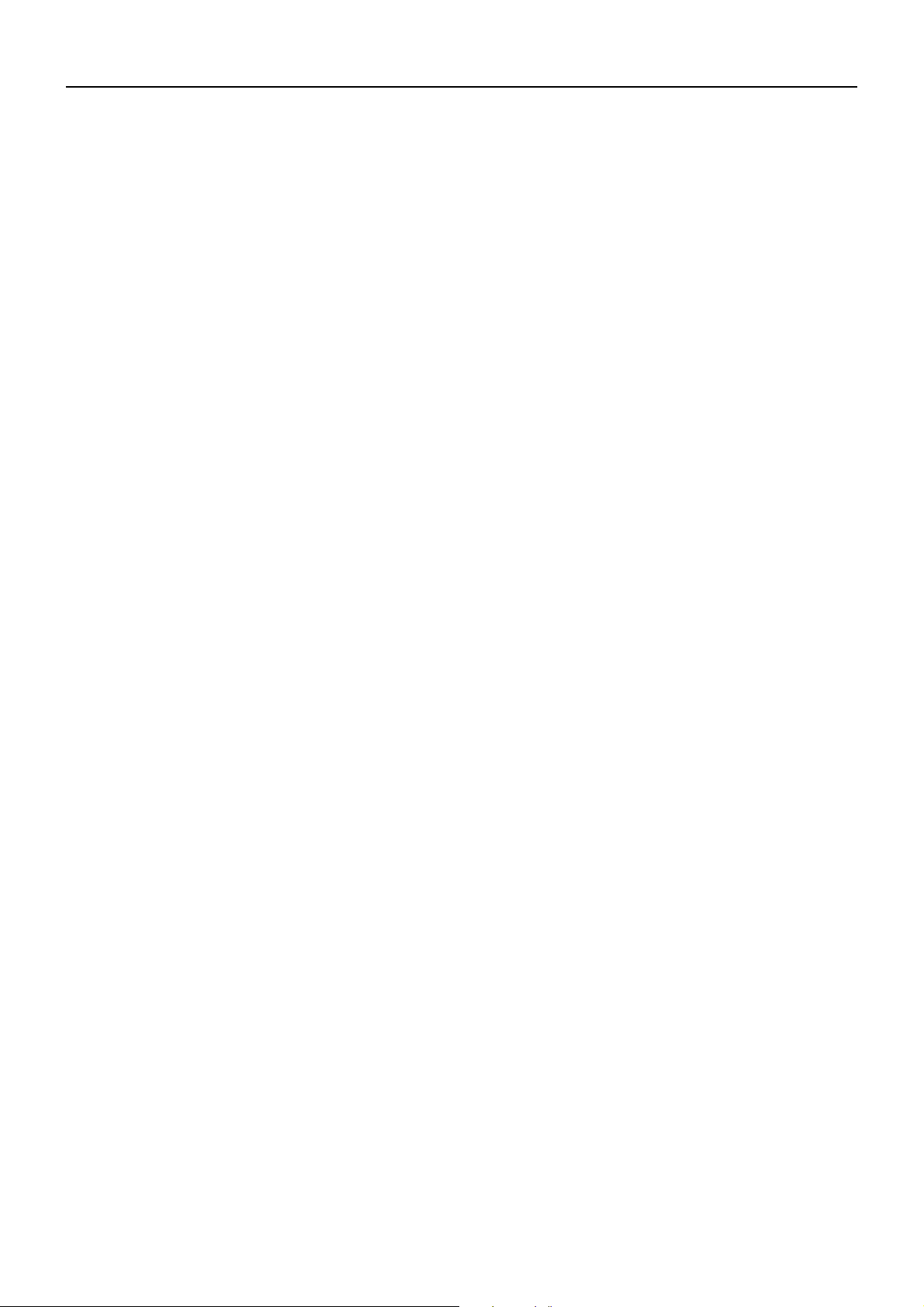
- 2 -
Page 12
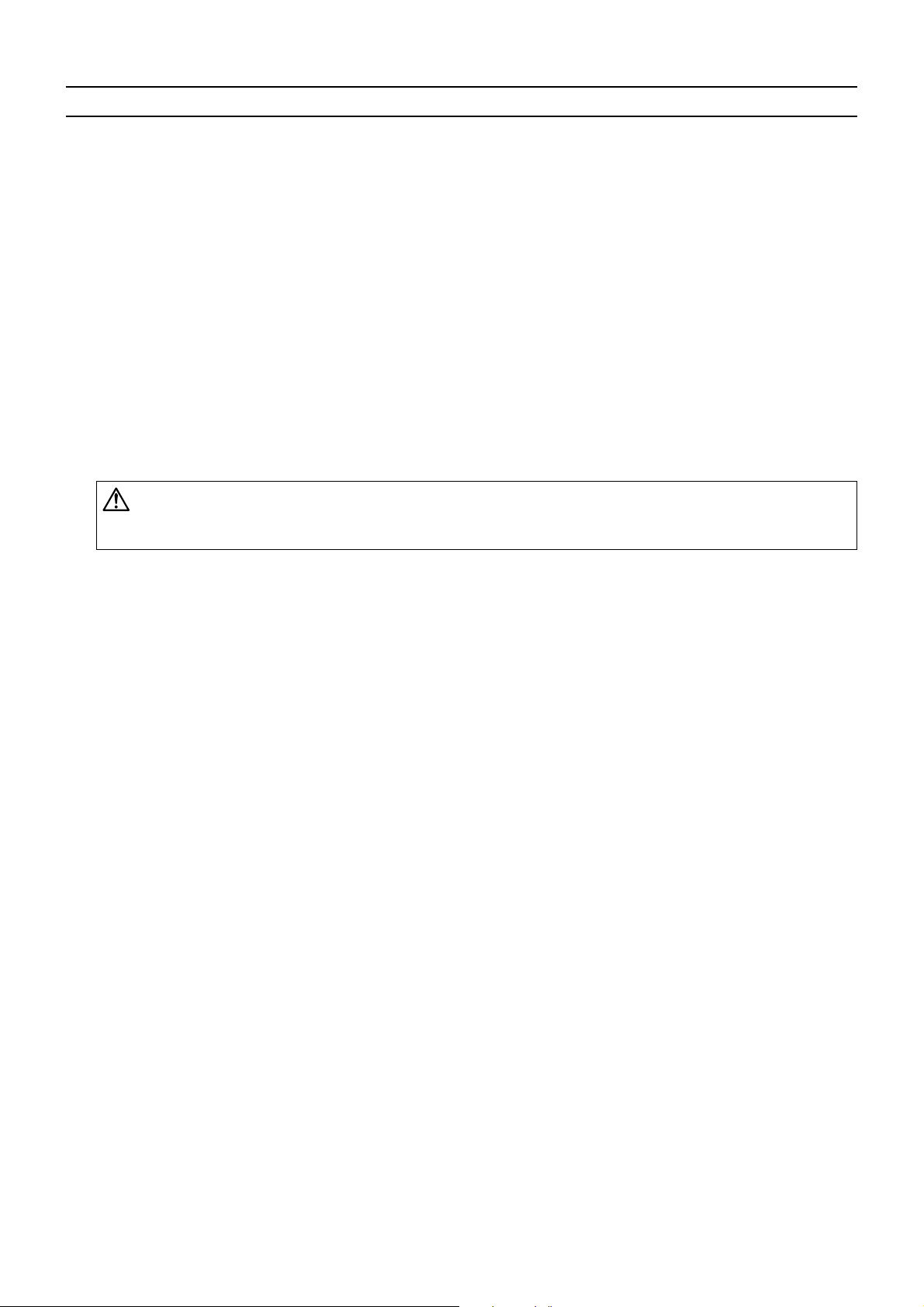
[ I Read Before Servicing ]
IRead Be fore Servicing
[1] Read Before Servicing
1. Check the type of refrigerant used in the system to be serviced.
Refrigerant Type
Multi air conditioner for building application CITY MULTI R2 YHM-A series R410A
2. Check the symptoms exhibited by the unit to be serviced.
Refer to this service handbook for symptoms relating to the refrigerant cycle.
3. Thoroughly read the safety precautions at the beginning of this manual.
4. Preparing necessary tools: Prepare a set of tools to be used exclusively with each type of refrigerant.
Refer to "Necessary Tools and Materials" for information on the use of tools.(page 4)
5. Verification of the connecting pipes: Verify the type of refrigerant used for the unit to be moved or replaced.
Use refrigerant pipes made of phosphorus deoxidized copper. Keep the inner and outer surfaces of the pipes clean and free
of such contaminants as sulfur, oxides, dust, dirt, shaving particles, oil, and water.
These types of contaminants inside the refrigerant pipes may cause the refrigerant oil to deteriorate.
6. If there is a leak of gaseous refrigerant and the remaining refrigerant is exposed to an open flame, a poisonous gas
hydrofluoric acid may form. Keep workplace well ventilated.
CAUTION
Install new pipes immediately after removing old ones to keep moisture out of the refrigerant circuit.
The use of refrigerant that contains chloride, such as R22, will cause the refrigerating machine oil to deteriorate.
HWE0713A GB
- 3 -
Page 13
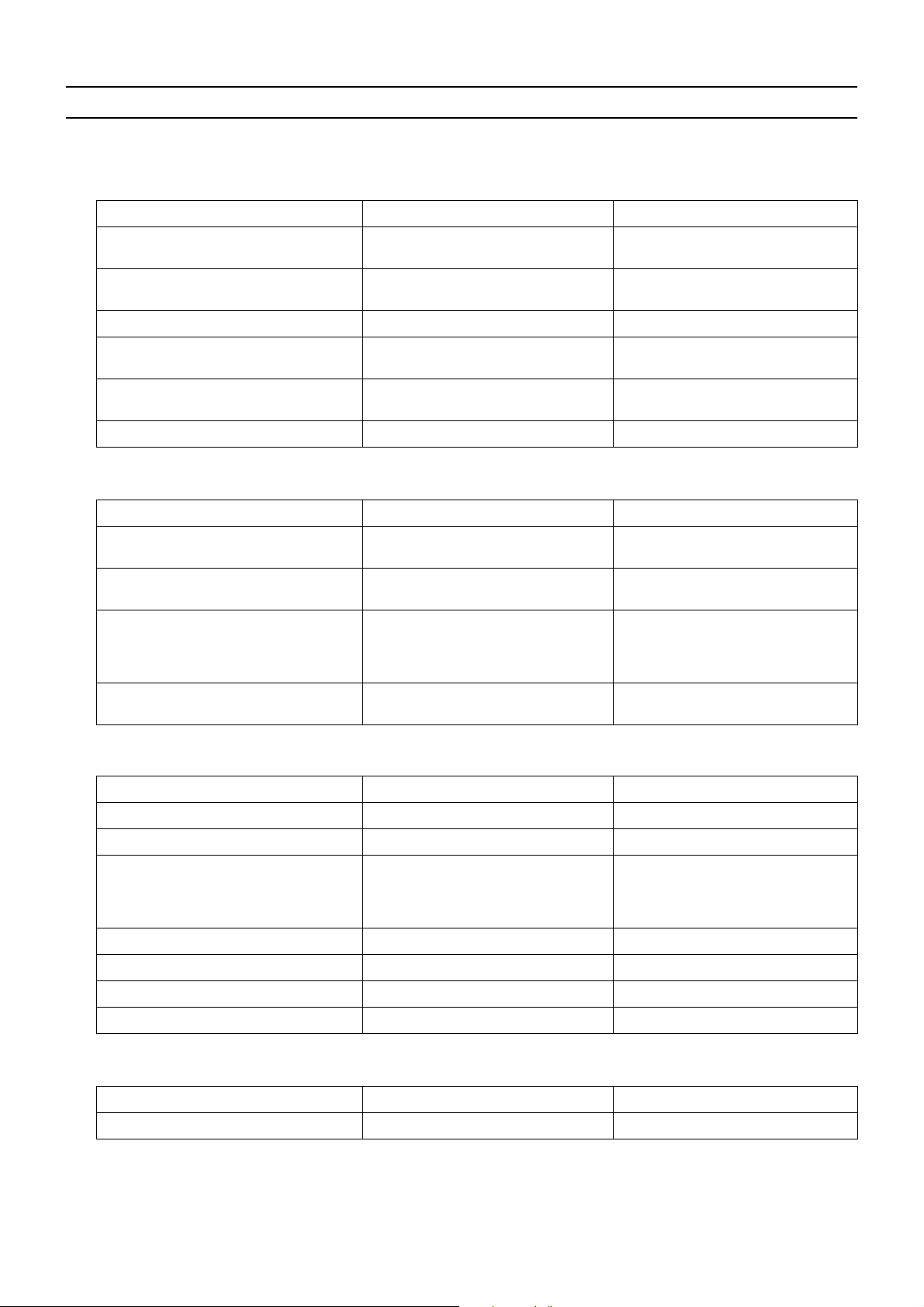
[ I Read Before Servicing ]
[2] Necessary Tools and Materials
Prepare the following tools and materials necessary for installing and servicing the unit.
Tools for use with R410A (Adaptability of tools that are for use with R22 or R407C)
1. To be used exclusively with R410A (not to be used if used with R22 or R407C)
Tools/Materials Use Notes
Gauge Manifold Evacuation and refrigerant charging Higher than 5.09MPa[738psi] on the
high-pressure side
Charging Hose Evacuation and refrigerant charging The hose diameter is larger than the
conventional model.
Refrigerant Recovery Cylinder Refrigerant recovery
Refrigerant Cylinder Refrigerant charging The refrigerant type is indicated. The
cylinder is pink.
Charging Port on the Refrigerant Cylinder Refrigerant charging The charge port diameter is larger
than that of the current port.
Flare Nut Connection of the unit with the pipes Use Type-2 Flare nuts.
2. Tools and materials that may be used with R410A with some restrictions
Tools/Materials Use Notes
Gas Leak Detector Gas leak detection The ones for use with HFC refrigerant
may be used.
Vacuum Pump Vacuum drying May be used if a check valve adapter
is attached.
Flare Tool Flare processing Flare processing dimensions for the
piping in the system using the new refrigerant differ from those of R22. Refer to I [3] Piping Materials.
Refrigerant Recovery Equipment Refrigerant recovery May be used if compatible with
R410A.
3. Tools and materials that are used with R22 or R407C that may also be used with R410A
Tools/Materials Use Notes
Vacuum Pump with a Check Valve Vacuum drying
Bender Bending pipes
Torque Wrench Tightening flare nuts Only the flare processing dimensions
for pipes that have a diameter of
ø12.70 (1/2") and ø15.88 (5/8") have
been changed.
Pipe Cutter Cutting pipes
Welder and Nitrogen Cylinder Welding pipes
Refrigerant Charging Meter Refrigerant charging
Vacuum Gauge Vacuum level check
4. Tools and materials that must not be used with R410A
Tools/Materials Use Notes
Charging Cylinder Refrigerant charging Prohibited to use
Tools for R410A must be handled with special care to keep moisture and dust from infiltrating the cycle.
HWE0713A GB
- 4 -
Page 14
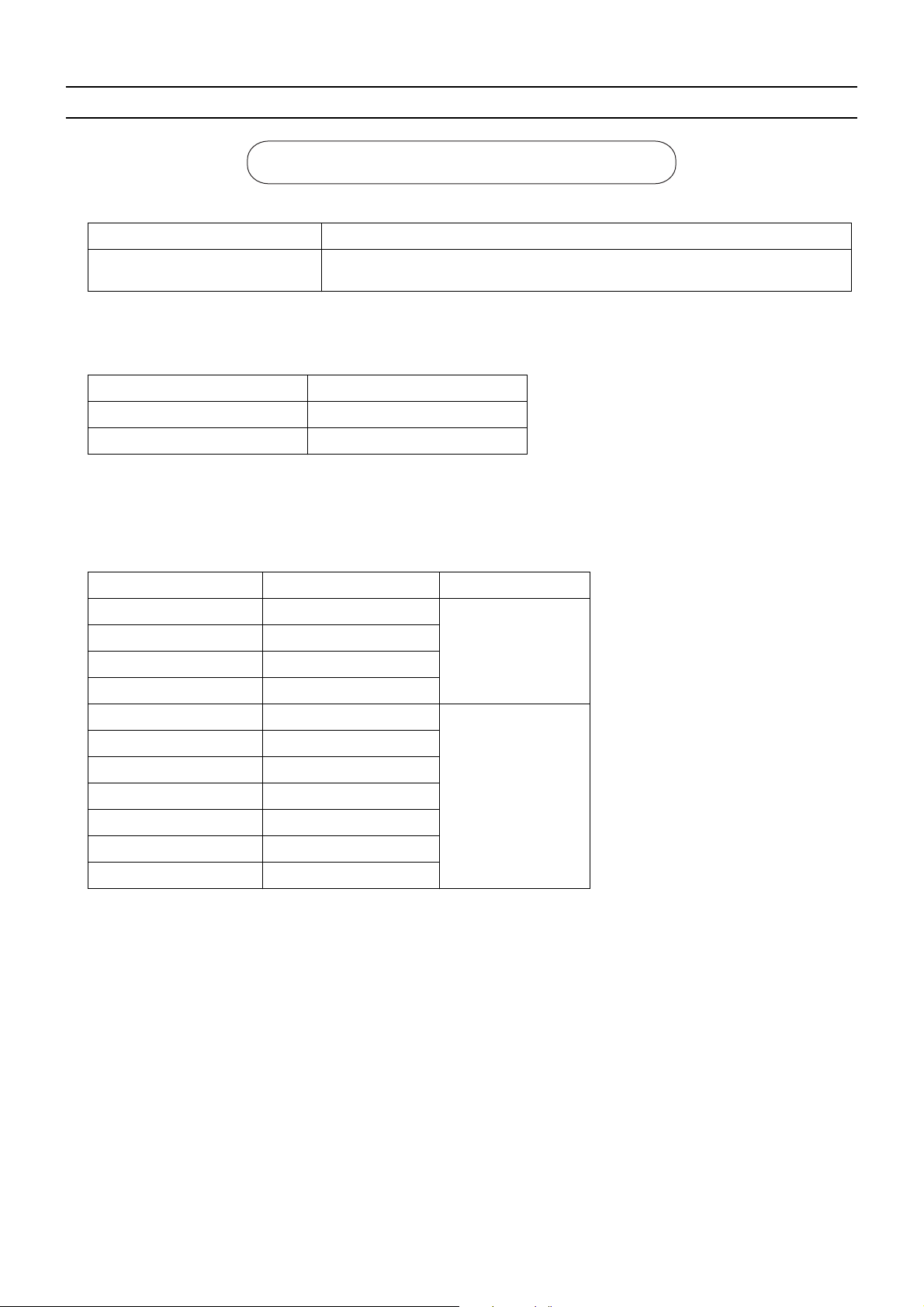
[ I Read Before Servicing ]
[3] Piping Materials
Do not use the existing piping!
1. Copper pipe materials
O-material (Annealed) Soft copper pipes (annealed copper pipes). They can easily be bent with hands.
1/2H-material (Drawn) Hard copper pipes (straight pipes). They are stronger than the O-material (Annealed)
at the same radial thickness.
The distinction between O-materials (Annealed) and 1/2H-materials (Drawn) is made based on the strength of the pipes them-
selves.
2. Types of copper pipes
Maximum working pressure Refrigerant type
3.45 MPa [500psi] R22, R407C etc.
4.30 MPa [624psi] R410A etc.
3. Piping materials/Radial thickness
Use refrigerant pipes made of phosphorus deoxidized copper.
The operation pressure of the units that use R410A is higher than that of the units that use R22.
Use pipes that have at least the radial thickness specified in the chart below.
(Pipes with a radial thickness of 0.7 mm or less may not be used.)
Pipe size (mm[in]) Radial thickness (mm) Type
ø6.35 [1/4"] 0.8t
ø9.52 [3/8"] 0.8t
ø12.7 [1/2"] 0.8t
ø15.88 [5/8"] 1.0t
ø19.05 [3/4"] 1.0t
ø22.2 [7/8"] 1.0t
ø25.4 [1"] 1.0t
ø28.58 [1-1/8"] 1.0t
ø31.75 [1-1/4"] 1.1t
ø34.93 [1-3/8"] 1.1t
ø41.28 [1-5/8"] 1.2t
The pipes in the system that uses the refrigerant currently on the market are made with O-material (Annealed), even if the
pipe diameter is less than ø19.05 (3/4"). For a system that uses R410A, use pipes that are made with 1/2H-material (Drawn)
unless the pipe diameter is at least ø19.05 (3/4") and the radial thickness is at least 1.2t.
The figures in the radial thickness column are based on the Japanese standards and provided only as a reference. Use pipes
that meet the local standards.
O-material (Annealed)
1/2H-material,
H-material (Drawn)
HWE0713A GB
- 5 -
Page 15
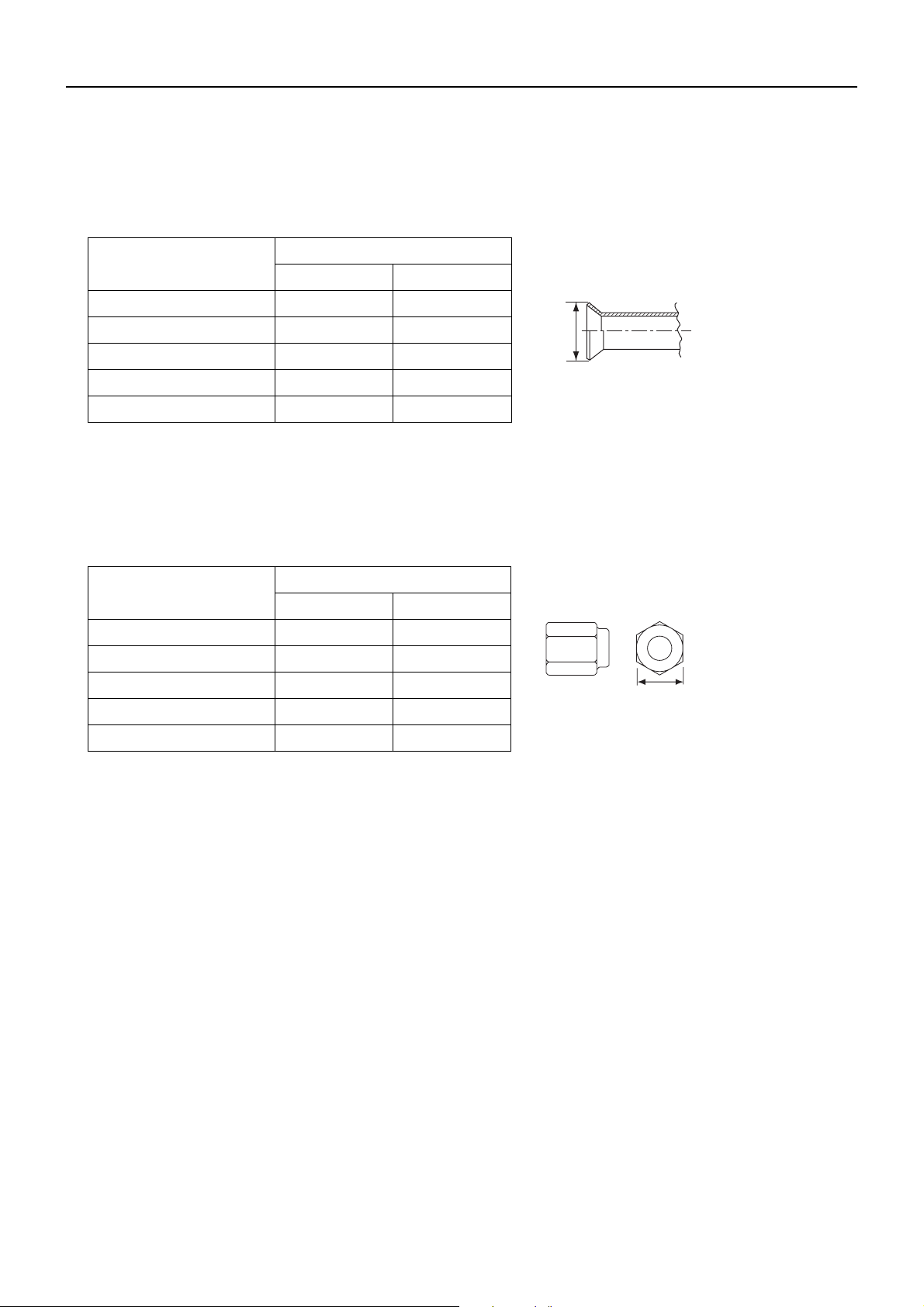
[ I Read Before Servicing ]
4. Thickness and refrigerant type indicated on the piping materials
Ask the pipe manufacturer for the symbols indicated on the piping material for new refrigerant.
5. Flare processing (O-material (Annealed) and OL-material only)
The flare processing dimensions for the pipes that are used in the R410A system are larger than those in the R22 system.
Flare processing dimensions (mm[in])
A dimension (mm)
Pipe size (mm[in])
R410A R22, R407C
ø6.35 [1/4"] 9.1 9.0
ø9.52 [3/8"] 13.2 13.0
ø12.7 [1/2"] 16.6 16.2
Dimension A
ø15.88 [5/8"] 19.7 19.4
ø19.05 [3/4"] 24.0 23.3
(ø19.05 pipes should have a radial thickness of 1.2 t and be made of annealed materials.)
If a clutch-type flare tool is used to flare the pipes in the system using R410A, the length of the pipes must be between 1.0
and 1.5 mm. For margin adjustment, a copper pipe gauge is necessary.
6. Flare nut
The flare nut type has been changed to increase the strength. The size of some of the flare nuts have also been changed.
Flare nut dimensions (mm[in])
B dimension (mm)
Pipe size (mm[in])
R410A R22, R407C
ø6.35 [1/4"] 17.0 17.0
ø9.52 [3/8"] 22.0 22.0
ø12.7 [1/2"] 26.0 24.0
Dimension B
ø15.88 [5/8"] 29.0 27.0
ø19.05 [3/4"] 36.0 36.0
The figures in the radial thickness column are based on the Japanese standards and provided only as a reference. Use pipes
that meet the local standards.
HWE0713A GB
- 6 -
Page 16
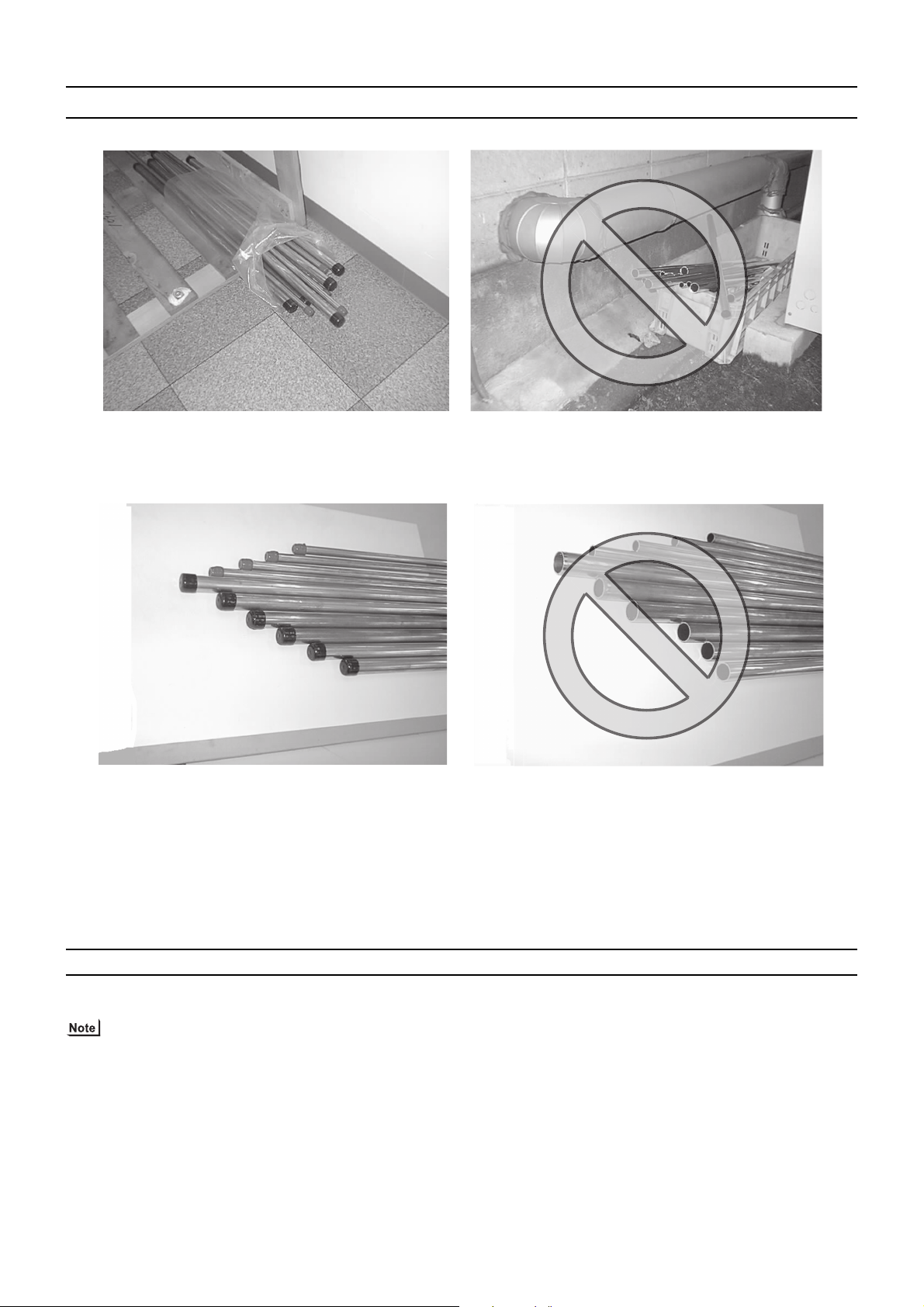
[ I Read Before Servicing ]
[4] Storage of Piping
1. Storage location
Store the pipes to be used indoors. (Warehouse at site or owner's warehouse)
If they are left outdoors, dust, dirt, or moisture may infiltrate and contaminate the pipe.
2. Sealing the pipe ends
Both ends of the pipes should be sealed until just before brazing.
Keep elbow pipes and T-joints in plastic bags.
The new refrigerator oil is 10 times as hygroscopic as the conventional refrigerating machine oil (such as Suniso) and, if not
handled with care, could easily introduce moisture into the system. Keep moisture out of the pipes, for it will cause the oil to
deteriorate and cause a compressor failure.
[5] Pipe Processing
Use a small amount of ester oil, ether oil, or alkylbenzene to coat flares and flanges.
Use a minimum amount of oil.
Use only ester oil, ether oil, and alkylbenzene.
HWE0713A GB
- 7 -
Page 17
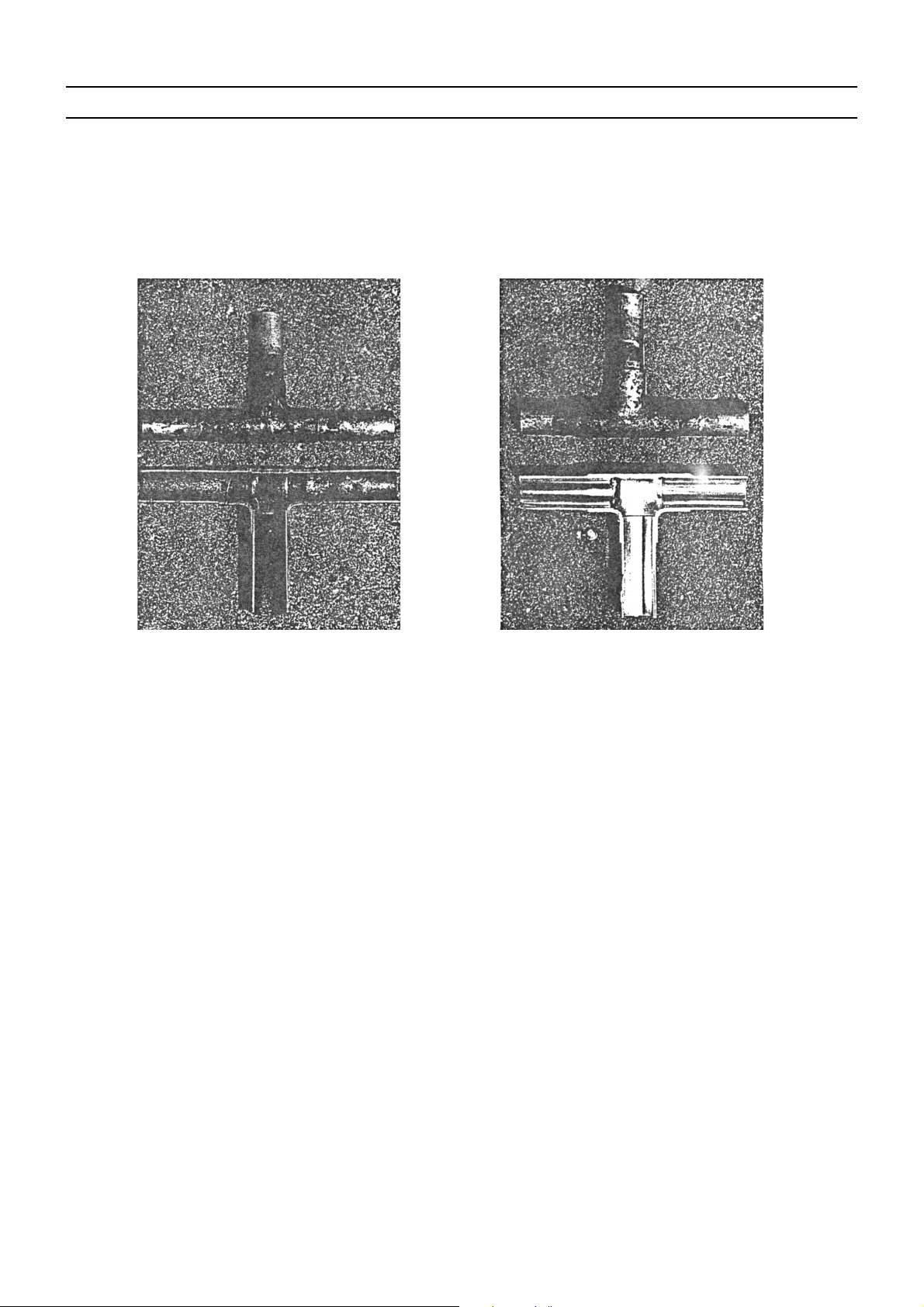
[ I Read Before Servicing ]
[6] Brazing
No changes have been made in the brazing procedures. Perform brazing with special care to keep foreign objects (such as oxide
scale, water, and dust) out of the refrigerant system.
Example: Inside the brazed connection
Use of oxidized solder for brazing Use of non-oxidized solder for brazing
1. Items to be strictly observed
Do not conduct refrigerant piping work outdoors if raining.
Use non-oxidized solder.
Use a brazing material (BCuP-3) that requires no flux when brazing between copper pipes or between a copper pipe and
copper coupling.
If installed refrigerant pipes are not immediately connected to the equipment, then braze and seal both ends.
2. Reasons
The new refrigerating machine oil is 10 times as hygroscopic as the conventional oil and is more likely to cause unit failure if
water infiltrates into the system.
Flux generally contains chloride. Residual flux in the refrigerant circuit will cause sludge to form.
3. Notes
Do not use commercially available antioxidants because they may cause the pipes to corrode or refrigerating machine oil to
deteriorate.
HWE0713A GB
- 8 -
Page 18
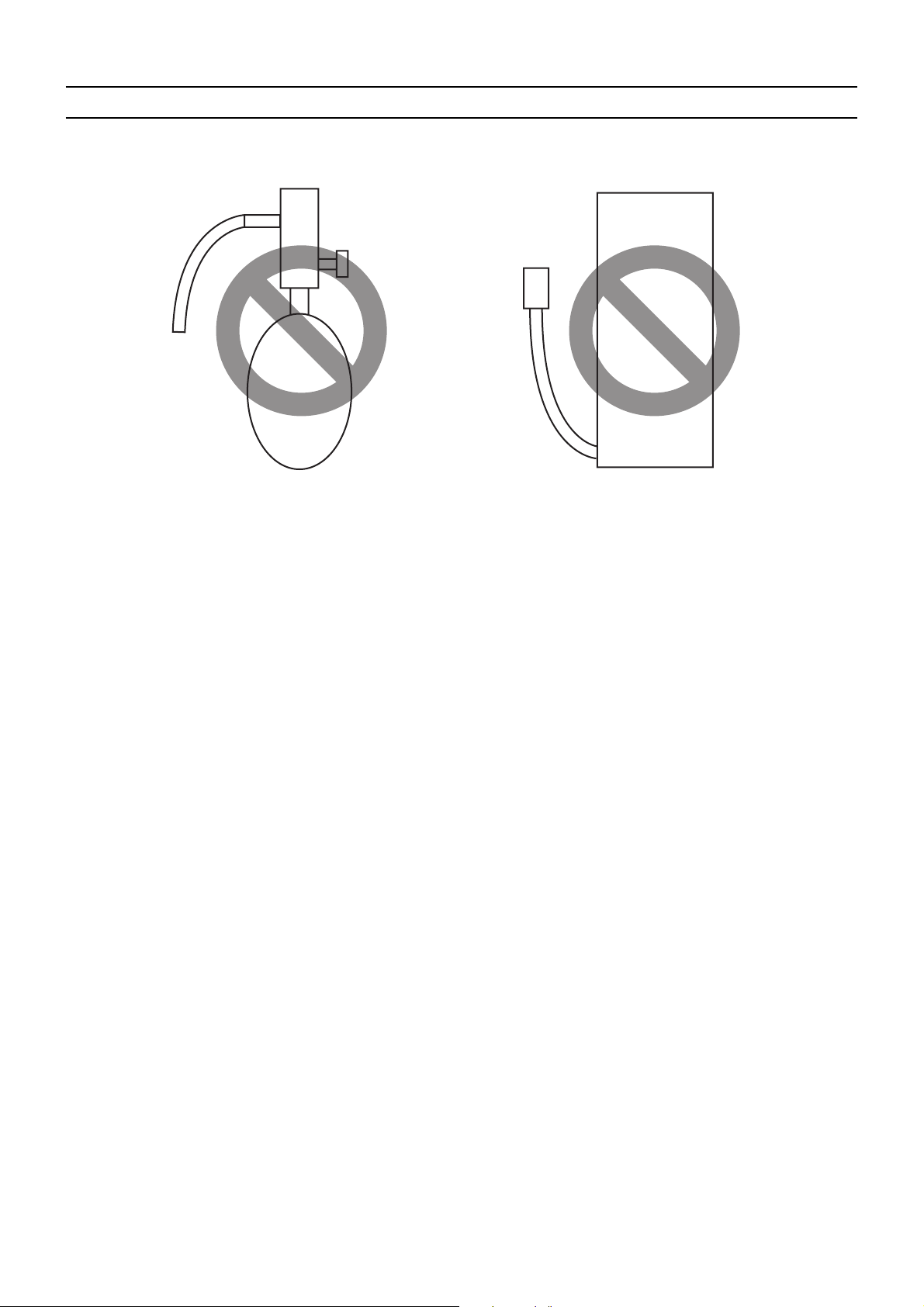
[ I Read Before Servicing ]
[7] Air Tightness Test
No changes have been made in the detection method. Note that a refrigerant leak detector for R22 will not detect an R410A leak.
Halide torch R22 leakage detector
1. Items to be strictly observed
Pressurize the equipment with nitrogen up to the design pressure (4.15MPa[601psi]), and then judge the equipment's air tight-
ness, taking temperature variations into account.
Refrigerant R410A must be charged in its liquid state (vs. gaseous state).
2. Reasons
Oxygen, if used for an air tightness test, poses a risk of explosion. (Only use nitrogen to check air tightness.)
Refrigerant R410A must be charged in its liquid state. If gaseous refrigerant in the cylinder is drawn out first, the composition
of the remaining refrigerant in the cylinder will change and become unsuitable for use.
3. Notes
Procure a leak detector that is specifically designed to detect an HFC leak. A leak detector for R22 will not detect an
HFC(R410A) leak.
HWE0713A GB
- 9 -
Page 19

[ I Read Before Servicing ]
[8] Vacuum Drying (Evacuation)
(Photo1) 15010H (Photo2) 14010
Recommended vacuum gauge:
ROBINAIR 14010 Thermistor Vacuum Gauge
1. Vacuum pump with a reverse-flow check valve (Photo1)
To prevent the vacuum pump oil from flowing into the refrigerant circuit during power OFF or power failure, use a vacuum
pump with a reverse-flow check valve.
A reverse-flow check valve may also be added to the vacuum pump currently in use.
2. Standard of vacuum degree (Photo 2)
Use a vacuum pump that attains 0.5Torr(65Pa) or lower degree of vacuum after 5 minutes of operation, and connect it directly
to the vacuum gauge. Use a pump well-maintained with an appropriate lubricant. A poorly maintained vacuum pump may not
be able to attain the desired degree of vacuum.
3. Required precision of vacuum gauge
Use a vacuum gauge that registers a vacuum degree of 5Torr(650Pa) and measures at intervals of 1Torr(130Pa). (A recommended vacuum gauge is shown in Photo2.)
Do not use a commonly used gauge manifold because it cannot register a vacuum degree of 5Torr(650Pa).
4. Evacuation time
After the degree of vacuum has reached 5Torr(650Pa), evacuate for an additional 1 hour. (A thorough vacuum drying re-
moves moisture in the pipes.)
Verify that the vacuum degree has not risen by more than 1Torr(130Pa) 1hour after evacuation. A rise by less than
1Torr(130Pa) is acceptable.
If the vacuum is lost by more than 1Torr(130Pa), conduct evacuation, following the instructions in section 6. Special vacuum
drying.
5. Procedures for stopping vacuum pump
To prevent the reverse flow of vacuum pump oil, open the relief valve on the vacuum pump side, or draw in air by loosening
the charge hose, and then stop the operation.
The same procedures should be followed when stopping a vacuum pump with a reverse-flow check valve.
6. Special vacuum drying
When 5Torr(650Pa) or lower degree of vacuum cannot be attained after 3 hours of evacuation, it is likely that water has pen-
etrated the system or that there is a leak.
If water infiltrates the system, break the vacuum with nitrogen. Pressurize the system with nitrogen gas to
0.5kgf/cm
2
G(0.05MPa) and evacuate again. Repeat this cycle of pressurizing and evacuation either until the degree of vac-
uum below 5Torr(650Pa) is attained or until the pressure stops rising.
Only use nitrogen gas for vacuum breaking. (The use of oxygen may result in an explosion.)
HWE0713A GB
- 10 -
Page 20

[ I Read Before Servicing ]
7. Notes
To evacuate air from the entire system
Applying a vacuum through the check joints at the refrigerant service valve on the high and low pressure sides (BV1
and 2) is not enough to attain the desired vacuum pressure.
Be sure to apply a vacuum through the check joints at the refrigerant service valve on the high and low pressure
sides (BV1 and 2) and also through the check joints on the high and low pressure sides (CJ1 and 2).
To evacuate air only from the outdoor units
Apply a vacuum through the check joints on the high and low pressure sides (CJ1, and 2).
To evacuate air from the indoor units and extension pipes
Apply a vacuum through the check joints at the refrigerant service valve on the high and low pressure sides (BV1
and 2).
HWE0713A GB
- 11 -
Page 21
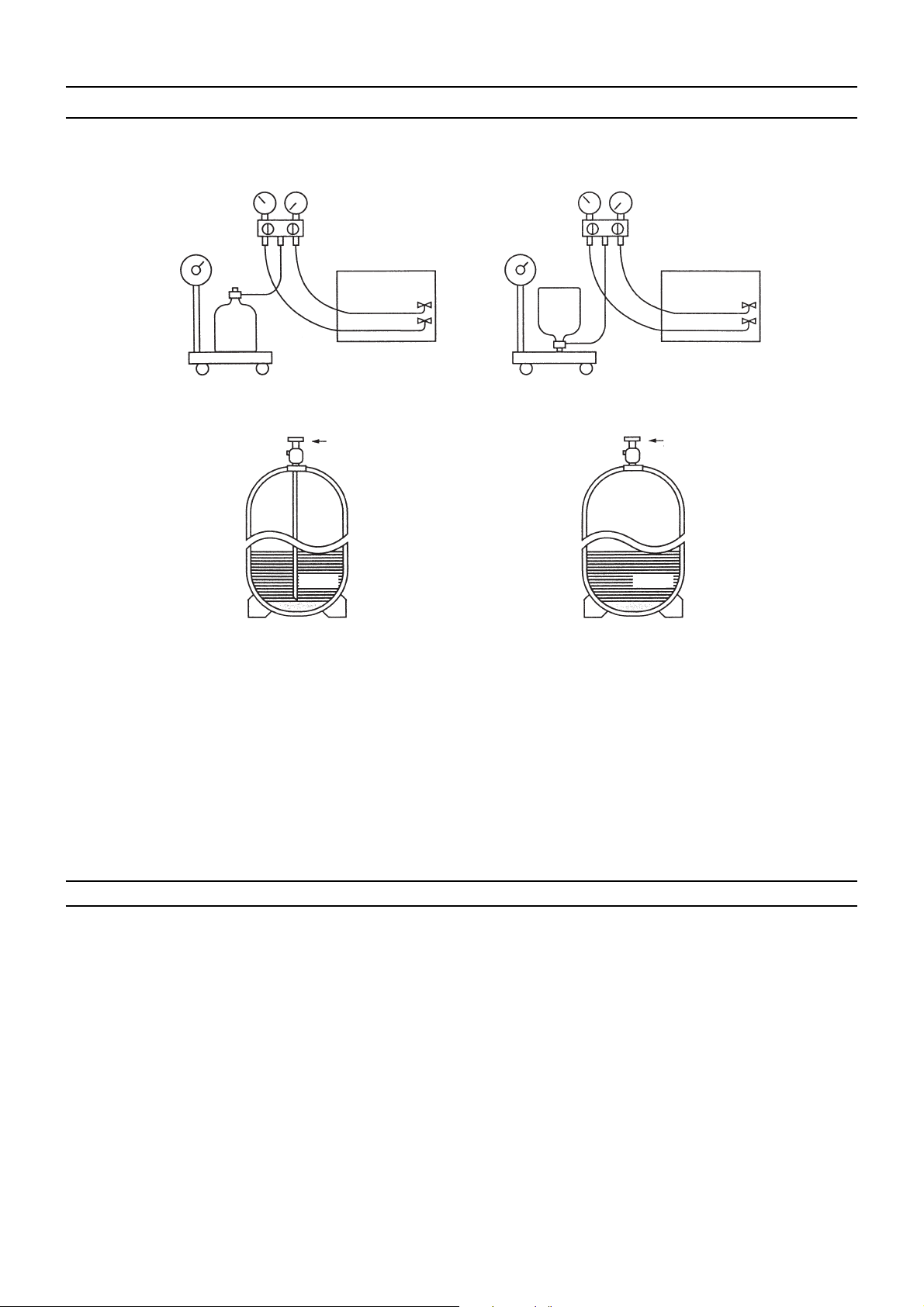
[ I Read Before Servicing ]
[9] Refrigerant Charging
Cylinder with a siphon
Cylinder without a siphon
Cylin-
Cylin-
der
der
Cylinder color R410A is pink. Refrigerant charging in the liquid state
Valve Valve
liquid
liquid
1. Reasons
R410A is a pseudo-azeotropic HFC blend (boiling point R32=-52°C[-62°F], R125=-49°C[-52°F]) and can almost be handled
the same way as a single refrigerant, such as R22. To be safe, however, draw out the refrigerant from the cylinder in the liquid
phase. If the refrigerant in the gaseous phase is drawn out, the composition of the remaining refrigerant will change and become unsuitable for use.
2. Notes
When using a cylinder with a siphon, refrigerant is charged in the liquid state without the need for turning it upside down. Check
the type of the cylinder on the label before use.
[10] Remedies to be taken in case of a Refrigerant Leak
If the refrigerant leaks out, it may be replenished. The entire refrigerant does not need to be replaced. (Charge refrigerant in the
liquid state.)
Refer to "IX [5] Refrigerant Leak".(page 293)
HWE0713A GB
- 12 -
Page 22
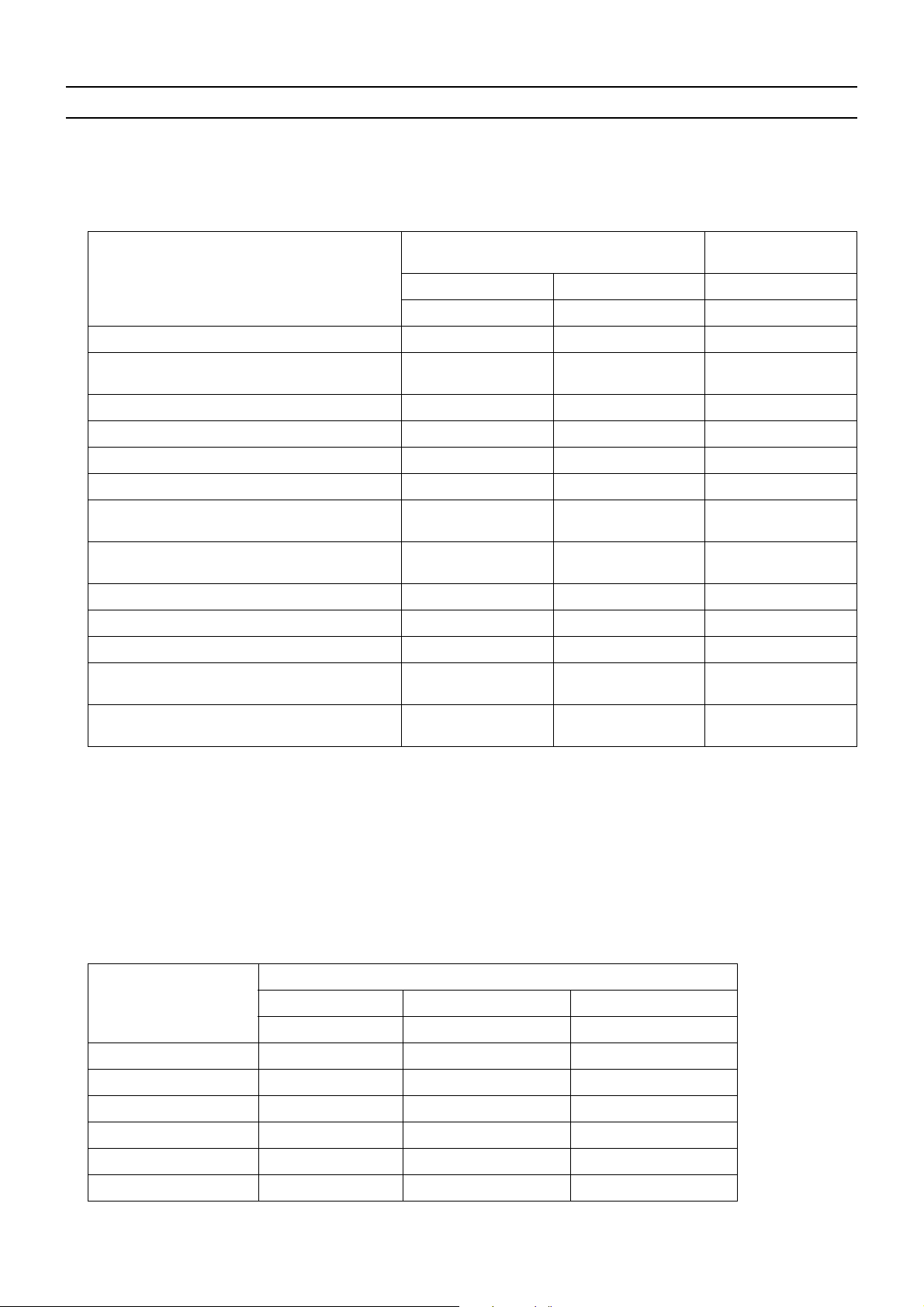
[ I Read Before Servicing ]
[11] Characteristics of the Conventional and the New Refrigerants
1. Chemical property
As with R22, the new refrigerant (R410A) is low in toxicity and chemically stable nonflammable refrigerant.
However, because the specific gravity of vapor refrigerant is greater than that of air, leaked refrigerant in a closed room will
accumulate at the bottom of the room and may cause hypoxia.
If exposed to an open flame, refrigerant will generate poisonous gases. Do not perform installation or service work in a confined area.
New Refrigerant (HFC type) Conventional Refriger-
ant (HCFC type)
R410A R407C R22
R32/R125 R32/R125/R134a R22
Composition (wt%) (50/50) (23/25/52) (100)
Type of Refrigerant Pseudo-azeotropic
Refrigerant
Non-azeotropic
Refrigerant
Single Refrigerant
Chloride Not included Not included Included
Safety Class A1/A1 A1/A1 A1
Molecular Weight 72.6 86.2 86.5
Boiling Point (°C/°F) -51.4/-60.5 -43.6/-46.4 -40.8/-41.4
Steam Pressure
1.557/226 0.9177/133 0.94/136
(25°C,MPa/77°F,psi) (gauge)
Saturated Steam Density
(25°C,kg/m
3
/77°F,psi)
64.0 42.5 44.4
Flammability Nonflammable Nonflammable Nonflammable
Ozone Depletion Coefficient (ODP)
Global Warming Coefficient (GWP)
Refrigerant Charging Method Refrigerant charging in
Replenishment of Refrigerant after a Refrigerant
*1
*2
0 0 0.055
1730 1530 1700
the liquid state
Refrigerant charging in
the liquid state
Refrigerant charging in
the gaseous state
Available Available Available
Leak
*1 When CFC11 is used as a reference
*2 When CO
is used as a reference
2
2. Refrigerant composition
R410A is a pseudo-azeotropic HFC blend and can almost be handled the same way as a single refrigerant, such as R22. To
be safe, however, draw out the refrigerant from the cylinder in the liquid phase. If the refrigerant in the gaseous phase is drawn
out, the composition of the remaining refrigerant will change and become unsuitable for use.
If the refrigerant leaks out, it may be replenished. The entire refrigerant does not need to be replaced.
3. Pressure characteristics
The pressure in the system using R410A is 1.6 times as great as that in the system using R22.
Pressure (gauge)
Temperature (°C/°F)
R410A R407C R22
MPa/psi MPa/psi MPa/psi
-20/-4 0.30/44 0.18/26 0.14/20
0/32 0.70/102 0.47/68 0.40/58
20/68 1.34/194 0.94/136 0.81/117
40/104 2.31/335 1.44/209 1.44/209
60/140 3.73/541 2.44/354 2.33/338
65/149 4.17/605 2.75/399 2.60/377
HWE0713A GB
- 13 -
Page 23
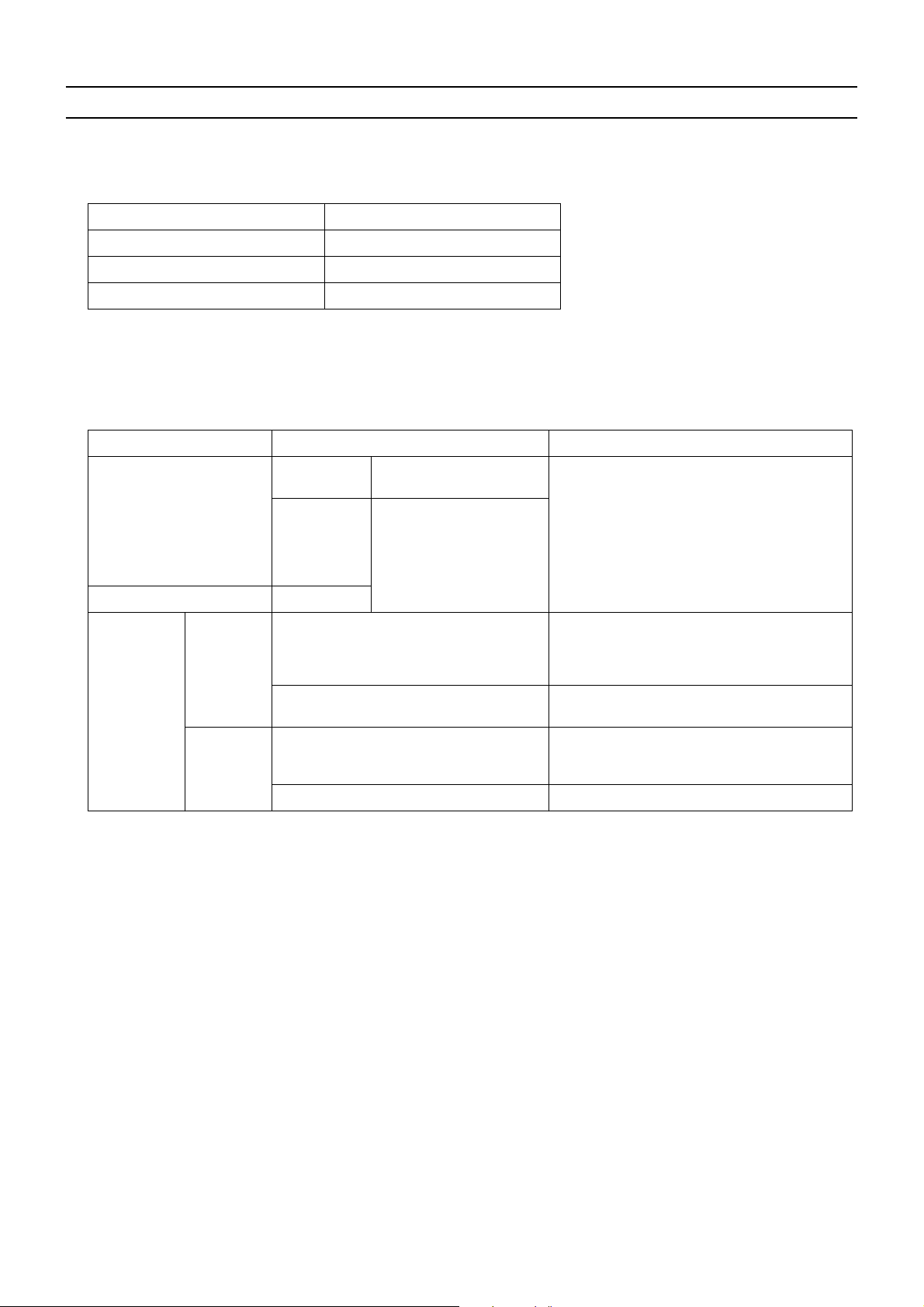
[ I Read Before Servicing ]
[12] Notes on Refrigerating Machine Oil
1. Refrigerating machine oil in the HFC refrigerant system
HFC type refrigerants use a refrigerating machine oil different from that used in the R22 system.
Note that the ester oil used in the system has properties that are different from commercially available ester oil.
Refrigerant Refrigerating machine oil
R22 Mineral oil
R407C Ester oil
R410A Ester oil
2. Effects of contaminants
*1
Refrigerating machine oil used in the HFC system must be handled with special care to keep contaminants out.
The table below shows the effect of contaminants in the refrigerating machine oil on the refrigeration cycle.
3. The effects of contaminants in the refrigerating machine oil on the refrigeration cycle.
Cause Symptoms Effects on the refrigerant cycle
Water infiltration Frozen expansion valve
and capillary tubes
Clogged expansion valve and capillary tubes
Poor cooling performance
Compressor overheat
Motor insulation failure
Burnt motor
Coppering of the orbiting scroll
Lock
Burn-in on the orbiting scroll
Hydrolysis
Sludge formation and adhesion
Acid generation
Oxidization
Oil degradation
Air infiltration Oxidization
Adhesion to expansion valve and capillary
tubes
Clogged expansion valve, capillary tubes, and
drier
Poor cooling performance
Infiltration of
contaminants
Dust, dirt
Infiltration of contaminants into the compressor
Compressor overheat
Burn-in on the orbiting scroll
Sludge formation and adhesion Clogged expansion valve and capillary tubes
Mineral oil
etc.
Poor cooling performance
Compressor overheat
Oil degradation Burn-in on the orbiting scroll
*1. Contaminants is defined as moisture, air, processing oil, dust/dirt, wrong types of refrigerant, and refrigerating machine oil.
HWE0713A GB
- 14 -
Page 24

II
Restrictions
[1] System configuration ....................................................................................................... 17
[2] Types and Maximum allowable Length of Cables ...........................................................18
[3] Switch Settings and Address Settings ............................................................................. 19
[4] Sample System Connection............................................................................................. 25
[5] An Example of a System to which an MA Remote Controller is connected..................... 26
[6] An Example of a System to which an ME Remote Controller is connected..................... 38
[7] An Example of a System to which both MA Remote Controller and ME Remote
Controller are connected.................................................................................................. 40
[8] Restrictions on Pipe Length ............................................................................................. 43
HWE0713A GB
- 15 -
Page 25

- 16 -
Page 26
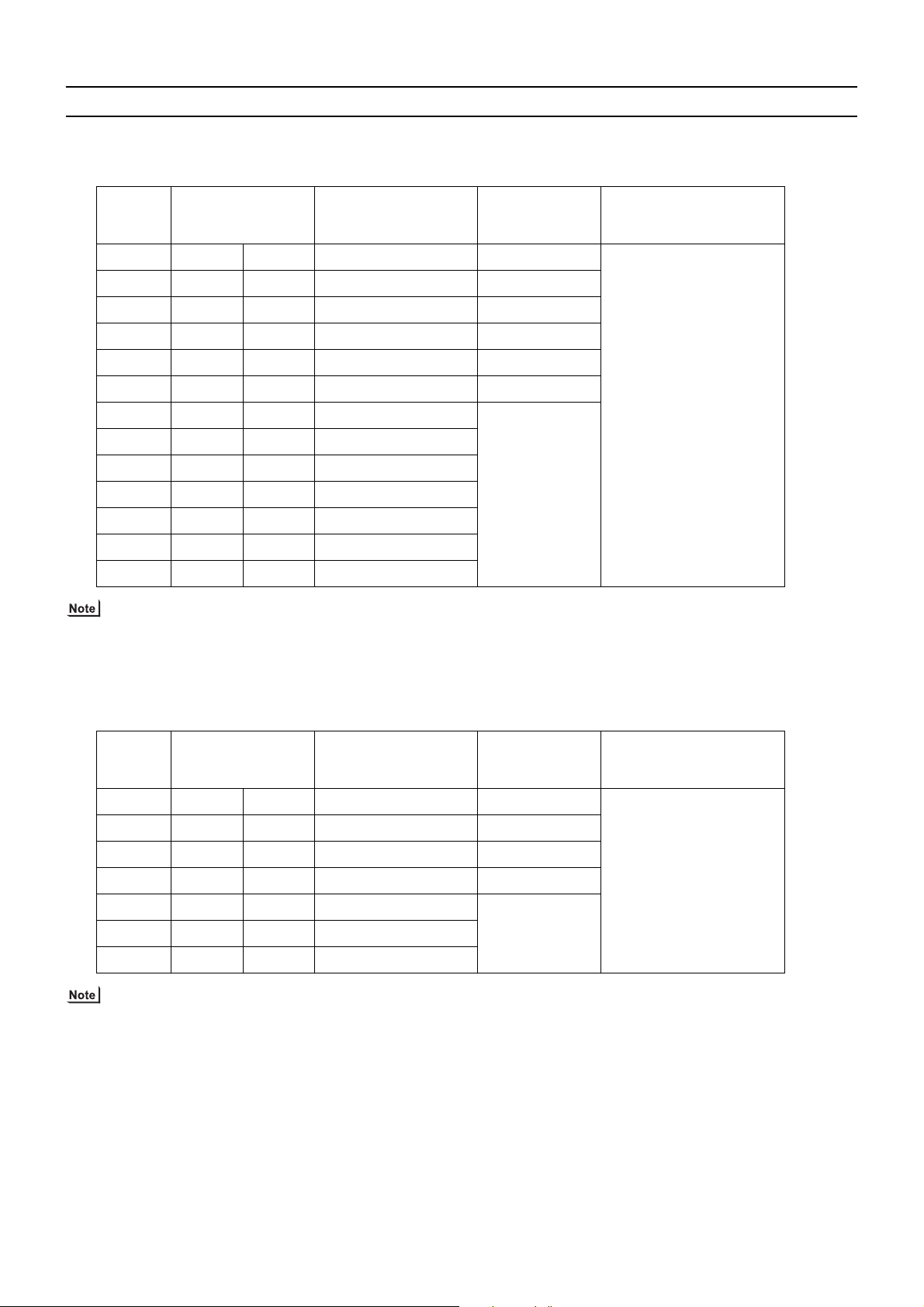
[ II Restrictions ]
IIRestrictions
[1] System configuration
1. Table of compatible indoor units
The table below summarizes the types of indoor units that are compatible with different types of outdoor units.
(1) Standard combinations
Outdoor
units
Composing units Maximum total capacity
of connectable indoor
units
Maximum number
of connectable in-
door units
Types of connectable in-
door units
P200 - - 100 - 300 20 P15 - P250 models
P250 - - 125 - 375 25
R410A series indoor units
P300 - - 150 - 450 30
P350 - - 175 - 525 35
P400 - - 200 - 600 40
P450 P200 P250 225 - 675 45
P500 P250 P250 250 - 750
P550 P250 P300 275 - 825
P600 P300 P300 300 - 900
P650 P300 P350 325 - 975
50
P700 P300 P400 350 - 1050
P750 P350 P400 375 - 1125
P800 P400 P400 400 - 1200
1) "Maximum total capacity of connectable indoor units" refers to the sum of the numeric values in the indoor unit model names.
2) If the total capacity of the indoor units that are connected to a given outdoor unit exceeds the capacity of the outdoor unit, the
indoor units will not be able to perform at the rated capacity when they are operated simultaneously. Select a combination of
units so that the total capacity of the connected indoor units is at or below the capacity of the outdoor unit whenever possible.
(2) High COP combinations
Outdoor
units
Composing units Maximum total capacity
of connectable indoor
units
Maximum number
of connectable in-
door units
Types of connectable in-
door units
EP200 - - 100 - 300 20 P15 - P250 models
EP300 - - 150 - 450 30
R410A series indoor units
EP400 EP200 EP200 200 - 600 40
EP450 EP200 (E)P250 225 - 675 45
EP500 EP200 EP300 250 - 750
50EP550 (E)P250 EP300 275 - 825
EP600 EP300 EP300 300 - 900
1) "Maximum total capacity of connectable indoor units" refers to the sum of the numeric values in the indoor unit model names.
2) If the total capacity of the indoor units that are connected to a given outdoor unit exceeds the capacity of the outdoor unit, the
indoor units will not be able to perform at the rated capacity when they are operated simultaneously. Select a combination of
units so that the total capacity of the connected indoor units is at or below the capacity of the outdoor unit whenever possible.
HWE0713A GB
- 17 -
Page 27
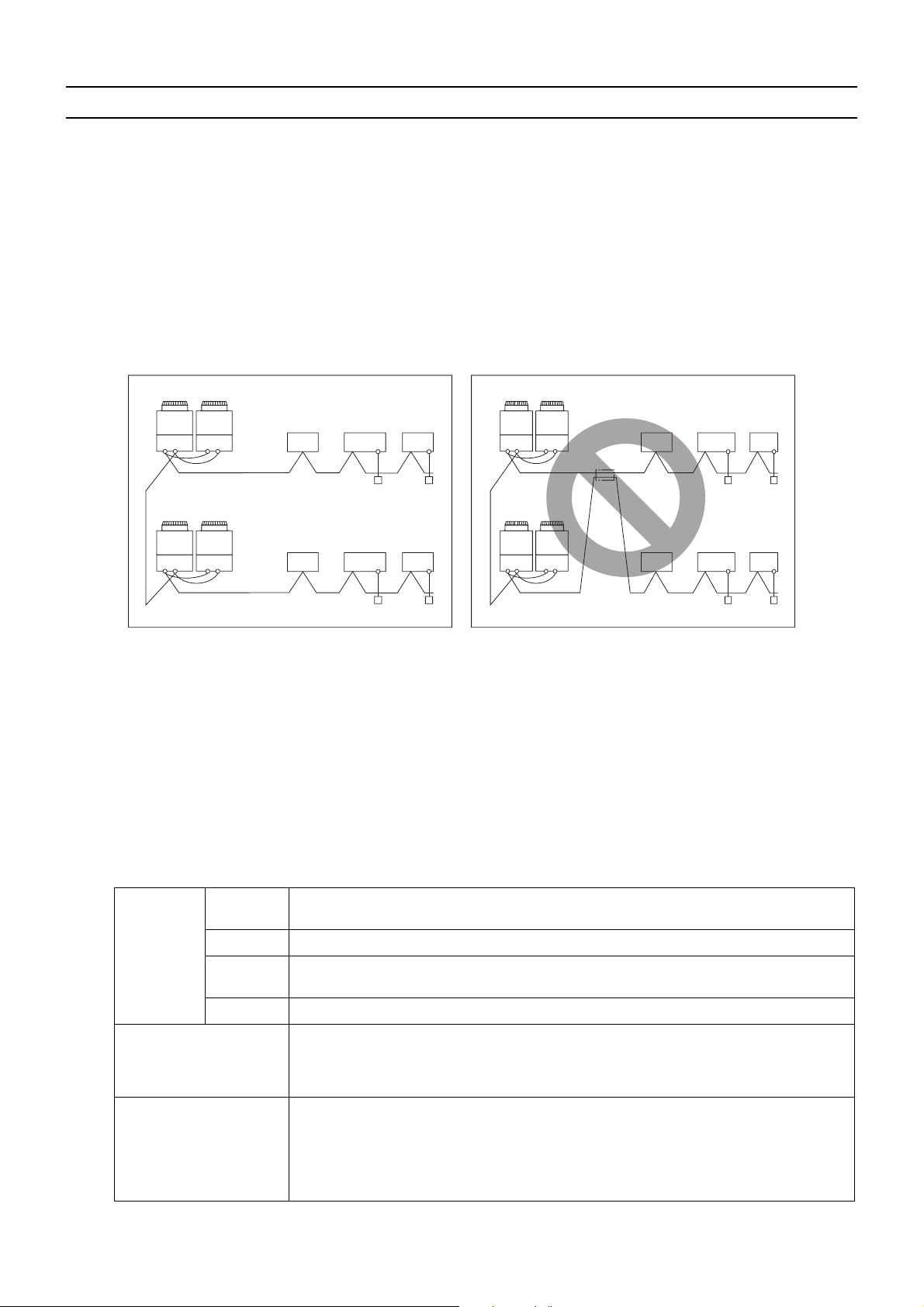
[ II Restrictions ]
[2] Types and Maximum allowable Length of Cables
1. Wiring work
(1) Notes
1) Have all electrical work performed by an authorized electrician according to the local regulations and instructions in this manual.
2) Install external transmission cables at least 5cm [1-31/32"] away from the power supply cable to avoid noise interference.
(Do not put the control cable and power supply cable in the same conduit tube.)
3) Provide grounding for the outdoor unit as required.
4) Run the cable from the electric box of the indoor or outdoor unit in such way that the box is accessible for servicing.
5) Do not connect power supply wiring to the terminal block for transmission line. Doing so will damage the electronic components on the terminal block.
6) Use 2-core shielded cables as transmission cables.
Use a separate 2-core control cable for each refrigerant system. Do not use a single multiple-core cable to connect indoor
units that belong to different refrigerant systems. The use of a multiple-core cable may result in signal transmission errors and
malfunctions.
Outdoor unit
TB3TB7TB3TB
2-core shielded cable
TB3TB7TB3TB
2-core shielded cable
BC Controller
7
7
Indoor unit
Remote Controller
Outdoor unit
TB3TB7TB3TB
TB3TB7TB3TB
BC Controller
7
multiple-core cable
7
Indoor unit
Remote Controller
TB3: Terminal block for indoor-outdoor transmission line TB7: Terminal block for centralized control
(2) Control wiring
Different types of control wiring are used for different systems.
Refer to section "[5] An Example of a System to which an MA Remote Controller is connected - [7] An Example of a System
to which both MA Remote Controller and ME Remote Controller are connected" before performing wiring work.
Types and maximum allowable length of cables
Control lines are categorized into 2 types: transmission line and remote controller line.
Use the appropriate type of cables and observe the maximum allowable length specified for a given system. If a given system
has a long transmission line or if a noise source is located near the unit, place the unit away from the noise source to reduce
noise interference.
1) M-NET transmission line
Facility
type
All facility types
Type Shielded cable CVVS, CPEVS, MVVS
Cable type
Number of
cores
Cable size Larger than 1.25mm
2-core cable
2
[AWG16]
Maximum transmission
line distance between the
outdoor unit and the far-
200 m [656ft] max.
thest indoor unit
Maximum transmission
line distance for centralized control and Indoor/
outdoor transmission line
(Maximum line distance
500 m [1640ft] max.
*The maximum overall line length from the power supply unit on the transmission lines for
centralized control to each outdoor unit or to the system controller is 200m [656ft] max.
via outdoor unit)
HWE0713A GB
- 18 -
Page 28
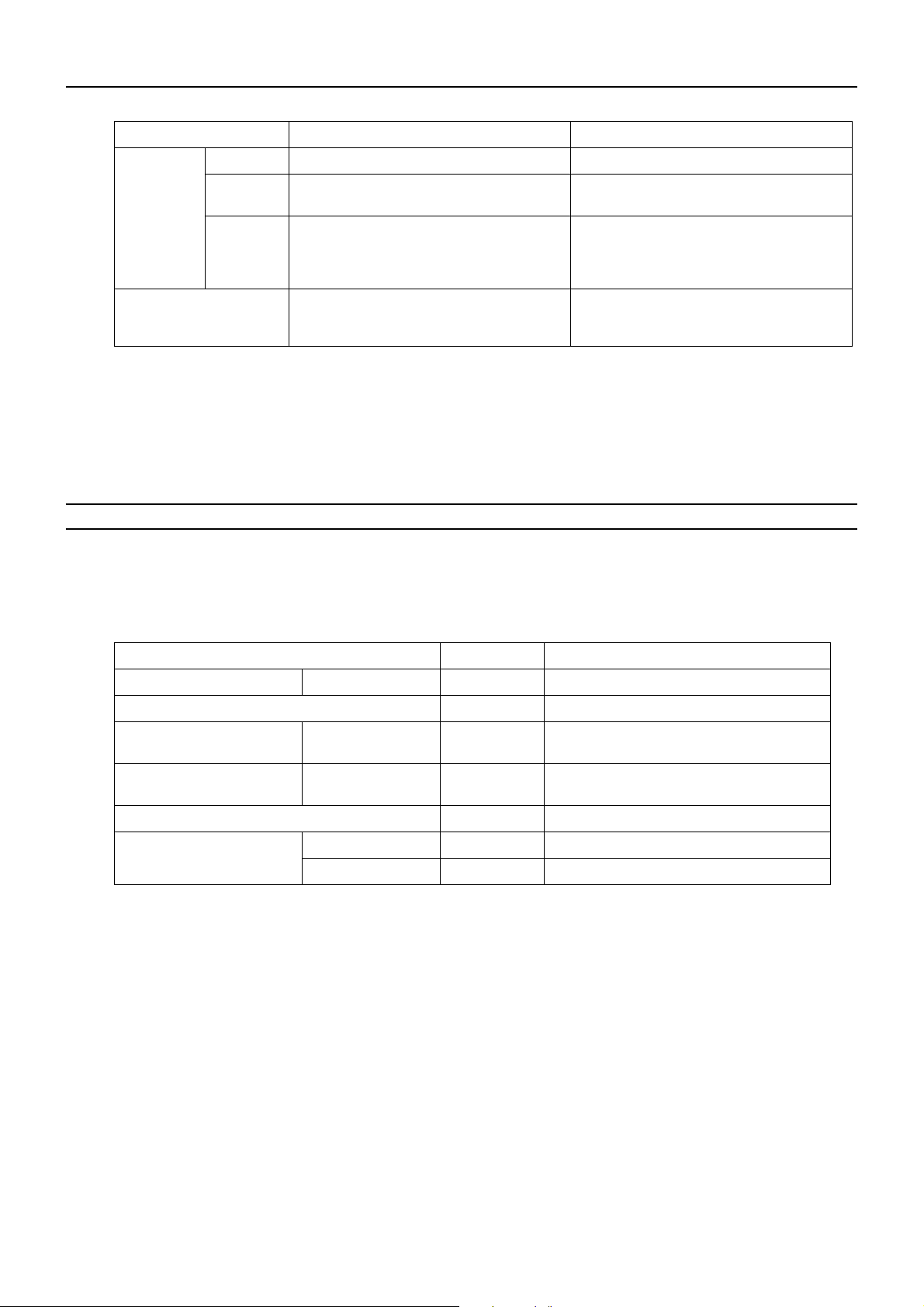
[ II Restrictions ]
2) Remote controller wiring
MA remote controller
Type VCTF, VCTFK, CVV, CVS, VVR, VVF, VCT Shielded cable MVVS
Number of
cores
Cable type
Cable size
2-core cable 2-core cable
0.3 to 1.25mm
[AWG22 to 16]
(0.75 to 1.25mm
[AWG18 to 16]
Maximum overall line
length
200 m [656ft] max.
*1 MA remote controller refers to MA remote controller (PAR-20MAA, PAR-21MAA), MA simple remote controller, and
wireless remote controller.
*2 ME remote controller refers to ME remote controller and ME simple remote controller.
*3 The use of cables that are smaller than 0.75mm
*4 When connected to the terminal block on the Simple remote controller, use cables that meet the cable size specifi-
cations shown in the parenthesis.
[3] Switch Settings and Address Settings
2 *3
2) *4
*1
0.3 to 1.25mm
[AWG22 to 16]
(0.75 to 1.25mm
ME remote controller
2 *3
2) *4
[AWG18 to 16]
The section of the cable that exceeds 10m
[32ft] must be included in the maximum indoor-outdoor transmission line distance.
2
[AWG18] is recommended for easy handling.
*2
1. Switch setting
Refer to section "[5] An Example of a System to which an MA Remote Controller is connected - [7] An Example of a System
to which both MA Remote Controller and ME Remote Controller are connected" before performing wiring work.
Set the switches while the power is turned off.
If the switch settings are changed while the unit is being powered, those changes will not take effect, and the unit will not
function properly.
Units on which to set the switches Symbol Units to which the power must be shut off
*3
CITY MULTI indoor unit Main/sub unit IC Outdoor units
LOSSNAY, OA processing unit
*1
ME remote controller Main/sub remote
LC Outdoor units
RC Outdoor units
and Indoor units
*3
and LOSSNAY
*3
controller
MA remote controller Main/sub remote
MA Indoor units
controller
CITY MULTI outdoor unit
*2
OC,OS Outdoor units
BC controller Main BC Outdoor units
Sub1, 2 BS1, BS2 Outdoor units
*3
*3
and BC controller
*3
and BC controller
*1. Applicable when LOSSNAY units are connected to the indoor-outdoor transmission line.
*2. The outdoor units in the same refrigerant circuit are automatically designated as OC and OS in the order of capacity
from large to small (if two or more units have the same capacity, in the order of address from small to large).
*3. Turn off the power to all the outdoor units in the same refrigerant circuit.
HWE0713A GB
- 19 -
Page 29
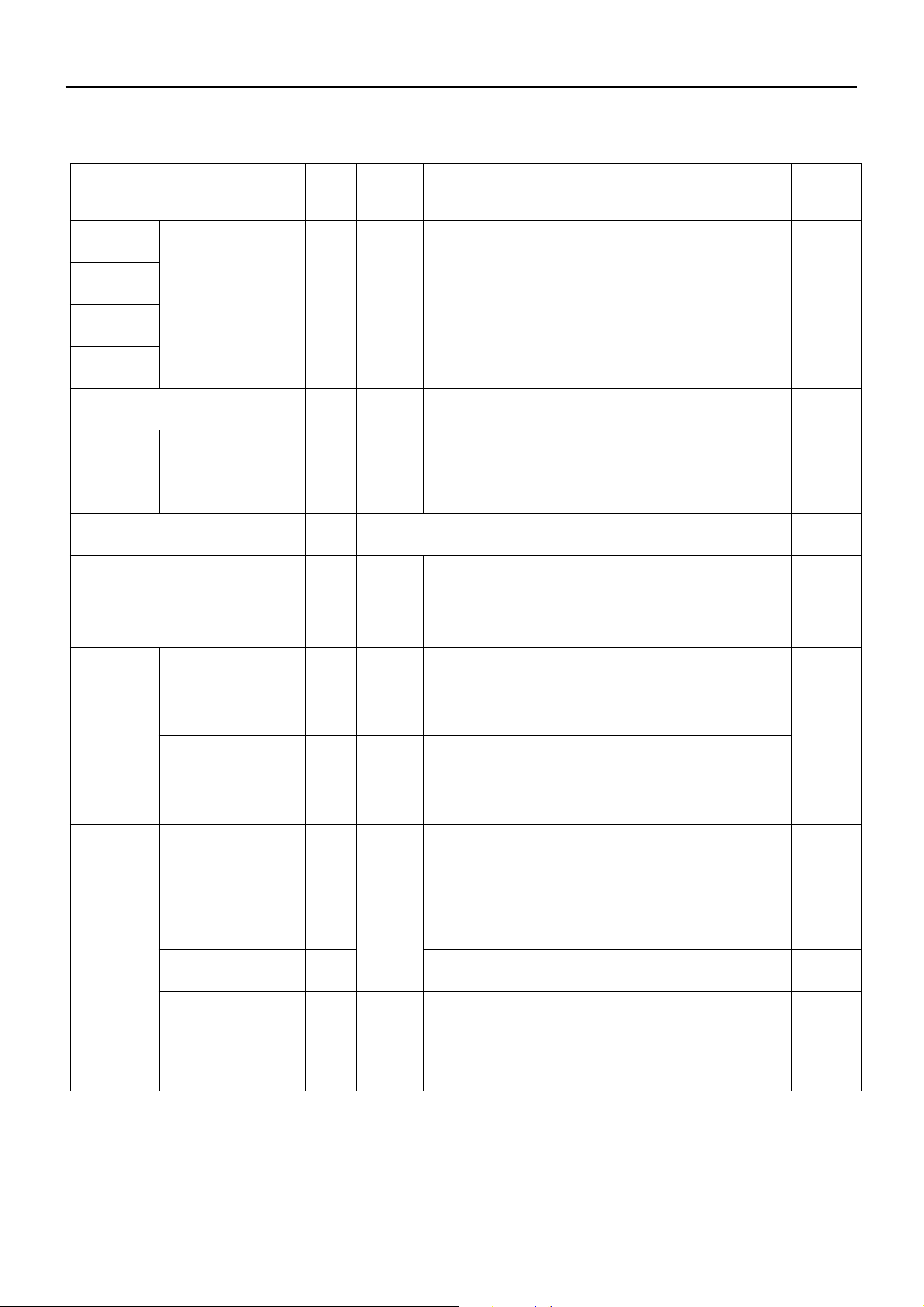
[ II Restrictions ]
2. M-NET Address settings
(1) Address settings table
The need for address settings and the range of address setting depend on the configuration of the system.
Unit or controller Sym-
bol
Address
setting
Setting method Factory
range
CITY MULTI
indoor unit
M-NET
adapter
M-NET control interface
Free Plan
adapter
LOSSNAY, OA processing unit LC 0, 01 to
ME remote
controller
Main/sub unit IC 0, 01 to
Main remote
RC 101 to
controller
Sub remote
RC 151 to
controller
50
50
150
200
*1 *4 *6
*1 *4 *6
*3
Assign the smallest address to the main indoor unit in the
group, and assign sequential address numbers to the rest
of the indoor units in the same group.
In an R2 system with a sub BC controller, make the settings for the indoor units in the following order.
(i) Indoor unit to be connected to the main BC controller
(ii) Indoor unit to be connected to sub BC controller 1
(iii) Indoor unit to be connected to sub BC controller 2
Make the settings for the indoor units in the way that the
formula "(i) < (ii) < (iii)" is true.
Assign an arbitrary but unique address to each of these
units after assigning an address to all indoor units.
Add 100 to the smallest address of all the indoor units in
the same group.
Add 150 to the smallest address of all the indoor units in
the same group.
MA remote controller MA No address settings required. (The main/sub setting must be made if
2 remote controllers are connected to the system.)
CITY MULTI outdoor unit OCOS0, 51 to
Auxiliary
outdoor unit
BC controller
(main)
BC 0, 51 to
100
*6
100
*6
*1 *2
*1 *2
Assign an address that equals the lowest address of the in-
door units in the same refrigerant circuit plus 50.
Assign sequential addresses to the outdoor units in the
same refrigerant circuit. The outdoor units in the same refrigerant circuit are automatically designated as OC and
*5
OS.
Assign an address that equals the address of the outdoor
unit in the same refrigerant system plus 1.
If a given address overlaps any of the addresses that are
assigned to the outdoor units or to the sub BC controller,
use a different, unused address within the setting range.
address
setting
00
00
101
Main
00
00
BC controller
(sub1, 2)
BS1
BS2
51 to
100
*2
Assign an address to both the sub BC controller 1 and 2
that equals the lowest address of the indoor units that
are connected to each of them plus 50.
If a sub BC controller is connected, the automatic startup
function is not available.
System
controller
Group remote con-
GRSC201 to
troller
System remote controller
ON/OFF remote controller
SR
SC
AN
SC
Schedule timer (compatible with M-NET)STSC
Central controller
G(B)-50A
TR
SC
250
0, 201 to
250
Assign an address that equals the sum of the smallest
group number of the group to be controlled and 200.
Assign an arbitrary but unique address within the range
listed on the left to each unit.
Assign an address that equals the sum of the smallest
group number of the group to be controlled and 200.
Assign an arbitrary but unique address within the range
listed on the left to each unit.
Assign an arbitrary but unique address within the range
listed on the left to each unit. The address must be set to
"0" to control the K-control unit.
LM adapter SC 201 to
250
*1. If a given address overlaps any of the addresses that are assigned to other units, use a different, unused address within the
setting range.
*2. To set the outdoor unit address or the auxiliary outdoor unit address to "100," set the rotary switches to "50."
*3. To set the ME remote controller address to "200," set the rotary switches to "00."
*4. Some models of indoor units have two or three control boards.
Assign an address to the No.1, No. 2, and No. 3 control boards so that the No. 2 control board address equals the No. 1 control
board address plus 1, and that the No. 3 control board address equals the No. 1 control board address plus 2.
*5. The outdoor units in the same refrigerant circuit are automatically designated as OC, and OS. They are designated as OC,
and OS in the descending order of capacity (ascending order of address if the capacities are the same).
*6. No address settings are required for units in a system with a single outdoor unit (with some exceptions).
Address setting is required if a sub BC controller is connected.
Assign an arbitrary but unique address within the range
listed on the left to each unit.
201
202
000
247
HWE0713A GB
- 20 -
Page 30
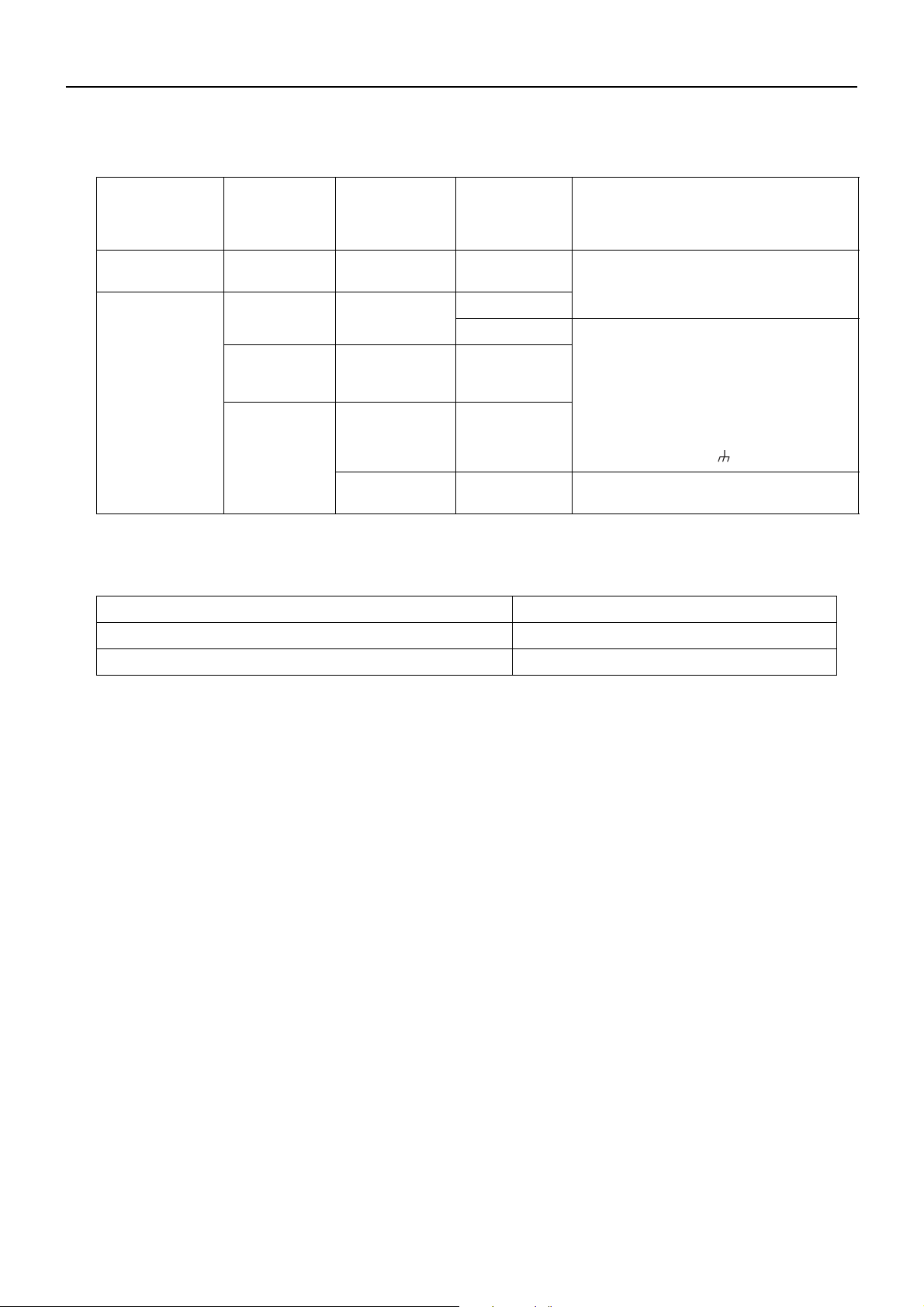
[ II Restrictions ]
(2) Power supply switch connector connection on the outdoor unit
(Factory setting: The male power supply switch connector is connected to CN41.)
There are limitations on the total number of units that are connectable to each refrigerant system. Refer to the DATABOOK
for details.
System configuration
Connection to
the system controller
Power supply unit
for transmission
lines
Group operation
of units in a system with multiple
Power supply switch connector connection
outdoor units
System with one
outdoor unit
System with multiple outdoor units
_ _ _ Leave CN41 as it is
(Factory setting)
Not connected _ Not grouped
Grouped Disconnect the male connector from the fe-
With connection
to the indoor
unit system
With connection
to the centralized control system
Not required Grouped/not
grouped
Not required
(Powered from
*1
Grouped/not
grouped
the outdoor unit)
Required *1 Grouped/not
grouped
male power supply switch connector (CN41)
and connect it to the female power supply
switch connector (CN40) on only one of the
outdoor units.
*Connect the S (shielded) terminal on the
terminal block (TB7) on the outdoor unit
whose CN41 was replaced with CN40 to
the ground terminal ( ) on the electric box.
Leave CN41 as it is
(Factory setting)
*2
*1 The need for a power supply unit for transmission lines depends on the system configuration.
*2 The replacement of the power jumper connector from CN41 to CN40 must be performed on only one outdoor unit in the
system.
(3) Settings for the centralized control switch for the outdoor unit (Factory setting: SW2-1 are set to OFF.)
System configuration Centralized control switch settings
*1
Connection to the system controller Not connected Leave it to OFF. (Factory setting)
Connection to the system controller Connected
*2
ON
*1. Set SW2-1 on all outdoor units in the same refrigerant circuit to the same setting.
*2. When only the LM adapter is connected, leave SW2-1 to OFF (as it is).
(4) Selecting the position of temperature detection for the indoor unit (Factory setting: SW1-1 set to "OFF".)
To stop the fan during heating Thermo-OFF (SW1-7 and 1-8 on the indoor units to be set to ON), use the built-in thermistor
on the remote controller or an optional thermistor.
1) To use the built-in sensor on the remote controller, set the SW1-1 to ON.
Some models of remote controllers are not equipped with a built-in temperature sensor.
Use the built-in temperature sensor on the indoor unit instead.
When using the built-in sensor on the remote controller, install the remote controller where room temperature can be detected.
(Note) Factory setting for SW1-1 on the indoor unit of the All-Fresh Models is ON.
2) When an optional temperature sensor is used, set SW1-1 to OFF, and set SW3-8 to ON.
When using an optional temperature sensor, install it where room temperature can be detected.
HWE0713A GB
- 21 -
Page 31
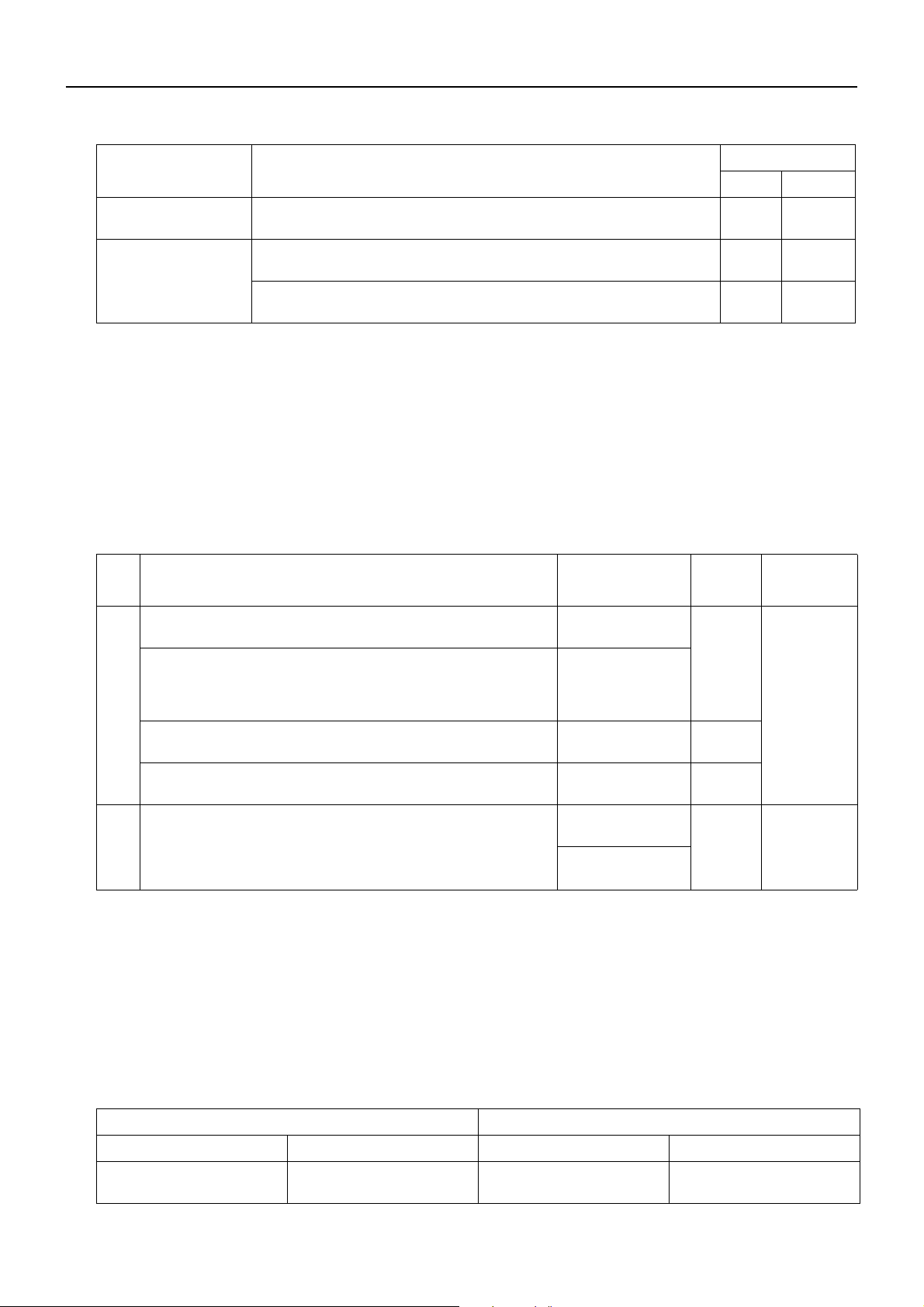
[ II Restrictions ]
(5) Various start-stop controls (Indoor unit settings)
Each indoor unit (or group of indoor units) can be controlled individually by setting SW 1-9 and 1-10.
Function
Power ON/OFF by the
*1,*2,*3
plug
Automatic restoration
after power failure
Operation of the indoor unit when the operation is resumed after the unit
was stopped
Indoor unit will go into operation regardless of its operation status before
power off (power failure). (In approx. 5 minutes)
Indoor unit will go into operation if it was in operation when the power was
turned off (or cut off due to power failure). (In approx. 5 minutes)
Indoor unit will remain stopped regardless of its operation status before
Setting (SW1)
910
OFF ON
ON OFF
OFF ON
power off (power failure).
*1. Do not cut off power to the outdoor unit. Cutting off the power supply to the outdoor unit will cut off the power supply to the
crankcase heater and may cause the compressor to malfunction when the unit is put back into operation.
*2. Not applicable to units with a built-in drain pump or humidifier.
*3. Models with a built-in drain pump cannot be turned on/off by the plug individually. All the units in the same refrigerant cir-
cuits will be turned on or off by the plug.
*4. Requires that the dipswitch settings for all the units in the group be made.
*5. To control the external input to and output from the air conditioners with the PLC software for general equipment via the
G(B)-50A, set SW1-9 and SW1-10 to ON. With these settings made, the power start-stop function becomes disabled. To
use the auto recovery function after power failure while these settings are made, set SW1-5 to ON.
(6) Miscellaneous settings
Cooling-only setting for the indoor unit: Cooling only model (Factory setting: SW3-1 "OFF.")
When using indoor unit as a cooling-only unit, set SW3-1 to ON.
(7) Various types of control using input-output signal connector on the outdoor unit (various connection options)
*4 *5
Type Usage Function
Input Prohibiting cooling/heating operation (thermo OFF) by an external
DEMAND (level) CN3D
input to the outdoor unit.
Performs a low level noise operation of the outdoor unit by an external input to the outdoor unit.
Low-noise mode
*3 *4
(level)
Terminal
to be
*1
used
*2
Option
Adapter for
external input
(PACSC36NA-E)
* It can be used as the silent operation device for each refrigerant
system.
Forces the outdoor unit to perform a fan operation by receiving signals from the snow sensor.
*5
Cooling/heating operation can be changed by an external input to
Snow sensor signal
CN3S
input (level)
Auto-changeover CN3N
the outdoor unit (OC).
Out-
How to extract signals from the outdoor unit
put
*It can be used as an operation status display device.
*It can be used for an interlock operation with external devices.
Operation status of
the compressor
Error status
CN51 Adapter for
external output
(PACSC37SA-E)
*1. For detailed drawing, refer to "Example of wiring connection".
*2. For details, refer to the next section "Demand control".
*3. Low-noise mode is valid when Dip SW4-4 on the outdoor unit is set to OFF. When DIP SW4-4 is set to ON, 4 levels of
on-DEMAND are possible, using different configurations of low-noise mode input and DEMAND input settings.When 2
or more outdoor units exist in one refrigerant circuit system, 8 levels of on-DEMAND are possible. When 3 outdoor units
exist in one refrigerant circuitsystem, 12 levels of on-DEMAND are possible.
*4. By setting Dip SW5-5, the Low-noise mode can be switched between the Capacity priority mode and the Low-noise pri-
ority mode.
When SW5-5 is set to ON: The low-noise mode always remains effective.
When SW5-5 is set to OFF: The low noise mode is cancelled when certain outside temperature or pressure criteria are
met, and the unit goes into normal operation (capacity priority mode).
Low-noise mod is effective. Capacity priority mode becomes effective.
Cooling Heating Cooling Heating
TH7<30°C[86°F] and
63HS1<32kg/cm
2
TH7>3°C[37°F] and
63LS>4.6kg/cm
2
TH7>35°C[95°F] or
63HS1>35kg/cm
2
TH7<0°C[32°F] or
63LS<3.9kg/cm
2
*5. When multiple outdoor units exist in one refrigerant circuit system, settings on every outdoor unit (signal input) are re-
quired.
HWE0713A GB
- 22 -
Page 32

[ II Restrictions ]
CAUTION
1) Wiring should be covered by insulation tube with supplementary insulation.
2) Use relays or switches with IEC or equivalent standard.
3) The electric strength between accessible parts and control circuit should have 2750V or more.
Example of wiring connection
(1) CN51
Distant control
board
ecruosrewoppmaL
L
1
L
2
L1 : Outdoor unit error display lamp
L2 : Compressor operation lamp (compressor running state)
X, Y : Relay (coil =<0.9W : DC12V)
1. Optional part : PAC-SC37SA-E or field supply.
Relay circuit Adapter
X
Y
Y
X
Preparations
in the field
Maximum cable
length is 10m
1
5
4
3
(3) CN3N
Relay circuit
X
Y
Preparations
in the field
Adapter
2
1
2
3
Maximum cable
length is 10m
Outdoor unit
control board
CN3N
Y
X : Cooling / Heating
Y : Validity / Invalidity of X
X,Y : Relay
2. Optional part : PAC-SC36NA-E or field supply.
(2) CN3S
Relay circuit
Outdoor unit
control board
CN51
Preparations
in the field
X : Relay
Snow sensor : The outdoor fan runs when X is closed
2. Optional part : PAC-SC36NA-E or field supply.
X
OFF
OFF
ON
Normal
CoolingONHeating
Contact rating voltage >= DC15V
Contact rating current >= 0.1A
Minimum applicable load =< 1mA at DC
1
2
3
Outdoor unit
2
control board
CN3S
Adapter
X
Maximum cable
length is 10m
Contact rating voltage >= DC15V
Contact rating current >= 0.1A
Minimum applicable load =< 1mA at DC
in stop mode or thermostat mode.
(4) CN3D
Relay circuit
X
Y
Preparations
in the field
X : Low-noise mode
Y : Compressor ON/OFF
X,Y : Relay
2. Optional part : PAC-SC36NA-E or field supply.
Adapter
Maximum cable
length is 10m
Contact rating voltage >= DC15V
Contact rating current >= 0.1A
Minimum appicable load =< 1mA at DC
1
2
3
Outdoor unit
2
control board
CN3D
1
2
3
Outdoor unit
2
control board
CN3D
Relay circuit
X
Preparations
in the field
X : Low-noise mode
X : Relay
Low-noise mode : The noise level is reduced by controlling the maximum
Contact rating voltage >= DC15V
Contact rating current >= 0.1A
Minimum applicable load =< 1mA at DC
2. Optional part : PAC-SC36NA-E or field supply.
Adapter
Maximum cable
length is 10m
fan frequency and maximum compressor frequency.
HWE0713A GB
- 23 -
Page 33

[ II Restrictions ]
(8) Demand control
1) General outline of control
Demand control is performed by using the external signal input to the 1-2 and 1-3 pins of CN3D on the outdoor units (OC and OS).
Between 2 and 8 steps of demand control is possible by setting Dip SW4-4 on the outdoor units (OC and OS).
No Demand control switch
DipSW4-4
Input to CN3D*
2
OC OS
1 2 steps (0-100%) OFF OFF OC
2
ON OFF OC
4 steps (0-50-75-100%)
3OFFONOS
8 steps
4
(0-25-38-50-63-75-88-100%)
*1 Available demand functions
P200-P400YHM-A and EP200-EP300YHM-A models (single-outdoor-unit system) : 2 and 4 steps shown in the rows 1 and 2
in the table above only.
P450-P800YSHM-A and EP400-EP600YHM-A(1) models (two-outdoor-unit system OC+OS) : 2-8 steps shown in the rows 1,
2, 3, and 4 in the table above only.
*2 External signal is input to CN3D on the outdoor unit whose SW4-4 is set to ON. When SW4-4 is set to OFF on all outdoor units,
the signal is input to the CN3D on the OC.
Outdoor units whose SW4-4 is set to ON are selectable in a single refrigerant system.
*3 If wrong sequence of steps are taken, the units may go into the Thermo-OFF (compressor stop) mode.
Ex) When switching from 100% to 50%
(Incorrect) 100%ĺ0%ĺ50% The units may go into the Thermo-OFF mode.
(Correct) 100%ĺ75%ĺ50%
*4 The percentage of the demand listed in the table above is an approximate value based on the compressor volume and does
not necessarily correspond with the actual capacity.
*5 Notes on using demand control in combination with the low-noise mode
To enable the low-noise mode, it is necessary to short-circuit 1-2 pin of CN3D on the outdoor unit whose SW4-4 is set to OFF.
When SW4-4 is set to ON on all outdoor units, the following operations cannot be performed.
Performing 4-step demand in combination with the low-noise operation in a single-outdoor-unit system.
Performing 8-step demand in combination with the low-noise operation in a two-outdoor-unit system.
ON ON OC and OS
2) Contact input and control content
2-step demand control
The same control as the Thermo-OFF is performed by closing 1-3 pin of CN3D.
CN3D
1-3
Open 100%
Close 0%
4-step demand control (When SW4-4 is set to ON on an outdoor unit)
Demand capacity is shown below.
CN3D 1-2P
1-3P Open Close
Open 100% 75%
Close 0% 50%
8-step demand control (When SW4-4 is set to ON on two outdoor units)
Demand capacity is shown below.
8-step demand No.2 CN3D
1-2P Open Short-circuit
No.1 CN3D 1-2P 1-3P Open Short-circuit Open Short-circuit
Open Open 100% 50% 88% 75%
Short-circuit 50% 0% 38% 25%
Short-circuit Open 88% 38% 75% 63%
Short-circuit 75% 25% 63% 50%
*1. The outdoor units whose SW4-4 is set to ON are designated as No. 1 and No. 2 in the order of address from small to large.
Ex) When outdoor units whose SW4-4 is set to ON are designated as OC and OS, OC=No. 1 and OS=No. 2.
HWE0713A GB
- 24 -
Page 34

[ II Restrictions ]
[4] Sample System Connection
Examples of typical system connection are shown on pages [5] to [7].
Refer to the Installation Manual that came with each device or controller for details.
(1) An example of a system to which an MA remote controller is connected
System
configuration
System with one out-
1
2
door unit
System with one out-
door unit
Connection to the system controller
NO
NO
Address start up for in-
door and outdoor units
Grouping of units in a
3
system with multiple
NO
outdoor units
System with one out-
4
5
6
door unit
System with one out-
door unit
System with one out-
door unit
With connection to transmission line
for centralized control
With connection to indoor-outdoor
transmission line
With connection to transmission line
for centralized control
(2) An example of a system to which an ME remote controller is connected
System
configuration
System with one out-
1
door unit
Connection to the system controller
With connection to transmission line
for centralized control
Address start up for indoor
Automatic
address setup
Manual
address setup
Manual
address setup
Manual
address setup
Manual
address setup
Manual
address setup
and outdoor units
Manual
address setup
Notes
Connection of
multiple LOSSNAY units
Connection of
multiple LOSSNAY units
Notes
(3) An example of a system to which both MA remote controller and ME remote controller are connected
System
configuration
System with one out-
1
door unit
Connection to the system controller
With connection to transmission
line for centralized control
Address start up for indoor and outdoor units
Manual
address setup
Notes
HWE0713A GB
- 25 -
Page 35

[ II Restrictions ]
[5] An Example of a System to which an MA Remote Controller is connected
1. System with one outdoor unit (automatic address setup for both indoor and outdoor units)
(1) Sample control wiring
Leave the male
connector on
CN41 as it is.
SW2-1 OFF
OS
00
TB3
M1 M2 M1 M2 M1 M2
TB7
S
Leave the male
connector on
CN41 as it is.
SW2-1 OFF
OC
00
TB3
M1 M2
TB7
L3L1 L2
BC
00
S
TB02
M1 M2
S
M1
TB5
M2
IC
00
TB
S
L4 L5
GroupGroup
15
12
m1
IC
00
TB5STB
M1
M2
15
12
Interlock operation with
the ventilation unit
LC
00
TB5
S
M1
M2
*1
S
M1 M2
TB02
00
BS
*1. When BS is connected to the system,
automatic address setup is not available.
L11
m4
A1 B2
MA
(2) Cautions
1) ME remote controller and MA remote controller cannot
both be connected to the same group of indoor units.
2) No more than 2 MA remote controllers can be connected
to a group of indoor units.
3) When the number of the connected indoor units is as
shown in the table below, one or more transmission
boosters (sold separately) are required.
To connect two transmission boosters, connect them in
parallel. (Observe the maximum number of connectable
indoor units that are listed in the specifications for each
outdoor unit.)
Number of transmission
booster (sold separately) required
1 unit 2 units
When the P200 and P250 models are not included in the connected indoor units
When the P200 and P250 models are included in the connected indoor units
27 - 50 units -
21 - 39 units 40 - 50 units
M1
A1 B2
MA
TB5
M2
A1 B2
MA
L12 L13
GroupGroup
IC
15
TB
S
12
m5
A1 B2
MA
M1
A1 B2
RC
IC
0000
TB5STB
M2
A1 B2
15
12
A1 B2
MA
MA
m2
TB5STB
M1
m3
M2
00
IC
15
12
4) Automatic address setup is not available if start-stop input(CN32, CN51, CN41) is used for a group operation of
indoor units. Refer to "[5] 2. Manual address setup for
both indoor and outdoor units"
5) To connect more than 2 LOSSNAY units to indoor units
in the same system, refer to the next section "[5] 2. An
example of a system with one outdoor unit to which 2 or
more LOSSNAY units are connected".
(3) Maximum allowable length
1) Indoor/outdoor transmission line
2
Maximum distance (1.25mm
[AWG16] or larger)
L1 +L2+L3+L4+L5 200m[656ft]
L1 +L2+L3+L11+L12+L13 200m[656ft]
2) Transmission line for centralized control
No connection is required.
3) MA remote controller wiring
Maximum overall line length
(0.3 to 1.25mm
2
[AWG22 to 16])
m1 200m [656ft]
m2+m3 200m [656ft]
m4+m5 200m [656ft]
The table above shows the number of transmission
boosters that is required by the system with three BC
controllers. For each BC controller that is subtracted
from the above-mentioned system, two additional indoor
units can be connected.
- 26 -
GBHWE0713A
Page 36

[ II Restrictions ]
(4) Wiring method
1) Indoor/outdoor transmission line
Daisy-chain terminals M1 and M2 of the terminal block
for indoor-outdoor transmission line (TB3) on the outdoor
units (OC and OS), of the terminal block for indoor-outdoor transmission line (TB02) on the main BC controller
(BC), and of the terminal block for indoor-outdoor transmission line (TB5) on each indoor unit (IC). (Non-polarized two-wire)
Only use shielded cables.
The outdoor units in the same refrigerant circuit are automatically designated as OC and OS in the order of capacity from large to small (if two or more units have the
same capacity, in the order of address from small to
large).
Shielded cable connection
Daisy-chain the ground terminal ( ) on the outdoor
units (OC and OS), the S terminal of the terminal block
(TB02) on the BC controller (BC), and the S terminal of
the terminal block (TB5) on the indoor unit (IC) with the
shield of the shielded cable.
2) Transmission line for centralized control
No connection is required.
3) MA remote controller wiring
Connect terminals 1 and 2 on the terminal block for MA
remote controller line (TB15) on the indoor unit (IC) to the
terminal block on the MA remote controller (MA).
(Non-polarized two-wire)
When 2 remote controllers are connected to the system
When 2 remote controllers are connected to the system,
connect terminals 1 and 2 of the terminal block (TB15) on
the indoor unit (IC) to the terminal block on the two MA
remote controllers.
Set one of the MA remote controllers as a sub controller.
(Refer to the Instruction Manual for the MA remote controller for the setting method.)
Group operation of indoor units
To perform a group operation of indoor units (IC), daisychain terminals 1 and 2 on the terminal block (TB15) on
all indoor units (IC) in the same group, and then connect
terminals 1 and 2 on the terminal block (TB15) on the indoor unit on one end to the terminal block on the MA remotecontroller. (Non-polarized two-wire)
When performing a group operation of indoor units that
have different functions, "Automatic indoor/outdoor addresssetup" is not available.
4) LOSSNAY connection
Connect terminals M1 and M2 on the terminal
block(TB5) on the indoor unit (IC) to the appropriate terminals on the terminal block (TB5) on LOSSNAY (LC).
(Non-polarized two-wire)
Interlock operation setting with all the indoor units in the
same system will automatically be made. (It is required
that the Lossnay unit be turned on before the outdoorunit.)
When performing an interlocked operation of part of the
indoor units in the system with a LOSSNAY unit, using a
LOSSNAY unit alone without interlocking it with any
units, performing an interlock operation of more than 16
indoor units with a LOSSNAY unit, or connecting two or
more LOSSNAY units to the same refrigerant system,
the automatic IC/OC address setup function is not available.
5) Switch setting
No address settings required.
(5) Address setting method
Proce-
dures
Unit or controller
1 Indoor unit Main unit IC No settings
2 LOSSNAY LC No settings
3MA
remote controller
4 Outdoor unit OCOSNo settings
5 Auxiliary
outdoor unit BCcontroller
Sub unit IC
Main
MA No settings
remote controller
Sub
MA Sub
remote controller
BC No settings
Address set-
ting range
required.
required.
required.
remote controller
required.
required.
Setting method Notes
- Port number setting is re-
Factory
setting
00
quired
To perform a group operation of indoor units that feature different functions, the
automatic IC/OC address
setup function is not available.
-00
-Main
Settings to be
made with the
Sub/Main
switch
-00
-00
The outdoor units in the same refrigerant circuit are automatically designated as OC and OS.
They are designated as OC and OS in the descending order of capacity (ascending order of address if the capacities are the
same).
HWE0713A GB
27- 27 -
Page 37

[ II Restrictions ]
2. An example of a system with one outdoor unit to which 2 or more LOSSNAY units are connected
(manual address setup for both indoor and outdoor units)
(1) Sample control wiring
Interlock operation with the ventilation unit
Leave the male
connector on
CN41 as it is.
SW2-1 OFF
OS
52
TB3
M1 M2
L1 L2
Leave the male
connector on
CN41 as it is.
SW2-1 OFF
TB7
M1 M2
S
TB3
M1 M2
OC
51
TB7
M1 M2
L3
BC
53
TB02
S
M1 M2
S
IC
01
TB5STB
M1M2 M1 M2 M1 M2
L4 L5
GroupGroup
15
12
IC
02
TB5STB
15
12
TB5
LC
05
S
M1 M2
TB02
57
BS
A1 B2
MA
S
L11
Group
IC
TB5
S
A1 B2
IC
L12 L13
15
TB
12
MA
IC
0403
TB5STB
IC
A1 B2
MA
15
12
LC
06
TB5
M1M2M1M2M1M2
S
0807
TB5
15
TB
12
S
M1M2M1M2
TB5STB
15
12
* If the BC address overlaps any of the addresses that are assigned to either the OC, OS, or BS, use a different, unused address.
OC, OS, and BS addresses (lowest indoor unit address in the group plus +50) have higher priority than the BS address.
(2) Cautions
1) ME remote controller and MA remote controller cannot
both be connected to the same group of indoor units.
2) No more than 2 MA remote controllers can be connected
to a group of indoor units.
3) When the number of the connected indoor units is as
shown in the table below, one or more transmission
boosters (sold separately) are required.
To connect two transmission boosters, connect them in
parallel. (Observe the maximum number of connectable
indoor units that are listed in the specifications for each
outdoor unit.)
Number of transmission
booster (sold separately)
required
1 unit 2 units
When the P200 and P250 models are not
included in the connected indoor units
When the P200 and P250 models are included in the connected indoor units
27 - 50
units
21 - 39
units
40 - 50
units
-
A1 B2
MA
A1 B2
MA
The table above shows the number of transmission
boosters that is required by the system with three BC
controllers. For each BC controller that is subtracted
from the above-mentioned system, two additional indoor
units can be connected.
(3) Maximum allowable length
1) Indoor/outdoor transmission line
Same as [5] 1.
2) Transmission line for centralized control
No connection is required.
3) MA remote controller wiring
Same as [5] 1.
- 28 -
GBHWE0713A
Page 38

[ II Restrictions ]
(4) Wiring method
1) Indoor/outdoor transmission line
Daisy-chain terminals M1 and M2 of the terminal block
for indoor-outdoor transmission line (TB3) on the outdoor
units (OC and OS), of the terminal block for indoor-outdoor transmission line (TB02) on the main and sub BC
controllers (BC and BS), and of the terminal block for indoor-outdoor transmission line (TB5) on each indoor unit
(IC). (Non-polarized two-wire)
Only use shielded cables.
The outdoor units in the same refrigerant circuit are automatically designated as OC and OS in the order of capacity from large to small (if two or more units have the
same capacity, in the order of address from small to
large).
Shielded cable connection
Daisy-chain the ground terminal ( ) on the outdoor
units (OC and OS), the S terminal of the terminal block
(TB02) on BC and BS, and the S terminal of the terminal
block (TB5) on the indoor unit (IC) with the shield of the
shielded cable.
(5) Address setting method
Proce-
dures
1 Indoor
Unit or controller
Main unit IC 01 to 50
Address
setting
range
unit
Sub unit
2 LOSSNAY LC 01 to 50
3MA
remote
controller
Main
remote
controller
MA No set-
tings required.
2) Transmission line for centralized control
No connection is required.
3) MA remote controller wiring
Same as [5] 1.
When 2 remote controllers are connected to the system
Same as [5] 1.
Group operation of indoor units
Same as [5] 1.
4) LOSSNAY connection
Connect terminals M1 and M2 on the terminal block
(TB5) on the indoor unit (IC) to the appropriate terminals
on the terminal block (TB5) on LOSSNAY (LC). (Non-polarized two-wire)
Interlock setting between the indoor units and LOSS-
NAY units must be entered on the remote controller. (Refer to "IV [3] Interlock Settings via the MA Remote
Controller" or the installation manual for the MA remote
controller for the setting method.)
5) Switch setting
Address setting is required as follows.
Setting method Notes
Assign the smallest address to the main
unit in the group.
In a system with a sub BC controller,
make the settings for the indoor units in
the following order.
(i) Indoor unit to be connected to the main
BC controller
(ii) Indoor unit to be connected to sub BC
controller 1
(iii) Indoor unit to be connected to sub BC
controller 2
Make the settings for the indoor units in
the way that the formula "(i) < (ii) < (iii)"
is true.
Assign sequential numbers starting with
the address of the main unit in the same
group +1. (Main unit address +1, main unit
address +2, main unit address +3, etc.)
Assign an arbitrary but unique address to
each of these units after assigning an address to all indoor units.
-Main
Port number setting is
required
To perform a group op-
eration of indoor units
that feature different
functions, designate
the indoor unit in the
group with the greatest
number of functions as
the main unit.
None of these addresses may
overlap any of the indoor unit
addresses.
Fac-
tory
setting
00
00
Sub
remote
controller
4 Outdoor unit OCOS51 to 100
5 Auxiliary
outdoor
BCcontroller (Sub)
unit
BC controller (Main)
MA Sub
remote
Settings to be made with the Sub/
Main switch
controller
Assign sequential address to the outdoor
units in the same refrigerant circuit.
The outdoor units are automatically des-
ignated as OC and OS.(Note)
BS 51 to 100
Assign an address that equals the sum of
the smallest address of the indoor units
that are connected to the sub BC controller
and 50.
BC OC (or OS if it exists) +1
To set the address to 100,
set the rotary switches to 50.
If the addresses that is as-
signed to the main BC controller overlaps any of the
addresses that are assigned
to the outdoor units or to the
sub BC controller, use a different, unused address within the setting range.
The use of a sub BC control-
ler requires the connection
of a main BC controller.
00
The outdoor units in the same refrigerant circuit are automatically designated as OC and OS.
They are designated as OC and OS in the descending order of capacity (ascending order of address if the capacities are the
same).
HWE0713A GB
29- 29 -
Page 39

[ II Restrictions ]
3. Group operation of units in a system with multiple outdoor units
(1) Sample control wiring
L12
IC
01
15
12
m2
A1 B2
Leave the male
connector on
CN41 as it is.
SW2-1 OFF
OS
52
TB3
M1 M2
TB7
M1 M2
L11
CN41 CN40 Replace
SW2-1 OFF
OC
51
TB3
M1 M2
Not
Connect
TB7
M1 M2
S
Connect
S
BC
53
TB02
M1 M2
TB5STB
S
M1 M2 M1 M2
Group
TB5STB
Interlock operation with
the ventilation unit
GroupGroup
TB5
M1 M2
LC
07
S
IC
03
15
12
A1 B2
TB5STB
M1 M2
IC
06
15
12
A1 B2
L31
Leave the male
connector on
CN41 as it is.
SW2-1 OFF
TB3
M1 M2
TB7
M1 M2
L21
Leave the male
connector on
CN41 as it is.
SW2-1 OFF
TB3
TB7
M1 M2
OC
55
S
Not
Connect
M1 M2M1 M2
BC
57
TB02
S
M1 M2
OS
56
S
Not
Connect
(2) Cautions
1) ME remote controller and MA remote controller cannot
both be connected to the same group of indoor units.
2) No more than 2 MA remote controllers can be connected
to a group of indoor units.
3) Do not connect the terminal blocks (TB5) on the indoor
units that are connected to different outdoor units with
each other.
4) Replacement of male power jumper connector (CN41)
must be performed only on one of the outdoor units.
5) Provide grounding to S terminal on the terminal block for
transmission line for centralized control (TB7) on only
one of the outdoor units.
6) When the number of the connected indoor units is as
shown in the table below, one or more transmission
boosters (sold separately) are required.
To connect two transmission boosters, connect them in
parallel. (Observe the maximum number of connectable
indoor units that are listed in the specifications for each
outdoor unit.)
TB5
MA
m3
L22
IC
15
TB
S
12
Group
MA
IC
0402
TB5STB
15
M1 M2
12 12
A1 B2
MA
MA
IC
05
TB5 TB15
S
M1 M2
The left table shows the number of transmission boost-
ers that is required by the system with three BC controllers. For each BC controller that is subtracted from the
above-mentioned system, two additional indoor units
can be connected.
(3) Maximum allowable length
1) Indoor/outdoor transmission line
2
Maximum distance (1.25mm
[AWG16] or larger)
L11+L12 200m [656ft]
L21+L22 200m [656ft]
2) Transmission line for centralized control
L31+L21 200m [656ft]
3) MA remote controller wiring
Same as [5] 1.
4) Maximum line distance via outdoor unit
(1.25mm
2
[AWG16] or larger)
L12+L31+L22 500m [1640ft]
L11+L31+L21 500m [1640ft]
When the P200 and P250
models are not included in the
connected indoor units
When the P200 and P250
models are included in the
connected indoor units
Number of transmission booster (sold separately) required
1 unit 2 units
27 - 50 units -
21 - 39 units 40 - 50 units
- 30 -
GBHWE0713A
Page 40

[ II Restrictions ]
(4) Wiring method
1) Indoor/outdoor transmission line
Same as [5] 2.
Shielded cable connection
Same as [5] 2.
2) Transmission line for centralized control
Daisy-chain terminals M1 and M2 on the terminal block
for transmission line for centralized control (TB7) on the
outdoor units (OC) in different refrigerant circuits and on
the OC and OS in the same refrigerant circuit
If a power supply unit is not connected to the transmission line for centralized control, replace the power jumper connector on the control board from CN41 to CN40 on
only one of the outdoor units.
The outdoor units in the same refrigerant circuit are automatically designated as OC and OS in the order of capacity from large to small (if two or more units have the
same capacity, in the order of address from small to
large).
Only use shielded cables.
(5) Address setting method
Proce-
dures
1 Indoor
Unit or controller
Main unit IC 01 to 50
Address
setting
range
unit
Sub unit
2 LOSSNAY LC 01 to 50
3MA
remote
controller
Main
remote
controller
Sub
remote
controller
MA No set-
tings required.
MA Sub
remote
controller
4 Outdoor unit OCOS51 to 100
5 Auxiliary
outdoor
BCcontroller (Sub)
BS 51 to 100
unit
BC controller (Main)
BC OC (or OS if it exists) +1
Shielded cable connection
Daisy-chain the S terminal on the terminal block (TB7) on
the outdoor units (OC, OS) with the shield wire of the
shielded cable. Short-circuit the earth terminal ( ) and
the S terminal on the terminal block (TB7) on the outdoor
unit whose power jumper connector is mated with CN40.
3) MA remote controller wiring
Same as [5] 1.
When 2 remote controllers are connected to the system
Same as [5] 1.
Group operation of indoor units
Same as [5] 2.
4) LOSSNAY connection
Same as [5] 2.
5) Switch setting
Address setting is required as follows.
Setting method Notes
Assign the smallest address to the main
unit in the group.
In a system with a sub BC controller,
make the settings for the indoor units in
the following order.
(i) Indoor unit to be connected to the main
BC controller
(ii) Indoor unit to be connected to sub BC
controller 1
(iii) Indoor unit to be connected to sub BC
controller 2
Make the settings for the indoor units in
the way that the formula "(i) < (ii) < (iii)"
is true.
Assign sequential numbers starting with
the address of the main unit in the same
group +1. (Main unit address +1, main unit
address +2, main unit address +3, etc.)
Assign an arbitrary but unique address to
each of these units after assigning an address to all indoor units.
-Main
Settings to be made with the Sub/
Main switch
Assign sequential address to the outdoor
units in the same refrigerant circuit.
The outdoor units are automatically des-
ignated as OC and OS.(Note)
Assign an address that equals the sum of
the smallest address of the indoor units
that are connected to the sub BC controller
and 50.
Port number setting is
required
To perform a group op-
eration of indoor units
that feature different
functions, designate
the indoor unit in the
group with the greatest
number of functions as
the main unit.
None of these addresses may
overlap any of the indoor unit
addresses.
To set the address to 100,
set the rotary switches to 50.
If the addresses that is as-
signed to the main BC controller overlaps any of the
addresses that are assigned
to the outdoor units or to the
sub BC controller, use a different, unused address within the setting range.
The use of a sub BC control-
ler requires the connection
of a main BC controller.
Fac-
tory
setting
00
00
00
The outdoor units in the same refrigerant circuit are automatically designated as OC and OS.
They are designated as OC and OS in the descending order of capacity (ascending order of address if the capacities are the
same).
HWE0713A GB
31- 31 -
Page 41

[ II Restrictions ]
4. A system in which a system controller is connected to the transmission line for centralized control and which is powered from an outdoor unit
(1) Sample control wiring
Interlock operation with
15
12
the ventilation unit
IC
03
TB5STB
12
LC
07
15
TB5
M1 M2
S
L11
Leave the male
connector on
CN41 as it is.
SW2-1 OFF
OS
52
TB3
M1 M2 M1 M2
CN41 CN40 Replace
SW2-1 OFF
OC
51
TB3
53
TB02
M1 M2
L12
BC
Group
IC
01
15
S
TB5STB
M1 M2
12
Group Group
IC
02
TB5STB
M1 M2 M1 M2
L31
TB7
M1 M2
S
Not
Connect
L21
Leave the male
connector on
CN41 as it is.
SW2-1 OFF
OS
56
TB3
TB7
M1 M2 M1 M2
S
Not
Connect
TB7
M1 M2
Leave the male
connector on
CN41 as it is.
SW2-1 OFF
OC
55
TB3
M1 M2M1 M2
TB7
S
Connect
Not
S
Connect
L32
System controller
ABS
Note1
BC
57
TB02
M1 M2
A1B
2
MA
L22
Group
IC
TB5
15
S
M1 M2
TB
12
S
A1B
2
MA
TB5STB
m2 m1
m3
Note1 When only the LM adapter is connected,
leave SW2-1 to OFF (as it is).
Note2 LM adapters require the power supply
capacity of single-phase AC 220 - 240V.
A1B
2
MA
IC
Group
0504
15
12
IC
06
TB5STB
15
12
A1B
MA
A1B
2
2
MA
LC
08
TB5
S
M1 M2M1 M2M1M2
(2) Cautions
1) ME remote controller and MA remote controller cannot both be connected to the same group of indoor units.
2) No more than 2 MA remote controllers can be connected to a group
of indoor units.
3) Do not connect the terminal blocks (TB5) on the indoor units that are
connected to different outdoor units with each other.
4) Replacement of male power jumper connector (CN41) must be performed only on one of the outdoor units.
5) Short-circuit the shield terminal (S terminal) and the earth terminal (
) on the terminal block for transmission line for centralized control
(TB7) on the outdoor unit whose power jumper connector is mated
with CN40.
6) When the number of the connected indoor units is as shown in the
table below, one or more transmission boosters (sold separately)
are required.
To connect two transmission boosters, connect them in parallel.
(Observe the maximum number of connectable indoor units that are
listed in the specifications for each outdoor unit.)
Number of transmission booster
(sold separately) required
1 unit 2 units
When the P200 and P250 models
are not included in the connected
indoor units
When the P200 and P250 models
are included in the connected indoor units
27 - 50 units -
21 - 39 units 40 - 50 units
The left table shows the number of transmission boosters
that is required by the system with three BC controllers. For
each BC controller that is subtracted from the above-mentioned system, two additional indoor units can be connected.
7) When a power supply unit is connected to the transmission
line for centralized control, leave the power jumper connector on CN41 as it is (factory setting).
(3) Maximum allowable length
1) Indoor/outdoor transmission line
Same as [5] 3.
2) Transmission line for centralized control
L31+L32(L21) 200m [656ft]
3) MA remote controller wiring
Same as [5] 1.
4) Maximum line distance via outdoor unit
(1.25mm
2
[AWG16] or larger)
L32+L31+L12(L11) 500m [1640ft]
L32+L22(L21) 500m [1640ft]
L12(L11)+L31+L22(L21) 500m[1640ft]
- 32 -
GBHWE0713A
Page 42

[ II Restrictions ]
(4) Wiring method
1) Indoor/outdoor transmission line
Same as [5] 2.
Only use shielded cables.
Shielded cable connection
Same as [5] 2.
2) Transmission line for centralized control
Daisy-chain terminals A and B on the system controller, terminals M1 and M2 on the terminal block for transmission line
for centralized control (TB7) on the outdoor units (OC) in different refrigerant circuits and on the outdoor units (OC and
OS) in the same refrigerant circuit.
If a power supply unit is not connected to the transmission
line for centralized control, replace the power jumper connector on the control board from CN41 to CN40 on only one
of the outdoor units.
If a system controller is connected, set the central control
switch (SW2-1) on the control board of all outdoor units to
"ON."
The outdoor units in the same refrigerant circuit are automatically designated as OC, OS1, and OS2 in the order of capacity from large to small (if two or more units
have the same capacity, in the order of address from
small to large).
Only use shielded cables.
Shielded cable connection
(5) Address setting method
Daisy-chain the S terminal of the terminal block (TB7) on
the system controller, OC, and OS with the shield of the
shielded cable. Short-circuit the earth terminal ( ) and
the S terminal on the terminal block (TB7) on the outdoor
unit whose power jumper connector is mated with CN40.
3) MA remote controller wiring
Same as [5] 1.
When 2 remote controllers are connected to the system
Same as [5] 1.
Group operation of indoor units
Same as [5] 1.
4) LOSSNAY connection
Connect terminals M1 and M2 on the terminal block
(TB5) on the indoor unit (IC) to the appropriate terminals
on the terminal block for indoor-outdoor transmission line
(TB5) on LOSSNAY (LC). (Non-polarized two-wire)
Indoor units must be interlocked with the LOSSNAY unit
using the system controller. (Refer to the operation manual for the system controller for the setting method.) Interlock setting from the remote controller is required if the
ON/OFF remote controller alone or the LM adapter alone
is connected.
5) Switch setting
Address setting is required as follows.
Proce-
dures
1 Indoor
Unit or controller
Main unit IC 01 to
unit
Sub unit
2 LOSSNAY LC 01 to
3MA
remote
controller
Main
remote controller
Sub
remote controller
MA
MA
4 Outdoor unit (Note) OC
OS
5 Auxiliary
outdoor
BCcontroller (Sub)
BS
unit
BC controller (Main)
BC OC (or OS if it exists) +1
Ad-
dress
setting
Setting method Notes
range
Assign the smallest address to the main unit
50
50
No settings required.
Sub
remote
controller
51 to 100 Assign sequential address to the outdoor
51 to 100 Assign an address that equals the sum of the
in the group.
In a system with a sub BC controller, make
the settings for the indoor units in the following order.
(i) Indoor unit to be connected to the main BC
controller
(ii) Indoor unit to be connected to sub BC
controller 1
(iii) Indoor unit to be connected to sub BC
controller 2
Make the settings for the indoor units in the
way that the formula "(i) < (ii) < (iii)" is true.
Assign sequential numbers starting with the
address of the main unit in the same group
+1. (Main unit address +1, main unit address
+2, main unit address +3, etc.)
Assign an arbitrary but unique address to
each of these units after assigning an address
to all indoor units.
-
Settings to be made with the Sub/
Main switch
units in the same refrigerant circuit.
The outdoor units are automatically desig-
nated as OC and OS.(Note)
smallest address of the indoor units that are
connected to the sub BC controller and 50.
Port number setting is
required
To perform a group op-
eration of indoor units
that feature different
functions, designate
the indoor unit in the
group with the greatest
number of functions as
the main unit.
None of these addresses may
overlap any of the indoor unit
addresses.
Make the same indoor unit
group settings with the system
controller as the ones that
were made with the MA remote
controller.
To set the address to 100,
set the rotary switches to 50.
If the addresses that is as-
signed to the main BC controller overlaps any of the
addresses that are assigned
to the outdoor units or to the
sub BC controller, use a different, unused address within the setting range.
The use of a sub BC control-
ler requires the connection
of a main BC controller.
Fac-
tory
setting
00
00
Main
00
The outdoor units in the same refrigerant circuit are automatically designated as OC and OS.
They are designated as OC and OS in the descending order of capacity (ascending order of address if the capacities are the
same).
HWE0713A GB
33- 33 -
Page 43
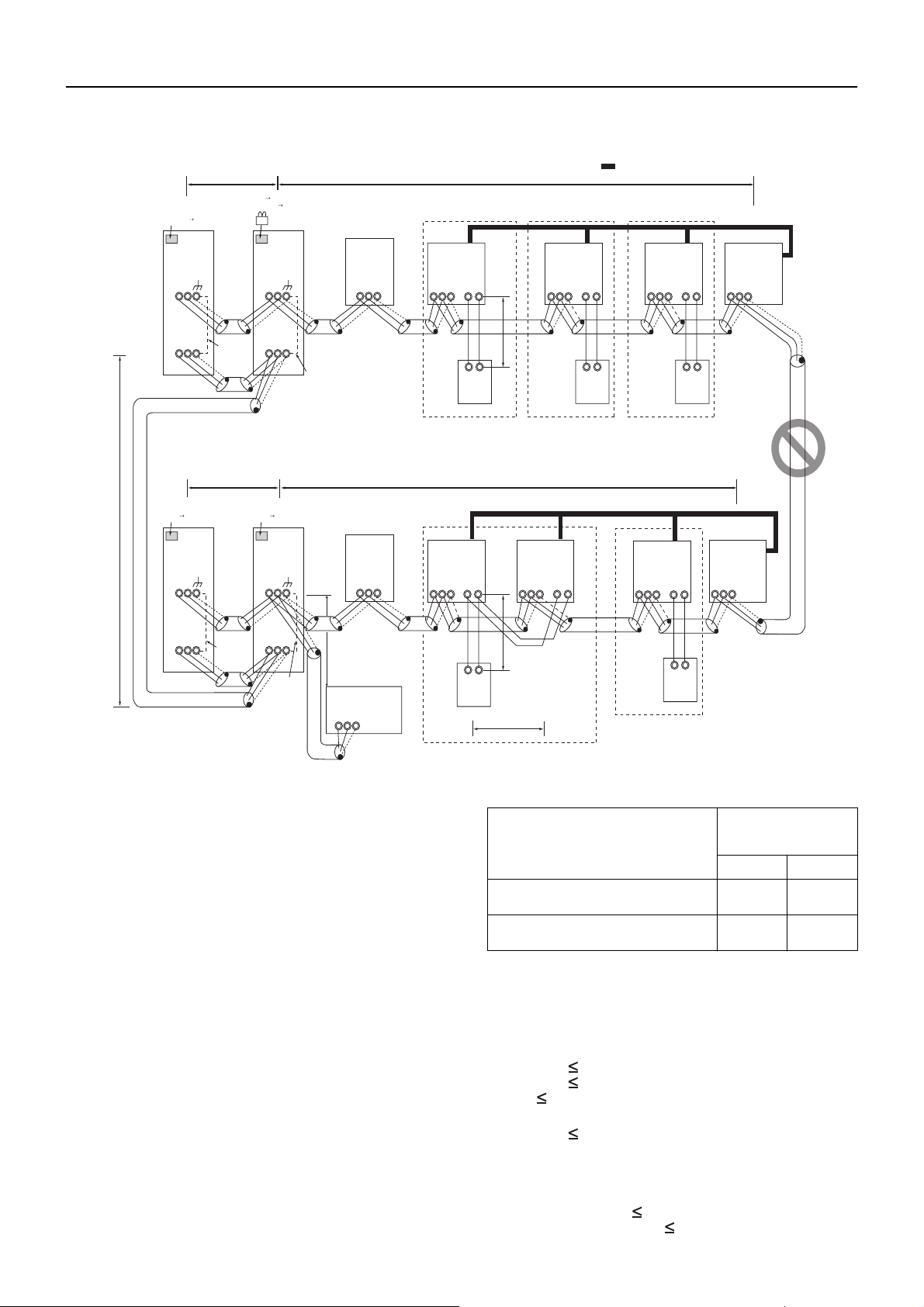
[ II Restrictions ]
5. An example of a system in which a system controller is connected to the indoor-outdoor transmission line (except
LM adapter)
(1) Sample control wiring
Interlock operation with
15
12
the ventilation unit
GroupGroupGroup
IC
03
TB5STB
12
M2M1 M2M1
LC
07
TB5
15
S
Leave the male
connector on
CN41 as it is.
SW2-1 OFF ON
OS
52
TB3
M2M1 M2M1
L11
CN41 CN40 Replace
SW2-1 OFF ON
51
TB3
OC
BC
53
TB02
M2M1
L12
IC
01
15
S
TB5STB
M2M1 M2M1
12
IC
02
TB5STB
L31
TB7
M2M1
S
Leave the male
connector on
CN41 as it is.
SW2-1 OFF ON
OS
56
TB3
M2M1
TB7
M2M1
S
Not
Connect
L21
Not
Connect
TB7
S
M2M1
Leave the male
connector on
CN41 as it is.
SW2-1 OFF ON
OC
55
TB3
M2M1
TB7
M2M1
S
Not
Connect
Connect
L25
BC
57
TB02
M2M1
S
Note1
System controller
ABS
A1B
2
MA
L22
Group Group
IC
A1B
2
MA
IC
0504
TB5
TB
15
12
S
A1B
2
MA
TB5STB
15
M2M1M2M1
12
m2 m1
m3
Note1 LM adapters cannot be connected to the
indoor-outdoor transmission line.
IC
06
TB5STB
M2M1
15
12
A1B
MA
2
A1B
MA
2
LC
08
TB5
S
M2M1
(2) Cautions
1) ME remote controller and MA remote controller cannot both be connected to the same group of indoor units.
2) No more than 2 MA remote controllers can be connected to a group
of indoor units.
3) Do not connect the terminal blocks (TB5) on the indoor units that are
connected to different outdoor units with each other.
4) Replacement of male power jumper connector (CN41) must be performed only on one of the outdoor units.
5) Provide grounding to S terminal on the terminal block for transmission line for centralized control (TB7) on only one of the outdoor
units.
6) A maximum of 3 system controllers can be connected to the indooroutdoor transmission line, with the exception that only one G(B)-50A
may be connected.
7) When the total number of indoor units exceeds 20 (12 if one or more
indoor units of the 200 model or above is connected), it may not be
possible to connect a system controller to the indoor-outdoor transmission line.
8) When the number of the connected indoor units is as shown in the
table below, one or more transmission boosters (sold separately)
are required.
To connect two transmission boosters, connect them in parallel.
(Observe the maximum number of connectable indoor units that are
listed in the specifications for each outdoor unit.)
Number of transmission
booster (sold separately)
required
1 unit 2 units
When the P200 and P250 models are not
included in the connected indoor units
When the P200 and P250 models are included in the connected indoor units
The table above shows the number of transmission boosters that is
required by the system with three BC controllers. For each BC controller that is subtracted from the above-mentioned system, two additional indoor units can be connected.
27 - 50
units
21 - 39
units
40 - 50
units
(3) Maximum allowable length
1) Indoor/outdoor transmission line
2
Maximum distance (1.25mm
[AWG16] or larger)
L11+L12 200m [656ft]
L21+L22 200m [656ft]
L25 200m [656ft]
2) Transmission line for centralized control
L31+L21 200m [656ft]
3) MA remote controller wiring
Same as [5] 1.
4) Maximum line distance via outdoor unit
(1.25mm
2
[AWG16] or larger)
L25+L31+L12(L11) 500m [1640ft]
L12(L11)+L31+L22(L21) 500m [1640ft]
-
- 34 -
GBHWE0713A
Page 44

[ II Restrictions ]
(4) Wiring method
1) Indoor/outdoor transmission line
Daisy-chain terminals M1 and M2 of the terminal block for indooroutdoor transmission line (TB3) on the outdoor units (OC and OS),
of the terminal block for indoor-outdoor transmission line (TB02) on
the main and sub BC controllers (BC and BS), of the terminal block
for indoor-outdoor transmission line (TB5) on each indoor unit (IC),
and the S terminal of the system controller.(Non-polarized two-wire)
Only use shielded cables.
The outdoor units in the same refrigerant circuit are automatically
designated as OC and OS in the order of capacity from large to small
(if two or more units have the same capacity, in the order of address
from small to large).
Shielded cable connection
Daisy-chain the ground terminal ( ) on the outdoor units (OC and
OS), the S terminal of the terminal block (TB02) on the BC and BS,
and the S terminal of the terminal block (TB5) on the indoor unit (IC)
with the shield of the shielded cable.
2) Transmission line for centralized control
Daisy-chain terminals M1 and M2 on the terminal block for transmission line for centralized control (TB7) on the outdoor units (OC) in
different refrigerant circuits and on the OC and OS in the same refrigerant circuit.
If a power supply unit is not connected to the transmission line for
centralized control, replace the power jumper connector on the control board from CN41 to CN40 on only one of the outdoor units.
Set the central control switch (SW2-1) on the control board of all outdoor units to "ON."
(5) Address setting method
Ad-
Proce-
dures
Unit or controller
dress
setting
range
1 Indoor
unit
Main unit IC 01 to
50
Sub unit
2 LOSSNAY LC 01 to
50
3MA
remote
controller
Main
remote controller
Sub
remote controller
4 Outdoor unit OC
No set-
MA
tings required.
Sub
MA
remote
controller
51 to 100 Assign sequential address to the outdoor
OS
5 Auxiliary
outdoor
BCcontroller (Sub)
51 to 100 Assign an address that equals the sum of the
BS
unit
BC controller (Main)
BC OC (or OS if it exists) +1
Only use shielded cables.
Shielded cable connection
Daisy-chain the S terminal on the terminal block (TB7) on the outdoor units (OC, OS) with the shield wire of the shielded cable. Shortcircuit the earth terminal ( ) and the S terminal on the terminal
block (TB7) on the outdoor unit whose power jumper connector is
mated with CN40.
3) MA remote controller wiring
Same as [5] 1.
When 2 remote controllers are connected to the system
Same as [5] 1.
Group operation of indoor units
Same as [5] 1.
4) LOSSNAY connection
Connect terminals M1 and M2 on the terminal block (TB5) on the indoor units (IC) to the appropriate terminals on the terminal block for
indoor-outdoor transmission line (TB5) on LOSSNAY (LC). (Non-polarized two-wire)
Indoor units must be interlocked with the LOSSNAY unit using the
system controller. (Refer to the operation manual for the system
controller for the setting method.) Interlock setting from the remote
controller is required if the ON/OFF remote controller alone is connected.
5) Switch setting
Address setting is required as follows.
Setting method Notes
Assign the smallest address to the main unit
in the group.
In a system with a sub BC controller, make
the settings for the indoor units in the following order.
(i) Indoor unit to be connected to the main BC
controller
(ii) Indoor unit to be connected to sub BC
controller 1
(iii) Indoor unit to be connected to sub BC
controller 2
Make the settings for the indoor units in the
way that the formula "(i) < (ii) < (iii)" is true.
Assign sequential numbers starting with the
address of the main unit in the same group
+1. (Main unit address +1, main unit address
+2, main unit address +3, etc.)
Assign an arbitrary but unique address to
each of these units after assigning an address
to all indoor units.
-
Settings to be made with the Sub/
Main switch
units in the same refrigerant circuit.
The outdoor units are automatically desig-
nated as OC and OS.(Note)
smallest address of the indoor units that are
connected to the sub BC controller and 50.
Port number setting is
required
To perform a group op-
eration of indoor units
that feature different
functions, designate
the indoor unit in the
group with the greatest
number of functions as
the main unit.
None of these addresses may
overlap any of the indoor unit
addresses.
Make the same indoor unit
group settings with the system
controller as the ones that
were made with the MA remote
controller.
To set the address to 100,
set the rotary switches to 50.
If the addresses that is as-
signed to the main BC controller overlaps any of the
addresses that are assigned
to the outdoor units or to the
sub BC controller, use a different, unused address within the setting range.
The use of a sub BC control-
ler requires the connection
of a main BC controller.
Fac-
tory
setting
00
00
Main
00
The outdoor units in the same refrigerant circuit are automatically designated as OC and OS.
They are designated as OC and OS in the descending order of capacity (ascending order of address if the capacities are the
same).
HWE0713A GB
35- 35 -
Page 45

[ II Restrictions ]
6. A system with multiple BC controller connections (with a system controller connected to the centralized control line)
(1) Sample control wiring
L31
L11
Leave the male
connector on
CN41 as it is.
SW2-1 OFF ON
52
TB3
M1M2
TB7
M1M2
Leave the male
connector on
CN41 as it is.
SW2-1 OFF ON
55
TB3
M1M2
TB7
M1M2 M1M2
OS1
OS1
S
S
CN41 CN40 Replace
SW2-1 OFF ON
Not
Connect
L21
Leave the male
connector on
CN41 as it is.
SW2-1 OFF ON
Not
Connect
L32
OC
BC
51
TB3
M1M2 M1M2
TB7
S
M1M2
Connect
OC
BC
54
TB3
M1M2
TB7
M1M2
S
Not
Connect
System
controller
ABS
L12
Group
IC
1 1 2 1 222 12
53 57
TB02
01
TB5STB
S
M1M2
TB5STB
15
12
M1M2 M1M2 M1M2 M1M2 M1M2 M1M2 M1M2 M1M2 M1M2
m2
A1 B2
MA
m3
Group Group Group
IC
02
12
TB5STB
15
BS
IC
04
57
15
TB02
12
A1 B2
MA
L22
IC
07
TB5STB
S
12
A1 B2
MA
15
Group Group Group
IC
1 1 2 1 1
56 59
TB5
TB02
S
Note1
15
TB
S
12
M1M2 M1M2
A1 B2
MA
*1 When only the LM adapter is connected, leave SW2-1 to OFF (as it is).
IC
0503
TB5STB
m1
12
A1 B2
MA
IC
06
15
TB5STB
M1M2
323 1
15
12
TB02
M1M2
BS
IC
09
TB5STB
S
15
12
M1M2
A1 B2
MA
Numbers in the square indicate port numbers.
Connection to BC controllers
Interlock operation with the ventilation unit
*2 LM adapters require the power supply capacity of single-phase AC 220 - 240V.
TB5STB
TB5STB
M1M2
12
LC
13
15
TB5
S
BS
IC
08
10
61
15
TB02
12
IC
15
TB5
12
M1M2
IC
11
TB5STB
12
A1 B2
MA
1 2
15
12
S
LC
14
S
IC
12
TB5STB
(2) Cautions
1) ME remote controller and MA remote controller cannot both be connected to the same group of indoor units.
2) No more than 2 MA remote controllers can be connected to a group
of indoor units.
3) Do not connect the terminal blocks (TB5) on the indoor units that are
connected to different outdoor units with each other.
4) Replacement of male power jumper connector (CN41) must be performed only on one of the outdoor units.
5) Short-circuit the S (shield) terminal of the terminal block for the central control unit (TB7) and the ground terminal ( ) on the outdoor
unit whose power jumper was moved from CN41 to CN40.
6) When the number of the connected indoor units is as shown in the
table below, one or more transmission boosters (sold separately)
are required.
To connect two transmission boosters, connect them in parallel.
(Observe the maximum number of connectable indoor units that are
listed in the specifications for each outdoor unit.)
Number of transmission
booster (sold separately)
required
1 unit 2 units
When the P200 and P250 models are not
included in the connected indoor units
When the P200 and P250 models are included in the connected indoor units
27 - 50
units
21 - 39
units
-
40 - 50
units
The table above shows the number of transmission boost-
ers that is required by the system with three BC controllers.
For each BC controller that is subtracted from the abovementioned system, two additional indoor units can be connected.
7) When a power supply unit is connected to the transmission
line for centralized control, leave the power jumper connector on CN41 as it is (factory setting).
(3) Maximum allowable length
1) Indoor/outdoor transmission line
2
Maximum distance (1.25mm
[AWG16] or larger)
L11+L12 200m [656ft]
L21+L22 200m [656ft]
2) Transmission line for centralized control
L31+L32(L21) 200m [656ft]
3) MA remote controller wiring
Maximum overall line length
(0.3 to 1.25mm
2
[AWG22 to 16])
m1 200m [656ft]
m2+m3 200m [656ft]
4) Maximum line distance via outdoor unit
(1.25mm
2
[AWG16] or larger)
L32+L31+L12(L11) 500m [1640ft]
L32+L22(L21) 500m [1640ft]
L12(L11)+L31+L22(L21) 500m[1640ft]
- 36 -
GBHWE0713A
Page 46

[ II Restrictions ]
(4) Wiring method
1) Indoor/outdoor transmission line
Daisy-chain terminals M1 and M2 of the terminal block for indooroutdoor transmission line (TB3) on the outdoor units (OC and OS),
of the terminal block for indoor-outdoor transmission line (TB02) on
the main and sub BC controllers (BC and BS), and of the terminal
block for indoor-outdoor transmission line (TB5) on each indoor unit
(IC). (Non-polarized two-wire)
Only use shielded cables.
The outdoor units in the same refrigerant circuit are automatically designated as OC, OS1, and OS2 in the order of capacity
from large to small (if two or more units have the same capacity,
in the order of address from small to large).
Shielded cable connection
Daisy-chain the ground terminal ( ) on the outdoor units (OC and
OS), the S terminal of the terminal block (TB02) on the BC and BS,
and the S terminal of the terminal block (TB5) on the indoor unit (IC)
with the shield of the shielded cable.
2) Transmission line for centralized control
Daisy-chain terminals A and B of the system controller, M1 and M2
terminals of TB7 (terminal block for centralized control system connection) on the outdoor units (OC) in different refrigerant systems,
and M1 and M2 terminals of TB7 (terminal block for centralized control system connection) on the outdoor units (OC and OS (Note)) in
the same refrigerant circuit.
If a power supply unit is not connected to the transmission line for
centralized control, replace the power jumper connector on the control board from CN41 to CN40 on only one of the outdoor units.
When connecting a system controller, set the centralized control
switch (SW2-1) on the control board of all indoor units to "ON."
(5) Address setting method
Pro
ce-
du-
Unit or controller
res
1 Indoor
Main unit IC 01 to 50
unit
Sub unit
2 LOSSNAY LC 01 to 50
3MA
remote
controller
Main remote
controller
Sub remote controller
MA
MA
4 Outdoor unit OC
OS
5 Auxilia-
ry outdoor
unit
BC
controller
(Sub)
BC controller
(Main)
BS
BC 51 to
Ad-
dress
setting
range
Assign the smallest address to the main unit in the
group.
In a system with a sub BC controller, make the set-
tings for the indoor units in the following order.
(i) Indoor unit to be connected to the main BC control-
ler
(ii) Indoor unit to be connected to sub BC controller 1
(iii) Indoor unit to be connected to sub BC controller 2
Make the settings for the indoor units in the way that
the formula "(i) < (ii) < (iii)" is true.
Assign sequential numbers starting with the address of
the main unit in the same group +1. (Main unit address
+1, main unit address +2, main unit address +3, etc.)
Assign an arbitrary but unique address to each of these
units after assigning an address to all indoor units.
No settings required.
Sub remote
controller
51 to 100 The sum of the smallest address of the indoor units in
51 to 100 Assign an address that equals the sum of the smallest
Settings to be made with the Sub/Main switch
the same system and 50.
Assign sequential address to the outdoor units in the
same refrigerant circuit.
The outdoor units are automatically designated as
OC and OS.(Note)
address of the indoor units that are connected to the
sub BC controller and 50.
OC (or OS if it exists) +1
100
The outdoor units in the same refrigerant circuit are automatically designated as OC, OS1, and OS2 in the order of capacity
from large to small (if two or more units have the same capacity,
in the order of address from small to large).
Only use shielded cables.
Shielded cable connection
Daisy-chain the S terminal of the terminal block (TB7) on the system
controller, OC, and OS with the shield of the shielded cable. Shortcircuit the earth terminal ( ) and the S terminal on the terminal
block (TB7) on the outdoor unit whose power jumper connector is
mated with CN40.
3) MA remote controller wiring
Same as [5] 1.
When 2 remote controllers are connected to the system
Same as [5] 1.
Group operation of indoor units
Same as [5] 1.
4) LOSSNAY connection
Connect terminals M1 and M2 on the terminal block (TB5) on the indoor unit (IC) to the appropriate terminals on the terminal block for
indoor-outdoor transmission line (TB5) on LOSSNAY (LC). (Non-polarized two-wire)
Indoor units must be interlocked with the LOSSNAY unit us-
ing the system controller. (Refer to the operation manual for
the system controller for the setting method.) Interlock setting from the remote controller is required if the ON/OFF remote controller alone or the LM adapter alone is connected.
5) Switch setting
Address setting is required as follows.
Setting method Notes
Port number setting is re-
quired
To perform a group opera-
tion of indoor units that
feature different functions,
designate the indoor unit
in the group with the
greatest number of functions as the main unit.
None of these addresses may
overlap any of the indoor unit addresses.
-
Make the same indoor unit group
settings with the system controller
as the ones that were made with
the MA remote controller.
To set the address to 100, set
the rotary switches to 50.
To set the address to 100, set
the rotary switches to 50.
If the addresses that is assigned
to the main BC controller overlaps any of the addresses that
are assigned to the outdoor
units or to the sub BC controller, use a different, unused address within the setting range.
The use of a sub BC controller
requires the connection of a
main BC controller.
Fact
ory
setting
00
00
Mai
n
00
00
The outdoor units in the same refrigerant circuit are automatically designated as OC and OS.
They are designated as OC and OS in the descending order of capacity (ascending order of address if the capacities are the same).
HWE0713A GB
37- 37 -
Page 47

[ II Restrictions ]
[6] An Example of a System to which an ME Remote Controller is connected
(1) Sample control wiring
L31
L11
Leave the male
connector on
CN41 as it is.
SW2-1 OFF ON
OS
52
TB3
M1M2 M1M2
TB7
M1M2
S
Not
Connect
Leave the male
connector on
CN41 as it is.
SW2-1 OFF ON
L21
OS
56
TB3
M1M2 M1M2
TB7
M1M2 M1M2
S
Not
Connect
CN41 CN40 Replace
SW2-1 OFF ON
OC
51
TB3
TB7
M1 M2
S
Leave the male
connector on
CN41 as it is.
SW2-1 OFF ON
OC
55
TB3
TB7
S
System controller
ABS
Connect
Not
Connect
L32
Note1
L12
BC
53
TB02
M1M2
BC
Group
IC
01
Group
TB5STB
M1M2
A1 B2
101
RC
12
m1
L22
S
57
TB02
M1M2
S
m3
A1 B2
154
RC
*1 When only the LM adapter is connected, leave SW2-1 to OFF (as it is).
*2 LM adapters require the power supply capacity of single-phase AC 220 - 240V.
Group Group
IC
02
15
TB5STB
M1M2
A1 B2
102
RC
IC
IC
0504
TB5
M1M2 M1M2 M1 M2 M1M2
S
A1 B2
104
RC
TB5STB
15
TB
12
m2
Interlock operation with the ventilation unit
15
12
Group
TB5STB
A1 B2
103
RC
IC
06
15
12
TB5STB
A1 B2
106
RC
IC
03
12
15
15
12
TB5
LC
07
TB5
S
M1M2M1M2
LC
08
S
(2) Cautions
1) ME remote controller and MA remote controller cannot both
be connected to the same group of indoor units.
2) No more than 2 ME remote controllers can be connected to
a group of indoor units.
3) Do not connect the terminal blocks (TB5) on the indoor units
that are connected to different outdoor units with each other.
4) Replace the power jumper connector of the control board
from CN41 to CN40 on only one of the outdoor units.
5) Provide an electrical path to ground for the S terminal on the
terminal block for centralized control on only one of the outdoor units.
6) When the number of the connected indoor units is as shown
in the table below, one or more transmission boosters (sold
separately) are required.
To connect two transmission boosters, connect them in parallel. (Observe the maximum number of connectable indoor
units that are listed in the specifications for each outdoor
unit.)
Number of transmission booster
(sold separately) required
1 unit 2 units 3 units
When the P200 and P250 models are not included in the connected indoor units
When the P200 and P250 models are included in the connected
indoor units
15 - 34
units
11 - 26
units
35 - 50
units
27 - 42
units
-
43 - 50
units
The left table shows the number of transmission boosters
that is required by the system with three BC controllers. For
each BC controller that is subtracted from the above-mentioned system, two additional indoor units can be connected.
7) When a power supply unit is connected to the transmission
line for centralized control, leave the power jumper connector on CN41 as it is (factory setting).
(3) Maximum allowable length
1) Indoor/outdoor transmission line
Same as [5] 3.
2) Transmission line for centralized control
Same as [5] 4.
3) ME remote controller wiring
Maximum overall line length
(0.3 to 1.25mm
2
[AWG22 to 16])
m1 10m [32ft]
m2+m3 10m [32ft]
If the standard-supplied cable must be extended, use a
cable with a diameter of 1.25mm
2
[AWG16]. The section
of the cable that exceeds 10m [32ft] must be included in
the maximum indoor-outdoor transmission line distance
described in (1).
When connected to the terminal block on the Simple remote controller, use cables that meet the following cable
size specifications: 0.75 - 1.25 mm
4) Maximum line distance via outdoor unit
(1.25 mm
2
[AWG16] or large)
2
[AWG18-16].
Same as [5] 4.
- 38 -
GBHWE0713A
Page 48
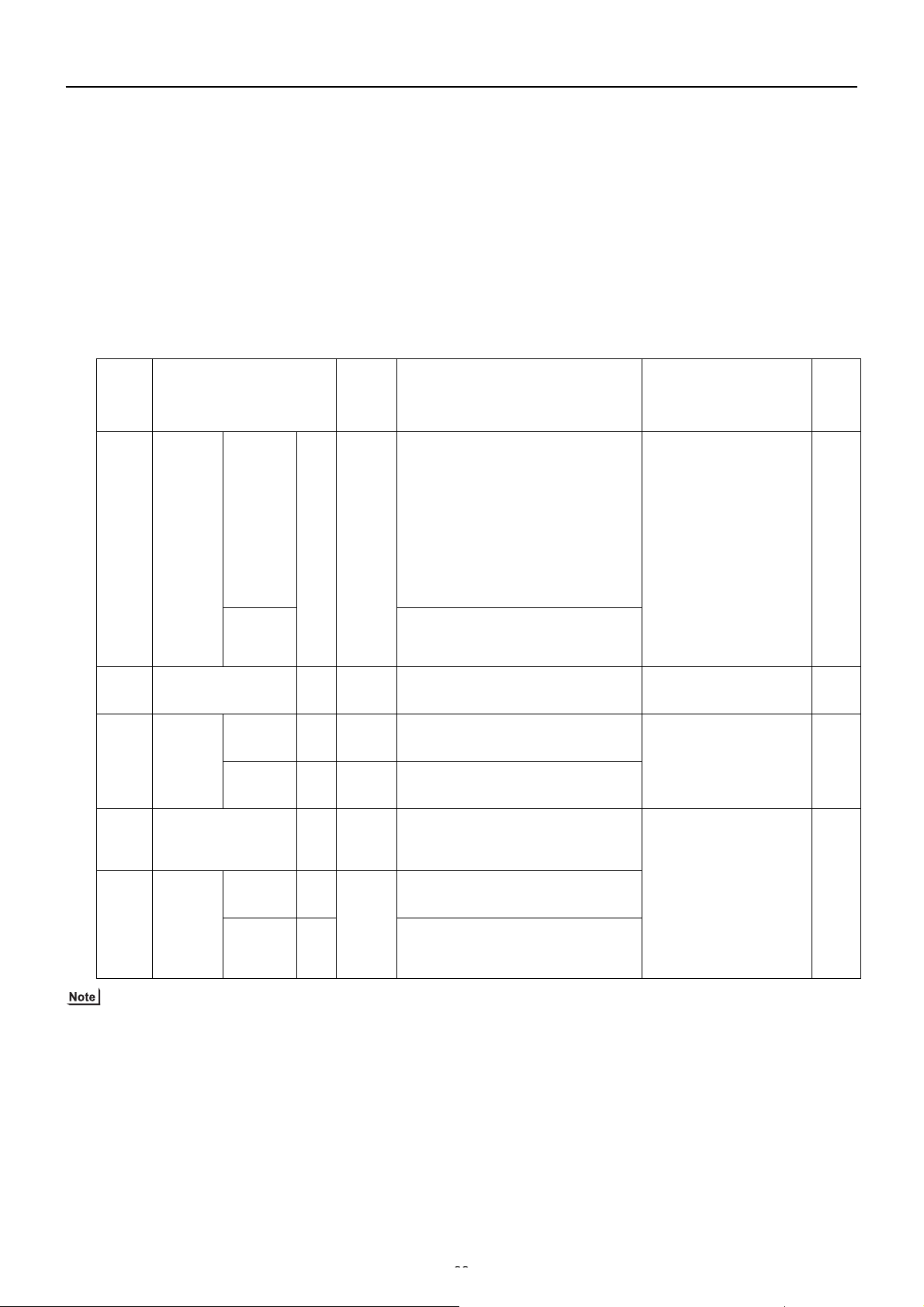
[ II Restrictions ]
(4) Wiring method
1) Indoor/outdoor transmission line
Same as [5] 1.
Shielded cable connection
Same as [5] 1.
2) Transmission line for centralized control
Same as [5] 4.
Shielded cable connection
Same as [5] 4.
3) ME remote controller wiring
ME remote controller is connectable anywhere on the in-
door-outdoor transmission line.
(5) Address setting method
Ad-
Proce-
dures
Unit or controller
dress
setting
range
1 Indoor
unit
Main unit IC 01 to
50
Sub unit
2 LOSSNAY LC 01 to
50
3ME
remote
controller
Main
remote controller
Sub
remote controller
4 Outdoor unit OC
RC 101 to
150
RC 151 to
200
51 to 100 Assign sequential address to the outdoor
OS
5 Auxiliary
outdoor
BCcontroller (Sub)
51 to 100 Assign an address that equals the sum of the
BS
unit
BC controller (Main)
BC OC (or OS if it exists) +1
When 2 remote controllers are connected to the system
Refer to the section on Switch Setting.
Performing a group operation (including the group
operation of units in different refrigerant circuits).
Refer to the section on Switch Setting.
4) LOSSNAY connection
Same as [5] 4.
5) Switch setting
Address setting is required as follows.
Setting method Notes
Assign the smallest address to the main unit
in the group.
In a system with a sub BC controller, make
the settings for the indoor units in the following order.
(i) Indoor unit to be connected to the main BC
controller
(ii) Indoor unit to be connected to sub BC
controller 1
(iii) Indoor unit to be connected to sub BC
controller 2
Make the settings for the indoor units in the
way that the formula "(i) < (ii) < (iii)" is true.
Assign sequential numbers starting with the
address of the main unit in the same group
+1. (Main unit address +1, main unit address
+2, main unit address +3, etc.)
Assign an arbitrary but unique address to
each of these units after assigning an address
to all indoor units.
Add 100 to the main unit address in
the group
Add 150 to the main unit address in
the group
units in the same refrigerant circuit.
The outdoor units are automatically desig-
nated as OC and OS.(Note)
smallest address of the indoor units that are
connected to the sub BC controller and 50.
Port number setting is
required
To perform a group op-
eration of indoor units
that have different functions, set the indoor unit
in the group with the
greatest number of
functions as the main
unit.
None of these addresses may
overlap any of the indoor unit
addresses.
It is not necessary to set the
100s digit.
To set the address to 200,
set the rotary switches to 00.
To set the address to 100,
set the rotary switches to 50.
If the addresses that is as-
signed to the main BC controller overlaps any of the
addresses that are assigned
to the outdoor units or to the
sub BC controller, use a different, unused address within the setting range.
The use of a sub BC control-
ler requires the connection
of a main BC controller.
Fac-
tory
setting
00
00
101
00
The outdoor units in the same refrigerant circuit are automatically designated as OC and OS.
They are designated as OC and OS in the descending order of capacity (ascending order of address if the capacities are the
same).
HWE0713A GB
39- 39 -
Page 49

[ II Restrictions ]
[7] An Example of a System to which both MA Remote Controller and ME Remote Controller are connected
(1) Sample control wiring
L12
IC
01
15
TB5STB
M1M2 M1M2 M1M2
12
IC
02
TB5STB
15
12
TB5STB
IC
06
15
12
Leave the male
connector on
CN41 as it is.
SW2-1 OFF ON
OS
52
TB3
M1M2
L11
CN41 CN40 Replace
SW2-1 OFF ON
M1M2
51
TB3
Group Group
OC
TB02
M1M2
BC
53
S
L21
TB7
M1M2
S
Leave the male
connector on
CN41 as it is.
SW2-1 OFF ON
OC
54
TB3
TB7
S
M1 M2M1 M2
Connect
Not
Connect
L32
Note1
System controller
ABS
M1 M2M1 M2M1 M2
BC
56
TB02
S
TB7
M1M2
S
Not
Connect
Leave the male
connector on
CN41 as it is.
L31
SW2-1 OFF ON
OS
55
TB3
TB7
S
Not
Connect
(2) Cautions
1) Be sure to connect a system controller.
2) ME remote controller and MA remote controller cannot both be connected to the same group of indoor units.
3) Assign to the indoor units connected to the MA remote controller addresses that are smaller than those of the indoor units that are connected to the ME remote controller.
4) No more than 2 ME remote controllers can be connected to a group
of indoor units.
5) No more than 2 MA remote controllers can be connected to a group
of indoor units.
6) Do not connect the terminal blocks (TB5) on the indoor units that are
connected to different outdoor units with each other.
7) Replace the power jumper connector of the control board from CN41
to CN40 on only one of the outdoor units.
8) Provide an electrical path to ground for the S terminal on the terminal
block for centralized control on only one of the outdoor units.
9) When the number of the connected indoor units is as shown in the
table below, one or more transmission boosters (sold separately)
are required.
To connect two transmission boosters, connect them in parallel.
(Observe the maximum number of connectable indoor units that are
listed in the specifications for each outdoor unit.)
Number of transmission booster
(sold separately) required
1 unit 2 units 3 units
When the P200 and P250 models are not included in the connected indoor units
When the P200and P250 models
are included in the connected indoor units
15 - 34
units
11 - 26
units
35 - 50
units
27 - 42
units
-
43 - 50
units
A1 B2
A1 B2
106
MA
L22
IC
GroupGroup
IC
0403
TB5
TB
15
12
S
A1 B2
MA
*1 When only the LM adapter is connected, leave SW2-1 to OFF (as it is).
*2 LM adapters require the power supply capacity of single-phase AC 220 - 240V.
A1 B2
TB5STB
104
RC
15
12
05
TB5STB
M1M2M1M2M1M2
RC
IC
15
12
The left table shows the number of transmission boost-
ers that is required by the system with three BC controllers. For each BC controller that is subtracted from the
above-mentioned system, two additional indoor units
can be connected.
10) When a power supply unit is connected to the transmission line for centralized control, leave the power jumper
connector on CN41 as it is (factory setting).
(3) Maximum allowable length
1) Indoor/outdoor transmission line
Same as [5] 3.
2) Transmission line for centralized control
Same as [5] 4.
3) MA remote controller wiring
Same as [5] 1.
4) ME remote controller wiring
Same as [6].
5) Maximum line distance via outdoor unit
(1.25 mm
2
or larger)
Same as [5] 4.
- 40 -
GBHWE0713A
Page 50

[ II Restrictions ]
(4) Wiring method
1) Indoor/outdoor transmission line
Same as [5] 1.
Shielded cable connection
Same as [5] 1.
2) Transmission line for centralized control
Same as [5] 4.
Shielded cable connection
Same as [5] 4.
3) MA remote controller wiring
(When 2 remote controllers are connected to the system
Group operation of indoor units)
Same as [5] 1.
4) ME remote controller wiring
(When 2 remote controllers are connected to the system
Group operation of indoor units)
Same as [6].
5) LOSSNAY connection
Same as [5] 4.
6) Switch setting
Address setting is required as follows.
HWE0713A GB
41- 41 -
Page 51

[ II Restrictions ]
(5) Address setting method
Pro-
ce-
dure
Unit or controller
s
1 Opera-
tion with
the
Indoor
unit
Main
unit
IC 01 to
50
MA remote
controller
2 Opera-
tion with
the
ME remote
MA
remote
controller
Indoor
unit
Sub
unit
Main remote
controller
Sub
remote
controller
Main
unit
Sub
unit
IC 01 to
50
No
MA
settings required.
Sub
MA
remote
controller
IC 01 to 50Assign the smallest address
IC 01 to
50
controller
ME
remote
controller
Main remote
controller
Sub
remote
controller
RC 101 to
150
RC 151 to
200
3 LOSSNAY LC 01 to
50
4 Outdoor unit OCOS51 to
100
5 Auxiliary
outdoor
BCcontroller (Sub)
BS 51 to
100
unit
BC controller
(Main)
BC OC (or OS if it exists) +1
Ad-
dress
set-
ting
range
Setting method Notes
Assign the smallest address to
the main unit in the group.
In a system with a sub BC con-
troller, make the settings for the
indoor units in the following order.
(i) Indoor unit to be connected to
the main BC controller
(ii) Indoor unit to be connected to
sub BC controller 1
(iii) Indoor unit to be connected to
sub BC controller 2
Make the settings for the indoor
units in the way that the formula "(i)
< (ii) < (iii)" is true.
Assign sequential numbers starting with the address of the main
unit in the same group +1. (Main
unit address +1, main unit address
+2, main unit address +3, etc.)
Assign an address smaller than that of
the indoor unit that is connected to the
ME remote controller.
Enter the same indoor unit group set-
tings on the system controller as the
ones that were entered on the MA remote controller.
To perform a group operation of indoor
units that have different functions, designate the indoor unit in the group with
the greatest number of
Port number setting is required
-
Settings to be made according
to the remote controller function selection
Assign an address higher than those of
to the main unit in the group.
Assign sequential numbers
starting with the address of the
main unit in the same group
+1. (Main unit address +1,
main unit address +2, main
unit address +3, etc.)
Add 100 to the main unit address in the group.
the indoor units that are connected to
the MA remote controller.
Make the initial settings for the indoor
unit group settings via the system controller.
To perform a group operation of indoor
units that have different functions, designate the indoor unit in the group with
the greatest number of functions as the
main unit.
Port number setting is required.
Addresses that are assigned to the in-
door units that are connected to the sub
BC controller should be higher than the
addresses that are assigned to the indoor units that are connected to the
main BC controller.
It is not necessary to set the 100s
digit.
To set the address to 200, set it to
00.
Add 150 to the main unit address in the group.
Assign an arbitrary but unique
address to each of these units
None of these addresses may over-
lap any of the indoor unit addresses.
after assigning an address to
all indoor units.
Assign sequential address to the
outdoor units in the same refrigerant circuit.
The outdoor units are automati-
cally designated as OC and
OS.(Note)
Assign an address that equals the
sum of the smallest address of the
indoor units that are connected to
the sub BC controller and 50.
To set the address to 100, set it to 50.
If the addresses that is assigned to the
main BC controller overlaps any of the
addresses that are assigned to the outdoor units or to the sub BC controller,
use a different, unused address within
the setting range.
The use of a sub BC controller requires
the connection of a main BC controller.
Factory set-
ting
00
Main
00
101
00
00
The outdoor units in the same refrigerant circuit are automatically designated as OC and OS.
They are designated as OC and OS in the descending order of capacity (ascending order of address if the capacities are the same).
- 42 -
GBHWE0713A
Page 52

[ II Restrictions ]
[8] Restrictions on Pipe Length
(1) System that requires 16 BC controller ports or fewer <System with only the main BC controller or standard BC con-
troller>
Outdoor unit
*Use a main BC controller when connecting the outdoor units of
(E)P400 model or above.
Branch joint
(CMY-Y102S-G2)
b
B
c
Maximum of 3 units per port
Total capacity of P80 or below
Indoor
d
h2
HH'
h1
Reducer (P15 - P50 models)
(Supplied with the BC Controller)
a
Indoor Indoor Indoor
(P15 - P80 models) (P100 - P250 models)
A
BC controller
Junction pipe
(CMY-R160-J)
Unit: m [ft]
Operation Pipe sections Allowable length of pipes
Length Total pipe length A+B+a+b+c+d Refer to the restrictions on the total piping
length in the graph on the next page.
Total pipe length from the outdoor unit
to the farthest indoor unit
Between outdoor unit and BC control-
A+B+d 165 [541] or less
(Equivalent length 190 [623] or less)
A 110 [360] or less
ler
*1
Height
difference
Between BC controller and indoor unit B+d 40 [131] or less
Between indoor
and outdoor units
Outdoor unit
above indoor unit
Outdoor unit be-
H 50 [164] or less
H' 40 [131] or less
low indoor unit
Between indoor unit and BC controller h1 15[49](10[32]) or less
Between indoor units h2 15[49](10[32]) or less
*2
*2
*1. When the overall pipe length between the BC controller and the farthest indoor unit exceeds 40m [131ft], observe the
restrictions in the figure titled "Restrictions on pipe length" below. (Except the P250 models)
*2. When the capacity of the connected indoor units is P200 or above, use the figures in the parentheses as a reference.
1) To connect the P100 through P140 models of indoor units, use an optional junction pipe kit (Model: CMY-R160-J) and merge
the two ports before connecting them. (In that case, set DIP SW4-6 on the BC controller to ON.)
It is also possible to connect the P100 through P140 models of units to a port, although the cooling performance will somewhat
decrease. (In that case, set DIP SW4-6 on the BC controller to OFF.)
(The factory setting for DIP SW4-6 is OFF. )
2) Do not connect the P200 or P250 models of indoor units and other models of indoor units at the same port.
3) All the units that are connected to the same ports can only be operated in the same operation mode (cooling/heating).
HWE0713A GB
- 43 -
Page 53
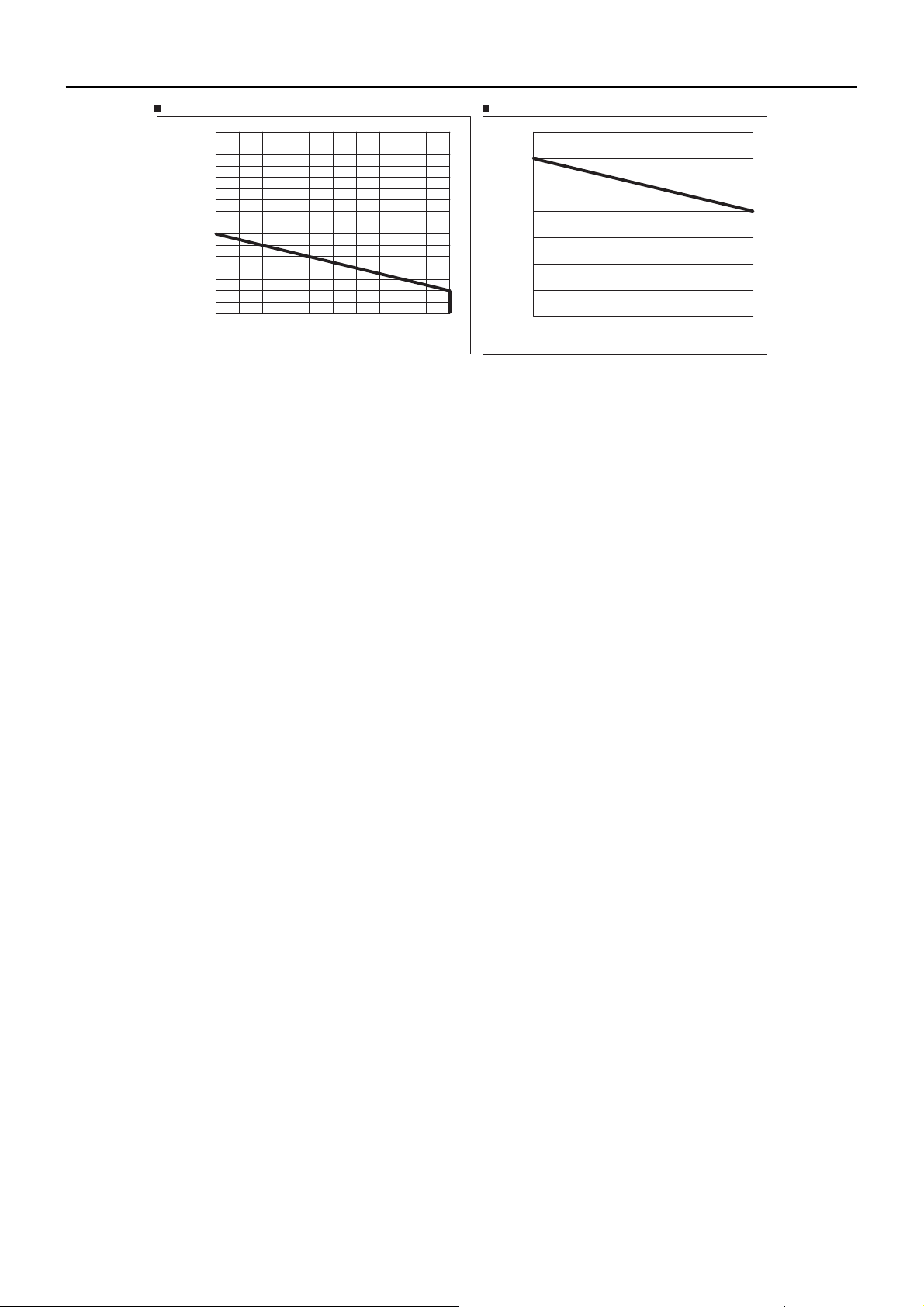
[ II Restrictions ]
Restrictions on pipe length [PURY-(E)P200, (E)P250, (E)P300YHM-A]
1000
[3280]
900
[2952]
800
[2624]
700
[2296]
600
[1968]
500
[1640]
400
[1312]
300
[984]
Aggregate length of all pipes(m[ft])
200
[656]
10 20 30 40 50 60 70 80 90
[32] [64] [98] [131] [164] [196] [229] [262] [295] [328] [360]
100 110
The height difference and the pipe length between BC controller and indoor units
Pipe length between outdoor unit and BC controller (m[ft])
70
[229]
60
[196]
50
[164]
40
[131]
30
[98]
20
[64]
Pipe length between main BC
10
controller and farthest indoor unit (m[ft])
[32]
0
0 5 10 15
[16] [32] [49]
Height difference between main BC controller and farthest indoor unit (m[ft])
HWE0713A GB
- 44 -
Page 54

[ II Restrictions ]
(2) System that requires more than 16 BC controller ports or with multiple BC controllers <Outdoor unit (E)P400 model
or below.>
Outdoor unit
HH'
h1
BC controller (main)
Reducer (P15 - P50 models)
(Supplied with the BC Controller)
Junction pipe
a
(CMY-R160-J)
Indoor Indoor Indoor Indoor
(P15 - P80 models) (P100 - P250 models)
Branch joint
(CMY-Y202-G2)
A
b
(CMY-Y102L-G2)
(CMY-Y102S-G2)
C
Branch joint
(
CMY-Y102S-G2)
B
c
Maximum of 3 units per port
Total capacity of P80 or below
d
BC controller (sub)
D
BC controller (sub)
E
Indoor
e
Indoor
h1
h3
h2
h1
f
Unit: m [ft]
Operation Pipe sections Allowable length of pipes
Length Total pipe length A+B+C+D+E+a+b+c+d+e+f Refer to the restrictions on the total pip-
ing length in the graphon the next page.
Total pipe length from the outdoor unit to the farthest indoor
A+C+E+f 165 [541] or less
(Equivalent length 190 [623] or less)
unit
Between outdoor unit and BC
A 110 [360] or less
controller
Between BC controller and indoor unit
B+d or C+D+e
or C+E+f
40 [131] or less
*1
Height
difference
Between indoor
Outdoor unit
above indoor unit
H 50 [164] or less
and outdoor
units
Outdoor unit
H' 40 [131] or less
below indoor unit
Between indoor unit and BC
h1 15 [49](10[32]) or less
*2
controller
Between indoor units h2 15 [49](10[32]) or less
*2
Between the BC controller
(main or sub) and the sub BC
h3 15 [49] or less
controller
*1. When the overall pipe length between the BC controller and the farthest indoor unit exceeds 40m [131ft], observe the
restrictions in the figure titled "Restrictions on pipe length" below. (Except the P250 models)
*2. When the capacity of the connected indoor units is P200 or above, use the figures in the parentheses as a reference.
HWE0713A GB
- 45 -
Page 55

[ II Restrictions ]
1) A system that requires more than 16 BC controller ports requires two or three BC controllers (main and sub), and three pipes
will be used between the main and the sub BC controllers.
2) When connecting two sub BC controllers, observe the maximum allowable length in the table above.
3) When connecting two sub BC controllers, install them in parallel.
4) To connect the P100 through P140 models of indoor units, use an optional junction pipe kit (Model: CMY-R160-J) and merge
the two ports before connecting them. (In that case, set DIP SW4-6 on the BC controller to ON.)
It is also possible to connect the P100 through P140 models of units to a port, although the cooling performance will somewhat
decrease. (In that case, set DIP SW4-6 on the BC controller to OFF.)
(The factory setting for DIP SW4-6 is OFF. )
5) Do not connect the P200 or P250 models of indoor units and other models of indoor units at the same port.
6) All the units that are connected to the same ports can only be operated in the same operation mode (cooling/heating).
7) The maximum capacity of the indoor units that is connectable to the CMB-P-V-GB types of sub BC controllers is P350 or below
(when two GB type controllers are connected P350 or below for both combined).
The maximum total capacity of indoor units that is connectable to the sub BC controller CMB-P1016V-HB is P350 or below.
If at least one CMB-P1016V-HB unit is connected, the maximum total capacity of connectable indoor units to a system with
two sub controllers is P450 or below.
Restrictions on pipe length [
1000
[3280]
900
[2952]
800
[2624]
700
[2296]
600
[1968]
500
[1640]
400
[1312]
300
[984]
Aggregate length of all pipes(m[ft])
200
[656]
10 20 30 40 50 60 70 80 90
[32] [64] [98] [131] [164] [196] [229] [262] [295] [328] [360]
Pipe length between outdoor unit and BC controller (m[ft])
PURY-P350, (E)P400YHM-A
100 110
The height difference and the pipe length between BC controller and indoor units
]
70
[229]
60
[196]
50
[164]
40
[131]
30
[98]
20
[64]
Pipe length between main BC
10
controller and farthest indoor unit (m[ft])
[32]
0
0 5 10 15
Height difference between main BC controller and farthest indoor unit (m[ft])
[16] [32] [49]
HWE0713A GB
- 46 -
Page 56

[ II Restrictions ]
(3) System that requires more than 16 BC controller ports or with multiple BC controllers <Outdoor unit (E)P450 model
or above.>
Outdoor unit
h4
HH'
h1
1
Outdoor unit
F
Reducer (P15 - P50 models)
(Supplied with the BC Controller)
2
G
a
Indoor Indoor Indoor Indoor
(P15 - P80 models) (P100 - P250 models)
Branch joint
(Outdoor unit P650 model or below :CMY-R100VBK
Outdoor unit P700 model or above :CMY-R200VBK)
On the low-pressure side, the twinning kit connects to the pipes on site inside the outdoor unit.
When different capacity units are combined, connect the kit to the larger capacity outdoor unit.
Branch joint
A
BC controller (main)
Junction pipe
(CMY-R160-J)
b
(CMY-Y202-G2)
(CMY-Y102L-G2)
(CMY-Y102S-G2)
C
Branch joint
(
CMY-Y102S-G2)
B
cd
Maximum of 3 units per port
Total capacity of P80 or below
BC controller (sub)
D
BC controller (sub)
E
Indoor
e
Indoor
h1
h3
h2
f
h1
Unit: m [ft]
Operation Pipe sections Allowable length of pipes
Length Total pipe length F+G+A+B+C+D+E+a+b+c+d+e+fRefer to the restrictions on the total pip-
ing length in the graph on the next page.
Total pipe length from the outdoor unit to the farthest indoor
F(G)+A+C+E+f 165 [541] or less
(Equivalent length 190 [623] or less)
unit
Between outdoor unit and BC
F(G)+A 110 [360] or less
controller
Between BC controller and indoor unit
B+d or C+D+e
or C+E+f
40 [131] or less
*1
Between indoor units F+G 5 [16] or less
Height
difference
Between indoor
Outdoor unit
above indoor unit
H 50 [164] or less
and outdoor
units
Outdoor unit
H' 40 [131] or less
below indoor unit
Between indoor unit and BC
h1 15 [49](10[32]) or less
*2
controller
Between indoor units h2 15 [49](10[32]) or less
*2
Between the BC controller
(main or sub) and the sub BC
h3 15 [49] or less
controller
Between outdoor units h4 0.1 [0.3] or less
*1. When the overall pipe length between the BC controller and the farthest indoor unit exceeds 40m [131ft], observe
the restrictions in the figure titled "Restrictions on pipe length" below. (Except the P250 models)
*2. When the capacity of the connected indoor units is P200 or above, use the figures in the parentheses as a reference.
HWE0713A GB
- 47 -
Page 57

[ II Restrictions ]
1) A system that requires more than 16 BC controller ports requires two or three BC controllers (main and sub), and three pipes
will be used between the main and the sub BC controllers.
2) When connecting two sub BC controllers, observe the maximum allowable length in the table above.
3) When connecting two sub BC controllers, install them in parallel.
4) To connect the P100 through P140 models of indoor units, use an optional junction pipe kit (Model: CMY-R160-J) and merge
the two ports before connecting them. (In that case, set DIP SW4-6 on the BC controller to ON.)
It is also possible to connect the P100 through P140 models of units to a port, although the cooling performance will somewhat
decrease. (In that case, set DIP SW4-6 on the BC controller to OFF.)
(The factory setting for DIP SW4-6 is OFF.)
5) Do not connect the P200 or P250 models of indoor units and other models of indoor units at the same port.
6) All the units that are connected to the same ports can only be operated in the same operation mode (cooling/heating).
7) The maximum capacity of the indoor units that is connectable to the CMB-P-V-GB types of sub BC controllers is P350 or below
(when two GB type controllers are connected P350 or below for both combined) .
The maximum total capacity of indoor units that is connectable to the sub BC controller CMB-P1016V-HB is P350 or below.
If at least one CMB-P1016V-HB unit is connected, the maximum total capacity of connectable indoor units to a system with
two sub controllers is P450 or below.
Restrictions on pipe length
[PURY-(E)P450YSHM-A(1)] [PURY-(E)P500, (E)P550YSHM-A(1)]
1000
[3280]
900
[2952]
800
[2624]
700
[2296]
600
[1968]
500
[1640]
400
[1312]
300
[984]
Aggregate length of all pipes(m[ft])
200
[656]
10 20 30 40 50 60 70 80 90
[32] [64] [98] [131] [164] [196] [229] [262] [295] [328] [360]
Pipe length between outdoor unit and BC controller (m[ft])
100
110
1000
[3280]
900
[2952]
800
[2624]
700
[2296]
600
[1968]
500
[1640]
400
[1312]
300
[984]
Aggregate length of all pipes(m[ft])
200
[656]
10 20 30 40 50 60 70 80 90
[32] [64] [98] [131] [164] [196] [229] [262] [295] [328] [360]
Pipe length between outdoor unit and BC controller (m[ft])
100
110
[PURY-(E)P600, P650YSHM-A] [PURY-P700, P750, P800YSHM-A]
1000
[3280]
900
[2952]
800
[2624]
700
[2296]
600
[1968]
500
[1640]
400
[1312]
300
[984]
Aggregate length of all pipes(m[ft])
200
[656]
10 20 30 40 50 60 70 80 90
[32] [64] [98] [131] [164] [196] [229] [262] [295] [328] [360]
Pipe length between outdoor unit and BC controller (m[ft])
100
110
1000
[3280]
900
[2952]
800
[2624]
700
[2296]
600
[1968]
500
[1640]
400
[1312]
300
[984]
Aggregate length of all pipes(m[ft])
200
[656]
10 20 30 40 50 60 70 80 90
[32] [64] [98] [131] [164] [196] [229] [262] [295] [328] [360]
Pipe length between outdoor unit and BC controller (m[ft])
The height difference and the pipe length between BC controller and indoor units
70
[229]
60
[196]
50
[164]
40
[131]
30
[98]
20
[64]
Pipe length between main BC
10
controller and farthest indoor unit (m[ft])
[32]
0
0 5 10 15
Height difference between main BC controller and farthest indoor unit (m[ft])
[16] [32] [49]
100
110
HWE0713A GB
- 48 -
Page 58
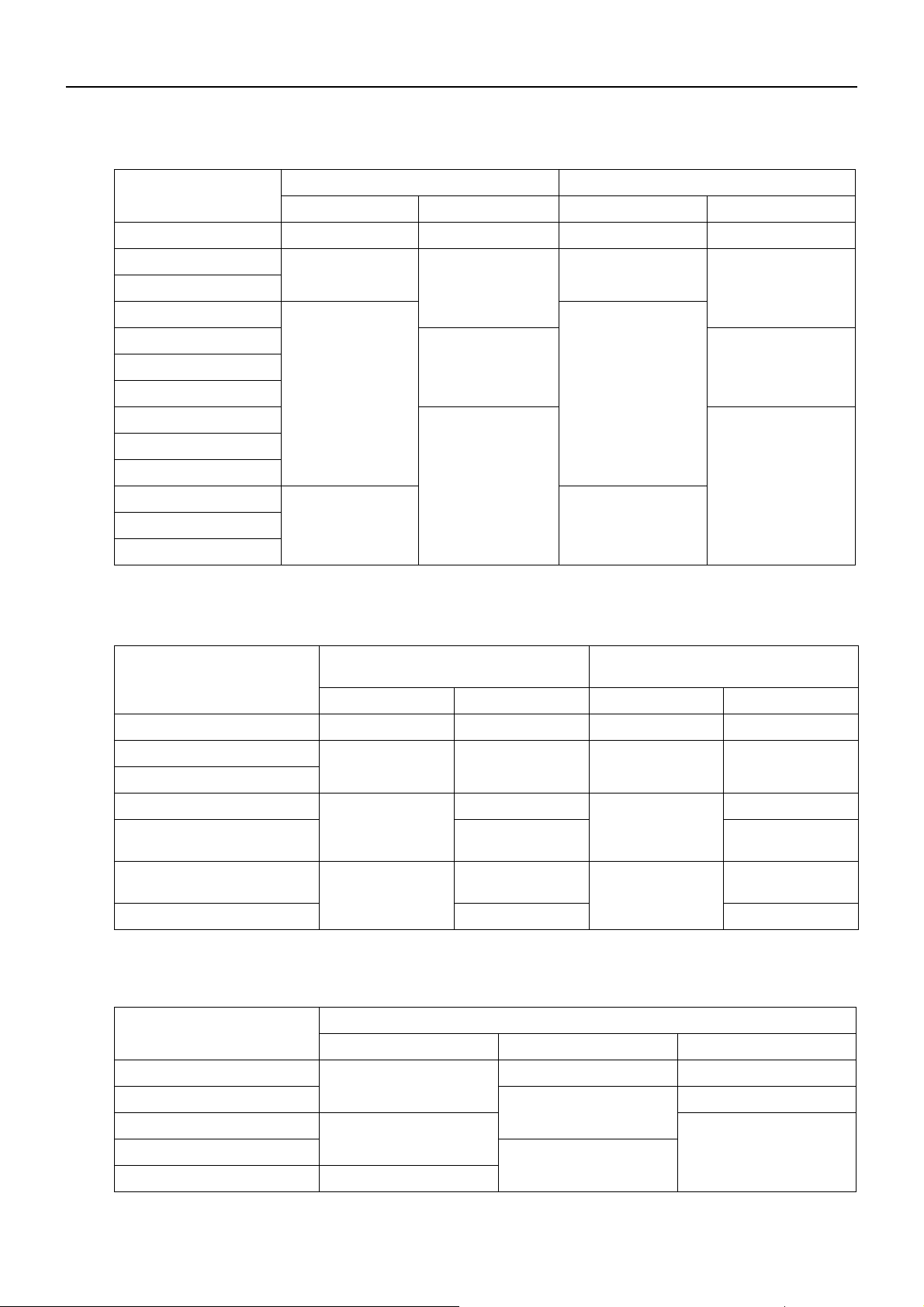
[ II Restrictions ]
1. Refrigerant pipe size
(1) Between outdoor unit and the first twinning pipe (Part A)
Refrigerant pipe size Connection to outdoor unit and BC controller
Outdoor units
Low-pressure pipe High-pressure pipe Low-pressure pipe High-pressure pipe
200 ø19.05 [3/4"] ø15.88 [5/8"] ø19.05 [3/4"] ø15.88 [5/8"]
250
ø22.2 [7/8"]
350
400
ø19.05 [3/4"]
ø22.2[7/8"] ø22.2 [7/8"]450
Unit : mm [inch]
ø22.2 [7/8"]
ø19.05 [3/4"]300
500
ø28.58 [1-1/8"] ø28.58 [1-1/8"]
550
600
650
ø28.58 [1-1/8"] ø28.58 [1-1/8"]
700
ø34.93 [1-3/8"] ø34.93 [1-3/8"]750
800
(2) Between BC controller and indoor unit (Sections a, b, c, d, e, and f )
Refrigerant pipe size Indoor unit connection
Indoor unit
Liquid pipe Gas pipe Liquid pipe Gas pipe
P15, P20, P25, P32, P40 ø6.35 [1/4"] ø12.7 [1/2"] ø6.35 [1/4"] ø12.7 [1/2"]
P50, P63, P71, P80
ø9.52 [3/8"] ø15.88 [5/8"] ø9.52 [3/8"] ø15.88 [5/8"]
P100, P125, P140
P200
P250 ø28.58
ø12.7 [1/2"]
ø19.05 [3/4"]
[1-1/8"]
Unit : mm [inch]
(Flare connection for all models)
ø19.05 [3/4"]
ø12.7 [1/2"]
ø28.58
[1-1/8"]
P400
ø15.88 [5/8"]
ø34.93
[1-3/8"]
ø15.88 [5/8"]
ø34.93
[1-3/8"]
P500 ø38.1 [1-1/2"] ø38.1 [1-1/2"]
(3) Between the main and sub BC controllers (Section C)
Unit : mm [inch]
Refrigerant pipe size (Brazed connection on all models )
Indoor unit
Liquid pipe High-pressure gas pipe Low-pressure gas pipe
- P200
ø15.88 [5/8"] ø19.05 [3/4"]
ø9.52 [3/8"]
P201 - P300
ø22.2 [7/8"]
ø19.05 [3/4"]
P301 - P350
ø12.7 [1/2"]
ø28.58 [1-1/8"]P351 - P400
ø22.2 [7/8"]
P401 - P450 ø15.88 [5/8"]
Select the proper size pipes for the main unit based on the total capacity of the indoor units that are connected to both sub
BC controllers. Select the proper size pipes for the sub controller side based on the total capacity of the indoor units that are
connected to the sub controller.
HWE0713A GB
- 49 -
Page 59
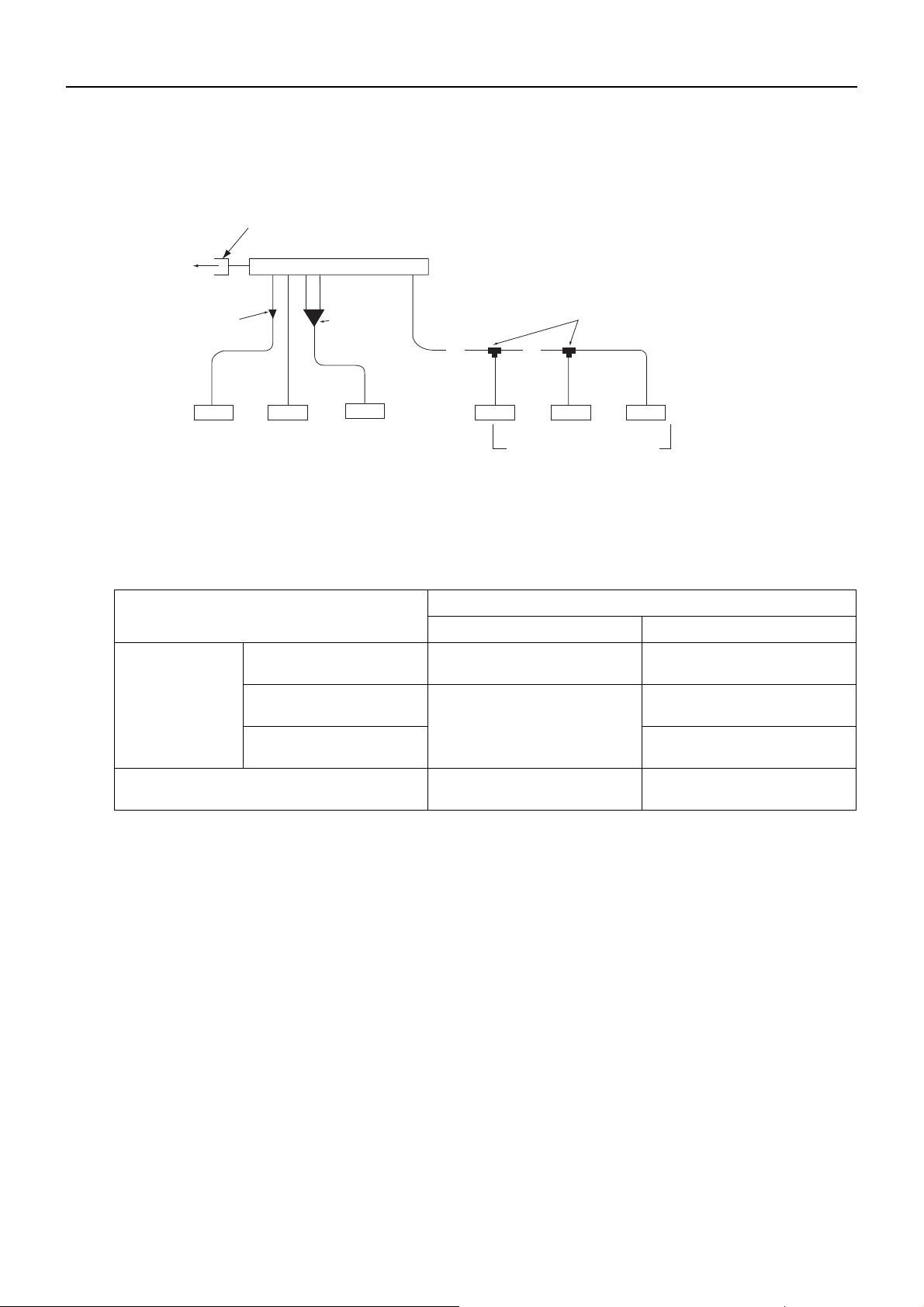
[ II Restrictions ]
2. Connecting the BC controller
(1) Size of the pipe that fits the standard BC controller ports
(E)P200 - P350 models
Connection: Brazed connection
To outdoor unit
*1
Reducer
(Standard
supplied parts)
P50 model or below
P63-P80 models P100-P250 models
The ports of the BC controller accommodates the pipes on P63-P140 models of indoor units.
To connect other types of indoor units, follow the procedure below.
IndoorIndoor
BC controller
*2
Junction pipe kit
(Model name:
CMY-R160-J)
(Optional accessory)
Indoor
Branch joint (Model name:CMY-Y102S-G2)
(Optional accessory)
A
B
3*
Maximum of 3 units per port
Total capacity of P80 or below
(All units connected to the same port
must be in the same operating mode.)
Operation
High-pressure side (liquid) Low-pressure side (gas)
Outdoor unit side PURY-(E)P200YHM-A ø15.88 [5/8"]
(Brazed connection)
PURY-(E)P250YHM-A
PURY-(E)P300YHM-A
PURY-P350YHM-A ø28.58 [1-1/8"]
ø19.05 [3/4"]
(Brazed connection)
Indoor unit side ø9.52 [3/8"] (Flare connection)
IndoorIndoorIndoor
Unit : mm [inch]
Pipe sections
ø19.05 [3/4"]
(Brazed connection)
ø22.2 [7/8"]
(Brazed connection)
(Brazed connection)
ø15.88 [5/8"]
(Flare connection)
* BC controllers can only be connected to (E)P200 - P350 models of outdoor units.
HWE0713A GB
- 50 -
Page 60

[ II Restrictions ]
1) To connect P15 - P50 models of indoor units use
the reducer that is supplied with the BC controller.
2) To connect P100 - P250 models of indoor units (or when
the total capacity of indoor units exceeds P81), use a
junction pipe kit and merge the two nozzles.
70 [2-25/32"]
Liquid pipe side:3/8F
(Flare connection)
Gas pipe side:5/8F
Liquid pipe side: 6.35[1/4"]ID
Gas pipe side: 12.7[1/2"]ID
(Flare connection)
Liquid pipe side:3/8F
(Flare connection)
Gas pipe side:5/8F
(Flare connection)
234 [9-7/32"]
Liquid pipe side: 9.52[3/8”]ID
Gas pipe side: 19.05[3/4”]ID(*1)
Supplied with a thermal insulation cover
Note) Use the flare nut that is supplied with the BC controller.
3) To connect multiple indoor units to a port (or to a junction pipe)
Maximum total capacity of connected indoor units: P80 or below (in a system with a junction pipe: P250 or below)
Maximum number of connectable indoor units: 3 units
Branch joint: Use CMY-Y102S-G2 (optional accessory).
Refrigerant pipe selection (size of the pipes in sections A and B in the figure above): Select the proper size pipes
based on the total capacity of the downstream indoor units, using the table below as a reference.
Total capacity of indoor units Liquid pipe Gas pipe
P140 or below ø9.52 [3/8"] ø15.88 [5/8"]
P141 - P250 ø9.52 [3/8"] ø19.05 [3/4"]
Unit : mm [inch]
HWE0713A GB
- 51 -
Page 61
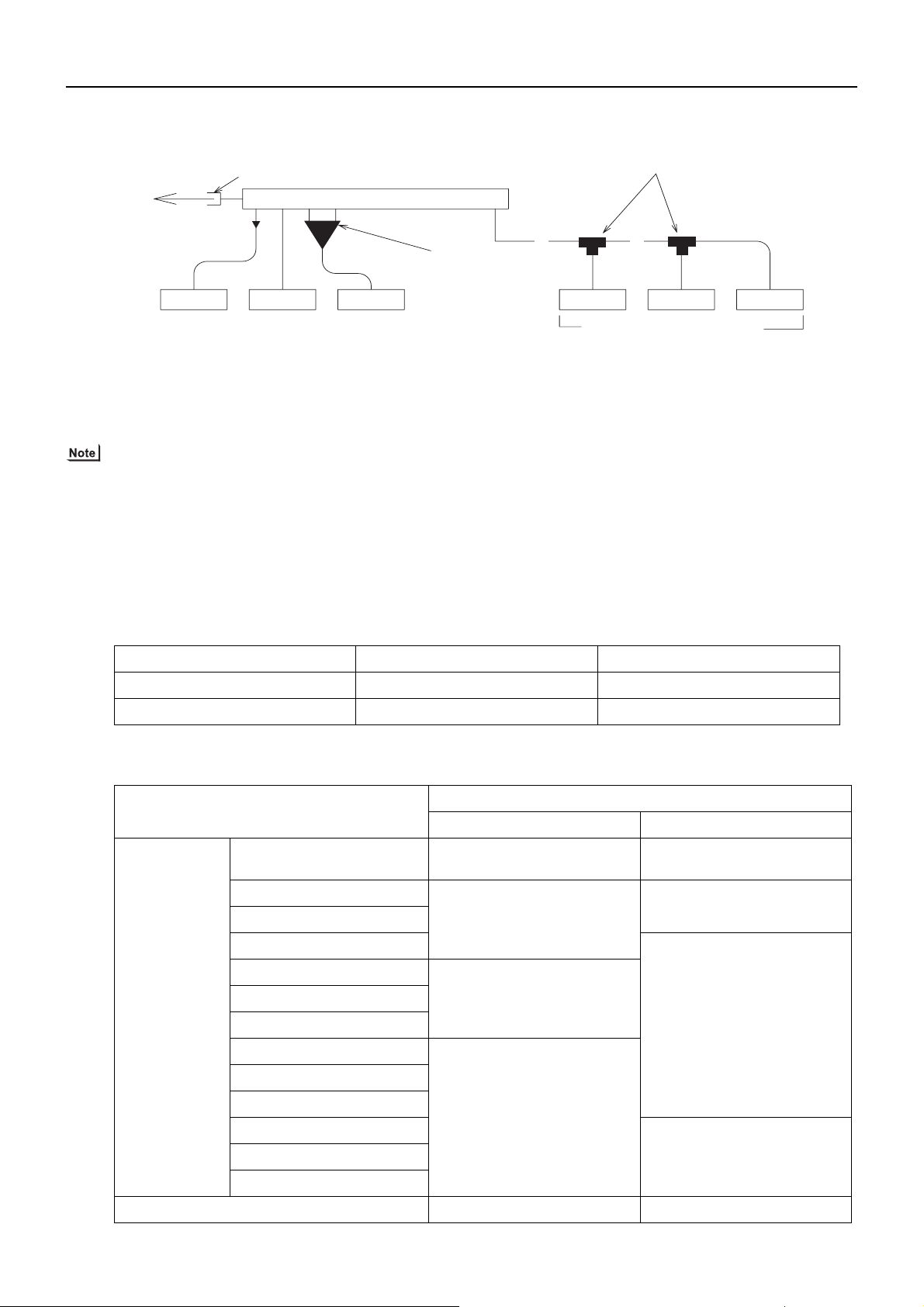
[ II Restrictions ]
(2) Size of the pipe that fits the main BC controller ports
(E)P200 - P800 models
Branch joint (Model name:CMY-Y102S-G2)
(Optional accessory)
A B
Indoor Indoor Indoor
3*
Maximum of 3 units per port
Total capacity of P80 or below
(All units connected to the same port
must be in the same operating mode.)
To outdoor unit
*1
Reducer
(Standard supplied parts)
Indoor Indoor Indoor
P50 model or below
Connection: Brazed connection
BC controller (main)
P63-P80 models P100-P250 models
*2
Junction pipe kit
(Model name:
CMY-R160-J)
(Optional accessory)
The ports of the BC controller accommodates the pipes on P63-P140 models of indoor units. To connect other types of indoor
units, follow the procedure below.
1) To connect P15-P50 models of indoor units use the reducer that is supplied with the BC controller.
2) To connect the units between the P100 and P250 models of indoor units (or when the total capacity of indoor units is
P81 or above), use a junction pipe kit and merge the two nozzles.
3) To connect multiple indoor units to a port (or to a junction pipe)
Maximum total capacity of connected indoor units: P80 or below (in a system with a junction pipe: P250 or below)
Maximum number of connectable indoor units: 3 units
Branch joint: Use CMY-Y102S-G2 (optional accessory).
Refrigerant pipe selection (size of the pipes in sections A and B in the figure above): Select the proper based on the total
capacity of the downstream indoor units, using the table below as a reference.
Total capacity of indoor units Liquid pipe Gas pipe
P140 or below ø9.52 [3/8"] ø15.88 [5/8"]
P141 - P250 ø9.52 [3/8"] ø19.05 [3/4"]
Pipe sections
Operation
High pressure side (Liquid) Low-pressure side (Gas)
Outdoor unit
side
PURY-(E)P200YHM-A ø15.88 [5/8"]
(Brazed connection)
PURY-(E)P250YHM-A
PURY-(E)P300YHM-A
ø19.05 [3/4"]
(Brazed connection)
PURY-P350YHM-A
PURY-(E)P400YSHM-A
PURY-(E)P450YSHM-A(1)
ø22.2 [7/8"]
(Brazed connection)
PURY-(E)P500YSHM-A
PURY-(E)P550YSHM-A(1)
PURY-(E)P600YSHM-A
PURY-P650YSHM-A
PURY-P700YSHM-A
ø28.58 [1-1/8"]
(Brazed connection)
PURY-P750YSHM-A
PURY-P800YSHM-A
Unit : mm [inch]
Unit : mm [inch]
ø19.05 [3/4"]
(Brazed connection)
ø22.2 [7/8"]
(Brazed connection)
ø28.58 [1-1/8"]
(Brazed connection)
ø34.93 [1-3/8"]
(Brazed connection)
Indoor unit side ø9.52 [3/8"] (Flare connection) ø15.88 [5/8"] (Flare connection)
HWE0713A GB
- 52 -
Page 62
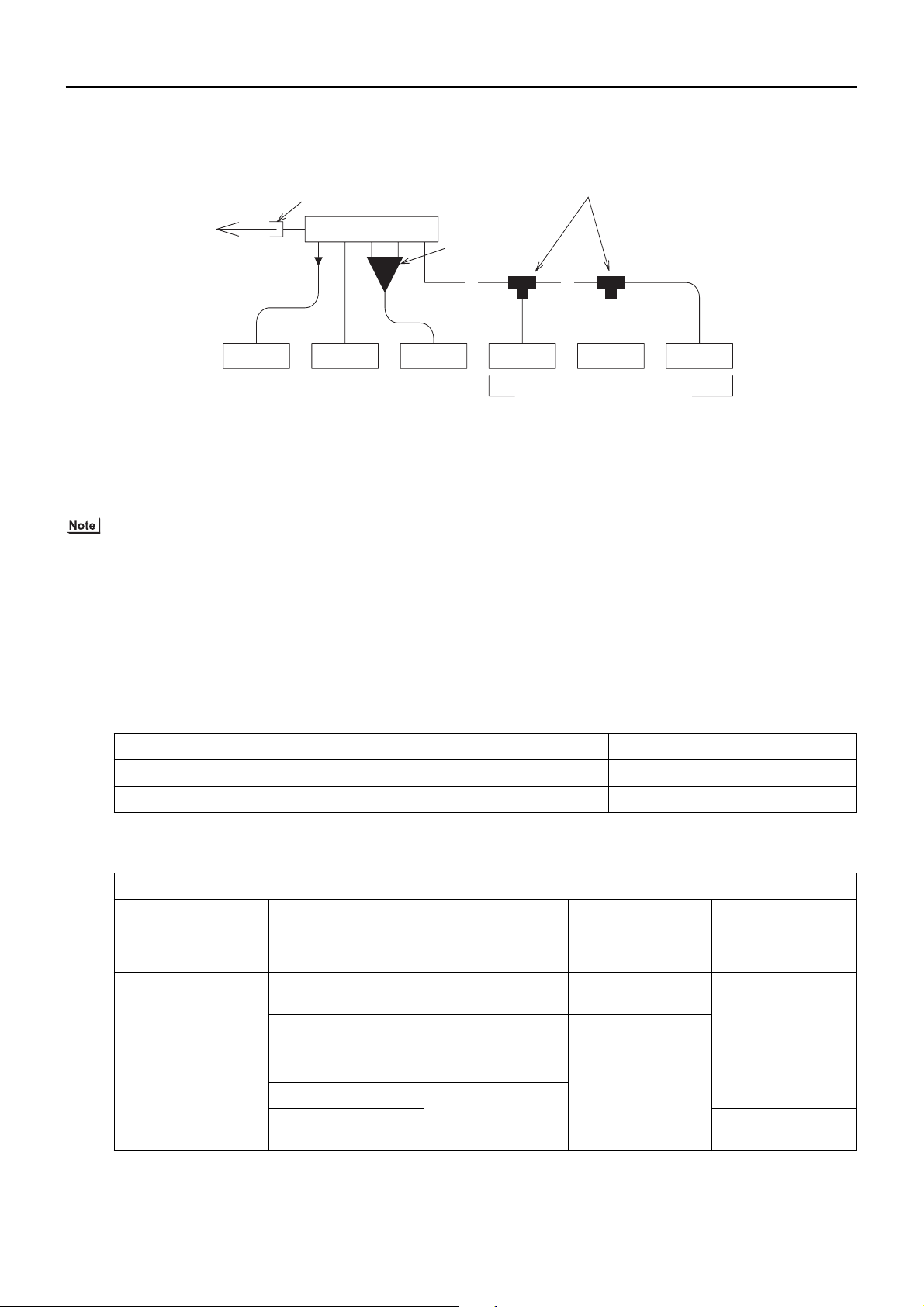
[ II Restrictions ]
(3) Size of the pipe that fits the sub BC controller ports
Connection: Brazed connection
To Main BC controller
BC controller (sub)
*1
Reducer
(Standard supplied parts)
Branch joint (Model name:CMY-Y102S-G2)
(Optional accessory)
*2
Junction pipe kit
(Model name:
CMY-R160-J)
(Optional accessory)
A B
Indoor Indoor Indoor
P50 model or below P63-P80 models P100-P250 models
Indoor Indoor Indoor
3*
Maximum of 3 units per port
Total capacity of P80 or below
(All units connected to the same port
must be in the same operating mode.)
The ports of the BC controller accommodates the pipes on P63-P140 models of indoor units. To connect other types of indoor
units, follow the procedure below.
1) To connect P15-P50 models of indoor units use the reducer that is supplied with the BC controller.
2) To connect the units between the P100 and P250 models of indoor units (or when the total capacity of indoor units is
P81 or above), use a junction pipe kit and merge the two nozzles.
3) To connect multiple indoor units to a port (or to a junction pipe)
Maximum total capacity of connected indoor units: P80 or below (in a system with a junction pipe: P250 or below)
Maximum number of connectable indoor units: 3 units
Branch joint: Use CMY-Y102S-G2 (optional accessory).
Refrigerant pipe selection (size of the pipes in sections A and B in the figure above): Select the proper based on the total
capacity of the downstream indoor units, using the table below as a reference.
Unit : mm [inch]
Total capacity of indoor units Liquid pipe Gas pipe
P140 or below ø9.52 [3/8"] ø15.88 [5/8"]
P141 - P250 ø9.52 [3/8"] ø19.05 [3/4"]
Unit : mm [inch]
Operation Pipe sections
Total capacity of the indoor units that are connected to the BC
controller
On the BC controller
side
Select the proper size pipes for the main unit based on the total capacity of the indoor units that are connected to both sub
BC controllers. Select the proper size pipes for the sub controller side based on the total capacity of the indoor units that are
connected to the sub controller.
HWE0713A GB
P200 model or below
P201 - P300
P301 - P350
P351 - P400
P401 - P450
High-pressure side
(liquid)
ø15.88 [5/8"]
(Brazed connection)
ø19.05 [3/4"]
(Brazed connection)
ø22.2 [7/8"]
(Brazed connection)
- 53 -
Low-pressure side
(gas)
ø19.05 [3/4"]
(Brazed connection)
ø22.2 [7/8"]
(Brazed connection)
ø28.58 [1-1/8"]
(Brazed connection)
Liquid pipe side
ø9.52 [3/8"]
(Brazed connection)
ø12.7 [1/2"]
(Brazed connection)
ø15.88 [5/8"]
(Brazed connection)
Page 63

[ II Restrictions ]
HWE0713A GB
- 54 -
Page 64

III
Outdoor Unit Components
[1] Outdoor Unit Components and Refrigerant Circuit .......................................................... 57
[2] Control Box of the Outdoor Unit....................................................................................... 60
[3] Outdoor Unit Circuit Board............................................................................................... 61
[4] BC Controller Components .............................................................................................. 66
[5] Control Box of the BC Controller...................................................................................... 69
[6] BC Controller Circuit Board.............................................................................................. 70
HWE0713A GB
- 55 -
Page 65

- 56 -
Page 66

[ III Outdoor Unit Components ]
III Outdoor Unit Components
[1] Outdoor Unit Components and Refrigerant Circuit
1. Front view of a outdoor unit
(1) PURY-(E)P200, (E)P250, (E)P300, P350, P400YHM-A
Fan guard
Fan
Heat exchanger
Control
Box
Front panel
Fin guard
HWE0713A GB
- 57 -
Page 67
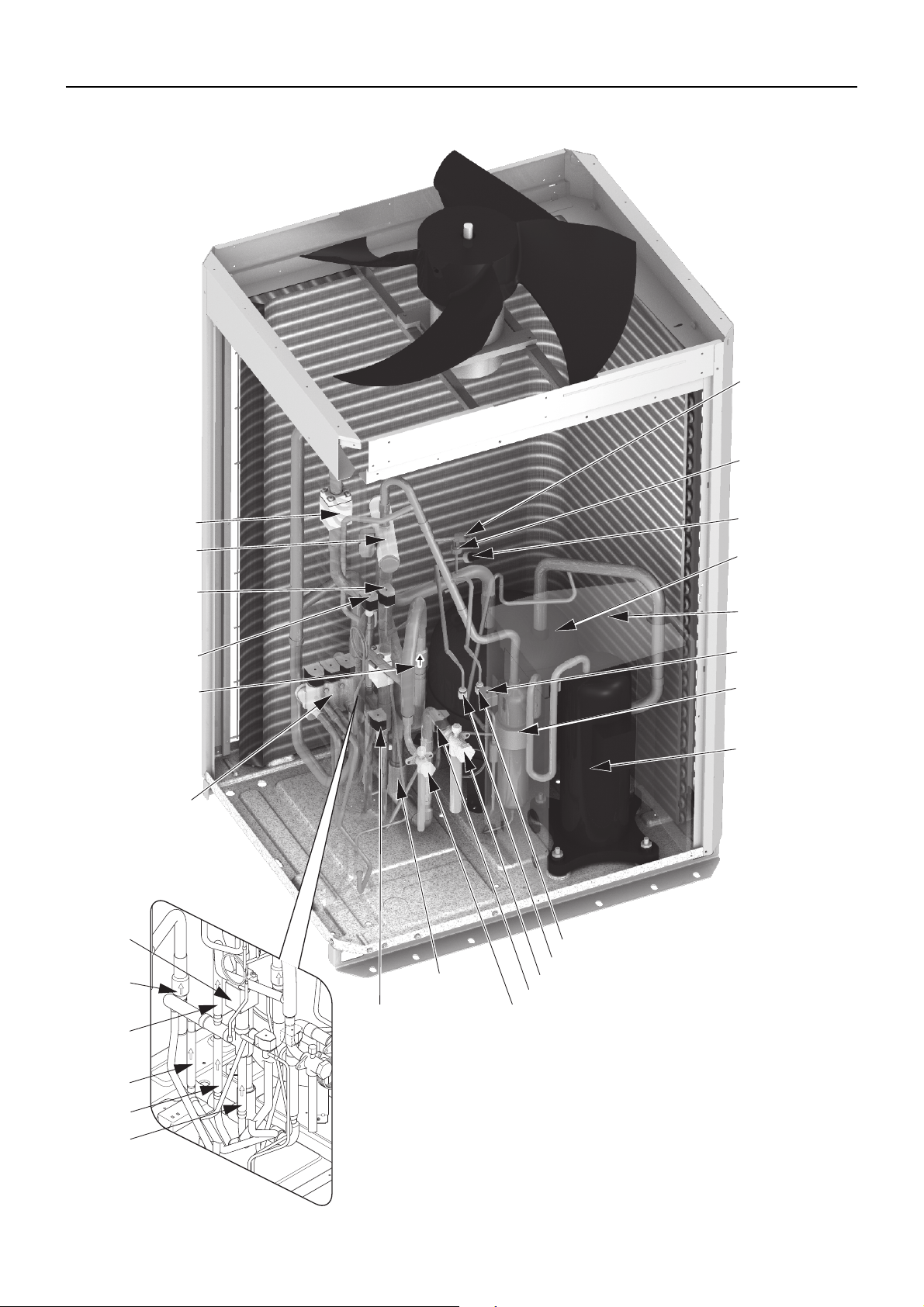
[ III Outdoor Unit Components ]
2. Refrigerant circuit
(1) PURY-(E)P200, P250, P300YHM-A
High-pressure switch
(63H1)
Low pressure sensor
(63LS)
Check valve assembly
4-way valve(21S4a)
Solenoid valve(SV2)
Solenoid valve(SV9)
Check valve assembly
Solenoid valve block
(SV4a, SV4b, SV4d)
Check valve
(CV4a)
Check valve
(CV3a)
Check valve
(CV6a)
(CV7a)
(CV5a)
Check valve block
assembly (CV2a)
Solenoid valve(SV5b)
High pressure sensor
(63HS1)
Accumulator
(ACC)
Compressor cover
Solenoid valve (SV1a)
Oil separator (O/S)
Compressor (COMP)
High pressure check joint(CJ1)
Low pressure check joint(CJ2)
Refrigerant service valve on the low pressure side (BV1)
Solenoid valve(SV5c)
Refrigerant service valve on the high pressure side(BV2)
Check valve
(CV10a)
Check valve
(CV9a)
Check valve
(CV8a)
HWE0713A GB
- 58 -
Page 68

[ III Outdoor Unit Components ]
(2) PURY-EP250,EP300,P350,P400YHM-A
Solenoid valve(SV2)
Check valve assembly
4-way valve(21S4a)
(CV7a)
Low pressure sensor(63LS)
High-pressure switch
(63H1)
High pressure sensor
(63HS1)
Accumulator
(ACC)
Solenoid valve(SV9)
Check valve assembly
(SV4a, SV4b, SV4c, SV4d)
Check valve
(CV6a)
Check valve
(CV3a)
(CV5a)
Solenoid valve block
Solenoid valve(SV5b)
Check valve
(CV4a)
Compressor cover
Solenoid valve (SV1a)
Compressor(COMP)
Oil separator (O/S)
High pressure check joint(CJ1)
Low pressure check joint(CJ2)
Refrigerant service valve on the low pressure side(BV1)
Solenoid valve(SV5c)
Refrigerant service valve on the high pressure side (BV2)
Check valve block assembly (CV2a)
Check valve
(CV10a)
Check valve
(CV9a)
Check valve
(CV8a)
HWE0713A GB
- 59 -
Page 69

[ III Outdoor Unit Components ]
[2] Control Box of the Outdoor Unit
<HIGH VOLTAGE WARNING>
Control box houses high-voltage parts.
When opening or closing the front panel of the control box, do not let it come into contact with any of
the internal components.
Before inspecting the inside of the control box, turn off the power, keep the unit off for at least 10 minutes,
and confirm that the voltage between FT-P and FT-N on INV Board has dropped to DC20V or less.
(It takes about 10 minutes to discharge electricity after the power supply is turned off.)
Electromagnetic relay(72C)
DC reactor (DCL)
Noise filter
Capacitor(C100)
Rush current protection resistor
(R1,R5) Note.2
Fan board
Control board
M-NET board
Terminal block for power supply
L1,L2,L3,N,
(TB1)
Note.1
INV board
Terminal block for transmission
line (TB3, TB7)
1) Exercise caution not to damage the bottom and the front panel of the control box. Damage to these parts affect the waterproof
and dust proof properties of the control box and may result in damage to its internal components.
2) Faston terminals have a locking function. Make sure the cable heads are securely locked in place. Press the tab on the terminals to remove them.
HWE0713A GB
- 60 -
Page 70

[ III Outdoor Unit Components ]
[3] Outdoor Unit Circuit Board
1. Outdoor unit control board
CNAC2
L1
N
CN51
Output 12VDC
Compressor
ON/OFF output
Error output
Actuator
driving output
CNDC
Bus voltage input
P
N
CN2
Serial communication signal input
INV board)
GND (
Output 17VDC
CN801
Pressure switch
connection
CN332
Output 18VDC
GND
(
Fan board
)
CN4
GND
Serial communication signal output
LEV
driving output
LED1
Service LED
SWU1,2
Address switch
SW1-5
switch
Dip
CN72
72C
driving output
LED3
Lit
when powered
LED2
Lit during normal
CPU operation
CNAC
L1
N
LED3
Lit
when powered
F01
Fuse
250V AC/3.15A
External signal input (contact input)
CN102
Power supply input for centralized control system (30VDC)
Indoor/outdoor transmission line input/output (30VDC)
CN41
CN40
Power supply for
centralized control ON
Power supply for
centralized control OFF
Sensor
input
CNVCC2
Output 12VDC
Output 5VDC
CNIT
Output 12VDC
GND
Output 5VDC
Power supply detection input
CNS2
Transmission line input/output
for centralized control system (30VDC)
Power supply ON/OFF signal output
GND
HWE0713A GB
- 61 -
Page 71

[ III Outdoor Unit Components ]
2. M-NET board
Grounding
CN04
Bus voltage input
P
N
CNS2
Transmission line input/output for
CN102
Power supply output for centralized control system
Indoor/outdoor transmission line input/output
Grounding
Grounding
TB3
Indoor/outdoor
transmission block
centralized control system
Ground terminal for
transmission line
CNIT
Input 12VDC
GND
Input 5VDC
Power supply detection output
Power supply ON/OFF
signal input
TB7
Terminal block for
transmission line for
centralized control
LED1
Power supply for
indoor
transmission line
TP1,2
Check pins for
indoor/outdoor
transmission line
HWE0713A GB
- 62 -
Page 72

[ III Outdoor Unit Components ]
3. INV board
Bus voltage check
terminal (P)
Note
IGBT
(Rear)
CN1
Bus voltage output
N
P
Bus voltage check
terminal (N)
Note 1
SC-L1
Input(L1)
SC-L2
Input(L2)
SC-P1
SC-P2
Bus voltage Input(P)
Rectifier diode output (P)
CN6
Open: No-load operation setting
LED1
Lit: Inverter in normal operation
Blink: Inverter error
Short-circuited: Normal setting
CN5V
GND
Output 5VDC
RSH1
Overcurrent detection
resistor
CN4
GND
CNTYP Inverter
board type
SC-V
Inverter output(V)
SC-W
Inverter output(W)
SC-U
Inverter output(U)
(INV Board)
Serial communication
signal output
CN2
S
erial communication
signal output
GND
Input 17VDC
SC-L3
Input(L3)
CT22
Current sensor(W)
CT3
Current sensor(L3)
CT12
Current sensor(U)
C30 C37
Smoothing capacitor
1) Before inspecting the inside of the control box, turn off the power, keep the unit off for at least 10 minutes, and confirm that
the voltage between FT-P and FT-N on INV Board has dropped to DC20V or less.
It takes about 10 minutes to discharge electricity after the power supply is turned off.
HWE0713A GB
- 63 -
Page 73

[ III Outdoor Unit Components ]
4. Fan board
CNVDC
Bus voltage input
N
P
CNINV
Inverter output
W
V
U
R630,R631
Overcurrent detection
resistor
DIP IPM Rear
CN18V
Input 18VDC
GND
LED3
Lit during normal
CPU operation
CN4
GND
Serial communication signal output
CN5
GND(Control board)
Serial communication signal output
CN21
Serial communication signal output
GND(INV board)
Input 17VDC
CN22
GND(INV board)
Input 5VDC
Serial communication signal input
GND(INV board)
Output 17VDC
THBOX
Thermistor
(Control box internal temperature
detection)
LED1
Inverter in normal operation
LED2
Inverter error
HWE0713A GB
- 64 -
Page 74

[ III Outdoor Unit Components ]
5. Noise Filter
CN4
Output
(Rectified L2-N current)
P
N
CN2
Surge absorber circuit
Surge absorber circuit
Short circuit
Short circuit
F1,F2,F3,F4
Fuse
250VAC 6.3A
Grounding
CN1A
Input
N
L1
CN5
Output
(Rectified L2-N current)
P
N
Grounding
CN3
Output
L1
N
CN1B
Input
L3
L2
TB21
Input/output(L1)
TB22
Input/output(L2)
TB23
Input/output(L3)
TB24
Input(N)
HWE0713A GB
- 65 -
Page 75
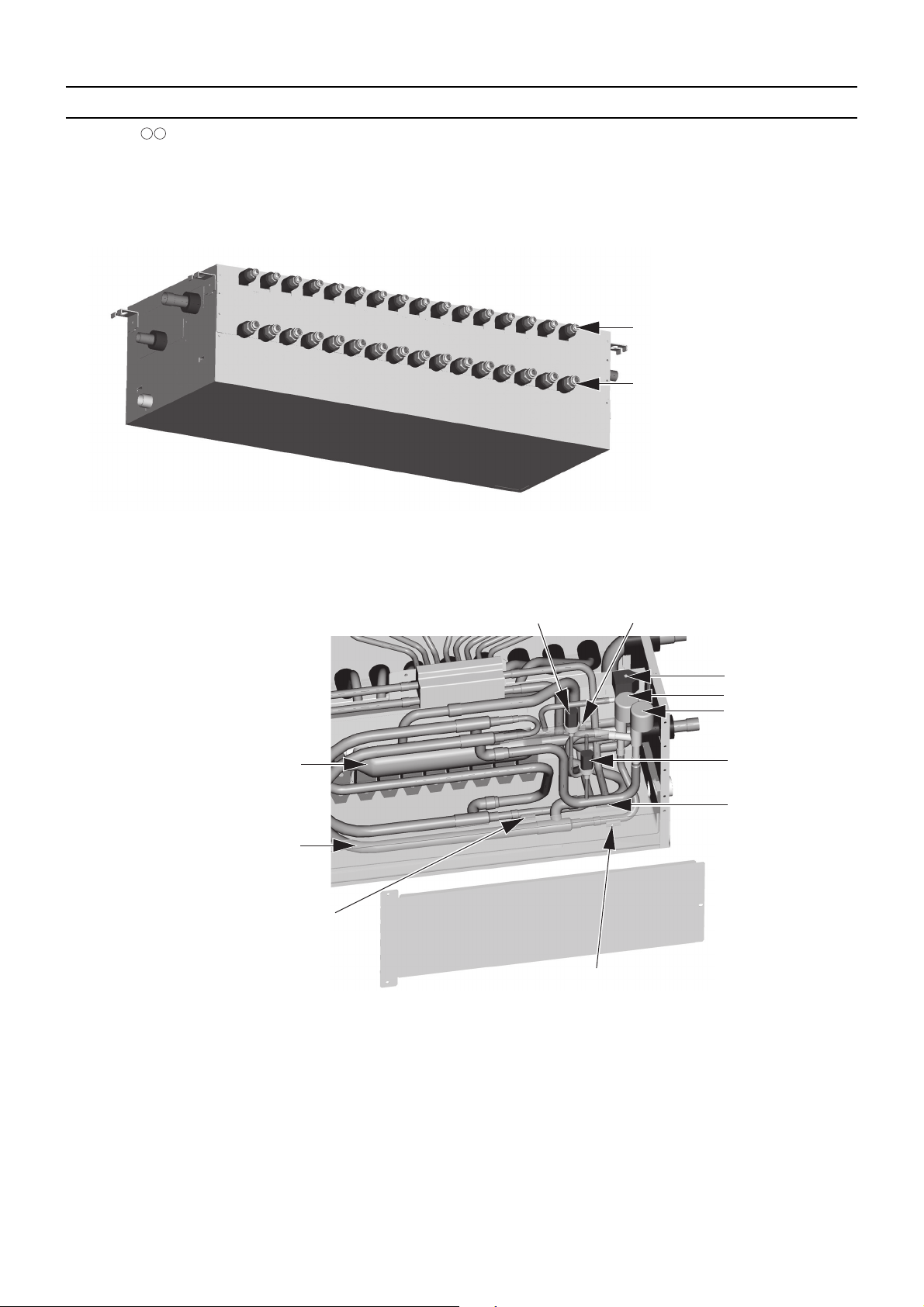
[ III Outdoor Unit Components ]
[4] BC Controller Components
1. CMB-P V-G, GA, HA
(1) Front
Liquid pipe (Indoor unit side)
Gas pipe (Indoor unit side)
(2) Rear view <G type>
Gas/Liquid separator
Tube in tube heat exchanger
TH12
PS1
TH11
SVM1
LEV3
LEV1
PS3
TH16
TH15
HWE0713A GB
- 66 -
Page 76

[ III Outdoor Unit Components ]
(3) Rear view <GA type>
Gas/Liquid separator
Tube in tube heat exchanger
(4) Rear view <HA type>
TH11
TH12
LEV2
TH16
PS3
TH15
PS1
LEV3
LEV1
SVM2
SVM1
PS3
Tube in tube
heat exchanger
Gas/Liquid separator
TH12
TH11
PS1
TH15
LEV3
LEV1
LEV2
SVM2
SVM2b
SVM1b
SVM1
TH16
HWE0713A GB
- 67 -
Page 77

[ III Outdoor Unit Components ]
2. CMB-P V-GB, HB
(1) Front
(2) Rear view
Liquid pipe (Indoor unit side)
Gas pipe (Indoor unit side)
TH12
LEV3
TH15
HWE0713A GB
- 68 -
Page 78

[ III Outdoor Unit Components ]
[5] Control Box of the BC Controller
1. CMB-P1016V-G, GA, HA
Transformer
Terminal block for
power supply
Terminal block for
transmission line
Relay board
BC controller board
HWE0713A GB
- 69 -
Page 79
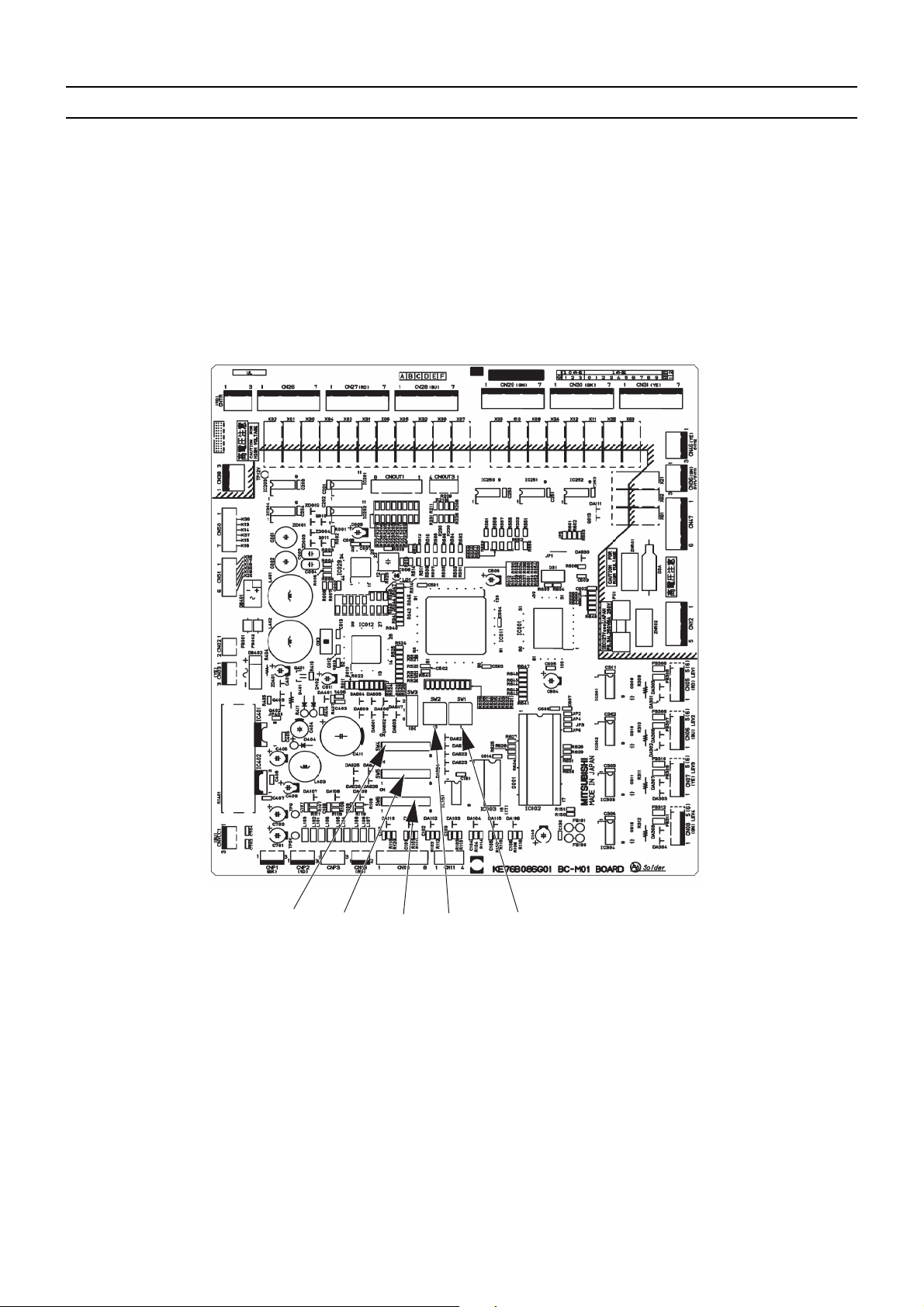
[ III Outdoor Unit Components ]
[6] BC Controller Circuit Board
1. BC controller circuit board (BC board)
SW4
HWE0713A GB
SW5
SW6
- 70 -
SW1SW2
Page 80
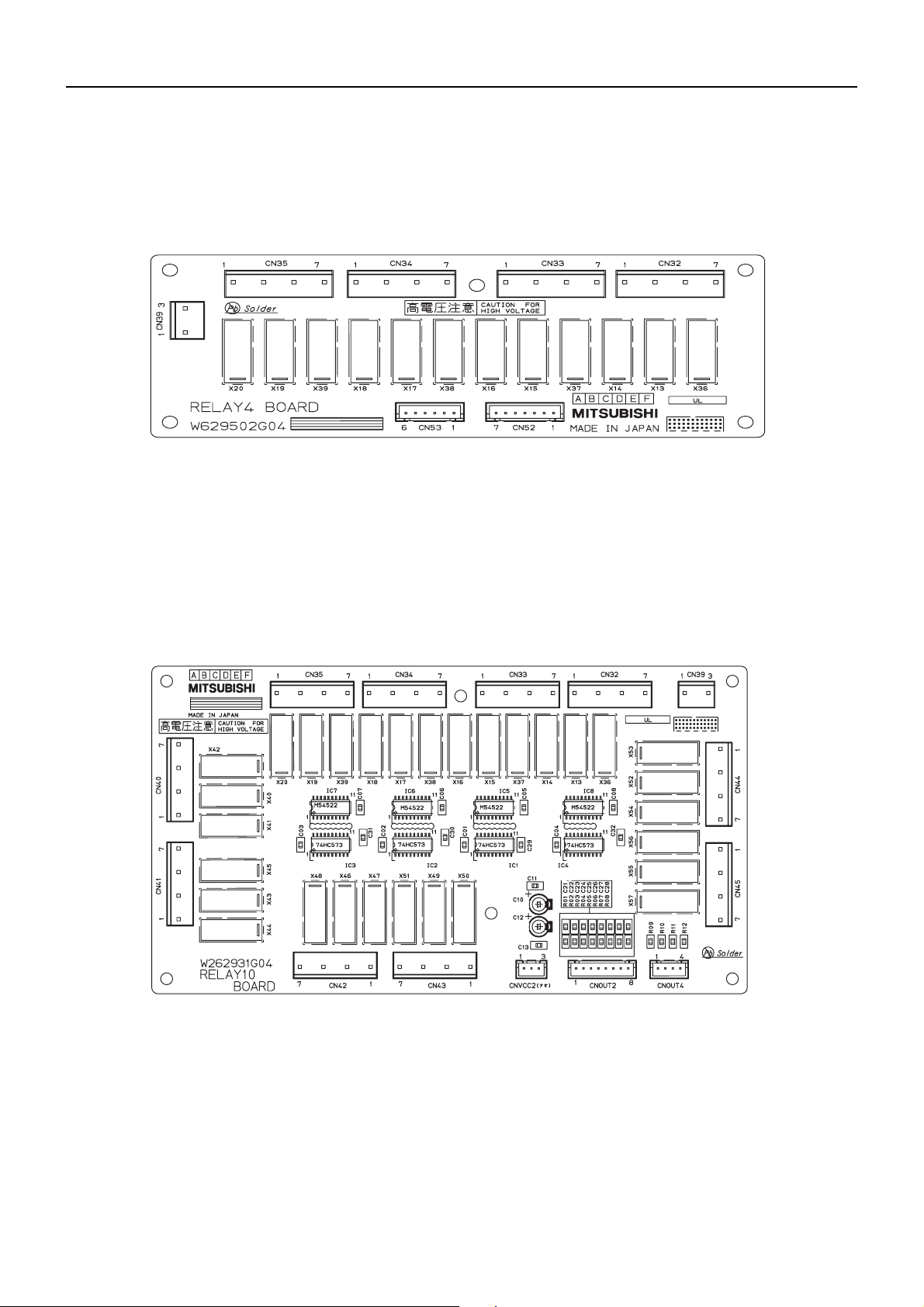
[ III Outdoor Unit Components ]
2. RELAY BOARD (RELAY 4 board)
3. RELAY BOARD (RELAY 10 board)
HWE0713A GB
- 71 -
Page 81

[ III Outdoor Unit Components ]
- 72 -
GBHWE0713A
Page 82

IV
Remote Controller
[1] Functions and Specifications of MA and ME Remote Controllers ................................... 75
[2] Group Settings and Interlock Settings via the ME Remote Controller ............................. 76
[3] Interlock Settings via the MA Remote Controller ............................................................. 80
[4] Using the built-in Temperature Sensor on the Remote Controller ................................... 81
HWE0713A GB
- 73 -
Page 83

- 74 -
Page 84

[ IV Remote Controller ]
IV Remote Controller
[1] Functions and Specifications of MA and ME Remote Controllers
There are two types of remote controllers: ME remote controller, which is connected on the indoor-outdoor transmission
line, and MA remote controller, which is connected to each indoor unit.
1. Comparison of functions and specifications between MA and ME remote controllers
Functions/specifications MA remote controller
*1*2
ME remote controller
*2*3
Remote controller address settings Not required Required
Indoor/outdoor unit address settings
Wiring method Non-polarized 2-core cable
Not required (required only by a system
with one outdoor unit)
*4
Required
Non-polarized 2-core cable
To perform a group operation, daisy-
chain the indoor units using non-polarized 2-core cables.
Remote controller connection Connectable to any indoor unit in the
group
Interlock with the ventilation unit Each indoor unit can individually be in-
terlocked with a ventilation unit. (Set up
via remote controller in the group.)
Changes to be made upon grouping change
MA remote controller wiring between indoor units requires rewiring.
Connectable anywhere on the indoor-outdoor transmission line
Each indoor unit can individually be interlocked with a ventilation unit. (Set up via
remote controller.)
Either the indoor unit address and remote
controller address must both be changed,
or the registration information must be
changed via MELANS.
*1. MA remote controller refers to MA remote controller (PAR-20MAA, PAR-21MAA), MA simple remote controller, and wire-
less remote controller.
*2. Either the MA remote controller or the ME remote controller can be connected when a group operation of units in a sys-
tem with multiple outdoor units is conducted or when a system controller is connected.
*3. ME remote controller refers to ME remote controller and ME simple remote controller.
*4. Depending on the system configuration, some systems with one outdoor unit may require address settings.
2. Remote controller selection criteria
MA remote controller and ME remote controller have different functions and characteristics. Choose the one that better suits
the requirements of a given system. Use the following criteria as a reference.
MA remote controller
*1*2
There is little likelihood of system expansion and group-
ing changes.
Grouping (floor plan) has been set at the time of instal-
lation.
ME remote controller
There is a likelihood of centralized installation of remote
controllers, system expansion, and grouping changes.
Grouping (floor plan) has not been set at the time of in-
stallation.
*1*2
To connect the remote controller directly to the OA pro-
cessing unit.
*1. ME remote controller and MA remote controller cannot both be connected to the same group of indoor units.
*2. A system controller must be connected to a system to which both MA remote controller and ME remote controller are con-
nected.
<System with MA remote controller> <System with ME remote controllers>
controller
Outdoor unit
ME remote controller
M-NET transmission line
(indoor/outdoor transmission line)
groupgroup
Indoor unit
Outdoor unit
BC
controller
MA remote controller
HWE0713A GB
M-NET transmission line
(indoor/outdoor transmission line)
groupgroup
Indoor unit
BC
- 75 -
Page 85

[ IV Remote Controller ]
[2] Group Settings and Interlock Settings via the ME Remote Controller
1. Group settings/interlock settings
Make the following settings to perform a group operation of units that are connected to different outdoor units or to manually set up the
indoor/outdoor unit address.
(A) Group settings...........Registration of the indoor units to be controlled with the remote controller,
and search and deletion of registered information.
(B) Interlock settings........Registration of LOSSNAY units to be interlocked with the indoor units,
and search and deletion of registered information
[Operation Procedures]
(1) Address settings
Register the indoor unit to be controlled with the remote controller.
1
Bring up either the blinking display of HO by turning on the unit or the
normal display by pressing the ON/OFF button.
The display window must look like one of the two figures below to proceed to the
next step.
C
G
E
STAND BY
DEFROST
PAR-F27MEA
CENTRALLY CONTROLLED
DAILY
AUTO OFF
CLOCK
REMAINDER
˚C
TEMP.
CLOCK→ON→OFF
TIMER SET
ON OFF
1Hr.
NOT AVAILABLE
˚C
FILTER
CHECK MODE
TEST RUN
LIMIT TEMP.
ON/OFF
CHECK TEST
FILTER
F
?
A
D
[Blinking display of HO ]
Bring up the Group Setting window.
2
-Press and hold buttons [FILTER] and [ ]
A
B
[Normal display]
simultaneously for 2 seconds to bring up the display as
shown below.
Indoor unit address display window
3
Select the unit address.
-
Select the address of the indoor unit to be registered by pressing
button
C
[TEMP. ( ) or ( )] to advance or go back
through the addresses.
4
Register the indoor unit whose address appears on the
display.
- Press button [TEST] to register the indoor unit address
D
whose address appears on the display.
- If registration is successfully completed, unit type will appear
on the display as shown in the figure below.
- If the selected address does not have a corresponding indoor
unit, an error message will appear on the display. Check the
address, and try again.
<Successful completion of registration>
Unit type (Indoor unit in this case)
<Deletion error>
H
B
(B) Interlock Settings (A) Group Settings
6
Bring up the Interlock Setting window.
-Press button [ ] to bring up the following display.
G
Press again to go back to the Group Setting window as shown
under step .
Indoor unit
address
display window
7
Bring up the address of the indoor unit and the address of the
2
Interlocked unit
address
display window
Both the indoor unit address and
interlocked unit address will be
displayed together.
To search for an address,
go to section (2) Address Search.
LOSSNAY to be interlocked on the display.
- Select the address of the indoor unit to be registered by pressing
button [TEMP. ( ) or ( )] to advance or go back through
C
the addresses.
- Select the address of the LOSSNAY unit to be interlocked by
pressing button [TIMER SET ( ) or ( )] to advance or go back
H
through the interlocked unit addresses.
8
Make the settings to interlock LOSSNAY units with indoor
units.
- Press button [TEST] while both the indoor unit address and
D
the address of the LOSSNAY units to be interlocked
are displayed to enter the interlock setting.
- Interlock setting can also be made by bringing up the
LOSSNAY address in the indoor unit address display
window and the indoor unit address in the interlocked unit
address display window.
If registration is successfully
blinks to indicate a registration error.
(Indicates that selected address does not have a
corresponding unit.)
5
To register the addresses for multiple indoor units, repeat
steps and above.
3
4
(Displayed alternately)
completed, the two displays as
shown on the left will appear
alternately.
If the registration fails,
will blink on the display.
(Indicates that the selected
address does not have a
corresponding unit.)
To search for an address,
go to section (2) Address Search.
NOTE : Interlock all the indoor units in the group with the
LOSSNAY units; otherwise, the LOSSNAY units will
not operate.
To next page.
HWE0713A GB
- 76 -
Page 86

[ IV Remote Controller ]
(C) To return to the normal display
When all the group settings and interlock settings are made, take the
following step to go back to the normal display.
10
Press and hold buttons [FILTER] and [ ]
A
B
simultaneously for 2 seconds to go back to the
window as shown in step .
1
(2) Address search
To search for the address of indoor units that have been entered into
the remote controller, follow steps and .
1
2
(A) To search group settings
11
Bring up the Group Setting window.
- Each pressing of button [ ] will bring up the address of a
E
registered indoor unit and its unit type on the display.
<Entry found>
Unit type
(Indoor unit in this case)
<No entries found>
- When only one unit address is registered, the same address
will remain on the display regardless of how many times the
button is pressed.
- When the address of multiple units are registered
(i.e. 011, 012, 013 ), they will be displayed one at a time in
an ascending order with each pressing of button [ ] .
E
Repeat steps and in the previous page to interlock
9
all the indoor units in a group with the LOSSNAY unit.
To go back to the normal display,
follow step .
7
8
To search for an address,
10
go to section (2) Address Search.
(B) Interlock setting search
After performing step , proceed as follows:
12
Bring up the address of the indoor unit to be searched on
6
the display.
- Select the address of the indoor unit to be searched by pressing
H
button [TIMER SET ( ) or ( )] to advance or go back
through the interlocked addresses.
LOSSNAY can be searched in the same manner by bringing up
the LOSSNAY address in the Interlocked unit address display window.
13
Bring up on the display the address of the LOSSNAY unit
that was interlocked with the indoor unit in step .
- With each pressing of button [ ], the address of the
E
LOSSNAY and indoor unit that is interlocked with it will be
displayed alternately.
Address of an interlocked
LOSSNAY unit
(Displayed alternately)
12
14
To delete an address, go to
section (3) Address Deletion.
Bring up the address of another registered unit on the
display.
- After completing step , a subsequent pressing of button
E
[ ] will bring up the address of another registered
13
unit.
(The display method is the same as the one in step .)
To go back to the normal display,
follow step .
10
Address of another
interlocked unit
(Displayed alternately)
To delete an address,
(3) Address deletion
go to section (3) Address Deletion .
The addresses of the indoor units that have been entered into the remote controller can be deleted by deleting the group settings.
The interlock settings between units can be deleted by deleting the interlock settings.
Follow the steps in section (2) Address Search to find the address to be deleted and perform deletion with the address being displayed in the
display window. To delete an address, the address must first be bought up on the display.
15
Delete the registered indoor unit address or the interlock setting between units.
- Press button ? [CLOCK ON OFF] twice while either the indoor unit address or the address of the interlocked unit is displayed on the
F
display to delete the interlock setting.
13
HWE0713A GB
- 77 -
Page 87

[ IV Remote Controller ]
(A) To delete group settings
(B) To delete interlock settings
<Successful completion of deletion>
will be displayed in the room temperature display window.
(Displayed alternately)
- If a transmission error occurs, the selected setting will not be
deleted, and the display will appear as shown below.
In this case, repeat the steps above.
<Deletion error>
will be displayed in the room temperature display window.
To go back to the normal display, follow step .
10
(4) Making (A) Group settings and (B) Interlock settings of a group from any arbitrary remote controller
(A) Group settings and (B) Interlock settings of a group can be made from any arbitrary remote controller.
Refer to (B) Interlock Settings under section 1 Group Settings/Interlock Settings for operation procedures.
Set the address as shown below.
(A) To make group settings
Interlocked unit address display window...Remote controller address
Indoor unit address display window...........The address of the indoor unit to be controlled with the remote controller
(B) To make interlock settings
Interlocked unit address display window...LOSSNAY address
Indoor unit address display window..........The address of the indoor unit to be interlocked with the LOSSNAY
If deletion is successfully
completed, will appear in
- the unit type display window.
If the deletion fails, will
appear in the unit type display
window. In this case, repeat the
steps above.
2. Remote controller function selection via the ME remote controller
In the remote controller function selection mode, the settings for four types of functions can be made or changed as necessary.
1) Skip-Auto-Mode setting
The automatic operation mode that is supported by some simultaneous cooling/heating type units can be made unselectable via the ME remote
controller.
2) Operation mode display selection mode (Display or non-display of COOL/HEAT during automatic operation mode)
When the automatic operation mode is selected, the indoor unit will automatically perform a cooling or heating operation based on the room
temperature. In this case, or will appear on the remote controller display.
This setting can be changed so that only will appear on the display.
3) Room temperature display selection mode (Display or non-display of room temperature)
Although the suction temperature is normally displayed on the remote controller, the setting can be changed so that it will not appear on the
remote controller.
4) Narrowed preset temperature range mode
The default temperature ranges are 19 C to 30 C in the cooling/dry mode and 17 C to 28 C in the heating mode and 19 C to 28 C in the auto mode.
By changing these ranges (raising the lower limit for the cooling/dry mode and lowering the upper limit for the heating mode), energy can be saved.
NOTE
When making the temperature range setting on the simultaneous cooling/heating type units that supports the automatic operation mode to save on
energy consumption, enable the Skip-Auto-Mode setting to make the automatic operation mode unselectable. If the automatic operation mode is
selected, the energy-saving function may not work properly.
When connected to the air conditioning units that do not support the automatic operation mode, the setting for the Skip-Auto-Mode, restricted preset
temperature range mode (AUTO), and operation mode display selection mode are invalid. If an attempt is made to change the preset temperature range,
“LIMIT TEMP.” appears on the display.
PAR-F27MEA
TEMP.
CLOCKĺONĺOFF
TIMER SET
ON/OFF
FILTER
CHECK TEST
Normal display
1 1
Remote controller function selection mode
Skip-Auto-Mode setting
*2
Temperature range setting mode (AUTO)
Operation mode display selection mode (Display or non-display of the automatic mode)
5
Restricted preset temperature range mode (Cooling)
4
Restricted preset temperature range mode (Heating)
Room temperature display selection mode
[Function selection mode sequence on the remote controller]
3
2
3
2
3
2
*2
3
2
3
2
3
2
*1 *1
2
[Normal display]
1
: Press and hold the [CHECK] and
[ ] buttons simultaneously
for two seconds.
2
3
: [SET TEMP.
3
: [SET TEMP.
( ) ]
( ) ]
button
button
*1 : Skip-Auto-Mode is enabled
*2 : Skip-Auto-Mode is disabled
HWE0713A GB
- 78 -
Page 88

[ IV Remote Controller ]
[Operation Procedures]
1. Press the [ON/OFF] button on the remote controller to bring the unit to a stop. The display will appear as shown in the previous page (Normal
display).
2. Press buttons [CHECK] and [ ] simultaneously for 2 seconds to go into the “Skip-Auto-Mode setting.”
under the remote controller function selection mode. Press button [SET TEMP. ( )] or [SET TEMP. ( )] to go into the other four modes
1
2
3
under the remote controller function selection mode.
Skip-Auto-Mode setting (Making the automatic operation mode unselectable)
This setting is valid only when the controller is connected to the simultaneous cooling/heating type air conditioning units that
support the automatic operation mode.
“ ” blinks and either “ON” or “OFF” lights up on the controller. Pressing the [TIMER SET ( ) or ( )] button switches
4
between “ON” and “OFF.”
[TIMER SET ( ) (( ))] button
When set to “ON,” the automatic operation mode is available for selection in the function selection mode.
When set to “OFF,” the automatic operation mode is not available for selection in the function selection mode, and an automatic operation
cannot be performed.
(The automatic operation mode is skipped in the function selection mode sequence.)
Operation mode display selection mode (Changing the type of display that appears during the automatic mode operation)
When connected to the air conditioning units that do not support the automatic operation mode, the setting for this mode is invalid.
will blink, and either
switch between “ON” and “OFF.”
“ON”or“
OFF” will light up.
Press button [TIMER SET ( ) or ( )] in this state to
4
[TIMER SET ( ) (( ))] button
When it is set to ON, will appear on the display during automatic operation mode.
When it is set to OFF, only will appear on the display during automatic operation mode.
Restricted preset temperature range mode (The range of preset temperature can be changed.)
1) Temperature range setting for the cooling/dry mode
will light up in the display window, and the temperature range for the cooling/dry mode will appear on the display.
[Lower limit temperature]: Appears in the preset temperature display window [Upper limit temperature: Appears in the time display window
Switch between the Lower and Upper limit temperature setting by pressing the [CLOCK-ON-OFF] button. The selected temperature setting blinks.
[TIMER SET ( ) (( ))] button
[The left figure shows the display that appears when the current temperature range setting is between 19 C and 30 C in the Cool/Dry mode,
and the lower limit temperature is selected to be set.]
Press button [TIMER SET ( ) or ( )] to set the lower limit temperature to the desired temperature.
4
[Settable range for the lower limit temperature] : 19 C 30 C (Settable up to the upper limit temperature that is shown on the display)
[Settable range for the upper limit temperature] : 30 C 19 C (Settable up to the lower limit temperature that is shown on the display)
2) Temperature range setting for heating
“ ” and the settable temperature range for heating appear on the display.
As with the Cool/Dry mode, use the [CLOCK-ON-OFF] button and the [TIMER SET ( ) or ( )] to set the temperature range.
5
[Settable range for the lower limit temperature] : 17 C 28 C (Settable up to the upper limit temperature that is shown on the display)
[Settable range for the upper limit temperature] : 28 C 17 C (Settable up to the lower limit temperature that is shown on the display)
3) Temperature range setting for the automatic mode
When connected to the air conditioning units that do not support the automatic operation mode, the setting for this mode is invalid.
“ ” and the temperature range for the automatic operation mode appear on the display.
As with the Cool/Dry mode, use the [CLOCK-ON-OFF] button and the [TIMER SET ( ) or ( )] to set the temperature range.
[Settable range for the lower limit temperature] : 19 C
5
28 C (Settable up to the upper limit temperature that is shown on the display)
[Settable range for the upper limit temperature] : 28 C 19 C (Settable up to the lower limit temperature that is shown on the display)
5
4
4
Room temperature display selection mode (Switching between the display or non-display of room temperature on the controller)
“ 88 C ” blinks and either “ON” or “OFF” lights up on the controller. Pressing the [TIMER SET ( ) or ( )] button
4
switches between “ON” and “OFF.”
˚C ˚C
[TIMER SET ( ) (( ))] button
When set to “ON,” room temperature always appears on the display during operation.
When set to “OFF,” room temperature does not appear on the display during operation.
HWE0713A GB
- 79 -
Page 89

[ IV Remote Controller ]
[3] Interlock Settings via the MA Remote Controller
1. LOSSNAY interlock setting (Make this setting only when making an interlock settings between the LOSSNAY units
and the Freeplan model of units.)
Make this setting only when necessary.
Perform this operation to enter the interlock setting between the LOSSNAY and the indoor units to which the remote controller is connected, or to
search and delete registered information.
In the following example, the address of the indoor unit is 05 and the address of the LOSSNAY unit is 30.
[Operation Procedures]
Press the [ON/OFF] button on the remote controller to bring the unit to a stop.
1
The display window on the remote controller must look like the figure below to proceed to step .
Press and hold the [FILTER] and [ ] buttons simultaneously for two seconds to perform a search for the LOSSNAY that is interlocked with the
2
indoor unit to which the remote controller is connected.
Search result
3
- The indoor unit address and the interlocked LOSSNAY address will appear alternately.
2
<Indoor unit address and indoor unit> <LOSSNAY address and LOSSNAY>
- Without interlocked LOSSNAY settings
4
If no settings are necessary, exit the window by pressing and holding the [FILTER] and [ ] buttons simultaneously for 2 seconds.
Go to step 1. Registration Procedures to make the interlock settings with LOSSNAY units, or go to step 2. Search Procedures to search for a
particular LOSSNAY unit.
Go to step 3. Deletion Procedures to delete any LOSSNAY settings.
< 1. Registration Procedures >
5
To interlock an indoor unit with a LOSSNAY unit, press the [ TEMP. ( ) or ( )] button on the remote controller that is connected to the indoor
unit, and select its address (01 to 50).
6
Press the [ CLOCK ( ) or ( )] button to select the address of the LOSSNAY to be interlocked (01 to 50).
Indoor unit address LOSSNAY address
7
Press the [TEST] button to register the address of the selected indoor unit and the interlocked LOSSNAY unit.
- Registration completed
The registered indoor unit address and IC, and the interlocked LOSSNAY address and LC will appear alternately.
- Registration error
If the registration fails, the indoor unit address and the LOSSNAY address will be displayed alternately.
Registration cannot be completed: The selected unit address does not have a corresponding indoor unit or a LOSSNAY unit.
Registration cannot be completed: Another LOSSNAY has already been interlocked with the selected indoor unit.
HWE0713A GB
- 80 -
Page 90
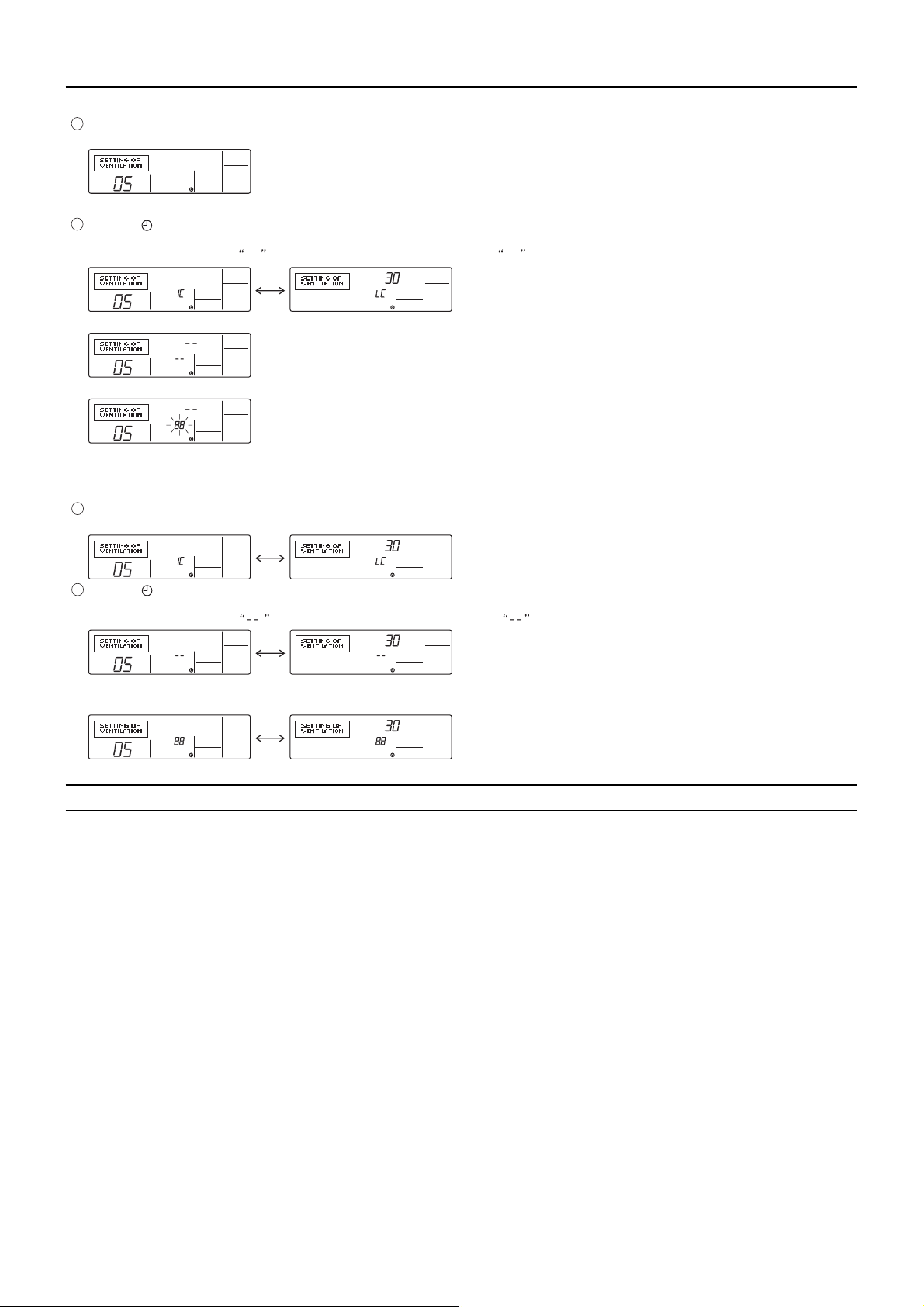
[ IV Remote Controller ]
< 2. Search Procedures >
8
To search for the LOSSNAY unit that is interlocked with a particular indoor unit, enter the address of the indoor unit into the remote controller that is
connected to it.
<Indoor unit address>
9
Press the [ MENU] button to search for the address of the LOSSNAY unit that is interlocked with the selected indoor unit.
- Search completed (With a LOSSNAY connection)
The indoor unit address and IC, and the interlocked LOSSNAY address and LC will appear alternately.
- Search completed (No interlocked settings with a LOSSNAY exist.)
- The selected address does not have a corresponding indoor unit.
< 3. Deletion Procedures >
Take the following steps to delete the interlock setting between a LOSSNAY unit and the interlocked indoor unit from the remote controller
that is connected to the indoor unit.
Find the address of the LOSSNAY to be deleted (See section 2. Search Procedures. ), and bring up the result of the search for both the
10
indoor unit and LOSSNAY on the display.
11
Press the [ ON/OFF] button twice to delete the address of the LOSSNAY unit that is interlocked with the selected indoor unit.
- Registration completed
The indoor unit address and , and the interlocked LOSSNAY address and will appear alternately.
-Deletion error
If the deletion fails
[4] Using the built-in Temperature Sensor on the Remote Controller
1. Selecting the position of temperature detection (Factory setting: SW1-1 on the controller board on the indoor unit is
set to OFF.)
To use the built-in sensor on the remote controller, set the SW1-1 on the controller board on the indoor unit to ON.
Some models of remote controllers are not equipped with a built-in temperature sensor. Use the built-in temperature sensor
on the indoor unit instead.
When using the built-in sensor on the remote controller, install the remote controller where room temperature can be detected.
HWE0713A GB
- 81 -
Page 91

[ IV Remote Controller ]
- 82 -
GBHWE0713A
Page 92

V
Electrical Wiring Diagram
[1] Electrical Wiring Diagram of the Outdoor Unit ................................................................. 85
[2] Electrical Wiring Diagram of the BC Controller ................................................................ 86
[3] Electrical Wiring Diagram of Transmission Booster......................................................... 96
HWE0713A GB
- 83 -
Page 93

- 84 -
Page 94
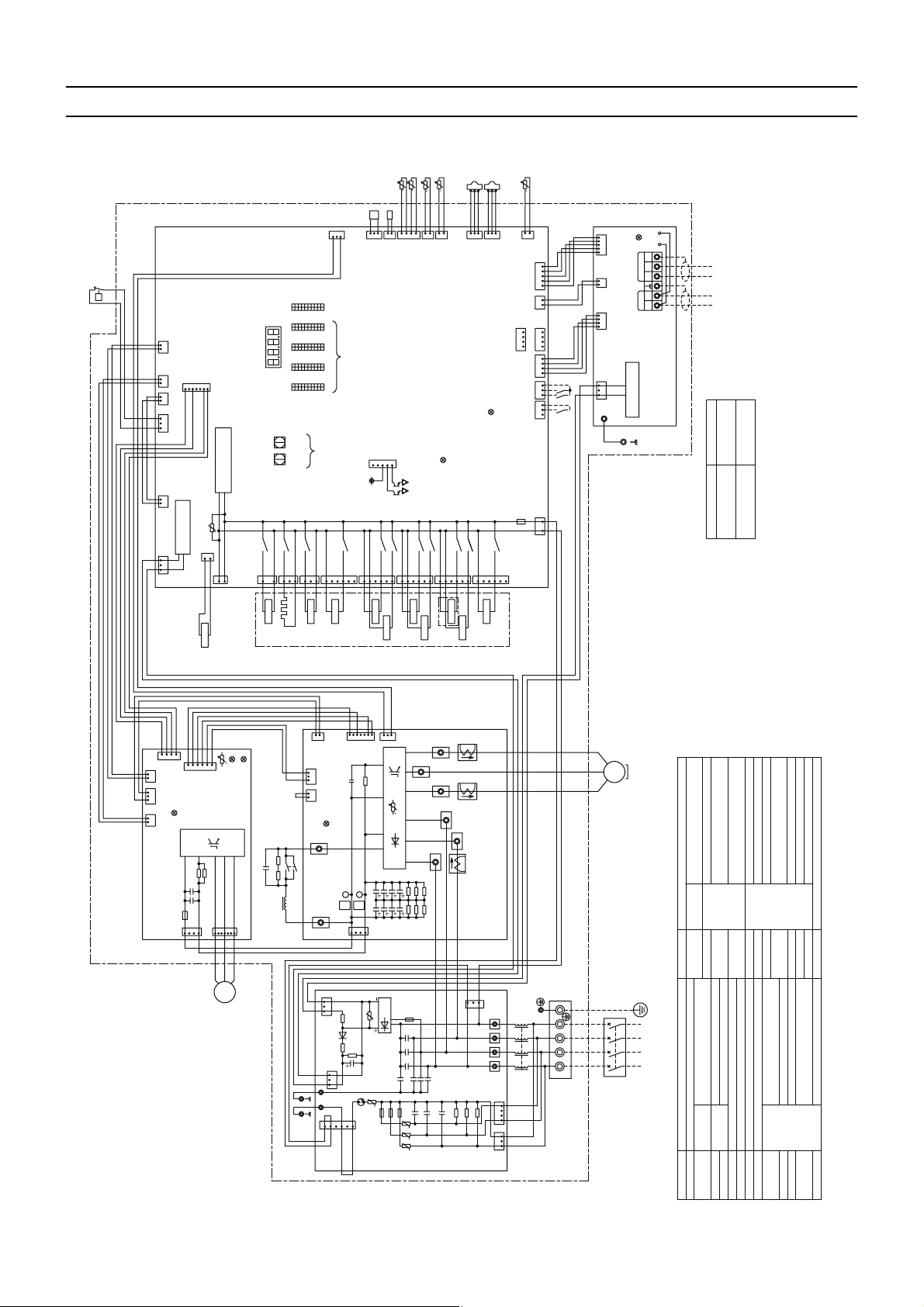
[ V Electrical Wiring Diagram ]
VElectrical Wiring Diagram
[1] Electrical Wiring Diagram of the Outdoor Unit
(1) PURY-(E)P200, (E)P250, (E)P300, P350, P400YHM-A
63H1
P
21
2
2
13 1
123
CNDC
1
CN4
CN332
CNT02
CN801
CNT01
pink
7
5
blue
yellow
CPU power
supply circuit
CN2
5
2
1
ZNR01
CN72
red
2
72C
1
Power failure
detection circuit
U
CNAC2
black
1
2
6
ONOFF
SW1
1
10
ONOFF
SW2
1
10
ONOFF
SW3
1
10
ONOFF
LED1
ON
OFF
SWU1
SWU2
1
1
1's
10's
10
10
digit
digit
Unit address
SW4
SW5
Control Board
X03
X04
CN503
blue
CN504
green
CN502 X02
2
1
3
1
1
3
631
CH11
SV1a
21S4a
3
CNTYP2
LED1
setting
CN506
SV5b
TH6
t
Z241Z25
3
2
4
1
3
1
CN213
CNTYP5
green
CNTYP4
green
black
Display
setting
Function
setting
*3
Compressor ON/OFF output
Error detection output
1
5
4
3
CN51
12V
X07
X05
X08
CN507
red
6
5
3
1
653
SV4a
SV4b
TH5
TH7
TH3
t
t
t
1
1
2
CN212
2
321
CN990
2
1
red
LED3:Lit when powered
X09
X10
X11
CN508
black
CN509
blue
1
653
1
SV9
SV4c
SV2
SV4d
*7
63HS1
213
2
3
1
CN201
TB7 Power
selecting
connector
34
CN40
12
ON
1
TH4
t
CN211
red
yellow
red
2
CNIT
CNS2
CN41
CN102
CN3D
CN3S
51
4
21
34
12
432
1
123
12
3
OFF
63LS
213
CN202
red
LED2:CPU in operation
F01
AC250V
3.15A T
1
X12
CN510
yellow
6
SV5c
2
X13
CNAC
red
1
3
1
5432
1
2
1
32
4
CN04
red
3
1
*3
TP2TP1
CNIT
red
S
M2
TB7
M1
CNS2
yellow
M2
TB3
M1
CN102
LED1:Power supply to
Indoor/Outdoor transmission line
M-NET power
supply circuit
M-NET Board
Central control
transmission
cable
Indoor/Outdoor
transmission
cable
Indoor/Outdoor
transmission
cable
*4
Appliance
*7 do not exist
*7 exist
Model name
P350/P400
EP250/EP300
P200/P250/P300
EP200
*7.Difference of appliance
234
1
6
5
CN21
blue
2
CN5
31
CN4
red
1
operation
1
2
LED3:CPU in
CN18V
blue
IPM
C631
C630
F01
DC700V
4A T
4
FAN Board
4
3
2
1
THBOX
CN22
red
R631
R630
114
7
CNVDC
V
U
M
Fan motor
(Heat exchanger)
t
operation
LED2:Error
LED1:Normal
1
CNINV
W
3~
C100
not supplied with the unit.
box boundaries.
input/output signal connectors.
outdoor units in the same refrigerant
system together.
function.Make sure the terminals
are securely locked in place after
insertion.Press the tab on the
terminals to removed them.
Before inspecting the inside of the
control box,turn off the power,keep
the unit off for at least 10 minutes,
and confirm that the voltage between
FT-P and FT-N on INV Board has dropped
*1.Single-dotted lines indicate wiring
*2.Dot-dash lines indicate the control
*3.Refer to the Data book for connecting
*4.Daisy-chain terminals (TB3) on the
2
CN4
3
CN5V
yellow
11
2
CN6
4
2
black
72C
1
3
red
red
LED1:Normal operation(lit)
SC-P1
SC-P2
3
1
CN5
red
D1
CN4
blue
3
1
6235
CN2
*5
black
R5
R1
DCL
/Error(blink)
FT-P
*6
P
4
CN1
R5
R4
R6
C17
1
3
CN2
FT-N
N
1
DSA
RSH1
Z5
Z4
3
1
IGBT
C31
C33
C35
C30
C32
C34
Diode
Bridge
U
Noise
Filter
U
F2
F3
F1,F2,F3
AC250V
6.3A T
CNTYP
t
C37
C36
black
THHS
F4
C10
F1
Z3
Z2
Z1
SC-V
R31
R30
AC250V
C6
C5
C4
C3
U
U
U
SC-L2
C1
white
white
CT22
black
red white
CT12
SC-L3
CT3
black
black
white
red
W
3~
V
MS
Motor
(Compressor)
U
INV Board
1
3
CN3
green
black
R1
R2
R3
N
L3
L2
L1
TB24
TB23
TB22
TB21
CN1B
1
14
3
CN1A
L
N
L3L2
L1
TB1
3N~
50/60Hz
N
L3L2L1
380/400/415V
Power Source
SC-W
SC-U
SC-L1
R35
R33
red
R32
R34
red
6.3A T
C7
C8
C9
C2
1
2
5C17
1
*5.Faston terminals have a locking
Explanation
Indoor/Outdoor transmission
Power supply
For opening/closing the bypass
circuit
Solenoid
valve
Terminal
block
Symbol
SV9
TB3
TB1
Explanation
High pressure protection for the
outdoor unit
Discharge pressure
Pressure
switch
Pressure
4-way valve(Cooling/Heating switching)21S4a
Symbol
63HS1
63H1
<Symbol explanation>
*6.Control box houses high-voltage parts.
cable
Central control transmission
cable
Liquid pipe temperature
Discharge pipe temperature
ACC inlet pipe temperature
Heat exchanger inlet pipe
temperature
Thermistor
TH6
TH5
TH4
TH3
TB7
Low pressure
sensor
Magnetic relay(inverter main circuit)72C
63LS
Discharge suction bypass
For opening/closing the bypass
circuit under the O/S
DC reactorDCL
Solenoid
valve
Current sensor(AC)
SV1a
CT12,22,3
CH11 Crankcase heater(for heating the compressor)
SV2
to DC20V or less.
Control box internal temperature
OA temperature
IGBT temperature
Function setting connector
THBOX
Z24,25
THHS
TH7
Heat exchanger low pressure bypass
Heat exchanger capacity control
For opening/closing the bypass
circuit
SV5b
SV4a,b,c,d
SV5c
HWE0713A GB
- 85 -
Page 95
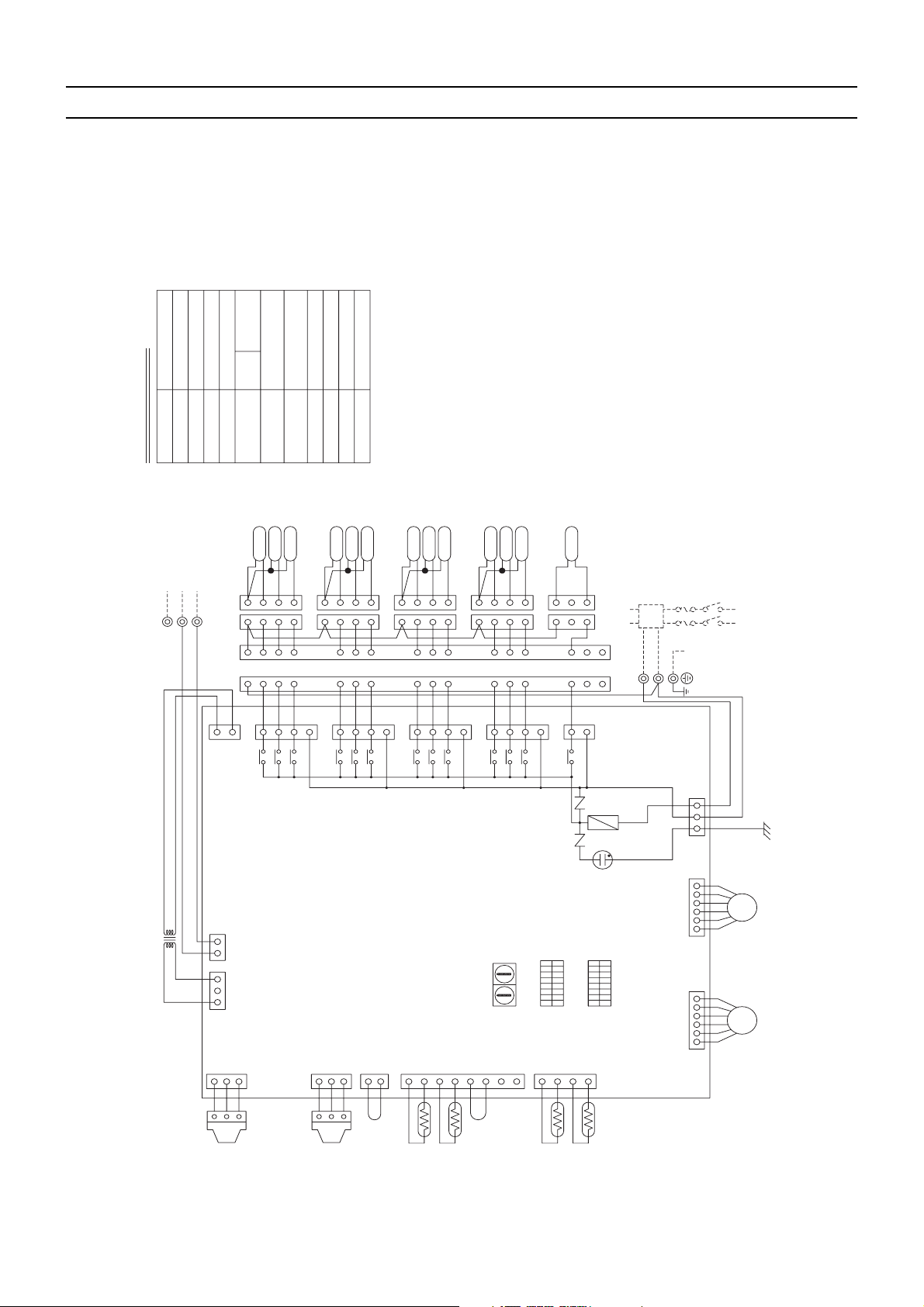
[ V Electrical Wiring Diagram ]
[2] Electrical Wiring Diagram of the BC Controller
(1) CMB-P104V-G model
BC controller
Pressure sensor
Thermistor sensor
Expansion valve
Transformer
TR
Symbol Name
Symbol explanation
PS1,3
LEV1,3
TH11,12,15,16
Terminal block
Circuit
board
CONT.B
Solenoid valve
(for power source)
Terminal block
(for Transmission)
Solenoid valve
TB01
TB02
T1~4 Terminal
SVM1
SV1~4A,B,C
Fuse AC250V 6.3A F
Never connect power line to it.
CONT.B are as follows.
SW1:0
F01
Note:1.TB02 is transmission terminal block.
2.The initial set values of switch on
SW2:0
Indoor/outdoor
Transmission Line
TB02
M2
M1
S(SHIELD)
220V~240V20V~22V
TR
CONT.B
1
3
1
3
CNTR
2
2
SV1B
T1
243
1
234
1
1
2
1
1
CN26
X2
X1
(Red)
CN02
12321
CN03
(Yellow)
3
CNP1
(Black)
1
SV1A
3
3
5
X30
SV1C
423
4
7
3
SV2B
214
1
234
5
1
CN27(Red)
X4
CNP3
123
2
1
SV3B
SV2C
SV2A
T2
3
7
6
756
5
3
X3
X31
(Red)
CN13
T3
123
123
8
8
1
7
CN28(Blue)
X6
X5
211234567
SV3A
9
9
3
SV3C
4
4
5
X32
10
10
7
CN10
SV4B
SV4A
T4
234
1
1
234
12
11
12
11
3
1
X8
X7
CN29(Green)
110
SV4C
5
X33
SW2 SW1
8
13
13
7
8
1
SVM1
123
1
2
14
1
CN36(Green)
X21
SW4
ON
OFF
CN11
3
2
1
3
TO NEXT INDOOR UNIT
16
15
151614
TB01
3
ZNR02
ZNR01
F01
DSA
8
SW5
1
ON
OFF
4
PULL BOX
L
N
250VAC
6.3A F
(Red)
CN05
CN07
(Yellow)
FUSE(16A)
BREAKER(16A)
PE
PE
53
1
CN12
6
54
3
2
1
6
54
3
2
1
POWER SUPPLY
~220V-240V
50Hz/60Hz
LEV3 LEV1
PS1
HWE0713A GB
PS3
TH11
TH12
- 86 -
TH15
TH16
Page 96

[ V Electrical Wiring Diagram ]
(2) CMB-P105,106V-G models
BC
NameSymbol
controller
Symbol explanation
Indoor/outdoor
Transmission line
TB02
M1
M2
S(SHIELD)
Thermistor sensor
Transformer
TR
TH11,12,15,16
1
1
1
1
1
3
CN26
X2
(Red)
CNTR
(for power source)
Terminal block
Pressure sensor
Expansion valve
Circuit
board
324
X30
CONT.B
SV1C
4
TB01
1
1
7
CN27(Red)
PS1,3
LEV1,3
SV1B
SV1A
T1
342
3
2
234
135
X1
Solenoid valve
Solenoid valve
Terminal block
(for Transmission)
~6A,B,C
TB02
SVM1
SV1
SV2A
SV2B
SV2C
T2
3
4
2
4
3
2
567
657
135
X3
X4
X31
Fuse AC250V 6.3A F
TerminalT1
~6
F01
Note: 1. TB02 is transmission terminal block.
Never connect power line to it.
2. The initial set values of switch on
CONT.B are as follows.
SW1:0
SW2:0
SV4A
10
1
7
SV4B
T4
2
1
2
111213
111213
135
CN29(Green)
X7
X8
3
3
7
SV3B
2
1
2
1
135
CN28(Blue)
X6
SV3A
T3
3
3
8
9
8910
X5
X32
SV3C
4
4
X33
SV4C
4
4
7
SV5B
2
1
2
1
141516
141615
135
CN30(Black)
X10
T5
X9
SV5A
3
3
X34
SV5C
4
4
7
SV6B
CMB-P106V-G ONLY
123
1
234
1
1
135
CN31(Yellow)
X12
T6
X11
SV6A
2
4
X35
SV6C
324
3
SVM1
123
1
3
2
4
3
1
CN36(Green)
X21
TO NEXT INDOOR UNIT
FUSE(16A)
PULL BOX
BREAKER(16A)
TR
20V~22V 220V~240V
ZNR02
TB01
L
351
F01
250VAC
OFF
SW5
6.3A F
CN12
123456
CN07 CN05
(Yellow) (Red)
123456
12321
ZNR01
CN02
8
SW1SW2
CN03
(Yellow)
CNP3
CN13
(Red)
1
2
3
2
1
CNP1
CONT.B
322
(Black)
1
PS1
321
1
3
PS3
3
2
1
TH11
4
TH12
CN10
5
10 1
6
1
123
8
7
ON
TH15
OFF
CN11
SW4
8
1
TH16
DSA
ON
4
N
LEV1LEV3
PE
PE
50Hz/60Hz
~ 220V-240V
POWER SUPPLY
HWE0713A GB
- 87 -
Page 97
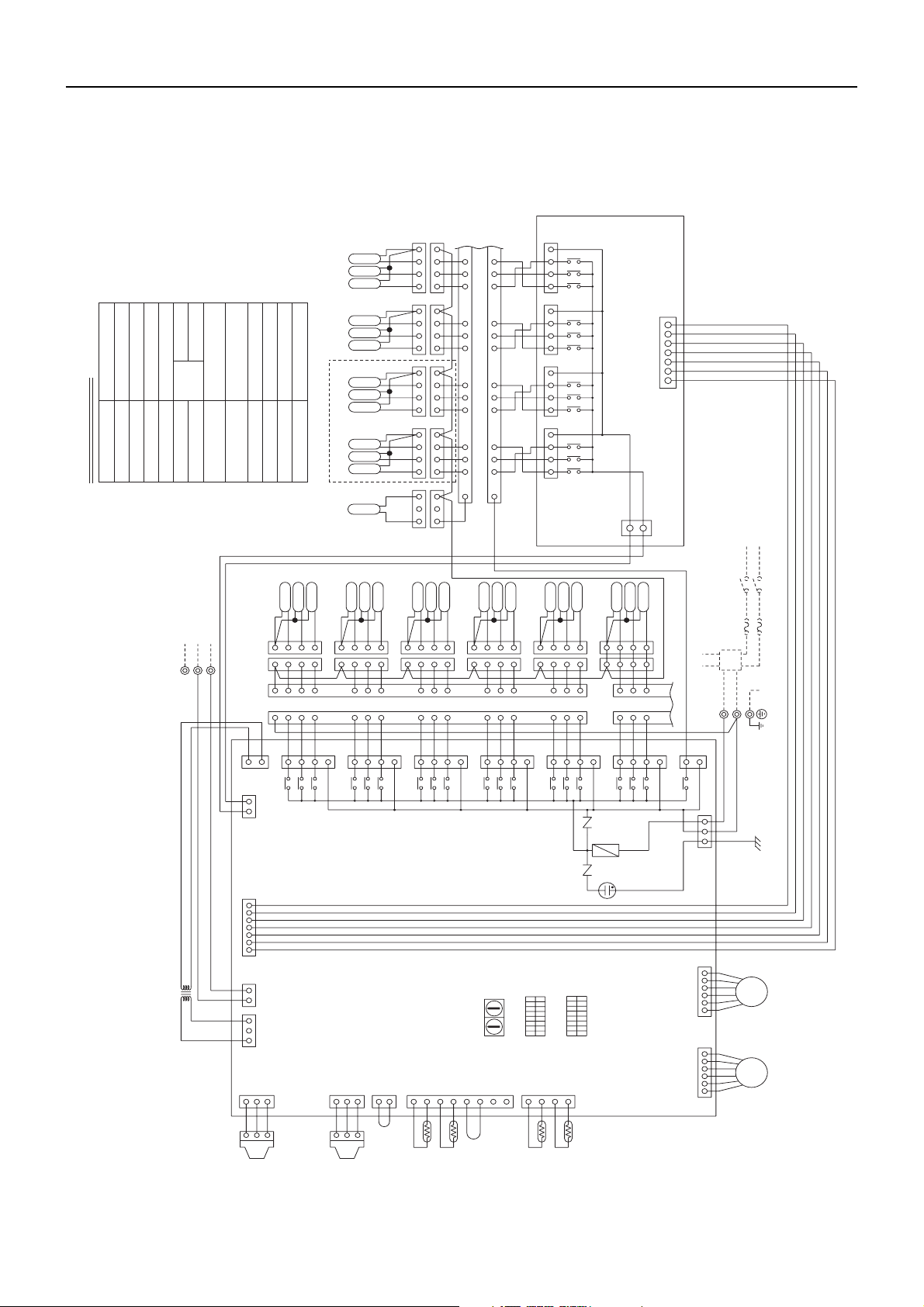
[ V Electrical Wiring Diagram ]
(3) CMB-P108,1010V-G models
Note:
1. TB02 is transmission
terminal block.
Never connect power
line to it.
2. The initial set values
BC controller
NameSymbol
Transformer
TR
Symbol explanation
Relay
(for power source)
Terminal block
Pressure sensor
Expansion valve
Thermistor sensor
Circuit
board
REL.B
CONT.B
TB01
PS1,3
LEV1,3
TH11,12,15,16
Terminal block
(for Transmission)
TB02
of switch on CONT.B
are as follows.
SW1:0
SW2:0
Fuse AC250V 6.3A F
Solenoid valve
Solenoid valve
TerminalT1
~10
F01
~10A,B,C
SVM1
SV1
REL.B
1234123412341234
32 1
1234123412341234
487 6512 11 10 915 14 1316
131415 101112 9 78654
16
32 1
SV7B
SV7A
T7T8T9
SV7C
SV8B
SV8A
SV8C
SV9B
SV9A
SV9C
SV10B
SV10A
T10
SV10C
CMB-P1010V-G ONLY
SVM1
X36
X13
X14
CN32
X37
X15
X16
CN33(Red)
X38
X17
X18
CN34(Black)
X39
57317531753175133 3
X19
X20
CN35(Blue)
CN39
CN52
1234567
1
3
50Hz/60Hz
~220V-240V
POWER SUPPLY
Indoor/outdoor
Transmission line
TB02
M2
M1
S(SHIELD)
220V~240V20V~22V
TR
PULL BOX
N
BREAKER(16A)FUSE(16A)
PE
PE
1
3
(Red)
CNTR
31
SV1B
1
123
142
142
CN26
X2
CN38
T1
X1
SV1A
3
3
SV1C
432
4
531
X30
7
SV2B
2
1
1
234
CN27(Red)
X4
T2
3
X3
SV2A
SV2C
4
765
765
531
X31
123
7
SV3B
T3
2
1
8
8
1
CN28(Blue)
X6
X5
SV3A
3
9
9
SV3C
4
4
X32
10
10
753
SV4B
T4
2
1
1
234
11
11
1
CN29(Green)
X8
X7
SV4A
3
12
12
SV4C
4
X33
13
13
1
1
753
SV5A
SV5B
T5
3
2
234
15
14
15
14
1
CN30(Black)
X10X9X34
SV5C
4
16
16
753
123
1
234
1
CN31(Yellow)
X12
SV6B
1
1
SV6A
T6
X11
SV6C
4
2
33
2
X35
753
CN36(Green)
TO NEXT INDOOR UNIT
TB01
L
1
3
X21
531
ZNR02
F01
DSA
250VAC
6.3A F
CN50CN50
ZNR01
76543211234567
12321
CN02CN03
(Yellow)
110
SW2 SW1
81
81
SW4
SW5
ON
ON
OFF
OFF
CN05
(Red)
CN12
123456123456
LEV1LEV3
CN07
CN13
CNP3
PS3
(Red)
321
1
3
2
1
CNP1
CONT.B
(Black)
132
2
3
PS1
HWE0713A GB
CN10
112
TH12
TH11
- 88 -
CN11
123
TH15
4
TH16
8765432
(Yellow)
Page 98

[ V Electrical Wiring Diagram ]
(4) CMB-P1013,1016V-G models
BC controller
NameSymbol
Relay
123
SV12A
T12
SV12C
4
SV13B
123
SV12B
SV11A
SV11B
SV11C
T11
123
4
SV13A
T13
SV13C
4
SV14B
123
SV14A
T14
SV14C
4
SV15B
123
SV15C
T15
4
SV16C
T16
432
1
SVM1
123
SV16A
SV16B
SV15A
Pressure sensor
Expansion valve
Thermistor sensor
Transformer
TR
PS1,3
LEV1,3
Symbol explanation
TH11,12,15,16
(for power source)
Terminal block
Circuit
board
TB01
REL.B
CONT.B
SV1A
SV1B
SV1C
T1
234
Solenoid valve
Solenoid valve
Terminal block
TB02
TerminalT1
(for Transmission)
~16
~16A,B,C
SVM1
SV1
SV7B
SV7A
T7T8T9
SV7C
432 1432 1432 14321
SV8B
SV8A
SV8C
SV9B
SV9A
SV9C
SV10B
SV10A
T10
SV10C
SV2B
SV2A
SV2C
T2
123
4
Fuse AC250V 6.3A F
F01
432 1432 1432 1432 1
123
4
4
87 6 512 11 10 915 14 13
131415 101112 9 7865
16
16
SV3B
SV3A
T3
SV3C
4
CMB-P1016V-G ONLY
432
13
13
135
7
X53
CN44(Yellow)
1234567
BREAKER(16A)FUSE(16A)
4
X52
CNOUT2
1
161514
161514
7
X54
CN45(Green)
124
124
135
X56
X55
832
1
3
3
7
X57
CNOUT4
4
1
3
2
7
CN42
SV6B
798
7
135
X47
SV6A
T6
8
432
4
X46
SV6C
123
9
X48
4
51423
135
X44
X43
CN41(Green)
SV5A
SV5C
T5
4
654
6
X45
1
123
123
123
4
231
REL.B
1
3
7
5
X41
X40
X42
CN40
(Yellow)
CNVCC2
(Blue)
31213
CN39
X36
X13
X14
CN32
X37
X15
X16
CN33(Red)
X38
X17
X18
CN34(Black)
X39
X19
3 3 1357
X20
1357 1357 1357
CN35(Blue)
SV4A
SV4C
4
SV5B
123
SV4B
T4
1
2
3
135
7
X50
CN43(Red)
~220V-240V
POWER SUPPLY
123
4
121110
121110
X49
X51
50Hz/60Hz
Indoor/outdoor
Transmission line
TB02
M2
M1
S(SHIELD)
TR
20V~22V 220V~240V
CONT.B
11
1
3
(Red)
CNTR
31
CN38
12321
312
321
3
122
PS1
11
CN26
X2
CN02CN03
CNVCC1
123
234
423
423
1357135
CN27(Red)
X1
X4
X3
X30
1
CNOUT1
(Yellow)(Blue)
CNP3
321
CNP1
(Black)
3
1
PS3
123
CN30(Black)
X10X9X34
4
123
X8
X7
CN29(Green)
X33
123
4
131211
131211
4
123
4
765
765
X31
4
9
8
10
1098
713571357135713
CN28(Blue)
X6
X5
X32
8765432
CNOUT3
81
CN13
(Red)
110
CN10
112
TH12
TH11
SW4
SW2 SW1
18
ON
ON
OFF
CN11
123
TH15
4
TH16
8765432
432
1
1233
161514
1
2
161514
5
CN31(Yellow)
X12
X11
X35
ZNR02
F01
DSA
SW5
OFF
CN36(Green)
X21
250VAC
6.3A F
(Red)
CN05
CN07
(Yellow)
PULL BOX
TO NEXT
INDOOR UNIT
TB01
N
L
1
3
531
CN12
123456123456
PE
PE
LEV3 LEV1
Note: 1. TB02 is transmission terminal block.
Never connect power line to it.
2. The initial set values of switch on CONT.B are as follows.
SW1:0
SW2:0
HWE0713A GB
- 89 -
Page 99

[ V Electrical Wiring Diagram ]
(5) CMB-P108,1010V-GA models
REL.B
NameSymbol
Transformer
TR
Symbol explanation
Indoor/outdoor
Transmission line
TB02
M2
M1
S(SHIELD)
Note:
1. TB02 is transmission
terminal block.
Never connect power
Relay
BC controller
(for power source)
Terminal block
Circuit
board
Pressure sensor
Expansion valve
Thermistor sensor
REL.B
CONT.B
TB01
PS1,3
LEV1~3
TH11,12,15,16
SV1B
SV1A
SV1C
T1
123
4
1
1
432
1
324
1
324
1
line to it.
2. The initial set values
of switch on CONT.B
are as follows.
SW1:0
SW2:0
Fuse AC250V 6.3A F
Solenoid valve
Solenoid valve
Terminal block
TB02
TerminalT1
(for Transmission)
~10
~10A,B,C
SVM1,2
F01
SV1
SV2A
SV2B
2
567
567
SV2C
T2
3
4
432
SV3A
SV3B
T3
1
2
3
1
8
9
8
9
SV3C
4
432
10
10
SV7B
SV7A
SV7C
SV8B
SV8A
SV8C
SV9B
SV9A
T9 T8 T7
SV9C
SV10B
SV10A
T10
SV10C
SVM1
SVM2
1
SV5B
2
SV5A
T5
3
432 1 43 2 1 43 2 1 43 2 1
321
SV5C
4
CMB-P1010V-GA ONLY
SV4A
SV4B
SV4C
T4
1
2
3
4
45687912 11 1015 14 13
4321 4321 4321 4321
16
16 131415 9101112 56784
3214
32 1
4321
SV6A
SV6B
SV6C
T6
432
1
X36
X13
3331571357157175
X14
CN32
CN52
X37
X15
X16
CN33(Red)
X38
7654321
X17
X18
CN34(Black)
X39
X19
X20
CN35(Blue)
1
3
CN39
POWER SUPPLY
~220V-240V
50Hz/60Hz
BREAKER(16A)
PULL BOX
FUSE(16A)
1
111213
111213
1
141516
141516
432
432
1
123
123
TO NEXT INDOOR UNIT
TB01
PE
L
PE
N
432
TR
20V~22V 220V~240V
3
1
CNTR
CN50
7654321
123
CONT.B
231
PS1
135
CN26
X2
(Red)
13
CN38
CN02
12321
CN03
(Yellow)
CNP1
X1
(Black)
1
3
1
F01
CN46(Yellow)
250VAC
X60
6.3A F
CN07 CN05CN06
654321
654321654321
(Yellow) (Red)(Blue)
3
135
CN12
LEV2
LEV3 LEV1
7
135
71357
CN27(Red)
X4
X30
CN28(Blue)
X5
X3
X6
X31
X32
135
X7
X8
CN29(Green)
X33
71357
CN30(Black)
X9
X34
X10
135
CN31(Yellow)
X12
7
CN36(Green)
X35
X11
X21
ZNR02
DSA
ZNR01
123
3
CNP3
CN13
(Red)
211234567
1
2
PS3
SW1SW2
10 1
18
ON
OFF
CN10
TH11
TH12
CN11
8
1
TH15
432
TH16
SW5
SW4
18
ON
OFF
HWE0713A GB
- 90 -
Page 100

[ V Electrical Wiring Diagram ]
(6) CMB-P1013,1016V-GA models
BC controller
NameSymbol
Transformer
TR
Symbol explanation
Relay
(for power source)
Terminal block
Pressure sensor
Expansion valve
Thermistor sensor
Circuit
board
REL.B
CONT.B
TB01
PS1,3
LEV1~3
TH11,12,15,16
SV7B
SV7A
SV7C
SV8B
SV8A
SV8C
SV9B
SV9A
SV9C
SV10B
SV10A
SV10C
Terminal block
TB02
T7T8T9
432 143 2143 2143 21
T10
Solenoid valve
Solenoid valve
TerminalT1
(for Transmission)
~16
~16A,B,C
SVM1,2
SV1
487 6512 11 10 915 14 13
432 143 2 143 2 1432 1
16
Fuse AC250V 6.3A F
F01
131415 101112 9 78654
16
REL.B
213
CNVCC2
31
CN33(Red)
33 1357
1357 1357 1357
123
123
(Blue)
CN40
CN39
X36
X13
X14
CN32
X37
X15
X16
X38
X17
X18
CN34(Black)
X39
X19
X20
CN35(Blue)
SV11B
1
(Yellow)
CMB-P1016V-GA ONLY
SVM1
SV16C
432
4
1
113
7
X57
CNOUT4
SVM2
2
2
3
4
SV14A
T14
X50
4
4
X49
SV14C
121110
121110
X51
SV15B
123
123
135
7
CN44(Yellow)
SV15C
T15
4
4
13
13
X53
X52
1234567
1
1
161514
161514
7
X54
CN45(Green)
CNOUT2
T16
3
2
1
1
135
X56
832
243
243
X55
T12
X44
SV12A
51423
51423
X43
SV12C
4
4
6
6
X45
SV13B
123
123
135
7
CN42
7
7
SV12B
SV11A
SV11C
T11
123
4
123
4
3
135
7
5
X41
X40
X42
CN41(Green)
T13
X47
SV13A
8
8
X46
SV13C
4
4
9
9
X48
SV14B
123
123
135
7
CN43(Red)
SV16A
SV16B
SV15A
Indoor/outdoor
Transmission line
TB02
M2
M1
S(SHIELD)
TR
20V~22V 220V~240V
CONT.B
3
1
CNTR
2
3
(Red)
31
CN38
12321
CN02
CN03
312
CNVCC1
321
1
PS1
1
1
11
CN26
SV4B
123
123
8765432
CN10
SV4A
T4
X8
X7
CN29(Green)
123
X33
8765432
SV4C
4
4
131211
131211
4
123
123
CN30(Black)
X10X9X34
CNOUT3
CN11
1
234
TH15
SV3B
123
123
8
8
CN28(Blue)
X6
SV3A
SV3C
T3
4
4
9
10
9
10
X5
X32
SV2B
SV1B
234
234
135
X2
T1
X1
SV1A
X30
SV1C
423
423
SV2A
SV2C
T2
123
4
123
4
765
765
713571357135713571357
CN27(Red)
X4
X3
X31
1
CNOUT1
8
(Yellow)
(Blue)
CNP1
110
(Black)
SW4
18
ON
OFF
(Red)
CN13
OFF
112
SW5
TH12
TH11
SW2 SW1
1
ON
CNP3
321
3
2
1
PS3
SV5A
SV5B
SV5C
T5
4
4
16
15
14
16
15
14
12345612345
TH16
1
1
CN31(Yellow)
CN07
SV6B
X12
(Yellow)
LEV3
SV6A
T6
1233
1
2
X11
X35
SV6C
432
432
1
CN36(Green)
X21
ZNR02ZNR01
DSA
(Blue)
CN06
LEV2
TO NEXT
INDOOR UNIT
CN46(Yellow)
F01
250VAC
6.3A F
CN05
6
POWER SUPPLY
X60
(Red)
50Hz/60Hz
~220V-240V
PULL BOX
TB01
L
133
531
123456
CN12
N
BREAKER(16A)FUSE(16A)
PE
PE
LEV1
Note: 1. TB02 is transmission terminal block.
Never connect power line to it.
2. The initial set values of switch on CONT.B are as follows.
SW1:0
SW2:0
HWE0713A GB
- 91 -
