Page 1

For A Ethernet
Interface Module
User’s Manual
(Hardware)
AJ71E71N-B5T, A1SJ71E71N-B5T
AJ71E71N-B2, A1SJ71E71N-B2
Thank you for buying the Mitsubishi general-purpose programmable logic
controller MELSEC-A Series
Prior to use, please read both this manual and detailed manual thoroughly and
familiarize yourself with the product.
MODEL E71N-U-HW
MODEL
13JT70
CODE
IB (NA)-0800203-A (0201) MEE
2002 MITSUBISHI ELECTRIC CORPORATION
Page 2

!
SAFETY PRECAUTIONS
(Always read before starting use)
When using Mitsubishi equipment, thoroughly read this manual and the associated manuals
introduced in the manual. Also pay careful attention to safety and handle the module
properly.
These precautions apply only to the installation of Mitsubishi equipment and the wiring with
the external device. Refer to the user’s manual of the CPU module to be used for a
description of the PLC system safety precautions.
These SAFETY PRECAUTIONS classify the safety precautions into two categories:
"DANGER" and "CAUTION".
Procedures which may lead to a dangerous condition and cause
DANGER
CAUTION
death or serious injury if not carried out properly.
Procedures which may lead to a dangerous condition and cause
superficial to medium injury, or physical damage only, if not
carried out properly.
!
Depending on circumstances, procedures indicated by
to serious results.
In any case, it is important to follow the directions for usage.
Store this manual in a safe place so that you can take it out and read it whenever necessary.
Always forward it to the end user.
CAUTION
may also be linked
[DESIGN PRECAUTIONS]
CAUTION
When laying the control wire or communication cable, do not bundle with or place near
!
main circuit or power line.
Keep them at least 100 mm (3.94 in.) away from such cables.
Noise may cause erroneous operation.
[INSTALLATION PRECAUTIONS]
CAUTION
Use the PLC in the environment given in the general specifications section of the user's
!
manual to be used. Using the PLC outside the range of the general specifications may
result in electric shock, fire, or erroneous operation or may damage or degrade the
product.
A- 1
Page 3

[INSTALLATION PRECAUTIONS]
CAUTION
! Install so that the tabs at the bottom of the module fit securely into the base unit
mounting holes. (The AnS series module shall be fastened by screws in the base unit at
the specified torque.)
Not installing the module correctly could result in erroneous operation, damage, or
pieces of the product falling.
! Tighten the screw within the range of specified torque.
If the screws are loose, it may result in fallout, short circuits or malfunction.
Tightening the screws to far may cause damage to the screw and/or the module,
resulting in fallout, short circuits or malfunction.
! Make sure to switch all phases of the external power supply off before mounting or
removing the module.
If you do not switch off the external power supply, it will cause electric shock or damage
to the product.
! Do not touch the electronic parts or the module conducting area directly.
It may cause erroneous operation or failure.
[WIRING PRECAUTIONS]
CAUTION
! Perform correct pressure-displacement, crimp-contact or soldering for external wire
connections using the tools specified by the manufactures. Incorrect connection may
cause short circuits, fire or malfunction.
! Attach connector to the module securely.
! Be sure to fix communication cables or power supply cables leading from the module by
placing them in the duct or clamping them. Cables not placed in the duct or without
clamping may hang or shift, alllowing them to be accidentally pulled, which may cause a
module malfunction and cable damage.
! Tighten the screw within the range of specified torque.
If the screws are loose, it may result in short circuits or malfunction.
Tightening the screws to far may cause damage to the screw and/or the module,
resulting in fallout, short circuits or malfunction.
! Do not grab on the cable when removing the communication cable connected to the
module.
When removing the cable with a connector, hold the connector on the side that is
connected to the module.
When removing the cable connected to the terminal block, first loosen the screws on
the part that is connected to the terminal block.
Pulling the cable that is still connected to the module may cause a malfunction or
damage to the module or cable.
! Solder coaxial cable connectors properly.
Insufficient soldering may cause malfunction.
! Be sure that cuttings, wire chips, or other foreign matter do not enter the module.
Foreign matter may start a fire or cause an accident or erroneous operation.
A- 2
Page 4

Revisions
The manual number is given on the bottom left of the back cover.
Print Date
Jan., 2002 IB(NA)-0800203-A First printing
Manual Number Revision
This manual confers no industrial property rights or any rights of any other kind, nor does it
confer any patent licenses. Mitsubishi Electric Corporation cannot be held responsible for
any problems involving industrial property rights which may occur as a result of using the
contents noted in this manual.
2002 MITSUBISHI ELECTRIC CORPORATION
A- 3
Page 5

CONTENTS
1. Overview............................................................................................................................. 1
2. Performance Specifications................................................................................................ 2
3. Settings and Names of Each Part ...................................................................................... 4
4. Loading and Installation...................................................................................................... 8
4.1 Handling Precautions ................................................................................................... 8
4.2 Installation Environment...............................................................................................8
5. Connection to a Network....................................................................................................9
5.1 Connecting to the 10BASE-T (AJ71E71N-B5T, A1SJ71E71N-B5T).......................... 10
5.2 Connecting to the 10BASE5 (AJ71E71N-B5T, A1SJ71E71N-B5T)........................... 10
5.3 Connecting to the 10BASE2 (AJ71E71N-B2, A1SJ71E71N-B2)................................10
6. External Dimensions.........................................................................................................11
A- 4
Page 6

About the Manuals
The following product are available for this equipment.
Refer to the table given below to choose suitable manuals.
Related Manual
Manual name
For A Ethernet Interface Module User’s Manual
Conformation to the EMC Directive and Low Voltage Instruction
For details on making Mitsubishi PLC conform to the EMC directive and low voltage
instruction when installing it in your product, please refer to Chapter 3, "EMC Directive and
Low Voltage Instruction" of the User's Manual (Hardware) for the CPU module to use.
The CE logo is printed on the rating plate on the main body of the PLC that conforms to
the EMC directive and low voltage instruction.
For information about conforming this product to the EMC directive and low voltage
instruction, please refer to Chapter 3 "EMC Directive and low Voltage Instruction," section
"3.1.3. Cable" of the User's Manual (Hardware) for the CPU module to use.
Manual No.
(Model code)
SH-080192
(13JR45)
A- 5
Page 7

1. Overview
This manual explains how to install the following Ethernet interface modules (abbreviated as
E71 hereafter) for A series PLC CPU and how to wire them with external devices.
After unpacking E71, verify that the following parts are contained.
Model name Product name No. of items
AJ71E71N-B2
AJ71E71N-B5T AJ71E71N-B5T type Ethernet Interface Module 1
A1SJ71E71N-B2
A1SJ71E71N-B5T A1SJ71E71N-B5T type Ethernet Interface Module 1
AJ71E71N-B2 type Ethernet Interface Module 1
F type Connector (A6RCON-F) 1
A1SJ71E71N-B2 type Ethernet Interface Module 1
F type Connector (A6RCON-F) 1
1
Page 8

2. Performance Specifications
The performance specifications of E71 is shown below. See CPU module user’s manual to
be used for E71 general specifications.
Topic
Data transmission
speed
Transmission
method
Maximum distance
Transmission
specifications
Sending/receiving communication
data memory for storage
Number of input output power
points
5 V DC internal consumption
current
12 V DC external power supply
capacity
External dimensions
Mass
Connector
Cable
between nodes
Maximum segment
length
Maximum number
of nodes/connection
Minimum distance
between nodes
Specifications
10BASE5 10BASE2 10BASE-T
10 Mbps
Base band
2500 m
(8202.10 ft.)
500 m (1640.42 ft.) 185 m (606.96 ft.)
100 nodes per
segment
2.5 m (8.20 ft.) 0.5 m (1.64 ft.)
Possible number open simultaneously 8 connections
Fixed buffer
Random access buffer
AJ71E71N-B2
AJ71E71N-B5T
A1SJ71E71N-B2
A1SJ71E71N-B5T
AJ71E71N-B2, AJ71E71N-B5T :
250 (9.8) (H) × 37.5 (1.5) (W) × 106 (4.2 ) (D) mm (inch) (
A1SJ71E71N-B2, A1SJ71E71N-B5T :
130 (5.1) (H) × 34.5 (1.4) (W) × 93.6 (3.7) (D) mm (inch) (
AJ71E71N-B2
AJ71E71N-B5T
A1SJ71E71N-B2
A1SJ71E71N-B2
D-sub connector
(Male 15-pin)
AUI cable
(Twisted pair cable)
925 m (3034.77 ft.)
100 m (328.1 ft.)
30 nodes per
segment
32 points (
: 0.56A
: 0.48A
: 0.64A
: 0.42A
3) —
(
: 0.35 kg
: 0.35 kg
: 0.20 kg
: 0.20 kg
BCN connector
Coaxial Cable
(RG58A/U,
RG58C/U)
2)
connection is a
maximum 4 stages
: 1 k word × 8
: 3 k word × 2
Modular jack
(RJ45)
Un-shield twisted
pair cable (UTP
category 3 (4, 5))
—
1)
(
Cascade
—
4)
4)
1 Length between hub and node.
2 I/O assignment should be set by special 32 points when performed with GX Developer.
3 It is required to use that which satisfies the specifications of the transceiver and the AUI
cable, considering the voltage drop in E71 (Maximum 0.8 V).
4 The protuberance of E71 is not included in the dimensions.
2
Page 9

Notes (1) Each item in the transmission specifications gives supplementary
explanation.
• When connected by 10BASE2, 10BASE5
Segment length
Terminator
Node
Segment length
Node
Node
Repe-
ater
Maximum
distance
between nodes
Transceiver
Repe-
ater
Node
Segment length
Node
• When connected by 10BASE-T
Hub
Cascade connection
is a maximum of 4 stages
Maximum 100 m
E71
Maximum 100 m
(328.1 ft.)
(328.1 ft.)
(2) Hardware specifications for E71 are based on IEEE802.3.
3
Page 10

3. Settings and Names of Each Part
)2)
)
AJ71E71N-B5T AJ71E71N-B2
For AJ71E71N-B5T
AJ71E71N-B5T
RUN
RDY
BSY
SW.ERR.
COM.ERR.
CPU R/W
0:ONLINE
1:OFFLINE
2:TEST1
3:TEST2
4:TEST3
SW1
SW2
SW3
SW4
SW5
SW6
SW7
SW8
10BASE-T
EXT.PW
EXT.PW
(FG)
10BASE5
MODE
B
A
9
8
7
6
OFF ON
BUF1
BUF2
BUF3
BUF4
BUF5
BUF6
BUF7
BUF8
TEST
TEST ERR.
C
D
E
F
0
1
2
3
5
4
1)
2)
3)
4)
5)
6)
7)
A
J71E71N-B2
RUN
RDY
BSY
SW.ERR.
COM.ERR.
CPU R/W
0:ONLINE
1:OFFLINE
2:TEST1
3:TEST2
4:TEST3
BUF1
BUF2
BUF3
BUF4
BUF5
BUF6
BUF7
BUF8
TEST
TEST ERR.
MODE
C
D
B
E
F
A
0
9
8
1
7
2
3
6
5
4
OFF ON
SW1
SW2
SW3
SW4
SW5
SW6
SW7
SW8
1)
2)
3)
8)
ON
OFF
A1SJ71E71N-B5T
only
3)
A1SJ71E71N-B5T A1SJ71E71N-B2
1)
2)
4)
7)
6)
1SJ71E71N-B2
A
RUN
RDY
BSY
SW.ERR.
COM.ERR.
TEST
TEST ERR.
CPU R/W
0:ONLINE
1:OFFLINE
2:TEST1
3:TEST2
4:TEST3
A1SJ71E71N-B2
SW1
SW2
SW3
SW4
SW5
SW6
SW7
SW8
BUF1
BUF2
BUF3
BUF4
BUF5
BUF6
BUF7
BUF8
MODE
C
D
B
E
A
9
8
7
3
6
5
4
OFF ON
F
0
1
2
1SJ71E71N-B5T
A
RUN
RDY
BSY
SW.ERR.
COM.ERR.
TEST
TEST ERR.
CPU R/W
0:ONLINE
1:OFFLINE
2:TEST1
3:TEST2
4:TEST3
10BASET
10BASE5
EXT.PW
A1SJ71E71N-B5T
BUF1
BUF2
BUF3
BUF4
BUF5
BUF6
BUF7
BUF8
MODE
C
B
A
9
8
7
6
5
D
E
F
0
1
2
3
4
1
3
8)
For A1SJ71E71N-B5T
4
Page 11

No Designation Contents
1) Display LED Refer to (1)
Operation mode setting
2)
switch
Exchange condition
3)
setting switch
4) 10BASE-T connector Connector for connecting the E71 to the 10BASE-T.
External power supply
5)
indicator lamp
External power supply
6)
terminal
7) AUI cable connector
8) 10BASE2 connector Connector for connecting the E71 to the 10BASE2.
Refer to (2)
Refer to (3)
Lamp for verifying if power is being supplied to the
transceiver when used as 10BASE5.
ON: Power supplying
OFF: Power not supplied
When connecting with 10BASE-T, verification is
unnecessary.
Power source terminals for power source supply to the
transceiver in the connection of 10BASE5. (14.08 V to
15.75 V)
When connecting with 10BASE-T, verification is
unnecessary.
Connector for connecting the E71 to the 10BASE5.
(For connection of 10BASE5-use AUI cable (transceiver
cable))
(1) Display LED display contents
Display LED Display contents When lamp is lit Lamp is not lit
RUN Normal operation display Normal Error
RDY Exchange ready end display
BSY
SW.ERR. (For system) — —
COM.ERR. Exchange error detection display Exchange error Normal
CPU R/W
BUF1 to
BUF8
TEST Self diagnostic executing display
TEST ERR. Self diagnosis results display Error Normal
Exchange processing executing
display
Exchange processing executing
with PLC CPU display
Display of communication line
connection status of connection
No.n corresponding to BUFn.
Starts flashing when On-line Operations
begin
Turns on when exchange processing
with remote node is being executed.
Exchanging Not exchanging
Open completed Closed status
Self diagnosis
executing
Self diagnosis
completed
5
Page 12

Remark
The order of the display LEDs is shown below.
AJ71E71N-B5T,AJ71E71N-B2 A1SJ71E71N-B5T,A1SJ71E71N-B2
RUN
RDY
BSY
SW.ERR.
COM.ERR.
CPU R/W
(2) Operation mode setting switch setting
Set the E71 operation mode. (Usually set to on-line)
Operation mode
setting switch
C
D
B
A
9
8
7
E
F
0
1
6
2
3
5
4
Setting
number
5 to F Usage not impossible
BUF1
BUF2
BUF3
BUF4
BUF5
BUF6
BUF7
BUF8
TEST
TEST ERR.
Setting
designation
0 On-line
1 Off-line
2Test 1
3 Test 2 Performs a RAM test.
4 Test 3 Performs a ROM test.
(This is set at “0 (on-line)” at the time of shipping from factory.)
RUN
RDY
BSY
SW.ERR.
COM.ERR.
TEST
TEST ERR.
CPU R/W
Setting contents
Performs exchange with remote node in
the normal operation mode.
Disconnects the local station from the
network
Performs a self diagnosis test using a self
loopback test.
BUF1
BUF2
BUF3
BUF4
BUF5
BUF6
BUF7
BUF8
6
Page 13
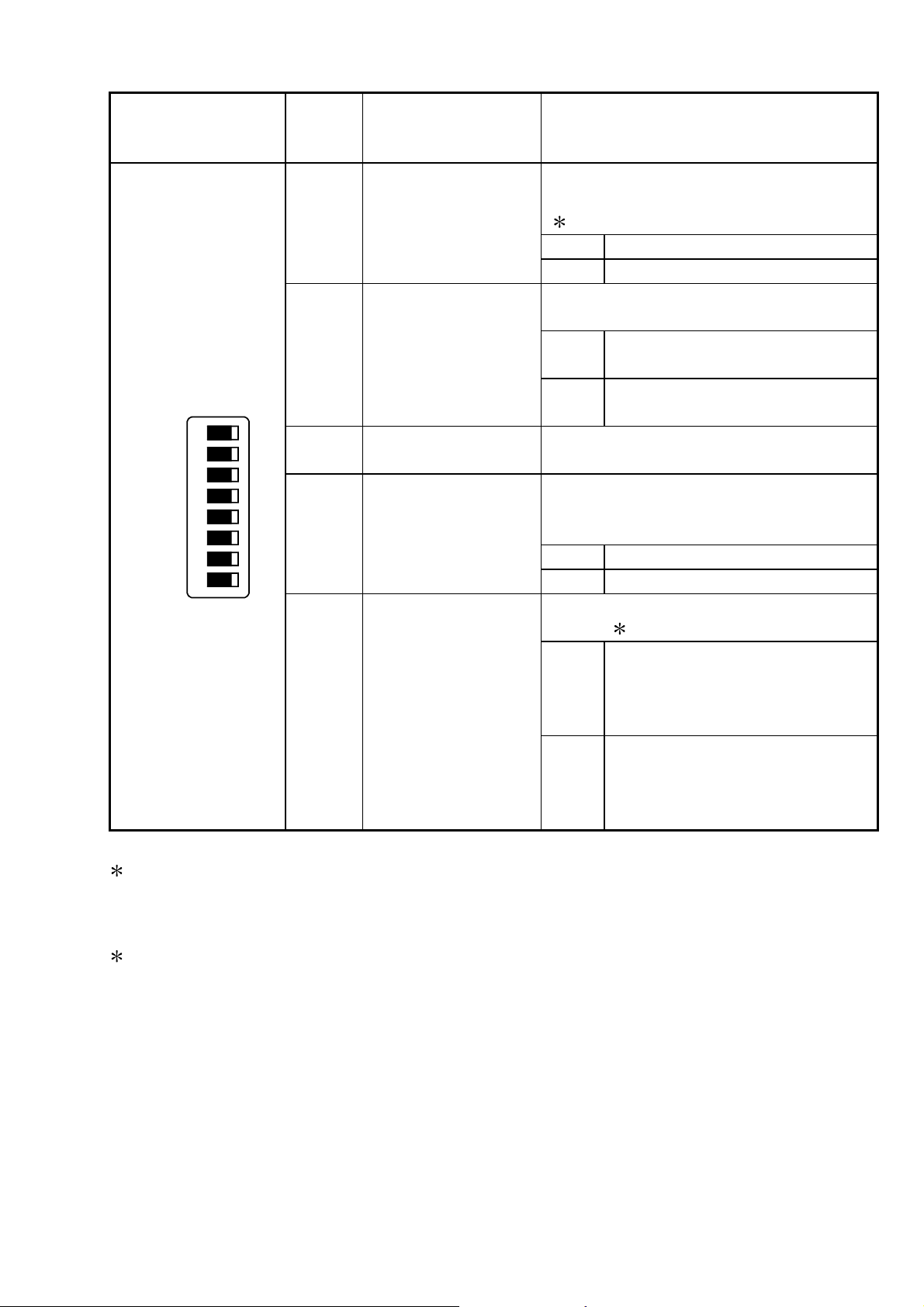
(3) Communications exchange condition setting switch setting
Set the conditions for data communication with other nodes.
Communications
exchange condition
setting switch
OFF ON
SW1
SW2
SW3
SW4
SW5
SW6
SW7
SW8
Switch Setting designation Setting contents
Selects the line processing when the
TCP ULP time out error occurrence.
( 1)
OFF Close the circuit.
ON Do not close the circuit.
Selects the type of data code for
exchanging data with the remote node.
OFF
ON
Selects whether to approve or forbid
data arriving from the remote node
when a PLC CPU is running.
OFF Writing prohibited.
ON Writing approved.
Selects the initial processing starts up
timing. ( 2)
OFF
ON
SW1
SW2
SW3 to
SW6
SW7
SW8
Line processing
selection during
TCP timeout error
Data code setting
— Usage not possible (Fixed to OFF)
CPU exchange
timing setting
Initial timing
setting
(This is set at "OFF" at the time of shipping from factory.)
Conducts exchange in binary
code.
Conducts exchange in ASCII
code.
Quick start (starts without a
delay time)---Set when one
network is used for the entire
configuration.
Normal start (start after a delay
of 20 seconds)---Use when the
entire configurations is made
up of multiple networks.
1 Set to OFF for normal use.
When a TCP ULP time out error (error code: 9059H) occurs due to data transfer from
remote node while this switch is set to ON, run the close and open operations with the
sequence program.
2 Set to OFF for normal use.
7
Page 14
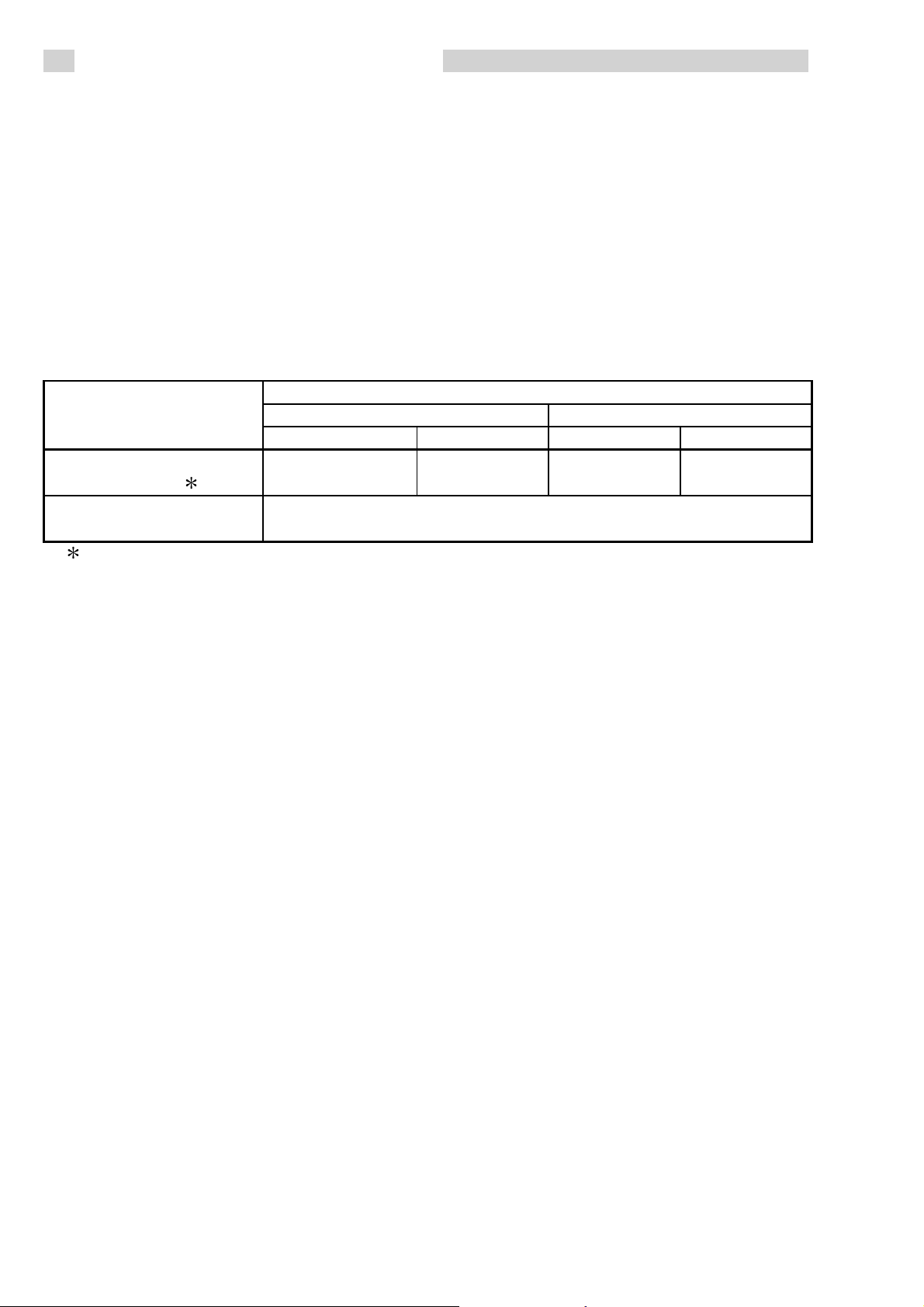
4. Loading and Installation
The following is explanations of the handling precautions and installation environment
which is common to modules when handling E71 from unpacking to installation.
For the details of loading and installation of the module, refer to User’s Manual of CPU
module to be used.
4.1 Handling Precautions
The following is an explanation of handling precautions of the module.
(1) Because the case of the module is made of resin, be careful not to drop it or expose it
to strong impact.
(2) Execute tightening of the module's installation screws within the range indicated
below.
Tightening torque range
AJ71E71N A1SJ71E71NScrew position
B5T B2 B5T B2
External power supply
terminal screw ( 1)
Module fixing screw
1: This terminal is used as an external power input terminal for supplying power to the
transceiver when being connected to a 10BASE5.
Input of external power to the external power supply terminal is not required when
being connected to a 10BASE-T.
98 to 137 N⋅cm
(M4 screw)
—
78 to 118 N⋅cm
(M4 screw)
40 N⋅cm
(M2.5 screw)
—
4.2 Installation Environment
Refer to User’s Manual of CPU module to be used.
8
Page 15

5. Connection to a Network
The following is an explanation of the connection method of the E71 to the 10 BASE-T,
10BASE5 or the 10BASE2.
Point
(1) Installation procedures of the network require sufficient safety measures. For the
execution of such operations as terminal processing of connection cable, trunk line
cable etc., please consult with a trained professional.
(2) When the customer's products match the EMC instructions and the low voltage
instructions for connecting E71, use the method in (4) below to install the ferrite core.
(3) When there is a communication error caused by high frequency noise due to the
installation environment, take the following steps.
• The ferrite core can be installed using the steps in (4) below.
• When communicating with TCP/IP, increase the count of communication retries.
• When connecting to 10 BASE-T, use an unshield twisted pair cable (UTP category 5).
• When connecting to 10BASE2, use a double shielded coaxial cable.
Shield
• When connecting to 10BASE5 or 10BASE2, ground the shield of the coaxial cable
at both the local station and companion connected device. (Ground at a place near
the connector.)
(4) Below are the steps for installing the ferrite core based on connection to the 10BASE5
network.
Please install the ferrite core ( 1) on the side of the E71 or external devices / the AUI
cables transceiver.
1 It is possible to use a TDK Corporation style ZCAT 2032-0930.
(For 10BASE5 connection)
E71
Coaxial cable
for 10BASE5
Ferrite core
AUI cable
Transceiver
(5) When using A1SJ71E71N-B5T, when the FG signal is regulated on the side of the
external power supply of the original power supply for the transceiver, ground the FG
signal at the original power supply.
9
Page 16

5.1 Connecting to the 10BASE-T (AJ71E71N-B5T, A1SJ71E71N-B5T)
<Connection procedure>
1) Connect the twisted pair cable and the
hub.
2) Connect the twisted pair cable to the
E71.
For AJ71E71N-B5T
5.2 Connecting to the 10BASE5 (AJ71E71N-B5T, A1SJ71E71N-B5T)
Supply power
for transceiver
<Connection procedure> (
1) Slide the retainer toward the direction A
1)
as shown in the figure.
2) Push in the AUI cable connector all the
way.
3) Slide the retainer toward the direction B
For AJ71E71N-B5T
AUI Cable
A
as shown in the figure.
B
4) Confirm that the AUI cable is locked.
5) Supply power to the transceiver ( 2).
Retainer
(Refer to 3 in Chapter 2)
1 Connect the AUI cable while the power to the module mounting station is turned off.
2 Use a transceiver with a function that is generally called SQETEST or heart beat (a
transceiver function that emits signals to notify whether the transceiver is operating
normally at the end of communication).
5.3 Connecting to the 10BASE2 (AJ71E71N-B2, A1SJ71E71N-B2)
<Connection procedure> ( 2)
1) Push in the connector by aligning the
groove [1] and tab [2] as shown in the
For AJ71E71N-B2
figure.
2) While pushing in the connector, rotate it
clockwise by a 1/4 turn.
3) Turn until the connector locks.
[2]
4) Confirm that the connector is locked.
[1]
10
Page 17

6. External Dimensions
(
)
(
)
(
)
(1) AJ71E71N-B5T
250
(9.84)
( 1)
R1
J71E71N-B5T
A
RUN
RDY
BSY
SW.ERR.
COM.ERR.
CPU R/W
0:ONLINE
1:OFFLINE
2:TEST1
3:TEST2
4:TEST3
10BASE-T
EXT.PW
(FG)
10BASE5
EXT.PW
BUF1
BUF2
BUF3
BUF4
BUF5
BUF6
BUF7
BUF8
TEST
TEST ERR.
MODE
C
D
B
E
F
A
0
9
8
1
7
2
3
6
4
5
OFF ON
SW1
SW2
SW3
SW4
SW5
SW6
SW7
SW8
R2
( 2)
106
4.17
13.8
0.52
37.5
1.48
Unit:mm(inch)
1 When connecting the twisted pair cable, make the bend radius (R1: scale value) in the
vicinity of the connector to (cable outside diameter × 4) or more.
2 When connecting the AUI cable, make the bend radius (R2: Scale value) in the
vicinity of the connector to (cable outside diameter × 4) or more.
3 The external dimension diagram of the AJ71E71N-B2 is the same as AJ71E71N-B5T
except interface unit.
The following shows the external dimension diagram of the interface unit.
55.7
(2.19)
4.2
(0.17)
106
(4.17)
11
Page 18

(2) A1SJ71E71N-B5T
A
1SJ71E71N-B5T
RUN
RDY
BSY
SW.ERR.
COM.ERR.
TEST
TEST ERR.
CPU R/W
BUF1
BUF2
BUF3
BUF4
BUF5
BUF6
BUF7
BUF8
130
6.5
(0.26)
(5.12)
0:ONLINE
1:OFFLINE
2:TEST1
3:TEST2
4:TEST3
( 1)
ON
OFF
10BASET
MODE
C
B
A
9
8
7
6
5
D
E
F
0
1
2
3
4
R1
10BASE5
R2
( 2)
EXT.PW
A1SJ71E71N-B5T
93.6
(3.69)
7.5
(0.30)
34.5
(1.36)
Unit:mm(inch)
1 When connecting the twisted pair cable, make the bend radius (R1: scale value) in the
vicinity of the connector to (cable outside diameter × 4) or more.
2 When connecting the AUI cable, make the bend radius (R2: Scale value) in the
vicinity of the connector to (cable outside diameter × 4) or more.
3 The external dimension diagram of the A1SJ71E71N-B2 is the same as
A1SJ71E71N-B5T except interface unit.
The following shows the external dimension diagram of the interface unit.
56.0
(2.20)
6.5
(0.26)
93.6
(3.69)
Ethernet is the registered trademark of XEROX CO., LTD.
10BASE2 is the formal way to say Cheapernet.
There is no registered trademark for Cheapernet.
12
Page 19

Warranty
Mitsubishi will not be held liable for damage caused by factors found not to be the cause of
Mitsubishi; machine damage or lost profits caused by faults in the Mitsubishi products;
damage, secondary damage, accident compensation caused by special factors
unpredictable by Mitsubishi; damages to products other than Mitsubishi products; and to
other duties.
For safe use
" This product has been manufactured as a general-purpose part for general industries, and
has not been designed or manufactured to be incorporated in a device or system used in
purposes related to human life.
" Before using the product for special purposes such as nuclear power, electric power,
aerospace, medicine or passenger movement vehicles, consult with Mitsubishi.
" This product has been manufactured under strict quality control. However, when installing
the product where major accidents or losses could occur if the product fails, install
appropriate backup or failsafe functions in the system.
Country/Region Sales office/Tel Country/Region Sales office/Tel
U.S.A Mitsubishi Electric Automation Inc.
500 Corporate Woods Parkway Vernon
Hills, IL 60061
Tel : +1-847-478-2100
Brazil MELCO-TEC Rep. Com.e Assessoria
Tecnica Ltda.
Av. Rio Branco, 123-15 ,and S/1507,
Rio de Janeiro, RJ CEP 20040-005,
Brazil
Tel : +55-21-221-8343
Germany Mitsubishi Electric Europe B.V. German
Branch
Gothaer Strasse 8 D-40880 Ratingen,
GERMANY
Tel : +49-2102-486-0
U.K Mitsubishi Electric Europe B.V. UK
Branch
Travellers Lane, Hatfield, Herts., AL10
8XB,UK
Tel : +44-1707-276100
Italy Mitsubishi Electric Europe B.V. Italian
Branch
Centro Dir. Colleoni, Pal. Perseo - Ingr.2
Via Paracelso 12, 20041 Agrate B.,
Milano, Italy
Tel:+39-039-60531
Spain Mitsubishi Electric Europe B.V. Spanish
Branch Carretera de Rubi 76-80
08190 - Sant Cugat del Valles,
Barcelona, Spain
Tel:+34-935-653135
South Africa Circuit Breaker Industries LTD.
Private Bag 2016, Isando 1600,
Johannesburg, South Africa
Tel : +27-11-928-2000
Hong Kong Ryoden Automation Ltd.
10th Floor, Manulife Tower, 169 Electric
Road, North Point, HongKong
Tel : +852-2887-8870
China Ryoden International Shanghai Ltd.
3F Block5 Building Automation
Instrumentation Plaza 103 Cao Bao Rd.
Shanghai 200233 China
Tel : +86-21-6475-3228
Taiwan Setsuyo Enterprise Co., Ltd.
6F., No.105 Wu-Kung 3rd.RD, Wu-Ku
Hsiang, Taipei Hsine, Taiwan
Tel : +886-2-2299-2499
Korea HAN NEUNG TECHNO CO.,LTD.
1F Dong Seo Game Channel Bldg.,
660-11, Deungchon-dong Kangsec-ku,
Seoul, Korea
Tel : +82-2-3668-6567
Singapore Mitsubishi Electric Asia Pte, Ltd.
307 ALEXANDRA ROAD #05-01/02,
MITSUBISHI ELECTRIC BUILDING
SINGAPORE 159943
Tel : +65-473-2480
Thailand F. A. Tech Co.,Ltd.
898/28,29,30 S.V.City Building,Office
Tower 2,Floor 17-18 Rama 3 Road,
Bangkpongpang, Yannawa,
Bangkok 10120
Tel : +66-2-682-6522
Indonesia P.T. Autoteknindo SUMBER MAKMUR
Jl. Muara Kara ng Selatan Block A Utara
No.1 Kav. No.11 Kawasan Industri/
Pergudangan Jakarta - Utara 14440
Tel : +62-21-663-0833
India Messung Systems Put,Ltd.
Electronic Sadan NO:111 Unit No15,
M.I.D.C BHOSARI,PUNE-411026
Tel : +91-20-7128927
Australia Mitsubishi Electric Australia Pty. Ltd.
348 Victoria Road, PostalBag, No 2,
Rydalmere, N.S.W 2116, Australia
Tel : +61-2-9684-7777
HEAD OFFICE : 1-8-12, OFFICE TOWER Z 14F HARUMI CHUO-KU 104-6212, JAPAN
NAGOYA WORKS : 1-14, YADA-MINAMI5, HIGASHI-KU, NAGOYA, JAPAN
When exported from Japan, this manual does not require application to the Ministry
of Economy, Trade and Industry for service transaction permission.
Specifications subject to change without notice.
Printed in Japan on recycled paper.
