Page 1
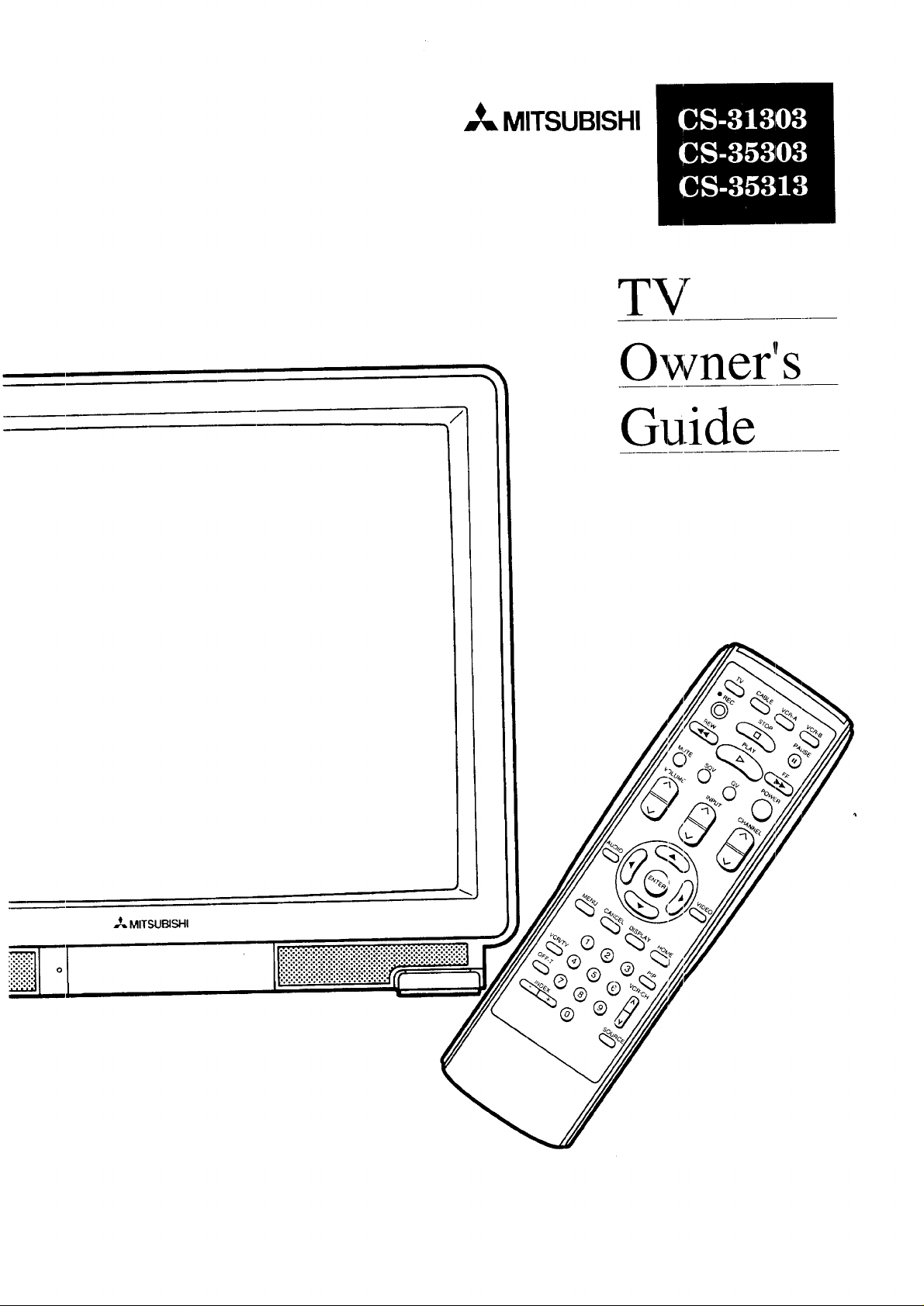
,_ MITSUBISHI
TV
Owner"s
Guide
MITSUBISHI
Page 2
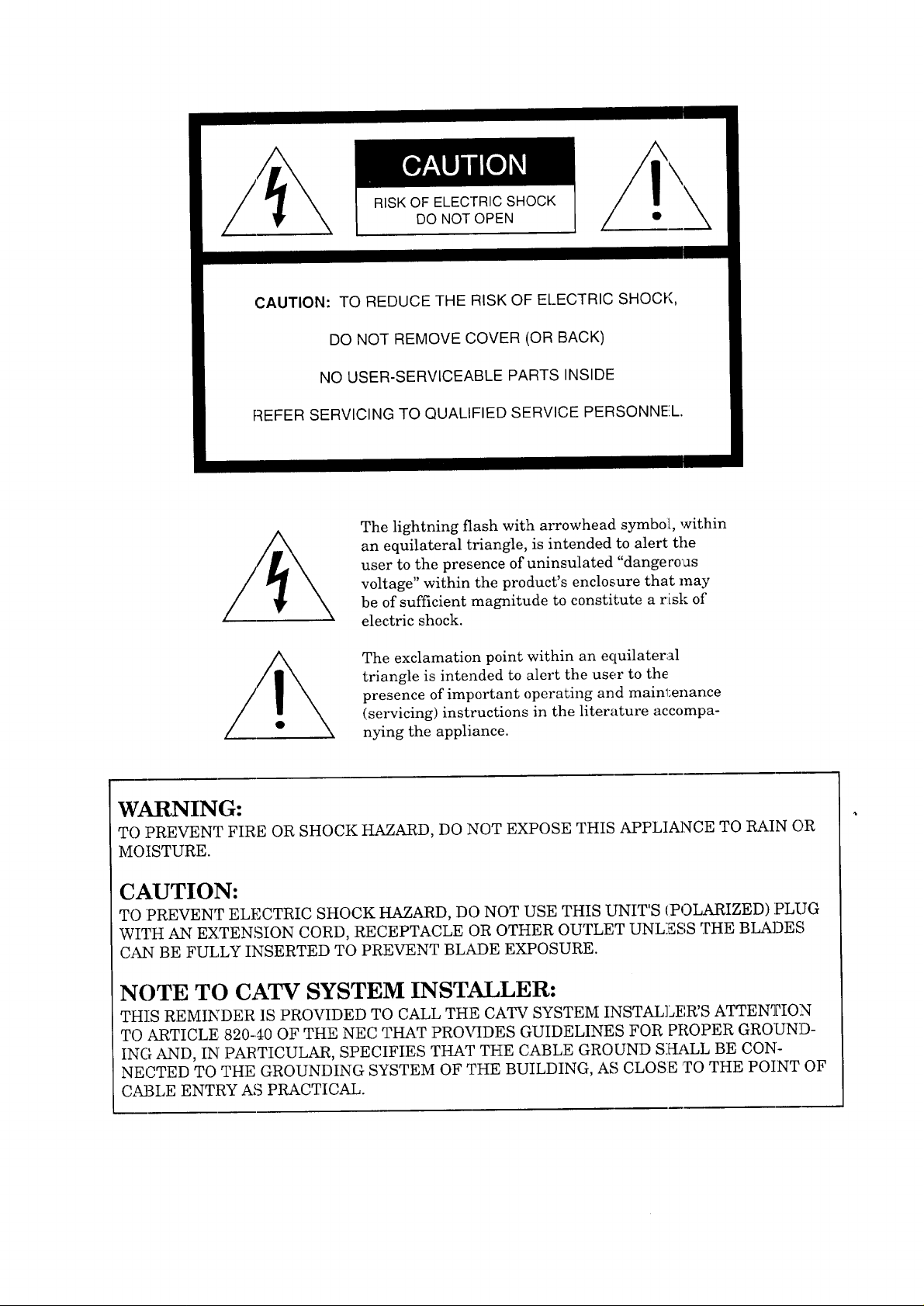
RISK OF ELECTRIC SHOCK
DO NOT OPEN
CAUTION: TO REDUCE THE RISK OF ELECTRIC SHOCK,
DO NOT REMOVE COVER (OR BACK)
NO USER-SERVICEABLE PARTS INSIDE
REFER SERVICING TO QUALIFIED SERVICE PERSONNEL.
The lightning flash with arrowhead symbol, within
an equilateral triangle, is intended to alert tile
user to the presence of uninsulated "dangerous
voltage" within the product's enclosure that may
be of sufficient magnitude to constitute a risk of
electric shock.
/
The exclamation point within an equilateral
triangle is intended to alert the user to the
presence of important operating and mainl:enance
(servicing) instructions in the literature accompa-
nying the appliance.
WARNING:
TO PREVENT FIRE OR SHOCK HAZARD, DO NOT EXPOSE THIS APPLIANCE TO RAIN OR
MOISTURE.
CAUTION:
TO :PREVENT ELECTRIC SHOCK HAZARD, DO NOT USE THIS UNIT'S (POLARIZED) PLUG
WITH AN EXTENSION CORD, RECEPTACLE OR OTHER OUTLET UNLESS THE BLADES
CAN BE FULLY INSERTED TO PREVENT BLADE EXPOSURE.
NOTE TO CATV SYSTEM INSTALLER:
THIS REMINDER IS PROVIDED TO CALL THE CATV SYSTEM INSTALLER'S ATTENTION
TO ARTICLE. 820-40 OF THE NEC THAT PROVIDES GUIDELINES FOR PROPER GROUND-
ING AND, IN PARTICULAR, SPECIFIES THAT THE CABLE GROUND SH2kLL BE CON-
NECTED TO THE GROUNDING SYSTEM OF THE BUILDING, AS CLOSE TO THE POINT OF
CABLE ENTRY AS PRACTICAL.
Page 3
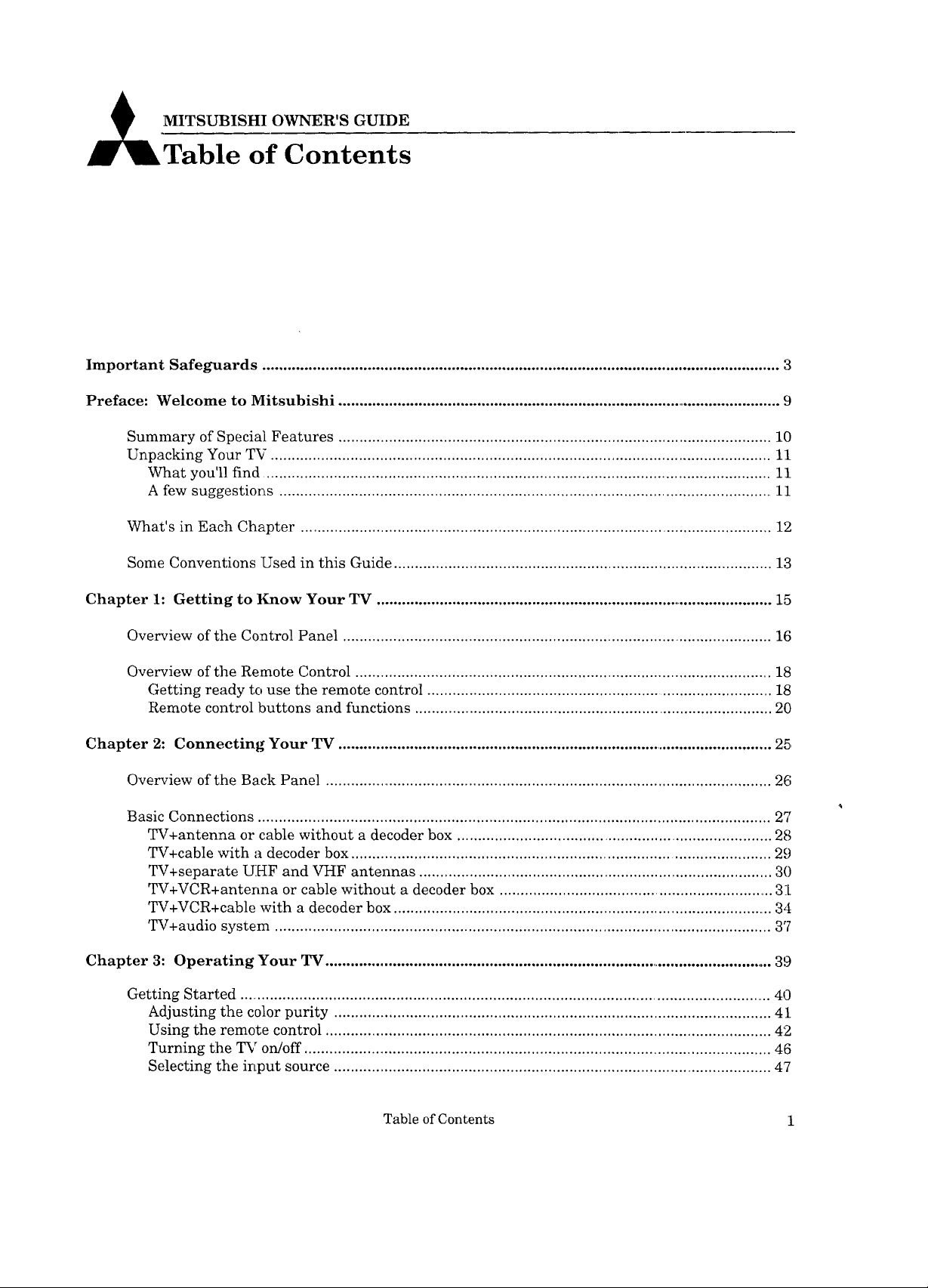
:MITSUBISHI_OW R'SGUm
Table of Contents
Important Safeguards ........................................................................................................................... 3
Preface: Welcome to Mitsubishi .......................................................................................................... 9
Summary of Special Features ....................................................................................................... 10
Unpacking Your TV ....................................................................................................................... 11
What you'l] find ......................................................................................................................... 11
A few suggestions ...................................................................................................................... 11
What's in Each Chapter ................................................................................................................ 12
Some Conventions Used in this Guide .......................................................................................... 13
Chapter 1: Getting to l_aow Your TV ............................................................................................... 15
Overview of the Control Panel ...................................................................................................... 16
Overview of the Remote Control ................................................................................................... 18
Getting ready to use the remote control ................................................................................... 18
Remote control buttons and functions ..................................................................................... 2G
Chapter 2: Connecting Your TV ......................................................................................................... 25
Overview of tlhe Back Panel .......................................................................................................... 26
Basic Connections .......................................................................................................................... 27
TV+antenna or cable without a decoder box ........................................................................... 28
TV+cable with a decoder box .................................................................................................... 29
TV+separate UIHF and VHF antennas .................................................................................... 30
TV+VCR+antenna or cable without a decoder box .................................................................. 31
TV+VCR+cable with a decoder box ........................................................................................... 34
TV+audio system ...................................................................................................................... 37
Chapter 3: Operating Your TV ............................................................................................................ 39
Getting Started ............................................................................................................................... 40
Adjusting the color purity ........................................................................................................ 41
Using the remote control .......................................................................................................... 42
Turning t:he TV on/off ............................................................................................................... 4,6
Selecting the input source ........................................................................................................ 47
Table of Contents 1
Page 4
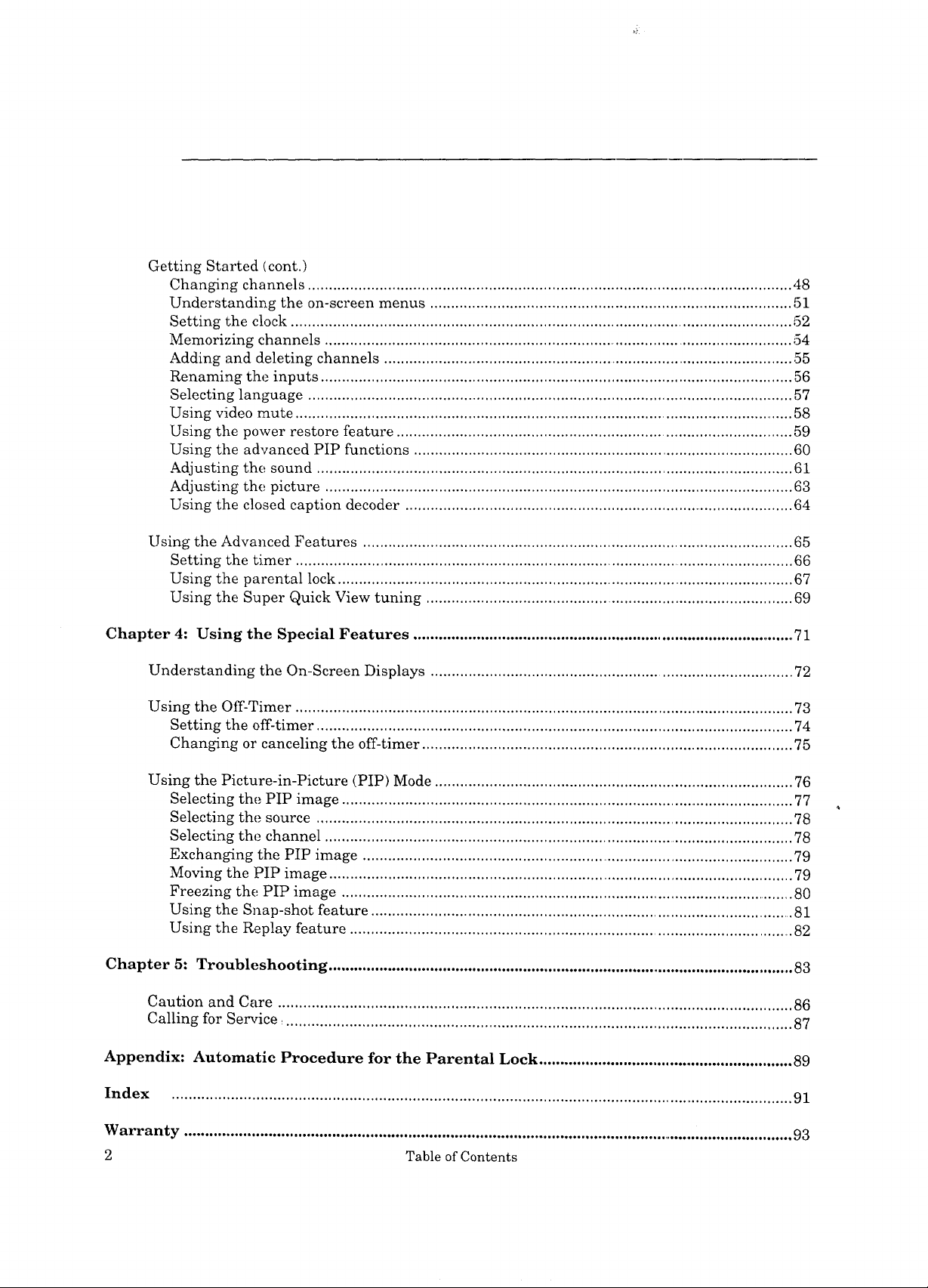
Getting Started (cont.)
Changing channels ................................................................................................................... ,18
Understanding the on-screen menus ...................................................................................... 51
Setting the clock ....................................................................................................................... 152
Memorizing channels ............................................................................................................... :54
Adding and deleting channels .................................................................................................. 55
Renaming the inputs ................................................................................................................. 56
Selecting language .................................................................................................................... 57
Using video mute ....................................................................................................................... 58
Using the power restore feature .............................................................................................. 59
Using the advanced PIP functions .......................................................................................... 60
Adjusting the sound ................................................................................................................. 61
Adjusting the picture ............................................................................................................... 63
Using the closed caption decoder ............................................................................................. 64
Using the Advanced Features ...................................................................................................... 65
Setting the timer ....................................................................................................................... 66
Using the parental lock ............................................................................................................. 67
Using tlhe Super Quick View tuning ....................................................................................... 69
Chapter 4: Using the Special Features ............................................................................................ 71
Understanding the On-Screen Displays ...................................................................................... 72
Using the Off-Timer ...................................................................................................................... 73
Setting the off-timer ................................................................................................................. 74
Changing or canceling the off-timer ........................................................................................ 75
Using the Picture-in-Picture (PIP) Mode ..................................................................................... 76
Selecting the PIP image ............................................................................................................ 77
Selecting the source ................................................................................................................. 78
Selecting the channel ................................................................................................................ 78
Exchanging the PIP image ...................................................................................................... 79
Moving the PIP image .............................................................................................................. 79
Freezing the PIP image ............................................................................................................ 80
Using the Snap-shot feature ...................................................................................................... 81
Using the Replay feature .......................................................................................................... 82
Chapter 5: Troubleshooting ................................................................................................................ 83
Caution and Care .......................................................................................................................... 86
Calling for Service ......................................................................................................................... 87
Appendix: Automatic Procedure for the Parental Lock ............................................................ 89
Index .................................................................................................................................................... 91
Warranty ................................................................................................................................................. 93
2 TableofContents
Page 5
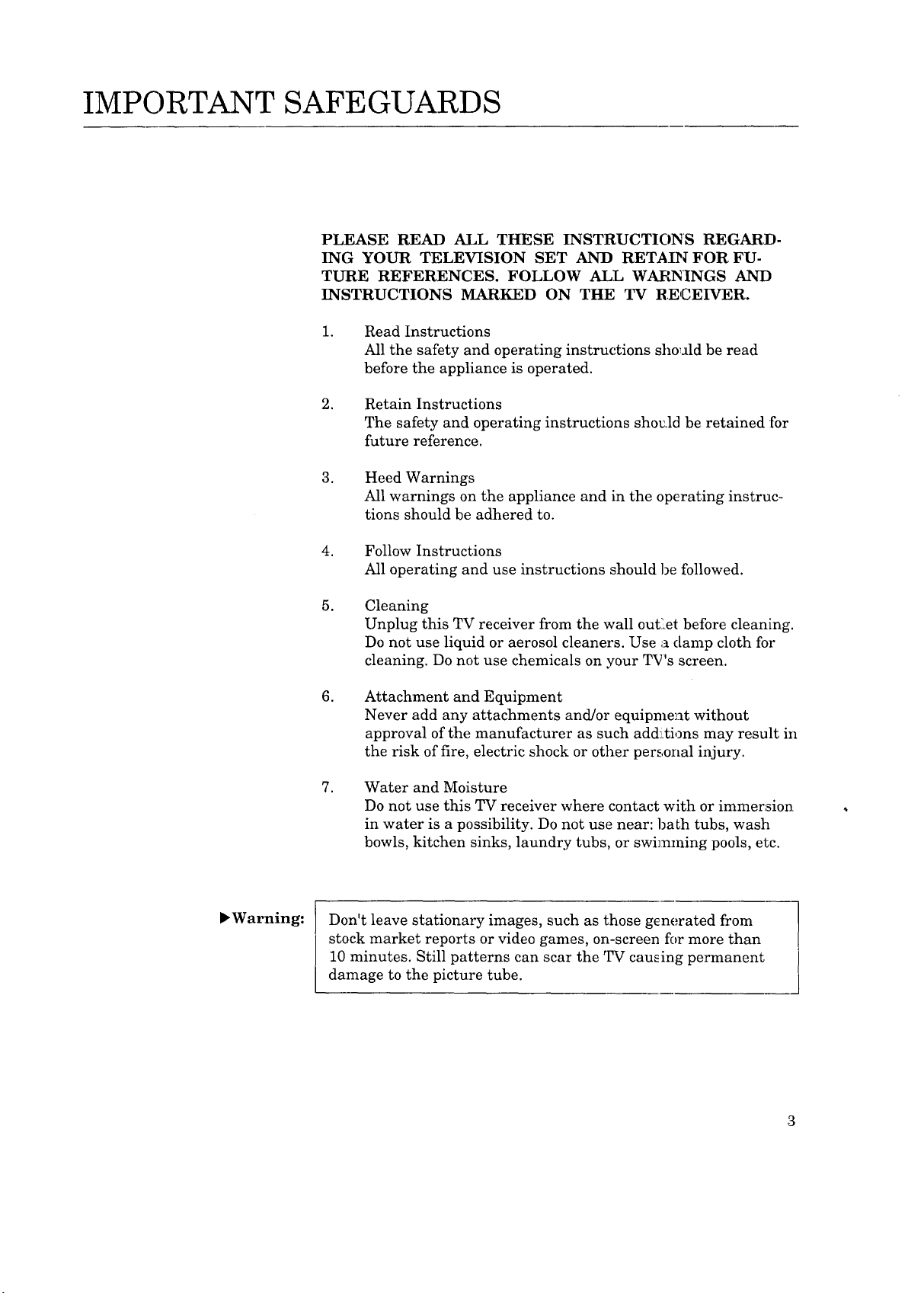
IMPORTANT SAFEGUARDS
PLEASE READ ALL THESE INSTRUCTIONS REGARD-
ING YOUR TELEVISION SET AND RETAIN FOR FU-
TURE REFERENCES. FOLLOW ALL WARNINGS AND
INSTRUCTIONS MARKED ON THE TV RECEIVER.
. Read Instructions
All the safety and operating instructions should be read
before the appliance is operated.
Retain Instructions
.
The safety and operating instructions sho_.ld be retained :for
future reference.
.
Heed Warnings
All warnings on the appliance and in the operating instruc-
tions should be adhered to.
_Warning:
. Follow Instructions
All operating and use instructions should be followed.
.
Cleaning
Unplug this TV receiver from the wall out:iet before cleaning.
Do not use liquid or aerosol cleaners. Use a clamp cloth for
cleaning. Do not use chemicals on your TV's screen.
.
Attachment and Equipment
Never add any attachments and/or equipment without
approval of the manufacturer as such additions may result in
the risk of fire, electric shock or other personal injury.
. Water and Moisture
Do not use this TV receiver where contact with or immersion
in water is a possibility. Do not use near: bath tubs, wash
bowls, kitchen sinks, laundry tubs, or swimming pools, etc.
Don't leave stationary images, such as those g_nerated from
stock market reports or video games, on-screen for more than
10 minutes. Still patterns can scar the TV causing permanent
damage to the picture tube.
Page 6
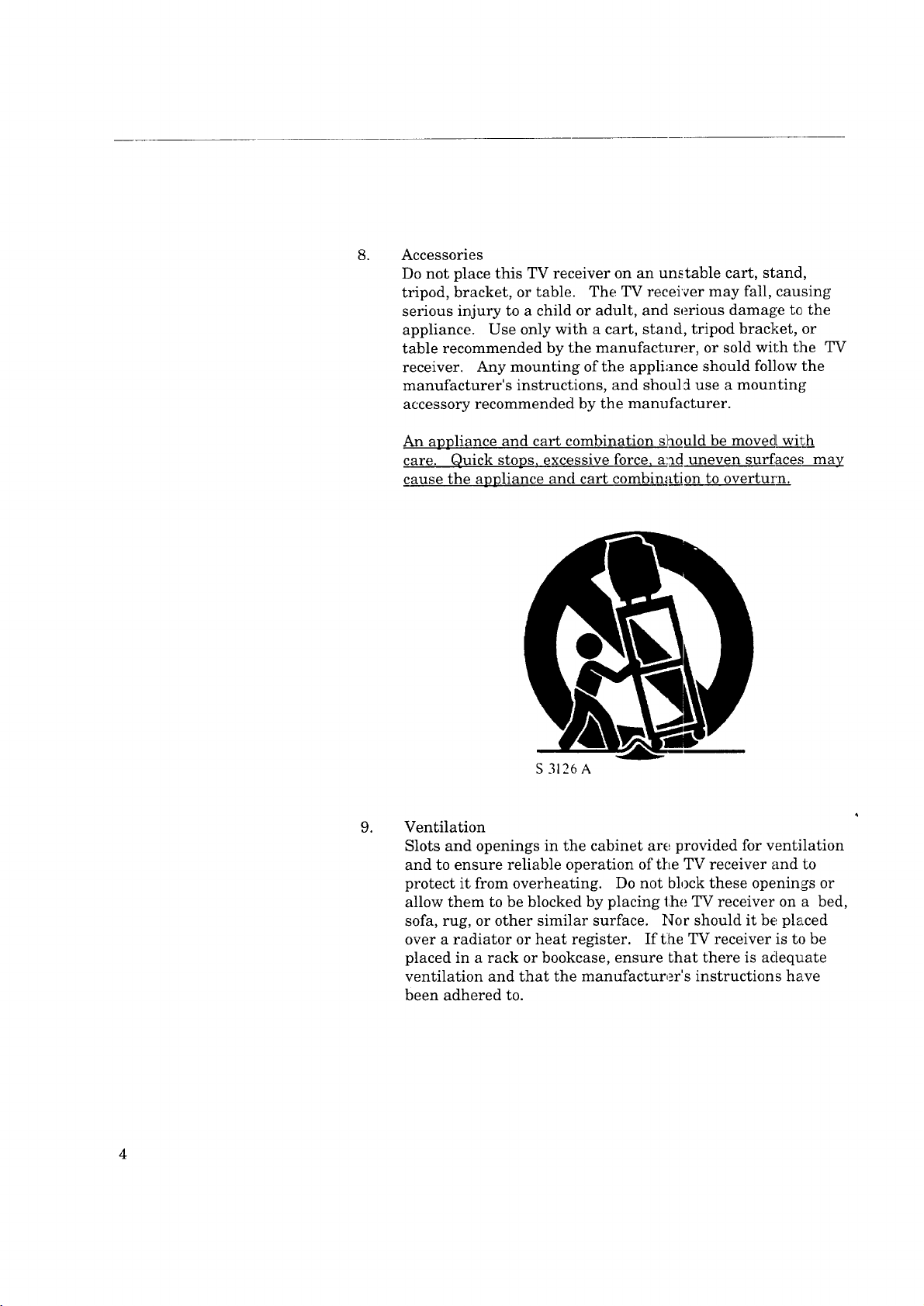
. Accessories
Do not place this TV receiver on an unstable cart, stand,
tripod, bracket, or table. The TV receiver may fall, causing
serious injury to a child or adult, and serious damage to, the
appliance. Use only with a cart, stand, tripod bracket, or
table recommended by the manufacturer, or sold with the TV
receiver. Any mounting of the appliance should follow the
manufacturer's instructions, and shoul:l use a mounting
accessory recommended by the manufacturer.
An appliance and cart combination should be moved[ with
care. Quick stops, excessive force, a:ad uneven surfaces may
cause the appliance and cart combination to overturn.
S 3126 A
Ventilation
.
Slots and openings in the cabinet are provided for ventilation
and to ensure reliable operation of the TV receiver and to
protect it from overheating. Do not block these openings or
allow them to be blocked by placing the TV receiver on a bed,
sofa, rug, or other similar surface. Nor should it be placed
over a radiator or heat register. If tlhe TV receiver is to be
placed in a rack or bookcase, ensure that there is adequate
ventilation and that the manufacturer's instructions have
been adhered to.
4
Page 7
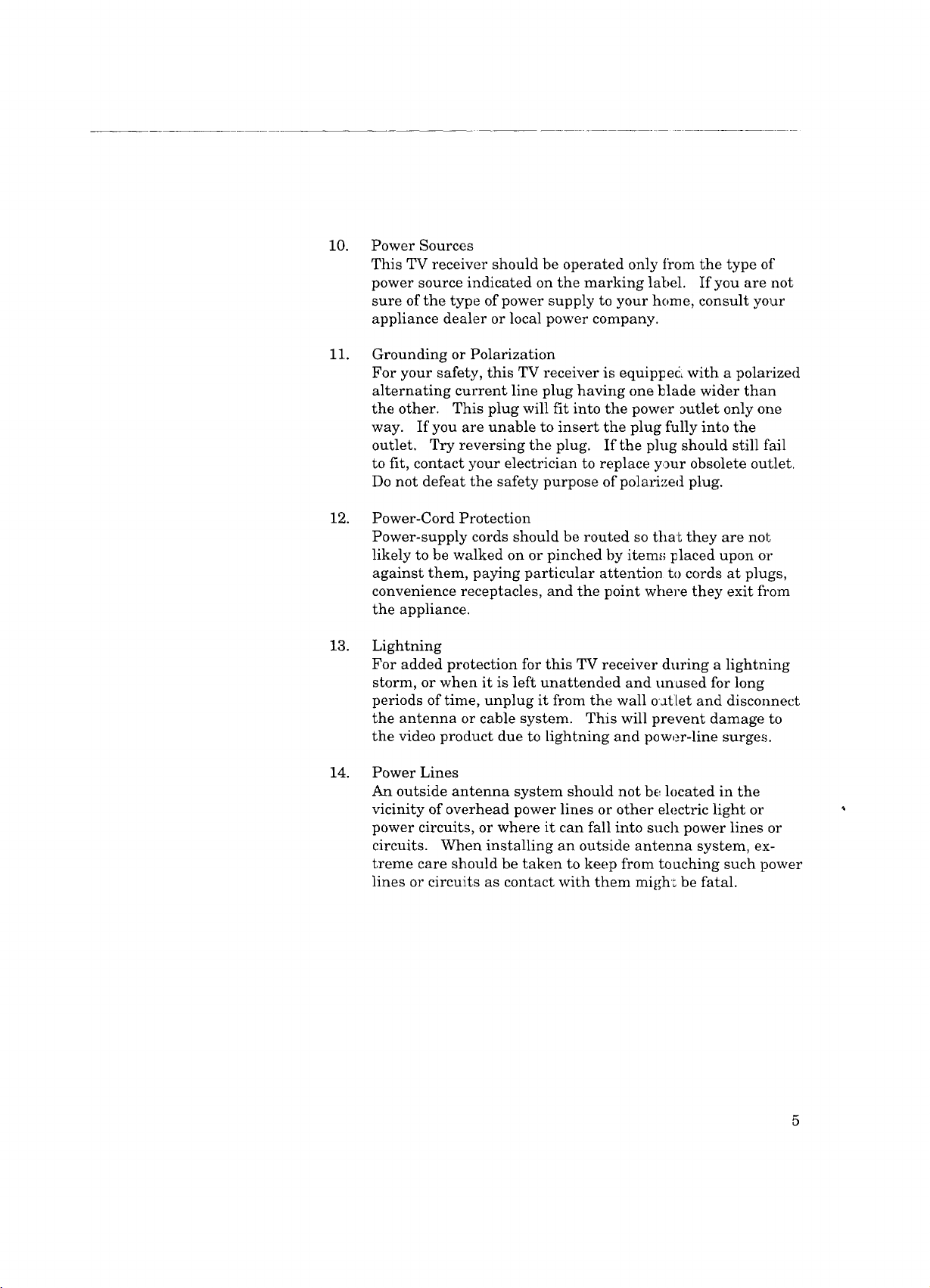
10.
PowerSources
ThisTVreceivershouldbeoperatedonlyt_omthetypeof
powersourceindicatedonthemarkinglabel. If youarenot
sureofthetypeofpowersupplytoyourhome,consultyour
appliancedealerorlocalpowercompany.
11.
GroundingorPolarization
Foryoursafety,thisTVreceiverisequippe6withapolarized
alternatingcurrentlineplughavingonebladewiderthan
theother. Thisplugwill fit intothepower_utletonlyone
way. If youareunabletoinserttheplugfully intothe
outlet. Try reversingtheplug. If theplugshouldstill fail
tofit, contactyourelectriciantoreplaceyourobsoleteoutlet.
Donotdefeatthesafetypurposeofpolarizedplug.
12.
Power-CordProtection
Power-supplycordsshouldberoutedsothattheyarenot
likelytobewalkedonorpinchedbyitemslslaceduponor
againstthem,payingparticularattentiontocordsatplugs,
conveniencereceptacles,andthepointwheretheyexitfrom
theappliance.
13.
Lightning
ForaddedprotectionforthisTVreceiverduringalightning
storm,orwhenit isleftunattendedandunusedforlong
periodsoftime,unplugit fromthewalloatletanddisconnect
theantennaorcablesystem. Thiswill preventdamageto
thevideoproductduetolightningandpower-linesurge_,_.
PowerLines
14.
Anoutsideantennasystemshouldnotbelocatedin the
vicinityofoverheadpowerlinesorotherelectriclight or
powercircuits,orwhereit (',anfall intosuchpowerlinesor
circuits. Wheninstallinganoutsideantennasystem,ex-
tremecareshouldbetakentokeepfromtouchingsuchpower
linesor circuitsascontactwiththemmigh_befatal.
Page 8
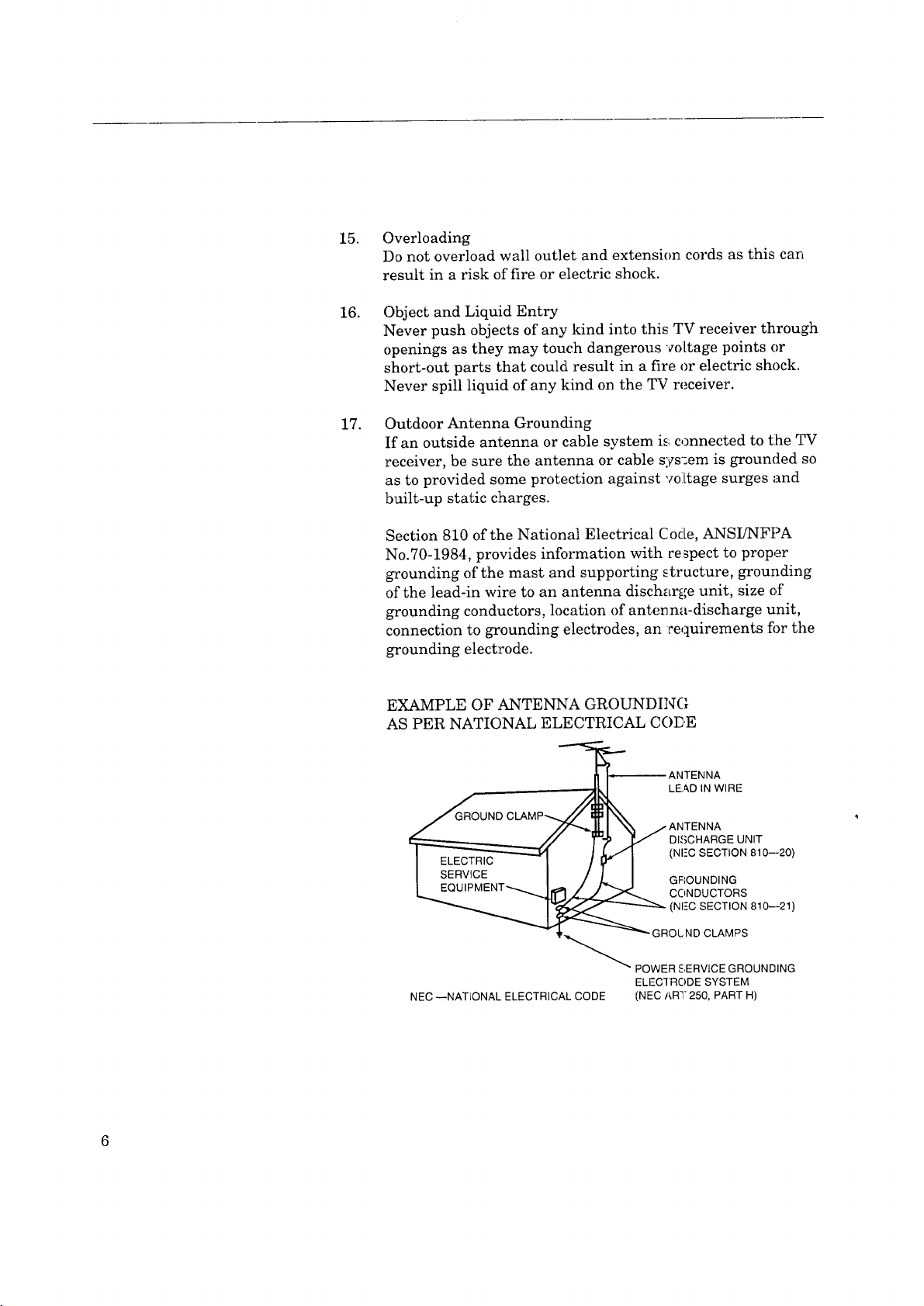
15.
Overloading
Donotoverloadwalloutletandextensioncordsasthiscarl
resultin a riskoffireorelectricshock.
16.
ObjectandLiquidEntry
NeverpushobjectsofanykindintothisTVreceiverthrough
openingsastheymaytouchdangerous"_o[tagepointsor
short-outpartsthatcouldresultin afireorelectricshock.
NeverspillliquidofanykindontheTVreceiver.
17.
OutdoorAntennaGrounding
If anoutsideantennaorcablesystemi_,;connectedtot:he_.W
receiver,besuretheantennaorcablesys;emisgroundedso
astoprovidedsomeprotectionagainst¥oltagesurgesand
built-upstaticcharges.
Section810oftheNationalElectricalCode,ANSUNFPA
No.70-1984,providesinformationwith re;spectto proper
groundingofthemastandsupportingstructure,grounding
ofthelead-inwiretoanantennadischargeunit,sizeof
groundingconductors,locationofantenna-dischargeunit,
connectiontogroundingelectrodes,anrequirementsfi)rthe
groundingelectrode.
EXAMPLEOFANTENNAGROUNDING
ASPERNATIONALELECTRICALCOI_E
LEAD IN WIRE
DI,_CHARGE UNIT
(NI-C SECTION 810--20)
GFIOUNDING
CONDUCTORS
(NI--C SECTION 810--21)
GRObNDCLAMPS
POWER $,ERVICE GROUNDING
NEC --NATIONAL ELECTRICAL CODE
ELECTRODE SYSTEM
(NEC AR'I" 250, PART H)
Page 9
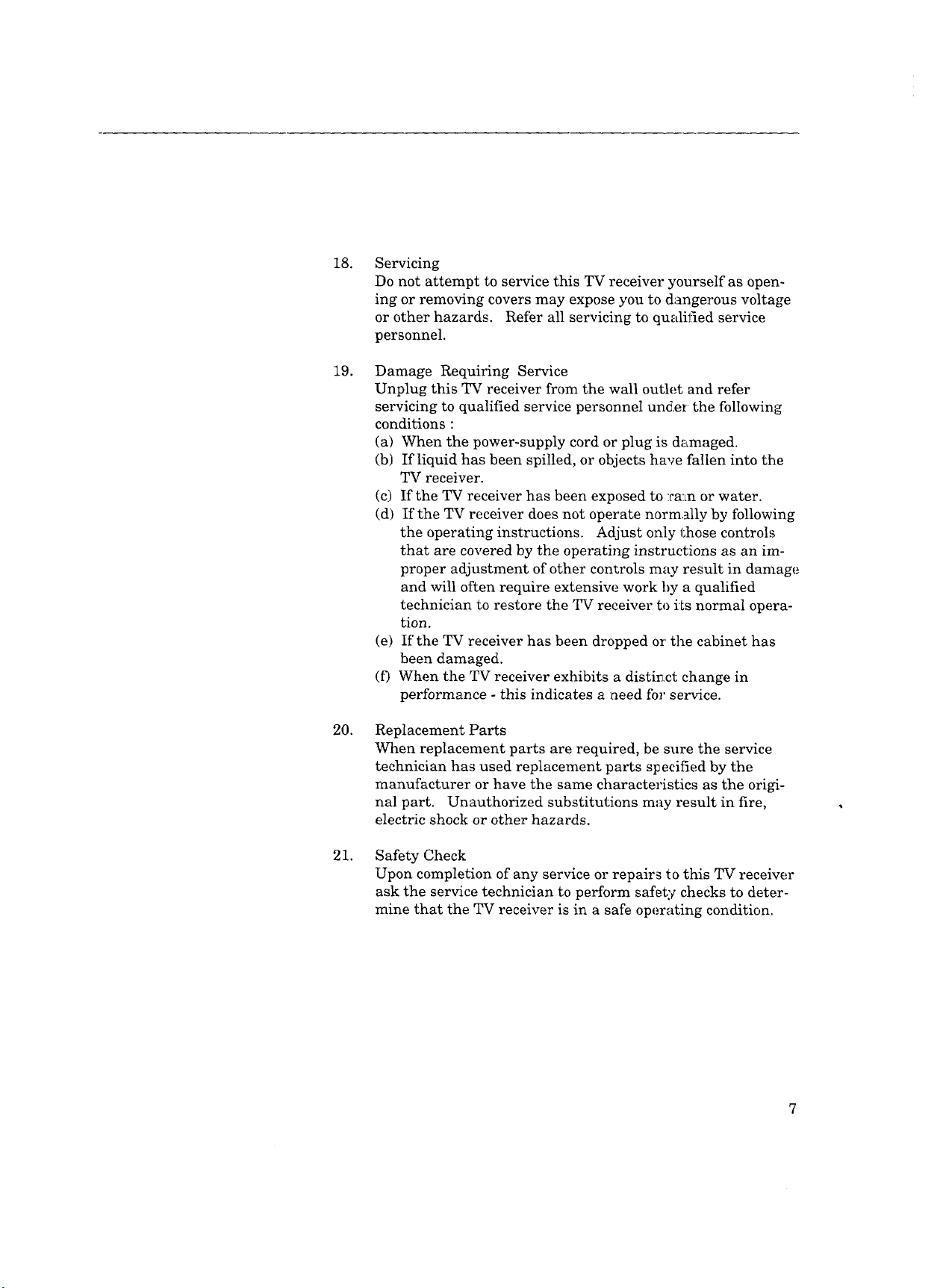
18.
Servicing
Do not attempt to service this TV receiver yourself as open-
ing or removing covers may expose you to dangerous voltage
or other hazards. Refer all servicing to qualified service
personnel.
19.
Damage Requiring Service
Unplug this TV receiver from the wall outlet and refer
servicing to qualified service personnel und.e_ _the following
conditions :
(a) When the power-supply cord or plug is damaged.
(b) If liquid has been spilled, or objects have fallen into the
TV receiver.
(c) If the TV receiver has been exposed to :cam or water.
(d) If the TV receiver does not operate normally by following
the operating instructions. Adjust only those controls
that are covered by the operating instructions as an im-
proper adjustment of other controls may result in damage
and will often require extensive work by a qualified
technician to restore the TV receiver to its normal opera-
tion.
(e) If the TV receiver has been dropped or the cabinet has
been damaged.
(f) When the TV receiver exhibits a distir.ct change in
performance - this indicates a :need for service.
20.
Replacement Parts
When replacement parts are required, be sure the service
technician has used replacement parts sl_ecified by the
manufacturer or have the same characteristics as the origi-
hal part. Unauthorized substitutions may result in fire,
electric shock or other hazards.
21.
Safety Check
Upon completion of any service or repairs to this TV receiw.,r
ask the service technician to perform safety checks to deter-
mine that the TV receiver is in a safe operating condition.
Page 10
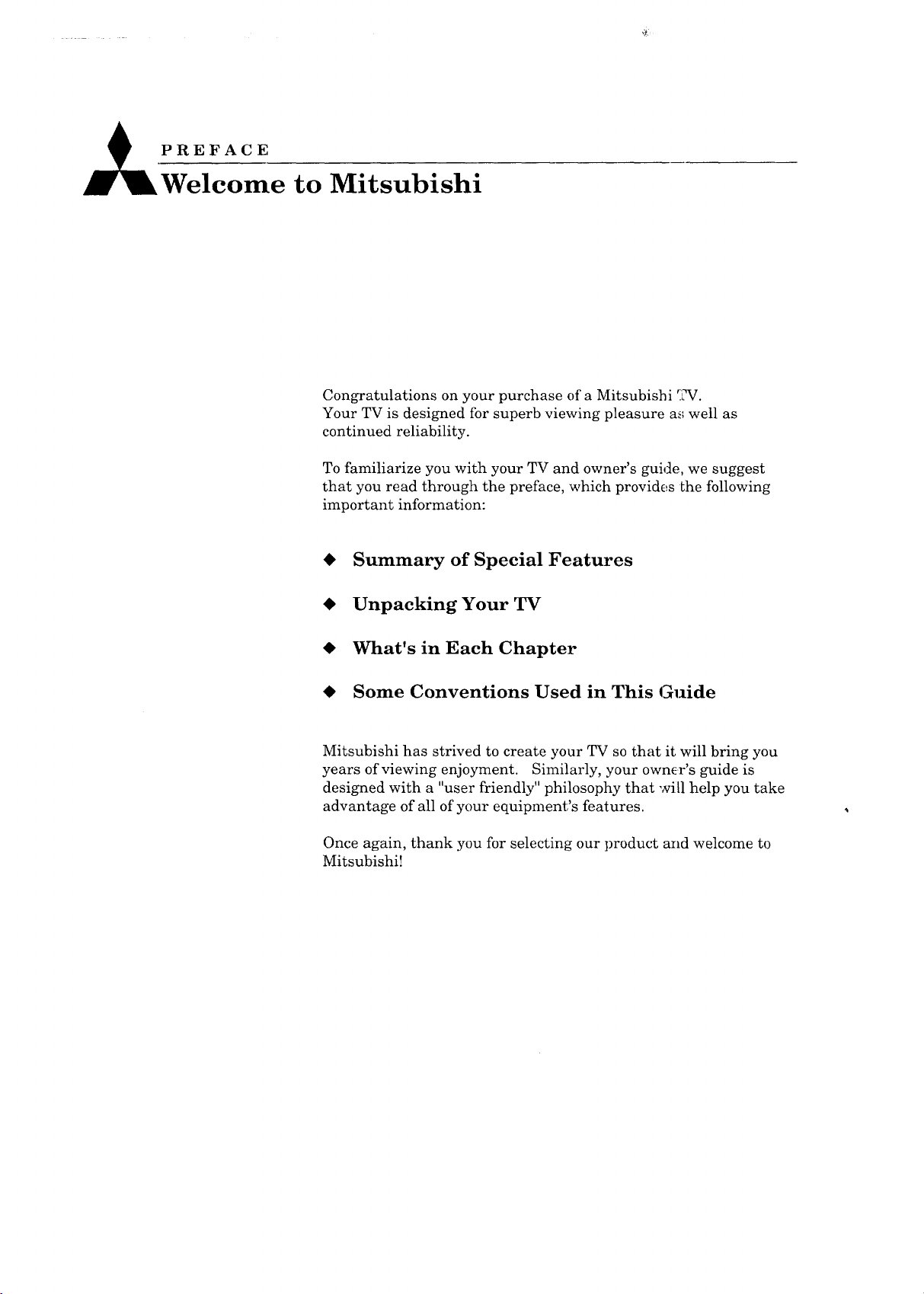
PREFACE
Welcome to Mitsubishi
Congratulations on your purchase of a Mitsubishi _._V.
Your TV is designed for superb viewing pleasure m,;well as
continued reliability.
To familiarize you with your TV and owner's guide, we suggest
that you read through the preface, which provides the following
important information:
• Summary of Special Features
• Unpacking Your TV
• What's in Each Chapter
• Some Conventions Used in This Guide
Mitsubishi has strived to create your TV so that it will bring you
years of viewing enjoyment. Similarly, your owner's guide is
designed with a "user friendly" philosophy that will help you take
advantage of all of your equipment's features.
Once again, thank you for selecting our product and welcome to
Mitsubishi!
Page 11

Page 12
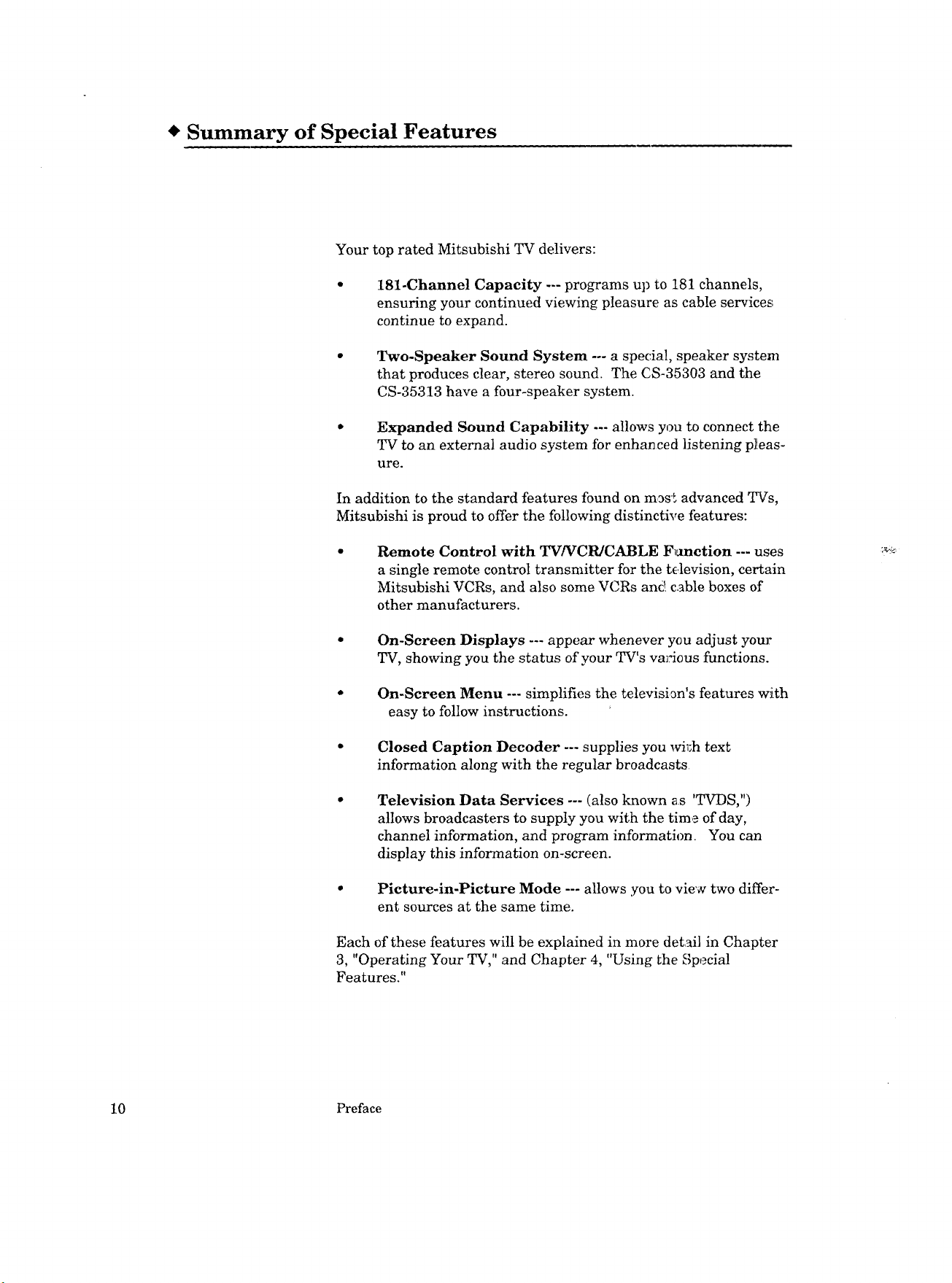
Summary of Special Features
Your top rated Mitsubishi TV delivers:
181-Channel Capacity --- programs up to 181 channels,
ensuring your continued viewing pleasure as cable services
continue to expand.
Two-Speaker Sound System --- a special, speaker system
that produces clear, stereo sound. The CS-35303 and the
CS-35313 have a four-speaker system.
Expanded Sound Capability --- allows you to connect the
TV to an external audio system for enhanced listening pleas-
ure.
In addition to the standard features found on m,_s_ advanced TVs,
Mitsubishi is proud to offer the following distinctive features:
Remote Control with TV/VCR/CABLE F_nction --- uses
a single remote control transmitter for the tc4evision, certain
Mitsubishi VCRs, and also some VCRs and c._ble boxes of
other manufacturers.
On-Screen Displays --- appear whenever you adjust your
TV, showing you the status of your TV's vm:icus functions.
On-Screen Menu --- simplifies the television's features with
easy to follow instructions.
Closed Caption Decoder --- supplies you wi_;h text
information along with the regular broadcasts
Television Data Services --- (also known as 'TVDS,")
allows broadcasters to supply you with the tim,_ of day,
channel information, and program information. You can
display this information on-screen.
Picture-in-Picture Mode --- allows you to view two differ-
ent sources at the same time.
Each of these features will be explained in more detail in Chapter
3, "Operating Your TV," and Chapter 4, "Using the Special
Features."
_-_,_-
10 Preface
Page 13
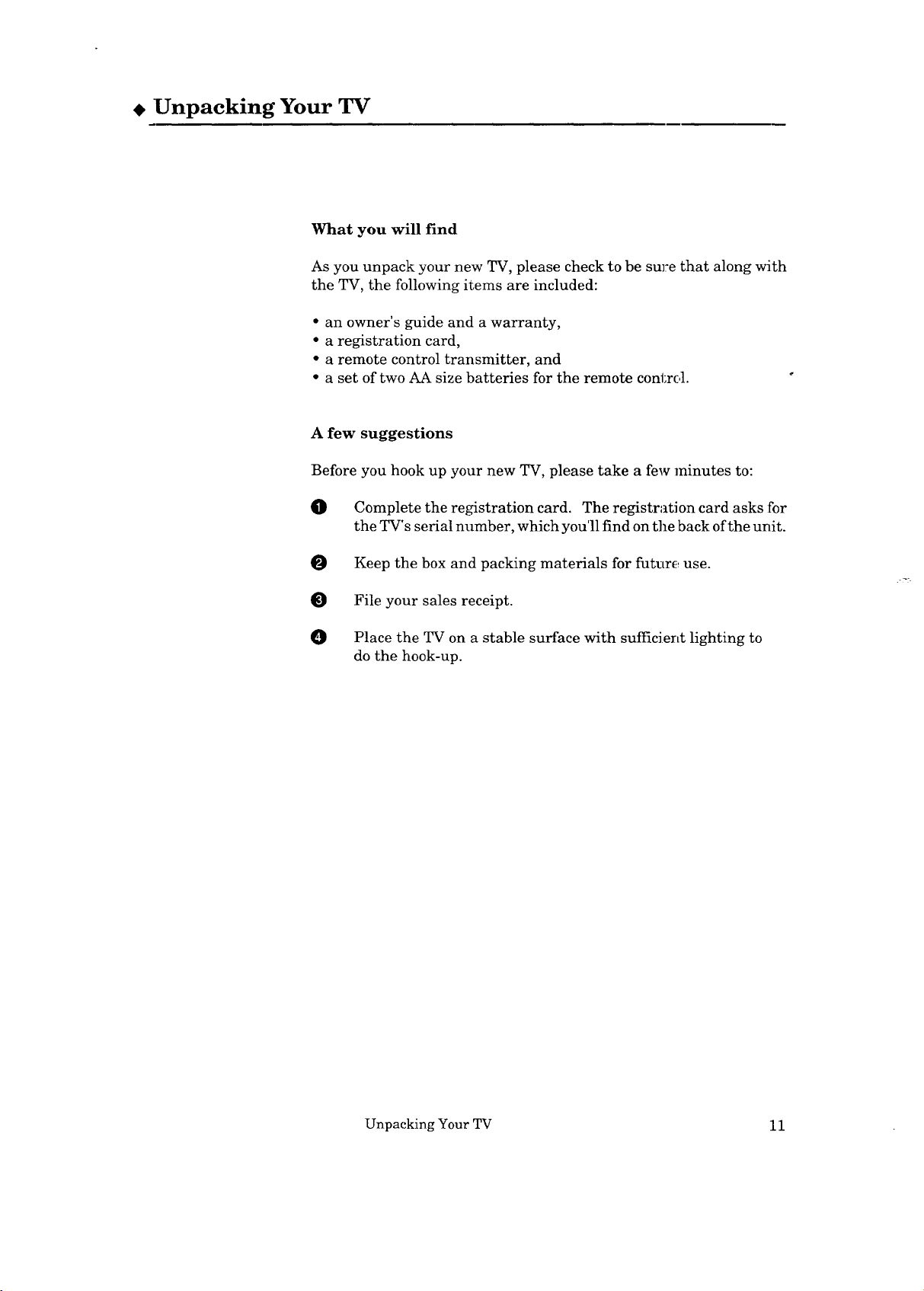
Unpacking Your TV
What you will find
As you unpack your new TV, please check to be sure that along with
the TV, the following items are included:
• an owner's guide and a warranty,
• a registration card,
• a remote control transmitter, and
• a set of two AA size batteries for the remote contrd.
A few suggestions
Before you hook up your new TV, please take a few minutes to:
O Complete the registration card. The registration card asks :for
the TV's serial number, which you'll find on the back of the unit.
O Keep the box and packing materials for future use.
File your sales receipt.
Place the TV on a stable surface with sufficier,t lighting to
do the hook-up.
Unpacking Your TV 11
Page 14

What's in Each Chapter
Here's what you will find in this owner's guide:
Chapter 1, "Getting to Know Your TV," introduces you to the
location and functions of the buttons and controls of your TV.
Chapter 2, "Connecting Your TV," explains how to connect a VCR,
antenna, decoder and other equipment to your TV.
Chapter 3, "Operating Your TV," provides th_ s_ep-by-step instruc-
tions you need in order to use your TV.
Chapter 4, "Using the Special Features," explai:as how to use some
of the special features of the TV.
Chapter 5, "Troubleshooting," summarizes the problems you may
have along with the suggestions for solving these problems.
The appendix explains a procedure for bypassing the parental lock.
You'll also find a detailed index at the back of the book.
12 Preface
Page 15
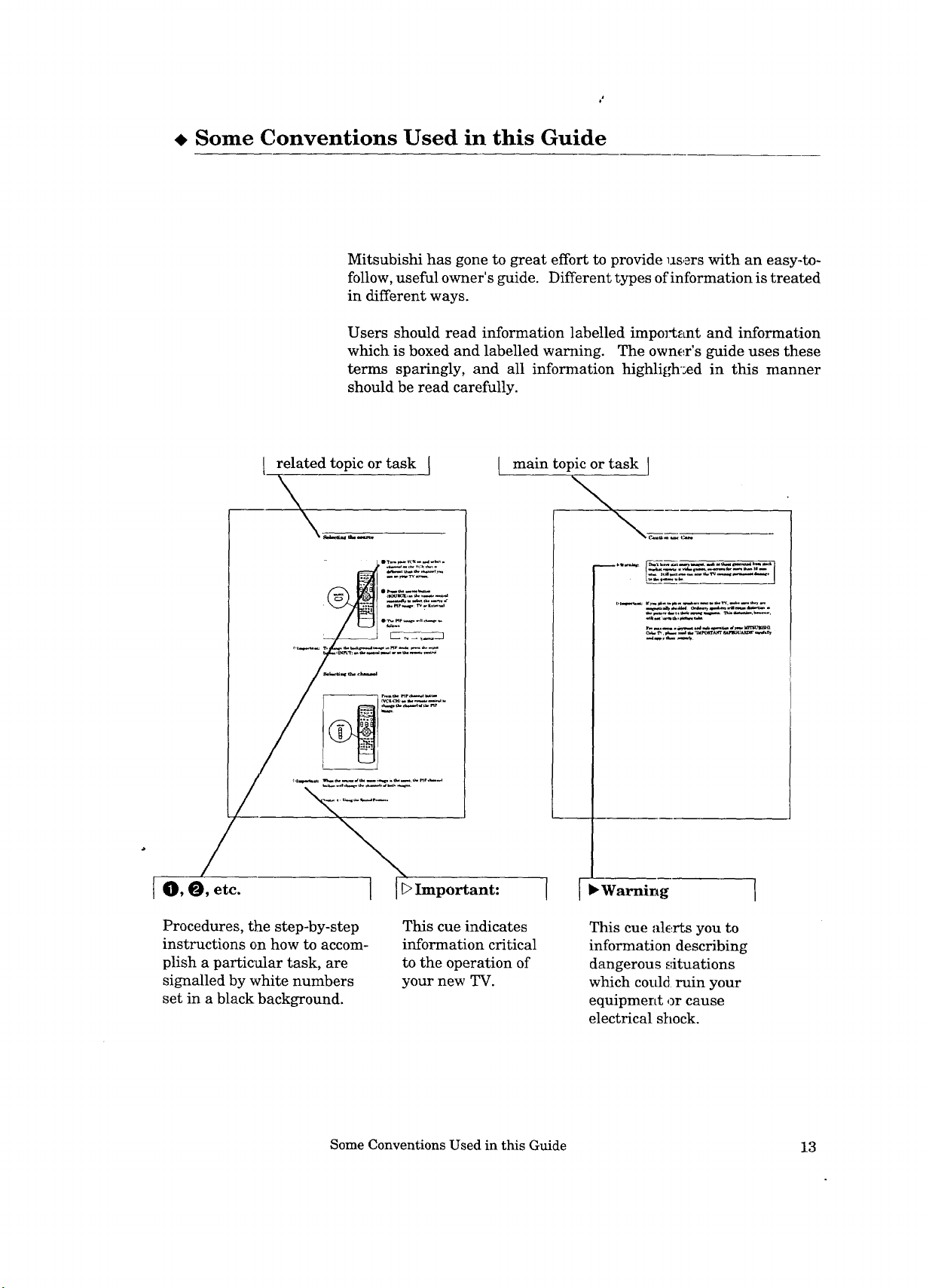
Some Conventions Used in this Guide
Mitsubishi has gone to great effort to provide 11sers with an easy.-te-
follow, useful owner's guide. Different types of information is treated
in different ways.
Users should read information labelled impol:tant and information
which is boxed and labelled warning. The owner's guide uses these
terms sparingly, and all information highligh'_ed in this manner
should be read carefully.
related topic or task
main topic or task I
I I _ Warning
Procedures, the step-by-step
instructions on how to accom-
plish a partic_ar task, are
signalled by white numbers
set in a black background.
Some Conventions Used in this Guide 13
This cue indicates
information critical
to the operation of
your new TV.
This cue _flerts you to
information describing
dangerous situations
which could ruin your
equipment or cause
electrical shock.
Page 16

Page 17

CHAPTER 1
G-e-tting_ to Kn ow You r TV
Now that you've unpacked your TV, read through the safety infi)r-
marion, and glanced at the overview explaining how this owner's
guide is organized, it's time to become familiar with the buttons.
and controls you'll be using when you operate the _.LW. This chap-
ter will introduce the range of options available by using the
buttons on the control panel of the TV or the remot_e control. It
also offers some general guidelines ibr using the remote control.
Most functions can be controlled by using either the control panel
or the remote control, but certain specialized functions require the
use of one or the other. This chapter, which will familiarize you
with the full range of button functions, contains tl=e following
sections:
• Overview of the Control Panel
• Overview of the Remote Control
Page 18
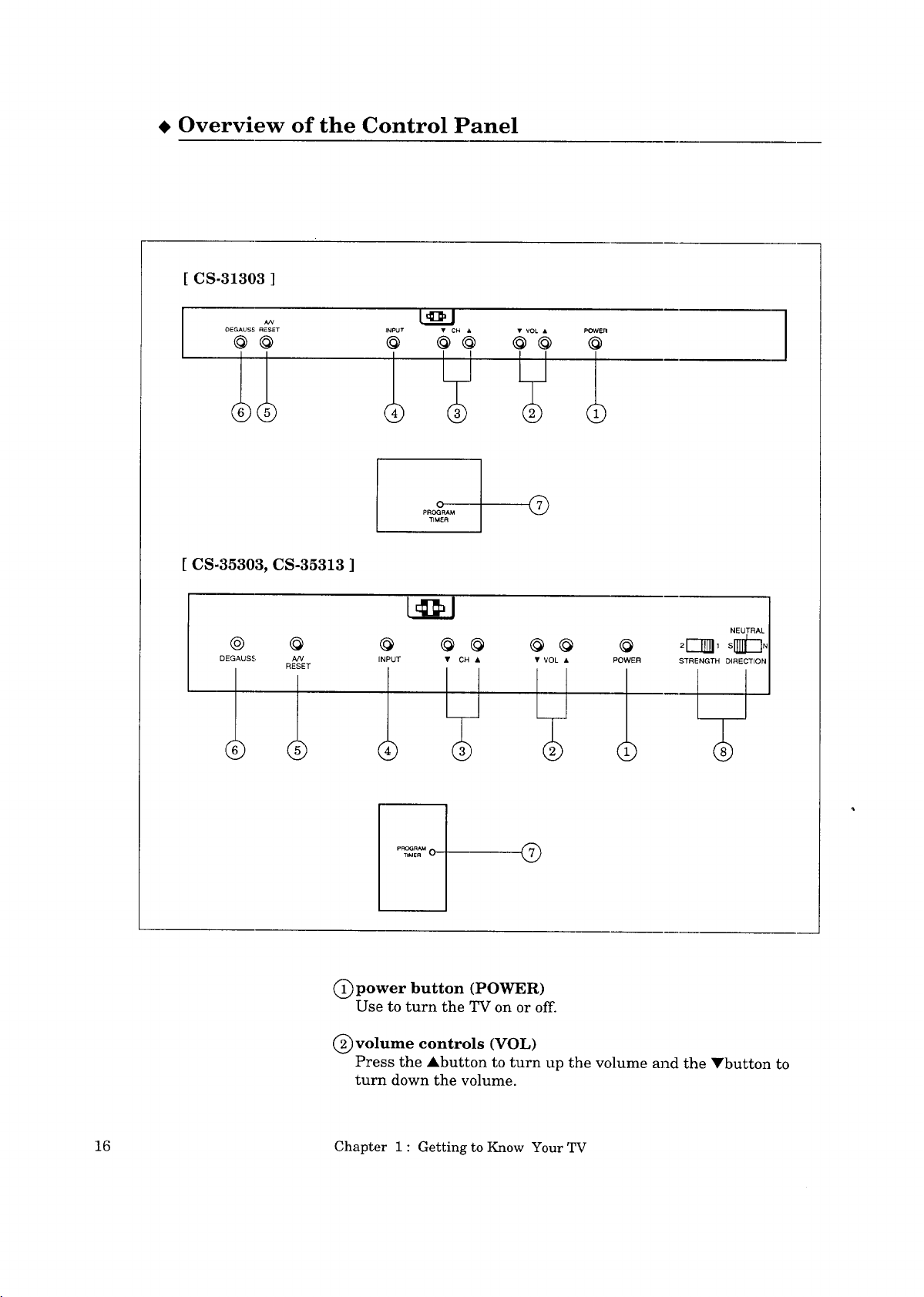
• Overview of the Control Panel
[ CS-31303 ]
OEGAUSS RESET
[ CS-35303, CS-35313 ]
@
DEGAUS5,
@
AN
RESET
®
......... 6VOL(_ POWER
INPUT
O
PROGRAM
TIMER
• CH • • VOL • POWER STRENGTH DaECTONJ]
©
TI 1; lT
NEUTRAL
TIMER 0
PFIOGR'_I (_
C) power button (POWER)
Use to turn the TV on or off.
C) volume controls (VOL)
Press the Abutton to turn up the volume and the Ybutton to
turn down the volume.
16 Chapter 1 : Getting to Know Your TV
Page 19
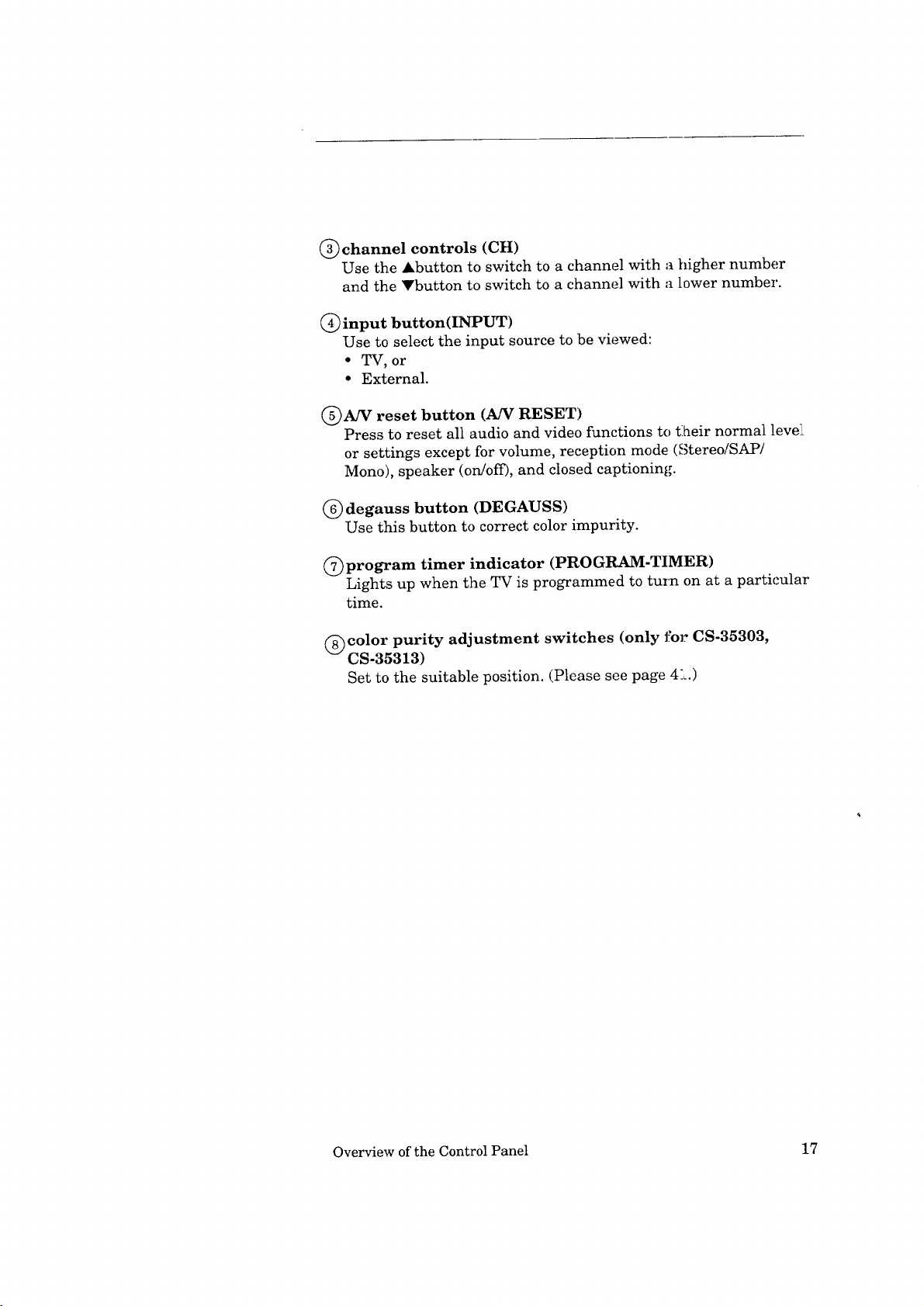
(_channel controls (CH)
Use the Abutton to switch to a channel with a higher number
and the Vbutton to switch to a channel with a lower number.
(_) input button(INPUT)
Use to select the input source to be viewed:
• WV_ or
• External.
(_)A/V reset button (A/V RESET)
Press to reset all audio and video functions to t:heir normal level[
or settings except for volume, reception mode (Stereo/SAP/
Mono), speaker (on/off), and closed captioning.
(_) degauss button (DEGAUSS)
Use this button to correct color impurity.
C)program timer indicator (PROGRAM-TIMER)
Lights up when the TV is programmed to turn on at a particular
time.
(_color purity adjustment switches (only for C8-35303,
CS-35313)
Set to the suitable position. (Please see page 4:_.)
Overview of the Control Panel 17
Page 20
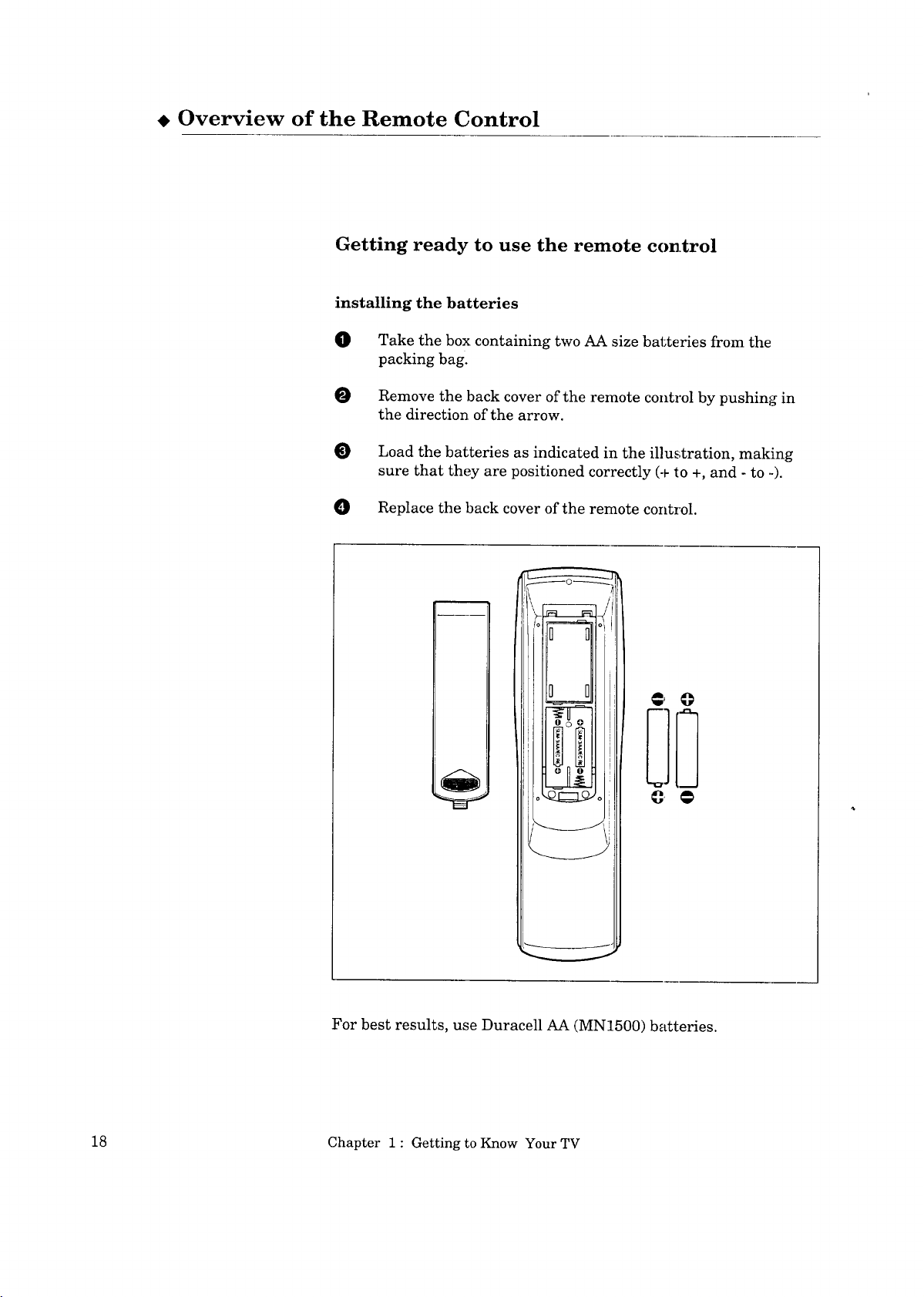
Overview of the Remote Control
Getting ready to use the remote control
installing the batteries
0
Take the box containing two AA size batteries from the
packing bag.
O Remove the back cover of the remote control by pushing in
the direction of the arrow.
O
Load the batteries as indicated in the illu_tration, making
sure that they are positioned correctly (+ to +, and - to .-).
0 Replace the back cover of the remote control.
i
For best results, use Duracell AA (MN1500) batteries.
18 Chapter 1 : Getting to Know Your TV
Page 21
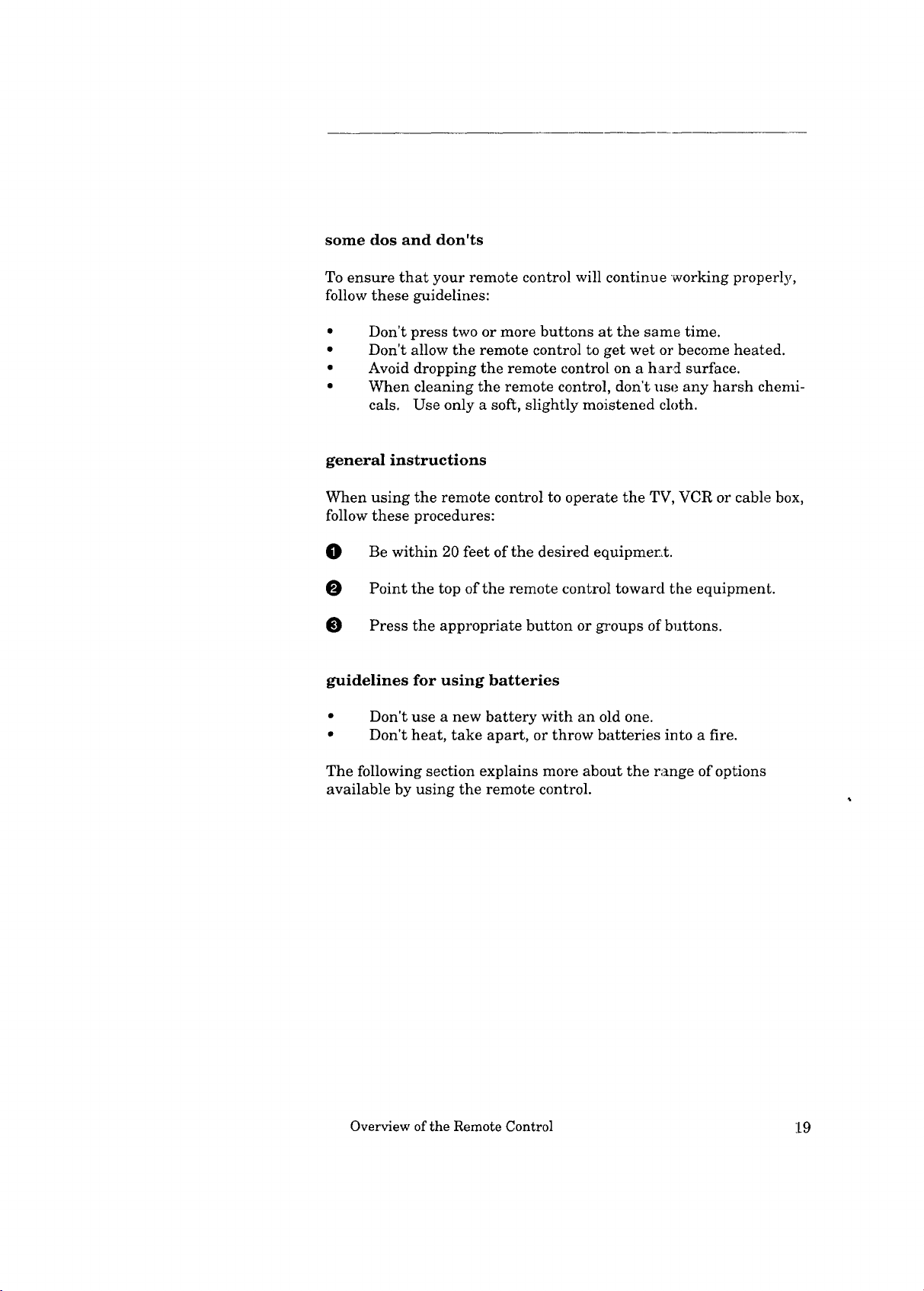
some dos and don'ts
To ensure that your remote control will continue working properly,
follow these guidelines:
Don't press two or more buttons at the same time.
Don't allow the remote control to get wet or become heated.
Avoid dropping the remote control on a h ar._ surface.
When cleaning the remote control, don't use any harsh chemi-
cals° Use only a soft, slightly moistened cloth.
general instructions
When using the remote control to operate the TV, VCR or cable box,
follow these procedures:
O Be within 20 feet of the desired equipment.
O Point the top of the remote control toward the equipment.
Press the appropriate button or groups of buttons.
guidelines for using batteries
• Don't use a new battery with an old one.
• Don't heat, take apart, or throw batteries into a fire.
The following section explains more about the range of options
available by using the remote control.
Overview of the Remote Control 19
Page 22
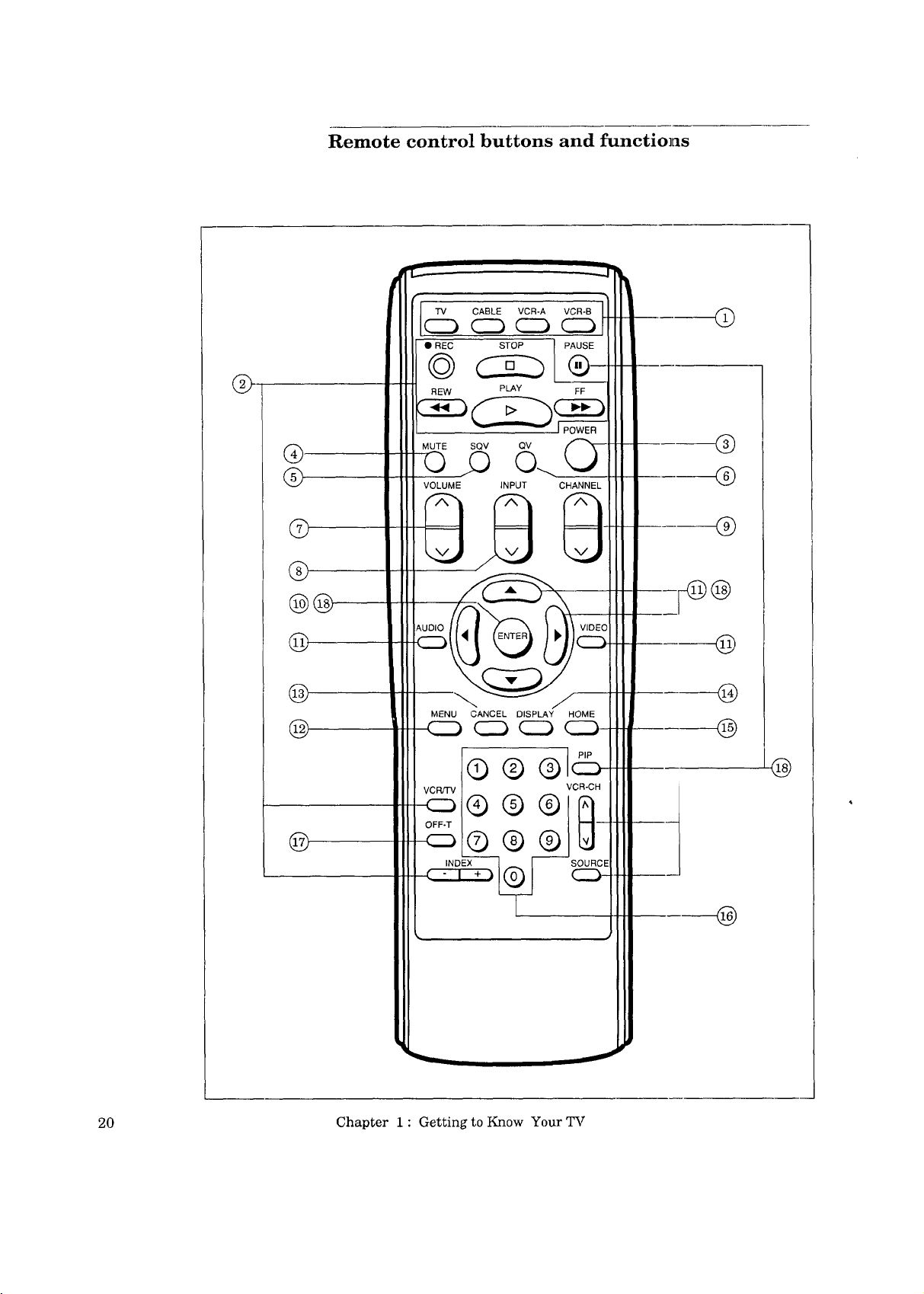
Remote control buttons and functiolas
Q
@
®
©
®
@@
@
@
®
"T'V CABLE VCR-A VCR-B
CC3 (CD CC3 CC3--
• REC STOP ]PAUSE
@ (::_ J__®--
PEW PLAY FF
MUTE SQV QV /'*"_&"_'
o .o o..
VOLUME INPUT CHANNEL
MENU CANCEL DISPLAY HOME
CC) (_3 CZ3 CC3
@
®
®
®
@
®
'G ® Gc_
VCR,"FV
VCR-CH
c::_G ® ®
OFF-T
@
20 Chapter 1 : Getting to Know Your TV
-c_® G G
INDEX __'--
.@
SOURCE
@
Page 23
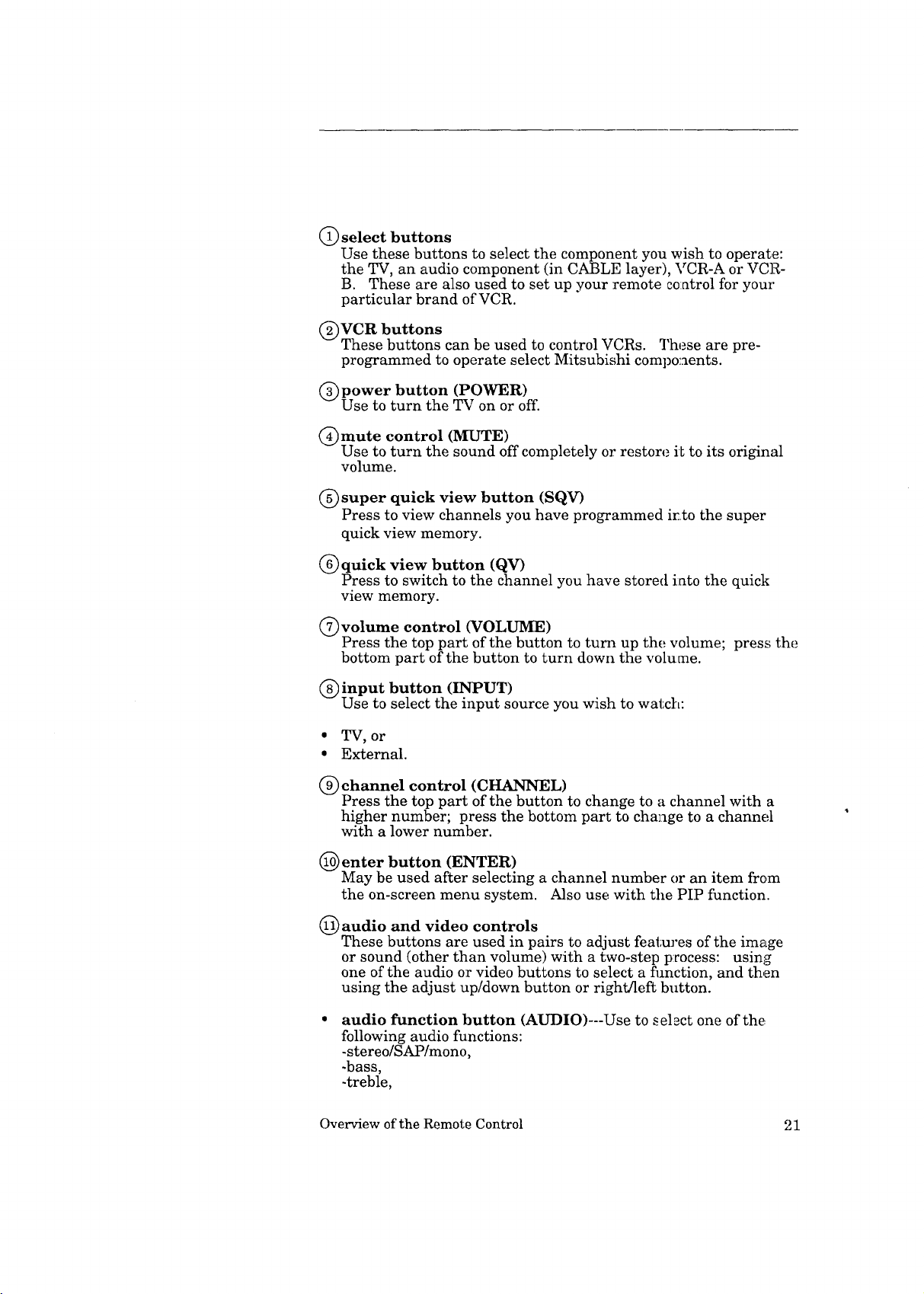
C) select buttons
Use these buttons to select the component you wish to operate:
the TV, an audio component (in CABLE layer), VCR-A or VCR-
B. These are also used to set up your remote control for your
particular brand of VCR.
C)VCR buttons
These buttons can be used to control VCRs. These are pre-
programmed to operate select Mitsubishi components.
(_power button (POWER)
Use to turn the TV on or off.
_mute control (MUTE)
Use to turn the sound off completely or restore it to its original
volume.
(_ super quick view button (SQV)
Press to view channels you have programmed ir.to the super
quick view memory.
(_) quick view button (QV)
Press to switch to the channel you have stored into the quick
view memory.
(_volume control (VOLUME)
Press the top part of the button to turn up the volume; press the
bottom part of the button to turn down the volume.
(_)input button (INPUT)
Use to select the input source you wish to watch:
• TV, or
• External.
(_) channel control (CHANNEL)
Press the top part of the button to change to a channel with a
higher number; press the bottom part to change to a channel
with a lower number.
(_ enter button (ENTER)
May be used after selecting a channel number or an item from
the on-screen menu system. Also use with the PIP function.
(_ audio and video controls
These buttons are used in pairs to adjust features of the image
or sound (other than volume) with a two-step process: using
one of the audio or video buttons to select a fimction, and then
using the adjust up/down button or right/left button.
audio function button (AUDIO)---Use to select one of the.
following audio functions:
-stereo/SAP/mono,
-bass,
-treble,
Overview of the Remote Control 21
Page 24
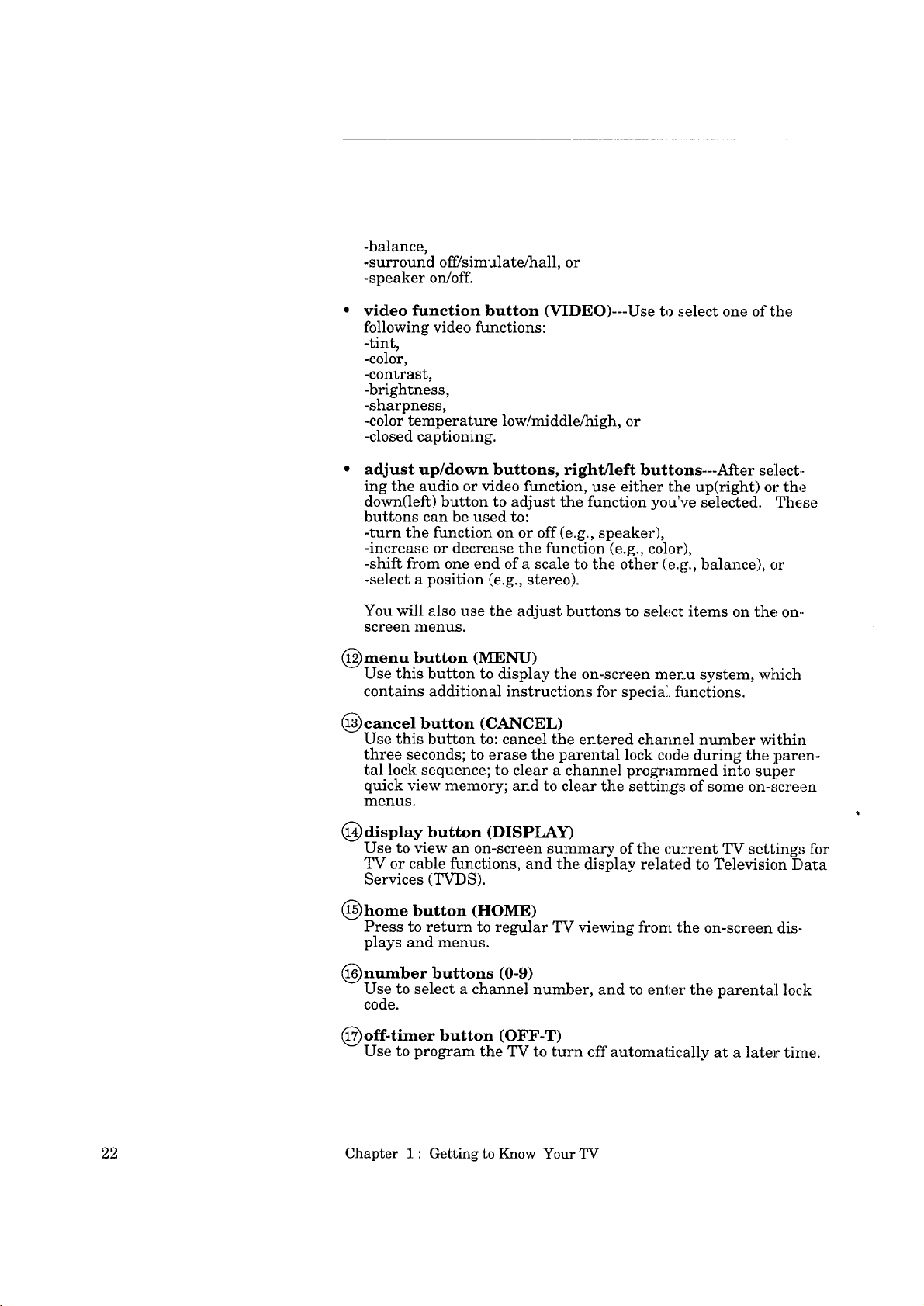
-balance,
-surround off/simulate/hall, or
-speaker on/off.
video function button (VIDEO)---Use to _elect one of the
following video functions:
-tint,
-color,
-contrast,
-brightness,
-sharpness,
-color temperature low/middle/high, or
-closed captioning.
adjust up/down buttons, right/left buttons---After select-
ing the audio or video function, use either the up(right) or the
down(left) button to adjust the function you've selected. These
buttons can be used to:
-turn the function on or off (e.g., speaker),
-increase or decrease the function (e.g., color),
-shift from one end of a scale to the other (e.g., balance), or
-select a position (e.g., stereo).
You will also use the adjust buttons to select items on the on..
screen menus.
(_menu button (MENU)
Use this button to display the on-screen mer..u system, which
contains additional instructions for speciK fimctions.
(_)eancel button (CANCEL)
Use this button to: cancel the entered channM number within
three seconds; to erase the parental lock code during the paren-
tal lock sequence; to clear a channel programmed into super
quick view memory; and to clear the settings of some on-screen
menus.
(_) display button (DISPLAY)
Use to view an on-screen summary of the current TV settings for
TV or cable functions, and the display related to Television Data
Services (TVDS).
(_)home button (HOME)
Press to return to regular TV viewing from the on-screen dis-
plays and menus.
(_number buttons (0-9)
Use to select a channel number, and to enter the parental[ lock
code.
(_)off-timer button (OFF-T)
Use to program the TV to turn off automatically at a later tithe.
22 Chapter 1 : Getting to Know Your TV
Page 25
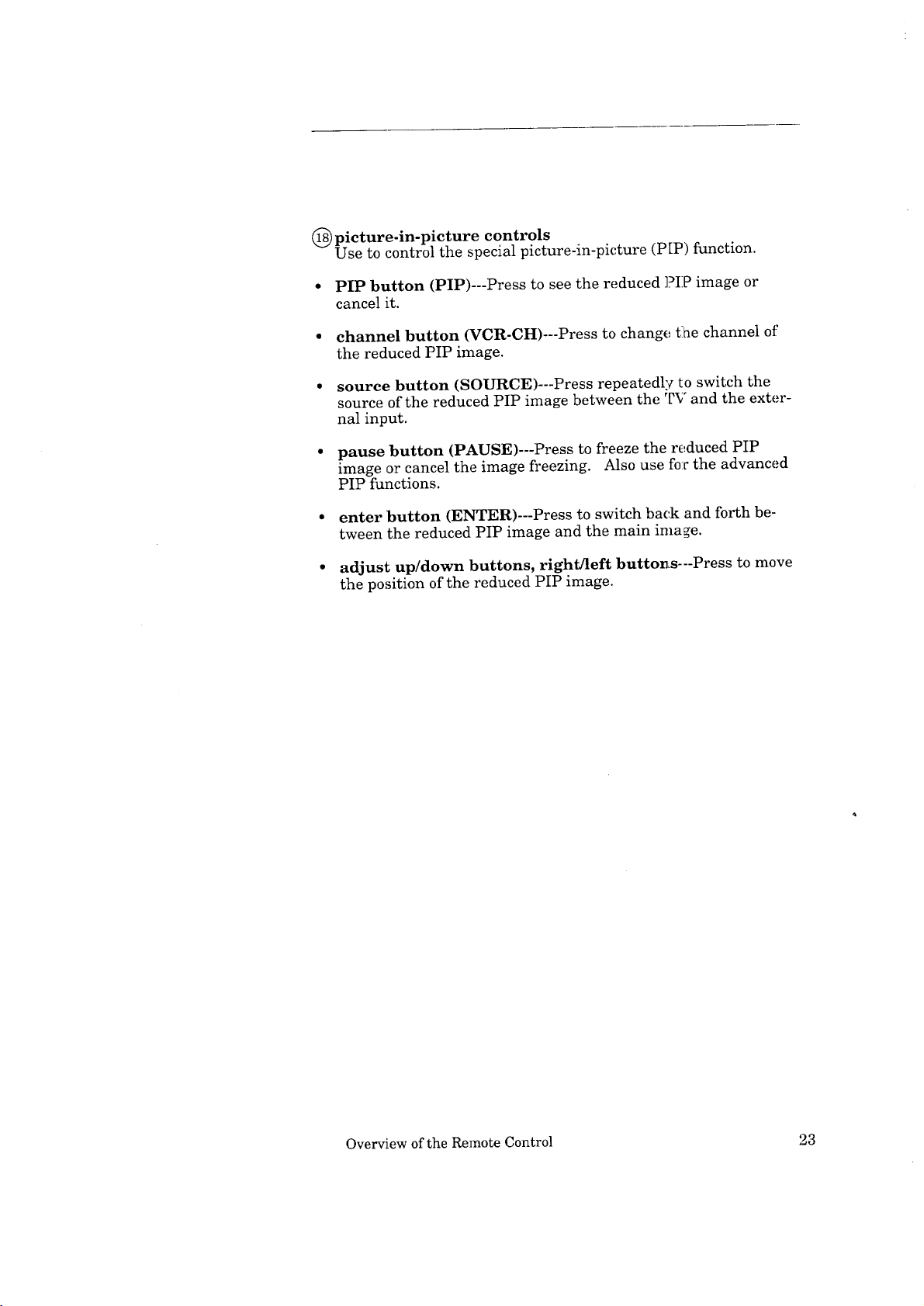
(_ picture-in-picture controls
Use to control the special picture-in-picture (P[P) function.
• PIP button (PIP)---Press to see the reduced PIP image or
cancel it.
• channel button (VCR-CH)---Press to change tlhe channel of
the reduced PIP image.
• source button (SOURCE)---Press repeatedly to switch the
source of the reduced PIP image between the TV and the exter-
nal input.
• pause button (PAUSE)---Press to freeze the reduced PIP
image or cancel the image freezing. Also use fo:c the advanced
PIP functions.
• enter button (ENTER)---Press to switch back and forth be-
tween the reduced PIP image and the main image.
• adjust up/down buttons, right/left buttons---Press to move
the position of the reduced PIP image.
Overview of the Remote Control ',).3
Page 26

Page 27

c_n_A___PirE_h 2
Connecting Your TV
This chapter offers step-by-step instructions for completing the
most common hook-ups. It contains the following sections:
$ Overview of the Back Panel
$ Basic Connections
Page 28
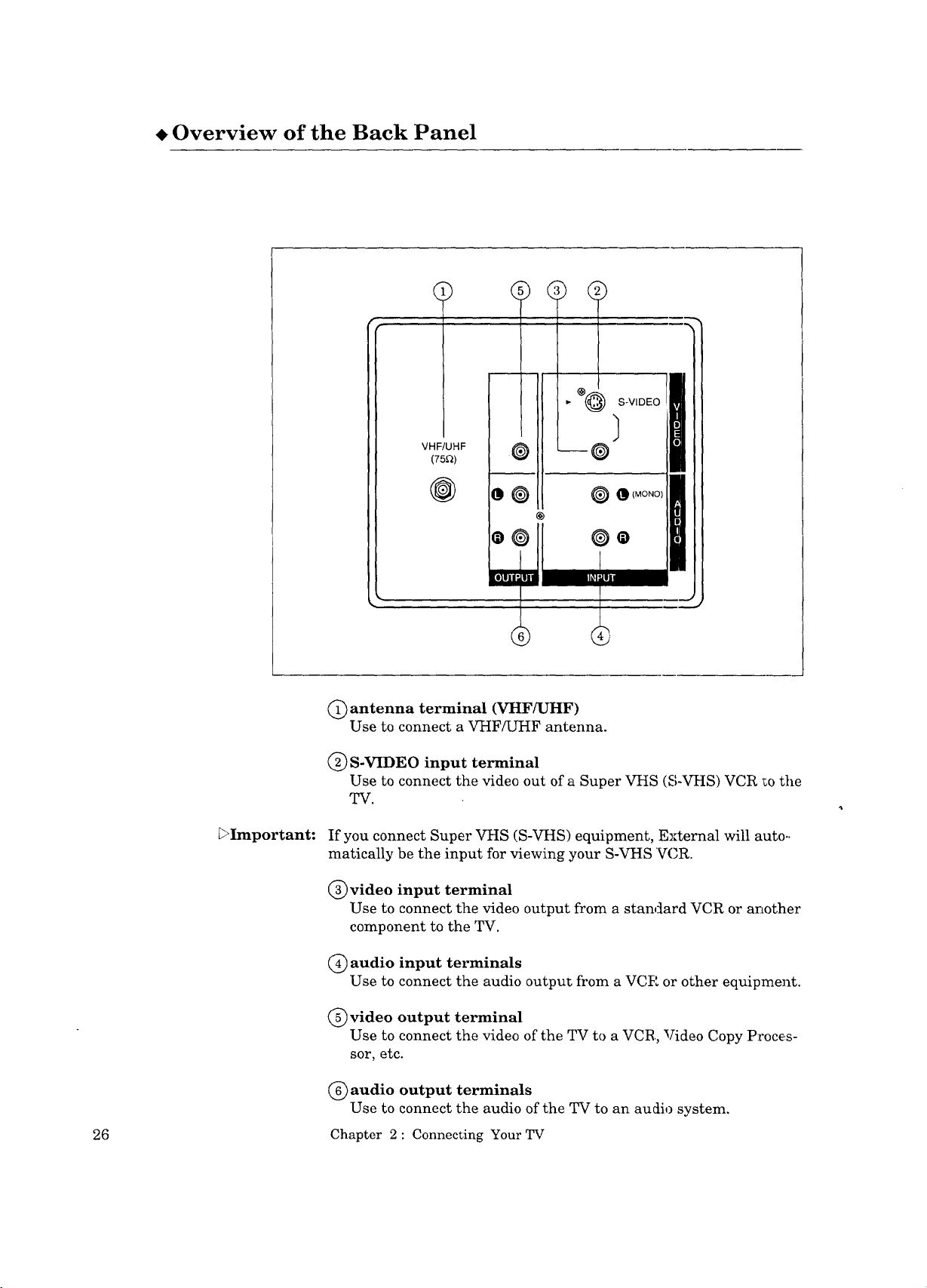
Overview of the Back Panel
VHF/UHF
(75_)
@
(_) antenna terminal (VHF/UHF)
Use to connect a VHF/UHF antenna.
(_) S-VIDEO input terminal
Use to connect the video out of a Super VHS (S-VHS) VCR 1_othe
TV.
_Important:
26 Chapter 2: Connecting Your TV
If you connect Super VHS (S-VHS) equipment, External will auto-.
matically be the input for viewing your S-VHS VCR.
C)video input terminal
Use to connect the video output from a standard VCR or another
component to the TV.
(_ audio input terminals
Use to connect the audio output from a VCE or other equipment.
_) video output terminal
Use to connect the video of the TV to a VCR, Video Copy P:roces-
sot, etc.
(_) audio output terminals
Use to connect the audio of the TV to an audio system.
Page 29
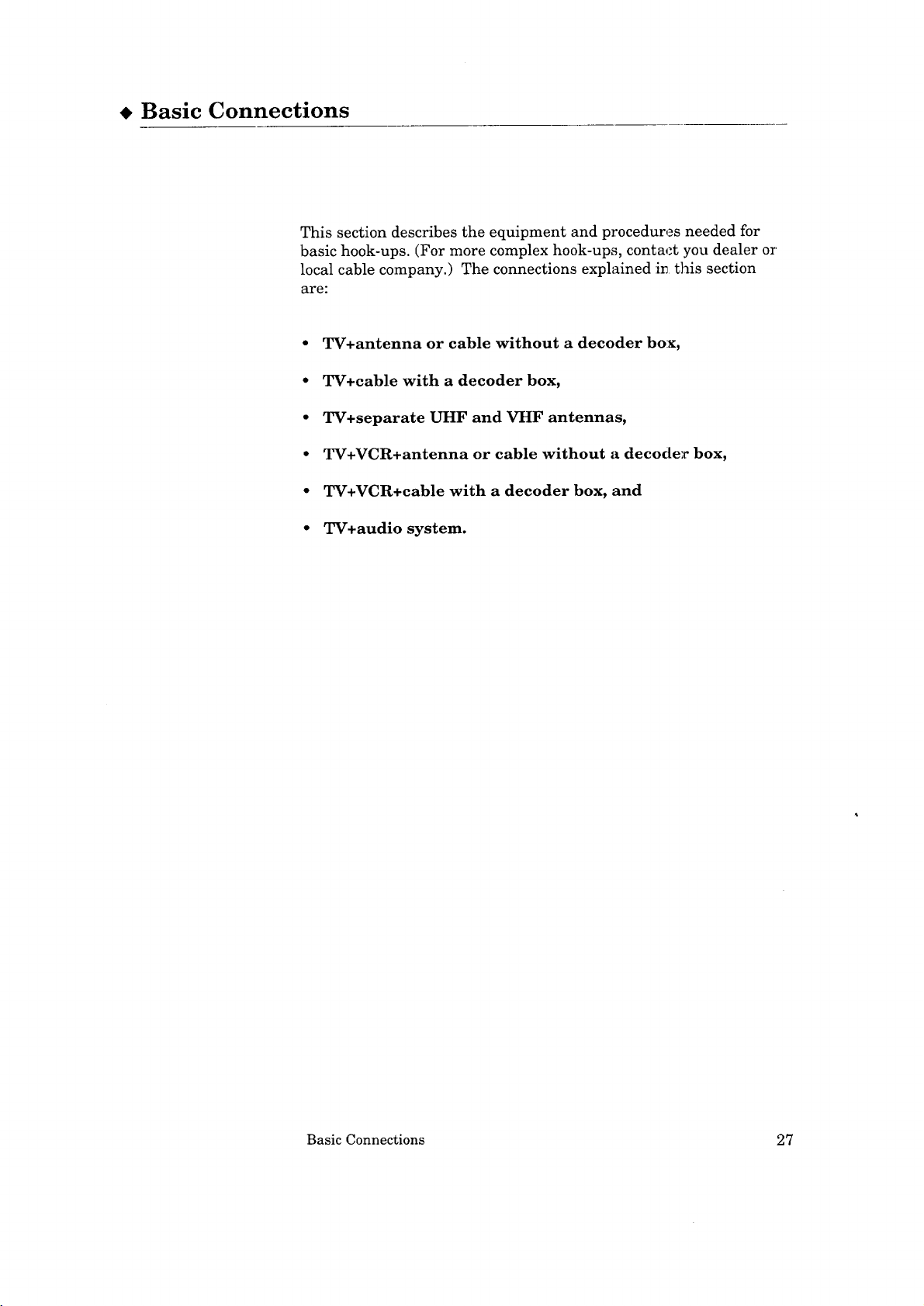
• Basic Connections
This section describes the equipment and procedures needed for
basic hook-ups. (For more complex hook-ups, contact you dealer or
local cable company.) The connections explained in this section
are:
• TV+antenna or cable without a decoder box,
• TV+cable with a decoder box,
• TV+separate UHF and VHF antennas,
• TV+VCR+antenna or cable without a decoder box,
• TV+VCR+cable with a decoder box, and
• TV+audio system.
Basic Connections 27
Page 30

TV+antenna or cable without a decoder box
equipment you will need
If you have a standard 75-ohm coaxial cable, you will not need
additional equipment. If your antenna has two leads (called flat
twin leads), you'll need:
1 75-300 ohm transformer.
TV rear terminals
75 Ohm
Coaxial Cable
-- -- 300 Ohm Flat
Twin Lead
0
VHF/UHF
175£_)
0 0 _
/
Optional 300 Ohm to 75 Ohm
Matching Transformer
connecting a cable
O Push or screw the end of the cable onto the antenna terminal on
the television.
connecting an antenna with flat twin leads
O Use a screwdriver to connect the leads to the transformer.
O Push or screw the transformer onto the antenna terminal on the
television.
28 Chapter 2: Connecting Your TV
Page 31

TV+cable with a decoder box
equipment you will need
Use this hook-up if you need a decoder box to descramble cable
signals. This hook-up will allow you to use your TV's remote control
to change channels through the decoder box, if the cable layer of the
remote control is set up to do so (See "Using the remote control" on
page 42).
To complete the hook-up, you'll need:
• I length of 75 ohm coaxial
cables.
Procedure
O Connect the incoming cable to the IN terminal on the decoder
box.
Connect a coaxial cable to the OUT terminal on the decoder box;
connect the other end of this cable to the antenna terminal on
the back of the TV.
Incoming Cable
Cable Decoder Box
RearTerninals
IN
TV rear terminals
75 Ohm
Coaxial Cable
p _ S-V
VHF/UHI:
@
@
O 0
--O-
ooll oo,,
o
Basic Connections 29
Page 32

TV+ separate UHF and VHF antennas
equipment you will need
If UHF and VHF signals are brought into your home with two
separate antennas, you'll need to combine the anten:aas into a single
wire to connect them to the TV. To do this you will need a UHF/
VHF combiner. (There are different combiners for different kinds
of leads. Check with your local electronics store far the kind of
combiner you need.)
Pictured below is a standard combiner.
To connect separate UHF and VHF antennas to your television:
O Connect the antenna leads to the UHF/VHF combiner.
Press the combiner onto the antenna terminal o:a the television.
VHF Antenna
(Channels 2-13)
n///
\\ _\l
\\lku
I
--_ 300 _ Flat Twin Lead
External
Antenna
UHF Antenna
(Channels 14-69)
'''''''_l i
3000. Flat -
Twin Lead
orCable
TV rear terminals
300 Ohm to
75OhmCombiner
Back Side
30 Chapter 2: Connecting Your TV
Page 33

TV+VCR+antenna or cable without a decoder box
equipment you will need
You may want to connect a VCR along with your antennas or cable.
To complete this hook-up, you may need the following equipment:
• i length of coaxial cable,
1 set of RCA pin-type audio
cables,
1 RCA pin type video cable,
(if connecting a standard VCR),
or
1 Super Video cable (S-VHS) for
Super VHS VCRs.
Basic Connections
31
Page 34

TV+VCR+antenna or cable without a decoder box
(cont.)
procedure
(See illustration on the following page.)
O Connect the incoming cable or antenna to the ANTENNA IN
terminal on the VCR.
Connect one end of a coaxial cable to the ANTENNA OUT
terminal on the VCR.
Connect the other end of the cable to the antenna terminal[ on
the TV.
Connect an RCA pin-type video cable to the VIDEO OUT termi-
nal on the back of the VCR. Connect the other end of this cable
to the VIDEO INPUT terminal on the back of the television.
_>Important:
_>Important:
_Important:
If you are connecting a Super VHS (S-VHS) VCR, use a Super Video
cable instead of an RCA pin-type video cable. Connect a Super
Video cable to the S-VIDEO OUT terminal on the VCR. Connect
the other end of this cable to the S-VIDEO INI='U:F terminal on the
back of the television.
O Connect a set of RCA pin-type audio cables 1:othe AUDIO OUT
terminals on the back of the VCR. Use the red cable to connec, t
the right (R) channel and the white cable for connecting the left
(L) channel.
Connect the other ends of this cable to the AUDIO INPUT
terminals on the back of the television.
If your VCR is monaural (non-stereo), you will omy connect a single
RCA pin-type audio cable. Connect the cable to the VCR, then
connect the other end to the L (LEFT) audio input on the back of
the television.
If your VCR has the video channel switch, set to "OFF/AV" mode.
See your VCR's owner's guide for details.
Set the VCR to the playback mode.
To view the VCR, select the external input scurce by using the
INPUT button on the control panel or remote control.
32 Chapter 2 : Connecting Your TV
Page 35

Incomini)Cable
-- 75 Ohm
IN
Antenna
Coaxial Cable
VCR Rear Terminals
Lead
75 Ohm
Coaxial Cable
OUT
White Lead --
iF--Yellow Lead
Attach either one O
0
@ .o F"_''M°N°'I
°°/`)° I
D1,n_ul t I' l
TV rear terminals /
Red Lead --
Basic Connections 33
0
Page 36

TV+VCR+cable with a decoder box
equipment you will need
This hook-up will allow you to record scrambled channels. However,
you should not change channels during recording.
To complete the hook-up, you'll
need:
• 2 lengths of coaxial cable,
1 set of RCA pin-type audio
cables,
1 RCA pin-type video cable,
(if connecting a standard VCR),
or
I Super Video cable (S-VHS) for
Super VHS VCRs.
34 Chapter 2: Connecting Your TV
Page 37

procedure
(See illustration on the following page.)
O Connect the incoming cable to the IN terminal on the decoder
box.
Connect a coaxial cable to the OUT terminal on the back of the
decoder box; connect the other end of this cable 1_othe AN-
TENNA-IN terminal on the back of the VCR.
Connect the second coaxial cable to the ANTENNA-OUT termi
hal on the back of the VCR. Connect the other e:ad of this cable
to the antenna terminal on the back of the TV.
Connect an RCA pin-type video cable to the VIDEO OUT termi-
nal on the back of the VCR. Connect the other end of this cable
to the VIDEO INPUT terminal on the back of the television.
Important:
Important:
Important:
If you are connecting a Super VHS (S-VHS) VCR, u,3e a Super
Video cable instead of an RCA pin-type video cable. Connect a
Super Video cable to the S-VIDEO OUT terminal on the VCR.
Connect the other end of this cable to the S-VIDEO INPUT termi-
nal on the back of the television.
Connect a set of RCA pin-type audio cables to the AUDIO OUT
terminals on the back of the VCR. Use the red cable to connect
the right (R) channel and the white cable for connecting the left
(L) channel.
Connect the other ends of this cable to the AUDIO INPUT
terminals on the back of the television.
If your VCR is monaural (non-stereo), you will only connect a single
RCA pin-type audio cable. Connect the cable to _;heVCR, then
connect the other end to the L (LEFT) audio input on the back of
the television.
If your VCR has the video channel switch, set to 'GFF/AV" mode.
See your VCR's owner's guide for details.
Set the VCR to the playback mode.
To view the VCR, select the external input source by using the
INPUT button on the control panel or remote ccntrol.
Basic Connections 35
Page 38

VCR rear
TV+VCR+cable with a decoder box
Incoming Cable __0
---- _----7 Cable Decoder Box
75 Ohm | RearTerminals
__ CoaxialOable I O----_ q (
VCR Rear
AUDIO OUT
Lead
Attach either one
IN
Antenna
Lead
Lead
vYellow _ -C:_=
75 Ohm
Coaxial Cable
O
O
OUT
White Lead --
Red Lead --
0
.m_
VHF/UHF
@
TV rear terminals
0
Q
oO
[elHl*.lJl|
36 Chapter 2: Connecting Your TV
Page 39

TV+audio system
equipment you will need
To hook-up an audio system, you will need:
• 1 set of RCA pin-type audio
cables.
Procedure
O Connect one end of RCA pin-type audio cables to the AUDIO
OUTPUT terminals on the back of the television Use the red
cable to connect the right (R) channel and the white cable to
connect the left (L) channel.
Connect the other ends of this cable to the AIEX ]:N terminals on
the back of the audio system.
Turn offthe television's speakers. To do this, press the AUDIO
function button on the remote control until you see the
SPEAKER display. Set the speakers to "Off' by pressing the
ADJUST button. (See "Adjusting the sound," page 61.)
Set the audio system's input to the AUX positi,_n.
Audio System Rear Terminals
Aux
Dj-- White Lead
0
L Red Lead
0
C_=_ ----_ (_ R
\
VHF/UHF
(75_)
@
-- Red Lead
TV rear terminals
Basic Connections 37
Page 40

Page 41

_cHAe__T_Ea___
Operating Your TV
Now that your TV is connected to the cable, s_ntennas, or external
components, it's time to enjoy your equipment. This chapter will
explain how to operate the TV, first focusing on functions that are
basic and easy and then explaining some advanced features.
This chapter explains:
• Getting Started
• Using the Advanced Features
Page 42

• Getting Started
This section is designed to get you started enjoying your new TV.
If you follow these procedures one by one, you will soon have a
picture and can begin discovering everything your television can do.
You'll find information on:
Adjusting the color purity,
Q
Using the remote control,
Turning the TV on]off,
Selecting the input source,
Changing channels,
O
Understanding the on-screen menu.,;,
Setting the clock,
Memorizing channels,
Adding / deleting channels,
Renaming the inputs,
Selecting language,
Using video mute,
Using the power restore feature,
Using the advanced PIP functions,
O
Adjusting the sound,
Adjusting the picture, and
Using the closed caption decoder.
40 Chapter 3: Operating Your TV
Page 43

Adjusting the color purity (CS-35303, CS-35313 only)
Your MITSUBISHI CS-35303, CS-35313 color television has a large
screen picture tube and color purity may be affect,ed slightly by the
earth's magnetic field. For best results, follow the instruction
below for color purity adjustment.
L
I
control panel _ _C_
O Turn off the TV set.
Select the desired location and install the set. Determine the
compass direction where the set is facing. The direction is
determined from the front of the screen facing forward.
Select the position for the DIRECTION switch according to the
chart below.
TV SET DIRECTION
North
North East
North West
South
South East
South West
East
West
DIRECTION SWITCH
S NEUTRAL N
X
X
X
X
X
STRENGTH SWITCH
X
X
x
1
_Important:
Turn the TV on, and check the color performanze.
If a color impurity is still present, change thc_ STRENGTH
switch to position "2". If a color impurity persists after chang-
ing the STRENGTH switch position, press tbe degauss button
after a few minutes.
The color purity switches must be adjusted each time the set is
moved to a new location.
If a color impurity still persists after the re-adjustment of color
purity switches, contact your MITSUBISHI dealer or
MITSUBISHI Authorized Warranty Service Center.
Getting Started 41
Page 44

Using the remote control
operating Mitsubishi components
This remote control unit comes programmed to ope:rate Mitsubishi
TVs and VCRs. The select buttons determine which component
the remote control will operate.
The following buttons are available for operation of'this TV set.
power button
pause button
mute control
super quick view button
quick view button
volume control
input button
channel control
enter button
operating VCRs from other manufacturers or cable box
audio a_d video controls
menu batton
cancel button
display button
home button
off-tiraer button
numb er buttons
PIP controls
_>Important:
The remote control is pre-set to operate Mitsubishi VCRs, but it can
also operate VCRs from other manufacturers as welh If you have a
VCR from another manufacturer, or if you have a cable box, it is
advisable to set up the remote control.
Each layer (CABLE, VCR-A or VCR-B) can be set for either a cable
box or a VCR.
<setting up the remote control to operate your VCR>
O Turn off your VCR.
Choose the layer using the select button on the remote controh
VCR-A, VCR-B or CABLE.
@
While holding in the POWER button on the remote control,
enter the code number listed in the chart on the following page
for your brand of VCR. Be sure to enter both digits of the code
number. (If more than one code number is listed, try the first
one. If that code does not work, try the next one until you find
the correct code.)
O Release the POWER button.
Press the POWER button again. Your VCR should turn on. If
the VCR turns on, your remote control is now set to operate your
VCR.
42
If your VCR does not turn on, repeat the instructions, trying each
code number listed for your brand of VCR.
Chapter 3: Operating Your TV
Page 45

If your VCR is this
brand...
Mitsubishi (A)
Mitsubishi (B)
Canon
Emerson
Funai
GE
Goldstar
Hitachi
JVC
Magnavox
Multitech
NEC
Panasonic
Philco
...enter this code
Ol
02
03
04,05
06
03
07
08
09
03,10,11
06
12
03
03,10
If your VCR is this
brand...
Philips
Quasar
RCA
Sanyo
Scot
Sharp
Sony
Sylvania
Symphonic
Teknika
Toshiba
Totevision
Zenith
...enter this code
03,10,11
03
08,13,20
14
15
16
17, 18
03,10,11
06
04,06
15
O7
19
<setting up the remote control to operate your cable box>
O Turn off your cable box.
Choose the layer using the select button on the remote control:
CABLE, VCR-A or VCR-B
@
While holding in the POWER button on the remote control,
enter the code number listed in the chart on the next page for
your brand of cable box. (If more than one code number is
listed, try the first one. If that code does not _ork, try the next
one until you find the correct code.)
Release the POWER button.
Press the POWER button again. Your cable b,_x should turn on.
If the cable box turns on, your remote control i_ now set to
operate your cable box.
If your cable box does not turn on, repeat the instructions above,
trying each code number listed for your brand cf (',able box.
Getting Started 43
Page 46

Using the remote control (cont.)
If your cable box is
this brand...
Zenith
Hamlin
Jerrold
G.I.
Oak
Pioneer
S.A.
_>Important:
_>Important:
_Important:
...enter this code
51
52,53,69
54,57,58,59,60,85,87
55,56
61,62,82
64,65,84
66,86,88,89,91,92
If your cable box is
this brand...
Tocom
Panasonic
Macom
Philips
Regency
..enter this code
67,68,72
63,70
71
73,74,75,76,77,
93,94,95,96,97,98:.99
79
Sometimes manufacturers will change their prcducts, or they may
use more than one code. If this is the case, your remote may not be
able to operate your VCR or cable box.
Each layer (CABLE, VCR-A or VCR-B) (:an be set for either a cable
box or a VCR.
When you replace the batteries in your remote control, the remote
will return to its initial setting.
<using your remote control to operate your VCR>
After you have set up your remote control for your particular brand
of VCR, you can use the remote to operate your VCR.
Choose the layer using the select button on the remote control:
VCR-A, VCR-B or CABLE.
Point the remote control at the VCR and press the desired
buttons.
If you are using a Mitsubishi VCR, you will be able to use all of the
buttons on the remote control to operate your VCR except for
MUTE, VOLUME and the PIP function buttons.
If you are using another brand of VCR, you can u,_e the POWER,
CHANNEL, REC, STOP, PAUSE, REW, PLAY and FF buttons to
operate your VCR.
44 Chapter 3: Operating Your TV
Page 47

<using your remote control to operate your cable box>
After you have set up your remote control for your particular brand
of cable box, you can use the remote to operate your cable box.
O Choose the layer using the select button on the remote control:
VCR-A, VCR-B or CABLE.
Point the remote control at the cable box and press the desired
buttons.
Only the POWER and CHANNEL buttons can be used when oper-
ating your cable box.
Getting Started 45
Page 48

Turning the TV on/off
DImportant: Before using the remote control to operate the TV, press the TV
select button.
Use the POWER button on either the control panel or the remote
control to turn the TV on and off.
_Important:
Even with the power turned off, there is a small current that
continues to flow into the TV. This maintains any changes to the
setting as well as operates the built-in clock and t!ming functions.
Unplugging the set will erase these settings requi:cing that you set
them again. Unplug the TV only when it won't be used for a long
time.
46 Chapter 3: Operating Your TV
Page 49

Selecting the input source
Press the input button (INPUT) on the control panel or on the
remote control to select the input source you wish tc view: TV or
External (Ext).
CD CD C) O
]
Getting Started 47
Page 50

Changing channels
Your TV offers you four ways of changing channels once their
numbers have been programmed into channel memory.
• selecting a channel using the automatic cham_el scan feature.
• directly accessing a channel by pressing the _umber buttons.
• using the special quick view option to switch to the special
memorized channel, and
• using the Super Quick View function to alternate between
special channels programmed for quick viewing.
DImportant: To change channels faster, use either of the following procedures:
• Enter three digits for every channel number, using zeros where
needed. (For example, enter "004" to view channel 4 and "(}28"
to view channel 28.)
[:>Important:
• Press the ENTER button after selecting the number of the
channel. (For example, press "4" and "ENTER" to view chan-
nel 4.)
Cable stations channel numbers 0 and greater tha:._ 126 are unas-
signed. TV stations 0, 1 and 70 through 999 are unassigned. If
these channel numbers are pressed, the channel remains un-
changed.
48 Chapter 3: Operating Your TV
Page 51

changing channe] s .automati-
cally
cDooc_
0_0
000 0
To change channels:
O Press one of the channel controls
(CH, CHANNEL,) on the control.[
000=
panel or on the remote control.
The TV automatically goes to the
next broadcasting station.
[:>Important: The channel controls (CHANNEL) will work only after channels
have been programmed into memory. (See "Memorizing channels,"
page 54.)
changing channels directly
To move directly tca particular
channel without gcing through the
programmed channel s:
3 3S
Use the remote control to select
the number of the channel you
want to view.
...J00o
o00©
oO O © U
Press the ENTER button.
Getting Started 49
Page 52

Changing channels (cont.)
using the quick view option
To use quick view:
O Select the channel you wish to
memorize as the quick view
channel.
O
Press the QV bu;ton for about 3
seconds. On releasing this
button, the channel number will
appear on the screen.
O Press the quick view (QV)
button to view the QV channel.
Oc::_o
000_
_000_
_OOQU
50 Chapter 3: Operating Your TV
using the super quick view
option
To _iew selected channels pro-
grammed into super quick view
memory:
O Enter the desired channel into
Super Quick View memory. (See
"Using the Super Quick View
tuning, " page 69.)
Press the SQV button to view the
desired channels in sequence.
Page 53

Understanding the on-screen menus
One of the distinctive features of this TV is an on-screen menu
system that provides step-by-step instructions for using some of r.he
TV's special capabilities.
When using any of the on-screen menus, keep the fcllowing in
mind:
• The on-screen menus will clear if no item is selected within 5
minutes.
• Unavailable menu items are indicated in light blue.
• Some on-screen menu items must be set before other items are
available. For example, "Set the timer" will _nly be available
if "Set the clock" has been set.
• You can exit the on-screen menus any time by _ressing the
MENU button repeatedly. You will then ret'_ra to regular TV
viewing.
• You can also exit the on-screen menus by pressing the HOME
button on the remote control.
Getting Started 5 ].
Page 54

Setting the clock
Your TV contains an internal clock to indicate tlhe current time. If
there is a broadcaster in your area that is sendi:ag the current time
along with its regular broadcast signal, then your TV can automati-
cally set its clock with this signal. Otherwise, you can set the clock
yourself.
"IV Main Menu
Your choices are:
• First Time Set-Up
Customize Viewing
Advanced Features
Use ADJUST to select.
Then press ENTER.
Press MENU to exit menus.
First Time Set-Up
• Set the clock
Memorize channels
Add/delete channels
Use ADJUST to select.
Then press ENTER.
Press MENU to return to
TV Main Menu.
<automatic setting>
Set the clock
• Auto clock On
Day - -
Clock - -
Time zone Atlantic
Daylight savings On
Use ADJUST to select.
Then press ENTER.
Press MENU to return to
First Time Set-Up Menu.
O Press the MENU button on she
remote control. The TV Main
Menu will appear on the screen_
O Select; "First Tirae Set-Up" using
the ADJUST button; then press
the ENTER bul:ton.
You will see the "First Time
O
Set-Up" screen Select"Set th_
clock" using the ADJUST button;
then press tbe :ENTER button.
O
If you want your TV to set its
clock automatically, use the
ADJUST buttoa to set "Auto
clock" to "On"; if you want to set
the clock yourself, set "Auto
clock" to "Off:"
• Set "Auto clock" to "On" using
the ADJUST b_tton and press
the ENTER button.
Set the clock
Auto clock On
Day Monday
Clock 10:00 am
• Time zone Atlantic
Daylight savings On
Use ADJUST to select.
Then press ENTER.
Press MENU to return to
First Time Set-Up Menu.
52 Chapter 3: Operating Your TV
Select the "Time zone" you are in
using the ADJUST button; then
press the EI_TER button. The
available time zones are: Atlan-
tic, Eastern, Central, Mountain,
Pacific, Alaska and Hawaii.
Page 55

Set the clock
Auto clock On
Day Monday
Clock 10:00 am
Time zone Eastern
_. Daylight savings On
Use ADJUST to select.
Then press ENTER.
Press MENU to return to
First Time Set-Up Menu.
If you follow daylight savings
time, set the "Daylight savings" to
"On" using the AD,YUST button.
If you do not foll,_w, set it to "Off."
Then press the ENTER button.
• The automatic setting is com-
pleted, and the clock will start
automatically.
Tile screen will re,;urn to the
"First Time Set-Up" menu.
_'Important:
The TV can only set the clock automatically ("Auto ,.'lock") when
there is a broadcaster in your area that is sending the current time
via Television Data Services (TVDS). The clock will start just after
the TV receives the time data.
<manual setting>
Set the clock
• Auto clock Off
Day - -
Clock - -
Time zone - -
Daylight savings - -
Use ADJUST to select.
Then press ENTER,
Press MENU to return to
First Time Set-Up Menu,
Set the clock
1, Day Monday
Clock - -
Use ADJUST to select,
Then press ENTER.
Press MENU to return to
First Time Set-Up Menu.
• Set "Auto clock" to "Off' using
the ADJUST button and press
the ENTER button.
• Select the "Day" using the
ADJUST button and press the
ENTER button.
Set the clock
Day Monday
• Clock 10:00 am
Use ADJUST to select.
Then press ENTER,
Press MENU to return to
First Time Set-Up Menu.
Getting Started
Set the "Clock" using the
ADJUST button.
After setting Day & Clock, press
the ENTER button when the
precise minul_e arrives to start
clock.
The screen will return to the
"First, Time Set-Up" menu.
53
Page 56

Memorizing channels
Your TV automatically memorizes the channels you can receive.
Once channels are memorized, you can scan through them using
the channel control on the remote control and control panel.
To memorize channels:
O
First Time Set-Up
Set the clock
• Memorize channels
Add/delete channels
Use ADJUST to select.
Then press ENTER.
Press MENU to return to
TV Main Menu.
Press the MENU button on the
remote control. The TV Main
Menu will appear on the screen.
@
Select "First 'rime Set-Up" using
the ADJUST button; then press
the ENTER button.
Select "Memorize channels"
@
using the AD._KTST button; then
press the ENTER button.
Memorize channels
What is connected to
your "I'V?
• Cable antenna
Indoor/outdoor antenna
Use ADJUST to select.
Then press ENTER.
Press MENU to return to
First Time Set-Up Menu.
Memorize channels
Now memorizing all the
stations you can receive.
Channel 004
Not in memory
Please stand-by.
To cancel memorization,
press CANCEL.
O
The instructions for memorizing
channels will appear.
Use the ADJUST button to
choose the type of antenna you
connected: Cable antenna or
Indoor/outdoor antenna. Then
press the ENTER button.
O
]%u will see a message that
states that channel memoriza-
tion is in progress. The channel
in memorization will have the
word "In memory," channels not
in memory say "Not in memory."
You may stop channel memoriza-
tion at any time by pressing the
CANCEL button.
_Important:
The channel controls (CHANNEL) will work only after channels
have been programmed into memory. After memorizing, use the
channel controls (CHANNEL) on the control panel or on the remote
control to automatically advance to the next memorized channel.
Use the number buttons to select individual channels.
54 Chapter 3: Operating Your TV
Page 57

Adding and deleting channels
After all available channels have been programmed automatically,
channels with weaker signals can be added or deleted by using the
following procedure.
Either "In memory" or
"Not in memory" will
appear.
First Time Set-Up
Set the dock
Memorize channels
_. Add/delete channels
Use ADJUST `to select.
Then press ENTER.
Press MENU to return 'to
TV Main Menu.
Add/delete channels
Channel 006
In memory
Use ADJUST to select
another channel.
Press CANCEL to delete.
Press MENU to return to
First Time Set-Up Menu.
O Press the MENU button on the
remote control. The TV Main
Menu will appear on the screen.
Select "First Time Set-Up" using
the ADJUST button; then press
the ENTER button.
Select "Add/delete channels"
using the ADJ3JST button; then
press the ENTF, R button.
The "Add/delete channels" screen
will appear.
Select the char.nel you would like
to add or delete using the AD-
JUST button; then press the
ENTER or CANCEL button.
Channels that are in memory
have the word 'In memory"':.
channels not in memory say' "Not
in memory."
O Following the additional on.-
screen instructions, add a chan.-
nel into channel memory or
delete a channel from channel
memory.
DImportant: In this menu, the CHANNEL • button changes to a channel with a
higher number; the CHANNEL • button changes to a channel
with a lower number.
Getting Started 55
Page 58

Renaming the inputs
This feature allows you to rename the external inputs. After
renaming, the new name will appear on the screel] display.
TV Main Menu
Your choices are:
First Time Set-Up
• Customize Viewing
Advanced Features
Use ADJUST to select.
Then press ENTER.
Press MENU to exit menus.
Customize Viewing
• Rename theinputs
Select Language
Use Video mute
Use Power restore
Use Advanced PIP
Use ADJUST to select.
Then press ENTER.
Press MENU to return to
TV Main Menu.
Rename the inputs
input laDel New name
Ext .....
Use ADJUST to select.
Then press ENTER.
Press MENU to return to
Customize Viewing Menu,
O Press the MENU button on the
remote control. The TV Main
Menu will appear on the screen.
Select "Customize Viewing"
using the ADJUST button; then
press the ENTER button.
You will see the "Customize
Viewing" screen. Select"Re-
name the intmLs" using the
ADJUST button; then press the
ENTER butter..
Set the new name using the
ADJUST bu_ton and the ENTER
button.
You can rename the inputs using
letters (A-Z), numbers (0-9), or
symbols (:/., ( ) ! " # $ % & '
blank + ; < =:> ? blank -).
When you pre,_s the CANCEL
button while setting the name,
the cursor will move to the left
position. You can clear the
entire name by pressing Ct_-
CEL when the cursor is at the
first position.
56 Chapter 3: Operating Your TV
After naming, press the MENU
button; the screen will return
to the "Customize Viewing"
menu.
Page 59

Selecting language
This TV allows you to see three different language on-screen
menus: English, Spanish and French.
Press the MENU button on the
Customize Viewing
Rename the inputs
• Select Language
Use Video mute
Use Power restore
Use Advanced PIP
Use ADJUST to select.
Then press ENTER.
Press MENU to return to
TV Main Menu.
O
remote control. The TV Main
Menu will appear on the screen.
Q
Select "Customize Viewing"
using the ADJUST button; then
press the ENTER button.
@
Select "Select Langaage" using
the ADJUST butl:on; then press
the ENTER button.
Select Lanqua,ae
• English
Spanish
French
Use ADJUST to select.
Then press ENTER.
Press MENU to return to
Customize Viewing Menu,
O Select the language, for on-screen
menu using the ADJUST button.
Press the ENTER cr MENU
button to return _o the "Custom-
ize Viewing" menu.
Getting Started 57
Page 60

Using video mute
With using the video mute function, any blank section of video tape
is replaced by a blue screen. The sound is also turned off. If there
is a case where you might wish to try viewing the playback of noisy
tape, you can turn the video mute off.
Press the MENU button on the
O
Customize Viewin,q
Rename the inputs
Select Language
• Use Video mute
Use Power restore
Use Advanced PIP
Use ADJUST to select.
Then press ENTER.
Press MENU to return to
TV Main Menu.
remote control. The TV Main
Menu will appear on the screen,
Q
Select "Customize Viewing"
using the ADJUST button; then
press the ENTER button.
@
Select "Use Video mute" using
the ADJUST button; then press
the ENTER bw_ton.
Use Video mute
• Automatic
Off
Use ADJUST to select.
Then press ENTER.
Press MENU to return to
Customize Viewing Menu.
Select either "Automatic" for
O
video mute on or "Off' for video
mute off using Lhe ADJUST
button.
O Press the ENT]_R or MENU
button to return to the "Custom-
ize Viewing" m_nu.
58 Chapter 3: Operating Your TV
Page 61

Using the power restore feature
When this feature is used, the TV will automatically tam on when
electric current is supplied. This feature is useful when, for exam-
ple, your TV is plugged into an outlet that you control with a wall
switch.
To use the power restore feature:
Customize Viewin.q
Rename the inputs
Select Language
Use Video mute
• Use Power restore
Use Advanced PIP
Use ADJUST to select.
Then press ENTER.
Press MENU to return to
TV Main Menu.
Use Power restore
• On
Off
Use ADJUST to select.
Then press ENTER.
Press MENU to return to
Customize Viewing Menu.
O Press the MENU b atton on the
remote control. The Main Menu
will appear on the screen.
Select "Customize Viewing"
using the _ADJUST button; then
press the ENTER button.
Select "Use Power restore" using
the ADJUST button; then press
the ENTER button.
Tbe "Use Power restore" screen
will appear.
Select either "On" or "Off' to
switch power restore feature to
on or off using the ADJUST
button.
Press the ENTER or MENU
button to return t.o the "Custom-
ize Viewing" menu.
[:>Important: In order for this feature to work, you must leave your TV turned on
when you turn off the electric current.
DImportant: Even when the power restore feature is used, unplugging the set
requires that you reset functions such as the built-in clock and
timing functions.
Getting Started 59
Page 62

Using the advanced PIP functions
You can use the pause button in the Picture-in-Picture mode to
display special PIP features. Select one of the following settings:
• TV Still,
• Snap-shot, or
• Replay.
In "TV Still," the PIP image switches between still and moving. In
"Snap-shot," you can view and move the frozen PIP image. In
"Replay," you can view still PIP images in sequez._ce for a "strobe"
animation effect. These images will appear in sets of three (fro:m a
total of seven stored images) at the speed you seLect. (See "Using
the Picture-in-Picture (PIP) Mode," pages 76-80).
Press the MENU button on the
Customize Viewinq
Rename the inputs
Select Language
Use Video mute
Use Power restore
_' Use Advanced PIP
Use ADJUST to select.
Then press ENTER.
Press MENU to return to
TV Main Menu.
Use Advanced PIP
• Current setting :
TV Still
O
remote control. The TV Main
Menu will appear on the screen.
Q
Select "Customize Viewing"
using the ADJUST button; then
press the ENT£,R button.
O
Select "Use Ad_ anced PIP" using
the ADJUST button; then press
the ENTER button.
O
Select the current setting: TV
Still, Snap-shot or Replay, using
the ADJUST button. Then press
the ENTER button.
Use ADJUST to select.
Then press ENTER.
Press MENU to return to
Customize Viewing Menu.
Use Advanced PIP
Current setting:
Replay
• Replay speed : 1
Use ADJUST to select.
Then press ENTER.
Press MENU to return to
Customize Viewing Menu.
60 Chapter 3: Operating Your TV
When you select "Replay," the
next option will be "Replay
speed." Use tile ADJUST button
to set the replay speed from 1-9:
1=short interw_l and 9=long
:interval. Press ENTER. The
main image will replay in sets of
three in a "sl:robe" animation
effect at the speed you selected.
Press the MENU button to
return to the "Customize View-
ing" menu.
Page 63

Adjusting the sound
You can adjust all of your television's sound functions by using a
pair of buttons: select a function with the AUDIO l_utton and
adjust the function with the ADJUST button or right/left button.
You use the ADJUST button to:
• select a position (e.g., stereo),
• increase or decrease the function (e.g., bass), or
• shift from one end of a scale to the other (e.g., balance).
After adjusting the sound, an on-screen display will indicate the
function and level you've selected.
what you'll adjust:
"Listen to: Stereo/SAP/Mono" allows you to change the audio recep-
tion mode to stereo, separate audio programming ,IS.._P), or monau-
ral (mono), depending on the type of broadcast you are receiving.
As you select the reception mode, remember the following:
F)Important:
° The "Stereo" setting allows you to receive both mono and stereo
broadcasts.
The separate audio programming ("SAP") setting offers you the
option of listening to either of two separate audio programs.
For example, a combination television/radio stati _n may broad-
cast through the TV.
The "Mono" setting reduces unwanted background noise when a
stereo broadcast is coming in weak. When you use the "Mono"
setting, you will hear the broadcast in monaural even when the
broadcast signal is in stereo.
An on-screen display appears when programs are broadcast in
stereo or when separate audio programming (SAP) i_ available.
"Bass" controls the volume of low frequency sound.
"Treble" controls the volume of high frequency sound.
"Balance" adjusts the level of sound between the left and right
speakers.
"Surround: Off/Simulate/Hall" allows you to simulate or expand
stereo sound.
• "Off' does not change the sound.
Getting Started 61
Page 64

• "Simulate" gives you a pseudo-stereo effect when receiving
monaural sound broadcasts.
• "Hall" makes stereo sound seem wider and extend around
behind you.
'Speaker On/Off' turns the TV speakers on or off. Set to "On" for
normal operation. Set to "Off' if you connected yo_r TV to an
audio system.
adjusting the audio functions
O Use the AUDIO button on the
remote control[ to select one of the
functions.
Use the ADJUS'r (up/down)
button or right/left button on the
remote control to adjust the
O00m
_000
ihnction.
62 Chapter 3: Operating Your TV
Page 65

Adjusting the picture
You can adjust all of your television's picture functions by using a
pair of buttons: select a function with the VIDEO b_Ltton and
adjust the function with the ADJUST button or righffleft button.
You use the ADJUST button to:
• shift from one end of a scale to the other (e.g., ti:nt),
• increase or decrease the function (e.g., color),
• select a position (e.g., color temperature).
After adjusting the picture, an on-screen display will indicate the
function and level you've selected.
what you'll adjust:
"Tint" adjusts the proportion of red to green that determines the
delicate tones of color.
"Color" determines the intensity of the color.
"Contrast" controls the level of white-to-black in the picture.
"Brightness" controls the light level of"the image on screen.
"Sharpness" adjusts the detail and clarity of the picture.
"Color temp(erature): Low/Middle/High" is used to change the
relative warmth of the picture.
"r4"4 (closed captioning): 1/2/3/4/Text l/Text 2/Text 3/Text 4/When
muting/Off' is used to display the text information on the TV screen.
For details, see "Using the closed caption decoder," pa_ye 64.
adjusting the video functions
O Use the VIDEO button on the
oooC
_(Io I).
ooo_
oOoc
c_ooo
_oool
remote control to select one of the
functions.
Use the ADJUST (up/down)
button or right/left button on the
remote control to adjust the
function.
Getting Started 63
Page 66

Using the closed caption decoder
Many broadcasters now supply closed captioning information along
with their regular broadcasts.
There are two types of captioning that broadcasters can send:
"standard" and "text." Standard captioning i,,_related to the pro-
gram that is being shown. Standard captioning usually follows the
dialogue of the characters on-screen. Text captioning does not
usually relate to the program being shown. Is often contains
information such as weather or news. Text captioning often blocks
out your view of the program you are watching.
Your TV can decode four different "standard captioning" signals
and four different "text captioning" signals on each TV channel.
To use the closed caption decoder:
@
o z_ c_ _
oooC
Press the VIDEO button on the
remote control until the closed
captioning (!;I'_) display appears
on the screen.
%Important:
dl o I),
jx_]
O00c
c_O©O E
_000
@
Press the ADJUST button or
right!left button on the remote
control to select the captioning
signal you _ish to display: _ 1/
2/1[i_3/IF4_4/_t_ Text 1/
Text 2/IIF_BI Text 3/_ Text
4/I[_Whela muting/Off.
You can choose to display one of four "standard captioning" siguals
(indicated by the word E_I and a number), to ,:li,,_playone of four
"text captioning" signals (indicated by the word "Text" and a number),
to display captions when muting, or to turn the c_ptions off.
If you select "When muting," the standard captioning signal _ 1
will appear whenever you use the MUTE button.
uses for closed captioning
Closed captioning can be used in many ways, _,+uchas:
• helping children learn to read,
• learning a foreign language, and
• using the television without disturbing other_.
If you cannot display any captions on the screen, please keep in mind
that not all broadcasters, video tapes, or laserdisc,,+ supply closed
caption signals.
Closed captions will not appear if you are playing a video tape that
is worn or old.
64 Chapter 3: Operating Your TV
Page 67

Using the Advanced Features
This section explains how to use some of the more advanced func-
tions. You'll learn:
Setting the timer,
Using the parental lock, and
Using the Super Quick View tuning.
Using the Advanced Features
65
Page 68

Setting the timer
This special feature allows you to program the 'IV to turn on auto-
matically at a preset time. To set the timer:
TV Main Menu
Your choices are:
First Time Sel-Up
Customize Viewing
• Advanced Fealures
Use ADJUST to select.
Then press ENTER.
Press MENU to exit menus.
Advanced Features
),' Set the timer
Use parental lock
Use Super Quick View
Use ADJUST to select.
Then press ENTER.
Press MENU to return to
TV Main Menu.
Set the timer
• Day --
Start time - -
O Press the MENU button on the
remote control. The Main Menu
will appear on the screen.
O Select "Advanced Features" using
the ADJUST button; then press
the ENTER button.
You will see the "Advanced
Features" sc_:een. Select "Set the
timer" using the ADJUST button;
then press the ENTER button.
O Following the additional on-
screen instruct:ons, set Day:.
Start time and Channel using the
ADJUST button1 and the ENTER
button.
66
[_Important:
Channel ---
Use ADJUST to select.
Then press ENTER.
Press MENU to return to
Advanced Features Menu.
After setting the timer, confirm
the program timer indicator
lights up. Tile indicator will not
light up wher_ using the menus,
or when you have locked the TV.
When you press the CANCEL
button while ,_etting the timer,
the cursor will raove to the
previous item. To clear the
timer, press the CANCEL button
with the cursor _t the "Day"
position.
When the timer turns the TV on, the display will flash as a warn-
ing. If you do not press a TV function button fo_; about 5 minutes,
the TV will automatically turn off. Pressing a _i_ function button
(ex. display button) causes the TV to remain on and the display to
stop flashing.
Chapter 3: Operating Your TV
Page 69

Using the parental lock
This special feature locks the entire TV or one particular zhannel
to prevent others from watching it.
Advanced Features
Set the timer
• Use parental lock
Use Super Quick View
Use ADJUST to select.
Then press ENTER.
Press MENU to return to
TV Main Menu.
Use Parental lock
• Lock the TV
Lock the channel
Use ADJUST to select.
Then press ENTER.
Press MENU to return to
Advanced Features Menu.
0 Press the MENU butt,on on the
remote control. The Main Menu
will appear on the screen.
O Select "Advanced Features" using
the ADJUST button; then press
the ENTER button.
Select "Use parental ]o(k" using
the ADJUST button; then press
the ENTER button.
O Select "Lock the TV" or "Lock the
channel" using the ADJUST
button; then press tlhe ENTER
button.
_Important:
1. You must first unlock the TV before you can use it with the timer.
2. When you set the parental lock to "on" and the lock message appears on
the screen, the TV will turn off again in about 5 minutes 'anless you
enter the code to unlock it.
3. The lock message appears when turning the TV on or chancing a
channel until you set the parental lock to "off'.
locking the TV
Use Parental lock ITV)
The message for locking the TV
will appear.
Now, the lock is off.
Enter your personal code
using NUMBER buttons.
Then press ENTER to turn
the lock on.
Press MENU to return to
Advanced Features Menu.
Enter the secret code in four
digits using the number buttons
(0-9); then press the ENTER
button.
You can clear the code pressing
the CANCEL button.
Parental lock {TV)
This TV is locked.
Enter your personal code
using NUMBER buttons.
Then press ENTER to view
this "IV.
When you set "Lock the TV" to
"on," you will see a me _sage when
you next turn the television on
asking you to enter your secret
code.
Using the Advanced Features 67
Page 70

Using the parental lock (cont.)
locking the channel
Use Parental lock {Channel)
Now, the lock is off.
Enter your personal code
using NUMBER buttons,
Then press ENTER to turn
the lock on.
Press MENU to return to
Advanced Features Menu.
Parental lock (Channel I
This Channel is locked.
Enter your personal code
using NUMBER buttons.
Then press ENTER to view
this channel.
canceling the parental lock
Use Parental lock (TV)
Now, the lock is on.
Enter your personal code
using NUMBER buttons.
Then press ENTER to turn
the lock off.
Press MENU to return to
Advanced Features Menu.
• The message for locking the
channel will appear.
Enter the secret code in fi)ur
digits using 1:he number buttons
(0-9); then press the ENTER
button.
You can clear the code pressing
the CANCEL button.
When you set "Lock the channel"
to "on," you will see a message
when you next select the channel
asking you to enter your secret
code.
• Press the channel control
(CHANNEL_ to view an unlocked
channel.
O
Press the MENU button on the
remote control. The Main Menu
will appear cn the screen.
Select "Advaaced Features"
O
using the ADJUST button; then
press the F,I_TER button.
O
Select "Use parental lock" using
the ADJU,_T button; then press
the ENTER button.
68
_>Important:
O
Use Parental lock (Channel)
Using the ._)JUST button, select
the lock you want to cancel;
then press the ENTER button.
Now, the lock is on.
Enter your personal code
using NUMBER buttons.
Then press ENTER to turn
the lock off.
Press MENU to return to
Advanced Features Menu.
O
Enter the four digits of your
secret code using the number
buttons (0-9); then press the
ENTER button.
O
Press the MENU button to
return to the "Advanced Fea-
tures" menu.
If you forget the Parental Lock code, please see page 89.
Chapter 3: Operating Your TV
Page 71

Using the Super Quick View tuning
Super-Quick-View allows you to cycle through a list of up to ten
numbers by using the SQV button. You can use the menu system
to add channels to and remove channels from the list.
O Press the MENU bat ;on on the
Advanced Features
Set the timer
Use parental lock
• Use Super Quick View
Use ADJUST to select.
Then press ENTER.
Press MENU to return to
TV Main Menu.
remote control. The Main Menu
will appear on the ,_creen.
O Select "Advanced l%_.tures"
using the ADJUST button; then
press the ENTER bul;ton.
Select "Use Super Q_.ick View"
using the ADJUST b_tton; then
press the ENTER bu_;ton.
Use Super Quick View
Use ADJUST to select.
Then press ENTER.
Press MENU to return to
Advanced Features Menu.
Use Super Quick View
• Channel 003
Use ADJUST to select.
Then press ENTER.
Press MENU to return to
Advanced Features Menu.
O Select a position to store a TV
channel using the ADJUST
button; then pres,_ the ENTER
button.
O Set a channel number to program
into Super Quick View memory
using the ADJUST button (or
channel control, nur_ ber but-
tons); then press ";he ENTER
button.
Continue setting the channel
numbers until your desired
channels are prograramed into
Super Quick View memory.
Press the MENU button to
return to the "Advanced Fea-
tures" menu.
DImportant: You can clear each setting by pressing the CANCEL button.
Using the Advanced Features 6q
Page 72

Page 73

CHAPTER 4
Using the Special Features
In addition to the basic and advanced functions explained in the
previous chapter, this TV offers the user several special features
not generally available on other brand TVs. This chapter will
explain how to use these distinctive features. It contains the
following topics:
• Understanding the On-Screen Displays
• Using the Off-Timer
• Using the Picture-in-Picture (PIP) Mode
Page 74

Understanding the On-Screen Displays
Your TV provides an on-screen summary of the current settings for
the TV or cable channels, as well as the informal:ion related to
Extended Data Services (XDS). XDS allows broadcasters to
supply you with the current time, channel inf_rination, (such as call
letters and the network name), and program information (suc, h as
the program name and program description). :rc, view this infor-
mation, press the display button (DISPLAY) on the remote control.
023 ESPN
Stereo & SAP SQV
023
Thursday 10:23 am
Ext
S-VIDEO
023
Thursday 10:23 am
network name I
program name ]
O This setting in dicates the
following:
• input source (channel number),
• call letters,
• stereo and/or SAP are available
for reception on this channel,
• this channel is programmed into
super quick view memory,
• PIP input source (when select-
ing PIP image),
• current day of the week, and
• time.
This setting indicates the
following:
• input source (Ext or input name),
• S-VHS cable has been connected,
• PIP input source (when select-
ing PIP image),
• current day of the week, and
• time.
This shows you where the net-
work name and program name
will appear if the broadcaster is
supplying that information via
XDS.
O This shows you where the pro-
program description
_Important:
If the broadcaster is not supplying information via XDS, then an
explanatory message will appear ("No name available", "No descrip-
tion available"). Additionally, the "call letters" will[ not appear.
72 Chapter 4 : Using the Special Features
gram description will appear if
the broadcaster is supplying that
information via XDS.
Page 75

€ Using the Off-Timer
This special function allows you to set the TV to turn oft automati-
cally. You can set the TV to turn offfrom 10 to 120 minutes (2
hours). In this section you'll learn:
• Setting the off-timer, and
• Changing or canceling the off-timer.
Using the Off-Timer 73
Page 76

Setting the off-timer
OFF-T
000_
0 Press the off-timer button (OFF-
T) on the remote control.
TV Off timer 120 rain.
0 Select how long you want the
TV to stay on by repeatedly
pressing the off-timer button
(OFF-T). The time will decrease
in 10 minute intervals each time
you press the button.
To view the amount of time:
O
press the off.timer button (OFF-
T) once. The on-screen display
indicates "_fftimer" and shows
the amount of time remaining.
_Important: During the last minute before the TV is set tG turn off, "Off-timer 1
min." will flash in red to remind you that the off-timer is set.
TV Off timer 1 min.
74 Chapter 4 : Using the Special Features
Page 77

Changing or canceling the off-timer
TV Off timer 10 min.
O Press the off-timer button (OFF-
T) on the remote control. An
On-screen display will indicate
the amount of time remaining
until the TV will turn off.
O Continue pressing the eft-timer
button (OFF-T) repeatedly to
change the remaining time or
cancel the off-timer. The off-
timer is canceled when "---"
appears instead of the remaining
time.
Using the Off-Timer 75
Page 78

• Using the Picture-in-Picture (PIP) Mode
One of the special features of the TV is the picture-in-picture (PIP)
mode, which allows you to view two different sources at the same
time. In this section you'll learn:
• Selecting the PIP image,
• Selecting the source,
• Selecting the channel,
• Exchanging the PIP image,
• Moving the PIP image,
• Freezing the PIP image,
• Using the Snap-shot feature, and
• Using the Replay feature.
_Important: You must have a VCR connected to the TV to see two different live
action pictures when using PIP.
76 Chapter 4 : Using the Special Features
Page 79

Selecting the PIP image
.,4..'
Select the number of the TV
@
channel you want to view by
using the channel control
(CHANNEL).
ooo0
_000 A
c_O00U
Press the PIP button. A reduced
0
image will appear in the bottom
right corner of the screen.
023 ESPN
Stereo & SAP SC,V
023
0 Press again; the size of tlhe
reduced image will change.
023 ESPN
Stereo & SAP SQV
_>Important:
_Important:
Press the PIP button or.Lceagain
to cancel the PIP image.
When the main image is monochrome (black and white',, the PIP
image will also appear in monochrome even if the PIP source is in
color.
After you change the position of the reduced image, the reduced
image will appear in your changed position when you select PIP
again.
Using the Picture-in-Picture (PIP) Mode 77
Page 80

Selecting the source
c::3 _ C3 r._ I
0 c=b oJ
OO O _'
SOS'
000,::3
O Turn your VCR on and select a
channel on the VCR that is
different than the channel you
see on your TV screen.
O Press the source button
(SOURCE',) on _;he remote control
repeatedly to select the source of
the PIP image: TV or External.
The PIP image will change as
follows.
[--* TV--* External -]
_-Important:
To change the background image in PIP mode, p::ess the input
button (INPUT) on the control panel or on tlhe remote control.
Selecting the channel
Press the PIP c_.annel button
(VCR-CH) on th_ remote control to
change the channel of the PIP
image.
VCR*CH
_Important: When the source of the main image is the same, the PIP channel
button will change the channels of both images.
78 Chapter 4 : Using the Special Features
Page 81

Exchanging the PIP image
Press the enter (ENTER,) button to
ground image and the reduced
image.
exchange the positions of the back-
023 ESPN
Stereo & SAP SQV
Moving the PIP image
0_Ol
000 k2'
8881
O0 Oc=l
c:::_O O. _ 1"11
c_QQOU
Ext
023
Press the adjust (up/dowr,) button or
right/left button to move the re-
duced image to other are_,s of the
screen.
Using the Picture-in-Picture (PIP) Mode 79
Page 82

Freezing the PIP image
Use Advanced PIP
• Current setting :
TV Still
Use ADJUST to select.
Then press ENTER.
Press MENU to return to
Customize Viewing Menu.
O
Select "Use Advanced PIP" in
"Customize Viewing" menu;
then set the current setting to
"TV Still." ,(See "Using the
advanced PIP thnctions," page
60.)
O
Use the MENU button to return
to the normal picture.
0 Press the pause button (PAUSE)
to freeze the reduced image on
the screen.
0 Press again to cancel the image
freezing.
_000
_O00B
'_>Important: When you press the pause button while viewing the normal picture,
the PIP image will appear and be frozen.
TV Still ]
disappears after a
few seconds
80 Chapter 4 : Using the Special Features
Page 83

Using the Snap-shot feature
0
Use Advanced PIP
Currentsetting:
Snap-shot
Use ADJUST to select.
Then press ENTER.
Press MENU to return to
Customize Viewing Menu.
0
0
0
0
000_
_OQO_
_O00O
Select "Use Advanced PIP" in
"Customize Viewing" menu;
then set the current, setting to
"Snap-shot." (See 'Using the
advanced PIP functions," page
60.)
Use the MENU button to return
to the normal picture.
Press the pause button (PAUSE);
the frozen PIP image and the
moving PIP image will appear.
Press the PAUSE button again;
the third PIP image will appear,
moving. The previous two PIP
images will be frozen.
Each time you press the PAUSE
button, the PIP images will shift
upwards one by one. The top
image will disappear and a
frozen image appear when you
press PAUSE.
<in case of PIP off>
PAUSE []
0 []
<in case of PIP on>
PAUSE
©
*A, B, C, D : the moving image
_a, b, c, d : the frozen image at the instant the PAUoE button is
Using the Picture-in-Picture (PIP) Mode 81
PAUSE
0
[] PAUSE
0
pressed.
To cancel the PIP image, press
the PIP button twice.
[]
E_
PAUSE
0
[] c
[]
[]
[]
C
PAUSE
©
D
Page 84

Using the Replay feature
Use Advanced PIP
)" Current setting :
Replay
Replay speed : 1
Use ADJUST to select.
Then press ENTER.
Press MENU to return to
Customize Viewing Menu.
0
Select "Use Advanced PIP" in
"Customize Viewing" menu;
then set the cu_:rent setting to
"Replay." (See "Using the
advanced PIP functions," page
60.)
0
Set the replay speed between 1
(:short interval: and 9 (long
interval).
Use Advanced PIP
Current setting:
Replay
_" Replay speed : 1
Use ADJUST to select.
Then press ENTER.
Press MENU to return to
Customize Viewing Menu.
_000_
_O00U
_0
000o
Use the MENU button to return
0
to the normal picture.
0
Press the pause button (PAUSE).
The main image will be frozen
and replayed i:._sequence for a
"strobe" animation effect. These
images will appear in sets of
three (from a total of seven
stored images) at the speed you
select.
0
Each time you press the PAUSE
button, the ]?IP images will shift
upwards one by one.
To cancel the PIP image, press
the PIP button twice.
[5] A
PAUSE
%
Q
82 Chapter 4 : Using the Special Features
PAUSE PAUSE
%0%0
PAUSE PAUSE PAUSE |
]
Page 85

Brl Troubleshooting
Even though you're now familiar with the basic and advanced
operations of the TV, you may run into trouble from time to time as
you become accustomed to the TV. This chapter offers solutions to
some of the common problems you may encounter. We suggest
that you consult this chart before contacting a MitsubislM service
representative.
Page 86

Troubleshooting (cont.)
Problems
The remote control doesn't
work.
The TV takes several sec-
onds to respond to button
commands.
Possible Solutions For More Information
• Check that the batteries are
installed correctly.
Check the select button is
set to TV.
Be sure that you are point-
ing the top of the remote
control toward the TV from
a distance of no more than
20 feet.
Use the ENTER button to
avoid delays.
See 'Getting ready 1_ouse
the re_]ote control" in
Chapter 1 for an ex]?lana-
tion _f how to install batter-
ies in the remote control.
See 'Remote control but-
tons and functions" in
Chapter 1, which explains
where the select button is
located.
See "Getting ready to use
the reraote control" in
Chapter I, which contains
pointers for using the
remote control.
See "Changing channels" in
Chapter 3, which explains
the function of the ENTER
button.
You can't access a channel.
Be sure that the channel
you want to view is pro-
grammed into memory.
Check that the TV is tuned
to the correct input source
(antenna) for that channel.
84 Chapter 5: Troubleshooting
See "l_.iemorizing channels"
in Chapter 3, which explains
how to program channels
into the TV's memory.
See 'Selecting the input
source" in Chapter 3, which
explains how to change the
input ,_ource.
Page 87

Problems Possible Solutions
For More Information
On-screen displays appear
each time you adjust a
function.
There's no sound even when
the volume is turned up.
• You forget the code you used
to set the parental lock.
• This is part of the normal
operation of the TV.
Check that the MUTE
button isn't on.
Check the setting of the
"Speaker: ON/OFF" func-
tion.
• Use the alternate procedure
that doesn't require the use
of the code.
See "Urderstanding the On-
Screen Displays" in Chapter
4 for a iull explanation of
the on-screen displays.
See "Remote control but-
tons and functions" i.n
Chapter 1, which explains
the loc_.tion and function of
the MUTE button.
See "Adjusting the sound"
in C]_.apter 3, which explains
how to turn the buil_-in
speakers on and off.
• See the Appendix,
"Procedure for Bypassing
the 1Parental Lock."
You can't program the TV to
turn on automatically.
The sound doesn'L match the
image on screen.
• The TV may be locked. See "Using the parental
lock" of "Using the
Adw.nc, ed Features" in
Chapter 3.
• The TV's reception mode
may be set to "separate
audio program (SAP)."
Troubleshooting 85
See "Adjusting the sound"
in Chapter 3, which explains
how to select the appropri-
ate reception mode.
Page 88

C H__AP T__E_ER 5
Troubleshooting
Even though you're now familia:r with the basic and advanc
operations of the TV, you may I,an into trouble from time to
you become accustomed to the _I_. This chapter offers soh
some of the common problem,_ you may enco_anter. We su_
that you consult this chart befo:ce contacting a Mitsubishi
representative.
Page 89

Calling for service
If you are unable to correct the problem, consult your MITSUBISHI
dealer or MITSUBISHI Authorized Warranty Service Center.
Do not adjust any controls not described in this owner's guide.
Do not remove the protective back cover of this unit.
If you see the following display on your screen, you should not
change any settings. This is a special display used by the factory.
I_ Initial SystemlA :Off
E2RESET CCD : On
Hotel : Off Auto clock : On
PtP :On Nei name : On
Montr. fix : Off Prog descr : On
Auto turn : Off
Antenna : 1
Input : 1
Call letr. : On
Prog name : On
If this display appears, make sure that all of the on/off _e_:tings are
the same as the illustration above and then turn the TV cff. If any
of the settings are different than the illustration above, turn the TV
off and consult your MITSUBISHI dealer or MITSUBISHI Author-
ized Warranty Service Center.
Troubleshooting 87
Page 90

Page 91

APPENDIX
Automatic Procedure for the Parental Lock
[:>Important:
Cut along dotted line and file after reading 89
After you lock the TV, you will need the secret code in order to:
_]} view the locked TV, or
O cancel the lock.
If you forget the code, you can view the locked TV without entering
the code. To do this, simply press the buttons labeled "QV" and "9"
at the same time.
This procedure will only unlock the TV temporarily. To cancel the
lock completely, follow the procedure below:
O
Press the "QV" button and the "9" buttoa on the remote
control at the same time. This will allow you to turn on a
locked TV.
O Press the MENU button to view the main menu. Use the
ADJUST button to select "Advanced Features." Pre,;s
ENTER.
O Use the ADJUST button to select "Lock the TV." Press
ENTER.
O
Press the "QV" button and the "9" buLton on the remote
control at the same time. This will turn off the lock.
Page 92

Page 93

Index
A
Adding and deleting channels
55
adjust (up/down) buttons 22, 23
Adjusting the color purity 41
Adjusting the picture 63
adjusting the brightness
adjusting the color
adjusting the sharpness
adjusting the Lint
changing the color tempera-
ture
changing the contrast
setting closed captioning
Adju_,;ting the sound 61
adjusting the balance
adjusting the bass
adjusting the treble
setting the reception mode
setting the surround mode
turning the speaker on/off
antenna terminal 26
audio and VCR buttons 21
audio and video controls 21
audio funtion button (AUDIO)
21
audio input terminals 26
audio output terminals 26
Automatic Procedure for the
Parental Lock 89
A/V reset button (A/V RESET)
17
B
Basic Connections 27
TV'+antenna or cable with a
decoder box 29
TV+antenna or cable with-
out a decoder box 28
TV+audio system 37
TV+separate UHF and VHF
antennas 30
TV+VCR+antenna or cable
with a decoder box 34
TV+VCR+anl;enna or cable
_ithout a decoder box 31
C
Calling for Service 87
cancel button (CANCEL) 22
Caution and Care 86
Changing channels 48
Changing or canceling the off-
timer 75
channel controls (CH, CHAN-
NEL) 17, 21
color purity adjustment
switches 17
Connecting Your TV 25
Basic connections 27
Overview of the Back Panel
26
D
degauss button (DEGAUSS) 17
Deleting channels 55
display button (DISPLAY) 22
E
enter button (ENTER) 21
F
Freezing the PIP image 80
G
Getting ready to use the remote
control 18
general instructions 19
guidelines for using batter-
ies 19
installing the batteries 18
some dos and don'ts 19
Getting Started 40
Adding and deleting chan-
nels 55
Adjusting the color purity
41
Adjusting the picture 63
Adjusting the sound 61
Changing channels 48
Memorizing channels 54
Renaming the inputs 56
Selecting the input source
47
Index 91
Selecting language 57
Setting the clock 52
Turning the TV orL_off 46
Understanding the on-
screen menus 5:L
Using the advance_ PIP
functions 60
Using the closed caption
decoder 64
Using the power restore
feature 59
Using the remote control 42
Using video mute 58
Getting to Know Yc,ur TV 15
Overview of the Control
Panel 16
Overview of the Remote
Control 18
H
home button(HOME) 22
I
Important Safeguards 3
input button (INPUT) 17, 21
installing the batteries 18
M
Memorizing channels 54
menu button (MENU) 22
Moving the PIP image 79
mute control (MUTE) 21
N
number buttons 22
O
off timer button (OFF-T) 22
Operating Your TV 39
Getting Started 40
Using the Advanced Fea-
tures 65
OverviLew of the Back Panel 26
Overv
Getting ready to use the
remote control 18
Remote control buttons and
Junctions 20
P
picture-in-picture controls 23
power button (POWER) 16, 21
program timer indicator (PRO-
GRAM TIMER) 17
Q
quick view button (QV) 21
R
Renaming the inputs 56
Remote control buttons and
functions 20
right/left buttons 22, 23
S
select buttons 21
Selecting language 57
Selecting the channel (PIP
mode) 78
Selecting the PIP image 77
Selecting the input source 47
Selecting the source (PIP mode)
78
Setting the clock 52
Setting the off-timer 74
Setting the timer 66
Some Conventions Used in
This Guide 13
Summary of Special Features
10
super quick view button (SQV)
21
S-VIDEO input terminal 26
T
Troubleshooting 83
Calling for Service 87
Caution and Care 86
Turning the TV on/off 46
TV+antenna or cable with a
decoder box 29
TV+antenna or cable without a
decoder box '.28
TV+audio system 37
TV+separate UHF and VttF
antennas 30
TV+VCR+antenna or cable
with a decoder box 34
TV+VCR+antenna or cable
without a decoder box 31
U
Unpacking Your TV 11
Understanding the On-Screen
Displays 72
Understanding the on-screen
menus 51
Using the advanced PIP hmc-
tions 60
Using the Advanced Feat_.r_s
65
Setting the timer 66
Using the parental lock 67
Using the Super Quick View
tuning 69
Using the closed caption de-
coder 64
Using the Off-Timer 73
Changing or canceling the
off-timer 75
Setting the off-timer 74:
Using the parental lock 67
Using the Picture-in-Picture
(PIP) Mode 76
Freezing the PIP image 80
Moving the PIP image 79
Selecting the channel 78
Selecting the PIP image 77
Selecting the source 78
Using the Replay feature 82
Using the Snap-shot feature
81
Using the power restore fea-
ture 59
Using the remote control 42
Using the Replay feature 82
Using the Snap-shot featur._
81
Using the Special Feature_
Understanding the On-
Screen Displays 72
Using the Off-Timer 73
Using the Picture-in-Pic
(PIP) Mode 76
Using the Super Quick Vie
tuning 69
Using video mute 58
V
video function button (VID
22
video input terminal 26
video output terminal 26
volume controls (VOL, VOI
UME) 16, 21
W
What',_ in Each Chapter 1_
92
Index
Page 95

i
m
Mr[SUBISHI COLOR TELEVISION OR COLOR MON][TOR
LIMITED WARRANTY
MITSUBISHI ELECTRONICS AMERICA, INC. ("MELA") warrants to the original purchaser of this television thaL if purchased from an authorized
MITSUBISHI Audio/Video Dealer, should it prove defective by reason of improper workmanship and/or material:
a. Picture Tube. For two years from the date of original purchase at retail, we will repair or replace at our option, ant defective picture tube without charge
for the tube.
b. Other Parts. For one year from the date of original purchase at retail, we will repair or replace, at our option, any 3ther defective part wi_aout charge for
the part.
c. All pa_:ts used for replacement are warranted for the remainder of the original warranty period.
d. Labor. For one year from the original purchase at retail, we will provide the labor for a warranty repair by an autherized MITSUBISHI service center
without chart, e.
e. Notice. To obtain warranty service, you must notify an authorized MITSUBISHI service center of any defect within the applicable warraaty time period.
1. TO OBTAIN WARRANTY SERVICE DURING THE FIRST YEAR:
a. Contact your nearest authorized MITSUBISHI service center whose name and address can be obtained from your M]TSUBISHI dealer or by writing or
calling MELA at the address and tdephone number provided below.
b. Warr_aty service will be proxided in your home or, if required, at an authorized service shop, provided that your tekvision is located within the geographic
territory customarily covered by an authorized MITSUBISHI service center. If not, you must either deliver your televisi3n :o an authorized se]:vice location at
your own expense, or pay for any travel and/or transportation costs the service center may chargc to and from your home. A:tual service labor will be provided
without charge.
c. Proof of purchase date from an authorized Mitsubishi dealer is required when requesting warranty service. Preser t your sales receipt or other document
which establishes proof and date of purchase. THE RETURN OF THE OWNER REGISTRATION CARD IS NOT A CONDITION OF WARRANTY
COVERAGE:.. However, please deta:h and return the Owner Registration Card so that we can contact you should a question of safety arise which could affect you.
2. AVI'ER THE FIRST YEAR, to obtain warranty service for a defective picture tube, you are responsible for delivering tte television or monitor to an authorized
MITSUBISttI service center at your own expense.
3. THIS WARRANTY DOES NOT COVER damage caused by: modification, alteration, repair or service of the product by anyone other than an authorized
MITSUBISttI service center; physical abuse to, or misuse of, the product; operation in a manner contrary to the instructians which accompany the product;
freight damage; or any damage caused by acts of God such as lightning or fluctuation in electrical power. This warranty also excludes all costs arising from
installation, adjustment of user controls, external antenna systems, service of products purchased or serviced outside the U.S.A., initial technical adjustments
(set-up) and user-required maintenance. Consult the operating instructions furnished with the producl for information regarding user controls.
4. ANY EXPRESS WARRAN'I-Y NOT PROVIDED HEREIN, AND ANY REMEDY WHICH, BUT FOR THIS PROVISION, MIGHT ARISE BY
IMPLICATION OR OPERATION OF LAW, ]S HEREBY EXCLUDED AND DISCLAIMED. THE IMPLIED WARRANTIES OF MERCHANTABILITY
AND OF FITNESS FOR ANY PARTICULAR PURPOSE ARE EXPRESSLY LIMITED TO A TERM OF ONE YEA1;L
5. UNDER NO CIRCUMSTANCES SHALL MELA BE LIABLE TO PURCHASER OR ANY OTHER PIERSON FOR ANY INCIDENTAL, SPECIAL OR
CONSEQUF_NTIAL DAMAGES. WHETHER ARISING OUT OF BREACH OF WARRANTY, BREACH OF CONTP, ACT, OR OTHERWISE.
6. Some states do not allow limitation on how long an implied warranty lasts, or the exclusion or limitation of incidental special, or consequential damages, so
the above limitations or exclusions may not apply to you.
7. This warranty gives you specific legal rights, and you may also have other rights which vary from state to state.
8. BEFORE REQUESTING SERVICE, please review the instruction booklet to insure proper installation and correct customer control adjustment. If the
problem pe:rsists, contact your nearest MITSUBISHI Dealer for name(s) of authorized MITSUB1SHI Service Center(!;). If you are unable to obtain this
information, please call 800-332-2119, or write us at the address below.
MITSUBISHI ELECTRON [CS AMERICA, INC.
RO. Box 5025
Norcro_, GA 30091-5025
MITSUBISHI
i
i
MODEL NO.
IETAIN THIS PORTION FOR YOUR RECORDS. J
SERIAL NO.
)USTOMEFI NAME
_TREET ADDRESS
31TY
' _HONE ( ) - __
_iC
PLACE OF PURCHASE
STATE
ZIP
PURCHASE DATE _____JI
MO DAY
/
YR
Page 96

_,= MITSUBISHI
MITSUBISHI ELECTRONICS AMERICA, INC.
6100 Atlantic Boulevard
Norcross, GA 30071-1305
871C906D0 Printed in U.S.A.
