Page 1
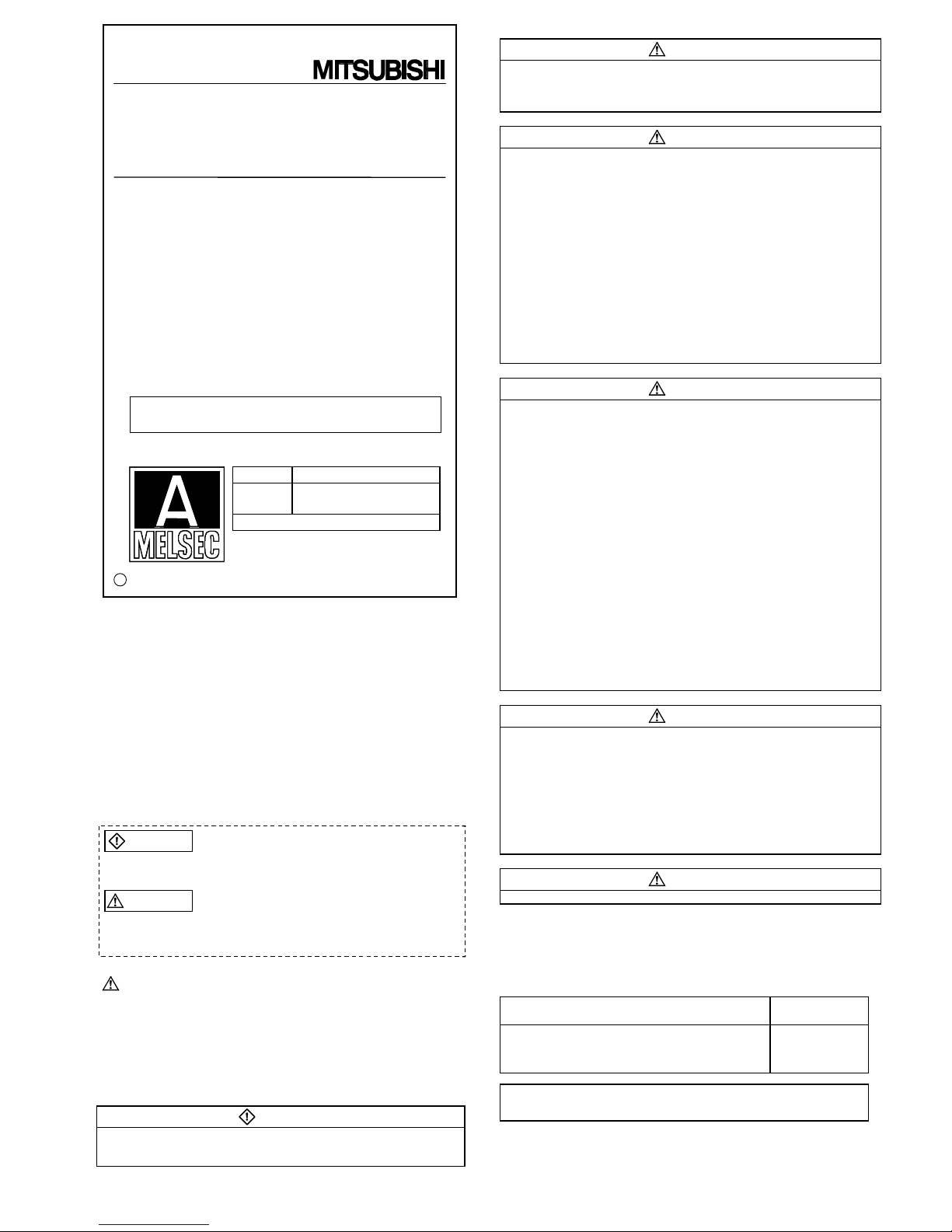
Thank you for purchasing the Mitsubishi general-purpose
programmable controller MELSEC-A series.
Prior to use, please read this manual thoroughly and
familiarize yourself with the product.
z
zz
z SAFETY PRECAUTIONS z
zz
z
(Please read these precautions prior to use.)
When using Mitsubishi equipment, thoroughly read this manual and
the associated manuals introduced in this manual. Also, pay careful
attention to safety and handle the module properly.
These precautions apply only to Mitsubishi equipment. Refer to the
CPU module user's manual for a description of the PC system safety
precautions.
These zSAFETY PRECAUTIONSz classify the safety precautions
into two categories: "DANGER" and "CAUTION".
Procedures which may lead to a dangerous
condition and cause death or serious injury if not
carried out properly.
Procedures which may lead to a dangerous
condition and cause superficial to medium injury,
or physical damage only, if not carried out
properly.
Depending on circumstances, procedures indicated by
CAUTION
may also be linked to serious results.
In any case, it is important to follow the directions for usage.
Store this manual in a safe place so that you can take it out and read
it whenever necessary. Always forward it to the end user.
[Design precautions]
DANGER
z Configure a safety circuit external to the PC, so that the entire system
operates safety even if there is an external power error or if the PC is
malfunctioning.
[Design precautions]
CAUTION
z Do not bundle, or near the control cables and communication cables with
the main circuit and power cables. Keep them at least 100mm
(3.94inch) away from such cables. Noise may cause e rroneous
operation.
[Installation precautions]
CAUTION
z Use the PC in the environment given in the general specifications of the
this manual. Using the PC outside the range of the general
specifications may result in electri c shock, fire or malfunctioni n g, or may
damage or degrade the module.
z Insert the tabs at the bottom of the module into the mounting hole s in the
base module before installing the module, and after tightening the
module fixing screws with specified torque. If the conne c tor is not
property installed and tightened, it may result in malfunctioning, failure or
cause the module to fall out.
Tightening the screws too far may cause damage to the screw and/or the
module, resulting in fall out, short circuit or malfunctions.
z Do not directly touch the module’s conductive parts or electronic
compone nts. Doing so could caus e m alfuncti on or failure in the module.
z Insert the wire breakage detection connector installation screw into the
mounting holes in the module, and after tightening the connector
installation screw with specified toque. If the connector is not property
installed and tightened, it may result in malfunction, failure, or fall out.
[Wiring precautions]
CAUTION
z Be sure to ground the shield wire with a special PC ground of Type III or
above. Not doing so could result in malfunction.
z When wiring in the PC, be sure that it is done correctly by che c king the
product's rated voltage and the terminal layout. Connecting a power
supply that is different from the rating or incorrectly wiring the product
could result in fire or failure.
z Tighten the terminal screws with specified torque. Loose terminal screws
may cause a sh ort circuit, fi r e, or malfun ction.
Tightening the terminal screws too fa r may cause damage to the screw
and/or the module, resulting in short circuit , or malfunctions.
z Be sure that cuttings, wire chips, or other foreign matter do not enter the
module. Foreign matter may start a fire or cause failure or malfunctions.
z Be sure to fix communication cables and power cables leading from the
module by placing them in the duct or clamping them. Cables not placed
in the duct or without clamping may hang or shift, allowing them to be
accidentally pulled, which may result in a module malfunction and cable
damage.
z When detaching the communication cable fro m the module , do not pull
the cable portion. For cables with connectors, hold the connector at the
junction to the module, then detach it. For cables without connectors,
first loosen the screw at the junction, then detach the cable. Pulling the
cable portion while it is connected to the module may caus e a
malfunction or damage to the module and cable.
[Starting and maintenance precautions]
CAUTION
z Do not touch the terminal while the power is on.
It may cause malfunction.
z Make sure to switch all pha ses of the exter n a l power supply off before
cleaning or re-tightening the terminal screws. If you do not switch off the
external power supply, it will cause failure or malfunction of the module.
z Never disassemble or modify the module. This may cause failure,
malfunctioning, injury and/or fire.
z Make sure to switch all pha ses of the exter n a l power supply off before
mounting or removing the module. If you do not switch off the external
power supply, it will cause failure or malfunction of the module.
[Disposal precaution]
CAUTION
z When disposing of this product, handle it as an industrial waste.
About the Manuals
The following product manuals are available. Please use this table as
a reference to request the appropriate manual as necessary.
Detailed manual
Manual name
Manual No.
(Model Code)
A1S64TCTT-S1 Temperature Control Module
A1S64TCTTBW-S1 Temperature Control Module with
Disconnection Detection Function
User's Manual (Detaile d edit io n)
IB-66747
(13J891)
Please read A1S64TCTT-S1 Temperature Control Module A1S64TCTTBWS1 Temperature Control Module with Disconnection Detection Function
User's Manual (Detailed edition) when using this unit.
DANGER
A1S64TCTT-S1 Temperature Control Module
A1S64T C T T B W-S1 Te mp eratur e C o nt rol
Module with Disconnection
Detection Function
Mitsubishi General-Purpose Programmable Controller
User’s Manual
(Hardware)
C 1996 MITSUBISHI ELECTRIC CORPORATION
Type A1S64TCS1-U-E-H/W
Type
Code
13J890
IB(NA)-66746-D(0210)MEE
CAUTION
Page 2
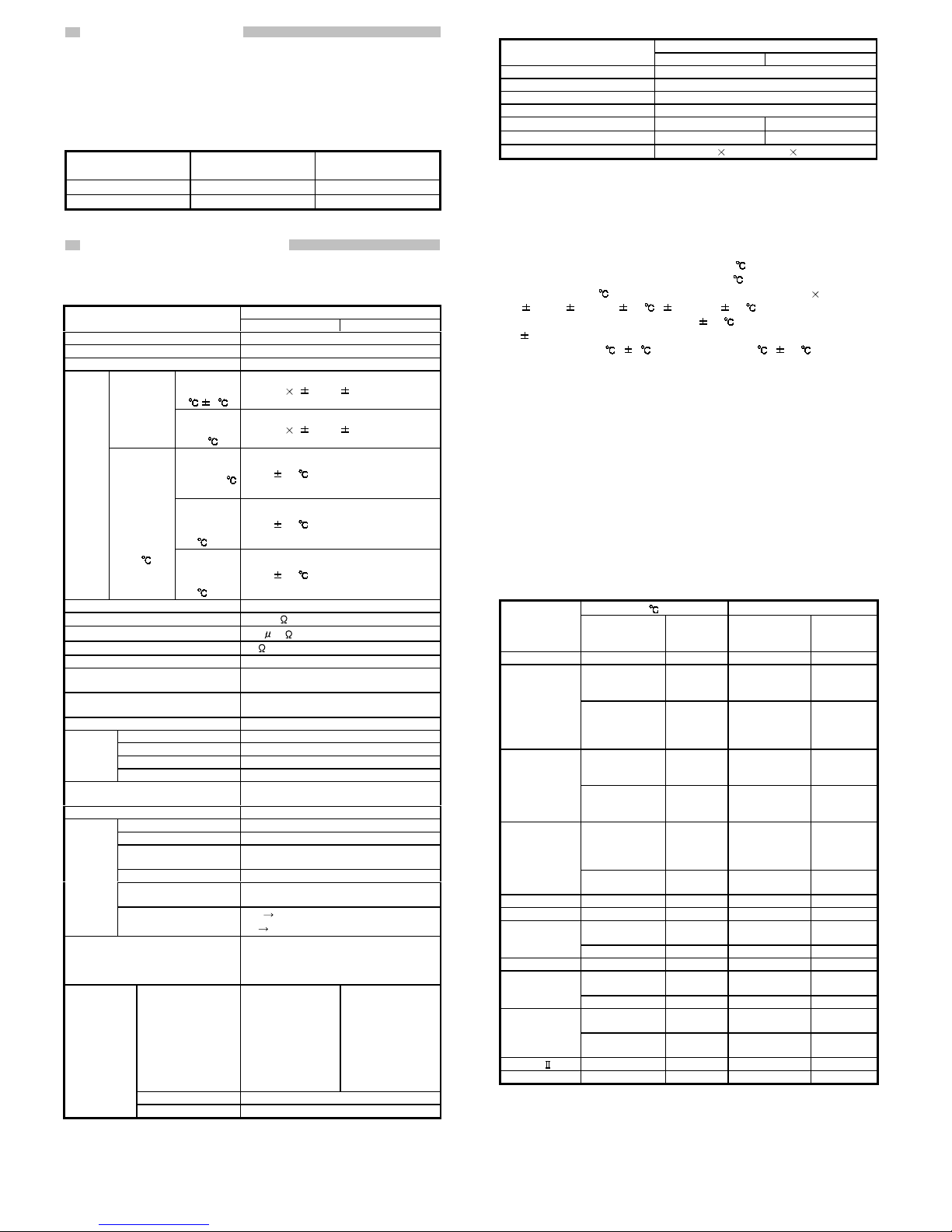
1. General Description
This user's manual describes the specification, name of each part,
wiring, etc. of the A1S64TCTT-S1 Temperature Control Module
(Hereafter abbreviated as A1S64TCTT-S1) A1S64TCTTBW-S1
Temperature Control Module with Disconnection Detection Function
(Hereafter abbreviated as A1S64TCTTBW-S1).
A1S64TCTT-S1 and A1S64TCTTBW-S1 abbreviated as A1S64TC.
After unpacking, confirm that there is the following products.
Item
A1S64TCTT-S1
Main body
A1S64TCTTBW-S1
Main body
A1S64TCTT-S1 1 -
A1S64TCTTBW-S1 - 1
2. Performance Specification
The A1S64TC performance specification is indicated in Table 2.1.
Table 2.1 A1S64TC performance specification
Specification
Item
A1S64TCTT-S1 A1S64TCTTBW-S1
Control output va lu e Transistor ou tput
Temperature input points 4-channel/module
Supported thermocouple Refer to Table 2.2
Ambient
temperature:
23
5
Full scale ( 0.3%) 1 digit*2
Specification
accuracy
Ambient
temperature:
0 to 55
Full scale ( 0.7%) 1 digit*2
Temperature
measurement
value: -100
or higher
Within
1.0
Temperature
measurement
value: -150 to
-100
Within 2.0
Accuracy
*1
Cold-junction
compensation
temperature
accuracy
(ambient
temperature:
0 to 55
)
Temperature
measurement
value: -200 to
-150
Within 3.0
Sampling cycle 0.5s/4-channe l
Control output cyc le
1 to 100
Effects of the external resistance
0.35
V/
Input impedan ce
1M
or more
Input filter 1 to 100S (0: input filter off)
Sensor compensation value setting
Software version A -5.00 to 5.00%
Software version B or later -50.00 to 50.00%
Operation when there is an input
disconnection
Upscale processing
Temperature control method PID ON/OFF pulse or 2-position control
PID constant setting Auto-tuning setting is possible
Proportional region (P) 0.0 to 1000.0% (0.0: 2-position control)
Integral time (I) 1 to 3600s
PID
constant
range
Derivative time (D) 1 to 3600s (Set 0 for PI control)
Set value range
Within the temperature range set with the
thermocoupl e to be us ed .
Blind sector se tt in g ra nge 0.1 to 10.0%
Output signal ON/OFF Pulse
Rated load volt ag e 10.2 to 30VDC
Maximum load curren t
0.1A/point
0.4A/common
Maximum inrush curr en t 0.4A 10ms
Maximum voltage drop
when ON
0.1VDC (TYP) 0.1A
2.5VDC (MAX) 0.1A
Transistor
output
Response time
OFF
ON: Less than 2 ms
ON
OFF: Less than 2ms (resistor load)
Insulation method
Between the thermocouple input and
grounding: Transformer insulation
Between the thermocouple input and
channel: Transformer insulation
Current sensor -
URD manufactured
current sensor*3
CTL-12-S36-8
(0.0 to 100.0A)
CTL-6-P-H
(0.00 to 20.00A)
(Former model, CTL6-P is also
applicable.)
Input method Multiplexor me thod A/ D con ve rsi on
Heater
disconnection
specification
Alert delay count 3 to 255
Table 2.1 A1S64TC performance specification (continued)
Specification
Item
A1S64TCTT-S1 A1S64TCTTBW-S1
I/O occupied points 32 points
Connection terminal 20 poin ts term i n al block
Supported cable size 0.75 to 1.5mm
Supported solderless term in al R1.25-3,1.25-YS3,RAV1.25- 3,V1.25-YS3A
Internal consumed current (mA)
330 420
Weight (kg) [lb]
0.27[0.59] 0.3[0.66]
External dimensions (mm) [inch]
130[5.12](H)
34.5[1.36](w) 93.6[3.69](D)
For the noise resistance, dielectric withstand voltage, and insulation
resistance for the PC system which uses this module, refer to the power
module specification found in the CPU Module User's Manual.
*1: Calculate the accuracy as follows:
(Accuracy) = (specification accuracy) + (cold-junction temperature
compensation accuracy)
Example: When measuring the temperature 300
with the input range setting
“38 (the thermocouple K, -200.0 to 400.0, in 0.1
unit)” at ambient
temperature of 35
, the accuracy is: (400.0-(-200.0))[full scale]
( 0.007)[ 0.7%] + ( 0.1 )[ 1 digit] + ( 1.0 )[cold-junction
temperature compensation accuracy] =
5.3
*2: “ 1 digit” error depends on the input range.
For setting unit of 1
, 1 For setting unit of 0.1 , 0.1
*3: Only the URD International, Ltd. current sensor can be used.
Sales channels for current sensors manufactures by URD International Ltd. are
listed as follows:
U.S.A. Julia Industries Inc.
Tel:949-831-0111
BRAZIL Ananda Industial Ltda.
Tel:011-5584-0959
UNITED
KINGDOM Omni Components
Tel:024-7622-5757
GERMANY Allied Electronics GmbH
Tel:0221-497-3084
FRANCE Diltronic S.A.
Tel:01-34-51-33-00
ITALY ELNET s.n.c.
Tel:041-50-19-939
KOREA Joyang Trading Co.
Tel:02-521-2294
Sewon Tech Co.,Ltd.
Tel:02-868-9355/9356
Keum Ho Corporation
Tel:51-319-4155/4156
HONG-KONG Weltronics Components Ltd.
Tel:2410-0623
TAIWAN Tope Co.,Ltd.
Tel:886-2-8228-0658
INDIA AmtechElectronics PVT.Ltd.
Tel:02712-25324
Table 2.2 The types of supported thermocouples and the measured
temperature range
°F
Thermocouple
Measured
temperature
range
Data
resolution
Measured
temperature
range
Data
resolution
R 0 to 1700 1 0 to 3000 1
0 to 500
0 to 800
0 to 1300
1
0 to 1000
0 to 2400
1
K
-200.0 to 400.0
0.0 to 400.0
0.0 to 500.0
0.0 to 800.0
0.1 0.0 to 1000.0 0.1
0 to 500
0 to 800
0 to 1200
1
0 to 1000
0 to 1600
0 to 2100
1
J
0.0 to 400.0
0.0 to 500.0
0.0 to 800.0
0.1 0.0 to 1000.0 0.1
-200 to 400
-200 to 200
0 to 200
0 to 400
1
0 to 700
-300 to 400
1
T
-200.0 to 400.0
0.0 to 400.0
0.1 0.0 to 700.0 0.1
S 0 to 1700 1 0 to 3000 1
B 0 to 1800 1 0 to 3000 1
0 to 400
0 to 1000
1 0 to 1800 1
E
0.0 to 700.0 0.1 - -
N 0 to 1300 1 0 to 2300 1
0 to 400
-200 to 200
1
0 to 700
-300 to 400
1
U
0.0 to 600.0 0.1 - 0 to 400
0 to 900
1
0 to 800
0 to 1600
1
L
0.0 to 400.0
0.0 to 900.0
0.1 - -
PL 0 to 1200 1 0 to 2300 1
W5Re/W26Re 0 to 2300 1 0 to 3000 1
For the general specifications, refer to the User’s Manual for the PC CPU used.
Page 3

3. Name of Each Part
A
1S64TCTT-S1
RUN
OUT
ALM
OUT
ALM
OUT
ALM
OUT
ALM
CH3
CH4
CH1
CH2
L4
+
+
+
C
H
1
C
H
3
C
H
2
C
J
C
H
4
-
-
+
-
-
+
-
NC
NC
NC
L3
L2
L1
A
1S64TCTTBW-S1
RUN
OUT
ALM
BR.W
OUT
ALM
BR.W
OUT
ALM
BR.W
OUT
ALM
BR.W
CH3
CH4
CH1
CH2
L4
+
+
+
C
H
1
C
H
3
C
H
2
C
J
C
H
4
-
-
+
| -
-
{
-
NC
NC
NC
L3
L2
L1
1)
2)
1)
2)
3)
2
4
6
8
10
12
14
16
18
20
1
3
5
7
9
11
13
15
17
19
2
4
6
8
10
12
14
16
18
20
1
3
5
7
9
11
13
15
17
19
A1S64TCTT-S1 LED A1S64TCTTBW-S1 LED
A
1S64TCTT-S1
RUN
OUT
ALM
OUT
ALM
OUT
ALM
OUT
ALM
CH3
CH4
CH1
CH2
A
1S64TCTTBW-S1
RUN
OUT
ALM
BR.W
OUT
ALM
BR.W
OUT
ALM
BR.W
OUT
ALM
BR.W
CH3
CH4
CH1
CH2
Number
Name Description
RUN A1S64T C ope ra tion status display
ON: Normal operation
Flashing (2 sec. ON, 2 sec. OFF)
: When write data error occurs
Flashing (1 sec. ON, 1 sec. OFF): Hardware error
OFF: 5V power OFF
OUT Transistor output status display
ON: Transistor output ON
OFF: Transistor output OFF
ALM Alert alarm status display
ON : The alert alarm is turned ON.
LAB error occurred.
Flashing: The measured temperature range is
exceeded.
The thermocouple is not connected.
The thermocouple cable is not connected.
OFF : The alert alarm is OFF.
1) LED
BR.W Heater disconnecti on detection status display
ON: The heater disconnection is detected.
OFF: The heater disconnection has not been
detected.
2) Cool contact
temperature
compensation
resistor
Shipped pre-installed to the te rm i nal bl ock .
3) Disconnection
detection
connector
Connector to the current sensor
BW1(For CH1)
Wire breakage detection connector
installation screw
BW2(For CH2)
BW3(For CH3)
BW4(For CH4)
Cable fixing screws
4. Loading and Installation
Precautions when handling the A1S64TC and installation enviroment
are explained.
For details of implementing and setting up this unit, please refer to the
User’s Manual for the PC CPU used.
4.1 Handling Instructions
1) The module case is made of plastic. Be sure not to drop it or
subject it to strong vibration.
2) Do not remove the module printed circuit boards from the case.
It may cause trouble.
3) When connecting the wiring, do not allow wire cuttings or other
foreign matter to enter from the top of the module. Remove any
foreign matter from the module.
4) Tighten the module installation screws within the following
tightening torque range.
Screw position Tightening torque range
Module installation screw (M4 screw)
78 to 118N•cm
Terminal block terminal screw (M3.5 screw)
59 to 88N•cm
Terminal block installation scr e w
(M4 screw)
78 to 118N•cm
Wire breakage detection connector installation
screw *(M2.6 screws)
15 to 30N•cm
Cable fixing screw *(M2 screws)
11 to 14N•cm
*: Use only for A1S64TCTTBW-S1.
4.2 Installations Enviroment
Never install the AnS series PC in the following environments:
1) Locations where the ambient temperature is outside the range of 0
to 55
.
2) Locations where the ambient humidity is outside the range of 10 to
90%RH.
3) Locations where dew condensation takes place due to sudden
temperature changes.
4) Locations where there are corrosive and/or combustible gasses.
5) Locations where there is a high level of conductive power (such as
dust and iron filings, oil mist, salt, and organic solvents).
6) Locations exposed to the direct rays of the sun.
7) Locations where strong power and magnetic fields are generated.
8) Locations where vibration and shock are directly transmitted to the
main module.
5. Wiring
The precaution when wiring and the module connection example are
shown below.
5.1 Precaution when wiring
In order to have the best result from the A1S64TC functions and to
make the system highly reliable, an external cabling with low noise
effects are necessary.
The external wiring precautions are shown below:
1) Use separate cables for the alternating current and A1S64TC
external input signals to avoid A/C surges and induction effects.
2) Do not bunch the cables with the main circuit, high-voltage cable or
load cables from other than PC, or install them close to each other.
Install the cables far apart from high-frequency circuits, such as the
high-voltage cable and inverter load main circuit, as much as
possible.
This increases the noises, surges, and induction.
3) Perform a one-point grounding for the shielded line and shields of
the seal and cable at the PC. However, there may be cases when
grounding should be performed externally depending on the noise
condition.
Page 4
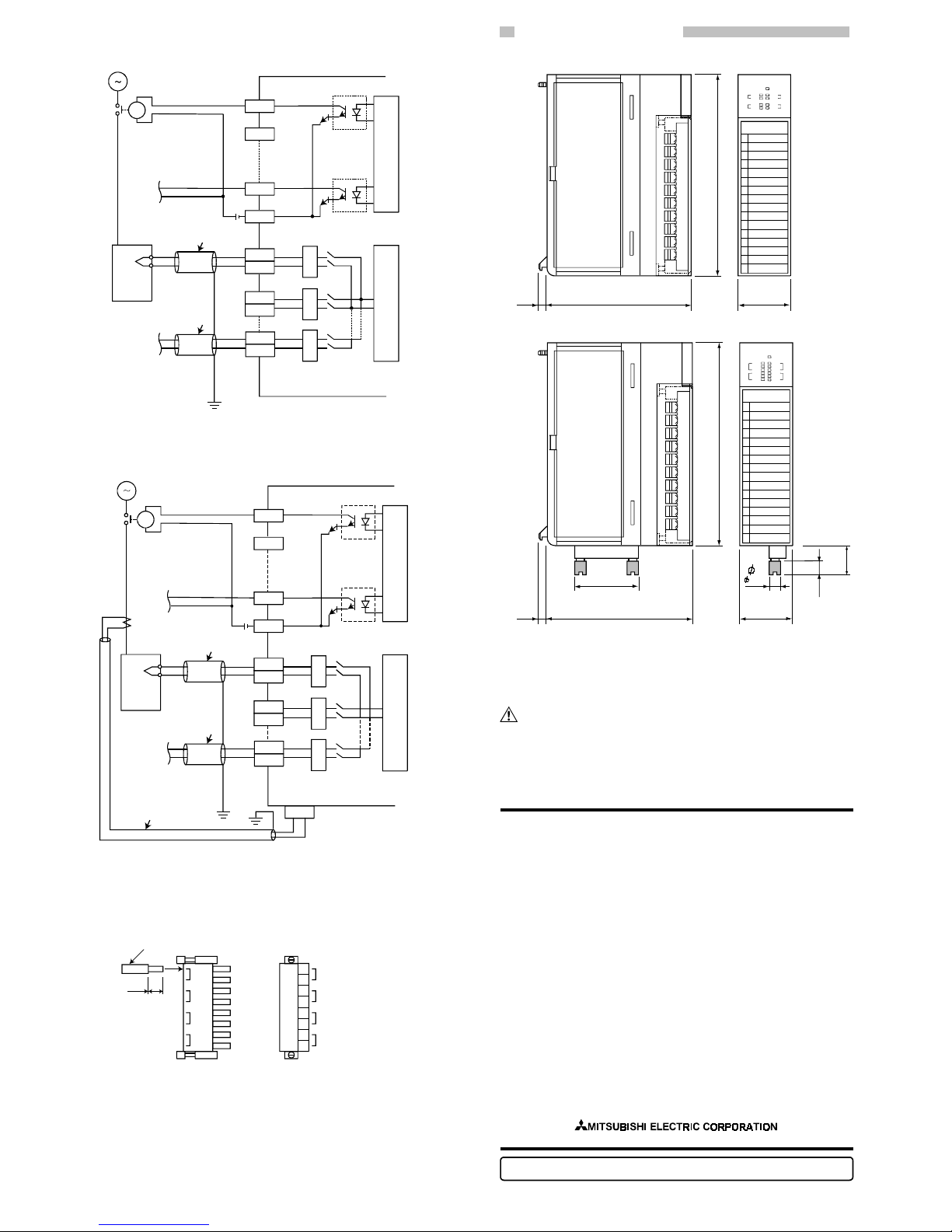
5.2 Module wiring example
1) A1S64TCTT-S1
R
A1S64TCTT-S1
L1
L2
L4
24VDC
*
*
Control
object
COM-
CH1+
CH1-
CH2+
CH2-
CH4+
CH4-
Internal circuit Internal circuit
Filter Filter Filter
*: Always use the shielded compensating conductor for the cable.
2) A1S64TCTTBW-S1
R
A1S64TCTTBW-S1
L1
L2
L4
24VDC
*1
*3
*2
*1
Control
object
COM-
CH1+
CH1-
CH2+
CH2-
CH4+
CH4-
Internal circuit Internal circuit
(CT)
Current
censor
Filter
BW1
Filter Filter
*1: Always use the shielded compensating conductor for the cable.
*2: Refer to the following for the connection of the disconnection
detector connector.
*3: Please use the cable with shield.
[ Connect to ]
BW1 (For CH1)
6.5mm
Cable with shield
BW1
BW2
BW3
BW4
(
0.26inch
)
BW2 (For CH2)
BW3 (For CH3)
BW4 (For CH4)
6. External Dimensions
1) A1S64TCTT-S1
A
1S64TCTT-S1
130
(5.12)
34.5
(1.36)
93.6
(3.69)
6.5
(0.26)
0
1
2
3
4
5
6
7
8
9
A
B
C
D
E
F
RUN
OUT
ALM
OUT
ALM
OUT
ALM
OUT
ALM
CH3
CH4
CH1
CH2
2) A1S64TCTTBW-S1
130
(5.12)
34.5
(1.36)
18
(0.71)
8
(0.31)
42
(1.65)
93.6
(3.69)
6.5
(0.26)
0
1
2
3
4
5
6
7
8
9
A
B
C
D
E
F
A
1S64TCTTBW-S1
RUN
OUT
ALM
BR.W
OUT
ALM
BR.W
OUT
ALM
BR.W
OUT
ALM
BR.W
CH3
CH4
CH1
CH2
6
( 0.24)
Unit : mm(inch)
Warranty
Mitsubishi will not be held liable for damage caused by factors found not to be the cause
of Mitsubishi; machine damage or lost profits caused by faults in the Mitsubishi products;
damage, secondary damage, accident compensation caused by special factors
unpredictable by Mitsubishi; damages to products other than Mitsubishi products; and to
other duties.
For safe use
y This product has been manufactured as a general-purpose part for general industries,
and has not been designed or manufactured to be incorporated in a device or system
used in purposes related to human life.
y Before using the product for special purposes such as nuclear power, electric power,
aerospace, medicine or passenger movement vehicles, consult with Mitsubishi.
y This product has been manufactured under strict quality control. However, when
installing the product where major accidents or losses could occur if the product fails,
install appropriate backup or failsafe functions in the system.
U.S.A Mitsubishi Electric Automation Inc.
500 Corporate Woods Parkway Vernon
Hills, IL 60061
Tel : +1-847-478-2100
Brazil MELCO-TEC Rep. Com.e Assessoria
Tecnica Ltda.
Av. Rio Branco, 123-15 ,and S/1507,
Rio de Janeiro, RJ CEP 20040-005,
Brazil
Tel : +55-21-221-8343
Germany Mitsubishi Electric Europe B.V. German
Branch
Gothaer Strasse 8 D-40880 Ratingen,
GERMANY
Tel : +49-2102-486-0
U.K Mitsubishi Electric Europe B.V. UK
Branch
Travellers Lane, Hatfield, Herts., AL10
8XB,UK
Tel : +44-1707-276100
Italy Mitsubishi Electric Eur ope B.V. Italian
Branch
Centro Dir. Colleoni, Pal. Perseo - Ingr.2
Via Paracelso 12, 20041 Agrate B.,
Milano, Italy
Tel:+39-039-60531
Spain Mitsubishi Electric Europe B.V. Spanish
Branch Carretera de Rubi 76-80
08190 - Sant Cugat del Valles,
Barcelona, Spain
Tel:+34-935-653135
South Africa Circuit Breaker Ind ustries LTD.
Private Bag 2016, Isando 1600,
Johannesburg, South Africa
Tel : +27-11-928-2000
Hong Kong Ryoden Automation Ltd.
10th Floor, Manulife Tower, 169 Electric
Road, North Point, HongKong
Tel : +852-2887-8870
China Ryoden International Shanghai Ltd.
3F Block5 Building Automation
Instrumentation Plaza 103 Cao Bao Rd.
Shanghai 200233 China
Tel : +86-21-6475-3228
Taiwan Setsuy o E n te r pr is e Co ., Ltd .
6F., No.105 Wu-Kung 3rd.RD, Wu-Ku
Hsiang, Taipei Hsine, Taiwan
Tel : +886-2-2299-2499
Korea HAN NEUNG TECHNO CO.,LTD.
1F Dong Seo Game Channel Bldg.,
660-11, Deungchon-dong Kangsec-ku,
Seoul, Korea
Tel : +82-2-3660-9552
Singapore Mitsubishi Electric Asia Pte, Ltd.
307 ALEXANDRA ROAD #05-01/02,
MITSUBISHI ELECTRIC BUILDING
SINGAPORE 159943
Tel : +65-473-2480
Thailand F. A. Tech Co.,Ltd.
898/28,29,30 S.V.City Building,Office
Tower 2,Floor 17-18 Rama 3 Road,
Bangkpongpang, Yannawa,
Bangkok 10120
Tel : +66-2-682-6522
Indonesia P.T. Autoteknindo SUMBER MAKMUR
Jl. Muara Karang Selatan Block A Utara
No.1 Kav. No.11 Kawasan Industri/
Pergudangan Jakarta - Utara 14440
Tel : +62-21-663-0833
India Messung Systems Put,Ltd.
Electronic Sadan NO:111 Unit No15,
M.I.D.C BHOSARI,PUNE-411026
Tel : +91-20-7128927
Australia Mitsubishi Electric Australia Pty. Ltd.
348 Victoria Road, PostalBag, No 2,
Rydalmere, N.S.W 2116, Australia
Tel : +61-2-9684-7777
Country/Region Sales office/Tel Country/Region Sales office/Tel
When exported from Japan, this m anual does not require application to the Ministry
of Economy, Trade and Industry for service transaction permi ssion.
Specifications subject to change without notice.
Printed in Japan on recycled paper.
HEAD OFFICE : 1-8-12 , OFFICE TOWER Z 14F HA RUMI CHUO-KU 104-6212, JAPAN
NAGOYA WORKS : 1-14, YADA-MINAMI5, HIG ASHI-KU, NAGOYA, JAPAN
