MITS 8800b-sm, 8800b-dm User Manual
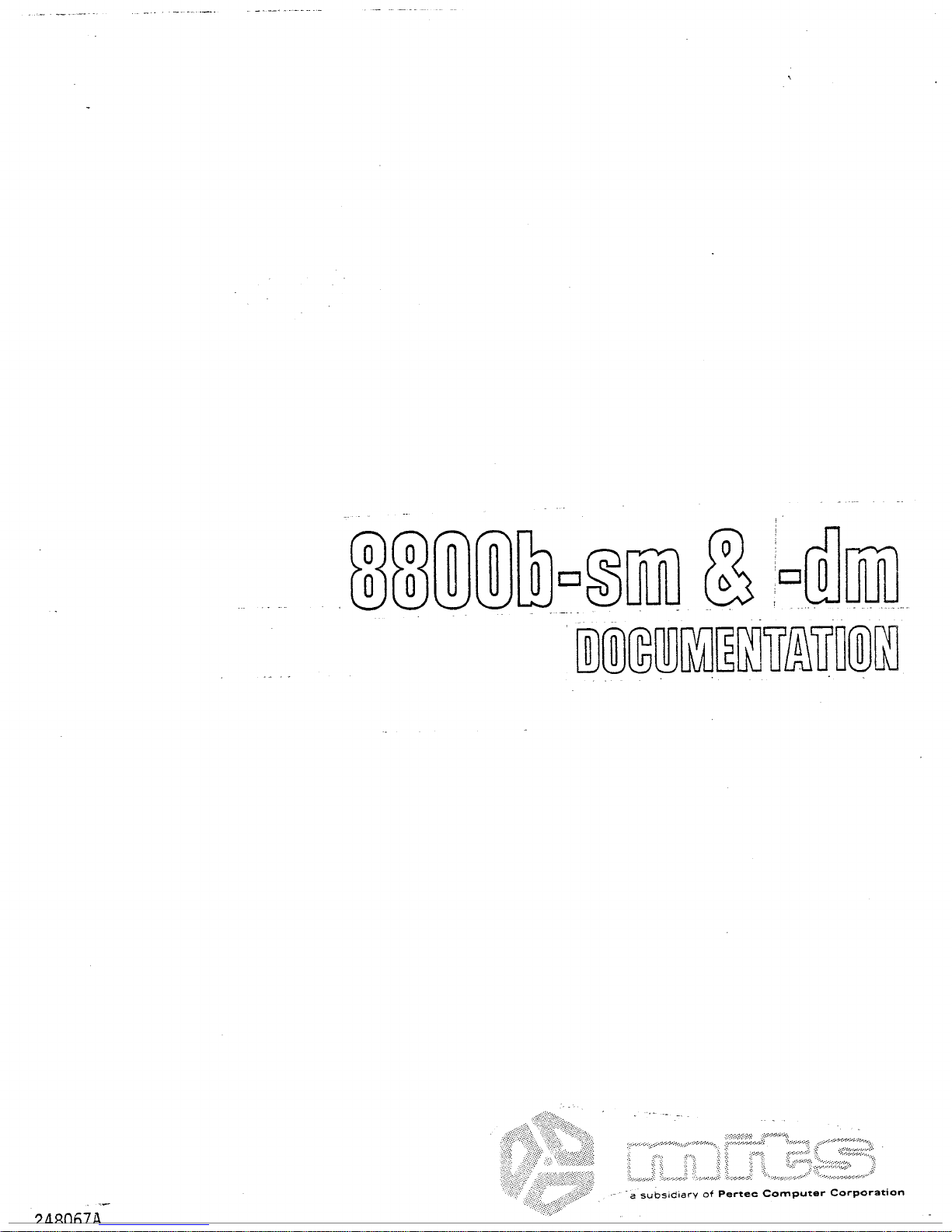


BiwramiM
a subsidiary of Pertoc Computer Corporation
2450 Alamo S.E. /Albuquerque, New Mexico 87106
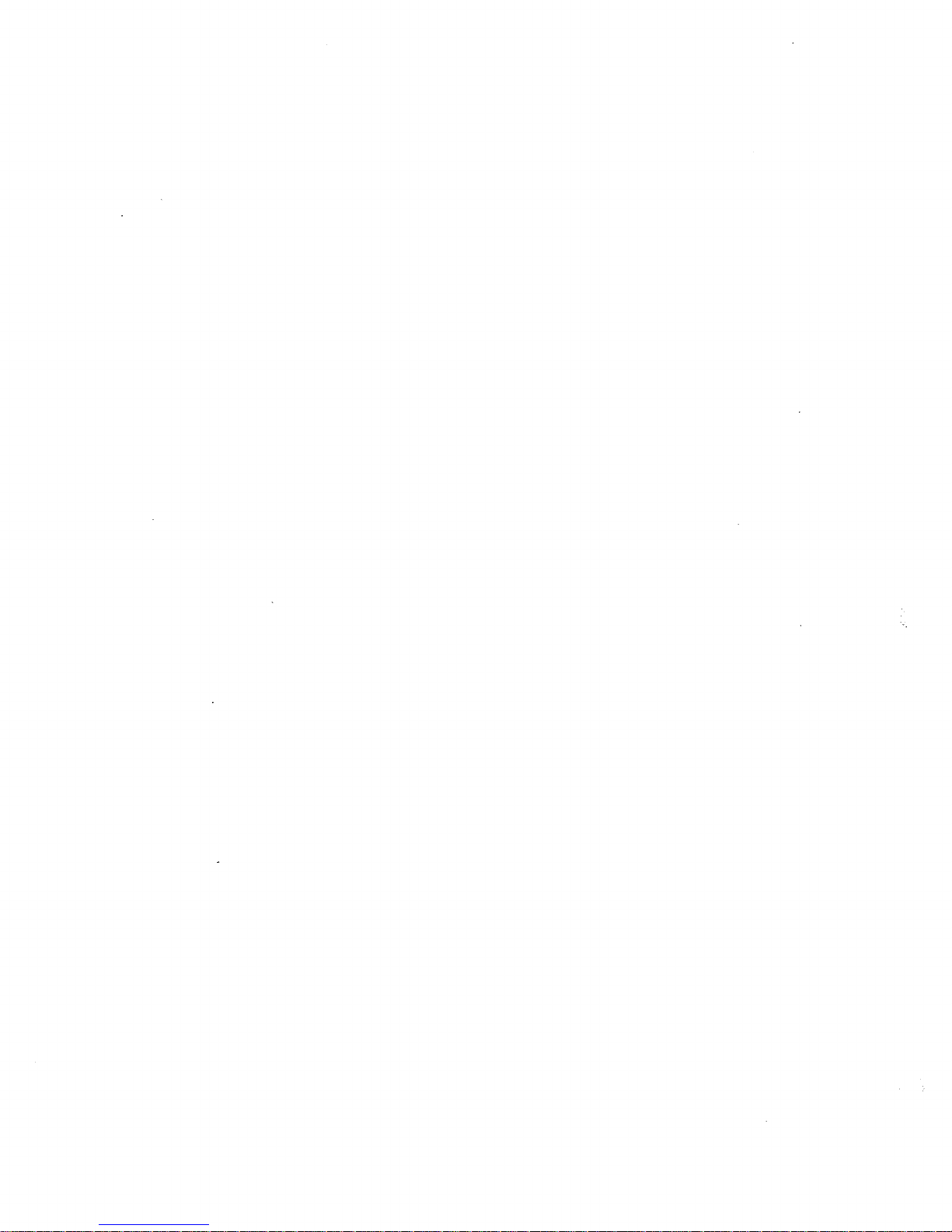
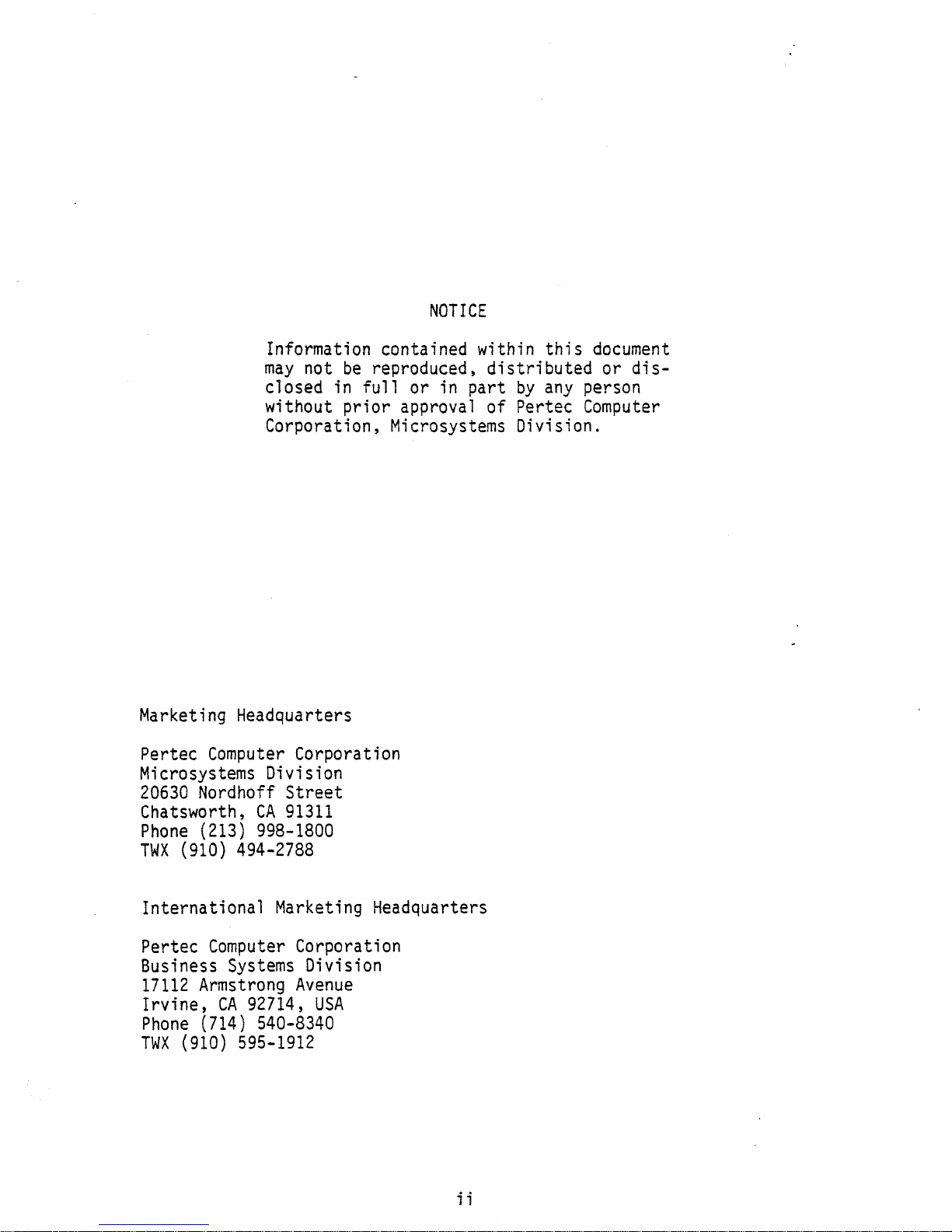
NOTICE
Information contained within this document
may not be reproduced, distributed or disclosed in full or in part by any person
without prior approval of Pertec Computer
Corporation, Microsystems Division.
Marketing Headquarters
Pertec Computer Corporation
Microsystems Division
20630 Nordhoff Street
Chatsworth, CA 91311
Phone (213) 998-1800
TWX (910) 494-2788
International Marketing Headquarters
Pertec Computer Corporation
Business Systems Division
17112 Armstrong Avenue
Irvine, CA 92714, USA
Phone (714) 540-8340
TWX (910) 595-1912
ii

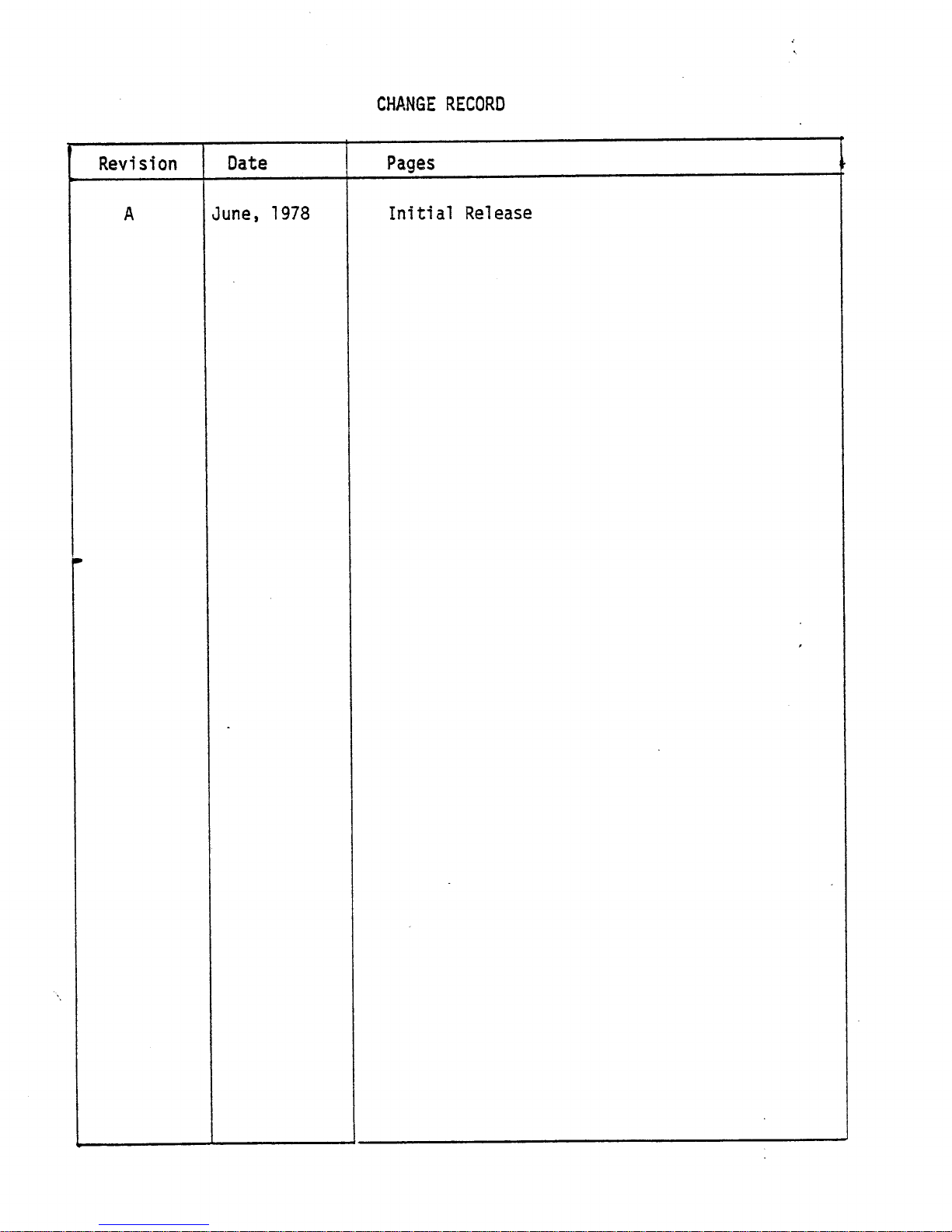
CHANGE RECORD
Revision
m
A
Date Pages
June,
1978
Initial Release
*
-
•

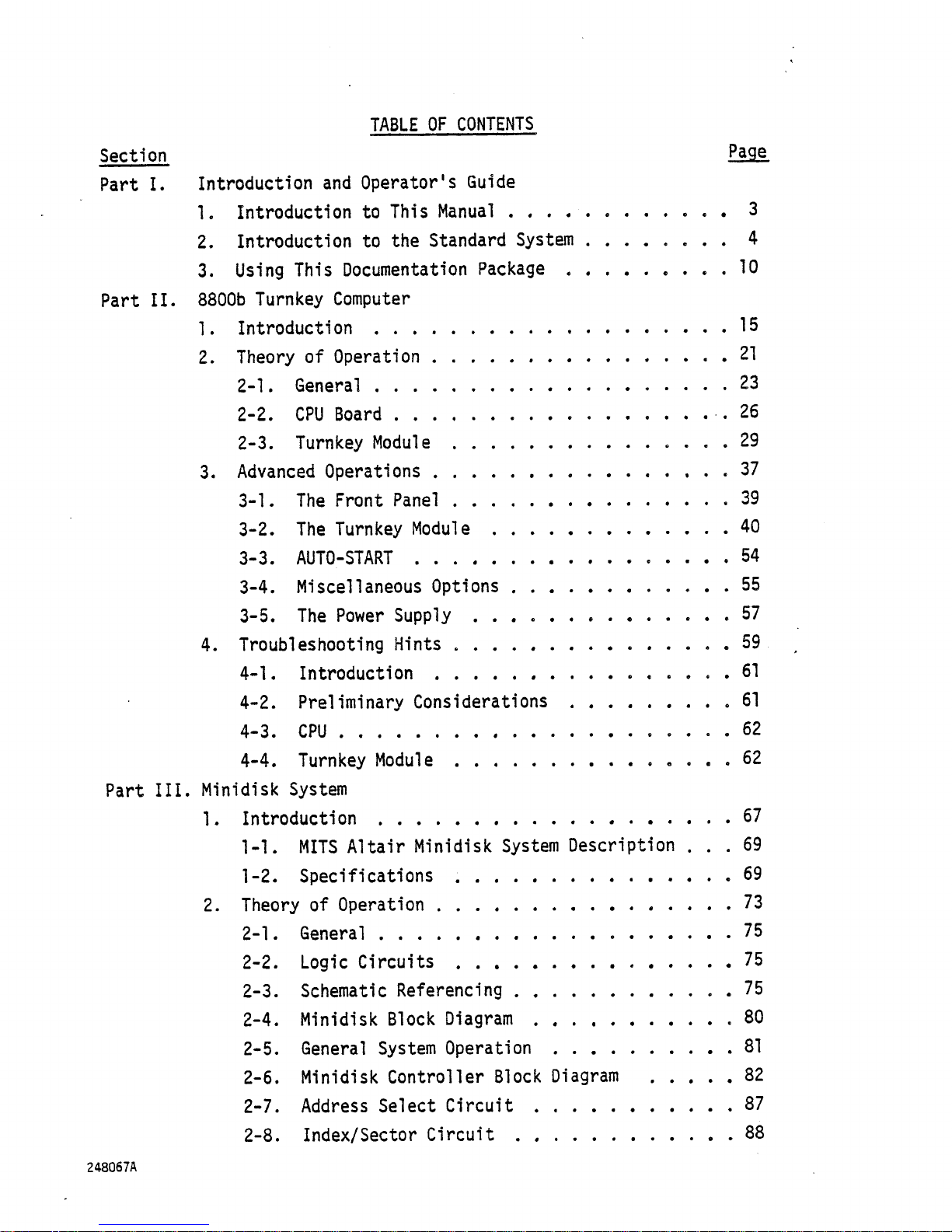
TABLE OF CONTENTS
Section £M£
Part I. Introduction and Operator's Guide
1. Introduction to This Manual . . . . 3
2. Introduction to the Standard System 4
3. Using This Documentation Package 10
Part II. 8800b Turnkey Computer
1. Introduction 15
2. Theory of Operation 21
2-1. General 23
2-2. CPU Board .26
2-3. Turnkey Module .29
3. Advanced Operations 37
3-1. The Front Panel 39
3-2. The Turnkey Module 40
3-3. AUTO-START 54
3-4. Miscellaneous Options 55
3-5. The Power Supply 57
4. Troubleshooting Hints 59
4-1. Introduction 61
4-2. Preliminary Considerations 61
4-3. CPU 62
4-4. Turnkey Module 62
Part III. Minidisk System
1. Introduction 67
1-1. MITS Altair Minidisk System Description ... 69
1-2. Specifications 69
2. Theory of Operation 73
2-1. General 75
2-2. Logic Circuits 75
2-3. Schematic Referencing 75
2-4. Minidisk Block Diagram 80
2-5. General System Operation 81
2-6. Minidisk Controller Block Diagram 82
2-7. Address Select Circuit 87
2-8. Index/Sector Circuit 88
248067A
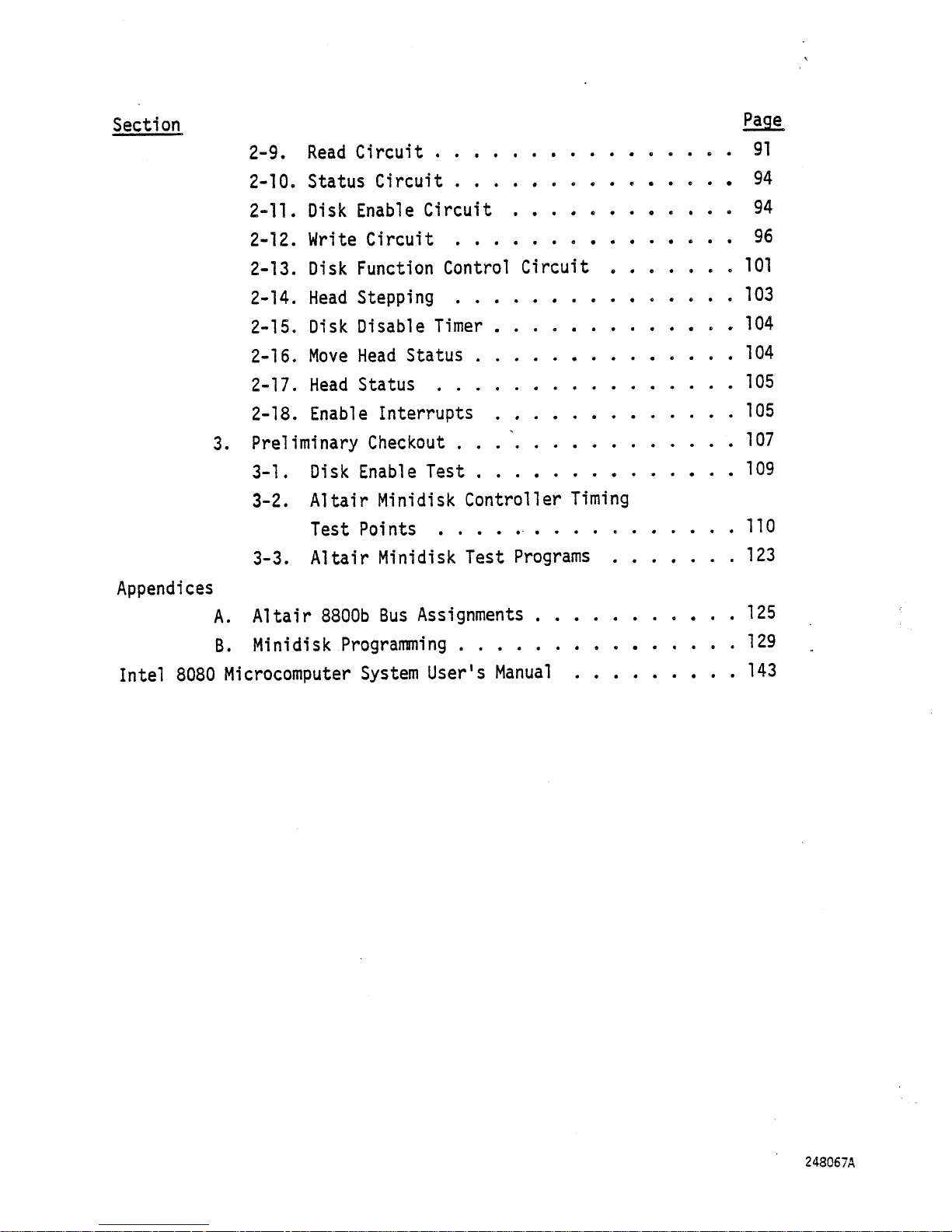
Section
Pa9e
2-9. Read Circuit 91
2-10. Status Circuit 94
2-11. Disk Enable Circuit 94
2-12. Write Circuit 96
2-13. Disk Function Control Circuit .101
2-14. Head Stepping 103
2-15. Disk Disable Timer 104
2-16. Move Head Status 104
2-17. Head Status 105
2-18. Enable Interrupts 105
3. Preliminary Checkout .107
3-1. Disk Enable Test 109
3-2. Altair Minidisk Controller Timing
Test Points 110
3-3. Altair Minidisk Test Programs 123
Appendices
A. Altair 8800b Bus Assignments 125
B. Minidisk Programming 129
Intel 8080 Microcomputer System User's Manual 143
248067A
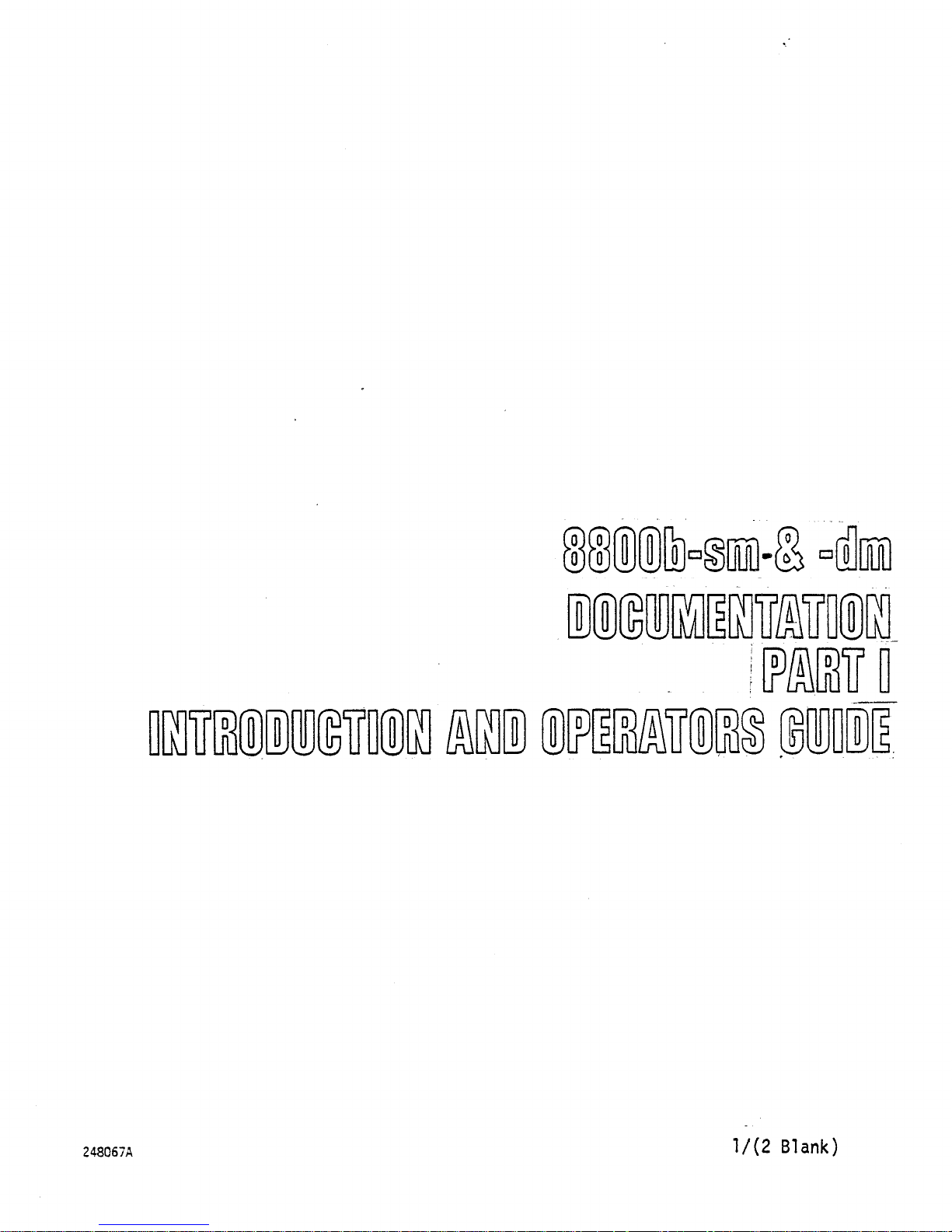
248067A
1/(14 Blank)
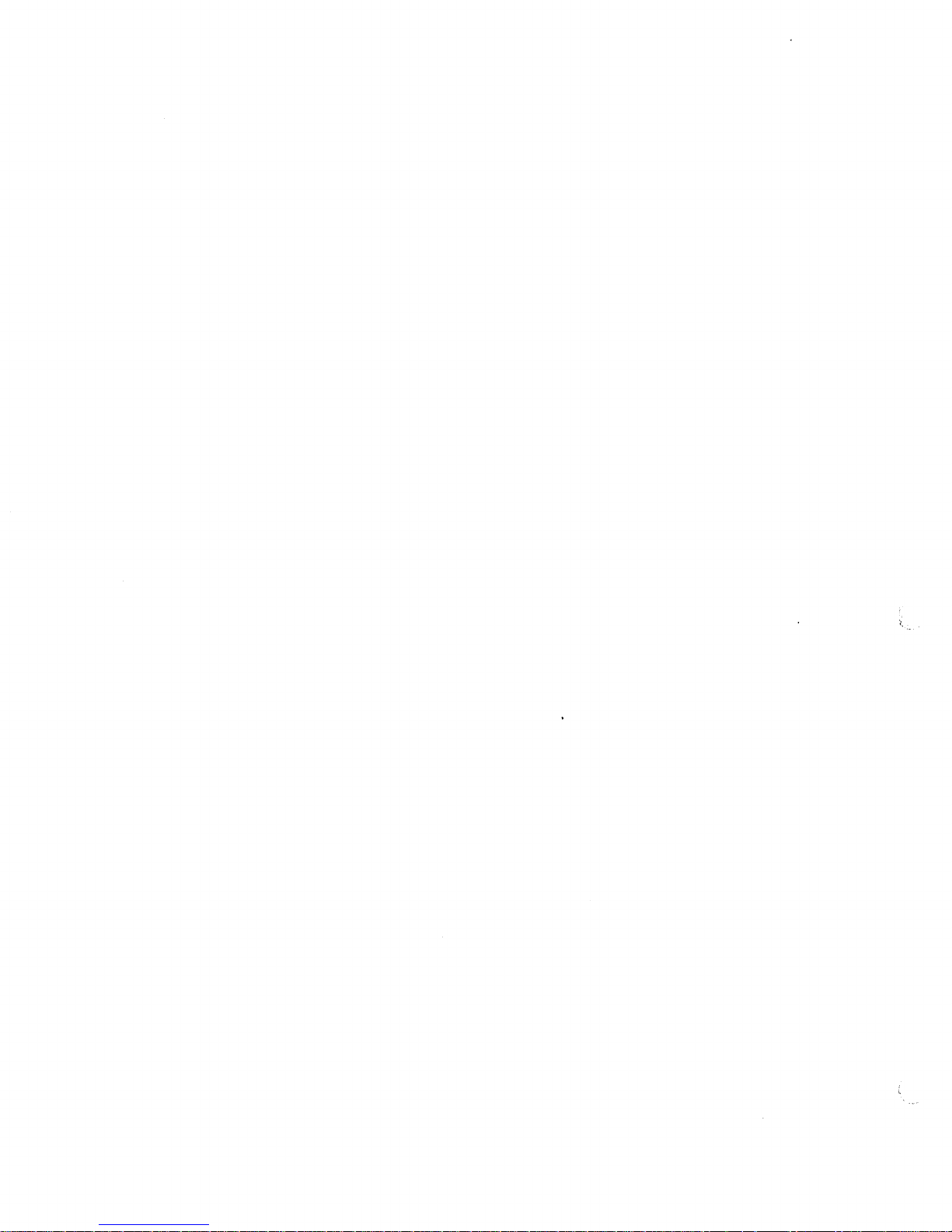
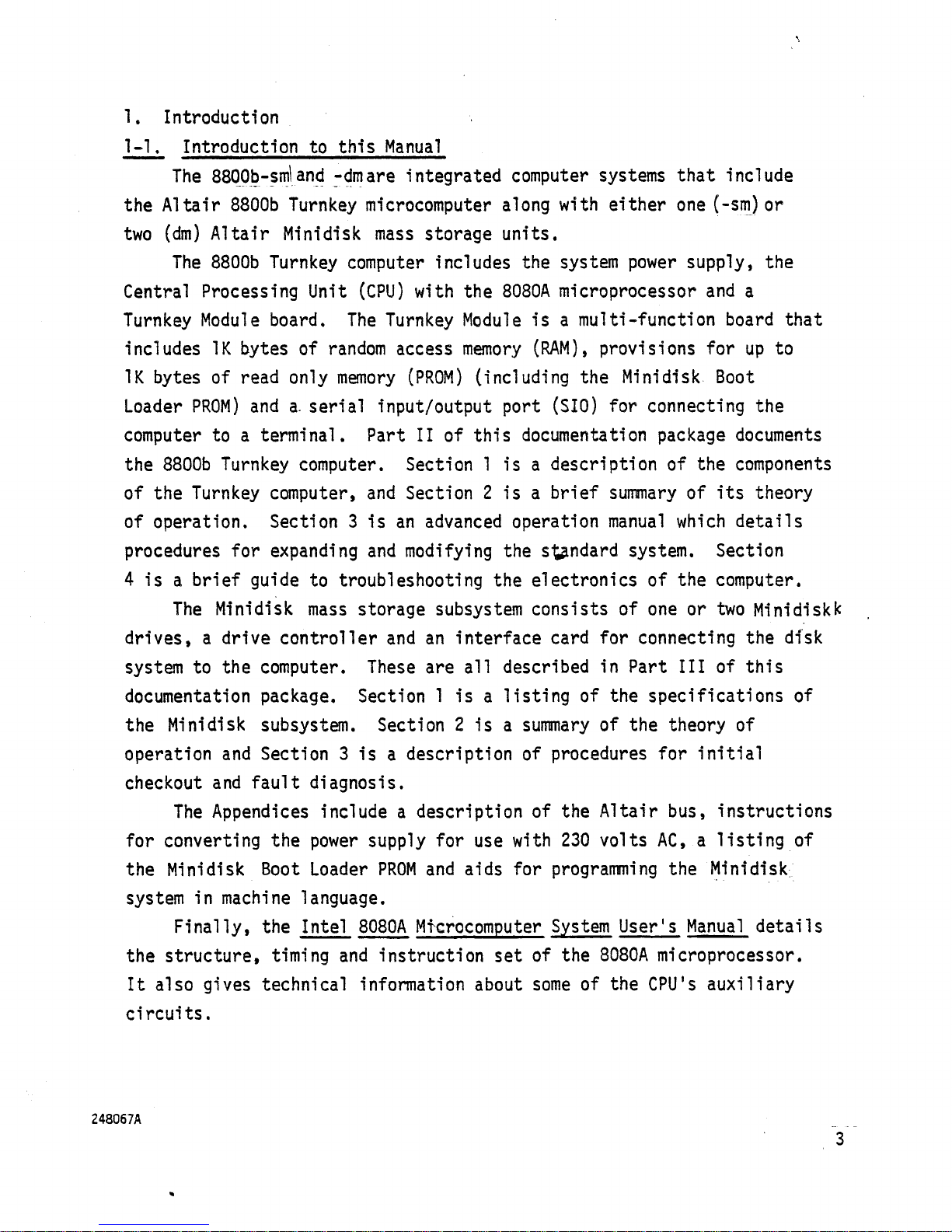
1. Introduction
1-1. Introduction to this Manual
The 8800b-sml and -dmare integrated computer systems that include
the Altair 8800b Turnkey microcomputer along with either one
(-sm)
or
two (dm) Altair Minidisk mass storage units.
The 8800b Turnkey computer includes the system power supply, the
Central Processing Unit (CPU) with the 8080A microprocessor and a
Turnkey Module board. The Turnkey Module is a multi-function board that
includes IK bytes of random access memory (RAM), provisions for up to
IK bytes of read only memory (PROM) (including the Minidisk Boot
Loader PROM) and a. serial input/output port (SI0) for connecting the
computer to a terminal. Part II of this documentation package documents
the 8800b Turnkey computer. Section 1 is a description of the components
of the Turnkey computer, and Section 2 is a brief summary of its theory
of operation. Section 3 is an advanced operation manual which details
procedures for expanding and modifying the standard system. Section
4 is a brief guide to troubleshooting the electronics of the computer.
The Minidisk mass storage subsystem consists of one or two Minidiskk
drives, a drive controller and an interface card for connecting the disk
system to the computer. These are all described in Part III of this
documentation package. Section 1 is a listing of the specifications of
the Minidisk subsystem. Section 2 is a summary of the theory of
operation and Section 3 is a description of procedures for initial
checkout and fault diagnosis.
The Appendices include a description of the Altair bus, instructions
for converting the power supply for use with 230 volts AC, a listing of
the Minidisk Boot Loader PROM and aids for programming the Minidisk
system in machine language.
Finally, the Intel 8080A Mtcrocomputer System User's Manual details
the structure, timing and instruction set of the 8080A microprocessor.
It also gives technical information about some of the CPU's auxiliary
circuits.
13 248067A
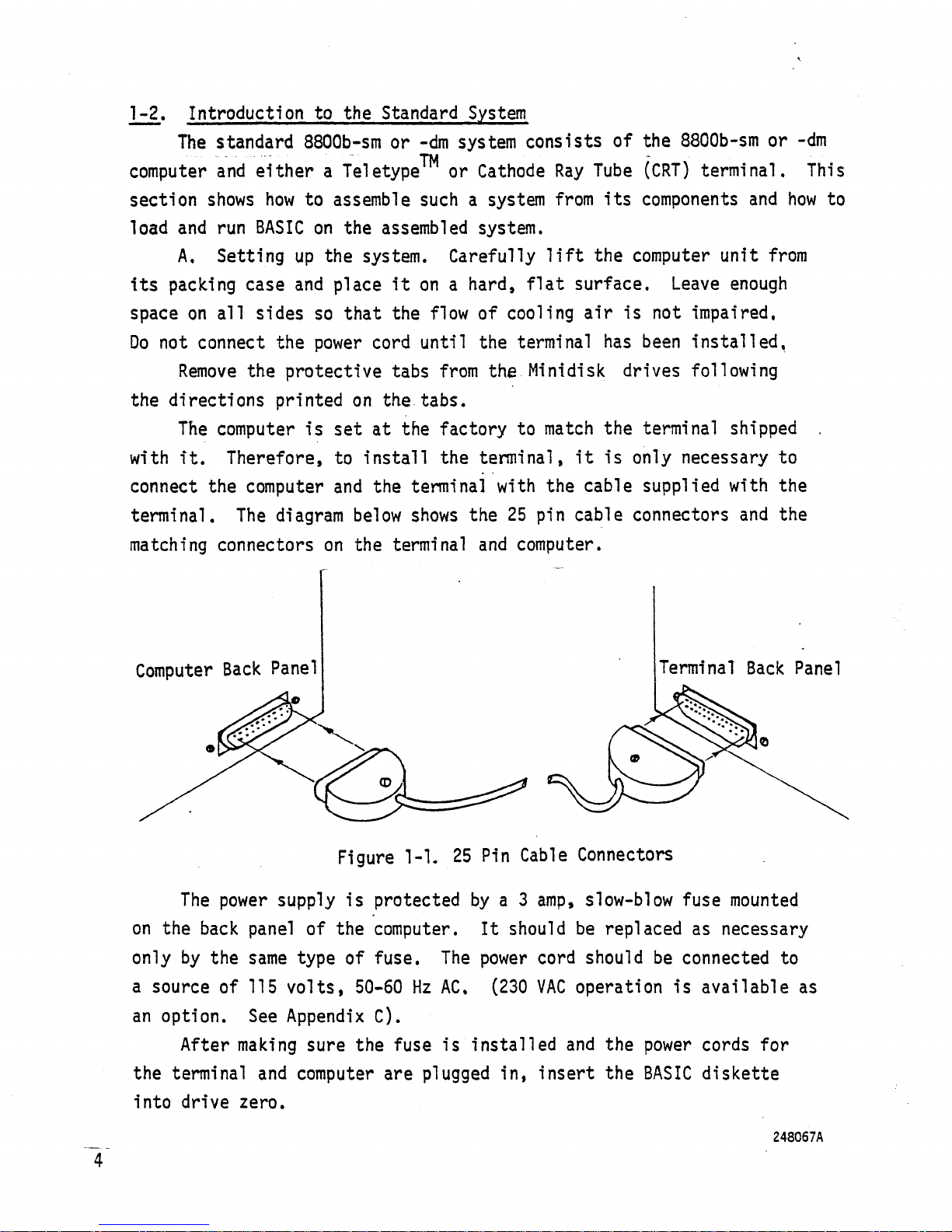
1-2. Introduction to the Standard System
The standard 8800b-sm or -dm system consists of the 8800b-sm or -dm
TM -
computer and either a Teletype or Cathode Ray Tube (CRT) terminal. This
section shows how to assemble such a system from its components and how to
load and run BASIC on the assembled system.
A, Setting up the system. Carefully lift the computer unit from
its packing case and place it on a hard, flat surface. Leave enough
space on all sides so that the flow of cooling air is not impaired,
Do not connect the power cord until the terminal has been installed.
Remove the protective tabs from the Minidisk drives following
the directions printed on the tabs.
The computer is set at the factory to match the terminal shipped
with it. Therefore, to install the terminal, it is only necessary to
connect the computer and the terminal with the cable supplied with the
terminal. The diagram below shows the 25 pin cable connectors and the
matching connectors on the terminal and computer.
Figure 1-1. 25 Pin Cable Connectors
The power supply is protected by a 3 amp, slow-blow fuse mounted
on the back panel of the computer. It should be replaced as necessary
only by the same type of fuse. The power cord should be connected to
a source of 115 volts, 50-60 Hz AC. (230 VAC operation is available as
an option. See Appendix C).
After making sure the fuse is installed and the power cords for
the terminal and computer are plugged in, insert the BASIC diskette
into drive zero.
248067A
4

To do this, open disk drive zero by pulling out on the door tab
(see Figure 1-2). Insert the edge of the diskette opposite the label
into the drive with the label side toward the open tab. Push the diskette
all the way into the drive and close the door tab.
Now, move the RUN/STOP switch on the front panel up to the RUN
position and turn the power switch on. The power switch has three
positions. At 12 o1clock, the unit is off and the key may be removed.
At 3 o'clock, the power is on and the front panel switches are enabled.
At 6 o'clock, the computer is on, but the front panel switches are
disabled. In this position, the key may be removed.
With the power switch on, the Power indicator should light showing
that the computer circuitry is receiving operating voltage from the
power supply. If the Power indicator does not light, turn off the power
switch and check the power cord and fuse.
Head Load Light
Diskette Slot
Door Tab
Label
Figure 1-2 Inserting the Diskette
248067A
'5
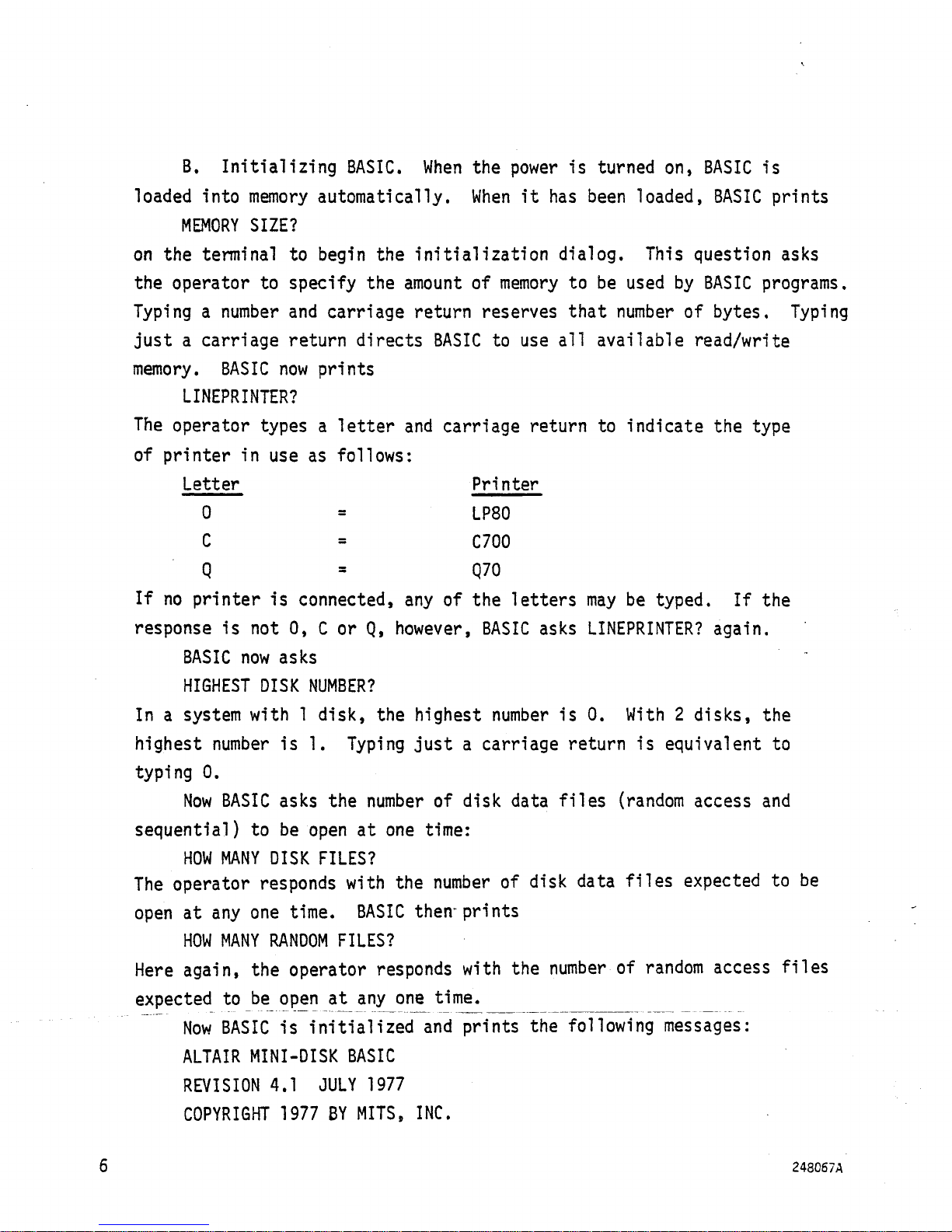
B. Initializing BASIC. When the power is turned on, BASIC is
loaded into memory automatically. When it has been loaded, BASIC prints
MEMORY SIZE?
on the terminal to begin the initialization dialog. This question asks
the operator to specify the amount of memory to be used by BASIC programs.
Typing a number and carriage return reserves that number of bytes. Typing
just a carriage return directs BASIC to use all available read/write
memory. BASIC now prints
LINEPRINTER?
The operator types a letter and carriage return to indicate the type
of printer in use as follows:
Letter Printer
0 = LP80
C = C700
Q = Q70
If no printer is connected, any of the letters may be typed. If the
response is not 0, C or Q, however, BASIC asks LINEPRINTER? again.
BASIC now asks
HIGHEST DISK NUMBER?
In a system with 1 disk, the highest number is 0. With 2 disks, the
highest number is 1. Typing just a carriage return is equivalent to
typing 0.
Now BASIC asks the number of disk data files (random access and
sequential) to be open at one time:
HOW MANY DISK FILES?
The operator responds with the number of disk data files expected to be
open at any one time. BASIC then-prints
HOW MANY RANDOM FILES?
Here again, the operator responds with the number of random access files
expected to be open at any one time.
Now BASIC is initialized and prints the following messages:
ALTAIR MINI-DISK BASIC
REVISION 4.1 JULY 1977
COPYRIGHT 1977 BY MITS, INC.
6
248067A
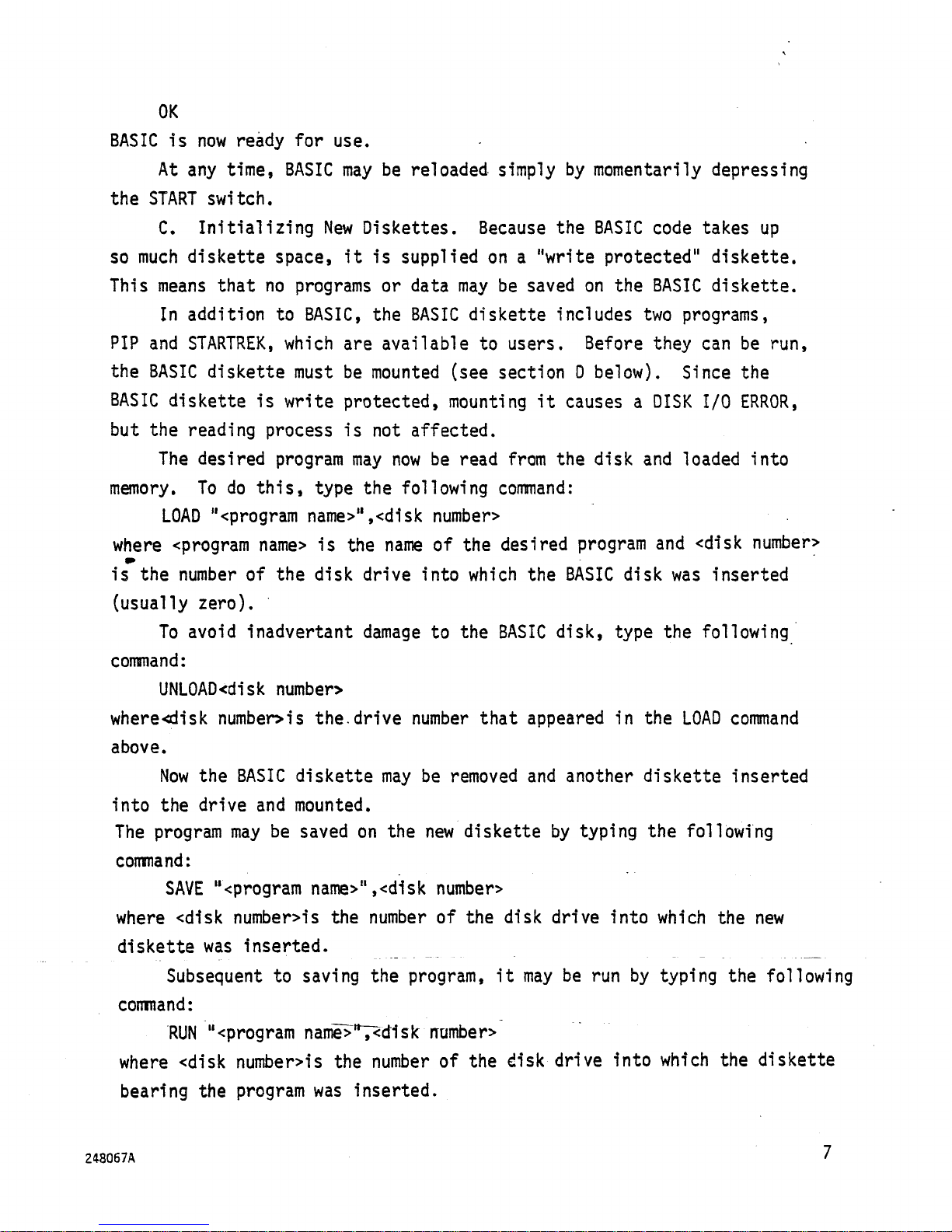
OK
BASIC is now ready for use.
At any time, BASIC may be reloaded simply by momentarily depressing
the START switch.
C. Initializing New Diskettes. Because the BASIC code takes up
so much diskette space, it is supplied on a "write protected" diskette.
This means that no programs or data may be saved on the BASIC diskette.
In addition to BASIC, the BASIC diskette includes two programs,
PIP and STARTREK, which are available to users. Before they can be run,
the BASIC diskette must be mounted (see section D below). Since the
BASIC diskette is write protected, mounting it causes a DISK I/O ERROR,
but the reading process is not affected.
The desired program may now be read from the disk and loaded into
memory. To do this, type the foil owing command:
LOAD "<program name>",<disk number>
where <program name> is the name of the desired program and <disk number>
m
is the number of the disk drive into which the BASIC disk was inserted
(usually zero).
To avoid inadvertant damage to the BASIC disk, type the following
command:
UNL0AD<disk number>
where<disk number>is the.drive number that appeared in the LOAD command
above.
Now the BASIC diskette may be removed and another diskette inserted
into the drive and mounted.
The program may be saved on the new diskette by typing the following
command:
SAVE "<program name>",<disk number>
where <disk number>is the number of the disk drive into which the new
diskette was inserted.
Subsequent to saving the program, it may be run by typing the following
comnand:
RUN "<program name^^disk rrumber>
where <disk number>is the number of the disk drive into which the diskette
bearing the program was inserted.
248067A
7
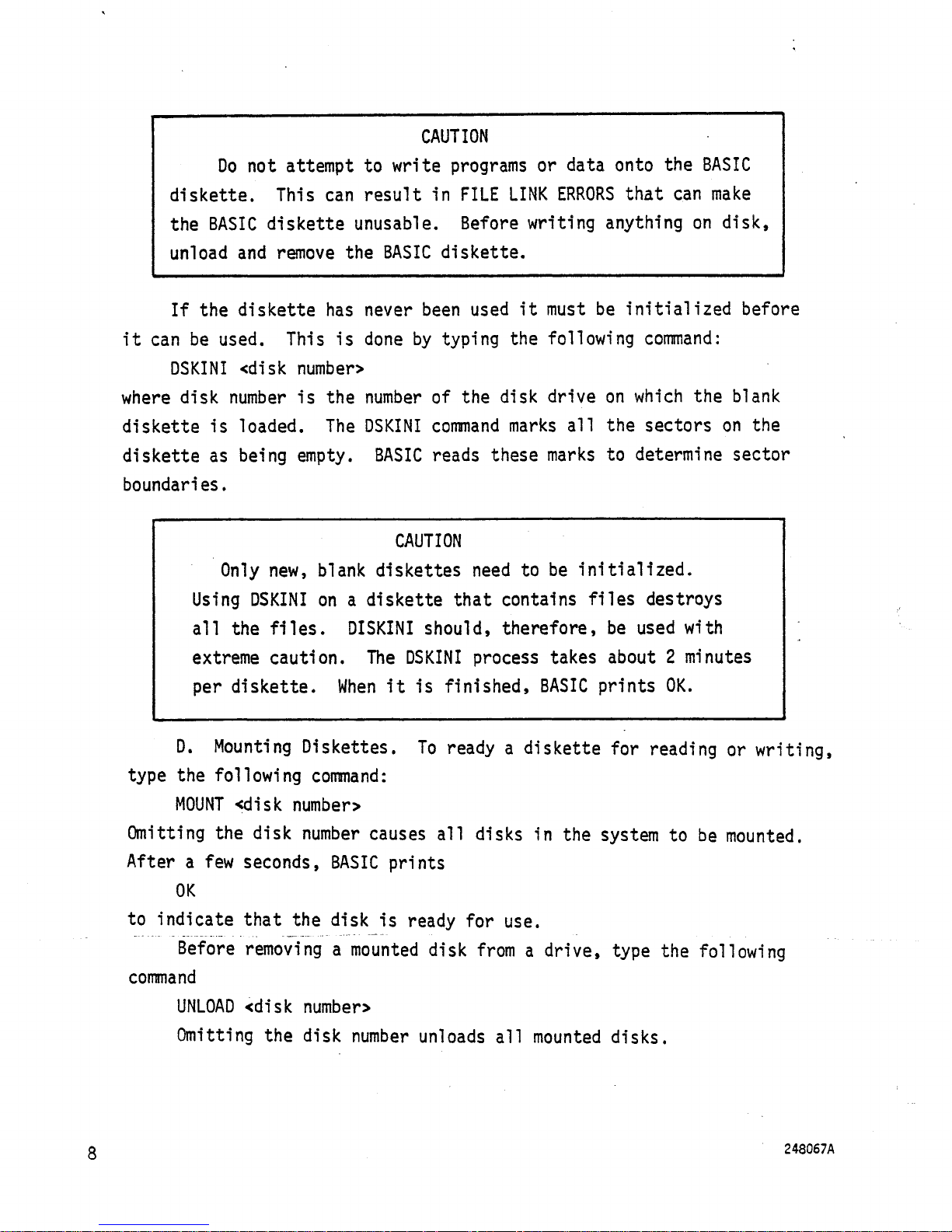
CAUTION
Do not attempt to write programs or data onto the BASIC
diskette. This can result in FILE LINK ERRORS that can make
the BASIC diskette unusable. Before writing anything on disk,
unload and remove the BASIC diskette.
If the diskette has never been used it must be initialized before
it can be used. This is done by typing the following command:
DSKINI <disk number>
where disk number is the number of the disk drive on which the blank
diskette is loaded. The DSKINI command marks all the sectors on the
diskette as being empty. BASIC reads these marks to determine sector
boundari es.
CAUTION
Only new, blank diskettes need to be initialized.
Using DSKINI on a diskette that contains files destroys
all the files. DISKINI should, therefore, be used with
extreme caution. The DSKINI process takes about 2 minutes
per diskette. When it is finished, BASIC prints OK.
D. Mounting Diskettes. To ready a diskette for reading or writing,
type the
foil
owing command:
MOUNT <disk number>
Omitting the disk number causes all disks in the system to be mounted.
After a few seconds, BASIC prints
OK
to indicate that the disk is ready for use.
Before removing a mounted disk from a drive, type the following
command
UNLOAD <disk number>
Omitting the disk number unloads all mounted disks.
8
248067A
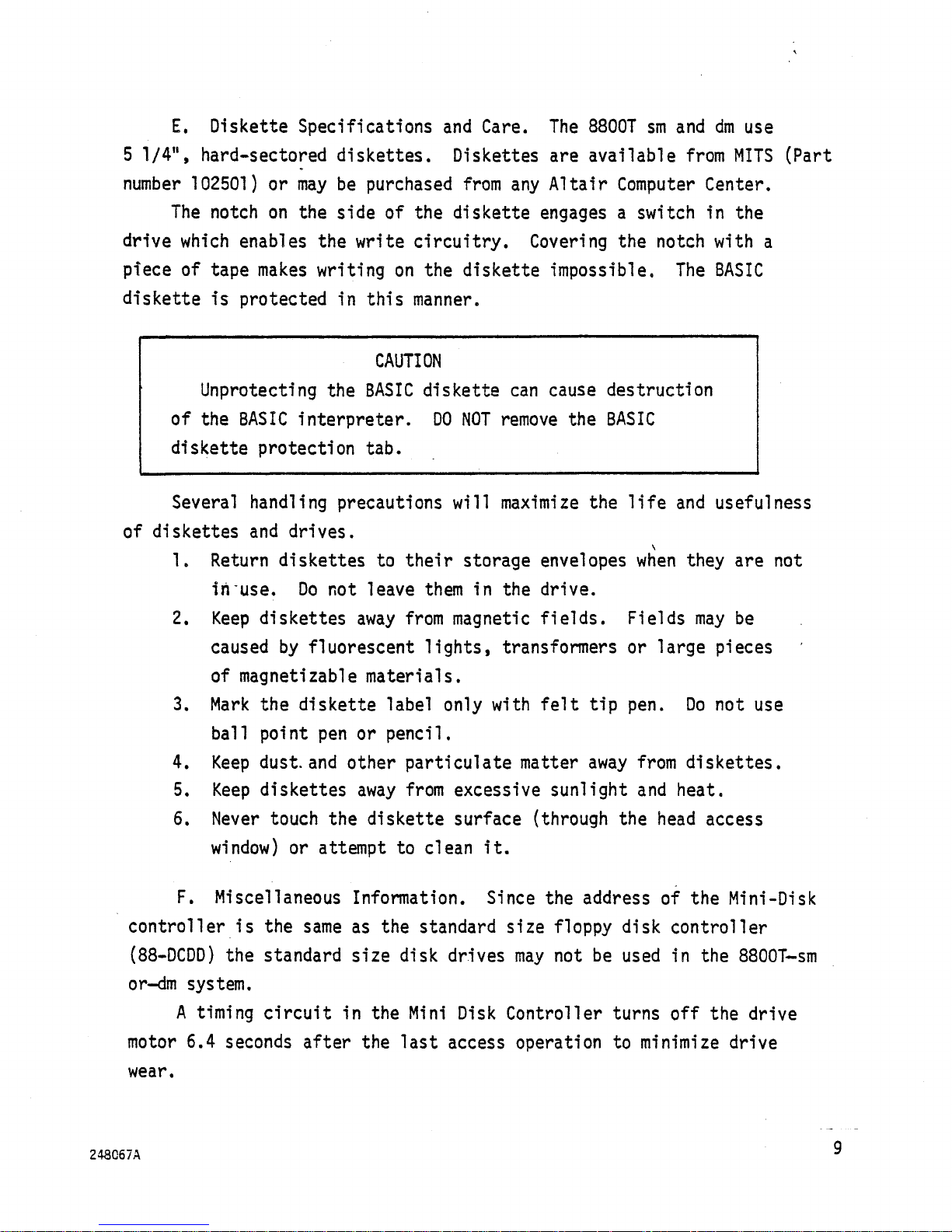
E, Diskette Specifications and Care. The 8800T sm and dm use
5 1/411, hard-sectored diskettes. Diskettes are available from MITS (Part
number 102501) or may be purchased from any Altair Computer Center.
The notch on the side of the diskette engages a switch in the
drive which enables the write circuitry. Covering the notch with a
piece of tape makes writing on the diskette impossible. The BASIC
diskette is protected in this manner.
CAUTION
Unprotecting the BASIC diskette can cause destruction
of the BASIC interpreter. DO NOT remove the BASIC
diskette protection tab.
Several handling precautions will maximize the life and usefulness
of diskettes and drives.
\
1. Return diskettes to their storage envelopes when they are not
in use. Do not leave them in the drive.
2. Keep diskettes away from magnetic fields. Fields may be
caused by fluorescent lights, transformers or large pieces
of magnetizable materials.
3. Mark the diskette label only with felt tip pen. Do not use
ball point pen or pencil.
4. Keep dust, and other particulate matter away from diskettes.
5. Keep diskettes away from excessive sunlight and heat.
6. Never touch the diskette surface (through the head access
window) or attempt to clean it.
F. Miscellaneous Information. Since the address of the Mini-Disk
controller is the same as the standard size floppy disk controller
(88-DCDD) the standard size disk drives may not be used in the 8800T-sm
or-dm system.
A timing circuit in the Mini Disk Controller turns off the drive
motor 6.4 seconds after the last access operation to minimize drive
wear.
248C67A
9
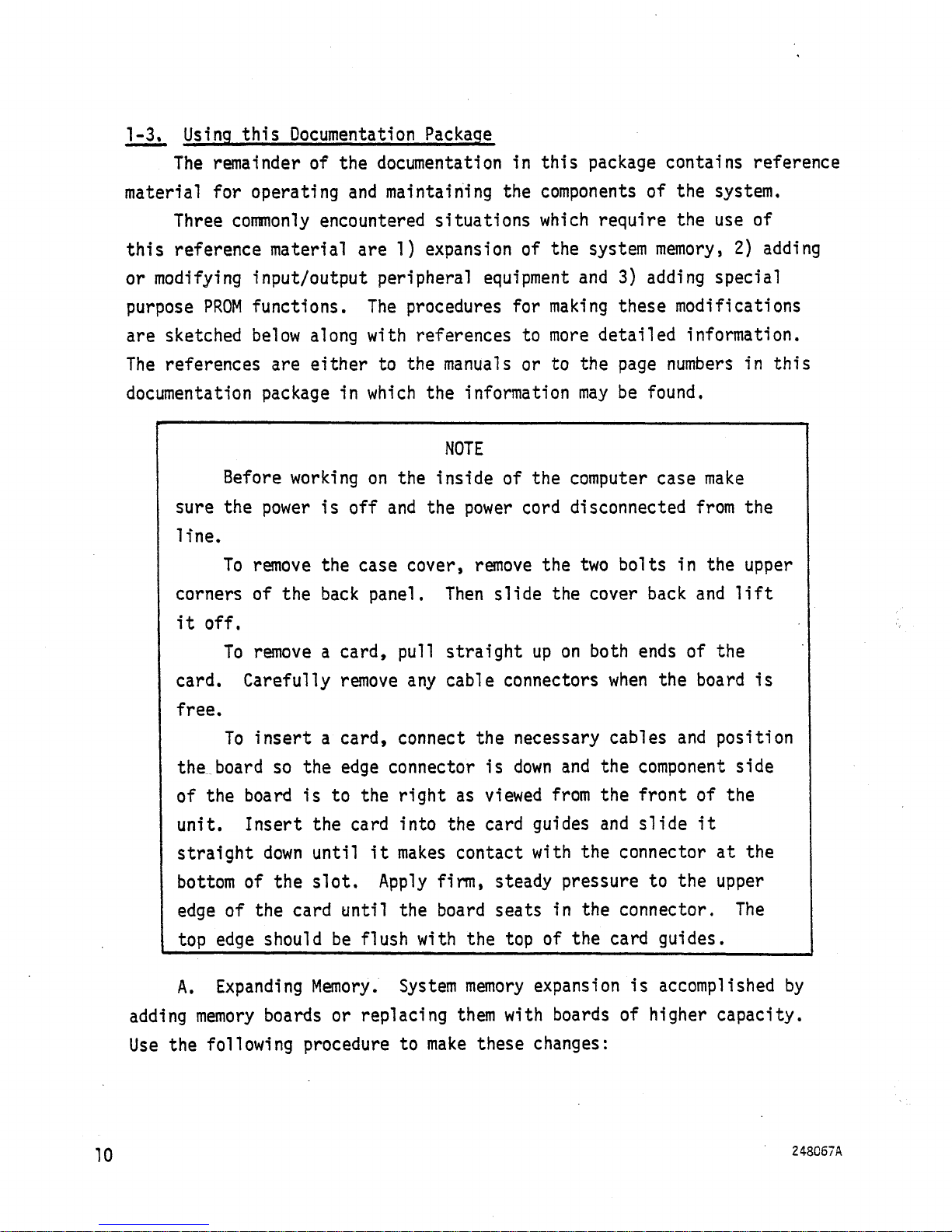
1-3, Using this Documentation Package
The remainder of the documentation in this package contains reference
material for operating and maintaining the components of the system.
Three commonly encountered situations which require the use of
this reference material are 1) expansion of the system memory, 2) adding
or modifying input/output peripheral equipment and 3) adding special
purpose PROM functions. The procedures for making these modifications
are sketched below along with references to more detailed information.
The references are either to the manuals or to the page numbers in this
documentation package in which the information may be found.
NOTE
Before working on the inside of the computer case make
sure the power is off and the power cord disconnected from the
line.
To remove the case cover, remove the two bolts in the upper
corners of the back panel. Then slide the cover back and lift
it off.
To remove a card, pull straight up on both ends of the
card. Carefully remove any cable connectors when the board is
free.
To insert a card, connect the necessary cables and position
the board so the edge connector is down and the component side
of the board is to the right as viewed from the front of the
unit. Insert the card into the card guides and slide it
straight down until it makes contact with the connector at the
bottom of the slot. Apply firm, steady pressure to the upper
edge of the card until the board seats in the connector. The
top edge should be flush with the top of the card guides.
A. Expanding Memory. System memory expansion is accomplished by
adding memory boards or replacing them with boards of higher capacity.
Use the following procedure to make these changes:
248C67A 20
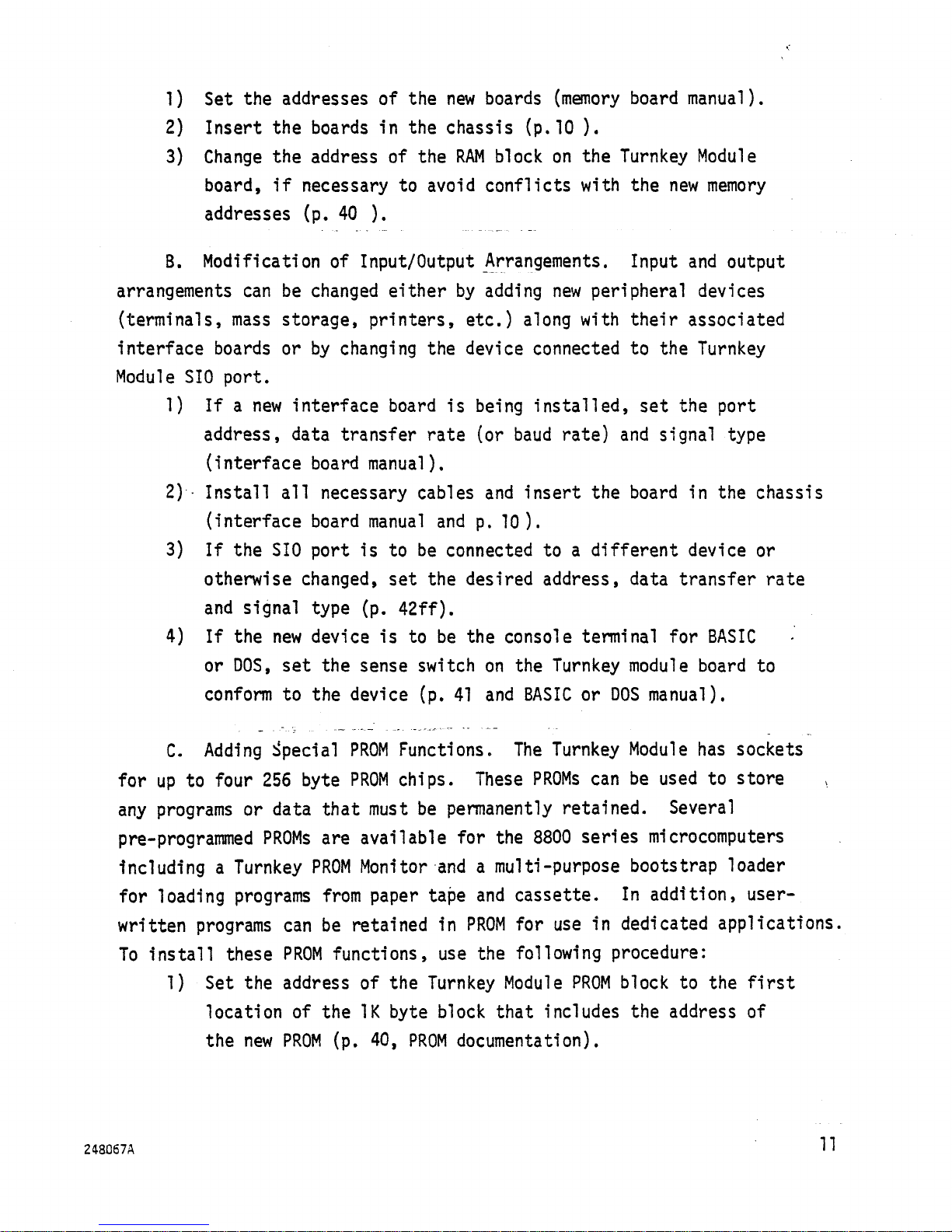
1) Set the addresses of the new boards (memory board manual).
2) Insert the boards in the chassis
(p.
10 ).
3) Change the address of the RAM block on the Turnkey Module
board, if necessary to avoid conflicts with the new memory
addresses (p. 40 ).
B. Modification of Input/Output Arrangements. Input and output
arrangements can be changed either by adding new peripheral devices
(terminals, mass storage, printers, etc.) along with their associated
interface boards or by changing the device connected to the Turnkey
Module SIO port.
1) If a new interface board is being installed, set the port
address, data transfer rate (or baud rate) and signal type
(interface board manual).
2)Install all necessary cables and insert the board in the chassis
(interface board manual and p. 10).
3) If the SIO port is to be connected to a different device or
otherwise changed, set the desired address, data transfer rate
and
s ignal
type (p. 42ff).
4) If the new device is to be the console terminal for BASIC
or DOS, set the sense switch on the Turnkey module board to
conform to the device (p. 41 and BASIC or DOS manual).
C. Adding Special PROM Functions. The Turnkey Module has sockets
for up to four 256 byte PROM chips. These PROMs can be used to store
any programs or data that must be permanently retained. Several
pre-programmed PROMs are available for the 8800 series microcomputers
including a Turnkey PROM Monitor and a multi-purpose bootstrap loader
for loading programs from paper tape and cassette. In addition, userwritten programs can be retained in PROM for use in dedicated applications.
To install these PROM functions, use the following procedure:
1) Set the address of the Turnkey Module PROM block to the first
location of the IK byte block that includes the address of
the new PROM (p. 40, PROM documentation).
248067A
11
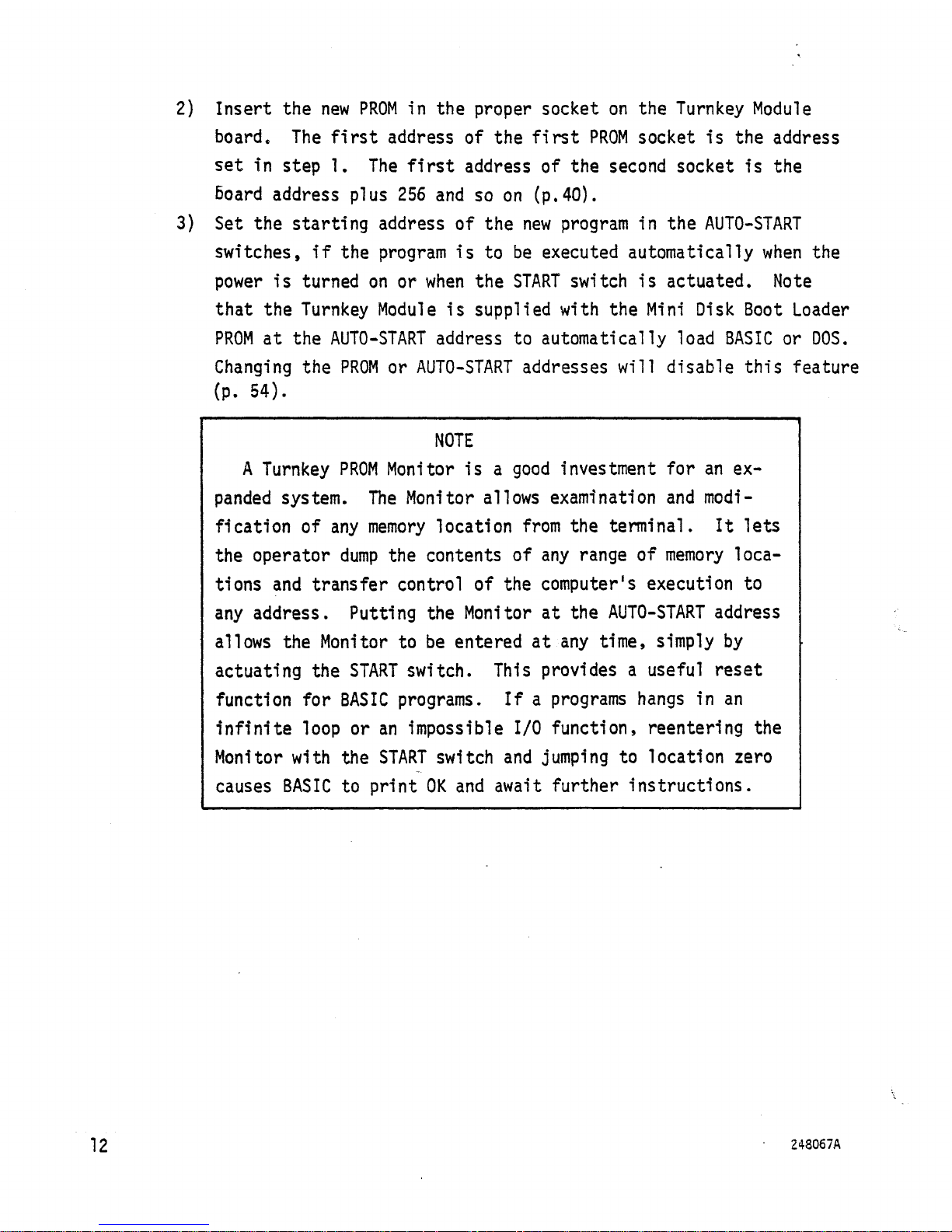
2) Insert the new PROM in the proper socket on the Turnkey Module
board. The first address of the first PROM socket is the address
set in step 1. The first address of the second socket is the
Board address plus 256 and so on (p.40).
3) Set the starting address of the new program in the AUTO-START
switches, if the program is to be executed automatically when the
power is turned on or when the START switch is actuated. Note
that the Turnkey Module is supplied with the Mini Disk Boot Loader
PROM at the AUTO-START address to automatically load BASIC or DOS.
Changing the PROM or AUTO-START addresses will disable this feature
(p. 54).
NOTE
A Turnkey PROM Monitor is a good investment for an expanded system. The Monitor allows examination and modification of any memory location from the terminal. It lets
the operator dump the contents of any range of memory locations and transfer control of the computer's execution to
any address. Putting the Monitor at the AUTO-START address
allows the Monitor to be entered at any time, simply by
actuating the START switch. This provides a useful reset
function for BASIC programs. If a programs hangs in an
infinite loop or an impossible I/O function, reentering the
Monitor with the START switch and jumping to location zero
causes BASIC to print OK and await further instructions.
22 248067A
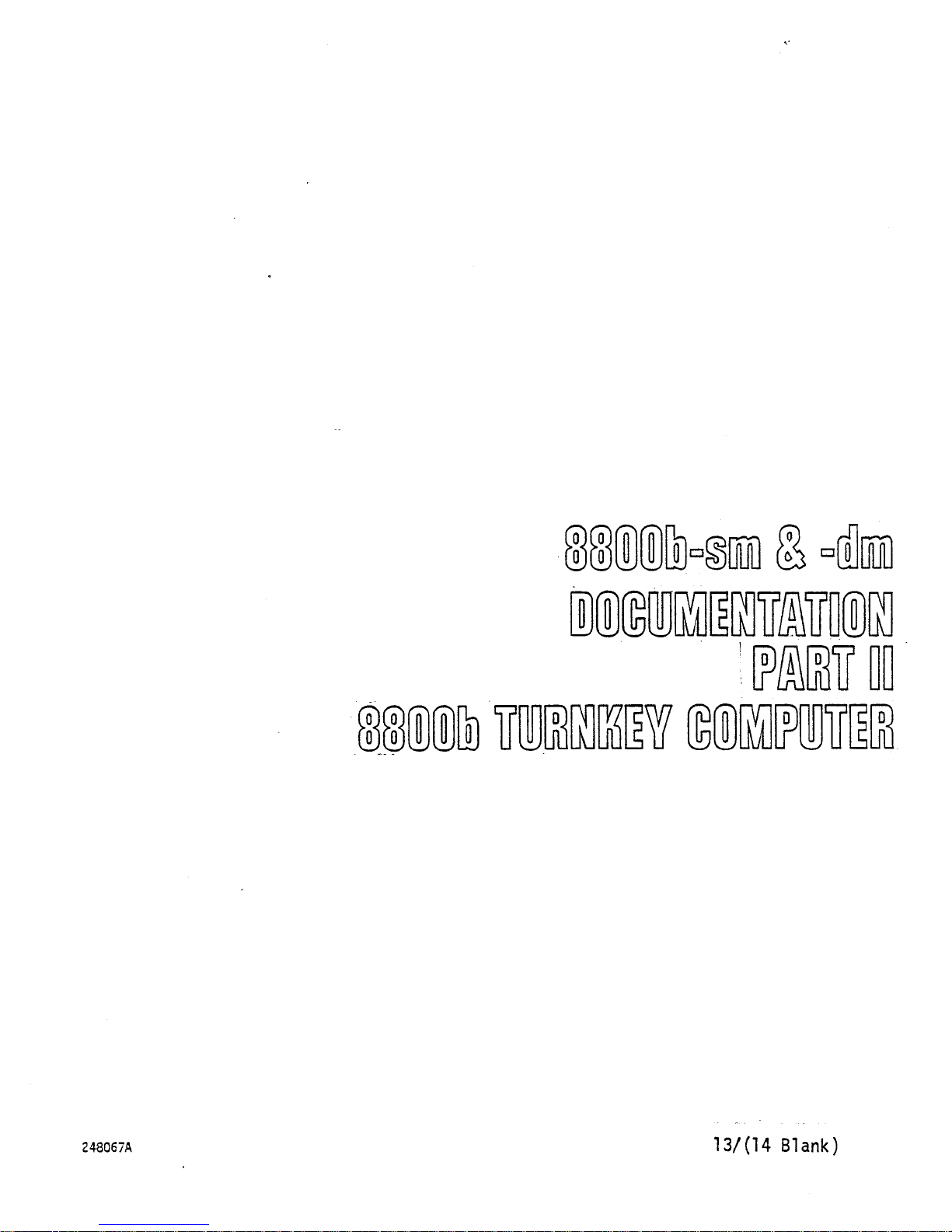
IM111I
n
mmm
!
MIT
DD
hh
248067A
13/(14 Blank)
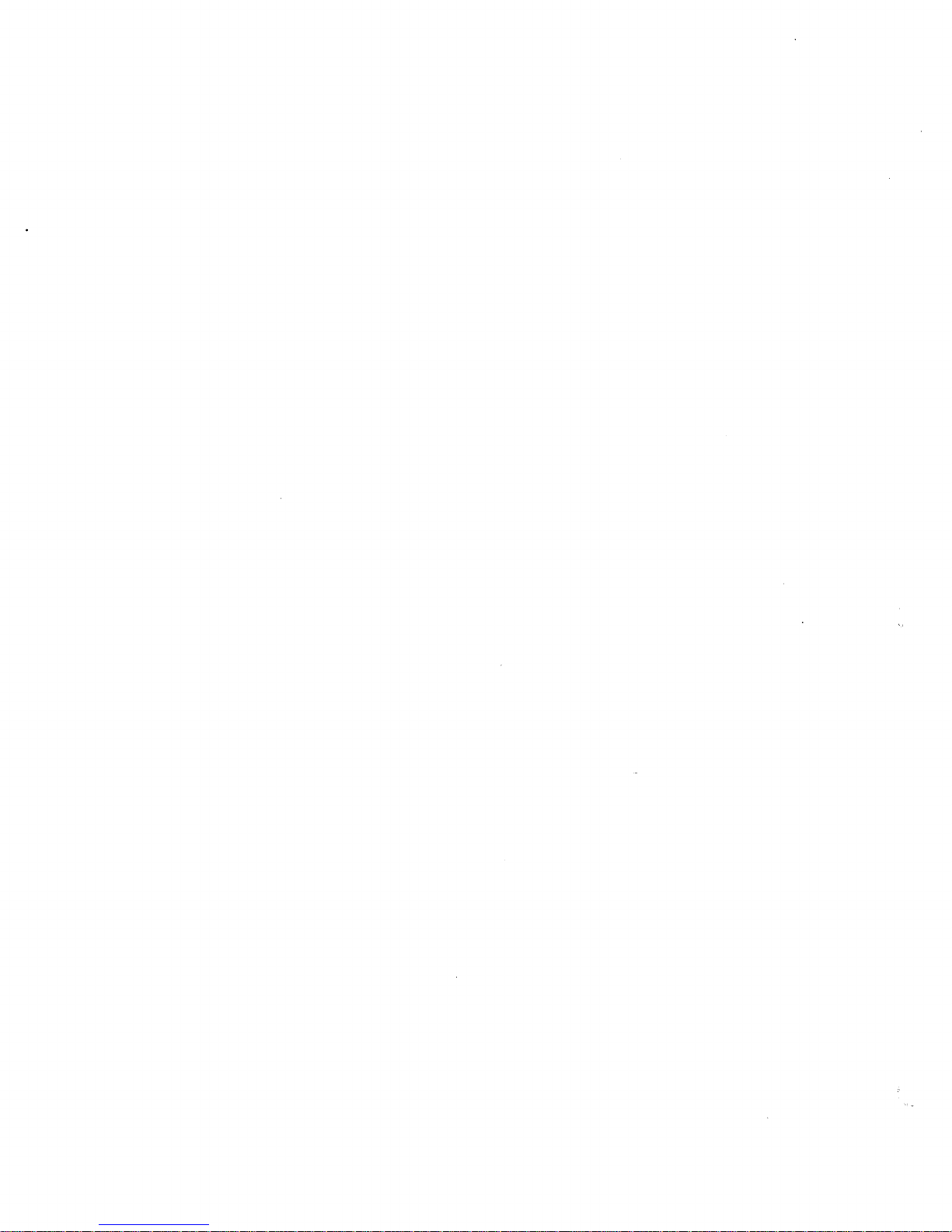
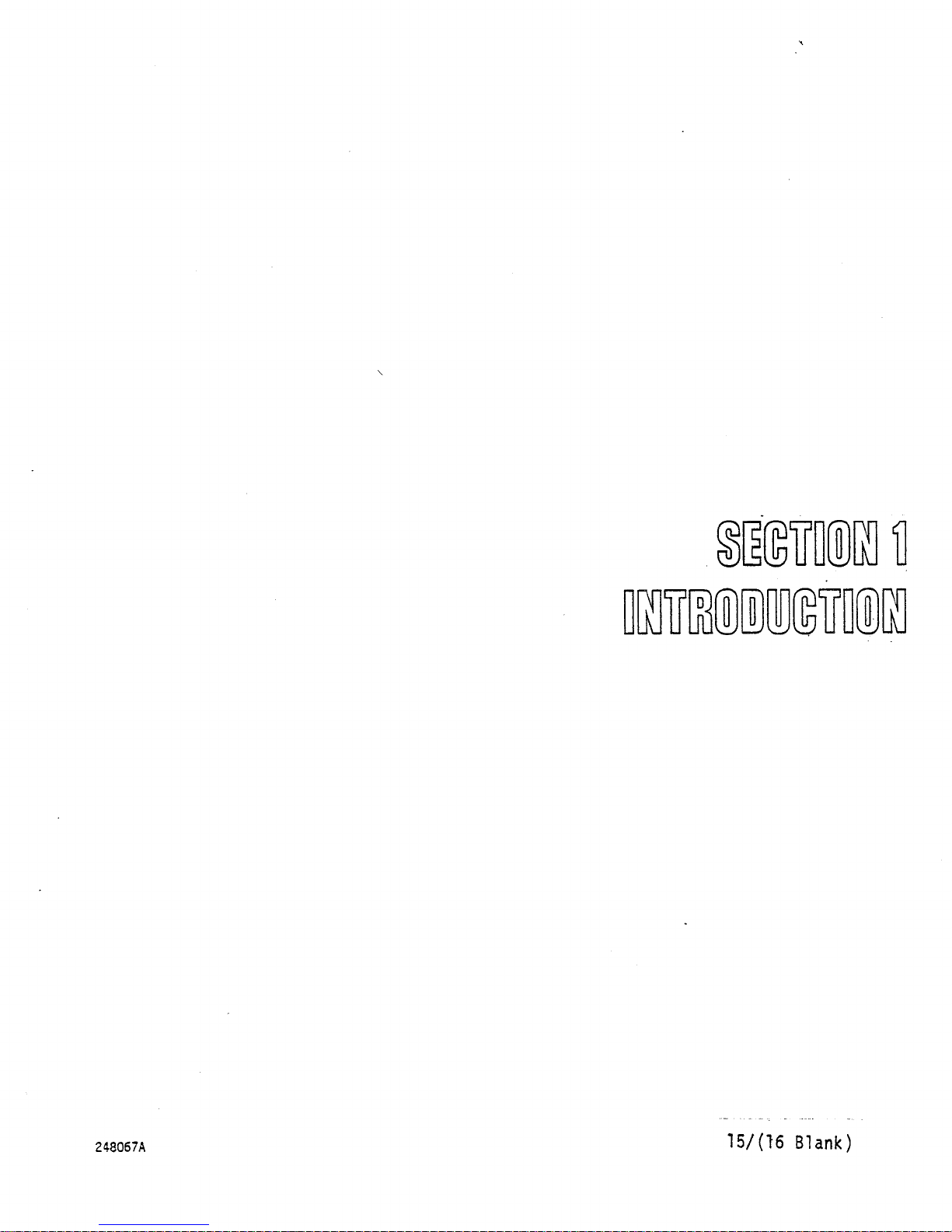
P(1TP
gm
fW
Up LI
I
N
1
ca
tfl
248067A
15/(14 Blank)

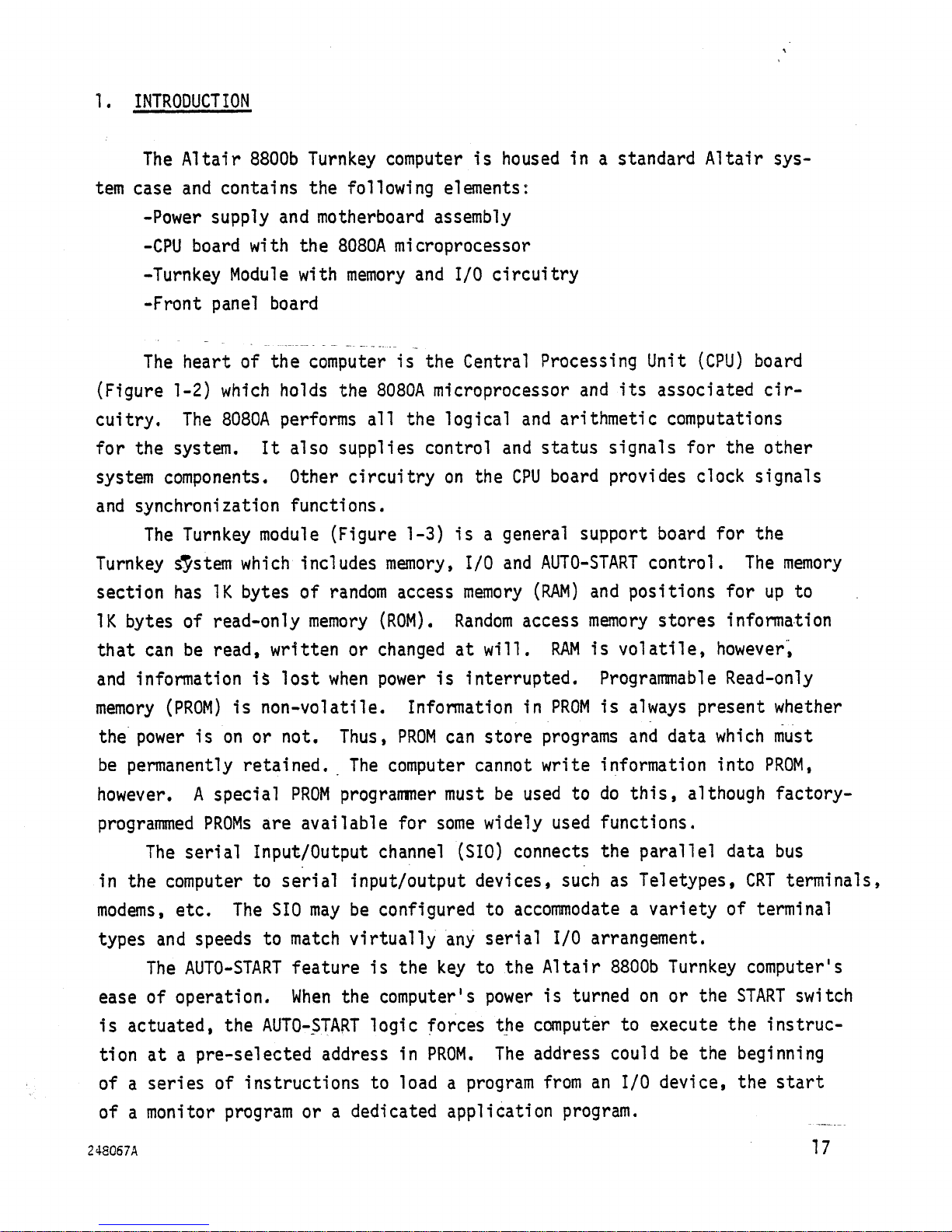
1. INTRODUCTION
The Altair 8800b Turnkey computer is housed in a standard Altair sys-
tem case and contains the following elements:
-Power supply and motherboard assembly
-CPU board with the 8080A microprocessor
-Turnkey Module with memory and I/O circuitry
-Front panel board
The heart of the computer is the Central Processing Unit (CPU) board
(Figure 1-2) which holds the 8080A microprocessor and its associated circuitry. The 8080A performs all the logical and arithmetic computations
for the system. It also supplies control and status signals for the other
system components. Other circuitry on the CPU board provides clock signals
and synchronization functions.
The Turnkey module (Figure 1-3) is a general support board for the
Turnkey system which includes memory, I/O and AUTO-START control. The memory
section has IK bytes of random access memory (RAM) and positions for up to
IK bytes of read-only memory (ROM). Random access memory stores information
that can be read, written or changed at will. RAM is volatile, however,
and information is lost when power is interrupted. Programmable Read-only
memory (PROM) is non-volatile. Information in PROM is always present whether
the power is on or not. Thus, PROM can store programs and data which must
be permanently retained. The computer cannot write information into PROM,
however. A special PROM programmer must be used to do this, although factoryprogrammed PROMs are available for some widely used functions.
The serial Input/Output channel (SIO) connects the parallel data bus
in the computer to serial input/output devices, such as Teletypes, CRT terminals,
modems, etc. The SIO may be configured to accommodate a variety of terminal
types and speeds to match virtually any serial I/O arrangement.
The AUTO-START feature is the key to the Altair 8800b Turnkey computer's
ease of operation. When the computer's power is turned on or the START switch
is actuated, the AUTO-START logic forces the computer to execute the instruction at a pre-selected address in PROM. The address could be the beginning
of a series of instructions to load a program from an I/O device, the start
of a monitor program or a dedicated application program.
24S067A 17

Front Panel switches (Figure 1-4) include the power switch, which
provides system security as well as turning the power on or off, and
switches that start and stop execution of programs. Indicators on the
Front Panel monitor the computer system's operation.
Power, data, addresses, status and control signals and miscellaneous
pulses are carried by the system bus on the motherboard. The bus is
fully parallel, meaning that all signals are available to all boards
plugged into the motherboard's sockets. This allows for easy and
quick system expansion. The motherboard can accommodate the CPU and
Turnkey Module boards plus up to 16 additional boards.
The Power Supply provides all the power voltages required by the
Altair 8800b Turnkey system components. The supply has enough capacity
to allow expansion of the sytem by addition of as many I/O and memory
boards as will fit in the system case.
18
248067A
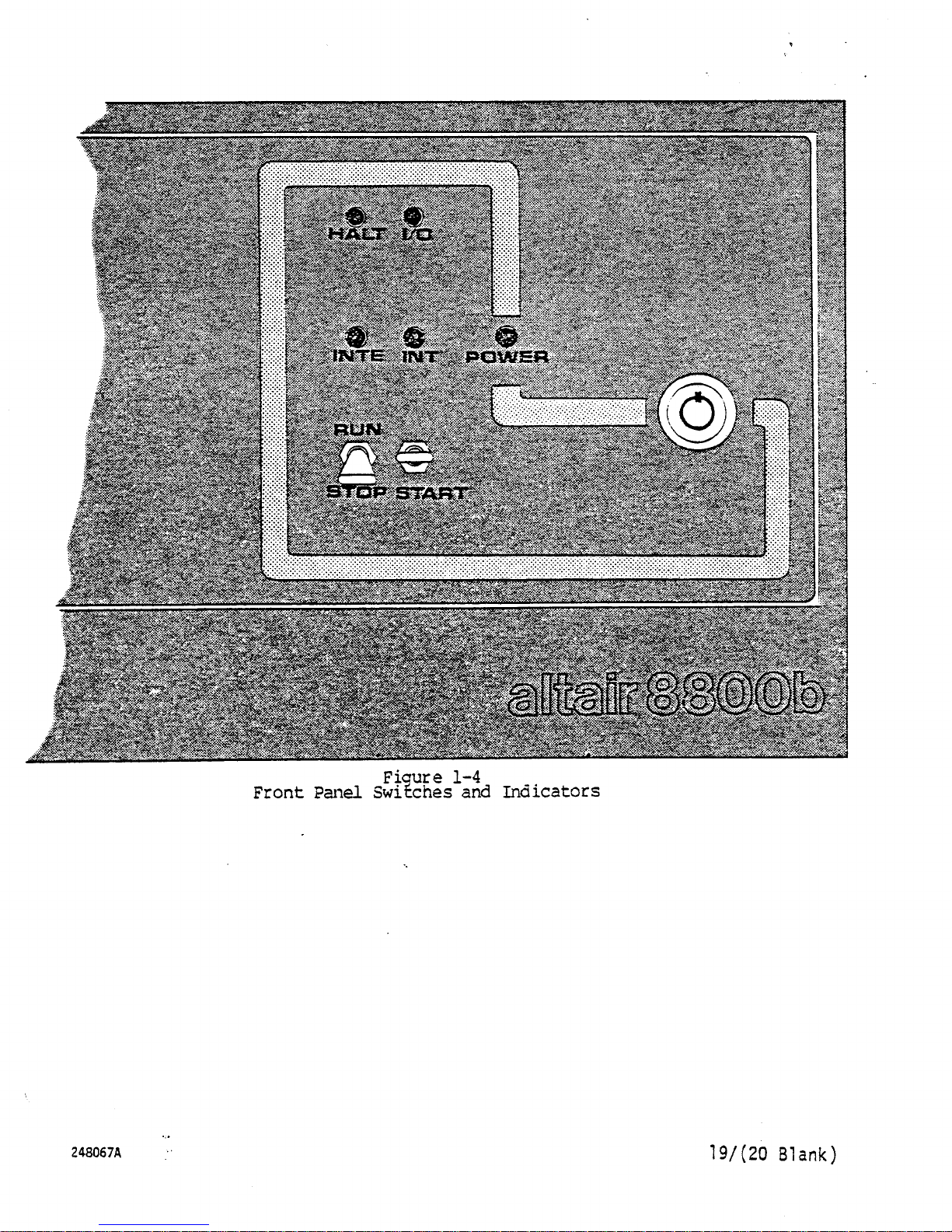
Front Panel Switches and Indicators
Figure 1-4
248067A
19/(14 Blank)

