Mitel Networks DECT1, MODULE1 User Manual
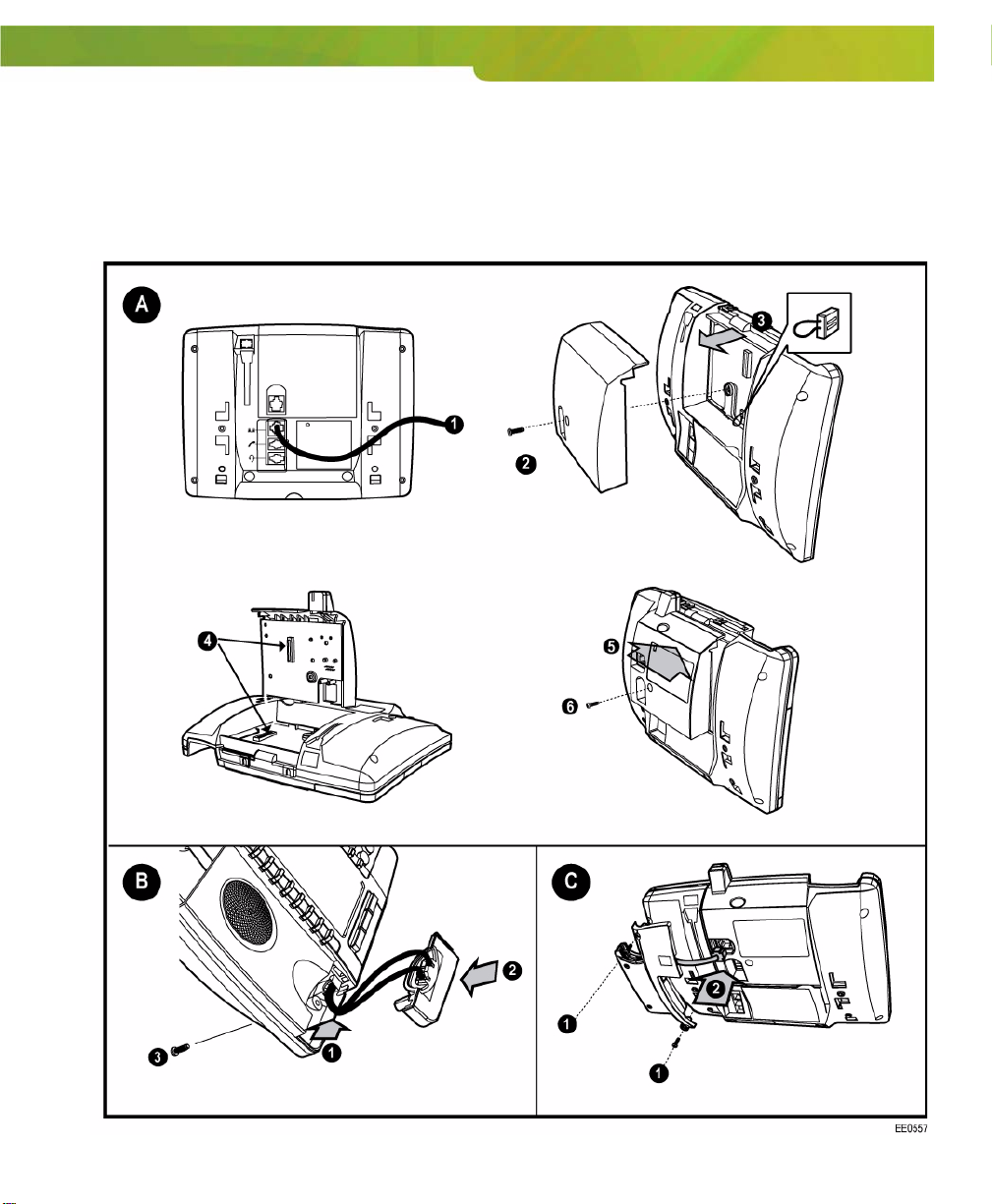
Installation Guide
Installation for the 5330 or 5340 IP Phone
1
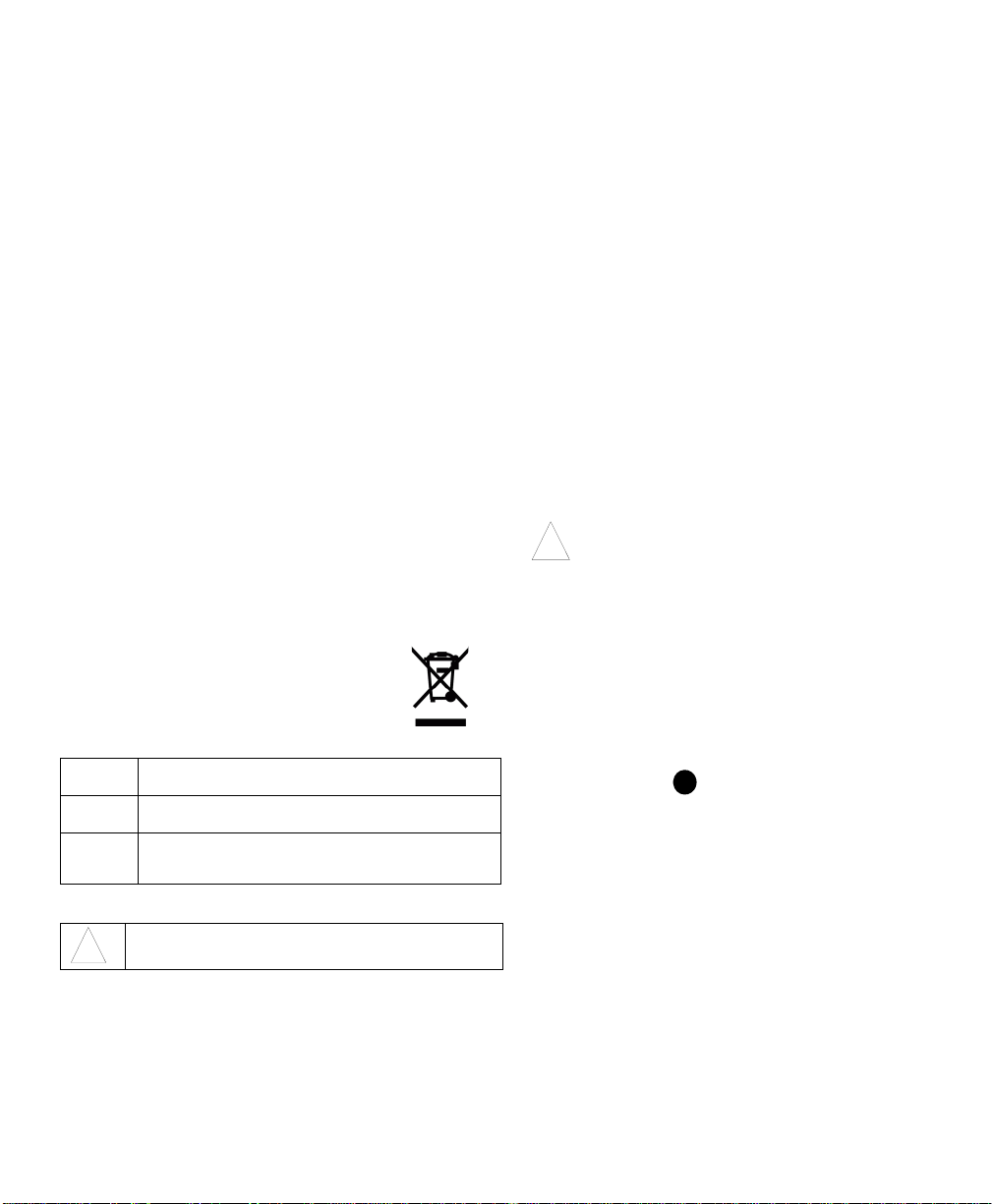
Important Safety Instructions and Precautions
A
WARNING:DO NOT CONNECT DIRECTLY TO THE PUBLIC SWITCHED
TELEPHONE NETWORK (PSTN). ANY CONNECTION OF THIS UNIT TO
AN OFF-PREMISE APPLICATION, AN OUT-OF-PLANT APPLICATION,
ANY OTHER EXPOSED PLANT APPLICATION, OR TO ANY EQUIPMENT
OTHER THAN THE INTENDED APPLICATION MAY RESULT IN A SAFETY
HAZARD, AND/OR DEFECTIVE OPERATION, AND/OR EQUIPMENT
DAMAGE. AN “EXPOSED PLANT” IS WHERE ANY PORTION OF THE
CIRCUIT IS SUBJECT TO ACCIDENTAL CONTACT WITH ELECTRIC
LIGHTING OR POWER CONDUCTORS OPERATING AT A VOLTAGE
EXCEEDING 300V BETWEEN CONDUCTORS OR IS SUBJECT TO
LIGHTNING STRIKES.
WARNING:THE SOCKET OUTLET SHALL BE LOCATED NEAR THE
EQUIPMENT AND SHALL BE EASILY ACCESSIBLE BY THE USER.
WARNING:THE MITEL CORDLESS MODULE AND ACCESSORIES ARE
FOR USE ONLY WITH SPECIFIED MITEL EQUIPMENT.
WARNING:Users are not permitted to make changes or modif y the device in
When using your phone and cordless accessories, basic safety precautions
should always be followed to reduce the risk of fire, electric shock an d injury to
persons, including the following:
• Do not use the product near water, for example, near a bath tub, wash
• Avoid exposing the product to rain or other liquids.
• Do not use the phone and cordless accessories to report a gas leak in the
Maintenance and Repair: There are no user serviceable parts inside these
units. For repairs, including battery replacement, return the unit to an authorized
Mitel dealer.
CAUTION: Installation of Modules shall only be performed by Mitel-qualified personnel.
DISPOSAL: Dispose of the product in accordance with all applicable
These notices may appear on the product or in the technical documentatio n.
This symbol may appear on the product.
Safety Instructions for the Cordless Handset
WARNING:THE CORDLESS HANDSET CONTAINS A BATTERY. CHARGE
CAUTION: The battery in the Cordless Handset can explode, leak or catch fire if exposed
any way. Changes or modifications not expressly approved by
Mitel Corporation may void the user’s right to operate the
equipment.
bowl, kitchen sink or laundry tub, in a wet basement or near a swimming
pool.
vicinity of a leak.
local standards and regulations.
DANGER
WARNING
CAUTION
!
Danger indicates an imminently hazardous situation which, if not
avoided, will result in death or serious injury.
Warning indicates a potentially hazardous situation which, if not
avoided, could result in death or serious injury.
Caution indicates a potentially hazardous situation which, if not
avoided, may result in minor or moderate injury and/or damage to the
equipment or property.
The exclamation point within an equilateral triangle indicates that important
operating and maintenance (servicing) instructions are included in the
literature accompanying the product.
ONLY WITH SPECIFIED CHARGERS ACCORDING TO
MANUFACTURER’S INSTRUCTIONS. DO NOT OPEN THE
HANDSET, DISPOSE OF IN FIRE, OR SHORT CIRCUIT – MAY
IGNITE, EXPLODE, LEAK, OR GET HOT CAUSING PERSONAL
INJURY.
to high temperatures or fire, opened, or disassembled.
CAUTION: If fire or explosion occurs when the Cordless Handset is on charge, shut off
power to the IP phone, flood the area with water. LITH-X or copper powder fire
extinguishers, sand, dry ground dolomite or soda ash may also be used.
Description
The Cordless Module connects to a 5330 or 5340 IP Phone to enable adding
• A Cordless Handset (rechargeable).
• A Cordless Headset and Headset Charging Cradle.
The 5330/5340 IP Phones are LAN-powered. They supply power to the
Cordless Module and also provide power to charge both the c ordless handset
and headset.
NOTE:
For best performance, it is recomme nded that the cordles s handset and
headset be used within yo ur office or adjacent offices. (Maximum tra ns mission distances may vary depending on building construction.)
The Cordless Module and accessories are supported by the 3300 IP
Communications Platform (ICP) Release 8.0 and later software.
Supporting Documentation
For more information on the Cordless Module, Hands et, and Headse t, refer to
the appropriate Mitel ICP technical documentation available at Mitel Online. To
access the 5330 or 5340 IP Phone documentation:
1. In your browser, go to www.mitel.com.
2. Move your cursor over Support, and then select Documentation Library.
3. From the drop-down list, select User Guides.
Disclaimer
DUE TO THE DYNAMIC NATURE OF THE PRODUCT DESIGN,
THE INFORMATION CONTAINED IN THIS DOCUMENT IS
!
SUBJECT TO CHANGE WITHOUT NOTICE. MITEL NETWORKS
CORPORATION, ITS AFFILIATES, AND/ OR ITS SUBSIDIARIES
ASSUME NO RESPONSIBILITY FOR ERRORS AND/OR
OMISSIONS CONTAINED IN THIS INFORMATION.
ICP Programming
Before the 5330 or 5340 IP Phone can be used, it must be registered with the
ICP. For information, refer to the Mitel 5330/ 5340 I P Phone I nstallation Guide
available at Mitel OnLine. The Cordless Module and accessories do not require
registration with the ICP.
Installation Instructions
Attaching the Cordless Module to the 5330 or 5340 IP
Phone (see Figure )
n Disconnect the LAN power supply cable from the back of the phone.
CAUTION: Attempting to remove the backplate from the phone before
o Remove the screw from the backplate on the back of the phone. Keep the
p Place your thumb into the groove on the lower edge of the backplate abov e
disconnecting the phone’s power supply may damage the phone.
screw in a safe place—you must use the same screw in step
the PC port, and firmly lift the backpla te off. Insert the supplied jumper
connector into the 4-pin connector on the main board of the 5330/5340
phone.
s.
q Align the Cordless Module in vertical position against the phone and ensure
that the connector on the module aligns with the connector on the main
board of the 5330/5340 phone.
r Press forward and down firmly until the Cordless Module snaps into place.
s Using the same screw that you removed from the phone in step o, screw
the Cordless Module to the back of the phone.
CAUTION: The screw provided with the phone is sized so that it does not
damage the interior mechanisms of the phone. Using any other
screw to attach the module may damage the phone.
2

If you are connecting a handset and/or headset, do not connect the power at
B
C
this point. Proceed with the following instructions:
Attaching the Cordless Handset and Charging Cover to the 5330 or 5340 IP Phone (See Figure )
• Disconnect the LAN power supply cable from the back of the phone if you
have not already done so. Detach the corded handset from the phone if
installed.
• Remove the cover on the front of the phone at the bottom of the handset
cradle by removing the retaining screw inserted from the back of the
phone. Keep the screw in a safe place—you must re-use this screw.
n Bring the new charging cover to the phone and plug the power jumper cable
into the connector in the phone.
o Insert the lip on the right side of the cover into the slot on the phone and snap
the cover into place.
p Using the same screw that you removed from the phone in an earlier step,
screw the cover to the back of the phone. Place the Cordless Handset in the
phone cradle.
NOTE:
The cordless handset must be fully charged before use. This may take
up to 3 hours. A new , fully- ch arge d ha nd se t b attery ha s a talk tim e of 8
hours.
Attaching the Cordless Headset and Charging Cradle to the 5330 or 5340 IP Phone (See Figure )
• Disconnect the LAN power supply cable from the back of the phone if you
have not already done so.
• Remove the two screws on the back of the phone that hold the side
backplate, but do not
remove the backplate.
n Install the Headset Charging Cradle on the back of the phone and, using the
screws provided with the charging cradle, screw it to the phone.
o Connect the Headset Charging Cradle cable to the jack on the Cordless
Module. Place the Cordless Headset in the charging cradle.
The cordless headset must be fully charged before use. This may take
NOTE:
up to 3 hours. A new , fully- ch arge d he ad se t b attery ha s a talk tim e of 8
hours.
Reconnecting power to the telephone
• Reconnect to the power supply by plugging the LAN cable into the LAN
port on the back of the phone. Remember to thread the LAN plug through
the slot on the phone’s base unit, so that the base unit sits level.
NOTE:
Mitel-supplied power adapters are the on ly adap ter s qu alifie d by Mitel
for connection to the 5330 and 5340 IP Phones.
Notice to Canadian Customers
Industry Canada Certification Numbers:
- Cordless Module: IC: 173A-MODULE1
- Cordless Handset: IC: 173A-DECT1
The term “IC:” before the certification/registration number only signifies that
registration was performed based on a Declaration of Conformity indicat ing that
Industry Canada technical specifications were met. It does not imply that
industry Canada approved the equipment.
Operation of this device is subject to the following two conditions: (1) this device
may not cause interference, and (2) this device mus t accept any interference,
including interference that may cause undesired operation of the device.
This Class B digital apparatus complies with Canadian ICES-003.
Notice to U.S. Customers
FCC IDs:
- Cordless Module: EHTMODULE1
- Cordless Handset: EHTDECT1
This device complies with Part 15 of the FCC Rules. Operation is subject to the
following two conditions: (1) this device may not cause harmful interference,
and (2) this device must accept any interference received, including
interference that may cause undesired operation.
NOTE:
This equipment has been tested a nd found to comp ly with the limit s of a
Class B digital device, pursuant to Part 15 of th e FCC R ules. T hese lim its are designed to provide reasonable protection against harmful interference when the equipment is operated in a residential environment.
This equipment generates, uses, and radiates radio frequency energy,
and if not installed and used in accordance with the instructions, may
cause harmful interference. However, there is no guarantee that interference will not occur. If this equipment does cause interference to
radio or television receptio n, which can be determined by turning the
equipment off and on, the user is encouraged to correct the interference by one of the following measures :
• Reorient or relocate the receiving antenna.
• Increase separation between the equipment and receiver.
• Connect the equipment to an outlet on a circuit different from which
the receiver is connected.
• Consult the dealer or an experienced radio/TV technician for help.
NOTE:
The Cordless Handset is hearing aid compatible.
WHEN PROGRAMMING EMERGENCY NUMBERS AND (OR) MAKING
TEST CALLS TO EMERGENCY NUMBERS
•Remain on the line and briefly explain to the dispatcher the reason
for the call.
•Perform tests during off-peak hours such as early morning or late
evenings.
RF Exposure
This device has been evaluated under FCC bulletin OEC65C for R F Radiation
Exposure and found compliant to the requirements as set forth in CFR47
section 2.1091 and section 2.1093 addressing RF exposure from Radio
frequency devices.
This device is compliant to the RF exposure requirements in Industry Can ada
RSS-102 issue 2.
WARNING:To ensure compliance with FCC and Industry Canada RF
exposure requirements, the cordless module must be installed to
provide a separation distance of at least 20 centimeters from all
persons and must not be co-located or operating in conjunction
with any other antenna or transmitter.
Notice to Customers in Australia
• Do not use in areas where there are explosive hazards.
ACA TS 028 - Ignition of flammable atmospheres
• Do not use the cordless handset in environments where there is a danger
of ignition of flammable gases.
Notice to Customers in EU Countries
We, Mitel Networks Ltd.
Of, Mitel Business Park
Portskewett
Monmouthshire
NP26 5YR
UK
Declare that for the hereinafter mentioned product the presumption of
conformity with the applicable essential requirements of
DIRECTIVE 1995/5/EC OF THE EUROPEAN
PARLIAMENT (RTTE DIRECTIVE) AND OF THE COUNCIL
3
