Page 1

mitel
Messenger
Feature
Guide
Retrieve
Review
Respond
Feature
Guide
Page 2

Mitel NuPoint Messenger™ Software Release 7.0 – Feature Guide
Mitel Corporation©1999. All Rights Reserved.
Table of Contents
Section 1: Introduction . . . . . . . . . . . . . . . . . . . . . . . . . . . . . . . . . . . . . . . . . . . . . . . . . . . . . . . . . . . . . . . .1
Section 2: The Mitel NuPoint Messenger™ Server . . . . . . . . . . . . . . . . . . . . . . . . . . . . . . . . . . . . . . . . .2
Section 3: The User Interface . . . . . . . . . . . . . . . . . . . . . . . . . . . . . . . . . . . . . . . . . . . . . . . . . . . . . . . . . .4
3.1 We Speak Your Language . . . . . . . . . . . . . . . . . . . . . . . . . . . . . . . . . . . . . . . . . . . . . . . . . . . . . . . . . . . . . .4
3.2 Messaging for the Hearing Impaired . . . . . . . . . . . . . . . . . . . . . . . . . . . . . . . . . . . . . . . . . . . . . . . . . . . .4
3.3 Only the Highest Quality Will Do . . . . . . . . . . . . . . . . . . . . . . . . . . . . . . . . . . . . . . . . . . . . . . . . . . . . . . .5
Section 4: NP Flex – Mailbox Features and Capabilities . . . . . . . . . . . . . . . . . . . . . . . . . . . . . . . . . . .6
4.1 Feature Classes of Service (FCOS) . . . . . . . . . . . . . . . . . . . . . . . . . . . . . . . . . . . . . . . . . . . . . . . . . . . . . . .6
4.2 Limits Class of Service (LCOS) . . . . . . . . . . . . . . . . . . . . . . . . . . . . . . . . . . . . . . . . . . . . . . . . . . . . . . . . . . .7
4.3 Group Class of Service (GCOS) . . . . . . . . . . . . . . . . . . . . . . . . . . . . . . . . . . . . . . . . . . . . . . . . . . . . . . . . . .7
4.4 Network Class of Service (NCOS) . . . . . . . . . . . . . . . . . . . . . . . . . . . . . . . . . . . . . . . . . . . . . . . . . . . . . . . .7
4.5 Restricted Class of Service (RCOS) . . . . . . . . . . . . . . . . . . . . . . . . . . . . . . . . . . . . . . . . . . . . . . . . . . . . . . .7
4.6 Tenant Class of Service (TCOS) . . . . . . . . . . . . . . . . . . . . . . . . . . . . . . . . . . . . . . . . . . . . . . . . . . . . . . . . . .8
Section 5: Outside Caller Features . . . . . . . . . . . . . . . . . . . . . . . . . . . . . . . . . . . . . . . . . . . . . . . . . . . . . .9
5.1 Telephone Answering . . . . . . . . . . . . . . . . . . . . . . . . . . . . . . . . . . . . . . . . . . . . . . . . . . . . . . . . . . . . . . . . . .9
5.2 NP Receptionist . . . . . . . . . . . . . . . . . . . . . . . . . . . . . . . . . . . . . . . . . . . . . . . . . . . . . . . . . . . . . . . . . . . . . . .9
5.3 NuPoint Agent™ . . . . . . . . . . . . . . . . . . . . . . . . . . . . . . . . . . . . . . . . . . . . . . . . . . . . . . . . . . . . . . . . . . . . . .9
5.4 NP OnDemand . . . . . . . . . . . . . . . . . . . . . . . . . . . . . . . . . . . . . . . . . . . . . . . . . . . . . . . . . . . . . . . . . . . . . . . .11
5.5 NP CLI and NP Boomerang . . . . . . . . . . . . . . . . . . . . . . . . . . . . . . . . . . . . . . . . . . . . . . . . . . . . . . . . . . . . .11
Section 6: Mailbox Owner Features . . . . . . . . . . . . . . . . . . . . . . . . . . . . . . . . . . . . . . . . . . . . . . . . . . . .12
6.1 Notification . . . . . . . . . . . . . . . . . . . . . . . . . . . . . . . . . . . . . . . . . . . . . . . . . . . . . . . . . . . . . . . . . . . . . . . . . .12
6.2 Review Messages . . . . . . . . . . . . . . . . . . . . . . . . . . . . . . . . . . . . . . . . . . . . . . . . . . . . . . . . . . . . . . . . . . . . .13
6.3 Recording and Sending Messages . . . . . . . . . . . . . . . . . . . . . . . . . . . . . . . . . . . . . . . . . . . . . . . . . . . . . .13
6.4 Maibox Customization . . . . . . . . . . . . . . . . . . . . . . . . . . . . . . . . . . . . . . . . . . . . . . . . . . . . . . . . . . . . . . . .15
6.5 Advanced Subscriber Features . . . . . . . . . . . . . . . . . . . . . . . . . . . . . . . . . . . . . . . . . . . . . . . . . . . . . . . . .16
Section 7: Multi-Media Messaging with NP View . . . . . . . . . . . . . . . . . . . . . . . . . . . . . . . . . . . . . . . .18
7.1 Easier and Faster Messaging . . . . . . . . . . . . . . . . . . . . . . . . . . . . . . . . . . . . . . . . . . . . . . . . . . . . . . . . . .18
7.2 NuPoint Fax™ and NP View . . . . . . . . . . . . . . . . . . . . . . . . . . . . . . . . . . . . . . . . . . . . . . . . . . . . . . . . . . . .18
7.3 Saving Messages . . . . . . . . . . . . . . . . . . . . . . . . . . . . . . . . . . . . . . . . . . . . . . . . . . . . . . . . . . . . . . . . . . . . .18
7.4 NP View Remote . . . . . . . . . . . . . . . . . . . . . . . . . . . . . . . . . . . . . . . . . . . . . . . . . . . . . . . . . . . . . . . . . . . . . .18
7.5 NP View 1.2 (Mitel NuPoint Messenger Software Release 6.1 and above) . . . . . . . . . . . . . . . . . .19
Section 8: Application Mailboxes . . . . . . . . . . . . . . . . . . . . . . . . . . . . . . . . . . . . . . . . . . . . . . . . . . . . .20
8.1 Greeting Only . . . . . . . . . . . . . . . . . . . . . . . . . . . . . . . . . . . . . . . . . . . . . . . . . . . . . . . . . . . . . . . . . . . . . . . .20
8.2 Tree . . . . . . . . . . . . . . . . . . . . . . . . . . . . . . . . . . . . . . . . . . . . . . . . . . . . . . . . . . . . . . . . . . . . . . . . . . . . . . . . .20
8.3 Chain . . . . . . . . . . . . . . . . . . . . . . . . . . . . . . . . . . . . . . . . . . . . . . . . . . . . . . . . . . . . . . . . . . . . . . . . . . . . . . .20
8.4 Rotational . . . . . . . . . . . . . . . . . . . . . . . . . . . . . . . . . . . . . . . . . . . . . . . . . . . . . . . . . . . . . . . . . . . . . . . . . . .20
8.5 Broadcast . . . . . . . . . . . . . . . . . . . . . . . . . . . . . . . . . . . . . . . . . . . . . . . . . . . . . . . . . . . . . . . . . . . . . . . . . . .20
8.6 NP Forms . . . . . . . . . . . . . . . . . . . . . . . . . . . . . . . . . . . . . . . . . . . . . . . . . . . . . . . . . . . . . . . . . . . . . . . . . . . .21
8.7 Shared Extension . . . . . . . . . . . . . . . . . . . . . . . . . . . . . . . . . . . . . . . . . . . . . . . . . . . . . . . . . . . . . . . . . . . . .21
8.8 Virtual Mailboxes . . . . . . . . . . . . . . . . . . . . . . . . . . . . . . . . . . . . . . . . . . . . . . . . . . . . . . . . . . . . . . . . . . . . .21
Feature Guide
Page 3

8.9 Guaranteed Fax . . . . . . . . . . . . . . . . . . . . . . . . . . . . . . . . . . . . . . . . . . . . . . . . . . . . . . . . . . . . . . . . . . . . . .21
8.10 Walkaway Fax . . . . . . . . . . . . . . . . . . . . . . . . . . . . . . . . . . . . . . . . . . . . . . . . . . . . . . . . . . . . . . . . . . . . . . . .21
Section 9: NP Admin, NP Config and System Management . . . . . . . . . . . . . . . . . . . . . . . . . . . . . . .23
9.1 NP Admin and NP Config . . . . . . . . . . . . . . . . . . . . . . . . . . . . . . . . . . . . . . . . . . . . . . . . . . . . . . . . . . . . .23
9.2 Functionally Partitioned System Administration (FPSA) . . . . . . . . . . . . . . . . . . . . . . . . . . . . . . . . . .25
9.3 Billing and Reporting . . . . . . . . . . . . . . . . . . . . . . . . . . . . . . . . . . . . . . . . . . . . . . . . . . . . . . . . . . . . . . . . .26
9.4 Administration by Telephone . . . . . . . . . . . . . . . . . . . . . . . . . . . . . . . . . . . . . . . . . . . . . . . . . . . . . . . . . .26
9.5 System Backup and Restore . . . . . . . . . . . . . . . . . . . . . . . . . . . . . . . . . . . . . . . . . . . . . . . . . . . . . . . . . . .27
9.6 Message Purge . . . . . . . . . . . . . . . . . . . . . . . . . . . . . . . . . . . . . . . . . . . . . . . . . . . . . . . . . . . . . . . . . . . . . . .27
9.7 Telnet Access . . . . . . . . . . . . . . . . . . . . . . . . . . . . . . . . . . . . . . . . . . . . . . . . . . . . . . . . . . . . . . . . . . . . . . . . .27
Section 10:Security . . . . . . . . . . . . . . . . . . . . . . . . . . . . . . . . . . . . . . . . . . . . . . . . . . . . . . . . . . . . . . . . .28
10.1 Disaster Recovery . . . . . . . . . . . . . . . . . . . . . . . . . . . . . . . . . . . . . . . . . . . . . . . . . . . . . . . . . . . . . . . . . . . .28
Section 11: Networking . . . . . . . . . . . . . . . . . . . . . . . . . . . . . . . . . . . . . . . . . . . . . . . . . . . . . . . . . . . . . .29
11.1 Voice Profile for Internet Mail (VPIM) . . . . . . . . . . . . . . . . . . . . . . . . . . . . . . . . . . . . . . . . . . . . . . . . . .29
11.2 NP Net . . . . . . . . . . . . . . . . . . . . . . . . . . . . . . . . . . . . . . . . . . . . . . . . . . . . . . . . . . . . . . . . . . . . . . . . . . . . . .30
11.3 AMIS . . . . . . . . . . . . . . . . . . . . . . . . . . . . . . . . . . . . . . . . . . . . . . . . . . . . . . . . . . . . . . . . . . . . . . . . . . . . . . . . .31
Section 12: PBX Integrations . . . . . . . . . . . . . . . . . . . . . . . . . . . . . . . . . . . . . . . . . . . . . . . . . . . . . . . . . .32
12.1 Methods for PBX Integration . . . . . . . . . . . . . . . . . . . . . . . . . . . . . . . . . . . . . . . . . . . . . . . . . . . . . . . . . .32
12.2 In-Channel Integration . . . . . . . . . . . . . . . . . . . . . . . . . . . . . . . . . . . . . . . . . . . . . . . . . . . . . . . . . . . . . . . .32
Section 13: Architecture . . . . . . . . . . . . . . . . . . . . . . . . . . . . . . . . . . . . . . . . . . . . . . . . . . . . . . . . . . . . . .34
13.1 The MESA Design Strategy . . . . . . . . . . . . . . . . . . . . . . . . . . . . . . . . . . . . . . . . . . . . . . . . . . . . . . . . . . . .34
13.2 Functional Overview . . . . . . . . . . . . . . . . . . . . . . . . . . . . . . . . . . . . . . . . . . . . . . . . . . . . . . . . . . . . . . . . .36
13.3 Shared Resource Fax . . . . . . . . . . . . . . . . . . . . . . . . . . . . . . . . . . . . . . . . . . . . . . . . . . . . . . . . . . . . . . . . . .44
Appendix I: Class of Service Descriptions . . . . . . . . . . . . . . . . . . . . . . . . . . . . . . . . . . . . . . . . . . . . . .46
Appendix II: Line Card Exceptions . . . . . . . . . . . . . . . . . . . . . . . . . . . . . . . . . . . . . . . . . . . . . . . . . . . . .57
Appendix III: Line Card Interfaces . . . . . . . . . . . . . . . . . . . . . . . . . . . . . . . . . . . . . . . . . . . . . . . . . . . . .61
Appendix IV: Integration Matrix . . . . . . . . . . . . . . . . . . . . . . . . . . . . . . . . . . . . . . . . . . . . . . . . . . . . . .62
Page 4
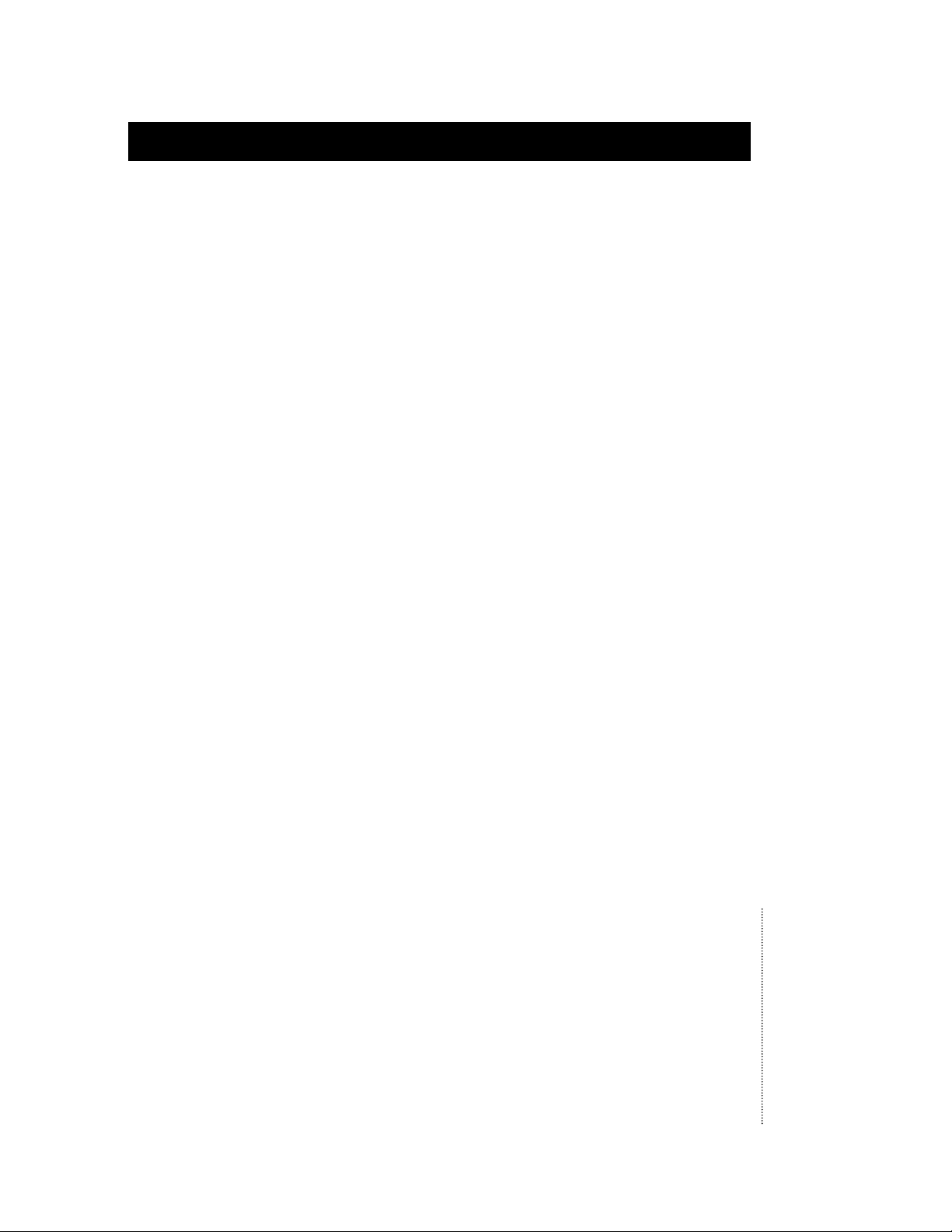
Mitel Corporation©1999. All Rights Reserved.
1
Mitel NuPoint Messenger™ from Mitel
Corporation offers a multitude of unique, userfriendly voice and fax store-and-forward, call
processing and multimedia messaging applications. These include NuPoint Voice™, NuPoint
Fax™, NuPoint Agent™ and NP View respectively.
In addition, Mitel NuPoint Messenger offers
a suite of enhanced services, which may be
customized for individual operators worldwide
using powerful NP Flex, a design tool from Mitel
Corporation that allows an administrator to
define the features and capabilities of a mailbox
(See Section 4 for more information).
These services include NP Page, NP Cut Through
Page, NP WakeUp, NuPoint Fax, NuPoint Agent,
NP Boomerang and NP OnDemand. All of these
applications are easily accessible from any
touch-tone telephone using single-digit commands. The NuPoint Voice and NuPoint Fax
applications also may be accessed through any
PC using NP View. Some examples of Mitel
NuPoint Messenger applications include:
• Paging a mailbox owner when a new voice or
fax mail message arrives
• Allowing callers to not only leave a voice mail
message, but input their call back number
which is then displayed on the mailbox
owners pager.
• Scheduling automatic wake-up calls to any
telephone at any date and time
• Using the telephone to download a fax
message to any fax machine at any time
now or in the future
• Recording a voice and/or fax message and
having it automatically distributed to thousands of people
• Delivering new,unplayed voice or fax
messages to an on or off-system telephone
number of choice
• Faxing a Windows document from a PC with
voice annotation to multiple destinations,
without using the PC fax modem
• Routing callers to predetermined destinations based on time of day, day of week, or
day of year
• Listening to a message, then pressing two
keys to talk “live” to the message sender without having to exit your mailbox
• Allowing callers to record messages and have
them delivered to users without mailboxes
Mitel NuPoint Messenger products are simple in
design and operation. The software architecture
has been kept simple, so customization and
upgrading are not unnecessarily complex or
expensive for the user. All of these applications
reside on the Mitel NuPoint Messenger server.
Four different Mitel NuPoint Messenger models
are available to provide communication solutions for organizations worldwide:
• Model 70—serves smaller installations with
up to 32 ports and 210 hours of redundant
speech storage
• Model 120R—serves mid size installations
with up to 48 ports and 210 hours of redundant speech storage
• Model 120S—serves large size installations
with up to 60 ports and 960 hours of redundant speech storage
• Model 640—provides up to 240 ports with
2880 hours of redundant speech storage/5760
hours non-redundant speech storage
Section 1: Introduction
System Description
Page 5
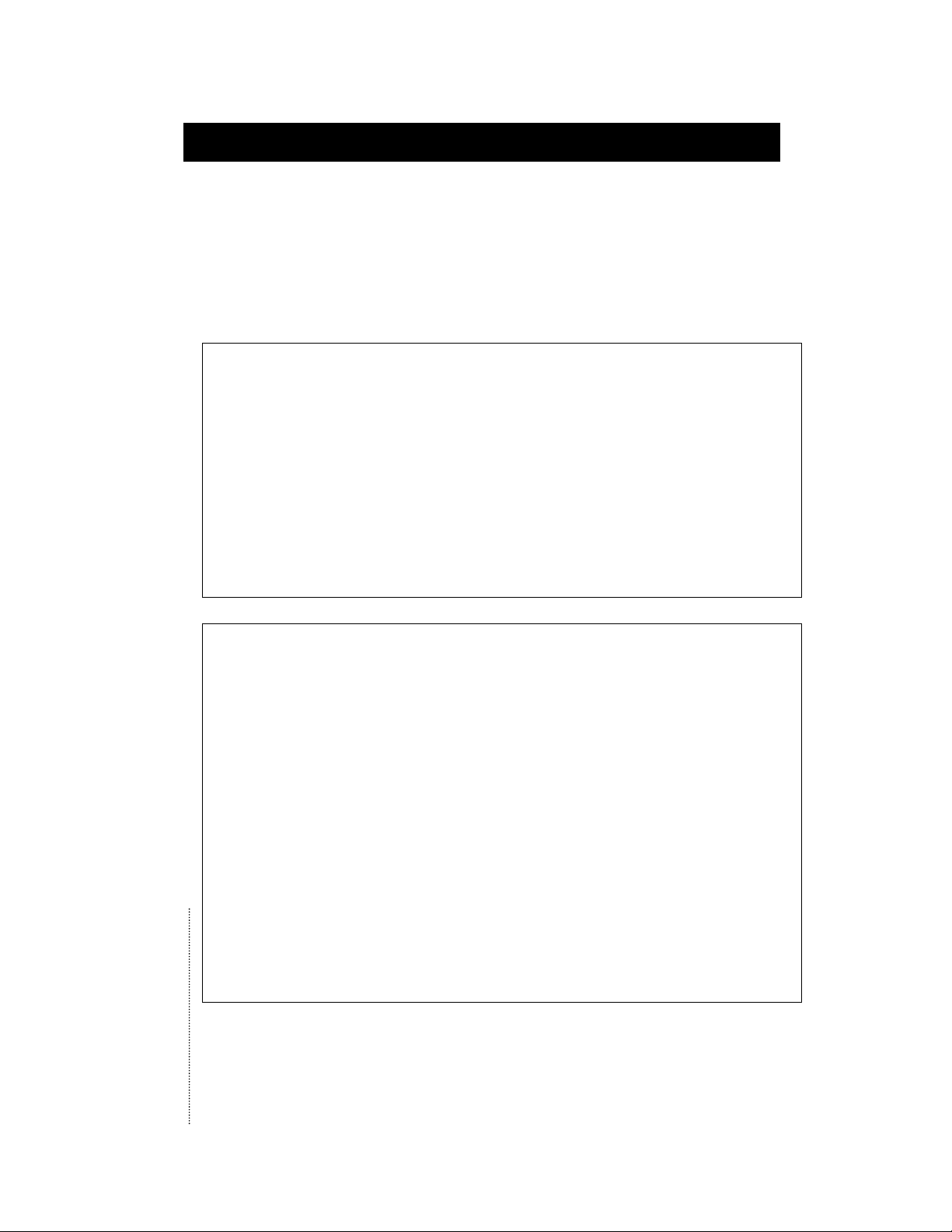
Section 2: Mitel NuPoint Messenger
2
Mitel Corporation©1999. All Rights Reserved.
Because all application products from Mitel
Corporation are supported on the Mitel NuPoint
Messenger server they can be integrated to provide advanced features and functions. Moreover,
all of these features and functions are accessible
from the most ubiquitous, userfriendly terminal: the touchtone telephone. Mitel Corporation
also offers complete desktop control of voice and
fax messages from a windows-based PC.
Exhibit 2-1 is a matrix of some of the possible communications solutions enabled by the Mitel
NuPoint Messenger server. Exhibit 2-2 details the
four application products that provide the underlying capabilities for developing these solutions.
Mitel NuPoint Messenger Software Release 7.0
Exhibit 2-1: Communications Solutions
Voice Image Data
Messaging Voice Mail Fax Mail N/A
Information Audiotext/NuPoint Agent Fax Publishing N/A
Transaction Voice Forms Fax Transaction
Call Processing NP Receptionist/NuPoint Agent/ Guaranteed Fax NA
NP OnDemand
Notification/ Telephone MWI/NP Paging/ Fax Broadcast/ NP Cut Through
Delivery off-system Messaging Fax MWI Paging / NP View MWI
Exhibit 2-2: Product Capabilities
NuPoint Voice™ The heart of the Mitel NuPoint Messenger server, NuPoint Voice is a feature-
rich voice messaging product that brings new levels of efficiency and
effectiveness to an organization’s communications. Using the Mitel NuPoint
Messenger server’s TUI, GUI and automated processing capabilities,
NuPoint Voice increases productivity, letting employees dedicate their time to
tasks that deserve personal attention. This,in turn, increases job satisfaction
and allows organizations to allocate human resources cost effectively. NuPoint
Voice improves customer service by giving callers easy access to the people
and information they need within your enterprise. Now callers can leave
detailed messages or listen to recorded information 24 hours a day.
NuPoint Fax™ Provides complete facsimile management, letting users send and receive fax
messages from their personal “mailbox,” just as they do voice messages.
Because the NuPoint Fax application is fully integrated with NuPoint Voice,
one phone call gives users access to both fax and voice messages. NuPoint Fax
supports key applications, such as fax broadcasting for quick and costeffective information dissemination and fax publishing for providing
customers with 24-hour access to information without traditional
publishing costs.
Page 6
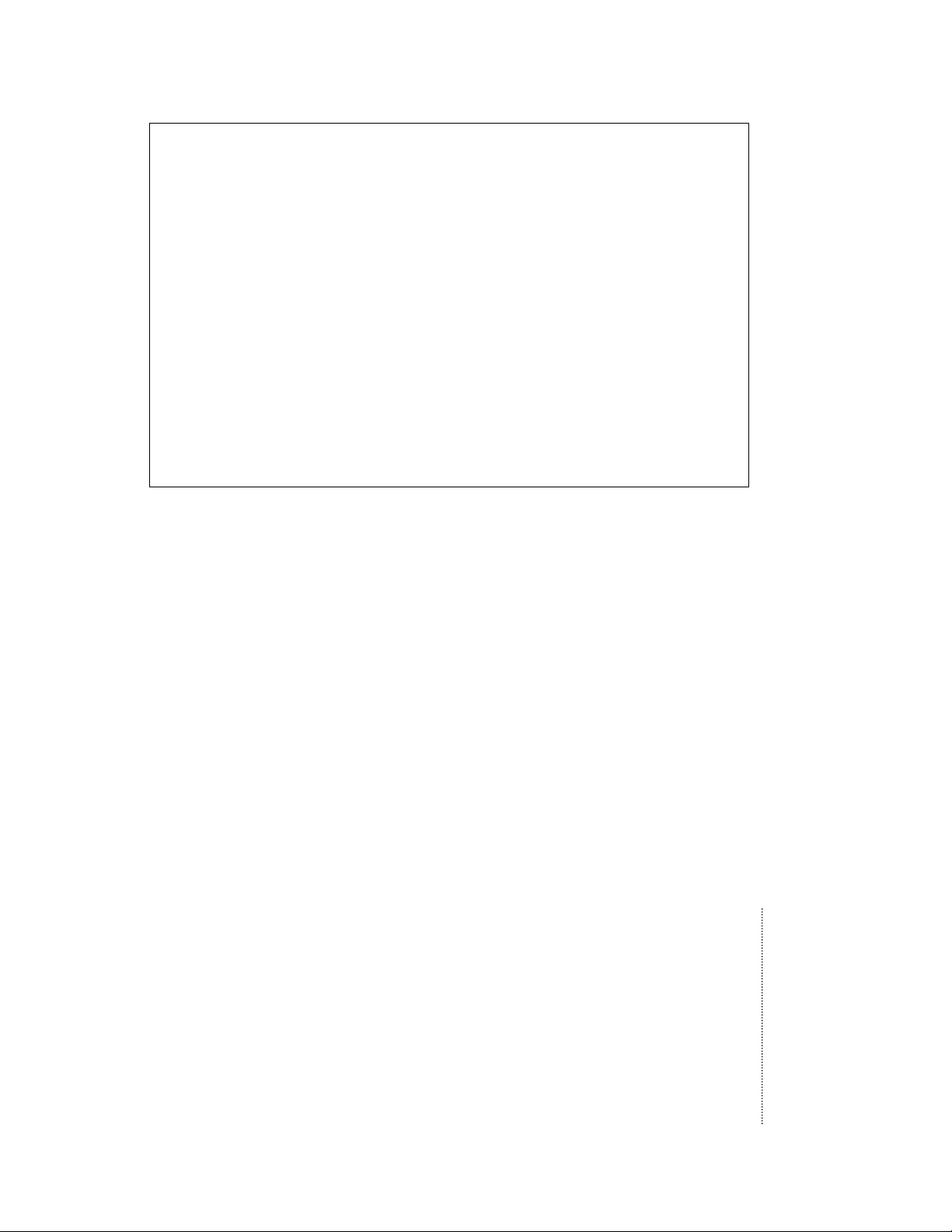
3
Mitel Corporation©1999. All Rights Reserved.
Feature Guide
NuPoint Agent Combines powerful call processing and flexible automated attendant
capabilities to meet all of your organization’s call-processing needs.Fully
integrated with NuPoint Voice,the NuPoint Agent application answers calls,
plays messages and routes callers—all without human intervention‘s.
The advanced features of the NuPoint Agent application and its modular
design allow you to tailor call-processing applications to meet the specific
needs of satellite groups, departments or individuals. This flexibility results in
improved customer contact, more efficient allocation of operator time, and
increased productivity and efficiency for all employees—especially mobile
personnel.
NP View This Windows-based GUI integrates voice and fax mail on the PC desktop,
letting users communicate faster and more effectively. The NP View inbox
window collects all voice and fax messages in one place and lets the user see
at a glance the type of message, the sender’s name, the subject of the
message, the time it was sent, and any level of urgency. Employee productivity
increases dramatically as users prioritize messages to respond to the most
important ones first, and as they manage messages remotely, using a PC or
laptop with a modem. Now users can listen to voice mail through the PC
sound system, and they can view, send and print fax messages—all from the PC.
Page 7
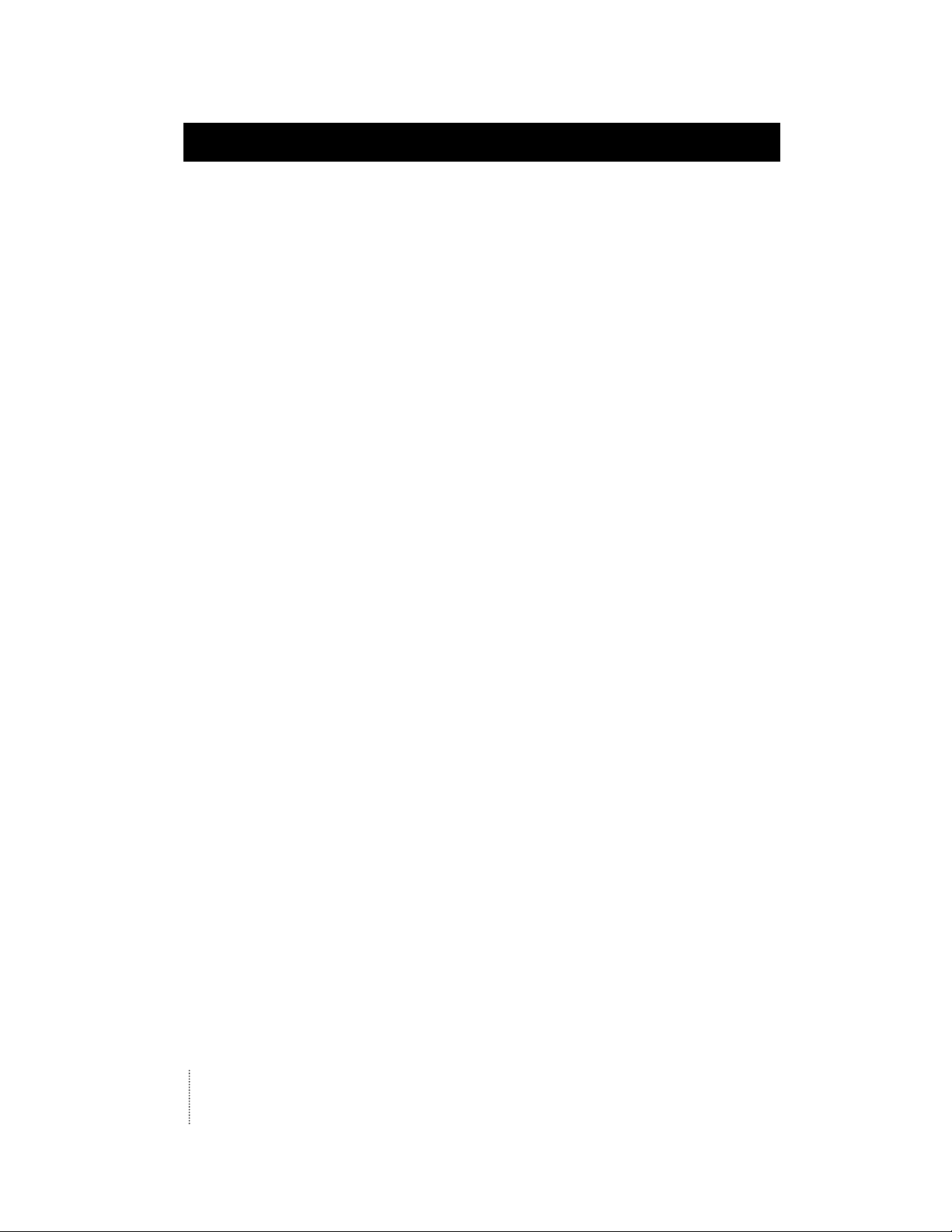
Section 3:The User Interface
1
4
Mitel Corporation©1999. All Rights Reserved.
Human factors always have been a paramount
consideration in the engineering of the NuPoint
Voice and NuPoint Fax application user interface. Mitel Corporation was the first company
to offer mnemonic prompts, an online user
tutorial, single-digit prompts, and system
administration from a telephone.
Mnemonic prompts provide easy to remember
commands for each step of the call process. In
addition, all commands are single digits, and
menus are structured to present the most
frequently chosen options first. The learning
process for new users is accelerated, since it
quickly becomes second nature to press “P”to
play or “A” to answer a message, for example.
Outside callers also can remember multiple
menu items better, because key strokes have a
direct association with the corresponding operations. Once the user is comfortable with the
prompts, they may override them.
Coupled with a friendly user interface is a
mailbox tutorial for every new mailbox on the
system. The user is guided through this tutorial
the first time they log into their mailbox. During
the tutorial, the user learns about all messaging
capabilities and customization features available in their mailbox. In addition, the user is led
through the process of recording their name, a
personal greeting, and a secret passcode. After
the initial tutorial is completed, a user can
access the tutorial again at any time through
the “User Options” menu in their mailbox. If a
user does not wish to hear the tutorial the first
time they log into their mailbox, the system
administrator may disable it.
Since Mitel NuPoint Messenger commands are
easy to remember, users take advantage of
advanced features. Corporate employees who
begin by using the system just to take messages
discover that, simply by pressing the “A” key, they
can answer messages from other employees,
and even hold “virtual conferences” through
voice messages. System administrators find they
can migrate their customers to increasingly
sophisticated levels of service as the customers
discover how simple even the advanced features
of Mitel NuPoint Messenger are to use.
The Mitel NuPoint Messenger prompts are context
sensitive. After listening to a message, the user
can press “A” to Answer it; after recording a
message, the user can press “A” to Append to it.
During a message playback, a user can press “T”
to go to the Top of the next message; after hearing
a fax message has arrived, a user can press “T”
for fax Transmittal options. The experienced
user can override prompts with Dual Tone MultiFrequency (DTMF) tones (key presses), and even
enter an entire string of commands at one time.
Mitel NuPoint Messenger retains and executes
these commands in the order in which they
are entered. Help is always available; The user
simply waits for the prompt menu to be
replayed. If the user presses an incorrect key,
the system issues an informative error message,
such as “I’m sorry; I did not understand that
command,” followed by prompts for the options
available at that time.
3.1 We Speak Your Language
In addition to English mnemonic prompts, standard numeric prompts are available on Mitel
NuPoint Messenger in English, Australian English,
British English, New Zealand English, Canadian
French, Cantonese,German, Latin American
Spanish, Japanese, Korean, Mandarin, Mexican
Spanish and Brazilian Portuguese. Mitel
Corporation also offers custom languages as an
option. Each Mitel NuPoint Messenger server can
offer from four to twelve full language sets. Line
group assigns prompt languages, which is
particularly useful in international applications.
Customers who speak French can be given the pilot
number for a line group where French prompts are
played, and Spanish speaking customers can be
given a number on the same system that issues
Spanish prompts. Prompt languages also may be
assigned to individual mailboxes, through the
mailbox’s class of service configuration.
3.2 Messaging for the
Hearing Impaired
This optional language allows TDD callers
access to the messaging features of NuPoint
Voice and NuPoint Fax applications, and meets
the requirements set forth in Title IV of the
Americans with Disabilities Act (ADA). Spoken
prompts are converted to Baudot tones (the
tones TDDs use to send and receive) and
Mitel NuPoint Messenger Software Release 7.0
1
See Section 7,
”Multimedia
Messaging with
NP View’“ for an
explanation of
the desktop user
interface.
Page 8
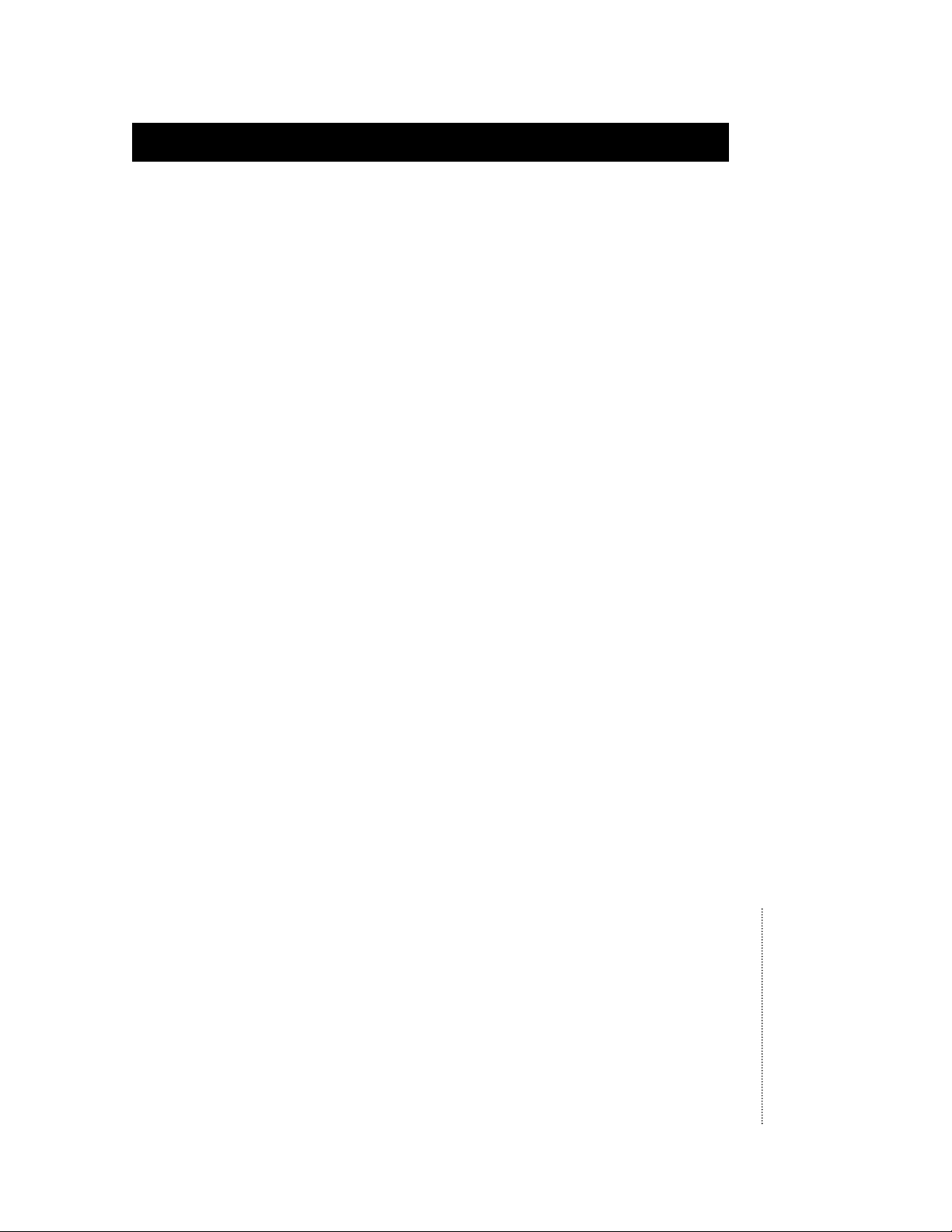
5
Mitel Corporation©1999. All Rights Reserved.
displayed on the TDD user’s screen. By entering
numeric commands through their telephone
keypads (e.g., “press 2 to answer”),TDD users
can play, make, keep, delete, answer, and give
messages. TDD users also have access to more
advanced messaging features, including
audiotext applications, broadcast mailboxes
and distribution lists, compound messages
that annotate fax messages with voice
messages, and notification through
message-waiting lights.
3.3 Only the Highest Quality Will Do
Mitel NuPoint Messenger supports high quality
prompts, names and greetings. Prompts are
available in 24 kbps. Names, greetings,and messages are available in 18.3 kbps, 24 kbps and 32
kbps. Speech and prompt quality can be configured system wide, on a line group level, or on an
individual mailbox level.
32 kbps greetings can be used to provide
high quality company information (audiotext)
mailboxes, or bulletin boards. 24 kbps prompts
are used to enhance the quality of the user
interface.
Feature Guide
Page 9
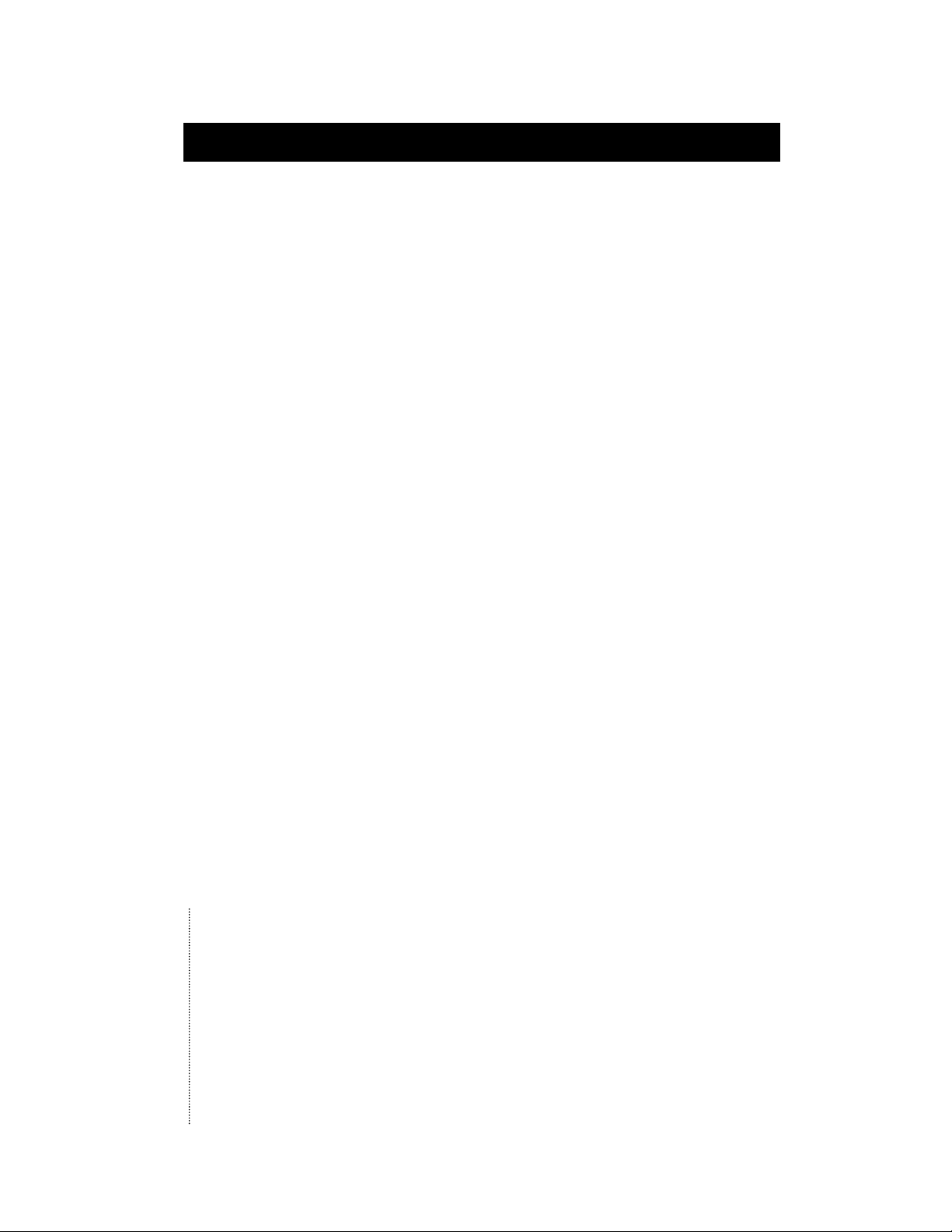
Section 4: NP Flex – Mailbox Features and Capabilities
6
Mitel Corporation©1999. All Rights Reserved.
Mitel Corporation has substantial experience
selling into Customer Provided Equipment (CPE)
markets. Serving these markets has given Mitel
Corporation a unique insight into the messaging
needs of a broad base of user communities, and
the different features and capabilities required
for their particular business applications. Mitel
NuPoint Messenger satisfies these diverse needs
through NP Flex, a design tool that allows an
administrator to define the features and
capabilities of a mailbox.
NP Flex allows a system administrator to enable
voice and fax mailboxes with a unique set of
features, capabilities, and parameters. There are
over 300 capabilities that can be assigned by NP
Flex and these may be configured into over 107
million distinct classes of service on a single system. Classes of service and individual features
may be changed effortlessly and as often as
desired on an individual mailbox level. In addition, these changes can be made online while
the system is processing calls.
NP Flex provides this design flexibility through
six distinct classes of service categories, which
can be programmed and assigned independently
of one another.These are the Feature Class of
Service (FCOS), Limits Class of Service (LCOS),
Group Class of Service (GCOS), Network Class of
Service (NCOS), Restricted Class of Service (RCOS)
and Tenant Class of Service (TCOS).
4.1 Feature Classes of Service (FCOS)
When callers contact the Indianapolis
Convention and Visitor’s Association they hear a
welcoming greeting and are presented with four
choices.“Press 1 on a touch-tone phone” to
record their address for a visitor’s guide mailing.
“Press 2 to hear information on attractions and
events”;“press 3 to hear descriptions of local
hotels” and, if desired, to transfer to the hotel of
their choice to make a reservation; or “press 4 to
speak to a representative of the association.”
Callers on rotary phones are automatically
transferred to a representative.
All these options can be implemented on
any Mitel NuPoint Messenger server. The
Indianapolis Convention and Visitor’s
Association simply took advantage of the
powerful Feature Class of Service (FCOS)
capabilities that are part of every system. Every
mailbox on the system has a unique set of features that are enabled by feature bits. Based on
Software Release 7.0, Mitel NuPoint Messenger
has over 250 different feature bits. These
features range from basic user privileges such
as the ability to receive messages from outside
callers, to specialized operations like fax broadcasting. Combining feature bits creates an FCOS,
which defines the capabilities of an individual
mailbox.
A rich FCOS structure from Mitel Corporation
means that our customers can create many
specialized applications without purchasing
new software or hardware. The system does not
force you to use a set of preprogrammed choices.
Default FCOS are included in the system
configuration to allow the system administrat
or to create mailboxes immediately after the
system is installed, but these FCOS definitions
can be modified by adding or deleting feature
bits. An example is the Greeting Only FCOS,
which plays a greeting to an outside caller (such
as movie listings, weather information, or store
hours), then, hangs up.
Each mailbox on the system can have a unique
set of features and capabilities. Fax capabilities
(fax broadcasting, fax on demand, fax store
and forward, guaranteed fax, walkaway fax)
and special mailboxes (tree, broadcast,
check-in/check-out) are examples of features
enabled by feature bits. Every mailbox can be
customized with a unique FCOS,which can be
changed easily and as often as necessary by the
system administrator.If a user’s mailbox is
assigned to an FCOS that excludes a specific
feature, the user will not hear any prompts
that refer to that feature.
FCOS is used in one of three distinct ways. First,
it is often valuable to differentiate a novice user
from an experienced user and to provide
advanced mailbox features for experienced
users only. This minimizes training and support
requirements associated with system implementation. Second, FCOS is often used to match a
mailbox to the requirements of a specific application. Examples include rotational mailboxes
for audiotext, check-in/check-out mailboxes for
lodging and hands-free mailboxes for cellular
phone users. Third, administrators to build several
distinct tiers of messaging service use FCOS.
Mitel NuPoint Messenger Software Release 7.0
Page 10

7
Mitel Corporation©1999. All Rights Reserved.
Each tier has a richer functionality. Up to 640
FCOS can be programmed to define unique
mailbox functionality. Please see Appendix I for
a list of feature bit by category.
4.2 Limits Class of Service (LCOS)
LCOS defines all of the operating parameters of
a mailbox by restricting message, greeting, and
outdialing digit lengths. These parameters allow
the system administrator to control the use of
the system resources. They are frequently used
in conjunction with FCOS to build multiple tiers
of service offerings. Like FCOS, they can be configured and changed online by the system
administrator.
Language prompts (English, Australian English,
British English, New Zealand English, Canadian
French, Cantonese,German, Latin American
Spanish, Japanese, Korean, Mandarin, Mexican
Spanish and Brazilian Portuguese) are set in the
Limits Class of Service.
Up to 640 LCOS can be programmed to quantify
different categories of parameters. A list of these
parameters is included in Appendix I.
4.3 Group Class of Service (GCOS)
The GCOS defines mailboxes with which a user
can exchange messages. GCOS provides software
partitioning at the mailbox level, without
requiring partitioning at the line group level.
This class of service category allows the NuPoint
Voice and NuPoint Fax applications to be configured as either closed or flexible communities of
interest, all served by the same multiline hunt
group (MLHG).
There are two types of GCOS assignments: bitmapped, flexible GCOS that can accommodate
multiple member groups within a GCOS, and
simple GCOS groups, that only one level of affinity communication.
Sixty-four flexible, bit-mapped GCOS can be programmed. A mailbox can be assigned to one,
some, or all of these GCOS.That mailbox can
then exchange messages with any other mailbox that is a member of any common GCOS. As
an example, a hierarchy of messaging can be
built so that the president of a company can
communicate with any of the senior staff. Staff
can communicate with the president, with each
other,or within the department. But lower level
department members can only talk to their
senior staff representative, not with the president and not across departmental lines.
Up to 32,000 GCOS can be built as simple
affinity groups. Mailboxes assigned to these
GCOS can only communicate with each other
and do not enjoy the hierarchy that was
described above. Affinity groups allow the
system to be partitioned into “virtual” systems,
so that many different user communities or
organizations can share a single system. With
GCOS, this can be done confidentially and
transparently to the distinct user groups.
4.4 Network Class of Service (NCOS)
NCOS works in conjunction with NP Net digital
networking products from Mitel Corporation
and allows the system administrator to regulate
user access to and priority on the digital
network. A mailbox’s NCOS control communications between users in one location with users
on a Mitel NuPoint Messenger server in another
location. A list of NCOS parameters can be found
in Appendix I.
4.5 Restricted Class of Service (RCOS)
The RCOS is used to provide NPA/NXX screening,
which in turn allows a system administrator to
screen all outgoing NuPoint Voice and NuPoint
Fax application calls (e.g., fax retrieval, NP
WakeUp, message delivery, paging). NPA/NXX
screening takes place at both the toll (central
office) level and the area code (long distance)
level. And, because system administrators can
configure a different RCOS for every mailbox
owner on the system, each mailbox can have a
different screening configuration. NPA/NXX
screening can take place in two different ways:
• Allow users to outcall to any number except
those specified in the RCOS
• Allow users only to outcall to those numbers
specified in the RCOS
A mailbox owner can be allowed to download
faxes to all numbers in the 415, 408 and 510 area
codes only, or to all area codes except 515.
Feature Guide
Page 11

8
Mitel Corporation©1999. All Rights Reserved.
Alternatively, NPA/NXX can provide additional
security enhancements to the Mitel NuPoint
Messenger server by protecting it against toll
abuse. Using RCOS, any specified mailboxes can
be prohibited from making 976 or 900 calls. In
addition, moreflexibility can be given to traveling
employees to send messages, faxes, and pages
to long distance numbers, versus local employees,
who only may need to deliver faxes to an internal
extension. With NPA/NXX, system administrators
have complete flexibility in designing the
appropriate limitations on an individual
mailbox basis.
4.6 Tenant Class of Service (TCOS)
The TCOS applies only to systems using the
Unified Integration capability, which supports
up to 24 different switches and up to 56 different
tenant groups to share the same Mitel NuPoint
Messenger server.The TCOS controls what outside
callers hear and how they are routed within
and across the multiple line groups of a shared
tenant application.
Mitel NuPoint Messenger Software Release 7.0
Page 12

Section 5: Outside Caller Features
9
Mitel Corporation©1999. All Rights Reserved.
There are five types of outside caller features:
Telephone Answering, Automated Receptionist,
NuPoint Agent, NP OnDemand, and Calling Line
Identification (CLI) Capture.
5.1 Telephone Answering
An example of telephone answering is when a
caller reaches an extension and is transferred to
the NuPoint Voice application to record a message. After recording their message, outside
callers can be given the opportunity to:
• Replay their message
• Re-record their message
• Mark their message “urgent” so it is placed at
the top of the mailbox owner’s message queue
• Have the mailbox owner paged and enter a
call-back number to be displayed on the pager
• Leave a message for another mailbox on the
system
• Be transferred to the operator or any
extension on the switch
• Leave a callback number for faster call return
5.2 NP Receptionist
NP Receptionist is an optional feature that answers
incoming phone calls and asks the caller to enter
the extension number of the party they wish to
reach. If they do not know the extension number of
the party, they can spell out the name on the telephone keypad. Once the extension has been
entered, the system will transfer the caller to the
desired party’s extension.
Calls may be transferred blind, supervised, or
screened. If it is a blind transfer, the system
hangs up once the extension is dialed. If it is a
supervised transfer, the system stays on line
until the caller gets through to the desired
extension. If the extension is busy or ring on
answer,the call is pulled back and the caller can
choose to leave a message in the called party’s
mailbox, or be transferred to another extension.
A screened transfer is when the called party is
fore-warned who is calling and can choose to
accept or reject the call. Again, if the called party
chooses not to answer the call, the caller may
leave a message in the called party’s mailbox or
be transferred to another extension. The system
administrator configures the options available
to a caller (transferring to another extension or
leaving messages in mailboxes).
5.3 NuPoint Agent
The NuPoint Agent application provides
advanced call processing capability for Mitel
NuPoint Messenger.NuPoint Agent is designed
for flexibility and allows you to:
• Design complex call processing applications
• Build powerful automated attendants for
your company
• Create customized audiotext and information
delivery applications
• Utilize multiple call processing applications
on each line group
• Configure every extension with its own
unique call processing options
• Create customized department call processing applications
• Program or change your call processing applications at any time using a touch-tone telephone
NuPoint Agent is a powerful tool designed to
allow users to build customized call processing
applications. In most instances, every department
or individual in a company does not require their
own call box. Call boxes are primarily used on an
exception basis for those individuals or departments who require special call processing. Users
have a number of features to select from to
build in their specific applications. The key
building block for all applications is the call box,
which is described in the next Section.
The Call Box
The flexibility of the NuPoint Agent application
stems from its modular architecture, which uses
combinations of call boxes to build call-processing
applications. Just as a voice mailbox handles all
the voice and fax messaging for the Mitel
Corporation platform, a call box handles all the call
processing. A call box allows users to select any or
all of the features needed for a specific call processing application. Call processing applications
can be created using one or more call boxes.
Feature Guide
Page 13
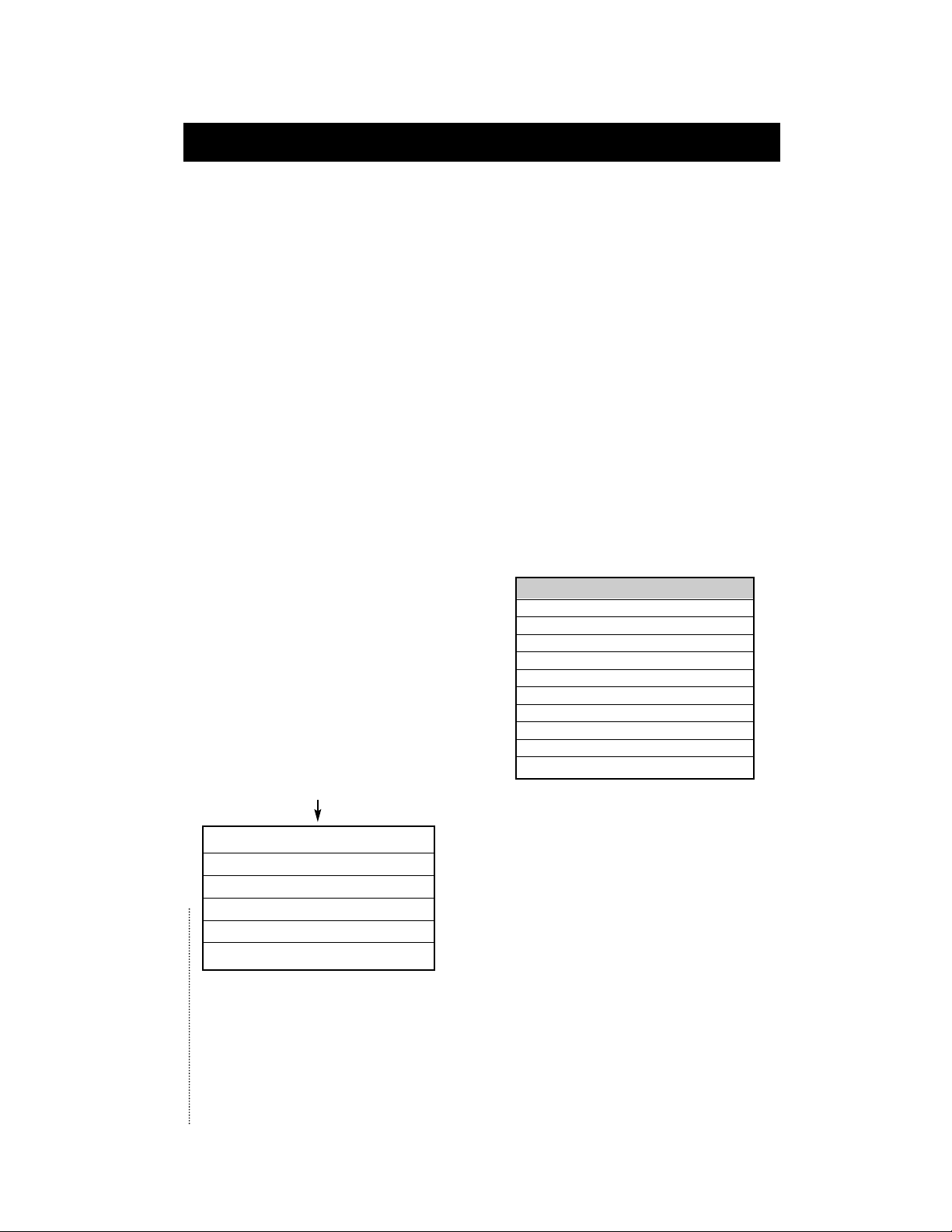
10
Mitel Corporation©1999. All Rights Reserved.
Overview
The functionality provided by the call box is
divided into the following six segments:
Override
If enabled, the override segment will supersede
the remainder of the call box and take a predefined action such as transferring to an
extension or another call box.
Holiday Schedule
Routes callers depending on the day of the year.
The user can set up holiday call processing up to
one year in advance. Each year the holiday
schedule is automatically updated by the
NuPoint Agent application, based on the holidays selected the previous year.
Weekly Schedule
Routes callers depending on the time of day and
day of week.
Greeting
Plays a user-recorded greeting.
Menu
Plays a user-recorded menu at user-definable
number of times. This segment will also route
callers depending on their single-key or multikey
DTMF inputs.
Auto Exit
If no other segment has routed the caller, auto exit
will route the caller based on a predefined action.
Calls
The picture above graphically represents a call
box. Every call is processed sequentially through
each call box segment, beginning with the first
segment override. If callers are not routed or
transferred out of the call box by the override
segment, they are passed on to the next
segment schedule. Callers move through the call
box until they are processed appropriately.
A screen example of the main call box configuration screen showing each of the call box
segments is included in the Administration
section of the NuPoint Agent Product Note.
Call Box Actions
Call box actions are the transfer and routing
functions available within each call box segment.
Depending on the call box segment, certain
actions are possible and some are not possible.
The NuPoint Agent application can automatically
route callers to call boxes, extensions and
mailboxes, or take touch-tone input from the
caller and route them to the specified selection.
The primary actions available are depicted in
the following picture of an “action box” taken
from an actual NuPoint Agent screen.
The NuPoint Agent application supports the
18.3, 24 and 32 kbps speech compression rates
available in Mitel NuPoint Messenger. Users can
set the compression rate for each individual callbox to improve speech quality. Transfers from
the Menu and Auto Exit segments to a NuPoint
Voice mailbox can now be set to skip the mailbox greeting. NuPoint Agent Release also allows
administrators to program 10 digit telephone
digits through the telephone interface, allowing
users to transfer calls to different area codes.
Finally, with Mitel NuPoint Messenger, NuPoint
Agent billing information is provided through
the Enhanced NP Call Detail Recording (NP CDR)
option.
Mitel NuPoint Messenger Software Release 7.0
Override
Holiday Schedule
Weekly Schedule
Greeting
Menu
Auto Exit
CBX Call box
SUP Supervised Transfer
BLND Blind Transfer
ALT Alternate Transfer
SCRN Screened Transfer
ATND Attendant
DISC Disconnect
MBX Mailbox
UND Undefined
CONT Continue in Call box
DBN Dial-by-Name
Page 14

11
Mitel Corporation©1999. All Rights Reserved.
5.4 NP OnDemand
NP OnDemand is a feature that allows an outside caller to record a voice message for a user
who does not have a mailbox, and have that
message delivered to the user.The outside caller
benefits by having the opportunity to communicate non-real time with a user whom they
otherwise would not be able to reach.
For example, mailboxes could be created dynamically for students who do not have voice mail,
in order to guarantee that outside callers,
professors and other students can effectively
communicate with students who are often
difficult to reach.
5.5 NP CLI and NP Boomerang
NP CLI enables Mitel NuPoint Messenger to
capture the CLI number on an incoming call and
store it with a voice/fax message. The primary
use of the CLI is to provide a callback number for
applications such as NP Boomerang.
NP Boomerang allows a mailbox user to suspend
mailbox processing while listening to a message
and establish a call with the caller at either the
number input by the caller with the recorded
message or a new number input by the user.In
the situation where the CLI cannot be captured
automatically for an outside caller,that caller
will be prompted to keypad enter the callback
number.Calling line identification for the outside caller interface can be enabled per mailbox
in an FCOS basis.
Feature Guide
Page 15
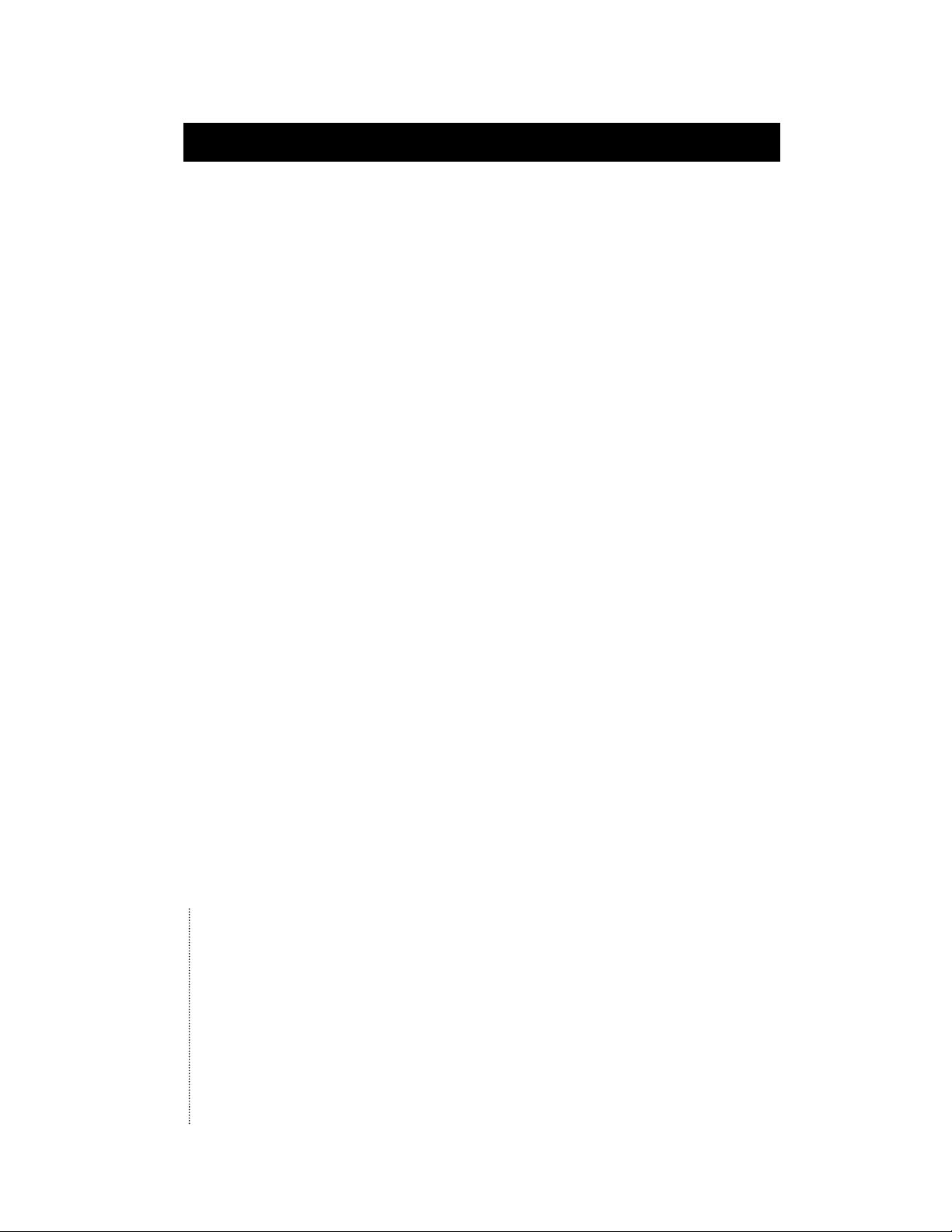
Section 6: Mailbox Owner Features
12
Mitel Corporation©1999. All Rights Reserved.
6.1 Notification
Overview
Mitel NuPoint Messenger supplies two messagewaiting applications that can be used when an
integration itself does not handle message-waiting indicators. The two applications are DTMF-toPBX Message Lights and RS-232. These applications
allow the server to turn PBX message waiting on
and off. DTMF-to-PBX sends DTMF signals over
the telephone lines; RS-232 sends signals to the
PBX over an RS-232 data link or modem between
the server and the PBX.
Expanded Modem Message Wait
(Programmable RS-232)
This application allows Mitel NuPoint
Messenger to turn PBX message waiting
indicators on and off by sending signals to the
PBX over an RS-232 data link.When a message
is left in a mailbox, the server sends a one-way
ASCII message that tells the PBX to turn on the
message-waiting indicator at the appropriate
station. Conversely, when all unplayed messages
are played, the server sends an ASCII string that
directs the PBX to turn off the message-waiting
indicator.
To increase message waiting throughput and
provide for added reliability Expanded Modem
Message Waiting (EMMW) is available in Mitel
NuPoint Messenger software release 6.1B or 7.0
and above.This feature has been enhanced to
support up to 32 serial ports.
DTMF-to-PBX
This application allows the Mitel NuPoint
Messenger server to turn PBX message waiting
indicators on and off by sending DTMF signals
over the telephone lines. Some PBXs allow telephone users to turn message waiting indicators
on and off by dialing in a code. If your PBX has
this capability, and if the code is not sent using
proprietary signaling, you may be able to configure the Mitel NuPoint Messenger server to
behave as if it were a station user.
When a message is left in a mailbox to which
this type of message waiting has been assigned,
the server goes off-hook, dials a string of DTMF
digits, and then goes on-hook. The PBX translates these digits, and turns the appropriate
indicator on. When all unplayed messages have
been played, the Mitel NuPoint Messenger server
follows the same procedure (dialing a different
string of digits) to turn the indicator off. You
need to set up a line group of at least one line,
which is dedicated to outdialing DTMF-to-PBX
message waiting ports.
DTMF-to-PBX (EDTP) is enhanced in Mitel
NuPoint Messenger software release 6.1B
and above to allow for multiple ports to activate/deactivate message waiting while ensuring
that the same port that activates message
waiting is the same port that deactivates it.
The enhancement is designed to allow for multiple
DTMF ports to address message waiting in the
instance that the PBX requires that the port that
activates message wait is the port that deactivates
it. Therefore, the Mitel NuPoint Messenger port
assigned to the DTMF-to-PBX application that activates message waiting will always be the port that
deactivates. This is only required under the circumstance that the PBX dictates this requirement.
Message waiting lights or stutter dial tones usually
are sufficient to notify a user that they have new
messages, if the user is located next to their
telephone. However, there are more and more
individuals who do not regularly work at a specific
office location or desk. For these people, a message waiting light is not very useful. In response to
this situation, Mitel Corporation has created
numerous ways in which a user can be notified of
a new message. These include paging, cut-through
paging and message delivery options.
Paging notification allows for real-time notification of voice and fax messages. The Mitel
NuPoint Messenger server supports all commercially available pagers. If the pager is a voice pager,
the system will deliver the first 30 seconds of the
voice message. It can also send customized
alphanumeric messages to paging users. The system supports integration to the widest variety of
paging systems via dialup, and telocator network
paging protocol (NP TNPP).
The system allows for paging customization. First,
the mailbox owner can designate up to two primary and two alternative pager numbers. Second,
Mitel NuPoint Messenger Software Release 7.0
Page 16

13
Mitel Corporation©1999. All Rights Reserved.
the mailbox can be configured to page at certain
intervals or frequencies, or for urgent messages
only.
NP Cut Through paging allows an outside caller or
a mailbox user to send a callback number to a digital pager. Normally when an outside caller leaves
a message, only the user’s mailbox number is sent
to the digital display pager.With NP Cut Through
paging, a user can circumvent their mailbox and
contact the caller directly, using the callback number input by the caller.The caller also has the
option of leaving a voice or fax message in the
user’s mailbox and leaving a callback number.
Message Delivery is another convenient and timely
way to deliver new messages to mailbox owners
who work offsite or who are working away from
their telephone. If a user decides to work out of
their home, they can bypass the need to call into
voice mail every hour by using message delivery.
The system will call the user at home (or wherever
the user preconfigured the system to call) every
time a new message arrives. When the phone is
answered, the system will prompt, “Hello <user’s
name>. You have <number> unplayed messages in
your mailbox. Please enter your passcode.” Once
entered, the system prompts the user with the
main menu (e.g. “press P to Play your first
message, M to Make a new message” etc.)
Like other notification features, message delivery
allows the user to set the telephone number,
specify the hours available for message delivery,
and, through the system administrator, to specify
the types of messages to deliver (urgent only,
for example).
6.2 Review Messages
After being notified of new messages, a user
calls into the system, logs into their mailbox, and
hears how many new and saved messages they
have.The user can then choose to listen to all,
some or none of the messages (urgent messages
first, unplayed messages second, and saved messages third), listen to a message multiple times,
move forward/backward within the message,
pause, or skip to the next or previous message in
queue. Once played, any message can be kept or
deleted. All messages contain a time and date
stamp and the sender’s name (if the message is
from a mailbox owner and they have recorded
their name). Messages from outside callers contain the phone number of the caller (if captured
by CLI or input by the caller).
After listening to a message, the user can answer
the message automatically without having to
hang up or dial another extension. The original
message can be attached to the reply to remind
the message sender of the subject matter. If the
user chooses, they also can give the original message to one or more recipients along with their
own comments. All of these options can be
configured at the mailbox level, giving the user
the ability to customize their own mailbox.
6.3 Recording and Sending Messages
In addition to receiving and playing messages, a
mailbox owner can “make” a message and send it
to one or more destinations from within their
mailbox. Once a mailbox owner requests to make
a message, they are asked to indicate the message
destination. With Mitel NuPoint Messenger, users
can send messages to the following destinations:
• Another mailbox on the system
• Another mailbox on the system utilizing an
abbreviated mailbox number
• A mailbox on a networked system
• Another mailbox over the internet to Voice
Processing over the Internet (VPIM)
enabled voice
messaging servers within and out of the
Mitel Corporation family product line
• An off-system telephone number
• A network user without a mailbox
• A mailbox on another vendor’s voice mail
system
• A distribution list containing any of the above
• A broadcast mailbox containing any of
the above
• Any combination of these
NP Rapid Dial
The NP RapidDial optional feature provides
mailboxes in a User Group with the ability to
dial other mailboxes within that group with an
Feature Guide
Page 17
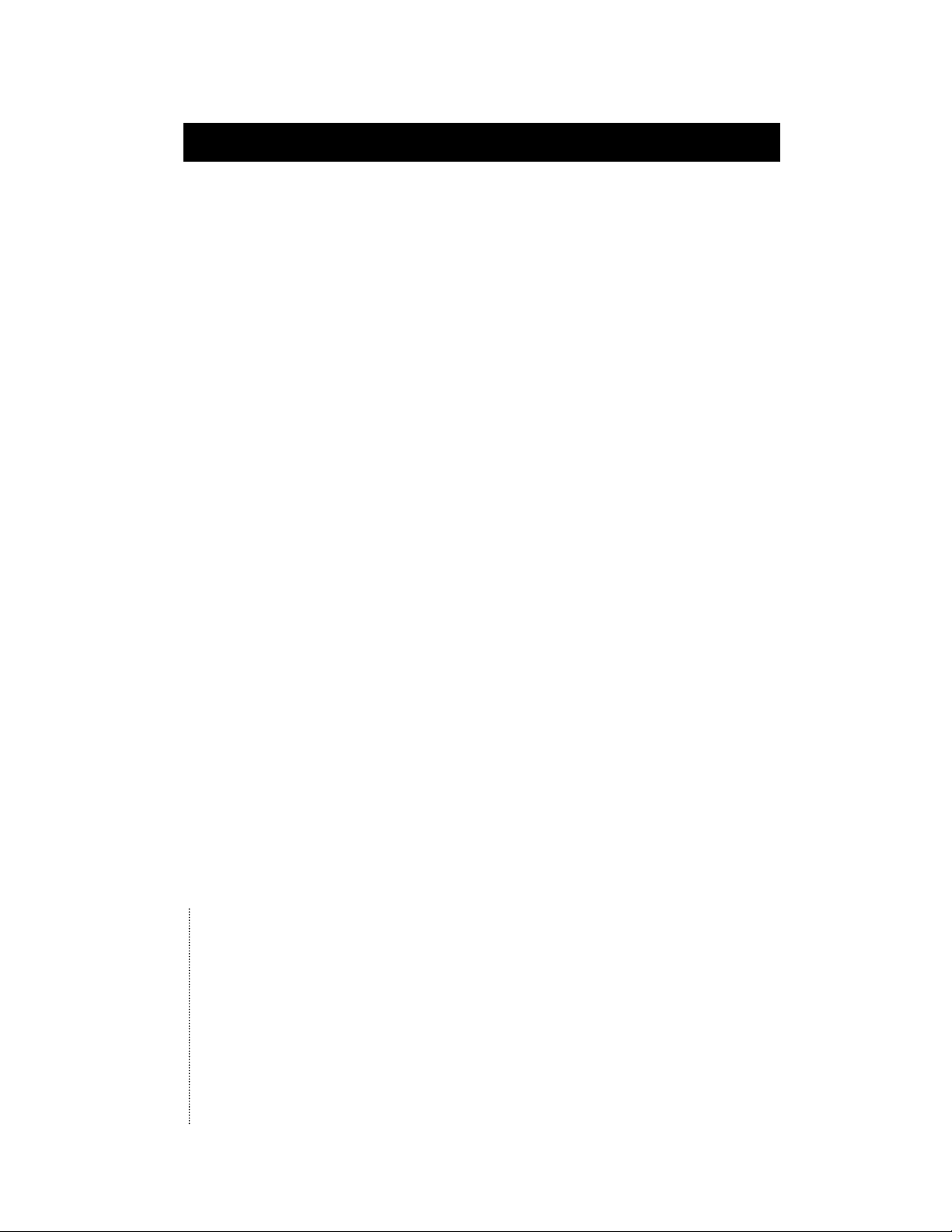
14
Mitel Corporation©1999. All Rights Reserved.
abbreviated version of the mailbox telephone
number.This abbreviated mailbox number can
be used only for mailboxes within the User
Group.When dialing numbers outside of the
User Group, the full Mailbox number is required.
The NP RapidDial optional feature requires that
User Groups are defined and that the Mailbox
numbers supported in that group are defined in a
NP RapidDial Table.The NP RapidDial Table maps
the abbreviated Mailbox numbers to their fully
qualified numbers, thus enabling the system to
receive the abbreviated number and translate
that number into an expanded version of the
Mailbox number.The NP RapidDial Table defines
the prefix field of the phone number and the suffix range of mailbox numbers that are to be used
for NP RapidDial. The prefix and the suffix must be
11 digits or less and the prefix can contain a maximum of 9 digits. The suffix is used as the NP
RapidDial number for all prefixes in the NP
RapidDial Table.
Call Placement allows mailbox owners to send
messages to off-system (e.g., nonuser) telephone
or fax numbers. When the message is sent to an
off-system telephone number,Mitel NuPoint
Messenger immediately outdials the off-system
telephone number and attempts to deliver the
message. If Mitel NuPoint Messenger cannot deliver a message on the first attempt, the system will
try again at regular intervals for a specified length
of time. The system administrator can adjust both
the retry interval and time length. When the call
is answered, Mitel NuPoint Messenger tells the
answering party who the call is for and whom it is
from. The recipient may accept, reject, or delay the
call. After listening to the message, Mitel NuPoint
Messenger allows the recipient to leave a message
for the message originator. In any case, the Mitel
NuPoint Messenger will notify the caller if the
message could not be delivered. If the message is
an off-system fax, NuPoint Fax will not play the
abovementioned prompts.
Mailbox owners can make messages for users
who do not have a mailbox on Mitel NuPoint
Messenger through the NP OnDemand feature.
NP OnDemand mailboxes can be created by
mailbox owners through the “make” function
just by entering the user’s telephone number
and recording a message.
In the case of delivering messages to mailboxes
on other vendors’ systems, the Mitel NuPoint
Messenger server sends the message via Voice
Profile for Internet Mail (VPIM). VPIM is an industry standard established by the Electronic Media
Association (EMA) for connecting dissimilar voice
messaging systems for the efficient and cost-effective exchange of voice and fax messages across
TCP/IP-based secure intranets and the Internet.
In Release 7.0,Mitel NuPoint Messenger has
unleashed the built-in VPIM capability opening
new doors to global communications at a fraction
of the cost.
In the case where the dissimilar server is not VPIM
enabled, the message can be sent via Audio
Messaging Interchange Specification (AMIS). AMIS
follows the Audio Messaging Interchange
Specification (AMIS) standard. With AMIS, when a
mailbox on the other vendor’s system receives the
call to deliver the message from the originating
system, Mitel NuPoint Messenger will deposit the
message in the mailbox without requiring the
recipient to accept the call.
Mailbox owners can send voice and/or fax messages
to multiple destinations using distribution lists.
Mailbox owners may use both personal and system
distribution lists to send messages. Up to 99 personal
distribution lists may reside in a mailbox owner’s
mailbox, and each can contain 65,535 members. Up
to 99 system distribution lists with 65,535 members
each can reside in an administrator’s mailbox (one
administrator mailbox per linegroup), and can be
accessed by mailbox owners who dial into that
linegroup. Distribution lists also may be nested, so
that one or more personal distribution lists can be
members of other personal distribution lists.
Broadcast mailboxes can be made available to
both mailbox owners and non-mailbox owners to
send messages to multiple recipients at one time.
Broadcast mailboxes use personal distribution
lists to accomplish this.
When a user has finished recording a message,
they can review it, delete it and re-record, or send
it. Mitel NuPoint Messenger allows a user to send
messages with a number of delivery options. An
example would be an urgent message that would
be placed at the front of the recipient’s message
queue. The following are examples of message
addressing delivery options on Mitel NuPoint
Messenger:
Mitel NuPoint Messenger Software Release 7.0
Page 18

15
Mitel Corporation©1999. All Rights Reserved.
• Marking a message urgent
• Marking it confidential (so that it cannot be
given to another user)
• Setting it for future delivery
• Requesting a return receipt (to see if the
recipient listened to the message)
• Any combination of the above
6.4 Mailbox Customization
Although the system administrator is responsible
for creating and modifying mailboxes,Mitel
NuPoint Messenger allows users to personalize
their mailboxes with the following features:
• Recording a name
• Recording primary and conditional greetings
• Setting the passcode
• Creating personal distribution lists
• Setting a default fax delivery number
• Enabling/disabling automatic fax delivery
• Retrieving all unplayed faxes at once
• Activating the tutorial
• Scheduling message delivery
• Changing a message delivery number
• Scheduling paging
• Changing a pager number
• Activating/scheduling auto wakeup
A mailbox user’s name recording is used in several places on the system. For example, when an
inside caller reaches a user’s mailbox, they first
hear the name recording, verifying that they
have reached the correct mailbox extension. In
addition, when a user logs into their mailbox to
retrieve their messages, they first hear their
name recording. Finally, when a user retrieves a
message, they hear the name recording, identifying the person who left the message.
Users have the option of recording four multiple
personal greetings: one primary personal greeting and three conditional personal greetings.
The three conditions are ring no answer, busy
and all calls forward.When a caller reaches an
extension that is not answered, the caller hears
the no answer greeting. If the called extension is
busy, the cal ler hears the busy greeting, stating
that the called party is on another line. When
the called extension is forwarded to Mitel
NuPoint Messenger, the caller hears the forwarded
greeting, notifying the caller that they have
reached the called party’s voice mailbox.
Passcode lengths can be 4-10 digits in length, and
can be changed as often as a user wishes through
the “User Options” menu.For more information
on passcodes, see Section 10 on Security.
Personal distribution lists are used to send messages to a number of mailboxes at one time.
Distribution lists can be changed by the mailbox
owner as often as is desired through the “User
Options” menu. Distribution lists are virtually limitless: each mailbox can have up to 99 distribu
tion
lists, and each list can have up to 65,535 members.
Setting a default fax delivery number precludes
the need to enter a fax machine number to
receive a fax. Instead, only one keystroke is
necessary to download a fax from a user’s mailbox.
If a user enables automatic fax delivery, all fax
messages sent to their mailbox automatically
are delivered to their default fax number.These
messages also are stored in the user’s saved
queue. If the user is going on vacation and
prefers not to have his/her fax messages downloaded for a period of time, this option easily
can be changed through the User Options menu.
Retrieve all un-played faxes allows a mailbox
owner to download multiple fax messages by
pressing a single key in the user options menu.
All un-played faxes in the user’s mailbox at that
time are concatenated and sent to the user’s
default fax number.
A mailbox owner can choose to listen to the
tutorial at any time by choosing the “activate
tutorial” option in the User Options menu.
A user can schedule the message delivery option
to any telephone, using single-digit commands.
Message deliveries can be programmed to occur
at any time or date, and can be easily changed.
For example, if a mailbox owner is working at a
different location for a day, they can program
the system to deliver all of their new or urgent
messages to that specified number, eliminating
the need to constantly check their mailbox for
new voice or fax messages.
Users can also choose a paging schedule and a pager
number to be notified of all or urgent messages only.
Feature Guide
Page 19
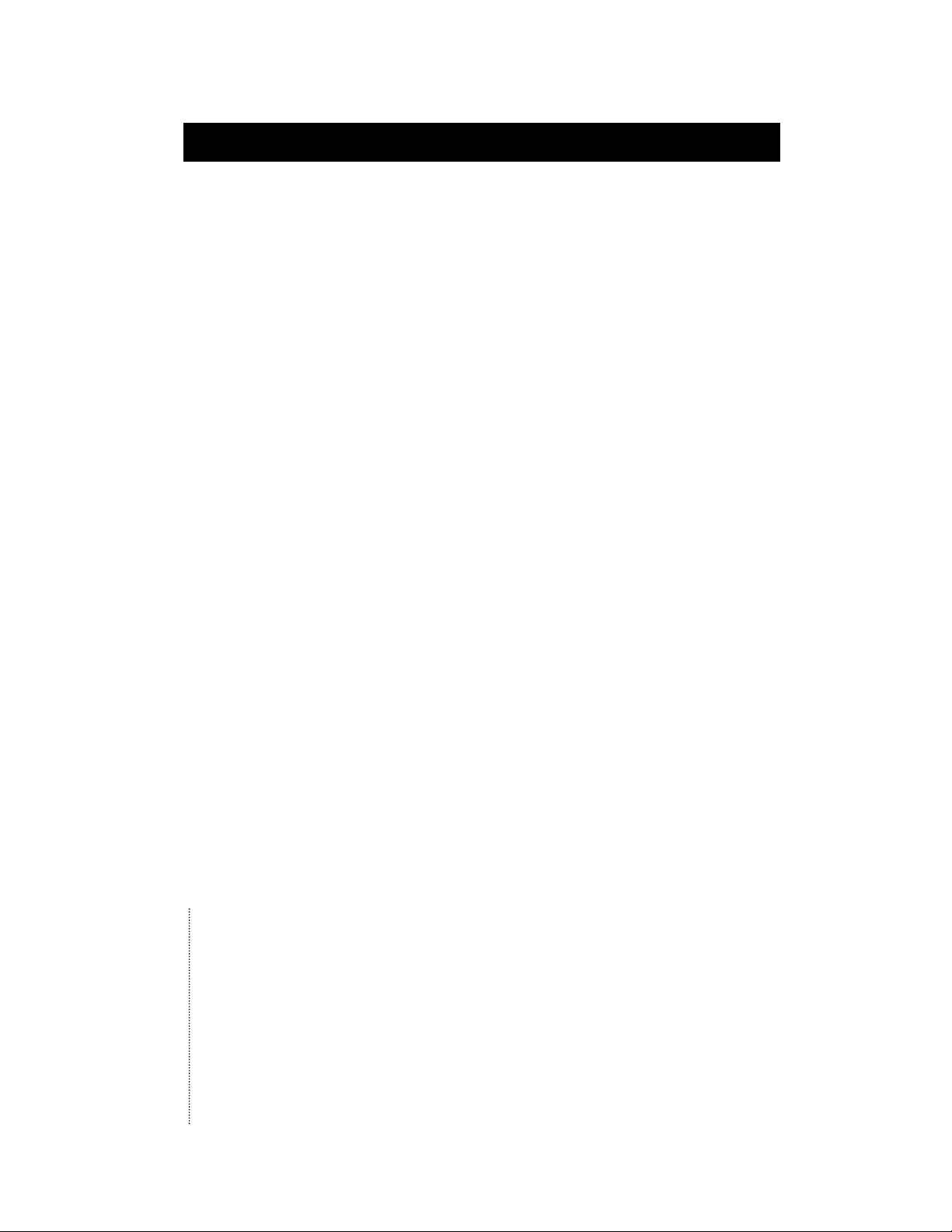
16
Mitel Corporation©1999. All Rights Reserved.
6.5 Advanced Subscriber Features
NP WakeUp
A user can schedule a wakeup call from Mitel
NuPoint Messenger any time, any day and
anywhere. If the first call doesn’t wake you up,
you can program wakeup calls to occur multiple
times at specified intervals, until you answer
the phone. Users can schedule a wakeup call
to occur every day on a long-term basis.
NP OnDemand
NP OnDemand allows administrators the opportunity to provide telephone answering and
messaging capability for their users who do not
own mailboxes. It can be used in multiple ways,
such as:
• Allowing outside callers to record messages
for users who don’t own mailboxes.
• Allowing users with mailboxes to leave messages for users who don’t own mailboxes.
• Notifying users without mailboxes of new
“NP OnDemand” messages they have
received through stutter dial tone, message
waiting lights, or message delivery.
This is accomplished by having the system administrator create a template NP OnDemand mailbox
(the template with the appropriate classes of
service is predefined on the Mitel NuPoint
Messenger server but can be modified) for one
or more line groups. Once the template is created,
outside callers or mailbox owners can record
messages for network users who do not own
mailboxes just by calling them. A temporary
mailbox is automatically created for the user,
and the user is notified of the new message.
Notification can occur in one or more ways,
as defined in the template mailbox. It can be
through message delivery, in which case Mitel
NuPoint Messenger outdials to the user to deliver
to them the actual recorded message left
by the caller. It can occur through message
waiting lights, stutter dial tone, or other
message wait notification options available
on Mitel NuPoint Messenger.
The user then logs into the NP OnDemand and
listens to the unplayed message(s). At midnight
the mailbox is purged, unless there are unplayed
messages that are less than two hours old.
A new NP OnDemand can be created when
another caller dials the user and is unable to
reach them. Both of these options are configurable by the system administrator in the template mailbox.
NP OnDemand activity is tracked in Mitel’s Call
Detail Recorder (NP CDR) billing package. There are
26 fields, which record details of NP OnDemand
activity. Information available for usage and/or
billing includes:
• Creation of NP OnDemand—including date
and time
• Purge of NP OnDemand—including date
and time
• Number of unplayed, urgent, and fax
messages in a NP OnDemand
• Number of messages played, kept or
discarded in a NP OnDemand
• Number of minutes a user was logged into
a NP OnDemand
NP Command Line Interpreter and NP Boomerang
NP CLI enables the Mitel NuPoint Messenger server
to capture the CLI number on an incoming call
and store it with a voice/fax message. The primary
use of the CLI is to provide a callback number for
applications such as NP Boomerang.
NP Boomerang allows a mailbox user to suspend mailbox processing while listening to a
message and establish a call with the caller at
either the number input by the caller with the
recorded message or a new number input by
the user. Once the call is complete, the user will
be returned to the mailbox at the point immediately following the message, which was
returned through the callback capability. When
NP Boomerang is used in conjunction with the
CLI Capture, the caller’s number is automatically
captured with the message and the caller does
not need to input the return phone number.
NP Boomerang and CLI Capture together bring
value by minimizing the number of keystrokes
required to interact with voice messaging and
to return messages left by callers. The features
can also be a valuable productivity tool when
used in the CPE environment.
CLI Capture is currently only supported
with Enhanced Data Link, NEC (Mitel NuPoint
Messenger Rel. 7.0) and Enhanced Inband
Mitel NuPoint Messenger Software Release 7.0
Page 20

17
Mitel Corporation©1999. All Rights Reserved.
integrations. NP Boomerang will work with all
integrations, however the outside caller must
input their callback number.
Features
• Capturing the Caller’s Number
The caller’s number will be captured automati-
cally with the message or it can be requested by
the system for the caller to input.
• Two-key Message Return
Currently, with standard voicemail, the user is
required to take a five-step process when
attempting to return a caller’s message.
Memorize the caller’s spoken phone number,
exit from voicemail, place a new call by entering
the key presses corresponding to the number of
digits required to call the caller, hang up with
the caller, and place a call back into voicemail.
With NP Boomerang, the user has the power to
make an outgoing call to the caller’s number by
entering only two key presses.
• Changeable Return Number
The system will play back the CLI to the caller and
the caller has the ability to delete or modify the
number.If the CLI is invalid or not supplied by the
caller’s switch, the system gives the caller the
option to input the callback number.The caller or
user may modify the number that was input by
the caller (or the CLI) and return the call in the
same method as described in “Two-key Message
Return”. This feature is supported when the administrator enables the use of FCOS bit 264.
• User Return
When the call is completed, the system
“Boomerangs” back to the menu at the point in
voicemail at which the user chose to establish a
call to the caller.This allows the user to discard
the message, keep it or give it to another user on
the system.
Feature Guide
Page 21
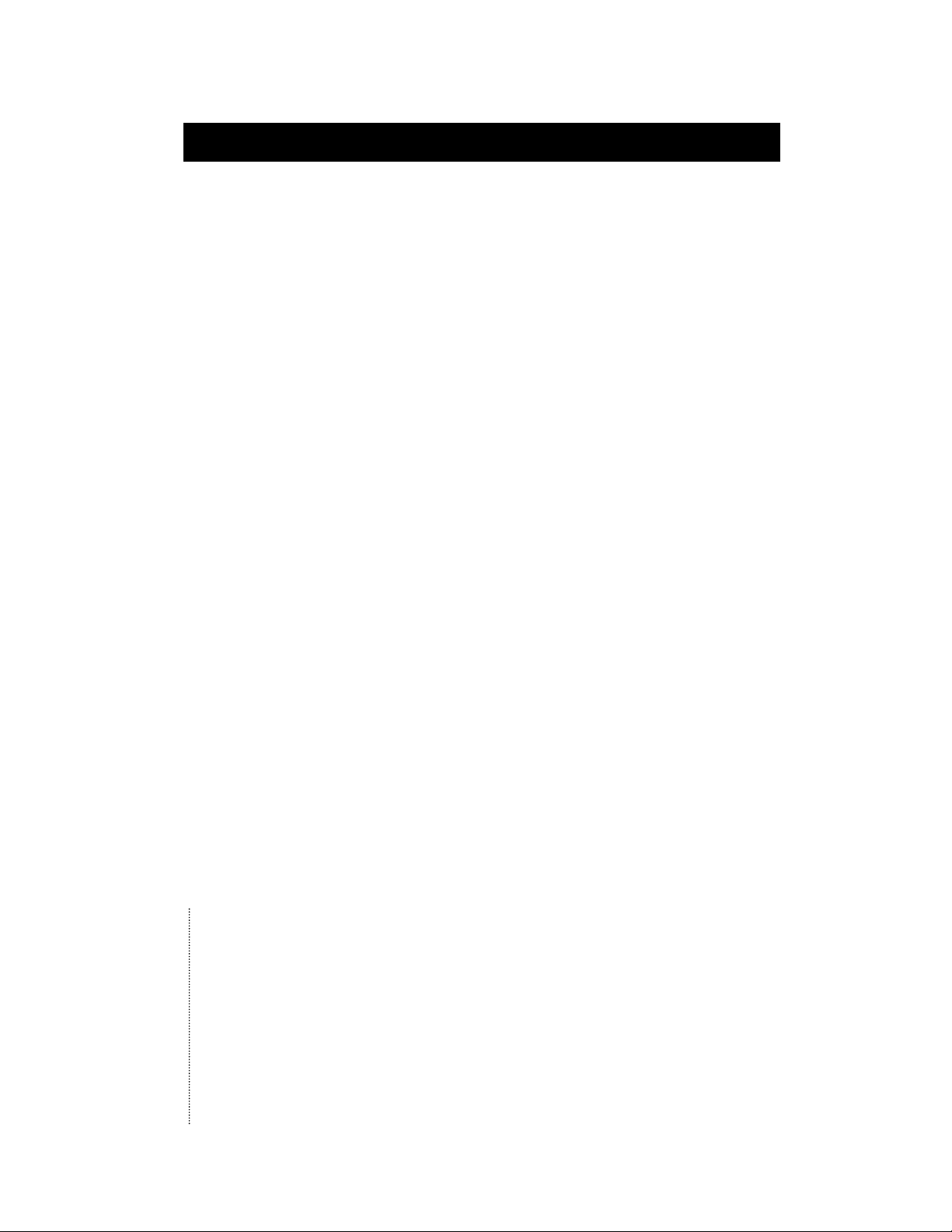
Section 7: Multimedia Messaging with NP View
18
Mitel Corporation©1999. All Rights Reserved.
NP View for Windows is a client software application that operates with the Mitel NuPoint
Messenger server to provide voice and fax messaging on the desktop PC. NP View allows users
to manage, create, and review their NuPoint
Voice and NuPoint Fax application messages
from a PC. With NP View,users have complete
control over voice and fax messages and can:
• Integrate voice and fax messaging with their
PC desktop
• View all their messages instantly
• Play, view, and create compound voice and
fax messages
• Deliver faxes cost-effectively using the Mitel
Corporation server
• Archive messages onto their local PC
• Keep in touch anywhere with remote modem
access and message download capability
• Transfer contents of Mitel Corporation voice
and fax messages to and from other
Windows applications
7.1 Easier and Faster Messaging
NP View uses a personal inbox to display all of a
mailbox owner’s voice and fax messages. At one
glance a user can see each message in the mailbox, including information on the sender’s
name, the message-type (e.g., voice or fax), the
subject line of the message, and the date and
time of the message. Moreover, urgent messages are flagged with an exclamation point
and confidential messages with a lock. From
the inbox a user can double-click on a voice
message, and NP View will automatically play
the message either through a sound card on the
user’s PC or through any telephone.
In addition to playing voice messages and viewing faxes, NP View provides a number of easy
point-and-click functions to help users manage
their voice and fax messages. Users can Make,
Give, and Answer messages directly from NP
View.With a few simple commands users can
record a voice message, address it another user,
attach a fax, and send the compound message
to the recipient.
To help the user address and send messages, NP
View utilizes address books and distribution
lists. When addressing a message, the user can
select a recipient from any of these address
books or distribution lists. The distribution lists
are the same system and personal distribution
lists available to the user through the touchtone telephone interface. NP View accesses two
types of address books: a system address book
and a personal address book. The system
address book has the names and mailbox numbers of everyone with a mailbox on the local
Mitel NuPoint Messenger server. The personal
address book is where users keep a personalized
list of names, phone numbers and fax numbers
of colleagues, suppliers and customers.
7.2 NuPoint Fax and NP View
In addition to viewing fax messages from their
PC, NP View improves a user’s ability to create
and send of faxes. Users can create a fax
message from any Windows application
and send it to any mailbox on Mitel NuPoint
Messenger or to any fax machine in the world.
NP View eliminates the need for having
a fax board in every PC and an analog Direct
Inward Dialing (DID) phone line in every office.
Users can share the server fax resources on the
Mitel NuPoint Messenger server.
7.3 Saving Messages
NP View allows users to drag-and-drop messages from the inbox into message folders,
where they are saved on the local hard drive or
on a network file server.In addition, users can
convert a voice message into a standard
Windows .WAV file or convert a fax into a standard .TIF file (or into a file in any of the popular
.BFX, .BMP, .DCX,and .PCX formats), use virtually
any Windows application (e.g., MS Word,cc:
Mail), and save it in a Windows folder. Once in
these standard formats, users can embed these
messages into the documents.
7.4 NP View Remote
NP View Remote is a new product that allows
users to access their messages from their PC
using a telephone line and a modem. Remote
users can call into the Mitel NuPoint Messenger
server from any location and have full NP View
Mitel NuPoint Messenger Software Release 7.0
Page 22

19
Mitel Corporation©1999. All Rights Reserved.
access to their mailbox. NP View provides two
modes of operation for remote users, online and
offline. In the online mode, users can directly
access their mailbox functions, as they would
from a local PC connected to the Mitel NuPoint
Messenger server. In the offline mode, users can
download the contents of their messages to
their local PC and then log off.Their mailbox
information is now stored on the local PC and
they can manage their messages (e.g., listen to,
respond to, delete, keep, make, etc.) offline, at a
time and location convenient to them. After
completing their messaging activities, users
then reconnect to the Mitel NuPoint Messenger
server and resynchronize their mailbox and
address book.
7.5 NP View 1.2 (Mitel NuPoint
Messenger Software Release 6.1B
and Above)
NP View 1.2 provides enhancements to the
Server and Client software feature. The following
is a description of the new capabilities:
• Caller ID Capture and Look-up: If the Switch
integration to the Mitel NuPoint Messenger
server supports Caller ID capture, NP View
will display the outside caller’s telephone on
NP View Inbox screen, in the same field as the
mailbox number.The end-user will be able
to input the caller’s name plus add it to a
personalized address listing.
• Calls Identified over NP Net: When a message
is received from another Mitel Corporation
server that is using NP Net the caller’s name
is identified on the NP View inbox screen.
• Calls Identified over VPIM:With Mitel NuPoint
Messenger Rel. 7.0, when a message is
received from another VPIM-enabled server,
the caller’s name is identified on the NP View
inbox screen.
• Select Multiple Messages in a Folder to
Delete: An end-user can select more than one
message in a folder and delete them all at
once.
• Delete a Non-Empty Local Folder: This
enhancement allows the end-user to delete a
folder that this files without having to delete
the files first from the folder.
• Audit Receipts: The new capability enables
the end-user to resend a message to another
user because the receipt contains the originally recorded message.
• Splash Screen: A new login screen has been
added for launching NP View.
• GCOS Support: The System Address Book will
only display people that an end can successfully send a message too.
• Distribution List Protection: The end-user
can no longer delete the protected personal
distribution lists set up by the system administrator (lists 01 and 09).
• Sound Quality Adjustments when Recording:
The end-user using the “Preference” dialog
box can select “Multimedia Sound
Preference” and adjust either the sound quality or sound hardware compatibility during
the recording of a message.
Feature Guide
Page 23

Section 8: Application Mailboxes
20
Mitel Corporation©1999. All Rights Reserved.
8.1 Greeting Only
Greeting Only mailboxes are used to provide
information to a caller, but does not allow the
caller to leave a message. There are three types
of greeting only mailboxes:
• Voice greeting
• Fax greeting
• Voice and fax greeting
Voice greeting only mailboxes greet all callers
with specific voice information (such as weather
information or traffic reports). Callers to receive
faxes on demand use faxes greeting only mailboxes. Callers who dial from a phone connected
to a fax machine automatically receive a
particular fax document, such as the company’s
annual report.
Voice and fax greeting only mailboxes allow a
caller to hear a voice message and retrieve a fax
with one telephone call. The voice message can
describe the contents to help the caller decide
whether to retrieve the fax.
8.2 Tree
Tree mailboxes route calls to pre-selected
mailboxes when callers enter a single digit.
The single-digit options are announced in
the greeting. For example, a company’s human
resources information number might play a tree
mailbox greeting such as “Thank you for calling
Company XYZ’s human resources information
number.Press 1 for benefits information, 2 for
job listings, 3 for job applications...”
Tree mailboxes can also be configured to handle
rotary dialers. An FCOS bit automatically routes
rotary callers to the first or last mailbox in the
tree, or transfers them to the operator.
8.3 Chain
Chain mailboxes allow a caller to enter a mailbox number and transfer to that mailbox upon
hearing the greeting. If the caller does not know
the number of the party they wish to reach, they
can also dial the name of the mailbox or mailbox owner.
8.4 Rotational
Rotational mailboxes allow an administrator to
create audiotext applications where callers have
one of a number of greetings that constantly
change. Greetings change either by time and
date (in a period-type rotational mailbox) or
with every call (in an index-type rotational mailbox). Rotational mailboxes can be programmed
as “greeting only,” meaning that after a caller
hears a greeting, the phone hangs up. They also
can be programmed to allow the caller to leave
a message after the greeting.
A movie theater can use period-type rotational
mailboxes to inform callers of daily movie
features. Callers on Monday hear the regular
greeting, the day of the week, the feature film, and
the show times for that film. Callers on Tuesday
hear the regular greeting and the relevant information for Tuesday’s showing, and so on.
Index-type rotational mailboxes are programmed
to automatically change the greeting on a percall basis. For example, a retail store may have
ten different sales going on at a particular time.
Instead of greeting each caller to the store with
information about all ten, the system gives the
first caller the first sale message, the second
caller the second sale message, the third caller
the third message, and so on. If the first caller
calls the store a second time, they (will likely)
hear a different sale message. Rotational, tree
and chain mailboxes can be combined or used
independently.
8.5 Broadcast
Broadcast mailboxes allow both system users
and outside callers to record and send a single
message to multiple users. To illustrate the use
of a broadcast mailbox, imagine that the
manager of a company health club wants club
members to know about an upcoming tournament. Instead of leaving messages for every
member separately, the manager can log into
their mailbox and make a message for the
broadcast mailbox. The broadcast mailbox, in
turn, sends the message to all of the members’
mailboxes.
Mitel NuPoint Messenger Software Release 7.0
Page 24

21
Mitel Corporation©1999. All Rights Reserved.
A broadcast mailbox’s distribution list (the club
members in the example above) is completely
configurable by the system administrator or the
end user. Each distribution list can contain up to
65,535 members.
Broadcast mailboxes can be used to send out
voice messages, fax messages, or combined voice
and fax messages.
8.6 NP Forms
NP Forms is a voice forms application that gives
outside callers the ability to leave messages in a
way that simulates written information on paper
forms. Applications include order entry, questionnaires, routine requests for information, or an
overflow for a busy ACD group. Callers accessing
an NP Forms application will automatically be
moved through a series of prerecorded questions.
The system waits for the caller to record their
answer before moving on to the next question.
System users who transcribe the responses can log
into a single mailbox and hear an uninterrupted
sequence of replies.
One example of an NP Forms application is a golf
course that wishes to schedule tee times. Callers
can call into a designated mailbox extension and
leave their name, phone number, date and time
they wish to play golf,and number of persons in
their party. Callers can also have the option of
transferring to an attendant in lieu of leaving the
requested information, or of transferring to an
attendant after leaving the information.
8.7 Shared Extension
This application is commonly used in universities and colleges. One system can be subdivided
so that one telephone number accesses more
than one individual. When a caller reaches a
shared extension, they could hear,“You have
reached the American University. To leave a message for David Thompson, please press 1.
To leave a message for Jim Smith, press 2. To
leave a message for George Johnson, press 3.”
The general greeting can easily be changed and
the system can also be configured so that an
outside caller does not hear a general greeting.
8.8 Virtual Mailboxes
This application is used for providing mailboxes
for people that do not have a dedicated phone.
The virtual mailbox can have all the standard
and additional features available for mailboxes,
including personalized greetings and message
notification via a pager. To retrieve messages,
the virtual mailbox user will call the NuPoint
Voice pilot number/line group access number
and then log into the mailbox just like standard
mailbox users. This gives endusers that do not
have telephones the ability to receive and make
personal messages. The user can access their
voice mail by using a public telephone or even
someone else’s phone.
8.9 Guaranteed Fax
A guaranteed fax mailbox allows the system
administrator to create a “never-busy” fax
machine application. If a fax machine is busy,
faxes are forwarded to a “guaranteed fax”
mailbox that receives and stores them, without
the caller knowing it. Once received, the
guaranteed fax mailbox will attempt to deliver
the stored fax to the fax machine until it
gets through.
8.10 Walkaway Fax
Walkaway fax allows callers to dial one telephone number and immediately send a fax,
without a voice cover sheet, directly into a user’s
mailbox. The walkaway fax mailbox simultaneously listens for fax tone and plays the user’s
personal greeting. If CNG tone is detected, the
mailbox receives the incoming fax. If none is
detected, the mailbox prepares to receive a
voice message.
Walkaway fax mailboxes can be configured to
play the user’s normal greeting upon answering
or a brief, instructional prompt, followed by the
user’s greeting.The former is often used for
mailboxes that receive both voice and fax
messages and fax messages with voice coversheets. In this situation, the caller reaches the
walkaway fax mailbox and hears the user’s
greeting. The caller can leave a voice message,
Feature Guide
Page 25

22
Mitel Corporation©1999. All Rights Reserved.
leave a voice message and append a fax by
pressing the “Start” button on the fax machine,
or just send a fax at any time by pressing the
“Start” button on the fax machine.
The abbreviated prompt, which instructs the
caller to “Press 1” to leave a voice message or
“Start” to leave a fax, can be used when the
mailbox receives predominantly fax messages. If
the caller doesn’t take action, they will hear the
user’s personal greeting. Both options can be
used in providing one number voice/fax mailboxes to mailbox owners.
Mitel NuPoint Messenger Software Release 7.0
Page 26

Section 9: NP Admin, NP Config and System Management
23
Mitel Corporation©1999. All Rights Reserved.
The system administrator is responsible for
creating and maintaining all mailboxes on the
system. The NuPoint Voice application comes
preinstalled in the Mitel NuPoint Messenger
server with default values. These values can easily
be changed through the Mitel NuPoint
Messenger console. The system issues prompts
to guide the system administrator. To receive
help online, the system administrator can type
“?” in response to any prompt.
All ports on the Mitel NuPoint Messenger server
are assigned to line groups. Each line group, in
turn, is assigned to a single application, and any
programming done for that application applies
to every port in the line group. The number of
ports in each line group is configurable to adjust
for the amount of phone traffic for each particular application.
The Mitel NuPoint Messenger server allows an
administrator to perform the following tasks:
• Use NP Admin’s Windows-based graphical user
interface to perform system administration
and network management tasks on one or
more Mitel NuPoint Messenger servers
• Use Functionally Partitioned System
Administration (FPSA) to enhance system security and establish unique access privileges
• Create, modify and delete mailboxes
• Perform routine maintenance of the software
files
• Change the system time and date, when
required
• Bill clients
• Run system reports
• Set up system wide distribution lists and
broadcast mailboxes
• Build FCOS, LCOS, GCOS, RCOS, TCOS, NCOS
• Create messages of the day
• Change phone line exceptions
• Configure optional features, such as NuPoint
Agent
9.1 NP Admin and NP Config
NP Admin is a family of products that allow you to
manage one or more Mitel NuPoint Messenger
servers in your network. NP Admin focuses on two
major areas of system management:
1. Administration and Provisioning of the Mitel
NuPoint Messenger (NP Admin and NP Admin
API)
2. Network and System
Management/Monitoring of the Mitel
NuPoint Messenger (NP SNMP and NP Config)
NP Admin and NP Config accomplishes the
following objectives:
• Provide Mitel Corporation customers with a
network management solution using industry-standard protocols, including SNMP.
• Provide simplified and streamlined Mitel
NuPoint Messenger server and NuPoint Voice
application administration using pointand-click and pull down menus under a
user-friendly graphical user interface (GUI)
environment.
• Provide an administration Application
Programming Interface (API) for use by thirdparty developers and applications to access
Mitel NuPoint Messenger, Release 6.1B and
later.
The NP Config products include:
• NP Admin
• NP SNMP
• NP Config
• NP Admin API
• NP SNMP MIB (packaged with NP SNMP and
NP Config products)
NP Admin
NP Admin is for system administrators, telecom
managers, and provisioning departments in
both the CPE end-user and distributor environments. It is a client-server product that allows a
Windows-based graphical user interface (GUI)
client to administer a Mitel NuPoint Messenger
server over a TCP/IP Network. NP Admin may also
access one or more Mitel NuPoint Messenger
servers remotely via SLIP or PPP.
NP Admin has three main functional areas:
1. Administration or Provisioning of mailboxes
2. Billing, reporting and statistics
3. Class of Service configuration
Feature Guide
Page 27

24
Mitel Corporation©1999. All Rights Reserved.
Mitel NuPoint Messenger Software Release 7.0
NP Admin supports the following features (not
exhaustive list):
• Available on PC with Microsoft Windows 95
or NT
• GUI interface design using point-and-click
approach.
• Supports FPSA security features
• Supports simultaneous client access to single
or multiple Mitel NuPoint Messenger servers
• Utilizes reliable, connection-oriented TCP/IP
protocol
• Client/Server architecture. Clients access server data using NP Admin API
• Implements Open Database Connectivity
(ODBC) for RDBMS support
• Supports all major RDBMS vendors that
use ODBC
• Integrated with HP OpenView
• Point Messenger server
• displays real-time hardware status using the
same color conventions with HP OpenView
and the underlying SNMP trap mechanism
• displays statistics through the use of SNMP
queries
NP SNMP
SNMP stands for simple network management
protocol. SNMP allows network managers to
gather information from a system or network
via an SNMP agent. The agent will report on
demand back to the manager (which is a PC or
workstation), or will proactively report information to the manager when an error condition
occurs on the system or network.
NP SNMP is used by telecom managers, IS
professionals, network operations centers and
technicians to monitor one or more Mitel
NuPoint Messenger servers from a centralized
location. NP SNMP puts an agent in a Mitel
NuPoint Messenger server, which will identify
faults, errors, warnings, and traps on demand.
NP SNMP follows the convention used by HP
OpenView to show alarms using colors and text.
The alarm conditions are:
• critical (red)
• major
• minor
• warning
• marginal
• informational
For example, if a system has a critical fault on
the line card, then that entire system will show
up as red on the network management platform
screen.
NP SNMP may be used with any network management platform that supports SNMP v1. For
example, it supports HP OpenView (Windows 3.1,
Windows 95, Windows NT, and UNIX versions).
NP SNMP MIBs
NP SNMP is implemented to support the industry standard SNMP protocol as documented in
RFC 1157, and supports the SNMP v1 protocol.
The SNMP agent in the Mitel NuPoint Messenger
server supports the following standard and
private MIBs: MIB-II and DS1/E1 (standard MIBs),
and VM-MIB.
SNMP Trap Agent
Included with NP SNMP is the SNMP trap agent.
The trap agent supports both standard traps as
documented by RFC-1215, and specific traps
pertaining to the Mitel NuPoint Messenger
server/sub-system.The trap agent is used by
the Mitel NuPoint Messenger server to provide
information to the SNMP manager (a PC or
workstation with a network management application running on it, such as HP OpenView) in
real time. This information can provide alerts
or warnings of issues in advance of larger system
faults. It benefits a customer by providing
proactive warnings and information to network
operations managers.
NP Config
NP Config provides a visual, graphical view of
the Mitel NuPoint Messenger server components, and also statistical queries via a GUI
point-and-click window.NP Config uses SNMP
messages and traps to gather information from
one or more Mitel NuPoint Messenger servers in
a network, then conveniently displays that information in a Windows NT GUI environment.
Features of NP Config include the following:
Page 28

25
Mitel Corporation©1999. All Rights Reserved.
Feature Guide
• available on PC or workstation running HP
OpenView for Windows NT
• GUI interface design using a point-and-click
approach
• can be launched from within HP OpenView
• graphically and logically displays the hardware configuration of a Mitel NuPoint
Messenger server
• displays real-time hardware status using the
same color conventions with HP OpenView
and the underlying SNMP trap mechanism
• displays statistics through the use of SNMP
queries
NP Config does not allow you to configure or
modify a Mitel NuPoint Messenger server.
Instead, it allows an operations manager or
technician to view the system configuration.
With NP Config, you can see a consolidated look
at very valuable information to help with some
of the following tasks:
• system upgrades
• troubleshooting
• system management
9.2 Functionally Partitioned System
Administration (FPSA)
FPSA adds a much higher level of security for system administrators. FPSA allows an administrator
to limit access to operations, administration and
maintenance (OA&M) functions on a departmental
or individual basis. In addition, with FPSA, customers may offload or resell certain administrative
functions to restricted groups within their
organizations or within their customer base.
FPSA adds security in five ways. First, it can only
be activated or deactivated by a special diskette,
which will be shipped upon request. The person
who loads the diskette (system super-user) is the
one person who has access to the entire system.
This person assigns passcodes, user IDs, and
access privileges. There is no way to bypass the
superuser passcode or to activate/deactivate
FPSA without this diskette.
Second, access to any part of the system
(administration menus or QNX) is controlled
by passwords and user IDs. If a password is
not correct or does not match a user ID, the user
cannot access that part of the system. Passwords
only work for the assigned access privileges: if a
user gets into billing and reporting, but doesn’t
have access to configuration, that person cannot
change FCOS, the dialing plan, or other functions
within the configuration menu. This means that
only people who are trained to perform certain
functions on the system can use those functions.
Third, customers can control who has access
to batch commands. These are very powerful
command strings available at the operating
system level. Now batch commands can be
made accessible only to those who are trained
to use them.
Fourth, the superuser can force system
administrators to change their passcodes every
configurable number of days. This lessens the
chance that hackers or outsiders will be able to
enter the system and do damage. If an administrator/technician does not change their passcode
by the specified date, they will be denied access
to all parts of the system.
Fifth, FPSA provides an audit trail (if the audit
trail is turned on) every time an administrator
enters the system. The trail indicates user ID,
name, when the system was entered, which
menu was entered, and what action was taken
(e.g., created 200 mailboxes, changed billing
rates, ran verify). Thus, all actions performed
on the system can be traced back to a specific
individual.
9.3 Billing and Reporting
Mitel NuPoint Messenger offers four categories
of reports that provide comprehensive and
detailed information for the system administrator.These reports are very useful in performing
billing, diagnostic and usage functions. The four
reporting categories are:
1. Statistics—eight reports that cover how
system resources are used.
2. Billing—four reports that give a breakdown
of charges for individual mailboxes and
calculate the total amount due.
Page 29

26
Mitel Corporation©1999. All Rights Reserved.
Mitel NuPoint Messenger Software Release 7.0
3. System information—ten reports that give
specific information about how the system
is configured or programmed.
4. NP CDR—an optional report that tracks in
detail every voice or fax call made or received
by the Mitel NuPoint Messenger server.
Statistics reports offer the administrator information on usage of line ports, speech storage,
fax resources, voice recognition resources,
trunks, NP Net, and messages.
Billing reports give information on the breakdown of charges for individual mailboxes by
statistic, then calculate the total amount that
is due. The four reports cover current and past
billing statistics and statistics on terminated
mailboxes.
The system information reports provide details
on system configuration, classes of service,
system errors, phone line exceptions and pager
system access codes.
Call Detail Recorder (NP CDR) provides a comprehensive amount of detail on all calls made to or
from the Mitel NuPoint Messenger server. With
CDR, information such as when a call was made,
how long it lasted, whether it included a fax
and, if so, how many pages, is available. CDR also
records information on fax messages, voice messages, and pager notifications to telephone
numbers anywhere in the world. CDR is in
standard ASCII text and can be exported to
an offboard program for further editing and
formatting.
In addition to the above reports, Outdial Billing
to Calling Card allows mailbox owners to be
billed automatically for outcalls made from the
Mitel NuPoint Messenger server. CPE customers
have been asking for an easier, more reliable
way to bill back for long distance and toll calls
made from the Mitel NuPoint Messenger server.
Long distance and toll “outcalls” made from the
Mitel NuPoint Messenger server include off-system messaging, call placement, NP WakeUp,fax
retrieval and paging.
With outdial billing to a calling card, all long
distance and toll calls are charged to the
mailbox owner’s calling card at the time of the
call. A new limits class of service (LCOS), which
specifies a minimum billed outcall number
length, defines long distance and toll calls.
Outcalls greater than or equal to this length
are billed to the mailbox owner’s calling card.
9.4 Administration by Telephone
Many of the system administration activities
can be done over the telephone. This is quite
useful when the administrator is away from the
console or is located at some distance from the
administrator’s workstation. Functions that can
be performed by phone include:
• Creating, deleting and modifying mailboxes
• Changing mailbox passcodes
• Changing the system clock
• Getting usage statistics
A number of security features have been added
to the Mitel NuPoint Messenger server to prevent
break-in and manipulation from the administrator’s mailbox. For example, the system only
allows five seconds of response time for each
prompt before it announces “no change” and
returns to the administration menu.
9.5 System Backup and Restore
Frequent data backups are a very important
precaution against inadvertent loss or destruction of data or system information files. The
Mitel NuPoint Messenger server backups are
easy because they can be performed while the
system is processing calls.
Data can be restored from floppy backups
selectively or in its entirety. In the process, all
information is restored except speech (e.g.,
messages and greetings).
All mailbox and configuration data, mailbox
name speech, and mailbox greetings may also
be backed up to a Zip drive. Data can also be
restored from Zip drives selectively or in its
entirety.
Page 30

27
Mitel Corporation©1999. All Rights Reserved.
Feature Guide
9.6 Message Purge
Both voice and fax messages can be purged
automatically based on message age. The Mitel
NuPoint Messenger server allows administrators
to define different purge limits for each of the
following types of messages:
• Unplayed voice messages
• Unplayed fax messages
• Saved voice messages
• Saved fax messages
• Urgent voice messages
• Urgent fax messages
• Voice message receipts
• Fax message receipts
• Paging receipts
These message retention limits may be configured system wide or on an individual mailbox
basis for maximum flexibility.
9.7 Telnet Access
System administrators may login to the Mitel
NuPoint Messenger server through multiple
methods. First, they may login through the console using a serial por t connection. Alternatively,
they may dial up remotely using a modem into a
serial port. Finally, administrators of the Mitel
NuPoint Messenger server may administer the
system through Telnet access over a TCP/IP network. The latter provides for faster throughput
and use of existing local area networks.
Page 31

Section 10: Security
28
Mitel Corporation©1999. All Rights Reserved.
Mitel NuPoint Messenger Software Release 7.0
Mitel Corporation has consistently led the
industry in providing system security features at
the system level and the mailbox level. The Mitel
NuPoint Messenger server offers a high degree
of protection for system management, administration and maintenance, mailbox usage, and
access to network facilities, applications and
information.
At the record level, all information and database
records, regardless of format, are stored on the
Mitel NuPoint Messenger server in a proprietary
Adaptive Digital Pulse Code Modulation
(ADPCM) algorithm developed by Mitel
Corporation. Hard disks are formatted by the
factory to accept information through this proprietary encryption method. Additional security
is provided for the database through a proprietary file and record format.
At the mailbox level, the first level of security is
protection through passcodes. The Mitel
NuPoint Messenger server can be configured to
require passcodes on all mailboxes. Moreover,
users can be required to have minimum
passcodes of up to 10 digits, and the system
administrator can change this at any time to a
number between 4 and 10. No trivial passcodes
(simple series, same as mailbox number, or all
same number) are allowed. If the wrong passcode is input when someone is trying to get into
a mailbox, the caller must put the correct
passcode in twice or the system will hang up.
Hackers will not know if the second attempt was
correct; callers are not prompted for the correct
number of passcode digits nor are they told
what was the incorrect entry.
If a high number of incorrect passcodes have
been attempted, the system will notify the user
at the next login. The system also can be configured to lock a mailbox after a configurable
number of incorrect passcodes have been
entered. Only the system administrator can
unlock the mailbox, set a new temporary passcode,
reset the tutorial, and require reinitialization
from the integrated telephone number.
Various access limits can be applied to the Mitel
NuPoint Messenger server through the Limits
Class of Service (LCOS) to control outcalling
capabilities from the mailboxes themselves.
Limits can be placed on the number of digits
that may be dialed from a mailbox (4 for
inhouse extensions, 7 for local calls and 10 for
paging calls to an 800 number). Limits also can
be placed on an individual mailbox session
length, causing the system to hang up when the
limit is reached. This session limit can be lowered if hackers have threatened a system.
Using RCOS, limits can be placed on the actual digits that are dialed (NPA/NXX screening) from a
particular mailbox. Screening can take place at
both the toll (central office) and area code (long
distance) level. In addition, limits can be placed on
the interaction between mailboxes through the
Group Class of Service (GCOS).The GCOS of a particular mailbox determines if it may interact with
any other mailbox on the system. For example, the
GCOS could prohibit a messaging mailbox from
accessing an audiotext one, or a mailbox on the
system from accessing through NP Net a remote
mailbox on the same system.
Enhanced security is available for all system
administration functions on the Mitel NuPoint
Messenger console through Functionally
Partitioned System Administration (FPSA). FPSA
allows an administrator to create different
access privileges, user IDs and passwords for
each administrator on the system. Moreover,
FPSA provides an audit trail of all system activity
and the respective administrator.
10.1 Disaster Recovery
Mitel Corporation offers multiple disaster recovery solutions. First, Mitel Corporation maintains
at all times a stock of ready-to-ship systems in
the event of a natural disaster or a major system
failure. Second, Mitel Corporation maintains a
spare parts depot on both the West and East
coasts of the United States. Finally, using NP Net,
a backup system can be configured in a different location that mirrors in every way the primary system. Reprogramming the switch allows
mailbox owners to use the same pilot number
to reach their mailboxes,enter their existing
passwords, and hear their current name speech
and greetings, without ever knowing that they
have been moved to the remote system. This
function is derived from the Mitel NuPoint
Messenger server’s ability to broadcast messages, greetings,name speech and passcodes to
one or more remote systems.
Page 32

Section 11: Networking
29
Mitel Corporation©1999. All Rights Reserved.
Feature Guide
11.1 Voice Profile for Internet Mail
(VPIM)
Mitel NuPoint Messenger servers from Mitel
Corporation can break the global distance and
time barriers by opening the gateway to realtime messaging solutions via the Internet. The
Mitel NuPoint Messenger server supports the
Voice Profile for Internet Messaging (VPIM) standard, making the voice/fax messaging process as
quick and easy as sending an email. Your organization will enjoy higher levels of productivity
and greater cost savings as you open new doors
to global voice/fax communications.
The Mitel NuPoint Messenger family lets you
connect all corporate messaging in one central
network, saving on network charges by sending
voice files at low cost and high speed over your
existing TCP/IP network.
Mitel NuPoint Messenger and VPIM protect your
investment in “other” voice mail systems by letting you exchange messages seamlessly with
other VPIM-compliant voice-messaging systems.
Companies with Mitel NuPoint Messenger VPIMenabled servers will be exchanging voice/fax
messages at the enterprise level (via intranets),
between business partners (via extranets) and
between open communities of users (via the
Internet).
VPIM is an industry standard for connecting dissimilar voice messaging systems in order to
exchange voice and fax messages efficiently and
cost effectively. VPIM enables these systems to
exchange voice and fax messages across TCP/IPbased corporate intranets and the Internet.
The VPIM specification is a MIME profile that
enables messaging servers to encode and
exchange messages via SMTP with any other
SMTP/MIME-capable server over TCP/IP. VPIMenabled messages are ESMTP/MIME compound
messages that leverage the latest developments
in digitally compressed audio and fax imaging
technologies.
Leverage VPIM Capabilities with the Ease
of NP View
To guarantee Mitel NuPoint Messenger users
can take full advantage of VPIM capabilities, BPI
provides its NP View graphical user interface
(GUI) as an easy-to-use, consistent window to
the messaging world. With the addition of NP
View,Mitel NuPoint Messenger users can
process voice and fax messages using either a
telephone user interface (TUI) or the NP View
GUI on the PC.
With NP View, user’s can access voice and fax
messages using the same GUI interface, regardless of what administration solution is chosen
(VPIM or NP Net).
• The NP View window displays all Network
messages, with the sender’s number displayed in the mailbox field, the subject in the
subject line field and the sender’s name in
the name field.
• NP View accepts a “Network telephone number” of any length (from VPIM or NP Net) in
the free-form addressing field.
• A message from NP View addressed by a
“Network Address” will be sent, along with a
subject line and message addressing options,
to the NP Voice portion so it is processed like
a Network message created by entering a
telephone number.
User Benefits
Mitel NuPoint Messenger users now have quick,
convenient voice and/or fax access to users of
other servers—by laptop, PC, telephone or cell
phone—using familiar BPI tools and processes:
• Make (“M”) and give (“G”) messages to users on
any VPIM-enabled message server—regardless
of manufacturer of recipient’s system
• Play (“P”) a message from another VPIMenabled server and reply (“R”) to the sender’s
server without re-entering the destination
address (telephone number)
• Send messages to distribution lists comprised
of both local users and users of VPIM-enabled
remote systems—regardless of remote system
manufacturer
• Leverage broadcast distribution of messages
Page 33

30
Mitel Corporation©1999. All Rights Reserved.
Mitel NuPoint Messenger Software Release 7.0
(intentional messaging) capabilities needed by
workgroups, without the need for conversation
or other real-time involvement between the
sender and the individual recipients
• Receive and display or print a fax
• Enter a remote user’s telephone number and
send a voice and/or fax compound message,
or forward a compound message to others
using another VPIM-enabled system
• Verify the target recipient with spoken name
confirmation using the recipient’s existing
Network mailbox application
• Receive Delivery Status Notifications (DSN) on
messages sent
• Assign Normal, Urgent or Private status to
messages being sent
System Administers Benefits
Mitel NuPoint Messenger system administrators
will likewise have the benefit of using familiar
tools in a VPIM-enabled environment.
Administrators can manage VPIM billing information, Enhanced Call Detail Recording (ECDR), usage
statistics and configuration information using NP
Net products.
Administrators can also configure and control
a VPIM-enabled system using NP Net product
configuration utilities:
• Network Dialing plan for defining network
mailboxes
• Network queues for delivery schedules and
priorities of network messages
• Network Node Table for initiating a connection to a remote node/server
• Network Class of Service (NCOS) for controlling
a user’s privileges, such as answering, making
or giving messages across the network
11.2 NP Net
NP Net provides the critical messaging tool that
links the members of your team to your company
and to your strategic partners. It links multiple
Mitel Corporation systems voice and fax servers
into one, highspeed global messaging network.
NP Net bridges geographic distances and time
zone differences by allowing you to send messages to and receive responses back from your
field sales organization, your sister divisions,
your suppliers and your customers at any hour,
day or night. You can send voice and fax messages to anyone or any group on the network
from any phone or NP Viewenabled PC. NP Net
over TCP/IP is a new product available on the
Mitel NuPoint Messenger server. The NP Net
Async product from Mitel Corporation is also
available in Mitel NuPoint Messenger, as well as
for Mitel Corporation systems running Software
Release 5.0X.
Capacity to Spare
Voice messaging systems have been effectively
utilized to facilitate communications between
people located within single buildings or campuses. NP Net extends your communications
reach by networking multiple Mitel NuPoint
Messenger servers into a single messaging community. Mitel Corporation sets a new high water
mark for global messaging capacity. With Mitel
NuPoint Messenger and NP Net, you can provide
voice and fax messaging to a large metropolitan
area, a multinational Fortune 100 company, or
even a small country. NP Net supports links up
to 1,500 Mitel NuPoint Messenger servers, supporting millions of users.
High Fidelity Messaging
NP Net’s digital networking delivers high fidelity
voice messaging even over noisy transmission
lines. All messages are digitally encoded and
files transferred from server to server with automatic error detection. There is no accumulative
distortion from multiple transmissions.
NP Net TCP/IP,which is available in all Mitel
NuPoint Messenger and above platforms, provides
highspeed message transfer between servers over
standard Ethernet. Net throughput varies depending on the Mitel NuPoint Messenger server model
and other network traffic.
Internet Compatible
With the Mitel NuPoint Messenger server,NP
Net can take advantage of your existing corporate network to transport messages from server
to server using TCP/IP.This means NP Net TCP/IP
is fully compatible with the Internet. You can
use the Internet or private Internet service
providers, such as AT&T and MCI, to connect
Page 34

31
Mitel Corporation©1999. All Rights Reserved.
Feature Guide
your servers together. For small, very affordable
configurations that have occasional network
messaging, NP Net supports lowcost, dialup
modems. Depending on your messaging traffic,
you can design your network to use analog lines,
ISDN, 56 kbps lease lines, or E1/T1 lines.
Interoperate with Third Party Voice Mail
Communicating with suppliers and customers is
critical to any business. You can set up your
Mitel NuPoint Messenger server to use AMIS
Analog to send and receive voice messages from
nearly all third-party voice mail platforms. In
addition, to reduce toll call charges, you can use
NP Net to forward your messages to the nearest
Mitel system, then use AMIS to deliver it to the
third-party voice mail platform.
Scalable Servers
Mitel NuPoint Messenger servers are scalable.
You can start with a module system supporting
up to 60 ports (2 E1 connections), expand it to a
4 module system, and then network multiple
systems together using NP Net to support up
to 360,000 ports. Depending on the level of
network message traffic and the number of
servers supported, you can use a 10 Mbps
Ethernet LAN to deliver up to 20,000 network
voice messages per day (assuming 30 seconds/
message, 18.3 kbps speech encoding).
Minimize Networking Costs
In some cases, Mitel NuPoint Messenger servers
will be connected via dialup lines (e.g., POTS,
switched 56, or ISDN). To effectively minimize the
cost of network charges, each Mitel NuPoint
Messenger server can be configured to accumulate messages in a queue until a certain threshold is exceeded, and then send all the accumulated messages at once across the network to
their final destination. Different types of thresholds include; number of messages in queue,
cumulative number of minutes messages have
waited, total length of messages waiting, or
time of day. System managers can set each of
these thresholds to optimize the balance
between cost and delivery delays.
There also are separate queues for normal and
urgent delivery messages. The administrator can
set lower thresholds for urgent messages, allowing them to get delivered faster.The sender has
the option of marking their message urgent or
normal. Records are kept on all network messages so appropriate billing or cost allocations
can be performed.
Upgrading Basic NP Net Networks
Mitel NuPoint Messenger servers can support both
NP Net TCP/IP and Async NP Net. The Ethernet card
and the serial (RS232) card must be installed in
separate modules. Network message throughput
between hightraffic locations can be improved by
replacing existing Async NP Net networks with a
TCP/IP network. Mitel NuPoint Messenger servers
must maintain a hybrid NP Net TCP/IP and basic
network configuration until every node has been
upgraded to TCP/IP.
11.3 AMIS
AMIS Analog is a Mitel NuPoint Messenger server networking application that allows Mitel
NuPoint Messenger servers to communicate
with other vendors’ voice mail systems. With this
optional feature installed, mailbox owners can
send messages, receive messages, and answer
messages received from remote voice mail
systems.
Any mailbox owner who has AMIS Analog feature can make and give messages from the local
system to any other systems equipped with
AMIS Analog capabilities. Any message that cannot be delivered will be returned to the message
maker with a reason for nondelivery. When a
message is received from another system, the
mailbox owner may answer that message with a
single keystroke.
Mitel Corporation offers AMIS Analog to send
and receive voice messages from nearly all thirdparty voice mail servers. You can transfer your
message via NP Net over your lowcost network
to a nearby Mitel Corporation system and then
deliver it to the recipient’s voice server over
AMIS. Mitel Corporation has enhanced AMIS
Analog in Mitel NuPoint Messenger to provide
the same universal dialing plan capabilities
provided by NP Net.
Page 35

Section 12: PBX Integrations
32
Mitel Corporation©1999. All Rights Reserved.
Mitel NuPoint Messenger Software Release 7.0
Switch integrations establish a connection
between a telephone switch and the Mitel
Corporation Mitel NuPoint Messenger server.
This connection provides call information for
direct or forwarded calls and message waiting
signals for the user, and is transparent to both
callers and users. When the telephone switch
and the Mitel NuPoint Messenger server are
integrated, the two systems interact to give
capabilities that neither system alone could
provide. For example, an outside caller is automatically forwarded to the personal greeting
of the called party, instead of reaching the main
greeting and having to reenter the parties
extension. In addition, a caller can return to
an operator after reaching voice mail, without
having to hang up and redial.
The Mitel NuPoint Messenger server uses four
different methods to integrate with a customer’s private branch exchange (PBX) or central
office; enhanced inband, data link, in-channel
and electronic set emulation.
12.1 Methods for PBX Integration
Enhanced Inband where the switching system
and the Mitel NuPoint Messenger server communicate with one another using an exchange
of tones in the voice frequency band (inband).
Data Link—where the switching system and the
Mitel NuPoint Messenger server communicate
with one another using a special data communications circuit, separate from the voice
channel.
In-Channel— where the Mitel NuPoint
Messenger server acts as an electronic telephone within the switching system.
Electronic Set Emulation— where the Mitel
NuPoint Messenger server extracts from electronic telephone sets within the telephone
switching system and presents it to the Mitel
NuPoint Messenger server.
Switch integrations establish a connection
between a telephone switch and the NuPoint
Messenger system. This connection provides call
information for direct or forwarded calls and
message waiting signals for the user,and is
transparent to both callers and users. When the
telephone switch and the NuPoint Messenger
system are integrated, the two systems interact
to give capabilities that neither system alone
could provide. For example, an outside caller is
automatically forwarded to the personal greeting of the called party, instead of reaching the
main greeting and having to re-enter the party’s
extension. In addition, a caller can return to an
operator after reaching voice mail, without having to hang up and redial.
The NuPoint Messenger system uses three different methods to integrate with a customer’s
private branch exchange (PBX) or central office:
call in-band DTMF, direct data link, and electronic
set emulation. The NuPoint Messenger platform
also supports two additional integrations with
telephone switching networks: R2 and SS7.
12.2 In-Channel Integration
In-Channel Integration is available in Mitel
NuPoint Messenger Software Release 6.1 and
above. In-Channel integration is available for the
Lucent PBX Models, Definity series version G2
and G3, the Mitel PBX models, SX-200D, SX-200
Light and the SX-2000,as well as, Nortel SL1
release 21 and 23.
The In-Channel Integration is a combined
hardware and software optional feature that
integrates a Mitel NuPoint Messenger communications system with a PBX. The In-Channel
Integration is a totally digital integration that
requires no loop start, E&M or T1/E1 cards for its
operation. Instead, it utilizes two different card
types to communicate with the PBX:
• Digital Signal Processor (DSP) Cards—these
cards perform all dialing, digit detection and
speech processing.
• Digital Set Emulation (DSE) Cards—these
8-port cards emulate digital telephone sets.
A caller is sent (either on a forward or a direct
call, in the case of a user retrieving messages) to
a DSE port in the Mitel NuPoint Messenger
server.Since the DSE port emulates a digital
telephone set, the display information about the
call is sent to the port as well. The Mitel NuPoint
Page 36

33
Mitel Corporation©1999. All Rights Reserved.
Feature Guide
Messenger server reads the display information,
determines the proper greeting to play, and
answers the call. All speech is processed on the
DSP port via the MVIP bus. The caller is answered
on the DSE port and remains on that port for the
duration of the call.
Loop start, E&M, or digital ports may be used for
outdial applications such as paging, Automated
WakeUp, NuPoint Fax, message delivery, and
message waiting.
Applications not requiring integrations such as
NuPoint Agent, ARII, Audiotext, NP Forms, etc.,
can use either separate analog ports or the
DSE ports.
Page 37

Section 13: Architecture
34
Mitel Corporation©1999. All Rights Reserved.
Mitel NuPoint Messenger Software Release 7.0
The Mitel NuPoint Messenger server is a modular,
open, standards based communications server
that allows users to make, send, receive,and
answer voice, fax, and email messages from a
single mailbox, 24 hours a day, by using a touchtone telephone or a PC. In addition, users
can access any information service—in any
format (voice, text, and image)—from the same
mailbox. The system requires no special environmental conditions, and is compatible with
virtually every PBX and switching system. The
Mitel NuPoint Messenger server can accommodate from 50 to thousands of users economically
because of our modular expandable system
architecture (MESA) design strategy.
13.1 The MESA Design Strategy
Many voice processing companies have product
lines with different models designed to serve
specific capacity points. Each system in the product line has to be completely replaced whenever
a customer outgrows it. At Mitel Corporation,
we believe that the investments our customers
make in our products are worth keeping. A basic
principle of our MESA design is that our systems
can be expanded in the field.
Mitel NuPoint Messenger servers do not have
fixed port/storage configurations. New applications, new information formats, new storage and
new ports can be added independently. Service
bureaus, whose users are charged for the amount
of time that messages are stored on the disk,
require a greater ratio of ports to storage hours.
Corporate customers, whose employees tend to
keep messages, typically want more storage.The
MESA design allows our customers to buy only
what is needed. All this flexibility is without
penalty, since each growth point is designed to
be cost effective when compared to competitors’
models that specialize at that system size.
Modular expansion is only one aspect of MESA
design. Simplicity, the ability to incorporate the
latest technology, and distributed processing are
integral parts of the Mitel NuPoint Messenger
server design—a design that allows us to build
the best systems for today and for the future.
Keep It Simple
The platform is one of the most reliable communications servers in the industry because it is
engineered to be very simple, with redundancy
options that ensure unequaled performance
and uptime. Each module has only four basic
components: the line cards, the CPU, the hard
disk drive, and the power supply. The architecture allows for mean time between failures
(MTBFs) well in excess of five years.
Use Available Technology Whenever
Possible
Mitel NuPoint Messenger servers are built with
commercially available, industry standard components. We can choose the most reliable hard
disk drives, power supplies, and chip sets on the
market. Our SCSI hard disk drives, for example,
have a minimum of 150,000 hours rated MTBF;
field performance is far higher.
The Mitel NuPoint Messenger server’s design uses
an Industry Standard Architecture (ISA) backplane
bus, a MultiVendor Integration Protocol (MVIP)
circuit switching bus, and either an Integrated
Drive Electronics (IDE) or a Small Computer
Systems Interface (SCSI) drive hardware interface.
These common protocols allow our system to
accept new technology as it is developed. We have
been able to add digital networking, inter-processor communications, and important new software
features to the Mitel NuPoint Messenger server by
taking advantage of the wide range of ISA
compatible cards that can be plugged into the
Mitel NuPoint Messenger server backplane.
Improvements in industry standard chips have
enabled us to reduce the number of chips needed
to perform the same functions, which controls
costs and increases reliability. The recent introduction of large capacity hard disk drives that meet
our stringent reliability standards allows us to
offer upgrades that double the storage capacity
of our systems.
The main processor for each module is either an
Intel 80486 (IDE models) or Pentium (SCSI models)
processor. When necessary, we can upgrade to a
more powerful processor within the same family.
Improvements in industry standard chips also
make it possible to incorporate Very Large Scale
Integration (VLSI) solutions into the Mitel NuPoint
Messenger server architecture. Use of the latest
technology and fewer chips reduce power needs
and generate less heat than individual components, which increases system reliability.
Page 38

35
Mitel Corporation©1999. All Rights Reserved.
Feature Guide
The Mitel NuPoint Messenger server uses the
QNX operating system from Quantum Software.
QNX Software is a driving member of the
Portable Operating System IX (POSIX) committee, which sets the standards for hardware
independent operating systems. The QNX
software is a 32bit operating system.
Focus Our Resources Where We Offer a
Unique Advantage: In Software and
Architecture
Using industry standard components and technology allows us to focus our development
efforts on our unique architecture and software
design, leaving component and operating
system engineering to the companies that
specialize in these areas.
Mitel Corporation has many of the most feature
rich applications on the market today, because our
standard software package provides millions of
distinct classes of service and contains features
that allow applications to go far beyond simple
voice messaging. Also, our high density analog line
cards and digital connections enable us to add
direct DID trunks,T1/E1 circuits, low power options
and a multifrequency (MF) signaling option on the
line cards. MF allows us to interface with cellular
telephone networks.
Distributed Processing
The Mitel NuPoint Messenger server’s MESA architecture emphasizes distributed processing for the
fastest throughput and most efficient use of system resources. Processing occurs at four levels:
1. Module level
At the module level, the main processor
controls multiple port configurations. The
module processor controls traffic and tracks
resource allocations for all internal processing interactions. Q-Net, an internal LAN,
integrates 4 Model 640 modules together at
the CPU control level. Q-Net enables all modules to operate as a single system through
high-level information exchange and interprocess communication (IPC).
2. Intra-module communication
Within a module, the MVIP bus switches calls
between cards. This MVIP bus adheres to the
computer telephony integration (CTI)
standard. The MVIP bus connects any digital
telephony interfaces (such as T1/E1 lines) to
the DSP cards, where voice processing occurs.
Service cards (such as fax cards) can be
assigned to a dedicated port or shared
among a group of ports, either analog or
digital.
3. Line card level
Many processing tasks are concentrated in
the line cards. Each analog or digital line card
contains its own 386 processor and multiple
digital signaling processors (DSPs). The line
cards provide signal processing (speech
compression and decompression), DTMF
detection, pause compression, and MF
tone detection.
4. Disk drive interface
In the Model 640 system, the Monitor Control
Board II manages multiple SCSI interfaces.
Each SCSI interface has its own dedicated controller,which manages all disk functions and
error checking for each hard disk. The Model
120R can contain up to two SCSI disk drives,
while the Model 120S can contain up to four
SCSI disk drives, which are controlled by a
plug-in SCSI card. IDE drivers control hard
disks in the Model 70 configurations.
The implementation of distributed processing
by Mitel Corporation is unique in the industry.
Multiple modules in the Model 640 system are
linked together with multiple SCSI buses and the
Q-Net, an internal LAN. The SCSI disks are reliably managed as a single database. Each module
processes its own work while having fast, direct
access to the common database. Database
integrity is maintained by a fault-tolerant
distributed file system.
A Call Scenario:
When an outside caller dials the Mitel NuPoint
Messenger NuPoint Voice message center number,the call rings on a line card port. The line
card detects the ringing signal, and relays the
event to the module CPU. The CPU locates the
system greeting on the hard disk and transfers
the data from the hard disk to buffers on the
line card. This buffer is divided into three rotating buffers that fill and empty in sequence,
ensuring that the user never hears a pause in
the playback of the greeting.
Page 39

36
Mitel Corporation©1999. All Rights Reserved.
Mitel NuPoint Messenger Software Release 7.0
The caller enters the mailbox number in
response to the system greeting. The line card
recognizes the DTMF input and sends it to the
CPU. The CPU interprets the DTMF tones as a
mailbox number and locates the personal mailbox greeting on the hard drive.The mailbox
greeting is transferred from the hard drive to
the line card, where it is played to the user.
When the caller responds to the prompt to
record a message for the mailbox, the module
allocates space on the hard disk drive to store
the message, sets up data transfer between the
line card and the hard disk drive, and drops out.
The speech is first digitally sampled by the line
card. The line card then compresses this speech
and sends it to hard disk drive for storage. This
compression can be set for 18.3 kbps, 24 kbps or
32 kbps sampling rates.
When the recipient plays the message, the line
card converts the 18.3 kbps, 24 kbps or 32 kbps
compressed speech data back into 64 Kbits by a
reverse algorithm. The result is expanded to an
analog signal, which is sent out the line card
port to the recipient’s telephone, and the recipient hears the message.
13.2 Functional Overview
The Mitel NuPoint Messenger Module
The Mitel NuPoint Messenger server is modular. In
the Model 640, a maximum of four modules can
be connected to reach the capacity of a Mitel
NuPoint Messenger server.Thus, when a customer
outgrows their existing module, they can just add
an additional module to it, instead of having to
buy a completely new system. Each Mitel NuPoint
Messenger module consists of the following 9
components: (See Exhibit 143 for an architectural
diagram of a 4 module Model 640 system).
• Central Processing Unit
• Modular Controller Board
• Backplane
• MVIP Bus
• Power Supply
• Hard Disk
• Floppy Disk Drive
• Telephony interface card
• QNX Operating System
Central Processing Unit (CPU)
The CPU subsystem consists of an 80486 or
Pentium-based central processor board, with 64
MB of RAM. The board plugs into the ISA backplane. In the Model 70 system, the CPU is on the
motherboard. Line cards, service cards,and
communications cards also plug into the ISA
backplane, which provides the interface with the
CPU. There are 13 ISA-compatible available slots
for each Model 640 module, 10 available slots in
the Model 120R and 120S, and 7 slots available
in the Model 70. The backplane accepts many
ISA-compatible cards, such as fax cards, line
cards, DSP cards,communications cards, and
T1/E1 interface cards.
The Model 70 configurations support the PC/AT IDE
interface, while the 120R, 120S and Model 640 systems support the SCSI interface. A plug-in SCSI
adapter card is used as the disk interface in the
Model 120S. All CPU subsystems support the
1.44MB floppy interface.The CPU subsystem
includes two serial ports for maintenance
purposes. Optionally, a second plug-in card will
handle several highspeed RS232 lines for integration with PBXs and other peripheral device needs.
In addition, the Model 640 system uses the
Module Control Board II to manage I/O
resources. MCB II components include:
• Four Small Computer System Interface (SCSI)
bus interface controllers
• External alarm interface
• Audible alarm system
• Four asynchronous RS232 ports
• NVRAM
• Voltage, temperature, and fan rotation monitors
Backplane
Line cards plug into the backplane, which provides the interface between the line cards and
the CPU board. There are 13 slots for cards in
each Model 640 module, 12 slots for cards in
the Model 120R and Model 120S systems and 7
slots in the Model 70.The backplane is ISA
Page 40

37
Mitel Corporation©1999. All Rights Reserved.
Feature Guide
compatible, and accepts many ISA compatible
cards, such as the CPUs, line cards, fax cards,
Ethernet cards and the serial cards used for
RS232 type integrations and networking.
MVIP Bus
The MultiVendor Integration Protocol, (MVIP) CTI
standard, bus allows telephony board products
from different vendors to operator together.The
Mitel NuPoint Messenger server supports such
boards as shared resource fax cards, and DSP
cards.
Power Supply Subsystem
The Model 640 has separate power supplies for
the CPU and disk storage subsystems. There are
two options for both:
• A 50 to 60Hz, 110240 VAC input 500W (nominal), autoselectable, quadruple-output (+5, +12,
12, and 48 VDC) switching power supply plus a
150W disk storage module power supply.
• A 48 VDC input, 500W (nominal), quadrupleoutput switching power supply (+5, +12, 12, 48
VDC) switching power supply plus a 150W
disk storage module power supply.
The Model 120R and Model 120S configurations
provide the following single power supply options:
• A 50 to 60Hz, 100120 VAC,500W
• A 50 to 60Hz, 200240 VAC,500W
• A 48 VDC, 400W (Model 120S Only)
The Model 70 configuration provides the following single power supply options:
• A 50 to 60Hz, 100120 VAC,200W
• A 50 to 60Hz 200240 VAC, 200W
Auxiliary Equipment Subsystem
The auxiliary equipment subsystem can consist of
external devices for the Model 640 system such as
the CSO/IO module for switching to redundant
systems resources, automatic contact closure
monitoring devices, proprietary PBX or standard
signaling integrations, or serial interfaces.
Hard Disk
Hard disks provide storage for the operating
system, system software, mailbox and message
statistics, and digitized speech. Mitel
Corporation aims for the highest reliability on
hard disks, by qualifying them through a rigorous burn-in and testing process. Our hard disks
must meet a minimum MTBF of 150,000 hours.
At least two sources are qualified for each hard
disk size.
Floppy Disk Drive
All Mitel NuPoint Messenger servers are
equipped with a 1.44 Mb formatted (2.0 Mb
unformatted) floppy disk drive that uses 3.5”
doublesided, double density diskettes. The floppy disk drive is used to open up software and
hours on the Mitel NuPoint Messenger server
and to back up mailbox and account data files.
Smart Installation Tool
Mitel Corporation strives to leverage technological advancements to continuously improve the
products and services offered. The existing Mitel
NuPoint Messenger (Series 6) platform has been
modified to significantly improve the time and
efficiency required for installation of software
features and prompts.
The Smart Install feature in Release 7.0 will
introduce CD ROM distribution of software and
prompts for Mitel NuPoint Messenger. The Mitel
Corporation Team selected external CD ROM
capabilities to allow customers to leverage their
existing Series 6 hardware platforms.
Smart Install enhances the efficiency required
for installation of base and optional software
features and prompts on the Mitel NuPoint
Messenger System by reducing the numerous
floppy diskettes previously required for installation to two CD ROMs and two floppy diskettes.
System Software and Standard Prompts
All base and extra cost software and standard
prompts are loaded from the “Standard” CD into
the system.
Custom Prompts (i.e., such as hotel)
Custom prompts will be loaded from the
“Prompts Custom 1” CD. Any custom prompts
created after the latest revision of the “Custom
Page 41

38
Mitel Corporation©1999. All Rights Reserved.
Mitel NuPoint Messenger Software Release 7.0
Prompts 1” CD will be loaded from the “Prompts
Custom 2” CD.
Refer to Configuration Note 51 for further information on Smart installation tool.
Line Cards
Line cards provide the interface between the
Mitel NuPoint Messenger server and telephone
lines from a PBX or central office trunk. Line
interfaces can be either analog or digital trunks.
(See Appendix III for a list of line card interfaces
supported by the Mitel NuPoint Messenger server). The phone line exceptions program and the
algorithms for digitization and speech compression are stored on the line card.
Line cards monitor all of the telephony events
that occur on the network. The line card runs
software that interprets events based on the signal pattern that the line card receives. The event
can be a busy signal, a ring-no-answer, a reorder
tone, or a human voice. The program also allows
the line card to detect silence and pauses. The
parameters used to interpret these events are
based on North American signaling practices.
They may need to be adjusted to comply with
parameters used in other countries (see Table 4).
Analog
Direct Inward Dial (DID): The ability for a caller
outside a company to call an internal extension
without having to pass through an operator or
attendant. At the Central Office switch the area
code and prefix are stripped once the number is
identified as a DID telephone number assigned
to a company.
E&M Signa
ling: A pair of wires that connect two
PBXs or a PBX to a remote extension over a voice
grade line. The “E” lead or EAR, receives an open
or ground signal from the far end and the “M”
lead or MOUTH, transmits a ground or battery
condition to the signaling equipment. A 48 voltage change on the leads indicates information
such as seizure to transmit recognition of
seizure, release of circuit, dialed digits, etc. Of
the 5 types of E&M signaling, Mitel Corporation
supports type I and type II.
L
oop start: A two-wire circuit that forms a loop
when a station goes off-hook to answer a ring
event. The ringing event is trigger by the central
office sending AC voltage to the ringer of a telephone. When the telephone handset is removed
from the cradle, a DC loop is formed.This action
bridges a resistance of the tip and ring, both
wires, of a telephone line. The central office
recognizes the DC loop and discontinues the
ringing event to the set.
Digital
T-1 Signaling: A digital transmission link standard used by the United States, Canada, Hong
Kong and Japan. A T-1 link has 24 channels that
operate at 64Kbps each for a total of 1.544
megabits per second capacity.
E-
1 Signaling: The European digital transmission
link. An E-1 has 30 channels for transmitting
voice data at 64Kbps per channel, plus a 64Kbps
for signaling and a 64 Kbps channel for framing
and maintenance. The E-1 carries information at
a rate of 2.048 megabits per second.
Line Parameters
The console program provides a menu-driven
interface for configuring line parameters.
Appendix II lists some common phone line parameters that might need to be reconfigured for
countries other than the United States.
A silence-detection algorithm in the line card
software eliminates pauses at the beginning of,
during, and after speech recordings and reduces
storage requirements.The algorithm identifies
silence even on a noisy line. If necessary,
Automatic Gain Control (AGC) increases the
sound level of the speech when messages are
played back.
Different types of line exceptions are described
below. For a list of most used line exceptions, see
Appendix II.
• Timeout parameters—Line exception time-
out parameters help control port usage by
minimizing the amount of time between call
processing events. Each of these line exceptions is set to a value that ensures successful
completion of the first event, without allowing excess time to elapse before the next
event begins.
• Incoming signal detection—Line card ports
use these line exceptions to monitor the telephony interface and detect incoming signals.
Page 42

39
Mitel Corporation©1999. All Rights Reserved.
Feature Guide
• Output signaling adjustments—These line
exceptions control the signaling and tones
needed to dial out for pagers, message delivery, and off-system messaging applications.
• DTMF detection—The Mitel NuPoint Messenger
server receives events in the form of DTMF
tones. Some aspects of DTMF detection can be
customized for individual line card ports.
• Greet command parameters—The greet command, used for call progress and line signal
monitoring, is a general-purpose software
routine resident on the line card. It detects
speech, recorded announcements,dead lines,
and call-progress tones such as ringback,
busy, and reorder. When the Mitel NuPoint
Messenger server application software
instructs a line card port to “wait for a greeting,” the greet command uses digital signal
processors to detect tones and speech.
• Speech and silence detection during recording— These parameters work together to
detect speech pauses. They stop the system
recording when a pause has occurred and
restart the recording process once speech
has resumed. This function can be enabled
or disabled.
Serial Ports
The Mitel NuPoint Messenger server supports
serial ASCII access for maintenance via any of
the serial ports. An outboard modem is used for
remote maintenance functions and is connected
via a serial port. The CPU in each model supports
two serial ports. The Model 640 has four additional serial ports on the MCBII board. The Model
120R, Model 120S and Model 70 need an additional serial card to support more than two
serial connections. Maintenance normally is performed using either a serial VT-100 compatible
terminal or a personal computer with VT100
terminal emulation. Up to 16 terminals (4 per
module on a Model 640) may be connected at
one time. A terminal is connected to serial port
one and the outboard modem can be connected
to any of the remaining serial ports.
The QNX Operating System
The ability of Mitel Corporation to grow its
platform modularly and distribute processing
among its components is due, in large part,
to its operating system. The Mitel NuPoint
Messenger server uses the QNX operating system. QNX has a modular design that can control
all system realtime functions and applications
by using state-of-the-art microkernel, messagepassing architecture. Operating system
functions such as file handling network management, device I/O, and other functions, are
performed by a series of accessible modules
known as server tasks.These tasks communicate
with each other through a technique known as
message passing, where a block of data (the
message) is copied from the data space of one
task to that of another. A microkernel provides
synchronization of task switching and message
passing. QNX switches between tasks many
thousands of times per second, and the switching
is controlled by a process called “prioritized
preemptive event scheduling,” which ensures
that the most important tasks get CPU processing
time when needed.
Exhibit 14-1: Module Architecture
MCBII BOARD
SCSI
BUS
LAN
PENTIUM PROCESSOR
FAX RESOURCE CARD
SS7 CARD
MVIP
8 PORT VOICECARD
24/30 PORT VOICECARD
T1/E1 CARD
SCSI BUS
Telephony
Page 43

40
Mitel Corporation©1999. All Rights Reserved.
Mitel NuPoint Messenger Software Release 7.0
Packaging Options
The Mitel Corporation Mitel NuPoint Messenger
server is available in four different packaging
options: the Model 70, Model 120R, Model 120S,
and the Model 640 system. Exhibit 142 below
outlines each system’s specifications.
Number of Ports 4-32 4-38 8-60 8-240
Hours of Speech Storage:
Redundant 90 or 210 110 or 210 120-960 120-2880
Non-redundant 90 or 210 110 or 210 120-960 120-5760
Cabinet Size:
Height 6.25”(15.9 cm) 25.5”(64.8 cm) 25.5”(64.8 cm) 36.75” (93.3 cm)
Width 16.35”(41.6 cm) 7.35”(18.7 cm) 7.35”(18.7 cm) 17” (43.2 cm) Depth
16.75”(42.6 cm) 16.5” (41.9 cm) 16.5” (41.9 cm) 12” (30.5 cm) Weight 21 lbs (9.5 kg)
25 lbs (11.3 kg) 25 lbs (11.3 kg) 121 lbs (54.9 kg)
Heat Dissipation (Typical) 314 BTU/hr 512 BTU/hr 1877 BTU/hr 1877 BTU/hr
Operating Temperature 50˚ F to 95˚ F 50˚F to 95˚ F 50˚F to 95˚F 40˚F to 100˚F
(10˚C to 35˚C) (10˚C to 35˚ C) (10˚C to 35˚C) (4˚C to 50˚C)
Non-Operating Temperature 35˚ F to 120˚F 40˚F to 158˚F 35˚F to 120˚F 35˚F to 120˚F
(2˚C to 49˚C) (40˚C to 70˚C) (2˚C to 49˚C) (2˚C to 55˚C)
Relative Humidity - 85% at 95˚ F 85% at 95˚ F 85% at 95˚ F 20% to 55%
Operating non-condensing non-condensing non-condensing non-condensing
Agency Approvals NRTL/C, CSA,FCC NRTL/C, CSA, FCC NRTL/C, CSA, FCC CSA NRTL/C, FCC
Parts 15 & 68, Parts 15 and 68, Parts 15 and 68, Parts 15 and 68,
IC CS03, ICES-003 ICCS03, ICES-003 ICCS03, ICES-003 EN60950, EN55022
EN60950, EN55022, EN60950, EN55022, EN60950, EN55022, CSIPR22, BABT
CSIPR22, BABT CSIPR22 CSIPR22
Power Input 110/220 VAC only 110/120 VAC 110/220 VAC or 110/220 VAC,
150 W only -48 VDC 550 W (TYP)
or 48 VDC
Power Draw:
110/120V 9.2 Amps 9.2 Amps 9.2 Amps 9.2 Amps
220V/240 4.6 Amps 4.6 Amps 4.6 Amps 2.5 Amps
48V 12.5 Amps
Specification Model 70 Mosel 120r Model 120s Model 640
Exhibit 14-2: System Specifications
Page 44

41
Mitel Corporation©1999. All Rights Reserved.
Feature Guide
A. Model 70
The Model 70 PC-style desktop chassis sits conveniently on a surface and is ideal for small areas.
This system consists of:
• An Intel 486 CPU motherboard with 64 MB
base system memory, 200 watt power supply
and a floppy disk drive.
• Up to two hard disks (IDE interface), which
stores system software, prompts,messages,
mailbox account, and database information
for a maximum of 210 hours of redundant
storage.
• Up to seven full slots are available and a maximum 32 ports can be configured.
Exhibit 14-3: Model 70
B. Model 120R
The Model 120R system is housed in an upright
floorstanding PC-style tower. It consists of:
• A Pentium Plugin CPU and a backplane that
supports up to 10 available slots, with a maximum of 48 ports. Its hard disk interface is
SCSI and can support up to 2 hard disks for a
maximum redundant speech-storage capacity
of 210 hours.
• A floppy disk drive and an internal
power supply.
C. Model 120S
• The model 120S consists of a Pentium Plug-in
CPU and a backplane that supports up to 10
available slots, with a maximum of 60 ports.
Its hard disk interface is SCSI and can support
up to 4 hard disks for a maximum redundant
speech-storage capacity of 960 hours.
• It also includes a floppy disk drive and an
internal power supply.
The system can be expanded by adding ports or
by installing both ports and storage.
Exhibit 14-4: Model 120
D. The Model 640 System
The MESA design strategy has evolved to include
individual assemblies for each component type.
The result is the Model 640 (see Exhibit 145). The
base Model 640 system consists of:
• A storage assembly with one hard disk, one
floppy drive
• A CPU assembly that includes a backplane
and up to 15 card slots
• A power supply assembly with a single power
supply
Left Side View
1. Floppy Disk Drive
2. Hard Disk Drive
3. Cabinet
4. Power Supply
5. CPU Card
6. Line Cards
7. Backplane
Page 45

42
Mitel Corporation©1999. All Rights Reserved.
Mitel NuPoint Messenger Software Release 7.0
The power supply and storage assemblies have
their own cooling systems. All assemblies are
designed for mounting on standard 19''
telephony racks.
Individual power leads run from the power
supply assembly to the CPU, and to a low voltage sensor located on the CPU board. A SCSI bus
connects the CPU and the hard disks. The floppy
disk drive is connected to the CPU by a separate
standard bus.
The Model 640 is the optimal configuration for
expansion, since the base system uses only a
small portion of each cabinet.
• The disk storage assembly can house up to
four hard disks and one floppy disk drive, giving
a maximum storage capacity per module of
960 hours redundant/1900 hours nonredundant. Also housed in the disk storage assembly
is a 150 watt power supply, which supplies
power to all of the drives.
• The CPU assembly holds a single CPU board, a
backplane, and can support a maximum of
60 ports per module.
• The power supply assembly holds a 500 watt
power supply, which provides enough power
to service one full CPU module loaded with
the maximum number of cards. It is capable
of monitoring system functions such as fan
operations, temperature, and power source
fluctuations.
D.1 Multi-Module Operations
What happens when we take the architecture and
expand it across multiple modules? When we
build a large capacity system, or grow a 60 port
system to a 240 port system, all modules operate
as a single system with a single database, not a
virtual single database created by networking separate systems together. QNX has built in peer to
peer networking, which allows the setup and control of tasks on any processor across the network.
Whether the tasks are executing on the same
processor or on physically remote processors does
not matter.The MESA architecture takes advantage of the capability by distributing processing
tasks between microprocessors on the line cards
and on the CPU. In addition, on a multi-module
system, an entire bus (the Q-Net bus) is reserved
exclusively for CPU to CPU message passing.
The Q-Net bus acts as a highspeed LAN that transmits all control functions between the master and
slave modules. This maintains central control over
the distributed processing functions in a multimodule system. All communications between
disk drives and line cards, including database
information and speech information, occur over
the SCSI bus. The speed of the Q-Net bus, carrying
limited control information, ensures that multimodule systems perform as efficiently as a single
module system. For faulttolerant needs, a second
Q-Net bus is added to ensure that CPU to CPU
communication is uninterrupted.
Exhibit 14-5: Model 640
Ports on a multi-module Model 640 system have
equal access to system resources, no matter where
they are located. Running on the main module
processor is a program called “Master,” which
remembers where all information is located on
the hard disk. In a multi-module system, this program resides on the primary module. When a call
comes in on a line card, the line card tells the
1. Power-Supply Assembly #2
2. Module #2
3. Storage Assembly #2
4. Storage Assembly #1
5. Module #1
6. Power-Supply Assembly #1
7. Power-Supply Assembly #4
8. Module #4
9. Storage Assembly #4
10. Storage Assembly #3
11. Module #3
12. Power-Supply Assembly #3
8
9
10
11
12
Page 46

43
Mitel Corporation©1999. All Rights Reserved.
Feature Guide
module,“This is a call for mailbox 569.” Master
downloads the information needed to process
the call onto the line card. If a call comes in on the
second module for the same mailbox, the second
module sends a message to the first module over
the Q-Net bus. Module 1 sends a copy of the necessary information on mailbox 569 to the second
module, also over the Q-Net bus. The second
module now knows where all the pointers are, and
it can set up a data transfer between the line card
in the second module and the common hard disk
across the extended SCSI bus. Master is updated
in real-time as changes are made in mailbox
parameters and/or pointers.
This dualbus operation is in contrast to pure networked systems, which do not have the extended
SCSI bus. The following is an example of a pure
networked system: A call comes into the Module 1
line card port, but the information needed resides
in Module 3. The line card port in Module 1 speaks
to the CPU in Module 3. Its CPU retrieves the information from the hard disk drive in Module 3. The
information is transmitted back across the local
area network to the CPU in Module 1. The line card
in Module 1 pulls the data from the CPU’s RAM in
Module 1. Access to a disk comes through a line
card in that module or through the CPU. This type
of design requires multiple database manipulation and support.
Conversely, our architecture al lows the system to
work from a single database. Any line card can
talk directly to any disk in the system to deposit
or retrieve digitized speech, without having to
go through a tier of module processors that
either buffer the speech, or control each separate disk. Primary module intervention is
required only when information is added to or
deleted from a hard disk. This makes real-time
processing possible even at the highest traffic
levels, when all ports are active at the same
time.
NP CSO software provides a redundant “hot”
standby of all primary module “master”
programs.These programs will reside on the
second module and be switched over as the
“active” master programs for the remaining
modules if the primary module fails. The hardware component of NP CSO is the I/O module,
which monitors the primary module, and should
a fault be detected, it will move the hardware
connections to the backup module. Hardware
connections include the console, modem,
printer,and a datalink switch integration.
D.2 Fault Tolerance
The Model 640 platform has a high degree of
fault tolerance when configured with its NP CSO
option, Redundant Drive option and the Alarm
Monitor Power Supplies (AMPS). There
is NO single point of system failure in the architecture. The platform multi-module packaging
confines failures to the module level.
A failure affects only a CPU module. With 4
modules composing a 240port system, only 25
%,or 60 ports maximum, will be put out of
service. Even multiple CPU module power
failures will not take out the total system.
A failure of a disk storage module power supply
will put its disk module out of service, but with
disk redundancy, the redundant disks—residing
in other disk storage module—will run the system without loss of functionality or system
resources.
Any module has direct access to any disk,
including its redundant disk that resides on a
redundant bus. The Mitel NuPoint Messenger
server does not require any functionality in
adjacent modules. Most other vendors’ systems
require messages to go over a system bus
between modules to access disks that are
packaged with line cards. This type of architecture requires at least one other system bus and
processors in both modules to function in order
to pass messages between modules.
The ISA bus is implemented at the CPU module
level with up to 15 cards plugged into the module
ISA bus. There is no system wide bus that all the
cards plug into; therefore, there is no bus failure
that can disable all the cards. Many competitors
have a systemwide bus that can fail and disable
all cards on that bus, EVEN redundant CPUs.
The Q-Net bus is redundant and used for
CPUtoCPU communications. Two Q-Net cards
plug into each module. The ISA bus in each module is isolated from the systemwide Q-Net buses.
A Q-Net card failure will not disable the module
in which the Q-Net card failed.
The Model 640 platform software does NOT have
a single point of system failure that will disable
Page 47

44
Mitel Corporation©1999. All Rights Reserved.
Mitel NuPoint Messenger Software Release 7.0
the entire system. The NP CSO (CSO) option will
use the processors in each module as functionally redundant system processors. There will be
a STANDBY copy of all System Resource tasks on
a CPU in another module as a backup to the CPU
of the ACTIVE Primary module. If the Primary
module goes out of service, the NP CSO software
will activate the STANDBY system resource tasks
for use by all other line card modules within 5 to
40 seconds. In conjunction with the I/O module,
resources will also move the standby module.
D.3 Hard Disk Redundancy
Since hard disk drives are electromechanical
devices, they are more prone to failure than circuit boards and chips. A drive failure is also the
most serious type of system breakdown, since
irreplaceable stored speech and data are lost,
rather than simple functionality for the time it
takes to replace the part. For this reason, Mitel
Corporation offers full hard disk redundancy
across Mitel NuPoint Messenger.
When redundancy is configured, the system
writes to both hard disks, one immediately after
another,in a technique called “shadow writing.”
To guarantee integrity between the primary and
redundant disks, whenever the NuPoint Voice
application writes to a redundant disk pair,
whether to store a message or to record a
change to the database, both disks must confirm that the task is finished before the controlling application registers the task as finished. If
one of the disks does not report back to the
application, the application will retry the operation. If the retry fails again, the faulty disk will
be put out of service. A deactivated hard drive
can be removed from the drive storage module
and a new hard drive inserted while the system
continues to process calls.
Mitel NuPoint Messenger recognizes the difference between a primary and a redundant disk,
but the system does not always read from the
primary hard disk, even under normal operating
conditions. Both primary and redundant disks
are “mirrored”in that they contain the same
information. Thus, if a traffic queue starts to
build up to a primary drive, the system automatically forms a connection to the secondary
drive, processes the call, then shadow-writes the
information back to the primary drive.
Redundancy is a cost-effective way to provide
insurance against a fault or a problem in the
primary drive and to improve system throughput
in high-traffic situations.
When the NuPoint Voice application encounters
bad information on a primary disk, the system
reads the information from the redundant disk
immediately. The failure will be unknown to the
system user, and will require no intervention.
The system marks the bad sector on the primary
disk, and recopies the information from the
redundant disk as a background function, without interrupting the operation of the system.
In the event of a catastrophic disk crash, the
NuPoint Voice application transfers immediately
to the redundant disk. When the failed disk is
replaced, the system begins the shadow writing
process for all new operations. In addition, the
system restores the unduplicated information
to the new disk as an ongoing background function; full redundancy will be restored within a
few hours, with no downtime, and no impact on
multi-mode system users. On a single-module
system, there is a maximum of 15 minutes
downtime to activate the new hard drive.
13.3 Shared Resource Fax
NuPoint Fax application resources may be shared
across multiple NuPoint Voice application ports.
Customers do not need to dedicate a NuPoint
Fax resource to a NuPoint Voice application port.
Instead, a NuPoint Fax resource can be shared by
assigning it to multiple NuPoint Voice ports. If a
call comes into one of the ports on the NuPoint
Voice line group and the caller requests a
NuPoint Fax resource, the system “switches”the
call over to the NuPoint Fax resource available to
that NuPoint Voice line group. If none is available, the caller will be prompted that “All fax
lines are busy.”To ensure the availability of
NuPoint Fax resources, an administrator may
dedicate NuPoint Fax resources to NuPoint Voice
ports in a 1:1 ratio. For more information on
NuPoint Fax shared resources, please see
Product Note 21.
Page 48

45
Mitel Corporation©1999. All Rights Reserved.
Feature Guide
Shared Resource Fax Configuration
Example
As an example, if a Mitel NuPoint Messenger
server is going to be used for voice messaging,
paging notification, and fax mail. Voice messaging requires an incoming NuPoint Voice port
that listens for dial tone, DTMF and line breaks.
In this example, we’ll assign two line ports to
the NuPoint Voice inbound line group. Paging
notification requires an outgoing port, so we’ll
assign one port to the paging outbound line
group. Fax mail requires an inbound port to
receive an incoming fax (when callers send faxes
into users’ mailboxes).Fax mail also requires an
outgoing port for users to download their faxes
to fax machines. Because Mitel NuPoint
Messenger has NuPoint Fax shared resource
capability, however, we don’t need to assign two
separate ports to fax mail. Instead, we can
assign one fax resource to the NuPoint Fax line
group.The resource in this line group can be
used to perform both incoming and outgoing
fax mail functions. How do we do this? By
assigning this NuPoint Fax group to the NuPoint
Voice inbound line group, and also to the paging
outbound line group. It now becomes a fax
resource for both incoming functions (accepting
fax messages and depositing them in users’
mailboxes) and outgoing functions (allowing
mailbox owners to download their fax messages
to fax machines).
Call Flow for Shared Resource Example
(Discussed Above):
A call flow that maps to this server configuration would be the following. An outside caller,
George, dials a Mitel Corporation user’s (Mary’s)
telephone number. Mary is not in her office, so
the call is forwarded to voice mail, and George
records a message. This function used one port
on the NuPoint Voice inbound line group. Mary
has paging capabilities in her mailbox, so she is
paged when this new message arrives. This
function uses one port on the paging outbound
line group. Mary gets the page, notifying her of a
new message, and she dials into her mailbox to
retrieve that message. This function takes one
port on the NuPoint Voice inbound line group.
A few hours later, George dials Mary’s fax telephone number to leave her a fax. The call is
answered by a port on the inbound line group.
As soon as the port answers the call, it hears fax
CNG tone and knows to “switch” (over the MVIP
bus) the call over to the fax resource on the
NuPoint Fax group servicing that NuPoint Voice
line group. The fax resource hears the CNG tone,
sends CED tone (the tone that establishes the
connection with the sending fax machine) back,
and receives the fax from George and deposits it
in Mary’s mailbox. Mary is again paged because
she has received a new message, and she dials
into the system to hear her new message. This
uses a port on the NuPoint Voice inbound line
group.When Mary downloads the fax to a fax
machine, this uses the fax resource on the
NuPoint Fax group.
If a second caller calls into the system while
Mary is downloading the fax, they will not be
able to leave their fax message because the one
and only fax resource on the system is busy. They
will be played a prompt stating that “all fax lines
are busy.” Because there is just one resource in
the NuPoint Fax group, it can only service one
call at a time.
Page 49

APPENDIX I: Class of Service Descriptions
46
Mitel Corporation©1999. All Rights Reserved.
Mitel NuPoint Messenger Software Release 7.0
FCOS Feature Bits by Category
Category 1: Greeting Features
060 Ignore dual tone multiple frequencies
(DTMFs) during greeting
062 Hang up immediately after greeting
FCOS Feature Bits by Category
Category 1: Greeting Features
060 Ignore dual tone multiple frequencies
(DTMFs) during greeting
062 Hang up immediately after greeting
063 Call mailbox attendant after greeting
064 Call mailbox user extension after
greeting
065 Play system time after greeting
161 Conditional greetings
162 General greetings
164 Skip/pause greeting in greeting-only
mailbox
224 Autotransfer to task before greeting
Category 2: Login Features
001 Login to mailbox
016 Deny recycling with * key
066 Login during greeting in greet-only
mailbox
069 Passcode required for mobile DID
081 Only one correct passcode for login
093 Deny change of passcode in first tutorial
101 Deny login on line group 1
102 Deny login on line group 2
103 Deny login on line group 3
104 Deny login on line group 4
105 Deny login on line group 5
106 Deny login on line group 6
107 Deny login on line group 7
108 Deny login on line group 8
109 Deny login on line group 9
130 Passcode cannot be same as mailbox
132 Bad passcode lockout if over limit
151 Deny 333 access for mobile DID
152 Deny login within tree
156 Deny login after greeting
160 Caller must enter linegroup access code
165 Pound Key (#) login
218 Passcode NOT needed on direct calls
219 Login with 0 using cut-through paging
225 Autotransfer to task upon login
Category 3: Logout Features
003 Return to welcome prompt
009 Automatic logout if no unplayed
messages
170 Transfer to Voice Gateway
220 No dial extension, email, or Voice
Gateway if unplayed messages
Category 4: Attendant Call Features
002 Transfer to mailbox attendant
013 Operator transfer via “6” key
098 Say “Press 0” to caller before beep
159 Say “Press 0 to return to receptionist”
Category 5: Outside Caller Features
002 Transfer to mailbox attendant
004 Outside caller functions
005 Play outside caller menu prompts
017 Fast line release from outside caller
041 Receive messages from outside callers
051 Do not switch language for outside
callers
092 User will be in Dial-by-Name database
098 Say “Press 0” to caller before beep
111 Deny message receipt on line group 1
112 Deny message receipt on line group 2
113 Deny message receipt on line group 3
114 Deny message receipt on line group 4
115 Deny message receipt on line group 5
116 Deny message receipt on line group 6
117 Deny message receipt on line group 7
118 Deny message receipt on line group 8
119 Deny message receipt on line group 9
137 Caller must enter access code
160 Caller must enter line group access
code
Page 50

47
Mitel Corporation©1999. All Rights Reserved.
Feature Guide
176 Say “Press # for more options” to callers
203 Walkaway fax for callers
221 Deny caller transfer to
email/Voice Gateway (custom feature)
264 CLI outside caller interface enabled
Category 6: Prompts Features
051 Do not switch language for outside callers
082 Soft play (interrupt) message count
083 Soft play (interrupt) most prompts
097 Do not say, “I will ring <name>” in AR
098 Say “Press 0” to caller before beep
131 Don’t say limits of liability statement
133 Don’t say: “You may start your message
now”
136 Don’t say:“End of message”
138 Don’t say: “Message complete”
140 Say full date when playing messages
146 Don’t say,“NuPoint Voice storage is full”
157 Repeat message for answering machine
159 Say “Press 0 to return to receptionist”
163 Don’t play message count
176 Say “Press # for more options” to callers
202 Do not play mailbox name or extension
number
208 Play reorder tone after cut through
paging or greet-only
209 Tone Only Pager mailbox interface
210 Numeric Display Pager mailbox
interface
211 Voice Pager mailbox interface
247 Don’t play any prompt to fax call
placement recipient
Category 7: Receive Messages Features
039 Notification tone when new message
arrives
040 Receive messages from other users
041 Receive messages from outside callers
043 Receive message of the day
044 Receive user distribution list messages
045 Receive master distribution list
messages
046 Announce receipt count at login
047 Notification prompt when new
message arrives
088 Receive urgent messages
111 Deny message receipt on line group 1
112 Deny message receipt on line group 2
113 Deny message receipt on line group 3
114 Deny message receipt on line group 4
115 Deny message receipt on line group 5
116 Deny message receipt on line group 6
117 Deny message receipt on line group 7
118 Deny message receipt on line group 8
119 Deny message receipt on line group 9
127 Deny receipt of messages before
tutorial run
173 Receive Cut-through Page notify receipt
175 Receive broadcast greeting
179 Receive broadcast name
185 Receive Wakeup Call notification receipt
190 Receive fax messages
198 Receive fax messages only
199 Auto-receipt for fax send
223 Delay requested receipt for 24 hours
262 CLI stored as telephone number
263 CLI stored as mailbox or telephone
number
Category 8: Play Messages Features
006 Rewind and fast-forward during
playback
007 Pause in record or play
039 Notification tone when new message
arrives
046 Announce receipt count at login
047 Notification prompt when new
message arrives
048 No auto-timestamp of unplayed
messages
049 No auto-timestamp of played messages
050 Play messages
052 Autoplay unplayed messages
057 Play saved messages in first in, first out
(FIFO) order
058 Play unsaved messages in FIFO order
059 Play unplayed messages first
075 Audit receipt message
076 Play urgent messages in FIFO order
089 Autoplay all messages (new and saved)
Page 51

144 Skip forward to next message
145 Message stays in original queue
147 Send receipt after full play
153 Don’t jump to new message from saved
queue
204 Message skip, forward and backward
215 Don’t auto-play first message
(w/auto-play)
216 Play receipts after urgent messages
255 Delete mailbox without unplayed
messages
Category 9: Answer Messages Features
019 Answer and mark urgent
029 Answer messages
030 Answer and request receipt
031 Answer and mark confidential
038 Attach original message to answer
147 Send receipt after full play
158 Continue sending message (* key)
265 Enable NP RapidDial Features
270 Enable NP Boomerang
Category 10: Keep/Discard Messages
Features
053 Keep messages
054 Auto-keep messages
055 Discard messages
056 Auto-discard messages
145 Message stays in original queue
227 Undelete last message with * key
Category 11: Make Messages Features
020 Make messages
021 Make and request receipt
022 Make to multiple destinations
023 Make and mark confidential
032 Make to user distribution list
034 Make to master distribution list
061 Wait to record (timeout = # key)
087 Make and mark urgent
092 User will be in Dial-by-Name database
096 Make messages before keep/discard
110 Make/Give to telephone number
126 Make/Give to mailbox with empty GCOS
157 Repeat message for answering machine
158 Continue sending message (* key)
168 Message wait 1, Pager re-queue
169 Message wait 2, Pager re-queue
171 Cut-through paging
172 Cut-through paging and messaging
188 Append # at the end of Cut-through page
191 Make fax messages
265 Enable NP RapidDial Features
Category 12: Give Messages Features
018 Give and mark urgent
024 Give messages
025 Give and request receipt
026 Give to multiple destinations
027 Give and mark confidential
028 Give with comments
033 Give to user distribution list
035 Give to master distribution list
061 Wait to record (timeout = # key)
084 Give receipt message with comments
085 Give receipt message to multiple
destinations
086 Give receipt message (Master)
110 Make/Give to telephone number
126 Make/Give to mailbox with empty GCOS
157 Repeat message for answering machine
158 Continue sending message (* key)
192 Give fax messages
Category 13: Message Addressing Features
018 Give and mark urgent
019 Answer and mark urgent
021 Make and request receipt
023 Make and mark confidential
025 Give and request receipt
027 Give and mark confidential
030 Answer and request receipt
031 Answer and mark confidential
084 Give receipt message with comments
085 Give receipt message to multiple
destination
48
Mitel Corporation©1999. All Rights Reserved.
Mitel NuPoint Messenger Software Release 7.0
Page 52

49
Mitel Corporation©1999. All Rights Reserved.
Feature Guide
087 Make and mark urgent
095 Mark message for future delivery
Category 14: User Options
015 Change wakeup options
070 User options menu
015 Change wakeup options
071 Record or change mailbox name
072 Record or change mailbox greeting
073 Enter and change mailbox passcode
074 Create or modify user distribution list
077 Change pager schedule
078 Activate user tutorial
093 Deny change of passcode in first tutorial
094 Change message delivery options
095 Mark message for future delivery
124 Change paging phone number
125 Clear user passcode
127 Deny receipt of messages before
tutorial run
130 Passcode cannot be same as mailbox
142 Must run tutorial from own phone
(SMDI)
143 Change message delivery phone number
148 Change auto-wakeup phone number
180 Record personal wakeup message
195 Specify fax delivery number
196 Change default fax number
201 Deny trivial passcode
249 Allow transfer to help desk during tutorial
Category 15: User Distribution List
Features
032 Make to user distribution list
033 Give to user distribution list
036 Auto-receipt for user distribution list
messages
044 Receive user distribution list messages
074 Create or modify user distribution list
134 Broadcast message waiting status
222 Disallow nesting of distribution list
Category 16: Master Distribution Lists
Features
034 Make to master distribution list
035 Give to master distribution list
045 Receive master distribution list messages
Category 17: Check-In/Check-Out Features
008 Mailbox can be checked in/out
090 Check-in other mailboxes
091 Check-out other mailboxes
Category 18: Special Function Mailboxes
068 Define Rotational mailbox
120 Default to first child of tree mailbox
121 Define Tree mailbox
122 Define Broadcast mailbox
123 Announce broadcast mailbox name
128 Family Head
129 Host mailbox
141 Define Chain mailbox in Receptionist
147 Send receipt after full play
152 Deny login within tree
174 Define Broadcast Greeting mailbox
178 Define Broadcast Name mailbox
186 Default to last child of tree mailbox
187 Receptionist call-transfer tree mailbox
189 Rotate on full mailbox
229 Play names of list 1 children
Category 19: Message Waiting Light
Features
079 Set message waiting #1 for urgent
messages only
080 Set message waiting #2 for urgent
messages only
134 Broadcast message waiting status
182 Use primary/alternate as week/
weekend for message waiting
indication (MWI) 1
183 Use primary/alternate as week/weekend
for MWI 2
205 Do not use text count for message waiting
228 Set message waiting #3 for urgent
messages only
234 Check message wait status of children
Page 53

50
Mitel Corporation©1999. All Rights Reserved.
Mitel NuPoint Messenger Software Release 7.0
Limits Class of Service (LCOS)
Parameters
Log-In
Log-In Sessions Per Period
Billing Period
Category 20: Fax Features
190 Receive fax messages
191 Make fax messages
192 Give fax messages
193 Deliver fax to default number
194 Deliver fax online
195 Specify fax delivery number
196 Change default fax number
197 Fax-on-demand for Greeting Only mailbox
198 Receive fax messages only
199 Auto-receipt for fax send
200 Personal fax cover page
203 Walkaway fax for callers
206 Discard fax message after delivery
207 Fax Verify (sending system not self)
230 Deny change of fax cover page options
235 Display FROM filed on fax cover page
236 Display promotional message on fax
cover page
237 Automatically deliver fax message to
default number
238 End-of-session multiple fax delivery
239 Retrieve all unplayed faxes through
user options
240 Receive fax on voice recording timeout
247 No fax call placement prompts
256 Play abbreviated prompt before greeting
Category 21: Paging and Message Delivery
Features
077 Change pager schedule
124 Change paging phone number
168 Message wait 1, Pager re-queue
169 Message wait 2, Pager re-queue
171 Cut-through paging (CTP)
172 Cut-through paging and messaging
173 Receive cutthrough page notify receipt
181 Paging over message delivery, MWI 1
over MWI 2
188 Append # to end of cut-through page
number
208 Play reorder tone after cut-through
page or greet-only
209 Tone Only Pager mailbox interface
210 Numeric Display Pager mailbox interface
211 Voice Pager mailbox interface
212 Send page upon answer, greet-only
mailbox
213 Edit CTP number with * key if no caller
menu
219 Login with 0 using cut-through paging
Category 22: Network & Voice Forms
135 Define template mailbox (NP Forms)
139 Template: assume last greet mailbox
FCOS
149 Login to template through rotational
mailbox
166 AMIS Analog networking
231 Passcode Broadcast mailbox
232 Allow receipt of passcode broadcasts
241 Suppress broadcast forced receipt
Category 23: NP View
110 Make/Give to telephone number
250 Allow NP View login
251 Allow NP View telephone playback/
record
252 Allow NP View client to change mailbox ID
257 Prevent NP View client voice playback/
record
258 Prevent NP View client from using local
storage
259 Restrict NP View client to play only faxes
260 Allow NP View user to have Caller ID
lookup
261 Allow NP View EB access to messages
262 Store Caller Line ID as a phone number
263 Store Caller Line ID as a phone number
or mailbox number
264 Play outside caller user interface for NP CLI
Page 54

51
Mitel Corporation©1999. All Rights Reserved.
FCOS Description – Complete Listing
001 Login to mailbox
002 Transfer to mailbox attendant
003 Return to welcome prompt
004 Outside caller functions
005 Play outside caller menu prompts
006 Rewind and fast-forward during playback
007 Pause in record or play
008 Mailbox can be checked in/out
009 Automatic logout if no messages/receipts
013 Operator transfer via “6” key
015 Change wakeup options
016 Deny recycling with * key
017 Fast line release from outside caller
018 Give and mark urgent
019 Answer and mark urgent
020 Make messages
021 Make and request receipt
022 Make to multiple destinations
023 Make and mark confidential
024 Give messages
025 Give and request receipt
026 Give to multiple destinations
027 Give and mark confidential
028 Give with comments
029 Answer messages
030 Answer and request receipt
031 Answer and mark confidential
032 Make to user distribution list
033 Give to user distribution list
034 Make to master distribution list
035 Give to master distribution list
036 Auto-receipt for user dist list msgs
038 Attach original message to answer
039 Notification tone when new msg arrives
040 Receive messages from other users
041 Receive messages from outside callers
043 Receive message of the day
044 Receive user distribution list messages
045 Receive master distribution list messages
046 Announce receipt count at login
047 Notification prompt when new
message arrives
048 No auto-timestamp of unplayed messages
049 No auto-timestamp of played messages
050 Play messages
051 Do not switch language for outside callers
052 Auto-play unplayed messages
053 Keep messages
054 Auto-keep messages
055 Discard messages
056 Auto-discard messages
057 Play saved messages in FIFO order
058 Play unplayed messages in FIFO order
059 Play unplayed messages first
060 Ignore DTMFs during greeting
061 Wait to record (timeout = # key)
062 Hang up immediately after greeting
063 Call mailbox attendant after greeting
064 Call mailbox user extension after greeting
065 Play system time after greeting
066 Login during greeting in greet-only mbx
068 Define Rotational mailbox
070 User options menu
071 Record or change mailbox name
072 Record or change mailbox greeting
073 Enter and change mailbox passcode
074 Create or modify user distribution list
075 Audit receipt message
076 Play urgent messages in FIFO order
077 Change pager schedule
078 Activate user tutorial
079 Set message wait #1 for urgent messages
only
080 Set message wait #2 for urgent messages
only
081 Only one correct passcode for login
083 Soft play (interrupt) most prompts
084 Give receipt message with comments
085 Give receipt message to multiple
destinations
086 Give receipt message
087 Make and mark urgent
088 Receive urgent messages
089 Auto-play all messages (new and saved)
090 Check in other mailboxes
091 Check out other mailboxes
Feature Guide
Page 55

52
Mitel Corporation©1999. All Rights Reserved.
092 User will be in Dial-by-Name database
093 Deny change of passcode in first tutorial
094 Change Message Delivery options
095 Mark message for Future Delivery
096 Make messages before keep/discard
097 Do not say “I will ring <name>” in AR
098 Say “Press 0” to caller before beep
101 Deny login on line group 1
102 Deny login on line group 2
103 Deny login on line group 3
104 Deny login on line group 4
105 Deny login on line group 5
106 Deny login on line group 6
107 Deny login on line group 7
108 Deny login on line group 8
109 Deny login on line group 9
110 Make/Give to telephone number
111 Deny message receipt on line group 1
112 Deny message receipt on line group 2
113 Deny message receipt on line group 3
114 Deny message receipt on line group 4
115 Deny message receipt on line group 5
116 Deny message receipt on line group 6
117 Deny message receipt on line group 7
118 Deny message receipt on line group 8
119 Deny message receipt on line group 9
120 Default to first child of tree mailbox
121 Define Tree mailbox
122 Define Broadcast mailbox
123 Announce broadcast mailbox name
124 Change paging phone number
125 Clear user passcode
126 Make/Give to mailbox with empty GCOS
127 Deny receipt of messages before tutorial run
128 Family Head
129 Host Mailbox
130 Passcode cannot be same as mailbox
131 Don’t say limits of liability statement
132 Bad passcode lockout if over limit
133 Don’t say:“You may start your
messages now”
134 Broadcast message waiting status
135 Define Template mailbox (MesaForms)
136 Don’t say:“End of message”
137 Caller must enter access code
138 Don’t say: “Message complete”
139 Template: assume last greet mailbox FCOS
140 Say full date when playing messages
141 Define Chain mailbox in Receptionist
142 Must run tutorial from own phone (SMDI)
143 Change message delivery phone number
144 Skip forward to next message
145 Message stays in original queue on
hangup
146 Don’t say “VoiceMemo storage is full
147 Send receipt after full play
148 Change Auto-Wakeup phone number
149 Login to template thru rotational mailbox
152 Deny login within tree
153 Don’t jump to new message from saved
queue
155 Payphone user/recipient interface
156 Deny login after greeting
157 Repeat message for answering machine
158 Continue sending message (* key)
159 Say “Press 0 to return to receptionist”
160 Caller must enter linegroup access code
161 Conditional greetings
162 General greetings
163 Don’t play message count
164 Skip/pause during greeting of
Greeting-only mailbox
165 Pound key (#) login
166 AMIS Analog Networking
168 Message wait 1, Pager re-queue
169 Message wait 2, Pager re-queue
171 Cut-through Paging
172 Cut-through Paging and Messaging
173 Receive Cut-through Page notify receipt
174 Define Broadcast Greeting mailbox
175 Receive broadcast greeting
176 Say “Press # for more options” to callers
178 Define Broadcast Name mailbox
179 Receive broadcast name
180 Record personal wakeup message
181 Paging over message delivery, MWI1
over MWI2
Mitel NuPoint Messenger Software Release 7.0
Page 56

53
Mitel Corporation©1999. All Rights Reserved.
182 Use pri/alt as week/weekend for MWI1
183 Use pri/alt as week/weekend for MWI2
185 Receive Wakeup Call notification receipt
186 Default to last child of tree mailbox
187 Receptionist call-transfer tree mailbox
188 Append # to end of Cut-through page
number
189 Rotate on full mailbox
190 Receive fax messages
191 Make fax messages
192 Give fax messages
193 Deliver fax to default number
194 Deliver fax online
195 Specify fax delivery number
196 Change default fax number
197 Fax-on-Demand for Greeting Only mailbox
198 Receive fax messages only
199 Auto-receipt for fax send
200 Personal fax cover page
201 Deny Trivial Passcode
202 Do not play mailbox name or extension
number
203 Walkaway fax for callers
204 Message Skip, forward and backward
205 Do not use text count for message waiting
206 Discard fax message after delivery
207 Fax Verify (sending system not self)
208 Play reorder tone after CTP or greet-only
209 Tone Only Pager mailbox interface
210 Numeric Display Pager mailbox interface
211 Voice Pager mailbox interface
212 Send page upon answer, greet-only mailbox
213 Edit CTP number with * key if no caller menu
215 Don’t auto-play first msg (w/auto-play)
216 Play receipts after Urgent messages
217 Announce text messages without count
218 Passcode NOT needed on direct calls
219 Login with 0 using Cut-through paging
220 No dial ext, email, or VG if unplayed
messages
222 Deny nesting of distribution lists
223 Delay requested receipt for 24 hours
224 Auto-Transfer to task before greeting
225 Auto-Transfer to task upon login
226 Auto Transfer to task after unplayed
messages
227 Undelete last message with * key
228 Set message wait #3 for urgent
messages only
229 Play names of list 1 children
230 Deny change of fax cover page options
231 Passcode Broadcast mailbox
232 Allow receipt of passcode broadcasts
234 Check message wait status of children
235 Display FROM field on fax cover page
236 Display Promotional Message on fax
cover page
237 Automatically delivers fax message to
default number
238 End-of-session multiple fax delivery
239 Retrieve all unplayed faxes through
user option
240 Receive fax on voice recording timeout
241 Suppress Broadcast forced receipt
242 Say variable passcode prompts for
business guest mailboxes
(not recommended for hotel use)
247 Don’t play any prompt to fax call
placement recipient
249 Allow Transfer to Help Desk during
tutorial
250 Allow OneView login.
251 Allow OneView telephone playback/
record.
252 Allow OneView client to change mail
box ID
254 Turn on Mailbox Message Trace
255 Delete mailbox if no unplayed messages
256 Enable fixed greet ‘Press 1 or wait’ for
walkaway fax
257 Prevent OneView client voice playback/
record.
258 Prevent OneView client from using local
storage.
259 Restrict OneView client to play only faxes.
260 Allow OneView user to have Caller ID
lookup.
261 Allow OneView WEB access to messages.
Feature Guide
Page 57

54
Mitel Corporation©1999. All Rights Reserved.
262 Store Caller Line ID as a phone number
263 Store Caller Line ID as a phone or mailbox
number
264 Play outside caller user interface (with
FCOS bit 280)
265 Enable Rapid Dial Features
270 Enable Boomerang Feature
276 Press zero for more info feature
277 Send Mail Waiting Notice after Mailbox
Deletes
279 Enable TollSaver for outsider leaving
message
280 Enable CLI Outside caller interface (with
FCOS bit 264)
281 Enable Boomerang manual callback
number option ‘N’
282 Enable Call Screening in MBOD for
Callers and Users.
283 Say number of unplayed messages on
last logout
284 Provide Callback Number Delivery
Options
286 To allow Mailbox to accept calls without
charge
Mitel NuPoint Messenger Software Release 7.0
Page 58

55
Mitel Corporation©1999. All Rights Reserved.
Limits Class of Service (LCOS)
Parameters
LogIn
LogIn Sessions Per Period
Billing Period
Speech Recording
Name Speech Length
User Message Length
Outside Caller Message Length
Greeting Length
Network Message Length
Call Placement Message Length
Distribution List
Number of Lists Per Mailbox
Number of Members Per List
Minimum Number of Recipients for
Receipt Summary
Messages
Number of Messages Per Mailbox
Number of Messages Per Billing Period
Minimum Message Length
Maximum Recipient Count
Outdialing
Maximum Digits Allowed
Call Placement RNA/Busy Retry Count
Call Placement RNA/Busy Interval Count
Message Delivery Phone Length
Message Delivery Login Delay
Maximum Pages in Billing Period
NP WakeUp Phone Length
Maximum Wake-Ups Per Billing
Maximum Days - NP WakeUp
Maximum Days - Reminder Call
Maximum Reminder Calls Per Billing
Maximum Destinations Per Reminder Call
Paging Phone Length
Maximum Pages Per Billing Fax Retrieval
Fax Limits
Number of Fax Messages Per Mailbox
Maximum Digits for Fax Message Delivery
Fax Delivery Retry Frequency
Fax Delivery Retry Interval
Purge Schedules
Unplayed Voice Message Retention
Played Voice Message Retention
Urgent Voice Message Retention
Voice Receipt Retention
Page Receipt Retention
Unplayed Fax Message Retention
Played Fax Message Retention
Urgent Fax Message Retention
Fax Receipt Retention
Absolute Message Retention
Ma
Paging/Message Delivery
Number of Retry Attempts for Alternate
Time Interval for Alternates
Miscellaneous
Future Delivery Message Count
Future Delivery Maximum Days
Maximum Attachments on “Give”
Maximum Attachments on Network
Maximum NP View Inactivity Time Out
Network Queue Message Count
Maximum Family Members or Guest
Message Waiting Indicator Message
Length
Prompts
American English (Mnemonic)
American English (Numeric)
Canadian French
Cantonese
Danish (Custom)
German
Japanese (Not in 6.1)
Feature Guide
Page 59

56
Mitel Corporation©1999. All Rights Reserved.
Korean ISO
Mandarin
Brazilian Portuguese
Australian English
New Zealand English
British English
Latin American Spanish
Mexican Spanish
Argentinean Spanish (Custom)
Chilean Spanish (Custom)
nufa
Network Class of Service (NCOS)
Capabilities
• Access a GCOS across the network
• Make a network message
• Make an urgent network message
• Give a network message
• Give an urgent network message
• Answer a network message
• Answer an urgent network message
• Receive automatic receipts for network
messages
• Receive a network message
• Receive an “Urgent” network message
• Limit the number of network message
attachments
• Broadcast a change of name and/or greeting
across the network
• Make a network fax message
• Give a network fax message
• Answer a network fax message
c
Mitel NuPoint Messenger Software Release 7.0
Page 60

APPENDIX II: Line Card Exceptions
57
Mitel Corporation©1999. All Rights Reserved.
Timeout Parameters:
#1 Start record no speech time
This parameter sets the maximum amount of
time the NuPoint Voice application waits for
speech after issuing the “beep” that prompts a
caller or system user to record a message or greeting. If no speech is detected, the NuPoint Voice
application terminates the record sequence and
issues the prompt “Nothing recorded.”
#2 Stop record timeout
This parameter specifies the maximum interval
of continuous silence allowed during the recording of a message or greeting. Silence intervals
that are less than the stop record timeout are
interpreted as pauses; once the stop record
timeout is exceeded, the NuPoint Voice application terminates recording and plays the prompt
“End of message.”
#9 Ringing timeout
The ringing timeout defines the time period
that must elapse after the line card detects
ringing before a call is treated as a “Ring/No
Answer.”
#35 Sleep after hang up
After the NuPoint Voice application goes onhook,
it ignores a ringing event for the amount of
time set by this parameter. This timeout ensures
that the system is ready to issue the proper
greeting when it answers the next call.
#38 Centrex time out
Each Centrex call comes in as a ring on the
telephone line, and a data packet on an RS232
connection. Among other items, the data package contains the information necessary for the
NuPoint Voice application to answer the call
with a user’s personal greeting. If ringing occurs
first, and a data package is not received before
the Centrex time out expires, the NuPoint Voice
application plays the general message center
greeting. If the data packet is received first, and
no ringing occurs before the Centrex time out
takes effect, the system invalidates the data
packet and waits for a new call.
#138 No break time after flash
After performing a switchhook flash, the
NuPoint Voice application ignores all line break
events for the duration set by this parameter.
This prevents a disconnect following a switchhook flash.
#140 No break/ring time on loop
No break/ring time on loop is used only when a
line card channel is jumpered for loop current.
After a hang up or pulseout command, the
NuPoint Voice application ignores line break and
ringing events for the time specified by this
parameter. Line exception 35 must be disabled
for this line exception to be valid.
#142 Inhibit play time
After a port answers a call, the NuPoint Voice
application pauses for the time specified by this
line exception before playing the greeting or
first prompt. The Inhibit play time is adjusted if
callers are not hearing the first part of a greeting, or if callers are waiting too long before the
greeting begins.
#180 Play delay after DTMF detect
This parameter specifies the time the NuPoint
Voice application waits after detecting DTMF
before playing a prompt, greeting, or message.
Some telephone systems mute the talk path
after a DTMF key is pressed; the Play delay after
DTMF detect can be increased to prevent these
systems from clipping off the beginning of
speech after DTMF.
#182 Ringback tone maximum silence
This line exception specifies the maximum
silence allowed between ringback tone cycles
before a greet command terminates automatically with a speech detect event.
Incoming Signal Detection:
#3 Dial tone detect time
#22 Start dial tone timeout
Feature Guide
Page 61

58
Mitel Corporation©1999. All Rights Reserved.
#136 Minimum dial tone detect power
These three parameters, plus signal duration, set
the criteria the NuPoint Voice application uses
to determine if a signal it is receiving is a valid
dial tone.
#128 Minimum busy half cycle (greet)
#174 Minimum busy detection time
#175 Maximum busy detection time
The line card uses the values set for these line
exceptions, collectively, to determine if it is
receiving a busy tone. When the greet command
is active, a different minimum busy half cycle
value (parameter #129) is used.
#172 Minimum reorder detection time
#173 Maximum reorder detection time
The line card uses the values set for these line
exceptions, together with the minimum busy
half cycle (greet) to determine if it is receiving a
reorder tone. When the greet command is
active, a different minimum busy half cycle
value (parameter #129) is used.
#130 TIE trunk break detect time
When a port is jumpered for E&M interface, an
M lead break greater than the time specified by
this parameter is considered a disconnect.
#131 Loop break detect time
When a port is jumpered for loop current, if the
PBX breaks the loop for an interval greater than
the time specified by this parameter, the
NuPoint Voice application considers the break a
disconnect, and goes onhook.
#132 Mlead debounce time
Mlead state changes must last longer than this
time to be considered valid.
#133 Delay before wink
After a valid incoming seizure, the port waits
this amount of time before sending the wink
start signal.
#134 In-ring on time high
#144 In-ring off time
#148 In-ring on time low
#150 In-ring maximum power
#152 In-ring minimum power
The line card port uses these parameters for
incoming ringing detection.
Incoming ringing bursts must be at least as long
as the in-ring ontime low value, and less than
the In-ring on time high value.
There must be an interval between ringing bursts
that is at least as long as the inring off-time value.
Incoming ringing power must be above the inring maximum power threshold to be detected.
When incoming ringing power falls below the
in-ring minimum threshold, ringing detection is
cleared.
Output Signaling Adjustments:
#14 Pulse per second
This line exception defines the pulse per second
rate for dial pulses that the NuPoint Voice application outdials.
#23 Flashhook time
This is the number of hundredths of a second
that the NuPoint Voice application remains
onhook during flash while transferring a call.
#24 Wink start
Wink start is a type of outsignaling capability
that usually is required by the central office for
DID applications. Certain PBXs also may require
wink start signaling on E&M tie trunk connections. The default for this parameter is disabled.
#154 Pulse out interdigit delay
This is the amount of time a port waits between
accepting a pulse output command and starting
the pulse output of digits.
Mitel NuPoint Messenger Software Release 7.0
Page 62

59
Mitel Corporation©1999. All Rights Reserved.
#164 DTMF output duration
This is the length, in hundredths of a second, of
each DTMF tone the NuPoint Voice application
outdials.
#166 DTMF interdigit delay
This is the amount of silence, in hundredths of
a second, between each DTMF tone that the
NuPoint Voice application outdials.
#176 DTMF output level
This sets the amplitude of DTMF tone output.
DTMF Detection:
#6 DTMF detect enabled/disabled
This parameter is used to selectively disable or
enable DTMF detection on line card ports. DTMF
detection normally is enabled; it may be disabled to prevent callers on certain ports from
logging into mailboxes, for example.
#25 Enable DTMF Col. 3
This line exception enables fourth column DTMF
tones (A, B, C, and D). Default is disabled.
#32 DTMF receive debounce time
The DTMF receive debounce time specifies the
amount of time a DTMF key must be depressed
before it is recognized as a valid NuPoint Voice
application command. This line exception is active
except when playing or recording a message.
#33 Record DTMF receive debounce
The Record DTMF receive debounce time stipulates how long a DTMF key must be depressed
during the recording of a message for the system to recognize the tone as DTMF.The value of
this line exception is set higher than line exception 32, which means the DTMF key must be
pressed slightly longer during the recording of
messages than at other times. Since higher voices
often have components that can be mistaken
for DTMF tones, but these components are
usually of short duration, this parameter
can prevent false DTMF detection.
#34 Play DTMF receive debounce
This parameter determines how long a DTMF key
must be depressed during the playing of a message for the system to recognize tone as DTMF
input. Like the Record DTMF receive debounce
time, the value of this line exception is set higher than line exception 32. This prevents the
NuPoint Voice application from mistaking high
voice frequencies for DTMF tones when
messages are played.
Greet Command Parameters:
#8 Dead line timeout
Dead line timeout sets the number of seconds
the NuPoint Voice application waits for ringing,
busy tone, or speech after issuing a greeting.
Silence intervals greater than the dead line
timeout value are interpreted as a dead line or
disconnect.
#128 Minimum busy half cycle (greet)
When the greet command is active, the line card
uses the minimum busy half cycle (greet),
together with line exceptions #174 (minimum
busy detection time) and #175 (maximum busy
detection time) to determine if a signal it is
receiving is a busy tone. This parameter also is
used with parameters #172 (minimum reorder
detection time) and #173 (maximum reorder
detection time) to detect reorder tone while
the greet command is active.
#10 Silence timeout
#11 Speak timeout
#146 Speech detect minimum time
#170 Speech detect minimum power
(greet)
The line card uses these parameters, together
with a characteristic called absolute steadiness,
to detect speech.
The speech or energy burst received by the line
card must have a duration that falls between
the values set by parameters #146 and #11, and
Feature Guide
Page 63

60
Mitel Corporation©1999. All Rights Reserved.
have at least as much energy as the value of
parameter #170.
The speech or energy burst must be followed by
a minimum amount of silence, as specified by
parameter #10. (This is how the line card differentiates multiple bursts from a single long burst
of energy or speech.)
If the signal received meets these criteria, the
greet software measures the absolute steadiness,
or the ratio of minimum energy to maximum
energy of the signal, to differentiate between
a call progress tone and speech. Call progress
tones have steady energy throughout the
speech detect interval; speech has extremely
variable energy.
#182 Ringback tone maximum silence
This line exception specifies the maximum
silence allowed between ringback tone cycles
before a greet command terminates automatically with a speech detect event.
Speech and Silence Detection During
Recording:
#160 Silence delay
This is the maximum amount of silence, specified in frames, needed to detect a pause.
#161 Minimum miniframes not silent
This is the minimum number of miniframes
used to reactivate recording after a pause is
detected.
#162 Minimum speech frames
This is the minimum number of consecutive
frames of speech (as determined by #163)
required to set the recording timeout. The
Minimum Speech Frames parameter prevents
recording from stopping after it has started.
#163 Minimum miniframes speech
This is the minimum number of miniframes of
speech needed to determine that an entire frame
contains speech. This parameter also prevents
recording from stopping after it has started.
Prompt and Message Output
Controls:
#4 Pause compression enable
NuPoint Voice application line cards normally
compress intervals of silence, to eliminate pauses in speech before sending messages to the
hard disk for storage. In addition to saving disk
storage space, pause compression usually
improves the quality of message playback. This
feature may be disabled, if necessary.
#13 Enable AGC
Automatic Gain Control (AGC) adjusts weak and
strong signals to keep the output level of speech
constant. This means callers and system users
do not hear wide variations in the loudness and
softness of greetings, prompts,and messages
played to them.
#178 Record prompt output level
This controls the amplitude of the “beep” that is
issued before allowing the recording of a message
or greeting. The record prompt also is affected by
#156 Record prompt duration, which controls the
length of the record prompt signal, and #158
Record prompt frequency, which specifies the
frequency, in hertz, of the record prompt beep.
Other Line Exceptions
#200 Background power lower limit
The default is 10. Background power noise levels
below this limit are not recorded.
#214 DTMF detect minimum power ratio
The default is 16. Ratio of noise power just
before DTMF to power during DTMF must be
above this value before DTMF events are sent to
the module while in record mode. This ratio
adapts upward during recording if a high signal
to noise ratio is found. The line exception value
corresponds to internal power detectors, and
thus is not directly related to dB.
Mitel NuPoint Messenger Software Release 7.0
Page 64

APPENDIX III: Line Card Interfaces
61
Mitel Corporation©1999. All Rights Reserved.
The following line card interfaces are supported
by the platform:
• Loop start—The loop start interface is with
4/8port loop start line cards.
• DID—The DID/E&M interface is provided with
4/8port loop DID line cards.
• 2wire E&M—This interface is provided with
DID/E&M line cards. Both E&M Types I & V are
supported.
• T1—The platform supports direct digital connections to T1 (North America) and, the T1
interfaces emulate loopstart, DID, and E&M
protocols.
• A power/configuration card is required when
analog DID/E&M or groundstart line interfaces are employed. This card provides 48V to
the line interface circuits on these cards. One
power/configuration card serves up to four
4/8port analog line cards.
• DSE-The Digital Set Emulation Card (DSE) provides the interface to the Lucent and Mitel
PBX for In-Channel Integration. The DSE card
is available in 8-port increments.
• DSP-The Digital Signal Protocol card (DSP) provide the voice processing (i.e. tone detection,
voice compression/decompression,etc.) for
In-Channel Integrations and T1 systems.
Feature Guide
Page 65

APPENDIX IV: Integration Matrix
62
Mitel Corporation©1999. All Rights Reserved.
Mitel NuPoint Messenger Software Release 7.0
Manufacturer Switch Integration Type Minimum Software Software
Voice Message Software Required Required
waiting Level (up to 6.1) (7.0)
CommDial Executech 2000/ Inband Loop DTMF to Base software Base software
Express/Impact PBX/MMW
22XX Interface only DTMF to Base software Base software
PBX/MMW
David Systems David Info.System None Data Link/ MW 3.0 Centrex 1AESS General Data Link
only
Digital Voice DBX 1200/5000 Inband Loop DTMF to 5.0 Base software Base software
PBX/MMW
Ericsson BP 250 Inband Loop DTMF to Base software Base software
PBX/MMW
MD 110 Ericsson MD110 Data Link 5.02B Ericsson MD110 General Data Link
and Voice and Voice
Bridge Box Bridge Box
AXE 10 w/SMDI Data Link Loop Data Link 5.0 1AESS Centrex General Data Link
CMS8800 DID/Enhanced DTMF to 4.0/5.02 DID-Base software DID-Base software
(Cellular) Inband PBX/MMW Enhanced Inband Enhanced Inband
w/ or w/o DTMF DID general general
Executone E1000/E400 Inband Loop DTMF to 4.0 Base Software Base Software
PBX/MMW
IDS 228/432 Inband/Enhanced DTMF to 5.0/5.02 Base Software Base Software
Inband Loop PBX/MMW Enhanced Inband Enhanced Inband
ECX 3672 Inband Loop None Base software Base software
Fujitsu F9600 Data Link (SMDI) Data Link 3.0 Fujitsu 9600 Fujitsu 9600
Loop T1
OMNI SI, SII, SIII Enhanced DTMF to 5.02 Enhanced Inband - Omni Enhanced Inband -
(GTE) Inband-E&M PBX/MMW Omni
Series 3/Starlog II Enhanced Inband DTMF to 5.02 Enhanced Inband Enhanced Inband
Loop PBX/MMW - Starlog - Starlog
E650 Enhanced Inband DTMF to 5.02 Enhanced Inbandn Enhanced Inband
Loop PBX/MMW - Starlog - Starlog
Fetex 620,640 Enhanced Inband DTMF to 5.02 Enhanced Inband Enhanced Inband
Loop PBX/MMW - Starlog - Starlog
Goldstar Aria 162 Enhanced Inband DTMF to PBX/MM 5.02 LUCENT System 25 LUCENT System 25
GPT (Int’l) System X Enhanced Inband Enhanced Inband Enhanced Inband
Loop general general
ISGX / Enhanced Inband DTMF to 5.02 Enhanced Inband Enhanced Inband
MCX/ISDX Loop PBX/MMW general general
GTE GTD-5 Enhanced Inband- DTMF to 5.02 Enhanced Inband Enhanced Inband
E&M/T1 PBX/MMW general general
GTD-4600 Inband E&M DTMF to 5.02 Base software Base software
PBX/MMW
Harris 20/20 Inband/ Enhanced DTMF to 5.01/5.02 Inband - Inband -
E&M PBX/MMW Base software Base software
T1 E&M Only Enhanced Inband Enhanced Inband
(Rel. 7.01.B.10+) general general
Loop (Rel.. 7.01 B.10+)
D400/D1200 Inband Loop DTMF to 2.08 Base software Base software
PBX/MMW
Page 66

63
Mitel Corporation©1999. All Rights Reserved.
Feature Guide
Manufacturer Switch Integration Type Minimum Software Software
Voice Message Software Required Required
waiting Level (up to 6.1) (7.0)
Hitachi DX Inband Data Link 2.08 Hitachi DX Hitachi DX.
(2.3 and later) Loop
HCX 5000/ Inband Data Link 5.01 Hitachi HCX Hitachi HCX
5500 (6.0) Loop
HCX 5000/ Inband Data Link 5.02 Hitachi HCX Hitachi HCX
5500 (6.2) Loop
Intecom IBX S/10, S/40, Data Link (SMDI) Data Link 4.01 Intecom Intecom
S/80,“E” Loop
Teleri Data Link Loop Data Link 4.01 Intecom Intecom
Inter-Tel Access Inband Loop DTMF to 5.0 Base software Base software
PBX/MMW
Premier 2460 Inband DTMF to 5.0 Base software Base software
ESP/ESP DX Loop PBX/MMW
ISOETEC EZ1 228/96/66 Inband Loop DTMF to 4.0 Base software Base software
PBX/MMW
108 Inband DTMF to 4.0 Base software Base software
PBX/MMW
432 Enhanced Inband
Loop
ECS Cortelco Enhanced Inband DTMF to 5.0 Enhanced Inband Enhanced Inband
ECS 136 Loop PBX/MMW general general
Iwatsu Omega IV ADIX Enhanced Inband DTMF to 5.02 Enhanced Inband Enhanced Inband
Loop PBX/MMW general general
Omega ZT-D Enhanced Inband DTMF to 5.02 Enhanced Inband Enhanced Inband
Loop PBX/MMW general general
LUCENT NPplex 1000 Inband DTMF to PBX 5.0 Base software Base Software
E&M/T1
NPplex 100 Inband None 5.0 Base Software Base Software
E&M/T1
System 25 Enhanced Inband DTMF to 5.02 Enhanced Inband Enhanced Inband
Loop PBX/MMW - Lucent Sys 25 - Lucent Sys 25
Partner II Enhanced Inband DTMF to 5.02 Enhanced Inband Enhanced Inband
Loop PBX/MMW general general
Legend Enhanced Inband DTMF to 5.02 Enhanced Inband Enhanced Inband
Merlin Legend Loop PBX/MMW general general
System 75/ Data Link (SMDI) DTMF to 5.03 General Data Link General Data Link
85/Definity G1 Use VoiceBridge PBX/ MMW/VB Voice Bridge and Voice Bridge
or lower Loop
System 85/ LUCENT In-Channel DTMF to 5.03 LUCENT In-Channel LUCENT In-Channel
Definity G2/G3 PBX/ MMW
1AESS Data Link (SMDI) Data Link 3.0 Centrex 1AESS Centrex 1AESS
Loop
5ESS Data Link (SMDI) Data Link 3.0 Centrex 5ESS Centrex 5ESS
Loop
Dimension Interface only Interface only Base software Base software
Horizon Interface only/ARII DTMF to 5.02 Base software Base software
PBX/MMW
Page 67

64
Mitel Corporation©1999. All Rights Reserved.
Mitel NuPoint Messenger Software Release 7.0
Manufacturer Switch Integration Type Minimum Software Software
Voice Message Software Required Required
waiting Level (up to 6.1) (7.0)
Prelude Interface only None Base software Base software
Partner/Partner Interface/AR only None Base software ARI Base software ARII
Plus
Spirit Interface only Interface only Base software Base software
Mitel SX-50® Inband Loop DTMF to 4.0 Base software Enhanced Inband
PBX/MMW general
SX-200 Digital Inband - ONS DTMF to 5.0 Base software Base software
(1004+) PBX/MMW
SX-200 Digital Enhanced Inband - DTMF to 5.02 Enhanced Inband Enhanced Inband
(1005 MR11 +) ONS PBX/MMW general general
SX-200 Light DNIC (In-Channel) DNIC ports/MMW 6.1 Not Available Mitel DNIC
Lightware 16 1.1 DSE
SX-200 Light Enhanced Inband - DTMF to 5.02 Enhanced Inband Enhanced Inband
Lightware ONS PBX/MMW general general
15 MR11
SX-2000 Inband - ONS DTMF to 5.0 Base software Base software
(2003-2006) PBX/MMW
SX-2000 Enhanced Inband - DTMF to 5.02 Enhanced Inband Enhanced Inband
(2007 MR2) E&M PBX/MMW general general
SX-2000 DNIC (In-Channel) DNIC ports 6.1 Not Available Mitel DNIC
(2007 MR2) DSE /MMW
SX2000 Lightware 28,
or greater
Motorola EMX 100, 100+, Enhanced Inband. 5.02 Enhanced Inband Enhanced Inband
EMX 250, 500, DID , T1, general general
2500
NEC 1400 Inband Loop DTMF to 2.08/5.01 Base software Base software
PBX/MMW
2000 Data Link Loop Data Link 2.08 NEC 2400 General Data Link
Revision H No Changes Requires Template
Changes
2400 Data Link Loop Data Link 2.08 NEC 2400 General Data Link
Release 1700 T1 (2400 must No Changes Requires Template
support 24DLI Changes
T1 card)
Electra Mark II/ Inband E&M DTMF to 2.08/5.01 Base software Base software
Electra PBX/MMW
Professional
61E Data Link (SMDI) Data Link 5.0 Centrex 1AESS General Data Link
Loop
61 Kai Inband None 5.0 Base software (E&M) Base software (E&M)
(Call forward
all only!) E&M
Nitsuoko 384I Enhanced Inband DTMF to 5.02 Enhanced Inband Enhanced Inband
Loop PBX/MMW general general
DS400 Enhanced Inband DTMF to 5.02 Enhanced Inband Enhanced Inband
Loop PBX/MMW general Onyx
Northern Norstar Enhanced Inband DTMF to 5.02 Enhanced Inband Enhanced Inband
Telecom Loop PBX/MMW general general
Page 68

65
Mitel Corporation©1999. All Rights Reserved.
Feature Guide
Manufacturer Switch Integration Type Minimum Software Software
Voice Message Software Required Required
waiting Level (up to 6.1) (7.0)
DMS-10 Data Link (SMDI) Data Link 4.01 Centrex DMS 100 Centrex DMS 100
Loop
DMS-100/500 Data Link (SMDI) Data Link 4.01 Centrex DMS 100 Centrex DMS 100
Loop – T1 with
Peripheral Shelf
SL-1/ M1 Call Pickup Digital Phone 5.02B SL-1 Enhanced SL-1 Enhanced
Enhanced Meridian Meridian
Meridian Rel. 19
and below
SL-1 M1 Rel. 21 Nortel In-Channel In-Channel 7.0 Not Available Nortel In-Channel
or 23 only
SL-1/ M1 IVMS Data Link Data Link 2.08 SL-1 IVMS Not Available
(Not 6.0)
SL-1/M1 IVMS/ Data Link Data Link 2.08 SL-1 IVMS-MRO Not Available
MRO (Not 6.0)
SL-100 Data Link (SMDI) Data Link 4.0 Centrex DMS 100 Centrex DMS 100
(BCS 24 +) Loop,T1
SL-100 Inband E&M DTMF to 4.0 Base software Base software
(BCS 20-23) PBX/MMW
MTX (Cellular) Data Link (SMDI)/ None 5.02 Centrex 1AESS / General Data
Enhanced Inband Enhanced Inband Link/Enhanced
general Inband General
Novatel (Cellular) Data Link No MWI available General Data Link
North Supply Premier Inband Loop DTMF to Base software Base software
PBX/MMW
Panasonic DBS Inband Loop DTMF to 3.0 Base software Base software
PBX/MMW
Phillips Sopho-S Inband Loop None 5.0 Base software Base software
Rockwell Spectrum - Enhanced Inband DTMF to 5.02 Enhanced Inband Enhanced Inband
Rel. 1-4 Loop PBX/MMW
Spectrum - Data Link T1 Data Link 5.0 1AESS Centrex General Data Link
Rel. 5
ROLM Redwood Inband - E&M DTMF to 5.01 Base software Base software
PBX/MMW
CBX 8000+ Call Pickup Loop Digital Phone 5.01 ROLM 8000/9000 ROLM 8000/9000
CBX 9000+ Call Pickup Loop Digital Phone 5.01 ROLM 8000/9000 ROLM 8000/9000
CBX 9751+ Call Pickup Loop Digital Phone 5.01 ROLM 8000/9000 ROLM 8000/9000
CBX 9006 Call Pickup Loop Digital Phone 5.04 ROLM 8000/9000 ROLM 8000/9000
CBX 9006i Call Pickup Loop Max. 1 Digital 6.0 ROLM 8000/9000 ROLM 8000/9000
DTMF/MMW Phone
9200/ Inband DTMF to 5.0 Base software Base software
HCM-200 PBX/MMW
Hicom 300 Enhanced Inband DTMF to 5.02 Enhanced Inband Enhanced Inband
Loop PBX/MMW general general
Samsung DCS/56-120 Enhanced Inband DTMF to 5.02 Enhanced Inband Enhanced Inband
Loop PBX/MMW
Siemens HCM-200 Inband Loop DTMF to 4.0/5.01 Base software Base software
PBX/MMW
Page 69

66
Mitel Corporation©1999. All Rights Reserved.
Mitel NuPoint Messenger Software Release 7.0
Manufacturer Switch Integration Type Minimum Software Software
Voice Message Software Required Required
waiting Level (up to 6.1) (7.0)
HCM-300 Enhanced Inband DTMF to 5.02 Enhanced Inband Enhanced Inband
Loop PBX/MMW general general
Saturn IIE Inband Loop DTMF to 5.03 Base software Base software
PBX/MMW
Saturn III Inband Loop DTMF to 5.03 Base software Base software
PBX/MMW
EWSD Data Link (Centrex) Dat a Link 3.0 1AESS Centrex General Data Link
Loop
MCX Inband Loop DTMF to 5.0 Base software Base Software
PBX/MMW
40/80 Inband Loop DTMF to PBX 5.0 Base software Base software
192/232 Interface only/ARII Base software/ARII Base software/ARII
Startel 3700/2700/2800 Inband Loop None Base software Base software
Solid State SR-224,SR-96, Inband E&M DTMF to 5.01 Base software Base software
Systems 1000 Loop PBX/MMW
(below Rel. 4.2) (SR-1000 Rel. 4.2 +)
SR-1000
Shared System One Inband/ Enhanced DTMF to 3.0/5.02 Base software or Base software/
Resources(SRX) Inband Loop PBX/MMW Enhanced Inband Enhanced Inband
general general
Siemens DCO Rel. 16.5/17 Inband/ Enhanced DTMF to 4.0/5.02 Base software/ Base software/
Stromberg- Inband E&M/T1 PBX/MMW Enhanced Inband Enhanced Inband
Carson general general
DCO Rel. 18 Data Link (SMDI) Data Link 3.0 1AESS Centrex General Data Link
Loop
DBX 1200/5000 Inband E&M DTMF to 2.08 Base software Base software
PBX/MMW
Tadiran Coral I,II, III Inband E&M/T1 DTMF to 4.0 Base software Base software
PBX/MMW
Telex/Memorex DBX 1 200/5000 Inband E&M DTMF to 5.02 Base software Base software
PBX/MMW
Telenova Lexar System Inband Loop DTMF to 4.0 Base software Base software
2000 PBX/MMW
Telrad Symphony II/ Inband Loop DTMF to 5.02 Base software Base software
2464 PBX/MMW
818, S60, 128, Inband Loop DTMF to 5.0 Base software Base software
D400 PBX/MMW
(See Integration
Note)
TIE Mercury Enhanced Inband DTMF to 5.02 Enhanced Inband Enhanced Inband
Communications M1000/2000 Loop PBX/MMW general general
ONYX Enhanced Inband DTMF to 5.02 Enhanced Inband Enhanced Inband
Loop PBX/MMW Onyx Onyx
Toshiba DK 96 Inband Loop DTMF to 5.01 Base Software Base Software
PBX/MMW
DK 280 Rel.1 Inband Loop DTMF to 5.03 Base software Base software
PBX/MMW
DK 280 Rel. 2+ Inband/SMDI Loop DTMF to PBX/ 5.0 Base software/ Base software/
Data Link Centrex 1AESS General Data Link
Page 70

67
Mitel Corporation©1999. All Rights Reserved.
Feature Guide
Manufacturer Switch Integration Type Minimum Software Software
Voice Message Software Required Required
waiting Level (up to 6.1) (7.0)
Perception II Inband Loop DTMF to PBX 4.0 Base software Base software
Vodavi Starplus Inband Loop DTMF to 5.01 Base software Base software
PBX/MMW
Walker 200D Inband Loop DTMF to 5.0 Base software Base software
PBX/MMW
Page 71

68
Mitel Corporation©1999. All Rights Reserved.
Mitel NuPoint Messenger Software Release 7.0
Page 72

THIS DOCUMENT IS PROVIDED TO YOU FOR INFORMATIONAL PURPOSES ONLY. The information fur nished in this document is believed by Mitel to be accurate as of the date of its publication, and is subject to change without notice. Mitel assumes no responsibility for any errors or omissions in this document and shall have no obligation to you as a result of having
made this document available to you or based upon the information it contains.
M MITEL (design), SX-50,SX-100,SX-200, and SX-2000 are registered trademarks;Mitel Nupoint Messenger, NuPointVoice, NuPoint Agent, and NuPoint Fax, are trademarks of Mitel. All
other names and products herein are the trademarks of their respective companies. All other names and products herein are the trademarks of their respective companies.
© Copyright 1999, Mitel Corporation. All rights reserved. GD3035 Printed in Canada. PN 9150-952-002-NA, Issue 2
Enriching Business Communications Through Innovation.
A global manufacturer of enterprise voice communications for over a quarter century, Mitel
has become a leader in converged voice and data systems and solutions.
We have built on our core competency of reliable, real-time voice communications to offer
a portfolio of advanced business solutions encompassing: voice, converged voice and data
networking, remote access solutions, unified messaging, call center solutions,
and public network access solutions.
We are driven by our belief that our customers should not have to take
risks in order to take advantage of innovative technologies and solutions. By
delivering tangible business value and offering unsurpassed technology
investment protection, we will reduce the risk of innovation.
Mitel Corporation
350 Legget Drive
Kanata, Ontario
K2K 2W7 Canada
(613) 592-2122
Mitel Inc.
205 Van Buren Street
Suite 400
Herndon, VA
20170-5336 USA
(703) 318-7020
Mitel Telecom Ltd.
Mitel Business Park
Portskewett, Caldicot
NP26 5YR UK
+44 (0) 1291 430000
1-800-MITEL-SX
www.mitel.com/messaging
