MITEL MT90220AL Datasheet
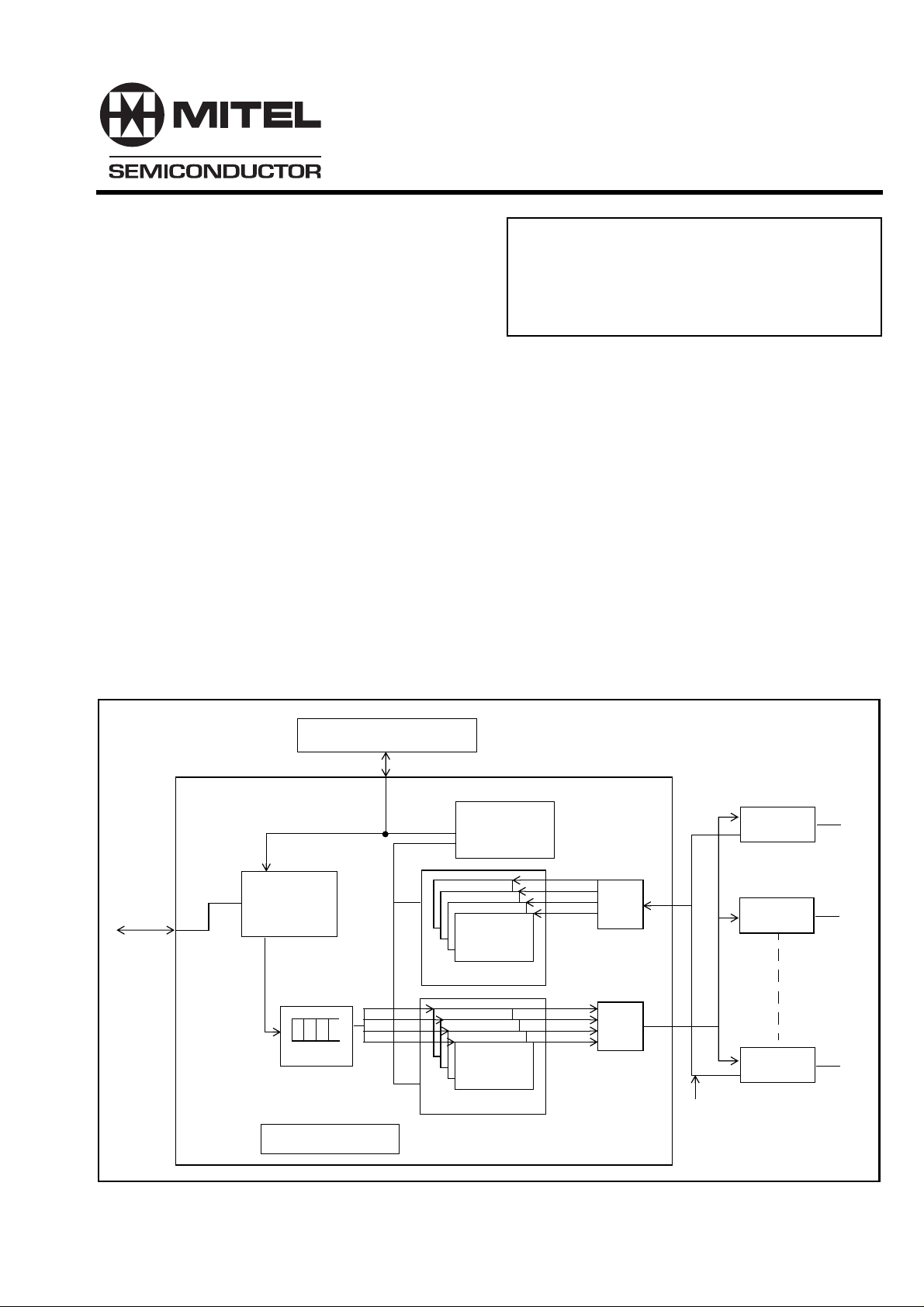
MT90220
Octal IMA/UNI PHY Device
Features
• Cost effective, single chip, 8-port ATM IMA and
UNI processor
• Up to 4 IMA groups over 8 T1/E1 links can be
implemented
• Supports MIXED mode; links not assigned to an
IMA group can be used in UNI mode
• Versatile PCM Interface to most popular T1 or
E1 framers, reducing development time
• Supports Symmetrical and Asymmetr ical
Operation
• Supports both Common Transmit Clock (CTC)
and Independent Transmit Clock (ITC) clocking
modes
• Supports T1 ISDN lines
• Provides UTOPIA Level 2 MPHY Interface
(MT90220 device slaved to ATM device)
• Complies with ITU G.804 recommendations for
performing cell mapping into T1 and E1
transmission systems
• Provides ATM framing using cell delineation
according to the ITU I.432 cell delineation
process
DS5036 ISSUE 4 December 1999
Ordering Information
MT90220AL 208 Pin MQFP
-40°C to +85°C
• Provides Header Error Control (HEC)
verification and generation, error detection,
Filler cell filtering (IMA mode) and Idle/
Unassigned cell filtering (UNI mode)
• Provides statistics to support MIB
• Connects to popular asychronous SRAM
• Provides statistics on the number of HEC errors
• 8 bit Microprocessor Interface, compatible with
Intel and Motorola
• 3.3V operation / 5V tolerant inputs
• MQFP-208 pin
• JTAG Test support
Utopia
Level 2
BUS
Utopia
I/F CTRL
Utopia FiFo
Processor I/F
RX External Static RAM
8
.
.
.
.
1
8 x CD Circuit
8 x TC Circuit
4 Internal
IMA
Processors
Cell
Delineator
Transmission
Convergence
2.048 or
T1/E1
Framers
P/S
8
.
.
.
.
1
P/S
8 Serial PCM Ports
T1/E1
Framers
T1/E1
Framers
1.544 Mb/s
Figure 1 - MT90220 Block Diagram with Built-in IMA functions for 4 IMA Groups over up to 8 links
1

MT90220
Applications
• Cost effective single chip solution to implement
IMA and UNI links over T1 or E1 in all public or
private UNI, NNI and B-ICI applications
• ATM Edge switch IMA and UNI Line Card
Design
• Can be used for cost reduction in current
applications based on FPGA implementation
Description
The MT90220 device is targeted to systems
implementing the ATM FORUM UNI specifications for
T1/E1 rates or Inverse Multiplexing for ATM (IMA). In
the MT90220 architecture, up to 8 physical and
independent T1/E1 streams can be terminated
through the utilization of off-the-shelf, traditional T1/
E1 framers and LIUs. This allows ATM designers to
leverage previous T1/E1 design experience,
hardware and software implementation, and to select
the best T1/E1 framer for the required application.
The MT90220 device provides ATM system
designers with a flexible architecture when
implementing ATM access over existing and
deployed trunk interfaces, allowing a migration
towards ATM service technology. In addition to
allowing for the design of ATM UNI specifications for
T1/E1 rates, the MT90220 device is compliant with
the ATM FORUM IMA specifications for controlling
IMA groups of up to 8 trunks in a single chip. The
MT90220 can be configured to operate in different
modes to facilitate the implementation of the IMA
function at both CPE and Central Office sites. For
systems targeting ATM over T1/E1 with IMA and UNI
operating simultaneously, the MT90220 device
provides the ideal architecture and capabilities.
The device provides up to 4 internal IMA circuits and
allows for bandwidth scaleability through the use of
the UTOPIA MPHY, Level 2 specification at 25Mhz.
Hardware functions that are implemented in the
MT90220 device are:
• Utopia Level 2 PHY Interface
• Incoming HEC verification and correction
(optional),
• Generation of a new HEC byte
• Format outgoing bytes into multi-vendor PCM
formats
• Retrieve ATM Cells from the incoming multivendor PCM format
• Perform cell delineation
• Provide various counters to assist in
performance monitoring
Hardware functions that are implemented by the IMA
processor in the MT90220 device are:
• Transmit scheduler (one per IMA group)
• Generation of the TX IMA Data Cell Rate
• Generation and insertion of ICP cells, Filler
Cells and Stuff Cells in IMA mode and Idle Cells
in UNI (non-IMA) mode; the ICP cells are
programmed by the user and the Filler and Idle
cells are pre-defined
• Retrieve and process ICP cells in IMA Mode
• Perform IMA Frame synchronization
• Management of RX links to be part of the
internal re-sequencer when active
• Extraction of RX IMA Data Cell Rate
• Verification of delays between links
• Perform re-sequencing of ATM cells using
external asynchronous Static RAM
• Can accommodate more than 400 msec of link
differential delay depending on the amount of
external memory
• Provide structured Interrupt scheme to report
various events.
The implementation of the IMA as per AF-PHY-
0086.001 Inverse Multiplexing for ATM (IMA)
Specification Version 1.1 is divided into hardware
and software functions. Hardware functions are
implemented in the MT90220 device and software
functions are implemented by the user. Additional
hardware functions are included to assist in the
collection of statistical information to support MIB
implementation.
2

MT90220
Table of Contents
1.0 Device Architecture ....................................................................................................................................... 8
1.1 Software Functions..................................................................................................................................... 8
1.1.1 Link State Machines........................................................................................................................... 8
1.1.2 IMA Group State Machines................................................................................................................ 8
1.1.3 Link Addition, Removal or Restoration............................................................................................... 8
1.1.4 Interrupt.............................................................................................................................................. 8
1.1.5 Signaling and Rate Adjustment.......................................................................................................... 8
1.1.6 Performance Monitoring..................................................................................................................... 8
1.2 Hardware Functions ................................................................................................................................... 9
2.0 The ATM Transmit Path................................................................................................................................. 9
2.1 Cell_In_Control........................................................................................................................................... 9
2.2 The ATM Transmission Convergence...................................................................................................... 10
2.2.1 TX Cell Ram and TX FIFO Length................................................................................................... 10
2.3 Parallel to Serial PCM Interface ............................................................................................................... 11
2.4 ATM Transmit Path in IMA Mode ............................................................................................................. 11
2.4.1 IMA Frame Length (M)..................................................................................................................... 11
2.4.2 Position of the ICP Cell in the IMA Frame........................................................................................ 11
2.4.3 Transmit Clock Operation ................................................................................................................ 11
2.4.4 Stuff Cell Rate.................................................................................................................................. 12
2.4.5 IMA Data Cell Rate .......................................................................................................................... 12
2.4.6 IMA Controller (RoundRobin Scheduler).......................................................................................... 12
2.4.7 ICP Cell Generator........................................................................................................................... 12
2.4.8 IMA Frame Programmable Interrupt ................................................................................................ 14
2.4.9 Filler Cell Definition.......................................................................................................................... 14
2.4.10 TX IMA Group Start-Up.................................................................................................................... 14
2.4.11 TX Link Addition............................................................................................................................... 14
2.4.12 TX Link Deletion............................................................................................................................... 14
2.5 ATM Transmit Path in UNI Mode ............................................................................................................. 15
3.0 The ATM Receive Path................................................................................................................................. 15
3.1 Cell Delineation Function ......................................................................................................................... 15
3.2 De-Scrambling and ATM Cell Filtering..................................................................................................... 16
3.3 ATM Receive Path in IMA Mode .............................................................................................................. 16
3.3.1 ICP Cell Processor........................................................................................................................... 17
3.3.1.1 IMA Frame Synchronization...................................................................................................... 17
3.3.1.2 Link Information......................................................................................................................... 18
3.3.1.3 RX OAM Label.......................................................................................................................... 18
3.3.2 Out of IMA Frame (OIF) Condition................................................................................................... 18
3.3.3 Link Out Of IMA Frame (LIF) Synchronization................................................................................. 18
3.3.4 Filler Cell Handling........................................................................................................................... 18
3.3.5 Stuff Cell Handling ........................................................................................................................... 18
3.3.6 Received ICP Cell Buffer ..................................................................................................................18
i

MT90220
Table of Contents
3.3.7 Rate Recovery ................................................................................................................................. 19
3.3.8 Cell Buffer/RAM Controller............................................................................................................... 19
3.3.9 Cell Sequence Recovery ................................................................................................................. 19
3.3.10 Delay Between Links ....................................................................................................................... 20
3.3.10.1 RX Recombiner Delay Value .................................................................................................... 20
3.3.10.2 RX Maximum Operational Delay Value..................................................................................... 20
3.3.10.3 Link Out of Delay Synchronization (LODS)............................................................................... 20
3.3.10.4 Negative Delay Values.............................................................................................................. 21
3.3.10.5 Measured Delay Between Links................................................................................................ 21
3.3.10.6 Incrementing/Decrementing the Recombiner Delay ................................................................. 21
3.3.11 RX IMA Group Start-Up ...................................................................................................................21
3.3.12 Link Addition .................................................................................................................................... 22
3.3.13 Link Deletion.................................................................................................................................... 22
3.3.14 Disabling an IMA Group................................................................................................................... 22
3.4 The ATM Receive Path in UNI................................................................................................................. 22
4.0 Description of the PCM Interface................................................................................................................ 23
4.1 Serial to Parallel (S/P) and Parallel to Serial (P/S) Converters................................................................ 23
4.2 PCM System Interface Modes.................................................................................................................. 24
4.2.1 Mode 2 and 6: ST-BUS Interface for T1 .......................................................................................... 25
4.2.1.1 Detailed ST-BUS Spaced Mapping (3 of Every 4 Channels).................................................... 26
4.2.1.2 Detailed ST-BUS Grouped Mapping (24 Consecutive Channels)............................................. 26
4.2.1.3 Detailed ST-BUS ISDN Mapping (T1 ISDN Modes) ................................................................. 26
4.2.2 Mode 4 and 8: ST-BUS lnterface for E1 .......................................................................................... 26
4.2.3 Mode 1 and 5: Generic PCM Interface for T1.................................................................................. 26
4.2.3.1 1.544 MHz Clock....................................................................................................................... 27
4.2.3.2 2.048 MHz Clock....................................................................................................................... 27
4.2.4 Mode 3 and 7: Generic PCM Interface for E1.................................................................................. 27
4.2.5 TXSYNC Signal in Mode 5 and 7..................................................................................................... 28
4.3 Clocking Options...................................................................................................................................... 28
4.3.1 Verification of the RXSYNC Period.................................................................................................. 28
4.3.2 Verification of the TXSYNC Period .................................................................................................. 28
4.3.3 Primary and Secondary Reference Signals..................................................................................... 28
4.3.4 Verification of Clock Activity............................................................................................................. 30
4.3.5 Clock Selection ................................................................................................................................ 30
5.0 UTOPIA Interface Operation........................................................................................................................ 30
5.1 ATM Input Port......................................................................................................................................... 30
5.2 ATM Output Port ...................................................................................................................................... 31
5.3 UTOPIA Operation With a Single PHY..................................................................................................... 31
5.4 UTOPIA Operation with Multiple PHY...................................................................................................... 31
5.5 UTOPIA Operation in UNI Mode.............................................................................................................. 31
5.6 UTOPIA Operation in IMA Mode.............................................................................................................. 32
5.7 Examples of UTOPIA Operation Modes................................................................................................... 32
ii

MT90220
Table of Contents
6.0 Support Blocks............................................................................................................................................. 33
6.1 Counter Block........................................................................................................................................... 33
6.1.1 UTOPIA Input I/F counters............................................................................................................... 33
6.1.2 Transmit PCM I/F Counters ............................................................................................................. 33
6.1.3 Receive PCM I/F Counters .............................................................................................................. 33
6.1.4 Access to the Counters.................................................................................................................... 33
6.2 Interrupt Block.......................................................................................................................................... 34
6.2.1 IRQ Master Status and IRQ Master Enable Registers..................................................................... 34
6.2.2 IRQ Link Status and IRQ Link Enable Registers.............................................................................. 35
6.2.2.1 Bit 7 and 6 of IRQ Link 0 Status and IRQ Link 0 Enable Registers .......................................... 35
6.2.3 IRQ Link UNI Overflow and IRQ UTOPIA Input UNI Overflow Status Registers............................. 36
6.2.4 IRQ IMA Group Overflow Status and Enable Registers................................................................... 36
6.2.5 IRQ IMA Overflow Status and RX UTOPIA IMA Group FIFO Overflow Enable Registers .............. 36
6.3 Register and Memory Map....................................................................................................................... 36
6.3.1 Access to the Various Registers...................................................................................................... 36
6.3.2 Direct Access................................................................................................................................... 37
6.3.3 Indirect Access................................................................................................................................. 37
6.3.4 Clearing of Status Bits...................................................................................................................... 37
6.3.4.1 Toggle Bit.................................................................................................................................. 37
6.3.5 Test Modes ...................................................................................................................................... 37
7.0 Register Descriptions.................................................................................................................................. 38
7.1 Utopia Register Description...................................................................................................................... 41
7.2 TX Registers Description.......................................................................................................................... 45
7.3 TX ICP Register Description .................................................................................................................... 50
7.4 RX Registers Description ......................................................................................................................... 52
7.5 RX ICP Cell Registers Description........................................................................................................... 57
7.6 External SRAM Register Description ....................................................................................................... 60
7.7 RX Delay Registers Description............................................................................................................... 62
7.8 RX Recombiner Registers Description..................................................................................................... 65
7.9 TX/RX and PLL Control Registers Description......................................................................................... 67
7.10 Counter Registers Description ................................................................................................................ 73
7.11Interrupt Registers Description................................................................................................................. 75
7.12 Miscellaneous Registers Description ...................................................................................................... 78
8.0 Application Notes......................................................................................................................................... 79
8.1 Connecting the MT90220 to Various T1/E1 Framers............................................................................... 79
9.0 AC/DC Characteristics................................................................................................................................. 85
iii

MT90220
Table of Contents
Packaging Information......................................................................................................................................100
List of Changes..................................................................................................................................................102
List of Abbreviations and Acronyms...............................................................................................................104
ATM Glossary ....................................................................................................................................................104
iv

MT90220
List of Figures
Figure 2 - Pin Connections..................................................................................................................................... 3
Figure 3 - Functional Block Diagram -Transmitter in IMA Mode........................................................................... 10
Figure 4 - Functional Block Diagram of the Transmitter in UNI Mode...................................................................14
Figure 5 - Cell Delineation State Diagram............................................................................................................ 15
Figure 6 - SYNC State Block Diagram ................................................................................................................. 15
Figure 7 - The MT90220 Receiver Circuit in IMA Mode....................................................................................... 17
Figure 8 - Example of UNI Mode Operation......................................................................................................... 23
Figure 9 - PCM Mode 2 and 6: ST-BUS Interface for T1 (Spaced Mapping)....................................................... 25
Figure 10 - PCM Mode 2 and 6: ST-BUS Interface for T1 (Grouped Mapping) ................................................... 26
Figure 11 - PCM Mode 4 and 8: ST-BUS Interface for E1 ................................................................................... 27
Figure 12 - Mode 1 and 5: Generic PCM Interface for T1.................................................................................... 28
Figure 13 - Mode 3 and 7: Generic PCM Interface for E1.................................................................................... 29
Figure 14 - TXCK and TXSYNC Output Pin Source Options............................................................................... 29
Figure 15 - ATM Interface to MT90220 ................................................................................................................ 32
Figure 16 - ATM Interface to Multiple MT90220s................................................................................................. 32
Figure 17 - ATM Mixed-Mode Interface to One MT90220.................................................................................... 33
Figure 18 - IRQ Register Hierarchy...................................................................................................................... 34
Figure 19 - PCM MODE 2 AND 4: Synchronous ST-BUS Mode.......................................................................... 80
Figure 20 - PCM MODE 2 and 4 CTC Mode.........................................................................................................81
Figure 21 - PCM MODE 2 AND 4: ITC Mode....................................................................................................... 82
Figure 22 - PCM MODE 1 and 3: Generic PCM System Interface........................................................................83
Figure 23 - PCM MODE 5 and 7: Asynchronous Operations................................................................................84
Figure 24 - ST-BUS Functional Timing Diagram.................................................................................................. 86
Figure 25 - ST-BUS Timing Diagram.................................................................................................................... 87
Figure 26 - Generic PCM Interface Timing Diagram.............................................................................................88
Figure 27 - Detailed Generic PCM Interface Timing Diagram.............................................................................. 89
Figure 28 - Setup and Hold Time Definition ......................................................................................................... 91
Figure 29 - Tri-State Timing.................................................................................................................................. 91
Figure 30 - External Memory Interface Timing - Read Cycle ............................................................................... 92
Figure 31 - External Memory Interface Timing - Write Cycle................................................................................ 93
Figure 32 - CPU Interface Timing - Read Access ................................................................................................ 95
Figure 33 - CPU Interface Motorola Timing - Write Access.................................................................................. 96
Figure 34 - CPU Interface Intel Timing - Write Access......................................................................................... 97
Figure 35 - JTAG Port Timing............................................................................................................................... 98
Figure 36 - System Clock and Reset.................................................................................................................... 99
Figure 37 - Metric Quad Flat Package - 208 Pin................................................................................................ 100
v

MT90220
List of Tables
Pin Description ....................................................................................................................................................... 4
Pinout Summary..................................................................................................................................................... 7
Table 1 - IDCR Integration Register Value........................................................................................................... 12
Table 2 - ICP Cell Description.............................................................................................................................. 13
Table 3 - Cell Acquisition Time............................................................................................................................. 16
Table 4 - Differential Delay for Various Memory Configuration............................................................................ 19
Table 5 - Conversion Factors Time/Cell (msec)................................................................................................... 20
Table 6 - PCM Modes........................................................................................................................................... 24
Table 7 - PCM Clock and Mapping Options......................................................................................................... 24
Table 8 - T1Channel Mapping Using 3 Channels Every 4 Channels................................................................... 25
Table 9 - T1 Channel Mapping Using 24 Consecutive Channels......................................................................... 26
Table 10 - Channel Mapping from ST-BUS to E1 ................................................................................................ 26
Table 11 - Register Summary............................................................................................................................... 38
Table 12 - UTOPIA Input Link Address Registers................................................................................................ 41
Table 13 - UTOPIA Input Group Address Registers............................................................................................. 41
Table 14 - UTOPIA Input Link PHY Enable Register ........................................................................................... 41
Table 15 - UTOPIA Input Group PHY Enable Register........................................................................................ 42
Table 16 - Utopia Input Control Register.............................................................................................................. 42
Table 17 - UTOPIA Output Link Address Registers............................................................................................. 42
Table 18 - UTOPIA Output Group Address Registers......................................................................................... 43
Table 19 - UTOPIA Output Link PHY Enable Register......................................................................................... 43
Table 20 - UTOPIA Output Group PHY Enable Register..................................................................................... 43
Table 21 - RX UTOPIA IMA Group FIFO Overflow Enable Register.................................................................... 44
Table 22 - RX UTOPIA Link FIFO Overflow Enable Register .............................................................................. 44
Table 23 - TX Cell RAM Control Register............................................................................................................ 45
Table 24 - TX UTOPIA FIFO Level Register........................................................................................................ 45
Table 25 - TX FIFO Length Definition Register 1................................................................................................. 45
Table 26 - TX FIFO Length Definition Register 2................................................................................................ 45
Table 27 - TX FIFO Length Definition Register 3................................................................................................. 46
Table 28 - TX FIFO Length Definition Register 4................................................................................................ 46
Table 29 - TX FIFO Length Definition Register 5................................................................................................ 46
Table 30 - TX FIFO Length Definition Register 6................................................................................................. 46
Table 31 - TX Group Control Mode Registers..................................................................................................... 47
Table 32 - TX Link ID Registers .......................................................................................................................... 47
Table 33 - TX ICP Cell Offset Registers.............................................................................................................. 47
Table 34 - TX IDCR Integration Registers............................................................................................................ 48
Table 35 - TX Link Control Registers ................................................................................................................... 48
Table 36 - TX IMA Control Registers................................................................................................................... 49
Table 37 - TX IMA Mode Status Register............................................................................................................ 49
Table 38 - TX ICP Cell Handler Register.............................................................................................................. 50
Table 39 - TX ICP Cell Interrupt Enable Register................................................................................................ 50
Table 40 - TX ICP Cell Registers ........................................................................................................................ 51
Table 41 - RX Link Control Registers.................................................................................................................. 52
Table 42 - Cell Delineation Register.................................................................................................................... 52
Table 43 - Loss of Delineation Register ............................................................................................................... 52
Table 44 - IMA Frame Delineation Register........................................................................................................ 53
Table 45 - RX OAM Label Register..................................................................................................................... 53
vi

MT90220
List of Tables
Table 46 - RX OIF Status Register...................................................................................................................... 53
Table 47 - RX OIF Counter Clear Command Register........................................................................................ 54
Table 48 - RX Load Values/Link Select Register ................................................................................................ 54
Table 49 - RX Link IMA ID Registers................................................................................................................... 54
Table 50 - RX ICP Cell Offset Register............................................................................................................... 55
Table 51 - RX Link Frame Sequence Number Register...................................................................................... 55
Table 52 - RX Link SCCI Sequence Number Register........................................................................................ 55
Table 53 - RX Link OIF Counter Value Register ................................................................................................. 55
Table 54 - RX Link ID Number Register...............................................................................................................56
Table 55 - RX State Register............................................................................................................................... 56
Table 56 - RX ICP Cell Type RAM Register 1...................................................................................................... 57
Table 57 - ICP Cell Type RAM Register 2........................................................................................................... 58
Table 58 - RX ICP Cell Buffer Increment Read Pointer Register........................................................................ 58
Table 59 - RX ICP Cell Level FIFO Status Register............................................................................................. 59
Table 60 - Test Mode Enable Register................................................................................................................. 59
Table 61 - SRAM Control Register...................................................................................................................... 60
Table 62 - RX External SRAM Read/Write Data................................................................................................. 60
Table 63 - RX External SRAM Read/Write Address 0.......................................................................................... 60
Table 64 - RX External SRAM Read/Write Address 1......................................................................................... 60
Table 65 - RX External SRAM Read/Write Address 2......................................................................................... 60
Table 66 - RX External SRAM Control Register.................................................................................................. 62
Table 67 - Increment/Decrement Delay Control Register.................................................................................... 62
Table 68 - RX Delay Select Register................................................................................................................... 63
Table 69 - RX Delay MSB Register..................................................................................................................... 63
Table 70 - RX Delay LSB Register...................................................................................................................... 63
Table 71 - RX Delay Link Number Register ........................................................................................................ 63
Table 72 - RX Guardband/Delta Delay LSB Register........................................................................................... 64
Table 73 - RX Guardband/Delta Delay MSB Register.......................................................................................... 64
Table 74 - RX Maximum Operational Delay LSB Register................................................................................... 64
Table 75 - RX Maximum Operational Delay MSB Register.................................................................................. 64
Table 76 - RX Recombiner Registers.................................................................................................................. 65
Table 77 - RX Recombiner Delay Control Registers........................................................................................... 65
Table 78 - Enable Recombination Status............................................................................................................ 66
Table 79 - RX Reference Link Control Registers ................................................................................................ 66
Table 80 - RX IDCR Integration Registers .......................................................................................................... 66
Table 81 - TX PCM Link Control Register Number 2 ........................................................................................... 67
Table 82 - TX PCM Link Control Register Number 1 ........................................................................................... 68
Table 83 - RX PCM Link Control Register........................................................................................................... 69
Table 84 - PLL Reference Control Register ........................................................................................................ 70
Table 85 - Clock Activity Register........................................................................................................................ 71
Table 86 - RX Sync. Status Register................................................................................................................... 71
Table 87 - TX Sync. Status Register................................................................................................................... 72
Table 88 - TX Clock Disabled Status................................................................................................................... 72
Table 89 - PLL REF Clock Disabled Status/Device Rev..................................................................................... 72
Table 90 - Counter Byte Number 3 Register....................................................................................................... 73
Table 91 - Counter Byte Number 2 Register....................................................................................................... 73
Table 92 - Counter Byte Number 1 Register....................................................................................................... 73
vii

MT90220
List of Tables
Table 93 - Select Counter Register..................................................................................................................... 74
Table 94 - Counter Transfer Command Register................................................................................................. 74
Table 95 - IRQ Master Status Register ................................................................................................................ 75
Table 96 - IRQ Master Enable Register .............................................................................................................. 75
Table 97 - IRQ Link Status Registers.................................................................................................................. 75
Table 98 - IRQ Link Enable Registers................................................................................................................. 76
Table 99 - IRQ IMA Group Overflow Status Register.......................................................................................... 76
Table 100 - IRQ IMA Group Overflow Enable Register....................................................................................... 76
Table 101 - IRQ IMA Overflow Status Registers................................................................................................. 76
Table 102 - IRQ UTOPIA UNI Overflow Status Registers................................................................................... 77
Table 103 - IRQ Link UNI Overflow Status Registers.......................................................................................... 77
Table 104 - General Status Register................................................................................................................... 78
Table 105 - Test 1 Register................................................................................................................................. 78
Table 106 - Test 2 Register.................................................................................................................................. 78
Absolute Maximum Conditions .............................................................................................................................85
Recommended Operating Conditions ...................................................................................................................85
DC Electrical Characteristics.................................................................................................................................86
AC Electrical Characteristics - PCM PORT ST-BUS Interface Mode................................................................... 86
AC Electrical Characteristics - Generic PCM Interface Mode .............................................................................. 88
AC Electrical Characteristics - Utopia Interface Transmit Timing......................................................................... 90
AC Electrical Characteristics - Receive Timing.................................................................................................... 90
AC Electrical Characteristics - External Memory Interface Timing - Read Access............................................... 92
AC Electrical Characteristics - External Memory Interface Timing - Write Access............................................... 93
AC Electrical Characteristics - CPU Interface Timing - Read Cycle..................................................................... 95
AC Electrical Characteristics - CPU Interface Motorola Timing - Write Cycle...................................................... 96
AC Electrical Characteristics - CPU Interface Intel Timing - Write Cycle............................................................. 97
AC Electrical Characteristics - JTAG Port and RESET Pin Timing...................................................................... 98
AC Electrical Characteristics - System Clock and Reset...................................................................................... 99
Metric Quad Flat Package Dimensions...............................................................................................................100
viii
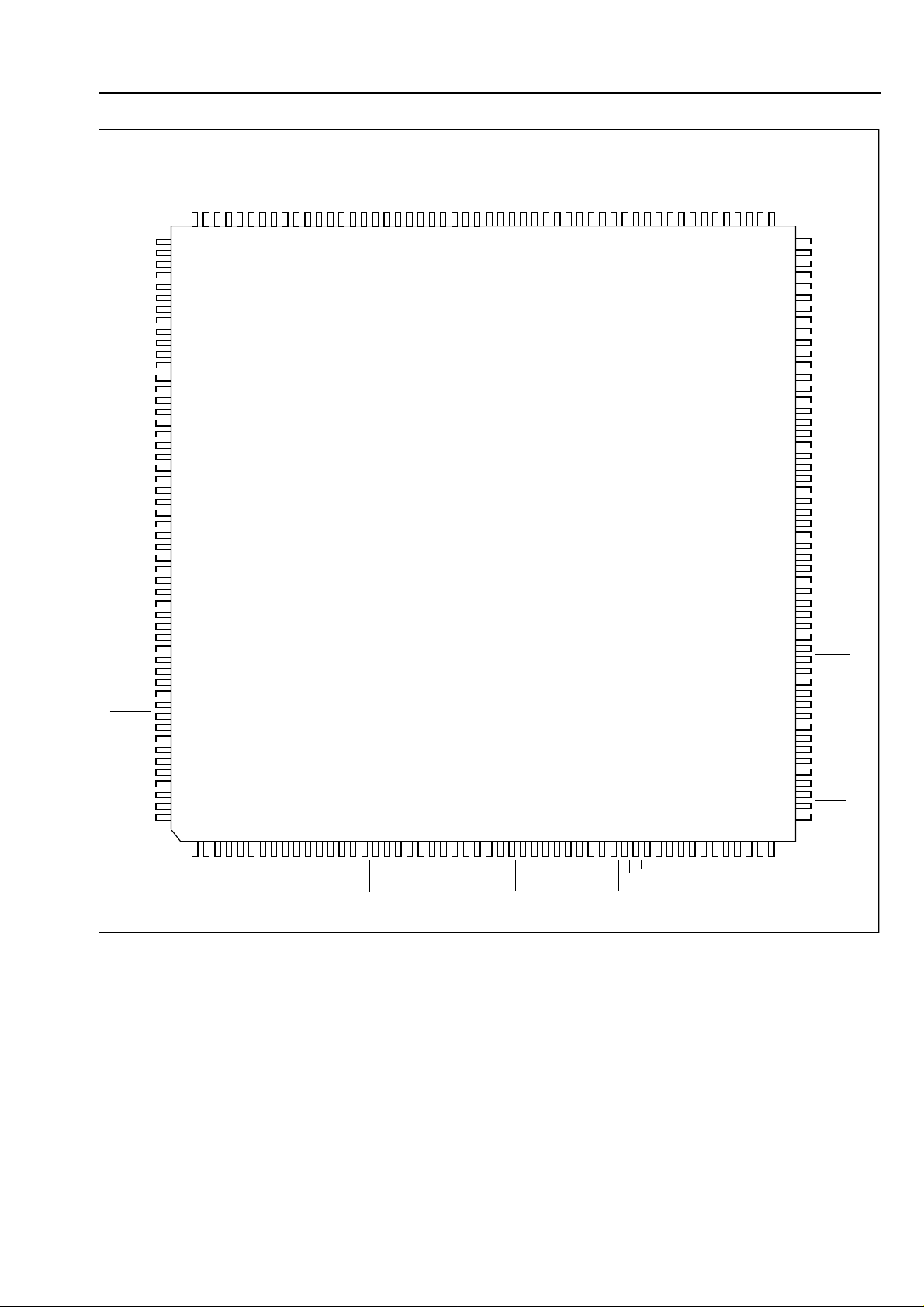
MT90220
VSS
REFCK_3
REFCK_2
REFCK_1
REFCK_0
SR_A_18
SR_A_17
SR_A_16
SR_A_15
SR_A_14
VDD
VSS
SR_A_13
SR_A_12
SR_A_11
SR_A_10
VDD
VSS
SR_A_9
SR_A_8
SR_A_7
SR_A_6
SR_A_5
VDD
VSS
SR_A_4
SR_A_3
SR_A_2
SR_A_1
SR_A_0
SR_WE
SR_D_7
SR_D_6
SR_D_5
SR_D_4
SR_D_3
VDD
VSS
SR_D_2
SR_D_1
SR_D_0
SR_CS_1
SR_CS_0
VSS
VDD
RXSOC
RXCLAV
VDD
RXDATA_7
RXDATA_6
RXDATA_5
VSS
158
160
162
164
166
168
170
172
174
176
178
180
182
184
186
188
190
192
194
196
198
200
202
204
206
208
VSS
PLLREF_0
PLLREF_1
TEST3
TEST4
DSTI_0
RXSYNCI_0
VDD
RXCKI_0
VSS
RXCKI_1
DSTI_1
RXSYNCI_1
DSTI_2
RXSYNCI_2
VSS
RXCKI_2
VDD
RXCKI_3
2018161412108642
VSS
DSTI_3
RXSYNCI_3
22 24 26
VDD
RXCKI_5
RXSYNCI_4
VSS
DSTI_4
132134136138140142144146148150152154156
VDD
RXCKI_4
130 128 126 124 122 120 118 116 114 112 110 108 106
DSTI_5
RXSYNCI_5
RXSYNCI_6
VSS
DSTI_6
VDD
RXCKI_6
RXCKI_7
VSS
DSTI_7
VDD
RXSYNCI_7
DSTO_0
TXSYNCIO_0
208 PIN MQFP
323028
34 36 38 40 42 44 46 48 50 52
VSS
TXCKIO_0
TXCKIO_1
VDD
DSTO_1
TXSYNCIO_1
VSS
DSTO_2
TXSYNCIO_2
104
102
100
98
96
94
92
90
88
86
84
82
80
78
76
74
72
70
68
66
64
62
60
58
56
54
VSS
TXCKIO_2
VDD
TXCKIO_3
VSS
DSTO_3
TXSYNCIO_3
DSTO_4
TXSYNCIO_4
VSS
TXCKIO_4
VDD
TXCKIO_5
VSS
DSTO_5
TXSYNCIO_5
DSTO_6
TXSYNCIO_6
VDD
TXCKIO_6
VSS
TXCKIO_7
VDD
DSTO_7
TXSYNCIO_7
VSS
VDD
TEST2
TEST1
VDD
CLK
VSS
TCK
TMS
TDI
TRST
TDO
UP_IRQ
VDD
UP_A_0
UP_A_1
UP_A_2
UP_A_3
UP_A_4
UP_A_5
UP_A_6
UP_A_7
UP_A_8
UP_A_9
UP_A_10
RESET
VSS
VSS
RXDATA_4
RXDATA_3
RXDATA_2
RXDATA_1
RXDATA_0
VDD
VSS
RXADDR_4
RXADDR_3
RXADDR_2
RXADDR_1
VDD
VSS
RXCLK
RXADDR_0
VSS
VDD
RXENB
TXSOC
TX_CLAV
TXDATA_7
TXDATA_6
TXDATA_5
TXDATA_4
TXDATA_3
TXENB
TXDATA_2
TXDATA_1
TXDATA_0
VDD
TXCLK
Figure 2 - Pin Connections
VSS
TXADDR_4
TXADDR_3
UP_CS
TXADDR_2
TXADDR_1
TXADDR_0
UP_OE
VSS
VDD
UP_RW
UP_D_7
UP_D_6
UP_D_4
UP_D_5
UP_D_3
UP_D_2
UP_D_1
UP_D_0
VSS
3
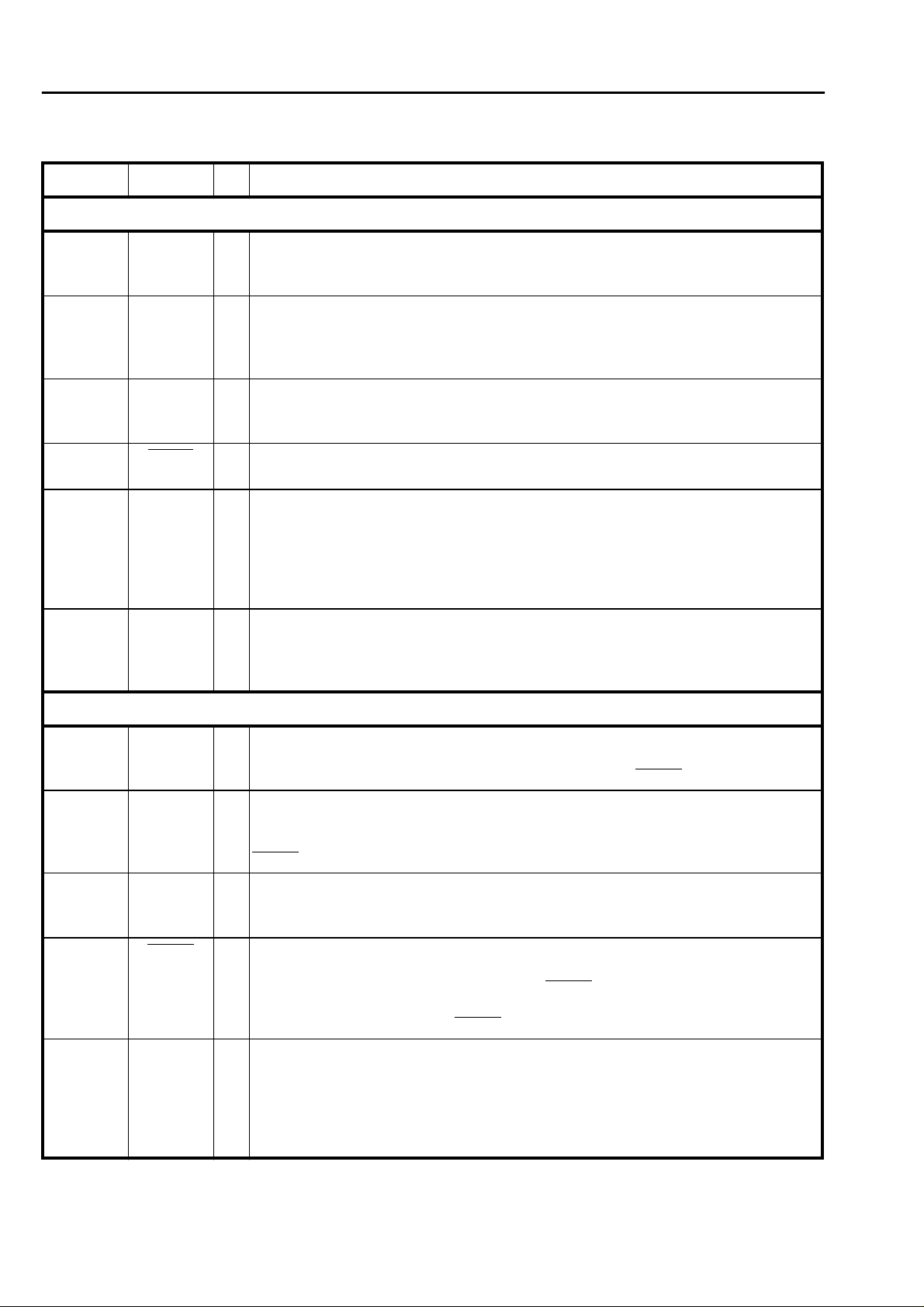
MT90220
Pin Description
Pin # Name I/O Description
ATM Input Port Signals (UTOPIA Transmit Interface)
22, 23, 24,
25, 26, 27,
28, 29
21 TxSOC I UTOPIA Transmit Start of Cell Signal. Active HIGH signal asserted by the ATM
32 TxClk I UTOPIA Transmit Clock. Transfer clock from the ATM Layer device to the
30 TxEnb I UTOPIA Transmit Data Enable. Active LOW signal asserted by the ATM LAYER
20 TxClav O UTOPIA Transmit Cell Available Indication Signal. For cell-le v el flo w control in a
34, 35, 36,
37, 38
TxData
[7:0]
TxAddr
[4:0]
I UTOPIA Transmit Data Bus. Byte-wide data driven from ATM LAYER device to
MT90220. Bit 7 is the MSB. All arriving data between the last byte of the previous
cell and the first byte of the following cell (indicated by the SOC signal) is ignored.
LAYER device when TxData[7:0] contains the first valid byte of the cell. After this
signal is high, the following 52 b ytes should contain v alid data. The MT90220 waits
for another TxSOC signal after reading a complete cell.
MT90220 which synchronizes data transfers on TxData[7:0]. This signal is the
clock of the incoming data. Data is sampled on the rising edge of this signal.
device during cycles when TxData contains valid cell data.
MPHY environment, TxClav is an active high tri-stateab le signal from the MT90220
to the ATM LAYER device. A polled MT90220 drives TxClav only during each cycle
following one with its address on the TxAddr lines. The polled MT90220 asserts
TxClav high to indicate it can accept the transfer of a complete cell, otherwise it deasserts the signal.
I Transmit Address.Five bit wide true data driven from the ATM to the PHY layer to
poll and select the appropriate MT90220. TxAddr[4] is the MSB. Each MT90220
keeps its addresses. The value for the Tx and Rx portions of the MT90220 can be
different
ATM Output Port Signals (UTOPIA Receive Interface) (see Note 1)
205, 206,
207, 2, 3,
4, 5, 6
202 RxSOC O UTOPIA Receive Start of Cell Signal. Activ e high asserted by the MT90220 when
15 RxClk I UTOPIA Receive Byte Clock. This signal is the clock of the outgoing data. Data
17 RxEnb I UTOPIA Receive Data Enable. Active LOW signal asserted by the ATM layer
203 RxClav O UTOPIA Receive Cell Available Indication Signal. For cell-level flow control in a
RxData
[7:0]
O UTOPIA Receive Data Bus. Byte-wide data driven from MT90220 to ATM layer
device. RxData[7] is the MSB. To support multiple PHY configurations, RxData is
tri-stateable, enabled only in cycles following those with RxEnb asserted.
RxData contains the first valid byte of a cell. To support multiple PHY
configurations, RxSOC is tri-stateable, enabled only in cycles following those with
RxEnb asserted.
changes after the rising edge of this signal. The RxClk needs to be synchronized
with the system clock.
device to indicate that RxData[7:0] and RxSOC will be sampled at the end of the
next cycle. In multiple PHY configurations, RxEnb* is used to tri-state RxData and
RxSOC MT90220 outputs. In that case, RxData and RxSOC would be enabled only
in cycles following those with RxEnb asserted.
MPHY environment, RxClav is an active high tri-stateab le signal from the MT90220
to ATM LAYER device. A polled MT90220 drives RxClav only during each cycle
following one with its address on the TxAddr lines. The polled MT90220 asserts
RxClav high to indicate it has a complete cell av ailable f or transf er to the ATM Lay er
device, otherwise it de-asserts the signal.
4
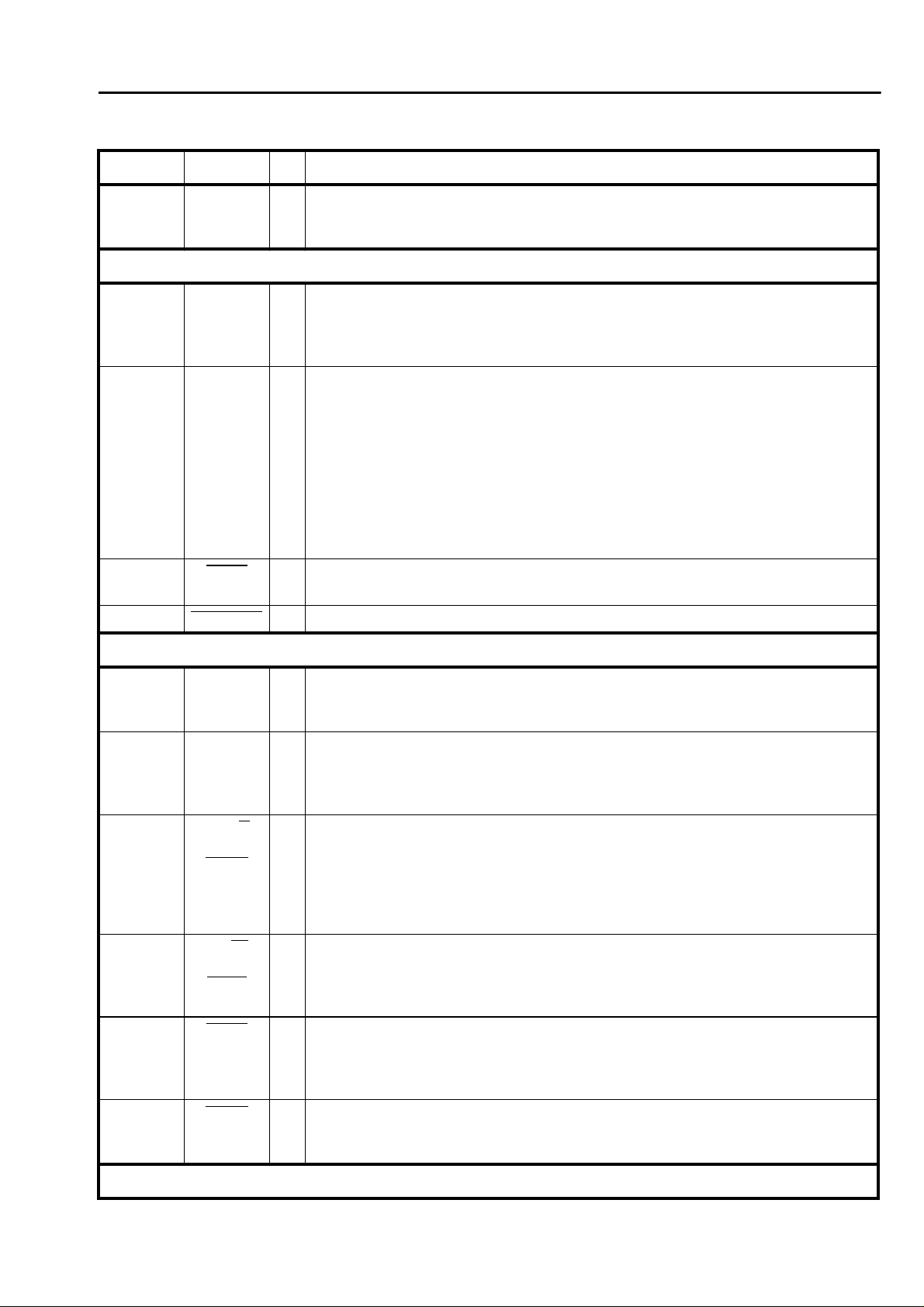
Pin Description (continued)
Pin # Name I/O Description
MT90220
9, 10, 11,
12, 13
188, 189,
190, 191,
192, 195,
196,197
162, 163,
164, 165,
166, 169,
170, 171,
172, 175,
176, 177,
178, 179,
182, 183,
184, 185,
186
187 sr_weOStatic Memory Read/Not Write. If low, data is written from the MT90220 to the
198, 199 sr_cs_1, 0 O Static Memory Chip Control Signal.
RxAddr
[4:0]
sr_d
[7:0]
sr_a
[18:0]
I Receive Address. Five bit wide true data driven from the ATM to PHY layer to
select the appropriate MT90220. RxAddr[4] is the MSB. Each MT90220 keeps its
address. The value for the Tx and Rx portions of the MT90220 can be different.
Receiver Static Memory Interface Signals (see Note 1)
I/O Static Memory Data Bus. Data Bus to exchange data between the MT90220 and
the external static memory.
O Static Memory Address Bus. The signal is used to select an entry in the external
static memory.
memory. If high, data is read from the memory to the MT90220.
Processor Interface Signals (see Note 2)
44, 45, 46,
47, 48, 49,
50, 51
55, 56, 57,
58, 59, 60,
61, 62, 63,
64, 65
41 up_r/w
40 up_oe
39 up_cs I Processor Chip Select. This is an active low input signal. If this signal is high, the
up_d
[7:0]
up_a
[10:0]
or
up_wr
or
up_rd
I/O Processor Data Bus. Data Bus to exchange data between the MT90220 and a
local processor.
I Processor Address Bus. They are used to select the internal registers and
memory positions of the MT90220.
I Processor Read/Not Write. Motorola Mode. This is an input signal. If low, data is
written from the processor to the MT90220. If high, data is read from the MT90220
to the processor.
Processor Not Write (Intel Mode). This is an input signal. If low, data is written
from the processor to the MT90220. De-asserting this signal to high will terminate a
write access cycle.
I Output enable Motorola Mode. This is an input signal. This signal should be tied
to GND for Motorola timing mode.
Processor Not Read (Intel Mode). This is an input signal. If low, data is read from
the MT90220.
MT90220 ignores all other signals on its processor bus. If this signal is low, the
MT90220 accepts the signals on its processor bus. De-asserting this signal to high
will terminate an access cycle.
67 up_irq O Processor Interrupt Request. If this signal is low, the MT90220 signals to the
processor that an interrupt condition is pending inside the MT90220. Otherwise no
interrupt is pending inside the MT90220. Open drain signal.
PCM Interface Signals
5
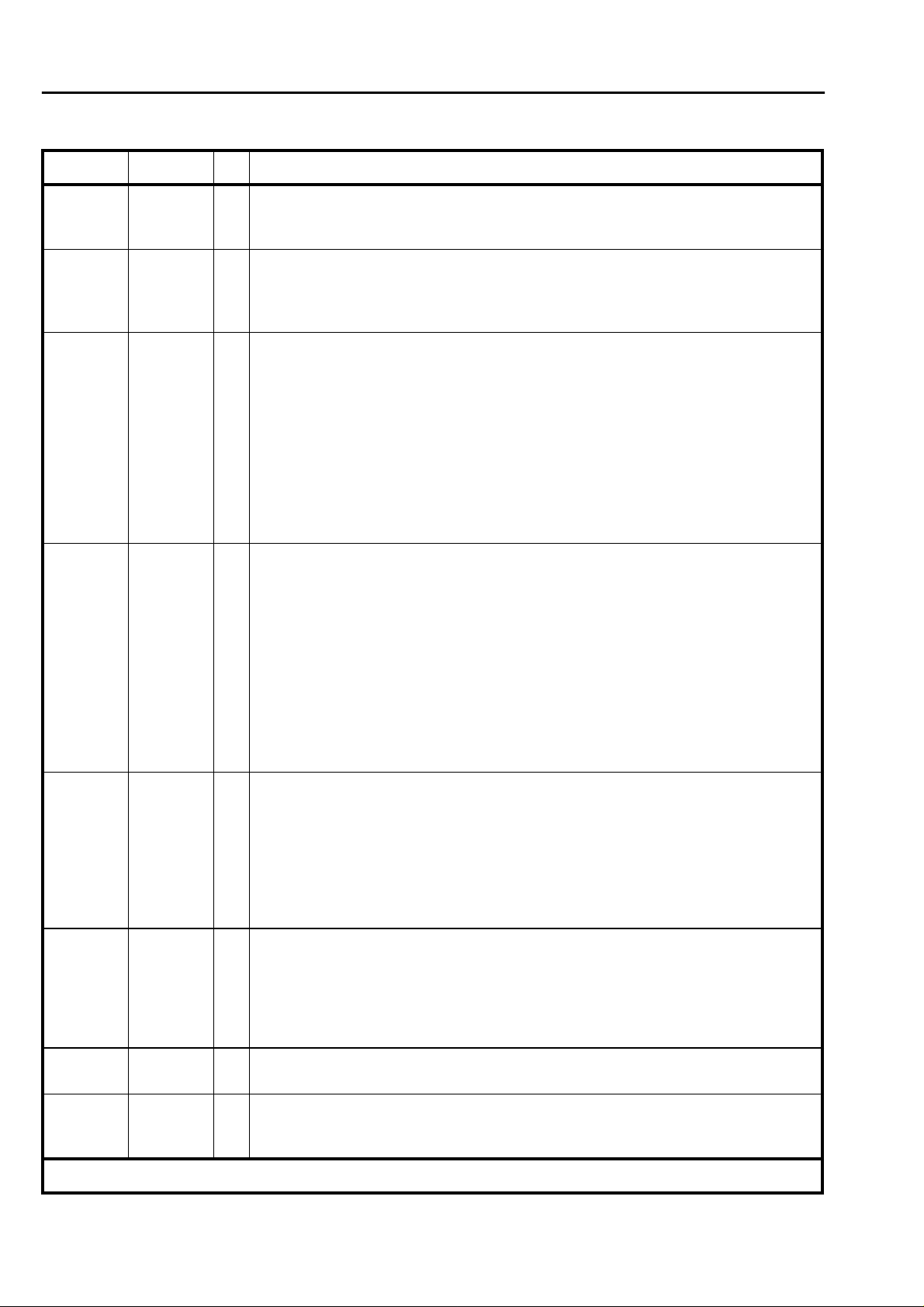
MT90220
Pin Description (continued)
Pin # Name I/O Description
81,88, 90,
97,99,107,
109,116
118, 124,
127, 134,
136, 143,
145, 151
83, 85, 92,
94, 101,
103, 111,
113
80, 87, 89,
96, 98,
106, 108,
115
DSTo
[7:0]
DSTi
[7:0]
TXCKi/o
[7:0]
TXSYNCio
[7:0]
O Serial PCM Data Output 7-0. A 1.544 Mbit/s or 2.048 Mbps serial stream which
contain 24 (T1) or 32 (E1) PCM or data channels received on T1 or E1 line. The
output is set to high impedance for unused channels and if the link is not used.
I Serial PCM Data Input 7-0. A 1.544 Mbit/s or 2.048 Mbps serial stream which
contains the 24 (T1) or 32 (E1) PCM or data channels on T1 or E1 line.
I/O PCM Interface Transmit Clock 7-0.This pin is an input for PCM Modes 2, 4, 5 and
7. It is an output for Interface Modes 1, 3, 6 and 8 (see Section 4.2, PCM System
Interface Modes).
It is the clock for serial PCM data transmission of the T1 and E1 framers . The TXCK
source is software selectable and can be either one of the eight RXCK or one of the
four REFCK signals. It is used f or internal transmit timing and should be connected
to the Transmit Clock of the framer.
1. The TXCK is 4.096 MHz for ST-BUS applications.
2. For generic PCM Interfaces (non ST-BUS or asynchronous line termination),
these outputs can be programmed to provide either a 1.544 MHz (T1) or 2.048
MHz (T1 or E1) clock.
I/O Transmit Line 8KHz Frame Pulse 7-0. This pin is an input for Interface Modes 2,
4, 5 and 7. It is an output for Interface Modes 1, 3, 6 and 8 (see PCM Section 4.2,
PCM System Interface Modes).
It is the 8 kHz reference used as transmit synchronization for the PCM system
interface. When an output, the TXSYNC is generated from the TXCK signal and is
independent from other TXSYNC signals. Two output modes can be programmed:
1. For ST-BUS applications, it is a low going pulse (F0), that delimits the 32 channel
frame of the ST-BUS interface at DSTi and DSTo lines (see Figure 25 - ST-BUS
Timing Diagram for this sync pulse). The frame pulse is typically received through
the RXSYNC[0] pin.
2. For generic PCM Interfaces, it can be programmed to generate either a positive
or negative pulse polarity that lines up with the first bit of the PCM system interface.
117, 125,
126, 133,
135, 142,
144, 150
120, 122,
129, 131,
138, 140,
146, 148
154, 155 PLLREF
158, 159,
160, 161
RXSYNCi
[7:0]
RXCKi
[7:0]
[1:0]
REFCK
[3:0]
I Receive line 8KHz Frame Pulse 7-0. This signal represents the 8 KHz reference
received from the incoming T1 or E1 line. The MT90220 can be programmed to
accept different 8 KHz pulse formats at this input.
1. For ST-BUS applications, it is a low going pulse (F0), which delimits the 32
channel frame of ST-BUS interface at DSTi and DSTo lines. See STBUS timing
diagram for this sync pulse.
2. For generic PCM Interfaces, it can be programmed to accept either positive or
negative pulse polarities.
I PCM Interface Receive Clock 7-0. This input line represents the clock for the
receive serial PCM data of the T1 and E1 framers. The T1 or E1 frequency value to
be received at this input clock is defined by the user through an internal register.
1. For ST-BUS applications, input pin RXCKi receives the 4.096 MHz signal.
2. For generic PCM Interfaces, these inputs can be prog r ammed to accept either a
1.544 MHz (T1) or 2.048 MHz (T1 or E1) clock.
O Output reference to an external PLL. See 4.3 Description of the PCM Interface
for details.
I Input reference clock inputs 3 to 0. Receive the de-jittered transmit clock
reference to be internally routed to the T1/E1 framer transmit clocks (output pins
TXCK[7:0]. See “Description of the PCM Interface” on page 23. for more details.
System Signals
6
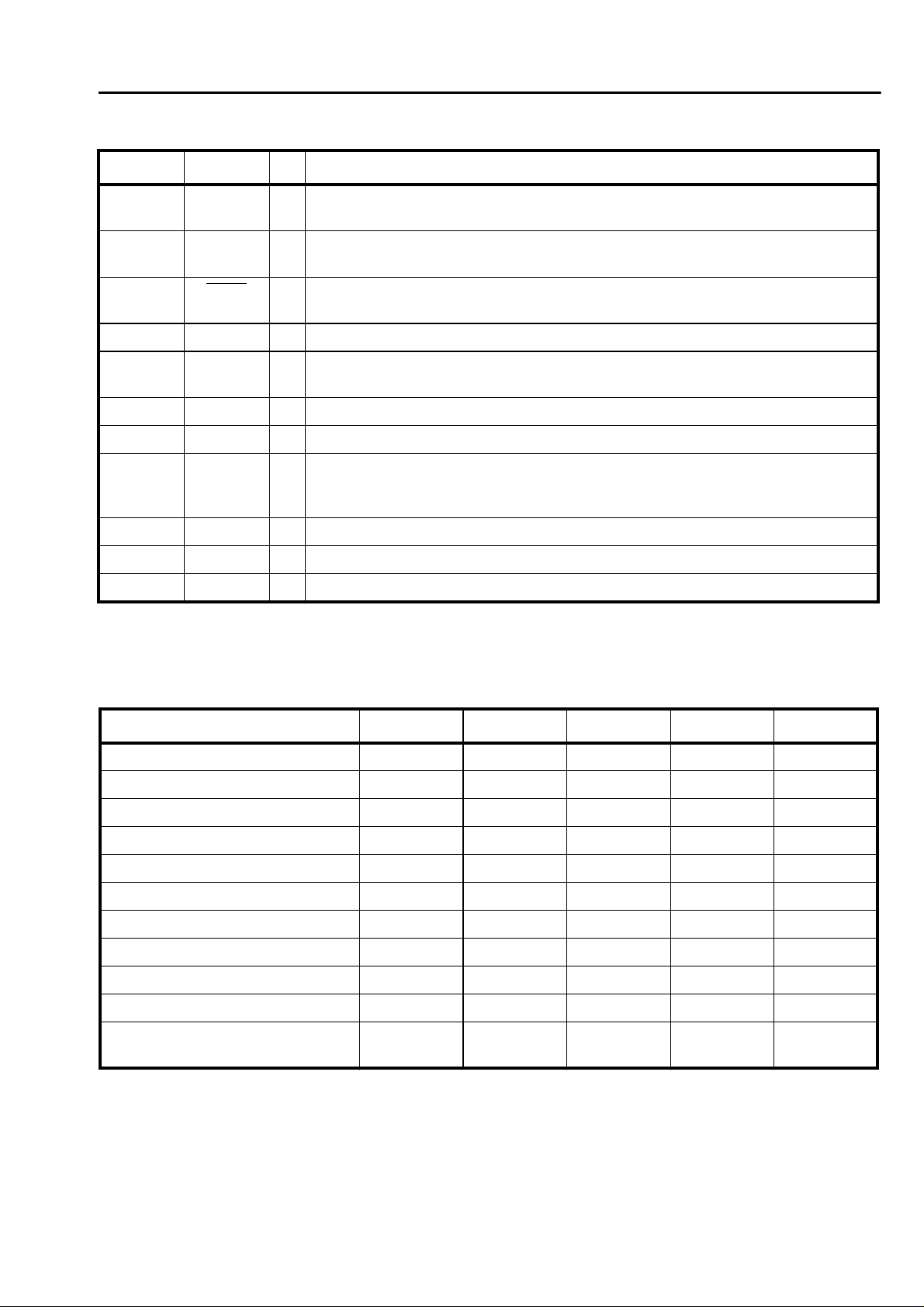
MT90220
Pin Description (continued)
Pin # Name I/O Description
74 Clk I System Clock (25 MHz nominal). In the MT90220, this clock is used for all
internal operations of the device.
76 Test1 I Test1. This signal should be high for normal operation. The signal should be pulled
up for normal operation.
54 Reset I System Reset. This is an active low input signal. It causes the device to enter the
initial state. The Clk signal must be active to reset the internal registers.
72 TCK I JTAG Test Clock. It should be pulled down if not used
71 TMS I JTAG Test Mode Select. TMS is sampled on the rising edge of TCK. TMS has an
internal pull- up resistor.
70 TDI I JTAG Test Data Input.
68 TDO O JTAG Test Data Output. Note: TDO is tristated by TMS pin.
69 TRST I TAG Test Reset (active low). Should be asserted LOW on power-up and during
reset. Must be HIGH for JTAG boundary-scan operation. Note: This pin has an
internal pull-down.
77 Test2 I Test2. It should be pulled down for normal operation.
153 Test3 I Test3. It should be pulled down for normal operation.
152 Test4 I Test4. It should be pulled up for normal operation. NOT 5V TOLERANT
Notes:
1. Static memory stores the received cells. RAM is used for reordering the cells
2. These signals are used to transfer data between the MT90220 and the local processor
Pinout Summary
Type Input Output I/O Power Ground
TX UTOPIA 16 1
RX UTOPIA 7 10
Microprocessor Interface 14 1 8
External Memory Interface 22 8
TX PCM Interface 8 16
RX PCM Interface 24
PLL Interface 4 2
Miscellaneous 10 1
Power 25
Ground 31
Total
208
75 45 32 25 31
7

MT90220
1.0 Device Architecture
The MT90220, supported by software, implements
the ATM Forum Inverse Multiplexing for
Asynchronous Transfer Mode (IMA) Specification.
This approach minimizes the impact of any changes
that might occur in the specification. Actions are
implemented by the MT90220 and decisions by the
software.
The MT90220 supports following two major modes of
operation:
• the IMA mode (as defined by the ATM Forum
IMA Specification)
• the User Network Interface (UNI) mode
Up to four IMA Groups can be implemented. Any of
the eight PCM Interfaces can be assigned
dynamically to any of these IMA Groups. A different
UTOPIA PHY address is assigned to each of the IMA
Groups.
The UNI mode is used to transfer the cells from the
UTOPIA Interface to a PCM port without any
overhead. Up to 8 UTOPIA PHY addresses can be
supported in UNI mode.
The MT90220 also supports a mixed mode where
the PCM Interfaces not assigned to an IMA Group
can be used in UNI mode.
The IMA implementation is divided into hardware
and software functions. The MT90220 implements
the hardware functions. The software functions are
implemented by the user. The hardware and
software functions are described below. Notice that a
number of MT90220 functions are included to assist
in the collection of statistical information. This
information supports the MIB implementation.
1.1 Software Functions
For the MT90220 to comply with the IMA
specification, the following functions must be
implemented by software:
• the transmit and receive Link State Machines
(LSM)
• the IMA Group State Machines (GSM)
• the IMA Group Traffic State Machines (GTSM)
• the Operations and Maintenance (OAM)
functions
1.1.1 Link State Machines
The software implemented transmit and receive
LSMs are independent (i.e., each link has its own
LSM). LSMs rely on various events from the
MT90220 interface, such as cell errors, excessive
delay between-links, etc.; or, from the T1 or E1
framer, such as Loss Of Signal (LOS), Loss Of
Frame (LOF), Remote Alarm Indication (RAI) etc.
On-chip registers are used to generate the ICP cells
that communicate the LSM states to the Far End
(FE).
1.1.2 IMA Group State Machines
The IMA GSMs and Group Traffic State Machines
(GTSM) must be implemented in software. One of
each state machine should be implemented for each
IMA Group.
On-chip registers are used to generate the ICP cells
that communicate the various states to the FE.
1.1.3 Link Addition, Removal or Restoration
The addition, removal or restoration of a link is
controlled by software using the various control
registers in the MT90220 and in the T1 or E1
framers. Decisions are based on the MT90220 and
T1 or E1 framers status registers.
1.1.4 Interrupt
The MT90220 provides numerous registers and
counters to implement a polling and/or interrupt
mechanism for tracking link and IMA Group status.
This traffic in and out information is used by the
Management Information Base (MIB) for each IMA
Group.
1.1.5 Signaling and Rate Adjustment
The microprocessor controls the operation of the T1
or E1 link by providing handshaking between the FE
and Near Ends (NE) including such functions as
signaling and loopback controls. Rate adjustment is
controlled by:
• adding or removing one or more T1 or E1 links
• providing feedback to the ATM network for adjusting the ATM traffic.
1.1.6 Performance Monitoring
Software implements most of the performance
monitoring. The MT90220 provides status
information for:
• the Cell Delineation Block and IMA Fr ame State
Machine
• the number of ICP violations
• the total number of cells
• the number of idle or discarded cells.
8

MT90220
It also provides the content for received ICP cells
that contain some changes. The external T1 or E1
framers provide the low level status of the link. The
software integrates and responds to the various
events.
1.2 Hardware Functions
The MT90220 circuitry implements the following
functions:
• UTOPIA L2 Interface
• verification of the incoming HEC (optional)
• generation of a new HEC byte
• transmit scheduler
• generation of the TX IMA Data Cell Rate (IDCR)
• generation and insertion of ICP cells, Filler
Cells and Stuff Cells in IMA mode
• generation of Idle Cells in UNI mode (from onchip copies of the cells)
• flexible PCM formatting of the outgoing bytes
• retrieval of ATM Cells from the incoming PCM
format
• cell delineation
• retrieval and processing of ICP cells
• synchronization of the IMA Frame
• management of the internal re-sequencer RX
links (when active)
• extraction of the RX IDCR
• verification of the delays between-links
• re-sequencing of ATM cells using external
Static RAM
• various performance monitoring counters
• 8-bit microprocessor interface (adaptable to
Intel or Motorola interfaces)
The MT90220 can be separated into four major
independent blocks and three support blocks.
The four major independent blocks are:
• the ATM Transmit Path
• the ATM Receive Path
• the PCM Interface
• the UTOPIA Interface
The three support blocks are:
• the Counter Block
• the Interrupt Block
• the Microprocessor Interface Block
2.0 The ATM Transmit Path
The transmit path corresponds to a cell flow from the
ATM Layer towards the T1/E1 interface. The ATM cell
path on the transmit side starts at the UTOPIA L2
Interface. Once ATM cells are received at the
UTOPIA port, the device transfers these cells to the
transmit block.
The MT90220 provides ATM cell mapping and
transmission convergence blocks to transport ATM
cell payloads over eight flexible PCM Interface ports.
It uses these PCM Interface ports to communicate
with most off-the-shelf T1 or E1 framers.
Each of the eight T1/E1 links can be assigned to
either an IMA Group or to a UNI link. A single T1/E1
link cannot be assigned to more than one IMA
Group.
The functional block diagram at Figure 3 illustrates
the transmit function of the MT90220.
2.1 Cell_In_Control
In general terms, the MT90220 transmit input port
has the following properties:
• cell level handshaking complies with the ATM
Forum UTOPIA L2 Specification
• behaves like a UTOPIA MPHY Device
• each port can be enabled or disabled
independently
• generates and optionally verifies the HEC for
incoming cells
• includes the ATM Forum polynomial when
generating the HEC (default option that can be
disabled)
• either passes or removes incoming Idle cells
• either passes or removes incoming Unassigned
cells
• provides a counter per UTOPIA port for the total
number of Idle and Unassigned cells (24 bits)
• provides a counter per UTOPIA port for the total
number of cells with wrong incoming HEC (24
bits)
• provides a counter per UTOPIA port for the total
number of cells handled (24 bits)
The input port can be enabled to remove (filter)
Unassigned or Idle cells. If Unassigned or Idle Cell
Filtering is enabled, the device checks for and
discards Unassigned or Idle cells. This function is
programmed in the UTOPIA Input Control register.
Section 5 describes the UTOPIA Interface in more
detail.
9
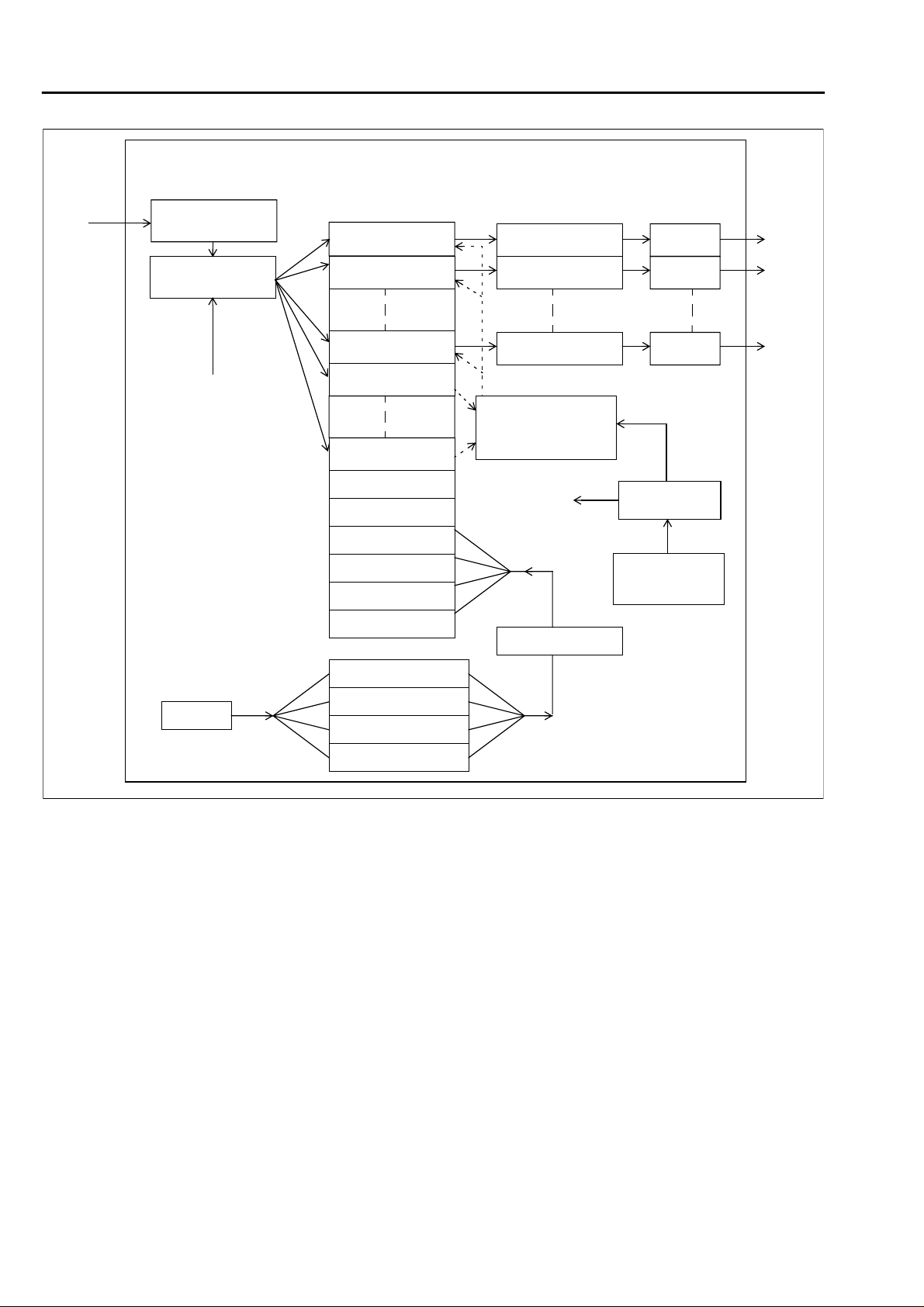
MT90220
ATM In
UTOPIA L2 Interface
Cell_In_Control
from IDCR Generator
Transmitter
Cell RAM
FIFO Link 0
(see Note 1)
FIFO Link 1
(see Note 1)
FIFO Link 7
(see Note 1)
TX Utopia FIFO
Group 0
TX Utopia FIFO
Group 3
Filler Cell
Idle Cell
ICP Cell Group 1
ICP Cell Group 2
ICP Cell Group 3
ICP Cell Group 4
ICP Cell Buffer RAM
Next ICP Cell Group 1
ICP Cell Modifier and
Cell Scrambling
ICP Cell Modifier and
Cell Scrambling
ICP Cell Modifier and
Cell Scrambling
Round Robin Scheduler
and FIFO Selection
and Adaptive Shaper
(1 of 4)
to Cell_In_Control
ICP Cell Handler
P/S
P/S
P/S
IDCR Generator
(1 of 4)
Transmitter
Reference
Link Timing
Serial
Streams
Link 0
Link 1
Link 7
Micro I/F
Next ICP Cell Group 2
Next ICP Cell Group 3
Next ICP Cell Group 4
Figure 3 - Functional Block Diagram -Transmitter in IMA Mode
2.2 The ATM Transmission Convergence
The Transmit Convergence (TC) function is common
for both the IMA and UNI modes. It integrates the
circuitry to support ATM cell payload scrambling,
HEC generation and the generation of Idle/Filler/ICP
cells for use with the T1 and/or E1 trunks. Each of
the eight MT90220 ATM TC circuits can use the
polynomial X43 + 1 to scramble the ATM cell payload
field. The MT90220 ATM cell payload scrambling
function can be disabled.
The ITU I.432 polynomial X8 + X2 + X + 1 is used to
generate the HEC field of the ATM cell. By default,
the ATM Forum polynomial X6 + X4 + X2 + 1 is added
to the calculated HEC octet. The addition of the ATM
Forum polynomial can be disabled.
The resulting calculation is then over-written on the
HEC field and the ATM cell is ready (i.e., complies
Note 1: This FIFO is the
TX UTOPIA FIFO when
the link is configured in
UNI Mode and it is the
TX LINK FIFO when it is
configured in IMA Mode.
with the IMA transmit protocol) for transmission over
the PCM Interface.
In cases where the TC block requests a cell to be
transferred to any of the PCM Interfaces and the TX
UTOPIA FIFO has no cell ready for transmission,
then the TC block will automatically send an IDLE
cell (in UNI) or a Filler cell (in IMA mode) to the line.
The default values for the Idle and the Filler cells
comply with the ATM IMA Specification and are preloaded in the MT90220 following a reset. The TX
Cell RAM Control register can be used to reinitialize the TX Cell RAM.
2.2.1 TX Cell Ram and TX FIFO Length
The internal TX Cell Ram can hold up to 64 cells.
The following six cells are reserved for MT90220
operation:
• one ICP cell for each IMA Group for a total of
four cells
10

MT90220
• one common Filler Cell used in IMA mode
• one Idle Cell used in UNI mode
The remaining 58 cells can be assigned to any of the
20 TX FIFOs. The TX FIFOs are divided in 12 TX
UTOPIA FIFOs and 8 TX Link FIFOs.The MT90220
implements one TX UTOPIA FIFO for each link when
used in UNI and one for each IMA Group for a total of
12 TX UTOPIA FIFOs. Each TX UTOPIA FIFO is
associated with one TX UTOPIA Address. Please
refer to the paragraph 5.0 UTOPIA Interface
Operation for more details.
In addition, for each link to be used in IMA mode, an
internal TX Link FIFO is utilized. These TX Link
FIFOs are holding the cell streams that are to be
sent on each TX serial port. There is a total of 8 TX
Link FIFOs and their size is programmed on a per
group basis using the TX IMA Control register.
When a link is used in UNI mode, its corresponding
TX Link FIFO is disabled and the TX UTOPIA FIFO
is used.
TX UTOPIA FIFO Length Definition registers are
used to set the TX UTOPIA FIFO size . A maxim um of
15 cells can be assigned to any single FIFO. The
size of unused TX UTOPIA FIFOs should be set to
zero. The recommended size for the IMA Group TX
UTOPIA FIFO is 1.
In IMA Mode, the ATM User Cells are first placed in
the IMA TX UTOPIA FIFO and then transferred, by
the internal round robin scheduler, to the proper TX
Link FIFO. The TX UTOPIA FIFO length for each link
configured in IMA mode should be set to zero.
The TX IMA Control registers are used to set the
size of the internal TX Link FIFO. An upper and lower
level limit must be set for the internal TX Link FIFO.
In UNI Mode, the ATM User Cells are queued in the
TX UTOPIA FIFO until sent over the T1/E1 link.
The recommended upper limit value for the internal
TX Link FIFO is five and the recommended lower
limit is one when operating in ITC clocking mode.
When operating in CTC mode, the recommended
upper limit value for the internal TX Link FIFO is six
and the recommended lower limit is one. In the case
where CTC mode is used and when the ICP cells on
all the links are sent with the same ICP cell offset
and when carrying a CBR-type traffic, an upper value
of 7 may be required.
2.3 Parallel to Serial PCM Interface
ATM cell octet byte alignment conforms to ITU G.804
recommendations for T1 or E1 framer parallel to
serial format conversion.
The TX PCM Control and RX PCM Control
registers are used to select the T1 or E1 mode of
operation. Refer to Section 4, Description of the
PCM Interface, for more details.
2.4 ATM Transmit Path in IMA Mode
The MT90220 supports up to four independent IMA
Groups. Each of the eight T1/E1 trunks can be
assigned to any one of these IMA Groups. A T1/E1
trunk cannot be assigned to more than one IMA
Group. Refer to Figure 3 for a functional block
diagram of the transmitter.
The IMA transmitter splits the incoming stream into N
sub-streams, where 1 ≤ N ≤ 8. Each sub-stream is
passed to a separate line interface device that
transmits the cells on a physical link.
The physical line rate is either 1.544 Mbps (T1) or
2.048 Mbps (E1). The transmitter inserts so-called
ICP cells in the various outgoing streams according
to the IMA specification. The ICP cells are inserted
every M ATM cells on each link. This is the task of
the scheduler.
2.4.1 IMA Frame Length (M)
The IMA frame length (value of M) can be 256, 128,
64, or 32. The value of M for each IMA Group is set
by the TX Group Control Mode registers. M is fixed
once an IMA Group is setup and should remain
unchanged so long as that group is operational.
2.4.2 Position of the ICP Cell in the IMA Frame
The TX ICP Cell Offset registers control the position
of the ICP cell in the IMA frame for each link. This
parameter should remain unchanged so long as that
group is operational.
2.4.3 Transmit Clock Operation
The MT90220 supports both the Common Transmit
Clock (CTC) and Independent Transmit Clock (ITC)
modes of operation. The desired mode is specified
by writing to the TX Group Control Mode register. A
reference link must be specified in the TX Group
Control Mode register. The MT90220 introduces a
Stuff cell on the reference link every 2048 cells and
determines the appropriate time to inser t a Stuff cell
on the remaining group links. See paragraph 2.4.4,
Stuff Cell Rate, for more details.
11
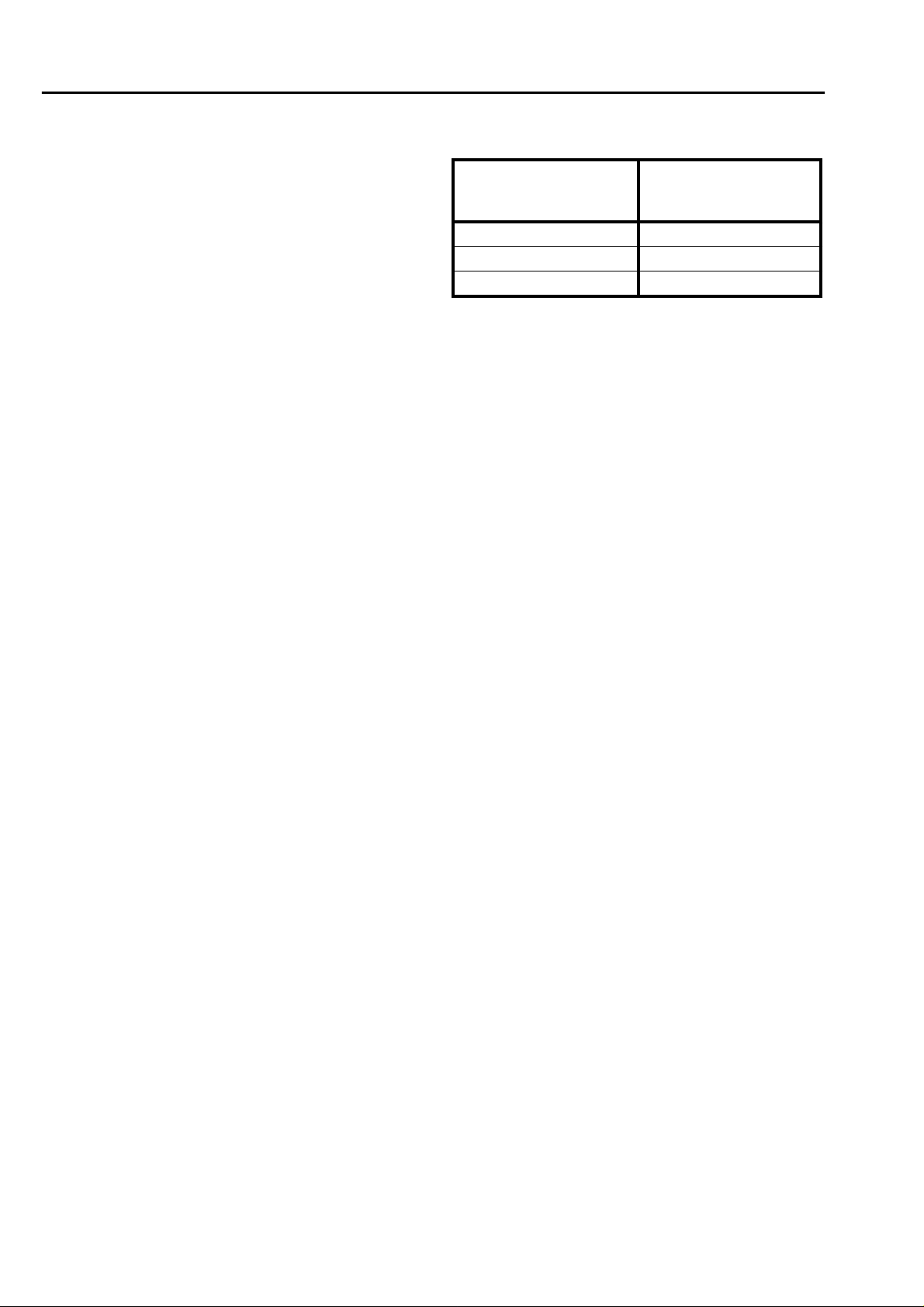
MT90220
The clocking mode and reference link are fixed once
an IMA Group is setup and should remain
unchanged so long as that group is operational. The
reference link should not change unless problems
are reported with the link.
2.4.4 Stuff Cell Rate
The Stuff event algorithm differs between CTC and
ITC modes. In CTC mode, the Stuff event is typically
fixed and appears in the same IMA frame on all IMA
Group links. In ITC mode, the Stuff event is
determined using an adaptive algorithm that relates
the level of the internal TX Link FIFO to that of the
TX link FIFO of the Reference link.
The MT90220 implements 2 different stuffing
algorithms: a fixed stuffing rate and an adaptive
stuffing rate. The Stuffing events do not happen
more frequently than once every five IMA frames.
TX Group Control Mode register bit 3 selects either
the adaptive or fixed algorithm. Bit 4 determines the
timing mode declared in the ICP cell.
There are three possible combinations:
• CTC Mode with internal Fixed algorithm
• CTC Mode with internal Adaptive algorithm
• ITC Mode with internal Adaptive algorithm
In CTC mode, when using the Fixed algorithm, the
Stuff event is periodic and will appear in the same
IMA frame, once every 2048 cells, on each link that
is part of the IMA Group.
In CTC mode, when using the Adaptive algorithm,
the Stuff event will occur at an average rate of once
every 2048 cells on each link and may not occur in
the same IMA Frame on all the links.
In ITC mode, the Stuff event is determined using the
adaptive algorithm that relates the level of the
internal TX Link FIFO with that of the TX Link FIFO
of the Reference link. The reference link has one
Stuff event every 2048 cells.
Integration register and the value is indicated in
Table 1.
Preferred Value
PCM Mode
T1 ISDN (23 channels) 0x09 (216 clocks)
T1 (24 channels) 0x0B (218 clocks)
E1(30 channels) 0x0C (219 clocks)
Table 1 - IDCR Integration Register Value
2.4.6 IMA Controller (RoundRobin Scheduler)
The IMA controller produces the cell stream to be
sent to the PCM blocks using the following four cell
types:
• Data cells received from the UTOPIA port (User
cells)
• Filler cells
• IMA ICP cells with Link status information
• Stuff cells
At an IDCR clock tick, the RoundRobin scheduler
inserts either an ICP cell, a User cell or a Filler cell
into the TX Link FIFO of the next link of the IMA
group, based on ascending link ID numbers. An ICP
cell is inserted every M cells and a stuff event is
inserted when indicated by the stuffing algorithm.
If it is not time for an ICP cell and if the traffic is not
enabled for the link (see bit 6 of the TX Link Control
register), then a Filler cell is inserted in the TX Link
FIFO. If the traffic is enabled and there is a User cell
in the TX Utopia FIFO, then the User cell is
transferred from the TX UTOPIA FIFO to the TX Link
FIFO. If there is no User cell in the TX UTOPIA FIFO,
then a Filler cell is inserted in the TX Link FIFO.
2.4.7 ICP Cell Generator
Once per IMA frame, an ICP cell is transmitted on
each link of the IMA Group. The content of the ICP
cell is controlled both by MT90220 and software. The
software content of the ICP cell bytes is stored in
buffer RAM. A copy of the ICP cell for each group is
kept in the internal Transmitter Cell RAM.
TX IDCR Integration
register
The state of bit seven in the TX IMA Control register
determines whether a Stuff indication is generated in
the first or first four frames preceding a Stuff event.
2.4.5 IMA Data Cell Rate
The MT90220 computes the internal TX IMA Data
Cell Rate (IDCR) for each IMA Group. The cell rate
for the IMA Group reference link, specified in the TX
Group Control Mode register, is integrated over a
programmable period of time. The preferred
integration period is programmed in the TX IDCR
12
The ICP cell to be transmitted on each link is
assembled on an as required basis under the control
of the internal RoundRobin scheduler and ICP Cell
Modifier.
Hardware controls the following bytes of the ICP cell:
• Byte 5 - the HEC is always calculated and
inserted by the MT90220
• Byte 6 - the TX OAM Label is defined by the
software and the value contained in this
location is transmitted in all ICP cells, Stuff
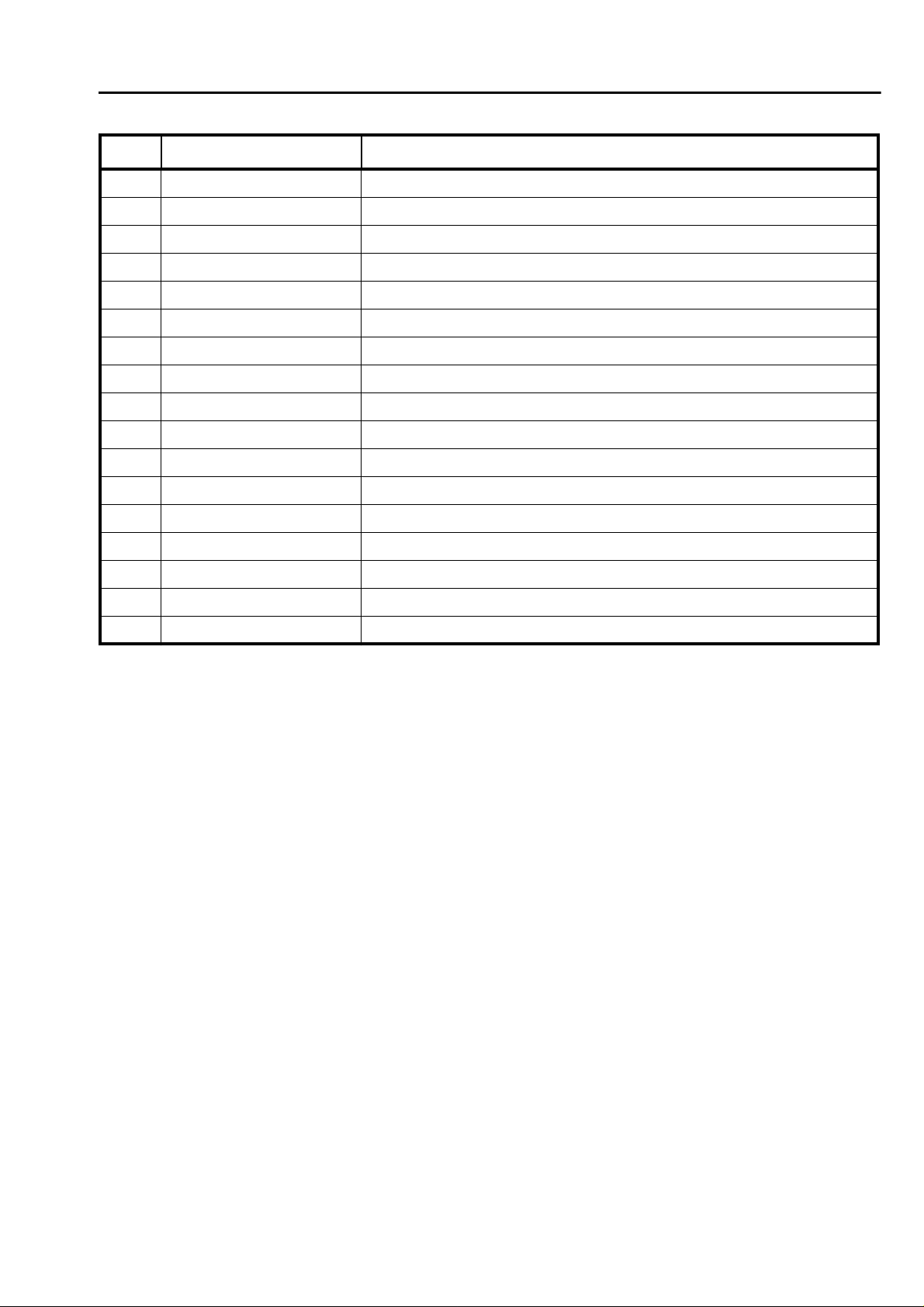
MT90220
Byte Description Control Source
1-5 ICP Cell Header Content of Header is under S/W control. The HEC is calculated by H/W.
6 OAM label S/W control
7 Cell ID, Link ID The Link ID is programmed through other registers and inserted by H/W
8 IMA Frame Sequence Hardware Control
9 ICP Cell Offset H/W Control. (Programmed by S/W through other registers)
10 Link Stuff Indication H/W Control
11 Status Change Indic. H/W Control
12 IMA ID S/W Control
13 Group Status and Control S/W Control except for value of M
14 Sync. Info. H/W Control (Programmed by S/W through other registers)
15 Test Control S/W Control
16 TX Test Pattern S/W Control
17 RX Test Pattern S/W Control
18-49 Link Status and Control S/W Control
50 Unused S/W Control
51 End-to-End Channel S/W Control
52-53 CRC Error Control H/W Calculation
Table 2 - ICP Cell Description
Cells and Filler cells sent on all the links that
are part of the corresponding TX IMA group
• Byte 7 - the TX Link ID register is used to set
the Link Logical ID and the cell type is
determined by the internal controller on a per
link basis
• Byte 8 - the frame sequence number is
controlled by an internal counter
• Byte 9 - the TX ICP Cell Offset register is used
to set the value. This value is inserted on a per
link basis
• Byte 10 - the link Stuff indication is inserted
automatically and the advance indication option
is programmed by the TX IMA Control register
on a per link basis
• Byte 11 - the SCCI is controlled by internal
circuitry. The SCCI is incremented by one for
each transfer of the TX ICP cell from the buffer
area to the TX Cell RAM.
• Byte 13 - the value of M is programmed through
the TX Group Control Mode register
• Byte 14 - the TX Group Control Mode register
is used to set the Transmit Timing Information
and define the reference link
• Bytes 52 and 53 - the calculated CRC-10 Error
Control bits are inserted automatically
Software controls all remaining bytes of the ICP
cells. It also maintains and updates all bytes that are
not directly controlled by the MT90220. A dedicated
address is reserved for each ICP cell byte for each of
the four IMA Groups. This permits direct access to
any of the bytes stored in each of the four ICP Cell
registers. Refer to Table 2, ICP Cell Description, for
details on the ICP cell byte contents.
To avoid updating or corruption problems, the
internal copy of the ICP Cell cannot be directly
accessed. ICP cells are prepared in a buffer area
(RAM inside the MT90220) and transfer commands
are issued to copy the content of the ICP cell into the
internal Cell RAM area and to start using this new
ICP cell. The MT90220 uses a flag (status bit) to
indicate that this transfer is underway. Changes
should not be made to the content of the ICP cell in
the buffer area until the transfer to the internal
memory is complete. The status bit is cleared during
the transfer and returns to ’1’ on completion of the
transfer. IMA Groups are controlled independently.
When access to the ICP cell of one group is
prohibited, the other ICP cell buffer areas can still be
updated. The TX ICP Cell Handler and TX ICP
Interrupt Enable registers are used to initiate a
transfer and enable an optional interrupt to indicate
when the process is complete.
13
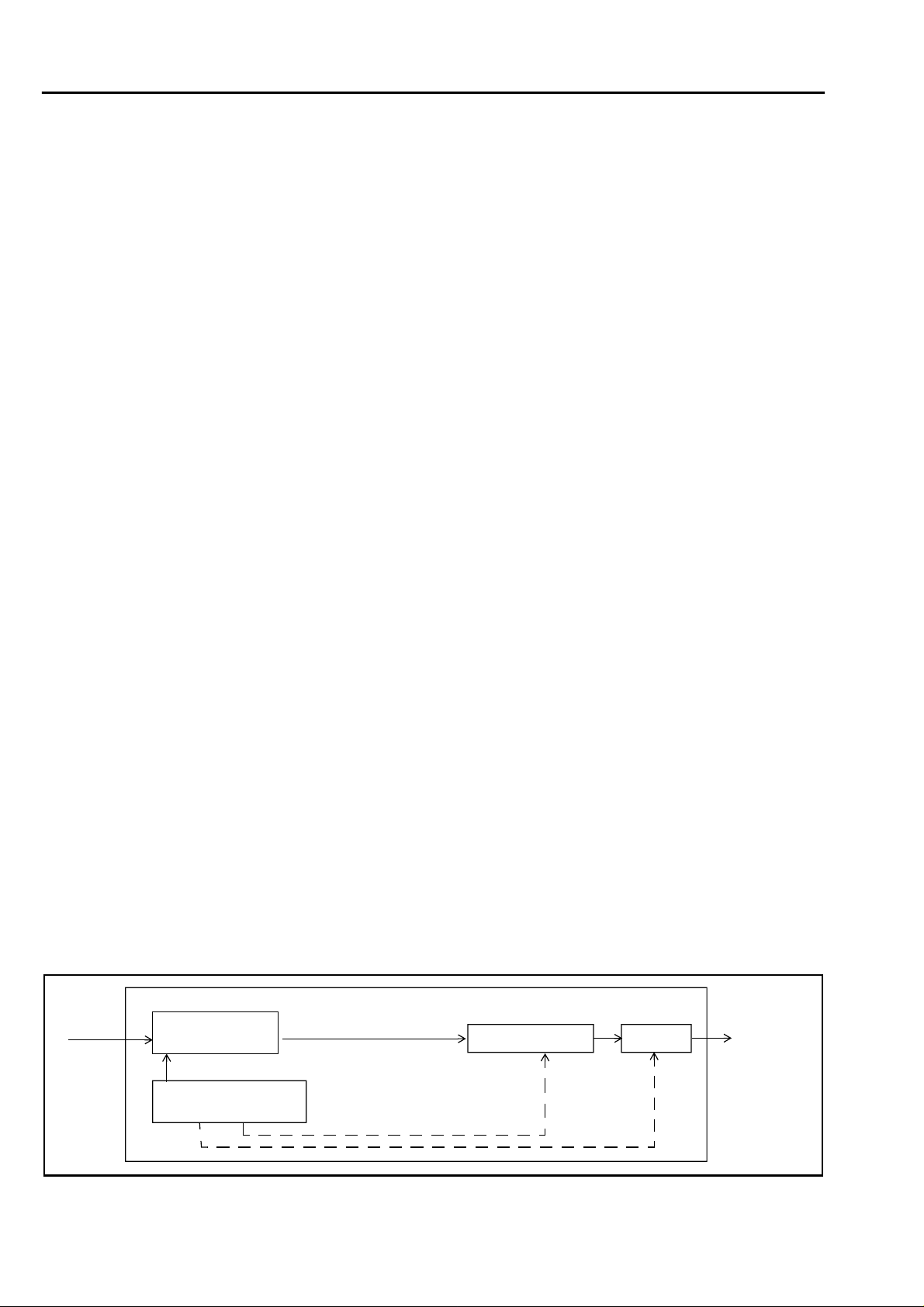
MT90220
The SCCI field is incremented by one for each
transfer command performed which includes a
change in at least one byte of the ICP cell.
2.4.8 IMA Frame Programmable Interrupt
An optional interrupt is provided at the end of an IMA
frame to simplify software implemented changes in
the Group Control and Status field. This interrupt can
be enabled on an as required and per group basis to
implement a frame counter. The TX ICP Cell
Handler and TX ICP Interrupt Enable registers are
used for the transfer ready and frame interrupt.
2.4.9 Filler Cell Definition
The content of the Filler cell is pre-initialized and
conforms with the IMA Specification.
2.4.10 TX IMA Group Start-Up
Initialize the TX IMA Group start-up as follows:
(Note: The startup procedure below is given
indicating the most important steps. A more detailed
and complete sequence can be found in the
MT90220/221 Programmer’s Manual and example
code).
• Configure the TX PCM port(s) by writing to the
TX PCM Link Control register 1 and 2.
• Write the value of M, the Timing Mode and the
reference link number to the TX Group Control
register corresponding to the IMA Group
number to be initialized.
• Write the Link ID (LID is between 0-31) to TX
Link ID registers for each link to be used in the
IMA Group. LID should not be changed when a
group is operational. Ensure each link that is
part of an IMA group has a unique LID (note
that the MT90220 does not verify LIDs).
• Write the ICP Cell Offset value to TX ICP Cell
Offset registers. This value depends on the
value of M. Typically , the ref erence link will ha v e
a delay of 0 cells in the IMA Frame and the ICP
cell in each other link will be evenly spaced in a
multiple of M/N cells (where M is defined in the
IMA specification and N is the number of links).
The offset value for an operational g roup should
not be changed.
• Write to the TX Link Control registers to put
the link(s) in IMA mode and to enable the
transfer of ATM User Cells when required.
2.4.11 TX Link Addition
The MT90220 supports software controlled link
addition to the existing IMA group. Link addition is
used to increase the available bandwidth. The TX
PCM Link Control register 1 and 2, the TX Link ID
and TX ICP Cell Offset registers are initialized first
with the proper IMA Group information. The link is
assigned to a TX IMA group by writing to the lower 2
bits of the TX Link Control register. The bit 3, 1 and
0 of the Test 2 register have to be written with the
proper value. The link is then configured in IMA
mode by writing to the bit 2 of the TX Link Control
register. The TX IMA Mode Status register is
monitored to detect when the link is reported in IMA
mode. When the link is in IMA mode, then the bit 3, 1
and 0 of the Test 2 register are reset to 0. TX Link
control register bit 6 determines when ATM User
cells can be sent. Note that the Test 2 register
cannot be used as a read/modify/write register. The
values that are written and the values that are read
are independant. Note also that the bit 6 of the Test
2 register should always be set to 1.
2.4.12 TX Link Deletion
There are two reasons to remove a link: the required
bandwidth decreases or a link becomes faulty. The
MT90220 supports link deactivation under software
control.
A link stops transmitting User cells when bit 6 of the
TX Link Control register is set to 0. Filler and ICP
cells will still be sent on the link. The link is removed
from an IMA group by first setting the bit 2 of the TX
Link Control register to 1 while keeping the original
IMA group number. The IMA group number can be
changed only when the link is in UNI mode as
14
ATM In
Transmitter
Cell RAM
Cell_In_Control
Output Controller and
Cell Distribution
Tx Link [N] FIFO
P/S
Figure 4 - Functional Block Diagram of the Transmitter in UNI Mode
(For Link[N] where 1 ≤ N ≤ 8)
Serial
Streams
Link [N]
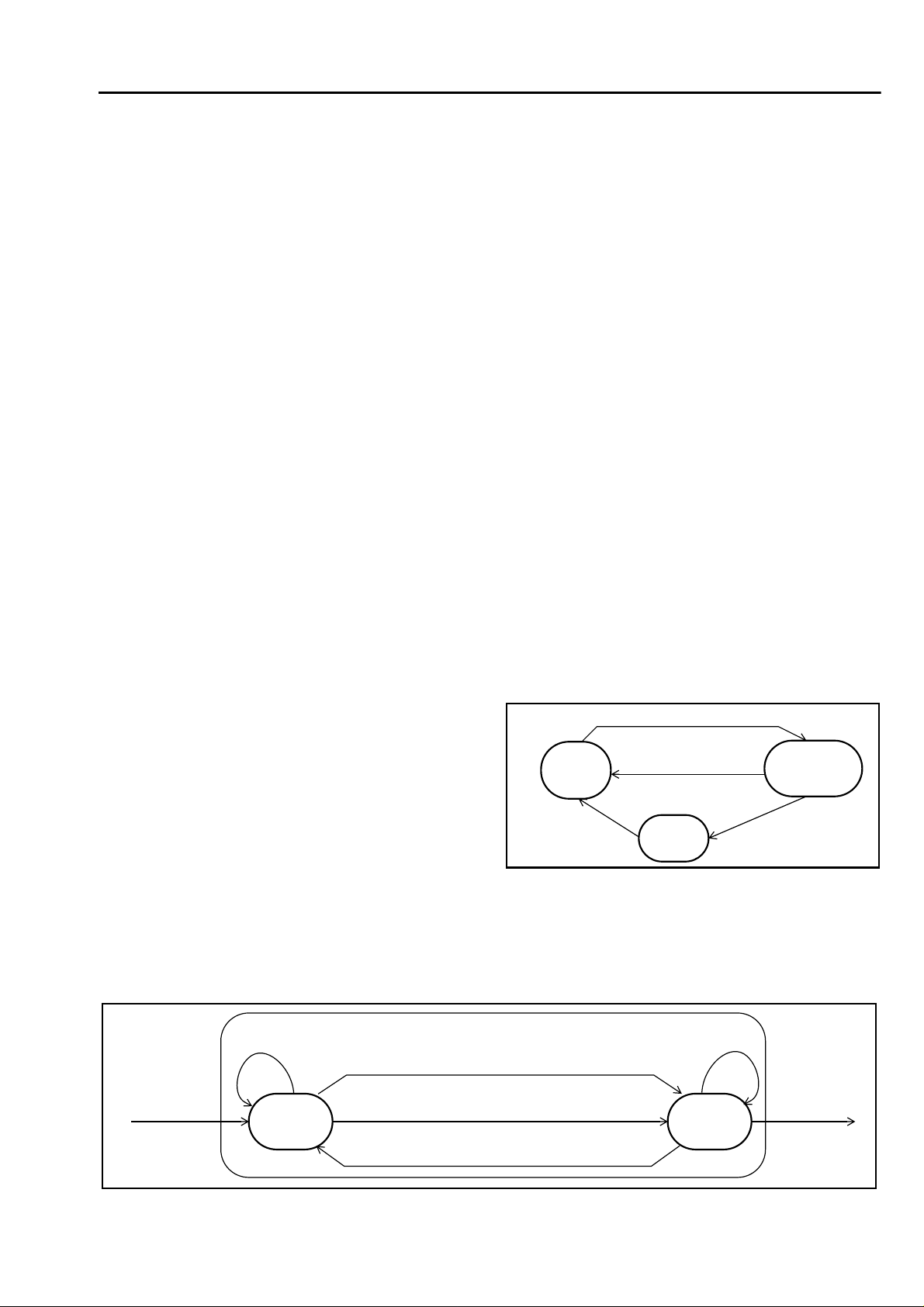
MT90220
reported in the TX IMA Mode Status register. It
then can be assigned to another IMA group.
When removing the last link of a TX IMA group, the
TX Utopia FIFO has to be empty. This can easily be
done by first disabling the source of ATM cells (ATM
Utopia contoller), then disabling the TX Utopia Port
using the UTOPIA input Link or Group PHY enable
registers while still keeping the "Send User Cell" bit
of the TX Link Control Centre register set to 1. The
level of the TX Utopia FIFO can be monitored using
TX Utopia FIFO Level register. The above
procedure can then be applied to assign the link in
UNI mode.
When the link is configured in UNI mode, IDLE cells
are transmitted. Writing to the TX PCM Link Control
registers either turns off the transmitter or
reconfigures the link into another mode.
2.5 ATM Transmit Path in UNI Mode
A maximum of eight independent T1/E1 interfaces
can be selected in UNI mode. Figure 4 gives a
functional block diagram of the transmitter in UNI
mode.
ATM cells received from the ATM port are placed in a
TX UTOPIA FIFO, waiting to be transmitted. If the
Idle/Unassigned cell removal option is selected,
these cells are dropped. If the TX UTOPIA FIFO is
empty, an Idle cell is sent to the output link. The
content of the Idle cell is pre-initialized with the
header bytes set at 0x00, 0x00, 0x00 and 0x01. The
payload bytes are set to 0x6A.
ATM User cells are transferred from the Input
UTOPIA port to the TX PCM port.
3.0 The ATM Receive Path
The receive path corresponds to the cell flow from
the T1/E1 interfaces to the ATM UTOPIA Interface.
The MT90220 provides cell delineation and optional
cell filtering to discard Unassigned or Idle cells on
each link. The incoming cells are stored in the
external RAM required in IMA mode to perform cell
recovery due to delay variation between the links
introduced by the network.
3.1 Cell Delineation Function
This block provides the circuitry necessary to
perform functions such as Cell Delineation (CD), cell
payload de-scrambling, HEC verification and filtering
of Idle (UNI) cells. The CD circuit delineates ATM
cells received from the payload of the T1 or E1 frame
through the PCM Interface.
When performing delineation, correct HEC
calculations are interpreted to indicate cell
boundaries. The CD circuit performs a sequential
byte by byte hunt for a correct HEC sequence. While
performing this hunt, the cell delineation state
machine is in the HUNT state. Figure 5 depicts a
state diagram of the cell delineation operation.
Correct HEC (byte by byte)
Incorrect HEC
HUNT
(cell by cell)
PRESYNC
TX UTOPIA FIFO Length Definition registers are
used to set the TX UTOPIA FIFO size. The total
number of cells in all the TX UTOPIA FIFOs and TX
Link FIFO (includes the links used in IMA Mode and
the links used in UNI Mode) is limited to 58.
Idle Cells are transmitted on the UNI PCM Interface
until the bit corresponding to the link in the UTOPIA
Input Link PHY Enable register is set. Then, the
ATM CELL DELINEATION SYNC STATE
HCS Multi-Bit Error Detected (cell discarded)
HCS Single Bit Error Detected (corrected or dropped)
No HCS Errors Detected
DELTA
Consecutive
Correct HCS’s
(PRESYNC State)
Cell
Accepted
Correction
Figure 6 - SYNC State Block Diagram
ALPHA
Consecutive
Incorrect HEC
(cell by cell)
SYNC
DELTA Consecutive
Correct HEC
(cell by cell)
Figure 5 - Cell Delineation State Diagram
When a correct HEC is found, the CD circuit locks on
the cell boundary and enters the PRESYNC state.
The PRESYNC state keeps checking the HEC to
ensure that the previous indication was not false.
Cell
Discarded
Detection
ALPHA
Consecutive
Incorrect HCS’s
Jump to HUNT
State
15
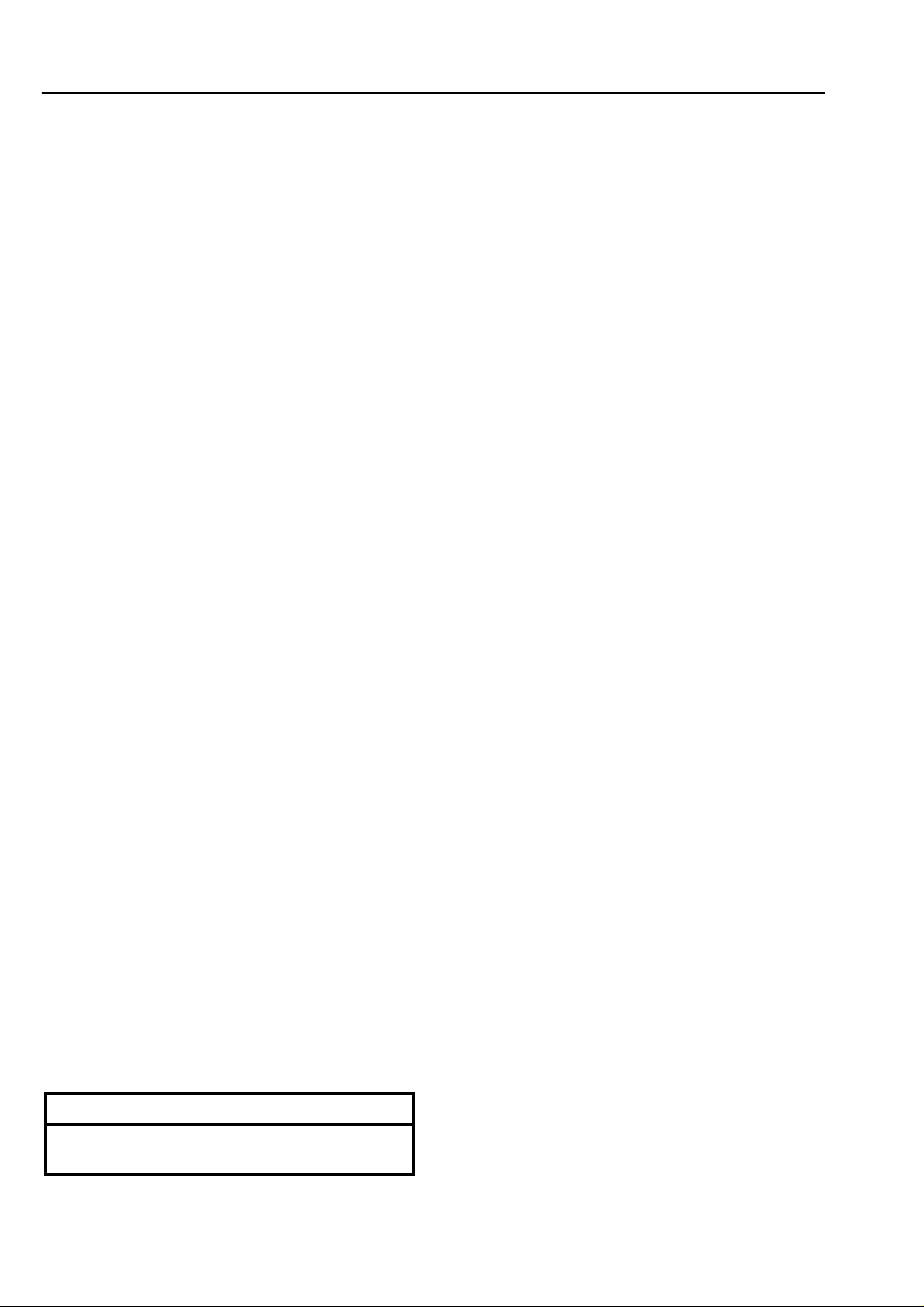
MT90220
False indications are interpreted to mean the circuit
is not tracking good ATM cells. After entering the
PRESYNC state, the first false indication triggers a
transition back to HUNT state.
If the PRESYNC state HEC is correct, then a
transition to the SYNC state occurs after“δ”cells
(DELTA in ITU I.432) are correctly received. In the
SYNC state, the CD circuit treats the incoming ATM
cell stream as stable and the MT90220 functions
normally.
While in the SYNC state, if an incorrect HEC is
obtained
cell delineation is considered lost and a transition is
made back to the HUNT state (see Figure 6).
As defined by the ITU I.432 recommendations, the
value of ALPHA and DELTA determine the
robustness of the delineation method. The value of
ALPHA and DELTA for the Cell Delineation state
machine are defined in the Cell Delineation register.
Only one set of values is defined for the eight Cell
Delineation state machines. The status of the CD
state machine for each link is av ailable in bits 0 and 1
of the RX Cell Delineation State register.
The ITU I.432 suggested values are: ALPHA = 7;
and DELTA = 6.
“a”
consecutive times (ALPHA in ITU I.432),
While the cell delineation state machine is in the
SYNC state, the verification circuit implements the
state machine shown in Figure 6.
In normal operation, the HEC verification state
machine remains in the ’correction’ state. Incoming
cells containing no HEC errors are passed to the
receive IMA block (RX IMA). Incoming single-bit
errors can be corrected if required by the application
(i.e., single bit error correction can be enabled or
disabled).
After correction (when enabled), the resulting ATM
cell is passed to the RX IMA block for IMA
sequencing control.
If a single or multi bit error occurs, the state machine
goes to the ’detection’ state. When a cell with a good
HEC is detected, the state machine returns to the
’correction’ state. The HEC calculation normally
includes the ATM FORUM polynomial (X6 + X4 + X
+ 1). The use of the polynomial can be disabled by
writing to bit 1 of the RX Link Control register.
3.2 De-Scrambling and ATM Cell Filtering
The CD circuit can de-scramble the cell payload
field. The de-scrambling algorithm can be enabled or
disabled using bit 5 of the RX Link Control registers.
2
Loss of Cell Delineation (LCD) is detected by
counting the number of incorrect cells while in HUNT
state. The MT90220 provides an internal Loss Cell
Delineation register to set the threshold for this
count. A value of 360 in the LCD register would
correspond to 79 msec for E1 and 100 msec for T1
applications. The LCD state for each link is available
in bit 1 of the IRQ LinkStatus registers, and in bit 6
of the RX Link ID Number register.
The LCD status bit is reporting the current condition
of the Cell Delineation State Machine at the time it is
read and cannot not be programmed to generate an
interrupt when exiting the LCD condition. The
software has to poll the status bit to determine when
the condition is cleared.
Table 3 provides the time, in microseconds, for the
CD circuit to receive a full ATM cell from the T1 and
E1 frame payloads.
Format Average Cell Acquisition Time (µs)
T1 276
E1 221
Table 3 - Cell Acquisition Time
The MT90220 can be programmed, using the RX
Link Control registers, to discard received ATM cells
with HEC error.
HEC error correction is optional and can be enabled
by the CPU. When the option to correct an incoming
HEC value with 1 bit error is selected, the HEC is
corrected and the cell is not counted as a cell with a
bad HEC. If the option to remove the cells that are
received with a bad HEC is selected, then the
incoming cells are replaced by a Filler cell in IMA
mode. The cell is simply discarded when in UNI
mode. The counter is not incremented if the HEC
value is corrected, when the option is enabled.
Incoming Idle and Unassigned cells can be detected
and dropped automatically.
3.3 ATM Receive Path in IMA Mode
The block diagram at Figure 7 illustrates the
MT90220 IMA mode receive path. The receiver must
rearrange the incoming bit streams from N-links (1 ≤
N ≤ 8) into a single UTOPIA cell stream.
16
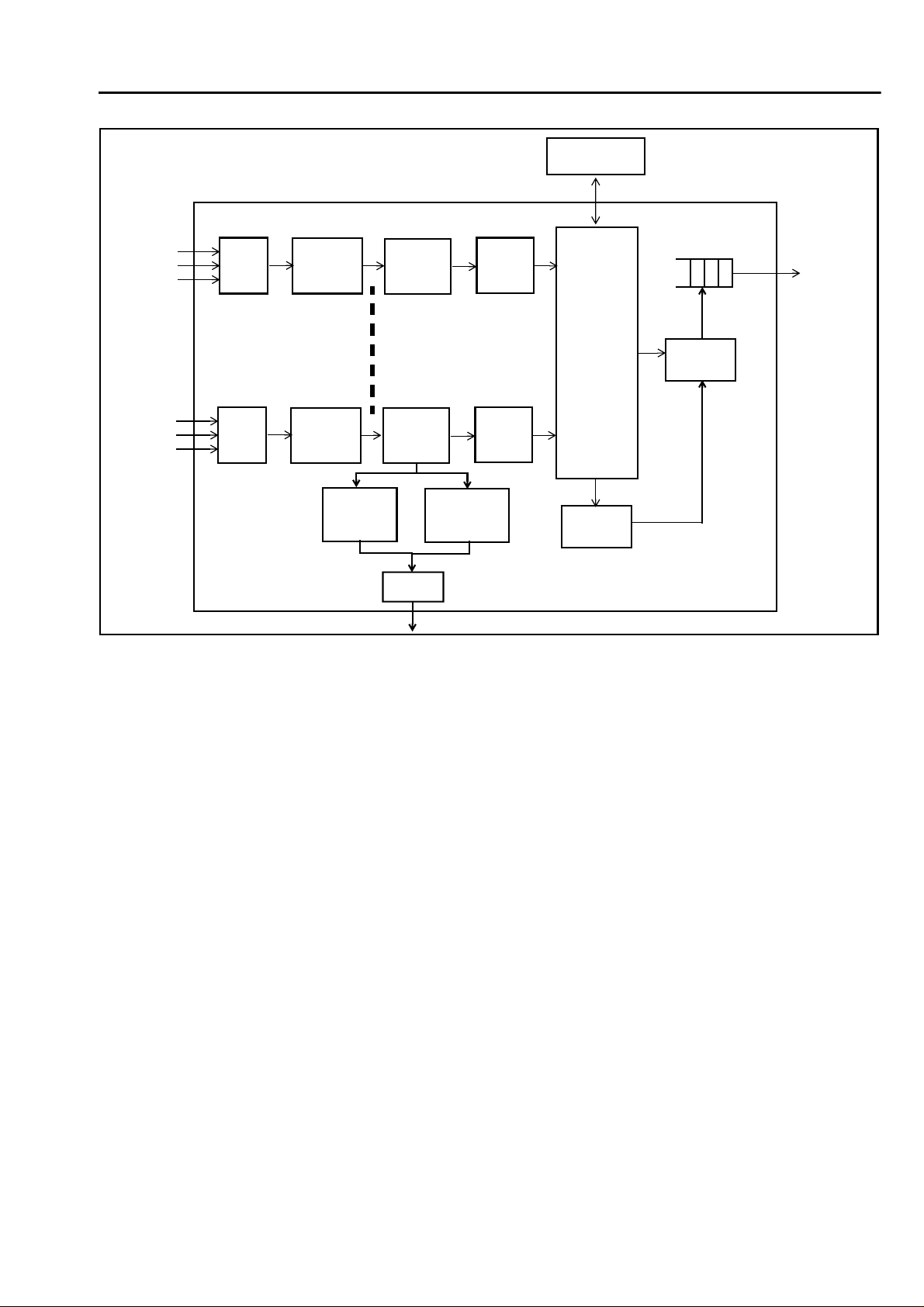
RAM Area
MT90220
RXCK
RXSYNC
DSTi
[0]
RXCK
RXSYNC
DSTi
[7]
S/P
S/P
Buffer
IMA
Frame
State
Machine
IMA
Frame
State
Machine
RAM
Controller
Rate
Recovery
RX
Scheduler
Cell
Delineation
Cell
Delineation
Link Info
Registers
ICP
Processing
ICP
Processing
ICP Cell
With Changes
Micro
Figure 7 - The MT90220 Receiver Circuit in IMA Mode
UTOPIA
Interface
Recovered
Cell CLK
3.3.1 ICP Cell Processor
In IMA mode, the transmitter inserts special ICP cells
in the various outgoing streams every M ATM cells to
comply with the IMA specification. The receive block
is using these ICP cells to synchronize with the Far
End transmit side and to reconstruct the ATM cell
original sequence.
3.3.1.1 IMA Frame Synchronization
The MT90220 implements IMA Frame
Synchronization State Machines (IFSM) for each
link, as described in Section 11 of the IMA
Specification. The values of Alpha, Beta and Gamma
are programmable through the Frame Delineation
register. Their values are the same for all links.
After the link is programmed to be in IMA mode by
writing to the RX Link Control register, the IMA
Frame State Machine is enabled. At the same time,
the parameter’s value of the RX link are latched in
internal reference registers and are used to
determine if the received ICP cell meets the valid
ICP cell criteria to determine IMA frame
synchronization. Refer to section 3.3.1.2 and 3.3.1.3
for the list of link’s parameters.
Incoming ICP cells are automatically detected by the
ICP Processing block. As soon as one valid ICP cell
is received, the IMA Frame State Machine moves to
the IMA PRESYNC state. When Gamma-valid ICP
cells are received, the state machine moves to the
IMA SYNC state. In the IMA PRESYNC state, one
errored or missing ICP cell causes the state machine
to return to the IMA HUNT state. In the IMA SYNC
state, the state machine is forced to the IMA HUNT
state by any of the following events:
• one missing ICP cell
• Alpha consecutive invalid ICP cells
• Beta consecutive errored ICP cells
Bits 3 and 2 of the RX State register repor t the IMA
Frame State Machine state for a selected link. When
in IMA HUNT mode, the information required to
perform the verification is extracted from the ICP
cells received.
After the received information is validated, the IMA
Group is configured by writing to the RX Reference
Link Control, the RX Link Control and RX
Recombiner registers.
17

MT90220
3.3.1.2 Link Information
All required verification and link validation
information is extracted from the ICP received cells.
The IMA ID, Link ID (LID), Reference Link Number,
ICP Cell Offset and Frame Length can be read and
validated before enabling an IMA Group link.
Software obtains this information by writing to the RX
Load Values register to select a link and by reading
the RX Link IMA ID, RX Link ICP Offset, RX Link
ID and Reference and RX State registers. This
information can also be obtained by collecting all the
received ICP cells in the RX ICP Cell Buffer and then
processing the content of the ICP cell (i.e., writing to
the RX ICP Cell Type RAM register and then
reading from the RX ICP cell buffer).
The contents of the link information registers should
be read after enabling the RX PCM link in the RX
PCM Link Control register and before enabling the
IMA mode. The link information can be accessed
when a link is either in UNI or IMA mode.
3.3.1.3 RX OAM Label
The RX OAM Label is treated differently than the
other link’s parameters. Four registers, the RX OAM
Label registers, 1 per RX IMA Group, are used to
defined the RX OAM Label. Its value is written by the
software and can be changed at any point in time.
However, the RX OAM Label has to match the value
contained in the RX ICP cell for the IMA Frame State
Machine to reach the ACTIVE state.
3.3.2 Out of IMA Frame (OIF) Condition
Status bits in the RX OIF Status register, one bit per
link, is reporting OIF conditions. The status bit is
latching an OIF condition which corresponds to a
transition of the IFSM from SYNC to HUNT. The OIF
condition is reported as a status bit only and cannot
generate an interrupt. The status bit is cleared by
writing a 0 to the corresponding bit.
There are 8 OIF counters, one per link. For each OIF
transition, the 8-bit counter associated with the link is
incremented by one. The counter can be read with
indirect access when issuing a load command with
the RX Load Values register. The counter can be
cleared by writing to the RX OIF Counter Clear
Command register.
3.3.3 Link Out Of IMA Frame (LIF)
Synchronization
A link is declared out of IMA Frame (LIF)
synchronization state when the IFSM goes in HUNT
mode for ’gamma +2’ frames after it was in SYNC
state. This condition is latched in bit 2 of the IRQ
Link Status register. Refer to 6.2.2 IRQ Link Status
and IRQ Link Enable Registers for more details.
The LIF status bit is reporting the current condition of
the IMA Frame State Machine at the time it is read
and cannot not be programmed to generate an
interrupt when exiting the LIF condition. The
software has to poll the LIF status bit to determine
when the condition is cleared.
3.3.4 Filler Cell Handling
The MT90220 scans each incoming cell received for
the Filler Cell Indication code. Filler cells are written
to external RAM to keep the IMA frame aligned. They
are automatically discarded after being read from the
external RAM by the recombiner.
3.3.5 Stuff Cell Handling
Each incoming ICP cell received is scanned for the
Stuff Indication Code. Stuff cells are inserted at the
transmit end as two identical and consecutive ICP
cells with the Link Stuff Indication Bits set as defined
in the IMA specification. The MT90220 automatically
discards one of the two Stuff cells without storing it in
external RAM. The other is kept and processed as a
regular ICP cell. IMA Frame synchronization is
maintained for all cases (except case 7, O-19
optional requirements) as described in Figure 20 of
the IMA Specification.
3.3.6 Received ICP Cell Buffer
An internal buffer is implemented to collect cells from
the RX PCM links for analysis by the software. This
storage unit is a circular buffer for each link and
contains up to three cells per link. The buffer can
selectively collect:
• all valid cells coming on a RX PCM port
• all valid ICP cells
• all valid ICP cells which contain new
information (as indicated by the SCCI field,
valid only when the link is in IMA mode).
The type of cells collected is defined in the RX ICP
Cell Type RAM registers. A status bit and a
maskable IRQ alerts the software when a new cell is
waiting for processing in a specific link. These are
found in the IRQ Link Status and Enable registers.
Valid ICP cells when a link is in UNI mode is
determined by a valid HEC byte. When in IMA mode,
a valid ICP cell must meet the criteria defined in
Table 16 of the ATM IMA spec.
Software can directly access the cells in the RX
buffer through a two-cell-wide access window. This
access window can be advanced, one cell at a time,
by issuing a command to move the internal pointer to
the next cells. Since the window accesses two cells,
18
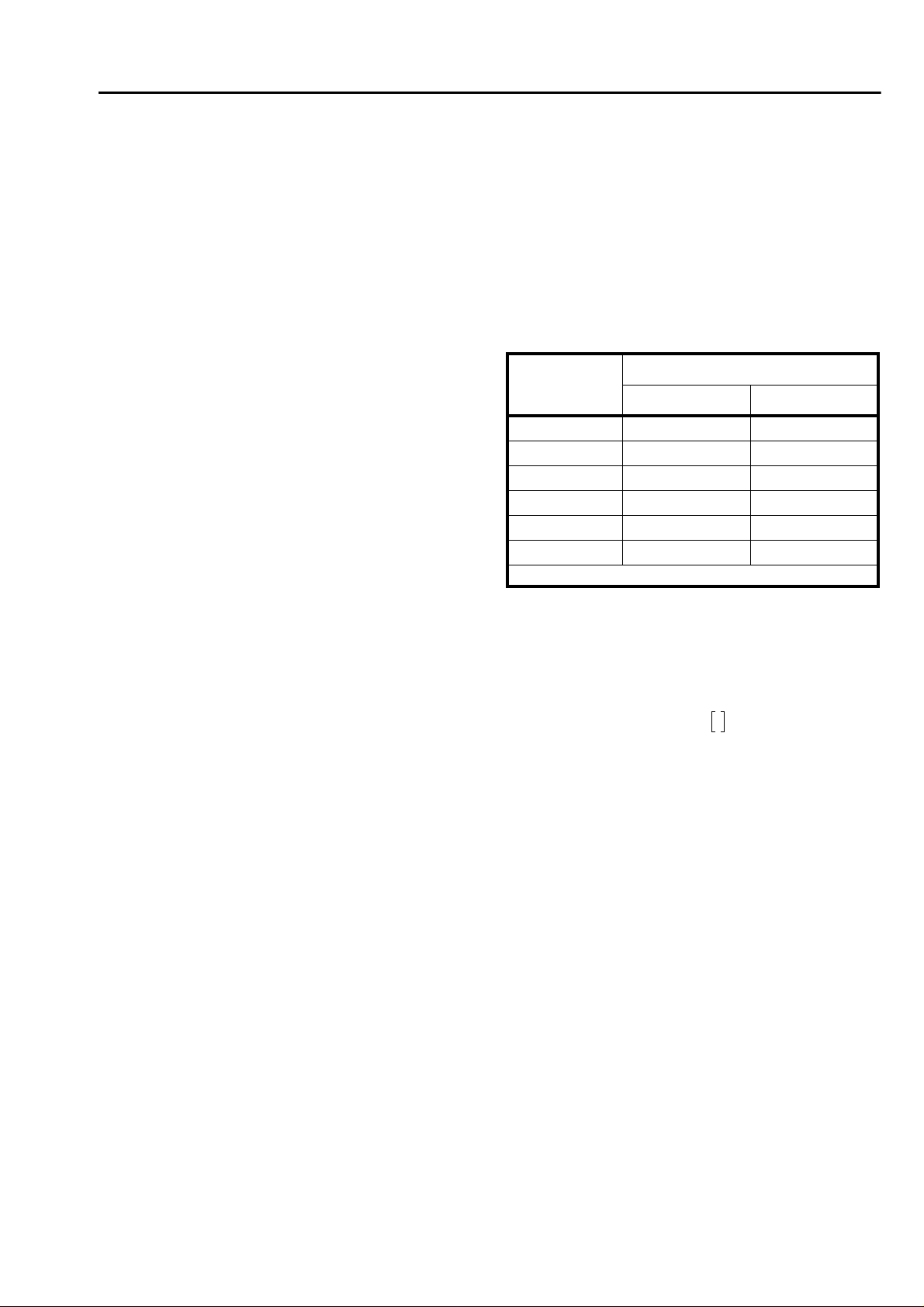
MT90220
the last processed cell can be accessed at the
window’s base address and the new cell at the base
address plus 0x40.
The RX ICP Cell Level FIFO register is used to read
the level of any of the 8 RX ICP Cell buffers. A ’0’ in
this register signifies that no new cell has been
received. A ’2’ indicates the possibility that one or
more cells have been missed (overflow condition).
The cell in the last entry of the circular buffer is the
last cell that was meeting the selection criteria. If the
Cell FIFO level is 2, it is constantly overwritten by
any new valid incoming cell.
The cell that is at the window’s base address when
the level is 0 is never overwritten as it is kept for
reference.
The RX ICP Cell Buffer Increment Read Pointer
register is used to advance the access window by 1
cell at a time. Upon the command, the Buffer level is
decreased by 1. When the level reaches 0, the
window is not advanced anymore.
During the start-up phase, the software can select to
collect all valid ICP cells coming in a RX PCM port
and determine if the parameters are acceptable to
proceed and start-up an IMA group.
In normal IMA operating mode, the software will
select to collect only valid ICP with changes. The
Status and Control Change Indication (SCCI) is
monitored for all valid ICP cells received. If the SCCI
field indicates a change in the ICP cells, they are put
aside for processing by software.
To accelerate the processing of ICP cells that contain
changes, any byte of the last and next processed
ICP cell can be accessed directly. To reduce the total
processing time by the software, only those bytes
that need to be read are accessed. The storage unit
keeps the last read ICP cell and has room for up to
three new ICP cells.
3.3.7 Rate Recovery
The MT90220 computes the internal RX IMA Data
Cell Rate (IDCR) for each IMA Group. The cell rate
of the reference link is integrated over a
programmable period of time. Software must specify
the reference link for the IMA Group in the RX
Reference Link Control register and the period of
integration in the RX IDCR Integration register.
Refer to TX IMA Data Cell Rate in Section 2.4.5.
As an option, the reference link can be extracted
automatically from the received ICP cell. This option
is selected by bit 4 of the RX Reference Link
Control registers. When this option is enabled, the
RX Reference Link is always updated to reflect the
content of the last valid RXICP cell that was
received.
3.3.8 Cell Buffer/RAM Controller
The received cells are temporarily stored in external
memory buffers until they can be correctly re-ordered
for output. Memory size depends on the number of
links and the maximum delay allowed between the
links. The memory requirements for different
configurations is listed in Table 4. The memory is
Memory Size
(Kbytes)
Delay (msec)
T1 links E1 links
32Kb 16 13
64Kb 34 27
128Kb 69 55
256Kb 140 112
512Kb 281 225
1024Kb 560 451
Note: Assuming a Guardband of 4 cells
Table 4 - Differential Delay for Various
Memory Configuration
organized in blocks of 64 bytes. Each block can hold
one cell. The following equation can be used to
determine the maximum delay value or the required
RAM size for a determined delay:
MaxDelay
RAMsize[]
---------------------------- -
1
-- -
64
1CellTime[]=
8
To simplify the RAM interface and pin loading, the
MT90220 supports the following six, SRAM Control
register selectable, external memory configurations:
• one 32 KByte SRAM device
• two 32 KByte SRAM devices
• one 128 KByte SRAM device
• two 128 KByte SRAM devices
• one 512 KBytes SRAM
• two 512 KBytes SRAM devices.
To enable the correct memory access, the Test
Mode Enable register bit 7 has to be set to 1, the
value 0x10 should be written to the RX Delay Link
Number register, the bit 3 of the RX External SRAM
Control register has to be set to 1 and the bit 6 of
Test 2 register has to be set to 1.
3.3.9 Cell Sequence Recovery
When an IMA Group is active, the IMA recombiner
manages the pointers to the external RAM write and
read location for the stored ATM cells. A cell is read
out from the buffer located in the external RAM
corresponding to the lowest link ID (LID) of the IMA
Group and placed in the RX UTOPIA FIFO. After a
19
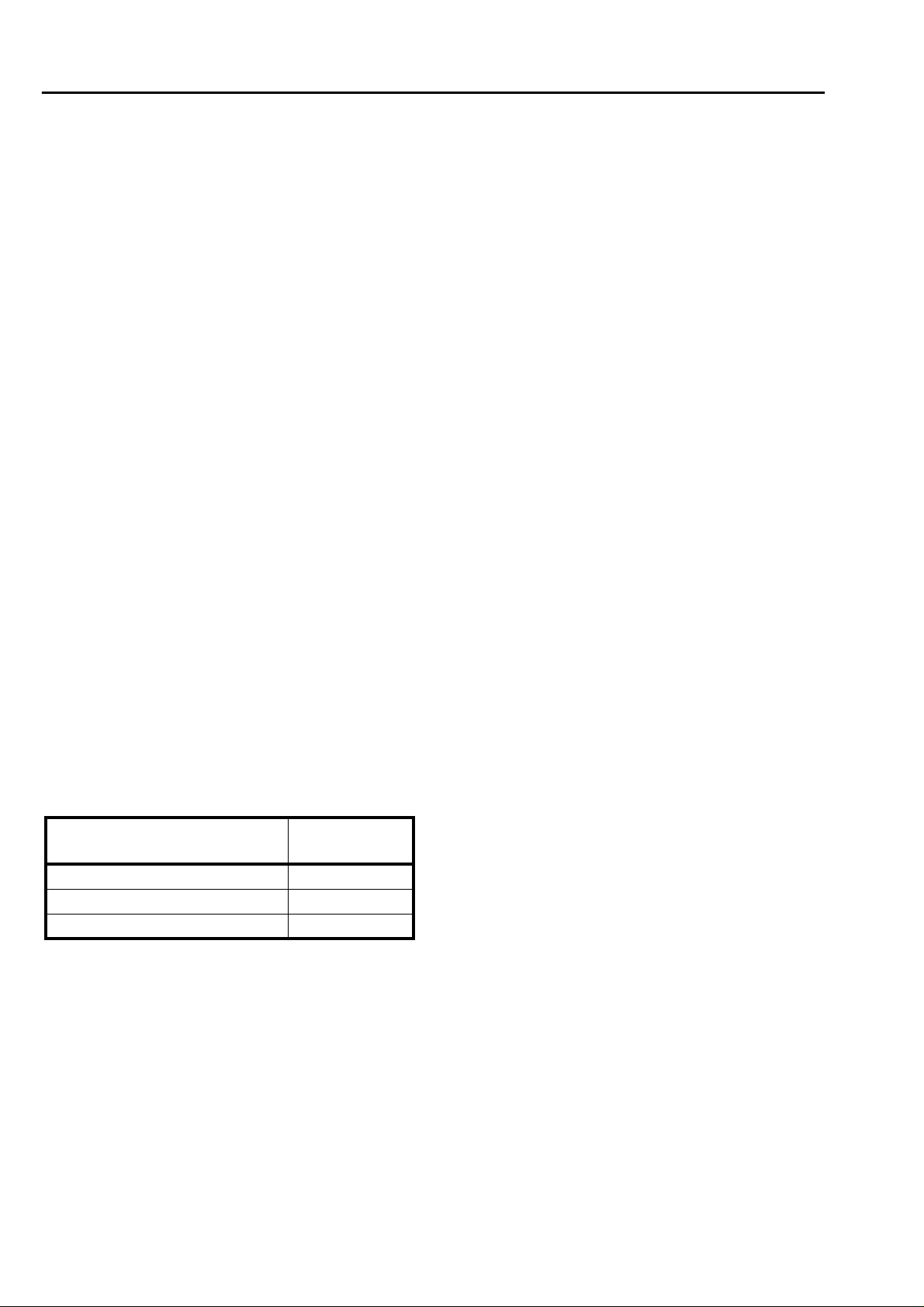
MT90220
complete cell read, a read pointer is set to the buffer
corresponding to the next LID. At the following IDCR
clock cycle, the next available cell is read. ICP cells
are skipped and Filler cells are discarded. This
operation is done in a RoundRobin fashion based on
the LID value for each IMA Group link. Faulty
conditions (i.e., buffer overflow, excessive delay) are
reported through the IRQ Link Status and IRQ
UTOPIA Status registers.
3.3.10 Delay Between Links
The delay values between links are reflecting the
various transit delays though the network. In order to
rebuild the original ATM cell sequence, the link that
exhibits less transport delay has to be stored until
the data from the slowest link (link having the largest
transport delay) has arrived. The link that exhibits
the largest transport delay will be the link that
requires the least cells to be stored. Conversely, the
line that exhibits the least transport delay is the link
that requires the largest number of cells to be stored.
Indirect access is provided to internal registers which
hold the various link delay values. The link number
and delay type are first selected by writing to the RX
Delay Select register. After 2 system clock cycles,
the 14-bit value in the RX Delay MSB and LSB and
the RX Delay Link Number registers are updated
and can be read. The valid delay types are: the
Maximum Delay over Time, the Current Maximum
Delay and the Current Minimum Delay for an IMA
group and the Current Delay values for any links.
The delay values can be converted to time values by
multiplying the number of cells by the conversion
factor listed in the Table 5.
The minimum recombiner delay would be the current
worst case differential delay. In the example above,
the recombiner delay would be set to 12 msec. In
this case, a link with larger transport delay than the
current worst value cannot be added to an existing
IMA group: the cells from this slower link have not
arrived when the cells sequence is rebuilt, as the
read pointer was set using the previous worst case
link. If this slower link is to be added, then the
recombiner process has to stop for the time required
to receive the cells on the slower link and then the
recombiner process can resume. This causes
disruption in the operation of the recombiner and will
affect the Cell Delay Variation (CDV).
To provide an optimal recombiner delay, the
MT90220 adds a guardband delay to the current
worst case recombination delay when the IMA Group
is first started up. Guardband delay is programmable
and minimizes the number of disruptions that would
otherwise occur in accommodating link delays
exceeding the current worst case. The guardband
delay is added to the minimum recombiner delay,
when the recombiner process is enabled for the first
link of an IMA group. The operational delay
corresponds to the guardband delay added to the
current worst case delay value.
The guardband delay value is specified for each IMA
group by writing to the Guardband/Delta Delay
register. It should be the smallest value possible
consistent with minimizing the disruptions and the
smallest allowed value is 4. When operational, the
value of the guardband delay corresponds to the
delay value of the link having the greater transport
delay (the link where the data is the last to arrive to
the MT90220).
Link Type
T1 ISDN (23 ch. per frame) 0.288
T1 (24 ch. per frame) 0.276
E1 (30 ch. per frame) 0.221
Table 5 - Conversion Factors Time/Cell
(msec)
3.3.10.1 RX Recombiner Delay Value
The ICP Cell from each link of the same IMA Group
is used to determine the external SRAM read and
write pointers. The distance between the read and
write pointers is referred to as the recombiner delay.
Setting the recombiner delay to the maximum
acceptable delay results in a fixed recombiner delay
that is not optimum. For example, setting recombiner
delay to 25 msec when the worst case delay is 12
msec results in an additional, unnecessary delay of
13 msec.
20
Time per cell
(msec)
3.3.10.2 RX Maximum Operational Delay Value
The various delays on links of the same IMA Group
are measured and compared to the programmed
’maximum allowable value’ stored in the RX
Maximum Operational Delay register for the IMA
Group. This value corresponds to the worst delay
value that is expected. This value cannot be larger
than the number of cells that can be stored in the
external memory. The smallest ’maximum allowable
value’ is four cells. These values are independently
established for each of the four IMA Groups.
3.3.10.3 Link Out of Delay Synchronization (LODS)
If a link to be added is slower and cannot be
accommodated by the present guardband, an LODS
signal is generated and the link delay value is
reported negative. A delay is negative when the 2
most significant bits are set to "1". The value
reported is with respect to the read pointer and

MT90220
represents the minimum number of cells that has to
be added to the present guardband before adding
the link in the IMA group. See paragraph 3.3.10.6
Incrementing/Decrementing the Recombiner Delay
for more details.
If a link to be added is faster and would cause its
write pointer to be set beyond the RX Maximum
operational Delay programmed value, then the link
is reported to be faulty through an LODS condition.
The recombination process will not be affected as
long as the amount of delay is not larger than the
total number of cells in the external memory.
LODS will also be reported if, during operation, the
delay of a link is changing to exhibits higher or lower
delay which result in a negative delay value or
beyond the RX Maximum Operating Delay value.
LODS events are reported by the IRQ Link Status
register and the selected Current Maximum Delay
register for an IMA Group.
3.3.10.4 Negative Delay Values
If the recombiner process is enabled for a link that is
exhibiting a negative delay value then the
recombiner process will be suspended until the write
pointers are moved in such a way that the delay is
reported with a positive value of 4. At this time, the
recombiner process will resume. No cells are lost.
The same behavior applies if the delay value of a link
which is part of the round robin process (recombiner
bit ON) goes negative: the recombiner process will
be suspended until the delay value becomes positive
with a value of 4. The latter condition can happen
under severe error conditions if the recombiner
process of the faulty link is not disabled.
The Maximum Delay over time value can be reset at
any time by writing a clear command to bit 5 in the RX
Delay Select register. The differential delays can be
easily obtained by subtracting the delay values of the
links.
3.3.10.6 Incrementing/Decrementing the
Recombiner Delay
If a link to be added has a delay value which falls
beyond the worst current delay value, then there are
2 options: either reject the link or re-adjust the
pointers. To readjust the pointers, the number of cells
to be added (delta) is specified and corresponds to
the amount of extra delay to be added to the current
recombination delay. The additional delay is first
programmed in the Guardband/Delta Delay register
and then a command to increase the delay is issued
(using the Increment/Decrement Delay Control
register). The MT90220 device stops the recombiner
process for the amount of time specified and then
resumes the recombiner process. No cells are lost
but there is an effect on the CDV. The increment
process is completed when the control bit in the
Increment/Decrement Delay Control register is
returned to a 0 value.
If the link exhibiting the longest transmission delay is
removed, the recombiner delay can be reduced
accordingly. When such a correction occurs, the
number of cells corresponding to the delay correction
will be lost. To reduce the impact of this correction,
its implementation can either be immediate or
delayed. The Increment/Decrement Delay Control
register is used for this purpose. The amount of
delay to be removed (i.e., number of cells) in the
recombiner process is controlled by the Guardband/
Delta Delay register. Alternatively, the links can all
be placed in blocking mode for the transition period
to avoid losing any cells.
3.3.10.5 Measured Delay Between Links
The values and delay type for a selected link(s) or
IMA Group can be read using the RX Delay Select
register.
IMA Group delay types include: the Maximum Delay
over time; the Current Maximum Delay and the
Current Minimum Delay of an IMA Group. Current
Link Delay reports the Current Delay of a link.
These values are all reported through a common RX
Delay register. The value is in number of cells. All
the delay values include the guardband delay value.
The RX Delay Link Number register is reporting the
link number associated with the delay value that is
currently in the RX Delay registers, with the
exception for the Maximum Delay over time value,
where the link number reported is not valid (reports
value of 0).
If a decrement delay command is issued which
would result in a negative delay value on one or
more links, the following action will take place: the
read pointer is re-adjusted as required by the
decrease delay command and since the delay is
negative, the recombiner process is suspended until
the delay on all the link are at least reaching a
positive value of 4. Then, the recombiner process will
resume.
3.3.11 RX IMA Group Start-Up
A quick initialization sequence for the RX IMA Group
could be as follows (default values can be used for
some registers).
(Note: The startup procedure below is given
indicating the most important steps. A more detailed
and complete sequence can be found in the
21

MT90220
MT90220/221 Programmer’s Manual and example
code).
• Configure the SRAM parameters using the
SRAM Control, RX External SRAM Control
and Test Mode Enable registers
• Configure the Cell delineation and IMA Frame
State Machines parameters by writing to the
Cell Delineation, Loss Cell Delineation and
IMA Frame Delineation registers
• Write to the RX Link Control register to select
the RX options
• Configure the RX PCM port(s) by writing to the
RX PCM Link Control register
• Configure the RX UTOPIA port by writing to the
UTOPIA Output Group PHY Enable and
UTOPIA OutputGroup Address registers
• Validate the IMA parameter values received
over the PCM links and configure the link in IMA
mode using the RX Recombiner and the RX
Link Control register
• When ready, start the recombiner process by
writing to the RX Recombiner register
3.3.12 Link Addition
The MT90220 supports software controlled link
addition to the existing RX link group. Such an
addition can be used to increase available
bandwidth. The added link receives Filler cells until
the Far End (FE) TX side is active. During this time,
the new link’s delay is measured and compared with
the current operating limits. The link is either rejected
or accepted. The operational delay can be corrected
if required as described in 3.3.10.6 Incrementing/
Decrementing the Recombiner Delay. After
synchronization is achieved, the added link can be
included in the recombiner algorithm using bit 2 of
the RX Recombiner register. The link will be
effectively included in the IMA Group when the
corresponding bit in the Enable Recombination
Status register is set.
A link may also be added to an IMA Group when the
first User cell is received. This is done by writing to
the RX Recombiner Delay Control register.
The command to disable the recombination process
for a link is issued by writing to bit 2 of the RX
Recombiner register.
If the delay of the link to be removed is not the worst
delay, then no pointer correction is required and the
recombiner bit (i.e., bit 2 of RX Recombiner register)
for the removed link should be set to 0.
If it is the worst case delay, then the pointer values
should be corrected to reduce the amount of
additional delay introduced by the recombiner. The
pointers need to be changed (advanced). This
results in reducing the number of cells (the amount
of time) required for the recombiner process.
To reduce the impact of this correction, its
implementation can either be immediate or delayed.
A command in the Increment/Decrement Delay
Control register is used for this purpose (refer
to 3.3.10.6 Incrementing/Decerementing the
Recombiner Delay, for more details).
3.3.14 Disabling an IMA Group
Before an IMA Group can be disabled, the software
should ensure that no User cells are left in memory.
As part of the higher level handshaking, the TX FE
should have sent Filler cells for a while for the RX
side to process all the User cells that could be in the
external memory.
The procedure to follow is to stop the recombination
process and then, wait for the enable process to be
reported inactive (in the Enable Recombination
Status register) before re-assigning the link to
another IMA group or to UNI Mode.
3.4 The ATM Receive Path in UNI
Up to eight incoming T1/E1 lines can be connected
to the MT90220 receiver and forwarded to the
UTOPIA L2 interface served by an external ATMLayer device. Figure 8 illustrates four of the eight
possible UTOPIA ports that can be addressed
through the UTOPIA Interface.
3.3.13 Link Deletion
There are two reasons to deactivate a link:
• the bandwidth required decreases or
• an existing link becomes faulty.
Both link deactivation procedures specified in the
IMA specification are supported under the control of
software.
22
The size of the RX UTOPIA FIFO is fixed. The Idle
cells are automatically removed at the RX PCM block
and all other valid received cells are transferred to
the RX UTOPIA FIFO.
