Page 1

MITECH MAGNETIC
PARTICLE FLAW
DETECTOR
MT-1C
User’s Manual
MITECH CO., LTD.
www.mitech-ndt.com
Page 2

1
mvip@mitech-ndt.com
CONTENTS
1 Overview..................................................................................................................................................................2
2 Features
...................................................................................................................................................................
2
3.Technical Parameters
..........................................................................................................................................
2
4 Outline and structure
...........................................................................................................................................
2
4.1 Main body outline
................................................................................................................................................
2
4.2 Main body structure
.............................................................................................................................................
3
5 Operation
................................................................................................................................................................
3
6 Setting introduction
.............................................................................................................................................
3
6.1 Start-up interface
.................................................................................................................................................
3
6.2 Brightness adjustment
........................................................................................................................................
3
6.3 Power regulation
..................................................................................................................................................
3
7 Maintenance
...........................................................................................................................................................
3
8. Troubleshooting
...................................................................................................................................................
3
User Notes
..................................................................................................................................................................
4
Page 3
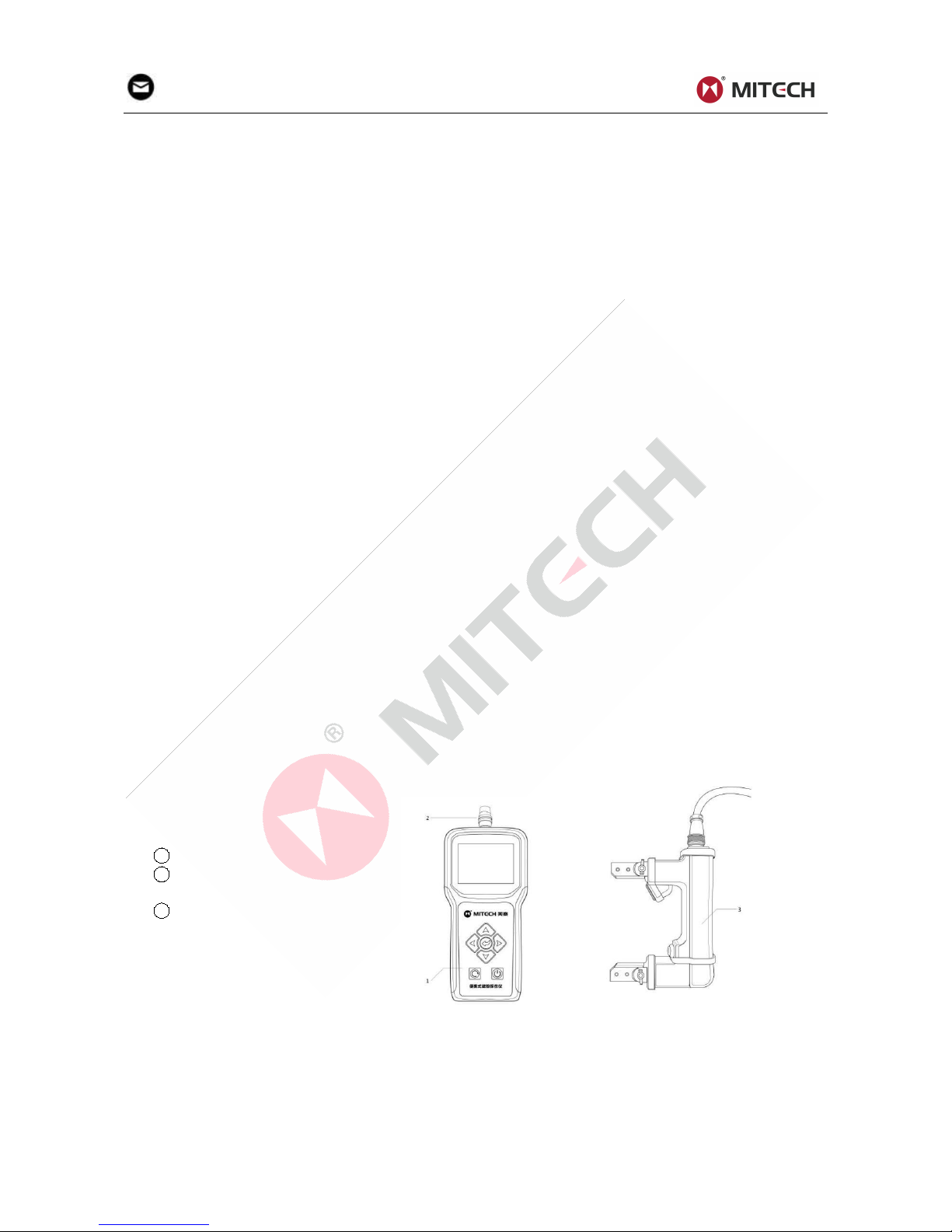
2
mvip@mitech-ndt.com
1 Overview
MITECH MT-1C magnetic particle flaw detector adopts high-capacity lithium battery pack, can convert
DC to AC through variable-frequency, provide magnetic powder flaw detector with magnetic power
supply. With low power consumption, it can continuous work for more than four hours after charging. It is
especially proper for working in the wild and aerial area.
2 Features
Portable high-capacity lithium battery pack without limitation of 220V power supply. With low power
consumption and small volume, charging either online or offline. It is especially proper for working in
the wild and aerial area.
Adjustable illumination brightness and working power can meet different testing demand and save
the setting.
New power supply can enhance the testing depth and sensitivity.
Pulse power supply can continuous work without chill time.
Combine all traditional advantages in one unit can detect surface flaws fast, clearly and accurately.
Adjustable brightness, power and range can meet different demand.
Small size with equipped bag can improve working efficiency.
3.Technical Parameters
Lifting: ≥45N( no less than 5kg).
Complex sensitivity: clearly show the artificial notch of type A 15/100 standard specimen.
Lighting device: fluorescence & white light.
Operating voltage: DC 15V-21V.
Output waveform: AC.
Output pulse: 42V.
Main unit size: 100mm×204mm×36mm.
Main unit weight: 0.75kg (counted battery pack).
Screen size: 3.2 inch.
Electromagnetism yoke size: 174mm×162mm×38mm.
Electromagnetism yoke range: 75-200mm.
Electromagnetism yoke weight: 1.5kg.
Lithium battery pack voltage: 18V.
Lithium battery pack rated capacity: 8400mAh.
Lithium battery pack limited charge voltage: 21V.
Charging power supply: 220V 50HZ
Charging time: 3-4h.
Continuous working hours: >4h.
4 Outline and structure
4.1 Main body outline
1 Main body
2 Plug interface and
connecting line
3 Electromagnetism
yoke
Page 4

3
mvip@mitech-ndt.com
4.2 Main body structure
1 Shell
2 Key board
3 Screen
4 Plug interface and connecting line
5 Nameplate
6 Battery cover
7 Power socket
8 Charging socket
5 Operation
1 Connect electromagnetism yoke in shutdown mode.
2 Press to open.
3 Turn on the magnet yoke.
4 Start testing.
6 Setting introduction
6.1 Lighting mode
When starting up, it will show power quantity, lighting method, brightness and power. Press up “ ” or
down “ ” to move the yellow cursor “ ” on brightness to adjust, then press “ ” to turn the color to
red “ ”. Press right “ ” and left “ ” to switch the lighting mode, then press “ ” to confirm. It shows
“ ” when the lighting mode shut down.
6.2 Brightness adjustment
When lighting method turned on, you can adjust the brightness. Press up “ ” or down “ ” to move
the yellow cursor “ ” on brightness, press “ ” to turn the color to red. “ ”. Press right “ ” to
increase signal strength and press left “ ” to decline according to the requirements, then press “ ” to
confirm.
6.3 Power regulation
Press down ” ” to move the yellow cursor on power and press “ ” to turn it to red “ ”, then adjust
the power. Press left “ ” to decrease and press right “ ” to increase according to the requirements.
Than press “ ”to confirm. The more power, the more intensive the magnetic is.
7 Maintenance
MITECH magnetic particle flaw detector is precision detector, please pay attention to the following items,
Use soft cloth to clean the detector.
Avoid strong vibration, place in dry area.
When not using for a long time, you should charge it every three months to avoid damping the
components.
Do not press the key too hard or use metal to knock it.
After turning off the detector for 5s, boot again, do not boot immediately.
8. Troubleshooting
Plug and unplug the cable line in shut down state.
Do not over charge. It takes 4-6 hours to charge. Red light means in charging. Green light means
full.
Horseshoe shape cautions: make sure turning joint and work piece well connected in shut down
state. Switch off when stop testing. Lubricate the turning joints regularly.
Page 5

4
mvip@mitech-ndt.com
User Notes
Warranty:
The product is guaranteed for one year since purchased. Log www.mitech-ndt.com or follow our
company official public platform to register for maintenance. Please fill the blanks as required, if the
product is not registered for maintenance, it will follow the date of manufacturer.
When applying for maintenance, please visit our official website, www.mitech-ndt.com or official
accounts, submit “online reporting to repair” sheet.
In accordance with the international relevant regulations, the following are not within the scope of free
warranty,
Damage caused by man-made or improper keeping;
Self-dismantle or non-special repair shop dismantle;
Do not follow the requirement of service registration or warranty expired;
Consumable parts.
Service promise
:
MITECH users have lifelong maintenance service
Free maintenance, inspection, software upgrade and etc.
Add: Room E506, YingChuangDongLi Park, 1# of ShangDi East Road,
Haidian District, Beijing, China
Post code: 100085
Website: www.mitech-ndt.com
Email: mvip@mitech-ndt.com
Tel: 0086-10-58858658
