Page 1

www.ponpe.com
MITECH CO., LTD.
www.mitech-ndt.com
Page 2

1
mvip@mitech-ndt.com
CONTENTS
sale@ponpe.com
1 Overview............................................................................................................................................2
1.1 Advantages................................................................................................................................................ 2
1.2 Main Application &Testing Range.......................................................................................................... 2
1.3 Technical Specifications...........................................................................................................................2
1.4 Configuration............................................................................................................................................. 3
1.5 Working Conditions...................................................................................................................................3
2 Structure Feature &Testing Principle............................................................................................................. 6
2.1.1 D Type Impact Device...........................................................................................................................4
2.1.2 Different Types of Impact Device........................................................................................................ 5
2.2 Main Screen...............................................................................................................................................5
2.3 Keypad Definitions....................................................................................................................................5
2.4 Leeb Hardness Testing Principle............................................................................................................6
3 Preparation.............................................................................................................................................................6
3.1 Instrument Preparation and Inspection................................................................................................. 6
3.2 Impact Device Selection..........................................................................................................................7
3.3 Preparation of the Sample Surface........................................................................................................7
4 Testing Program................................................................................................................................................... 8
4.1 Start-Up...................................................................................................................................................... 8
4.2 Loading.......................................................................................................................................................8
4.3 Localization................................................................................................................................................ 8
4.4 Testing.........................................................................................................................................................8
4.5 Read Measured Value..............................................................................................................................8
4.6 Notification..................................................................................................................................................9
5 Operation Detail....................................................................................................................................................9
5.1 Power On/Off.............................................................................................................................................9
5.2 Material Setting......................................................................................................................................... 9
5.3 Hardness/Strength testing.....................................................................................................................10
5.4 Impact Direction Setting........................................................................................................................ 10
5.5 Average Times Setting...........................................................................................................................10
5.6 Data logging.............................................................................................................................................10
5.6.1 Viewing stored file/Group...................................................................................................................10
5.6.2 Deleting selected file/Group.............................................................................................................. 10
5.7 System Reset.......................................................................................................................................... 11
5.8 EL Backlight............................................................................................................................................. 11
5.9 Auto Power Off........................................................................................................................................ 11
5.10 Battery Replacement............................................................................................................................11
5.11Connecting to a Computer....................................................................................................................11
5.12 Error Code Reference..........................................................................................................................11
6 Maintenance & Servicing................................................................................................................................. 12
6.1 Impact Device Maintenance................................................................................................................. 12
6.2 Instrument Maintenance Program....................................................................................................... 12
6.3 Fault Analysis & Evacuation................................................................................................................. 12
6.4 Notice of Transport and Storage Conditions......................................................................................12
APPENDIX................................................................................................................................................................12
Table 1............................................................................................................................................................. 12
Table 2............................................................................................................................................................. 13
Table 3............................................................................................................................................................. 14
Table 4............................................................................................................................................................. 15
User Notes............................................................................................................................................................... 16
Page 3
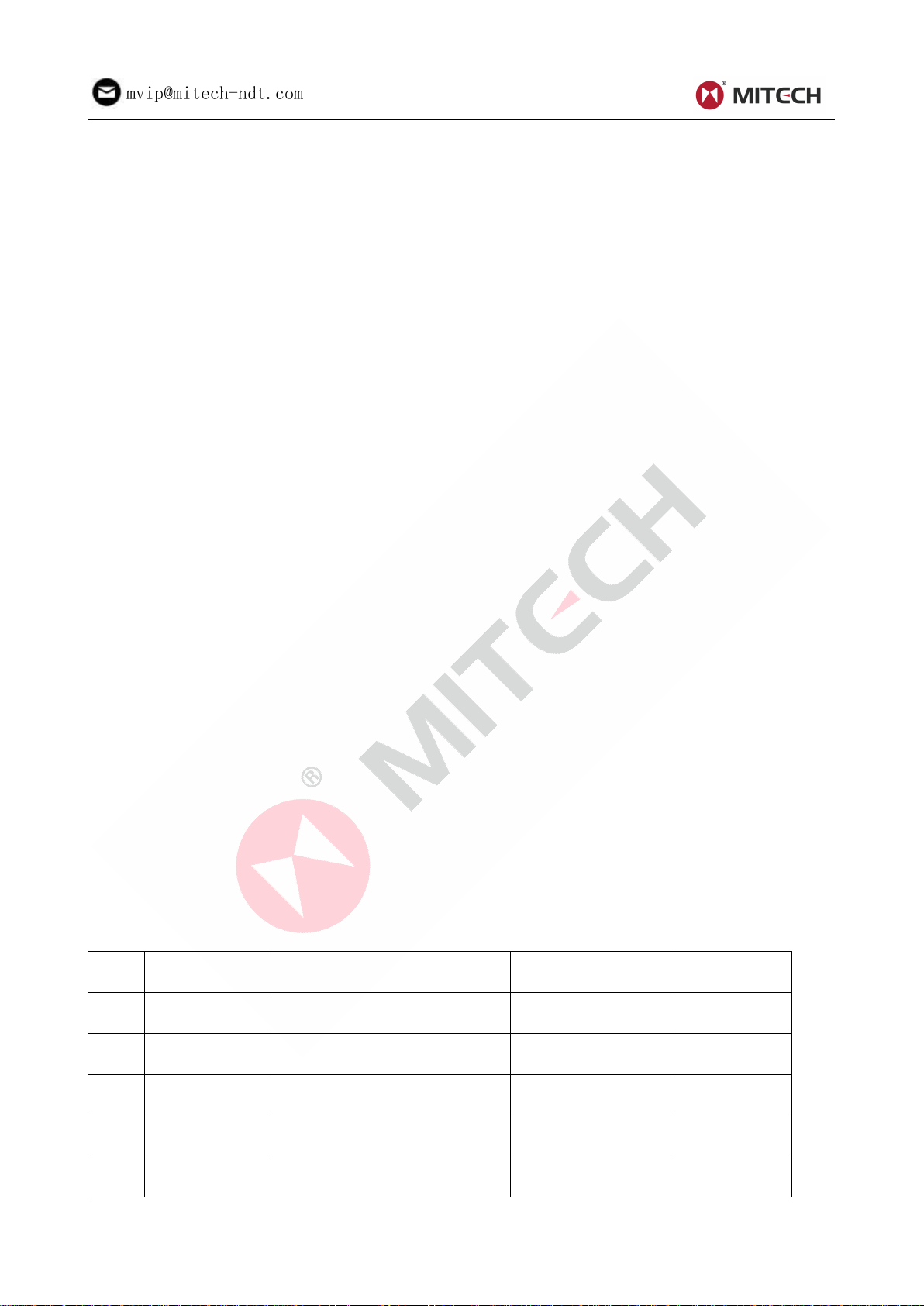
2
mvip@mitech-ndt.com
1 Overview
Wide measuring range. Based on the principle of Leeb hardness testing theory. It can measure the
Large screen LCD, showing all functions and parameters. With EL background light.
Seven impact devices are available for special application. Automatically identify the type of impact
Test at any angle, even upside down.
Direct display of hardness scales HRB, HRC, HV, HB, HS, HL
Large memory could store 100 groups (Relative to average times 32 ~ 1 ) information including
Battery information showing the rest capacity of the battery.
User calibration function.
Software to connect to PC via RS232 port. Micro printer support.
Compact plastic case,suitable for use under poor working conditions
Continuous working period of no less than 100 hours with two alkaline batteries(AA size) ; Auto
Outline dimensions:150mm×74mm×32 mm
Weight:245g
Die cavity of molds
Bearings and other parts
Failure analysis of pressure vessel, steam generator and other equipment
Heavy work piece
The installed machinery and permanently assembled parts.
Testing surface of a small hollow space
Material identification in the warehouse of metallic materials
Rapid testing in large range and multi-measuring areas for large-scale work piece
Error and repeatability of displayed value see Table1-1 below.
No.
Type of impact
device
Hardness value of Leeb
standard hardness block
Error of displayed
value
Repeatability
1
D
760±30HLD
530±40HLD
±6 HLD
±10 HLD
6 HLD
10 HLD
2
DC
760±30HLDC
530±40HLDC
±6 HLDC
±10 HLDC
6 HLD
10 HLD
3
DL
878±30HLDL
736±40HLDL
±12 HLDL
12 HLDL
4
D+15
766±30HLD+15
544±40HLD+15
±12 HLD+15
12 HLD+15
5
G
590±40HLG
500±40HLG
±12 HLG
12 HLG
sale@ponpe.com
ponpe.com
1.1 Advantages
Leeb hardness of all metallic materials.
devices.
single measured value, mean value, impact direction, impact times, material and hardness scale
etc.
power off to save energy.
1.2 Main Application &Testing Range
1.2.1 Main Application
1.2.2 Testing Range
Testing range refer to Table 1 and Table 2 in the Appendix.
1.3 Technical Specifications
Table 1-1
Page 4
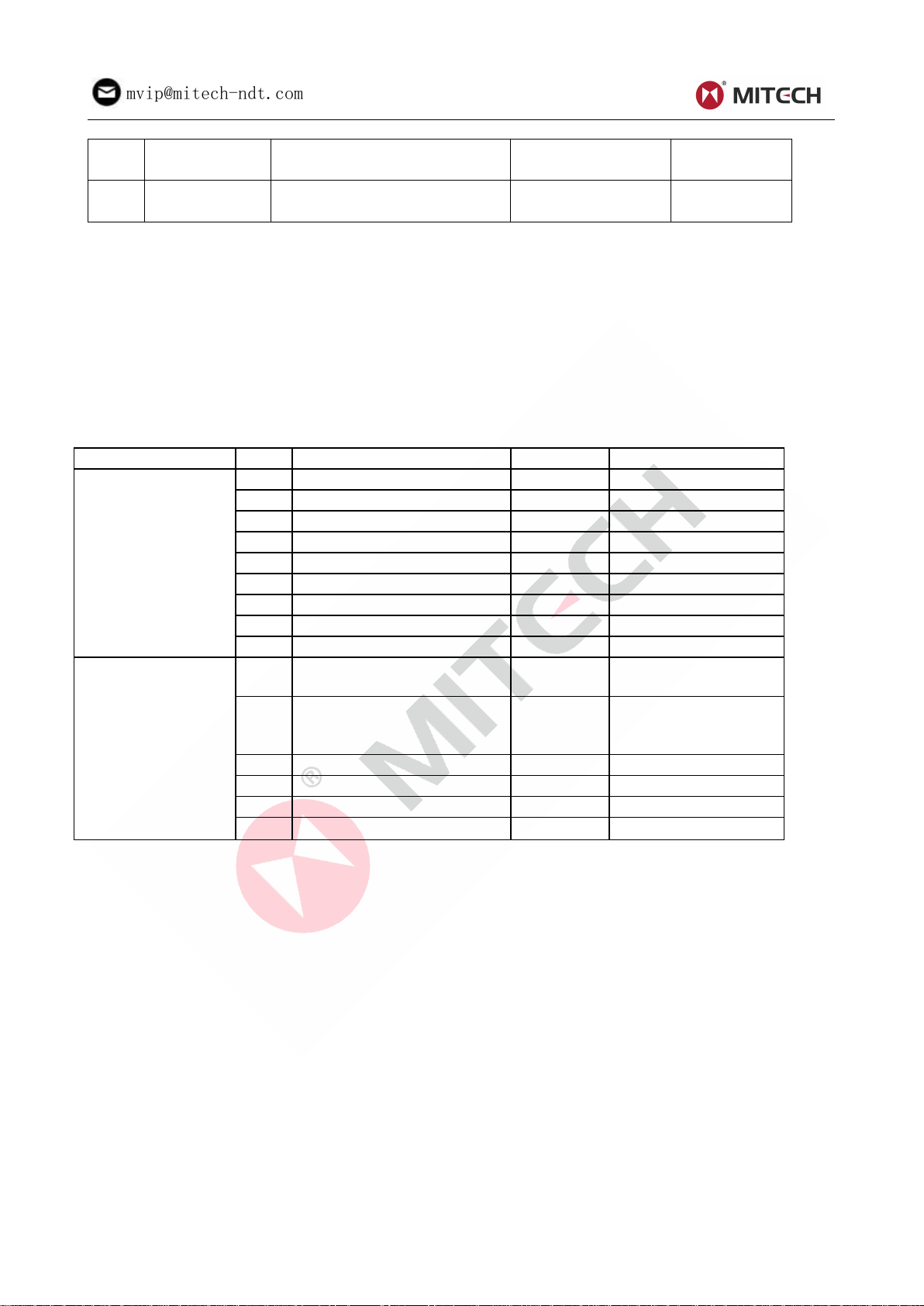
3
mvip@mitech-ndt.com
6
E
725±30HLE
508±40HLE
±12 HLE
12 HLE
7
C
822±30HLC
590±40HLC
±12 HLC
12 HLC
Measuring range:HLD(170~960)HLD
Measuring direction:0°~360°
Hardness Scale:HL、HB、HRB、HRC、HRA、HV、HS
Display:segment LCD
Data memory:max. 100 groups(relative to impact times 32~1)
Working power:3V(2 AA size alkaline batteries)
Continuous working period:about 100 hours(With backlight off)
Communication interface:RS232
1.4 Configuration
No.
Item
Quantity
Remarks
Standard
Configuration
1
Main unit
1
2
D type impact device
1
With cable
3
Standard test block
1
4
Cleaning brush (I)
1
5
Small support ring
1
6
Alkaline battery
2
AA size
7
Manual
1
8
Instrument package case
1
9
Optional
Configuration
11
Cleaning brush (II)
1
For use with G type
impact device
12
Other type of impact
devices and support rings
Refer to Table 3 and
Table 4 in the
appendix.
13
DataPro software
1
14
Communication cable
1
15
Micro Printer
1
16
Print cable
1
sale@ponpe.com
Table 1-2
1.5 Working Conditions
Working temperature: 0℃~+40℃;
Storage temperature:-30℃~+60℃
Relative humidity: ≤90%;
The surrounding environment should avoid of vibration, strong magnetic field, corrosive medium and
heavy dust.
Page 5
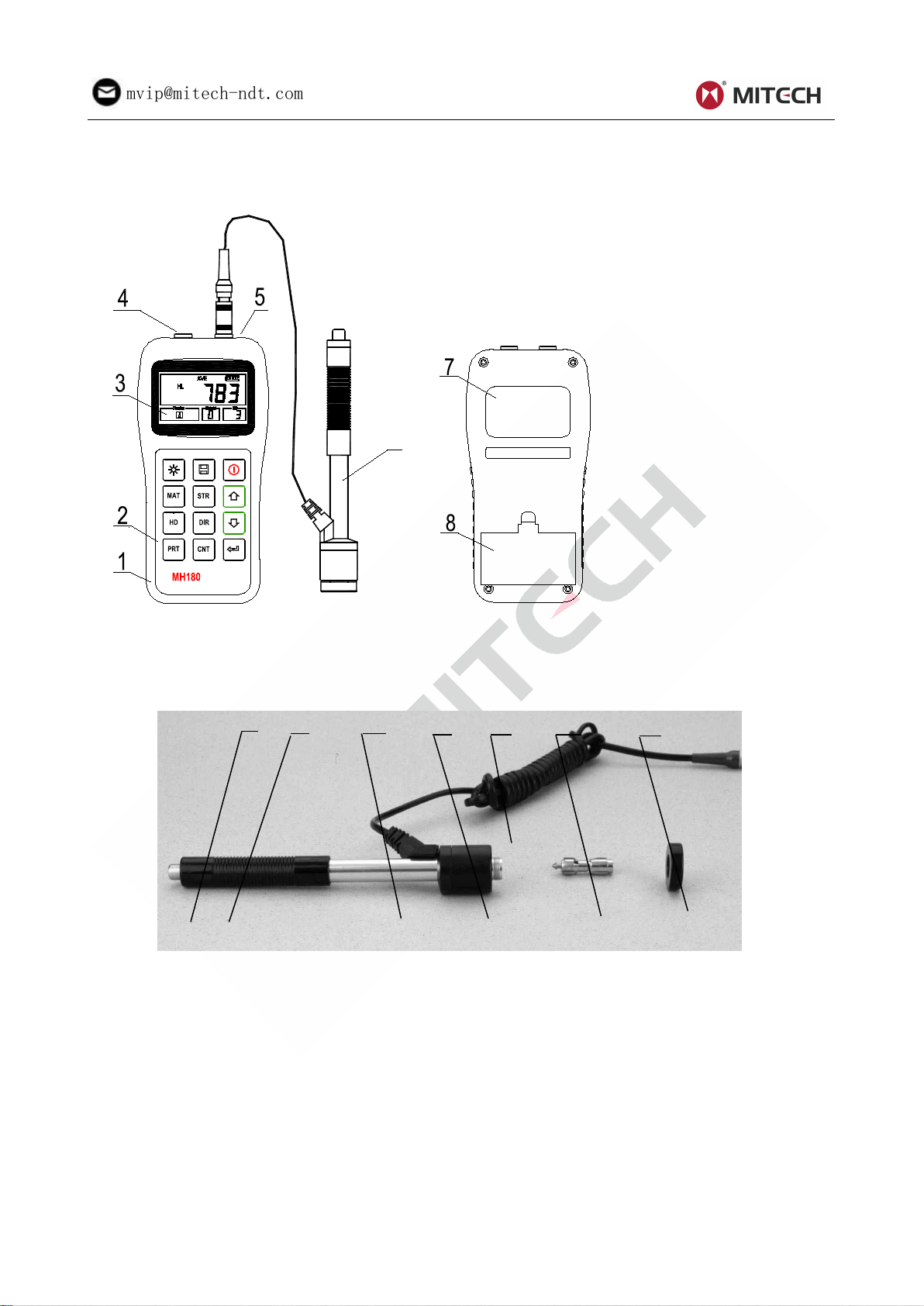
4
mvip@mitech-ndt.com
2 Structure Feature &Testing Principle
2.1.1 D Type Impact Device
1 2 3 4 5 6 7
POWER: 2 X 1.5V
HARDNESS GAUGE
0-Steel and Cast Steel
1-Cold Work Tool Steel
2-Stainless Steel
3-Gray Cast Iron
4-Nodular Cast Iron
5-Cast Aluminum Alloys
6-Copper-Zinc Alloys
7-Copper-Aluminum
8-Wrought Copper
9-Wrought Steel
Material Option:
6
sale@ponpe.com
ponpe.com
2.1 Structure Feature
Main unit 2.Keypad 3. LCD display 4 Socket of RS232
Socket of impact device 6. Impact device 7 Label 8. Battery cover
1 Release button 2 Loading tube 3 Guide tube 4 Coil unit
5 Connection cable 6 Impact body 7 Support ring
Page 6
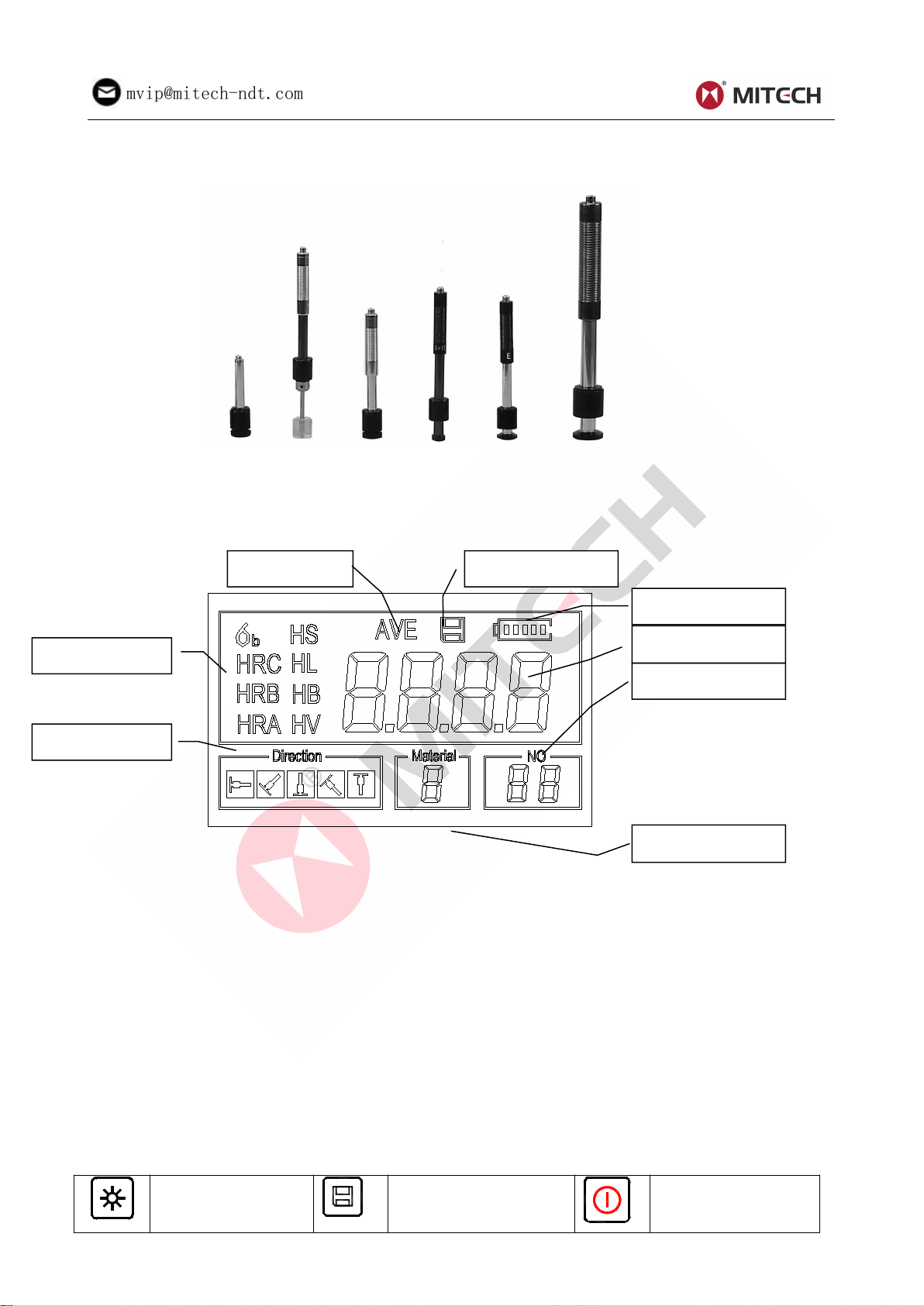
5
mvip@mitech-ndt.com
2.1.2 Different Types of Impact Device
DC DL C D+15 E G
2.2 Main Screen
Material:The present presetting material.
Impact direction:The present impact direction.
Hardness scale:Hardness scale of the present measured value.
Battery information:Showing the rest capacity of the battery.
Measured value:Display present single time measured value(without showing average icon),
Impact times: Times that have been impacted.
Average Icon:It will appear when showing the mean value of the measured values after reaching
Memory Icon: It appears when operating the instrument memory.
Turn on/off the EL
backlight
Data Save or Data
Delete
Turn the instrument
on/off
Hardness Scale
Average Icon
Direction
Battery Info
Impact Times
Measured Value
Material No
Memory Icon
sale@ponpe.com
Below is the main display screen:
Instruction of the Main Display Screen:
or display the present mean value (with average icon prompting). “-HI-” means over conversion
value or measure range. “-LO-” means lower than conversion value or measure range.
the presetting impact times.
2.3 Keypad Definitions
Table 2-1
Page 7

6
mvip@mitech-ndt.com
Material Selection
Hardness/Strength
switch
Plus or Up
Hardness Scale
Selection
Direction change
Minus or Down
Print data
Impact Times set
Data logging or Enter
Press key to store present group of measured value into memory. This operation is only valid
after displaying the mean value.
Press key and could display single measured value.
Press key could switch on of off the background light of LCD.
Press key to set the impact direction.
Press key to change the impact times in one group. The impact times item will flash when first
Press key to change the hardness scale.
Press key to change the material. Presetting hardness scale recovers to HL automatically after
Press key to switch between hardness test and strength test. Only D and DC type of impact
Press key to print out the measured values after measurement.
sale@ponpe.com
ponpe.com
pressing the key, and then the impact times value will plus or minus when pressing the or
key. Press key finally to exit from changing the impact times process.
material presetting changed.
device has the function of strength testing. So hardness testing is the only selection if the impact
device is not D or DC type.
2.4 Leeb Hardness Testing Principle
The basic principle is to use an impact body of certain weight impacts against the testing surface under
certain test force, then measure the impacting velocity and the rebounding velocity of the impact body
respectively when the spherically test tip is located 1mm above the testing surface.
The calculation formula is as follows:
HL=1000×VB/ VA
Where, HL—— Leeb hardness value
VB—— Rebounding velocity of the impact body
VA—— Impacting velocity of the impact body
3 Preparation
3.1 Instrument Preparation and Inspection
Verification of the instrument is by using standard test block. The error and repeatability of displayed
value should be within the regulation of Appendix table 2. The instrument and impact device must be
calibrated using a standard hardness block before use as the first time, or having not been used for a
long time, or having reset the instrument system.
Press key, meanwhile pressing down the key to power on the system. Then the user calibration
screen shows as left below.
Test for 5 points on the standard hardness block.
It would display the average measured value
after measuring 5 times. Press key to
change to its nominal value.
Press key to confirm the calibration finally. Or
press the key to cancel the calibration.
Range of adjustment: ±30HL.
Page 8

7
mvip@mitech-ndt.com
3.2 Impact Device Selection
In the preparation processing for sample surface, the hardness effect of being heated or cold
Too big roughness of the being measured surface could cause error. So, the surface of the sample
Support of test sample. Support is no necessary for heavy sample. Medium-weight parts must be
Curved surface: The best testing surface of sample is flat. When the curvature radius R of the
The sample should have enough thickness, minimum thickness of sample should conform to Table
For the sample with hardened layer on surface, the depth of hardened layer should conform to Table
Coupling. Light-weight sample must be firmly coupled with a heavy base plate. Both coupled
Magnetism of the sample itself should be avoided.
sale@ponpe.com
Refer to Appendix Table 1 and Table 3 for selection of impact device.
3.3 Preparation of the Sample Surface
Preparation for sample surface should conform to the relative requirement in Appendix Table 3.
processing on the surface of sample should be avoided.
to be measured must appear metallic luster, smoothing and polish, without oil stain.
set on the smoothing and stable plane. The sample must set absolutely equability and without any
wobble.
surface to be tested is smaller than 30mm (D, DC, D+15,C, E and DL type of impact device) and
smaller than 50mm (G type of impact device), the small support ring or the shaped support rings
should be chosen.
3.
3.
surface must be flat and smooth, and there is no redundant coupling agent existing. The impact
direction must be vertical to the coupled surface. When the sample is a big plate, long rod or
bending piece, it can be deformed and become unstable, even though its weight and thickness is
big enough, and accordingly, the test value may not be accurate. So the sample should be
reinforced or supported at its back.
Note : Use a calibrated hardness tester, test the standard test block downward vertically for 5
times, the arithmetical average value compare with the value of standard test block. If this value
exceeds the standard value, could use the function of user calibration to adjust.
Page 9

8
mvip@mitech-ndt.com
4 Testing Program
Insert the plug of the impact device into the socket of impact device on the instrument.
Press the key,now power is on. The instrument is in working mode.
Press the release button on the upside of the impact device to test. The sample and the impact
Each measure area of the sample usually need 3 to 5 times of testing operation. The result data
The distance between any two impact points or from the center of any impact point to the edge of
If want accurate conversion from the Leeb hardness value to other hardness value, contrastive test
Type of Impact
Device
Distance of center of the two
indentations
Distance of center of the
indentation to sample edge
Not less than (mm)
Not less than (mm)
D、DC
3
5
DL
3
5
D+15
3
5
G
4
8
E
3
5
C
2
4
sale@ponpe.com
ponpe.com
4.1 Start-Up
4.2 Loading
Pushing the loading-tube downwards until contact is felt. Then allow it to slowly return to the starting
position or using other method locking the impact body.
4.3 Localization
Press the impact device supporting ring firmly on the surface of the sample, the impact direction
should be vertical to the testing surface.
4.4 Testing
device as well as the operator are all required to be stable now. The action direction should pass the
axis of the impact device.
dispersion should not more than mean value±15HL。
testing sample should conform to the regulation of Table 4-1.
is needed to get conversion relations for the special material. Use inspection qualified Leeb
hardness tester and corresponding hardness tester to test at the same sample respectively. For
each hardness value, each measure homogeneously 5 points of Leeb hardness value in the
surrounding of more than three indentations which need conversion hardness, using Leeb hardness
arithmetic average value and corresponding hardness average value as correlative value
respectively, make individual hardness contrastive curve. Contrastive curve at least should include
three group of correlative data.
Table 4-1
4.5 Read Measured Value
After each impact operation, the LCD will display the current measured value, impact times plus one, the
buzzer would alert a long howl if the measured value is not within the valid range. When reaching the
Page 10

9
mvip@mitech-ndt.com
presetting impact times, the buzzer will alert a long howl. After 2 seconds, the buzzer will alert a short
Replacing the impact device must be done during Power off. Otherwise the main body could not
You could not save the current test value if the impact time is less than the presetting times value.
Only type D and type DC of impact device have the function of strength test option. You can not
Not all materials could convert to all hardness scale value. The hardness scale is reset to HL
Material No.
Material
Material No.
Material
0
Steel and cast steel
5
Cast aluminum alloys
1
Cold work tool steel
6
Copper-Zinc alloys
2
Stainless steel
7
Copper –Aluminum alloys
3
Gray cast iron
8
Wrought copper
4
Nodular cast iron
9
Wrought steel
sale@ponpe.com
howl, and display the mean measured value.
NOTE:HL values tested by different impact devices are different,eg.780HLD≠780HLC
4.6 Notification
identify the type of the impact device, and it may damage the circuit board of the main body.
change the setting to strength testing when using other types of impact device. The setting would be
set to hardness testing automatically after replacing the impact device whether the setting is
hardness testing or not before.
automatically after changing the material. So select material firstly before changing the hardness
scale.
5 Operation Detail
5.1 Power On/Off
Press to power on the instrument. Be sure to plug in the impact device before powering on. The
system would automatically detect the type of the impact device during power up, and would display this
information on the screen. Users should pay attention to the probe type displayed on the screen. After
pausing for several second, the screen will exit and enter the main display screen as following:
The instrument can be turned off by pressing the key while it is working. The tool has a special
memory that retains all of its settings even when the power is off.
5.2 Material Setting
Press key to change the material to the one you want to preset. Hardness scale recovers to HL
automatically after material presetting changed. Please select material firstly, then select hardness
scale.
In hardness testing, The relationship between the material number displayed on the instrument screen
and the material is as follows:
Table 5-1
In strength testing, The relationship between the material number displayed on the instrument screen
and the material is as follows:
Page 11

10
mvip@mitech-ndt.com
Table 5-2
Material No
Material
Material No
Material
0
Mild steel
5
Cr-Mo steel
1
High carbon steel
6
Cr-Ni-Mo steel
2
Cr steel
7
Cr-Mn-Si steel
3
Cr-V steel
8
Super strength steel
4
Cr-Ni steel
9
Stainless steel
Here only displays the valid hardness scale for the present selected impact device and
Please select material firstly, then select hardness scale.
Presetting hardness scale recovers to HL automatically after presetting material is changed.
Press the key to move to the impact direction that you will preset.
1) Press key in testing state. The impact times item will begin to flash;
2) Press or key to set the average times to the number you want.
3) Press key finally to exit from the operation.
1) Press the key to activate the data logging function. The memory icon will appear. It will display
2) Use the key and the key to select the desired file to view.
3) Press the key to see details of that group data.
4) Use the key and the key to view each single measured data in that group while viewing
5) Press the key to return to previous screen at any time during data logging.
1) Press the key to activate the data logging function. The memory icon will appear. It will display
2) Use the key and the key to scroll to the file that will be deleted.
sale@ponpe.com
ponpe.com
5.3 Hardness/Strength testing
Press key to switch between hardness testing and strength testing (бb) .
Note: Only D and DC type of impact device has the function of strength testing. So hardness
testing is the only selection if the impact device is not D or DC type.
In hardness testing, Press key to change the hardness scale. The supported hardness scale includes:
HL, HV, HB, HRC, HS, HRB and HRA.
Note:
material. It would not display the hardness scale which is not valid.
5.4 Impact Direction Setting
5.5 Average Times Setting
You could modify average times within the range of 1 to 32 as following:
5.6 Data logging
At most one hundred files (F00-F99, one group as one file) can be stored inside the gauge. By
simply pressing the key after a new measurement finishes-the screen showing the “AVE” icon, the
measured hardness/strength group values will be saved to memory. The new saved file is appended as
the last file of the memory. This function provides the user with the ability to view/delete a file/group
previously saved in memory.
5.6.1 Viewing stored file/Group
To view the memory data, follow the steps:
the current file name, the test parameter of the group data and the mean value of the group. If there
is no data in the memory, it will display: <E04>, which means no memory data, and then return back.
details.
5.6.2 Deleting selected file/Group
The user may require deleting a file from the instrument memory. The procedure is outlined in the
following steps.
the current file name, the test parameter of the group data and the mean value of the group. If there
is no data in the memory, it will display: <E04>, which means no memory data, and then return back.
Page 12

11
mvip@mitech-ndt.com
3) Press the key on the desired file. It will automatically delete the file, and display “-DEL”.
4) Press the key, at any time, to exit the data logging function and return to measurement mode.
Note : Do not shut down the instrument while deleting data. It could lead to unpredicted
Error Code
Explanation
Error Code
Explanation
E00
Battery exhausted
E05
Can not print
E01
Value out of range
E06
E02
Measurement not finished
E07
E03
Data already saved
E08
E04
No memory data
E09
sale@ponpe.com
consequence if shutting down while deleting.
5.7 System Reset
Press down the key while powering on the instrument will restore factory defaults. The only time this
might possibly helpful is if the parameter in the gauge was somehow corrupted.
5.8 EL Backlight
With the EL background light, it is convenient to work in the dark condition. Press key to switch on or
switch off the background light at any moment as you need after power on. Since the EL light will
consume much power, turn on it only when necessary.
5.9 Auto Power Off
The instrument features an auto power off function designed to conserve battery life. If the tool is idle
(neither measuring nor any key operation) for 5 minutes, it will turn itself off. Before powering off, the
LCD display of the instrument will continue flashing for 20 seconds. Except key , press any key could
stop the twinkle of LCD screen and stop the operation of power off at the moment.
While the voltage of the battery is too low, the display will show <E00>, then power off automatically.
5.10 Battery Replacement
Two AA size alkaline batteries are needed as the power source. After several hours’ usage of the
batteries, the battery symbol on the screen will be shown as . The more of dark part indicates the
more close to fill. When the battery capacity runs out, the battery symbol will be shown as and
will begin to flash. When this occurs, the batteries should be replaced by a new pair.
NOTE:
Pay attention to the polarity of the batteries!
Please take out the batteries when not working during a long period of time.
5.11Connecting to a Computer
The Instrument is equipped with a RS232 serial port. Using the accessory cable (The cable and
following referred software are optional parts), the gauge has the ability to connect to a computer, or
external storage device. Measurement data stored in the memory of the gauge can be transferred to the
computer through the RS232 port. Detailed information of the communication software and its usage
refer to the software manual.
5.12 Error Code Reference
Page 13

12
mvip@mitech-ndt.com
6 Maintenance & Servicing
After the impact device has been used for 1000--2000 times, please use the nylon brush provided to
Release the impact body after use.
Any lubricant is absolutely prohibited inside the impact device.
When using standard Rockwell hardness block to testing, if all the error is bigger than 2 HRC, it may
When the hardness tester appears some other abnormal phenomena, please do not dismantle or
Fault Appearance
Fault Analysis
Handling method
Failure power on
Battery exhaustion
Replace the batteries
No measured value
Impact device cable failure
Replace the cable
Keep it away from vibration, strong magnetic field, corrosive medium, dumpiness and dust. Storage
With original packing, transport is allowed on the third grade highway.
Material
Method
Impact device
D/DC
D+15CGEDL
Steel and cast
steel
HRC
20~68.5
19.3~
67.9
20.0~
69.5
22.4~70.7
20.6~
68.2
HRB
38.4~
99.6
47.7~
99.9
37.0~
99.9
HRA
59.1~
85.8
61.7~88.0
HB
127~
651
80~638
80~683
90~646
83~663
81~646
HV
83~976
80~937
80~996
84~1042
80~950
HS
32.2~
99.5
33.3~
99.3
31.8~
102.1
35.8~
102.6
30.6~
96.8
Cold work
tool steel
HRC
20.4~
67.1
19.8~
68.2
20.7~
68.2
22.6~70.2
HV
80~898
80~935
100~
941
82~1009
Stainless steel
HRB
46.5~
101.7
HB
85~655
HV
85~802
Grey cast iron
HRC
HB
93~334
92~326
HV
Nodular cast iron
HRC
sale@ponpe.com
ponpe.com
6.1 Impact Device Maintenance
clean the guide tube and impact body. When cleaning the guide tube, unscrew the support ring first,
then take out the impact body, spiral the nylon brush in counter-clock direction into the bottom of
guide tube and take it out for 5 times, and then install the impact body and support ring again.
6.2 Instrument Maintenance Program
be the invalidation of impacted ball top caused by abrasion. Changing the spherical test tip or
impact object should be considered.
adjust any fixedly assembled parts. Fill in and present the warranty card to us. The warranty service
can be carried on.
6.3 Fault Analysis & Evacuation
6.4 Notice of Transport and Storage Conditions
in ordinary temperature.
APPENDIX
Table 1
Page 14

13
mvip@mitech-ndt.com
HB
131~
387
127~364
HV
Cast aluminum
alloys
HB
19~164
23~210
32~168
HRB
23.8~
84.6
22.7~
85.0
23.8~
85.5
BRASS(copper-
zinc alloys)
HB
40~173
HRB
13.5~
95.3
BRONZE(coppe
r-aluminum/tin
alloys)
HB
60~290
Wrought copper
alloys
HB
45~315
Table 2
No.
Material
HLD
Strength σb(MPa)
1
Mild steel
350~522
374~780
2
High-Carbon steel
500~710
737~1670
3
Cr steel
500~730
707~1829
4
Cr-V steel
500~750
704~1980
5
Cr-Ni steel
500~750
763~2007
6
Cr-Mo steel
500~738
721~1875
7
Cr-Ni-Mo steel
540~738
844~1933
8
Cr-Mn-Si steel
500~750
755~1993
9
Super strength steel
630~800
1180~2652
10
Stainless steel
500~710
703~1676
sale@ponpe.com
Page 15

14
mvip@mitech-ndt.com
Table 3
Type of impact device
DC(D)/DL
D+15CG
E
Impacting energy
Mass of impact body
11mJ
5.5g/7.2g
11mJ
7.8g
2.7mJ
3.0g
90mJ
20.0g
11mJ
5.5g
Test tip hardness:
Dia. Test tip:
Material of test tip:
1600HV
3mm
Tungsten
carbide
1600HV
3mm
Tungsten
carbide
1600HV
3mm
Tungsten
carbide
1600HV
5mm
Tungsten
carbide
5000HV
3mm
synthetic
diamond
Impact device diameter:
Impact device length:
Impact device weight:
20mm
86(147)/
75mm 50g
20mm
162mm
80g
20mm
141mm
75g
30mm
254mm
250g
20mm
155mm
80g
Max. hardness of sample
940HV
940HV
1000HV
650HB
1200HV
Mean roughness value of
sample surface Ra:
1.6μm
1.6μm
0.4μm
6.3μm
1.6μm
Min. weight of sample:
Measure directly
Need support firmly
Need coupling tightly
>5kg
2~5kg
0.05~2kg
>5kg
2~5kg
0.05~2kg
>1.5kg
0.5~1.5kg
0.02~0.5kg
>15kg
5~15kg
0.5~5kg
>5kg
2~5kg
0.05~2kg
Min. thickness of sample
Coupling tightly
Min. layer thickness for
surface hardening
5mm
≥0.8mm
5mm
≥0.8mm
1mm
≥0.2mm
10mm
≥1.2mm
5mm
≥0.8mm
Size of tip indentation
Hardness
300HV
Indentation
diameter
Depth of
indentation
0.54mm
24μm
0.54mm
24μm
0.38mm
12μm
1.03mm
53μm
0.54mm
24μm
Hardness
600HV
Indentation
diameter
Depth of
indentation
0.54mm
17μm
0.54mm
17μm
0.32mm
8μm
0.90mm
41μm
0.54mm
17μm
Hardness
800HV
Indentation
diameter
Depth of
indentation
0.35mm
10μm
0.35mm
10μm
0.35mm
7μm
----0.35mm
10μm
Available type of impact
device
DC: Test hole
or hollow
cylindrical;
DL:Testslender
narrow groove
or hole
D+15: Test
groove or
reentrant
surface
C: Test
small,light,thi
n parts and
surface of
hardened
layer
G: Test large,
thick,heavy
and rough
surface steel
E: Test super
high hardness
material
sale@ponpe.com
ponpe.com
Page 16

15
mvip@mitech-ndt.com
Table 4
No.
Type
Sketch of non-conventional
Supporting ring
Remarks
1
Z10-15
For testing cylindrical outside surface
R10~R15
2
Z14.5-30
For testing cylindrical outside surface
R14.5~R30
3
Z25-50
For testing cylindrical outside surface
R25~R50
4
HZ11-13
For testing cylindrical inside surface
R11~R13
5
HZ12.5-17
For testing cylindrical inside surface
R12.5~R17
6
HZ16.5-30
For testing cylindrical inside surface
R16.5~R30
7
K10-15
For testing spherical outside surface
SR10~SR15
8
K14.5-30
For testing spherical outside surface
SR14.5~SR30
9
HK11-13
For testing spherical inside surface
SR11~SR13
10
HK12.5-17
For testing spherical inside surface
SR12.5~SR17
11
HK16.5-30
For testing spherical inside surface
SR16.5~SR30
12
UN
For testing cylindrical outside
surface,radius adjustable R10~∞
sale@ponpe.com
Page 17

16
mvip@mitech-ndt.com
User Notes
Damage caused by man-made or improper keeping;
Self-dismantle or non-special repair shop dismantle;
Do not follow the requirement of service registration or warranty expired;
Consumable parts.
MITECH users have lifelong maintenance service
Free maintenance, inspection, software upgrade and etc.
Add:Room E506B, YingChuangDongLi Park, 1# of ShangDi East Road,
Haidian District, Beijing, China
Post code:100085
Website:www.mitech-ndt.com
Email:mvip@mitech-ndt.com
Tel:0086-10-58858658
sale@ponpe.com
ponpe.com
Warranty:
The product is guaranteed for one year since purchased. Log www.mitech-ndt.com or follow our
company official public platform to register for maintenance. Please fill the blanks as required, if the
product is not registered for maintenance, it will follow the date of manufacturer.
When applying for maintenance, please visit our official website, www.mitech-ndt.com or official
accounts, submit “online reporting to repair” sheet.
In accordance with the international relevant regulations, the following are not within the scope of free
warranty,
Service promise
:
