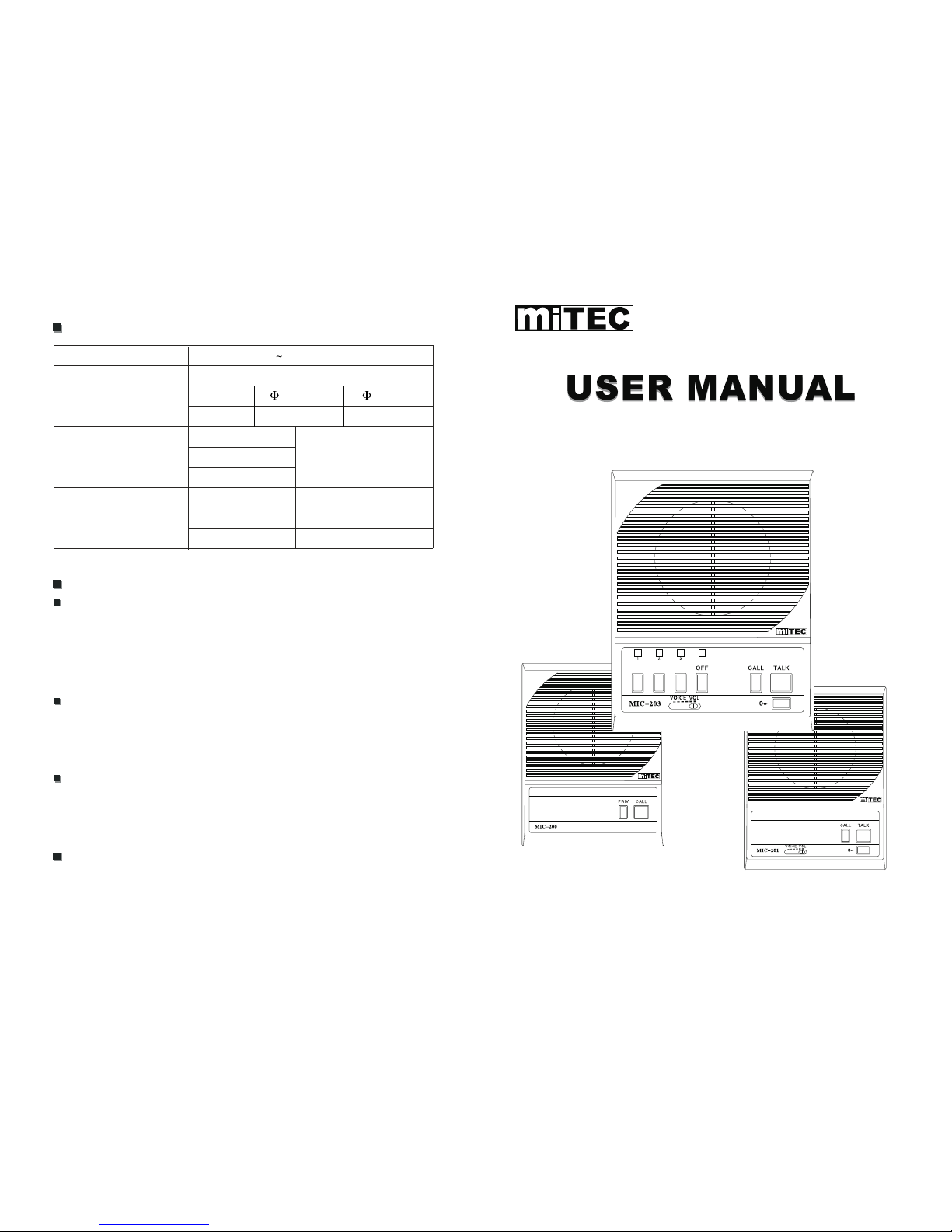
Distance between
extension and host
Specifications:
Power
Output power
Dimensions
Weight
Wire
Distance
Operation introduction
Call
Accessories:
2.
3. To use the voice call, hold down the "TALK" button and tacik to speaker
4. Hold down the "TALK" button, the extension of speech, when loosening
audible speaker.
Receive the call form host
When the extension position from a host on call, and speech can talk with
the host (if the "PTIV" button is pressed, you must first release it), the call
is completed after pressing the "PRIV" extension the standby, the host
party can not hear the extension side of the speech.
Receive the call from extension.
When the host receives an extension call, the corresponding extension
indicating LED bright, press the corresponding button selected call
extension, extension, and then press the "TALK" button to speak, release
the knob can be heard extension speech.
1.Screws, 2pcs
2. Plastic conical anchors 2pcs
3. Manual 1pcs
1. Press the button of the extension, for calling, the extension in on
To use the buzzer call, press the "CALL" button.
DC9 24V 200mA
1.8W Max.
0.65mm
1.0mm
200m
480m
MIC-200
MIC-201
MIC-203
MIC-200
MIC-201
MIC-203
180(W)x140(H)x54(D)mm
275g
346g
396g
MIC-20X SERIES INTERCOM
(Please read the instructions carefully before using)
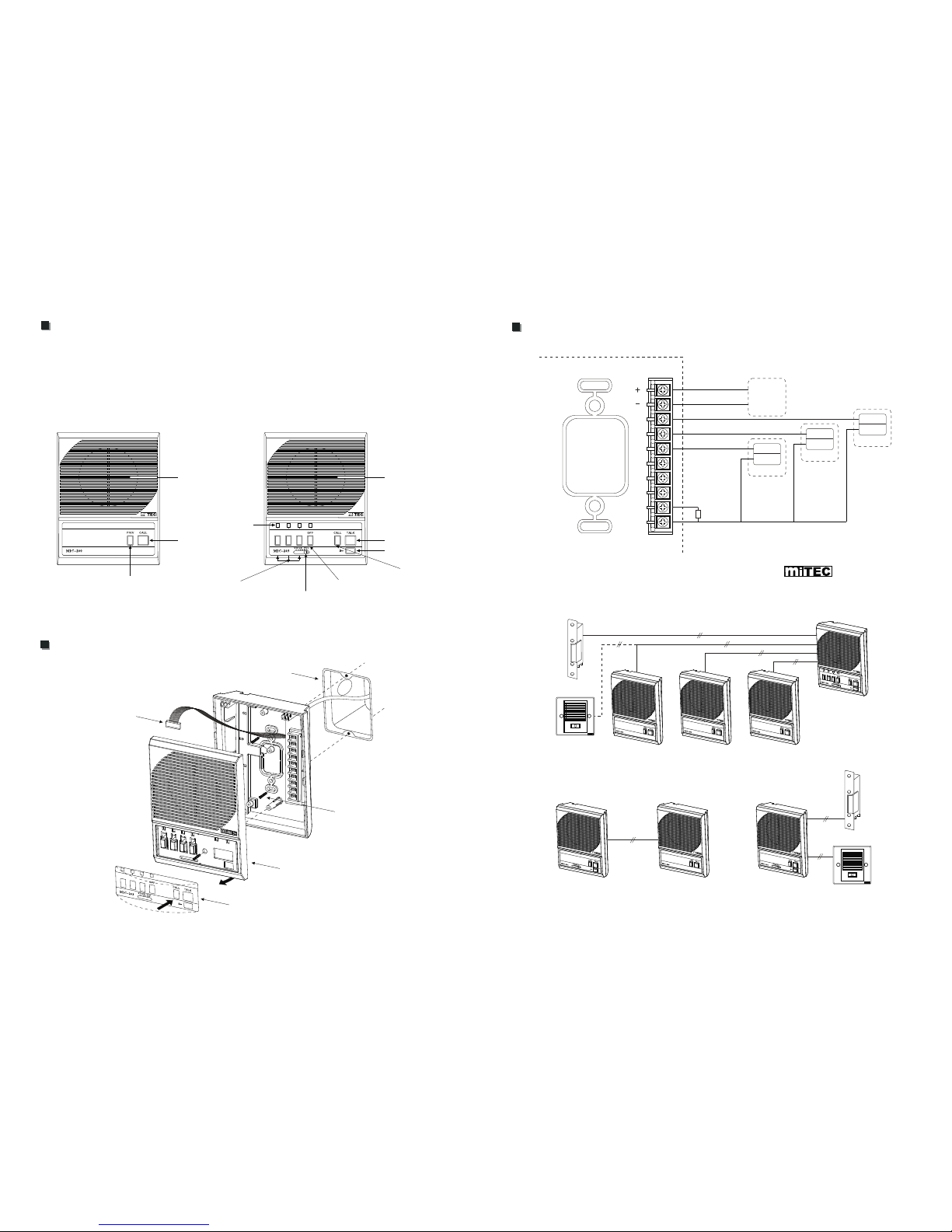
General introduction:
1. Thank you very much for choosing MIC-20X series hands-free
intercom system.
2. It can be used in the office, warehouse, home or hospital etc, intercom.
3. Please read the instructions carefully before using the machine,
and save for later use.
Speaker
Speaker
Extension indicator
Call button
MIC-200
Extension
MIC-200
Extension 1
MIC-200
MIC-200
MIC-200
MIC-200
2
2
2
2
2
2
2
2
MIC-200
Extension 2
MIC-200
Extension 3
MIC-200
Extension
Film
Switch extension button
Connecting wire
Note: the MIC-20X series host can be connected to
MIC-1300 and MKP-1330 extension
the MDP-200,
Electric
lock
Electric lock
Electric lock
Power
supply
DC12V
Wiring instructions
cover
Screw
wall
Installation diagram
MIC-203
Master Intercom
MIC-201
Master Intercom
MIC-201
Master Intercom
MIC-200
Master Intercom
Volume control
Call button
Secret button
Talk button
Release door button
Standby button
MIC-203
MAD-1202
1
2
3
4
5
6
7
COM
MDP-200
1
1
1
COM
COM
COM
