MiTEC MIC-120, MIC-120MS, MIC-120DS Instruction Manual
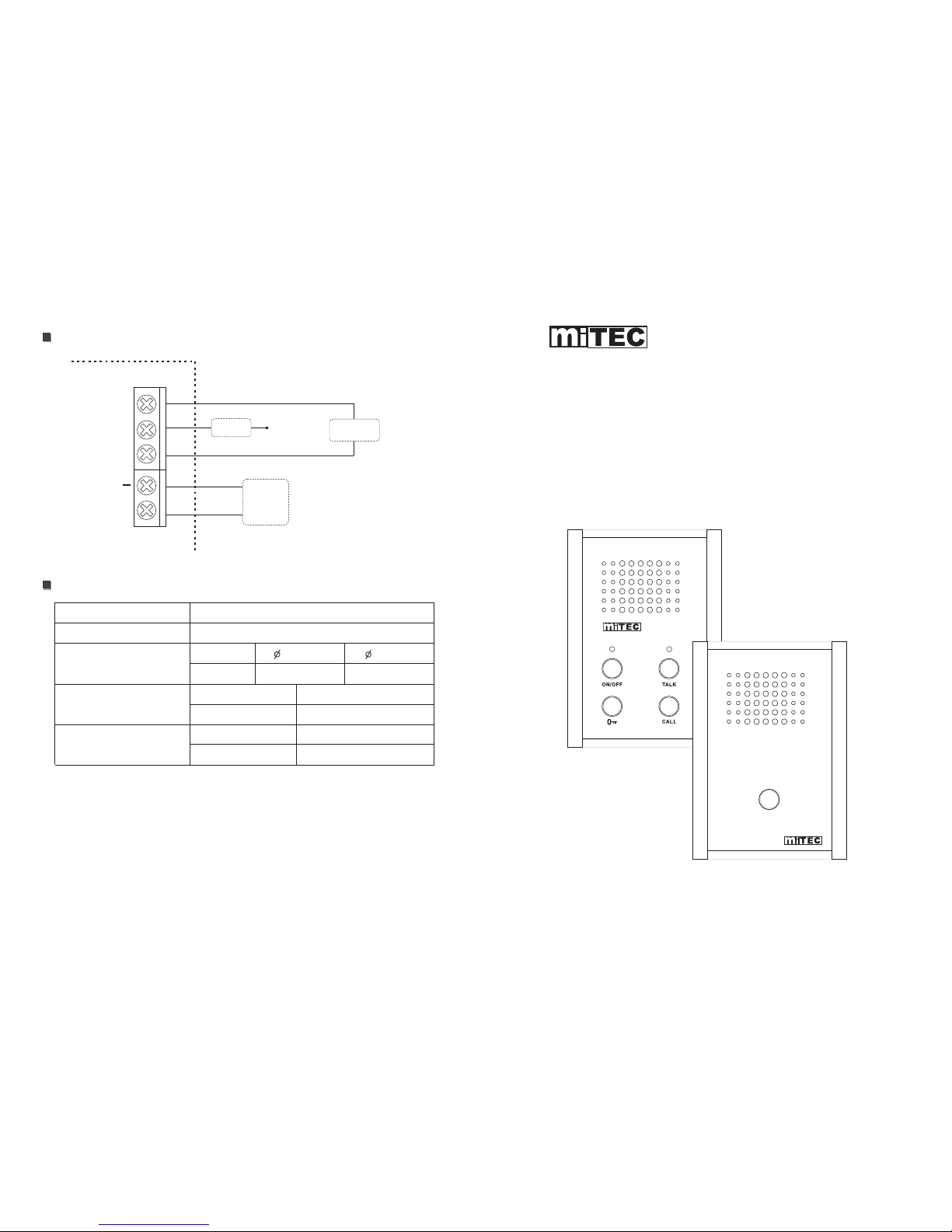
DC 9~24V 200mA
1.8W
Maximum output power
Power supply
Weight
MIC-120MS
MIC-120DS
Dimensions
Wire
1.0mm
480m
0.65mm
200m
Specifications
79(W)X120(H)X35(D)mm
User INSTRUCTION
MIC-120 Series Intercom
Door Unit
(Before using the machine, please read the instructions)
MIC-120MS
MIC-120DS
0.52kg
0.52kg
79(W)X120(H)X35(D)mm
Com
Lock
+
MIC-120DS
Power supply
MAD-1203
E-Lock
DC 12V
DC 12V
1
+
MIC-120MS
The maximum wiring
distance betueen
extension and the host
Distance
Wiring Instructions:
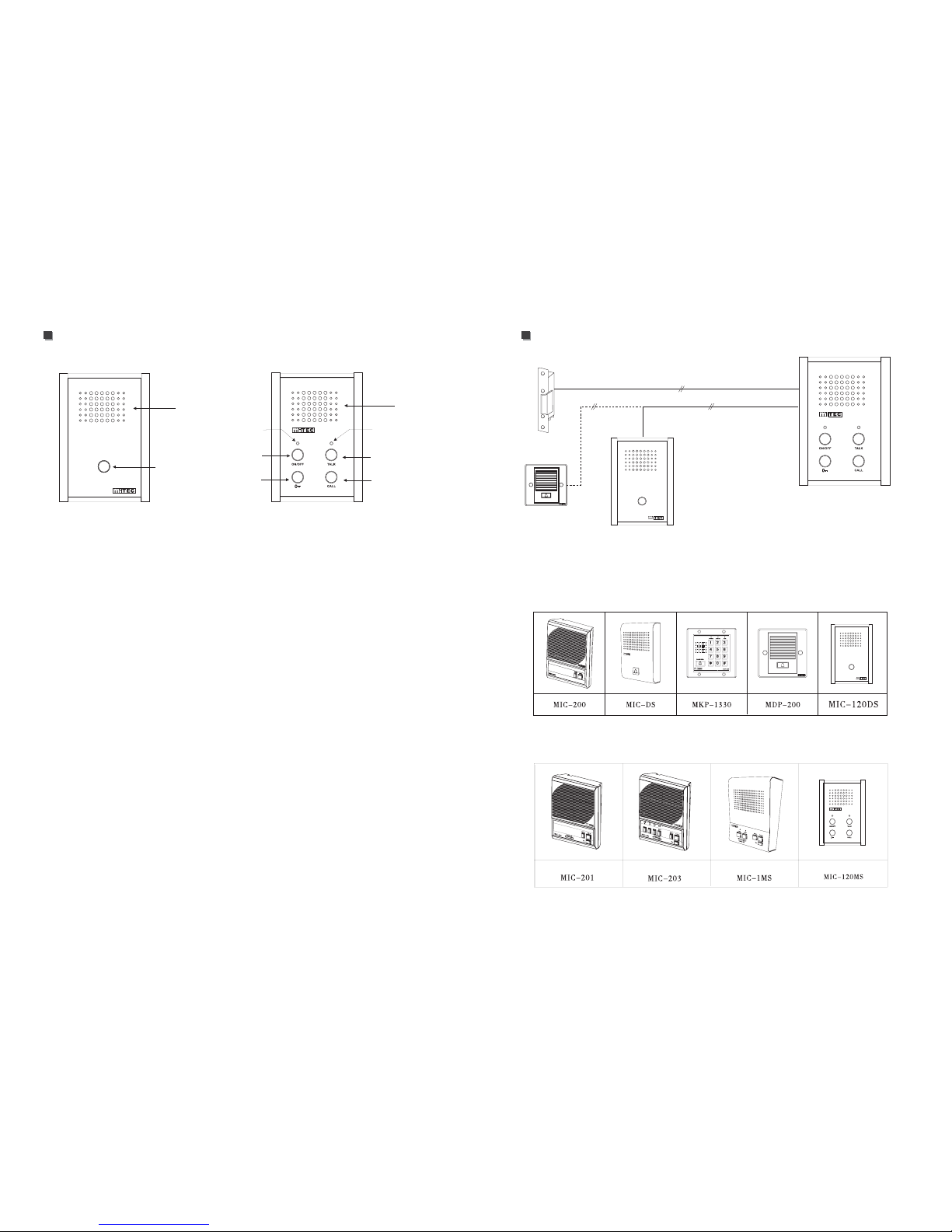
Function Description:
MIC-120DS
Ext e nsion
Extension Indicator
Work indicator
Standby button
Call Button
Open door
MIC-120MS
Host
Speaker
Call Button
Speaker
Talk button
MDP-200
E-Lock
2
2
2
Product Configurations
Available for purchase extension
Available for purchase Host
Host Host Host Host
Host Call extension
1. Press the ON / OFF button to turn on the extension.
2.To call by the buzzer, press the "CALL" button.
3.To call by voice, press "TALK" button talk to speaker.
4. Hold on the "TALK" button, you can speak to the extension,
realeased to sppeech usten to extension.
Extension receive call from host
When the extension hears a call from the host, speaking directly into
the speaker can talk with the host
.
The host receive call from extension
When the host receives a call from an extension, the extension indicator
light,press the ON / OFF button.
Turn on extensions, and then hold on "TALK" button speech, release
the button audible extension speech.
*
*
*
MIC-120MS
Host
MIC-120DS
Ext e nsion
