Page 1
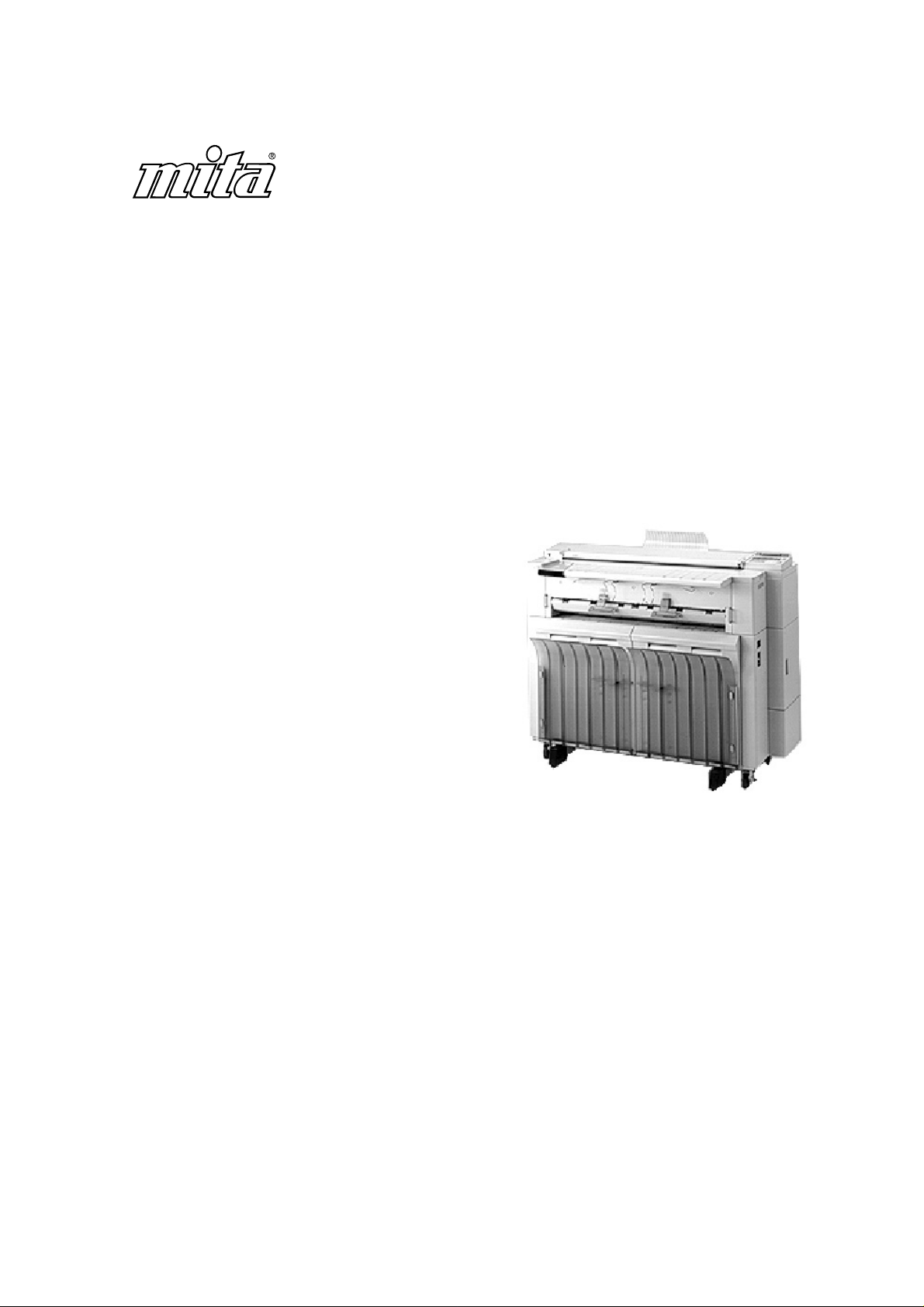
Xi 8020
Product
Technical
Information
June 1998 Version 1.2
Page 2
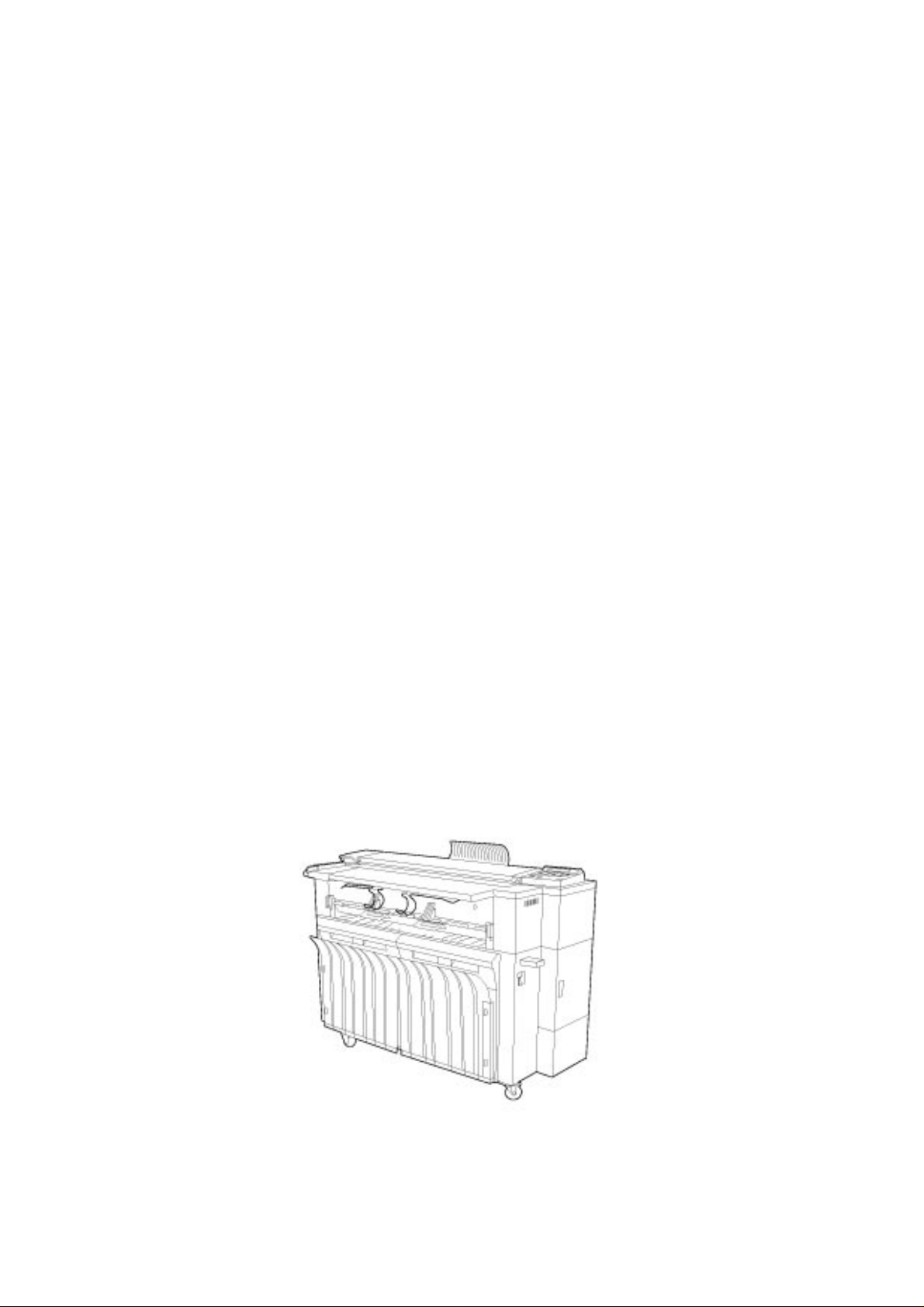
In this
‘Product technical information booklet’
concerning the Xi 8020 We hope that this booklet provides you with useful data regarding performance and
construction of this model.
Specification and design are subject to change without notification
you may find specifications and relevant technical information
© Mita Europe 1997/1998
Page 3

Contents
1. GENERAL SPECIFICATIONS
1.1 PRODUCT SPECIFICATIONS 1
1.2 PAPER SPECIFICATIONS 2
1.3 LIFETIME DATA 3
1.4 OPERATION PANEL 3
2. MACHINE CONSTRUCTION
2.1 PHOTO-CONDUCTOR 4
2.2 CHARGING SECTION 4
2.3 EXPOSURE SECTION 4
2.4 DEVELOPING SECTION 4
2.5 TRANSFER SECTION 4
2.6 SEPARATION SECTION 4
2.7 FIXING SECTION 4
2.8 CHARGE ERASURE SYSTEM 5
2.9 CLEANING SECTION 5
2.10 ORIGINAL SIZE DETECTION 5
3. FUNCTIONS
3.1 PHOTO MODE 6
3.2 EXPOSURE 6
3.3 COPY PROGRAM 6
3.4 1:1 MAGNIFICATION ADJUSTMENT 6
3.5 AUTOMATIC DUPLEX COPY FUNCTION (AD-56) 6
3.6 SPLIT COPY FUNCTION 6
3.7 INITIAL SETTINGS 6
4. PERFORMANCE
4.1 IMAGE QUALITY 8
4.2 PAPER FEED/CONVEYING 8
5. TECHNICAL SPECIFICATIONS
5.1 ELECTRICAL ASPECTS 9
5.2 ENVIRONMENT/SAFETY ASPECTS 9
5.2.1 work environment 9
5.2.2 Approvals 9
5.2.3 By-products 9
5.3 RELIABILITY DATA 9
5.4 MAINTENANCE 10
5.5 ADDITIONAL MEMORY/CONNECTIVITY 10
APPENDIX 1 LIFETIMES OF THE MAIN PARTS/CONSUMABLES
APPENDIX 2 MAINTENANCE LIST
APPENDIX 3 SPECIFICATIONS OF XI REPRO SYSTEM
Page 4

1. GENERAL SPECIFICATIONS
1.1 PRODUCT SPECIFICATIONS
Model PointSource Xi 8020
Type Console
Copy process Moving original/dry dual component developing/electro-static transfer/
heat-pressure fixing
Copy speed 4,8 mtr. per minute (continuous copying)
Originals Sheets, film, tracing paper, diazo paper
Original alignment Centre alignment
Original size Maximum 920 x 5.000 mm (or 9990 mm by simulation)
Minimum 210 x 297 mm (A4R)
DIN A0~A4R
Original weight 64~80 g/m
Effective image width 920 mm
Zoom range 25~400% in steps of 0.1% or 1 % (steps conform user setting)
Fixed magnifications 4E/4R (400/282/200/141/70/50/35/25)
Warm-up time less than 10 minutes
Continous copying standard 1~20 copies with a max. length of 1189 mm
(without carrier sheet)
Paper feed system Roll unit with 2 rolls and a single sheet bypass
Bypass paper size Length 297~2000 mm
Width 420~920 mm
DIN A4R~A0
2
Paper eject Pocket at the front side with a capacity of 20 sheets A1, 15 sheets A0
or 1 sheet of film or tracing paper.
Total counter 1 count = 10 cm (can be switched to 1 mtr.)
Machine weight 268 kg.
Machine size 1355 (W) x 635 (D) x 1107 (H) mm
ROLL/CUTTER UNIT
The roll unit is integrated in the machine and basically matches the paper specifications of the copier.
The copier is equipped with the RU-2A. This unit features paper size detection.
Operation Automatic
Paper roll width 420~920 mm
Paper roll diameter less than 180 mm
Inner diameter 76 mm
Length 175 mtr at 80 g/m
2
Number of rolls Standard 2 rolls (optional third roll)
Paper cutter system Rotary cutter
Continuous cutting 20 sheets
Paper cut length 297~5000 mm
Fixed cut length in DIN A sizes 1189, 841, 594 & 420 mm (B sizes : 1030, 728, 515 & 364 mm)
Accessories Roll unit RU-2A
Additional image memory
Key counter/key card
Paper roll shaft
Carrier sheet
Original support
Print image buffer interface
Dehumidifier
Technical Department Mita Europe B.V.
1
Version 1.2 - June 1998
Page 5
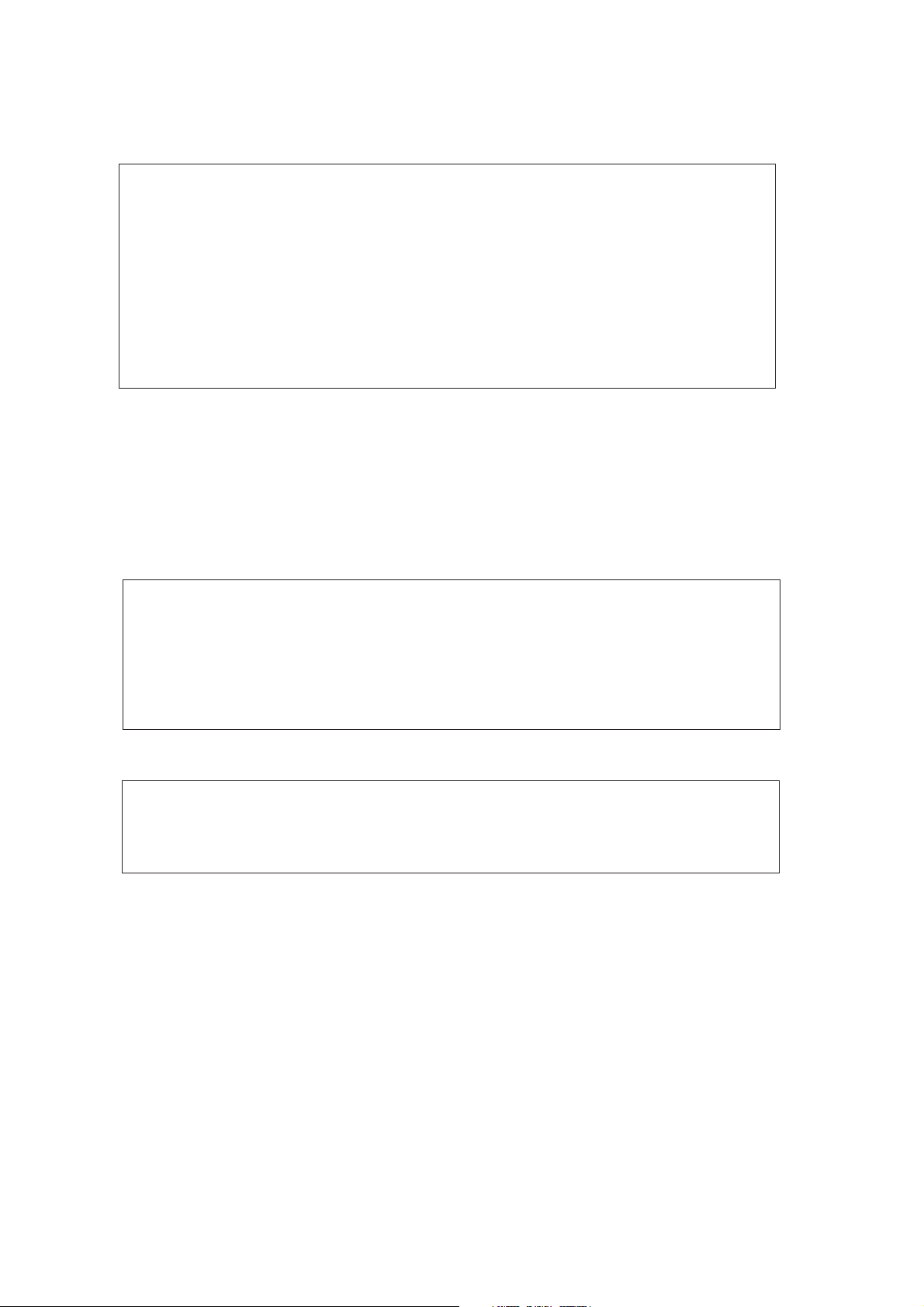
Standard functions
Leading/trailing edge blank (hanging)
Auto-exposure (pre-scan)
One-directional zoom
Copy preview (sample copy)
Left/right margin setting
Border erase
Mirror image
Image invert
APS (Auto Paper Selection)
AMS (Auto Magnification Selection)
Synchronized paper cutting (+ user defined)
Paper cut length setting
Copy programs (5 user defined)
Auto shut-off (disabled, 15~120 minutes)
Energy save mode
Self diagnosis system
All clear function
Auto clear function
1:1 magnification adjustment
Fixing temperature adjustments (3 levels)
Original size detection (user input)
Paper size detection (automatic and by user input)
Paper jam detection
Paper jam number correction
Initial settings change function
Image mode (normal or half tone mode)
Copy mode initial settings (see also the default/initial setting function)
Simulation Contents Default
71 Maintenance cycle 15000 counts
80 Total counter / key counter 10 cm / 1 count
84 Exposure range (steps) 13 steps
94 Max. copy length (multi copy) 1189 mm
95 Max. copy length (roll/bypass) 1500 mm
96 Paper empty detection paper cut + 10 seconds
98 Count method on paper eject
User settings
Auto clear time 90 seconds
Auto shut-off time Disabled
Pre-heat/energy save mode Mode 1
Initial size mode DIN sizes (to switch between A and B sizes)
Initial copy mode 100 %
1.2 PAPER SPECIFICATIONS
Paper Sheets, film, tracing paper
Paper set alignment Centre
Paper size Maximum 920 x 5.000 mm
Minimum 210 x 297 mm (A4R)
DIN A0~A4R
Paper weight 64~80 g/m
2
Technical Department Mita Europe B.V.
2
Version 1.2 - June 1998
Page 6

1.3 LIFETIME DATA
Copier 5 years or 60.000 mtr.
Recommend. copy volume per month < 20.000 counts
Drum 120.000 counts
Developer 120.000 counts
Toner 3200 copies (A1/4% duty originals)
1.4 OPERATION PANEL
11
1
2
3
4
5
6
7
8
9
10
1. Add paper indicator
2. Add toner indicator
3. Maintenance indicator
4. Copy mode select key/indicators
5. Paper length key/indicators (cutter)
6. Paper source key/indicators
7. Zoom select key/indicators
8. Special paper select key/indicators
9. Image process select key/indicators
10. Original contrast key/indicators
11. Fixing temperature adjust. LED
12. Function key
13. Memory recall key (7 modes)
12
13
14
15
16
17
18
19
20
21
22
23
242526
14. Leading edge margin key/indicators
15. Interrupt key/indicators
16. Memory copykey/indicator
17. Enter key with up/down scroll keys
18. Left margin select key/indicators
19. Energy save key/indicator
20. Leading/trailing edge hanging function
21. Preview copy key
22. Clear all key
23. Job stop/roll cut key
24. Stop/clear key
25. Auto/manual contrast selection
26. Copy contrast select keys/indicators
Technical Department Mita Europe B.V.
3
Version 1.2 - June 1998
Page 7

2. MACHINE CONSTRUCTION
2.1 PHOTOCONDUCTOR
Sort Drum (Ø 90 mm)
Type Positively charged OPC
Drum surface potential 870 V ± 50 V (ref.)
Rotation speed 80 mm/sec
2.2 CHARGING SECTION
System Corona charging (scorotron)
Discharge 900 µA
2.3 EXPOSURE SECTION
READ
System Moving original and shift scan exposure/CIS
Resolution 400 dpi
Exposure source Fluorescent lamp (rating :92 V/65 W)
Exposure control Inverter
WRITE
Resolution 400 dpi
Light source LED
Grey levels 32 levels per dot
2.4 DEVELOPING SECTION
System dual component magnetic brush developing
Developer 2600 g
Toner hopper capacity over 1000 g
Toner : developer ratio 3.5 (weight ratio/%)
Toner supply system bottles (2 bottles of 500 g)
Density control magnetic detection (toner sensor)
Developing bias DC 650 V during copying (ref.)
Clearances drum - developing roller 0.85~0.90 mm
doctor blade - developing roller 0.55~0.65 mm (middle)
2.5 TRANSFER SECTION
System single corona charging
Transfer voltage DC - 5.3 kV (at 7.6 MW)
2.6 SEPARATION SECTION
System AC corona charging and 7 separation claws
Separation voltage 5.6 kV (load : 5.2 MW) at a frequency of 500 Hz
Technical Department Mita Europe B.V.
4
Version 1.2 - June 1998
Page 8

2.7 FIXING SECTION
System Heat roller
Heater Halogen heaters (for 230 V = main: 1120 W/sub: 480 W)
Control Thermistor, On-Off control (2 per roller)
Roller control temperature Normal, film 155 °C
Tracing paper 150 °C
Fixing pressure ± 58.8 N (spring pressure in the middle)
± 19.6 N (spring pressure at the sides)
Overheating prevention Thermostat (145 °C)
Fixing rollers heat roller PTFE straight roller
press roller FLC straight roller
Oil supply roller Present
Cleaning roller Not present
2.8 CHARGE ERASURE SYSTEM
System Charge erasing by light
Lamp type LED
Lamp rating DC 24 V
2.9 CLEANING SECTION
System Blade & fur brush
Material Polyurethane rubber
Toner disposal system Collection in disposal tank (overflow detection by weight present)
Capacity > 12.000 copies (A1, 4% duty)
Technical Department Mita Europe B.V.
5
Version 1.2 - June 1998
Page 9

3. FUNCTIONS
3.1 IMAGE HANGING/IMAGE SHIFT
The image hanging function is used to create a superimposed additional margin to the leading or trailing edge
with a maximum of approx. 200 mm in steps of 1 mm to simplify storage or cutting.
The trailing edge hanging function cannot be used in combination with paper feed from the bypass or with
the synchro cut function.
Normal image shift can be set in steps of 1 mm with a maximum of 200 mm. to create a margin on the
leading edge or left.The leading edge margin function cannot be used in combination with paper feed from
the bypass.
3.2 PREVIEW COPY
A single sample copy with a length of 297 mm can be made to check the copy settings prior to the actual
copying /printing.
3.3 COPY PROGRAMS
Up to 5 frequently used copy settings can be stored as a copy program and recalled at any time with the
memory recall key.
3.4 1:1 MAGNIFICATION ADJUSTMENT
The 1:1 copy image can be adjusted in steps of 0.1% between 97.0% and 103.0%.
3.5 FIXING TEMPERATURE ADJUSTMENT
The fixing temperature can be adjusted to optimize copying of tracing paper or film. (3 levels can be set in
1°C steps)
3.6 IMAGE MODE
The image mode function can be used to produce the best result when copying either text or half-tone
originals. You can also select the special paper mode to copy film or tracing paper at the optimum fixing
temperature.
Originals Selections/grey levels
Text light[32]/normal[32]/dark[32]
Half-tone light[32]/normal[128 dithering]/dark[128 dithering]
3.7 INITIAL SETTINGS
The initial setting of various functions (the setting after the all-clear key has been pressed, when the autoclear function is activated or when the machine is turned on) can be set/changed by the user.
Technical Department Mita Europe B.V.
6
Version 1.2 - June 1998
Page 10

The following functions are included (the list on the right shows the factory settings)
Contrast normal original/centre/normal mode/manual exposure
Paper source upper roll
Cutting method synchro
Zoom steps 1% steps
Synchro cut length display display enabled
Image create single
Pre-heat power save on
Auto reset 90 sec.
Auto shut-off disabled
Size mode DIN (A) sizes
Copy mode full size
The following functions can be set by the user as default settings
Leading edge hanging ± 50 mm
Trailing edge hanging ± 50 mm
Leading edge margin ± 10 mm
Left margin ± 10 mm
Border erase + 10 mm
Full size centre of range
Fizing temperature centre of range
Paper (roll) empty detection 1 sec.
Technical Department Mita Europe B.V.
7
Version 1.2 - June 1998
Page 11

4. PERFORMANCE
General remark
Unless specially specificied, tests are executed conform the JIS (Japanese Industrial standard)
Z-8703 standard, i.e. copying to standard plain paper (excluding A6R) of which the moisture level
is not adjusted with the rated power source, temperature/humidity 20 °C [class 2]/65 % RDH[class 5].
4.1 IMAGE QUALITY
Proper exposure initial EXP 4.0 ±1.0
life EXP 4.0 ±2.0
Image density initial > 1.20
life average > 1.20
minimum > 1.10
Image density gap initial DID < 0.20
life DID < 0.20
Background initial FD < 0.005
life FD < 0.008
MAGNIFICATION(%) 400 282 200 141 100 70 50
Resolution (lines /mm) 4.0 4.0 4.0 4.0 4.0 2.8 2.0
Reproduction of fine lines (lines/mm) 7.0 7.0 7.0 7.0 7.0 6.0 6.0
Magnification tolerance 1:1 < 0.5 % (total length)
red./ enlarg. < 0.8 % (total length)
Squareness ± 0.75 mm per 200 mm (A1)
Image distortion (A1) total length ± 1.0 mm per 840 mm (normal paper)
± 1.5 mm per 840 mm (tracing paper)
partial ± 0.5 mm per 50 mm
COPY MARGIN IMPERFECT IMAGE AREA (1:1) MARGIN WIDTH (1:1) [MM]
side A < 3.0 0
side B < 10.0 5 ± 4
side C < 3.0 0
side D < 10.0 0
Paper feed performance (roll)
Leading edge tolerance < 3.5 mm
Paper skew(specified length cut) 297~800 mm < 4.5 mm
801~2000 mm 8 mm
2001~5000 mm 15 mm
Technical Department Mita Europe B.V.
8
Version 1.2 - June 1998
Page 12

5. TECHNICAL SPECIFICATIONS
5.1 ELECTRICAL ASPECTS
Rating 220~240 V /50 Hz
1900 W 5.3 A (Ave.) - (8.0 A max.)
Power consumption stand-by 468 W/h
copying 1062 W/h
Insulation resistance 2 M W (or more by 500 V megger)
Earth continuity < 0.1 W
5.2 ENVIRONMENT/SAFETY ASPECTS
5.2.1 work environment
Operation temperature 10 °C to 35 °C
humidity 15 % RH to 85 % RH
Recommended operationtemperature 20 °C
humidity 65 % RH
Storage temperature -10 °C to 40 °C
humidity 15 % RH to 85 % RH
5.2.2 Approvals
RWTüV Approval No. 3164/96
5.2.3 By-products
Noise level
Copying 54 dB (conform JIS Z-8713)
Stand-by 39 dB (conform JIS Z-8713)
Ozone < 0.1 ppm (ave.) / < 0.3 ppm (max.) - (conform UL-1950)
Dust < 0.25 mg/m3 (per hour/measurement conform JIS Z8813 )
5.3 RELIABILITY DATA
MCBJ roll plain paper > 600 m
tracing paper > 240 m
film > 120 m (excluding high humidity environments)
manual plain paper > 150 m
tracing paper > 60 m
film > 30 m (excluding high humidity environments)
MCBC 3600 m
(MCBJ : average interval between paper jams)
(MCBC : average interval between calls)
Technical Department Mita Europe B.V.
Version 1.2 - June 1998
9
Page 13

5.4 MAINTENANCE
Refer to the appendix for the detailed maintenance list.
Maintenance interval 12.000 mtr or 6 months
Mini maintenance 1.500 mtr
Maintenance time < 80 minutes (approx.)
Setting up the machine 30 minutes (approx.)
(excluding unpacking/machine only)
Set-up procedure
5.5 ADDITIONAL MEMORY/CONNECTIVITY
Memory Capacity 16 Mb standard (for one document*)
Optional SIMM's 16 Mb (one extra simm is one extra document*)
Maximum 64 Mb (16 standard + 48 Mb optional)
Image storage device Harddisk with a capacity of 1 Gb (SCSI 2 interface) : capacity
of 127 documents
* regardless of the size of the document
Technical Department Mita Europe B.V.
10
Version 1.2 - June 1998
Page 14

Appendix 1 Lifetime of the consumables & main parts
The listed parts should be replaced after the indicated number of counts.
Xi 8020
No. Part Part No. Quantity Sort
(60K)
1 Roller, fixing oil 34093260 1 Consumable
(120K)
2 Set, drum 34082020 1 Consumable
3 Cleaning blade 67818041 1 Consumable
4 Fur brush, cleaning unit 67818060 1 Consumable
5 Heat roller (SP) 34093180 1 Consumable
6 Press roller (SP) 34093190 1 Consumable
(120K~)
7 Fixing thermistor A 67820100 3 Main
8 Fixing thermistor B 67820110 1 Main
9 Lamp, exposure 74712820 1 Main
10 Filter, conveying 67823080 2 Main
11 Developing unit cover 67814160 1 Main
12 Lower developing unit seal 74714290 1 Main
13 Lower cleaning blade 67818050 1 Main
14 Separation claw, drum 78618240 7 Main
15 Heater 240 A, fixing 34020150 1 Main
16 Heater 240 B, fixing 34020160 1 Main
17 Filter, cooling 34023130 2 Main
Page 15

Appendix 2 Maintenance list Xi 8020/RU-2A
LIST OF ABBREVIATIONS
Cl Clean
Lu Lubricate
Re Replace
Ch/Ad Check and adjust
Ch/Re Check and replace if necessary
0 On delivery
U/C User's call
Page 16

Xi 8020 / RU-2 COPY Q' TY (X 1,000 COUNTS/1 count = 10 m) Page 1 of 3
DESCRIPTI ON Par t No.
A SET- UP
1 Devel o per Re
2 Toner Re
3 Copy quali ty Ch/Ad Ch/ Ad Ch/ Ad Ch/ Ad Ch/ Ad Ch/Ad Ch/ Ad Ch/ Ad Ch/ Ad
B
1 Upper or i gi nal roller 678 13010 Cl Cl Cl Cl Cl Cl Cl Cl
Upper middle original
2
roller
Lower original feed
3
roller
4 Ori ginal feed clutch 74723470 Ch/ Ad 0.2 mm clearance
Upper original feed
5
roller
C PAPER FEED and CONVEYING SECTION
Rear roller A, roll paper
1
conveyi ng
Rear roller B, roll paper
2
conveyi ing
Registration roller,
3
bypass
34013240 Cl Cl Cl Cl Cl Cl Cl Cl Al cohol
67813211 Cl Cl Cl Cl Cl Cl Cl Cl Al cohol
34093380
67806240 Cl Cl Cl Cl Cl Cl Cl Cl
67806250 Cl Cl Cl Cl Cl Cl Cl Cl Al cohol
67806510 Cl Cl Cl Cl Cl Cl Cl Cl Al cohol
0 U/C 15 30 45 60 75 90 105 120
ORIGI NAL FEED SECTION
Cl Cl Cl Cl Cl Cl Cl Cl
Cl r ubb er wi t h alcohol/sponges/
vacuum cleaner
Cl r ubb er wi t h alcohol/sponges/
vacuum cleaner
Cl r ubb er wi t h alcohol/sponges/
vacuum cleaner
REMARKS
4 Rol l er , cut t er ej ec t 67806130
Pulley A, cutter eject
5
(4)
Pulley B, cutter eject
6
(4)
Pulley B, cutter eject
7
(8)
8 Inner roller, pre-transfer 34016010 Cl Cl Cl Cl Cl Cl Cl Cl Alcohol
9 Filter conveying (2) 67823080 Ch/Re Ch condition
D OPTICAL SECTI ON
1 Cont ac t g l ass 3 4068 010 Cl Cl Cl Cl Cl Cl Cl Cl Cl wit h alcohol or dry cl ot h
2 Sens or A0, CIS 3 4009 011 Cl Cl Cl Cl Cl Cl Cl Cl Air brush
3 Lamp, eposure 74712820 Cl Cl Cl Re Dr y cl o t h
4 LPH A0 (SP) 34093160 Cl Cl Cl Cl Cl Cl Cl Cl Wi t h cl e ani ng to ol ( 2 t i mes)
Sensor, surf ace
5
potential
6 Exposure adjustment Ch/ Ad Ch/ Ad Ch/ Ad Ch/ Ad
67806171 Cl Cl Cl Cl Cl Cl Cl Cl Al coh ol
67806181 Cl Cl Cl Cl Cl Cl Cl Cl Al coh ol
67806181 Cl Al coh ol
34093330 Cl Cl Cl Cl Air brush
Cl Cl Cl Cl Cl Cl Cl Cl
Al coh ol
Page 17

Xi 8020 / RU-2 COPY Q' TY (X 1,000 COUNTS/ 1 c ount = 10 m) Page 2 of 3
DESCRIPTI ON Par t No. 0 U/C 15 30 45 60 75 90 105 120 REMARKS
E I MAGE FORMAITON UNIT
1 Dru m 34082020 Re
Mai n charger ass'y
2
(SP)
3 - ST charger wi re 74716280 Cl Cl Cl Cl RE Cl Cl Cl Re Wet (wat er) cloth and dry cloth
Transf er charger ass'y
4
(SP)
5 - ST charger wire (2) 74716280 Cl Cl Cl Cl RE Cl Cl Cl Re Wet (wat er) cloth and dry cloth
6 Lamp, cleaning (SP) 34093150 Cl Cl Cl Cl Cl Cl Cl Cl Dry cl oth
7 Gri d a ss' y 34000220 Cl Cl Cl Cl Cl Cl Cl Cl Cl
8 Right drum flange Cl Cl Cl Cl Cl Cl Cl Cl Wet (wat er) cl ot h and dr y c l ot h
Dru m heat er el ect r od e
9
ass'y
F DEVELOPING SECTION
1 Developing unit 34093020 Cl Cl Cl Cl Cl Cl Cl Cl
- Cove r, deve l opi ng
2
unit
- Lower seal,
3
devel oping uni t
4 Right holder, drum 34008060 Cl Cl Cl Cl Cl Cl Cl Cl Vacuum or dry cloth
34093040 Cl Cl Cl Cl Cl Cl Cl Cl
34093060 Cl Cl Cl Cl Cl Cl Cl Cl
78624080 Cl Cl Alcohol
67814160 Cl Cl Cl Cl Cl Cl Cl Ch/Re Vacuum or dry cloth
74714290 Cl Cl Cl Cl Cl Cl Cl Ch/Re
Base: wet (water) cloth and dry
cloth
Base: wet (water) cloth and dry
cloth
Base: wet (water) cloth and dry
cloth
Cl r ubb er wi t h alcohol/sponges/
vacuum cleaner
Vacuum or dry cl oth. Ch the
condition of the seal
5 Left holder, drum 34008070 Cl Cl Cl Cl Cl Cl Cl Cl Vacuum or dr y cloth
6 Hopper ass' y 3 4093 030 Cl Cl Cl Cl Vacuum or dry cloth
7 Oth er se al s Cl Cl Cl Cl Cl Cl Cl Cl Vac uum
G CLEANING SECTI ON
1 Cl eani ng ass' y 340 9301 0 Cl Cl Cl Cl Cl Cl Cl Cl Vacuum or dry cloth
2 - Blade, cl eaning 67818041 Cl Cl Cl Cl Cl Cl Cl Re Vacuum or dry cloth
3 - Lower blade, cleaning 67818050 Cl Cl Cl Cl Cl Cl Cl Ch/Re
- Fur brush, cleaning
4
unit
5 - Spiral , cleaning unit 34018030 Cl Cl Cl Cl Cl Cl Cl Cl Vacuum
- Mount, separation
6
solenoid
- Sepa ra ti on c l aw, dr um
7
(7)
- Around the separation
8
claws
9 - Cleaning lamp (SP) 34093150 Cl Cl Cl Cl Cl Cl Cl Cl Dr cl ot h
67818060 Cl Cl Cl Cl Cl Cl Cl Re Vac uum
67816130 Ch/Lu Ch/Lu
78618240 Cl Cl Cl Cl Cl Cl Cl Ch/Re
Cl Cl Cl Cl Cl Cl Cl Cl
Vacuum or dry cl oth. Ch the
condition of the seal
Gr ease TMP1-200G (66668050).
Ch i f enou gh g re ase i s on the
shaft
Dry cl oth. Ch the edge of the
claws for weariing
Vacu um or dr y cl oth ( sha f t, gui de
and ratchet)
10 Ta nk, to ner di spos al 3 4018 300 Ch/Re Ch/Re
11 Other seals Cl Cl Cl Cl Cl Cl Cl Cl Vacu um
Ch t he amount of t oner inside the
tank
Page 18

Xi 8020 / RU-2 COPY Q' TY (X 1,000 COUNTS/ 1 c ount = 10 m) Page 3 of 3
DESCRIPTI ON Par t No. 0 U/C 15 30 45 60 75 90 105 120 REMARKS
H FI XI NG SECTION
1 Hear roll er (SP) 34093180 Cl Cl Cl Re Al doho l
2 Press roll er (SP) 34093190 Cl Cl Cl Re Aldohol/silicon oil (75770000)
3 Roll er, fi xing oil ( SP) 34093260 Re Re
4 Thermistor A, fixi ng (3) 67820100 Cl Cl Cl Cl
5 Thermistor B, fixi ng 67820110
6 Separ at i on cl aw ( 13) 74320 540 Cl Cl Cl Cl Aldohol
7 Claw, press roller (6) 67820270 Cl Cl Cl Cl Aldo hol
8 Fi xi ng heat er 24 0A 34020150 Ch/ Re
9 Fi xi ng heat er 24 0B 34020160 Ch/ Re
10 Fr ont gui de, fixi ng uni t 67820380 Cl Cl Cl Cl Cl Cl Cl Cl Aldo hol
Bushi ng, press rol ler
11
(2)
I ROL L UNIT
Lower roller A, roll
1
paper feed
Front roller A, roll unit
2
conveyi ng
Upper roller, roll paper
3
feed (2)
J OT HE R S
67820230 Cl Cl Cl Cl Aldohol
34007030 Cl Cl Cl Cl Cl Cl Cl Cl
67807050 Cl Cl Cl Cl Cl Cl Cl Cl
67807510 Cl Cl Cl Cl Cl Cl Cl Cl
Cl Cl Cl Cl
Apply a little silicon oil after
cl ea ni ng wi t h al c ohol
Al doho l
Ch if toner is well fixed onto the
paper and if the l amp becomes
darker
Cl wit h a l cohol and dry clot h
( uppe r an d middle paper roll)
Cl wit h a l cohol and dry clot h
(upper paper roll)
Cl wit h a l cohol and dry clot h
(upper paper roll)
1Gears Ch/ Lu Lu Ch/Lu Lu Ch/Lu Lu Ch/Lu Lu
2 Pulleys Ch/Lu Lu Ch/Lu Lu Ch/Lu Lu Ch/Lu Lu
3 Bush i ngs Lu Lu Lu Lu Grea se TMP1- 200 G (666 805 0) .
4 Photo sensors Cl Cl Cl Cl Cl Cl Cl Cl
5 Filter, cooling (2) 34023130 Ch/Re
K RU-2A
Rear roller B, roll paper
1
conveyi ng
Upper roller, roll paper
2
feed
3 Paper swi t c h (3 ) 66006 360 Cl Cl Cl Cl Cl Cl Cl Cl Air brush
67806250 Cl Cl Cl Cl Cl Cl Cl Cl Cl wit h alcohol and dry clot h
67807510 Cl Cl Cl Cl Cl Cl Cl Cl Cl wit h alcohol and dry clot h
Grea se TMP1- 200G (6668050).
Ch f or abno rmal noise and
condition of the grease
Air brush (sensors in paper/original
feed, conveying section)
Page 19

Appendix 3 Specifications of Xi Repro System
Model name Xi Repro System
Function Optional scanner / printer
Interface PCI card (on the PC)
Video terminal (on the copier)
Resolution Scanning: 400 x 400 dpi
Printing: 400 x 400 dpi
Processable image size Scanning (width): 25.40 ~ 914.40 mm
Scanning (length): 25.40 ~ 9980.00 mm
Printing (width): 25.40 ~ 914.40 mm
Printing (length): 25.40 ~ 9980.00 mm
Operating environment Temperature: 10 ~ 35 °C
Humidity: 15 ~ 85 °C
System requirements
Model IBM PC / AT compatible
CPU Pentium Pro 200 MHz or faster
Memory Print server: 128 MB or more
Client: 32 MB or more (more memory recommended)
Hard disk 2 GB or more
OS Windows NT 4.0 and Service Pack 3
Interface PCI card
Printer specifications
Printable file formats TIFF, HPGL, HPGL/2, Calcomp, BMP and WMF
Printing quantity 1 ~ 99 sheets
Magnification 25 ~ 400 %
Function
Collate / reverse
Printing position Reference: 9 areas (3 longitudinally x 3 laterally)
Offset (longitudinal): 0 ~ 914.40 mm from the leading or trailing edge
Offset (lateral): 0 ~ 914.40 mm from the right or left edge
Paper source setting 2 rolls(+ 1 optional roll) + bypass
Automatic roll change is available
Stamp Angle: 0 ~ 360 °
Magnification: 25 ~ 2000 %
Transparency 0 ~ 100 % (in steps of 0.1 %)
Borderline
Stamp position Reference: 9 areas (3 longitudinally x 3 laterally)
Offset (longitudinal): -914.40 ~ 914.40 mm from the leading or trailing edge
Offset (lateral): -914.40 ~ 914.40 mm from the right or left edge
Scanning specifications
Saving file format TIFF
Continuous scanning Available when the file names are not specified
Scanning density 13 levels
Magnification 25 ~ 400 %
Function Mirror, invert, rotate (in steps of 90 °), thumnail
