Page 1
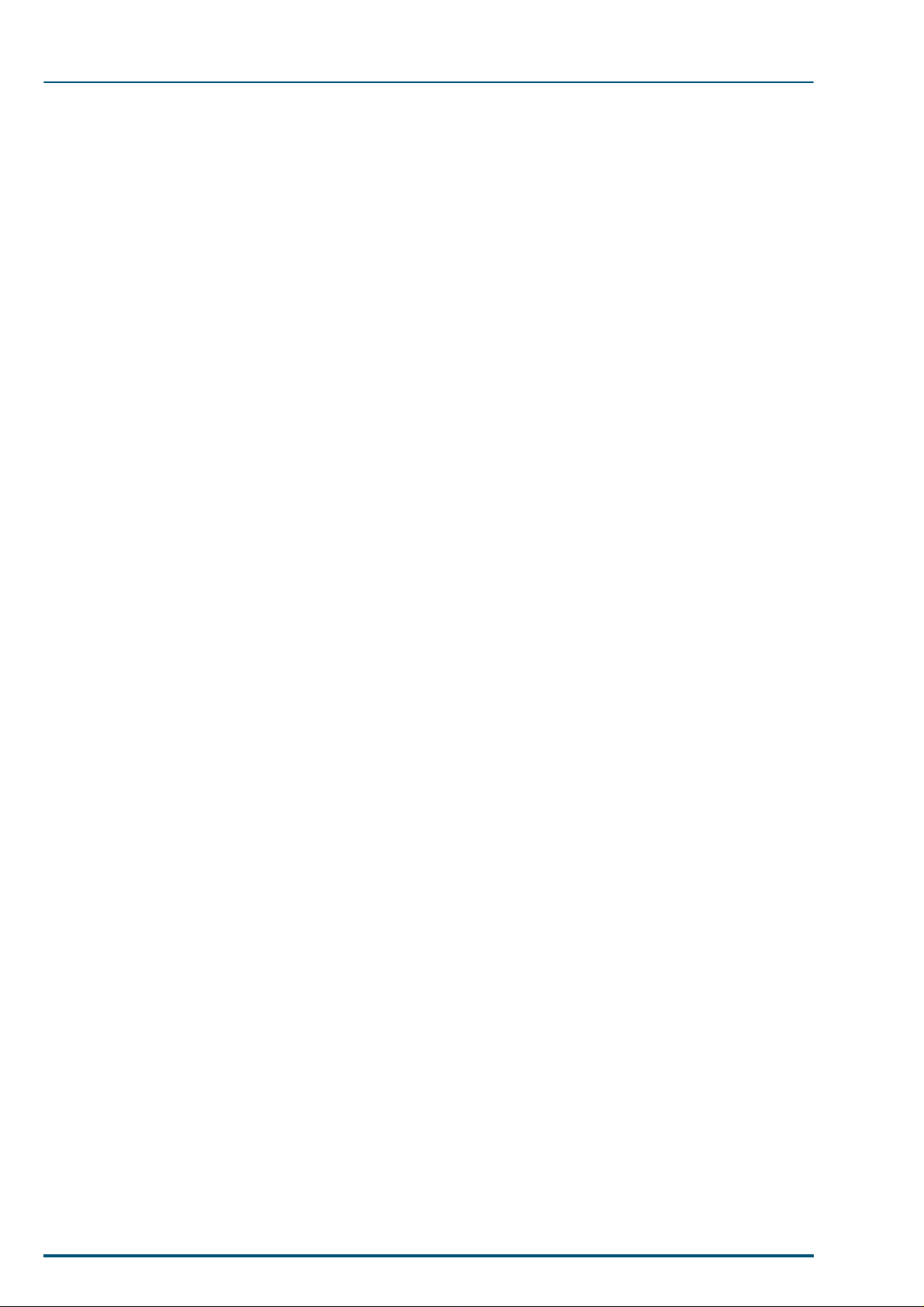
FS-5900C Service Manual
1. Introduction
1.1 Specifications ..................................................................................................................................... 1
1.2 Options, Accessories and Supplies...................................................................................................... 5
1.3 Control Panel Overview ...................................................................................................................... 6
1.3.1 Message Display........................................................................................................................6
1.4 Rear Panel........................................................................................................................................... 8
1.4.1 Connectors................................................................................................................................. 8
1.4.2 Network card............................................................................................................................. 8
1.5 Parts Identification ............................................................................................................................. 9
1.5.1 Front side view.......................................................................................................................... 9
1.5.2 Rear side view ........................................................................................................................... 9
1.6 Component Layout........................................................................................................................... 10
1.7 Electrical Components......................................................................................................................11
1.8 Switches/Sensors Identification ........................................................................................................12
2. Installation , Setup, an d Repa cking
2.1 Installation Requirements................................................................................................................. 13
2.1.1 Environment............................................................................................................................ 13
2.1.2 Minimum Space Requirements ..............................................................................................13
2.2 Setup................................................................................................................................................ 14
2.2.1 Removing the Packing Material.............................................................................................14
2.2.2 Installing the Optional Paper Feeder....................................................................................14
2.2.3 Preparing the Imaging Unit ................................................................................................... 14
2.2.4 Installing the Toner Developers............................................................................................. 15
2.2.5 Adding Paper or Transparencies............................................................................................16
2.3 Installing RAM SIMMs (Option) ........................................................................................................16
2.4 Replacing the Fuser Unit...................................................................................................................17
2.5 Replacing the Imaging Unit..............................................................................................................18
2.6 Repacking.........................................................................................................................................21
3. Mode Selection
3.1 Navigating through the Menus ........................................................................................................29
3.1.1 Display Information.... ................................................................. ...... ....... ...... ....... ...... ....... .... 29
4. Mechanical Functions
4.1 Drive Mechanism/Image Process General Description.......................................................................30
4.2 Print Process.....................................................................................................................................32
4.2.1 Discharging and Charging...................................................................................................... 32
4.2.2 Laser Exposure and Scanning................................................................................................32
4.2.3 Developing...............................................................................................................................34
4.2.4 Toner Transfer to the Accumulator Belt................................................................................ 35
4.2.5 Paper Pickup ........................................................................................................................... 35
4.2.6 Toner Transfer to Paper.......................................................................................................... 36
4.2.7 Fusing and Exiting.................................................................................................................. 36
ii
Page 2

Table of Contents
5. Removal and Replacement Procedures
5.1 Upper Rear, Lower Rear and Top Covers............................................................................................38
5.2 Left Side Cover and Multi-purpose Tray ............................................................................................38
5.3 Operation Panel Cover and Printer LCD Board..................................................................................39
5.4 Safety Interlock Switches and Toner Empty Sensor Board (T)............................................................40
5.5 Front Cover and Bottom Front Cover................................................................................................41
5.6 Front Right Side, Rear Right Side and Lower Right Side Covers.........................................................42
5.7 Left Side Cover..................................................................................................................................43
5.7.1 Left Side Cover Removal .........................................................................................................43
5.7.2 Left Side Cover Sub Assembly................................................................................................43
5.8 Printer Main Control Board, HSYNC Board and Network Relay Board...............................................44
5.8.1 Printer Main Board Removal..................................................................................................44
5.8.2 Printer Main Control Board Disassembly, HSYNC Board and Network Relay Board........44
5.9 Paper Feed Unit ................................................................................................................................45
5.9.1 Paper Feed Unit Removal .......................................................................................................45
5.9.2 Paper Feed Unit Board and MP Tray Paper Out/Registration Sensor Board......................45
5.9.3 Transfer Roller Clutch, Transfer Roller Holder, Cleaning Roller Holder and
Registration Roller...................................................................................................................46
5.9.4 MP Tray Retard Pad................................................................................................................48
5.9.5 MP Tray Motor, MP Tray Pickup Roller and MP Tray Pickup Roller Shaft.........................49
5.9.6 Pickup Roller, Pickup Roller Shaft Assembly and Paper Empty Sensor Arm .....................51
5.9.7 Paper Feed Roller and Paper Feed Unit Frame.....................................................................52
5.10 Toner Developer Selector/Paper-eject Unit.........................................................................................53
5.10.1 Toner Developer Selector/Paper-eject Unit Removal.............................................................53
5.10.2 Covers, Sensor Boards (Paper Ejection, Paper Exit, Paper T ray Full) and
Paper Ejection Roller.......................... ....... ...... ...... ................................................................. .54
5.10.3 Cam Motor Board, Toner Developer Movement Sensor Board and Toner Selector Cam....56
5.10.4 Joint Gear and Face Down Switch Back Solenoid.................................................................57
5.10.5 Switch Back Shaft, Switch Back Roller and Face Down Switch Gate..................................58
5.11 Engine Control Board Shield Cover...................................................................................................60
5.12 Laser Scanning Unit (LSU).................................................................................................................60
5.13 Power Supply Unit............................................................................................................................61
5.13.1 Power Supply Unit Removal ...................................................................................................61
5.13.2 Power Supply Unit Sub Assembly..........................................................................................61
5.14 Engine Control Board .......................................................................................................................62
5.15 Fuser/Toner Developer Fan Motor and Ozone Fan Motor..................................................................62
5.16 Main Motor, Paper Feed Motor and Left Side Cover Switch..............................................................63
5.17 Transfer Roller Bias Terminal, FTR Bias Terminal, Home Sensor Board and Fuser Joint Connector......63
5.18 IT Cleaning Solenoid Board and Toner Developer Drive Motor/Toner Developer Drive Unit ...............64
5.18.1 Removal (IT Cleaning Solenoid Board and Toner Developer Drive Motor/
Toner Developer Drive Unit)...................................................................................................64
5.18.2 Toner Developer Drive Unit Sub Assembly............................................................................65
5.19 Printer Main Control Board Holder, Printer Panel Relay Board and High Voltage Board ....................67
5.20 IT Belt Cleaning Drive Gears, Cleaning Clutch Shaft Assembly, Main Motor Bracket, Imaging Unit
Coupling Connector, Fuser Coupling Connector and Optional 2nd Feeder
Coupling Connector..........................................................................................................................68
iii
Page 3

FS-5900C Service Manual
5.21 Cassette Detection Sensor Board......................................................................................................69
5.22 Pre-Exposure Eraser and Pre-Transfer Boards .................................................................................... 69
5.23 Pre-Transfer Board Bracket and Toner Developer Guide Rails ............................................................ 70
5.23.1 Pre-transfer Board Bracket ....................................................................................................70
5.23.2 Toner Developer Guide Rails .................................................................................................. 71
5.24 Cassette Guide, Fuser Guide Frame and Fuser/Paper Feed Unit Drive Gears......................................72
5.25 Fuser Unit Component (Heat Lamp, Thermal Fuse and Thermostat).................................................73
6. Electrical Circuit Description
6.1 Engine Block Diagram ......................................................................................................................75
6.2 Printer Main Control Board Block Diagram.......................................................................................76
6.3 Basic engine functions...................................................................................................................... 77
6.4 Engine controller system.................................................................................................................. 77
6.4.1 Configuration memory............................................................................................................ 77
6.4.2 High-voltage generator ................................ ...... ....... ...... ...... ....... ...... ....... ...... ....... ...... ....... .... 77
6.4.3 Laser scanner control.............................................................................................................. 77
6.4.4 Polygon motor control .............................................................................................................77
6.5 Safety interlock.................................................................................................................................77
6.5.1 The engine gate array............................................................................................................. 78
6.5.2 Power supply ............................ ....... ................................................................ ....... ...... ....... .... 85
6.6 Logic controller system..................................................................................................................... 87
6.6.1 Printing data processing.........................................................................................................89
6.7 Main logic component .....................................................................................................................89
6.8 Print engine (video) interface ...........................................................................................................92
6.8.1 Physical Characteristics .........................................................................................................93
6.9 Interface Signals...............................................................................................................................94
6.9.1 Signal functions....................................................................................................................... 94
6.9.2 Serial control lines .................................................................................................................. 95
7. Setting the Colour Density
8. Preventative Maintenance
8.1 General................................................................................................................. .... ........................ 99
8.2 Recommended Tools.........................................................................................................................99
8.3 Recommended Cleaning................................................................................................................... 99
8.4 Maintenance Tables........................................................................................................................ 100
8.4.1 User Maintenance................................................................................................................. 100
8.4.2 Service Maintenance....................... ...... ....... ...... ....... ...... ...... ....... ...... ....... ...... ....... ...... .........101
9. Troubleshooti ng
9.1 Initial Troubleshooting Flowchart ................................................................................... ........... .....102
9.2 Error Messages...............................................................................................................................103
9.2.1 Error Messages...................................................................................................................... 103
9.2.2 Call Service person Codes.....................................................................................................105
iv
Page 4

Table of Contents
9.3 Jam.................................................................................................................................................108
9.3.1 Print Media Problem .............................................................................................................108
9.3.2 Print Media skews. ................................................................................................................108
9.3.3 Printer cannot distinguish between paper and transparency.............................................108
9.3.4 Paper jams at the media cassette.........................................................................................109
9.3.5 Paper jams midway in the paper feeder. ..............................................................................109
9.3.6 Paper jams at the second bias transfer roller.......................................................................110
9.3.7 Fuser Jams.............................................................................................................................110
9.3.8 Eject Jams..............................................................................................................................111
9.3.9 Multi-purpose Tray Jams......................................................................................................111
9.4 Print Quality....................................................................................................................................112
9.4.1 Blank Print.............................................................................................................................112
9.4.2 All-black Print........................................................................................................................112
9.4.3 Missing Primary Colour ........................................................................................................113
9.4.4 Light Print..............................................................................................................................113
9.4.5 Repeated spots or lines on print in-line with each other. ....................................................114
9.4.6 Dark Vertical Line in Print ...................................................................................................114
9.4.7 White horizontal line or band in all the colours of a print ..................................................115
9.4.8 Mis-transfer, missing portions of toner.................................................................................115
9.4.9 Dirty Background ..................................................................................................................115
9.4.10 Partial Black Dots..................................................................................................................115
9.4.11 Dark Irregular Streaks in All Colours......................................................... ....... ...... ....... .....116
9.4.12 Ghosting .................................................................................................................................116
9.4.13 Unfused or Partially Fused Printing....................................................................................116
9.4.14 Image is skewed on the paper. ..............................................................................................116
9.4.15 Stains on Back of Print..........................................................................................................117
9.4.16 No Printing on Edge of Print.................................................................................................11 7
9.4.17 Image is not centered on the print when it should be. ........................................................117
9.5 Printer Error (Call Service person) ...................................................................................................118
9.5.1 BB/B8/B9/BA..........................................................................................................................118
9.5.2 A6............................................................................................................................................119
9.5.3 E2/E3......................................................................................................................................119
9.5.4 A5............................................................................................................................................120
9.5.5 AC...........................................................................................................................................122
9.5.6 AD...........................................................................................................................................124
9.5.7 AE...........................................................................................................................................125
9.5.8 AF ...........................................................................................................................................126
9.5.9 B7............................................................................................................................................127
9.5.10 A2............................................................................................................................................128
9.5.11 E4............................................................................................................................................130
9.5.12 A7............................................................................................................................................130
9.5.13 A8............................................................................................................................................131
9.5.14 AA ...........................................................................................................................................132
9.5.15 AB ...........................................................................................................................................133
9.5.16 E1............................................................................................................................................134
9.5.17 A9............................................................................................................................................135
9.5.18 E6............................................................................................................................................135
9.5.19 BC ...........................................................................................................................................135
9.5.20 BD...........................................................................................................................................136
9.5.21 E0............................................................................................................................................136
9.5.22 BE ...........................................................................................................................................137
v
Page 5

FS-5900C Service Manual
9.5.23 BF...........................................................................................................................................137
9.5.24 Call Service person F0 ..........................................................................................................137
9.5.25 Memory Overflow........ ....... ...... ....... ...... ....... ...... ....... ............................................................ 138
9.5.26 Call Service person F2 ..........................................................................................................138
9.5.27 Call Service person F3 ..........................................................................................................139
9.6 No Message Section.......................................................................................................................140
vi
