Page 1

Appendix A PRINTER INTERFACE
Page 2

Appendix A
Parallel interface A-3
Port pin assignment A-3
Parallel interface connection A-4
Serial interface A-5
Changing the serial interface configuration A-5
Changing the jumper connector setting A-6
Serial port pin assignment A-8
Parallel interface connection A-9
RS-232C interface voltage levels A-9
Connector configurations A-10
RS-232C protocol A-11
CONTENTS1
Page 3
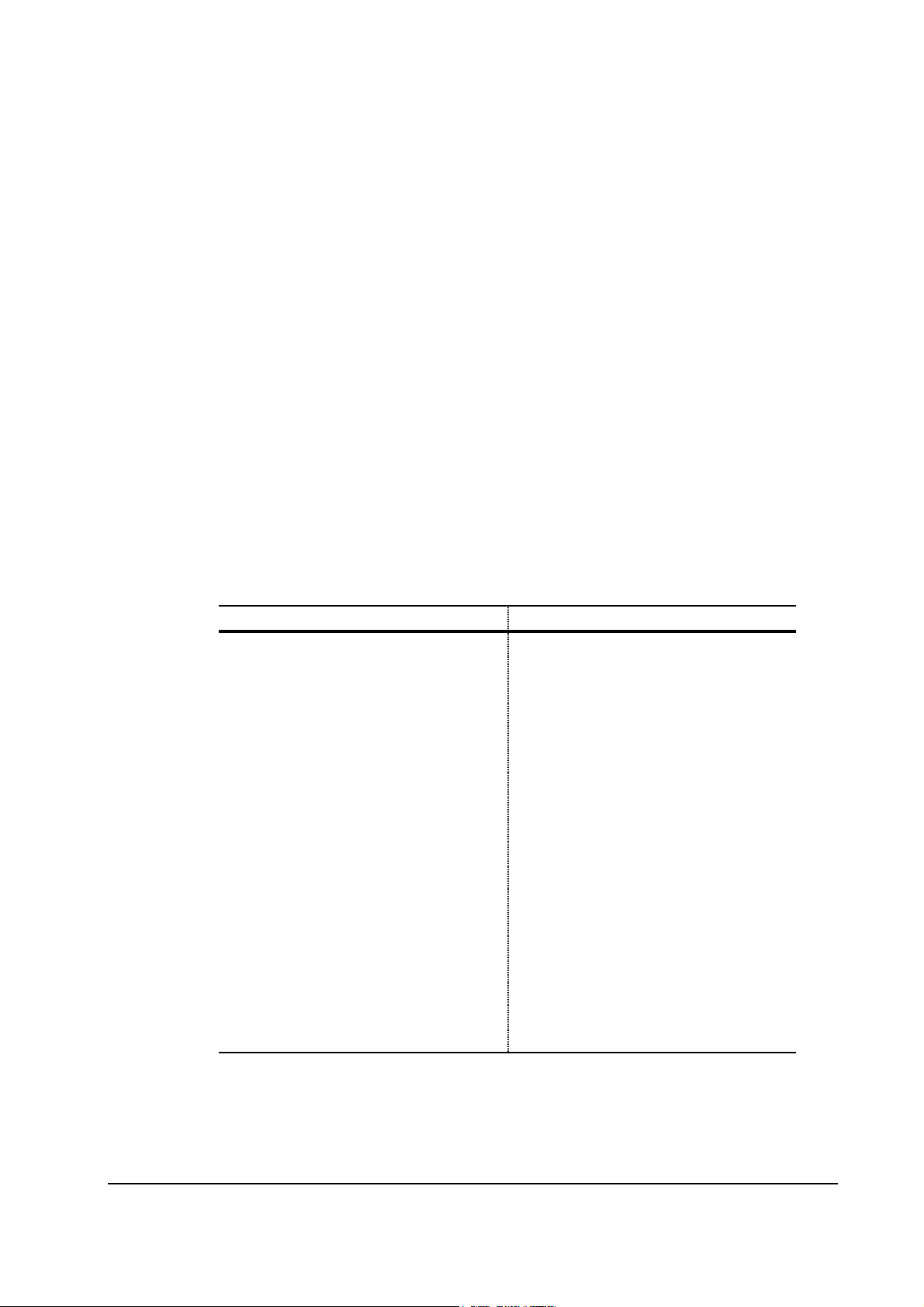
Parallel interface
The printer uses a bi-directional parallel interface for high-speed data transmission for the host
computer. This interface includes the buffers which are compatible with the IEEE 1284 standards.
The parallel interface provides support for the ECP and nibble modes in this standards.
Printer interface
Parallel interface
Port pin assignment
The pins of the parallel interface connector carry the signals listed below.
No. Terminal Signal No. Terminal Signal
1 nStrobe (STBIN1/2*) 19 Ground GND
2 Data1 (PAD0) 20 Ground GND
3 Data2 (PAD1) 21 Ground GND
4 Data3 (PAD2) 22 Ground GND
5 Data4 (PAD3) 23 Ground GND
6 Data5 (PAD4) 24 Ground GND
7 Data6 (PAD5) 25 Ground GND
8 Data7 (PAD6) 26 Ground GND
9 Data8 (PAD7) 27 Ground GND
10 nAck (ACKOUT) 28 Ground GND
11 Busy (BUSYOUT) 29 Ground GND
12 PError (PERROR) 30 Ground GND
13 Select (SELECT) 31 nInit (INIT*)
14 nAutoFd (AUTOFD*) 32 nFault (FAULT*)
15 Not defined NC 33 Not defined Pull-up (1kΩ)
16 Logic ground GND 34 Not defined NC
17 Chssis ground (GND) 35 Not d efined Pu ll-up (1kΩ)
18 Peri-logic H (VCC) 36 nSelect In (SELECTI*)
*: Negative logic
**: Maximum rated current for pin 18 is 0.25A (fused).
***: Pin 17 is grounded through a chip bead or a chip resistor
A-3
.
FS-1750/FS-3750 Series
Page 4

Parallel interface connection
Detailed descriptions of the parallel interface signals follow.
Signal Meaning
Printer interface
Parallel interface
Strobe* [nStrobe] (Pin 1)
Data 0 [1] to Data 7 [8] (Pins 2 to 9)
Acknowledge* [nAck] (Pin 10)
Busy [Busy] (Pin 11)
Paper Empty [PError] (Pin 12)
On-Line [Select] (Pin 13)
Auto-Feed [nAutoFd] (Pin 14)
+5V DC (pin 18)
Prime [nInit] (Pin 31)
Error* [nFault] (Pin 32) When the high-speed parallel line control is on (FRPO O2=2), this
Auxiliary output 1 (Pin 33) This signal line is not used.
Power Ready (Pin 35) This signal is high when the printer's power is on.
Select In [NSelectIn] (Pin 36) This signal is used in some versions of the Centronics interface to
A negative-going Strobe* pulse causes the printer to read and latch
the data on the Data 0 [1] to Data 7 [8] signal lines.
These eight signals form the data byte sent from the host computer to
the printer. Data 7 [8] is the most significant bit.
This negative-going pulse acknowledges the previous character
received by the printer. Acknowledge* pulses are sent only when
Busy is low.
This signal is high when the printer is busy and low when it is able to
accept more data. Every high-to-low transition is followed by an
Acknowledge* pulse.
This signal goes high when the printer runs out of paper.
This signal is high when the printer is on-line and low when the
printer is off-line. It goes low when the upper unit is raised, or when
the ON LINE key is pressed to set the printer off-line.
Note
- The Paper Empty and On-Line signals are not used unless
enabled by the FRPO command (O2 parameter).
This signal is used in the Epson version of the Centronics interface to
receive a carriage return. In high-speed mode, it is used as an
interrupt.
This line is connected to the printer's +5V DC line (+5V±0.5V, 250
mA maximum, fused).
This signal is used in the standard Centronics interface to enable the
computer to reset the printer. It is ignored by the printer.
line returns error status.
enable the computer to force the printer on-line. In high-speed mode,
it is used as an interrupt.
A-4
FS-1750/FS-3750 Series
Page 5

Serial interface
The printer is equipped with a serial port whose circuitry duplicates the option interface card IB-9.
The device responsible for controlling the serial interface is integrated in the gate array in the
controller system. The serial interface supports both protocols of RS-232C and RS-422A.
In the RS-232C protocol, CTS and DSR signals are included to support SNMP (Simple Network
Management Protocol) protocol (used typically for Windows 95’s plug-and-play function).
Toggling the protocol between RS-232C and RS-422A is made by a shorting jumper socket that is
accessible on the controller board. (The jumper wire arrangement, that used to be provided for the
succeeding models to switch the DTR polarity is not used with these models.) To change the serial
interface prorocol, refer to
Changing the serial interface configuration
Printer interface
Parallel interface
section which follows.
A 25-pin D-sub connector is used for the serial interface. The extra signals used for RS-422A are
assigned to these pins that are not used for RS-232C according to the IBM pin assignment
scheme.
Changing the serial interface configuration
To change the serial interface protocol from RS-232C to RS-422A, or vice versa, the main
controller board must be taken out of the printer. Protect the electronics by taking these
precautions:
Before touching the main circuit board, touch a water pipe or other large
metal object to discharge yourself of static electricity. While doing the
work, it is recommended that you wear an antistatic wrist strap.
Touch the main circuit board only by the edge.
Changing the jumper connector setting
Be sure to remove the memory card first if inserted in the printer's memory
card slot.
There is a jumper connector located on the main circuit board.
A-5
FS-1750/FS-3750 Series
Page 6

Refer to chapter 3 and remove the main circuit board out of the printer.
Printer interface
Parallel interface
Jumper connector
To change the serial protocol from RS-232C to RS-422A, for example, carefully remove the
jumper connector from the main circuit board, and reconnect to the pin position shown in the
diagram.
A-6
FS-1750/FS-3750 Series
Page 7

Printer interface
Parallel interface
RS-232C
position
RS-422A
position
Replace the main controller board back into the printer. Secure the board by
the three screws.
A-7
FS-1750/FS-3750 Series
Page 8

Printer interface
Parallel interface
Serial port pin assignment
The pins of the parallel interface connector carry the signals listed below. The RS-422A specific
signals are noted in the
No. Signal Flow Definition
1 FG Frame ground
2 TxD Printer ➲ host Transmit data: RS-232C
3 RxD/RDA Host ➲ Printer Receive data/receive data (Reversed)
4 RTS Printer ➲ host Transmit request
5CTS Host ➲ printer Transmit permitted
6DSR Host ➲ printer Data-set-ready
7 SG Signal ground
9 SDA Printer ➲ host Transmit data (Reversed): RS-422A
10 SDB Printer ➲ host Transmit data: RS-422A
18 RDB Host ➲ printer Receive data: RS-422A
20 DTR Printer ➲ host Data-terminal-ready
Other Not connected Undefined
Definition
.
A-8
FS-1750/FS-3750 Series
Page 9

Parallel interface connection
Detailed descriptions of the parallel interface signals follow.
Signal Meaning
Printer interface
Parallel interface
FG (Pin 1) This pin is connected directly to the printer frame.
TXD (Pin 2) RS-232C only: This output carries asynchronous data sent by the
D/RDA (Pin 3) This input carries serial asynchronous data sent by the computer to
R
X
RTS (Pin 4) This output is always held high (above 3 V).
CTS (Pin 5)/DSR (Pin 6) Unused.
SG (Pin 7) All signals can transmit between the printer and the host computer to
SDA (Pin 8) This output transmits asynchronous inversed form of differential data
SDB (Pin8) This output carries asynchronous non-inversed form of differential
DTR - Data Terminal Ready (Pin 20) This output is used as a buffer nearly-full handshake line. It is held
printer to the computer. It is used mainly in handshaking protocols.
the printer. In RS-422A, this carries the inversed differential data
(RDA).
send each signals with a signal ground.
from the printer to the computer.
data from the cmputer to the printer.
high (above 3 V) when the buffer can accept more data.
RS-232C interface voltage levels
The voltage levels of the RS-232C signals conform to EIA RS-232C specifications. FALSE is
from 3 volts to 15 volts. TRUE is from -3 volts to -15 volts. Voltages between -3 volts and 3 volts
are undefined. The voltage levels of the RS-422A signals are equivalent to those of the RS-232C
signals except the signals used for transmission and reception.
A-9
FS-1750/FS-3750 Series
Page 10

Printer interface
Parallel interface
Connector configurations
The printer uses a DB-25 connector for the serial interface. Depending on the computer
configuration for serial interface, use either of the appropriate configurations. A special cable
must be prepared or obtained for the RS-422A configuration by referring to the diagram (last)
below.
RS-232C - FOR COMPUTERS WITH A DB-9 CONNECTOR:
Computer
serial port
(DB-9)
RXD-2
TXD-3
DTR-4
GND-5
DSR-6
RTS-7
CTS-8
RS-232C - FOR COMPUTERS WITH A DB-25 CONNECTOR:
Computer
serial port
(DB-25)
GND-1
TXD-2
RXD-3
RTS-4
CTS-5
DSR-6
GND-7
DTR-20
2-TXD
3-RXD
4-RTS
5-CTS
6-DSR
7-SG
20-DTR
1-FG
2-TXD
3-RXD
4-RTS
5-CTS
6-DSR
7-SG
20-DTR
Printer
serial port
(DB-25)
Printer
serial port
(DB-25)
A-10
FS-1750/FS-3750 Series
Page 11

RS-422A
Printer interface
Parallel interface
Computer
serial
interface
Frame gr.
Signal gr.
Rx term.
Tx term.
Printer
serial port
(DB-25)
1-FG
3-RD7-SF
9-SD10-SD+
18-RD+
On the computer serial port, investigate pin assignments depending on the computer
manufacturer’s instruction. Since the RS-422A configuration does not employ control lines except
for data transmisstion/reception, select a mode in which signals such as DTR are not used.
RS-232C protocol
The serial interface supports the full baud rates of: 300, 600, 1,200, 2,400, 4,800, 9,600, and
19,200, 38,400, 57,600, and 115.2k (bps). For adjusting serial interface parameters including baud
rate, parity, etc., refer to chapter 7 in the printer’s
User’s Manual.
A-11
FS-1750/FS-3750 Series
