Page 1
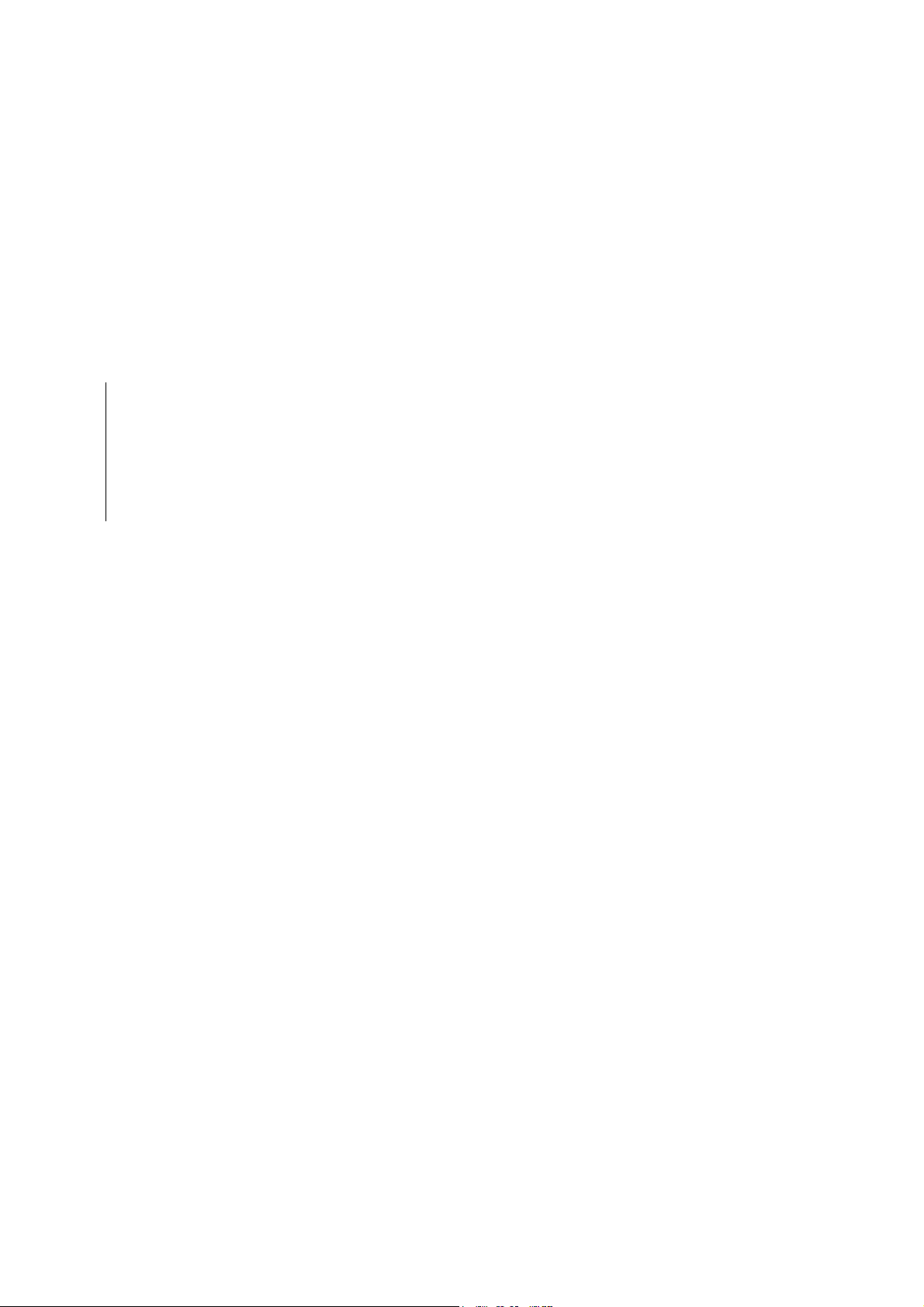
Appendix B STATUS PAGE
Page 2
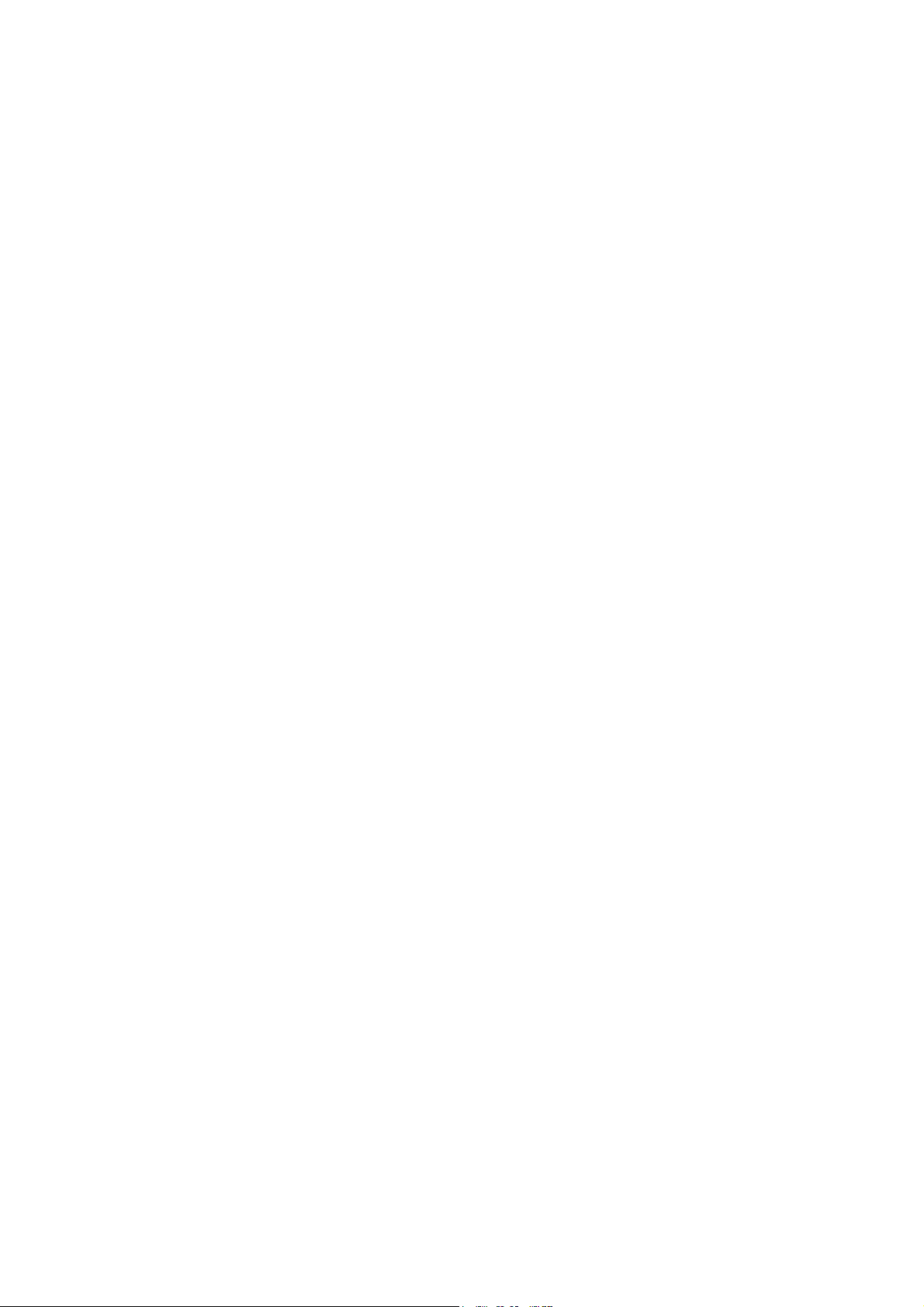
Appendix B
Status page B-3
Service information B-3
CONTENTS 1
Page 3

Status page
A status page can be obtained by pressing the printer's STATUS key when the printer is Ready.
The format for status page is identical among all emulation modes except
allows checking useful service information as explained below as well as the printer’s currrent
status, including available memory space, option settin gs, etc.
Status page
Status page
. Status page
KPDL
Service information
This appendix shows examples and explanations on items regarding service information for the
printer which is presentede under section Service information at the bottom of the status page.
(This section does not cover other regular information such as temporary parameters. For details
on general discussions on status page, refer to chapter 2 in the printer’s User’s Manual.)
The figure below shows an example of the service information on status page:
B-3
FS-1750/FS-3750 Series
Page 4

Status page
Status page
*The firmware information also appear on the nomal status page.
Service information
Most of the service information on the status page are alphannumerically-codeed.Each item is
explained below.
B-4
FS-1750/FS-3750 Series
Page 5

Status page
Status page
Example Meaning Description
1 [A1/41-40] Engine ROM version/flash ROM version-
2 [A2] Front panel ROM mask version
3 [4.20] Boot ROM version
4 [01/01] Internal use
5 /t Internal use
6 /P00 Parallel interface mode 00=Unidirectional,04=Nibble
7 /S00 Serial interface error 00= Nomal, bit 0=Framing error,
8 /F00 Front control panel 01=Locked, 02=Fully locked
9 /N00 NVRAM error (Shown only if error occurred) 01=ID error, 02 =Version error,
10 /D10:DM301.DAN NVRAM download information 00=None download,bit4=Front panel
11 /RS2 Serial interface mode RS2=RS-232C
12 /DK-23 Drum kit name
13 /FF Internal use
14 /[00-00] Internal use
15 9690 Total page count
16 /0096 Top margin Inches+1/100 inches (FRPO L1/L2)
product ID (42=FS-1750, 26=FS-3750)
(Nomal),05= Nibble
(Hispeed),07=ECP
bit1=Overriun, bit2=Parity error
03=Checksum error, 04=NVRAM
error
message data name,bit7=Error
B-5
FS-1750/FS-3750 Series
Page 6

Status page
Status page
Example Meaning Description
17 /0026 Left margin Inches+1/100 inches (FRPO L3/L4)
18 /1061 Page length Inches+1/100 inches (FRPO L5/L6)
19 /0811 Page width Inches+1/100 inches (FRPO L7/L8)
20 /0/0/0/0/0/ Left margin offset for paper sources(Manual
feed tray,printer’s cassette,paper feeder’s
cassette (if installed),from left to right)
21 /AAAJIB Drum life counter in pages A=0, B=1, C=2, ... J=9
22 /20A11080/.... Internal information
23 /DN:SPL9200007 Serial number for the drum unit
24 SN:SPL9200010 Serial number for the printer
in 1/600 inche
B-6
FS-1750/FS-3750 Series
Page 7

This page left blank intentionally
Status page
Status page
B-7
FS-1750/FS-3750 Series
