Page 1

Chapter 4 TROUBLESHOOTING
Contents
General 2
Maintenance and inspections 3
Regular replacement parts 3
Life-expectancy chart for consumable parts 3
Regular servicing 3
Tools 4
Standard tools 4
Special tools 4
Ratings and adjus tments 5
Mechanical adjustments 5
Electrical adjus tm ents 5
Distance sensor adjustment 5
Initial inspections 6
Confirming the installation environment 6
Confirm the paper to be used 6
Others 6
Handling operation defects 7
Mechanical defects 7
The power supply will not switch on 7
Distance sensor defects 8
Shutter defects 8
Swing guide defects 8
Abnormal tray height 9
Inversion roller will not operate 9
Printer error messages 10
Stapler movem en t motor defects 10
Staple motor defects 10
Matching board movement motor defects 11
Tray elevation motor defects 11
Feed motor defects 11
Paper ejection motor defects 12
Wiring and function of electrical parts 13
Switches 13
Sensors 13
Solenoids and motors 14
Printed circuit board 15
Connectors 15
List of solvents and lubricants 16
Page 2

TROUBLESHOOTING
General
4.1 General
This section explains on the following topics:
•
Maintenance and inspections
•
•
•
•
•
•
on page 4-4
Tools
Ratings and adjustments
Initial inspections
Handling operation defects
Wiring and function of electrical parts
List of solvents and lubricants
on page 4-6
on page 4-3
on page 4-5
on page 4-7
on page 4-13
on page 4-19
DF-30/DF-31
4-2
Page 3
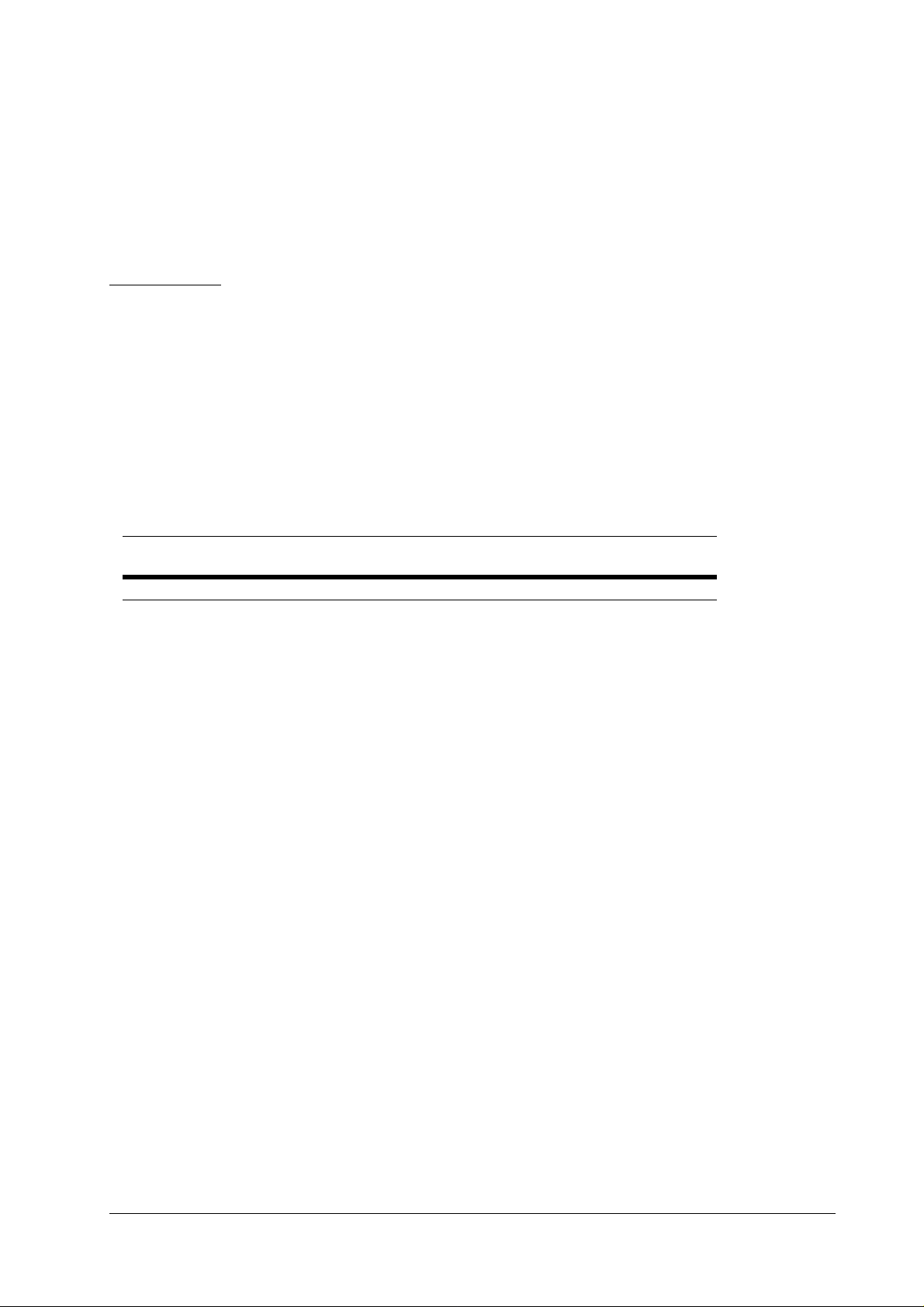
Maintenance and inspections
4.2 Maintenance and inspections
Regular replacement parts
There are no parts that require regular replacement on the main unit.
TROUBLESHOOTING
Note
Regular replacement parts are the parts that must be replaced regularly without fail to ensure
a constant standard of functionality with the product (parts which have a great effect during
malfunctions despite there being no visible changes or damage to the outsi de of t he devic e.) It
is recommended that the stipulated parts are replaced during the earliest regular service.
Life-expectancy chart for co ns umable parts
There are certain parts that may require replacement owing to deterioration or
damage at least once during the period of product warranty. The expected average
life span for parts that may require replacement owing to defects is shown below.
Table 4.1 Consumable parts
Part name Part number Qty
Stapler kit 3 100,000 staples As of April, 1998
The above list is only for reference purposes. Expected life spans may differ
Note.
Expected
average life span
Remarks
in accordance with experimental test data.
Regular servicing
There are no areas that require regular servicing.
4-3
Page 4

TROUBLESHOOTING
Tools
4.3 Tools
Standard tools
The standard tools require d for serv ic ing the finishe r are the sa me as tho se fo r the
printer.
Special tools
There are no special tools required for servicing the finisher.
DF-30/DF-31
4-4
Page 5
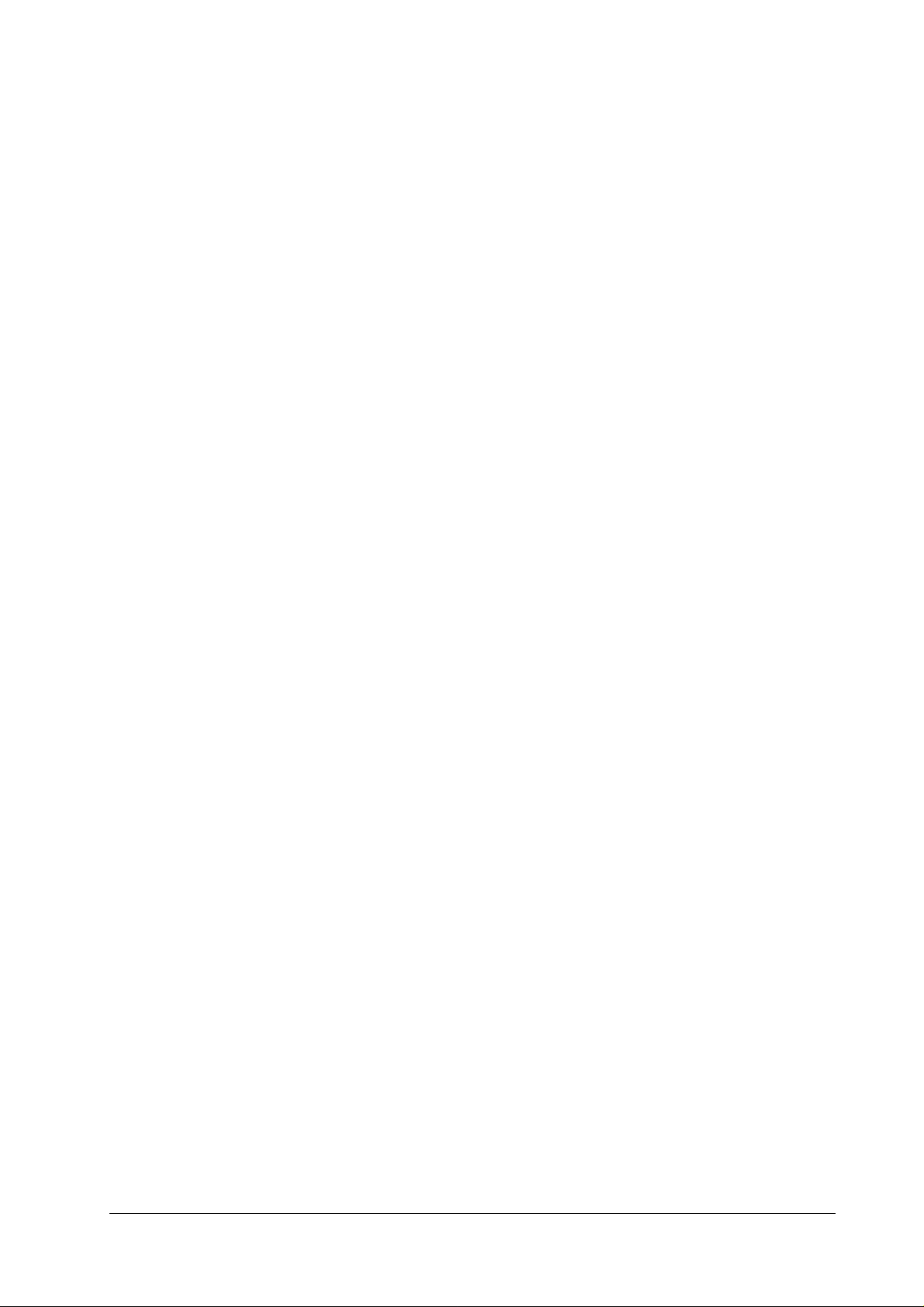
4.4 Ratings and adjustments
Mechanical adjustments
There are no mechanical adjustment required for the finisher.
Electrical adjustments
Distance sensor adjustment
The distance sensor must be adjusted when the finisher driver’s circuit board or
the distance sensor is replaced, and when an error occurs in the back-up RAM.
The distance sensor is adjusted prior to leaving the factory. It is therefore not necessary to make these adjustments at the time of installation, but they must be corrected if the finisher driver circuit or distance sensor is replaced after this. Initial
corrections must also be made when an error occurs in the back-up RAM. The procedure for this is as follows:
Confirm that the voltage of the lithium battery in the finisher driver circuit board is 2.7V
1
or more.
Set the finisher driver circuit board’s dip switch (SW1) #1 to OFF, #2 to OF F, #3 to OFF
2
and #4 to ON.
Insert one sheet of white paper in each of the trays.
3
Press the push switch (SW2). (To start adjustment)
4
Move the trays to each distance adjustment position and load the distance data.
5
LED2 will blink during the adjustment process, and will be illuminated when adjustment
6
is complete. If correct adjustment cannot be performed, LED2 will be extinguished and
the system will shut down in that position.
TROUBLESHOOTING
Ratings and adjustments
4-5
Page 6

TROUBLESHOOTING
Initial inspections
4.5 Initial inspections
Confirming the installation environment
Confirm that the environment in which the device is to be used conforms to the following standards:
a
b
c
d
e
f
Confirm the paper to be used
a
b
Confirm that the power supply is within +/-10% of the rated voltage.
Ensure that the device is install on a flat surface.
Ensure that the surrounding temperature is between 10 and 32.5 degrees Cel-
sius, and the surrounding humidity is between 20 and 80% RH.
Avoid areas when the device may be exposed to ammonia gas, high tempera-
tures and humidity (nearby water supply faucets, water boilers and humidifiers,) excessive coldness, naked flames or excessive dust.
Avoid areas where the device will be exposed to direct sunlight. If this is
unavoidable, ensure that the device is protected by a curtain or some other
form of screen.
Ensure the area is well ventilated.
Is the paper recommended for use with the finisher being used?
Is the paper damp?
Check the above points by inserted a new pack of paper and performing a test run.
Others
If the finisher is stored in a cold area, such as a warehouse during the w inter
months, and then brought into a warm room, condensation may build up on the
various parts and lead to a wide range of trouble. Either dry off all parts of the
device or leave it to stand with the electricity on for between 10 to 20 minutes when
condensation has built up.
DF-30/DF-31
4-6
Page 7

Handling operation defects
4.6 Handling operation defects
Take note of the following precautions when implem enting the measures for handling operational defects outlined in this section.
When measuring the voltage of the specified connector terminals, check to ensure
that there are no contact defects in the connector.
Discharge static electricity from the body by touching a metal part of the printer
prior to handling circuit boards to prevent them from being damaged through
static electricity.
Mechanical defects
The power supply will not switch on
Possible causes Suggested remedy
The socket is not supplied with the
rated voltage
The power supply plugs are not correctly inserted in the printer, finisher or socket.
A defective contact in the interface
connector is preventing the poweron signal from being input.
The power-on signal is not being
output.
Blown fuse.
Defective power supply unit Switch off the printer’s power supply and
Wiring, DC load, finisher driver circuit board
Inform the user that the rated voltage is
not being supplied to the socket.
Correctly plug in the power supply cables.
Reconnect the interface connector.
Switch on the power supply switch to the
printer. Measure the voltage between
JS3-5 (PWRON-IN) and JS3-3 (GND) on
the intermediate substrate connector.
Check the printer if the measured value is
approximately 5V.
Disconnect the power supply unit and
replace the fuse.
disconnect the J1 and J2 connectors from
the finisher driver circuit board.
Plug the power supply cable into the power
supply unit and switch on the printer’s power
supply. Then measure the DC power output
between the J1 and J2 connectors. Take care
not to short the circuit when doing this.
Replace the power supply unit if the rated
value is not being output.
Switch off the printer’s power supply and
check the end of the wiring and leading
from the finisher driver circuit board and
the DC load. If there are no problems with
the wiring and DC load, replace the finisher driv er circuit board.
TROUBLESHOOTING
4-7
Page 8

TROUBLESHOOTING
Handling operation defects
Distance sensor defects
Possible cause Suggested remedy
A contact defect exists in the distance
sensor’s signal line connector.
Distance sensor defective Measure the voltage between the J6-4 (GND)
Finisher driver circuit board defective Replace the finisher driver circuit board.
Shutter defects
Possible cause Suggested remedy
Faulty connector contact Reconnect the J7, J9 and J10 connectors on
Shutter close detection switch defective Disconnect the J7 connector from the finisher
Shutter open detection switch defective Measure the voltage between the J9-8 connec-
Finisher driver circuit board defective Replace the finisher driver circuit board.
Reconnect the J6 co nnector on the finisher
driver circuit board.
connector and the J6-2 (Vcc) and J6-3 (Vin)
connectors on the fini sher driv er ci rcuit board.
Replace the distance sensor if 5V does not exist
between J6-4 and J6-2, and if approximately
3V does not exist between J6-4 and J6-3.
the finisher driver circuit board.
driver circuit board. Meas ure the resistance
between the J7-1 connector on the switch and
the J7-2 connector. Replace the shutter close
detection switch if the value is not 0 ohms
when the shutter is raised and oo ohms when
the shutter is lowered.
tor and the J9-9 connector on the finisher
driver circuit board. Replace the shutter open
detection switch if the value is not 0V when
the shutter is raised and approximately 5V
when the shutter is lowered.
DF-30/DF-31
Swing guide defects
Possible cause Suggested remedy
Faulty connector contact Reconnect the J5, J11 and J6 connectors on
the finisher driver circuit board.
Swing guide close detecti on switch
(MS2) defective
Swing guide close detecti on switch
(MS6) defective
Disconnect the J5 connector from the finisher
driver circuit board. Meas ure the resistance
between the J5-9 connector on the switch and
the J5-10 connec tor. Replace the swing guide
close detect ion switch (MS2) if th e v alue is not
0 ohms when the swing guide is raised and oo
ohms when the swing guide is lowered.
Disconnect the J5 connector from the finisher
driver circuit board. Meas ure the resistance
between the J5-11 connector on the switch and
the J5-12 connec tor. Replace the swing guide
close detect ion switch (MS6) if th e v alue is not
0 ohms when the swing guide is raised and oo
ohms when the swing guide is lowered.
4-8
Page 9

TROUBLESHOOTING
Handling operation defects
Possible cause Suggested remedy
4) Swing guide open detection switch
defective
5) Finisher driver circuit board defective
Abnormal tray height
Possible cause Suggested remedy
Faulty connector contact Reconnect the J5, J7 and J12 connectors on
Tray home position detection sensor
defective
Tray upper limit detection switch defective
Safe area detection switch defective Measure the voltage between GND (CP1) and
Finisher driver circuit board defective Replace the finisher driver circuit board.
Recovery: Measure the voltage betw een the J610 connector and the J6-9 conne cto r on th e finisher driver circuit board. Replace the swing
guide open detection switch if the value is not
0V when the swing guide is raised and approximately 5V when the swing guide is lowered.
Recovery: Replace the finisher driver circuit
board.
the finisher driver circuit board.
Measure the voltage between the J12-5 con-
nector and the J12 -6 connector on the finisher
driver circuit board. Replace the tray home
position detection sensor if the value is not
approximately 5V when the tray is in the home
position and 0V when in any other position.
Disconnect the J5 connector from the finisher
driver circuit board. Meas ure the resistance
between the J5-7 connector on the switch and
the J5-8 connector. Replace the tray upper
limit detection switch if the value is not 0
ohms.
the J5-5 and J5-6 connectors on the finisher
driver circuit board. Replace the safe area
detection switch if the voltage is not between
approximately 25V to 0V when tray assemblies #2 and #3 are mov ed, or betwee n 18V and
approximately 24V.
Inversion roller will not operate
Possible cause Suggested remedy
Damaged gear Replace the gear if it is damaged.
Inversion solenoid defective Disconnect the inversion solenoid’s J4 connec-
tor. Measure the resistance between the J4-1
connector on the solenoid and the J4-2 connec tor. Replace the inversion solenoid if the value
is not approximately 125 ohms.
Feed motor defective Press the SW3 push switch with dip switch #3
(SW1) on the finisher driver circuit board set
to ON and perform a mechanical check.
Replace the feed moto r if it cannot be oper ate d
during this.
Finisher driver circuit board defective Replace the finisher driver circuit board.
Paper deck driver circuit board defec-
tive
Replace the paper deck driver circuit board.
4-9
Page 10

TROUBLESHOOTING
Handling operation defects
Possible cause Suggested remedy
Option controller circuit board defective Replace the option controller circuit board.
Video controller circuit board defective Replace the video controller circuit board.
Printer erro r messages
The following errors are reported by a message on the printer’s message display.
The printer is not operative until the defect is corrected.
Call service person C8
Stapler movement motor defects
Possible cause Suggested remedy
A contact defect exists in the stapler
movement motor drive’s signal line connector.
Stapler movement motor defective Disconnect the J8 conne ctor from the finisher
Finisher driver circuit board defective Replace the finisher driver circuit board.
Reconnect the J8 co nnector on the finisher
driver circuit board.
driver circuit board. Meas ure the resistance
between the J8-5 connector on the motor and
the J8-4, J8-3, J8-2 and J8-1 connectors.
Replace the stapler movement motor if the
value is not approximately 16. 5 ohms.
Call service person C9
Staple motor defects
Possible cause Suggested remedy
A contact defect exists in the staple
motor drive’s signal line connector.
Staple motor defective Disconnect the J8 connector from the finisher
Finisher driver circuit board defective Replace the finisher driver circuit board.
Reconnect the J8 co nnector on the finisher
driver circuit board.
driver circuit board. Meas ure the resistance
between the J8-11 connector on the motor and
the J8-12 connector. Replace the staple motor
if the value is not between 6 and 8 ohms.
Call service person CA
DF-30/DF-31
4-10
Page 11

TROUBLESHOOTING
Handling operation defects
Matching board movement motor defects
Possible cause Suggested remedy
A contact defect exists in the matching
board movement motor drive’s signal
line connector.
Matching board movement motor defective
Finisher driver circuit board defective Replace the finisher driver circuit board.
Call service person CB
Tray elevation motor defects
Reconnect the J11 connector on the finisher
driver circuit board.
Disconnect the J11 connector from the finisher
driver circuit board. Meas ure the resistance
between the J11-1 connector on the motor and
the J11-2, J11-3, J11-4 and J11-5 connector s.
Replace the matching board movement motor
if the value is not approximately 16 ohms.
Possible cause Suggested remedy
A contact defect exists in the tray elevation motor drive’s signal line connector.
Tray elevation motor defective Disconnect the J7 connector from the finisher
Finisher driver circuit board defective Replace the finisher driver circuit board.
Reconnect the J7 connector on the finisher
driver circuit board.
driver circuit board. Meas ure the resistance
between the J7-4 and J7-5 conn ec t ors on th e
motor. Replace the tray elevation motor if th e
value is not approximately 5.5 ohms.
Call service person CC
Feed motor defects
Possible cause Suggested remedy
A contact defect exists in the feed motor
drive’s signal line connector.
Feed motor defective Disconnect the J10 c onnector from the finisher
Finisher driver circuit board defective Replace the finisher driver circuit board.
Reconnect the J10 connector on the finisher
driver circuit board.
driver circuit board. Meas ure the resistance
between the J10-1, J10-4 and J10 -6 connector s
on the motor and between the J1 0-2, J10-3 and
J10-5 connectors. Replace the feed motor if the
value is not approximately 4.3 ohms.
Call service person CD
4-11
Page 12

TROUBLESHOOTING
Handling operation defects
Paper ejection motor defects
Possible cause Suggested remedy
A contact defect exists in the paper ejection motor drive’s signal line connector.
Paper ejection motor defective Disconnect the J11 connector from the finisher
Finisher driver circuit board defective Replace the finisher driver circuit board.
Reconnect the J11 connector on the fin isher
driver circuit board.
driver circuit board. Meas ure the resistance
between the J11-6 and J11-7 connectors on th e
motor. Replace the paper ejection motor if the
value is not approximately 42 oh ms.
DF-30/DF-31
4-12
Page 13

TROUBLESHOOTING
Wiring and function of electrical parts
4.7 Wiring and function of electrical parts
Switches
MS
MS2
MS3
MS1
MS
MS7
Symbol Description ID Function
Switch MS1 Upper cover open/close detection switch
MS4
MS2 Swing guide open detection switch
MS3 Safe area detection switch
MS4 Shutter open detection switch
MS5 Tray upper limit detection switch
MS6 Swing guide close detection switch
MS7 Front cover open/close detection switch
4-13
Page 14

TROUBLESHOOTING
Wiring and function of electrical parts
Sensors
PS1
PI3
PI
PI1
PI1
PI4
PI
PI1
PI
TP1
PI2
PI
PI1
PI7
Symbol Description ID Function
Photo-interrupter
PI1 Inlet paper detection sensor
PI2 Inverted paper detection sensor
PI3 Paper ejection detection sensor
PI4 Stapler tray paper detection sensor
PI5 Shutter open detection sensor
PI6 Matching board home position detection
sensor
PI7 Stapler home position detection sensor
PI8 T ray home position detection sensor
PI9 Tray elevation motor clock detection sen-
sor
PI10 Paper eject motor clock detection sensor
PI15 Joint sensor
PI18 Swing guide close detection sensor
DF-30/DF-31
4-14
Page 15

Wiring and function of electrical parts
Symbol Description ID Function
Photo-sensor PS1 Distance sensor
Thermal protec-
tor
Solenoids and motors
TP1 Tray elevation motor temperature detec-
tion sensor
SL
TROUBLESHOOTING
SL
SL
M3
M4
M2
M1
SL7
M
Symbol Description ID Function
Solenoids
SL5 Paddle drive solenoid
SL6 Base board shelter solenoid
SL7 Inversion roller drive solenoid
SL8 Face-up flapper drive solenoid
Motors M1 Feed motor
M2 Paper ejecti on mo to r
M3 Matching board movement motor
M4
Stapler movement motor
4-15
Page 16

TROUBLESHOOTING
Wiring and function of electrical parts
Symbol Description ID Function
Printed circuit board
M5
M6
Tray elevation motor
Staple motor
1
4
2
3
Ref. Description Function
Finisher driver circuit
1
board
2
Staple exchange comple-
Control of all types of load and various detection function s
For the use of test stapling
tion switch circuit board
3
Intermediate circuit
board
Interchanges the signals between the various
sensors and loads and the finisher driver circuit board.
DF-30/DF-31
4-16
Page 17

Wiring and function of electrical parts
Ref. Description Function
4
Intermediate circuit
board
5
Intermediate circuit
board
Connectors
Interchanges the signals between the various
sensors and loads and the finisher driver circuit board.
Interchanges the signals between the printer
and the finisher driver circuit board.
TROUBLESHOOTING
1
1
1
1
2
27
2
24
27
2
127
12
123
12
3
134
121
124
3
34
37
32
33
2
122
11
12
11
2
13
31
21
22
1
117
11
1
4-17
Page 18

TROUBLESHOOTING
Wiring and function of electrical parts
212
1
12
27
2
132
2
114
22
131
7
112
111
11
2
11
2
13
13
2
11
1
21
S2
S3
4
17
7
S1
DF-30/DF-31
4-18
Page 19

List of solvents and lubricants
4.8 List of solvents and lubricants
Description Purpose Components Remarks
View clean C-17 Cleaner. Example:
Plastic, rubber, outer
covers
MEK(Methyl Ethyl
Ketone) #160
Lubricant Coated between the
Lubricant Coated on the gear
Cleaner. Example:
Metal, oil soiling,
toner soiling
gear and axis
and axis
Fluoride hydrocarbon,
alcohol, field active
agent, water
Fluoride hydrocarbon,
chlorine hydrocarbon, alcohol
Petroleum based mineral oil
Silicone oil Permalube SHV-2
TROUBLESHOOTING
To not place near
naked flames. Delivered to the site. Substitute: C1, IPA
(isopropyl alcohol)
To not place near
naked flames. Delivered to the site. Substitute: MEK
Selltellus 68 (manufactured by Showa
Shell Sekiyu). Tool
No.: CK-8003
(manufactured by
Nihon Oil). Tool No.:
CK-8005
Note
Ensure that all excess oil has been wiped off after using these solvents.
4-19
Page 20

TROUBLESHOOTING
List of solvents and lubricants
DF-30/DF-31
4-20
