
Fitness Device
Magellan Switch UP, Switch, N387
User Manual

Certification
Federal Communication Commission Interference Statement
This equipment has been tested and found to comply with the limits for a Class B digital device,
pursuant to Part 15 of the FCC Rules. These limits are designed to provide reasonable
protection against harmful interference in a residential installation. This equipment generates,
uses and can radiate radio frequency energy and, if not installed and used in accordance with
the instructions, may cause harmful interference to radio communications. However, there is no
guarantee that interference will not occur in a particular installation. If this equipment does
cause harmful interference to radio or television reception, which can be determined by turning
the equipment off and on, the user is encouraged to try to correct the interference by one of the
following measures:
Reorient or relocate the receiving antenna.
Increase the separation between the equipment and receiver.
Connect the equipment into an outlet on a circuit different from that to which the receiver is
connected.
Consult the dealer or an experienced radio/TV technician for help.
This device complies with Part 15 of the FCC Rules. Operation is subject to the following two
conditions: (1) This device may not cause harmful interference, and (2) this device must accept
any interference received, including interference that may cause undesired operation.
FCC Caution: Any changes or modifications not expressly approved by the party responsible for
compliance could void the user’s authority to operate this equipment.
IMPORTANT NOTE:
FCC Radiation Exposure Statement:
This equipment complies with FCC radiation exposure limits set forth for an uncontrolled
environment. End users must follow the specific operating instructions for satisfying RF
exposure compliance.
This transmitter must not be co-located or operating in conjunction with any other aerial or
transmitter.
In order to maintain compliance with FCC regulations, shielded cables must be used with this
equipment. Operation with non-approved equipment or unshielded cables is likely to result in
interference to radio and TV reception. The user is cautioned that changes and modifications
made to the equipment without the approval of manufacturer could void the user’s authority to
operate this equipment.
The Magellan Switch must be installed and operated at a distance no closer then 8 inches (20
cm) from the user.
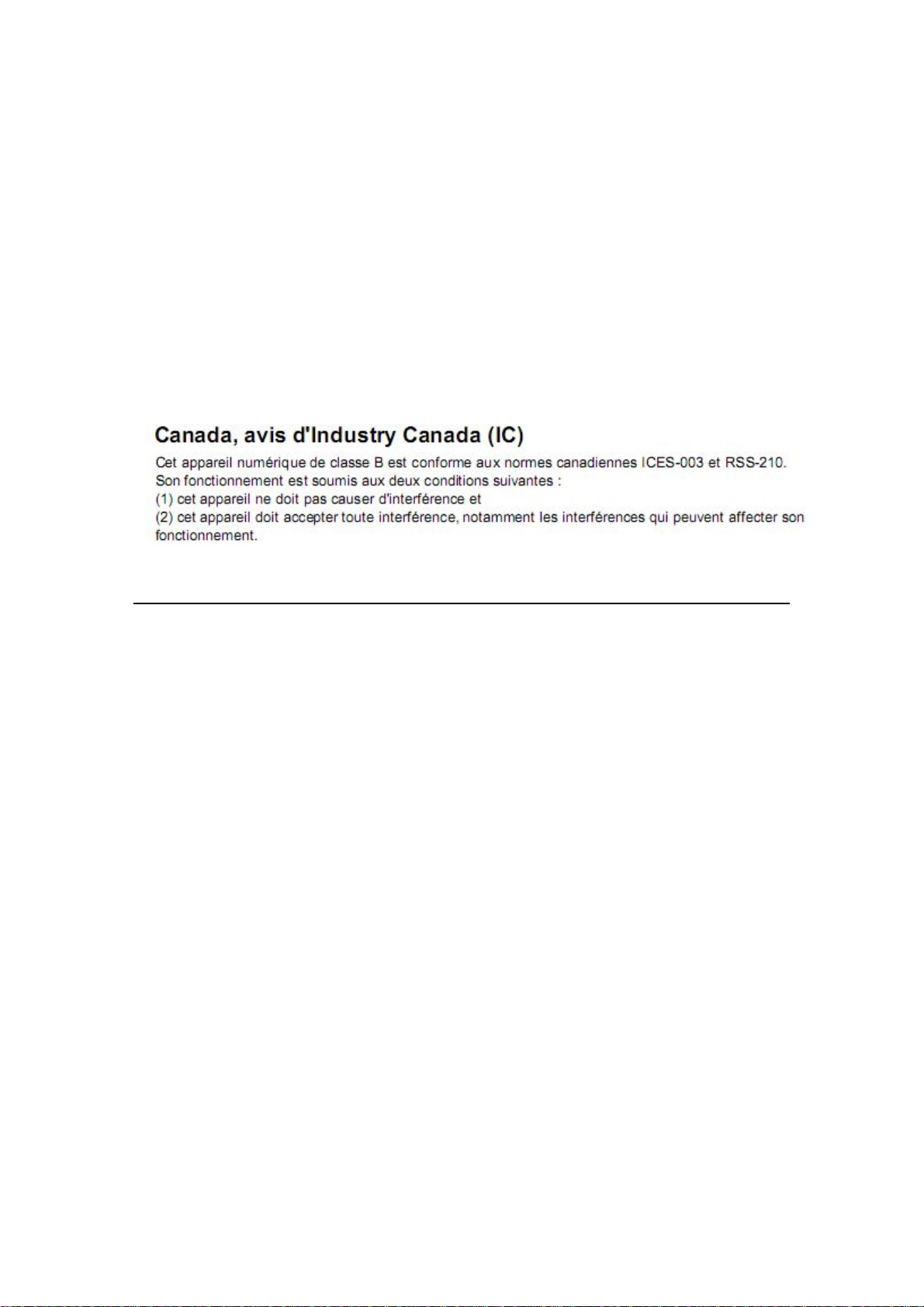
This Class B digital device meets all requirements of the Canadian Interference-C ausing
Equipment Regulations.
IC statement
This device complies with Industry Canada licence-exempt RSS-210 & ICES003.
Operation is subject to the following two conditions:
(1) this device may not cause interference, and
(2) this device must accept any interference, including interference that may cause undesired
operation of the device.
IMPORTANT NOTE:
IC Radiation Exposure Statement:
This equipment complies with IC radiation exposure limits set forth for an uncontrolled
environment. End users must follow the specific operating instructions for satisfying RF
exposure compliance.
This transmitter must not be co-located or operating in conjunction with any other antenna or
transmitter.
CE statement
Products with the CE marking comply with Radio & Telecommunication Terminal Equipment
Directive (R&TTE) (1999/5/EC), the Electromagnetic Compatibility Directive (2004/108/EC) and
the Low Voltage Directive (2006/95/EC) - issued by the Commission of the European Community.
Compliance with these directives implies conformity to the following European Standards:
EN301489-1: Electronic compatibility and Radio spectrum Matters (ERM), ElectroMagnetic
Compatibility (EMC) standard for radio equipment and services; Part 1: Common
technical requirements
EN301489-17: Electronic compatibility and Radio spectrum Matters (ERM),ElectroMagnetic
Compatibility (EMC) standard for radio equipment and services; Part 17: Specific
conditions for 2,4 GHz wideband transmission systems and 5 GHz high performance
RLAN equipment

EN 300 440-2: "Electromagnetic compatibility and Radio spectrum Matters (ERM); Short
Range Devices (SRD); Radio equipment to be used in the 1 GHz to 40 GHz frequency
range; Part 1: Technical charac teristics and test methods".
EN55022: Radio disturbance characteristics
EN55024: Immunity characteristics
EN61000-3-2: Limits for harmonic current emissions
EN61000-3-3: Limitation of voltage fluctuation and flicker in low-voltage supply system
IEC60950-1+A1:2009: Product Safety
The manufacturer cannot be held responsible for modifications made by the User and the
consequences thereof, which may alter the conformity of the product with the CE Marking.
Hereby, MiTAC International Corporation, declares that this Switch, Switch, N387 is in
compliance with the essential requirements and other relevant provisions of Directive 1999/5/EC.
Canada
This Class B digital apparatus complies with Canada ICES-003.
Cet appareil numérique de la classe B est conforme à la norme NMB-003 du Canada.
This device complies with Industry Canada licence-exempt RSS-210 & ICES003.
Operation is subject to the following two conditions:
(1) this device may not cause interference, and
(2) this device must accept any interference, including interference that may cause undesired
operation of the device.
The abbreviation, IC, before the registration number signifies that registration was performed
based on a Declaration of Conformity indicating that Industry Canada technical specifications
were met. It does not imply that Industry Canada approved the equipment.
The information provided in this document is subjec t to change w ithout no tice . Improv ements
and enhancements to the product may occur without any formal notification. Check the
Magellan website (www.magellan GPS . c om) for p roduct updates and additional informa tion.
Maximum normal use temperat ur e is 66° C.
© 2011 MiTAC International Corporation. The Magellan logo, Magellan, and Magellan Switch
are registered trademarks of MiTAC International Corporation.

Magellan Switch Screens
Measurement Data Screen
The "Measurement Data Screen" is a
screen that presents the user with one or
more measurements (name, value, units).
All Modifiers
of Current or Previous (but not Recorded)
are applicable. Examples of "Measurement
Data Screens" include Activity
Data#Activity Data Screens, Activity
Pacer#Activity Pacer Screens, and
Multisport#Multisport Data Screen
Menu Screen
, Contexts, and Sub-Contexts
.
Phone Input Screen
The "Phone Input Screen" is a Value Input
Screen that presents the user with the
ability to specify the of a phone number
preference. It is activated when a user
performs an Enter action on a Preference
Value Field where the value is a user-
editable phone number field.
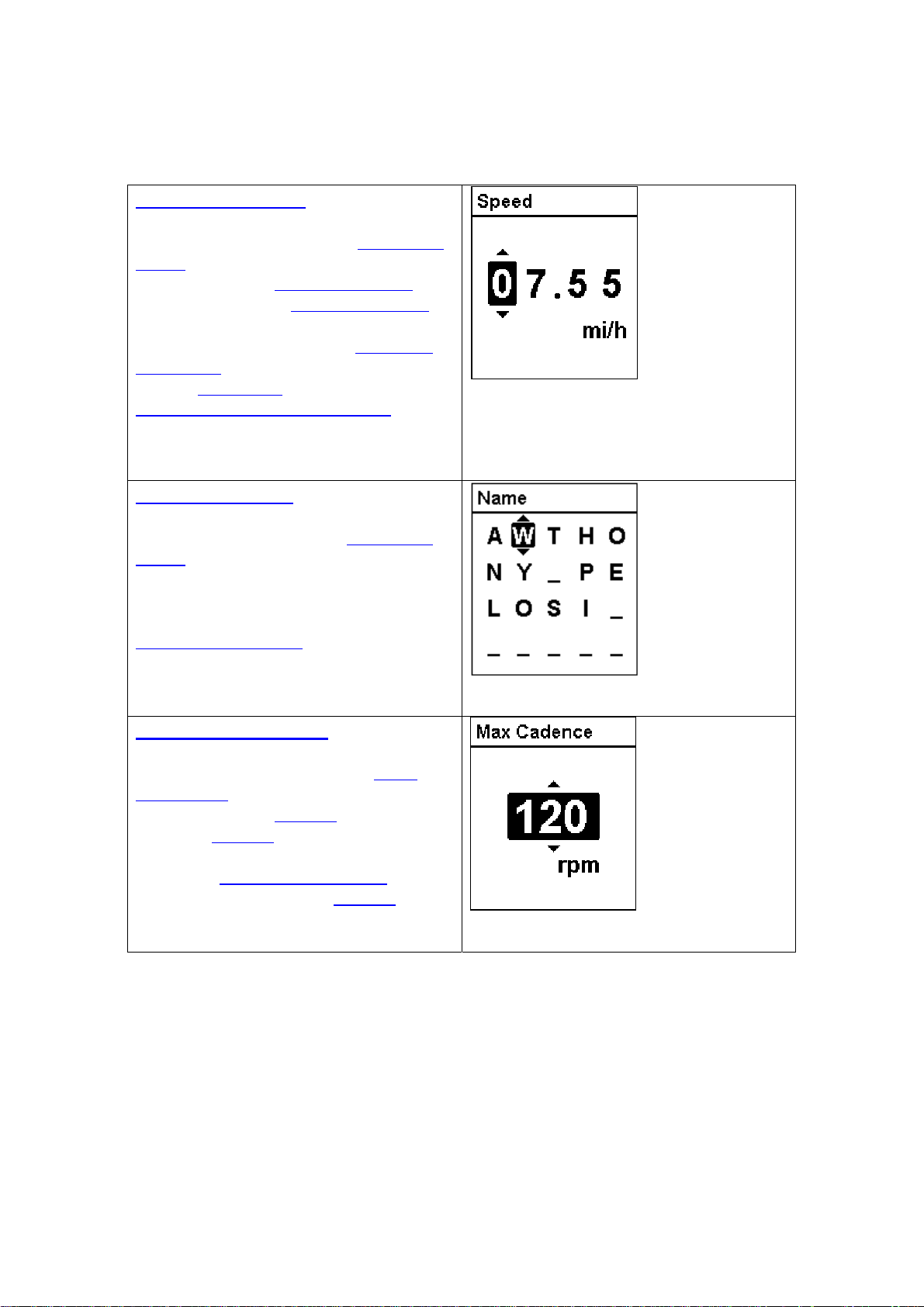
Speed Input Screen
The "Speed Input Screen" is a Value Input
Screen that presents the user with the
ability to specify a Speed-Pace#Speed
setting the value of a Speed-Pace#Speed
preference. It is activated when a user
performs an Enter action on a Preference
Value Field where the value is a user-
editable Speed-Pace
Units of Measurement#Speed-Pace
preference is "SPEED".
field and th e user's
for
Text Input Screen
The "Text Input Screen" is a Value Input
Screen that presents the user with the
ability to specify text for setting the value
of a text preference. It is activated when a
user performs an Enter action on a
Preference Value Field
user-editable text field.
where the value is a
Cadence Input Screen
The "Calories Input Screen" is a Value
Input Screen that presents the user with the
ability to specify a Cadence
value of a Cadence
activated when a user performs an Enter
action on a Preference Value Field
the value is a user-editable Cadence
preference. It is
for setting the
where
field.

Calories Input Screen
The "Calories Input Screen" is a Value
Input Screen that presents the user with the
ability to specify # of Calories
the value of a Calories
activated when a user performs an Enter
action on a Preference Value Field
the value is a user-editable Calories
preference. It is
for setting
where
field.
Date Input Screen
The "Date Input Screen" is a Value Input
Screen that presents the user with the
ability to specify a Date
value of a Date
when a user performs an Enter action on a
Preference Value Field
user-editable Date
preference. It is acti va ted
for setting the
where the value is a
field.
Distance Input Screen
The "Distance Input Screen" is a Value
Input Screen that presents the user with the
ability to specify a Distance
value of a Distance
activated when a user performs an Enter
action on a Preference Value Field where
the value is a user-editable Distance
preference. It is
for setting the
field.
Heart Rate Input Screen
The "Heart Rate Input Screen" is a Value
Input Screen that presents the user with the
ability to specify a Heart Rate
the value of a Heart Rate
activated when a user performs an Enter
action on a Preference Value Field
the value is a user-editable Heart Rate
for setting
preference. It is
where
field.

Height Input Screen
The "Height Input Screen" is a Value Input
Screen that presents the user with the
ability to specify a height for setting the
value of a height preference. It is activated
when a user performs an Enter action on a
Preference Value Field
user-editable Height field.
where the value is a
Weight Input Screen
The "Weight Input Screen" is a Value Input
Screen that presents the user with the
ability to specify a weight for setting the
value of a weight preference. It is activated
when a user performs an Enter action on a
Preference Value Field
user-editable Weight field.
where the value is a
Pace Input Screen
The "Pace Input Screen" is a Value Input
Screen that presents the user with the
ability to specify a Speed-Pace#Pace
setting the value of a Speed-Pace#Pace
preference. It is activated when a user
performs an Enter action on a Preference
Value Field where the value is a user-
editable Speed-Pace
Units of Measurement#Speed-Pace
preference is "PACE".
field and th e user's
for
Power Input Screen
The "Power Input Screen" is a Value Input
Screen that presents the user with the
ability to specify # of Power
value of a Power
when a user performs an Enter action on a
Preference Value Field.
preference. It is activated
for setting the
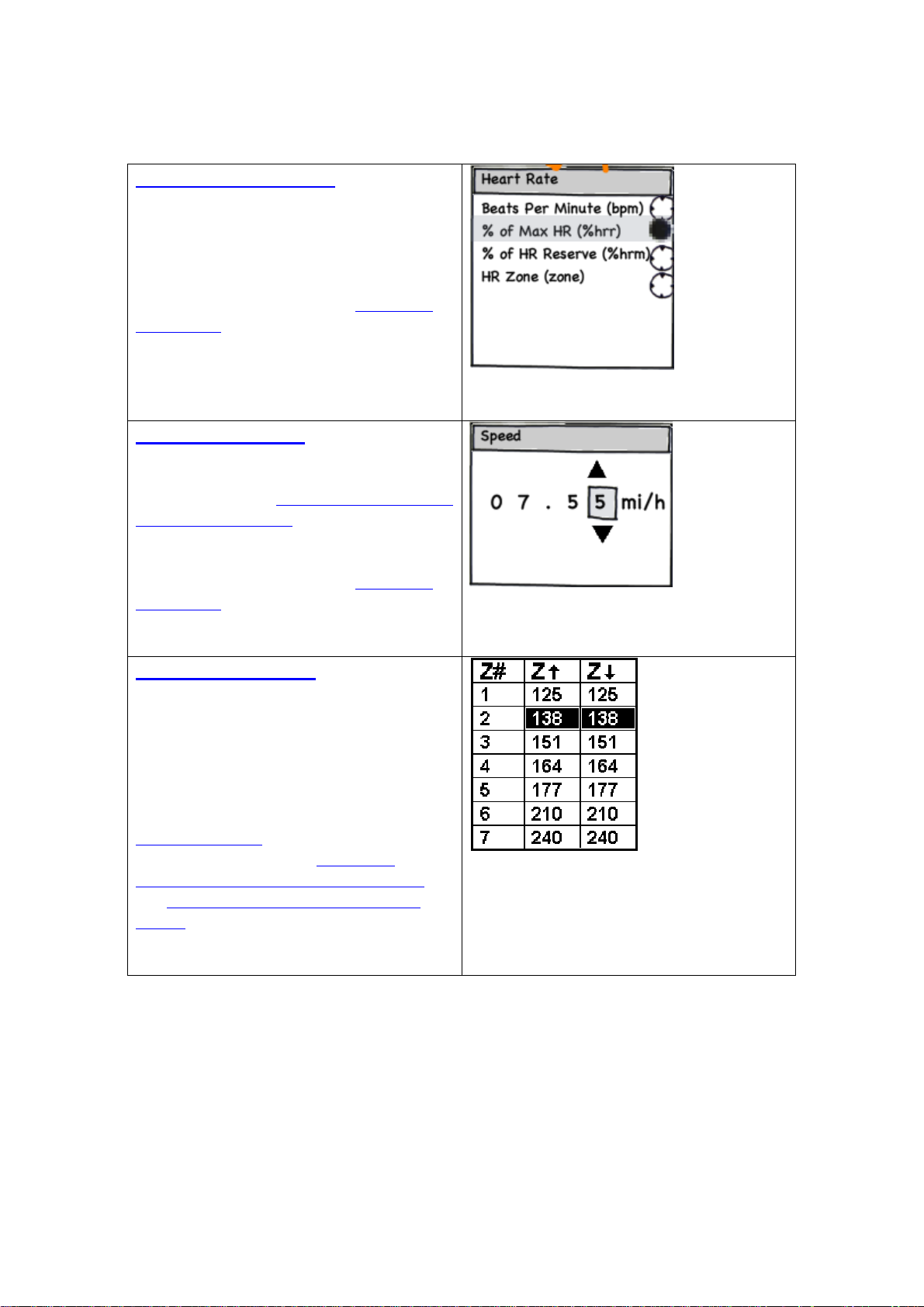
List Of Options Screen
The "List of Options Screen" is a screen
that presents the user with a list of options
to choose from for setting the value of a
preference. It is activated when a user
performs an Enter action on a Preference
Value Field. Similar to a radio button,
exactly one option can be selected at a
time.
Value Input Screen
The "Value Input Screen" is the collective
term for any of the Fitness Device Software
UI Elements#Screens that present the user
with the ability to specify a value for a
preference. It is activated when a user
performs an Enter action on a Preference
Value Field.
Zones Values Screen
The "Zone Values Screen" is a screen that
presents the user with either a read-only or
editable collection of zones, each with a
floor (bottom) and ceiling (top) value , for
representing the value range for each zone.
Each of these values is represented as a
Zone Value Field
Values Screens" include Heart Rate
Zones#Heart Rate Zones Values Screen
and Power Zones#Power Zones Values
Screen.
. Examples of "Zone

Device Modes
This section contains the device-spec ific detailed UI
descriptions for each of the Reno-Boulder Device Software
features that are not documented as Fitness Device Software
Features. This does not contain all of the software features
since many of them are just straight forward implementations
of the generic UI elements, so the ones listed he re are done so
for a specific purpose such as contains a non-gene ric UI
element, contains new icons, or is an important feature.
Watch Mode
Fitness Mode
Data Mode
Map Mode
Settings Mode
History Mode

Software Features
This section contains the device-specific detailed UI descripti ons for each of the Fitness
Device Software Features. This does not contain all of the software features since many
of them are just straight forward implementations of the generic UI elements, so the ones
listed here are done so for a specific purpose such as contains a non-generic UI element,
contains new icons, or is an important feature.
Activity History
Activity Pacer
Activity Profiles
Activity Recording
Activity Totals
ANT Sensors
Connectivity
Date and Time
Device Battery
Device Information
Equipment
Feedback
GPS
Location History
Location Recording
Device Memory
Multisport
Navigation
Quick Info
Training Alerts
