Page 1

User Manual
Disclaimer
Specifications and documents are subject to change without notice. Mio Technology does not warrant this document is error-free. Mio Technology assumes no liability for damage
incurred directly or indirectly from errors, omissions, or discrepancies between the device and the documents.
Notes
Not all models are available in all regions.
Depending upon the specific model purchased, the color and look of your device and accessories may not exactly match the graphics shown in this document.
The screenshots and other presentations shown in this document are for re ference only. They may differ from the actual screens and presentatio ns generated by the ac tual product.
For regulatory identification purposes, Explora 300/310/320/330/350/360 series is assigned a model number of N182.
Page 2
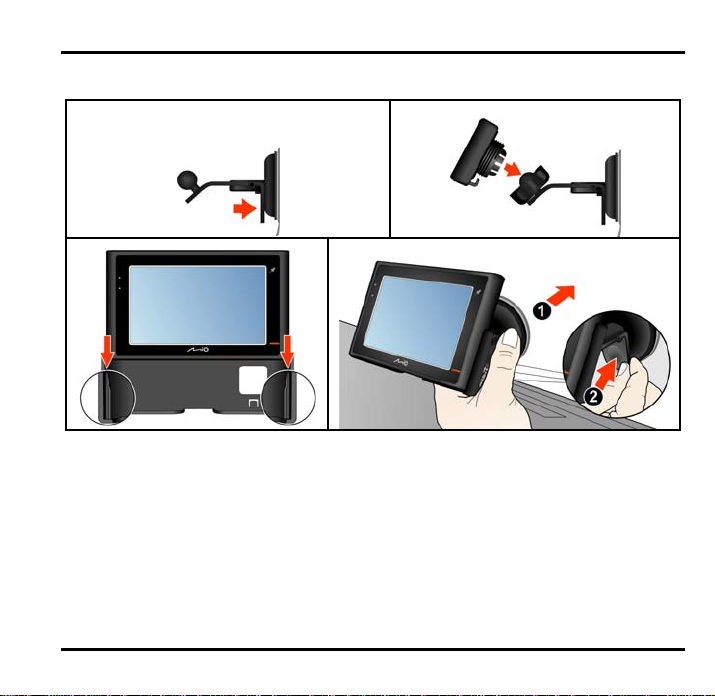
Using the device in a vehicle
1 2
3
4
1
Page 3
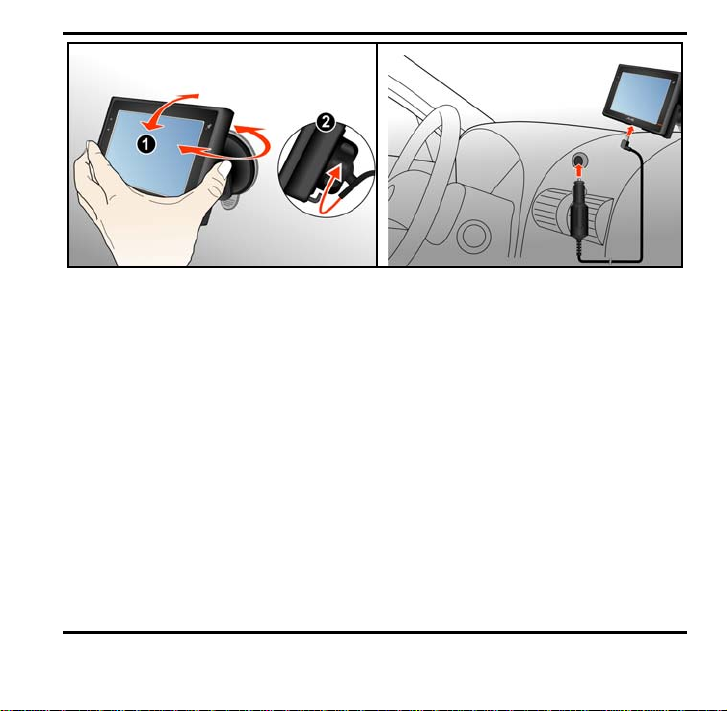
5
6
2
Page 4
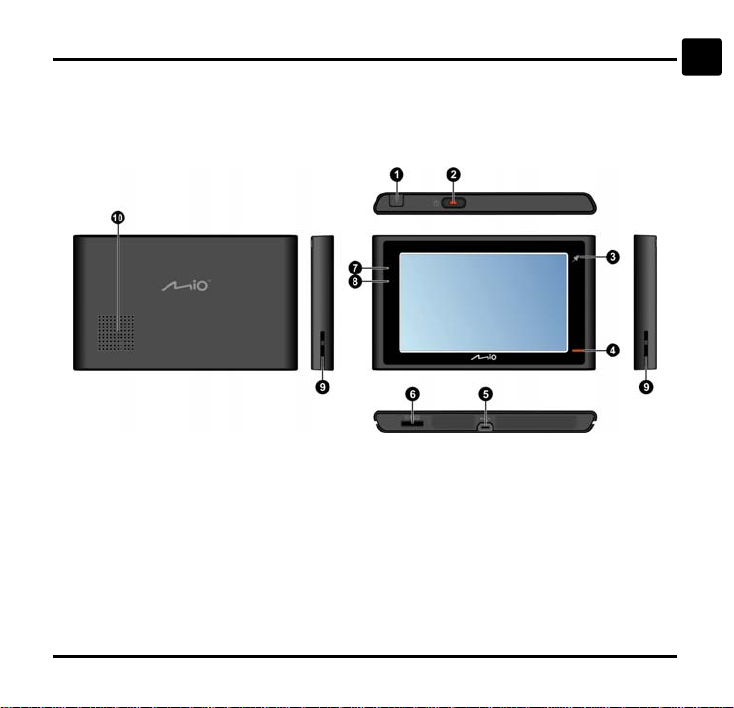
Welcome
Thank you for purchasing the product. This document guides you through navigating
with your device for the first time. Please read this guide carefully and keep it available
for future reference.
en
External GPS antenna connector
Power button
Capture button
Home button
Socket for USB cable, home charger
and in-vehicle/TMC charger
Note: Built-in TMC is only available for certain models. The in-vehicle charger contains an in-built
Traffic Message Channel (TMC) antenna.
Slot for Micro SD memory card
Microphone
Battery indicator
Cradle socket
Speaker
3
Page 5

en
How do I get started
Note: Before you begin, check if your vehicle is fitted with a heat-reflective or heated windscreen. If
so, you may need to purchase an external GPS antenna for your device to receive GPS signals.
The first time you navigate with your device, it may take several minutes to establish a
GPS connection. For more information on viewing your GPS status see the full User
Manual on the enclosed DVD.
1. Position you device in your vehicle according to the installation instructions at the
front of the manual.
CAUTION: Ensure that your device does not obstruct drivers view, or interfere with the
operation of the vehicle airbags and safety devices.
2. For the initial start up, press the power button for 5 seconds to turn on your device.
Note: The battery may not be fully charged when you use your device for the first time. To charge the
battery, refer to the User Manual.
3. Follow the prompts.
4. The Main Menu will display.
Note: The Main Menu screens may differ from those displayed above, depending on your model.
Note: To place your Mio in standby, briefly press the power button to on and off.
4
Page 6

Important Safety Information
European notice
en
Products with the CE marking comply with Radio & Telecommunication Terminal Equipment Directive (R&TTE) (1999/5/EC), the Electromagnetic Compatibility Directive
(2004/108/EC) and the Low Voltage Directive (2006/95/EC) - issued by the Commission of the European Community. Compliance with these directives implies conformity to the
following European Standards:
EN 301 489-1: Electromagnetic compatibility and Radio spectrum Matters (ERM), Electromagnetic Compatibility (EMC) standard for radio equipment and services; Part 1:
Common technical requirements.
EN 301 489-9: Electromagnetic compatibility and Radio spectrum Matters (ERM), ElectroMagnetic Compatibility (EMC) standard for radio equipment and services; Part 9:
Specific conditions for wireless microphones, similar Radio Frequency (RF) audio link equipment, cordless audio and in-ear monitoring devices.(for BT+FM transmitter function)
EN 301 489-17: Electronic compatibility and Radio spectrum Matters (ERM), Electromagnetic Compatibility (EMC) standard for radio equipment and services; Part 17: Specific
conditions for 2,4 GHz wideband transmission systems and 5 GHz high performance RLAN equipment.
EN 300 328 (Bluetooth): Electromagnetic compatibility and Radio spectrum Matters (ERM); Wideband Transmission systems; Data transmission equipment operating in the 2,4
GHz ISM band and using spread spectrum modulation techniques; Harmonized EN covering essential requirements under article 3.2 of the R&TTE Directive(for BT function)
EN 301 357-2: Electromagnetic compatibility and Radio spectrum Matters (ERM); Cordless audio devices in the range 25 MHz to 2000 MHz; Part 2: Harmonized EN covering
essential requirements of article 3.2 of the R&TTE Directive (for FM treamistter functoin)
EN 55022: Radio disturbance characteristics
EN 55024: Immunity characteristics
EN 61000-3-2: Limits for harmonic current emissions
EN 61000-3-3: Limitation of voltage fluctuation and flicker in low-voltage supply system
IEC 60950-1:2001: Product Safety
The manufacturer cannot be held responsible for modifications made by the User and the consequences thereof, which may alter the conformity of the product with the CE
Marking.
Hereby, Mio Technology declares that this N182 is in compliance with the essential requirements and other relevant provisions of Directive 1999/5/EC.
FCC Notice
This device complies with Part 15 of the FCC Rules. Operation is subject to the
following two conditions: (1) this device may not cause harmful interference and
(2) this device must accept any interference received, including interference that
may cause undesired operation
This equipment has been tested and found to comply with the limits for a Class B
digital device, pursuant to part 15 of the FCC rules. These limits are designed to
provide reasonable protection against harmful interference in a residential
installation. This equipment generates, uses and can radiate radio frequency
energy and, if not installed and used in accordance with the instructions, may
5
Page 7

en
cause harmful interference to radio comm unications. However, there is no
guarantee that interference will not occur in a particular installation. If this
equipment does cause harmful interf erence to radio or television reception,
which can be determined by turning the eq uipment off and on, the user is
encouraged to try to correct the interf erence by one or more of the following
measures:
-Reorient or relocate the receiving ant enna.
-Increase the separation between the equipment and receiver.
-Connect the equipment into an outlet on a circuit different from that to which
the receiver is connected.
-Consult the dealer or an experienced rad io/TV technician for help.
You are cautioned that changes or modific ations not expressly approved by the
party responsible for compliance could void your authority to operate the
equipment.
This Transmitter has been demonstrated c o-location compliance requirements
with Bluetooth. This transmitter must not be co-located or operating in
conjunction with any other antenna or tr ansmitter.
To maintain compliance with FCC RF e xposure compliance requirements, avoid
direct contact to the transmitting antenn a during transmitting.
Canada Notice
Industry Canada - Class B
This digital apparatus does not exceed th e Class B limits for radio noise
emissions from digital apparatus as s et out in the interference-causing equipment
standard entitled “Digital Apparatus,” ICE S-003 of Industry Canada.
Cet appareil numerique respecte les limit es de bruits radioelectriques applicables
aux appareils numeriques de Classe B prescrites dans la norme sur
Operation is subject to the following tw o conditions: (1) this device may not cause interference,
and (2) this device must accept any interf erence, including interference that may cause undesired
operation of the device.
Bluetooth
6
Page 8
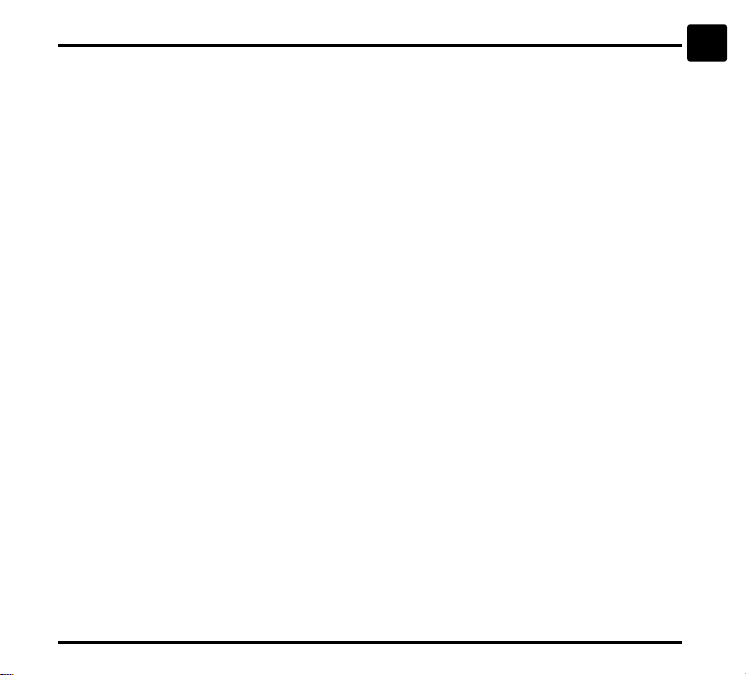
Warning Notice to Drivers in California and Minnesota
State law prohibits drivers in California and Minnesota from mounting objects on their windshields while driving. Other Mio mounting options are recommended and an alternative
mounting option is included in this box. Mio does not take any responsibility for any fines, penalties, or damages that may be incurred as a result of disregarding this notice. See
California Vehicle Code Section 26708(a); Minnesota Statutes 2005, Section 169.71.
Safety Camera POIs
Mio products are designed to be used as an aid to safer driving. You can receive messages to alert you to locations of safety cameras, which will enable you to monitor your
speed through these areas. Mio does not warrant that all types and locations of safety camera data are available, as cameras may be removed, relocated or new cameras
installed. Mio does not condone speeding or any other failure to comply with your local traffic laws. It is your responsibility to drive within the posted speed limit at all times and to
drive in a careful manner. Mio accepts NO liability whatsoever for you receiving any speeding fines or points on your license through using this device. Mio does not guarantee the
accuracy of the data contained within this database either expressed or implied. In the event you receive a fine or any other penalty for speeding or contravention of any traffic
law, or are involved in an accident, Mio is not responsible for any damages of any type. In some countries the data information regarding safety or speed cameras may conflict
with local law and/or regulations. It is your responsibility to make sure that your use of the data is in compliance with local laws and/or regulations. Usage is at your own risk.
Caring for your Mio
Taking good care of your Mio will ensure trouble-free operation and reduce the risk of
damage to your Mio.
Keep your Mio away from excessive moisture and extreme temperatures.
Avoid exposing your Mio to direct sunlight or strong ultraviolet light for extended
periods of time.
Do not place anything on top of your Mio or drop objects on your Mio.
Do not drop your Mio or subject it to severe shock.
Do not subject your Mio to sudden and severe temperature changes. This could
cause moisture condensation inside the unit, which could damage your Mio. In the
event of moisture condensation, allow the Mio to dry out completely before use.
The screen surface can easily be scratched. Avoid touching it with sharp objects.
Non-adhesive generic screen protectors designed specifically for use on portable
devices with LCD panels may be used to help protect the screen from minor
scratches.
Never clean your Mio with it powered on. Use a soft, lint-free cloth to wipe the
screen and the exterior of your Mio.
en
7
Page 9

en
Do not use paper towels to clean the screen.
Never attempt to disassemble, repair or make any modifications to your Mio.
Disassembly, modification or any attempt at repair could cause damage to your Mio
and even bodily injury or property damage and will void any warranty.
Do not store or carry flammable liquids, gases or explosive materials in the same
compartment as your Mio, its parts or accessories.
8
Page 10
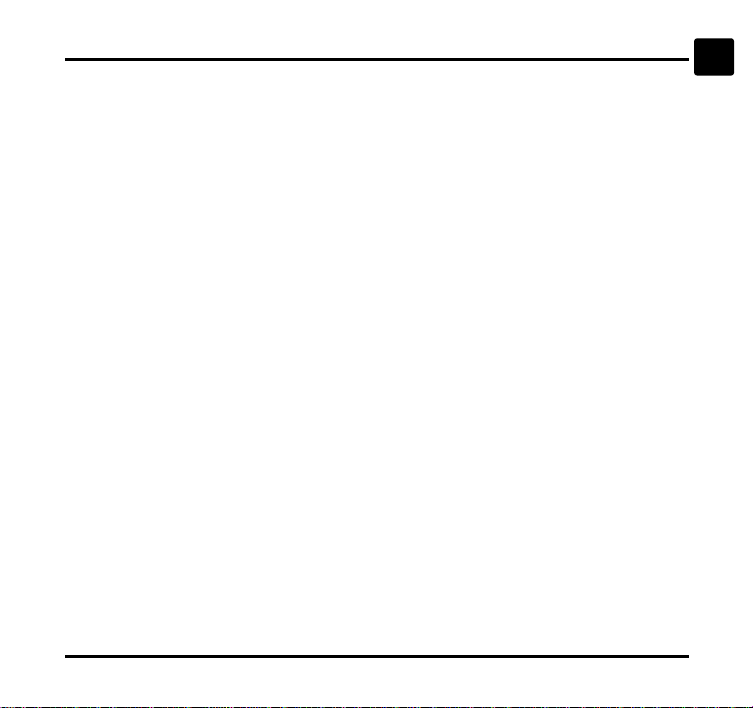
For more information
Online support
For 24/7 help and support with Mio products, visit our Technical Support website at:
www.mio.com
Phone support
If you would like to speak to a member of our Technical Support team, please call the
following number for your region:
United Kingdom, Ireland and International
+44 (0) 1293 780 950
Monday to Friday: 09.00 - 17.30 UK time (10.00 - 18.30 Central European Time)
Mio Club
You can register your Mio with the Mio Club - a section of our website dedicated
exclusively to owners of Mio navigation products: www.mio.com
As a registered Mio Club member, you’ll have access to the safety camera database,
software updates, a regular newsletter, tips, FAQs and much more!
Disclaimer
Specifications and documents are subject to change without notice . Mio Technology does n ot warrant
this document is error-free. Mio Technology assumes no liability for damage incurred directly or
indirectly from errors, omissions, or discrepancies between the dev ice and the documents.
Notes
Not all models are available in all regions.
Depending upon the specific model purchased, the color and look of your device and accessories
may not exactly match the graphics shown in this document.
The screenshots and other presentations shown in this document are for reference only. They may
differ from the actual screens and presentations generated by the actual product.
en
9
Page 11

en
For regulatory identification purposes, Explora 300/310/320/330/350/360 series is assigned a model
number of N182.
10
