MISUMI PDH300 User Manual

PDH300 USER’S
MANUAL
Mobile Digital Video
Recorder

Accessories
PDH300
USB
Cable
(AF-UU018)
Remote Control
Adaptor
AV
Cable
(AF-PRRR12-01)
5 pin USB Cable for charge
(AF-214-01)
For camera
(AF-224)
Cable for camera
(AF-PDRR12-01)
Dimension
95.5
ME NU
LC D
RE V IE W
DE L ETE
21 63.5
Unit : mm ( 0.5)
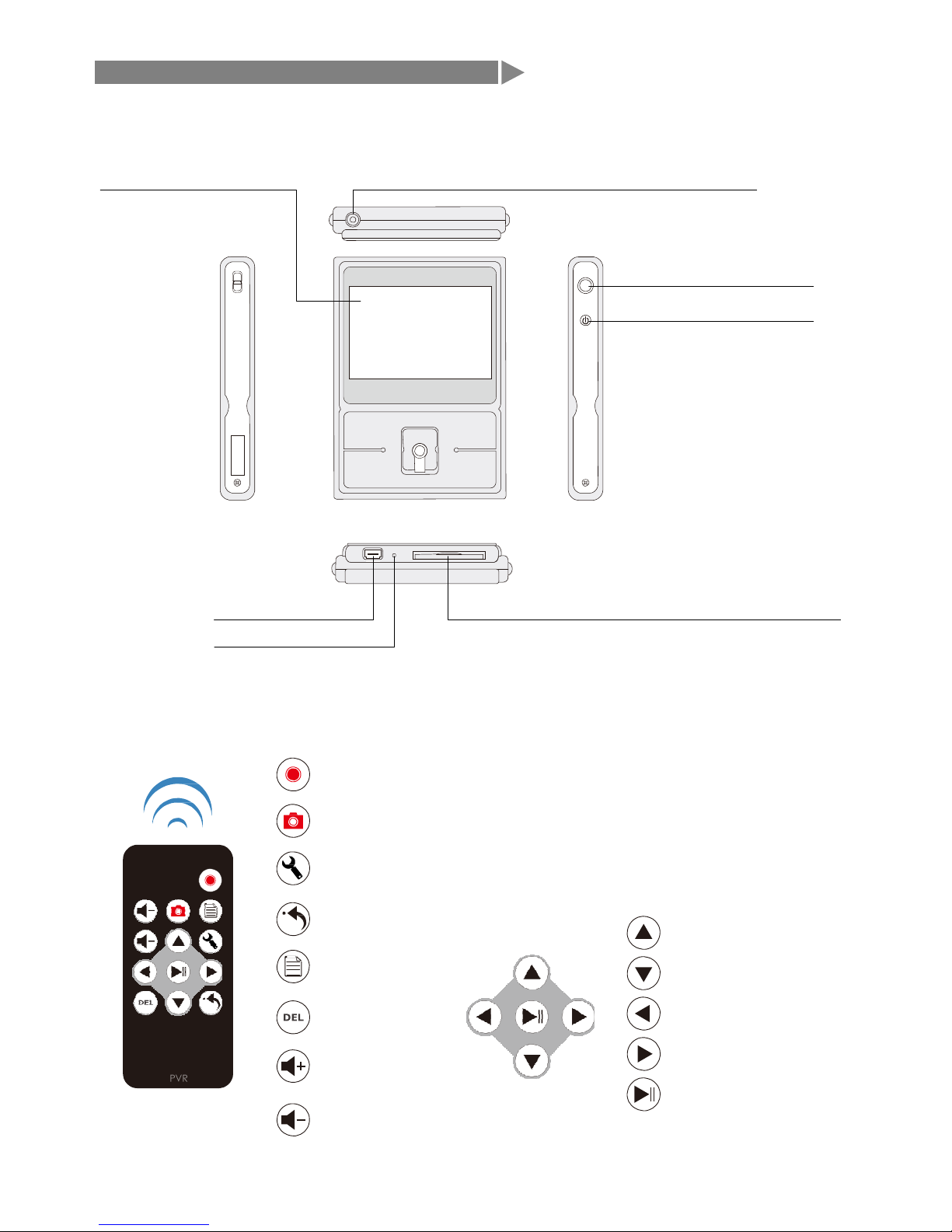
Part Name
PDH300 MAIN DEVICE
Screen protector membrane
can be removed
Phone Jack(2.5mm LONG CLICK)
AV in /Power Out for camera DC 5V
LCD Display
3.5mm Phone Jack AV Out
Power Button
ME NU
LC D
RE VI EW
DE LE TE
USB Port
Reset
SD/SDHC card slot
(support 32 GB SDHC class 4 over )
REMOTE CONTROL
REC.(record)/ Stop REC. /perview
Snapshot
Menu/Setup
Esc/Return
File menu
Delect
Volume up
Volume down
up
down
left
right
play / stop / confirm
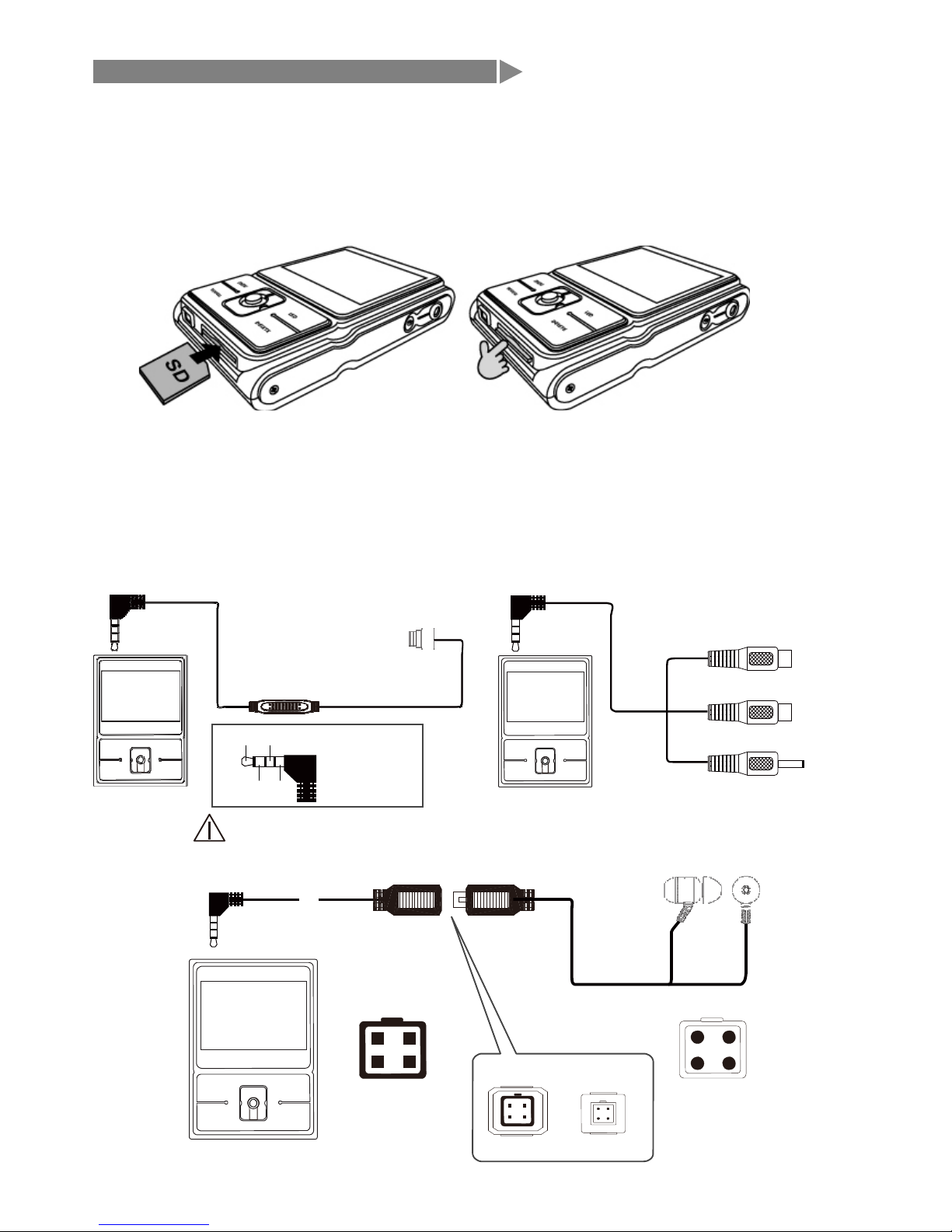
REC. Mode
1.Loading SD Card
a. Insert SD card into SD memory card slot and push it all the way in.
b. Use finger nail to push out the SD card.
2.External video source recording
By connecting with an external video sensor,it can record the video into video files
(H.264 REC D1 720x480 video & Snapshot JPG image)
(camera-optional)
RCA Video in(Yellow)
MENU
LC D
REV IEW DE LET E
P G
P:power
V:Video
G:GND
V A
A:Audio
MENU
LC D
REV IEW DE LET E
RCA Audio in (White)
DC 5V Power output for camera
In order to make camera favorable REC
,please note camera plug is 2.5mm long click
SS
(Camera-optional)
1 2
1
3 4
4
3
Enlarge
ME NU
LC D
RE VIE W DE LE TE
1. VIDEO 2. VCC
3. GND 4. AUDIO
(Optional)
Female
Male
1. VIDEO 2. VCC
3. GND 4. AUDIO
(Optional)
