Page 1
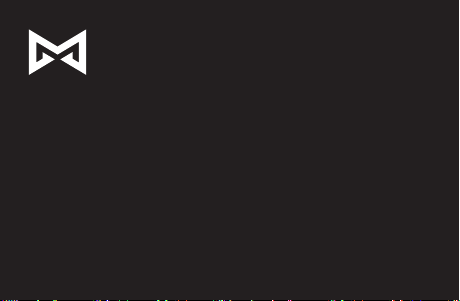
SHINE2™
QUICK START GUIDE
GUIDE DE DÉMARRAGE RAPIDE
快速入门指南
SCHNELLSTARTANLEITUNG
GUIDA RAPIDA
GUÍA DE INICIO RÁPIDO
クイッ クス タ ート ガ イド
GUIA RÁPIDO
빠른 시작 가이드
КРАТКОЕ РУКОВОДСТВО
Model: SH2
Page 2
For detailed SHINE2 information and safety instructions visit:
Pour des informations plus détaillées sur SHINE2 et les consignes de sécurité visitez :
有关
的详细信息和安全说明请访问:
SHINE2
Für detaillierte Informationen über SHINE2 sowie Sicherheitsanweisungen zum Gebrauch des
Produktes besuchen Sie bitte die folgende Webseite:
Per informazioni dettagliate su SHINE2 e istruzioni di sicurezza, visita il sito:
Para obtener información detallada e instrucciones de seguridad del SHINE2, visite:
SHINE2の詳細情報および安全の為の注意事項は下記をご参照下さい:
Para obter informações e instruções de segurança detalhadas do SHINE2, visite:
SHINE2에 대한 자세한 정보 및 안전 지침에 대해서는 다음을 방문하세요:
ДЛЯ ПОЛУЧЕНИЯ ПОДРОБНОЙ ИНФОРМАЦИИ О SHINE2 И ИНСТРУКЦИЙ ПО
ТЕХНИКЕ БЕЗОПАСНОСТИ ПОСЕТИТЕ:
www.misfit.com/go
2
Page 3
SHINE2™
FITNESS + SLEEP MONITOR
FITNESS + CONTRÔLE DU SOMMEIL
健身+睡眠监测器
FITNESS- & SCHLAFMONITOR
MONITOR FITNESS + SONNO
MONITOR DE EJERCICIOS Y DE SUEÑO
フィットネ ス&スリ ープモ ニター
MONITOR DE FITNESS + SONO
피트니스 + 수면 모니터링
МОНИТОР ФИТНЕСА + СНА
3
Page 4
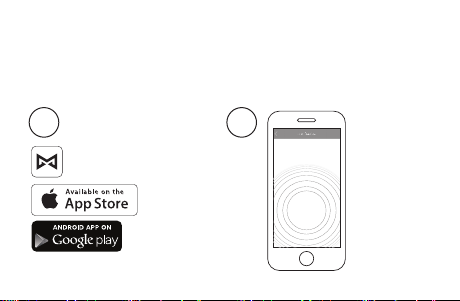
GET STARTED:
POUR
COMMENCER :
开始:
LEGEN SIE LOS:
INIZIO:
COMENCEMOS:
初めて利 用する前に:
PRIMEIROS PASSOS:
시작하기:
НАЧАЛО РАБОТЫ:
1
2
MISFIT
4
Page 5
EN 1. Down load the Misfit a pplication fro m the App Store. Visi t www.misfit. com for up-todate app availability and compatibility information.
2. Create a n account, set a goa l and link your SHI NE2 by following t he instructio ns in the
app. It may t ake a couple minute s as SHINE2 up grades to the late st firmware.
FR 1. Téléch argez l’applic ation Misfit à par tir de l’App Store. Vi sitez www.misfi t.com pour
connaî tre les mises à jour d isponibles d e l’application e t les information s de compatibili té.
2. Créez u n compte, fixez un obj ectif et connec tez votre SHINE 2 en suivant les ins tructions de l ’application . Cela peut prend re quelques min utes le temps que SH INE2 eect ue
la mise à jo ur vers le microlog iciel le plus réce nt.
CH (S) 1. 从App Store 下载Misfit
用性和兼 容性的信 息。
创 建 帐 户 、设 定 目 标 ,并 通 过 执 行 应 用 程 序 的 说 明 ,连 接 您 的
2.
几分钟升级到最新的固件。
应 用 程 序 。访 问
www.misfit.com
查看最 新的应用程序可
SHINE2。 SHINE2
可能需要
5
Page 6
DE 1. Laden S ie die Misfit-Appli kation aus dem App -Store herunter. Be suchen Sie die
Webseite w ww.misfit.co m, um die neueste Ve rfügbarkeit sliste für Apps u nd die aktuell sten Kompatibilitätsinformationen zu erhalten.
2. Erste llen Sie ein Konto, s etzen Sie sich ein Zi el und verlinken Si e Ihr SHINE2, i n dem Sie
den Ins truktionen in d er App folgen. D ies kann ein paar M inuten dauern , da sich SHINE 2
selbstständig auf die neueste Firmware aktualisiert.
IT 1. Sca rica l’applica zione Misfit da A pp Store. Visita ww w.misfit.com p er aggiorname nti
sulla disponibilità dell’app e informazioni sulla compatibilità.
2. Crea un a ccount, impos ta un obiettivo e coll ega il tuo SHIN E2 seguendo le i struzioni
nell’ap p. Potrebbe ess ere necessar io attendere un pa io di minuti mentr e SHINE2 eseg ue
gli aggiornamenti al firmware più recente.
ES 1. De scargue la apli cación Misfit de sde la App Store. V isite www.misfi t.com para
obtener i nformación sob re disponibili dad y compatibili dad actualiza da.
2. Cree un a cuenta, fije un o bjetivo y vincule su S HINE2 sigui endo las instru cciones de
la aplic ación. Es posib le que el SHINE 2 tarde alguno s minutos mientra s se actualiza a la
6
Page 7

última versión de firmware.
JP 1. App StoreからMisfitアプリをダウンロードします。最新のアプリバージョンおよび互換
性について はwww.misfit.comをご覧くださ い。
2. アプリの指 示に従って アカウントの作成、目標の設 定、SHINE2の接続 を行いま
す。SHINE2が最新 のファームウェアにアップグレード するのに数 分か かることが あります。
PT 1. Baixe o apl icativo Misfit a pa rtir da App Store. V isite www.misfi t.com para obter
informa ções atualizad as sobre dispon ibilidade e comp atibilidade do a plicativo.
2. Crie um a conta, defina u ma meta e conecte o se u SHINE2 seg uindo as instru ções no
app. Pod e demorar algu ns minutos enqua nto o SHINE2 atu aliza para o firmwar e mais
recente.
KR 1. 앱 스토어에서 Misfit 앱을 다운로 드합니다. 최신 앱의 가용성과 호환성에 대한 자세 한 정
보는 www.misfit.com를 방문하세요.
2. 계정을 만들고 목표를 설정한 후, 앱의 지침에 따라 SHIN E2를 연결합니다. SHINE 2 가 최신
펌웨어로 업그레이드 되는 데 몇 분 정도 걸릴 수 있습니다.
7
Page 8
RU 1. СКАЧАЙТЕ ПРИЛОЖЕНИЕ Misfit В МАГАЗИНЕ ПРИЛОЖЕНИЙ.
ДЛЯ ПОЛУЧЕНИЯ ПОСЛЕДНЕЙ ИНФОРМАЦИИ О ДОСТУПНОСТИ И
СОВМЕСТИМОСТИ ПРИЛОЖЕНИЯ ПОСЕТИТЕ САЙТ www.misfit.com.
2. СОЗДАЙТЕ АККАУНТ, УСТАНОВИТЕ ЦЕЛЬ И ПОДКЛЮЧИТЕСЬ К SHIN E2,
СЛЕДУЯ ИНСТРУКЦИЯМ В ПРИЛОЖЕНИИ. МОДЕРНИЗАЦИЯ SHINE2 ДО
ПОСЛЕДНЕЙ ПРОШИВКИ МОЖЕТ ЗАНЯТЬ НЕСКОЛЬКО МИНУТ
8
Page 9
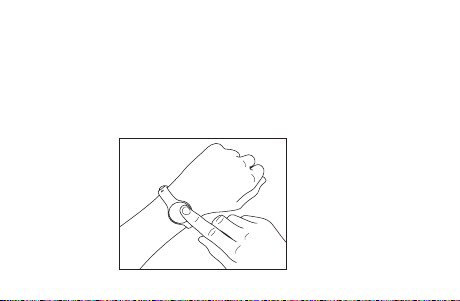
TOUCH SHINE2:
TOUCHEZ SHINE2 :
触摸
SHINE2:
BERÜHREN SIE SHINE2:
TOCCA SHINE2:
TOQUE EL SHINE2:
SHINE2をタッチ :
TOQUE NO SHINE2:
SHINE2 터치:
СЕНСОРНОЕ
УСТРОЙСТВО SHINE2:
9
Page 10
EN Touch the front face of SHINE2 to see progress toward your daily goal and the time
(when enabled in the app).
FR Appuyez sur la face avant de SHINE2 pour voir les progrès réalisés par rapport à votre
objectif quotidien et l’heure (quand l’option est activée dans l’appli).
CH (S) 触摸SHINE2
DE Berühren Sie die Vorderseite von SHINE2, um zu sehen, wie weit Sie bereits Ihrem
Tagesziel gekommen sind – Sie sehen darüber hinaus auch die Zeit (falls dies in der App
eingestellt wurde).
IT Tocca la parte anteriore di SHINE2 per vedere i progressi verso il tuo obiettivo quotidiano
e il tempo (se attivato nell’app).
ES Toque la cara frontal del SHINE2 para ver el progreso hacia su objetivo diario y la hora (si
está habilitada en la aplicación).
10
的正面查看你的每日目标的进展和时间(在应用程序启用后)。
Page 11
JP JP SHINE2の表面をタッチすると、その日の目標の達成状況および時刻(アプリで有効にな
っている場合)が分かります。
PT Toque na face frontal do SHINE2 para ver o andamento da sua meta diária e o tempo
(quando ativado no aplicativo).
KR SHINE2의 전면을 터치하여 일일 목표와 시간(앱에서 활성화한 경우)에 대한 진행 상황을 확
인할 수 있습니다.
RU НАЖМИТЕ НА ПЕРЕДНЮЮ ПОВЕРХНОСТЬ УСТРОЙСТВА SHINE2, ЧТОБЫ
УВИДЕТЬ ПРОГРЕСС НА ПУТИ К ЕЖЕДНЕВНОЙ ЦЕЛИ И ВРЕМЯ (ЕСЛИ ОНО
ВКЛЮЧЕНО В ПРИЛОЖЕНИИ).
11
Page 12

PROGRESS:
PROGRÈS :
进展:
ORTSCHRITT:
12
PROGRESSI:
PROGRESO:
達成状況:
ANDAMENTO:
진행 상황:
ПРОГРЕСС:
25% 75% 100%
Page 13

TIME:
L’HEURE :
时间:
ZEIT:
TEMPO:
HORA:
時刻:
TEMPO:
EN 12:00, 3:00, 6:00, 9:00 reference lights
FR 12:00, 15:00, 18:00, 21:00 luminosités de référence
CH (S) 12:00, 3:00, 6:00, 9:00
参考灯
DE Referenzlichter für 12:00, 3:00, 6:00 und 9:00 Uhr
IT Luci di riferimento a 00:00, 03:00, 06:00, 09:00
ES Luces de referencia para las 12:00, 3:00, 6:00 y 9:00
JP 12:00, 3:00, 6:00, 9:00の部 分が ライトで 示さ れま す
PT Luzes de referência de 12:00, 03:00, 06:00, 09:00
KR 12:00, 3:00, 6:00, 9:00 참조 조명
RU БАЗОВЫЕ ИНДИКАТОРЫ: 12:00, 3:00, 6:00, 9:00
시간:
ВРЕМЯ:
13
Page 14

Hour: Bright
Heure : signal
lumineux
小时:明亮
Stunden: Hell
Ora: si illumina
Hora: Brillante
時:
明るい点 灯
Hora: LED aceso
o tempo todo
시간: 계속 켜짐
ЧАС: ЯРКИЙ
14
10:25
Minute: Blinking
Minute : signal
clignotant
分钟:闪烁
Minuten: Blinkend
Minuti: lampeggia
Minutos:
Parpadeantes
分: 点滅
Minuto: LED
Piscando
분: 깜박임
МИНУТА:
МИГАНИЕ
Page 15

SPORT BAND:
1
2
2
3
BRACELET SPORT :
运动腕带:
SPORTBAND:
BANDA
DEPORTIVA:
スポ ーツバ ンド:
PULSEIRA
ESPORTIVA:
스포츠 밴드:
СПОРТИВНАЯ
ПОВЯЗКА:
1 2
15
Page 16

3
3 4
5 6
16
Page 17

6
7
7
8
7 8
8
9
17
Page 18

BATTERY DOOR TOOL:
BATTERIE OUTIL PORTE:
电池门工具:
STRUMENTO PORTA
BATTERIA:
18
BATTERIE-TÜR-TOOL:
HERRAMIENTA
PUERTA DE LA
BATERÍA:
バッテリードアツ ール:
배터리 도어 도구:
ИНСТРУМЕНТ ДВЕРИ
БАТАРЕИ:
Page 19

1 2
3
19
Page 20

CLASP:
FERMOIR :
运动夹:
HALTEKLAMMER:
GANCIO:
BROCHE:
クリップ :
1 2
20
FECHO:
걸쇠:
ФИКСАТОР:
Page 21

3 4
21
Page 22

WEAR AND MOVE:
PORTEZ-LE ET BOUGEZ :
穿戴和活动:
TRAGEN UND BEWEGEN:
INDOSSALO E MUOVITI:
22
ÚSALO Y MUÉVETE:
着用 して活動 します :
USE E MOVIMENTE-SE:
착용하고 움직이세요:
НОСИТЕ И ДВИГАЙТЕСЬ:
Page 23

EN ATTENTION: SHINE2’s battery life can be shortened with heavy use. Prolonged exposure
to salt water or chemically treated water will reduce water resistance. Improper installation of
the rear cover will result in loss of water resistance.
SHINE2 IS NOT A TOY OR MEDICAL DEVICE. WARNING: choking hazard - small parts.
CAUTION: Risk of Explosion if Battery is replaced by an Incorrect Type. Dispose of Used
Batteries According to the Instructions.
FR ATTENTION : la durée de vie de la pile de SHINE2 peut être raccourcie lors d’une utilisa-
tion intensive. Une exposition prolongée à l’eau salée ou traitée chimiquement réduiront son
imperméabilité. Une mauvaise installation de la protection située à l’arrière se traduira par
une perte d’étanchéité.
SHINE2 N’EST PAS UN JOUET NI UN dispositif mÉdical. AVERTISSEMENT : risque d’étouement –comporte des petites pièces pouvant être avalées.
ATTENTION : risque d’explosion si la pile est remplacée par un modèle incompatible. Jetez les
piles usagées selon les instructions.
CH (S) 注意:大量使用可能会缩短SHINE2的电池寿命。长时间暴露于盐水或化学处理过的
水将减少防水性。不正确的安装后盖将导致防水性丧失。
SHINE2不是玩具或医疗设备。警告: 窒息危险 - 小部件。
23
Page 24

注意:如果更换的电池类型不正确,有爆炸的危险。请按说明处理废旧电池书。
DE ACHTUNG: Die Batterielaufzeit von SHINE2 kann sich bei intensivem Gebrauch verkürzen.
Längerer Kontakt mit Salzwasser oder chemisch behandeltem Wasser führt dazu, dass die
Wasserdichtigkeit reduziert wird. Unsachgemäße Installation des Deckels auf der Rückseite
kann zum vollständigen Verlust der Wasserbeständigkeit führen.
SHINE2 IST KEIN SPIELZEUG UND AUCH KEIN MEDIZINISCHES GERÄT. WARNUNG: Dieses
Produkt enthält kleine Einzelteile – Babys und kleine Kinder können diese Teile verschlucken
und daran ersticken.
VORSICHT: Es besteht Explosionsgefahr, falls die Batterie durch eine andere Batterie eines
falschen Typs ersetzt wird. Bitte werfen Sie verbrauchte Batterien nicht in den Hausmüll,
sondern entsorgen Sie diese gemäß den Instruktionen bei geeigneten Rücknahmestellen.
IT ATTENZIONE: la durata della batteria di SHINE2 può essere ridotta da un uso intenso.
L’esposizione prolungata ad acqua salata o acqua trattata chimicamente ridurrà la resistenza
all’acqua. L’installazione non corretta della custodia posteriore comporterà la perdita di
resistenza all’acqua.
SHINE2 NON È UN GIOCATTOLO O UN DISPOSITIVO MEDICO. AVVERTENZA: rischio di
soocamento - piccole parti.
ATTENZIONE: rischio di esplosione se la batteria viene sostituita con una di tipo sbagliato.
Smaltire le batterie usate secondo le istruzioni.
24
Page 25

ES ATENCIÓN: La vida útil de la batería del SHINE2 podría acortarse con un uso intensivo. La
exposición prolongada al agua salada o al agua tratada químicamente reducirá la resistencia
al agua. La instalación incorrecta de la tapa trasera provocará la pérdida de la resistencia al
agua.
EL SHINE 2 NO ES UN JUGUETE NI UN DISPOSITIVO MÉDICO. ADVERTENCIA: peligro de
asfixia, contiene partes pequeñas.
PRECAUCIÓN: Riesgo de explosión si la batería se reemplaza por el tipo incorrecto. Deseche
las baterías gastadas según las instrucciones.
JP 重要なおしらせ: SHINE2を頻繁に動作させると電池の持ち時間が縮まります。海水または薬
品処理がされた水の中で長時間 使用すると防水性能が衰えます。裏面のカバーを正しく密閉し
ないと防水性能が失われます。 SHINE2は玩具や医療機器ではありません。 警告: 小さな部品
で窒息する恐れがあります。
注意: 間違った種類の電池を挿入すると爆発する危険があります。使用済みの電池は適切に廃
棄し てく ださい 。
PT ATENÇÃO: O uso excessivo pode reduzir a duração da bateria do SHINE2. A exposição
prolongada à água salgada ou à água quimicamente tratada reduzirá a
25
Page 26

impermeabilidade. A instalação incorreta da tampa traseira resultará em perda de resistência
à água.
O SHINE2 NÃO É UM BRINQUEDO OU UM DISPOSITIVO MÉDICO. AVISO: Perigo de asfixia peças pequenas.
CUIDADO: Risco de explosão se a bateria for substituída por outra de tipo incorreto. Descarte
as baterias usadas conforme as instruções.
KR 주의: SHINE2 배터리는 잦은 사용으로 인해 수명이 단축될 수 있습니다. 소금물 또는 화학적
으로 처리된 물에 장시간 노출되면 기능이 저하될 수 있습니다. 뒷면 커버를 잘못 설치하면 방수
기능이 손상될 수 있습니다.
SHINE2는 장난감이나 의료 장치가 아닙니다. 경고: 작은 부품은 질식의 위험이 있습니다.
주의: 다른 종류의 배터리를 사용하면 폭발의 위험이 있습니다. 사용한 배터리는 지침에 따라 폐
기해야 합니다
RU ВНИМАНИЕ: ИНТЕНСИВНОЕ ИСПОЛЬЗОВАНИЕ СОКРАЩАЕТ СРОК ЖИЗНИ
БАТАРЕИ SHINE2. ДЛИТЕЛЬНОЕ ВОЗДЕЙСТВИЕ СОЛЕНОЙ ИЛИ ХИМИЧЕСКИ
ОЧИЩЕННОЙ ВОДЫ СНИЖАЕТ ВОДОНЕПРОНИЦАЕМОСТЬ. НЕПРАВИЛЬНАЯ
УСТАНОВКА ЗАДНЕЙ КРЫШКИ ПРИВЕДЕТ К ПОТЕРЕ ВОДОНЕПРОНИЦАЕМОСТИ.
SHINE2 — НЕ ИГРУШКА И НЕ МЕДИЦИНСКОЕ УСТРОЙСТВО. ПРЕДУПРЕЖДЕНИЕ:
ОПАСНОСТЬ УДУШЕНИЯ — МЕЛКИЕ ДЕТАЛИ.
26
Page 27

ВНИМАНИЕ: ИСПОЛЬЗОВАНИЕ БАТАРЕИ НЕПРАВИЛЬНОГО
ТИПА СОЗДАЕТ РИСК ВЗРЫВА ПРИ ЗАМЕНЕ. УТИЛИЗИРУЙТЕ
ИСПОЛЬЗОВАННЫЕ БАТАРЕИ В СООТВЕТСТВИИ С ИНСТРУКЦИЕЙ.
FCC COMPLIANCE STATEMENT This device complies with part 15 of the FCC Rules. Operation is subject
to the following two conditions: 1) This device may not cause harmful interference, and 2) this device
must accept any interference received, including interference that may cause undesired operation.
INFORMATION TO USER This equipment has been tested and found to comply with the limits for a
Class B digital device, pursuant to Part 15 of FCC Rules. These limits are designed to provide reasonable
protection against harmful interference in a residential installation. This equipment generates, uses, and
can radiate radio frequency energy. If not installed and used in accordance with the instructions, it may
cause harmful interference to radio communications. However, there is no guarantee that interference
will not occur in a particular installation. If this equipment does cause harmful interference to radio
or television reception, which can be determined by tuning the equipment o and on, the user is
encouraged to try and correct the interference by one or more of the following measures: (1) Reorient
or relocate the receiving
27
Page 28

antenna. (2) Increase the distance between the equipment and the receiver. (3) Connect the equipment
to outlet on a circuit dierent from that to which the receiver is connected. (4) Consult the dealer or an
experienced radio/TV technician for help.
WARNING The changes or modifications not expressly approved by the party responsible for compliance could void the user’s authority to operate the equipment.
FCC ID: PT3-SH2
IC COMPLIANCE STATEMENT This device complies with Industry Canada’s licence-exempt RSSs.
Operation is subject to the following two conditions: (1) this device may not cause interference, and (2)
this device must accept any interference, including interference that may cause undesired operation
of the device.
Le présent appareil est conforme aux CNR d’Industrie Canada applicables aux appareils radio exempts
de licence. L’exploitation est autorisée aux deux conditions suivantes : (1) l’appareil ne doit pas produire
de brouillage, et (2) l’utilisateur de l’appareil doit accepter tout brouillage radioélectrique subi, même si
le brouillage est susceptible d’en compromettre le fonctionnement.
IC: 10638A-SH2
EUROPE
DE Hiermit erklärt Misfit, Inc., dass sich dieser/diese/dieses SHINE2 in Überein-
stimmung mit den grundlegenden Anforderungen und den anderen relevanten
Vorschriften der Richtlinie 1999/5/EG befindet.
EN Hereby, Misfit, Inc., declares that this SHINE2 is in compliance with the
28
Page 29

essential requirements and other relevant provisions of Directive 1999/5/EC.
ES Por medio de la presente Misfit, Inc. declara que el SHINE2 cumple con los requisitos esenciales y
cualesquiera otras disposiciones aplicables o exigibles de la Directiva 1999/5/CE.
FR Par la présente Misfit, Inc. déclare que l’appareil SHINE2 est conforme aux exigences essentielles et
aux autres dispositions pertinentes de la directive 1999/5/CE.
IT Con la presente Misfit, Inc. che questo SHINE2 è conforme ai requisiti essenziali ed alle altre dispo-
sizioni pertinenti stabilite dalla direttiva 1999/5/CE.
PT Misfit, Inc. declara que este SHINE2 está conforme com os requisitos essenciais e outras disposições
da Directiva 1999/5/CE.
This symbol on the product or its packaging indicates that this product must not be disposed of with
other waste. Instead, it is your responsibility to dispose of your waste equipment by handing it over
to a designated collection point for the recycling of waste electrical and electronic equipment. The
separate collection and recycling of your waste equipment at the time of disposal will help
conserve natural resources and ensure that it is recycled in a manner that protects human
health and the environment. For more information about where you can drop o your
waste equipment for recycling, please contact your local city recycling oce or the dealer
from whom you originally purchased the product.
29
Page 30

AUSTRALIA, NEW ZEALAND RUSSIA, KAZAKHSTAN
SINGAPORE
Complies with
IDA Standards
DA103787
KOREA 해당무선설비는 운용 중 전파혼신 가능성이 있으므로 인명안전과관련된
서비스는 할 수 없습니다.
Applicant: Misfit Wearables Corp.
Equipment Name: 특정소출력 무선기기 (무선데이터통신시스템용 무선기기)
Country of Origin: China
THAILAND
30
JAPAN
本製品は本体への記載領域が限られている
為、技適マークと認可番号はマニュアルとパ
ッケージに記載されています。
MSIP-CRM-MFW-SH2
Page 31

CHINA CMIIT ID: 2015DJ4649
TAIWAN
NCC
警告
低功率電波輻性電機管理辦法
第十二條經型式認證合格之低功率射頻電機,非經許可,公司、商號或使用者
均不得擅自變更頻率、加大功率或變更原設計之特性及功能。
第十四條低功率射頻電機之使用不得影響飛航安全及干擾合法通信;經發現
有干擾現象時,應立即停用,並改善至無干擾時方得繼續使用。
前項合法通信,指依電信規定作業之無線電信。低功率射頻電機須忍受合法通
信或工業、科學及醫療用電波輻射性電機設備之干擾。
BRAZIL Este equipamento opera em caráter secundário, isto é, não tem direito a proteção contra
interferência prejudicial, mesmo de estações do mesmo tipo, e não pode causar interferëncia a sistemas
operando em caráter primário.
Misfit SHINE2, model SH2, is a tracker that measures your activity and sleep, syncs with your smartphone, and can be used as a smart button.
台灣
31
Page 32

O Misfit SHINE2, modelo SH2, é um monitor que mede suas
atividades e seu sono, sincroniza com o seu smartphone, e
pode ser usado como um broche inteligente.
“Este produto está homologado pela ANATEL, de acordo
com os procedimentos regulamentados pela Resolução
242/2000, e atende aos requisitos técnicos aplicados”
Para maiores informações, consulte o site da ANATEL
www.anatel.gov.br
MEXICO La operación de este equipo está sujeta a las
siguientes dos condiciones:
1) es posible que este equipo o dispositivo no cause interferencia perjudicial y
2) este equipo debe aceptar cualquier interferencia, incluyendo la que pueda causar su propia operación no deseada.
32
2793-15-9656
IFT: RCPMISH15-1626
Page 33

UNITED ARAB EMIRATES SOUTH AFRICA
TA-2015/1588
APPROVED
33
Page 34

产品中有害物质的名称及含量
部件名称
印刷电路板组件
(PCBA)
铅(Pb)X汞(Hg)O镉
本表格依据SJ/T 11364 的规定编制。
O: 表示该有害物质在该部件所有均质材料中的含量均在 GB/T 26572 规定的限量要求以下。
X: 表示该有害物质至少在该部件的某一均质材料中的含量超出 GB/T 26572 规定的限量要
求。
(企业可在此处,根据实际情况对上表中打”X” 的技术原因进行进一步说明。)
34
(Cd)
O
有害物质
六价铬
(Cr (VI))
O
多溴联苯
(PBB)
O
多溴二苯
醚(PBDE)
O
Page 35

Page 36

@misfit
facebook.com/misfit
misfit.com/contact
Misfit, Inc.
839 Mit ten Road Suite 100
Burlingame, CA 94010
36
90-00107-000-E
