Misfit Ray BM0 Quick Start Manual

MISFIT RAY™
QUICK START GUIDE
GUIDE DE DÉMARRAGE RAPIDE
快速入门指南
快速入門指南
SCHNELLSTARTANLEITUNG
GUIDA RAPIDA
GUÍA DE INICIO RÁPIDO
クイッ クス タ ート ガ イド
GUIA RÁPIDO
빠른 시작 가이드
КРАТКОЕ РУКОВОДСТВО
GHID DE PORNIRE RAPIDĂ
HIZLI BAŞLANGIÇ KILAVUZU
Model: BM0
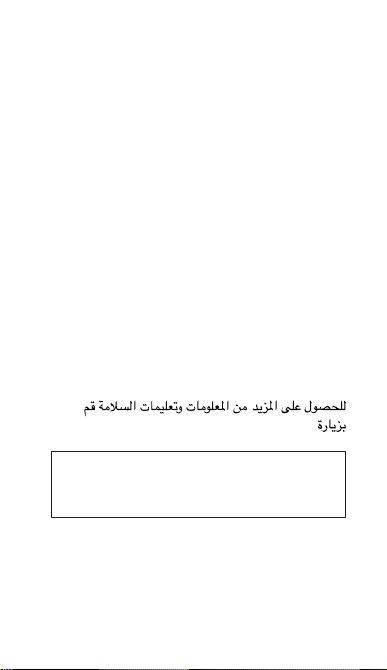
For detailed information and safety instructions visit:
Pour toutes informations détaillées et consignes de sécurité,
veuillez vous rendre sur :
如需详细信息和安全说明,请访问:
如需詳細信息和安全說明,請訪問:
Detaillierte Informationen und Sicherheitshinweise finden
Sie unter:
Per informazioni dettagliate e indicazioni sulla sicurezza
visitare:
Para obtener información detallada e instrucciones de
seguridad visite:
詳細情報と安全に関する注意事項はこちら:
Para obter instruções e informações de segurança detalhadas,
visite:
자세한정보와안전를위해,다음지침참조:
ДЛЯ ПОЛУЧЕНИЯ БОЛЕЕ ПОДРОБНОЙ ИНФОРМАЦИИ
И ИНСТРУКЦИЙ ПО БЕЗОПАСНОСТИ ПОСЕТИТЕ:
Pentru informații și instrucțiuni de siguranță detaliate
accesați:
Ayrıntılı bilgi ve güvenlik talimatları için şu adresi ziyaret edin:
:
www.misfit.com/go

MISFIT
GET STARTED:
1. Downl oad the Misfit ap plication from th e App Store. Visit w ww.
misfit .com for up-to-d ate app availabili ty and compatibi lity
information.
2. Create a n account, set a goa l and link your Mis fit Ray by
followin g the instructi ons in the app. It may t ake a couple minute s
as Misfi t Ray upgrades to the l atest firmware.
POUR COMMENCER :
1. Télécha rgez l’applica tion Misfit à par tir de l’App Store. Vis itez
www.mi sfit.com pour co nnaître les mis es à jour disponi bles de
l’appli cation et les info rmations de comp atibilité.
2. Créez u n compte, fixez un obj ectif et connec tez votre Misfit
Ray en suiva nt les instruc tions de l’appli cation. Cela pe ut prendre
quelqu es minutes le tem ps que Misfit Ray ee ctue la mise à jou r
vers le mic rologiciel le pl us récent.
开始:
1. 从App Store 下载Misfit
新的应用程序可用性和兼容性的信息。
创 建 帐 户 、设 定 目 标 ,并 通 过 执 行 应 用 程 序 的 说 明 ,连 接 您 的
2.
Misfit Ray。 Misfit Ray
应 用 程 序 。访 问
可能需要几分钟升级到最新的固件。
www.misfit.com
查看最
開始:
1. 從應用商店 下載MISFIT應用 程序。訪問WWW.MIS FIT.COM以獲 得
最新的應用可用性與兼容性信息。
2. 創建一個 賬戶,設定目標並按 照應用中的指示連 接您的
。這 可 能 需 要 幾 分 鐘 的 時 間 以 便
Ray
Misfit Ray
Misfit
升級至最新固件。
LEGEN SIE LOS:
1. Laden Sie die Misfit-Applikation aus dem App-Store herunter.

Besuch en Sie die Webseite w ww.misfit.co m, um die neuest e
Verfügbarkeitsliste für Apps und die aktuellsten Kompatibilitätsinformationen zu erhalten .
2. Erste llen Sie ein Konto, s etzen Sie sich ein Zi el und verlinken Si e
Ihr Mis fit Ray, in dem Sie den Ins truktionen in d er App folgen. D ies
kann ein paar Minuten dauern, da sich Misfit Ray selbstständig auf
die neueste Firmware aktualisiert.
INIZIO:
1. Scar ica l’applicaz ione Misfit da Ap p Store. Visita ww w.misfit.
com per ag giornamenti su lla disponibil ità dell’app e info rmazioni
sulla compatibilità.
2. Crea un a ccount, impos ta un obiettivo e coll ega il tuo Misfit Ra y
seguendo le istruzioni nell’app. Potrebbe essere necessario attendere un pa io di minuti mentre M isfit Ray esegue g li aggiorname nti
al firmware più recente.
COMENCEMOS:
1. Desc argue la aplica ción Misfit des de la App Store. Vis ite www.
misfit .com para obtene r información so bre disponibil idad y
compatibilidad actualizada.
2. Cree un a cuenta, fije un o bjetivo y vincule su M isfit Ray siguien do las ins trucciones de l a aplicación. E s posible que el M isfit Ray
tarde al gunos minutos mi entras se actua liza a la última versi ón
de firmware.
使用開 始のために:
1. App Sto reからMisfitアプリをダウンロードします。最新のアプリバ
ージョンおよび互換性 についてはwww.misfit.comをご覧くださ い。
2. アプリの指 示に従って アカウントの作成、目標の 設定、Misfit Ra y
の 接続 を行い ます。Misfit Rayが 最新のファ ームウェアにアップグレ
ードする のに数 分か かることが あります。
PRIMEIROS PASSOS:
1. Baixe o a plicativo Misfit a p artir da App Store . Visite www.mis fit.com p ara obter informa ções atualizad as sobre dispon ibilidade
e compatibilidade do aplicativo.
2. Crie um a conta, defina u ma meta e conecte o se u Misfit Ray
seguindo as instruções no app. Pode demorar alguns minutos
enquanto o Misfit Ray atualiza para o firmware mais recente.
시작하기:
1. 앱 스토어에서 Misfit 앱을 다운 로드합니다. 최신 앱의 가용성과 호
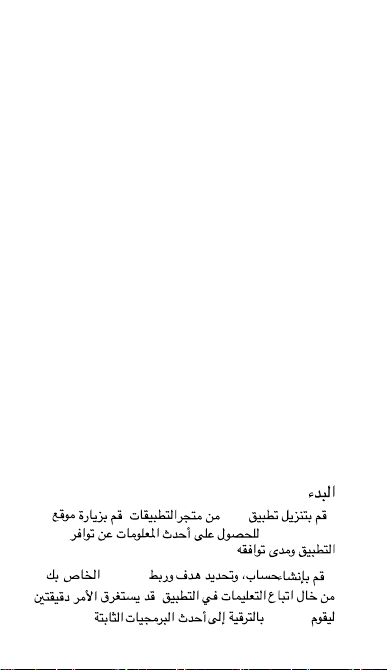
환성에 대한 자세한 정보는 www.misfit.com를 방문하세요.
2. 계정을 만들고 목표를 설정한 후, 앱의 지침에 따라 M isfit Ray를 연
결합니다. Misfit Ray가 최신 펌웨어로 업그레이드 되는 데 몇 분 정도
걸릴 수 있습니다.
НАЧАЛО РАБОТЫ:
1. СКАЧАЙТЕ ПРИЛОЖЕНИЕ Misfit В МАГАЗИНЕ
ПРИЛОЖЕНИЙ. ДЛЯ ПОЛУЧЕНИЯ ПОСЛЕДНЕЙ
ИНФОРМАЦИИ О ДОСТУПНОСТИ И СОВМЕСТИМОСТИ
ПРИЛОЖЕНИЯ ПОСЕТИТЕ САЙТ www.misfit.com.
2. СОЗДАЙТЕ АККАУНТ, УСТАНОВИТЕ ЦЕЛЬ И
ПОДКЛЮЧИТЕСЬ К MISFIT RAY, СЛЕДУЯ ИНСТРУКЦИЯМ В
ПРИЛОЖЕНИИ. МОДЕРНИЗАЦИЯ MISFIT RAY ДО ПОСЛЕДНЕЙ
ПРОШИВКИ МОЖЕТ ЗАНЯТЬ НЕСКОЛЬКО МИНУТ
PORNIRE:
1. Descăr cați aplic ația Mist d in App Store. Vi zitați ww w.
mis t.com pentr u disponibili tatea vers iunilor act ualizate ale
aplic ației și infor mații privi nd compatibi litatea.
2. Creaț i-vă un cont, s tabiliți -vă un obiec tiv și conec tați Mis t
Ray urmâ nd instruc țiunile din a plicație. Ac easta poa te dura
câtev a minute, într ucât Mis t Ray se actua lizează la cel m ai
recent rmware.
BAŞLARKEN:
1. App Sto re’dan Misfit uygul amasını indir in. En güncel uyg ulama
uygunlu ğu ve uyumluluk b ilgileri için ww w.misfit.com a dresini
ziyaret ed in.
2. Bir he sap oluşturu n, bir hedef bel irleyin ve Misfit Ray ’inizi
uygulamadaki talimatları takip ederek ilişkilendirin. Misfit Ray’in
en son don anım yazılımı na güncelleme g erçekleştir mesi birkaç
dakika sürebilir.
.
Misfit Ray .2
.
.
Misfit .1
www.misfit.com
.
Misfit Ray
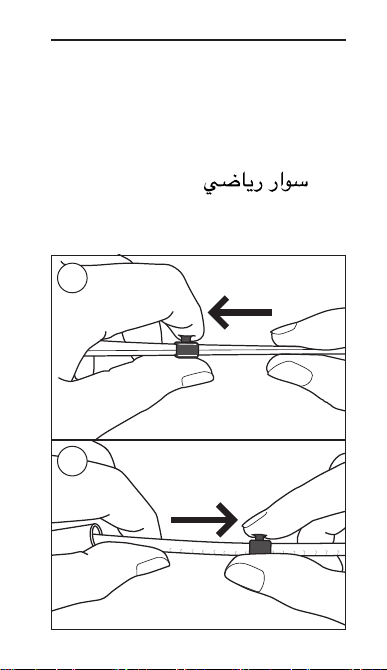
SPORT BAND
BRACELET SPORT
运动腕带
運動腕帶
SPORTBAND
SPORT BAND
BANDA DEPORTIVA
スポ ーツバンド
1
2
PULSEIRA ESPORTIVA
스포츠 밴드
СПОРТИВНАЯ
ПОВЯЗКА
CUREA SPORT
SPOR KAYIŞ
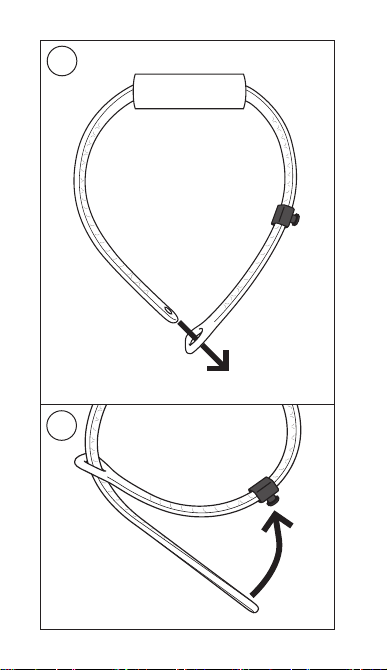
345
