
EN
DE
... 04-12
Instruction Manual
miscea Remote Control
... 13-24
NL ... 25-37

4
2
A
1
2
1x
+
CR 2032
3V
+
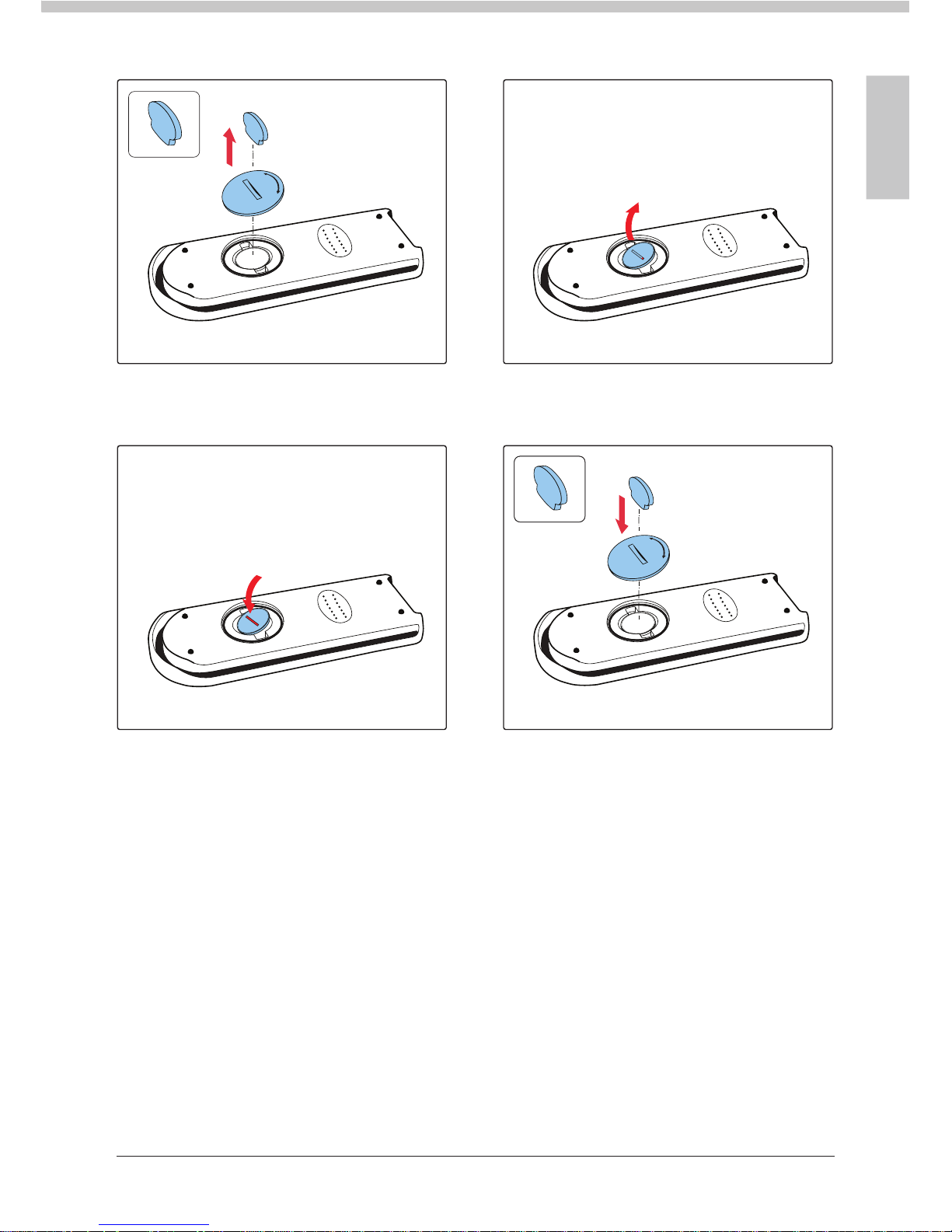
11
3 V 1.0
B01-B04
1x
4
1
8
1
3
2
4
A-B
OPENER
CR 2032
O
p
e
n
C
l
o
s
e
OPENER
CR 2032
3V
+
CR 2032
3V
+
CR 2032
3V
+
1x
OPENER
CR 2032
O
p
e
n
C
l
o
s
e
OPENER
CR 2032
3V
+

2
4
© 2013 miscea GmbH
No part of this publication may be reproduced, transmitted, transcribed, stored in any retrieval
system or translated into any human or computer language by any means or in any form, without
the prior written permission of miscea. Contravention of the owner’s copyright may also reduce
the ability of miscea to provide effective support for its equipment.
All technical information, data and instructions contained in this manual for operations that can
and are to be performed, are up to date at the time of editing.
This manual contains our current knowledge and experience to the best of our understanding.
We reserve the right to make technical modifications arising from further development of the
miscea product presented in these operating instructions. For this reason, no claims may be
derived from technical data, descriptions and illustrations.
miscea reserves the right to make changes without notice to both this manual and to its products
described within this manual. Nothing in this manual represents any contractual or other
commitment on the part of miscea and should not be taken as such. All possible care has been
taken in the preparation of this publication. Contact miscea for suggestions of improvement. This
manual is originally written in English. A copy is available on request.
EN
DE
NL

3
5 V 1.0 EN
1. General 6
1.1 About this manual 6
2.
Description. 6
2.1 Components 6
3.
Use. 6
6
6
6
7
7
7
8
8
8
9
9
9
10
10
10
10
3.1
3.2
3.3
3.4
3.5
3.6
3.7
3.8
3.9
3.10
3.11
3.12
3.13
3.14
3.15
3.16
Use of remote control
Put system in standby mode
Undo button
Change dosage soap / liquid 1
Change dosage disinfectant / liquid 2
Change initial water temperature
Change water shut off delay time
Change water temperature memory time
Change duration of bucket mode
Change duration between automatic spool cycle
Change duration of automatic spool cycle
Change system light settings
Change the sound level of the beep tone
Change language display
Restore factory settings
Replacing the battery
4. Technical data
11
5. Warranty and information 12
12
12
12
12
5.1
5.2
5.3
5.4
Warranty
Warranty conditions
Contact information
Updates of the manual
4.0 Information of default settings 11
Table of contents
English
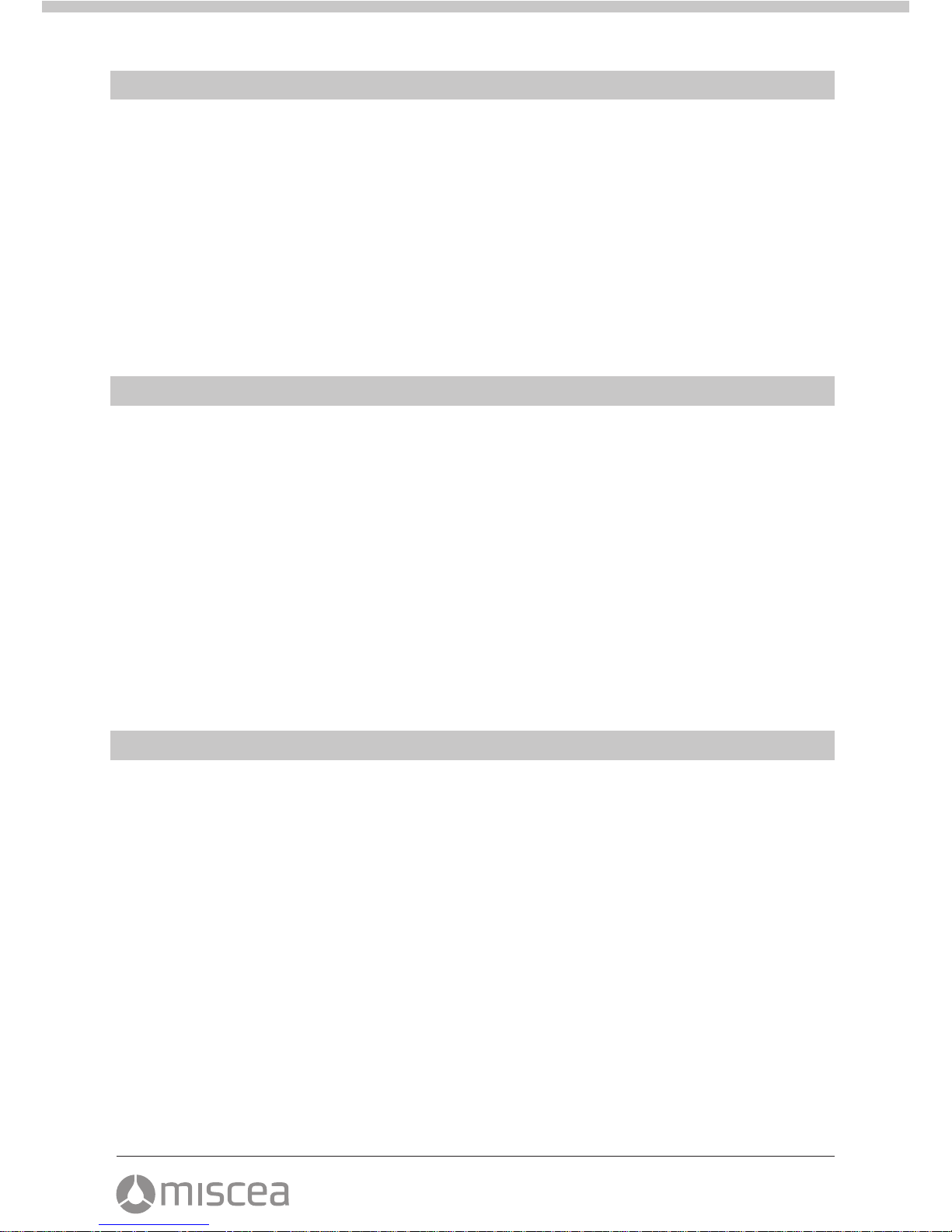
12
6
General1.
About this manual1.1
This manual includes technical specifications, instructions and explanations that help to use this
product safely. Read and understand these instructions before you operate the product.
The illustrations, drawings and graphics in this manual may be different from the actual
components. Contact your local supplier for questions that are not answered in this manual.
Keep this manual for future reference.
Description2.
With the remote control, you can change the default settings on miscea hand hygiene systems.
The settings that can be changed include, but are not limited to: language, water temperature,
liquid dosage, automatic spool cycle, light pulse, beep tone, bucket mode, water shut off delay time
and restoring to factory default settings.
Components2.1
●
Refer to fig. A for the identification of the components.
1.
Remote control
2.
Battery
For further information, please visit our website for the miscea representative in your country.
Use3.
3.1 Use of the remote control
Put system in standby mode3.2
Please refer to the instruction manual of your miscea system for further instructions on how to use
the remote control specific to your model.
The «STANDBY» button turns the miscea faucet on and off. Please note: In standby mode, the
automatic spool cycle function is still operational.
Undo button3.3
To undo the last action, press «UNDO» or wait 10 seconds.
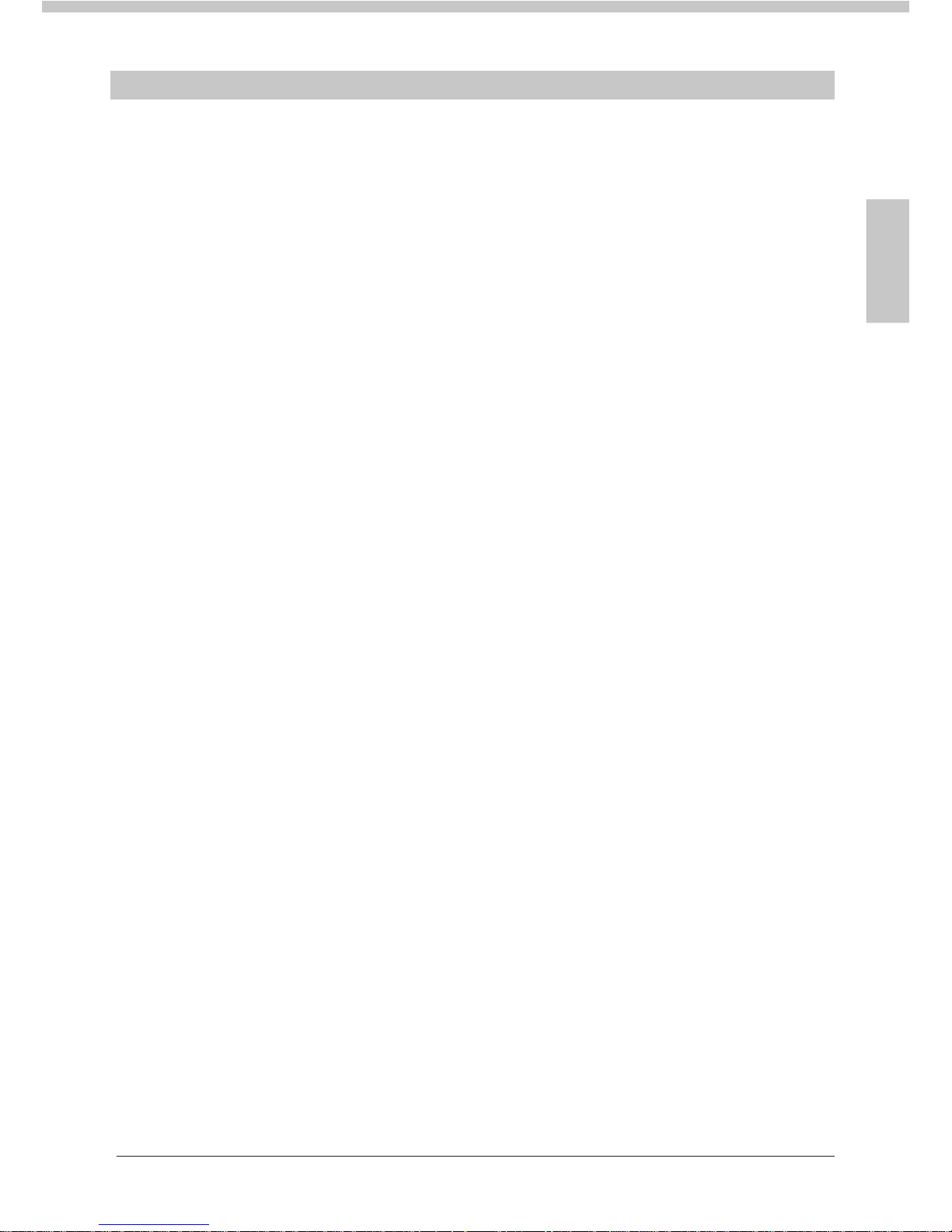
14
7
Use - Cont.3.
V 1.0 EN
English
Change dosage soap / liquid 13.4
Change the amount of soap/liquid 1 dispensed.
Press the «LIQUID 1» button. The green light of the «Soap/Liquid 1» segment will light up.
With the «+» and «-» buttons the amount of liquid 1 can be changed. To save settings, press the
«SAVE» button. All colored LED lights illuminate to indicate new setting has been saved. If «SAVE»
button is not pressed within 10 seconds of last selection, previously saved setting will be stored.
There are 9 settings available. Each setting is indicated with a different beep tone. For miscea
models with a display screen, this will also be indicated visually on screen. Please refer to page 11
for technical data.
Change dosage disinfectant / liquid 23.5
Change the amount of disinfectant/liquid 2 dispensed.
Press the «LIQUID 2» button. The orange light of the «Disinfectant/Liquid 2» segment will light up.
With the «+» and «-» buttons the amount of liquid 2 can be changed. To save settings, press the
«SAVE» button. All colored LED lights illuminate to indicate new setting has been saved. If «SAVE»
button is not pressed within 10 seconds of last selection, previously saved setting will be stored.
There are 9 settings available. Each setting is indicated with a different beep tone. For miscea
models with a display screen, this will also be indicated visually on screen. Please refer to page 11
for technical data.
Change initial water temperature 3.6
Compatible systems allow water temperature to be set at the preferred level in the initial water
temperature setting.
Press «TEMP» button. The «+» and «-» sectors on the faucet will light up red and blue respectively.
With the «+» and «-» buttons on the remote control, the initial starting water temperature can be
changed. To save settings, press the «SAVE» button. All colored LED lights illuminate to indicate
new setting has been saved. If «SAVE» button is not pressed within 10 seconds of last selection,
previously saved setting will be stored.
There are 9 settings available. Each setting is indicated with a different beep tone. For miscea
models with a display screen, this will also be indicated visually on screen. Please refer to page 11
for technical data.

15
8
Change water shut off delay time3.7
Water shut off delay time refers to the duration of water flow from the point of time hands are
outside the range of the water sector. For example, water continues to flow for (X) seconds after
hands are removed from water sector.
Press the «DELAY» button. The water sector will light up. With the «+» and «-» buttons, the water
shut off delay time can be changed. To save settings, press the «SAVE» button. All colored LED
lights illuminate to indicate new setting has been saved. If «SAVE» button is not pressed within 10
seconds of last selection, previously saved setting will be stored.
There are 9 time settings available. Each time setting is indicated with a different beep tone.
For miscea models with a display screen, this will also be indicated visually on screen.
Please refer to page 11 for technical data.
Change water temperature memory time 3.8
Water temperature memory time refers to the duration for which the most recently used water
temperature is temporarily stored in memory. For example, when the water temperature is altered
and the water sector is activated in quick intervals, the last used temperature will be temporarily
stored in the faucet memory for an (X) amount of time.
Press the «MEMO» button. The water sector will light up. The «+» and «-» sectors on the faucet will
light up red and blue respectively. With the «+» and «-» buttons on the remote control, the water
temperature memory time can be changed. To save settings, press the «SAVE» button. All colored
LED lights illuminate to indicate new setting has been saved. If «SAVE» button is not pressed
within 10 seconds of last selection, previously saved setting will be stored.
There are 9 settings available. Each setting is indicated with a different beep tone. For miscea
models with a display screen, this will also be indicated visually on screen. Please refer to page 11
for technical data.
Change duration of bucket mode3.9
Duration of bucket mode refers to the length of time the system remains in the bucket mode after
activation. This function is not available on all miscea models.
Press the «BUCKET» button. The water sector will light up. With the «+» and «-» buttons, the
duration of time the system remains in bucket mode can be changed. To save settings, press the
«SAVE» button. All colored LED lights illuminate to indicate new setting has been saved. If the
«SAVE» button is not pressed within 10 seconds of last selection, previously saved setting will be
stored.
There are 9 settings available. Each setting is indicated with a different beep tone. For miscea
models with a display screen, this will also be indicated visually on screen. Please refer to page 11 i
for technical data.
Use - Cont.3.

15
9
Change the duration between automatic spool cycles 3.10
Change duration of automatic spool cycle3.11
The spool function is used to prevent the formation of legionella and other waterborne pathogenic
microorganisms in the water system. The system will automatically spool itself with water after a
certain amount of time the system has not dispensed water while connected to a power supply.
Press «SPOOL» button. The water sector will light up. With the «+» and «-» buttons on the remote
control, the duration of time between spool cycles can be changed. To save settings, press the
«SAVE» button. All colored LED lights illuminate to indicate new setting has been saved. If «SAVE»
button is not pressed within 10 seconds of last selection, previously saved setting will be stored.
There are 9 settings available. Each setting is indicated with a different beep tone. For models with
a display screen, this will also be indicated visually on screen. Please refer to page 11 for technical
data.
During the spool cycle, water will automatically dispense for a certain amount of time referred to
as the DURATION on the remote control.
Press the «DURATION» button. The water sector will light up. With the «+» and «-» buttons, the
duration of continuous water flow in spool mode can be changed. To save settings, press the
«SAVE» button. All colored LED lights illuminate to indicate new setting has been saved. If «SAVE»
button is not pressed within 10 seconds of last selection, previously saved setting will be stored.
There are 9 settings available. Each setting is indicated with a different beep tone. For miscea
models with a display screen, this will also be indicated visually on screen. Please refer to page 11
for technical.
Change the system light settings3.12
The lights in the head of the miscea faucet can be put into the following 3 modes: on, pulse
and off.
Press the «LIGHT» button. Use the «+» and «-» buttons to switch between different light modes.
To save settings, press the «SAVE» button. All colored LED lights illuminate to indicate new setting
has been saved. If «SAVE» button is not pressed within 10 seconds of last selection, previously
saved setting will be stored.
Please refer to page 11 for technical data.
V 1.0 EN
Use - Cont.3.
English

15
10
Change the sound level of the beep tone 3.13
The sound level of the beep tone can be changed.
Press the «BEEP» button. Use the «+» and «-» buttons to switch between the 9 different sound
level settings. To save settings, press the «SAVE» button. All colored LED lights illuminate to
indicate new setting has been saved. If «SAVE» button is not pressed within 10 seconds of last
selection, previously saved setting will be stored.
There are 9 settings available. Each setting is indicated with a different beep tone. For miscea
models with a display screen, this will also be indicated visually on screen. Please refer to page 11
for technical data.
Change the language display3.14
The language display option is currently only available on models with a digital display screen.
To change language display, press the «LANG» button. Use the «+» and «-» buttons to switch
between the 9 different language options. To save settings, press the «SAVE» button. All colored
LED lights illuminate to indicate new setting has been saved. If the «SAVE» button is not pressed
within 10 seconds of last selection, previously saved setting will be stored.
Please refer to page 11 for technical data.
Restore factory settings3.15
The «DEFAULT» button can be used to restore the miscea system to factory settings. To restore
factory settings, press «DEFAULT». All colored LED lights will start blinking. Press «SAVE» to
finalize factory restore.
If the «SAVE» button is not pressed within 10 seconds of last selection, previously saved setting
will be stored.
Please refer to page 11 for technical data.
Replacing the battery3.16
To replace the battery when it is out of power, see Fig. B01-B04.
Use - Cont.3.
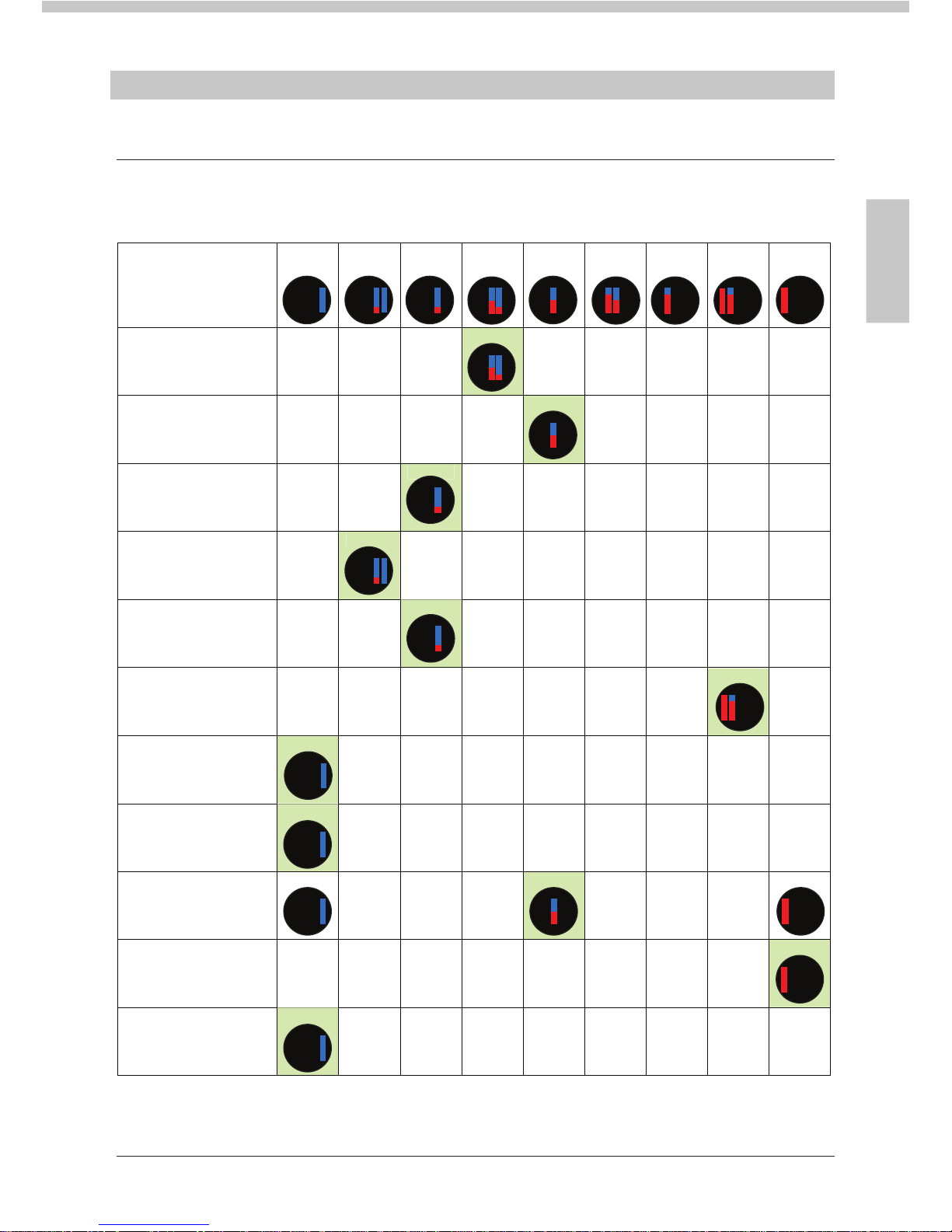
18
11
Technical data4.
Information of default settings
1
Minimum
2
3
4
5
6
7
8
9
Maximum
V 1.0 EN
Position
Bar position
Soap / Liquid 1
ca. dosage in ml
Disinfect / Liquid 2
ca. dosage in ml
Initial water temperature
Water shut off delay
in seconds
0.3
0.5
0.7 1.0
1.5
2.0
3.0
4.0 5.0
0.5
1.0
1.5
2.0
3.0
4.0
6.0
8.0 12.0
0.5
1.0
1.5
2.0
3.0
5.0
10
30
60
English
Water temperature memory
in seconds
0
5
10
15
30
45
60
90
120
Duration of bucket mode
in minutes
0.5
1
1.5
2
3
4
5
10
20
Time between Spool Cycle
in hours
0
24
48
72
96
120
144
168
252
Duration of Spool Cycle
in minutes
0
2
4
6
8
10
15
20
30
Light settings
OFF PULSE
ON
Beep tone
OFF
VOL 1
VOL 2
VOL 3
VOL 4
VOL 5
VOL 6
VOL 7
VOL 8
Language display
EN
DE
FRA
NL
ESP
POR
CHN
KOR
JAP
N/A N/A N/A N/A N/A N/A
Please note: Default settings are highlighted in green below.
1
Minimum
2
3
4
5
6
7
8
9
Maximum

19
12
Warranty and information5.
Warranty5.1
The warranty period is 2 years.
If the remote control needs repairing, contact your miscea dealer.
Warranty conditions5.2
In addition, miscea refers to the miscea Sales and Delivery conditions regarding the applicable
warranty conditions.
Contact information5.3
For questions about where to buy our products or questions concerning the use:
please visit our website for the miscea representative in your country.
Updates of the manual5.4
We update this manual regularly. If you want to have the latest version of this manual, you can
download a copy from www.miscea.com or send your request to info@miscea.com.
Notes

Betriebsanleitung
miscea Fernbedienung
EN
DE
NL

2
14
© 2013 miscea GmbH
Kein Teil dieser Veröffentlichung darf ohne die vorherige schriftliche Einwilligung von miscea in
beliebiger Weise oder Form reproduziert, übertragen, aufgezeichnet, in einem Datenträger
gespeichert bzw. in eine menschliche oder Computersprache übersetzt werden. Bei einer
Verletzung des Urheberrechtes sieht miscea sich eventuell nicht mehr dazu in der Lage, wirksame
technische Unterstützung für das Produkt zu bieten.
Sämtliche technischen Informationen, Daten und Anweisungen in dieser Anleitung zu Schritten,
deren Ausführung möglich und nötig ist, sind zum Zeitpunkt der Herausgabe auf dem neuesten
Stand.
Diese Anleitung spiegelt nach bestem Wissen und Gewissen unser derzeitiges Know-how und
unsere bisherigen Erfahrungen wider.
Wir behalten uns das Recht vor, technische Änderungen im Rahmen der Weiterentwicklung des in
dieser Anleitung vorgestellten miscea-Produktes vorzunehmen. Aus diesem Grund sind aus den
technischen Daten, Beschreibungen und Abbildungen keinerlei Rechte abzuleiten.
miscea behält sich das Recht vor, sowohl diese Anleitung als auch die darin beschriebenen
Produkte ohne vorherige Ankündigung zu ändern. Kein Teil dieser Anleitung stellt eine vertragliche
oder sonstige Verpflichtung von miscea dar oder ist so zu verstehen. Diese Veröffentlichung
wurde mit grösstmöglicher Sorgfalt vorbereitet. Wenden Sie sich in Zusammenhang mit
Verbesserungsvorschlägen bitte an miscea. Das Original dieser Anleitung ist in englischer
Sprache verfasst. Eine Kopie ist auf Anfrage erhältlich.
EN
DE
NL

3
15 V 1.0 DE
1. Allgemeines 16
1.1 Über diese Anleitung 16
2.
Technische Beschreibung 16
2.1 Komponenten 16
3.
Bedienungsanleitung 16
16
16
17
17
17
18
18
19
19
20
20
21
21
21
22
22
3.1
3.2
3.3
3.4
3.5
3.6
3.7
3.8
3.9
3.10
3.11
3.12
3.13
3.14
3.15
3.16
Benutzung der Fernbedienung
Ein- und Ausschaltfunktion für den Standby-Modus
Befehl rückgängig machen
Einstellen der Dosierung Seife/Flüssigkeit 1
Einstellen der Dosierung Desinfektion/Flüssigkeit 2
Einstellen der Anfangstemperatur des Wassers
Einstellen der Nachlaufzeit des Wassers
Einstellen der Speicherzeit für die Wassertemperatur
Einstellen der Dauerlauffunktion des Wassers
Einstellen des Zeitabstandes von Spülzyklen
Einstellen der Dauer des automatischen Spülzyklus
Einstellen der Lichteffekte
Einstellen der Lautstärke von Signaltönen
Einstellen der Displaysprache
Auf Werkeinstellungen zurücksetzten
Auswechseln der Batterie
4. Technische Daten
23
5. Garantie und Information 24
24
24
24
24
5.1
5.2
5.3
5.4
Garantie
Garantiebedingungen
Kontaktinformation
Aktualisierungen der Betriebsanleitung
4.0 Angaben zu den Werkeinstellungen 23
Inhaltsverzeichnis
Deutsch

12
16
Allgemeines1.
Über diese Anleitung1.1
Diese Anleitung enthält technische Daten, Anweisungen und Erläuterungen zur sicheren
Verwendung dieses Produktes. Vor der Bedienung sind diese Anweisungen zu lesen und zu
verstehen.
Die Abbildungen, Zeichnungen und Grafiken in dieser Anleitung unterscheiden sich eventuell von
den tatsächlichen Bauteilen. Wenden Sie sich mit Fragen, die in dieser Anleitung nicht beantwortet
werden, direkt an Ihren Lieferanten vor Ort.
Bitte bewahren Sie diese Anleitung sorgfältig auf.
Technische Beschreibung2.
Mit der Fernbedienung können Sie die Standardeinstellungen der miscea Handhygiene-Systeme
ändern. Folgende Einstellungen können geändert werden: Sprache, Wassertemperatur,
Dosiermengen der Flüssigkeiten, automatische Spülzyklen, Lichtimpulse, Signaltöne,
Dauerlauffunktion des Wassers, Nachlaufzeit des Wassers und Wiederherstellung der Standardeinstellungen.
Für weitere Informationen, wenden Sie sich bitte an Ihre miscea Vertretung in Ihrem Land
(siehe www.miscea.com).
Komponenten2.1
●
Identifikation der Komponenten siehe Abb. A.
1.
Fernbedienung
2. Batterie
Bedienungsanleitung3.
3.1 Benutzung der Fernbedienung
Ein- und Ausschaltfunktion für den Standby-Modus 3.2
Für weitere Anweisungen beachten Sie bitte die Bedienungsanleitung Ihrer miscea Armatur und im
Speziellen wie Sie die Fernbedienung für Ihr Modell verwenden können.
Die Taste «STANDBY» schaltet die miscea Armatur ein und aus. Bitte beachten Sie: Im StandbyModus bleibt die automatische Spülzyklus-Funktion in Betrieb.

14
17
Bedienungsanleitung3.
V 1.0 DE
Einstellen der Dosierung Seife/Flüssigkeit 13.4
Um die Menge an Seife/Flüssigkeit 1 zu verändern, drücken Sie die Taste «LIQUID 1». Das grüne
Licht des «Seife/Flüssigkeit 1»-Segmentes leuchtet auf. Mit den Tasten «+» und «-» können Sie die
Menge der Seife/Flüssigkeit 1 verändern. Um die Einstellungen zu speichern, drücken Sie die Taste
«SAVE».
Alle farbigen LED leuchten auf und zeigen an, dass die neuen Einstellungen gespeichert wurden.
Wird die Taste «SAVE» nicht innerhalb von 10 Sekunden nach der letzten Auswahl gedrückt,
verfallen zuvor gespeicherte Einstellung.
Es stehen 9 Einstellungen zur Verfügung. Jede Einstellung wird mit einem anderen Signalton
angezeigt. Für miscea Modelle mit einem Bildschirm, wird dies auch visuell auf dem Bildschirm
angezeigt. Auf Seite 23 finden Sie dazu die technischen Daten.
Einstellen der Dosierung Desinfektion/Flüssigkeit 23.5
Um die Menge an Desinfektion/Flüssigkeit 2 zu verändern, drücken Sie die Taste «LIQUID 2».
Das orange Licht der «Desinfektion/Liquid 2»-Segment leuchtet auf. Mit den Tasten «+» und «-»
können Sie die Menge der Desinfektion/Flüssigkeit 2 verändern. Um die Einstellungen zu speichern,
drücken Sie die Taste «SAVE».
Alle farbigen LED leuchten auf und zeigen an, dass die neuen Einstellungen gespeichert wurden.
Wird die Taste «SAVE» nicht innerhalb von 10 Sekunden nach der letzten Auswahl gedrückt,
verfallen zuvor gespeicherte Einstellung.
Es stehen 9 Einstellungen zur Verfügung. Jede Einstellung wird mit einem anderen Signalton
angezeigt. Für miscea Modelle mit einem Bildschirm, wird dies auch visuell auf dem Bildschirm
angezeigt. Auf Seite 23 finden Sie dazu die technischen Daten.
Deutsch
Befehl rückgängig machen3.3
Um die letzte Aktion rückgängig zu machen, drücken Sie die Taste «UNDO» oder warten Sie
10 Sekunden.

15
18
Einstellen der Nachlaufzeit des Wassers 3.7
Die Nachlaufzeit des Wassers bezieht sich auf die Dauer der Wasserflusses von dem Zeitpunkt an,
wo sich die Hände ausserhalb des Sensorbereichs des Wassers befinden. Drücken Sie die Taste
«DELAY». Der Wassersektor leuchtet. Mit den Tasten «+» und «-» können Sie nun die Nachlaufzeit
des Wassers Ihren Bedürfnissen anpassen. Um die Einstellungen zu speichern, drücken Sie die
Taste «SAVE».
Alle farbigen LED leuchten auf und zeigen an, dass die neuen Einstellungen gespeichert wurden.
Wird die Taste «SAVE» nicht innerhalb von 10 Sekunden nach der letzten Auswahl gedrückt,
verfallen zuvor gespeicherte Einstellung.
Es stehen 9 Einstellungen zur Verfügung. Jede Einstellung wird mit einem anderen Signalton
angezeigt. Für miscea Modelle mit einem Bildschirm, wird dies auch visuell auf dem Bildschirm
angezeigt. Auf Seite 23 finden Sie dazu die technischen Daten.
Bedienungsanleitung3.
Einstellen der Anfangstemperatur des Wassers3.6
Das System ermöglicht Ihnen die Anpassung der bevorzugten Anfangstemperatur des Wassers.
Drücken Sie dazu die Taste «TEMP». Die «+» und «-» Sektoren auf der Armatur leuchten rot und
blau. Mit den Tasten «+» und «-» auf der Fernbedienung können Sie die Anfangstemperatur des
Wasser ändern. Um die Einstellungen zu speichern, drücken Sie die Taste «SAVE».
Alle farbigen LED leuchten auf und zeigen an, dass die neuen Einstellungen gespeichert wurden.
Wird die Taste «SAVE» nicht innerhalb von 10 Sekunden nach der letzten Auswahl gedrückt,
verfallen zuvor gespeicherte Einstellung.
Es stehen 9 Einstellungen zur Verfügung. Jede Einstellung wird mit einem anderen Signalton
angezeigt. Für miscea Modelle mit einem Bildschirm, wird dies auch visuell auf dem Bildschirm
angezeigt. Auf Seite 23 finden Sie dazu die technischen Daten.

15
19
Einstellen der Dauerlauffunktion des Wassers 3.9
Die Dauerlauffunktion des Wassers bezieht sich auf die Dauer der Zeit, in der das Wasser nach der
Aktivierung fliesst. Diese Funktion, die sich z. B. für das Befüllen eines immer gleich grossen
Behälters besonders eignet, ist jedoch nicht bei allen miscea Modellen vorhanden.
Drücken Sie die Taste «BUCKET». Der Wassersektor leuchtet. Mit den Tasten «+» und «-» können
Sie die Dauer der Zeit einstellen, in der das System im Dauerlauf verbleiben soll. Um die
Einstellungen zu speichern, drücken Sie die Taste «SAVE».
Alle farbigen LED leuchten auf und zeigen an, dass die neuen Einstellungen gespeichert wurden.
Wird die Taste «SAVE» nicht innerhalb von 10 Sekunden nach der letzten Auswahl gedrückt,
verfallen zuvor gespeicherte Einstellung.
Es stehen 9 Einstellungen zur Verfügung. Jede Einstellung wird mit einem anderen Signalton
angezeigt. Für miscea Modelle mit einem Bildschirm, wird dies auch visuell auf dem Bildschirm
angezeigt. Auf Seite 23 finden Sie dazu die technischen Daten.
Bedienungsanleitung3.
V 1.0 DE
Deutsch
Einstellen der Speicherzeit für die Wassertemperatur3.8
Die Speicherzeit für die Wassertemperatur bezieht sich auf die Dauer, für die die zuletzt verwendete
Wassertemperatur vorübergehend im Speicher abgelegt wird. Beispiel: Wird die Wassertemperatur
an der Armatur berührungslos verändert und das Wasser anschliessend in kurzen Intervallen wieder
aktiviert, so wird die zuletzt verwendete Temperatur vorübergehend für eine Zeit (X) gespeichert.
Drücken Sie die Taste «MEMO». Der Wassersektor leuchtet. Die Tasten «+» und «-» auf der Armatur
leuchten rot und blau. Mit den Tasten «+» und «-» auf der Fernbedienung, können Sie nun die
Speicherzeit der Wassertemperatur ändern. Um die Einstellungen zu speichern, drücken Sie die
Taste «SAVE».
Alle farbigen LED leuchten auf und zeigen an, dass die neuen Einstellungen gespeichert wurden.
Wird die Taste «SAVE» nicht innerhalb von 10 Sekunden nach der letzten Auswahl gedrückt,
verfallen zuvor gespeicherte Einstellung.
Es stehen 9 Einstellungen zur Verfügung. Jede Einstellung wird mit einem anderen Signalton
angezeigt. Für miscea Modelle mit einem Bildschirm, wird dies auch visuell auf dem Bildschirm
angezeigt. Auf Seite 23 finden Sie dazu die technischen Daten.

15
20
Einstellen des Zeitabstandes von Spülzyklen3.10
Diese Spülfunktion wird dazu verwendet, um die Bildung von Legionellen und anderen pathogenen
Mikroorganismen im Wasser zu verhindern. Ist längere Zeit kein Wasser durch die Armatur
geflossen und ist die Armatur am Stromnetz angeschlossen, wird das System nach der festgelegten
Zeit automatisch mit Wasser durchgespült.
Drücken Sie die Taste «SPOOL». Der Wassersektor leuchtet. Mit den Tasten «+» und «-» auf der
Fernbedienung, können Sie die Dauer der Zeit zwischen den Spülzyklen ändern. Um die
Einstellungen zu speichern, drücken Sie die Taste «SAVE».
Alle farbigen LED leuchten auf und zeigen an, dass die neuen Einstellungen gespeichert wurden.
Wird die Taste «SAVE» nicht innerhalb von 10 Sekunden nach der letzten Auswahl gedrückt,
verfallen zuvor gespeicherte Einstellung.
Es stehen 9 Einstellungen zur Verfügung. Jede Einstellung wird mit einem anderen Signalton
angezeigt. Für miscea Modelle mit einem Bildschirm, wird dies auch visuell auf dem Bildschirm
angezeigt. Auf Seite 23 finden Sie dazu die technischen Daten.
Einstellen der Dauer des automatischen Spülzyklus3.11
Während dem Spülzyklus wird die Armatur automatisch für eine gewisse Zeit mit Wasser
durchgespült. Die Dauer dieser Spülung kann programmiert werden.
Drücken Sie die Taste «DURATION». Der Wassersektor leuchtet. Mit den Tasten «+» und «-» auf
der Fernbedienung können Sie die Dauer des kontinuierlichen Wasserfluss im Spülmodus ändern.
Um die Einstellungen zu speichern, drücken Sie die Taste «SAVE».
Alle farbigen LED leuchten auf und zeigen an, dass die neuen Einstellungen gespeichert wurden.
Wird die Taste «SAVE» nicht innerhalb von 10 Sekunden nach der letzten Auswahl gedrückt,
verfallen zuvor gespeicherte Einstellung.
Es stehen 9 Einstellungen zur Verfügung. Jede Einstellung wird mit einem anderen Signalton
angezeigt. Für miscea Modelle mit einem Bildschirm, wird dies auch visuell auf dem Bildschirm
angezeigt. Auf Seite 23 finden Sie dazu die technischen Daten.
Bedienungsanleitung3.

15
21
Einstellung der Lichteffekte 3.12
Die Beleuchtung im Kopf der miscea Armatur kann in drei verschiedenen Modi eingestellt werden.
Drücken Sie die Taste «LIGHT». Verwenden Sie die Tasten «+» und «-» um zwischen
verschiedenen Beleuchtungs-Modi umzuschalten. Um die Einstellungen zu speichern, drücken Sie
die Taste «SAVE».
Alle farbigen LED leuchten auf und zeigen an, dass die neuen Einstellungen gespeichert wurden.
Wird die Taste «SAVE» nicht innerhalb von 10 Sekunden nach der letzten Auswahl gedrückt,
verfallen zuvor gespeicherte Einstellung.
Es stehen 9 Einstellungen zur Verfügung. Jede Einstellung wird mit einem anderen Signalton
angezeigt. Für miscea Modelle mit einem Bildschirm, wird dies auch visuell auf dem Bildschirm
angezeigt. Auf Seite 23 finden Sie dazu die technischen Daten.
Einstellung der Lautstärke der Signaltöne3.13
Die Lautstärke der Signaltöne kann geändert werden. Drücken Sie die Taste «BEEP». Verwenden
Sie die Tasten «+» und «-» um zwischen 9 verschiedenen Lautstärken des Signaltons zu wählen.
Um die Einstellungen zu speichern, drücken Sie die Taste «SAVE».
Alle farbigen LED leuchten auf und zeigen an, dass die neuen Einstellungen gespeichert wurden.
Wird die Taste «SAVE» nicht innerhalb von 10 Sekunden nach der letzten Auswahl gedrückt,
verfallen zuvor gespeicherte Einstellung.
Es stehen 9 Einstellungen zur Verfügung. Jede Einstellung wird mit einem anderen Signalton
angezeigt. Für miscea Modelle mit einem Bildschirm, wird dies auch visuell auf dem Bildschirm
angezeigt. Auf Seite 23 finden Sie dazu die technischen Daten.
Einstellung der Displaysprache3.14
Die Displaysprache-Option ist derzeit nur bei Modellen mit einem digitalen Display verfügbar.
Um die Sprachanzeige zu ändern, drücken Sie die Taste «LANG». Verwenden Sie die Tasten
«+» und «-» um zwischen 9 verschiedenen Sprachen zu wählen. Um die Einstellungen zu
speichern, drücken Sie die Taste «SAVE».
Alle farbigen LED leuchten auf und zeigen an, dass die neuen Einstellungen gespeichert wurden.
Wird die Taste «SAVE» nicht innerhalb von 10 Sekunden nach der letzten Auswahl gedrückt,
verfallen zuvor gespeicherte Einstellung.
Es stehen 9 Einstellungen zur Verfügung. Jede Einstellung wird mit einem anderen Signalton
angezeigt. Für miscea Modelle mit einem Bildschirm, wird dies auch visuell auf dem Bildschirm
angezeigt. Auf Seite 23 finden Sie dazu die technischen Daten.
Bedienungsanleitung3.
Deutsch
V 1.0 DE

15
22
Auf Werkeinstellungen zurücksetzten3.15
Die Taste «DEFAULT» kann dazu verwendet werden, um das miscea System auf die
Werkseinstellungen zurückzustellen. Um die Werkseinstellungen wiederherzustellen, drücken Sie
die Taste «DEFAULT».
Alle farbigen LED-Leuchten blinken. mit dem Drücken der Taste «SAVE» beenden Sie die
Wiederherstellung der Werkseinstellungen. Wird die Taste «SAVE» nicht innerhalb von 10 Sekunden
nach der letzten Auswahl gedrückt, verfallen zuvor gespeicherte Einstellung.
Auf Seite 23 finden Sie die technischen Daten.
Auswechseln der Batterie3.16
Siehe Abb. B01-B04
Bedienungsanleitung3.

18
23
Technische Daten 4.
Angaben zu den Werkeinstellungen
1
Minimum
2
3
4
5
6
7
8
9
Maximum
V 1.0 DE
Position
Balkenposition
Seife / Liquid 1
ca. Menge in ml
Desinfektion / Liquid 2
ca. Menge in ml
Anfangstemperatur Wasser
Nachlaufzeit Wasser
in Sekunden
0.3
0.5
0.7 1.0
1.5
2.0
3.0
4.0 5.0
0.5
1.0
1.5
2.0
3.0
4.0
6.0
8.0 12.0
0.5
1.0
1.5
2.0
3.0
5.0
10
30
60
Speicherzeit
Wassertemperatur
in Sekunden
0
5
10
15
30
45
60
90
120
Dauerlauf Wasser
in Minuten
0.5
1
1.5
2
3
4
5
10
20
Zeitabstand Spülzyklus
in Stunden
0
24
48
72
96
120
144
168
252
Dauer Spülzyklus
pro Minute
0
2
4
6
8
10
15
20
30
Lichteffekte
OFF PULSE
ON
Signalton
OFF
VOL 1
VOL 2
VOL 3
VOL 4
VOL 5
VOL 6
VOL 7
VOL 8
Displaysprache
EN
DE
FRA
NL
ESP
POR
CHN
KOR
JAP
N/A N/A N/A N/A N/A N/A
Bitte beachten Sie: Die Standardeinstellungen sind grün hervorgehoben.
1
Minimum
2
3
4
5
6
7
8
9
Maximum
Deutsch

19
24
Garantie und Information5.
Garantie5.1
Der Garantiezeitraum beträgt 2 Jahre.
Ist eine Reparatur notwendig, wenden Sie sich bitte an Ihren miscea Händler.
Garantiebedingungen5.2
Im Übrigen verweist miscea im Hinblick auf die geltenden Garantiebedingungen auf die miscea
Verkaufs- und Lieferbedingungen.
Kontaktinformation5.3
Wenn Sie an Informationen über Verkaufsstellen unserer Produkte oder Antworten auf Fragen
zur Verwendung interessiert sind: Besuchen Sie bitte unsere Website. Dort finden Sie den miscea
Vertreter für Ihr Land.
Aktualisierungen der Betriebsanleitung5.4
Wir aktualisieren diese Betriebsanleitung regelmässig. Eine Kopie der jüngsten Fassung dieser
Betriebsanleitung können Sie unter www.miscea.com herunterladen oder Ihre Anfrage an
info@miscea.com senden.
Notes

Afstandsbediening
FR
NL
EN
DE
EN
DE
FR
NL
EN
DE
FR
EN
DE
NL

2
26
© 2013 miscea GmbH
Geen enkel onderdeel van deze uitgave mag zonder voorgaande schriftelijke toestemming van
miscea met enige middelen of in enige vorm worden vermenigvuldigd, verzonden, overgezet,
opgeslagen in een zoeksysteem of vertaald in enige menselijke of computertaal. Schending van
de auteursrechten van de eigenaar kan ook een negatieve invloed hebben op het verlenen van
effectieve ondersteuning door miscea betreffende de apparatuur.
Alle technische informatie, gegevens en instructies in deze handleiding voor handelingen die
kunnen en moeten worden uitgevoerd, zijn op het moment van het ter perse gaan van deze
uitgave bijgewerkt. Deze handleiding bevat onze huidige kennis en ervaring naar ons beste
vermogen.
Wij behouden ons het recht voor om technische wijzigingen aan te brengen die voortkomen uit
verdere ontwikkeling van het in deze gebruikershandleiding gepresenteerde miscea product.
Om deze reden worden geen rechten ontleend op grond van technische gegevens, beschrijvingen
en illustraties.
miscea behoudt zich het recht voor om zowel deze handleiding als de beschreven producten
zonder kennisgeving te wijzigen. Niets in deze handleiding vertegenwoordigt enige contractuele of
andere verplichtingen aan de zijde van miscea en dient niet als zodanig te worden opgevat. Alle
mogelijke zorg is besteed aan de voorbereiding van deze uitgave. Voor suggesties van verbetering
kunt u contact opnemen met miscea. Deze handleiding is oorspronkelijk in het Engels geschreven.
Een exemplaar is op verzoek verkrijgbaar.
FR
NL
EN
DE
EN
DE
FR
NL
EN
DE
FR
EN
DE
NL

3
27 V 1.0 NL
1. Algemeen 28
1.1 Over deze handleiding 28
2.
Technische beschrijving
28
2.1 Componenten 28
3.
Gebruik 28
3.1
3.2
3.3
3.4
3.5
3.6
3.7
3.8
3.9
3.10
3.11
3.12
3.13
3.14
3.15
3.16
Gebruik van de afstandsbediening
Het systeem in ‘standby’ stand zetten
Wijzigingen ongedaan maken
Wijzigen dosering zeep / vloeistof 1
Wijzigen dosering desinfectans / vloeistof 2
Wijzigen aanvangstemperatuur water
Wijzigen nalooptijd van het water
Wijzigen tijdsduur opgeslagen watertemperatuur
Wijzigen looptijd emmermodus
Wijzigen tijdsduur tussen automatische spoelcycli
Wijzigen looptijd automatische spoelcyclus
Wijzigen lichtinstellingen systeem
Wijzigen geluidsniveau pieptoon
Wijzigen taalinstellingen display
Terugzetten naar standaardinstellingen
Vervangen batterijen
28
29
28
29
29
30
30
31
31
32
32
33
33
33
34
34
4. Technische gegevens
35
5. Garantie en informatie 36
5.1 Garantie 36
5.2 Garantievoorwaarden 36
5.3 Contactgegevens 36
5.4 Bijgewerkte uitgaven handleiding 36
4.0 Informatie over standaardinstellingen 35
Inhoudsopgave
Nederlands

12
28
Algemeen1.
Over deze handleiding1.1
Deze handleiding bevat technische specificaties, instructies en een uitleg voor het veilig gebruiken
van dit miscea product. Zorg ervoor dat u deze instructies leest en begrijpt, voordat u het product
gaat bedienen.
De illustraties, tekeningen en grafieken in deze handleiding kunnen van de werkelijke onderdelen
afwijken. Neem, indien u vragen heeft die niet in deze handleiding worden beantwoord, contact op
met de plaatselijke leverancier.
Technische beschrijving2.
Met de miscea afstandsbediening kunt u de standaardinstellingen van de miscea handhygiëne
systemen wijzigen. De te wijzigen instellingen zijn o.a.: taalinstellingen, watertemperatuur,
standaard dosering vloeistoffen, automatische spoelfunctie, pulsering licht, pieptoon, emmermodus,
nalooptijd water en het terugzetten naar fabrieksinstellingen.
Voor meer informatie verwijzen wij u graag naar de website van de miscea vertegenwoordigde in
uw land of regio.
Componenten2.1
● Zie fig. A voor de identificatie van de componenten.
1.
Afstandsbediening
2.
Batterij (incl.)
Bewaar deze handleiding als naslagwerk.
Gebruik3.
3.1 Gebruik van de afstandsbediening
Voor verdere instructies aangaande het gebruik van de universele miscea afstandsbediening,
behorende bij uw miscea model, verwijzen wij graag naar de gebruikershandleiding van het
betreffende model.
Het systeem in ‘standby’ stand zetten 3.2
Met de «STANDBY» knop kan de miscea kraan aan of uit gezet worden. Let op : Als het miscea
hand hygiene systeem in ‘standby’ stand gezet is, zal de automatische spoelfunctie nog steeds
werkzaam zijn.

14
29
3.3
Wijzigingen ongedaan maken
3.4 Wijzigen dosering zeep / vloeistof 1
Met de «UNDO» knop kan de laatst gewijzigde instelling geannuleerd worden. Het ongedaan
maken van de wijziging gebeurd ook wanneer er 10 seconden gewacht wordt zonder een knop in
te drukken.
Het wijzigen van de dosering zeep /uitgifte vloeistof 1.
Druk de «LIQUID 1» knop in. Het groene LED licht van de «Soap/Liquid 1» sector zal gaan
oplichten. Met de «+» en «-» knoppen kan de standaard dosering van vloeistof 1 worden gewijzigd.
Druk op de «SAVE» knop om de gewijzigde instelling vervolgens op te slaan. Alle gekleurde LED
lichten zullen oplichten om aan te geven dat de gewijzigde instelling is opgeslagen. Indien de
«SAVE» knop niet binnen 10 seconden van laatste wijziging is ingedrukt, zal de laatst opgeslagen
instelling behouden blijven.
Er zijn 9 keuzemogelijkheden beschikbaar. Elke instelling wordt aangegeven met een verschillende
pieptoon. Voor miscea modellen met een display, zullen de keuzemogelijkheden ook door middel
van gekleurde LED balken op het display worden aangegeven. Zie pagina 35 voor de technische
gegevens.
V 1.0 NL
Nederlands
3.5 Wijzigen dosering desinfectans / vloeistof 2
Het wijzigen van de dosering desinfectans /uitgifte vloeistof 2.
Druk de «LIQUID 2» knop in. Het oranje LED licht van de «Disinfectant/Liquid 2» sector zal gaan
oplichten. Met de «+» en «-» knoppen kan de standaard dosering van vloeistof 2 worden gewijzigd.
Druk op de «SAVE» knop om de gewijzigde instelling vervolgens op te slaan. Alle gekleurde LED
lichten zullen oplichten om aan te geven dat de gewijzigde instelling is opgeslagen. Indien de
«SAVE» knop niet binnen 10 seconden van laatste wijziging is ingedrukt, zal de laatst opgeslagen
instelling behouden blijven.
Er zijn 9 keuzemogelijkheden beschikbaar. Elke instelling wordt aangegeven met een verschillende
pieptoon. Voor miscea modellen met een display, zullen de keuzemogelijkheden ook door middel
van gekleurde LED balken op het display worden aangegeven. Zie pagina 35 voor de technische
gegevens.
Gebruik3.

15
30
Wijzigen aanvangstemperatuur water3.6
Wijzigen nalooptijd van het water3.7
Bij miscea systemen met een regelbare watertemperatuur kan de gewenste aanvangstemperatuur van het water worden ingesteld met behulp van de watertemperatuur functie op
de afstandsbediening.
Druk de «TEMP» knop in. De kraan zal een rood licht op het «+» segment en een blauw licht op
het «-» segment geven. Met de «+» en «-» knoppen op de afstandsbediening, kan de initiële
aanvangstemperatuur van het water worden gewijzigd. Druk op de «SAVE» knop om de gewijzigde
instelling vervolgens op te slaan. Alle gekleurde LED lichten zullen oplichten om aan te geven dat
de gewijzigde instelling is opgeslagen. Indien de «SAVE» knop niet binnen 10 seconden van laatste
wijziging is ingedrukt, zal de laatst opgeslagen instelling behouden blijven.
Er zijn 9 keuzemogelijkheden beschikbaar. Elke instelling wordt aangegeven met een verschillende
pieptoon. Voor miscea modellen met een display, zullen de keuzemogelijkheden ook door middel
van gekleurde LED balken op het display worden aangegeven. Zie pagina 35 voor de technische
gegevens.
De nalooptijd van het water refereert aan de tijdsduur die het water stroomt, gemeten vanaf het
punt dat de handen zich buiten het bereik van de watersector bevinden. Bijvoorbeeld, het water
blijft continu stromen voor (X) seconden, nadat de handen zijn verwijderd van de watersector.
Waarin (X) in seconden de te wijzigen instelling is.
Druk de «DELAY» knop in. De watersector zal wit oplichten. Met de «+» en «-» knoppen kan de
nalooptijd van het water worden gewijzigd. Druk op de «SAVE» knop om de gewijzigde instelling
vervolgens op te slaan. Alle gekleurde LED lichten zullen oplichten om aan te geven dat de
gewijzigde instelling is opgeslagen. Indien de «SAVE» knop niet binnen 10 seconden van laatste
wijziging is ingedrukt, zal de laatst opgeslagen instelling behouden blijven.
Er zijn 9 keuzemogelijkheden beschikbaar. Elke instelling wordt aangegeven met een verschillende
pieptoon. Voor miscea modellen met een display, zullen de keuzemogelijkheden ook door middel
van gekleurde LED balken op het display worden aangegeven. Zie pagina 35 voor de technische
gegevens.
Gebruik3.

14
31
V 1.0 NL
Nederlands
Wijzigen tijdsduur opgeslagen watertemperatuur3.8
Het wijzigen van de tijdsduur voor de opgeslagen watertemperatuur refereert aan de tijd waarin de
meest recent ingestelde watertemperatuur tijdelijk is opgeslagen in het geheugen van de kraan.
Bijvoorbeeld, wanneer de watertemperatuur is gewijzigd en de watersector met kleine intervallen
geactiveerd wordt, zal de laatst ingestelde watertemperatuur voor een periode (X) in seconden
tijdelijk bewaard blijven. Waarin (X) in seconden de te wijzigen instelling is.
Druk de «MEMO» knop in. De watersector zal wit oplichten. De kraan zal een rood licht op het «+»
segment en een blauw licht op het «-» segment geven. Met de «+» en «-» knoppen op de afstandsbediening, kan de tijdsduur van de opgeslagen watertemperatuur gewijzigd worden. Druk op de
«SAVE» knop om de gewijzigde instelling vervolgens op te slaan. Alle gekleurde LED lichten zullen
oplichten om aan te geven dat de gewijzigde instelling is opgeslagen. Indien de «SAVE» knop niet
binnen 10 seconden van laatste wijziging is ingedrukt, zal de laatst opgeslagen instelling behouden
blijven.
Er zijn 9 keuzemogelijkheden beschikbaar. Elke instelling wordt aangegeven met een verschillende
pieptoon. Voor miscea modellen met een display, zullen de keuzemogelijkheden ook door middel
van gekleurde LED balken op het display worden aangegeven. Zie pagina 35 voor de technische
gegevens.
Wijzigen looptijd emmermodus3.9
De looptijd van de emmermodus refereert aan de tijd waarin het miscea systeem in de emmermodus
blijft, waarin voor een periode (X) tijd een continuerende waterstroom wordt gegeven. Waarin (X) in
minuten de te wijzigen instelling is. Deze functie is niet voor alle miscea modellen beschikbaar.
Druk de «BUCKET» knop in. De watersector zal wit oplichten. Met de «+» en «-» knoppen kan de
tijdsduur van de emmermodus gewijzigd worden. Druk op de «SAVE» knop om de gewijzigde
instelling vervolgens op te slaan. Alle gekleurde LED lichten zullen oplichten om aan te geven dat
de gewijzigde instelling is opgeslagen. Indien de «SAVE» knop niet binnen 10 seconden van laatste
wijziging is ingedrukt, zal de laatst opgeslagen instelling behouden blijven.
Er zijn 9 keuzemogelijkheden beschikbaar. Elke instelling wordt aangegeven met een verschillende
pieptoon. Voor miscea modellen met een display, zullen de keuzemogelijkheden ook door middel
van gekleurde LED balken op het display worden aangegeven. Zie pagina 35 voor de technische
gegevens.
Gebruik3.

15
32
Wijzigen tijdsduur tussen automatische spoelcycli3.10
Wijzigen looptijd automatische spoelcyclus3.11
De spoelfunctie dient ter voorkoming van de vorming van legionella en andere water gedragen
ziekteverwekkende micro-organismen die kunnen voorkomen in het waterleidingnet. Het miscea
systeem zal zichzelf automatisch gaan spoelen met water na een periode (X) in tijd waarin het
systeem geen water heeft gegeven en is aangesloten op het elektriciteitsnet. Waarin (X) in uren
de te wijzigen instelling is.
Druk de «SPOOL» knop in. De watersector zal wit oplichten. Met de «+» en «-» knoppen op de
afstandsbediening kan de tijdsduur tussen spoelcycli gewijzigd worden. Druk op de «SAVE» knop
om de gewijzigde instelling vervolgens op te slaan. Alle gekleurde LED lichten zullen oplichten om
aan te geven dat de gewijzigde instelling is opgeslagen. Indien de «SAVE» knop niet binnen 10
seconden van laatste wijziging is ingedrukt, zal de laatst opgeslagen instelling behouden blijven.
Er zijn 9 keuzemogelijkheden beschikbaar. Elke instelling wordt aangegeven met een verschillende
pieptoon. Voor miscea modellen met een display, zullen de keuzemogelijkheden ook door middel
van gekleurde LED balken op het display worden aangegeven. Zie pagina 35 voor de technische
gegevens.
Gedurende de spoelcyclus zal het water automatisch gaan stromen voor een periode (X) in tijd die
wordt gerefereerd door de «DURATION» knop op de afstandsbediening. Waarin (X) in minuten de
te wijzigen instelling is.
Druk de «DURATION» knop in. De watersector zal wit oplichten. Met de «+» en «-» knoppen kan
de tijdsduur van de waterstroom in de spoelcyclus gewijzigd worden. Druk op de «SAVE» knop om
de gewijzigde instelling vervolgens op te slaan. Alle gekleurde LED lichten zullen oplichten om aan
te geven dat de gewijzigde instelling is opgeslagen. Indien de «SAVE» knop niet binnen 10
seconden van laatste wijziging is ingedrukt, zal de laatst opgeslagen instelling behouden blijven.
Er zijn 9 keuzemogelijkheden beschikbaar. Elke instelling wordt aangegeven met een verschillende
pieptoon. Voor miscea modellen met een display, zullen de keuzemogelijkheden ook door middel
van gekleurde LED balken op het display worden aangegeven. Zie pagina 35 voor de technische
gegevens.
Gebruik3.

14
33
V 1.0 NL
Nederlands
Wijzigen lichtinstellingen systeem3.12
De witte LED lichten in de kop van de kraan kunnen in 3 verschillende standen gewijzigd worden:
continu aan, pulserend of uit.
Druk de «LIGHT» knop in. Met de «+» en «-» knoppen kan er geschakeld worden tussen de
verschillende lichtstanden. Druk op de «SAVE» knop om de gewijzigde instelling vervolgens op
te slaan. Alle gekleurde LED lichten zullen oplichten om aan te geven dat de gewijzigde instelling
is opgeslagen. Indien de «SAVE» knop niet binnen 10 seconden van laatste wijziging is ingedrukt,
zal de laatst opgeslagen instelling behouden blijven.
Zie pagina 35 voor de technische gegevens.
Wijzigen geluidsniveau pieptoon3.13
Het geluidsniveau van de pieptoon kan worden gewijzigd met de afstandsbediening.
Druk de «BEEP» knop in. Met de «+» en «-» knoppen kan er geschakeld worden tussen 9
verschillende geluidsniveaus van de pieptoon. Druk op de «SAVE» knop om de gewijzigde instelling
vervolgens op te slaan. Alle gekleurde LED lichten zullen oplichten om aan te geven dat de
gewijzigde instelling is opgeslagen. Indien de «SAVE» knop niet binnen 10 seconden van laatste
wijziging is ingedrukt, zal de laatst opgeslagen instelling behouden blijven.
Er zijn 9 keuzemogelijkheden beschikbaar. Elke instelling wordt aangegeven met een verschillende
pieptoon. Voor miscea modellen met een display, zullen de keuzemogelijkheden ook door middel
van gekleurde LED balken op het display worden aangegeven. Zie pagina 35 voor de technische
gegevens.
Wijzigen taalinstellingen3.14
Het wijzigen van de taalinstellingen is op dit moment alleen beschikbaar voor miscea modellen
met een digitaal scherm.
Om de taalinstellingen te wijzigen, druk de «LANG» knop in. Met de «+» en «-» knoppen kan er
geschakeld worden tussen 9 verschillende taalopties. Druk op de «SAVE» knop om de gewijzigde
instelling vervolgens op te slaan. Alle gekleurde LED lichten zullen oplichten om aan te geven dat
de gewijzigde instelling is opgeslagen. Indien de «SAVE» knop niet binnen 10 seconden van laatste
wijziging is ingedrukt, zal de laatst opgeslagen instelling behouden blijven.
Zie pagina 35 voor de technische gegevens.
Gebruik3.

15
34
Terugzetten naar standaardinstellingen3.15
Vervangen batterijen 3.16
De «DEFAULT» knop heeft tot doel om het miscea systeem terug te zetten naar de fabrieksinstellingen. Om het systeem terug te zetten naar de fabrieksinstellingen, druk de «DEFAULT»
knop in. Alle gekleurde LED lichten zullen gaan knipperen. Druk vervolgens de «SAVE» knop in
om de procedure te bevestigen en te beëindigen.
Indien de «SAVE» knop niet binnen 10 seconden van laatste wijziging is ingedrukt, blijven de laatst
opgeslagen gebruikersinstellingen behouden. Zie pagina 35 voor de technische gegevens.
Wanneer de batterijen op zijn, dienen ze vervangen te worden. Zie Fig. B01-B04.
Gebruik3.

18
35
Technische gegevens4.
Informatie over standaard-instellingen
V 1.0 NL
Nederlands
1
Minimum
2
3
4
5
6
7
8
9
Maximum
Positie
Balkenpositie
Zeep / Vloeistof 1
Ca. dosering in ml
Desinfectant / Vloeistof 2
Ca. dosering in ml
Aanvangstemperatuur water
Nalooptijd water
in seconden
0.3
0.5
0.7 1.0
1.5
2.0
3.0
4.0 5.0
0.5
1.0
1.5
2.0
3.0
4.0
6.0
8.0 12.0
Koud Heet
0.5
1.0
1.5
2.0
3.0
5.0
10
30
60
Tijdsduur opgeslagen
watertemperatuur
in seconden
0
5
10
15
30
45
60
90
120
Tijdsduur emmermodus
in minuten
0.5
1
1.5
2
3
4
5
10
20
Tijdsduur tussen spoelcycli
in uren
0
24
48
72
96
120
144
168
252
Tijdsduur van spoelcyclus
in minuten
0
2
4
6
8
10
15
20
30
Warm
Lichtinstellingen
UIT PULSEREND
AAN
Pieptoon
UIT
VOL 1
VOL 2
VOL 3
VOL 4
VOL 5
VOL 6
VOL 7
VOL 8
Taalinstellingen
EN
DE
FRA
NL
ESP
POR
CHN
KOR
JAP
N/A N/A N/A N/A N/A N/A
Let op! : De standaardinstellingen zijn hieronder groen gemarkeerd.

19
36
Garantie en informatie5.
Garantie5.1
De garantietermijn bedraagt 2 jaar.
Indien reparaties aan de afstandsbediening benodigd zijn, kunt u contact opnemen met de van
Garantievoorwaarden5.2
Daarnaast verwijst miscea met betrekking tot de van toepassing zijnde garantievoorwaarden
naar de algemene miscea Verkoop- en Leveringsvoorwaarden.
Contactgegevens5.3
Indien u vragen heeft over het aanschaffen van onze producten, dan wel over het gebruik hiervan:
verwijzen wij u graag naar de betreffende website voor de vertegenwoordigde van miscea in uw
land en/of regio.
Bijgewerkte uitgaven van de handleiding5.4
Wij werken deze handleiding regelmatig bij. Indien u de meest recente versie van deze handleiding
wilt ontvangen, kunt u deze downloaden via www.miscea.com of een verzoek tot levering nasturing
toepassing zijnde miscea dealer in uw land/regio.
hiervan mailen naar info@miscea.com.
Aantekeningen

18
37
Notes
English
V 1.0

miscea GmbH
Hauptstraße 2
14979 Großbeeren
Germany
W: www.miscea.com
E: info@miscea.com
