Page 1

instadose 2 dosimeter
Page 2
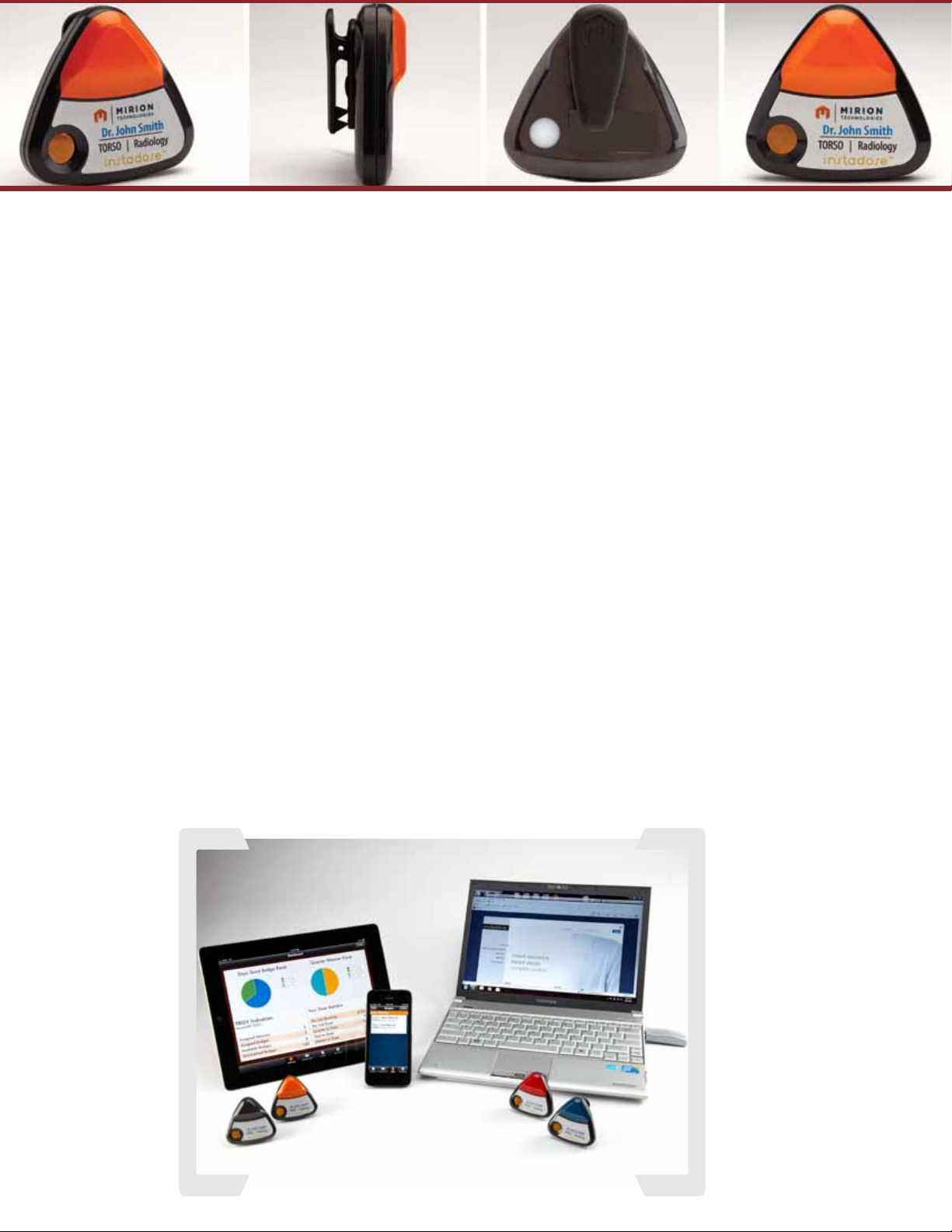
Transforming dosimetry with the RSO in mind
The instadose 2 dosimeter is designed to help Radiation Safety Ofcers (RSO) save time managing
dosimetry programs.
Dosimetry made easy by:
• Elimination of the badge collection process
• Increased compliance
®
• Instant dose reads captured with iPhones
• Online Report access eliminates the need to archive and distribute results
• RSO-dened read intervals for dose trending
• The ability to track and lower dose for high risk employees
, iPads®, PCs, or instaLink stations
• Immediate e-mail notication when wearer exceeds dose level specied
The instadose 2 dosimeter has received accreditation in the United States by the National Voluntary
Laboratory Accreditation Program (NVLAP lab code 100555-0).
Page 3

HOW THE DEVICE WORKS
The instadose 2 dosimeter utilizes Bluetooth Low Energy
(BLE) Technology to transmit dose data to a variety of
devices. A facility can select from:
• iPhones or iPads with the instadose app installed
• PCs with BLE or with the instaLink-USB connected
• instaLink hotspot station
A congurable calendar is used to set automatic read
dates. A dose read consists of two parts; the detector
read and secure communication to the Mirion server. If
communication does not occur, the badge will attempt
to communicate every hour for 24 hours. If the dosimeter
cannot communicate with Mirion’s server the dose reading
is stored on the dosimeter . The data stays stored on
the dosimeter until a successful connection has been
established.
Manual reads and communication can be done at anytime
by pressing the button on the back of the badge. The
dosimeter must be in the vicinity of a instadose-enabled
communication device to capture the data.
SECURE ONLINE ACCOUNT MANAGEMENT WITH
AMP OR AMP+
AMP provides the same great features. AMP would be
used for account management if a facility does not have
traditional dosimeters within the account (e.g.: rings).
INSTADOSE APP
The instadose app is an iPhone and iPad application
software that securely communicates dose reads to Mirion
servers. The instadose app consists of four main functions:
• Dashboard
• Dose History
• Badges
• Read Status
Dashboard- With the dashboard you can view your
pertinent account information.
Dose History- Select a date or reporting range to view
the instadose 2 dosimeters that have been successfully
communicated.
Badges- Generates a list of all the instadose dosimeters.
Select a dosimeter to view further details, such as the last
successful read date and dose.
Read Status- Communicates secure dose reads to the
Mirion server of dosimeters that are within range.
AMP+ (Account Management Program Plus) is a
revolutionary solution to providing secure online account
management. It’s fast, simple, and free!
With AMP+, account administrators can manage all the
elements of a radiation monitoring program online anytime,
from anywhere. From account administration to managing
individual wearers and devices, AMP+ provides real time
access to account details, device assignments, reports and
all pertinent account information.
Account management features available with AMP+
include:
• Device Registration
• Manage Accounts
• Manage Devices
• Manage Locations
• Manage Users
• Order History
• Audit Logs
Page 4

TECHNICAL SPECIFICATIONS
instadose 2 dosimeters
Patented direct ion storage technology
BLE technology
3 mrem (0.03 mSv)
Minimum Reportable Dose
1 mrem (0.01 mSv) upon request
Lower Limit of Detection 1 mrem (0.01 mSv)
1 mrem - 1000 rem*
Useful Dose Range
(0.01 mSv - 10 Sv)
Beta (MAX) 0.766 MeV – 5 MeV
Energy Response
Photon 5 KeV – 6 MeV
Accreditations/Approvals/
Licenses
In the United States under NVLAP
(lab code: 100555-0)
TECHNICAL REQUIREMENTS FOR INSTALINK PRODUCTS
instaLink™ USB
instaLink USB allows workstations connected to the internet to transmit dose data to Mirion’s secure servers. For the
instaLink USB to work it must be connected to the workstation and the “id2monitor” driver must be installed. By adding the
“id2monitor” to the startup menu you will not need to launch the driver each time the system is turned on. The instaLink USB
can receive and transmit dose reads as long as the workstation is turned on and not in hibernation mode. Once a workstation
enters hibernation mode or is turned off, the “id2monitor” will also enter hibernation mode and will need to be re-launched. The
BLE communication range is 25’ or greater depending on the physical environment.
instaLink™ HotSpot Stations
instaLink securely transmits dose data to Mirion’s server. The station comes with a power cord and mounting
brackets. The BLE communication range is 25’ or greater depending on the physical environment. The instaLink
Hotspot station can be connected to your network by either Ethernet or WiFi. The instaLink comes with
congurable Wi/Ethernet options: WPA, SID, Proxies, etc.
iPad and iPhone are trademarks of Apple Inc., registered in the U.S. and other countries.
© Copyright 2013, All rights reserved. For trademark and registered trademark information.
Specications are subject to occasional change, please ask for conrmation of the information given in this publication
.
2652 McGaw Avenue
Irvine, CA 92614
USA
U.S./Canada +1.800.251.3331
U.K. 0170.629.9329
Worldwide +1.949.419.1000
www.mirion.com
LIT4394_0_US
