Mircom TX3-2000-8U, TX3-120U, TX3-200-4U, TX3-1000-4U, TX3-2000-4U Installation And Operation Manual
...Page 1

Version 1.6 Mircom 1 (112)
LT-969 Copyright 2012
TX3 Series
TELEPHONE ACCESS SYSTEMS
Installation and Operation Manual
Page 2

2 (112) Telephone Access System Installation and Operation Manual Version 1.6
LT-969 Copyright 2012
Page 3

Version 1.6 Telephone Access System Installation and Operation Manual 3 (112)
LT-969 Copyright 2012
Contents
1 Introduction 9
1.1 TX3 Systems 10
1.2 Features 11
1.3 Lobby Control Unit Enclosures 12
1.4 Lobby Control Unit Accessories 14
1.5 Warranty and Special Notices 15
1.6 About This Manual 15
1.7 Contact Us 16
2 Enclosure Installation 19
2.1 Grounding the Telephone Access System 20
2.2 Installing the Enclosures and Lobby Control Unit 20
2.3 Installing the Heater 26
3 TX3 System 27
3.1 TX3 System 28
3.2 Single Lobby Control Unit 29
3.3 Dual Lobby Control Units 31
3.4 Three Lobby Control Unit Configuration 32
3.5 Multiple Lobby Control Units 34
3.6 Lobby Control Unit Wiring 34
4 Lobby Control Unit Setup 37
4.1 Controller Board 38
4.2 Controller Board Connectors - Bottom 40
4.3 Controller Board Connectors - Top 44
4.4 Modem Board 46
4.5 MD-993 Module 47
4.6 Guard Phone Module 48
4.7 Guard Phone 49
4.8 Controller ID Setup 49
4.9 Configuration Using a PC 51
4.10 Updating Firmware 52
4.11 Beginning Configuration 56
5 NSL Relay Cabinet Installation and Wiring 57
5.1 NSL Relay Cabinet Mechanical Installation 58
5.2 NSL Relay Control Unit and Expanders 59
5.3 Wiring the TX3-NSL-8M Main Controller Board 62
5.4 Updating Firmware 78
Page 4

4 (112) Telephone Access System Installation and Operation Manual Version 1.6
LT-969 Copyright 2012
6 Elevator Restriction Unit Installation and Configuration 79
6.1 Elevator Restriction Cabinet Mechanical Installation 80
6.2 TX3-ER-8 Elevator Restriction Units 81
6.3 Wiring the TX3-ER-8 Elevator Restriction Unit 83
6.4 Elevator Restriction Controller Backplane 86
6.5 2012E Elevator Restriction Relay Card 87
6.6 TX3-ER-8 Elevator Restriction Unit Configuration 88
6.7 Updating Firmware 90
7 Adding Controllers 91
7.1 Adding a Controller 92
8 Appendix 93
8.1 Specifications 94
8.2 Kits - Electronic Scrolling Directory 96
8.3 Kits - Telephone Access Slim-line 97
8.4 Kits - Continental Series Enclosures 98
9 Resident Operating Instructions 101
9.1 NSL Resident Operating Instructions 102
9.2 ADC Resident Operating Instructions 104
Warranty & Warning Information 105
Special Notices 108
Page 5

Version 1.6 Telephone Access System Installation and Operation Manual 5 (112)
LT-969 Copyright 2012
List of Figures
Figure 1. TX3-UFT Universal Series Flush Trim Ring 21
Figure 2. TX3-USFT Slim Line Universal Flush Trim Ring 24
Figure 3. Continental Enclosure Flush Mount 25
Figure 4. Heater TH-102 Installation Location 26
Figure 5. Single Lobby Control Unit 29
Figure 6. Single Lobby Control Unit with ADC and NSL Lines 30
Figure 7. Single Entrance System Wiring 31
Figure 8. Dual Lobby Control Units 32
Figure 9. Multiple Lobby Control Units to Multiple Lines 33
Figure 10. Many Lobby Control Units to One Line 34
Figure 11. Lobby Control Unit Wiring 35
Figure 12. Lobby Control Unit Main Controller Board 38
Figure 13. Controller Board Connectors - Bottom 40
Figure 14. Tamper Switch 41
Figure 15. Connecting additional RS-485 Terminal Connector to the First or Last Node
of Network 42
Figure 16. Power Supply 43
Figure 17. Controller Board Connectors - Top 44
Figure 18. Main Door Dry Contact Wiring 45
Figure 19. Modem Module Telephone Connectors 47
Figure 20. MD-993 Module 47
Figure 21. Guard Phone Module 48
Figure 22. Firmware Upgrade 53
Figure 23. Firmware Upgrade - Erasin g Current firmware. 54
Figure 24. Firmware Upgrade - Program new firmware 55
Figure 25. NSL Relay Cabinet 58
Figure 26. TX3-NSL-8M Relay Control Unit 60
Figure 27. NSL Expanders 61
Figure 28. TX3-NSL-8M Main Controller Board 62
Figure 29. NSL System with Telephone Line 64
Figure 30. NSL Controller Telephone Lines 64
Figure 31. NSL Backplane 66
Figure 32. ADSL-100 Filture Module Installation 67
Figure 33. Backplane Number Section 68
Figure 34. 2012 NSL Relay Board 71
Figure 35. CA-71A BIX Block Wiring Configuration 72
Figure 36. RJ-71C Punch-Down Block Wiring Configuration 75
Figure 37. Elevator Relay Cabinet 80
Figure 38. Lobby Control Unit with Elevator Restriction 81
Figure 39. TX3-ER-8 Elevator Restriction Unit 82
Figure 40. Elevator Controller Board 83
Figure 41. Elevator Restriction Controller Board Wiring 85
Figure 42. Elevator Restriction Controller Backplane 86
Figure 43. 2012E Elevator Restriction Relay Board 87
Page 6

6 (112) Telephone Access System Installation and Operation Manual Version 1.6
LT-969 Copyright 2012
Page 7

Version 1.6 Telephone Access System Installation and Operation Manual 7 (112)
LT-969 Copyright 2012
List of Tables
Table 1: MD-933 Jumper Settings 48
Table 2: Lobby Control Unit SW1 DIP Switch Settings 50
Table 3: NSL Relay Cabinet Dimensions 59
Table 4: Sample Backplane Relay Addresses 69
Table 5: CA-71A BIX Block Identification Form 73
Table 6: RJ-71C Punch-Down Block Identification Form 76
Table 7: Lobby Control Unit SW1 DIP Switch Settings 88
Page 8

8 (112) Telephone Access System Installation and Operation Manual Version 1.6
LT-969 Copyright 2012
Page 9
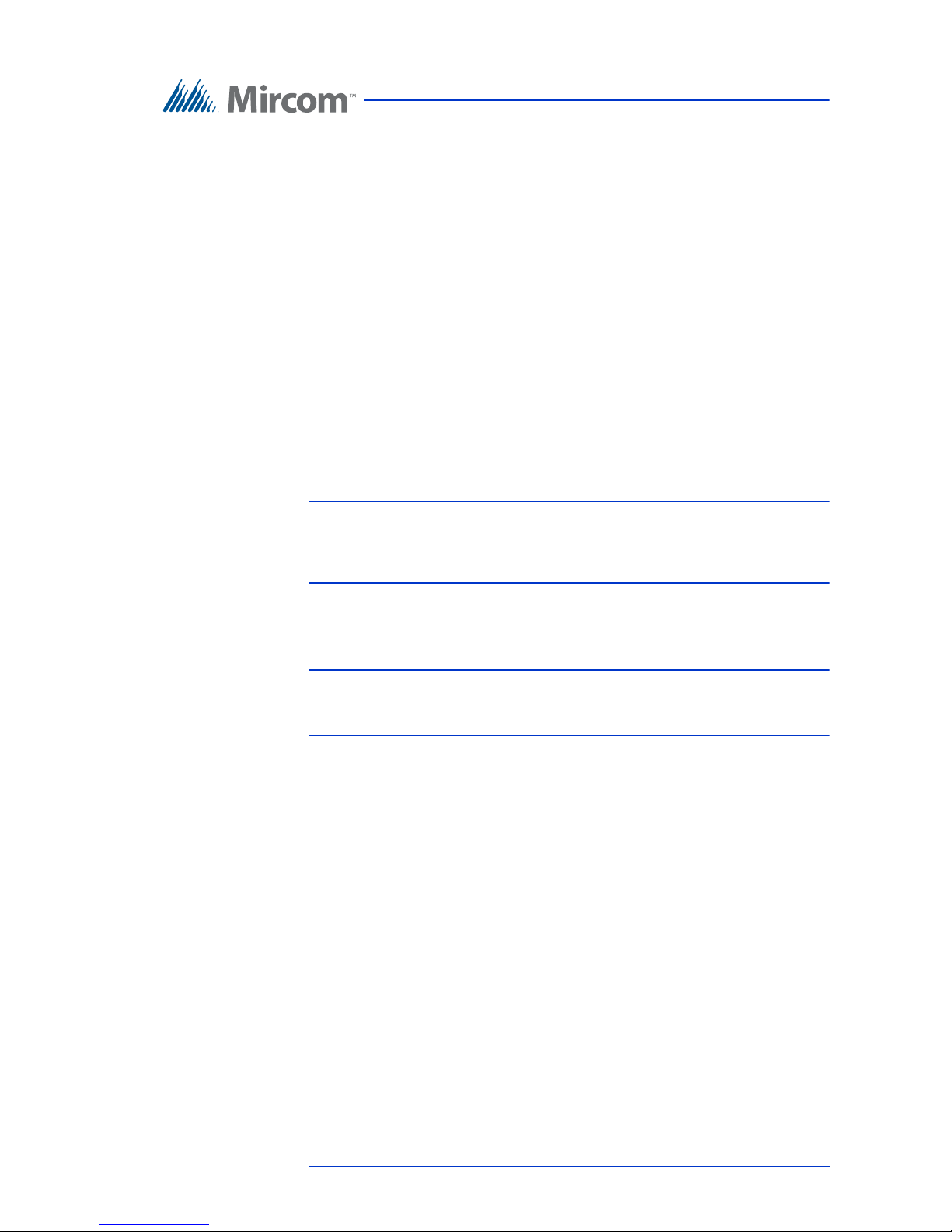
Version 1.6 Telephone Access System Installation and Operation Manual 9 (112)
LT-969 Copyright 2012
1 Introduction
This manual provides information about the installation and operation of the
Telephone Access System, and must be read in its entirety before beginning any
installation work.
Installation must be performed by a qualified technician and must adhere to the
standards and special notices set by the local regulatory bodies.
Note: Mircom periodically updates panel firmware and Configurator
Software to add features and correct any minor inconsistencies.
For information about the latest firmware or software visit the
Mircom website at www.mircom.com.
For warranty and special notices information see the Warranty and Special
Notices chapter on page 105.
Warning: The Telephone Access System assembly must be grounded by a
qualified electrician. An improperly grounded unit can result
in equipment malfunction and electrical shock.
This manual explains
• Lobby Control Unit Installation and Operation
• NSL Control Unit Installation and Operation
• Elevator Restriction Unit Installation and Operation
• Card Reader Unit Integration
Page 10

10 (112) Telephone Access System Installation and Operation Manual Version 1.6
LT-969 Copyright 2012
Introduction
1.1 TX3 Systems
The Mircom's TX3 series of telephone access systems provide high quality twoway communication between residents and their visitors in a multi-unit dwelling
establishment.
The basic TX3 system consists of the TX3 Lobby Control Unit and depending on
the application, may be integrated with a combination of Mircom Elevator
Restriction Units, Card Access Units and Touch Screens. All access systems
may be networked together using a peer-to-peer RS-485 connection.
The TX3 system is capable of providing ADC or NSL type telephone access
control from a single panel or from a networked system.
A maximum of 63 units are supported with any combination of Touch Screens,
Lobby Control Units, Elevator Restriction Units and Card Access Units. Valid
network addresses range from 1 to 63. One of the networked units with a real time
clock, such as Touch Screen, Lobby Control or Card Access must have their
network address set to 1.
The access system can be configured as an autodialer controller (ADC) or as a no
subscriber line (NSL) system. Both system setups can be configured for multiple
entrances with independent doors and control devices such as electric door locks,
cameras, and garage doors.
1.1.1 ADC and NSL Capability
TX3 supports full ADC and NSL telephone connectivity from a single Telephone
Access System panel or from a networked system. A single panel supports up to
five ADC and/or NSL telephone lines.
An ADC connection requires a dedicated subscriber telephone line service
connected to an outside telephone line. This connection lets the visitor call the
tenant and access their voice mail.
An NSL type connection uses the existing building telephone lines for
communication and does not require a separate telephone line. This system may
consist of one or more Lobby Control Units connected to TX3-NSL-8M NSL
Units, typically located in the electrical/telephone room of a building. The NSL
units intercept all telephone lines into the building’s suites and communicate
directly to the resident phone using the Lobby Control Unit.
1.1.2 Elevator Restriction Units
The TX3-ER-8 Elevator Restriction Unit limits building accessibility by
granting visitor access only to the destination floor.
Page 11

Introduction
Version 1.6 Telephone Access System Installation and Operation Manual 11 (112)
LT-969 Copyright 2012
1.1.3 Other Controllers
Mircom controllers, such as the Card Access controller, may be networked with
the TX3 through a peer-to-peer RS-485 network.
1.2 Features
Features of the TX3 series include:
• Stainless steel front panel
• Universal Series enclosure with a built-in rain hood
• Large scrolling 8 x 20 LCD display that eliminates the need for an external
directory
• Back-lit 16 digit keypad with dedicated operational buttons for Page Up,
Page Down, Call and Info
• Provisions for postal lock and camera
• Multilingual Display and Voice Greeting (English, French-Canadian and
Spanish) that provides instructions on how to use the Lobby Control Unit
• Concierge/Security Desk/Guard Phone capability
• Card Access Interface
• Supports both Auto Dialer (ADC) and NSL (no phone bill)
• Ability to network panels together (peer-to-peer)
• Hands free, full duplex communication
• Flexible one to four digit resident dial codes
• Dials up to 18 digit telephone numbers
• System can be configured locally using the keypad or a computer with the
TX3 configuration software
• Upload/download configuration files without taking the whole system offline
• Programming from one location
• Records a maximum of 5000 event logs
• Elevator restriction capability
• Schedule based call restrictions provide more security and flexibility
• Auto Unlock to leave the main door based on the selected schedule
• Capability of one person testing the NSL controller without using the
Lobby Control Unit
• Industry Canada and F.C.C. approved
Page 12

12 (112) Telephone Access System Installation and Operation Manual Version 1.6
LT-969 Copyright 2012
Introduction
1.3 Lobby Control Unit Enclosures
There are three sizes of enclosures for Lobby Control Units:
Universal Series. The Universal Series enclosure is an indoor/outdoor unit for
the scrolling Lobby Control Unit.
Universal Slim-Line Series. The Universal Slim-Line enclosure is an indoor/
outdoor unit that is narrower and longer than the Universal and Continental
series, and is for the scrolling Lobby Control Unit. This series is also available as
a kit.
Continental Series. The Continental Series is a stainless steel indoor unit larger
than the Universal Series and is for the scrolling Lobby Control Unit.
1.3.1 Universal Series
The Universal Series enclosures are surface or semi-flush mounted with the
Lobby Control Units. Optional flush trim rings are available for semi-flush and
flush installations. A rain hood is included allowing for outdoor use.
The following Universal Panel models use the Scrolling Directory:
Model TX3-120U. Stainless steel finish entry panel with speaker, microswitch
for postal lock, 200 name main controller board, 4x20 LCD display, 120 name
paper directory and one PS-4P transformer plug. Designed for outdoor
applications.
Model TX3-200-8U. Stainless steel finish entry panel with speaker,
microswitch for postal lock, 200 name main controller board, 8x20 LCD display
and one PS-4P transformer plug. Designed for outdoor applications.
Model TX3-1000-8U. Stainless steel finish entry panel with speaker,
microswitch for postal lock, 1000 name main controller board, 8x20 LCD display
and one PS-4P transformer plug. Designed for outdoor applications.
Model TX3-2000-8U. Stainless steel finish entry panel with speaker,
microswitch for postal lock, comes with a 2000 name main controller board,
8x20 LCD display and one PS-4P transformer plug. Designed for outdoor
applications.
1.3.2 Universal Slim-Line Series
The Universal Slim-Line series enclosure houses the following models and can
be surface or semi-flush mounted:
Model TX3-200-4U. Stainless steel finish slim-line entry panel with speaker,
microswitch for postal lock, 200 name main controller board, a 4x20 LCD
display and one PS-4P transformer plug. Designed for outdoor applications.
Model TX3-1000-4U. Stainless steel finish slim-line entry panel with speaker,
microswitch for postal lock, 1000 name main controller board, a 4x20 LCD
display and one PS-4P transformer plug. Designed for outdoor applications.
Page 13

Introduction
Version 1.6 Telephone Access System Installation and Operation Manual 13 (112)
LT-969 Copyright 2012
Model TX3-2000-4U. Stainless steel finish slim-line entry panel with speaker,
microswitch for postal lock, 2000 name main controller board, a 4x20 LCD
display and one PS-4P transformer plug. Designed for outdoor applications.
1.3.3 Universal Slim-Line Kit
The Universal Slim-Line series is available as a kit:
Model TX3-NSL-12K. The TX3-NSL-12K kit consists of:
• TX3-200-4U slim-line entry panel with speaker and microswitch
for postal lock
• 4x20 LCD display
• PS-4P transformer plug
• TX3-NSL-8M Master NSL Relay Cabinet with one PS-4P
transformer plug
• 2012K Twelve Telephone Relay Kit with a 2012 Twelve Telephone
Relay board and a 9106 Cable
• RJ-71C Punch Down Block for outdoor applications
The Universal Panel Accessories consist of the following:
Model TX3-UFT. Universal Flush mounting trim for use with TX3-120U, TX3-
200-8U, TX3-1000-8U and TX3-2000-8U. Stainless steel.
Model TX3-USFT. Universal Slim-Line Flush mounting trim for TX3-200-4U.
Stainless steel.
1.3.4 Continental Series
The Continental Series enclosure for Lobby Control Units are flush mounted and
for indoor use only. The following Continental Series models use the Scrolling
Directory:
Model TX3-120C. Stainless steel finish Lobby Control Unit with speaker,
microswitch for postal lock, 120 name paper directory, flush mounting back box
and a PS-4P transformer plug. Designed for indoor use.
Model TX3-200-8C. Stainless steel finish Lobby Control Unit with speaker,
microswitch for postal lock, 200 name main controller board, 8x20 LCD display,
flush mounting back box and one PS-4P transformer plug. Designed for indoor
use.
Model TX3-1000-8C. Stainless steel finish Lobby Control Unit with speaker,
microswitch for postal lock, 1000 name main controller board, 8x20 LCD
display, flush mounting back box and one PS-4P transformer plug. Designed for
indoor use.
Page 14

14 (112) Telephone Access System Installation and Operation Manual Version 1.6
LT-969 Copyright 2012
Introduction
Model TX3-2000-8C. Stainless steel finish Lobby Control Unit with speaker,
microswitch for postal lock, 2000 name main controller board, 8x20 LCD
display, flush mounting back box and one PS-4P transformer plug. Designed for
indoor use.
Model TX3-200-8CH. Stainless steel finish Lobby Control Unit with speaker,
microswitch for postal lock, 200 name main controller board, 8x20 LCD display,
handset, flush mounting back box and one PS-4P transformer plug. Designed for
indoor use.
Model TX3-1000-8CH. Stainless steel finish Lobby Control Unit with speaker,
microswitch for postal lock, 1000 name main controller board, 8x20 LCD
display, handset, flush mounting back box and one PS-4P transformer plug.
Designed for indoor use.
Model TX3-2000-8CH. Stainless steel finish Lobby Control Unit with speaker,
microswitch for postal lock, comes with a 2000 name main controller board,
8x20 LCD display, handset, flush mounting back box and one PS-4P transformer
plug. Designed for indoor use.
1.4 Lobby Control Unit Accessories
The Lobby Control Unit accessories consist of the following items:
• TX3-UFT Universal series flush trim ring.
• TX3-USFT Slim line Universal Series flush trim ring.
• TX3-UGA Gooseneck mounting adapter designed for use with the
standard Universal Series enclosure for pedestals.
• TX3-USGA Gooseneck mounting adapter designed for use with the TX3200-4U Slim Line Universal enclosure pedestals.
• TH-102 Thermostat Heater with one PS-24P Transformer Plug
•CAM-2 TX3 Camera
• TX3-MDM Modem Module
• TX3-GPM Guard Phone Module
• TX3-USB-AD Kit
Page 15

Introduction
Version 1.6 Telephone Access System Installation and Operation Manual 15 (112)
LT-969 Copyright 2012
1.5 Warranty and S pecial Notices
Mircom values your business and always attempts to provide you with the very
best service.
Please see the Warranty and Special Notices chapter on page 105 for information
about the warranty and special notices about equipment use.
1.6 About This Manual
This manual provides comprehensive information on the installation and
configuration of the TX3 Series Telephone Access System by the installation
technician. Tasks are described in the order that they are likely to be performed.
This manual applies to the following models:
• TX3-120/200-4 (4x20 LCD)
• TX3-200-8 (8x20 LCD)
• TX3-1000-4 (4x20 LCD)
• TX3-1000-8 (8x20 LCD)
• TX3-2000-4 (4x20 LCD)
• TX3-2000-8 (8x20 LCD)
Chapter 9 describes the Telephone Access System resident operating
instructions for NSL and ADC systems.
1.6.1 Version Control
The version number appears on the front cover and changes whenever there is a
major or minor update to any part of the system regarding operation or
configuration.
The following convention indicates major or minor changes:
Initial release. Version 1.00.0
Major change. Version 2.00.0
Minor change. Version 2.01.0
Pre-release changes. Version 2.01.1
Page 16

16 (112) Telephone Access System Installation and Operation Manual Version 1.6
LT-969 Copyright 2012
Introduction
1.6.2 Additional Documentation
For additional documentation, see the following Mircom literature:
• TX3-CX Touch Screen Administrators Guide LT-995
• TX3-CX Card Access System Installation and Operation Manual LT-980
• TX3 Telephone Access System User’s Guide LT-968
• TX3 Two Door Card Access System Kit Catalogue Number 6531
• TX3 Series Elevator Restriction Accessories Catalogue Number 6532
1.7 Contact Us
Mircom fosters a collaborative support process and environment in providing
early feedback to meet your specific needs.
You can contact us from Monday to Friday 8:00 A.M. to 5:00 P.M. E.S.T.
1.7.1 General Inquiries
For general inquiries call us at the following numbers:
Toll Free: 1-888-660-4655
Local: 905-660-4655
1.7.2 Customer Service
Customer service is available at the following numbers:
Toll Free: 1-888-MIRCOM5
Local: 905-695-3535
Local Fax: 905-660-4113
Toll-Free Fax: 1-888-660-4113
Page 17

Introduction
Version 1.6 Telephone Access System Installation and Operation Manual 17 (112)
LT-969 Copyright 2012
1.7.3 Website
Visit the Mircom website, at www.mircom.com, to find the product information
you are looking for and to learn about troubleshooting, training and technical
support options.
The website provides avenues for customers to ask questions about new and
existing technologies, and receive expert technical support about software and
products. Visit www.mircom.com/chat.
1.7.4 Email
As a customer you quickly become informed on how we can help with new
products and technologies. Contact Mircom at mail@mircom.com.
1.7.5 Technical Support
For technical support contact Mircom’s Technical Support Department between
8 A.M. and 5 P.M. (EST) Monday through Friday, excluding holidays.
Toll Free: 1-888-MIRCOM5
Local: 905-695-3535
Local Phone: 905-660-4655
Toll Free Phone: 1-888-660-4655
Email: techsupport@mircom.com
Page 18

18 (112) Telephone Access System Installation and Operation Manual Version 1.6
LT-969 Copyright 2012
Introduction
Page 19

Version 1.6 Telephone Access System Installation and Operation Manual 19 (112)
LT-969 Copyright 2012
2 Enclosure Installation
This chapter provides information on how to install the various enclosures and
panels.
This chapter explains
• Enclosure installation
• Lobby Control Unit installation
• Heater installation
Page 20

20 (112) Telephone Access System Installation and Operation Manual Version 1.6
LT-969 Copyright 2012
Enclosure Installation
2.1 Grounding the T elephone Access System
Grounding reduces the risk of electrical shock by providing an alternate escape
route for the electrical current. Telephone Access System is equipped with a
16 gauge electrical wire attached to the panel chassis ground post.
To ground the Telephone Access System attach one end of the supplied cable to
a suitable grounding wire and connect it to the site ground.
2.2 Installing the Enclosures and Lobby Control Unit
Lobby Control Units use one of the following three types of Lobby Control Unit
enclosures:
Universal Series. The Universal Series are surface or semi-flush mounted with
the lobby Lobby Control Units. Optional flush trim rings are available for semiflush and flush installations. The semi-flush trim is the TX3-UFT. A rain hood is
included allowing for outdoor use.
Universal Slim-Line Series. The Universal Slim-Line series enclosure houses
the TX3-200-4U model and can be surface or semi-flush mounted. The semiflush trim is the TX3-USFT.
Continental Series. The Continental Series enclosure for Lobby Control Units
are flush mounted.
Page 21
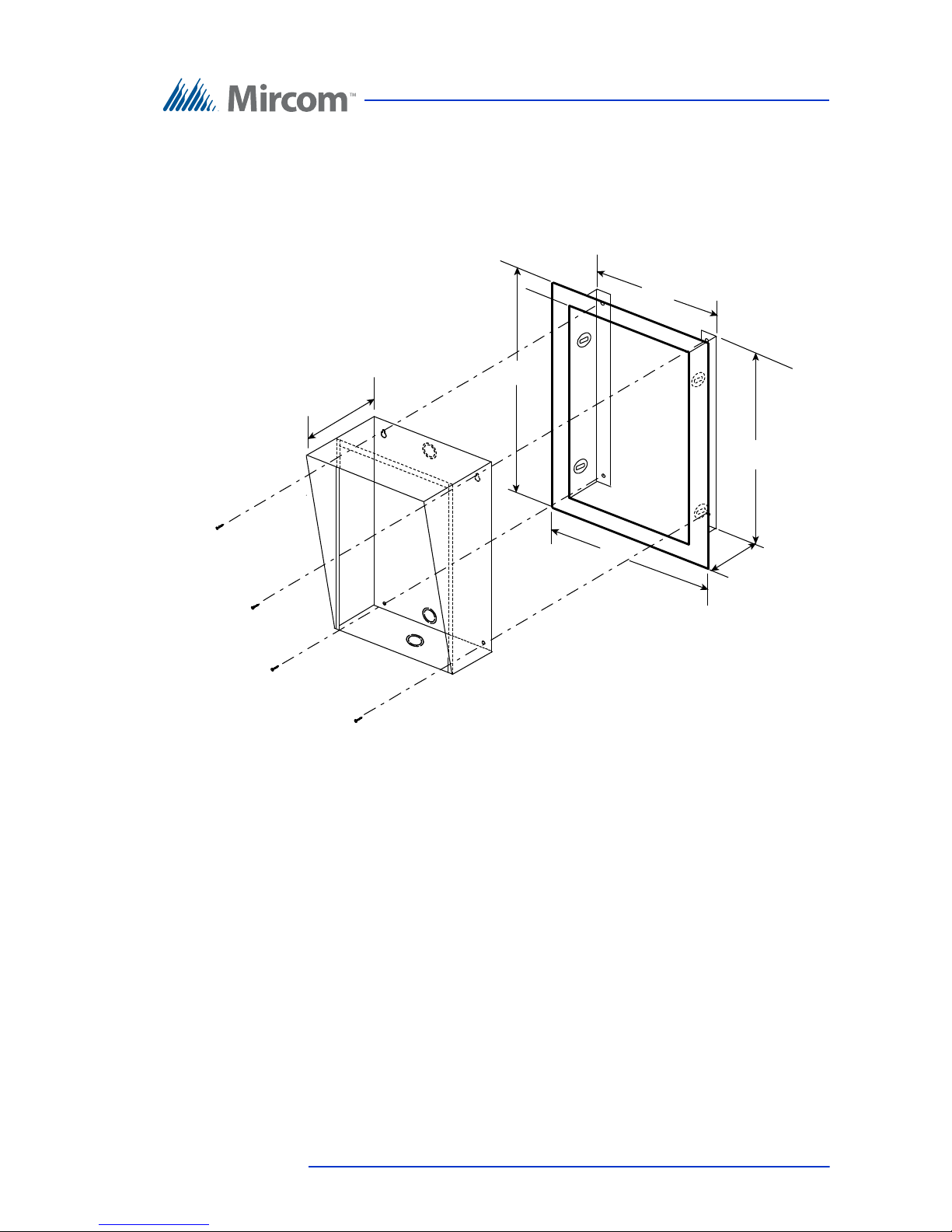
Enclosure Installation
Version 1.6 Telephone Access System Installation and Operation Manual 21 (112)
LT-969 Copyright 2012
2.2.1 Installing the Universal enclosure
The Universal enclosure mounts inside the wall with or without the TX3-UFT
Universal Series Flush Trim Ring TX3-UFT. This Trim Ring houses the
universal series enclosure as shown in Figure 1.
Figure 1. TX3-UFT Universal Series Flush Trim Ring
To install the Universal enclosur e with the Flush Trim Ring to the
wall stud
1. Find a suitable location for the enclosure next to a wall stud.
2. Using the enclosure as a template, trace an opening in the wall for the cut
out with one side aligned with the side of the wall stud.
3. Cut an opening in the wall ensuring that one side is aligned with the wall
stud.
10 5/8"
13 1/8 "
16 1/4”
19 5/8"
2 3/4"
4 1/2 "
Dimension of the Enclosure without
the flush trim.
Cut out in wall should be :
16.25” H x 10.6”W x 2.75” D at the bottom
3” at the top
Universal
Enclosure
Semi-Flush Trim
TX3-UFT
Page 22
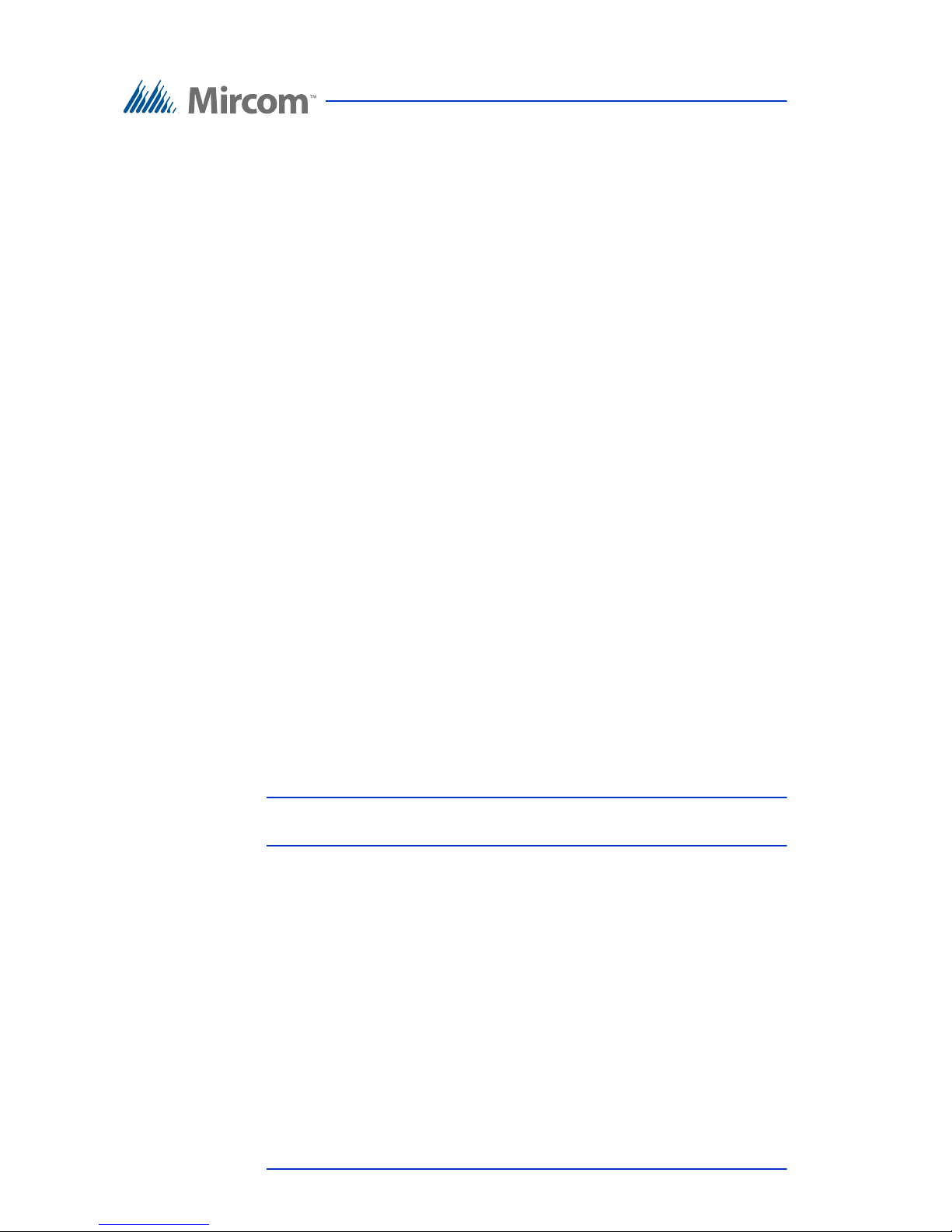
22 (112) Telephone Access System Installation and Operation Manual Version 1.6
LT-969 Copyright 2012
Enclosure Installation
4. Using the semi-flush trim ring as a template, insert the trim ring into the
wall cut out and mark the top mounting hole location as shown in Figure 1.
Ensure that at least one side is beside a wall stud.
5. Place the screw halfway into the wall into the marked hole location using
the supplied screw.
6. Hang the Trim Ring onto the top screw.
7. Screw the lower two screw at the bottom of the trim ring halfway into the
wall.
8. Tighten the two screws into place.
9. Insert the universal enclosure with the rain hood inside the trim ring.
10. Secure the universal enclosure into the trim ring using the suppl ied four
screws as shown in Figure 1.
To surface mount the Universal enclosure
1. Find a suitable location for the Universal enclosure over a wall stud.
2. Using the Universal enclosure as a template, mark the two side mounting
hole locations as indicated in Figure 1. Ensure that at least one side is over
a wall stud.
3. Remove the enclosure and place the screws halfway into the marked hole
location and wall stud using the supplied screws.
4. Place the Universal enclosure onto the two screws.
5. Screw the two side screws of the Universal enclosure halfway into the
wall.
6. Tighten all four screws into place.
Note: The enclosure can also be mounted directly onto the drywall using
anchors.
To install the Universal e nclosure with the Flush T rim Ring to the
back wall
1. Find a suitable location for the enclosure. Using the enclosure as a
template trace an opening in the wall for the cut out.
2. Cut an opening in the wall.
Page 23

Enclosure Installation
Version 1.6 Telephone Access System Installation and Operation Manual 23 (112)
LT-969 Copyright 2012
3. Using the semi-flush trim ring as a template, insert the trim ring into the
wall cut out and mark the top two mounting hole locations as shown in
Figure 1.
4. Place the screws halfway into the wall into the marked hole location using
the supplied screws.
5. Place the Trim Ring onto the two screws.
6. Screw the lower two screws at the bottom of the trim ring halfway into the
wall.
7. Remove the screws and trim ring.
8. Place the universal enclosure with the rain hood, inside the trim ring and
insert into the wall cut out.
9. Tighten all four screws into place.
To install the Universal enclosur e without the Flush Trim Ring to the
back wall
1. Using the semi-flush trim ring as a template, insert the Universal enclosure
into the wall cut out and mark the top two mounting hole locations as
indicated in Figure 1.
2. Place the screws halfway into the wall into the marked hole location using
the supplied screws.
3. Place the Universal enclosure onto the two screws.
4. Screw the lower two screws at the bottom of the Universal enclosure
halfway into the wall.
5. Tighten all four screws into place.
Page 24
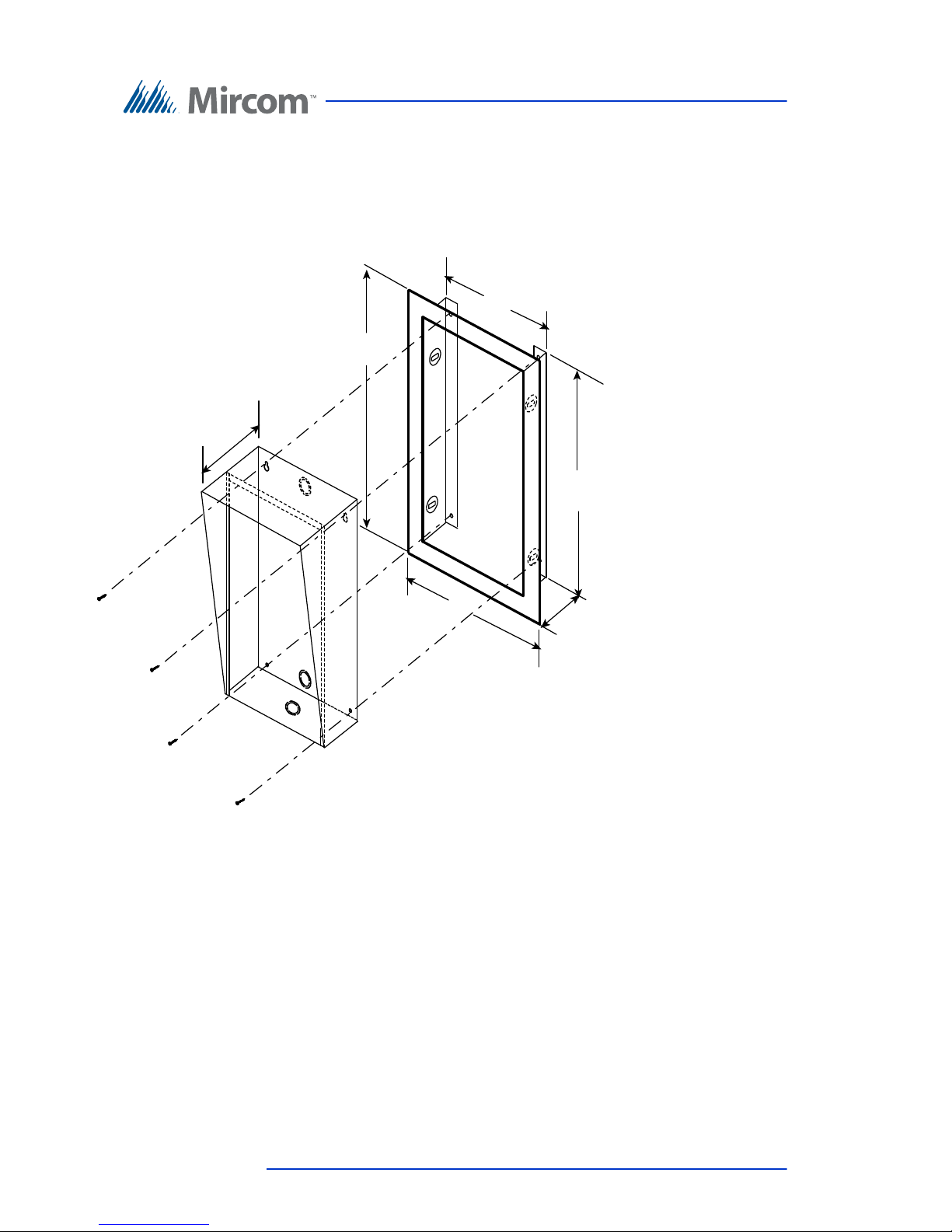
24 (112) Telephone Access System Installation and Operation Manual Version 1.6
LT-969 Copyright 2012
Enclosure Installation
2.2.2 Installing the Universal Slim-line enclosure
The Universal enclosure mounts inside the wall with or without the Universal
Series Flush Trim Ring TX3-USFT. The Trim Ring houses the universal series
enclosure as shown in Figure 2
Figure 2. TX3-USFT Slim Line Universal Flush Trim Ring
To install the Universal S lim-line enclosure with or without the Flush
Trim Ring
1. Follow the instructions in section 2.2.1. using the Universal Slim-line
enclosure.
UNIVERSAL SLIM
LINE ENCLOSURE
TX3-USFT S L IM LINE
SEMI-FLUSHTRIM
6 13/32 "
8
7/8"
16 1/4"
19
5/8"
2 3/4"
4 1/2 "
Dimension of the Universal Slim Line Enclosure
without the flush trim is:
16.25” H x 6.4”W x 2.75“D at bottom, 3” D at top
Page 25
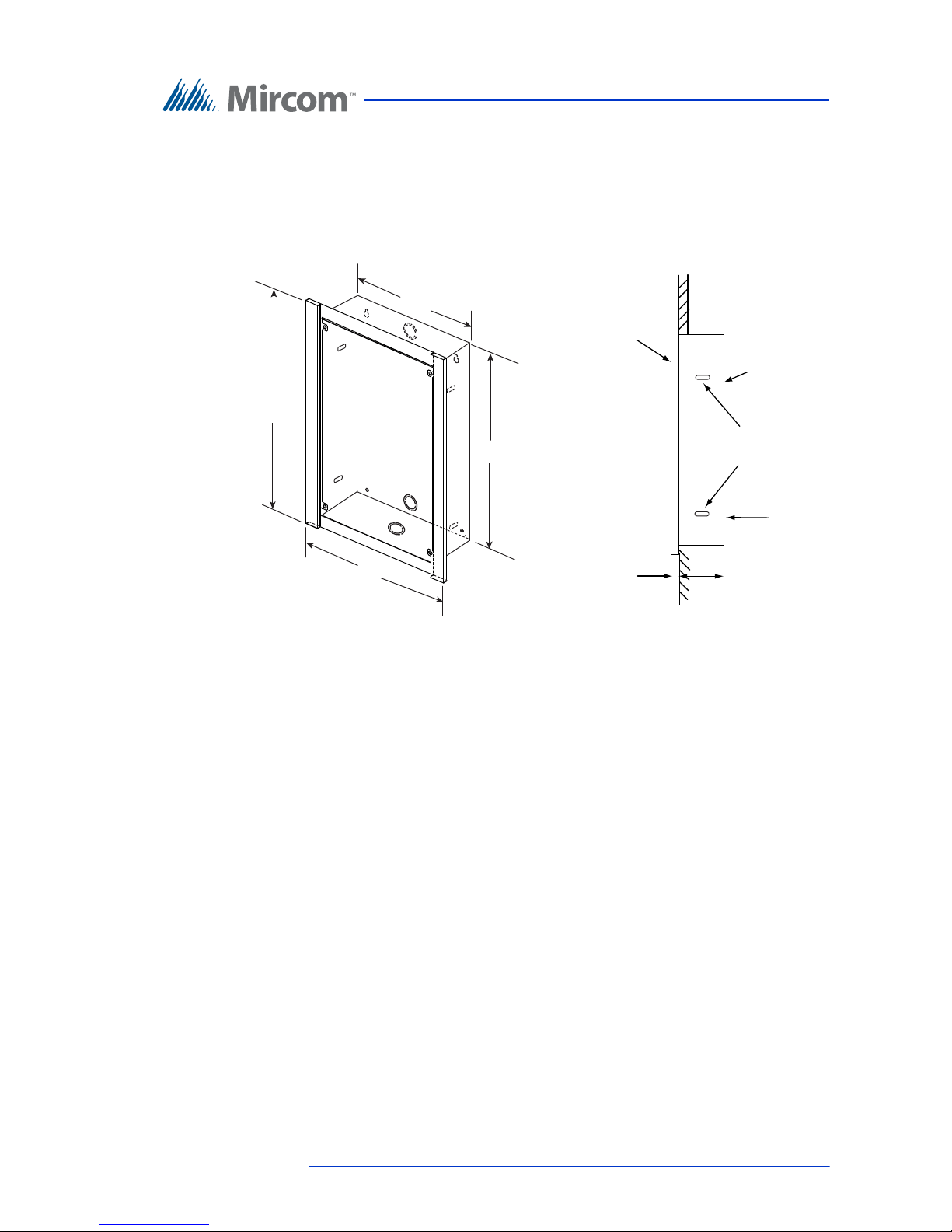
Enclosure Installation
Version 1.6 Telephone Access System Installation and Operation Manual 25 (112)
LT-969 Copyright 2012
2.2.3 Installing the Continental enclosure
The Continental enclosure flush mounts directly inside the wall to the wall stud as
shown in Figure 3. Mount the back box flush with the wall and right-side up (the
ground screw location is at the bottom).
Figure 3. Continental Enclosure Flush Mount
To install the Continenta l enclosure
1. Find a suitable location for the Continental enclosure beside a wall stud.
2. Using the enclosure as a template, trace an opening in the wall for the cut
out with one side aligned with the side of the wall stud.
3. Cut an opening in the wall ensuring that one side is aligned with the wall
stud.
4. Insert the enclosure into the wall cutout and using the enclosure as a
template mark the top mounting hole location as shown in the side view in
Figure 3. Ensure that at least one side is beside a wall stud.
5. Remove the enclosure and place the screw halfway into the wall into the
marked hole location using the supplied screw.
6. Place the enclosure onto the top screw.
7. Screw the lower two screw at the bottom of the trim ring halfway into the
wall.
8. Tighten the two screws into place.
10 3/8"
12"
Use the two side
slots for mounting
the box to the
wall stud
16 7/8"
18 1/2"
Cut out in wall should be :
16 7/8” H x 10 3/8”W x 3” D
Outside Frame dimensions are:
18 1/2”H x 12”W x 1/2” D
WALL
FRONT
OUTSIDE
FRAME
SIDE VIEW
BACKBOX
MOUNTING
KNOCKOUTS
3.0 ”
0.5 ”
TOP
The Continental enclosure back box must be
flush mounted with wall
GROUND
SCREW
LOCATION
Page 26
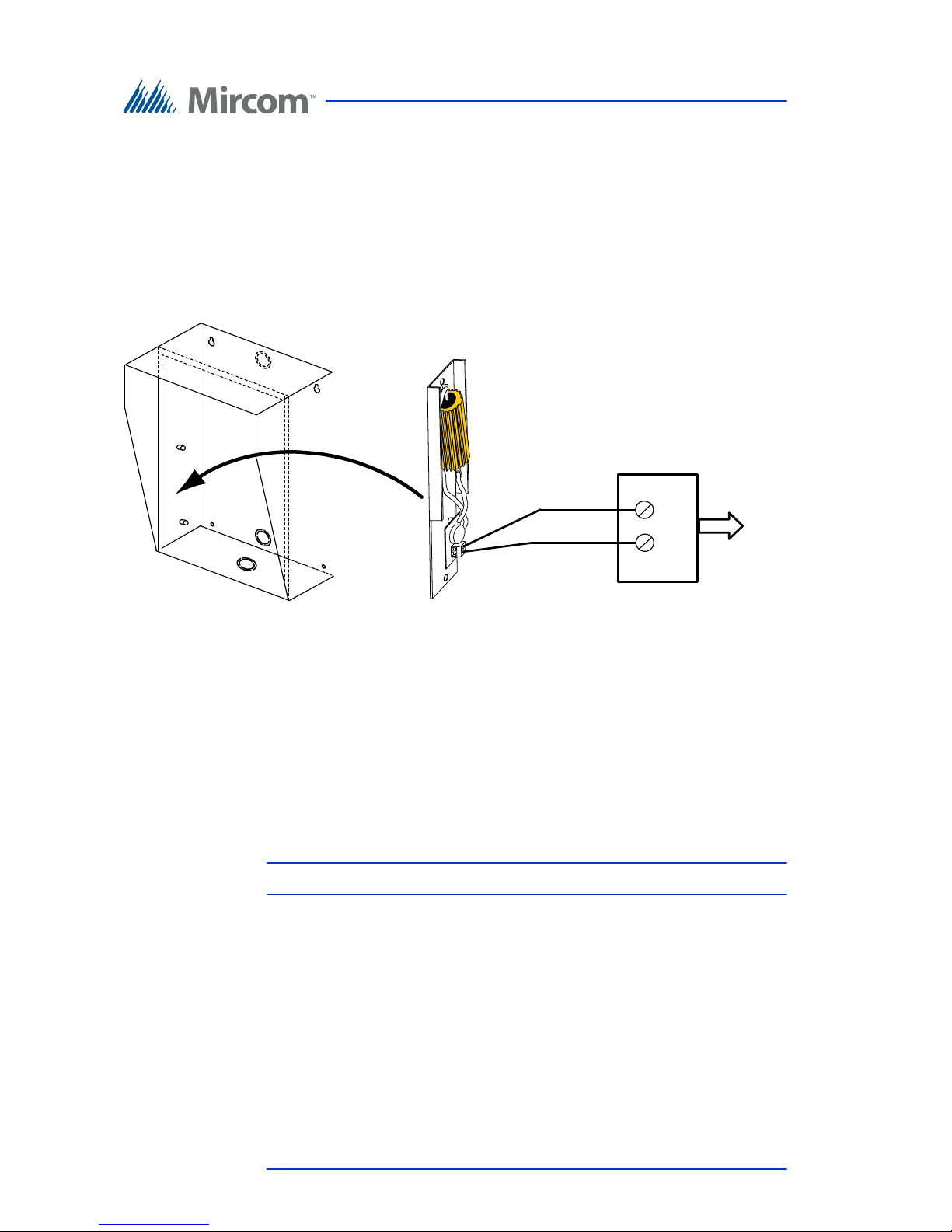
26 (112) Telephone Access System Installation and Operation Manual Version 1.6
LT-969 Copyright 2012
Enclosure Installation
2.3 Installing the Heater
For temperatures where the Telephone Access System operates below 0°C
(32°F) at any time, a heater must be installed inside the Universal enclosure as
shown in Figure 4.
For additional information refer to LT-653 TH-102 Heater Installation
Instructions.
Figure 4. Heater TH-102 Installation Location
To install the heater
1. Place the TH-102 Heater into the bottom left hand corner of the Universal
enclosure and secure using the two supplied spacers and two hex nuts.
2. Connect the TH-102 heater to the PS-24 Transformer 24 Vac terminal
screws using a pair of #18 AWG wires.
Note: The transformer must be installed outside the enclosure.
24V A C
PS-24 TRANSFORMER
18 AWG
TW ISTED PAIR
120V A C
60 HZ
UNIVERSAL
ENCLOSURE
TH-102 HE ATER
Page 27

Version 1.6 Telephone Access System Installation and Operation Manual 27 (112)
LT-969 Copyright 2012
3 TX3 System
This chapter provides information about the TX3 System and its use.
This chapter explains
• The TX3 System
• Single Lobby Control Unit
• Dual Lobby Control Unit
• Multiple Lobby Control Units
• Three Lobby Control Unit Configuration
• Single Entrance System Wiring Application
Page 28
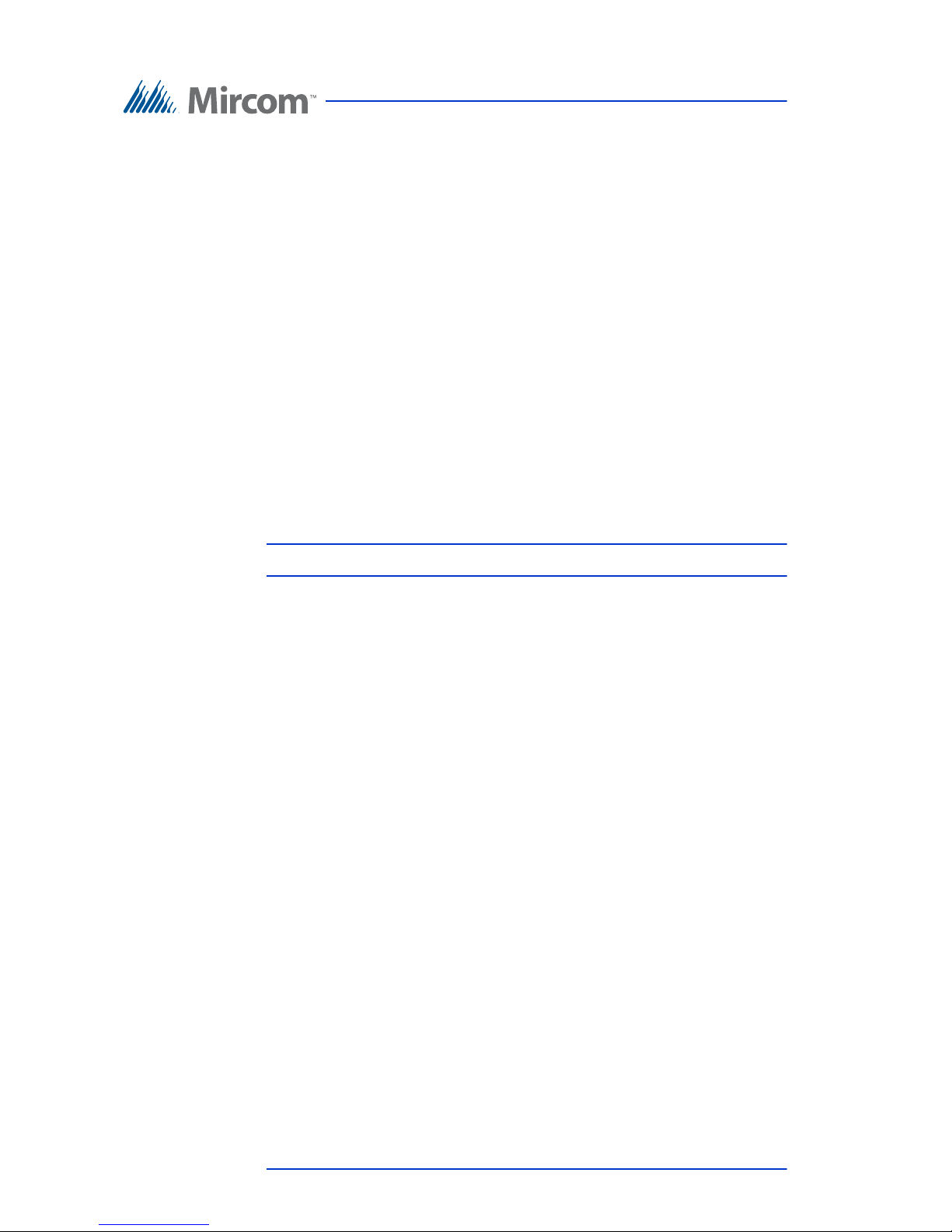
28 (112) Telephone Access System Installation and Operation Manual Version 1.6
LT-969 Copyright 2012
TX3 System
3.1 TX3 System
The TX3 Lobby Control Unit may be networked with a combination of Elevator
Restriction Units and Card Access Units through a peer-to-peer RS-485
connection.
The TX3 system is capable of providing ADC or NSL telephone access from a
single panel or from a networked system.
The No Subscriber Line (NSL) controller does not require an outside telephone
service and calls residents directly using the existing building’s resident
telephone lines. The NSL system uses the TX3-NSL-8M NSL units and TX38EC/16 NSL expanders situated in the electrical/telephone rooms.
The Auto Dialer Controller (ADC) uses the existing outside telephone lines to
call residents.
Each outside telephone line requires a separate line to the entry control panel.
The following figures depict various TX3 network scenarios.
Note: Install all transformers outside the Lobby Control Unit enclosure.
All wiring is a maximum length of 1000 ft. The RS-485 wiring maximum length
is 4000 ft.
All units use the PS-4P transformer for the power supply. The door strike power
supply depends on the door strike power requirements.
Page 29
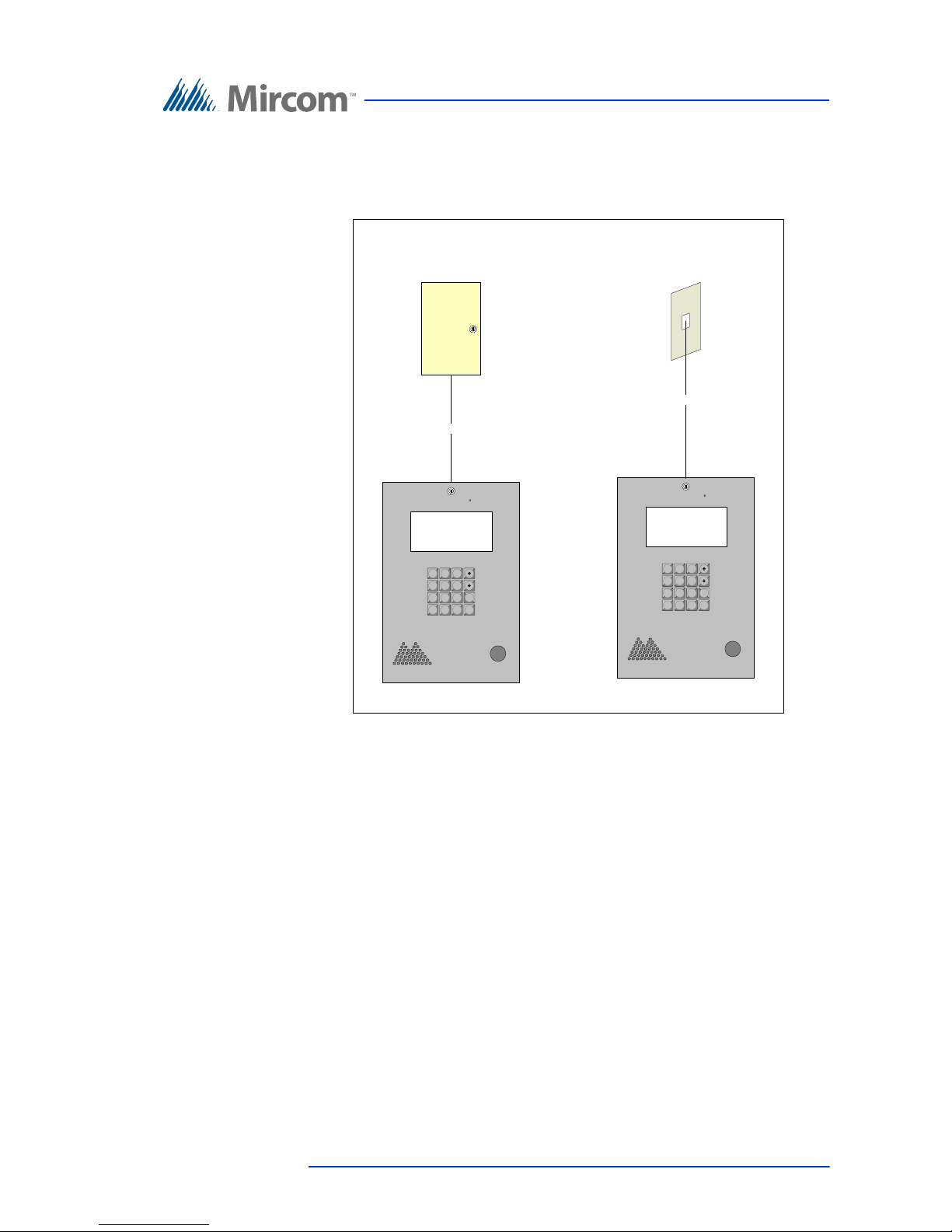
TX3 System
Version 1.6 Telephone Access System Installation and Operation Manual 29 (112)
LT-969 Copyright 2012
3.2 Single Lobby Control Unit
Figure 5 shows the simplest configuration.
Figure 5. Single Lobby Control Unit
Line1
NSL
Control
Unit
1 2 3
4 5 6
7 8 9
* 0 # i
T/R
1 2 3
4 5 6
7 8 9
* 0 # i
Line1
Telephone outlet
Central office line
OR
Page 30
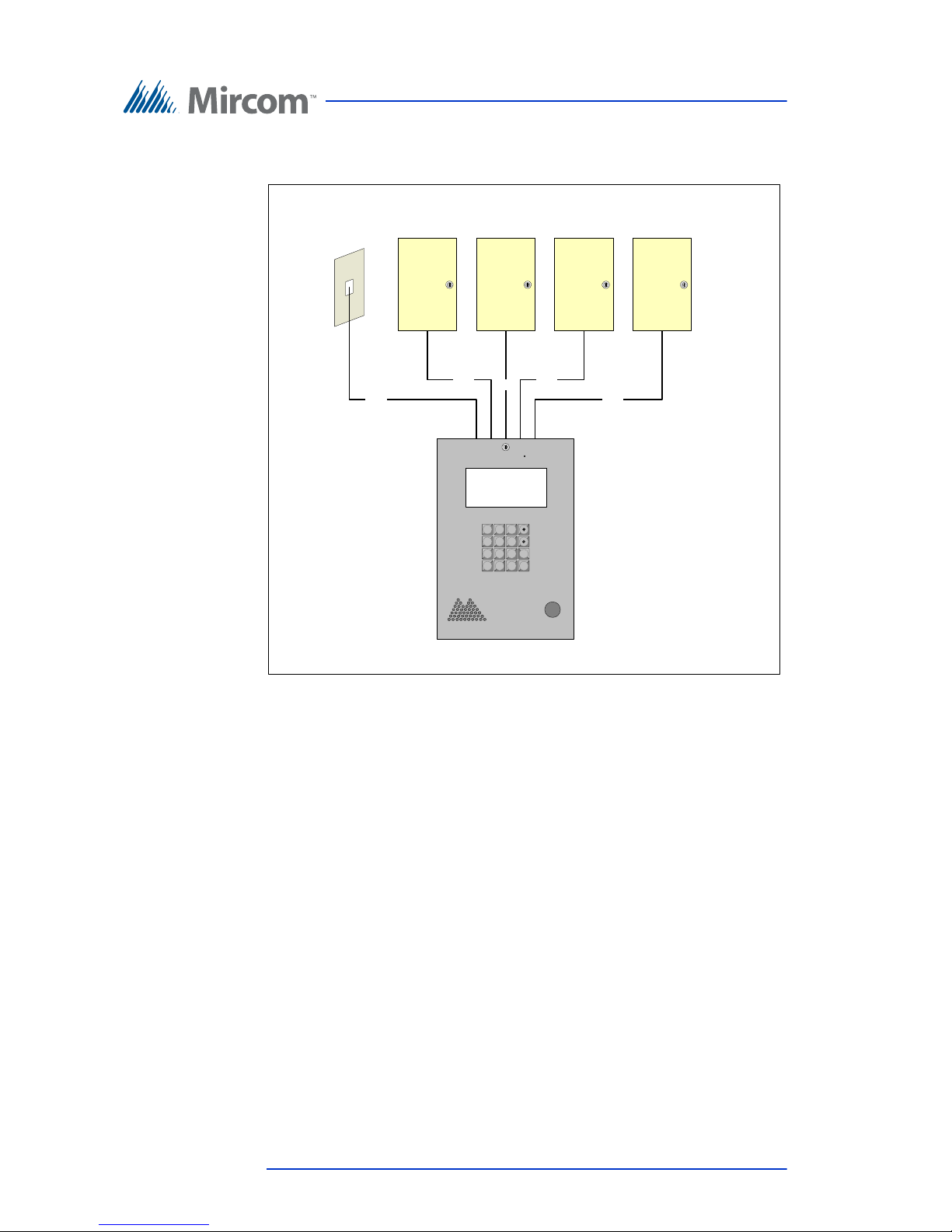
30 (112) Telephone Access System Installation and Operation Manual Version 1.6
LT-969 Copyright 2012
TX3 System
Figure 6 shows a configuration using one Lobby Control Unit connected to one
ADC line and four NSL lines.
Figure 6. Single Lobby Control Unit with ADC and NSL Lines
Line2
Line3
Line4
Line5
NSL
Control
Unit
NSL
Control
Unit
NSL
Control
Unit
NSL
Control
Unit
1 2 3
4 5 6
7 8 9
* 0 # i
Line1
Telephone outlet
Central office line
T/R
T/R
T/R T/R
T/R
Page 31

TX3 System
Version 1.6 Telephone Access System Installation and Operation Manual 31 (112)
LT-969 Copyright 2012
Figure 7 shows the various inputs to the panels.
Figure 7. Single Entrance System Wiring
3.3 Dual Lobby Control Units
Figure 8 shows a dual entry application for either an NSL type or ADC
connection type. The phone line from either the NSL control unit or an ADC
dedicated phone line is shared by both Lobby Control Units.
The Lobby Control Unit senses whether the line in use. If one of the Lobby
Control Units is in use and the user tries to make a call, the other lobby indicates
that the line is in use.
1 2 3
4 5 6
7 8 9
* 0 # i
Door
Strike AC
or DC
Aux Door
Form C relay
contact
General
purpose output
form C relay
contacts 1
General
purpose output
form C relay
contacts 2
1 pair
18 AWG
1 pair
18 AWG
3 wires
22 AWG
3 wires
22 AWG
1 pair
18 AWG
12 VDC/0.5A
Aux power
LED lamp
Supply (only
for paper
directory)
1 pair
18 AWG
Postal
Lock
Main Door
Sense
Fire panel
over-ride
1 pair
22 AWG
1 pair
22 AWG
1 pair
22 AWG
General
purpose
input 1
General
purpose
input 2
1 pair
22 AWG
1 pair
22 AWG
INPUTS OUTPUTS
Lobby
Control Unit
Electrical room
120 VAC
60HZ
Power
transformer
16VAC/40VA
PS-4 or PS-4P
NSL
Control
Unit
OR
Telephone outlet
Central office line
T/R
T/R
Power
transformer
AC or DC Door
strike supply
Line1
1 pair
Telephone
wire
Electrical room
18 AWG
18 AWG
Page 32

32 (112) Telephone Access System Installation and Operation Manual Version 1.6
LT-969 Copyright 2012
TX3 System
The RS-485 network connection is optional and is only required if the user
decides to connect a PC configurator on one of the panels to configure and/or
monitor both systems.
Figure 8. Dual Lobby Control Units
3.4 Three Lobby Control Unit Configuration
Figure 9 shows a configuration with many Lobby Control Units connected to
many phone lines using combined ADC and NSL connection types. Line 1 and
Line 2 connect to NSL Control Units while Line 3 connects to a dedicated phone
line.
Lobby Control Units 1, 2 and 3 can make simultaneous calls as long as a line is not
in use by another Lobby Control Unit. For example, if Lobby Control Unit 1 uses
line1, Lobby Control Unit 2 can use Line 2 and Lobby Control Unit 3 can use
line 3.
Line1
NSL
Control
Unit
1 2 3
4 5 6
7 8 9
* 0 # i
T/R
Line1
Telephone outlet
Central office line
1 2 3
4 5 6
7 8 9
* 0 # i
1 2 3
4 5 6
7 8 9
* 0 # i
Line1
1 2 3
4 5 6
7 8 9
* 0 # i
Line1
OR
RS-485 bus
(optional)
RS-485 bus
(optional)
Lobby
control
unit 1
Lobby
control
unit 2
Lobby
control
unit 1
Lobby
control
unit 2
Page 33

TX3 System
Version 1.6 Telephone Access System Installation and Operation Manual 33 (112)
LT-969 Copyright 2012
When Lobby Control Unit 1 is using line 1 and Lobby Control Unit 2 also wants
to use line1, which is busy, then a line busy message displays on Lobby Control
Unit 2.
Figure 9. Multiple Lobby Control Units to Multiple Lines
1 2 3
4 5 6
7 8 9
* 0 # i
1 2 3
4 5 6
7 8 9
* 0 # i
1 2 3
4 5 6
7 8 9
* 0 # i
NSL
Control
Unit
NSL
Control
Unit
Line1
Line2
Line3
Telephone outlet
Central office line
RS-485
bus
RS-485 from
previous unit
RS-485 to
next unit
Lobby
control
unit 1
Lobby
control
unit 2
Lobby
control
unit 3
T/R
T/R
T/R
Page 34

34 (112) Telephone Access System Installation and Operation Manual Version 1.6
LT-969 Copyright 2012
TX3 System
3.5 Multiple Lobby Control Units
Figure 10 shows a configuration of many Lobby Control Units to one phone line.
The phone can be either a dedicated phone line from the phone company or an
NSL phone line from the NSL Control Unit.
Figure 10. Many Lobby Control Units to One Line
3.6 Lobby Control Unit Wiring
All units use the PS-4P transformer for the power supply. All wiring is a
maximum length of 1000 ft. The door strike power supply depends on the door
strike power requirements.
Figure 11 shows a typical wiring arrangement for the Lobby Control Unit.
1 2 3
4 5 6
7 8 9
* 0 # i
1 2 3
4 5 6
7 8 9
* 0 # i
1 2 3
4 5 6
7 8 9
* 0 # i
1 2 3
4 5 6
7 8 9
* 0 # i
1 2 3
4 5 6
7 8 9
* 0 # i
NSL
Control
Unit
OR
Line1 Line1 Line1 Line1 Line1
Telephone outlet
Central office line
T/R
T/R
Lobby
control
unit 1
Lobby
control
unit 2
Lobby
control
unit 3
Lobby
control
unit 4
Lobby
control
unit 5
Page 35

TX3 System
Version 1.6 Telephone Access System Installation and Operation Manual 35 (112)
LT-969 Copyright 2012
Figure 11. Lobby Control Unit Wiring
Note: Install all transformers outside the Lobby Control Unit enclosure.
9106/
9406
Cables
2008/16
NSL Expander
Unit
1 2 3
4 5 6
7 8 9
* 0 # i
Resident’s
Telephone
Telephone
company
CA-71A
Or
RJ-71C
Blocks
Electrical room
Power
transformer
16VAC/40VA
PS-4 or PS-4P
Power
transformer
AC or DC Door
strike supply
T/R
T/R
120 VAC
60HZ
TX3-NSL-8M
NSL Control
Unit
Power
transformer
16VAC/40VA
PS-4 or PS-4P
T/R
Line1
Expansion
cables
Page 36

36 (112) Telephone Access System Installation and Operation Manual Version 1.6
LT-969 Copyright 2012
TX3 System
Page 37

Version 1.6 Telephone Access System Installation and Operation Manual 37 (112)
LT-969 Copyright 2012
4 Lobby Control Unit Setup
This chapter describes the Lobby Control Unit controller board components and
provides information about its operation and setup
This chapter explains
• Lobby Control Unit controller board
• Lobby Control Unit Setup
• PC Configuration of the Controller
• Firmware Update
Page 38

38 (112) Telephone Access System Installation and Operation Manual Version 1.6
LT-969 Copyright 2012
Lobby Control Unit Setup
4.1 Controller Board
Figure 12 shows the general layout of the Lobby Control Unit main controller
board. See Figure 13 and Figure 17 for a detailed description of the connectors at
the bottom and top of the controller board.
Figure 12.Lobby Control Unit Main Controller Board
Page 39

Lobby Control Unit Setup
Version 1.6 Telephone Access System Installation and Operation Manual 39 (112)
LT-969 Copyright 2012
4.1.1 Connectors
USB. Computer connection for firmware download and configuration.
P4. TX3-MDM Modem Board connector.
P6. Key pad and front door LCD display.
P7. Guard Phone Board connector.
4.1.2 Potentiometer
PT1. Pulse phone potentiometer. This potentiometer is normally factory set and
does not require adjustment.
4.1.3 Switches
SW1. SW1 sets the unit’s ID (node address).
SW2. SW2 turns the unit’s power ON and OFF for servicing, or to re-start the
unit.
4.1.4 Jumpers
JW1. JW1 is used for updating firmware and is normally open.
JW2. JW2 is used for updating firmware and is normally open.
JW3. JW3 is not used and is left open.
JW4. JW4 is not used and is left open.
JW5. JW5 is not used and is left open.
JW6. JW6 is left closed.
JW7. JW7 is not used and is left open.
JW8. JW8 defines the operating state of the door strike relay as normally open or
normally closed. A jumper wire connects to either the normally open
(position 2 - top) or normally closed pin (position 1 - bottom).
Page 40

40 (112) Telephone Access System Installation and Operation Manual Version 1.6
LT-969 Copyright 2012
Lobby Control Unit Setup
4.2 Controller Board Connectors - Bottom
Figure 13 shows the connectors at the bottom of the controller board.
Figure 13.Controller Board Connectors - Bottom
4.2.1 Microphone Connection
The microphone connection is situated at the bottom left of the main controller
board. It connects to the front display and is factory set.
4.2.2 Speaker Connection
The speaker connection is situated at the bottom left of the main controller board.
It connects to the front display and is factory set.
4.2.3 Inputs 1 to 5
Inputs 1 to 5 are situated at the bottom of the main controller board and are
assigned specific functions. Inputs 1 to 3 have pre-defined functions and connect
to specific devices. Inputs 4 and 5 are general purpose inputs that can be
correlated to activate a general purpose output.
LED/LAMP
Supply
Microphone
Connection
Speaker
Connection
Input 1
Input 2 Input 3 Input 4
Input 5
Camera Supply
Power Supply for TX3
(use 18 AWG)
RS-485 OUT
- +
- +
- s +
RS-485 IN
- s +
- +
- +
+--++-
+-
+-
Page 41

Lobby Control Unit Setup
Version 1.6 Telephone Access System Installation and Operation Manual 41 (112)
LT-969 Copyright 2012
Inputs 1 to 5 are designated as follows (see Figure 13):
Input 1. Postal Lock. Input 1 connects to the Postal Lock. Activation of this
input unlocks the main door and starts the main door timer. The door locks when
the timer expires or when the door sense input is activated. Daily usage is set as
unlimited or limited. When set as limited daily usage is set according to a predefined number. Any attempt to use the postal lock beyond a set daily limit
causes a warning message to appear and the system to return to normal operation.
Input 1 also, when configured, activates a general purpose output to perform any
required function.
Input 2. Fire Panel. Input 2 connects to the fire alarm panel and receives fire
notification. Activation of this input unlocks the main and auxiliary doors. These
outputs are active as long as the fire panel input is active. Input 2 also, when
configured, activates a general purpose output to perform any required function.
Input 3. Main Door Sense. Input 3 connects to the door sense switch.
Unlocking the main door activates the main door open timer. Activation of the
Main Door Sense locks the main door and resets the main door open timer. This
function is typically used to prevent ‘tailgating’. Input 3 also, when configured,
activates a general purpose output to perform any required function.
Input 4. General Purpose. Input 4 is a general purpose input that, when
configured, activates a general purpose output to perform any required function.
An example of a typical application is the use of an optional tamper switch
(see Figure 14).
Input 5. General Purpose. Input 5 is a general purpose input that, when
configured, activates a general purpose output to perform any required function.
Figure 14.Tamper Switch
4.2.4 RS-485
An RS-485 terminal lets you easily connect multiple telephone, card access and
elevator restriction controllers across a network. The RS-485 connection is
situated at the bottom middle of the main controller board and consists of two
separate terminals, each for an input and output. The RS-485 terminal consists of
+ (positive), - (negative), and S (Shield) connections. See Figure 13.
Connect to one of
the inputs on the
entrance panel
main board to
monitor the door
closure.
Page 42

42 (112) Telephone Access System Installation and Operation Manual Version 1.6
LT-969 Copyright 2012
Lobby Control Unit Setup
There are two additional RS-485 Terminal Connectors that must be added to the
FIRST and LAST node of the network. On the FIRST node of the network attach
the connector to the RS-484 IN. One the LAST node of the network attach the
terminal connector to the RS-485 OUT. See Figure 15.
Figure 15.Connecting additional RS-485 Terminal Connector
to the First or Last Node of Network
4.2.5 Auxiliary Camera Supply
The camera supply connection is situated at the bottom right of the main
controller board and provides + 12 Vdc, 600 mA. The camera is controlled by
one of the general outputs. The camera’s positive terminal connects to the
normally open (NO) general output relay contact. The common (C) contact of the
general output relay connects to the + 12 Vdc supply terminal. The camera is
typically configured to operate when the main door is open.
4.2.6 LED/Lamp Supply
The LED/Lamp connection is situated at the bottom right of the main controller
board. This lamp is used with the paper directory models to illuminate the paper
directory.
RS-485 IN
- s +
- s +
RS-485 Terminal
Connector
- s +
RS-485 OUT
- s +
RS-485 Terminal
Connector
On the LAST Node of network
connect RS-485 Terminal Connector
to RS-485 OUT
On the FIRST Node of network
connect RS-485 Terminal Connector
to RS-485 IN
Page 43

Lobby Control Unit Setup
Version 1.6 Telephone Access System Installation and Operation Manual 43 (112)
LT-969 Copyright 2012
4.2.7 Power Supply
The power supply connection is situated at the bottom right of the main controller
board and receives 16 Vac, 40 VA. An external PS-4 or PS-4P plug-in
transformer connects to the power terminals. Refer to Figure 13 and Figure 16.
Figure 16. Power Supply
16 Vac IN
OFF ON
SW2
120 Vac
16 Vac
16 Vac transformer
(PS-4 or PS-4P)
ON/OFF Switch
Note: Use 18 AWG
Page 44

44 (112) Telephone Access System Installation and Operation Manual Version 1.6
LT-969 Copyright 2012
Lobby Control Unit Setup
4.3 Controller Board Connectors - T op
Figure 17 shows the connectors at the top of the controller board.
Figure 17.Controller Board Connectors - T op
4.3.1 Telephone Lines 1 to 5
The telephone lines are situated at the top left of the main controller board.
Both NSL and ADC lines can be connected. Each T/R line is polarity insensitive
and can be reversed.
4.3.2 JW8
JW8 must be set to define the operating state of the door strike relay as normally
open or normally closed. Use the jumper wire to connect to either the normally
open (position 2 - top) or the normally closed pin (position 1 - bottom). For
example, when using a mag lock, connect the jumper wire to the normally closed
pin (position 1).
Telephone Lines 1 to 5
Line 1
T R
Line 2
T R
Line 3
T R
Line 5
T R
Line 4
T R
AC Output 1
Door Strike
AC or DC
Input Door
Strike Supply
DC Output 1
Door Strike
Aux. Door
Output 2
Relay
General Relay
Output 4
NO NC C
NO NC C
General Relay
Output 3
JW8
Page 45

Lobby Control Unit Setup
Version 1.6 Telephone Access System Installation and Operation Manual 45 (112)
LT-969 Copyright 2012
4.3.3 AC or DC Input Door Strike Supply
The power for the door strike is customer supplied and provides AC or DC power
for one of the door strike outputs.
Note: The controller is able to convert an AC supply to a DC output. The
reverse is not true. Consequently, an AC door strike will not work
with a DC power supply.
The maximum supply for the AC or DC Input Door Strike is not to exceed:
• 30 Vdc \ 3 amp
• 30 Vac \ 1 amp
4.3.4 AC Output Door Strike
The AC Output Door Strike receives power from the AC Input Door Strike
supply. The AC power output remains the same as the power supplied to the AC
Input Door Strike.
The AC Output Door Strike is configured for activation by the resident’s
telephone keypad.
4.3.5 DC Output Door Strike
The DC Output Door Strike receives power from the AC or DC Input Door Strike
supply and is configured for activation by the resident’s telephone keypad. When
using a DC input supply, the DC power output remains the same as the input.
When using a dry contact for the main door instead of a door strike or maglock,
wire the external controller to the left hand terminals of the AC Door Supply and
Input Door Supply as shown in Figure 18. JW8 controls whether the contact is
normally open or normally closed.
Figure 18.Main Door Dry Contact W iring
AC Output 1
Door Strike
AC or DC Input
Door Strike Supply
NO
NC
JW8
Page 46

46 (112) Telephone Access System Installation and Operation Manual Version 1.6
LT-969 Copyright 2012
Lobby Control Unit Setup
4.3.6 Auxiliary Door Relay
The auxiliary door output is configured for activation by the resident’s telephone
keypad and can be configured to activate general outputs. This relay is a relay
contact programmable output with the same characteristics as a general output
relay.
4.3.7 General Output Relays 3 and 4
Outputs 3 and 4 are relay contact programmable outputs with the following
characteristics.
• normally open (NO)
• normally closed (NC) available
• 30 Vdc rated, 3 Amperes (NO)
• 30 Vac rated, 5 Amperes (NO)
• 30 Vdc rated, 1 Amperes (NC)
• 30 Vac rated, 2 Amperes (NC)
The general output relays can be correlated to operate for the following events:
• when inputs 1 to 5 are active
• call is started
• call is finished
• call is connected
• access is granted
• access is denied
• system is normal
4.4 Modem Board
The TX3-MDM Modem Module is located above the TX3 Lobby Control Unit
controller board on the bottom left hand side. See Figure 12.
The module has two telephone connectors; an RJ-11 connector and a terminal
block as shown in Figure 19. The terminal block T/R line is polarity insensitive
and can be reversed.
Page 47

Lobby Control Unit Setup
Version 1.6 Telephone Access System Installation and Operation Manual 47 (112)
LT-969 Copyright 2012
The TX3-MDM ribbon cable connects to the P4 connector on the controller
board.
Figure 19.Modem Module T elephone Conne ctors
For a description on how to install the modem board see the Modem Manual
Installation Instructions LT-971.
4.5 MD-993 Module
The MD-993 Module converts RS-485 signals to USB and is part of the TX3USB-AD Kit. The MD-993 Module ribbon cable connects to the P4 connector on
the controller board. See Figure 12.
The module has an RS-485 connector as shown in Figure 20.
Figure 20.MD-993 Module
MODEM MODULE
Tip Ring
RJ-11
connector
Page 48

48 (112) Telephone Access System Installation and Operation Manual Version 1.6
LT-969 Copyright 2012
Lobby Control Unit Setup
For a description on how to install the MD-993 Module see the TX3-USB-AD
Kit Installation Instructions LT-6027.
Note: For the main application of the MD-993 JW1 and JW2 should
remain in the on position.
4.6 Guard Phone Module
The TX3-GPM Guard Phone Module mounts above the TX3 Lobby Control Unit
main board on the top left hand side. See Figure 12.
The module has two connectors, an RJ-11 connector and a ribbon cable as shown
in Figure 21.
The TX3-GPM ribbon cable connects to the P7 connector on the TX3 Lobby
Control Unit main board. The guard phone uses a telephone cable to connect to
the RJ-11 connector.
Figure 21.Guard Phone Module
For a description on how to install the modem board see the Guard Phone Manual
Installation Instructions LT-972.
T able 1: MD-933 Jumper Settings
Mode JW1 JW2
No termination Off Off
AC termination 120R + 1nF On Off
No termination Off On
DC termination 120R (Factory Default) On On
GPM Ribbon Cable
RJ-11
Connector
Page 49

Lobby Control Unit Setup
Version 1.6 Telephone Access System Installation and Operation Manual 49 (112)
LT-969 Copyright 2012
4.7 Guard Phone
The Guard phone is an auxiliary phone that plugs into the RJ-11 connector on the
Guard Phone Module on the Lobby Control Unit. This phone provides most of
the same features as a normal telephone and lets you do the following:
• Place calls to the Lobby Control Unit.
• Receive calls from the Lobby Control Unit.
• Place calls to residents.
To call the Lobby Control Un it phone
1. Pick up the guard phone, wait for the dial tone and dial *9997. The guard
phone connects to the Lobby Control Unit.
2. Press the # key on the guard phone. The main door unlocks.
To receive a call from the Lobby Control Unit
1. When a visitor dials 9997 on the Lobby Control Unit the guard phone
rings. Pick up the phone. The Lobby Control Unit is now connected to the
guard phone.
2. Press the # key on the guard phone. The main door unlocks.
To call a resident from the guard phone
1. Pick up the guard phone and wait for the dial tone.
2. Dial *DDDD (where DDDD is the resident’s four digit dial code). The
resident phone rings. When the resident picks up the phone, the
connection is established.
3. Press the # key on the guard phone. The main door unlocks.
4.8 Controller ID Setup
The Lobby Control Unit’s ID address is separately set by the SW1 DIP switches
on the Lobby Control Unit main controller board. The individual switches are
numbered 1 to 8 from left to right, and are marked as either ON or OFF. The first
six switches (1, 2, 3, 4, 5 and 6) set the address ID.
Every TX3 System Lobby Control Unit requires a unique unit ID. The unit ID
settings do not need to be in sequence but it recommended to assign IDs starting
from 1, using increments of one (e.g. 1, 2, 3, 4, etc.). Unit IDs must not be
duplicated.
Note: One of the networked units with a real time clock, such as Touch
Screen, Lobby Control or Card Access must have their network
address set to 1.
Page 50

50 (112) Telephone Access System Installation and Operation Manual Version 1.6
LT-969 Copyright 2012
Lobby Control Unit Setup
DIP switch SW1 is found at the top central portion of the controller board, see
Figure 12.
Table 2 shows the SW1 DIP switch settings for each Lobby Control Unit.
Note: DIP switches 7 and 8 are not used and must be left at the default
factory setting.
T able 2: Lobby Control Unit SW1 DIP Switch Settings
Lobby Control Unit ID # Switch 1 Switch 2 Switch 3 Switch 4 Switch 5 Switch 6
0 (not allowed as a Lobby
Control Unit ID 0 is used
for PC ID)
OFF OFF OFF OFF OFF OFF
1 ON OFF OFF OFF OFF OFF
2 OFF ON OFF OFF OFF OFF
3 ON ON OFF OFF OFF OFF
4 OFF OFF ON OFF OFF OFF
5 ON OFF ON OFF OFF OFF
6 OFF ON ON OFF OFF OFF
7 ON ON ON OFF OFF OFF
8 OFF OFF OFF ON OFF OFF
9 ON OFF OFF ON OFF OFF
10 OFF ON OFF ON OFF OFF
11 ON ON OFF ON OFF OFF
12 OFF OFF ON ON OFF OFF
13 ON OFF ON ON OFF OFF
14 OFF ON ON ON OFF OFF
15 ON ON ON ON OFF O FF
16 OFF OFF OFF OFF ON OFF
17 ON OFF OFF OFF ON OFF
18 OFF ON OFF OFF ON OFF
19 ON ON OFF OFF ON OFF
20 OFF OFF ON OFF ON OFF
21 ON OFF ON OFF ON OFF
22 OFF ON ON OFF ON OFF
23 ON ON ON OFF ON OFF
24 OFF OFF OFF ON ON OFF
25 ON OFF OFF ON ON OFF
26 OFF ON OFF ON ON OFF
27 ON ON OFF ON ON OFF
28 OFF OFF ON ON ON OFF
29 ON OFF ON ON ON OFF
30 OFF ON ON ON ON OFF
31 ON ON ON ON ON OFF
32 OFF OFF OFF OFF OFF ON
33 ON OFF OFF OFF OFF ON
34 OFF ON OFF OFF OFF ON
Page 51

Lobby Control Unit Setup
Version 1.6 Telephone Access System Installation and Operation Manual 51 (112)
LT-969 Copyright 2012
4.9 Configuration Using a PC
In order to correctly utilize the capabilities of the TX3 Telephone Access System
you must first plan and establish how you want to configure the system for your
application.
The easiest way to configure the Lobby Control Unit is with the Mircom TX3MSW Configuration Software. This software is provided on a single CD-ROM.
The PC connects to the controller board using a USB cable from the computer to
the TX3 Main Lobby board.
35 ON ON OFF OFF OFF ON
36 OFF OFF ON OFF OFF ON
37 ON OFF ON OFF OFF ON
38 OFF ON ON OFF OFF ON
39 ON ON ON OFF OFF ON
40 OFF OFF OFF ON OFF ON
41 ON OFF OFF ON OFF ON
42 OFF ON OFF ON OFF ON
43 ON ON OFF ON OFF ON
44 OFF OFF ON ON OFF ON
45 ON OFF ON ON OFF ON
46 OFF ON ON ON OFF ON
47 ON ON ON ON OFF ON
48 OFF OFF OFF OFF ON ON
49 ON OFF OFF OFF ON ON
50 OFF ON OFF OFF O N ON
51 ON ON OFF OFF ON ON
52 OFF OFF ON OFF ON ON
53 ON OFF O N OFF ON ON
54 OFF ON ON OFF ON ON
55 ON ON ON OFF ON ON
56 OFF OFF OFF ON ON ON
57 ON OFF OFF ON ON ON
58 OFF ON OFF ON ON ON
59 ON ON OFF ON ON ON
60 OFF OFF ON ON ON ON
61 ON OFF ON ON ON ON
62 OFF ON ON ON ON ON
63 ON ON ON ON ON ON
T able 2: Lobby Control Unit SW1 DIP Switch Settings
Lobby Control Unit ID # Switch 1 Switch 2 Switch 3 Switch 4 Switch 5 Switch 6
Page 52

52 (112) Telephone Access System Installation and Operation Manual Version 1.6
LT-969 Copyright 2012
Lobby Control Unit Setup
As an alternative, the PC also connects to the controller board modem. The TX3
system is compatible with the following modems:
• TrendNet TFM-560U High Speed USB 2.0 Fax Modem
• TrendNet TFM-561U High Speed USB 2.0 Fax Modem
• Hiro H50113 56K V.92 USB Fax Modem
• StarTech USB56KEM2 56k V.92 USB Fax Modem
• Zoom 56K V.92 56K USB Mini External Fax Modem
Additional modems are currently being tested for compatibility.
The TX3 configuration is set using either the unit’s own keypad and display or via
the PC Configuration Software.
4.9.1 PC System Requirements
The minimum system requirements are as follows:
• Windows 7 (32 bit)
• Windows XP SP2/ Vista (32 bit)
• 512 RAM
•1 GHZ CPU
• 600M disk space
• 1 USB port
Note: Firmware upgrade is not supported on 64-bit systems.
4.10 Up dating Firmware
Firmware updates require a specialized hardware initialization procedure. After
the hardware initialization, use the TX3-MSW Configuration Software wizard to
complete the firmware update. Firmware upgrade is not supported on 64-bit
systems.
There are three types of firmware updates; ‘major’, ‘minor’ and ‘revision’.
Whenever there is a major or minor firmware update, the next time the
configurator software connects to the network, it autosenses the new default
Page 53

Lobby Control Unit Setup
Version 1.6 Telephone Access System Installation and Operation Manual 53 (112)
LT-969 Copyright 2012
values and adopts these values as the new default settings. All existing
configuration values are replaced with the new default values. Existing system
values may be backed up and re-applied after the firmware update.
Note: Firmware ‘revision’ changes do not affect default values.
4.10.1 Using the Wizard
The Configurator provides you with a wizard to easily install the latest firmware
into a panel. Firmware updates require that a specialized card access board
hardware initialization procedure be done before using the installation wizard.
Note: Ensure the USB cable is directly connected to the USB port on the
controller.
To upgrade the firmware
1. Initialize the controller for the firmware update.
2. Click the Disconnect icon in the Tool Bar. The Configurator is
disconnected from the panel.
3. Select Panels/Firmware Upgrade from the Menu Bar. The
Firmware Upgrade window appears.
Figure 22. Firmware Upgrade
Page 54

54 (112) Telephone Access System Installation and Operation Manual Version 1.6
LT-969 Copyright 2012
Lobby Control Unit Setup
4. Browse to and select the firmware file.
5. Click Next. The Firmware Upgrade Wizard window appears instructing
you to erase the existing firmware.
Figure 23. Firmware Upgrade - Erasing Current firmware.
Page 55

Lobby Control Unit Setup
Version 1.6 Telephone Access System Installation and Operation Manual 55 (112)
LT-969 Copyright 2012
6. Complete the procedure and click Next. The Program new firmware
window appears.
Figure 24. Firmware Upgrade - Program new firmware
7. Click Send to download the firmware or Back to repeat the procedure.
8. Click Next to complete the upgrade and exit the session.
9. Disconnect the USB cable from the controller and re-activate.
4.10.2 Firmware Version Control
The firmware version number is accessible from the configurator software and
changes whenever there is a major, minor or revision update.
The following convention is used whenever there is a major, minor or revision
change:
Initial release. Version 1.00.0
Major change. Version 2.00.0
Minor change. Version 2.01.0
Revision changes. Version 2.01.1
Page 56

56 (112) Telephone Access System Installation and Operation Manual Version 1.6
LT-969 Copyright 2012
Lobby Control Unit Setup
4.1 1 Beginning Configuration
The Lobby Control Unit controller is now ready for configuration using the USB.
An optional method is to use the RS-485 or modem connection.
For a complete description of the configuration and on how establish a
connection to the Lobby Control Unit using a USB, RS-485 or a modem
connection, see the following documentation:
• LT-995 Configuration and Administration Guide
• LT-973 TX3 Configurator Quick Start
Verify the following:
• Ensure that the controller and all connected devices and components are
fully operational.
• Ensure the controller DIP Switches (SW1) are set with a unique network
address.
• Ensure the Configurator software is set with the correct controller network
address.
• Ensure that your PC and the Configurator are set with the correct date and
time.
To start the configuration
1. Connect the PC to the controller using the USB port.
2. Launch the Configurator and click Connect. Once connected the
connection icon appears in the Configurator tool bar.
3. Configure the Telephone Access system using the instructions in the
Configurator Software Program TX3-MSW or the LT-995 Configuration
and Administration Guide.
Page 57

Version 1.6 Telephone Access System Installation and Operation Manual 57 (112)
LT-969 Copyright 2012
5 NSL Relay Cabinet Installation and
Wiring
This chapter provides information about the NSL Relay Cabinet Installation and
Wiring.
This chapter explains
• NSL Control Unit Relay Cabinet Mechanical Installation
• NSL Control Unit and Expanders
• Wiring the TX3-NSL-8M Main Controller Board
Page 58

58 (112) Telephone Access System Installation and Operation Manual Version 1.6
LT-969 Copyright 2012
NSL Relay Cabinet Installation and Wiring
5.1 NSL Relay Cabinet Mechanical Installation
The NSL Relay cabinets contain the telephone switching equipment and are
typically mounted in the electrical/telephone room of a building.
NSL Relay cabinets are factory assembled in one of the following enclosure
sizes:
• TX3-NSL-8M NSL Unit: 27 inch high enclosure
• TX3-8EC NSL Expander: 13 15/16 inch high enclosure
• TX3-16EC NSL Expander: 27 inch high enclosure
The TX3-8EC NSL Expander includes the 13 15/16 inch enclosure. The TX3NSL-8M Relay Cabinet includes the 27 inch enclosure. The TX3-16EC NSL
Expander includes the 27 inch enclosure. See Figure 25 and Table 3.
Figure 25. NSL Relay Cabinet
Page 59

NSL Relay Cabinet Installation and Wiring
Version 1.6 Telephone Access System Installation and Operation Manual 59 (112)
LT-969 Copyright 2012
The top two mounting holes are 6 3/16 inches apart.
To mount the NSL Relay Cabin et
1. Using the back cover as a template mark the top two mounting hole
locations 6 3/16 inches apart as shown in Figure 25.
2. Place the screws halfway into the wall in the position shown using a
suitable screw.
3. Hang the box onto the two screws.
4. Screw the other two screws at the bottom of the panel.
5. Tighten all four screws into place.
5.2 NSL Relay Control Unit and Expanders
The TX3-NSL-8M NSL Relay Control Unit, TX3-8EC and TX3-16EC NSL
Relay Backplane Expanders perform the following functions:
• Telephone switching functionality to facilitate voice communication
between the resident's phone and the lobby
• Generating call waiting tones to the resident if the line is busy.
• Provide access control by the resident using the telephone keypad.
• Low power operation from one 16V AC transformer.
5.2.1 TX3-NSL-8M NSL Control Unit
The TX3-NSL-8M Relay Control Unit consists of:
• NSL Main Controller Board
• NSL Backplane Board
T able 3: NSL Relay Cabinet Dimensions
Model Number Dim ‘A’ Dim ‘B’
TX3-8EC 10 1/8” 13 15/16”
TX3-NSL-8M 23 3/16” 27”
TX3-16EC 23 3/16” 27”
Page 60

60 (112) Telephone Access System Installation and Operation Manual Version 1.6
LT-969 Copyright 2012
NSL Relay Cabinet Installation and Wiring
Figure 26 shows a TX3-NSL-8M Relay Control Unit.
Figure 26. TX3-NSL-8M Relay Control Unit
5.2.2 2012 NSL Relay
The NSL Backplane board contains up to eight 2012 NSL Relay Boards. Each
2012 NSL Relay Board has 12 relays, allowing for a total of 96 relays.
5.2.3 NSL Expanders
NSL expanders plug into the NSL Backplane Board connectors and consist of:
• TX3-8EC NSL Eight Relay Card Backplane Expander
• TX3-16EC NSL 16 Relay Card Backplane Expander
Extension cables provide connections between adjacent enclosures using the
expansion connectors. See Section 5.3 for a description of the NSL Backplane
Board connectors.
The TX3-8EC NSL Eight Relay Backplane Expander and the TX3-16EC
NSL 16 Relay Backplane Expander are housed in their own cabinet and can be
connected with two cables to provide an additional capacity for 8 or 16 relay
boards respectively.
TX3-NSL-8M Relay Control Unit
NSL Main Controller
NSL Backplane Board
Page 61

NSL Relay Cabinet Installation and Wiring
Version 1.6 Telephone Access System Installation and Operation Manual 61 (112)
LT-969 Copyright 2012
The expanders allow a total of 16 backplanes to be installed, allowing for up to
1535 relays.
Note: The TX3-NSL-8M and any TX3-8EC and/or TX3-16EC must all
be adjacent to each other, mounted on the same wall and in the same
room.
Figure 27. NSL Expanders
Each slot
accepts a
2012 NSL
Relay
Board
TX3-NSL-8M
NSL Unit
TX3-8EC NSL
Relay Backplane Expander
TX3-16EC NSL
Relay Backplane Expander
Page 62

62 (112) Telephone Access System Installation and Operation Manual Version 1.6
LT-969 Copyright 2012
NSL Relay Cabinet Installation and Wiring
5.3 Wiring the TX3-NSL-8M Main Controller Board
The TX3-NSL-8M NSL Main Controller Board has both ribbon cable sockets
and screw terminals.
Attention: High voltages are present on this board during the ringing of suite
telephones.
Figure 28 shows the general layout of the TX3-NSL-8M Main Controller board
components.
Figure 28. TX3-NSL-8M Main Controller Board
5.3.1 Connectors
USB. Computer connection for firmware download.
P3. Not used.
P4. Expansion to the NSL Controller back-plane.
P5. Expansion to the NSL Controller back-plane.
P6. Not used.
SW1
ON OFF
1
8
SW2
USB
16V AC
IN
JW3
JW1 JW5
JW4 JW2
R
T
Tel eph on e Li ne
from Lobby Panel
Main Controller
Board
R
T
R
T
Res.
Co.
P4
P5
P3
P6
TX3-NSL-8M Relay Control Unit
Expansion Connectors
TX3-NSL-8M Main Controller Board
Page 63

NSL Relay Cabinet Installation and Wiring
Version 1.6 Telephone Access System Installation and Operation Manual 63 (112)
LT-969 Copyright 2012
5.3.2 Switches
SW1. Turns the unit’s power ON and OFF for servicing, or to re-start the unit.
SW2. Not used.
5.3.3 Jumpers
JW1. JW1 is used for updating firmware and is normally open.
JW2. JW2 is used for updating firmware and is normally open.
All other jumpers are not used.
5.3.4 Telephone Line
Each NSL control unit provides a single telephone line connection to the Lobby
Control Unit. See Figure 29 and Figure 30.
Each Lobby Control Unit panel can use any one of the five telephone lines on the
Lobby Control Unit Main Controller Board to communicate to an ADC
telephone system or to an NSL relay control unit.
There are many possibilities for connecting Entry Control panels and NSL
control units, but each main Lobby Control Unit requires one individual
telephone line to each NSL control unit.
Lobby Control Units connect to the NSL and control units through telephone
lines. Telephone lines are not connected to expansion units.
Expansion relay control units do not require an individual telephone line.
Page 64

64 (112) Telephone Access System Installation and Operation Manual Version 1.6
LT-969 Copyright 2012
NSL Relay Cabinet Installation and Wiring
Figure 29. NSL System with T elephone Line
Figure 30. NSL Controller T elephone Lines
Entry
Control
Panel
Relay control unit
NSL SYSTEM
Line
Telephone Lines 1 to 5
Line 1
T R
Line 2
T R
Line 3
T R
Line 5
T R
Line 4
T R
Line 1
R
T
TX3 Lobby Panel Main
Controller Board
TX3-NSL-8M Relay
Control Unit
1
2
3
4
5
Page 65

NSL Relay Cabinet Installation and Wiring
Version 1.6 Telephone Access System Installation and Operation Manual 65 (112)
LT-969 Copyright 2012
To test the TX3-8M-NSL Relay Control unit
1. Connect a telephone to the TX3-8M-NSL Relay Control unit telephone
terminal block (see Figure 28).
2. Pick up the telephone. A dial tone is heard.
3. Dial *RRRR#, where RRRR is the relay code. A resident line LED relay
card light turns on.
4. Hang up. The resident line LED relay card light turns off. The TX3-8M-
NSL Relay Control unit is operational.
5. Perform the same test for all of the relay codes.
Note: Resident telephones associated with the relay card will ring. If the
resident picks up their telephone a connection will be established.
6. Disconnect the telephone and procedure with the installation.
5.3.5 Connecting to an NSL line
Use the following calling pattern when connecting to the NSL Panel.
*RRRRPPNNC#
Note: PP and NN and C are optional
where:
RRRR is the relay code.
PP is the ring pattern.
NN is the maximum number of rings.
C is call transfer key.
To connect to an NSL line
1. Dial *RRRRPPNNC#.
5.3.6 TX3-NSL-8M/TX3-8EC/TX3-16EC NSL Unit Relay Backplane Boards
The TX3-NSL-8M / TX3-8EC / TX3-16EC NSL Unit Relay Backplane Boards
have both ribbon cable sockets and relay board sockets.
Figure 31 shows the general layout of the TX3-NSL-8M NSL Unit controller
board components.
Page 66

66 (112) Telephone Access System Installation and Operation Manual Version 1.6
LT-969 Copyright 2012
NSL Relay Cabinet Installation and Wiring
5.3.7 Connectors
Up to 16 NSL backplanes connect to an NSL main controller board. Each has a
set of 16 positions for a jumper plug. The first backplane is jumpered for “1", the
next for “2", and so on up to “16".
P1. Expansion from the previous controller or the NSL main controller board.
P2. Expansion from the previous controller or the NSL main controller board.
P3 to P10. Connectors for the 2012 NSL Relay Boards. (eight relay boards per
backplane.)
P11. Expansion to the next backplane.
P12. Expansion to the next backplane.
NSL Backplane Number Selector. (located between P1 and P2).
Figure 31. NSL Backplane
Attention: High voltages are present on this board during the ringing of suite
telephones.
2016 NSL Unit Relay Backplane Boards
TX3-NSL-8M Relay Control Unit
Page 67

NSL Relay Cabinet Installation and Wiring
Version 1.6 Telephone Access System Installation and Operation Manual 67 (112)
LT-969 Copyright 2012
5.3.8 Using NSL with Phone Lines that Provide DSL Serivce
If the building's telephone lines provide both DSL (digital subscriber line) and
POT (plain old telephone) services then the ADSL-100 filter module is required
to filter data signals. This filter module is installed between P4 on the NSL
Controller board and P1 on the first Back Plane board that connects to it. Refer to
the figure below for details on connecting the ADSL-100 module.
Figure 32. ADSL-100 Filture Module Installation
NSL Controller
MD-923
P4
P1
LINE
T R
PHONE
T R
MODEM
T R
ADSL-100
Back Plane
MD-612
Line to P4 on NSL Controller
Phone to P1 on Back Plane
Page 68

68 (112) Telephone Access System Installation and Operation Manual Version 1.6
LT-969 Copyright 2012
NSL Relay Cabinet Installation and Wiring
5.3.9 Setting the Backplane Number
Relay addresses are numbered to show the relay card’s connector location and
backplane number setting. Table 4 provides sample addresses for the first three
backplane number jumper settings.
For example, when the backplane number jumper setting is set to 1, the first relay
on P3 relay board has an address of 1. When the backplane number setting is set
to 2, the first relay on P3 relay board has an address of 97.
To set the backplane number
1. Determine the relay address according to the relay card’s connector
location and backplane number setting.
2. Using a jumper, set the backplane number across the Backplane Number
Selection pins as shown in Figure 33.
Figure 33. Backplane Number Section
1
2
3
4
5
6
7
8
9
10
11
12
13
14
15
16
Jumper Setting
Backplane Number
Selection
Page 69

NSL Relay Cabinet Installation and Wiring
Version 1.6 Telephone Access System Installation and Operation Manual 69 (112)
LT-969 Copyright 2012
5.3.10 2012 NSL Relay Board Wiring
The 2012 NSL Relay Board plugs into the backplane boards of the NSL units.
There may be up to eight relay boards in each backplane board (to a maximum of
128 relay boards for 16 NSL backplane boards).
In each NSL backplane the relay boards are numbered 1 to 8, starting from the
bottom of the backplane and going to the top. Each relay board provides 12
resident telephone lines connections, for a maximum of 1536 telephone lines per
system.
Connections are made via the CA-71A BIX Block or RJ-71C Punch Down Block
Wiring Configuration as follows:
CA-71A BIX Block. The CA-71A (for Canada) wiring configurations of BIX
and Punch Down Block are shown in Figure 35 and Table 5.
RJ-71C Punch Down Block. The RJ-71C (for U.S.A.) wiring configurations of
BIX and Punch Down Block are shown in Figure 36 and Table 6.
Normally, the required blocks are installed by the telephone company. Each
block serves up to 12 telephone lines.
The 50-pin amphenol connector on the BIX block connects to the 2012 relay card
using the standard 9106 cable.
T able 4: Sample Backplane Relay Addresses
Connector Backplane Number Setting
Jumper 1
Address 1-96
Jumper 2
Address 97-192
Jumper 3
Address 193-288
P3 1 to 12 97 to 108 193 to 204
P4 13 to 24 109 to 120 205 to 216
P5 25 to 36 121 to 132 217 to 228
P6 37 to 48 133 to 144 229 to 240
P7 49 to 60 145 to 156 241 to 252
P8 61 to 72 157 to 168 253 to 264
P9 73 to 84 169 to 180 265 to 276
P10 85 to 96 181 to 192 277 to 288
Page 70

70 (112) Telephone Access System Installation and Operation Manual Version 1.6
LT-969 Copyright 2012
NSL Relay Cabinet Installation and Wiring
To connect the 2012 NSL Relay Board
1. Contact the telephone company at least three weeks before the actual
installation to order the required blocks.
2. Complete the CA-71A or RJ-71C Block Identification Forms (Table 5 and
Table 6) for the telephone installer. The form shows the telephone
installer how the telephone lines connect to the BIX/Punch Down Blocks.
3. Install all BIX Blocks as close as possible to the NSL unit to which they
connect.
4. Plug the 2012 NSL Relay Board into the NSL unit’s backplane board.
5. Connect the 50-pin amphenol connector on the BIX block to the 2012
relay card using the 9106 cable.
6. Connect the CA-71A BIX Block or RJ-71C Punch Down Block Wiring
Configuration.
7. See the warranty section on page 105 and provide the following
information to the telephone company:
• Telephone numbers of the lines to which the TX3 system will be
connected.
• The Industry Canada registration number for Canada or the FCC
registration number for U.S.A.
• The Ringer Equivalence Number (REN) of the TX3 system.
Note: RJ-71C wiring configuration is not recognized by all telephone
companies. For Bell Canada who has jurisdiction for Ontario and
Quebec, refer to CA-71A block for interconnect to the telephone
entry systems.
Note: Since there are two types of block wiring configuration, CA-71A
and RJ-71C, Mircom recommends that you contact the telephone
company as to what block wiring configuration is available. We
suggest using Mircom's standard 9106 cable for CA-71A or RJ-71C
configured blocks since they are straightforward and easy to use.
Page 71

NSL Relay Cabinet Installation and Wiring
Version 1.6 Telephone Access System Installation and Operation Manual 71 (112)
LT-969 Copyright 2012
Figure 34. 2012 NSL Relay Board
P1
P2
This connector mounts
into the NSL backplane
Amphenol connection
from telephone company
LEDs
Page 72

72 (112) Telephone Access System Installation and Operation Manual Version 1.6
LT-969 Copyright 2012
NSL Relay Cabinet Installation and Wiring
Figure 35. CA-71A BIX Block Wiring Configuration
Page 73

NSL Relay Cabinet Installation and Wiring
Version 1.6 Telephone Access System Installation and Operation Manual 73 (112)
LT-969 Copyright 2012
T able 5: CA-71A BIX Block Identification Form
Relay Cabinet No. ____ of ____Decoder/Mother Board No.________
Relay
Card/ Amp.
Jack #
Telephone
Number
Block Pins
Tel. Co./Res.
Apt. #Dial
Code
Relay/
Line #
Relay
Card/ Amp.
Jack #
Telephone
Number
Block Pins
Tel. Co./Res.
Apt. #Dial
Code
Relay/
Line #
1 1,2/25,26 0001 5 1,2/25,26 0049
3,4/27,28 0002 3,4/27,28 0050
5,6/29,30 0003 5,6/29,30 0051
7,8/31,32 0004 7,8/31,32 0052
9,10/33,34 0005 9,10/33,34 0053
11,12/35,36 0006 11,12/35,36 0054
13,14/37,38 0007 13,14/37,38 0055
15,16/39,40 0008 15,16/39,40 0056
17,18/41,42 0009 17,18/41,42 0057
19,20/43,44 0010 19,20/43,44 0058
21,22/45,46 0011 21,22/45 ,46 0059
23,24/47,48 0012 23,24/47,48 0060
2 1,2/25,26 0013 6 1,2/25,26 0067
3,4/27,28 0014 3,4/27,28 0062
5,6/29,30 0015 5,6/29,30 0063
7,8/31,32 0016 7,8/31,32 0064
9,10/33,34 0017 9,10/33,34 0065
11,12/35,36 0018 11,12/35,36 0066
13,14/37,38 0019 13,14/37,38 0067
15,16/39,40 0020 15,16/39,40 0068
17,18/41,42 0021 17,18/41,42 0069
19,20/43,44 0022 19,20/43,44 0070
21,22/45,46 0023 21,22/45,46 0071
23,24/47,48 0024 23,24/47,48 0072
Page 74

74 (112) Telephone Access System Installation and Operation Manual Version 1.6
LT-969 Copyright 2012
NSL Relay Cabinet Installation and Wiring
3 1,2/25,26 0025 7 1,2/25,26 0073
3,4/27,28 0026 3,4/27,28 0074
5,6/29,30 0027 5,6/29,30 0075
7,8/31,32 0028 7,8/31,32 0076
9,10/33,34 0029 9,10/33,34 0077
11,12/35,36 0030 11,12/35,36 0078
13,14/37,38 0031 13,14/3 7,38 0079
15,16/39,40 0032 15,16/3 9,40 0080
17,18/41,42 0033 17,18/4 1,42 0081
19,20/43,44 0034 19,20/4 3,44 0082
21,22/45,46 0035 21,22/4 5,46 0083
23,24/47,48 0036 23,24/4 7,48 0084
4 1,2/25,26 0037 8 1,2/25,26 0085
3,4/27,28 0038 3,4/27,28 0086
5,6/29,30 0039 5,6/29,30 0087
7,8/31,32 0040 7,8/31,32 0088
9,10/33,34 0041 9,10/33,34 0089
11,12/35,36 0042 11,12/35,36 0090
13,14/37,38 0043 13,14/3 7,38 0091
15,16/39,40 0044 15,16/3 9,40 0092
17,18/41,42 0045 17,18/4 1,42 0093
19,20/43,44 0046 19,20/4 3,44 0094
21,22/45,46 0047 21,22/4 5,46 0095
23,24/47,48 0048 23,24/4 7,48 0096
T able 5: CA-71A BIX Block Identification Form
Relay Cabinet No. ____ of ____Decoder/Mother Board No.________
Relay
Card/ Amp.
Jack #
Telephone
Number
Block Pins
Tel. Co./Res.
Apt. #Dial
Code
Relay/
Line #
Relay
Card/ Amp.
Jack #
Telephone
Number
Block Pins
Tel. Co./Res.
Apt. #Dial
Code
Relay/
Line #
Page 75

NSL Relay Cabinet Installation and Wiring
Version 1.6 Telephone Access System Installation and Operation Manual 75 (112)
LT-969 Copyright 2012
Figure 36. RJ-71C Punch-Down Block Wiring Configuration
Page 76

76 (112) Telephone Access System Installation and Operation Manual Version 1.6
LT-969 Copyright 2012
NSL Relay Cabinet Installation and Wiring
T able 6: RJ-71C Punch-Down Block Identificat ion Form
Relay Cabinet No. ____ of ____Decoder/Mother Board No.________
Relay
Card/
Amp. Jack
#
Telephone
Number
Block Pins
Tel. Co./Res.
Apt. #Dial
Code
Relay/
Line #
Relay
Card/
Amp. Jack
#
Telephone
Number
Block Pins
Tel. Co./Res.
Apt. #Dial
Code
Relay/
Line #
1 1,2/27,28 0001 5 1,2/27,2 8 0049
3,4/29,30 0002 3,4/29,30 0050
5,6/31,32 0003 5,6/31,32 0051
7,8/33,34 0004 7,8/33,34 0052
9,10/35,36 0005 9,10/35,36 0053
11,12/37,38 0006 11,12/37,38 0054
13,14/39,40 0007 13,14/39,40 0055
15,16/41,42 0008 15,16/41,42 0056
17,18/43,44 0009 17,18/43,44 0057
19,20/45,46 0010 19,20/45,46 0058
21,22/47,48 0011 21,22/47,48 0059
23,24/49,50 0012 23,24/49,50 0060
2 1,2/27,28 0013 6 1,2/27,2 8 0067
3,4/29,30 0014 3,4/29,30 0062
5,6/31,32 0015 5,6/31,32 0063
7,8/33,34 0016 7,8/33,34 0064
9,10/35,36 0017 9,10/35,36 0065
11,12/37,38 0018 11,12/37,38 0066
13,14/39,40 0019 13,14/39,40 0067
15,16/41,42 0020 15,16/41,42 0068
17,18/43,44 0021 17,18/43,44 0069
19,20/45,46 0022 19,20/45,46 0070
21,22/47,48 0023 21,22/47,48 0071
23,24/49,50 0024 23,24/49,50 0072
Page 77

NSL Relay Cabinet Installation and Wiring
Version 1.6 Telephone Access System Installation and Operation Manual 77 (112)
LT-969 Copyright 2012
3 1,2/27,28 0025 7 1,2/27,28 0073
3,4/29,30 0026 3,4/29,30 0074
5,6/31,32 0027 5,6/31,32 0075
7,8/33,34 0028 7,8/33,34 0076
9,10/35,36 0029 9,10/35,36 0077
11,12/37,38 0030 11,12/37,38 0078
13,14/39,40 0031 13,14/39,40 0079
15,16/41,42 0032 15,16/41,42 0080
17,18/43,44 0033 17,18/43,44 0081
19,20/45,46 0034 19,20/45,46 0082
21,22/47,48 0035 21,22/47,48 0083
23,24/49,50 0036 23,24/49,50 0084
4 1,2/27,28 0037 8 1,2/27,28 0085
3,4/29,30 0038 3,4/29,30 0086
5,6/31,32 0039 5,6/31,32 0087
7,8/33,34 0040 7,8/33,34 0088
9,10/35,36 0041 9,10/35,36 0089
11,12/37,38 0042 11,12/37,38 0090
13,14/39,40 0043 13,14/39,40 0091
15,16/41,42 0044 15,16/41,42 0092
17,18/43,44 0045 17,18/43,44 0093
19,20/45,46 0046 19,20/45,46 0094
21,22/47,48 0047 21,22/47,48 0095
23,24/49,50 0048 23,24/49,50 0096
T able 6: RJ-71C Punch-Down Block Identification F orm
Relay Cabinet No. ____ of ____Decoder/Mother Board No.________
Relay
Card/
Amp. Jack
#
Telephone
Number
Block Pins
Tel. Co./Res.
Apt. #Dial
Code
Relay/
Line #
Relay
Card/
Amp. Jack
#
Telephone
Number
Block Pins
Tel. Co./Res.
Apt. #Dial
Code
Relay/
Line #
Page 78

78 (112) Telephone Access System Installation and Operation Manual Version 1.6
LT-969 Copyright 2012
NSL Relay Cabinet Installation and Wiring
5.4 Updating Firmware
After completion of the TX3-NSL-8M NSL Main Controller wiring and
configuration, use the TX3-MSW Configuration Software to complete the
firmware update.
To update firmware
1. Turn the power OFF by using SW1 on the bottom right side of the card
access controller board.
2. Short JW1 and JW2 using a jumper.
3. Turn the power ON.
4. Wait for 15 seconds.
5. Turn power OFF and remove jumper JW2.
6. Connect the USB cable to the card access controller board.
7. Turn the power ON.
8. Proceed with the firmware update using the configurator software.
9. When you are finished updating the firmware, turn the power OFF.
10. Unplug the USB cable.
11. Turn the power back ON.
Page 79

Version 1.6 Telephone Access System Installation and Operation Manual 79 (112)
LT-969 Copyright 2012
6 Elevator Restriction Unit
Installation and Configuration
This chapter provides information about the Elevator Restriction Unit.
This chapter explains
• Elevator Restriction Cabinet Mechanical Installation
• TX3-ER-8 Elevator Restriction Units
• Wiring the TX3-ER-8 Elevator Restriction Unit Wiring
• Elevator Restriction Unit Backplane
• 2012E Elevator Restriction Relay Card
• TX3-ER-8 Elevator Restriction Unit Configuration
Page 80

80 (112) Telephone Access System Installation and Operation Manual Version 1.6
LT-969 Copyright 2012
Elevator Restriction Unit Installation and Configuration
6.1 Elevator Restriction Cabinet Mechanical
Installation
The Elevator Restriction cabinet contains the elevator access equipment and is
typically mounted in the electrical/telephone room of a building. The unit is
factory assembled in one cabinet size shown below.
The back cover is 10 1/8 inches wide by 27 inches long. The top two mounting
holes are 6 3/16 inches apart.
Figure 37. Elevator Relay Cabinet
Page 81

Elevator Restriction Unit Installation and Configuration
Version 1.6 Telephone Access System Installation and Operation Manual 81 (112)
LT-969 Copyright 2012
To mount the TX3-ER-8 Cabinet
1. Using the back cover as a template mark the top two mounting hole
locations 6 3/16 inches apart as shown in Figure 37.
2. Place the screws halfway into the wall in the position shown using a
suitable screw.
3. Hang the box onto the two screws.
4. Screw the other two screws at the bottom of the panel.
5. Tighten all four screws into place.
6.2 TX3-ER-8 Elevator Restriction Units
The TX3-ER-8 Elevator Restriction Unit limits building accessibility by
granting visitor access only to the destination floor. Figure 38 shows a Lobby
Control Unit with an Elevator Restriction Unit.
Figure 38. Lobby Control Unit with Elevator Restriction
1 2 3
4 5 6
7 8 9
* 0 # i
Line1
Telephone outlet
Central office line
Elevator
Restriction
Unit
RS-485
bus
RS-485 from
previous unit
RS-485 to
next unit
Relays to
Elevator
Control
Lobby Control Unit
(Node Addr 1)
Elevator
Restriction Unit
(Node Addr 2)
Page 82

82 (112) Telephone Access System Installation and Operation Manual Version 1.6
LT-969 Copyright 2012
Elevator Restriction Unit Installation and Configuration
The elevator restriction unit consists of the main elevator restriction controller
board and the elevator backplane. Up to eight 2012E Elevator Relay Boards may
be installed, allowing for 96 elevator floors for access in this enclosure. See
Figure 39.
The TX3-ER-8 Elevator Restriction Unit performs the following functions:
• Provides time dependent relay contacts which can be used for either
elevator or video control.
• User set timer for relay contacts for each TX3-ER-8 Elevator Restriction
Unit at each Lobby Control Unit.
• RS-485 Interface to network to other Units.
• Low Power operation from one 16 Vac transformer.
Figure 39. TX3-ER-8 Elevator Restriction Unit
Each slot
accepts a
2012E
12 Relay
Card
TX3-ER-8 Elevator Restriction Unit
Elevator Restriction
Controller Board
Elevator Restriction
Backplane
Page 83

Elevator Restriction Unit Installation and Configuration
Version 1.6 Telephone Access System Installation and Operation Manual 83 (112)
LT-969 Copyright 2012
6.3 Wiring the TX3-ER-8 Elevator Restriction Unit
The TX3-ER-8 Elevator Restriction Backplane use a ribbon cable to connect to
the Elevator Restriction Main Controller board.
The TX3-ER-8 Elevator Restriction Controller has eight sockets for the 2012E
Relay Boards.
6.3.1 Elevator Controller Board
Figure 40 shows the general layout of the Elevator Controller board components.
Figure 40. Elevator Controller Board
SW1
ON OFF
1
8
SW2
USB
16V AC
IN
JW3
JW1 JW5
JW4 JW2
R
T
R
T
R
T
Res.
Co.
P4
P5
P3
P6
TX3-ER-8 Elevator
Restriction Unit
RS-485 Terminals
Page 84

84 (112) Telephone Access System Installation and Operation Manual Version 1.6
LT-969 Copyright 2012
Elevator Restriction Unit Installation and Configuration
6.3.2 Connectors
USB. Computer connection for firmware download.
P1. Not normally used. Used for debugging purposes only.
P2. Not used.
P3. Not used.
P4. Not used.
P5. Expansion to the elevator restriction backplane.
P6. Not used.
6.3.3 DIP Switches
SW1. Turns the unit’s power ON and OFF for servicing, or to re-start the unit.
SW2. Sets the unit’s ID address.
6.3.4 Jumpers
JW1. JW1 is used for updating firmware and is normally open.
JW2. JW2 is used for updating firmware and is normally open.
All other jumpers are not used.
6.3.5 USB
The USB port is used for updating firmware.
Page 85

Elevator Restriction Unit Installation and Configuration
Version 1.6 Telephone Access System Installation and Operation Manual 85 (112)
LT-969 Copyright 2012
6.3.6 RS-485
Figure 41 shows the RS-485 elevator restriction unit wiring.
Figure 41. Elevator Restriction Controller Board Wiring
- S + - S +
Input Output
16 VAC
IN
Twisted Shield Pair
Twisted Shield Pair
USB
PS-4P Transformer
(located in electricalroom)
18 AWG
18 AWG
18 AWG
Daisy chain one to one
connection (+ to +, S
to S and - to -) to next
RS-485
DO NOT T-TAP
Page 86

86 (112) Telephone Access System Installation and Operation Manual Version 1.6
LT-969 Copyright 2012
Elevator Restriction Unit Installation and Configuration
6.4 Elevator Restriction Controller Backplane
The TX3-ER-8 Elevator Restriction Unit Backplane has ribbon cables to connect
to the Elevator Restriction Main Controller board and eight sockets for 2012E
Relay Boards.
Figure 42. Elevator Restriction Controller Backplane
6.4.1 Connectors
P1. Not used.
P2. Ribbon cable connector from the elevator restriction main controller board.
P3 to 10. Connectors for the elevator restriction 2012E Relay Boards (maximum
eight relay boards per backplane and one backplane per elevator). Boards are
mounted starting from Position 1, 2, 3 up to Position 8.
P11. Not used.
TX3-ER-8 Elevator
Restriction Unit
Position 1
Position 2
Position 3
Position 4
Position 5
Position 6
Position 7
Position 8
Page 87

Elevator Restriction Unit Installation and Configuration
Version 1.6 Telephone Access System Installation and Operation Manual 87 (112)
LT-969 Copyright 2012
6.5 2012E Elevator Restriction Relay Card
The 2012E Elevator Restriction Relay Boards plug into the backplane portion of
the TX3-ER-8 Elevator Restriction Unit. They number from one to eight starting
from the bottom slot and moving towards the top.
Each relay board has 12 Form “A” or “B” relay contacts rated at 28 VDC, 0.5
amperes. Each jumper is selectable as normally open or normally closed.
There may be a total of 96 elevator restriction relays in each TX3-ER-8 unit.
Figure 43. 2012E Elevator Restriction Relay Board
6.5.1 Relay Board Components
JW1-12. Jumpers for selecting normally open or normally closed relay
operation.
I1-12. LEDs indicating when each relay is active.
Relays 1 to 12. Screw terminal contacts for each relay.
REL AY 5
REL AY 6
REL AY 7
REL AY 8
RELAY 9
REL AY 10
RELAY 11
RELAY 1
RELAY 2
REL AY 3
RELAY 4
RELAY 12
JW2
JW1
JW3
JW4
JW5
JW6
JW7
JW8
JW9
JW1 0
JW1 1
JW1 2
Com
NO/NC
Com
NO/NC
Com
NO/NC
Com
NO/NC
Com
NO/NC
Com
NO/NC
Com
NO/NC
Com
NO/NC
Com
NO/NC
Com
NO/NC
Com
NO/NC
Com
NO/NC
NC
NO
NC
NO
NC
NO
NC
NO
NC
NO
NC
NO
NC
NO
NC
NO
NC
NO
NC
NO
NC
NO
NC
NO
Page 88

88 (112) Telephone Access System Installation and Operation Manual Version 1.6
LT-969 Copyright 2012
Elevator Restriction Unit Installation and Configuration
6.6 TX3-ER-8 Elevator Restriction Unit Configuration
TX3-ER-8 Elevator Restriction Unit ID is set using the eight position DIP Switch
labelled SW2 as shown in Figure 40.
The individual switches are numbered 1 to 8 from left to right, and are marked as
either ON or OFF. The first six switches (1, 2, 3, 4, 5 and 6) set the ID.
Note: Every Elevator Restriction Unit in a given TX3 System requires a
unique ID. Unit IDs must not be duplicated.
T able 7: Lobby Control Unit SW1 DIP Switch Settings
Lobby Control Unit ID # Switch 1 Switch 2 Switch 3 Switch 4 Switch 5 Switch 6
0 (not allowed as a Lobby
Control Unit ID 0 is used
for PC ID)
OFF OFF OFF OFF OFF OFF
1 ON OFF OFF OFF OFF OFF
2 OFF ON OFF OFF OFF OFF
3 ON ON OFF OFF OFF OFF
4 OFF OFF ON OFF OFF OFF
5 ON OFF ON OFF OFF OFF
6 OFF ON ON OFF OFF OFF
7 ON ON ON OFF OFF OFF
8 OFF OFF OFF ON OFF OFF
9 ON OFF OFF ON OFF OFF
10 OFF ON OFF ON OFF OFF
11 ON ON OFF ON OFF OFF
12 OFF OFF ON ON OFF OFF
13 ON OFF ON ON OFF OFF
14 OFF ON ON ON OFF OFF
15 ON ON ON ON OFF O FF
16 OFF OFF OFF OFF ON OFF
17 ON OFF OFF OFF ON OFF
18 OFF ON OFF OFF ON OFF
19 ON ON OFF OFF ON OFF
20 OFF OFF ON OFF ON OFF
21 ON OFF ON OFF ON OFF
22 OFF ON ON OFF ON OFF
23 ON ON ON OFF ON OFF
24 OFF OFF OFF ON ON OFF
25 ON OFF OFF ON ON OFF
26 OFF ON OFF ON ON OFF
27 ON ON OFF ON ON OFF
Page 89

Elevator Restriction Unit Installation and Configuration
Version 1.6 Telephone Access System Installation and Operation Manual 89 (112)
LT-969 Copyright 2012
Note: DIP switches 7 and 8 are not used.
28 OFF OFF ON ON ON OFF
29 ON OFF ON ON ON OFF
30 OFF ON ON ON ON OF F
31 ON ON ON ON ON OFF
32 OFF OFF OFF OFF OFF ON
33 ON OFF OFF OFF OFF ON
34 OFF ON OFF OFF OFF ON
35 ON ON OFF OFF OFF ON
36 OFF OFF ON OFF OFF ON
37 ON OFF ON OFF OFF ON
38 OFF ON ON OFF OFF ON
39 ON ON ON OFF OFF ON
40 OFF OFF OFF ON OFF ON
41 ON OFF OFF ON OFF ON
42 OFF ON OFF ON OFF ON
43 ON ON OFF ON OFF ON
44 OFF OFF ON ON OFF ON
45 ON OFF ON ON OFF ON
46 OFF ON ON ON OFF ON
47 ON ON ON ON OFF ON
48 OFF OFF OFF OFF ON ON
49 ON OFF OFF OFF ON ON
50 OFF ON OFF OFF O N ON
51 ON ON OFF OFF ON ON
52 OFF OFF ON OFF ON ON
53 ON OFF O N OFF ON ON
54 OFF ON ON OFF ON ON
55 ON ON ON OFF ON ON
56 OFF OFF OFF ON ON ON
57 ON OFF OFF ON ON ON
58 OFF ON OFF ON ON ON
59 ON ON OFF ON ON ON
60 OFF OFF ON ON ON ON
61 ON OFF ON ON ON ON
62 OFF ON ON ON ON ON
63 ON ON ON ON ON ON
T able 7: Lobby Control Unit SW1 DIP Switch Settings
Lobby Control Unit ID # Switch 1 Switch 2 Switch 3 Switch 4 Switch 5 Switch 6
Page 90

90 (112) Telephone Access System Installation and Operation Manual Version 1.6
LT-969 Copyright 2012
Elevator Restriction Unit Installation and Configuration
6.7 Updating Firmware
After completion of the TX3-ER-8 Elevator Restriction Unit wiring and
configuration, use the TX3-MSW Configuration Software to complete the
firmware update.
To update firmware
1. Turn the power OFF by using SW1 on the bottom right side of the card
access controller board.
2. Short JW1 and JW2 using a jumper.
3. Turn the power ON.
4. Wait for 15 seconds.
5. Turn power OFF and remove jumper JW2.
6. Connect the USB cable to the card access controller board.
7. Turn the power ON.
8. Proceed with the firmware update using the configurator software.
9. When you are finished updating the firmware, turn the power OFF.
10. Unplug the USB cable.
11. Open JW1.
12. Turn the power back ON.
Page 91

Version 1.6 Telephone Access System Installation and Operation Manual 91 (112)
LT-969 Copyright 2012
7 Adding Controllers
This chapter provides information about adding additional controllers on the
same network as the Telephone Access System.
This chapter explains
• How to add the controller
Page 92

92 (112) Telephone Access System Installation and Operation Manual Version 1.6
LT-969 Copyright 2012
Adding Controllers
7.1 Adding a Controller
The TX3 telephone access system may be integrated with other controllers, such
as the TX3-CX Card Access system and elevator restriction, through a peer-topeer connection via the RS-485 bus.
Note: Ensure that all network devices each have unique ID addresses.
To integrate another controller
1. Ensure the Telephone Access System and the controller are setup and
ready for operation.
2. Turn the power OFF for all units on the network.
3. Connect the controller to the Telephone Access System via the RS-485 bus
using the RS-485 connectors.
4. Turn the power ON for all units on the network.
5. Connect the PC to either the Telephone Access System or controller using
the USB port.
6. Use the TX3 Configurator Program to add and configure the controller to
the network.
Page 93

Version 1.6 Telephone Access System Installation and Operation Manual 93 (112)
LT-969 Copyright 2012
8 Appendix
This chapter contains additional information about the TX3 Telephone Access
System.
This chapter explains
• Telephone Access System Specifications
• Telephone Access System Kits
Page 94

94 (112) Telephone Access System Installation and Operation Manual Version 1.6
LT-969 Copyright 2012
Appendix
8.1 Specifications
8.1.1 Operating Temperature
50°C (122°F) to -20°C(-4°F).
For temperatures where the Telephone Access System will operate below 0°C
(32°F) at any time, install the TH-102K Thermostat Heater within the enclosure.
8.1.2 Telephone Lines
Use only Loop Start telephones (not ground start), check with your local
telephone company.
8.1.3 AC Power Supply
105 Vac to 128 Vac.
8.1.4 Power Transformer
Mircom Model PS-4. 16 Vac/ 40 VA, CSA approved Class 2 Power
Transformer.
Mircom Model PS-4P. 16 Vac/ 40 VA, CSA approved Class 2 Power
Transformer, plug-in.
8.1.5 Door Strikes
Select the appropriate door strike as required by your system applications. We
recommend using the following Mircom door strikes below and its compatible
power transformer.
• Mircom Model M-10. DC (silent) or AC (buzzing) Door Strike. (Use PS3B transformer)
Note: The door strike must have its own separate power transformer. Do
not tap or use the system power transformers. When using a
different door strike and door strike transformer, the maximum
strike load that may be switched through the control unit is 28 Vac
or 3.0 Amp DC.
8.1.6 Post Office Lock
The system has a built-in micro switch and mounting hardware for a postal lock
installation. If a postal service is required, contact the Post Office to obtain the
lock.
Page 95

Appendix
Version 1.6 Telephone Access System Installation and Operation Manual 95 (112)
LT-969 Copyright 2012
8.1.7 Tamper Switch
This switch can be connected to any security or monitoring system to supervise
the opening of the panel front door. This microswitch is the same type used for
the postal lock. This switch is normally open when the panel front door of the
TX3 is closed, and operates at 28 Vac or 28 Vdc, 1A.
8.1.8 Modem
Compatible modems are listed below:
• TFM-560U High Speed USB 2.0 Fax Modem
• TFM-561U High Speed USB 2.0 Fax Modem
• Hiro H50113 56K V.92 USB Fax Modem
• StarTech USB56KEM2 56k V.92 USB Fax Modem
• Zoom 56K V.92 56K USB Mini External Fax Modem
Page 96

96 (112) Telephone Access System Installation and Operation Manual Version 1.6
LT-969 Copyright 2012
Appendix
8.2 Kits - Electronic Scrolling Directory
8.2.1 TX3-120U Electronic Scrolling Directory plus Paper Directory
Lobby Control Unit Kit
• Four-line by 20 character LCD display
• 120 name paper directory
• Main controller board for 200 residents
• PS-4P Transformer
• Universal Enclosure complete with Rain Hood and Light Assembly
8.2.2 TX3-200-8U Electronic Scrolling Directory Lobby Control Unit Kit
• Eight-line by 20 character LCD display
• Main controller board for 200 residents
• PS-4P Transformer
• Universal Enclosure complete with Rain Hood and Light Assembly
• Designed for outdoor applications
8.2.3 TX3-1000-8U Electronic Scrolling Directory Lobby Control Unit Kit
• Eight-line by 20 character LCD display
• Main controller board for 1000 residents
• PS-4P Transformer
• Universal Enclosure complete with Rain Hood and Light Assembly
• Designed for outdoor applications
8.2.4 TX3-2000-8U Electronic Scrolling Directory Lobby Control Unit Kit
• Eight-line by 20 character LCD display
• Main controller board for 2000 residents
• PS-4P Transformer
• Universal Enclosure complete with Rain Hood and Light Assembly
• Designed for outdoor applications
Page 97

Appendix
Version 1.6 Telephone Access System Installation and Operation Manual 97 (112)
LT-969 Copyright 2012
8.3 Kits - T elephone Access Slim-line
8.3.1 TX3-200-4U Slim-Line Electronic Scrolling Directory Lobby Control
Unit Kit
• 4 Line by 20 LCD character display
• Main controller board for 200 residents
• PS-4P Transformer
• Slim-line Universal Enclosure complete with Rain Hood and Light
Assembly
8.3.2 TX3-NSL-12K Slim-Line NSL Starter Kit
• TX3-200-4U Slim Line Universal Enclosure complete with Rain Hood
and Light Assembly
• 4 Line by 20 LCD character display
• Main controller board for 200 residents
• PS-4P Transformer
• TX3-NSL-8M Master NSL Relay Cabinet complete with PS-4P
transformer
• 2012K Twelve unit kit complete with a 2012 Telephone card and a 9106
Relay Cable
• RJ-71C Punch Down Block
• Designed for outdoor applications
Page 98

98 (112) Telephone Access System Installation and Operation Manual Version 1.6
LT-969 Copyright 2012
Appendix
8.4 Kits - Continent al Series Enclosures
8.4.1 TX3-120U Electronic Scrolling Directory plus Paper Directory
Lobby Control Unit Kit
• Four-line by 20 character LCD display
• 120 name paper directory
• Main controller board for 200 residents
• PS-4P Transformer
• Universal Enclosure complete with Rain Hood and Light Assembly
8.4.2 TX3-200-8C Electronic Scrolling Directory Lobby Control Unit Kit
• Eight-line by 20 character LCD display
• Main controller board for 200 residents
• PS-4P Transformer
• Continental Enclosure
• Designed for indoor applications
8.4.3 TX3-1000-8C Electronic Scrolling Directory Lobby Control Unit Kit
• Eight-line by 20 character LCD display
• Main controller board for 1000 residents
• PS-4P Transformer
• Continental Enclosure
• Designed for indoor applications
8.4.4 TX3-2000-8C Electronic Scrolling Directory Lobby Control Unit Kit
• Eight-line by 20 character LCD display
• Main controller board for 2000 residents
• PS-4P Transformer
• Continental Enclosure
• Designed for indoor applications
8.4.5 TX3-200-8CH Electronic Scrolling Directory Lobby Control Unit Kit
with Handset
• Eight-line by 20 character LCD display
Page 99

Appendix
Version 1.6 Telephone Access System Installation and Operation Manual 99 (112)
LT-969 Copyright 2012
• Handset
• Main controller board for 200 residents
• PS-4P Transformer
• Continental Enclosure
• Designed for indoor applications
8.4.6 TX3-1000-8CH Electronic Scrolling Directory Lobby Control Unit Kit
with Handset
• Eight-line by 20 character LCD display
• Handset
• Main controller board for 1000 residents
• PS-4P Transformer
• Continental Enclosure
• Designed for indoor applications
8.4.7 TX3-2000-8CH Electronic Scrolling Directory Lobby Control Unit Kit
with Handset
• Eight-line by 20 character LCD display
• Handset
• Main controller board for 2000 residents
• PS-4P Transformer
• Continental Enclosure
• Designed for indoor applications
Page 100

100 (112) Telephone Access System Installation and Operation Manual Version 1.6
LT-969 Copyright 2012
Appendix
