Page 1
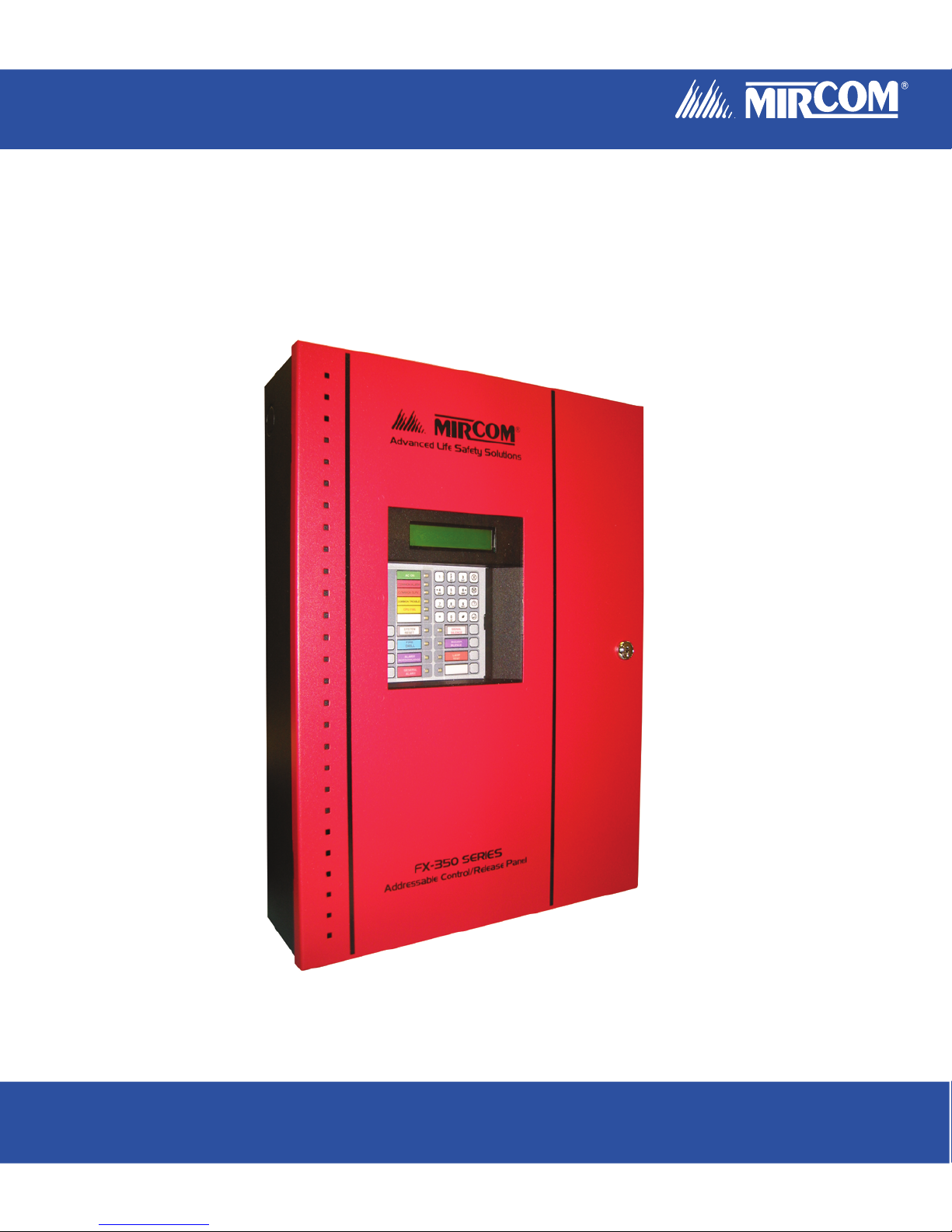
FX-350/351 Series
Analog/Addressable Fire Alarm Control Panel
LT-965 Rev. 1
March 2008
User Guide
Page 2

Page 3
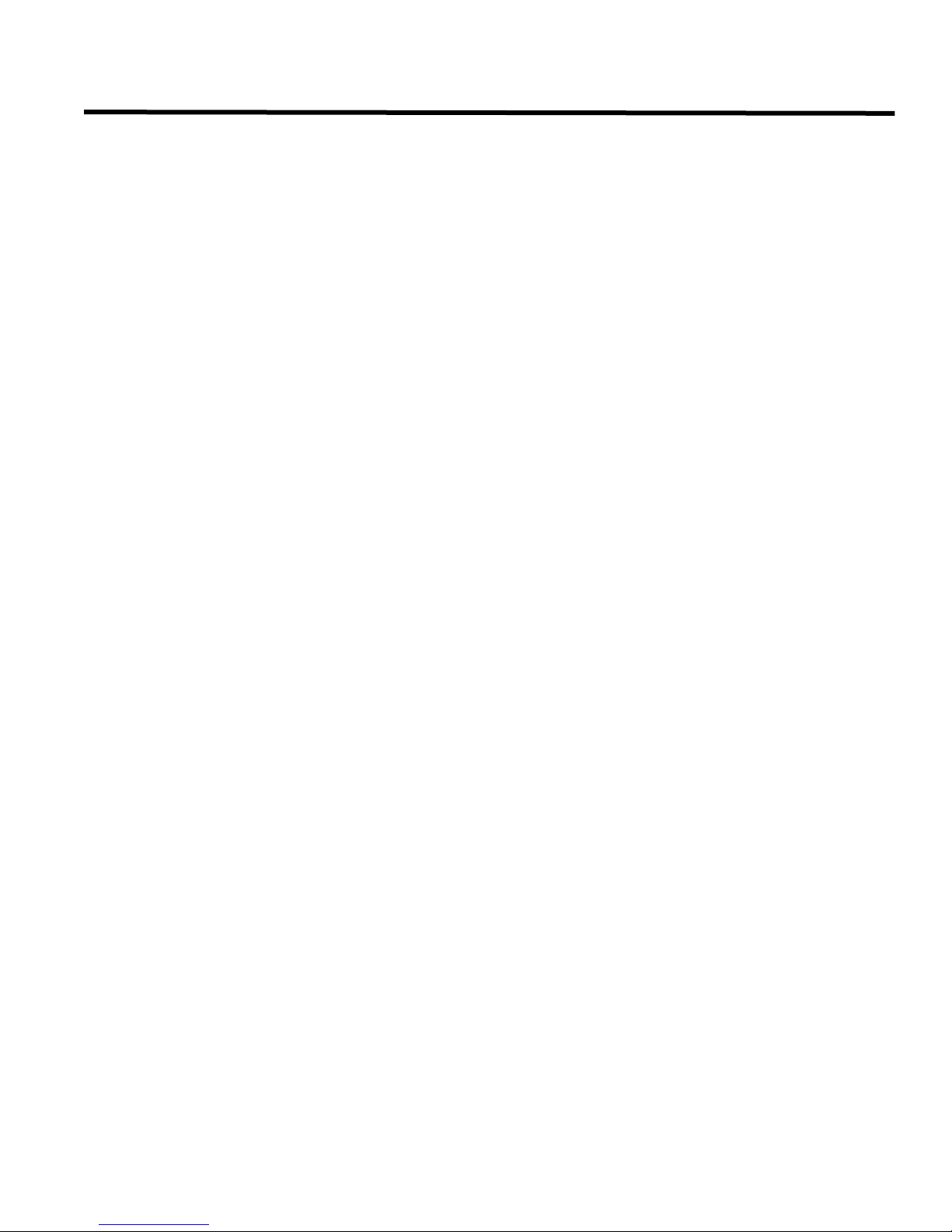
Table of Contents
Introduction.............................................................................................................................. 1
About this Manual................................................................................................................. 1
Technical Support................................................................................................................. 1
Main Display............................................................................................................................. 2
The Buzzer and Common LED Indicators.............................................................................. 3
Buzzer................................................................................................................................... 3
AC ON LED...................... ... ... .... ... ... ... .... ...................................... .... ... ... ... ... .... ... ................. 3
Common Alarm LED............................................................................................................. 3
Common Supervisory LED ..................................... ...................................... .... ... ... ... .... ... .... 3
Common Trouble LED.......................................................................................................... 3
CPU Fault LED ..................................................................................................................... 3
Ground Fault LED................................................................................................................. 3
Main Display Buttons and LEDs............................................ ... ... ... .... ... ................................. 3
System Reset Button.......................... .... ... ... ... ... .... ... ....................................... ... ... ... .... ... ... . 3
Signal Silence Button............................................................................................................ 4
Fire Drill Button..................................................................................................................... 4
Buzzer Silence Button...................... ... ....................................... ... .... ... ... ... ... .... .................... 4
Alarm Acknowledge Button................................................................................................... 4
Lamp Test Button.................................................................................................................. 4
General Alarm Button ........................................................................................................... 4
Battery/Charger Trouble Button........................................................... ... ... ........................... 4
The Up and Down Arrow Buttons .................................... .... ...................................... .... ... ... . 5
The Info Button ..................................................................................................................... 5
The Enter, Menu, and Cancel Buttons.............................................................. ... ... ... .... ... ... . 5
Understanding On-screen Messages....................................... ... ... .... ... ... .............................. 6
Common Messages.............................................................................................................. 7
Glossary.................................................................................................................................... 10
Warranty & Warning Information............................................................................................ 12
FX-350/351 Series User Guide
i
Page 4

Page 5

FX-350/351 Series User Guide
Introduction
About this Manual
This user guide provides information on the main indicators and controls of the FX-350/351 Series Fire Alarm
Control Panel. With this manual you will learn about:
• What certain common LCD screen messages mean
• What the buttons on the main display do
• What the LEDs on the main display indicate
Refer to the Glossary on page 10 for an explanation of commonly used terms in this manual.
Technical Support
For all technical support inquiries, please contact Mircom’s Technical Support Department between 8 A.M. and 5
P.M. (EDT) Mon da y th ro ug h F riday, excluding holidays.
Local Phone: 905-660-4655 Toll-Free Phone: 1-888-660-4655
Local Fax: 905-660-4113 Toll-Free Fax: 1-888-660-4113
Email: techsupport@mircom.com
1
Page 6

Main Display
Main Display
Refer to the diagram below for the LCD display, LED indicators, and control buttons locations.
SYSTEM NORMAL
MAY 01, 2007 02:41AM
AC ON
COMMON ALARM
COMMON SUPV
COMMON
TRO UB LE
CPU FAULT
GROUND
FAU LT
SYSTEM
RESET
FIR E
DRI LL
ALARM
ACKNOWLEDGE
GE NE R AL
ALARM
1 2
4
GHI
7 8
PRS
* 0
BATTERY/CHARGER
ABC3DEF
5
JKL6MNO
TUV9WXY
QZ
S IGNAL
SILENCE
BU ZZER
SILENCE
LAMP
TE S T
TROU BLE
X
M
?
#
The main display panel on the fire alarm control board consists of:
• Six LED indicators (located just below and to the left of the LCD screen)
• 16 program buttons or keys consisting of an alphanumeric keypad and L CD screen keys (located ju st below and
to the right of the LCD screen)
• Eight control buttons and corresponding LEDs (below the alphanumeric keypad)
LED indicators may be amber , red, or green, and may illuminate continuously (steady for alarm), or at one of two
flash rates:
• Fast flash (supervisory): 120 flashes per minute
• Trouble flash (trouble): 20 flashes per minutes
2
Page 7

The Buzzer and Common LED Indicators
Buzzer
The buzzer sounds if there is a fire alarm, a supervisory alarm, or a
AC ON
COMMON ALARM
COMMON SUPV
COMMON
TRO U B LE
trouble in the fire alarm system. It turns OFF if the condition causing
the buzzer to sound goes away or the Buzzer Silence button is
pressed. After being silenced, the buzzer will resound approximately
24 hours later if the condition did not clear.
AC ON LED
The green AC ON LED illuminates steadily as long as the main
power is above minimum level. The indicator turns OFF when the
level falls below the minimum level and the panel switches to
standby (battery) power.
FX-350/351 Series User Guide
CPU FAULT
Common Alarm LED
The red Alarm LED will illuminate steadily whenever there is a fire
GROU ND
FAU LT
alarm. This indicator will remain ON until the system is reset.
Common Supervisory LED
The amber Supervisory LED illuminates at the fast flash rate when
there is a supervisory alarm in the fire alarm system. For nonlatching supervisory alarms, the Supervisory LED will turn OFF when
the condition causing the alarm goes away. For latching supervisory
alarms, this LED remains ON until the panel is reset.
Common Trouble LED
The Trouble LED flashes amber at the trouble flash rate when the pa nel detects any trouble condition. For nonlatching trouble conditions, the Trouble LED will turn OFF when the condition causing the alarm goes away. For
latching trouble conditions, this LED remains ON until the panel is reset.
CPU Fault LED
The CPU Fault LED flashes amber at the trouble flash rate to indicate microprocessor failure on the main board.
Ground Fault LED
The Ground Fault LED flashes amber at the trouble flash rate to indicate a ground fault detection on the wiring.
Main Display Buttons and LEDs
System Reset Button
SYSTEM
RESE T
The System Reset button resets the fire alarm control p anel and all circuits. The
System Reset LED turns ON steady for the duration of the reset operation.
3
Page 8

Main Display Buttons and LEDs
Signal Silence Button
SIGNAL
SILENCE
Fire Drill Button
FIRE
DRILL
Buzzer Silence Button
BU ZZER
SILENCE
Pressing the Signal Silence button when the panel is in alarm deactivates any
silenceable signal devices in the fire alarm system. Non-silenceable signal devices
are unaffected. If you press the Signal Silenc e button a second time, or if there is a
subsequent alarm, the signals will re-sound. If the panel has been configured with a
Signal Silence Inhibit timer, this button will not work until the timer times out. This
button also does not work if the Fire Drill is already in progress. The Signal Silence
LED will illuminate steady amber while the panel is in the signal silence mode.
Pressing the Fire Drill button will simulate a fire alarm by activating the fire alarm
signals without transmitting an alarm to the central station. To cancel the fire drill,
press the button again. If the fire alarm system goes into a real alarm while you are
performing a fire drill, this button will not turn OFF the signals or operate any
programmed relays. The red Fire Drill LED will illuminate steady while the Fire Drill is
active.
Pressing the Buzzer Silence button while the buzzer is sounding silences the buzzer.
The buzzer will resound automatically if there is a subsequent event. Pressing the
button again (after it has been silenced) will resound the buzzer if a condition still
exists. The Buzzer Silence Button acts as a toggle. The Buzzer Silence LED will flash
amber at a slow rate for a trouble or alarm (and when the Buzzer Silence button has
been toggled ON). The Buzzer Silence LED will turn OFF if the Buzzer Silence button
has been toggled OFF.
Alarm Acknowledge Button
This button is used on a two stage system only. It is used to acknowledge a first
ALARM
ACKNOWLEDGE
stage alarm and cancel the general alarm timer. This button will NOT function in a
single stage system. The amber LED will flash at a fast rate on alarm and go steady
when the Acknowledge button is pressed.
Lamp Test Button
Pressing and holding the Lamp Test button causes the LCD to display the software
LAMP
TE ST
version, all the front panel LEDs to illuminate, and sounds the buzzer. Use this button
to test that the LCD display and all LEDs on the main display are working . If you hold
the Lamp Test button, the amber Lamp Test LED will illuminate steady amber.
General Alarm Button
This button is used on a two stage system only. Pressing the General Alarm button
will send the system into second stage general alarm and activate all outputs
GEN ERAL
ALARM
associated with this status. The red General Alarm LED will turn ON steady when the
General Alarm button is pressed or any input designated general alarm is activated,
and will latch until the panel is reset.
Battery/Charger Trouble Button
BATTERY/CHARGER
TROUBLE
The Battery/Charger Trouble LED will flash amber at the trouble rate when battery
charger voltage is below 20.4V (below nominal 24V). The Batte ry/Charger Trouble
button is non-functional.
4
Page 9

The Up and Down Arrow Buttons
2
ABC
Use these buttons to scroll through any events listed on the screen. The up arrow moves to the
next listed condition and the down arrow moves to the previously listed condition.
8
TUV
The Info Button
FX-350/351 Series User Guide
?
Press the Info button while there is a message on the LCD screen to view additional information.
The Enter, Menu, and Cancel Buttons
The Enter, Me nu, and Cancel buttons are only used by technicians to program the fire alarm control panel.
5
Page 10

Understanding On-screen Messages
Understanding On-screen Messages
The LCD screen of the fire alarm control panel displays m essa ges regardin g system event s. System event s display
on the screen in a queue. Events in this queue are listed on the screen in order of priority: alarms are of highest
priority, followed by supervisory, trouble, and monitor conditions. If the same type of e v ent hap pen s more than o nce
(for example, two trouble conditions occur successively) they will be listed in the order that they occur first event to
the last event. Priority is from the highest to lowest, i.e. alarm, supervisory, trouble and monitor. If an alarm,
supervisory, or trouble condition occurs, their respective LED will be steady, fast flash and slow flash respectively.
Scroll through the events by using the and arrow buttons. If you need more information about a
displayed event, press .
?
ABC
2
8
TUV
Example 1 (input circuit)
The message below indicates that event 1 of 9 is an open trouble at the East Lobby Entrance. When is
?
pressed, the screen shows the trouble code and info. For the date and time you must review the event log.
Input Label
East Lobby Entrance
Open ckt trb
Trouble Info
001/009
Event 001 of 009
Press “INFO” KEY
Device Type
Heat Sensor
Loop:1 Addr:007
Device Address
Example 2 (output circuit):
The message below indicates that event 2 of 9 is a open circuit trouble on the strobe output. When is
pressed, the screen shows the trouble label and address.
Output Label
Strobe opt
Open ckt trb
Trouble Info
002/009
Event 002 of 009
Press “INFO” KEY
Trouble location
Conventional signal
Loop:0 Addr: 001
Note: The trouble code is a reference code for trained service personnel only.
6
?
Page 11

FX-350/351 Series User Guide
Common Messages
Common system messages are outlined below.
AC Power Fail
The “AC Power Fail” message indicates that the power has dropped below the minimum level and the system is
running on backup battery power. The trouble is removed when the power returns to the normal value.
Trouble Type
AC Power Fail
Active
Event 001 of 001
Press “INFO” KEY
001/001
Trouble code Trouble Info
Trb:0x06 Info:0x001
Battery Trouble
The “Battery Trouble” message indicate s that the battery voltage has dropped below the minimum value. The
trouble is restored when the voltage returns to the norm al valu e.
Trouble Type
Battery Trouble
Active
001/001
Press “INFO” KEY
Trouble code Trouble Info
Trb:0x07 Info:0x001
Event 001 of 001
Ground Fault
The “Ground Fault ” message indicates that there is a ground fault on the field wiring.
Trouble Type
Ground Fault
Active
Event 001 of 001
Press “INFO” KEY
001/001
Trouble code Trouble Info
Trb:0x5a Info:0x001
Note: The trouble code is a reference code for trained service personnel only.
7
Page 12

Understanding On-screen Messages
Data Link Trouble
The “Data Link Error” message can display for one of two reasons: either the main panel and annunciator failed to
communicate with each other or an unconfigured remote annunciator is communicating with the main panel. In both
cases, the following trouble message is displayed:
Trouble Type
Data Link Trb
Active
Event 001 of 001
Press “INFO” KEY
001/001
Trouble code Trouble Info
Trb:0x8b Info:0x001
Resettable Auxiliary Power Supply
The “Res. Aux. Pwr. Supply” message indicates that the panel has detected a short on the resett able auxiliary power
supply, the power is cut off and a tr ou ble me ssa ge is generated. Press the to restore power to the system. If
SYSTEM
RESET
the short is removed, the panel will return to normal; otherwise the trouble message will stay.
Trouble Type
Trouble code Trouble Info
Res.Aux.Pwr.Supply
short
001/001
Event 001 of 001
Press “INFO” KEY
Trb:0x5b Info:0x001
Note: The trouble code is a reference code for trained service personnel only.
8
Page 13

FX-350/351 Series User Guide
Auxiliary Power Supply
The “Aux. Power Supply” message indicates that the panel has detected a short on the auxiliary power supply, the
power is cut it off and a trouble message is gen erated. Press to restore power to the system. If the short is
SYSTEM
RESET
removed, the panel will return to normal; otherwise the trouble message will stay.
Trouble Type
Aux Pwr Supply
short
Event 001 of 001
Press “INFO” KEY
1/ 1
Trouble code Trouble Info
Trb:0x5b Info:0x001
City tie Polarity reversal - PR-300/Relay module
The “City Tie trouble” message below indicates that the panel detects an open on the city tie output.
Trouble Type
Trouble code Trouble Info
City Tie trouble
Active
001/001
Event 001 of 001
Press “INFO” KEY
Trb:0x03 Info:0x001
Note: The trouble code is a reference code for trained service personnel only.
9
Page 14

Glossary
Glossary
Alarm Condition
Occurs when devices such as detectors, pull stations, or sprinklers are activated. In a single stage system, this condition
will activate all signalling devices throughout the building. In a two stage system, this condition will activate an alert signal
and the General Alarm timer.
Circuits
Refers to an actual electrical interface and can be classified as input and output. The terms “circuit” and “zone” are often
used interchangeably in the fire alarm industry.
Fast Flash Rate
120 flashes per minute is the rate at which an LED will flash to indicate a supervisory alarm.
Input Circuit
For this panel, the input circuit consists of addressable devices.
Output Circuit
For this panel, the output circuit is connected to audible or visual signalling devices, synchronized or unsynchronized.
Latching Circuit
A circuit that, when activated, will cause a condition on the panel that cannot be cleared until the panel is reset.
LED
The light-emitting diodes (LEDs) illuminate amber, red, or green. When lit, LEDs provide information regarding the status
of the panel.
Non-latching Circuit
A circuit that, when activated, will cause a condition on the panel that will be cleared once the circuit is deactivated. This
term is used to describe supervisory and trouble circuits.
Non-Silenceable Circuit
A signal circuit that cannot be silenced by pressing the Signal Silence button.
Relay Circuit
A circuit in a fire alarm system that connects relay devices (e.g. fan damper relays, etc).
Remote Annunciator
A device that visually indicates, either by LCD or LEDs, the floor or zone where the alarm originated.
Silenceable Circuit
A signal circuit that can be silenced by pressing the Signal Silence button.
Supervisory Condition
Occurs when the system detects open circuits, short circuits, and grounds. A supervisory condition is one that would
interfere with the operation of the fire alarm system.
Supervisory Alarm Condition
Occurs when the system detects a short on a supervisory circuit.
Trouble Condition
Occurs when an abnormal condition such as a problem in the wiring, battery or power circuits exists in the fire alarm
system.
10
Page 15

FX-350/351 Series User Guide
Trouble Flash Rate
20 flashes per minute is the rate at which an LED will flash to indicate a trouble condition.
Walk Test
A test performed by a technician to ensure that each detection device is connected to the panel and working properly.
Zones
A fire alarm protected area that consists of at least one circuit. The terms “circuit” and “zone” are often used
interchangeably in the fire alarm industry.
11
Page 16

Warranty & Warning Information
Warranty & Warning Information
Warning Please Read Carefully
Note to End Users: This equipment is subject to terms and conditions of sale as follows:
Note to Installers
This warning contains vital information. As the only individual in contact with system users, it is your responsibility to
bring each item in this warning to the attention of the users of this system. Failure to properly inform system endusers of the circumstances in which the system might fail may result in over-reliance upon the system. As a result, it
is imperative that you properly inform each customer for whom you inst all the system of the possible forms o f failure.
System Failures
This system has been carefully designed to be as effective as possible. There are circumstances, such as fire or
other types of emergencies where it may not provide protection. Alarm systems of any type may be compromised
deliberately or may fail to operate as expected for a variety of reasons. Some reasons for system failure include:
•Inadequate Installation
A Fire Alarm system must be installed in accordance with all the applicable codes and standards in order to provide
adequate protection. An inspection and approval of the initial installation, or, after any changes to the system, must
be conducted by the Local Authority Having Jurisdiction. Such inspections ensure installation has been car rie d ou t
properly.
•Power Failure
Control units, smoke detectors and many other connected devices require an adequate power supply for proper
operation. If the system or any device connected to the system operates from batteries, it is possible for the
batteries to fail. Even if the batteries have not failed, they must be fully charged, in good condition and installed
correctly. If a device operates only by AC power, any interruption, however brief, will render that device inoperative
while it does not have power . Powe r interruptions of an y length are often accomp anied by voltag e fluctuations which
may damage electronic equipment such as a fire alarm system. After a power interruption has occurred,
immediately conduct a complete system test to ensure that the system operates as intended.
•Failure of Replaceable Batteries
Systems with wireless transmitters have been designed to provide several years of battery life under normal
conditions. The expected battery life is a function of the device environment, usage and type. Ambient conditions
such as high humidity, high or low temperatures, or large temperature fluctuations may reduce the expected battery
life. While each transmitting device has a low battery monitor which identifies when the batteries need to be
replaced, this monitor may fail to operate as expected. Regular testing and maintenance will keep the system in
good operating condition.
•Compromise of Radio Frequency (Wireless) Devices
Signals may not reach the receiver under all circumstances which cou ld inclu de met a l object s pla ced on or ne ar the
radio path or deliberate jamming or other inadverte nt radi o sig nal interfe r en ce .
•System Users
A user may not be able to operate a panic or emergency switch possibly due to permanent or temporary physical
disability , inability to reach the device in time, or unfamiliarity with the correct operation. It is important that all system
users be trained in the correct operation of the alarm system and that they know how to respond when th e system
indicates an alarm.
•Automatic Alarm Initiating Devices
Smoke detectors, heat detectors and other alarm initiating devices that are a part of this system may not properly
detect a fire condition or signal the control panel to alert occupants of a fire condition for a number of reasons, such
as: the smoke detectors or heat detector may have been improperly installed or positioned; smoke or heat may not
be able to reach the alarm initiating device, such as when the fire is in a chimn ey, walls or roofs, or on the other side
12
Page 17

FX-350/351 Series User Guide
of closed doors; and, smoke and heat detectors may not detect smoke or heat from fires on another level of the
residence or building.
•Software
Most Mircom products contain software. With respect to those products, Mircom does not warranty that the
operation of the software will be uninterrupted or error-free or that the software will meet any other standard of
performance, or that the functions or performance of the software will meet the user’s requirements. Mircom shall
not be liable for any delays, breakdowns, interruptio ns, loss, destruction, alteration or other p roblems in the use of a
product arising our of, or caused by, the software.
Every fire is different in the amount and rate at which smoke and heat are generated. Smoke detectors cannot
sense all types of fires equally well. Smoke detectors may not provide timely warning of fires caused by
carelessness or safety hazards such as smoking in bed, violent explosions, escaping gas, improper storage of
flammable materials, overloaded electrical circuits, children playing with matches or arson.
Even if the smoke detector or heat detector operates as intended, there may be circumstances when there is
insufficient warning to allow all occupants to escape in time to avoid injury or death.
•Alarm Notification Appliances
Alarm Notification Appliances such as sirens, bells, ho rns, or strobes may not warn people or waken someone
sleeping if there is an intervening wall or door. If notification appliances are located on a different level of the
residence or premise, then it is less likely that the occupants will be alerted or awakened. Audible notification
appliances may be interfered with by other noise sources such as stereos, radios, televisions, air conditioners or
other appliances, or passing traffic. Audible notification appliances, however loud, may not be heard by a hearingimpaired person.
•Telephone Lines
If telephone lines are used to transmit alarms, they may be out of service or busy for certain periods of time. Also
the telephone lines may be compromised by such things as criminal tampering, local construction, storms or
earthquakes.
•Insufficient Time
There may be circumstances when the system will operate as intended, yet the occupants will not be protected from
the emergency due to their inability to respond to the warnings in a timely manner. If the system is monitored, the
response may not occur in time enough to protect the occupants or their belongings.
•Component Failure
Although every effort has been made to make this system as reliable as possible, the system may fail to function as
intended due to the failure of a component.
•Inadequate Testing
Most problems that would prevent an alarm system from ope rating as intended can be discover ed by regular testing
and maintenance. The complete system should be tested as required by natio nal stand ards and the Local Authority
Having Jurisdiction and immediately after a fire, storm, earthquake, accident, or any kind of construction activity
inside or outside the premises. The testing should include all sensing devices, keypads, consoles, alarm indicating
devices and any other operational devices that are part of the system.
•Security and Insurance
Regardless of its capabilities, an alarm system is not a substitute for property or life insurance. An alarm system
also is not a substitute for property owners, renters, or other occupants to act prudently to prevent or minimize the
harmful effects of an emergency situation.
IMPORTANT NOTE: End-users of the system must take care to ensure that the system, batteries, telephone lines,
etc. are tested and examined on a regular basis to ensure the minimization of system failure.
13
Page 18

Warranty & Warning Information
Limited Warranty
Mircom Technologies Ltd. warrants the original purchaser that for a period of two years from the date of
manufacture, the product shall be free of defects in materials and workmanship under normal use. During the
warranty period, Mircom Technologies Ltd. shall, at its option, repair or replace any d efective prod uct up on retu rn o f
the product to its factory, at no charge for labor and materials. Any replacement and/or repaired parts are warranted
for the remainder of the original warranty or ninety (90) days, which ever is longer. The original owner must promptly
notify Mircom Technologies Ltd. in writing that there is defect in material or workmanship, such written no tice to be
received in all events prior to expiration of the warranty period.
International Warranty
The warranty for international customers is the same as for any customer within Canada and the Un ited States, with
the exception that Mircom Technologies Ltd. shall not be responsible for any customs fees, taxes, or VAT that may
be due.
Conditions to Void Warranty
This warranty applies only to defects in parts and workmanship relating to normal use. It does not cover:
•damage incurred in shipping or handling;
•damage caused by disaster such as fire, flood, wind, earthquake or lightning;
•damage due to causes beyond the control of Mircom Technologies Ltd. such as excessive voltage, mechanical
shock or
•water damage;
•damage caused by unauthorized attachment, alterations, modifications or foreign objects;
•damage caused by peripherals (unless such peripherals were supplied by Mircom Technologies Ltd.);
•defects caused by failure to provide a suitable installation environment for the products;
•damage caused by use of the products for purposes ot he r th an tho se for wh ich it was desig n ed ;
•damage from improper maintenance;
•damage arising out of any other abuse, mishandling or improper app lication of the products.
Warranty Procedure
To obtain service under this warranty, please return the item(s) in question to the point of purchase. All authorized
distributors and dealers have a warranty program. Anyone returning goods to Mircom Technologies Ltd. must first
obtain an authorization number. Mircom Technologies Ltd. will not accept any shipment whatsoever for which prior
authorization has not been obtained. NOTE: Unless specific pre-authorization in writing is obtained from Mircom
management, no credits will be issued for custom fabricated products or parts or for complete fire alarm system.
Mircom will at its sole option, repair or replace parts under warranty. Advance replacements for such items must be
purchased.
Note: Mircom Technologies Ltd.’s liability for failure to repair the product under this warranty after a reasonable
number of attempts will be limited to a replacement of the product, as the exclusive remedy for breach of warranty.
Disclaimer of Warranties
This warranty contains the entire warrant y an d shall be in li eu of any and all other wa rranties, whethe r expre ssed or
implied (including all implied warranties of merchantability or fitness for a particular purpose) And of all other
obligations or liabilities on the part of Mircom Technologies Ltd. neither assumes nor authorizes any other person
purporting to act on its behalf to modify or to change this warranty, nor to assume for it any other warranty or liability
concerning this product.
This disclaimer of warranties and limited warranty are governed by the laws of the province of Ontario, Canada.
14
Page 19

FX-350/351 Series User Guide
Out of Warranty Repairs
Mircom Technologies Ltd. will at its option repair or replace out-of-warranty products which are returned to its
factory according to the following conditions. Anyone returning goods to Mircom Technologies Ltd. must first obtain
an authorization number. Mircom Technologies Ltd. will not accept any shipment whatsoever for which prior
authorization has not been obtained.
Products which Mircom T echnologies Lt d. determines to be repairable will be rep aired and returned. A set fee which
Mircom Technologies Ltd. has predetermined and which may be revised from time to time, will be charged for each
unit repaired.
Products which Mircom Technologies Ltd. determines not to be repairable will be replaced by the nearest equivalent
product available at that time. The current market price of the replacement product will be charged for each
replacement unit.
WARNING: Mircom Technologies Ltd. recommends that the entire system be c ompletely tested on a regular
basis. However, despite frequent testing, and due to, but not limited to, criminal tampering or electrical
disruption, it is possible for this product to fail to perform as expected.
NOTE: Under no circumstances shall Mircom Technologies Ltd. be liable for any special, incidental, or
consequential damages based upon breach of warranty, breach of contract, negligence, strict liability, or
any other legal theory. Such damages include, but are not limited to, loss of profits, loss of the product or
any associated equipment, cost of capital, cost of substitute or replacement equipment, facilities or
services, down time, purchaser’s time, the claims of third parties, including customers, and injury to
property.
MIRCOM MAKES NO WARRANTY OF MERCHANTABILITY OR FITNESS FOR A PARTICULAR PURPOSE
WITH RESPECT TO ITS GOODS DELIVERED, NOR IS THERE ANY OTHER WARRANTY, EXPRESSED OR
IMPLIED, EXCEPT FOR THE WARRANTY CONTAINED HEREIN.
15
Page 20

Advanced Life Safety Solutions
Canada
25 Interchange Way
Vaughan, ON L4K 5W3
Tel: 905-660-4655 Fax: 905-660-4113
U.S.A.
4575 Witmer Industrial Estates
Niagara Falls, NY 14305
Tel: 1-888-660-4655 Fax: 1-888-660-4113
© Mircom 2008
Printed in Canada
Subject to change without prior notice
www.mircom.com
