Page 1
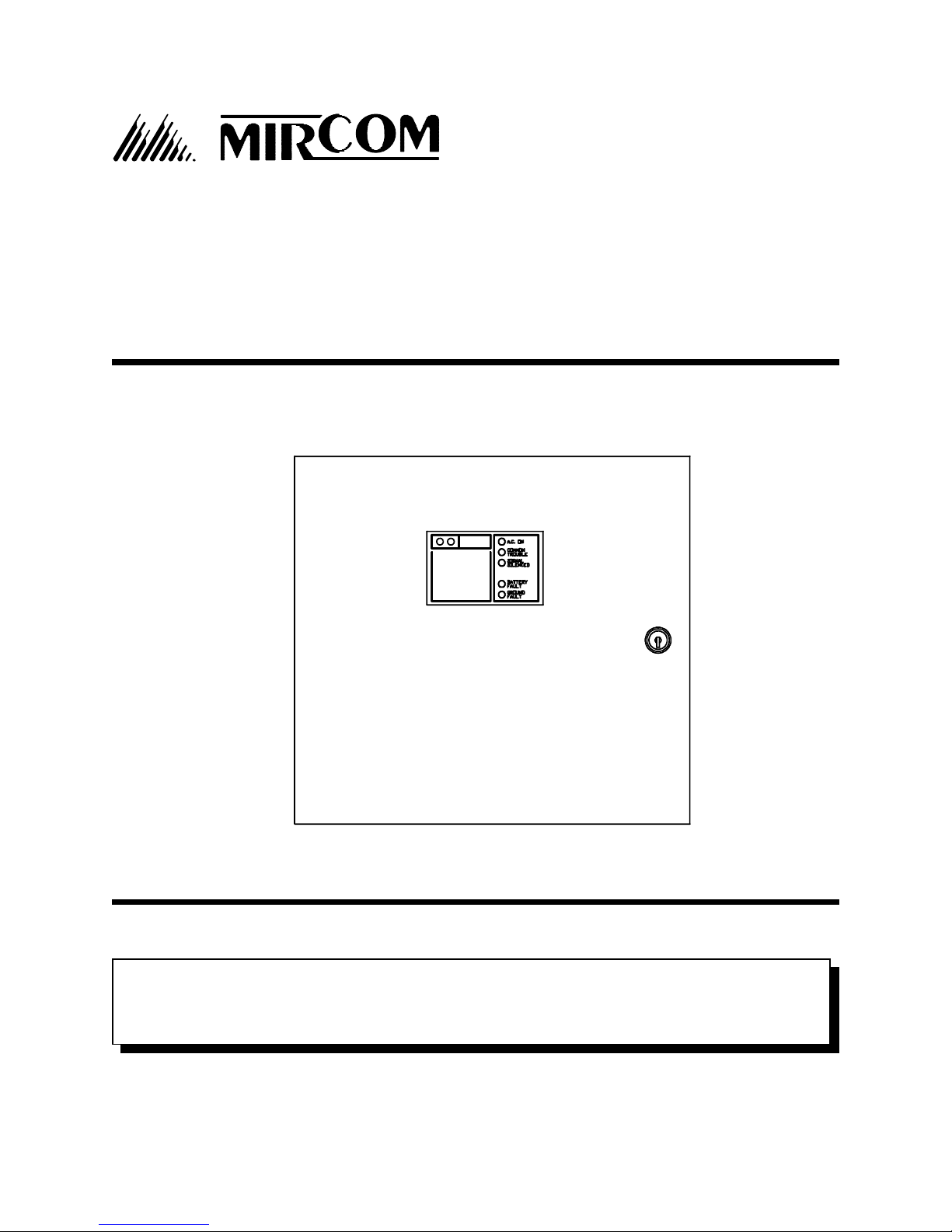
®
FA-101U
Fire Alarm Control Panel
INSTALLATION and OPERATION MANUAL
LNOTICE
All information, documentation, and specifications contained in this manual are
subject to change without prior notice by the manufacturer.
©1998 by Mircom Technologies Limited
Printed in CANADA, Dec 2005
LT-534 Rev. 4
Page 2

MODEL FA-101U
FIRE ALARM CONTROL PANEL
TABLE OF CONTENTS
PAGE
1. INTRODUCTION . ................................. 1
2. MECHANICAL INSTALLATION . ........................ 1
3. FUNCTION SELECTION ............................. 1
4. WIRING:
4.1 DETECTION ZONE ........................... 2
4.2 SIGNAL ZONE . . . ........................... 2
4.3 ALARM AND TROUBLE RELAYS .................. 2
4.4 REMOTE ANNUNCIATION ....................... 2
4.5 A.C. POWER AND BATTERIES .................... 2
5. TROUBLE INDICATORS AND CONTROL:
5.1 COMMON TROUBLE LED ....................... 2
5.2 COMMON TROUBLE BUZZER .................... 2
5.3 ZONE TROUBLE LED .......................... 2
5.4 TROUBLE SILENCE SWITCH ..................... 2
5.5 BATTERY FAULT LED ......................... 3
5.6 GROUND FAULT LED ......................... 3
5.7 SIGNAL TROUBLE LED ........................ 3
6. SEQUENCE OF OPERATION:
6.1 NORMAL ................................. 3
6.2 ALARM .................................. 3
6.3 SIGNAL SILENCE ............................ 3
6.4 RESET ................................... 3
7. SYSTEM CHECKOUT ............................... 4
8. POWER UP AND TROUBLESHOOTING .................... 4
FIGURES:
1. BACKBOX & FLUSH TRIM MOUNTING DETAILS ......... 5
2. PRINTED CIRCUIT BOARD LAYOUT ................. 6
3. DETECTION AND SIGNAL WIRING INSTRUCTION ........ 7
4. WIRING TABLE FOR DETECTION ZONE .............. 8
5. WIRING TABLE FOR BELLS AND HORNS .............. 9
6. ALARM AND TROUBLE RELAY CONTACTS, AND
REMOTE ANNUNCIATION WIRING INSTRUCTION ........ 10
APPENDIX “A” 2-WIRE SMOKE DETECTOR
CONTROL PANEL COMPATIBILITY.............. 11
APPENDIX “B” BATTERY CALCULATIONS ................... 14
Page 3

1. INTRODUCTION
The FA-101U is a supervised 1 zone 24VDC Fire Alarm Control Panel.
The panel provides the following features:
- 1 class B detection zone
- 1 class B signal zone, 1.25A
- Alarm and trouble relay contacts
- Remote trouble and A.C. ON indication
- Zone silence/disconnect switch
- Trouble silence switch
- LED indicators for zone Alarm and Trouble, A.C. On, Battery Fault, Ground Fault,
Common Trouble, Signal Trouble and Signal Silenced
2. MECHANICAL INSTALLATION
The panel can be surface or flush mounted. Refer to Figure 1 for dimensions.
For surface mounting, mark the location of the four mounting holes. Install the top two screws into
the wall and place the panel over the screws. Install the bottom screws, and tighten down all four
screws.
For flush mounting, make the wall cut-out according to the panel dimensions. Remove the control
panel door. Mount the flush mounting trim (MODEL FA-102TRU) to the back box using the screws
and nuts provided with the flush mounting kit. Re-install the door on top of the flush trim. The cam
lock may require a minor adjustment in order to compensate for the flush trim.
3. FUNCTION SELECTION
The following jumpers are available for function selection, refer to Figure 2 for location;
JW1 Cut for normally open trouble contacts.
JW2 Cut for normally closed trouble contacts.
JW3 Cut to enable common alarm relay to de-energize if signal silence switch is activated.
JW6 Cut if 60 second signal silence inhibit is not required (Signals can be manually
silenced any time if cut).
-1-
Page 4

4. WIRING
4.1 DETECTION ZONES
The system has 1 detection zone. Refer to Figure 3 for wiring instruction and to Figure 4 for wire
size.
4.2 SIGNAL ZONE
There is 1 signal zone available for bells and horns providing 1.25A of signal power. Refer to
Figure 3 for wiring instruction and to Figure 5 for wire size.
4.3 ALARM AND TROUBLE RELAYS
Alarm and trouble relay contacts are provided. Refer to Figure 6 for contact location and
designation.
4.4 REMOTE ANNUNCIATION
Annunciation outputs are provided for remote trouble indicator and buzzer. Refer to Figure 6 for
wiring instruction.
4.5 A.C. POWER AND BATTERIES
The A.C. power is connected to the terminal block above the transformer.
Use GEL CELL or SEALED LEAD-ACID type of batteries only. Connect the batteries after power
up. Use 24V 4AH batteries for 24 hours standby and 5 or 30 minutes of alarm.
ELECTRICAL RATING: 120V, 60Hz, 1A / 240V, 50 Hz, 0.5A
5. TROUBLE INDICATORS AND CONTROL
Refer to Figure 2 for the location of indicators and control.
5.1 COMMON TROUBLE LED
The yellow common trouble LED will flash for any trouble in the panel.
5.2 COMMON TROUBLE BUZZER
The common trouble buzzer will sound intermittently for any trouble.
5.3 ZONE TROUBLE LED
The yellow zone trouble LED will illuminate steadily for open loop in the zone wiring.
5.4 TROUBLE SILENCE SWITCH
Operating this switch will silence the common trouble buzzer. If there is no trouble condition and
the switch is in the silence position, the buzzer will sound continuously.
-2-
Page 5

5.5 BATTERY FAULT LED
Battery removal, low voltage and open battery leads will turn on the yellow battery fault LED and
the common trouble LED.
5.6 GROUND FAULT LED
Any ground fault of 10K ohms or less will turn on the yellow ground fault LED steadily, flashing
the common trouble LED and sounding the common trouble buzzer intermittently.
5.7 SIGNAL TROUBLE LED
The yellow signal trouble LED will illuminate steadily for any open or short.
(The LED is located behind the display plate.)
6. SEQUENCE OF OPERATION
Refer to Figure 2 for the location of indicators and controls.
6.1 NORMAL
All indicators are normally OFF except for the green A.C. On LED.
6.2 ALARM
A red zone alarm LED will illuminate steadily for incoming alarm.
6.3 SIGNAL SILENCE
If the 60 second signal silence inhibit is selected, the signal cannot be silenced for 60 seconds
after an alarm initiation. Once the 60 seconds have expired, pushing the signal silence switch to
the right will silence all the bells and horns. Once the signal has been silenced, the signal
silenced LED will illuminate. If the switch is in the off normal position to the right while there
is no alarm condition, the panel will indicate trouble.
6.4 RESET
Operating the reset switch will restore all latched functions in the panel. The smoke detectors will
reset if all products of combustion are cleared from their chambers.
-3-
Page 6

7. SYSTEM CHECKOUT
BEFORE TURNING POWER ON:
1. Check all external wiring for opens, shorts or grounds.
2. Check that transformer cables are securely connected.
3. Check the A.C. power wiring for proper connection. DO NOT connect batteries in order to
prevent sparking.
4. Check that all switches are in the normal position to the left.
8. POWER UP AND TROUBLESHOOTING
1. After completing all of the system checkout procedures, power up the panel. The A.C. On LED
should illuminate.
2. The trouble buzzer should sound intermittently, the common trouble LED flash, indicating
battery fault.
3. Connect the batteries carefully, observing the correct polarity.
4. The common trouble LED should extinguish. If the common trouble LED stays on, check the
front panel for the illumination of the following LEDs;
a) BATTERY LED - battery voltage may be too low, below 20.4V.
b) GROUND FAULT LED - indicates a ground on one or more of the extended wires.
c) ZONE TROUBLE LED - indicates an open loop or a signal silence switchisintheoff
normal position to the right.
d) SIGNAL TROUBLE LED - indicates an open loop or short in the signal zone.
-4-
Page 7

FIGURE 1: BACKBOX & FLUSH TRIM MOUNTING DETAILS
-5-
Page 8

FIGURE 2: CIRCUIT BOARD LAYOUT
-6-
Page 9

FIGURE 3: DETECTION AND SIGNAL WIRING INSTRUCTION
-7-
Page 10

FIGURE 4: WIRING TABLE FOR DETECTION ZONE
-8-
Page 11

FIGURE 5: WIRING TABLE FOR BELLS AND HORNS
-9-
Page 12

FIGURE 6: ALARM AND TROUBLE RELAY CONTACTS AND
REMOTE ANNUNCIATION WIRING INSTRUCTIONS
-10-
Page 13

APPENDIX "A" - COMPATIBLE DEVICES
UNDERWRITER’S LABS CANADA (ULC)
CANADIAN 2-WIRE SMOKE DETECTOR CONTROL PANEL COMPATIBILITY
NOTES:
1.* Reset time, hold for five seconds minimum.
2. Whether mixing different models of compatible smoke detectors, or using the same model on the same Circuit,
total standby current of all detectors must
not exceed 3 mA.
SMOKE DETECTOR
MAKE MODEL / BASE MAKE MODEL / BASE MAKE MODEL / BASE
MIRCOM CERBERUS PYROTRONICS FENWAL
MIR-525 D1-2 PSD-7131 / 70-201000-001
MIR-525T D1-3 / DB-3S PSD-7131 / 70-201000-002
PSD-7131 / 70-201000-003
SYSTEM
1451DH / DH400A 73595 / 73486 PSD-7126 / 70-201000-003
2451-A / DH400A 73595 / 73497 PSD-7126 / 70-201000-005
SENSOR
1400-A PSD-7130 / 70-201000-001
2400-A 73471 PSD-7130 / 70-201000-002
1451-A / B401B 73494 PSD-7130 / 70-201000-003
1451-A / B406B 73575 PSD-7130 / 70-201000-005
2451-A / B401B 73495 / 73486 PSD-7128 / 70-201000-001
2451-A / B406B 73495 / 73487 PSD-7126 / 70-201000-002
EDWARDS
6249C 73405 / 73400 PSD-7125 / 70-201000-001
6250C 73594 / 73401 PSD-7126 / 70-201000-002
6264C 73405 / 73401 PSD-7125 / 70-201000-003
6266C PSD-7125 / 70-201000-005
6269C CPD-7021 / 70-201000-001
6270C CPD-7021 / 70-201000-002
6269C-003 2098-9110 CPD-7021 / 70-201000-003
MIRTONE
73594 / 73400 PSD-7129 / 70-211002-000
SIMPLEX
PSD-7131 / 70-201000-005
6270C-003 CPD-7021 / 70-201000-005
-11-
Page 14

UNDERWRITER’S LABS INC. (ULI)
UNITED STATES 2-WIRE SMOKE DETECTOR CONTROL PANEL COMPATIBILITY
NOTES:
1. Reset time, hold for five seconds minimum.
2. Whether mixing different models of compatible smoke detectors, or using the same model on the same Circuit,
total standby current of all detectors must
3. The below listed Smoke Detectors are compatible with Initiating Circuits having Compatability Identifier "A".
SMOKE DETECTOR COMPATIBILITY RATED STANDBY SMOKE DETECTOR COMPATIBILITY RATED STANDBY
MAKE MODEL / IDENTIFIER CURRENT MAKE MODEL / IDENTIFIER CURRENT
BASE HEAD / BASE BASE HEAD / BASE
SYSTEM
1100 A - N/A 0.12 mA 429C S10A - N/A 0.10 mA
1151 / B110LP A - A 0.12 mA 429CT S10A - N/A 0.10 mA
1151 / B116LP A - A 0.12 mA 429CST S11A - N/A 0.10 mA
1400 A - N/A 0.10 mA 429CRT S11A - N/A 0.10 mA
1451 / B401 A - A 0.12 mA 711U / 701E, 701U, S10A - S00 0.10 mA
1451 / B401B A - A 0.12 mA 712U / 701E, 701U, S10A - S00 0.10 mA
1451 / B406B A - A 0.12 mA 713-5U / 701E, S10A - S00 0.10 mA
1451DH / DH400 A - A 0.12 mA 713-6U / 701E, S10A - S00 0.10 mA
2100 A - N/A 0.12 mA 721U / 702E, 702U S10A - S00 0.10 mA
2100T A - N/A 0.12 mA 721UT / 702E, 702U S10A - S00 0.10 mA
2151 / B110LP A - A 0.12 mA 722U / 702E, 702U S10A - S00 0.10 mA
2151 / B116LP A - A 0.12 mA 731U / 702E, 702U, S11A - S00 0.10 mA
2400 A - N/A 0.12 mA 732U / 702E, 702U, S11A - S00 0.10 mA
2400TH A - N/A 0.12 mA
2400AT A - N/A 0.12 mA
2400AIT A - N/A 0.12 mA DS250 B - N/A 0.10 mA
2451 / B401B A - A 0.12 mA DS250TH B - N/A 0.10 mA
2451 / B406B A - A 0.12 mA DS282 B - N/A 0.10 mA
2451 / DH400 A - N/A 0.12 mA DS282TH B - N/A 0.10 mA
2451TH / B401B A - A 0.12 mA
2451TH / B406B A - A 0.12 mA
2451 / B401 A - A 0.12 mA
2451TH / B401 A - A 0.12 mA
4451HT / B401B A - A 0.12 mA
4451HT / B406B A - A 0.12 mA
4451HT / B401 A - A 0.12 mA MIR-525U FDT-1 0.10 mA
5451 / B401B A - A 0.12 mA MIR-525TU FDT-1 0.10 mA
5451 / B401 A - A 0.12 mA
5451 / B406B A - A 0.12 mA
SENSOR SENTROL - ESL
not exceed 3 mA.
702E, 702U
702E, 702U
701U, 702E, 702U
701U, 702E, 702U
702RE, 702RU
702RE, 702RU
DETECTION
SYSTEMS INC.
MIRCOM
-12-
Page 15

UNDERWRITER’S LABS INC. (ULI)
UNITED STATES SIGNALING DEVICE CONTROL PANEL COMPATIBILITY
System Sensor SpecrAlert
P2415 P2415W P241575 P241575W P2475
P2475W P24110 P24110W S2415 S2415W
S241575 S241575W S2475 S2475W S24110
S24110W H12/24 H12/24W MDL MDLW
Wheelock
AS-2415W-24-FR AS-241575W-FR AS-2430W-FR AS-2475W-FR AS-24110W-FR
AS-2415C-FW AS-2430C-FW AS-2475C-FW AS-24100C-FW AH-24-R
AH-24-WP-R NS-2415W-FR NS-241575W-FR NS-2430W-FR NS-2475W -FR
NS-24110W-FR NS4-2415W-FR NS4-241575W-FR NS4-2430W-FR NS4-2475W -FR
NS4-24110W-FR RS-2415W-FR RSS-241575W -FR RSS-2415W-FR RSS-241575W-FR
RSS-2430W-FR RSS-2475W-FR RSS-24110W-FR RSS-2415C-FW RSS-2430C-FW
RSS-2475C-FW RSS-24100C-FW MT-12/24-ULC MT-24-LS-VFR-ULC MT-24-WS-VFR-ULC
AMT-12/24-R-ULC AMT-24-LS-VFR-ULC MB-G6-24-R MB-G10-24-R SM-12/24-R
DSM-12/24-R
Gentex
AVP-4-15-1 AVP-4-15/75 AVP-4-30/75 AVP-4-110-1 GXS-4-15-1
GXS-4-15/75-W GXS-4-30/75-W GXS-4-15/75-C GXS-4-110-1 GX90S-4-15-1
GX90S-4-15/75-W GX90S-4-30/75W GX90S-4-15/75-C GX90S-4-110-1 SHG24-15-1
SHG15/75-W SHG24-30/75-W SHG24-15/75-C SHG24-110-1 GOT24
GOS24-15-1 GOS24-15/75 GOS24-15/75 GOS24-30/75 GOS24-110-1
GMH-24 GMS-24-15-1 GMS-24-15/75-W GMS-24-30/75-W GMS-24-15/75-C
GMS-24-110-1 W GMS-4/75
-13-
Page 16

APPENDIX "B" - BATTERY CALCULATIONS (SELECTION GUIDE)
Use the form below to determine the required batteries.
IMPORTANT NOTICE
The main AC branch circuit connection for Fire Alarm Control Unit must provide a dedicated continuous power without provision of any disconnect
devices. Use #12 AWG wire with 600-volt insulation and proper over-current circuit protection that complies with the local codes.
POWER REQUIREMENTS (ALL CURRENTS ARE IN AMPERES)
Model Number Description Qty STANDBY TOTAL ALARM TOTAL
FA-101U Fire Alarm , 1 Det, 1 Sig X 0.066 = 0.125 =
FA-102U Fire Alarm, 2 Det, 1 Sig X 0.076 = 0.135 =
FA-1025U Fire Alarm, 5 Det, 2 Sig X 0.114 = 0.200 =
RTI-1 Remote Trouble Indicator X 0.035 = 0.035 =
2-Wire Smoke Detectors X =
' 0.0001
STANDBY ALARM
* 0.090 = 0.090
4-Wire Smoke Detectors X = =
Signal Load (bells, horns, strobes, =
and etc.)
Total currents (Add above currents) STANDBY
(A)(B)
Total Current Requirement:
ALARM (B)______ Amps.
Battery Capacity Requirement:
([STANDBY (A) ______ ] X [(24 or 60 Hours) ___ ]) + ([ALARM (B) ______ ] X [%Alarm in Hr.] _____) =(C) ______AH
Battery Selection:
Multiply (C) by 1.20 to derate battery.
Batteries BA-104 (4.0AH) and BA-1065(6.5AH) fit into the backboxes ; all larger batteries such as BA-110(10AH) and the BA-117(17AH) require an
external battery box.
* Assuming three Initiating Circuits in alarm.
% Use 0.084 for five minutes of alarm or 0.5 for thirty minutes of alarm as a multiplier figure.
' Using the MIR-425/U 2-wire smoke detector. See Appendix "A", for other available smoke detectors .
-14-
Page 17

Page 18

Notes
Page 19

Page 20

Canada
25 Interchange Way
Vaughan, ON L4K 5W3
Tel: 905-660-4655 Fax: 905-660-4113
© Mircom 2006
Printed in Canada
Subject to change without prior notice
www.mircom.com
Advanced Life Safety Solutions
U.S.A.
60 Indust
rial Parkway PMB 278
Cheektowaga, NY 14227
Tel: 1-888-660-4655 Fax: 1-888-660-4113
