Page 1
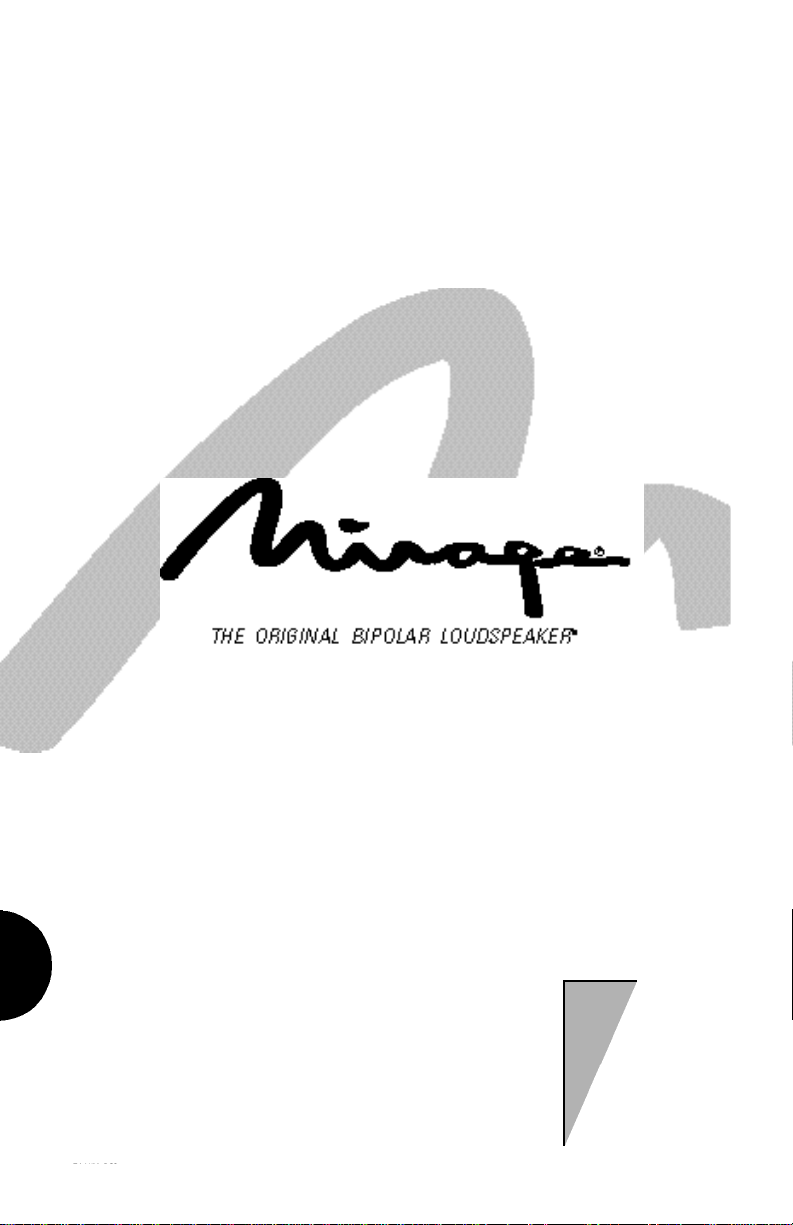
p o w e r e d s u b w o o f e r s
PRINTED IN CANADA
P S- 1 2
B P S- 1 5 0 i
o w n e r s m a n u a l
Page 2

o w n e r s m a n u a l P S - 1 2 / B P S - 1 5 0i
IMPOR TANT SAFETY INSTRUCTIONS
• Read Instructions - All safety and operating instructions should be read before the
product is operated.
• Retain Instructions -The safety and operating instructions should be retained for
future reference.
• Heed Warnings - All warnings on the product and in the operating instructions
should be adhered to.
• Follow Instructions - All operating and use instructions should be followed.
• Cleaning - Unplug this product from the wall outlet before cleaning. Do not use
liquid cleaners or aerosol cleaners. Use a damp cloth for cleaning.
• Attachments - Do not use attachments not recommended by the product
manufacturer as they may cause hazards.
• Water and Moistur e - Do no use this product near water - for example, near
a bath tub, wash bowl,kitchen sink, or laundry tub; in a wet basement; or near
a swimming pool.
• Ve n t i l a t i o n - Slots and openings in the cabinet are provided for ventilation and to
ensure reliable operation of the product and to protect it from ove r h e a t i n g ,a n d
t h e s e openings must not be bl o c ked or cove r e d . They should also never be bl o c ked by
placing the product on a bed,s o f a ,ru g , or other similar surface. This product should not
be placed in a built-in installation such as a bookcase or rack unless proper ventilation is
p r ovided or the manu f a c t u r e r ’s instructions have been adhered to.
• Pow er Sources - This product should be operated only from the type of power
source indicated on the marking label. If you are not sure of the type of power
supply to your home, consult your product dealer or local power company.
For products intended to operate from battery power,or other sources,please refer
to the operating instructions.
• Grounding or Polarization -This product may be equipped with a polarized
alternating-current line plug (a plug having one blade wider than the other).This plug
will fit into the power outlet only one way.This is a safety feature. If you are unable to
insert the plug fully into the outlet, try reversing the plug.If the plug should still fail to
fit,contact your electrician to replace your obsolete outlet. Do not defeat the safety
purpose of the polarized plug.
Page 3

P S - 1 2 / B P S - 1 5 0i o w n e r s m a n u a l
• Power Cord Protection - Power-supply cords should be routed so that they are
not likely to be walked on or pinched by items placed upon or against them,paying
particular attention to cords at plugs,convenience receptacles,and the point where
they exit from the product.
• Overloading - Do not overload wall outlets or extension cords, as this can result in
a risk of fire or electric shock.
• Object and Liquid Entr y - Never push objects of any kind into this product
through openings as they may touch dangerous voltage points or short-out parts that
could result in a fire or electric shock. Never spill liquid of any kind on the product.
• Servicing - Do not attempt to service this product yourself as opening or removing
covers may expose you to dangerous voltage or other hazards. Refer all servicing to
qualified service personnel.
• Heat -The product should be situated away from heat sources such as radiators,
heat registers,stoves,or other appliances (including amplifiers) that produce heat.
• Non-use Periods -The power cord of the product should be unplugged from the
outlet when left unused for a long period of time.
• Dama ge Requiring -The product should be serviced by qualified service
personnel when
A. The power-supply cord or the plug has been damaged; or
B. Objects have fallen,or liquid has been spilled into the appliance;or
C. The product has been exposed to rain; or
D. The appliance does not appear to operate normally or exhibits a marked change
in performance;or
E. Product has been dropped, or the enclosure damaged.
Page 4
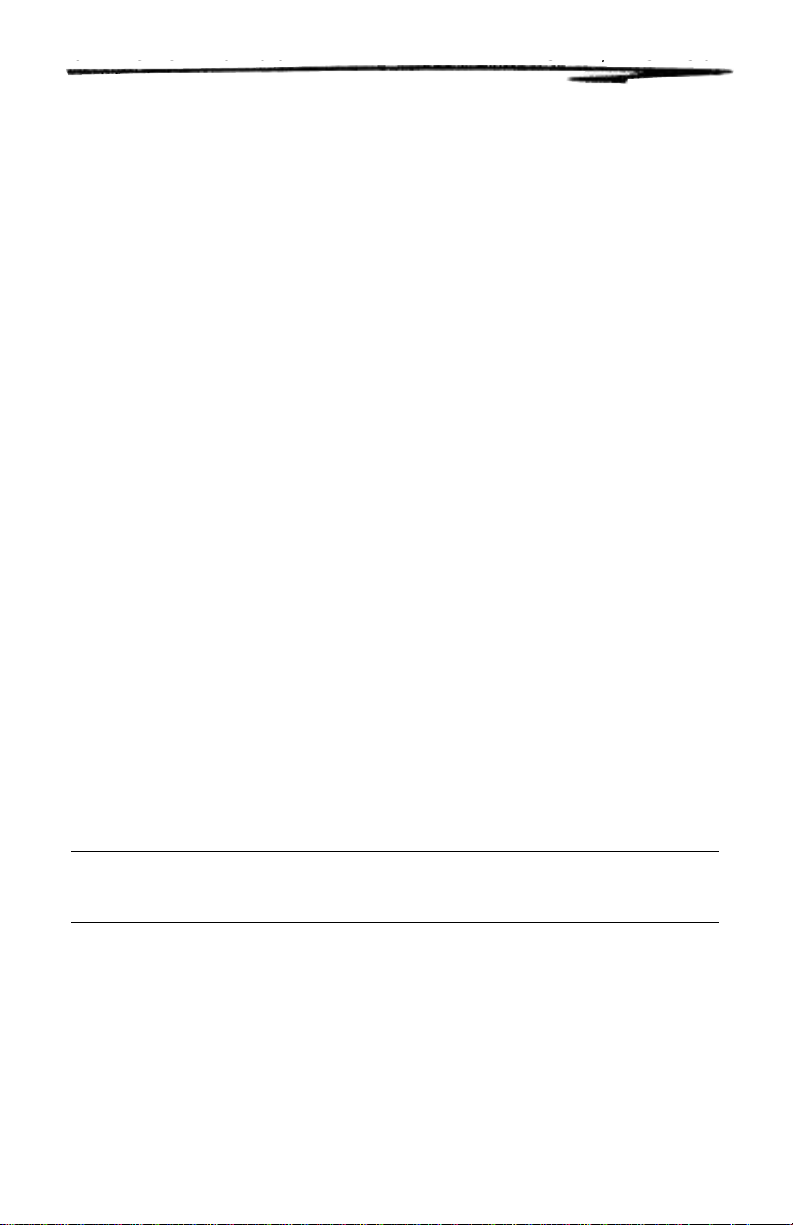
o w n e r s m a n u a l P S - 1 2 / B P S - 1 5 0 i
TABLE OF CONTENTS
Safety Instructions . . . . . . . . . . . . . . . . . . . . . . . . . . . . . . . . . . . . . . . . . . . . . . . . . 1
Introduction . . . . . . . . . . . . . . . . . . . . . . . . . . . . . . . . . . . . . . . . . . . . . . . . . . . . . . 3
Features & Operating Controls . . . . . . . . . . . . . . . . . . . . . . . . . . . . . . . . . . . . . . 4
Room Acoustics & Subwoofer Placement . . . . . . . . . . . . . . . . . . . . . . . . . . . . . . . . 5
Subwoofer Connection to your Audio/Video System . . . . . . . . . . . . . . . . . . . . . . . 6
Diagrams:
Using High Level Connection (Diag.1) . . . . . . . . . . . . . . . . . . . . . . . . . . . . . . . . . . 8
Using the “Subwoofer Output” of an A/V Receiver or Processor (Diag.2) . . . . . . . 8
Using External Crossover (Diag. 3) . . . . . . . . . . . . . . . . . . . . . . . . . . . . . . . . . . . . 9
Using an A/V Receiver with Pre-out and Main-in
RCA Jacks (BPS-150i only) (Diag.4) . . . . . . . . . . . . . . . . . . . . . . . . . . . . . . . . . . 9
Set-up Calibration . . . . . . . . . . . . . . . . . . . . . . . . . . . . . . . . . . . . . . . . . . . . . . . . 10
Specifications . . . . . . . . . . . . . . . . . . . . . . . . . . . . . . . . . . . . . . . . . . . . . . . . . . . . 11
Warranty . . . . . . . . . . . . . . . . . . . . . . . . . . . . . . . . . . . . . . . . . . . . . . . . . . . . . . . 12
INTRODUCTION
We are proud to welcome you as a new owner of a Mirage Subwo o fe r. M i rage subwo o fe rs
are the result of extensive research into accurate bass reproduction and represent the leading
edge in subwo o fer design and perfo rm a n c e.The finest components and cabinet materials
combined with sophisticated manu f a c t u ring and quality control procedures ensure many ye a rs
of exceptional perfo rmance and listening pleasure.
PLEASE TAKE TIME TO READ ALL OF THE INSTRUCTIONS CONTAINED IN THIS
MANUAL TO MAKE CERTAIN YOUR SYSTEM IS PROPERLY INSTALLED AND
FUNCTIONING CORRECTLY.
Page 5

P S - 1 2 / B P S - 1 5 0i o w n e r s m a n u a l
FEATURES AND OPERATING CONTROLS
All operating controls are conveniently located on the amplifier panel mounted on the
rear of your subwoofer cabinet.
FEATURES
Auto-On/Auto-Off Circuit
Your subwo o fer is equipped with a special “ A u t o - o n / A u t o - o f f” c i r c u i t .This circuit
a u t o m a t i c a l ly turns your subwo o fer on as soon as it senses a program signal.At a
p r e d e t e rmined time after the program signal ends, this circuit automatically turn s
t h e s u b wo o fer off.
Clipping Protection Circuit
Many powered subwoofers on the market today produce distorted sounds as a result
of clipping at high input levels.Mirage’s proprietary Clipping Protection Circuit (CPC)
continuously senses the input signal level and automatically adjusts to prevent clipping of
the waveform, maintaining undistorted bass reproduction.
High Le vel Input and Output Terminals
The High Level inputs allow you to connect your subwoofer to the speaker outputs of
any A/V Receiver or power amplifier. The signal from the High Level output terminals
passes through a built-in High Pass Filter. When these terminals are connected to your
main/satellite speakers the result is increased dynamic range and power handling,which
improves overall system performance. See “Subwoofer Connection to your Audio/Video
System”.
Low-Le vel RCA Input Jacks
The two RCA Input jacks allow you to connect your subwoofer to
EITHER: 1) The subwoofer mono output of an A/V Receiver/Processor OR
2) The subwoofer output of an External Crossover
3) Model BPS-150i ONLY - The left and right pre-out jacks of an A/V
Receiver/Processor
NOTE: When using the External Crossover Input, the subwoofer Level control and
LP Filter control on the subwoofer’s rear panel are bypassed and have no effect on the
subwoofer. In this mode, adjustments are made using the controls provided on the
optional Mirage LFX Crossover or other External Crossovers.
Low-Le vel RCA Output Jacks
The output signal from these jacks is actively filtered below 80 Hz (18dB/octave).
When these jacks are connected to your system’s main amplifier input (or "main-in”
for many Audio/Video receivers). The result is increased dynamic range, lower distortion,
and improved overall system performance. See “Subwoofer Connection to your
Audio/Video System”.
Page 6

o w n e r s m a n u a l P S - 1 2 / B P S - 1 5 0 i
OPERATING CONTROLS
Subwoofer Le vel Control
This rotary control adjusts the output level of your Mirage subwoofer and should be
used to balance the level of the subwoofer with that on your main/satellite speakers.
See “Set-up Calibration”.
LP Filter Control
This rotary control adjusts the high frequency roll-off of the subwoofer. Continuously
variable from 50Hz to 100Hz, it is used to precisely match the subwoofer bass
reproduction with that of your main/satellite speakers.See “Set-up Calibration”.
Phase Switch
This toggle switch allows matching of the phase of the subwoofer with that of your
main/satellite speakers. Switchable to 0° or 180°,it compensates for the mid-bass
acoustic effects of different speaker locations and listening room acoustic effects. See
“Set-up and Calibration”.
LF EQ Switch
In either High Level or Low Level connection,this switch adjusts the extreme low
frequency characteristics of your subwoofer. It switches from –3dB through 0 to +3dB to
precisely match the subwoofer with the acoustics of your listening room. Set switch to 0°.
If bass is too “boomy”and lacks deep detailed bass,switch to –3dB. If bass performance
lacks sufficient impact, switch to +3dB.
ROOM ACOUSTICS AND
SUBWOOFER PLACEMENT
Mirage subwoofers can be placed virtually anywhere in your listening room without
significantly affecting the stereo image of your main speakers.However, interactions
between any subwoofer and room acoustic properties will have some impact on the
overall bass performance.Reading this section will help you to find a placement for the
subwoofer in your room which will yield the best bass performance.
Although a clear path between the subwoofer and listening position is not required,it is
important to leave approximately 4 inches of clearance between the subwoofer and walls
or room furnishings. Generally,shorter runs of hook-up cables are preferable (and easier
to hide),therefore locating your subwoofer relatively close to your audio equipment is
often desirable.
CAUTION: MIRAGE SUBWOOFERS HAVE A BUILT-IN AMPLIFIER AND MUST
HAVE ADEQUATE VENTILATION FOR COOLING PURPOSES. DO NOT PLACE
THE SUBWOOFER NEAR HEAT SOURCES,OR ANYTHING WHICH MIGHT
OBSTRUCT VENTILATION.
Page 7

P S - 1 2 / B P S - 1 5 0i o w n e r s m a n u a l
The interaction between room acoustics and any subwoofer is closely related to the
subwoofer’s proximity to the walls.Typically,subwoofer placement directly in or close to
a corner will produce the most bass output,placement along one wall but away from a
corner will produce less bass output,and placement of the subwoofer further into the
room will produce the least amount of bass output.It should also be realized that the
corner location,although producing the most bass output often yields ill-defined or
“boomy”bass.The latter two locations will deliver progressively more accurate bass
performance.
SUBWOOFER
SUBWOOFER
SUBWOOFER
MOST BASS OUTPUT,
BUT MAY BE “BOOMY”.
MODERATE BASS OUTPUT WITH
SMOOTHER PERFORMANCE.
LESS BASS OUTPUT,BUT WITH
BEST PERFORMANCE.
We urge you to experiment with various subwoofer placements in your listening room
to find the position which produces “deep and smooth”performance. Often,moving
the subwoofer a foot or two can make a big sonic improvement.Remember to use
familiar musical recordings with an abundance of low frequency information when you
experiment with subwoofer locations.
SUBWOOFER CONNECTION TOYOUR
AUDIO/VIDEO SYSTEM
There are essentially two methods by which you can connect your Mirage subwoofer
to your audio/video system. The first one is “The High Level Connection” and the
second is “The Low Level Connection”. Your system components will dictate which
method to use. The High level connections can be used with virtually any integrated
receiver or amplifier. In both methods,the left and right channel inputs are combined
and the resulting signal is passed through a variable (50Hz to 100Hz @ 18dB/octave)
low pass filter for seamless matching of the subwoofer to the main-satellite speakers.
C AU T I O N :
( A )
DO NOT USE BOTH LOW LEVEL AND HIGH LEVEL
METHODS SIMULTANEOUSLY.
(B) TURN OFF ALL POWER IN YOUR STEREO SYSTEM BEFORE
PROCEEDING WITH THE INSTALLATION OF
THE SUBWOOFER.
Page 8

o w n e r s m a n u a l P S - 1 2 / B P S - 1 5 0 i
Using High Le vel Connections (see Diagram 1)
On the rear of your subwoofer cabinet is a block designated “HIGH LEVEL”. This block
contains four pairs of speaker terminals; one pair is designated as “input”and should be
connected to your amp/receiver,while the other pair is designated “output” for connection
to your main speakers. Each pair of terminals are designated left/right and color coded
black/red.
REMEMBER: Always connect red-to-red and black-to-black when making the
connections between amp/receiver to subwoofer, and from subwoofer to main/satellite
speakers. If you accidently reverse one of the connections (ie. red-to-black),you will
notice a lack of bass from your subwoofer, and/or the acoustic “image” from the main
speakers will be poorly defined.
Start by connecting the right speaker output of your amplifier or receiver to the right (R)
“input”of the subwoofer. Conversely, connect the left speaker output of your amp/
receiver to the left (L) “input”of the subwoofer. Next,connect the right (R) “output”of
the subwoofer to your right main speaker. Finally,connect the (L) “output” of the subwoofer to your left main speaker.
Using Low Le vel Connections (see Diagram 2, 3 & 4)
Using the “Subwoofer Output” of an A/V Receiver
or Processor (See Diagram2)
This method uses a single RCA-to-RCA interconnect cable to connect the “SUBWOOFER OUTPUT”jack from your A/V receiver or processor to the “SUBINPUT”on
the rear panel of the subwoofer. This method does not remove low frequencies from
your main speakers,and they will continue to reproduce bass frequencies.
Using External Crosso ver (See Diagram 3)
This method uses a single RCA-to-RCA interconnect cable to connect the
“SUBWOOFEROUTPUT” jack from an external crossover, such as the Mirage LFX two
channel crossover, to the “XOVER INPUT”of your subwoofer. This method by-passes all
of the subwoofer’s controls. Thus,all subwoofer functions are controlled by the external
crossover. (See External Crossover Owner’s Manual for more detail)
Using an A/V Receiver with PRE-OUT and
MAIN-IN RCA Jacks (for BPS-150i ONLY) (See Diagram 4)
This method uses four standard RCA-to-RCA interconnect cables. First,connect the
receiver’s left “PRE-OUT”to the jack mar ked left (L) “LOWLEVELINPUT”on the
subwoofer’s rear panel. Second,connect the receiver’s right “PRE-OUT”to the jack
marked right (R) “LOWLEVELINPUT”. Next,connect the left (L) “LOWLEVEL
OUTPUT”from the subwoofer’s rear panel to your receiver’s “LEFTMAIN INPUT”.
Finally, connect the right “LOW LEVELOUTPUT”to your receiver’s“RIGHT
MAIN INPUT”.
Page 9

P S - 1 2 / B P S - 1 5 0i o w n e r s m a n u a l
Diagram 1: HIGH LEVEL CONNECTION
TO RIGHT
SPEAKER
–
+
+ –
RIGHT CHANNEL
+ –
LEFT CHANNEL
Diagram 2: LOW LEVEL CONNECTION 1
TO LEFT
–
+
SPEAKER
TOAMPLIFIER
SPEAKER OUTPUT
TERMINALS
TO SUBWOOFER
OUTPUT OF
A/V RCVR OR
PROCESSOR
RCA
INTERCONNECT
CABLE
Page 10

o w n e r s m a n u a l P S - 1 2 / B P S - 1 5 0i
Diagram 3: LOW LEVEL CONNECTION 2
TO SUBWOOFER
OUTPUT OF
CROSSOVER
RCA
INTERCONNECT
CABLE
Diagram 4: LOW LEVEL CONNECTION 3
TO RIGHT
MAIN - IN
TO LEFT
MAIN - IN
TO RIGHT
PRE-OUT
TO LEFT
PRE-OUT
A/V RCVR
OR PROCESSOR
FOUR RCA
INTERCONNECT CABLES
Page 11

P S - 1 2 / B P S - 1 5 0i o w n e r s m a n u a l
SET UP AND CALIBRATION
For best results when setting up your system,assume your normal listening position and
have another person perform the following adjustments:
Since each room and placement is different,the trial and error method described below
is the best way of calibrating your subwoofer with the rest of your system.The best
combination is that which produces deep and solid low bass without mid bass boom or
a lack of fullness in the mid bass region.
1. Set the subwoofer Level control to its zero position. Set the subwoofer LP Filter
control to 50Hz. Set any loudness,bass/treble, and/or equalizer controls on your
preamplifier or integrated amp/receiver to their normal or mid-point positions.
2. Play a familiar CD, record, or video soundtrack that has substantial bass content.
3. Gradually turn the subwoofer Level control clockwise until you achieve a neutral
balance between the subwoofer's deep bass output and your main/satellite speakers.
4. Slowly turn the subwoofer LP Filter control clockwise to reach the best mid bass
blend with your main/satellite speakers.This will be the point at which the bass retains
solid impact and fullness.If the mid bass becomes "boomy" or ill defined, you have
gone too far and you should turn the control counter-clockwise to the best balance
point.If the sound is too thin (i.e.,male vocals are not full sounding) then turn the
control clockwise to the best balance point.
5. Adjust the Phase switch until the fullest mid bass output is achieved. If the mid bass
becomes too “boomy”,rotate the LP Filter control counter-clockwise until desired
mid bass is achieved.
The Phase switch compensates for the relative distances between subwoofer to
listener, and main/satellite speakers to listener.
6. Use the LF EQ switch to adjust the bass output of the subwoofer to your listening
room acoustics and program source material. Begin in the +0dB position.If bass is
too “boomy”and lacks detail,switch to –3dB. If bass performance lacks sufficient
impact,switch to +3dB.
Page 12

o w n e r s m a n u a l P S - 1 2 / B P S - 1 5 0 i
SPECIFICATIONS
PS-12 BPS-150i
Type: Discrete MOSFET Discrete MOSFET
Class A/B Class A/B
Pow er Output: 150 watts 150 watts
600 watts Peak 600 watts Peak
Woofer : 12”(30.5cm) 2 x 8”(20.32cm)
long throw long throw
Frequency Response: 25Hz - 100Hz 22Hz - 100Hz
+0/–3dB +0/–3dB
Low F requency
Equalization: –3dB @ 22Hz –3dB @ 20Hz
+3dB @ 40Hz +3dB @ 35Hz
Phase Switch: 0°/180° 0°/180°
Variable Low Pass Filter : 50 Hz - 100 Hz @ 50 Hz - 100 Hz @
18dB/Octave 18dB/Octave
Input Sensitivity:
High Le vel 250mV 250mV
Low Le vel <100mV <100mV
External Crosso ver 250mV 250mV
Low Le vel
High Pass Filter : N/A Fixed @ 80 Hz
12dB/octave
High Le vel
High Pass Filter : Approx.80 Hz Approx.80 Hz
Inputs: Low Level Low Level
High Level High Level
Outputs: High Level Low Level
High Level
Special Features: Auto Turn On Auto Turn On
Overdrive Protection Overdrive Protection
Dimensions: (in) 15 5/8 x 17 x 15 18 5/8 x 16 1/4 x 15 1/2
W x H x D (cm) 40.2 x 43.2 x 38.3 47.38 x 41.22 x 39.39
Weight: 45 lbs.(20.45 kg.) 65lbs.(29.55kg)
SPECIFICATIONS SUBJECT TO CHANGE WITHOUT NOTICE.
Page 13

P S - 1 2 / B P S - 1 5 0i o w n e r s m a n u a l
LIMITED WARRANTY POLICY
Warranty in the United States and Canada
Mirage warrants this product to the retail purchaser against any failure resulting from
original manufacturing defects in workmanship or materials.The warranty is in effect for a
period of one (1) year from date of purchase from an authorized Mirage dealer and is
valid only if the original dated bill of sale is presented when service is required.
The warranty does not cover damage caused during shipment, by accident, misuse,
abuse, neglect,unauthorized product modification, failure to follow the instructions
outlined in the owner’s manual, failure to perform routine maintenance, damage resulting
from unauthorized repairs or claims based upon misrepresentations of the warranty
by the seller.
Warranty Service:
If you require service for your Mirage loudspeaker(s) at any time during the one (1)
year warranty period,please contact:1) the dealer from whom you purchased
the product(s),2) Mirage National Service, 203 Eggert Road, Buffalo,N.Y. 14215
Tel: 716-896-9801or 3) Mirage Loudspeakers,a division of Audio Products International
Corp.,3641 McNicoll Avenue, Scarborough,Ontario, Canada,M1X 1G5,
Tel: 416-321-1800.You will be responsible for transporting the speakers in adequate
packaging to protect them from damage in transit and for the shipping costs to an
authorized Mirage service center or to Mirage Loudspeakers.If the product is returned
for repair to Mirage Loudspeakers in Scarborough or Buffalo, the costs of the return
shipment to you will be paid by Mirage, provided the repairs concerned fall within the
Limited Warranty. Mirage Warranty is limited to repair or replacement of Mirage products.
It does not cover any incidental or consequential damage of any kind. If the provisions
in any advertisement,packing cartons or literature differ from those specified in this
warranty, the terms of the Limited Warranty prevail.
Warranty Outside of The United States and Canada:
Product warranties may be legislated differently from one country to another.Ask your
local dealer for details of the LIMITED WARRANTY applicable in your country.
IMPOR TANT : Please retain the carton and packing material for this Mirage product
to protect it in the event it ever has to be shipped to a service center for repair.
Product received damaged by a service center that has been shipped by the end user in
other than the original packaging,will be repaired, refurbished and properly packaged
for return shipment at the end user’s expense.
