Mirage OMNIVIBE Owners manual
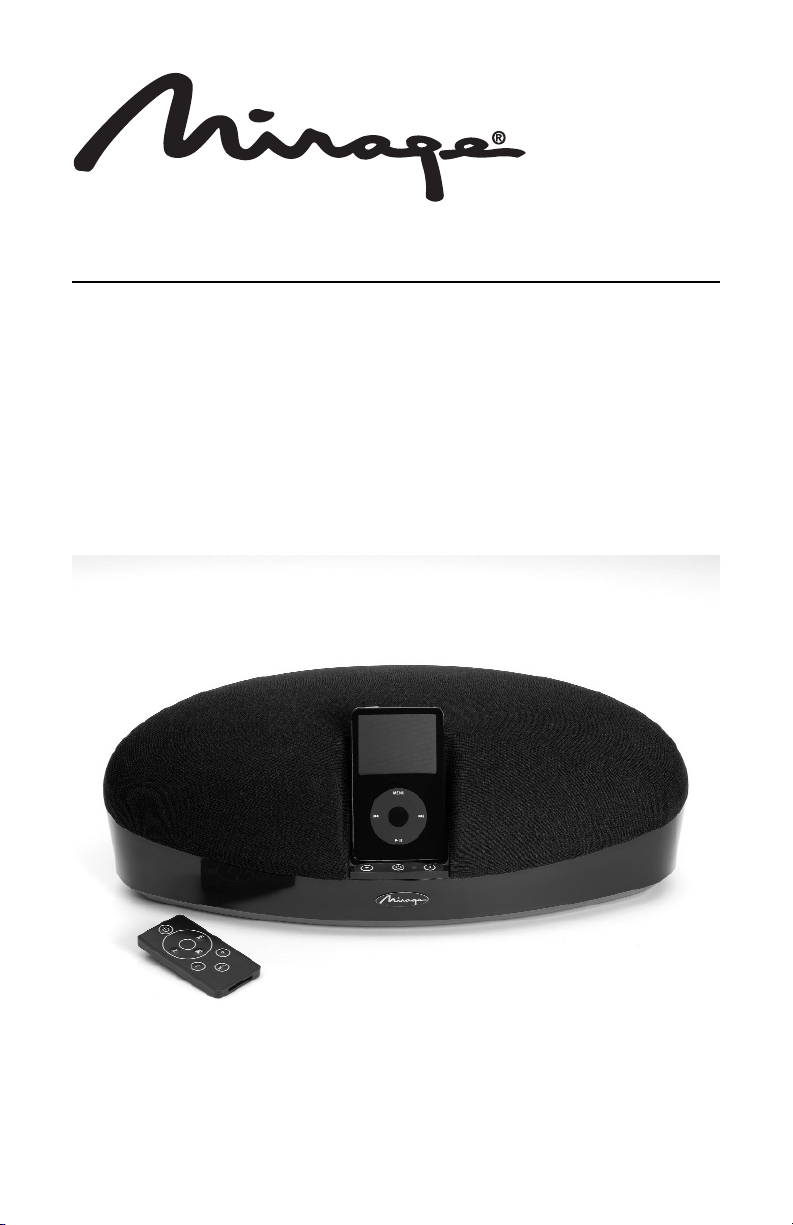
7AI//OMNIVIBE
Printed in China
OmniVibe
Owner’s Guide
Notice d’utilisation
Guía de usario
Manuale di istruzioni
Bedienungsanleitung
Herjdjlcndj lkz gjkmpjdfntkz
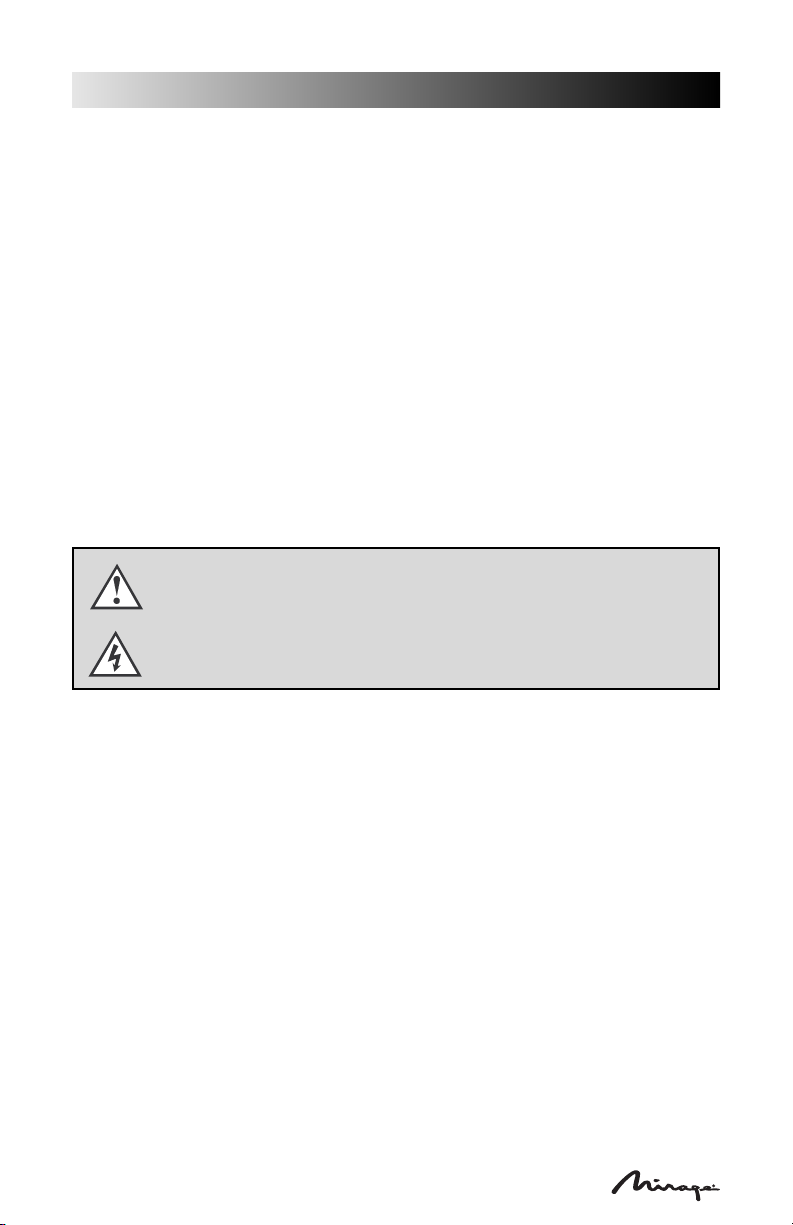
2
owners manual
IMPORTANT SAFETY INSTRUCTIONS!
1. READ these instructions.
2. KEEP these instructions.
3. HEED all warnings.
4. FOLLOW all instructions.
5. DO NOT use this apparatus near water.
6. CLEAN ONLY with dry cloth.
7. Do not install near any heat sources such as radiators, heat registers, stoves, or other
apparatus (including amplifiers) that produce heat.
8. PROTECT the power cord from being walked on or pinched, particularly at plugs,
convenience receptacles, and the point where they exit from the apparatus.
9. ONLY USE attachments/accessories specified by the manufacturer.
10. UNPLUG this apparatus during lightning storms or when unused for long periods of time.
11. REFER all servicing to qualified service personnel. Servicing is required when the apparatus
has been damaged in any way, such as power-supply cord or plug is damaged, liquid has
been spilled or objects have fallen into the apparatus, the apparatus has been exposed to
rain or moisture, does not operate normally, or has been dropped.
12. To completely disconnect this apparatus from the AC Mains, disconnect the power supply
cord plug from the AC receptacle.
13. The mains plug of the power supply cord shall remain readily operable.
WARNING:
To reduce the risk of fire or electrical shock, do not expose this apparatus to rain or moisture.
CAUTION:
Danger of explosion if battery is incorrectly replaced. Replace only with the same or equivalent type.
NOTE:
This equipment has been tested and found to comply with the limits for a Class B digital device, pursuant to
part 15 of the FCC Rules.These limits are designed to provide reasonable protection against harmful
interference in a residential installation. This equipment generates, uses and can radiate radio frequency
energy and, if not installed and used in accordance with the instructions, may cause harmful interference to
radio communications. However, there is no guarantee that interference will not occur in a particular
installation. If this equipment does cause harmful interference to radio or television reception, which can be
determined by turning the equipment on and off, the user is encouraged to try to correct the interference by
one or more of the following measures:
• Reorient or relocate the receiving antenna.
• Increase the separation between the equipment and receiver.
• Connect the equipment into an outlet on a circuit different from that to which the receiver is connected.
• Consult the dealer or an experienced radio/TV technician for help.
The exclamation point within an equilateral triangle is intended to alert the user to the presence of
important operating and maintenance (servicing) instructions in the literature accompanying the
appliance.
The lightning flash with arrowhead symbol.Within an equilateral triangle is intended to alert the user to
the presence of uninsulated “dangerous voltage” within the products enclosure that may be of sufficient
magnitude to constitute a risk of electric shock to persons.

owners manual
3
Please take the time to read all of the instructions contained in this manual to make certain
your system is properly installed and functioning correctly. Please retain the carton and packing
materials for this MIRAGE
®
product to protect it in the event it ever has to be shipped to a
service center for repairs. Product received damaged by a service center that has been shipped
by an end user in anything other than the original packaging will be repaired, refurbished, and
properly packaged for return shipment at the end user’s expense.
INTRODUCTION
We are proud to welcome you as a new owner of a MIRAGE speaker system. The finest
components and materials are manufactured to exacting standards and tested with
sophisticated manufacturing and quality control techniques to ensure exceptional performance
that is superior to speakers costing several times their price. This approach to the development
of the MIRAGE OmniVibe has resulted in a significant improvement over other system designs
in terms of performance and aesthetics.
COMPANY BACKGROUND
MIRAGE loudspeakers and subwoofers are designed and manufactured by Audio Products
International Corp., known throughout the industry as “API”. A Canadian company founded in
1973, API is one of the world’s largest speaker manufacturers, supplying products worldwide.
The renowned MIRAGE research team advances its speaker development through the use of
computer-based design techniques combined with multiple listening rooms and anechoic
chambers.A dedicated team of engineering, marketing, and manufacturing people creates the
finest speakers in the world for your ultimate music or home theater listening pleasure. Now it’s
time to set up your system and experience the miracle of MIRAGE Omnipolar sound.
WHAT EXACTLY IS OMNIPOLAR?
Omnipolar technology uses natural room reflections to create a greater sense of realism. This is
accomplished by recreating the same ratio of direct to reflected sound - 70% reflected and
30% direct, that is typically found in performance spaces. A conventional speaker only produces
30% reflected sound. It is the additional reflected sound provided by a MIRAGE Omnipolar
speaker that creates a miraculous three-dimensional sound experience in your home.
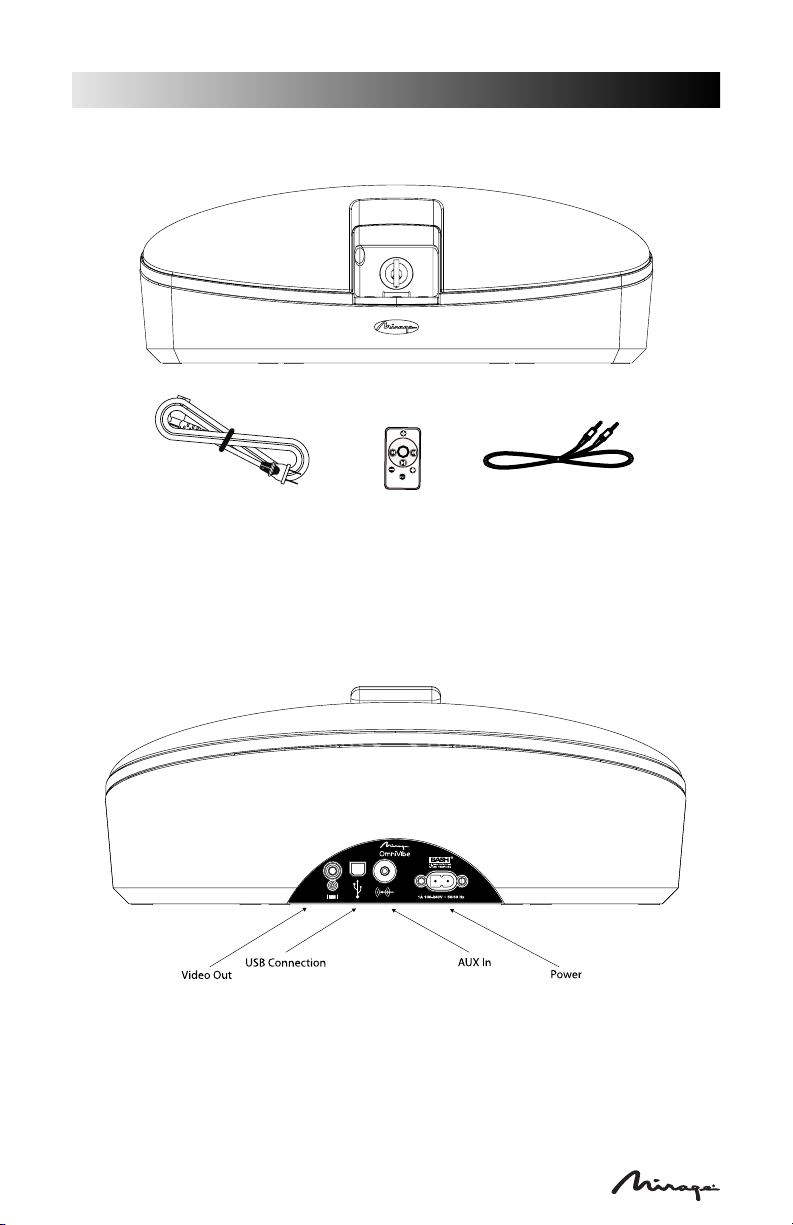
4
owners manual
UNPACKING AND SETTING UP
Check the carton for all of the parts. Save the carton for possible future use. It provides the
best means to repack the system for transporting it outside your residence.
Place the system on a firm and level surface. Its speaker drivers are shielded, which limits the
possibility of video interference if it is placed near a computer or video screen.
CONNECTIONS
1. Insert the small connector end of the power cable into OmniVibe.
2. Plug the other end of this cable into a wall outlet.
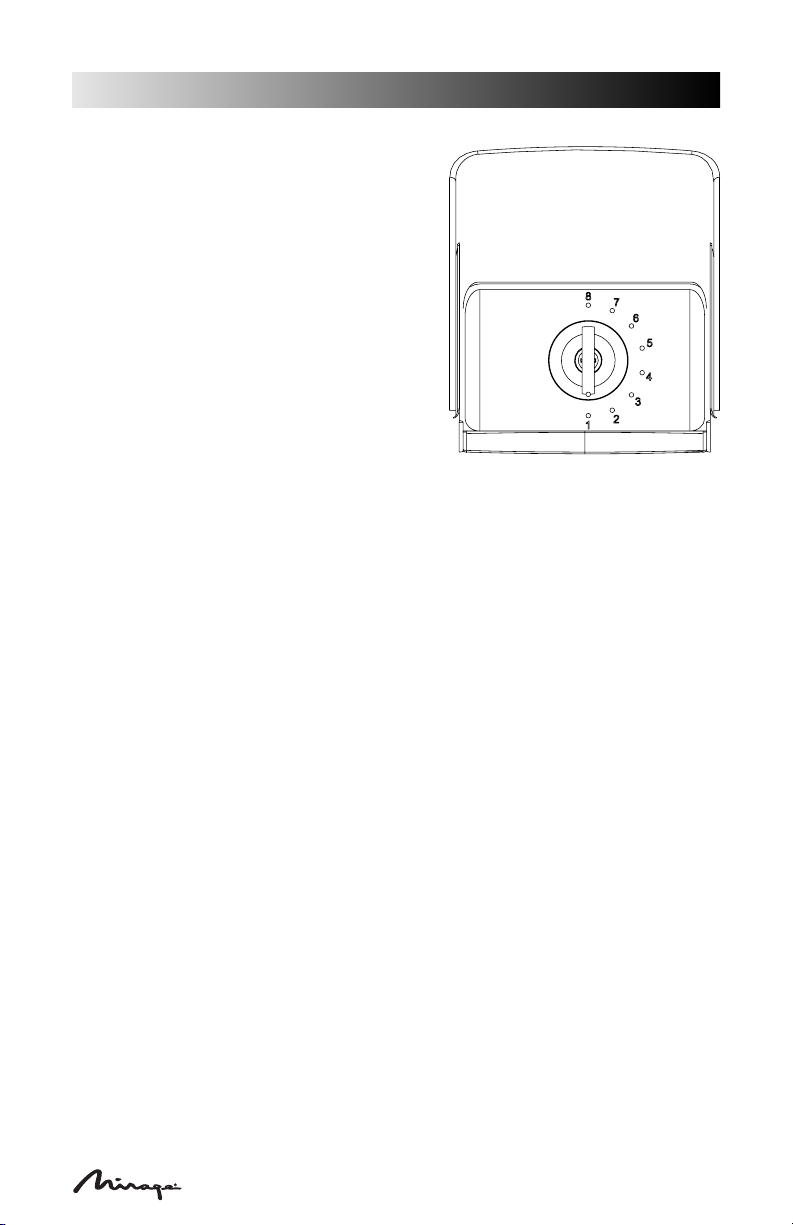
owners manual
5
CONNECTING YOUR iPod
Locate and set the proper depth for your iPod
with your iDial Spacer
®
. The iPod should fit easily
onto the connector and have no movement when
you press on it
TO CHECK FOR iPOD COMPATIBILITY
For the OmniVibe system remote control to work as expected, your iPod must have the proper
version (or later) of Apple software installed.
To check the software version your iPod is currently running, select Settings,About,Version on
the iPod display.
If you need to upgrade, simply visit the Apple iPod website and follow the instructions there for
a free download. Go to: http://www.apple.com/ipod/download/
OLDER IPODS, iPOD SHUFFLE, AND OTHER
PORTABLE AUDIO DEVICES
1. Locate the 3.5 mm stereo cable provided with this system.
2. Connect one end of the 3.5 mm stereo cable into the auxiliary input jack (AUX) located on
the back of the OmniVibe, and the other end to the headphone or line out jack on your
portable audio device.
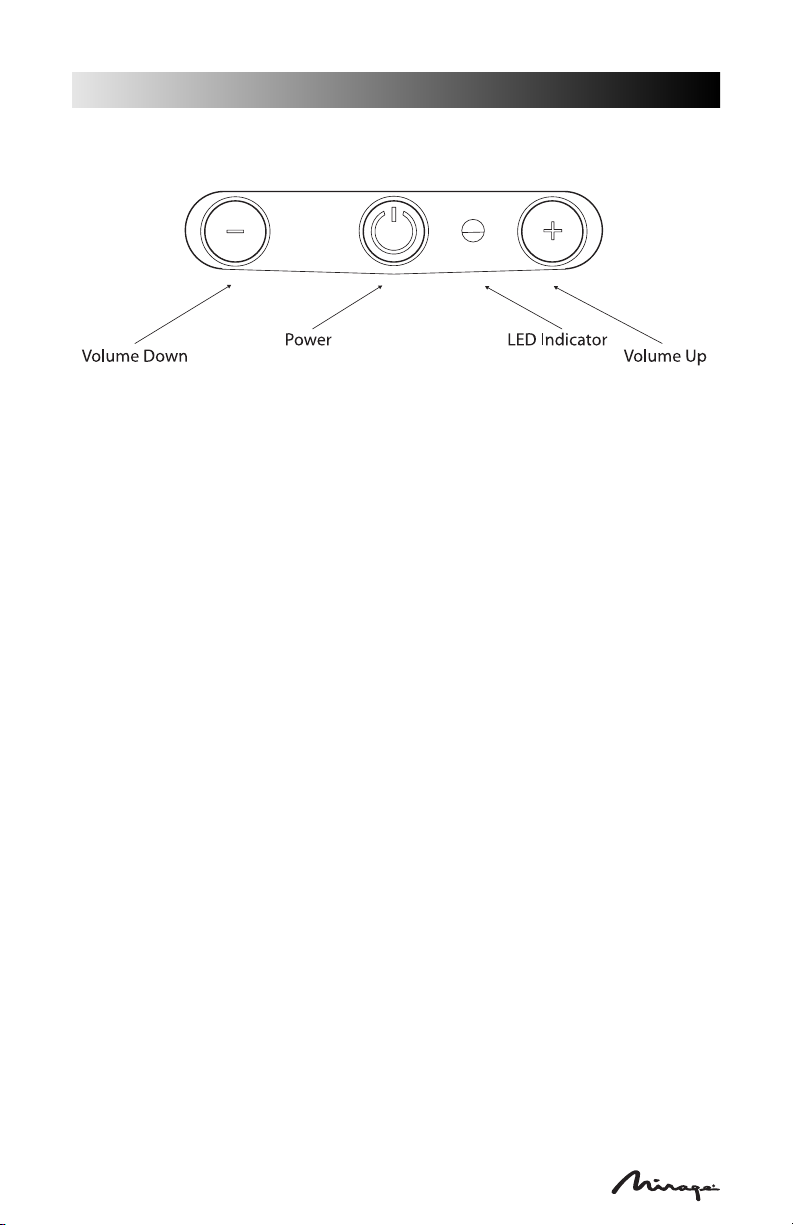
6
owners manual
USING THE SYSTEM
Your OmniVibe digital music system is ready to go as soon as you plug it in. Simply set your
iPod to play what you want and insert it into the dock on the front of the system.
• You should hear the music immediately. If you do not, refer to “Troubleshooting”.
• The + and – buttons on the dock allow you to adjust the system volume.
• Whenever your iPod is docked in the system, it recharges (until fully charged).
• The system will go into standby after 10 seconds when there is no audio input.
The LED indicator will flash slowly during standby.
TV OR VCR CONNECTION FOR IPOD PHOTO
The MIRAGE OmniVibe includes a pass-through video feature that allows you to display photos
from your iPod photo onto a television set while the iPod photo is docked to the OmniVibe.To
connect the OmniVibe to a television set or VCR, follow the steps below:
1. Make sure the power to your television set or VCR is turned off.
2. Locate a Composite (RCA) cable (sold separately).
• Connect one end of the Composite (RCA) cable to the Composite (RCA) port on the back of
the OmniVibe system and the other end to the yellow Composite (RCA) input on your
television set or VCR.
Note that video cannot be displayed on both the iPod and the Television at the same time
USB FUNCTIONALITY
The USB port allows your iPod to interact with iTunes while docked. Simply connect the
OmniVibe to your computer via a USB-A to USB-B cable (not included). This is a standard USB
printer cable.
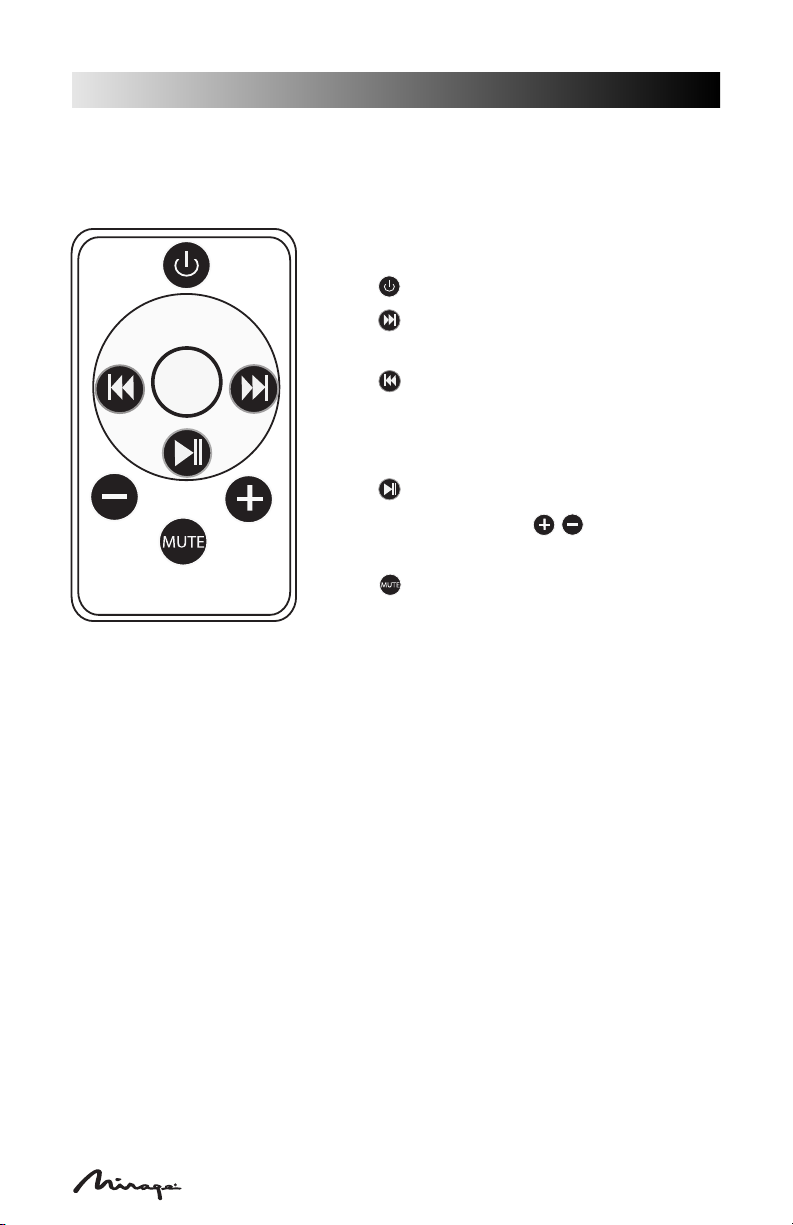
owners manual
7
REMOTE CONTROL
Use the remote to control the sound as you move around the room. The LED indicator on the
OmniVibe will flash quickly when receiving a signal from the remote.
USING YOUR iPOD
• iPod navigation controls are fully functional while your iPod is docked in the system.
• The iPod volume jog wheel changes the headphone volume only. It has no effect on the
OmniVibe system volume.
BATTERY REPLACEMENT
• Replace the remote control battery when it stops operating (normally every year or two), or
its range seems reduced.
• Use 1 x CR2025 3-volt lithium battery.
• Keep in mind that lighting and other room conditions, in addition to battery age, can affect
the operating range of an infrared remote control.
TO CLEAN THE SYSTEM
The MIRAGE OmniVibe has a delicate high gloss surface. Wipe the system using a soft dry
cloth. You can also lightly vacuum the grille.
• Do not use solvents, chemicals, or sprays.
• Do not allow liquids to spill or objects to drop into any openings.
• Press to turn on and off your OmniVibe.
• Press once to skip to the next track. Press and hold
to scan forward quickly through a track.
• Press once to return to the beginning of the current
track or twice to skip to the beginning of the previous
track. Press and hold to scan backward quickly through
a track.
• Press once to pause play; again, to resume it.
• Turn on your iPod and press to adjust the
system volume. Press and hold for faster adjustment.
• Press to mute and unmute your iPod

8
owners manual
WARRANTY OUTSIDE OF THE
UNITED STATES
Outside of North America, the warranty may be changed to comply with local
regulations.Ask your local MIRAGE
®
dealer for details of the LIMITED WARRANTY applicable in
your country.
WARRANTY FOR THE UNITED STATES
AND CANADA
Please see the warranty document on the back cover
“MIRAGE”, the “MIRAGE” logo, are trademarks of Audio Products International Corp. Specifications subject to change
without notice.
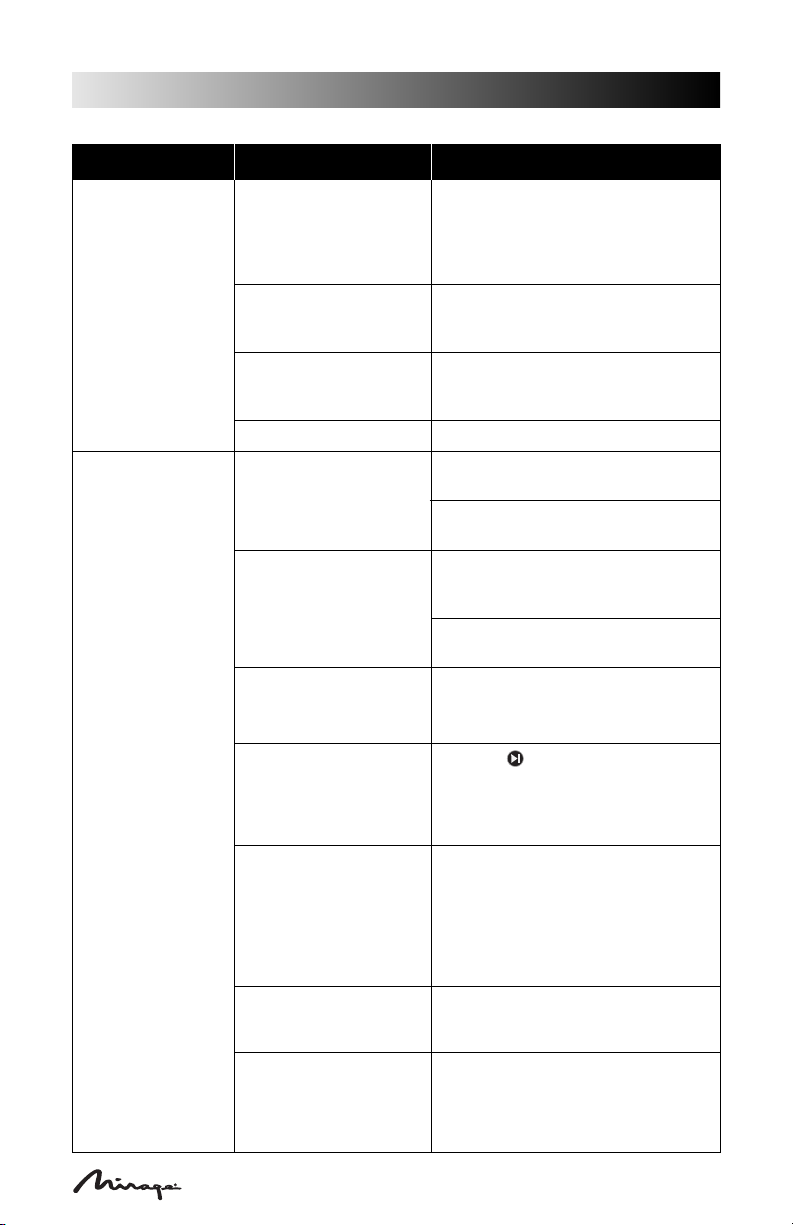
owners manual
9
SYMPTOM POSSIBLE PROBLEM SOLUTION
No Power The power cord isn’t
connected to a wall outlet
and is not plugged into the
power jack on the back of
the OmniVibe.
Surge protector (if used)
isn’t powered on.
If the power cord is plugged into a surge
protector, make sure the surge protector
is switched on.
Wall outlet is not
functioning.
Plug another device into a wall outlet
(same outlet) to confirm the outlet is
working.
Power isn’t turned on. Press the power button (LED will turn on).
Plug the power cord into a wall outlet
and plug the power connector into the
power jack.
No sound from
speakers.
Power isn’t turned on. Verify the power cord is plugged into a
wall outlet and the power supply jack.
Volume is set too low.
Press the “+” button on the OmniVibe
or the wireless remote control to
increase the volume.
Check volume level on alternate audio
source device and set at mid-level.
iPod is not correctly seated
into the docking station.
Turn off the iPod, remove it from the
docking station, reseat it, and turn it on
again.
Verify power button has been pushed
and the LED is illuminated.
The iPod is paused or the
Hold switch is in the locked
position.
Press the button to unpause the
iPod. Slide the Hold switch to the
unlocked position and check the screen.
For further help, please consult your iPod
manual.
3.5mm stereo cable isn’t
connected to audio source.
Connect 3.5mm stereo cable to the audio
source. Make sure the signal cable is
inserted firmly into the correct jacks.
The iPod is frozen. If you are using a hard disk drive based
iPod please ensure that the EQ is set to
Flat or OFF. If the problem persists you
may be required to play the unit at lower
volumes. If the problem persists and for
all other iPod models please consult your
iPod manual.
3.5mm stereo cable is
connected to wrong output
on audio source.
Make sure the 3.5mm stereo cable is
connected and fully inserted in the
“line-out,” “audio-out,” or the
headphone jack on your audio source.
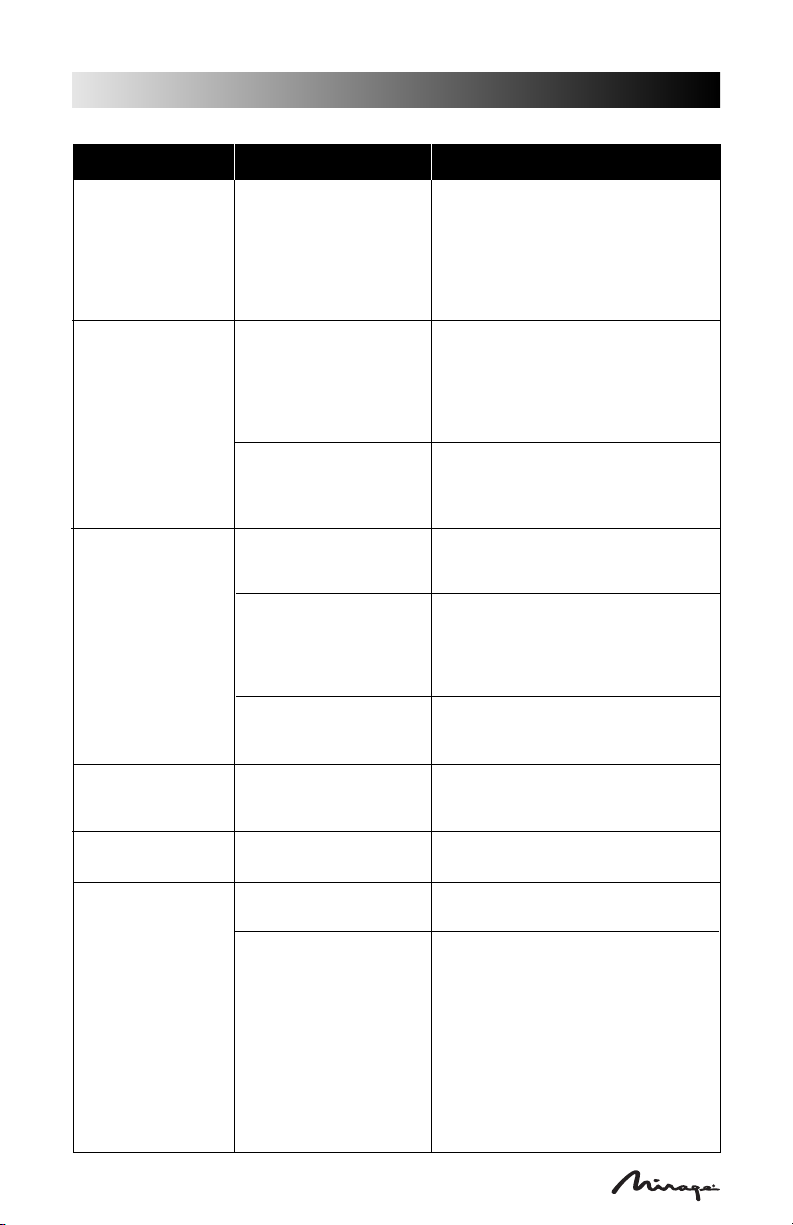
10
owners manual
SYMPTOM POSSIBLE PROBLEM SOLUTION
No sound from
speakers.
Problem with audio source. Test the speakers on another audio
source by removing the 3.5mm stereo
cable from the audio source and
connecting it to the “line-out,”
“audio-out” or the headphone jack of
a different audio source (e.g., CD player,
MP3 player).
Crackling sound
from speakers.
Bad connection. Check connection if iPod is in the
docking station. Check connection of the
3.5mm stereo cable. Make sure it is
connected to “line-out,”“audio-out,” or
the headphone jack on your audio
source – and NOT “speaker-out.”
A problem with your audio
source.
Unplug the 3.5mm stereo cable from the
audio source.Then plug it into the
headphone jack of an alternate source
(e.g., CD player, MP3 player).
Sound is distorted.
Volume level on OmniVibe
is set too high.
Press the “–” button on the OmniVibe
or the wireless remote control to
decrease the volume.
Sound source is distorted. WAV and .MID files are often of poor
quality; therefore distortion and noise are
easily noticed with high-powered
speakers.Try a different audio source
such as a music CD.
Check the EQ setting on
your iPod or source device.
For optimal sound quality is is
recommended that the source device EQ
be set to Flat or OFF.
Sound is distorted
(when connected to
PC or laptop).
Volume level in operating
system is set too high.
Check the operating system volume level
and decrease if necessary.
Radio interference.
Too close to a radio tower. Move your speakers to see if the
interference goes away.
Remote Control
doesn’t work.
Low battery. Replace battery.
Remote Control is not
pointed toward the
OmniVibe’s IR window.
Point the Remote Control toward the
IR window (right of the MIRAGE
®
logo),
within 15 feet of the unit.
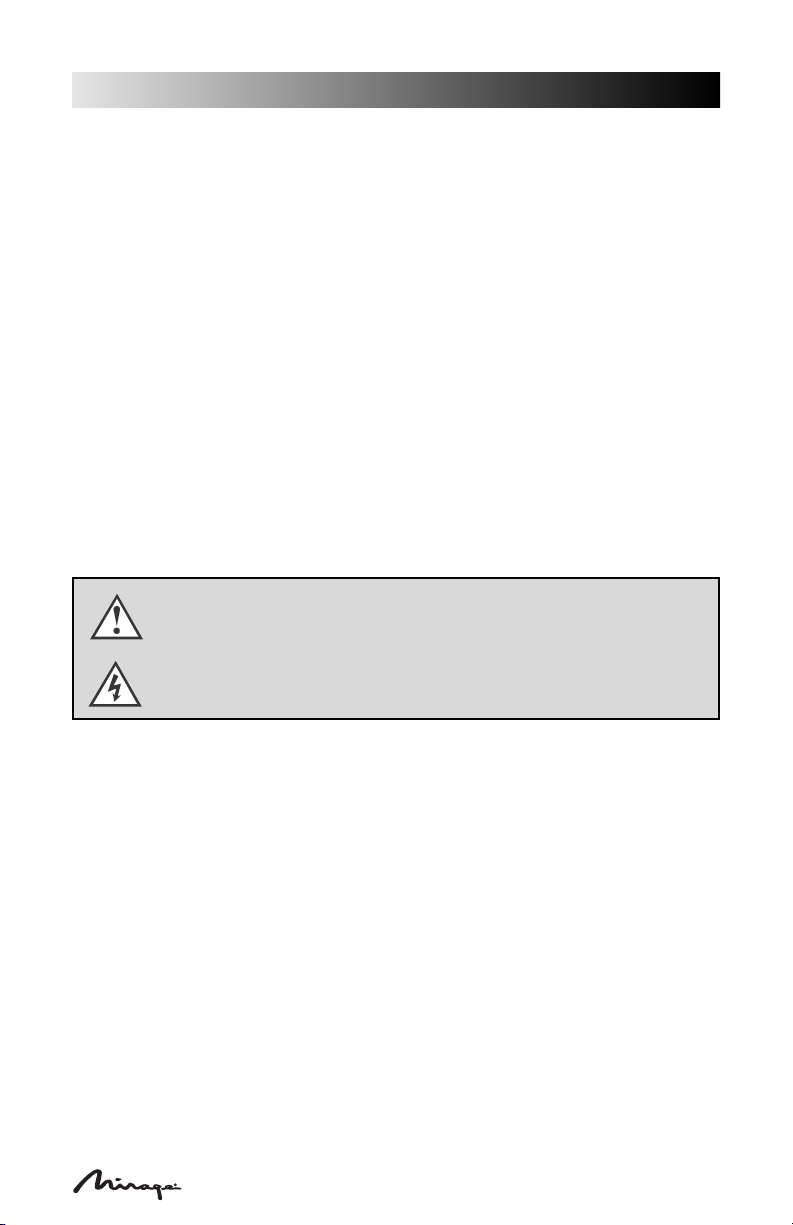
manuel de utilisateur
11
IMPORTANTES CONSIGNES DE SÉCURITÉ
1. 1. Lire les instructions
2. Conserver les instructions
3. Observer les mises en garde
4. Suivre les instructions
5. Ne pas utiliser près d’un plan d’eau
6. Nettoyer avec un chiffon sec.
7. Ne pas placer l'appareil à proximité d'une source de chaleur telles que radiateurs, bouches
d'air chaud, cuisinières ou autres.
8. Le cordon d'alimentation devrait être placé de manière à prévenir tout risque d'écrasement
ou de pincement par des objets. Apporter une attention toute particulière aux points de
connexion et de branchement.
9. N’utiliser que les accessoires recommandés par le fabricant.
10. Débrancher le cordon d’alimentation pendant les orages ou s’il est prévu que l’appareil ne
sera pas utilisé pendant une longue période.
11. Confier toute réparation à un technicien qualifié. Une révision s’impose lorsque l’appareil a
été endommagé d’une manière ou d’une autre : cordon d’alimentation ou fiche
endommagé, déversement de liquide ou introduction d’un objet dans l’appareil, exposition
à la pluie ou à une humidité excessive, non fonctionnement ou chute de l’appareil.
12. Pour s’assurer que l’appareil n’est pas sous tension, débrancher le cordon d’alimentation de
la prise secteur.
13. Positionner l’appareil de manière que la fiche du cordon d’alimentation soit aisément
accessible.
AVERTISSEMENT
Afin de réduire le risque d’incendie et de choc électrique, ne pas exposer l’appareil à la pluie ou à une
humidité excessive.
MISE EN GARDE
L’utilisation d’une pile autre que celle recommandée peut entraîner un risque d’explosion. Remplacer la pile
par une pile de type similaire ou équivalent.
REMARQUE : Cet appareil a été testé et jugé conforme aux tolérances pour un appareil numérique de classe
B, en vertu de la section 15 du Règlement de la FCC. Ces tolérances sont prévues pour offrir une protection
raisonnable contre tout brouillage nuisible dans une installation résidentielle. Cet équipement génère, utilise et
peut rayonner une énergie radiofréquence et risque, s’il n’est pas installé ou utilisé conformément aux
instructions, de provoquer un brouillage nuisible aux communications radio. La présence de brouillage dans
une installation particulière ne peut cependant être exclue. Si cet équipement provoque un brouillage nuisible
à la réception radio ou télévision, ce qui peut être déterminé en mettant l’appareil en marche puis hors
marche, il est recommandé à l’utilisateur d’essayer d’éliminer le brouillage à l’aide d’une ou plusieurs des
méthodes suivantes :
• Réorienter ou déplacer l’antenne de réception.
• Augmenter la distance entre l’équipement et le récepteur.
• Brancher l’équipement sur une prise faisant partie d’un circuit différent de celui sur lequel est branché le
récepteur.
• Contacter le distributeur ou un technicien radio/télévision qualifié.
Le point d’exclamation placé dans un triangle équilatéral sert à attirer l’attention de l’utilisateur sur
d’importantes instructions relatives au fonctionnement et à l’entretien (dépannage) dans le manuel qui
accompagne l’appareil.
L’éclair à extrémité fléchée placé dans un triangle équilatéral est destiné à attirer l’attention de
l’utilisateur sur la présence d’une « tension potentiellement dangereuse » et non isolée se trouvant
dans les limites du coffret de l’appareil dont la puissance est suffisante pour constituer un risque
important d’électrocution.

12
manuel de utilisateur
Veuillez prendre le temps de lire attentivement les instructions du présent manuel en vue
d’assurer que les raccordements sont appropriés et que les enceintes fonctionnent
correctement. Conservez le carton et les matières d'emballage en vue de protéger les enceintes
dans l'éventualité où il deviendrait nécessaire de les expédier à un centre de service pour fins
de réparation. Tout appareil qui est expédié par l'utilisateur dans un emballage autre que celui
d'origine et qui serait reçu endommagé, sera réparé, remis en état et emballé pour expédition
aux frais de l'utilisateur.
AVANT-PROPOS
Nous vous remercions de la confiance que vous manifestez à l’égard des enceintes acoustiques
MIRAGE. Des matériaux et composants de premier choix sont fabriqués et mis à l’essai au
moyen de techniques évoluées de fabrication et de contrôle de la qualité. Aussi, n’est-il pas
étonnant que leur performance soit nettement supérieure à celle d’enceintes vendues à des
multiples de leur prix. Cette approche au développement de notre série MIRAGE OmniVibe
permet de vous proposer de meilleures enceintes comparativement aux autres transducteurs sur
le marché tant au chapitre du rendement qu’à celui de l’esthétique.
BREF HISTORIQUE DE L’ENTREPRISE
Les enceintes MIRAGE sont conçues et fabriquées par la société Audio Products International
Corp., mieux connue sous l’acronyme « API ». Entreprise canadienne fondée en 1973,API
s’affirme maintenant comme l’un des plus importants fabricants d’enceintes acoustiques dans
le monde, distribuant ses produits partout sur la planète.
Une importante équipe de recherche-développement met à profit les techniques de conception
assistée par ordinateur et de multiples mesures parmi les plus évoluées techniquement dans de
nombreuses pièces d’écoute et chambres anéchoïques pour mener à bien un programme de
développement incessant. Un personnel dévoué y consacre ses énergies et compétences à
concevoir, fabriquer et commercialiser les nombreux produits MIRAGE pour votre plus grand
plaisir d’écoute. Il ne vous reste plus qu’à mettre vos enceintes MIRAGE en place et de faire
l’expérience du miracle acoustique de la technologie Omnipolar de MIRAGE.
LA TECHNOLOGIE OMNIPOLAR
La technologie Omnipolar utilise les réflexions acoustiques naturelles de la pièce d’écoute pour
créer un effet musical et sonore des plus réaliste. Ce réalisme repose sur la reproduction de la
même proportion entre sons directs et sons réfléchis que l’on trouve dans la nature, c’est-à-dire
70 pour cent de sons réfléchis contre 30 pour cent de sons directs. Une enceinte ordinaire ne
peut produire que 30 pour cent de sons réfléchis. Ce sont donc les sons réfléchis additionnels
requis que produit une enceinte Omnipolar qui réussissent à créer l’expérience sonore
tridimensionnelle caractéristique de la configuration omnipolaire.
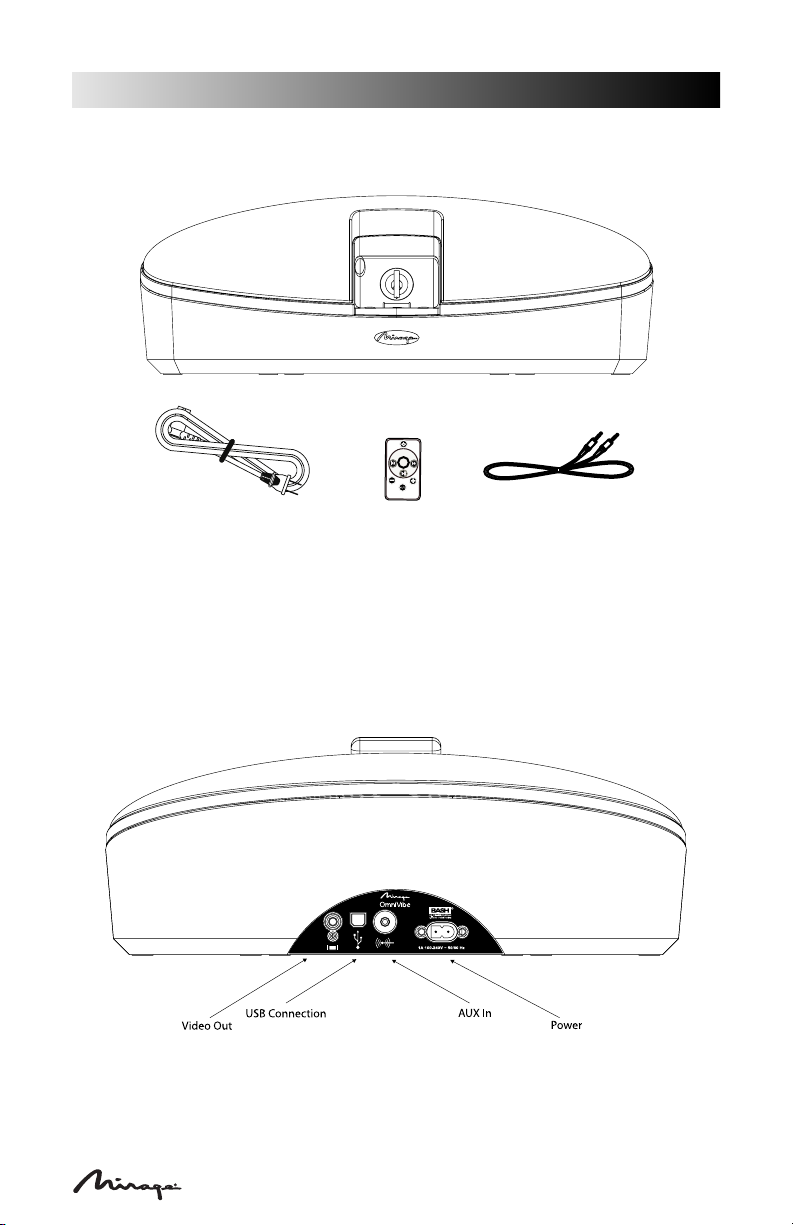
manuel de utilisateur
13
DÉBALLAGE ET MISE EN SERVICE
Vérifiez que tous les composants sont dans l’emballage. Conservez l’emballage pour toute
utilisation ultérieure. Il représente le meilleur moyen deprotéger votre système pour le
transporter en cas de déménagement.
Placez le système sur une surface horizontale stable. Les haut-parleurs sont protégés par un
blindage magnétique, afin de limiter les risques d’interférence si le système est placé à
proximité d’un ordinateur ou d’un téléviseur.
RACCORDEMENTS
1. Introduire la petite fiche du cordon d’alimentation dans le système OmniVibe.
2. Brancher l’autre extrémité du cordon dans une prise de courant.
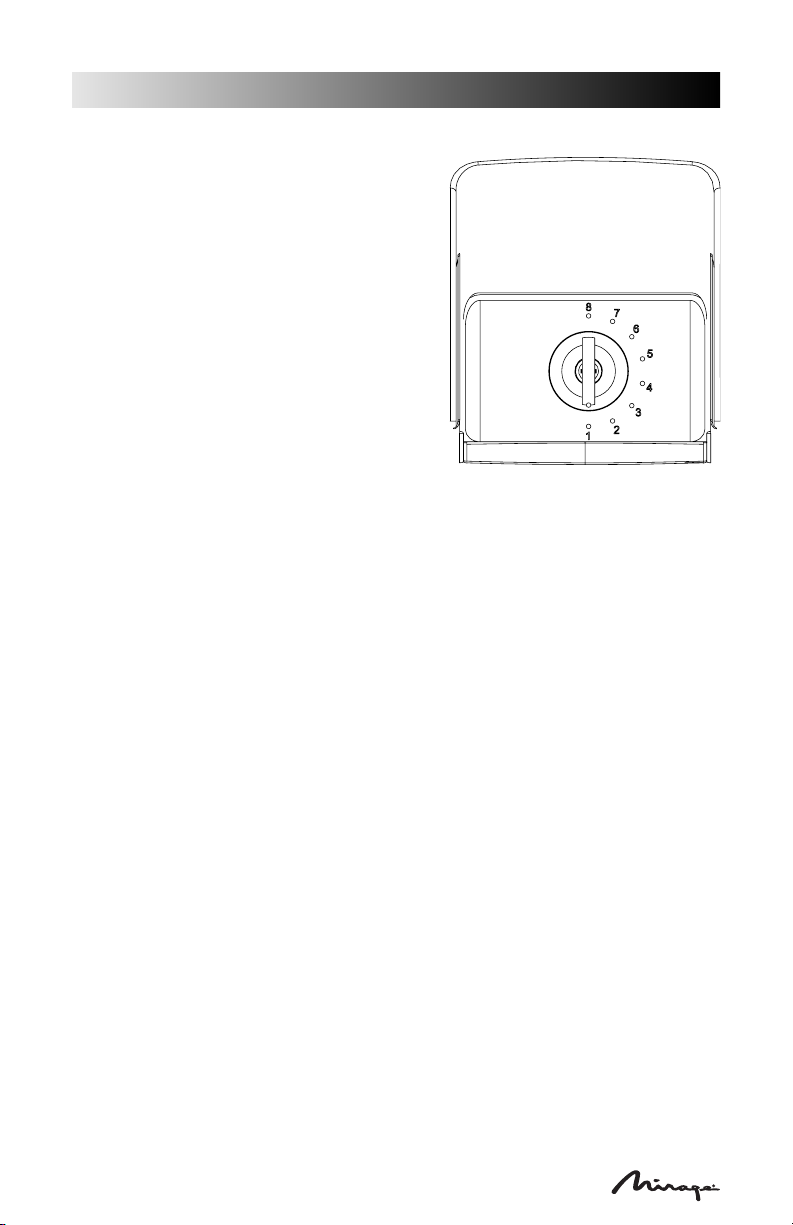
14
manuel de utilisateur
CONNEXION À UN
APPAREIL iPOD
Repérer et établir le dégagement approprié pour
le iPod au moyen de la cale iDial Spacer
®
.
Le iPod devrait se mettre aisément en place s
ur le connecteur et demeurer immobile lorsqu’il
est pressé.
POUR VÉRIFIER LA COMPATIBILITÉ AVEC L’iPOD
La télécommande du système OmniVibe ne peut fonctionner correctement que si vous avez
installé la version correcte (ou une version ultérieure) du logiciel Apple.
Pour vérifier la version installée dans votre iPod, choisissez Paramètres, A propos, Version sur
l’écran de l’iPod.
S’il est nécessaire de mettre cette version à jour, visitez le site Web d’Apple et suivez les
instructions de téléchargement gratuit. Allez à la page :
http://www.apple.com/fr/ipod/download/
IPOD PLUS ANCIENS, iPOD SHUFFLE ET AUTRES
PÉRIPHÉRIQUES AUDIO PORTABLES
1. Localisez le câble stéréo 3,5 mm fourni avec ce système.
2. Reliez une extrémité du câble stéréo 3,5 mm à la prise d’entrée auxiliaire (AUX), située sur
la partie arrière du système inMotion iM7 et l’autre extrémité à la prise du casque d’écoute
ou de la ligne de sortie de votre périphérique audio portable.
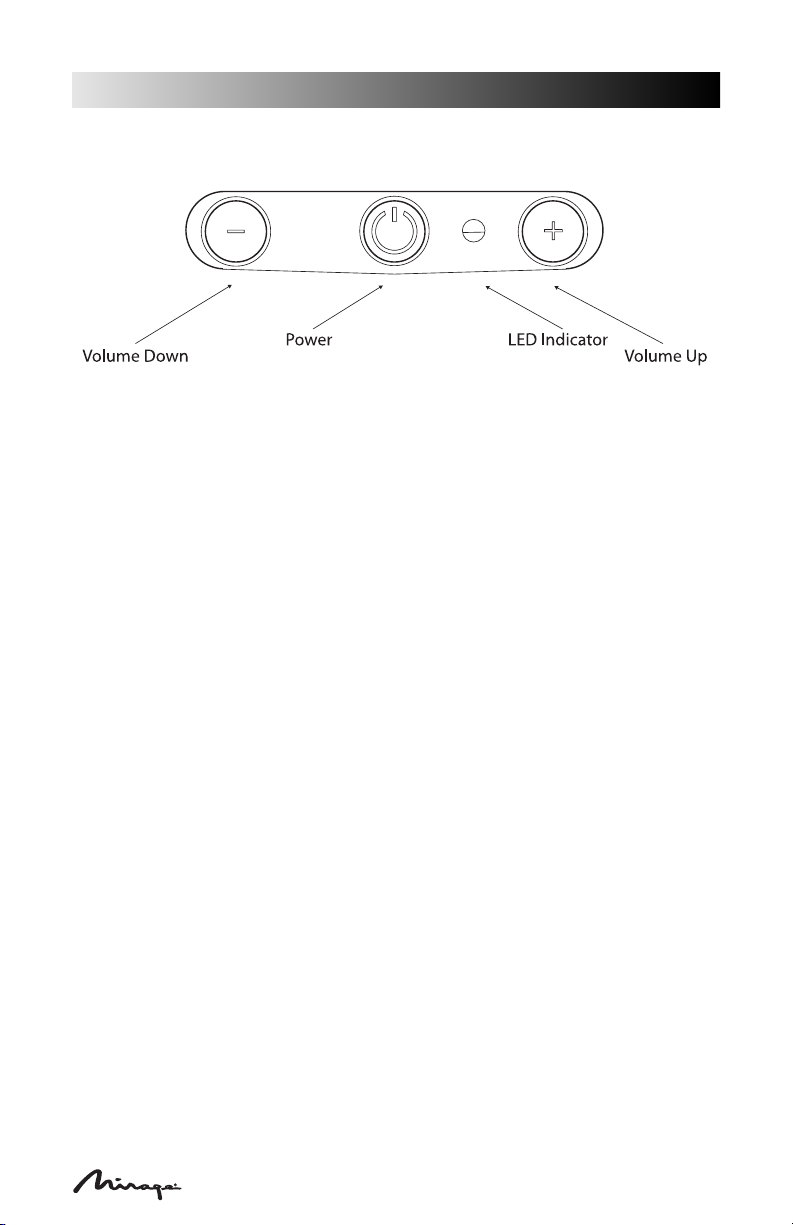
manuel de utilisateur
15
UTILISATION
Le système numérique OmniVibe est prêt à être utilisé dès qu’il est branché. Lire la pièce
musicale voulue sur le iPOd et l’insérer dans le port d’attache situé sur le devant du système.
• Normalement, la musique devrait être immédiatement audible. Dans le cas contraire,
se reporter à la section « Dépannage ».
• Les touches + et – sur le port d’attache servent à régler le volume.
• Lorsqu’un appareil iPod est arrimé au système, il se recharge (jusqu’à pleine charge).
• Après 10 secondes d’inactivité (absence de signal audio), le système passe dans le mode de
veille. Le voyant à diode clignote alors lentement.
CONNEXION TÉLÉVISEUR OU MAGNÉTOSCOPE
POUR iPOD PHOTO
Le système OmniVibe inclut une fonction vidéo d’intercommunication qui vous permet
d’afficher les photos de votre iPod photo sur un téléviseur lorsque le périphérique iPod photo
est connecté au système OmniVibe. Pour relier le système OmniVibe à un téléviseur ou un
magnétoscope, procédez comme suit :
1. Assurez-vous que le téléviseur ou le magnétoscope est hors tension.
2. Localisez le câble RCA (composite) (vendu séparément).
• Connectez une extrémité du câble RCA (composite) au port RCA (composite) situé sur la
partie arrière du système OmniVibe et l’autre extrémité à l’entrée RCA (composite) jaune du
téléviseur ou du magnétoscope.
Il est à noter que l’image vidéo ne peut être affichée simultanément sur un écran de télévision
et sur l’écran d’un appareil iPod.
CONNECTIVITÉ USB
Le port USB permet au iPod d’interagir avec iTunes pendant son arrimage. Il suffit de raccorder
le système OmniVibe à un ordinateur au moyen d’un câble USB-A à USB-B (vendu séparément).
Il s’agit d’un câble d’imprimante standard.
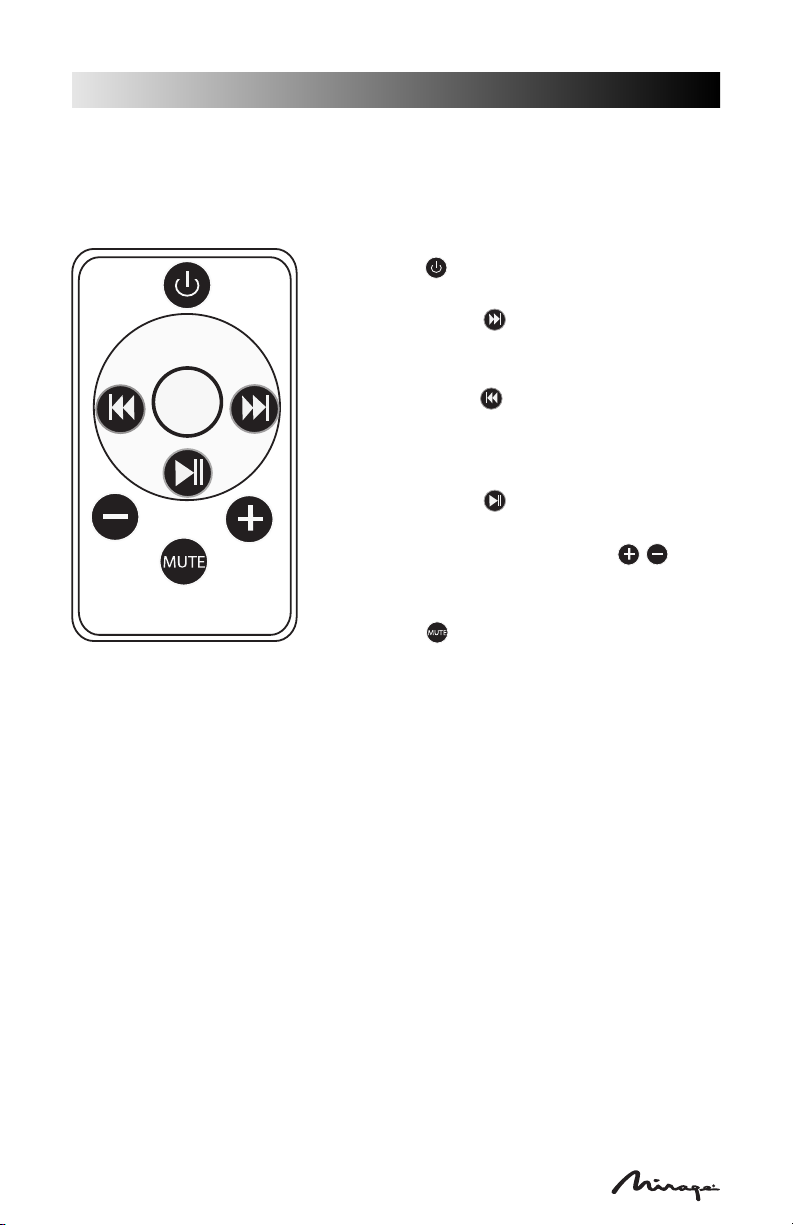
16
manuel de utilisateur
TÉLÉCOMMANDE
La télécommande permet de régler le rendu sonore du système. Le voyant à diode sur le
système OmniVibe cligonot rapidement pour confirmer la réception d’un signal depuis la
télécommande.
UTILISATION DE L’iPOD
• Les commandes de navigation de l’iPod sont intégralement fonctionnelles lorsque l’iPod est
inséré dans le système.
• La molette cliquable de l’iPod change uniquement le volume des écouteurs. Elle est sans
effet sur le volume du système OmniVibe.
REMPLACEMENT DE LA PILE
• Remplacer la pile de la télécommande lorsque celle-ci cesse de fonctionner (après un ou
deux ans) ou que son rayon d’action semble diminuer.
• Utiliser une pile au lithium 3 V CR2025.
• Il est à noter que l’éclairage et d’autres conditions ambiantes, en plus de l’âge de la pile,
peuvent affecter le rayon d’action de la télécommande à infrarouge.
NETTOYAGE ET ENTRETIEN
Le système OmniVibe MIRAGE possède une surface lustrée délicate. L’essuyer avec un linge
doux et sec. Il est aussi possible de passer l’aspirateur pour la nettoyer.
• Ne jamais utiliser de solvants, de substances chimiques ni de produits en aérosol.
• Veiller à ce qu’aucun liquide ni aucun objet ne s’introduise dans l’appareil par ses
ouvertures.
• Appuyer sur pour mettre le système OmniVibe en et
hors marche.
• Appuyer une fois sur pour passer directement à la
plage suivante. Maintenir cette touche enfoncée pour
avancer rapidement.
• Appuyer une fois sur pour revenir au début de la
plage en cours ; appuyer à deux reprises pour revenir au
début de la plage précédente. Maintenir cette touche
enfoncée pour effectuer une marche arrière rapide.
• Appuyer une fois sur pour interrompre la lecture ;
appuyer une seconde fois pour la relancer.
• Mettre le iPod en marche et appuyer sur pour
régler le volume. Pour un réglage plus rapide, maintenir
la touche enfoncée.
• Appuyer sur pour mettre le iPod en sourdine ;
appuyer de nouveau pour rétablir le son.

manuel de utilisateur
17
GARANTIE À L’EXTÉRIEUR DES ÉTATS-UNIS ET DU
CANADA
Les garanties peuvent tomber sous le régime de législations différentes selon le pays. Pour de
plus amples détails sur les conditions de la garantie limitée applicables dans votre pays,
informez-vous auprès de votre revendeur local.
GARANTIE AU CANADA ET AUX ÉTATS-UNIS
Voir l’endos de la couverture
