Miracall MC-416, MC-832, MC-416E, MC-832C, MC-832D User Manual

Advanced Hybrid System
USER’S MANUAL
For model MC-416, MC-832
Canadian Technology !
Please read this manual careful before operation

MIRACALL TE CHNOLOGY CO.,LTD.
INDEX
1. BRIEF INTRODUCTIONS……………………………3
1. Main Features........…………..…………...................3
2. System Map........................ ………………. …….…6
3.
Specifications....................…………. ………….......7
2. REMARKS ……………………………….……………5
2.1 System Capacity.................. …………...............5
2.2 Power Specifications……………………………5
2.3 Environmental Limits..................... ......... …….5
2.4 Cable Requirements……………………………5
2.5 Physical Dimensions and weights........... ..........5
3. System Programming……………………....……7
3.1 Numerical Program Overview……………………7
3.2 Solution of accessing system programming………8
3.3 Ways of accessing item programming……………8
Program 01: CO Line setting #1.............. .... .... .............9
Program 02: CO Line setting #2..................... .... .... .......10
Program 03: Economical Call auto-route………………10
Program 04: System setting #1……………………11
Program 05: System setting #2……………………11
Program 06: System setting #3……………………12
Program 07: System setting #4……………………12
Program 08: CLID & Economical Call Duration…13
Program 09: Outgoing call setting(Day mode)……13
Program 10: Outgoing call setting(Night mode)…....13
Program 11: Incoming call setting(Day mode)………14
Program 12: Incoming call setting(Night mode)…...…14
1

MIRACALL TE CHNOLOGY CO.,LTD.
Program 13: Ringing Time Delay setting……..…....…15
Program 14: Class of services…………………………16
Program 15: Restriction code A……………..…………17
Program 16: Restriction code B…………..……………17
Program 17: Open code C……………..…….…………17
Program 18: Open code D…………………………...…18
Program 19: PBX-via-PBX Outgoing code……….……18
Program 20: Walking Account code setting….....………19
Program 22: Extension setting #1…………………....…20
Program 23: Extension setting #2………………....……20
Program 24: Pickup group assignment…………………21
Program 25: Manager/Secretary Call Group………...…21
Program 26: System Program password……………..…22
Program 27: Setting Operators………………....………22
Program 28: Re-set System………….………....………22
Program 29: Flexible Extension Numbring…….………23
Program 34: Review password of extension lock....……23
4. Station Operation……………………….... .... .... .... ....………24
5. Troubleshooting……………………….... .... .... .... .... ....……26
5.1 System down…………………………………...………26
5.2 Station Dial Tone Faults………………………....…..…26
5.3 CO Line Dial Tone Faults……………….... .... .………26
2

MIRACALL TE CHNOLOGY CO.,LTD.
Brief introduction
Ⅰ.
Thank you to purchase MC-416 series telephone system. It is the
newly-designed, high-reliability small hybrid system, with all traditional &
popular functions. It has extendable 2,3,4 outside lines and 8,12,16
extensions (MC-416E) or fixed 4lines,16 extensions(MC-416), working
with 1pc key phone(MC-2) and 7~ 15 single-line phones (All ports
available with single line phone and programmed by it).
1. Main Features:
※ Can connect 1pc MC-2 Key Phone .
※ Multi-mode Call Transfer
One touch transfer, Call-transfer by Operator or auto-attendance
DISA , Can re-dial on busy or dial wrong number, Can retrieve a
transferring call.
※ System programmed and monitored by Key Phone easily.
※ Built-in 3-duration Out-Going Message (DISA).
※ Built-in Caller ID function for intercom and outside Line number and
number can be transferred display again and again.. An incoming call
number can be displayed at 5 extensions at same time.
※ Economical Code auto-route
System can automatically switch to economical route code provided
by different Telecom Carriers . This code
※ Select a CO Line directly without dialing digit “9” or “0”.
※ Day/Night Service manually
System can switch Day/Night service by Operator manually, so that in
the daytime all incoming calls can ring at desired extension ,and at
nighttime , can switch to auto-attendance mode.
※ Flexible Extension Numbering
3

MIRACALL TE CHNOLOGY CO.,LTD.
Extension number can be 2,3,4 digit-number and leading digit can be
“1”,”2”and “8”.
※ 32-group Walking Account Code
Account available in different extensions with different class of
service authority.
※ Manger/Secretary Call-group
There are total 8 groups Manager/Secretary partied in system. This
feature can prevent the unnecessary calls from interrupting the
Manager. All incoming calls to the manager will transfer to the
secretary firstly.
※ Conference Call
3-party for single line phone. For the key phone is 8-party: including 2
incoming parties and 6 intercom parties or total 8 intercom parties.
※ Hot Dialing
You can store one CO line number or extension number in the
extension. When the user picks up the call without dialing in 5
seconds, system will dial the stored number automatically.
※ Auto. call-back on busy
When make outside or intercom call but busy, system can call
back to this extension automatically when the desired CO Line or
desired extension is free.
※ Multi Answer Mode
Including Auto-attendance and Operator manually , and it can connect
external DISA recorder or voicemail too.
※ Call Forward
When the extension is busy or no-one answer , the incoming or
intercom call to this extension can be forwarded to others. Including
call forward directly, call forward when busy , call
forward when no
answer.
4

MIRACALL TE CHNOLOGY CO.,LTD.
※ Setting Operator
Three operators can be set. Thus when operator 1 is busy ,call will
ring at operator 2, operator 3 etc.
※ Extension lock
User can input his password to lock extension so that other people
can not make a long-distance call or an outside call.
※ Call Pick-up
User can pick up his call at any another extension by inputting two
digits.
※ Conversation Time Alarm
In order to prevent from user talking too long on the phone, system
can be set to calling-out limitation or calling-out and calling-in
limitation. When conversation reach the restricted time, system will
make an alarm and cut off the line automatically.
※ Interrupt and disconnect an outside call
For some emergency situation or no CO line available, the manager
can interrupt an existing outside call conversation and disconnect it.
2. System Map:
(1) Power-Supply Switch; (2) Power Fuse;
(3) Power cable; (4) Ports for CO line; CO----CO4
(5) Ports for extension sets: Ext01-Ext04;
(6) Ports for extension sets:Ext05-Ext08;
(7) Ports for extension sets: Ext09-Ext12;
(8) Ports for extension sets: Ext13-Ext16;
(9) Outer Line Indicator: CO1---CO4 is for outer lines ; 1---4 is the indicator
for outer line.
5
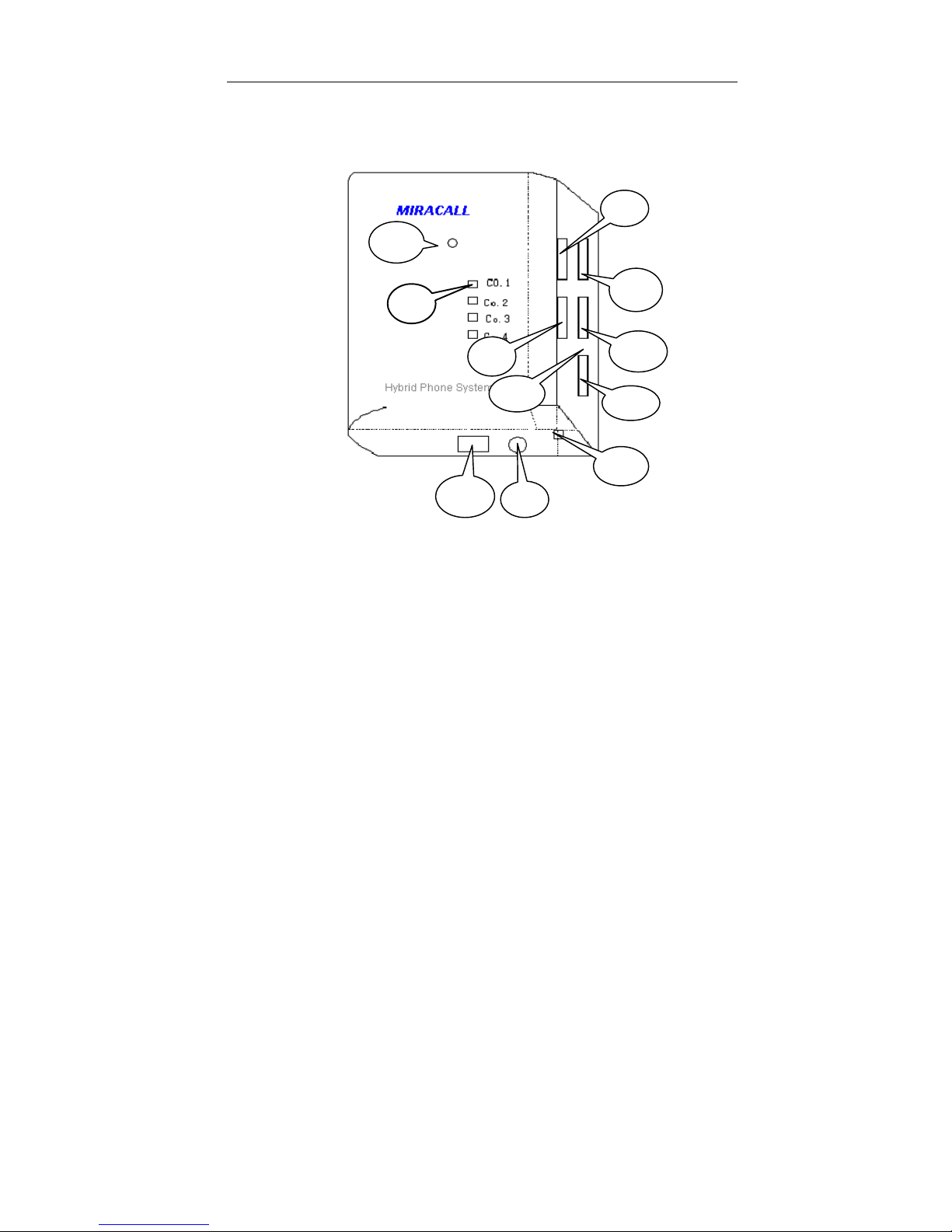
MIRACALL TE CHNOLOGY CO.,LTD.
(8)
(4)
(2)
(11)
(10)
(9)
(7)
(1)
(6)
(5)
(3)
Map for MC-416(E)
(9) Outer Line Indicator: CO1---CO4 is for outer lines ; 1---4 is the indicator
for outer line.
(10) Power Failure Transfer: When power off, CO1~4 transfer to extension
01,02,03,04 .
Note:
1. MC-416(E) can only connect 1pc MC-2 key phone at 01 port.
2. MC-832C,D can connect 4pcs MC-2 key phone at port 01, 02, 03, 04 .
(11) External music port (for MC-416E only).
6

MIRACALL TE CHNOLOGY CO.,LTD.
3. Specifications
▲ SYSTEM CAPACITY:
MC-416
Basic: 4 CO/PBX lines (Loop Start. 600 ohms)
1 key phone
15 Single line phones
Talking Channel: 11.
MC-416E
Basic: 2 CO/PBX lines (Loop Start. 600 ohms)
1 key phone
7 Single line phones
Extend to: 2,3,4 lines, 8,12,16 extensions.
Talking Channel: 11.
MC-832C,832D
Basic: 4 CO/PBX lines (Loop Start. 600 ohms)
4 key phones
12 Single line phones
Extend to: 4,8 lines, 16,24,32 extensions.
Talking Channel: 11.
▲ POWER SUPPLY:
Power supply voltage: 11VAC or 220 VAC,50/60 Hz
Maximum power consumption: 30W
Cross-talk attenuation: >70db
Internal feeding voltage: +36VDC, 30mA
Internal ringing voltage:75VAC/50Hz
7

MIRACALL TE CHNOLOGY CO.,LTD.
External line port voltage: <60VDC
External line port ringing voltage: 35VAC/25Hz or >35VAC/50Hz
▲ ENVIRONMENTAL LIMITS
Operating temperatures: 0℃ to 45℃ (32℉ to 113℉)
Operating humidity: 10% to 95% without condensation
▲ CABLE REQUIREMENTS
Feature phone: Maximum 100m(2 pairs twisted wire 0.5@)
Single line phone: Maximum 1,000m(1 pair twisted wire 0.5@)
▲ PHYSICAL DIMENSIONS AND WEIGHT
MC-416(E) KSU: 28.5 x 29.5 x 8.5cm , Weight: 5kgs
MC-832C,D KSU:48.5 x 30 x 11cm, Weight: 7kgs
Key Phone Set: 24 x 11 x 22.5cm , Weight: 1kg
▲ OTHERS
Outgoing call: DTMF
Cross lose: > 70dB
8

MIRACALL TE CHNOLOGY CO.,LTD.
II REMARKS BEFORE INSTALLATION
1. System should be installed in a place away from vibration and
moisture. where is clean, dry and ventilated. Do not either put
sundries on the KSU or block its vent hole.
2. While you are wiring the extensions, it is a good idea to mask the
wires off the power line and other high frequency links or keep them
at least 1m away.
3. When the crystal connector of all the extensions are compressed,
please check whether the heads are properly connected to the
telephone lines to make sure all the contacts work properly and
whether the crystal heads and their bases are loose or not.
4. The key phone cable is in four-cores, if you want to connect with it,
please be careful with the order of the our cores, where the two in the
middle are for signaling and the two in both sides for data
transmission. If you need to add more crystal connector for joints,
please refer to the diagram(if the operating distance of the feature
phone connecting line is less than 100m,while compressing the cable
crystal connector for joints, you must disconnect the connecting line
from the host).
5. Be sure that the power plug of the KSU is properly plugged into the
power socket. Do not share the power socket with other equipment
such as air conditioner and electric motor etc.
6. When the system is fixed, switch on the power, and the working
voltage is 220VAC(or 110VAC, please refer partⅡ in details).
7. The KSU must make ground protection for fear of thunder stroke. Be
sure that the ground wire is in proper contact with the ground so as to
make the most of the lightening proof function of the system.
9
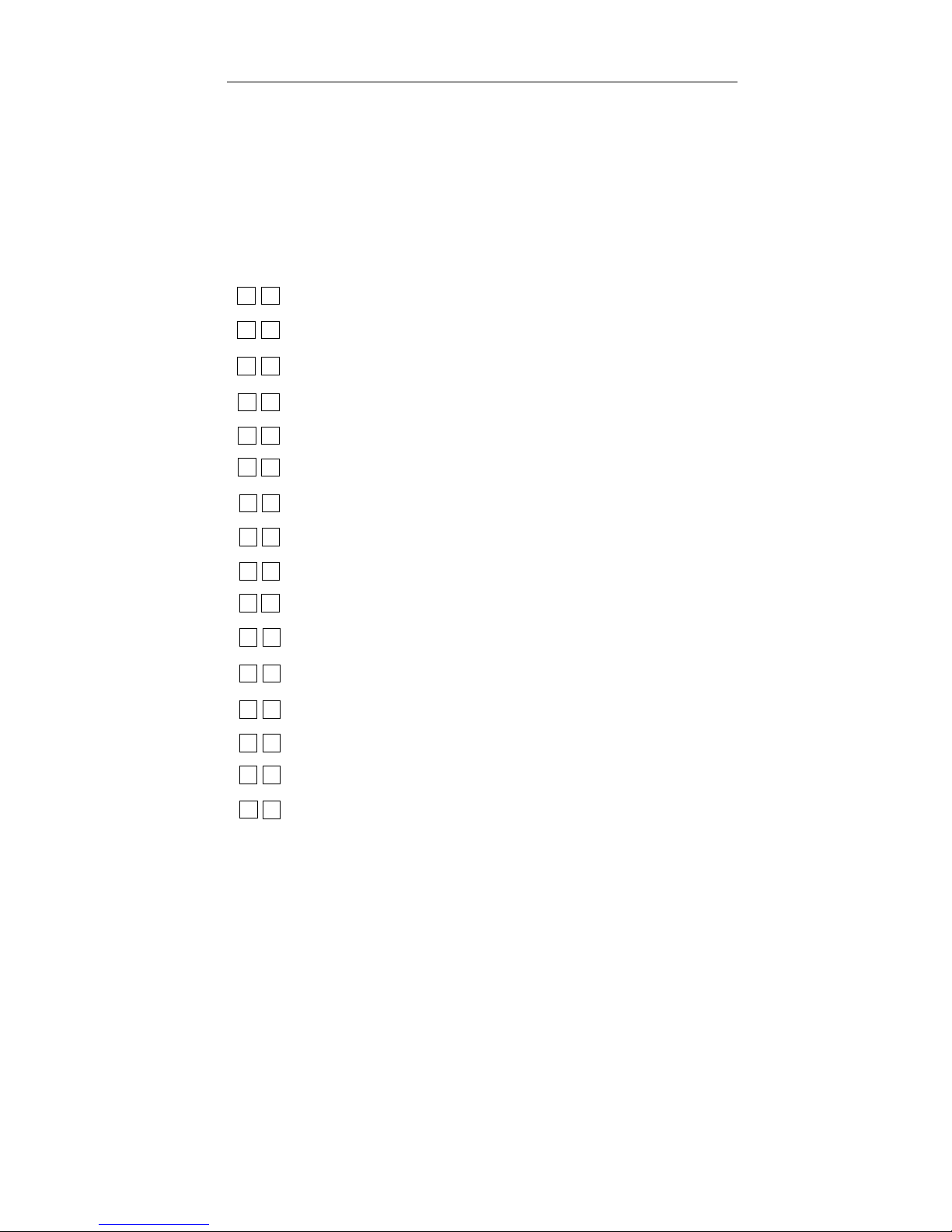
MIRACALL TE CHNOLOGY CO.,LTD.
Ⅲ. SYSTEM PROGRAM
ⅰ. Numerical Program Overview
Program Code Program Title
0
0
0
0
0
0
0
0
0
1
1
Incoming calls setting (Night mode)
1
. Ringing Time Delay setting
1
Class of Services
1
CO setting #1
1
CO setting #2
2
Economical Code auto-route
3
System setting #1
4
System setting #2
5
System setting #3
6
System setting #4
7
CLID & Economical Code switch Duration Setting
8
Outgoing calls setting (Day mode)
9
Outgoing calls setting (Night mode)
0
Incoming calls setting (Day mode)
1
2
3
4
Restriction code A
1
5
Restriction code B
1
6
10

MIRACALL TE CHNOLOGY CO.,LTD.
Open code C
1
7
Open code D
8
1
PBX-via-PBX Outgoing code
1
9
2
Walking Account code setting
0
2
2
Extension setting #1
2
Extension setting #2
3
Pickup group assignment
2
4
Manager/ Secretary Call Group
2
5
2
6
System Program password
7
2
Setting Operators
Re-set System
2
8
Flexible Extension Numbering
2
9
Review Password of extension lock
3
4
11
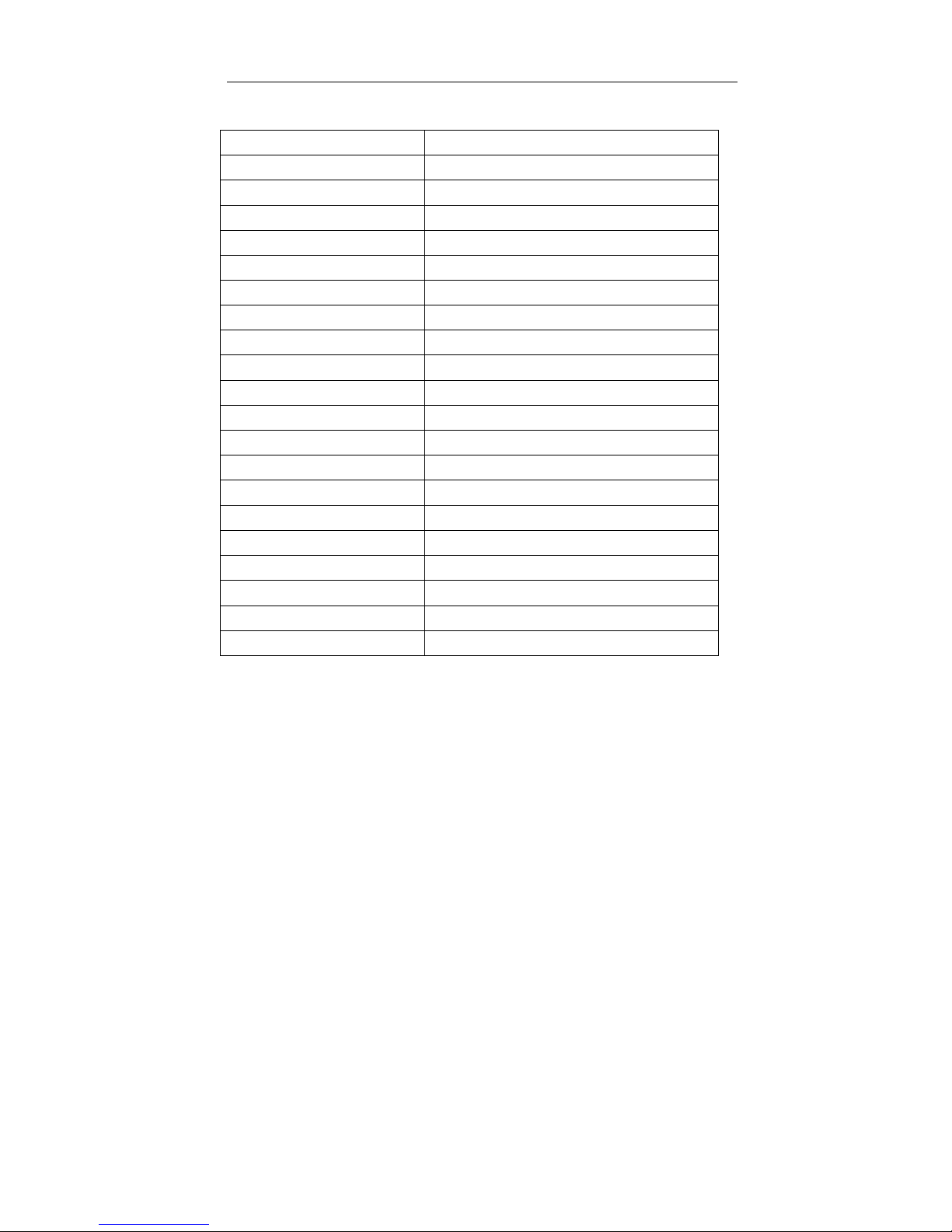
MIRACALL TE CHNOLOGY CO.,LTD.
Alphabetical Program Overview
ii.
Features Related Programs
Auto Attendance 01, 04,05,
Auto-call back on busy 06
Caller ID 01, 22, 08
Classes of Service 01, 14, 15, 16, 17, 18
Call Waiting Alarm 22
Conversation Time Alarm 06, 22
Day/Night Services 09, 10, 11, 12
Dial-out route setting 23
Economical Code Auto-route 03, 07, 23
Extension Lock 14
Flexible Extension Numbering 29
Flash Time Setting 02
Interrupt and disconnect a call 22
Manager / Secretary Call 25
Pickup Group Assignment 24
System Password 26
Setting Operator 27
System Re-set 28
Walking Account Code 20
How to enter into system program:
1) Key Phone
When the phone is on-hook condition (time display),press the “FNC”
key three times, the following message will be shown on the LCD : SYS
12

MIRACALL TE CHNOLOGY CO.,LTD.
PROG MODE
INPUT CODE_
This is in the system programming status.
2) Single Line Phone
Hook off, input“#7871967590”,system is in programming status if
long reminding tone is heard.
3) System program only available at extension port 01.
How to start system program:
1) Entering item programming:
In system program status, input two-digit Program Code number. at
LCD cursor position, then enter item program. Program item name
display at first row, Program content display at second row. At the
second row before “_” is item series number such as extension port
number or CO Line series number. After “_” is the detailed program
code. These cods are changeable depending on different settings.
◆ Eg: program of no.01:
LINE SETTING 1
1-10030
2) The Key Button Used During Program
“HOLD”: To save revised program code and return to original system
program status.
“TRF”: For making cursor shifting to program digit position or next item
number position.
“CLEAR”:
Exit from present program mode(can’t save any revised
program code),or return to original system program mode or clear present
item code.
13

MIRACALL TE CHNOLOGY CO.,LTD.
How to exit from system program status
Firstly, return to system program status, then press “CLEAR” key, or hook
on after hook off.
iii. SYSTEM PROGRAM
Program 01: CO Line Setting #1
The upper row display: LINE SETTING 1
The lower row display: L-ABC DE
L: 1-4 (CO line number, or * for all CO lines)
A: 0-2 (CO line connection: 0-disable connection,1-enable but without
B: 0-3 (Caller ID delay time: 0- 3.5s, 1- 6.5s , 2-11.5s, 3- set by users.)
C: 0-1 (1-Auto Attendant mode, 0- Operator mode.)
D: 0-3( Auto Attendant: 0-disable 1-available Day mode only, 2-available
Night mode only, 3- available Day/Night mode)
E:0-1(Long-distance call restriction: 0-restricted , 1-no restriction )
Single Line Phone:
Input program item code”01”, the program status entered when hear
a long reminding tone. Firstly, input CO.LINE number 1-4 , then press” * ”
for cursor shift to CO Line setting and input relative parameter.
After finish that, press” * ”,transfer to next CO Line setting, and repeat
the above procedure. Press “#” to save and return to system program
status.
Eg: set CO Line 3 to be Auto Attendant in day mode.
◆
Key phone: press “FNC” key three times ,then input 1967590-
CLID, 2-enable connection but with CLID)
14

MIRACALL TE CHNOLOGY CO.,LTD.
01-3- TRF-10110-HOLD- press CLEAR key twice.
Single line phone: hooking off-#787-1967590-01-3-*-10110-#-
hook on.
(Default: All CO line port -10030)
Program 02: CO Line Setting #2
The upper row display: LINE SETTING 2
The lower row display: L- ABCDE
L: 1-4(CO line port number or * for all CO lines)
A: 0-1(PBX line:0-No, 1-Yes)
B: (Invalid in this model, please set to be “0”)
C: 0-1(Call release time: 0-1.5 seconds, 1-4 seconds)
D: 0-2 (Flash time: 0-300ms, 1-600ms,2-900ms)
E: (Invalid in this model, please set to be “0”)
Single Line Phone:
Input program item code”02”, the program status entered when hear a
long reminding tone. Firstly, input CO.LINE number 1-4 , then press” * ” for
cursor shift to CO Line setting and input relative parameter.
After finish that, press” * ”,transfer to next CO Line setting, and repeat
the above procedure. Press “#” to save and return to system program
status.
(Default: All CO line port-00010)
! Remarks: setting in item “A “ is related with Program 19.
15
