Page 1

1
Important! This product is suitable for mains fed cold water only.
Installation Guide
Mira Advance ATL
ADJUSTABLE TEMPERATURE LIMIT THERMOSTATIC
9.0 and 9.8 kW
For SPARES, ADVICE
or REPAIRS
Please call us on
0844 571 5000
(UK Only)
Page 2
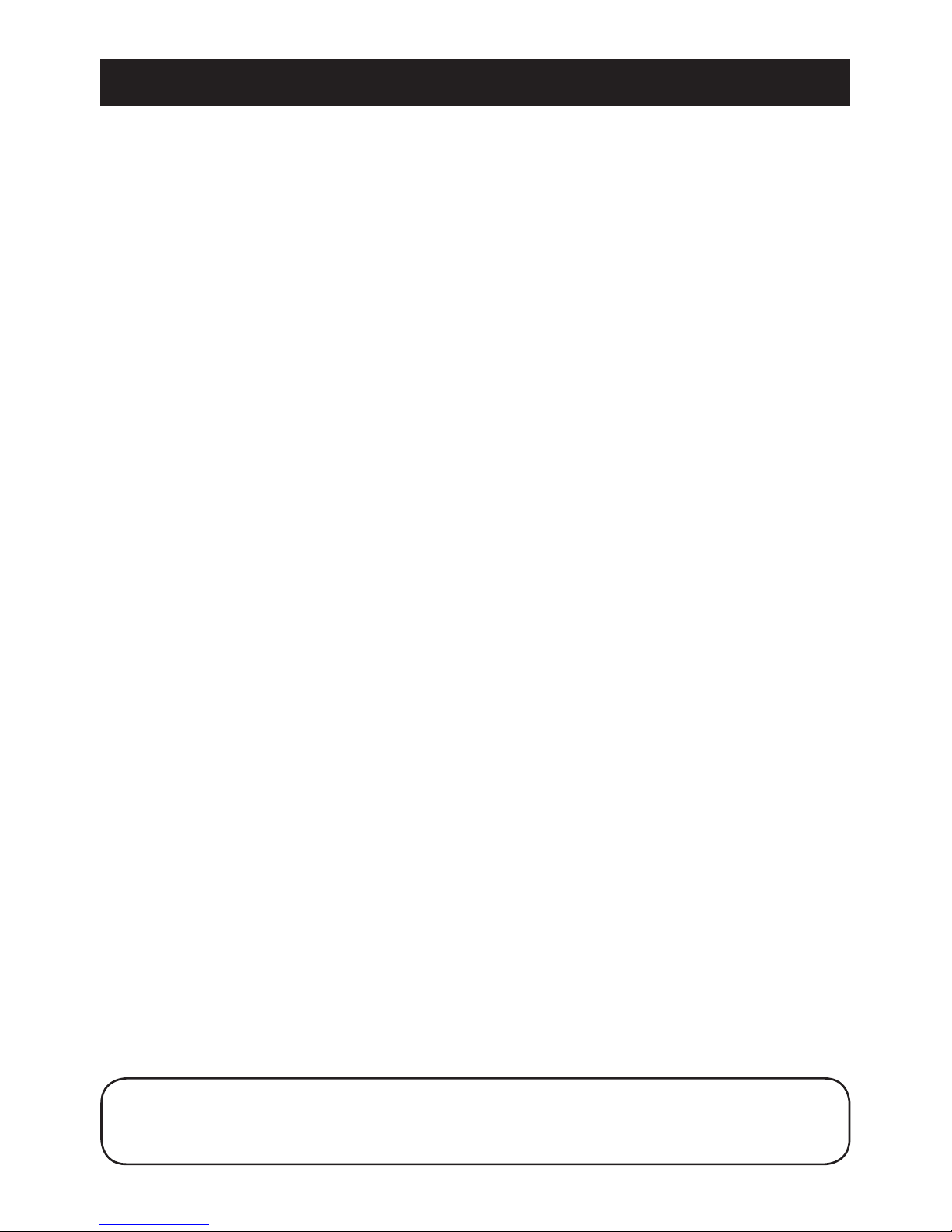
2
CONTENTS
Shower Models ........................................................................................ 4
Guarantee ............................................................................................4
Patents and Design Registration ..........................................................5
Important Safety Information .................................................................5
Warning ................................................................................................ 5
Caution ................................................................................................. 6
Pack Contents .........................................................................................7
Specications .......................................................................................... 8
Standards and Approvals .....................................................................8
Dimensions ...........................................................................................9
Installation Requirements ......................................................................9
General .................................................................................................9
1. Plumbing ..........................................................................................9
2. Electrical ......................................................................................... 11
Installation .............................................................................................13
Priming the Shower ............................................................................ 14
Mira Advance Shower Models for use with the
Instantmatch by Whale® Digital Pump ................................................16
Electrical Schematic Diagram (Drain Pump) ...................................... 17
Instantmatch by Whale® Digital Pump ................................................18
Wireless Installation ...........................................................................19
Wireless Signal Schematic Diagram .......................................... 19
Drain Pump Registration ............................................................ 20
Drain Pump Test ......................................................................... 20
Registration or Test Failure ........................................................21
Basic Post Installation Checks ...........................................................22
Commissioning .....................................................................................23
Set Maximum Temperature and Commissioning Cycle ......................23
Commissioning Failures ..................................................................... 24
BEAB Care ......................................................................................... 25
Memory Model ....................................................................................25
If you experience any difculty with the installation or operation of your new Electric
Shower, then please refer to 'Fault Diagnosis', before contacting Mira Showers.
Our contact details can be found on the back cover of this guide.
Page 3

3
Fault Diagnosis ......................................................................................25
1. Installer Troubleshooting Guide......................................................26
2. Diagnostic Procedure ..................................................................... 27
BEAB Care In-Service Tests ................................................................. 32
Maintenance ...........................................................................................35
Spare Parts and Accessories ............................................................... 36
Wiring Diagram ...................................................................................... 38
Customer Service .................................................................. Back Cover
Page 4
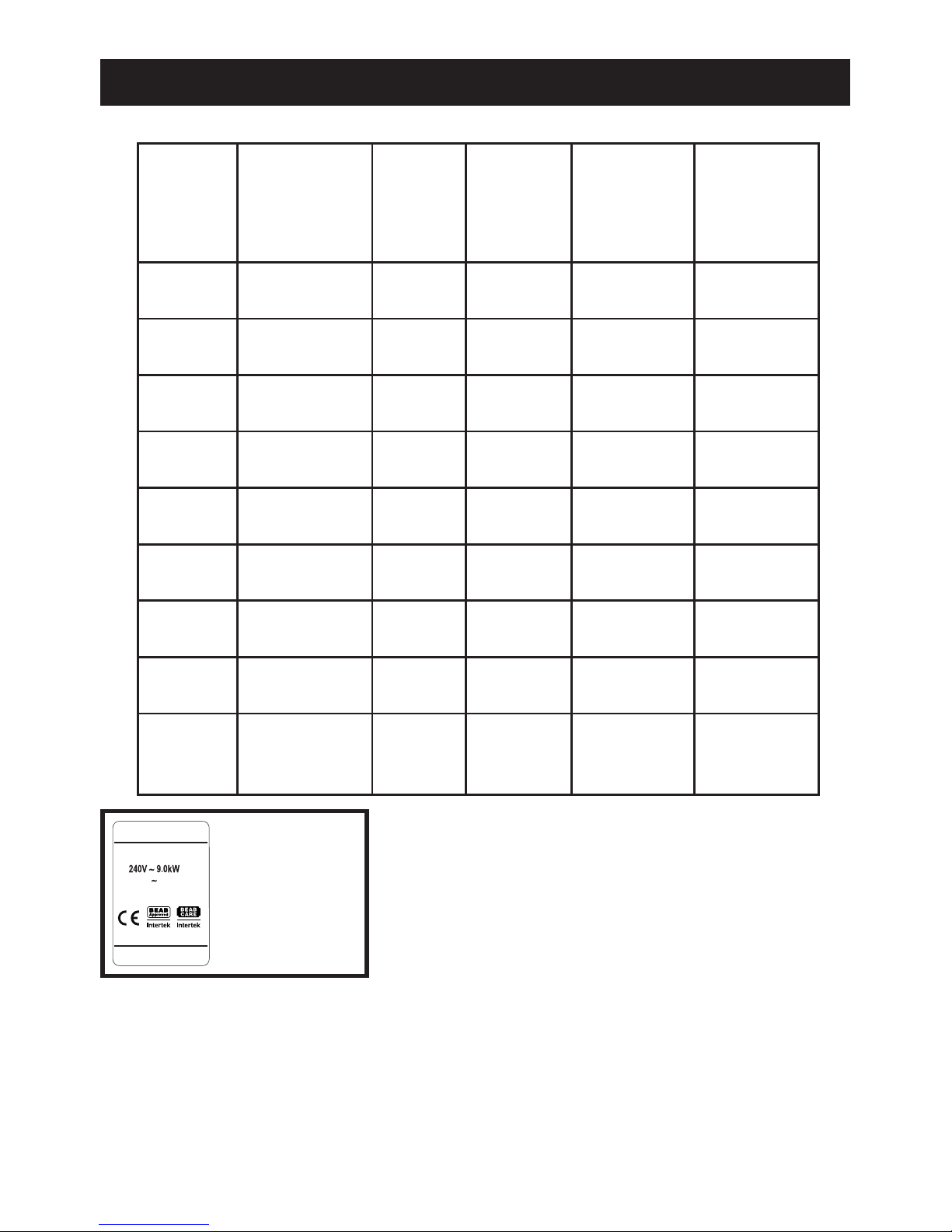
4
SHOWER MODELS
Mira Advance ATL models covered by this guide
Product
Variant
Adjustable
Temperature
Limit
Memory
Push
Button
Feature
Extended
Lever
Control
Drain
Pump
Compatible
Model No.
Standard
9.0 kW
J97A
Standard
9.8 kW
J97B
Flex
9.0 kW
J97C
Flex
9.8 kW
J97D
Memory
9.0 kW
J97E
Memory
9.8 kW
J97F
Standard
Extra
J97G
Flex
Extra
J97H
Flex
Extra
Wireless
J97P
Guarantee
For domestic installations, Mira Showers guarantee the Mira Advance ATL against
any defect in materials or workmanship for a period of two years from the date of
purchase (shower ttings for one year).
For non-domestic installations, Mira Showers guarantee the Mira Advance ATL against
any defect in materials or workmanship for a period of one year from the date of purchase.
For Terms and Conditions refer to the back cover of this guide.
J97H
32/11
Advance 9.0S ATL Flex Extra
Serial No.
OPEN OUTLET 0 kPa ( 0 BAR )
IPX4
230V 8.3kW
100
– 1000 kPa
Kohler Mira Ltd.
Cheltenham GL52 5EP
The Model No. can be
found on the rating label
located on the rear case.
The 'Extra' models (J97G, J97H and J97P) feature
a dedicated hardwire or wireless connection to a
shower drain pump.
The following shower drain pump kit is compatible
for 'wireless' connection:
SDP134T - Instantmatch by Whale®
Page 5
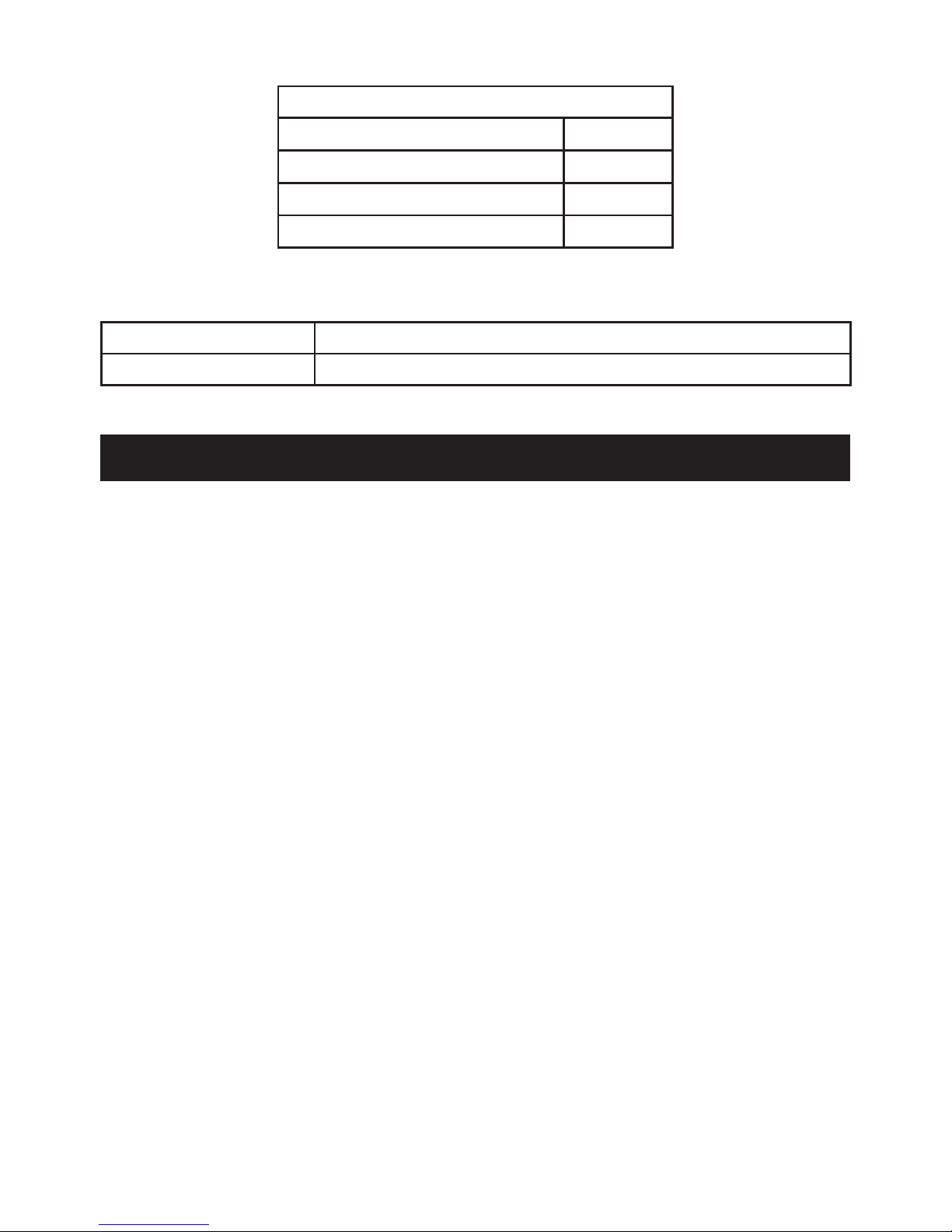
5
Recommended Usage
Domestic
Light Commercial
Heavy Commercial
Healthcare
Patents and Design Registration
Design Registration: 000738141: 0003, 0006, 0007, 0009
Patents: GB: 2269466, 2270370, 2298478, 2298479, 2298481
IMPORTANT SAFETY INFORMATION
Installation must be carried out in accordance with these instructions, and must be
conducted by designated, qualied and competent personnel.
WARNING!
Follow all warnings, cautions and instructions contained in this guide, and on or
inside the shower.
1. This shower can deliver scalding temperatures if not installed or
maintained in accordance with the instructions, warnings and cautions
contained in this guide and on or inside the appliance.
2. This product is suitable for installation within Zone 1 and is rated IPX4.
3. Isolate the electrical and water supplies before commencing installation. The
electricity must be turned off at the mains and the appropriate circuit fuse
removed, if applicable.
4. Mains connections are exposed when the cover is removed.
5. Refer to the wiring diagram before making any electrical connections.
6. Make sure all electrical connections are tight, to prevent overheating.
7. Make sure that any pipework that could become frozen is properly insulated. The
shower unit must not be tted where it may be exposed to freezing conditions.
8. The water supplies to this product must be isolated if the product is not to be
used for a long period of time. If the product or pipework is at risk of freezing
during this period they should also be drained of water.
9. DO NOT operate this appliance if it is frozen. Isolate the electrical supply and
allow to thaw. Check for leaks before reconnecting the electrical supply.
10. DO NOT install the product in a position in which service access is restricted.
11. If the shower is dismantled during installation or servicing then upon completion
the product must be inspected to ensure there are no leaks.
Page 6

6
12. DO NOT t any form of outlet ow control (e.g. trigger handsets) as the outlet
acts as a vent for the tank body. Only Mira recommended outlet ttings should
be used.
13. This product is not suitable for areas with high humidity (i.e. steam rooms).
14. THIS APPLIANCE MUST BE EARTHED. MAKE SURE SUPPLEMENTARY
BONDING COMPLIES WITH THE ‘REQUIREMENTS FOR ELECTRICAL
INSTALLATIONS’ BS7671. This electric shower is intended to be permanently
connected to the xed electrical wiring of the mains system.
15. This appliance must be provided with means for disconnection that is
incorporated into the xed wiring in accordance with the relevant local wiring
regulations.
16. This appliance is suitable for installation within the shower area. It must be
positioned over a water catchment area with the controls at a convenient height
for the user. The shower tting should be positioned so that it discharges down
the centre line of the bath, or across the opening of a shower cubicle, and must
be directed away from the appliance.
17 DO NOT tile up to the sides of the shower or use sealant around the case (see
section 'Installation Requirements').
CAUTION!
1. Read all of these instructions and retain this guide for later use.
2. The electrical installation must comply to 'BS 7671 (commonly referred to as the
IEE Wiring Regulations) and all relevant building regulations, or any particular
regulation or practice specied by the local electricity supply company.
3. The plumbing installation must comply with all national or local water regulations
and all relevant building regulations, or any particular regulation or practice
specied by the local water company or water undertakers.
4. Switch off the appliance at the electrical isolating switch when not in use. This
is for safety and is recommended with all electrical appliances.
5. This appliance is not suitable for use with any form of electronic timer. The
shower must be shut down in accordance with the instructions contained in
this installation guide, or the separate user guide.
6. Having completed the installation, make sure that the user is familiar with the
operation of the appliance.
7. When this appliance has reached the end of its serviceable life, it should
be disposed of in a safe manner, in accordance with current local authority
recycling, or waste disposal policy.
8. Please pass this guide on in the event of a change of ownership of the installation
site.
Page 7
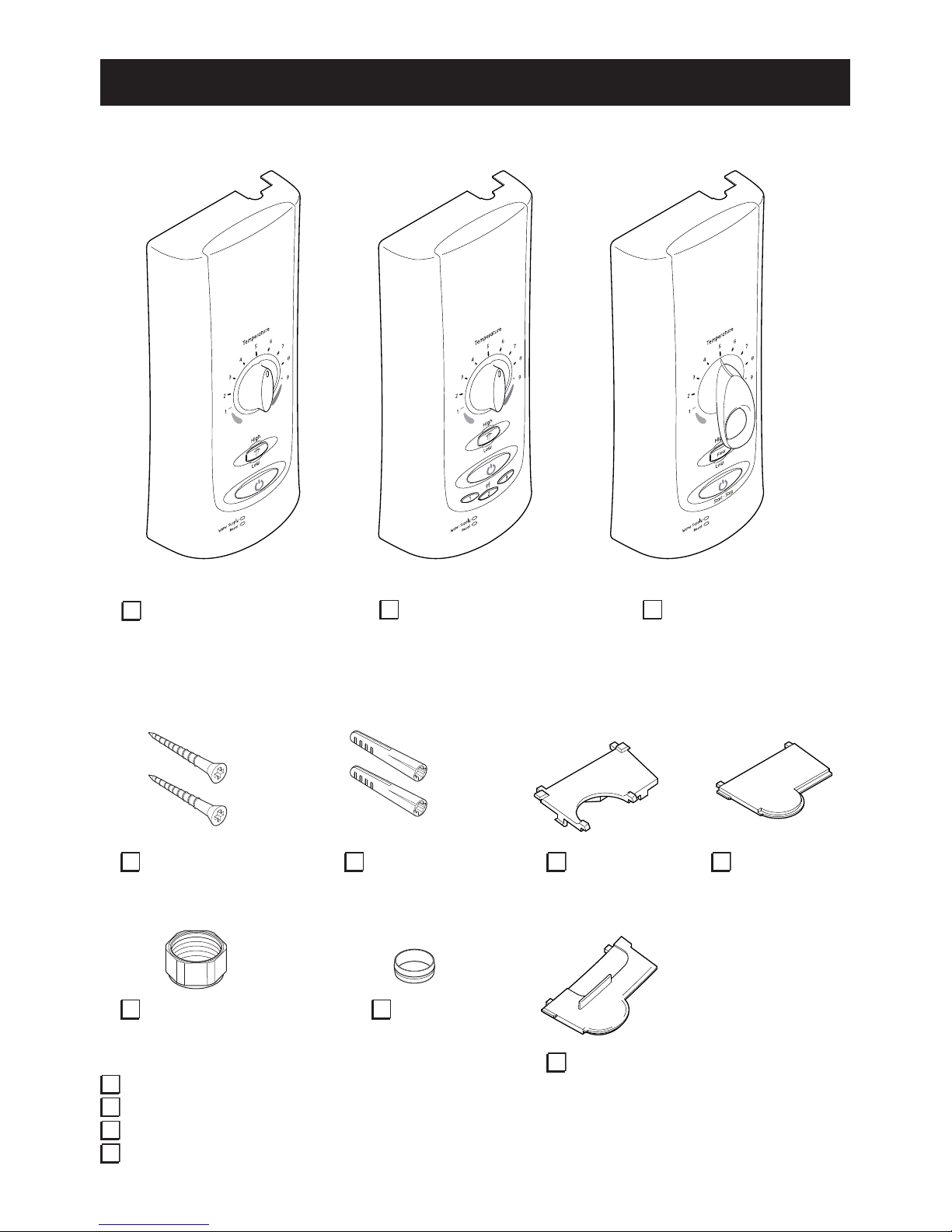
7
PACK CONTENTS
Tick the appropriate boxes to familiarise yourself with the part names and to conrm
that the parts are included.
Documentation
1 x Installation Guide
1 x User Guide
1 x Installation Template
1 x Guarantee Registration Document
1 x Olive
1 x Compression Nut
1 x Mira Advance ATL
Standard or Standard Extra
(Instantmatch by Whale®
Pump supplied separately)
Or Or
1 x Mira Advance ATL
Memory
1 x Mira Advance ATL
Flex or Flex Extra
(Instantmatch by Whale®
Pump supplied separately)
1 x Cover
Insert Top
2 x Fixing Screws 2 x Wall Plugs 1 x Cover / Pipe
Insert Top
1 x Cover
Insert Bottom
Page 8
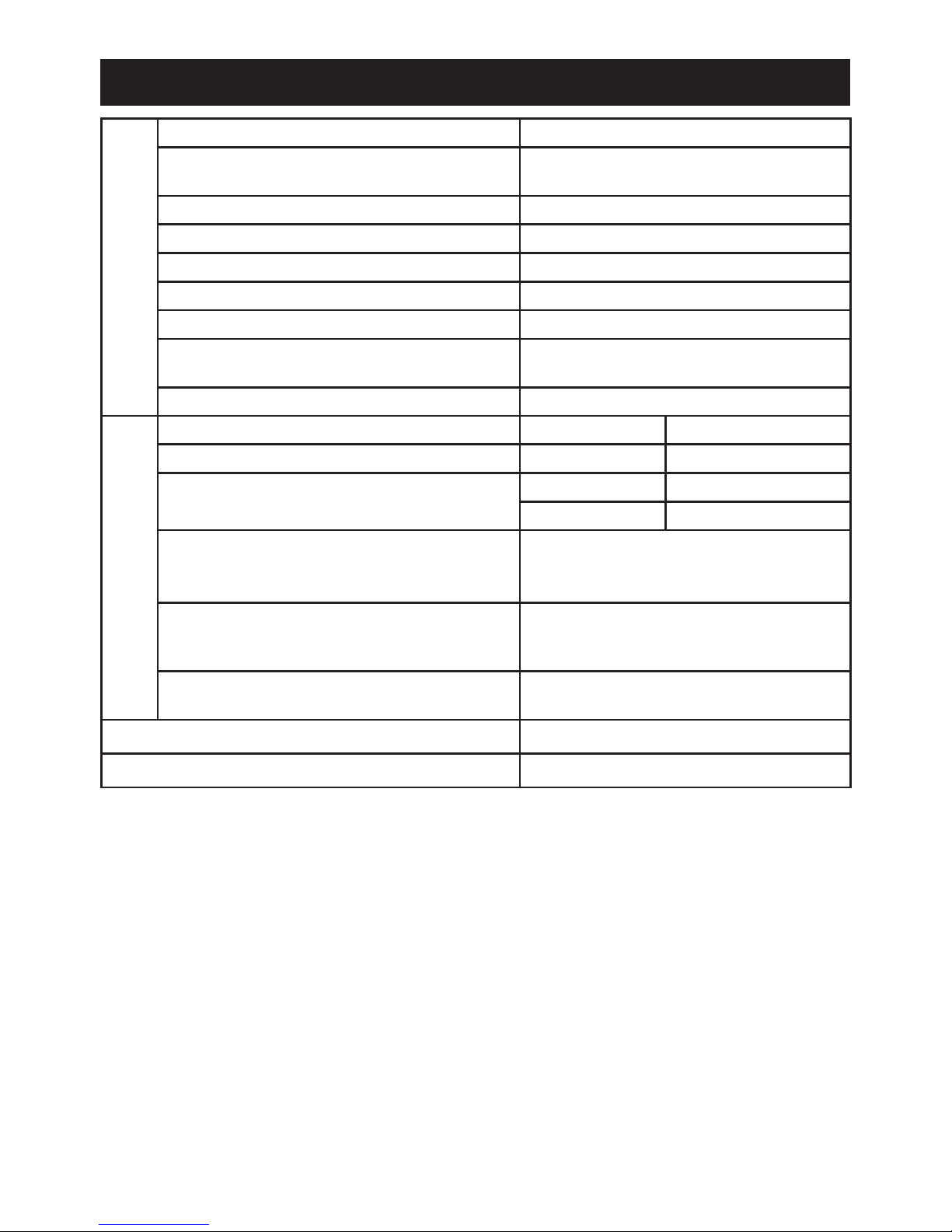
8
SPECIFICATIONS
Plumbing Supply
Supply Source Mains pressure cold water only
Minimum Dynamic Pressure*
50 kPa (0.5 bar)
(100 kPa (1 bar) BEAB Care)
Maximum Dynamic Pressure 500 kPa (5.0 bar)
Maximum Static Pressure 1000 kPa (10 bar)
Minimum Static Pressure** 20 kPa (0.2 bar)
Maximum Inlet Temperature 30°C (20°C BEAB Care)
Minimum Inlet Temperature 2°C (5°C BEAB Care)
Inlet Connection ½" BSP male & 15 mm compression
tting.
Outlet Connection ½" BSP male fitting
Electrical Supply
Nominal Rating at 230 V 8.3 kW 9.0 kW
Nominal Rating at 240 V 9.0 kW 9.8 kW
Supply Fuse/Circuit Breaker
9.0 kW 40 Amps
9.8 kW 45 Amps
Residual Current Device RCD 30 mA
Supply Cable
No larger than 16 mm²
Note: Refer to current IEE regulations and
BS 7671 to determine minimum cable size.
Isolation Switch
45 Amp Double pole, with 3 mm contact
separation.
Maximum Ambient Temperature 30°C
Minimum Ambient Temperature 2°C
* Recommended dynamic pressure of 100 kPa (1.0 bar) for full ow performance.
** Static pressure must never fall below 20 kPa (0.2 bar) when other draw offs are in use, e.g. ushing
toilet. This is the minimum pressure required to keep the ow valve closed.
Standards and Approvals
The Mira Advance ATL complies with the requirements of the BEAB Care Mark
Standard and the relevant directives for CE marking.
The BEAB Care mark is invalid if the product is not installed and used in accordance
with the manufacturer's specications and instructions.
The Mira Advance ATL Flex Extra Wireless (J97P) is in compliance with the essential
requirements and other relevant provisions of the R&TTE directive 1999/5/EC. A
copy of the declaration of conformity may be obtained by contacting Kohler Mira Ltd
UK customer services department. See back cover for details.
Page 9
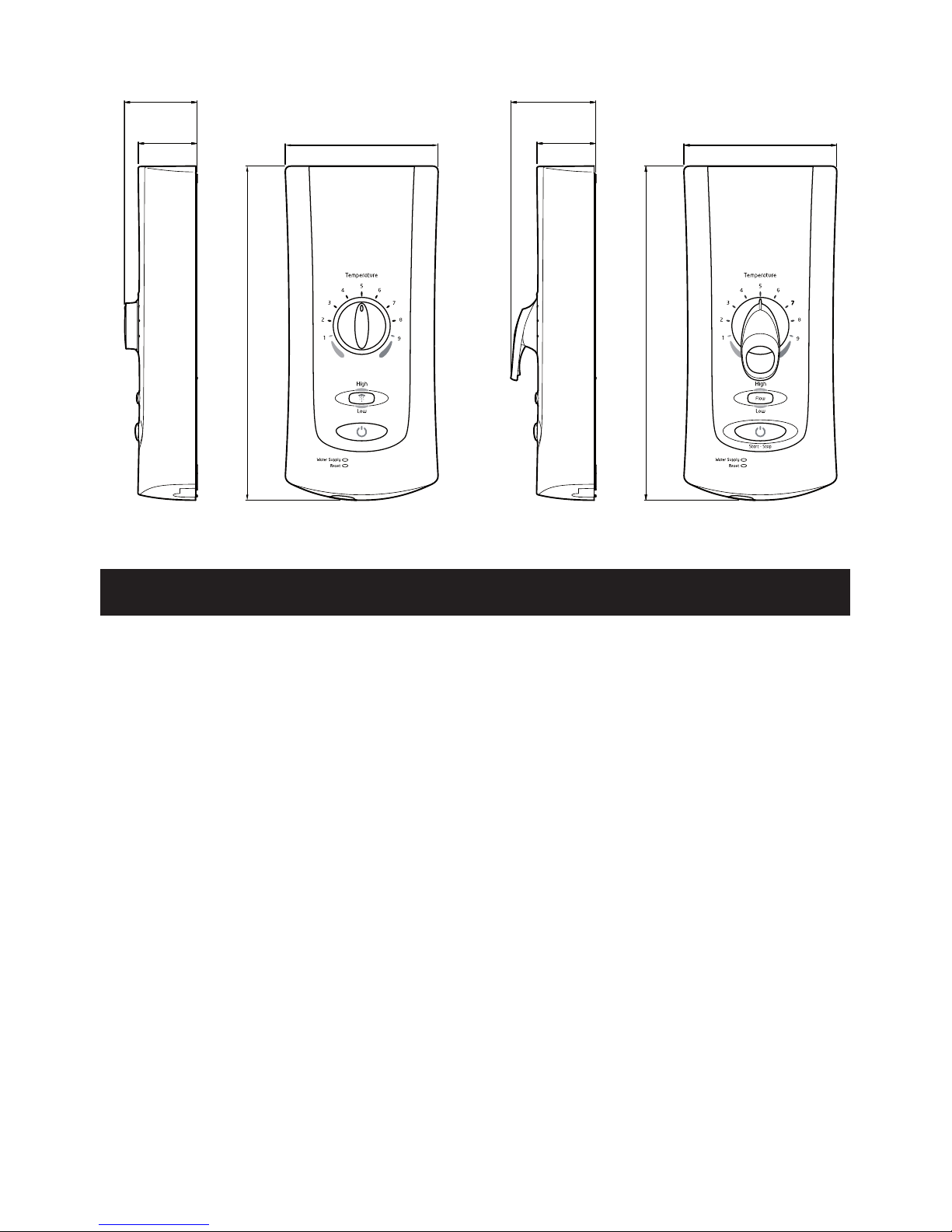
9
Dimensions
Advance ATL
Standard / Memory
Advance ATL Flex / Flex Extra /
Flex Extra Wireless
403 mm
184 mm
87.5 mm
71 mm
403 mm
184 mm
102 mm
71 mm
INSTALLATION REQUIREMENTS
General
We recommend that the product be brought into the room where it is to be installed
and left to acclimatise to room temperature, this will reduce the possibility of
condensation on electronic components.
The shower works best when water supply conditions are stable and within the
specications, refer to section 'Specications'. If the supply conditions fall outside
the specications, the shower may go into a safe shut down condition.
If pipework and/or electrical cables enter the shower from the rear through a hole in
the wall, provision must be made to prevent water ingress back into the wall structure.
Route cable and pipe supplies via the cut outs moulded in the case and cover.
DO NOT increase the size or cut alternative pipe / cable entry points as water ingress
into the product may occur.
1. Plumbing
Refer to section: 'Important Safety Information' rst.
1.1 Do not use sealing compounds on any pipe ttings or joints.
1.2 To avoid damage to the case when soldered ttings are used, pre-solder the
pipework and ttings before connecting them to the inlet connector assembly.
1.3 Never t the appliance to hot water supplies or to gravity systems of any
description. Only t the product to a mains cold water pipe.
Page 10
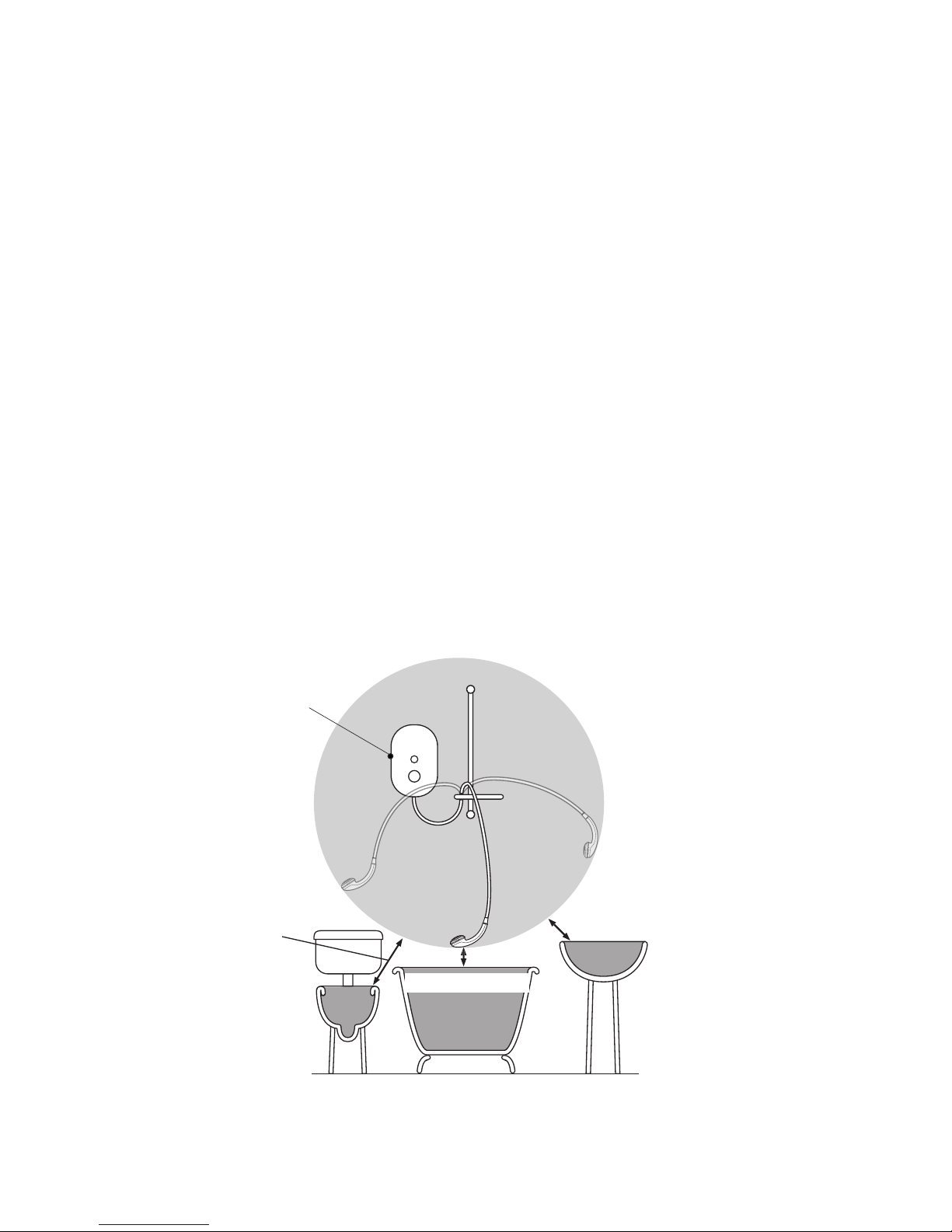
10
1.4 Avoid layouts where the shower hose will be sharply kinked. This may reduce
the life of the hose.
1.5 Supply pipework MUST be ushed to clear debris before connecting the
appliance. Debris will reduce the performance of the shower and may damage
the product.
Avoid running the pipework through excessively hot or cold areas such as hot
loft spaces, airing cupboards, or in close proximity to hot water pipes. If this
cannot be avoided, we would recommend insulating the pipes.
1.6 The shower must be tted onto a tiled or sealed nished surface, i.e. on top of
the tiles: [DO NOT tile up to the sides of the shower or use a sealant around the
case.] Failure to do this may cause appliance failure. To ensure the case and
other components are not put under strain during installation always provide
mechanical support when making plumbing connections. Upon completion of
the installation ensure connections and back case are not under any stress
due to misaligned pipework or electrical cables.
1.7 We recommend that a non-restrictive (free owing) isolating valve is tted in
the cold water supply pipe to allow maintenance of the appliance.
1.8 When installed in very hard water areas (above 200 ppm temporary hardness)
your installer may advise the installation of a water treatment device, to reduce
the effects of limescale formation. Any malfunction due to limescale is not
covered by the manufacturer's guarantee. Your local water company will be
able to advise the hardness of water in your area.
Hose Retaining Ring tted and shower ttings xed at a suitable height preventing
dirty water backow.
Zone of
Backow Risk
30 mm
Minimum
Toilet or Bidet
FC5
Hand Basin
FC3
Bath or Shower
Tray FC3
Electric
Shower
25 mm
Minimum
25 mm Minimum
Page 11

11
2. Electrical
Refer to section: 'Important Safety Information' rst.
2.1 In a domestic installation, the rating of the electricity supplier’s fuse and the
consumer unit must be adequate for the additional demand. All Mira Advance
ATL electric showers are high power appliances. Voltage drop due to local
heavy demand will reduce the shower’s performance.
2.2 The appliance must be earthed by connecting the supply-cable earth conductor
to the earth terminal.
Any supplementary bonding and supply cable size must conform to BS 7671.
2.3 As a guide only, and in accordance with BS 7671 we recommend close circuit
protection:
i.e. 9.0 kW = 40 Amp
9.8 kW = 45 Amp
In accordance with BS 7671, a 30 mA Residual Current Device (RCD) MUST
be included in the electrical circuit. This may be part of the consumer unit or a
separate unit.
A separate, permanently connected supply must taken from the consumer
unit to the appliance through a double-pole switch, which has at least 3 mm
contact separation. The switch can be a ceiling mounted pullcord type within
the shower room or a wall mounted switch in the applicable zone area.
2.4 DO NOT exert strain on the terminal block. Make sure that the electrical
connections are tightly screwed down.
2.5 DO NOT turn on the electrical supply until the plumbing has been completed.
2.6 Unless otherwise stated, electrical equipment such as extractor fans, pumps
must not be connected via this product.
1.9 The position of the shower and shower ttings must provide a minimum gap of
25 mm between the showerhead and the spill over level of any bath, shower
tray or basin and a minimum gap of 30 mm between the showerhead and the
spill over level of any toilet, bidet or other appliance with a Fluid Category 5
backow risk.
Note! There will be occasions when the hose retaining ring will not provide a suitable
solution for Fluid Category 3 installations, in these instances an outlet double
checkvalve must be tted, this will increase the required supply pressure typically by
10kPa (0.1 bar). Double checkvalves tted in the inlet supply to the appliance cause
a pressure build up, which affect the maximum static inlet pressure for the appliance
and must not be tted. For Fluid category 5 double checkvalves are not suitable.
1.10 Wall xings are supplied for solid wall structures. For other wall structures such
as panels alternative xings may be required. A minimum of 2 xing screws
must be used.
Page 12

12
Terminal Block
Tank Assembly
Outlet
Connector
Flow Valve
Turbine and
Inlet Sensor
Wire 75 Earth
Inlet Clamp
Splash Guard
Relay Board
Flow Valve
Solenoid
Connector
Lead Socket
Thermal Switch
Element Assembly
Clip (secures
thermal switch)
Outlet
Sensor
Connector Lead
Sockets for the Flow
Valve Turbine and
Inlet Sensor, and
the Tank Assembly
Sensor.
Ribbon Cable
(connect to front Cover).
Flow Valve
Air Bleed
Button
Drain Pump PCB
(Mira Advance 'Extra'
models only)
Mira Advance ATL
Page 13

13
INSTALLATION
Refer to section: 'Important Safety Information' rst.
This installation covers all models of the Mira Advance ATL Thermostatic
shower.
1. Electrical supply
is turned off at the
mains.
2.
Decide on shower position,
leaving adequate space for
maintenance.
(If installation includes an
Instantmatch by Whale®
drain pump, see "Wireless"
section for information
on position of wireless
devices.)
3. Remove cover screw. 5. Turn inlet connector
to suit supply pipe. Do
not trap green wire.
6. Complete any
soldering required
away from appliance.
8. DO NOT flush
through the product
by removing the inlet
filter. Debris may
damage the product
and invalidate the
guarantee
7. Flush a minimum of
10 litres (2 gallons)
through pipework prior
to connection.
10 mm
100 mm
4. Remove cover and
splash guard. Determine
cable and pipe supply
routes via cutouts
moulded in the case
and cover
DO NOT
REMOVE
TO FLUSH
PRODUCT
Page 14

14
9. Caution! Do not drill
into buried cables or
pipes.
10. Use template provided
to mark and drill
required xing holes.
Do not drill through
the plastic case into
the wall. Plaster and
brick dust will damage
internal components.,
Mira Advance ATL
Attention Installer
IMPORTANT! The following key details should be read in
conjunction with the Installation and User Guide.
Optional
Fixing Hole
Required
Fixing Hole
1083677-W7-A
© Kohler Mira Limited, May 2007
Optional
For technical support and general enquires,
spare parts and after sales service contact us on:
Telephone : 0870 241 0888
Fax : 01242 282 595
email : mira_technical@mirashowers.com
Optional
Optional
Leave minimum gap to
install and maintain
Do not install the appliance where it
may become frozen.
Do not drill into buried cables or
pipes.
Avoid dust contamination of the
product by using this template to mark
and drill into the wall. Drill appliance
case separately.
Do not use alternative screws to
secure the cover.
Do not seal any part of the appliance.
Use the correct supply cable
size. Refer to BS 7671.
Leave minimum gap
to remove cover
Required
Fixing Hole
Thoroughly fl ush the
pipework before connecting
to the appliance.
11. Drill holes through
plastic case as
required. Route signal
cable to shower drain
pump (if applicable).
Fix appliance to wall.
Use appropriate
screws and wall plugs
for xing.
14. Connect hose and
showerhead, pointing
into bath or tray.
13. Turn on water supply
and check for leaks.
12. Connect supply pipe.
Do not overtighten.
15. Important! Priming the Shower
Make sure electricity is isolated!
Push down and hold air bleed
button to prime appliance until
water flows from shower head
for a minimum of 10 seconds,
repeat 3 times. Failure to prime
will seriously affect shower
performance!
Carefully dry off water before
connecting / reinstating electricity.
Page 15

15
17. Ret splash guard.
N = BLUE
E = GREEN
L = BROWN
N
L
16. Feed cable into
case. Firmly connect
conductors. DO NOT
exert strain on terminal
block.
20. Do not use alternative
screws to secure
cover. This can cause
internal damage to
appliance. Do not seal
around any part of
appliance.
21. Install shower ttings.
Refer to separate
Installation and User
Guide.
19. Refit cover. Inserts
are provided to nish
top and bottom as
required.
18. Connect ribbon cable
to inside of cover.
Insert
Insert
Page 16

16
Mira Advance Shower Models
for use with the
Instantmatch by Whale® Digital Pump
Standard Extra
J97G*
Instant Match
transformer
Flex Extra
J97H*
Flex Extra Wireless
J97P*
Hardwire alternative with cable
accessory 1.1759.125
(not included)
Hardwire cable
included
For use with the
Whale Instant Match
Pump Wireless
For use with the
Whale Instant Match
Pump Wireless
Instant Match
J97H
32/11
Advance 9.0S ATL Flex Extra
Serial No.
OPEN OUTLET 0 kPa ( 0 BAR )
IPX4
230V 8.3kW
100
– 1000 kPa
Kohler Mira Ltd.
Cheltenham GL52 5EP
* The model number can be
found on the rating label
located on the rear case.
Page 17

17
Electrical Schematic Diagram (Drain Pump)
Optional Outlet
Double Checkvalve
45 Amp Double-pole
Isolating Switch
Mains Fed Cold
Water Supply
Signal Cable
Connector
(Optional)
Consumer Unit
Isolating
Valve
Unswitched
Spur
Instant Match
Transformer
Instantmatch
by Whale®
Pump
Supply cable
Supply cable
Page 18

18
Instantmatch by Whale® Digital Pump
The Mira Advance ATL 'Extra' models can be connected to the Instantmatch by
Whale® Pump. This section describes how to identify and connect the shower to the
drain pump. For full installation instructions of the Instantmatch by Whale® Pump,
see separate guide.
1. Identify the drain pump model using the TYPE number in the table. The
corresponding number is shown on the drain pump transformer.
2. Set the electronic jumper positions of the DRIVER and SIGNAL in the shower
according to the TYPE number of the drain pump
DRIVER SIGNAL
Jumper
location
(Mira Advance Flex Extra Wireless J97P only.)
TYPE
Drain
Pump
Shower
Type Driver Signal
755.171 LK1 Hardwired
755.199 LK1 Hardwired
755.299 LK2 Hardwired
755.349 LK2 Hardwired
755.399 LK2 Hardwired
755.449 LK2 Hardwired
755.549 LK2
Hardwired/
Wireless
R
INSTANT
MATCH
Input: 230Vac ~ 50Hz 800mA
Fuse T5A
Duty Cycle: 30min/60min
This transformer is only for use with:
SDP021T Shower Drainage Pump
Type: 755.549
IP 45 30°C Max
Class II Indoor use
only
F
Jumper Layout - See Instructions
Post installation - To perform any
change to jumper settings, the power
supply must be switched off for
30 seconds prior to the change being made.
Off
Delay
(Seconds)
10
30
Gems Sensor
Venturi Sensor
Mira Advance
Extra Wired
Mira Advance
Extra Wireless
Page 19

19
Maximum for
Wireless Signal
Range = 5 metres
Shower
Bathroom
Drain Pump
to waste
Consumer
Unit
Drain Pump
Transformer
Wireless Installation (Flex Extra Wireless J97P model only)
1. The wireless version of the Instantmatch by Whale® Pump is connected to the
Mira Advance ATL 'Extra' Wireless shower model with a radio signal.
2. For optimum signal strength, site the pump transformer as close to the shower
as possible. See the 'Wireless Signal Schematic Diagram' for shower and
drain pump positions.
3. Metal objects such as steel baths or sinks, cold water storage tanks, hot water
cylinders, foil lined plaster board walls, radiators and even thick brick walls, can
all reduce the operational range of any radio controlled product dramatically.
Interference from other radio signals can also reduce the ability of the shower
and drain pump to register or communicate. These may include; mobile phones,
radio control boiler thermostats, wireless broadband routers, radio control toys,
cordless phones, remote outdoor weather stations etc.
If you encounter difculty registering the drain pump to the shower make sure
all other radio interference is temporarily switched off.
Note! Failure to follow these guidelines can result in poor, intermittent or
complete failure to communicate with the drain pump.
4. Install the drain pump in accordance with the separate installation guide
supplied.
5. Register the drain pump to the shower. See section 'Drain Pump Registration'.
Wireless Signal Schematic Diagram
(for Instantmatch by Whale® Pump)
Page 20

20
Drain Pump Registration (Flex Extra Wireless J97P model only)
The shower must register a wireless signal to the drain pump then establish a
reliable connection. If you encounter difculty registering the shower to the drain
pump, make sure all electronic devices that could be causing signal interference
are temporarily switched off.
Drain Pump Test
1. Set shower temperature to FULL COLD.
2. Shower is OFF.
NO water is owing.
Power/Electric to shower is OFF.
Power/Electric to pump is ON.
ON
RED /
GREEN
OFF
3. Turn Power/Electric to shower ON.
5. Shower temperature to FULL COLD.
ON
Transformer
4. Within 30 seconds push and hold PUMP
SWITCH until 'Beep' from shower and
pump switch power light changes
colour from RED/GREEN to GREEN to
indicate successful registration.
GREEN
Page 21

21
6. Press START/STOP.
Registration or Test Failure
• See 'Wireless Installation' for examples of devices/objects that could be causing
signal interference. Make sure all such devices are temporarily switched off, then
reregister using the instructions below and retest the drain pump.
• Attempt to improve the signal strength by moving the drain pump transformer,
then reregister using the instructions below and retest.
• Shower STARTS, but drain pump is NOT RUNNING.
Solution.....Isolate power and remove shower cover. Check jumper
position inside shower cover is set to WIRELESS.
• Drain pump STARTS, but shower is NOT RUNNING.
Solution.....Shut down shower and drain pump and reregister using the instructions
below.
1. Power to shower OFF.
2. Push and hold PUMP SWITCH until light goes from GREEN to RED/GREEN.
3. Within 30 seconds turn power to shower ON.
4. Beep from shower.
5. PUMP SWITCH light changes to GREEN.
6. Turn on shower to conrm shower and pump are operating together.
8. Pump will START. Any delay will depend upon
the plumbing layout, but pump should start within
10 SECONDS.
9 . Pump and shower work normally.
A test failure is indicated by the following:
• Shower and pump stop.
• 1 beep and all lights ash 6 times.
R
7. Shower will START.
Page 22

22
Basic Post Installation Checks
1. Turn on electrical
supply.
3. Temperature to full
cold.
4. Start shower to test for
water ow. If a shower
drain pump is tted, it
should also start.
5. If there is no water
after 5 seconds, make
sure that appliance
has been primed.
5 secs
2. Power to appliance,
check Start/Stop for
blue light.
6. Push Start/Stop to
turn off appliance.
Pulsing light and
"beep" indicates that
appliance is shutting
down.
7. Appliance will purge water from
heater tank for a few seconds.
Important! DO NOT isolate power
until water has stopped.
Go to section: "Commissioning".
Page 23

23
COMMISSIONING
On initial installation, the appliance needs to 'learn' about the site conditions and
does so during the commissioning cycle.
Once set, the shower constantly updates it's memory with information about the site
conditions to deliver the best performance.
DO NOT commission the appliance if water leaks from the unit.
Set Maximum Temperature and Commissioning Cycle
1. Shower is OFF.
Water has STOPPED owing.
Power/Electric is OFF.
3. Turn Power/Electric ON.
Within 30 seconds push and hold FLOW & START/STOP
together.
OFF
ON
2. Set Maximum Temperature
Turn the dial to the desired position in the
table. This will set the maximum temperature
for showering.
When showering, the set maximum
temperature is reached when the dial is
turned to number '9'.
(See also section: "BEAB Care".)
Record the Maximum Temperature setting
on the BEAB Care In-Service Test Record
(separate form supplied) if applicable to the
installation.
B
E
A
B
C
a
r
e
R
a
n
g
e
1
-
5
No.
Max.
Temp
°C
1 37
2 38
3 39
4 40
5 41
6 42
7 45
8 48
BEAB CARE
Page 24

24
1st Beep (LONG) - Release START/STOP.
2nd Beep (SHORT) - Release FLOW.
4.
5. HIGH FLOW LIGHT FLASHES
This indicates shower is commissioning correctly.
Water ows for approximately 1 minute 20 seconds.
In some cases the cycle can take up to 3 minutes.
Allow shower to stop automatically.
IMPORTANT! DO NOT INTERRUPT THE CYCLE!
6. Push START/STOP to turn shower ON.
Check that maximum temperature is
acceptable to the user.
COMMISSIONING FAILURES
(the commissioning cycle was stopped due to an error)
No ashing FLOW LIGHT... solution ...Restart the commissioning cycle.
No water after 5 seconds... solution ...Reprime the shower. (See "Installation".)
WATER SUPPLY or
RESET light is on................ solution ...Reprime the shower. (See "Installation".)
_
+
7. Push START/STOP to turn shower OFF.
Wait until water has stopped flowing
BEFORE turning Power/Electric OFF.
8. Residual water may drain over a few
minutes.
OFF
Page 25

25
BEAB Care
If the shower's maximum temperature is set to 41 °C or cooler, there is a clear triple
beep tone and single pulse of the Start/Stop light every time the double pole switch
is turned on. This is to indicate that the appliance is in a 'BEAB Care' compliant
mode. If recommissioning is required whilst in this mode, wait until 3 beeps have
passed before starting the commissioning cycle.
Memory Model
If the maximum temperature is adjusted after it has been stored in one or more of
the memory buttons (refer to section: 'Operation, Storing the Memory Presets'
in the 'Mira Advance ATL User Guide'), then the showering temperature cannot
exceed the new maximum setting.
E.g.
Memory 1
stored at 45°C
Maximum
temperature
adjusted to 40°C
Memory 1
automatically
cannot exceed
40°C
Maximum
temperature now
adjusted to 48°C
Memory 1 now
back to original
stored temperature
of 45°C
40°C
48°C
x3
Page 26

26
FAULT DIAGNOSIS
1. Installer Troubleshooting Guide
Refer to section: 'Important Safety Information' rst and refer also to 'User Trouble
Shooting Guide'.
The following troubleshooting solutions may require the removal of the cover of the
shower. The cover should only be removed by a competent tradesperson and when
doing so they should be aware of the following:
• Isolate the electrical and water supplies before initially removing the
cover.
• Make sure Ribbon Cable is disconnected when removing the front
cover and reconnect when maintenance is complete.
• Mains connections are exposed when the cover is removed.
• Refer to wiring diagram before making any electrical connections.
• Make sure all electrical connections are tight to prevent arcing/
overheating.
• Make sure all plumbing connections are watertight.
When following these instructions, it is sometimes necessary to examine the
appliance with the electrical and water supplies turned on. It is therefore essential
that the appropriate safe working practices are followed in accordance with the
current Health and Safety Legislation.
If conducting a continuity check using a multimeter, make sure the electrical supply
is ISOLATED.
Page 27

27
2. DIAGNOSTIC PROCEDURE
1. Ensure the shower pullcord / isolator switch is in the OFF position, then turn
ON the pullcord / isolator switch.
2. If the unit ‘Beeps’ & the Start / Stop button is ashing WAIT for 20 SECONDS
until the button stops ashing.
NOTE! If the Start / Stop button continues to ash & no beep was heard
upon start up, refer to ERROR CODE 16 on the fault code sheet.
3. Start the shower & observe light fault indication (if any) & refer to Error Code
Sheet to determine failure and rectify.
NOTE! If the shower operates normally run the unit for at least 5 minutes
at showering temperature & ensure the temperature remains stable.
4. Turn the shower off at the Start / Stop Button & observe ‘phased shutdown’.
DO NOT isolate the power at the pullcord / isolator switch until the water ow
stops.
5. Turn off the power at the pullcord / isolator switch, then turn the power back
on and commission the shower.
6. Run the shower for at least 5 minutes.
7. Show the user the correct start / stop procedure and general operation of the
shower. Advise user that isolating the shower before the ow has stopped
may damage the shower.
For the fault codes 0 to 14 and 18, the reset light will be on or ashing. This will
require the shower to be turned off at the pullcord / isolator switch to reset
the unit. When the pullcord / isolation switch is turned back on the shower
may beep and the Start / Stop button may ash. If this occurs go back to
action number 2 and re-follow the Diagnostic Procedure.
Page 28

28
Advance Error Codes / Display, Causes and Rectication
All fault codes will require the shower to be turned off at the pullcord / isolator switch to reset the
unit. When the pullcord / isolation switch is turned back on the shower may beep and the Start
/ Stop button may ash. If this occurs go back to action number 2 and re-follow the Diagnostic
Procedure
Error Code Indicator Display Possible Cause/Rectication
A
OR
Problem with water supply, unit still operates.
1. Check all isolator valves are fully open.
2. Clean / replace filter, refer to section:
'Maintenance'.
3. Blocked Hose / showerhead.
4. Check Inlet Temperature not too high.
0
An unidentied error has occurred.
1. Replace Control PCB / Cover.
1
Incoming ow too low for appliance to operate
safely.
1. Check all plumbing isolator valves to the
shower are turned fully on
2. Reset - Commission the shower.
3. Blocked or partially blocked lter, hose or
showerhead .
4. A section of the supply pipe may be frozen
(thaw). (Advise customer of incorrect
installation)
5. Replace Flow Valve.
6. Replace Thermal Switch.
7. Replace Heater Tank.
2
Internal electrical supply problem.
1. Replace Relay Board.
2. Replace Control PCB / Cover.
3. Replace Thermal Switch.
3
4
Appliance has been incorrectly shut down.
1. Replace Relay Board & Control PCB /
Cover TOGETHER.
Advise the user on correct start/stop procedure
and general operation of the shower, refer to
User Guide.
Page 29

29
5
Incoming water temperature too high.
1. Check inlet water temperature is not too
high. (E.g. pipework runs alongside hot
pipe).
2. Replace Flow Valve.
3. Replace Control PCB / Cover.
4. If the unit is an 'Extra' or 'Flex Extra' model,
replace the Drain Pump PCB.
6
Flow Valve Assembly is disconnected or faulty.
1. Check all internal cable connections.
2. The shower or a section of the supply pipe
may be frozen.
3. Replace Flow Valve.
4. Replace Control PCB / Cover.
7
False ow reading.
1. Replace Flow Valve.
8
Safety relay failure.
1. Check relay contacts. (Debris on contacts
or welded closed)
2. Check Ribbon Cable Connection.
3. Replace Relay Board.
4. Replace Control PCB / Cover.
5. Replace Thermal Switch.
9
10
Internal Electrical Supply problem / Faulty
Control PCB or Relay Board. Appliance has been
incorrectly shut down.
1. Push bleed button to ush the heater tank.
2. Replace Relay Board & Control PCB /
Cover TOGETHER.
Advise the user on correct start/stop procedure
and general operation of the shower, refer to
User Guide.
11
Outlet Sensor faulty or disconnected from Relay
Board or faulty Control PCB.
1. Check Outlet Sensor connection to the
Relay Board.
2. Check Ribbon Cable Connection.
3. Replace Control PCB / Cover.
4. Replace Relay Board.
5. Replace Heater Tank.
Page 30

30
12
Unsafe hot water detected.
1. Unit incorrectly shut down causing hot
water to trip the max temp limit, this would
be following ERROR 17.
2. Hot water in the heater tank, bleed via the
blue button.
3. Check Outlet Sensor connection to the
Relay Board.
4. Check Ribbon Cable Connection.
5. Replace Control PCB / Cover.
6. Replace Relay Board.
7. Replace Heater Tank.
Advise the user on correct start/stop procedure
and general operation of the shower, refer to
User Guide.
13
This failure only occurs during commissioning.
1. Check operation of relays / replace Relay
Board if necessary.
2. Replace Flow valve.
3. Replace Control PCB / Cover.
4. Replace Heater Tank.
14
Error lights when unit is re-started.
This error occurs when the shower has been
incorrectly shutdown and the unit senses
over temperature (refer to ERROR 17).
Advise the user on correct start/stop procedure
and general operation of the shower, refer to
User Guide.
15
Unit fails to start.
1. Replace Relay Board and Control PCB /
Cover TOGETHER.
16
High & Low or Start / Stop lights pulsing rapidly.
1. Associated Button stuck / Replace Control
PCB / Cover.
17
Start / Stop Lights Pulsing Slowly
1. If a 2 second beep and the Start / Stop
button is pulsing SLOWLY = Appliance
has been incorrectly shut down. Refer to
Diagnostic Procedure action number 2.
Product can still be operated safely. Flashing light
will stop after 20 seconds.
Advise the user on correct start/stop procedure
and general operation of the shower, refer to
User Guide.
Lights ashing in
peculiar ways.
Page 31

31
For drain pump only: Advance 'Extra' models
18
Drain Pump not communicating with Shower.
1. Check power to Drain Pump.
2. Check connection between Drain Pump
and Shower. If wireless, reregister the
signal and retest using the procedure in
this guide, see 'Drain Pump Registration'.
3. Wireless Channels.
It may be necessary to alter the shower's
wireless frequency to avoid radio
interference which can prevent the Drain
Pump from operating correctly.
There are 3 channels which can be
selected individually using 1-3 on the
temperature control.
Default frequency is position 1
a. Turn shower off and isolate electric/
power.
b. Choose channel number 2 or 3 with the
temperature control.
c. Repeat steps 2-4 of the Drain Pump
Registration instructions found in this
guide.
If more than one shower and pump
combination are operating in close
proximity to each other, make sure that
each shower is set to a different channel.
4. Contact Customer Service.
Unattended Operation
The appliance has a built in ‘Shower Stop’ timer to protect from accidental unattended operation. This
feature automatically switches the shower off after 40 minutes of continuous use. Normal operation is
restored by re-selecting the Start/Stop button.
C
H
A
N
N
E
L
S
1
-
3
W
I
R
E
L
E
S
S
Shower stops
Drain Pump stops
1 beep and all lights
ash 6 times
Page 32

32
BEAB CARE IN-SERVICE TESTS
The following procedure applies to products operated and maintained within the BEAB Care
requirements. This procedure should be conducted by designated, qualied and competent
personnel only.
To maintain the validity of the BEAB Care mark, regular inspections of the installation and
appliance should be carried out. The purpose of the in-service tests is to monitor and record
the performance of the shower. Any deterioration in performance can indicate the need for
maintenance work on the appliance and/or the water supplies.
Frequency of Inspections
Upon the initial installation of the shower and after any major repair work (e.g. Renewing
the Flow Valve or Heater Tank etc...), the in-service tests must be performed and the results
recorded on the BEAB Care In-Service Test Record to provide a reference point for future
inspections. (The BEAB Care In-Service Test Record is on page 34 and 35).
The shower should be inspected again within 6 to 8 weeks after installation or any major repair.
If there is no signicant change in the outlet water temperature greater than ±1 ºC between
the two inspections, the in-service test frequency may be reduced but must not exceed 12
months between any two inspections.
Equipment Required
The following equipment or suitable equivalent will be required in order for the tests to be
performed:
Digital Multimeter (crocodile clip probes are recommended)
100 mm diameter plastic funnel
Digital liquid thermometer accurate to 0.1 ºC
2 - 22 l/min ow measure cup
Cup or container suitable for catching water
BEAB Care In-Service Test Record
Installation Address:
Location of Shower:
Maximum Temperature Setting:
(maximum of 41 ºC for showering)
Installed by:
Please record all test results on this form, including details of all measurement equipment used. This form is available to download at www.mirashowers.co.uk.
1178847-W9-B © Kohler Mira Limited, August 2011
Date:
Not Operating Normal Operation Restricted Supply
Date /
Signature
Terminal
Block
Voltage
(V)
Inlet
Water
Temp.
(ºC)
Inlet
Filter
Cleaned
Terminal
Block
Voltage
(V)
Outlet
Water
Temp.
(ºC)
Flow
Rate
(l/min)
Outlet
Water
Temp.
(ºC)
Flow
Rate
(l/min)
Equipment Details
(make, model, serial number, calibration date etc...)
Page 33

33
1. Run the shower with the temperature control set to full cold and the ow set to high for 2 - 3 minutes
and then stop the shower. Isolate the electrical and water supplies.
2. For falling supplies, remove the inlet lter (see Maintenance) and use a cup or suitable container
to catch a small quantity of water that will ow from the inlet connector as the lter is removed.
Measure the temperature of the water that is collected.
3. For rising supplies, remove the inlet lter (see Maintenance) and use a suitable probe to measure
the temperature of the water inside the inlet connector.
4. The temperature of the water must be within the range of 5 - 20 ºC, record the temperature on the
test record.
5. Clean and if necessary renew the inlet lter. Ret the inlet lter (See Maintenance.)
6. Switch on the electrical supply to the shower and measure the voltage at the terminal block. The
voltage must be in the range 230V ±10%. Isolate the electrical supply and record the voltage on
the test record.
7. Turn on the water supply and check for leaks. Reprime the shower (see Installation - Priming the
Shower).Remove the showerhead from the hose. Position the end of the hose to allow water to drain
safely when the shower is running, if necessary secure the hose in this position.
8. WARNING, LIVE ELECTRICAL WIRES ARE EXPOSED WHILE SHOWER IS RUNNING!
Connect the ribbon cable to the cover. Switch on the electrical supply to the shower and run the
shower with the temperature control turned to full hot and the ow set to high. Measure the supply
voltage at the terminal block (this may require a second person to assist). Stop the shower, isolate
the electrical supply and record the voltage on the test record.
(If the ribbon cable becomes disconnected the shower will assume a failure has occurred and stop
automatically. Isolate the electrical supply, reconnect the ribbon cable and restart this section of
the test.)
9. Ret the cover and screws. Ret the showerhead to the hose and reattach to the slidebar or
showerhead holder. Switch on the electrical supply to the shower.
10. Run the shower with the temperature set to full hot and the ow set to high. Using the plastic funnel,
catch all the water owing from the showerhead and measure the temperature of the water owing
from the funnel. The temperature must be no more than 2 ºC above the maximum temperature
setting. Record the temperature on the test record. Using the ow measure cup, measure the rate
of water ow from the funnel and record the result on the test record.
11. Run the shower set to full hot and the ow set to high. Slowly restrict the water supply to the shower
by closing the isolating valve gradually until the shower shuts down due to the reduced ow. Switch
off the electrical supply and open the isolating valve by a small amount. Remove the cover and
hold down the air bleed button (see Installation - Priming the Shower) to expel all hot water from
the tank.
12. Ret the cover and switch on the electrical supply to the shower. Run the shower for 2 - 3 minutes
at full hot and high ow to make sure that it will operate continuously, then measure the water
temperature and rate of ow as described in test 10 and record the results on the test record. The
temperature must be no more than 2 ºC above the maximum temperature setting. If the shower will
not run continuously for at least 2 minutes and shuts down due to a temperature or ow error, then
reset the shower and reprime to again expel all hot water. Open the isolating valve by a further small
amount and attempt a retest. Always have the cover tted when running the shower during
this test. When a successful test has been performed and recorded, open the isolating valve fully
and set the temperature to mid blend. Stop the shower and isolate the electrical supply. Secure the
cover with the screws.
If the normal operation outlet water temperature has changed by more than 1 ºC since the previous
inspection, or if either of the outlet water temperature measurements are more than 2 ºC above the
maximum temperature setting, the shower showerhead, hose and inlet lter should be checked for
blockages and cleaned and descaled or if required renewed. Checks should be performed to conrm
that any check valves or other backow prevention devices are working correctly and that any isolating
valves in the supply pipework are fully open. The shower should be recommissioned at the relevant
maximum temperature setting and retested. If the temperatures are not able to be brought in line with
these requirements, the shower must not be used.
Page 34

34
BEAB Care In-Service Test Record
Installation Address:
Location of Shower:
Maximum Temperature Setting:
(maximum of 41 ºC for showering)
Installed by:
Please record all test results on this form, including details of all measurement equipment used. This form is available to download at www.mirashowers.co.uk.
Date:
Not Operating Normal Operation Restricted Supply
Date /
Signature
Terminal
Block
Voltage
(V)
Inlet
Water
Temp.
(ºC)
Inlet
Filter
Cleaned
Terminal
Block
Voltage
(V)
Outlet
Water
Temp.
(ºC)
Flow
Rate
(l/min)
Outlet
Water
Temp.
(ºC)
Flow
Rate
(l/min)
Equipment Details
(make, model, serial number, calibration date etc...)
Page 35

35
MAINTENANCE
Tradesperson Maintenance - Inlet Filter Cleaning/Replacing
Read the section 'Important Safety Information' rst.
1. Electrical and water supplies to
appliance are turned off.
2. Remove cover screw, cover and
splash guard. Disconnect ribbon
cable from cover
3. Hold a spanner or other suitable grips
across ats of the metal connector.
Unscrew lter using another spanner
as shown. Clean or replace lter as
necessary. Ret lter making sure
it is screwed fully home. Do not
overtighten.
4. Make sure all plumbing connections
are sealed before restoring water
supply. Re-prime appliance (refer
to 'Installation') before restoring
electricity supply. Ret splash guard,
ribbon cable and cover.
Page 36

36
SPARE PARTS AND ACCESSORIES
416.38 Clamp Bracket
1643.100 Thermal Switch.
1643.101 Tank Assembly 9 kW/230 V 9.8 kW/240 V (earth wire not included).
1643.102 Tank Assembly 8.2 kW/230 V 9 kW/240 V (earth wire not included).
1643.103 Terminal Block/Earth Wire/Neutral Wire.
1643.104 Relay Board (including screws).
1643.105 Top and Bottom Cover Inserts (white).
1643.112 Drain Pump PCB - Extra models only.
1643.113 Component Pack (components identied 'B').
1643.114 Splash Guard.
1643.144 Top and Bottom Cover Inserts (grey).
1643.148 Seal Pack (components identied 'A').
1643.149 Flow Valve Assembly (components identied 'C').
1643.251 Cover and PCB Assembly (Standard)
1643.252 Cover and PCB Assembly (Flex)
1643.255 Cover and PCB Assembly (Memory)
1643.262 Cover and PCB Assembly (Flex Extra Wireless)
1829.062 Filter Assembly
1829.063 Inlet Connector.
Warning! If the wiring layout is changed or amended, the product functionality and
safety may be affected.
Warning! In the interests of safety, spares requiring exposure to mains voltage
should only be tted by competent persons.
Drain Pump Cable
1.1759.125
A cable to connect the Mira Advance
to the Instantmatch by Whale®
Pump. Includes tting instructions.
Suitable for the following models:
Mira Advance Standard Extra.
Mira Advance Flex Extra
Mira Advance Flex Extra Wireless.
Accessories
Page 37

37
B
1829.062
1643.100
1643.101
1643.102
1643.103
1643.104
1643.105
1643.144
1643.105
1643.144
1643.251
1643.252
1643.255
1643.262
1643.112
B
B
B
B
1643.114
C
A,C
416.38
A,C
1829.063
Page 38

38
WIRING DIAGRAM
Relay
Board
N
Inlet Sensor
Red
Brown
Solenoid Valve
230/240 V
AC Only
Brown
Double Pole Switch
45A Break Capacity
3 mm Contact Separation
L
E
Control Board
CN8
Green/Y
Terminal
Block
Outlet
Temperature
Sensor
One Shot
Thermal Switch
Blue
Heater Tank
Plumbing
Connectors
Outlet
Inlet
Pump Driver
Board
(Fitted to Standard Extra and Flex Extra models only.)
(Fitted to Standard Extra and Flex Extra models only.)
CN7
CN4
CN6
CN2
CN3
CN3
CN1
CN1
CN10
CN3
CN4
CN12
CN11
Blue
Radio
PCB
Page 39

39
NOTES
Page 40

40
1170168-W2-D (1643) (J97A-H, J97P) © Kohler Mira Limited, May 2013
Mira is a registered trade mark of
Kohler Mira Limited.
The company reserves the right to alter
product specifi cations without notice.
FM 14648
Guarantee
Your product has the benefit of our manufacturer’s
guarantee which starts from the date of purchase.
To activate this guarantee, please return your completed
registration card, visit our website or free phone 0800
0731248 within 30 days of purchase (UK only).
Within the guarantee period we will resolve defects in
materials or workmanship, free of charge, by repairing or
replacing parts or product as we may choose.
This guarantee is in addition to your statutory rights
and is subject to the following conditions:
● The guarantee applies solely to the original installation
under normal use and to the original purchaser only.
The product must be installed and maintained in
accordance with the instructions given in this user
guide.
● Servicing must only be undertaken by us or our
appointed representative. Note! if a service visit
is required the product must be fully installed and
connected to services.
● Repair under this guarantee does not extend the original
expiry date. The guarantee on any replacement
parts or product ends at the original expiry date.
● For shower fi ttings or consumable items we reserve
the right to supply replacement parts only.
The guarantee does not cover:
● Call out charges for non product faults (such as
damage or performance issues arising from incorrect
installation, improper use, inappropriate cleaning,
lack of maintenance, build up of limescale, frost
damage, corrosion, system debris or blocked fi lters)
or where no fault has been found with the product.
● Water or electrical supply, waste and isolation issues.
● Compensation for loss of use of the product or
consequential loss of any kind.
● Damage or defects caused if the product is repaired
or modifi ed by persons not authorised by us or our
appointed representative.
● Routine maintenance or replacement parts to
comply with the requirements of the TMV 2 or TMV
3 healthcare schemes.
● Accidental or wilful damage.
● Products purchased ex-showroom display.
What to do if something goes wrong
If your product does not work correctly refer to this
manual for fault diagnosis and check that it is installed
and commissioned in accordance with our instructions.
If this does not resolve the issue, contact us for help
and advice.
Extended Guarantees
A selection of protection plans are available that
enable you to cover repair bills (excludes Eire). Ring
01922 471763 for more details.
01 531 9337
Mira Customer Services Dept, Cromwell
Road, Cheltenham, Gloucestershire, GL52
5EP
Helpdesk Service - Ring our Customer
Services Team for product advice, to purchase
spare parts or accessories or to set up service
visit. Yo u can contact us via phone or e-mail,
details below. Please provide your model
name, power rating (if applicable) and date
of purchase.
Mira Showers Website (www.mirashowers.
co.uk)
Visit our website to register your guarantee,
download user guides, diagnose faults,
purchase our full range of accessories and
popular spares, or request a service visit.
Spares and Accessories - We hold the largest
stocks of genuine Mira spares and accessories.
Contact us for a price or visit our website to
purchase items from our accessory range and
popular spares
.
Service/Repairs - No one knows our products
better than our nationwide team of Service
Technicians. We can carry out service or repair
work to your product both during and after the
guarantee period. Ask about our fi xed price
service repairs.
To Contact Us: UK
CUSTOMER SERVICE
E-mail: Visit www.mirashowers.co.uk/
contactus
To Contact Us: Eire Only
0844 571 5000
Fax: 01 242 282595
E-mail: CustomerServiceEire@
mirashowers.com
