Page 1

MIPS R4000 Microprocessor
User’s Manual
Second Edition
Joe Heinrich
Page 2

1994 MIPS Technologies, Inc. All Rights Reserved.
RESTRICTED RIGHTS LEGEND
Use, duplication, or disclosure of the technical data contained in this
document by the Government is subject to restrictions as set forth in
subdivision (c) (1) (ii) of the Rights in Technical Data and Computer
Software clause at DFARS 52.227-7013 and/or in similar or successor
clauses in the FAR, or in the DOD or NASA FAR Supplement.
Unpublished rights reserved under the Copyright Laws of the United
States. Contractor/manufacturer is MIPS Technologies, Inc., 2011 N.
Shoreline Blvd., Mountain View, CA 94039-7311.
RISCompiler, RISC/os, R2000, R6000, R4000, and R4400 are trademarks of
MIPS Technologies, Inc. MIPS and R3000 are registered trademarks of
MIPS Technologies, Inc.
IBM 370 is a registered trademark of International Business Machines.
VAX is a registered trademark of Digital Equipment Corporation.
iAPX is a registered trademark of Intel Corporation.
MC68000 is a registered trademark of Motorola Inc.
UNIX is a registered trademark in the United States and other countries,
licensed exclusively through X/Open Company, Ltd.
MIPS Technologies, Inc.
2011 North Shoreline
Mountain View, California 94039-7311
Page 3
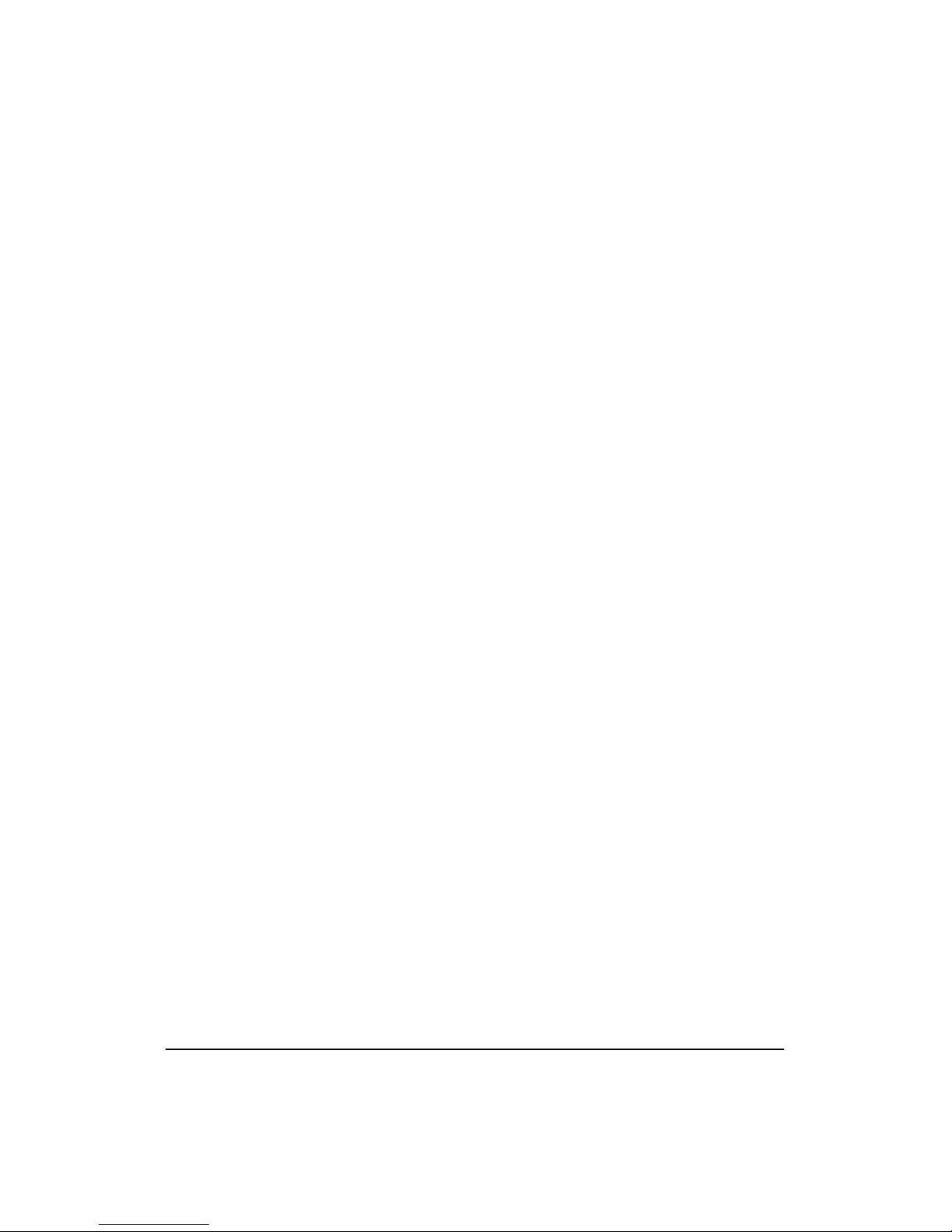
Acknowledgments for the First Edition
First of all, special thanks go to Duk Chun for his patient help in supplying and
verifying the content of this manual; that this manual is technically correct is, in a
very large part, directly attributable to him.
Thanks also to the following people for supplying portions of this book: Shabbir
Latif, for, among other things, the exception handler flow charts, the description
of the output buffer edge-control logic, and the interrupts; once again, Duk Chun,
for his paper on R4000 processor synchronization support; Paul Ries, for
confirming the accuracy of sections describing the memory management and the
caches; John Mashey, for verifying the R4000 processor actually does employ the
64-bit architecture; Dave Ditzel, for raising the issue in the first place; and Mike
Gupta, for substantiating various aspects of the errata. Finally, thanks to Ed
Reidenbach for supplying a large portion of the parity and ECC sections of this
manual, and Michael Ngo for checking their accuracy.
Thanks also to the following folks for their technical assistance: Andy Keane,
Keith Garrett, Viggy Mokkarala, Charles Price, Ali Moayedian, George Hsieh,
Peter Fu, Stephen Przybylski, Michael Woodacre, and Earl Killian. Also to be
thanked are the people at fvn@world.std.com: Bill Tuthill, Barry Shein, Bob
Devine, and Alan Marr, for helping place RISC in a pecuniary perspective. Also,
thanks to the following people at the mystery_train@swim2birds news group: toma,
dan_sears, jharris@garnet, tut@cairo (again), and elvis@dalkey(mateo_b). Their night-
for-day netversations, fueled by caffeine, concerning the viability of the
cyberpsykinetic compute-core model helped form an important basis of this book.
On the editorial front, thanks once again to Ms. Robin Cowan, of the Consortium
of Editorial Arts for her labors in editing this manual. Thanks to Evelyn Spire for
slaving over that bottomless black well we refer to as an “Index.” Thanks also,
once again, to Karen Gettman, and Lisa Iarkowski at Prentice-Hall for their help.
On the artistic side, thanks to Jeanne Simonian, of the Creative department here
at Silicon Graphics, for the book cover design; and thanks to Pam Flanders for
providing MarCom tactical support.
Have we missed anyone? If so, here is where we apologize for doing so.
Joe Heinrich
April 1, 1993
Mt. View, California
MIPS R4000 Microprocessor User's Manual iii
Page 4
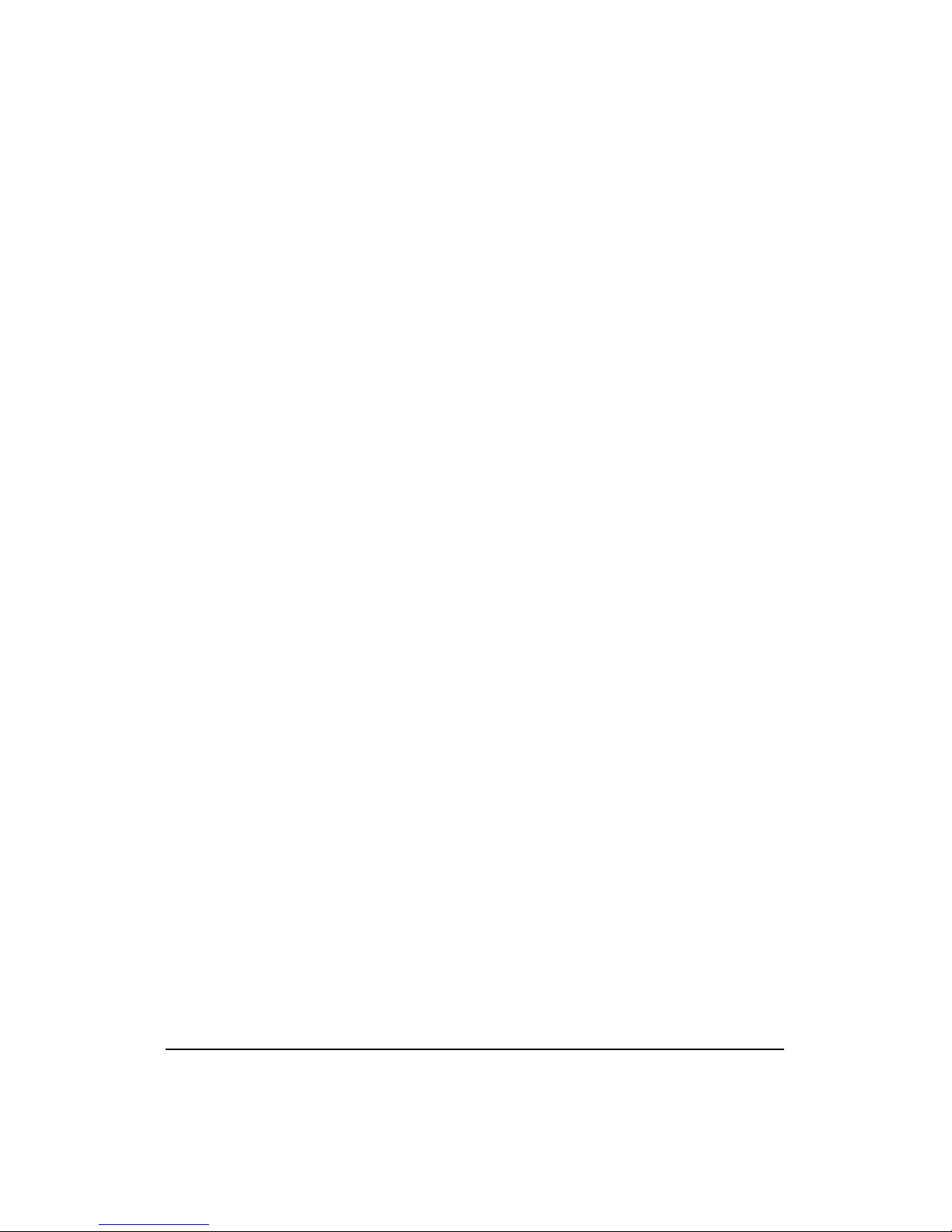
MIPS R4000 Microprocessor User's Manual iv
Page 5
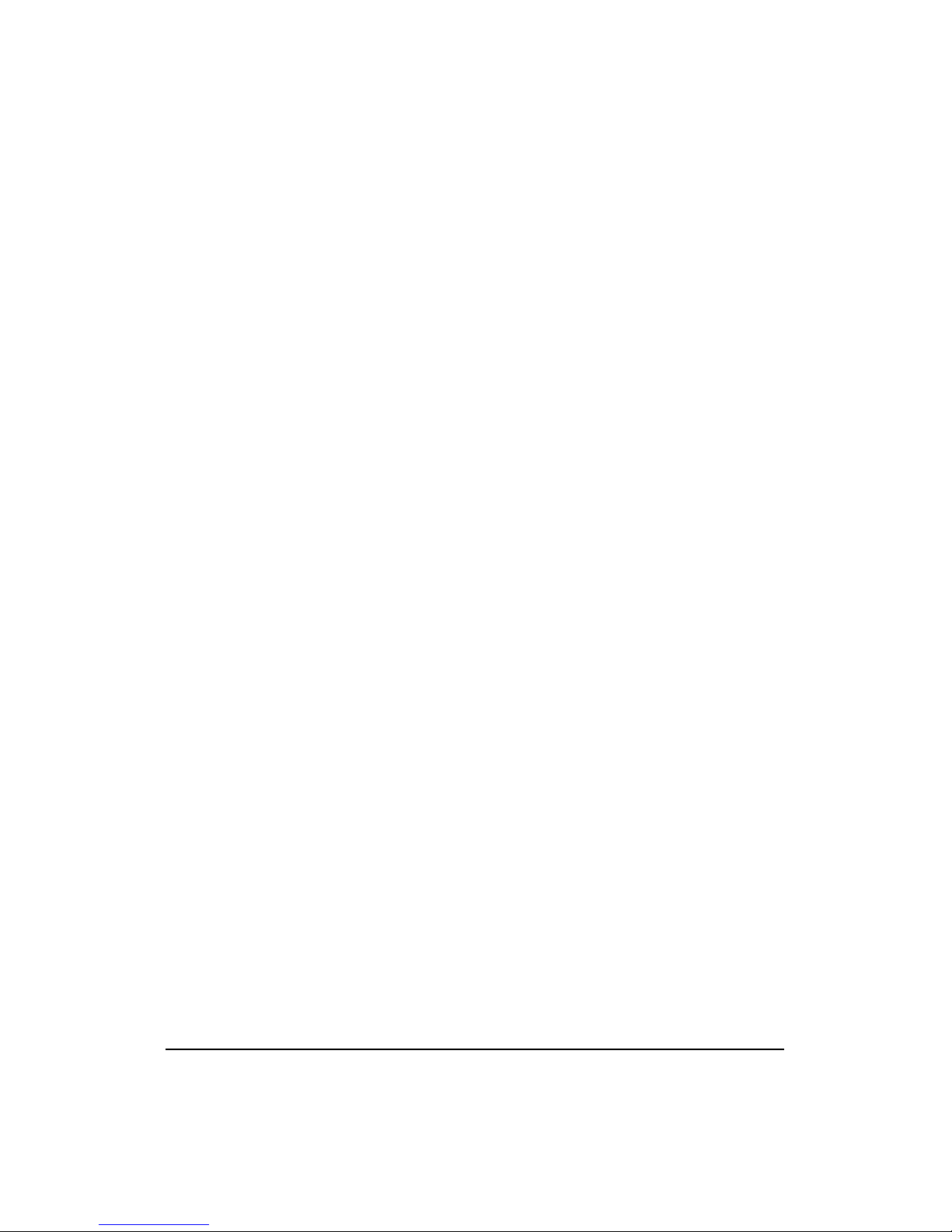
Acknowledgments for the Second Edition
Thanks go to Shabbir Latif, from whose errata the major part of this second
edition is derived. Thanks also to Charlie Price for, among other things, making
available his revision of the ISA.
On the production side, thanks to Kay Maitz, Beth Fraker, Molly Castor, Lynnea
Humphries, and Claudia Lohnes for their assistance at the center of the hurricane.
MIPS R4000 Microprocessor User's Manual v
Joe Heinrich
joeh@sgi.com
April 1, 1994
Mt. View, California
Page 6
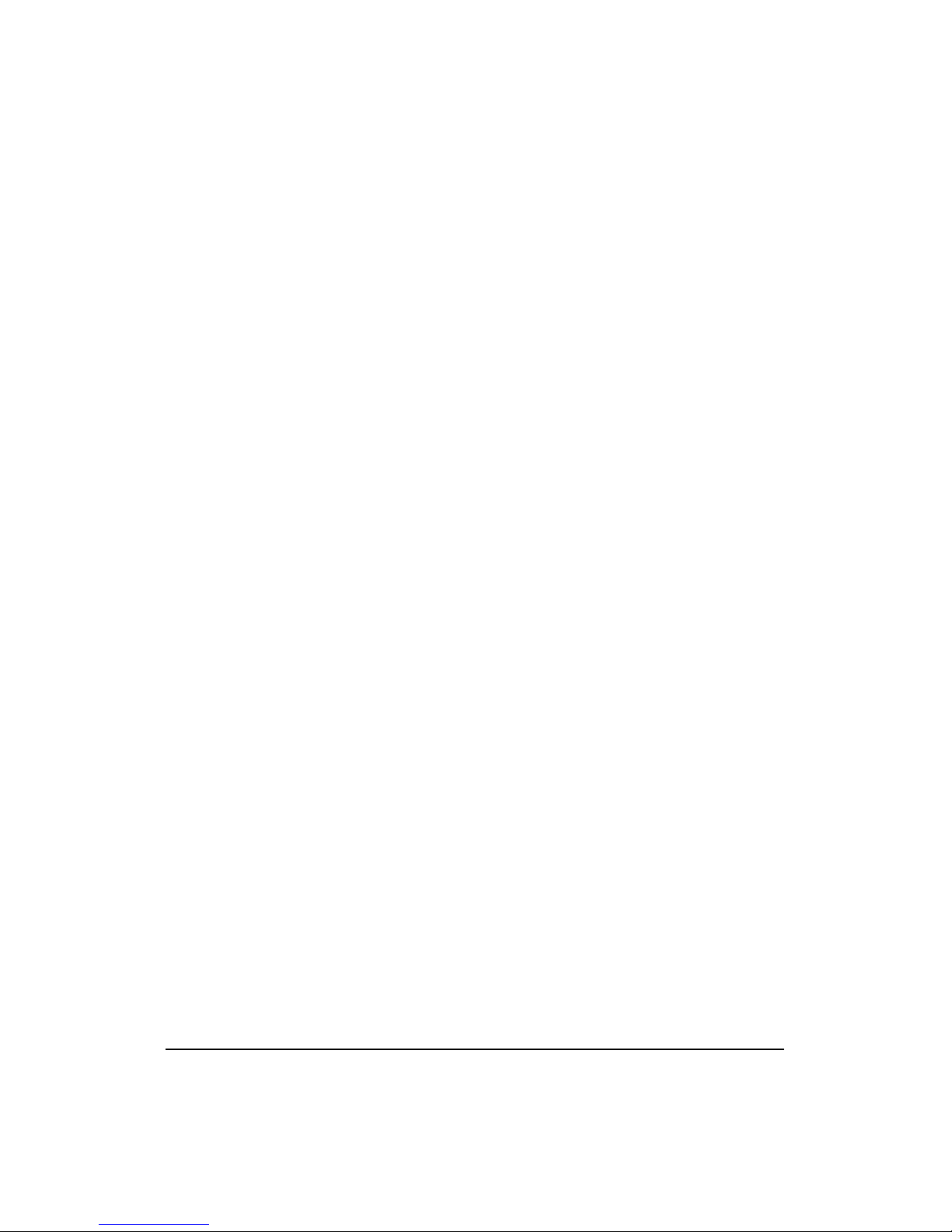
MIPS R4000 Microprocessor User's Manual vi
Page 7
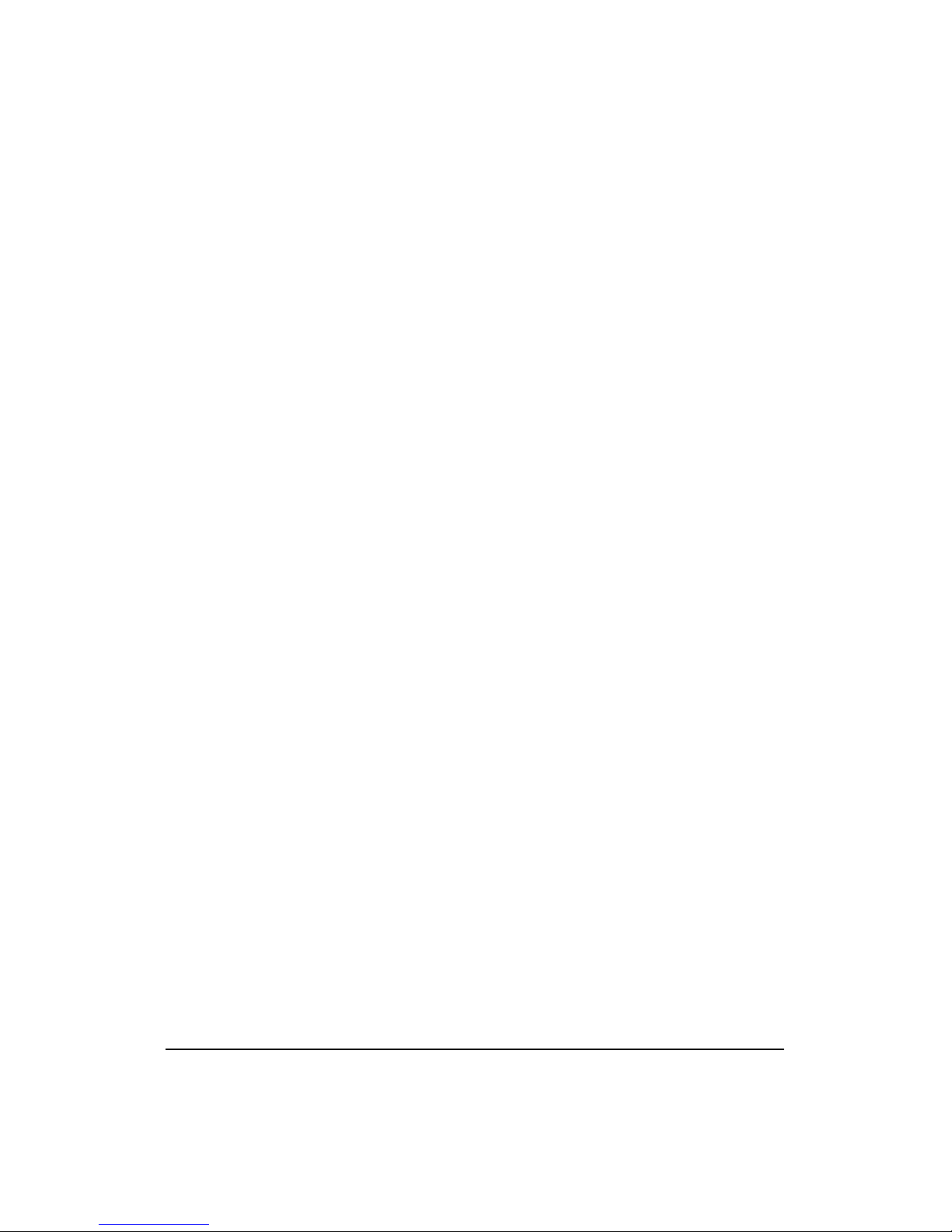
Preface
This book describes the MIPS R4000 and R4400 family of RISC
microprocessors (also referred to in this book as processor).
Overview of the Contents
Chapter 1 is a discussion (including the historical context) of RISC
development in general, and the R4000 microprocessor in particular.
Chapter 2 is an overview of the CPU instruction set.
Chapter 3 describes the operation of the R4000 instruction execution
pipeline, including the basic operation of the pipeline and
interruptions that are caused by interlocks and exceptions.
Chapter 4 describes the memory management system including
address mapping and address spaces, virtual memory, the translation
lookaside buffer (TLB), and the System Control Processor (CP0).
Chapter 5 describes the exception processing resources of R4000
processor. It includes an overview of the CPU exception handling
process and describes the format and use of each CPU exception
handling register.
MIPS R4000 Microprocessor User's Manual vii
Page 8
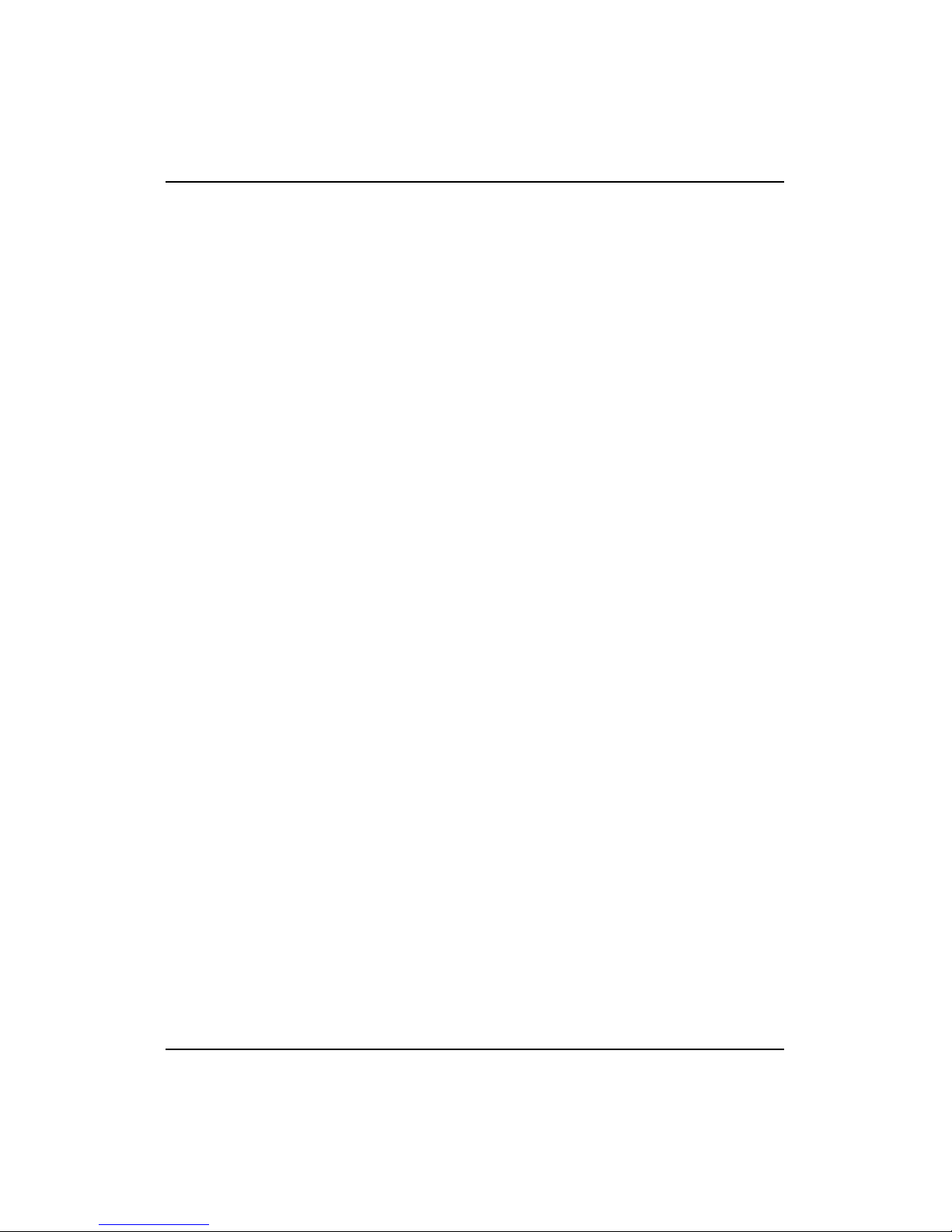
Preface
Chapter 6 describes the Floating-Point Unit (FPU), a coprocessor for
the CPU that extends the CPU instruction set to perform floatingpoint arithmetic operations. This chapter lists the FPU registers and
instructions.
Chapter 7 describes the FPU exception processing.
Chapter 8 describes the signals that pass between the R4000 processor
and other components in a system. The signals discussed include the
System interface, the Clock/Control interface, the Secondary Cache
interface, the Interrupt interface, the Initialization interface, and the
JTAG interface.
Chapter 9 describes in more detail the Initialization interface, which
includes the boot modes for the processor, as well as system resets.
Chapter 10 describes the clocks used in the R4000 processor, as well as
the processor status reporting mechanism.
Chapter 11 discusses cache memory, including the operation of the
primary and secondary caches, and cache coherency in a
multiprocessor system.
Chapter 12 describes the System interface, which allows the processor
access to external resources such as memory and input/output (I/O).
It also allows an external agent access to the internal resources of the
processor, such as the secondary cache.
Chapter 13 describes the Secondary Cache interface, including read
and write cycle timing. This chapter also discusses the interface buses
and signals.
Chapter 14 describes the Joint Test Action Group (JTAG) interface.
The JTAG boundary scan mechanism tests the interconnections
between the R4000 processor, the printed circuit board to which it is
mounted, and other components on the board.
Chapter 15 describes the single nonmaskable processor interrupt,
along with the six hardware and two software processor interrupts.
Chapter 16 describes the error checking and correcting (ECC)
mechanisms of the R4000 processor.
viii MIPS R4000 Microprocessor User's Manual
Page 9
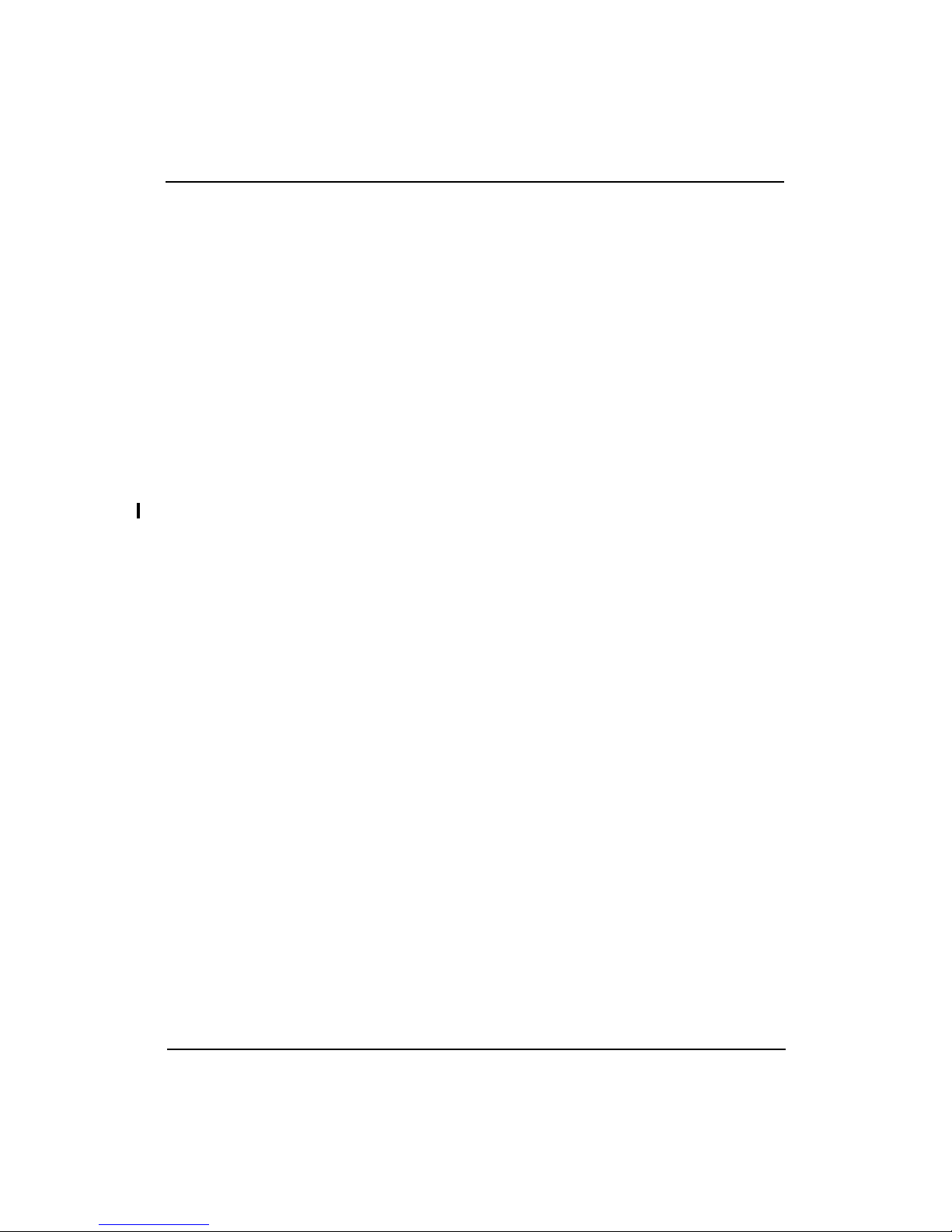
A Note on Style
Preface
Appendix A describes the R4000 CPU instructions, in both 32- and 64bit modes. The instruction list is given in alphabetical order.
Appendix B describes the R4000 FPU instructions, listed
alphabetically.
Appendix C describes sub-block ordering, a nonsequential method of
retrieving data.
Appendix D describes the output buffer and the ∆i/∆t control
mechanism.
Appendix E describes the passive components that make up the
phase-locked loop (PLL).
Appendix F describes Coprocessor 0 hazards.
Appendix G describes the R4000 pinout.
A brief note on some of the stylistic conventions used in this book: bits,
fields, and registers of interest from a software perspective are
italicized (such as Config register); signal names of more importance
from a hardware point of view are rendered in bold (such as Reset*).
A range of bits uses a colon as a separator; for instance, (15:0)
represents the 16-bit range that runs from bit 0, inclusive, through bit
15. (In some places an ellipsis may used in place of the colon for
visibility: (15...0).)
MIPS R4000 Microprocessor User's Manual ix
Page 10
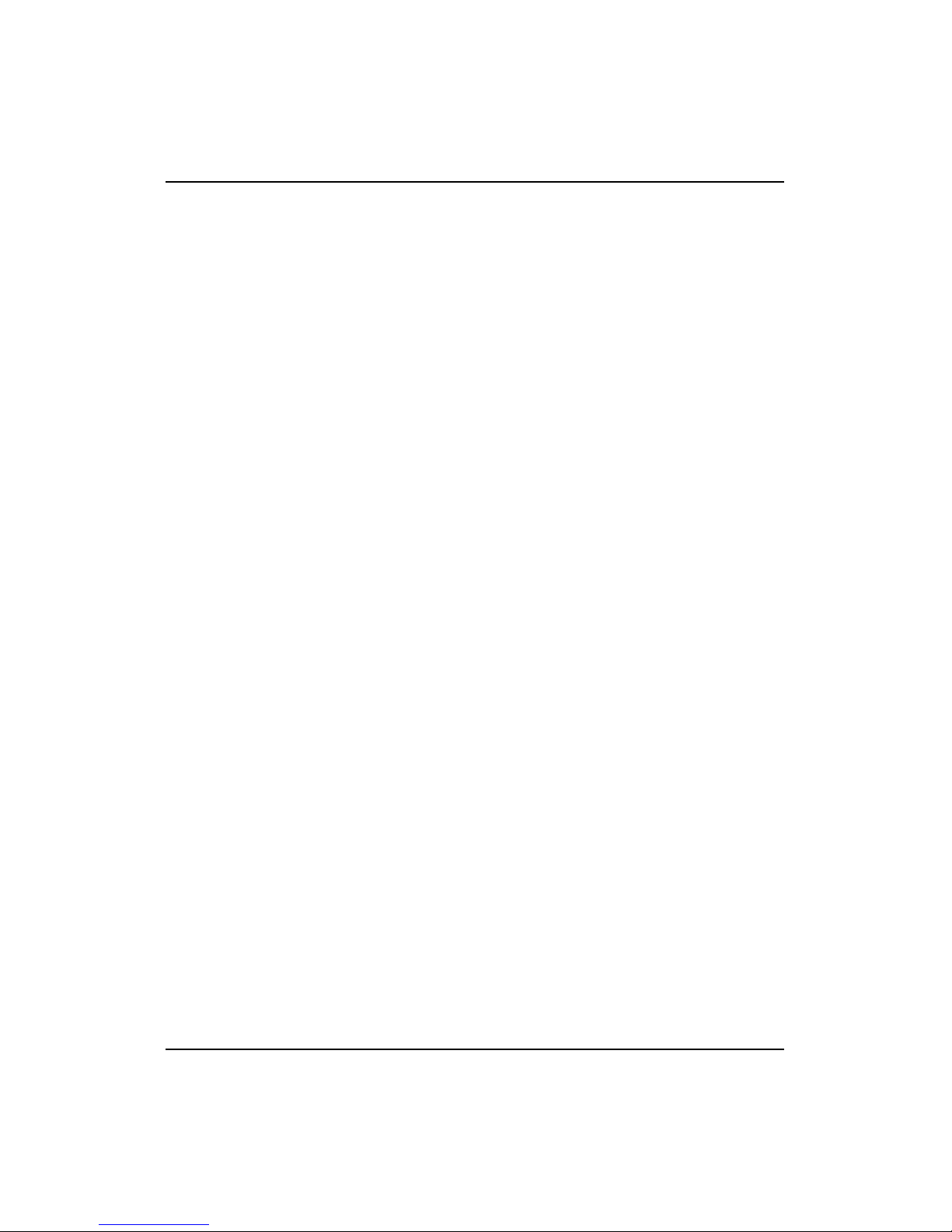
Preface
x MIPS R4000 Microprocessor User's Manual
Page 11
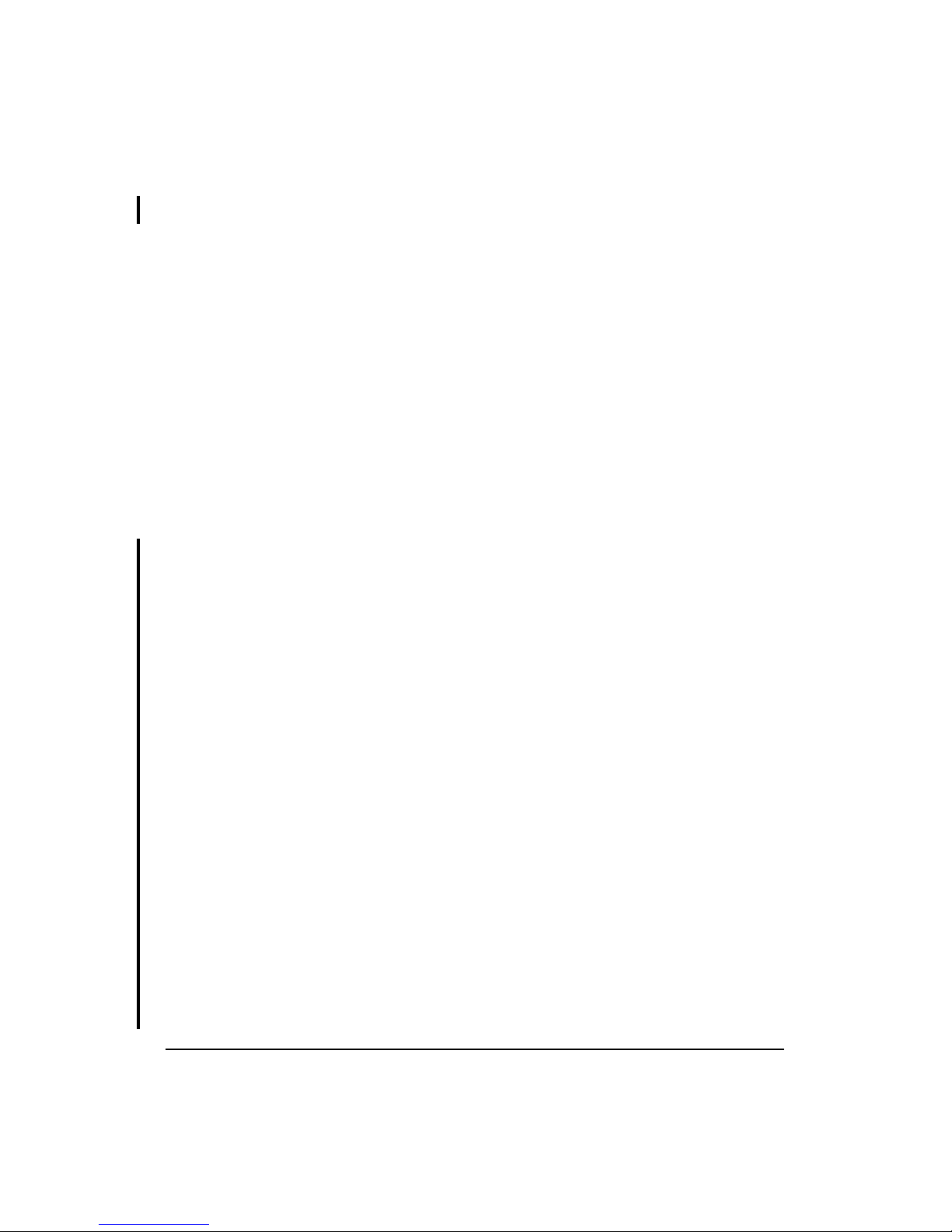
Preface to the Second Edition
Changes From the First Edition
The second edition of this book incorporates certain low-level changes
and technical additions, but retains a substantive identity with the
original version.
Changes from the first edition are indicated by left-margin vertical
rules.
Getting MIPS Documents On-Line
MIPS documents (including an electronic version of the errata) are
available on-line, through the file transport protocol (FTP). To
retrieve them, follow the steps below. The text you are to type is
shown in Courier Bold font; the computer’s responses are in
shown in Courier Regular font.
1. First, place yourself in the directory on your system within which
you want to store the retrieved files. Do this by typing:
cd <directory_you_want_file_to_be_in>
2. Access the MIPS document server, sgigate, through FTP by
typing:
ftp sgigate.sgi.com
3. The server tells you when you are connected for FTP by
responding:
Connected to sgigate.sgi.com.
MIPS R4000 Microprocessor User's Manual xi
Page 12
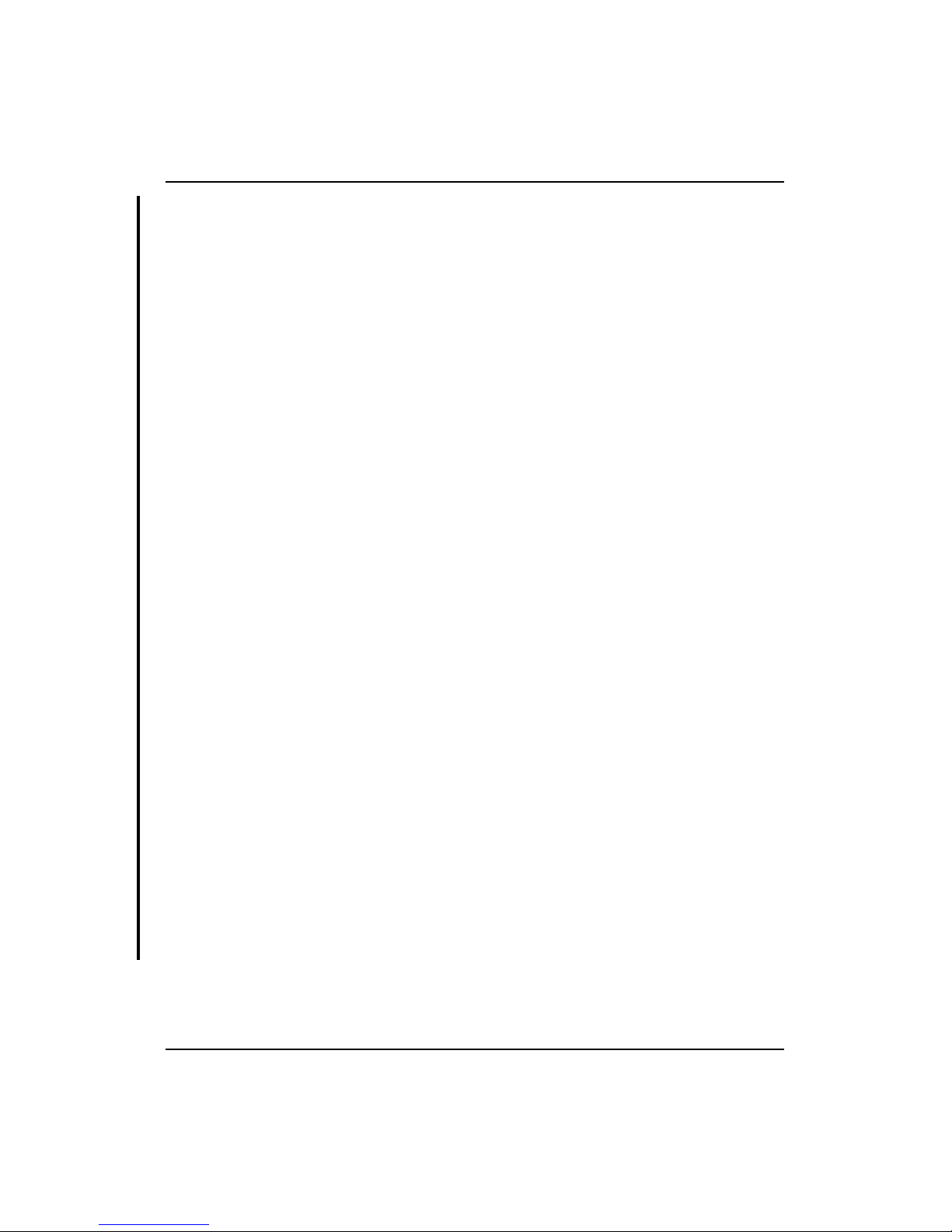
Preface
4. Next (after some announcements) the server asks you to log in by
requesting a name and then a password.
Name (sgigate.sgi.com:<login_name>):
5. Login by typing anonymous for your name and your electronic
mail address for your password.
Name (sgigate.sgi.com:<login_name>): anonymous
331 Guest login ok, type your name as
password.
Password: your_email_address
6. The system indicates you have successfully logged in by
supplying an FTP prompt:
ftp>
7. Go to the pub/doc directory by typing:
ftp> cd pub/doc
8. You can take a look at the contents of the doc directory by listing
them:
ftp> ls
9. You will find several R4000-related subdirectories, such as R4200,
R4400, and R4600. When you find the subdirectory you want, cd
into that subdirectory and retrieve the file you want by typing:
get <filename>
This copies the file from sgigate back to your system.
10. When you have retrieved the files you want, exit from ftp by
typing:
ftp> quit
11. If the file was encoded for transmission, you must decode it, after
retrieval, by typing:
uudecode <filename>
12. If the file was compressed for transmission, you must uncompress
it, after retrieval, by typing:
uncompress <filename>
13. If you tarred the file, type:
tar xvof <filename>
xii MIPS R4000 Microprocessor User's Manual
Page 13
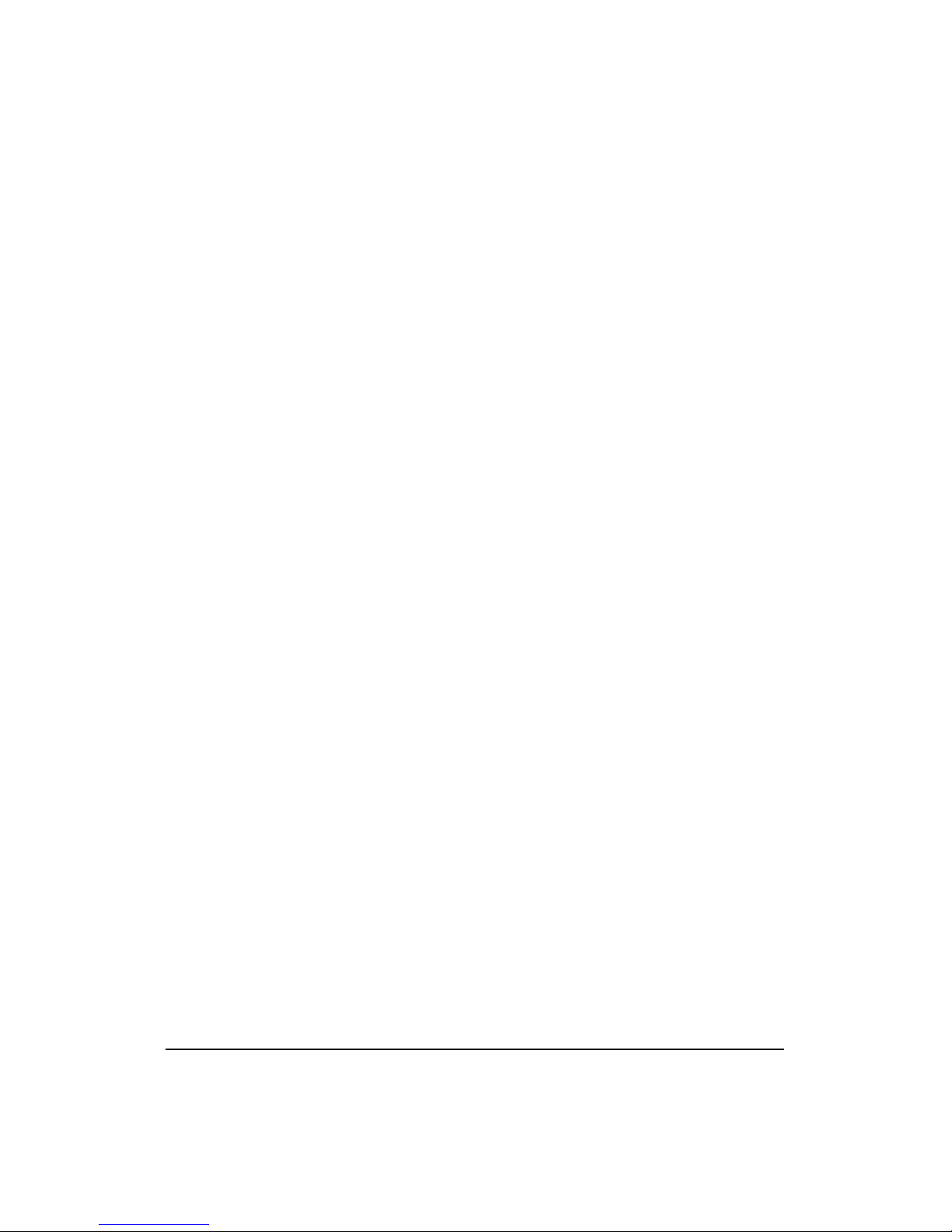
Table of Contents
Preface
Overview of the Contents...................................................................................vii
A Note on Style ....................................................................................................ix
Preface to the Second Edition
Changes From the First Edition.........................................................................xi
Getting MIPS Documents On-Line.................................................................... xi
MIPS R4000 Microprocessor User's Manual xiii
Page 14
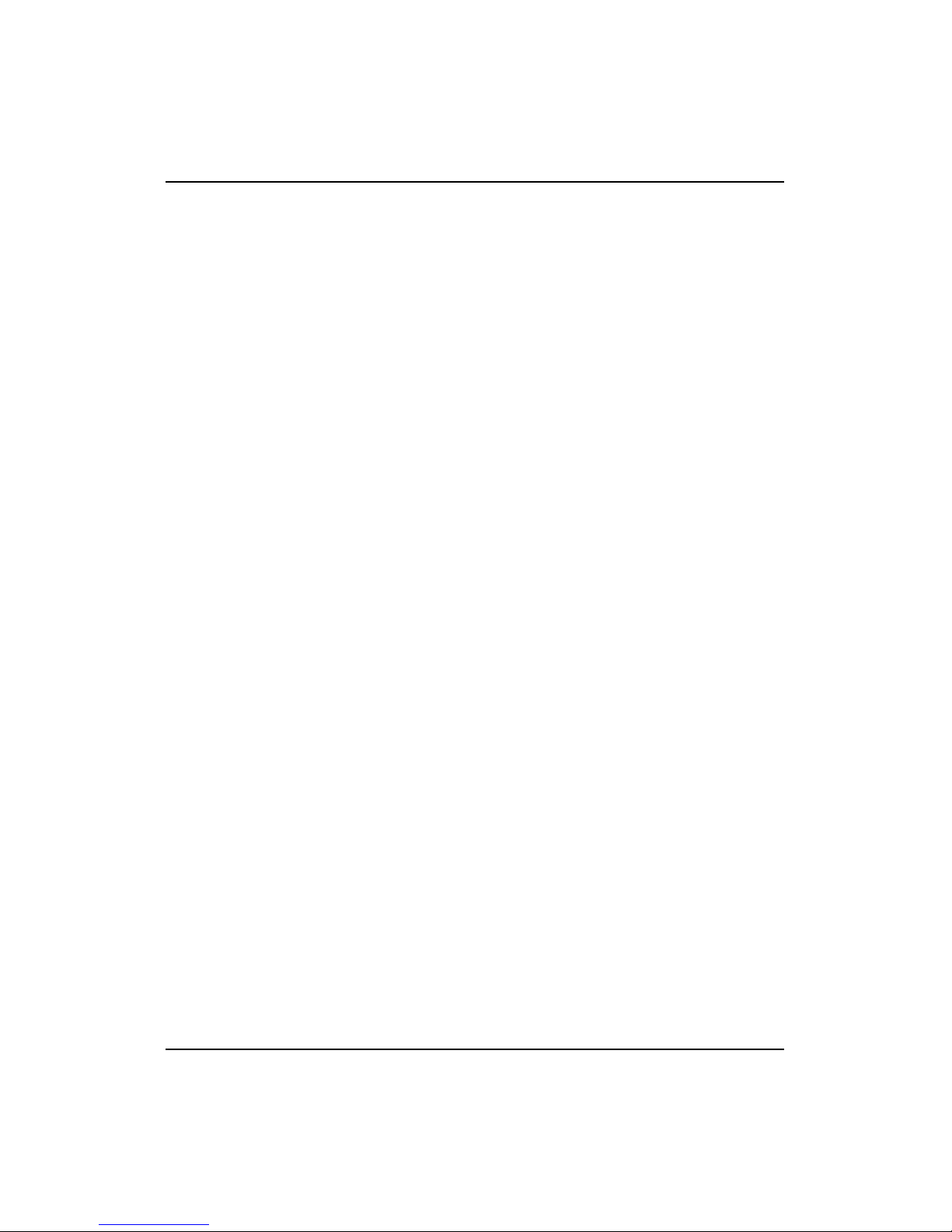
Table of Contents
1
Introduction
Benefits of RISC Design...........................................................................................2
Shorter Design Cycle........................................................................................... 3
Effective Utilization of Chip Area ..................................................................... 3
User (Programmer) Benefits...............................................................................3
Advanced Semiconductor Technologies.......................................................... 3
Optimizing Compilers.........................................................................................4
MIPS RISCompiler Language Suite ..................................................................5
Compatibility............................................................................................................ 6
Processor General Features..................................................................................... 6
R4000 Processor Configurations ............................................................................7
R4400 Processor Enhancements............................................................................. 7
R4000 Processor........................................................................................................9
64-bit Architecture ............................................................................................... 9
Superpipeline Architecture ................................................................................11
System Interface................................................................................................... 11
CPU Register Overview......................................................................................12
CPU Instruction Set Overview...........................................................................14
Data Formats and Addressing........................................................................... 24
Coprocessors (CP0-CP2)..................................................................................... 27
System Control Coprocessor, CP0.................................................................27
Floating-Point Unit (FPU), CP1 ..................................................................... 30
Memory Management System (MMU).............................................................31
The Translation Lookaside Buffer (TLB)......................................................31
Operating Modes.............................................................................................32
Cache Memory Hierarchy.............................................................................. 32
Primary Caches................................................................................................33
Secondary Cache Interface............................................................................. 33
xiv MIPS R4000 Microprocessor User's Manual
Page 15
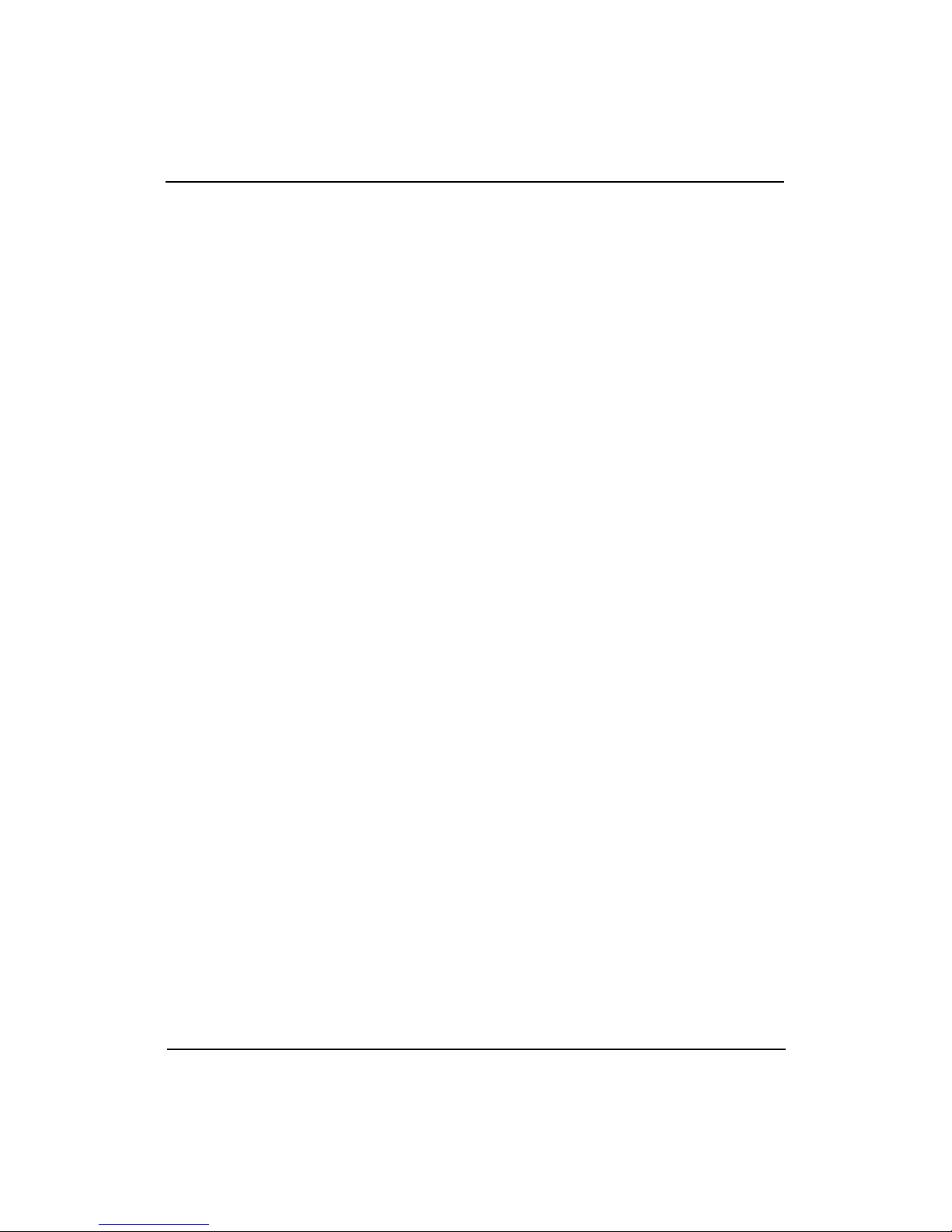
2
CPU Instruction Set Summary
CPU Instruction Formats ........................................................................................36
Load and Store Instructions ...............................................................................37
Scheduling a Load Delay Slot........................................................................37
Defining Access Types....................................................................................37
Computational Instructions................................................................................39
64-bit Operations .............................................................................................39
Cycle Timing for Multiply and Divide Instructions................................... 40
Jump and Branch Instructions ...........................................................................41
Overview of Jump Instructions ..................................................................... 41
Overview of Branch Instructions ..................................................................41
Special Instructions..............................................................................................42
Exception Instructions......................................................................................... 42
Coprocessor Instructions ....................................................................................42
3
The CPU Pipeline
Table of Contents
CPU Pipeline Operation..........................................................................................44
CPU Pipeline Stages................................................................................................. 45
Branch Delay.............................................................................................................48
Load Delay ................................................................................................................48
Interlock and Exception Handling......................................................................... 49
Exception Conditions .......................................................................................... 52
Stall Conditions....................................................................................................53
Slip Conditions.....................................................................................................53
External Stalls ....................................................................................................... 53
Interlock and Exception Timing ........................................................................53
Backing Up the Pipeline .................................................................................54
Aborting an Instruction Subsequent to an Interlock..................................55
Pipelining the Exception Handling...................................................................56
Special Cases.........................................................................................................58
Performance Considerations.......................................................................... 58
Correctness Considerations............................................................................58
R4400 Processor Uncached Store Buffer ............................................................... 59
MIPS R4000 Microprocessor User's Manual xv
Page 16
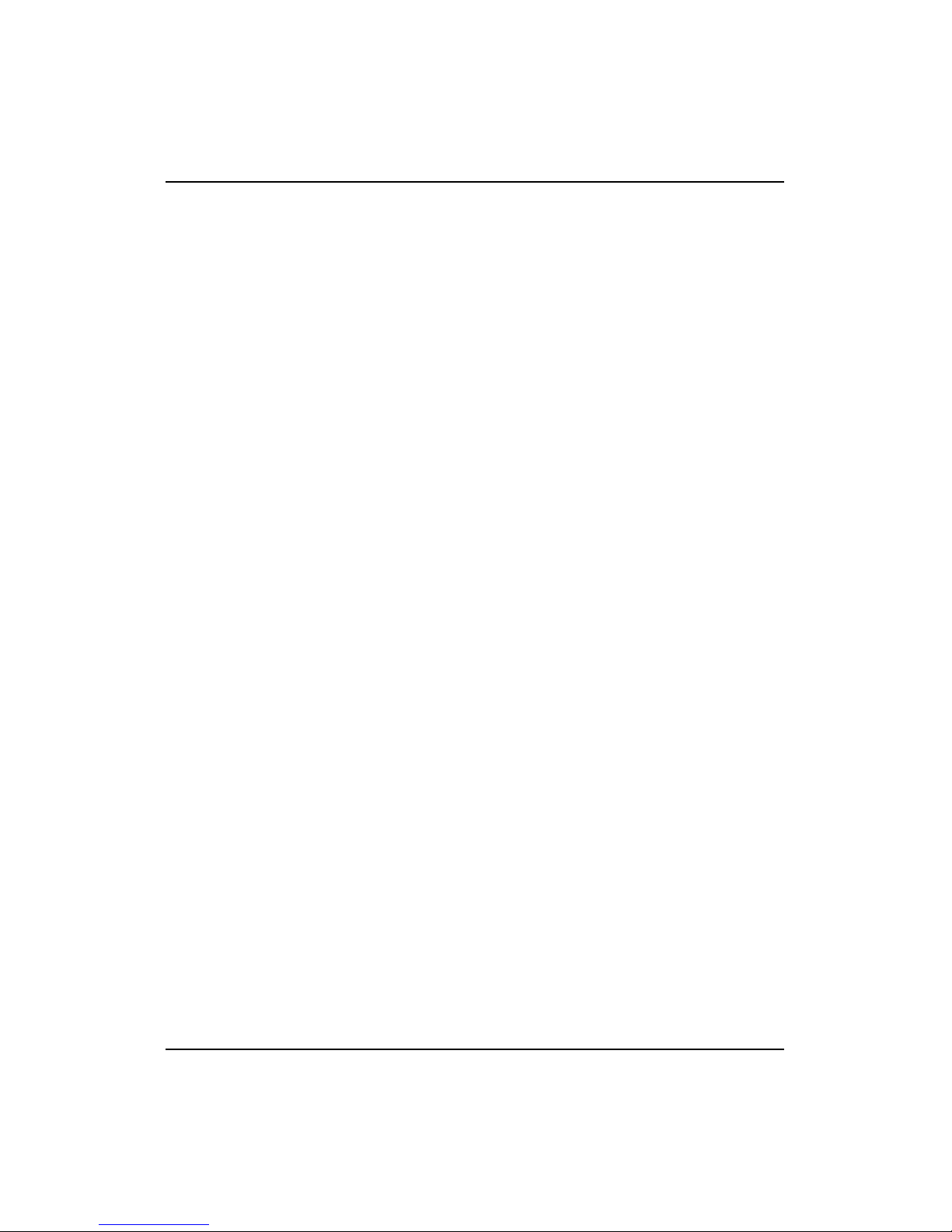
Table of Contents
4
Memory Management
Translation Lookaside Buffer (TLB) ......................................................................62
Hits and Misses .................................................................................................... 62
Multiple Matches .................................................................................................62
Address Spaces.........................................................................................................63
Virtual Address Space.........................................................................................63
Physical Address Space....................................................................................... 64
Virtual-to-Physical Address Translation..........................................................64
32-bit Mode Address Translation......................................................................65
64-bit Mode Address Translation......................................................................66
Operating Modes .................................................................................................67
User Mode Operations...................................................................................67
Supervisor Mode Operations........................................................................69
Kernel Mode Operations ............................................................................... 73
System Control Coprocessor ..................................................................................80
Format of a TLB Entry.........................................................................................81
CP0 Registers........................................................................................................84
Index Register (0).............................................................................................85
Random Register (1)........................................................................................86
EntryLo0 (2), and EntryLo1 (3) Registers.....................................................87
PageMask Register (5)..................................................................................... 87
Wired Register (6)............................................................................................88
EntryHi Register (CP0 Register 10)...............................................................89
Processor Revision Identifier (PRId) Register (15)......................................89
Config Register (16).........................................................................................90
Load Linked Address (LLAddr) Register (17) ............................................93
Cache Tag Registers [TagLo (28) and TagHi (29)]...................................... 93
Virtual-to-Physical Address Translation Process............................................ 95
TLB Misses............................................................................................................ 97
TLB Instructions...................................................................................................97
xvi MIPS R4000 Microprocessor User's Manual
Page 17
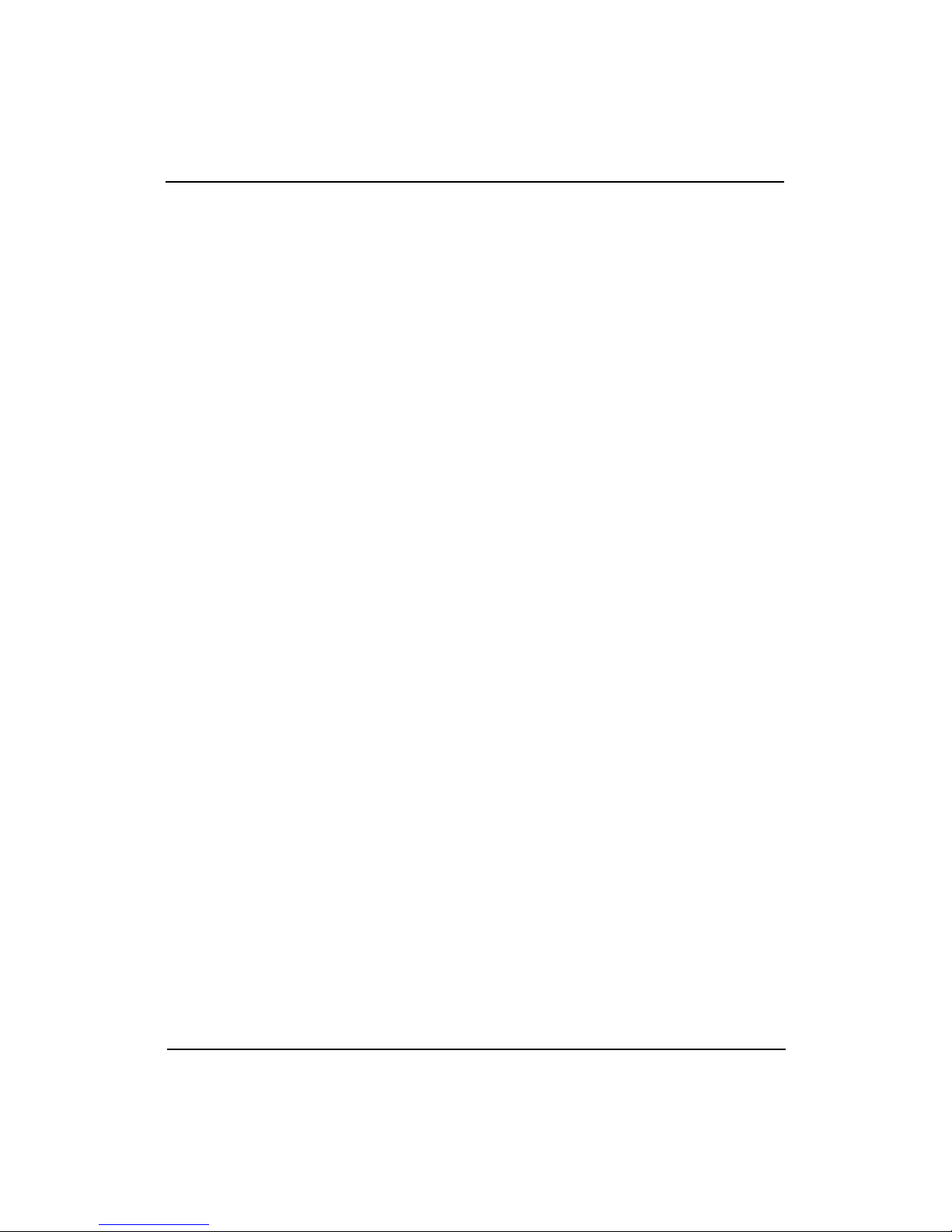
5
CPU Exception Processing
How Exception Processing Works......................................................................... 100
Exception Processing Registers..............................................................................101
Context Register (4) .............................................................................................102
Bad Virtual Address Register (BadVAddr) (8)................................................103
Count Register (9) ................................................................................................ 103
Compare Register (11).........................................................................................104
Status Register (12)...............................................................................................105
Status Register Format....................................................................................105
Status Register Modes and Access States..................................................... 109
Status Register Reset .......................................................................................110
Cause Register (13) ..............................................................................................110
Exception Program Counter (EPC) Register (14) ............................................ 112
WatchLo (18) and WatchHi (19) Registers ....................................................... 113
XContext Register (20)......................................................................................... 114
Error Checking and Correcting (ECC) Register (26)....................................... 115
Cache Error (CacheErr) Register (27)................................................................116
Error Exception Program Counter (Error EPC) Register (30)........................118
Processor Exceptions ...............................................................................................119
Exception Types................................................................................................... 119
Reset Exception Process..................................................................................120
Cache Error Exception Process......................................................................120
Soft Reset and NMI Exception Process......................................................... 121
General Exception Process .............................................................................121
Exception Vector Locations................................................................................ 122
Priority of Exceptions..........................................................................................123
Reset Exception ....................................................................................................124
Soft Reset Exception ............................................................................................125
Address Error Exception..................................................................................... 127
TLB Exceptions.....................................................................................................128
TLB Refill Exception........................................................................................129
TLB Invalid Exception.....................................................................................130
TLB Modified Exception.................................................................................131
Cache Error Exception......................................................................................... 132
Virtual Coherency Exception ............................................................................. 133
Bus Error Exception.............................................................................................134
Integer Overflow Exception ...............................................................................135
Table of Contents
MIPS R4000 Microprocessor User's Manual xvii
Page 18
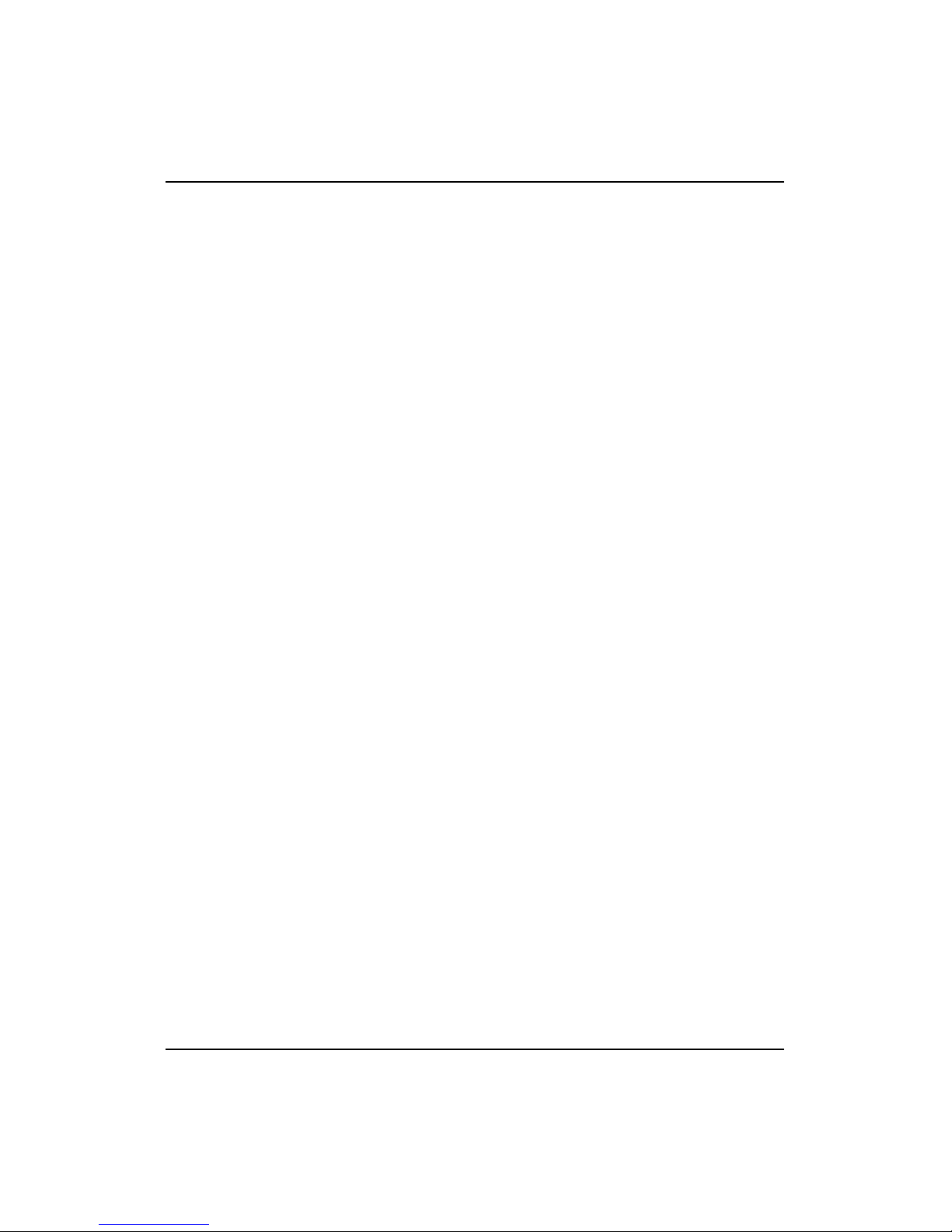
Table of Contents
Trap Exception .....................................................................................................136
System Call Exception.........................................................................................137
Breakpoint Exception ..........................................................................................138
Reserved Instruction Exception.........................................................................139
Coprocessor Unusable Exception......................................................................140
Floating-Point Exception.....................................................................................141
Watch Exception ..................................................................................................142
Interrupt Exception.............................................................................................. 143
Exception Handling and Servicing Flowcharts ...................................................144
xviii MIPS R4000 Microprocessor User's Manual
Page 19
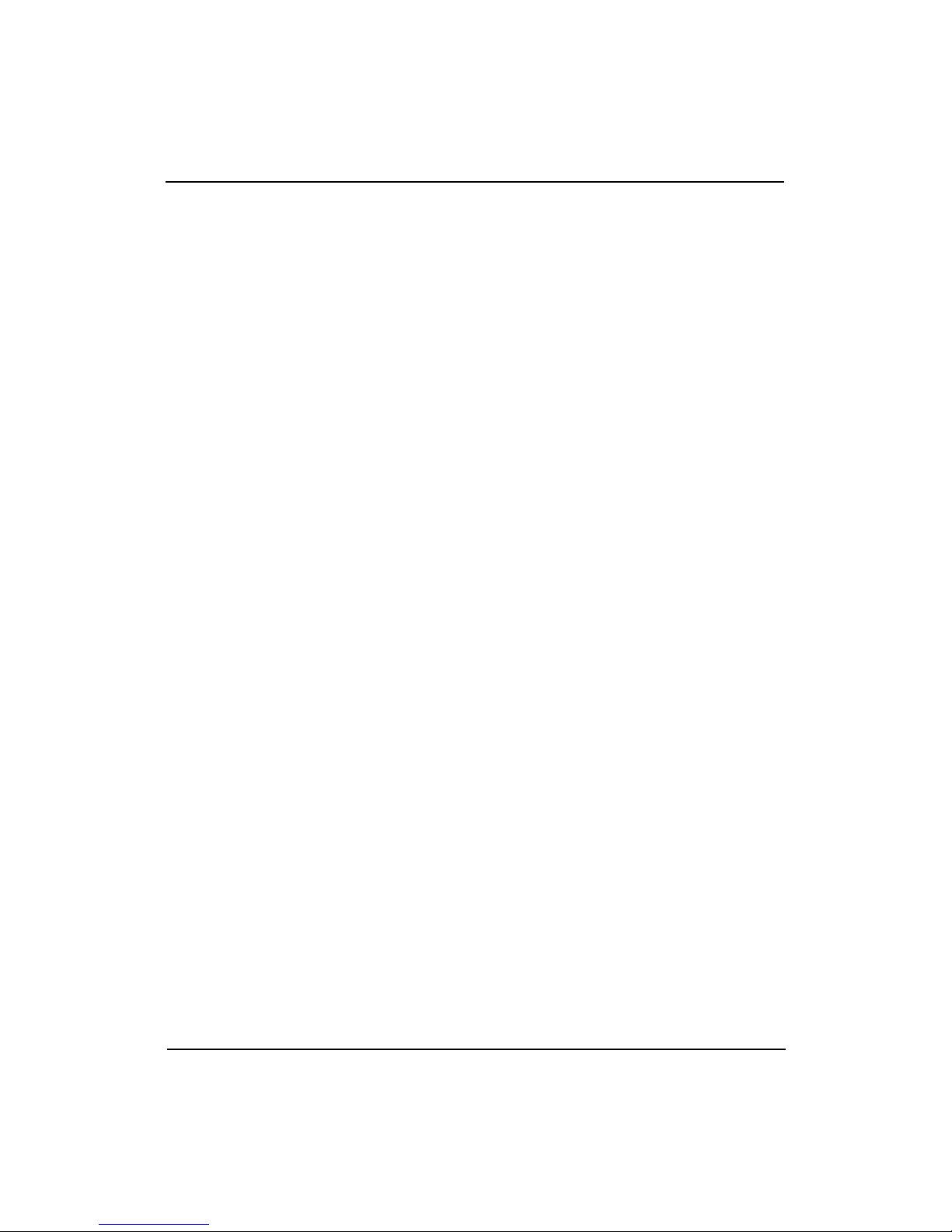
6
Floating-Point Unit
Overview................................................................................................................... 152
FPU Features.............................................................................................................153
FPU Programming Model.......................................................................................154
Floating-Point General Registers (FGRs).......................................................... 154
Floating-Point Registers......................................................................................156
Floating-Point Control Registers .......................................................................157
Implementation and Revision Register, (FCR0)..............................................158
Control/Status Register (FCR31)....................................................................... 159
Accessing the Control/Status Register......................................................... 160
IEEE Standard 754 ........................................................................................... 161
Control/Status Register FS Bit....................................................................... 161
Control/Status Register Condition Bit.........................................................161
Control/Status Register Cause, Flag, and Enable Fields...........................161
Control/Status Register Rounding Mode Control Bits..............................163
Floating-Point Formats............................................................................................164
Binary Fixed-Point Format...................................................................................... 166
Floating-Point Instruction Set Overview.............................................................. 167
Floating-Point Load, Store, and Move Instructions........................................169
Transfers Between FPU and Memory........................................................... 169
Transfers Between FPU and CPU..................................................................169
Load Delay and Hardware Interlocks.......................................................... 169
Data Alignment................................................................................................ 170
Endianness........................................................................................................170
Floating-Point Conversion Instructions............................................................170
Floating-Point Computational Instructions..................................................... 170
Branch on FPU Condition Instructions............................................................. 170
Floating-Point Compare Operations.................................................................171
FPU Instruction Pipeline Overview.......................................................................172
Instruction Execution ..........................................................................................172
Instruction Execution Cycle Time .....................................................................173
Scheduling FPU Instructions.............................................................................. 175
FPU Pipeline Overlapping.................................................................................. 175
Instruction Scheduling Constraints ..............................................................176
Instruction Latency, Repeat Rate, and Pipeline Stage Sequences.............181
Resource Scheduling Rules ............................................................................ 182
Table of Contents
MIPS R4000 Microprocessor User's Manual xix
Page 20
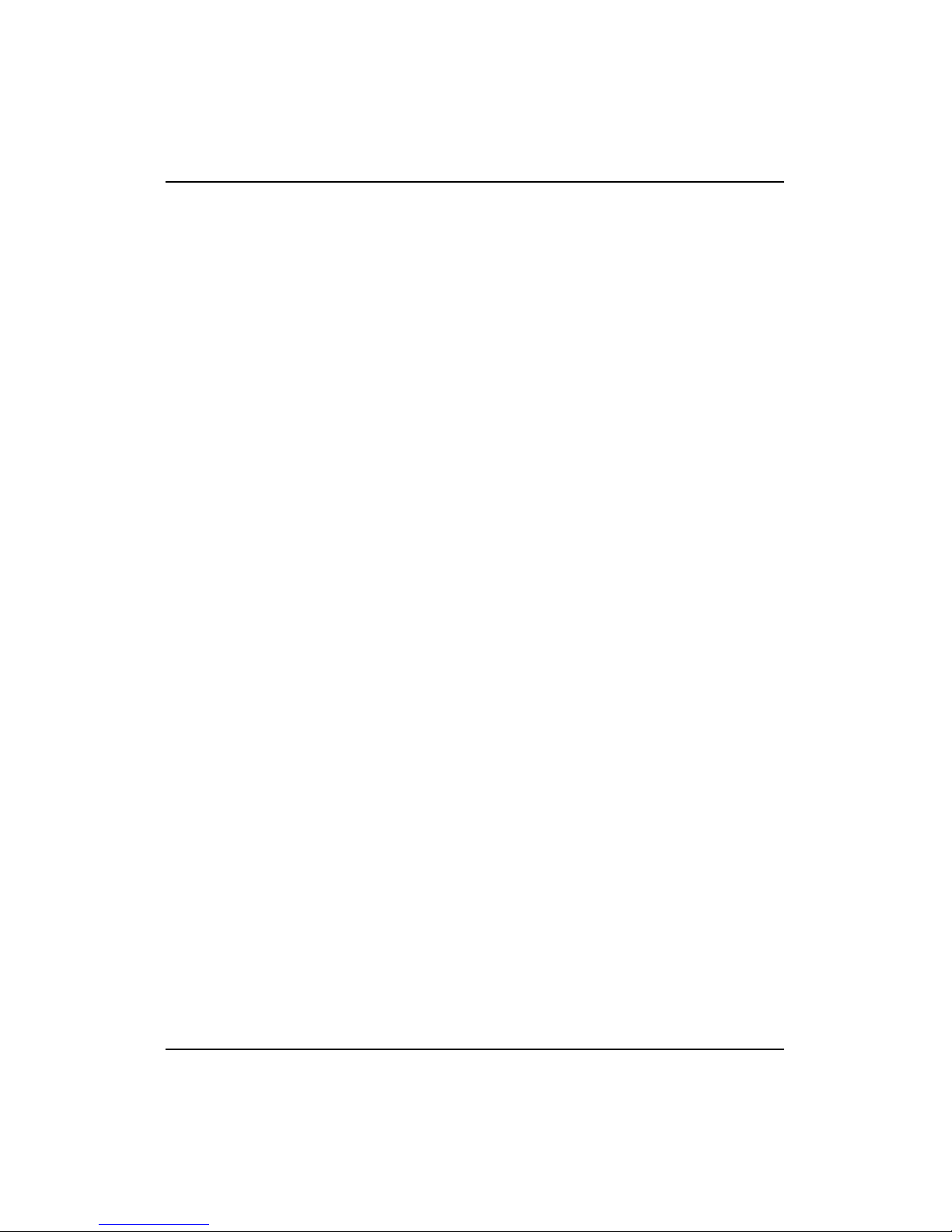
Table of Contents
7
Floating-Point Exceptions
Exception Types........................................................................................................188
Exception Trap Processing......................................................................................189
Flags ...........................................................................................................................190
FPU Exceptions......................................................................................................... 192
Inexact Exception (I)............................................................................................ 192
Invalid Operation Exception (V)........................................................................ 193
Division-by-Zero Exception (Z).........................................................................194
Overflow Exception (O)...................................................................................... 194
Underflow Exception (U).................................................................................... 195
Unimplemented Instruction Exception (E) ...................................................... 196
Saving and Restoring State ..................................................................................... 197
Trap Handlers for IEEE Standard 754 Exceptions............................................... 198
8
R4000 Processor Signal Descriptions
System Interface Signals..........................................................................................201
Clock/Control Interface Signals ............................................................................203
Secondary Cache Interface Signals........................................................................ 205
Interrupt Interface Signals ......................................................................................207
JTAG Interface Signals............................................................................................. 207
Initialization Interface Signals................................................................................208
Signal Summary .......................................................................................................209
xx MIPS R4000 Microprocessor User's Manual
Page 21
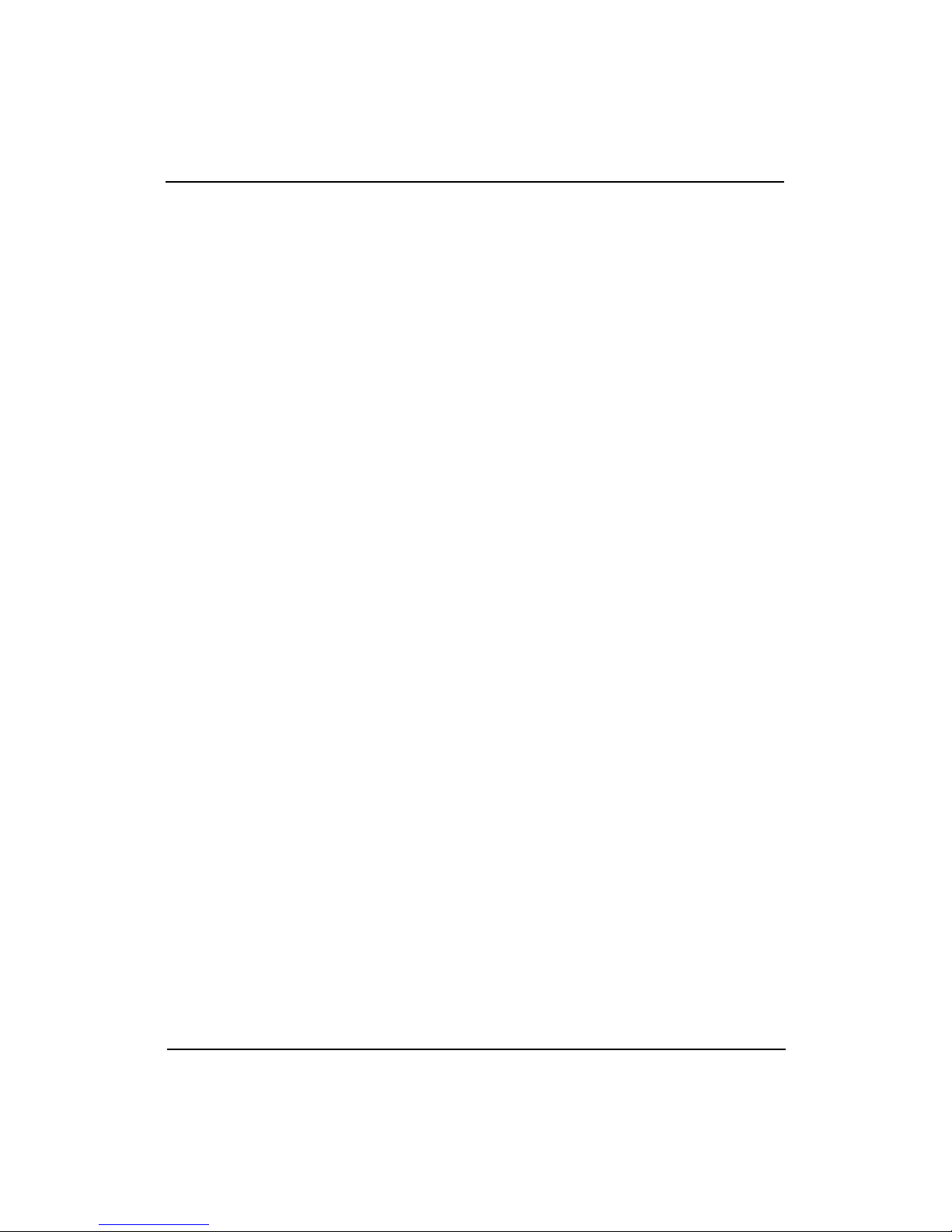
9
Initialization Interface
Functional Overview ...............................................................................................214
Reset Signal Description.......................................................................................... 215
Power-on Reset..................................................................................................... 216
Cold Reset .............................................................................................................217
Warm Reset...........................................................................................................217
Initialization Sequence.............................................................................................218
Boot-Mode Settings..................................................................................................222
10
Clock Interface
Signal Terminology..................................................................................................228
Basic System Clocks.................................................................................................229
MasterClock..........................................................................................................229
MasterOut .............................................................................................................229
SyncIn/SyncOut................................................................................................... 229
PClock....................................................................................................................229
SClock.................................................................................................................... 230
TClock....................................................................................................................230
RClock.................................................................................................................... 230
PClock-to-SClock Division .................................................................................230
System Timing Parameters..................................................................................... 233
Alignment to SClock............................................................................................ 233
Alignment to MasterClock .................................................................................233
Phase-Locked Loop (PLL)................................................................................... 233
Connecting Clocks to a Phase-Locked System.....................................................234
Connecting Clocks to a System without Phase Locking.....................................235
Connecting to a Gate-Array Device ..................................................................235
Connecting to a CMOS Logic System............................................................... 238
Processor Status Outputs ........................................................................................ 241
Table of Contents
MIPS R4000 Microprocessor User's Manual xxi
Page 22
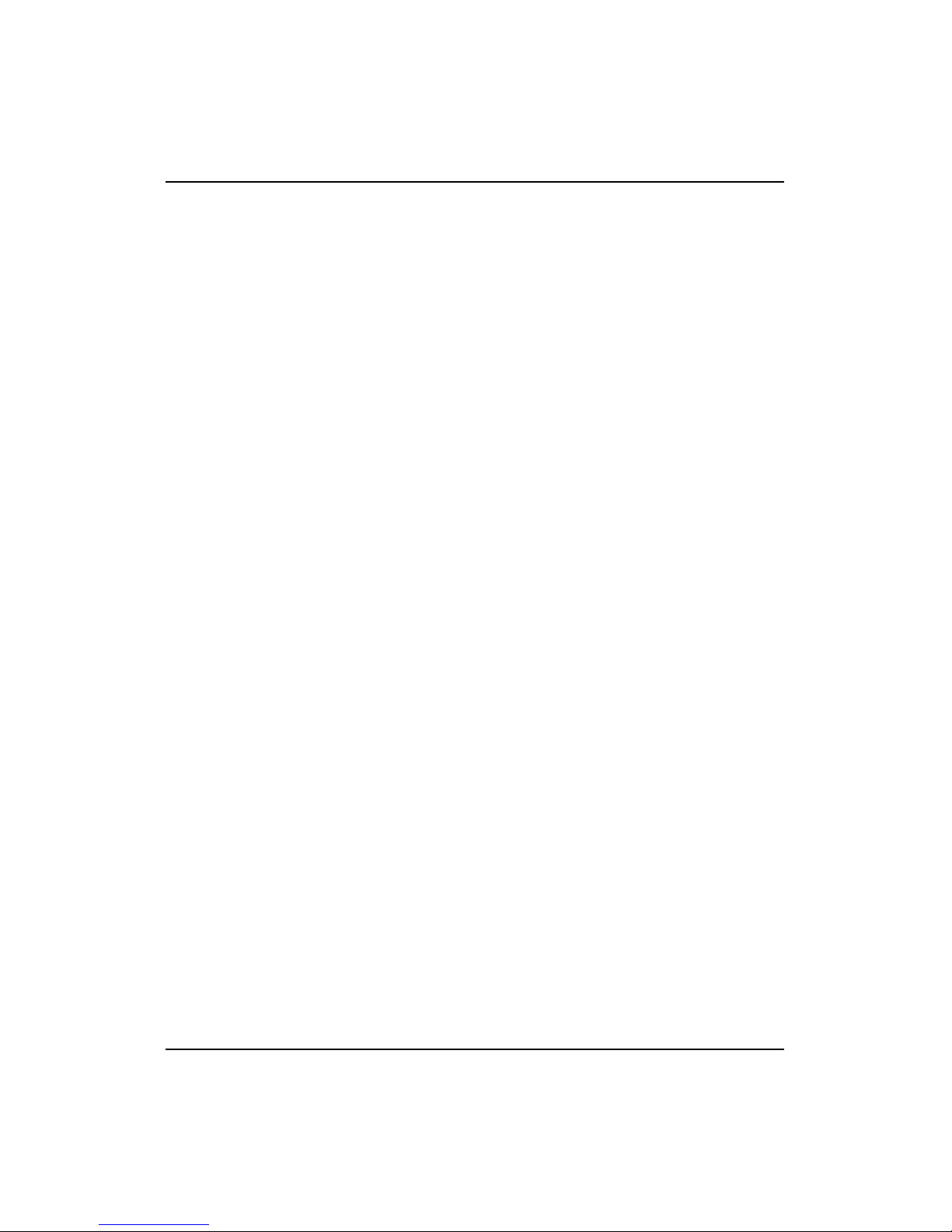
Table of Contents
11
Cache Organization, Operation, and Coherency
Memory Organization............................................................................................. 244
Overview of Cache Operations.............................................................................. 245
R4000 Cache Description......................................................................................... 246
Secondary Cache Size..........................................................................................248
Variable-Length Cache Lines ............................................................................. 248
Cache Organization and Accessibility..............................................................248
Organization of the Primary Instruction Cache (I-Cache)......................... 249
Organization of the Primary Data Cache (D-Cache)..................................250
Accessing the Primary Caches.......................................................................251
Organization of the Secondary Cache.......................................................... 252
Accessing the Secondary Cache.....................................................................254
Cache States............................................................................................................... 255
Primary Cache States...........................................................................................256
Secondary Cache States....................................................................................... 256
Mapping States Between Caches....................................................................... 257
Cache Line Ownership............................................................................................ 258
Cache Write Policy...................................................................................................259
Cache State Transition Diagrams...........................................................................260
Cache Coherency Overview ................................................................................... 264
Cache Coherency Attributes...............................................................................264
Uncached ..........................................................................................................265
Noncoherent.....................................................................................................265
Sharable.............................................................................................................265
Update...............................................................................................................265
Exclusive ........................................................................................................... 266
Cache Operation Modes......................................................................................266
Secondary-Cache Mode..................................................................................266
No-Secondary-Cache Mode........................................................................... 266
Strong Ordering ...................................................................................................267
An Example of Strong Ordering....................................................................267
Testing for Strong Ordering...........................................................................267
Restarting the Processor .................................................................................268
Maintaining Coherency on Loads and Stores......................................................269
Manipulation of the Cache by an External Agent............................................... 270
Invalidate...............................................................................................................270
Update ...................................................................................................................270
xxii MIPS R4000 Microprocessor User's Manual
Page 23
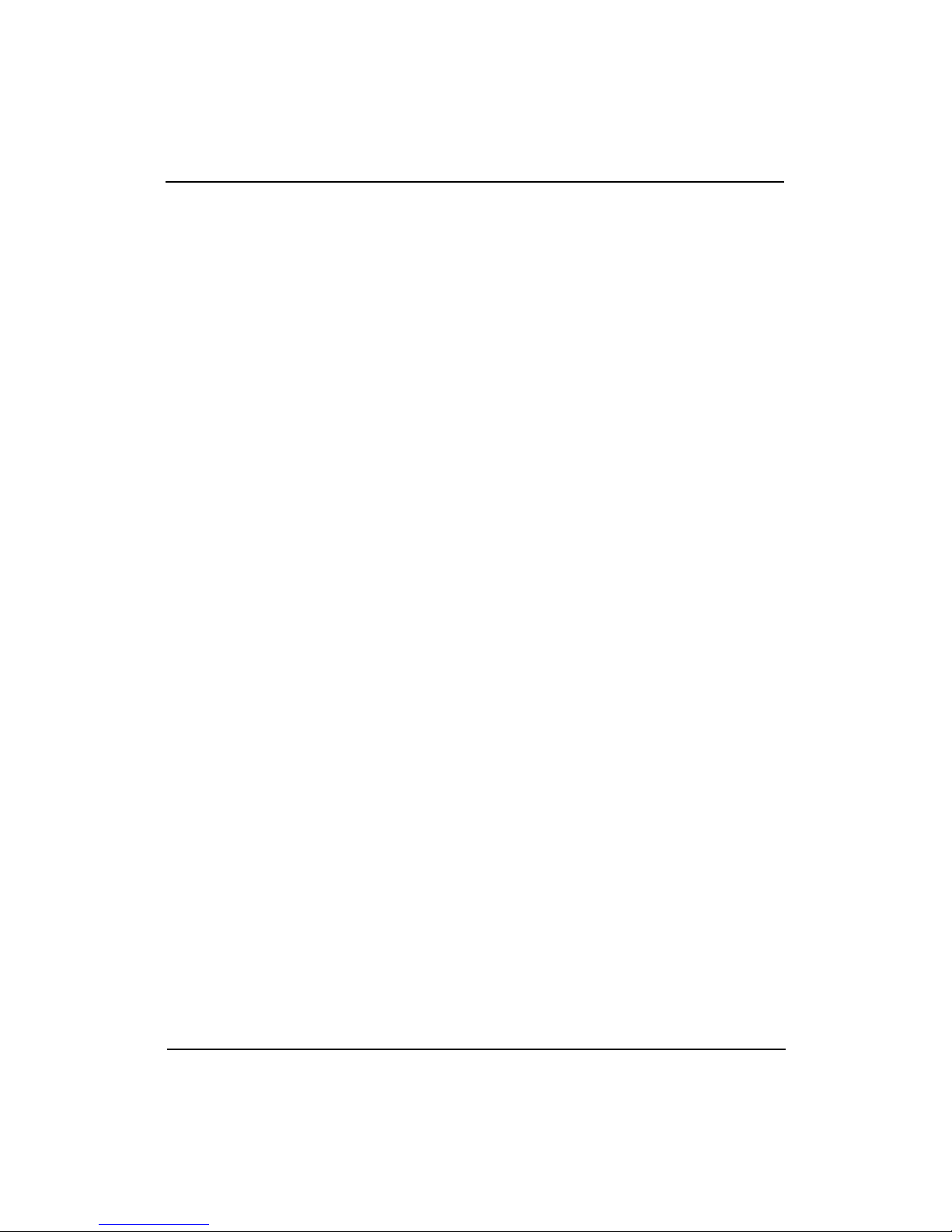
Table of Contents
Snoop ..................................................................................................................... 270
Intervention...........................................................................................................271
Coherency Conflicts.................................................................................................271
How Coherency Conflicts Arise ........................................................................ 272
Processor Coherent Read Requests...............................................................272
Processor Invalidate or Update Requests ....................................................273
External Coherency Requests ........................................................................274
System Implications of Coherency Conflicts................................................... 275
System Model...................................................................................................276
Load...................................................................................................................278
Store...................................................................................................................278
Processor Coherent Read Request and Read Response.............................278
Processor Invalidate........................................................................................ 279
Processor Write................................................................................................ 279
Handling Coherency Conflicts........................................................................... 280
Coherent Read Conflicts.................................................................................280
Coherent Write Conflicts................................................................................281
Invalidate Conflicts .........................................................................................282
Sample Cycle: Coherent Read Request.............................................................283
R4000 Processor Synchronization Support........................................................... 286
Test-and-Set (Spinlock) .......................................................................................286
Counter..................................................................................................................288
LL and SC..............................................................................................................289
Examples Using LL and SC................................................................................ 290
MIPS R4000 Microprocessor User's Manual xxiii
Page 24
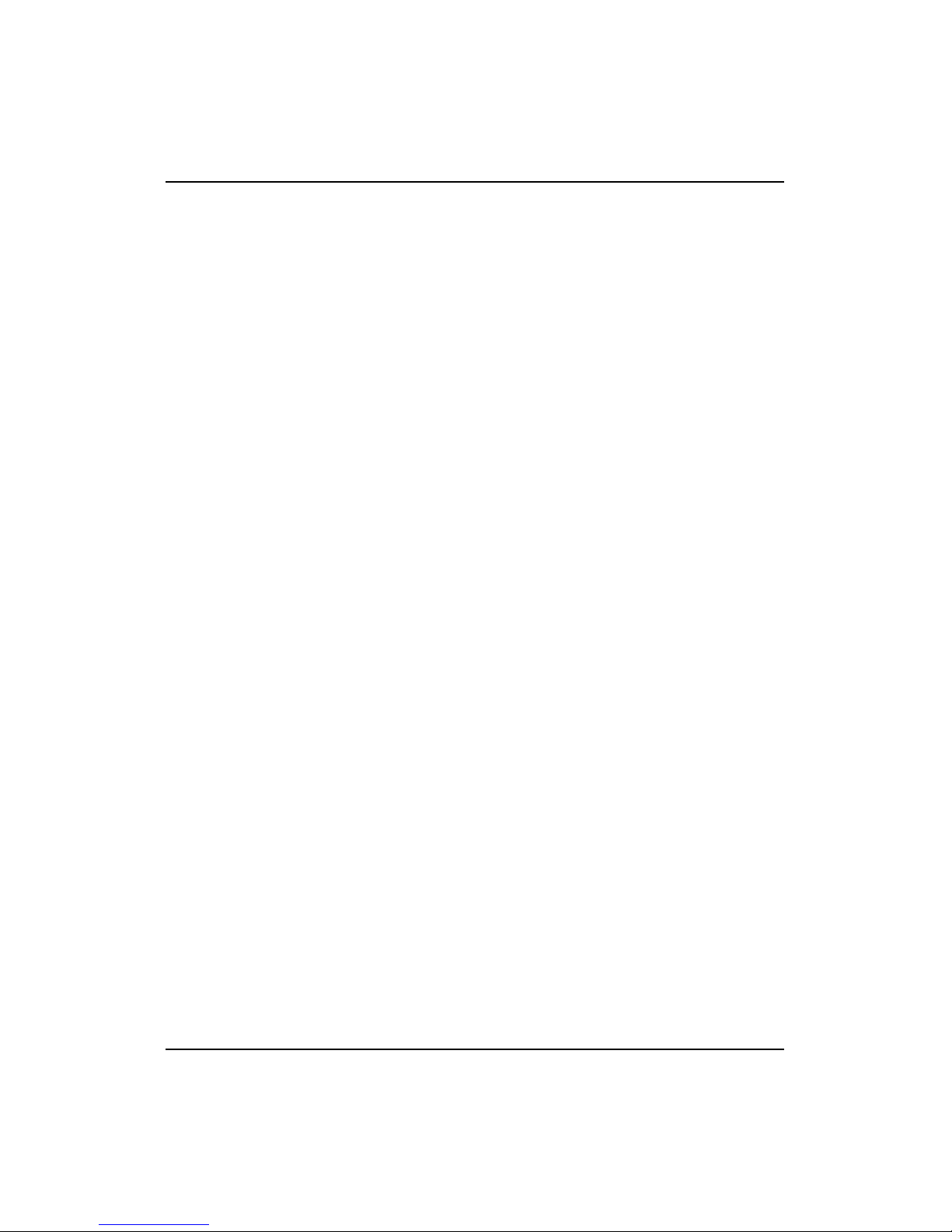
Table of Contents
12
System Interface
Terminology..............................................................................................................294
System Interface Description..................................................................................294
Interface Buses......................................................................................................295
Address and Data Cycles ...............................................................................296
Issue Cycles ......................................................................................................296
Handshake Signals..............................................................................................298
System Interface Protocols......................................................................................299
Master and Slave States....................................................................................... 299
Moving from Master to Slave State...................................................................300
External Arbitration............................................................................................. 300
Uncompelled Change to Slave State .................................................................301
Processor and External Requests ...........................................................................302
Rules for Processor Requests.............................................................................. 303
Processor Requests...............................................................................................304
Processor Read Request..................................................................................306
Processor Write Request.................................................................................307
Processor Invalidate Request.........................................................................308
Processor Update Request..............................................................................310
Clusters..............................................................................................................311
External Requests.................................................................................................313
External Read Request.................................................................................... 316
External Write Request................................................................................... 316
External Invalidate Request ........................................................................... 316
External Update Request................................................................................316
External Snoop Request..................................................................................317
External Intervention Request....................................................................... 317
Read Response .................................................................................................317
Handling Requests...................................................................................................318
Load Miss..............................................................................................................318
Secondary-Cache Mode..................................................................................320
No-Secondary-Cache Mode........................................................................... 320
Store Miss..............................................................................................................321
Secondary-Cache Mode..................................................................................323
No-Secondary-Cache Mode........................................................................... 325
Store Hit.................................................................................................................326
Secondary-Cache Mode..................................................................................326
xxiv MIPS R4000 Microprocessor User's Manual
Page 25
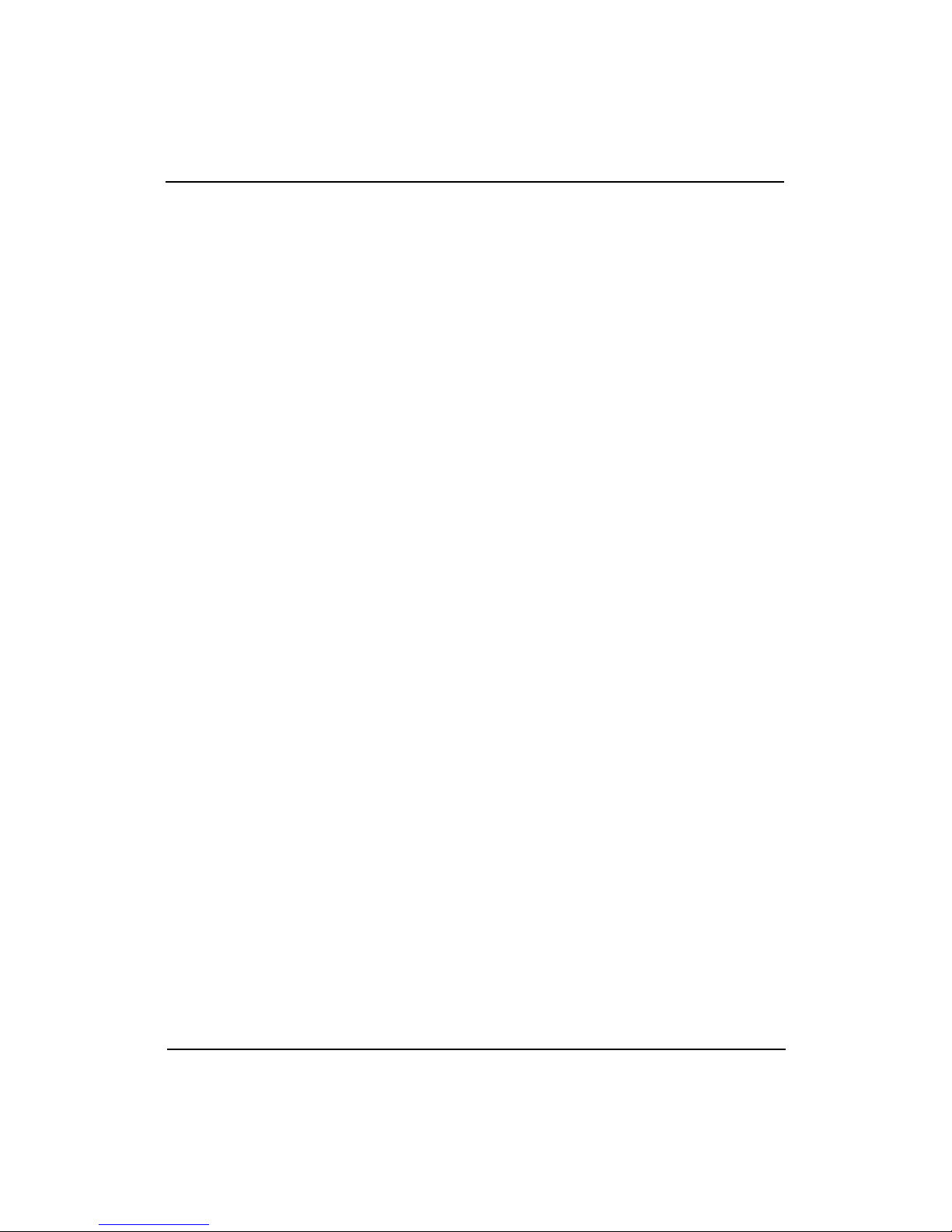
Table of Contents
No-Secondary-Cache Mode........................................................................... 326
Uncached Loads or Stores ..................................................................................326
CACHE Operations............................................................................................. 327
Load Linked Store Conditional Operation....................................................... 327
Processor and External Request Protocols............................................................329
Processor Request Protocols...............................................................................330
Processor Read Request Protocol.................................................................. 330
Processor Write Request Protocol................................................................. 333
Processor Invalidate and Update Request Protocol ................................... 335
Processor Null Write Request Protocol........................................................ 336
Processor Cluster Request Protocol .............................................................. 337
Processor Request and Cluster Flow Control.............................................. 338
External Request Protocols.................................................................................341
External Arbitration Protocol......................................................................... 342
External Read Request Protocol ....................................................................343
External Null Request Protocol .....................................................................344
External Write Request Protocol ...................................................................347
External Invalidate and Update Request Protocols....................................348
External Intervention Request Protocol .......................................................349
External Snoop Request Protocol.................................................................. 352
Read Response Protocol..................................................................................354
Data Rate Control.....................................................................................................356
Data Transfer Patterns......................................................................................... 356
Secondary Cache Transfers ................................................................................357
Secondary Cache Write Cycle Time.................................................................. 358
Independent Transmissions on the SysAD Bus ..............................................359
System Interface Endianness..............................................................................360
System Interface Cycle Time...................................................................................361
Cluster Request Spacing .....................................................................................361
Release Latency.................................................................................................... 362
External Request Response Latency.................................................................. 363
System Interface Commands and Data Identifiers.............................................. 364
Command and Data Identifier Syntax..............................................................364
System Interface Command Syntax ..................................................................365
Read Requests .................................................................................................. 366
Write Requests .................................................................................................367
Null Requests................................................................................................... 369
Invalidate Requests .........................................................................................370
MIPS R4000 Microprocessor User's Manual xxv
Page 26
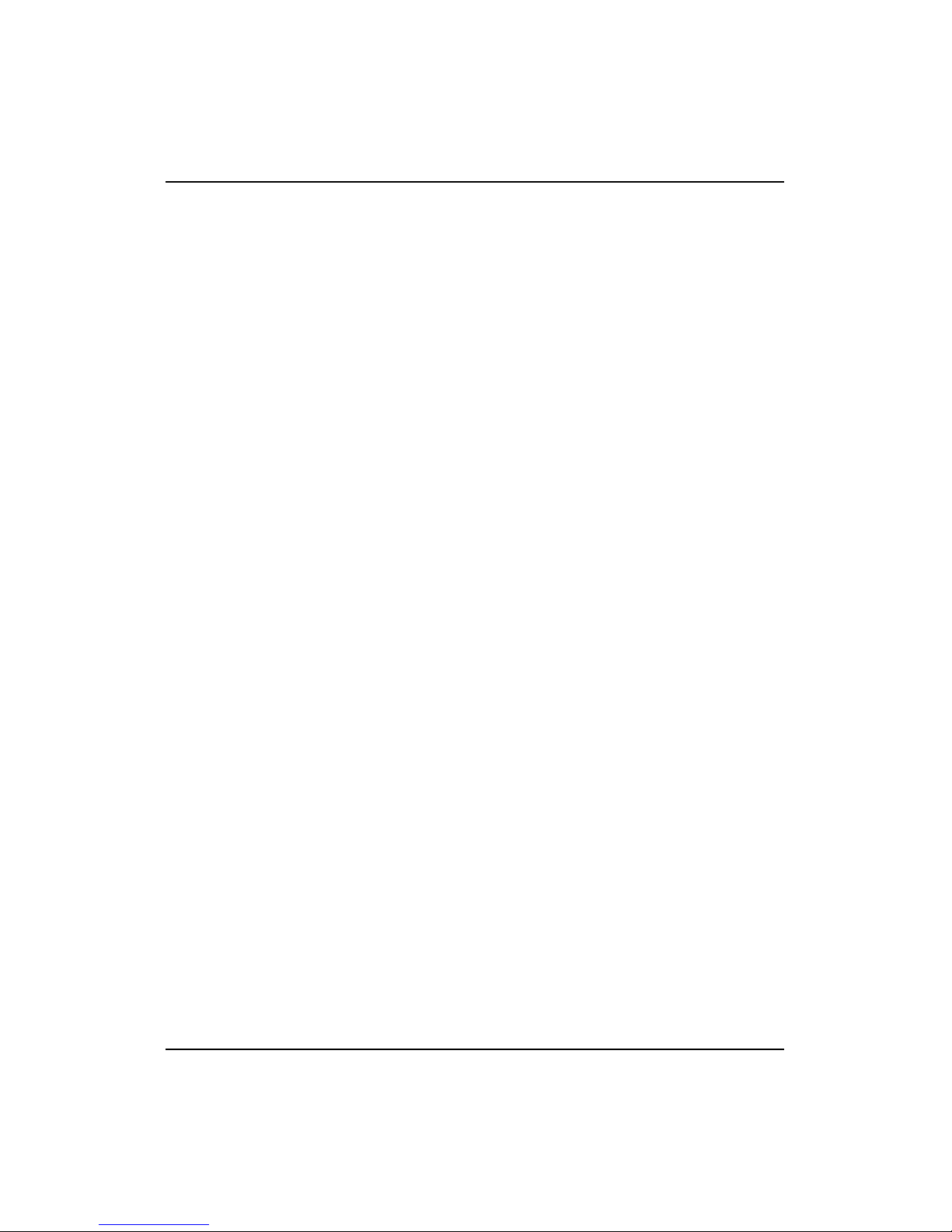
Table of Contents
Update Requests.............................................................................................. 370
Intervention and Snoop Requests .................................................................372
System Interface Data Identifier Syntax ........................................................... 374
Coherent Data ..................................................................................................374
Noncoherent Data............................................................................................374
Data Identifier Bit Definitions........................................................................ 375
System Interface Addresses....................................................................................377
Addressing Conventions ....................................................................................377
Sequential and Subblock Ordering....................................................................378
Processor Internal Address Map............................................................................ 378
13
Secondary Cache Interface
Data Transfer Rates..................................................................................................380
Duplicating Signals..................................................................................................380
Accessing a Split Secondary Cache........................................................................381
SCDChk Bus..............................................................................................................381
SCTAG Bus................................................................................................................ 381
Operation of the Secondary Cache Interface........................................................ 382
Read Cycles...........................................................................................................383
4-Word Read Cycle.......................................................................................... 383
8-Word Read Cycle.......................................................................................... 384
Notes on a Secondary Cache Read Cycle.....................................................384
Write Cycles..........................................................................................................385
4-Word Write Cycle......................................................................................... 385
8-Word Write Cycle......................................................................................... 386
Notes on a Secondary Cache Write Cycle....................................................387
xxvi MIPS R4000 Microprocessor User's Manual
Page 27

14
JTAG Interface
What Boundary Scanning Is ................................................................................... 390
Signal Summary .......................................................................................................391
JTAG Controller and Registers............................................................................... 392
Instruction Register..............................................................................................392
Bypass Register.....................................................................................................393
Boundary-Scan Register......................................................................................394
Test Access Port (TAP)........................................................................................395
TAP Controller.................................................................................................396
Controller Reset ...............................................................................................396
Controller States...............................................................................................396
Implementation-Specific Details............................................................................400
15
R4000 Processor Interrupts
Hardware Interrupts................................................................................................ 402
Nonmaskable Interrupt (NMI)...............................................................................402
Asserting Interrupts.................................................................................................402
Table of Contents
MIPS R4000 Microprocessor User's Manual xxvii
Page 28
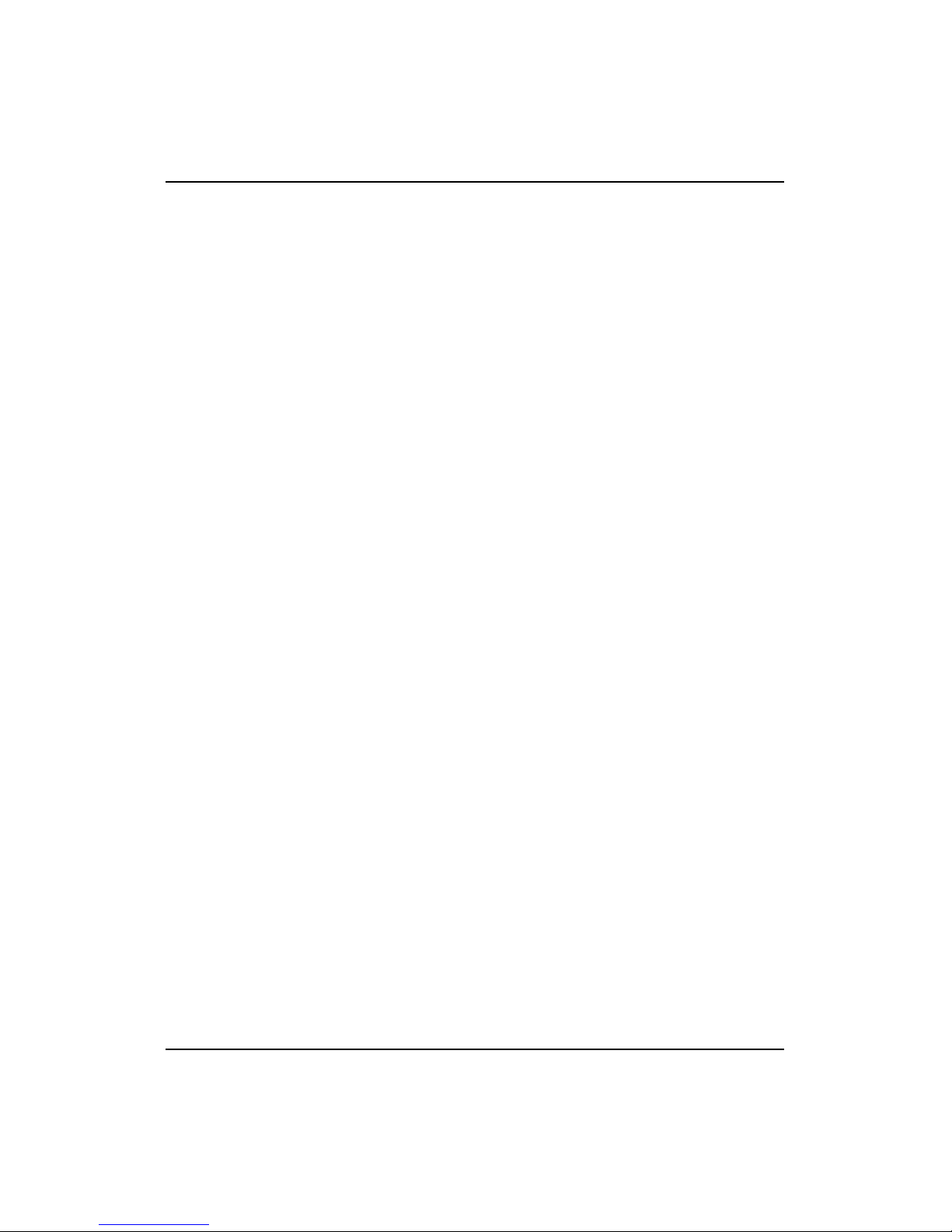
Table of Contents
16
Error Checking and Correcting
Error Checking in the Processor.............................................................................408
Types of Error Checking.....................................................................................408
Parity Error Detection.....................................................................................408
SECDED ECC Code......................................................................................... 409
Error Checking Operation .................................................................................. 412
System Interface...............................................................................................412
Secondary Cache Data Bus.............................................................................412
System Interface and Secondary Cache Data Bus....................................... 412
Secondary Cache Tag Bus...............................................................................413
System Interface Command Bus ...................................................................413
SECDED ECC Matrices for Data and Tag Buses.............................................414
ECC Check Bits..................................................................................................... 414
Data ECC Generation.......................................................................................... 415
Detecting Data Transmission Errors................................................................. 418
Single Data Bit ECC Error ..............................................................................420
Single Check Bit ECC Error............................................................................ 421
Double Data Bit ECC Errors........................................................................... 422
Three Data Bit ECC Errors .............................................................................423
Four Data Bit ECC Errors ............................................................................... 424
Tag ECC Generation............................................................................................425
Summary of ECC Operations............................................................................. 426
R4400 Master/Checker Mode.................................................................................430
Connecting a System in Lock Step ....................................................................431
Master-Listener Configuration ..........................................................................432
Cross-Coupled Checking Configuration..........................................................433
Fault Detection .....................................................................................................435
Reset Operation....................................................................................................436
Fault History.........................................................................................................436
xxviii MIPS R4000 Microprocessor User's Manual
Page 29
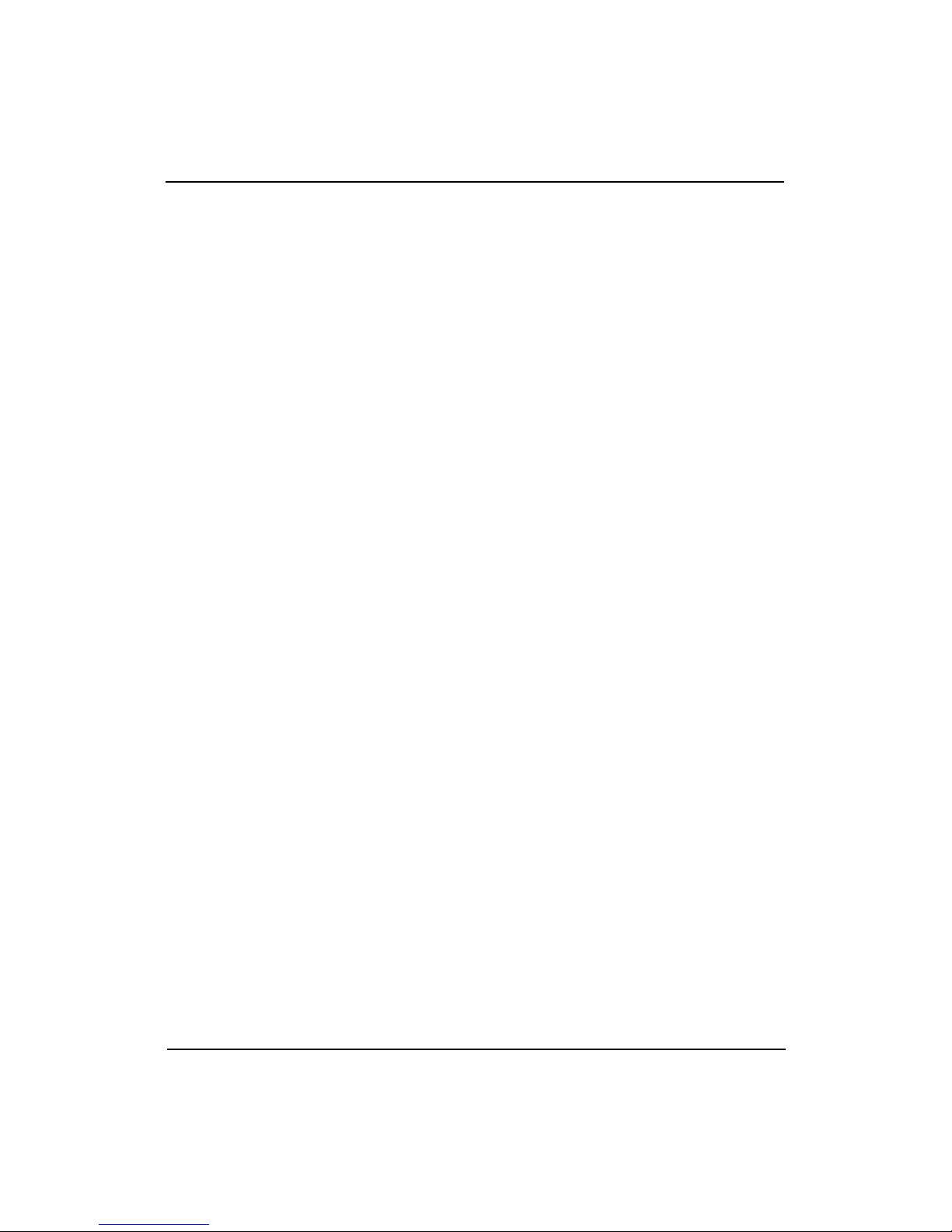
A
CPU Instruction Set Details
B
FPU Instruction Set Details
C
Subblock Ordering
Sequential Ordering.................................................................................................C-2
Subblock Ordering................................................................................................... C-2
D
Output Buffer ∆i/∆t Control Mechanism
Mode Bits...................................................................................................................D-1
Delay Times............................................................................................................... D-2
E
PLL Passive Components
F
Coprocessor 0 Hazards
Table of Contents
G
R4000 Pinouts
Pinout of R4000PC....................................................................................................G-2
Pinout of R4000MC/SC Package Pinout ..............................................................G-5
Index
MIPS R4000 Microprocessor User's Manual xxix
Page 30
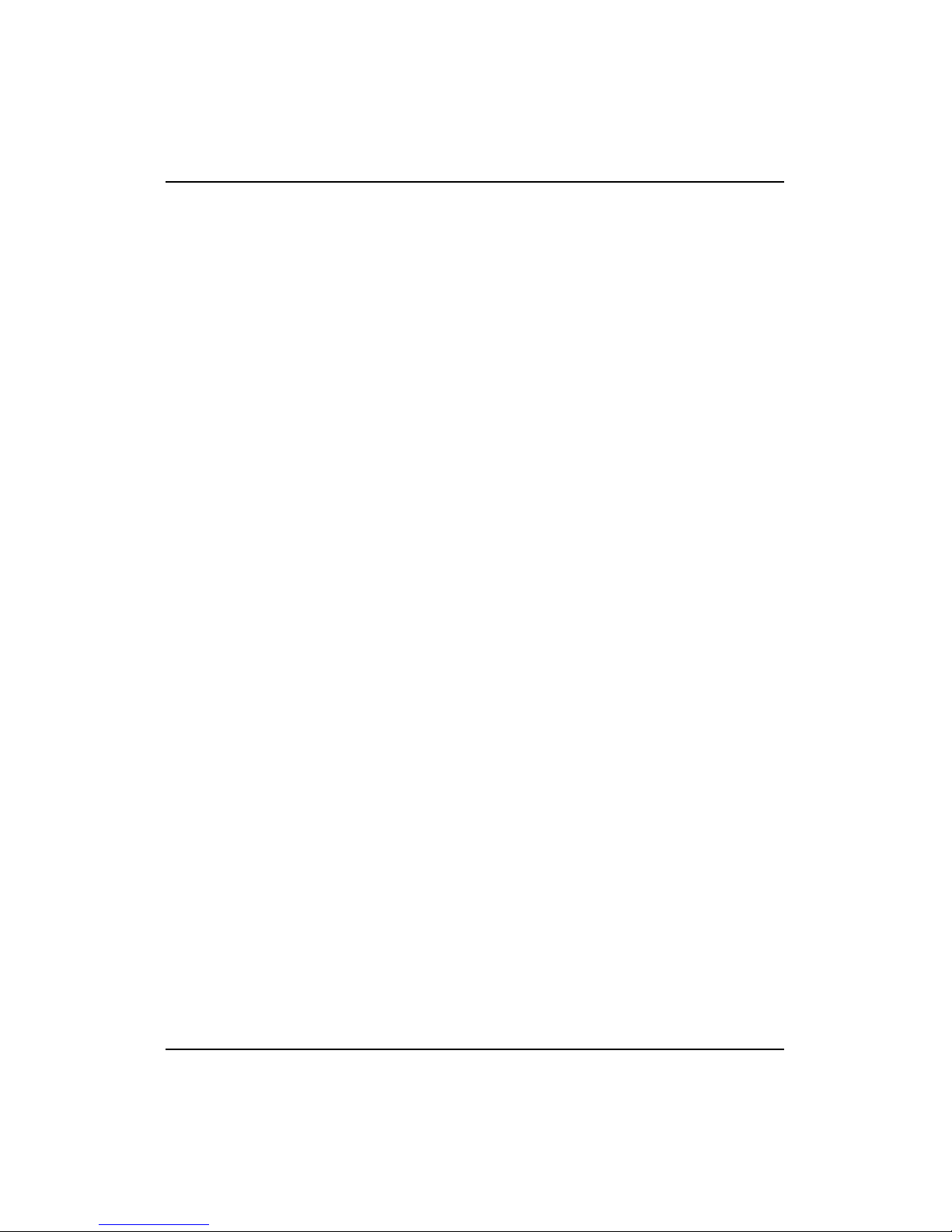
Table of Contents
xxx MIPS R4000 Microprocessor User's Manual
Page 31

Introduction
Historically, the evolution of computer architectures has been dominated
by families of increasingly complex central processors. Under market
pressures to preserve existing software, complex instruction set computer
(CISC) architectures evolved by the accretion of microcode and
increasingly intricate instruction sets. This intricacy in architecture was
itself driven by the need to support high-level languages and operating
systems, as advances in semiconductor technology made it possible to
fabricate integrated circuits of greater and greater complexity. And at that
time it seemed self-evident to designers that architectures should continue
to become more and more complex as technological advances made such
VLSI designs possible.
1
MIPS R4000 Microprocessor User's Manual 1
Page 32

Chapter 1
In recent years, however, reduced instruction set computer (RISC)
architectures are implementing a different model for the interaction
between hardware, firmware, and software. RISC concepts emerged from
a statistical analysis of the way in which software actually uses processor
resources: dynamic measurement of system kernels and object modules
generated by optimizing compilers showed that the simplest instructions
were used most often—even in the code for CISC machines.
Correspondingly, complex instructions often went unused because their
single way of performing a complex operation rarely matched the precise
needs of a high-level language.
RISC architecture eliminates microcode routines and turns low-level
control of the machine over to software. The RISC approach is not new,
but its application has become more prevalent in recent years, due to the
increasing use of high-level languages, the development of compilers that
are able to optimize at the microcode level, and dramatic advances in
semiconductor memory and packaging. It is now feasible to replace
relatively slow microcode ROM with faster RAM that is organized as an
instruction cache. Machine control resides in this instruction cache that is,
in effect, customized on-the-fly: the instruction stream generated by
system- and compiler-generated code provides a precise fit between the
requirements of high-level software and the low-level capabilities of the
hardware.
Reducing or simplifying the instruction set was not the primary goal of
RISC architecture; it is a pleasant side effect of techniques used to gain the
highest performance possible from available technology. Thus, the term
reduced instruction set computers is a bit misleading; it is the push for
performance that really drives and shapes RISC designs.
1.1 Benefits of RISC Design
Some benefits that result from RISC design techniques are not directly
attributable to the drive to increase performance, but are a result of the
basic reduction in complexity—a simpler design allows both chip-area
resources and human resources to be applied to features that enhance
performance. Some of these benefits are described below.
2 MIPS R4000 Microprocessor User's Manual
Page 33

Shorter Design Cycle
The architectures of RISC processors can be implemented more quickly
than their CISC counterparts: it is easier to fabricate and debug a
streamlined, simplified architecture with no microcode than a complex
architecture that uses microcode. CISC processors have such a long
design cycle that they may not be completely debugged by the time they
are technologically obsolete. The shorter time required to design and
implement RISC processors allows them to make use of the best available
technologies.
Effective Utilization of Chip Area
The simplicity of RISC processors also frees scarce chip geography for
performance-critical resources such as larger register files, translation
lookaside buffers (TLBs), coprocessors, and fast multiply and divide units.
Such resources help RISC processors obtain an even greater performance
edge.
User (Programmer) Benefits
Simplicity in architecture also helps the user by providing a uniform
instruction set that is easier to use. This allows a closer correlation
between the instruction count and the cycle count, making it easier to
measure code optimization activities.
Introduction
Advanced Semiconductor Technologies
Each new VLSI technology is introduced with tight limits on the number
of transistors that fit on each chip. Since the simplicity of a RISC processor
allows it to be implemented in fewer transistors than its CISC counterpart,
the first computers capable of exploiting these new VLSI technologies
have been using and will continue to use RISC architecture.
MIPS R4000 Microprocessor User's Manual 3
Page 34

Chapter 1
Optimizing Compilers
RISC architecture is designed so that the compilers, not assembly
languages, have the optimal working environment. RISC philosophy
assumes that high-level language programming is used, which contradicts
the older CISC philosophy that assumes assembly language programming
is of primary importance.
The trend toward high-level language instructions has led to the
development of more efficient compilers to convert high-level language
instructions to machine code. Primary measures of compiler efficiency are
the compactness of its generated code and the shortness of its execution
time.
During the development of more efficient compilers, analysis of
instruction streams revealed that the greatest amount of time was spent
executing simple instructions and performing load and store operations,
while the more complex instructions were used less frequently. It was also
learned that compilers produce code that is often a narrow subset of the
processor instruction set architecture (ISA). A compiler works more
efficiently with instructions that perform simple, well-defined operations
and generate minimal side-effects. Compilers do not use complex
instructions and features; the more complex, powerful instructions are
either too difficult for the compiler to employ or those instructions do not
precisely fit high-level language requirements.
Thus, a natural match exists between RISC architectures and efficient,
optimizing compilers. This match makes it easier for compilers to
generate the most effective sequences of machine instructions to
accomplish tasks defined by the high-level language.
4 MIPS R4000 Microprocessor User's Manual
Page 35

MIPS RISCompiler Language Suite
Some compiler products are derived from disparate sources and
consequently do not fit together very well. Instead of treating each
language’s compiler as a separate entity, the MIPS RISCompiler
language suite shares common elements across the entire family of
compilers. In this way the language suite offers both tight integration and
broad language coverage.
The MIPS language suite supports:
• industry-standard front ends for the following languages (C,
FORTRAN, Pascal)
• a common intermediate language, offering an efficient way to
add language front ends over time
• all of the back end optimization and code generation
• the same object format and calling conventions
• mixed-language programs
• debugging of programs written in all languages, including
mixtures
This language suite approach yields high-quality compilers for all
languages, since common elements make up the majority of each of the
language products. In addition, this approach provides the ability to
develop and execute multi-language programs, promoting flexibility in
development, avoiding the necessity of recoding proven program
segments, and protecting the user’s software investment. The common
back-end also exports optimizing and code-generating improvements
immediately throughout the language suite, thereby reducing
maintenance.
Introduction
TM
MIPS R4000 Microprocessor User's Manual 5
Page 36

Chapter 1
1.2 Compatibility
The R4000 processor provides complete application software
compatibility with the MIPS R2000, R3000, and R6000 processors.
Although the MIPS processor architecture has evolved in response to a
compromise between software and hardware resources in the computer
system, the R4000 processor implements the MIPS ISA for user-mode
programs. This guarantees that user programs conforming to the ISA
execute on any MIPS hardware implementation.
1.3 Processor General Features
This section briefly describes the programming model, the memory
management unit (MMU), and the caches in the R4000 processor. A more
detailed description is given in succeeding sections.
• Full 32-bit and 64-bit Operations. The R4000 processor
contains 32 general purpose 64-bit registers. (When operating
as a 32-bit processor, the general purpose registers are 32-bits
wide.) All instructions are 32 bits wide.
• Efficient Pipeline. The superpipeline design of the processor
results in an execution rate approaching one instruction per
cycle. Pipeline stalls and exceptional events are handled
precisely and efficiently.
• MMU. The R4000 processor uses an on-chip TLB that provides
rapid virtual-to-physical address translation.
• Cache Control. The R4000 primary instruction and data caches
reside on-chip, and can each hold 8 Kbytes. In the R4400
processor, the primary caches can each hold 16 Kbytes.
Architecturally, each primary cache can be increased to hold up
to 32 Kbytes. An off-chip secondary cache (R4000SC and
R4000MC processors only) can hold from 128 Kbytes to 4
Mbytes. All processor cache control logic, including the
secondary cache control logic, is on-chip.
• Floating-Point Unit. The FPU is located on-chip and
implements the ANSI/IEEE standard 754-1985.
6 MIPS R4000 Microprocessor User's Manual
Page 37

1.4 R4000 Processor Configurations
The R4000 processor† is packaged in three different configurations. All
processors are implemented in sub-1-micron CMOS technology.
• R4000PC is designed for cost-sensitive systems such as
inexpensive desktop systems and high-end embedded
controllers. It is packaged in a 179-pin PGA, and does not
support a secondary cache.
• R4000SC is designed for high-performance uniprocessor
systems. It is packaged in a 447-pin LGA/PGA and includes
integrated control for large secondary caches built from
standard SRAMs.
• R4000MC is designed for large cache-coherent multiprocessor
systems. It is packaged in a 447-pin LGA/PGA and, in addition
to the features of R4000SC, includes support for a wide variety
of bus designs and cache-coherency mechanisms.
Table 1-1 lists the features in each of the three configurations (X indicates
the feature is present). R4400 processor enhancements are described in the
section following.
Introduction
1.5 R4400 Processor Enhancements
In addition to the features contained in the R4000 processor, the R4400
processor has the following enhancements:
• fully functional Status pins (described in Chapter 10)
• Master/Checker mode (described in Chapter 16)
• larger primary caches (described in Processor General Featur es,
in this chapter)
• uncached store buffer (described in Chapter 3)
• divide-by-6 and divide-by-8 modes (described in Chapter 10)
• cache error bit, EW, added to the CacheErr register (described in
Chapter 5).
† Features of the R4400 processor that differ from the R4000 pr ocessor ar e noted throughout
this book; for instance, R4400 processor enhancements are listed in the next section.
Otherwise, references to the R4000 pr ocessor may be taken to include the R4400 pr ocessor.
MIPS R4000 Microprocessor User's Manual 7
Page 38

Chapter 1
Table 1-1 R4000 Features
Feature R4000PC R4000SC R4000MC
Primary Cache States
Valid XX X
Shared X
Clean Exclusive XX
Dirty Exclusive XX X
Secondary Cache Interface X X
Secondary Cache States
Valid XX X
Shared X
Dirty Shared X
Clean Exclusive XX
Dirty Exclusive XX X
Multiprocessing X
Cache Coherency Attributes
Uncached XX X
Noncoherent XX X
Sharable X
Update X
Exclusive X
Packages
PGA (179-pin) X
PGA (447-pin) XX
8 MIPS R4000 Microprocessor User's Manual
Page 39

1.6 R4000 Processor
This section describes the following:
• the 64-bit architecture of the R4000 processor
• the superpipeline design of the CPU instruction pipeline
(described in detail in Chapter 3)
• an overview of the System interface (described in detail in
Chapter 12)
• an overview of the CPU registers (detailed in Chapters 4 and 5)
and CPU instruction set (detailed in Chapter 2 and Appendix
A)
• data formats and byte ordering
• the System Control Coprocessor, CP0, and the floating-point
unit, CP1
• caches and memory, including a description of primary and
secondary caches, the memory management unit (MMU), the
translation lookaside buffer (TLB), and the Secondary Cache
interface (described in more detail in Chapters 4 and 11). The
Secondary Cache interface is detailed in Chapter 13.
Introduction
64-bit Architecture
The natural mode of operation for the R4000 processor is as a 64-bit
microprocessor; however, 32-bit applications maintain compatibility even
when the processor operates as a 64-bit processor.
The R4000 processor provides the following:
• 64-bit on-chip floating-point unit (FPU)
• 64-bit integer arithmetic logic unit (ALU)
• 64-bit integer registers
• 64-bit virtual address space
• 64-bit system bus
Figure 1-1 is a block diagram of the R4000 processor internals.
MIPS R4000 Microprocessor User's Manual 9
Page 40

Chapter 1
64-bit System Bus
System
Control
CP0
Exception/Control
Registers
Memory Management
Registers
Translation
Lookaside
Buffers
S-cache
Control
Data Cache P-cache
CPU
CPU Registers
ALU
Load Aligner/Store Driver
Integer Multiplier/Divider
Address Unit
PC Incrementer
Pipeline Control
Control
FPU
FPU Registers
Pipeline Bypass
FP Multiplier
FP Divider
FP Add, Convert
Square Root
Instruction
Cache
Figure 1-1 R4000 Processor Internal Block Diagram
10 MIPS R4000 Microprocessor User's Manual
Page 41

Superpipeline Architecture
The R4000 processor exploits instruction parallelism by using an eightstage superpipeline which places no restrictions on the instruction issued.
Under normal circumstances, two instructions are issued each cycle.
The internal pipeline of the R4000 processor operates at twice the
frequency of the master clock, as discussed in Chapter 3. The processor
achieves high throughput by pipelining cache accesses, shortening
register access times, implementing virtual-indexed primary caches, and
allowing the latency of functional units to span more than one pipeline
clock cycles.
System Interface
The R4000 processor supports a 64-bit System interface that can construct
uniprocessor systems with a direct DRAM interface—with or without a
secondary cache—or cache-coherent multiprocessor systems. The System
interface includes:
• a 64-bit multiplexed address and data bus
• 8 check bits
• a 9-bit parity-protected command bus
• 8 handshake signals
Introduction
The interface is capable of transferring data between the processor and
memory at a peak rate of 400 Mbytes/second, when running at 50 MHz.
MIPS R4000 Microprocessor User's Manual 11
Page 42

Chapter 1
CPU Register Overview
The central processing unit (CPU) provides the following registers:
• 32 general purpose registers
• a Program Counter (PC) register
• 2 registers that hold the results of integer multiply and divide
operations (HI and LO).
Floating-point unit (FPU) registers are described in Chapter 6.
CPU registers can be either 32 bits or 64 bits wide, depending on the R4000
processor mode of operation.
Figure 1-2 shows the CPU registers.
General Purpose Registers
63
31 0
32
r0
r1
r2
•
•
•
•
r29
r30
r31
Multiply and Divide Registers
63
31 0
32
HI
63
31 0
32
LO
Program Counter
63
31 0
32
PC
Register width depends on mode of operation: 32-bit or 64-bit
12 MIPS R4000 Microprocessor User's Manual
Figure 1-2 CPU Registers
Page 43

Introduction
Two of the CPU general purpose registers have assigned functions:
• r0 is hardwired to a value of zero, and can be used as the target
register for any instruction whose result is to be discarded. r0
can also be used as a source when a zero value is needed.
• r31 is the link register used by Jump and Link instructions. It
should not be used by other instructions.
The CPU has three special purpose registers:
• PC — Program Counter register
• HI — Multiply and Divide register higher result
• LO — Multiply and Divide register lower result
The two Multiply and Divide registers (HI, LO) store:
• the product of integer multiply operations, or
• the quotient (in LO) and remainder (in HI) of integer divide
operations
The R4000 processor has no Program Status Word (PSW) register as such;
this is covered by the Status and Cause registers incorporated within the
System Control Coprocessor (CP0). CP0 registers are described later in
this chapter.
MIPS R4000 Microprocessor User's Manual 13
Page 44

Chapter 1
CPU Instruction Set Overview
Each CPU instruction is 32 bits long. As shown in Figure 1-3, there are
three instruction formats:
• immediate (I-type)
• jump (J-type)
• register (R-type)
15162021252631
I-Type (Immediate)
J-Type (Jump)
R-Type (Register)
Figure 1-3 CPU Instruction Formats
Each format contains a number of different instructions, which are
described further in this chapter. Fields of the instruction formats are
described in Chapter 2.
Instruction decoding is greatly simplified by limiting the number of
formats to these three. This limitation means that the more complicated
(and less frequently used) operations and addressing modes can be
synthesized by the compiler, using sequences of these same simple
instructions.
op rs rt immediate
op target
rs
11 10
rt
rd sa
65
functop
0
0252631
015162021252631
14 MIPS R4000 Microprocessor User's Manual
Page 45

Introduction
The instruction set can be further divided into the following groupings:
• Load and Store instructions move data between memory and
general registers. They are all immediate (I-type) instructions,
since the only addressing mode supported is base register plus
16-bit, signed immediate offset.
• Computational instructions perform arithmetic, logical, shift,
multiply, and divide operations on values in registers. They
include register (R-type, in which both the operands and the
result are stored in registers) and immediate (I-type, in which
one operand is a 16-bit immediate value) formats.
• Jump and Branch instructions change the control flow of a
program. Jumps are always made to a paged, absolute address
formed by combining a 26-bit target address with the highorder bits of the Program Counter (J-type format) or register
address (R-type format). Branches have 16-bit offsets relative
to the program counter (I-type). Jump And Link instructions
save their return address in register 31.
• Coprocessor instructions perform operations in the
coprocessors. Coprocessor load and store instructions are
I-type.
• Coprocessor 0 (system coprocessor) instructions perform
operations on CP0 registers to control the memory
management and exception handling facilities of the processor.
These are listed in Table 1-18.
• Special instructions perform system calls and breakpoint
operations. These instructions are always R-type.
• Exception instructions cause a branch to the general exceptionhandling vector based upon the result of a comparison. These
instructions occur in both R-type (both the operands and the
result are registers) and I-type (one operand is a 16-bit
immediate value) formats.
Chapter 2 provides a more detailed summary and Appendix A gives a
complete description of each instruction.
MIPS R4000 Microprocessor User's Manual 15
Page 46

Chapter 1
Tables 1-2 through 1-17 list CPU instructions common to MIPS R-Series
processors, along with those instructions that are extensions to the
instruction set architecture. The extensions result in code space
reductions, multiprocessor support, and improved performance in
operating system kernel code sequences—for instance, in situations where
run-time bounds-checking is frequently performed. Table 1-18 lists CP0
instructions.
Table 1-2 CPU Instruction Set: Load and Store Instructions
OpCode Description
LB Load Byte
LBU Load Byte Unsigned
LH Load Halfword
LHU Load Halfword Unsigned
LW Load Word
LWL Load Word Left
LWR Load Word Right
SB Store Byte
SH Store Halfword
SW Store Word
SWL Store Word Left
SWR Store Word Right
Table 1-3 CPU Instruction Set: Arithmetic Instructions (ALU Immediate)
OpCode Description
ADDI Add Immediate
ADDIU Add Immediate Unsigned
SLTI Set on Less Than Immediate
SLTIU Set on Less Than Immediate Unsigned
ANDI AND Immediate
ORI OR Immediate
XORI Exclusive OR Immediate
LUI Load Upper Immediate
16 MIPS R4000 Microprocessor User's Manual
Page 47

Table 1-4 CPU Instruction Set: Arithmetic (3-Operand, R-Type)
OpCode Description
ADD Add
ADDU Add Unsigned
SUB Subtract
SUBU Subtract Unsigned
SLT Set on Less Than
SLTU Set on Less Than Unsigned
AND AND
OR OR
XOR Exclusive OR
NOR NOR
Table 1-5 CPU Instruction Set: Multiply and Divide Instructions
OpCode Description
MULT Multiply
MULTU Multiply Unsigned
DIV Divide
DIVU Divide Unsigned
MFHI Move From HI
MTHI Move To HI
MFLO Move From LO
MTLO Move To LO
Introduction
MIPS R4000 Microprocessor User's Manual 17
Page 48

Chapter 1
Table 1-6 CPU Instruction Set: Jump and Branch Instructions
OpCode Description
J Jump
JAL Jump And Link
JR Jump Register
JALR Jump And Link Register
BEQ Branch on Equal
BNE Branch on Not Equal
BLEZ Branch on Less Than or Equal to Zero
BGTZ Branch on Greater Than Zero
BLTZ Branch on Less Than Zero
BGEZ Branch on Greater Than or Equal to Zero
BLTZAL Branch on Less Than Zero And Link
BGEZAL Branch on Greater Than or Equal to Zero And Link
Table 1-7 CPU Instruction Set: Shift Instructions
OpCode Description
SLL Shift Left Logical
SRL Shift Right Logical
SRA Shift Right Arithmetic
SLLV Shift Left Logical Variable
SRLV Shift Right Logical Variable
SRAV Shift Right Arithmetic Variable
18 MIPS R4000 Microprocessor User's Manual
Page 49

Table 1-8 CPU Instruction Set: Coprocessor Instructions
OpCode Description
LWCz Load Word to Coprocessor z
SWCz Store Word from Coprocessor z
MTCz Move To Coprocessor z
MFCz Move From Coprocessor z
CTCz Move Control to Coprocessor z
CFCz Move Control From Coprocessor z
COPz Coprocessor Operation z
BCzT Branch on Coprocessor z True
BCzF Branch on Coprocessor z False
Table 1-9 CPU Instruction Set: Special Instructions
OpCode Description
SYSCALL System Call
BREAK Break
Introduction
MIPS R4000 Microprocessor User's Manual 19
Page 50

Chapter 1
Table 1-10 Extensions to the ISA: Load and Store Instructions
OpCode Description
LD Load Doubleword
LDL Load Doubleword Left
LDR Load Doubleword Right
LL Load Linked
LLD Load Linked Doubleword
LWU Load Word Unsigned
SC Store Conditional
SCD Store Conditional Doubleword
SD Store Doubleword
SDL Store Doubleword Left
SDR Store Doubleword Right
SYNC Sync
Table 1-11 Extensions to the ISA: Arithmetic Instructions (ALU Immediate)
OpCode Description
DADDI Doubleword Add Immediate
DADDIU Doubleword Add Immediate Unsigned
Table 1-12 Extensions to the ISA: Multiply and Divide Instructions
OpCode Description
DMULT Doubleword Multiply
DMULTU Doubleword Multiply Unsigned
DDIV Doubleword Divide
DDIVU Doubleword Divide Unsigned
20 MIPS R4000 Microprocessor User's Manual
Page 51

Introduction
Table 1-13 Extensions to the ISA: Branch Instructions
OpCode Description
BEQL Branch on Equal Likely
BNEL Branch on Not Equal Likely
BLEZL Branch on Less Than or Equal to Zero Likely
BGTZL Branch on Greater Than Zero Likely
BLTZL Branch on Less Than Zero Likely
BGEZL Branch on Greater Than or Equal to Zero Likely
BLTZALL Branch on Less Than Zero And Link Likely
BGEZALL
Branch on Greater Than or Equal to Zero And Link
Likely
BCzTL Branch on Coprocessor z True Likely
BCzFL Branch on Coprocessor z False Likely
Table 1-14 Extensions to the ISA: Arithmetic Instructions (3-operand, R-type)
OpCode Description
DADD Doubleword Add
DADDU Doubleword Add Unsigned
DSUB Doubleword Subtract
DSUBU Doubleword Subtract Unsigned
MIPS R4000 Microprocessor User's Manual 21
Page 52

Chapter 1
Table 1-15 Extensions to the ISA: Shift Instructions
OpCode Description
DSLL Doubleword Shift Left Logical
DSRL Doubleword Shift Right Logical
DSRA Doubleword Shift Right Arithmetic
DSLLV Doubleword Shift Left Logical Variable
DSRLV Doubleword Shift Right Logical Variable
DSRAV Doubleword Shift Right Arithmetic Variable
DSLL32 Doubleword Shift Left Logical + 32
DSRL32 Doubleword Shift Right Logical + 32
DSRA32 Doubleword Shift Right Arithmetic + 32
Table 1-16 Extensions to the ISA: Exception Instructions
OpCode Description
TGE Trap if Greater Than or Equal
TGEU Trap if Greater Than or Equal Unsigned
TLT Trap if Less Than
TLTU Trap if Less Than Unsigned
TEQ Trap if Equal
TNE Trap if Not Equal
TGEI Trap if Greater Than or Equal Immediate
TGEIU
Trap if Greater Than or Equal Immediate
Unsigned
TLTI Trap if Less Than Immediate
TLTIU Trap if Less Than Immediate Unsigned
TEQI Trap if Equal Immediate
TNEI Trap if Not Equal Immediate
22 MIPS R4000 Microprocessor User's Manual
Page 53

Table 1-17 Extensions to the ISA: Coprocessor Instructions
OpCode Description
DMFCz Doubleword Move From Coprocessor z
DMTCz Doubleword Move To Coprocessor z
LDCz Load Double Coprocessor z
SDCz Store Double Coprocessor z
Table 1-18 CP0 Instructions
OpCode Description
DMFC0 Doubleword Move From CP0
DMTC0 Doubleword Move To CP0
MTC0 Move to CP0
MFC0 Move from CP0
TLBR Read Indexed TLB Entry
TLBWI Write Indexed TLB Entry
TLBWR Write Random TLB Entry
TLBP Probe TLB for Matching Entry
CACHE Cache Operation
ERET Exception Return
Introduction
MIPS R4000 Microprocessor User's Manual 23
Page 54

Chapter 1
Data Formats and Addressing
The R4000 processor uses four data formats: a 64-bit doubleword, a 32-bit
word, a 16-bit halfword, and an 8-bit byte. Byte ordering within each of
the larger data formats—halfword, word, doubleword—can be
configured in either big-endian or little-endian order. Endianness refers
to the location of byte 0 within the multi-byte data structure. Figures 1-4
and 1-5 show the ordering of bytes within words and the ordering of
words within multiple-word structures for the big-endian and littleendian conventions.
When the R4000 processor is configured as a big-endian system, byte 0 is
the most-significant (leftmost) byte, thereby providing compatibility with
MC 68000 and IBM 370 conventions. Figure 1-4 shows this
configuration.
Higher
Address
Lower
Address
Word
Address
12
8
4
0
31 24 23 1615 8 7 0
12 13 1514
89 1110
45 76
01 32
Bit #
Figure 1-4 Big-Endian Byte Ordering
When configured as a little-endian system, byte 0 is always the leastsignificant (rightmost) byte, which is compatible with iAPX x86 and DEC
VAX conventions. Figure 1-5 shows this configuration.
Higher
Address
Lower
Address
Word
Address
12
8
4
0
31 24 23 1615 8 7 0
15 14 1213
11 10 89
76 45
32 01
Bit #
Figure 1-5 Little-Endian Byte Ordering
24 MIPS R4000 Microprocessor User's Manual
Page 55

Introduction
In this text, bit 0 is always the least-significant (rightmost) bit; thus, bit
designations are always little-endian (although no instructions explicitly
designate bit positions within words).
Figures 1-6 and 1-7 show little-endian and big-endian byte ordering in
doublewords.
Most-significant byte
63 56 55 48 47 40 39 32
Bit #
Byte #
76
Figure 1-6 Little-Endian Data in a Doubleword
Most-significant byte
Bit #
Byte #
01 3
5
Halfword
2
Least-significant byte
Word
31 24 23 16 15 8 7 0
4
32 01
Byte
70123456
Bit #
Bits in a Byte
Least-significant byte
Word
31 24 23 16 15 8 7 063 56 55 48 47 40 39 32
45 76
MIPS R4000 Microprocessor User's Manual 25
Halfword
Bit #
Byte
Bits in a Byte
Figure 1-7 Big-Endian Data in a Doubleword
07654321
Page 56

Chapter 1
The CPU uses byte addressing for halfword, word, and doubleword
accesses with the following alignment constraints:
• Halfword accesses must be aligned on an even byte boundary
(0, 2, 4...).
• Word accesses must be aligned on a byte boundary divisible by
four (0, 4, 8...).
• Doubleword accesses must be aligned on a byte boundary
divisible by eight (0, 8, 16...).
The following special instructions load and store words that are not
aligned on 4-byte (word) or 8-word (doubleword) boundaries:
LWL LWR SWL SWR
LDL LDR SDL SDR
These instructions are used in pairs to provide addressing of misaligned
words. Addressing misaligned data incurs one additional instruction
cycle over that required for addressing aligned data.
Figures 1-8 and 1-9 show the access of a misaligned word that has byte
address 3.
Higher
Address
31 24 23 1615 8 7 0
45 6
Bit #
3
Lower
Address
Figure 1-8 Big-Endian Misaligned Word Addressing
Higher
Address
31 24 23 16 15 8 7 0
3
Lower
Address
Bit #
645
Figure 1-9 Little-Endian Misaligned Word Addressing
26 MIPS R4000 Microprocessor User's Manual
Page 57

Coprocessors (CP0-CP2)
The MIPS ISA defines three coprocessors (designated CP0 through CP2):
• Coprocessor 0 (CP0) is incorporated on the CPU chip and
supports the virtual memory system and exception handling.
CP0 is also referred to as the System Control Coprocessor.
• Coprocessor 1 (CP1) is reserved for the on-chip, floating-point
coprocessor, the FPU.
• Coprocessor 2 (CP2) is reserved for future definition by MIPS.
CP0 and CP1 are described in the sections that follow.
System Control Coprocessor, CP0
CP0 translates virtual addresses into physical addresses and manages
exceptions and transitions between kernel, supervisor, and user states.
CP0 also controls the cache subsystem, as well as providing diagnostic
control and error recovery facilities.
The CP0 registers shown in Figure 1-10 and described in Table 1-19
manipulate the memory management and exception handling capabilities
of the CPU.
Introduction
MIPS R4000 Microprocessor User's Manual 27
Page 58

Chapter 1
Register Name Reg. #Register Name Reg. #
Index
Random
EntryLo0
EntryLo1
Context
PageMask
Wired
BadVAddr
Count
EntryHi
Compare
SR
Cause
0
1
2
3
4
5
6
7
8
9
10
11
12
13
Config
LLAddr
WatchLo
WatchHi
XContext
ECC
CacheErr
TagLo
TagHi
16
17
18
19
20
21
22
23
24
25
26
27
28
29
EPC
PRId 15
14
ErrorEPC
30
31
Exception Processing Memory Management Reserved
Figure 1-10 R4000 CP0 Registers
28 MIPS R4000 Microprocessor User's Manual
Page 59

Introduction
Table 1-19 System Control Coprocessor (CP0) Register Definitions
Number Register Description
0 Index Programmable pointer into TLB array
1 Random Pseudorandom pointer into TLB array(read only)
2 EntryLo0 Low half of TLB entry for even virtual address (VPN)
3 EntryLo1 Low half of TLB entry for odd virtual address (VPN)
4 Context
Pointer to kernel virtual page table entry (PTE) in 32-bit
addressing mode
5 PageMask TLB Page Mask
6 Wired Number of wired TLB entries
7 — Reserved
8 BadVAddr Bad virtual address
9 Count Timer Count
10 EntryHi High half of TLB entry
11 Compare Timer Compare
12 SR Status register
13 Cause Cause of last exception
14 EPC Exception Program Counter
15 PRId Processor Revision Identifier
16 Config Configuration register
17 LLAddr Load Linked Address
18 WatchLo Memory reference trap address low bits
19 WatchHi Memory reference trap address high bits
20 XContext Pointer to kernel virtual PTE table in 64-bit addressing mode
21–25 — Reserved
26 ECC
Secondary-cache error checking and correcting (ECC) and
Primary parity
27 CacheErr Cache Error and Status register
28 TagLo Cache Tag register
29 TagHi Cache Tag register
30 ErrorEPC Error Exception Program Counter
31 — Reserved
MIPS R4000 Microprocessor User's Manual 29
Page 60

Chapter 1
Floating-Point Unit (FPU), CP1
The MIPS floating-point unit (FPU) is designated CP1; the FPU extends
the CPU instruction set to perform arithmetic operations on floating-point
values. The FPU, with associated system software, fully conforms to the
requirements of ANSI/IEEE Standard 754–1985, IEEE Standard for Binary
Floating-Point Arithmetic.
The FPU features include:
• Full 64-bit Operation. The FPU can contain either 16 or 32
64-bit registers to hold single-precision or double-precision
values. The FPU also includes a 32-bit Status/Control register
that provides access to all IEEE-Standard exception handling
capabilities.
• Load and Store Instruction Set. Like the CPU, the FPU uses a
load- and store-based instruction set. Floating-point operations
are started in a single cycle and their execution overlaps other
fixed-point or floating-point operations.
• Tightly-coupled Coprocessor Interface. The FPU is on the
CPU chip, and appears to the programmer as a simple
extension of the CPU (accessed as CP1). Together, the CPU and
FPU form a tightly-coupled unit with a seamless integration of
floating-point and fixed-point instruction sets. Since each unit
receives and executes instructions in parallel, some floatingpoint instructions can execute at the same rate (two
instructions per cycle) as fixed-point instructions.
30 MIPS R4000 Microprocessor User's Manual
Page 61

Memory Management System (MMU)
The R4000 processor has a 36-bit physical addressing range of 64 Gbytes.
However, since it is rare for systems to implement a physical memory
space this large, the CPU provides a logical expansion of memory space by
translating addresses composed in the large virtual address space into
available physical memory addresses. The R4000 processor supports the
following two addressing modes:
• 32-bit mode, in which the virtual address space is divided into
2 Gbytes per user process and 2 Gbytes for the kernel.
• 64-bit mode, in which the virtual address is expanded to
1 Tbyte (240 bytes) of user virtual address space.
A detailed description of these address spaces is given in Chapter 4.
The Translation Lookaside Buffer (TLB)
Virtual memory mapping is assisted by a translation lookaside buffer,
which caches virtual-to-physical address translations. This fullyassociative, on-chip TLB contains 48 entries, each of which maps a pair of
variable-sized pages ranging from 4 Kbytes to 16 Mbytes, in multiples of
four.
Introduction
Instruction TLB
The R4000 processor has a two-entry instruction TLB (ITLB) which assists
in instruction address translation. The ITLB is completely invisible to
software and exists only to increase performance.
Joint TLB
An address translation value is tagged with the most-significant bits of its
virtual address (the number of these bits depends upon the size of the
page) and a per-process identifier. If there is no matching entry in the TLB,
an exception is taken and software refills the on-chip TLB from a page
table resident in memory; this TLB is referred to as the joint TLB (JTLB)
because it contains both data and instructions jointly. The JTLB entry to
be rewritten is selected at random.
MIPS R4000 Microprocessor User's Manual 31
Page 62

Chapter 1
Operating Modes
The R4000 processor has three operating modes:
• User mode
• Supervisor mode
• Kernel mode
The manner in which memory addresses are translated ormapped depends
on the operating mode of the CPU; this is described in Chapter 4.
Cache Memory Hierarchy
To achieve a high performance in uniprocessor and multiprocessor
systems, the R4000 processor supports a two-level cache memory
hierarchy that increases memory access bandwidth and reduces the
latency of load and store instructions. This hierarchy consists of on-chip
instruction and data caches, together with an optional external secondary
cache that varies in size from 128 Kbytes to 4 Mbytes.
The secondary cache is assumed to consist of one bank of industrystandard static RAM (SRAM) with output enables, arranged as a
quadword (128-bit) data array, with a 25-bit-wide tag array. Check fields
are added to both data and tag arrays to improve data integrity.
The secondary cache can be configured as a joint cache, or split into
separate instruction and data caches. The maximum secondary cache size
is 4 Mbytes; the minimum secondary cache size is 128 Kbytes for a joint
cache, or 256 Kbytes total for split instruction/data caches. The secondary
cache is direct mapped, and is addressed with the lower part of the
physical address.
Primary and secondary caches are described in more detail in Chapter 11.
32 MIPS R4000 Microprocessor User's Manual
Page 63

Primary Caches
The R4000 processor incorporates separate on-chip primary instruction
and data caches to fill the high-performance pipeline. Each cache has its
own 64-bit data path, and each can be accessed in parallel.
The R4000 processor primary caches hold from 8 Kbytes to 32 Kbytes; the
R4400 processor primary caches are fixed at 16 Kbytes.
Cache accesses can occur up to twice each cycle. This provides the integer
and floating-point units with an aggregate bandwidth of 1.6 Gbytes per
second at a MasterClock frequency of 50 MHz.
Secondary Cache Interface
The R4000SC (secondary cache) and R4000MC (multiprocessor) versions
of the processor allow connection to an optional secondary cache. These
processors provide all of the secondary cache control circuitry, including
error checking and correcting (ECC) protection, on chip.
The Secondary Cache interface includes:
• a 128-bit data bus
• a 25-bit tag bus
• an 18-bit address bus
• SRAM control signals
Introduction
The 128-bit-wide data bus is designed to minimize cache miss penalties,
and allow the use of standard low-cost SRAM in secondary cache.
MIPS R4000 Microprocessor User's Manual 33
Page 64

Chapter 1
34 MIPS R4000 Microprocessor User's Manual
Page 65

CPU Instruction Set Summary
This chapter is an overview of the central processing unit (CPU)
instruction set; refer to Appendix A for detailed descriptions of individual
CPU instructions.
2
An overview of the floating-point unit (FPU) instruction set is in
Chapter 6; refer to Appendix B for detailed descriptions of individual FPU
instructions.
MIPS R4000 Microprocessor User's Manual 35
Page 66

Chapter 2
2.1 CPU Instruction Formats
Each CPU instruction consists of a single 32-bit word, aligned on a word
boundary. There are three instruction formats—immediate (I-type), jump
(J-type), and register (R-type)—as shown in Figure 2-1. The use of a small
number of instruction formats simplifies instruction decoding, allowing
the compiler to synthesize more complicated (and less frequently used)
operations and addressing modes from these three formats as needed.
I-Type (Immediate)
op
J-Type (Jump)
op target
R-Type (Register)
rs rt immediate
1110 6 5
rd sa
015162021252631
0252631
015162021252631
functop rs rt
op 6-bit operation code
rs 5-bit source register specifier
rt
immediate 16-bit immediate value, branch displacement or
target 26-bit jump target address
rd 5-bit destination register specifier
sa 5-bit shift amount
funct 6-bit function field
In the MIPS architecture, coprocessor instructions are implementationdependent; see Appendix A for details of individual Coprocessor 0
instructions.
36 MIPS R4000 Microprocessor User's Manual
5-bit target (source/destination) register or branch
condition
address displacement
Figure 2-1 CPU Instruction Formats
Page 67

Load and Store Instructions
Load and store are immediate (I-type) instructions that move data
between memory and the general registers. The only addressing mode
that load and store instructions directly support is base register plus 16-bit
signed immediate offset.
Scheduling a Load Delay Slot
A load instruction that does not allow its result to be used by the
instruction immediately following is called a delayed load instruction. The
instruction slot immediately following this delayed load instruction is
referred to as the load delay slot.
In the R4000 processor, the instruction immediately following a load
instruction can use the contents of the loaded register, however in such
cases hardware interlocks insert additional real cycles. Consequently,
scheduling load delay slots can be desirable, both for performance and
R-Series processor compatibility. However, the scheduling of load delay
slots is not absolutely required.
Defining Access Types
CPU Instruction Set Summary
Access type indicates the size of an R4000 processor data item to be loaded
or stored, set by the load or store instruction opcode. Access types are
defined in Appendix A.
Regardless of access type or byte ordering (endianness), the address given
specifies the low-order byte in the addressed field. For a big-endian
configuration, the low-order byte is the most-significant byte; for a littleendian configuration, the low-order byte is the least-significant byte.
†
The access type, together with the three low-order bits of the address,
define the bytes accessed within the addressed doubleword (shown in
Table 2-1). Only the combinations shown in Table 2-1 are permissible;
other combinations cause address error exceptions. See Appendix A for
individual descriptions of CPU load and store instructions.
† Data formats are described in Chapter 1.
MIPS R4000 Microprocessor User's Manual 37
Page 68

Chapter 2
Table 2-1 Byte Access within a Doubleword
Access Type
Mnemonic
(Value)
Low Order
Address
Bits
Big endian
(63-----------31------------0)
Byte
Bytes Accessed
Little endian
(63-----------31------------0)
Byte210
Doubleword (7) 0 0 0 0123456776543210
0 0 0 0123456 6543210
Septibyte (6)
001 12345677654321
0 0 0 012345 543210
Sextibyte (5)
010 234567765432
0 0 0 01234 43210
Quintibyte (4)
011 3456776543
0 0 0 0123 3210
Word (3)
100 45677654
000012 210
001 123 321
Triplebyte (2)
100 456 654
101 567765
00001 10
010 23 32
Halfword (1)
100 45 54
110 6776
0000 0
001 1 1
010 2 2
011 3 3
Byte (0)
100 4 4
101 5 5
110 6 6
111 77
38 MIPS R4000 Microprocessor User's Manual
Page 69

Computational Instructions
Computational instructions can be either in register (R-type) format, in
which both operands are registers, or in immediate (I-type) format, in
which one operand is a 16-bit immediate.
Computational instructions perform the following operations on register
values:
• arithmetic
• logical
• shift
• multiply
• divide
These operations fit in the following four categories of computational
instructions:
• ALU Immediate instructions
• three-Operand Register-Type instructions
• shift instructions
• multiply and divide instructions
CPU Instruction Set Summary
64-bit Operations
When operating in 64-bit mode, 32-bit operands must be sign extended.
The result of operations that use incorrect sign-extended 32-bit values is
unpredictable.
MIPS R4000 Microprocessor User's Manual 39
Page 70

Chapter 2
Cycle Timing for Multiply and Divide Instructions
Any multiply instruction in the integer pipeline is transferred to the
multiplier as remaining instructions continue through the pipeline; the
product of the multiply instruction is saved in the HI and LO registers.
If the multiply instruction is followed by an MFHI or MFLO before the
product is available, the pipeline interlocks until this product does become
available.
Table 2-2 gives the execution time for integer multiply and divide
operations. The “Total Cycles” column gives the total number of cycles
required to execute the instruction. The “Overlap” column gives the
number of cycles that overlap other CPU operations; that is, the number of
cycles required between the present instruction and a subsequent MFHI or
MFLO without incurring an interlock. If this value is zero, the operation
is not performed in parallel with any other CPU operation.
Table 2-2 Multiply/Divide Instruction Cycle Timing
Instruction Total Cycles Overlap
MULT 12 10
MULTU 12 10
DIV 75 0
DIVU 75 0
DMULT 20 18
DMULTU 20 18
DDIV 139 0
DDIVU 139 0
For more information about computational instructions, refer to the
individual instruction as described in Appendix A.
40 MIPS R4000 Microprocessor User's Manual
Page 71

Jump and Branch Instructions
Jump and branch instructions change the control flow of a program. All
jump and branch instructions occur with a delay of one instruction: that is,
the instruction immediately following the jump or branch (this is known
as the instruction in the delay slot) always executes while the target
instruction is being fetched from storage.
Overview of Jump Instructions
Subroutine calls in high-level languages are usually implemented with
Jump or Jump and Link instructions, both of which are J-type instructions.
In J-type format, the 26-bit target address shifts left 2 bits and combines
with the high-order 4 bits of the current program counter to form an
absolute address.
Returns, dispatches, and large cross-page jumps are usually implemented
with the Jump Register or Jump and Link Register instructions. Both are
R-type instructions that take the 32-bit or 64-bit byte address contained in
one of the general purpose registers.
For more information about jump instructions, refer to the individual
instruction as described in Appendix A.
CPU Instruction Set Summary
†
Overview of Branch Instructions
All branch instruction target addresses are computed by adding the
address of the instruction in the delay slot to the 16-bit offset (shifted left
2 bits and sign-extended to 32 bits). All branches occur with a delay of one
instruction.
If a conditional branch likely is not taken, the instruction in the delay slot
is nullified.
For more information about branch instructions, refer to the individual
instruction as described in Appendix A.
† Taken branches have a 3 cycle penalty in this implementation. See Chapter 3 for more
information.
MIPS R4000 Microprocessor User's Manual 41
Page 72

Chapter 2
Special Instructions
Special instructions allow the software to initiate traps; they are always
R-type. For more information about special instructions, refer to the
individual instruction as described in Appendix A.
Exception Instructions
Exception instructions are extensions to the MIPS ISA. For more
information about exception instructions, refer to the individual
instruction as described in Appendix A.
Coprocessor Instructions
Coprocessor instructions perform operations in their respective
coprocessors. Coprocessor loads and stores are I-type, and coprocessor
computational instructions have coprocessor-dependent formats.
Individual coprocessor instructions are described in Appendices A (for
CP0) and B (for the FPU, CP1).
CP0 instructions perform operations specifically on the System Control
Coprocessor registers to manipulate the memory management and
exception handling facilities of the processor. Appendix A details CP0
instructions.
42 MIPS R4000 Microprocessor User's Manual
Page 73

The CPU Pipeline
This chapter describes the basic operation of the CPU pipeline, which
includes descriptions of the delay instructions (instructions that follow a
branch or load instruction in the pipeline), interruptions to the pipeline
flow caused by interlocks and exceptions, and R4400 implementation of an
uncached store buffer.
3
The FPU pipeline is described in Chapter 6.
MIPS R4000 Microprocessor User's Manual 43
Page 74

Chapter 3
3.1 CPU Pipeline Operation
The CPU has an eight-stage instruction pipeline; each stage takes one
PCycle (one cycle of PClock, which runs at twice the frequency of
MasterClock). Thus, the execution of each instruction takes at least eight
PCycles (four MasterClock cycles). An instruction can take longer—for
example, if the required data is not in the cache, the data must be retrieved
from main memory.
Once the pipeline has been filled, eight instructions are executed
simultaneously. Figure 3-1 shows the eight stages of the instruction
pipeline; the next section describes the pipeline stages.
MasterClock
Cycle
PCycle
(8-Deep)
IF IS RF EX DF DS TC WB
IF IS RF EX DF DS TC WB
IF IS RF EX DF DS TC WB
IF IS RF EX DF DS TC WB
IF IS RF EX DF DS TC WB
IF IS RF EX DF DS TC WB
IF IS RF EX DF DS TC WB
Current
CPU
Figure 3-1 Instruction Pipeline Stages
IF IS RF EX DF DS TC WB
Cycle
44 MIPS R4000 Microprocessor User's Manual
Page 75

3.2 CPU Pipeline Stages
This section describes each of the eight pipeline stages:
• IF - Instruction Fetch, First Half
• IS - Instruction Fetch, Second Half
• RF - Register Fetch
• EX - Execution
• DF - Data Fetch, First Half
• DS - Data Fetch, Second Half
• TC - Tag Check
• WB - Write Back
IF - Instruction Fetch, First Half
During the IF stage, the following occurs:
• Branch logic selects an instruction address and the instruction
cache fetch begins.
• The instruction translation lookaside buffer (ITLB) begins the
virtual-to-physical address translation.
The CPU Pipeline
IS - Instruction Fetch, Second Half
During the IS stage, the instruction cache fetch and the virtual-to-physical
address translation are completed.
RF - Register Fetch
During the RF stage, the following occurs:
• The instruction decoder (IDEC) decodes the instruction and
checks for interlock conditions.
• The instruction cache tag is checked against the page frame
number obtained from the ITLB.
• Any required operands are fetched from the register file.
MIPS R4000 Microprocessor User's Manual 45
Page 76

Chapter 3
EX - Execution
During the EX stage, one of the following occurs:
• The arithmetic logic unit (ALU) performs the arithmetic or
logical operation for register-to-register instructions.
• The ALU calculates the data virtual address for load and store
instructions.
• The ALU determines whether the branch condition is true and
calculates the virtual branch target address for branch
instructions.
DF - Data Fetch, First Half
During the DF stage, one of the following occurs:
• The data cache fetch and the data virtual-to-physical
translation begins for load and store instructions.
• The branch instruction address translation and translation
lookaside buffer (TLB)† update begins for branch instructions.
• No operations are performed during the DF, DS, and TC stages
for register-to-register instructions.
DS - Data Fetch, Second Half
During the DS stage, one of the following occurs:
• The data cache fetch and data virtual-to-physical translation
are completed for load and store instructions. The Shifter
aligns data to its word or doubleword boundary.
• The branch instruction address translation and TLB update are
completed for branch instructions.
TC - Tag Check
For load and store instructions, the cache performs the tag check during
the TC stage. The physical address from the TLB is checked against the
cache tag to determine if there is a hit or a miss.
† The TLB is described in Chapter 4.
46 MIPS R4000 Microprocessor User's Manual
Page 77

Clock
The CPU Pipeline
WB - Write Back
For register-to-register instructions, the instruction result is written back
to the register file during the WB stage. Branch instructions perform no
operation during this stage.
Figure 3-2 shows the activities occurring during each ALU pipeline stage,
for load, store, and branch instructions.
Phase
Stage
IFetch
and
Decode
ALU
Load/Store
Branch
IC1 Instruction cache access stage 1
IC2 Instruction cache access stage 2
ITLB1 Instruction address translation stage 1
ITLB2 Instruction address translation stage 2
ITC Instruction tag check
IDEC Instruction decode
RF Register operand fetch
ALU Operation
DVA Data virtual address calculation
DC1 Data cache access stage 1
DC2 Data cache access stage 2
LSA Data load or store align
JTLB1 Data/Instruction address translation stage 1
JTLB2 Data/Instruction address translation stage 2
DTC Data tag check
IVA Instruction virtual address calculation
WB Write back to register file
12
IF IS RF EX DF DS TC WB
IC1 IC2
ITLB1 ITLB2 ITC
12121212121212
IDEC
RF
ALU
DVA DC1 DC2
IVA
WB
LSA
JTLB1 JTLB2 DTC WB
MIPS R4000 Microprocessor User's Manual 47
Figure 3-2 CPU Pipeline Activities
Page 78

Chapter 3
3.3 Branch Delay
The CPU pipeline has a branch delay of three cycles and a load delay of
two cycles. The three-cycle branch delay is a result of the branch
comparison logic operating during the EX pipeline stage of the branch,
producing an instruction address that is available in the IF stage, four
instructions later.
Figure 3-3 illustrates the branch delay.
branch
target
IF IS RF EX DF DS TC WB
IF IS RF EX DF DS TC WB
Branch Delay
3.4 Load Delay
The completion of a load at the end of the DS pipeline stage produces an
operand that is available for the EX pipeline stage of the third subsequent
instruction.
Figure 3-4 shows the load delay of two pipeline stages.
load
IF IS RF EX DF DS TC WB
IF IS RF EX DF DS TC WB
IF IS RF EX DF DS TC WB
IF IS RF EX DF DS TC WB
Figure 3-3 CPU Pipeline Branch Delay
three branch
delay
instructions
IF IS RF EX DF DS TC WB
f(load)
Load
Delay
48 MIPS R4000 Microprocessor User's Manual
IF IS RF EX DF DS TC WB
IF IS RF EX DF DS TC WB
Figure 3-4 CPU Pipeline Load Delay
two load
delay
instructions
Page 79

3.5 Interlock and Exception Handling
Smooth pipeline flow is interrupted when cache misses or exceptions
occur, or when data dependencies are detected. Interruptions handled
using hardware, such as cache misses, are referred to as interlocks, while
those that are handled using software are called exceptions.
As shown in Figure 3-5, all interlock and exception conditions are
collectively referred to as faults.
Faults
The CPU Pipeline
Software
Exceptions
Stalls
Hardware
Interlocks
Slips
Figure 3-5 Interlocks, Exceptions, and Faults
There are two types of interlocks:
• stalls, which are resolved by halting the pipeline
• slips, which require one part of the pipeline to advance while
another part of the pipeline is held static
At each cycle, exception and interlock conditions are checked for all active
instructions.
Because each exception or interlock condition corresponds to a particular
pipeline stage, a condition can be traced back to the particular instruction
in the exception/interlock stage, as shown in Figure 3-6. For instance, an
Illegal Instruction (II) exception is raised in the execution (EX) stage.
Tables 3-1 and 3-2 describe the pipeline interlocks and exceptions listed in
Figure 3-6.
MIPS R4000 Microprocessor User's Manual 49
Page 80

Chapter 3
Clock
PCycle
1212121212121212
Pipeline Stage
State
IF IS RF EX DF DS TC WB
ITM ICM CPBE DCM
Stall*
*MP stalls can occur at any stage; they are not associated with any instruction or pipe stage
SXT WA
STI
IF IS RF EX DF DS TC WB
LDI
MultB
Slip
DivB
MDOne
ShSlip
FCBsy
IF IS RF EX DF DS TC WB
ITLB Intr OVF DTLB DBE
IBE FPE TLBMod Watch
IVACoh ExTrap DVACoh
Exceptions
II DECCErr
BP NMI
SC Reset
CUn
IECCErr
Figure 3-6 Correspondence of Pipeline Stage to Interlock Condition
50 MIPS R4000 Microprocessor User's Manual
Page 81

The CPU Pipeline
Table 3-1 Pipeline Exceptions
Exception Description
ITLB Instruction Translation or Address Exception
Intr External Interrupt
IBE IBus Error
IVACoh IVA Coherent
II Illegal Instruction
BP Breakpoint
SC System Call
CUn Coprocessor Unusable
IECCErr Instruction ECC Error
OVF Integer Overflow
FPE FP Interrupt
ExTrap EX Stage Traps
DTLB Data Translation or Address Exception
TLBMod TLB Modified
DBE Data Bus Error
Watch Memory Reference Address Compare
DVACoh DVA Coherent
DECCErr Data ECC Error
NMI Non-maskable Interrupt
Reset Reset
MIPS R4000 Microprocessor User's Manual 51
Page 82

Chapter 3
Interlock Description
ITM Instruction TLB Miss
ICM Instruction Cache Miss
CPBE Coprocessor Possible Exception
SXT Integer Sign Extend
STI Store Interlock
DCM Data Cache Miss
WA Watch Address Exception
LDI Load Interlock
MultB Multiply Unit Busy
DivB Divide Unit Busy
MDOne Mult/Div One Cycle Slip
ShSlip Var Shift or Shift > 32 bits
FCBsy FP Busy
Exception Conditions
Table 3-2 Pipeline Interlocks
When an exception condition occurs, the relevant instruction and all those
that follow it in the pipeline are cancelled. Accordingly, any stall
conditions and any later exception conditions that may have referenced
this instruction are inhibited; there is no benefit in servicing stalls for a
cancelled instruction.
After instruction cancellation, a new instruction stream begins, starting
execution at a predefined exception vector. System Control Coprocessor
registers are loaded with information that identifies the type of exception
and auxiliary information such as the virtual address at which translation
exceptions occur.
52 MIPS R4000 Microprocessor User's Manual
Page 83

Stall Conditions
Often, a stall condition is only detected after parts of the pipeline have
advanced using incorrect data; this is called apipeline overrun. When a stall
condition is detected, all eight instructions—each different stage of the
pipeline—are frozen at once. In this stalled state, no pipeline stages can
advance until the interlock condition is resolved.
Once the interlock is removed, the restart sequence begins two cycles
before the pipeline resumes execution. The restart sequence reverses the
pipeline overrun by inserting the correct information into the pipeline.
Slip Conditions
When a slip condition is detected, pipeline stages that must advance to
resolve the dependency continue to be retired (completed), while
dependent stages are held until the required data is available.
External Stalls
External stall is another class of interlocks. An external stall originates
outside the processor and is not referenced to a particular pipeline stage.
This interlock is not affected by exceptions.
The CPU Pipeline
Interlock and Exception Timing
To prevent interlock and exception handling from adversely affecting the
processor cycle time, the R4000 processor uses both logic and circuit
pipeline techniques to reduce critical timing paths. Interlock and
exception handling have the following effects on the pipeline:
• In some cases, the processor pipeline must be backed up
(reversed and started over again from a prior stage) to recover
from interlocks.
• In some cases, interlocks are serviced for instructions that will
be aborted, due to an exception.
These two cases are discussed below.
MIPS R4000 Microprocessor User's Manual 53
Page 84

Chapter 3
Backing Up the Pipeline
An example of pipeline back-up occurs in a data cache miss, in which the
late detection of the miss causes a subsequent instruction to compute an
incorrect result.
When this occurs, not only must the cache miss be serviced but the EX
stage of the dependent instruction must be re-executed before the pipeline
can be restarted. Figure 3-7 illustrates this procedure; a minus (–) after
the pipeline stage descriptor (for instance, EX–) indicates the operation
produced an incorrect result, while a plus (+) indicates the successful
re-execution of that operation.
Cycle
Restart
Load
ALU
Run Run Run Run Run Run Run Stl Stl Stl Stl Stl Run Run Run Run Run
Rst2 Rst1
IF IS RF EX DF DS TC DF DS TC WB
IF IS RF EX DF DS DF DS TC WB
IF IS RF EX DF DF DS TC WB
IF IS RF EX- RF EX+ DF DS TC WB
IF IS RF EX DF DS TC WB
Figure 3-7 Pipeline Overrun
54 MIPS R4000 Microprocessor User's Manual
Page 85

Aborting an Instruction Subsequent to an Interlock
The interaction between an integer overflow and an instruction cache miss
is an example of an interlock being serviced for an instruction that is
subsequently aborted.
In this case, pipelining the overflow exception handling into the DF stage
allows an instruction cache miss to occur on the next immediate
instruction. Figure 3-8 illustrates this; aborted instructions are indicated
with an asterisk (*).
The CPU Pipeline
Cycle
Stall
Restart
ALU
Run Run Run Run Stl Stl Stl Stl Stl Run Run Run Run Run Run Run
InstrCacheMiss
Rst2 Rst1
IF IS RF EX DF DS TC WB*
OVF
IF IS RF IF IS RF EX DF DS TC WB*
ICM
IF IS IF IS RF EX DF DS TC WB*
IF IF IS RF EX DF DS TC WB*
Figure 3-8 Instruction Cache Miss
Even though the line brought in by the instruction cache could have been
replaced by a line of the exception handler, no performance loss occurs,
since the instruction cache miss would have been serviced anyway, after
returning from the exception handler. Handling of the exception is done
in this fashion because the frequency of an exception occurring is, by
definition, relatively low.
MIPS R4000 Microprocessor User's Manual 55
Page 86

Chapter 3
Pipelining the Exception Handling
Pipelining of interlock and exception handling is done by pipelining the
logical resolution of possible fault conditions with the buffering and
distributing of the pipeline control signals.
In particular, a half clock period is provided for buffering and distributing
the run control signal; during this time the logic evaluation to produce run
for the next cycle begins. Figure 3-9 shows this process for a sequence of
loads.
Clock
Phase
Load1:
Load2:
Load3:
12
DF DS TC WB
1212121212
TagCk Resolve Buffer
DF DS TC WB
TagCk Resolve Buffer
DF DS TC WB
TagCk Resolve Buffer
Figure 3-9 Pipelining of Interlock and Exception Handling
56 MIPS R4000 Microprocessor User's Manual
Page 87

Clock
The CPU Pipeline
The decision whether or not to advance the pipeline is derived from these
three rules:
• All possible fault-causing events, such as cache misses,
translation exceptions, load interlocks, etc., must be
individually evaluated.
• The fault to be serviced is selected, based on a predefined
priority as determined by the pipeline stage of the asserted
faults.
• Pipeline advance control signals are buffered and distributed.
Figure 3-10 illustrates this process.
Phase
Cycle
12
Run Run Run Run
Evaluate Resolve Buffer
12 1212
Evaluate Resolve Buffer
Evaluate Resolve Buffer
Figure 3-10 Pipeline Advance Decision
MIPS R4000 Microprocessor User's Manual 57
Page 88

Chapter 3
Special Cases
Performance Considerations
In some instances, the pipeline control state machine is bypassed. This
occurs due to performance considerations or to correctness
considerations, which are described in the following sections.
A performance consideration occurs when there is a cache load miss. By
bypassing the pipeline state machine, it is possible to eliminate up to two
cycles of load miss latency. Two techniques, address acceleration and
address prediction, increase performance.
Address Acceleration
Address acceleration bypasses a potential cache miss address. It is relatively
straightforward to perform this bypass since sending the cache miss
address to the secondary cache has no negative impact even if a
subsequent exception nullifies the effect of this cache access. Power is
wasted when the miss is inhibited by some fault, but this is a minor effect.
Address Prediction
Another technique used to reduce miss latency is the automatic increment
and transmission of instruction miss addresses following an instruction
cache miss. This form of latency reduction is called address prediction: the
subsequent instruction miss address is predicted to be a simple increment
of the previous miss address. Figure 3-11 shows a cache miss in which the
cache miss address is changed based on the detection of the miss.
Cycle
Address
Restart
Load
Run Run Run Run Run Run Run Stl Stl Stl Stl Stl Stl Stl Stl Run
Cache Index
Rst1
Rst2
Rst3
IF IS RF EX DF DS TC DF DS TC WB
Figure 3-11 Load Address Bypassing
Correctness Considerations
An example in which bypassing is necessary to guarantee correctness is a
cache write.
58 MIPS R4000 Microprocessor User's Manual
Page 89

3.6 R4400 Processor Uncached Store Buffer
The R4400 processor contains an uncached store buffer to improve the
performance of uncached stores over that available from an R4000
processor. When an uncached store reaches the write-back (WB) stage in
the CPU pipeline, the CPU must stall until the store is sent off-chip. In the
R4400 processor, a single-entry buffer stores this uncached WB-stage data
on the chip without stalling the pipeline.
If a second uncached store reaches the WB stage in the R4400 processor
before the first uncached store has been moved off-chip, the CPU stalls
until the store buffer completes the first uncached store. To avoid this
stall, the compiler can insert seven instruction cycles between the two
uncached stores, as shown in Figure 3-12. A single instruction that
requires seven cycles to complete could be used in place of the seven No
Operation (NOP) instructions.
SW R2, (r3) # uncached store
NOP # NOP 1
NOP # NOP 2
NOP # NOP 3
NOP # NOP 4
NOP # NOP 5
NOP # NOP 6
NOP # NOP 7
SW R2, (R3) # uncached store
The CPU Pipeline
Figure 3-12 Pipeline Sequence for Back-to-Back Uncached Stores
If the two uncached stores execute within a loop, the two killed
instructions which are part of the loop branch latency are included in the
count of seven interpolated cycles. Figure 3-13 shows the four NOP
instructions that need to be scheduled in this case.
MIPS R4000 Microprocessor User's Manual 59
Page 90

Chapter 3
Loop: SW R2, (R3) # uncached store
NOP
NOP
NOP
B Loop # branch to loop
NOP
killed # branch latency
killed # branch latency
Figure 3-13 Back-to-Back Uncached Stores in a Loop
The timing requirements of the System interface govern the latency
between uncached stores; back-to-back stores can be sent across the
interface at a maximum rate of one store for every four external cycles. If
the R4400 processor is programmed to run in divide-by-2 mode (for more
information about divided clock, see the description of SClock in Chapter
10), an uncached store can occur every eight pipeline cycles. If a larger
clock divisor is used, more pipeline cycles are required for each store.
CAUTION: The R4000 processor always had a strongly-ordered
execution; however, with the addition of the uncached store buffer in
the R4400 there is a potential for out-of-order execution (described in
the section of the same name in Chapter 11, and Uncached Loads or
Stores in Chapter 12).
60 MIPS R4000 Microprocessor User's Manual
Page 91

Memory Management
The MIPS R4000 processor provides a full-featured memory management
unit (MMU) which uses an on-chip translation lookaside buffer (TLB) to
translate virtual addresses into physical addresses.
4
This chapter describes the processor virtual and physical address spaces,
the virtual-to-physical address translation, the operation of the TLB in
making these translations, and those System Control Coprocessor (CP0)
registers that provide the software interface to the TLB.
MIPS R4000 Microprocessor User's Manual 61
Page 92

Chapter 4
4.1 Translation Lookaside Buffer (TLB)
Mapped virtual addresses are translated into physical addresses using an
on-chip TLB.† The TLB is a fully associative memory that holds 48 entries,
which provide mapping to 48 odd/even page pairs (96 pages). When
address mapping is indicated, each TLB entry is checked simultaneously
for a match with the virtual address that is extended with an ASID stored
in the EntryHi register.
The address mapped to a page ranges in size from 4 Kbytes to 16 Mbytes,
in multiples of 4—that is, 4K, 16K, 64K, 256K, 1M, 4M, 16M.
Hits and Misses
If there is a virtual address match, or hit, in the TLB, the physical page
number is extracted from the TLB and concatenated with the offset to form
the physical address (see Figure 4-1).
If no match occurs (TLB miss), an exception is taken and software refills
the TLB from the page table resident in memory. Software can write over
a selected TLB entry or use a hardware mechanism to write into a random
entry.
Multiple Matches
If more than one entry in the TLB matches the virtual address being
translated, the operation is undefined. To prevent permanent damage to
the part, the TLB may be disabled if more than several entries match. The
TLB-Shutdown (TS) bit in the Status register is set to 1 if the TLB is
disabled.
† There are virtual-to-physical address translations that occur outside of the TLB. For
example, addresses in the kseg0 and kseg1 spaces are unmapped translations. In these
spaces the physical address is derived by subtracting the base address of the space from
the virtual address.
62 MIPS R4000 Microprocessor User's Manual
Page 93

4.2 Address Spaces
This section describes the virtual and physical address spaces and the
manner in which virtual addresses are converted or “translated” into
physical addresses in the TLB.
Virtual Address Space
The processor virtual address can be either 32 or 64 bits wide,† depending
on whether the processor is operating in 32-bit or 64-bit mode.
• In 32-bit mode, addresses are 32 bits wide. The maximum user
process size is 2 gigabytes (231).
• In 64-bit mode, addresses are 64 bits wide. The maximum user
process size is 1 terabyte (240).
Figure 4-1 shows the translation of a virtual address into a physical
address.
Memory Management
1. Virtual address (VA) represented by the
virtual page number (VPN) is compared
with tag in TLB.
2. If there is a match, the page frame
number (PFN) representing the upper
bits of the physical address (PA) is
output from the TLB.
3. The Offset, which does not pass through
the TLB, is then concatenated to the PFN.
Figure 4-1 Overview of a Virtual-to-Physical Address Translation
TLB
Virtual address
G
ASID
G
ASID
VPN
VPN
Offset
TLB
Entry
PFN
PFN
Offset
Physical address
† Figure 4-8 shows the 32-bit and 64-bit versions of the processor TLB entry.
MIPS R4000 Microprocessor User's Manual 63
Page 94

Chapter 4
As shown in Figures 4-2 and 4-3, the virtual address is extended with an
8-bit address space identifier (ASID), which reduces the frequency of TLB
flushing when switching contexts. This 8-bit ASID is in the CP0 EntryHi
register, described later in this chapter. TheGlobal bit (G) is in the EntryLo0
and EntryLo1 registers, described later in this chapter.
Physical Address Space
Using a 36-bit address, the processor physical address space encompasses
64 gigabytes. The section following describes the translation of a virtual
address to a physical address.
Virtual-to-Physical Address Translation
Converting a virtual address to a physical address begins by comparing
the virtual address from the processor with the virtual addresses in the
TLB; there is a match when the virtual page number (VPN) of the address
is the same as the VPN field of the entry, and either:
• the Global (G) bit of the TLB entry is set, or
• the ASID field of the virtual address is the same as the ASID
field of the TLB entry.
This match is referred to as a TLB hit. If there is no match, a TLB Miss
exception is taken by the processor and software is allowed to refill the
TLB from a page table of virtual/physical addresses in memory.
If there is a virtual address match in the TLB, the physical address is
output from the TLB and concatenated with the Offset, which represents
an address within the page frame space. The Offset does not pass through
the TLB.
Virtual-to-physical translation is described in greater detail throughout
the remainder of this chapter; Figure 4-20 is a flow diagram of the process
shown at the end of this chapter.
The next two sections describe the 32-bit and 64-bit address translations.
64 MIPS R4000 Microprocessor User's Manual
Page 95

32-bit Mode Address Translation
Figure 4-2 shows the virtual-to-physical-address translation of a 32-bit
mode address.
• The top portion of Figure 4-2 shows a virtual address with a
12-bit, or 4-Kbyte, page size, labelled Offset. The remaining 20
bits of the address represent the VPN, and index the 1M-entry
page table.
• The bottom portion of Figure 4-2 shows a virtual address with
a 24-bit, or 16-Mbyte, page size, labelled Offset. The remaining
8 bits of the address represent the VPN, and index the 256entry page table.
Virtual Address with 1M (220) 4-Kbyte pages
28 11 0
2931
3239
20 bits = 1M pages
Memory Management
12
ASID
8
Bits 31, 30 and 29 of the virtual
address select user, supervisor,
or kernel address spaces.
Virtual-to-physical
translation in TLB
39
ASID
8
8 bits = 256 pages
Virtual Address with 256 (28)16-Mbyte pages
Figure 4-2 32-bit Mode Virtual Address Translation
VPN
20 12
Virtual-to-physical
translation in TLB
TLB
36-bit Physical Address
35 0
PFN
TLB
24
23
Offset
28 293132
VPN
8 24
Offset
Offset passed
unchanged to
physical
memory
Offset
Offset passed
unchanged to
physical
memory
0
MIPS R4000 Microprocessor User's Manual 65
Page 96

Chapter 4
64-bit Mode Address Translation
Figure 4-3 shows the virtual-to-physical-address translation of a 64-bit
mode address. This figure illustrates the two extremes in the range of
possible page sizes: a 4-Kbyte page (12 bits) and a 16-Mbyte page (24 bits).
• The top portion of Figure 4-3 shows a virtual address with a
12-bit, or 4-Kbyte, page size, labelled Offset. The remaining 28
bits of the address represent the VPN, and index the 256Mentry page table.
• The bottom portion of Figure 4-3 shows a virtual address with
a 24-bit, or 16-Mbyte, page size, labelled Offset. The remaining
16 bits of the address represent the VPN, and index the 64Kentry page table.
Virtual Address with 256M (228) 4-Kbyte pages
63
6471
6162 40 39
28 bits = 256M pages
11 0
12
ASID
8
Bits 62 and 63 of the virtual
address select user, supervisor,
or kernel address spaces.
0 or -1
Virtual-to-physical
translation in TLB
636471 6162 40 24
ASID
8
Figure 4-3 64-bit Mode Virtual Address Translation
VPN Offset
24
28
12
TLB
36-bit Physical Address
35 0
PFN
Virtual-to-physical
translation in TLB
Offset
TLB
39
0 or -1
24
Virtual Address with 64K (216)16-Mbyte pages
VPN
16
16 bits = 64K pages
23 0
Offset
24
Offset passed
unchanged to
physical
memory
Offset passed
unchanged to
physical
memory
66 MIPS R4000 Microprocessor User's Manual
Page 97

Operating Modes
The processor has three operating modes that function in both 32- and 64bit operations:
These modes are described in the next three sections.
User Mode Operations
In User mode, a single, uniform virtual address space—labelled User
segment—is available; its size is:
Figure 4-4 shows User mode virtual address space.
0x FFFF FFFF
Memory Management
• User mode
• Supervisor mode
• Kernel mode
• 2 Gbytes (231 bytes) in 32-bit mode (useg)
• 1 Tbyte (240bytes) in 64-bit mode (xuseg)
32-bit* 64-bit
0x FFFF FFFF FFFF FFFF
Address
Error
1 TB
Mapped
0x 8000 0000
0x 0000 0000
Address
Error
2 GB
Mapped
0x 0000 0100 0 0 00 0000
useg xuseg
0x 0000 0000 0000 0000
Figure 4-4 User Mode Virtual Address Space
*NOTE: The R4000 uses 64-bit addresses internally. When the kernel
is running in Kernel mode, it initializes registers before switching
modes, and saves (or restores, whichever is appropriate) register
values on context switches. In 32-bit mode, a valid address must be a
32-bit signed number, where bits 63:32 = bit 31. In normal operation
it is not possible for a 32-bit User-mode program to produce invalid
addresses. However, although it would be an error, it is possible for a
Kernel-mode program to erroneously place a value that is not a 32-bit
signed number into a 64-bit register, in which case the User-mode
program generates an invalid address.
MIPS R4000 Microprocessor User's Manual 67
Page 98

Chapter 4
The User segment starts at address 0 and the current active user process
resides in either useg (in 32-bit mode) or xuseg (in 64-bit mode). The TLB
identically maps all references to useg/xuseg from all modes, and controls
cache accessibility.
†
The processor operates in User mode when the Status register contains the
following bit-values:
• KSU bits = 10
2
• EXL = 0
• ERL = 0
In conjunction with these bits, the UX bit in the Status register selects
between 32- or 64-bit User mode addressing as follows:
• when UX = 0, 32-bit useg space is selected and TLB misses are
handled by the 32-bit TLB refill exception handler
• when UX = 1, 64-bit xuseg space is selected and TLB misses are
handled by the 64-bit XTLB refill exception handler
Table 4-1 lists the characteristics of the two user mode segments, useg and
xuseg.
Table 4-1 32-bit and 64-bit User Mode Segments
Status Register
Address Bit
Values
Segment
Name
Address Range Segment SizeBit Values
KSU EXL ERL UX
32-bit
A(31) = 0
64-bit
A(63:40) = 0
† The cached (C) field in a TLB entry determines whether the reference is cached; see Figur e
4-8.
68 MIPS R4000 Microprocessor User's Manual
102000useg
102001xuseg
0x0000 0000
through
0x7FFF FFFF
0x0000 0000 0000 0000
through
0x0000 00FF FFFF FFFF
2 Gbyte
(231 bytes)
1 Tbyte
(240 bytes)
Page 99

Memory Management
32-bit User Mode (useg)
In User mode, when UX = 0 in the Status register, User mode addressing
is compatible with the 32-bit addressing model shown in Figure 4-4, and a
2-Gbyte user address space is available, labelled useg.
All valid User mode virtual addresses have their most-significant bit
cleared to 0; any attempt to reference an address with the most-significant
bit set while in User mode causes an Address Error exception.
The system maps all references to useg through the TLB, and bit settings
within the TLB entry for the page determine the cacheability of a reference.
64-bit User Mode (xuseg)
In User mode, when UX =1 in theStatus register, User mode addressing is
extended to the 64-bit model shown in Figure 4-4. In 64-bit User mode, the
processor provides a single, uniform address space of 240 bytes, labelled
xuseg.
All valid User mode virtual addresses have bits 63:40 equal to 0; an
attempt to reference an address with bits 63:40 not equal to 0 causes an
Address Error exception.
Supervisor Mode Operations
Supervisor mode is designed for layered operating systems in which a
true kernel runs in R4000 Kernel mode, and the rest of the operating
system runs in Supervisor mode.
The processor operates in Supervisor mode when the Status register
contains the following bit-values:
• KSU = 01
• EXL =0
• ERL = 0
In conjunction with these bits, the SX bit in the Status register selects
between 32- or 64-bit Supervisor mode addressing:
• when SX = 0, 32-bit supervisor space is selected and TLB
misses are handled by the 32-bit TLB refill exception handler
• when SX = 1, 64-bit supervisor space is selected and TLB
misses are handled by the 64-bit XTLB refill exception handler
MIPS R4000 Microprocessor User's Manual 69
2
Page 100

Chapter 4
Figure 4-5 shows Supervisor mode address mapping. Table 4-2 lists the
characteristics of the supervisor mode segments; descriptions of the
address spaces follow.
0x FFFF FFFF
0x E000 0000
0x C000 0000
0x A000 0000
0x 8000 0000
0x 0000 0000
32-bit*
Address
error
0.5 GB
Mapped
Address
error
Address
error
0x FFFF FFFF FFFF FFFF
0x FFFF FFFF E000 0000
sseg
0x FFFF FFFF C000 0000
0x 4000 0100 0000 0000
0x 4000 0000 0000 0000
64-bit
Address
error
0.5 GB
Mapped
Address
error
1 TB
Mapped
csseg
xsseg
Address
2 GB
Mapped
suseg
0x 0000 0100 0000 0000
0x 0000 0000 0000 0000
error
1 TB
Mapped
xsuseg
Figure 4-5 Supervisor Mode Address Space
*NOTE: The R4000 uses 64-bit addresses internally. In 32-bit mode,
a valid address must be a 32-bit signed number, where bits 63:32 = bit
31. In normal operation it is not possible for a 32-bit Supervisor-mode
program to create an invalid address through arithmetic operations.
However 32-bit-mode Supervisor programs must not create addresses
using base register+offset calculations that produce a 32-bit 2’s-
complement overflow; in specific, there are two prohibited cases:
• offset with bit 15 = 0 and base register with bit 31 = 0, but (base
register+offset) bit 31 = 1
• offset with bit 15 = 1 and base register with bit 31 = 1, but (base
register+offset) bit 31 = 0
Using this invalid address produces an undefined result.
70 MIPS R4000 Microprocessor User's Manual
