MIOX RIO, RIO M1, RIO M3, RIO M2, RIO M4 Maintance Manual
...
RIO SERIES ON-SITE GENERATOR
M1-M5 H1-H5
Installation, Operation, and Maintenance
Manual
March 26, 2019

MIOX RIO Series Operators Manual
MIOX maintains a constant product improvement program that may affect design
and/or specifications. The company reserves the right to make these changes without prior notice
or liability. Portions of the MIOX OSGs are covered by U.S. patent.
Customer Service
5601 Balloon Fiesta Parkway NE, Suite A
Albuquerque, NM 87113
Phone: 1.505.343.0090
Toll Free: 1.866.MIOX.HLP (1.866.646.9457)
FAX: 1.505.343.0093
Contact@mioxservice.com
www.MIOX.com
http://www.denora.com/
International distributors and sales agents located worldwide
P/N: 102-00076-G Page 1
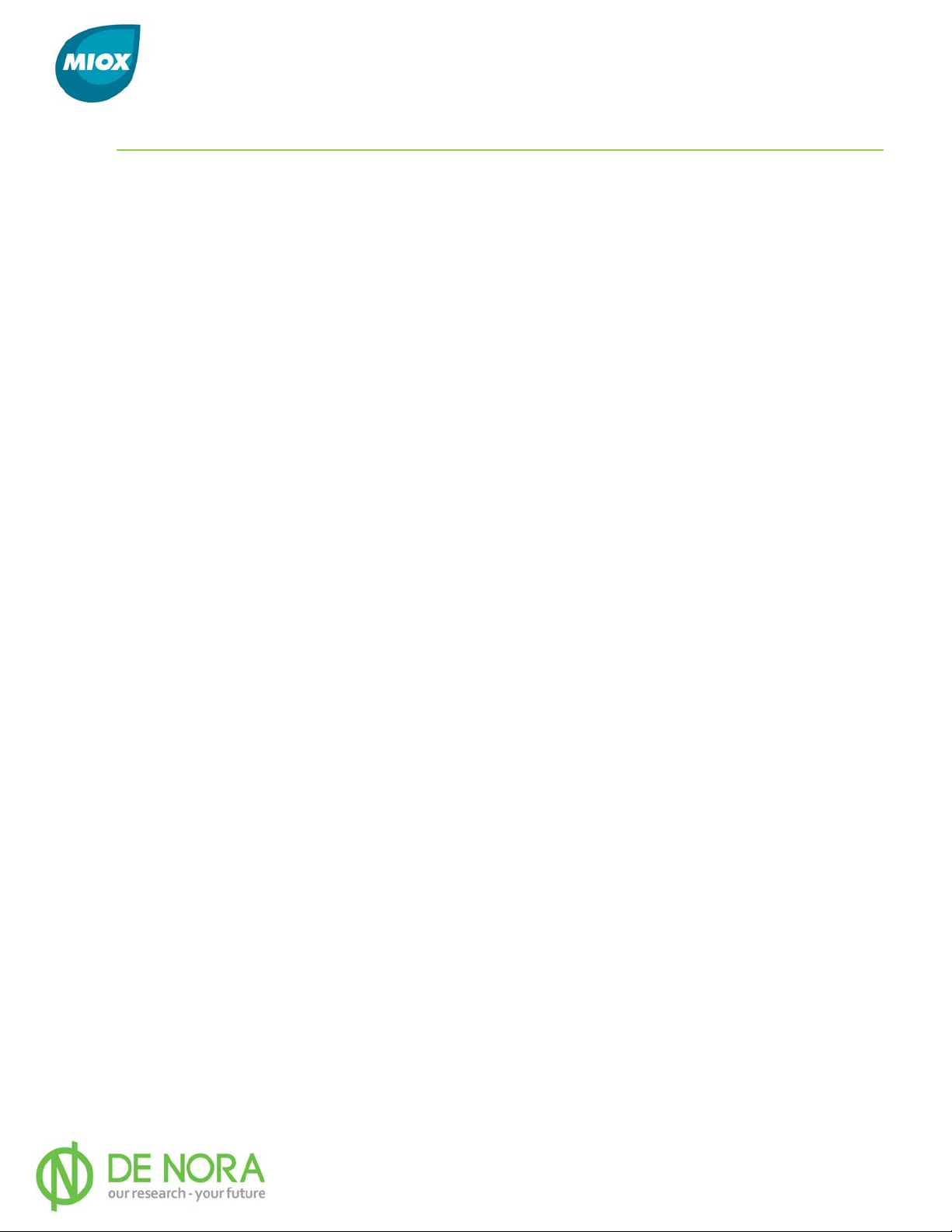
MIOX RIO Series Operators Manual
Table of Contents
Introduction ................................................................................................................... 7
Regulatory Compliance ................................................................................................. 7
U. S. Environmental Protection Agency (US EPA) ........................................................... 7
NSF International ..................................................................................................... 7
State Approvals ........................................................................................................ 7
List of Certifications .................................................................................................. 7
Components of the System ........................................................................................... 8
Space Requirements ................................................................................................. 8
Security ................................................................................................................ 10
RIO Series OSG System and Ancillary Components ...................................................... 10
RIO Series OSG System Optional Equipment ............................................................... 11
Installation .................................................................................................................. 12
Recommended Tools for Installation: RIO Series OSG ..................................................... 13
Mechanical Tools .................................................................................................... 13
Plumbing Tools ....................................................................................................... 13
Receiving and Unpacking the RIO Series OSG ................................................................ 14
Securing the Cabinet ............................................................................................... 14
System Description .................................................................................................... 15
Electric Connections Required for Start-Up .................................................................... 16
Electrical Power Connection ...................................................................................... 16
Control System/Rear Panel Connections ..................................................................... 18
Tank Level Inputs ................................................................................................... 19
Auxiliary Relay Connection ....................................................................................... 20
Auxiliary 24V Power Connection ................................................................................ 21
Dilution Air Connection ............................................................................................ 22
Hydrogen/Hardness Connections ............................................................................... 23
Ethernet Connection ................................................................................................ 24
Plumbing Connections Required for Startup ................................................................... 25
Feed Water Connection ............................................................................................ 25
Brine Feed Connection ............................................................................................. 26
Oxidant Discharge .................................................................................................. 27
Drains ................................................................................................................... 28
Brine Generator Installation (Optional) ......................................................................... 29
P/N: 102-00076-G Page 2

MIOX RIO Series Operators Manual
Brine Silos ............................................................................................................. 31
Brine Pressure Boost System Installation (Optional) ........................................................ 32
Oxidant Storage Tank Installation ................................................................................ 32
Ventilation Requirements ......................................................................................... 32
Level Switch Installation .......................................................................................... 36
Pressure Transducer Installation (Optional) ................................................................ 37
Oxidant Tank Lid .................................................................................................... 38
Feed Line Connection/Injection System ...................................................................... 38
Overflow Port ......................................................................................................... 38
Cell Installation and Removal ...................................................................................... 39
Removal ................................................................................................................ 39
Installation ............................................................................................................ 39
Electrical Connections .............................................................................................. 40
Plumbing Connections ............................................................................................. 42
Cell Guard Installation ............................................................................................. 44
Operations ................................................................................................................... 46
Initial Settings and Startup Checks ............................................................................... 46
Electrical Check ...................................................................................................... 46
Initial Salt Filling .................................................................................................... 46
Checks Prior to Startup ............................................................................................ 47
Brine Boost Operation ............................................................................................. 47
Water Softener Operation ........................................................................................ 47
Routine Operations .................................................................................................... 48
Turn On Disconnect Switch ...................................................................................... 48
Push Run/Stop Switch ............................................................................................. 48
Startup Sequence/Operating Window ......................................................................... 49
Brine Boost Pump Commissioning ............................................................................. 50
Operation Controls ..................................................................................................... 50
Modes of Operation ................................................................................................. 50
System Status Lights .............................................................................................. 52
Fault Conditions ..................................................................................................... 53
Water Flow Control Valve Reset Procedure.................................................................. 55
System Shutdown procedure ....................................................................................... 55
General Periodic Maintenance ......................................................................................... 56
Daily Maintenance...................................................................................................... 56
P/N: 102-00076-G Page 3

MIOX RIO Series Operators Manual
Weekly Maintenance .................................................................................................. 57
Monthly Maintenance.................................................................................................. 58
Quarterly Maintenance ............................................................................................... 58
Annual Maintenance ................................................................................................... 58
Electrolytic Cell Replacement ....................................................................................... 59
Storage of Equipment ................................................................................................. 60
Troubleshooting Guide ................................................................................................... 61
Procedures .................................................................................................................. 67
Brine Pump Replacement ............................................................................................ 67
Removing The Old Brine Pump .................................................................................. 67
Installing the New Brine Pump .................................................................................. 68
Rupture Disk Maintenance ........................................................................................... 68
Replacing the Rupture Disk Diaphragm ...................................................................... 68
Rupture Probe Maintenance ...................................................................................... 69
Acid Washing the Cell ................................................................................................. 69
Oxidant Demand Testing ............................................................................................. 70
Chlorine Production Testing ......................................................................................... 74
APPENDICES ................................................................................................................ 78
Appendix A - Water Quality Guidelines .......................................................................... 79
Appendix B – Salt Quality Guidelines ............................................................................ 81
P/N: 102-00076-G Page 4
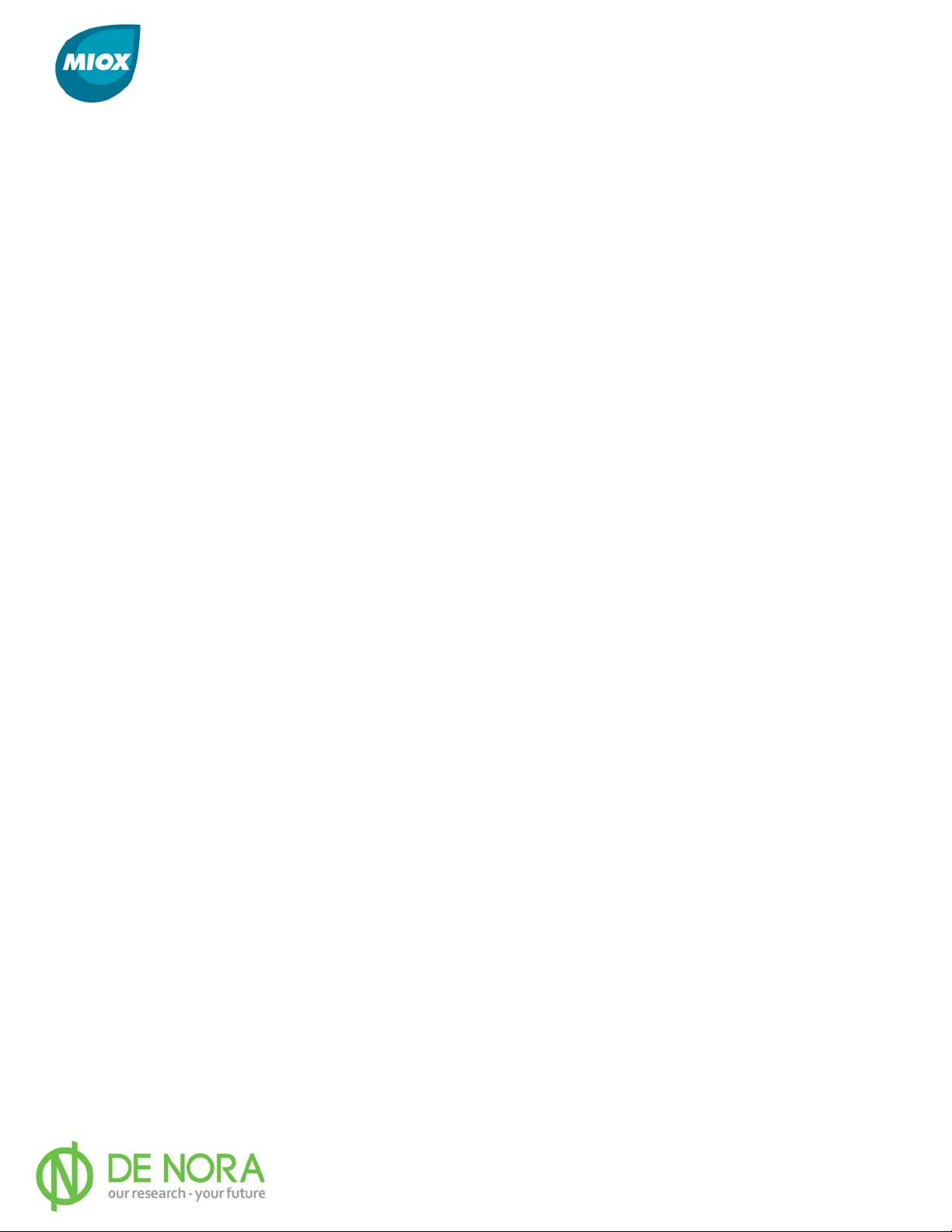
MIOX RIO Series Operators Manual
ListofFigures
Figure 1 RIO Series On-Site Generator ............................................................................... 8
Figure 2 RIO Series OSG Space Requirements .................................................................... 9
Figure 3 RIO Series OSG Compartments .......................................................................... 15
Figure 4 Rear View of RIO OSG Showing Main Power Conduit .............................................. 16
Figure 5 Incoming Power ............................................................................................... 17
Figure 6 Switch Gear Cover ............................................................................................ 17
Figure 7 Power Routing to Switch Gear ............................................................................ 17
Figure 8 Rear Panel Connections ..................................................................................... 18
Figure 9 Tank Level Connector ........................................................................................ 19
Figure 10 Auxiliary Relay Connector ................................................................................ 20
Figure 11 Auxiliary 24V Power Connector ......................................................................... 21
Figure 12 Dilution Air Connector ..................................................................................... 22
Figure 13 H2/Hardness Connector .................................................................................... 23
Figure 14 Plumbing Enclosure ......................................................................................... 26
Figure 15 Feed Water, Brine, Y-strainer, and Oxidant Union Connections .............................. 27
Figure 16 Float Valve Assembly and Detail ........................................................................ 29
Figure 17 Internal View Float Valve Assembly and Detail .................................................... 30
Figure 18 Brine Pressure Boost System ............................................................................ 32
Figure 19 Oxidant Tank Vents ......................................................................................... 33
Figure 20 Oxidant Storage Tank with Safety Placards ......................................................... 34
Figure 21 Ventilation Requirements ................................................................................. 35
Figure 22 Level Switch Installation .................................................................................. 36
Figure 23 Pressure Transducer Assembly .......................................................................... 37
Figure 24 Cell Lead Connections...................................................................................... 40
Figure 25 Cell Lead and Buss Bar Connection .................................................................... 41
Figure 26 Cell Plumbing Connectons - 1 Module ................................................................ 42
Figure 27 Multiple Module Cell Inlet/Outlet Manifold ........................................................... 43
Figure 28 Cell Guard Pre-Assembly .................................................................................. 44
Figure 29 Location of Socket Head Shoulder Screws – Back ................................................ 45
Figure 30 Location of Socket Head Shoulder Screws - Front ................................................ 45
Figure 31 Display Screen, Run/Stop Switch, and Disconnect Switch ..................................... 48
Figure 32 Main Display Screen ........................................................................................ 49
Figure 33 Switch Gear Panel Components ......................................................................... 65
Figure 34 Interface Board .............................................................................................. 66
Figure 35 Rupture Disk Ruptured Diaphragm .................................................................... 69
Figure 36 Rupture Probe ................................................................................................ 69
P/N: 102-00076-G Page 5

MIOX RIO Series Operators Manual
ListofTables
Table 1 Tank Level Connector Name and Description.......................................................... 19
Table 2 Tank Level Status .............................................................................................. 19
Table 3 Auxiliary Relay Connector Name and Description .................................................... 20
Table 4 Auxiliary 24V Power Connector Name and Description ............................................. 21
Table 5 Dilution Air Connector Name and Description ......................................................... 22
Table 6 Hydrogen/Hardness Connector Name and Description ............................................. 23
Table 7 Ethernet Connector Pin-Out ................................................................................. 24
Table 8 Feed Water Requirements ................................................................................... 25
Table 9 Electrical Connections Per Cell Module .................................................................. 40
Table 10 LED Status Lights............................................................................................. 52
Table 11 Output Testing ................................................................................................ 52
Table 12 Fault Conditions ............................................................................................... 53
Table 13 Perimeter Bolt Torque Specifications ................................................................... 57
Table 14 Switch Gear Panel Components .......................................................................... 65
P/N: 102-00076-G Page 6
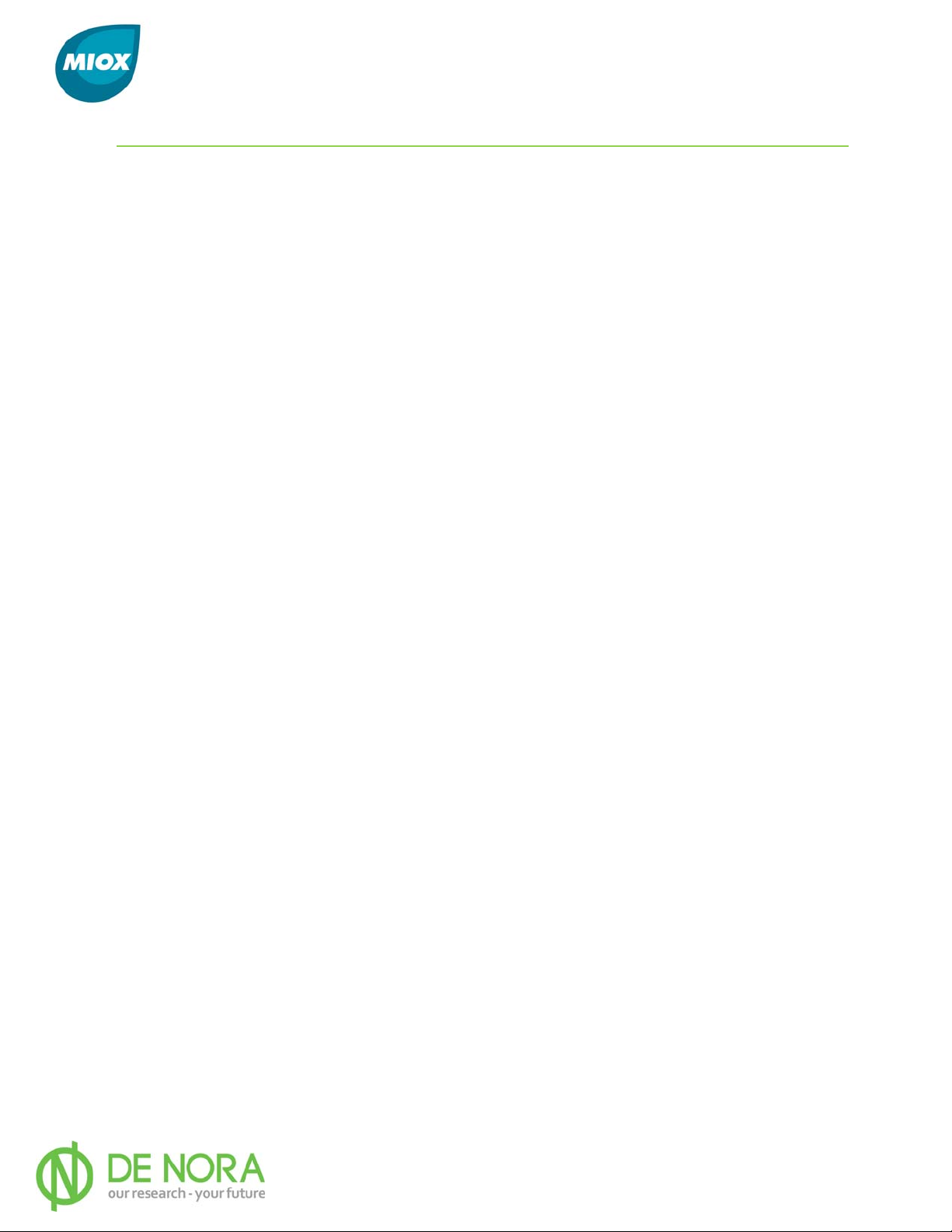
MIOX RIO Series Operators Manual
Introduction
This manual is designed to provide installation, operation, and maintenance guidelines to
the water plant operator. Proper maintenance of the system will increase cell life and
system performance. Follow all warnings and precautions when installing, operating, and
maintaining your On-Site Generator (OSG). Should advanced troubleshooting be required
to solve a problem, please contact your MIOX Customer Service provider for further
assistance.
Regulatory Compliance
U. S. Environmental Protection Agency (US EPA)
On-site oxidants are listed as a compliance technology for water disinfection. To be listed
as a compliance technology, the system must be cost effective and achieve compliance with
the regulated maximum contaminant levels (MCLs), and the operator must be capable of
reliably operating the technology. The on-site oxidant category was added to this list in
1997 primarily based on independent research of MIOX technology.
NSF International
MIOX maintains a policy of verification and compliance of MIOX technology for water
applications. The NSF Standard provides the criteria used to evaluate the public health
safety of materials, components, products, or systems that contact drinking water, drinking
water chemicals, or both. For details of specific NSF standards for specific MIOX equipment,
please consult with MIOX. NSF listings are also available through NSF International at (800)
NSF-Mark or their web site at www.nsf.org.
State Approvals
MIOX maintains a policy of obtaining state regulatory approval in all states where MIOX
equipment is installed and operated. MIOX has never been rejected for approval in any
state. For a complete of states currently approving on-site oxidant technology, please
contact MIOX
List of Certifications
EPA Registration Number: 69723-NM-001
P/N: 102-00076-G Page 7

MIOX RIO Series Operators Manual
Components of the System
The RIO Series OSG (Figure 1) must be installed by trained technicians. After installation
and system startup, the units operate automatically and self-diagnose.
Figure 1 RIO Series On-Site Generator
Space Requirements
Appropriate floor-space must be identified to accommodate the OSG enclosure and
sufficient working space clearance (Figure 1-2). The enclosure is 62 in. (1.6 m) wide by 38
in. (1.2 m) deep by 69 in. (1.75 m) high. Front clearance is 48 in. (1.2 m), rear clearance
is 24 in. (0.66 m), and side clearance is 12 in. (0.30 m) from the edge of the feet.
P/N: 102-00076-G Page 8
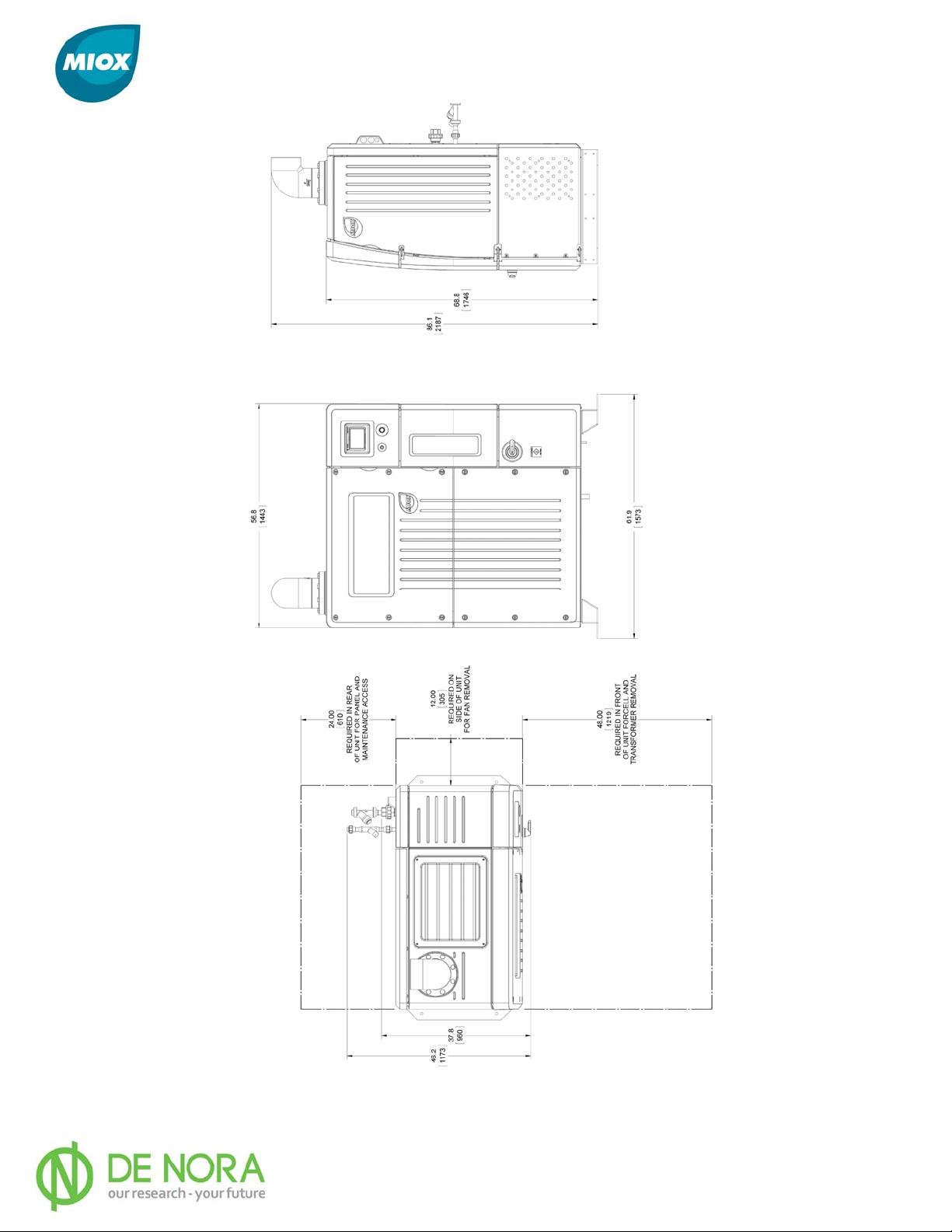
MIOX RIO Series Operators Manual
Figure 2 RIO Series OSG Space Requirements
P/N: 102-00076-G Page 9
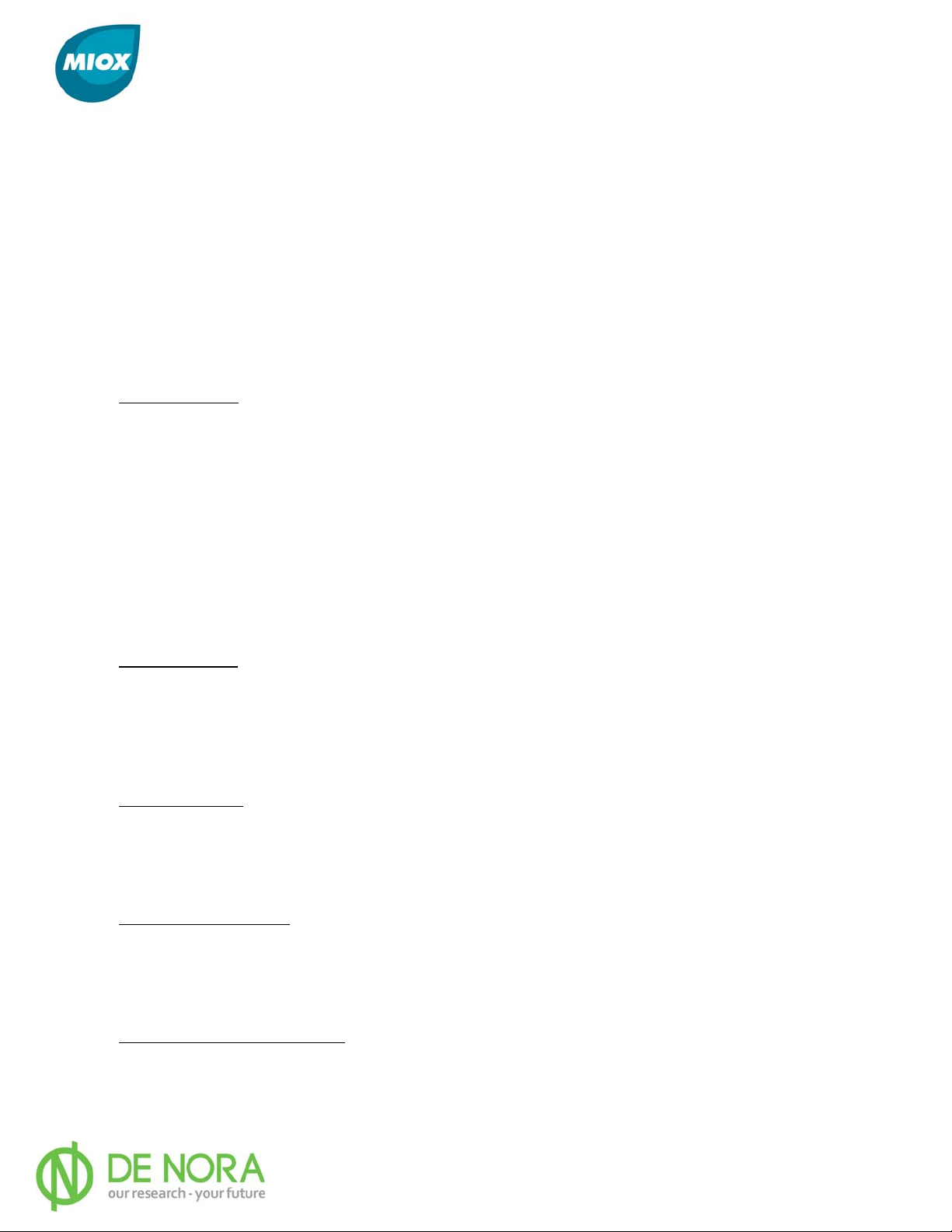
MIOX RIO Series Operators Manual
Note: Additional floor space will be required for an oxidant storage tank, brine generator, water
softener, brine pressure boost system, and depending on the installation, salt storage. Additional
floor space will also be required for the injection system and additional booster pumps
Security
MIOX equipment must be installed in a building or protected structure that provide shelter
from the weather and extreme temperature variances, and which can be locked or
otherwise secured. Physical security is required to ensure that unauthorized persons
cannot access the unit
RIO Series OSG System and Ancillary Components
Electrolytic Cell
The proprietary membrane-less electrolytic cell produces a mixture of oxidants and is
manufactured by MIOX. The RIO Series cell is configured to provide modular cell capacity
depending on the disinfectant requirement. Each MIOX cell module is configured to provide
60 lb/day Free Available Chlorine (FAC), while each HYPO cell module is rated to provide
100 lb/day FAC. Each cell can be configured from a single cell module (60 or 100 lb/day
FAC) up to a 5-module (300 or 500 lb/day FAC) cell.
The electrolytic reaction that takes place within the cell occurs under pressure (5-25 psi, 34172 kPa). The cell is equipped with a rupture disc (pressure relief port) that is designed to
rupture in the event of over-pressurization within the cell.
Water Softener
All MIOX equipment requires soft water. Hard water will cause severe damage to the cell.
Water hardness must be maintained at less than one grain/gallon (17.1 mg/L of CaCo
). The softener resin is recharged with brine from the brine generator. The correct sized
recharge meter disc is determined by water hardness.
Brine Generator
The capacity of brine generators ranges from 500 lb., manually loaded systems, to 160,000
lb. systems, pneumatically loaded from a transport truck. A mechanical float valve assembly
which monitors the brine level is included with the brine generator.
Oxidant Storage Tank
The oxidant storage tank is an integral part of an on-site generator, and is sized to meet the
injection demand at the peak hourly flow. The oxidant tank must be vented directly to the
atmosphere outside the facility.
3
Brine Pressure Boost System
A brine pressure boost system insures that sufficient brine pressure is supplied to the brine
metering pump to maintain optimal cell operation amperage. A separate electrical circuit is
required for the brine boost system.
P/N: 102-00076-G Page 10
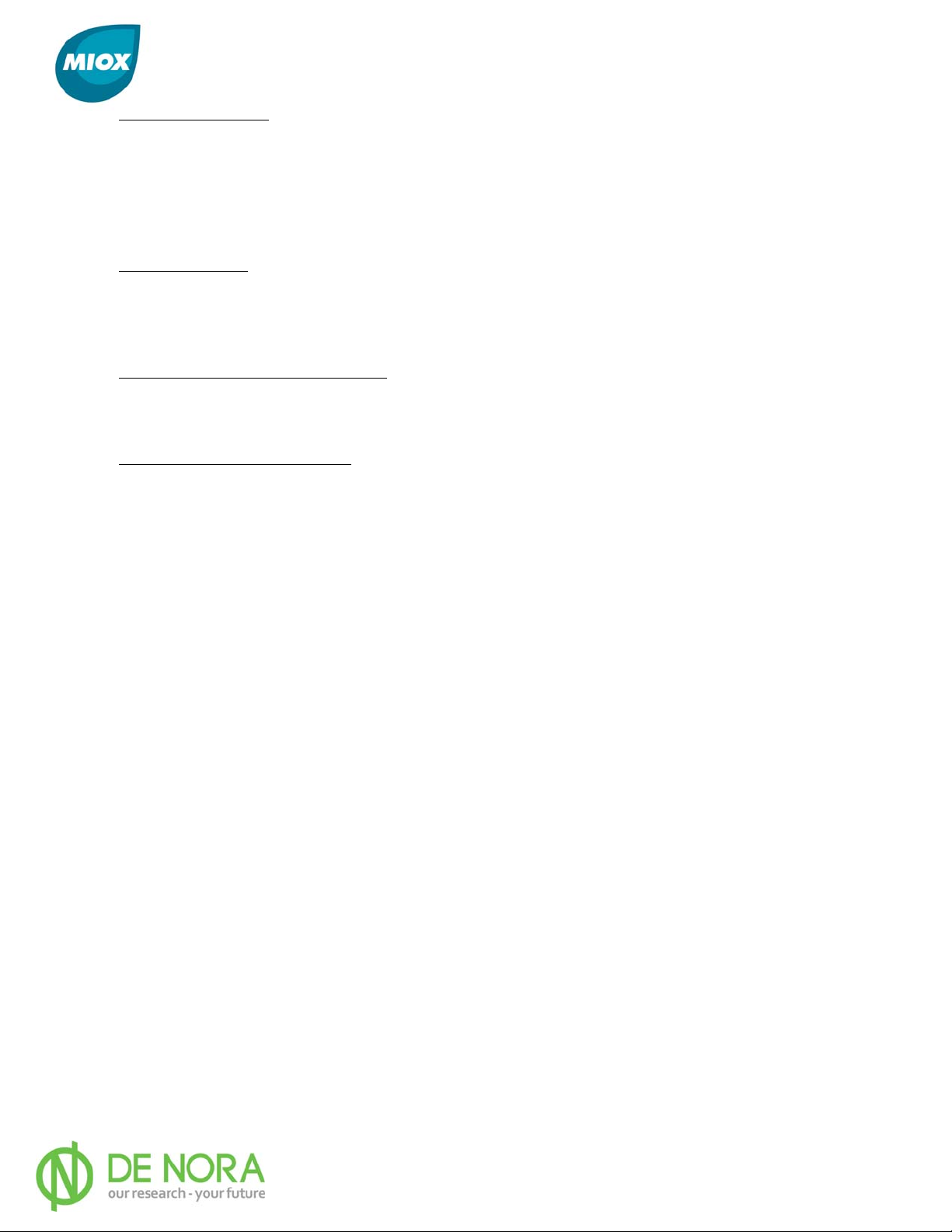
MIOX RIO Series Operators Manual
Tubing and Fittings
All tubing and fittings shipped by MIOX meet Schedule 80 specifications. The U.S.
specifications ensure that materials are rated for proper thickness, pressure requirements,
and temperature resistance for the specific application.
RIO Series OSG System Optional Equipment
Heater or Chiller
If the OSG feed water temperature is less than 40°F (5°C) or greater than 95°F (35°C),
damage to the electrolytic cell will occur. A water heater or chiller is recommended to bring
the water temperature into range.
Oxidant Solution Injection System
MIOX can supply injection systems to dose raw water with disinfectant. These systems
come with separate installation and operation instructions.
Water Pressure Boost System
A water pressure boost system can be included to insure minimum water pressure for OSG
operation and support of water softener regeneration. A separate electrical circuit is
required for the water pressure boost system.
P/N: 102-00076-G Page 11
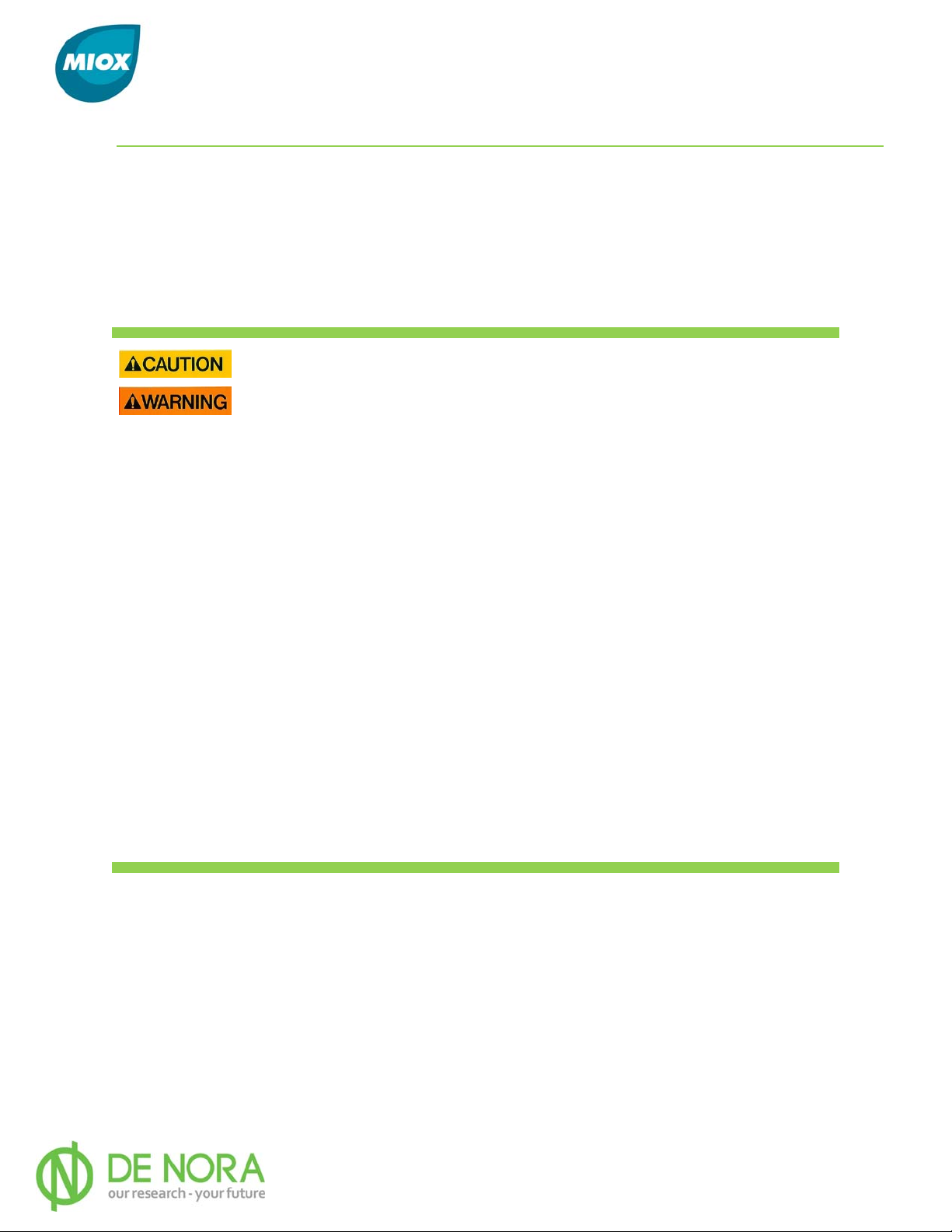
MIOX RIO Series Operators Manual
Installation
Your RIO Series OSG has been factory tested and must be properly installed by technicians
trained by MIOX or its representatives. This chapter describes the procedures for unpacking and
installing the RIO OSG and auxiliary equipment, including all requirements for plumbing and
electrical tie-ins. Specifications and conditions regarding electrical power to the unit, water
quality, water line pressure requirements, and other requirements for installation of your OSG
are discussed.
SAFETY PRECAUTIONS AND WARNINGS
Ensure that the facility and the installation are in conformance with all codes and
standards. Please refer to the MIOX Hydrogen White Paper or your local authority having
jurisdiction for more information. Untrained persons should not attempt to install or
operate MIOX OSGs.
A liquid barrier system is mandatory. Ensure that all hydrogen vent lines slope
towards the oxidant tank.
Ensure that no valves, drop legs, or P-traps are in the hydrogen vent lines. Do NOT cross connect
vent lines.
Ensure that storage tanks are labeled properly.
Disconnect power before working on units. Do not reconnect the power to the switch gear enclosure
until installation is complete.
Do not defeat or tamper with electrical interlocks or lockout mechanisms.
All MIOX units require a good earth ground. A neutral is not a substitute for a proper earth
ground. Electrical wiring to all MIOX units should be performed by a certified electrician.
The circuit feeding the MIOX OSG should be separated from other power devices.
Failure to install unit properly could result in electrical shock.
P/N: 102-00076-G Page 12

MIOX RIO Series Operators Manual
Recommended Tools for Installation: RIO Series OSG
Mechanical Tools
• Forklift, pallet jack, or crane - unload and place equipment
• Hammer - remove crating
• Pry bar - remove crating
• 2-¾” end wrenches or equivalent - connect cell
• Channel locks or equivalent slip joint pliers - tighten plumbing connections
• Phillips screw driver - make main electrical connections
• Small flat screwdriver - connect control relay wiring
• Wire strippers
• Allen wrench set
• Tape measure
Plumbing Tools
• PVC pipe cutter or saw
• PVC pipe reamer - remove burrs from cut pipe
• Glue - use correct type for pipe material
• Primer/cleaner - use correct type for pipe material
• Teflon Ta p e
• Strap wrench
• 12” pipe wrench
Untrained Persons should not attempt to install of operate MIOX equipment.
P/N: 102-00076-G Page 13
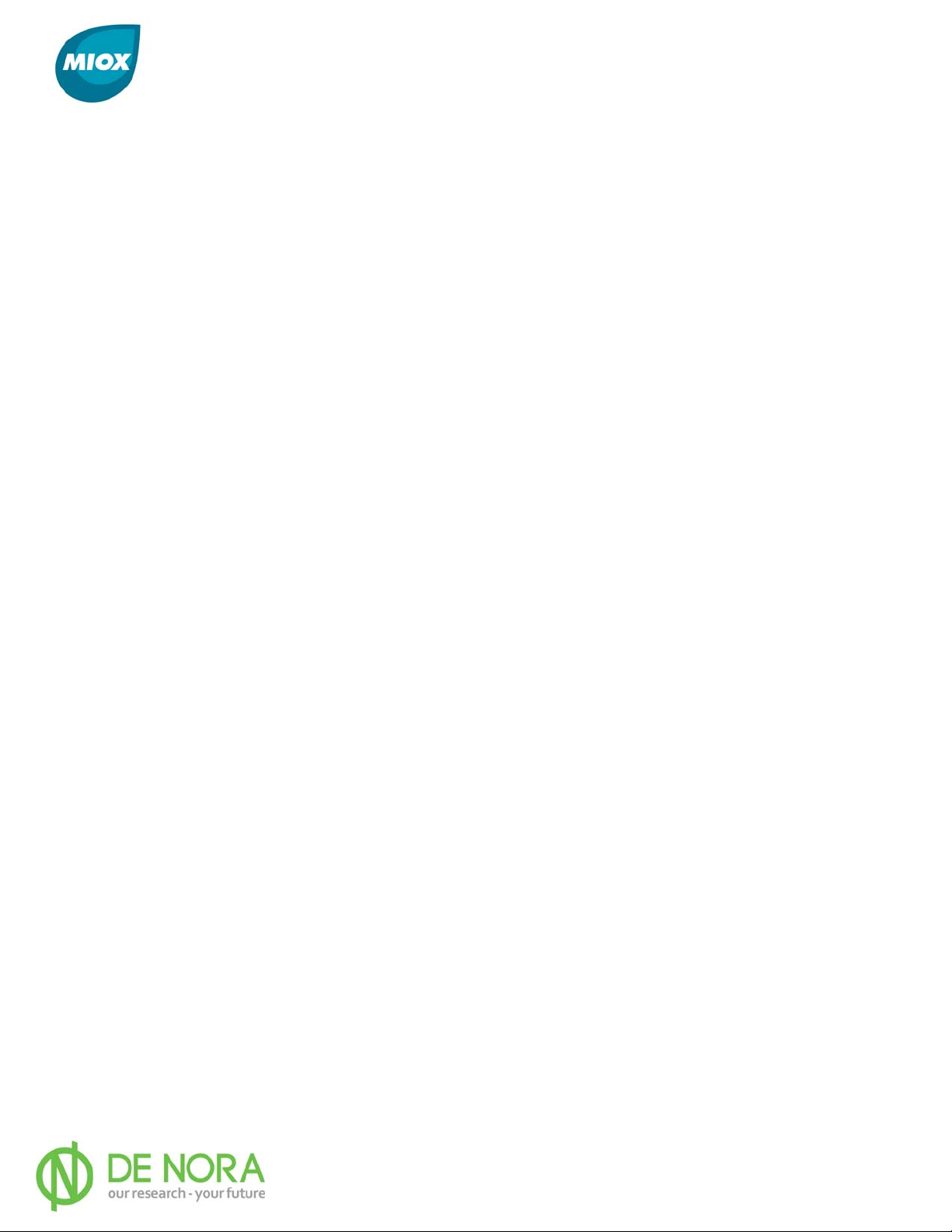
MIOX RIO Series Operators Manual
Receiving and Unpacking the RIO Series OSG
Your RIO Series OSG has been carefully packed to avoid shipping and handling damage. The
OSG enclosures are shipped in crated pallets. Brine generator tanks, oxidant tanks, water
softeners, and other ancillary equipment are also shipped on pallets. To safely unpack your OSG,
complete the following steps:
1. Unpack the OSG enclosure - Remove the crate from around the enclosure.
Check the enclosure for any damage that may have occurred during shipping.
2. Unpack Installation Kits - Remove the contents from the brine generator and
oxidant storage tanks. These items include the OSG installation kit, the solution
tank level switch, the softener installation kit, and the solution tank drop tube.
3. Unpa ck the water softener - Remove the water softener towers from their
packaging. Do not turn the softeners over or lay them on their sides as this will
disturb the softening resin and gravel beds inside the softener and affect softener
performance.
4. Unpack all other equipment - Remove any optional components (heaters,
chillers, injection systems, etc.) from their packaging and inspect for damage.
After completing a visual inspection, compare ordered items against what was delivered. Should
you find anything damaged or missing, please contact your MIOX sales agent or MIOX Customer
Service.
Securing the Cabinet
The RIO Series OSG is designed with mounting feet and holes for securing the enclosure to the
floor. While there are no vibrational components that would cause the system to move, good
seismic design practice and building codes in some areas require that the unit be secured to the
floor. Concrete anchors or other suitable hardware is recommended to secure the RIO OSG to
the floor. Consult local seismic codes for site-specific requirements.
P/N: 102-00076-G Page 14

MIOX RIO Series Operators Manual
System Description
The RIO Series OSG is made up of six compartments, Controls, Switch Gear, Power Supply,
Cooling, Plumbing, and Cell (Figure 3).
Cell
Controls
Plumbing
Power Supply
Switch Gear
Figure 3 RIO Series OSG Compartments
P/N: 102-00076-G Page 15
Cooling

MIOX RIO Series Operators Manual
Electric Connections Required for Start-Up
Normal precautions should be taken with regard to electrical components in the
vicinity of a water source.
Electrical Power Connection
The power cable to the OSG is run through the cooling compartment into the switch gear
compartment. The power cable enters the enclosure through the back of the cooling
compartment into conduit (Figure 4 & 5). Remove the switch gear cover by loosening the
screws in each corner (Figure 6) and pull the cable into the switch gear compartment. Route
the power cable to the top of the switch gear and wire the switch gear (Figure 7). Replace
the switch gear cover. Do not Apply power to the system until installation is complete
Conduit
Figure 4 Rear View of RIO OSG Showing Main Power Conduit
P/N: 102-00076-G Page 16

MIOX RIO Series Operators Manual
System Power
Ratings
Power In
4x Screws
Figure 5 Incoming Power Figure 6 Switch Gear Cover
Figure 7 Power Routing to Switch Gear
P/N: 102-00076-G Page 17

MIOX RIO Series Operators Manual
Control System/Rear Panel Connections
The RIO Series OSG features an Allen Bradley Micrologix 1400 PLC to maintain consistent cell
control. The operator interface is an Allen Bradley Panelview Plus 600 Touch screen display.
Connection to site SCADA systems is done directly from OSG controls using the RJ45 cable.
As an optional adder, a Red Lion CSMSTRSX Modular Controller can be used as a protocol
converter which can be configured to match plant communications. The interface can be
configured to support e-mail and SMS notification if the system shuts down for a fault that
requires operator attention.
In addition to providing internal control of the OSG, the RIO Series control system provides
connectivity to various external inputs and outputs (Figure 8).
A Modbus/Ethernet IP is built in PLC as a standard. For other communication options
available, contact MIOX.
Figure 8 Rear Panel Connections
P/N: 102-00076-G Page 18
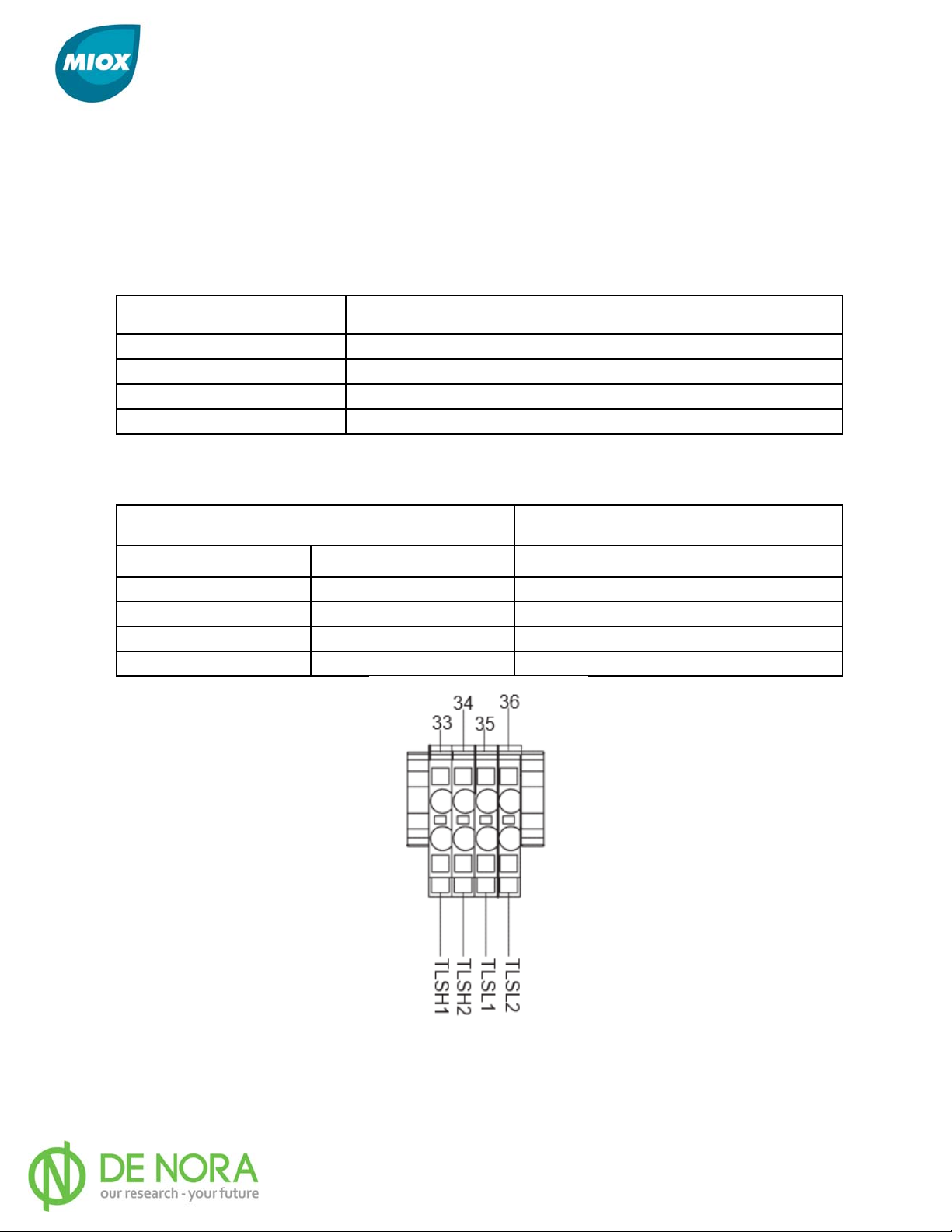
MIOX RIO Series Operators Manual
Tank Level Inputs
The tank level connector provides field connection points for external floats, the dry contact
outputs on a tank level controller, or the dry contact outputs of a plant PLC or other control
device. Tables 1 and 2 provide descriptions for each terminal.
Table 1 Tank Level Connector Name and Description
Connection Name
TLSL1 Lower tank level input 24VDC-CLOSED 0VDC-OPEN
TLSL2 +24VDC source of lower tank level input
TLSH1 Upper tank level input 24VDC-CLOSED 0VDC-OPEN
TLSH2 +24VDC source of upper tank level input
Table 2 Tank Level Status
INPUT STA
Lower Level Input
Closed Closed Tank is empty - Turn ON
Open Open Tank is full - Turn OFF
Open Closed Stand-by - Stays Off or ON
Closed Open Fault Condition - Turn OFF
TES
Upper Level Input
Signal
Description
SYSTEM
System Action
Figure 9 Tank Level Connector
P/N: 102-00076-G Page 19
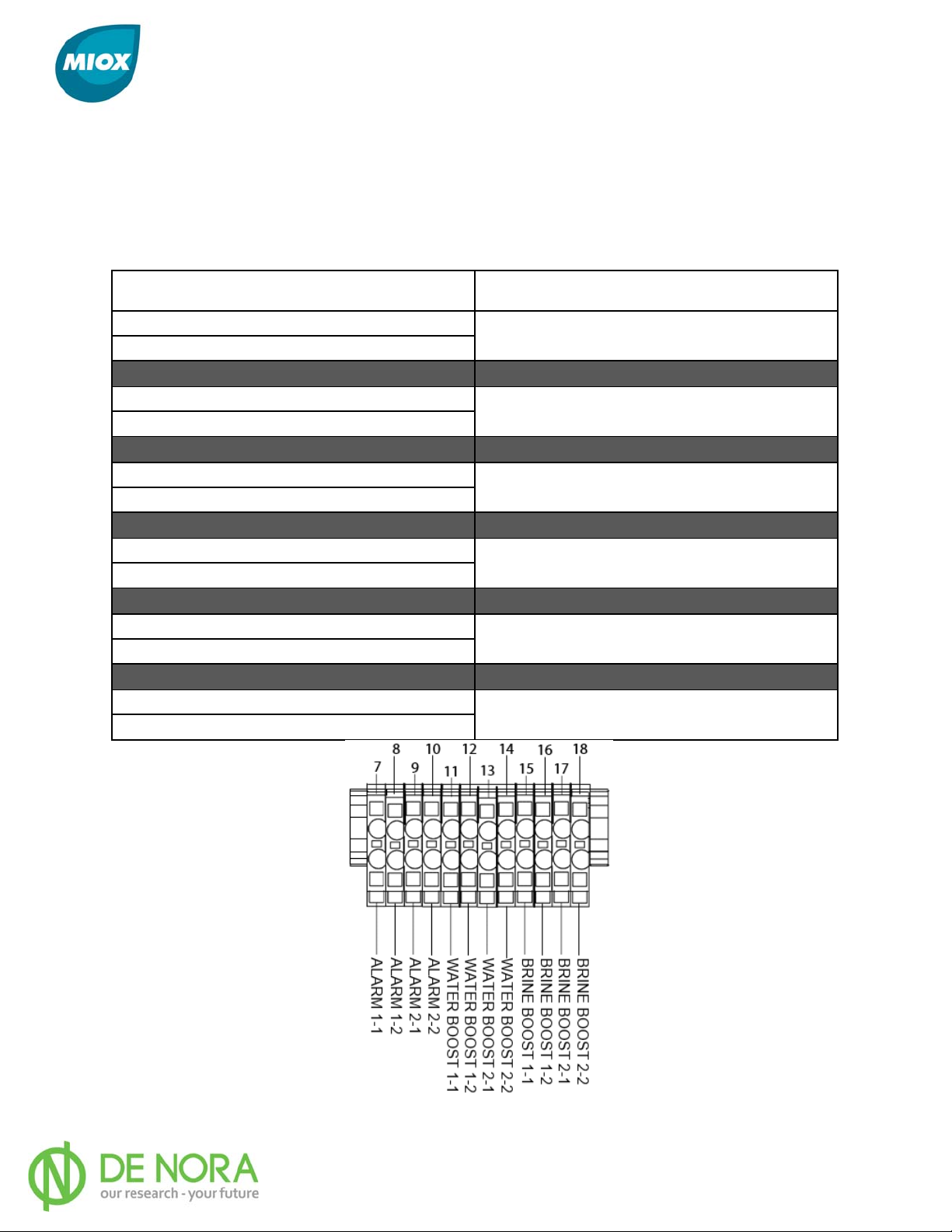
MIOX RIO Series Operators Manual
Auxiliary Relay Connection
The auxiliary relay connector provides field connection points for three auxiliary relays,
alarm, brine boost, and water boost. Each relay has two sets of normally open contacts. The
contacts are rated for 277 VAC at 30 Amps or 28VDC at 20 Amps. Table 3 provides the
description for each connection.
Table 3 Auxiliary Relay Connector Name and Description
Connection Name
Alarm 1-1
Alarm 1-2
Alarm 2-1
Alarm 2-2
Water Boost 1-1
Water Boost 1-2
Water Boost 2-1
Water Boost 2-2
Brine Boost 1-2
Brine Boost 2-2
Brine Boost 1-2
Brine Boost 2-2
Description
Contacts close when system shuts down
for a hard fault
Contacts close when system shuts down
for a hard fault
Contacts close when system starts up
(running)
Contacts close when system starts up
(running)
Contacts close when system starts up
(running)
Contacts close when system starts up
(running)
Figure 10 Auxiliary Relay Connector
P/N: 102-00076-G Page 20
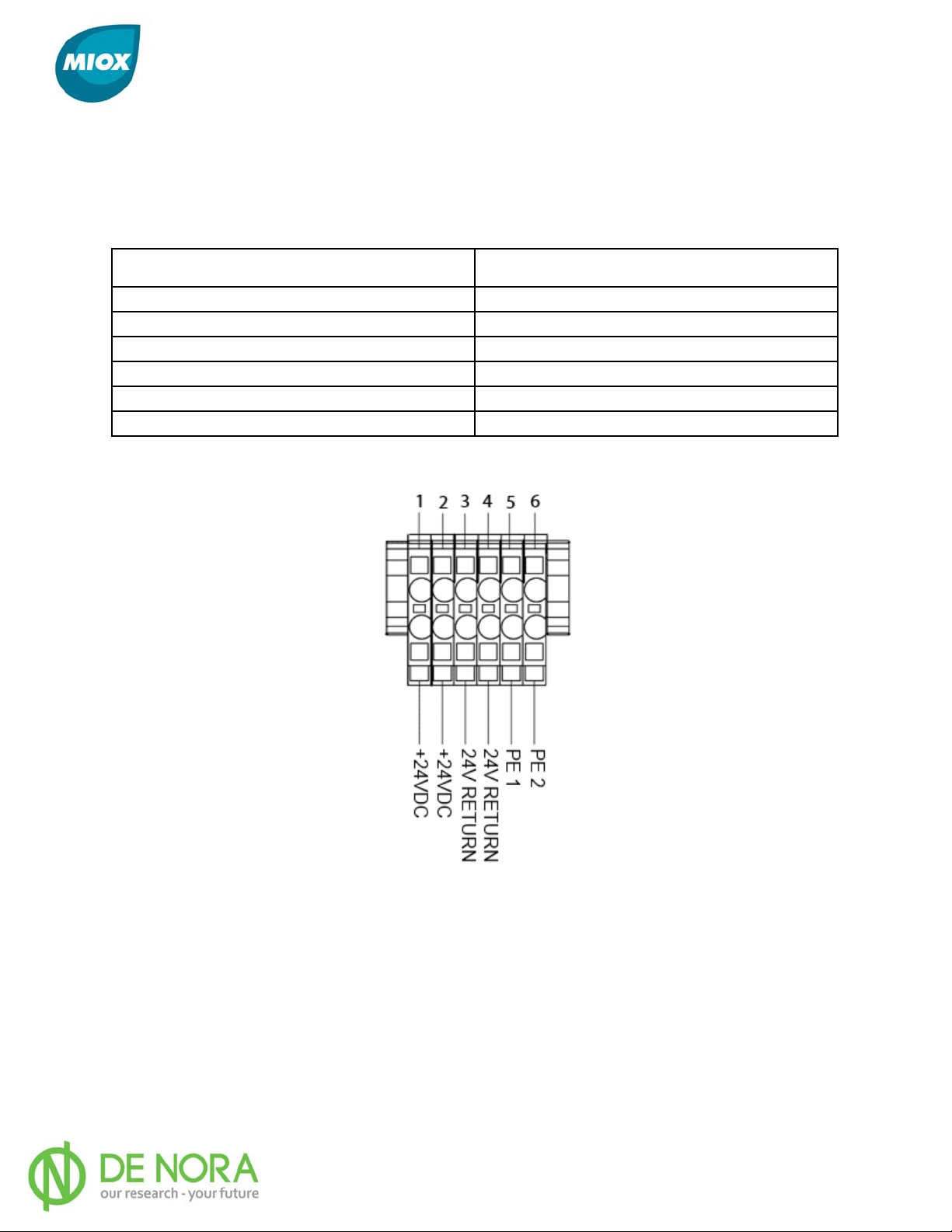
MIOX RIO Series Operators Manual
Auxiliary 24V Power Connection
The auxiliary power connector provides field connection points to provide 24V power to the
auxiliary relays. Current is limited to 1 AMP and is fused internally. Table 4 provides the
description for each terminal
Table 4 Auxiliary 24V Power Connector Name and Description
Connection Name
Description
+24VDC +24 volts DC power
+24VDC +24 volts DC power
24V Return Return connection for 24VDC power
24V Return Return connection for 24VDC power
PE1 Physical Earth connection
PE2 Physical Earth connection
Figure 11 Auxiliary 24V Power Connector
P/N: 102-00076-G Page 21
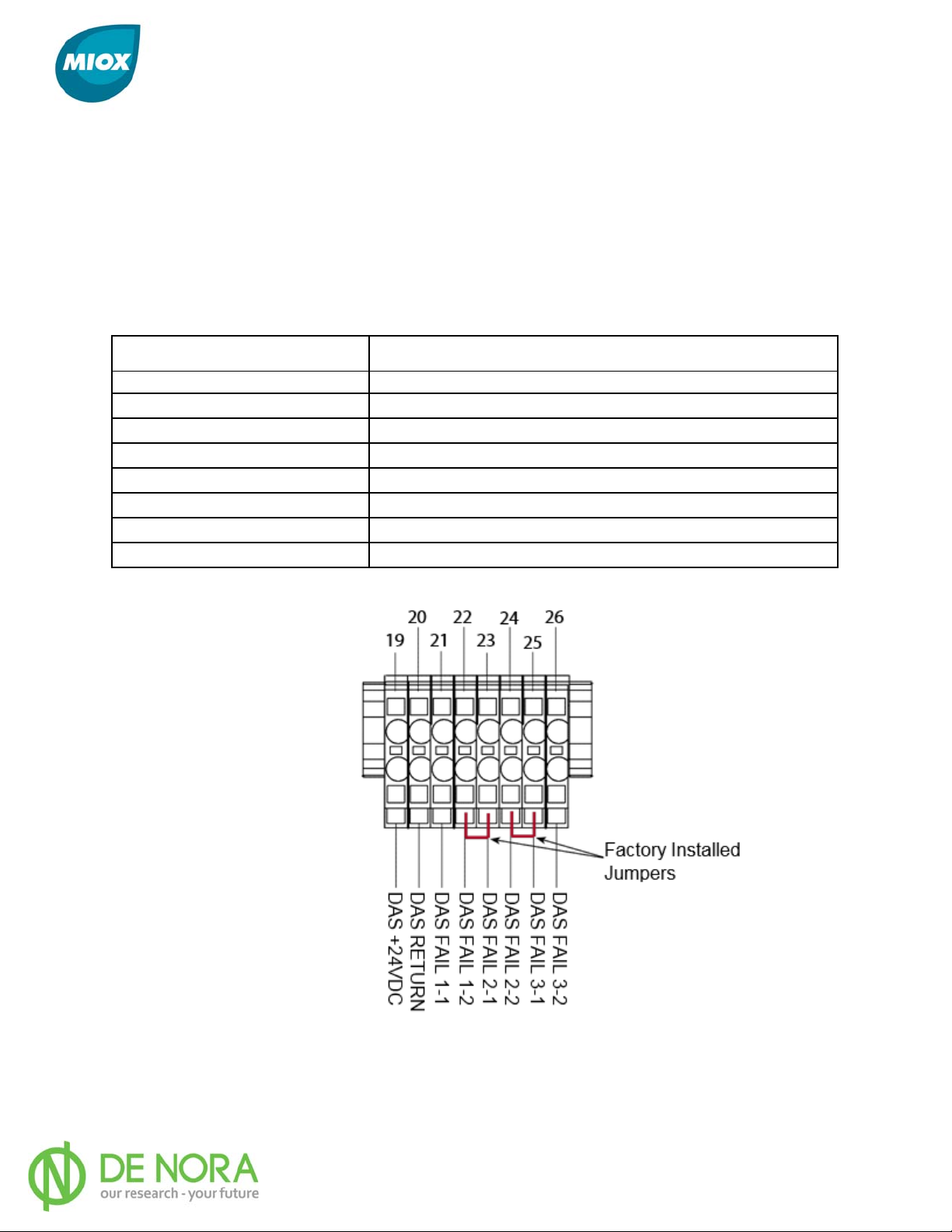
MIOX RIO Series Operators Manual
Dilution Air Connection
The dilution air connector provides field connection points for an auxiliary dilution air system
and/ or associated external dilution air system sensors. The connections supported include a
MIOX external dilution air enable, MIOX external dilution air system failure input, and two
other failure inputs. The failure inputs can be connected to either external differential
pressure switches or an external flow switch with dry contacts. Pins 19 and 20 (Figure 12)
should be wired to the Dilution Air Panel Relay to turn on the auxiliary panel. Table 5
provides the description for each terminal.
Table 5 Dilution Air Connector Name and Description
Connection Name
DAE +24 VDC
DAE Return Return for enable
DAS Fail 1-1 Failure Input 1; 24VDC OK - 0 VDC FAIL
DAS Fail 1-2 +24VDC source of Failure Input 1
DAS Fail 2-1 Failure Input 2; 24VDC OK - 0 VDC FAIL
DAS Fail 2-2 +24VDC source of Failure Input 2
DAS Fail 3-1 Failure Input 3; 24VDC OK - 0 VDC FAIL
DAS Fail 3-2 +24VDC source of Failure Input 3
+24VDC enable signal for MIOX external dilution air
Description
system
Figure 12 Dilution Air Connector
P/N: 102-00076-G Page 22
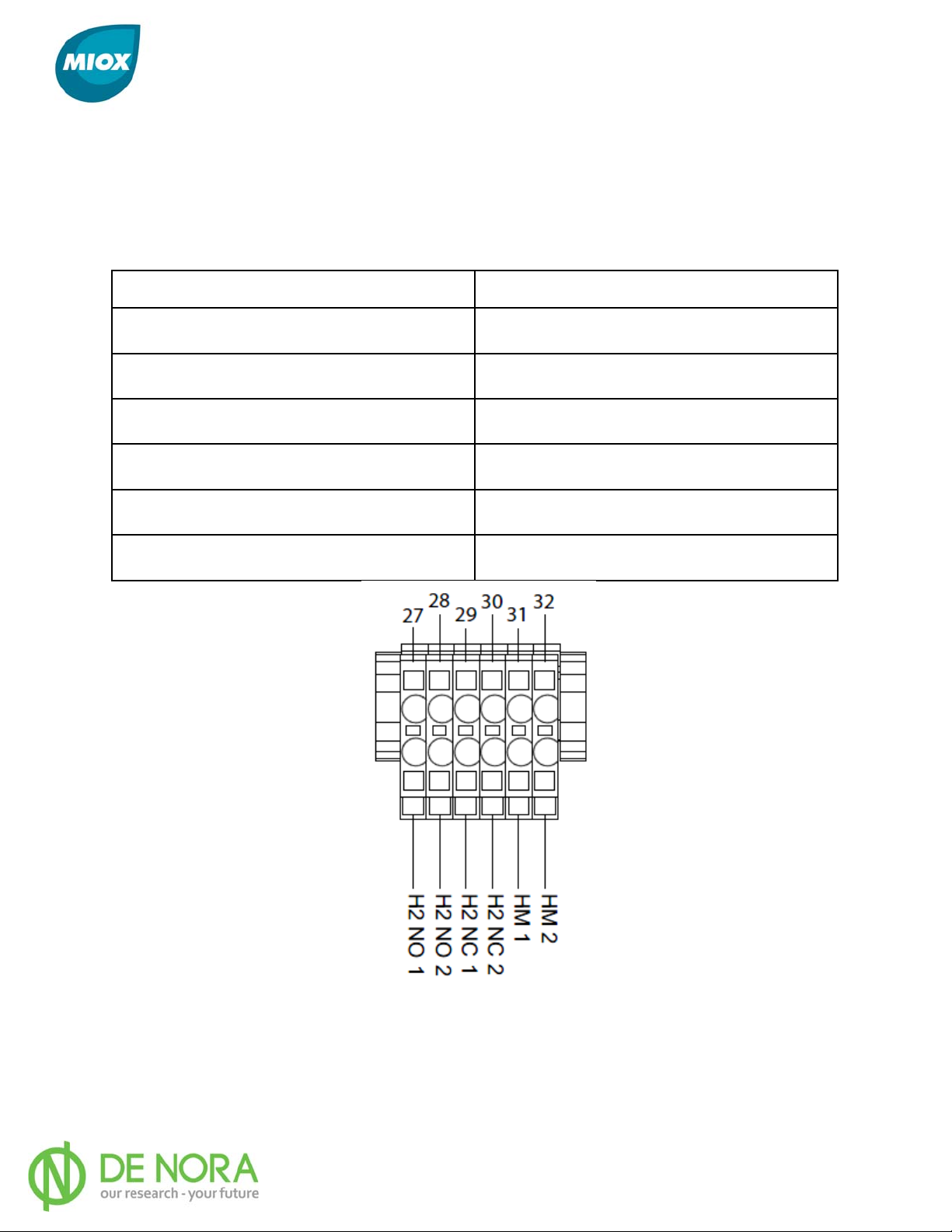
MIOX RIO Series Operators Manual
Hydrogen/Hardness Connections
The Hydrogen/Hardness connector provides field connection points for an external hydrogen
monitor and/or an external hardness monitor. The hydrogen monitor inputs require both
normally closed and normally open dry contacts. The hardness monitor input only requires
normally closed dry contacts. Table 6 provides the description for each terminal.
Table 6 Hydrogen/Hardness Connector Name and Description
Connection Name
H2NO1
H2NO2
H2NC1
H2NC2
HM1
HM2
Description
Normally open input; OPEN = OK,
CLOSED =
Normally open input; OPEN = OK,
CLOSED =
Normally closed input; CLOSED = OK,
OPEN
Normally closed input; CLOSED = OK,
OPEN
Hardness monitor input; 24VDC = OK,
+24VDC source of hardness monitor input
FAIL (Safety Relay)
FAIL (Safety Relay)
=
FAIL (Safety Relay)
=
FAIL (Safety Relay)
0 VDC =
FAIL
Figure 13 H2/Hardness Connector
P/N: 102-00076-G Page 23
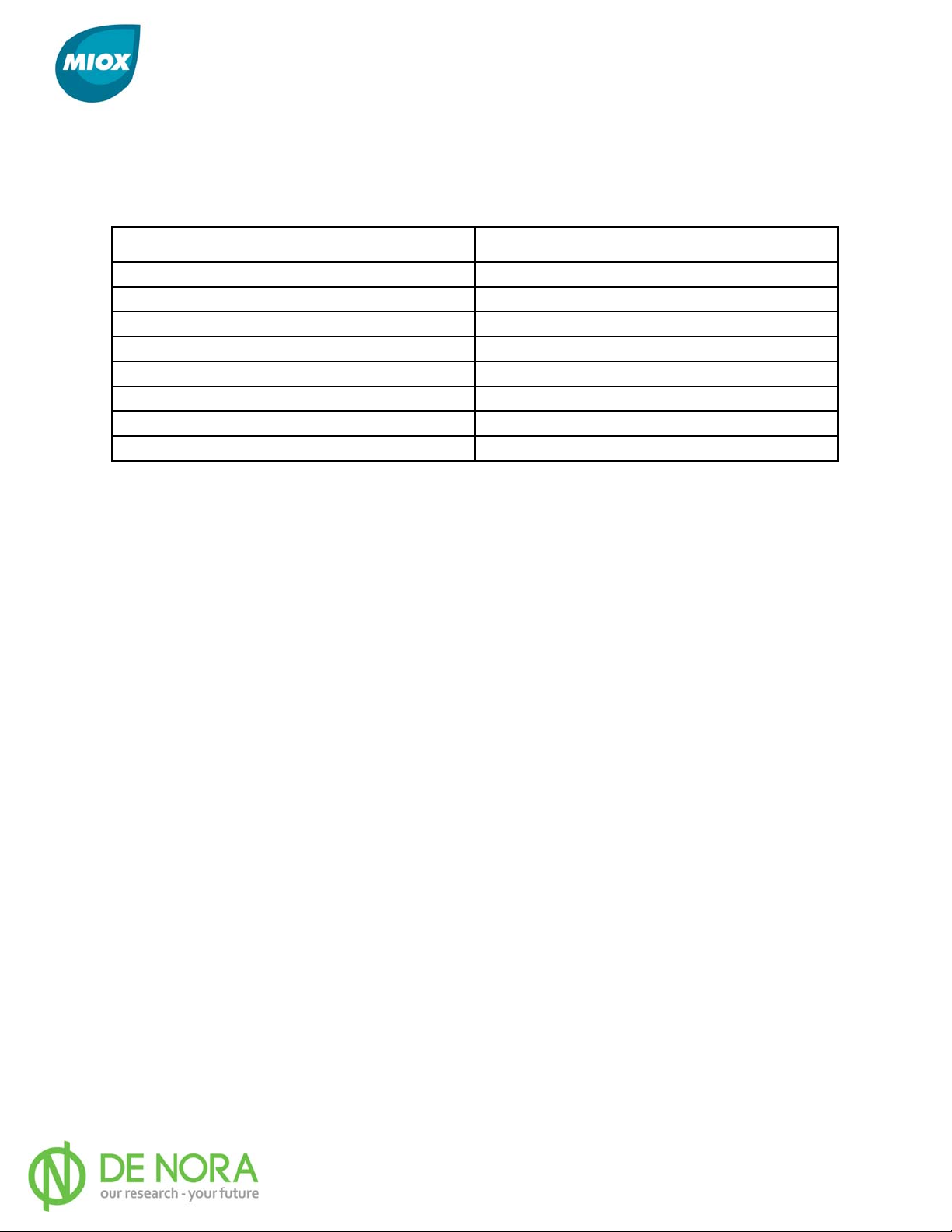
MIOX RIO Series Operators Manual
Ethernet Connection
The Ethernet connector provides connection to site SCADA systems. Table 7 provides the
pin-out for the connector.
Table 7 Ethernet Connector Pin-Out
Pin
Pin Name
1
2
3 Rx+
4 not used
5 not used
6 Rx-
7 not used
8 not used
Tx+
Tx-
P/N: 102-00076-G Page 24
