MIOCARE MiCor A100 User Manual

MiCor™ A100
Wearable ECG Recorder
User Manual
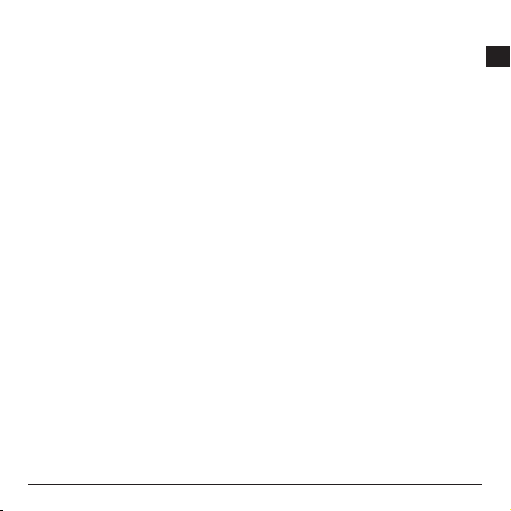
Table of Contents
Welcome .............................................................................................................. 2
Package contents .........................................................................................2
General precautions ............................................................................................. 2
Precautions about heart rate measurements ...................................................... 3
Getting to know the device ..................................................................................4
Charging the battery ............................................................................................ 4
Installing the MiCor A100 app .............................................................................. 5
Time settings and data synchronisation ....................................................... 5
Getting familiar with the modes ...........................................................................6
Wearing the device ..............................................................................................7
Measuring your heart rate .................................................................................... 7
Recording your activities ......................................................................................8
Sleep monitoring .................................................................................................. 8
Using the MiCor A100 app ................................................................................... 9
Viewing the ECG data................................................................................... 9
Viewing the sleep data .................................................................................11
Conguring the MiCor A100 app ................................................................ 12
For more information .......................................................................................... 13
Safety information .......................................................................................13
CE ...............................................................................................................13
WEEE .......................................................................................................... 13
IP27 .............................................................................................................13
Bluetooth ..................................................................................................... 13
Safety precautions ...................................................................................... 14
Caring for your device ................................................................................. 15
Specications .............................................................................................. 16
Support ........................................................................................................ 17
1
en
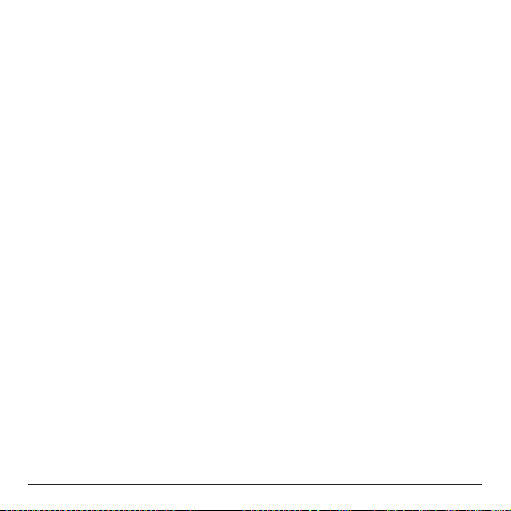
Welcome
Thank you for purchasing MiCor A100. This document guides you through the
successful setup of your device and familiarises you with the basic skills of using the
device.
This device is designed to wear on the wrist and record the electrocardiograph (ECG)
signals at any time. This device collects Lead 1 ECG signals. It is intended for use at
home at any time by the adults who have the transient symptoms that may suggest
cardiac conduction abnormalities or who want to monitor the cardiac functions.
By using the device, you agree voluntarily to the acquisition and transmission of the
ECG signals.
Warning! You are not recommended to use this device if you have an implanted
pacemaker.
Package contents
Check the items contained in the package carefully. You should have the following:
l
MiCor A100 Wearable ECG Recorder
l
Magnet Type USB charging cable
l
Protection cover x 2
l
User Manual
General precautions
l
This device is not designed or intended for a complete diagnosis of your health
conditions. This device should never be used as a basis for starting or modifying
treatments without independent conrmations by medical examinations.
l
Do not attempt self-diagnosis of the measurement results and analyses. Always
consult your doctor.
l
Do not use the recorded information for any purpose other than obtaining
physiological information. Always consult your doctor for pathological observations.
l
Consult your doctor before use if you have any pre-existing conditions that might
be affected by your use of this device.
l
Consult your doctor before beginning or modifying any exercise program.
l
Do not wear your device while charging it.
l
Do not charge your device while it is wet.
2
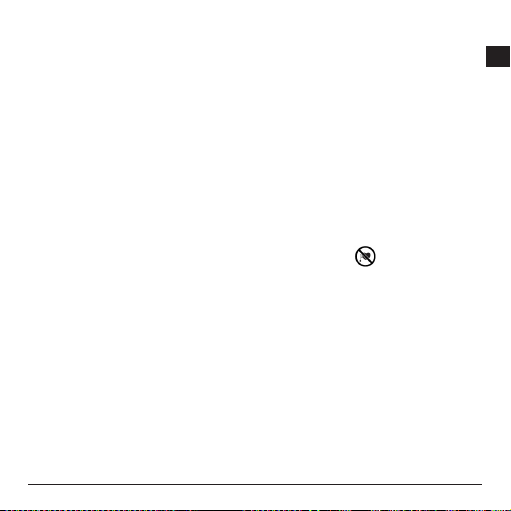
l
Take the device off from time to time to clean it and allow for your skin to be
uncovered.
l
Prolonged contact may contribute to skin irritation or allergies in some users. If you
notice any signs of skin redness, swelling, itchiness, or other skin irritation, please
discontinue. Continued use, even after symptoms subside, may result in renewed
or increased irritation. If symptoms persist, consult your doctor.
l
Disperse any static electricity from your body before using the device. To eliminate
static electricity, use a small metal device to touch a grounded metal surface before
touching it with your skin.
l
Do not check call notications or other data on the device’s display while driving or
in other situations where distractions could be hazardous.
Precautions about heart rate measurements
l
If your nger and skin are dry, wipe them with a damp towel so that they are slightly
moist.
l
Heart rate measurements may not be possible for some people. Consult your
doctor if you encounter such a problem.
l
Do not use the device with a debrillator or regulator.
l
Do not use the device in an intensive care unit or operating room.
l
Do not use the device in the presence of ammable anesthetics, drugs or
pressurised oxygen (such as in a hyperbaric chamber, ultraviolet steriliser or
oxygen tent).
l
Do not take heart rate measurements in a location where the device will be
exposed to strong electromagnetic forces, such as near an arc welder, high-power
radio transmitter, etc.
l
Do not take heart rate measurements if the electrodes are dirty. Clean them rst.
l
Do not use for any purpose other than obtaining physiological information.
l
Do not use the device for serious and complex heart diseases.
l
When using the device in a medical facility, use it under the supervision of your
doctor.
3
en
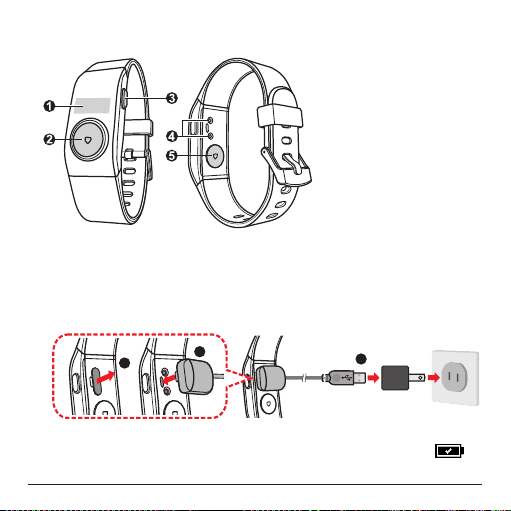
Getting to know the device
1. Display screen
2. ECG sensor
3. Mode key
4. Charger connector
5. ECG sensor
Charging the battery
1. Remove the protection cover.
2. Connect the USB charger to the device's charger connector.
3. Connect the USB connector of the charger to a power source (output: 5V DC/1A
max).
1
The device turns on automatically. The battery icon will appear and then disappear
automatically in a few seconds. Charge the device until the battery is full ( ).
4. Replace the protection cover.
2
4
3
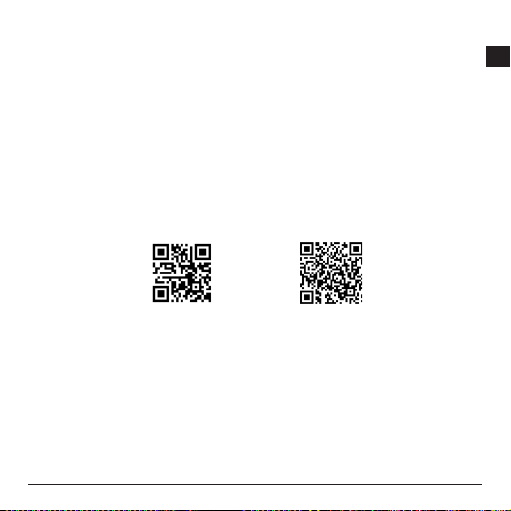
NOTE:
l
You will be alerted when the battery power level is lower than 10%.
l
When storing the product for a long period of time, be sure to fully charge the battery at least once
every two weeks. Over discharge of the battery can affect the charging performance.
l
The battery life depends on how you use the device.
l
The battery will stop charging when the ambient temperature is less than 0°C (32°F) or more than
40°C (104°F).
Installing the MiCor A100 app
NOTE: Your phone needs to support the Bluetooth® Smart (Bluetooth low energy; BLE) feature to work
with the device and MiCor A100 app.
The free MiCor A100 app is designed to work with the MiCor A100 wristband. The app
provides information about the recorded ECG data and sleep activities.
Install the app on your phone (iOS 8.0 or higher; Android 5.0 or higher) from App Store
or Google Play.
AndroidiOS
Time settings and data synchronisation
Before using the device to record your ECG data for the rst time, make sure of the
correct time settings by connecting it to your phone and MiCor A100 app via Bluetooth®
Smart.
1. Turn on the Bluetooth function on your phone.
2. Launch the MiCor A100 app and follow the prompts to complete the settings and
your account.
NOTE: Make sure to provide the correct personal information so that the calories can be calculated
correctly accordingly.
3. Tap Connect Device. Read the tutorial and tap Next.
4. Press the Mode key on the device to make it discoverable for 10 seconds.
5
en
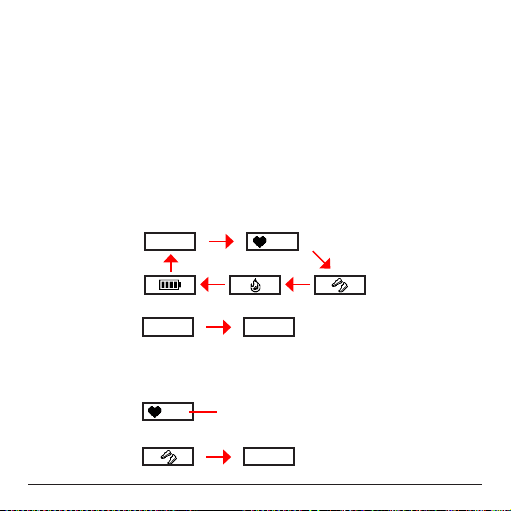
5. Select your device from the app's device list (by identifying the serial number that
is printed on the back side of the device).
NOTE: The app does not accept the same serial number to be used by different users.
6. Once the pairing is completed, the time settings and data will be synchronised.
NOTE:
l
Data cannot be synchronised via Bluetooth® Smart when charging is in progress.
l
Ifyouchangetoanewphone,youneedtorstremovethepairinginformationontheoldphone
before pairing with the new phone: from the phone's list of paired devices in the Bluetooth settings,
access the settings of your device and use the unpair/forget feature.
Getting familiar with the modes
Press the Mode key repeatedly to cycle through the various display modes: Time and
Date > Heart Rate > Steps > Calories > Battery.
The screen of the device will be turned off automatically after 10 seconds of inactivity.
08:00
Time and Date mode: displays the current time and then the date.
08:00
Heart Rate (HR) mode: allows you to measure your heart rate and displays the
amount of recorded ECG data on the device.
NOTE: You can enter the HR measurement mode at any time by keeping your thumb on the ECG sensor
on the front of your device for 2 seconds.
12
Steps mode: displays the total step count of the day.
12
06/01
The amount of recorded ECG data
168
6
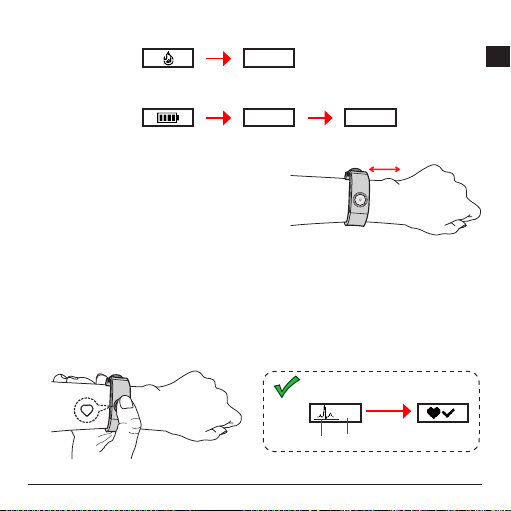
Calories mode: displays the total calories burned of the day.
1688
Battery mode: displays the battery power status and FCC ID (after 4 seconds of
inactivity).
FCCID P4Q-N507
Wearing the device
Wear the device away from the top of the
wrist bone, and keep it snug and in place.
Make sure that the ECG (electrocardiography)
sensor touches your skin for detecting your
heart rate. To ensure proper blood circulation,
do not over-tighten the device.
Measuring your heart rate
Follow this procedure to measure your heart rate:
1. With the ECG sensor on the back of your device touching your skin, press the
Mode key to turn on the screen of your device.
2. Place the web of your palm around the wristband of your device, and keep your
thumb on the ECG sensor on the front of your device for 2 seconds to enter the HR
measurement mode.
Measuring Completed
72
Heart rateProgress bar
7
en
