Page 1

Service Manual
For the
SCV2832E, SCV2426,
SCV280000 & ES2832
Automatic Scrubbers
For:
o
Training
Troubleshooting
Adjustments
Page 2

Contents
1 Cautions ----------------------------------------------------------------------
Page 4
2 Maintenance Intervals ----------------------------------------------------
2.1 Customer Maintenance ----------------------------------------------
2.2 Maintenance I after every 125 hours of operation--------------
Page 5
Page 6
Page 7
2.3 Maintenance II after every 250 hours of operation
-------------
2.4 Maintenance S after every 500 hours of operation,
minimum once per year-------------------------------------------
3 Service Mode ----------------------------------------------------------------
Page 8
Page 9
Page 10
3.1 Service Mode SC280000 --------------------------------------------
4 Brush Pressure Settings---------------------------------------------------
4.1 ES2832 and CP2832 -------------------------------------------------
Page 11
Page 13
Page 14
5
Error Codes
------------------------------------------------------------------
6 5.1 Table of Error Codes (LCD)------------------------------------------
Page 16
Page 17
Page 2
Page 3

Contents
5.4 Error Codes (LED) --------------------------------------------------------------
6 Side Squeegee Adjustment (cylindrical) -----------------------------------------
6.1 Side Squeegee Adjustment (disk)--------------------------------------------
-------------------------------------------------------
Page 21
Page 25
Page 26
7
Rear
Squeegee
Adjustment
8 Replacing the Brush Actuator On SC2832 Models--------------------------9 Trouble Shooting the Code 8 Error ----------------------------------------------10 Testing the Throttle Potentiometer-----------------------------------------------
Page 27
Page 30
Page 33
Page 36
11 Identifing the Cause of Trio Controllers ---------------------------------------12 Notes------------------------------------------------------------------------------------
Page 38
Page 39
Page 3
Page 4

1. Cautions
• Always disconnect the A.C. Cord from the outlet and and D.C. Cord
from the battery pack before servicing the machine. Except for making
voltage and current measurements.
• Before replacing or disconnecting any electrical componets, disconnect
the battery pack from the machine first. Failure to do so could cause a
short circuit
.
• After any repair work test the machine for proper operation.
• When servicin
g
the machine always observe the general safety and
gygy
accident prevention guidlines.
• Do not attempt to power up the controllers with battery chargers.
Permanent damage will occur to the controller.
36 volt chargers usually have an output in excess of 48 volts.
• Use only Minuteman approved battery chargers.
Page 4
•
Do not apply power directly to the motors without first disconnecting
them from the controller circuit.
Page 5

2. Maintenance Intervals
•Maintenance Intervals:
In a modular structure, the Minuteman System Maintenance determines the specific
technical proceedures to be preformed and sets the time interval between the two
maintenance cycles.
For each of the maintenance cycle, the replaceable parts are determined as well.
Further details described in the specific chapters.
•Minuteman System Maintenance K:
To be performed by the customer (in daily or weekly intervals) according to the maintenance
and care instructions as specified in the operating instructions.
The operator must be professionally instructed after delivery of the machine by selling
dealer .
•Minuteman System Maintenance I: (after every 125 hours of operation)
To be preformed an authorized Minuteman Service Center in accordance with the machinespecific system maintenance.
•Minuteman System Maintenance II: (after every 250 hours of operation)
To be preformed an authorized Minuteman Service Center in accordance with the machinespecific system maintenance.
•Minuteman System Maintenance S: (after every 500 hours of operation, safety check) To
be performed by an authorized Minuteman Service Center in accordance with the machinespecific system maintenance.
Page 5
Page 6
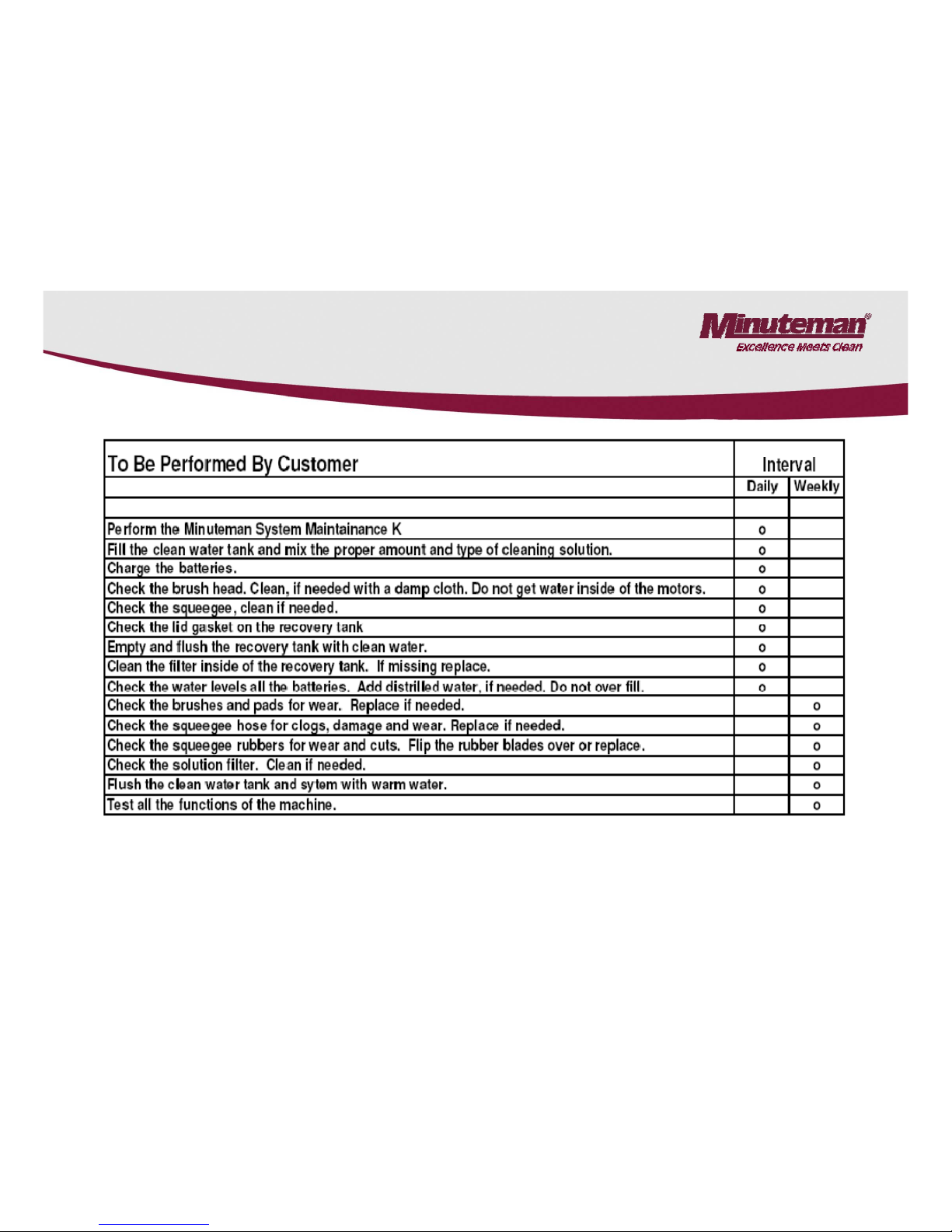
2.1 Minuteman System Maintenance K
Page 6
Page 7
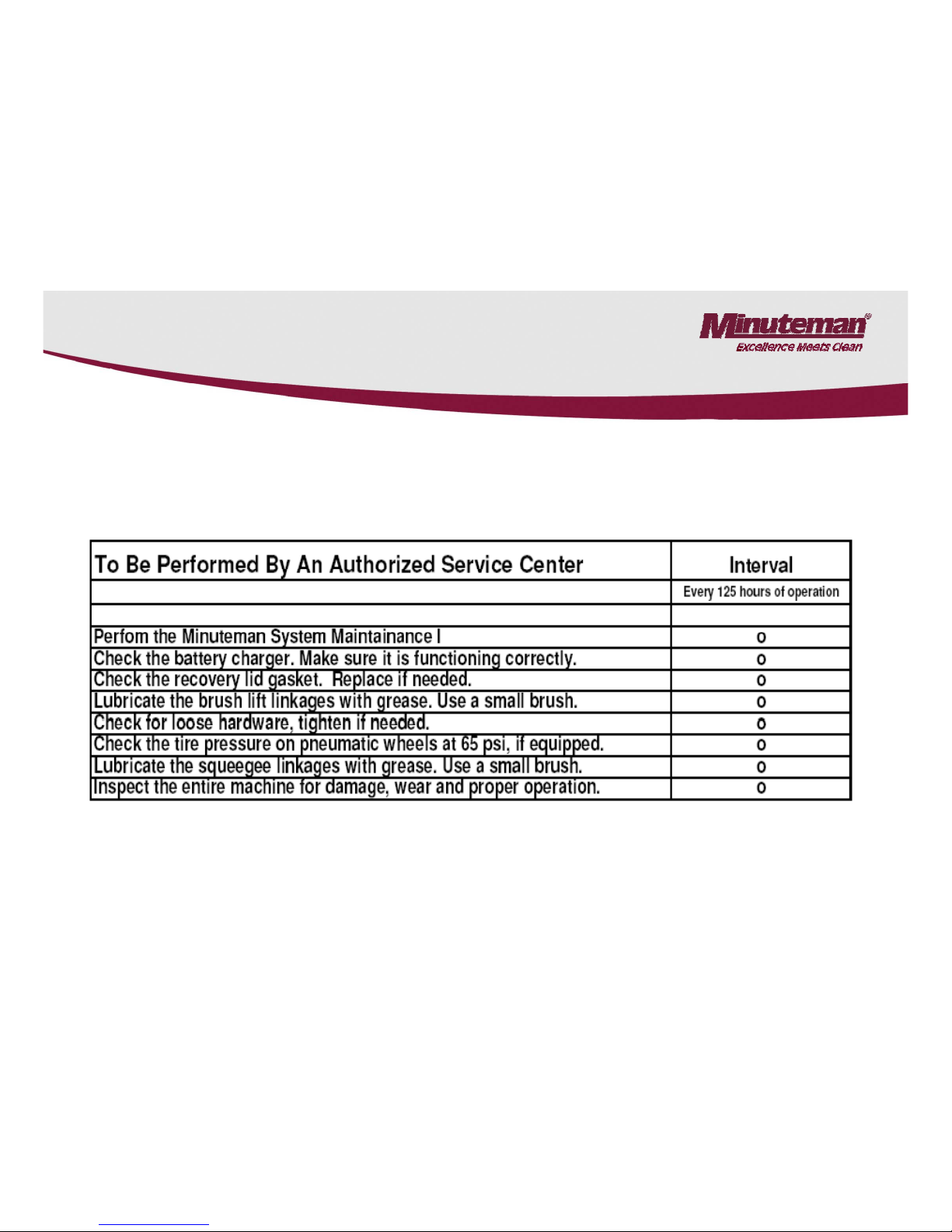
2.2 Minuteman System Maintenance I
Page 7
Page 8
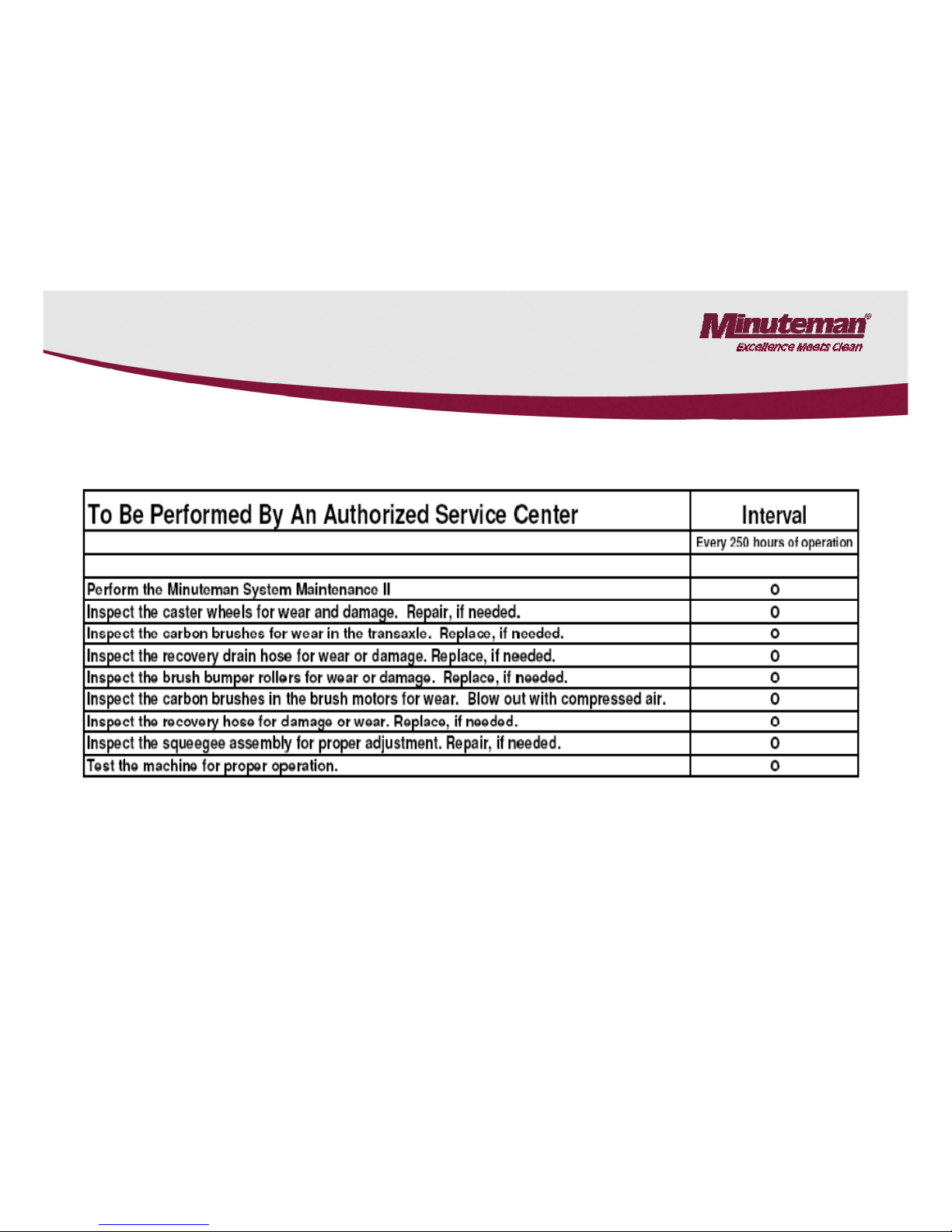
2.3 Minuteman System Maintenance II
Page 8
Page 9
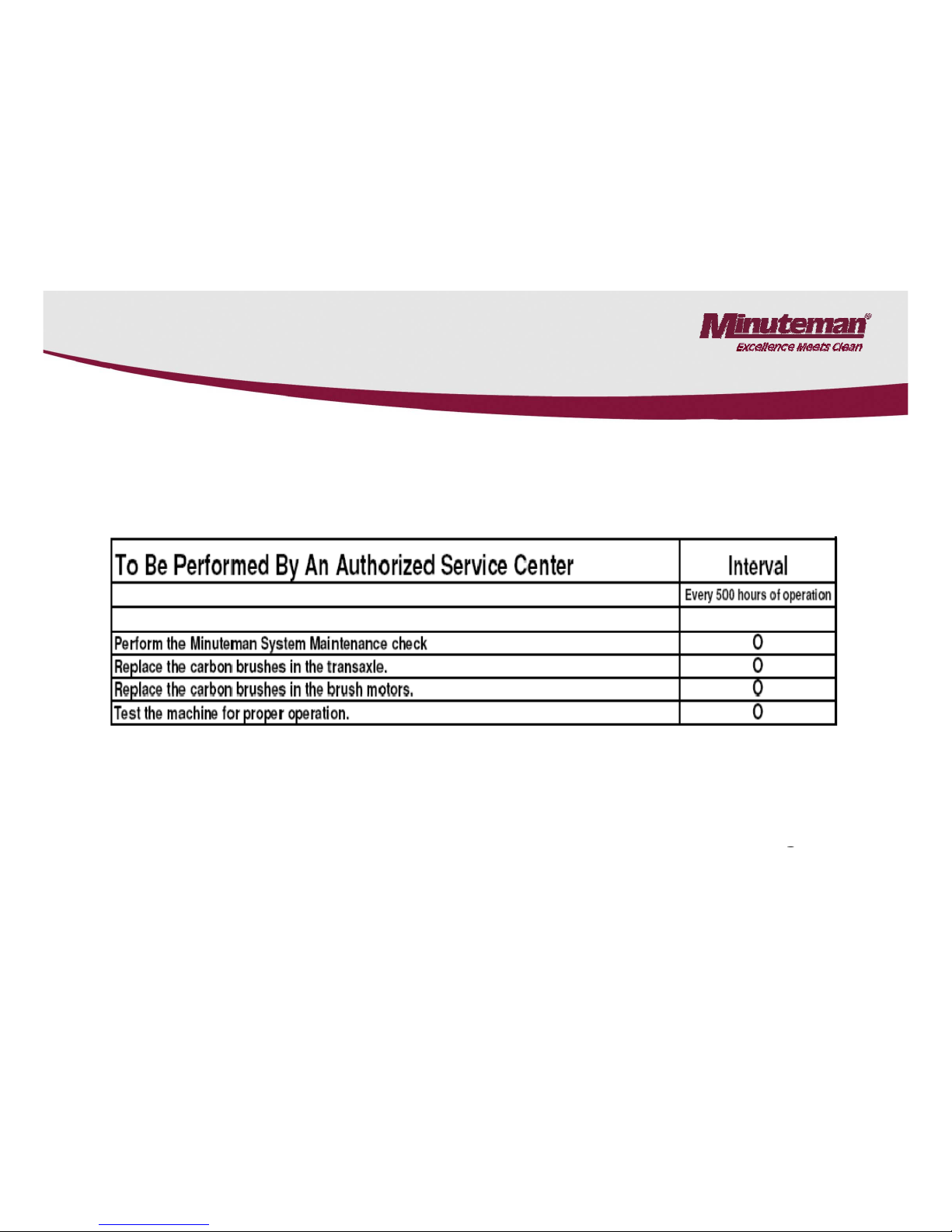
2.4 Minuteman System Maintenance S
Page 9
g
Page 10

3. Service Mode
The Service mode switch can be used to lower the brush deck.
Press and hold the switch in the down position and the deck will lower. Once
it is in service mode, the deck can raised and lowered by pressing the top or
lower part of the rocker switch. To return the machine back to normal
operation: Turn the key switch off and back on. The machine will reset.
The switch located below the seat
The switch is located below the recovery
behind the panel on the SCVs. (Not
equipped on the SC280000 models)
tank
on the
ES2832
and
CP2832
models.
Page 10
Page 11

3.1 Service Mode SC280000
Push and hold the brush
pressure down button for
-
15
20 seconds.
Once it is in service mode,
You can raise and lower
the deck b
uy pressing the
brush pressure up and
down arrows.
To return the machine back
to normal operation: T urn
the key switch off and back
Page 11
on. The machine will reset.
Page 12

3.2 Service Mode SCV2426
The Service Mode Switch on
the SCV2426 is located next
to the step on the front of the
’
machine on the operator s
left side.
Once it is in service mode,
the deck can raised and
lowered by pressing the
upper or lower part of the
rocker switch.
To return the machine back to normal operation: Turn the key switch off
and back on. The machine will reset.
Page 12
Page 13

4. Brush Pressure Settings
The brush pressure range can be
changed when changing the type of
deck on the SC2832E, SC2426P,
CP2832 and ES2832 models.
Connect the oran
g
e/violet wire into
g
the terminal block with red/black wire
group for cylindrical decks and
unplug it for the disk decks.
The terminal block is located below
the T rio controller on the SCVs and
below the control panel on the ES
Trio Controller
SCV 2832E Shown
Page 13
Page 14

4.1 ES2832,CP2832, and Phoenix 34
It is now available to change the brush pressure settings in
the field, when changing brush decks on current production
models of the Easy Scrub 28 and 32. No other modifications
will be required.
Changing the brush pressure settings will only be required,
when changing the cylindrical over to the disk deck or disk
over to the cylindrical decks. Changing the size only
(Example: Changing the 28 disk to 32 disk) will not require
changing the settings.
The orange/violet wire from the controller has been added to
change settings.
Connecting the orange/violet wire to the terminal block puts it
in the low-pressure mode for cylindrical decks.
Disconnecting the orange/violet from the terminal block puts
the brush pressure in the high-pressure mode for disk decks.
pg
p
Instructions:
1. Remove the switch panel, by removing the four screws.
2. Locate the terminal block. See Photograph.
Page 14
Page 15

4.2 ES2832,CP2832, and Phoenix 34
Locate the Red/Black wire group Locate the Orange/Violet wire
Page 15
g
Page 16

5. Error Codes
The model SC280000 Rider scrubber uses a LCD display mounted above the steering wheel which
indicates the error code when they occur . The will be displayed as a four digit code with a picture of
a wrench next it. The to
p
three are the hour meters for Total Time, Brush Motors and Drive Motor .
p,
The SC2832E, SC2426P, ES2862 and CP2832 models uses a 10 light LED display to indicate the
battery condition a error codes. The battery condition will be displayed with 1 to 10 LEDS. 10 LEDs
would be a fully charged battery one LED batteries are discharged.
When a error occurs 1 to 10 LEDS will flash indicating a specific error has occurred. There are two
aspects of the error codes.
A.H
ow many
LEDS
are flashing
B. How many times it is flashing ( referred to as sequence)
Page 16
Page 17

6. Table of Error Codes
Code Information or Fault Description Comments and Corrective Action
0810 TILLER FAULT-1 For all Throttle Potentiometer Circuit Diagnostic Codes:
-
0811
TILLER MAX WIPER DIFFERENCE ERROR
1
Check throttle wiring for shorts or opens
.
Repair or replace as necessary
.
0812 TILLER MAX PULL DOWN DIFFERENCE ERROR 2- If Diagnostic Code is not cleared, then replace throttle.
0813 TILLER MAX PULL SAFE DIFFERENCE ERROR " " " "
0814 TILLER REFERENCE ERROR
Throttle displaced during start up. Check throttle springs (Riders) or drive switches (ES or
CPs)
0815 TILLER LO REFERENCE ERROR 1- Check throttle wiring for shorts or opens. Repair or replace as necessary.
0816 TILLER HI REFERENCE ISO ERROR 2- If Diagnostic Code is not cleared, then replace throttle.
""""
0817
TILLER LO REFERENCE ISO ERROR
0818 TILLER ERROR BOTH HAVE READINGS " " " "
1310 EXCESSIVE CURRENT TRIP Current draw of all output devices connected to TRIO+ exceeded 250 amp maximum limit.
1311 SOFT AUX1 OVERCURRENT OCCURRED
Brush Actuator on Aux-1 exceeded 21 amp max. current limit. Check wiring or replace
device.
1312 SOFT AUX2 OVERCURRENT OCCURRED
Squeegee Actuator on Aux-2 exceeded 21 amp max. current limit. Check wiring or replace
device.
1313 SOFT AUX3 OVERCURRENT OCCURRED Water Pump on Aux-3 exceeded 7 amp max. current limit. Check wiring or replace device.
1314 SOFT AUX4 OVERCURRENT OCCURRED
Water Solenoid on Aux-4 exceeded 7 amp max. current limit. Check wiring or replace
device.
1318 SOLUTION TANK EMPTY Solution Tank Empty signal from float switch
131C SOFT ALARM OVERCURRENT OCCURRED Alarm circuit exceeded 2 amp max. current limit. Check wiring or replace device.
1321 AUX1 OVERCURRENT 2 OCCURRED Device connected to Aux-1 exceeded 12 amps for > .1 sec Check Brush Actuator.
>
1322
AUX2 OVERCURRENT 2 OCCURRED
Device connected to Aux 2 exceeded 12 amps for .1 sec. Check wiring or replace device.
1411 ERROR AUX 1 POSITIVE SHORTED_LOW Check Brush Actuator Motor and wiring. Repair or replace as necessary.
1412 ERROR AUX 1 NEGATIVE SHORTED LOW Check Brush Actuator Motor and wiring. Repair or replace as necessary.
1413 ERROR AUX 2 POSITIVE SHORTED LOW Check Squeegee actuator and wiring. Repair or replace as necessary.
1414 ERROR AUX 2 NEGATIVE SHORTED LOW Check Squeegee actuator and wiring. Repair or replace as necessary.
1500 BRAKE FAULT OPEN CIRCUIT Check Electric Brake circuit for a faulty connection.
1501 BRAKE FAULT 2 Check Electric Brake circuit for a faulty connection.
1507
BRAKE OVER CURRENT ERROR
Check Brake circuit wiring and brake
.
Repair or replace as necessary
.
1600 HIGH BATTERY ERROR Battery is overcharged or damaged. Replace battery.
1D02 FRONT END SPEC CHANGE TRIP Drive parameters have been reprogrammed. Cycle power with key switch.
1E03 INHIBIT ACTIVATED Solution Tank Empty - Check float switch
1E04 INHIBIT ACTIVATED2 Recovery Tank Full - Check float switch
1E06 INHIBIT INPUT OUT OF RANGE Invalid Inhibit signal. Check wiring and device. Repair or replace as necessary.
Page 17
Page 18

6. Table of Error Codes
2C00 LOW BATTERY ERROR Battery Charge to low. Recharge battery.
2C01 LOW BATTERY ERROR2 Battery Charge to low. Recharge battery.
2C02 SOFT BATTERY LOCKOUT OCCURRED Batter
y
Charge to low. Recharge battery.
yg g y
2C03 SOFT BATTERY LOCKOUT 2 OCCURRED Battery Charge to low. Recharge battery.
2F01 TILLER DISPLACED ERROR Throttle displaced on Power-up. Release throttle and then re-engage throttle.
3A00 BAD SETTINGS Illegal program parameter settings.
7000 STARTUP WITH PUSH SELECTED Freewheel Input signal detected at startup. Disconnect Freewheel input.
7001 PUSH ACTI VATED IN DRIVE MODE Freewheel Input signal activated while driving. Disconnect Freewheel input.
7500
TILLER COMMS TIMEOUT
Problem with LCD Module or wiring
.
Repair or replace as necessary
.
7600 SOFT BRUSH MOTOR DISCONNECTED ERROR Check Brush Motor wiring and connectors
7601 SOFT BRUSH CURRENT FOLDBACK Too much Brush Pressure/Current. Check for jammed Brushes or Deck or Brush motor short.
7602 SOFT BRUSH CURRENT FOLDBACK2 Too much Brush Pressure/Current. Check for jammed Brushes or Deck or Brush motor short.
7603 SOFT BRUSH CURRENT FOLDBACK3 Too much Brush Pressure/Current. Check for jammed Brushes or Deck or Brush motor short.
7604 SOFT BRUSH INHIBIT Brush Inhibit signal is active.
7605 BRUSH STARTUP OVERCURRENT DETECTION Possible Brush motor problem or shorted brush circuit wiring.
7700 SOFT VACUUM MOTOR DISCONNECTED ERROR Check Vacuum Motor wiring and connectors
7701 SOFT VACUUM CURRENT FOLDBACK Too much Vac motor current. Check for shorted Vac motor or wiring.
7702 SOFT VACUUM CURRENT FOLDBACK2 Too much Vac motor current. Check for shorted Vac motor or wiring.
7703 SOFT VACUUM CURRENT FOLDBACK3 Too much Vac motor current. Check for shorted Vac motor or wiring.
7800 TRACTION MOTOR FAULT-1 Check Traction Motor wiring and connectors
7801 TRACTION MOTOR OVER CURRENT ERROR Too much Traction motor current. Check for shorted Traction motor or wiring.
7802 TRACTION MOTOR IN FOLDBACK STATE Traction Motor was overloaded for too long, Control limiting current to protect motor.
7803 MOTOR LINE VOLTAGES INSTABILITY TIMEOUT Possible Traction Motor or loose wiring problem.
7804 TRACTION MOTOR IN DRIVE BOOST Traction Motor under heavy load or Current Limit / Fold back parameters set too low.
7880
TRACTION SPEED INPUT OUT OF RANGE
Check Throttle
Potentiometer
and wiring
.
7900 EMERGENCY STOP ERROR Emergency Stop function activated.
7901 SOFT BELLY BUTTON ACTIVATED Safety Bar switch is activated. (ES and CP models only)
8000 SERVICE MODE Service Timer limits have been reached.
9000 BRUSHES NOT FITTED Check Brush Deck to make sure Brushes are fitted properly.
Page 18
Page 19

6. Table of Error Codes
0003 For All of these Diagnostic Codes:
-
01001Turn Off
Key switch
and disconnect batteries.
0204 2-Wait 1 minute.
0705 3-Reconnect Batteries and turn on key switch.
0706 4-If Diagnostic Code is not cleared, then replace TRIO+ / TRIO+HD control.
0A01
0B02
IMPORTANT!
0B0B TRIO+ / TRIO+HD can be damaged internally by shorting Batt+ to any of it's Inputs or Outputs.
gyyg ypp
Check Wiring Harness for shorts before installing a replacement Control.
1704 If replacement control fails, then replace Wiring Harness before installing any more Controls.
1705
1706
1800
1802
1B20
1B21
2102
2103
2D01
3100 Shorted Circuit Check For Shorts on the Brush and Drive Motor Circuits. Also Water inside of motors.
3101
3102
3103
3104
3105
3200
3201
3210
3211
Page 19
Page 20

6. Table of Error Codes
3212 For All of these Diagnostic Codes:
3213 1- Turn Off Key switch and disconnect batteries.
3214 2- Wait 1 minute.
3- Reconnect Batteries and turn On Key switch.
-
+
+
36014If Diagnostic Code is not cleared, then replace TRIO / TRIO HD control.
3602
3603
3608
3609 IMPORTANT!
360A TRIO+ / TRIO+HD can be damaged internally by shorting Batt+ to any of it's Inputs or Outputs.
360B Check Wiring Harness for shorts before installing a replacement Control.
360C If replacement control fails, then replace Wiring Harness before installing any more Controls.
360D
360E
Page 20
7501
Page 21

5.1 Table Error Codes (LED)
Single flash Low Batteries
-
Charge
the batteries
Single flash Traction drive motor disconnected
Single flash - Brush motor disconnected
Single flash - Brush actuator overload
Two flash – Squeegee actuator overload
Page 21
Page 22

5.1 Table Error Codes (LED)
Single flash
–
Vacuum motor disconnected
Single flash
-
Off Isle Wand Activated
Single flash
-Potentiometer fault
Single flash
-
Control fault check all connections to
controller- see “Trouble Shooting the Code 8 Error”
Page 22
Page 23

5.1 Table Error Codes (LED)
Single Flash- Solution tank empty- Riders onl
y
g
py
y
Two flash
-
Not used
Th
ree flash-Water solenoid fault
Four flash-Water pump fault
Five flash
-
Electric brake circuit fault
-
Check all connection to
the brake.
Page 23
Page 24

5.1 Table Error Codes (LED)
Single flash
-
High battery voltage
-
Check all connections
Ripple-Throttle activated during start up.
Page 24
Page 25

6. Side Squeegee Adjustment
Cylindrical Decks
The side squeegees on the
cylindrical decks can be
SCV2426 & SCV2832E Only
adjusted by loosening the two
black knobs and moving the
squeegee assemble up or
down.
B
The brush assembly may be
accessed by removing the
yellow knob C. The squeegee
E
assembly is hinged at D
.
Remove the three wing nuts
that mount the brush idler
bearing assembly E and
remove the brush roll.
Repeat the process on both
A-Side Squeegee
B-Black Adjustment Knob
-
sides of the machines
C
Yellow Brush Access Knob
D-Side Squeegee Hinge
E-Bush Access Plate
Page 25
Page 26

6.1 Side Squeegee Adjustment
SCV2426 & SCV2832E Only
Disk Decks
The side squeegee
assemblies can be
adjusted by loosening
Wing Nuts
the two wing nuts and
moving the assembly
up or down.
Wing Nuts
Repeat the process on
both sides, if needed.
Squeegee
A
ssembly
Page 26
Page 27

7. Squeegee Adjustment
Later Models Onl
y
y
• The pitch of the squeegee
can be adjusted by turning
Wing Nuts
the knob
. Loosen the wing
nuts before adjusting.
Tighten the wing nuts to
lock into position
.
Adjustment Knob
Page 27
Page 28

7. Rear Squeegee Adjustment
Later Models Only
Page 28
Page 29

7. Rear Squeegee Adjustment
Later Models Onl
y
y
Page 29
Page 30

8. Replacing the Brush Actuator on the SCV 28 or 32
All Versions Of SCV2832E and SC280000
Replacing the Brush Actuator on the SCV 28 or 32
1. Lower the brush deck, so it gently rests on the floor.
2. Remove the side
squeegees
.
2.
Remove the side squeegees.
3. Remove the four bolts that mount the deck to the lift linkage.
4. Unplug the electrical connector and the Quick Connector for the solution from the deck.
5. Slide the deck out from under the machine.
6. Unplug the electrical connector to the actuator motor.
7. Remove the two pins that mount the actuator on each end.
8. Remove the actuator from the machine.
9. Mount the new actuator. Do not connect the electrical connector on the actuator at this point.
10. Connect the battery pack.
11.
Turn the machine on.
12. Put the machine in Service Mode. Hold one of the brush pressure buttons on the touch pad for over 20
seconds and release on the model SC2800000. The SC28/32E’s service mode switch is located in the
controller compartment under the seat, on the operators left side. Push the rocker switch in the down
position for 20 seconds.
13.Connect the actuator electrical connector into the harness
.
14. Use the up and down buttons on the touch pad to adjust the brush linkage height, so that you can slide
the brush deck into position. Do not raise it all the way up, until it is set correctly.
15. Lower the linkage down, using the touch pad or rocker switch, so that it gently rests on the mounting
brackets.
Page 30
Page 31

8. Replacing the Brush Actuator on the SCV 28 or 32
All Versions Of SCV2832E and SC280000
16. Slide the brush deck into position, install the four mounting bolts and tighten. Connect the brush motor
connector and solution quick connector.
17
. Locate the black rubber removable plug on the right side of the actuator and remove.
18. For models with cylindrical decks only. Remove the plastic side deck cover on the operators left side.
This is a gray plastic piece screwed to the side of the solution tank above the deck area.
19. Use the brush pressure up button to raise it up a little at a time. The clearance between the top belt cover
and the under side of the tank should between 1/4 to 3/8 inch, when the deck stops rising up. Do not
allow it to rise any higher or it might over load the actuator. If it continues to rise higher, adjustment w
ill
be required.
20. For Disk machines only, the actuator should be set so that you can slide the brushes under the deck and
not bottom out under the machine.
21. Adjust the actuator adjustment screw to change setting see drawing. Turn the screw no more than 1/8 of a
t
urn at a time. The adjustment screw closest to the shaft controls how high it rises. The screw furthest
from movable controls maximum down pressure. Look at the rubber plug to determine which way to turn
the screw.
22. Lower the brush deck and return it back up for the new settings to change.
23. Adjust the down setting so that the actuator cannot lift the drive motor off the floor. Set it so it only lifts
some pressure off the drive wheel.
24. Once the correct setting is made replace the rubber plug into the side of the actuator motor.
25. Replace side plastic cover.
26. Turn the key switch off and back on.
27. Test the machine.
Page 31
Page 32

8.1 Actuator Adjustment
Page 32
Page 33

8.2 Entering Service Mode with a Stuck Actuator
Page 33
Page 34

9. Trouble Shooting the Code 8 Error
ES2832,CP2832,SCV2426andSC2832EModelsOnly)
1.Check for loose or burnt connections on the controller, batteries, cables and
the circuit breaker. Make the sure the circuit breaker is not damaged.
2.Measure the total battery voltage at the batteries and at the battery
yg y
connections on the controller. They should be exactly the same. A 1/10 of a
volt or more difference would indicate a problem in the connections.
3.Check to see, if the operator has recently washed the machine down and got
water inside of the brush motor or in the controller area.
4.On the ES2832 and CP2832 only disconnect the plug on the Service Mode
Switch. This is accessible by tilting the solution tank forward. Power the
machine up with it disconnected
. If
error code is cleared replace the switch
.
5.Check for a disconnected or an open circuit or faulty potentiometer on the
throttle or speed circuit. Controller may not be detecting it in the circuit. Do a
continuit
y
test. See “Testing the potentiometer” section.
ygp
Page 34
Page 35

9. Trouble Shooting the Code 8 Error
6. Disconnect one motor connector from the Trio controller at a time and
disconnect the batteries for 1 minute and restart the machine. If the code
8 disappears and is replaced by a different code, the circuit disconnected
should be considered suspect. For example the brush was disconnected.
The code 8 is replaced by code 3. Code 3 indicates the brush motor is
disconnected
.
Check for a loose or broken connection at the brush deck
.
Check to see if water has gotten inside the brush motor. Check for a
shorted motor.
7. Static electricity. Check both the ground chains; there is one on the brush
deck
and one on the rear of the machine. They should be contacting the
floor. The one on the deck should touch the floor when the deck is down.
They also should have continuity between the end of the chain and the
frame of the machine. R
epa
ir or clean if n
eeded
if n
eeded
.
a e o t e ac e epa o c ea eeded eeded
8. If everything checks OK, replace the Trio Controller.
Note controllers can be damaged by loose connections on inputs and outputs, static
electricity and water on electrical components such as on or in the controller and motors.
Page 35
Page 36

10. Testing the Throttle Potentiometer
1. The throttle potentiometer resistance can be measured with an ohmmeter.
2. Unplu
g
the throttle potentiometer at the connector next to it.
g
3. Analog type meters are recommended for this test.
4. Measure the resistance across the red and white wire on the potentiometer assembly. It should
measure approximately 5K (5 thousand ohms).
5. Measure across the black and white wires on the
p
otentiometer, the resistance should be zero
p
ohms with pedal on the riders in the neutral position or speed knob on the ES2832 and CP2832 in
the full counterclockwise position. When the pedal or knob is moved to the full throttle position, in
should be a smooth resistance change without dropping out. It should measure approximately 5K
(5 thousand ohms) in the full position.
6.M
easuring across the black an
d
th
e red wire the resistance should be approximately 5K (5
thousand), when in the neutral position. When the pedal is at full throttle or the knob is full speed
position, the resistance should drop to zero.
7. If adjustment is needed, loosen the nut and screw on the throttle arm. Adjust the potentiometer
shaft with a flat tip screw driver, until it is set according to the information above (on the riders
only).
Page 36
Potentiometer Assembly
Adjust Here
Page 37

10. Testing the Throttle Potentiometer
8. If they do not find a problem here, have them retest at the connector at the Trio
controller.
9. Reconnect the plug at the throttle potentiometer.
10. Unplug the P3 connector (The large white connector) on the controller under the seat on the riders
and behind the two rear panels on the ES2832s and CP2832s.
11. L
ocate the black/orange and the black/pink wire.
12. Measuring across the black/orange and black/pink wires the resistance should be zero ohms in the
neutral position. It should 5k in the full throttle position.
13. Measure across the black/pink and the black/white wires. The resistance should be 5K (5
thousand) in the neutral position. When the pedal is at full throttle the resistance should drop to
zero.
14. If your reading is different with this test check all the connections between the controller and the
throttle control, including the seat switch.
Note: when moving the throttle to the
full position, the resistance should be smooth, without
dropping out for both tests. If the resistance does not go to 5K during the test, the arm and
the potentiometer may need to be adjusted to achieve it.
Page 37
Page 38

11. Identifying the Cause of Trio Failures
1. Check for loose or burnt connections on the controller, batteries, cables and the circuit breaker.
Make the sure the circuit breaker is not damaged (burnt or cracked).
2. Test the chassis drive motor harness for broken wires (riders only). Disconnect the plug labeled
Traction on the Trio controller. Connect a digital multi-meter to the plug on the two large wires.
Set the meter for Ohms (resistance). The resistance should be .3 to .4 ohms. Turn the steering
wheel in both directions until it stops several times
.
Monitor the meter while turning. The
resistance should not change or vary while turning. Any variation even .1 ohm would be indicate
a broken wire, which could cause spikes and surges, that could damage the Trio controller.
3. Measure the total battery voltage at the batteries and at the battery connections on the controller.
The
y
should be exactly the same. A 1/10 of a volt or more difference would indicate a problem in
yy p
the connections.
Page 38
Page 39

12. Notes
Page 39
