Page 1

SCV 24/26 RIDER SCRUBBER
OPERATION
■ SERVICE ■ PARTS ■ CARE
Page 2
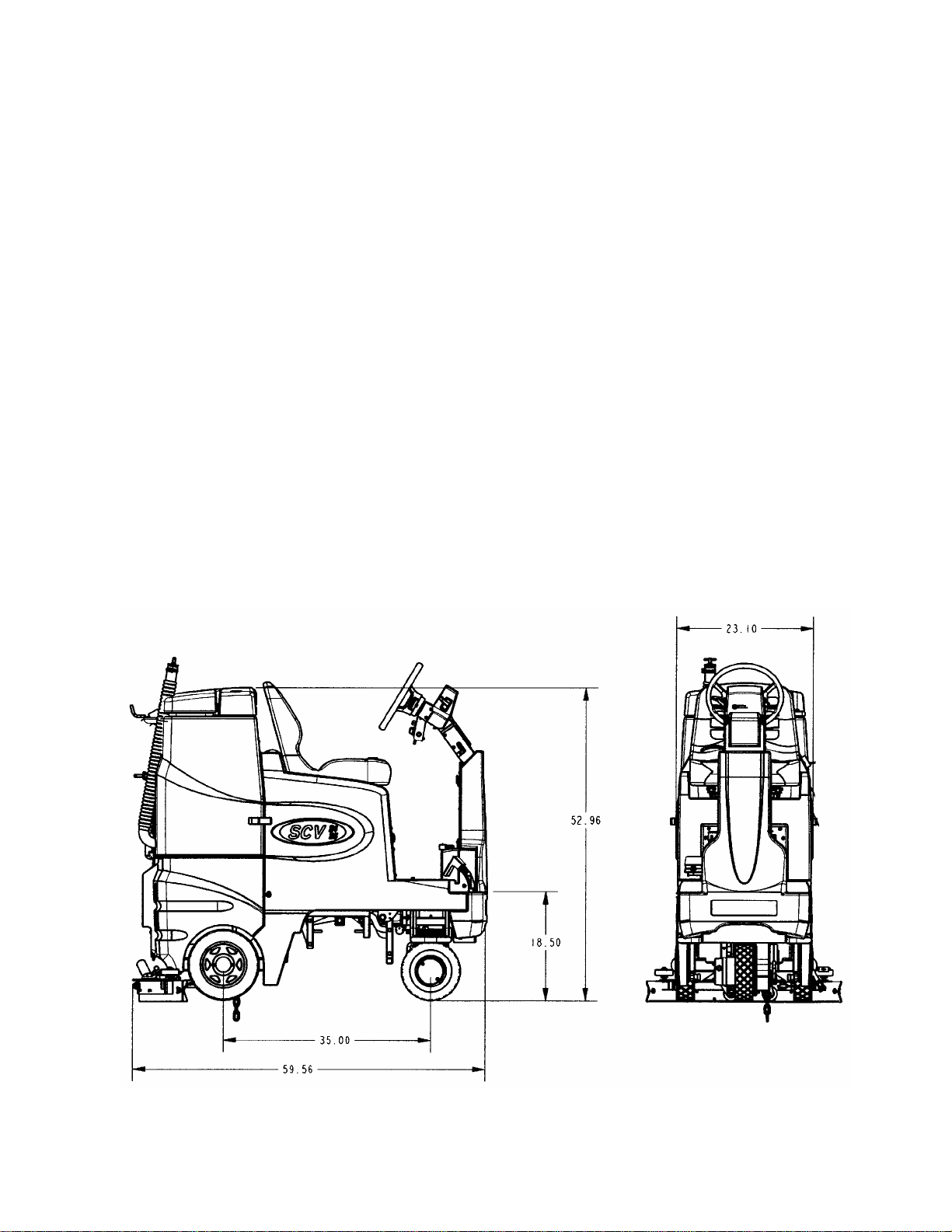
This manual is furnished with each new MINUTEMAN SCVTM 24/26. This provides the necessary
operating and preventive maintenance instructions. Operators must read and understand this manual
before operating or servicing this machine.
This machine was designed to give you excellent performance and efficiency. For best results and
minimal cost, please follow the general guidelines below:
• Operate the machine with reasonable care.
• Follow the manufacturers suggested maintenance instructions as provided in this booklet.
• Use original Minuteman supplied parts.
TECHNICAL SPECIFICATIONS
Model SCVTM24/26
Model # SC240000QP \ SC240001QP
SC260000QP \ SC260001QP
Current 52 Amps
Voltage, Batteries 36 volts, 3-12volt
Battery Capacity 210 AH
Sound Level 71dB
Dimensions (LxWxH) 60” x 23” x 53” (152.4cm x 58.42cm x 134.62cm)
Gross Weight 1,027 lbs (466 kg) with batteries
637 lbs (289 kg) without batteries
Working Grade Transport 10% (7°)
Wheel to Floor Pressure 61 PSI Front, 67 PSI Rear
2
Page 3
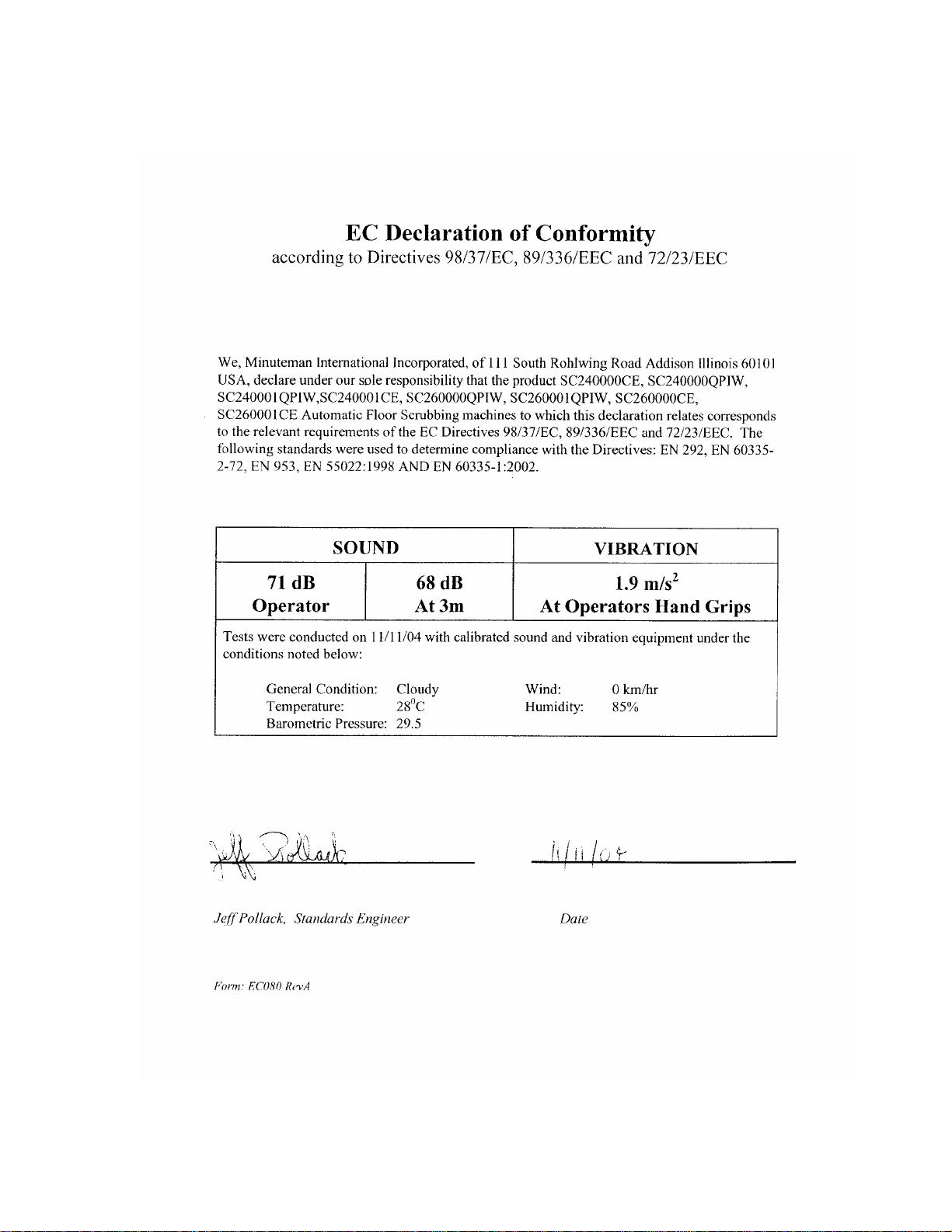
3
Page 4

TABLE OF CONTENTS
Operation, Illustrations, Spare Parts, and Maintenance
IMPORTANT SAFETY INSTRUCTIONS ............................................................................ 4
FOR SAFETY DURING OPERATION: ............................................................4
FOR SAFETY WHEN SERVICING OR MAINTAINING MACHINE:............ 4
INSPECTION...........................................6
ELECTRICAL...........................................6
BATTERIES.............................................6
OPERATOR RESPONSIBILITY..............6
MACHINE OVERVIEW - FRONT......................................................................................... 7
MACHINE OVERVIEW - REAR ........................................................................................... 8
LOWER CONTROL CONSOLE........................................................................9
1. REGULAR SCRUB MODE..................9
2. HEAVY SCRUB MODE .......................9
3. DOUBLE SCRUB MODE.....................9
4. VACUUM ONLY MODE.....................10
5. TRANSPORT MODE.........................10
6. SOLUTION CONTROL......................10
UPPER CONTROL CONSOLE........................................................................11
EMPTY SOLUTION TANK INDICATOR11
LOW BATTERY INDICATOR................11
STEERING WHEEL...............................11
OPERATION OF CONTROLS ........................................................................12
POWER SAVE MODE...........................12
ACCELERATOR PEDAL.......................12
SEAT......................................................12
DIRECTIONAL SWITCH........................12
PARKING BRAKE..................................13
EMERGENCY DISCONNECT BUTTON13
CIRCUIT BREAKERS............................13
BATTERY COMPARTMENT.................13
SCRUB DECK ..................................................................................................13
CYLINDRICAL SCRUB DECK................................................................................14
SCRUB DECK SHIFT............................15
SCRUB DECK INSTALLATION.............15
INSTALLATION INSTRUCTIONS................................................................16
INTERCHANGING SCRUB DECKS.....................................................17
SIDE
BRUSH CHANGES ON THE CYLINDRICAL DECK………...…….…...19
REAR
SQUEEGEE.............................................................................................18
SQUEEGEE........................................................................................... 20
REAR SQUEEGEE ADJUSTMENT ......21
OFF-AISLE WAND (Optional) ...............22
OFF-AISLE WAND TOOL (Optional)...222
THE SCV RIDER.................................................................................................................... 23
1
Page 5

MACHINE OPERATION.................................................................................23
MAINTENANCE SCHEDULE........................................................................26
GENERAL MACHINE TROUBLESHOOTING................................................................. 27
SCV 24/26 FAULT / DIAGNOSTIC CODES....................................................................... 29
EXPLODED VIEWS............................................................................................................... 30
MAIN ASSEMBLY I........................................................................................ 30
MAIN ASSEMBLY II.......................................................................................31
MAIN ASSEMBLY BOM (SEE MAIN ASSEMBLY I & II) ..........................32
MAINFRAME ASSEMBLY ............................................................................33
LINKAGE ASSEMBLY...................................................................................34
LINKAGE ASSEMBLY BOM.........................................................................35
FRONT DRIVE ASSEMBLY........................................................................... 36
DRIVE CABLE GUIDE ASSEMBLY......................................................37
STEERING
ASSEMBLY I ...............................................................................38
STEERING ASSEMBLY II..............................................................................39
STEERING ASSEMBLY BOM (SEE STR. ASM. I & II) ........................40
SOLUTION
TANK ASSEMBLY I...................................................................41
SOLUTION TANK ASSEMBLY II ................................................................. 42
SOLUTION TANK ASSEMBLY BOM (SEE SOL. TANK ASSY I & II) ......43
SEAT
ASSEMBLY........................................................................................... 44
ELECTRICAL PANEL ASSEMBLY ......................................................45
RECOVERY
TANK ASSEMBLY I.................................................................46
RECOVERY TANK ASSEMBLY II................................................................47
RECOVERY TANK BOM (SEE REC. TANK ASSY. I & II) ...................48
PUMP
ASSEMBLY..........................................................................................49
PUMP ASSEMBLY BOM................................................................................50
REAR
REAR SQUEEGEE...............................................................................52
SQUEEGEE
AXLE ASSEMBLY...............................................................................51
MECHANISM ASSEMBLY.......................................................53
REAR SQUEEGEE ASSEMBLY..................................................................... 54
BATTERY PANEL ASSEMBLY (LEFT HAND SIDE) .................................55
BATTERY PANEL ASSEMBLY (RIGHT HAND SIDE)..........................56
24”
CYLINDRICAL SCRUB DECK ASSEMBLY I (ITEMS 1 – 32) ............. 57
24” CYLINDRICAL SCRUB DECK ASSEMBLY II (ITEMS 33 – 63)..........58
24” CYLINDRICAL SCRUBDECK BOM (SEE ASSEMBLY I & II)............59
26” CYLINDRICAL SCRUB DECK ASSEMBLY I (ITEMS 1 – 32) ............. 60
26” CYLINDRICAL SCRUB DECK ASSEMBLY II (ITEMS 33 – 63)..........61
26” CYLINDRICAL SCRUBDECK BOM (SEE ASSEMBLY I & II)............62
2
Page 6

24” DISC SCRUB DECK ASSEMBLY I .........................................................63
24” DISC SCRUB DECK ASSEMBLY II........................................................64
24” DISC SCRUB DECK BOM (SEE ASSEMBLY I & II) .............................65
26” DISC SCRUB DECK ASSEMBLY I .........................................................66
26” DISC SCRUB DECK ASSEMBLY II........................................................67
26” DISC SCRUB DECK BOM (SEE ASSEMBLY I & II) .............................68
CYLINDRICAL SIDE SQUEEGEE (LEFT SIDE)..........................................69
CYLINDRICAL SIDE SQUEEGEE (RIGHT SIDE)....................................... 70
DISK SIDE SQUEEGEE (LEFT SIDE)............................................................71
DISC SIDE SQUEEGEE (RIGHT SIDE) .........................................................72
24” CYLINDRICAL BRUSH ASSEMBLY..................................................... 73
24” DISC BRUSH ASSEMBLY.......................................................................74
26” CYLINDRICAL BRUSH ASSEMBLY..................................................... 75
26” DISC BRUSH ASSEMBLY.......................................................................76
PLUMBING DIAGRAM ..................................................................................77
WIRING DIAGRAMS......................................................................................78
LIMITED WARRANTY ......................................................................................................... 82
3
Page 7

IMPORTANT SAFETY INSTRUCTIONS
Operators must read and understand this manual before operating or maintaining this
machine.
Do not operate this machine in flammable or explosive areas.
This machine is designed solely for scrubbing dirt and dust in an indoor environment. Minuteman
does not recommend using this machine in any other capacity.
The following information below may cause a potential hazard to the operator and equipment.
Read this manual carefully and be aware when these conditions can exist. Take necessary steps to
locate all safety devices on the machine and train the personnel operating the machine. Report any
machine damage or faulty operation immediately. Do not use machine if it is not in proper
operating condition.
FOR SAFETY DURING OPERATION:
Keep hands and feet clear of moving parts while machine is in operation.
Make sure all safety devices are in place and operate properly. All covers, doors and latches must
be closed and fastened before use.
During operation, attention should be paid to other persons in the work area and especially if
small children are present.
Electric motors and components can cause an explosion when operated near explosive materials
or vapor. Do not operate this machine near flammable materials such as solvents, thinners, fuels,
grain dust, etc.
Store or park this machine on a level surface only. To prevent unauthorized use, machine should
be stored or parked with the key removed.
This machine is designed for level operation only. Do not operate on ramps or inclines.
This machine is not suitable for picking up hazardous dusts.
Use caution when moving this machine into areas that are below freezing temperatures. Any
water in the tanks or hoses can cause damage to the machine.
FOR SAFETY WHEN SERVICING or MAINTAINING MACHINE:
Stop on level surface.
Disconnect the power to the machine by pressing the Red Emergency Disconnect Button when
charging batteries or during installation or removal of brushes.
Avoid moving parts. Do not wear loose jackets, shirts, or sleeves when working on machine.
4
Page 8

Avoid contact with battery acid. Battery acid can cause burns. When working on or around
batteries, wear protective clothing and safety glasses. Remove metal jewelry. Do not lay tools or
metal objects on top of batteries.
Charging batteries generates explosive gasses. Do not charge batteries when open flames or
sparks are present. Do not smoke. Make sure the charger is turned off before disconnecting it
from the machine.
Charge the batteries in a well-ventilated area with the battery cover removed completely.
Do not clean machine with a pressure washer.
Authorized personnel must perform repairs and maintenance. Use Minuteman supplied
replacement parts.
SAVE THESE INSTRUCTIONS
5
Page 9

INSPECTION
Carefully unpack and inspect your SCV Rider Scrubber for shipping damage. Follow unpacking
instructions on shipping pallet. Each unit has been tested and thoroughly inspected before
shipment. Any damage is the responsibility of the delivery carrier who should be notified
immediately.
ELECTRICAL
This machine is battery operated and designed to operate on 36 volts DC (3) 12-volt batteries.
BATTERIES
The recommended batteries are rated 210Ah (Minuteman P/N 956210).
We do not recommend mixing AMP hour capacities. Any alternate battery sets can be used if they equal
physical size and capacity.
OPERATOR RESPONSIBILITY
Read this manual carefully before operating this machine.
The operator is responsible in taking care of the daily maintenance and check ups of the
machine to keep it in good working condition. The operator must inform the service
mechanic or supervisor when the scheduled maintenance intervals are required as
stated in the MAINTENANCE section of this manual.
Before starting familiarize yourself with the machine and its controls (see “Machine
Overview, Front”, “Machine Overview, Rear”, “Operator Compartment”, “Control
Console” diagrams).
6
Page 10
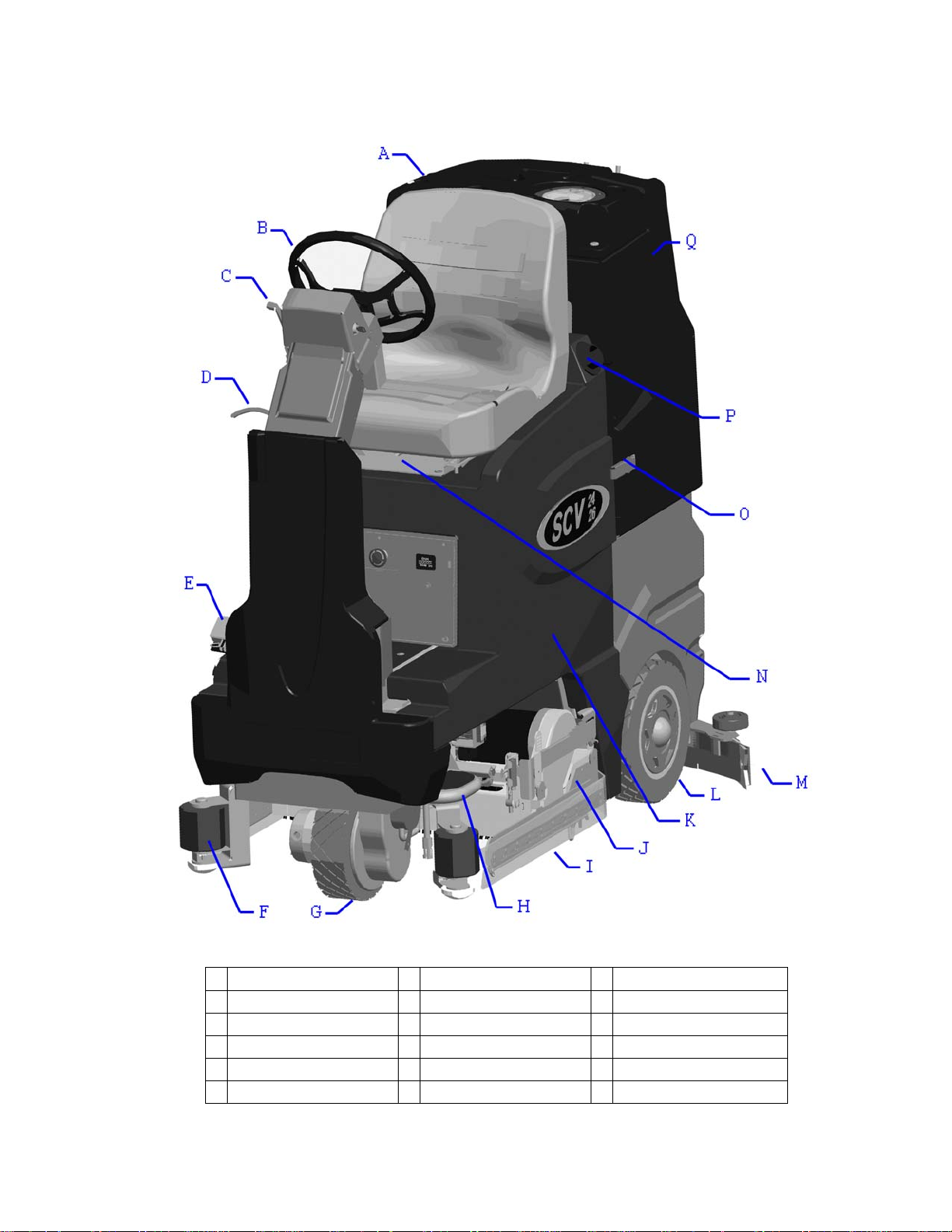
MACHINE OVERVIEW - FRONT
A Recovery Tank Lid G Front Drive Wheel M Rear Squeegee
B Steering Wheel H Foot Step N Seat Adj. Lever
C Directional Lever I Side Squeegee O Safety Latch
D Tilt Steering Lever J Scrub Deck P Solution Tank Fill Port
E Accelerator Pedal K Solution Tank Q Recovery Tank
F Roller Bumper L Rear Wheel
7
Page 11
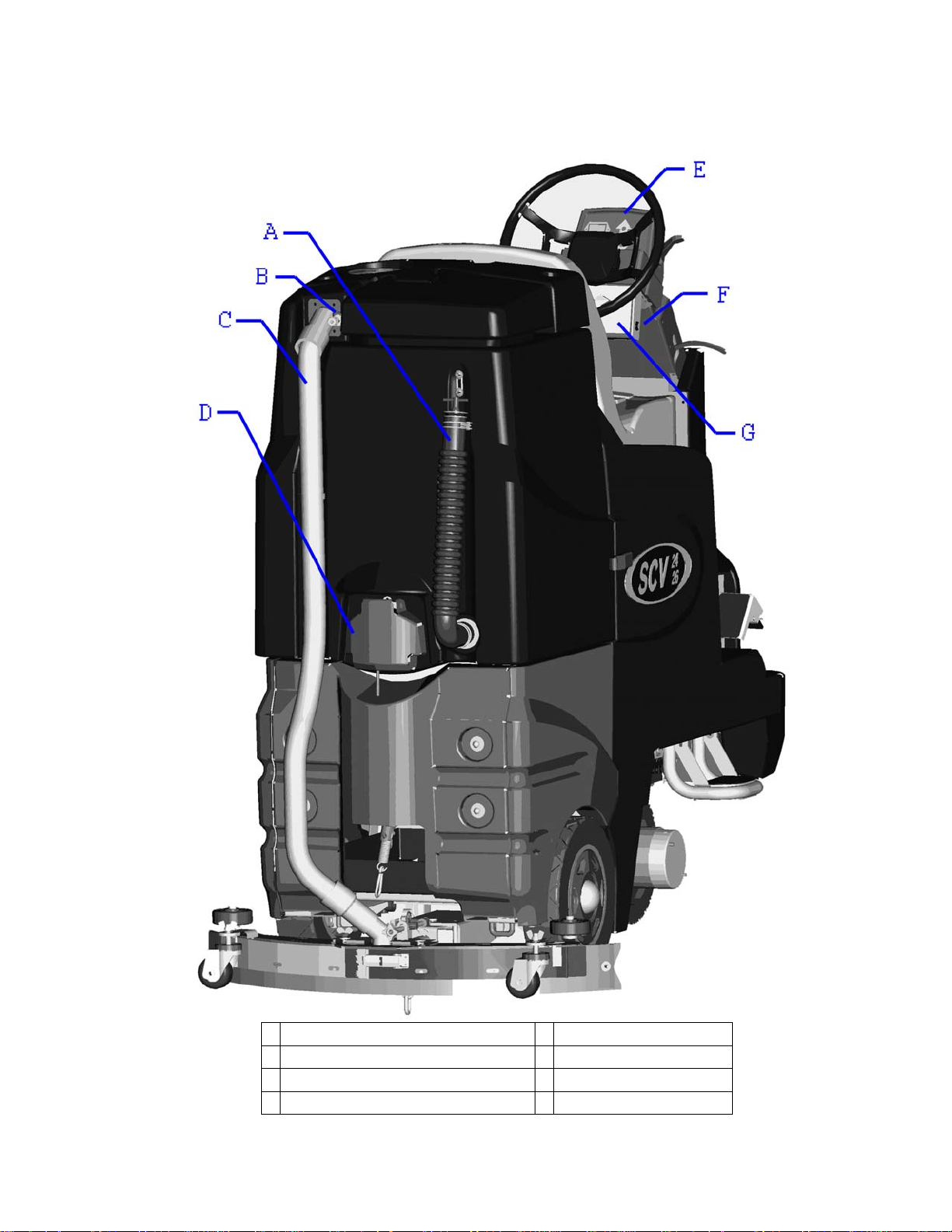
MACHINE OVERVIEW - REAR
A Recovery Tank Dump Hose E Upper Control Console
B Off Aisle Wand Hose Connection F Horn
C Recovery Hose H Lower Control Console
D Cleanout
8
Page 12

LOWER CONTROL CONSOLE
1. REGULAR SCRUB MODE
When the machine is running in this mode, the machine will perform all operations. This mode
can be used for day-to-day tasks under normal conditions. When the operator sets the
directional switch to forward and activates the accelerator handle, the solution pump will turn
on, the brushes will turn on and be lowered to the floor, as well as the rear squeegee. While
operating in this mode, the solution will be dispersed into the brushes, which will scrub the
floor allowing the chemical in the solution to break down the dirt on the floor. As the machine
continues to move forward, the rear squeegee and vacuum system will recover the dirt and
dispensed solution. If the operator stops moving, the machine will automatically raise the scrub
deck and turn off the brushes. If the directional switch is changed to reverse the machine will
continue to operate normally, only the rear squeegee will raise up.
2. HEAVY SCRUB MODE
This mode is similar to Regular Scrub. The machine will continue to operate the same was as
if it was in Regular Scrub Mode, only this mode applies more solution and brush pressure is
increased. This mode is used for high traffic areas and areas that have been heavily soiled, but
do not require time for the solution to soak.
3. DOUBLE SCRUB MODE
When the machine is running in this mode, the machine will perform all operations except
dirty solution recovery. This mode can be used if the floor is heavily soiled and the chemical
9
Page 13

will need additional time to emulsify grease and oils that are on the floor. When the operator
sets the directional switch to either the forward or reverse position and activates the
accelerator lever, the solution pump will turn on, the brushes will turn on and be lowered to
the floor. While operating in this mode, the solution will be dispersed into the brushes, which
will scrub the floor allowing the chemical in the solution to break down the dirt on the floor.
As the machine continues to move forward or back, the rear squeegee and vacuum system are
not on, which allows the solution to stay on the floor emulsifying the grease and oil. If the
operator stops moving in either direction, the machine will automatically raise the scrub deck
and turn off the brushes. After double scrubbing, the operator should use the vacuum only
mode to recover the dirty solution water from the floor.
4. VACUUM ONLY MODE
When the machine is running in this mode, the machine will only lower the rear squeegee and
turn on the vacuum system to recover the dirty solution from the floor. This mode is usually
chosen after double scrubbing to recover the dirty solution but it can also be used to pick up
spills. When the operator sets the directional switch to forward, the rear squeegee will be
lowered to the floor as the vacuum turns on, pulling the dirty solution water from the rear
squeegee into the recovery tank. If the operator stops moving forward and sets the directional
switch to reverse, the rear squeegee will retract (protecting it from damage) and the vacuum
motor will turn off after a few seconds. If the operator quits moving in either direction, the
machine will automatically raise the squeegee and turn off the vacuum motor after a few
seconds.
5. TRANSPORT MODE
When the machine is set in this mode, none of the cleaning functions of the machine will
operate. This mode is only used to transport the machine from one location to another at a
faster rate of speed.
6. SOLUTION CONTROL
This control will adjust the amount of solution that is being dispersed to the floor while in one
of the scrub mode. Adjust control clockwise to increase the amount of solution being
dispersed. The solution distribution range is from zero (0) to a maximum of ¾ GPM.
10
Page 14

UPPER CONTROL CONSOLE
EMPTY SOLUTION TANK INDICATOR
Once the solution tank has become empty
the battery gauge will blink a solid 9 LEDs
at a constant interval to alert the driver that
the solution tank needs to be filled.
LOW BATTERY INDICATOR
The battery gauge bar icon will be flashing
to signal the operator that the machine is
almost out of power. Once this signal is displayed to the operator, all functions will shut off
including the transport mode. The operator has to turn the key switch OFF and then, ON to reset
the machine. The machine then will only have a few minutes left of reserve power for a short
Vacuum only mode to pick up remaining solution on the floor and Transport power.
STEERING WHEEL
The steering wheel is adjustable for
operator comfort by pulling the tilt-
steering lever up and positioning the
steering wheel up or down (there are
three possible positions). By pulling
on the tilt-steering lever and
positioning the steering column in an
upright fashion, enables the operator
more room when climbing up and
down the machine.
11
Page 15

OPERATION OF CONTROLS
POWER SAVE MODE
The SCV is equipped with a power save feature to conserve battery power. If the key switch
power is left ON and none of the controls are activated for a period of fifteen minutes, the SCV
automatically goes into “power down mode” and turns OFF the power to conserve your batteries
in case the operator forgets to turn the key switch off or leaves the machine unattended.
ACCELERATOR PEDAL
Located on the right side of the operator compartment on the floor is the accelerator pedal. This
pedal controls the propelling speed of the machine. The farther the pedal is pushed down the
faster the machine will travel. As discussed earlier, the directional switch governs the direction of
travel the machine will take. Switching the directional switch with your foot pushed on the pedal
will make your machine change directions (a very slight delay may occur before the direction of
travel changes when switching directions on the fly). The accelerator pedal is interlocked with the
seat switch, making machine propulsion not possible without the operator sitting on the seat.
SEAT
The ergonomically designed seat is located on top of the solution tank. There is a lever under the
seat that allows the operator to adjust the seat forward or backward for operator comfort. There is
an interlock switch located inside the seat. This makes it impossible to engage the traction drive
circuitry without the operator on the seat. If the operator were to fall off the machine, the traction
drive circuitry would turn off.
DIRECTIONAL SWITCH
Located on the right side of the upper control console, this switch controls the direction in which
the SCV will move when the accelerator pedal is activated. There are two arrow located on the
upper control console with LEDs in the center to indicate which mode the SCV is in. The arrow
pointing forward with the amber LED indicates the SCV is in forward mode. The arrow pointing
backward with the red LED indicates the SCV is in reverse mode.
12
Page 16
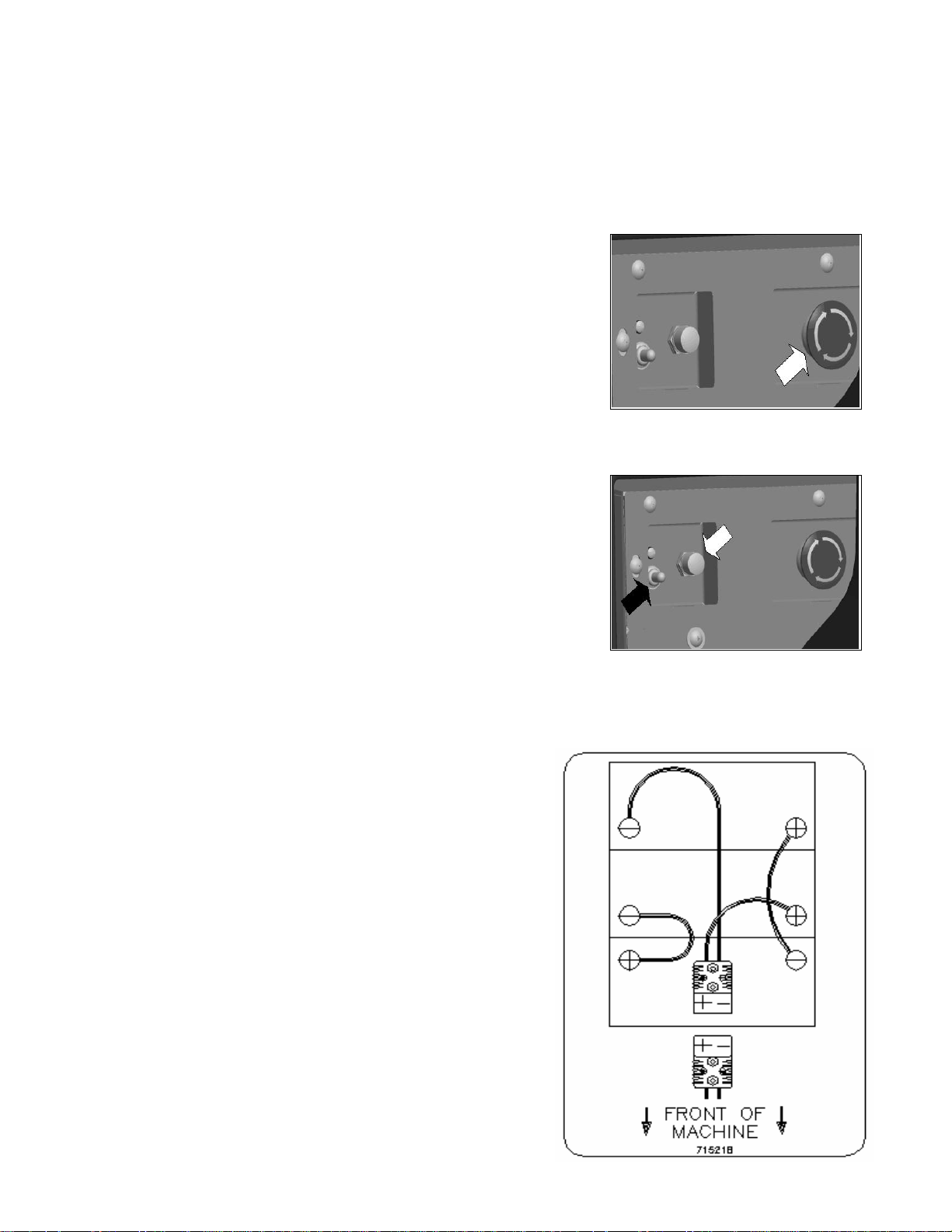
PARKING BRAKE
This machine is equipped with an Electro-magnetic brake built-in on the traction drive motor.
When the machine’s power is turned off (using either the key or the emergency button), the E-
mag brake is activated and the traction motor is prevented from moving.
EMERGENCY DISCONNECT BUTTON
This button is located in the middle of the electrical panel that
is directly underneath the operator’s seat. When the red
emergency button is pressed, power will be turned off. Use this
button in case of a machine emergency. The red knob needs to
be raised in order to run the machine. To reactivate, turn the
knob as shown by the arrows on the switch and the button will
pop up. All operational settings are retained even when the
power is turned off and on.
CIRCUIT BREAKERS
The circuit breakers are located next to the emergency
disconnect button. The 6-amp breaker (indicated by white
arrow). protects all auxiliary circuits on the machine
(headlights, horn, and back-up alarm). The 100-amp breaker
(indicated by black arrow) protects the main system circuit
(controller). Each main component is individually protected
with an internal breaker built-in the controller. (See fault code
table) and can be reset by turning the key switch off a few
seconds and then on again. The 100 amp circuit breaker can also
be used as a main power disconnect, this should be used only in
case of emergency. When tripped the breaker
removes power from the main controller and all
auxiliary power circuits
BATTERY COMPARTMENT
The battery compartment is located on the rear of the
machine under the recovery tank. Unlatching the two
safety latches on the side of the machine enables the
operator to tilt the recovery tank and access the
batteries for servicing and maintenance (make sure
recovery tank has been drained before tilting). The
battery compartment contains three 12-volt batteries
connected in series. Connect the batteries according
to the battery connection diagram (see diagram). The
recommended batteries are 210Ah (Minuteman P/N
956210).
SCRUB DECK
Minuteman offers two deck types (Cylindrical and
Disc) to fit your specific needs. The SCV design is
13
Page 17
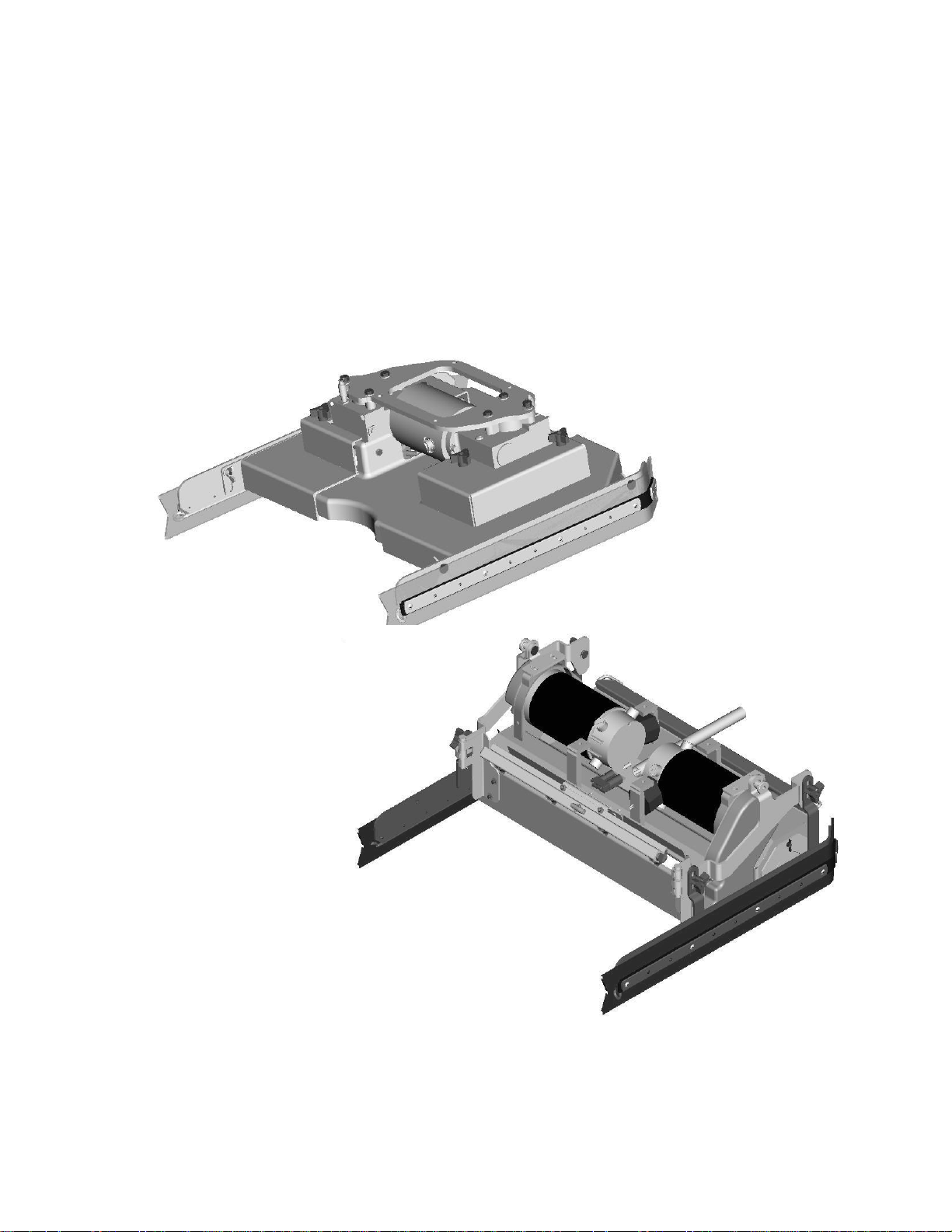
very dynamic wherein the decks are interchangeable in a matter of minutes whenever necessary
(removal of four bolts, and two quick-connects). The cylindrical brush deck has four built-in
spray jets to uniformly dispense cleaning solution on the floor and a wet sweeping debris tray to
collect loose objects on the floor. The disc brush deck dispenses cleaning solution through the
center hub and contained within the bristle area for efficient agitation of cleaning solution to the
floor and channeled to the rear of the machine. The disc brushes are also easily removed and
installed with the quick release clamp by using any of the three access doors. Another nice feature
that these scrub decks have is the ability to have uniform brush pressure applied to the floor at all
times. Since the scrub deck brush pressure is computer controlled, it will automatically adjust and
compensate to uneven contours on the floor while maintaining brush pressure.
Disc Scrub Deck
Cylindrical Scrub
Deck
14
Page 18
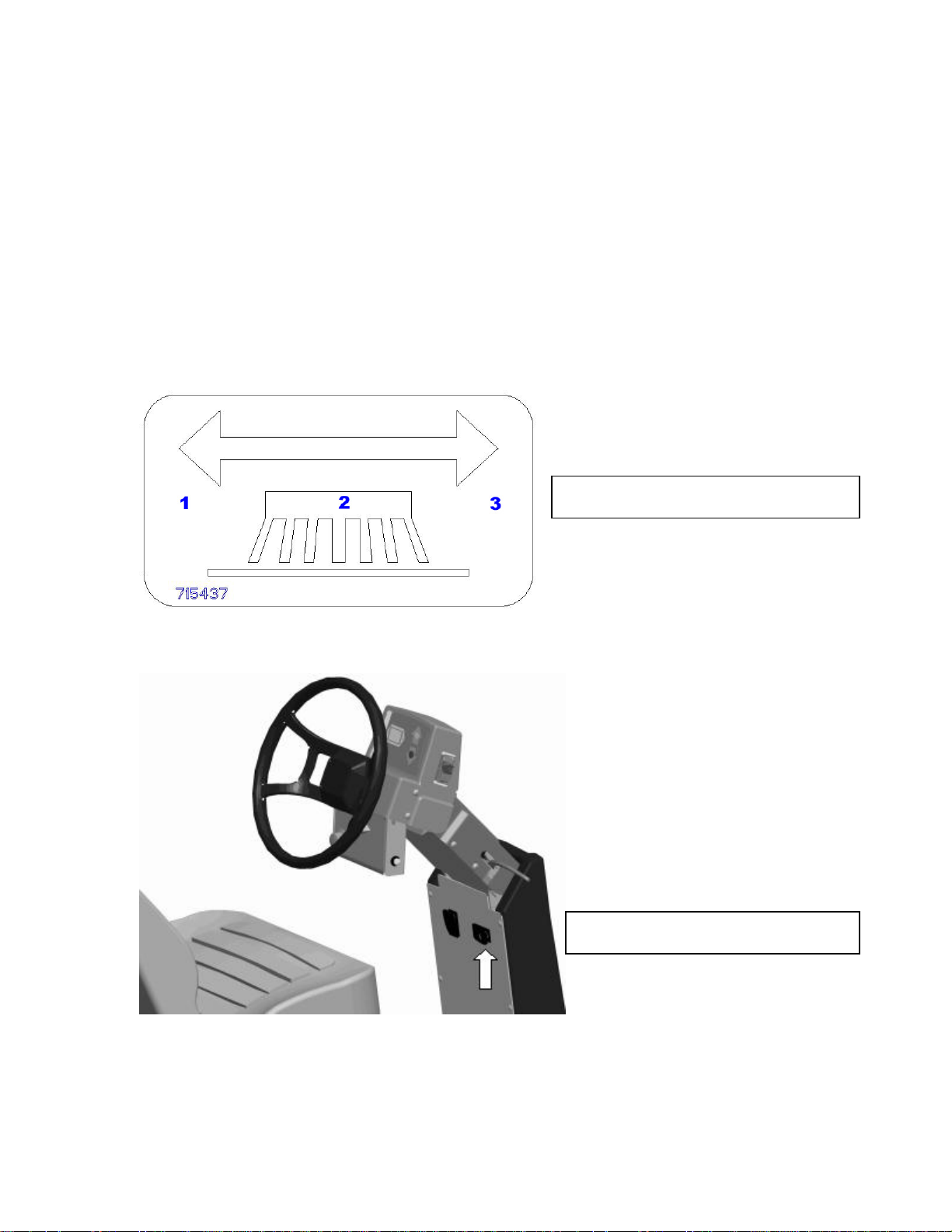
SCRUB DECK SHIFT
The SCV 2426 now incorporates the new side shift feature, which allows the scrub deck to
move two inches to the right to allow users to get into tighter quarters such as under shelving
or cleaning close to walls.
The side shift is activated by a lighted three-position rocker switch located directly in front of
the drivers seat, just below the steering wheel (See figure below). The 3 position switch has 3
main functions, return (1), stop (2) and right offset (3). In order to move the deck right, ‘click’
the switch from the stop position to the right offset position, you may choose to ‘click’ stop at
any time for an arbitrary side shift, otherwise the deck will achieve it’s full two inch side shift.
In order to return the deck to its original position ‘click’ the switch to the return position.
Detailed view of 3-Position Switch
SCRUB DECK INSTALLATION
Location of Side Shift Switch
15
Page 19
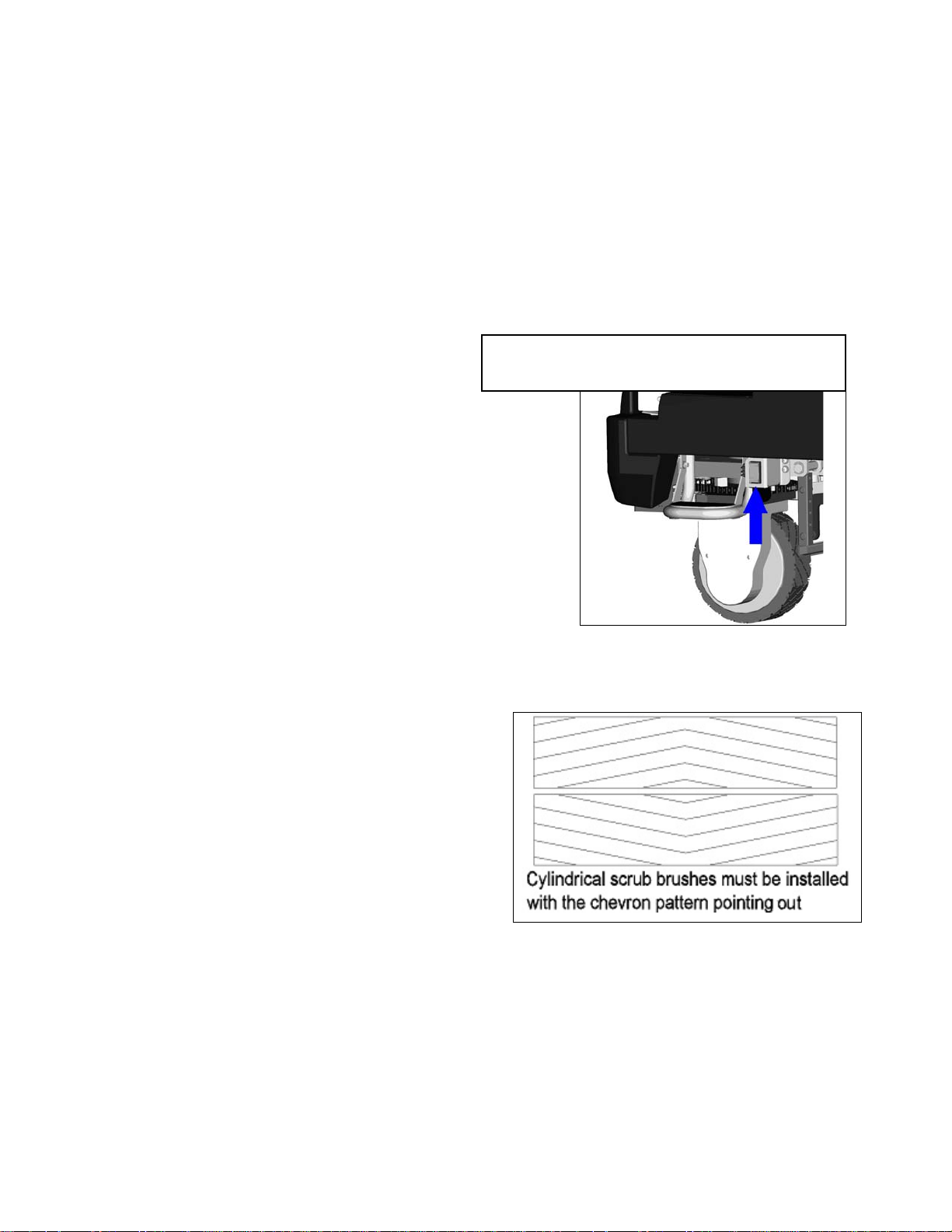
When installing a cylindrical deck to a machine:
1. Install brushes after the deck has been mounted to avoid flat spots on the brushes.
2. Use a piece of cardboard underneath the deck to prevent scratches to the painted surface
when sliding the deck under the machine.
3. Make sure the scrub deck is oriented correctly with the spray jets towards the front of the
machine.
When installing a disc scrub deck to a machine:
1. Install brushes on the scrub deck; this aids the installer in sliding the deck assembly into
position.
2. Make sure the scrub deck is oriented correctly with the solution hose tee fitting towards
the front of the machine.
INSTALLATION INSTRUCTIONS
Manual Override Switch.
Located under front left side of machine.
1. Park the machine on a flat or level surface.
2. Turn the key switch to the ON position and select
the transport mode on keyboard.
3. Slide the scrub deck assembly underneath the
machine (follow instructions as described above)
4. Position the scrub deck to align the mounting
brackets with the mounting lugs on the lift linkage.
5. Lower the lift linkage to the floor by pressing the
manual override switch for five seconds.
6. Lower the lift linkage mounting lugs until they
barely touch the scrub deck mounting brackets.
7. Fasten with the four (4) 711242 bolts, 711515 flat washer and 711546 lock washer.
8. For cylindrical scrub deck only:
a. Remove knurled knob on side squeegee assembly and swing out side squeegee to
access door.
b. Remove the two access doors (one
each end) by removing the (3) wing
nuts.
c. Install the brushes by sliding
through the access opening.
(See Figure 1 for correct
orientation)
d. Align the notches on the brush with
the drive pins on the hub.
e. Push brush all the way until it
bottoms out.
f. Insert access door hub to the other end of brush.
g. Reinstall nuts and tighten.
16
Page 20
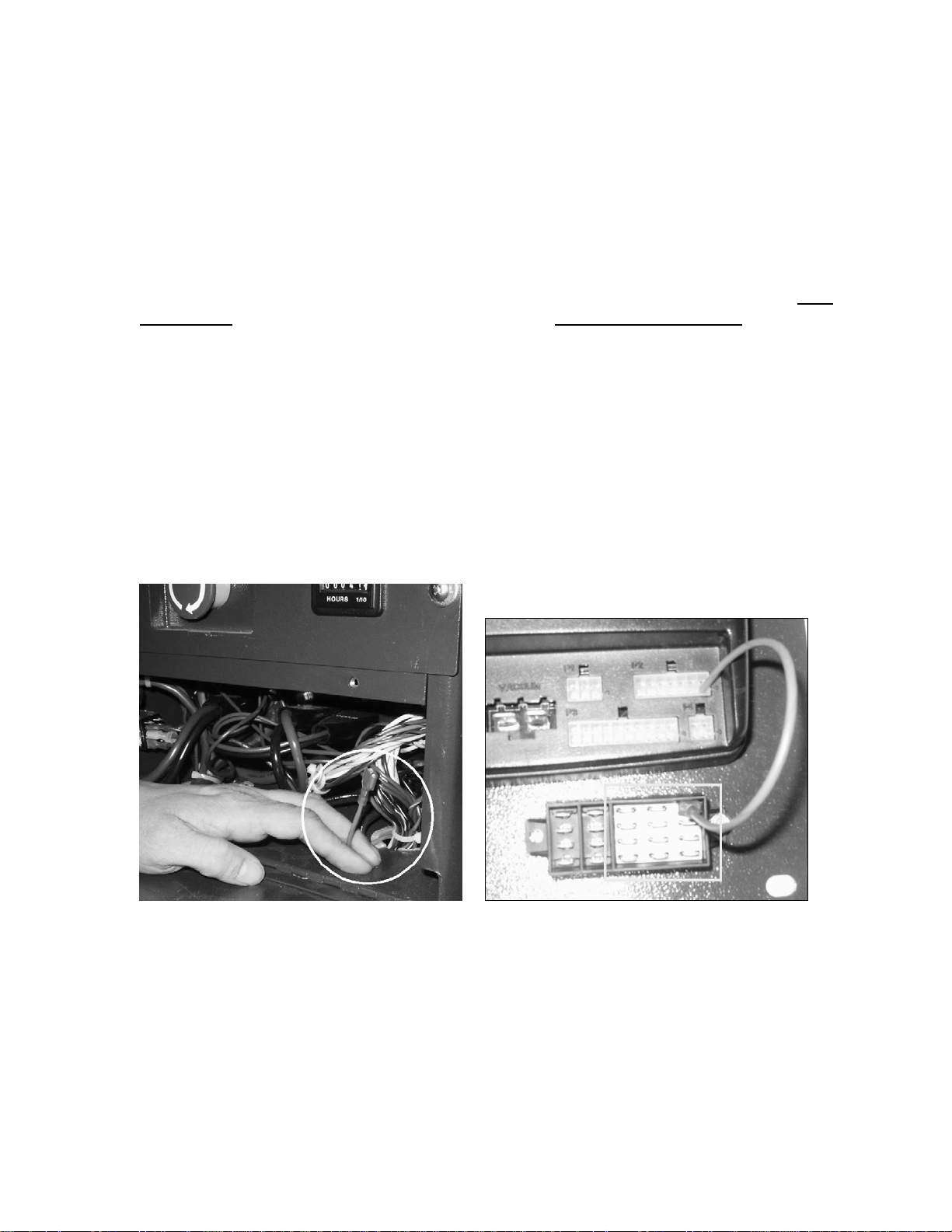
IMPORTANT NOTE WHEN INTERCHANGING SCRUB DECKS
As previously mentioned, the scrub deck brush pressure is computer controlled. However,
when interchanging the two types of decks, an additional step must be taken to ensure that the
controller correctly compensates the pressure for the type of deck that is currently installed.
Inside the main electrical box, beneath the seat there is an Orange/Violet jumper wire (shown
disconnected in Figure 1) that may or may not be connected to the terminal block, depending
on the type of scrub deck that was originally ordered with the machine. When using the Disk
Scrub Deck, the wire is disconnected. When using the Cylindrical Scrub Deck, the wire is
connected to the terminal block located in the electrical box, beneath the TRIO Controller. This
terminal block is divided into three sections, each separated by a divider. The two leftmost
sections contain one column each of spade terminals. The section on the right contains three
columns of spade terminals (this section also contains four Red/Black wires, not shown in
Figure 2 for clarity). The Orange/Violet wire must be connected to a spade terminal in the
section with three columns when using the Cylindrical Scrub Deck ONLY!
When switching from the Cylindrical Scrub Deck to the Disk Scrub Deck, be sure to
disconnect the Orange/Violet wire. When switching from the Disk Scrub Deck to the
Cylindrical Scrub Deck, connect the Orange/Violet wire to any available spade terminal in the
section that contains three columns (shown in Figure 2) and the Red/Black wires.
Figure 1 Figure 2
Jumper wire disconnected Jumper wire connected to
terminal block
17
Page 21
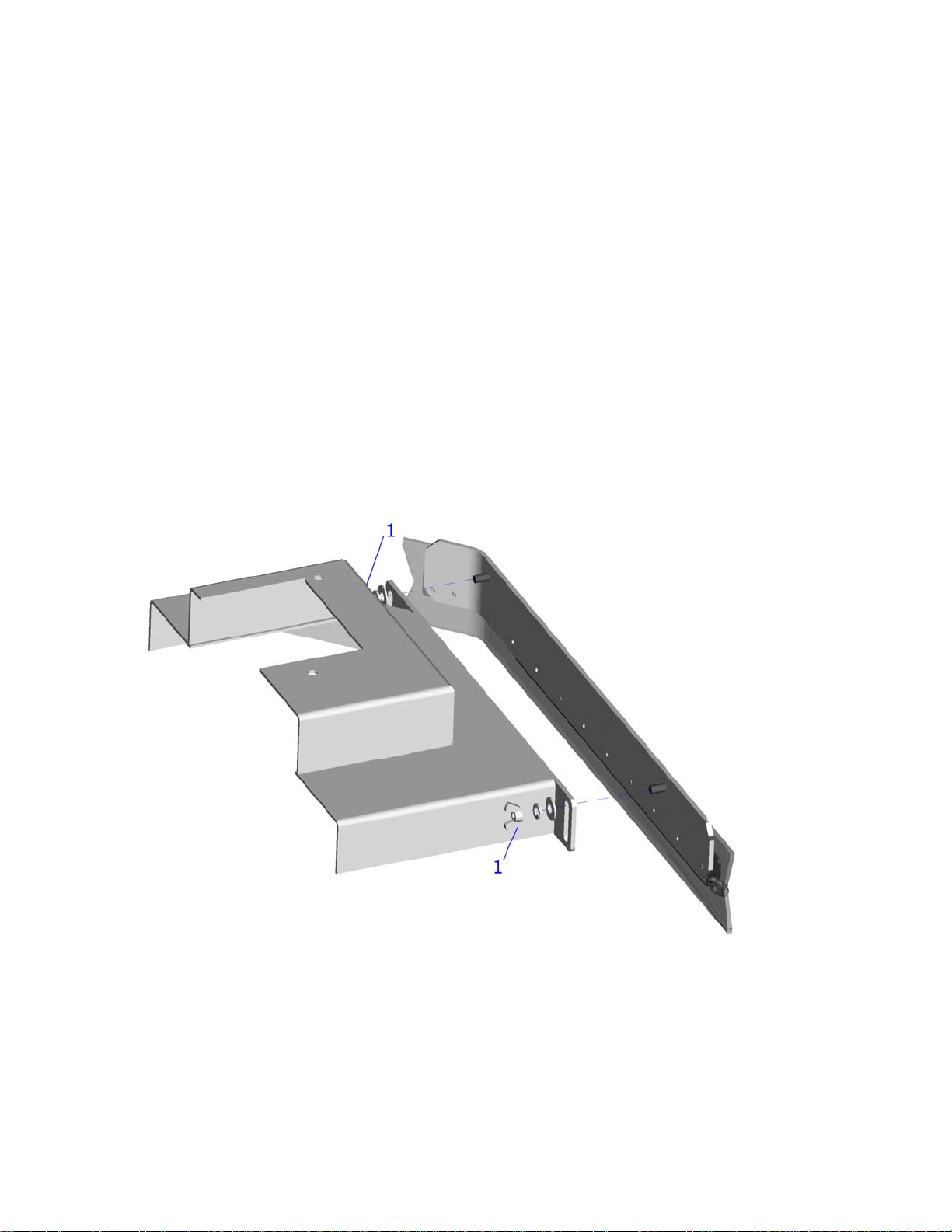
SIDE SQUEEGEE
The side squeegees (left and right) are attached to the scrub decks. These items channel the dirty
solution to the rear squeegee, helping contain the water within the machine’s cleaning path. These
squeegees are raised when the scrub deck is in the raised position.
The side squeegees are pre-adjusted at the factory. Adjustments may be required when
replacing worn blades or to achieve optimum performance for different floors and conditions.
To adjust the side squeegees, simply loosen the two (front and back) wing nuts (item 1) located
behind the side squeegee blades. Lower the scrub deck by switching to a scrubbing mode and
when the brushes start up, turn off the key switch. At this point the side squeegees should be
resting vertically (no deflection) on the floor. Press down on the side squeegee bracket assembly
from each end while making sure that the blade is uniformly deflected in a 45 degree angle along
its whole length. Tighten the wing nuts. Turn the steering wheel all the way to the left or right and
start pushing the machine to the side to inspect the blade deflection and wiping action. Repeat the
steps above until a satisfactory result is obtained. (See the following page for the location of the
fasteners on the cylindrical deck, marked Item 2).
18
Page 22
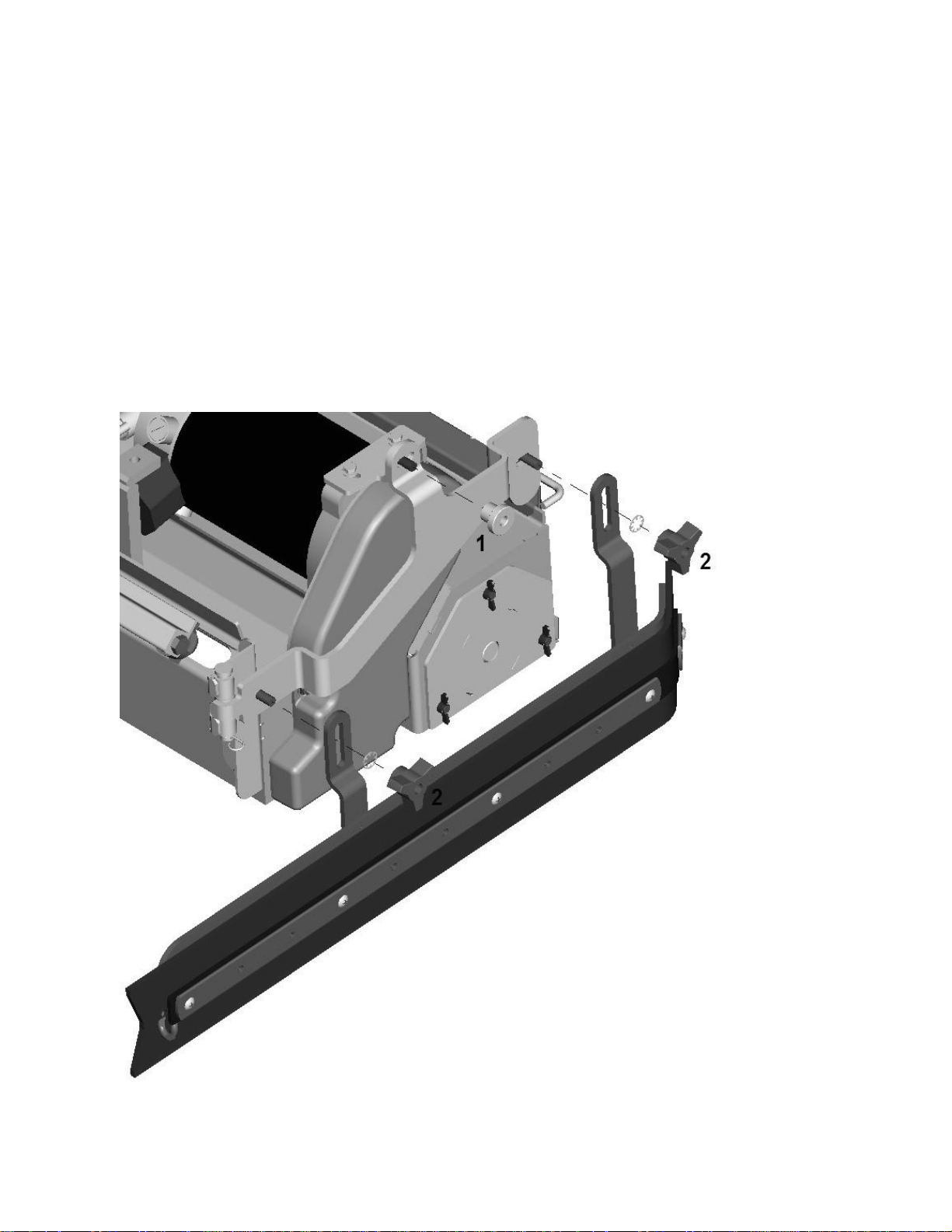
Brush Changes on the Cylindrical Deck
In order to change the brushes on the cylindrical deck the side squeegee must be moved in
order to access the brush doors. The cylindrical deck was designed so one can change the brushes
without having to realign the side squeegees. This is accomplished by removing a knurled knob
(Item 1) and swinging the squeegee along the hinge bracket located at the front of the deck,
gaining access to the brushes. Once completed inserting new brushes, replace the brush doors and
swing the squeegee back into place, tightening down the knob (Item 1).
In order to remove or adjust the alignment of the side squeegees on the cylindrical deck,
remove the 3 sided knobs (Item 2) and lock washers, and follow the instructions on the previous
page.
19
Page 23
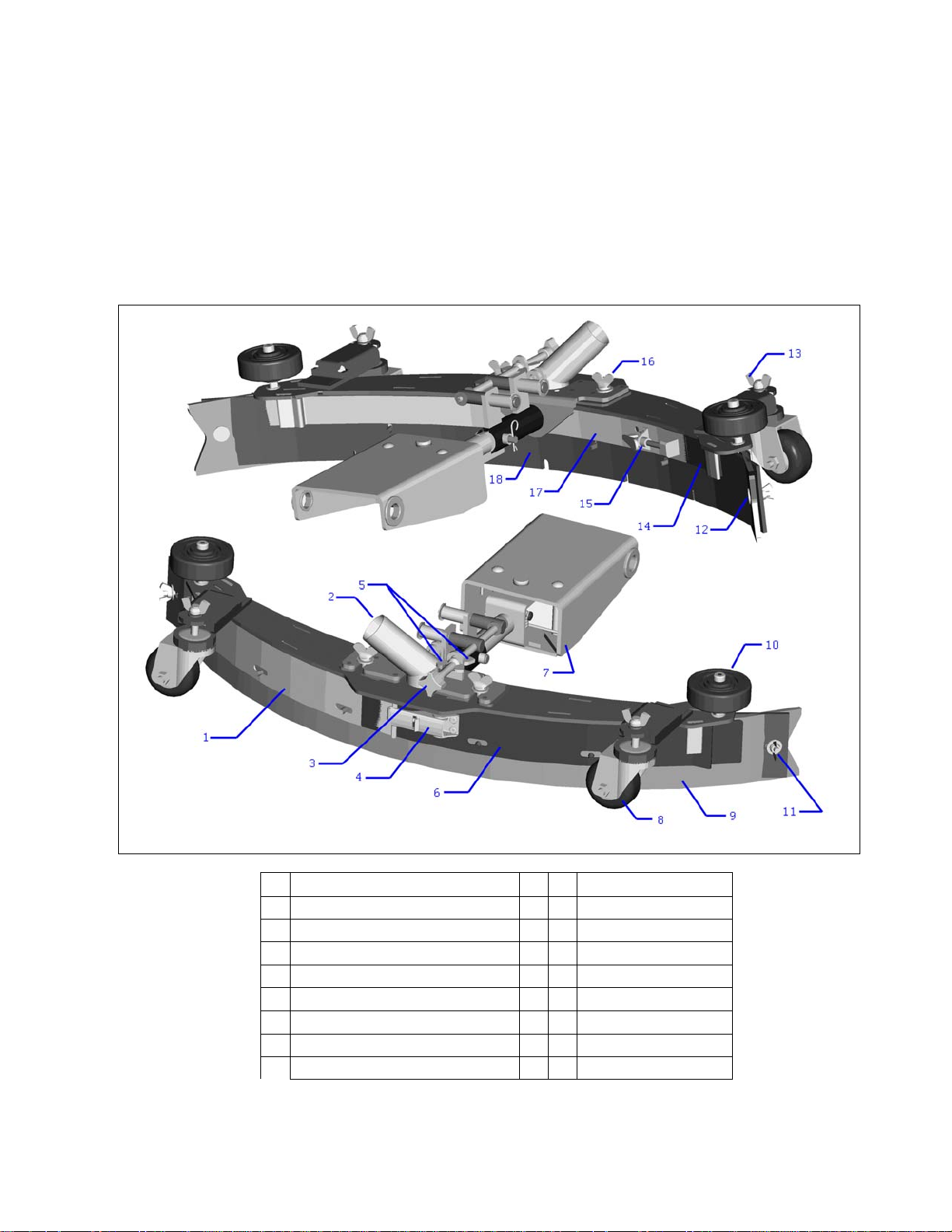
REAR SQUEEGEE
The rear squeegee is the main element that acts as the conduit that transfers the spent solution into
the recovery tank. A daily maintenance check of this component is essential to have optimum
machine performance. The rear squeegee assembly is equipped with a universal front blade that
allows the operator the option to use a slotted and a non-slotted side for specific applications.
Each blade configuration has two usable edges. The rear blade however has four usable edges.
The squeegee is pre-adjusted at the factory. Adjustments may be required to get optimum
performance for different floors and conditions.
Rear Strap (catch side)
1
Recovery Hose Intake
2
Pitch Adj. Knob
3
Latch
4
Wing Nut
5
Rear Strap (latch side)
6
Turnbuckle
7
Caster
8
Rear Squeegee Blade
9
20
Guide Wheel
10
Nylon Wing Nut
11
Nylon Bolt
12
Wing Nut
13
Front Strap (short)
14
Toggle Clamp
15
Wing Bolt
16
Front Strap (long)
17
Wiper Blade
18
Page 24

REAR SQUEEGEE ADJUSTMENT
1. Ensure that the scrubber is on a relatively flat surface. Turn on the key switch and select the
Vacuum only mode. This lowers the squeegee to the floor and turns the vacuum motor on.
2. Move the scrubber one or two feet forward slowly while someone behind the machine checks
the rear squeegee blade (item 1) for uniform deflection to the floor.
3. If uneven deflection or lay is evident, minor adjustments may be necessary to avoid streaking
and uneven wear on the blade.
4. To correct this, loosen the wing jam nut (item 12) in order to adjust the caster height. If the
squeegee blade is deflecting too much, the casters (item 8) need to be lowered to control the
down pressure. Lower the caster by turning the exposed threaded stem on the caster
clockwise. Make the adjustment a few turns at a time. Repeat step 2.
5. If the blades are not deflecting enough, raise the caster by turning the stem counter-clockwise
to adjust the caster height to allow more down pressure on the squeegee. Repeat step 2.
6. Make sure there is even deflection on the entire length of the rear blade. Adjust the casters and
retighten the wing jam nuts to lock the caster setting in place.
7. Pitch adjustment is necessary if the outer ends on the squeegee blade do not contact the floor
and there is too much deflection in the middle area or if the outer ends are over deflected and
there is no contact in the middle.
8. To adjust the pitch, Repeat step 2.
9. Loosen the two wing nuts (item 5) that lock the pitch angle. Turning the knob (item 3)
clockwise or counter-clockwise controls the forward and backward pitch of the squeegee.
Having the rear blades deflected uniformly along its entire length is the desired set-up.
10. Repeat step 2 until desired set-up is achieved.
11. In certain applications where a non-slotted front wiper blade (item 18) is needed, detach the
rear squeegee assembly by loosening the two wing bolts (item 16). Unlock the toggle clamp
(item 15) on the front squeegee to release the front long strap (17) and slide the front short
strap (item 13). Flip the blade over to the non-slotted side. Reattach the straps and lock the
clamp back in place.
12. You can also easily replace the rear blade by unlatching the latch (item 4) and removing the
two rear straps (items 1 & 5) by sliding them off the assembly. You can then flip the blade
over in order to use a new edge for better wiping action.
21
Page 25
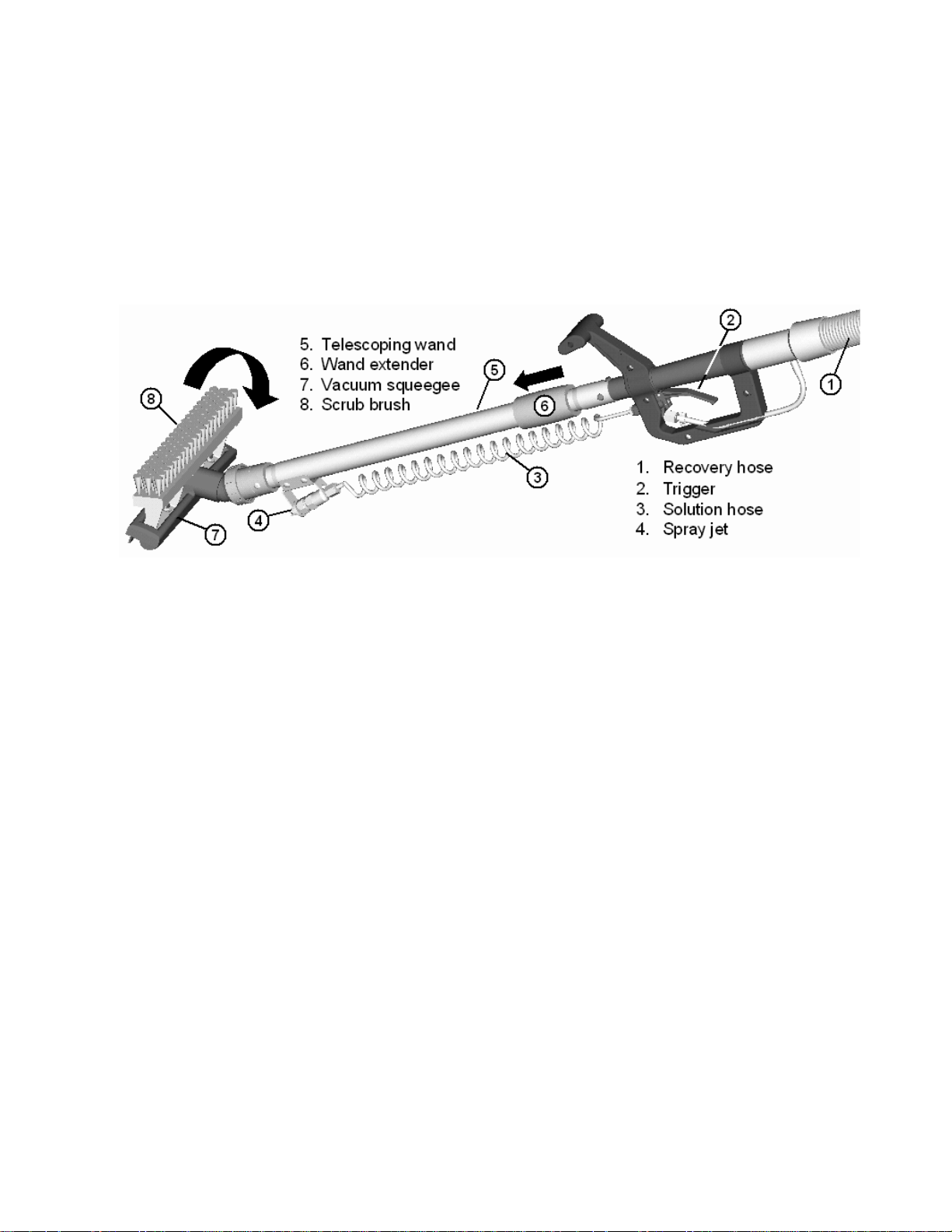
OFF-AISLE WAND (Optional)
The SCV is equipped with a ready-to-use built-in telescoping off-aisle wand system for use in
hard to reach areas. By turning the pump switch ON (located on the control console, see page 11
for illustration) the off-aisle wand is ready to use in seconds. The wand is also equipped with the
patented flip-flop tool that allows the operator to switch from scrub brush to squeegee tool by just
rotating the tool end.
OFF-AISLE WAND TOOL (Optional)
The off-aisle wand tool as described in the previous page is composed of the following items:
1. The recovery hose is connected to the end of the wand on one end and to the diverter
assembly (item F) on the other end. This hose has swivel cuffs on both ends that allow the
operator a good range of motion and the solution hose to be inside the recovery hose.
2. The trigger controls the solution flow to the spray jet. Squeezing the trigger opens an
internal valve to dispense cleaning solution.
3. The coiled solution hose acts as a conduit from the trigger to the spray jet, and allows hose
to be extended along with the wand.
4. The spray jet dispenses the cleaning solution to soak soiled areas that are not accessible to
the main scrub deck.
5. The telescoping wand allows the length to be adjusted for operator comfort and better
storage when not in use.
6. Sliding the wand extender forward (as shown above) extends the wand length during use
and retracts the wand by pulling it back for the storage position.
7. The flip-flop tool gives the operator complete flexibility when changing from the scrub
brush mode to vacuum squeegee mode by simply rotating the end.
When the off-aisle wand switch is turned ON, the off-aisle wand switch LED will be lit as well
as the battery gauge will flash to indicate that you are in the off-aisle tool mode. This switch
turns on the pump to supply solution to the wand spray jet and the vacuum motor to recovery
the dirty water. When the recovery tank is full, the vacuum motor and the solution pump
automatically shuts off.
22
Page 26

THE SCV RIDER
This machine was designed with total operator comfort and ease of use in mind. All machine
components have been designed as a total system to efficiently clean dirty floors. The SCV has four
available scrub head types and sizes to fit specific applications. Please contact your Minuteman
representative for specific recommendations for the correct scrub head type, size, and brush type and
chemical applications.
Before using the machine, always perform the following steps to ensure proper machine
operation.
• Check under the machine for leaks.
• Check the rear and side squeegees for wear and damage.
• Check the steering for proper operation.
• Check the solution and recovery tanks.
After using the machine, always perform the following steps:
• Check the battery charge level. Charge batteries if necessary. When charging batteries, extra
precaution is required:
Battery acid can cause burns. When working on or around batteries, always wear
protective clothing and safety glasses. Remove metal jewelry. Do not lay tools or
metal objects on top of the batteries.
Charging batteries generate explosive gasses. DO NOT CHARGE BATTERIES
WHEN OPEN FLAMES OR SPARKS ARE PRESENT. DO NOT SMOKE.
Make sure the charger is turned off before disconnecting it from the batteries. Charge
the batteries in a well-ventilated area. Fluid levels should be checked before and after
charging and maintained at the proper levels. If low, add water until the metal plates
are covered. If the machine is not used for an extended period of time, batteries should
be kept fully charged with a boost charge once a week.
• Check for wire, string, or twine wrapped around the scrub brushes.
• Check the squeegees for wear and damage.
• Check the rear squeegee suction hose and off-aisle wand hose for obstructions.
• Empty and clean the debris box (cylindrical systems only).
• Drain and clean the recovery tank.
• Check under the machine for leaks.
• Check the service records to determine maintenance requirements.
WARNING!
• Be sure you understand the machine controls and their functions.
• While on ramps or inclines, avoid sudden stops when tanks are filled.
• Avoid abrupt sharp turns. Slow down driving speed when going downhill.
• Always drive up when cleaning ramps.
MACHINE OPERATION
Follow the instructions in preparing the machine for use as described in this manual.
1. While seated on the machine, adjust the steering wheel to desired position using the tilt lever.
2. Turn the Key switch ON (I). The Battery Gauge will light up and display the Remaining
Battery Life.
3. Select one of the five available Modes on the Control Console for the required task. Refer to
the Main Keyboard section of this manual for a complete description of the functions.
23
Page 27

4. Determine the direction you need to travel by selecting forward or reverse on the Directional
Switch. Vary the pressure exerted on the accelerator pedal to propel the machine at the desired
speed.
5. Stepping on the Accelerator Pedal turns on the Transport, Brushes, Water Flow, Vacuum and
lowers the Rear Squeegee accordingly to the Mode selected. If the operator steps on the
accelerator pedal before, or turns the key switch “ON” at the same time, the machine will not
move as a safety precaution. Simply remove your foot off the pedal and step on the pedal again
to drive the machine. Please refer to the Main Keyboard section of this manual for a complete
description of the functions.
6. When Reverse is selected on the Directional Switch, the Back-up Alarm will be activated and
the Rear Squeegee automatically is raised when you step on the accelerator pedal. However,
the Scrub brushes will continue to rotate and solution will continue to flow.
7. Start scrubbing by driving the machine forward in a straight line at 3/4 speed and overlap each
path by 2 to 3 inches. Adjust your speed; brush pressure and solution flow according to the
condition of the floor.
CAUTION!
To avoid any damage to the floor, keep the machine moving when the brushes are turned
on.
10. When scrubbing, check behind the machine occasionally to see that all the dirty water is being
picked up. If streaking occurs, your Recovery Tank may be full, the Squeegee hose may be
clogged, or the Rear Squeegee may require some adjustment.
11. Make the necessary adjustments on the Rear and Side Squeegees if streaking occurs both in
straight paths and in turns. Pleas refer to the Rear Squeegee and Side Squeegee section of this
manual before making any adjustments.
12. In cases where the floors are extremely soiled and dirty, the Double Scrub mode may be
needed. As described in the Main Keyboard section of this manual, this mode allows the
operator to be able to scrub an area without recovering the cleaning solution with the rear
squeegee in the raised position (no vacuum) to allow the cleaning solution a longer time to
loosen dirt. A final pass on the same area is made with the mode switched over to either Full
Function or Vacuum Only mode to recover the dirty water.
13. The recovery tank has a safeguard for overflow protection to guard against water from entering
the vacuum system when the recovery tank is full. The vacuum will stay ON for 15 seconds
and then shut-off automatically. A ball float shut-off system has also been integrated into the
Recovery Tank. When the dirty water reaches a certain level, the ball gets suctioned into the
vacuum manifold and blocks the airflow thus, preventing the machine from picking up more
liquid. When this happens, the operator is then required to stop scrubbing and empty the
recovery tank.
14. To stop scrubbing, select the Transport mode. This will automatically stop the Solution Flow,
raise the Scrub deck, and raise the Rear squeegee (there is a 15 second delay for the vacuum
motor).
15. Drive the SCV to a designated dirty water disposal area and empty the Recovery tank. To
empty, remove the Drain hose from its storage hanger. Unscrew the plug and hold the hose
end above the water level in the tank to avoid sudden, uncontrolled flow of dirty water. With
the plug completely off, carefully direct the water flow to the desired drain. Reinsert the plug
and tighten and return to its storage hanger.
16. The recovery tank should be rinsed out to remove solids in the tank. Open the Cleanout cap to
remove the Stopper plug. Tilt the recovery tank (similar to accessing the batteries) and clean
the sludge that has settled in the sump area by either back flushing or by scraping it out. Be
24
Page 28

sure to tightly secure the Stopper plug and cleanout cap before continuing to operate the
scrubber.
17. Refill the solution tank and continue scrubbing until the job is done or when the machine runs
out of power.
18. The battery gauge bar icon will flash to signal the operator that the machine is almost out of
power. Once this signal is displayed to the operator, all functions will shut off (brush will turn
off and the scrub deck will raise up, water flow will cease, the rear squeegee will raise up and
the vacuum motor will turn off) including the transport mode. The operator has to turn the key
switch OFF and then, ON to reset the machine. The machine then will only have a few
minutes left of reserve power for a short Vacuum only mode to pick up remaining solution on
the floor and Transport power to drive to the battery recharging station.
AFTER USE:
1. When finished scrubbing, select the Transport mode, all functions will shut off (brush will
turn off and the scrub deck will raise up, water flow will cease, the rear squeegee will raise up
and the vacuum motor will turn off). Drive the machine to a service area for daily maintenance
and review items that may need service.
2. Empty the solution tank, by directly opening the Garden hose valve underneath the machine
into a drain on the floor or use a garden hose and attach it to the fitting to remotely drain the
solution tank. Rinse the tank with clean water to prevent any build-up of dried up chemicals
that could cause clogging in the plumbing.
3. Empty the recovery tank as described on line 15 and 16.
4. Remove the brushes or pad holders and rinse them in warm water and hang to dry.
5. Remove the rear squeegee, rinse with warm water and reinstall after cleaning.
6. Remove the side squeegees, rinse with warm water and remove the debris box (cylindrical
system only) and clean thoroughly. The debris box can be removed from either side of the
machine by tilting the box up and away from the housing and then pulling it out. Reinstall the
debris box and side squeegees after cleaning.
7. Check the maintenance schedule on the next page and perform any required maintenance
before storing the machine.
8. Store the machine indoors in a clean dry place. Keep from freezing. Leave solution and
recovery tank lids open for ventilation to prevent odor build-up.
9. Turn Key switch OFF (O) and remove key.
25
Page 29

MAINTENANCE SCHEDULE
Daily Weekly Monthly Yearly
Charge Batteries
Check/Clean Tanks &
Hoses
Check/Clean/Rotate
the Brushes/Pads
Check/Clean the
Squeegee
Check/Clean Vacuum
Shut-Off Float
Check/Clean the
Vacuum Motor Foam
Filter
Clean Hopper on
Cylindrical System
• Have Minuteman check the vacuum motor carbon motor brushes once a year or after
300 operating hours. The brush motor carbon brushes should be checked every 500
hours or once a year.
NOTE: Refer to the Service Manual for more detail on maintenance and service repairs.
LUBRICATING THE MACHINE
Regularly scheduled lubrication of certain machine parts should be performed to insure
trouble-free operation of the machine. Apply a generous amount of grease into the
fittings on the machine until grease seeps out around the bearings.
The grease points are listed below:
Rear squeegee caster wheel axle (2)
Rear squeegee caster wheel stem (2)
Side squeegee caster wheel axle (2)
Side squeegee caster wheel stem (2)
Steering wheel chain sprockets and idlers
Apply lubricant or light machine oil to lubricate the:
Rear squeegee general pivot points
Side squeegee general pivot points
Scrub deck linkages
Drive wheel assembly seals.
Check Each Battery
Cell(s) Water Level
Inspect Scrub
Housing Skirts
Inspect and Clean
Solution Filter
Check Foot/Parking
Brake for Wear &
Adjustment
Clean Spray jets on
Cylindrical System
Lubrication – Grease
Fittings, chains, etc.
Check Carbon
Brushes
26
Page 30

GENERAL MACHINE TROUBLESHOOTING
Problem Possible Cause Remedy
Poor water pick-up
Worn or torn squeegee blades Rotate or replace blades
Squeegee out of adjustment Adjust so blades touch floor
evenly across entire width
Recovery tank full Empty recovery tank
Recovery tank drain hose leak Secure drain hose cap or
replace
Recovery tank lid gasket leak Replace gasket lid cover
properly
Debris caught in squeegee Clean squeegee
Vacuum hose clogged Remove debris and flush hose
Using too much solution Adjust solution control valves
Poor scrubbing
performance
Vacuum hose to squeegee or
recovery tank disconnected to
squeegee or damaged
Worn brushes Rotate or replace brushes
Wrong brush or cleaning
chemical
Reconnect or replace squeegee
hose
Consult Minuteman
Debris caught on scrub brushes Remove debris
Moving machine too fast Slow down
Low battery charge Recharge batteries
Inadequate solution
flow or no solution to
the floor
Solution tank empty Fill solution tank
Recovery tank full Empty recovery tank
Solution lines, valves, filter or
spray jets clogged
Flush lines, and clean solution
filter and spray jets.
Solution solenoid valve Clean or replace valve
No solution to off-aisle
wand spray jet
Machine does not run
Recovery tank full Empty recovery tank
Solution tank empty Refill solution tank
Emergency stop switch tripped Activate switch by turning as
indicated by arrows.
Operator seat safety switch Operator has to be seated.
Check for open circuit and
replace
Main system controller Check error fault codes
(See service manual)
Tripped 100 amp circuit breaker Check for electrical short
circuit
Reset machine: Rest breaker
and turn key switch off and
restart.
27
Page 31

No FWD/REV drive
Vacuum motor does not
turn on
Poor sweeping
performance
(Cylindrical System)
Solution tank empty
indicator light on
Recovery tank full
indicator light on
Drive system speed controller.
Check error fault codes
(See service manual)
Reset machine: Turn key
switch off and restart.
Emergency stop switch tripped Activate switch by turning as
indicated by arrows.
Recovery tank full Empty recovery tank
Excessive foaming in recovery
tank.
Empty recovery tank.
Use less or change chemical.
Use defoaming agent.
Five LEDs flashing on Battery
Guage
Check for motor overload.
Reset machine: Turn key
switch off and restart.
Debris box full Empty and clean debris box
Brushes worn Replace brushes
Bristles have taken a set Rotate brushes
Solution tank empty Refill solution tank
Faulty float switch Replace float switch
Recovery tank. full Empty recovery tank.
Float switch full of debris Clean float switch.
Faulty float switch Replace float switch
28
Page 32

SCV 24/26 FAULT / DIAGNOSTIC CODES
29
Page 33

MAIN ASSEMBLY I
EXPLODED VIEWS
30
Page 34

MAIN ASSEMBLY II
31
Page 35

MAIN ASSEMBLY BOM (SEE MAIN ASSEMBLY I & II)
32
Page 36

MAINFRAME ASSEMBLY
33
Page 37

LINKAGE ASSEMBLY
34
Page 38

LINKAGE ASSEMBLY BOM
35
Page 39

FRONT DRIVE ASSEMBLY
36
Page 40

DRIVE CABLE GUIDE ASSEMBLY
37
Page 41

STEERING ASSEMBLY I
38
Page 42

STEERING ASSEMBLY II
39
Page 43

STEERING ASSEMBLY BOM (SEE STEERING ASSEMBLY I & II)
40
Page 44

SOLUTION TANK ASSEMBLY I
41
Page 45

SOLUTION TANK ASSEMBLY II
42
Page 46

SOLUTION TANK ASSEMBLY BOM (SEE SOL. TANK ASSY I & II)
43
Page 47

SEAT ASSEMBLY
44
Page 48

ELECTRICAL PANEL ASSEMBLY
45
Page 49

RECOVERY TANK ASSEMBLY I
46
Page 50

RECOVERY TANK ASSEMBLY II
47
Page 51

RECOVERY TANK BOM (SEE REC TANK ASSEMBLY I & II)
48
Page 52

PUMP ASSEMBLY
49
Page 53

PUMP ASSEMBLY BOM
50
Page 54

REAR AXLE ASSEMBLY
51
Page 55

REAR SQUEEGEE
52
Page 56

SQUEEGEE MECHANISM ASSEMBLY
53
Page 57

REAR SQUEEGEE ASSEMBLY
54
Page 58

BATTERY PANEL ASSEMBLY (LEFT HAND SIDE)
55
Page 59

BATTERY PANEL ASSEMBLY (RIGHT HAND SIDE)
56
Page 60

24” CYLINDRICAL SCRUB DECK ASSEMBLY I (ITEMS 1 – 32)
57
Page 61

24” CYLINDRICAL SCRUB DECK ASSEMBLY II (ITEMS 33 – 63)
58
Page 62

24” CYLINDRICAL SCRUBDECK BOM (SEE ASSEMBLY I & II)
59
Page 63

26” CYLINDRICAL SCRUB DECK ASSEMBLY I (ITEMS 1 – 32)
60
Page 64

26” CYLINDRICAL SCRUB DECK ASSEMBLY II (ITEMS 33 – 63)
61
Page 65

26” CYLINDRICAL SCRUBDECK BOM (SEE ASSEMBLY I & II)
62
Page 66

24” DISC SCRUB DECK ASSEMBLY I
63
Page 67

24” DISC SCRUB DECK ASSEMBLY II
64
Page 68

24” DISC SCRUB DECK BOM (SEE ASSEMBLY I & II)
65
Page 69

26” DISC SCRUB DECK ASSEMBLY I
66
Page 70

26” DISC SCRUB DECK ASSEMBLY II
67
Page 71

26” DISC SCRUB DECK BOM (SEE ASSEMBLY I & II)
68
Page 72

CYLINDRICAL SIDE SQUEEGEE (LEFT SIDE)
69
Page 73

CYLINDRICAL SIDE SQUEEGEE (RIGHT SIDE)
70
Page 74

DISK SIDE SQUEEGEE (LEFT SIDE)
71
Page 75

DISC SIDE SQUEEGEE (RIGHT SIDE)
72
Page 76

24” CYLINDRICAL BRUSH ASSEMBLY
BILL OF MATERIAL
ITEM PART NO. REQ'D DESCRIPTION
1 241520 2 BRUSH, CYL 24" .022 NYLON
1A 241521 2 BRUSH, CYL 24" .028 NYLON
1B 241522 2 BRUSH, CYL 24" .026 PP
1C 241523 2 BRUSH, CYL 24" .028 PP
1D 241524 2 BRUSH, CYL 24" DYNASCRUB 500GR
1E 241525 2 BRUSH, CYL 24" POWERSCRUB 120GR
1F 241526 2 BRUSH, CYL 24" NYLOGRIT 80GR
1G 241527 2 BRUSH, CYL 24" STRATAGRIT 46GR
1H 241528 2 BRUSH, CYL 24" STRGRIT PLUS 36
1I 241529 2 BRUSH, CYL 24" 180 GR
2 241702 1 24" CYL DECK W/ SIDE SQUEEGEES, SCV 24/26
3 711242 4 BLT-HEX 3/8-16X1.00 ZP
4 711515 4 WSR-FLAT .406 X .812 X .0625
5 711546 4 WSR-HELICAL 3/8
73
Page 77

24” DISC BRUSH ASSEMBLY
BILL OF MATERIAL
ITEM PART NO. REQ'D DESCRIPTION
1 241601 1 DISK SCRUBDECK, 24"
2 241618 2 BRUSH - 12" PWR DRIVE W/ PAD HOLDER
2A 241620 2 12" SCRUB BRUSH .022 NYLON
2B 241621 2 12" SCRUB BRUSH .028 NYLON
2C 241622 2 12" SCRUB BRUSH DYNASCRUB 500GR
2D 241623 2 12" SCRUB BRUSH POWERSCRUB 120GR
2E 241624 2 12" SCRUB BRUSH NYLOGRIT 80GR
2F 241625 2 12" SCRUB BRUSH STRATAGRIT 46GR
2G 241626 2 12" SCRUB BRUSH 180GR
3 711242 4 BLT-HEX 3/8-16X1.00 ZP
4 711515 4 WSR-FLAT .406 X .812 X .0625
5 711546 4 WSR-HELICAL 3/8
74
Page 78

26” CYLINDRICAL BRUSH ASSEMBLY
BILL OF MATERIAL
ITEM PART NO. REQ'D DESCRIPTION
1 241530 2 BRUSH, CYL 26" .022 NYLON
1A 241531 2 BRUSH, CYL 26" .028 NYLON
1B 241532 2 BRUSH, CYL 26" .026 PP
1C 241533 2 BRUSH, CYL 26" .028 PP
1D 241534 2 BRUSH, CYL 26" DYNASCRUB 500GR
1E 241535 2 BRUSH, CYL 26" POWERSCRUB 120GR
1F 241536 2 BRUSH, CYL 26" NYLOGRIT 80GR
1G 241537 2 BRUSH, CYL 26" STRATAGRIT 46GR
1H 241538 2 BRUSH, CYL 26" STRGRIT PLUS 36
1I 241539 2 BRUSH, CYL 26" 180 GR
2 241703 1 26" CYL DECK W/ SIDE SQUEEGEES, SCV 24/26
3 711242 4 BLT-HEX 3/8-16X1.00 ZP
4 711515 4 WSR-FLAT .406 X .812 X .0625
5 711546 4 WSR-HELICAL 3/8
75
Page 79

26” DISC BRUSH ASSEMBLY
BILL OF MATERIAL
ITEM PART NO. REQ'D DESCRIPTION
1 241651 1 DISK SCRUBDECK, 26"
2 241619 2 BRUSH - 13" PWR DRIVE W/ PAD HOLDER
2A 241630 2 13" SCRUB BRUSH .022 NYLON
2B 241631 2 13" SCRUB BRUSH .028 NYLON
2C 241632 2 13" SCRUB BRUSH DYNASCRUB 500GR
2D 241633 2 13" SCRUB BRUSH POWERSCRUB 120GR
2E 241634 2 13" SCRUB BRUSH NYLOGRIT 80GR
2F 241635 2 13" SCRUB BRUSH STRATAGRIT 46GR
2G 241636 2 13" SCRUB BRUSH 180GR
3 711242 4 BLT-HEX 3/8-16X1.00 ZP
4 711515 4 WSR-FLAT .406 X .812 X .0625
5 711546 4 WSR-HELICAL 3/8
76
Page 80

PLUMBING DIAGRAM
77
Page 81

WIRING DIAGRAMS
78
Page 82

79
Page 83

80
Page 84

81
Page 85

LIMITED WARRANTY
Minuteman International, Inc. warrants to the original purchaser/user that this product is free from defects in workmanship and
materials under normal use and service for a period of three years from date of purchase. In addition, Minuteman International,
Inc. will, at its option, honor labor warranty claims for the first 36 months from date of sale, provided such claims are
submitted through and approved by factory authorized repair stations. Minuteman International, Inc. will, at its option, repair
or replace without charge, except for transportation costs, parts that fail under normal use and service when operated and
maintained in accordance with the applicable operation and instruction manuals.
This warranty does not apply to normal wear, or to items whose life is dependent on their use and care, such as belts, cords,
switches, hoses, rubber parts, electrical motor components or adjustments. Parts not manufactured by Minuteman International,
Inc. such as engines, batteries, battery chargers, hydraulic pumps, and tires are covered by and subject to the warranties and/or
guarantees of their manufacturers. Please contact Minuteman International, Inc. for procedures in warranty claims against these
manufacturers.
Special warning to purchaser -- Use of replacement filters and/or pre-filters not manufactured by Minuteman International,
Inc. or its designated licensees, will void all warranties expressed or implied.
A potential health hazard exists without exact original equipment replacement.
All warranted items become the sole property of Minuteman International, Inc. or its original manufacturer, whichever the case
may be.
Minuteman International, Inc. disclaims any implied warranty, including the warranty of merchantability and the warranty of
fitness for a particular purpose. Minuteman International, Inc. assumes no responsibility for any special, incidental or
consequential damages.
This limited warranty is applicable only in the U.S.A. and Canada, and is extended only to the original user/purchaser of this
product. Customers outside the U.S.A. and Canada should contact their local distributor for export warranty policies.
Minuteman International, Inc. is not responsible for costs or repairs performed by persons other than those specifically
authorized by Minuteman International, Inc. This warranty does not apply to damage from transportation, alterations by
unauthorized persons, misuse or abuse of the equipment, use of non-compatible chemicals, or damage to property, or loss of
income due to malfunctions of the product.
If a difficulty develops with this machine, you should contact the dealer from whom it was purchased.
This warranty gives you specific legal rights, and you may have other rights which vary from state to state. Some states do not
allow the exclusion or limitation of special, incidental or consequential damages, or limitations on how long an implied
warranty lasts, so the above exclusions and limitations may not apply to you.
World Headquarters Minuteman Canada, Inc.
Minuteman International, Inc. 2210 Drew Road
111 South Rohlwing Road Mississauga, Ontario
Addison, Illinois 60101 L5S 1B1
(630) 627-6900 (905) 673-3222 Form 987597
FAX (630) 627-1130 FAX (905) 673-5161 Printed in U.S.A.
REV D 01/06
82
