Page 1

Instruction Manual
Kleensweep KS 32 R (6400.40)
Page 2

Introduction
Preface
Dear Customer,
We are certain that the excellent qualities of the vehicle will justify the faith
you have shown in us through your purchase.
Please read the Chapter "Safety Information" prior to starting the vehicle to
ensure it is operated and used safely.
Your safety, and that of others, basically lies in your ability to control and operate the vehicle. Before using the
equipment for the first time, read this
original manual thoroughly, act according to the information contained and
keep it in a safe place for future reference or subsequent owners. The operating manual contains all the most
important information regarding operation, maintenance and service.
Throughout this operating manual, sections which concern safety are indicated by corresponding warning symbols.
Should you have any questions in respect of the vehicle or operating manual, your authorized Minuteman dealer is
available to provide help at any time.
We would like to point out, explicitly,
that you cannot base any legal claims
on the information contained in this
manual. Please note that only original
spare parts should be used for any necessary maintenance and repair work.
Only original spare parts can guarantee
long, reliable operation of your machine. Subject to modification as required by technical advancement.
Valid as of: June 2012
Minuteman International Inc.
111 South Rohlwing Road
ADDISON, II. 60101-4244
U.S.A.
Intended use
The Kleensweep KS 32 R is a Sweeper
designed for industrial/ commercial use
and serves to clean up dry and wet refuse from indoor and outdoor areas
such as production plants, warehouses,
car parks, parking blocks, pedestrian
precincts, market squares, railway stations and filling stations. The Kleensweep KS 32 R can clean all types of
industrial floors, concrete, asphalt and
tar, paving and interlocking stone paving. It is not permitted to drive the machine on public roads for motor traffic.
Any use beyond this is regarded as improper use. The manufacturer is not
considered liable for any damage resulting from improper use; the user is
solely responsible for all the risks.
Intended use also includes maintaining
and observing the operating, maintenance and repair conditions prescribed
by the manufacturer.
The Kleensweep KS 32 R may only be
operated, serviced and repaired by personnel who are familiar with the work involved and are aware of the risks. It is
essential to observe the applicable accident prevention regulations as well as
any other generally accepted industrial
2
Page 3

Introduction
health and safety directives. Notes on warranty
The terms defined in the purchase
agreement apply. Claims for compensation related to damage are excluded
from the terms of warranty when the
damage is the result of failure to observe regulations concerning service
and maintenance. Maintenance work
must be performed by authorized Minuteman service centers and confirmed
in the “Maintenance Report” which
serves as a warranty logbook.
The following are excluded from the
terms of warranty: wear and tear
through overuse, defective fuses, improper handling and use or unauthorized modifications. Claims under the
terms of warranty are also annulled
when damage occurs to the vehicle resulting from the use of parts or accessories not explicitly approved by us or
from failure to observe maintenance
regulations.
Acceptance of the machine
Inspect the vehicle immediately on delivery for signs of transport damage.
Replacement will be made when the
damage is confirmed by the carrier immediately and the damage report is
sent to us together with the consignment note.
3
Page 4

Introduction
Disposal of the machine
Render the machine inoperable. It must
not represent a potential source of danger for children.
Dispose of the machine according to
the applicable local regulations. For further information on handling and recycling, please contact your authorized
Minuteman dealer where you purchased the machine.
Used batteries with the recycling symbol contain reusable commodities.
However, the heavy metals contained
also represent a major risk to human
health and to the environment. Never
open or damage batteries. Never touch,
inhale or swallow the content matter of
batteries. Health hazard! Do not allow
batteries to pollute the environment.
There is a risk of contaminating the
ground and water! In accordance with
the symbol with the crossed out bin,
these batteries must not be disposed of
in domestic waste. Return and recycling
of old batteries must be agreed on with
the authorized Minuteman dealer in accordance with national requirements.
4
Page 5

Table of Contents
Preface. . . . . . . . . . . . . . . . . . 2
Intended use. . . . . . . . . . . . . . 2
Notes on warranty . . . . . . . . . 3
Acceptance of the machine . . 3
Disposal of the machine. . . . . 4
1 Safety Information . . . . . . . . 6
1.1 Safety and warning symbols . 6
1.2 General information . . . . . . . . 7
1.3 Operating information. . . . . . . 7
1.4 Maintenance information . . . . 9
1.5 Particular risks . . . . . . . . . . . 10
1.6 Environmental protection . . . 11
1.7 Labels on the vehicle . . . . . . 12
2 Operation . . . . . . . . . . . . . . 16
2.1 Overview . . . . . . . . . . . . . . . 16
2.2 Function description. . . . . . . 17
2.2.1 Special equipment . . . . . . . . 18
2.2.2 Spare part requirements. . . . 18
2.3 Operating panel . . . . . . . . . . 19
2.4 Operating elements
on the vehicle. . . . . . . . . . . . 22
3 Operation . . . . . . . . . . . . . . 27
3.1 Unpacking . . . . . . . . . . . . . . 27
3.2 Before starting up
for the first time. . . . . . . . . . . 28
3.2.1 Initial instruction . . . . . . . . . . 28
3.2.2 Initial battery charge. . . . . . . 28
3.3 Adjusting the driver's seat . . 29
3.4 Switching the vehicle on. . . . 30
3.5 Stopping and switching off
the vehicle . . . . . . . . . . . . . . 31
3.6 Sweeping operation . . . . . . . 32
3.7 Charging batteries . . . . . . . . 34
3.8 Operating the
shaking device . . . . . . . . . . . 36
3.9 Emptying the dirt hoppers . . 37
3.10 Fault location . . . . . . . . . . . . 38
3.11 Loading and transporting . . . 39
4 Technical Data . . . . . . . . . . 40
5 Maintenance and Service . 42
5.1 Minuteman system
maintenance. . . . . . . . . . . . . 42
5.2 Maintenance report . . . . . . . 43
5.3 Maintenance plan. . . . . . . . . 44
5.4 Battery system . . . . . . . . . . . 48
5.4.1 Removing the batteries . . . . 49
5.4.2 Inserting the batteries. . . . . . 49
5.4.3 Battery care . . . . . . . . . . . . . 49
5.4.4 Setting the battery type . . . . 50
5.5 Side brooms. . . . . . . . . . . . . 51
5.5.1 Changing the side brooms . . 52
5.5.2 Setting the
sweeping pattern . . . . . . . . . 52
5.6 Cylindrical broom . . . . . . . . . 53
5.6.1 Cleaning the broom space . . 54
5.6.2 Setting the
sweeping pattern . . . . . . . . . 54
5.6.3 Changing the
cylindrical broom . . . . . . . . . 55
5.6.4 Changing the sealing strips
in the broom space. . . . . . . . 56
5.6.5 Changing the seals on the
dirt hoppers . . . . . . . . . . . . . 57
5.7 Vacuuming dust . . . . . . . . . . 58
5.7.1 Shaking the panel air filter . . 59
5.7.2 Checking the panel air filter
and seal . . . . . . . . . . . . . . . . 59
5.7.3 Cleaning the panel air filter. . 59
5.8 Drive belt . . . . . . . . . . . . . . . 60
5.8.1 Changing the drive belt . . . . 60
5.9 Electrical installation. . . . . . . 61
5.9.1 Fuses . . . . . . . . . . . . . . . . . . 61
5.9.2 Relays . . . . . . . . . . . . . . . . . 61
5
Page 6

Safety Information
1 Safety Information
1.1 Safety and warning symbols
All sections related to personal safety,
safety of the vehicle and environmental
protection are assigned the following
symbols throughout the operating manual:
Symbol Risks to Definition
Safety information persons
or property
Note the machine Important information on handling the machine in
Ecological hazard the environment Ecological hazard through the use of substances
6
Safety information on preventing hazardous situations
caused by failure to follow instructions or prescribed
working procedures accurately or at all.
order to maintain its functionality.
which represent a potential risk to health and the
environment.
Page 7

Safety Information
1.2 General information
• In addition to the information provided in this operating manual, all the
legally applicable health and safety
provisions must be observed.
• Before starting up the vehicle for the
first time, read the operating manual
supplied with it thoroughly as well as
any separate manuals provided with
additional or attachment equipment
and observe all the information dur
ing work.
• The machine may only be operated,
serviced and repaired by personnel
trained by Minuteman technical ex
perts.
• Particular attention should be paid to
the information regarding safety.
Technical expertise is the key to pre
venting errors when operating the
equipment and ensuring trouble-free
operation.
• The operating manual must always
be kept at the operating location of
the vehicle and, as a result, should
be kept in a safe place on the vehi
cle.
-
-
• If the equipment is sold or rented out,
these documents should be trans
ferred to the new owner/ operator.
The transfer should be confirmed!
• The warning labels attached to the
equipment provide important infor
mation concerning safe operation.
Labels which are illegible or missing
must be replaced.
• Original spare parts must be used to
-
ensure safety.
• It is forbidden to move into the hazard area represented by the vehicle.
• A mobile phone may only be used
when the vehicle has been stopped.
1.3 Operating information
• The vehicle is not suitable for clearing up fluids, dust or substances
-
which are hazardous to health, in
flammable or explosive. No burning
items may be swept up, such as
glowing cigarettes. It is also forbid
den to sweep up wood dusts, e.g.
beech and oak dust - health hazard!
• The vehicle must not be driven
through puddles of water when oper
ating in vacuum-sweeping mode.
• Before starting up the vehicle for the
-
-
-
-
first time, the battery to be used must
be fully charged according to the
prescribed initial battery charge pro
cess. Minuteman assumes no liability for damage to batteries resulting
from failing to complete the initial
battery charge process.
• The vehicle and its equipment must
be checked in terms of perfect work
ing condition and operational safety
before being put to use. Clear any
faults immediately! The vehicle must
not be used if it is not in a proper
working condition.
• Before putting the vehicle into operation, adjust the driver's seat so that
you have a perfect view of the front
and rear path of travel and working
area!
• For safety reasons, the driver's seat
is equipped with a seat contact
switch. The vehicle can only be start
ed when the operator is sitting on the
driver's seat. The function of the seat
contact switch must not be by
-
passed.
• Always switch off all the drives before switching the vehicle on.
-
-
-
-
7
Page 8

Safety Information
• The vehicle must only be started, put
into motion and stopped from the
seat.
• Ensure there is sufficient ventilation
when sweeping in closed spaces
(dust).
• The driving speed must always be
adapted to the ambient conditions
and load status.
Three-wheel vehicles are less stable
than four-wheel vehicles, therefore:
avoid sudden steering movements
when driving at higher speeds, tak
ing corners at too high a speed could
cause the vehicle to tip. Only use the
vehicles on level surfaces, never on
gradients. Drive up and down in
clines in straight lines. When driving
up, down or across slopes, avoid
turning corners suddenly or in jerks.
There is a risk of tipping when in an
inclined position!
• Do not drive the vehicle on slopes
with a gradient steeper than the limit
gradient indicated on the vehicle.
• The approved gross total weight and
permissible axle loads must never
be exceeded. Check the fill level of
the dirt hopper at frequent intervals.
-
• Only put the vehicle into operation
when the seat console is closed and
the shaking device lever has been
pushed in.
• Before starting work, the operator
must be fully familiar with all adjust
ment, operating and control elements as well as their respective
function. It is too late to do this when
the vehicle is actually in operation!
• Always wear heavy duty, non-slip
footwear when working with the vehi
-
cle.
• The vehicle may only be driven on
and the equipment used on those
surfaces which have been approved
by the contractor or person appoint
ed by him.
• Adapt your manner of driving according to the local characteristics.
• It is forbidden to use the vehicle in
potentially explosive atmospheres.
• When using the vehicle, it is essential to pay attention to third parties,
especially children.
• It is forbidden to transport people on
the vehicle.
• Drive away immediately after switching on the cylindrical broom, otherwise the broom may leave
impressions on the contact surface.
• Never leave the vehicle unattended
-
-
while it is in operation.
• Remove the key from the key switch
to prevent unauthorized use of the
vehicle.
• Never leave the batteries in a discharged state but recharge them as
soon as possible.
-
• The filter may only be shaken when
the dirt hopper has been closed.
• Never exceed the max. load capacity
of the hoppers! This could increase
the stopping distance. Caution, par
ticularly when sweeping up iron filings for example!
• Only empty the contents of the dirt
hopper from a low height in order to
avoid causing dust. Where appropri
ate, pay attention to the wind direction and evade clouds of dust. Health
hazard!
• When transporting the vehicle, the
vehicle must be switched off and the
side broom raised.
-
-
8
Page 9

Safety Information
• The Kleensweep KS 32 R is designed for use on level ground with a
maximum gradient of 16%.
• Steps or curbs with a maximum
height of 1.5" can be driven over.
• It is forbidden to manipulate switches
and safety equipment.
1.4 Maintenance information
• The maintenance work and maintenance intervals prescribed in the operating manual must be adhered to.
• Operating personnel must complete
the necessary daily and weekly
maintenance work. All other mainte
nance work must be completed at
your nearest Minuteman service
center.
• Pay attention to any rotating parts
before starting cleaning and mainte
nance work. They represent a risk of
crushing!
• The vehicle must be inspected by a
recognized technical expert in re
spect of operational safety, within
the terms of the applicable accident
prevention laws, at reasonable inter
vals (we recommend at least once a
year) and following modification or
repairs.
-
• Spare parts must comply with the
minimum technical requirements
stipulated by the manufacturer! This
is ensured by the use of original
spare parts.
• When completing any maintenance
and repair work, switch the machine
off via the key switch to prevent the
drive being started up inadvertently.
• Suitable tools must be used for
cleaning and maintenance work.
• If the seat console must be raised to
complete work, it must be held in
place by the safety support to pre
-
vent it accidentally falling or slamming shut.
• It is not permitted to clean the vehicle
with a pressure washer or steam
blaster.
-
• The dirt hoppers must be cleaned
regularly to prevent the accumula
tion of bacteria.
• It is not permitted to use aggressive,
corrosive cleaning agents.
• Let the machine dry thoroughly after
cleaning, e.g. over the weekend.
-
• When transporting the vehicle, the
vehicle must be switched off.
• If the Kleensweep KS 32 R is jacked
up with a jack, it must be properly
supported.
• No persons may be on the Kleensweep KS 32 R when it is jacked or
raised.
• When changing wheels, the vehicle
must be additionally secured from
rolling away by placing wheel chocks
against the wheels.
Always change wheels on level, solid ground, where possible.
• Do not remove or replace tires or re-
-
-
pair one on a rim. Always go to a
proper workshop for work on tires
and rims because they have special
ly trained personnel and special
safety tools.
• Do not carry out any welding, drilling,
sawing or grinding work on frame
parts. Damaged parts may only be
replaced by specialist workshops ap
proved by Minuteman.
-
-
9
Page 10
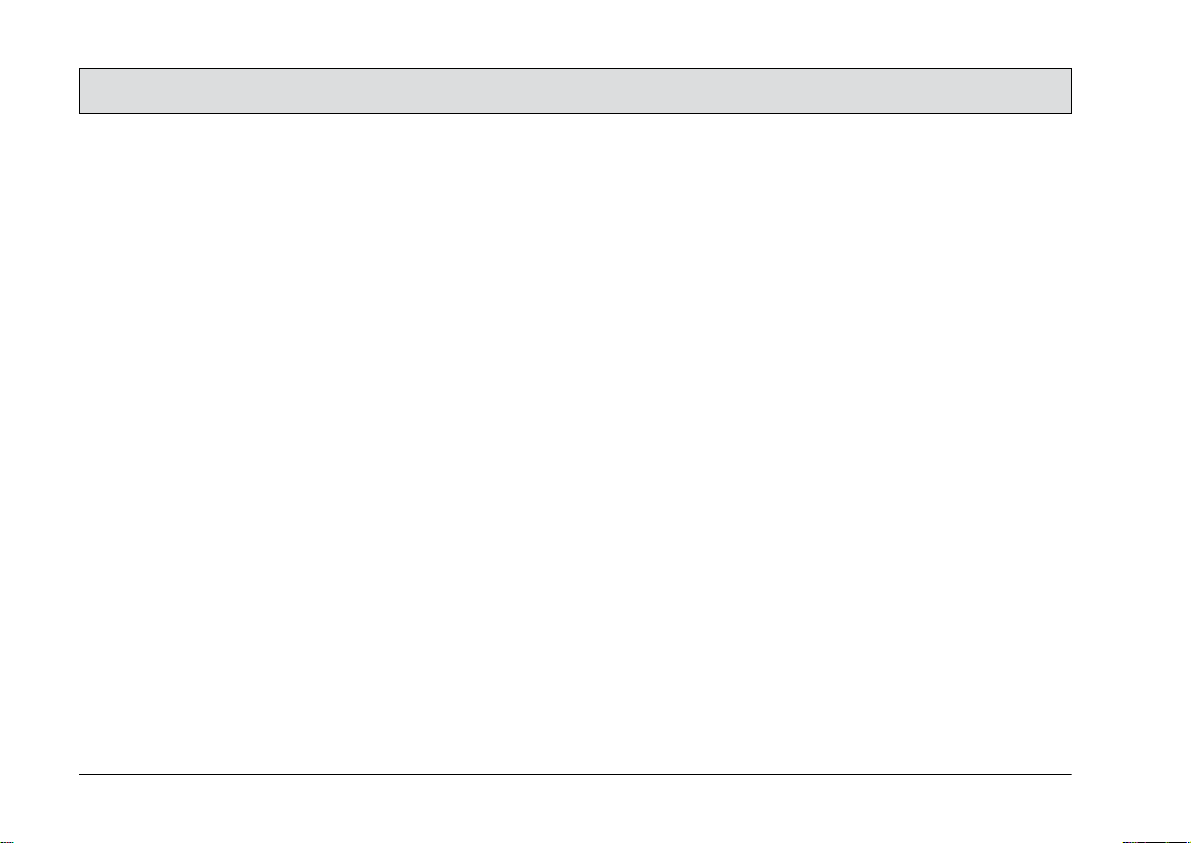
Safety Information
1.5 Particular risks Electronics
• In the case of defects in the electrical
installation, always switch the vehi
cle off and clear the fault.
• Work on the electrical installation
may only be carried out by electri
cians who have received the necessary training and in accordance with
the electrical engineering regula
tions.
• The vehicle's electrical equipment
must be inspected/checked at regu
lar intervals. Defects, such as loose
connection, loose nuts of conductive
bolts, electrical components and
damaged cables, must be rectified
immediately.
• Observe the information in the operating manual provided by the battery
manufacturer.
• Always disconnect the battery cable
when working on the electrical instal
lation.
• Only use original fuses with the prescribed amperage. Using fuses
which are too powerful could dam
age the electrical installation and
lead to fires.
-
-
-
-
• Pay attention that the insulation on
the charger cable shows no signs of
damage and is not damaged during
the charging process. The cable
must not rub against anything. If the
insulation is defective, do not use the
on-board charger.
• To prevent current leaks, always
keep batteries clean and dry and
protect them from soiling by metallic
dust, for example.
• Never lay any metallic objects or
-
tools on batteries. Risk of short cir
cuit and deflagration!
• Ensure sufficient ventilation in the
charging area when charging the
batteries. Otherwise there is a risk of
explosion!
• Batteries must not be connected or
disconnected when switched on.
• After finishing work on the batteries,
wash your hands thoroughly.
-
Health risks
• The shaking device to clean the panel air filter may only be activated
when the dirt hoppers are in the ma
chine.
• It is forbidden to eat, drink and
smoke in battery charging rooms.
Safety equipment
• Never operate the Kleensweep KS 32 R without the seat
console being closed (safety equip
ment)!
-
-
-
10
Page 11

Safety Information
1.6 Environmental protection
• A certain factual expertise is required in order to use substances
which could represent a risk to
health and the environment.
• Always observe legal regulations
and local directives when disposing
of cleaning agents.
• Used batteries bearing the recycling
symbol must not be disposed of in
household waste, refer to the Sec
tion "Disposal".
-
11
Page 12

Safety Information
1.7 Labels on the vehicle
The following safety and warning labels
are attached to the vehicle where easily
legible. Missing or illegible labels must
be replaced immediately.
Company logo (front chassis / rear cover panel) (Fig. 1/1 and (Fig. 2/7)
Rating plate (under the foot mat)
(Fig. 1/2)
Shaking device label (Fig. 1/3)
Read and observe the operating manual (Fig. 1/4)
Bypass label (Fig. 1/5)
Risk of crushing label (Fig. 1/6)
High-pressure washer label (Fig. 1/7)
12
Page 13

Safety Information
7
Fig. 1
5
6
1
3
4
2
13
Page 14

Safety Information
Side broom label (Fig. 2/1)
Brake label (Fig. 2/2)
Folding apron label (Fig. 2/3)
Parking brake label (Fig. 2/4)
Maintenance-free batteries label
(Fig. 2/5)
Cylindrical broom label (Fig. 2/6)
14
Page 15

Safety Information
5
1
2
Fig. 2
3
7
4
6
15
Page 16

Operation
2 Operation
2.1 Overview
1 Operating panel
2 Steering column
3 Pedals
4 Side broom
5 Drive
6 Larger debris flap
7 Sealing strips, broom space
8 Cylindrical broom
9 Dirt hoppers
10Panel air filter
11Seat console
12Driver's seat
13Flashing light (option)
13
12
11
10
1
2
3
9
16
Fig. 3
4
567
8
Page 17

Operation
2.2 Function description
The Kleensweep KS 32 R is a sweeper
exclusively designed for sweeping up
dry and wet waste from floor surfaces
as in production plants, warehouses,
car parks and pedestrian precincts.
Side broom, right
The side broom (Fig. 3/4) sweeps the
dirt from corners and edges in front of
the cylindrical broom. The side broom
can be lowered and raised using a hand
lever. The sweeping pattern can be adjusted. It is driven by the central motor
via a drive belt.
Cylindrical broom
The cylindrical broom (Fig. 3/8) sweeps
the dirt according to the overhead
throwing principle into the dirt hoppers
(Fig. 3/9). In the case of larger debris,
the folding apron (Fig. 3/6) can be
opened. The sweeping pattern of the
cylindrical broom and the sealing strips
(Fig. 3/7) in the broom space can be adjusted. It is driven by the central motor
via a drive belt.
Filter system
The fine dust swirled up by the cylindrical broom is forced into the panel air filter (Fig. 3/10) by a suction turbine and
is filtered out. The particulate matter
settles on the outside of the filter ribs
and drops into the two dirt hoppers
(Fig. 3/9). The panel air filter can be
cleaned by means of the shaking device. The suction turbine is driven by
the central motor.
Dirt hopper
The refuse is ejected into the two dirt
hoppers (Fig. 3/9) via the cylindrical
broom and the panel air filter. The fill
quantity is approx. 55 lb per dirt hopper.
Drive
The Kleensweep KS 32 R is equipped
with a continuously variable adjustment
electric drive (Fig. 3/5).
17
Page 18

Operation
Seat console
The seat console (Fig. 3/11) can be pivoted up for maintenance work. The seat
console is provided with a safety support.
Driver's seat
The driver's seat (Fig. 3/12) is adjustable and equipped with a seat contact
switch.
Operating panel
The most important operating elements
are arranged within reach of the operator. The operating panel (Fig. 3/1) is located on the steering column (Fig. 3/2).
The pedals (Fig. 3/3) are assigned the
functions service brake, parking brake
and accelerator.
Battery system
The Kleensweep KS 32 R is equipped
with maintenance-free batteries and an
integrated charger. The batteries are
monitored by a total discharge signal
transducer.
2.2.1 Special equipment
The basic vehicle can be upgraded by
adding various special equipment. The
order numbers for these components
are listed in the table.
Special equipment Order no.:
Flashing light 640060
Side broom, left 640050
Flashing light
It is possible to install an optional flashing light on the seat console. The holder
for the flashing light is inserted in the
seat console and fixed in place with a
screw. The plug for the electrical connection is in the cable duct of the seat
contact switch.
Side broom, left
The side broom left option can only be
supplied ex works and cannot be retrofitted.
2.2.2 Spare part requirements
Spare part Order no.:
Universal cylindrical
broom
Side broom PES
(indoors)
Side broom PA
(outdoors)
01136350
01270920
01270970
18
Page 19

Operation
2.3 Operating panel
1 Key switch
2 Charge control indicator
3 Charge status indicator
4 Operating hour counter
5 Sweeping functions switch
6 Drive direction switch
7 Steering
8 Horn
9 Side broom lever
9
8
1
7
6
B
Fig. 4
A
2
3
C
5
4
19
Page 20

Operation
Key switch (Fig. 4/1)
The key switch serves to switch the
electric drive on and off.
Remove the key to protect the
vehicle against authorized use.
Key switch positions:
Position 0: off
Position 1: on (engine on)
Charge control indicator (Fig. 4/2)
During the charging process, the vehicle's electronic system indicates the
charge status via four green LEDs
(Fig. 4/2A) .
The Kleensweep KS 32 R can
only perform the charging process when the key switch is in
Position 0.
As charging progresses, the LEDs light
up successively from left to right.
If the LEDs flash or light up individually,
it indicates an error status; refer to the
charger operating manual.
Charge status indicator (Fig. 4/3)
While the vehicle is in operation, the vehicle's electronic system indicates the
discharge status of the batteries by
means of a red LED (Fig. 4/3B) and
three green LEDs (Fig.
three green LEDs light up, the batteries
are fully charged. As the battery power
increasingly discharges, the LEDs go
out from right to left. When the last
green LED goes out, the red LED starts
to flash (early warning of imminent shutdown). After a time, the red LED lights
up continuously and indicates the "Battery empty" status. Shortly afterwards,
the electric drive is automatically
switched off to protect the battery from
a total discharge. The vehicle should
only be restarted with a fully charged
battery.
4/3C). When all
20
Page 21

Operation
Operating hour counter (Fig. 4/4)
It serves to display the operating hours.
The counter only works when the driver
is seated in the seat and the ignition is
switched on.
Sweeping functions switch (Fig. 4/5)
It serves to switch the cylindrical broom,
side broom and suction turbine on and
off.
Position 0: side broom, cylindrical
broom and suction turbine switched off
Middle position: Zero position
Position 1: side broom, cylindrical
broom and suction turbine switched on
When sweeping wet surfaces
or wet refuse, open the bypass
flap.
Drive direction switch (Fig. 4/6)
This serves to select the driving direction. Control lever forward = forward
drive
Control lever O = neutral position
Control lever back = reverse drive
To change the driving direction, stop
the vehicle by applying the service
brake, select the new direction and accelerate again.
Steering (Fig. 4/7)
The steering transmission from the
steering wheel to the front wheel is performed by a fork head. The small turning circle enables sufficient
maneuverability to steer away from the
wall.
Horn (Fig. 4/8)
An acoustic signal is issued on actuating the horn.
Side broom lever (Fig. 4/9)
The side broom can be lowered and
raised using the hand lever.
Lever to front: side broom is lowered.
Lever to rear: side broom is raised.
If the left-hand side broom option is installed, it is also lowered and raised with the lever
(Fig. 4/9).
21
Page 22

Operation
2.4 Operating elements on the vehicle
1 Driver's seat adjustment lever
2 Charger power cable
3 Shaking device lever
4 Accelerator
5 Folding apron pedal
6 Parking brake
7 Service brake
2
Fig. 5
1
3
7
6
5
4
22
Page 23

Operation
Driver's seat adjustment lever
(Fig. 5/1)
The lever is used to adjust the seat position of the driver's seat.
Pull the lever upwards and slide the
driver's seat to the required seat position.
Charger power cable (Fig. 5/2)
The power cable of the charger is located beside the shaking device. In order
to charge the batteries, connect the
power cable to the power supply system.
Shaking device lever (Fig. 5/3)
To clean the panel air filter, pull the
shaking device lever out and push in
again several times. Driving with the
parking brake applied will soon lead to
overheating
Accelerator (Fig. 5/4)
It serves for the continuously variable
regulation of the vehicle speed when
driving forward or in reverse.
Set the driving direction beforehand using the drive direction switch.
If the pedal is released, it automatically
returns to its zero position and the vehicle comes to a stop.
Folding apron pedal (Fig. 5/5)
The pedal is used to open and close the
folding apron to sweep up larger debris.
Parking brake lever (Fig. 5/6)
This is used to apply the parking brake.
The lever locks in place after being
raised.
Service brake (Fig. 5/7)
When the accelerator is retracted (forward or reverse drive), the vehicle
comes to a halt due to the braking effect
of the electric drive. If this braking effect
is insufficient, you can also apply the
service brake to decelerate more quickly.
23
Page 24

Operation
1 Bypass flap
2 Adjusting bolt for right-hand side
broom
3 Adjusting bolt for left-hand side
broom (option)
4 Adjusting bolt for cylindrical broom
5 Safety support for seat console
24
1
2
Fig. 6
5
4
3
Page 25

Operation
Bypass flap (Fig. 6/1)
When sweeping wet surfaces or wet refuse, open the bypass flap. Close the
bypass flap again to sweep dry surfaces.
Adjusting bolt for right-hand side
broom (Fig. 6/2)
This adjusting bolt is used to adjust the
sweeping pattern of the right-hand side
broom.
Adjusting bolt for left-hand side
broom (option) (Fig. 6/3)
This adjusting bolt is used to adjust the
sweeping pattern of the left-hand side
broom.
Adjusting bolt for cylindrical broom
(Fig. 6/4)
This adjusting bolt is used to adjust the
sweeping pattern of the cylindrical
broom.
Safety support for seat console
(Fig. 6/5)
Only operate the vehicle when
the seat console is closed.
Only open the seat console for maintenance and repair work. Take hold of the
handle and pivot the seat console up
until the safety support locks in place.
Unlock the safety support in order to
close the seat console.
25
Page 26

Operation
Dirt hopper lock (Fig. 7/1)
The lock serves to secure the dirt hoppers. To empty the dirt hoppers
(Fig. 7/2), pivot the lock lever (Fig. 7/1)
up and remove the dirt hoppers.
1
2
Fig. 7
26
Page 27

Operation
3 Operation
3.1 Unpacking
1. Remove the packaging and tightening straps.
2. Park the machine by applying the
parking brake.
3. Remove the wooden chock.
4. Remove the rear skirting panel and
assemble it under the front one.
5. Release the parking brake and push
the machine from the pallet.
Fig. 8
27
Page 28

Operation
3.2 Before starting up for the first time
3.2.1 Initial instruction
Instructions to operators are required
before putting the machine into service.
Only technicians from your local authorized Minuteman dealer are allowed to
provide initial instruction on the machine. The manufacturing plant will notify the dealer immediately after
delivering the vehicle and the dealer will
contact you to arrange a date.
Practice all the operating steps
in an large area of space and
only use the machine when
you are familiar with its operation.
3.2.2 Initial battery charge
Before starting up the vehicle for the
first time, the battery to be used must be
fully charged according to the prescribed initial battery charge process.
Also observe the information in the operating manual enclosed with the charger and the operating manual supplied
by the battery manufacturer in this
case. Minuteman assumes no liability
for damage to batteries resulting from
failing to complete the initial battery
charge process properly.
28
Page 29

Operation
3.3 Adjusting the driver's seat
The driver's seat (Fig. 9/1) must be adjusted so that the driver is seated comfortably and can reach all the operating
elements with ease.
Pull the lever (Fig. 9/2) upwards and
slide the driver's seat to the required
seat position.
The machine is equipped with
a seat contact switch. The machine can only operated when
an operator is sitting on the
driver's seat.
1
2
Fig. 9
29
Page 30

Operation
3.4 Switching the vehicle on
For safety reasons, the driver's
seat is equipped with a seat
contact switch. The machine
can only be put into operation
when an operator is sitting on
the driver's seat. The function
of the seat contact switch must
not be bypassed.
1. Make sure that all control levers are
at their off or zero position.
2. The vehicle's parking brake must be
applied (Fig. 10/1).
3. Switch the vehicle on with the key
switch (Fig. 10/2).
2
1
30
Fig. 10
Page 31

Operation
3.5 Stopping and switching off the vehicle
1. Move the accelerator (Fig. 11/1)
slowly to its zero setting. The vehicle
slows down to a stop.
If this braking effect is insufficient, you can also apply the
service brake (Fig. 11/2) to decelerate more quickly.
2. Apply the parking brake (Fig. 11/3)
to its end position and lock in place.
3. Switch off the sweeping functions
with the button (Fig. 11/4).
4. Switch the vehicle off with the key
switch (Fig. 11/5).
Remove the key when getting
off the vehicle to prevent unauthorized use.
45
1
2 3
Fig. 11
31
Page 32

Operation
3.6 Sweeping operation
1 Charge status indicator
2 Shaking device
3 Dirt hoppers
4 Bypass flap
5 Driver's seat
6 Key switch
7 Side broom lever
8 Sweeping functions switch
9 Drive direction switch
10Accelerator
8
6
4
3
1
5
9
7
32
Fig. 12
2
10
Page 33

Operation
Check prior to sweeping operation
• Check the charge status indicator
(Fig. 12/1) of the batteries
• Clean the filters using the shaking
device (Fig. 12/2)
• Empty the dirt hoppers (Fig. 12/3)
• Open the bypass flap (Fig. 12/4) in
the case of wet refuse.
• Check the adjustment of the driver's
seat (Fig. 12/5)
Starting sweeping operation
Ensure there is sufficient ventilation when sweeping in closed
spaces.
It is not permitted to sweep up
dusts which are considered a
health hazard.
1. Switch the vehicle on with the key
switch (Fig. 12/6).
2. Select the driving direction with the
drive direction switch (Fig. 12/7). Release parking brake.
3. Switch on the sweeping functions
with the switch (Fig. 12/8).
4. Lower the side broom using the lever
(Fig. 12/9).
5. Actuate the accelerator (Fig. 12/10)
and drive over the area to be
cleaned.
After switching on the sweeping functions, drive off straight
away to avoid the risk of the cylindrical or side broom marking
the floor following rotation.
After sweeping operation
1. Drive to an appropriate service area.
2. Actuate the shaking device.
3. Empty the dirt hoppers.
4. Inspect the broom space for foreign
bodies and remove them as necessary.
5. Clean the machine as necessary.
Do not wet clean electrical
components! Risk of electric
shock!
Pay attention that the dust filter
does not get wet.
Before cleaning, close the bypass and install the dirt hoppers.
It is not permitted to clean the
vehicle with a pressure washer
or steam blaster.
33
Page 34

Operation
3.7 Charging batteries
1 Charge status indicator
2 Key switch
3 Power cable
4 Charge control indicator
4
34
Fig. 13
2
1
3
Page 35

Operation
During operation, the charge status indicator (Fig. 13/1) displays the discharge status of the batteries. When the
red LED lights up, the battery must be
charged immediately.
1. Switch the vehicle off using the key
switch (Fig. 13/2) and secure with
the parking brake. Remove the key.
2. Take the power cable (Fig. 13/3)
from the opening and plug it into a
power outlet (110-230 VAC).
3. While the battery is being charged,
the charge control indicator
(Fig. 13/4) lights up. When all three
greed LEDs light up, the batteries
are fully charged.
If the key switch is actuated
during the charging, the charging process is interrupted.
4. When the charging process is completed, disconnect the power cable
from the power outlet and return it
safely in the machine.
35
Page 36

Operation
3.8 Operating the shaking device
Pull and push the lever (Fig. 14/1) in
and out quickly, several times in succession in order to clean the dust from
the panel air filter.
Only operate the shaking device when the electric drive is
switched off.
1
Fig. 14
36
Page 37

Operation
3.9 Emptying the dirt hoppers
Check the contents of the dirt hoppers
regularly and empty as necessary.
Pivot the lock lever (Fig. 15/1) upwards
and remove the dirt hoppers (Fig. 15/2).
Transport the dirt hoppers using the
handles (Fig. 15/3).
Risk of injury!
For reasons of health, each dirt
hopper should only be filled to
a maximum of 55 lb!
When disposing of refuse, observe the applicable legal requirements and local directives.
1
Fig. 15
3
2
37
Page 38

Operation
3.10 Fault location
Switch the vehicle off and remove the
key before starting to locate faults.
Problem Cause Solution
Poor cleaning results Side broom or cylindrical broom
Machine swirls dust Sealing strips on broom space
Vehicle or sweeping function cannot be activated
Drive motor is too hot or stops Foreign bodies tangled in the side
worn
Panel air filter soiled Clean the panel air filter
Dirt hoppers full Empty the dirt hoppers
Drive belt defective Change the drive belt
Drive motor defective Contact Minuteman service
worn
Panel air filter soiled Clean the panel air filter
Bypass still open Close the bypass
Seat contact switch has tripped The operator must be seated in the seat during oper-
Start sequence not maintained Driver on driver’s seat
broom, cylindrical broom or suction turbine
Adjust or change the side broom or cylindrical broom
Adjust or change the sealing strips
ation
Drive direction switch in neutral position
Accelerator in zero position
Remove the foreign bodies
38
Page 39

Operation
3.11 Loading and transporting
When the vehicle is loaded and
transported to the location of
use, the side broom must be
raised.
Loading
Take the weight of the machine into account when loading, refer to Section
"Technical Data".
Transporting
The vehicle must be properly
secured. It must not slip or tip
during transportation. Risk of
injury!
When transported on another vehicle or
trailer, the machine must be secured
against rolling away: lash the machine
securely at the front and rear.
Fig. 16
39
Page 40

Technical Data
4 Technical Data
Vehicle length (with side broom) in 50.4
Vehicle height (over steering wheel) in 48
Vehicle width (with right-hand side broom) in 35
Working width (with right-hand side broom) in 35
Cylindrical broom width in 26.4
Cylindrical broom diameter in 9.8
Cylindrical broom speed rpm 500
Side broom diameter in 15.7
Side broom speed rpm 100
Area coverage, theoretical (with right-hand side broom) ft²/h 57479
Sweeping speed mph 3.8
Turning circle in 61
Dirt hopper volume (max. load capacity: 2x55 lb) gal 2x7.9
Filter surface ft² 15
Battery V / Ah 2 x 12 / 105
Nominal power input, drive motor kW 0.75
Gross total weight lb 992
Weight, transport mode with battery and driver lb 794
Maximum climbing capacity (duration: max. 1 minute) % 16
Operating voltage V 24
Power supply, charger VAC 100-230
40
Page 41

Technical Data
Noise emission values
The sound power level (LwAd) measured according to EN 60335-2-72 under
maximum working conditions is:
The sound pressure level (LpA) (at the ear of the driver) measured according to
EN 60335-2-72 under normal working conditions is:
Measurement inaccuracy (KpA): dB (A) 3.5
Vibration
The weighted, effective value of the acceleration, established in accordance with
ISO 5349, to which the upper limbs (hand-arm) are exposed under normal working conditions is:
dB (A) 82
dB (A) 66
ft/s² Max. 8.2
41
Page 42

Maintenance and Service
5 Maintenance and Ser-
vice
General information
It is essential to pay attention
to the information in Chapter
"Safety Information" before
completing any service or
maintenance work!
By adhering to the maintenance work
recommended by us, you can be sure
that the vehicle is always ready to be
put into operation.
Maintenance and repair work necessary on a daily and weekly basis can be
carried out by a driver trained to complete the work, all other Minuteman system maintenance may only be
completed by personnel who are correspondingly qualified and trained. In
case of doubt, please contact your
nearest Minuteman service center or
authorized Minuteman dealer. Failure
to observe this annuls any rights to
claims under the terms of guarantee in
respect of resulting damage or consequential damage.
Always specify the serial number, indicated on the rating plate, when making
any inquiries and orders for spare parts,
refer to Section 1.7 - Rating plate.
5.1 Minuteman system maintenance
Minuteman system maintenance:
• ensures the Minuteman working ve-
hicle is always ready for operation
(preventive maintenance),
• minimizes operating costs, mainte-
nance and repair costs,
• ensures the vehicle has a long ser-
vice life.
The Minuteman system maintenance
describes the specific technical work
necessary for the individual modules
and defines the intervals for the maintenance tasks. Individual parts which
must be changed during maintenance
tasks are defined and stipulated in
spare parts kits.
System maintenance, customer:
Work to be carried out by the customer
according to the service and maintenance instructions in the operating
manual (daily and weekly). The driver/operator receives detailed instruction
when the vehicle is delivered.
System maintenance I:
(Every 125 operating hours)
Must be completed by a skilled technician in an authorized Minuteman service center according to the
vehicle-specific system maintenance
with a spare parts kit.
System maintenance II:
(Every 250 operating hours)
Must be completed by a skilled technician in an authorized Minuteman service center according to the
vehicle-specific system maintenance
with a spare parts kit.
System maintenance III/S:
(Every 500 operating hours, safety
check)
Must be completed by a skilled technician in an authorized Minuteman service center according to the
vehicle-specific system maintenance
with a spare parts kit.
42
Page 43

Maintenance and Service
5.2 Maintenance report
Handover
Upgrade
Test drive
Handover to customer
Instruction
completed on:
at _________________ operating hours
System Maintenance I
125 operating hours
Workshop Stamp
completed on:
at _________________ operating hours
System Maintenance II
250 operating hours
Workshop Stamp
completed on:
at _________________ operating hours
System Maintenance I
375 operating hours
Workshop Stamp
completed on:
at _________________ operating hours
System
Maintenance III/S
500 operating hours
Workshop Stamp
completed on:
at _________________ operating hours
System
Maintenance III/S
1000 operating hours
Workshop Stamp
completed on:
at _________________ operating hours
System Maintenance I
625 operating hours
Workshop Stamp
completed on:
at _________________ operating hours
System Maintenance I
1125 operating hours
Workshop Stamp
completed on:
at _________________ operating hours
System Maintenance II
750 operating hours
Workshop Stamp
completed on:
at _________________ operating hours
System Maintenance II
1250 operating hours
Workshop Stamp
completed on:
at _________________ operating hours
System Maintenance I
875 operating hours
Workshop Stamp
completed on:
at _________________ operating hours
System Maintenance I
1375 operating hours
Workshop Stamp
completed on:
at _________________ operating hours
43
Page 44

Maintenance and Service
5.3 Maintenance plan System maintenance, customer
The following maintenance work must
be completed by the customer at the intervals stipulated.
Activity
Daily Weekly
Check battery charge; charge battery, if necessary oo
Clean broom space of cylindrical broom oo
Clean panel air filter using shaking device oo
Empty the dirt hopper oo
Check side broom for signs of wear and damage; change, if necessary o
Check cylindrical broom for signs of wear and damage; change, if necessary o
Check sweeping pattern of side broom; adjust, if necessary o
Check sweeping pattern of cylindrical broom; adjust, if necessary o
Check seals in broom space of cylindrical broom for signs of wear and damage;
change, if necessary
Check seals on dirt hoppers; change, if necessary o
Check seals of dust vacuum; change, if necessary o
Cleaning the vehicle o
Interval
o
44
Page 45

Maintenance and Service
System maintenance I
The following maintenance work must
be completed by an authorized Minuteman service center.
Interval
Activity
Every 125 operating hours
Check battery and charger o
Check side broom for signs of wear and damage; change, if necessary o
Check cylindrical broom for signs of wear and damage; change, if necessary o
Check sweeping pattern of side broom; adjust, if necessary o
Check sweeping pattern of cylindrical broom; adjust, if necessary o
Check seals in broom space of cylindrical broom for signs of wear and damage;
change, if necessary
Check seals of dirt hoppers; change, if necessary o
Check seals of dust vacuum; change, if necessary o
Check the function of the parking brake and service brake o
Check dust vacuum; clean or change panel air filter, if necessary o
Check the electric system (lighting, fuses, relays and control lamps) o
Check the visual appearance of the vehicle o
Test drive and function test o
o
45
Page 46

Maintenance and Service
System maintenance II
The following maintenance work must
be completed by an authorized Minuteman service center.
Activity
Every 250 operating hours
All maintenance work in accordance with System maintenance I o
Check fan belt; adjust belt tension or change fan belt, if necessary o
Check the visual appearance of the vehicle o
Test drive and function test of all safety-related components o
46
Interval
Page 47

Maintenance and Service
HSystem maintenance III/S:
The following maintenance work must
be completed by an authorized Minuteman service center.
Activity
Interval
Every 500 operating hours
All maintenance work in accordance with System maintenance I and II o
Check electrical systems (operating panel, on-board charger, battery poles, cables,
seat contact switch, lighting, fuses, relays and control lamps)
Check the carbon brushes of the drive motor and central motor for ease of move-
ment and signs of wear; change, of necessary
Check the retaining screws; retighten, if necessary o
Check actuating lever for folding apron, cylindrical broom, side broom, brake pedal,
parking brake and accelerator; spray with oil to ease movement. if necessary
Check brake linings and Bowden cables in the brake system for signs of wear;
change, if necessary
Check side broom for signs of wear and damage; change, if necessary o
Check cylindrical broom for signs of wear and damage; change, if necessary o
Test drive and function test of all safety-related components o
o
o
o
o
47
Page 48

Maintenance and Service
5.4 Battery system
When completing any maintenance and repair work, switch
the machine off via the key
switch to prevent the drive being started up inadvertently!
Only batteries approved by
Minuteman may be installed.
Batteries may only be handled
and changed by properly
skilled maintenance personnel.
Only maintenance-free batteries may be used.
1 Seat console
2 Safety support
3 Grab handle
4 Batteries
5 Retaining strap
6 Connection diagram
1
2
6
3
4
48
5
Fig. 17
Page 49

Maintenance and Service
5.4.1 Removing the batteries
Sparking may occur when
changing the batteries! When
disconnecting, remove the
negative cable first. When connecting, connect the positive
cable first.
1. Switch the vehicle off using the key
switch and secure with the parking
brake.
2. Open the seat console (Fig. 17/1)
and secure with the safety support
(Fig. 17/2).
3. Disconnect the connection cables to
the batteries (Fig. 17/4).
4. Loosen the retaining strap
(Fig. 17/5).
5. Remove the batteries from the vehicle using the grab handle (Fig. 17/3).
5.4.2 Inserting the batteries
Only the special, maintenance-free batteries approved
by Minuteman may be installed
and at the intended position.
1. Switch the vehicle off using the key
switch and secure with the parking
brake.
2. Open the seat console (Fig. 17/1)
and secure with the safety support
(Fig. 17/2).
3. Pick up the batteries (Fig. 17/4) using the grab handle (Fig. 17/3) and
insert them in the vehicle.
4. Secure the batteries in place with the
retaining strap (Fig. 17/5).
5. Connect the batteries in accordance
with the connection diagram
(Fig. 17/6).
6. Unlock the safety support (Fig. 17/2)
and close the seat console
(Fig. 17/1).
5.4.3 Battery care
Never leave batteries in a discharged
state, always recharge them straight
away!
For more information on caring
for driving batteries, also refer
to supplementary sheet
88-60-2556 regarding "Information on driving batteries".
49
Page 50

Maintenance and Service
5.4.4 Setting the battery type
Adjustments to the total discharge signal transducer may
only be completed at an authorized Minuteman service center.
The total discharge signal transducer
(Fig. 18/1) is located under the operating panel (Fig. 18/3). The various battery types can be setup using the
fourfold DIP Switch (Fig. 18/2).
DIP1 DIP2 DIP3 DIP4 TYP
ON OFF OFF OFF Crown
ON ON OFF ON GiS
ON OFF ON OFF PzS
OFF ON ON OFF GiV
ON ON ON OFF PzV
OFF OFF OFF ON AGM
ON ON ON ON GiV*
ON ON ON ON PzS**
* X1-6...X1-7 - open
** X1-6...X1-7 - jumper
2
1
Fig. 18
The two settings for GiV are equivalent.
The DIP setting OFF-ON-ON-OFF is
the preferred setting.
3
When battery sizes other than 100 Ah
to 117 Ah, the on-board charger must
be adjusted by Minuteman service technicians.
50
Page 51

Maintenance and Service
5.5 Side brooms
When completing any maintenance and repair work, switch
the machine off via the key
switch to prevent the drive being started up inadvertently!
1 Seat console
2
Safety support
3 Adjusting bolt, side broom, right
4 Side broom
5 Retaining screws, side broom
Side broom, left (option)
The work to adjust and change
the optional left-hand side
broom must be completed in
the same sequence as for the
right-hand side broom.
1
1
2
3
4 5
Fig. 19
51
Page 52

Maintenance and Service
5.5.1 Changing the side brooms
Check the side broom (Fig. 19/4) every
week and change in the case of wear.
1. Switch the vehicle off using the key
switch and secure with the parking
brake.
2. Open the seat console (Fig. 19/1)
and secure with the safety support
(Fig. 19/2).
3. Remove the hex nuts on the retaining screws (Fig. 19/5).
4. Remove the old side broom
(Fig. 19/4) from the side broom holder and install the new one.
5.5.2 Setting the sweeping pattern
The sweeping pattern must be readjusted in the case of bristle wear and after
changing the side broom (Fig. 19/4).
To control the sweeping pattern, mark the floor with chalk.
1. Switch the vehicle off using the key
switch and secure with the parking
brake.
2. Open the seat console (Fig. 19/1)
and secure with the safety support
(Fig. 19/2).
3. Turn the adjusting bolt (Fig. 19/3)
until the right-hand side broom
(Fig. 19/4) touches the ground.
For the left-hand side broom
(option), use the adjusting bolt
(Fig. 20/8).
4. Unlock the safety support and close
the seat console.
5. Switch on the vehicle and allow the
side broom to rotate briefly while at a
standstill.
6. Compare the sweeping pattern with
an arc. When adjusted correctly, the
sweeping pattern must reflect a
sweeping pattern from Point A to
point B on the ground when viewing
to the front.
left-hand side broom (option).
*
B
A
*
7. Repeat the process, if necessary,
until the setting is correct.
B
A
52
Page 53

Maintenance and Service
5.6 Cylindrical broom
When completing any maintenance and repair work, switch
the machine off via the key
switch to prevent the drive being started up inadvertently!
1 Seat console
2
Adjusting bolt for cylindrical broom
3 Dirt hoppers
4 Seals, dirt hoppers
5 Broom space
6 Sealing strips, broom space
7 Cylindrical broom
8 Adjusting bolt, left-hand side broom
(option)
2
7
8
6
1
3
4
5
Fig. 20
53
Page 54

Maintenance and Service
5.6.1 Cleaning the broom space
Check the broom space (Fig. 20/5) daily for soiling and clean it as necessary.
1. Switch the vehicle off using the key
switch and secure with the parking
brake.
2. Remove the dirt hoppers (Fig. 20/3)
and empty them.
3. Clean the broom space (Fig. 20/5)
and check for signs of damage.
5.6.2 Setting the sweeping pattern
The sweeping pattern must be readjusted in the case of bristle wear and after
changing the cylindrical broom
(Fig. 20/7).
To control the sweeping pattern, mark the floor with chalk.
1. Switch the vehicle off using the key
switch and secure with the parking
brake.
2. Open the seat console (Fig. 20/1)
and secure with the safety support.
3. Turn the adjusting bolt (Fig. 20/2)
until the cylindrical broom (Fig. 20/7)
touches the ground.
4. Unlock the safety support and close
the seat console.
5. Switch on the vehicle and allow the
cylindrical broom to rotate briefly
while at a standstill.
6. When setup correctly, the cylindrical
broom must produce a parallel
sweeping pattern of approx. 1.8“ ± 0.4“ on the floor.
7. Repeat the process, if necessary,
until the setting is correct.
54
Page 55

Maintenance and Service
5.6.3 Changing the cylindrical broom
Check the cylindrical broom (Fig. 21/3)
weekly and change it in the case of
wear.
1. Switch the vehicle off using the key
switch and secure with the parking
brake.
2. Remove the dirt hoppers (Fig. 21/1).
3. Loosen the screws (Fig. 21/2) and
remove the first half shell (Fig. 21/3).
4. Then turn the cylindrical broom shaft
(Fig. 21/4) 180º by hand and disassemble the second half shell.
5. Assemble the new half shells in the
reverse sequence.
6. The sweeping pattern must be read-
justed after changing the cylindrical
broom.
The half shells are illustrated without
any bristles!
3
1
4
2
Fig. 21
55
Page 56

Maintenance and Service
5.6.4 Changing the sealing strips in the broom space
The broom space is sealed by means of
four sealing strips. Check the four sealing strips on a weekly basis and change
them in the case of wear.
1. Switch the vehicle off using the key
switch and secure with the parking
brake.
2. Remove the screws connecting the
sealing strips
3. Assemble the new sealing strips and
set a distance of 0.1“ to the floor.
(Fig. 22/1 to 3).
Fig. 22
1 Sealing strip, front (folding apron)
2 Sealing strip, rear
3 Sealing strips, right and left
2
1
3
56
Page 57

Maintenance and Service
5.6.5 Changing the seals on the dirt hoppers
There are two seals fitted between the
broom space and dirt hoppers. Check
the two seals weekly and change in the
case of wear.
1. Switch the vehicle off using the key
switch and secure with the parking
brake.
2. Remove the dirt hoppers (Fig. 23/1)
from the vehicle.
3. Pull the seals (Fig. 23/2) from the
edges.
4. Press new seals onto the edges.
2
1
Fig. 23
1 Dirt hoppers
2 Seals
57
Page 58

Maintenance and Service
5.7 Vacuuming dust
When completing any maintenance and repair work, switch
the machine off via the key
switch to prevent the drive being started up inadvertently!
1 Panel air filter
2
Seal
3 Hood
4 Knurled nuts
5 Locking handle
6 Lever for shaking device
7 Safety support
8 Seat console
4
8
7
3
5
6
58
1
Fig. 24
2
Page 59

Maintenance and Service
5.7.1 Shaking the panel air filter
Clean the panel air filter (Fig. 24/1) in
the dust vacuum regularly and as necessary using the shaking device:
Do not inhale dust. Health hazard! Wear an appropriate dust
mask.
1. Switch the vehicle off using the key
switch and secure with the parking
brake.
2. Pull and push the lever (Fig. 24/6) of
the shaking device in and out several
times in succession.
5.7.2 Checking the panel air filter
and seal
Check the panel air filter (Fig. 24/1) and
seal (Fig. 24/2) on a weekly basis and
change them in the case of wear.
1. Switch the vehicle off using the key
switch and secure with the parking
brake.
2. Open the seat console (Fig. 24/8)
and secure with the safety support
(Fig. 24/7).
3. Loosen the knurled nuts (Fig. 24/4)
and locking handle (Fig. 24/5) and
remove the hood (Fig. 24/3).
4. Check the panel air filter (Fig. 24/1)
and seal (Fig. 24/2) and clean or
change them as necessary.
5.7.3 Cleaning the panel air filter
Drop the panel air filter (Fig. 24/1) from
a minimal height a few times onto a level, solid surface. Be careful not to damage the filter ribs!
The ground surface must not
have any undulations.
Do not drop the panel air filter
onto the ground at an angle.
Never reinstall panel air filter
with damaged filter ribs.
59
Page 60

Maintenance and Service
5.8 Drive belt
The drive belt for side broom, cylindrical
broom and suction turbine must be
checked every 250 operating hours and
changed in the case of wear.
5.8.1 Changing the drive belt
1. Switch the vehicle off using the key
switch and secure with the parking
brake.
2. Open the seat console (Fig. 25/1)
and secure with the safety support
(Fig. 25/2).
3. Loosen the tension roller (Fig. 25/3)
and change the drive belt (Fig. 25/4)
for the cylindrical broom.
4. Tension the drive belt again using
the tension roller
To access the drive belt of the side
broom (Fig. 25/5), disassemble the cover (Fig. 25/7).
To access the drive belt of the suction
turbine (Fig. 25/6), disassemble the
panel (Fig. 25/8) of the panel air filter.
(Fig. 25/3).
1
2
8
6
7
34 5
60
Fig. 25
Page 61

Maintenance and Service
5.9 Electrical installation
5.9.1 Fuses
F1 Hydraulic motor (70A)
F2 Drive motor (50A)
F3 Key switch (10A)
5.9.2 Relays
K1 Working mode
K2 Drive motor
K3A Enable drive mode
K3B Enable operating mode
F3 F2
F1
Fig. 26
K1
K3A/B
K2
61
Page 62

Minuteman International Made Simple Commercial Limited Warranty
Minuteman International, Inc. warrants to the original purchaser/user that the product is free from defects in workmanship and
materials under normal use. Minuteman will, at its option, repair or replace without charge, parts that fail under normal use and
service when operated and maintained in accordance with the applicable operation and instruction manuals. All warranty
claims must be submitted through and approved by factory authorized repair stations.
This warranty does not apply to normal wear, or to items whose life is dependent on their use and care, such as belts, cords,
switches, hoses, rubber parts, electrical motor components or adjustments. Parts not manufactured by Minuteman are covered
by and subject to the warranties and/or guarantees of their manufacturers. Please contact Minuteman for procedures in warranty claims against these manufacturers.
Special warning to purchaser -- Use of replacement filters and/or prefilters not manufactured by Minuteman or its designated
licensees, will void all warranties expressed or implied. A potential health hazard exits without original equipment replacement.
All warranted items become the sole property of Minuteman or its original manufacturer, whichever the case may be.
Minuteman disclaims any implied warranty, including the warranty of merchantability and the warranty of fitness for a particular
purpose. Minuteman assumes no responsibility for any special, incidental or consequential damages.
This limited warranty is applicable only in the U.S.A. and Canada, and is extended only to the original user/purchaser of this
product. Customers outside the U.S.A. and Canada should contact their local distributor for export warranty policies. Minuteman is not responsible for costs or repairs performed by persons other than those specifically authorized by Minuteman. This
warranty does not apply to damage from transportation, alterations by unauthorized persons, misuse or abuse of the equipment, use of non-compatible chemicals, or damage to property, or loss of income due to malfunctions of the product.
62
Page 63

Minuteman International Made Simple Commercial Limited Warranty
If a difficulty develops with this machine, you should contact the dealer from whom it was purchased.
This warranty gives you specific legal rights, and you may have other rights which vary from state to state. Some states do not
allow the exclusion or limitation of special, incidental or consequential damages, or limitations on how long an implied warranty
lasts, so the above exclusions and limitations may not apply to you.
Cord Electric Group
Exceptions
Battery Operated Group Three years parts, two years labor, ninety days travel
Exceptions Sweepers, one year parts, one year labor, ninety days travel
Internal Combustion Group One year parts, one year labor, ninety day travel
Replacement Parts Ninety days
Batteries 0-3 months replacement, 4-12 months pro-rate
Polypropylene Plastic Tanks Ten years, no additional labor
Three years parts, two years labor, ninety days travel (Not to exceed two hours)
Port-A-Scrub, one year parts, six months labor
MPV 13, one year parts
MPV 14 and 18, two years parts, one year labor
RapidAir blower, one year parts, one year labor
Explosion-Proof Vacuum, one year parts, one year labor
Pneumatic Vacuums, three years parts, one year labor
EX 12 and EX12H, one year parts, one year labor
(Not to exceed two hours)
(Not to exceed two hours)
(Not to exceed two hours)
63
Page 64

Excellence Meets Clean
Minuteman International Inc. · 111 Rohlwing Road · ADDISON, II. 60101-4244 · U.S.A.
Phone: 001-630-6276900 · Fax 001-630-6271130
88-10-3013 Rev * 07/13
