Page 1

Parts and Instruction Manual
E17/E20 Scrubber
Page 2
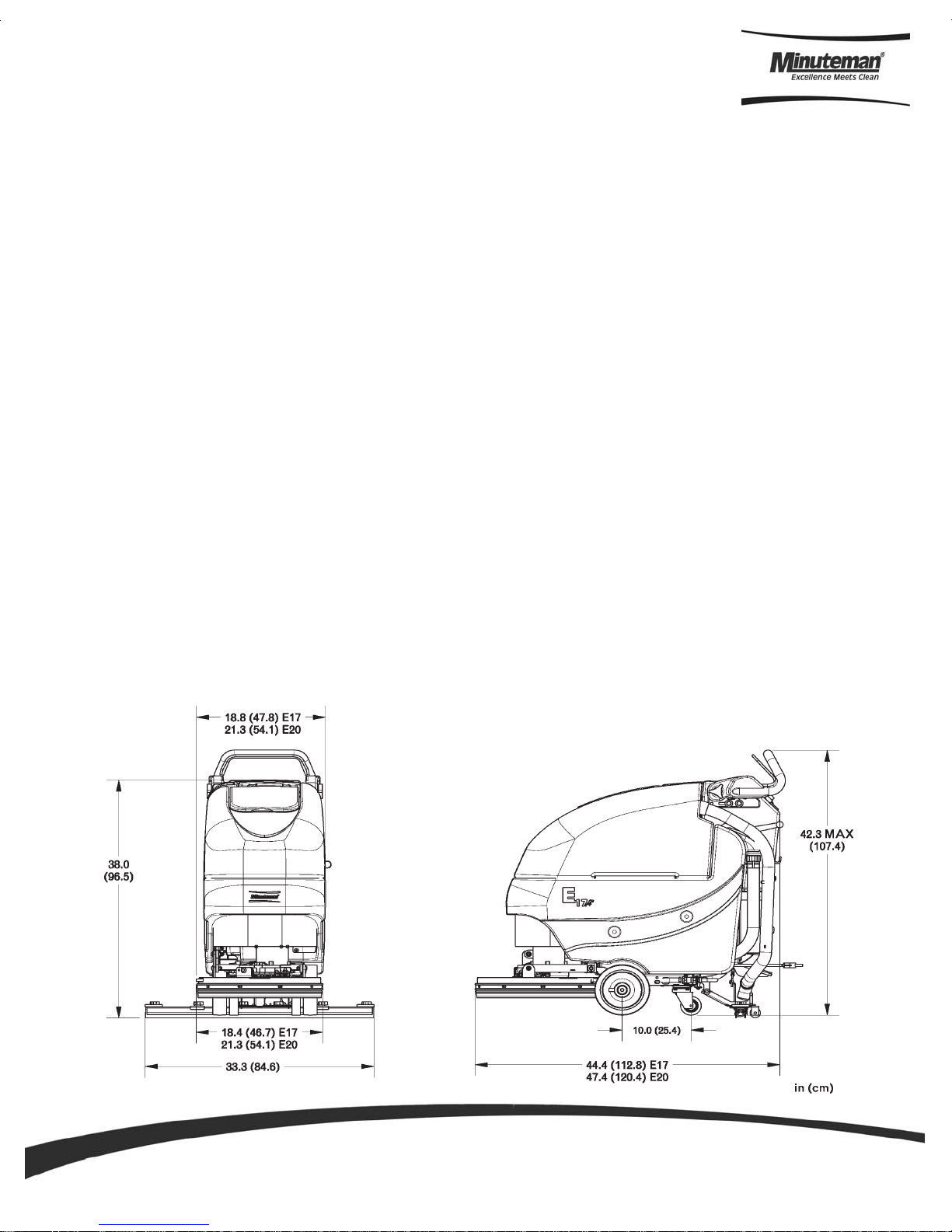
This manual is furnished with each new MINUTEMAN E17/E20. This provides the necessary operating and
preventive maintenance instructions. Operators must read and understand this manual before operating or
servicing this machine.
This machine was designed to give you excellent performance and efficiency. For best results and minimal cost,
please follow the general guidelines below:
• Operate the machine with reasonable care.
• Follow the manufacturers suggested maintenance instructions as provided in this booklet.
• Use original Minuteman supplied parts.
TECHNICAL SPECIFICATIONS
Model E17/E20
Model No. E17BD / E17BDCE / E17BDQP / E17BDQPCE
E17BDQPG / E17BDQPGCE
E20BD / E20BDCE / E20BDQP / E20BDQPCE
E20BDQPG / E20BDQPG
Current (Max)
Voltage, Batteries
Battery Capacity (Lead Acid)
Battery Capacity (Gel)
Sound Level
Gross Weight (with Batteries)
Gross Weight (w/o Batteries)
Squeegee Width
Working Grade Transport
Working Grade Cleaning
32 amps
24V
105AH @ 20Hr
100AH @ 20Hr
69 dBA
310 lbs (141 kg)
200 lbs (91 kg)
33” (84cm)
2%
2%
Working Width E17
Working Width E20
Working Speed
Vacuum Flow
Vacuum Waterlift
Vacuum Power
Brush Speed
Solution Tank Capacity
Recovery Tank Capacity
17” (43cm)
20” (60cm) E20
2.5 mph (4 km/hr)
65 cfm (110 m³/hr)
45 in.H2O (112 mbar)
3/4hp (560W)
180 RPM
12 gal (45 ltr)
13 gal (50 ltr)
Page 3

Important Safety Instructions............................................................................................................ 1
During Operation............................................................................................................................. 1
When Servicing or Maintaining Machine ......................................................................................... 1
Inspection & Unpacking..................................................................................................................... 2
Electrical.............................................................................................................................................. 2
Batteries .............................................................................................................................................. 2
Operator Responsibility..................................................................................................................... 2
Machine Overview .............................................................................................................................. 3
Front................................................................................................................................................ 3
Rear ................................................................................................................................................ 3
Control Panel .................................................................................................................................. 4
The Control Panel............................................................................................................................... 4
Bail Handle...................................................................................................................................... 4
Handle Adjustment Knobs............................................................................................................... 4
Key Switch ...................................................................................................................................... 4
Squeegee Lift Lever ........................................................................................................................ 4
Solution Control Lever..................................................................................................................... 4
Battery Gauge .................................................................................................................................4
Charge Status Indicator................................................................................................................... 4
Optional Hour Meter ........................................................................................................................... 5
Optional Solution Solenoid................................................................................................................ 5
Circuit Breakers.................................................................................................................................. 6
Battery Compartment ......................................................................................................................... 6
Rear Squeegee.................................................................................................................................... 7
Handle Adjustment .............................................................................................................. ............... 8
Horizontal Adjustment ..................................................................................................................... 8
Angle Adjustment ............................................................................................................................ 8
Solution Tank Drain Hose / Level Indicator......................................................................................9
Solution Tank Drain Hose................................................................................................................ 9
Solution Level Indicator................................................................................................................... 9
Solution Fill Filter ............................................................................................................................... 9
Brush Load / Unload ........................................................................................................................ 10
Loading Brush ............................................................................................................................... 10
Unloading Brush............................................................................................................................ 10
Screened Float.................................................................................................................................. 11
Screened Float Removal.................................................................................................................. 11
The E17/E20 ...................................................................................................................................... 12
Machine Operation ........................................................................................................................... 13
Table of Contents
Page 4

Optional Equipment Operation........................................................................................................ 13
Hour Meter ................................................................................................................................... 13
Solution Solenoid .......................................................................................................................... 13
After Use............................................................................................................................................ 14
Maintenance...................................................................................................................................... 14
General Machine T roubleshooting.................................................................................................. 15
Exploded Views ................................................................................................................................ 16
Main Assembly .............................................................................................................................. 16
Main Assembly BOM..................................................................................................................... 17
Brush Drive Base Assembly ..........................................................................................................18
Brush Drive Base Assembly BOM................................................................................................. 19
E17/20 Base Assembly ................................................................................................................. 20
Chassis Assembly ......................................................................................................................... 21
Chassis Assembly BOM................................................................................................................ 22
Solution Valve Assembly ............................................................................................................... 23
Solution Tank Assembly ................................................................................................................ 24
Lift Pedal Stop Assembly............................................................................................................... 25
Recovery Tank Assembly .............................................................................................................. 26
Recovery Tank Assembly BOM ..................................................................................................... 27
Handle Assembly .......................................................................................................................... 28
Battery Tray Assembly .................................................................................................................. 29
Electrical Box Assembly ................................................................................................................ 30
Electrical Box Assembly BOM ....................................................................................................... 31
Electrical Box Cover Assembly...................................................................................................... 32
Vac Motor Assembly...................................................................................................................... 33
17” Brush Deck Assembly ............................................................................................................. 34
17” Brush Deck Assembly BOM ....................................................................................................35
20” Brush Deck Assembly ............................................................................................................. 36
20” Brush Deck Assembly BOM ....................................................................................................37
E17 Brush Hub Assembly.............................................................................................................. 38
E20 Brush Hub Assembly.............................................................................................................. 39
Rear Squeegee Assembly............................................................................................................. 40
Squeegee Mechanism Assembly .................................................................................................. 41
Wiring Diagrams............................................................................................................................ 42
Minuteman International Made Simple Commercial Limited Warranty........................................ 45
Page 5

Important Safety Instructions
Operators must read and understand this manual before operating or maintaining this
machine.
Do not operate this machine in flammable or explosive areas.
This machine is designed solely for scrubbing dirt and dust in an indoor environment. Minuteman
does not recommend using this machine in any other capacity.
The following information below may cause a potential hazard to the operator and equipment.
Read this manual carefully and be aware when these conditions can exist. Take necessary
steps to locate all safety devices on the machine and train the personnel operating the machine.
Report any machine damage or faulty operation immediately.
Do not use machine if it is not in proper operating condition.
For Safety During Operation
Keep hands and feet clear of moving parts while machine is in operation.
Make sure all safety devices are in place and operate properly. All covers, doors and latches
must be closed and fastened before use.
During operation, attention should be paid to other persons in the work area and especially if
small children are present.
Electric motors and components can cause an explosion when operated near explosive materials
or vapor. Do not operate this machine near flammable materials such as solvents, thinners,
fuels, grain dust, etc.
Store or p ark this machine on a level surface only . To prevent unauthorized use, machine should
be stored or parked with the key removed.
This machine is designed for level operation only . Do not operate on ramps or inclines greater
than 2%.
This machine is not suitable for picking up hazardous dusts.
Use caution when moving this machine into areas that are below freezing temperatures. Any
water in the tanks or hoses can cause damage to the machine.
For Safety When Servicing or Maintaining Machine
Stop on level surface.
Disconnect the power to the machine by pulling the red Battery Connector located under the
recovery tank near the batteries.
Avoid moving parts. Do not wear loose jackets, shirts, or sleeves when working on machine.
Avoid contact with battery acid. Battery acid can cause burns. When working on or around
batteries, wear protective clothing and safety glasses. Remove metal jewelry . Do not lay tools or
metal objects on top of batteries.
Do not clean machine with a pressure washer.
Authorized personnel must perform repairs and maintenance. Use Minuteman supplied
replacement parts.
Parts an d Instructio n Ma nual
SAVE THESE INSTRUCTIONS
Page 1
Page 6

Inspection & Unpacking
Carefully unpack and inspect your E17/E20 Walk-Behind Scrubber for shipping damage. Follow
unpacking instructions on shipping pallet. Each unit has been tested and thoroughly inspected before
shipment. Any damage is the responsibility of the delivery carrier who should be notified immediately .
Electrical
This machine is battery operated and designed to operate on 24 volts DC (2) 12-volt batteries.
Batteries
The recommended batteries are rated 105Ah (Minuteman P/N 956712) or 100Ah (Minuteman P/N
956100). We do not recommend mixing AMP hour capacities. Alternate battery sets can be used if
they equal physical size and capacity.
Operator Responsibility
Read this manual carefully before operating this machine.
The operator is responsible in taking care of the daily maintenance and check ups of the machine to
keep it in good working condition. The operator must inform the service mechanic or supervisor when
the scheduled maintenance intervals are required as stated in the MAINTENANCE section of this
manual.
Before starting familiarize yourself with the machine and its controls (see “Machine Overview, Front”,
“Machine Overview, Rear”,“Control Console” diagrams).
Parts an d Instructio n Ma nual
Page 2
Page 7
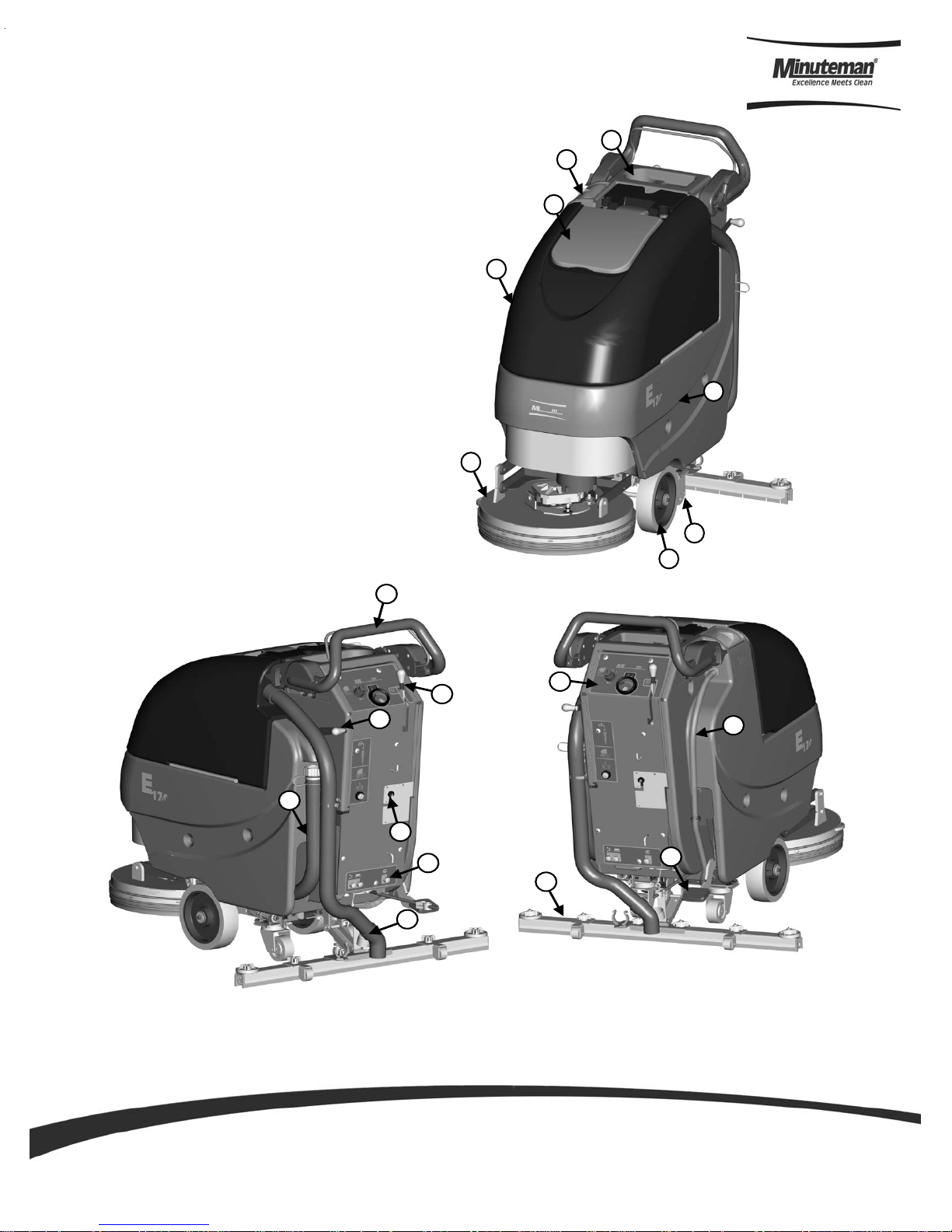
Machine Overview - Front
A CUP HOLDER
B SOLUTION FILL PORT
C RECOVERY TANK LID
D RECOVERY T ANK
E BRUSH DECK
F FRONT WHEEL
G REAR CASTER
H SOLUTION TANK
Machine Overview - Rear
A
B
C
D
H
E
K
G
F
A
B
C
D
E
F
G
A BAIL HANDLE
B SQUEEGEE LIFT LEVER
C SOLUTION CONTROL LEVER
D RECOVERY T ANK DRAIN HOSE
E ONBOARD CHARGER CORD
F CIRCUIT BREAKERS
G RECOVERY HOSE
H CONTROL P ANEL
I SOLUTION T ANK DRAIN HOSE / LEVEL INDICATOR
J BRUSH LIFT PEDAL
K REAR SQUEEGEE
H
I
J
K
Parts an d Instructio n Manu al
Page 3
Page 8
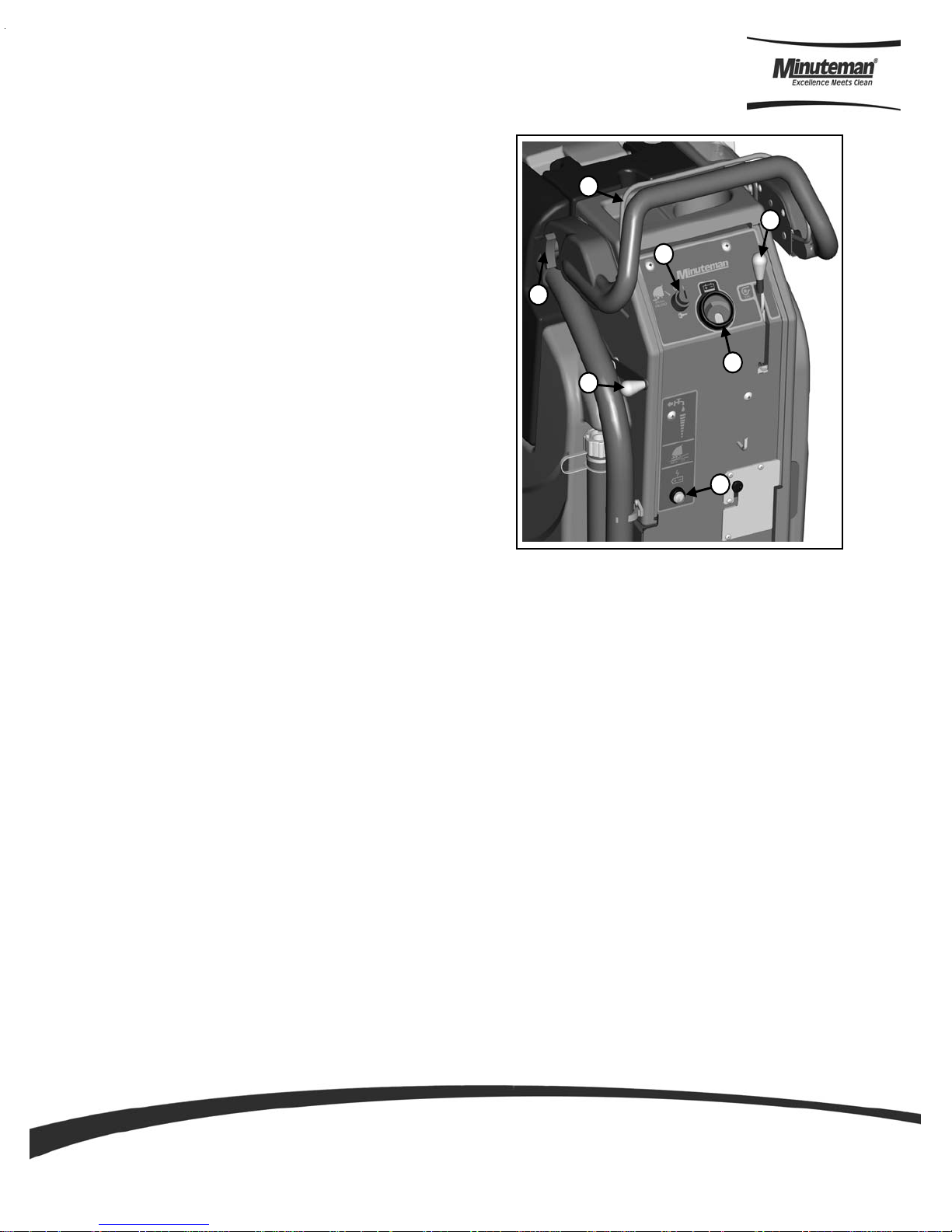
Machine Overview - Control Panel
A BAIL HANDLE
B HANDLE ADJUSTMENT KNOB
C KEY SWITCH
D SQUEEGEE LIFT LEVER
E SOLUTION CONTROL LEVER
F BATTERY GAUGE
G CHARGE STATUS INDICATOR
The Control Panel
A
D
C
B
F
E
G
For operator ergonomics, the control panel houses all the primary functions. Controls are grouped in a central area
at the rear of the machine.
Bail Handle
(A) When the scrubdeck is lowered to the floor, The Bail Handle Enables the brush motor and moves the machine
forward once depressed. This also allows the operator to automatically load the brush when the scrubdeck is
lowered.
Handle Adjustment Knobs
(B) Allows the handle position to be raised or lowered.
Key Switch
(C) Controls the machine’s power (Brush Unload/Off/On) with a key for safety. This switch, when turned counter
clock-wise, operates the auto brush unload when scrubdeck is in the raised position. When it is turned to the on
position, the machine will operate.
Squeegee Lift Lever
(D) When actuated to the top position, the squeegee is lowered and the vacuum motor is turned on. When locked
in the bottom position, the squeegee is raised and the vacumm motor shuts off.
Solution Control Lever
(E) This lever controls the rate at which solution is put down. Moving the lever up will increase the amount of
solution. Moving the lever down will decrease the solution rate. Moving the lever all the way down shuts off solution
flow.
Battery Gauge
(F) This gauge displays the remaining battery charge.
Charge Status Indicator
(G) This gauge displays the status of the batteries during charging. The gauge has a readout of 3 LEDs. 1 Green,
1 yellow, 1 Red. Green indicating a full charge, Red indicating the batteries are charging.
Parts an d Instructio n Ma nual
Page 4
Page 9
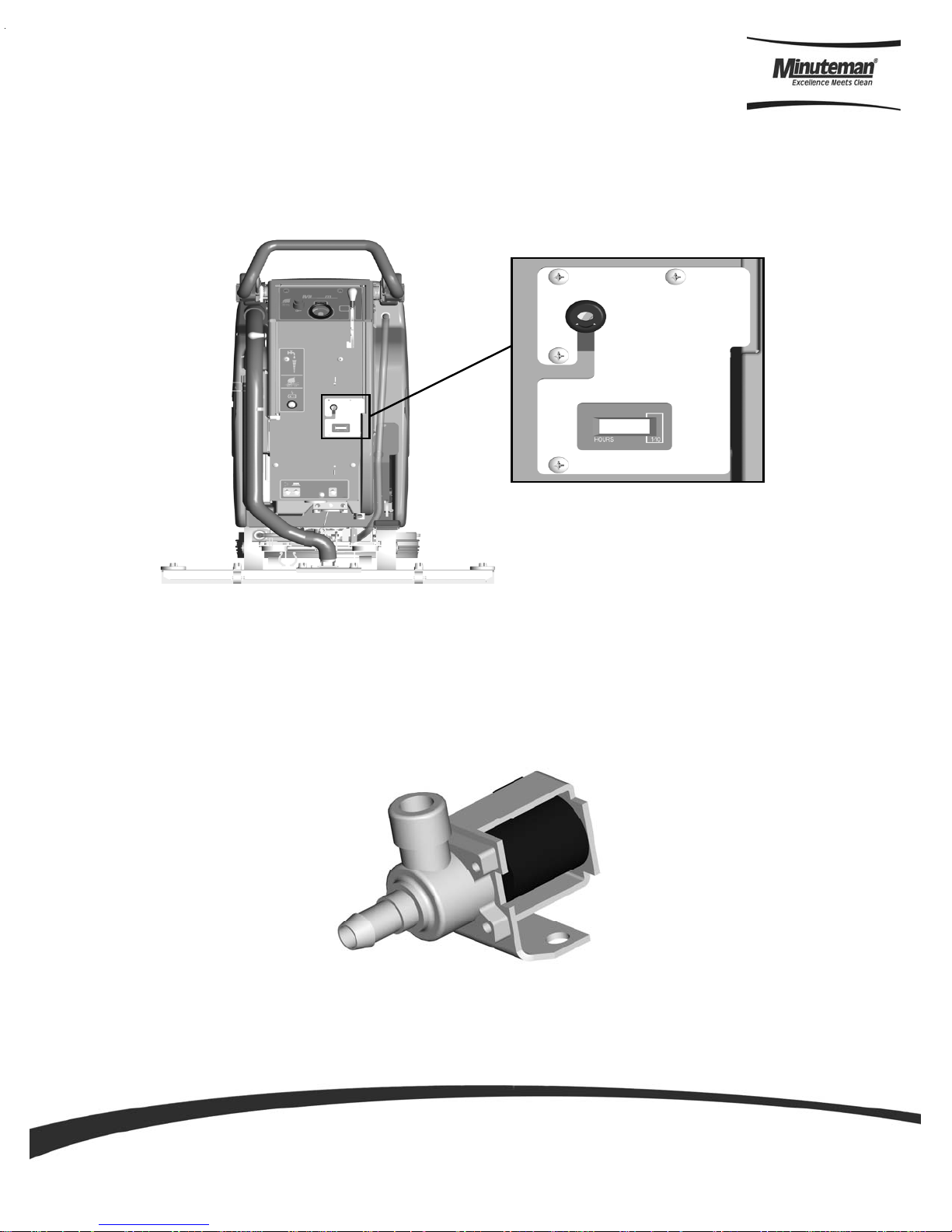
Optional Hour Meter
Minuteman offers an optional hour meter for the E17/E20. The optional kit replaces the
power cord mounting bracket at the rear of the machine with one that contains an hour
meter.
Kit# K-E1720HM
Optional Solution Solenoid
Minuteman offers an optional solution solenoid for the E17/E20. The optional solenoid
automatically turns off the solution flow when the brush motor is not active.
Kit# K-E1720S
Parts an d Instructio n Ma nual
Page 5
Page 10
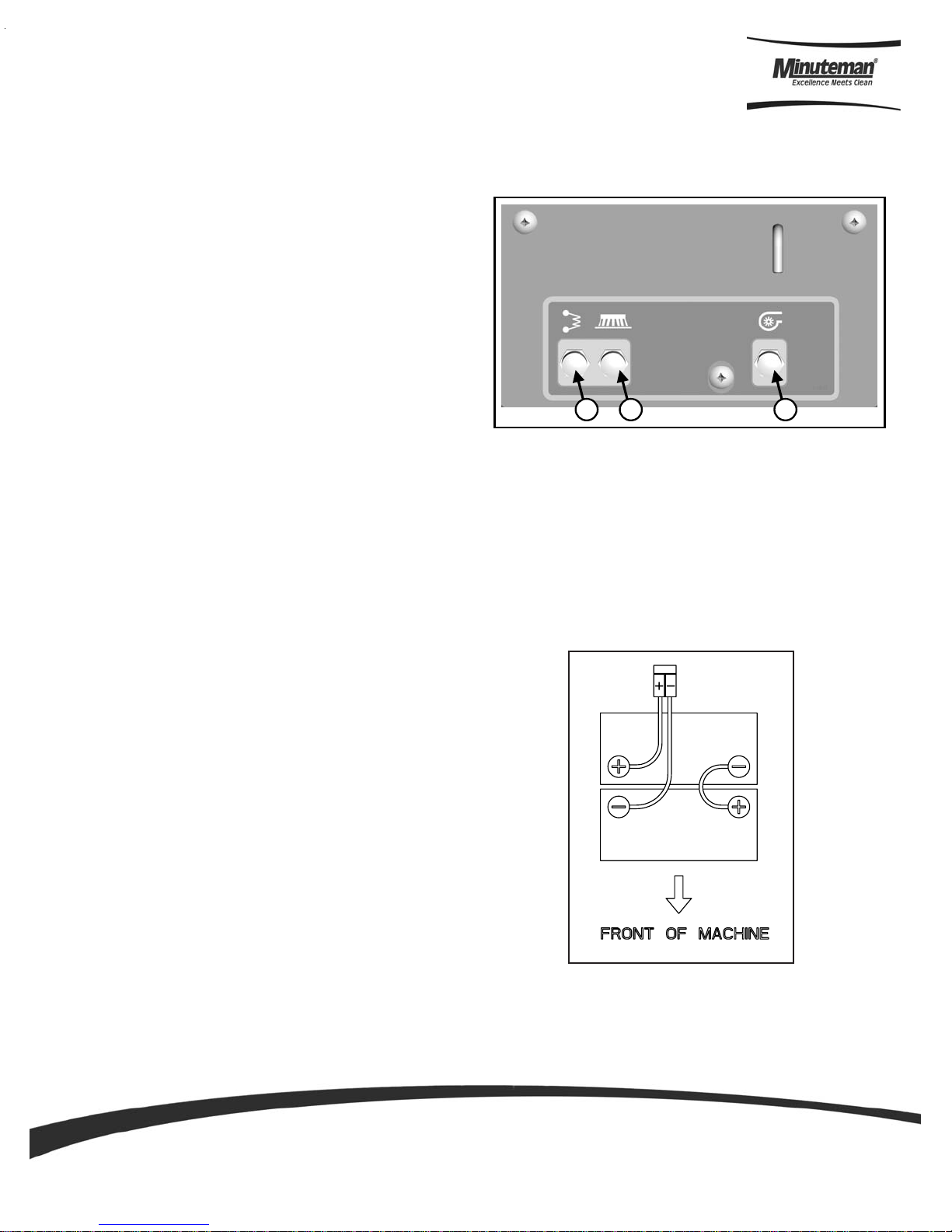
Circuit Breakers
The circuit breaker is located at the bottom of
the back panel of the machine.The 4-amp
breaker (A) protects the main controls circuit,
The 30-amp breaker (B) protects the brush
motor circuit, and the 20-amp breaker (C)
protects the vacuum motor circuit.
A MAIN CONTROL BREAKER
B BRUSH MOTOR BREAKER
C VACUUM MOTOR BREAKER
If any of the functions above are not
operating, check if the circuit breaker buttons
have tripped. Press to reset.
BCA
Battery Compartment
The battery compartment is located under the recovery tank. The Battery compartment can be accessed for servicing and maintenance by tilting the
recovery tank (make sure recovery tank has been
drained before tilting). The battery compartment
contains two 12-volt batteries connected in series.
Connect the batteries according to the battery connection diagram (see diagram). The recommended
batteries are 105Ah (Minuteman P/N 956712) or
100Ah (minuteman P/N 956100) Gel. The battery
tray may be drained if neccessary using the orange drain hose located above the rear caster on
the right side of the machine.
Parts an d Instructio n Ma nual
Page 6
Page 11
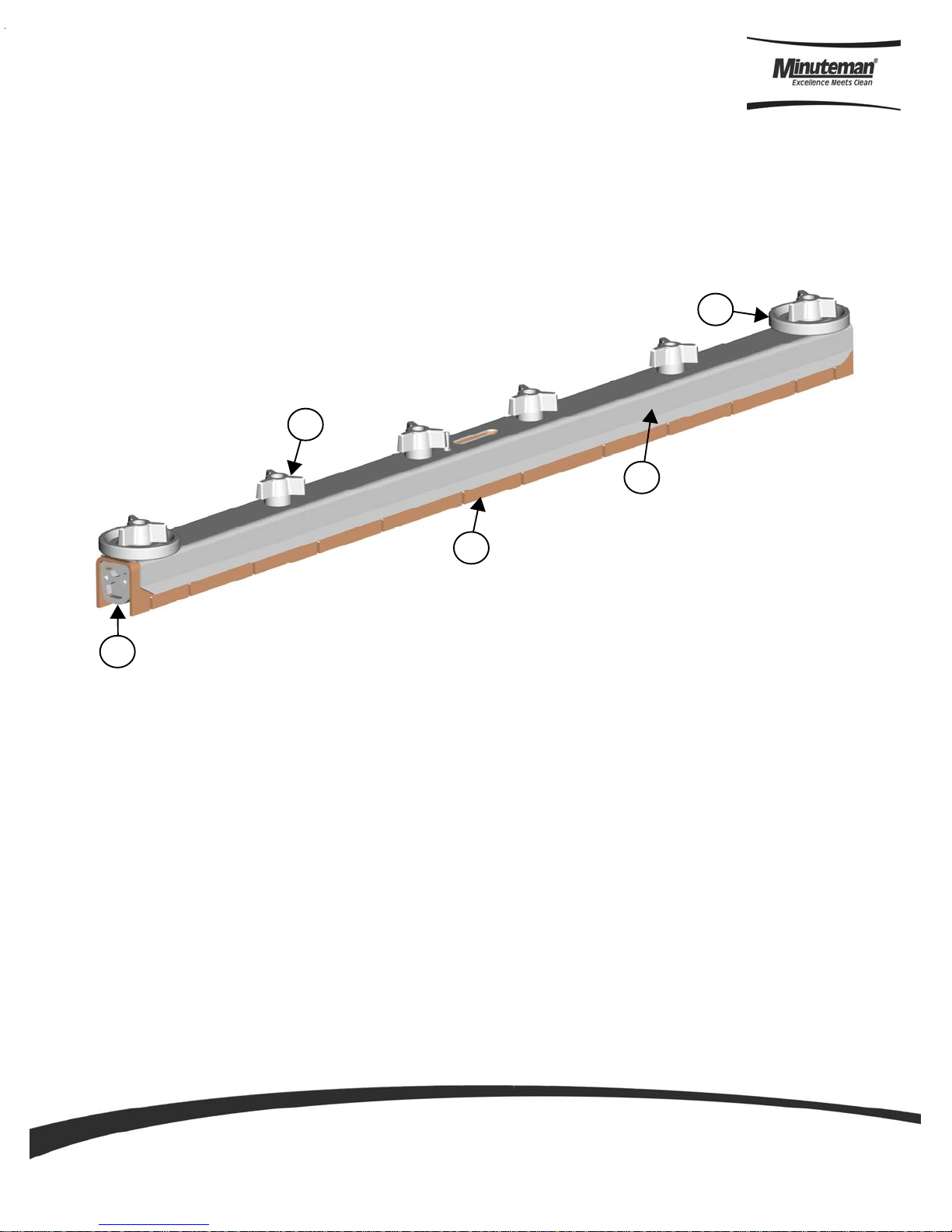
Rear Squeegee
The rear squeegee is the main element of the conduit that transfers the spent solution
into the recovery tank. A daily maintenance check of this component is essential to have
optimum machine performance. The blade configuration has two usable edges and can
be turned inside out to utilize the opposite side of the blade. If streaking occurs it is time
to turn the blade to good edge or replace if this has already been done. The blade can be
accessed by removing the 6 adjusting nuts (A), 2 bumper wheels (B), and the squeegee
mounting bracket (E).
B
A
E
D
C
A Adjusting Nut (6)
B Squeegee Bumper Wheel (2)
C Squeegee Casting Assembly
D Squeegee Blade
E Squeegee Mounting Bracket
Parts an d Instructio n Ma nual
Page 7
Page 12
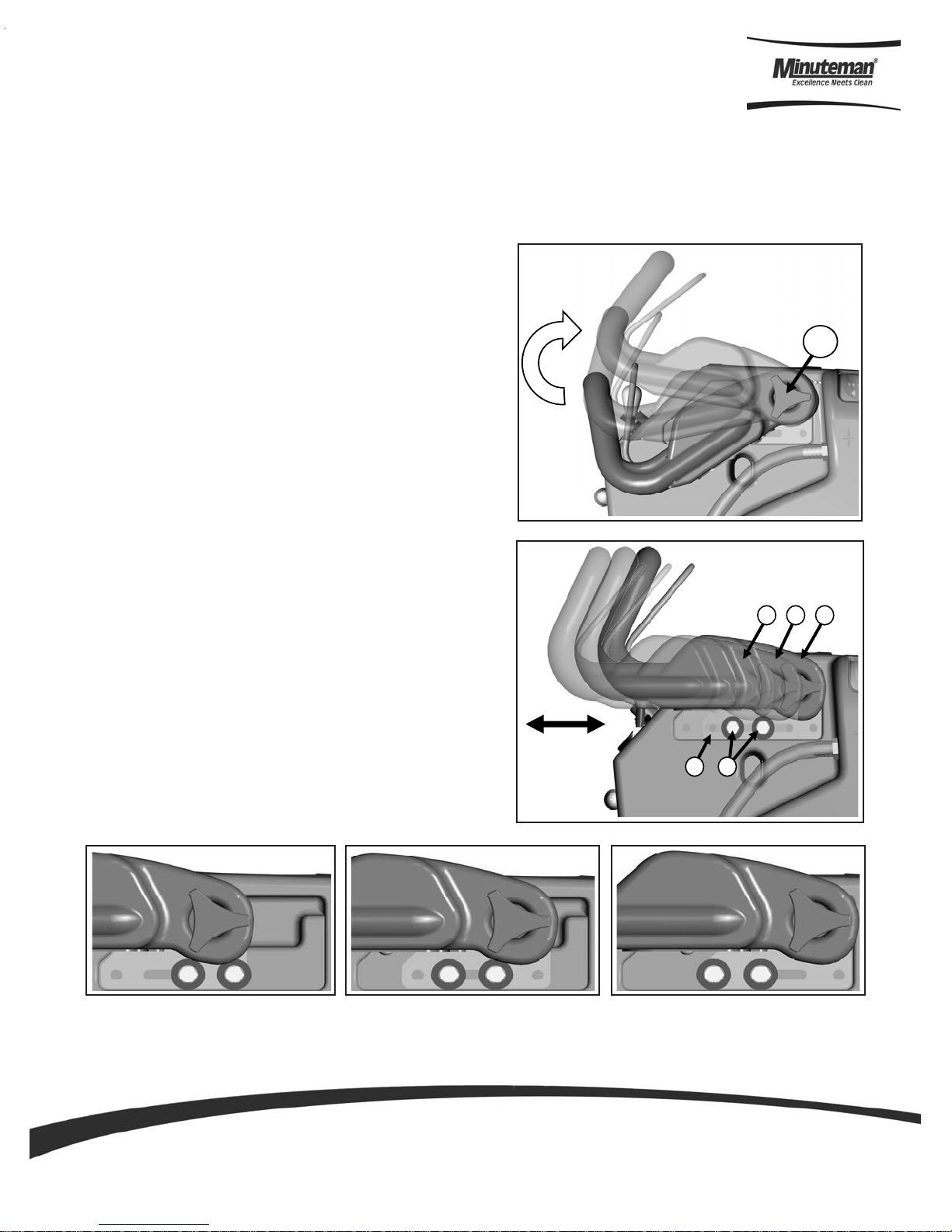
Handle Adjustment
The E17/E20 handle was designed with operator comfort in mind. The angle and horizontal
position of the handle can be adjusted to suit the needs of the operator.
Angle Adjustment
The handle angle can be adjusted without tools by
loosening the angle adjustment knob (A) on each
side and rotating the handle to the desired position.
A
There are 5 angular positions 11.25° apart for a
total of 45° between the minimum and maximum
position.
Horizontal Adjustment
The horizontal position can be adjusted by
removing the 4 mounting bolts (B) (2 each side)
with a 9/16” socket and sliding the mounting plate
(P) to one of the 3 available positions. The machine
is shipped from the factory in position 1.
Plate Position 3
(Fully Extended)
Plate Position 2
3
B
P
Plate Position 1
(Shipping Position)
12
Parts an d Instructio n Ma nual
Page 8
Page 13
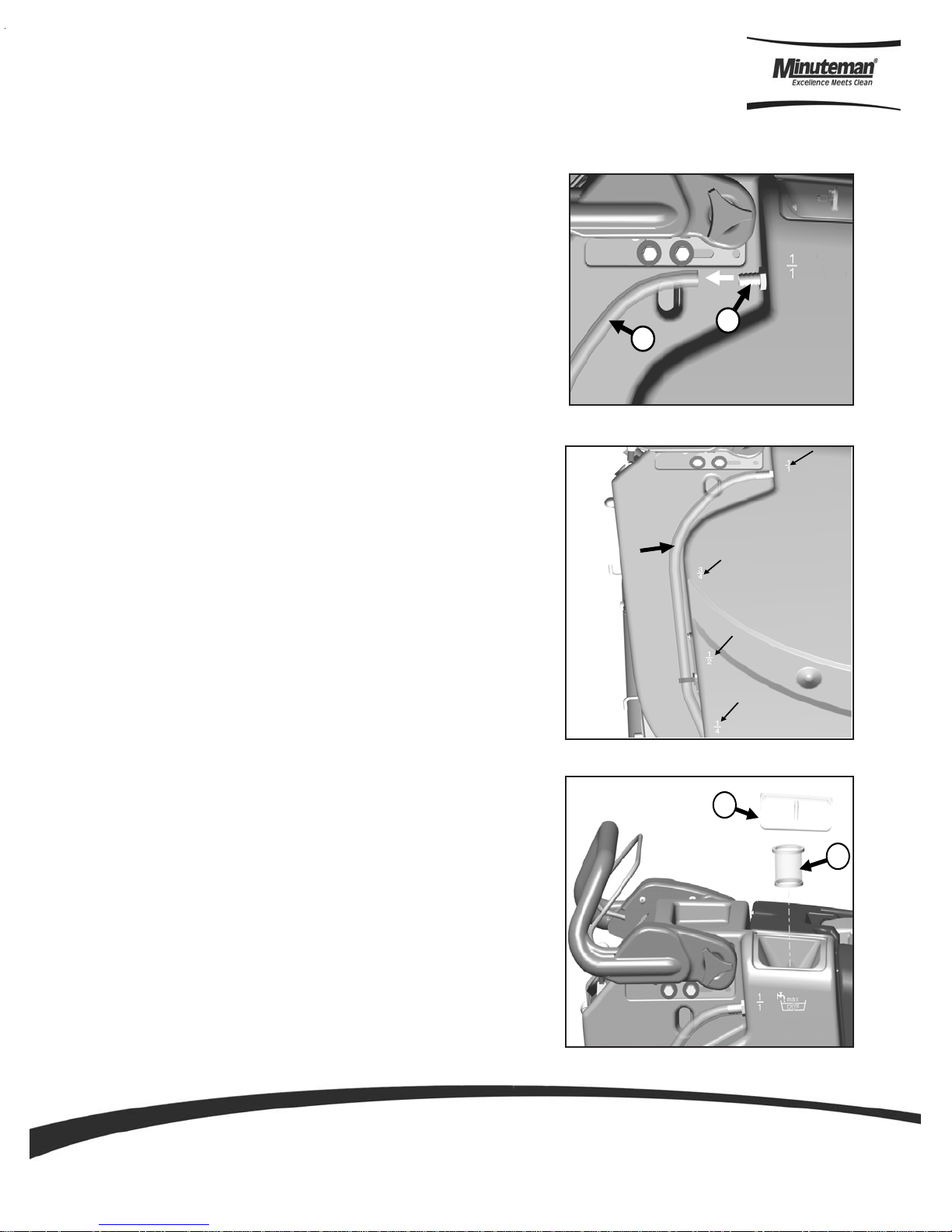
Solution Tank Drain Hose / Level Indicator
Solution Tank Drain Hose
The solution tank may be drained by removing
the Solution Tank Drain Hose (A) from the
Hose Barb (B) and routing the hose to a floor
drain.
Solution Level Indicator
The Solution Tank Drain Hose also serves as a
water level indicator for the solution tank. The
amount of water remaining in the solution tank
can be seen through the clear drain hose. Level
markers molded into the solution tank are
positioned at 1/4, 1/2, 3/4, and full levels.
B
A
Solution Fill Filter
The Solution Fill Filter (B) should be
cleaned regularly . T o remove, simply open
the Solution Tank Lid (A) and pull the filter
out.
Parts an d Instructio n Ma nual
A
B
Page 9
Page 14
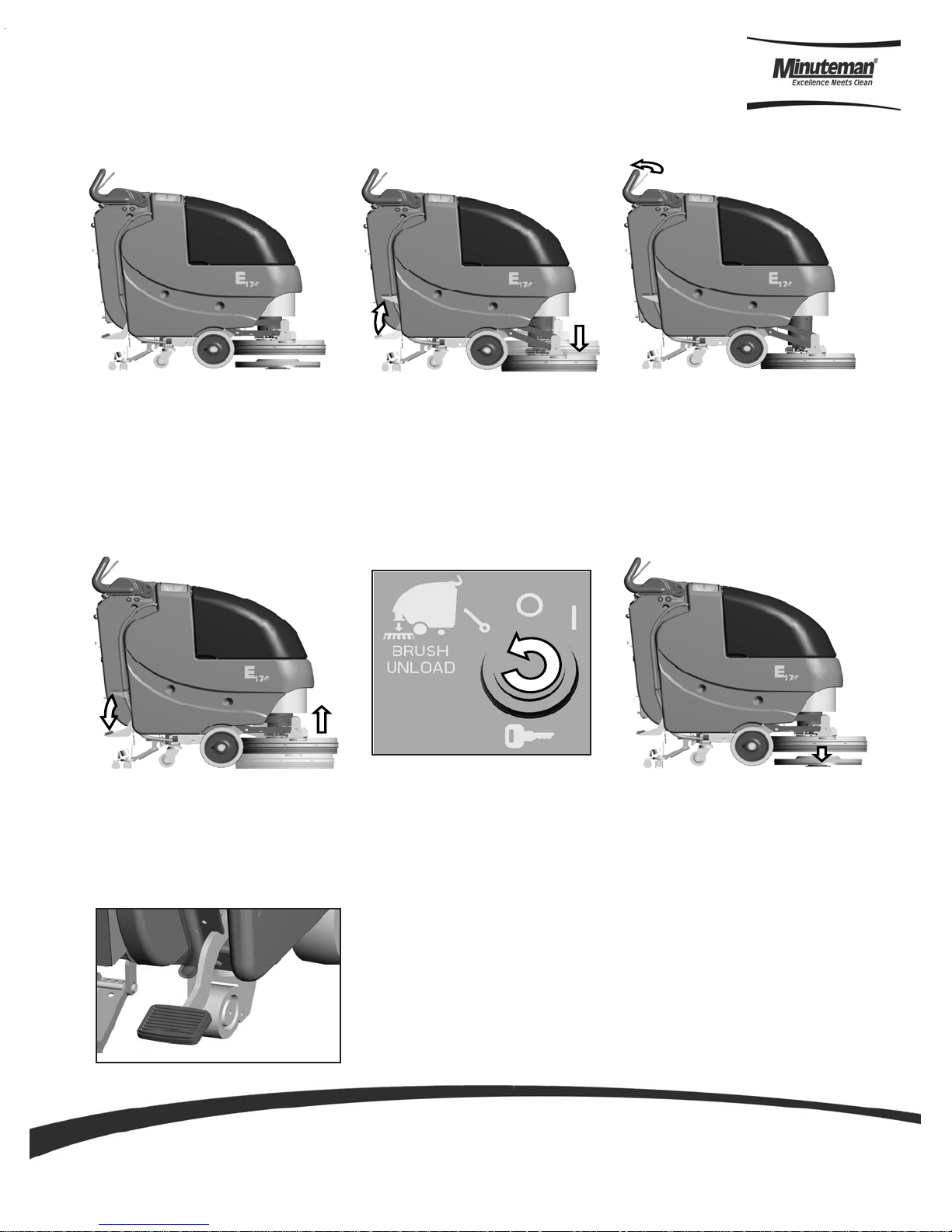
Brush Load / Unload
Loading Brush
To load the brush, first center
the E17/E20 brush deck over
the scrub brush.
Unloading Brush
T o unload the brush, first lift the
scrub deck by pressing down
on the deck lift pedal . Make
sure the pedal is in the “home”
position shown below.
Lower the scrub deck by
releasing the deck lift pedal.
Momentarily (1 to 2 seconds)
turn the key to the “Brush
Unload” position.
Note: The brush will release
only when the key returns to the
off position (O).
With the key turned on, pull the
bail handle to spin the scrub
brush onto the scrubdeck.
If done correctly the brush
should release from the scrub
deck and fall to the floor.
Parts an d Instructio n Ma nual
Page 10
Page 15
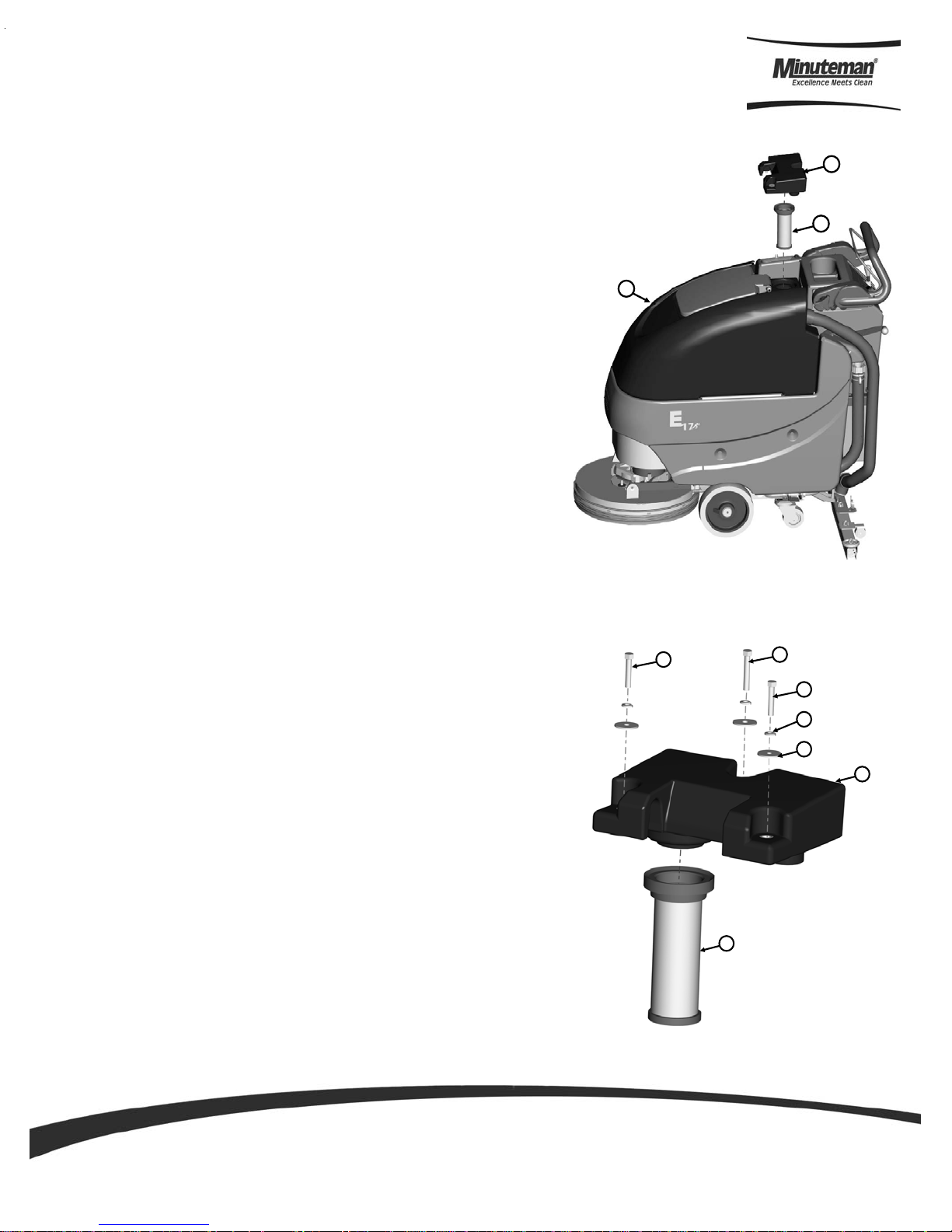
Screened Float
If the recovery tank (C) is overfilled or a large amount
of foaming is present, the screened float (B) blocks
the vacuum intake inside the tank protecting the
vacuum motor and internal electronics from water
damage. It is essential to keep the float in working
order through regular maintenance.
The float should be cleaned daily by thoroughly
rinsing with a hose. Removal of the screened float
is not necessary for daily maintenace.
At least once a month the screened float should be
completely removed, cleaned, and checked for any
damage to the seal or metal screen.
WARNING: Damage to the machine may occur
if operated without the screened float properly
in place.
A
B
C
Screened Float Removal
The screened float is positioned between the vacuum
manifold (A) and recovery tank (C). The screened
float (B) can be accessed by removing the 1.5” bolt
(D) and two 1.25” bolts (E) that attach the manifold
to the recovery tank using a 7/16” socket.
A V acuum Manifold
B Screened Float
C Recovery Tank
D 1.5” Bolt
E 1.25” Bolt (2)
F Helical Washer (3)
G Flat Washer (3)
E
B
D
E
F
G
A
Parts an d Instructio n Ma nual
Page 11
Page 16

The E17/E20
This machine was designed with total operator comfort and ease of use in mind. All machine
components have been designed as a total system to efficiently clean dirty floors. The E17/E20 has
two available scrub head types and sizes to fit specific applications. Please contact your Minuteman
representative for specific recommendations for the correct scrub head type, size, and brush type
and chemical applications.
Before using the machine, always perform the following steps to ensure proper machine operation:
-Check under the machine for leaks.
-Check the rear squeegee for wear and damage.
-Check the solution and recovery tank levels.
After using the machine, always perform the following steps:
-Check the battery charge level. Charge batteries if necessary.
When charging batteries, extra precaution is required:
Battery acid can cause burns. When working on or around batteries, always wear protective
clothing and safety glasses. Remove metal jewelry. Do not lay tools or metal objects on top of the
batteries.
Charging batteries generate explosive gasses. DO NOT CHARGE BATTERIES WHEN OPEN
FLAMES OR SP ARKS ARE PRESENT. DO NOT SMOKE. Charge the batteries in a well-ventilated
area. Fluid levels should be checked before and after charging and maintained at the proper levels.
If low, add distilled water until the metal plates are covered. If the machine is not used for an
extended period of time, batteries should be kept fully charged with a boost charge once a week.
-Check for wire, string, or twine wrapped around the scrub brushes.
-Check the rear squeegee for wear and damage.
-Check the rear squeegee suction hose for obstructions.
-Drain and clean the recovery tank.
-Check under the machine for leaks.
-Check the service records to determine maintenance requirements.
WARNING!
Be sure you understand the machine controls and their functions.
While on ramps or inclines, avoid sudden stops when tanks are filled.
Avoid abrupt sharp turns. Slow down driving speed when going downhill.
Parts an d Instructio n Manu al
Page 12
Page 17

Machine Operation
To Turn on Machine:
Turn key to operate position ( I )
To Turn on Vacuum:
Lower squeegee into operate position, vacuum motor will turn on automatically.
To Turn on Brush Motor:
Move brush lift pedal from the “home” (down) position to the operating position (up). Depress
the operator bail handle. Brush motor will turn on and assist to propel the machine forward.
To Turn on Cleaning Solution:
Move solution lever from closed (down) position up to the desired flow position.
NOTE: When you no longer want solution or stop the machine for an extended period
of time, you must move the solution lever back to the closed (down) position. Otherwise,
solution will continue to flow onto the floor.
To Unload Brush/Pad Driver
Raise the brush deck with the deck lift pedal, foot pedal must be in its “home” position for the
brush to unload. Turn operator keyswitch to the Brush Unload position for approximatedly 1-2
seconds, then release keywitch back to off position (O). Brush will release and fall to the floor .
CAUTION: Make sure brush deck is clear of all personnel and obstructions before operating
Brush Unload.
To Charge Batteries:
When the battery status indicator reaches the red zone the batteries need to be recharged.
Take the machine to a well ventilated area, unwind the battery charger power cord from the
electrical box cover and plug into an appropriate power source. Af ter approximately 10 seconds
the battery charge status indicator will turn on. Be sure to check the battery water levels as
recommended.
WARNING: Charging batteries generates explosive gasses. Do not charge batteries when open
flames or sparks are present. Do not smoke. Charge the batteries in a well-ventilated area.
Optional Equipment Operation:
Hour Meter:
Hour meter will automatically record operating time of the brush motor.
Solution Solenoid:
Water solenoid will operate when the brush motor is turned on. The solution lever must be
moved to the desired operating position, but does not need to be moved to the closed
position when stopping for brief periods.
Parts an d Instructio n Ma nual
Page 13
Page 18

After Use
When finished scrubbing, lift the scrub deck and turn the solution lever off, water flow will cease. Lift the rear
squeegee (the vacuum motor will turn off). Move the machine to a service area for daily maintenance and
review items that may need service.
Empty the solution tank, by disconnecting the solution tank drain hose from the barb fitting over a drain.
Rinse the tank with clean water to prevent any build-up of dried chemicals that could clog the plumbing.
Empty and clean the recovery tank by flushing with a hose. Be sure to also clean the float shut off screen.
Remove the brushes or pad holders and rinse them in warm water and hang to dry.
Remove the rear squeegee, rinse with warm water and reinstall after cleaning.
Check the maintenance schedule in the next section and perform any required maintenance before storing
the machine.
Store the machine indoors in a clean dry place. Keep from freezing. Leave solution and recovery tank lids
open for ventilation to prevent odor build-up.
Turn Key switch OFF (O) and remove key.
Maintenance
Daily Weekly Monthly Yearly
Charge Batte rie s
Check/Clean Tanks
& Hoses
Check/Clean/Rotate
the Brushes/Pads
Check/Clean the
Squeegee
Check/Clean
Vacuum Shut-Off
Float in Recovery
Tank
Have a qualified service technician check the vacuum motor carbon motor brushes once a year or after 300 operating hours.
The brush motor carbon brushes should be checked every 500 hours or once a year.
NOTE: Refer to the Service Manual for more detail on maintenance and service repairs.
Check Each
Battery C ell(s)
Water Level
Inspect S crub
Hou s in g S kirts
Inspect and
Clean Solution
Filter
Lubrication –
Grease Fitting s
Check Carbon
Brushes
Regularly scheduled lubrication of certain machine parts should be performed to insure trouble-free
operation of the machine. Apply a generous amount of grease into the fittings on the machine until grease
seeps out around the bearings.
The grease points are listed below:
Rear squeegee caster wheel axle (2)
Rear squeegee caster swivel (2)
Apply lubricant or light machine oil to lubricate the:
Rear squeegee general pivot points
Scrub deck linkages
Parts an d Instructio n Ma nual
Page 14
Page 19

General Machine Troubleshooting
Problem Possible Cause Remedy
Poor water pick-up
Poor scrubbing performance
Inadequate solution flow or
no solut ion to the floor
Machine does not operate
Worn or torn squeegee blades Rotate or replace blades
Recovery tank full Empty recovery tank
Recovery tank drain hose leak Secure drain hose cap or replace
Recovery tank lid gasket leak Replace gasket lid cover properly
Debris caught in squeegee Clean squeegee
Vacuum hose clogged Remove debris and flush hose
Using too much solution Adjust solution control valve s
Recovery hose to squeegee or recovery
tank disconnected or damaged
Worn brushes Rotate or replace brushes
Wrong brush or cleaning chemical Consult Minuteman
Debris caught on scrub brushes Remove debris
Moving machine too fast Slow down
Not using enough solution Adjust solution flow setting
Low battery charge Recharge batteries
Solutio n tank e mp t y Fill soluti o n tan k
Solutio n line s, valves, filter or spr a y jets
clogged
Solution Lever in down position Move lever up
Tripped Control Power circuit breaker Reset breaker
Reconnect or replace recovery hose
Flush lines, and clean solution filter
and spray jets
Vacuum motor does not turn
on
Brushes do not unload
Batteries have low charge Recharge batteries
Battery charger operating Unplug battery charger when charge
is complete
Recovery tank full Empty recovery tank
Excessive foaming in recovery tank. Empty recovery tank.
Use less or change chemical.
Use defoaming agent.
Carbon Brushes worn Replace carbon brushes
Vacuum switch disconnected Connect wiring
Tripped vacuum motor circuit breaker Reset breaker
Broken vacuum limit switch Replace switch
Squeegee in raised position Lower squeegee
Foot pedal not in “home” position Place pedal in notch
Tripped brush motor circuit breaker Reset breaker
Broken brush motor switch Replace switch
Damaged brush block or drive hub Replace
Parts an d Instructio n Ma nual
Page 15
Page 20

Exploded Views
Main Assembly
Parts an d Instructio n Ma nual
Page 16
Page 21

Main Assembly BOM
IT EM PART NO. REQ'D DESCRI PTI ON
1 172010 1 HOSE, CLEAR VAC W/ 45 CUFF
2 172018 1 SOLUTION TANK LID ASSY
3 172090 1 BRUSH DECK ASSY 17"
3A 172100 1 B RUSH DECK ASSY 20"
4 172117-2 1 17" P A D DRIVER
4A 172120-2 1 20" PA D DRIVER
5 172159 1 FILTER, F ILL P ORT, E S1720
6 172170 1 BD SQUE E GEE LIFT MECH ASSY
7 210080 1 SQUEEGE ASY COMP 20" STR
8 711118 1 SCR-ST-A 10 X .75 S S
9 711374 3 NUT-NYLOC 5/16-18
10 711523 3 WSR-WAVE .37X .68 X .08
11 711569 1 W S R-FLT .390 X .880 X . 062 NYL
12 711575 3 W SR-FLT .31x.75x. .06ST
13 712081 3 SHOULDER BLT 5/16-18 X 3/8 X .75
14 712143 1 BLT-SHLD 3/8 X 2. 0, 5/ 16-18
15 712301 3 W SR-FLAT .37 X .87 X .06
16 712908 2 NUT-FLANGED WIZZ 10-24
17 715917 2 DECAL, E17
17A 715920 2 DECAL, E20
18 740164-1 1 JUMPE R CAB LE ASSY, RED 4G 12"
19 747649 1 CABLE ASSY, BATTERY E17
20 956712 2 BA TTERY, 12V 105 AH
20G 956100 2 GEL B ATTERY 12V 100AH
21 172001BD-120 1 BRUS H DRV BASE ASSY-120V CHARGER
21CE 172001BD-230 1 BRUS H DRV BASE ASSY-230V CHARGER
22 715914W 1 DECA L, MINUTEMA N W / S W OO S HES , W HITE
23 172008 1 SOLUTION TANK LID
24 712145 1 SCR-MC 6-32 X .37 P PH S S
25 172123 1 CHAIN, BEADED SS W/ EYELETS
BI LL OF MATERI AL
I TEM PART NO. DESCRI PTI ON
4.1 172117-1 BRUSH, 17" NYLON
4.2 172117-3 BRUSH, 17" NYLO GRIT
4.3 172117-4 BRUSH, 17" STRATA GRIT
4A.1 172120-1 B RUSH, 20" NYLON
4A.2 172120-3 B RUSH, 20" POLY GRIT
4A.3 172120-4 B RUSH, 20" STRATA GRIT
Parts an d Instructio n Manu al
OP TIONAL BRUSHES
Page 17
Page 22

Brush Drive Base Assembly
Parts an d Instructio n Manu al
Page 18
Page 23

Brush Drive Base Assembly BOM
BILL OF MATERIAL - 172001BD-120/230
IT EM PART NO. REQ'D DES CRI PTI ON
1 172002 1 BD CHASS IS A S S Y , ES1720
2 172012 1 BATTERY TRAY A S SY
3 172016 1 E1720 BD HANDLE AS S Y
4 172032 1 LIFT PEDA L W M T
5 172050 1 VAC M OTOR ASSY
6 172055 1 BKT, VAC AREA INSIDE COVER
7 172070-120 1 E LE C BOX BD ASSY 120V
7A 172070-230 1 ELEC BOX BD ASS Y 230V
8 172073 1 BD ELEC BOX COVER ASSY
9 172085 2 KNOB, 3/8-16 STUD, 3 LOBE
10 172112 1 SOL CONTROL ASSY
11 172129 1 BKT, PWR CORD MOUNT
12 172157 1 LIFT PEDAL STOP A S S Y
13 172179 1 CHARGER INLET ASSEMBLY
14 172184 1 FOAM COVE R, REAR 1
15 172185 1 FOAM COVE R, REAR 2
16 172187 1 FOAM COVE R, F RONT 2
17 210142 1 PEDAL PAD
18 293080 1 STRAIN RELIEF-HEY CO 1207
19 342440 1 FITTING, TEE 3/4MP T 1/2B ARB P P
20 430156 1 HOSE, 1/2 X 42 CLEAR
21 450093 2 CRIMP CLA MP 3/ 4" STEPLES S
22 710178 10 SCR-MC 1/4-20 X . 50 TRUSS STPL
23 710380 5 SCR-MC RD HD 1/4-20 X . 75 S TL PL
24 710985 2 SCR-SC 3/8-16 X .62 ST PL
25 711379 2 NUT, FLANGE D W IZZ 5/16-18
26 711504 2 W SR-FLA T 1/4 ID SS
27 711507 2 W SR-FLA T .37 X 1.12 X .06
28 711508 2 W SR-FLA T .44X 1.0X.08
29 711519 3 W SR- FLA T .25 X 1.01 X .06
30 711523 1 W SR-W AVE . 37X .68 X .08
31 711543 1 W SR-HELICAL #10
32 711544 9 W SR-HELICAL 1/4
33 711546 6 W SR-HELICAL 3/8
34 711575 6 W SR-FLT .31x.75x.. 06S T
35 712041 1 BLT- SHLDR 1/4-20 X .44 X . 37
36 712301 6 W SR-FLA T .37 X .87 X .06
37 712312 2 W SR-FLA T .187 X 1.25
38 712562 2 BOLT-HH 1/4-20X3/4 SS
39 712758 2 W SR-HELICAL 1/4 S S
40 712800 1 SCR-MC 10-24 X .25 S T PL
41 712810 5 SCR-MC 10-24 X .37 S T PL
42 713042 4 BLT-HH 3/8-16 X 1 #5
43 717025 1 W SR-FLA T 13/16ID X 1.25 X .08
44 760592 1 KNOB, OVAL TAP ERED
45 809443 1 CLIP-WIRE & CORD
46 172001BASE 1 E S1720 B A S E ASSY
Parts an d Instructio n Manu al
Page 19
Page 24

E17/20 Base Assembly
Parts an d Instructio n Manu al
BILL OF M ATERIAL - 172001BASE
ITEM PART NO. REQ'D DESCRIPTION
1 172013 1 SOL TANK A SS Y, ES 1720
2 172014 1 REC TA NK A SSY
3 172144 1 PANEL, F RONT 1720
4 711504 3 WSR-FLAT 1/4 ID SS
5 711543 4 WSR-HELICAL #10
6 712041 1 BLT- SHLDR 1/4-20 X .44 X . 37
7 712312 4 WSR-FLAT .187 X 1.25
8 712565 2 SCR-MC 1/4-20X.63 SS TR HD
9 712757 1 WSR - HELICAL #10 SS
10 712758 2 WSR-HELICAL 1/4 SS
11 712812 4 SCR-MC 10-24 X . 62 PP H ST PL
12 712822 1 SCR-MC TR HD 10-24 X .50 S S
Page 20
Page 25

Chassis Assembly
Parts an d Instructio n Manu al
Page 21
Page 26

Chassis Assembly BOM
I TEM PART NO . REQ'D DESCRIPTION
1 70-516-16 2 BLT-CAR 5/16-18 X 1.00
2 172020 1 MAIN FRAME WMNT, ES1720
3 172024 2 WHEEL BRACKET, E S1720
4 172025 1 DECK LIFT ASSY
5 172030 1 BAR, UPPER DECK LIFT W/ BUSH
6 172035 1 WHEEL ROD, ES1720
7 172038 4 BEARING BLOCK
8 172039 1 BEARING BLOCK PLATE
9 172064 1 SOLUTION VALVE ASSY
10 172110 1 DECK SWITCH ASSY
11 172130 2 WHEEL 8 X 2.0 X .5 BORE
12 172167 2 CASTER, 3-1/2 POLYURETHANE
13 260041 2 OILITE FLANGE BUSHING
14 711374 3 NUT-NYLOC 5/16-18
15 711504 12 WS R-FLAT 1/4 ID SS
16 711592 2 WSR-FLAT .50 X .9 X .075 NYL
17 711809 1 COTTER P IN, 1/8 X 1.0
18 712081 1 S HOULDER BLT 5/16-18 X 3/8 X .75
19 712140 4 WSR-HELICAL 5/16 SS
20 712301 3 WSR-FLAT .37 X .87 X .06
21 712562 12 BOLT-HH 1/4-20X3/ 4 S S
22 712575 4 B LT-HH 5/16-18 X . 75 SS
23 712758 14 WS R-HELICAL 1/4 SS
24 712760 4 WSR-FLAT .56X1.06X.04 S S
25 712761 2 WSR-FLAT .28 X 1.25 X .059SS
26 712772 6 WSR-FLAT .344 x . 75 x . 06 SS
27 713007 4 B LT-HH 1/4-20 X 2 #5
28 809444 1 CLIP-CORD
BILL OF M ATERIAL - 172002
Parts an d Instructio n Manu al
Page 22
Page 27

Solution Valve Assembly
BILL OF M ATERIAL - 172064
IT EM PART NO . REQ'D DESCRIPT ION
1 172063 1 B KT, S OL VALV E MOUNT
2 172158 1 HOSE, 1/ 2"ID X 7.5" NY LOBRAID
3 320265 1 FITTING DUBL 3/ 8HB x3/8MP T
4 383347 1 CRIMP CLAMP 1/ 2 HOS E SS 185R
5 711512 2 WSR-FLAT .75X1.37X.08
6 711513 1 WSR-FLAT .69 X 1.06 X .03 SS
7 809415 1 V A LVE , 3/8 FPT, 45 OPE N/CLOS E
8 827008 1 FITTING, 3/8 MPT 1/2 HOSE
Parts an d Instructio n Ma nual
Page 23
Page 28

Solution T ank Assembly
Parts an d Instructio n Manu al
BILL OF MATERIAL - 172013
IT EM PART NO. REQ'D DES CRIPTION
1 172003 1 SOLUTION TANK, E S1720
2 172080 1 HANDLE MOUNT ASSY, LEFT
3 172082 1 HANDLE MOUNT ASSY, RIGHT
4 260579 2 TOOL CLIP, 1.5" HOSE
5 342438 1 FITTING, 1/2 MPT 1/2 HB BR ASS
6 711507 4 WSR-FLAT .37 X 1.12 X .06
7 711546 4 WSR-HELICAL 3/ 8
8 711550 4 WSR NYLON .25 ID X .75 OD
9 712146 4 SCR-SC BHCS 1/4-20 X . 37 SS
10 712822 4 SCR-MC TR HD 10-24 X .50 SS
11 713041 4 BLT-HH 3/8-16 X 3/ 4 #5
Page 24
Page 29

Lift Pedal Stop Assembly
IT EM P ART NO. REQ'D DESC RI P T I O N
1 172036 1 B KT, P EDAL STOP
2 172065 1 CLIP, FOR 1/2" ID HOSE
3 710493 2 S CR-MC 4-40 X .75 P AN HD
4 710530 2 S CR-MC FL HD 8-32 X . 50 BRS
5 711428 2 NUT-HEX 4-40
6 712326 2 WSR-INT LOCK #4
7 747603-2 1 SWITCH ASY, MICRO ROLLER W/PACK/CONDUIT
Parts an d Instructio n Ma nual
BILL OF MATERIAL - 172157
Page 25
Page 30

Recovery Tank Assembly
Parts an d Instructio n Ma nual
Page 26
Page 31

Recovery Tank Assembly BOM
IT EM PART NO. REQ'D DESCRIPT ION
1 172004 1 ES1720 RECOV ERY TANK
2 172005 1 ES1720 VACUUM MANIFOL D
3 172007 1 ES1720 LID
4 172011 1 HOSE, P INCH-OF F W/ CA P, 36 "
5 172017 1 GASKET, LID
6 172049 1 HINGE, RECOVERY TANK
7 172067 1 REC TANK CABLE ASSY 11. 625
8 172132 1 SCREENED FLOAT
9 260203 1 WIRE GRIP HOSE CLAMP
10 711210 2 BLT-HH 1/4-20 X 1.25 STPL
11 711212 1 BLT-HH 1/4-20 X 1.50 STPL
12 711379 1 NUT, F LANGED W IZZ 5/16-18
13 711519 6 WSR- FLAT .25 X 1.01 X .06
14 711544 3 WSR-HELICAL 1/4
15 712565 3 SCR-MC 1/4-20X. 63 SS TR HD
16 712758 3 WSR-HELICAL 1/4 SS
BILL OF MATERIAL - 172014
Parts an d Instructio n Ma nual
Page 27
Page 32

Handle Assembly
ITEM P ART NO . REQ'D DESCRIP TI ON
1 172006 1 E S1720 HA NDLE
2 172053 1 B AIL PLA TE W M T RH
3 172054 1 B AIL PLATE WM T LH
4 172057 2 E S1720 LEA F S P RING
5 172059 1 E S1720 BA IL, HANDLE
6 172074 2 SPACER, 5/16OD X 17GA, ALUM
7 270143 2 HA NDLE P IVOT JAW
8 710353 4 S CR-MC 10-32 X .37 ST P L
9 710493 2 S CR-MC 4-40 X .75 PAN HD
10 711310 4 NUT, HEX 10-32 ST PL
11 711350 2 NUT-NYLOC 10-32
12 711428 2 NUT-HEX 4-40
13 711503 6 WSR, F LA T#10
14 711543 4 WSR-HELICAL #10
15 712320 2 WSR-NYLON . 22 X .45 X .04
16 712326 2 WSR-INT LOCK #4
17 712830 10 SCR-MC 10-24 X .62 STLZ TR HD
18 747603-2 1 SWITCH ASY, MICRO ROLLER W/PACK/CONDUIT
19 747632 1 CAB LE ASY, 5 COND 18G CONSOLE
Parts an d Instructio n Ma nual
BILL O F MATERIAL - 172016
Page 28
Page 33

Battery Tray Assembly
Parts an d Instructio n Ma nual
BILL OF MATERIAL - 172012
IT EM PART NO . REQ'D DESCRIPT ION
1 172116 1 ES1720 BA TTERY B OX
2 260224 1 18" HOSE
3 320271 1 NOZZLE BODY -E LBOW
4 320272 2 NOZZLE B OD Y LOCK NUT
5 320273 1 HOSE SHUT-OFF CLAM P
6 828490 1 CRIMP CLAMP 140R
Page 29
Page 34

Electrical Box Assembly
Parts an d Instructio n Manu al
Page 30
Page 35

Electrical Box Assembly BOM
BILL OF M ATERI AL - 172070-120/230
ITEM PA RT NO. REQ'D DESCRIPT ION
1 172077 1 ELE C B OX-BOT HALF WMT
2 172088 1 ELE C B OX-TO P HALF WMT
3 172107 1 BK T, UPPER BUSHING MOUNT
4 172128 1 BK T, LOWE R B USHING MOUNT
5 172141 1 VA C S WITCH ASSY
6 172149 1 CABLE ASSY, SQUEEGEE LIFT
7 172152 1 VA C LEVER WMT
8 172188 1 FOAM TAPE , 1/2" S Q X 16.5"
9 670093 1 SP RING, COMPRESSION
10 710178 5 SCR-MC 1/4-20 X .50 TRUSS S TPL
11 711372 2 NUT-NYLOC 8-32 STL ZINC
12 711383 2 NUT-HEX CLR LOC 5/16-18
13 711429 6 NUT-HEX 1/4-28 JAM STL Z
14 711503 2 WSR, F LAT#10
15 711505 5 W S R-FLA T 1/4
16 711508 1 W S R-FLA T .44X 1.0X. 08
17 711516 2 WSR- FLAT .31 X 1.25 X .05
18 711544 5 WSR-HELICAL 1/4
19 712757 2 W S R - HELICAL #10 SS
20 712810 6 SCR-MC 10-24 X .37 ST PL
21 717018 2 NUT-NYLOC M6 X 1.0
22 717022 2 BOLT-HH M6X1.0 X 20
23 742748 3 CIRCUIT BREAKER BOOT
24 747630 1 ELEC PANE L ASSY, E1720BD
25 747637 1 WIRE ASY, MACHINE-BATTERY E1720
26 762084 1 SPRIN G-EXT
27 762400 1 HE YCO B USHING 2.00"
28 957745 1 CHARGE R,24V DC 12A ON-BOARD 120VA C
28A 957753 1 CHARGER, 24VDC 12A ON-BOA RD 230VAC
29 15592033 2 CA P , S A F ETY NUT COVER M8
30 90508391 1 B US HING, CABLE GUIDE, HA KO
Parts an d Instructio n Manu al
Page 31
Page 36

Electrical Box Cover Assembly
IT EM PART NO . REQ'D DESCRIPT ION
1 172181 1 E LE C BOX, COVER, W M T
2 715672 1 DECA L, 1720 BD E LE C BOX
3 715673 1 DECA L, 1720 BD DASHBOARD
4 715675 1 DECAL, BD CIRC BKRS
5 740216 1 V OLT METER
6 747614 1 CHARGE STATUS INDICATOR
7 747617-1 1 KEYSW ITCH ASY, KEYSWITCH + WIR
Parts an d Instructio n Ma nual
BILL OF MATERIAL - 172073
Page 32
Page 37

Vac Motor Assembly
ITEM P ART NO. REQ'D DESCRIPTION
1 172045 1 V A C M O UN T WM T, E S 1720
2 172048 1 H OS E , S TR E TCH 13"
3 172124 1 E DG E TRIM, .063 X 3.0, BLA CK
4 172186 1 F OA M CO V ER , FRO NT 1
5 172187 1 F OA M CO V ER , FRO NT 2
6 450095 1 C RIMP C LA M P , 1. 75"
7 711160 4 #10 X 5/8 HI-LO
8 711503 4 W S R , FLA T#10
9 715676 1 D EC AL, B A TT CA BLE RO UTE , E172 0
10 747607-1 1 V A C M OTO R AS Y , E 1720
Parts an d Instructio n Ma nual
BILL O F M AT ER IAL - 172050
Page 33
Page 38

17” Brush Deck Assembly
Parts an d Instructio n Manu al
Page 34
Page 39

17” Brush Deck Assembly BOM
BI LL OF M AT ERI AL - 1 7209 0
IT EM P AR T NO. REQ'D DES CRI P T ION
1 172040 1 DE CK ANGLE ADJUST WM T
2 172044 1 PLATE, MOTOR MOUNT
3 172091 1 DE CK COVER W M T 17"
4 172118 1 17" DE CK SKIRT
5 172119 1 RE TAINER, 17" DECK SKIRT
6 172154 1 HOS E -NYLO REINF 3/8 X 27"
7 172165 1 E 17 BRUSH HUB ASSY
8 210153 1 ROLLE R WHEEL
9 450076 1 CRIMP CLAM P S S 185R
10 710985 1 S CR-SC 3/8-16 X .62 ST PL
11 711354 2 NUT-ACORN 3/8-16 ST NI
12 711375 2 NUT-NYLOC 3/8-16 X 1/2 NUT
13 711380 2 NUT-NYLOC 3/8-16 NUT
14 711504 2 WSR-FLA T 1/4 ID SS
15 711507 4 WSR-FLA T .37 X 1.12 X .06
16 711575 1 WSR-FLT .31x. 75x . . 06ST
17 711679 2 CLE VIS PIN 3/8 X 3/4
18 711809 2 COTTER P IN, 1/8 X 1.0
19 711855 1 WSR-FLT .37X1.12X.10 STL Z HARD
20 712301 8 WSR-FLA T .37 X .87 X .06
21 712565 2 SCR-MC 1/4-20X.63 S S TR HD
22 712667 2 NUT, HEX 1/4-20 NYLOC SS
23 712822 10 SCR-MC TR HD 10-24 X .50 SS
24 717024 5 B OLT-HH M8X1. 25 X 20
25 717025 1 WSR-FLA T 13/16ID X 1. 25 X .08
26 747600 1 M OTOR, OFFSET PM GEAR, 550W
27 90311663 1 HAK O SO L FEE D NOZZLE
Parts an d Instructio n Manu al
Page 35
Page 40

20” Brush Deck Assembly
Parts an d Instructio n Manu al
Page 36
Page 41

20” Brush Deck Assembly BOM
IT EM P ART NO . REQ' D DESCR I P T ION
1 172040 1 DECK ANGLE ADJUST WM T
2 172044 1 P LATE, M OTOR MOUNT
3 172095 1 E 20 B RUSH HUB ASSY
4 172101 1 DECK COVER WMT 20"
5 172121 1 20" DECK S KIRT
6 172125 1 RETAINER, 20" DECK SKIRT
7 172153 1 HOS E -NYLO REINF 3/8 X 29"
8 210153 1 ROLLER W HE E L
9 450076 1 CRIMP CLAM P S S 185R
10 710985 1 S CR-SC 3/8-16 X .62 ST PL
11 711354 2 NUT-ACORN 3/8-16 ST NI
12 711375 2 NUT-NYLOC 3/8-16 X 1/2 NUT
13 711380 2 NUT-NYLOC 3/8-16 NUT
14 711504 2 WSR-FLAT 1/4 ID SS
15 711507 4 WSR-FLAT .37 X 1.12 X .06
16 711575 1 WSR-FLT .31x. 75x . . 06S T
17 711679 2 CLEVIS PIN 3/8 X 3/4
18 711809 2 COTTER PIN, 1/ 8 X 1.0
19 711855 1 WSR-FLT .37X1.12X. 10 STL Z HARD
20 712301 8 WSR-FLAT .37 X .87 X .06
21 712565 2 S CR-MC 1/4-20X.63 SS TR HD
22 712667 2 NUT, HEX 1/4-20 NY LOC S S
23 712822 11 SCR-MC TR HD 10-24 X .50 SS
24 717024 5 B OLT-HH M8X1.25 X 20
25 717025 1 WSR-FLAT 13/16ID X 1.25 X .08
26 747600 1 MOTOR, OFFSET PM GEAR, 550W
27 90311663 1 HAKO SOL FEED NOZZLE
BI LL OF MATERI AL - 172100
Parts an d Instructio n Manu al
Page 37
Page 42

E17 Brush Hub Assembly
IT EM PART NO. REQ'D DESCRI PTION
1 172133 1 B RUSH HUB SPACER
2 711554 3 W S R-INTERNAL LOCK 1/ 4 ID
3 717026 3 S CR-SC SHCS M6X1.0 X 25 STL Z
4 172096MCH 1 BASE, DRIVE HUB WITH KEYWAY
5 172097MCH 1 HUB, MACHINED FOR E17
Parts an d Instructio n Ma nual
BILL OF M A TERIAL - 172165
Page 38
Page 43

E20 Brush Hub Assembly
IT EM P ART NO . REQ'D DESCRIPT I O N
1 172097 1 ES1720 BRUSH HUB BASE
2 172133 1 BRUSH HUB SPACER
3 711554 3 WSR-INTERNAL LOCK 1/4 ID
4 717026 3 SCR-SC SHCS M6X1.0 X 25 STL Z
5 172096MCH 1 BASE, DRIVE HUB WITH KEYWAY
Parts an d Instructio n Manu al
BILL OF M ATERIAL - 172095
Page 39
Page 44

Rear Squeegee Assembly
IT EM PART NO. REQ'D DESCRIPT ION
1 210023 1 SQUEE GE E CAS TING AS Y
2 210024 1 SQUEE GE E MOUNT BKT
3 210065 1 SQUEE GEE B LADE 200 GUM
4 430074 6 ADJUSTING NUT 17B/E
5 430076 2 NYLON SQUE EGEE INSERT
6 430085 2 SQUEE GE E BUM PE R W HE E L
7 712517 4 SCR-MC 8-32 X 1" ST PL - PH
8 831400 2 WHEEL ASSY
Parts an d Instructio n Ma nual
BI LL OF MATERIAL
Page 40
Page 45

Squeegee Mechanism Assembly
I TEM PART NO . REQ'D DESCRIPT ION
1 172171 1 S QUE EGEE M ECH WMT
2 172173 1 BKT, MAIN SQUEEGEE HINGE
3 172175 1 B K T, STANDOFF
4 260579 1 TOOL CLIP, 1. 5" HOSE
5 430073 1 GASKET DIE CUT PS BACK
6 710530 2 S CR-MC FL HD 8-32 X .50 B RS
7 711504 3 WSR-FLAT 1/4 ID SS
8 711678 1 CLEV IS P IN 3/8 X 2-1/ 4
9 711809 1 COTTER P IN, 1/ 8 X 1.0
10 712301 1 WSR-FLAT .37 X .87 X .06
11 712562 3 B OLT-HH 1/4-20X3/4 SS
12 712665 2 NUT-HEX 1/4-20 SS
13 712758 3 WSR-HELICAL 1/4 SS
Parts an d Instructio n Ma nual
BILL OF MATERIAL - 172170
Page 41
Page 46

Wiring Diagrams
Page 47

Page 48

Page 49

Minuteman International Made Simple Commercial Limited Warranty
Minuteman International, Inc. warrants to the original purchaser/user that the product is free from defects in
workmanship and materials under normal use. Minuteman will, at its option, repair or replace without charge, parts
that fail under normal use and service when operated and maintained in accordance with the applicable operation and
instruction manuals. All warranty claims must be submitted through and approved by factory authorized repair
stations.
This warranty does not apply to normal wear, or to items whose life is dependent on their use and care, such as belts,
cords, switches, hoses, rubber parts, electrical motor components or adjustments. Parts not manufactured by
Minuteman are covered by and subject to the warranties and/or guarantees of their manufacturers. Please contact
Minuteman for procedures in warranty claims against these manufacturers.
Special warning to purchaser -- Use of replacement filters and/or prefilters not manufactured by Minuteman or its
designated licensees, will void all warranties expressed or implied. A potential health hazard exits without original
equipment replacem ent .
All warranted items become the sole property of Minut eman or its original manufacturer, whicheve r the case ma y be.
Minuteman disclaims any implied warranty, including the warranty of merchantability and the warranty of fitness for a
particular purpose. Minuteman assumes no res ponsibility for any special, incidental or consequential damages.
This limited warranty is applicable only in the U.S.A. and Canada, and is extended only to the original user/purchaser
of this product. Customers outside the U.S.A. and Canada should contact their local distributor for export warranty
policies. Minuteman is not responsible for costs or repairs performed by persons other than those specifically
authorized by Minuteman. This warranty does not apply to damage from transportation, alterations by unauthorized
persons, misuse or abuse of the equipment, use of non-compatible chemicals, or damage to property, or loss of
income due to malfunct io ns of th e product.
If a difficulty develops with this machine, you should contact the dealer from whom it was purchased.
This warranty gives you specific legal rights, and you may have other rights which vary from state to state. Some
states do not allow the exclusion or limitation of special, incidental or consequential damages, or limitations on how
long an implied warr anty lasts, so the above excl usions and limitati ons m ay not apply to you.
Cord Electric Group………. Three years parts, two years labor, ninety day s tr avel (Not to exceed two hou rs)
Exceptions………. Port-A-Scrub, one year parts, six months labor
MPV 13, one year parts
MPV 14 and 18, two years parts, one y ear labo r
RapidAir blower, one year parts, one year labo r
Explosion-Proof Vacuum, one year parts, one year labor
Pneumatic Vacuums, three years parts, one year labor
EX 12 and EX12H, one year parts, one year labor
Battery Op er ated Group….. Three years parts, two years labor, ninety days travel
(Not to exceed two hours)
Exceptions……Sweepers, one year parts, one year labor, ninety days travel
(Not to exceed two hours )
Internal Combustion Group….One year parts, one year labor, ninety day travel
(Not to exceed two hours)
Replac ement Part s ……………..Ninety days
Batteries………………………….0-3 months replac em ent, 4-12 months pro-rate
Polypropylene Plastic Tanks…Ten years, no additional labor
111 South Rohlwin g Ro ad · Addison, Illi nois 60101 USA
Phone 630- 627-6900 · Fax 630- 627-1130
E-Mail, www.minutemanintl.com
A Member of the Hako Group
988720
Rev A 08/07
