Page 1
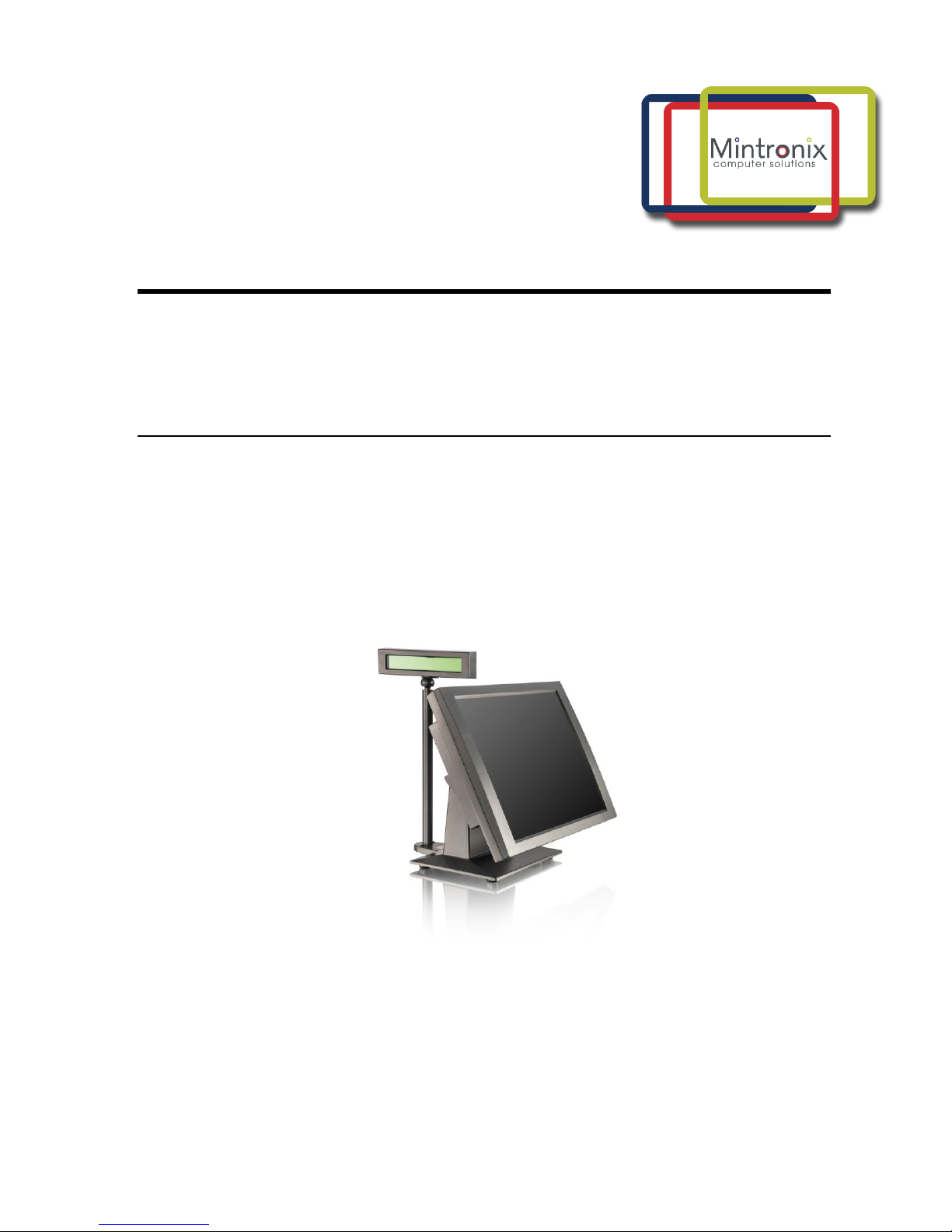
MINTR O N I X C O M P U T E R S O L U T I O N S
124 Old Mill Road, Suite H
Greenville, SC 29607
855-672-6464
Version 1-2018
Page 1
M P 5 0 0 0 I 2 A L L - IN- O N E T O U C H
S C R E E N C O M P U T E R S Y S T EM
User’s Guide
Page 2

MINTR O N I X C O M P U T E R S O L U T I O N S
124 Old Mill Road, Suite H
Greenville, SC 29607
855-672-6464
Version 1-2018
Page 2
This manual is intended to provide both general information on small point of
sales technology and technical specifications of the MP5000i2 computer. The
information provided herein is of a proprietary nature to the original
manufacturer and may not be distributed without express written consent
from an officer of the company. This manual has been supplied in confidence
and is intended for use by authorized recipients only. This manual may not be
copied or reproduced in whole or in part, nor may its contents be revealed in
any manner to any person other than the authorized personnel.
This document has been prepared with the utmost effort to insure the
information contained within is accurate and complete. However, the original
manufacturer reserves the right to make product improvements or changes at
any time without advanced notice. Furthermore, the original manufacturer
assumes no liability arising from use of the products described herein. Working
with the MP5000i2 computer involves hazardous levels of voltages and can
present serious shock hazard. Work should only be performed by appropriately
qualified technical personnel. The original manufacturer’s products are not
authorized or designed for use in critical life-saving equipment. The original
manufacturer’s products are warranted for one year from the date of purchase
against component and workmanship defects. The original manufacturer’s
Return Merchandise Authorization (RMA) policy requires the user to obtain an
RMA # prior to sending back any item to be repaired or replaced. Replacement
or repair will be free of charge for all items under warranty only when the
merchandise is returned to the original manufacturer, not a third-party repair
depot. Returned goods need to have pre-paid freight along with a copy of the
original invoice; collect freight items will not be accepted and will be returned
to sender. For specific return circumstances and/or warranty information,
please contact your dealer.
All trademarks mentioned herein belong to their respective companies.
Copyright: 2018
Page 3

MINTR O N I X C O M P U T E R S O L U T I O N S
124 Old Mill Road, Suite H
Greenville, SC 29607
855-672-6464
Version 1-2018
Page 3
Table of Contents
1.0
Introduction
5
2.0
Standard Features
5
3.0
Input/Output
5
4.0
Graphics
6
5.0
Touch Screen
6
6.0
Power Supply
6
7.0
Environment
6
8.0
Physical Dimensions
6
9.0
Optional Accessories
7
10.0
Setup Installation
7
10.1
Unpacking
7
10.2
Site Selection
7
10.3
Installation Checklist
7-8
11.0
Bios Introduction
8
11.1
Bios Setup
9
11.2
Bios Main Menu
9
11.3
Bios Operation
10
11.4
Advanced Bios Features
11
12.0
CPU Configuration
11
13.0
IDE Configuration
11-12
14.0
Super I/O Configuration
12
15.0
ACPI Configuration
12
15.1
General ACPI Configuration
12
15.2
Advanced ACPI Configuration
13
15.3
Chipset ACPI Configuration
13
16.0
APM Configuration
13
17.0
USB Configuration
13
18.0
19.0
20.0
21.0
Advanced PCI/PnP Settings
Boot Settings
Security Settings
Chipset Configuration-North Bridge
14
15
15
16
21.1
22.0
Video Function Configuration
Chipset Configuration-South Bridge
16
16-17
23.0
Exit Configuration
17
Page 4

MINTR O N I X C O M P U T E R S O L U T I O N S
124 Old Mill Road, Suite H
Greenville, SC 29607
855-672-6464
Version 1-2018
Page 4
24.0
Jumper Settings
18
24.1
How to Set Jumpers
18
24.2
Clear CMOS
18
25.0
Installing Software & Drivers
18
25.1
Operating Systems
18
25.2
Video Driver
19
25.3
Audio Driver
19
25.4
Network Driver
19
25.5
Touch Screen Driver
19
25.6
Tuning Touch Screen
19
25.7
Other Applications
19
26.0
Troubleshooting
19
26.1
Initial Inspection
20
26.2
Peripherals Configuration
20
26.3
Connection Problems
20
27.0
Standard IRQ Settings
21
28.0
Optional MSR Reader
21
28.1
Reader Test
21
28.2
Changing Configuration
22
28.3
Optional 2X20 LCD Display
22
28.4
Power Up Initialization
22
29.0
Communication Settings
23
29.1
Character Codes
23
Page 5
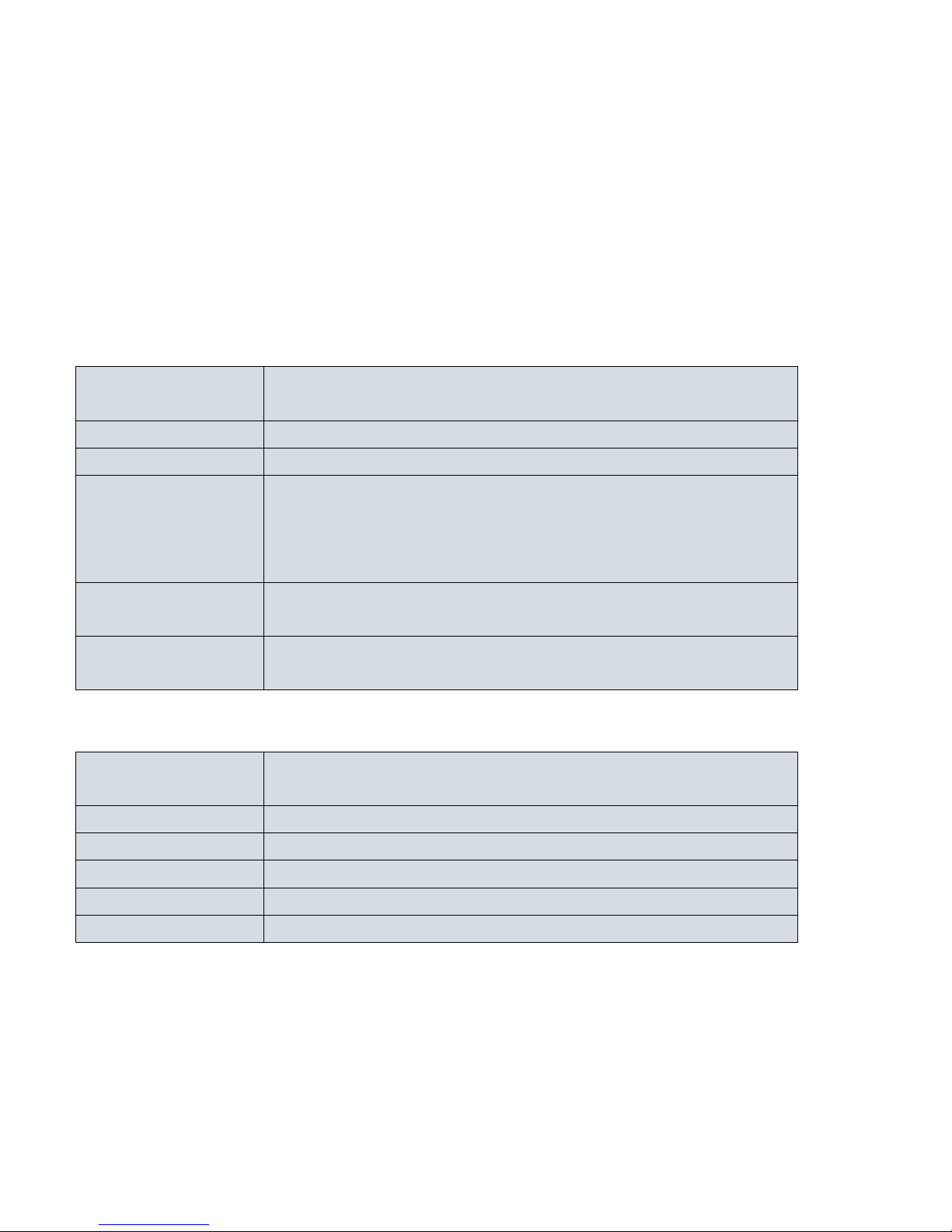
MINTR O N I X C O M P U T E R S O L U T I O N S
124 Old Mill Road, Suite H
Greenville, SC 29607
855-672-6464
Version 1-2018
Page 5
1.0 Introduction
The All-in-One touch screen computer with adjustable viewing angle has the flexibility of
a PC-based computer and architecture combined with advanced LCD and touch screen
technology to form a low cost, small-sized computer that runs all PC-based software. Its
unique design allows for ease of use with any applications. With networking capability,
this computer is ideal for information kiosk, point of sales, and practically anything one
can imagine.
2.0 Standard Features
Processor
Intel® Atom™ /Core 2 duo with up to 1.8 GHz front side
bus speed CPU’s
Bios
AMI 16 Mbit SPI BIOS
Memory
Up to 4 GB, 1X DDR3 1033 SODIMM
Storage Devices
SATA hard disk drive interface (one 2.5 inch):
Three on-board SATA connector with data
transmission rates of up to 300 MB
Compact Flash – one CF type I/II slot
Watchdog Timer
Can generate a system reset at 1 ~ 62 second interval.
Software enabled/disabled.
CMOS Backup
CMOS data backed up in Flash BIOS to avoid configuration
loss
3.0 Input/Output
Serial Ports
4X RS-232, 1 internal used for touch screen, 2 external
DBB9
Parallel Port
1X with EPP/ECP support
Ethernet Port
2X RJ45 Giga ethernet port
Keyboard/Mouse
2X PS/2 style connector
USB
6X USB 2.0 ports, 4 external, 2X internal
Audio Ports
Line-in, line-out and microphone
Page 6
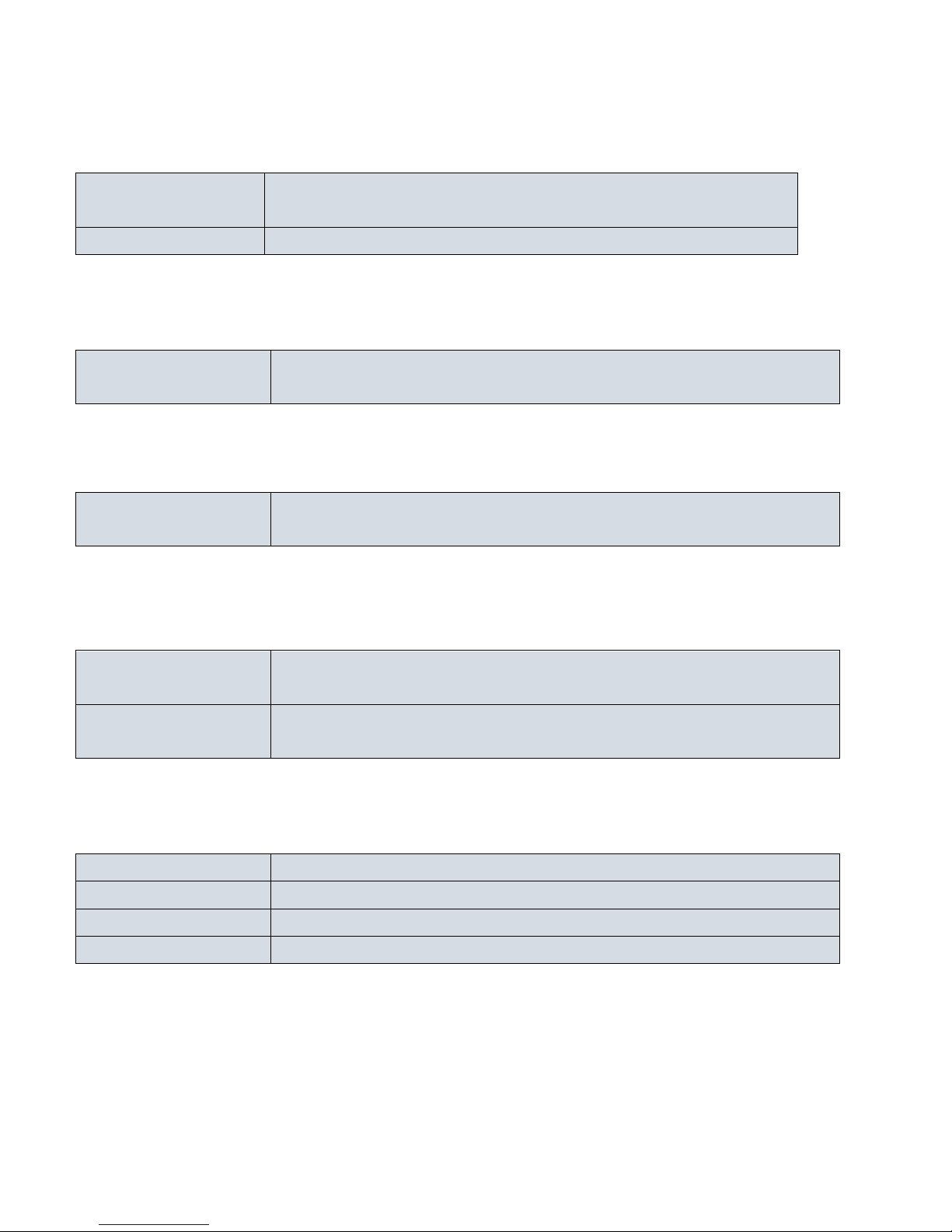
MINTR O N I X C O M P U T E R S O L U T I O N S
124 Old Mill Road, Suite H
Greenville, SC 29607
855-672-6464
Version 1-2018
Page 6
4.0 Graphics
Display Controller
Intel® mobile GMA3100 integrated graphic interface, up
to 384 MB shared RAM
Display
Supports VGA/DVI and flat panel LCD dual displays
5.0 Touch Screen
Touch Screen
5 wire resistive technology integrated USB controller,
using mouse emulation
6.0 Power Supply
Power Supply
Voltage
Full range auto sensing 100-250 V, 50-60Hz external power
adapter, max. 96W, typical 40~60W
7.0 Environment
Operating
Temperature
0 ~ 40° C
Storage
Temperature
-20 ~ 60° C
8.0 Physical Dimensions
Weight
9 pounds without alloy stand and 16 pounds with stand
Width
14.25 inches
Depth
3.0 inches without stand
Height
10.75 inches without stand
Page 7
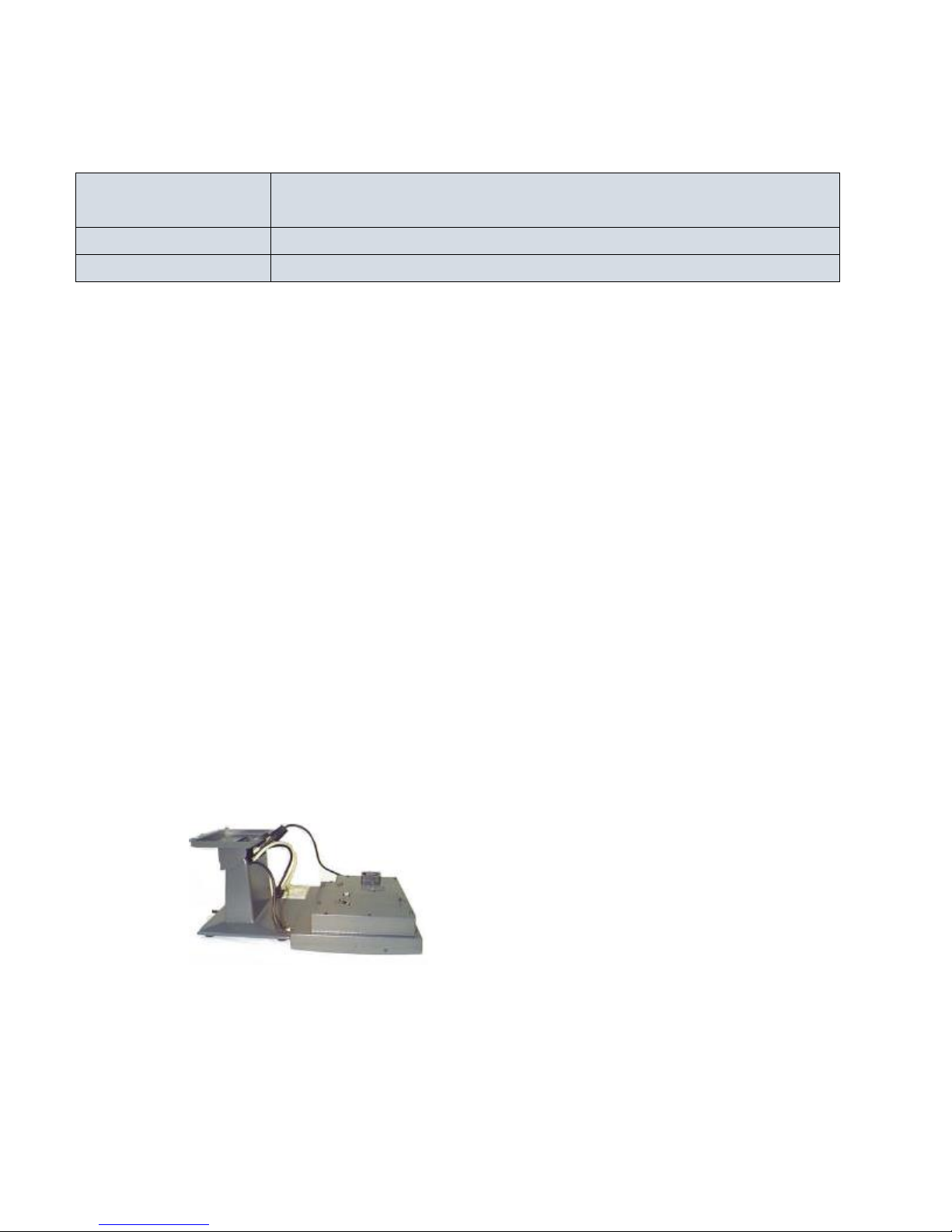
MINTR O N I X C O M P U T E R S O L U T I O N S
124 Old Mill Road, Suite H
Greenville, SC 29607
855-672-6464
Version 1-2018
Page 7
9.0 Optional Accessories
Magnetic Stripe
Reader
1~3 track HID USB reader
Customer Display
2 lines by 20-character LCD with backlight
Barcode Scanner
CCD miniature scanner
10.0 Set Up and Installation of the All-in-One
10.1 Unpacking. What you should have:
✓ MP5000i2 computer monitor base unit
✓ Screws to attach the base unit to the computer monitor
✓ Power adapter and power cord
✓ Drivers and manual files (included on the hard drive)
10.2 Site Selection:
Consider the following when selecting sites:
✓ The area should be well ventilated
✓ Avoid glare from bright overhead lighting
✓ The system should be placed on a hard surface
✓ There should be easy access for power and other cabling requirements
10.3 Installation Checklist:
Route cables through the cast alloy stand and position the cables to the side
of the stand
Page 8

MINTR O N I X C O M P U T E R S O L U T I O N S
124 Old Mill Road, Suite H
Greenville, SC 29607
855-672-6464
Version 1-2018
Page 8
Insert stand front tabs into slots on back of MP5000i2
Remove the screw on the center top of the MP5000i2 and use it to secure
the stand to the computer
Route all other peripheral cables through the stand
Connect them to the MP5000i2 computer. Set the computer in upright
position.
Connect all the peripherals to the cables
Turn the computer on
Install operating system software (pre-installed if purchased with system)
Install software driver’s
Install application software
11.0 BIOS Introduction
The MP5000i2 BIOS has been integrated into many motherboards and has been very
popular for over a decade. People sometimes refer to the AMI BIOS setup menu as BIOS,
BIOS setup or CMOS setup. With the AMI BIOS Setup program, you can modify BIOS
settings and control the special features of your computer. The Setup program uses
several menus for making changes and turning special features on or off. This chapter
describes the basic navigation of the setup screens.
Page 9

MINTR O N I X C O M P U T E R S O L U T I O N S
124 Old Mill Road, Suite H
Greenville, SC 29607
855-672-6464
Version 1-2018
Page 9
11.1 BIOS Setup
The MP5000i2 system has AMI BIOS built in, with a CMOS SETUP utility that
allows users to configure required settings or to activate certain system features. The
CMOS SETUP saves the configuration in the CMOS RAM of the motherboard. When the
power is turned off, the battery on the board supplies the necessary power to preserve
the CMOS RAM.
When the power is turned on, press the <Del> button during the BIOS POST (Power- On
Self-Test) to access the CMOS SETUP screen.
11.2 BIOS Main Menu
Press <Del> to enter AMI BIOS CMOS Setup Utility, the Main Menu will appear on the
screen. Use arrow keys to select among the items and press <Enter> to accept or enter
the sub-menu.
Control Keys
< ↑ >< ↓ >< ← >< → > Move to select item
<Enter> Select Item
<Esc> Main Menu - Quit and not save changes into CMOS
Sub Menu - Exit current page and return to Main Menu
<Page Up/+> Increase the numeric value or make changes
<Page Down/-> Decrease the numeric value or make changes
<F1> General help, for Setup Sub Menu
<F2> Item Help
<F5> Load Previous Values
<F7> Load Setup Defaults
<F10> Save all CMOS changes
Page 10

MINTR O N I X C O M P U T E R S O L U T I O N S
124 Old Mill Road, Suite H
Greenville, SC 29607
855-672-6464
Version 1-2018
Page 10
11.3 BIOS Operation
The Main BIOS setup screen has two main frames. The left frame displays all the options
that can be configured. Grayed-out options cannot be configured; options in blue can.
The right frame displays the key legend.
Above the key legend is an area reserved for a text message. When an option is
selected in the left frame, it is highlighted in white. Often a text message will accompany
it.
Use the “System time / System date” option to change the system time and date.
Highlight System Time or System Date using the <Arrow> keys. Enter new values
through the keyboard. Press the <Tab> key or the <Arrow> keys to move between fields.
The date must be entered in MM/DD/YY format. The time must be entered in
HH:MM:SS format.
Page 11

MINTR O N I X C O M P U T E R S O L U T I O N S
124 Old Mill Road, Suite H
Greenville, SC 29607
855-672-6464
Version 1-2018
Page 11
11.4 Advanced BIOS Feature
Select the “Advanced” tab from the setup screen to enter the Advanced BIOS Setup
screen. You can select any of the items in the left frame of the screen, such as CPU
Configuration, to go to the sub menu for that item. You can display an Advanced BIOS
Setup option by highlighting it using the <Arrow> keys. All Advanced BIOS Setup options
are described in this section. The Advanced BIOS Setup screen is shown below. The sub
menus are described on the following pages.
12.0 CPU Configuration
Max CPUID Value Limit - This item allows you to limit CPUID maximum value.
[ Disabled ]
Execute-Disable Bit Capability - This item allows you to enable or disable the No-
Execution page protection technology. [ Enabled ]
Hyper Threading Technology allows you to enable or disable Intel Hyper
Threading technology. [ Enabled ]
Intel® SpeedStep(tm) tech. When set to disabled, the CPU runs at its default
speed, when set to enabled, the CPU speed is controlled by the operating system.
Intel® C-STATE tech allows the CPU to save more power under idle mode.
[ Enabled ]
CPU idle set to enhanced C-States, disabled by Intel®. C-STATE tech item.
[ Enabled ]
13.0 IDE Configuration
ATA/IDE Configuration can be configured as disabled, Compatible or Enhanced.
[ Enhanced ]
Configure SATA as can be configured as IDE or AHCI. [ IDE ]
Primary, Secondary, and Third Master/Slave. While entering setup, the BIOS
automatically detects the presence of SATA/CF devices. This displays the status of
SATA device auto-detection. [ Not Detected ]
Hard Disk Write Protect - Disable/Enable device write protection. This will be
effective only if device is accessed through BIOS. [ Disabled ]
IDE Detect Time Out (Sec) allows you to select the time out value for detecting
ATA/ATAPI device(s). [ 35 ]
Page 12

MINTR O N I X C O M P U T E R S O L U T I O N S
124 Old Mill Road, Suite H
Greenville, SC 29607
855-672-6464
Version 1-2018
Page 12
AHCI Configuration is a new interface specification that allows the SATA controller
driver to support advanced features. While entering setup, BIOS auto detects the
presence of AHCI devices. This displays the status of auto detection of AHCI
devices.
14.0 Super I/O Configuration
This item enables users to set the Super IO device status, including enabling of
COMs.
Onboard Serial port 1 [3F8 / IRQ4] allows user to adjust serial port 1 address and
IRQ.
Onboard Serial port 2 [2F8/ IRQ3] allows user to adjust serial port 2 address and
IRQ.
Onboard Serial port 3 [C80/IRQ10] allows user to adjust serial port 3 address and
IRQ.
Onboard Serial port 4 [C88/IRQ5] allows user to adjust serial port 4 address and
IRQ.
Onboard Serial port 5 [C90/IRQ10] allows user to adjust serial port 5 address and
IRQ.
Onboard Serial port 6 [C98/IRQ11] allows user to adjust serial port 6 address and
IRQ.
15.0 ACPI Configuration
15.1 General ACPI Configuration
Suspend mode - Select the ACPI state used for system suspend.
[ Auto ]
Report Video on S3 Resume allows you to invoke VA BIOS POST on S3/STR
resume. [ No ]
Page 13

MINTR O N I X C O M P U T E R S O L U T I O N S
124 Old Mill Road, Suite H
Greenville, SC 29607
855-672-6464
Version 1-2018
Page 13
15.2 Advanced ACPI Configuration
ACPI Version Features allows you to enable RSDP pointers to 64-bit fixed system
description tables. [ ACPI v 3.0 ]
Include APIC table pointer to RSDT pointer list. [ Enabled ]
Include OEMB table pointer to R(x)SDT pointer lists. [ Enabled ]
Headless mode - Enable / Disable Headless operation mode through ACPI.
[ Disabled ]
15.3 Chipset ACPI Configuration
Energy Lake Feature allows you to configure Intel’s Energy Lake power
management technology. [ Disabled ]
Enable/Disable APIC ACPI SCI IRQ. [ Disabled ]
Enable/Disable USB Device Wakeup from S3/S4. [ Disabled ]
Enable/Disable High performance Event timer. [ Enabled ]
HPET Memory Address - It will provide you with the means to get to it via the
various ACPI methods. [ FED00000h ]
16.0 APM Configuration
Enable or disable APM power management function. [ Enabled ]
Restore on AC Power Loss - This option allows user to set system action when AC
power restores after AC power loss. Available options include Power Off, Power
On, Last Status. [ Power Off ]
Disable/Enable RI wake event. [ Disabled ]
Disable/Enable RTC wake event. [ Disabled ]
17.0 USB Configuration
Legacy USB Support - Enables support for legacy USB. Auto option disables legacy
support if no USB devices are connected. [ Enabled ]
USB 2.0 Controller Mode - This item allows you to select HiSpeed (480 Mbps) or
FullSpeed (12 Mbps). [ HiSpeed ]
BIOS EHCI Hand-Off is a workaround for OSs without EHCI hand-off support. The
EHCI ownership change should be claimed by EHCI driver.
[ Enabled ]
Page 14

MINTR O N I X C O M P U T E R S O L U T I O N S
124 Old Mill Road, Suite H
Greenville, SC 29607
855-672-6464
Version 1-2018
Page 14
18.0 Advanced PCI/PnP Settings
Select the PCI/PnP tab from the AIMB-213 setup screen to enter the Plug and Play BIOS
Setup screen. You can display a Plug and Play BIOS Setup option by highlighting it using
the <Arrow> keys. All Plug and Play BIOS Setup options are described in this section. The
Plug and Play BIOS Setup screen is shown below.
Clear NVRAM - Set this value to force the BIOS to clear the Non-Volatile Random
Access Memory (NVRAM).The Optimal and Fail-Safe default setting is No. [ No ]
Plug & Play O/S - When set to No, BIOS configures all the devices in the system.
When set to Yes and if you install a Plug and Play operating system, the operating
system configures the Plug and Play devices not required for bootup. [ No ]
PCI Latency Timer - Value in units of PCI clocks for PCI device latency timer
register. [ 64 ]
Allocate IRQ to PCI VGA - When set to Yes, will assign IRQ to PCI VGA card if card
requests IRQ. When set to No will not assign IRQ to PCI VGA card even if card
requests an IRQ. [ Yes ]
Palette Snooping is designed to solve problems caused by some non-standard
VGA card. [ Disabled ]
PCI IDE BusMaster set to enabled, BIOS uses PCI busmastering for reading/writing
to IDE drives. [ Enabled ]
OffBoard PCI/ISA IDE Card - Some PCI IDE cards may require this to be set to the
PCI slot number that is holding the card. Set to Auto works for most PCI IDE cards.
[ Auto ]
IRQ3 / 4 / 5 / 7 / 9 / 10 /11 allows you respectively assign an interrupt types for
IRQ-3, 4, 5, 7, 9, 10, 11. [ Available ]
DMA Channel0 / 1 / 3 / 5 / 6 / 7 - When set to Available, will specify DMA is
available to be used by PCI/PnP devices. When set to Reserved, will specified
DMA is Reserved for use by legacy ISA devices. [ Available ]
Reserved Memory Size allows you to reserve a set amount of memory for legacy
ISA devices. [ Disabled ]
Page 15

MINTR O N I X C O M P U T E R S O L U T I O N S
124 Old Mill Road, Suite H
Greenville, SC 29607
855-672-6464
Version 1-2018
Page 15
19.0 Boot Settings
Quick Boot allows BIOS to skip certain tests while booting. This will decrease the
time needed to boot the system. [ Enabled ]
Quiet Boot option is set to Disabled, the BIOS displays normal POST messages. If
Enabled, an OEM Logo is shown instead of POST messages.
[ Disabled ]
AddOn ROM Display Mode - Set display mode for option ROM.
[ Force BIOS ]
Bootup Num-Lock - Select the Power-on state for Numlock. [ On ]
PS/2 Mouse Support for PS/2 Mouse. [ Auto ]
Wait for the F1 key to be pressed if an error occurs. [ Enabled ]
Hit .DEL. Message Display - Displays .Press DEL to run Setup. in POST.
[ Enabled ]
Interrupt 19 Capture allows option ROMs to trap interrupt 19.
[ Disabled ]
Bootsafe Function allows you to enable or disable bootsafe function.
[ Disabled ]
20.0 Security Settings
Select Security Setup from the AIMB-213 Setup main BIOS setup menu. All Security
Setup options, such as password protection and virus protection are described in this
section. To access the sub menu for the following items, select the item and press
<Enter>:
Change Supervisor / User Password - Provides for either installing or changing the
password.
Boot Sector Virus Protection will warn if any program tries to write to the boot
sector. [ Disabled ]
Page 16

MINTR O N I X C O M P U T E R S O L U T I O N S
124 Old Mill Road, Suite H
Greenville, SC 29607
855-672-6464
Version 1-2018
Page 16
21.0 Chipset Configuration-North Bridge
DRAM Frequency allows you to manually change DRAM frequency.
[ Auto ]
Configure DRAM Timing by SPD allows you to enable or disable detect by DRAM
SPD. [ Enabled ]
Initiate Graphic Adapter allows you to select which graphics controller to use as
the primary boot device. [ PCI/IGD ]
Internal Graphics Mode Select. Select the amount of system memory used by the
Internal graphics. [ Enabled 8MB ]
21.1 Video Function Configuration
DVMT Mode Select - Displays the active system memory mode.
[ DVMT Mode ]
DVMT/FIXED Memory specifies the amount of DVMT / FIXED system memory to
allocate for video memory. [ 256MB ]
Select boot display device at post stage. [ CRT ]
Flat Panel Type - This item allows you to select panel resolution.
[ 1024X768 (18bit) ]
DVI Panel Type allows you to select DVI panel resolution. [ 1024X768 ]
Spread Spectrum Clock allows you to enable or disable spread spectrum clock.
[ Disabled ]
22.0 Chipset Configuration-South Bridge
USB Functions - Select: Disabled, 2 USB Ports, 4 USB Ports, 6 USB Ports or 8 USB
Ports. [ 10 USB Ports ]
USB 2.0 Controller - Enables or disables the USB 2.0 controller.
[ Enabled ]
LAN1 Controller - Enables or disables the GbE controller. [ Enabled ]
LAN1 Option-ROM - Enables or disables GbE LAN boot. [ Disabled ]
Resume on LAN1 - Enables or disables GbE LAN wake up from S5 function.
[ Disabled ]
LAN2 Controller - Enables or disables the GbE controller. [ Enabled ]
LAN2 Option-ROM - Enables or disables GbE LAN boot. [ Disabled ]
Resume on LAN2 - Enables or disables GbE LAN wake up from S5 function.
[ Disabled ]
Page 17

MINTR O N I X C O M P U T E R S O L U T I O N S
124 Old Mill Road, Suite H
Greenville, SC 29607
855-672-6464
Version 1-2018
Page 17
HDA Controller - Enables or disables the HDA controller. [ Enabled ]
SMBUS Controller - Enables or disables the SMBUS controller.
[ Enabled ]
SLP_S4# Min. Assertion Width allows you to set a delay of a set number of
seconds. [ 1 to 2 seconds ]
23.0 Exit Configuration
Save Changes and Exit - When you have completed system configuration, select
this option to save your changes, exit BIOS setup and reboot the computer so the
new system configuration parameters can take effect.
1. Select Save Changes and Exit from the Exit menu and press <Enter>. The
following message appears: Save Configuration Changes and Exit Now?
2. Select [ Ok ] or [ Cancel ].
Discard Changes and Exit - Select this option to quit Setup without making any
permanent changes to the system configuration.
1. Select Discard Changes and Exit from the Exit menu and press <Enter>. The
following message appears: Discard Changes and Exit Setup Now? [ Ok ]
[ Cancel ]
2. Select [ Ok ] to discard changes and exit.
Discard Changes - Select Discard Changes from the Exit menu and press <Enter>.
Load Optimal Defaults. The AIMB-213 automatically configures all setup items to
optimal settings when you select this option. Optimal Defaults are designed for
maximum system performance but may not work best for all computer
applications. Do not use the Optimal. Defaults if your computer is experiencing
system configuration problems. Select Load Optimal Defaults from the Exit menu
and press <Enter>.
Load Failsafe Defaults. The AIMB-213 automatically configures all setup options to
failsafe settings when you select this option. Failsafe Defaults are designed for
maximum system stability, but not maximum performance. Select Failsafe
Defaults if your computer is experiencing
system configuration problems.
1. Select Load Failsafe Defaults from the Exit menu and press <Enter>. The
following message appears: Load Failsafe Defaults? [ OK ] [ Cancel ]
2. Select [ OK ] to load Failsafe defaults.
Page 18

MINTR O N I X C O M P U T E R S O L U T I O N S
124 Old Mill Road, Suite H
Greenville, SC 29607
855-672-6464
Version 1-2018
Page 18
24.0 Jumper Settings
24.1 How to Set Jumpers
You can configure your motherboard to match the needs of your application by setting
the jumpers. A jumper is a metal bridge that closes an electrical circuit. It consists of two
metal pins and a small metal clip (often protected by a plastic cover) that slides over the
pins to connect them. To “close” (or turn ON) a jumper, you connect the pins with the
clip. To “open” (or turn OFF) a jumper, you remove the clip. Sometimes a jumper
consists of a set of three pins, labeled 1, 2, and 3. In this case you connect either pins 1
and 2, or 2 and 3. A pair of needle-nose pliers may be useful when setting jumpers.
24.2 Clear CMOS (CMOS1)
The AIMB-213 motherboard contains a jumper that can erase CMOS data and reset the
system BIOS information. Normally this jumper should be set with pins 1-2 closed. If you
want to reset the CMOS data, set J1 to 2-3 closed for just a few seconds, and then move
the jumper back to 1-2 closed. This procedure will reset the CMOS to its default setting.
Function
Jumper Setting
*Keep CMOS data
1-2 closed
Clear CMOS data
2-3 closed
*Default
25.0 Installing Software and Drivers
Drivers and utilities are in the “Drivers” of the hard drive.
25.1 Operating Systems
Your All-in-One computer is designed to work with a wide variety of operating systems
including but not limited to Embedded OS, Windows XP, Windows Vista & Windows 7.
If you purchased the Windows operating system for your All-in-One computer, the
operating system and drivers have already been installed for you.
Page 19

MINTR O N I X C O M P U T E R S O L U T I O N S
124 Old Mill Road, Suite H
Greenville, SC 29607
855-672-6464
Version 1-2018
Page 19
25.2 Video Driver
The MP5000i2 series use The Mobile Intel® GM965 Express chipset, featuring the
Mobile Intel® Graphics Media Accelerator X3100:
Microsoft Windows Vista* Premium support with the highest level of Windows
Aero* experience
Intel® Clear Video Technology for excellent video quality
Enhanced 3D graphics performance, delivering over 2X scores on 3DMark*06?
25.3 Audio Driver
The MP5000i2 has a build-in audio controller. Windows driver can be installed by
running the program in the respective audio directory.
25.4 Network Driver
The MP5000i2 has two Realtek 10/100/1000 network interface. Network driver can be
installed by running the program in the respective LAN directory.
25.5 Touch Screen Driver
The MP5000i2 has an ELO serial touch controller. A universal driver is included in the
respective ELO touch directory.
25.6 Tuning the Touch Screen Under Windows
If you wish to calibrate the touch screen while under Windows, go to “Control Panel”
and select “Touch” icon. Choose “calibrate” to set the touch positions and click “OK” to
save the setup.
25.7 Other Applications
Please refer to the manuals accompanying your additional software or hardware.
26.0 Troubleshooting
If your system does not operate correctly at first, re-read the instructions regarding the
procedure being performed. If problems occur with third party software, consult the
accompanying documentation. Please check this section for possible solutions. If the
problem still cannot be resolved, contact your authorized dealer.
Page 20

MINTR O N I X C O M P U T E R S O L U T I O N S
124 Old Mill Road, Suite H
Greenville, SC 29607
855-672-6464
Version 1-2018
Page 20
26.1 Initial Inspection
Oftentimes the simplest things can cause the most confusing errors. Always check the
following:
1. The power cord is securely connected to both the AC outlet and your Panel
Touch.
2. The Panel Touch is turned on.
26.2 Peripherals Configuration Problems
If one or more of your peripherals is not working correctly, it often can be the result of
an improper configuration either with the device driver or the BIOS. To check device
drivers, enter Windows and check the Control Panel for possible conflicts. Default IRQ
settings are included in appendices. Enter the BIOS program to verify the configuration
settings.
26.3 Connection Problems
If you are having problems with your peripherals and have checked the possible
solutions above, the connection between your Panel Touch and the peripheral may be
the problem. Verify the cable signal output.
Page 21

MINTR O N I X C O M P U T E R S O L U T I O N S
124 Old Mill Road, Suite H
Greenville, SC 29607
855-672-6464
Version 1-2018
Page 21
27.0 Standard IRQ Settings
IRQ
Priority
Standard Functions
0
1
System Timer
1
2
Keyboard Controller
2
-
Redirect to IRQ#9
3
11
IRQ Holder for PCI Steering*
4
12
Communications Port (COM1)*
5
13
IRQ Holder for PCI Steering
6
14
Floppy Disk Controller
7
15
Printer Port (LPT)*
8
3
System CMOS/Rear Time
9
4
IRQ Holder for PCI Steering*
10
5
IRQ Holder for PCI Steering*
11
6
IRQ Holder for PCI Steering*
12
7
PS/2 Compatible Mouse Port*
13
8
Numeric Data Processor
14
9
Primary IDE Channel
15
10
Secondary IDE Channel
28.0 Optional Magnetic Stripe Reader
MSR213U is a HID Keyboard emulation device. It accepts keyboard input from Windows
applications.
28.1 Reader Test
The following process will test MSR213U installation:
1. Run the Notepad application from Start ? Programs ? Accessories ? Notepad
under Windows
2. Swipe any card through the reader MSR213U.
3. The card data should appear on the Notepad if the MSR213U installed properly.
Page 22

MINTR O N I X C O M P U T E R S O L U T I O N S
124 Old Mill Road, Suite H
Greenville, SC 29607
855-672-6464
Version 1-2018
Page 22
28.2 Changing Configuration
The MSR configurations can be changed through software installed on the system. They
are factory preset and normally do not need to be changed by the user.
To enter the setting mode:
Connect keyboard to your MP5000i2 computer.
Run .MSR213U setting AP
Follow instructions on the screen to change settings
28.3 Optional 2x20 LCD Character Display
The 2x20 character display is an alpha numeric LCD with back light. It is driven by a serial
interface controller and normally set at COM4. The board receives control and character
codes which are then displayed on the LCD. This is a receive-only device.
28.4 Power-Up Initialization
Upon power-up, the controller goes into its initialization sequence. The board is
designed to initialize in two states:
1. physical power up
2. software power up.
After 250mS, the board is ready to receive software power up. YOU MUST SEND THE
BOARD A CLEAR SCREEN COMMAND (HEX 0C) TWO TIMES AT HALF SECOND INTERVALS.
This will initialize the controller completely. The LCD display is NOT hot pluggable or hot
swappable!
Page 23

MINTR O N I X C O M P U T E R S O L U T I O N S
124 Old Mill Road, Suite H
Greenville, SC 29607
855-672-6464
Version 1-2018
Page 23
29.0 Communications Settings: 9600,N,8,1, COMx
29.1 Character Codes
